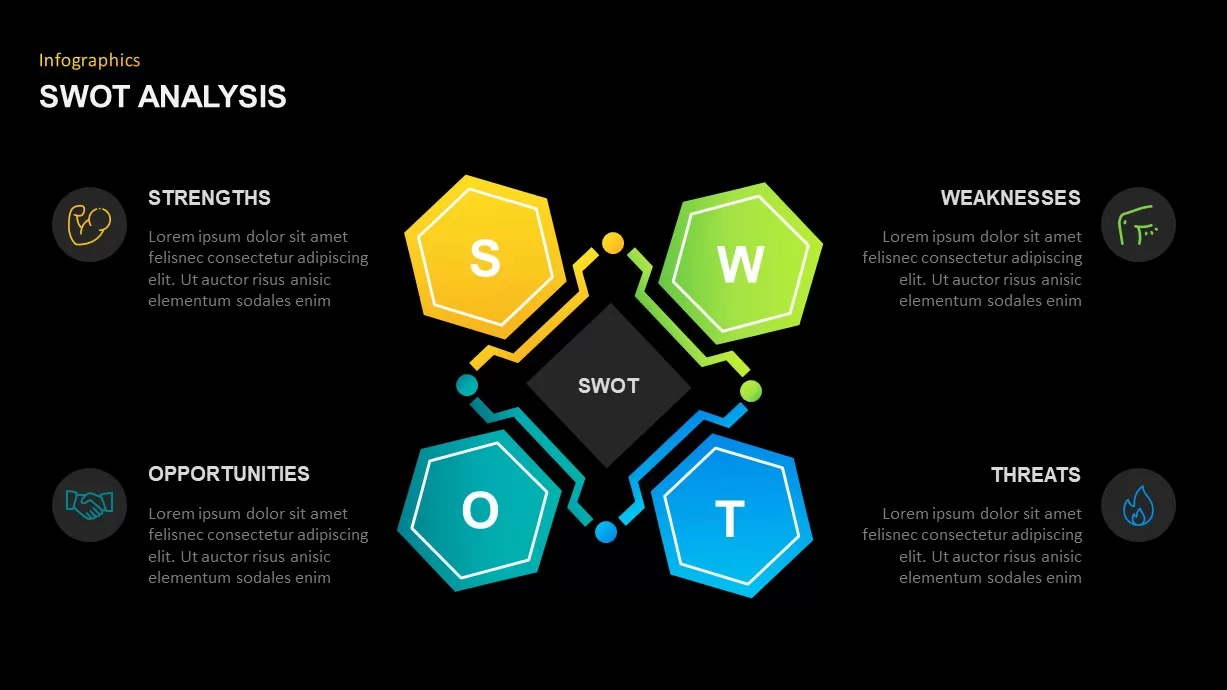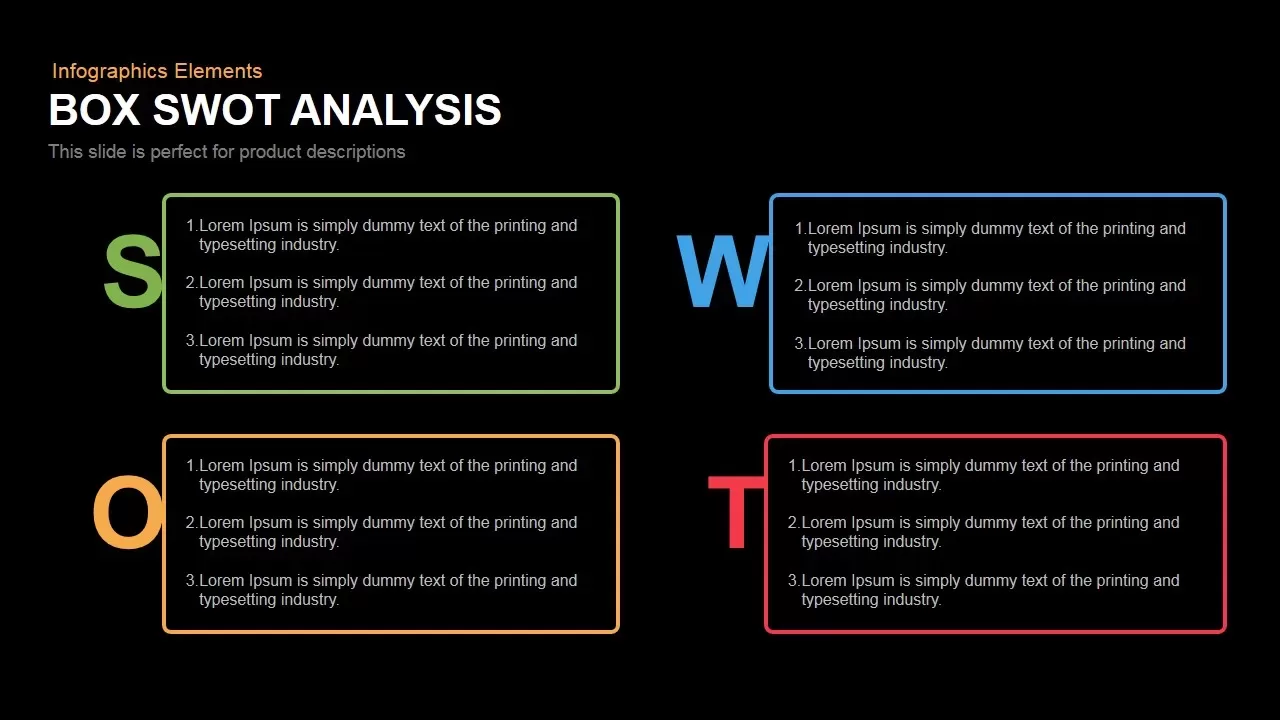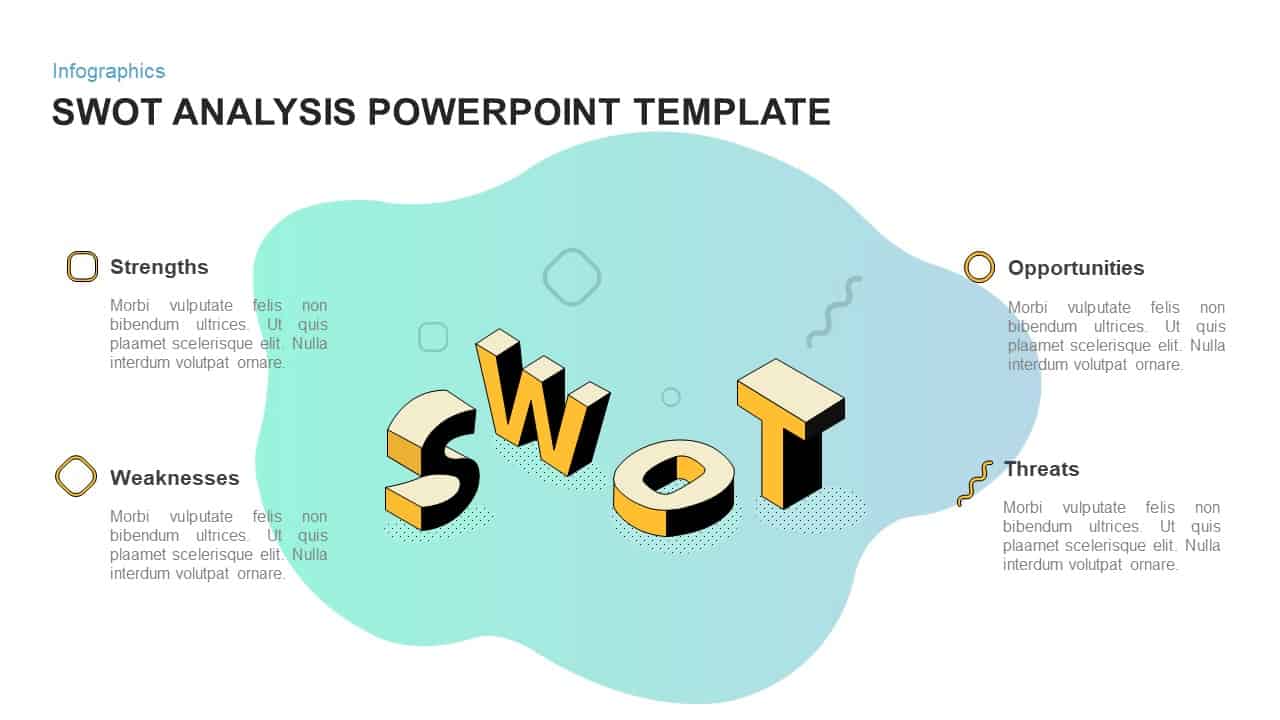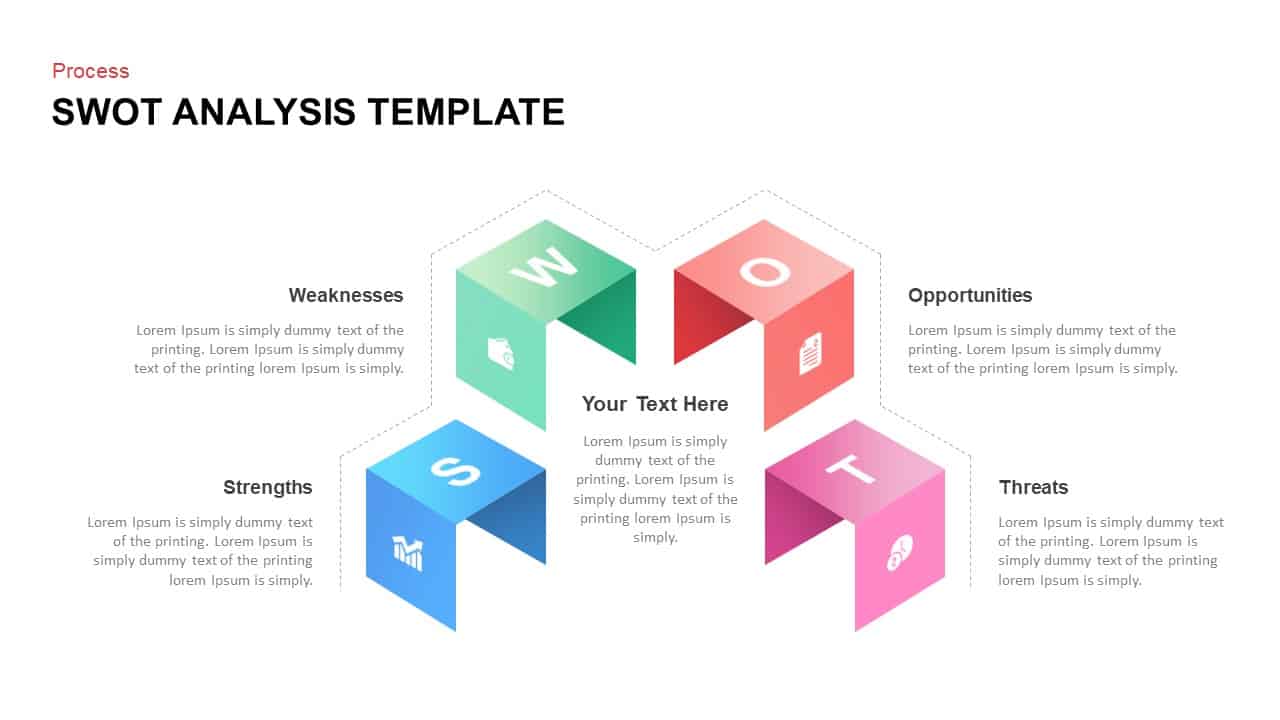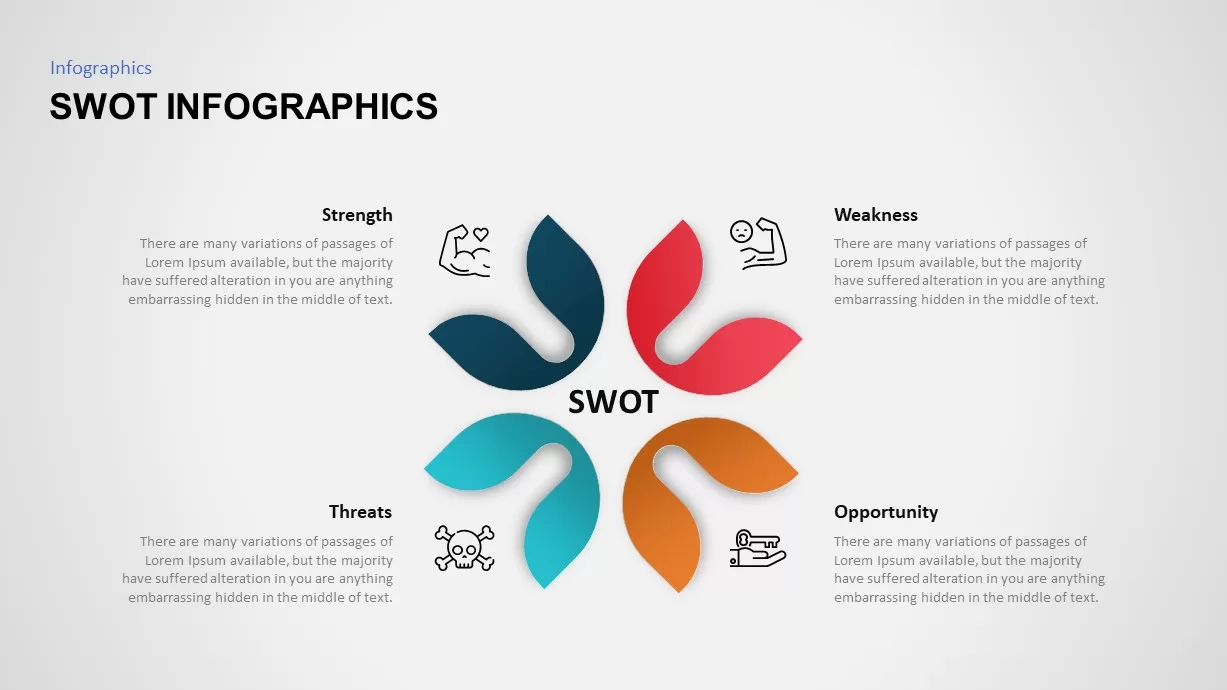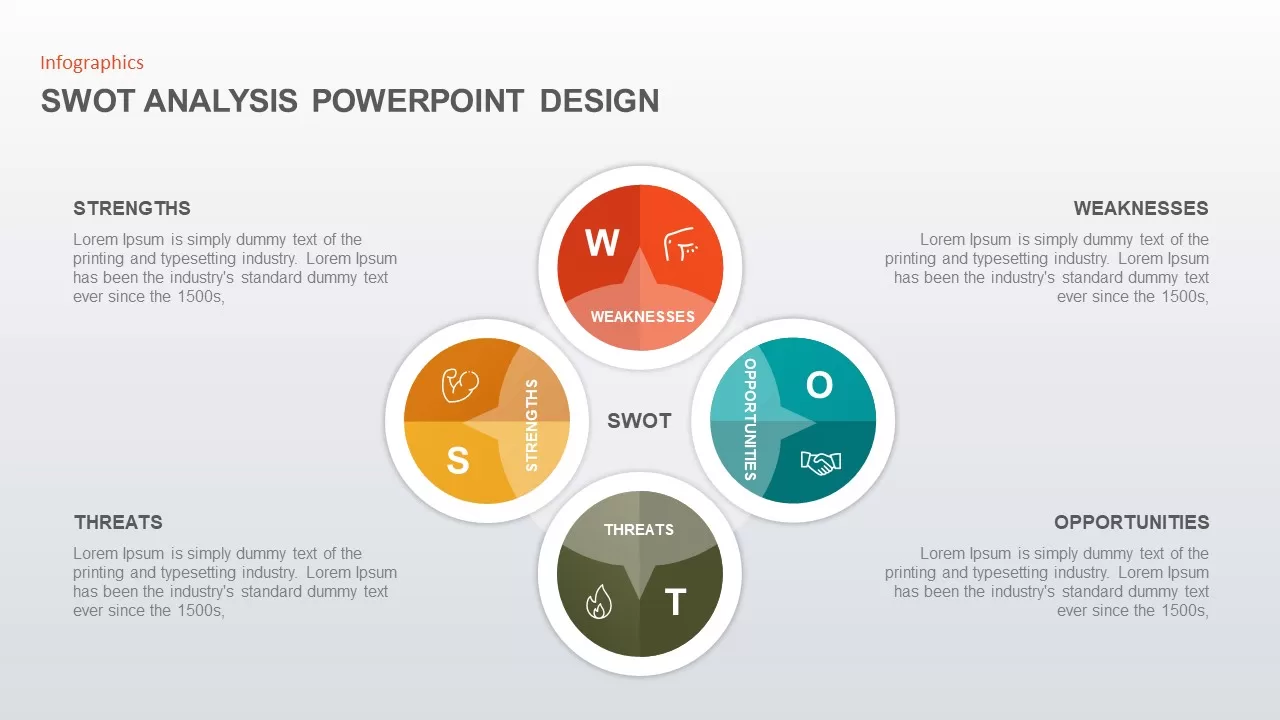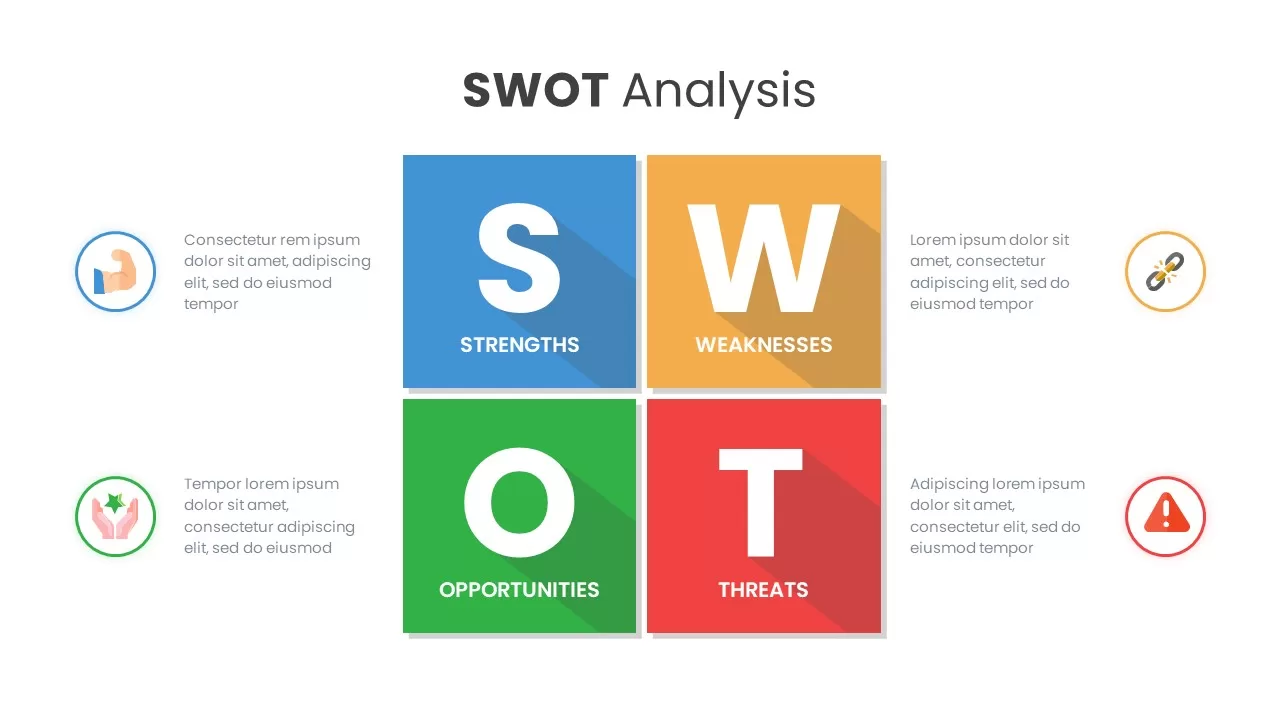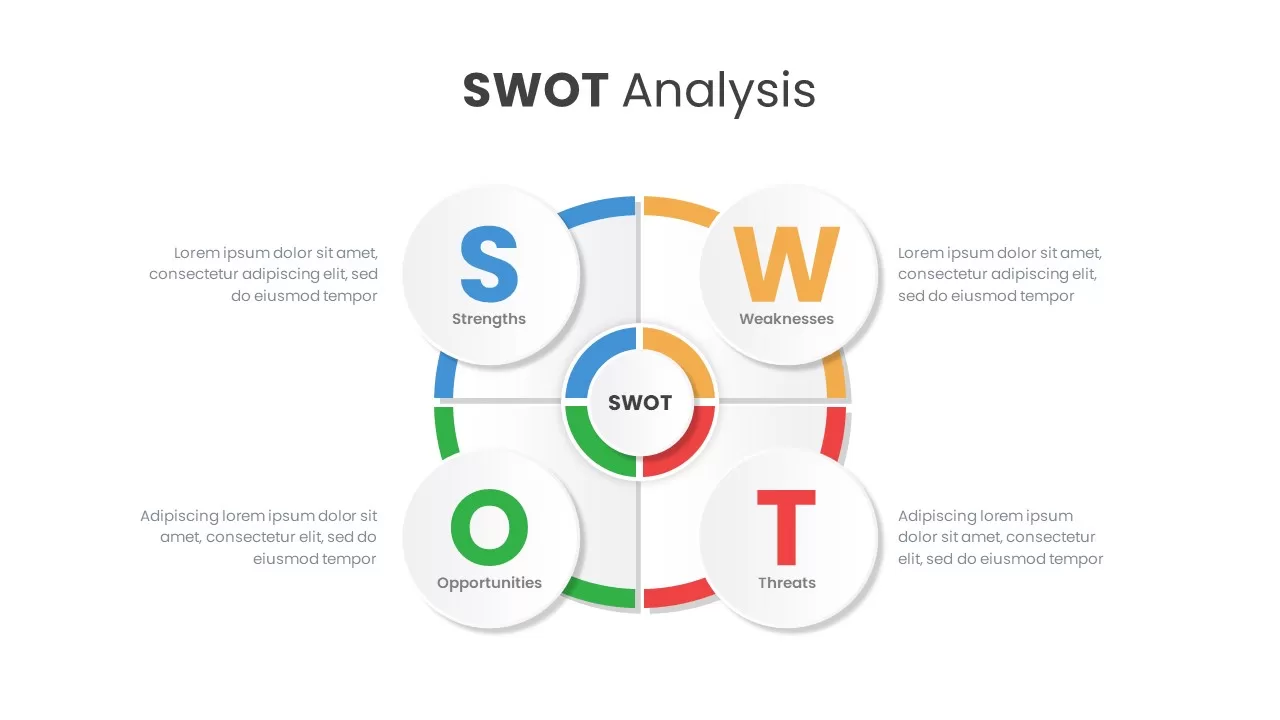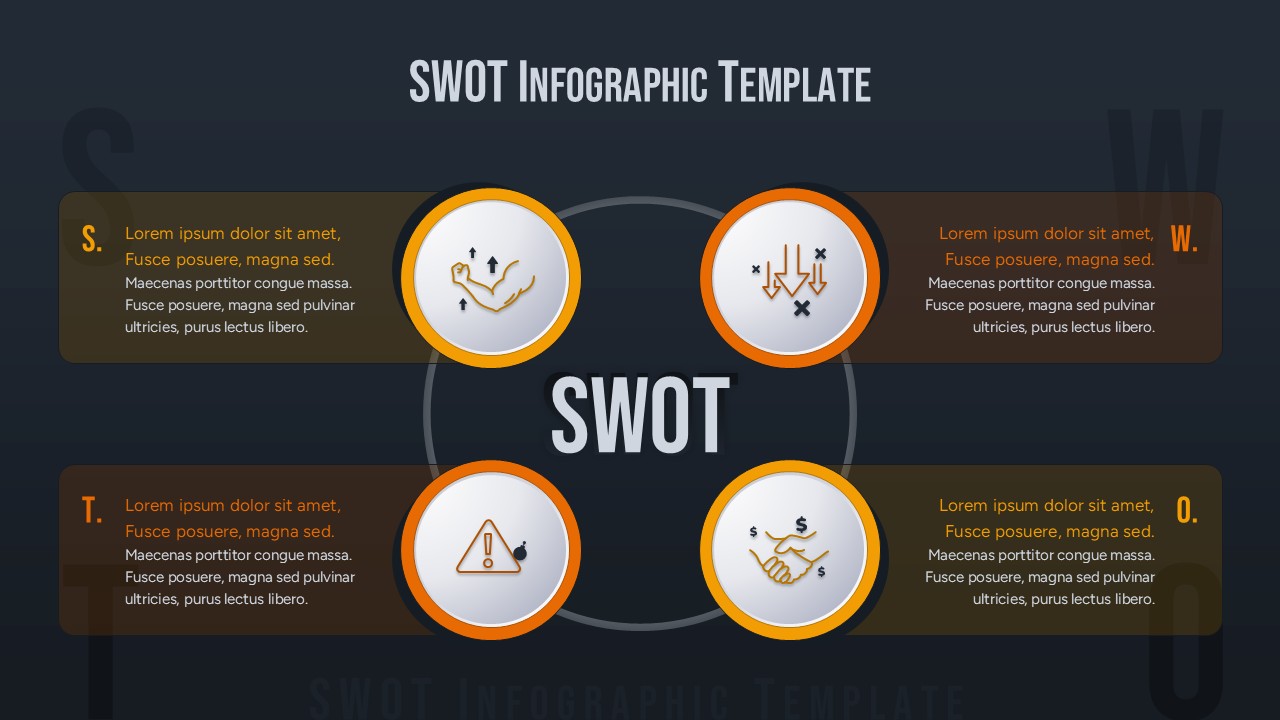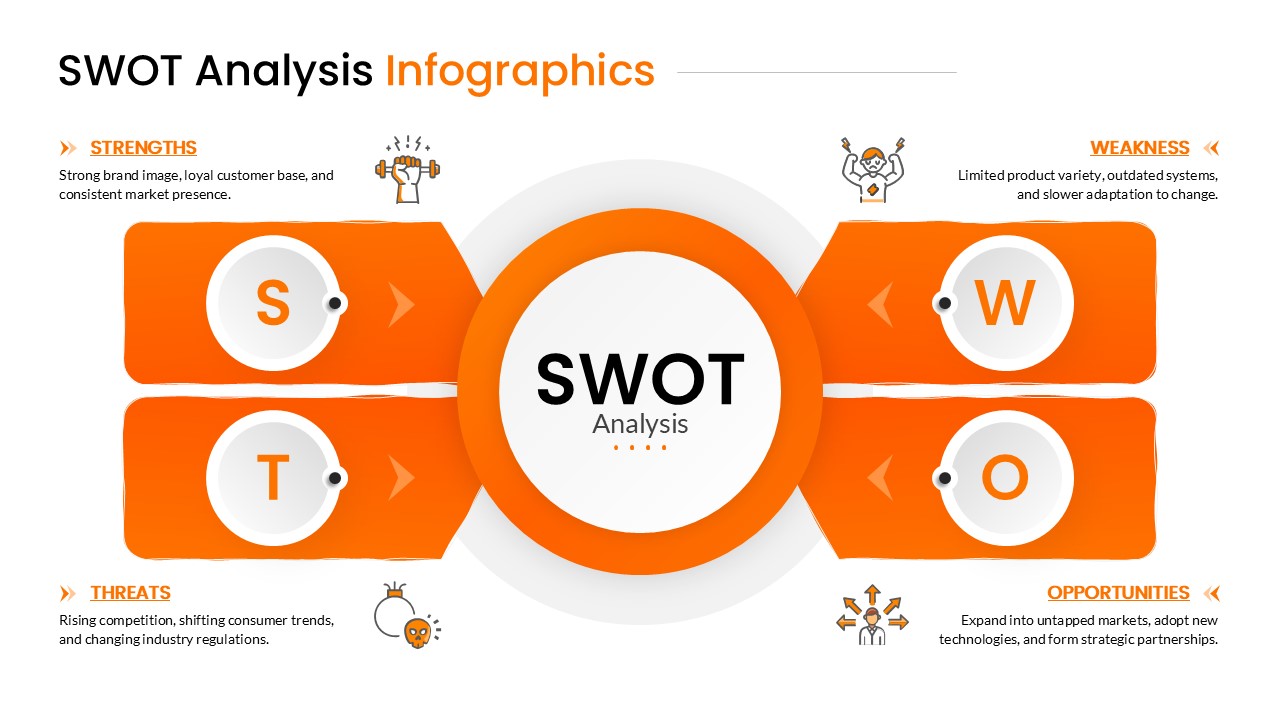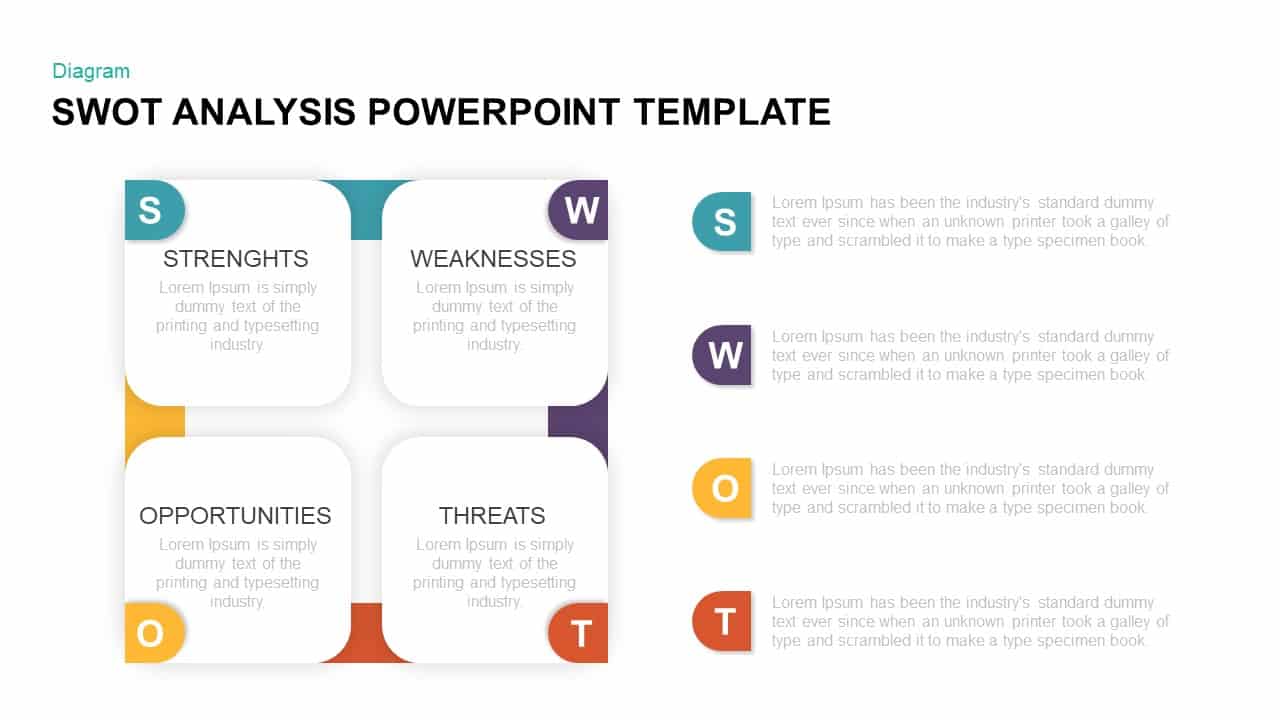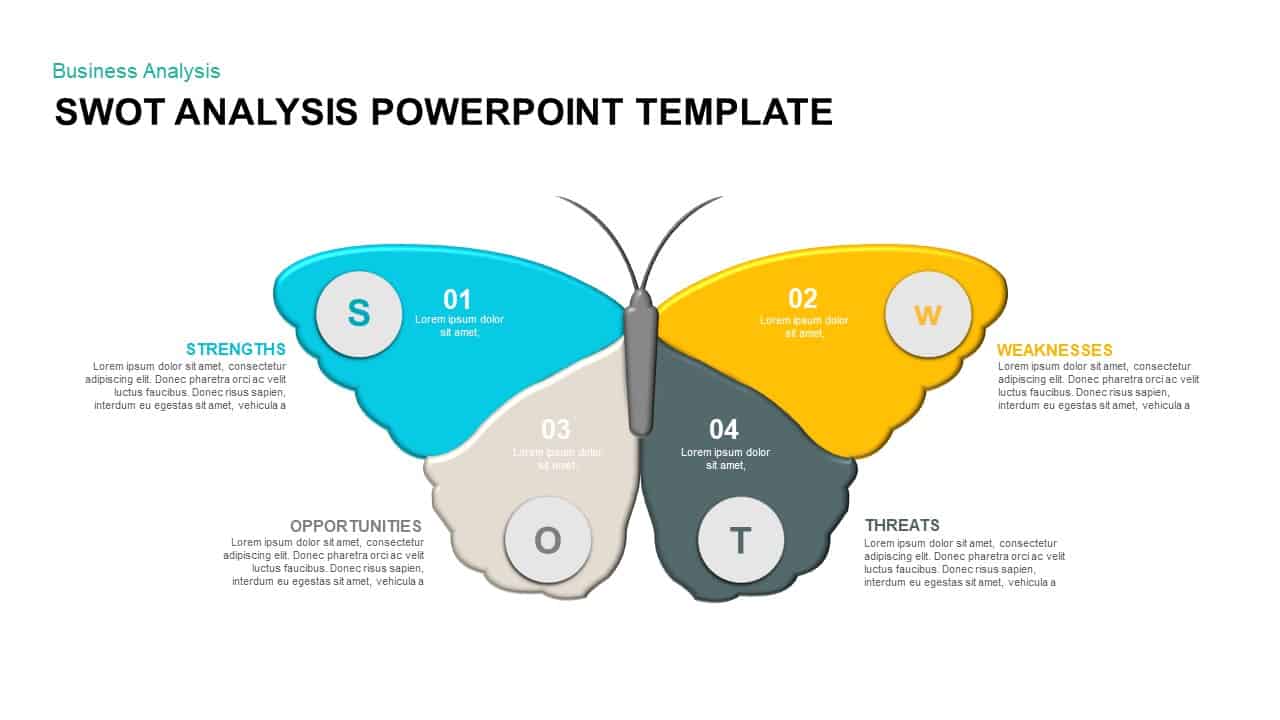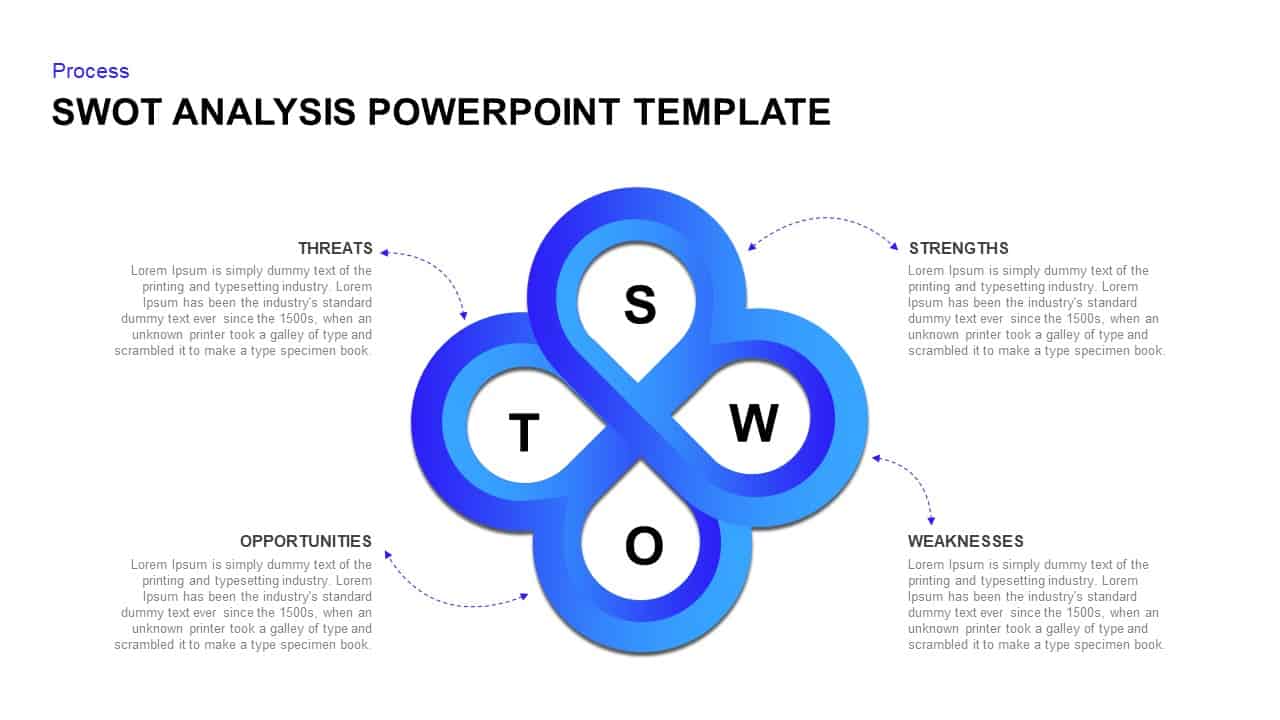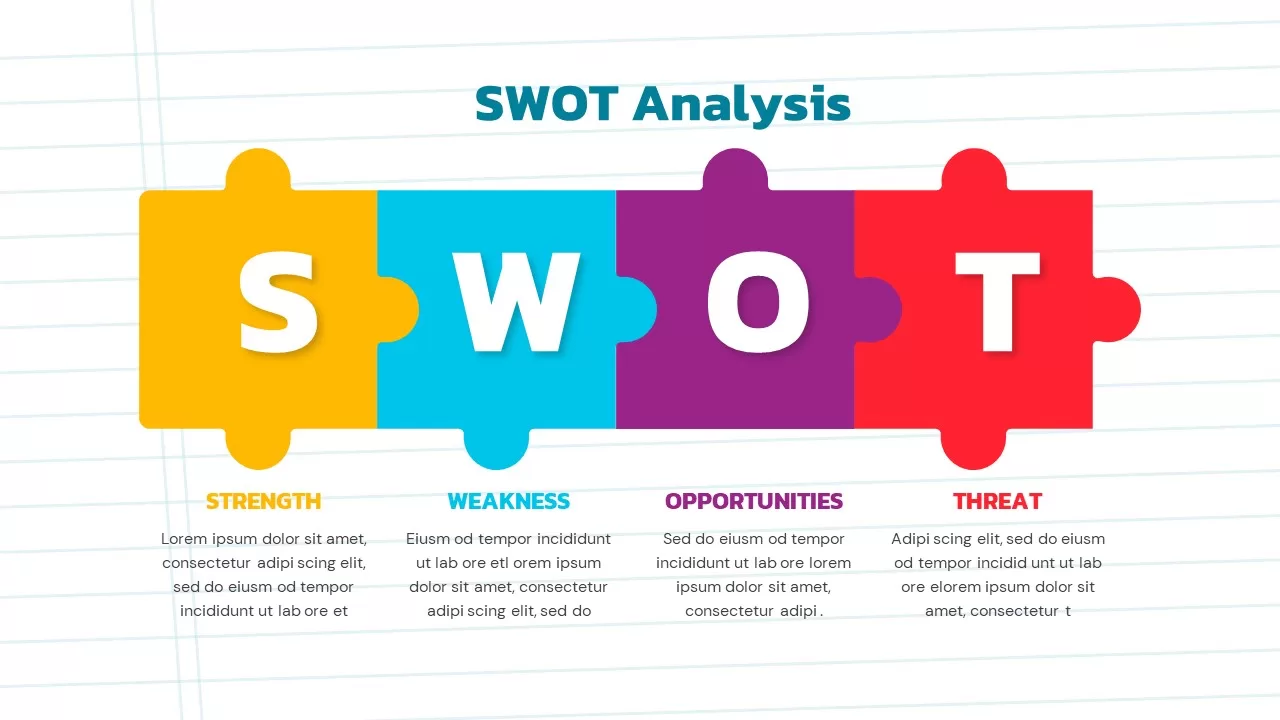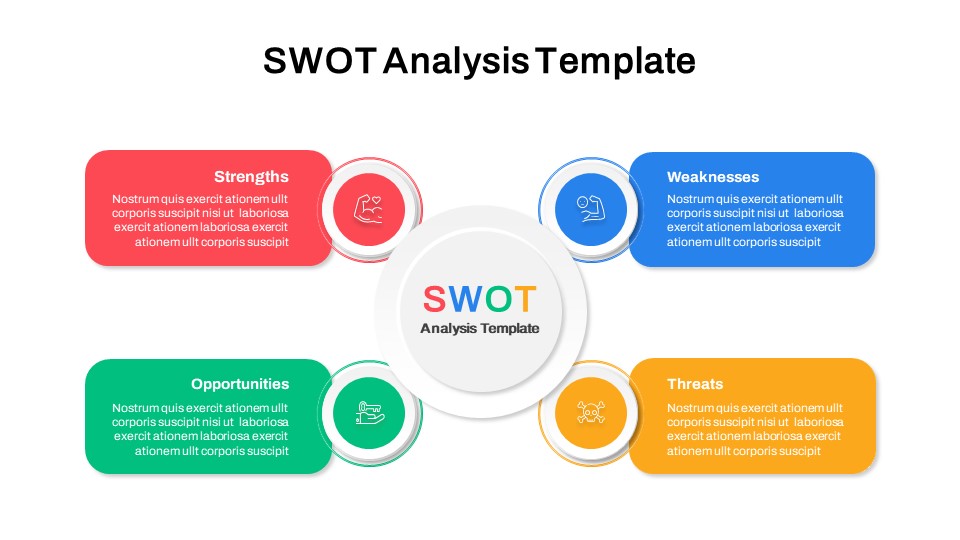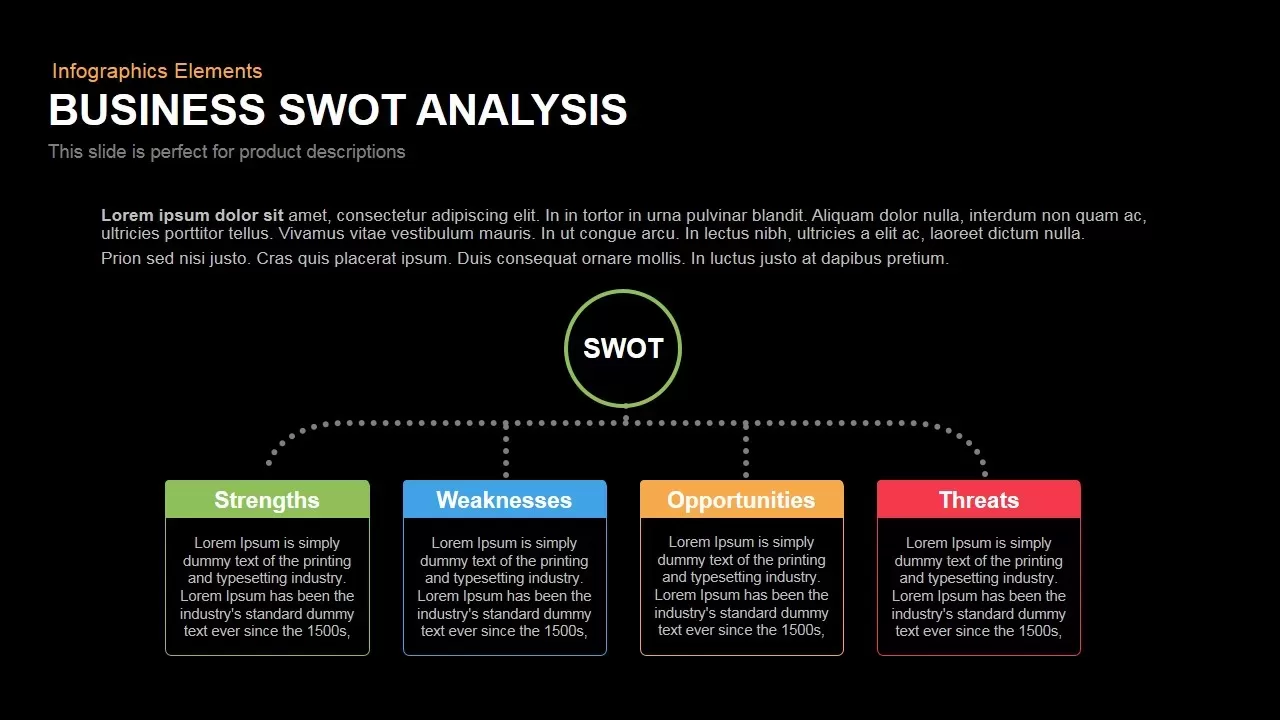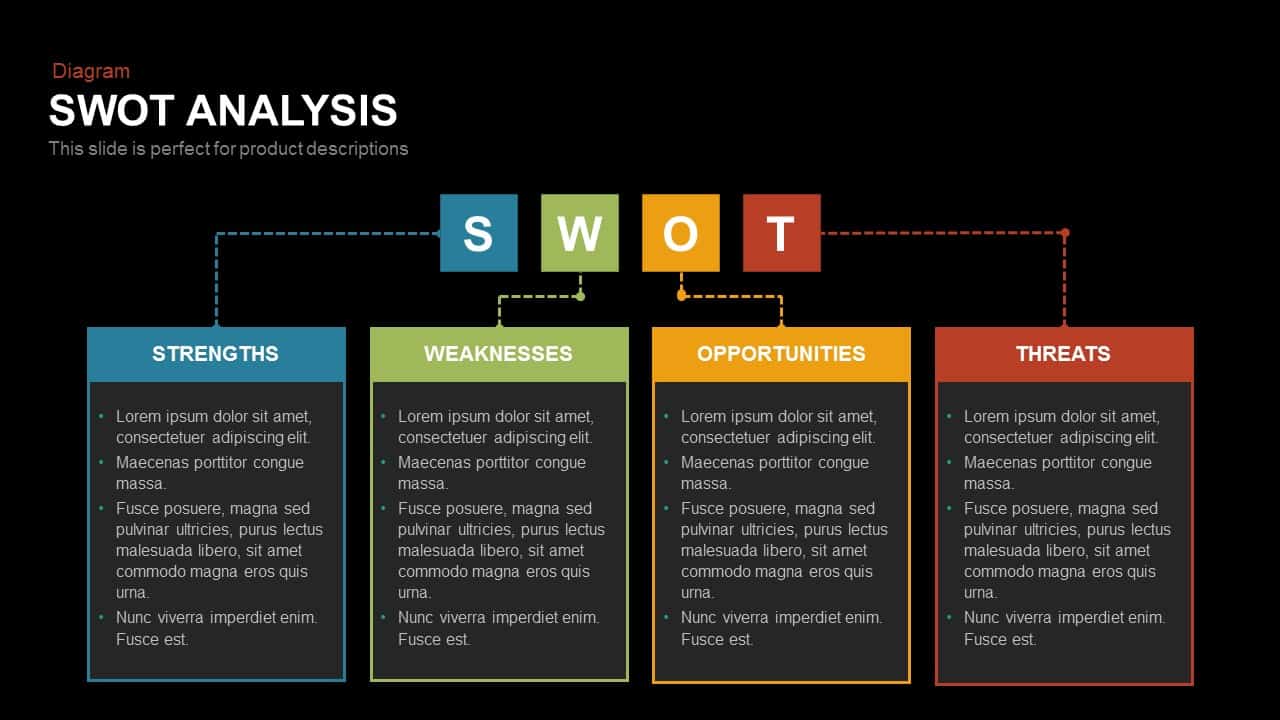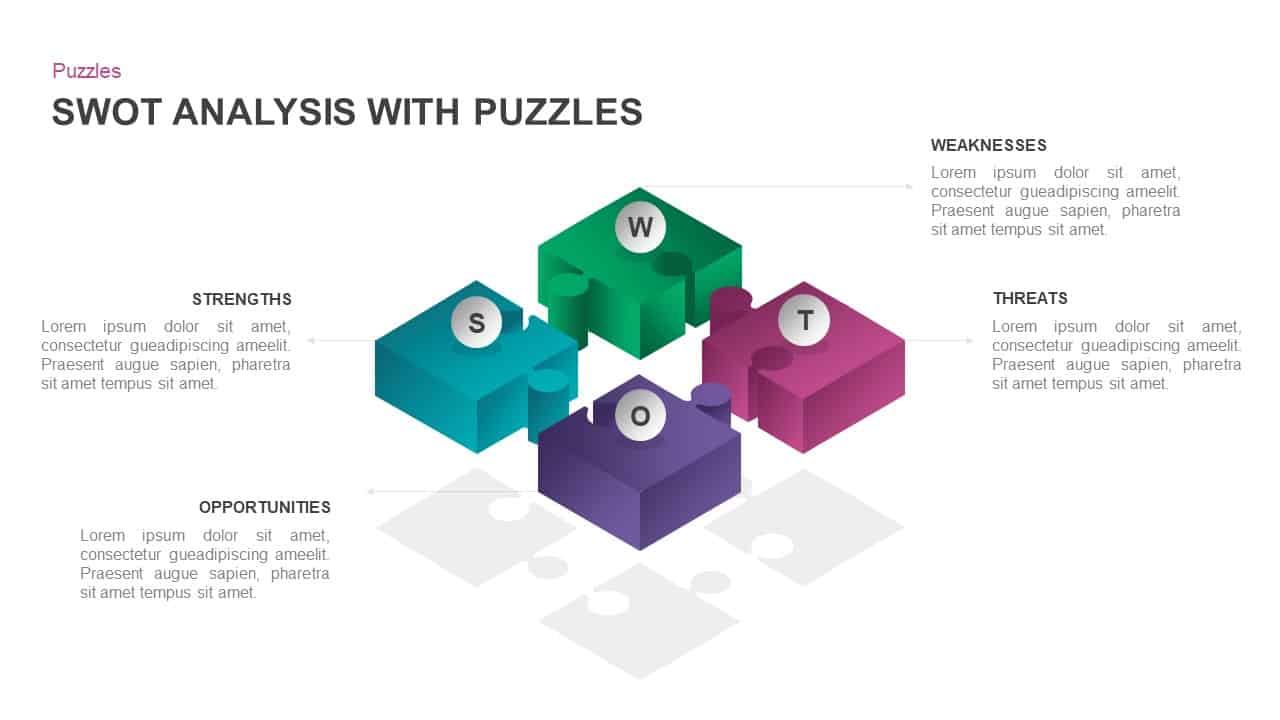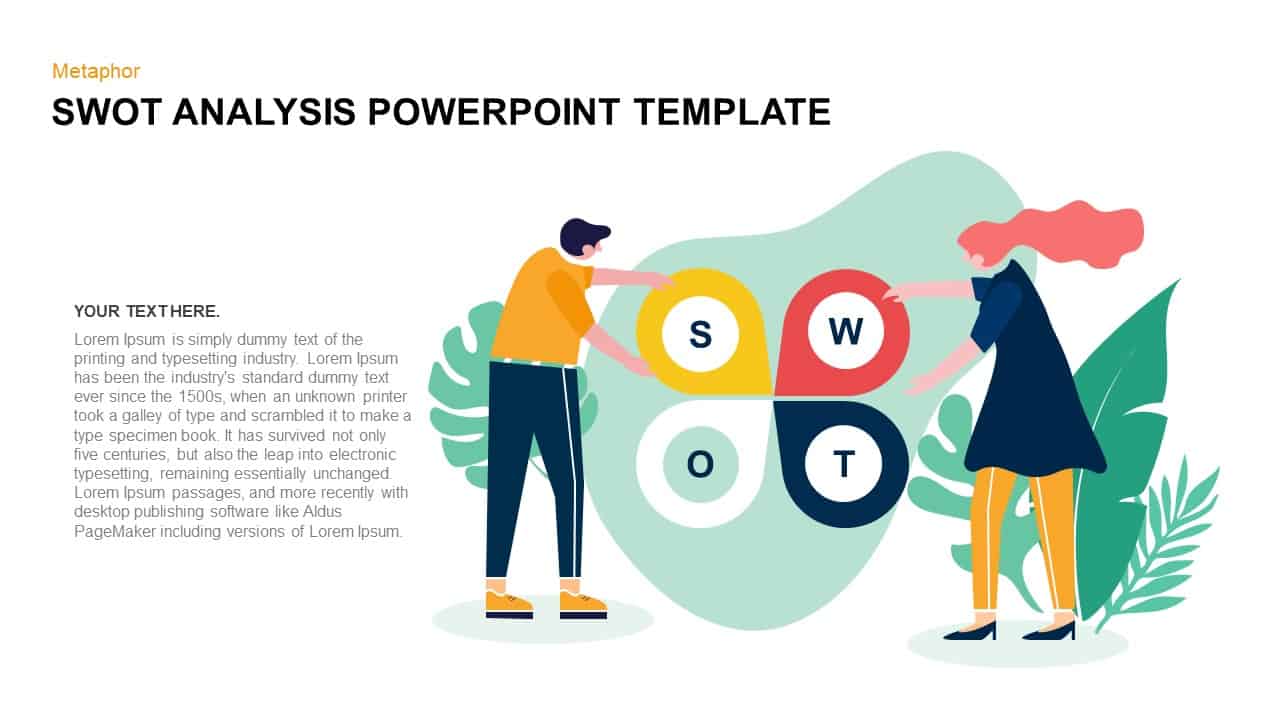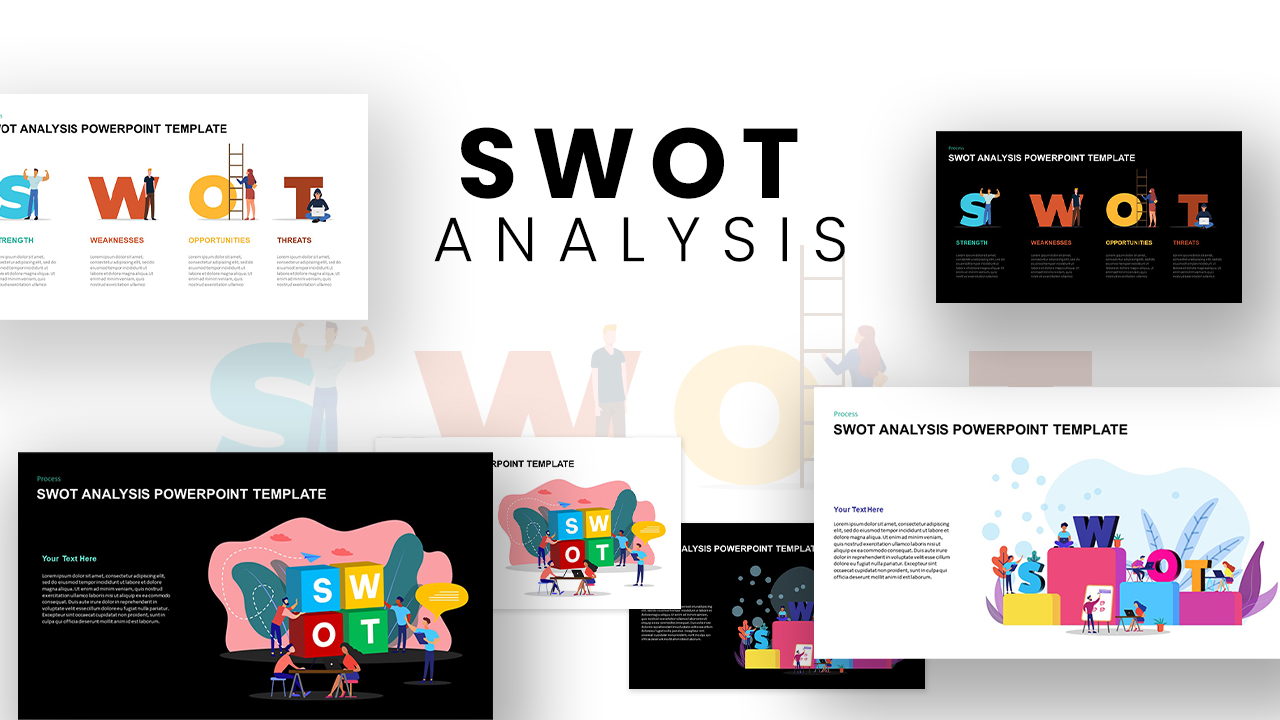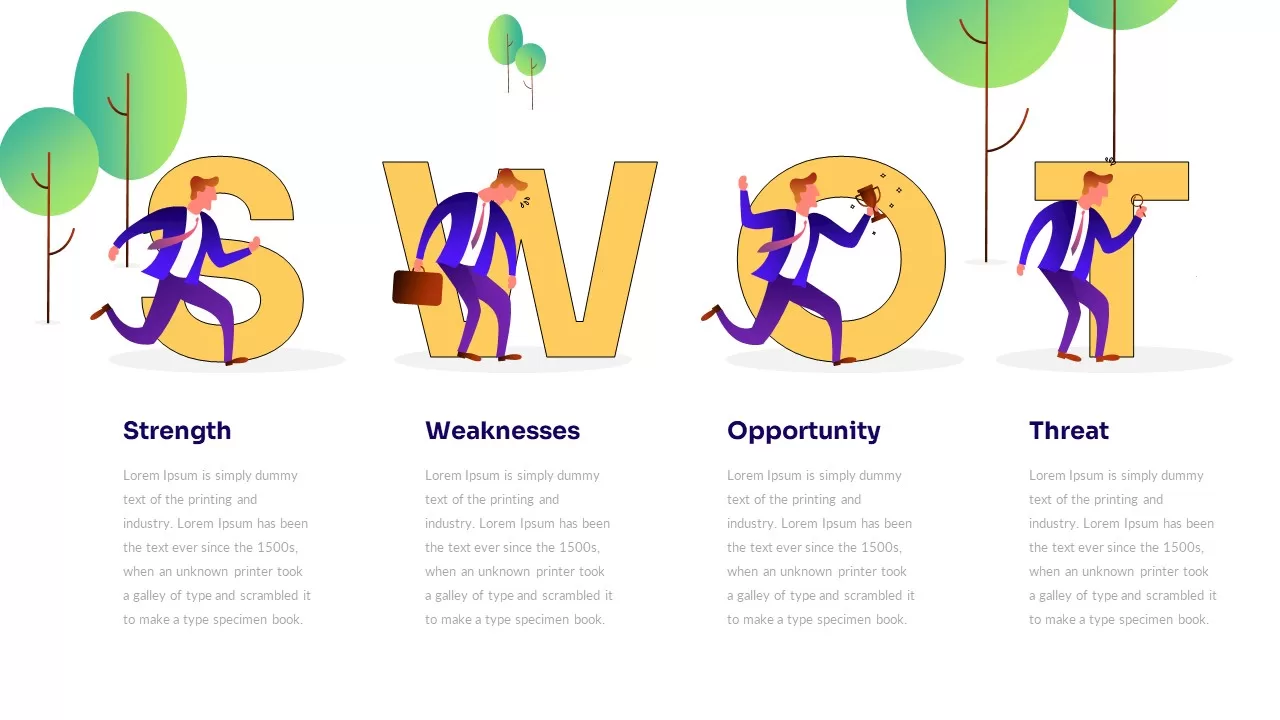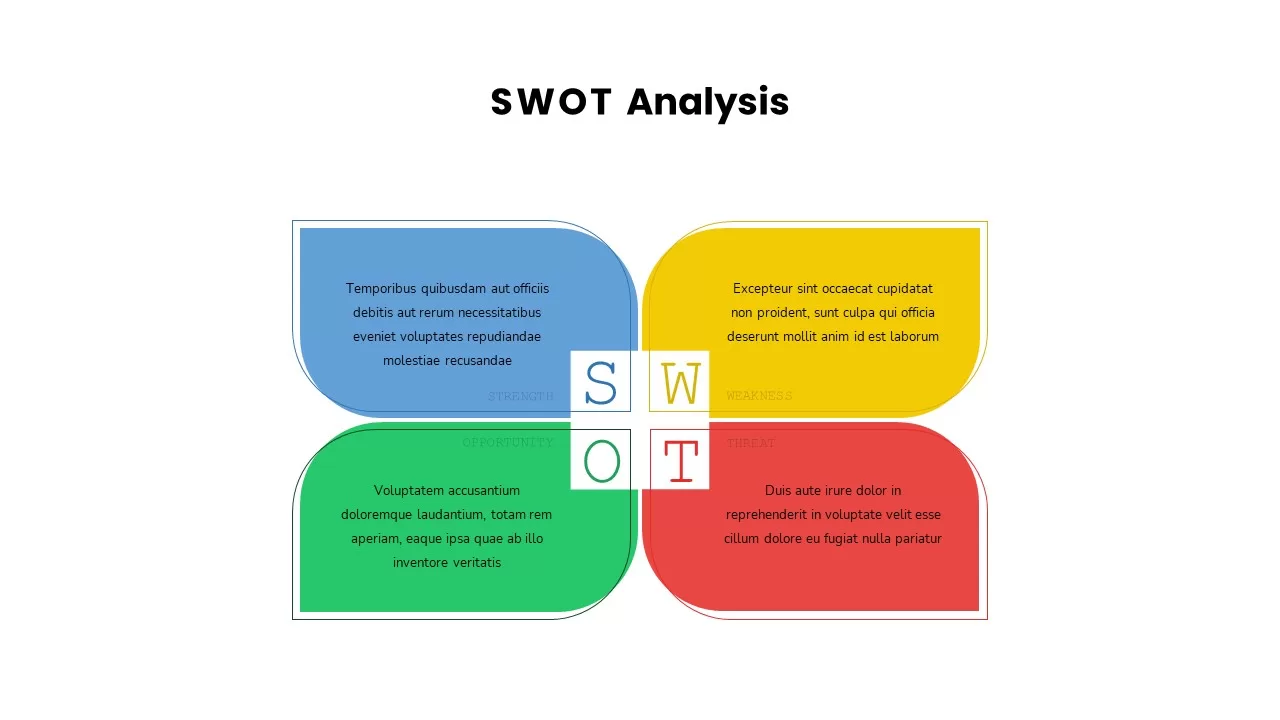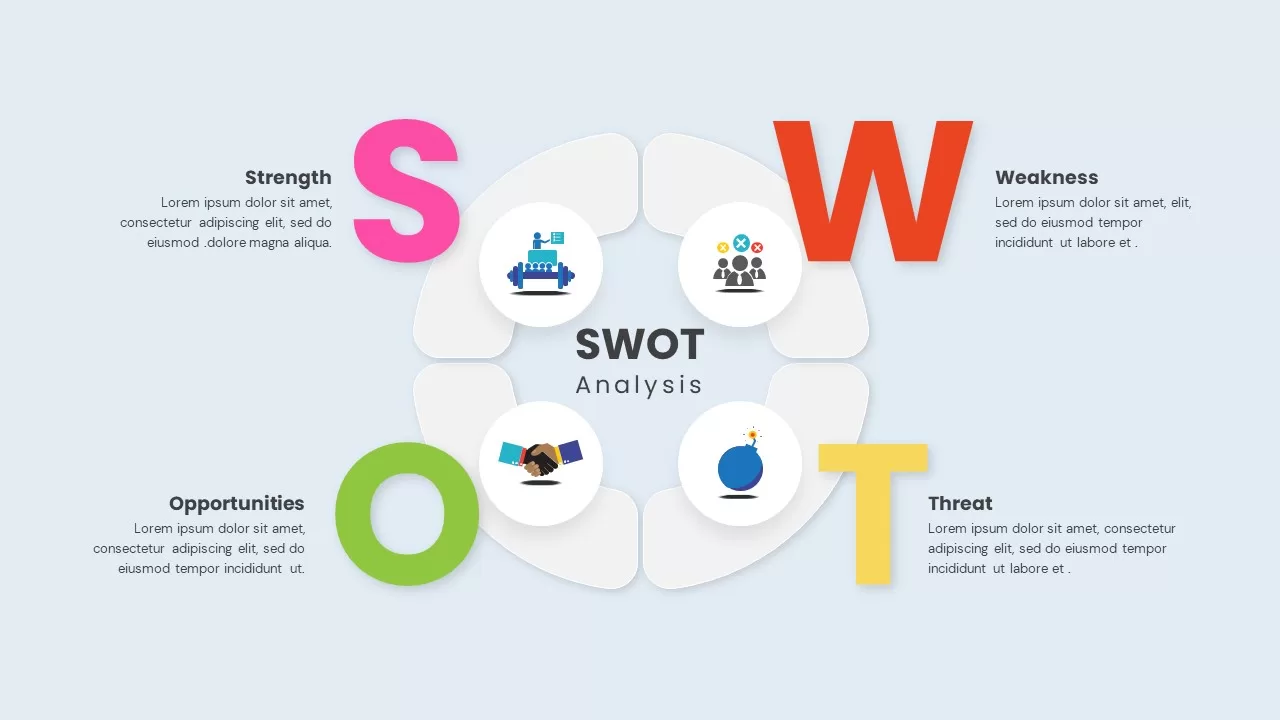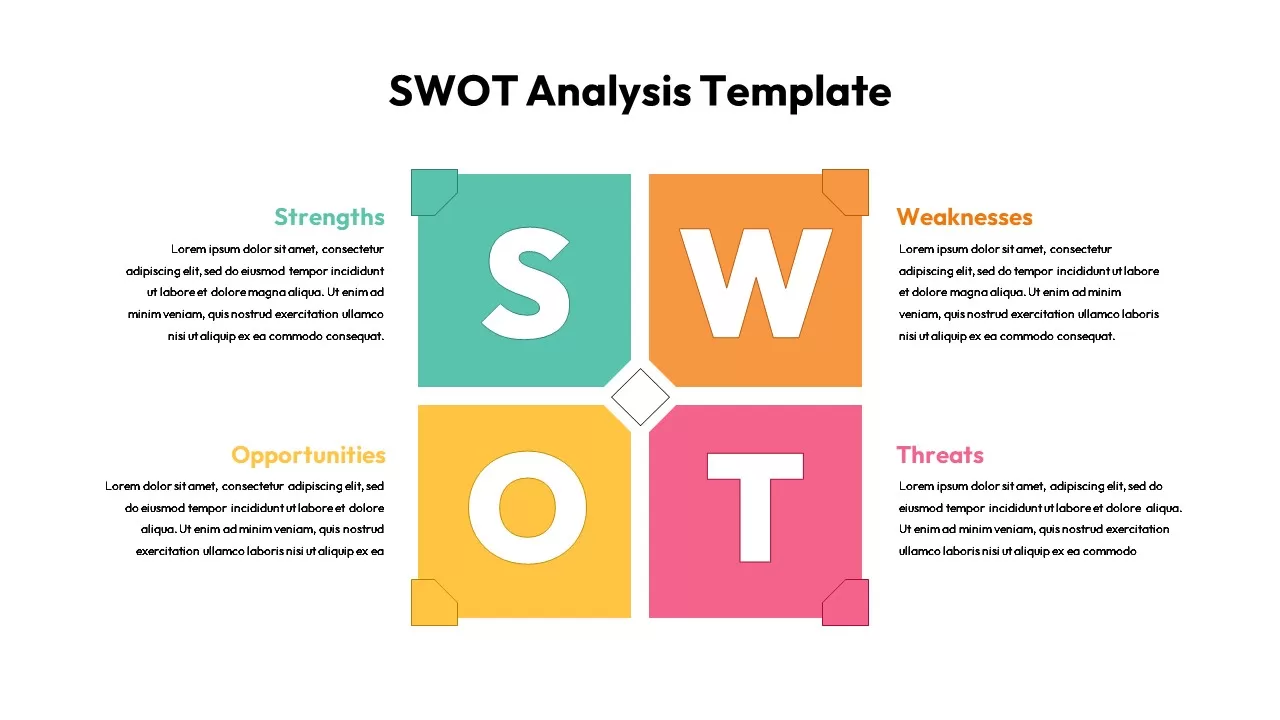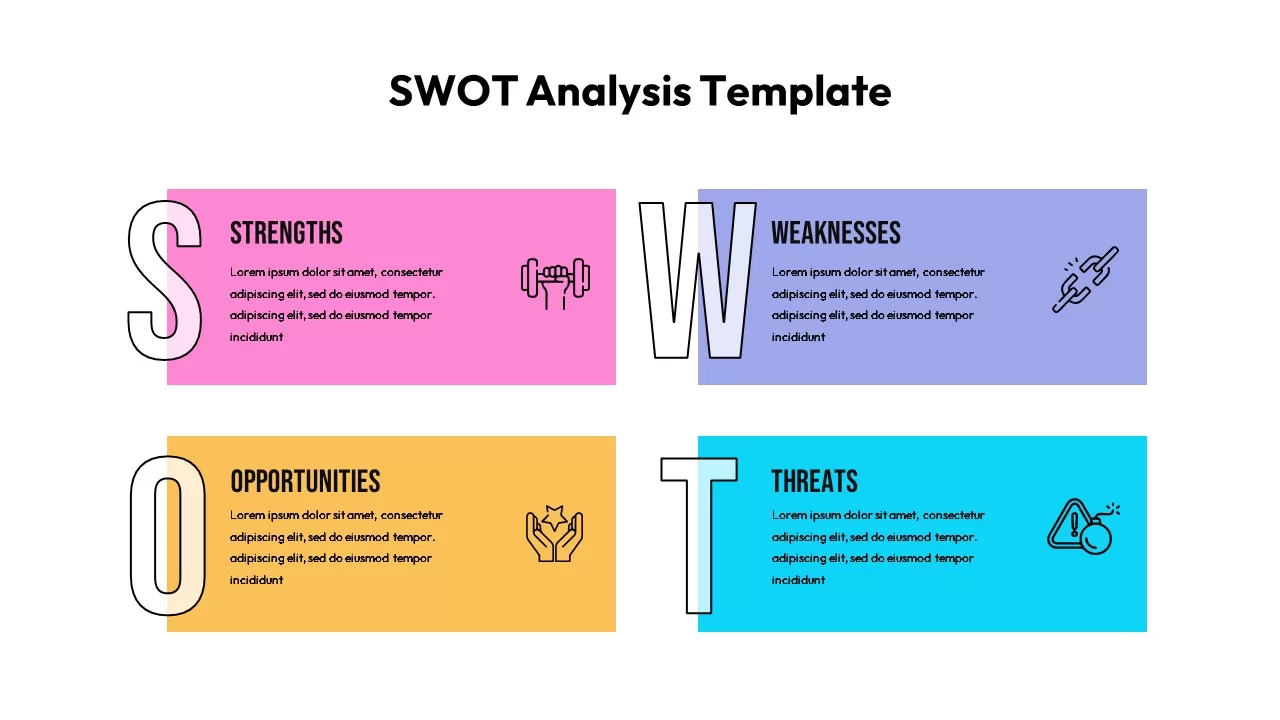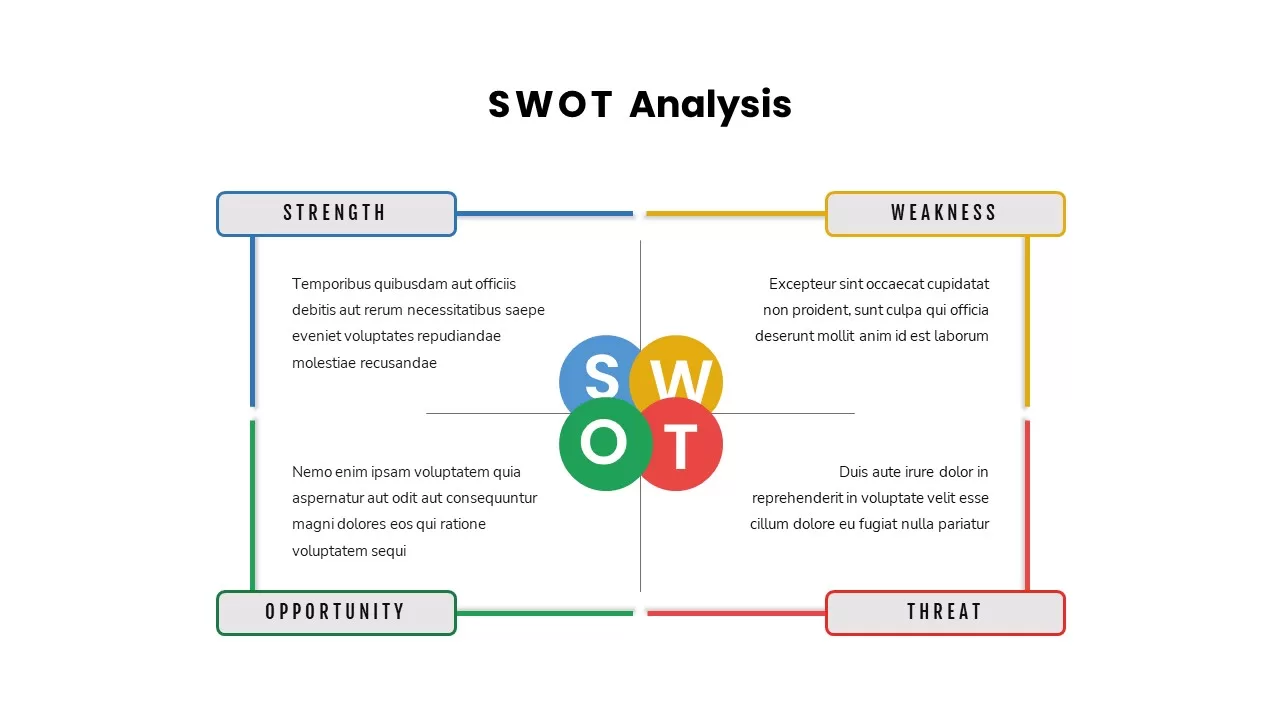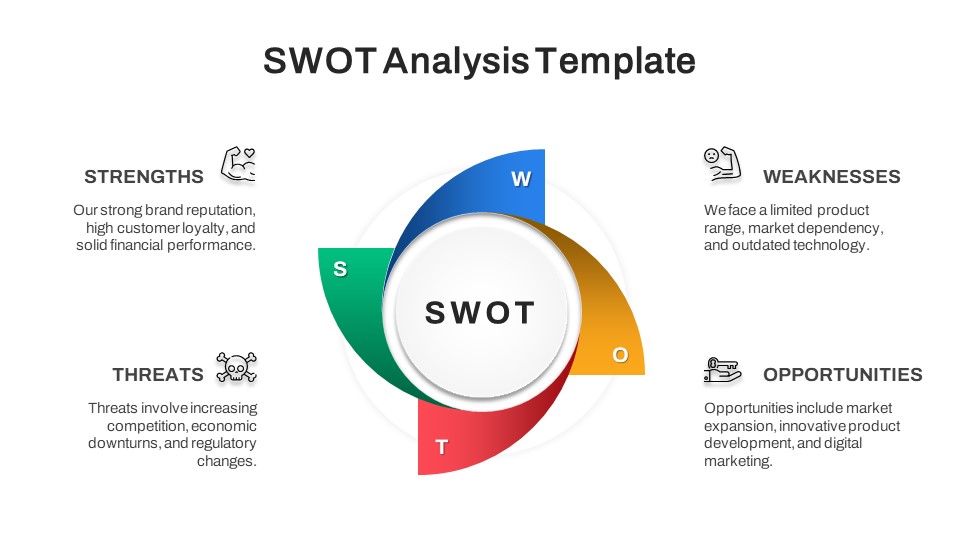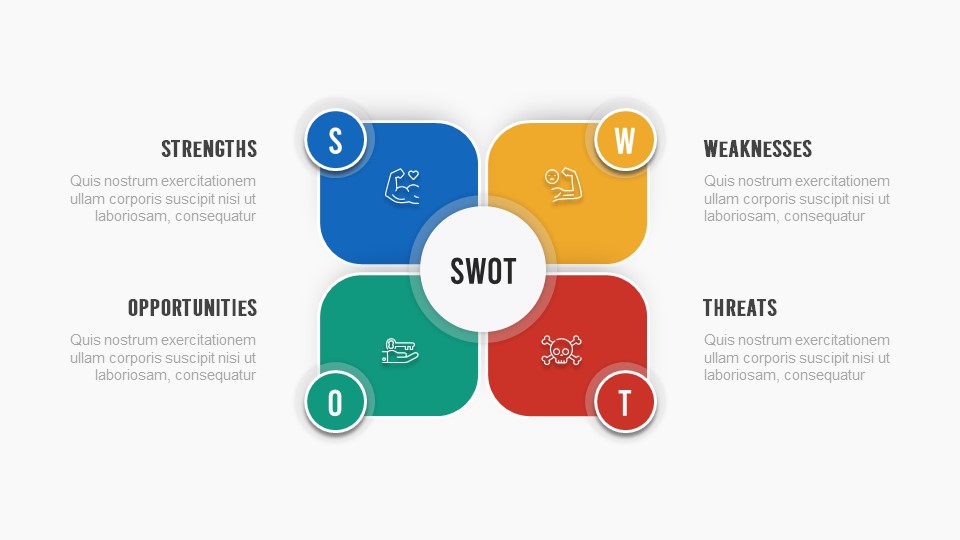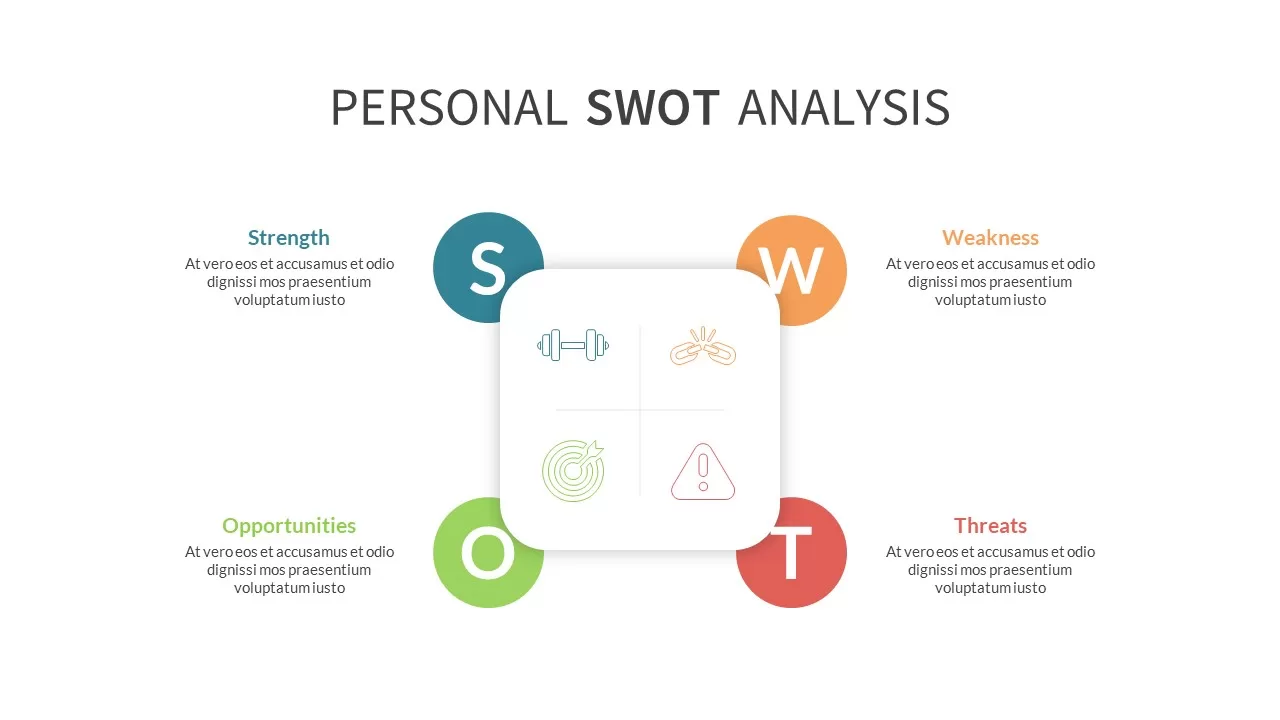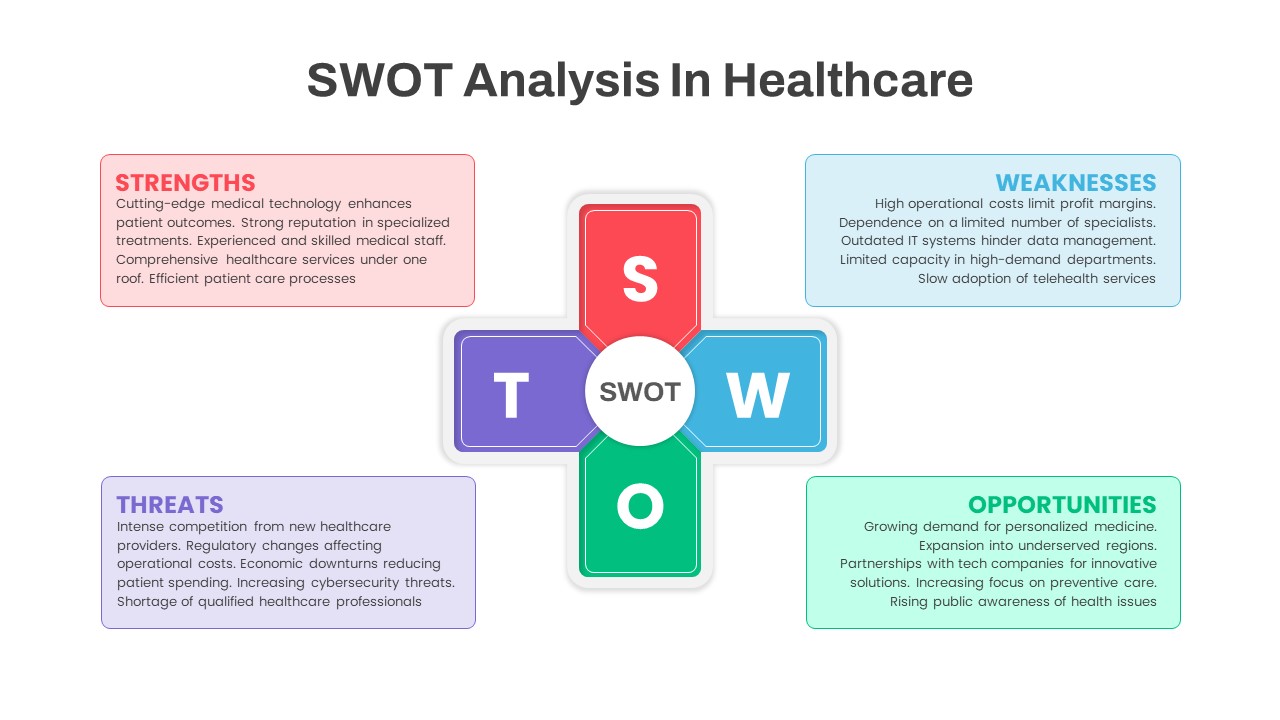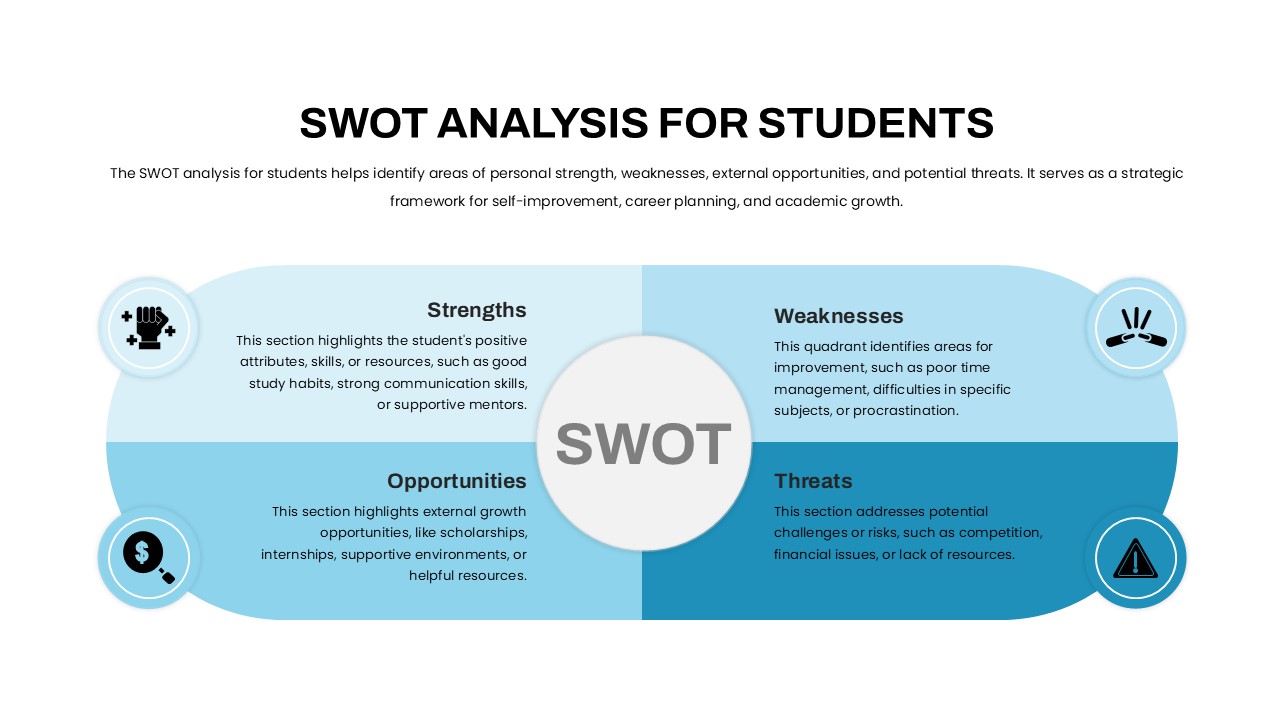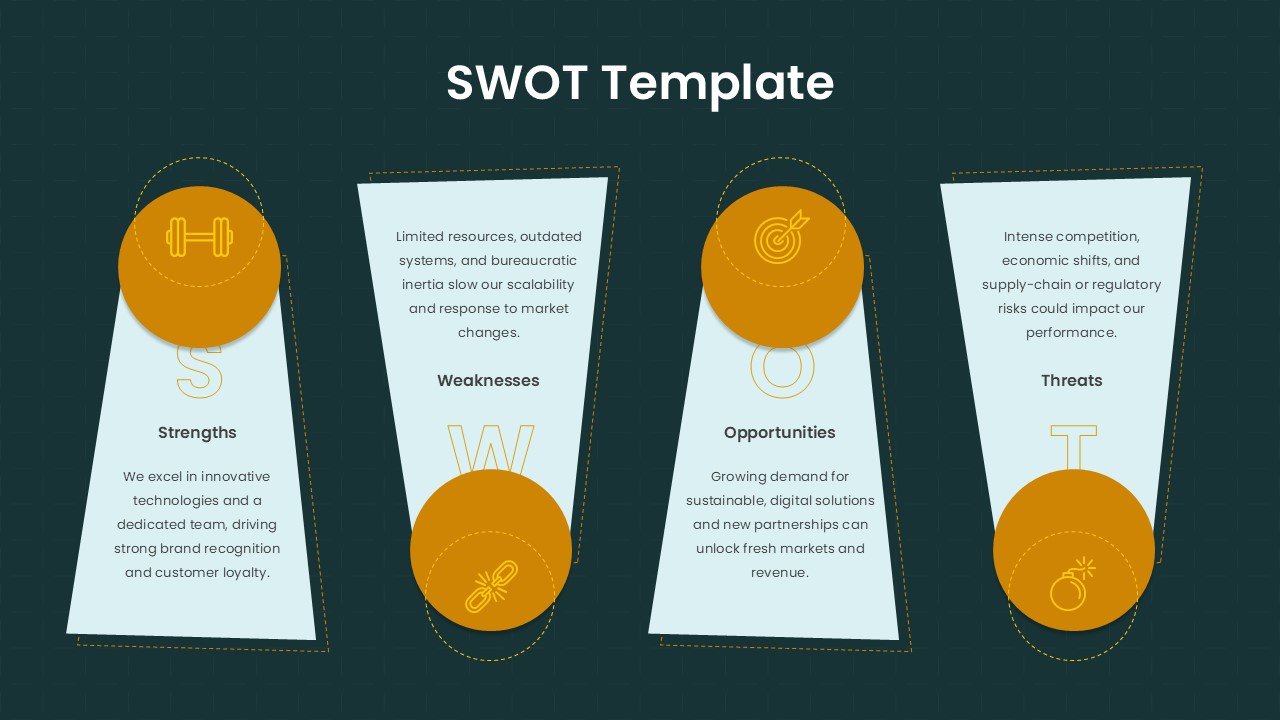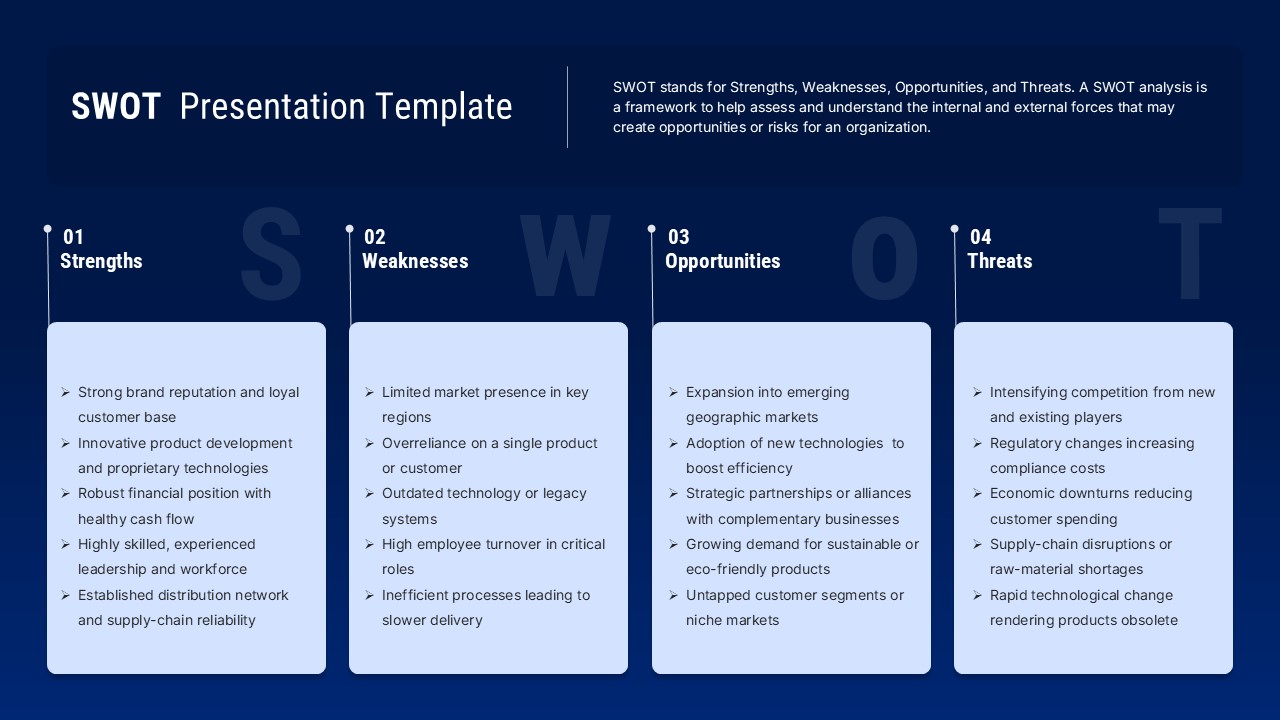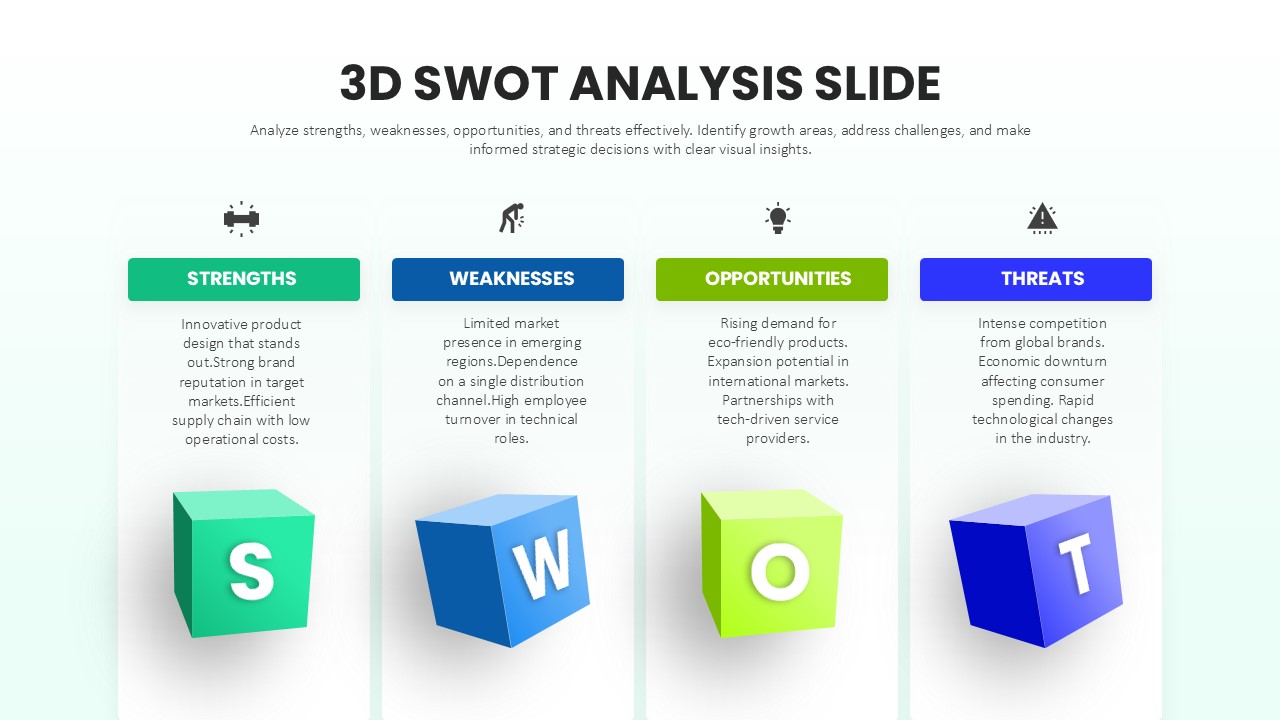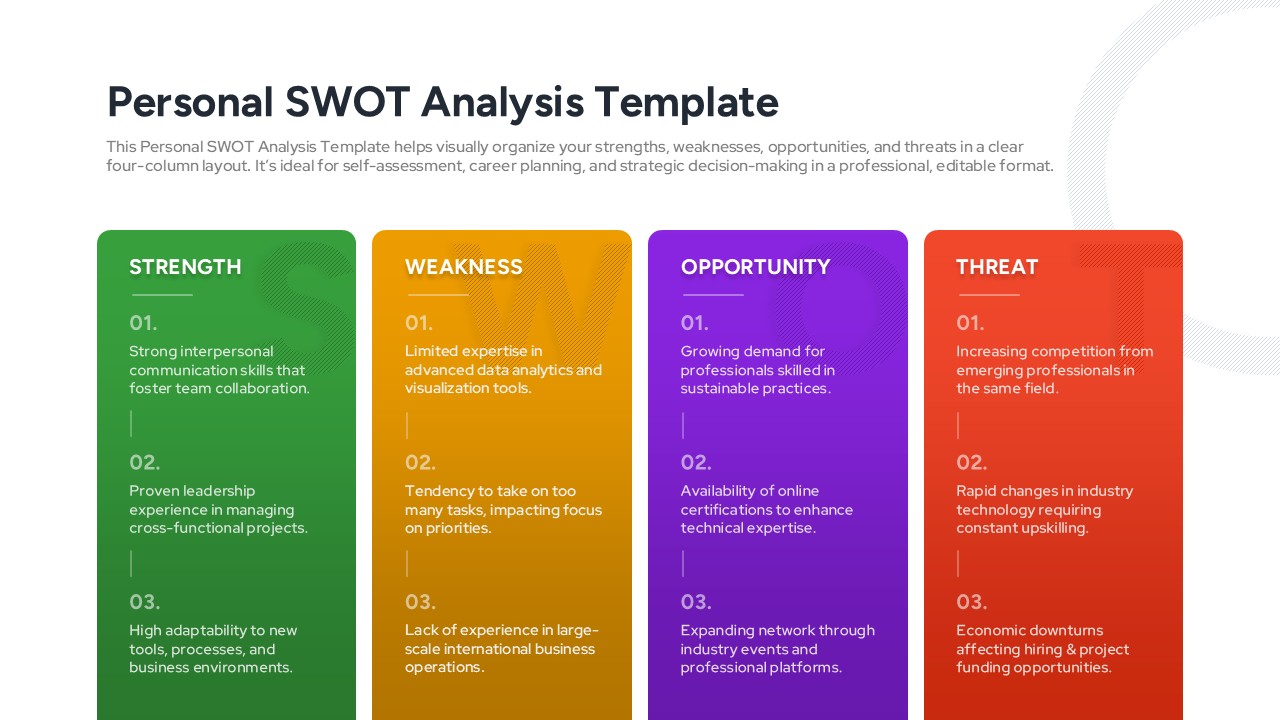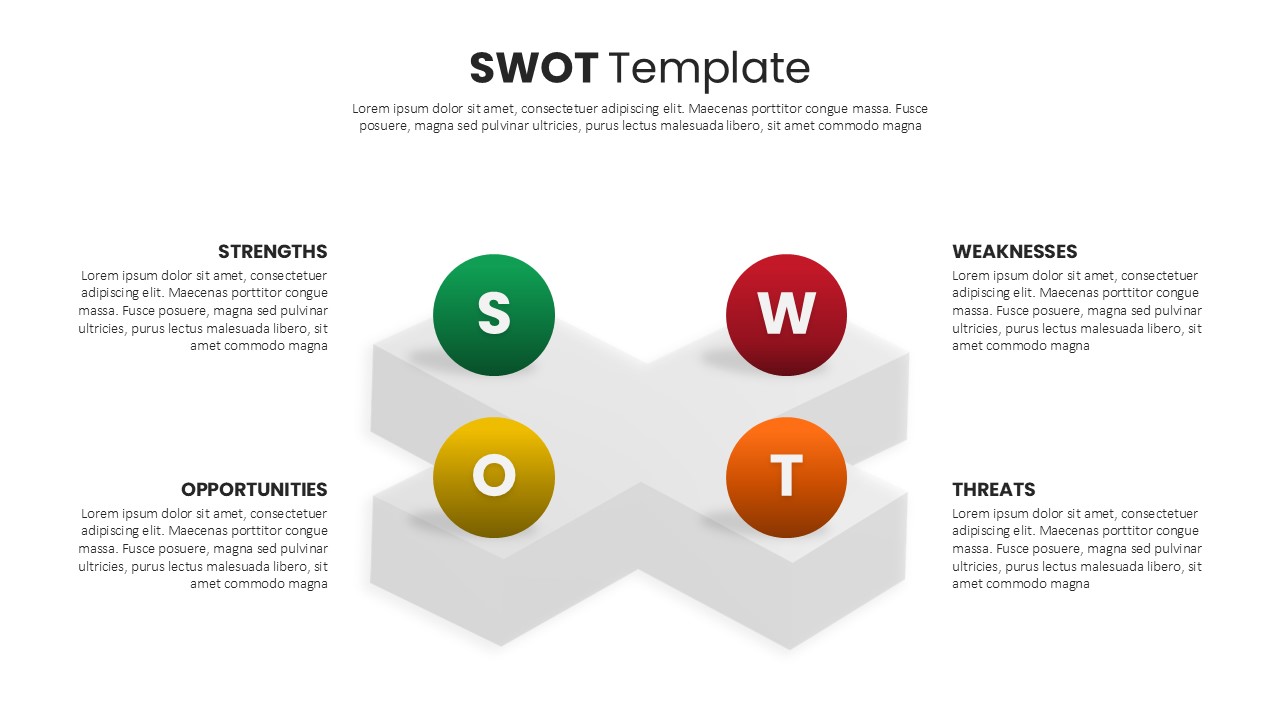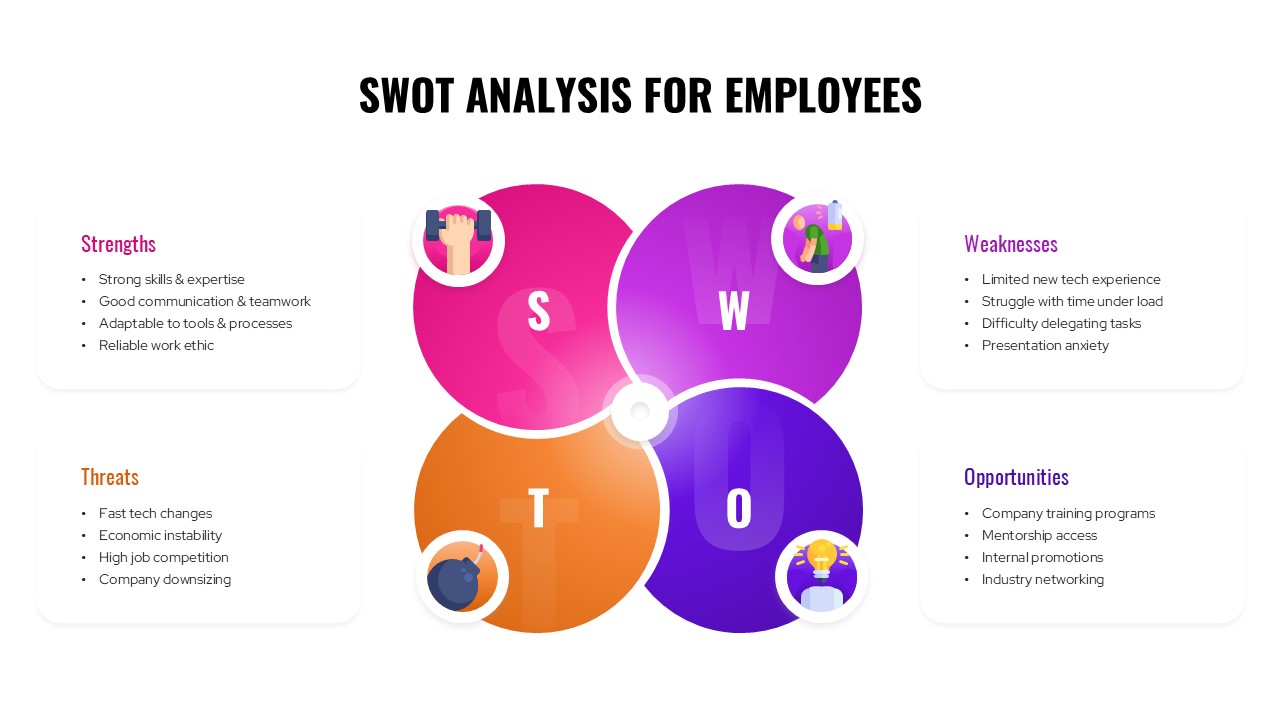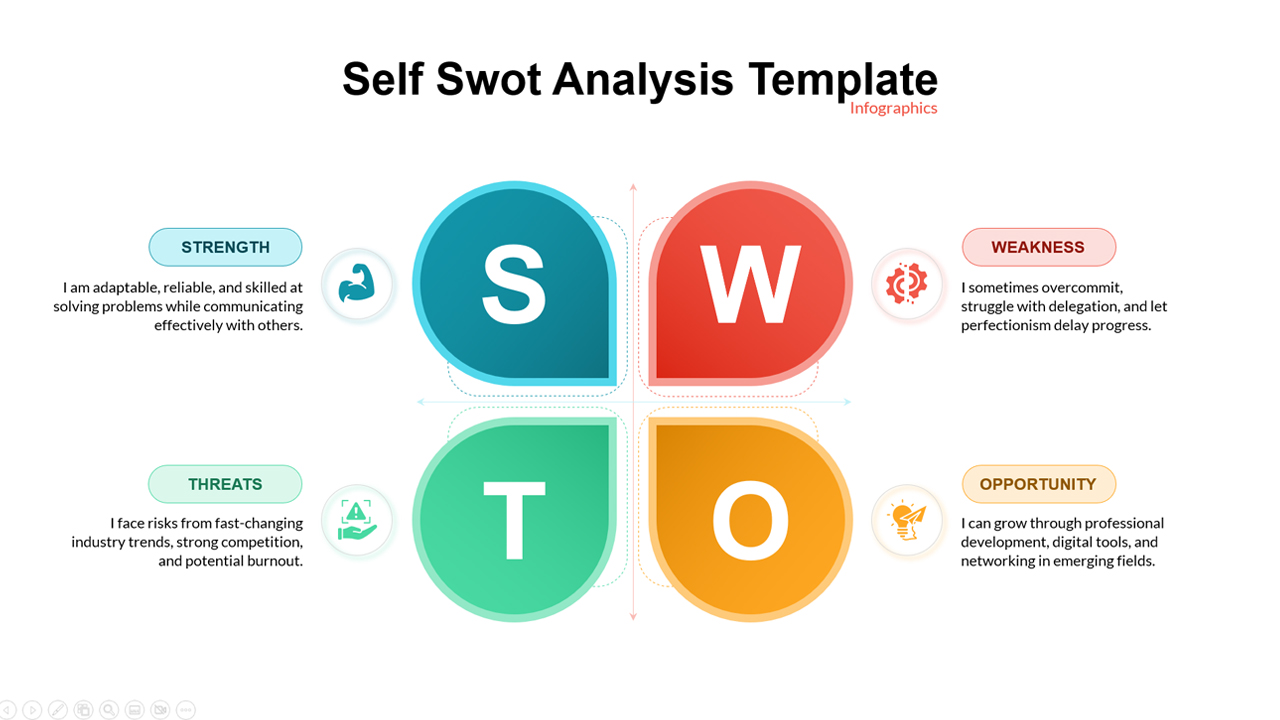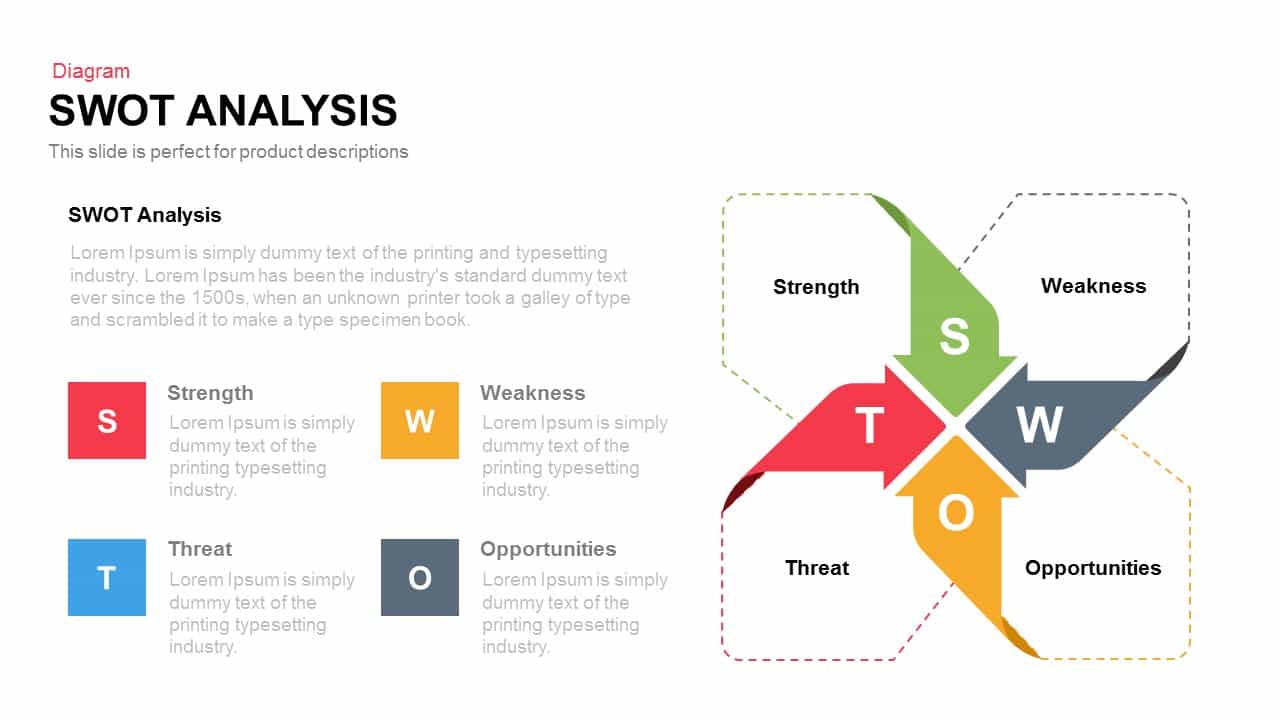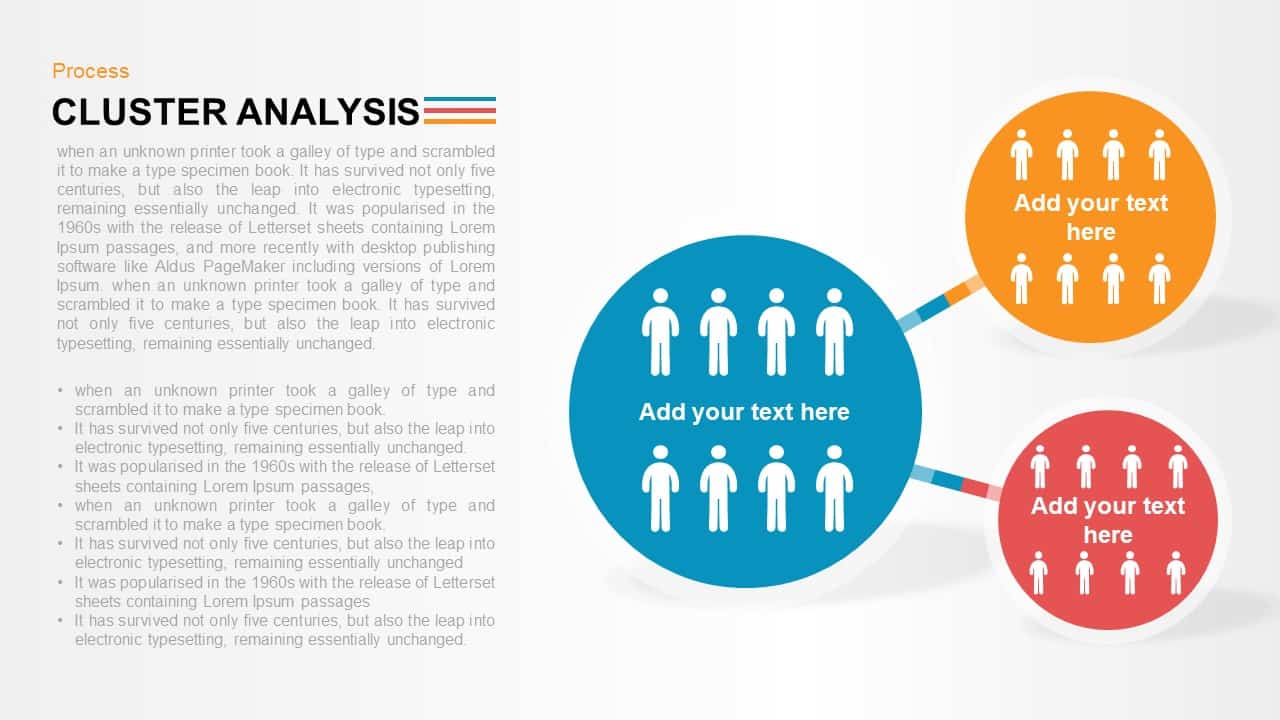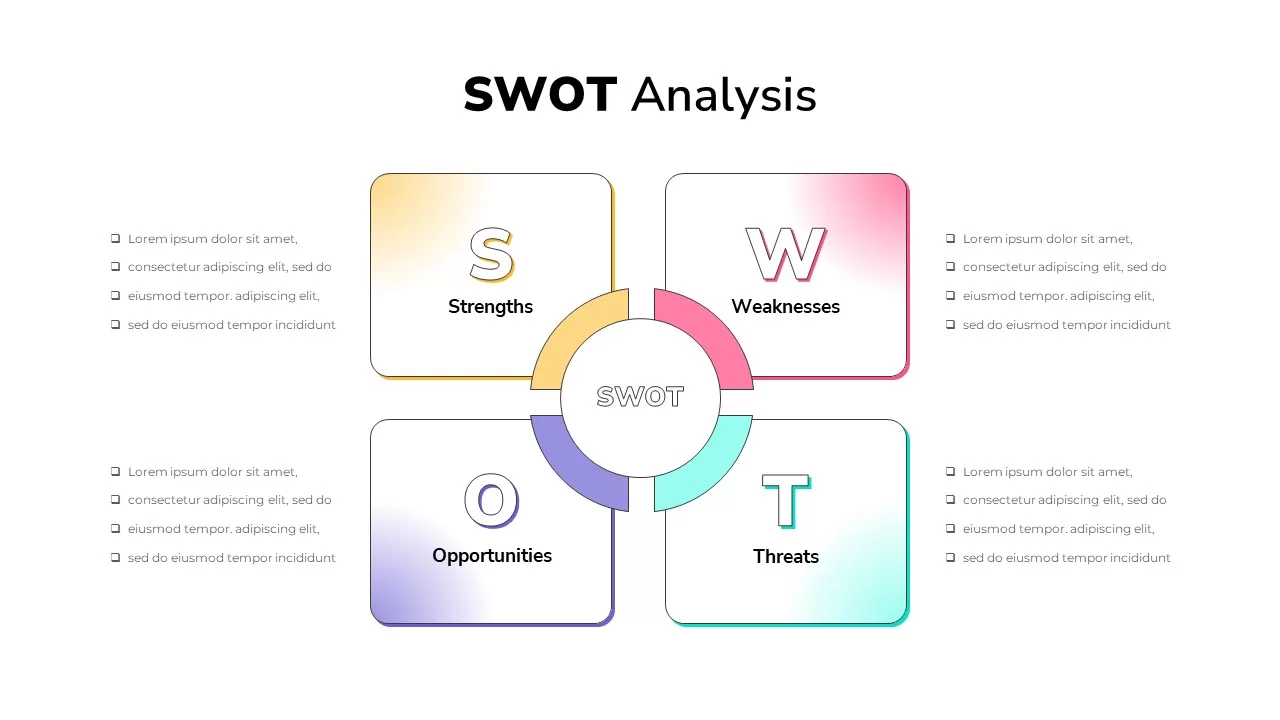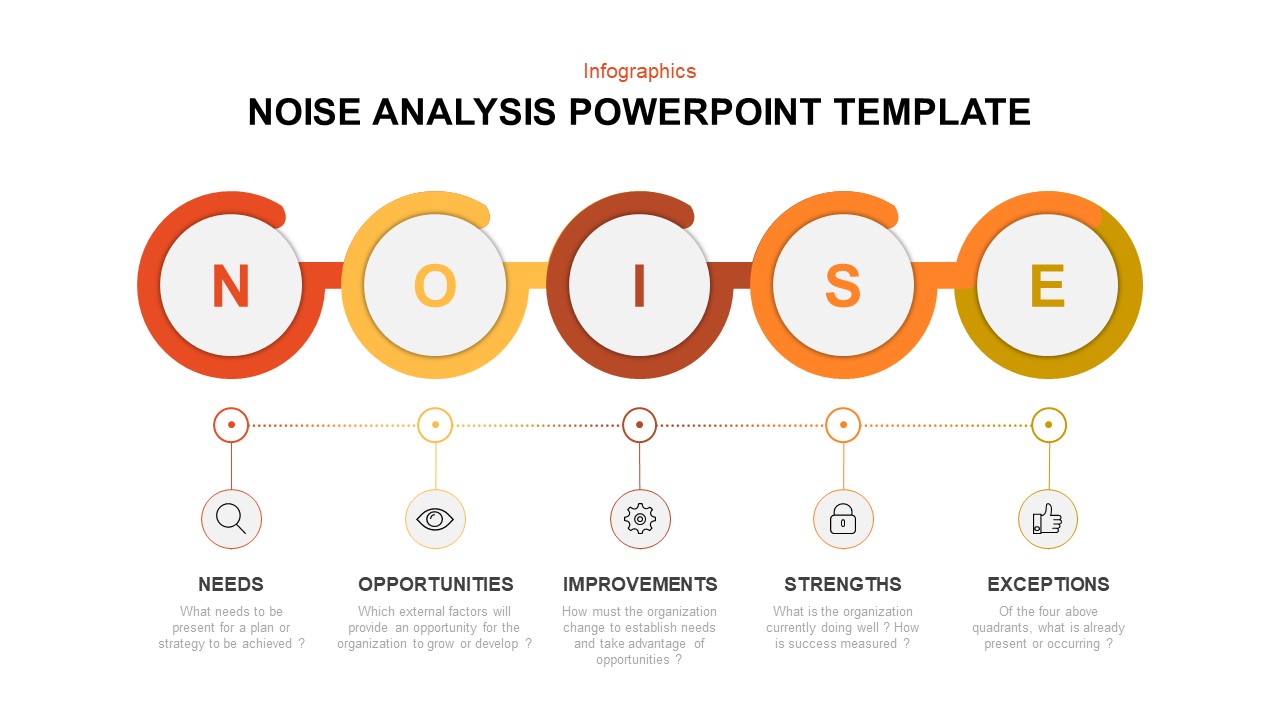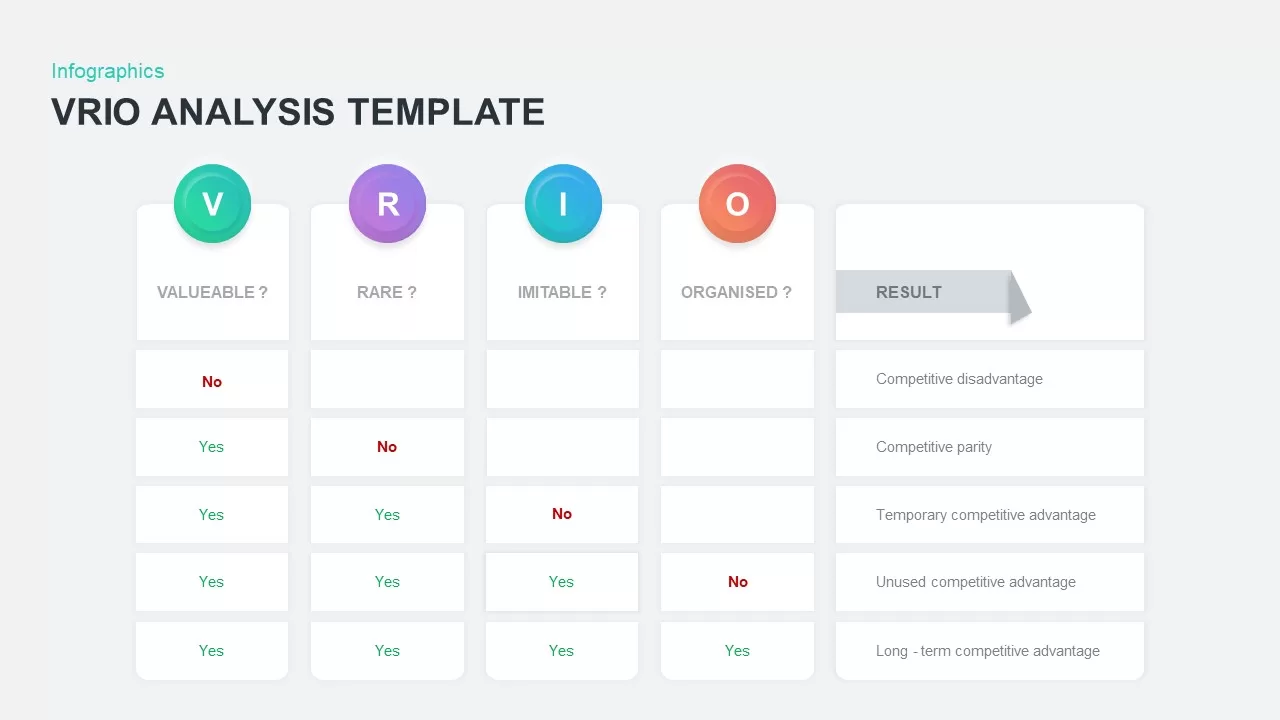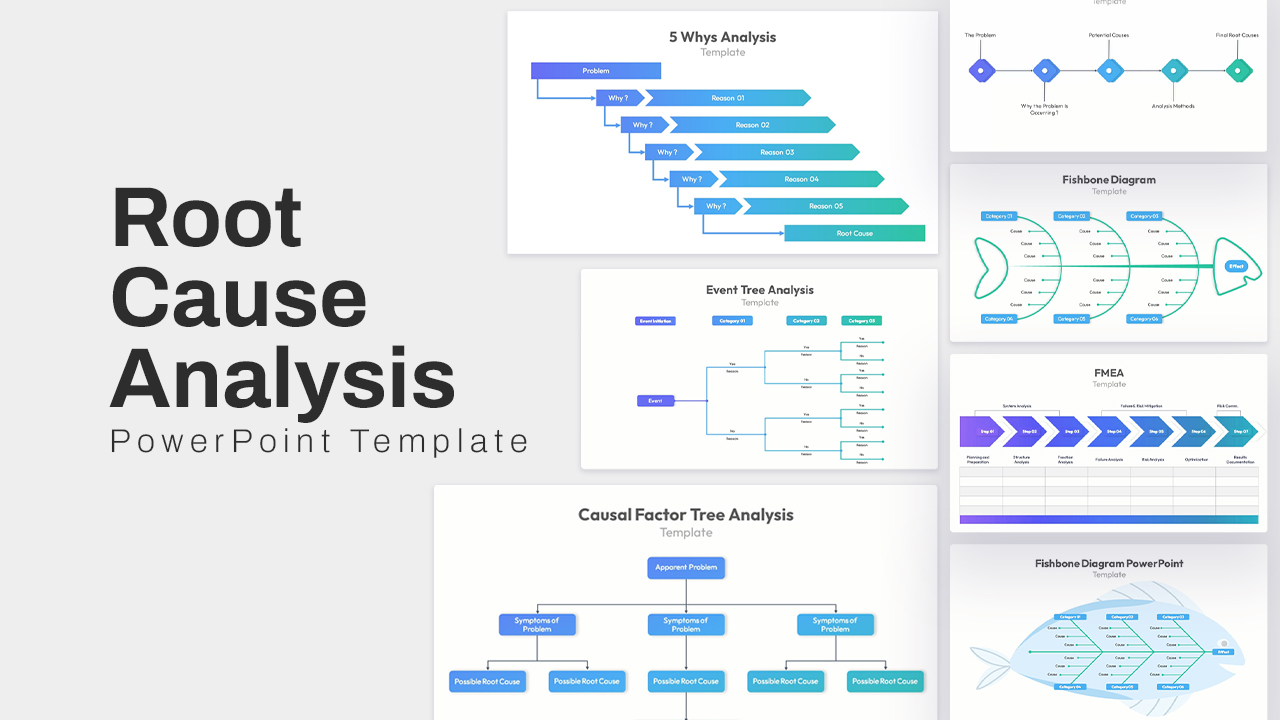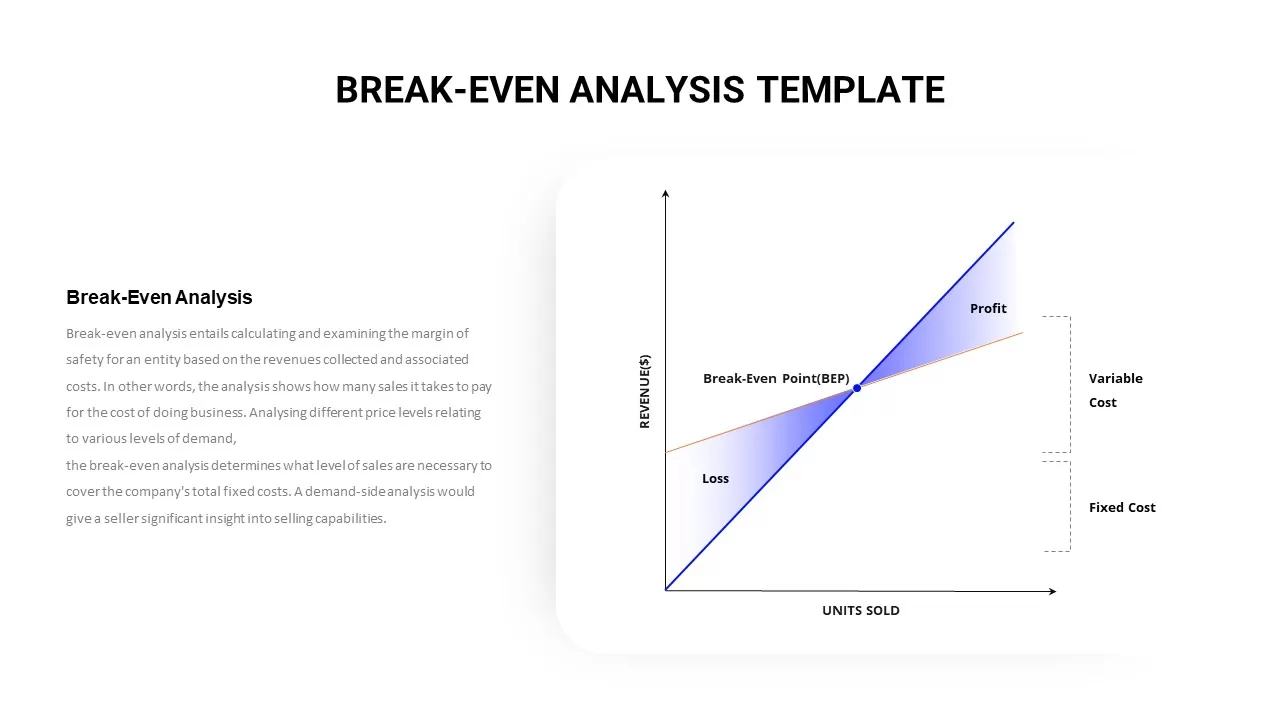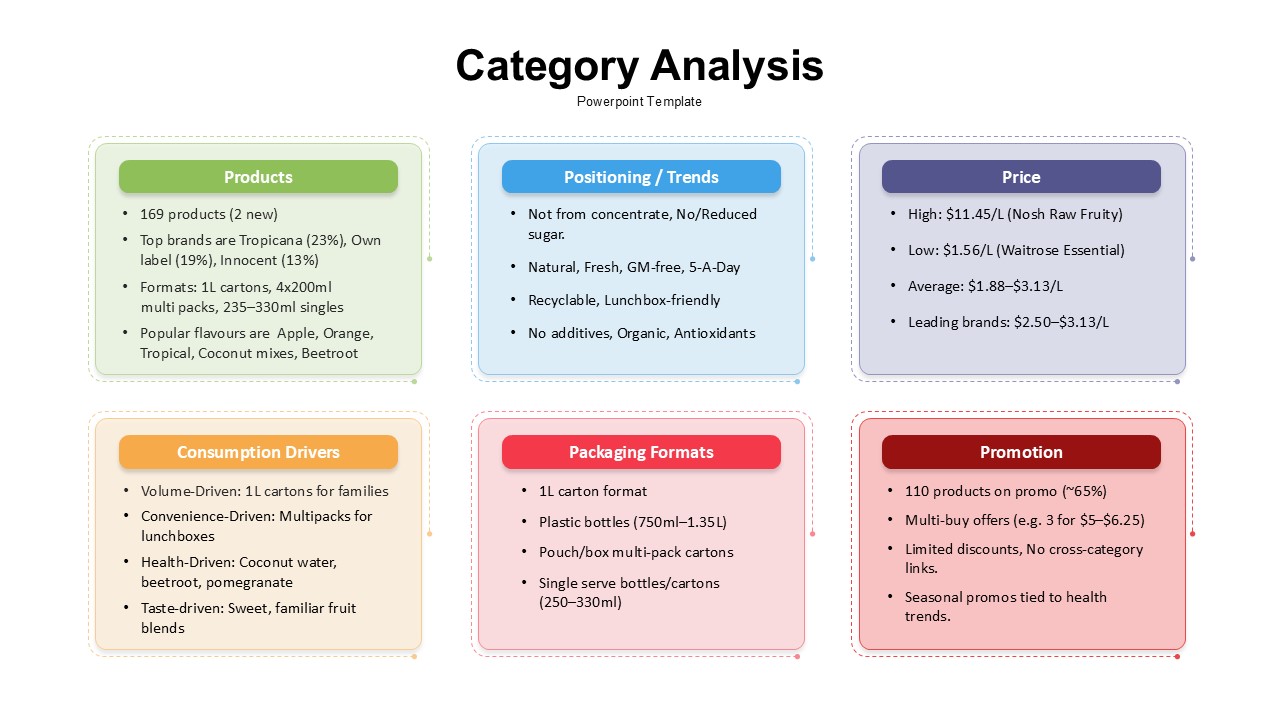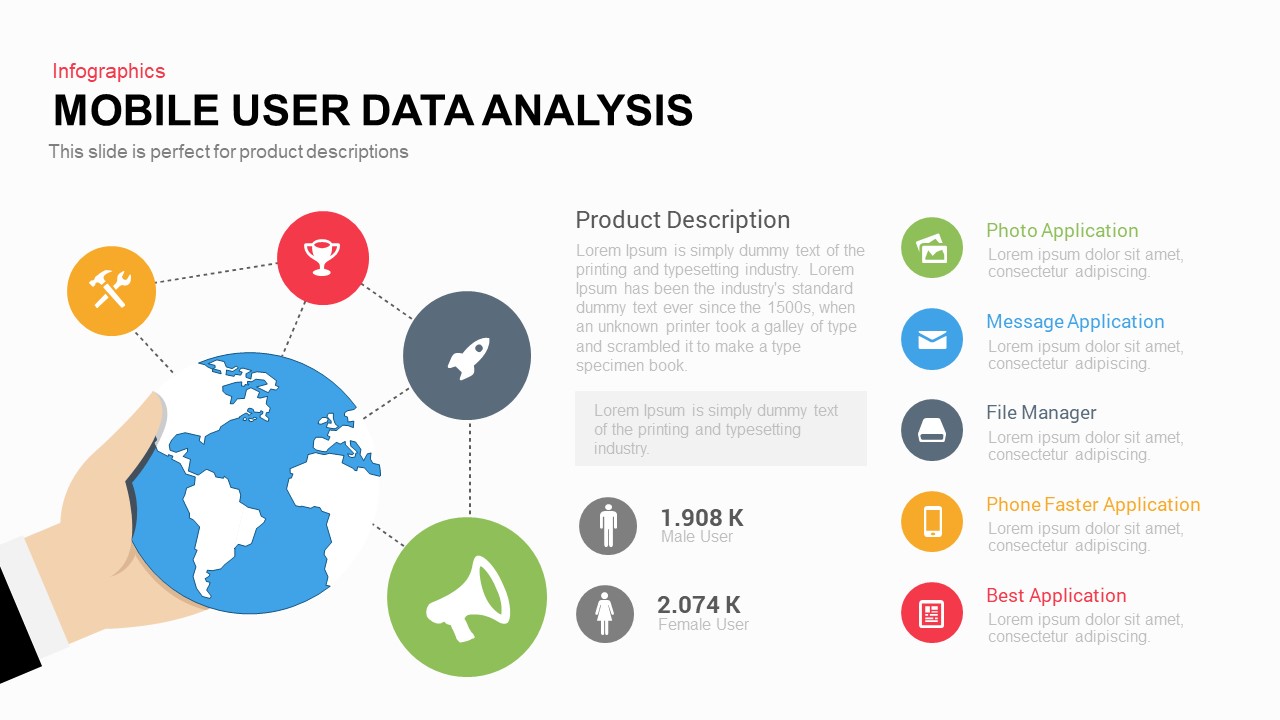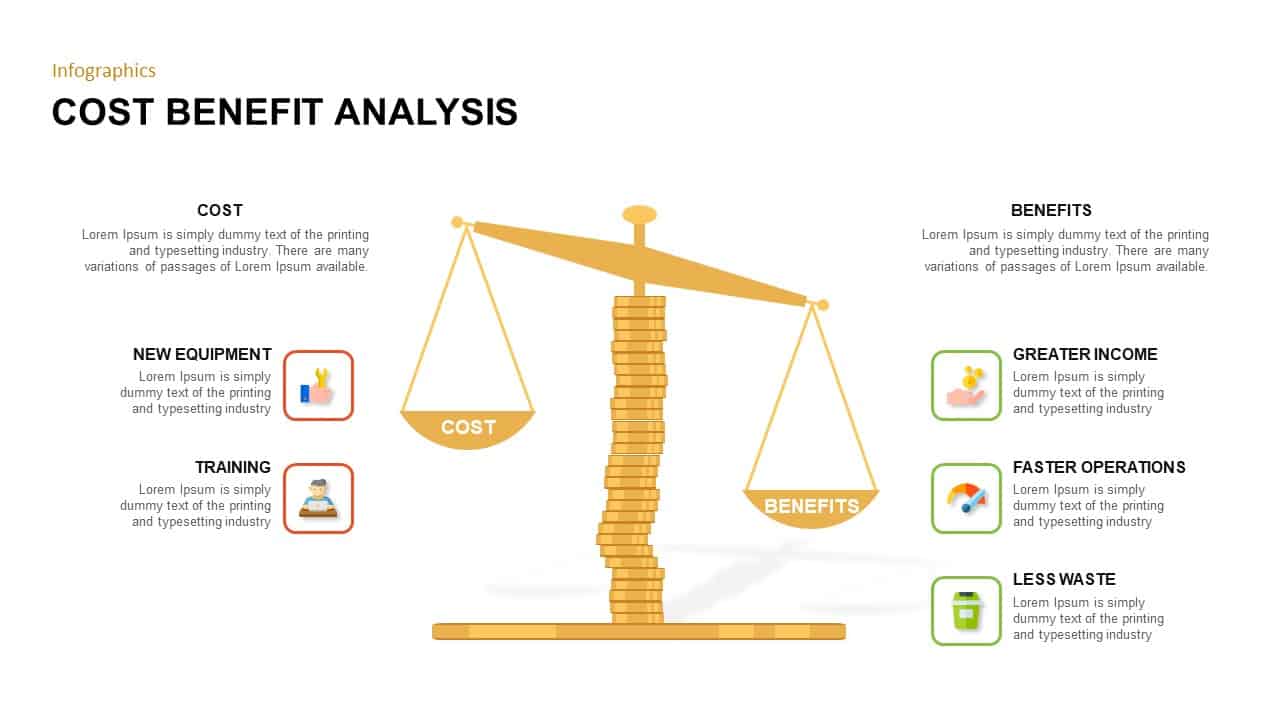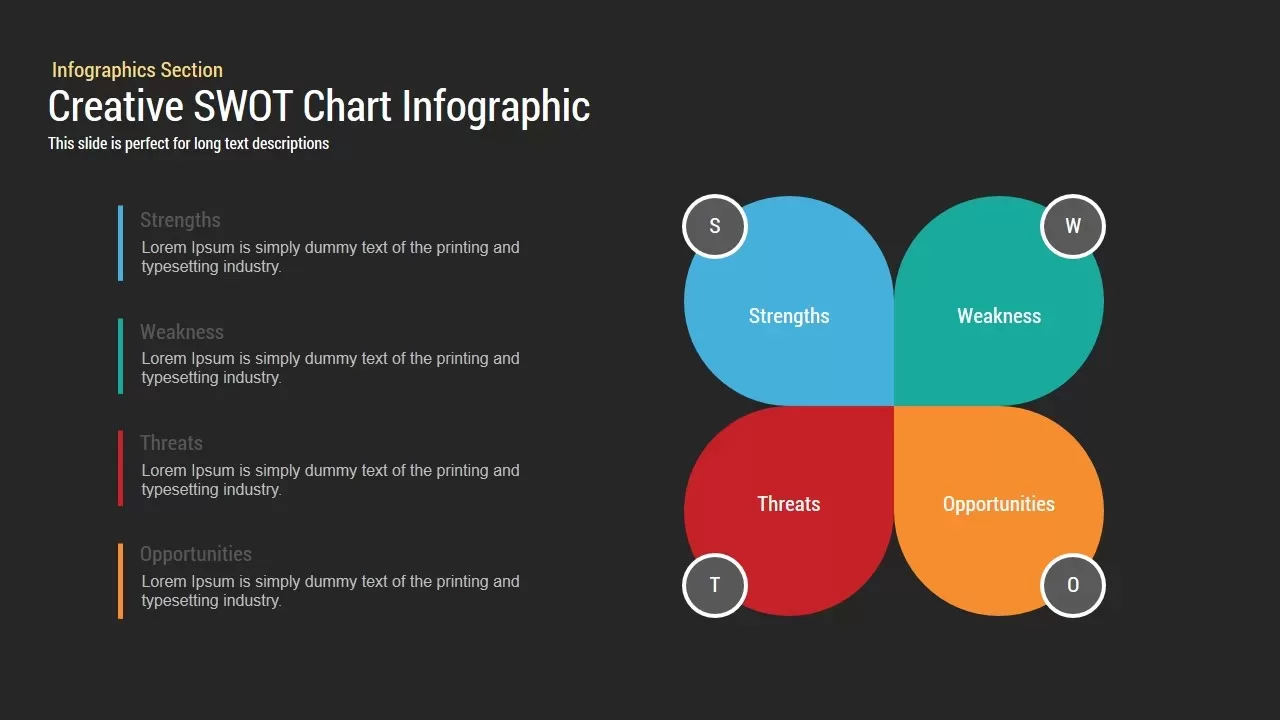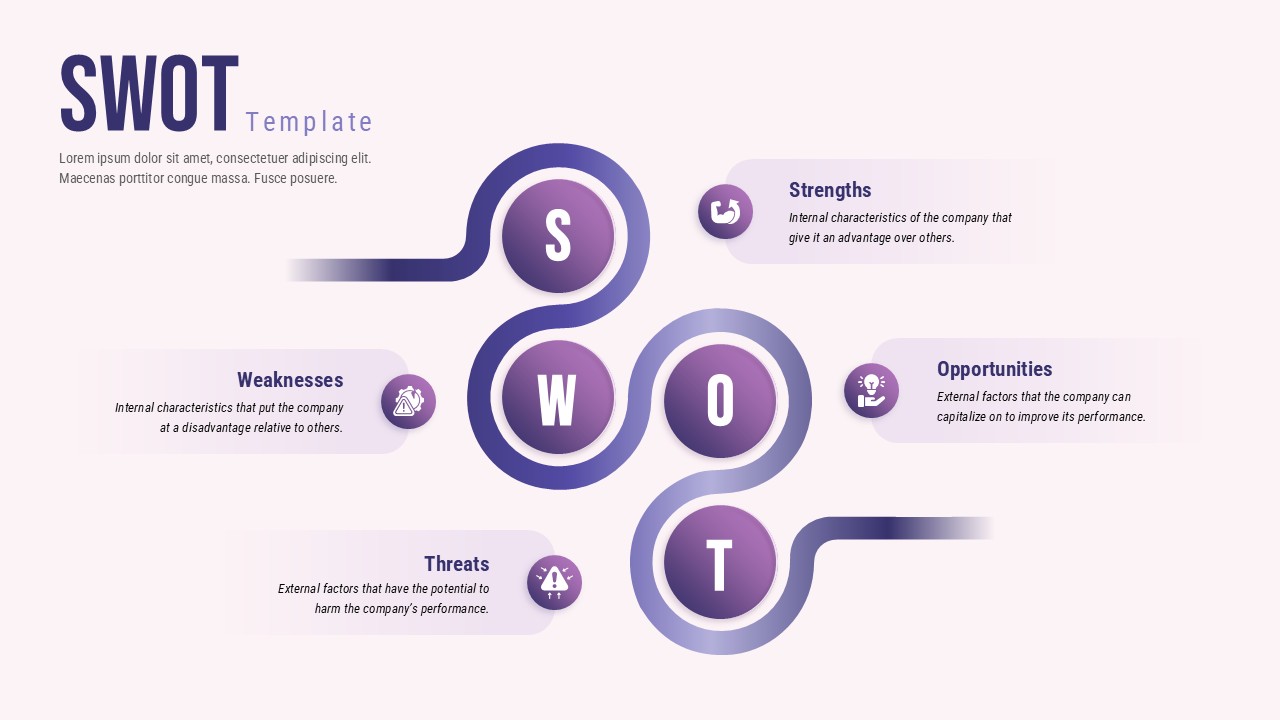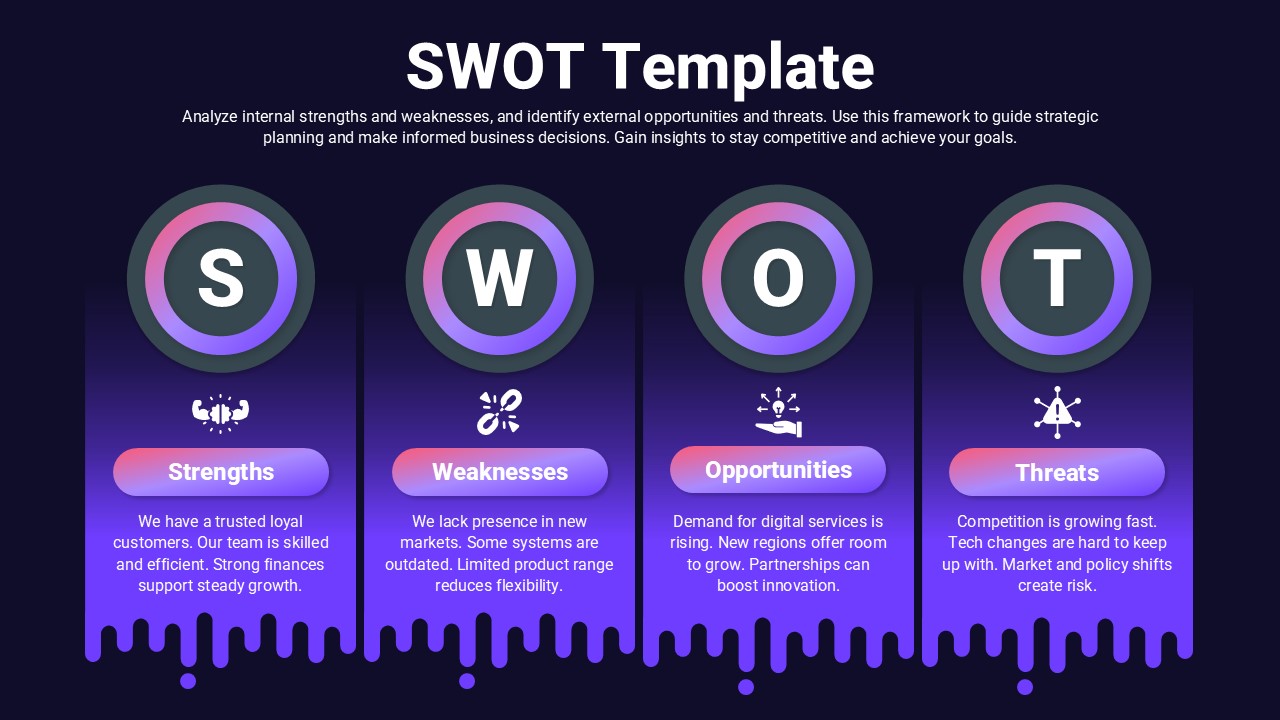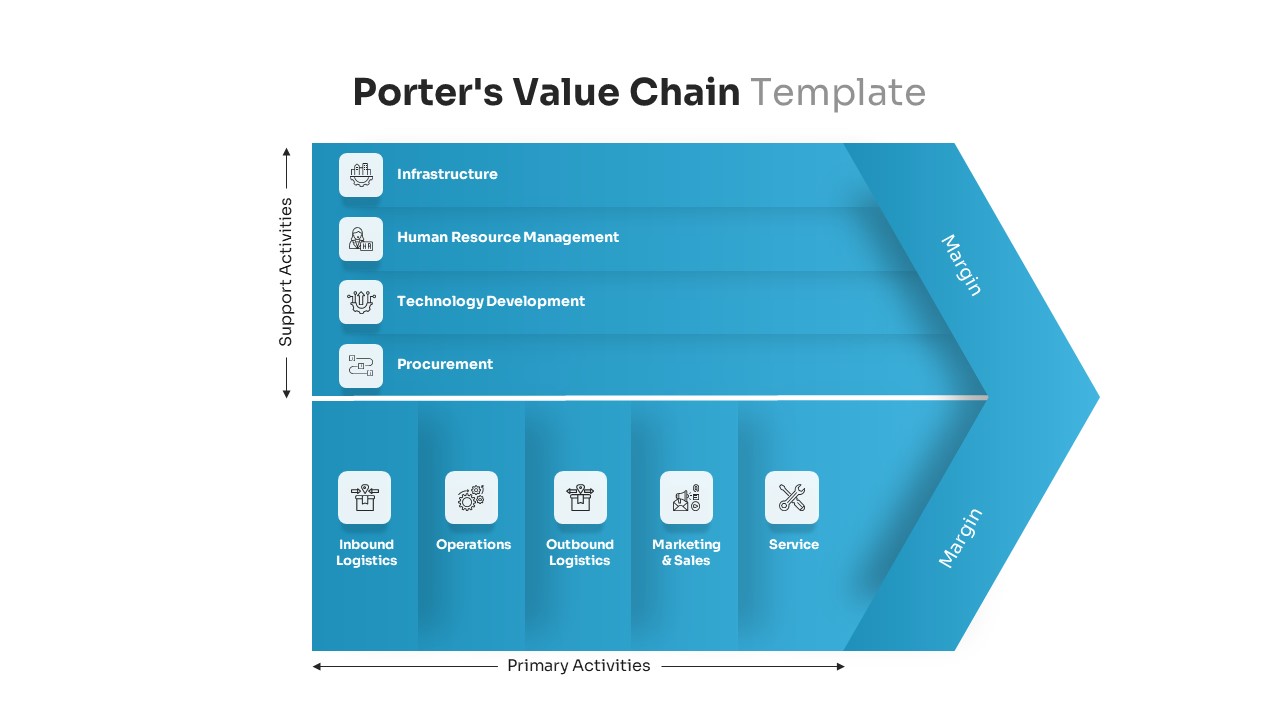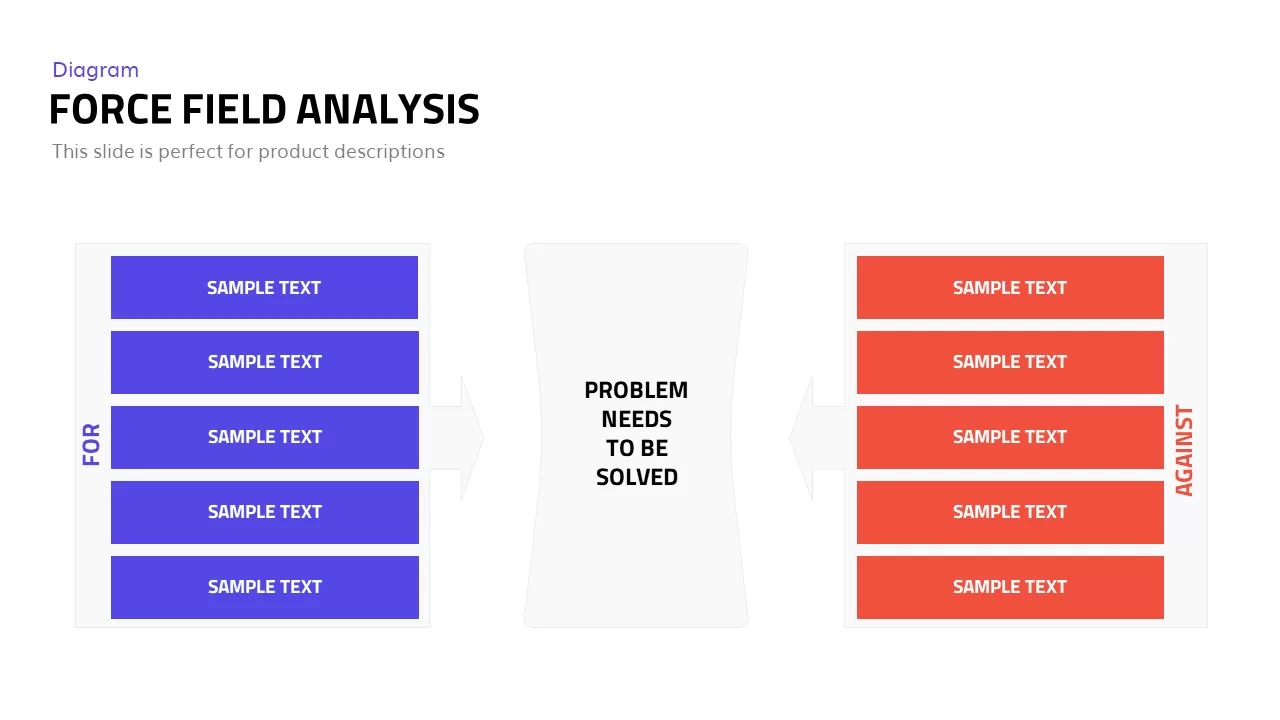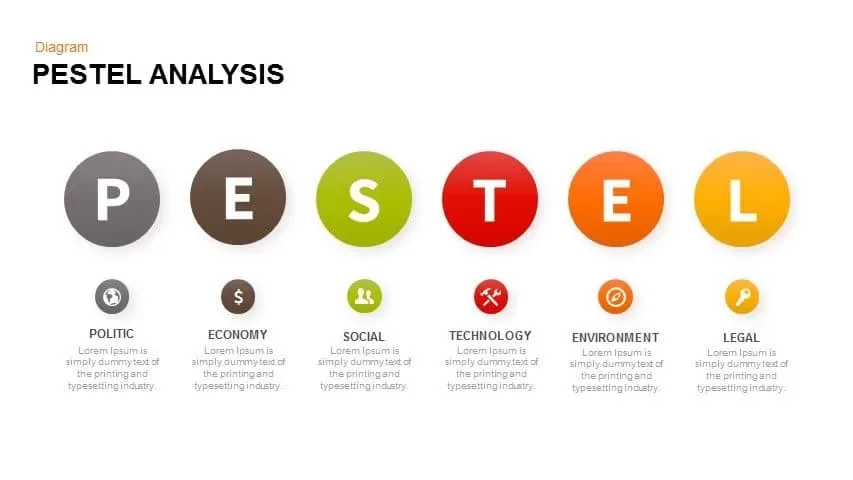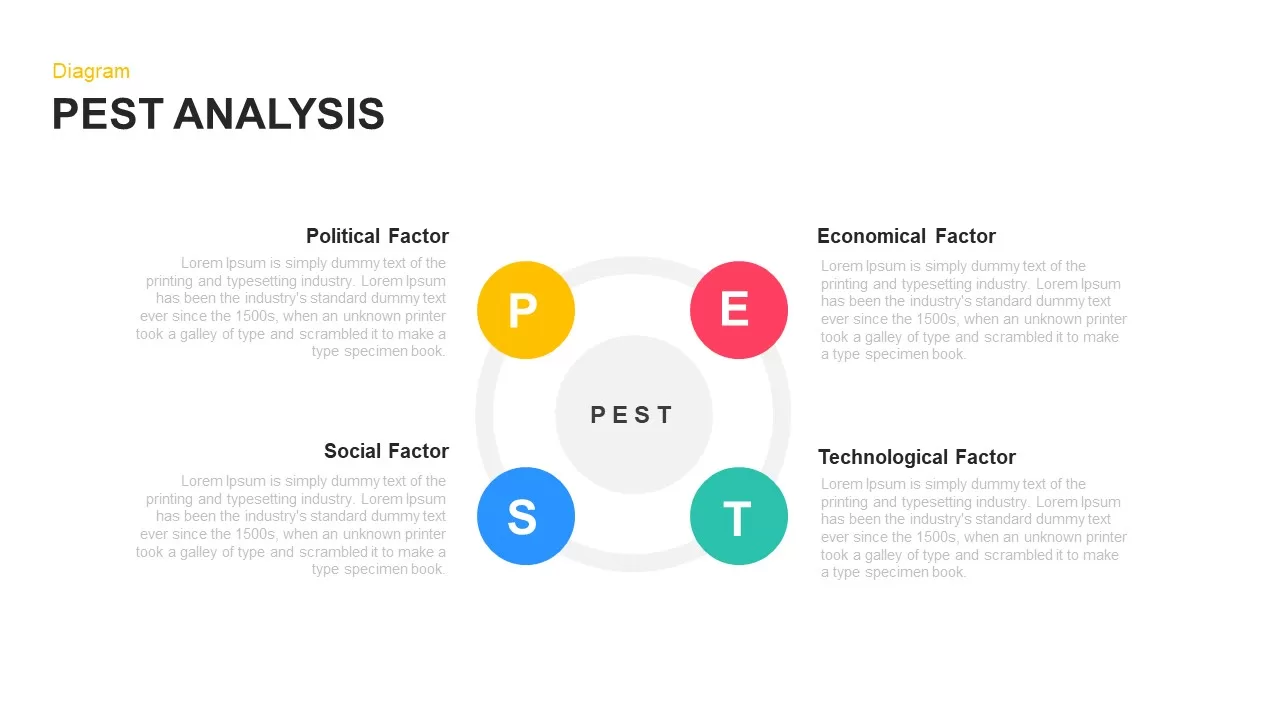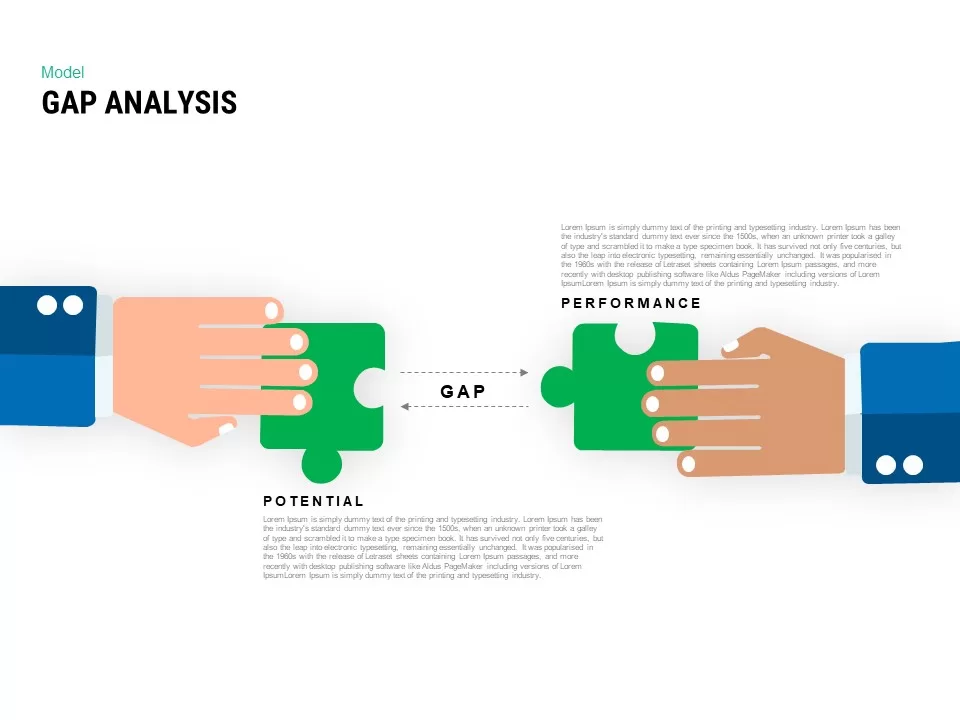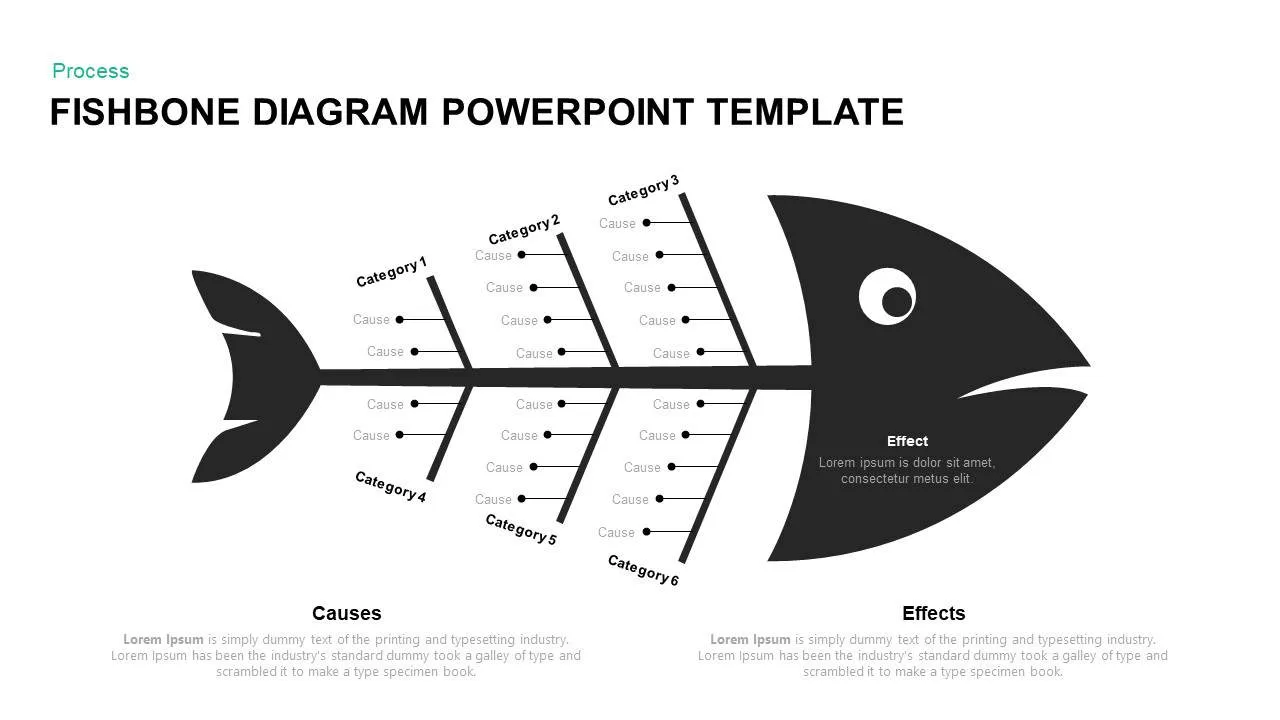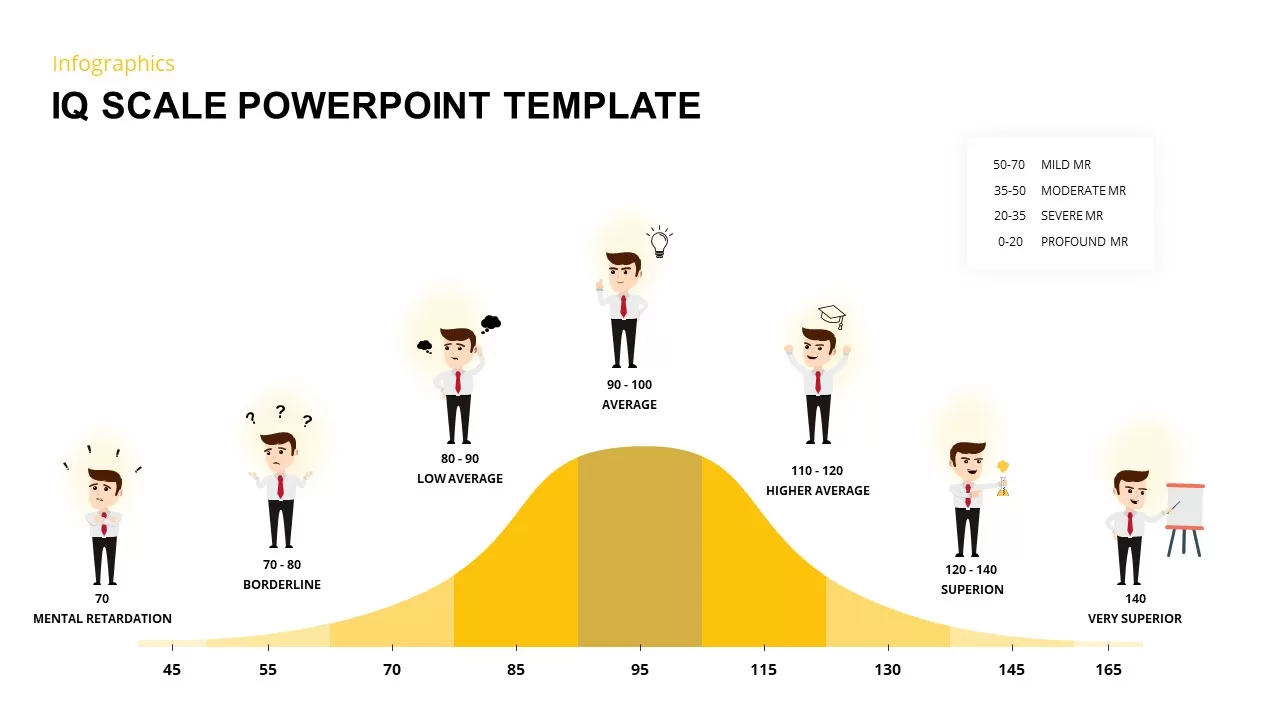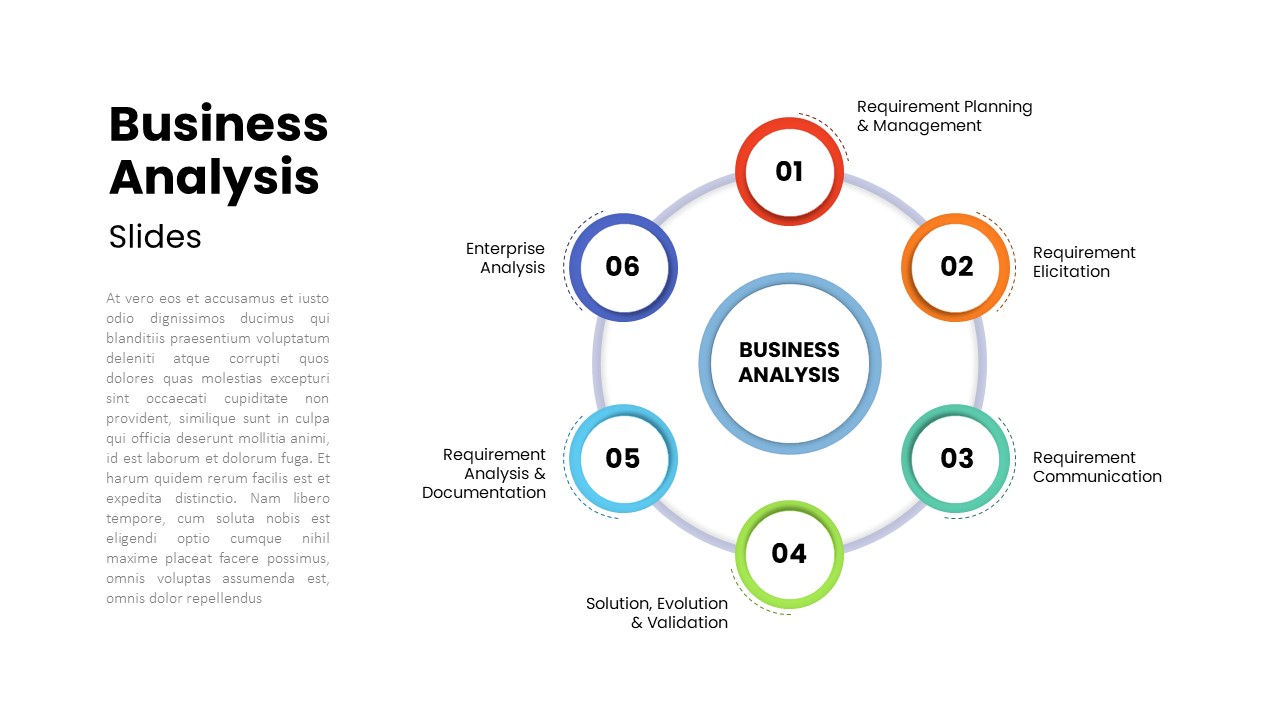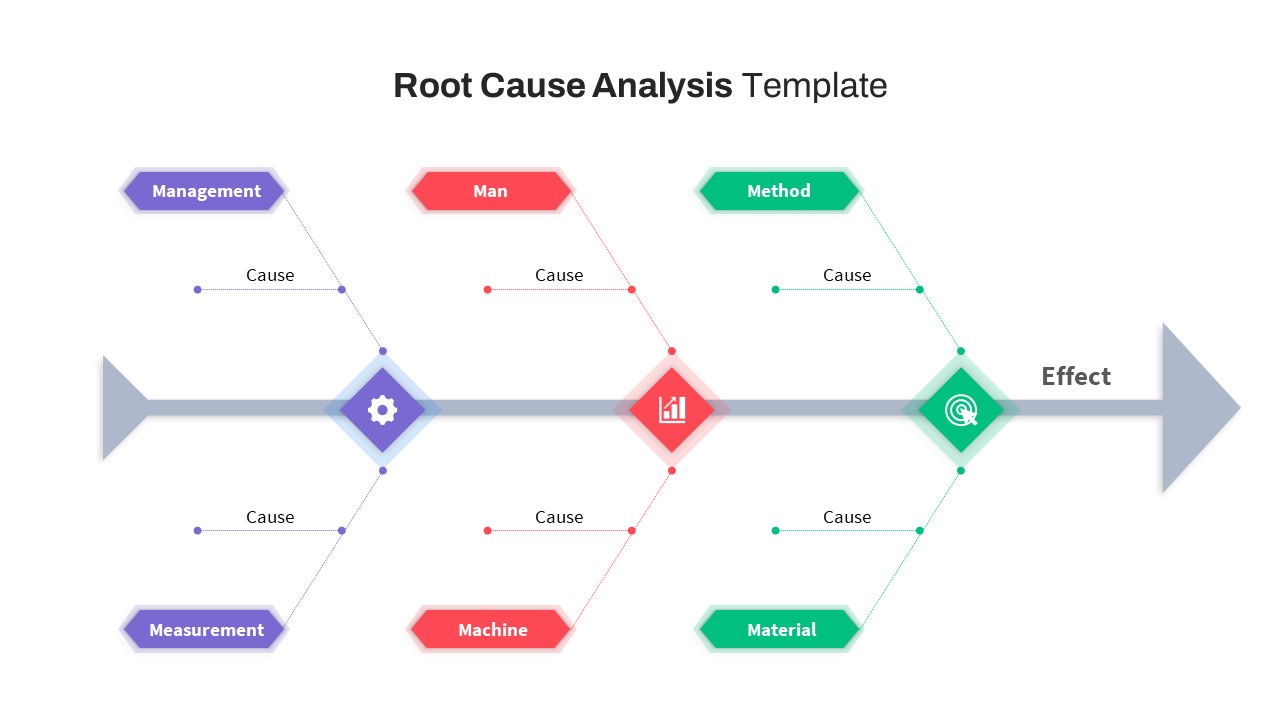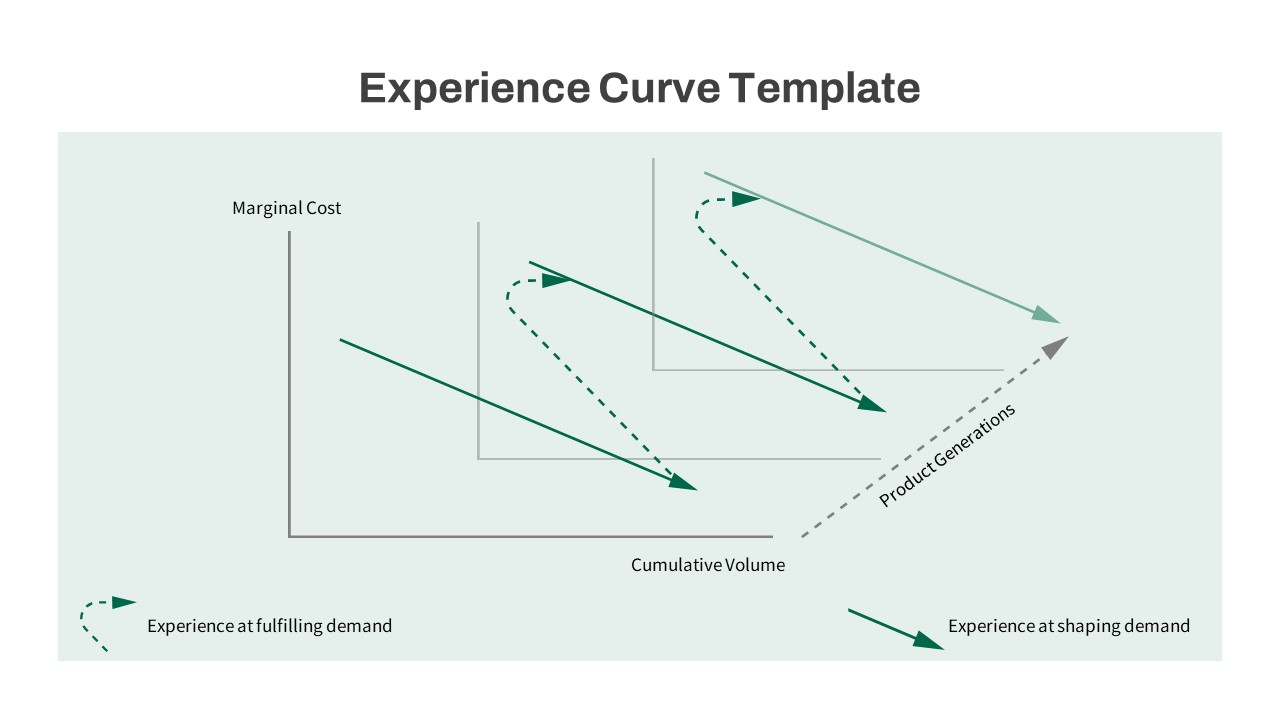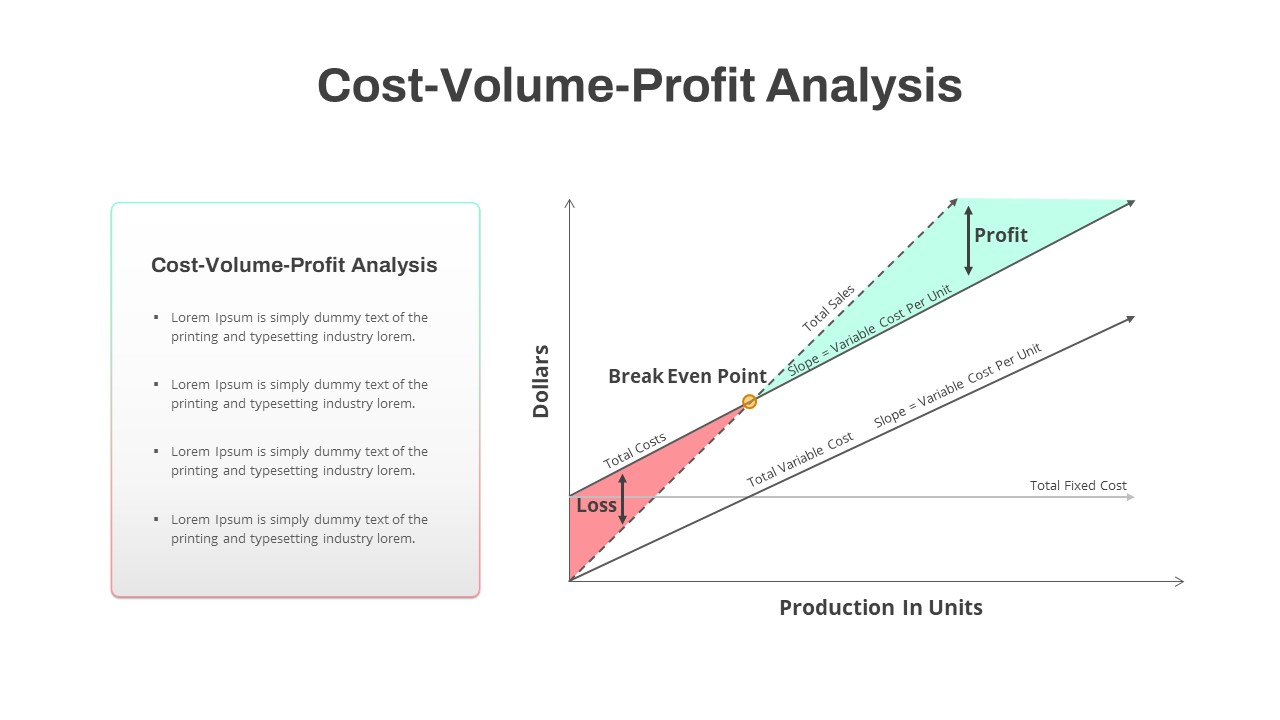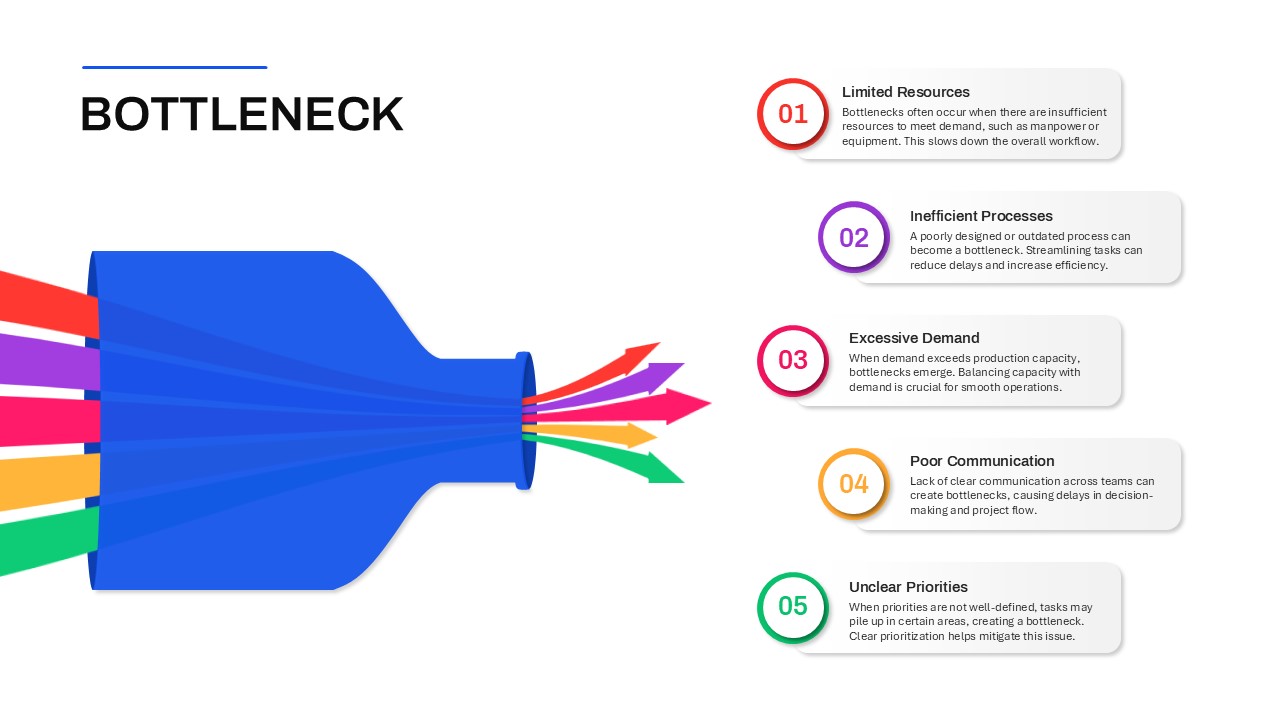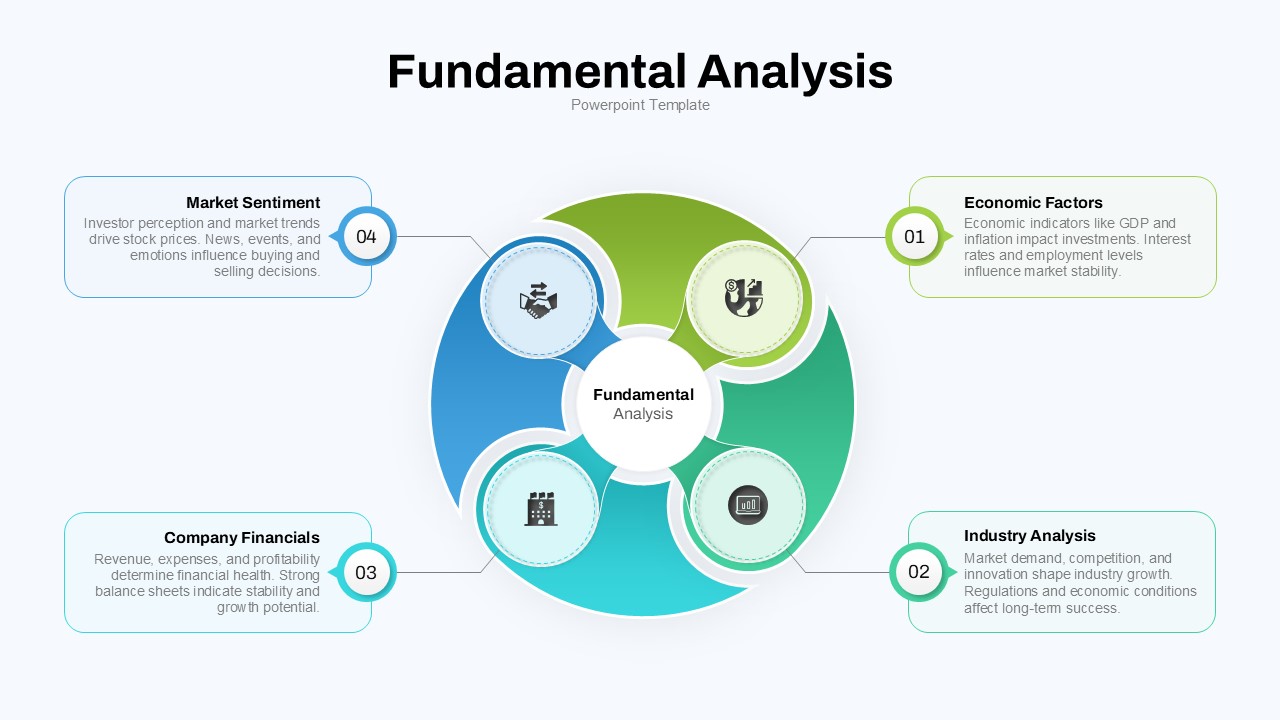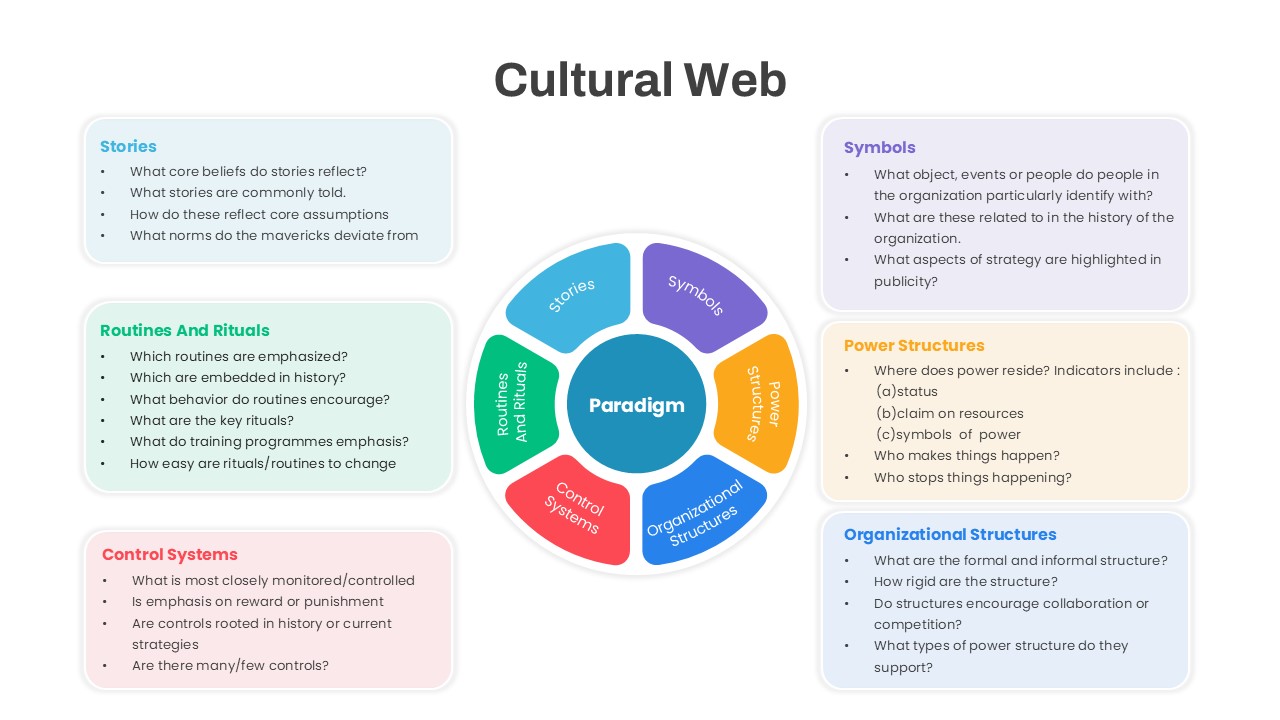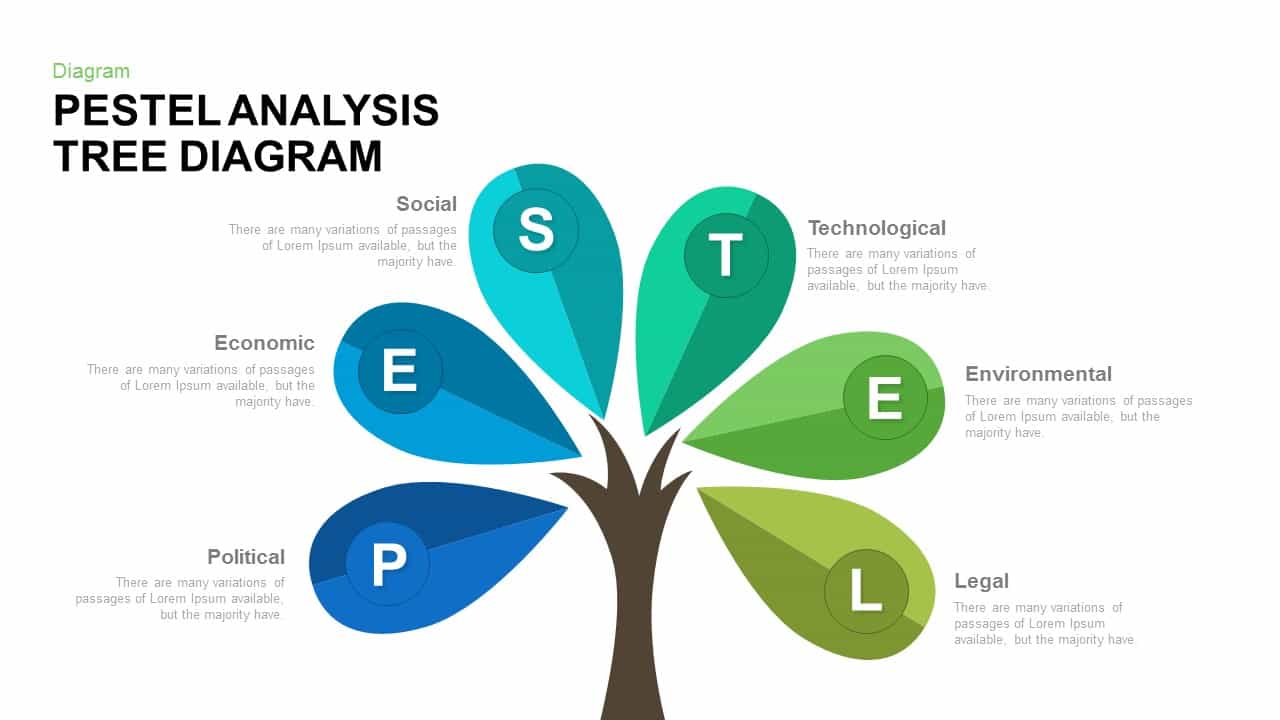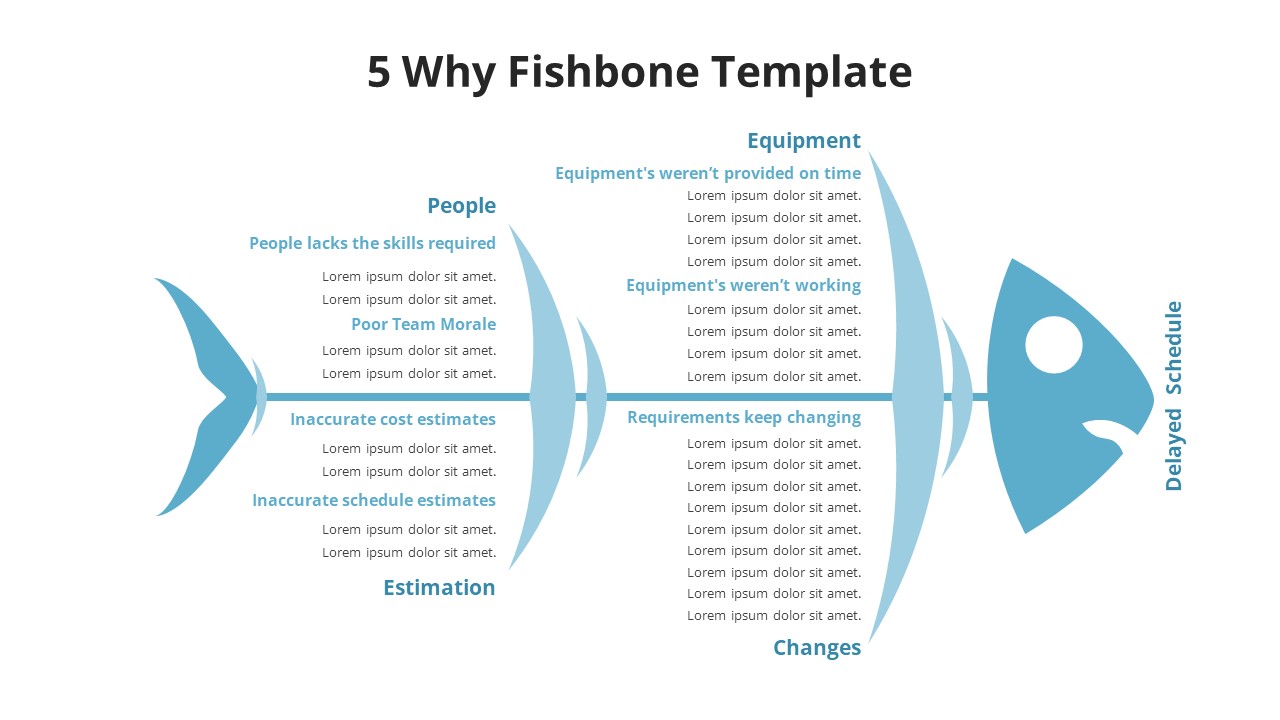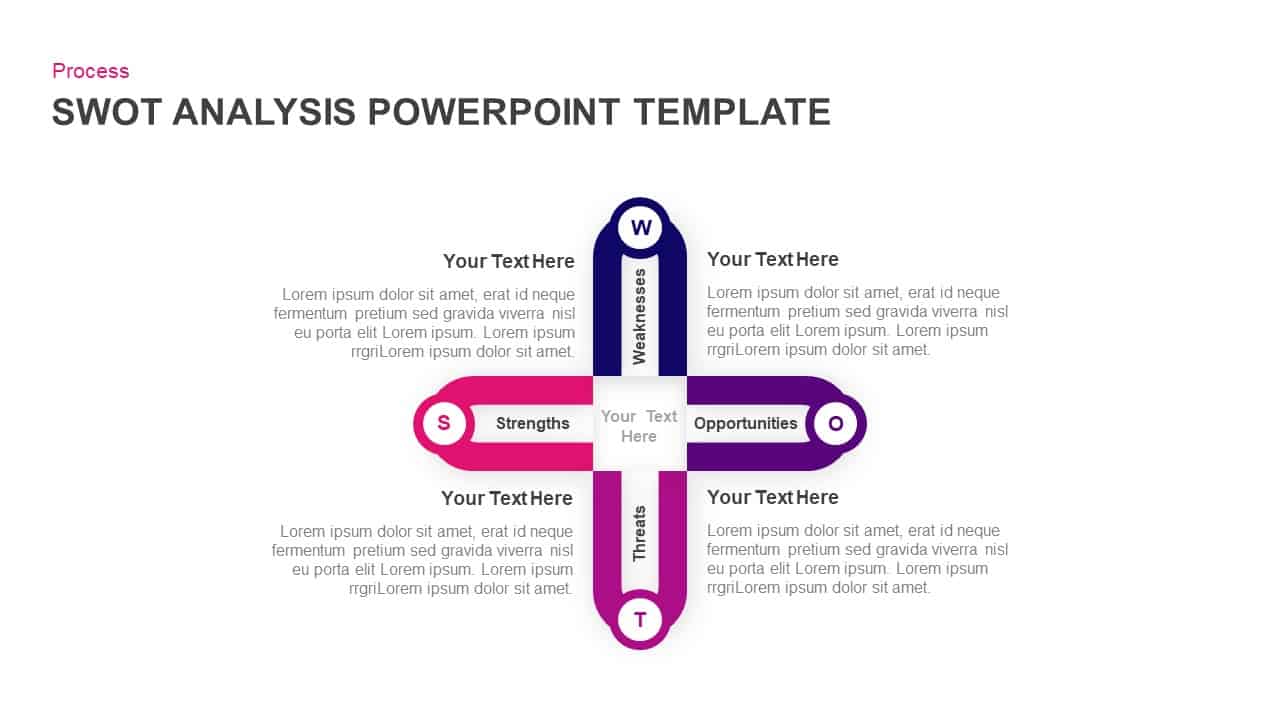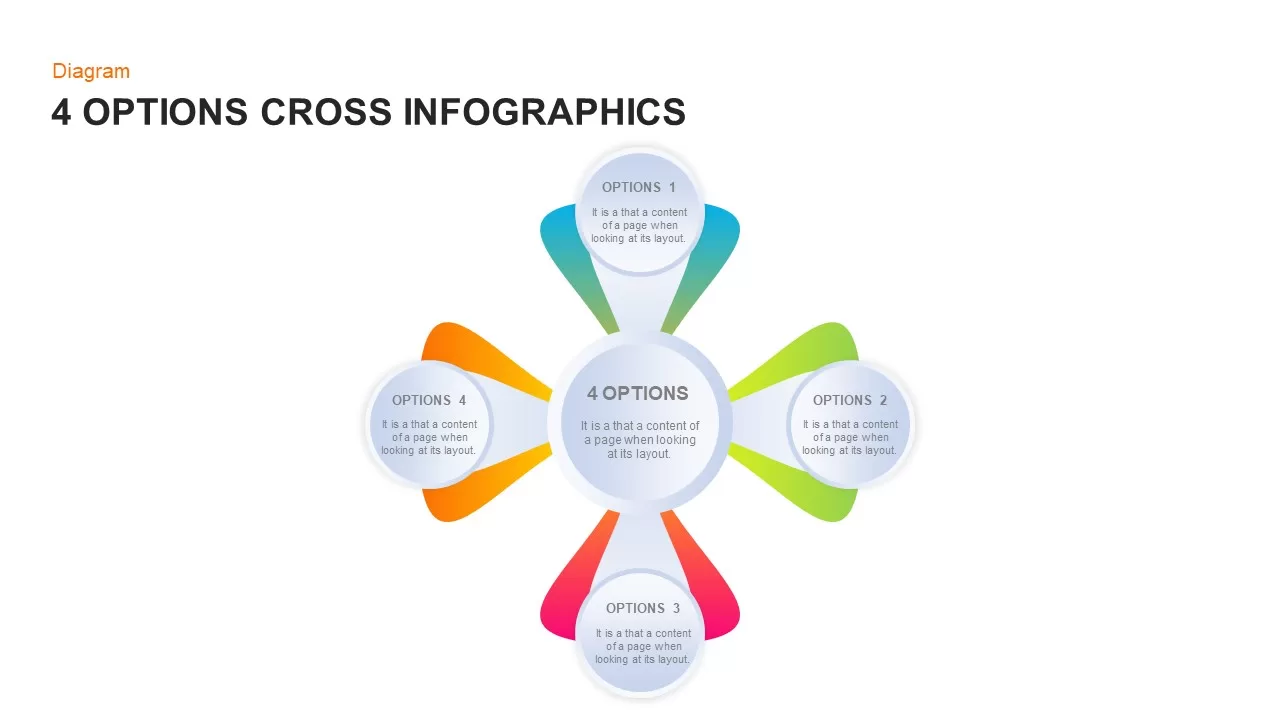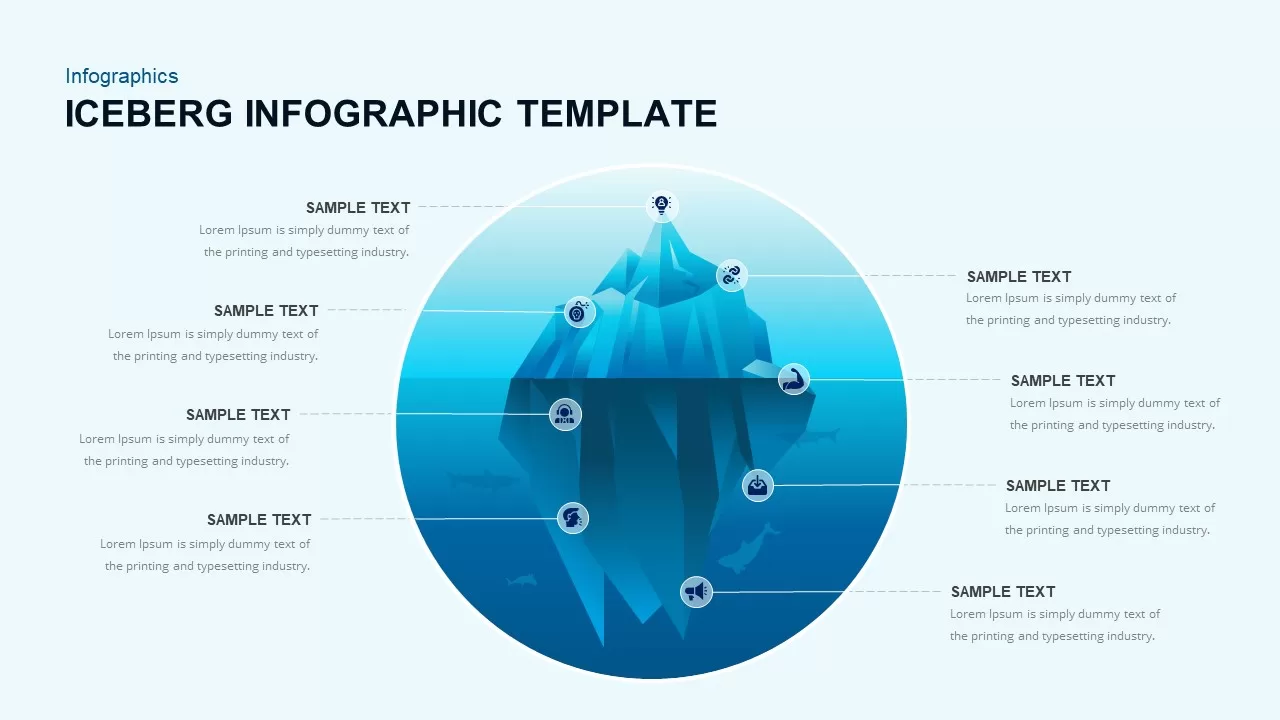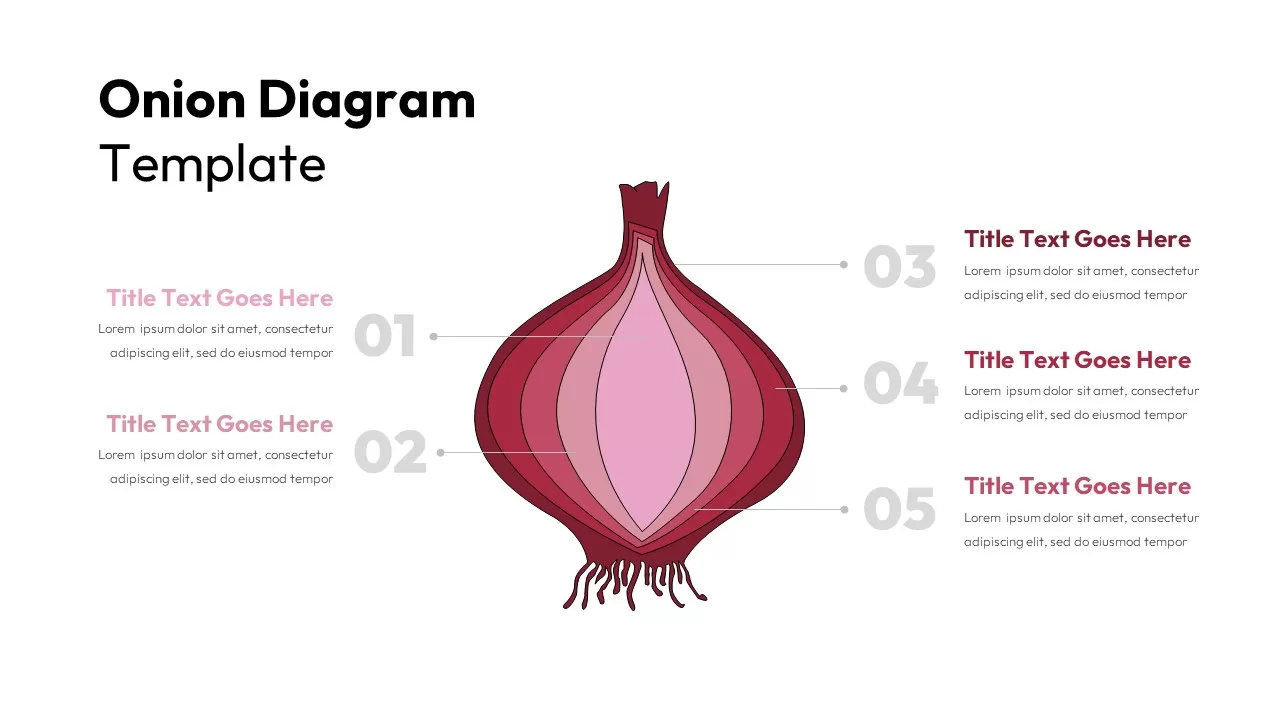SWOT Analysis Infographic Diagram Template for PowerPoint & Google Slides
Description
Deliver a compelling SWOT analysis with this four-part infographic diagram slide, engineered to convey strategic insights with visual impact. At the core, a diamond-shaped “SWOT” label anchors four pentagonal segments that extend outward in rich yellow (Strengths), vibrant green (Weaknesses), teal (Opportunities), and blue (Threats). Each segment displays a clear letter and icon placeholder, allowing quick substitution with industry-specific symbols—from muscle-arm illustrations to handshake graphics—enhancing audience comprehension. Flying connectors and subtle drop shadows impart depth and motion, guiding viewers fluidly through the interrelated quadrants.
Built on PowerPoint and Google Slides master layouts, this template is fully editable and optimized for seamless customization. Modify segment colors with a single click, replace icons or letters, and adjust shape dimensions to emphasize priority areas. Paired sidebars on each side accommodate detailed bullet points, data callouts, or commentary, maintaining slide balance and readability. Preconfigured font styles ensure consistency, while scalable vector graphics preserve crispness on any screen or projector.
Designed for versatility, this infographic effortlessly adapts to a variety of contexts. Use it in executive briefings to outline competitive positioning, workshop sessions to facilitate collaborative SWOT exercises, investor reports to illustrate market evaluations, or training seminars to highlight organizational assessments. The design also works as a framework for other four-category analyses—like risk–impact matrices, product feature comparisons, or customer segmentation frameworks—by simply renaming segment titles.
Save time and maintain brand cohesion across presentations by leveraging the template’s master slides and customizable theme colors. Whether preparing high-impact boardroom decks, marketing plans, or academic lectures, this SWOT infographics template delivers clarity, flexibility, and professional polish in record time.
Who is it for
Business leaders, marketing strategists, consultants, and project managers will benefit from this SWOT infographic when evaluating organizational strengths, weaknesses, opportunities, and threats. Strategy teams, risk analysts, and executive presenters can also use the slide to facilitate workshops, board presentations, and collaborative planning sessions.
Other Uses
Beyond traditional SWOT assessments, repurpose this diagram for risk–impact matrices, product feature comparisons, audience segmentation, or balanced scorecard visualizations—simply update the segment titles to match any four-part framework.
Login to download this file