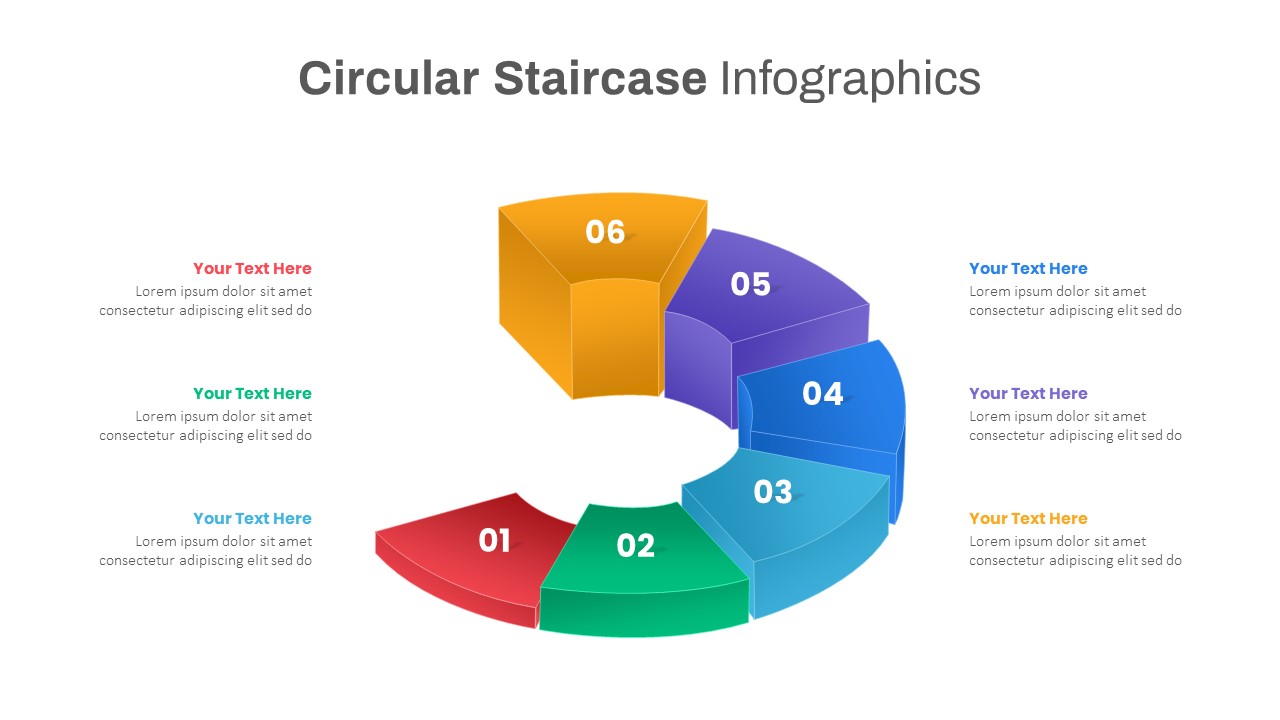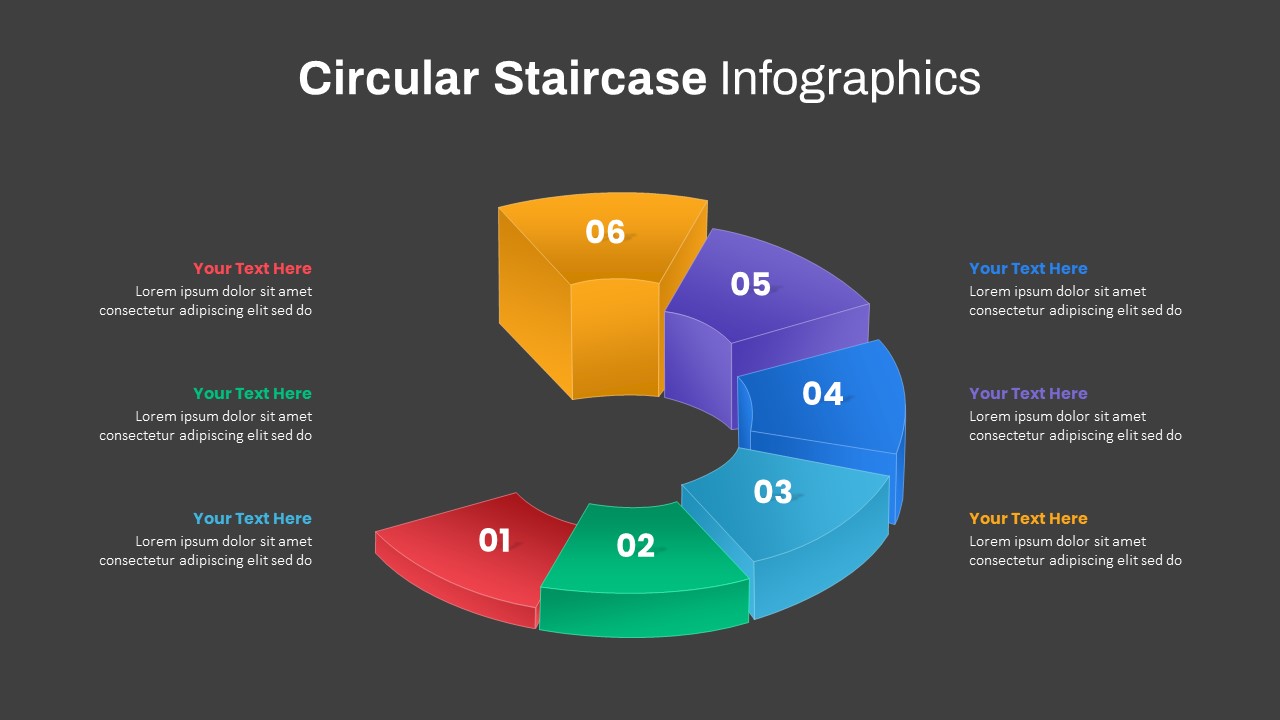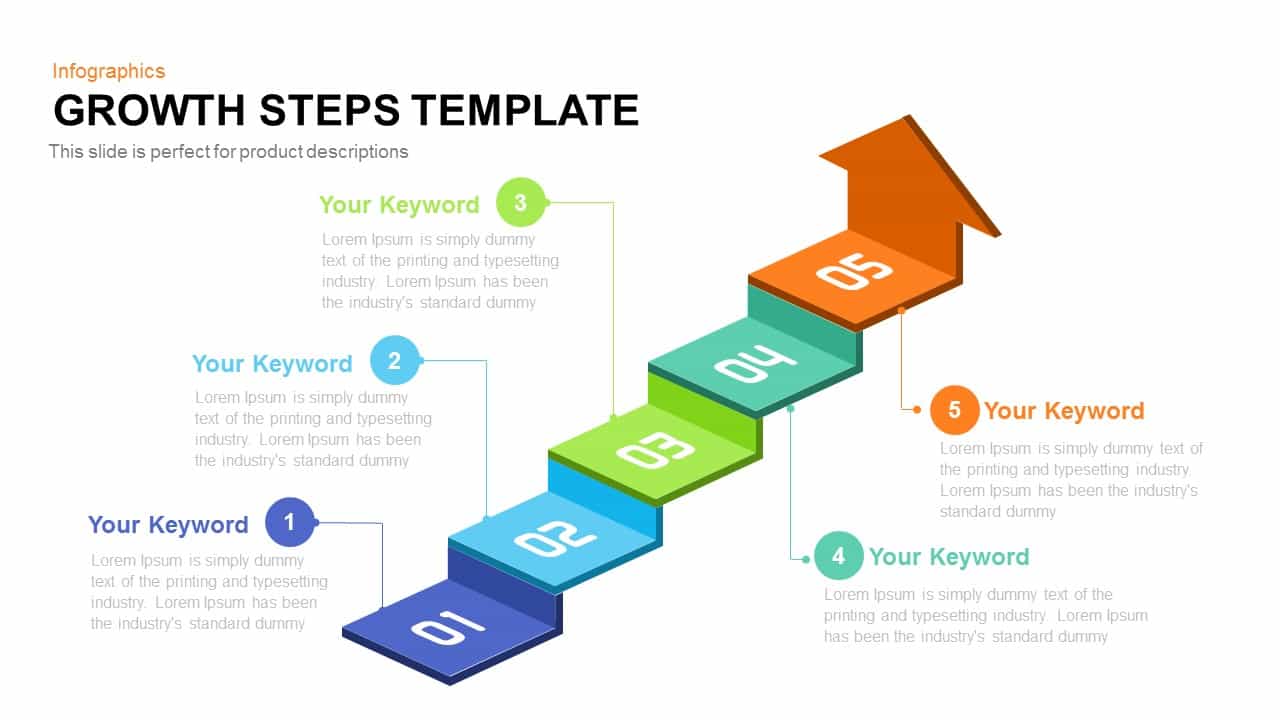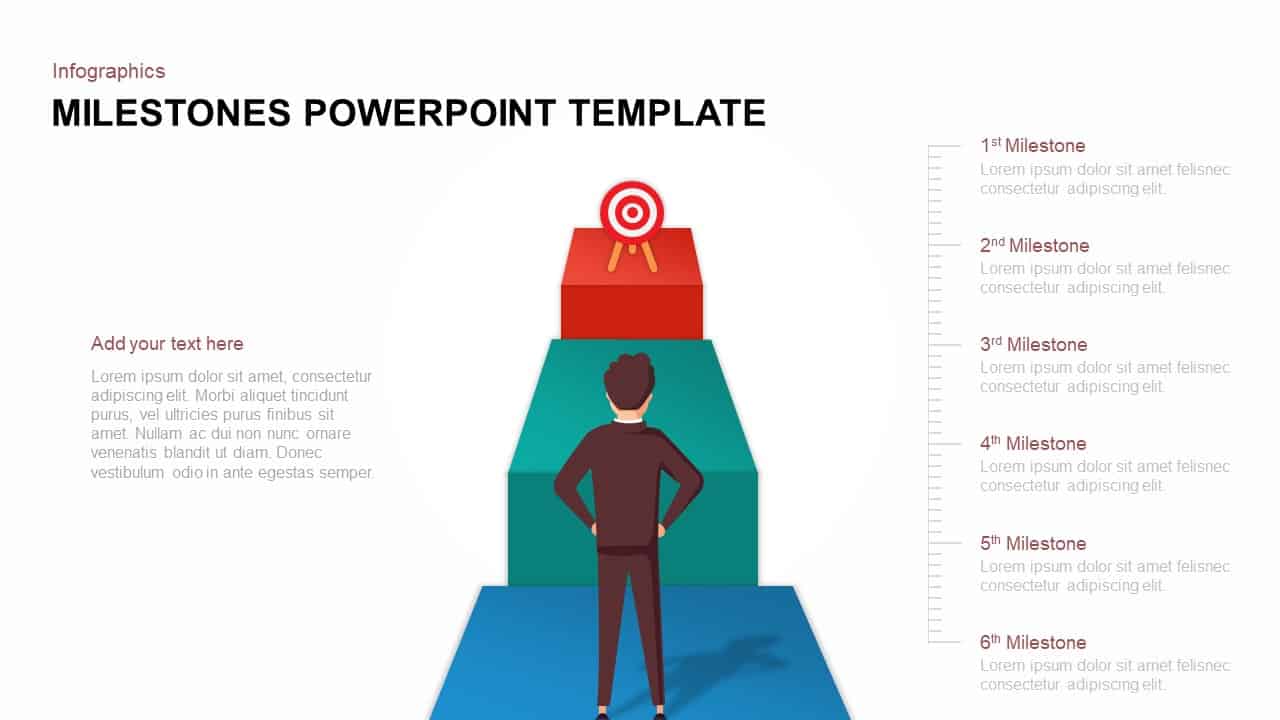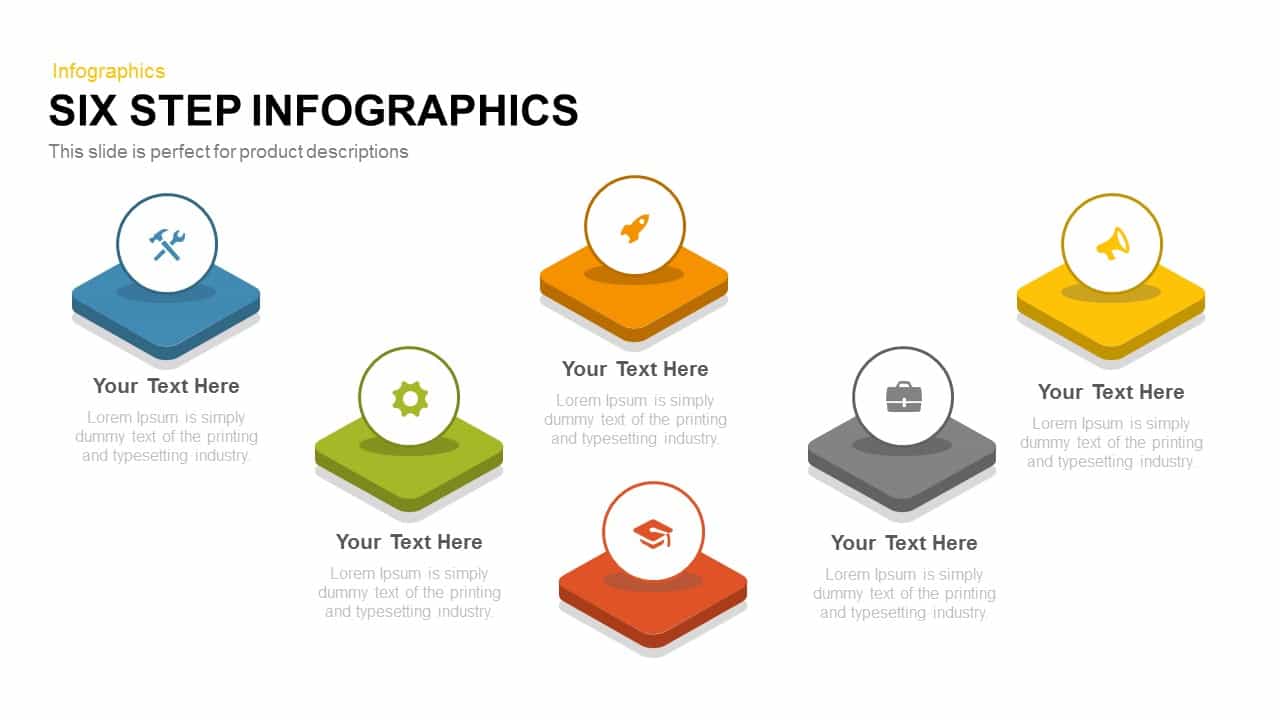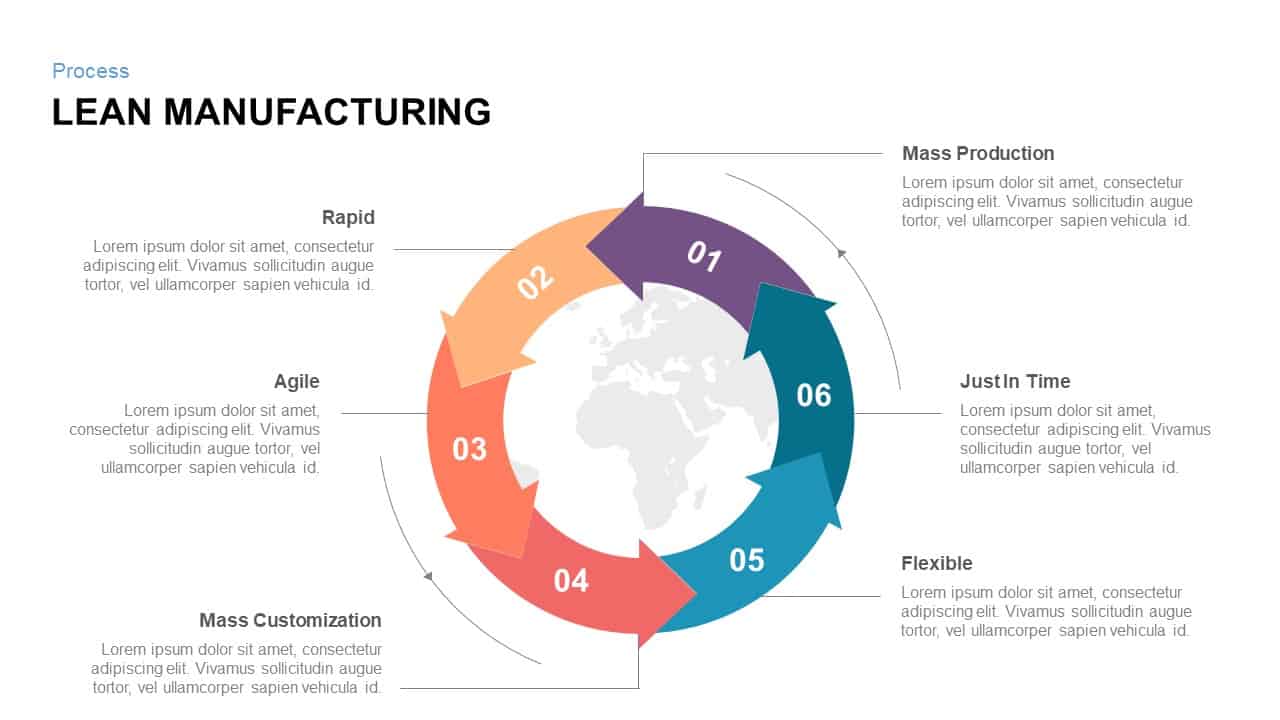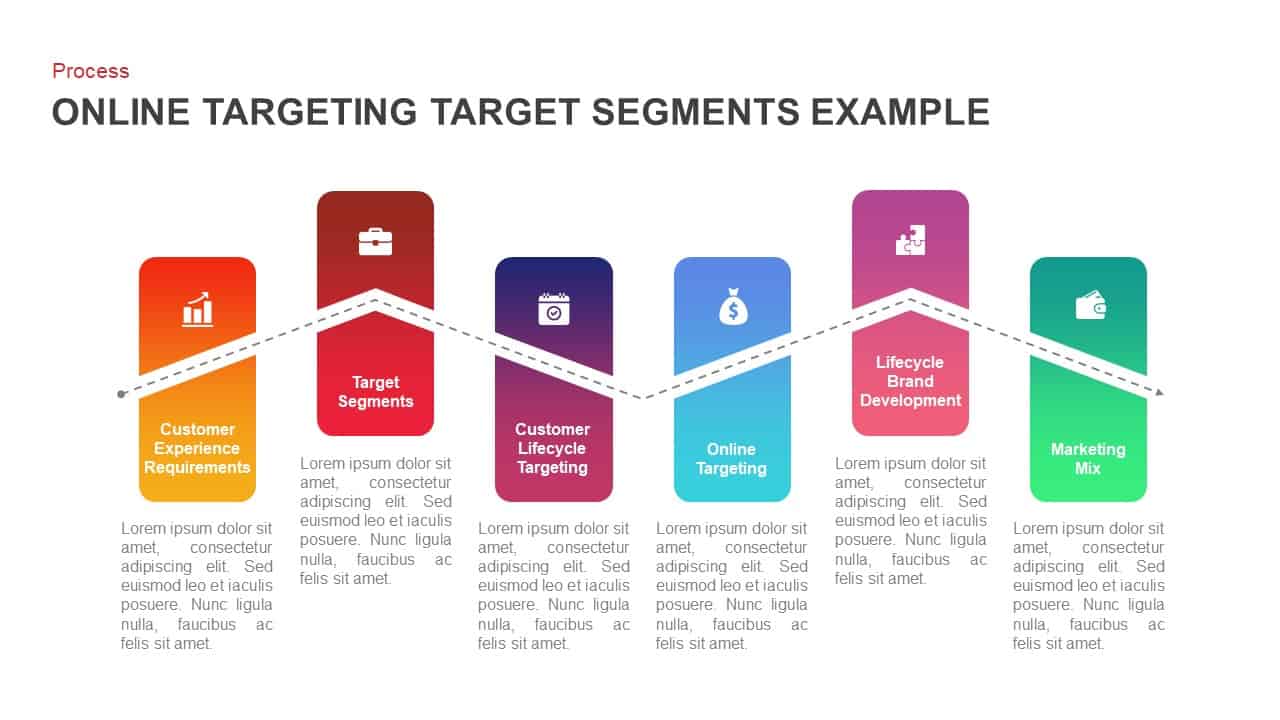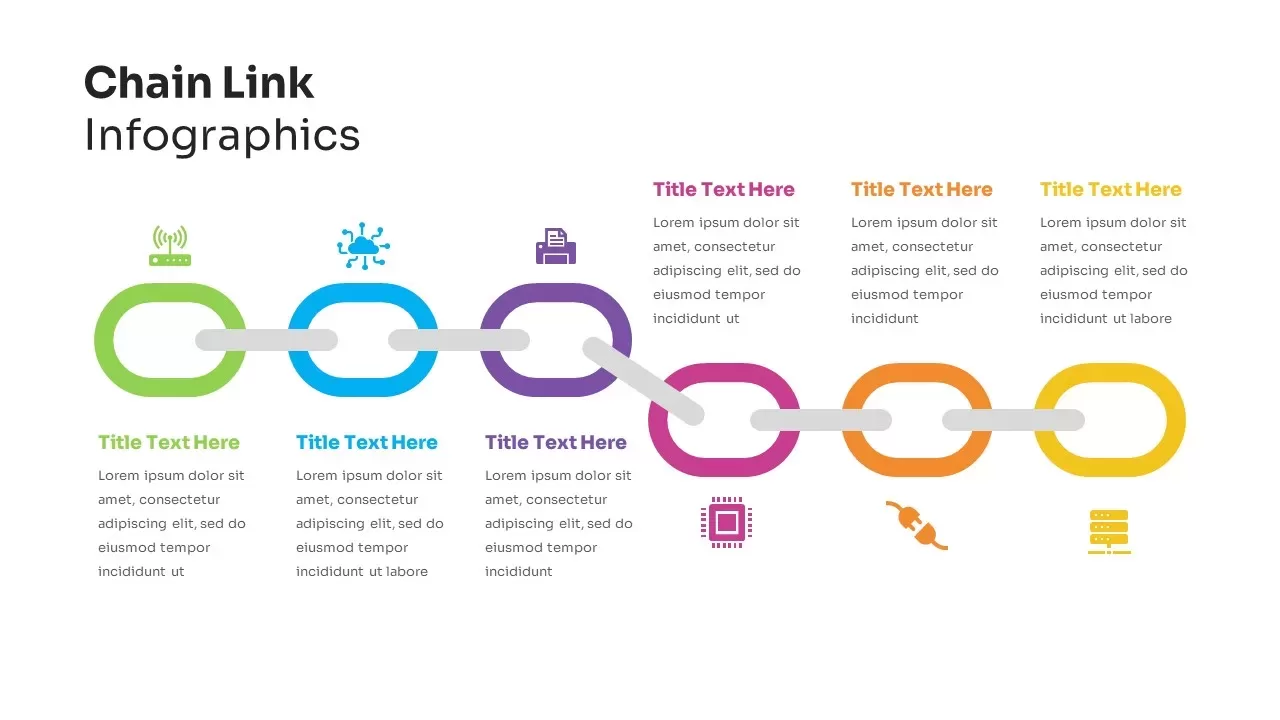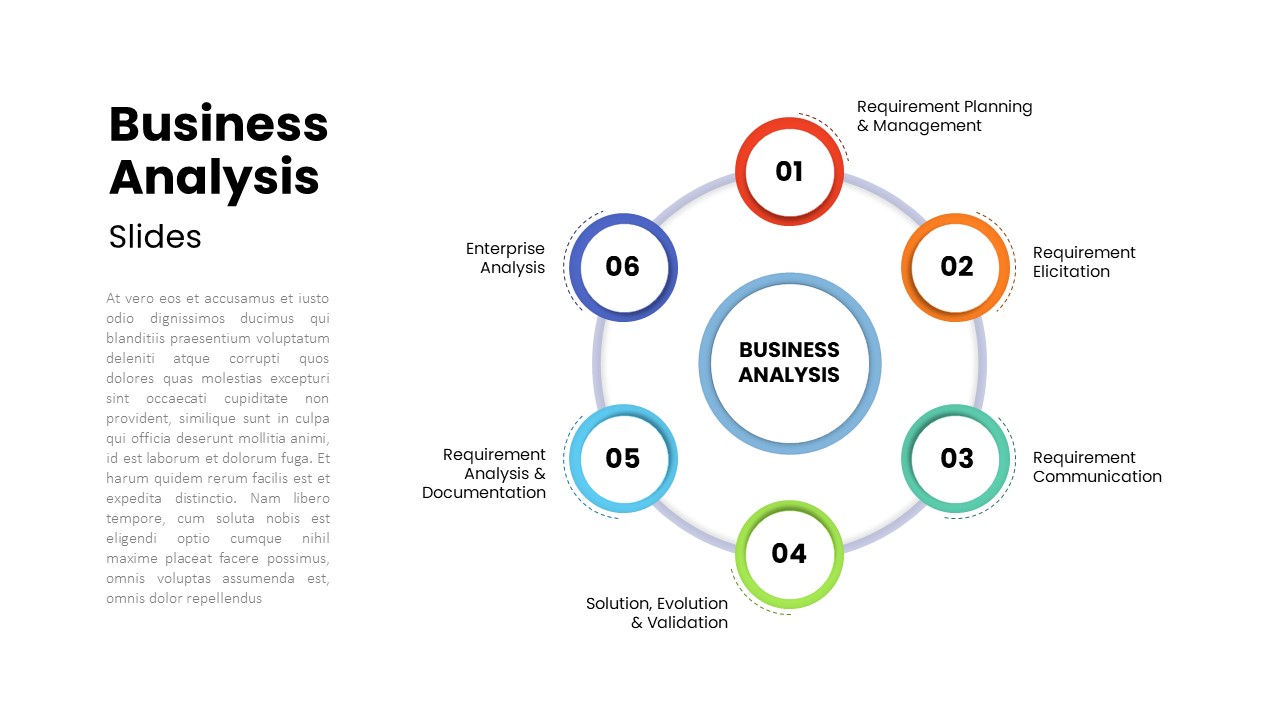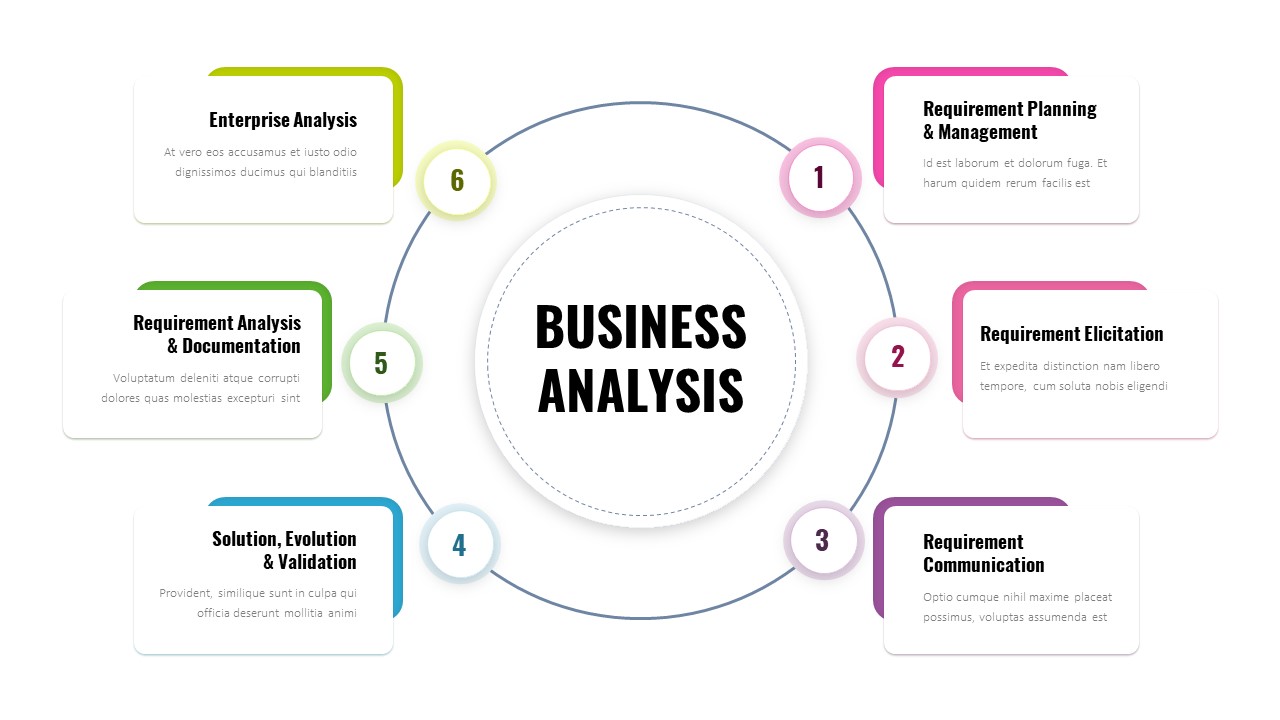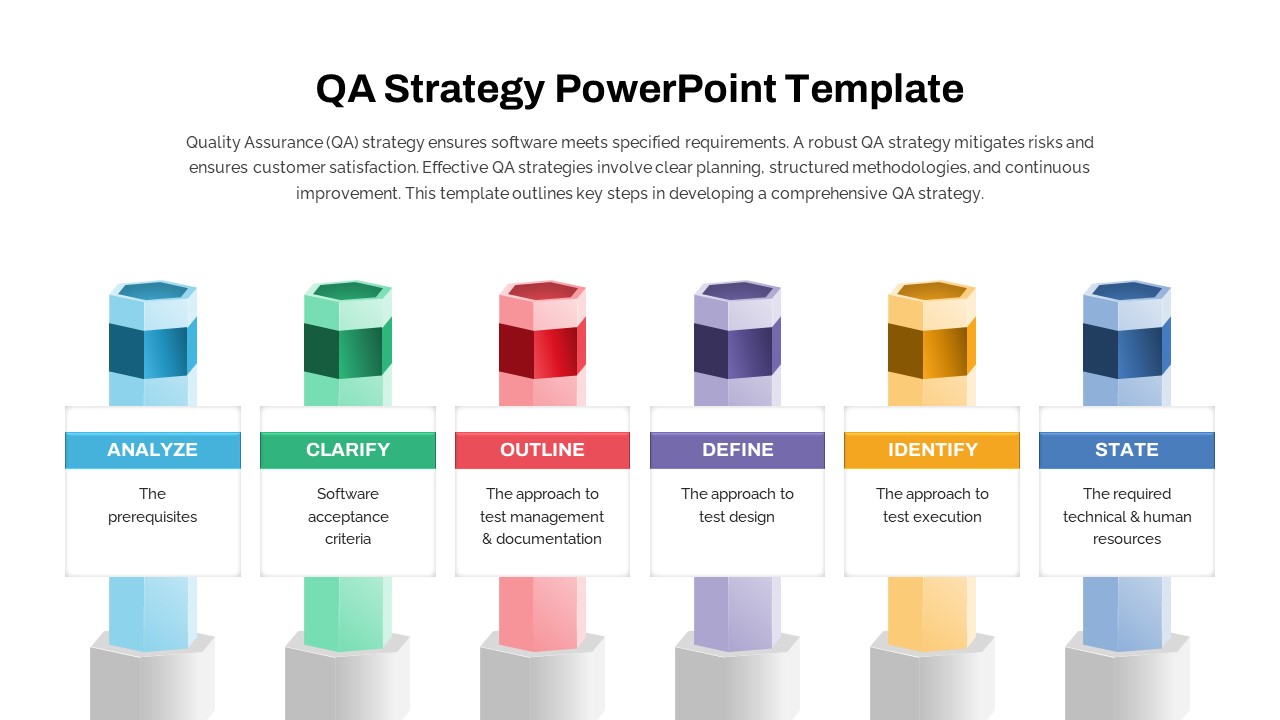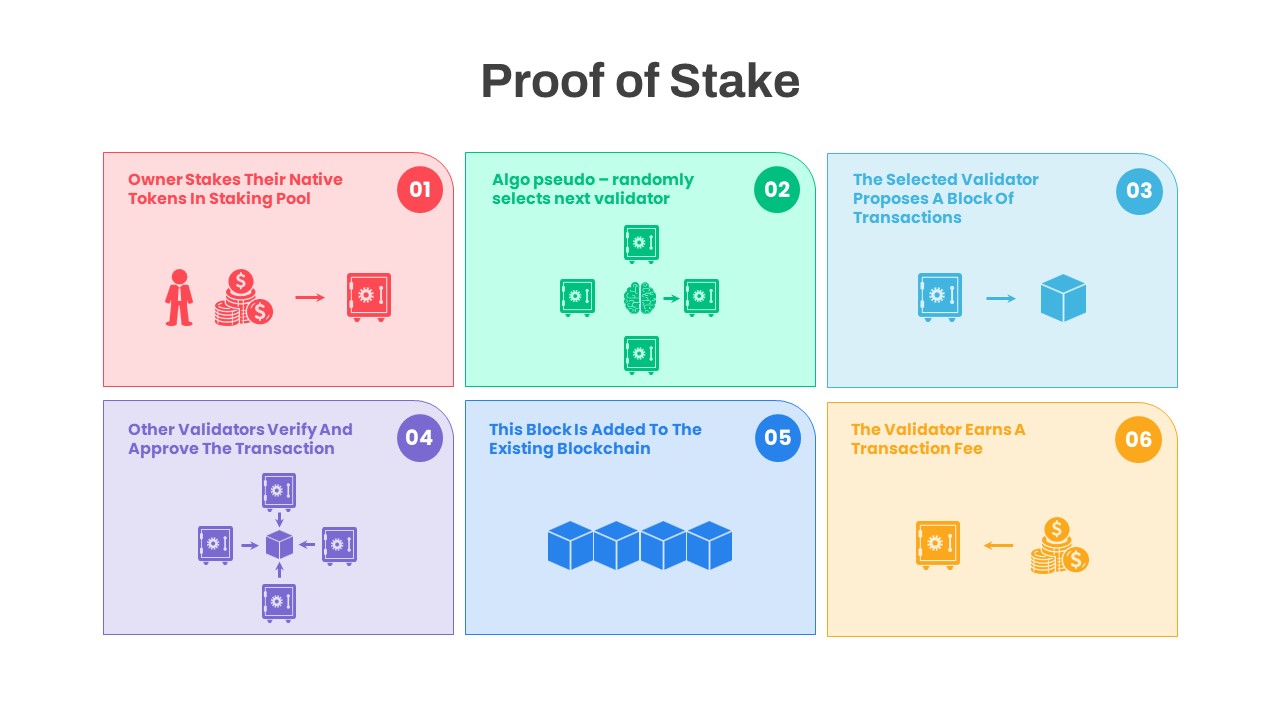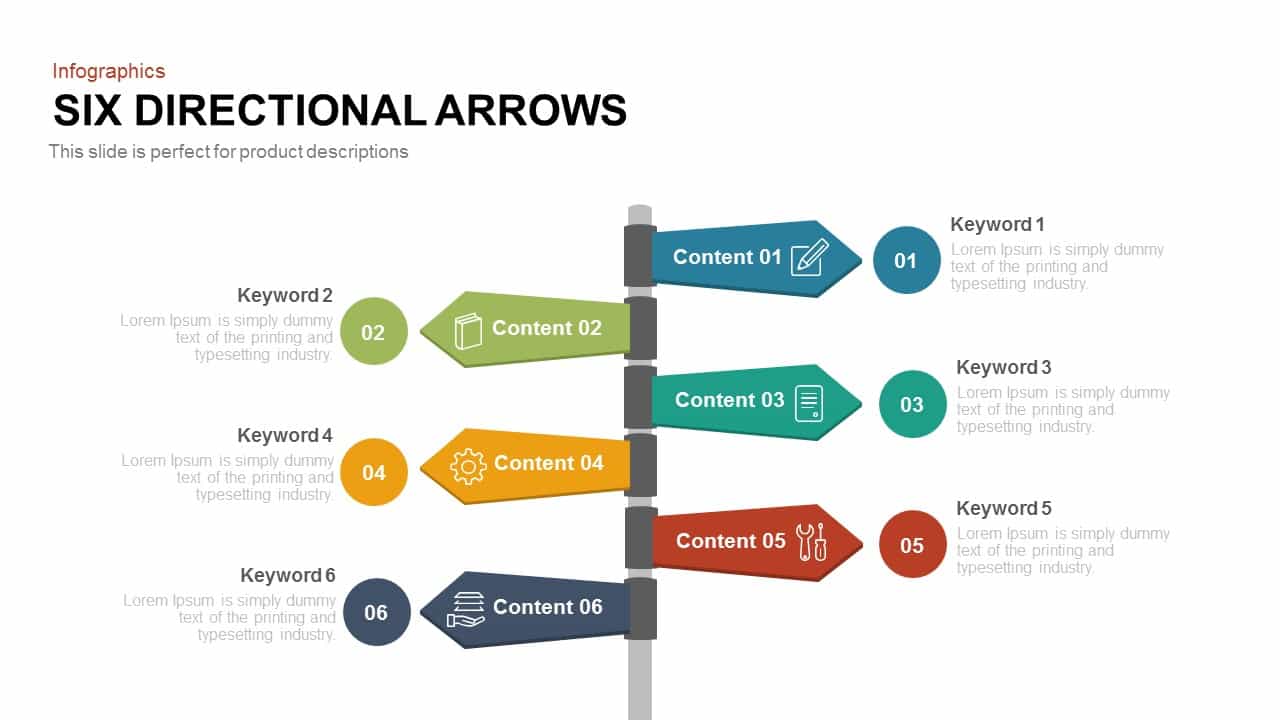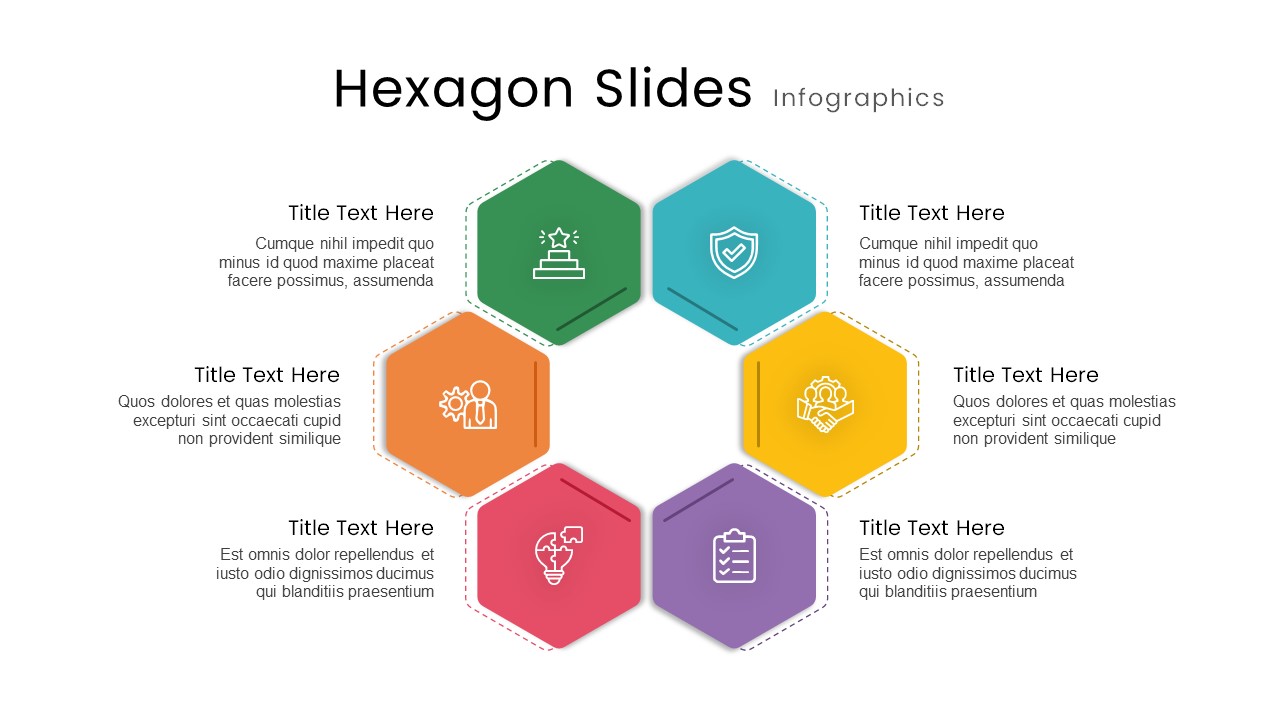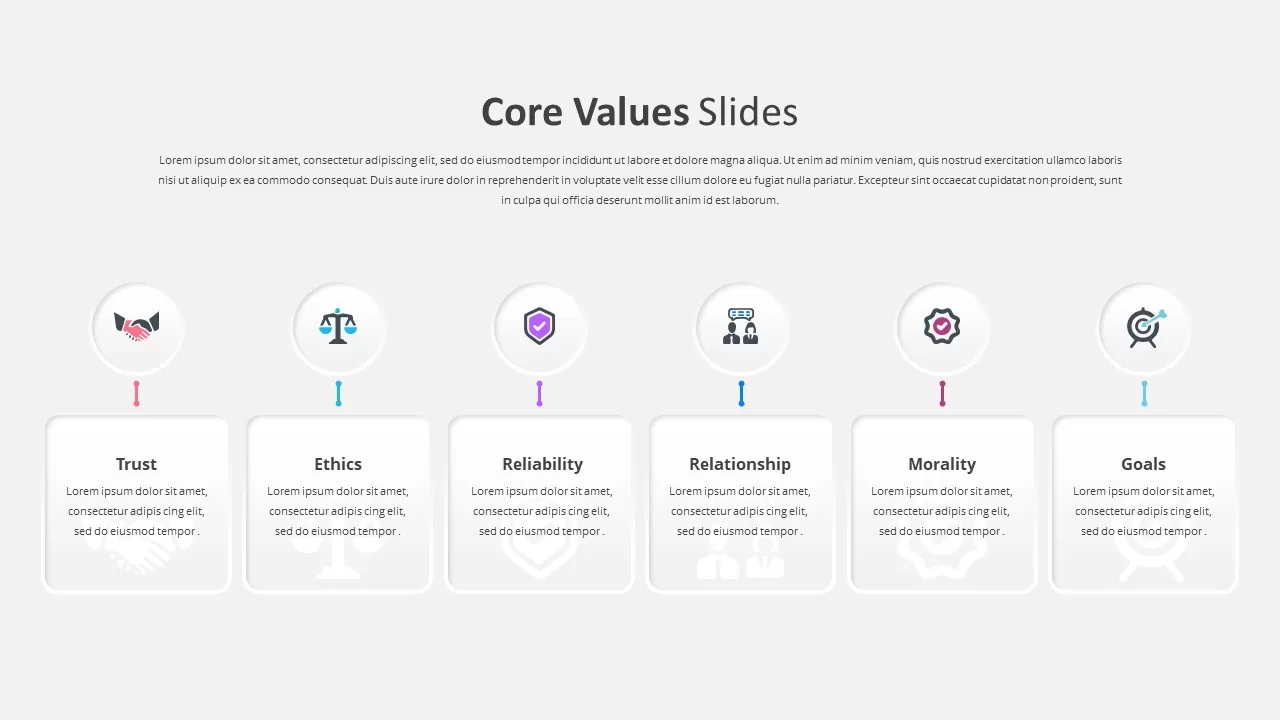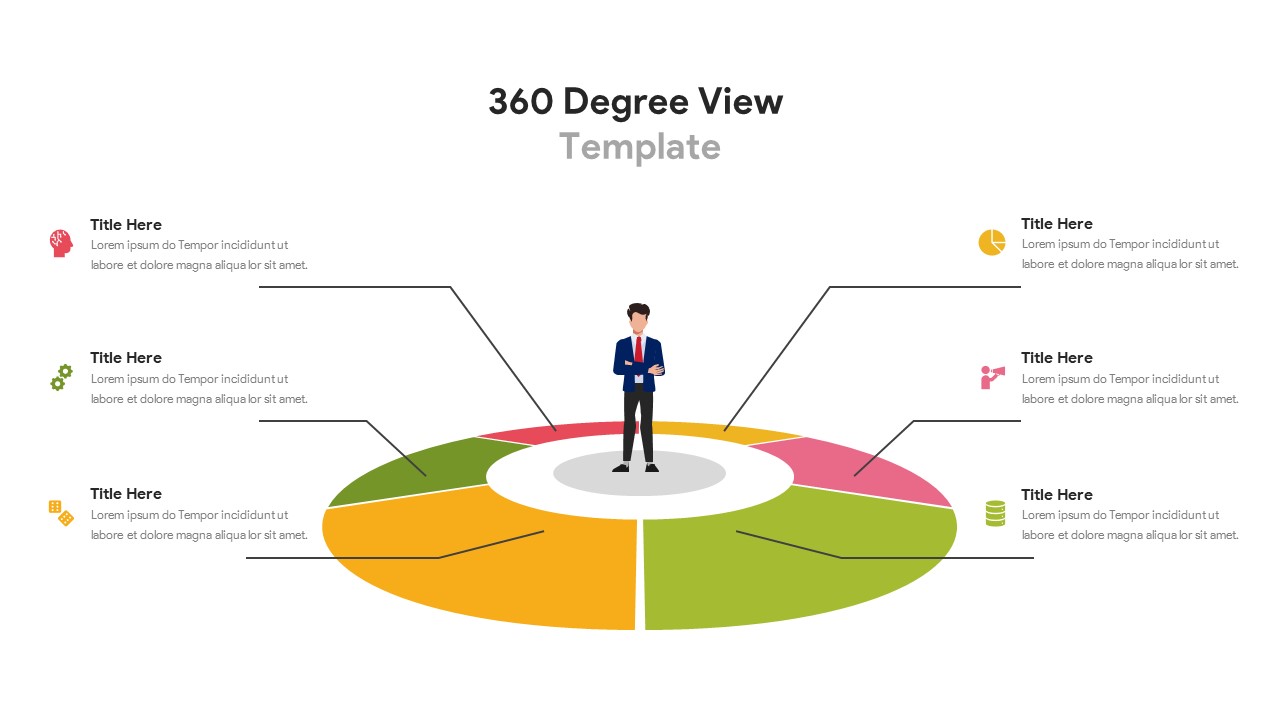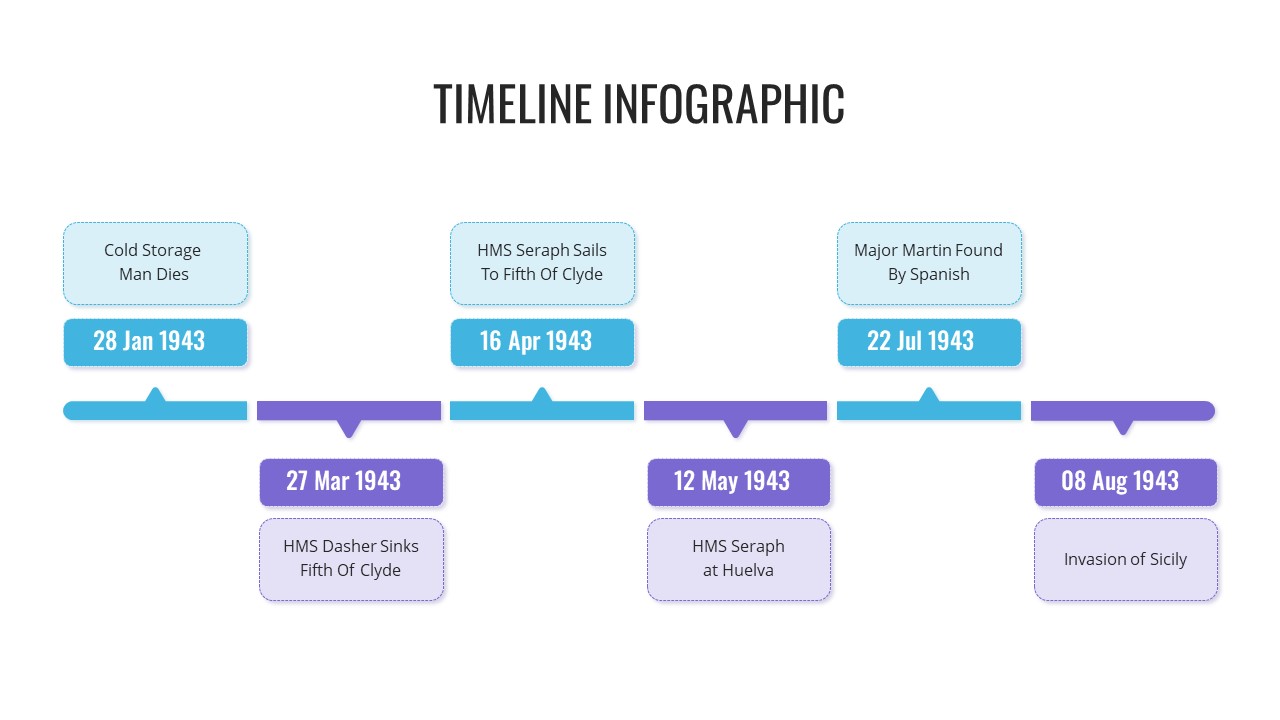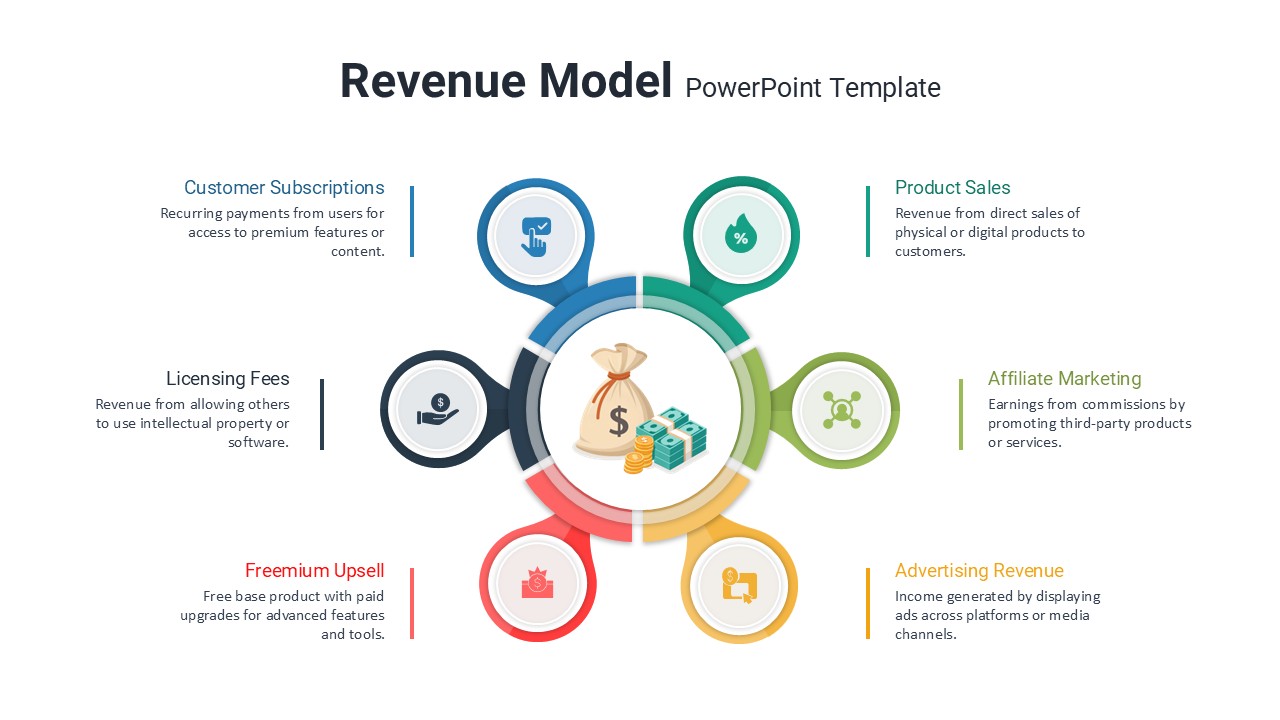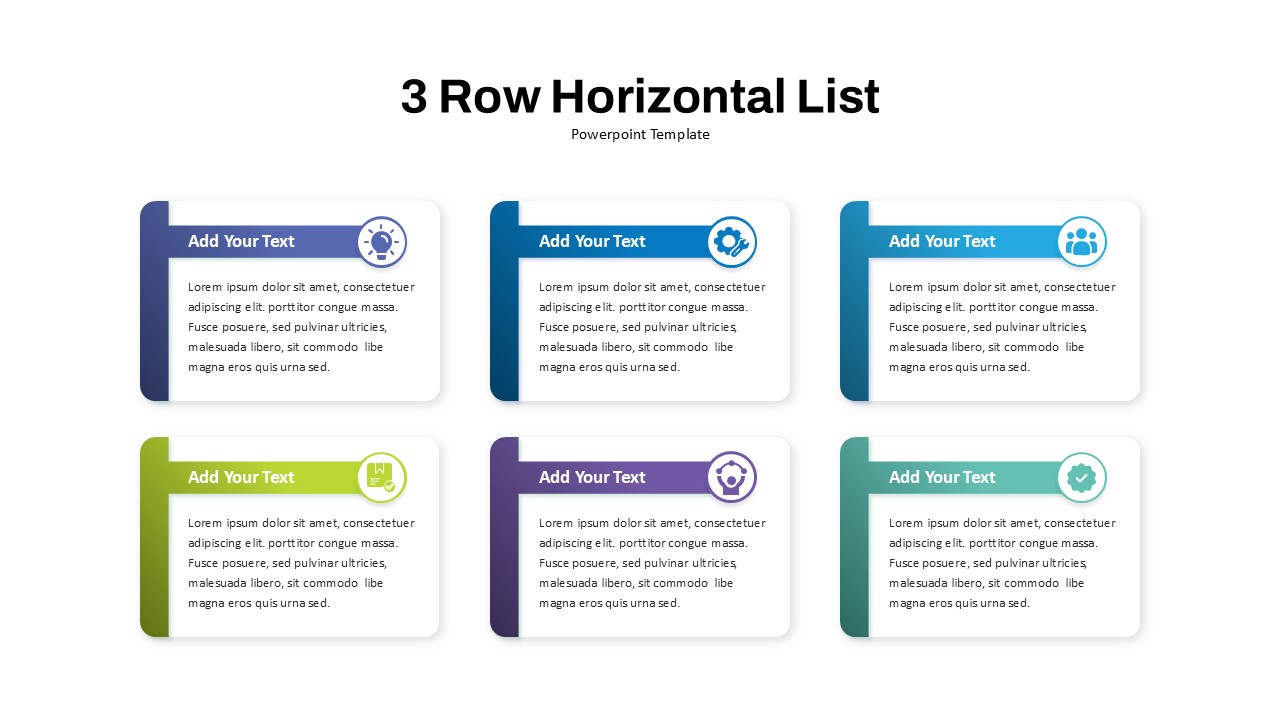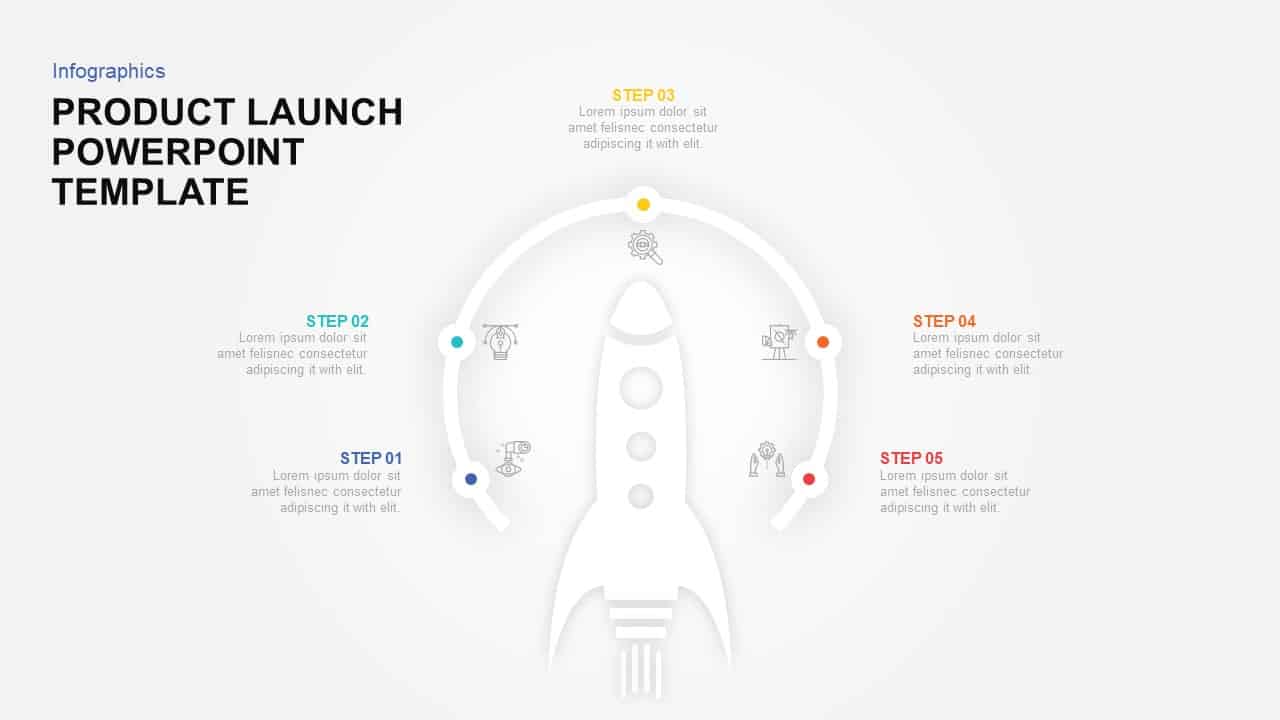Home » Templates » Infographics » Circle » Six-Step Staircase Infographic Template for PowerPoint & Google Slides
Six-Step Staircase Infographic Template for PowerPoint & Google Slides
This six-step staircase infographic slide delivers a striking 3D circular staircase diagram to map sequential processes, strategies, or milestones. Each of the six vector-based steps is a distinct color—red, green, teal, blue, purple, and orange—and radiates from a central circle, creating depth with subtle shading and clean edges. Numbered labels sit at the forefront of each step, while paired text placeholders flank the graphic for concise explanations or bullet-point details. A generous white background and modern sans-serif typography ensure your content remains the star, and master-slide construction guarantees consistent styling across both PowerPoint and Google Slides.
Built for rapid customization, simply swap step colors, adjust text labels, or reposition callouts using intuitive drag-and-drop controls. All shapes are fully editable vectors for pixel-perfect scaling, and the slide’s layered structure preserves alignment when you resize or rearrange elements. Whether you’re outlining a six-phase rollout, training module curriculum, or product development cycle, this template transforms complex workflows into an engaging visual narrative—no designer required.
Who is it for
Project managers, consultants, trainers, marketing teams, and business leaders who need a clear, memorable way to present six-step frameworks, roadmaps, or procedural chains.
Other Uses
Repurpose this layout for six-month project timelines, team member introductions, risk-assessment frameworks, or any scenario requiring a numbered, step-by-step infographic.
Login to download this file
No. of Slides
2Item ID
SB03608Rating
0.0
(0 reviews)
Tags
Related Templates

Step-by-Step Success Staircase Diagram template for PowerPoint & Google Slides
Process

5-Step Growth Staircase Infographic Template for PowerPoint & Google Slides
Process

Four-Step Business Staircase Diagram template for PowerPoint & Google Slides
Process

Five-Step Growth Stage Staircase Diagram Template for PowerPoint & Google Slides
Process

3D Milestone Roadmap Staircase Diagram Template for PowerPoint & Google Slides
Timeline

Six-Step Roadmap Infographic Template for PowerPoint & Google Slides
Roadmap

Six-Step Tree Diagram Infographic Template for PowerPoint & Google Slides
Infographics

Six-Step Table of Contents Infographic Template for PowerPoint & Google Slides
Agenda

Six-Step Accomplishment Radial Infographic Template for PowerPoint & Google Slides
Accomplishment

Six-Step Hexagon Infographic Layout Template for PowerPoint & Google Slides
Infographics

Six Step Creative Circular Diagram Template for PowerPoint & Google Slides
Circle

Six-Step Infographics Template for PowerPoint & Google Slides
Process

Roadmap Six-Step Process Diagram Template for PowerPoint & Google Slides
Roadmap

Global Hexagon Six-Step Business Process Template for PowerPoint & Google Slides
Process

Editable Six-Step Bubble Process Diagram Template for PowerPoint & Google Slides
Process

Six-Step Hexagon Process Diagram Template for PowerPoint & Google Slides
Process

Six-Step Two-Sided Arrow Diagram Template for PowerPoint & Google Slides
Process

Six-Step Hexagonal Diagram Slide Template for PowerPoint & Google Slides
Circle

Six-Step Vertical Process Diagram Template for PowerPoint & Google Slides
Process

Six-Step Lean Manufacturing Process Template for PowerPoint & Google Slides
Process

Six-Step Linear Arrow Process Diagram Template for PowerPoint & Google Slides
Process

Six-Step Hexagon Process Flow Diagram Template for PowerPoint & Google Slides
Process

Six-Step Purple Gradient Infographics Template for PowerPoint & Google Slides
Process

Compass-Themed Six-Step Process Diagram Template for PowerPoint & Google Slides
Process

Six-Step Audit Implementation Chart Template for PowerPoint & Google Slides
Circle

Six-Step Accounting Process Development Template for PowerPoint & Google Slides
Process

Online Targeting Lifecycle Six-Step Template for PowerPoint & Google Slides
Digital Marketing

Six-Step Infinity Loop Process Diagram Template for PowerPoint & Google Slides
Process

Six-Step Output Process Diagram Template for PowerPoint & Google Slides
Process

Six-Step Hexagon Design Thinking Models Template for PowerPoint & Google Slides
Circle

Six-Step Circular Diagram Infographics Template for PowerPoint & Google Slides
Circle

Modern Ribbon Six-Step Agenda Slide Template for PowerPoint & Google Slides
Agenda

Six-Step Color-Coded Table of Contents Template for PowerPoint & Google Slides
Agenda

Six-Step Chain Link Technology Process Template for PowerPoint & Google Slides
Process

Six-Step Business Analysis Diagram template for PowerPoint & Google Slides
Circle

Six-Step Colorful Flywheel Diagram Template for PowerPoint & Google Slides
Circle

Six-Step Business Analysis Template for PowerPoint & Google Slides
Process

Six-Step Social Media Management Process Template for PowerPoint & Google Slides
Process

Free Hexagonal Six-Step Business Strategy Template for PowerPoint & Google Slides
Process
Free

Free Cloud Computing Six-Step Circular Template for PowerPoint & Google Slides
Cloud Computing
Free

Six-Step QA Strategy Pillar Diagram Template for PowerPoint & Google Slides
Software Development

Six-Step Strategic Thrusts Diagram Slide Template for PowerPoint & Google Slides
Process

Six-Step Negotiation Strategy Canvas Template for PowerPoint & Google Slides
Process

Proof of Stake Six-Step Consensus Template for PowerPoint & Google Slides
Machine Learning

Key Findings Six-Step Diagram Template for PowerPoint & Google Slides
Business Report

Six Step Project Workflow Template for PowerPoint & Google Slides
Project

Five and Six Step Line Linear Stage Diagram for PowerPoint & Google Slides
Infographics

Six Double Diamond Infographic Slides Template for PowerPoint & Google Slides
Process

Six Directional Arrows Infographic Template for PowerPoint & Google Slides
Arrow

Six Section Circular Infographic Diagram Template for PowerPoint & Google Slides
Circle

Six-Stage Hexagon Timeline Infographic Template for PowerPoint & Google Slides
Timeline

Six-Segment Circular Hub Infographic Template for PowerPoint & Google Slides
Circle

Six-Section Star Infographic Diagram Template for PowerPoint & Google Slides
Circle

Six-Stage Timeline Infographic Template for PowerPoint & Google Slides
Timeline

Six-Stage Star Diagram Infographic Template for PowerPoint & Google Slides
Process

Six Sigma 6S Process Infographic Diagram Template for PowerPoint & Google Slides
Process

Six-Circle Process Infographic Diagram Template for PowerPoint & Google Slides
Circle

Six-Stage Road Map Infographic Timeline Template for PowerPoint & Google Slides
Roadmap

Six Leadership Styles Grid Infographic Template for PowerPoint & Google Slides
Leadership

Six-Segment Circular Arrow Infographic Template for PowerPoint & Google Slides
Circle

Six-Layer 3D Block Stack Infographic Template for PowerPoint & Google Slides
Process

Six-Part Hexagon Infographic Layout Template for PowerPoint & Google Slides
Infographics

Six 3D Dice Infographic Template for PowerPoint & Google Slides
Process

Six Core Values Infographic Timeline Template for PowerPoint & Google Slides
Comparison

Six-Segment 360 Degree View Infographic Template for PowerPoint & Google Slides
Circle

3D Six-Level Pyramid Diagram Infographic Template for PowerPoint & Google Slides
Pyramid

Modern Six-Point Timeline Infographic Template for PowerPoint & Google Slides
Timeline

Six Colorful Gear Shapes Infographic Template for PowerPoint & Google Slides
Process
Free

Six Revenue Stream Model Infographic Template for PowerPoint & Google Slides
Circle

Six-Item Horizontal List Infographic Template for PowerPoint & Google Slides
Process

Creative Step By Step Workflow template for PowerPoint & Google Slides
Process

Ribbon Infographics Step-by-Step Process Template for PowerPoint & Google Slides
Process

Sales Playbook Step-by-Step Process Template for PowerPoint & Google Slides
Process

Value Based Management Step-by-Step Template for PowerPoint & Google Slides
Business Strategy

Top 10 Step-by-Step Image & Text Layouts Template for PowerPoint & Google Slides
Graphics

Step-by-Step Cloud Migration Playbook Template for PowerPoint & Google Slides
Cloud Computing

Four-Step Arrow Process Infographic Template for PowerPoint & Google Slides
Arrow

Dynamic Growth Arrow Step Infographic Template for PowerPoint & Google Slides
Process

Five-Step Agenda Infographic Template for PowerPoint & Google Slides
Agenda

Product Launch 5-Step Rocket Infographic Template for PowerPoint & Google Slides
Process

Vertical Four-Step Process Infographic Template for PowerPoint & Google Slides
Process

Five-Step Business Plan Infographic Template for PowerPoint & Google Slides
Business Plan

Four-Step Hexagon Process Infographic Template for PowerPoint & Google Slides
Process

6-Step Circular Diagram Infographic Template for PowerPoint & Google Slides
Circle

8-Step Circular Gear Infographic Diagram Template for PowerPoint & Google Slides
Circle

Four-Step Puzzle Diagram Infographic Template for PowerPoint & Google Slides
Process

Four-Step Meeting Agenda Infographic Template for PowerPoint & Google Slides
Agenda

Five-Step Infographic Process and Agenda Template for PowerPoint & Google Slides
Process

4-Step Circular Infographic Diagram Template for PowerPoint & Google Slides
Circle

Modern 5-Step Process Flow Infographic Template for PowerPoint & Google Slides
Process

Five-Step Process Flow Infographic Template for PowerPoint & Google Slides
Process

Four-Step Isometric Process Infographic Template for PowerPoint & Google Slides
Process

3 & 4 Step Circular Process Infographic Template for PowerPoint & Google Slides
Process

Gauge Shape 5-Step Infographic Diagram Template for PowerPoint & Google Slides
Process

Multi-Step Infographic Process Layout Template for PowerPoint & Google Slides
Process

Ten Step Circular Process Infographic Template for PowerPoint & Google Slides
Process

Five-Step Chain Link Process Infographic Template for PowerPoint & Google Slides
Process

Ten-Step Circular Process Infographic Template for PowerPoint & Google Slides
Circle

Five-Step Flywheel Infographic Diagram Template for PowerPoint & Google Slides
Process

Apple Four-Step Process Infographic Template for PowerPoint & Google Slides
Process