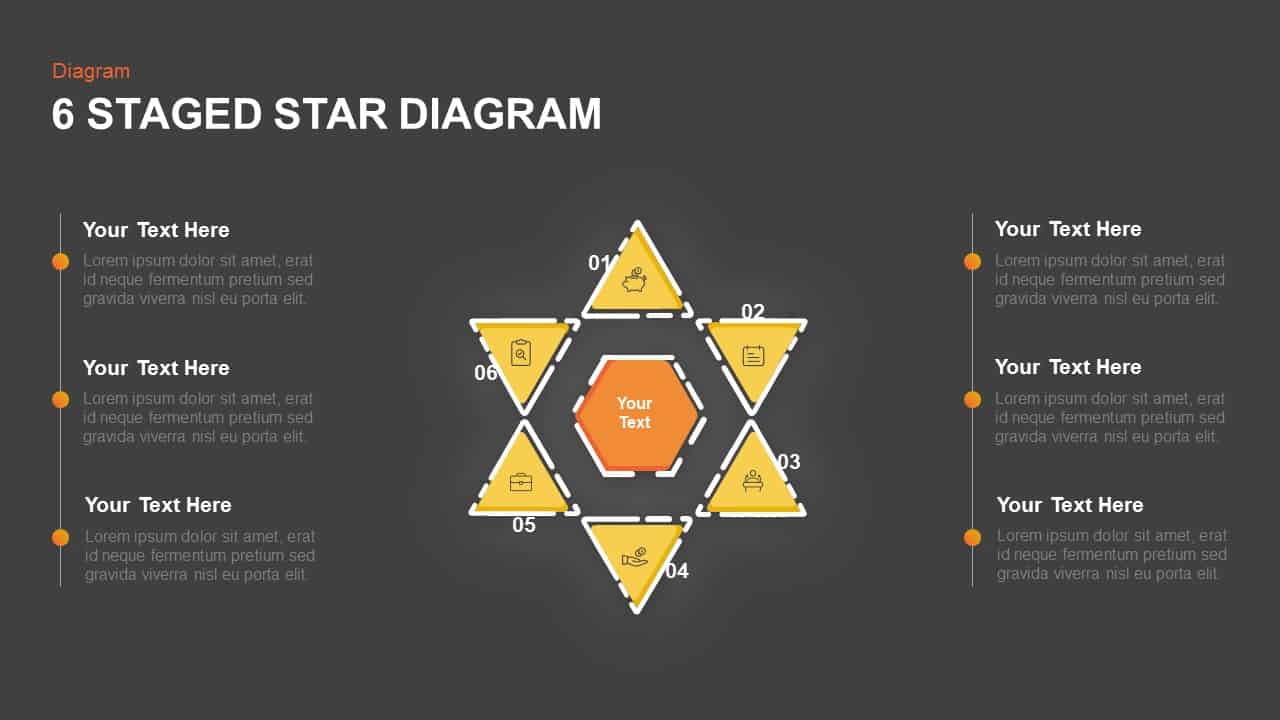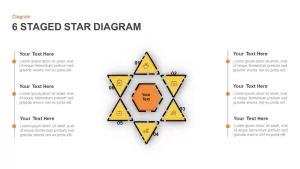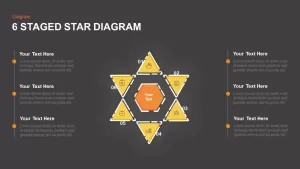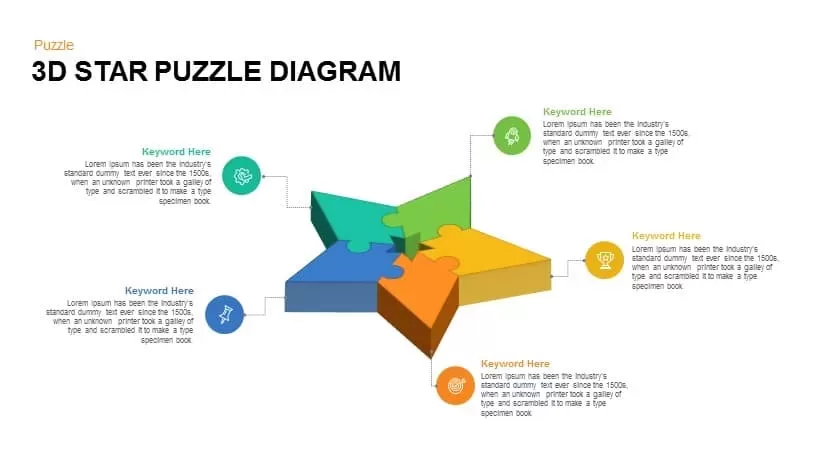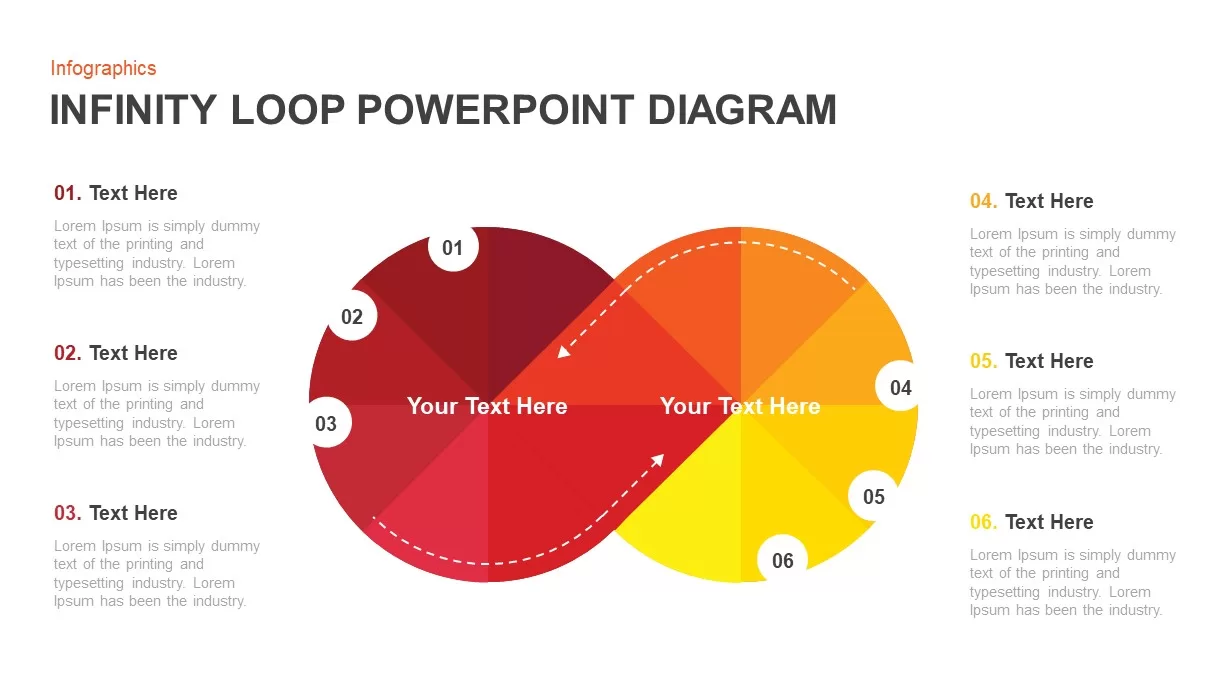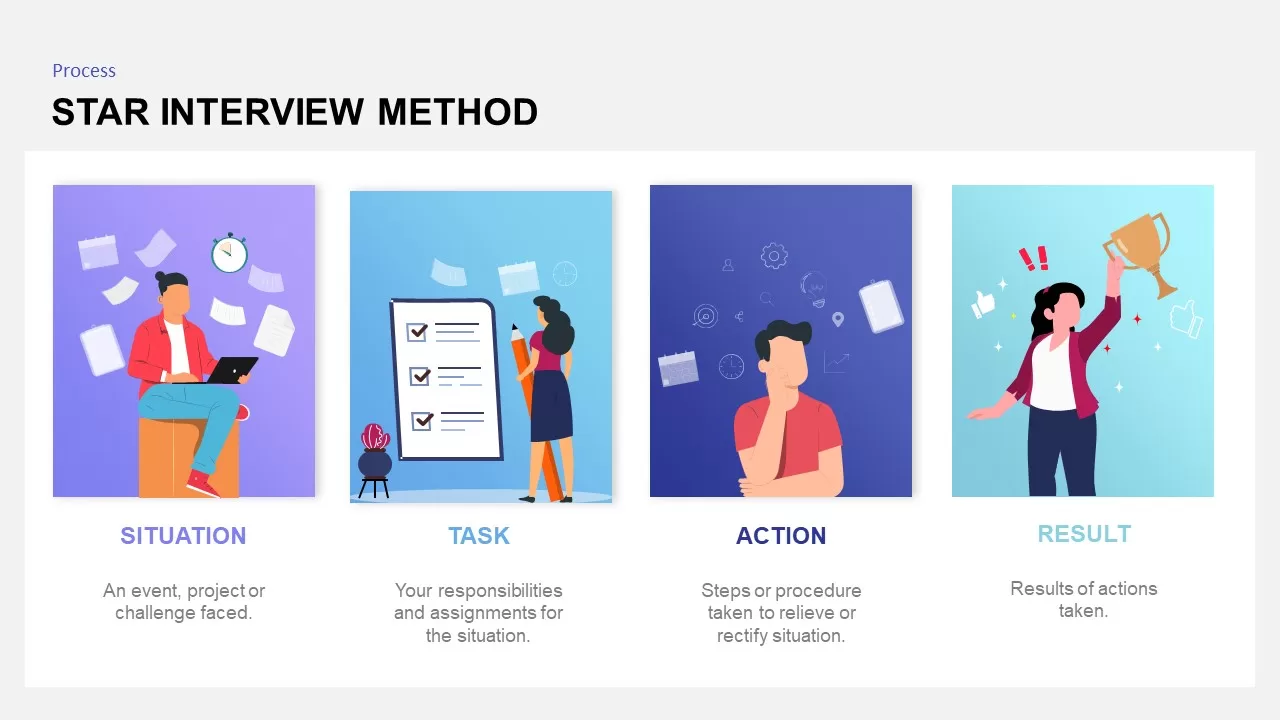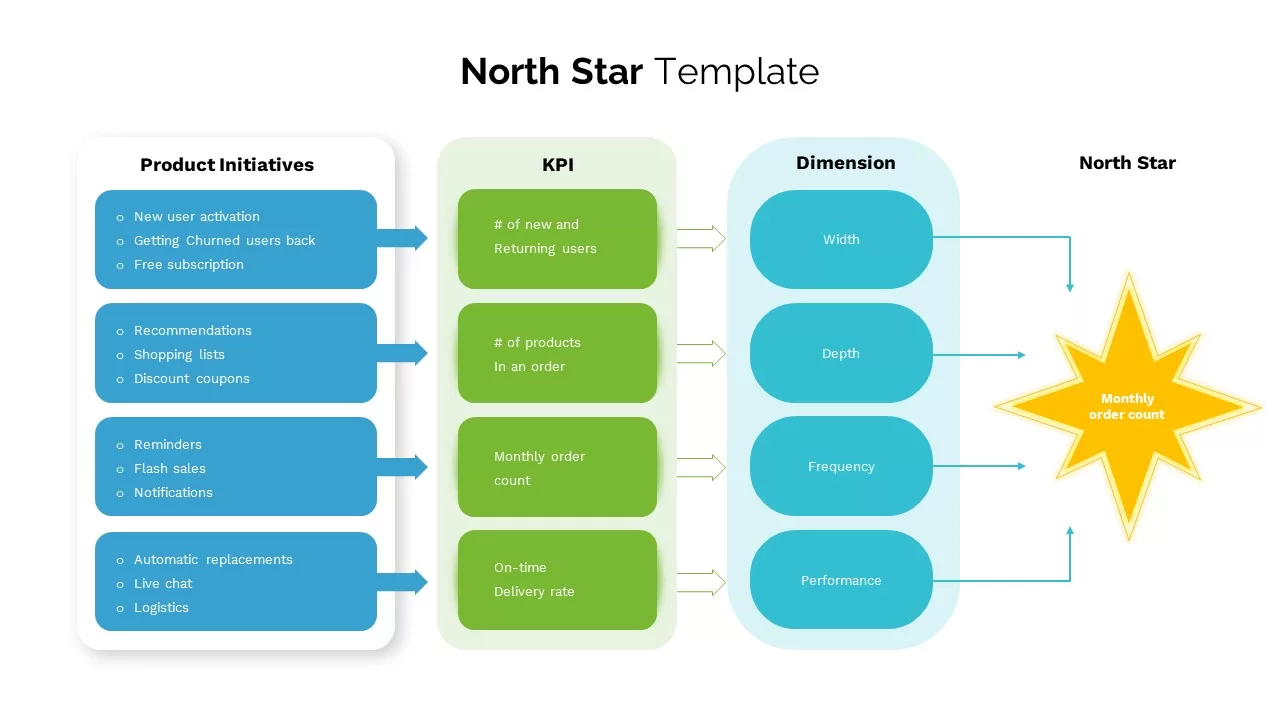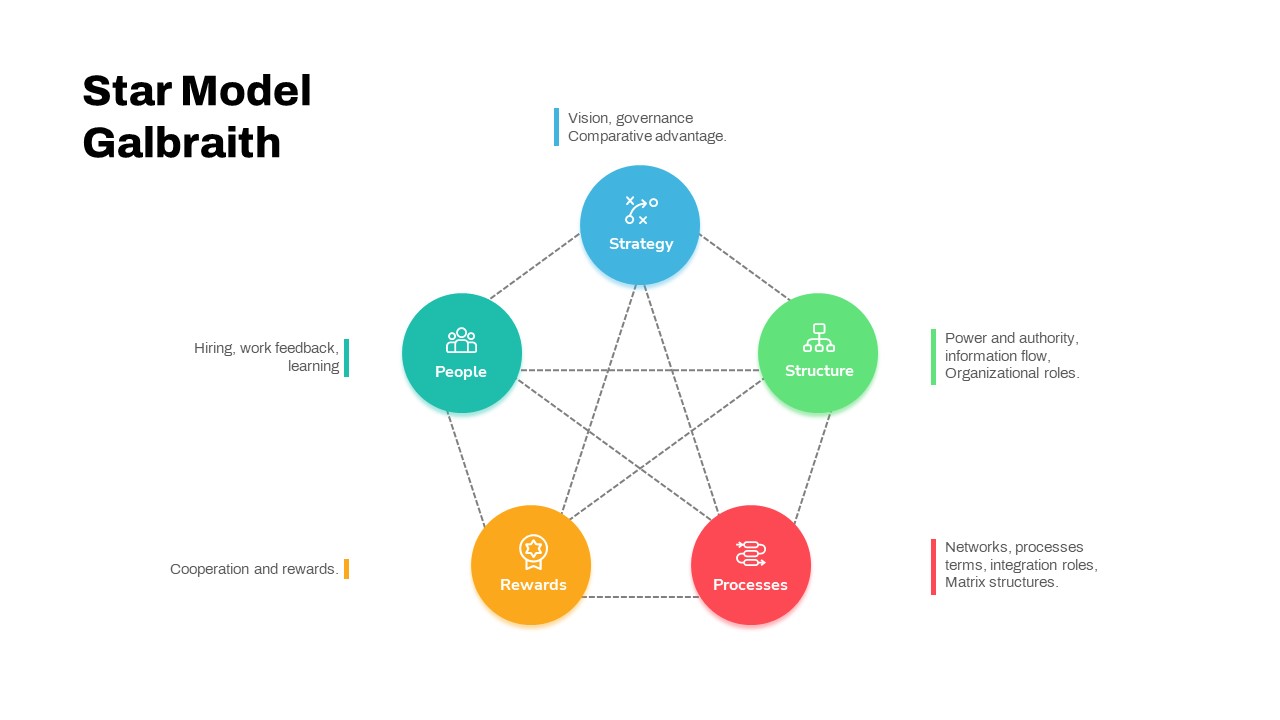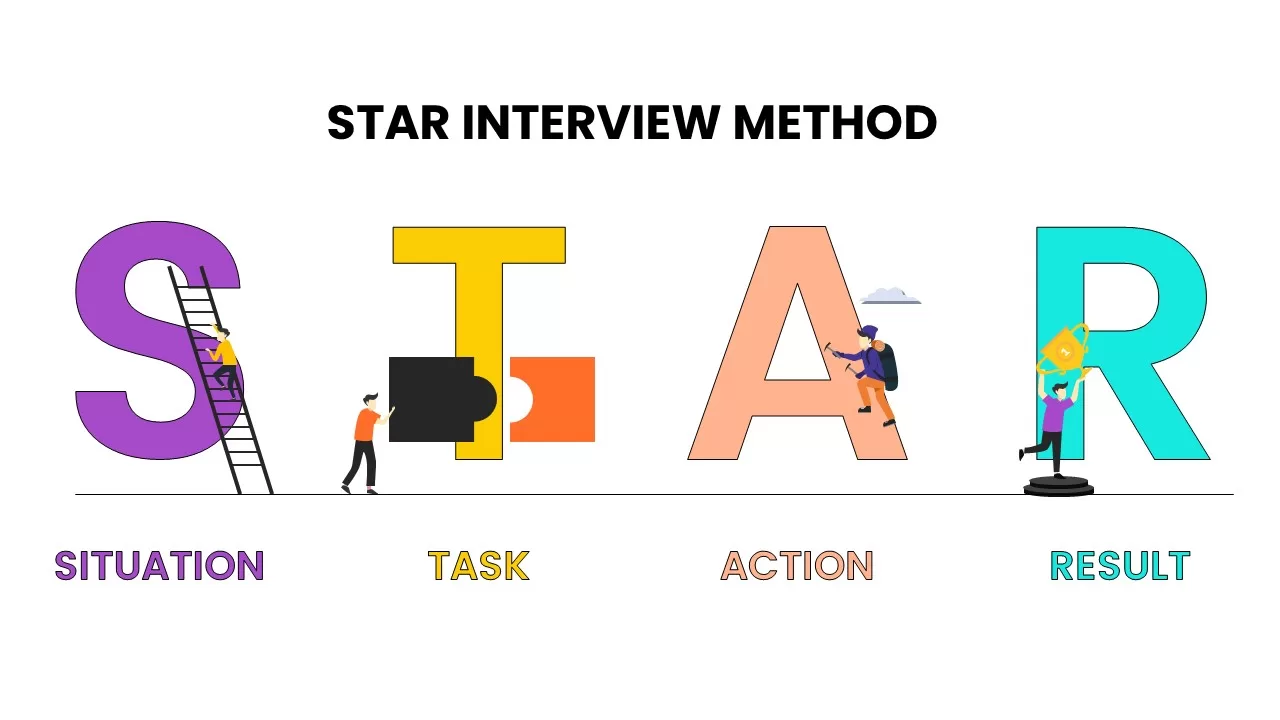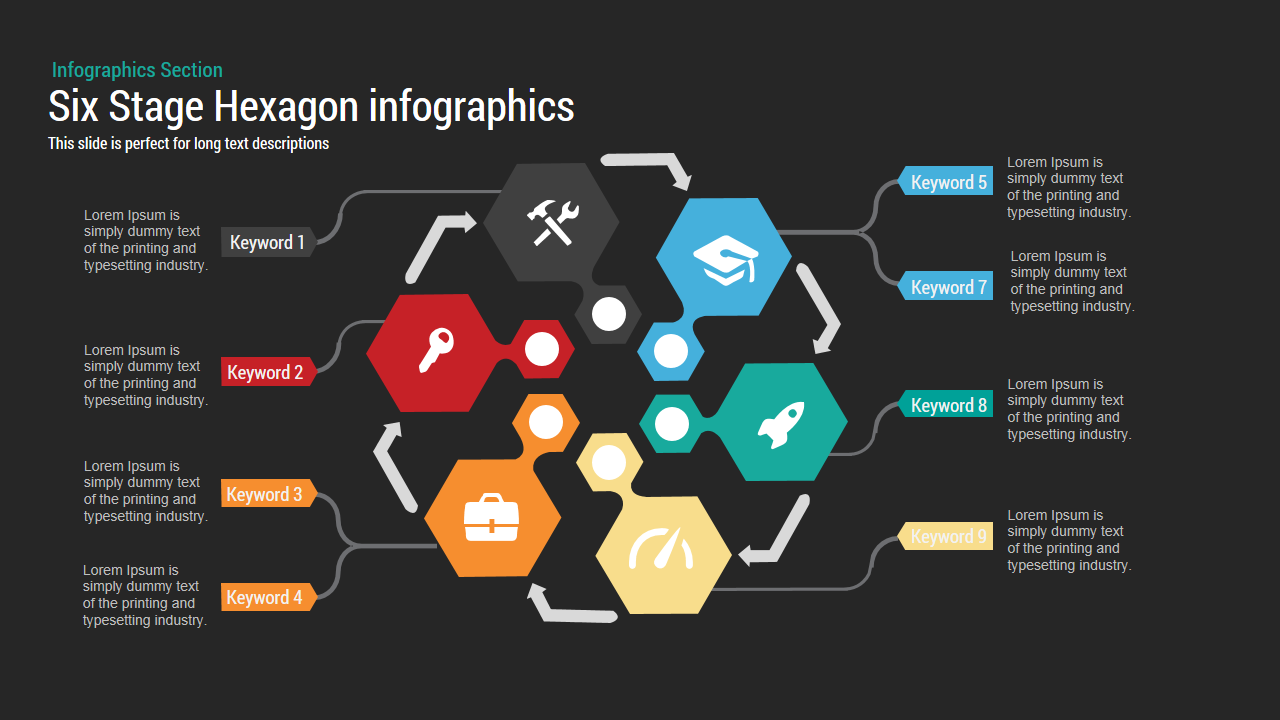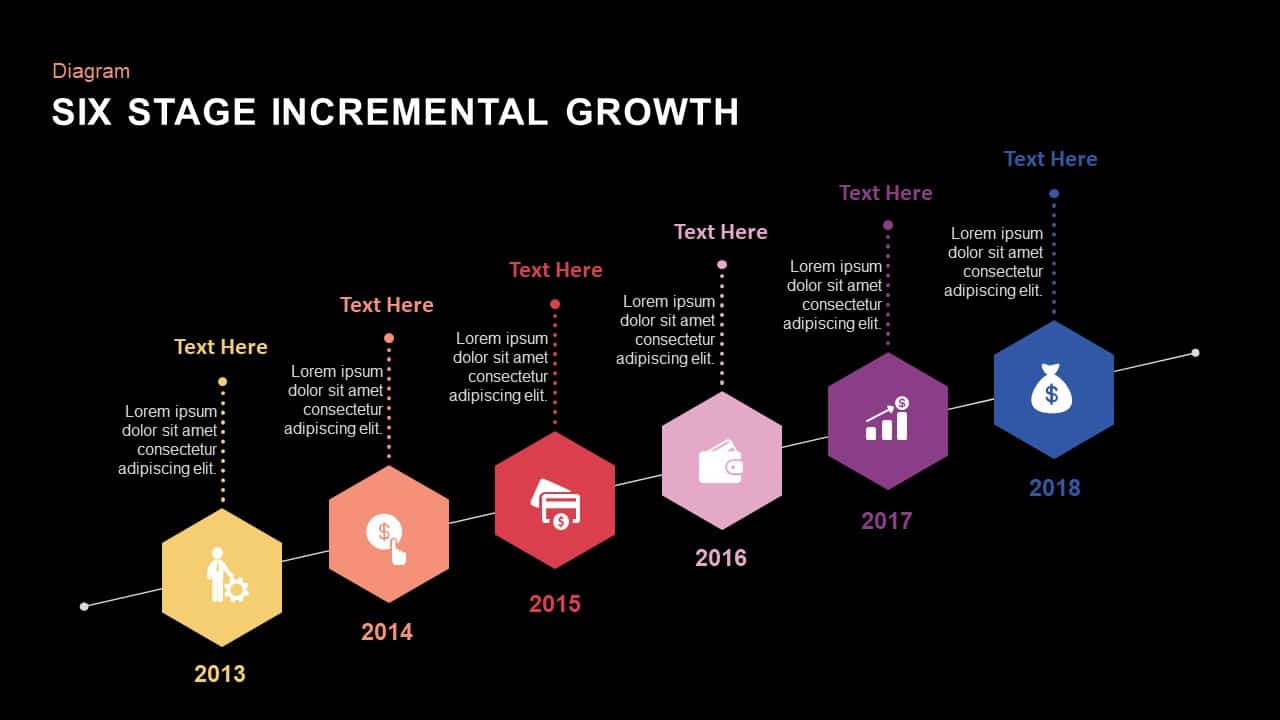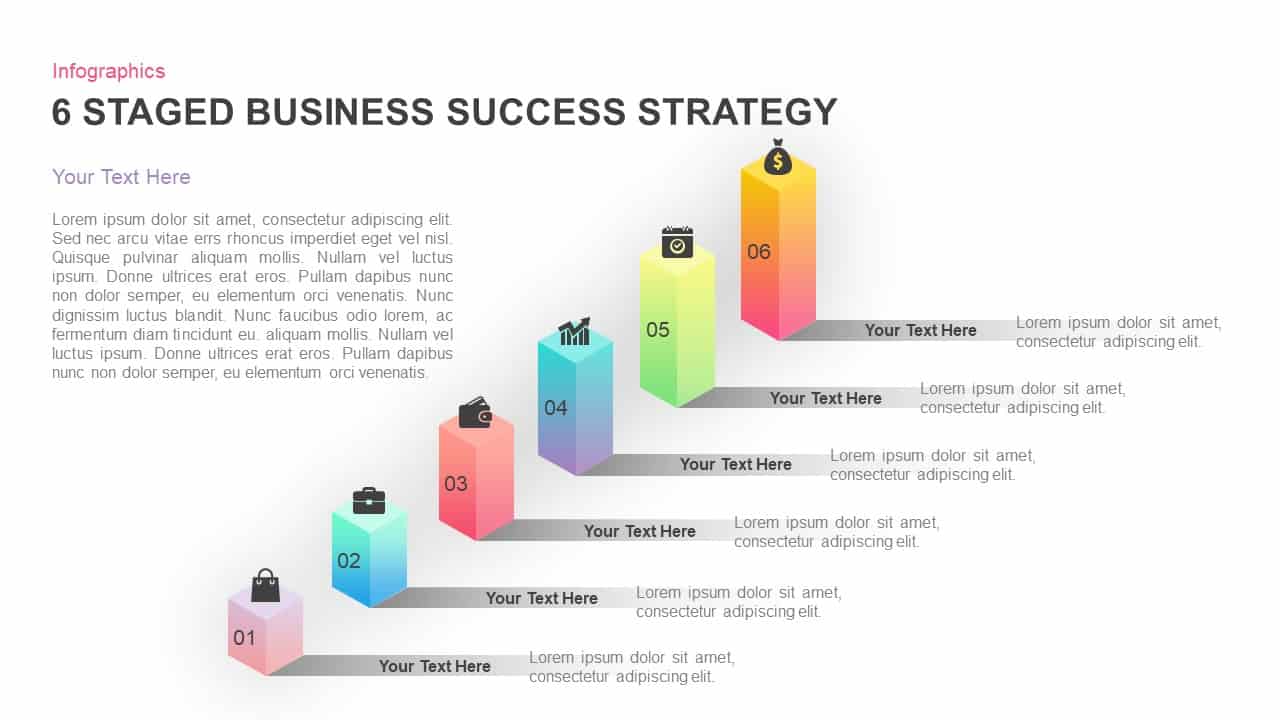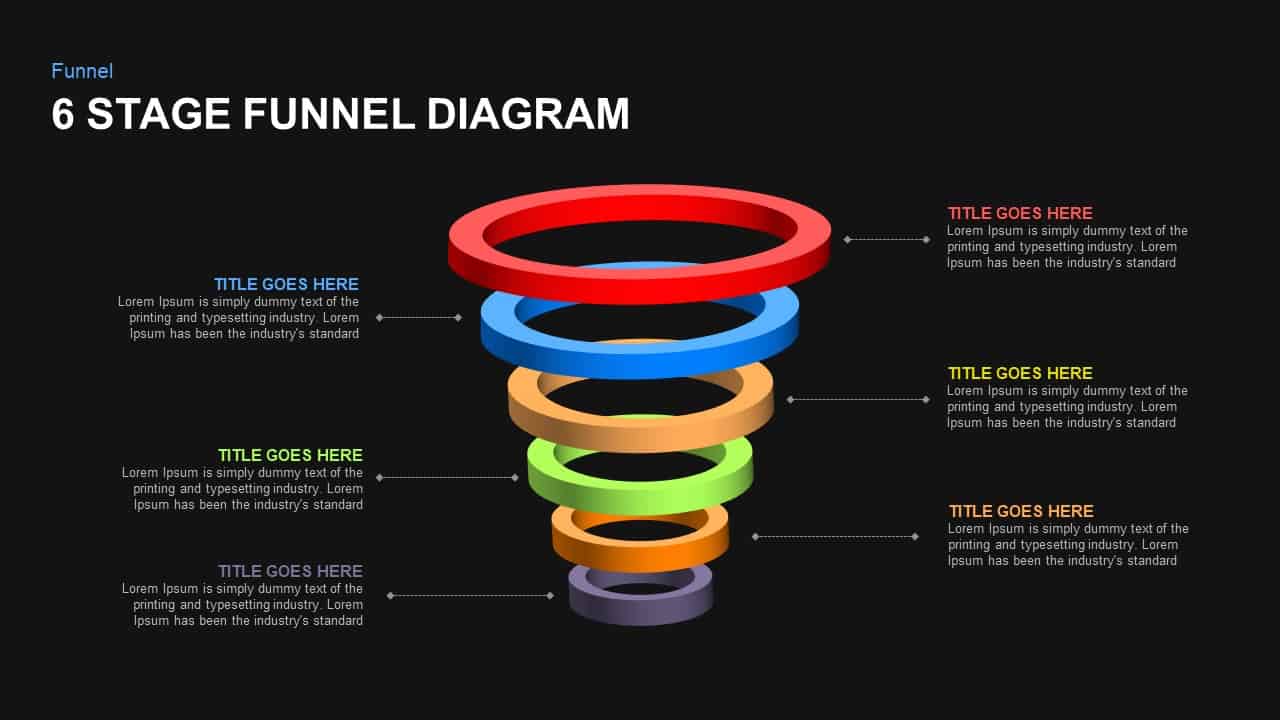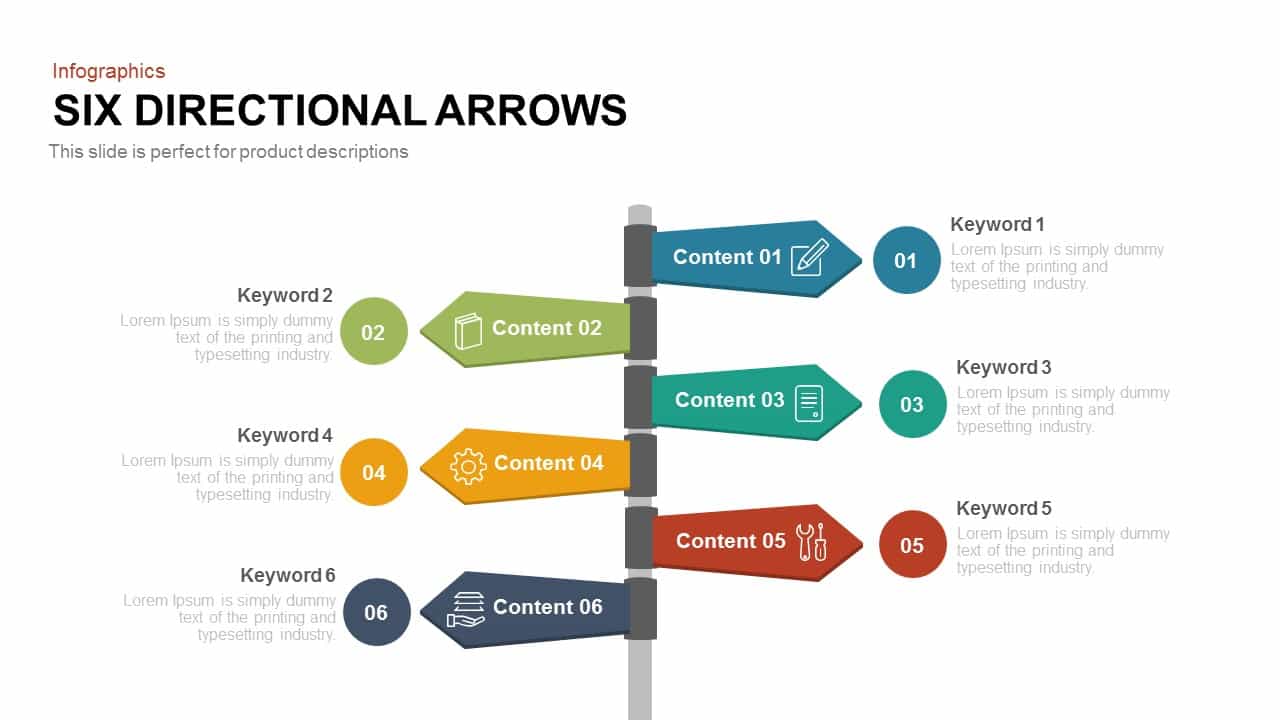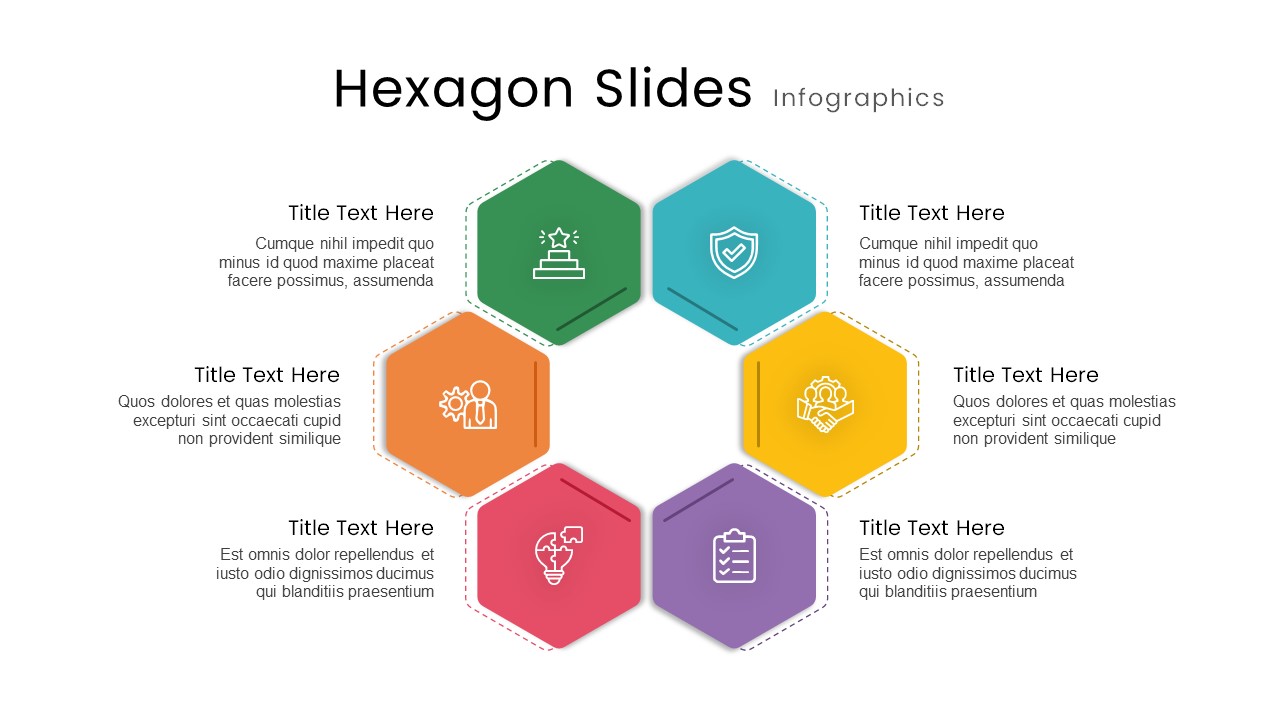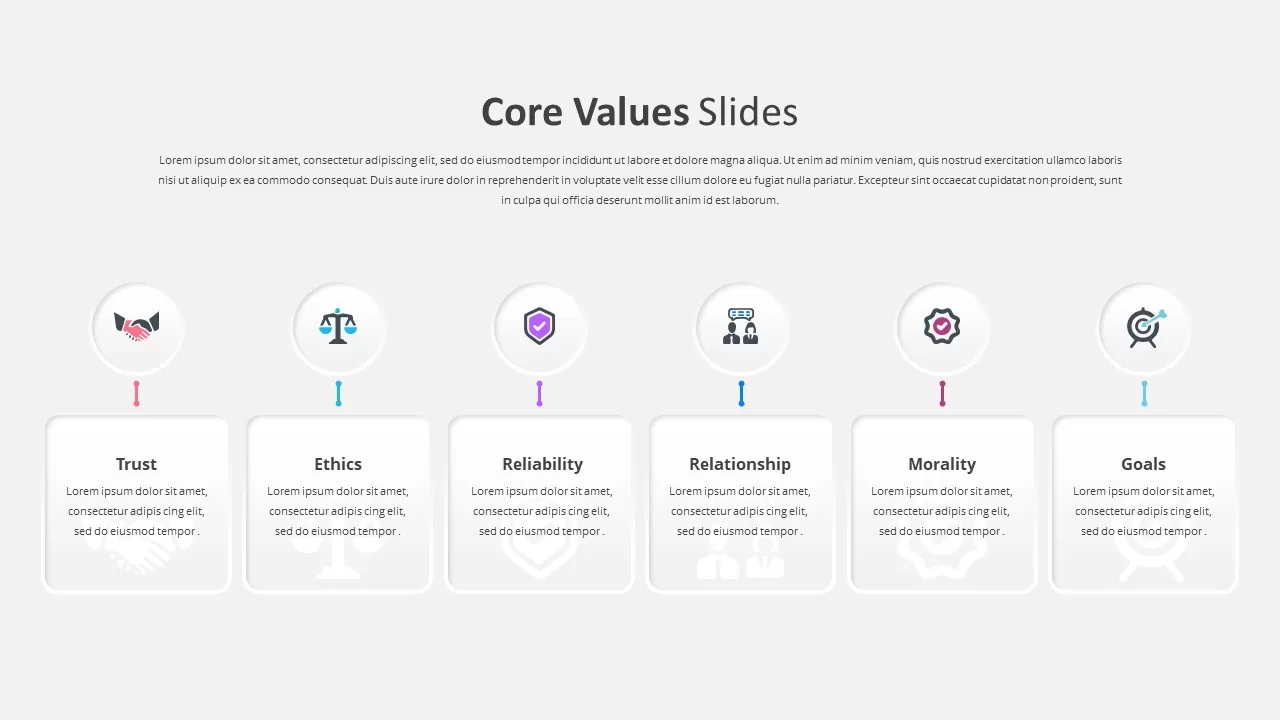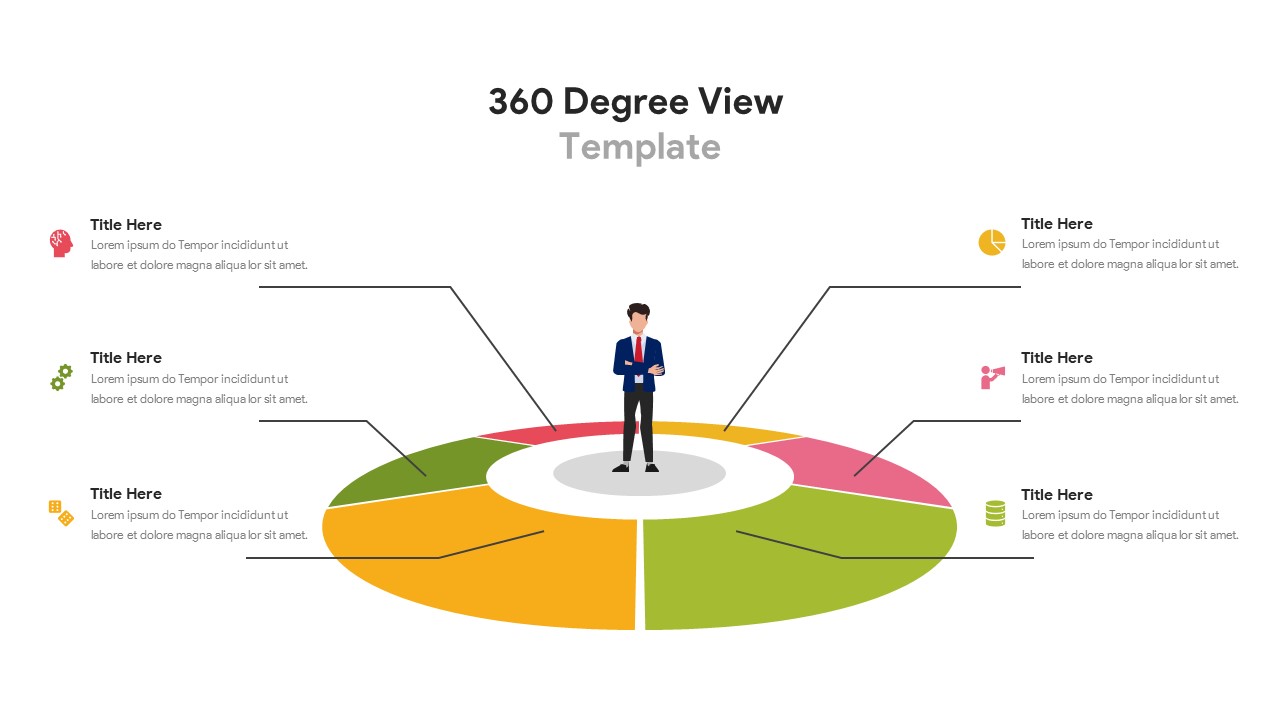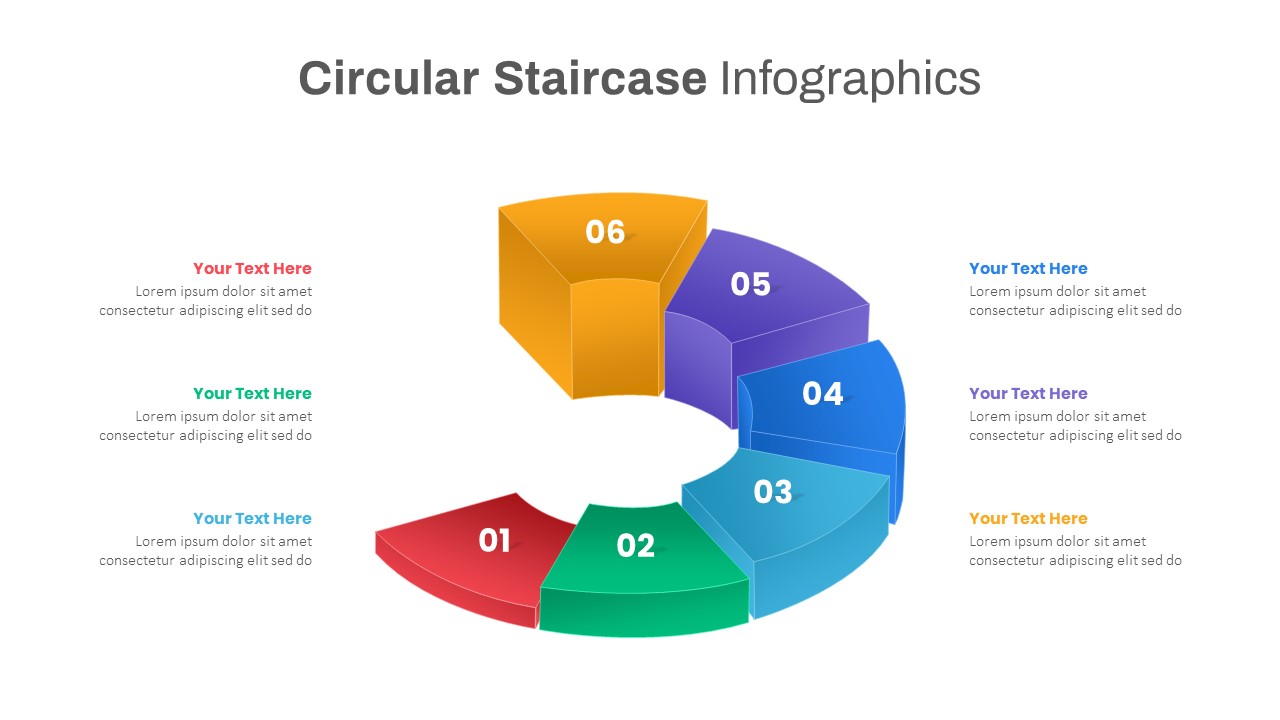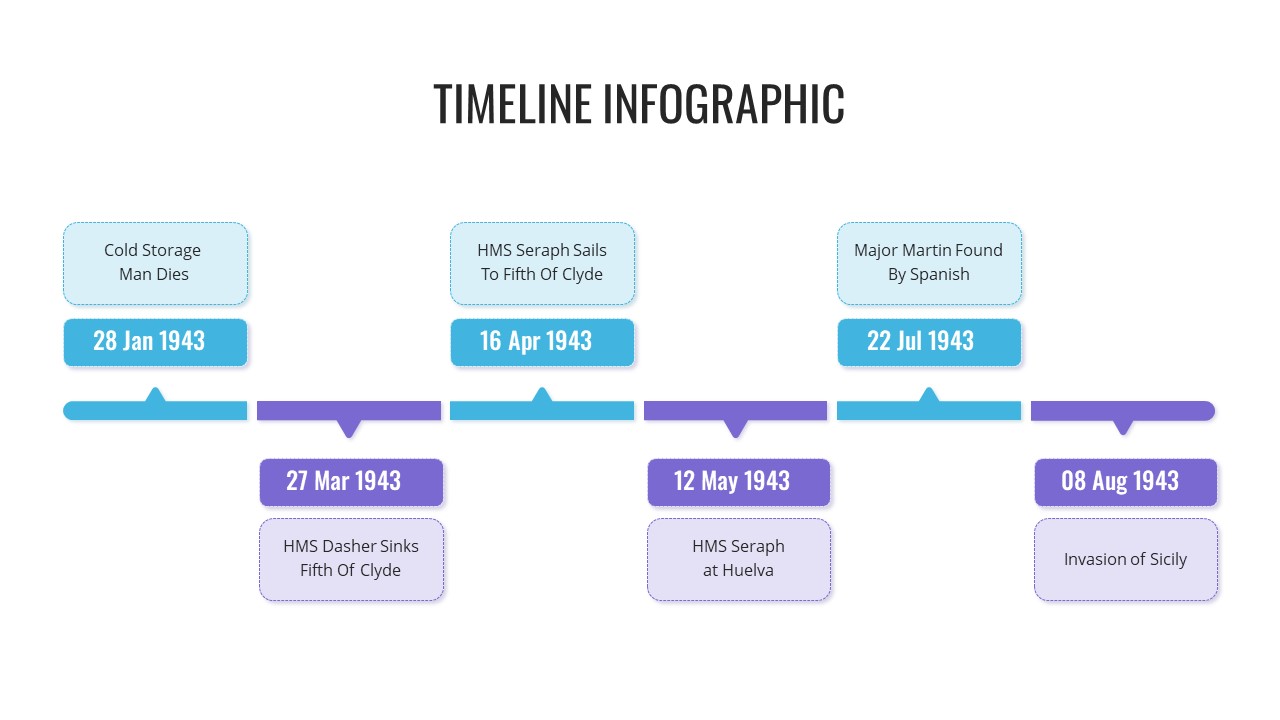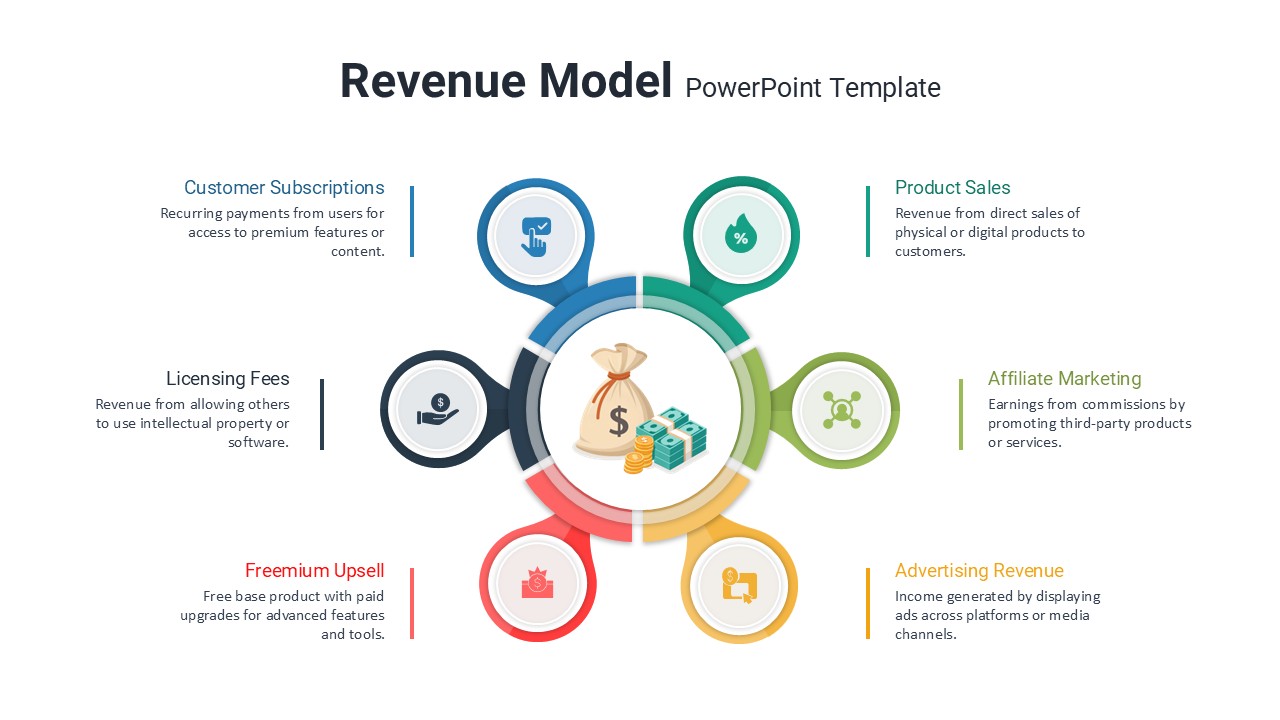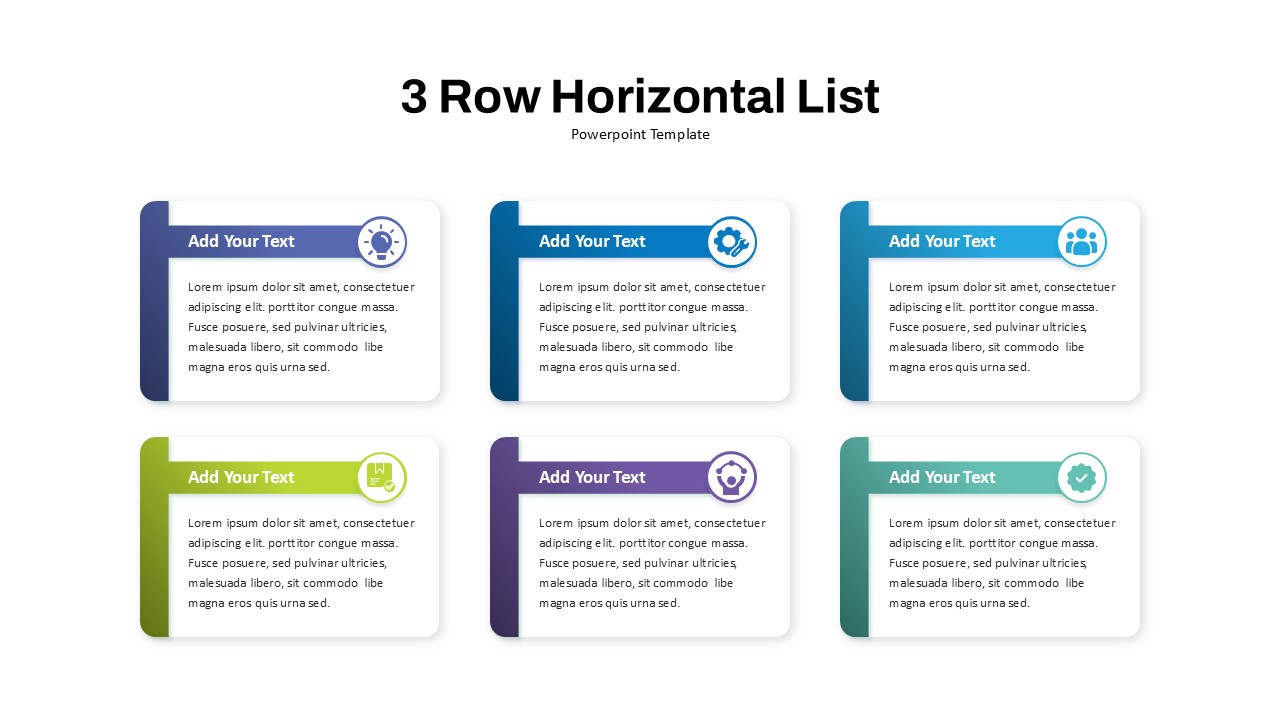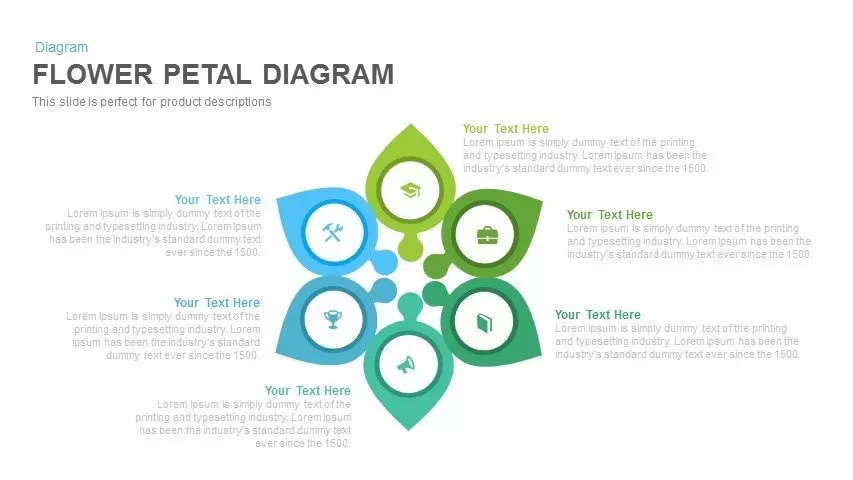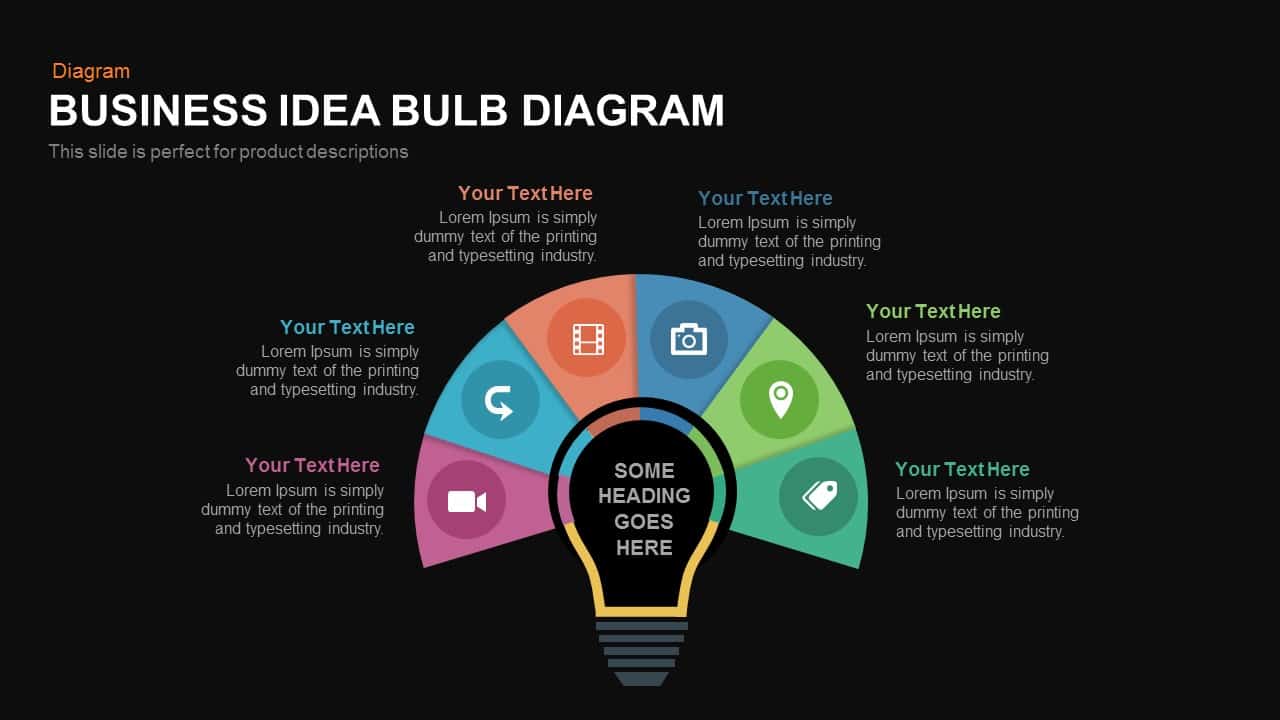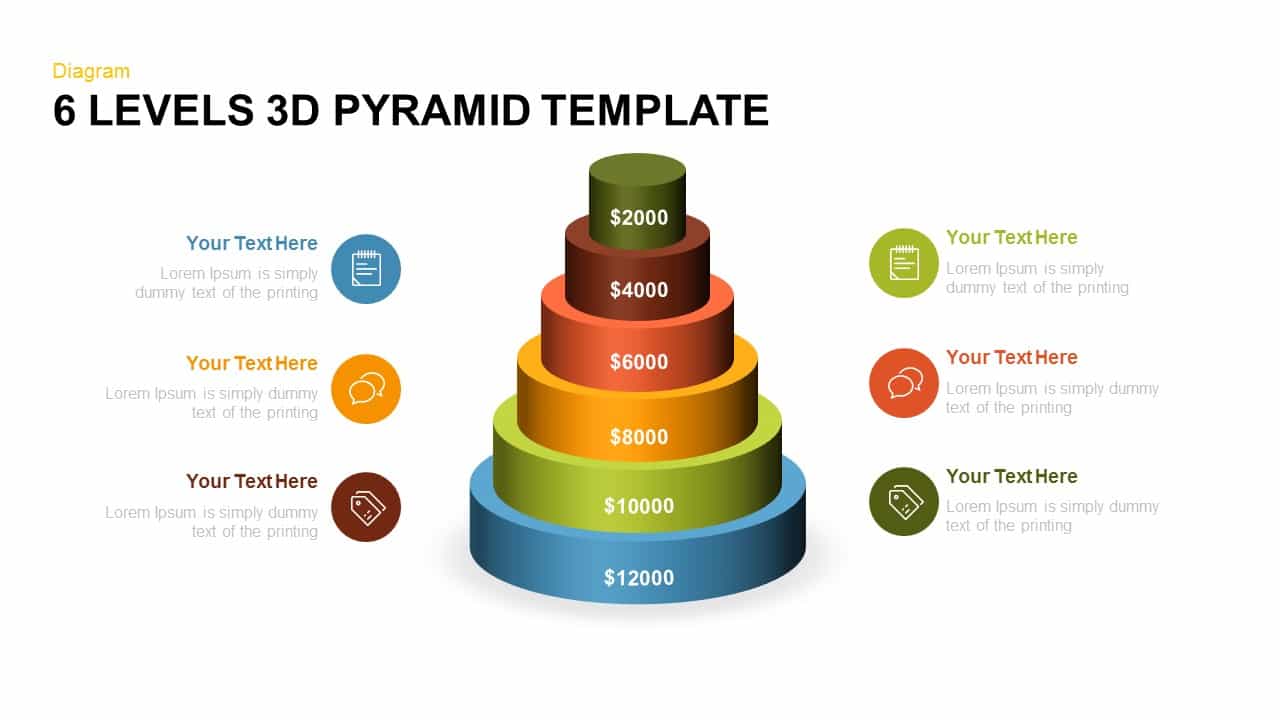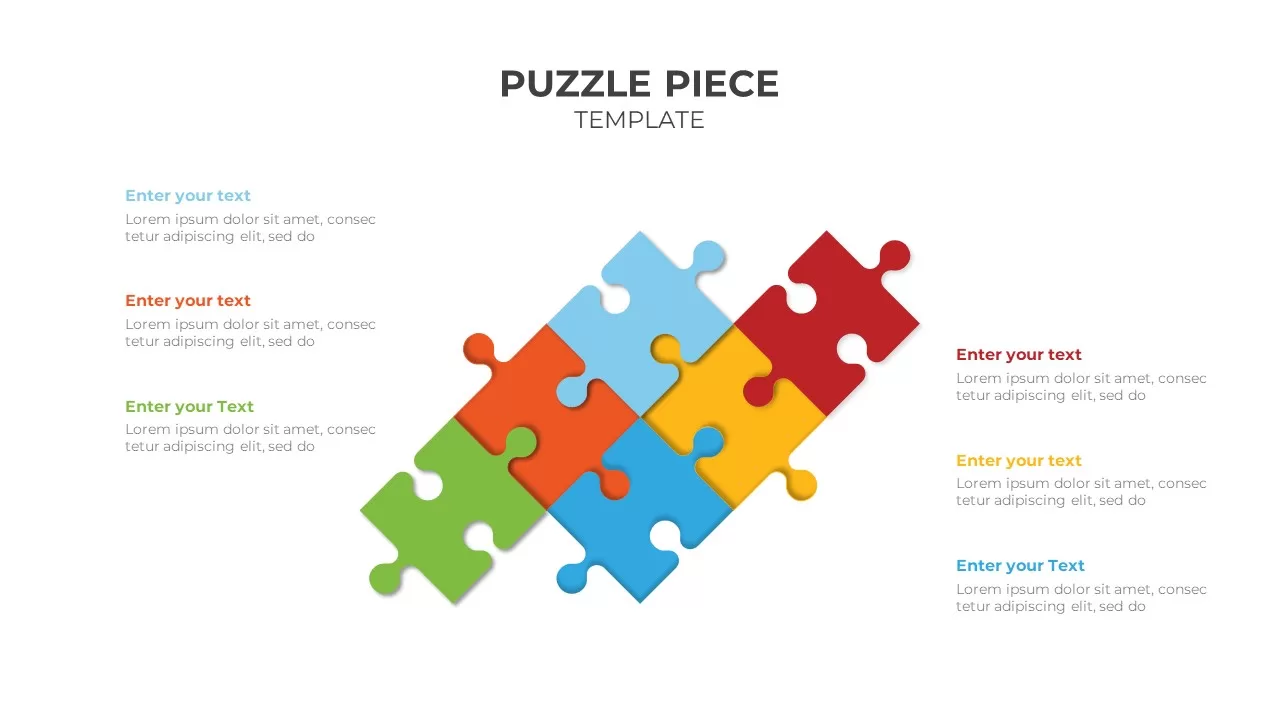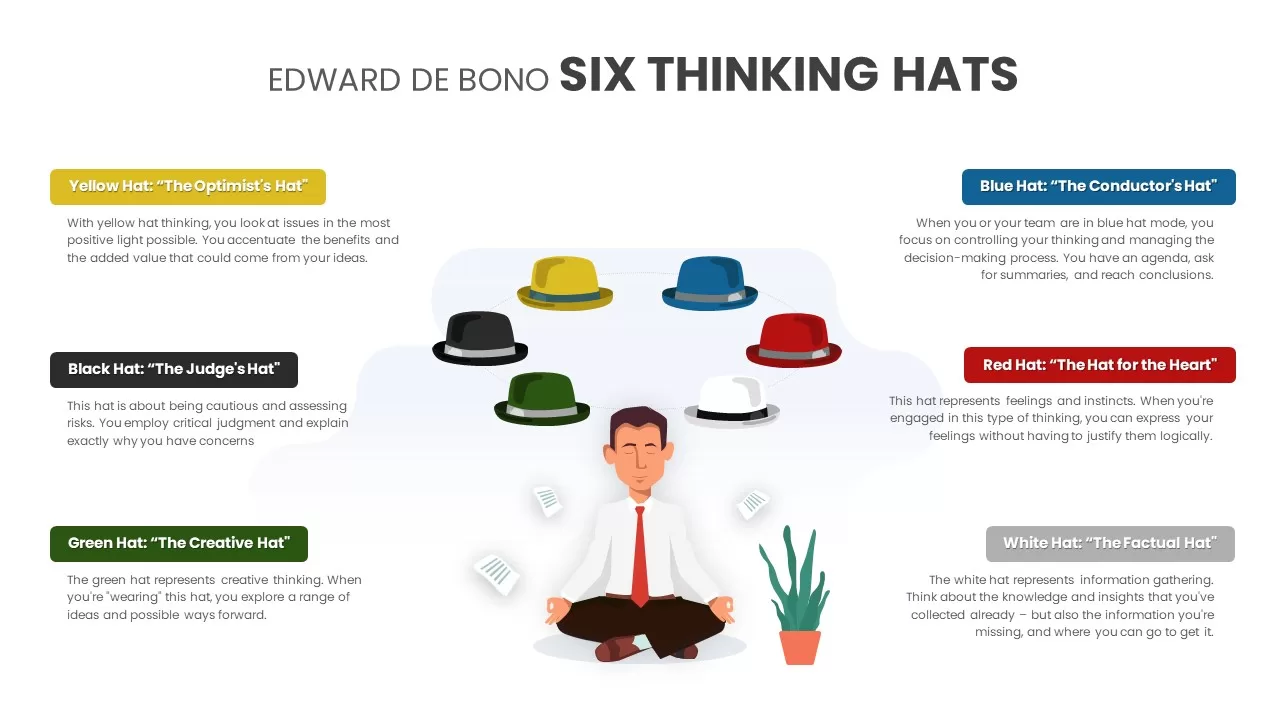Six-Stage Star Diagram Infographic Template for PowerPoint & Google Slides
Description
Elevate your presentations with this vibrant six-stage star diagram infographic, designed to visualize multi-step processes, frameworks, or ecosystems with impact. At the center sits a hexagonal text placeholder for your core topic, surrounded by six equilateral triangles—each numbered and containing a clean line icon. Gradient fills span from yellow through orange to pink, guiding the eye around the star and reinforcing sequence. Adjacent text blocks on both sides offer space for concise headings and explanatory copy, with connector lines ensuring clear associations. Fully vector-based, this template allows instant resizing, recoloring, and icon swaps via the master slide interface, preserving sharpness on any display.
Built for both PowerPoint and Google Slides, the slide leverages consistent typography, spacing, and preset animation markers to reveal each segment in turn—perfect for guiding audiences through complex narratives. Generous white space and modern sans-serif fonts maintain a professional aesthetic, while modular elements let you duplicate or remove points to adapt the diagram to five or seven stages as needed. Whether mapping project phases, departmental pillars, or strategic initiatives, this six-stage star diagram turns abstract concepts into a clear, engaging visual story.
Who is it for
Project managers, business analysts, and consultants who need to illustrate step-by-step workflows, balanced scorecards, or strategic pillars. Marketing teams and organizational leaders can also leverage the layout to showcase campaign stages, service offerings, or stakeholder networks.
Other Uses
Beyond process mapping, repurpose this template for risk-assessment wheels, product feature overviews, quarterly OKR tracking, or multi-department comparisons. Adjust colors and icons to reflect your brand palette and thematic focus, making the diagram a versatile asset across industries and presentation styles.
Login to download this file