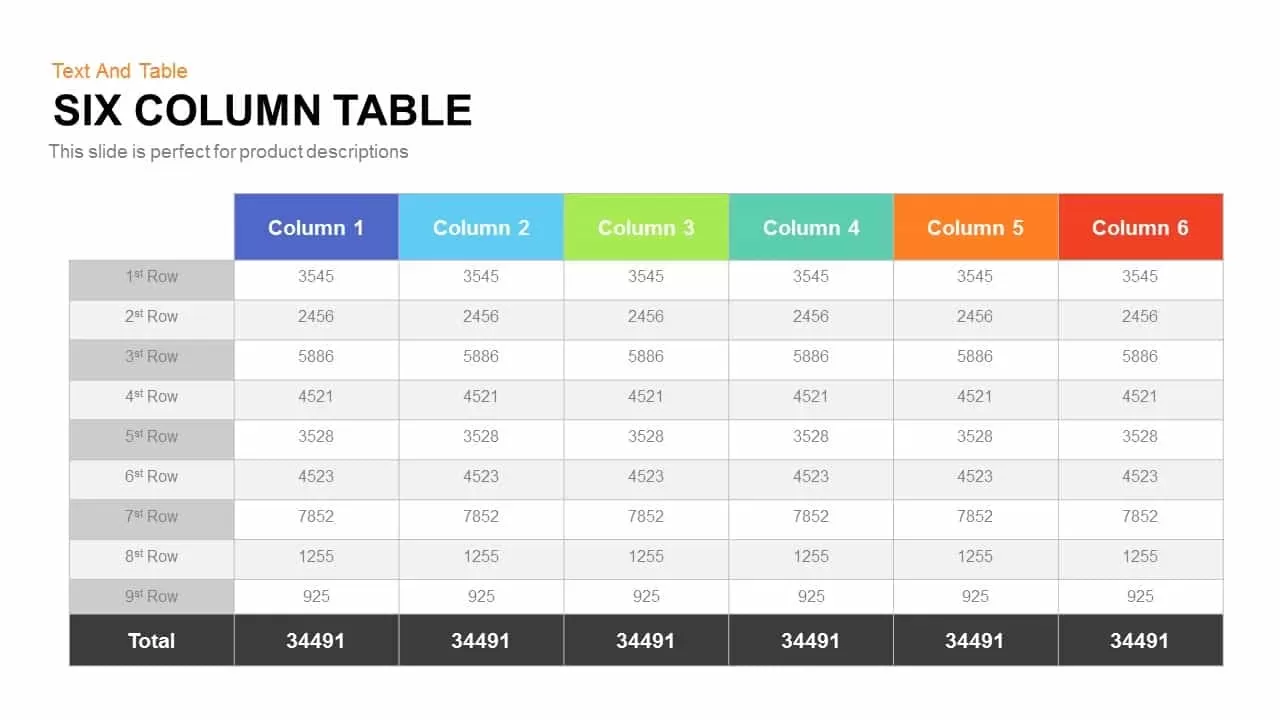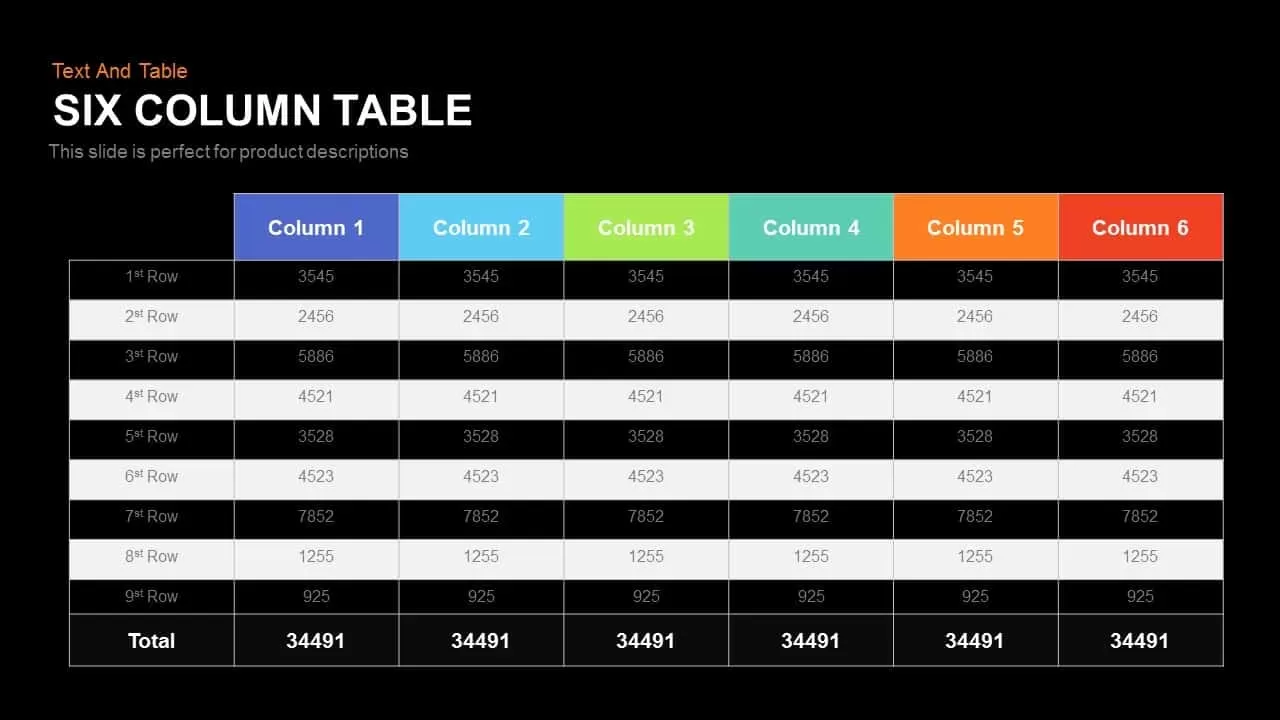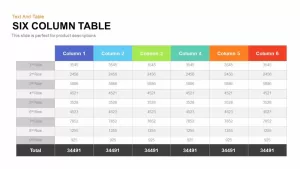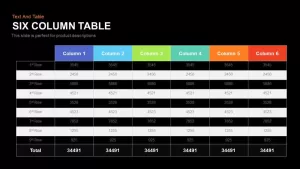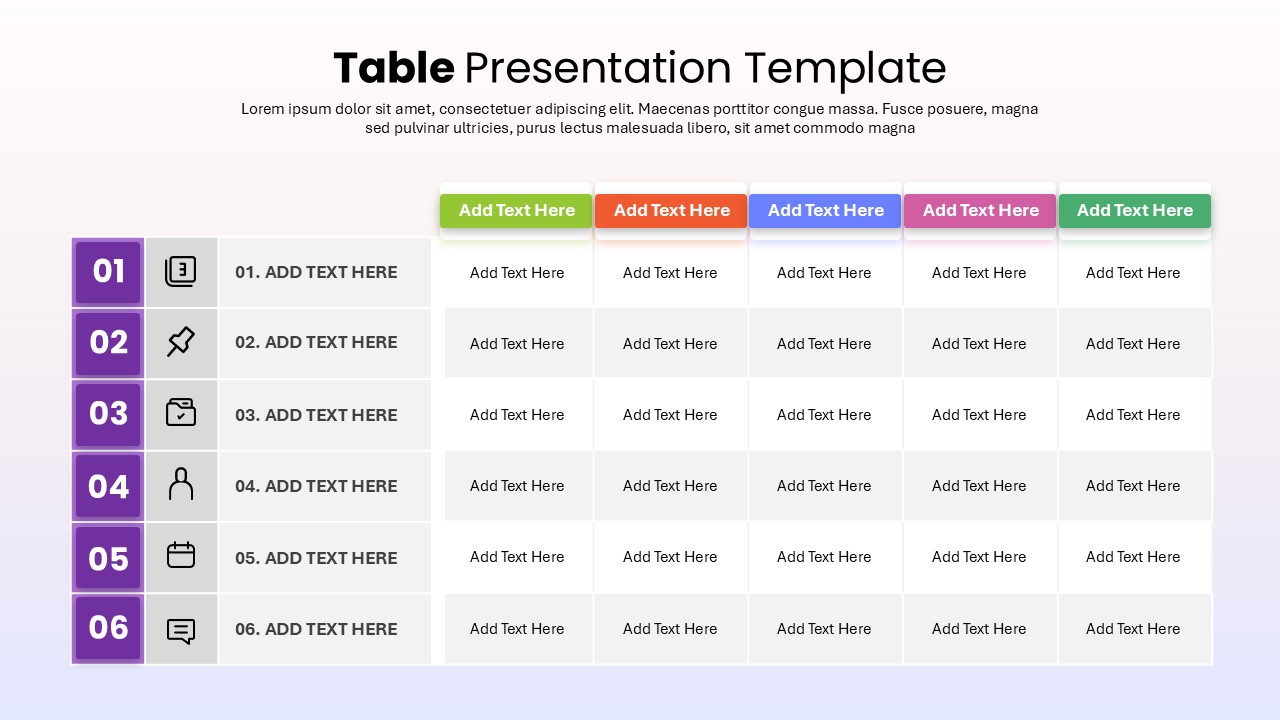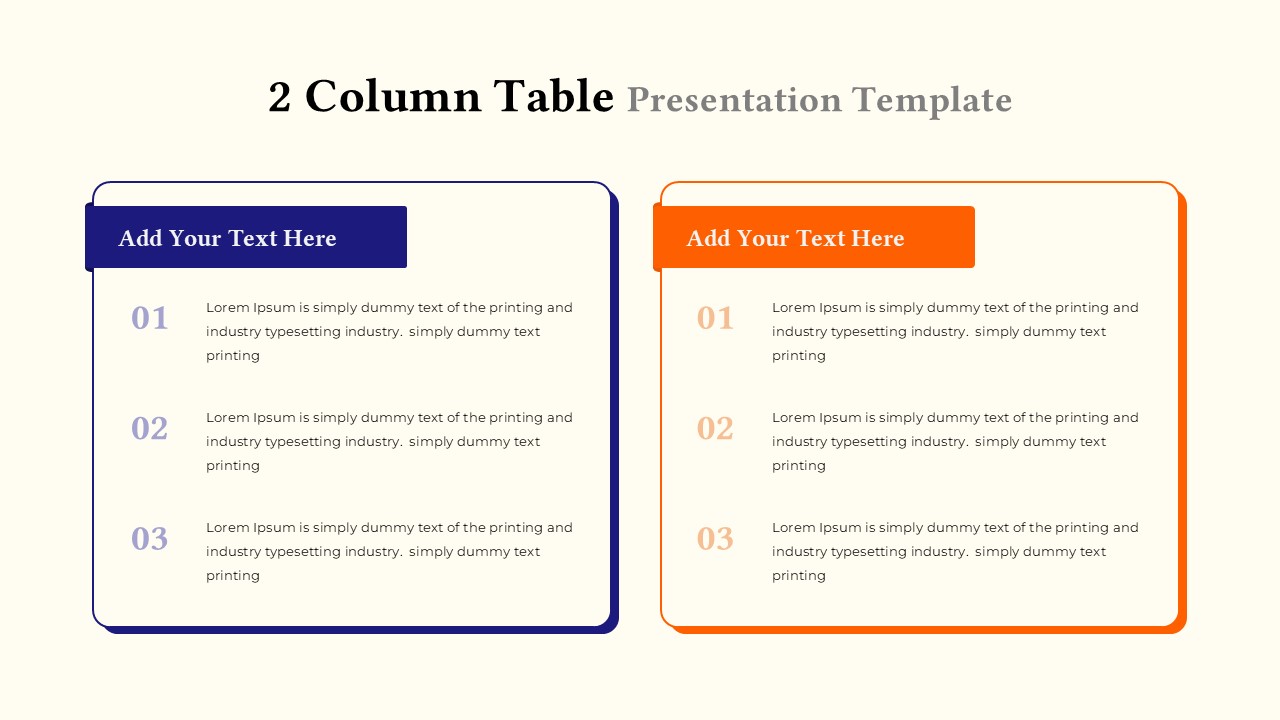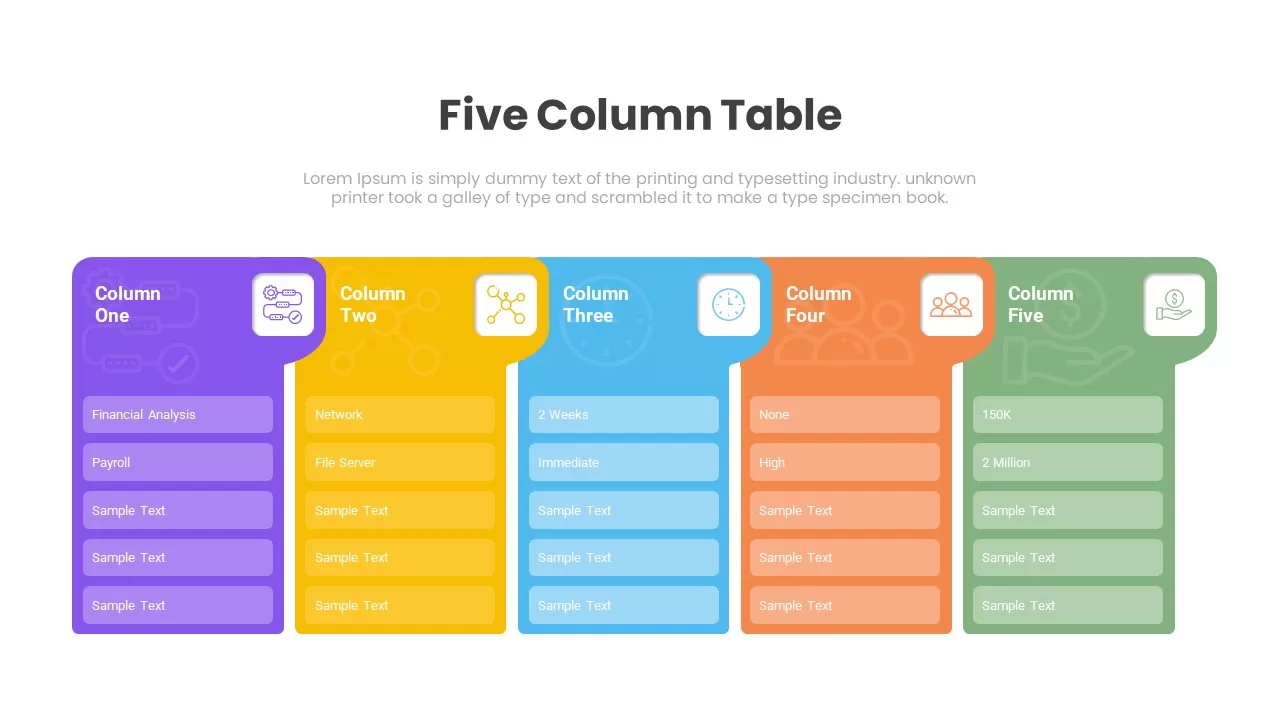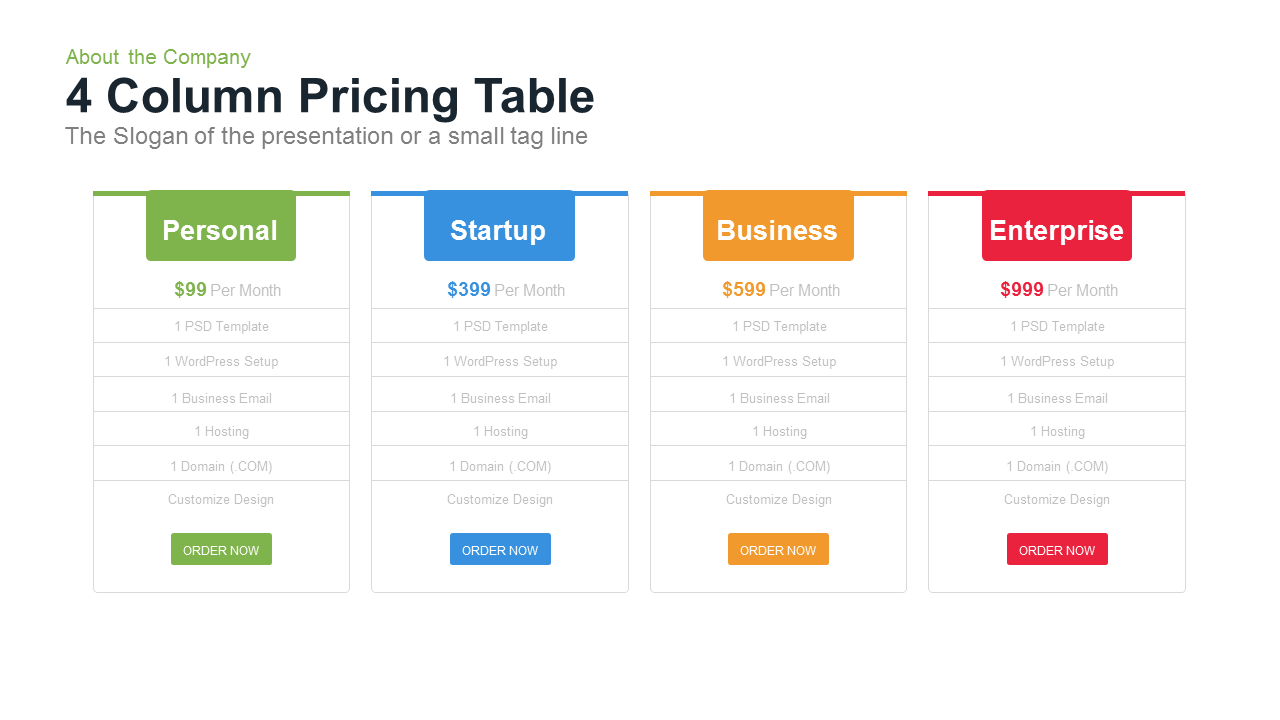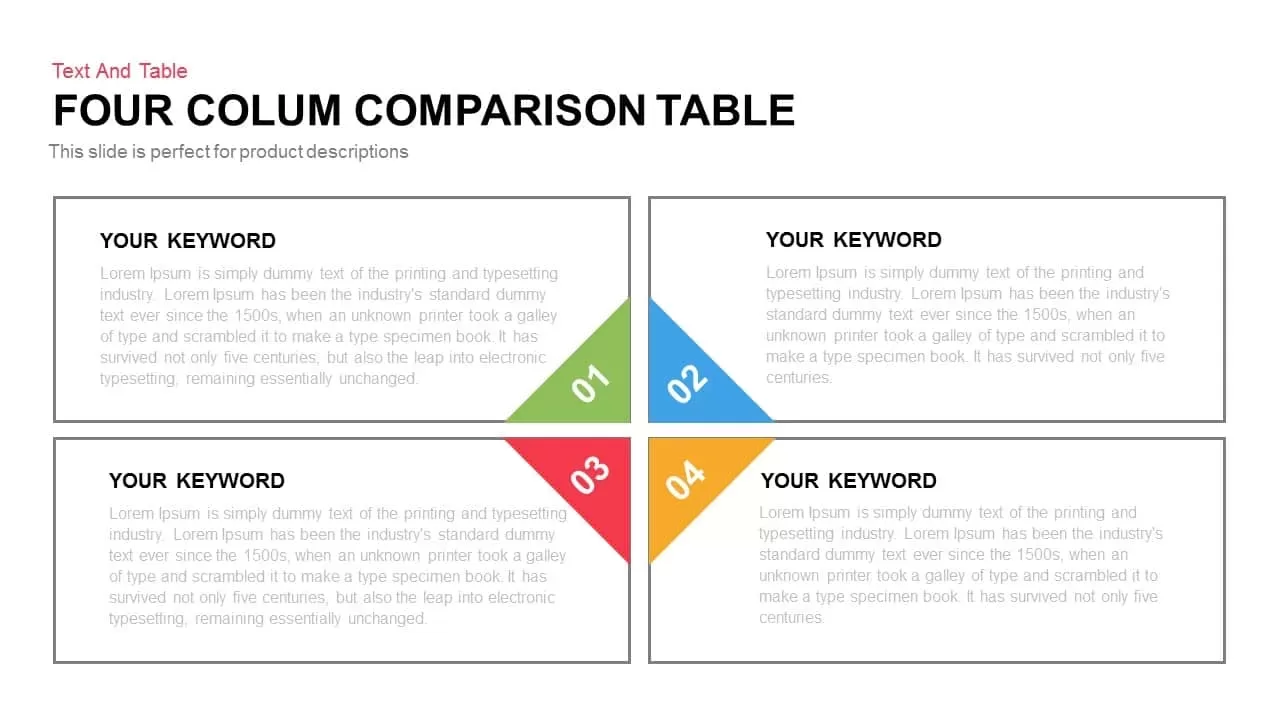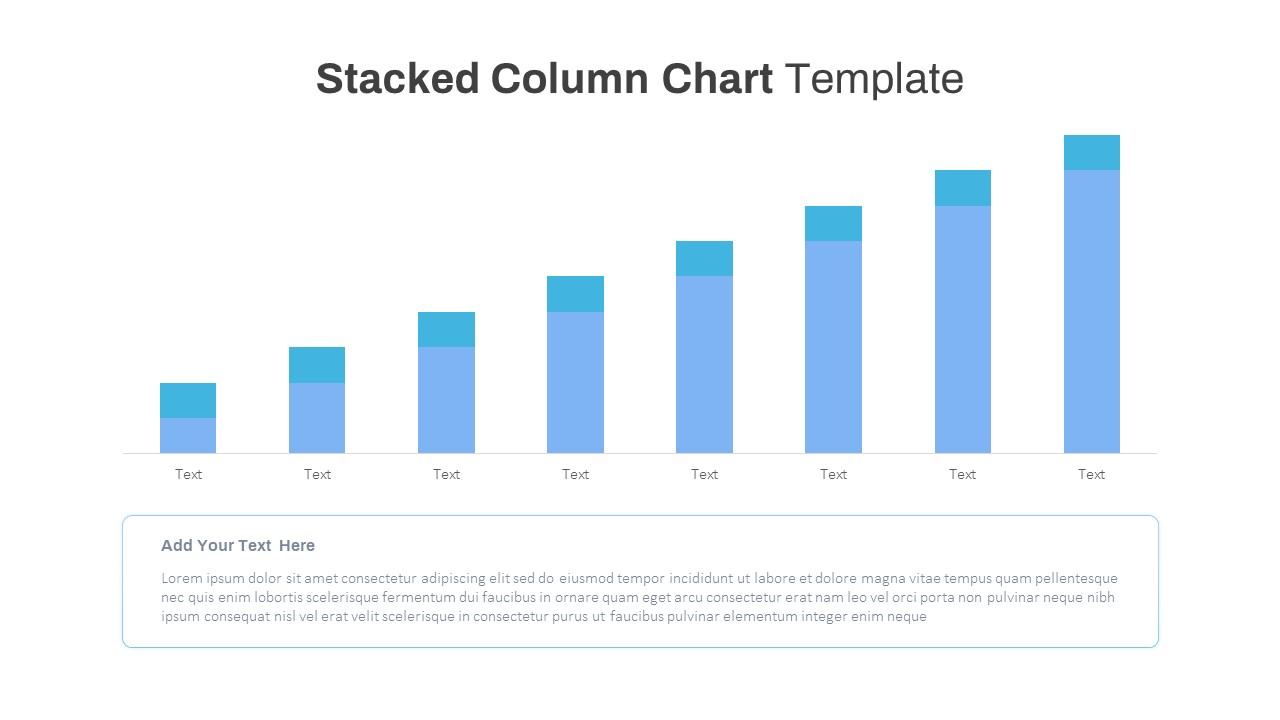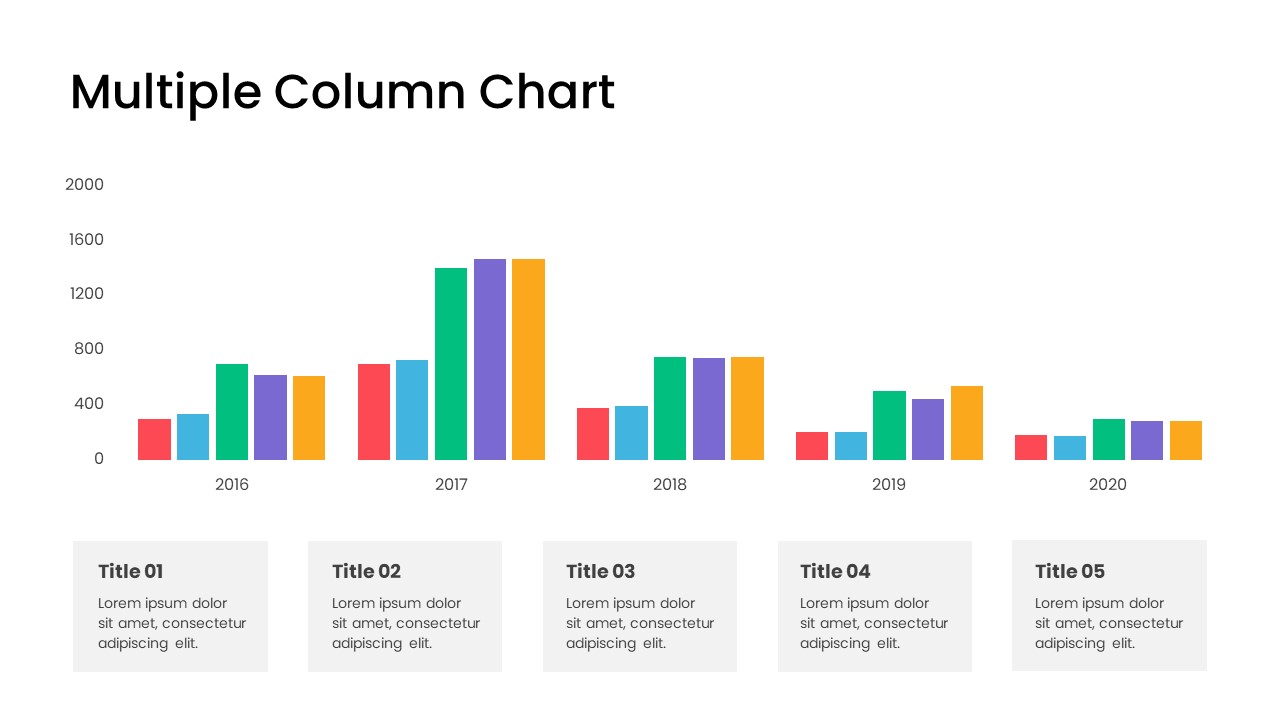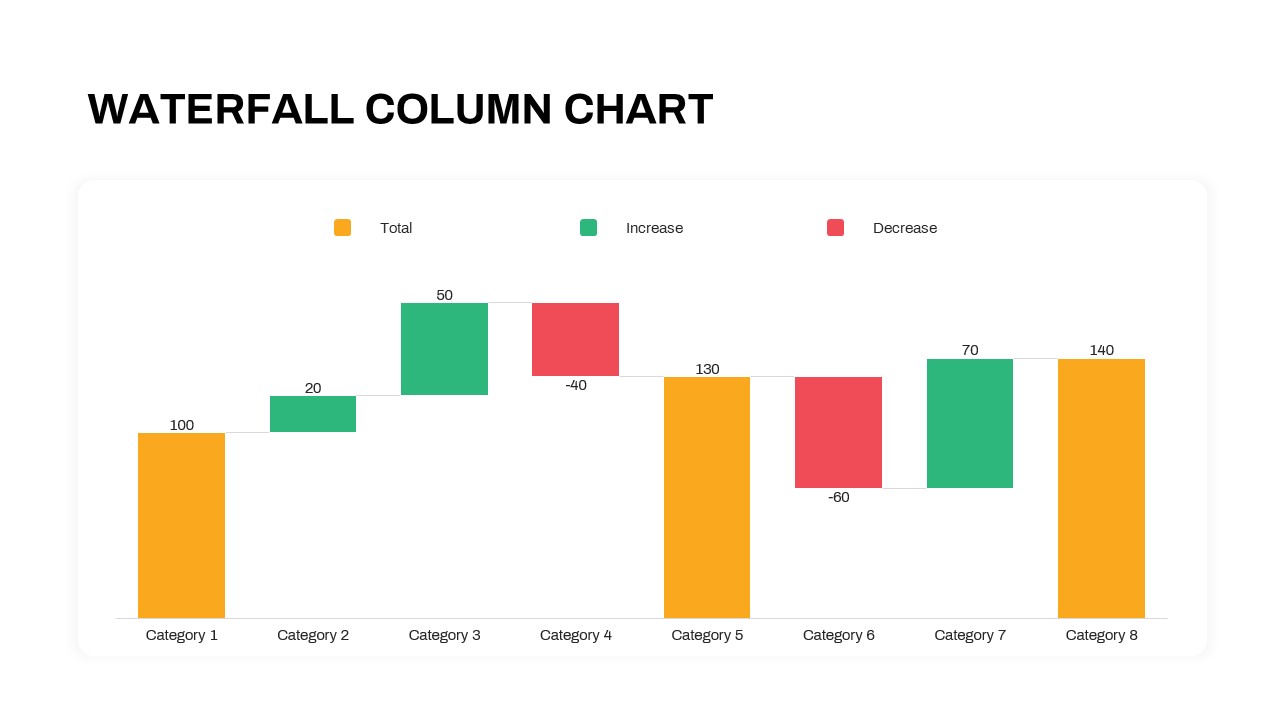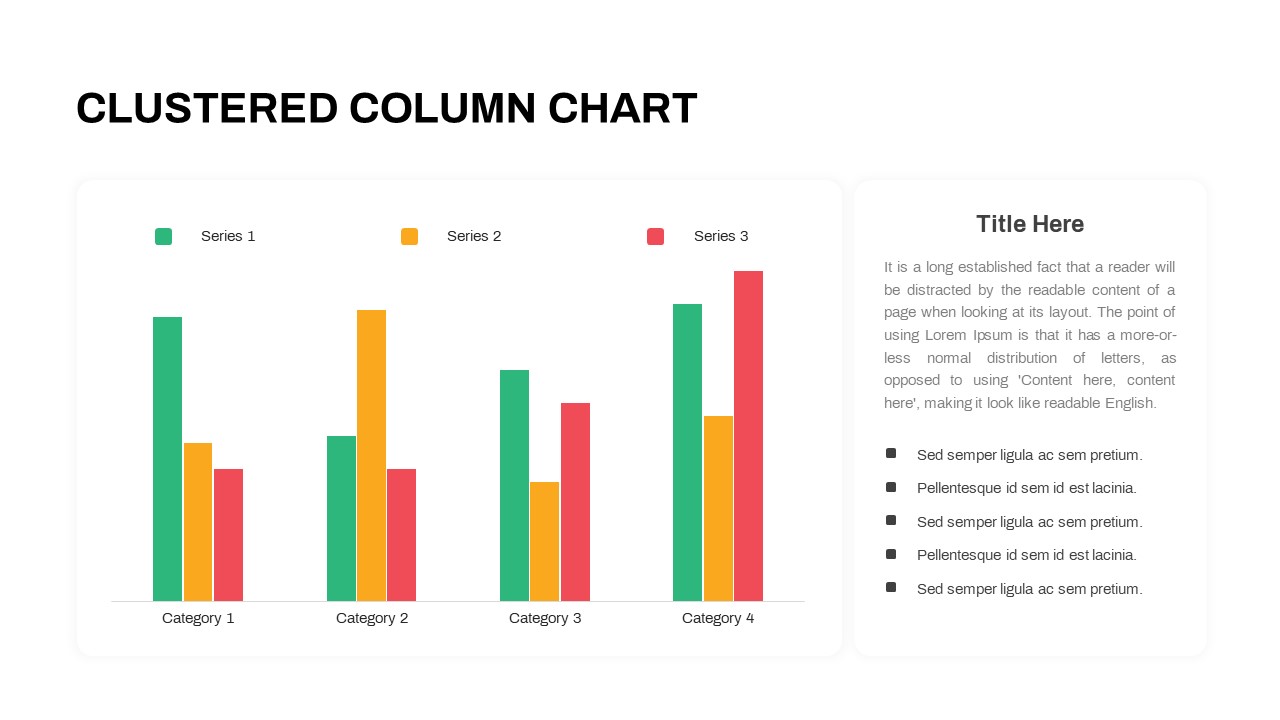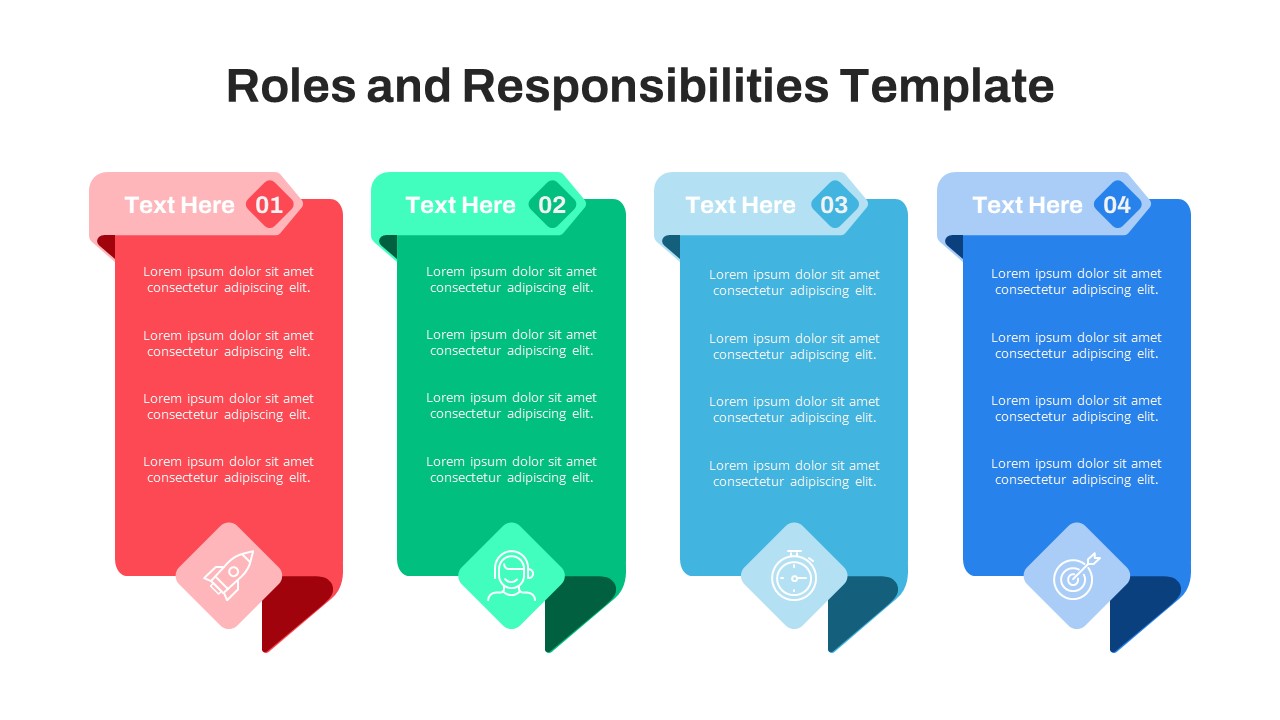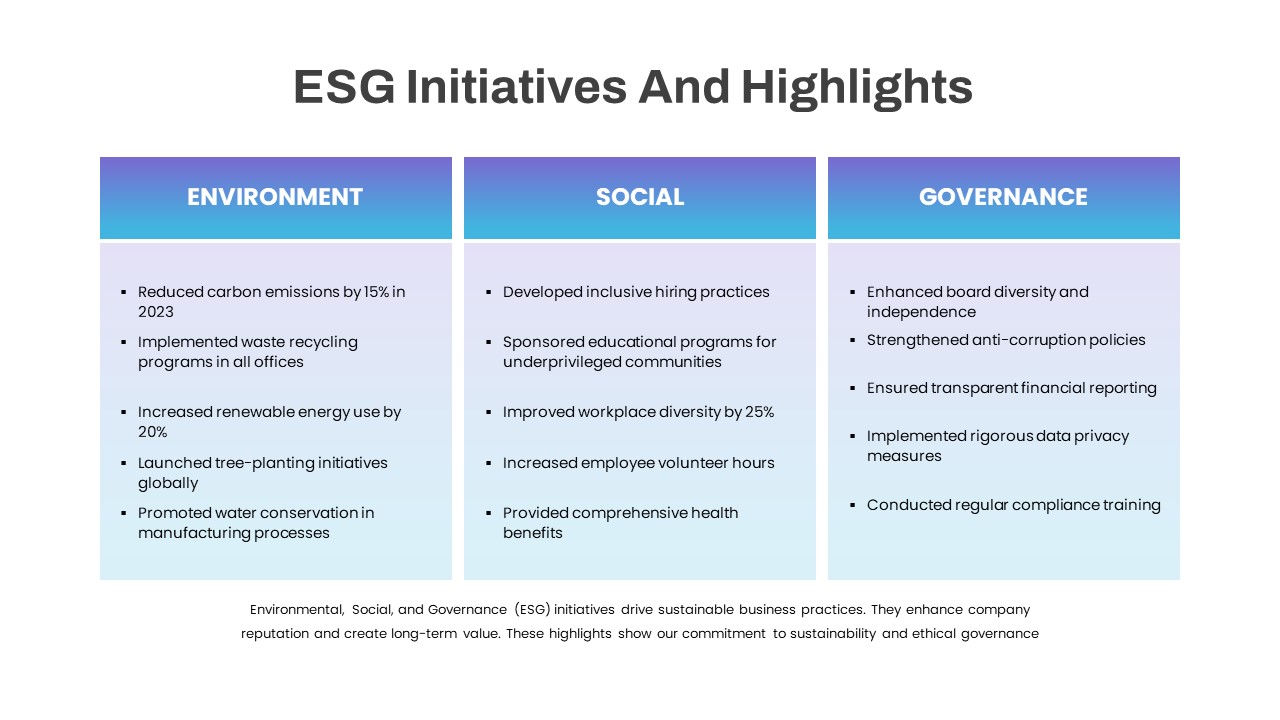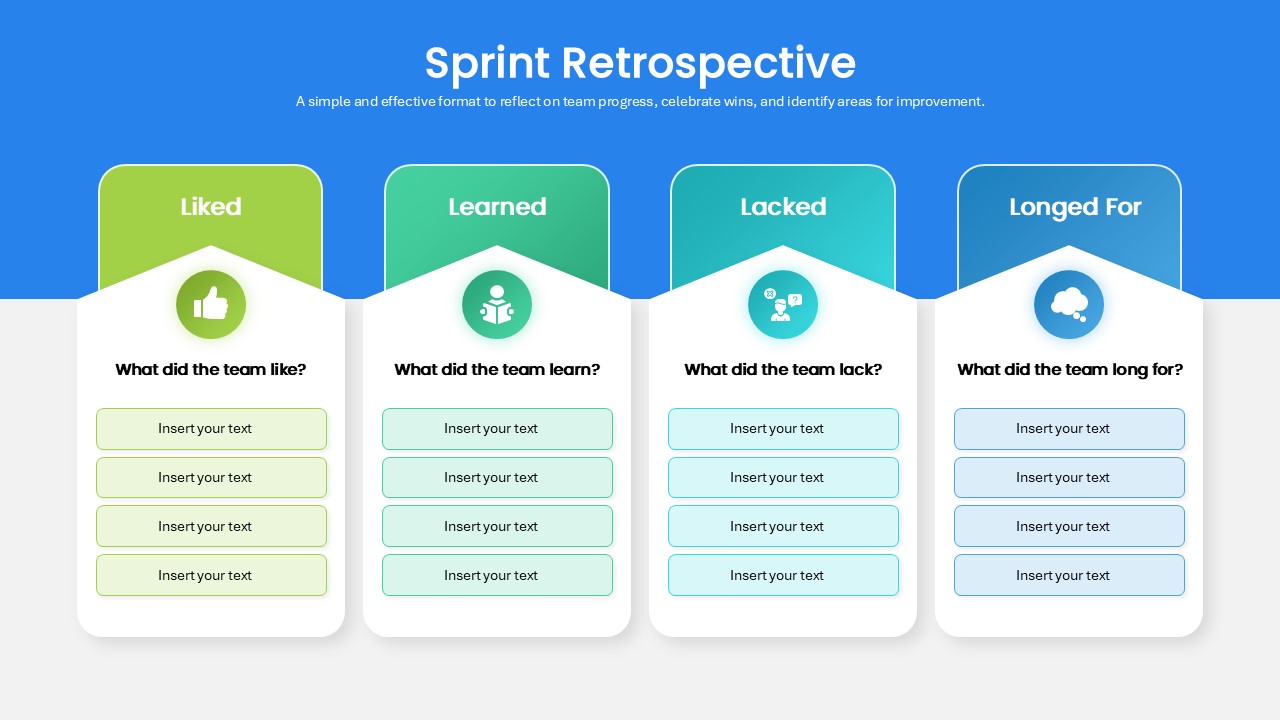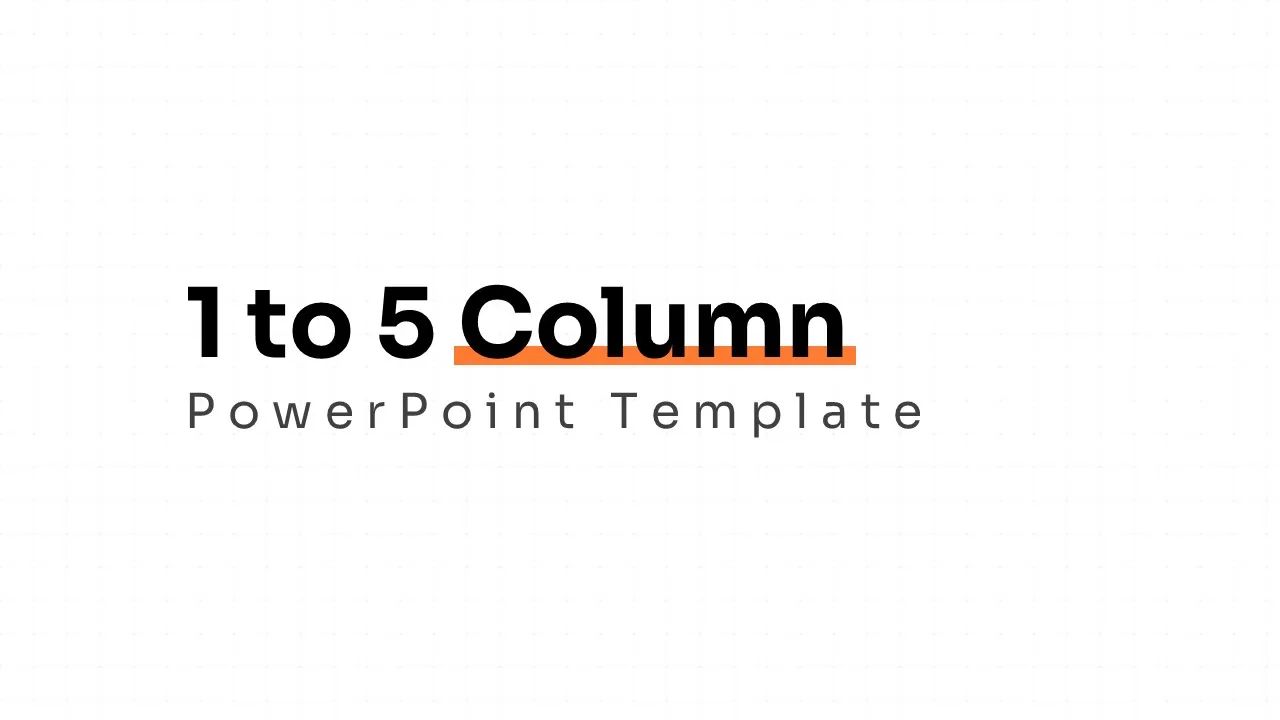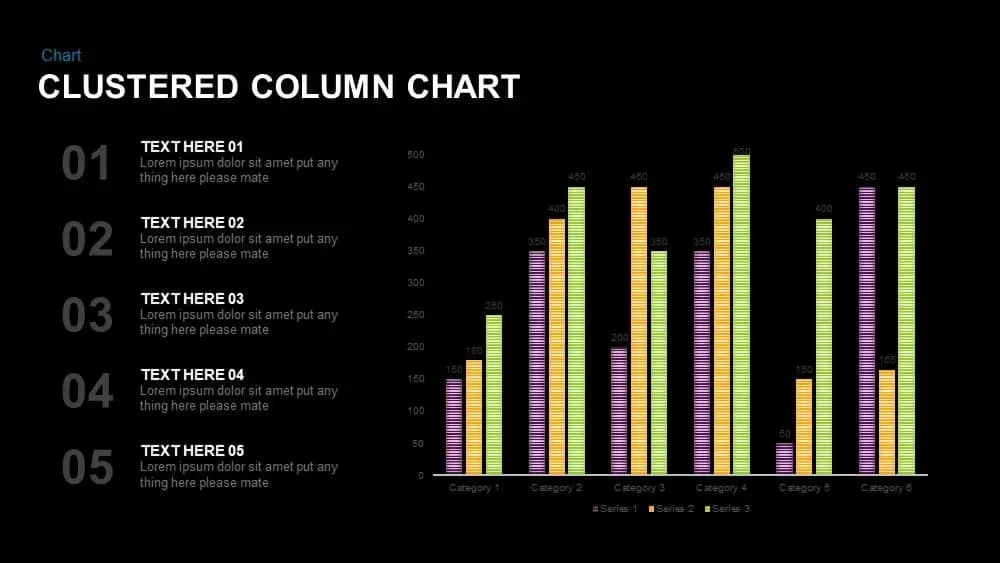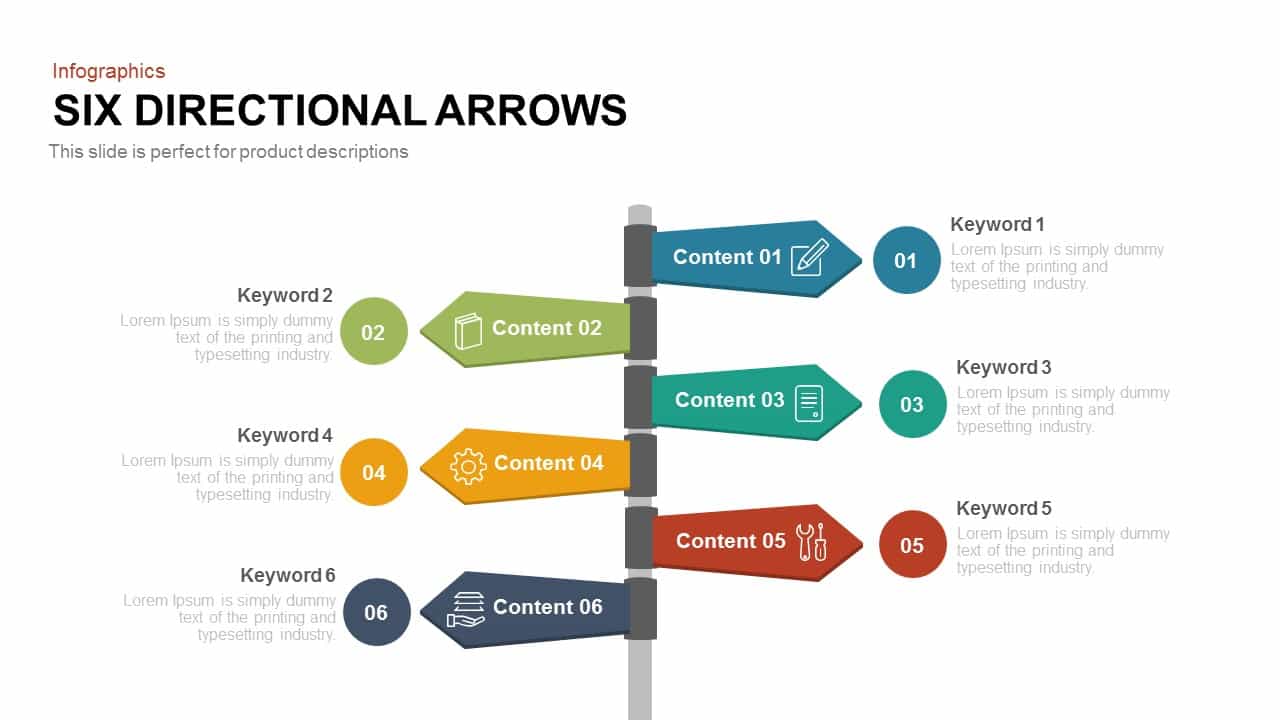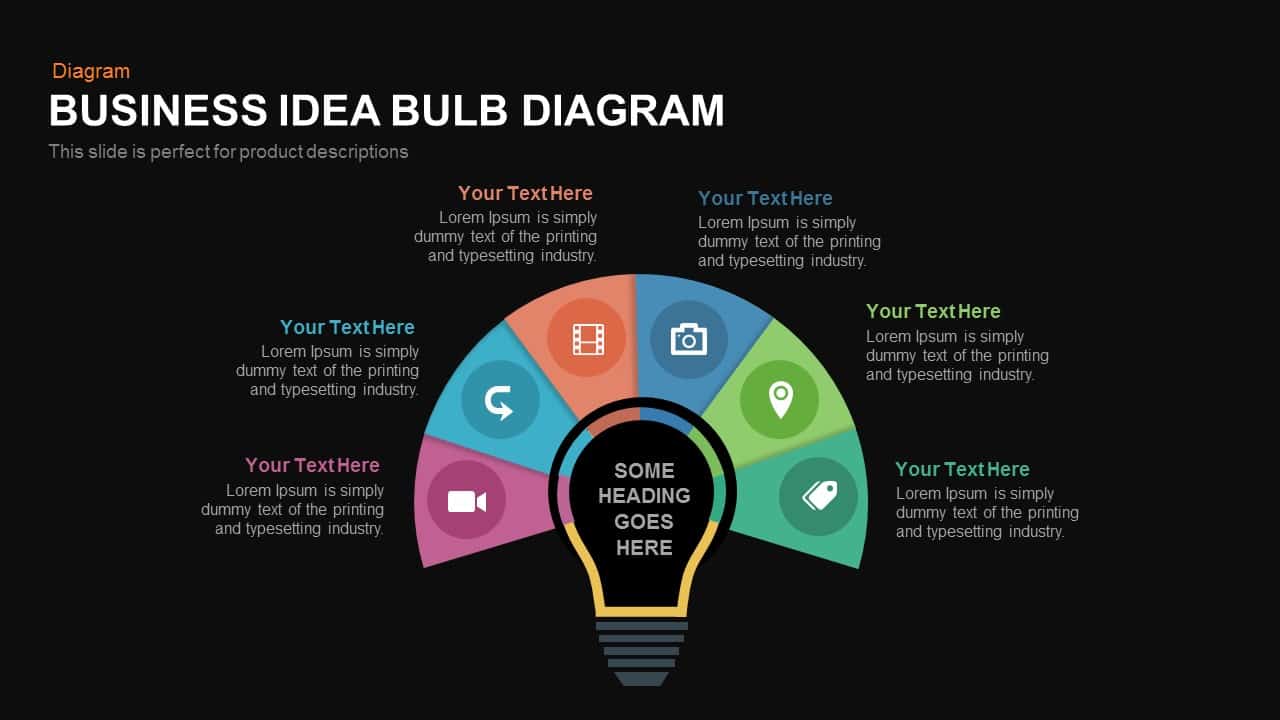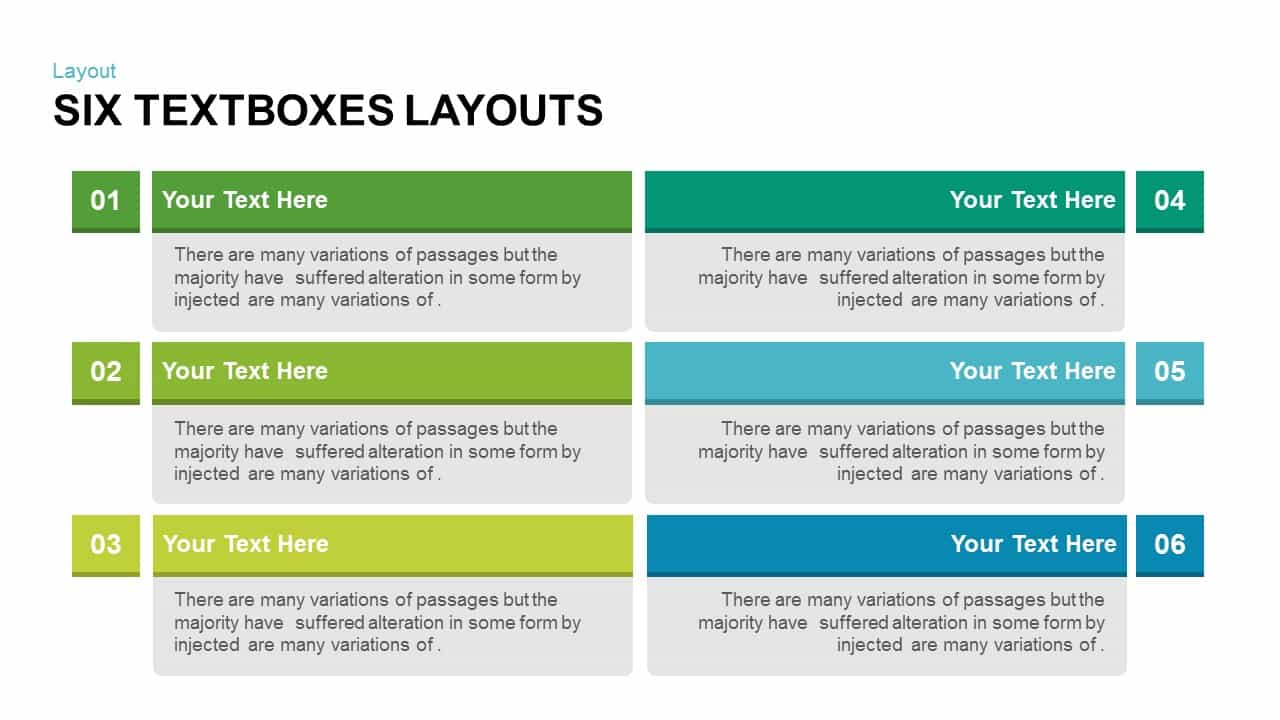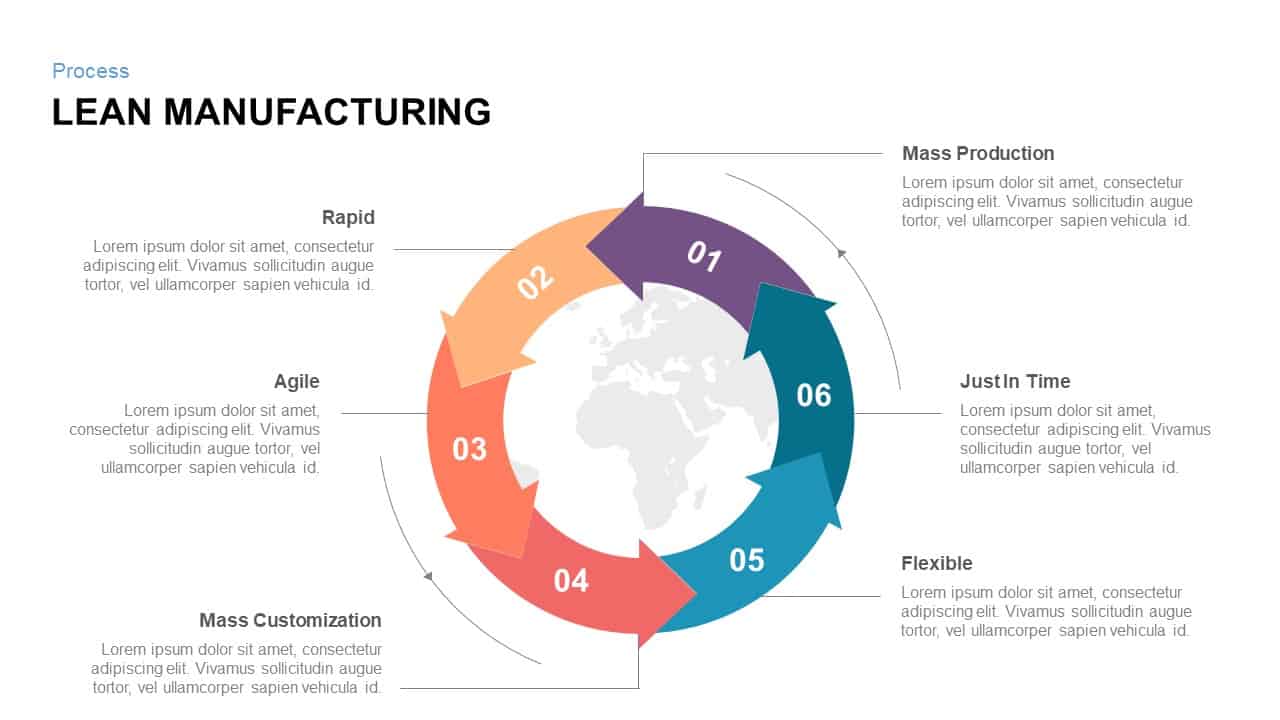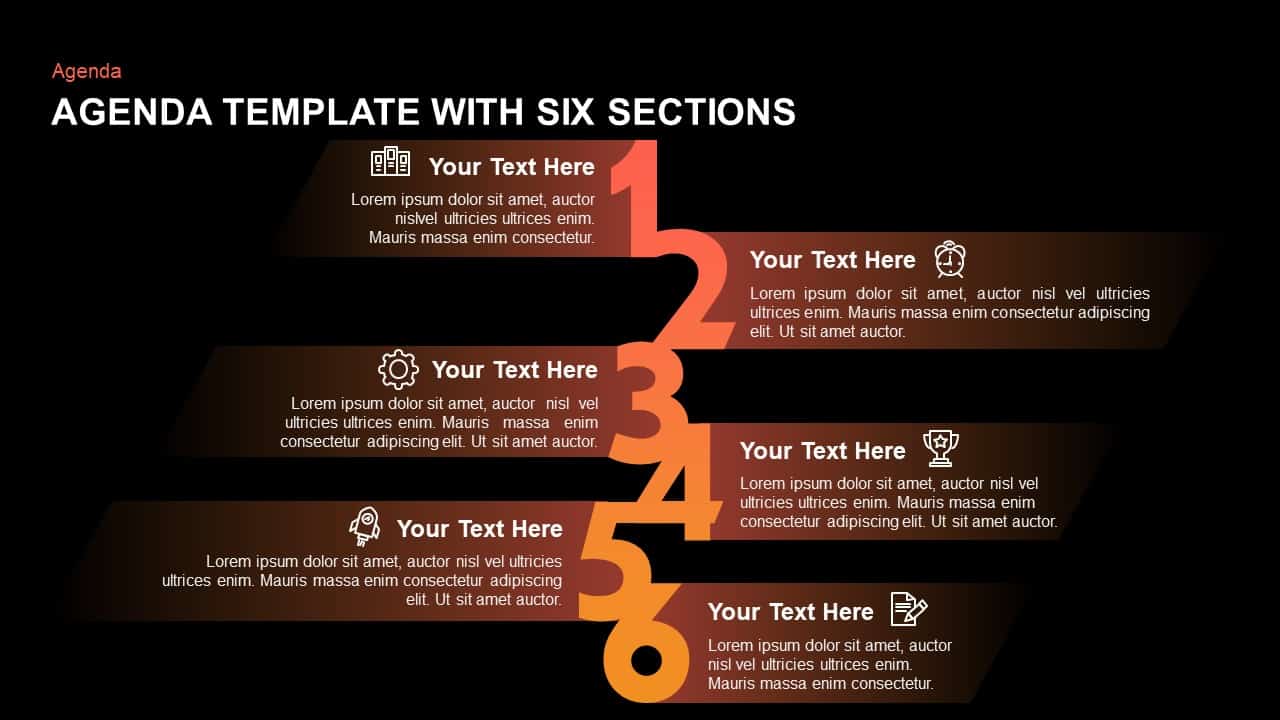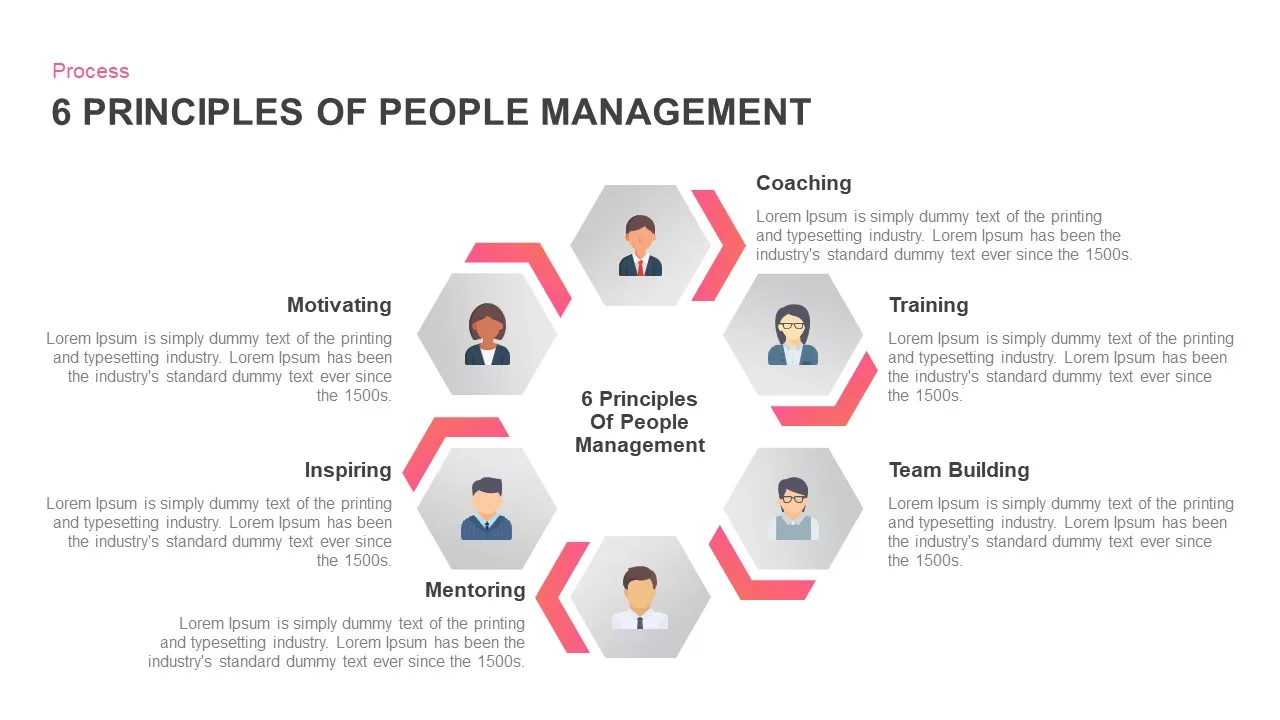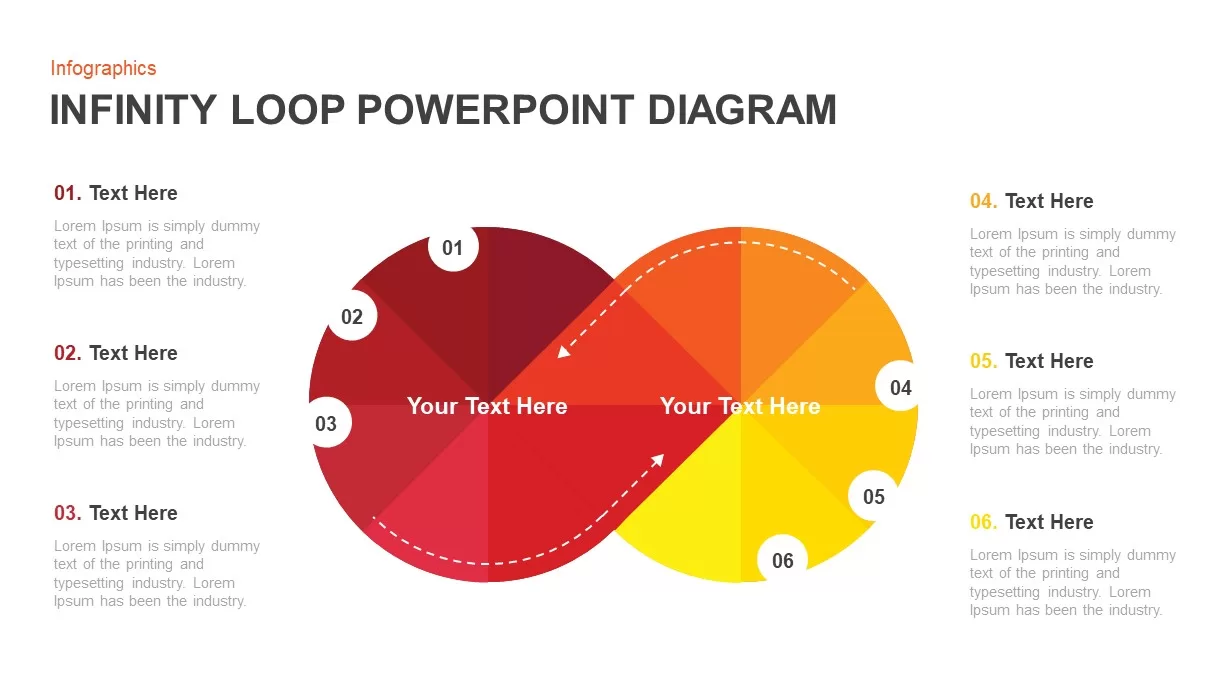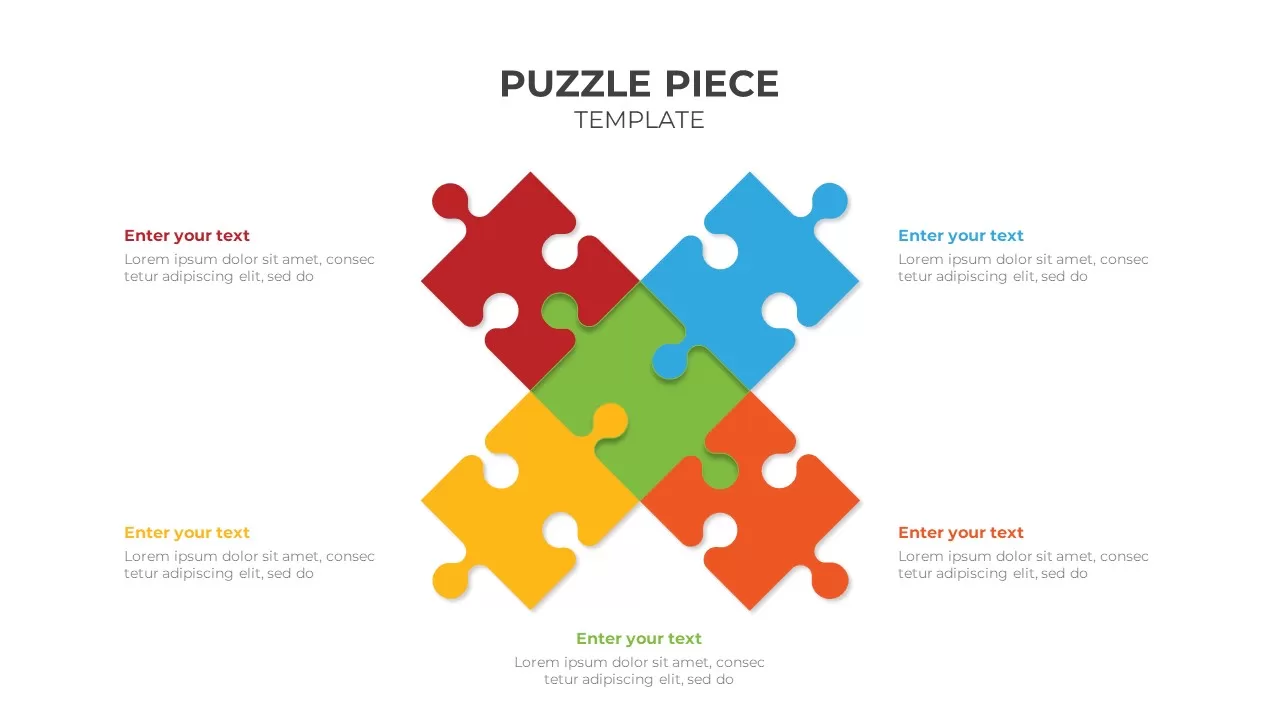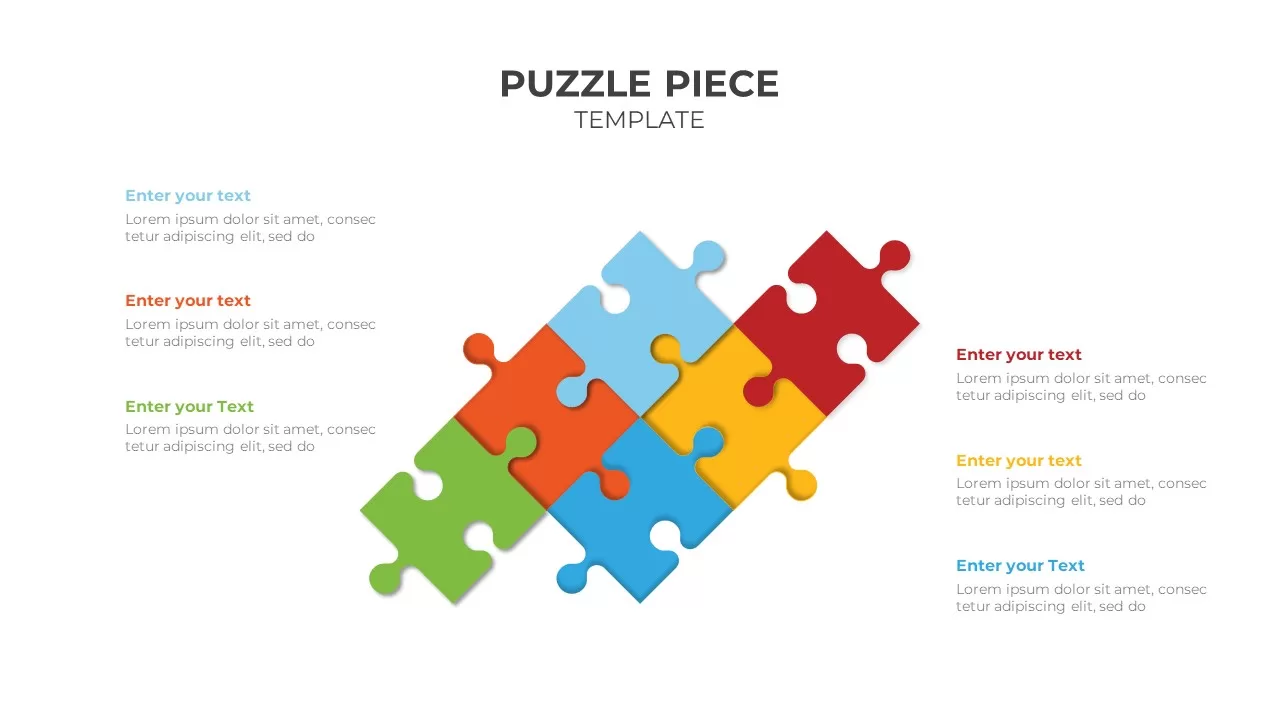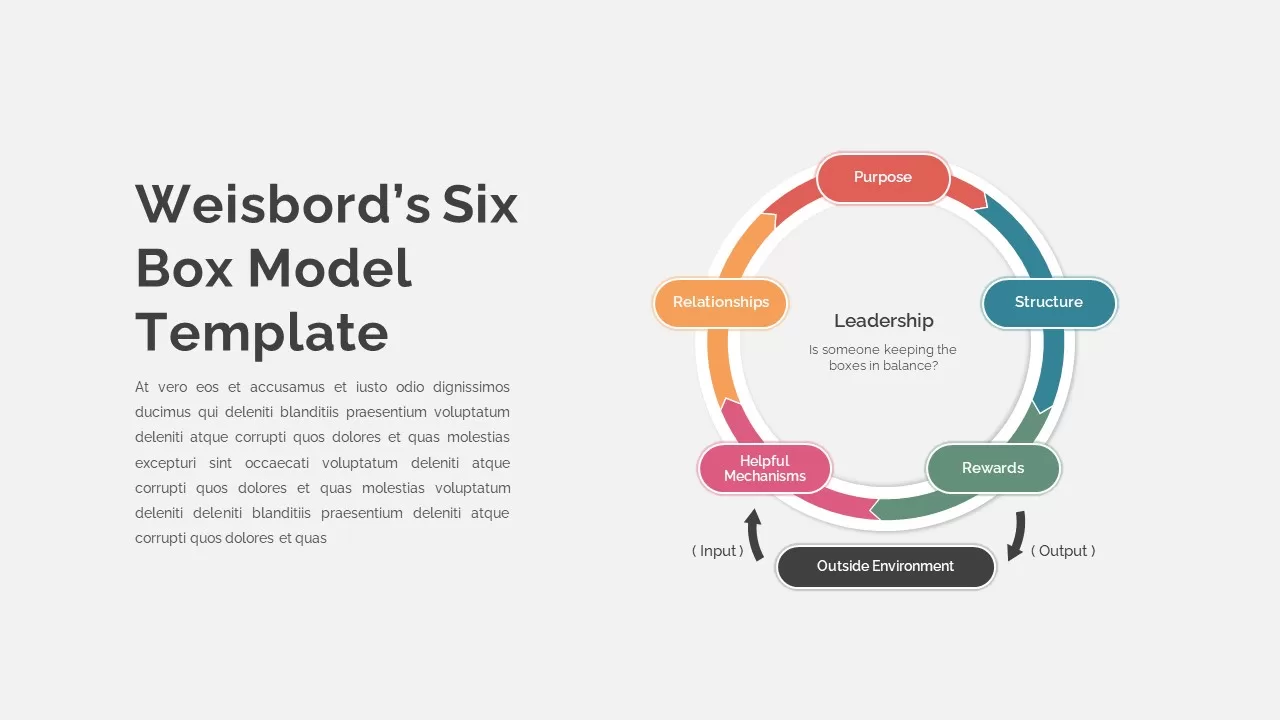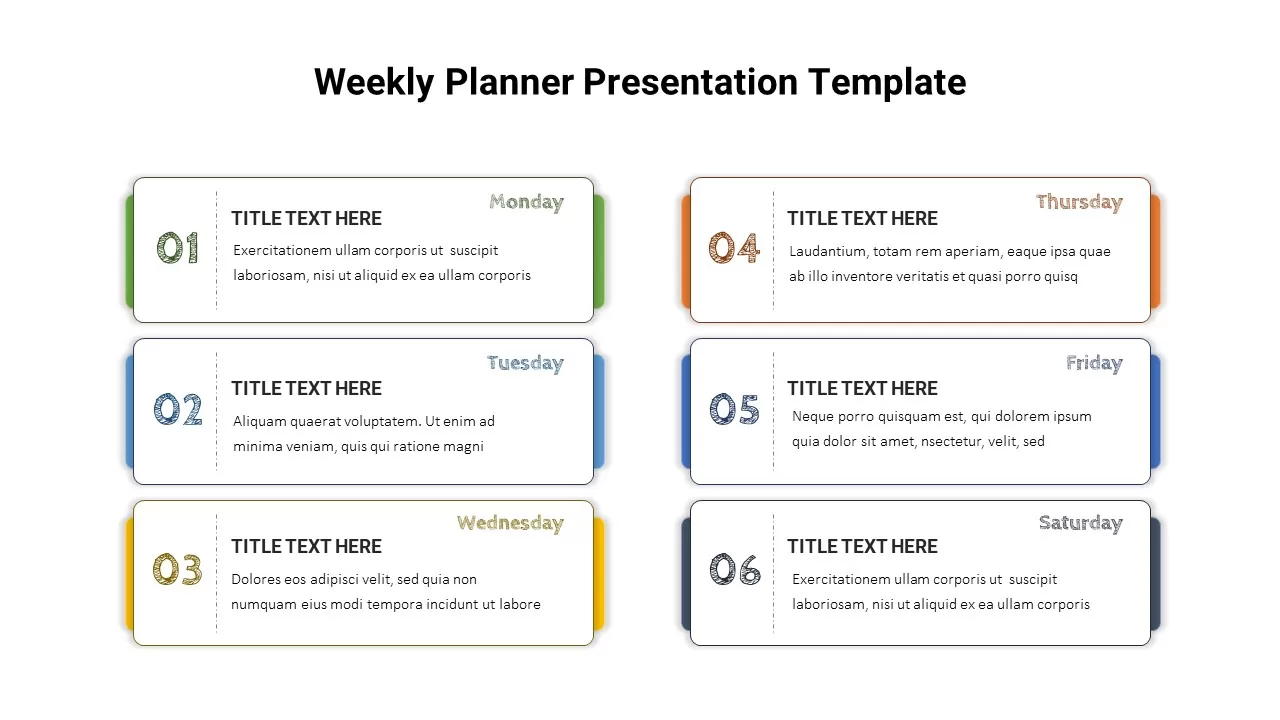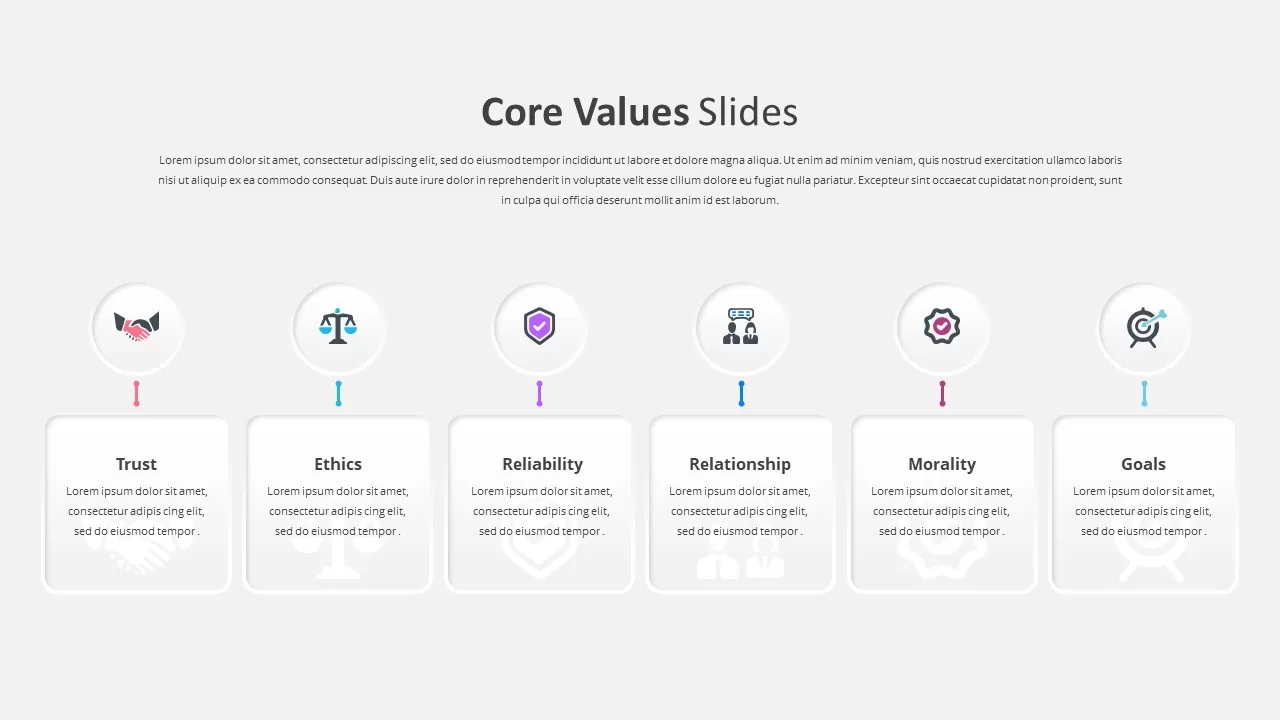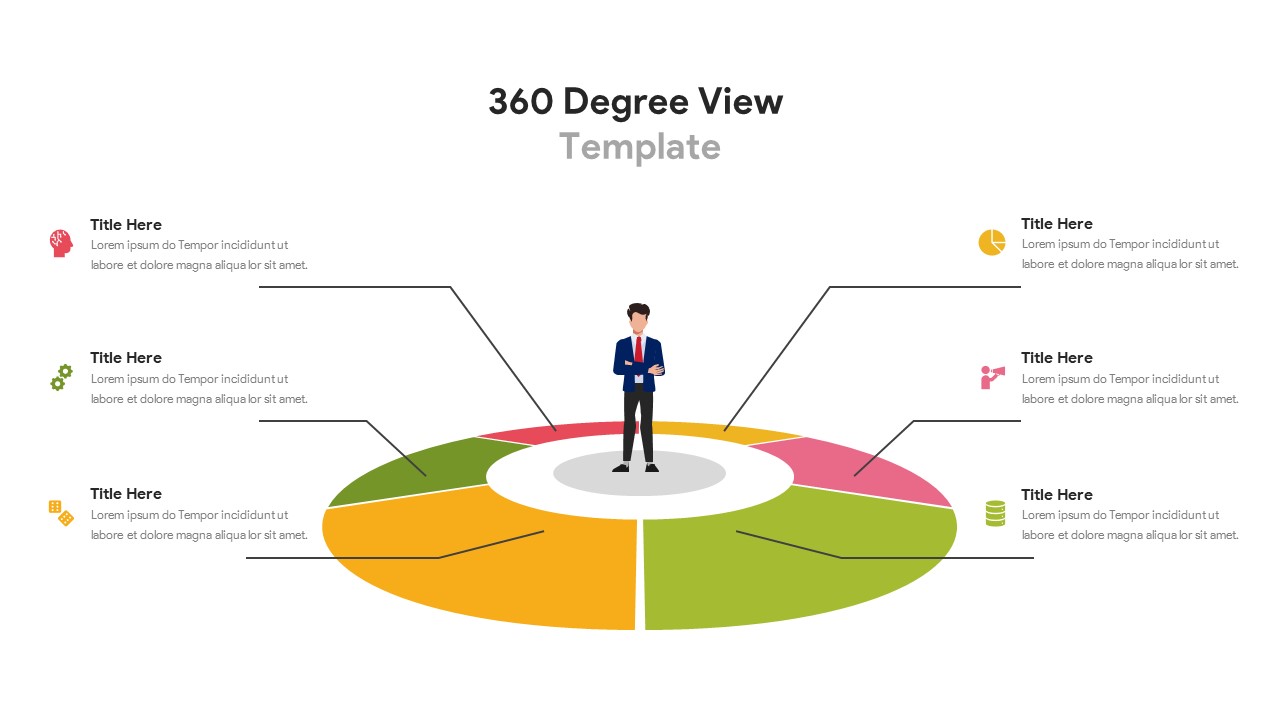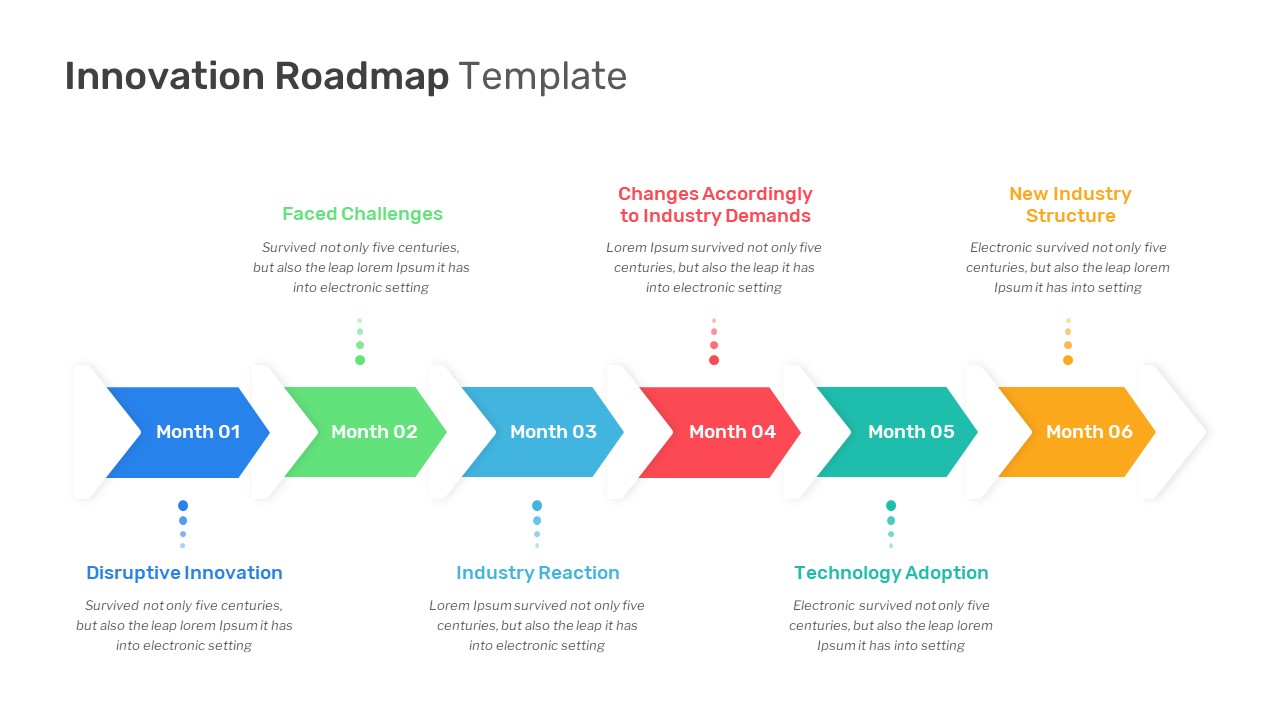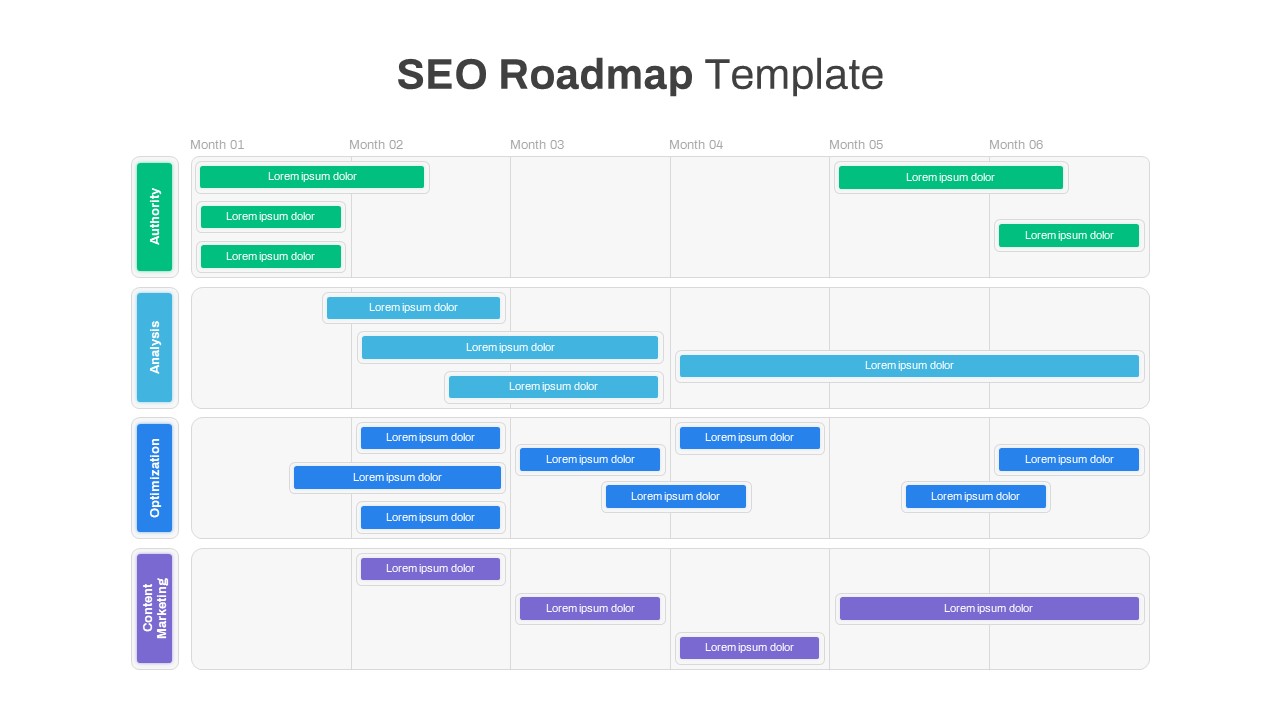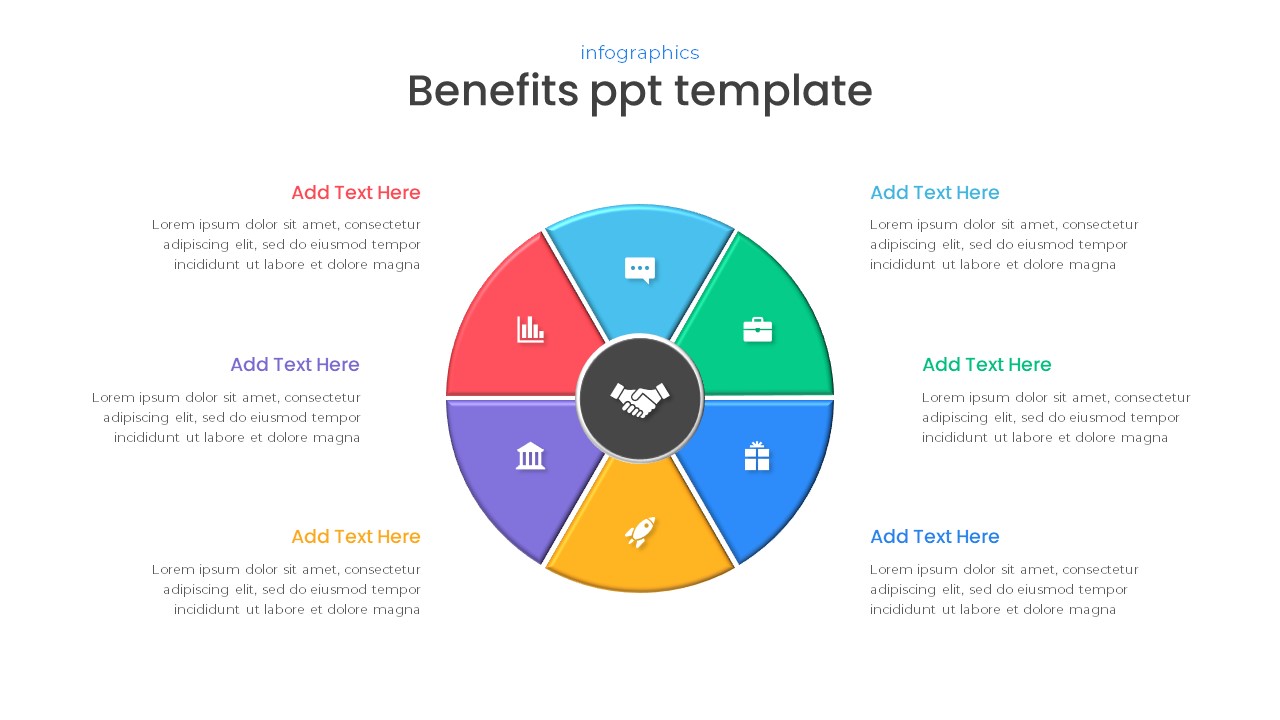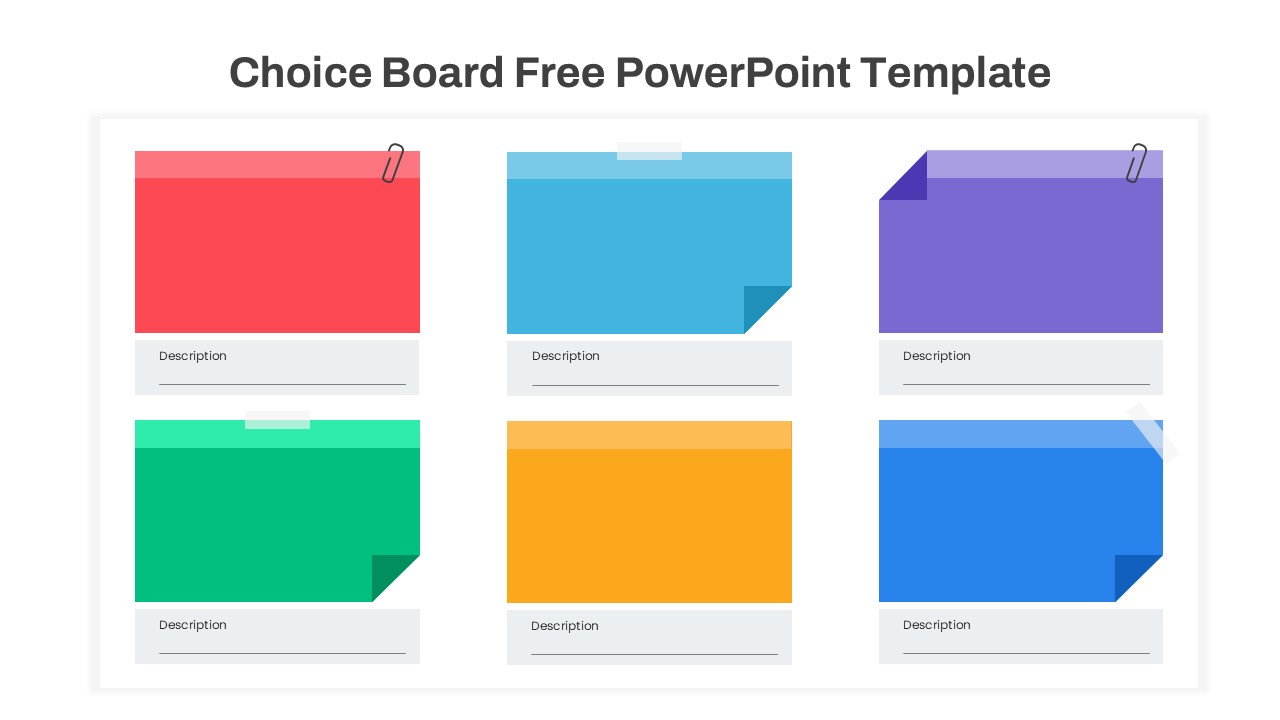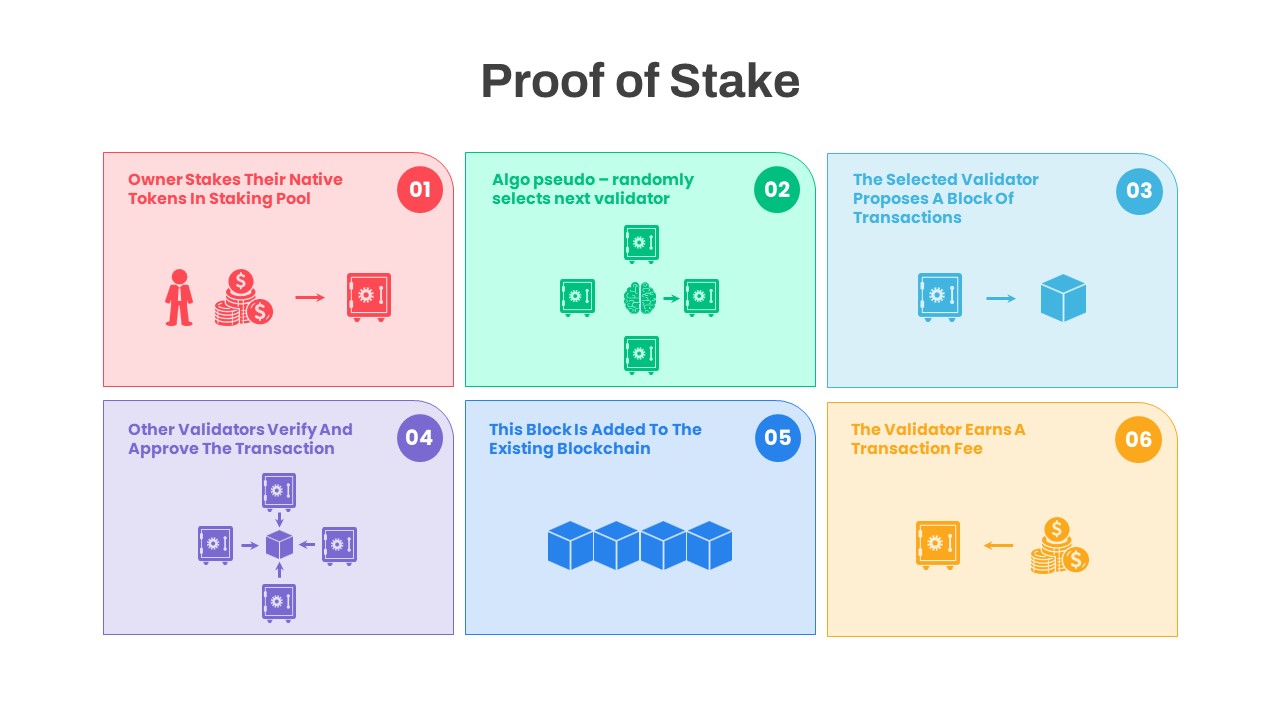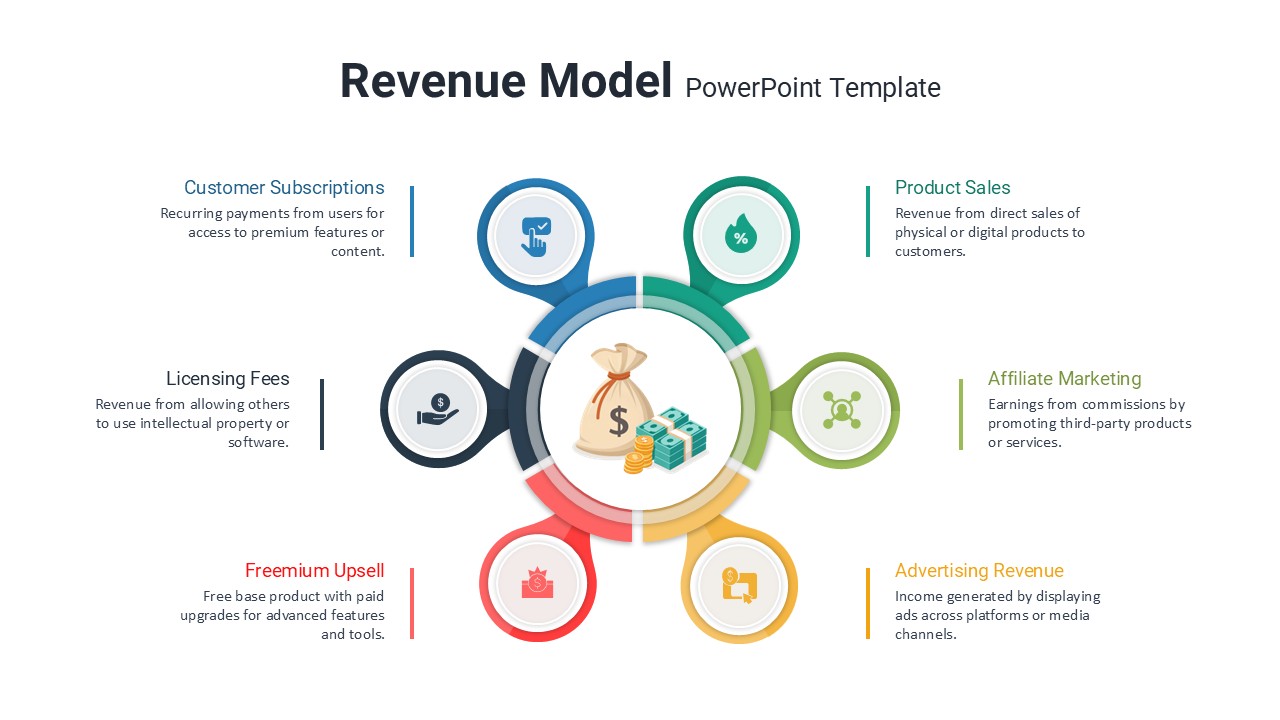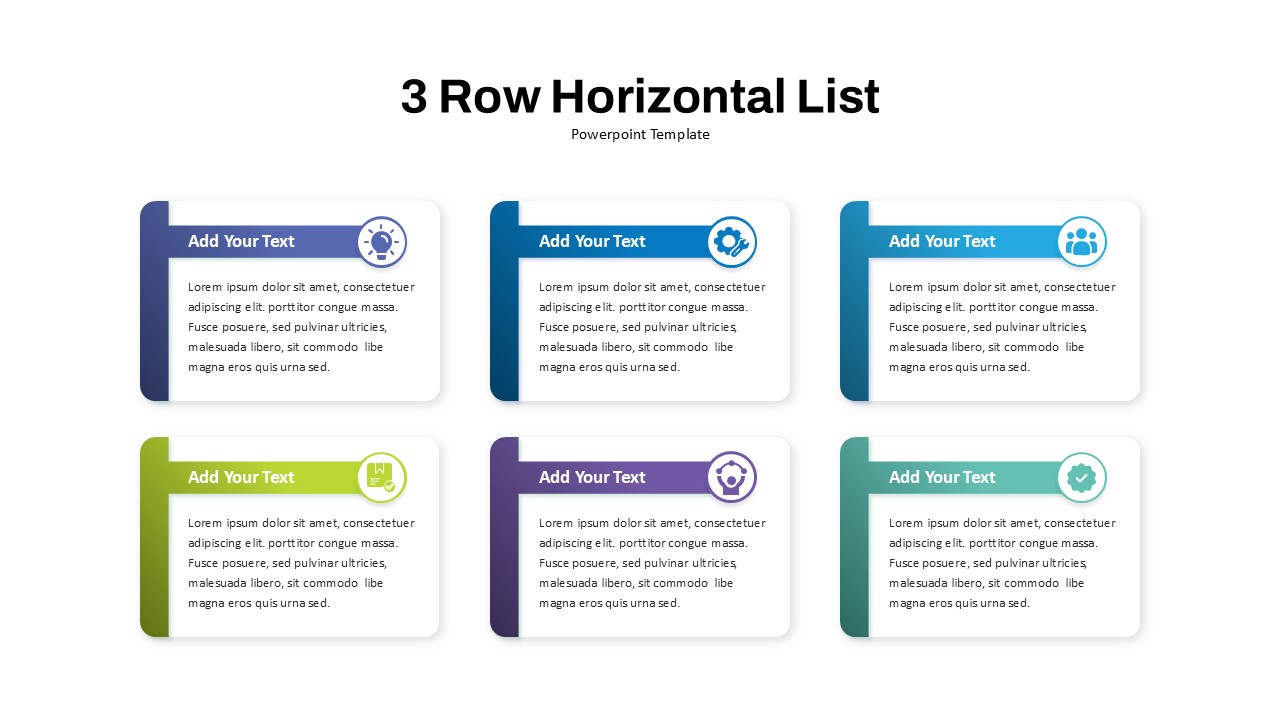Six Column Table template for PowerPoint & Google Slides
Use this six-column table slide to present detailed product specifications, pricing, or performance metrics in a clear, organized format. The template features six color-coded headers—blue, cyan, green, teal, orange, and red—allowing you to assign unique visual identities to each category or product. Rows alternate between white and light gray backgrounds to enhance readability and guide the viewer’s eye across complex data sets. A prominent total row with contrasting dark background and bold typography highlights cumulative values, making it easy to summarize key figures at a glance.
Built with fully editable master layouts, this slide scales seamlessly between 16:9 and 4:3 aspect ratios and retains razor-sharp clarity on any display. All colors, fonts, and table dimensions can be customized in both PowerPoint and Google Slides, so you can align the design with your brand guidelines. Insert your own text labels—either numeric data or descriptive copy—into the easily adjustable cells, or replace the table with your own data model for KPI reporting, financial summaries, or inventory lists.
Master slide integration ensures rapid theme updates across slides, while placeholder text and icons let you swap in custom visuals without breaking the layout. Leverage this template for product roadmaps, feature comparisons, pricing tables, or inventory audits. Its structured design supports both numeric and text entries, making it a versatile asset for sales pitches, board presentations, or operational reviews.
Who is it for
Product managers, e-commerce specialists, sales and marketing teams, business analysts, and operational managers will benefit from this table slide. It’s ideal for professionals who need to compare multiple products or metrics clearly.
Other Uses
Use this template for comparative pricing tables, inventory tracking, KPI dashboards, budget summaries, feature prioritization charts, vendor evaluations, or product roadmap overviews. It also adapts well to financial reporting, inventory audits, or resource allocation reviews.
Login to download this file