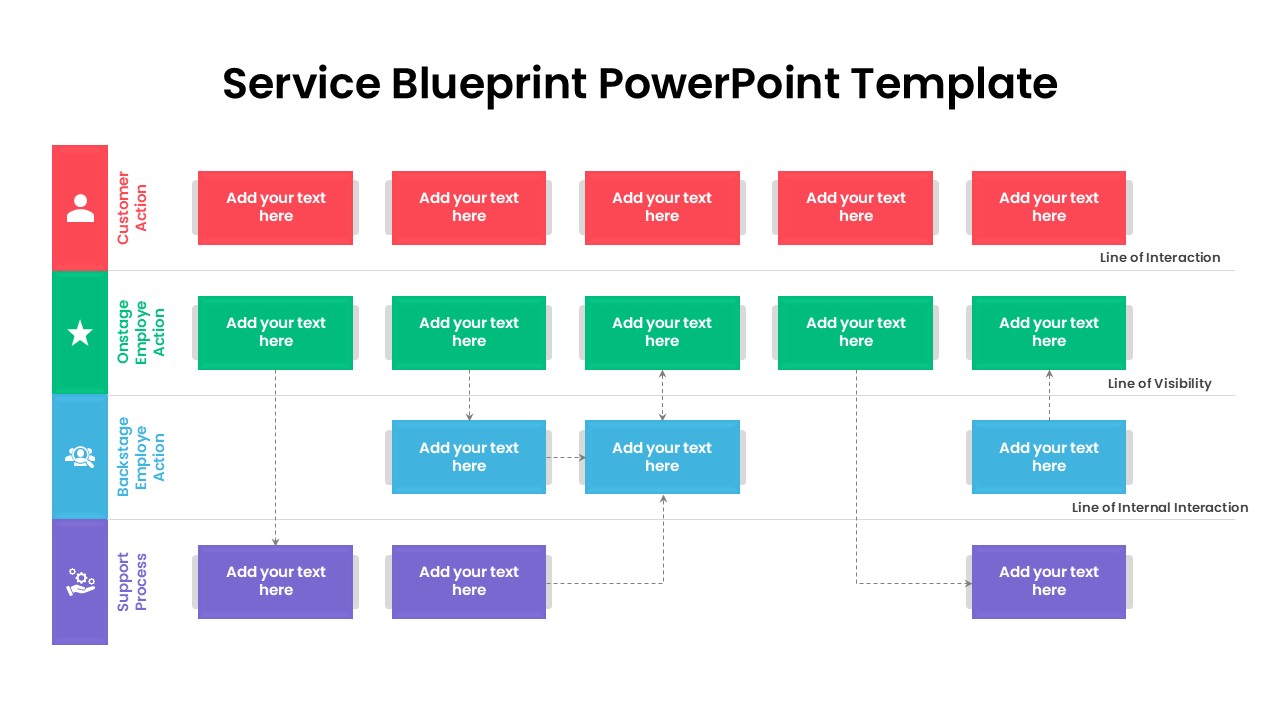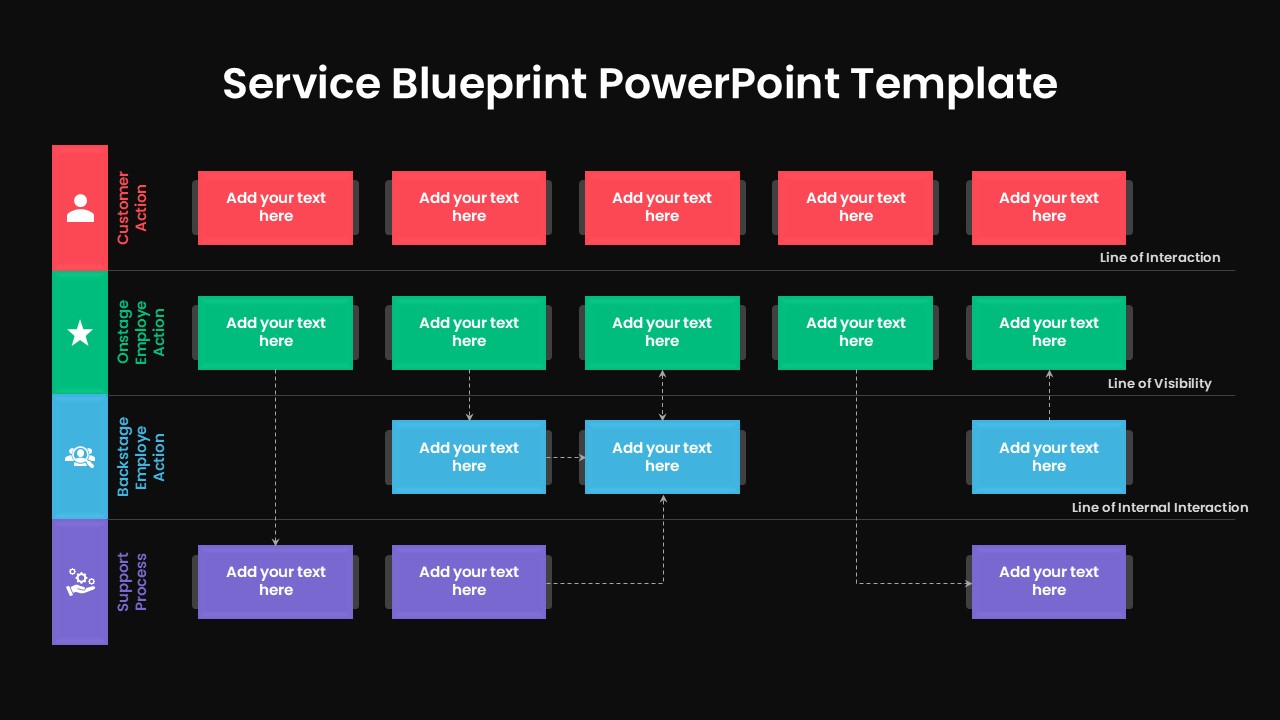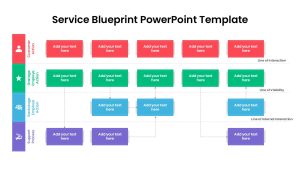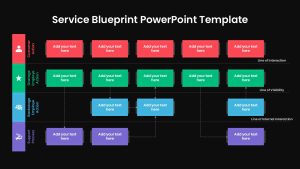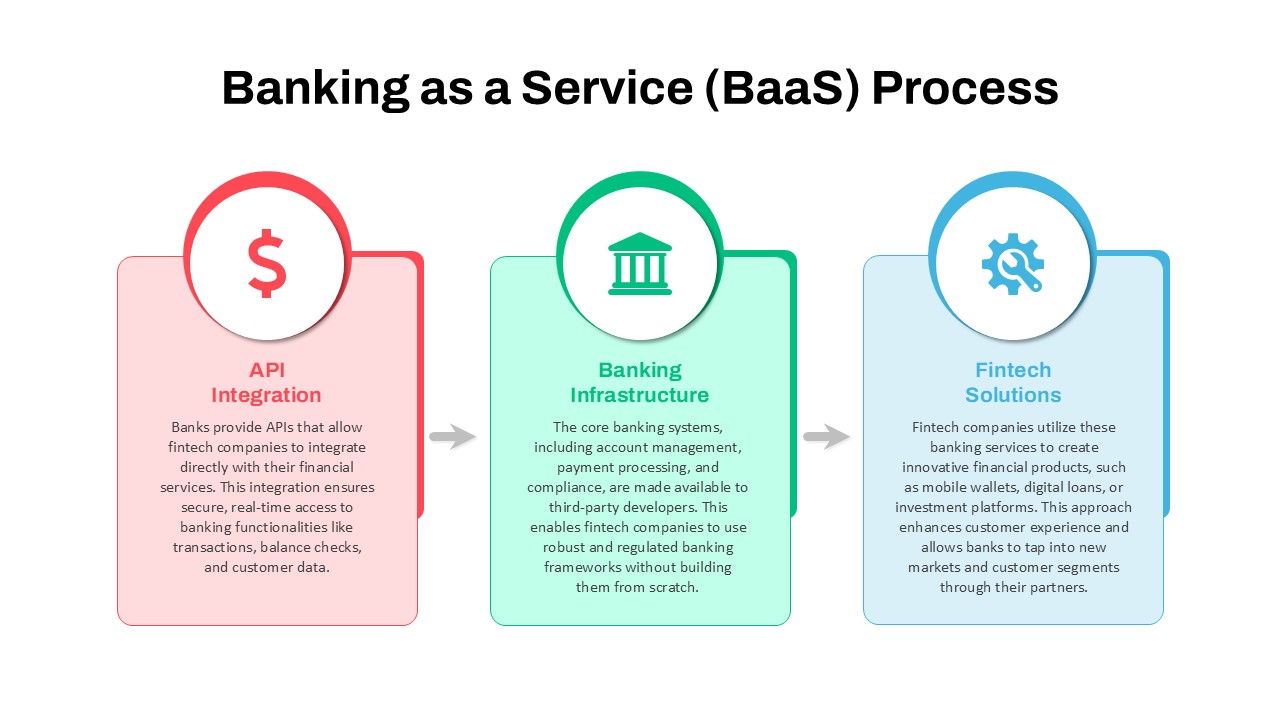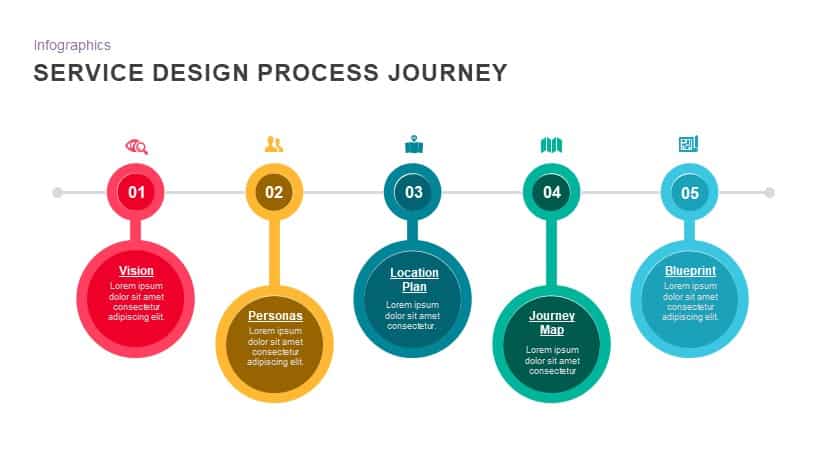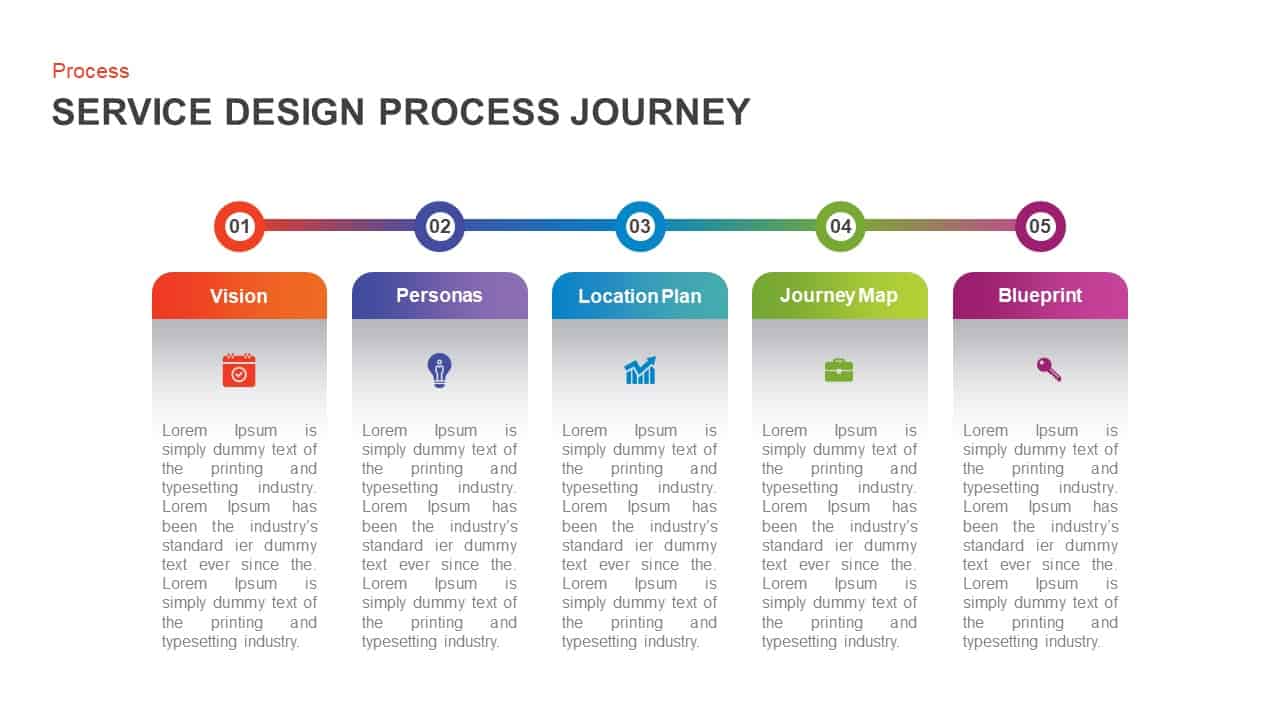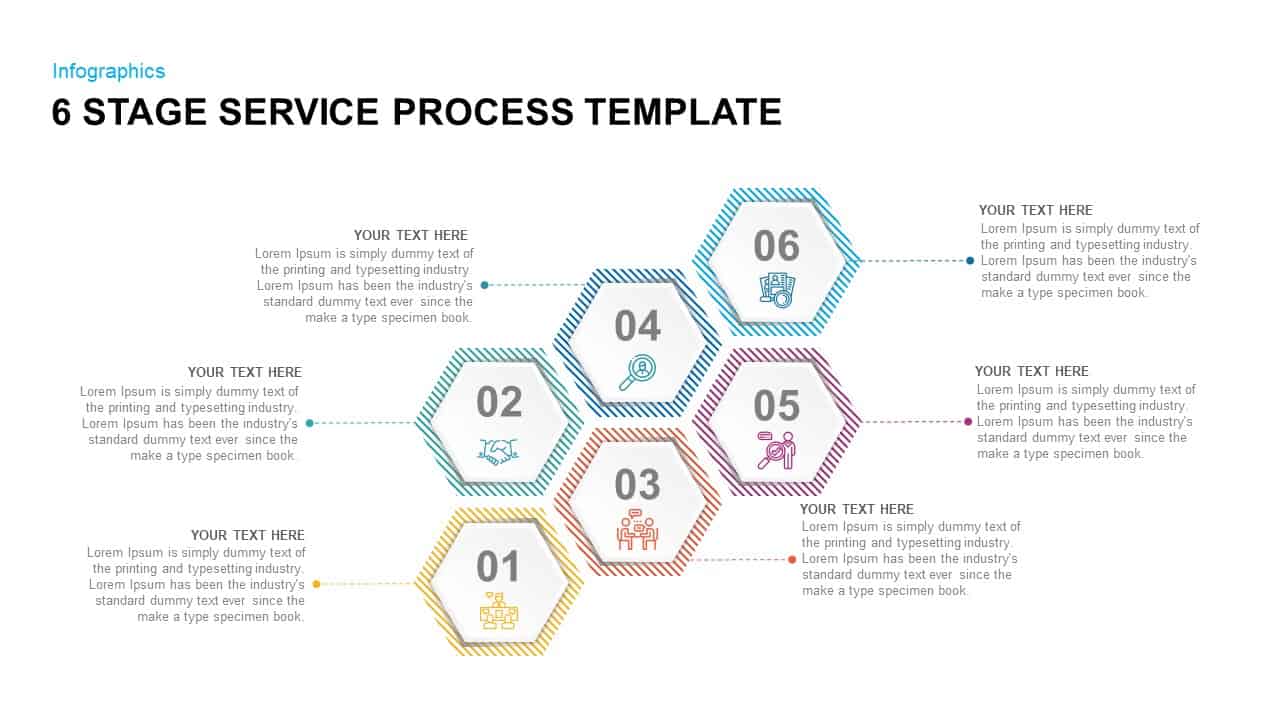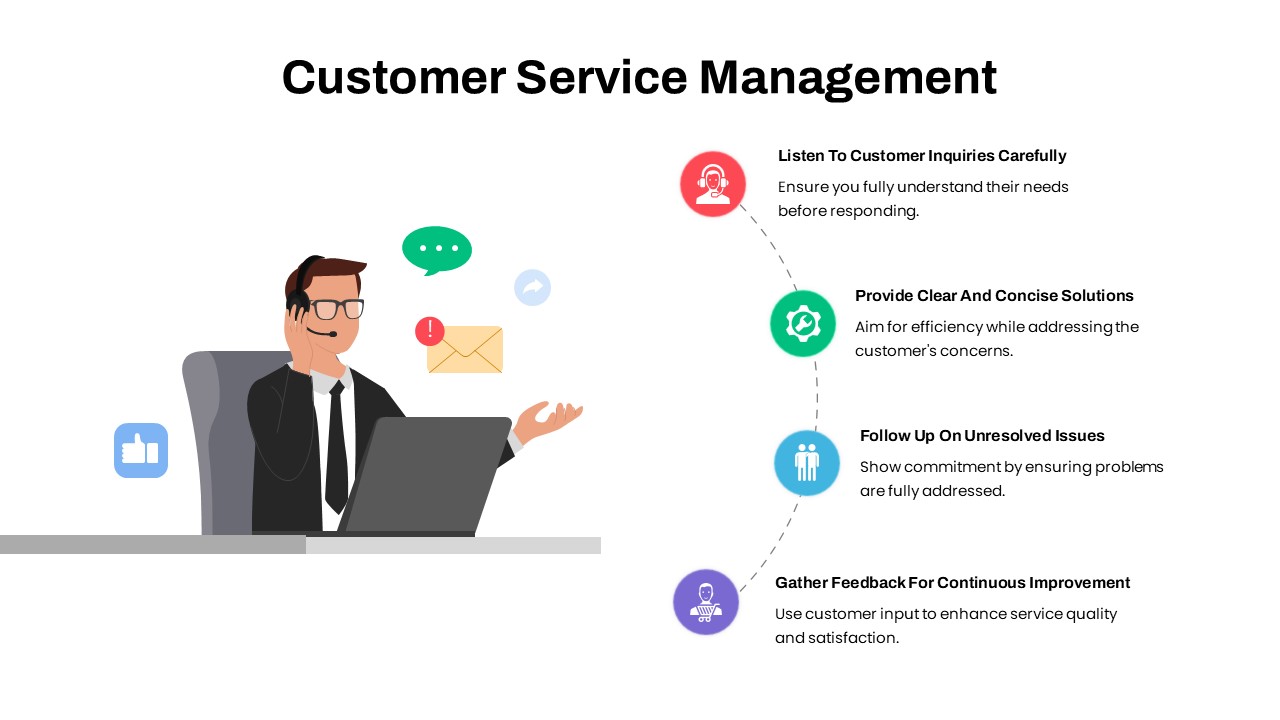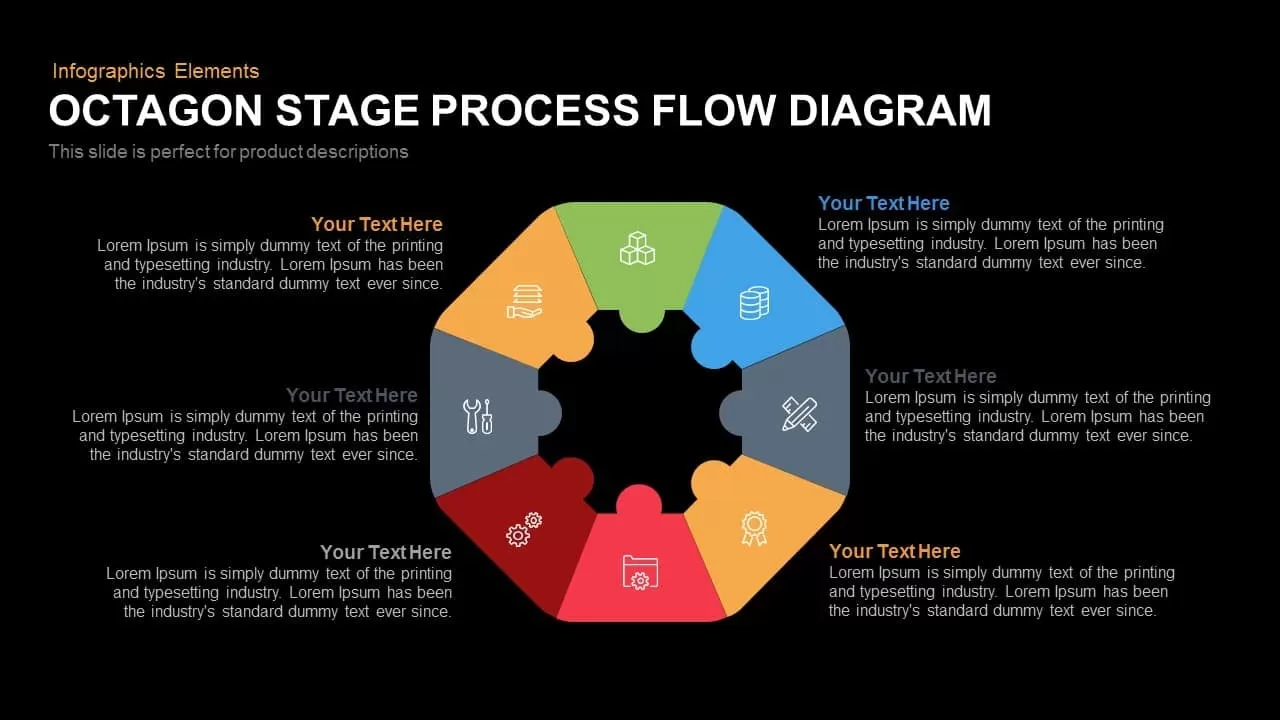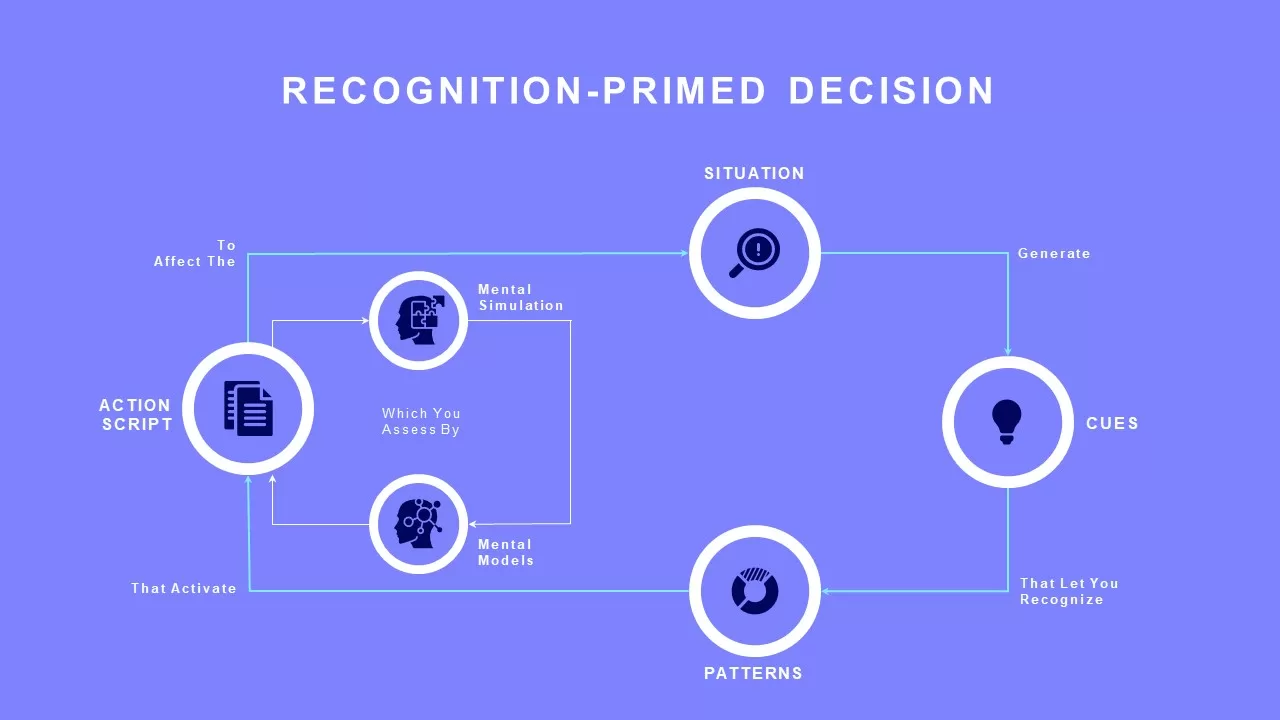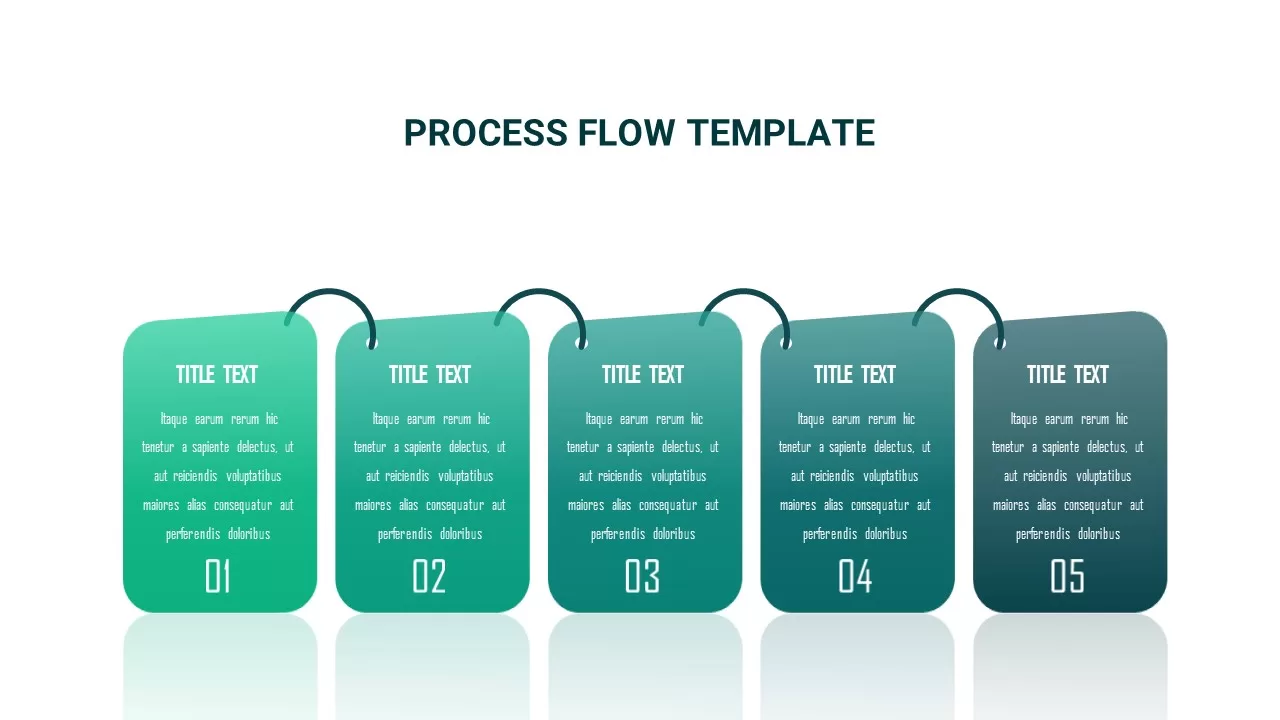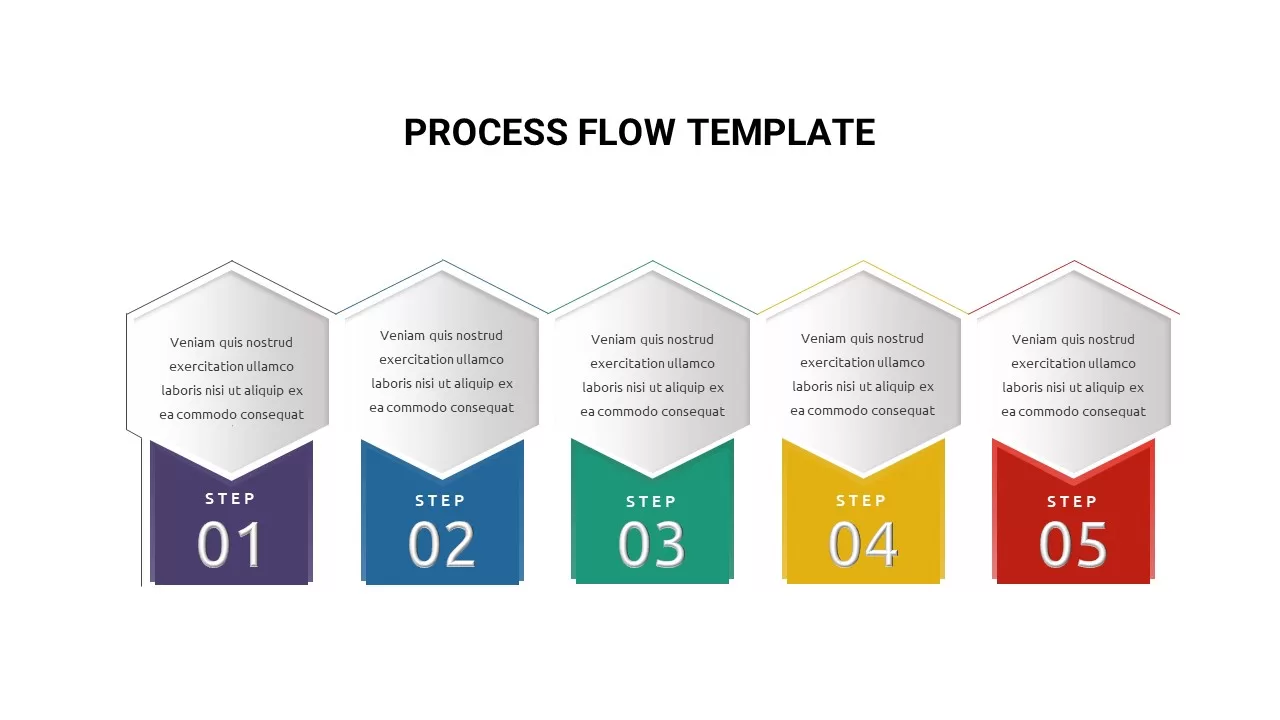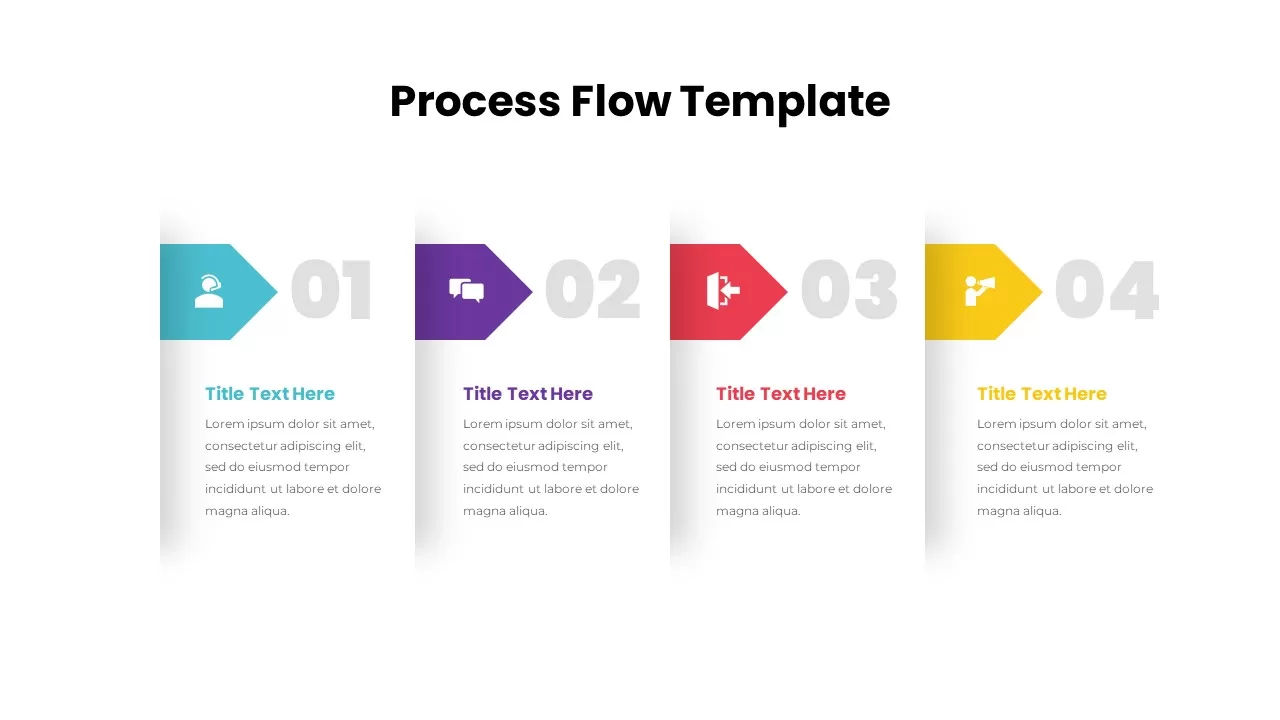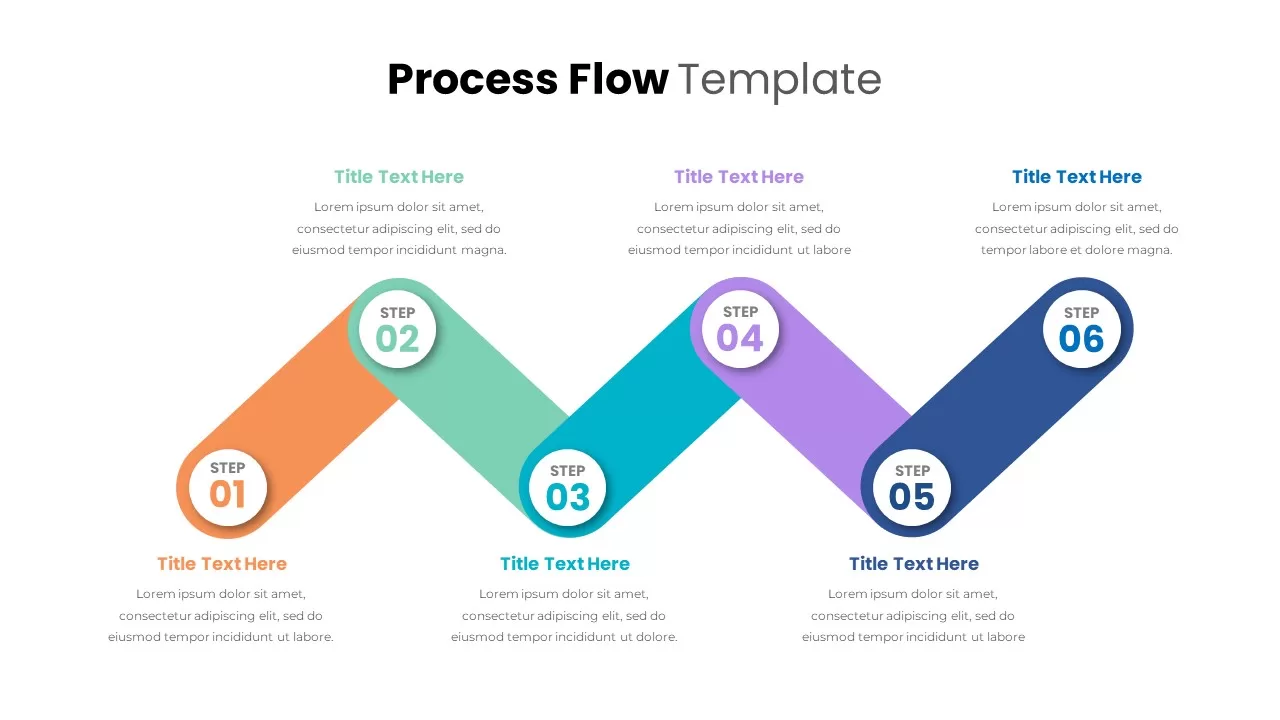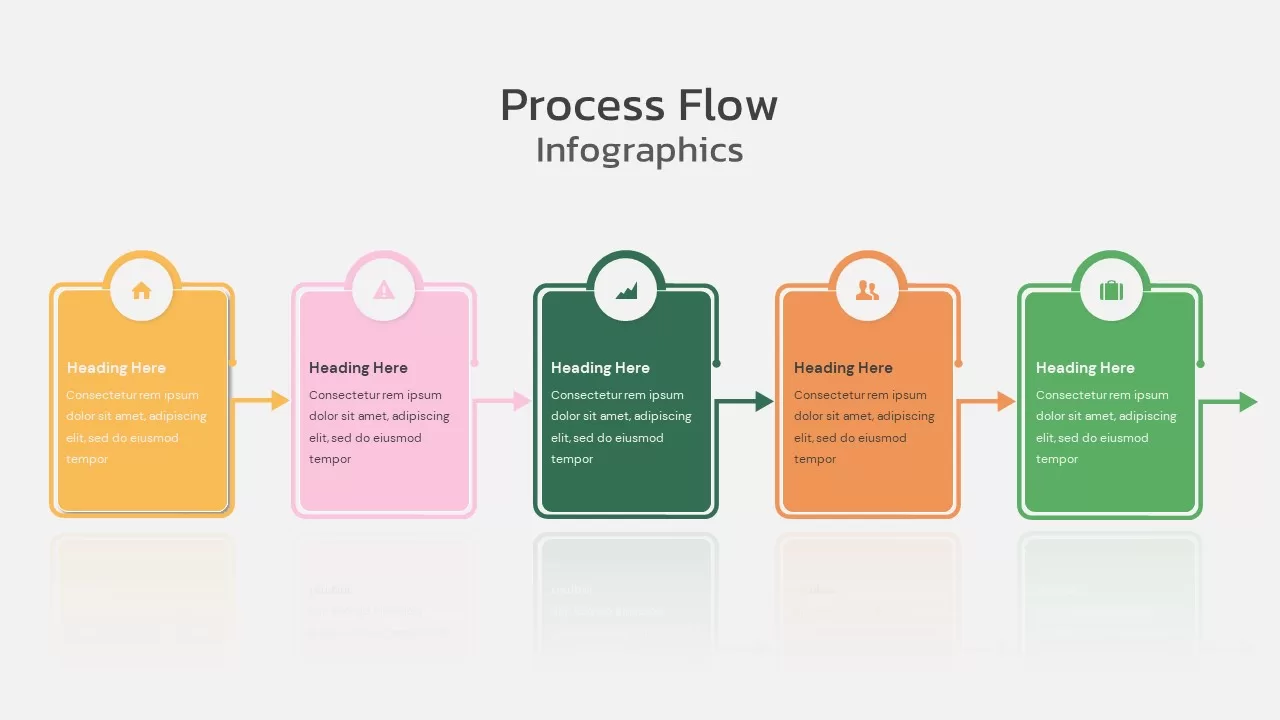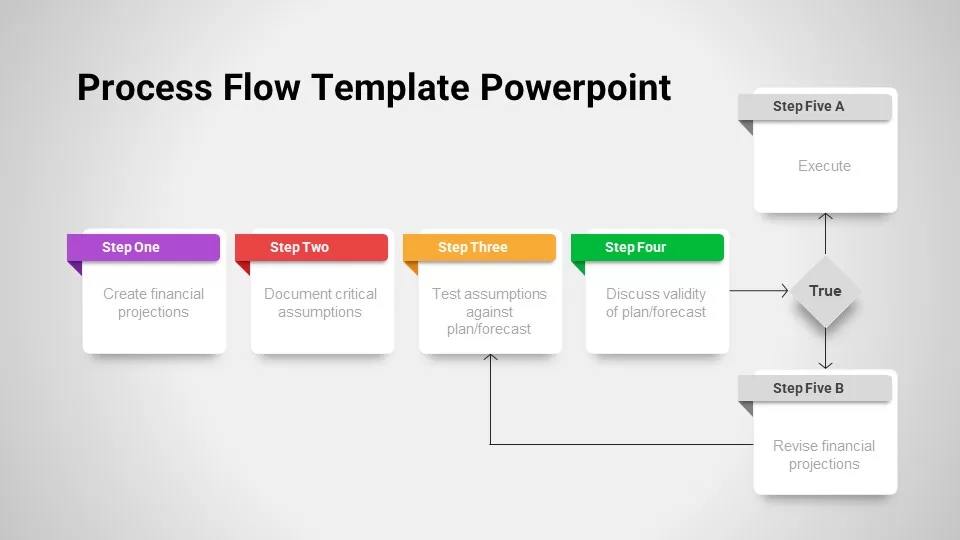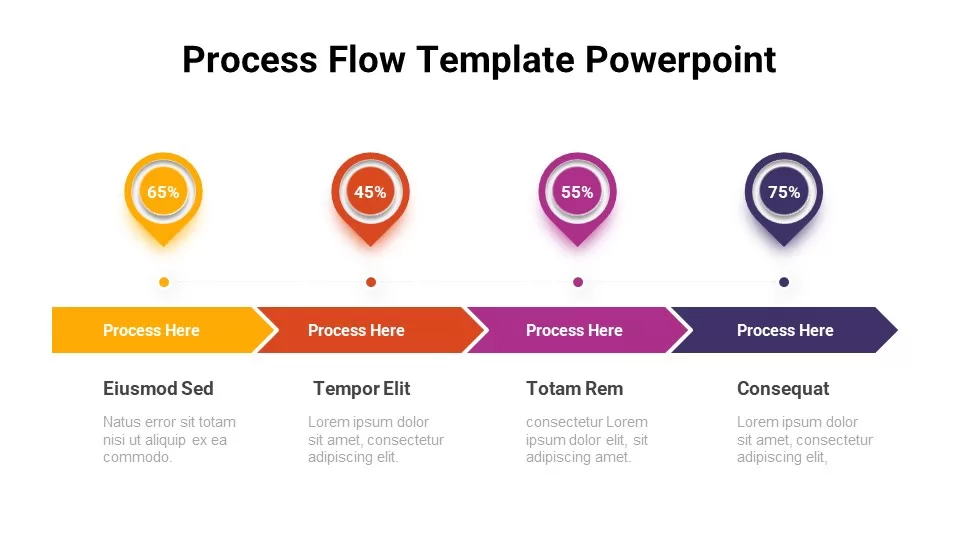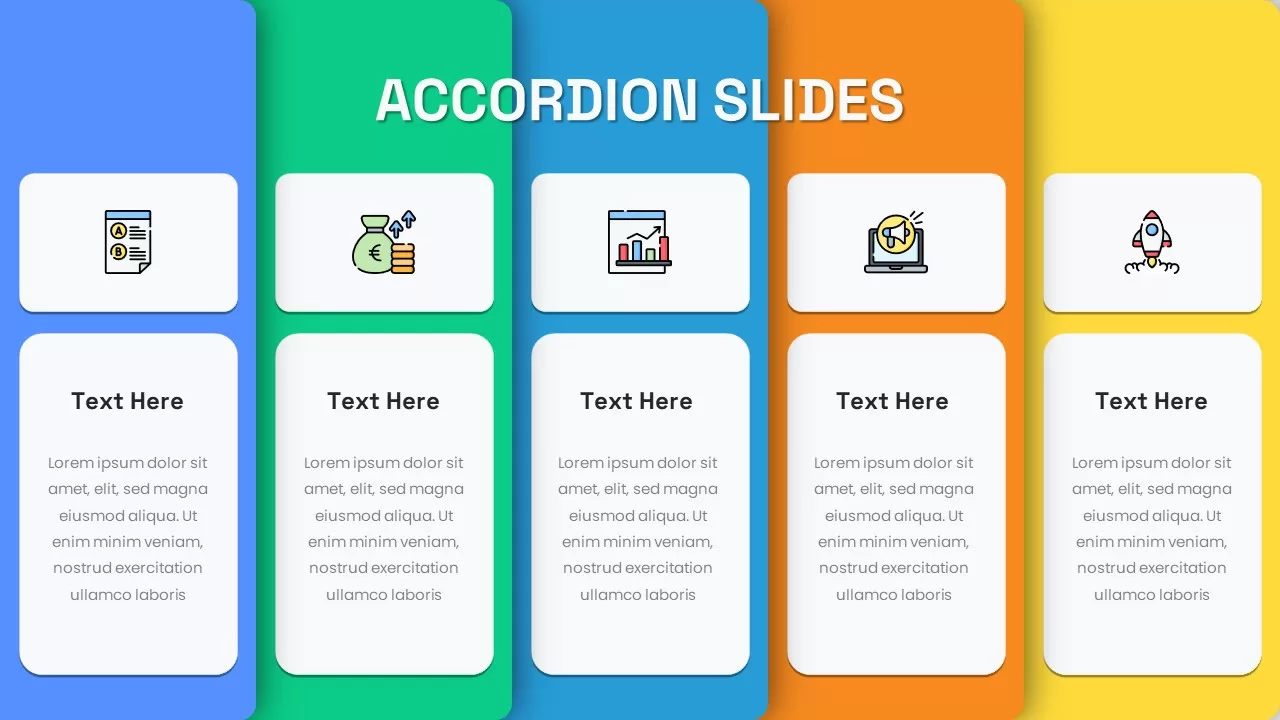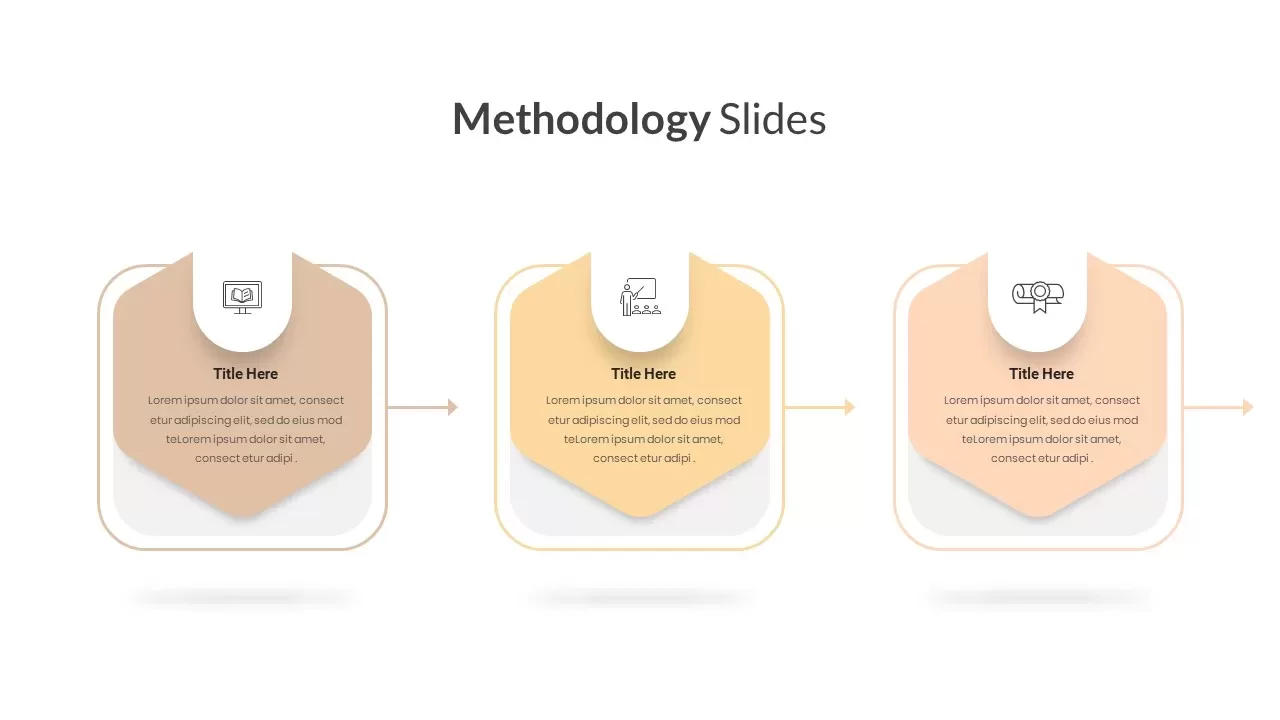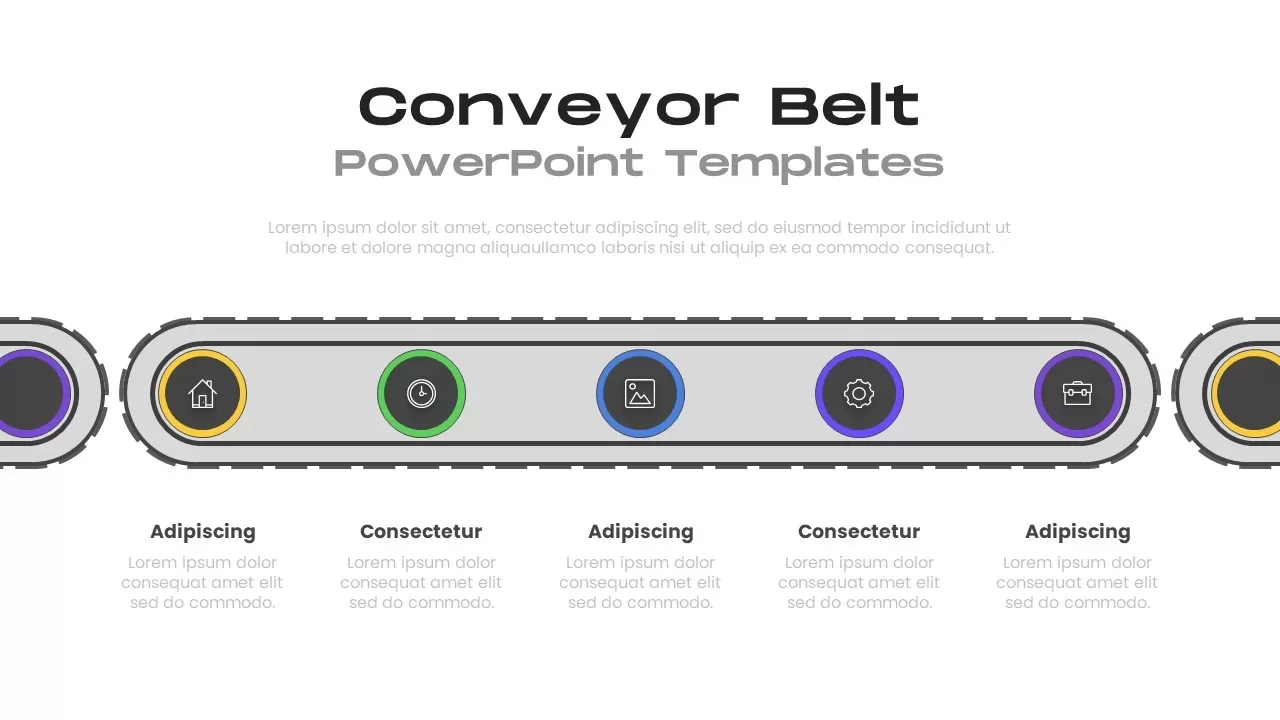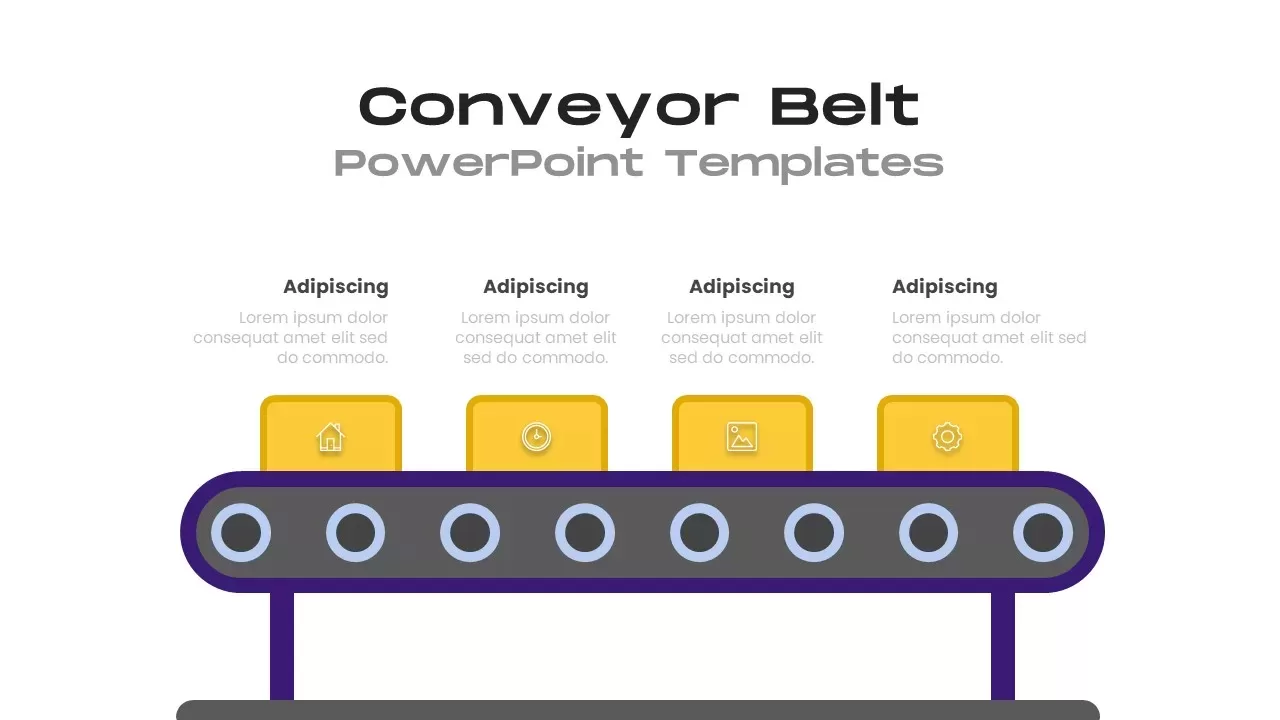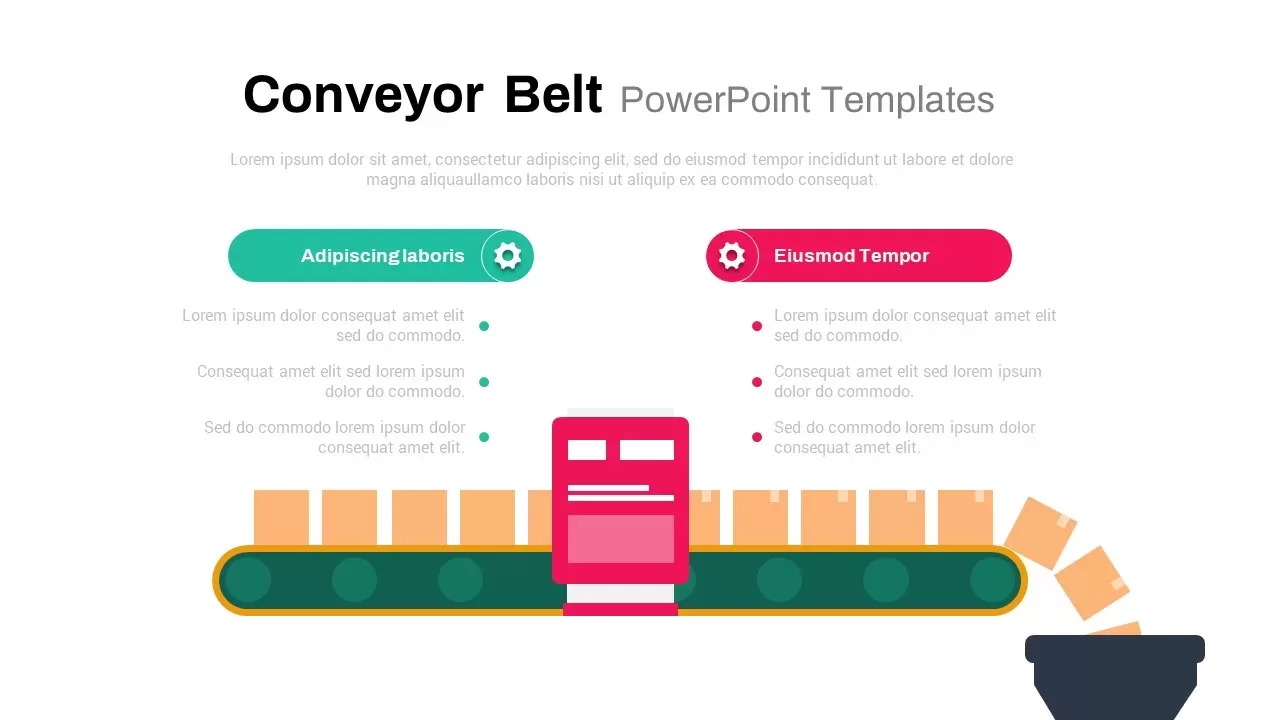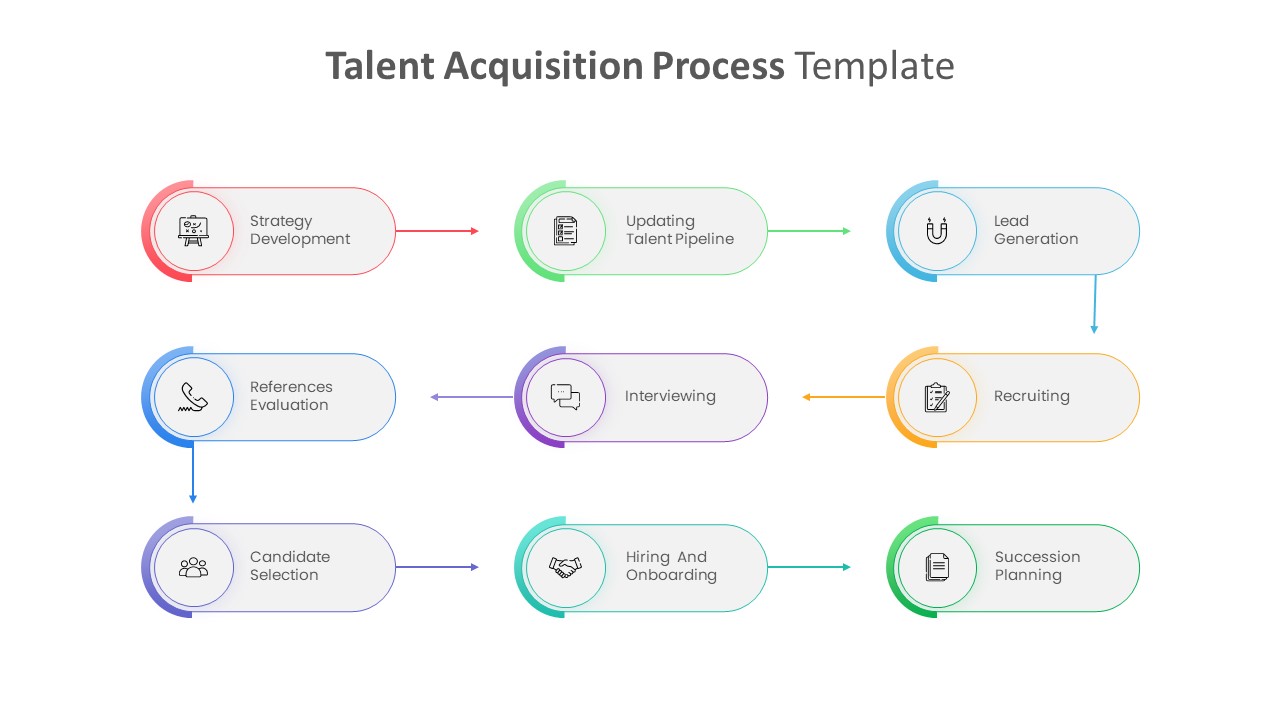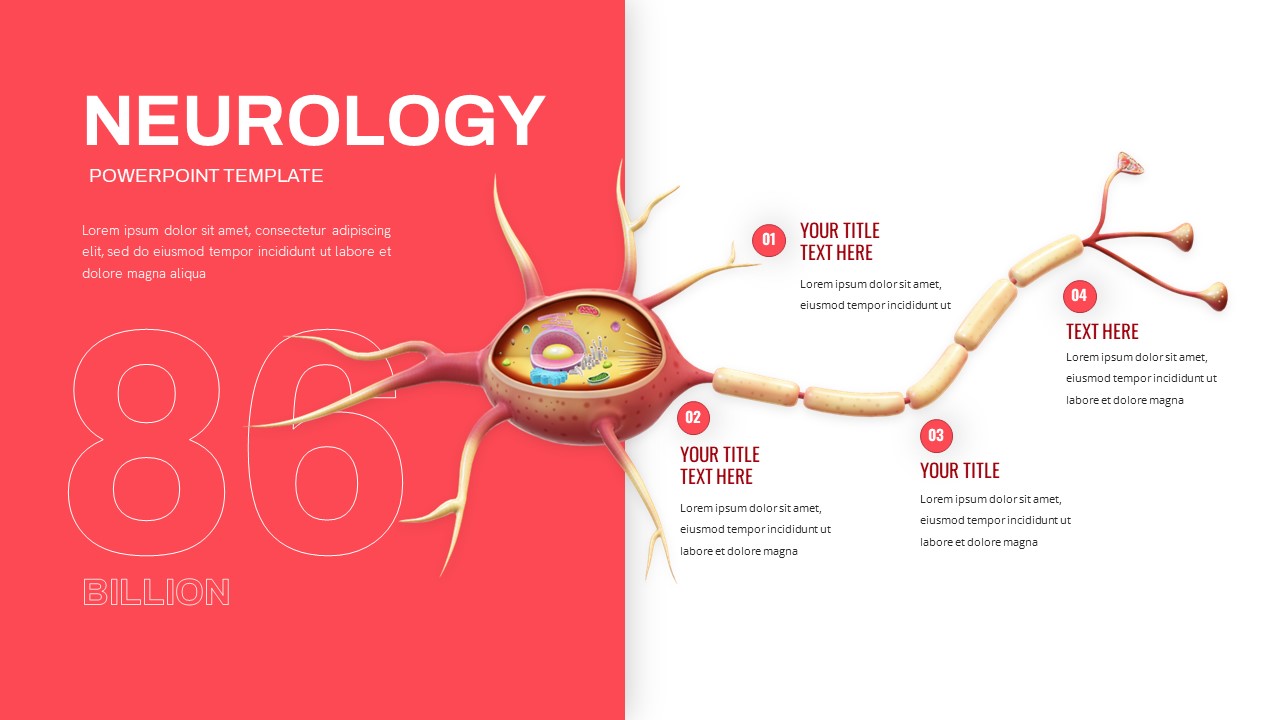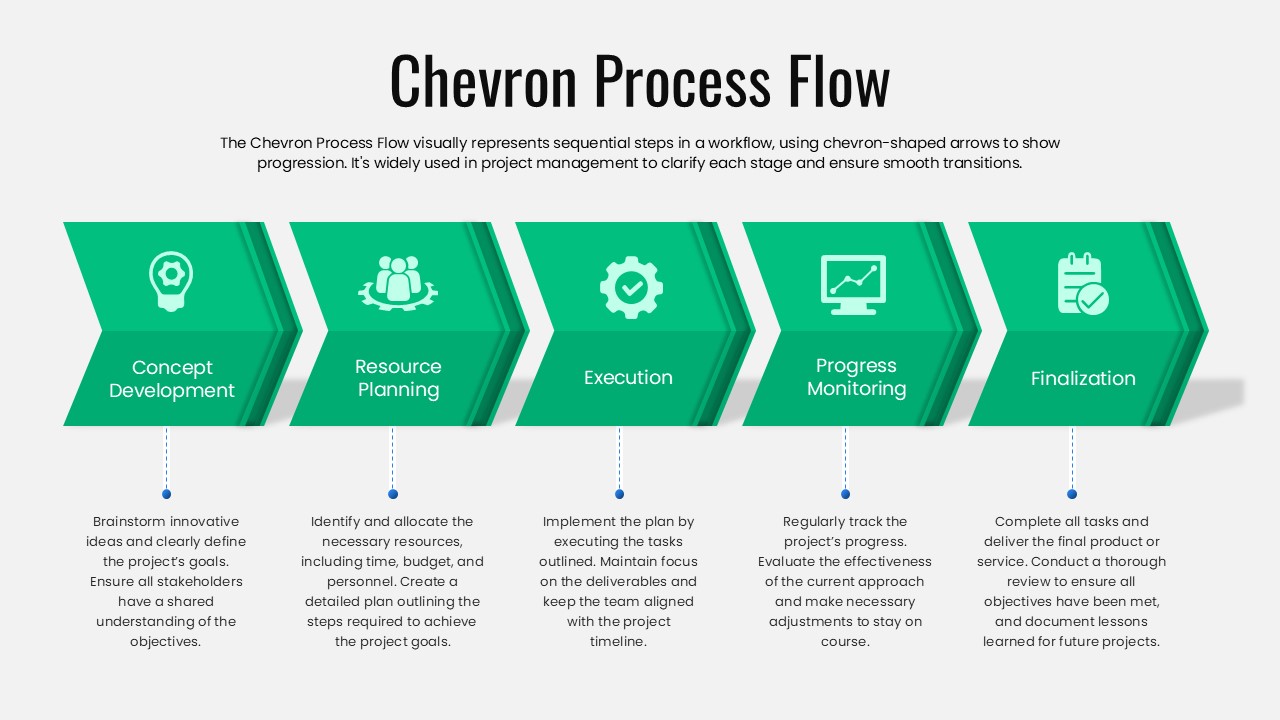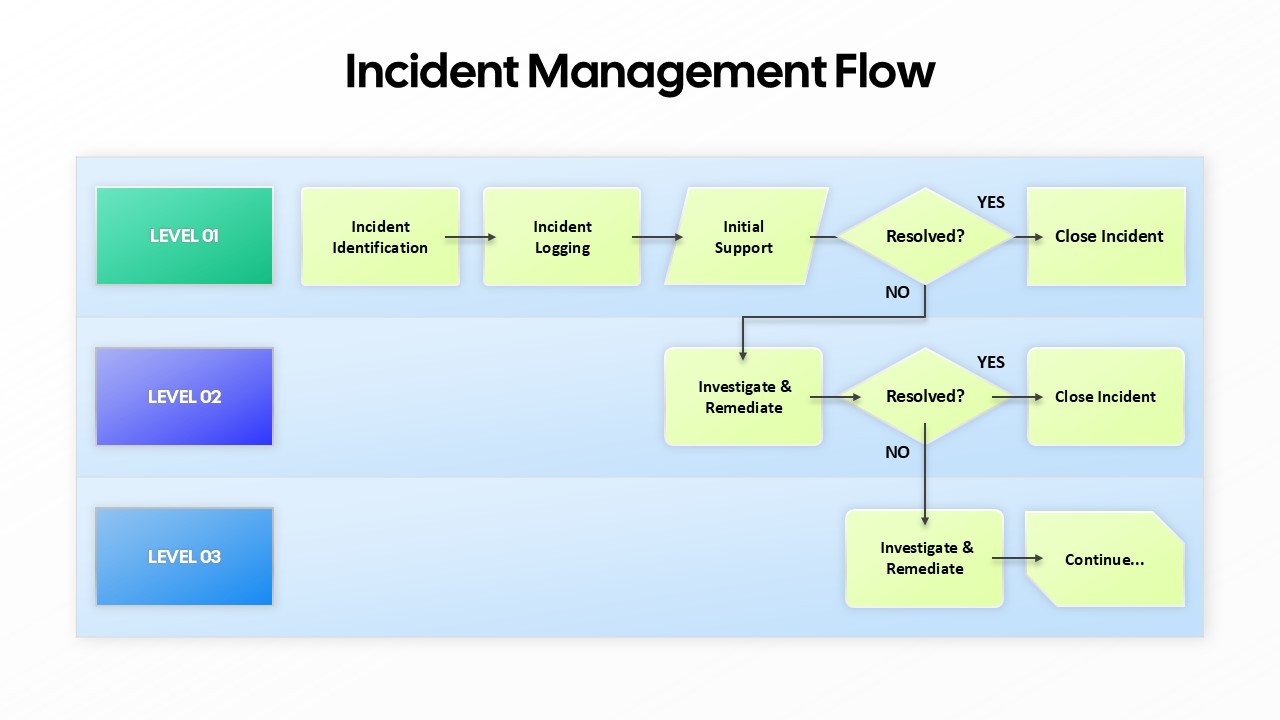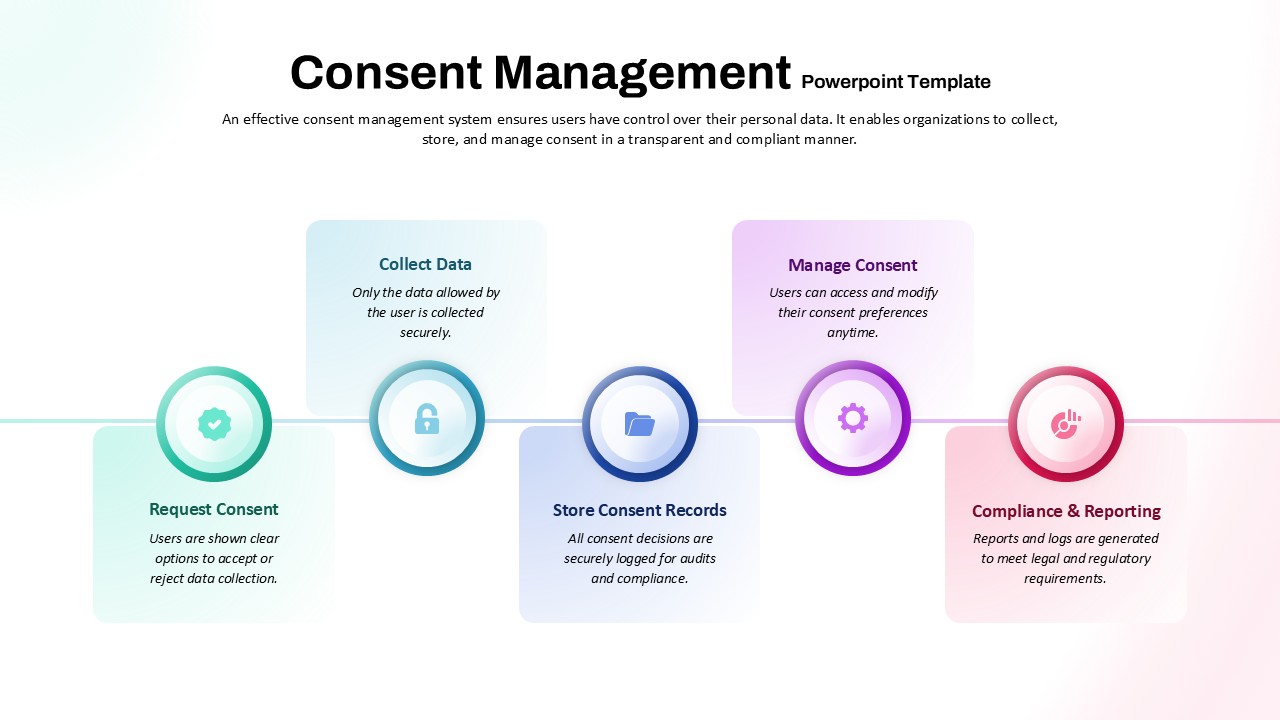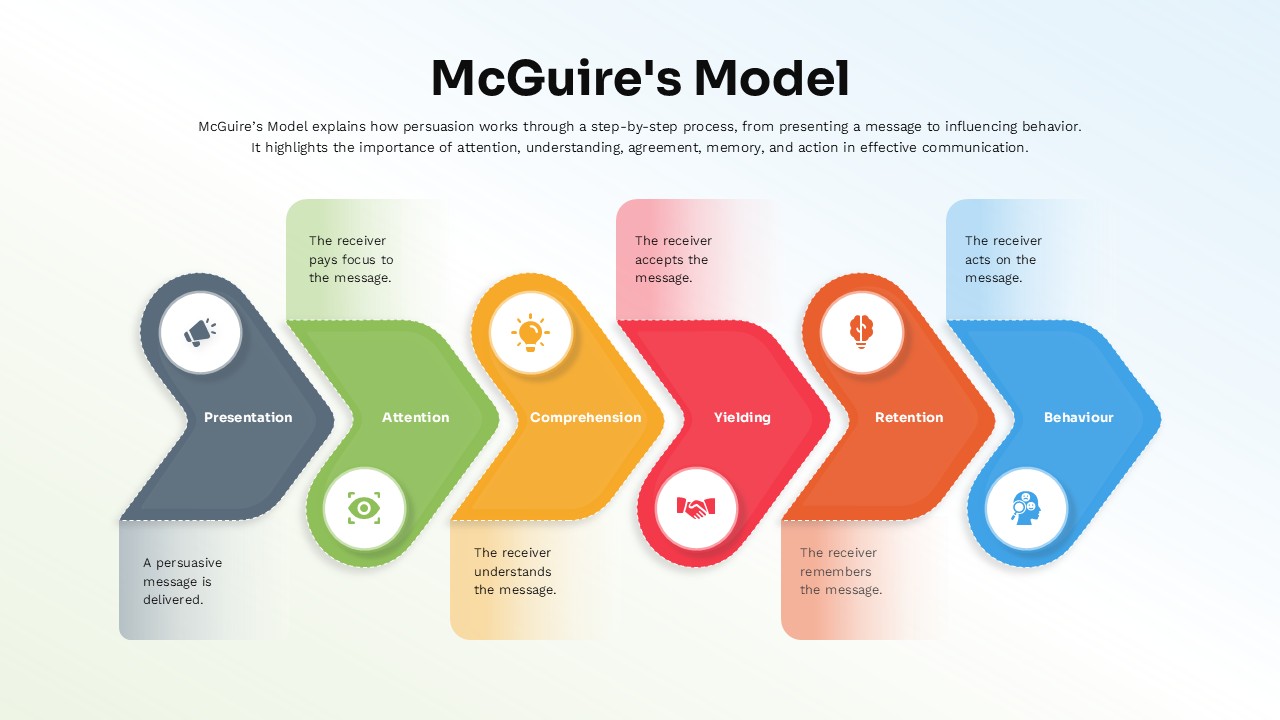Service Blueprint Process Flow Template for PowerPoint & Google Slides
Description
Unveil the full spectrum of your customer’s journey with this Service Blueprint template, meticulously designed to capture every interaction point, backstage process, and support activity across four distinct swimlanes. Each lane—Customer Touchpoints, Frontstage Actions, Backstage Actions, and Support Processes—is prominently color-coded with red, green, blue, and purple blocks, enabling audiences to instantly differentiate operational layers and trace workflows with precision. Intuitive connectors and iconography facilitate clear cause-and-effect mapping, while expandable text placeholders accommodate detailed annotations or quick summaries. Built on flexible master slides, this asset supports both 4:3 and 16:9 aspect ratios, ensuring seamless integration into PowerPoint & Google Slides presentations.
Customize the blueprint to match your corporate identity in seconds: edit text, swap icons, or adjust colors using theme palettes without disrupting layout integrity. The clean, flat design balances professional aesthetics with functional clarity, making complex service processes accessible to stakeholders at all levels. Whether you’re hosting a service design workshop, presenting to executive leadership, or training operations teams, this slide streamlines communication by providing a unified visual language for process optimization.
Leverage this blueprint to diagnose workflow bottlenecks, allocate resources effectively, or document standard operating procedures. The editable swimlanes can be extended or duplicated to reflect multi-phase projects or intricate service ecosystems, while the legend section offers space to outline key symbols and definitions for audience reference. High-resolution output guarantees crisp visuals on any device, reducing the risk of formatting issues or pixelation during virtual meetings or in-room presentations.
Engineered for adaptability, this template spans use cases from customer experience mapping and process reengineering to project kick-off sessions and compliance audits. Its modular design lets you insert extra swimlanes or legend entries to fit unique service models. Incorporate animations in PowerPoint or transition effects in Google Slides to enhance narrative flow.
Who is it for
Service designers, UX researchers, operations managers, and project leads will benefit from this slide when mapping end-to-end service journeys, uncovering process inefficiencies, or aligning cross-functional teams around customer-centric workflows.
Other Uses
Repurpose this blueprint for process audits, training modules, compliance documentation, or quality management reviews. Extend the swimlanes to visualize project phases, stakeholder responsibilities, or risk management frameworks, making it a versatile asset across consulting, hospitality, healthcare, and retail sectors.
Login to download this file