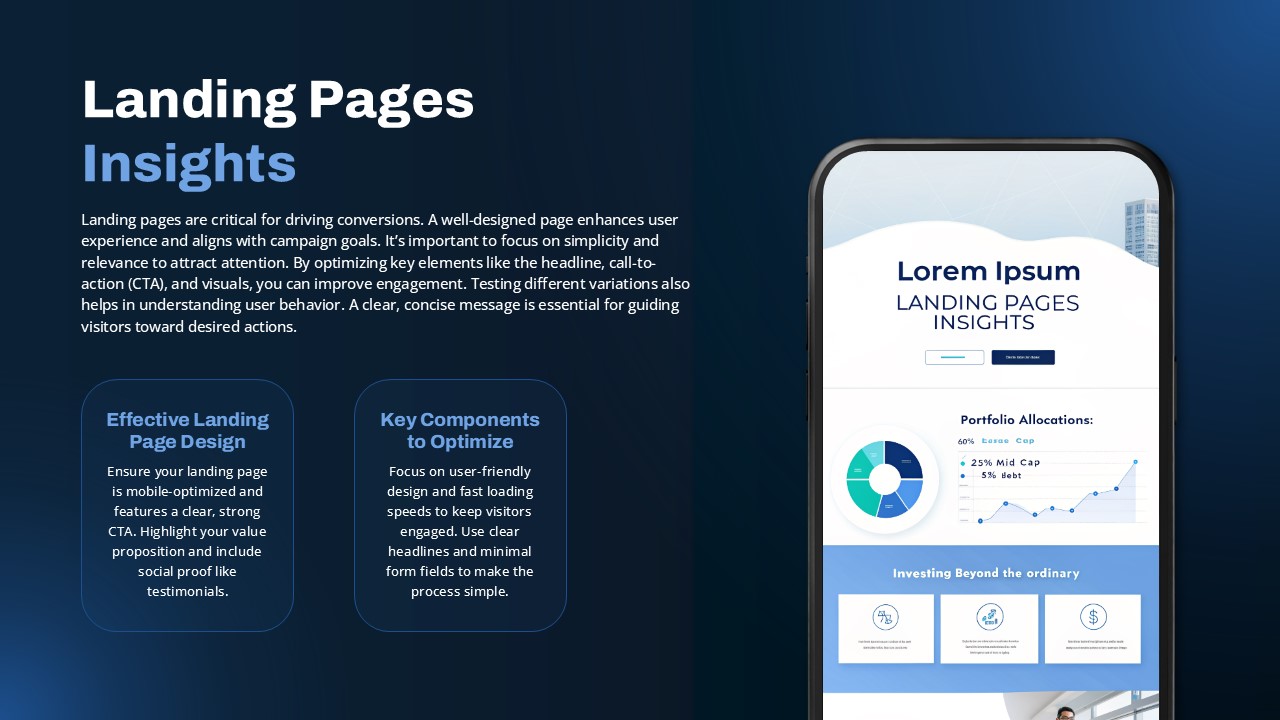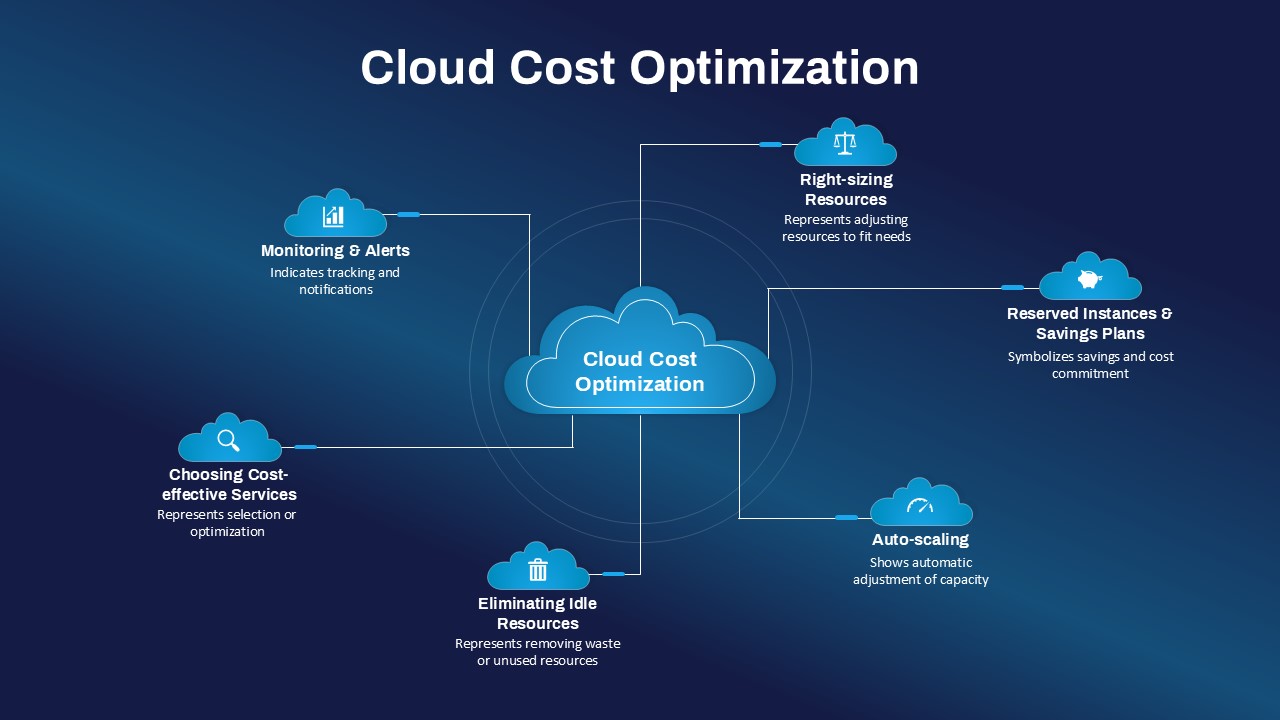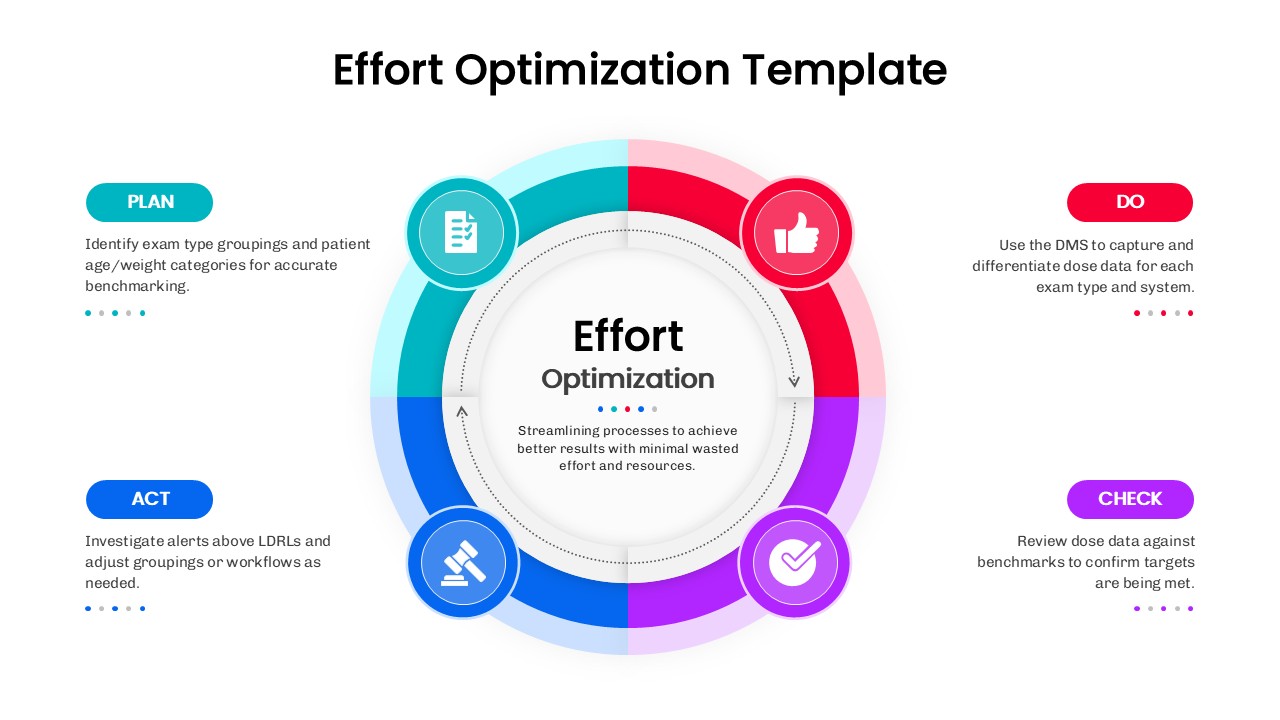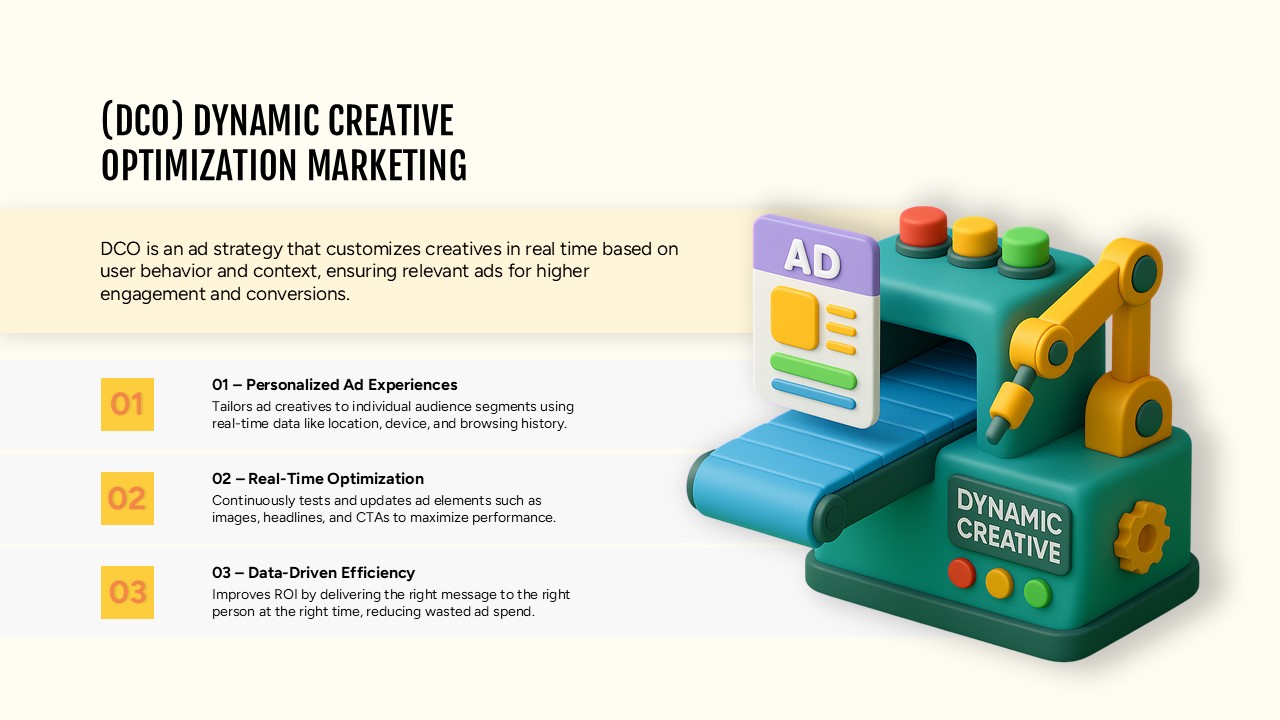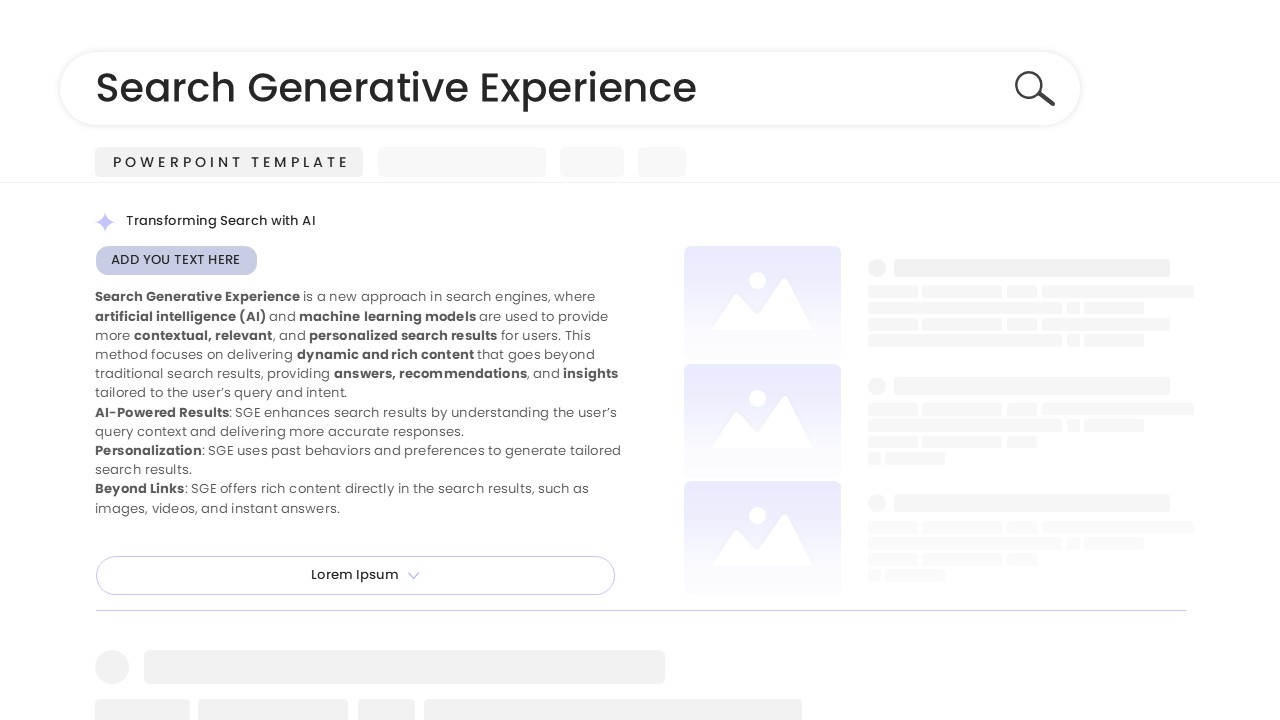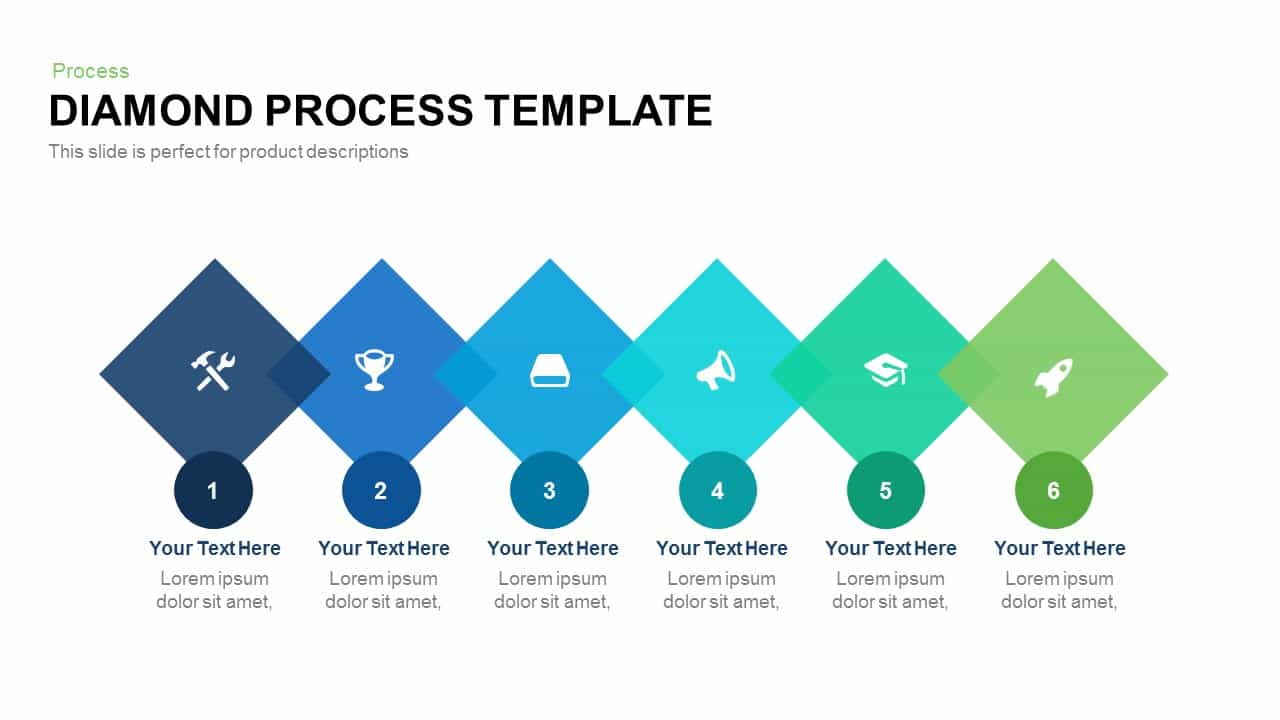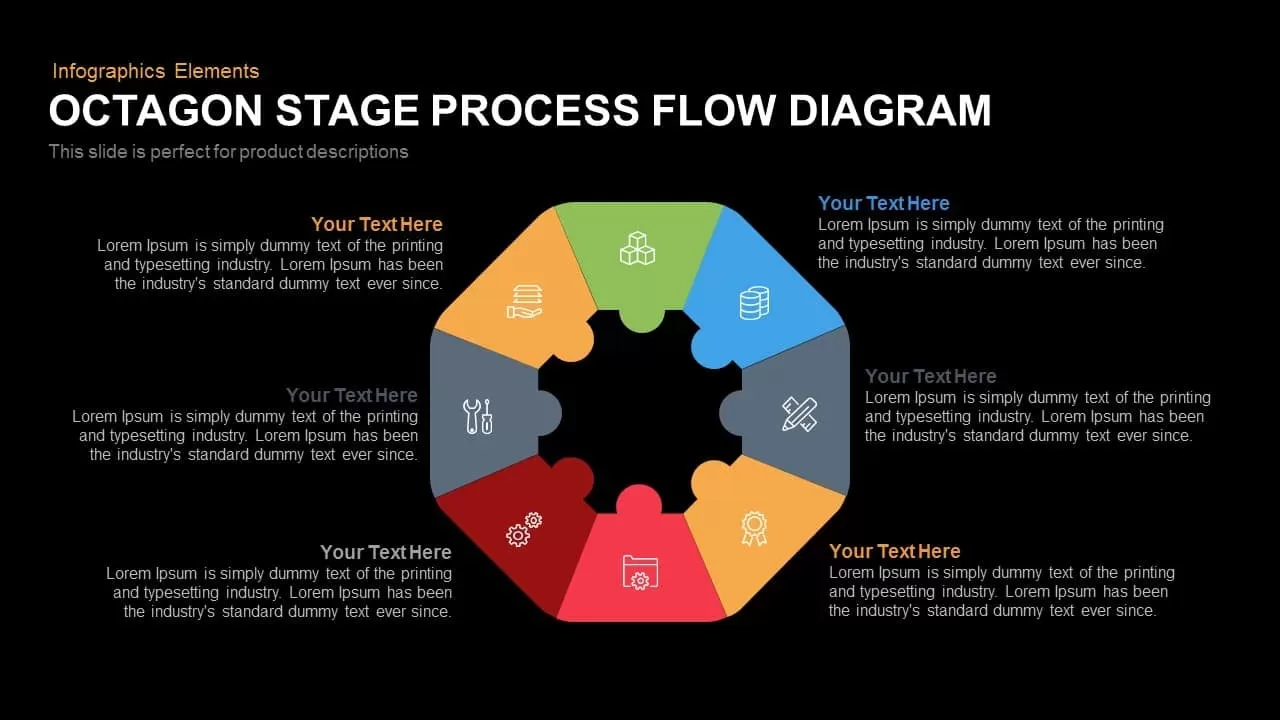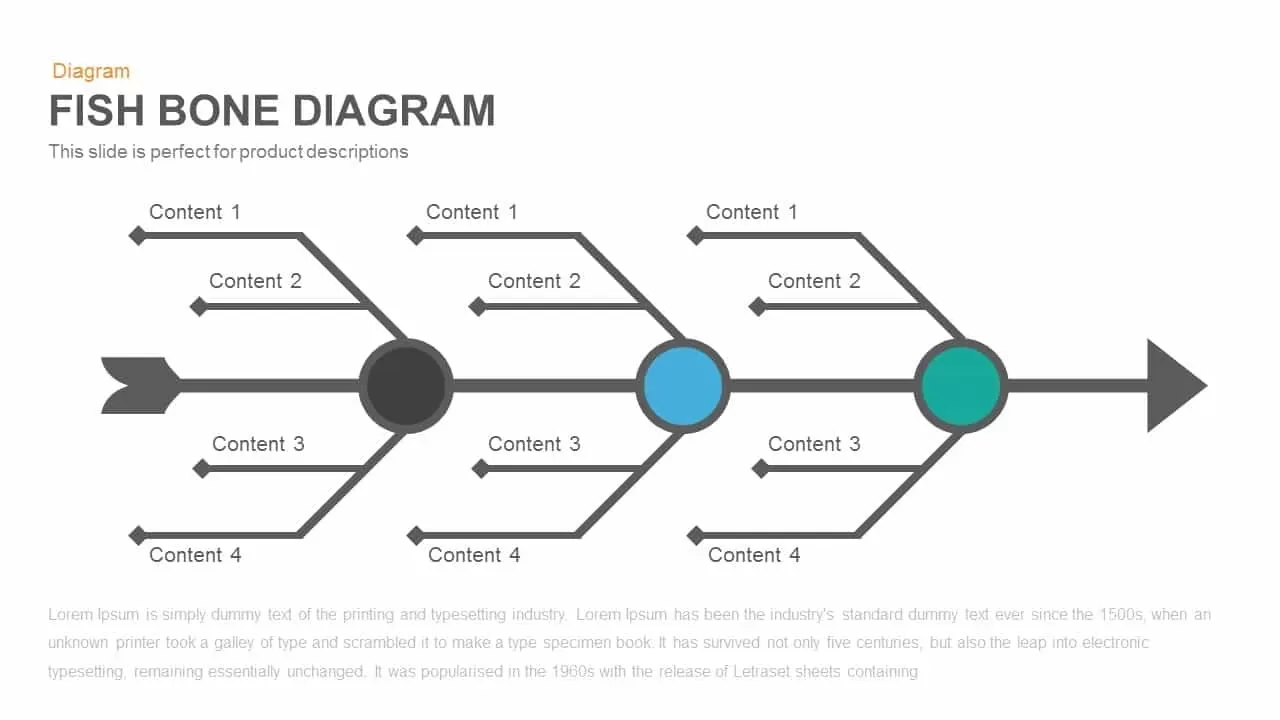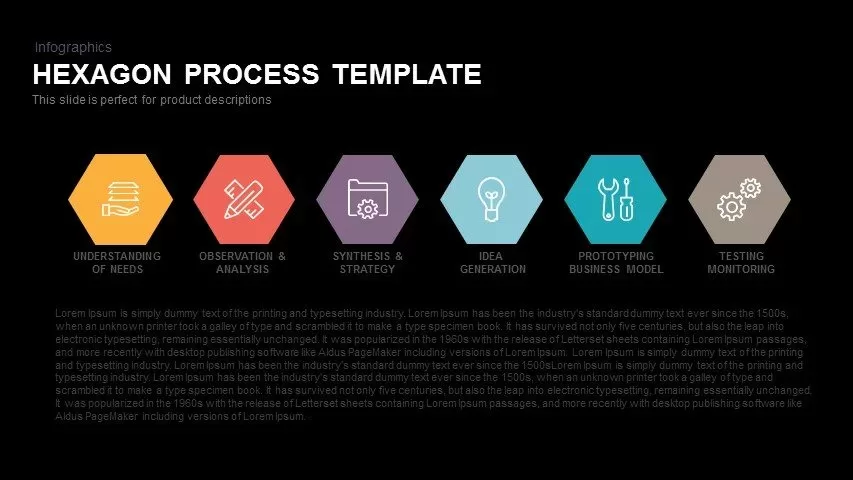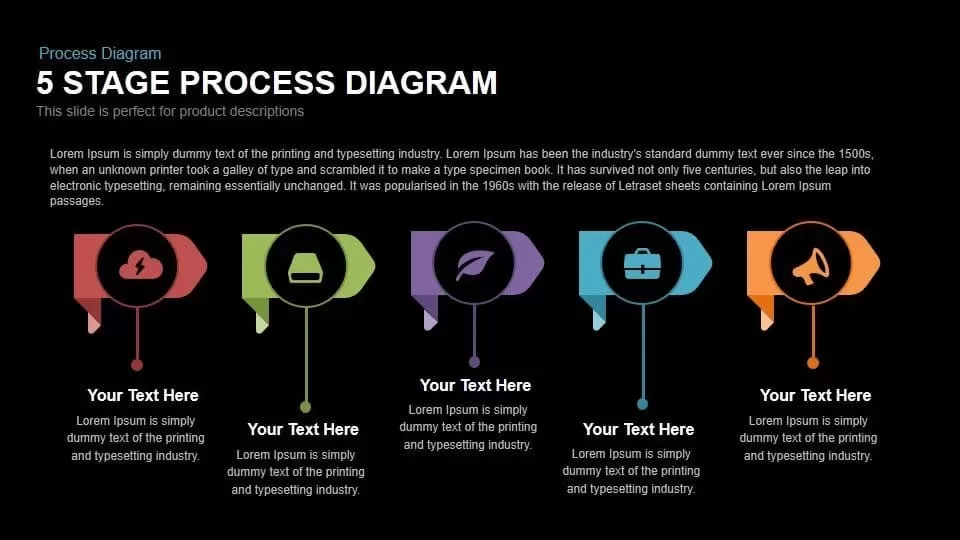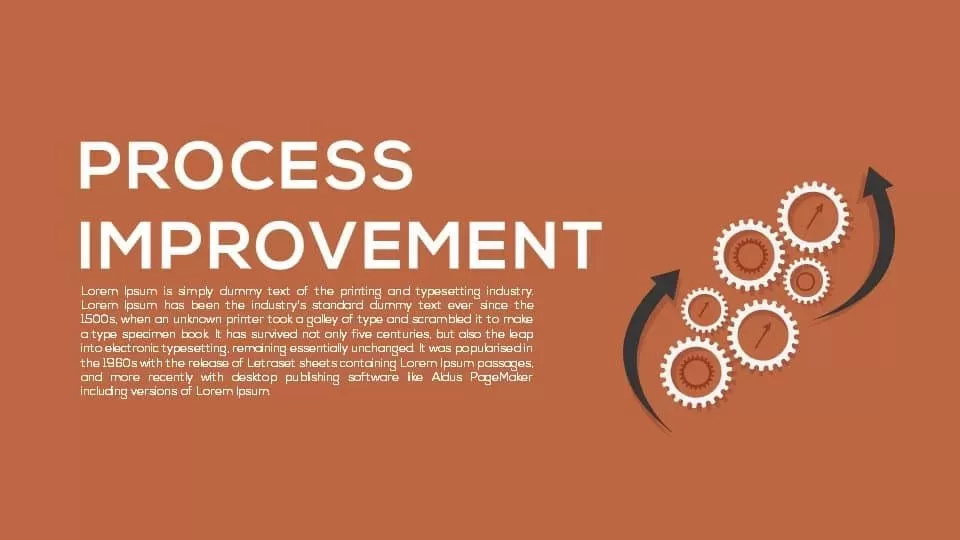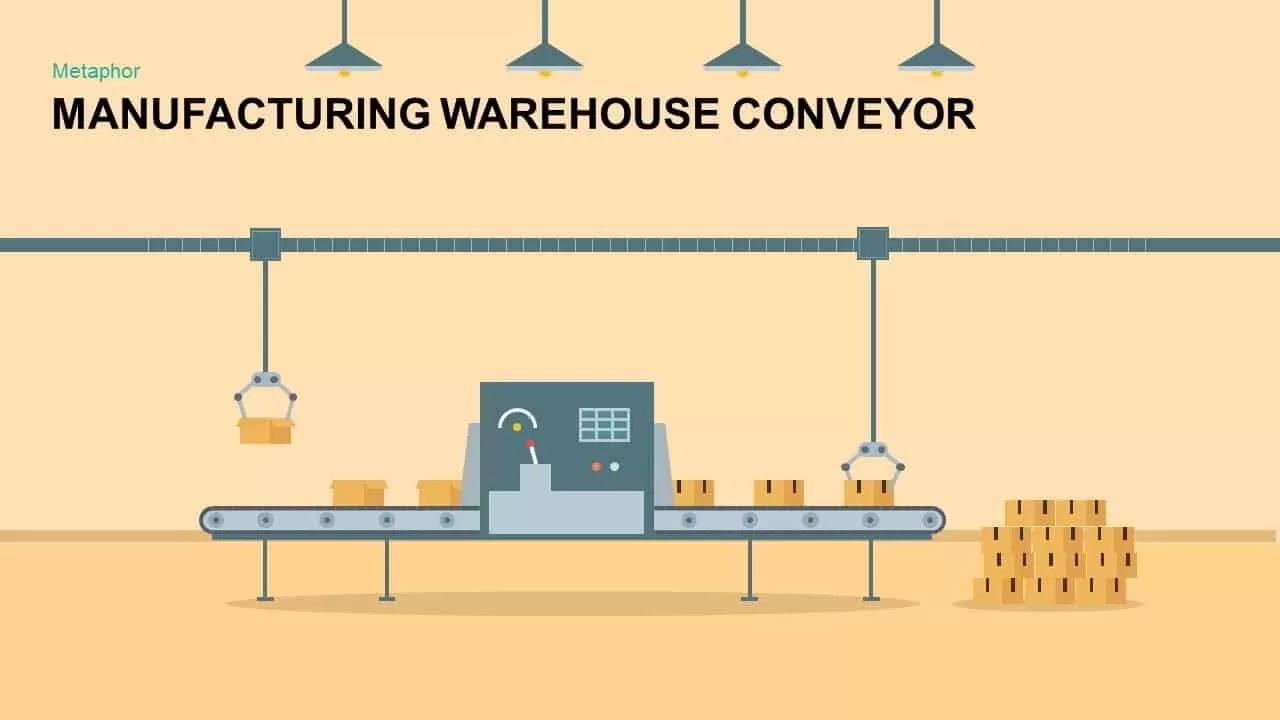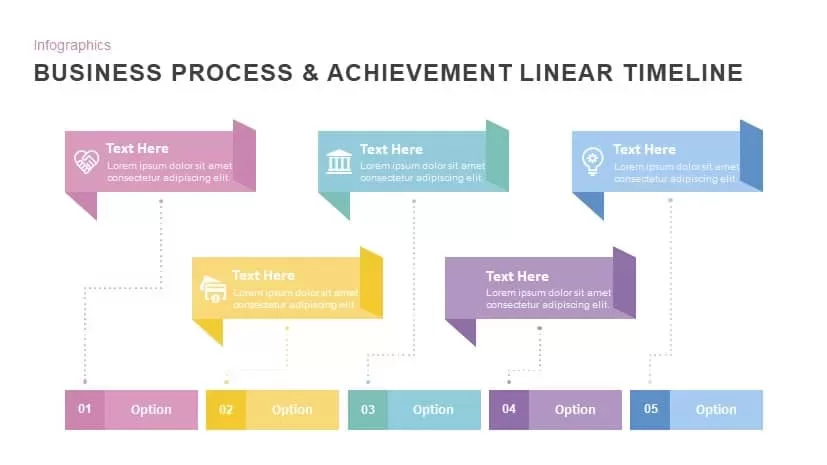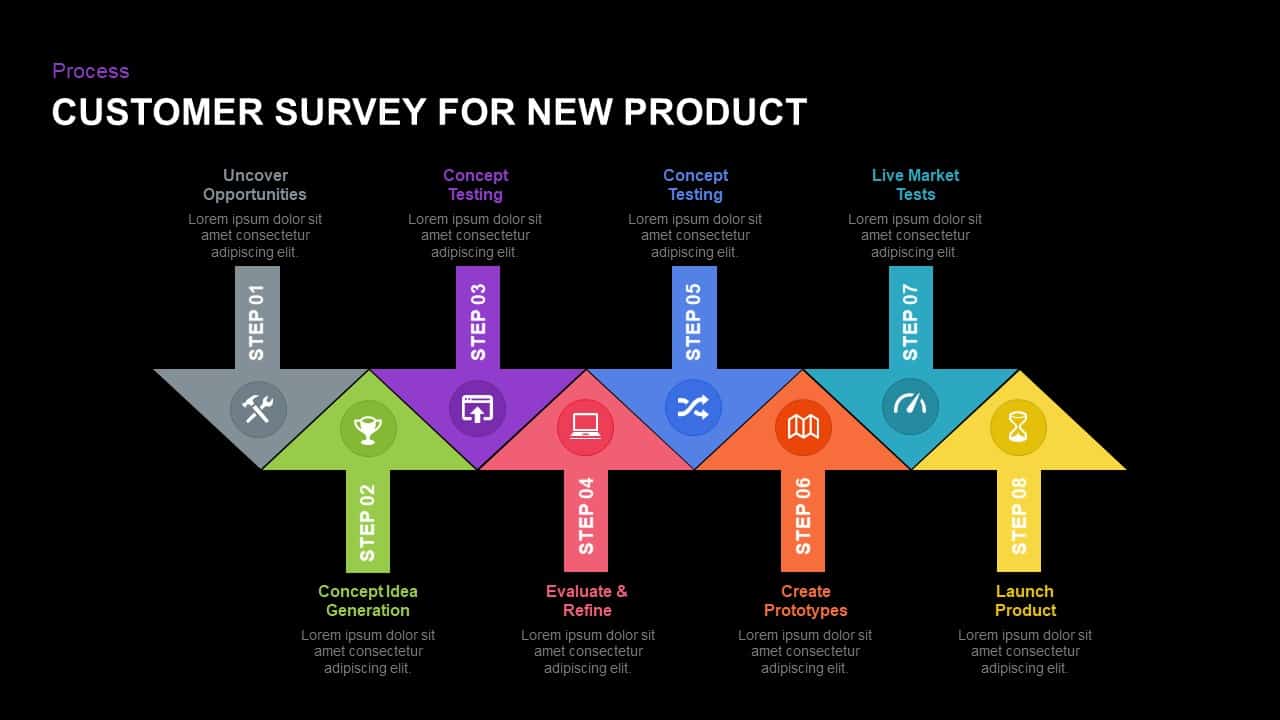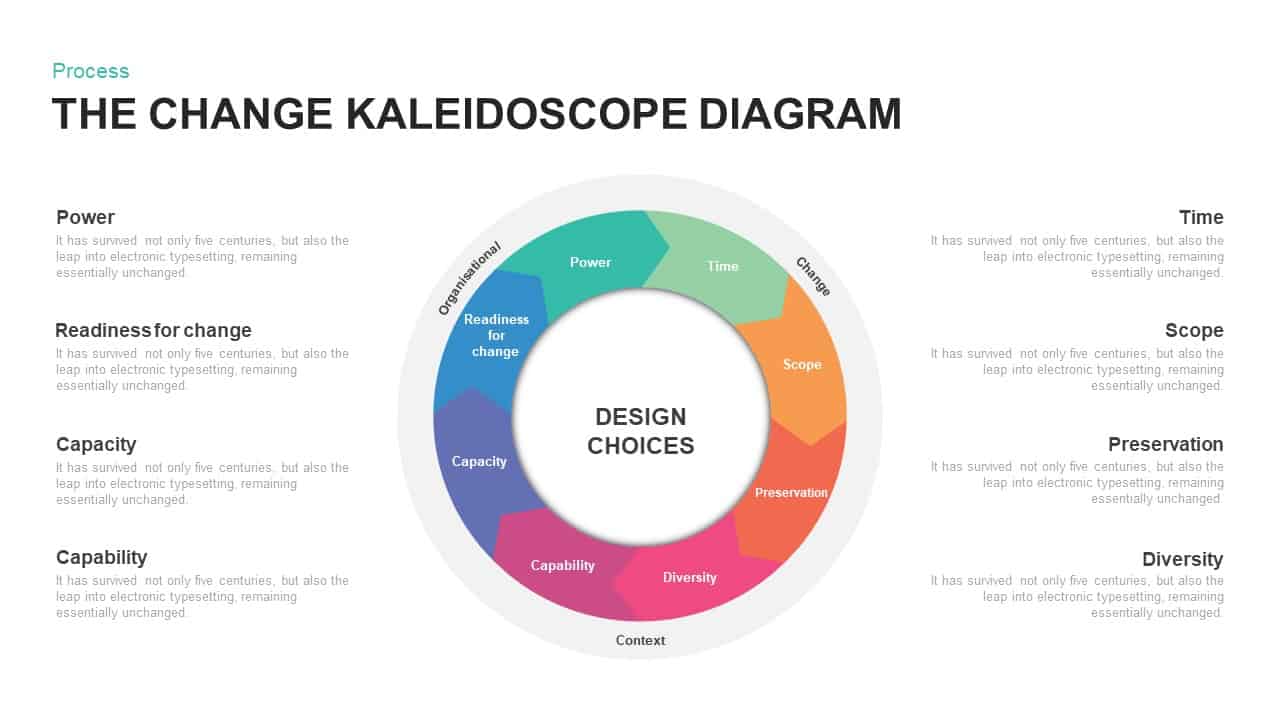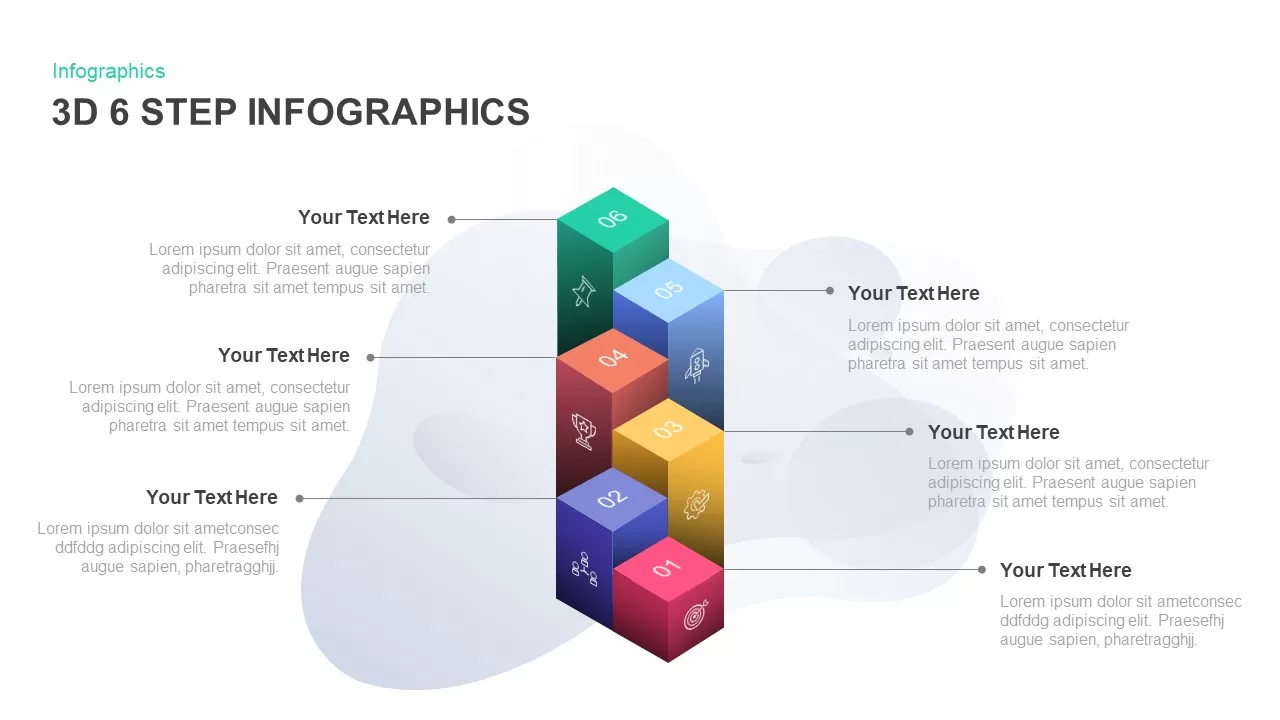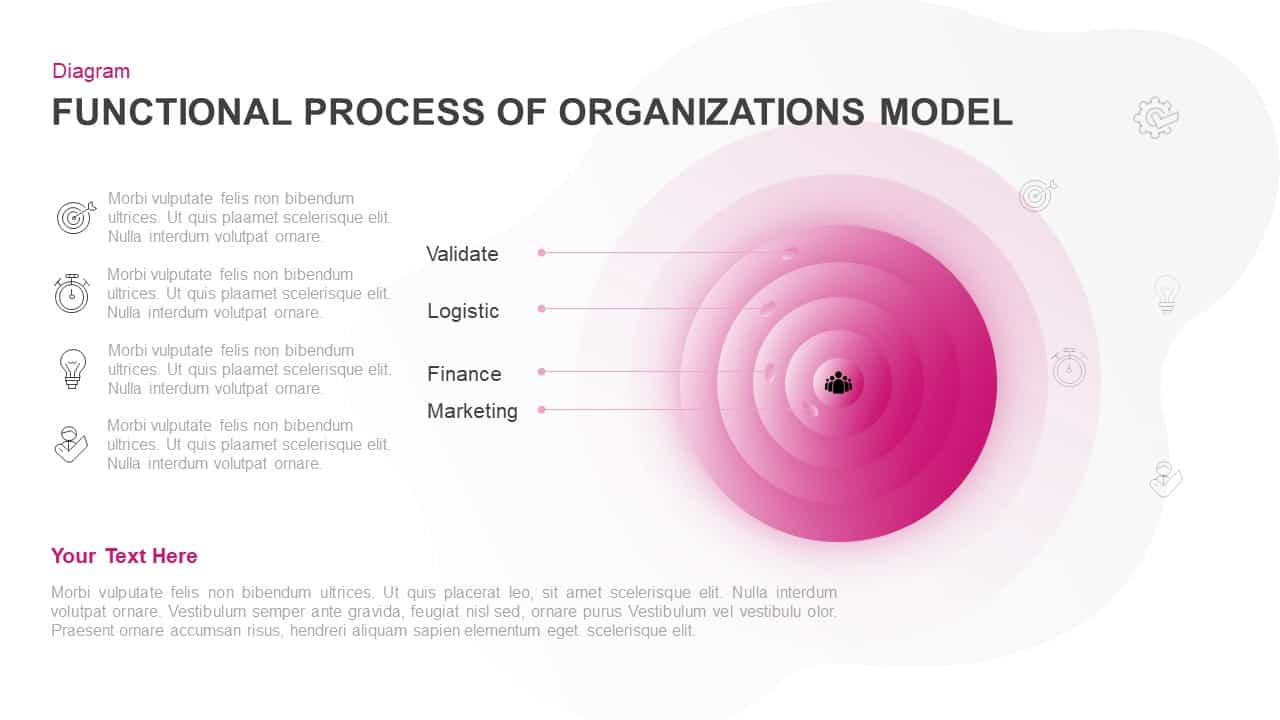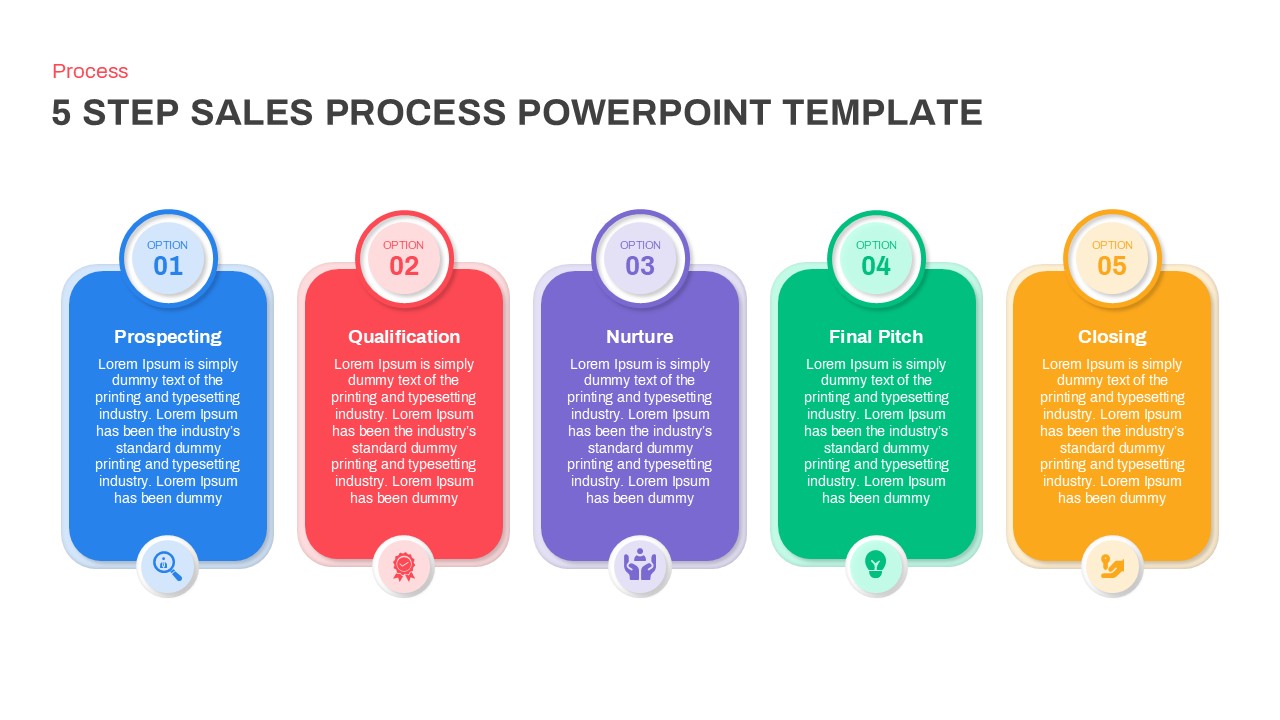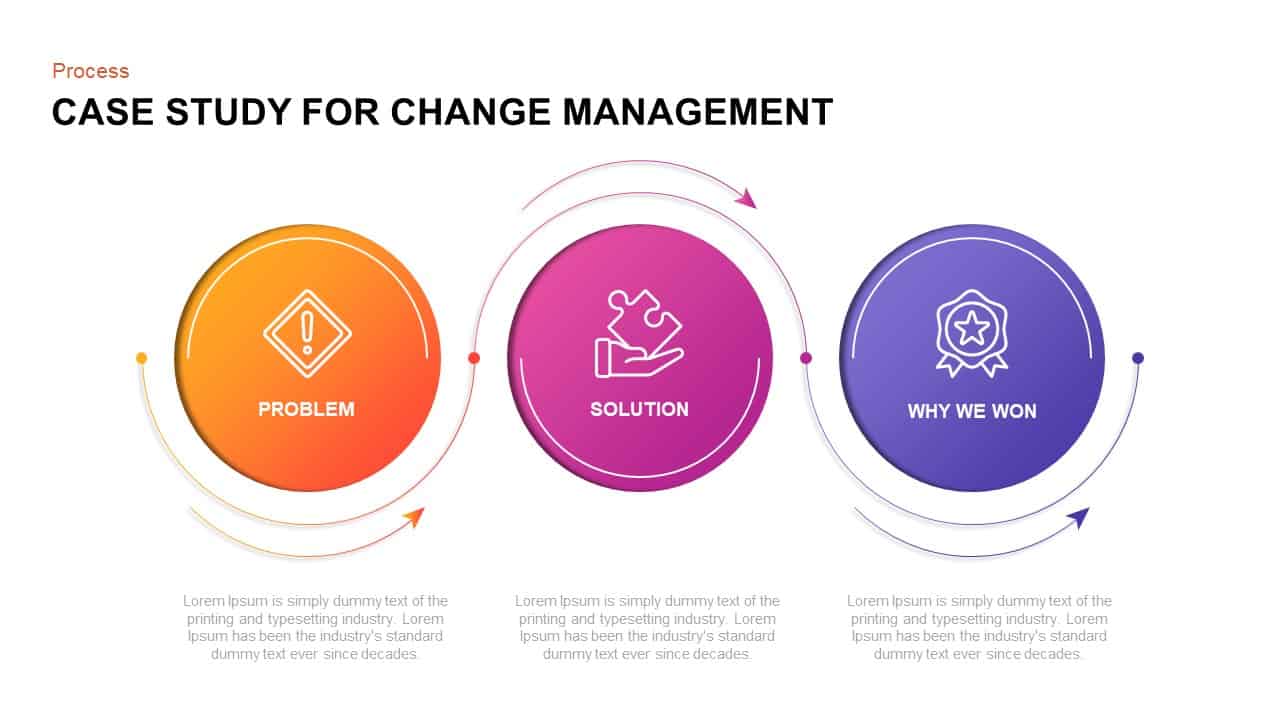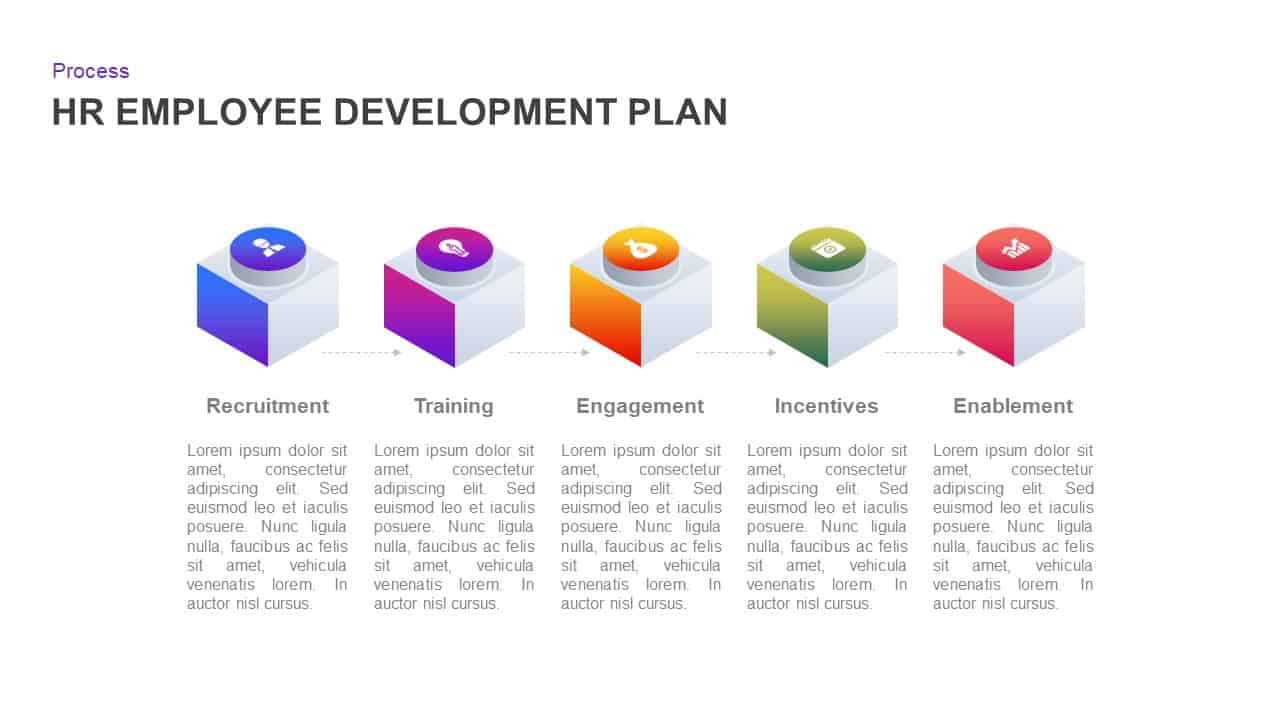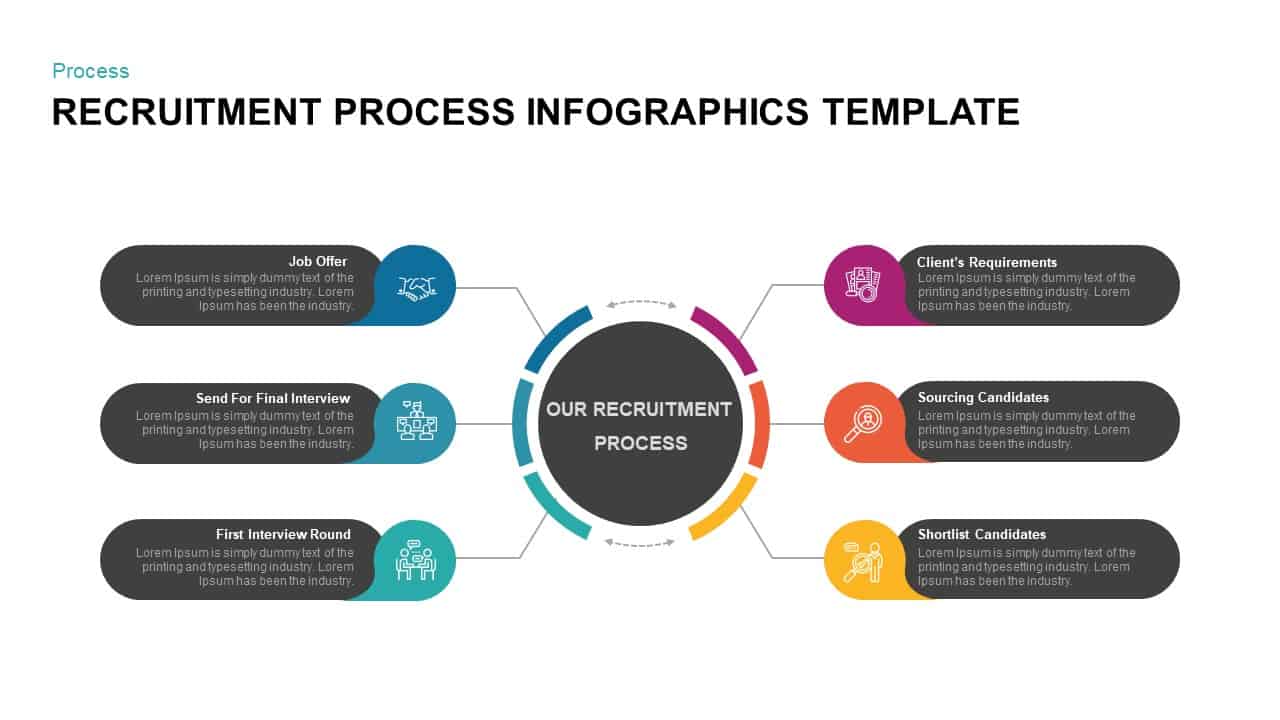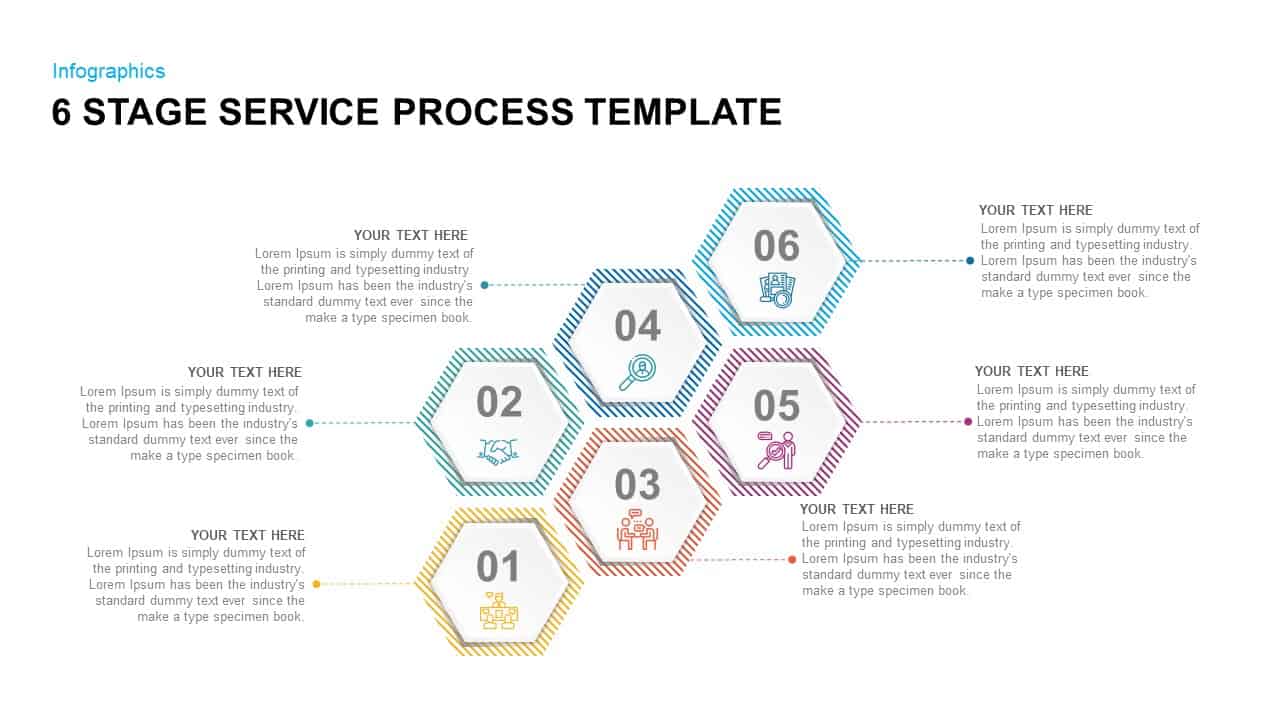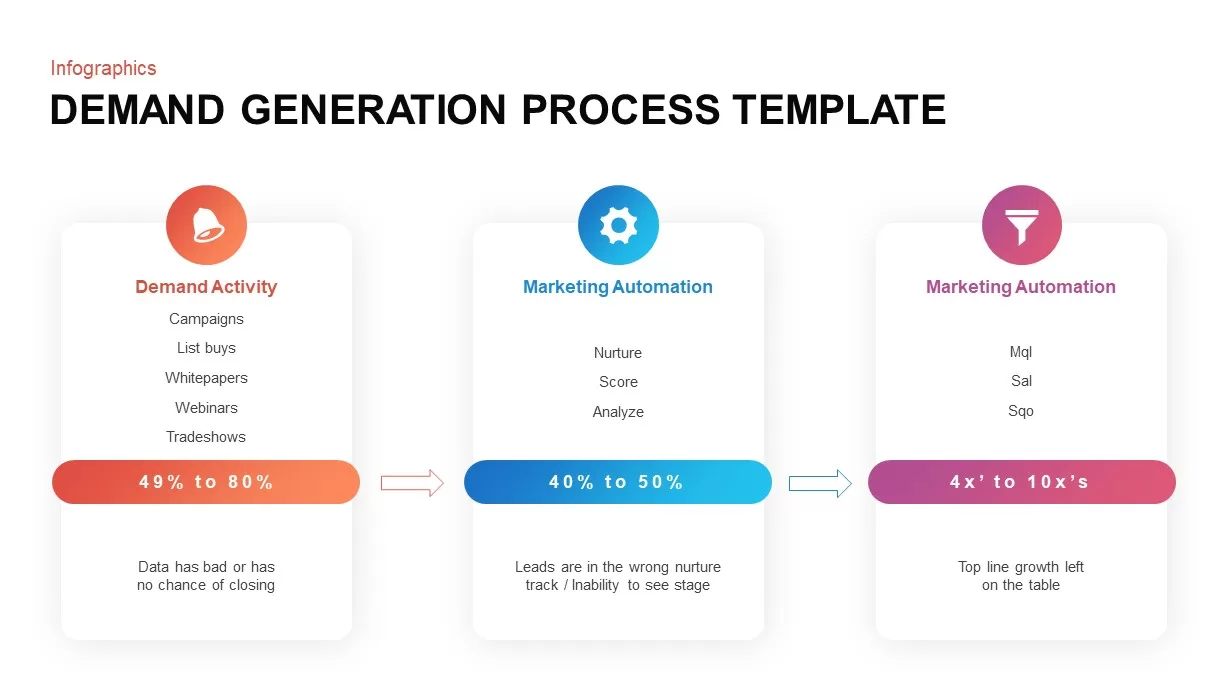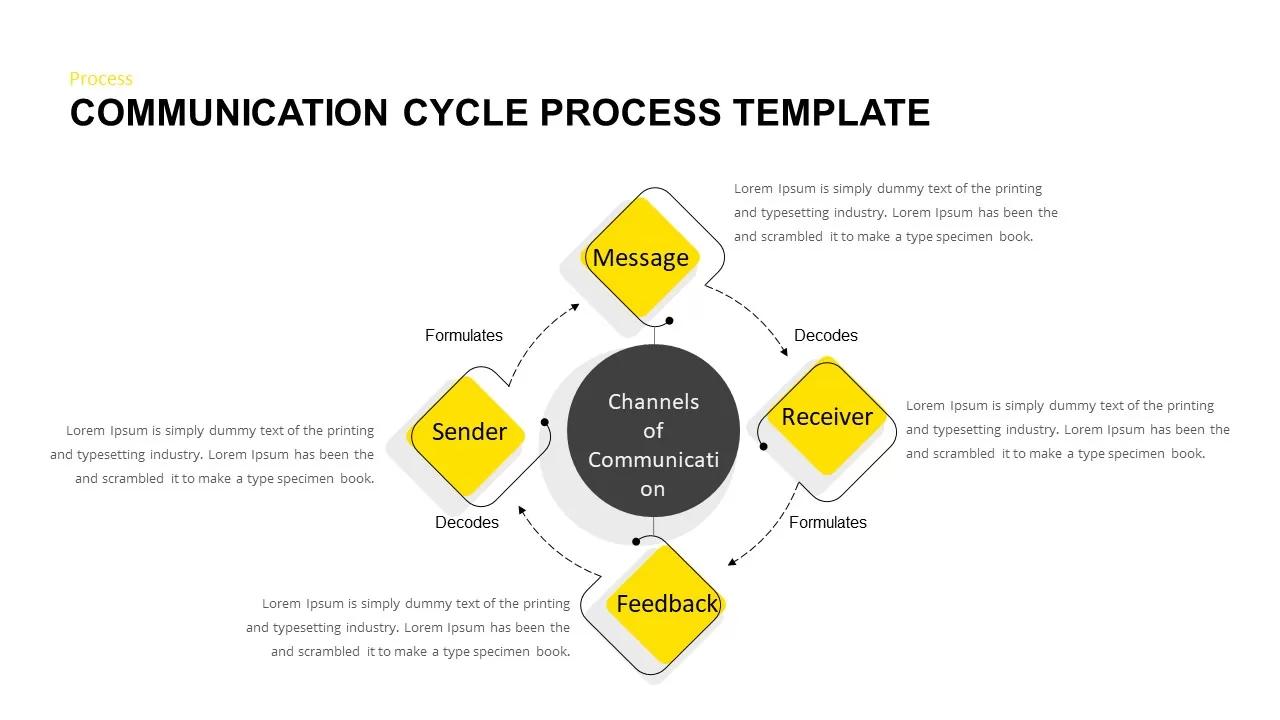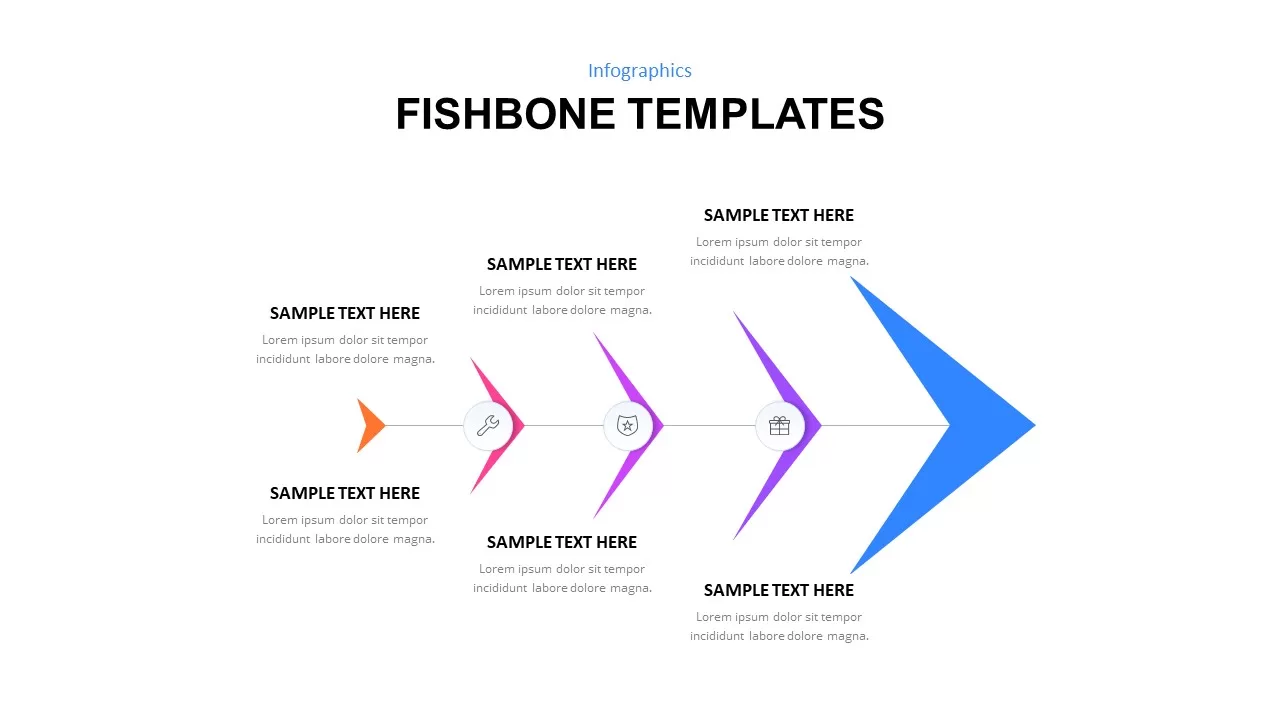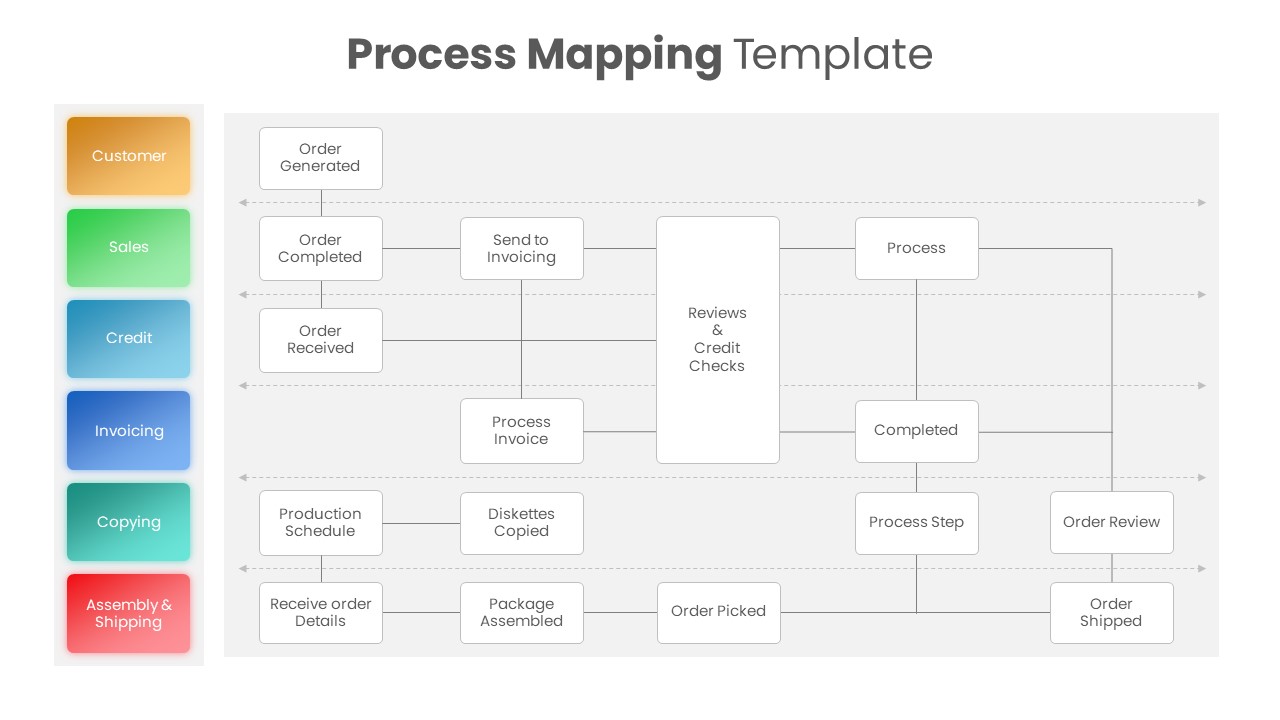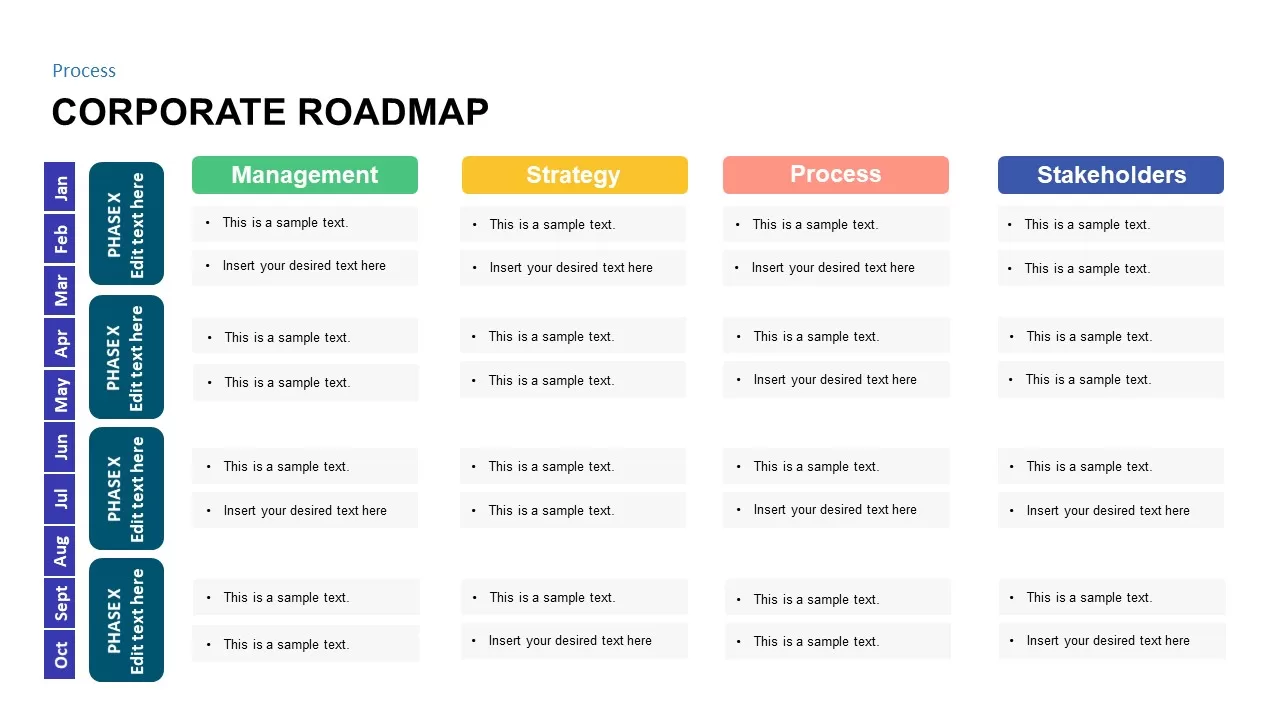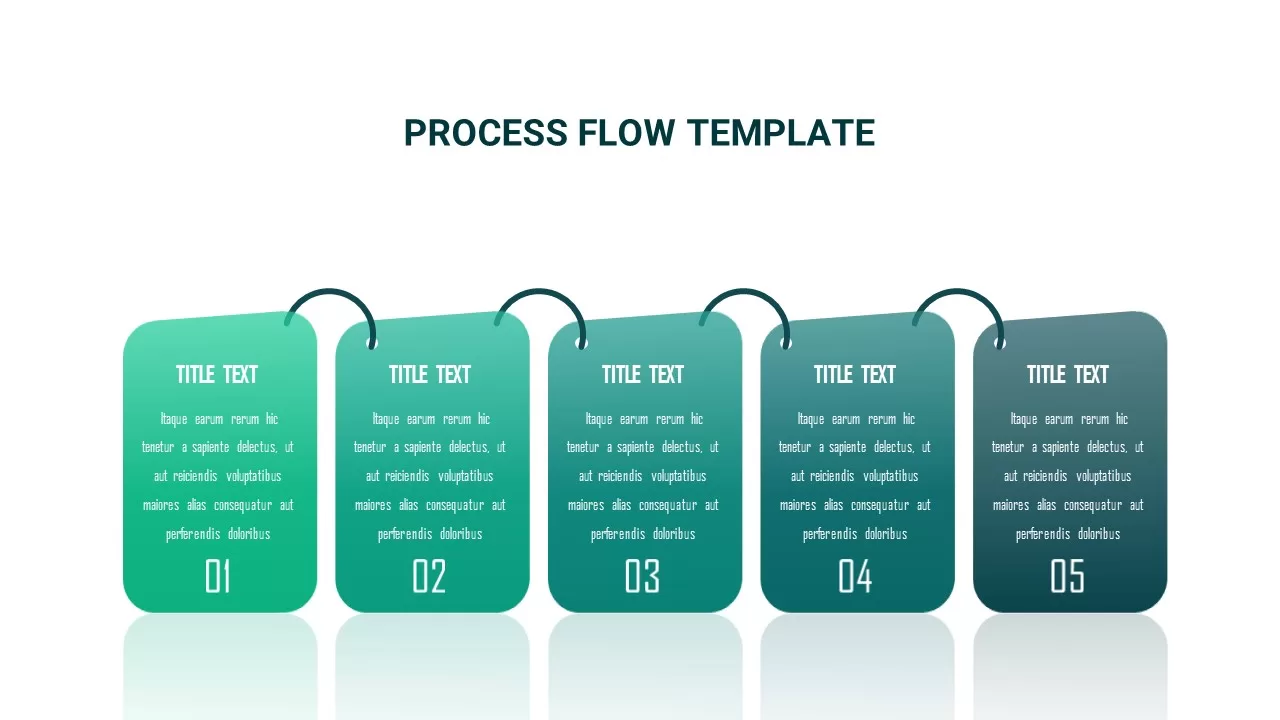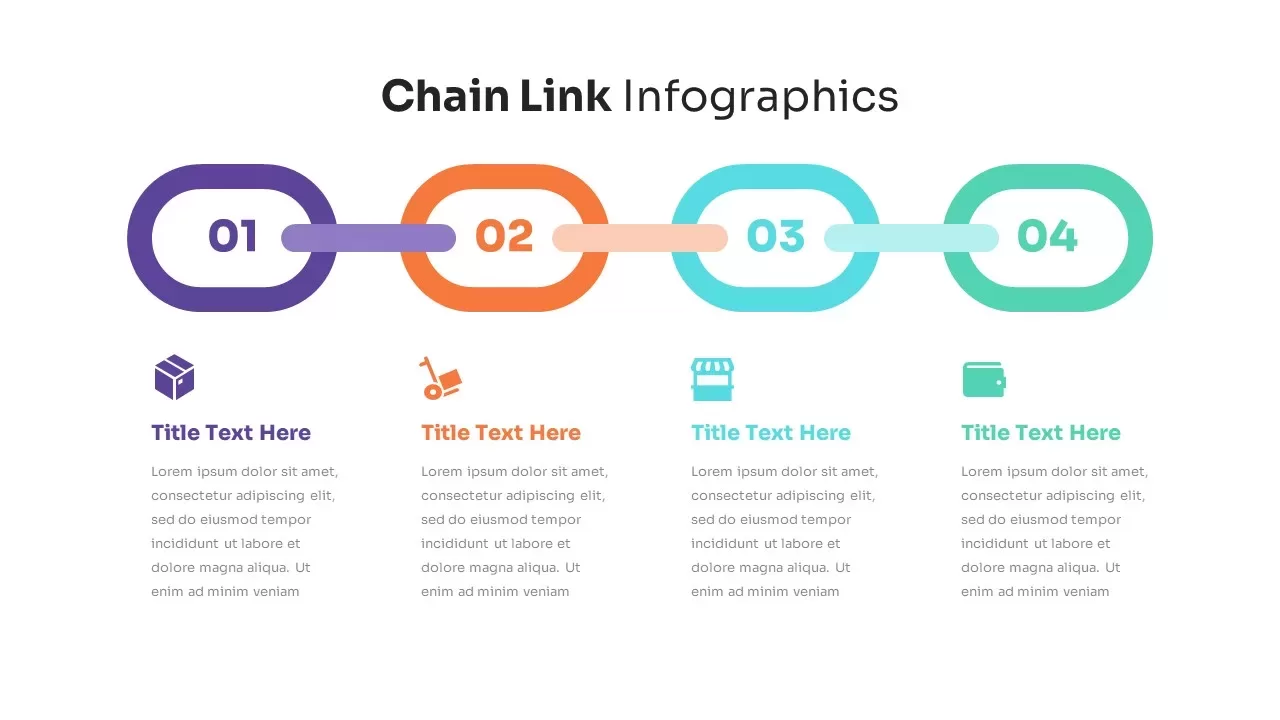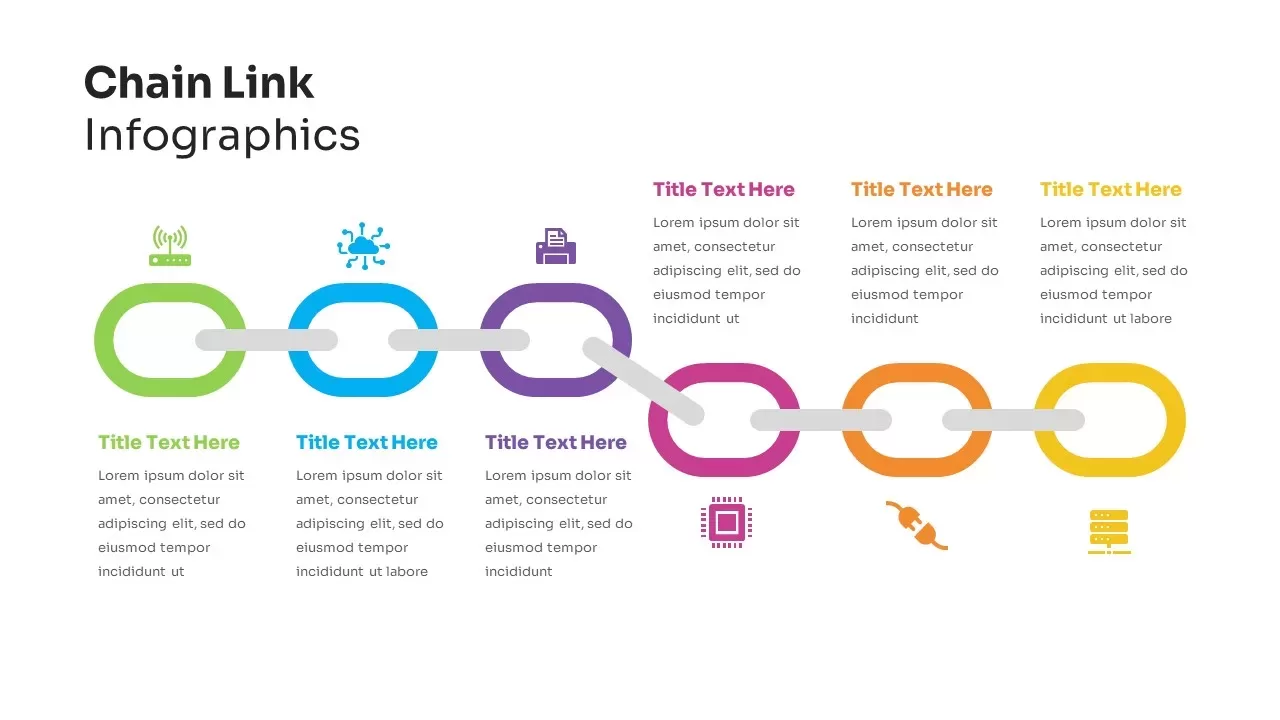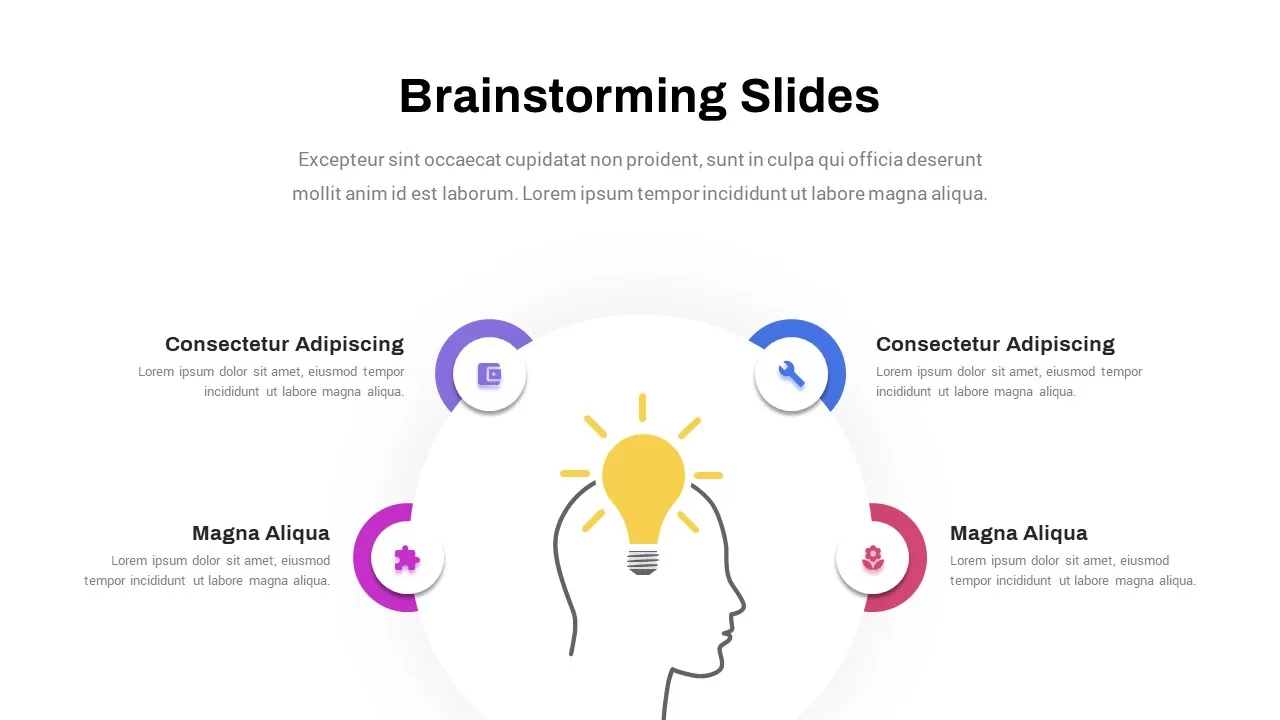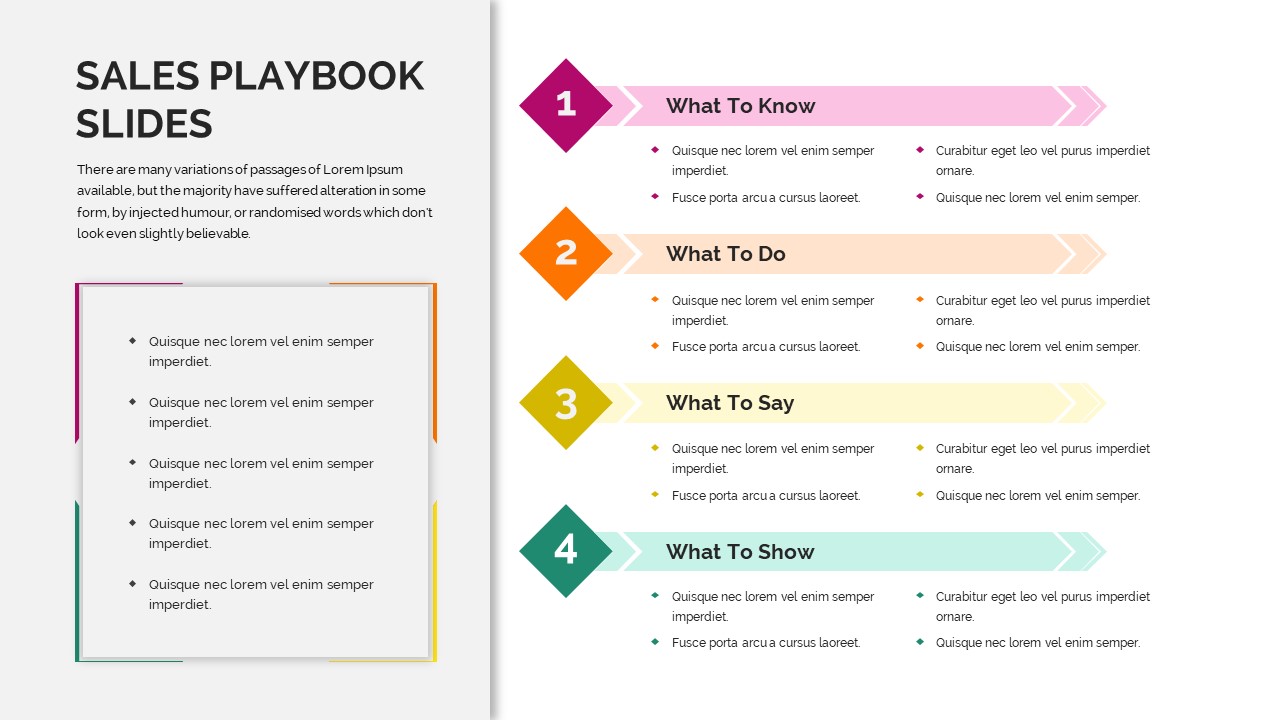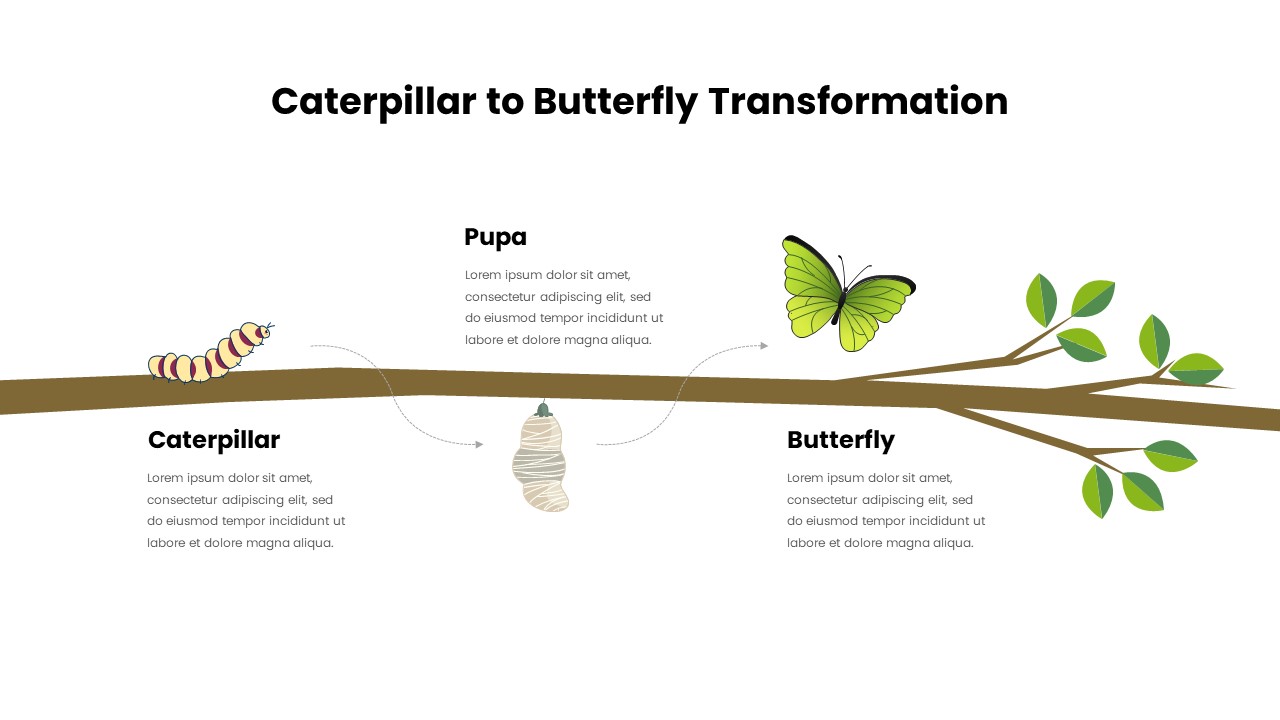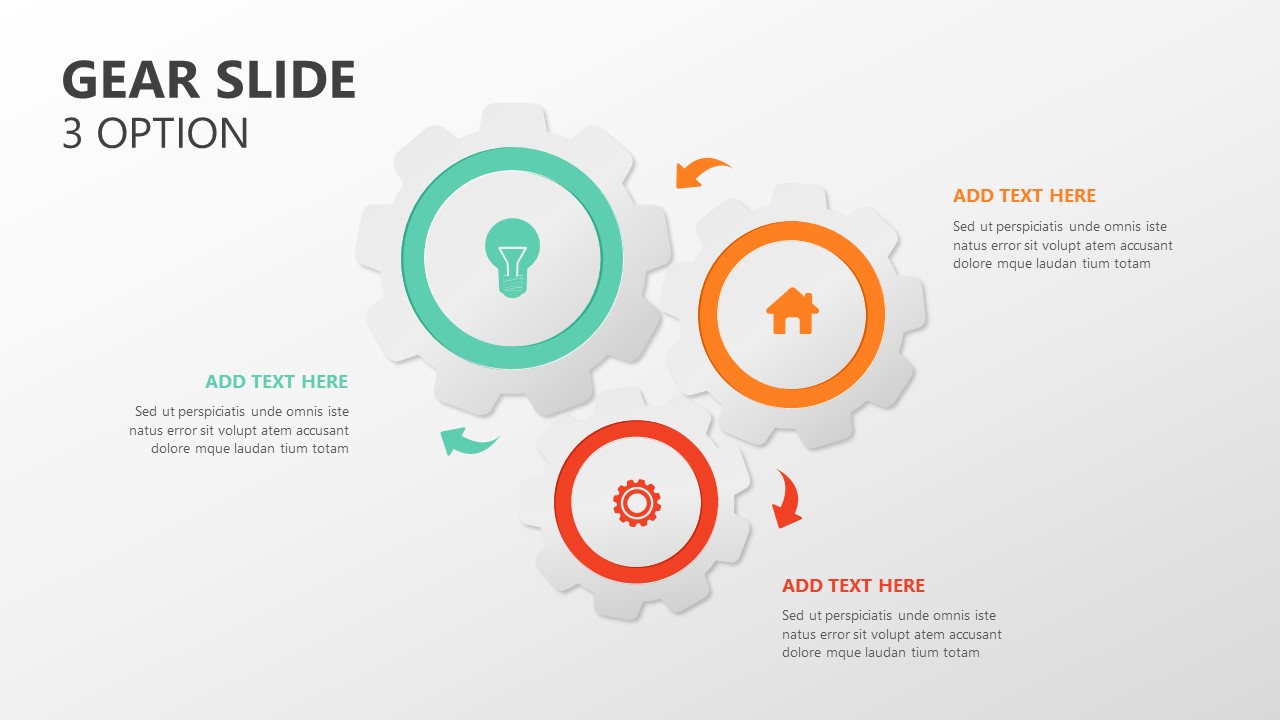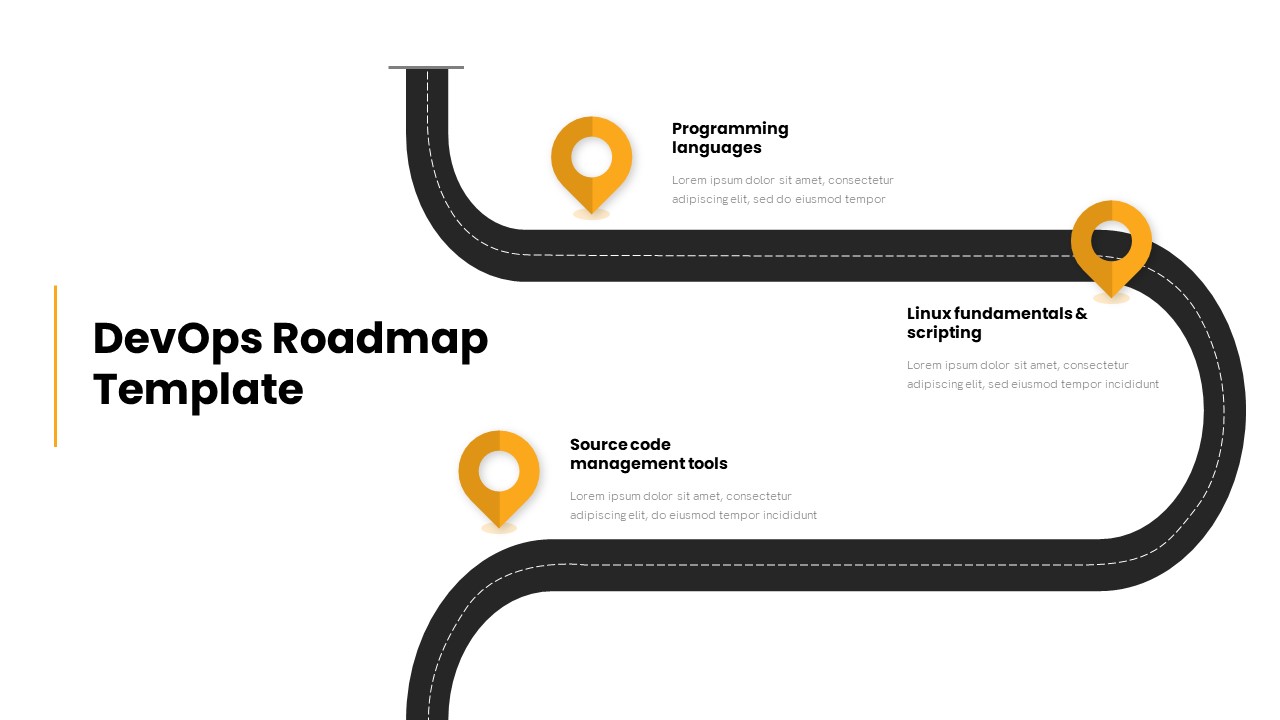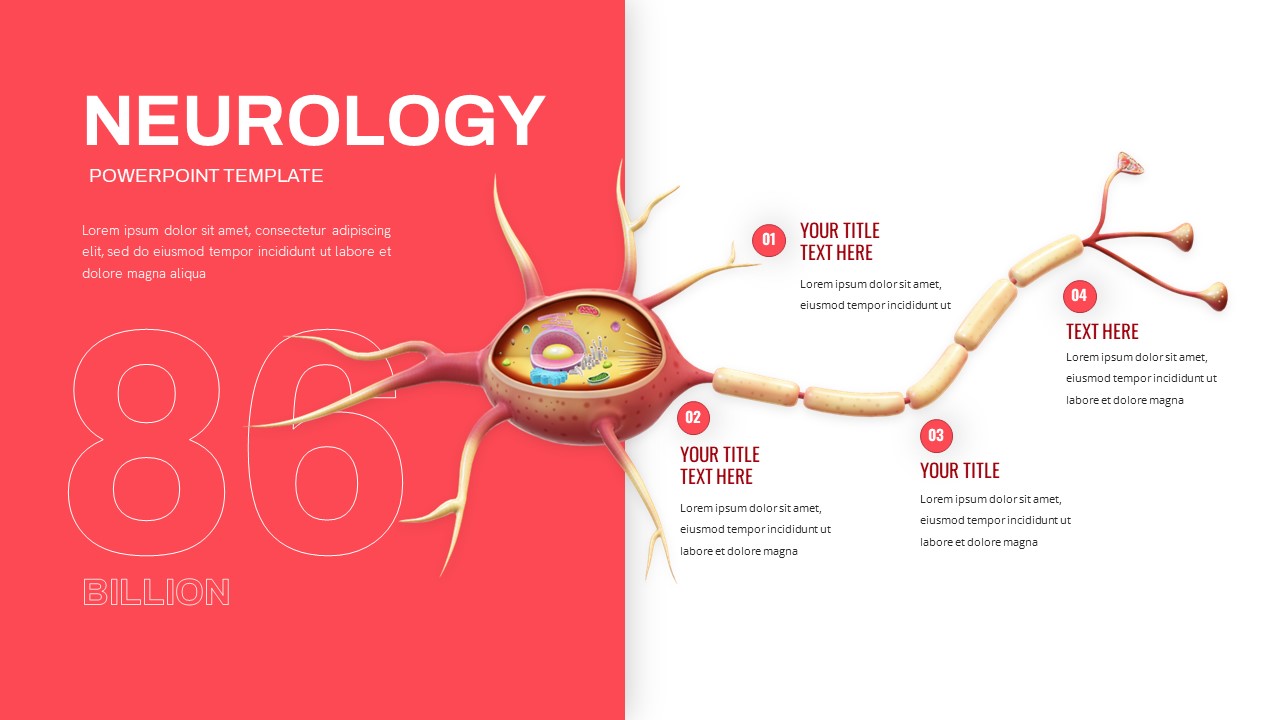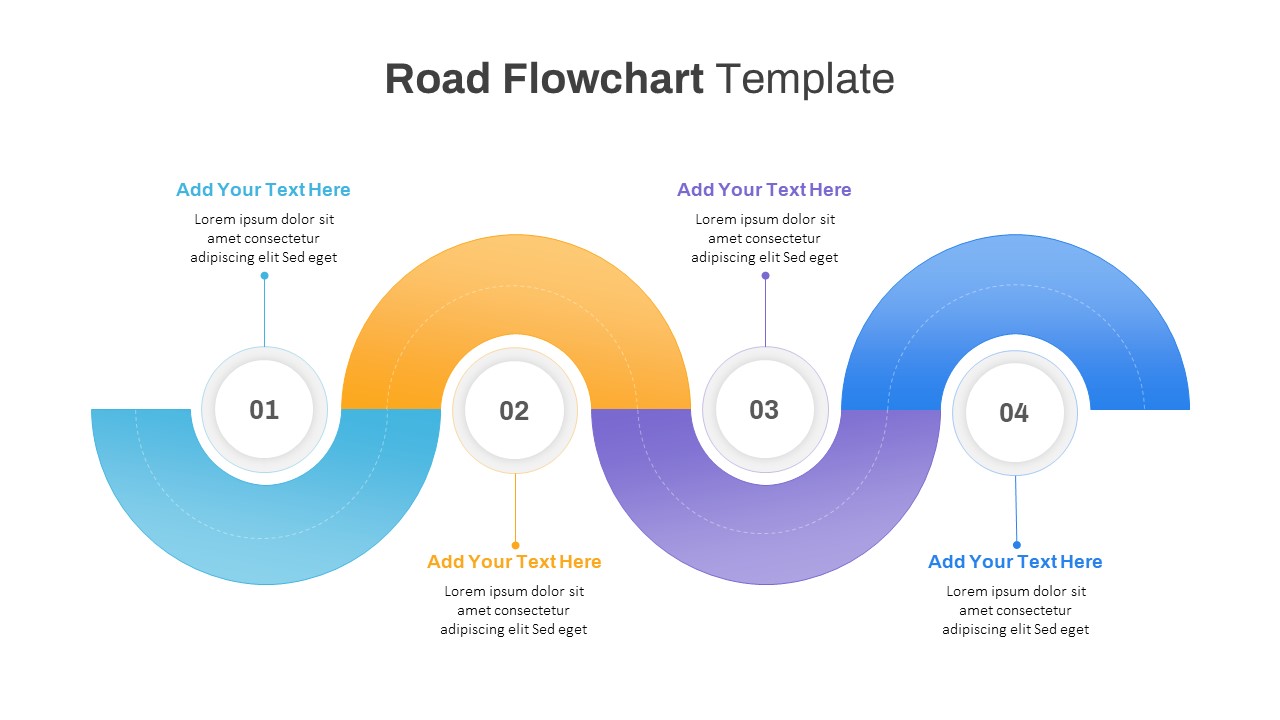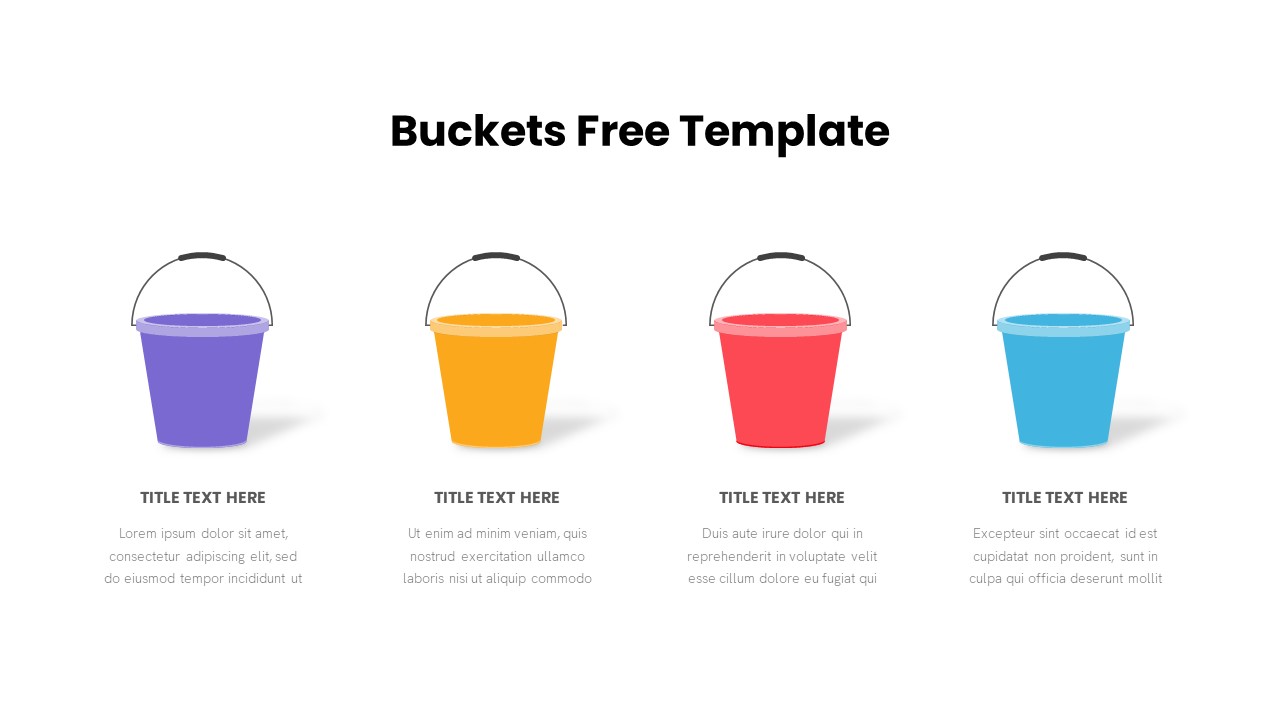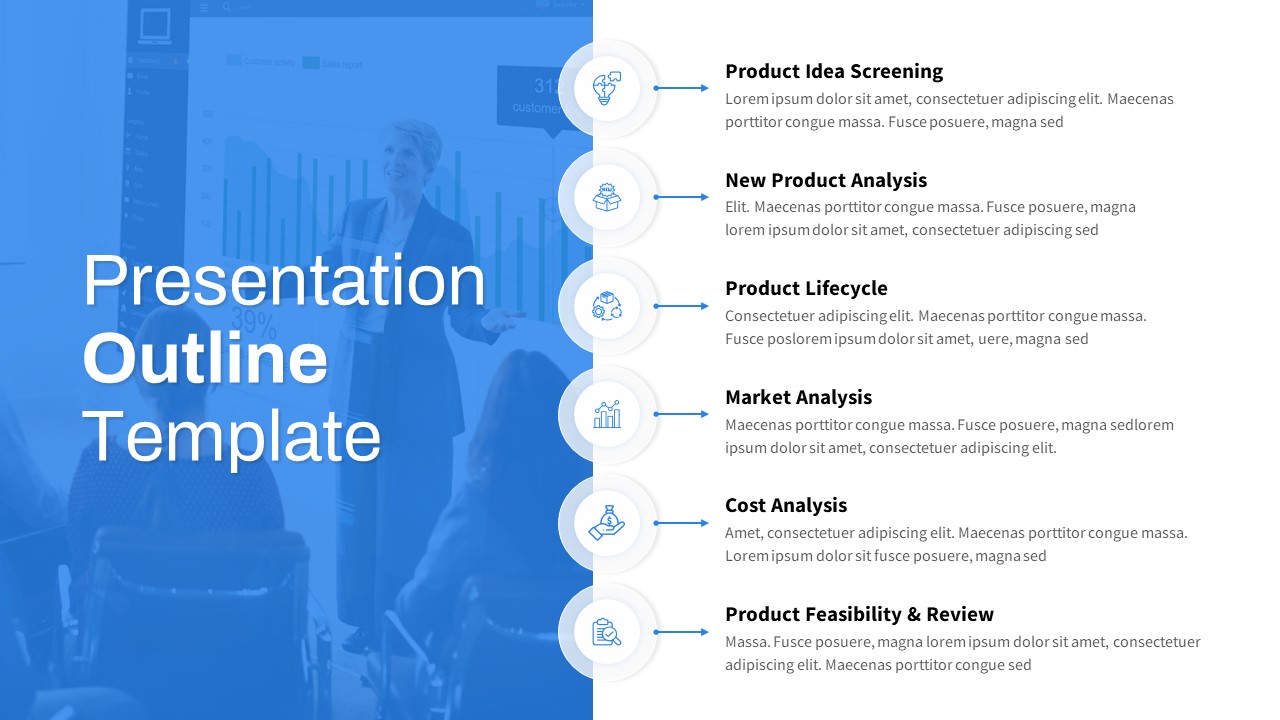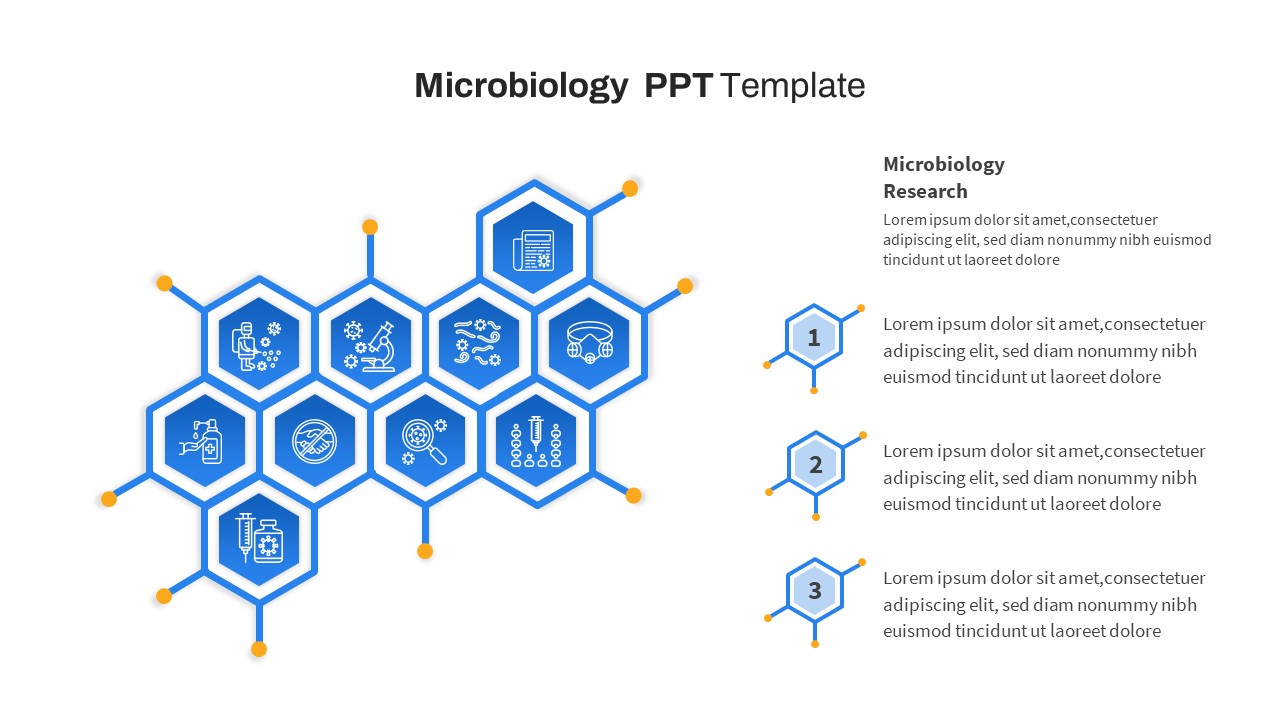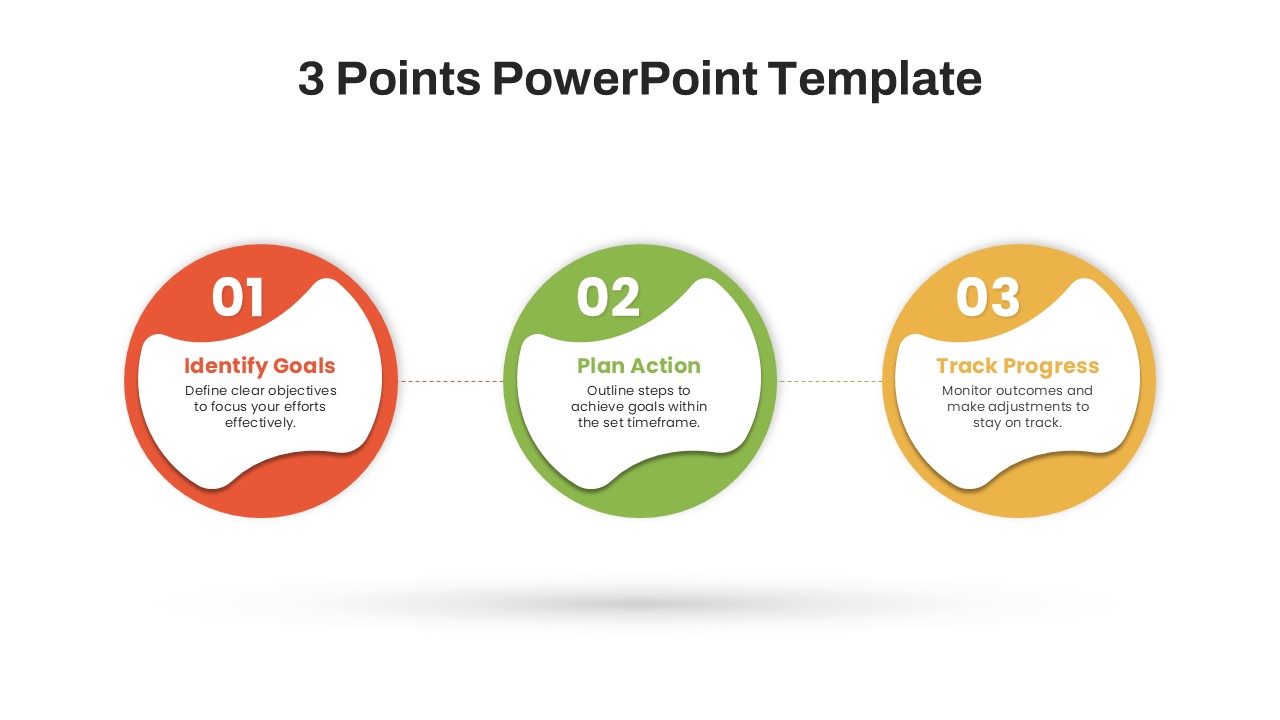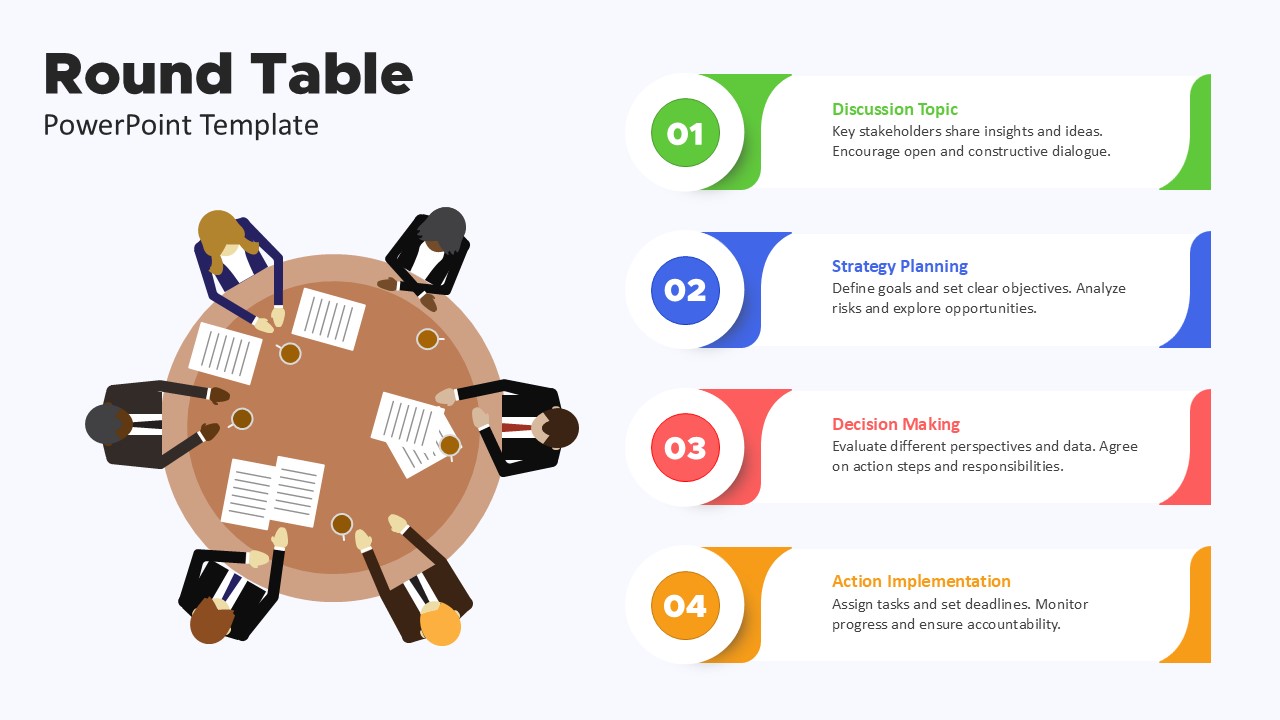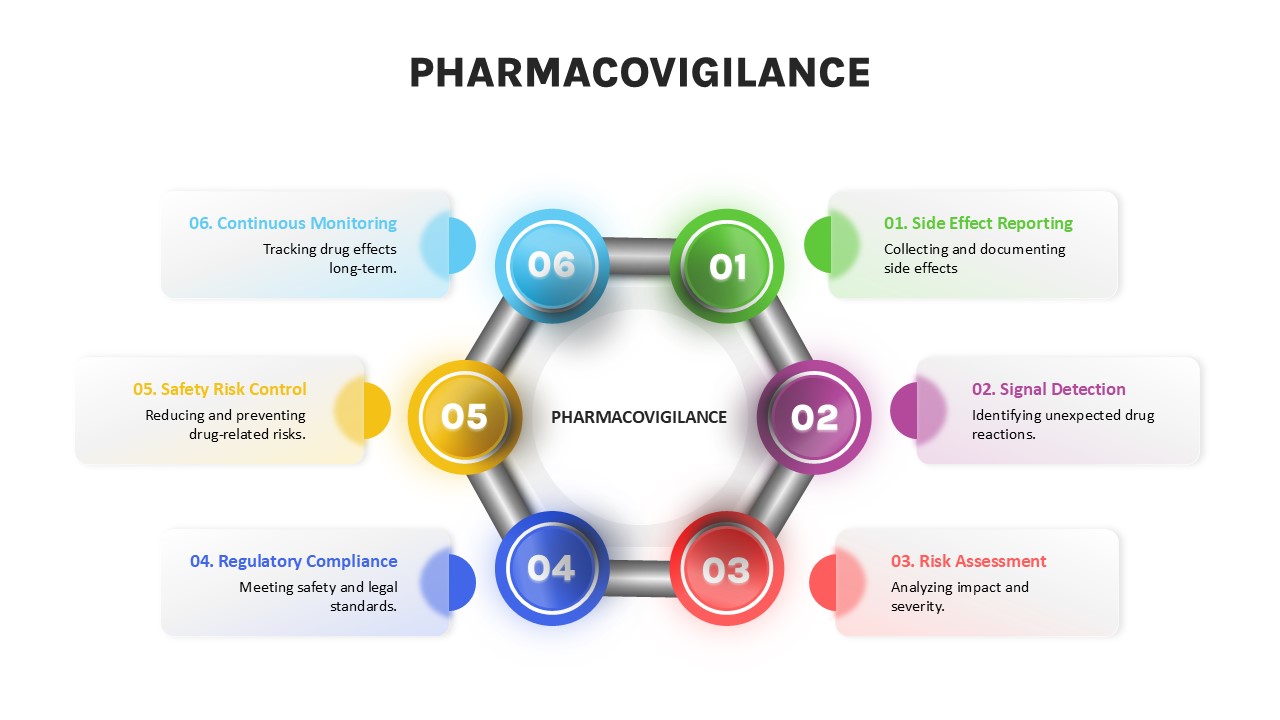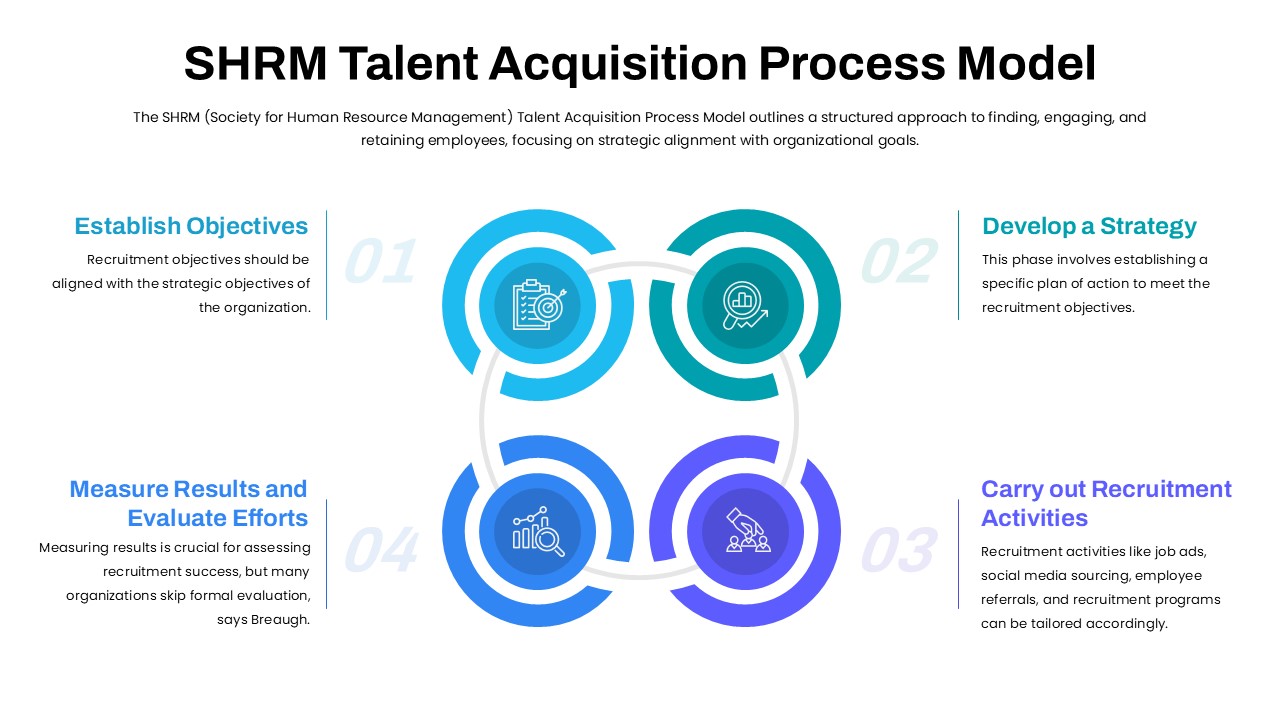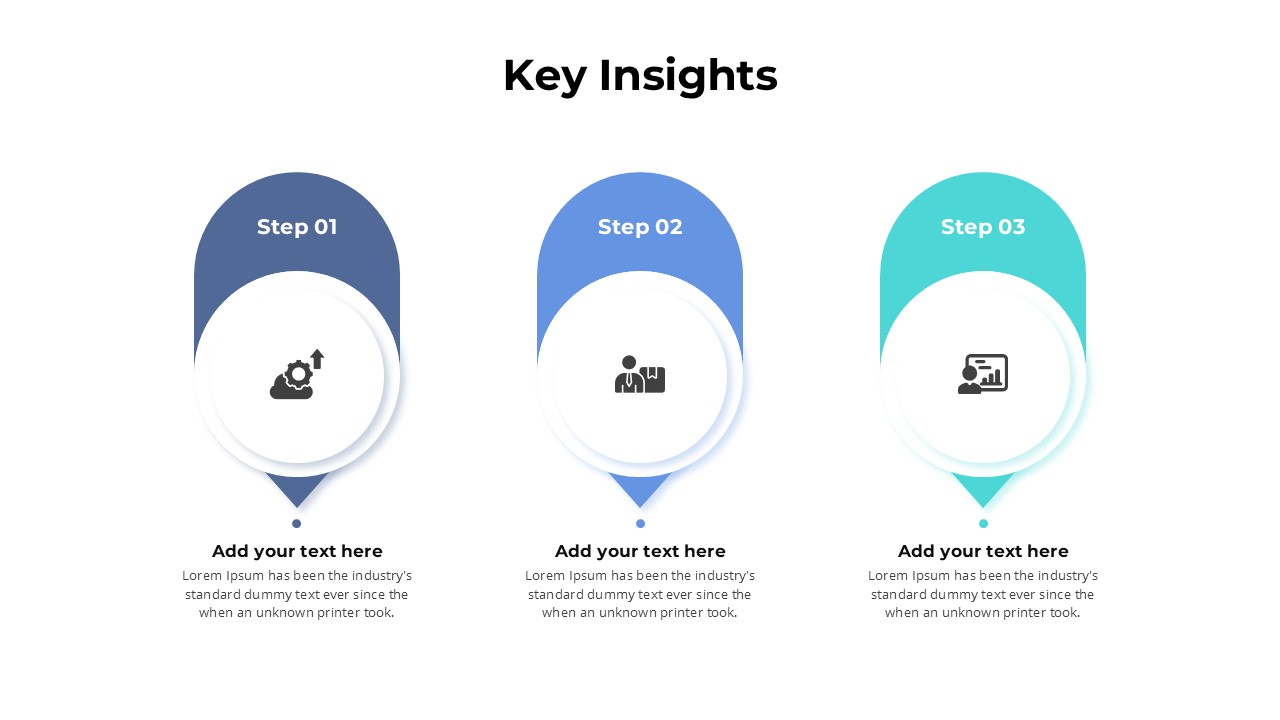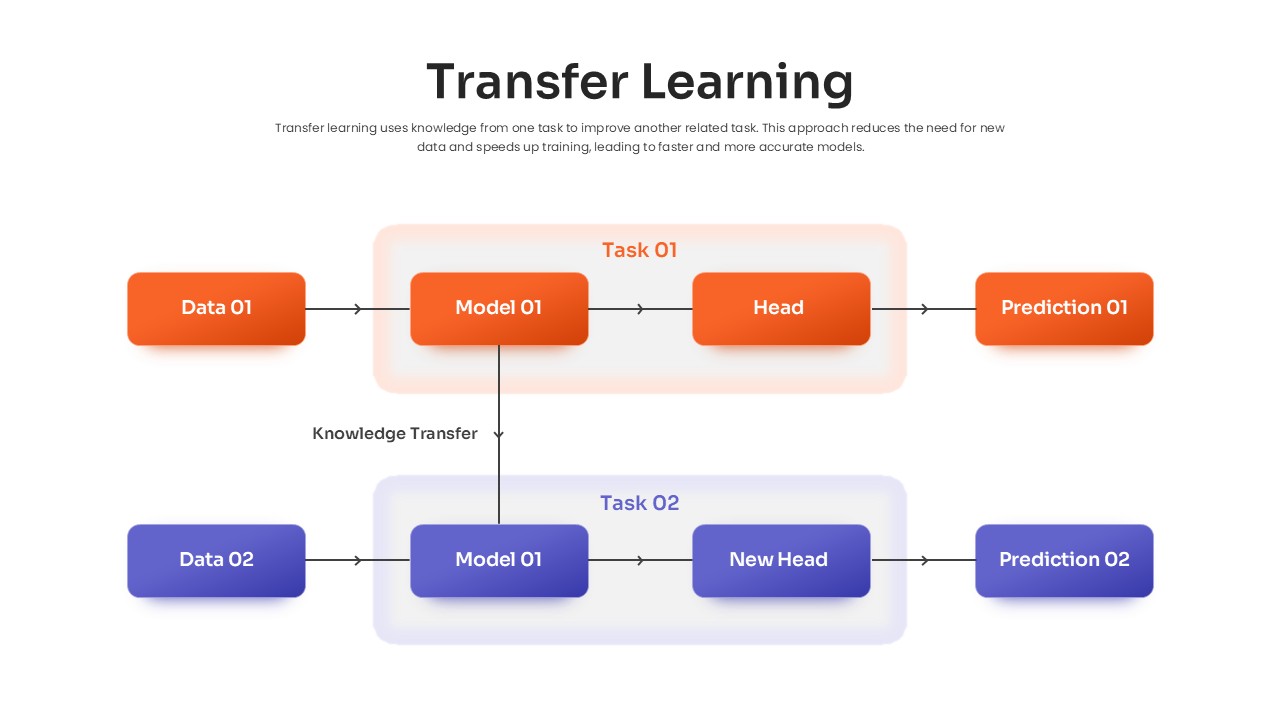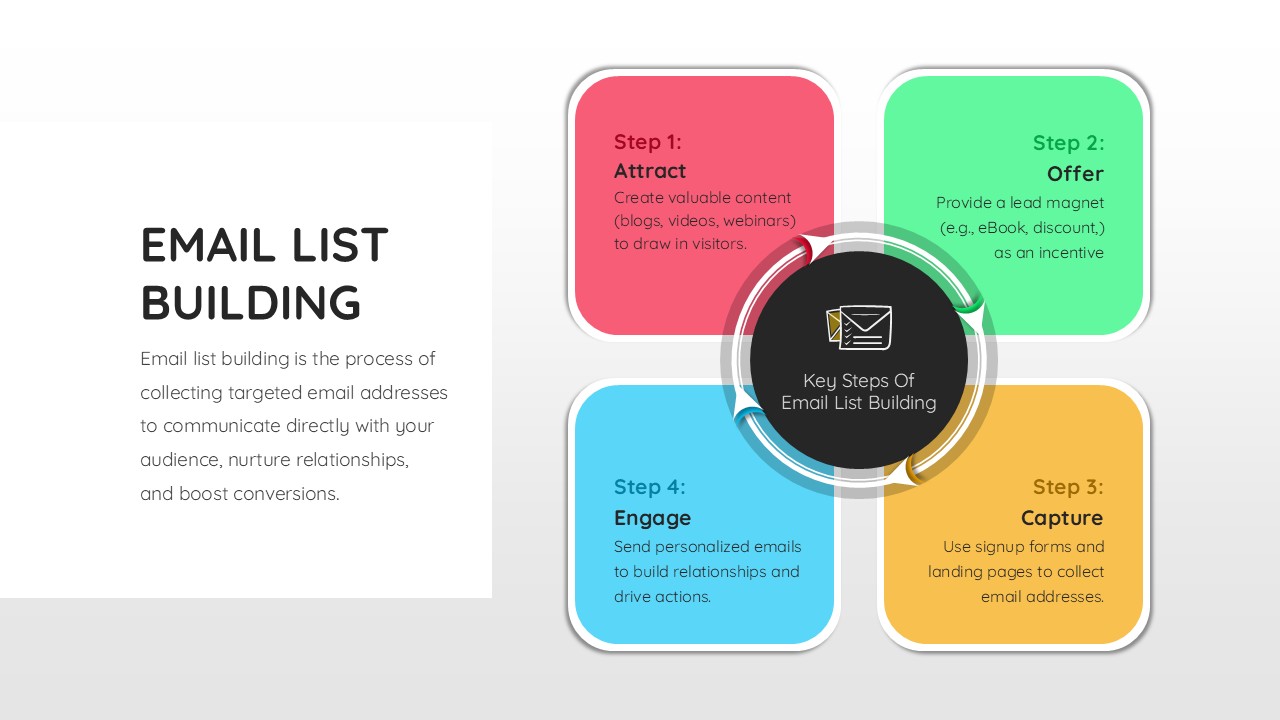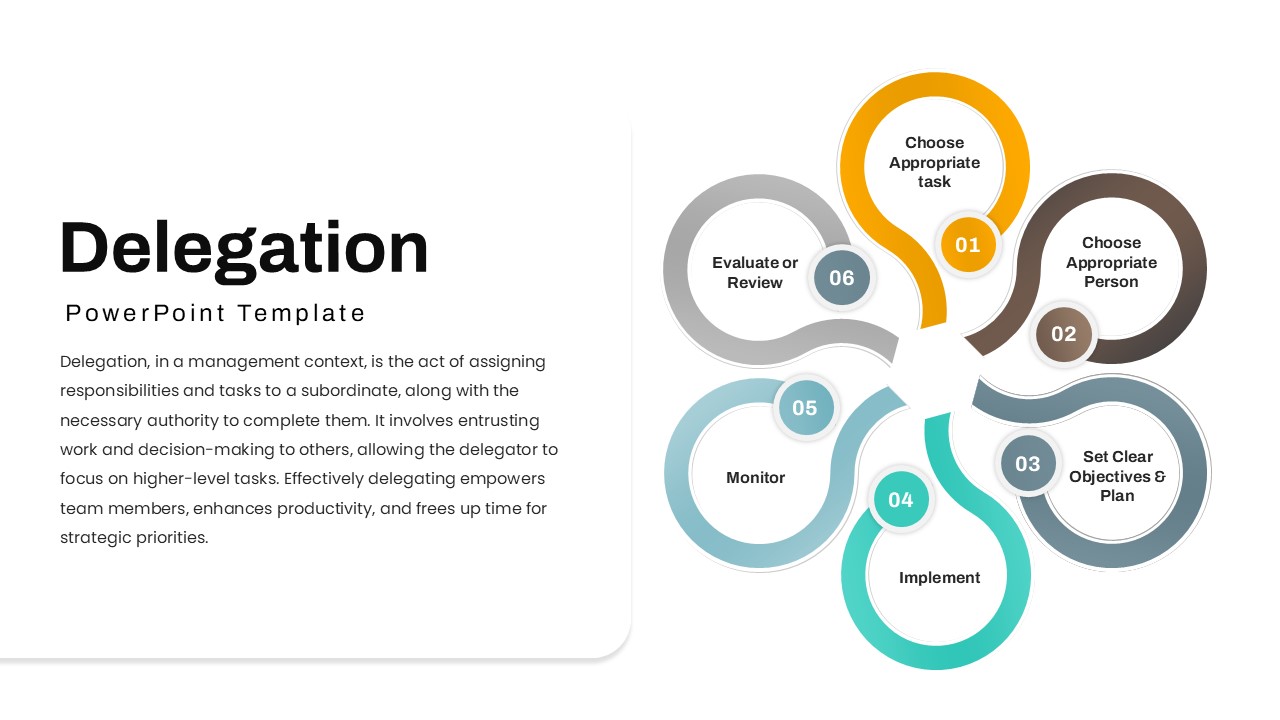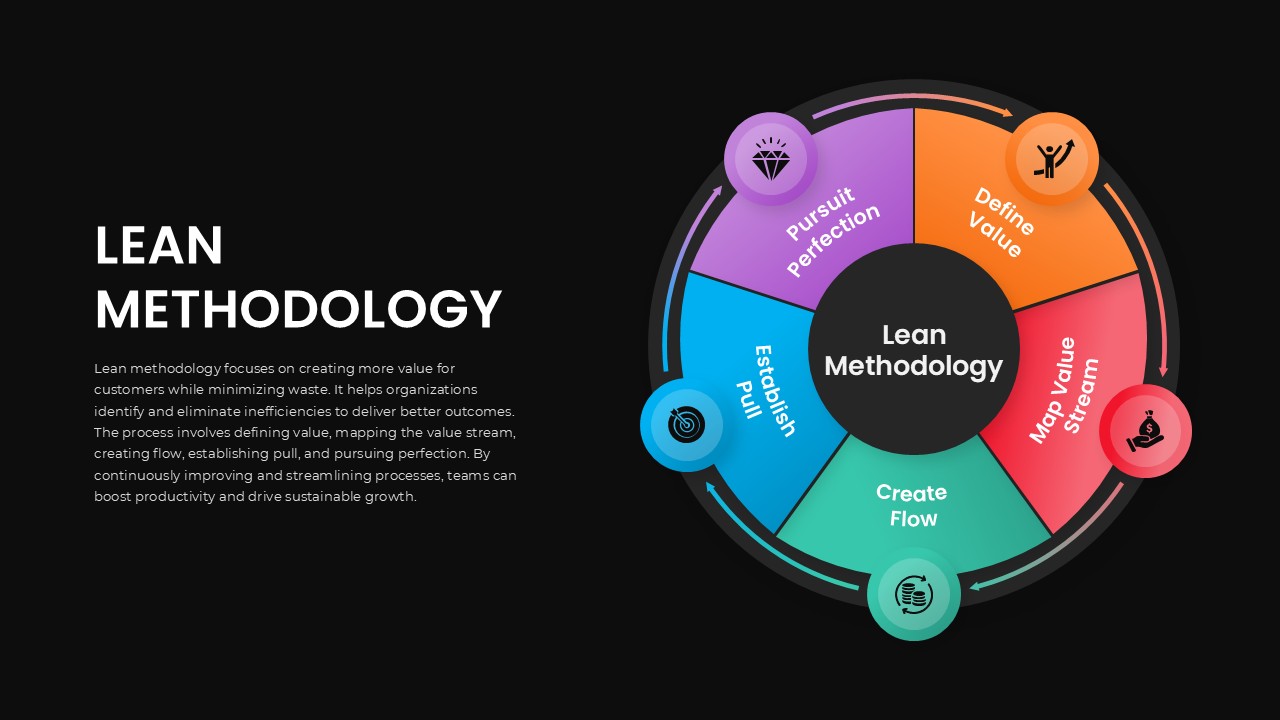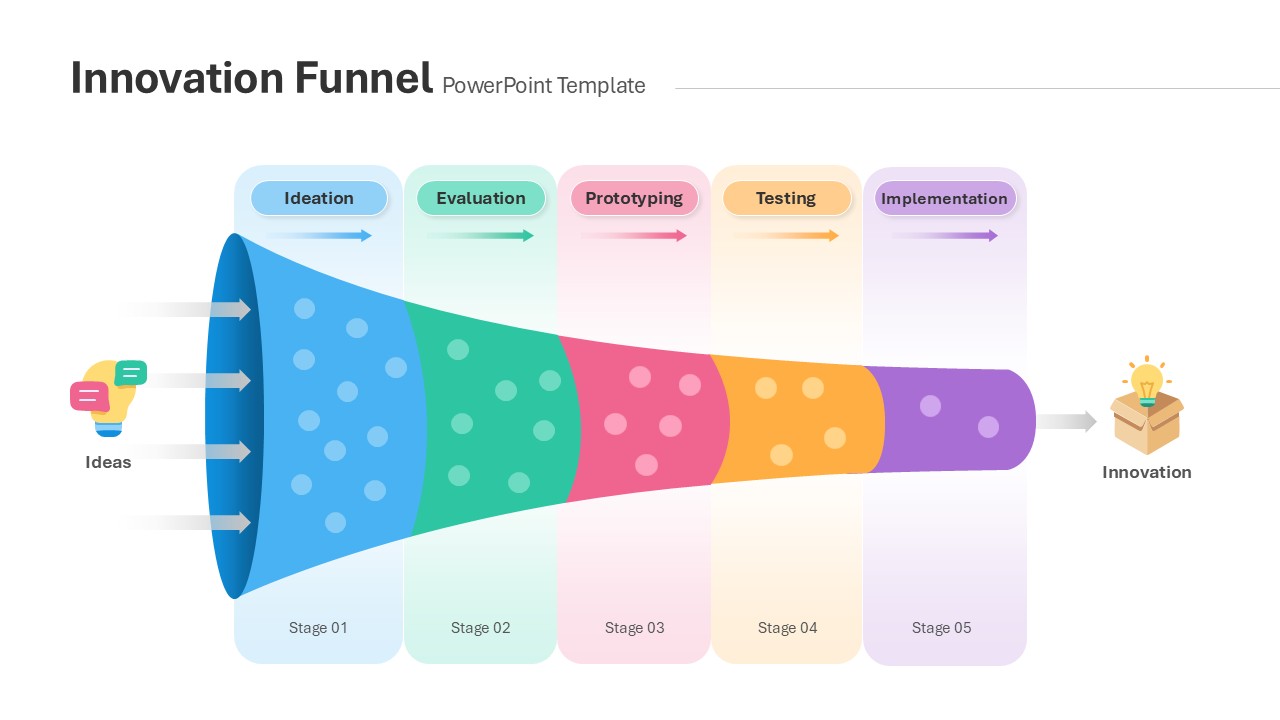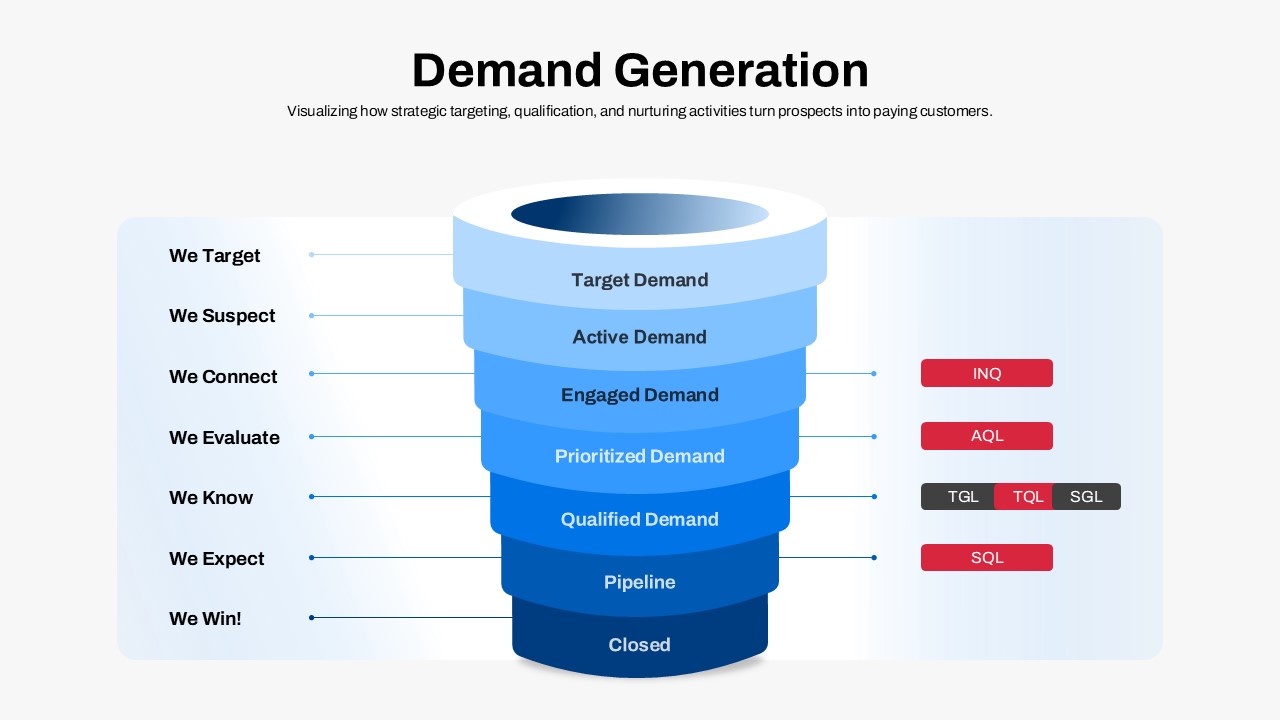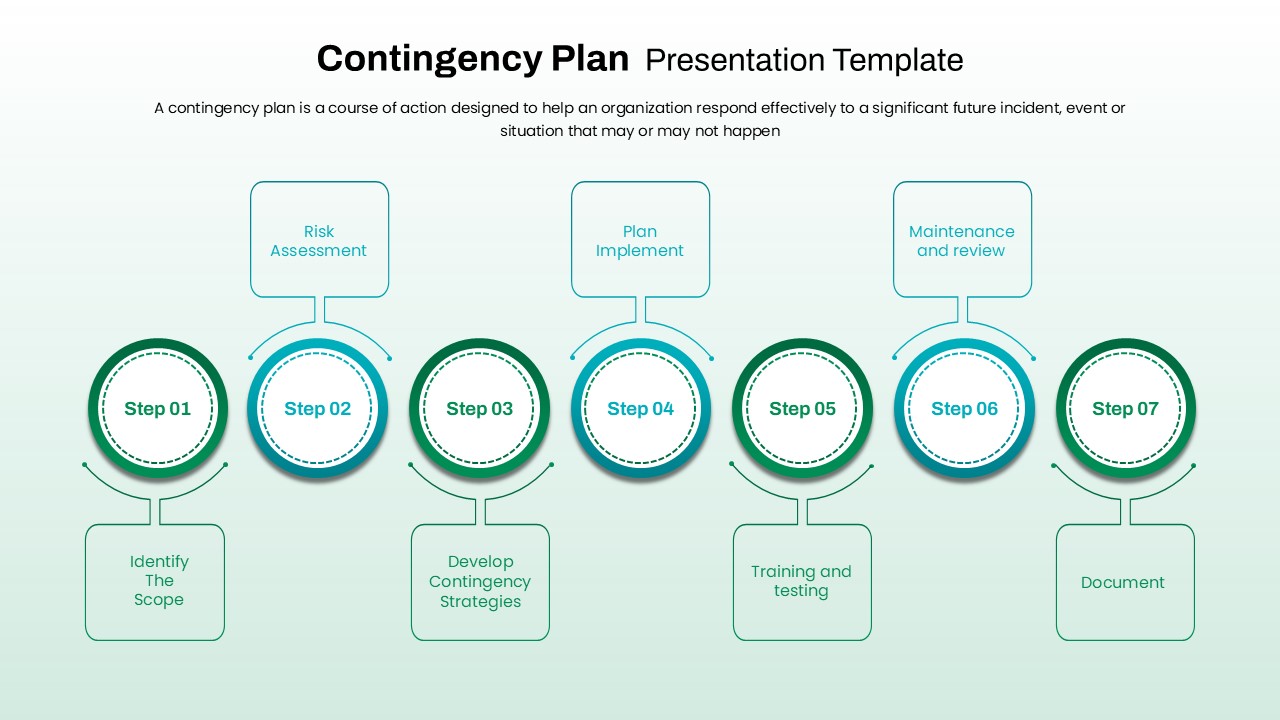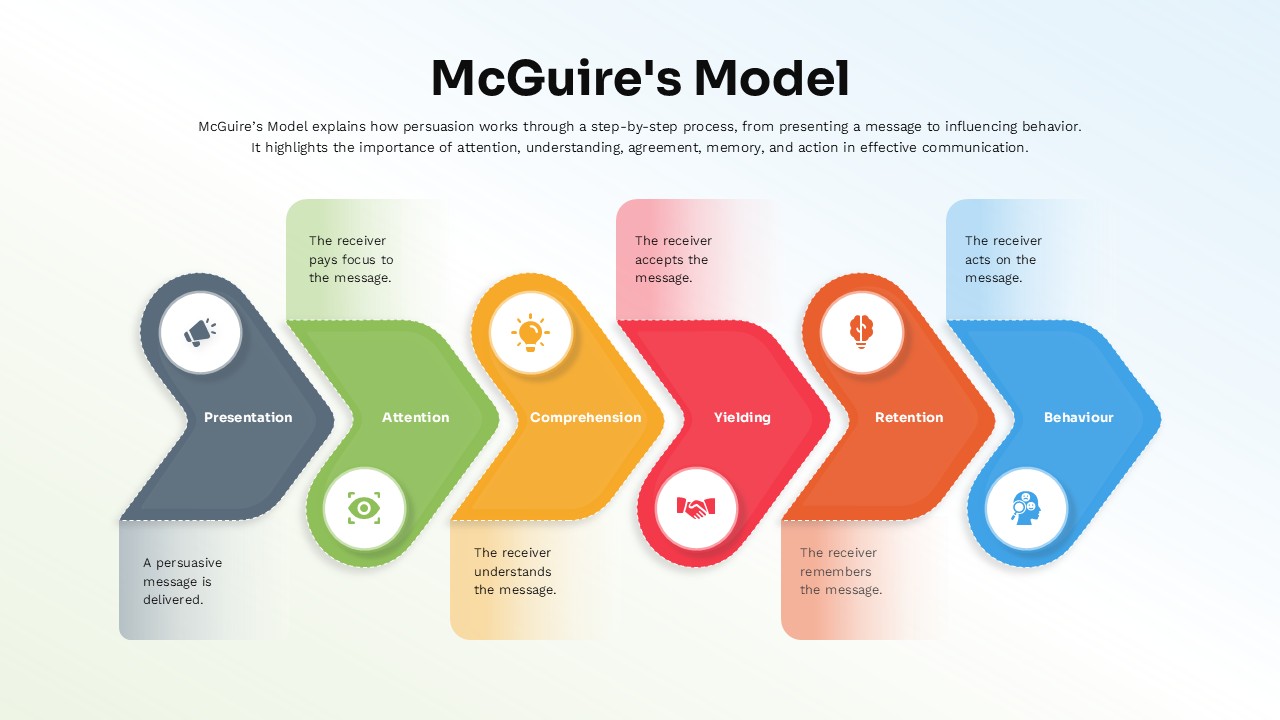Search Engine Optimization Process Template for PowerPoint & Google Slides
Description
Map out the full SEO workflow with this clean, six-step infographic slide. A central magnifying-glass icon anchors editable text boxes for each critical phase:
- Keyword Research – Identify high-traffic, relevant terms using Google Keyword Planner or SEMrush.
- On-Page SEO – Optimize title tags, meta descriptions, header tags, and URL structures to target specific keywords.
- Off-Page SEO – Build authority through backlinks, guest blogging, and social-media signals.
- Technical SEO – Improve site speed, mobile responsiveness, and crawlability; fix broken links and duplicate content.
- Quality Content – Create original, engaging content that satisfies user intent and stays rich with keywords.
- Performance Monitoring – Track metrics with Google Analytics and Search Console, then refine strategies based on insights.
All shapes are vector-based and built on master slides for both PowerPoint and Google Slides, allowing one-click theme swaps, font updates, and light/dark mode toggles. Grouped elements and smart guides keep everything aligned when you move or resize modules. Preconfigured entrance animations reveal each SEO phase sequentially, guiding audiences smoothly through your optimization process with professional polish.
Who is it for
Digital marketers, SEO specialists, and agency consultants will leverage this template to outline optimization roadmaps, audit findings, and campaign plans during client presentations, strategy workshops, and training sessions.
Other Uses
Repurpose this layout for any six-step process—such as content-marketing pipelines, social-media calendars, or product-launch workflows—by relabeling the callouts, swapping icons, and adjusting colors to fit your narrative.
Login to download this file