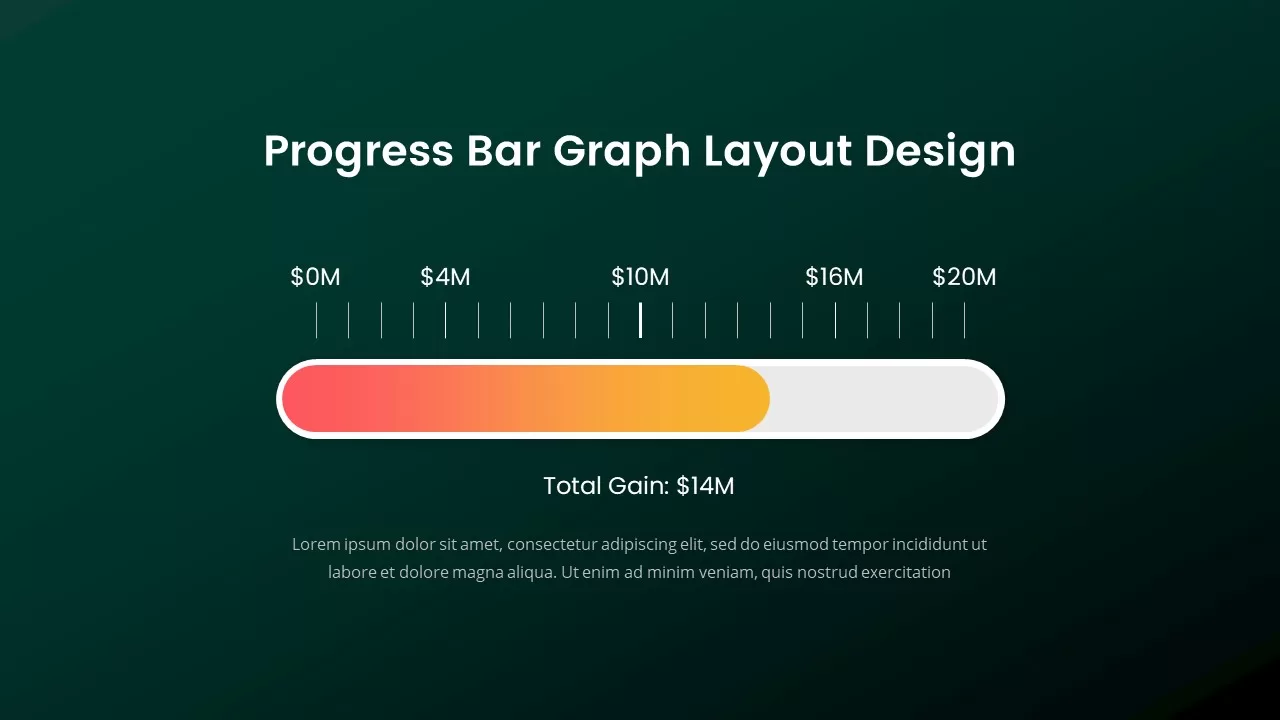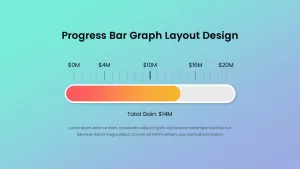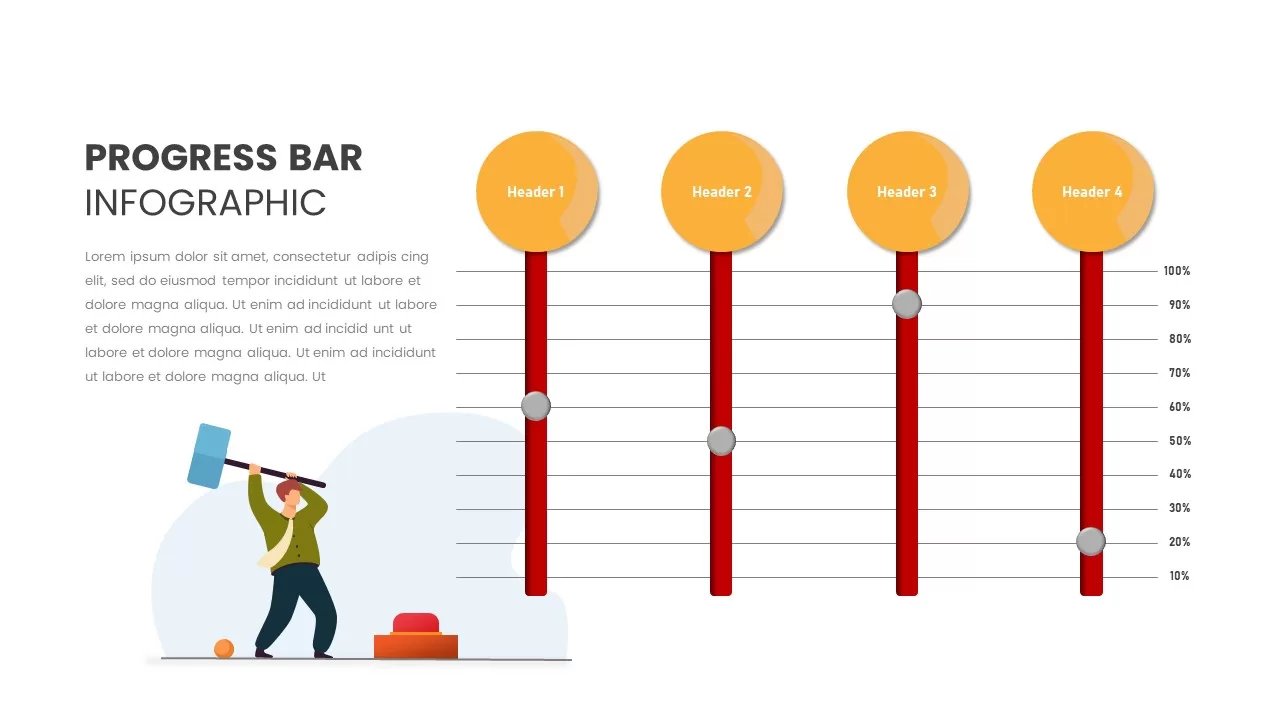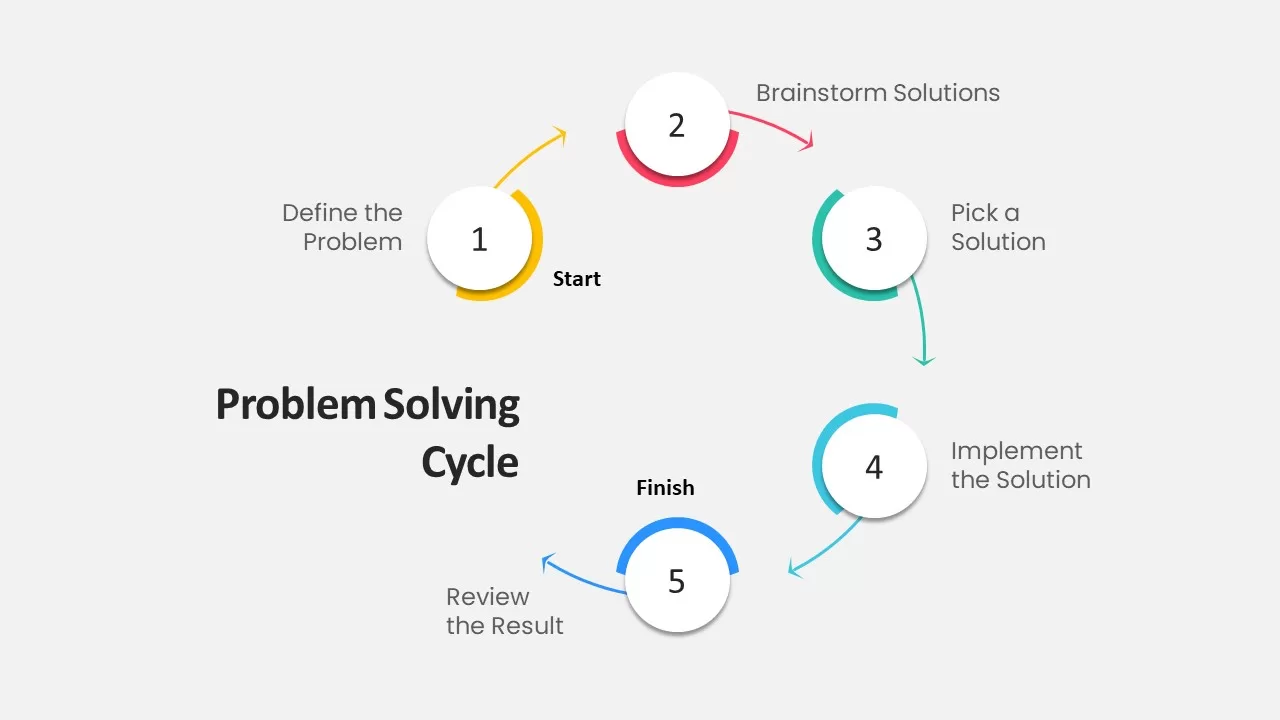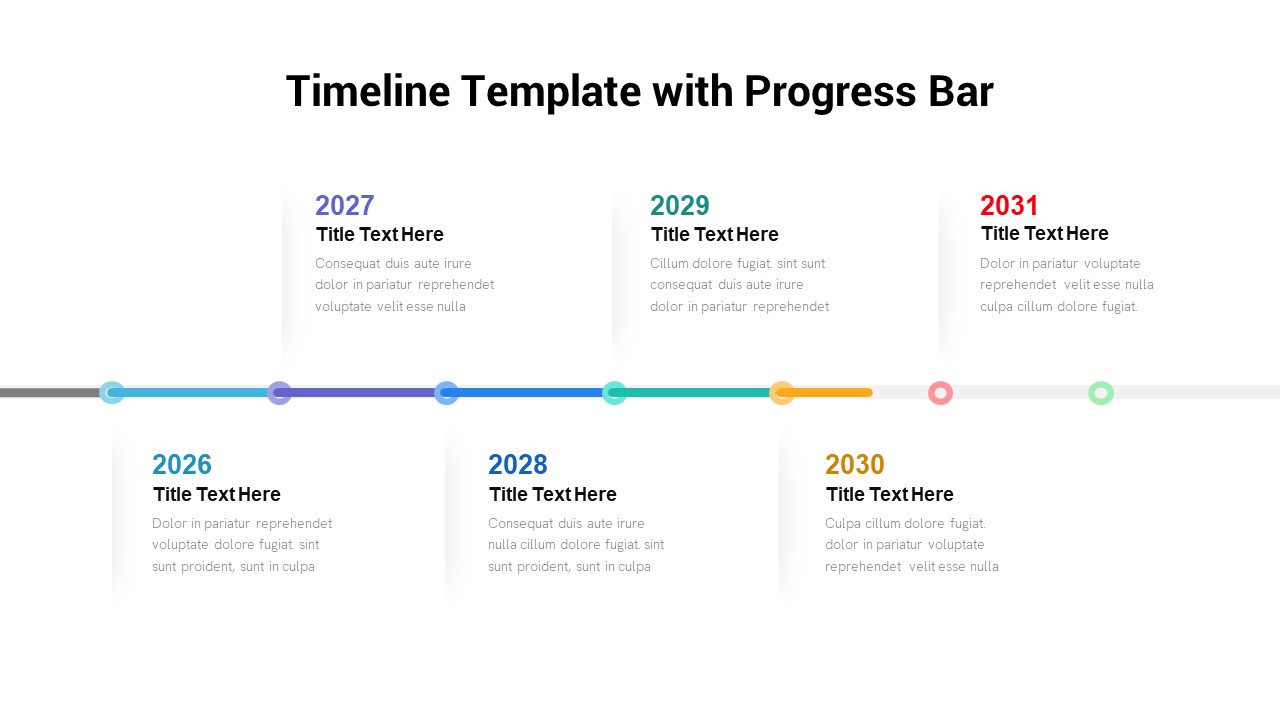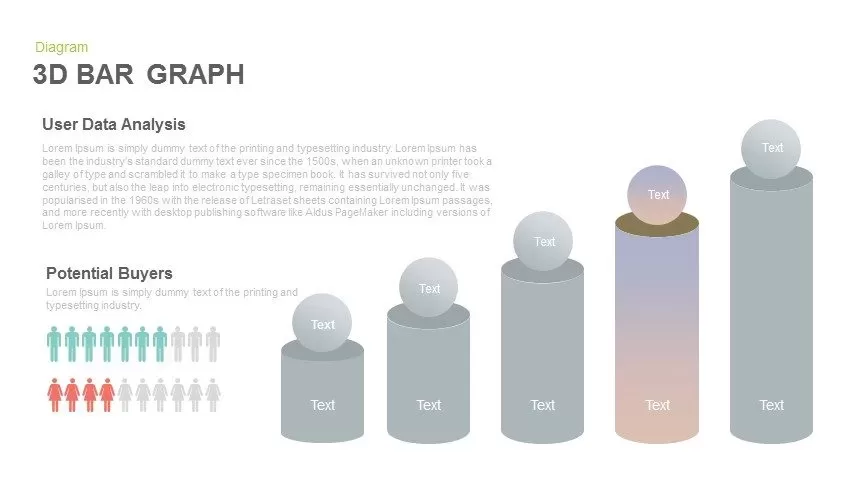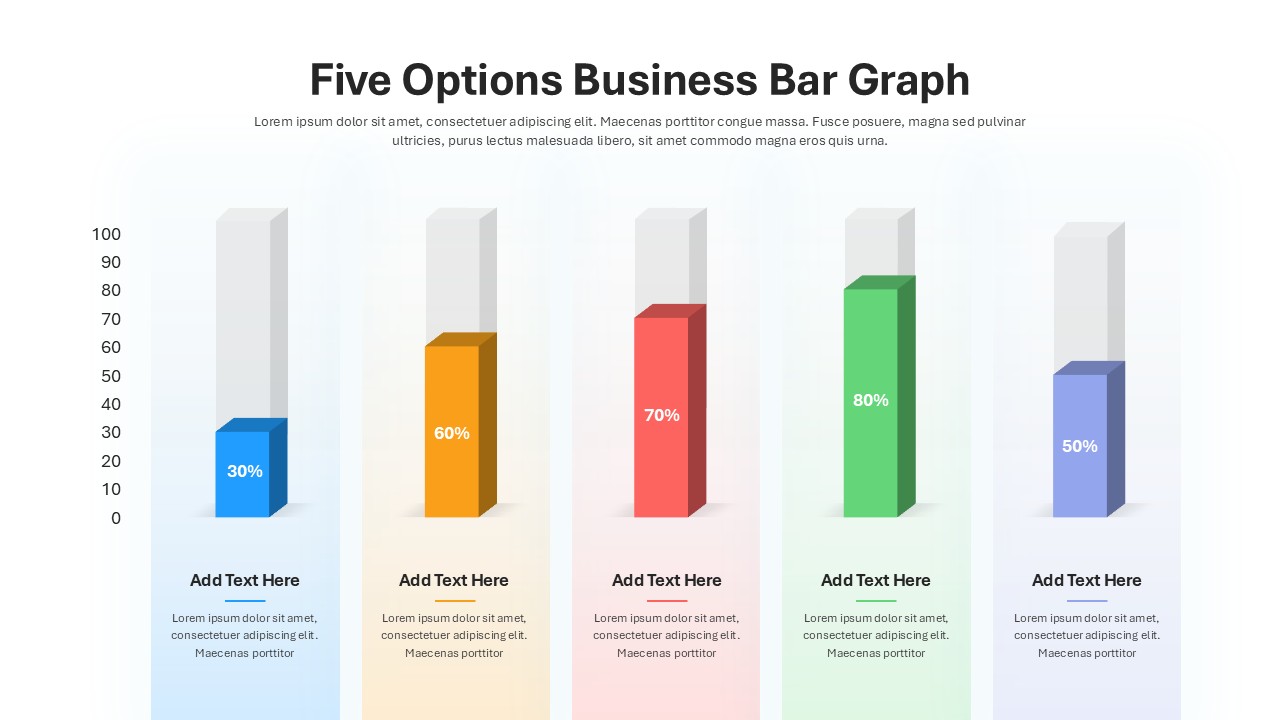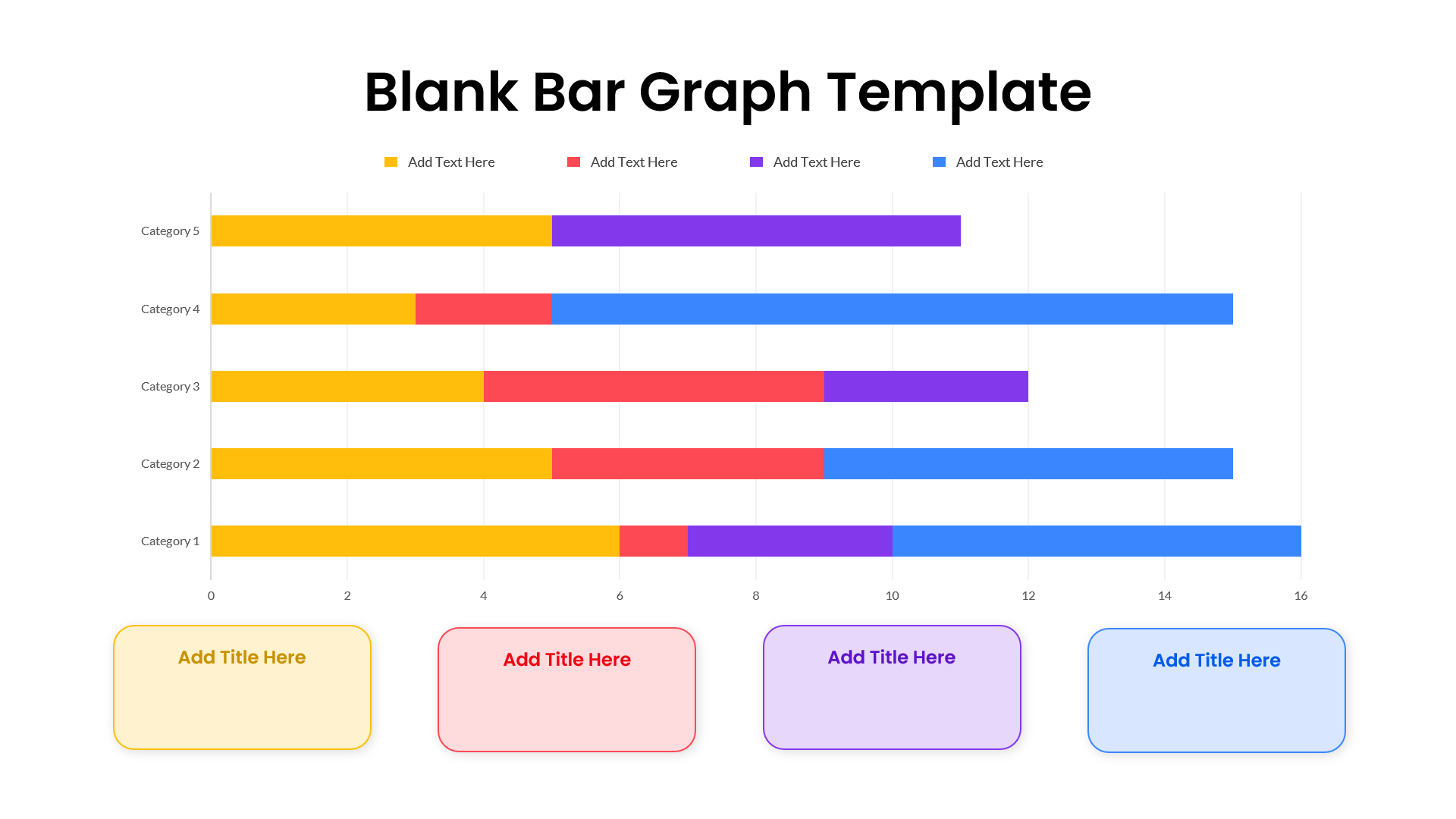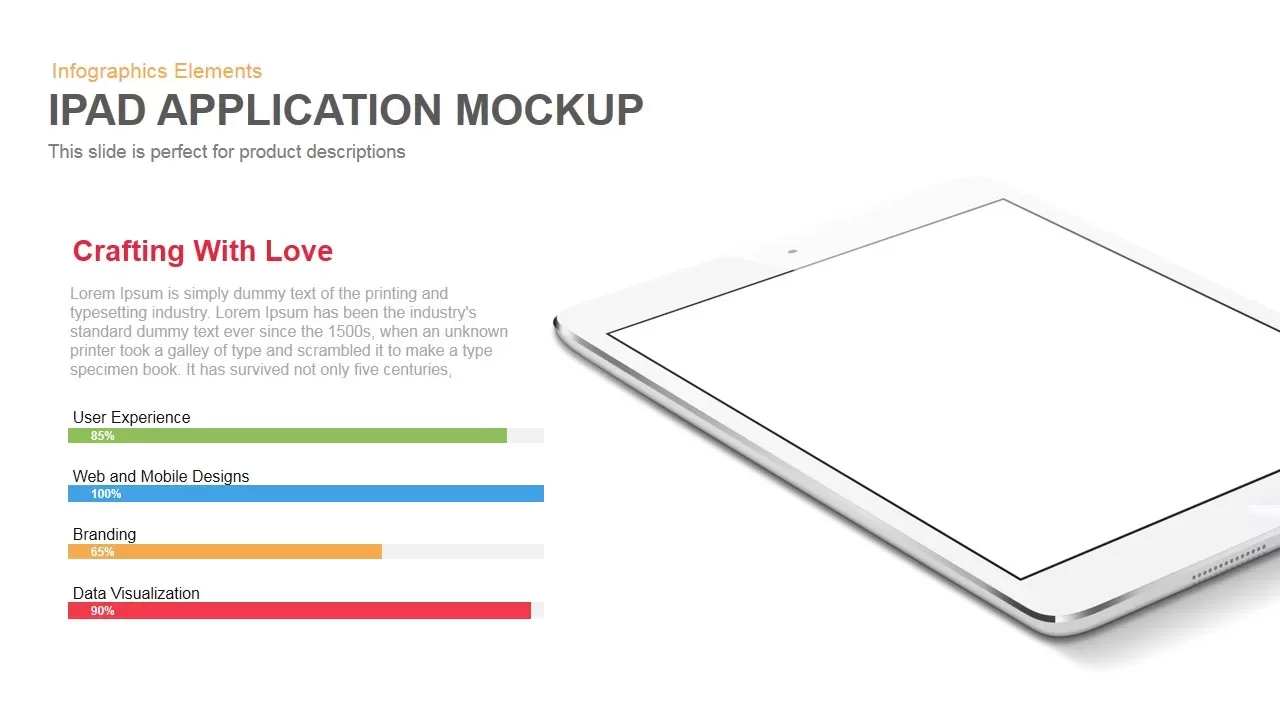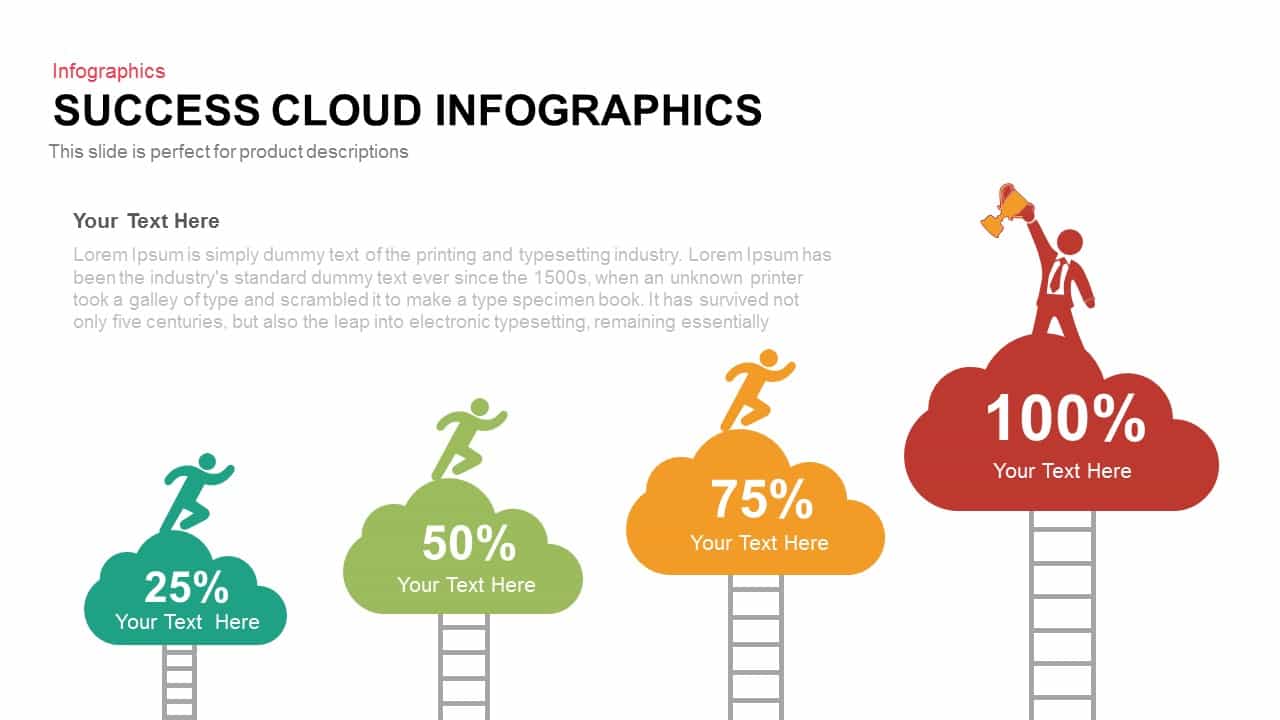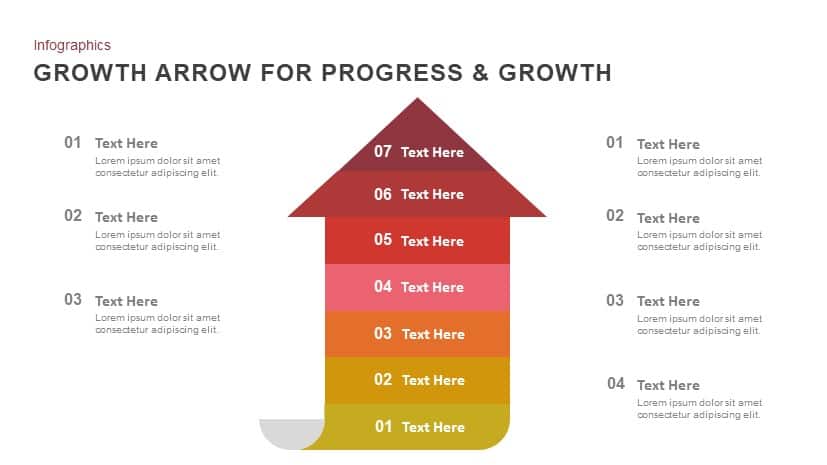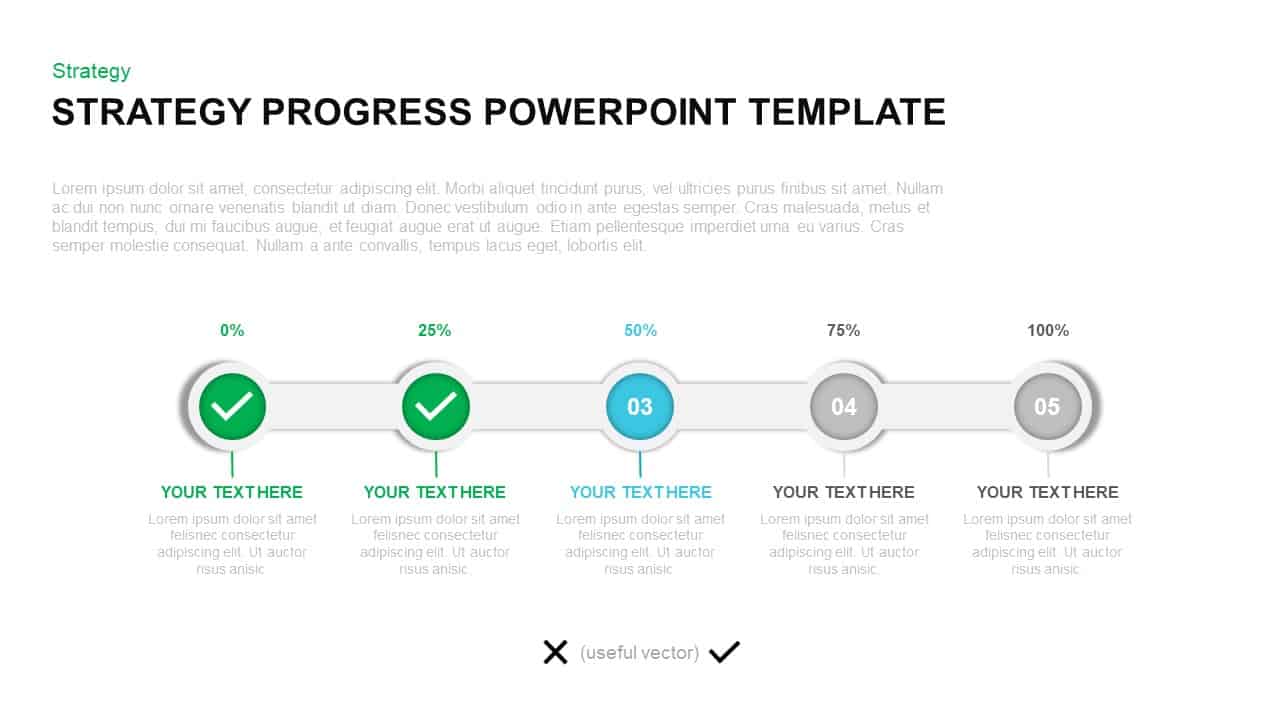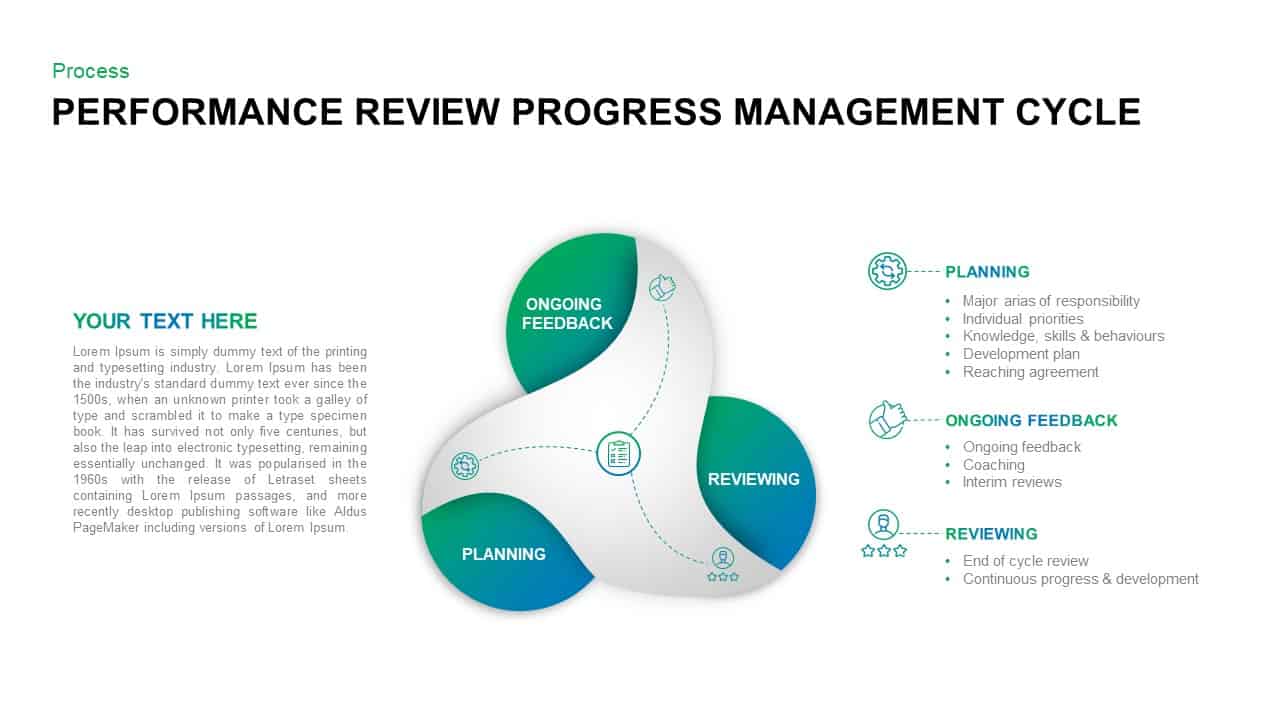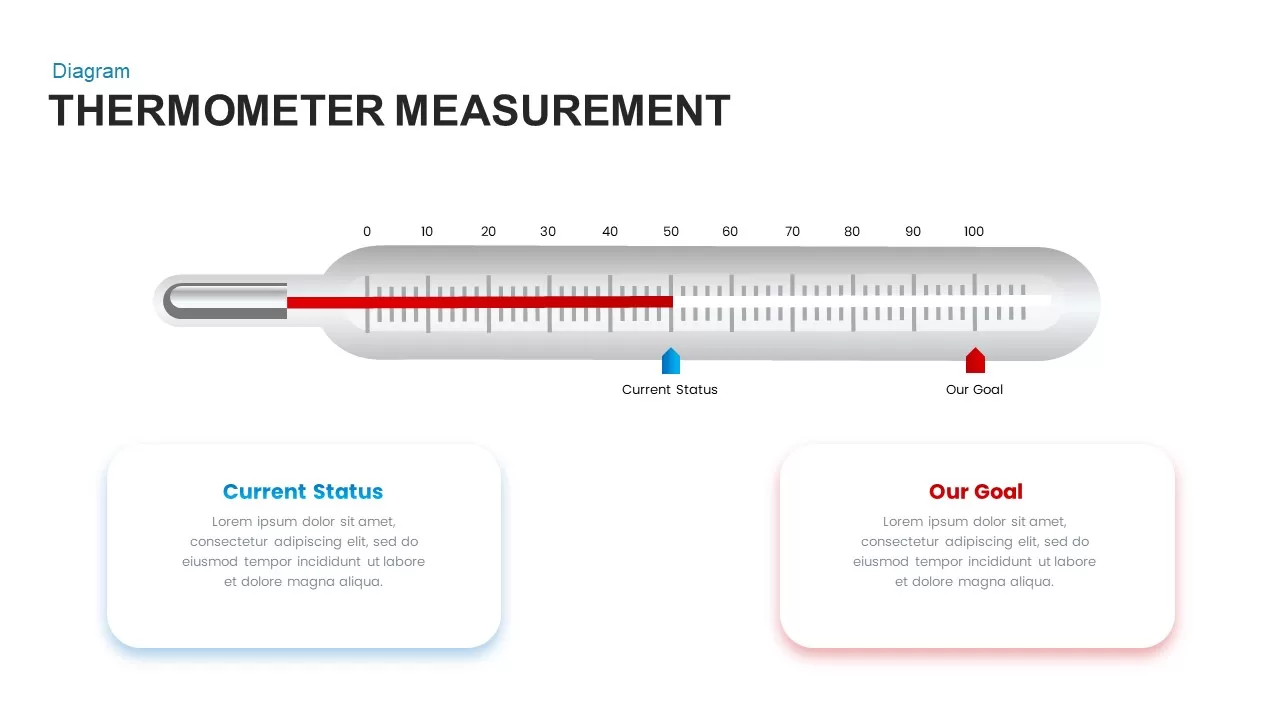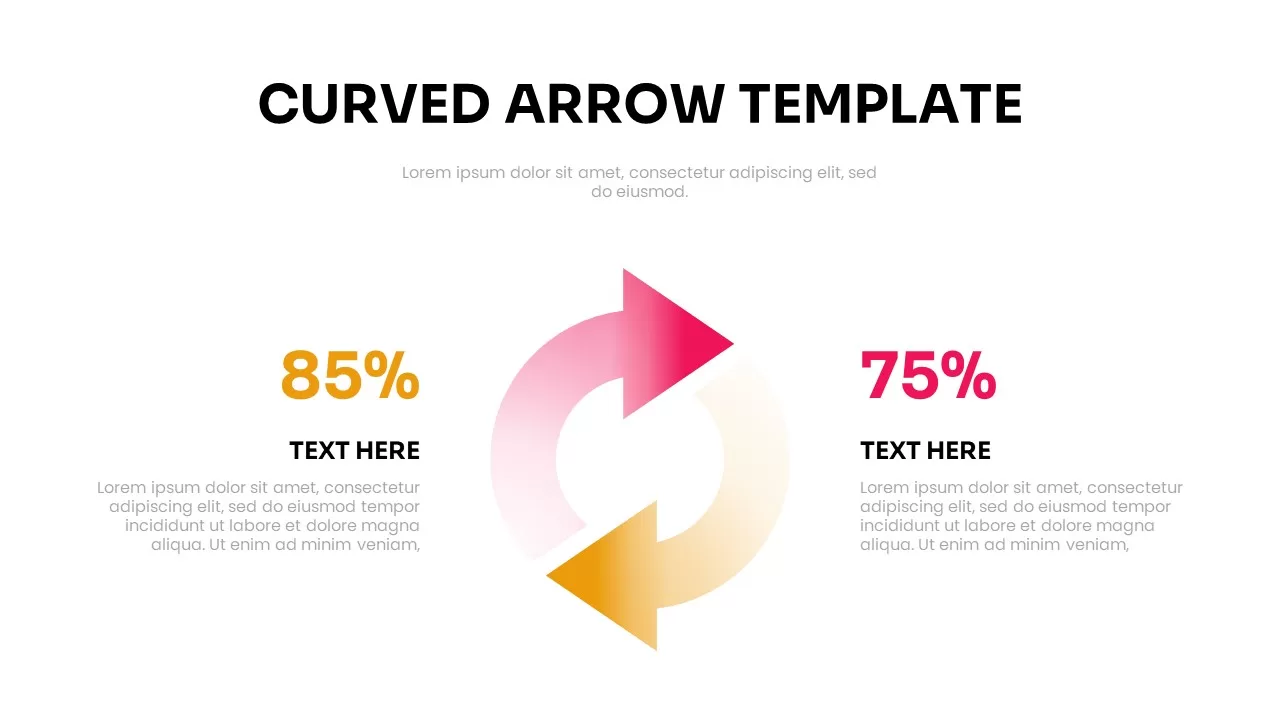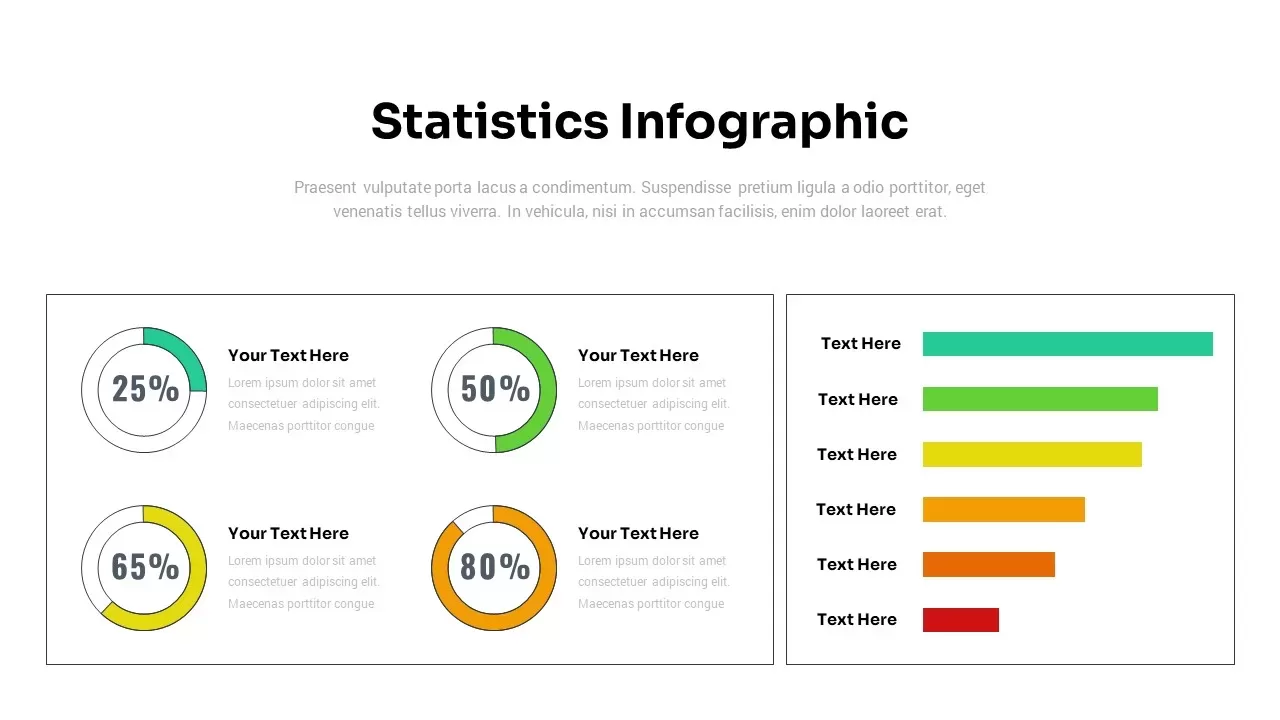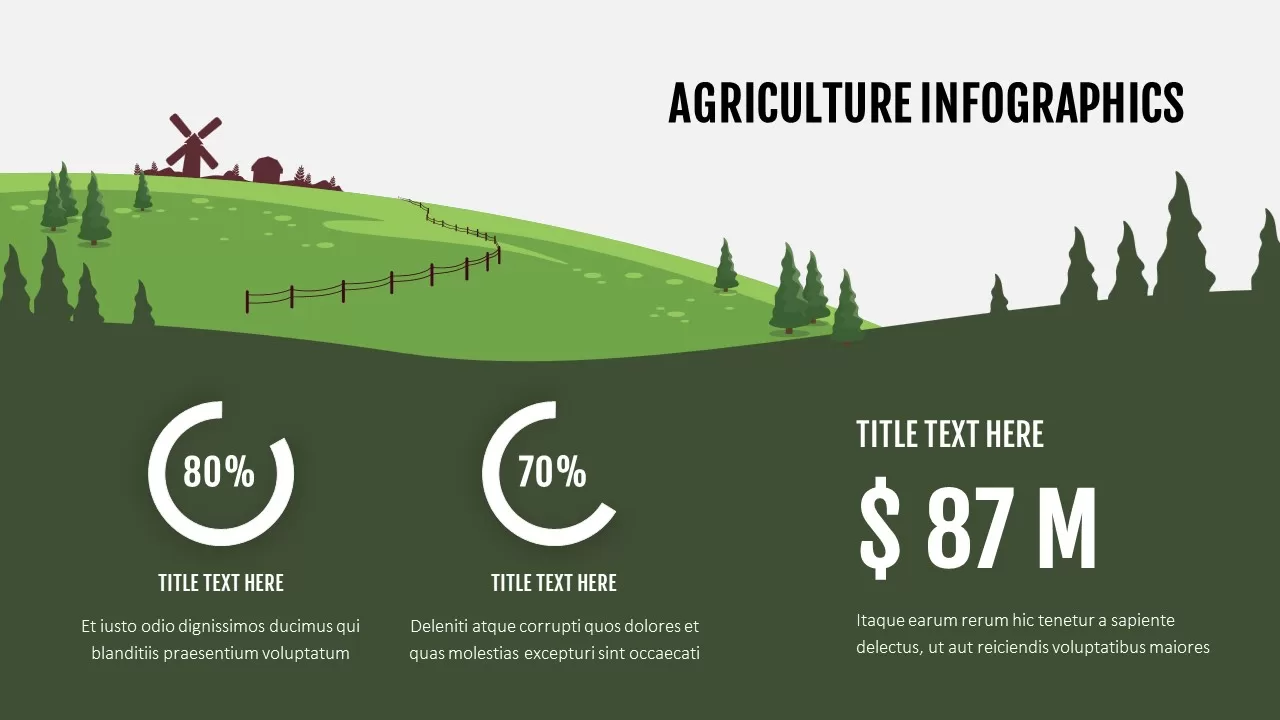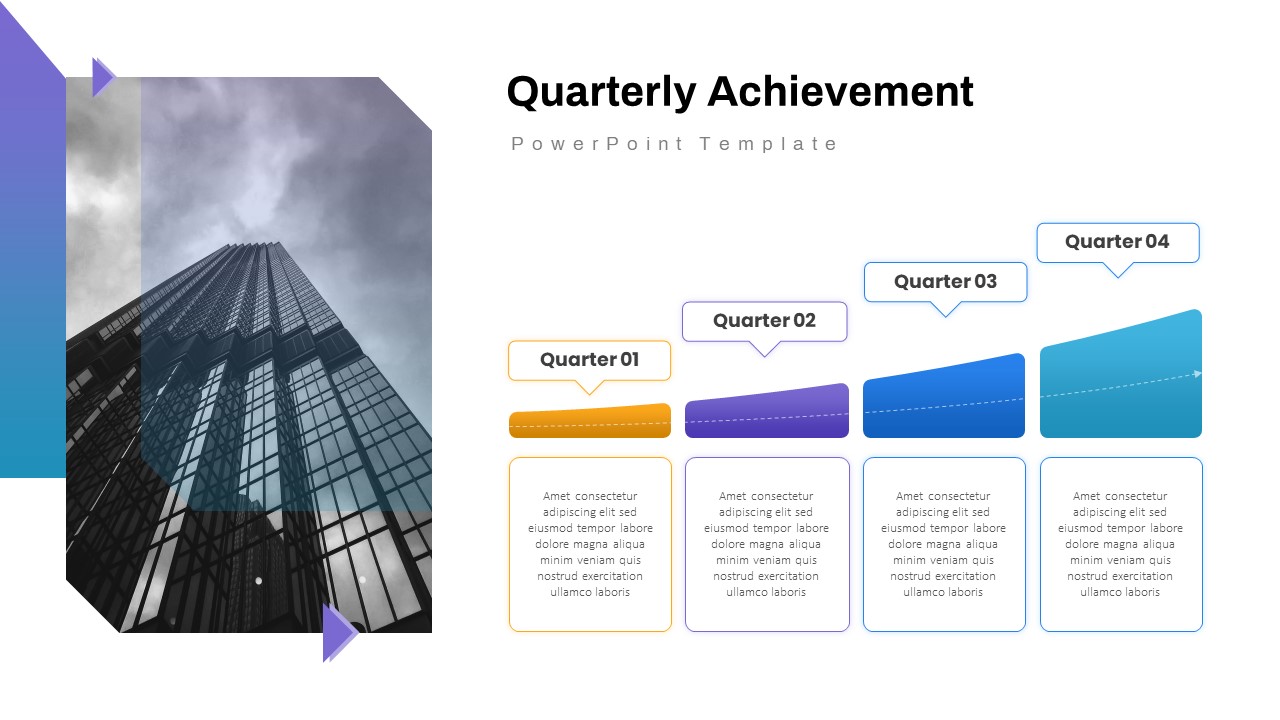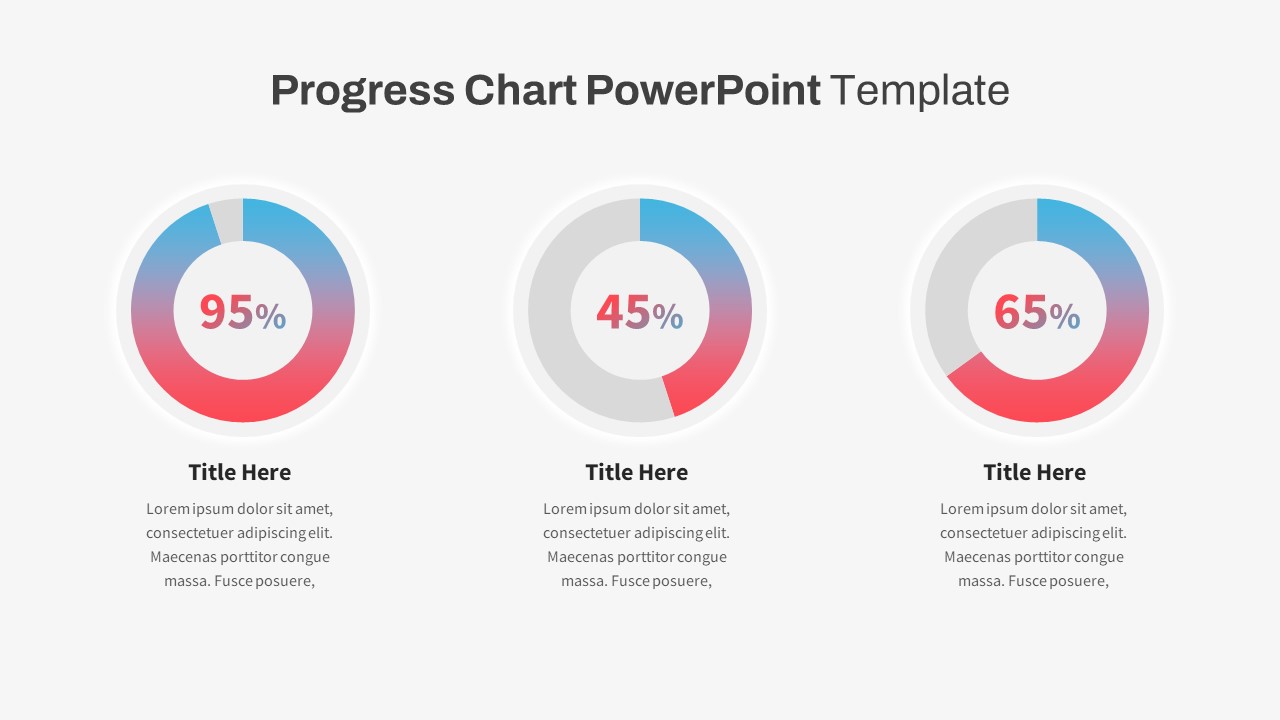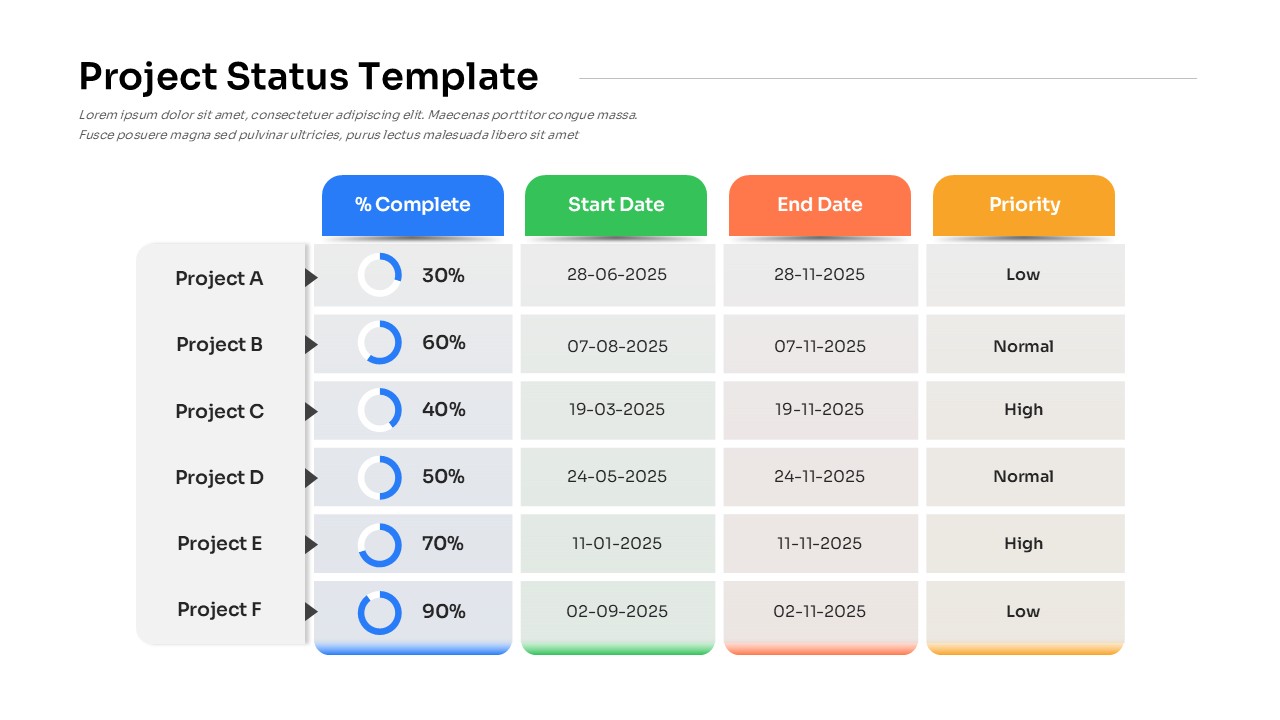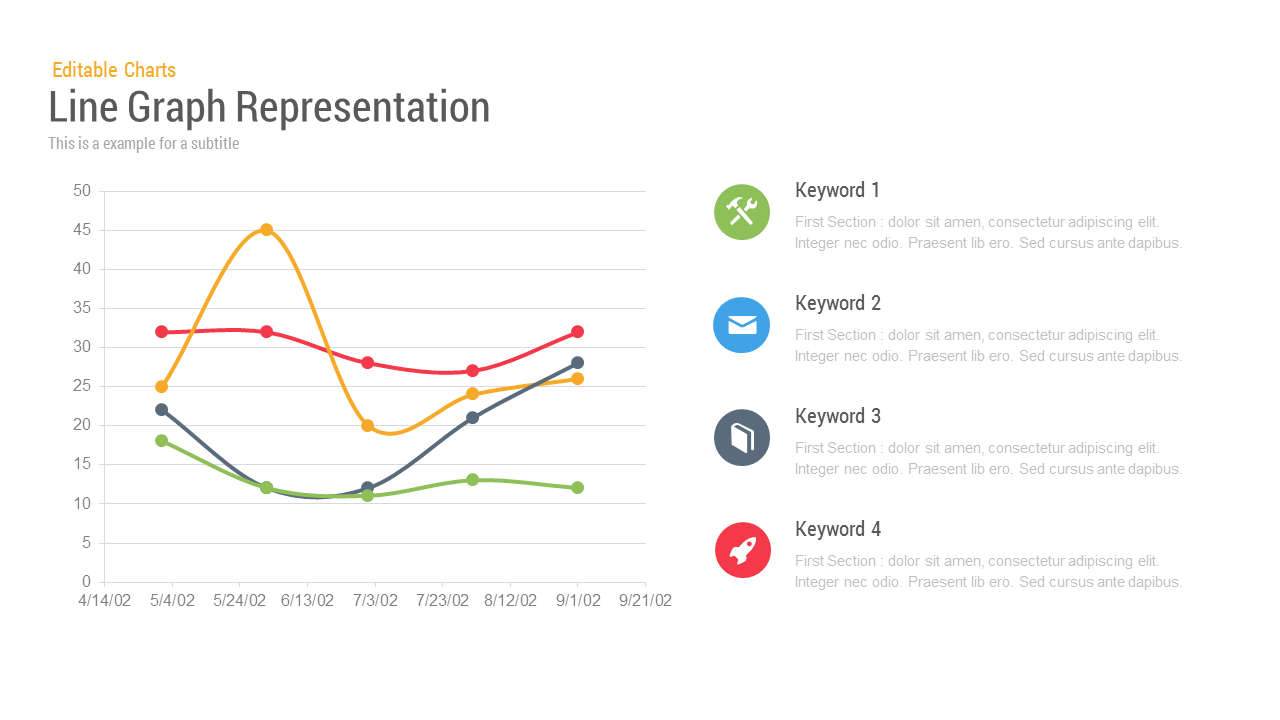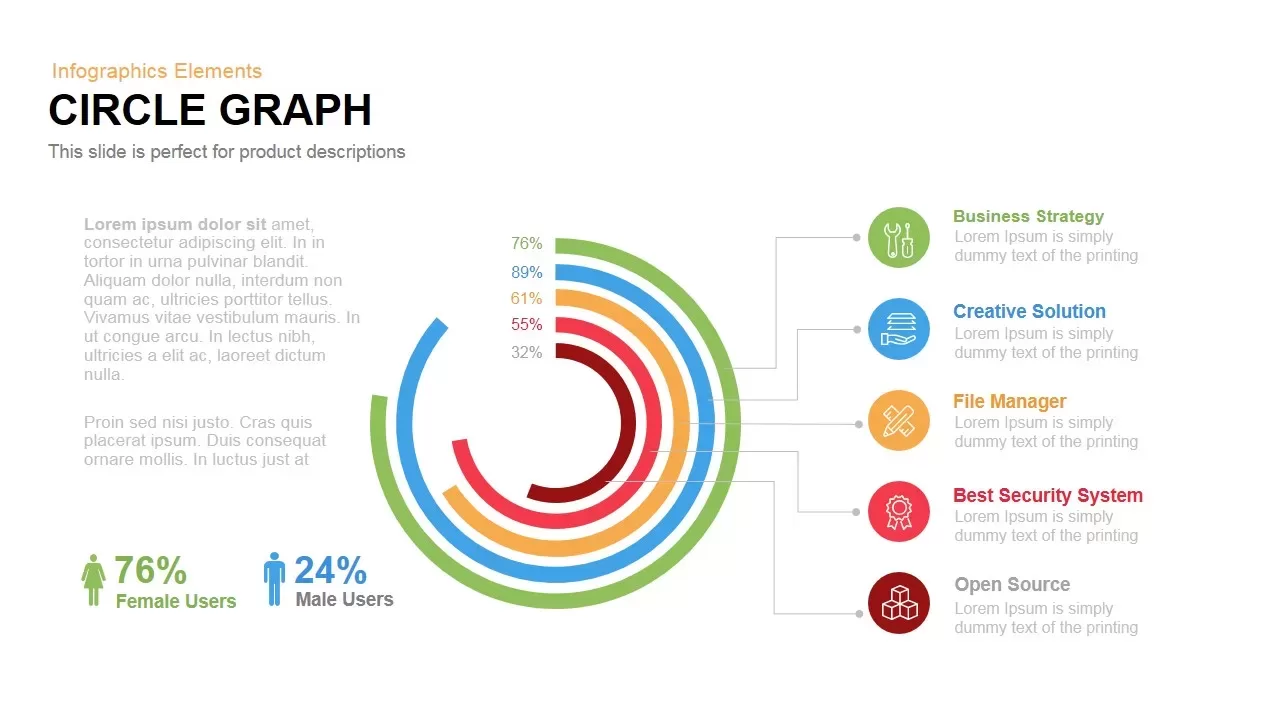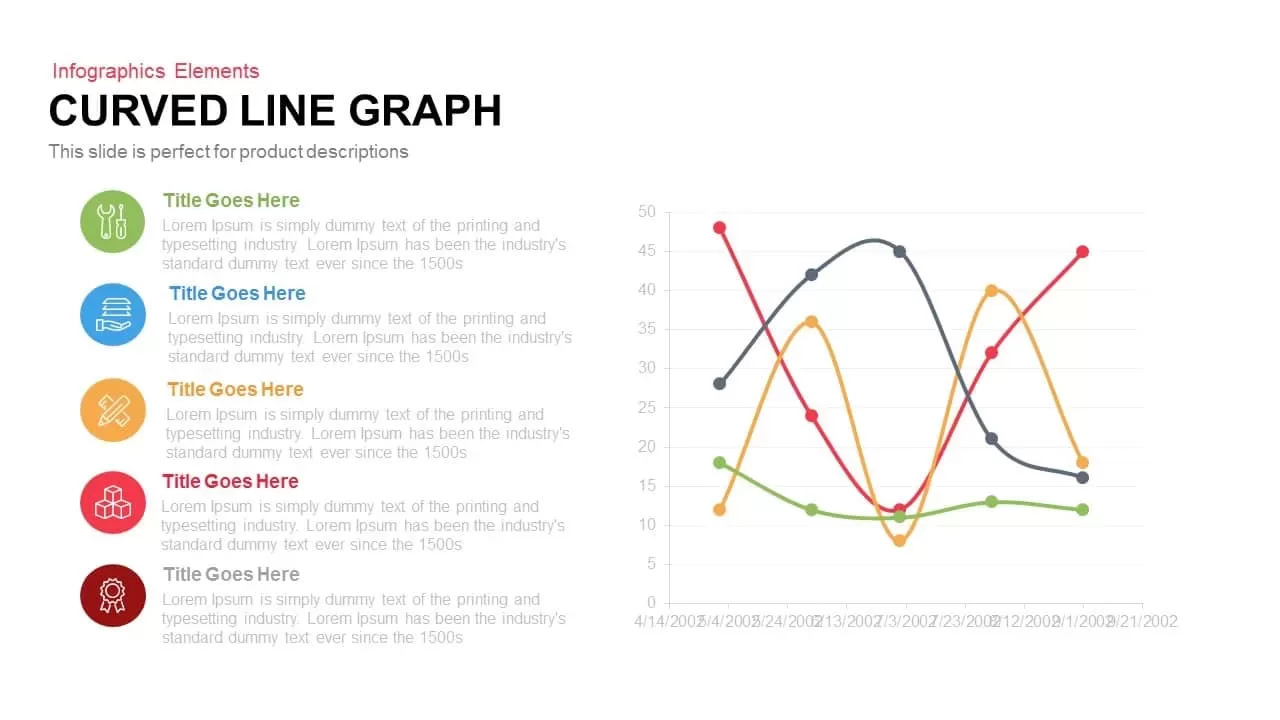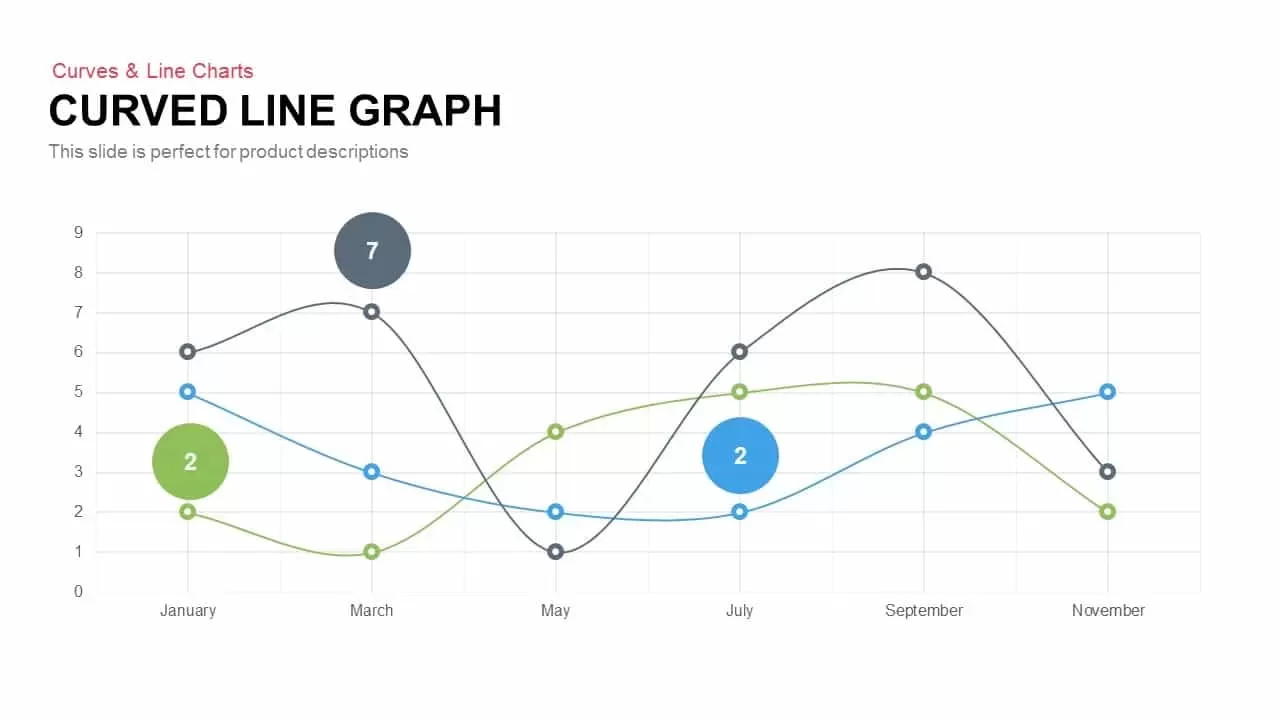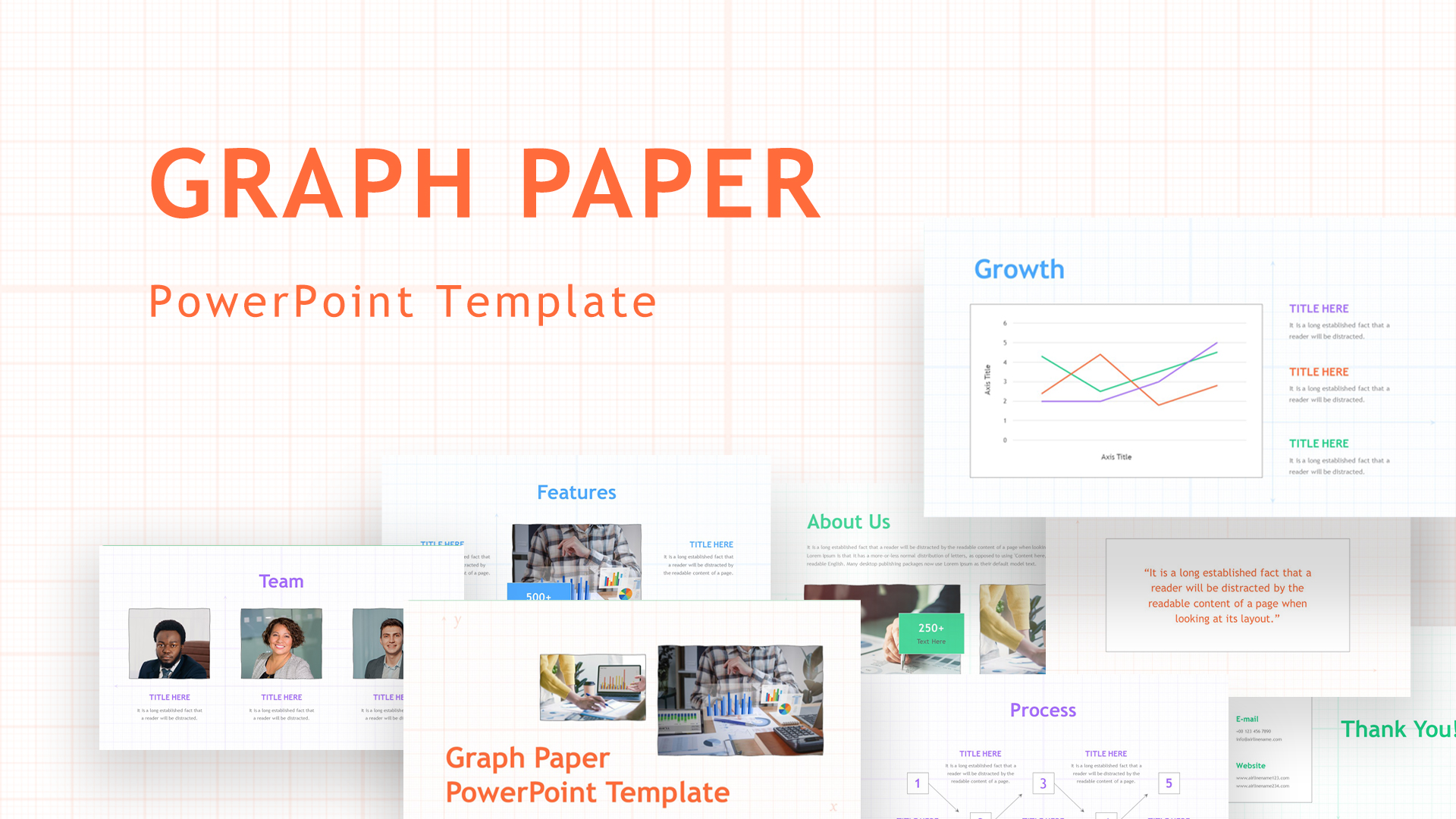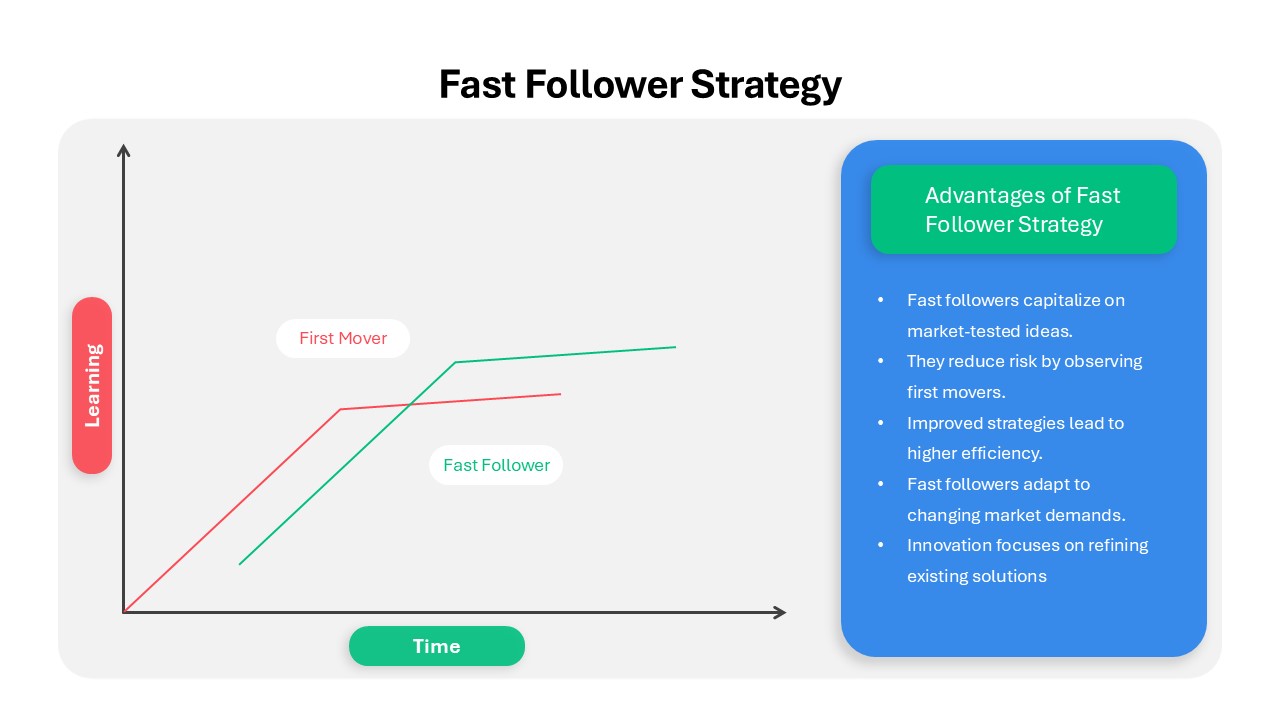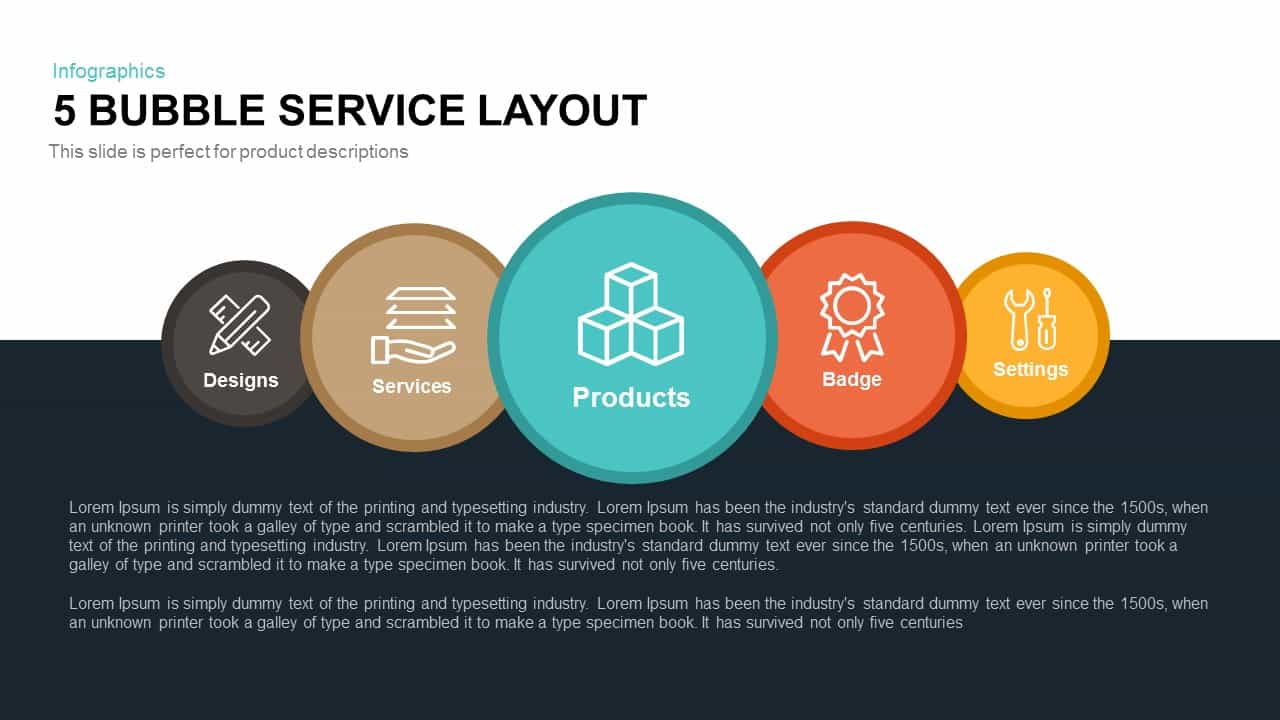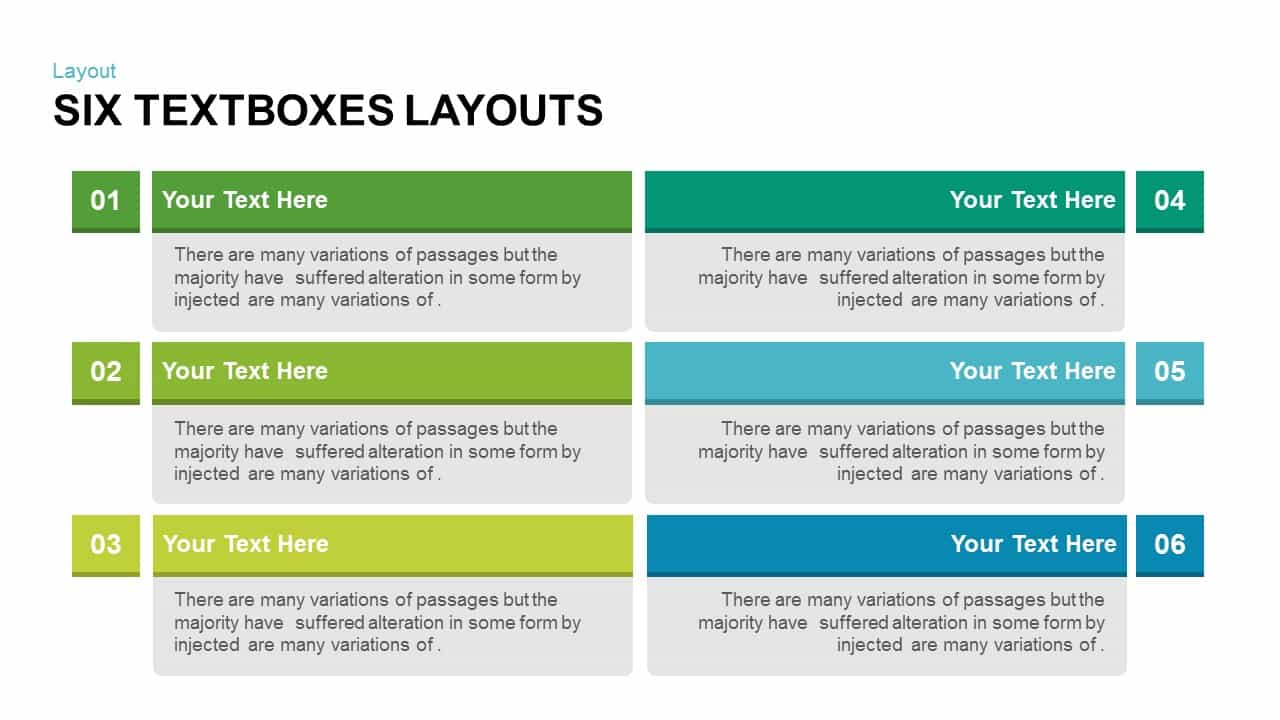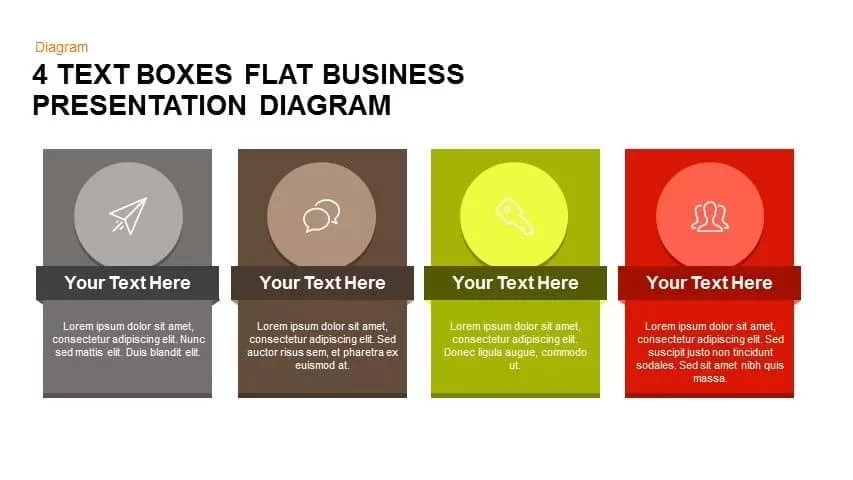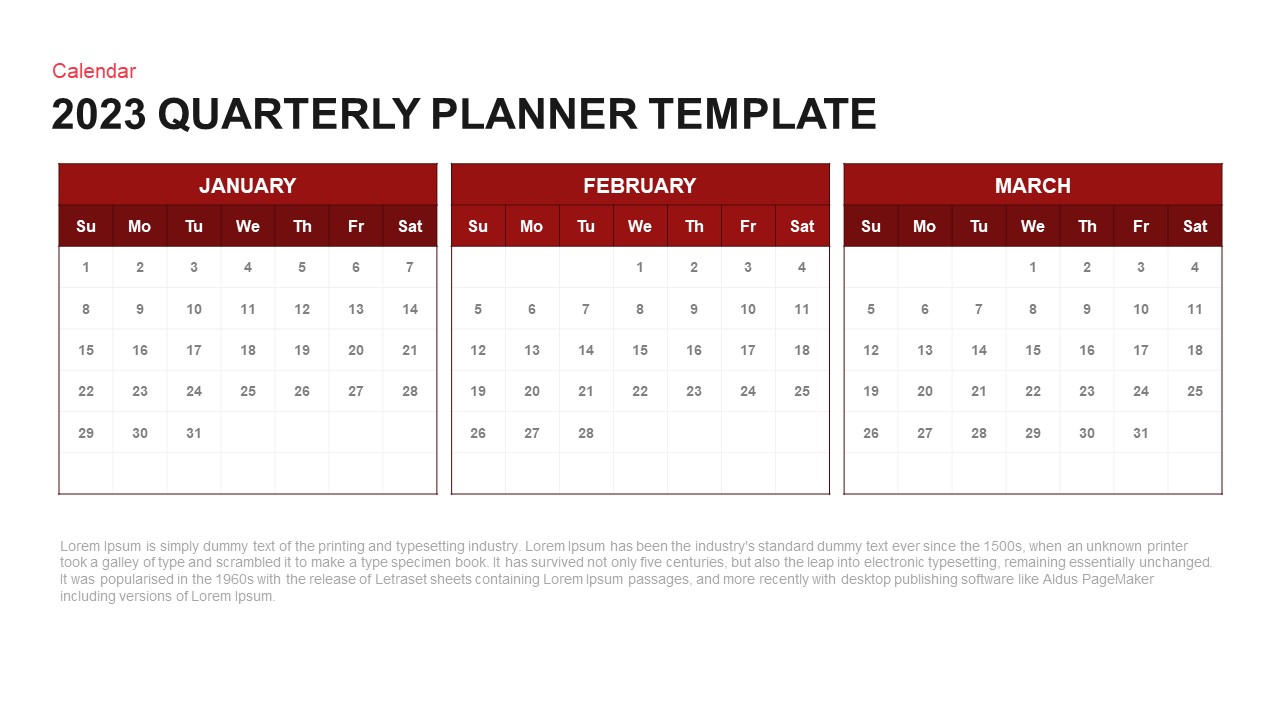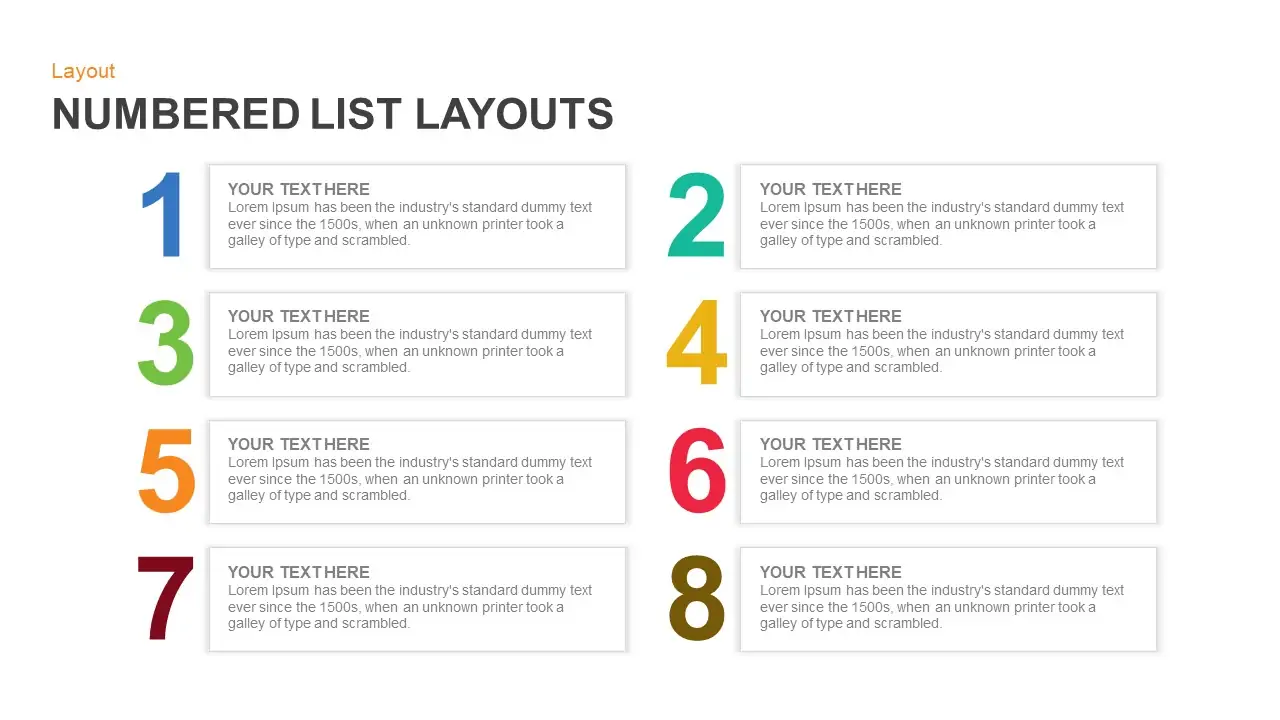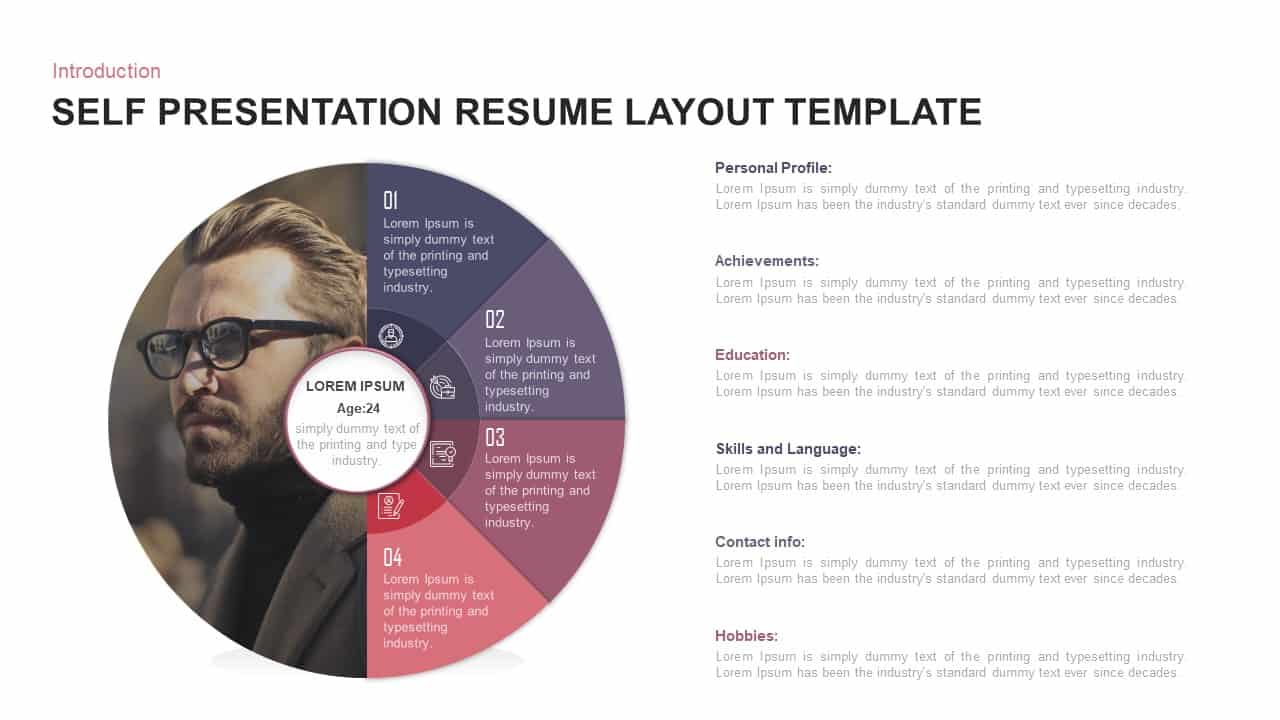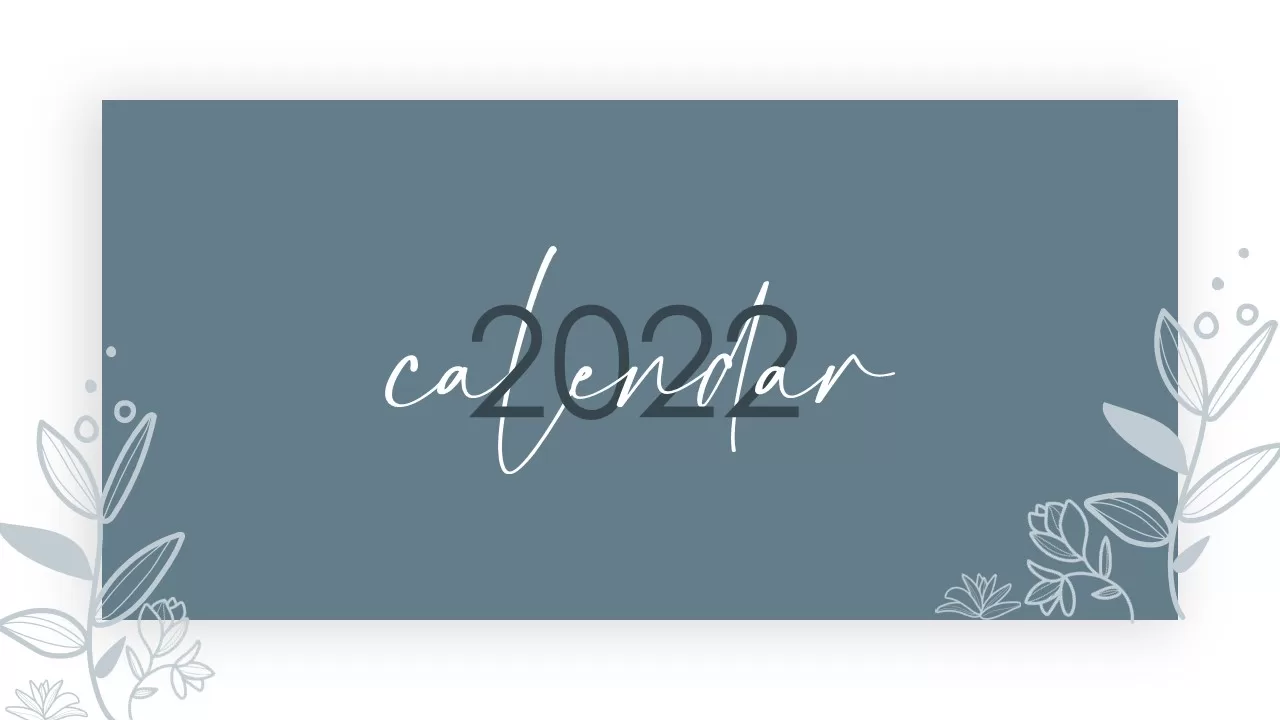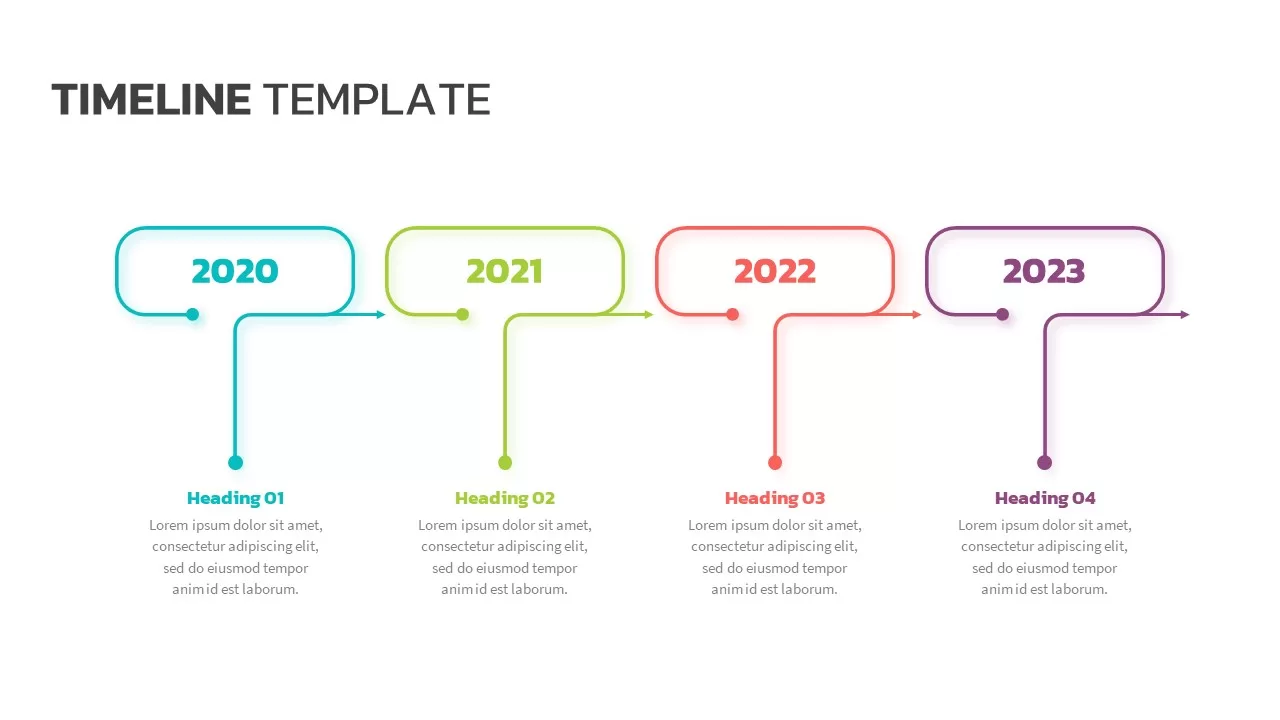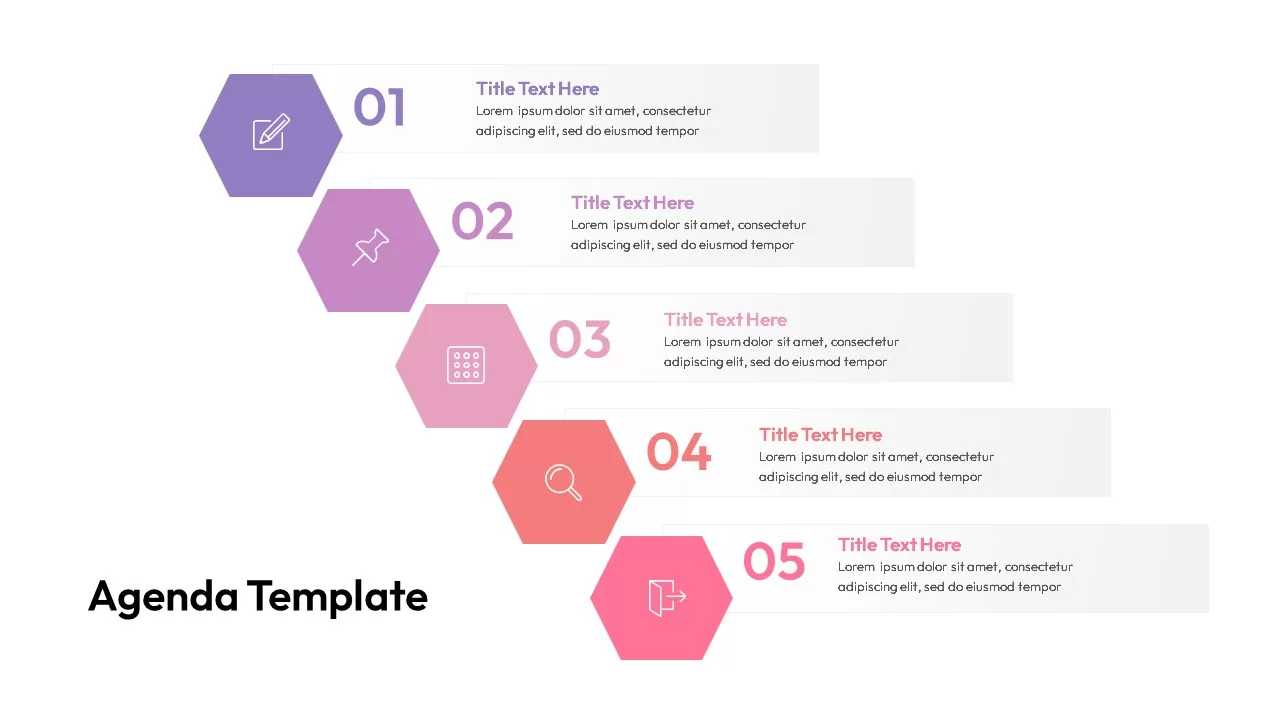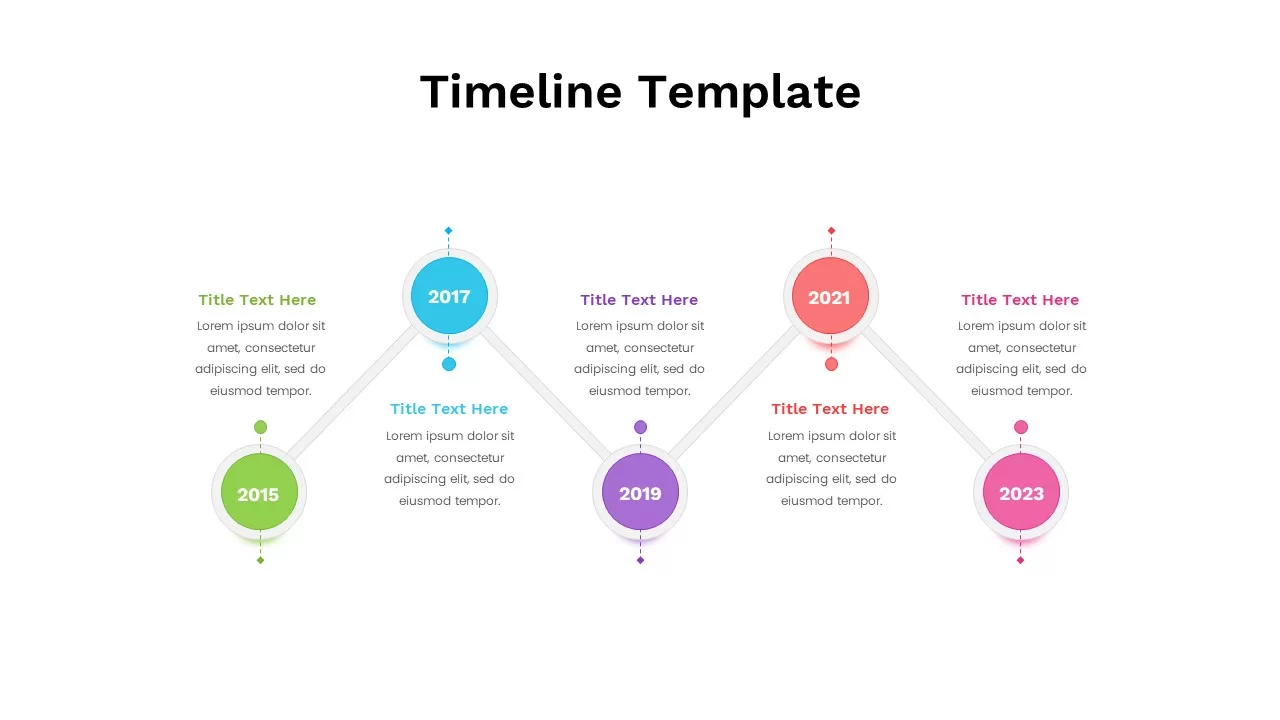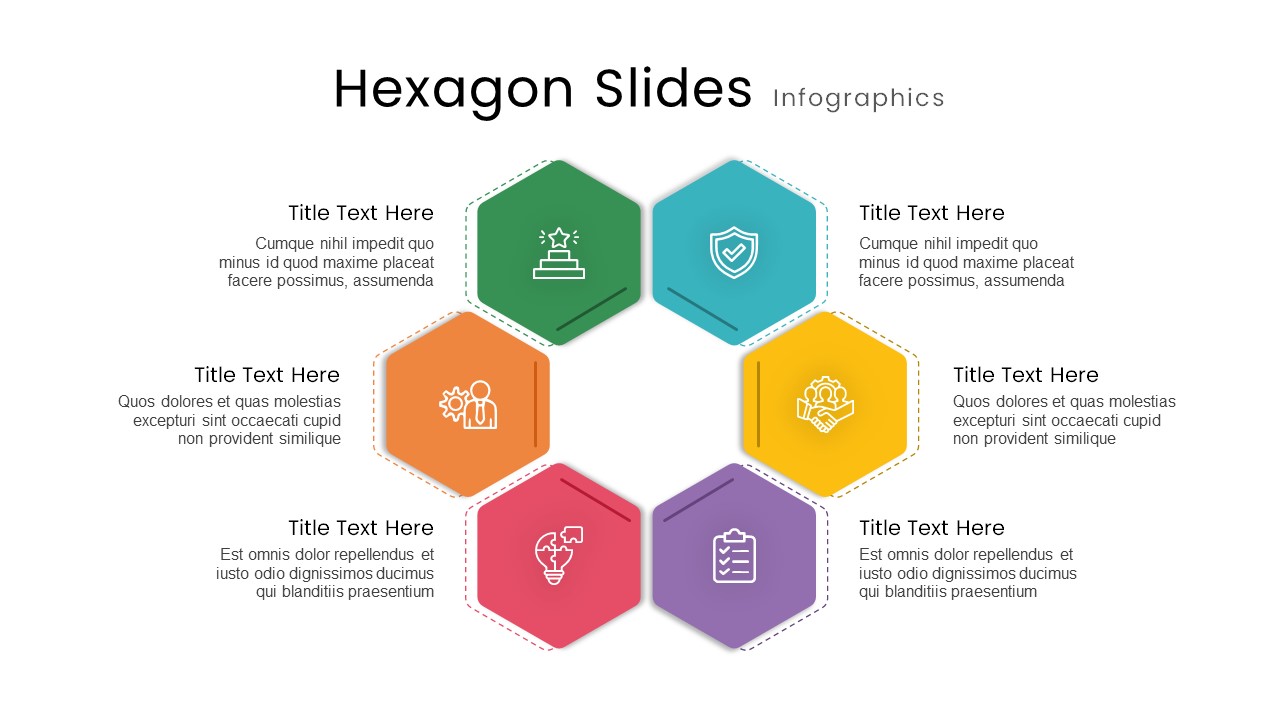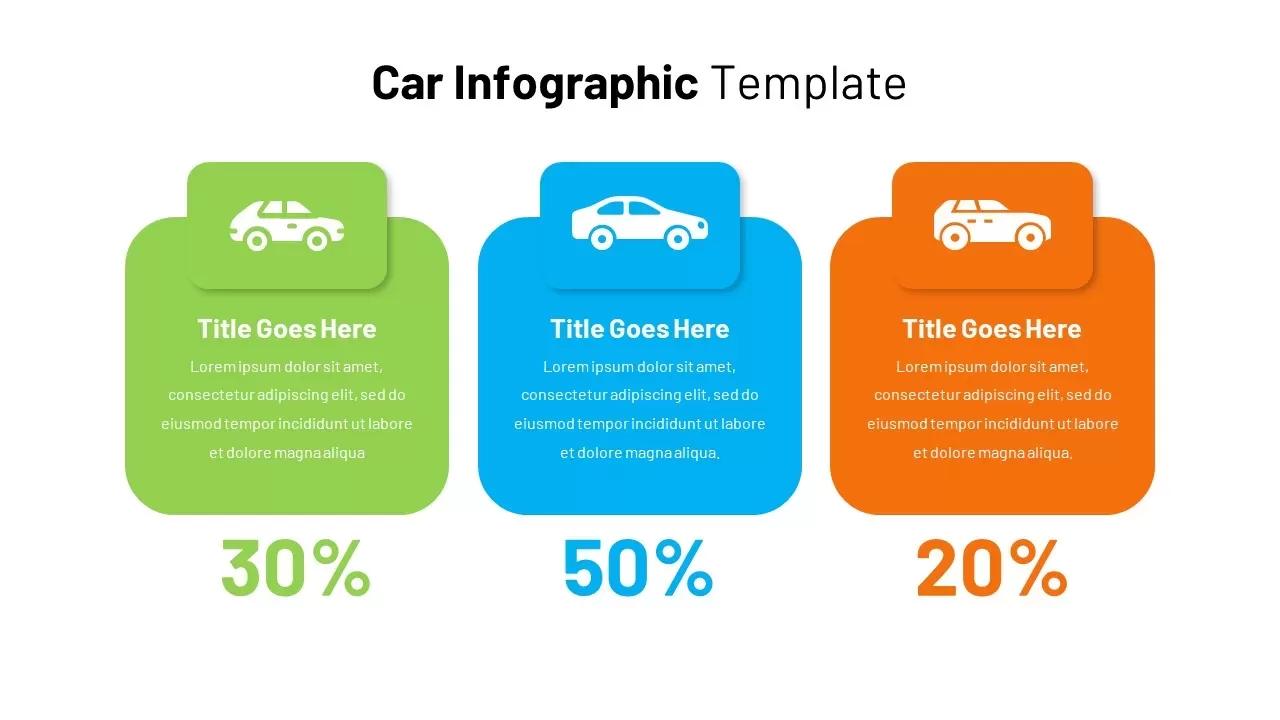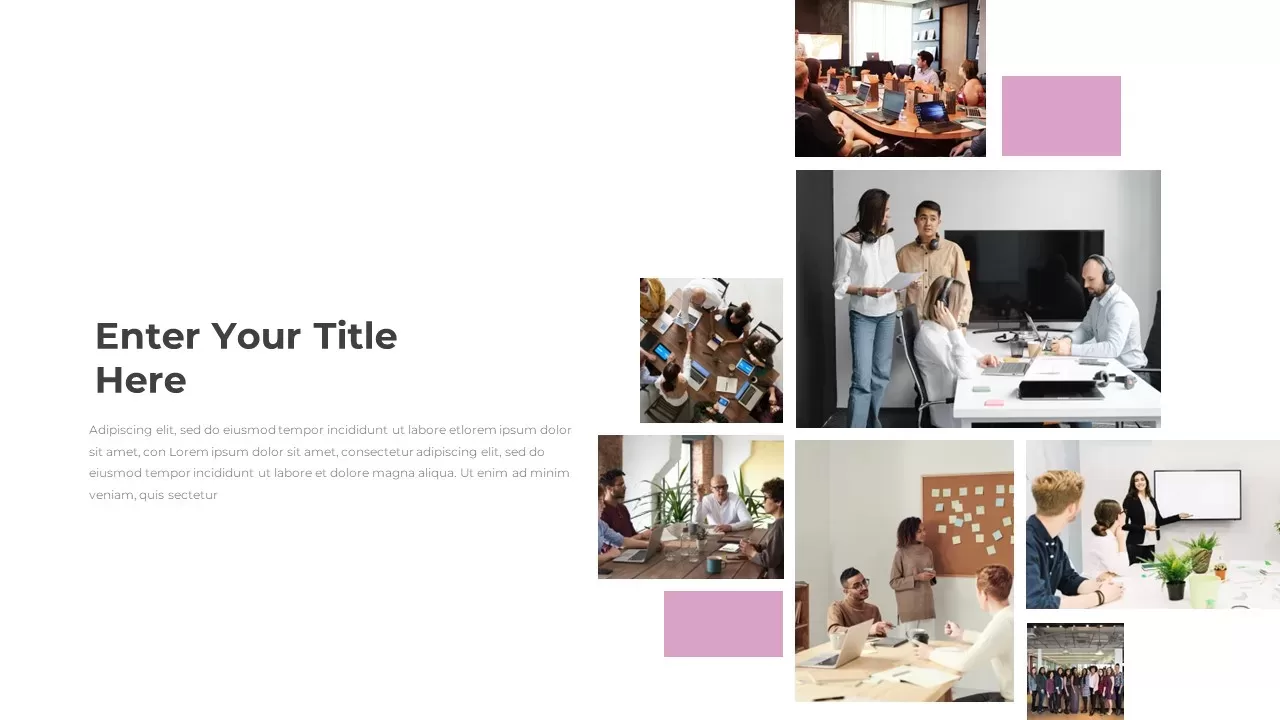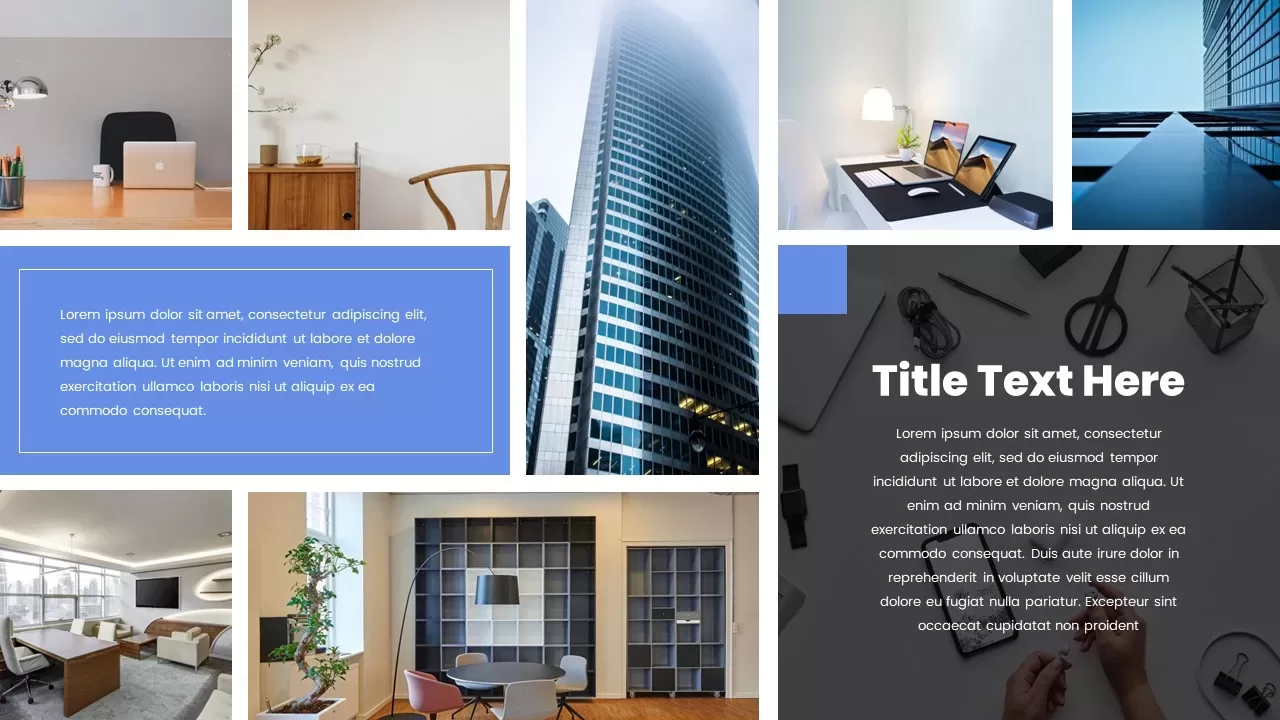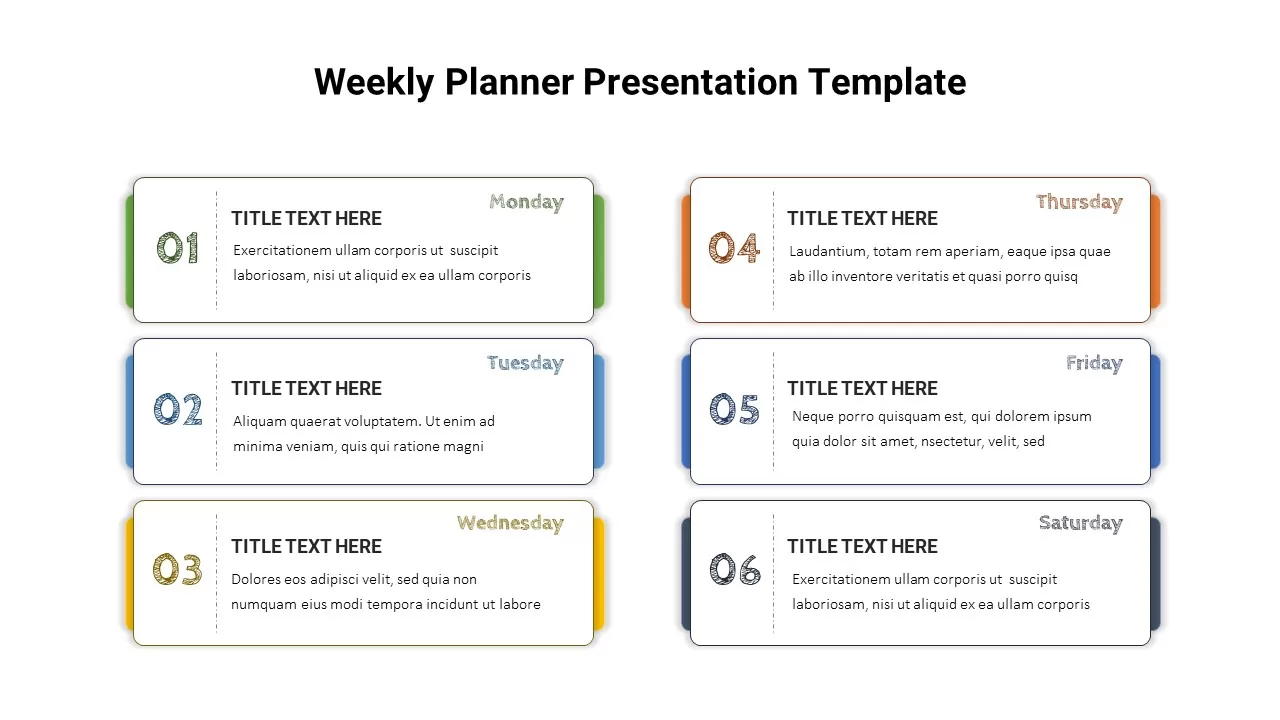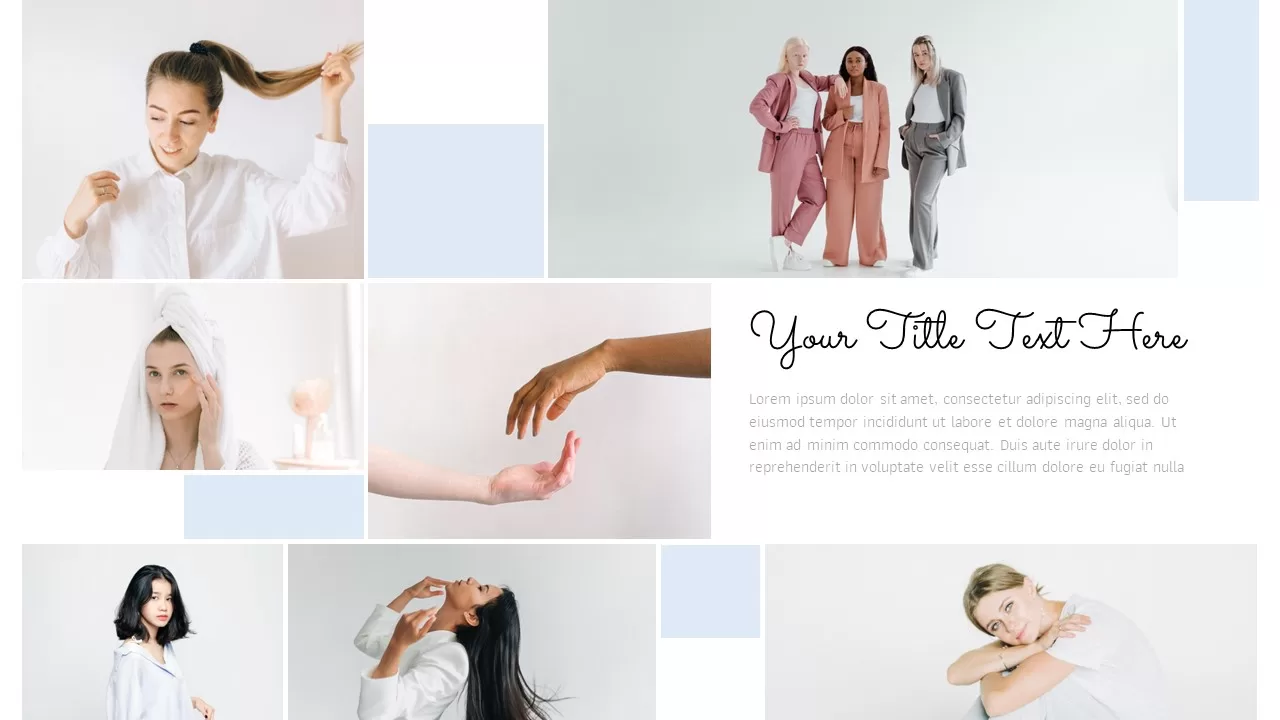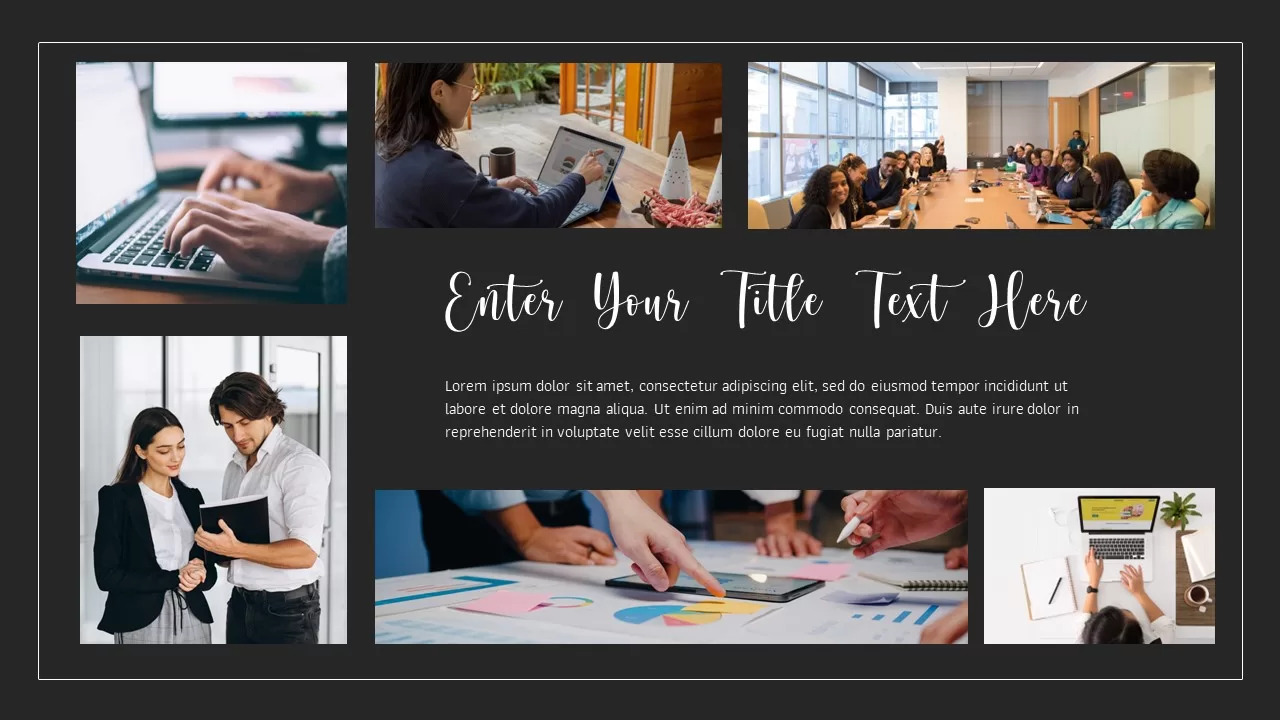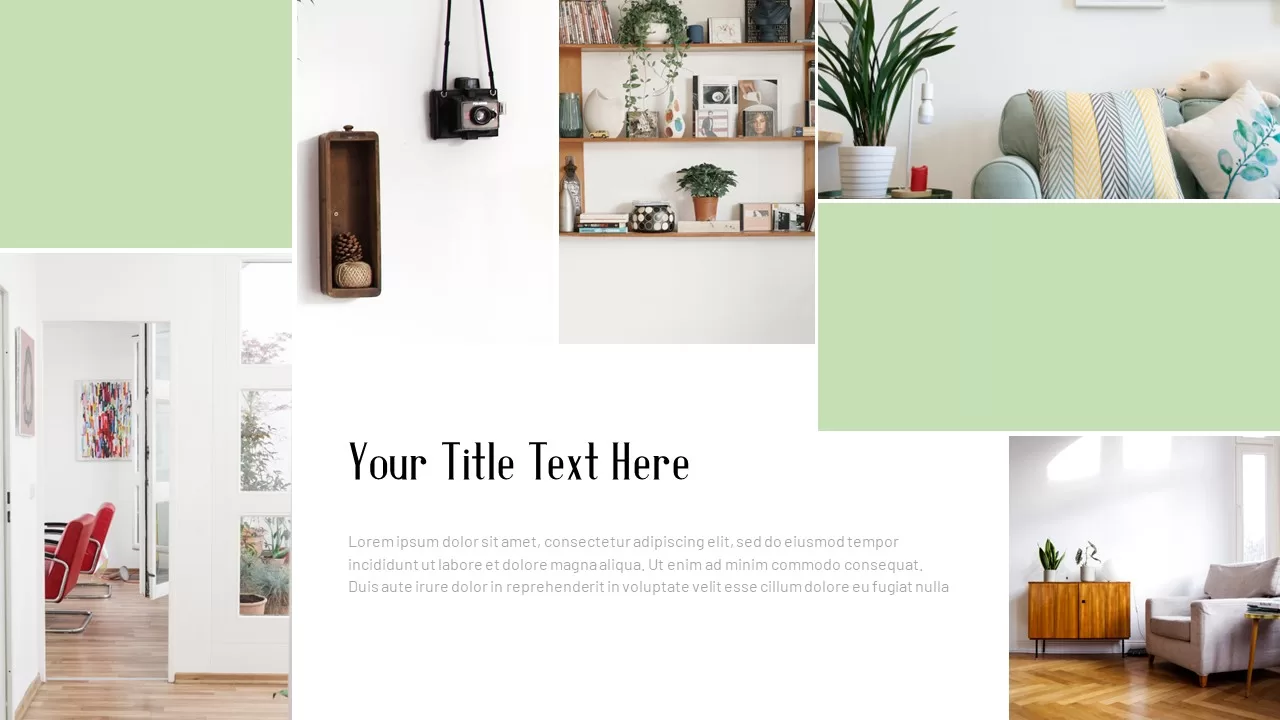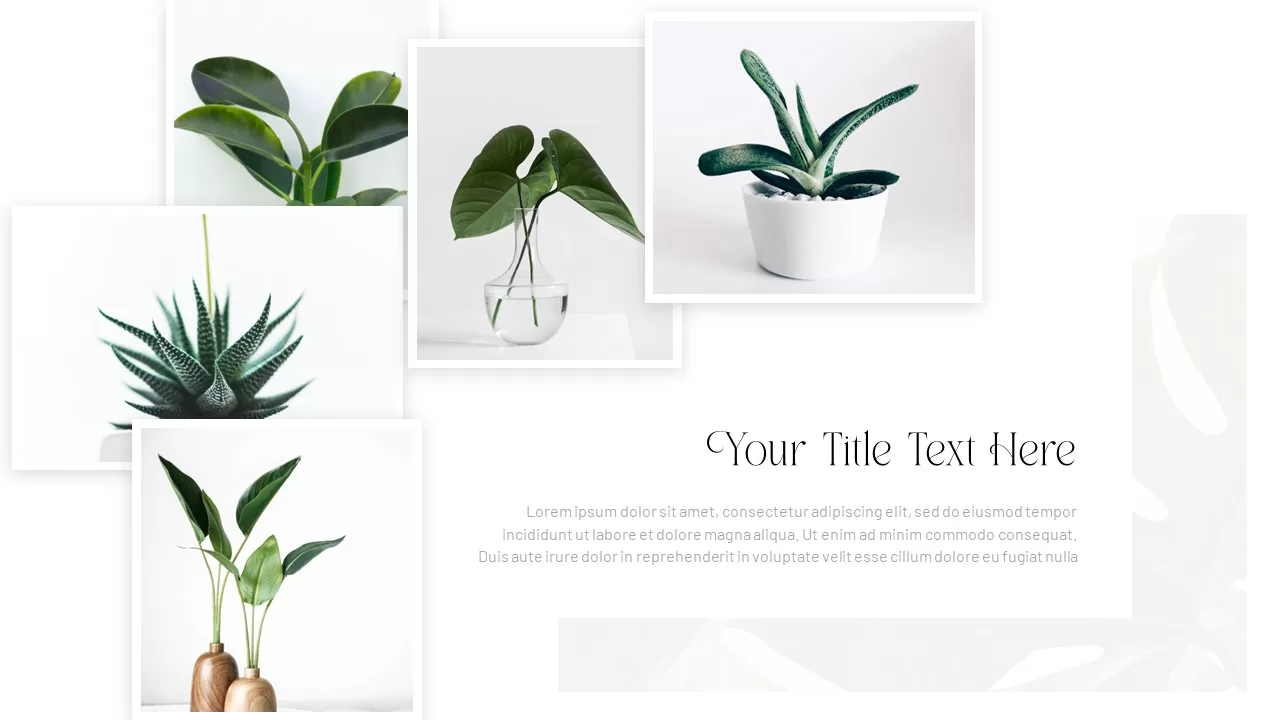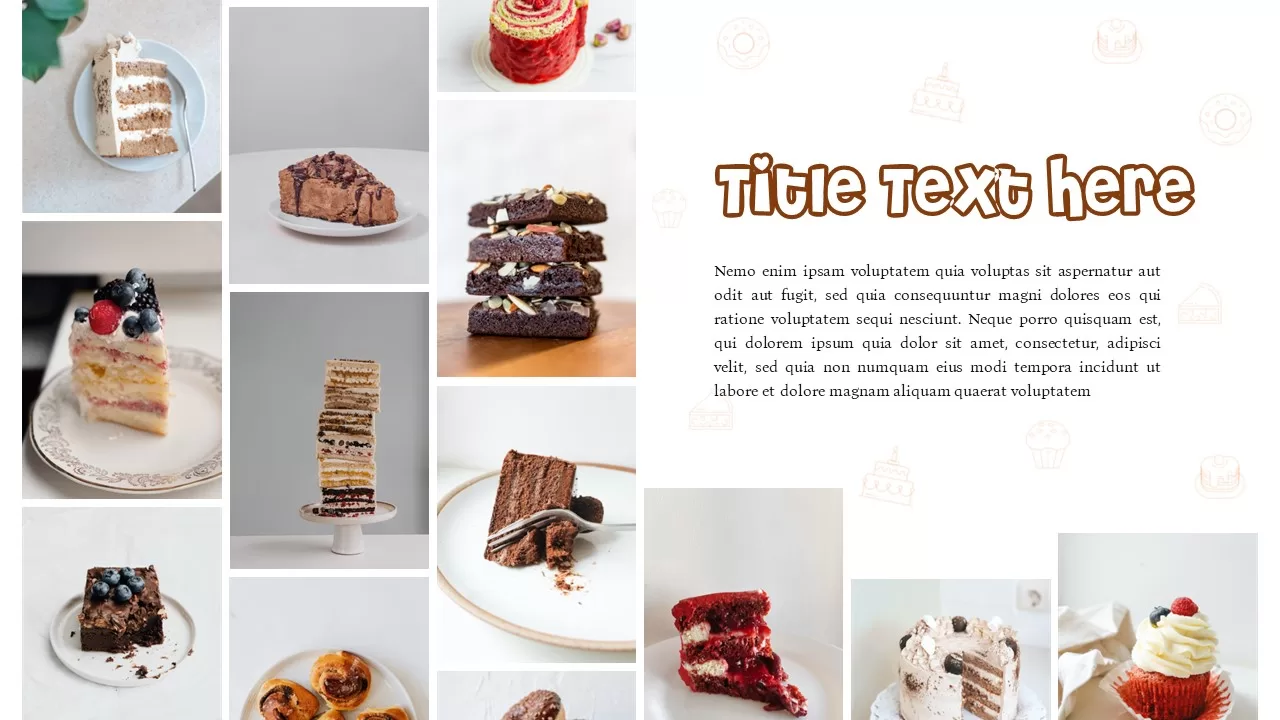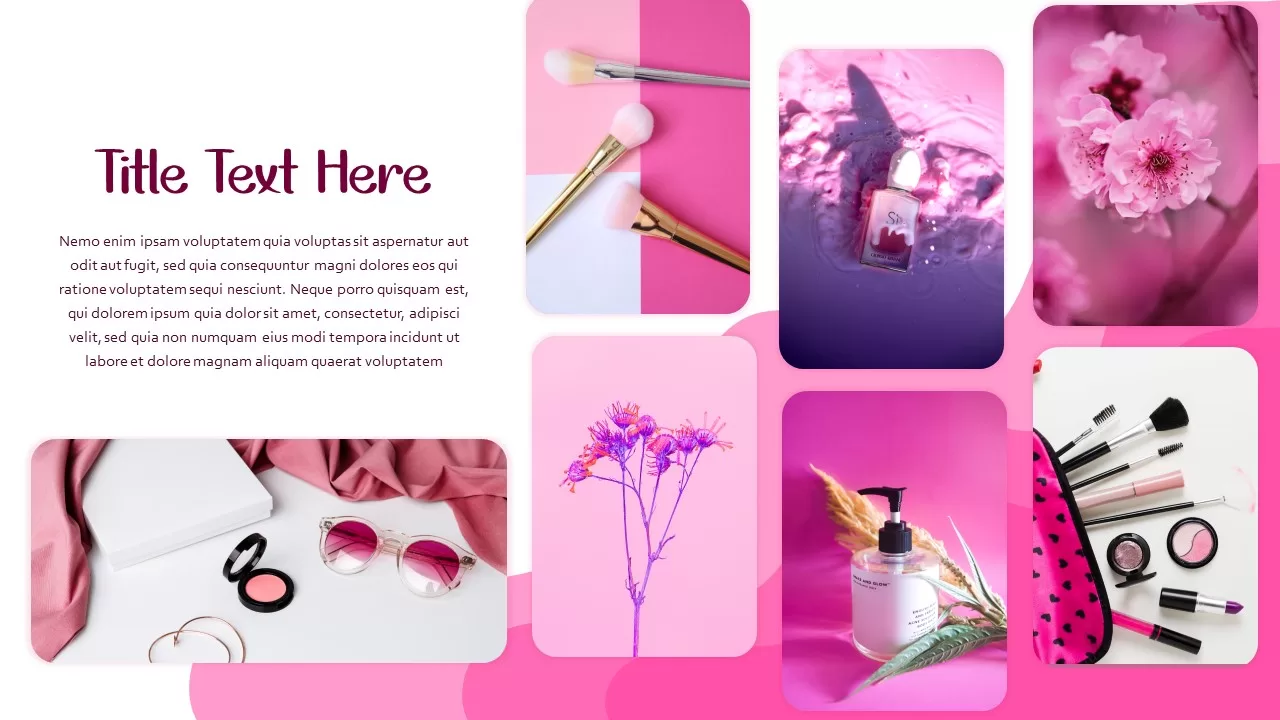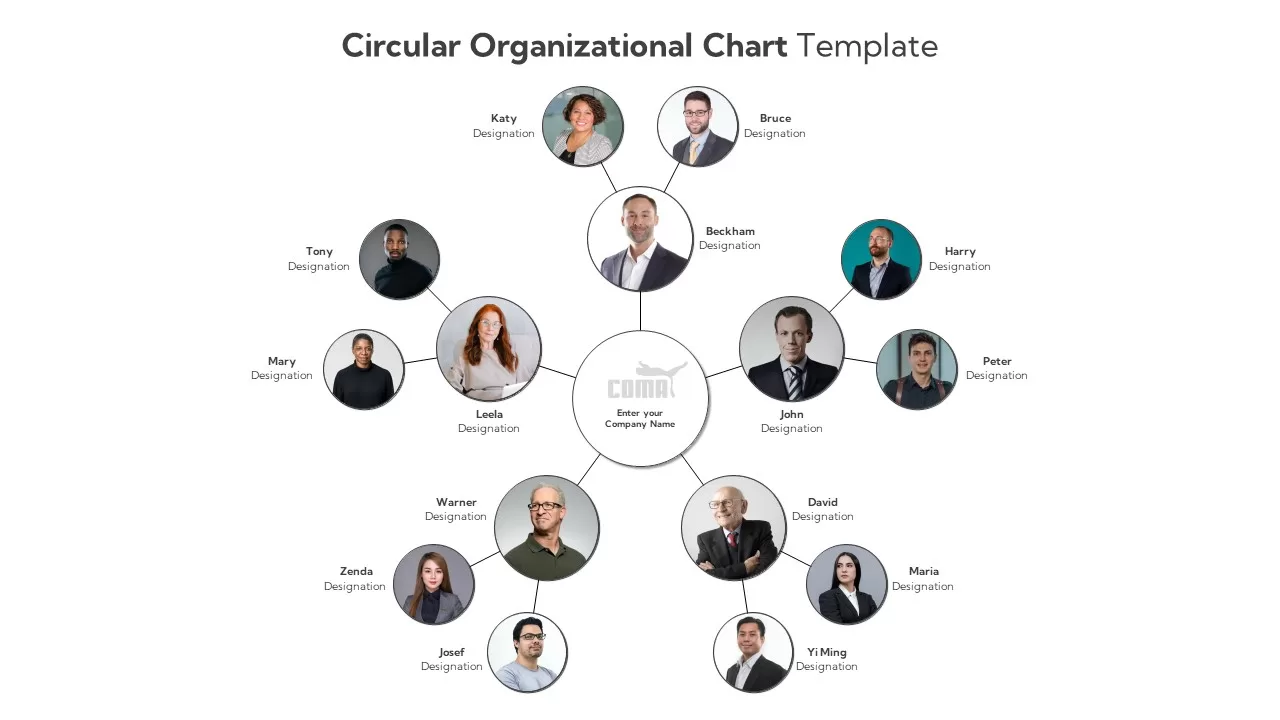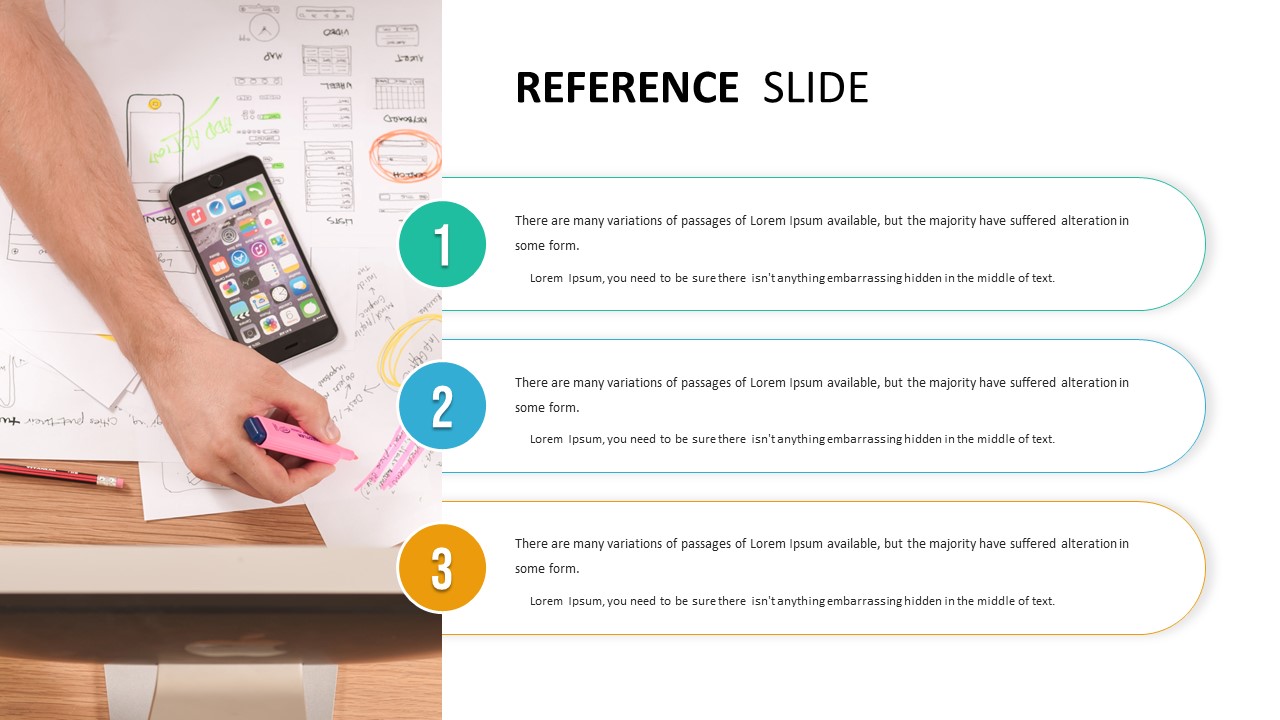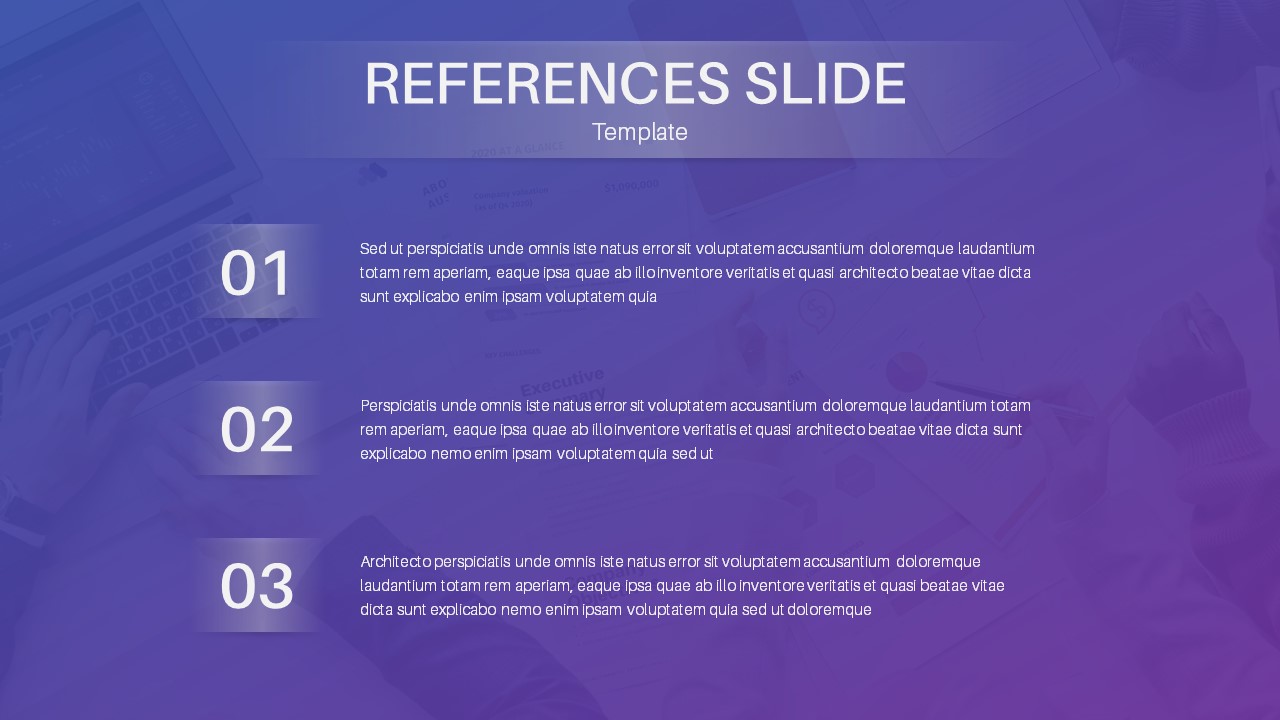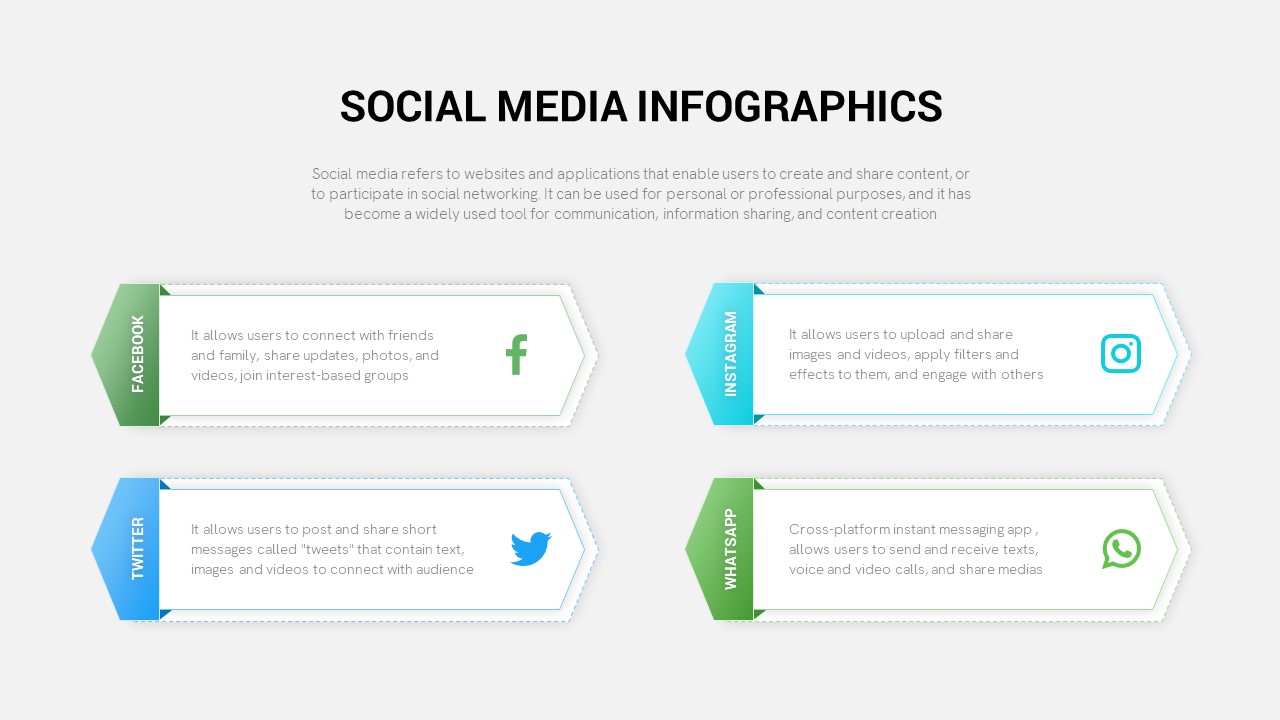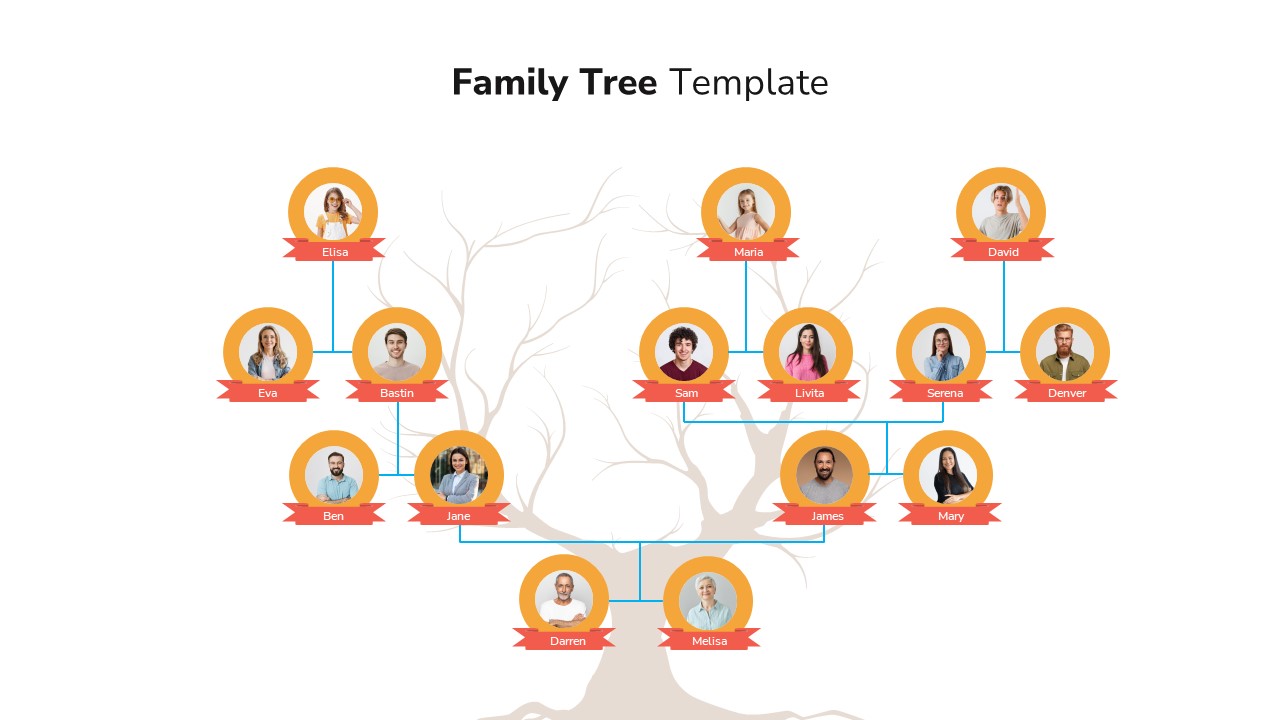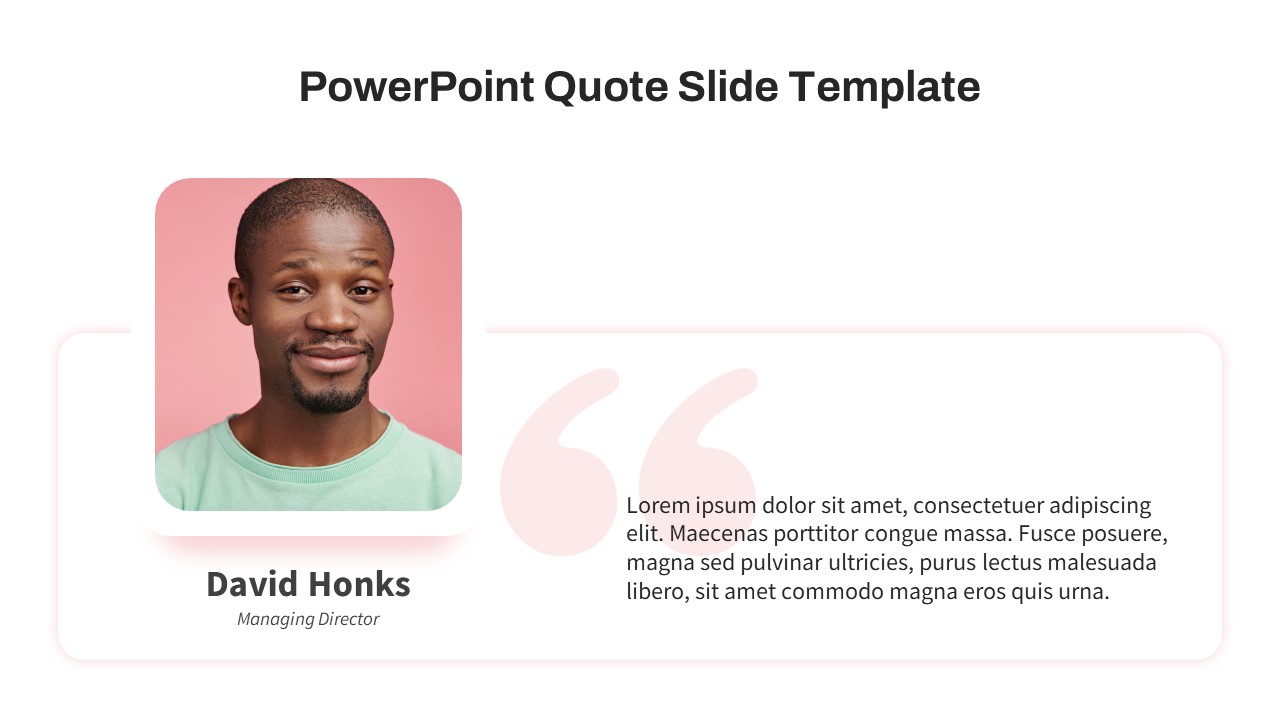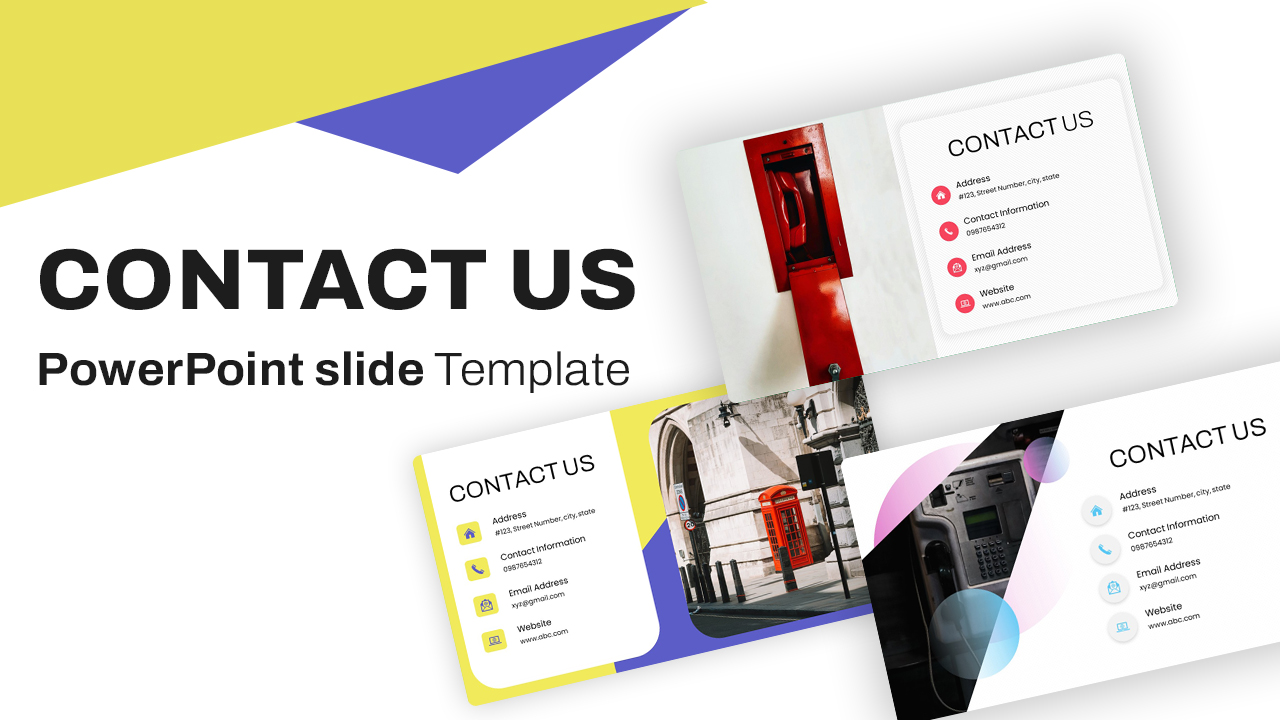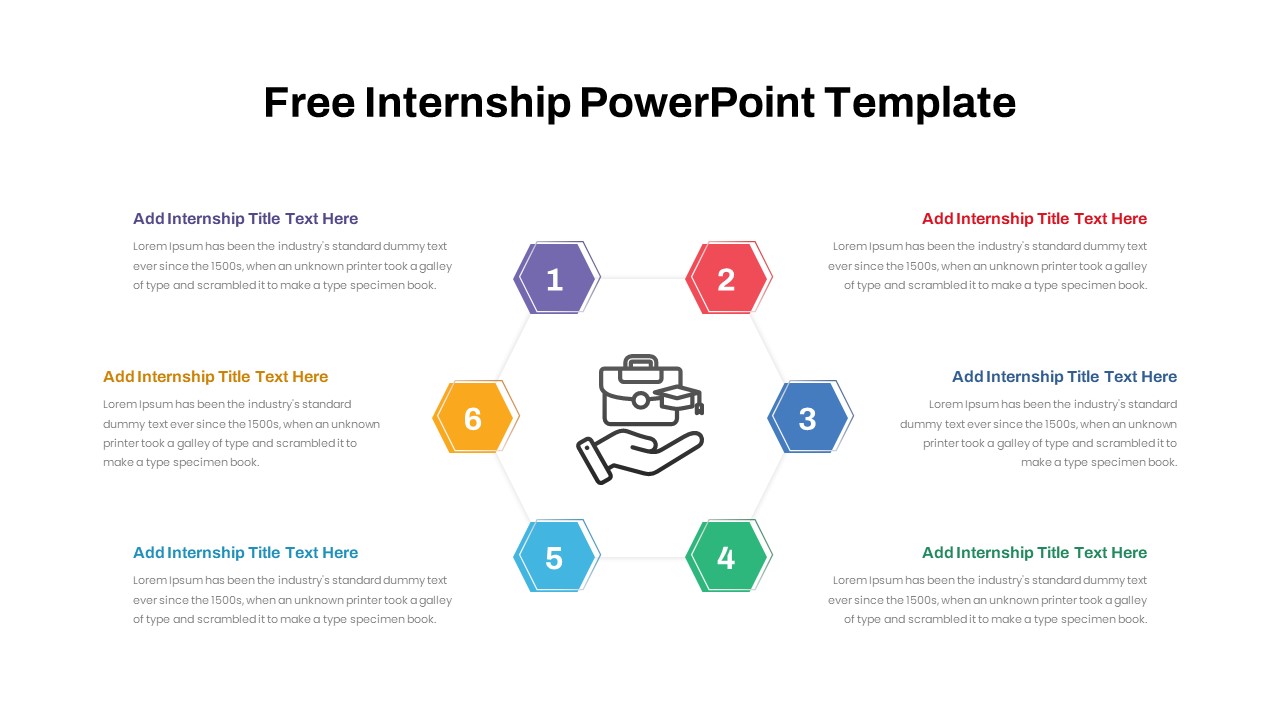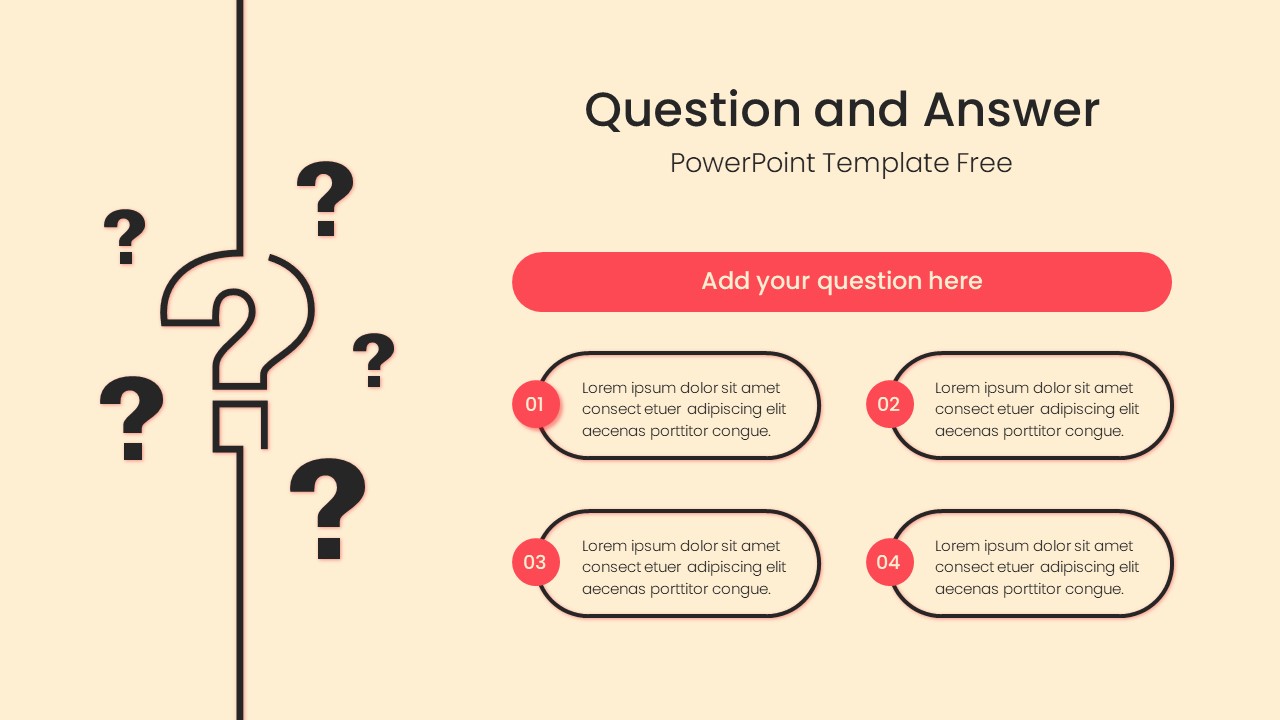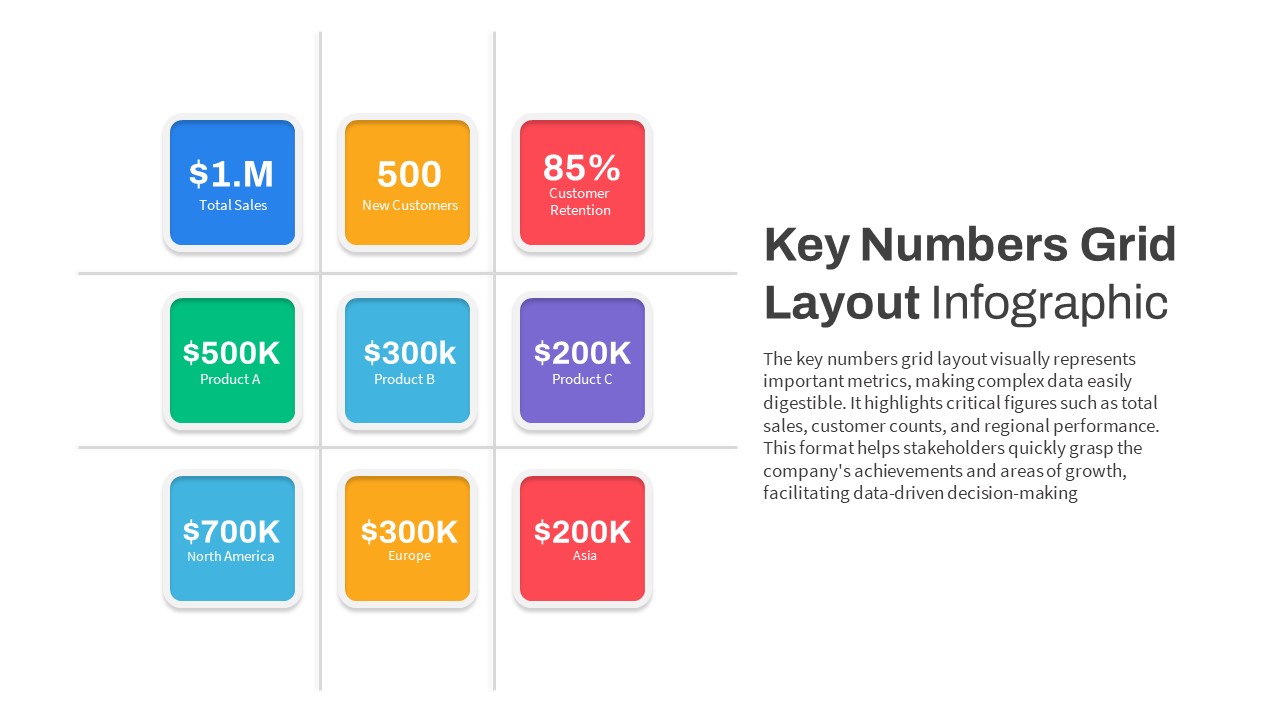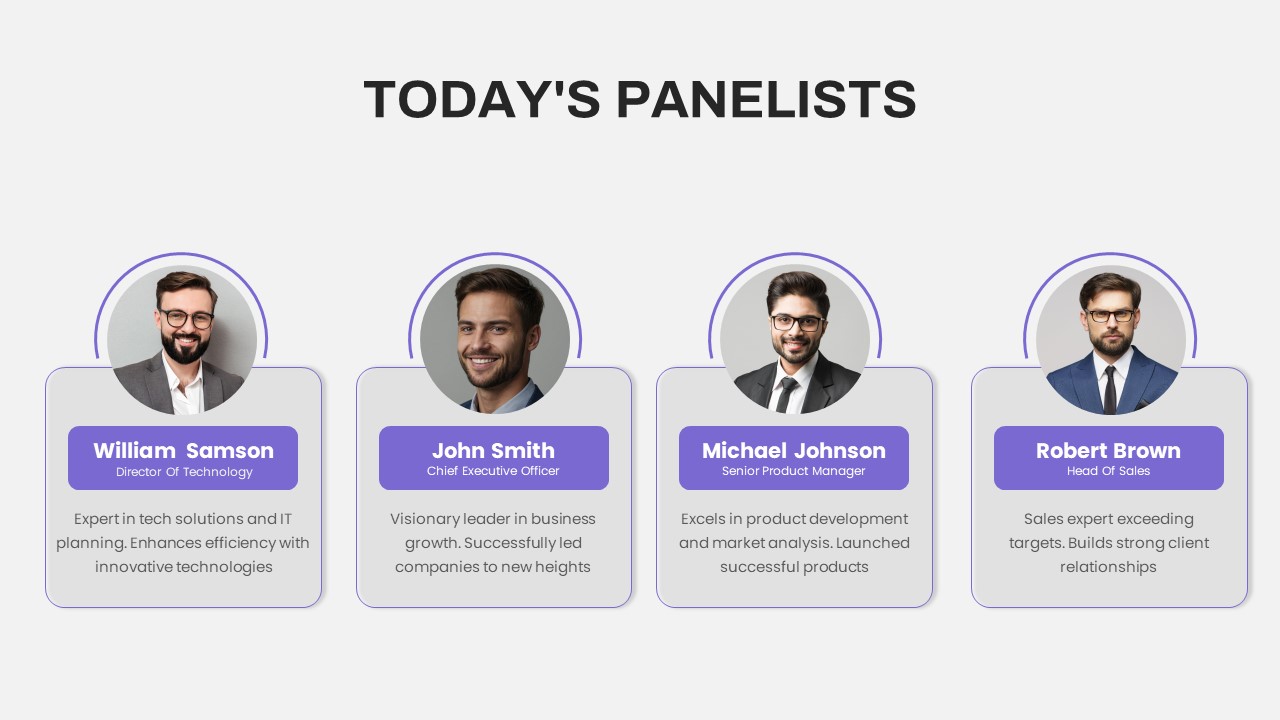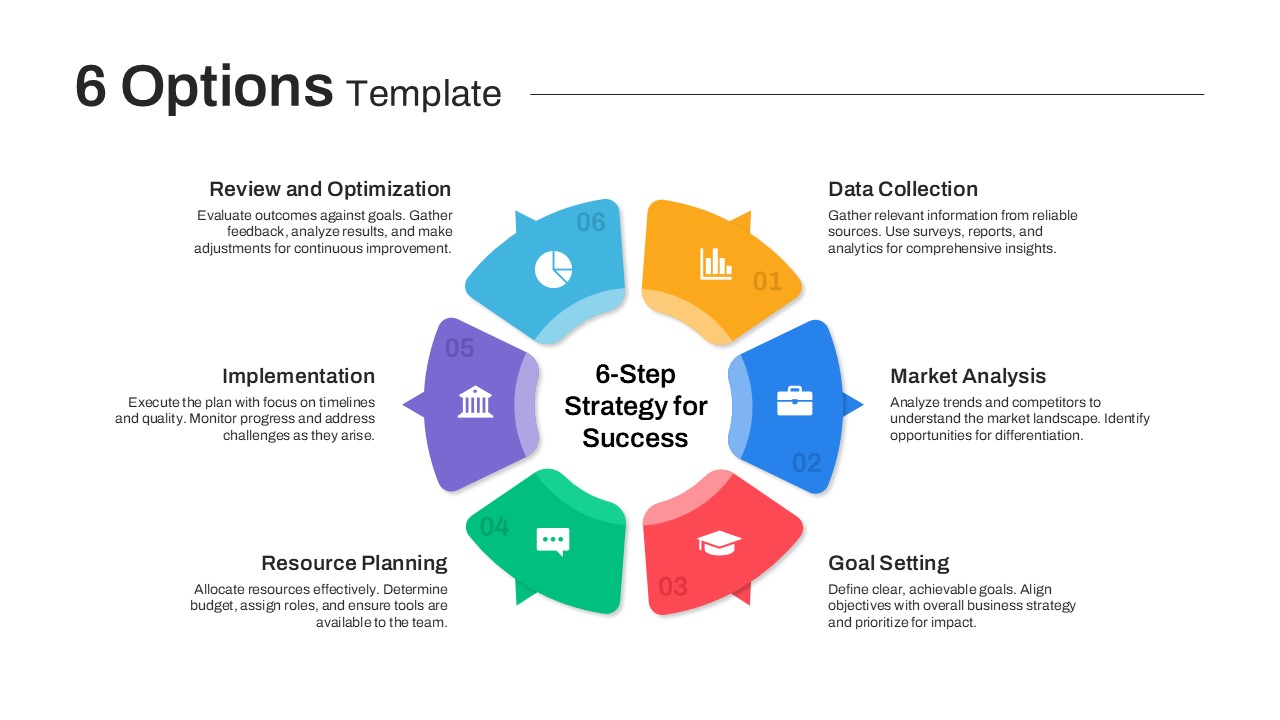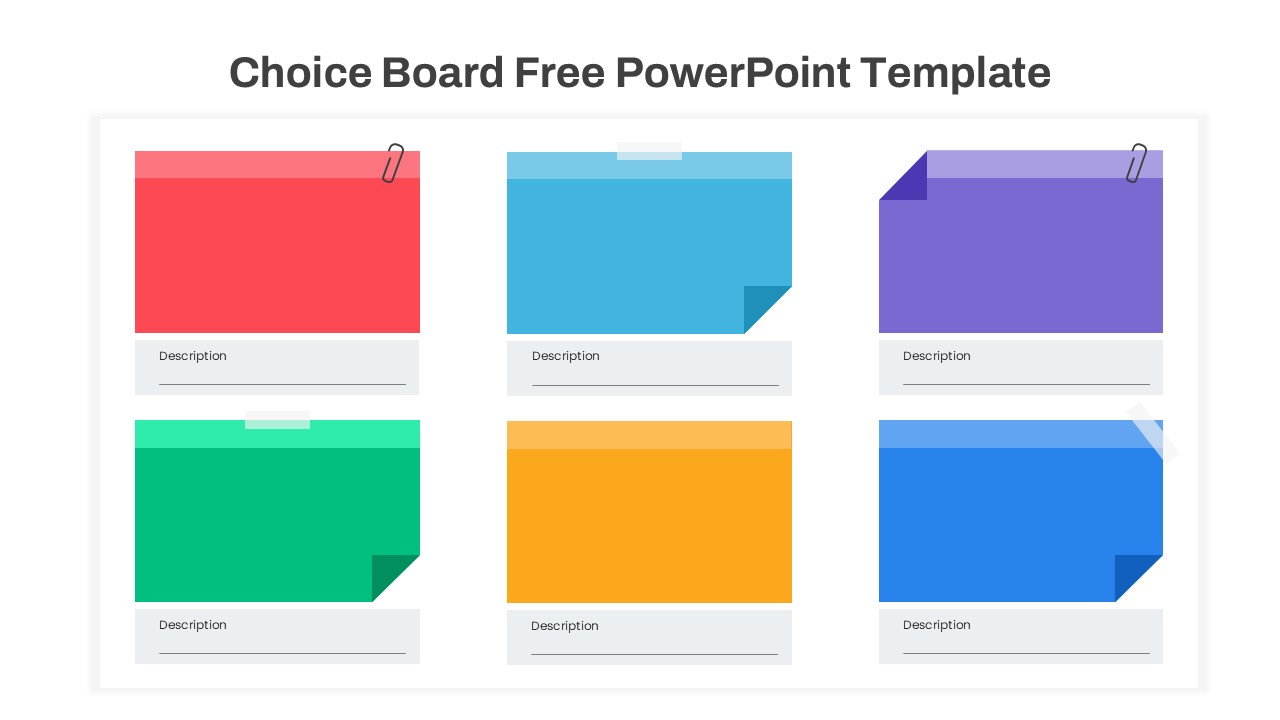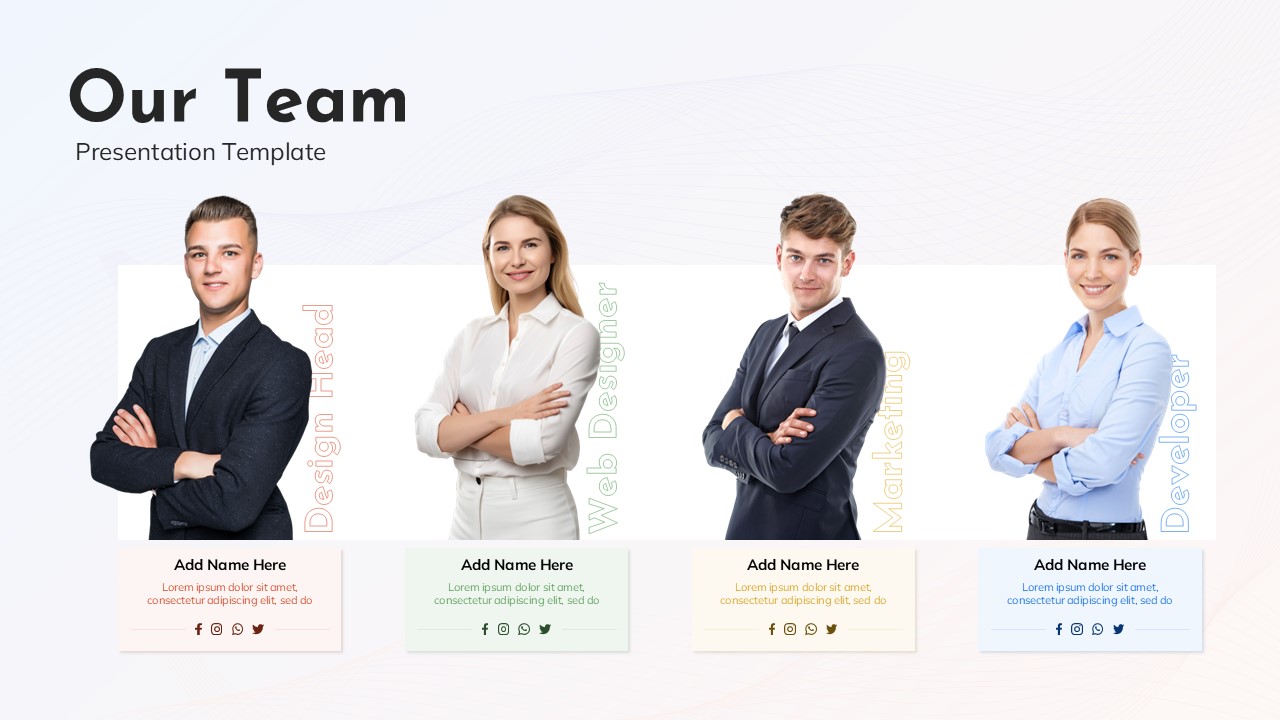Progress Bar Graph Layout Design for PowerPoint & Google Slides
Description
This sleek and modern progress bar graph layout design slide is perfect for showcasing data progression with clarity and style. Designed with a vibrant gradient color scheme that transitions from red to orange, the progress bar allows for easy visualization of key metrics. The backdrop features a clean and minimalistic design, with a choice of soothing color variations—light blue or dark green—offering flexibility to suit different presentation styles and themes.
Whether you need to represent project milestones, sales progress, or financial goals, this graph layout ensures that your audience can easily grasp the information. The dynamic bar clearly indicates the current total, providing an engaging and visual way to track performance over time. Accompanied by a text area for additional context, this slide provides a balanced structure for both detailed explanations and high-level overviews.
This template is perfect for business presentations, project status updates, financial reporting, or any scenario where progress needs to be clearly communicated in a concise, visual format. The slide’s simple, editable components make it easy to update values, adjust colors, or incorporate your own branding.
Who is it for
This slide is ideal for business analysts, project managers, sales teams, and financial planners who need to visually present progress or performance metrics. It’s also a useful tool for consultants, marketers, and anyone looking to display performance benchmarks or progress over time.
Other Uses
Beyond tracking project progress, this design can be used for showing any form of achievement, from fundraising goals and campaign targets to team performance or product milestones. Customize it for showcasing a range of metrics in different industries, including sales progress, product development stages, or customer engagement goals.
Login to download this file