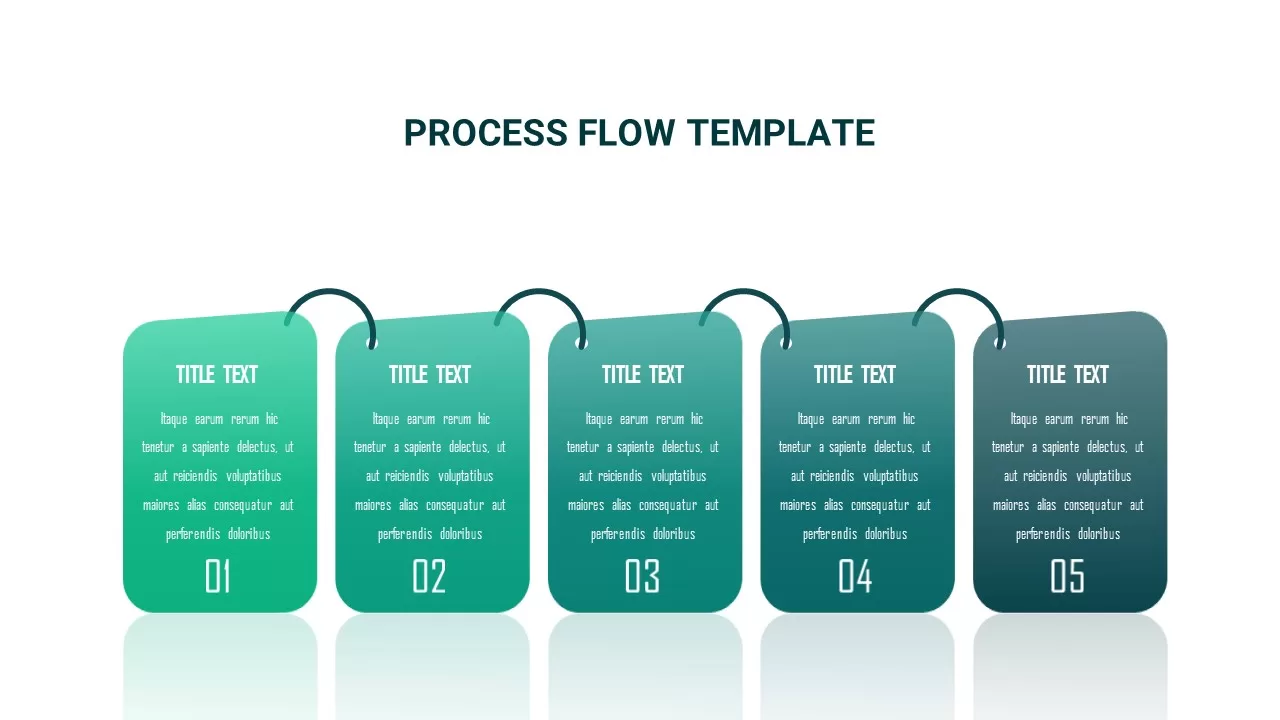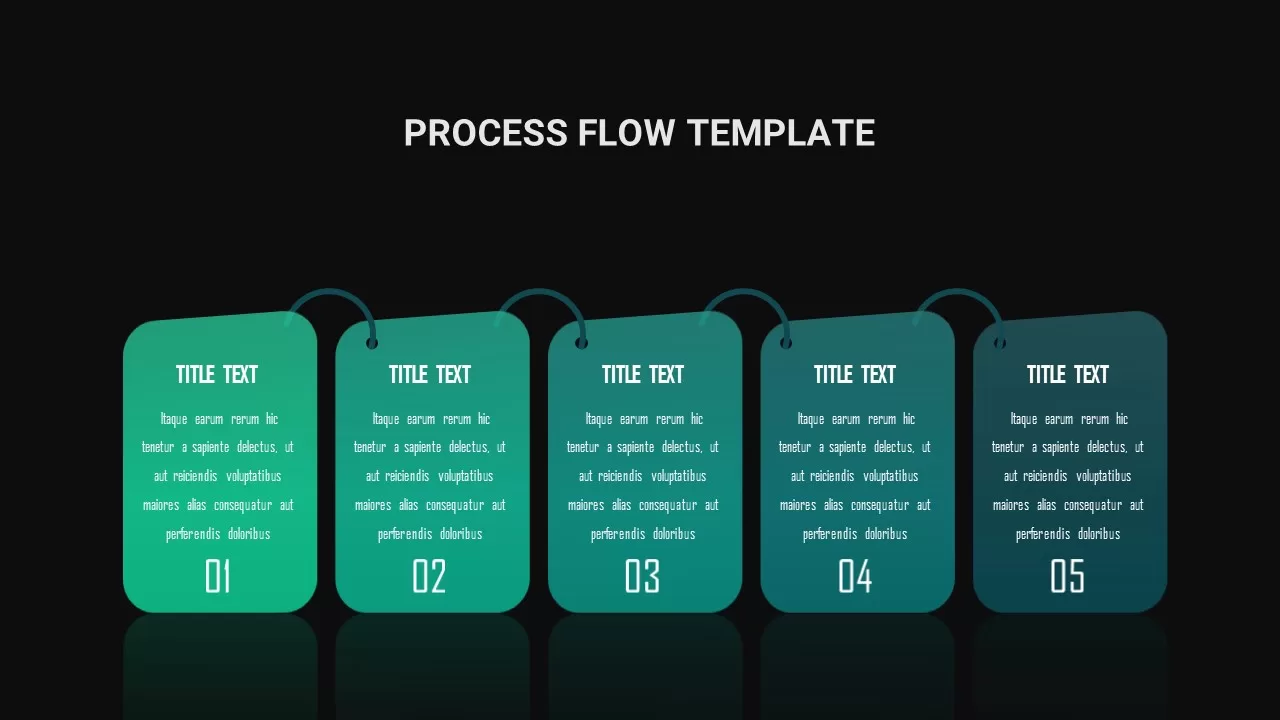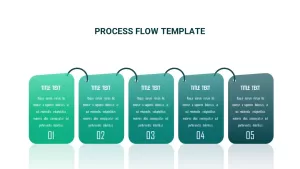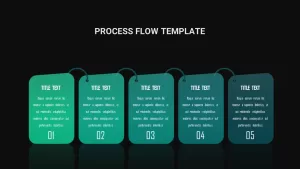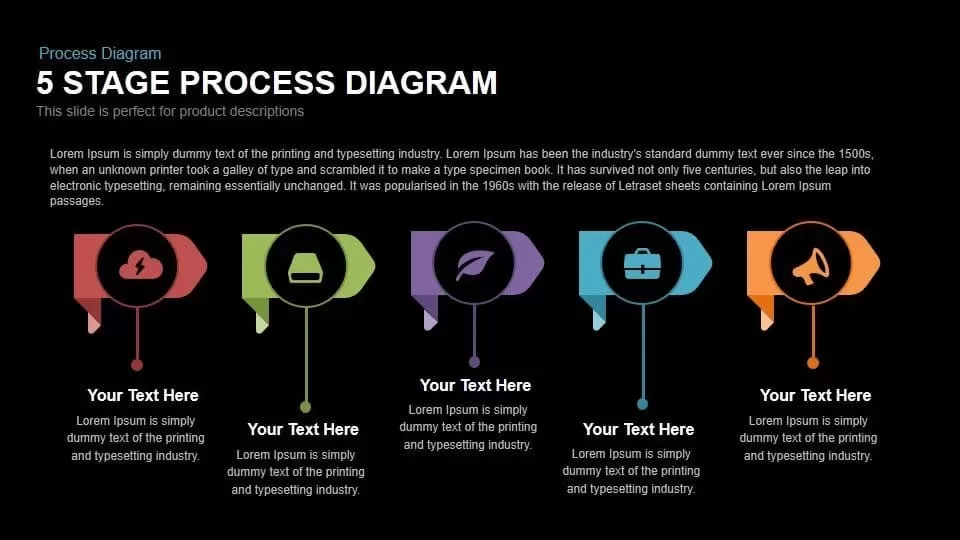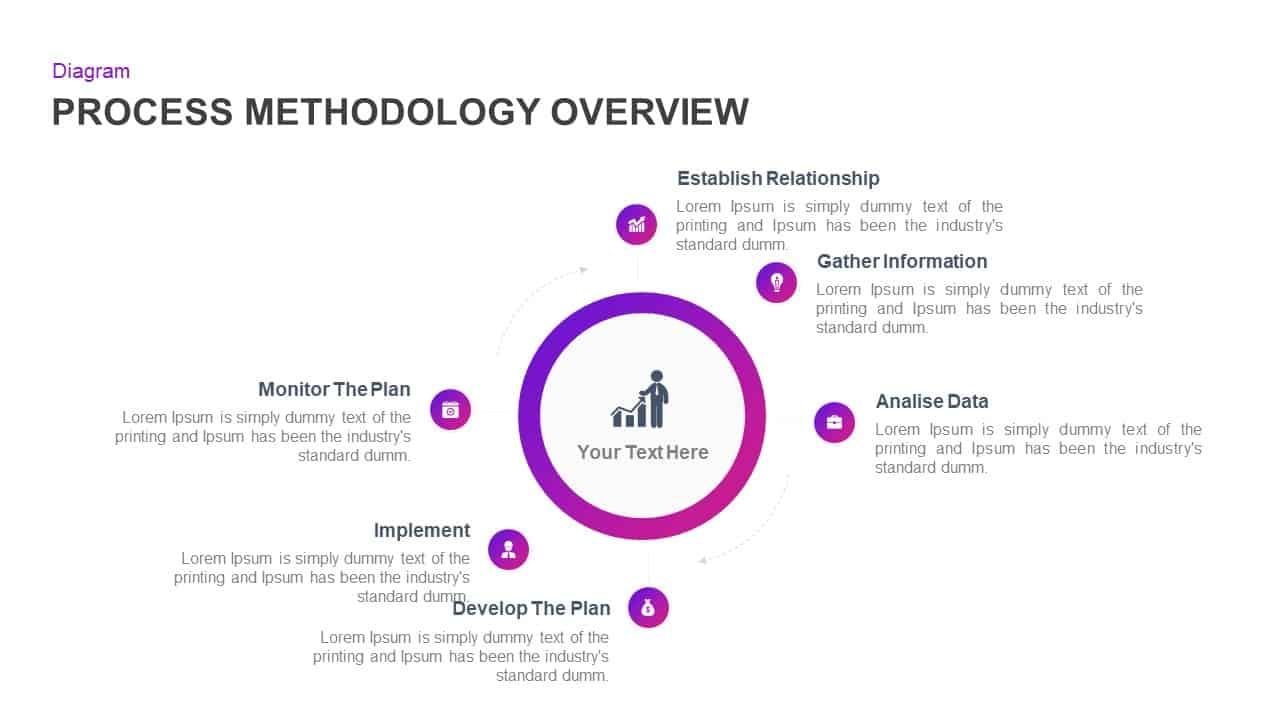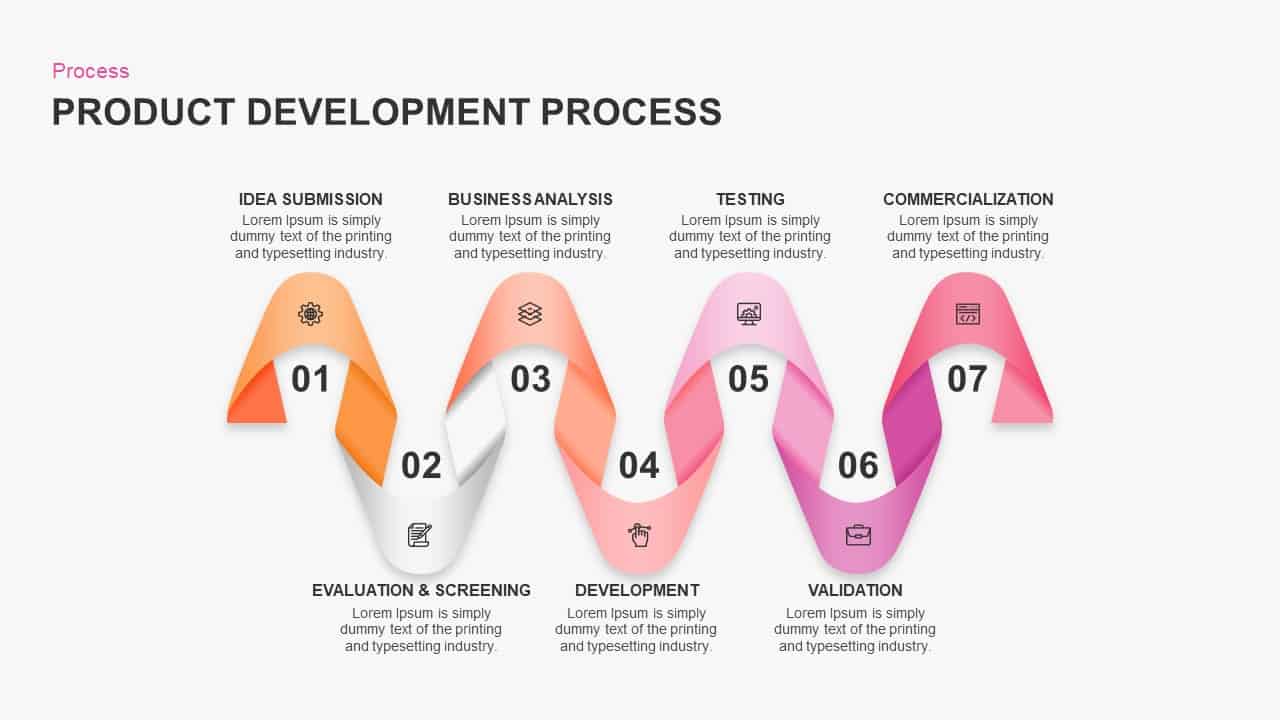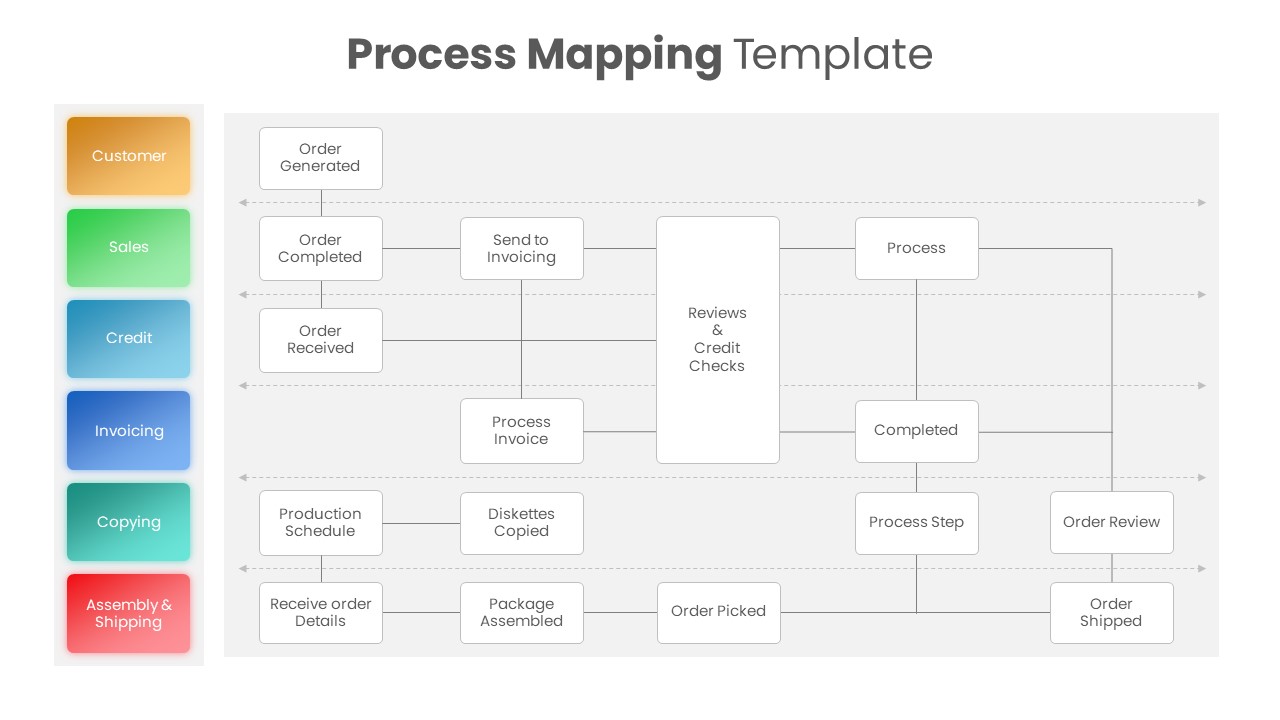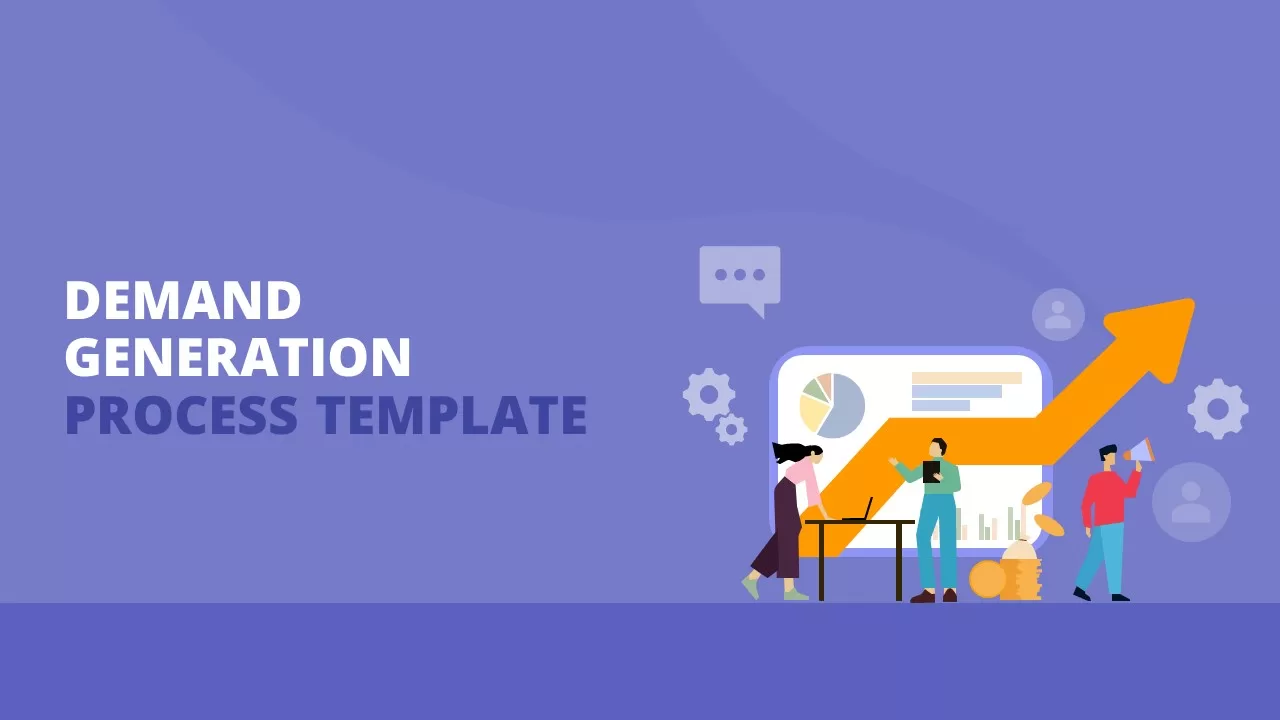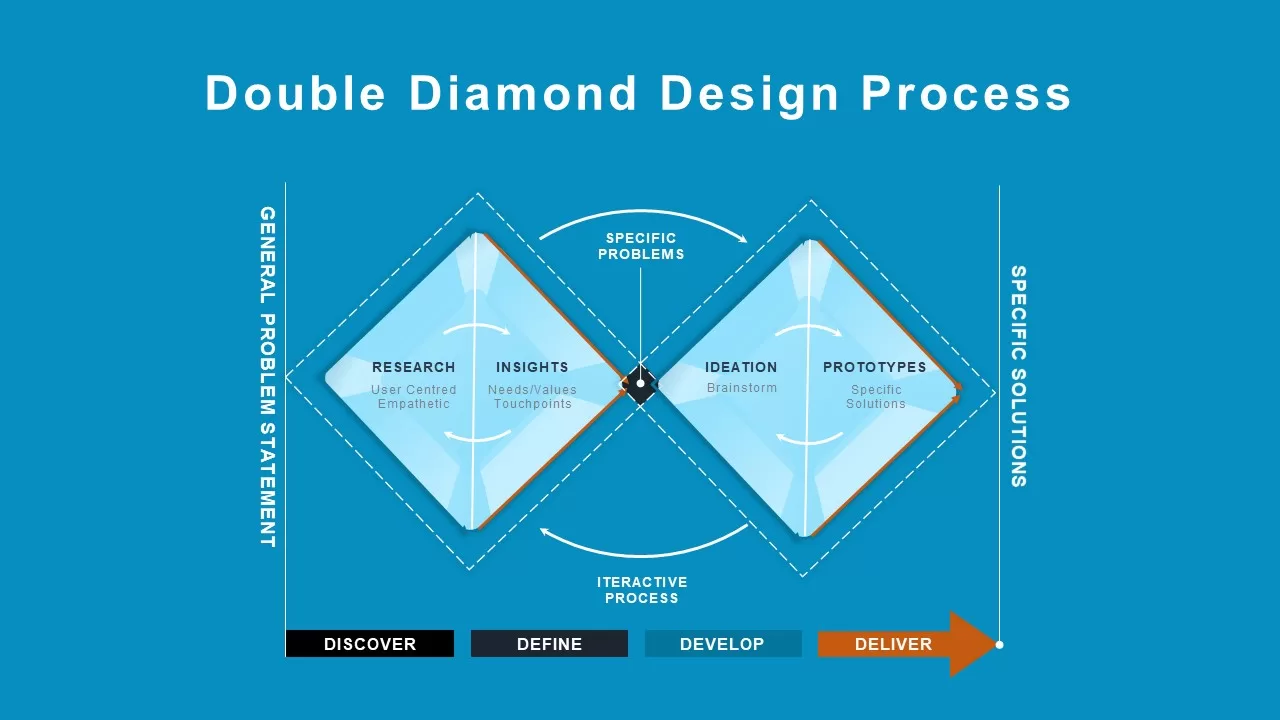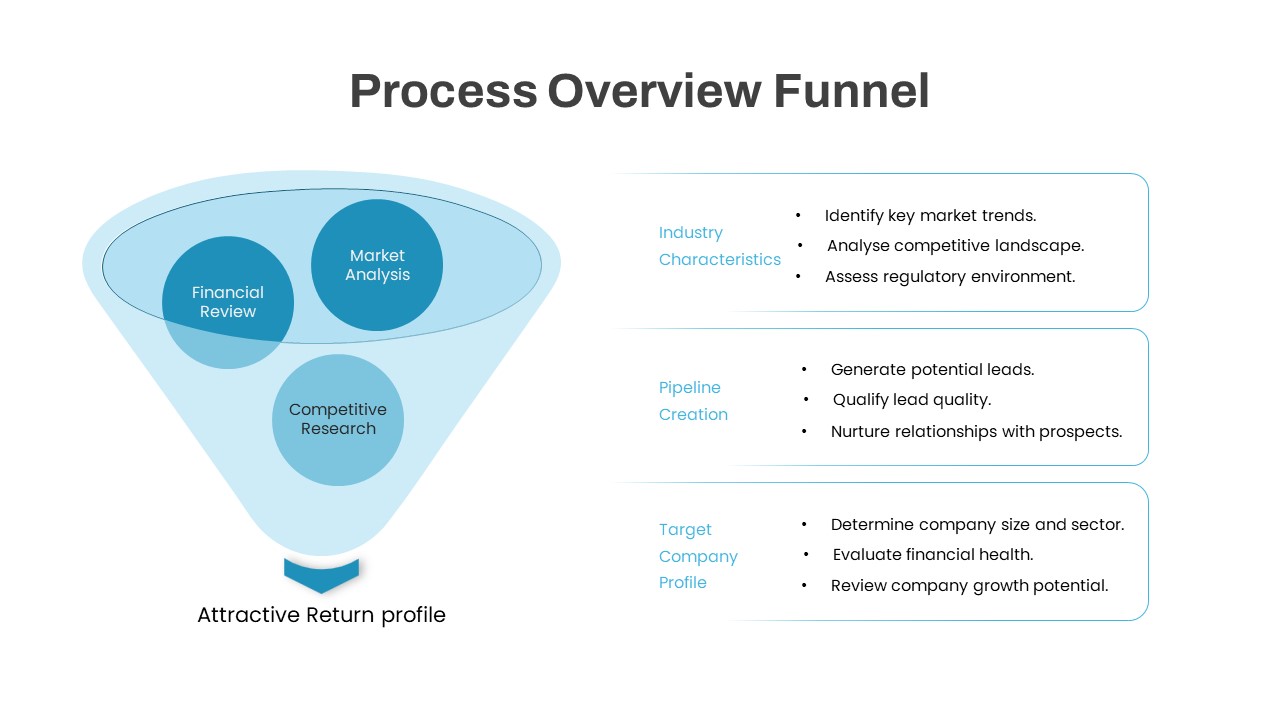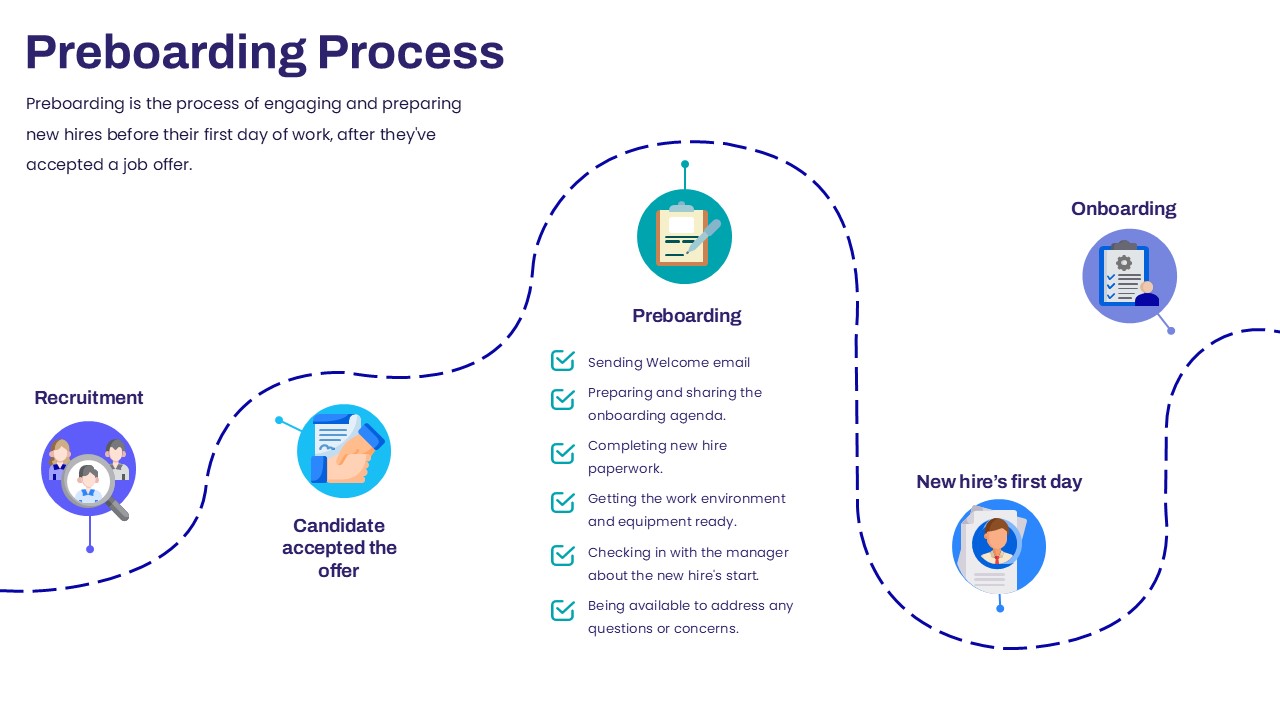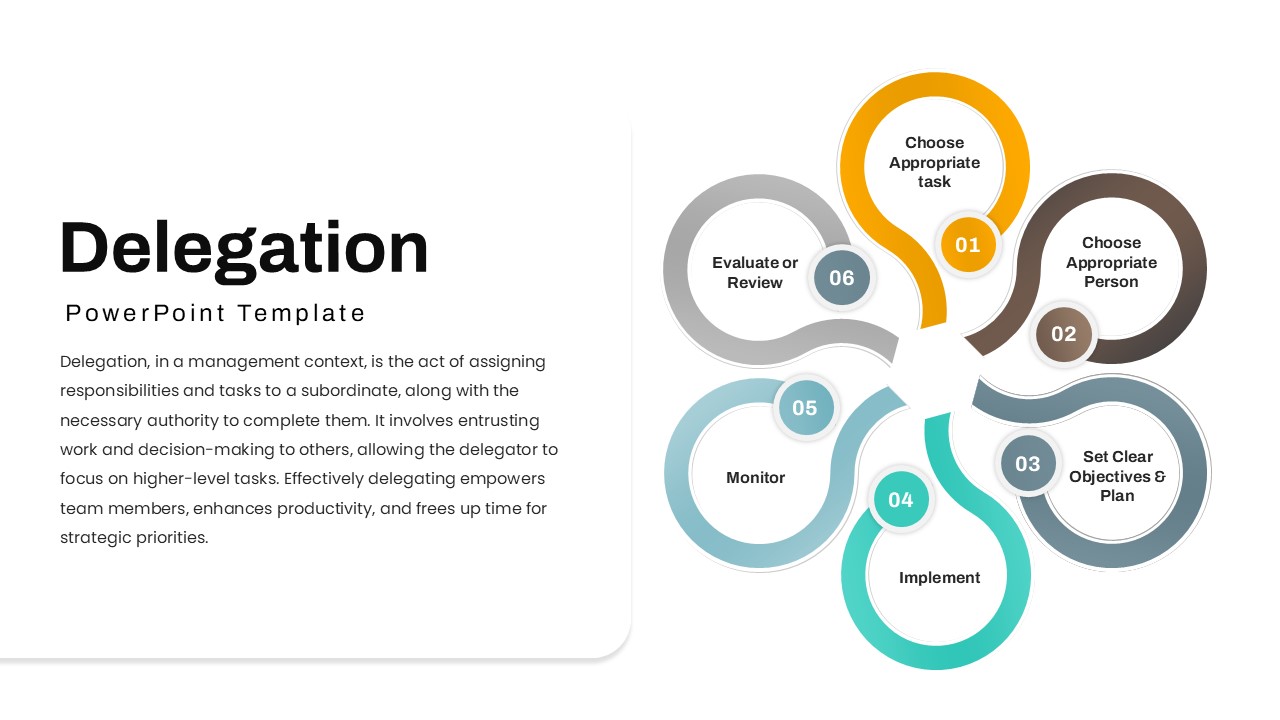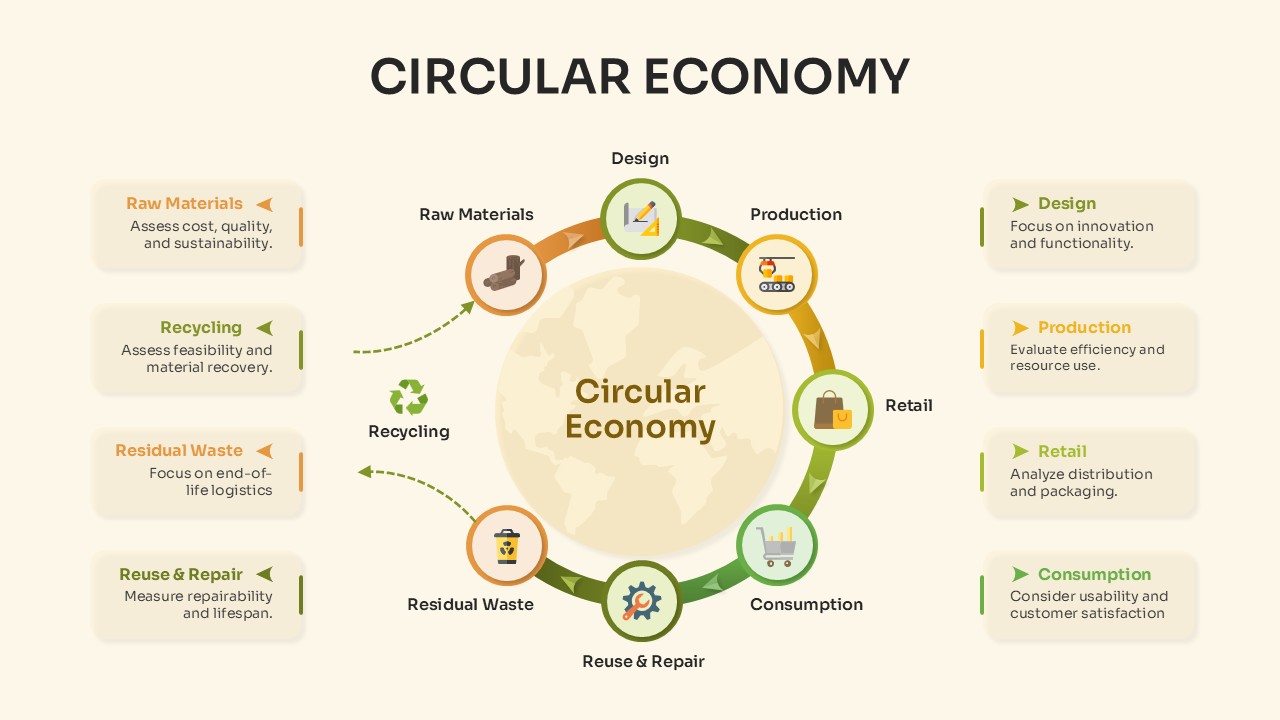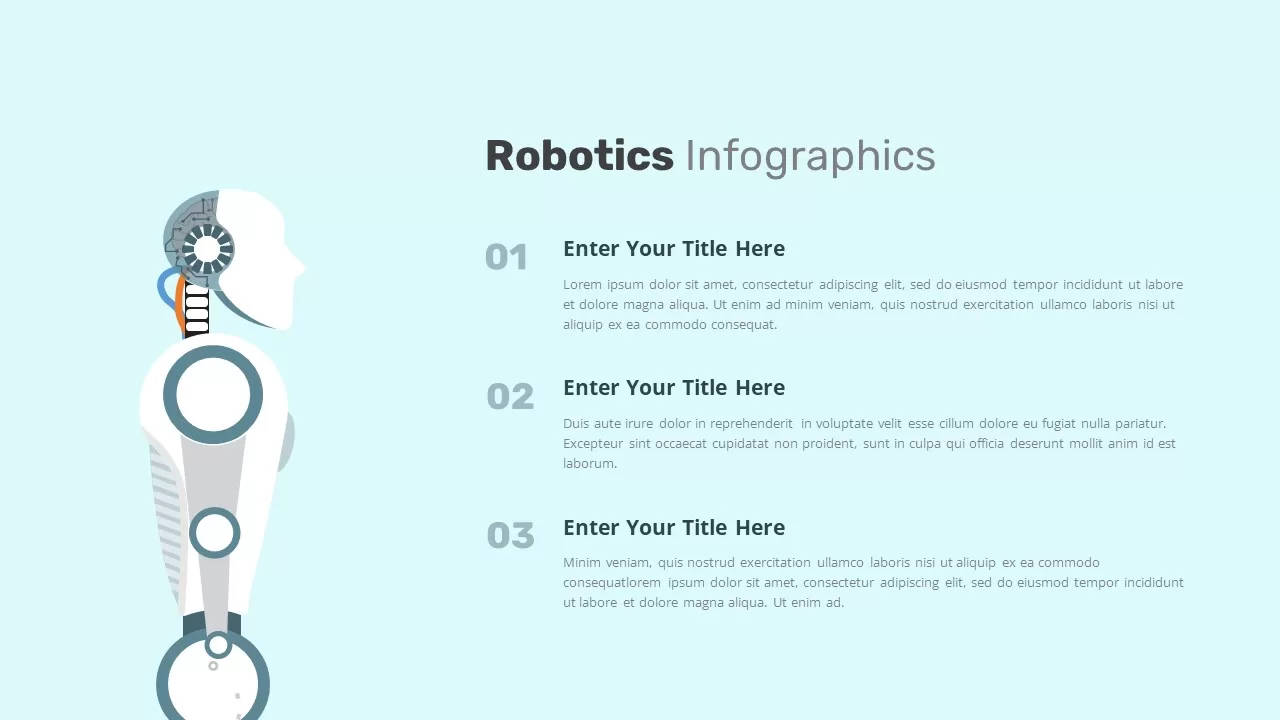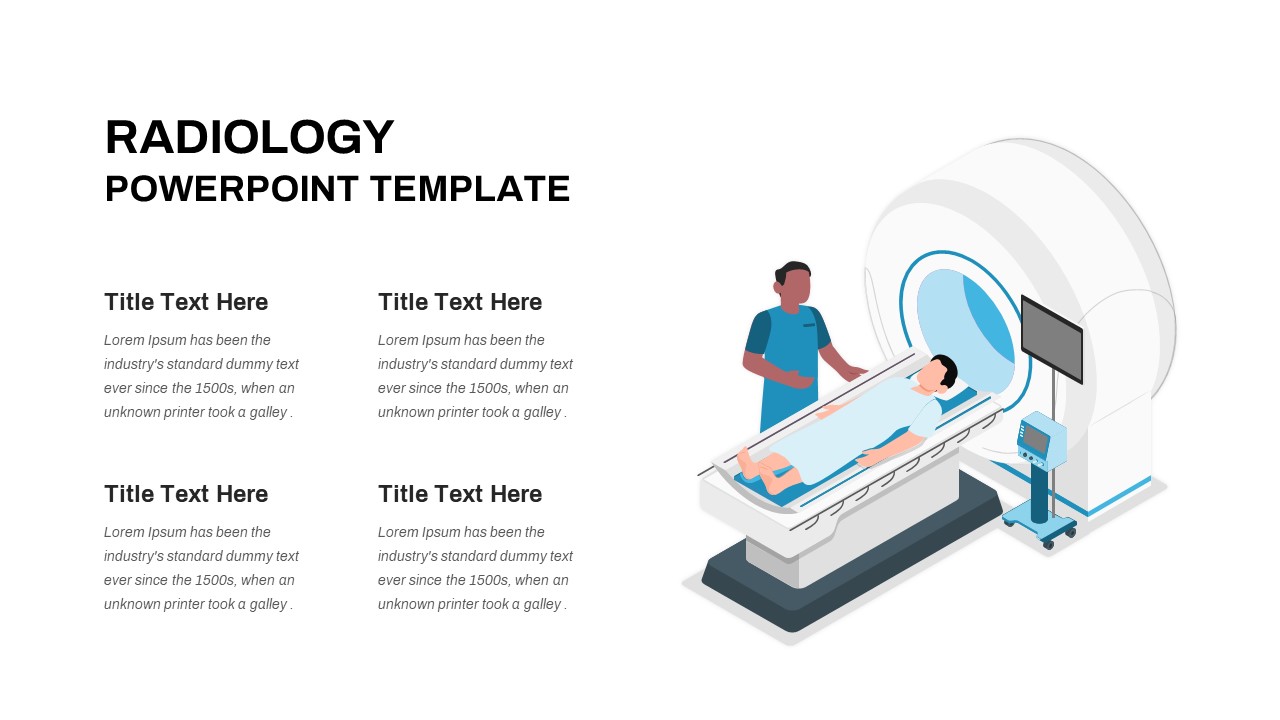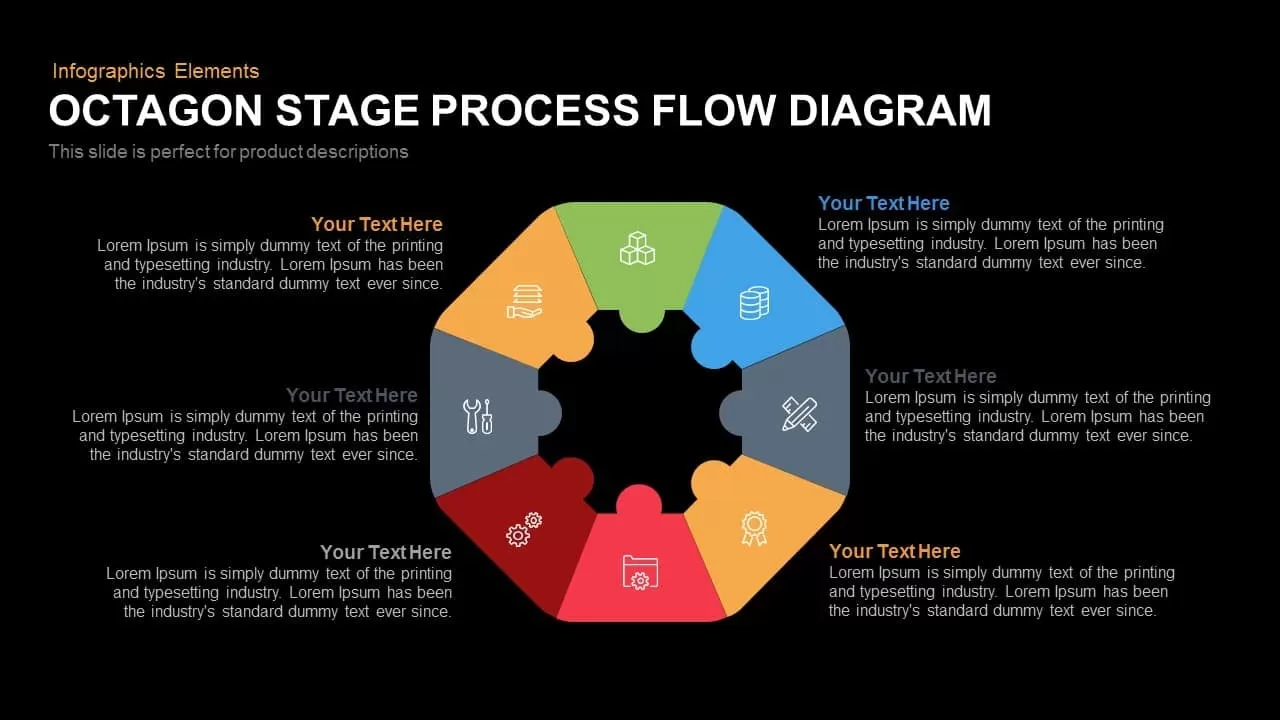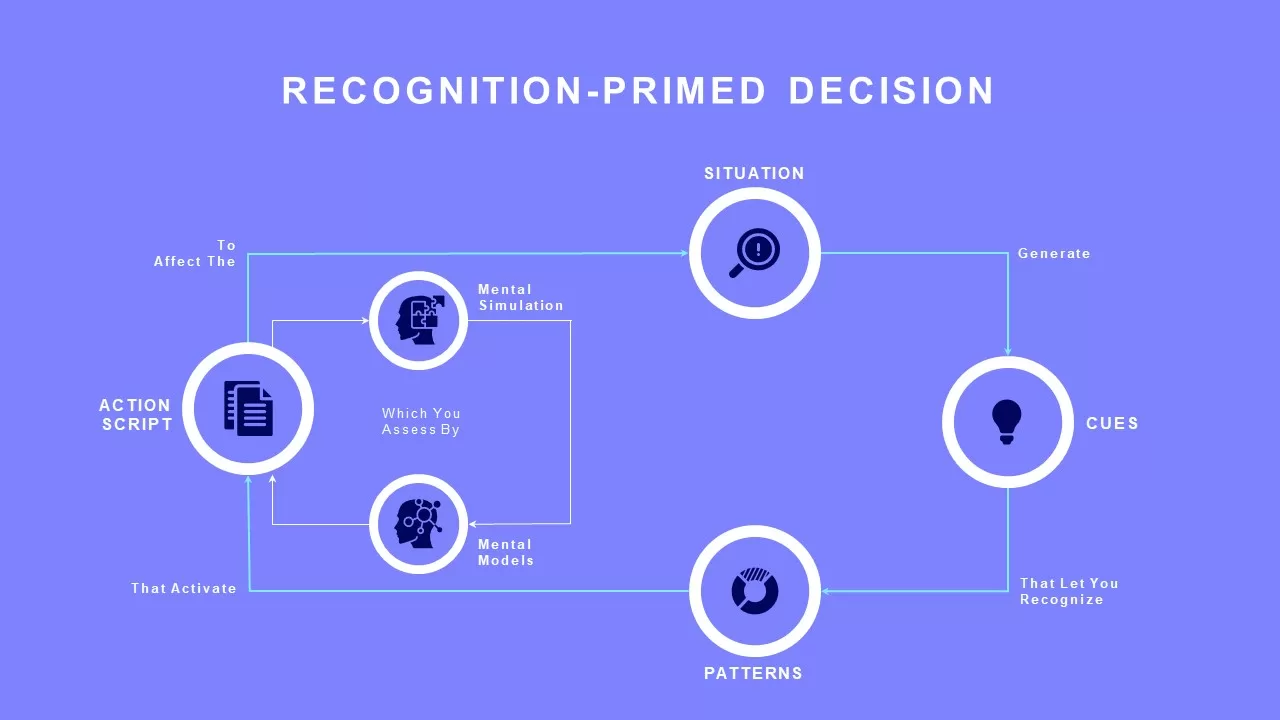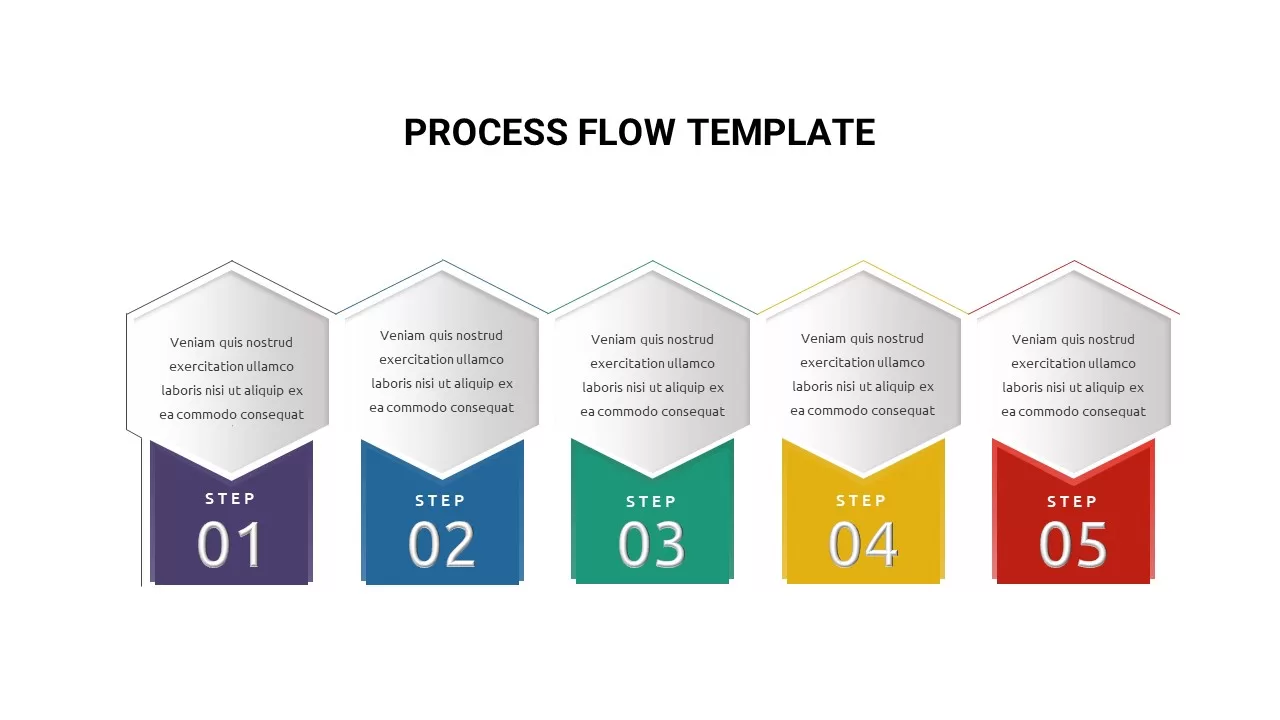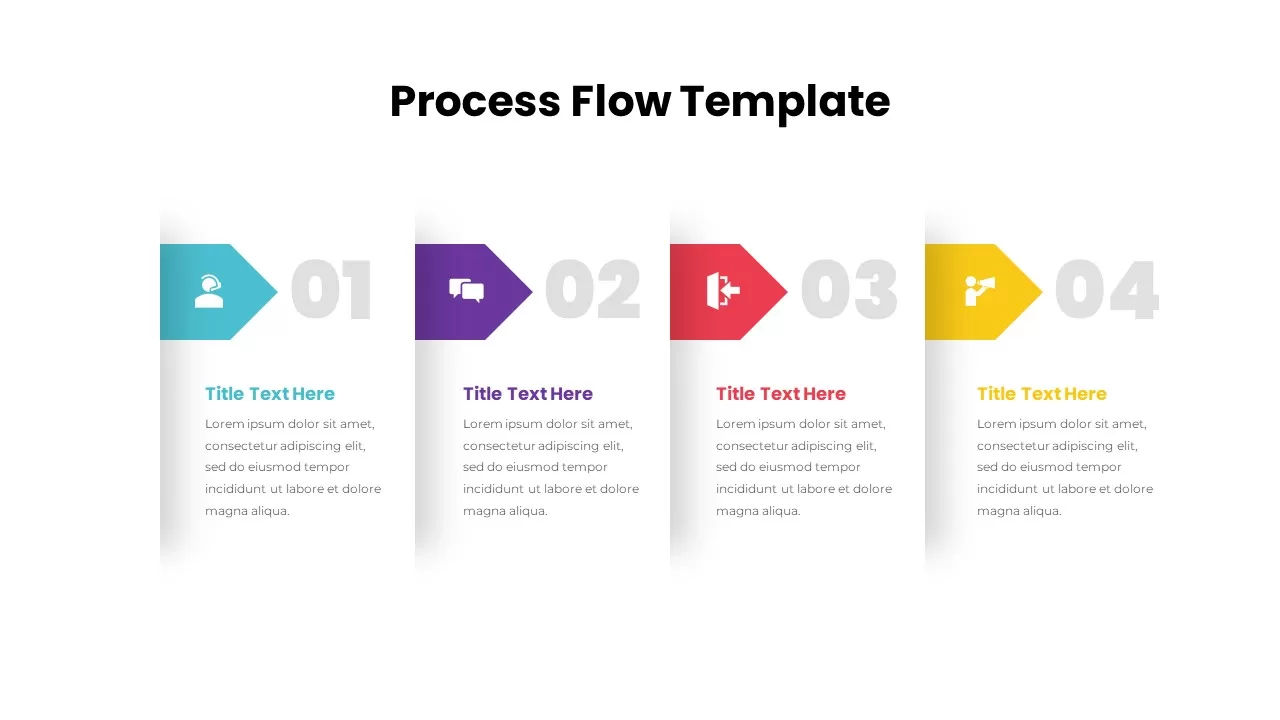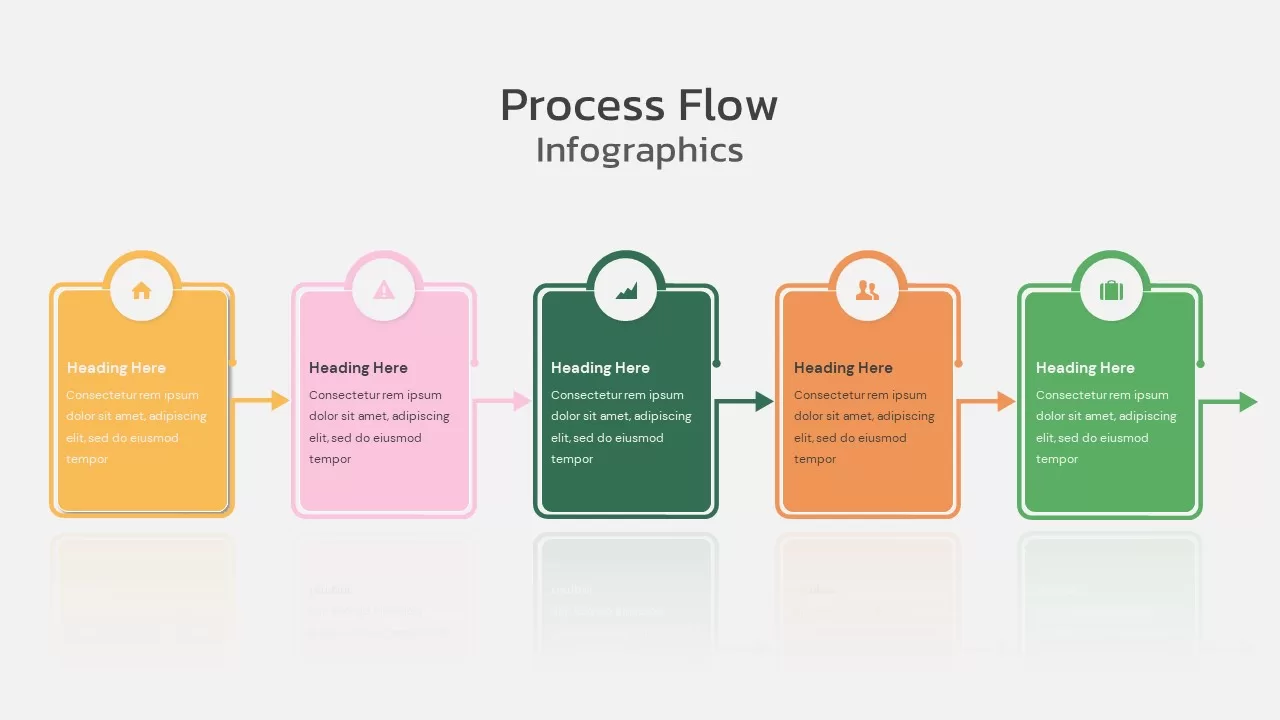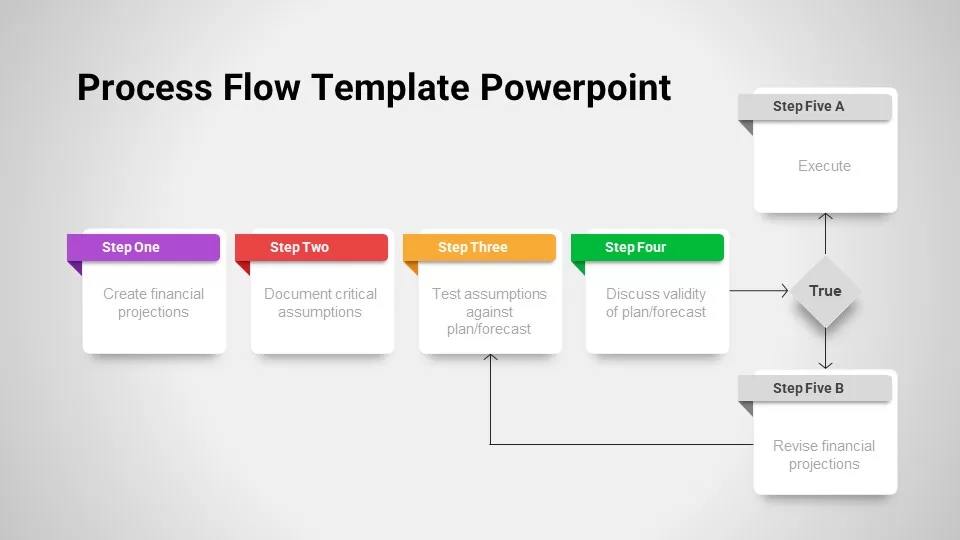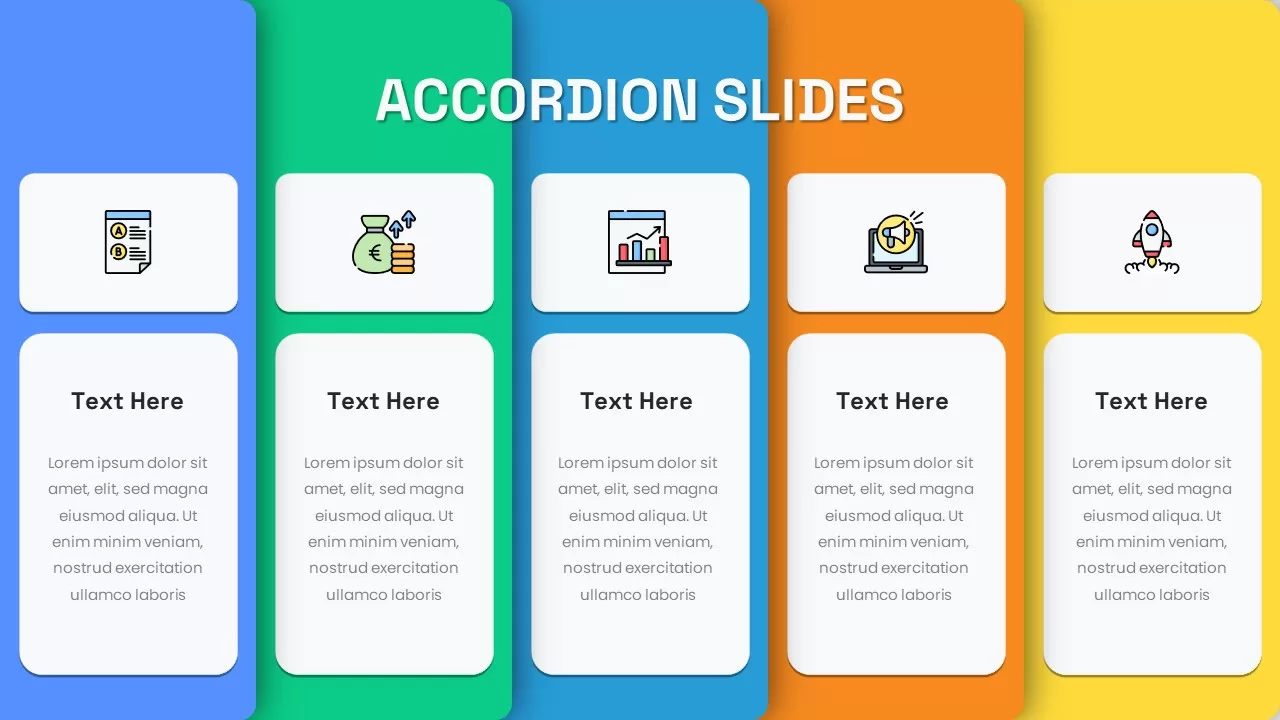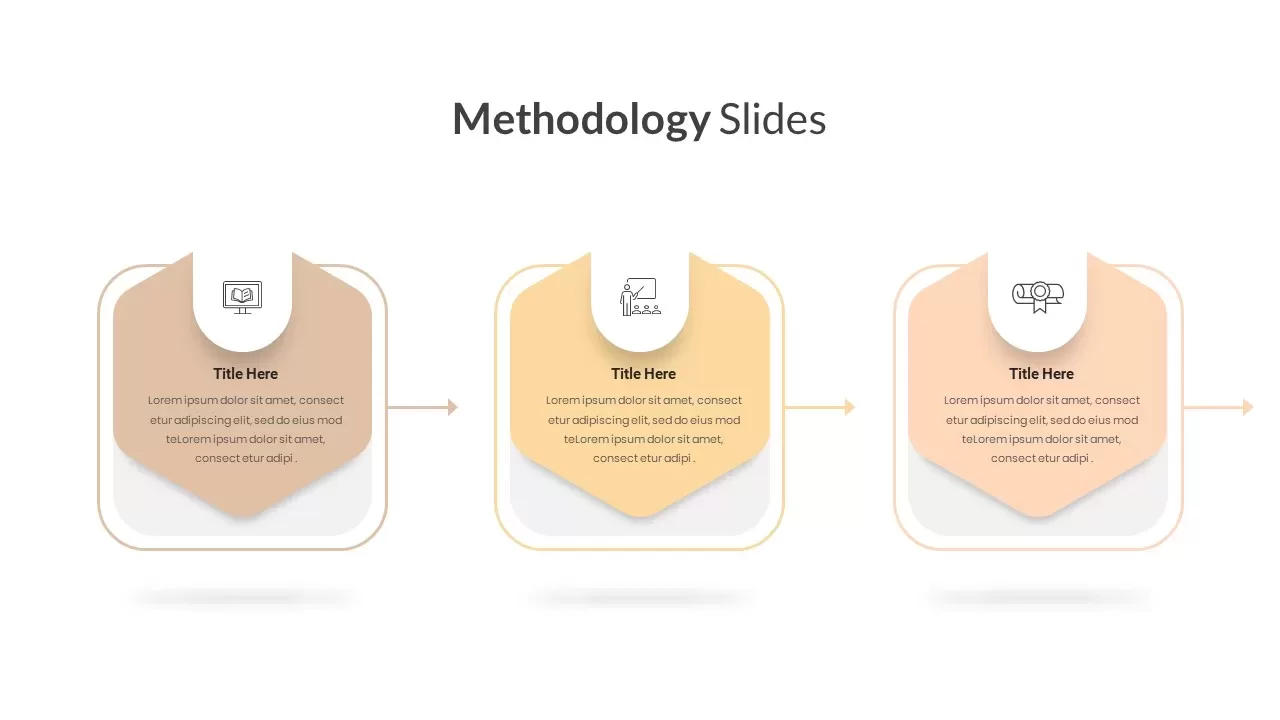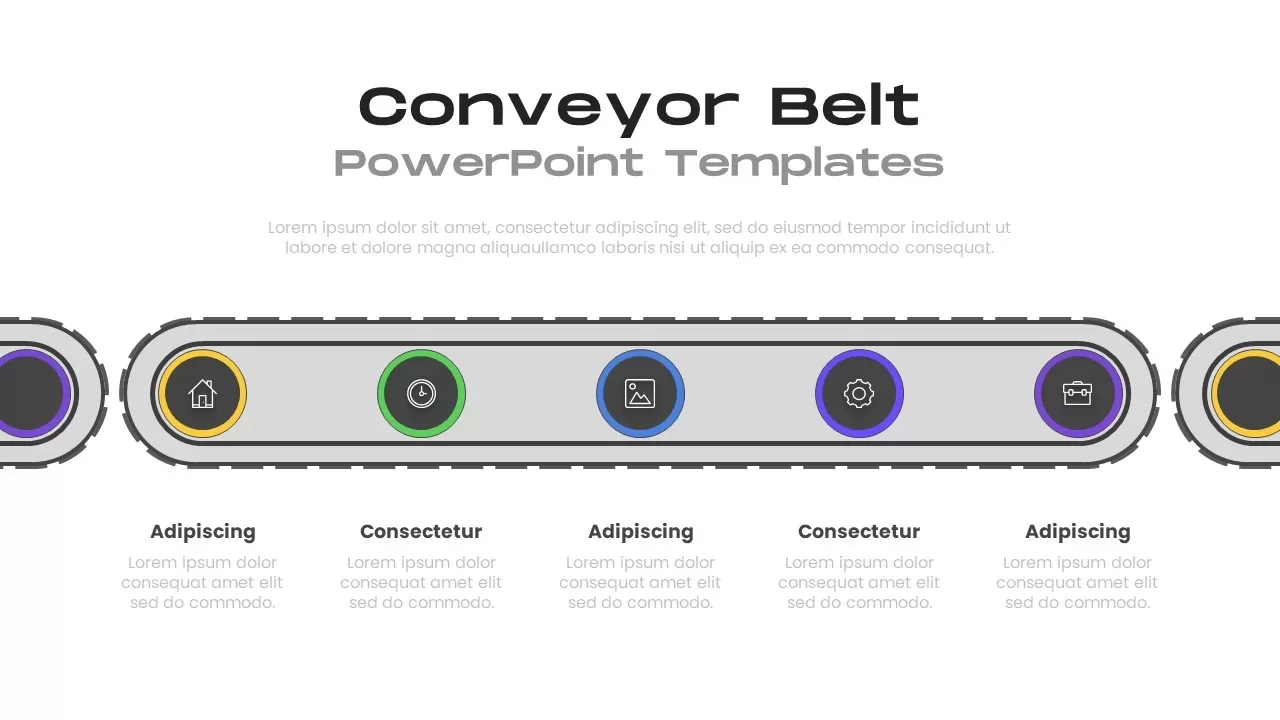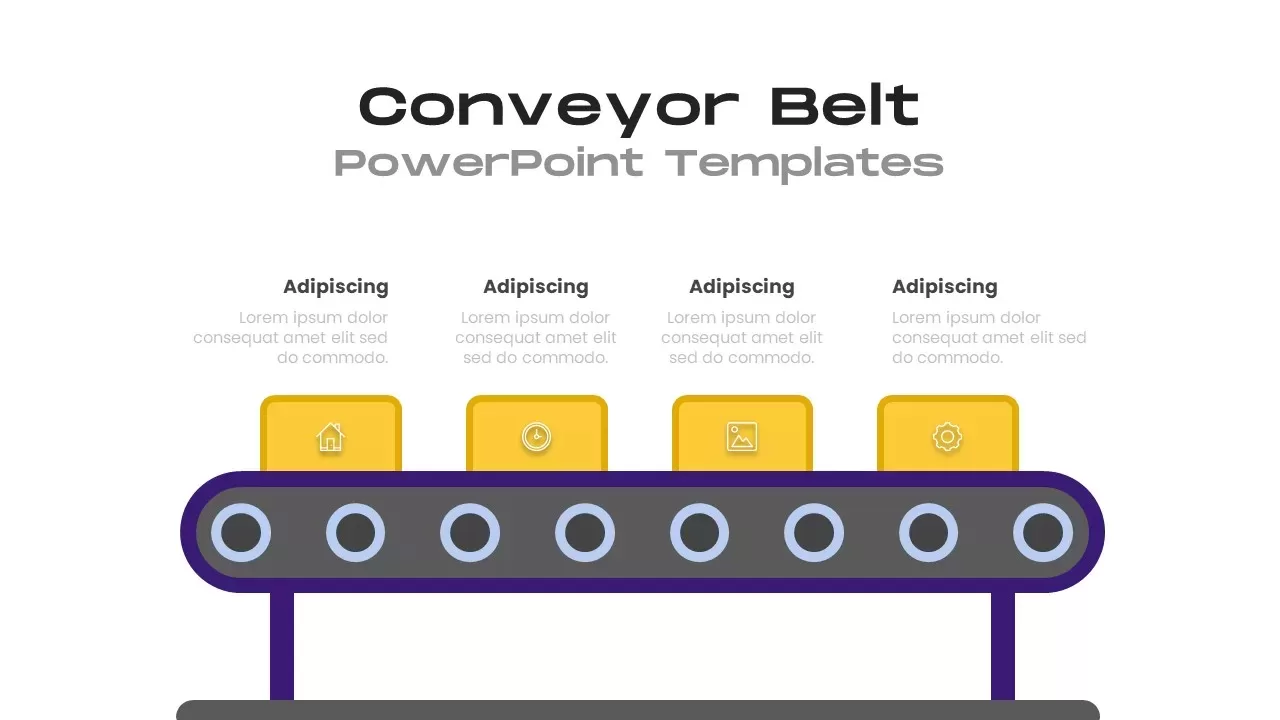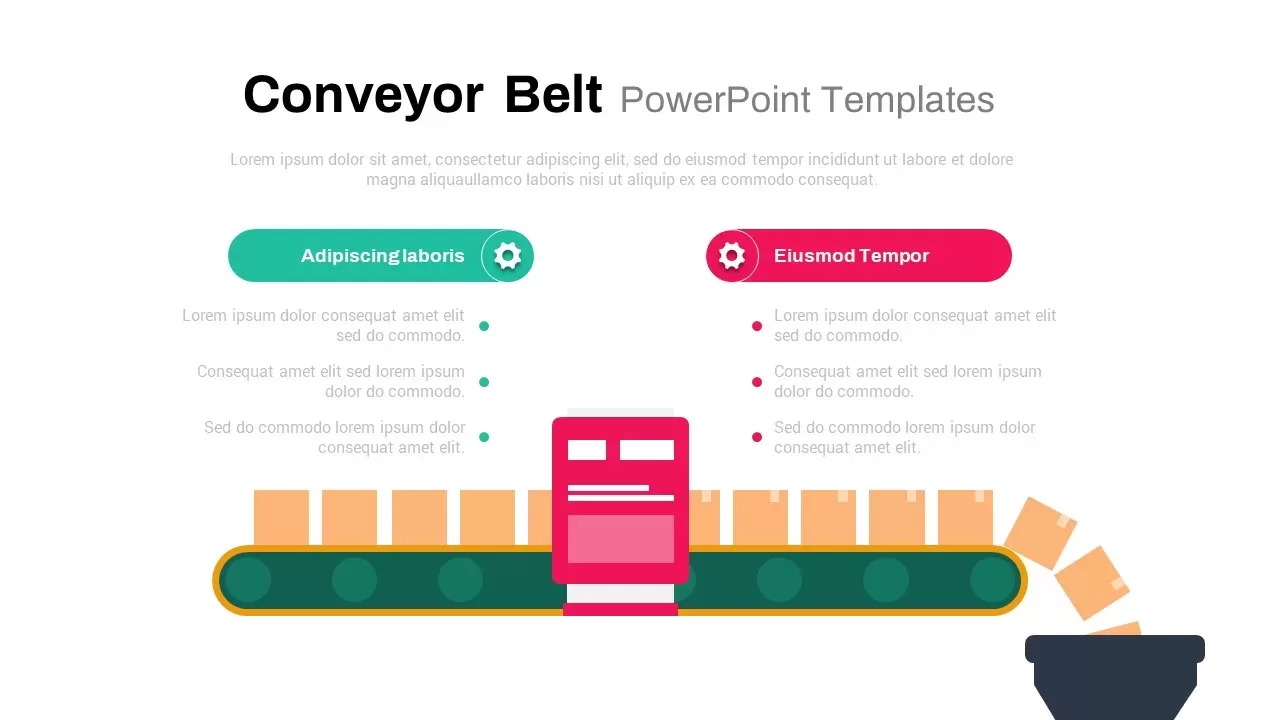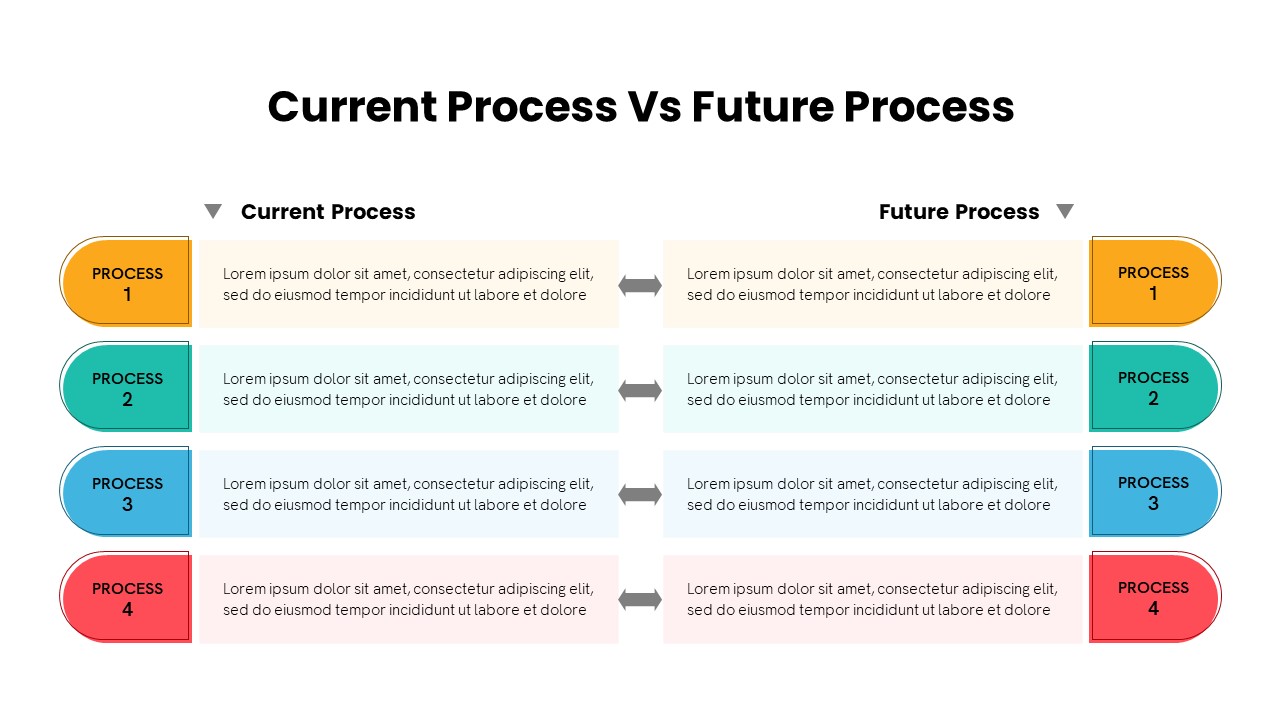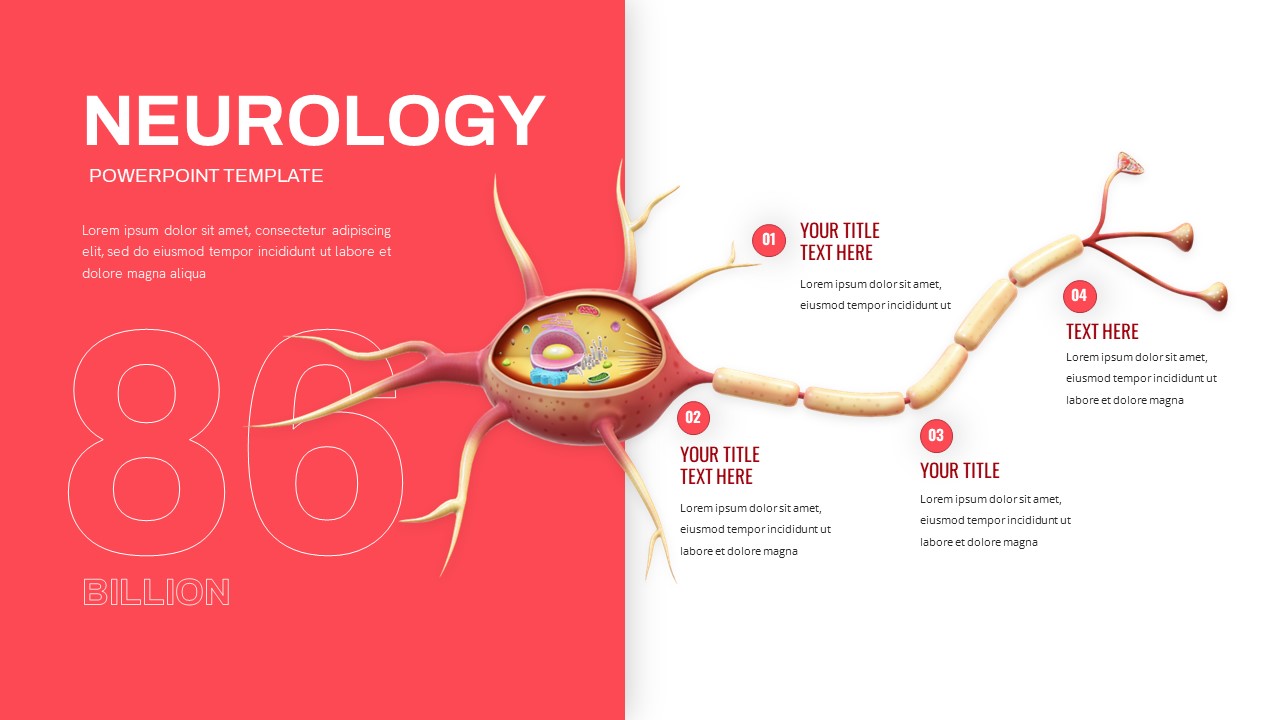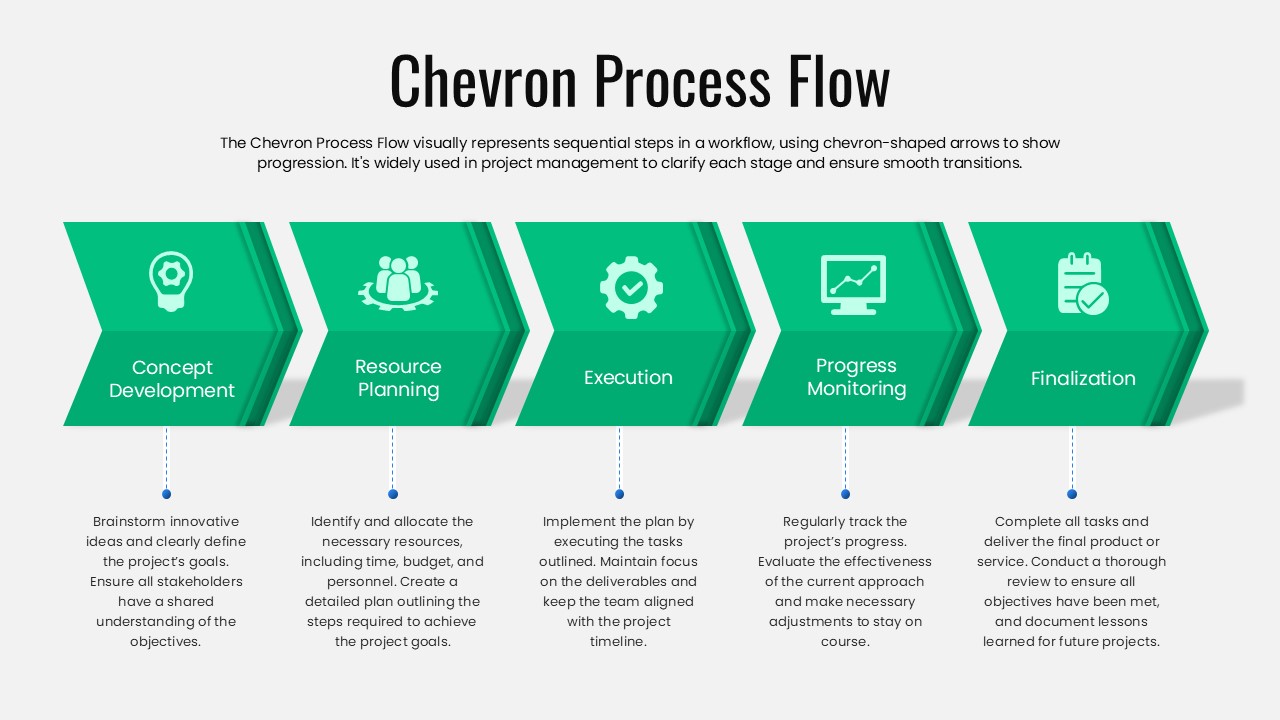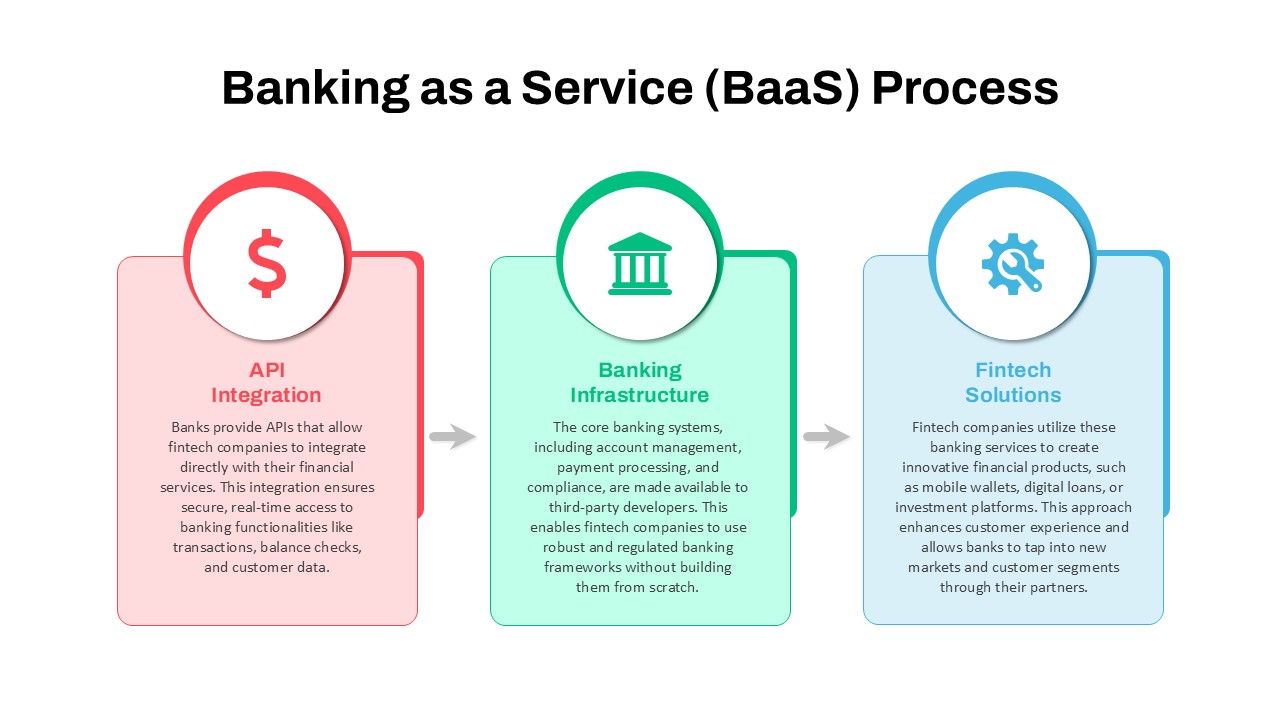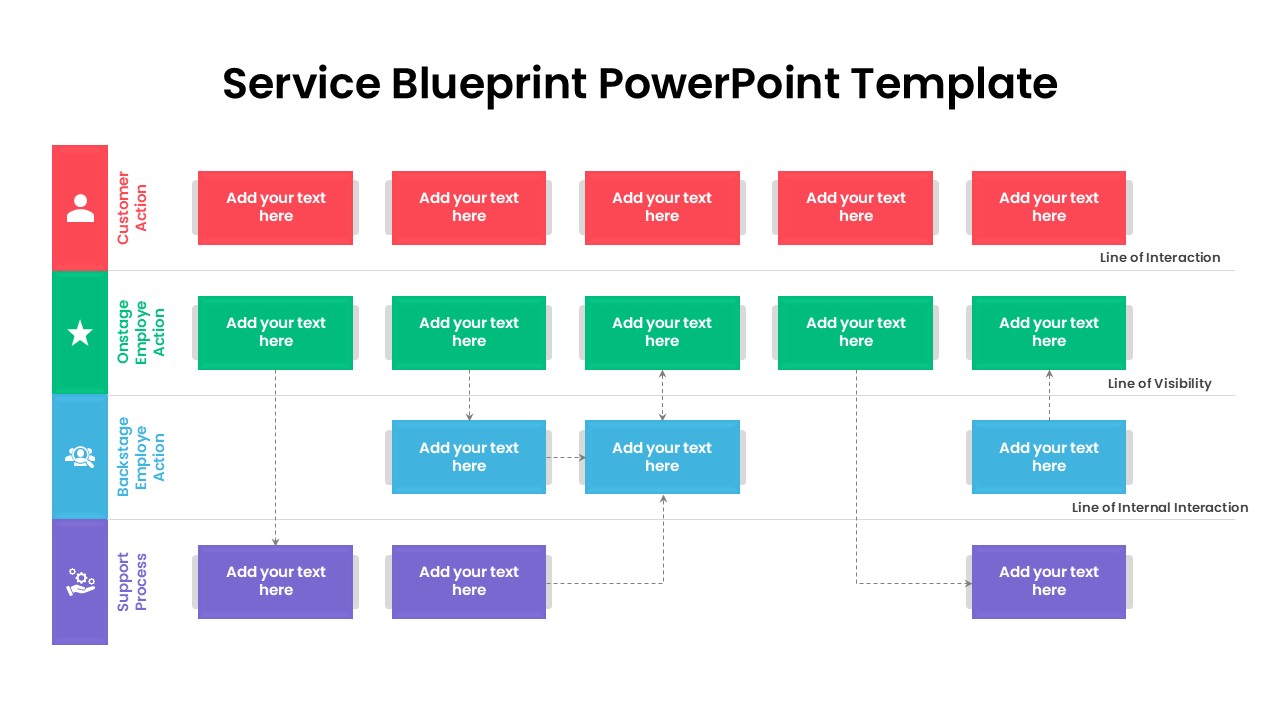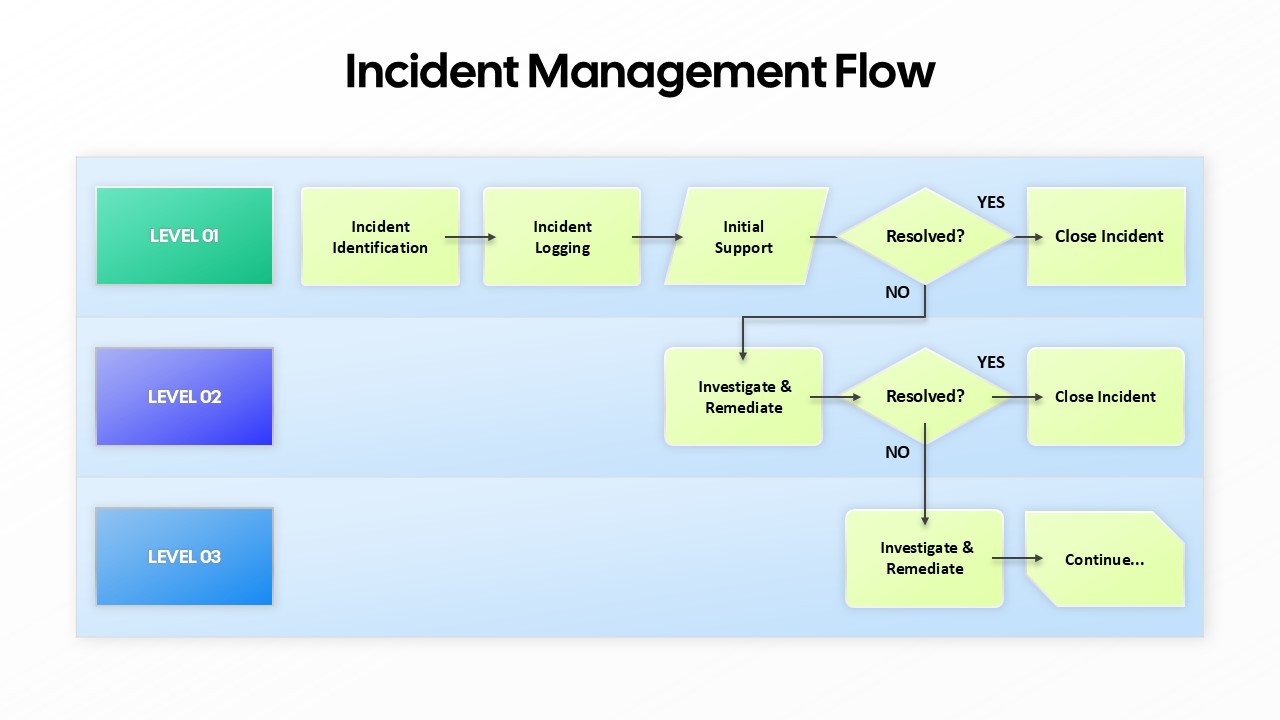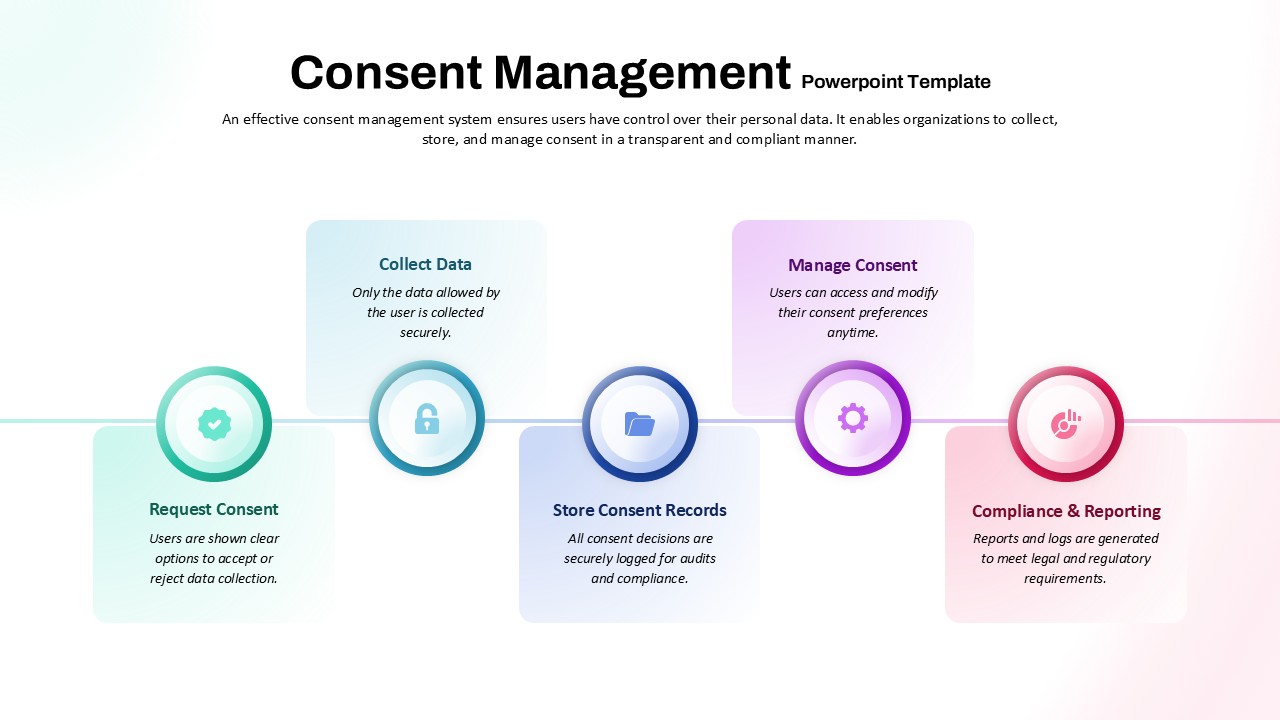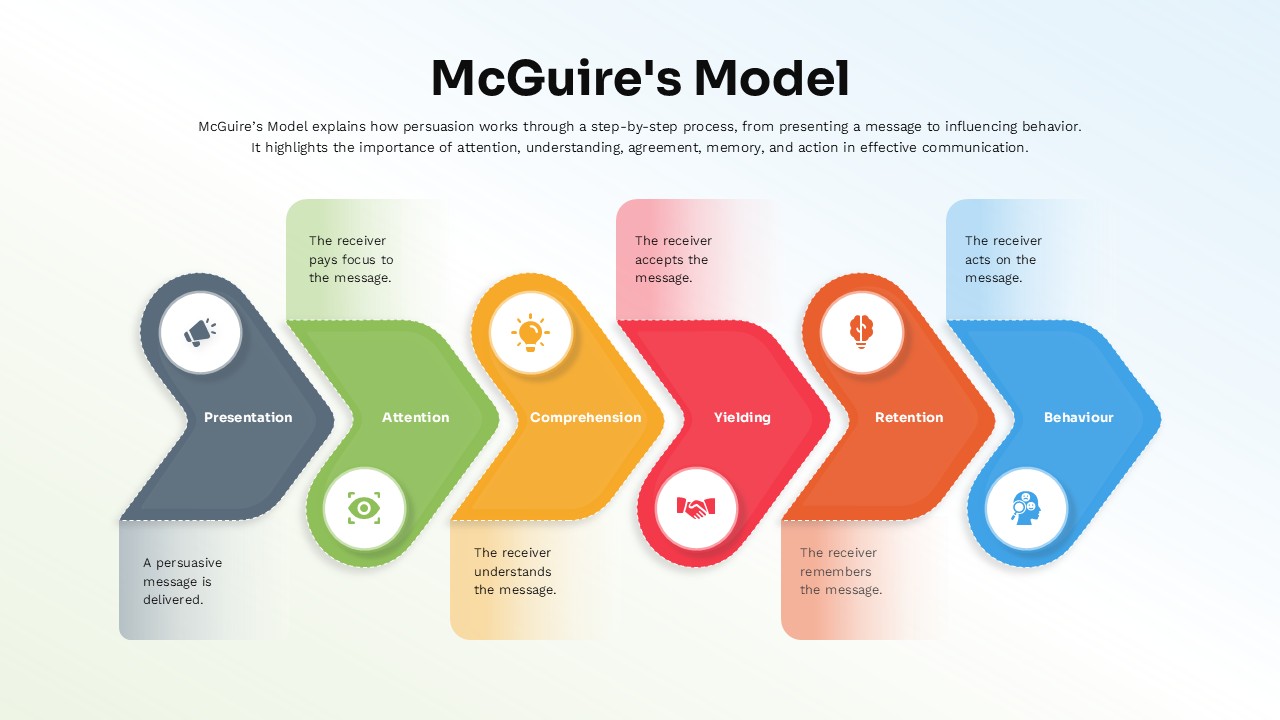Process Flow Overview template for PowerPoint & Google Slides
Description
This modern and clean process flow template is designed to present a series of steps in a visually appealing and structured manner. The slide features five vertically aligned tags, each representing a different stage in a process. The gradient green color scheme provides a calm yet professional aesthetic, while the subtle reflection effect enhances the slide’s visual impact. Each tag includes a placeholder for a title and description, allowing for clear and concise communication of the process flow.
The tags are numbered from 01 to 05, making it easy to follow the sequence of events, decisions, or stages. This template is highly customizable, enabling you to replace the placeholder text with your own content and adapt the layout to suit your specific process or workflow. Whether you are presenting a business operation, a project timeline, or a procedural guide, this process flow slide is an ideal solution to communicate steps in a logical, easy-to-understand format.
The template is compatible with both PowerPoint and Google Slides, ensuring it remains functional and clear across all devices and platforms. Its professional look and clear structure make it a versatile asset for business presentations, educational content, or team meetings.
Who is it for
Project managers, team leaders, and business professionals can use this process flow slide to present workflows, project phases, or operational steps clearly and concisely. It’s perfect for anyone looking to visually explain a process or decision-making flow in a meeting, client presentation, or training session. Consultants, educators, and startup founders will also benefit from this well-organized visual tool for simplifying complex processes.
Other Uses
This slide can be adapted for a variety of purposes, including project status updates, product development stages, client onboarding processes, or marketing funnels. It can also be used to present sales processes, customer service workflows, or internal procedures. The flexible design allows for customization, making it useful across industries from education to tech and beyond.
Login to download this file