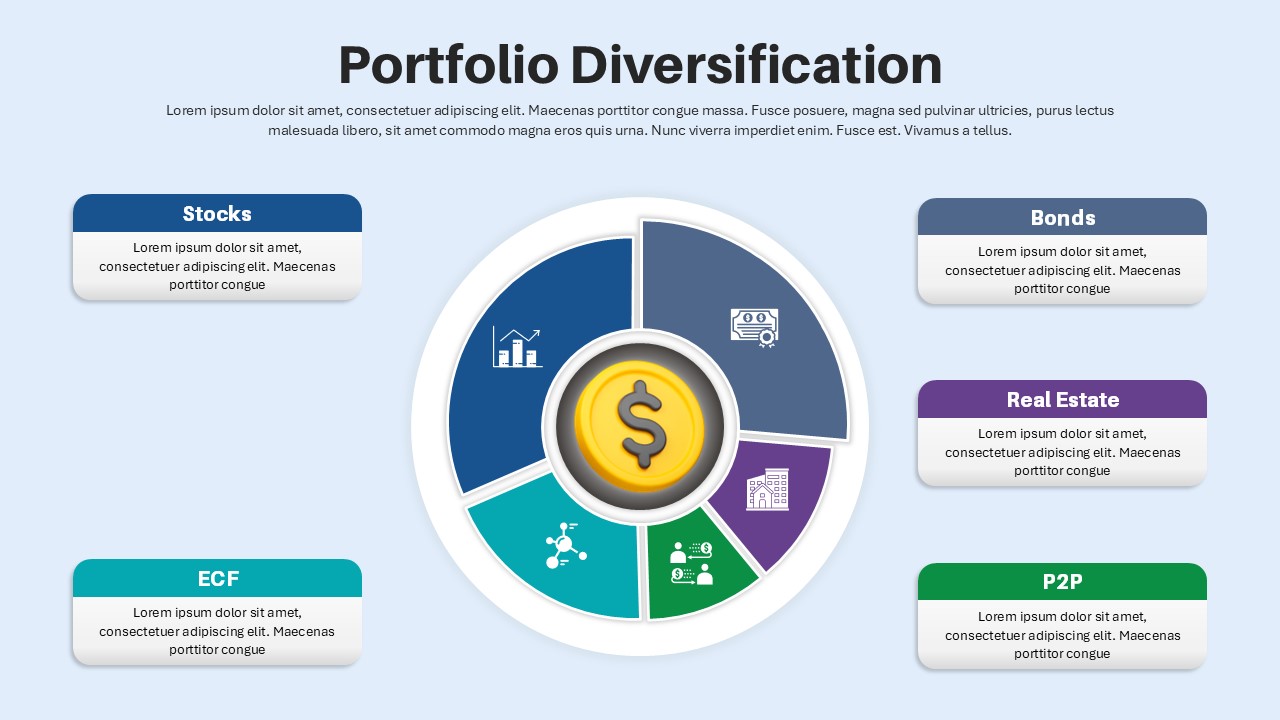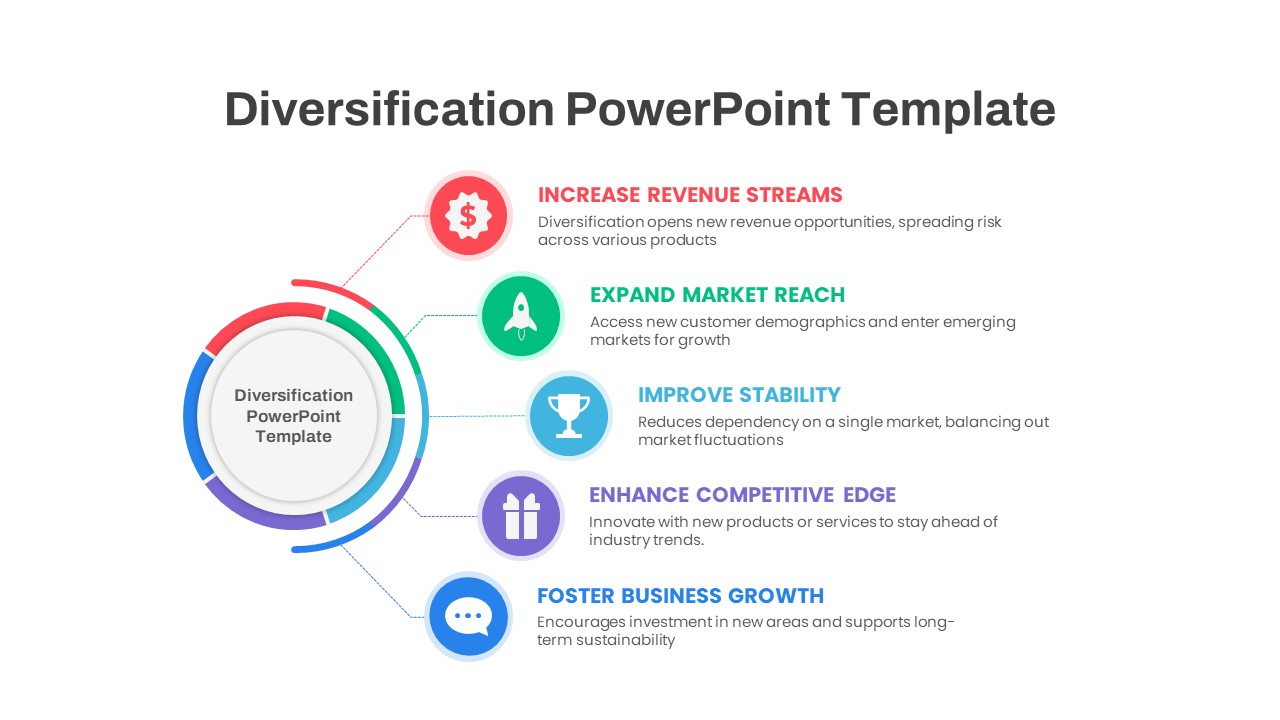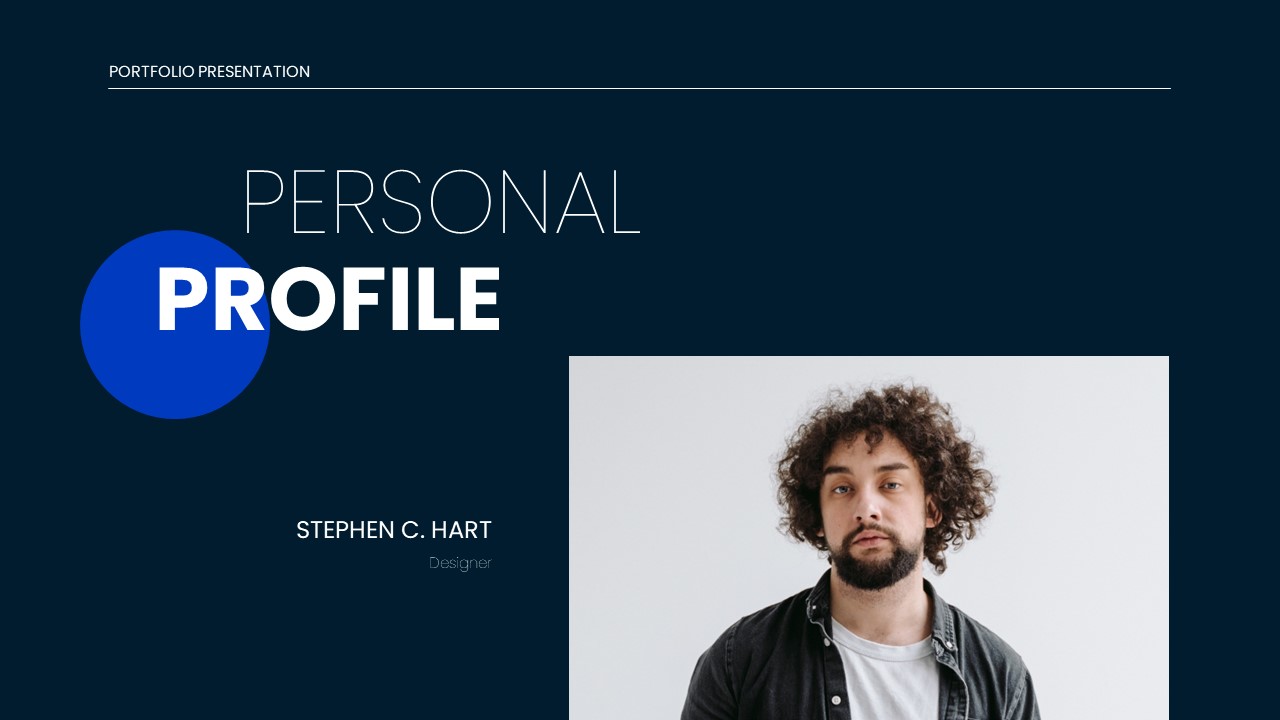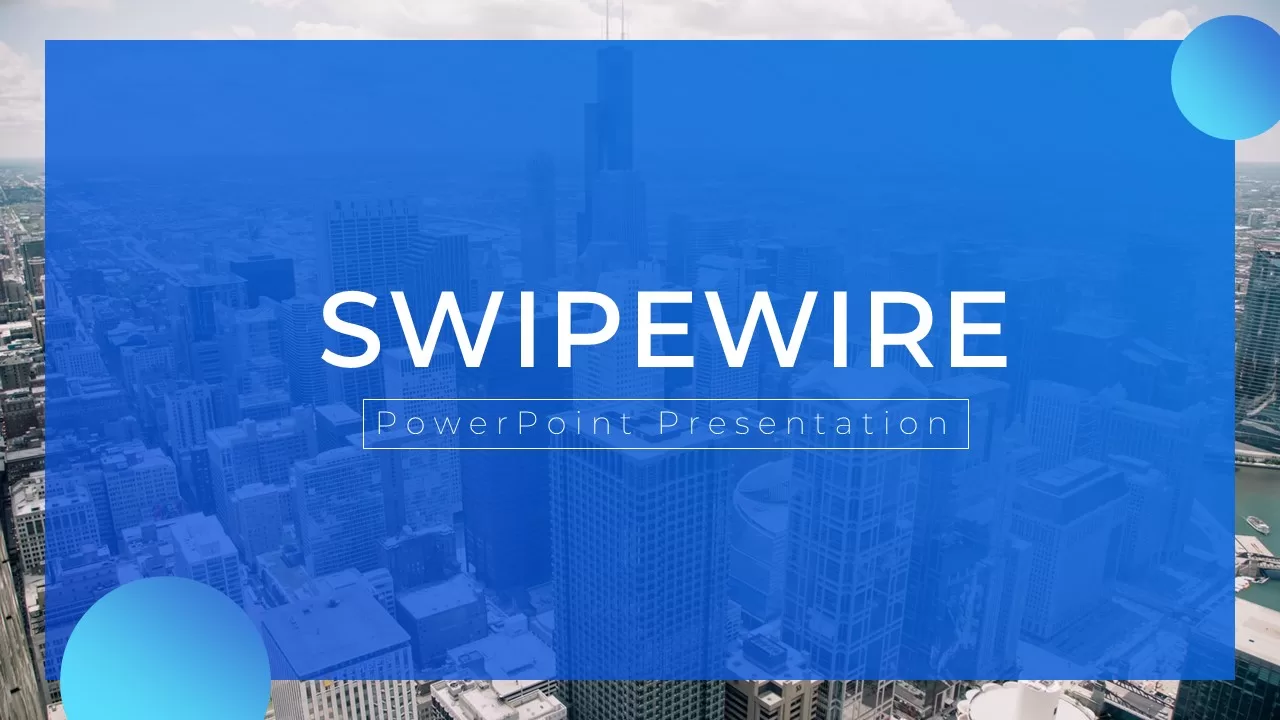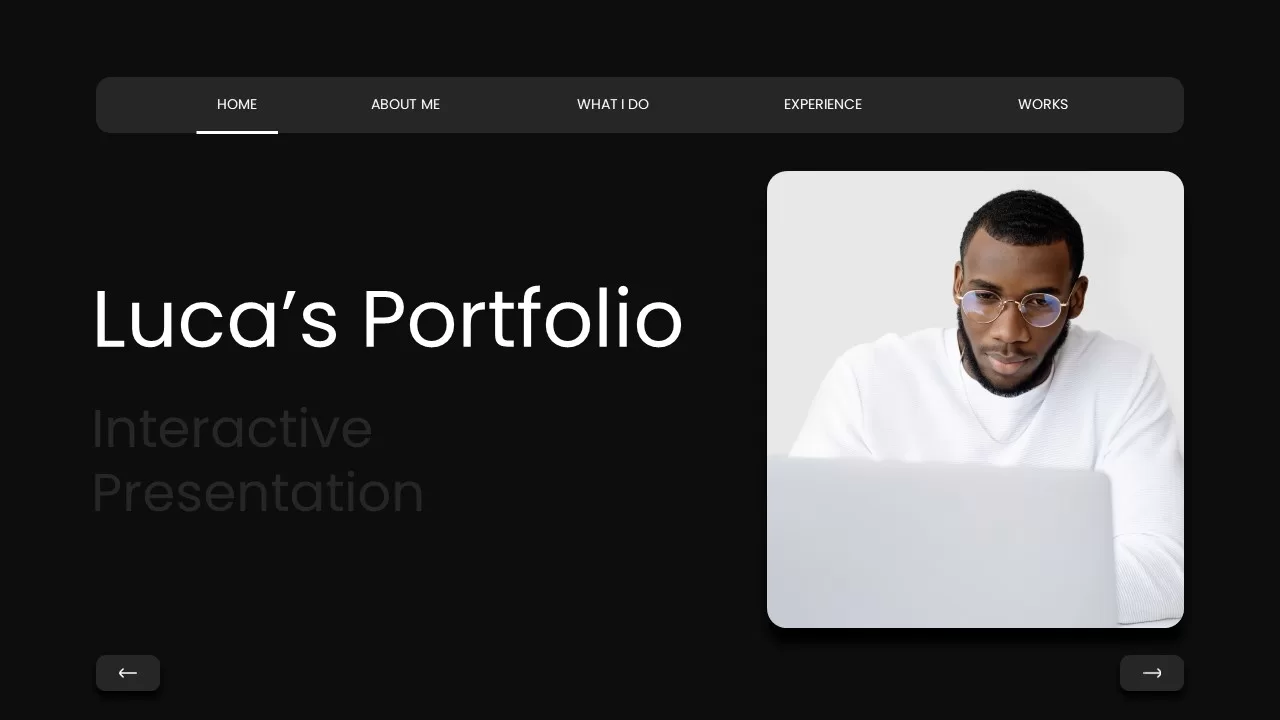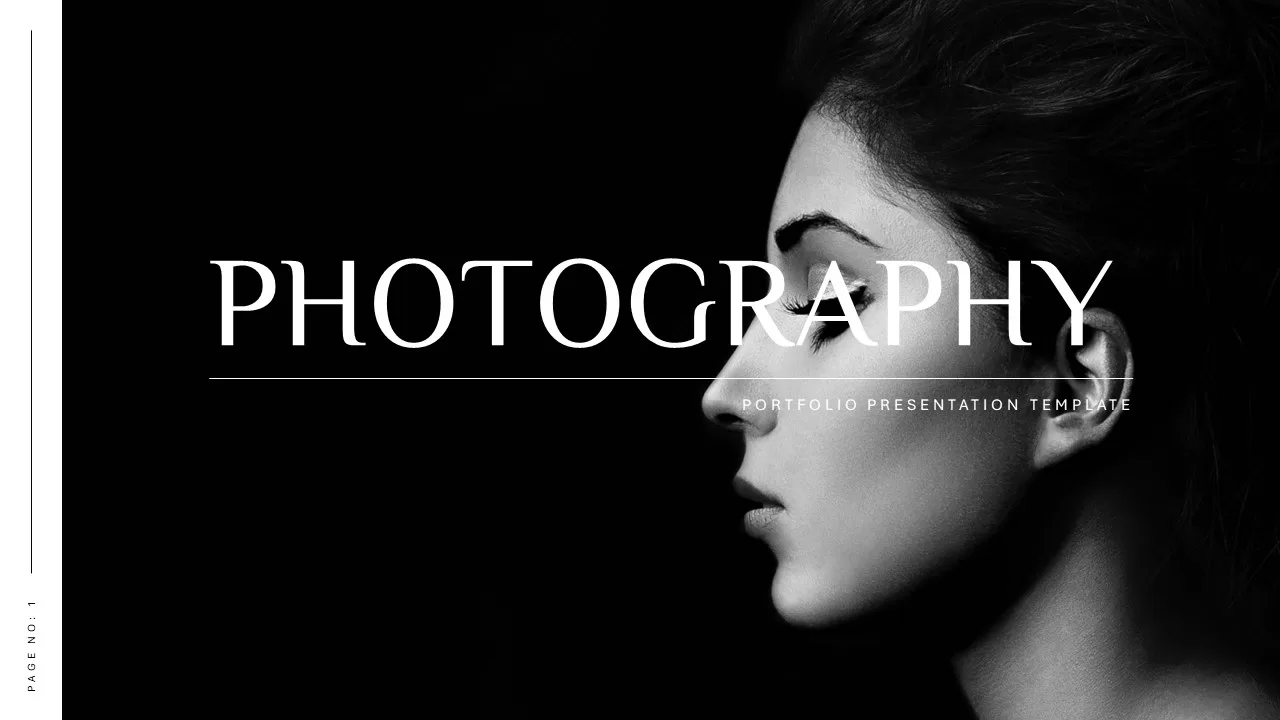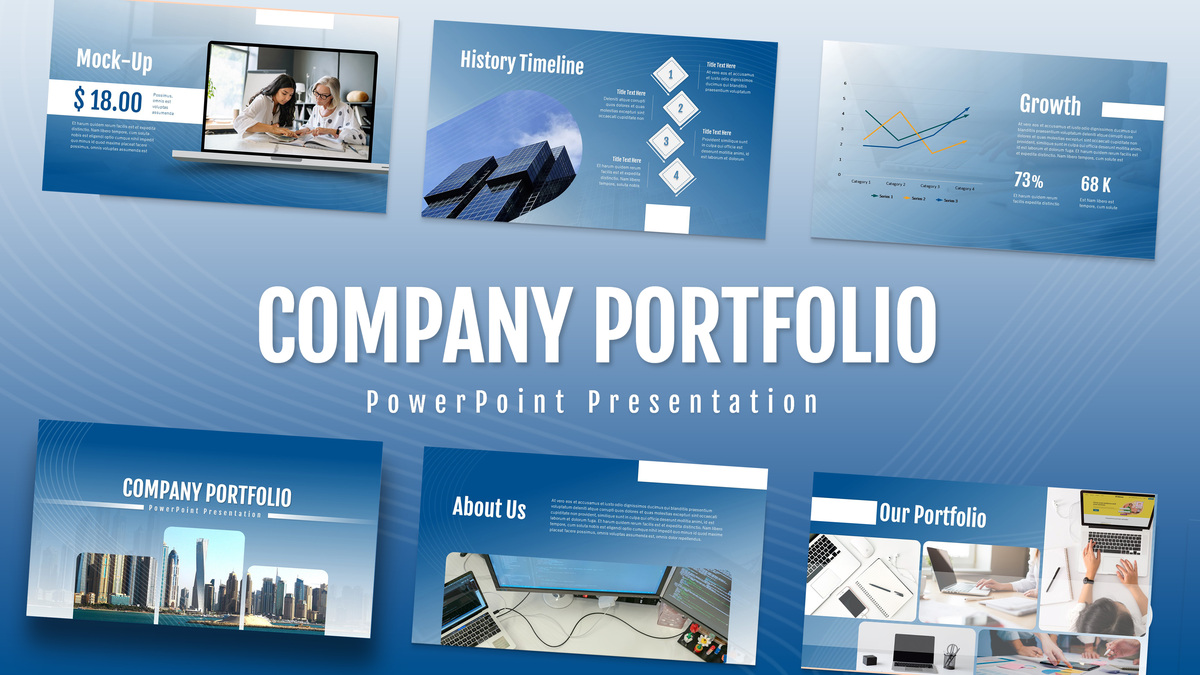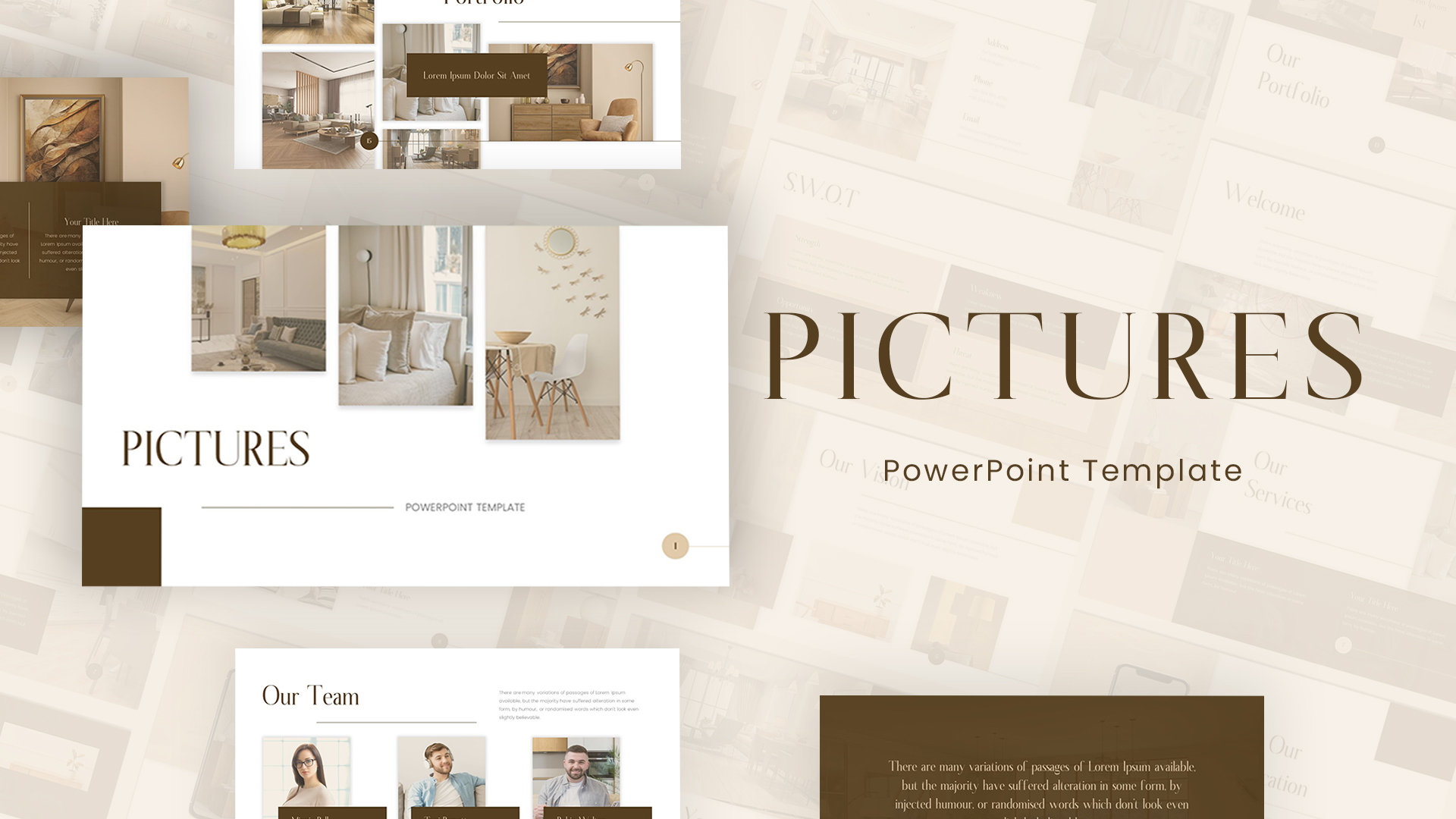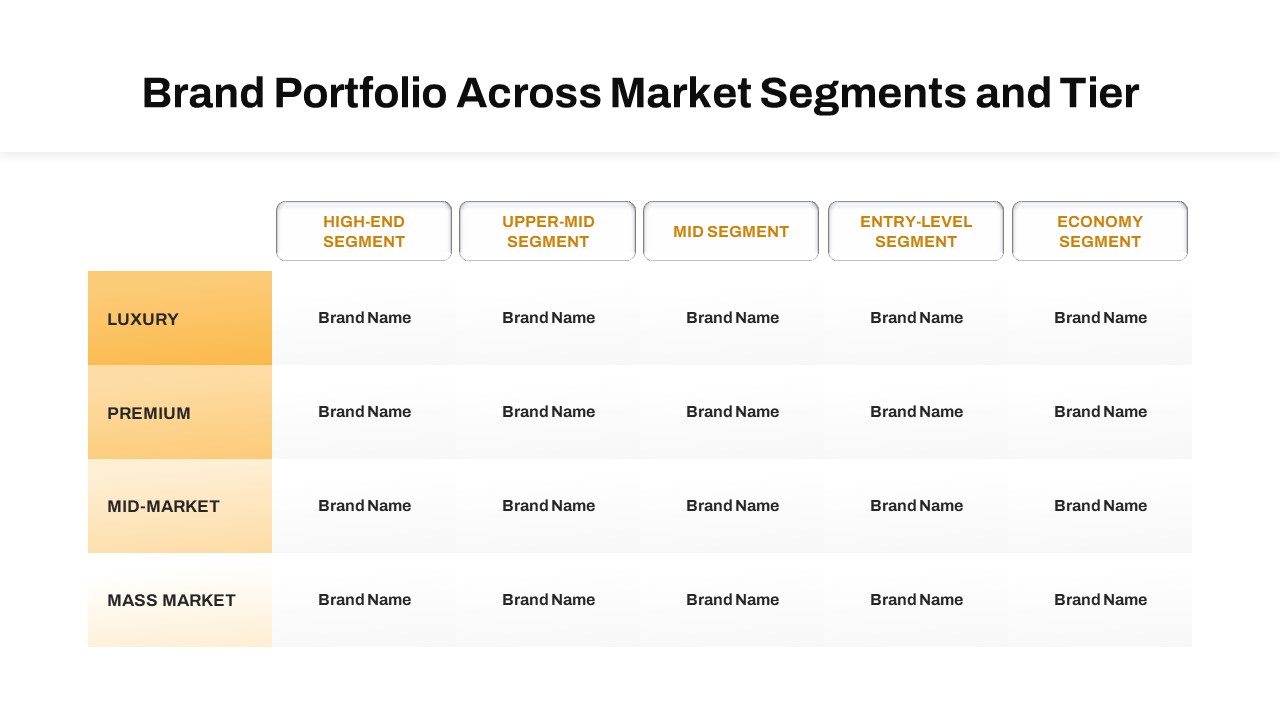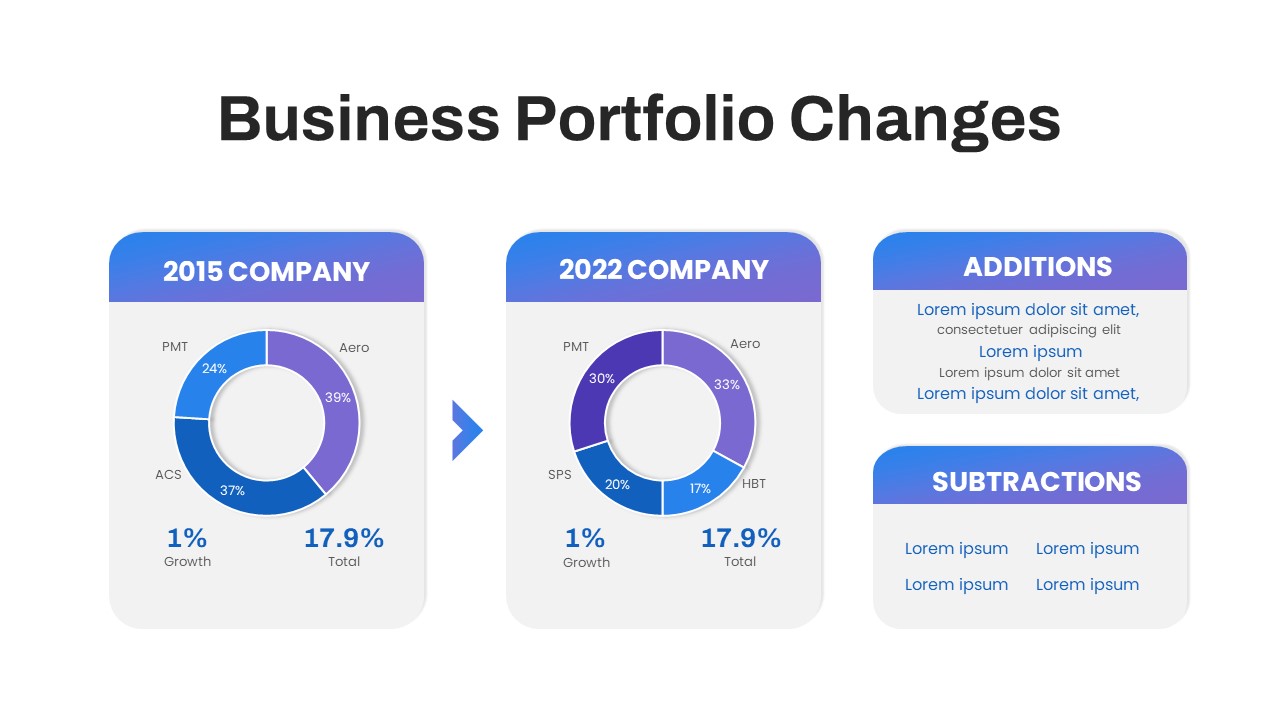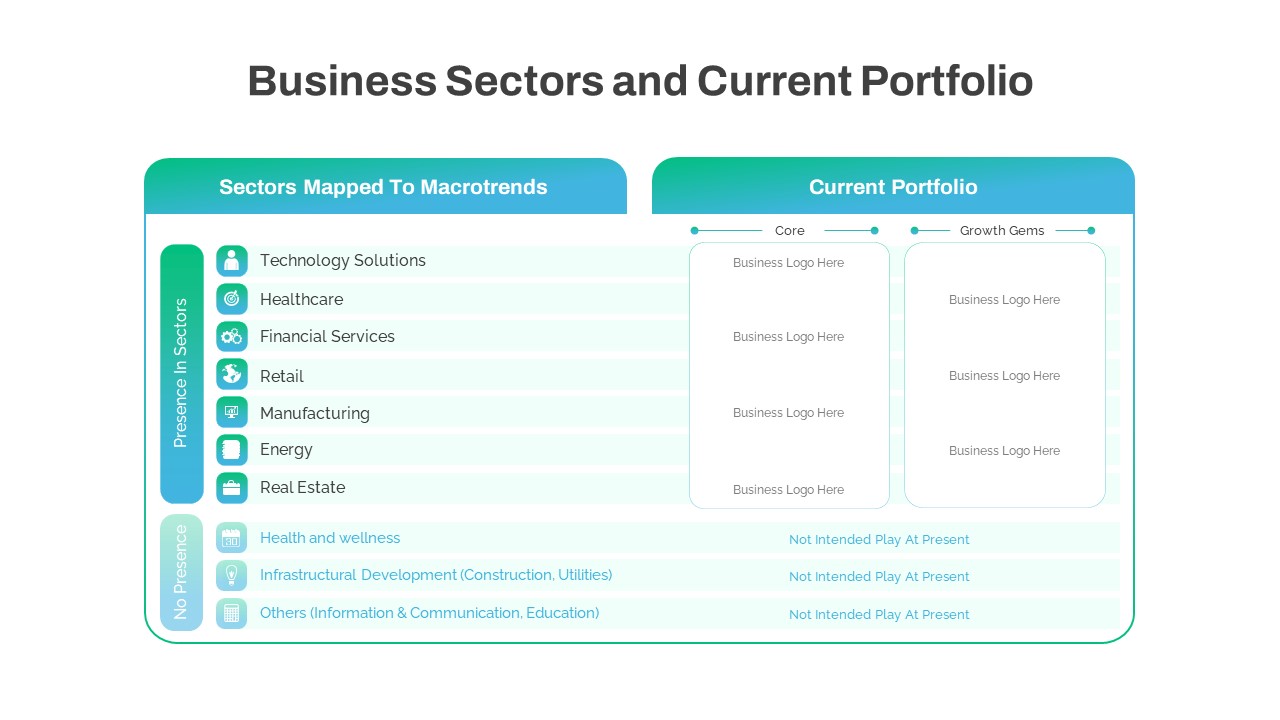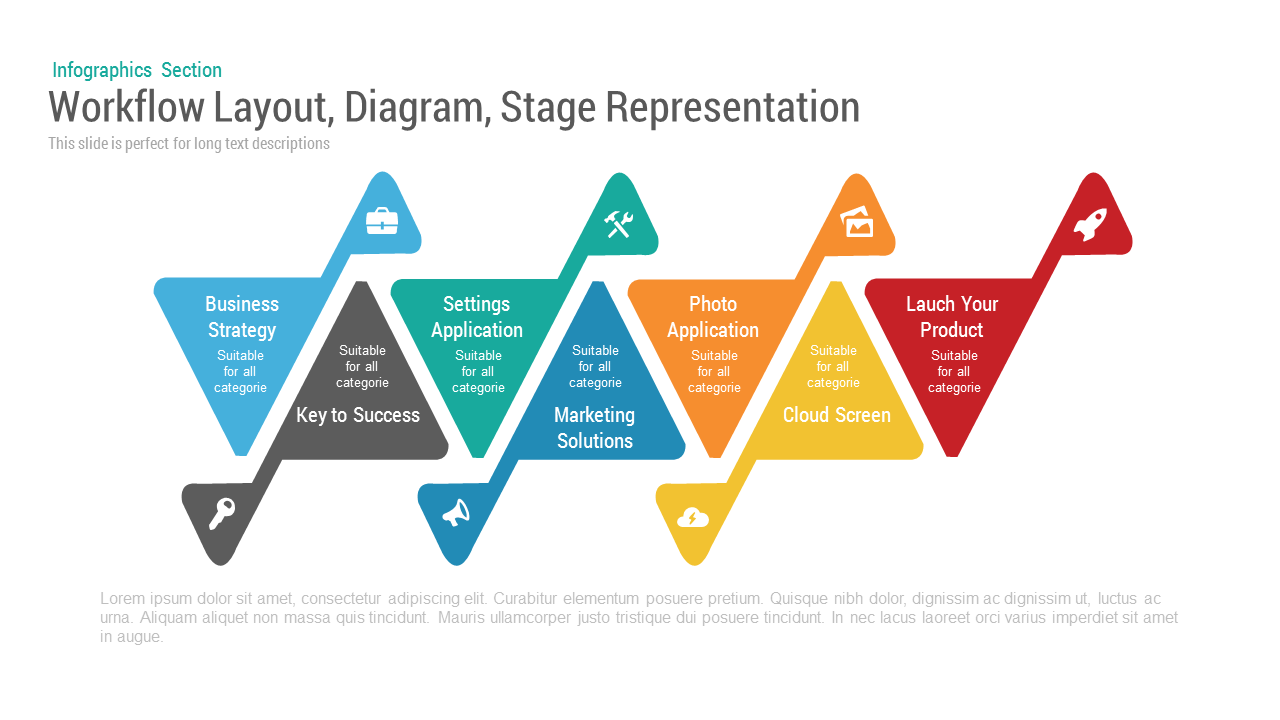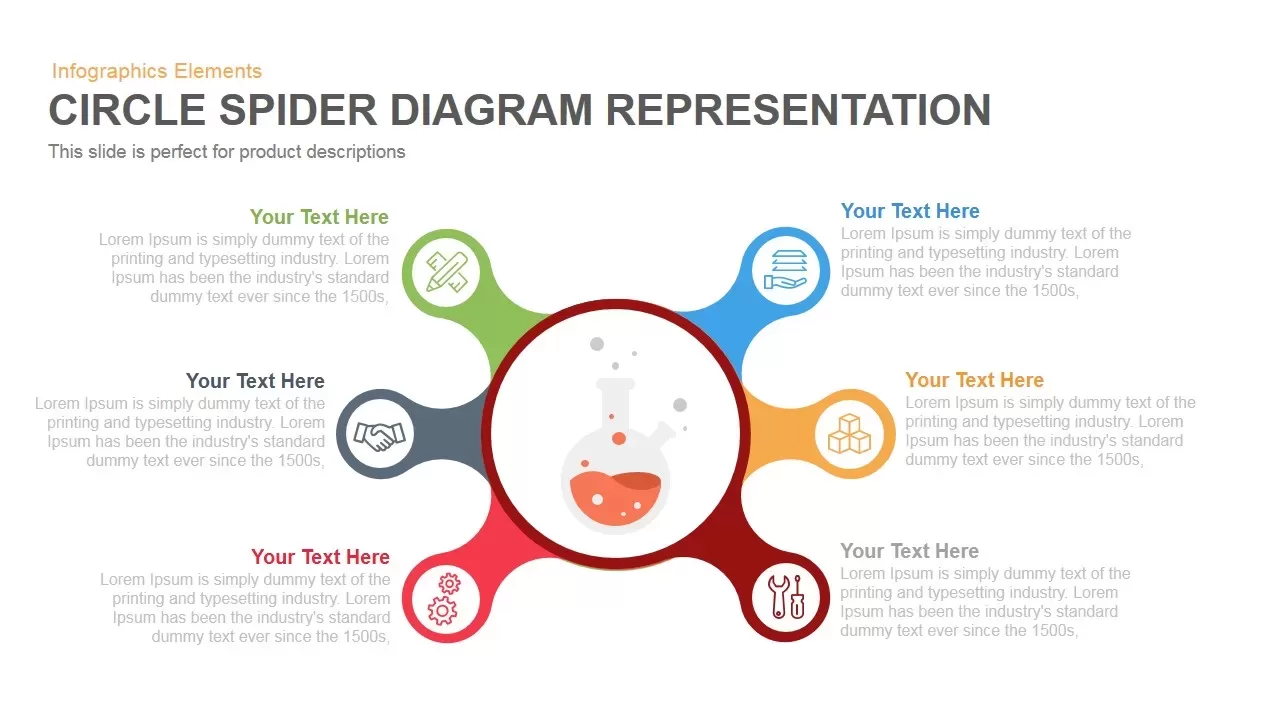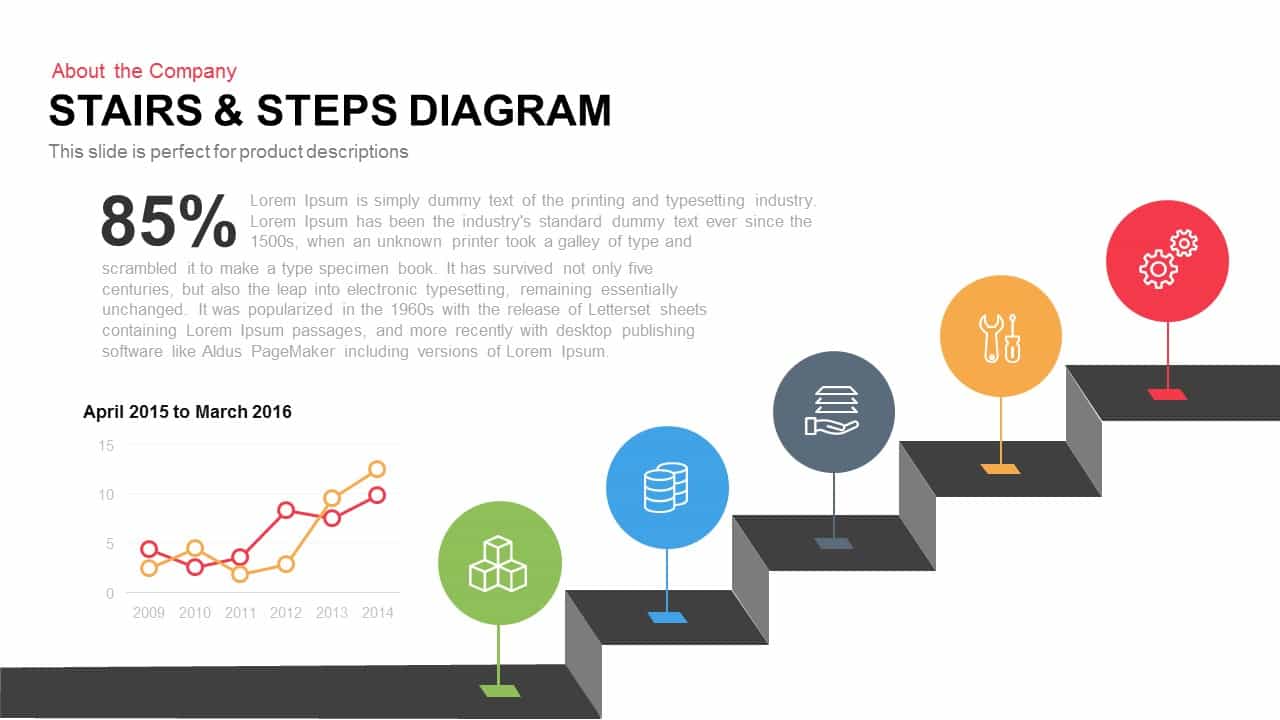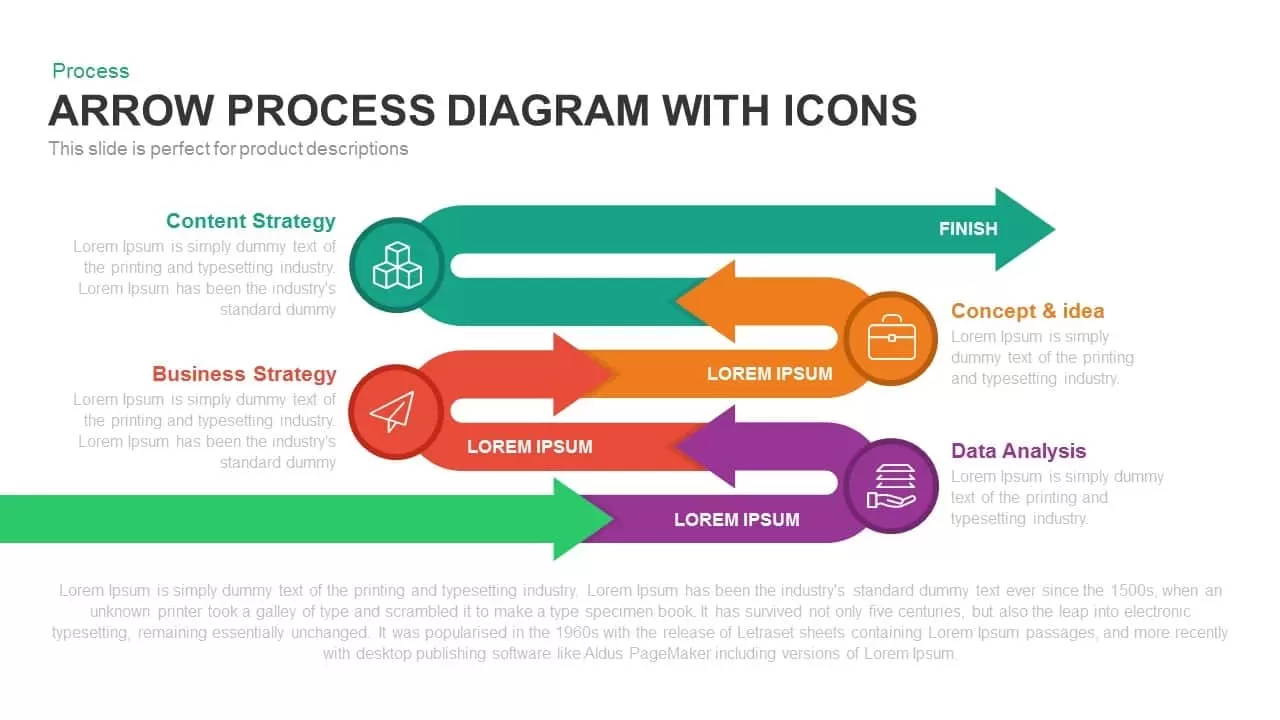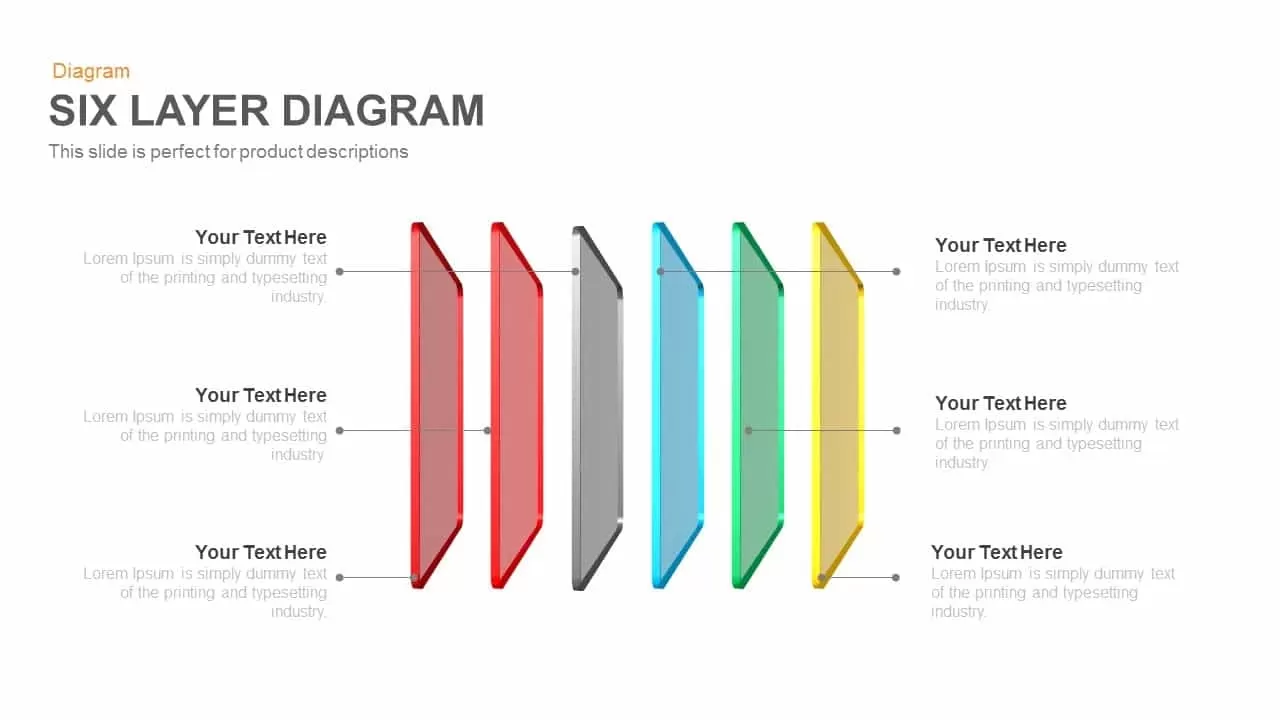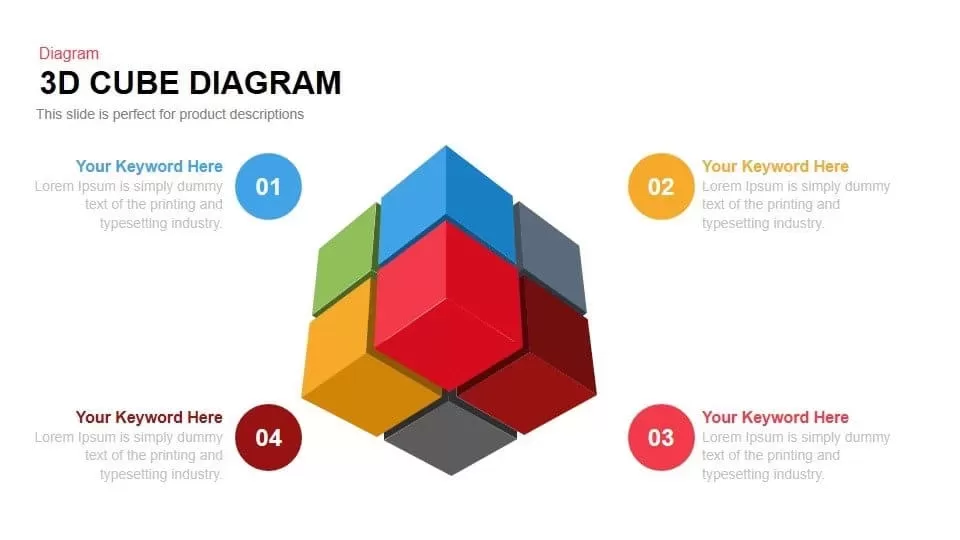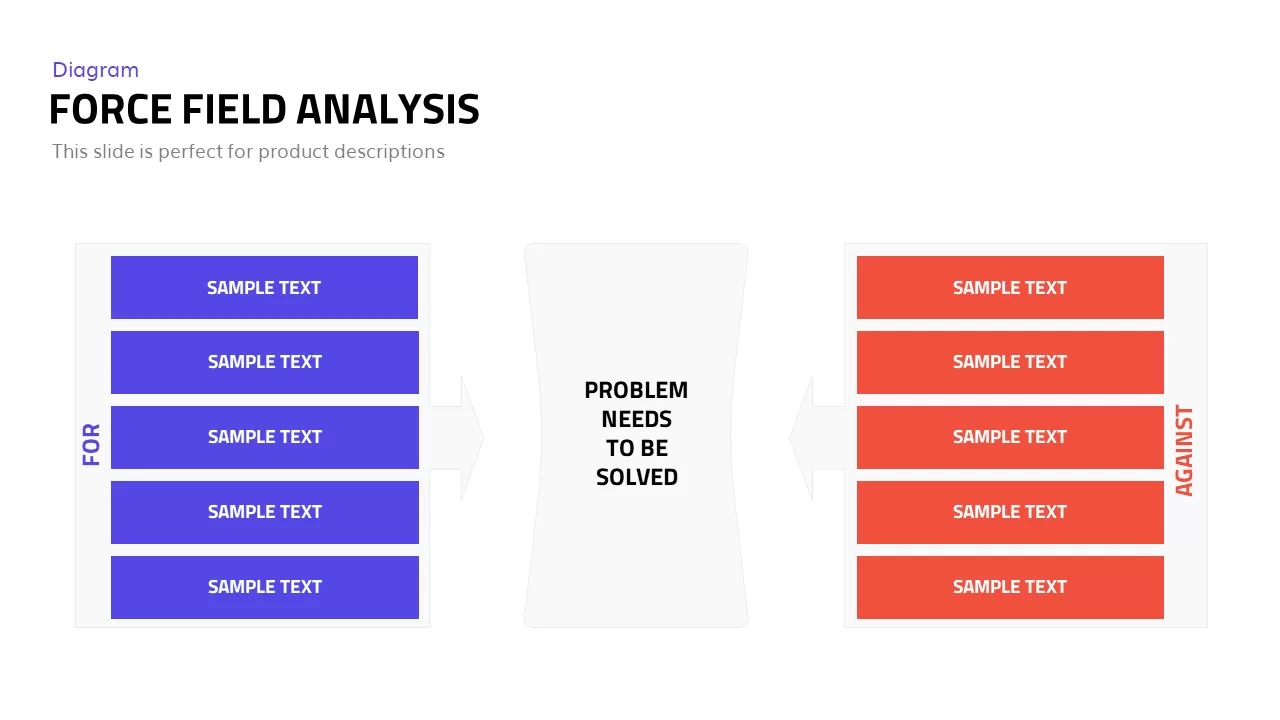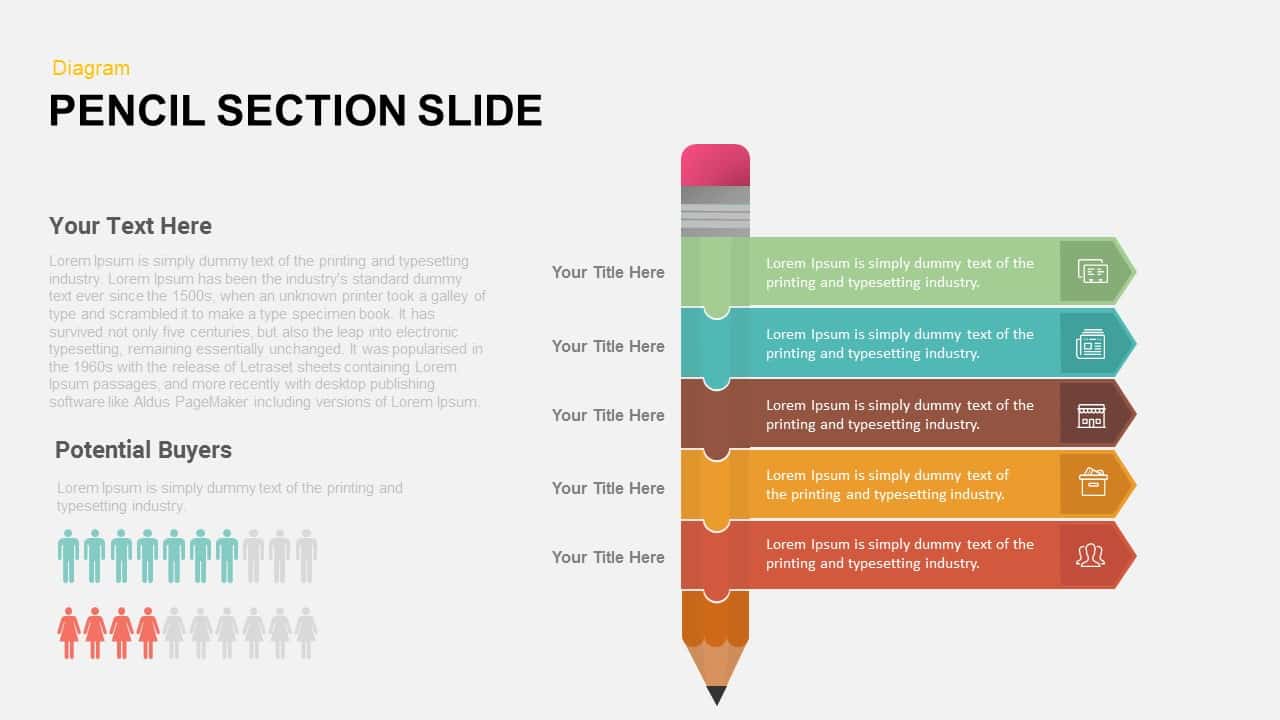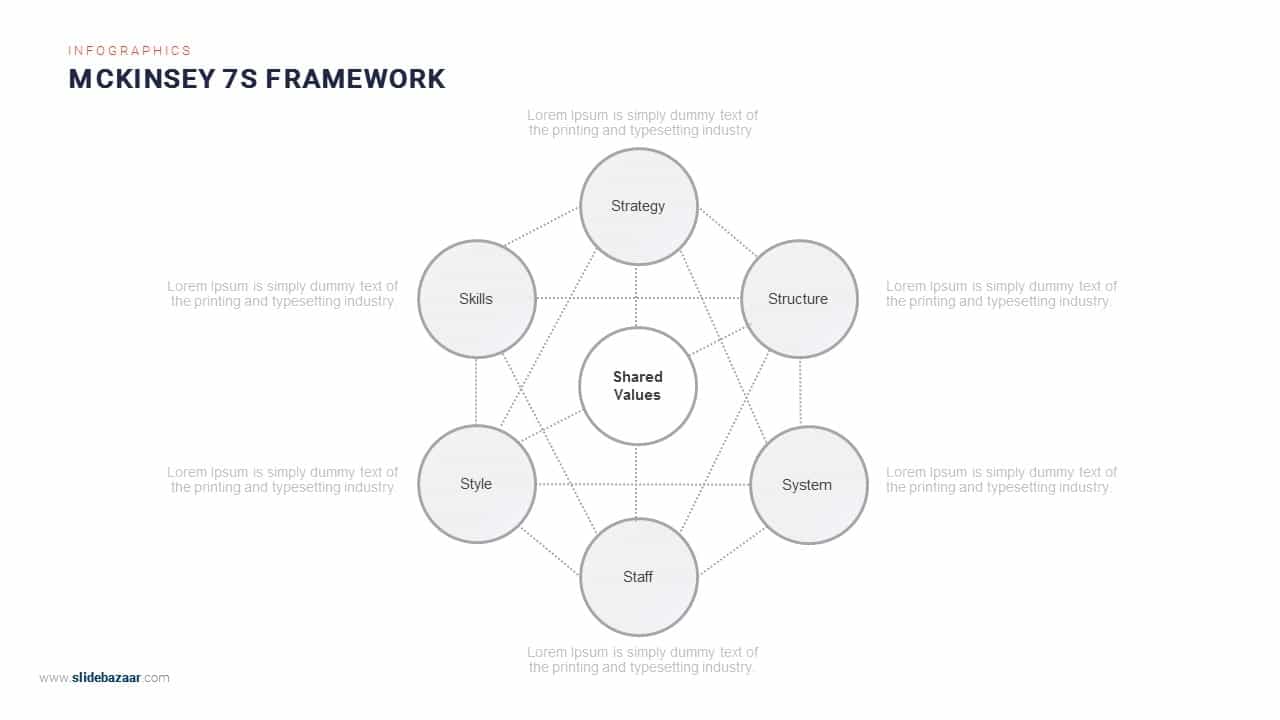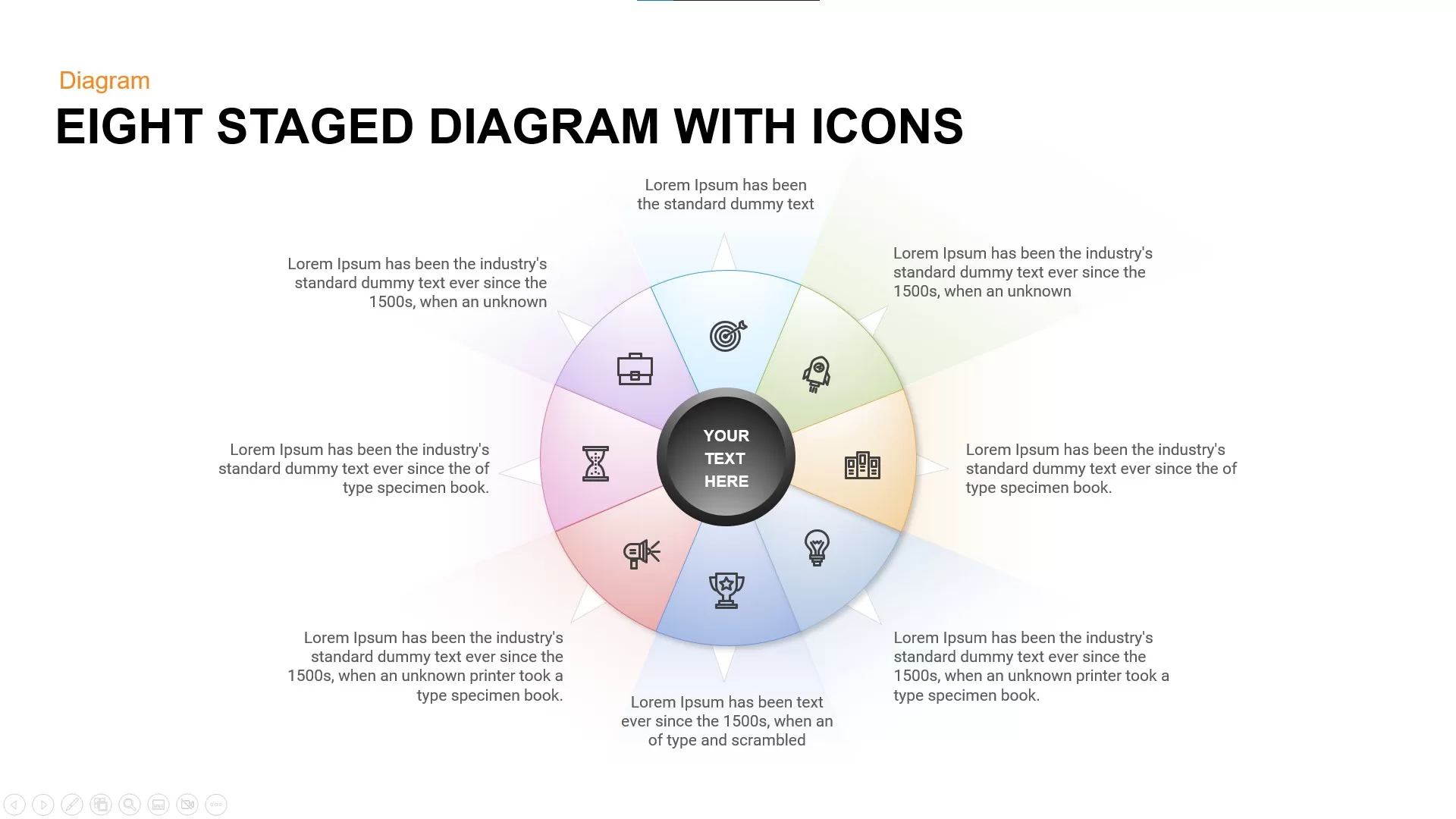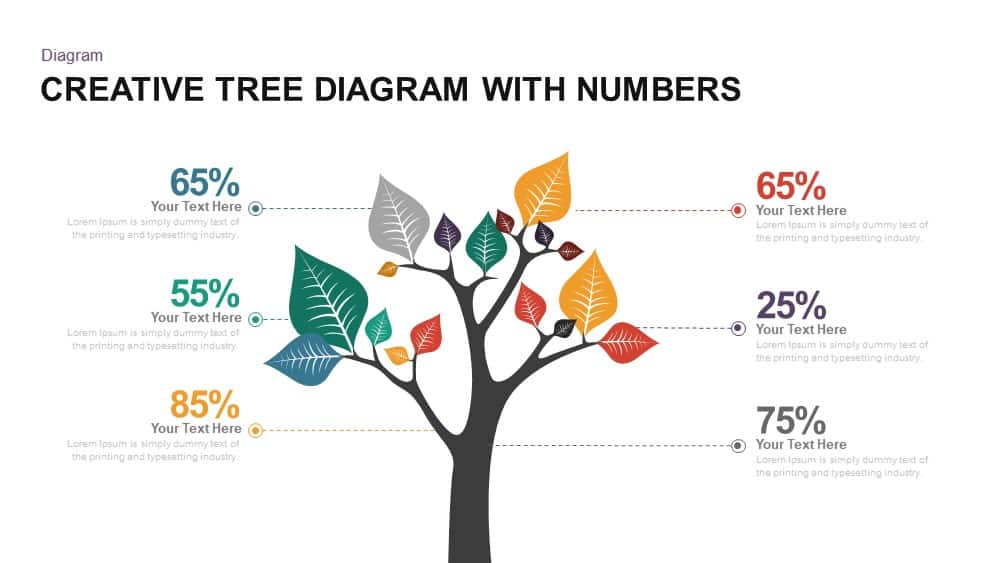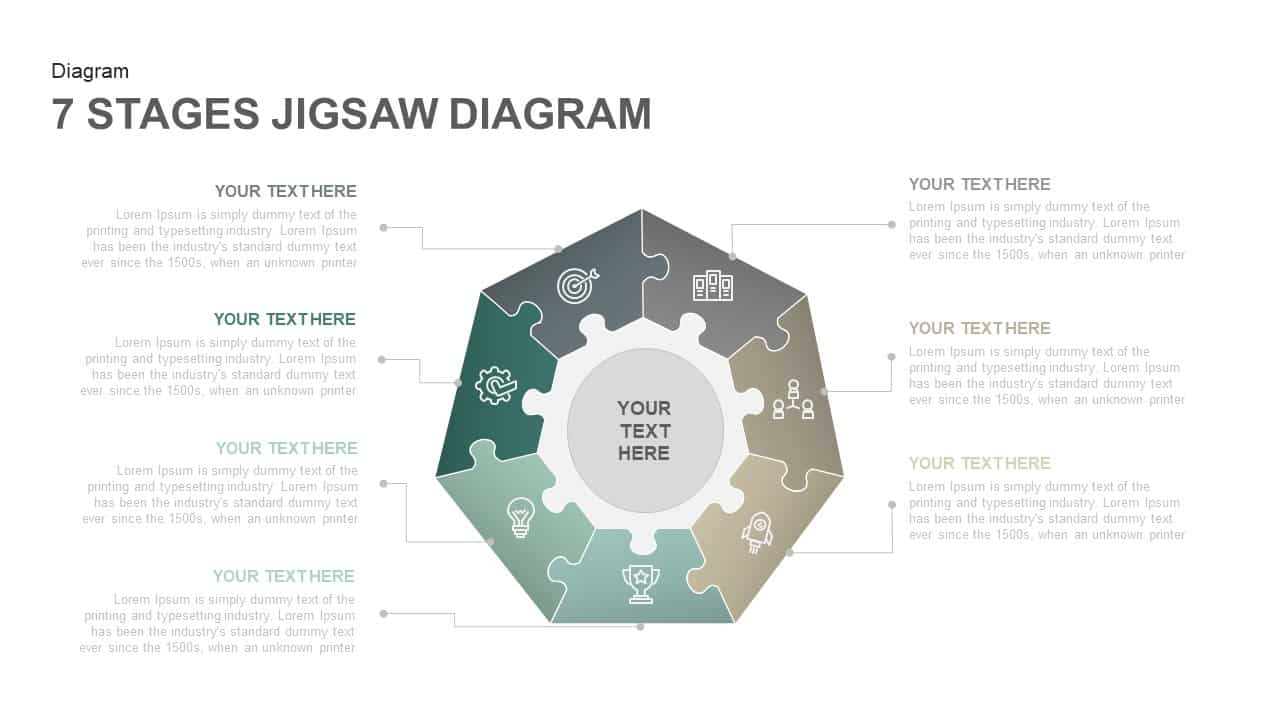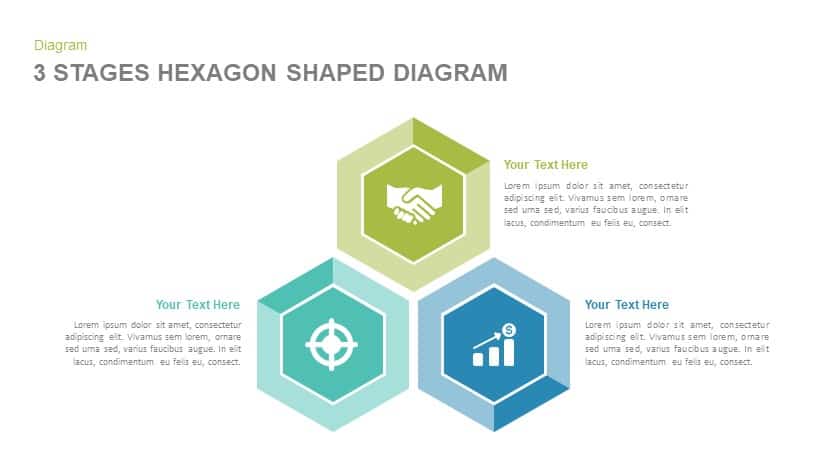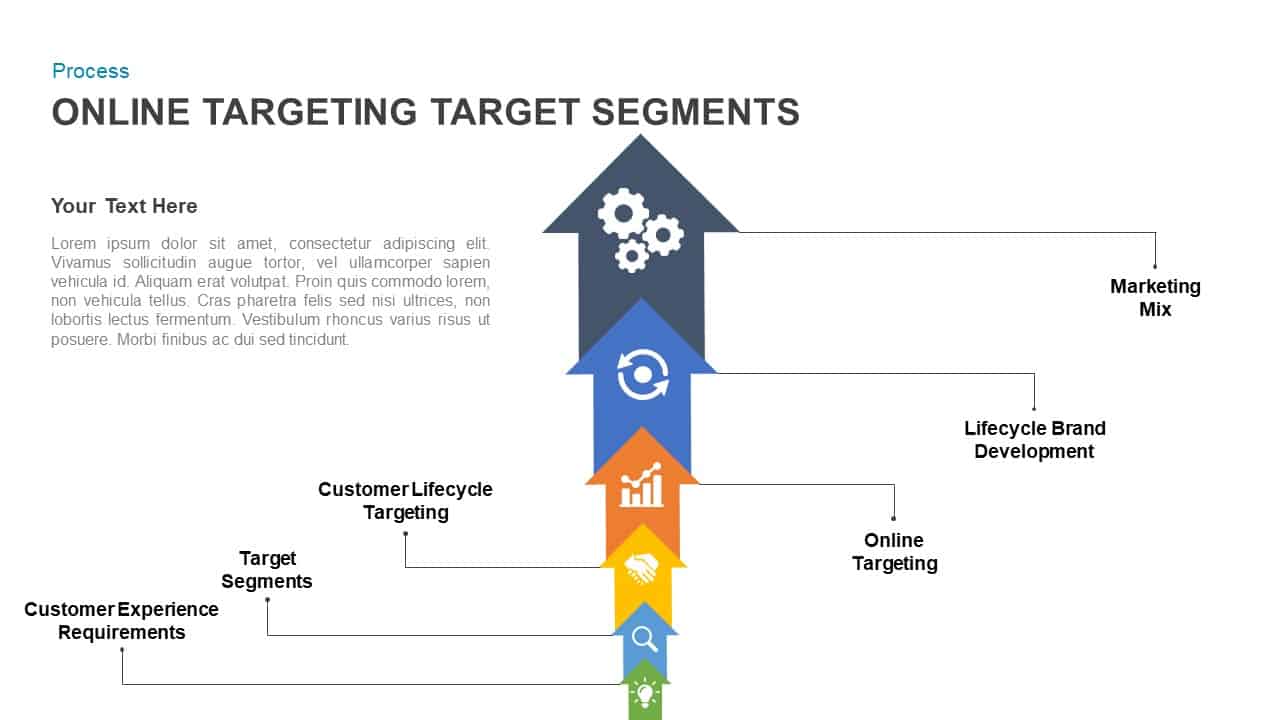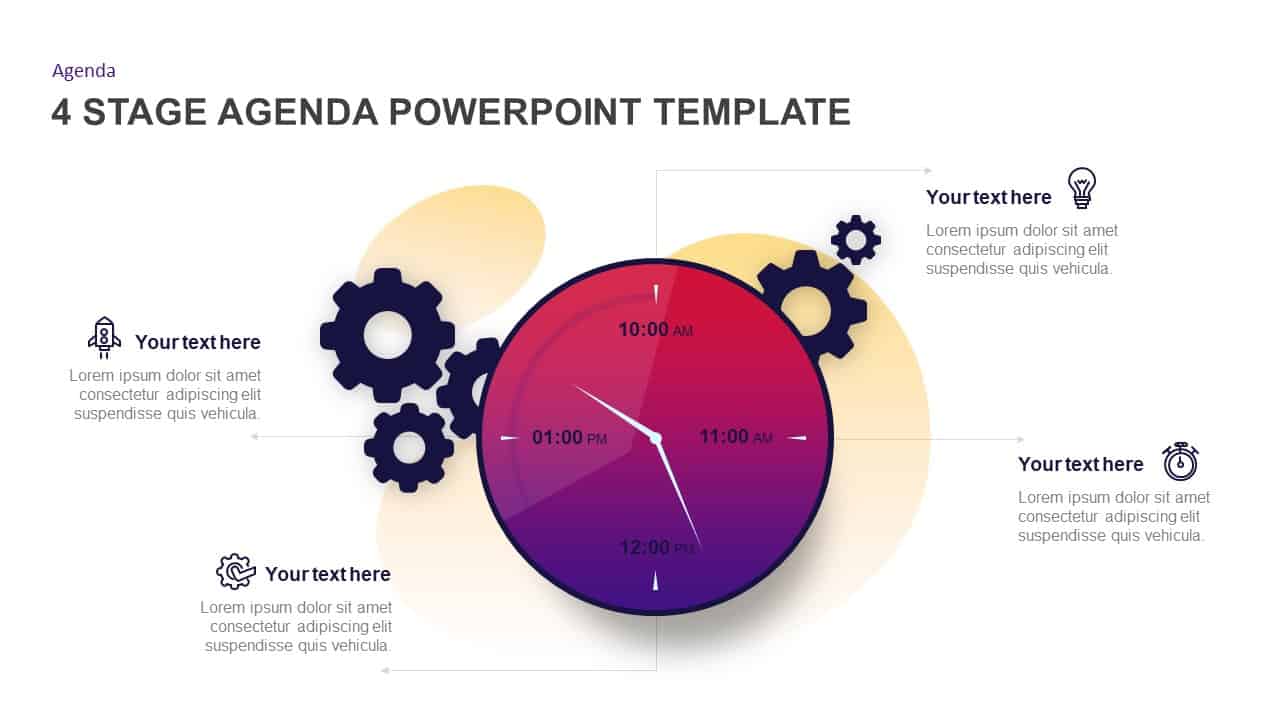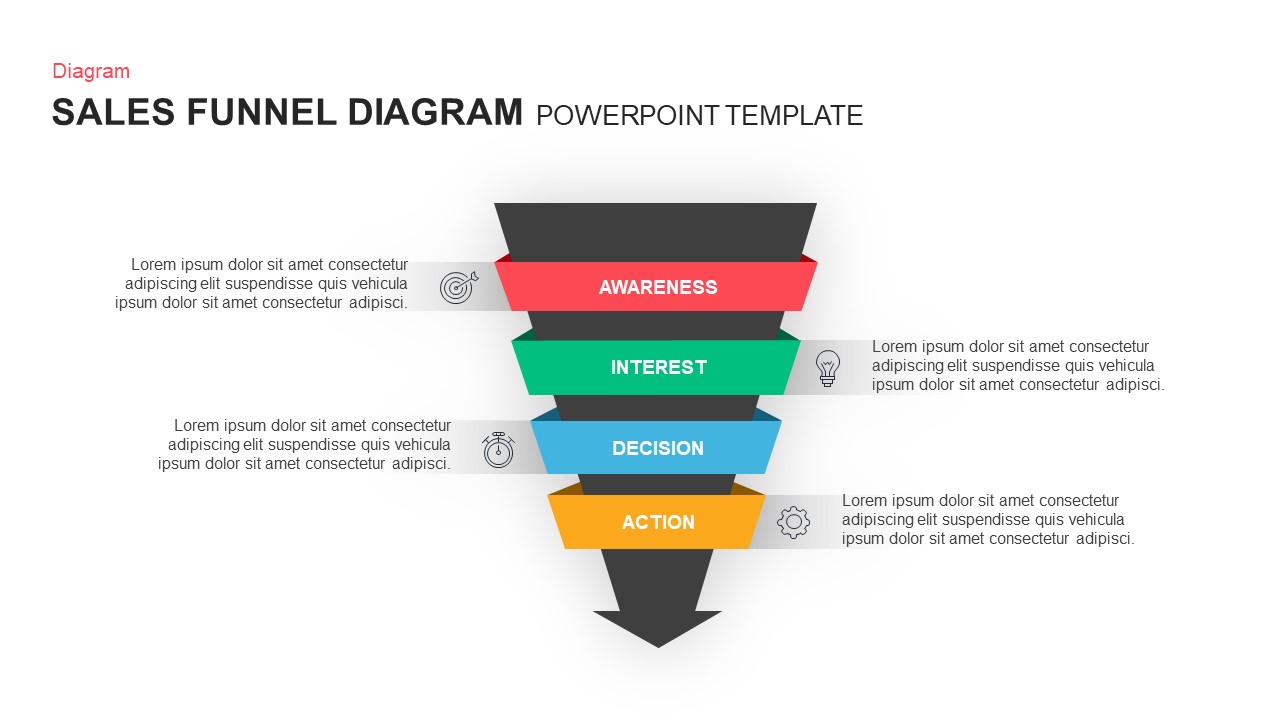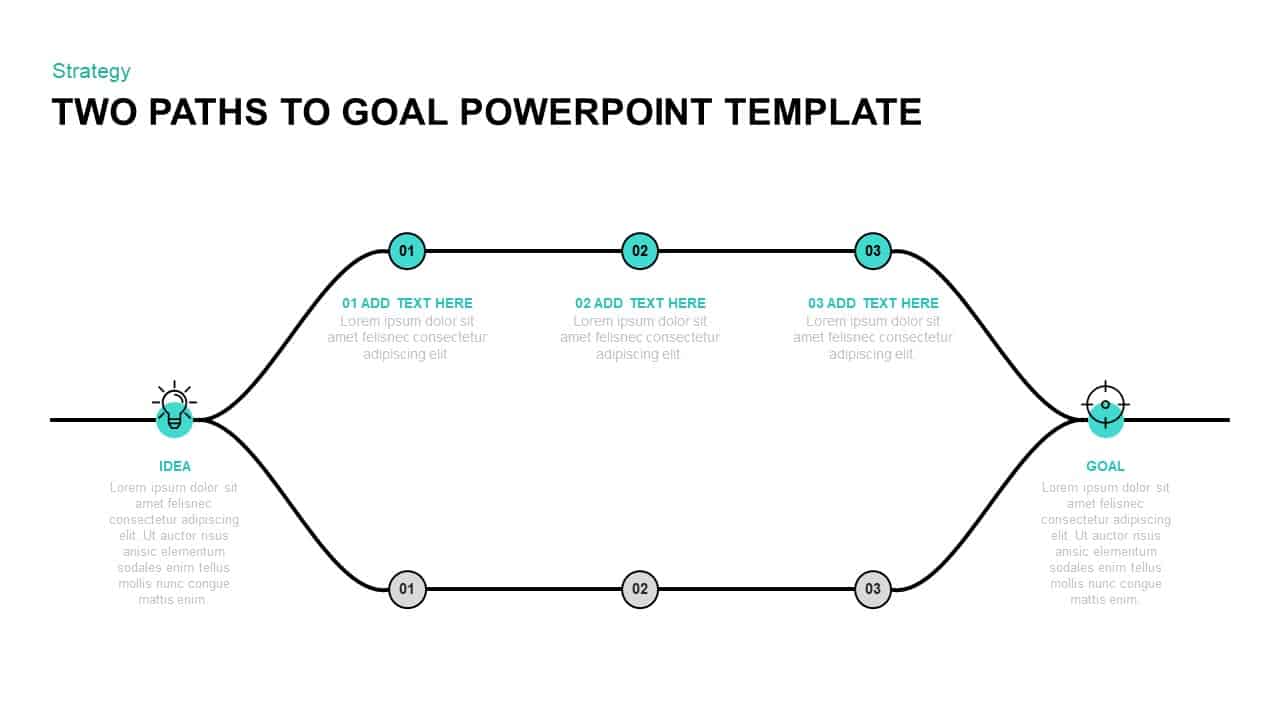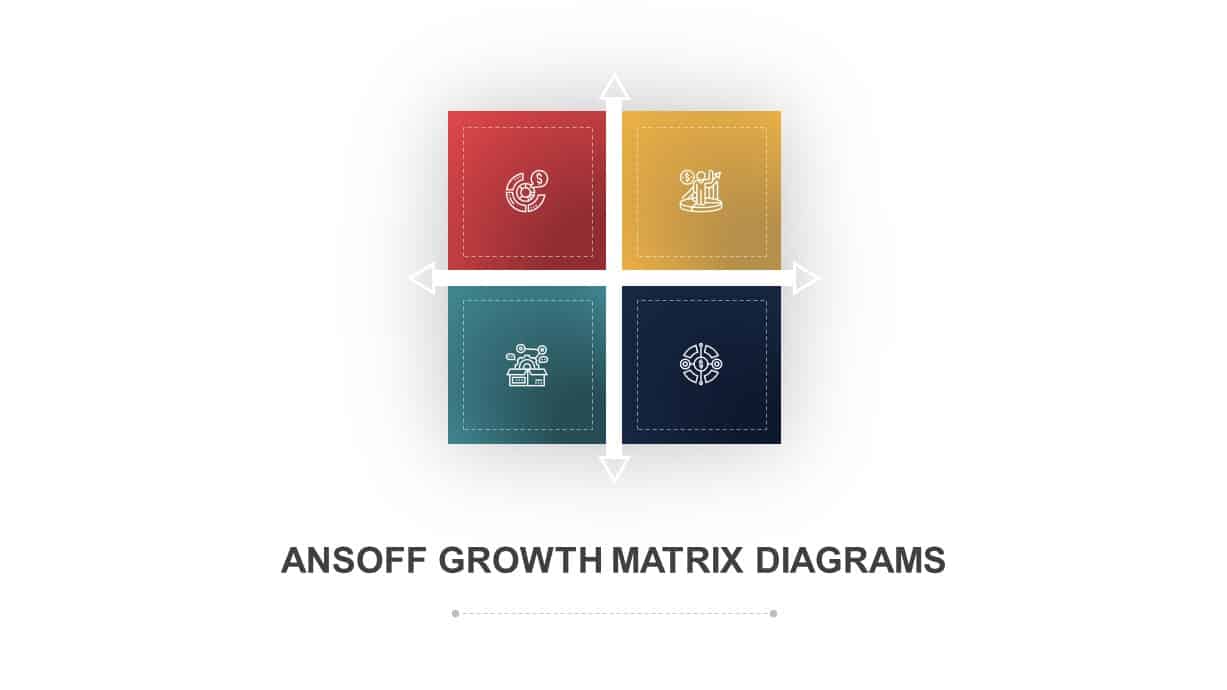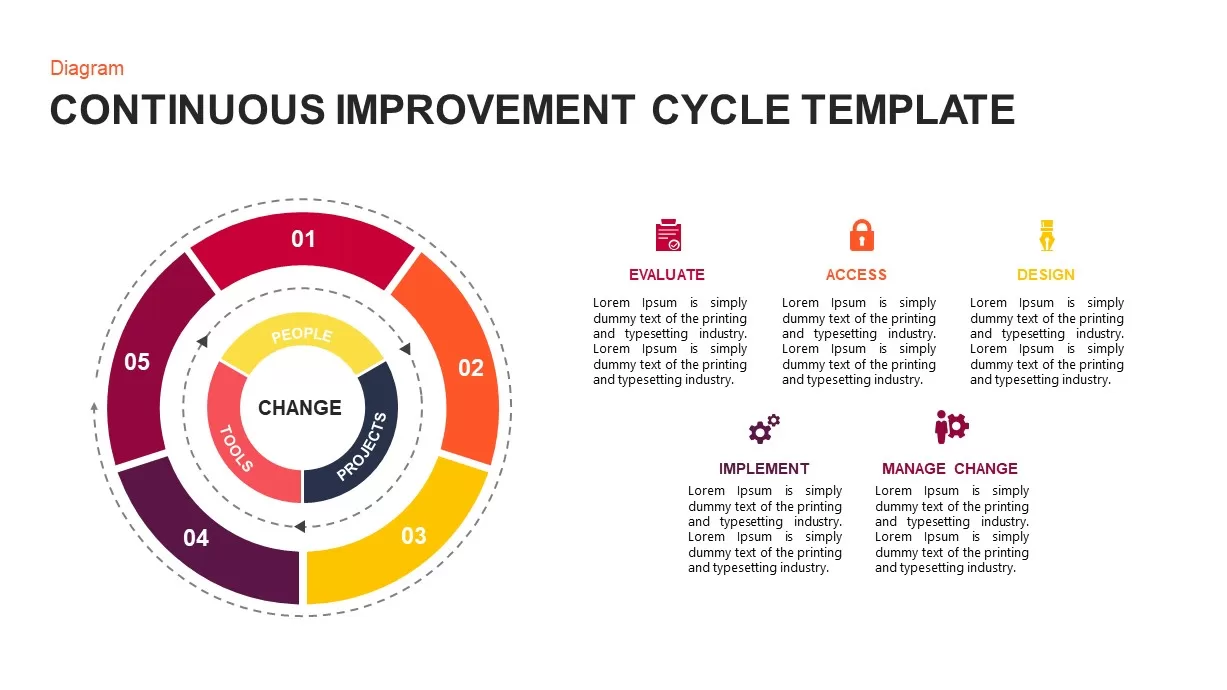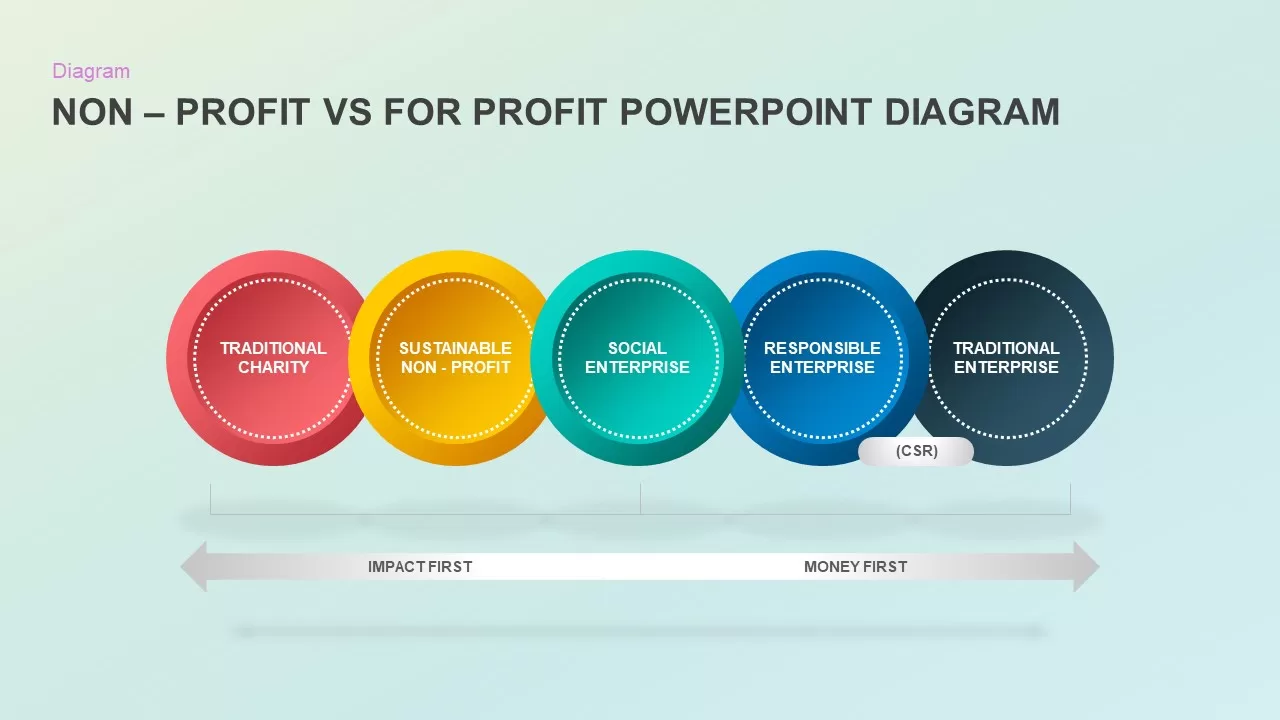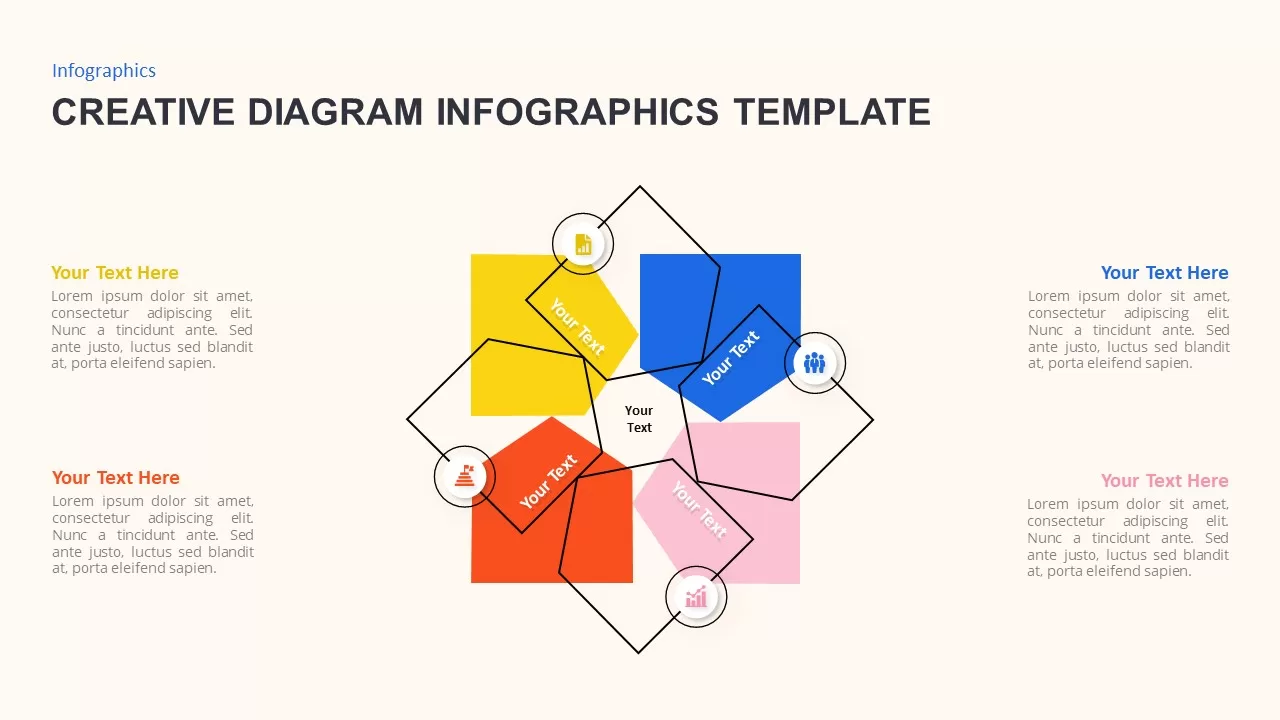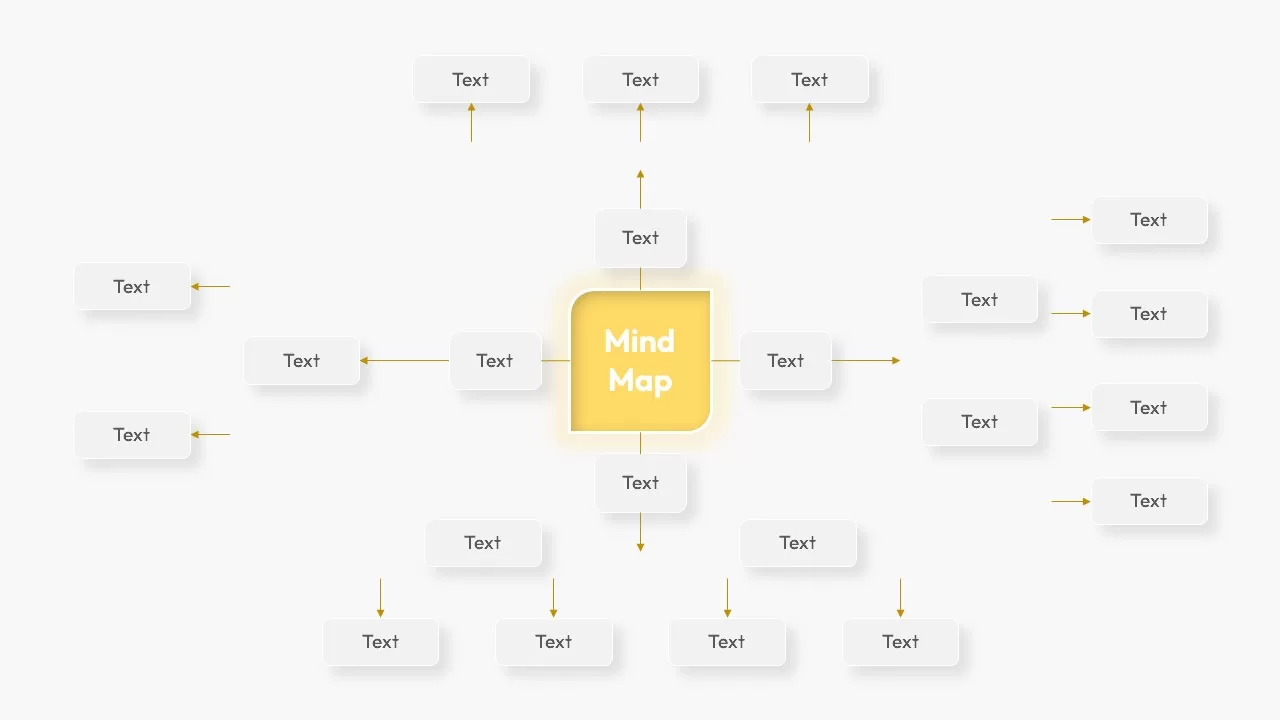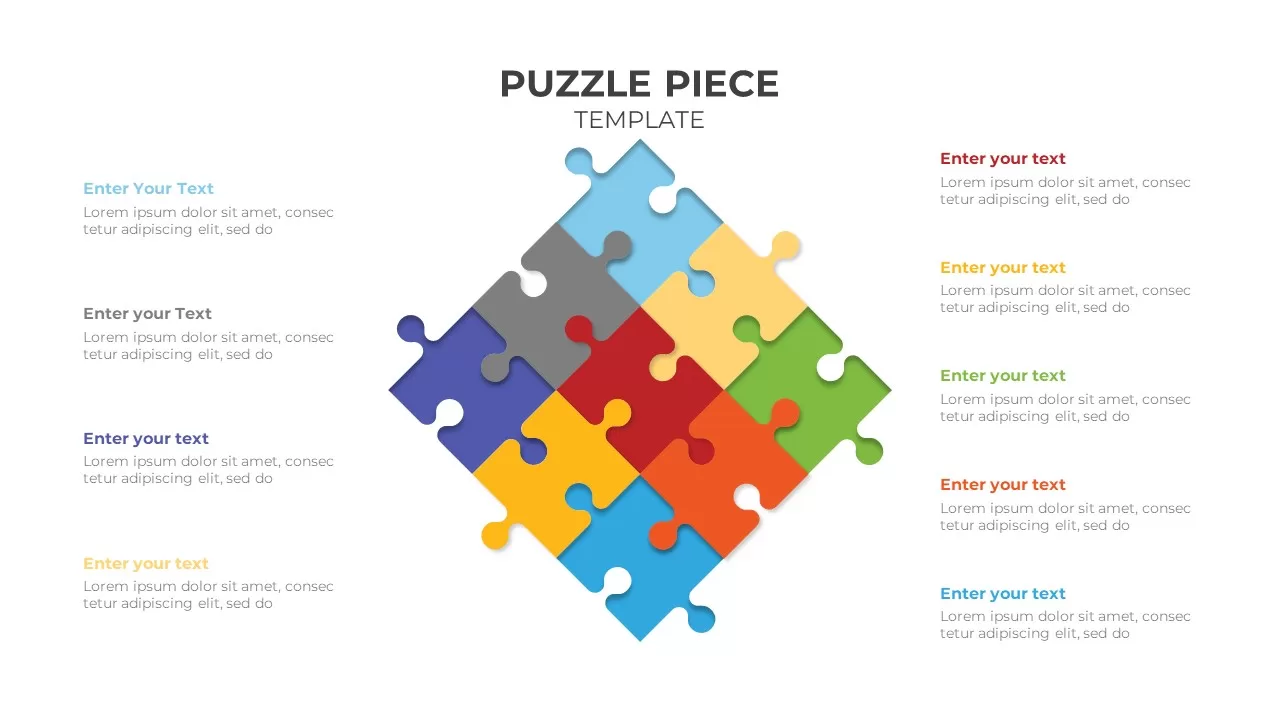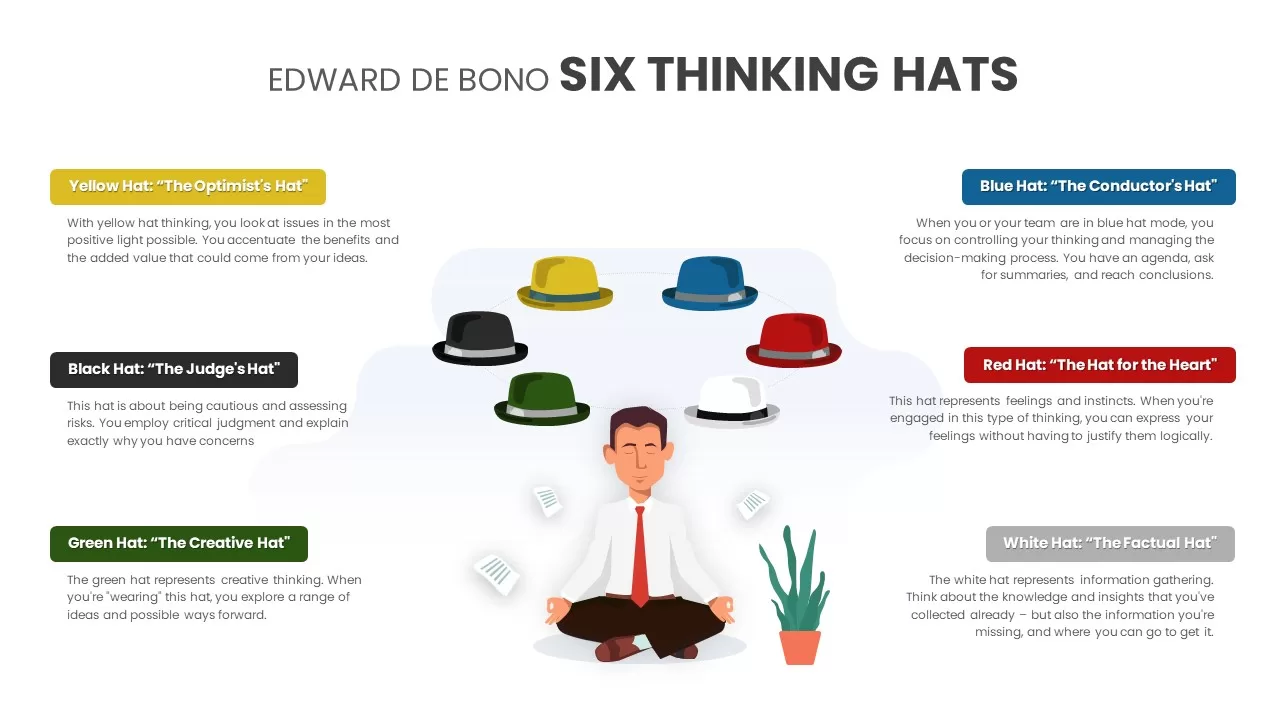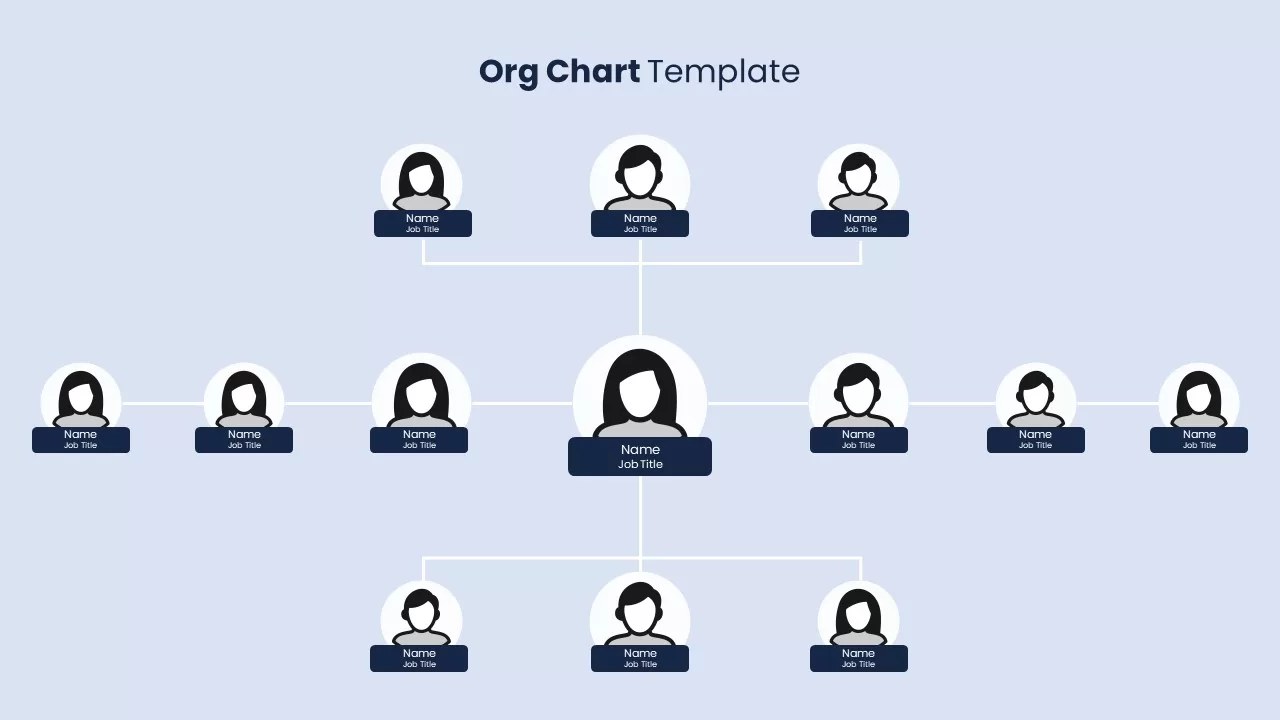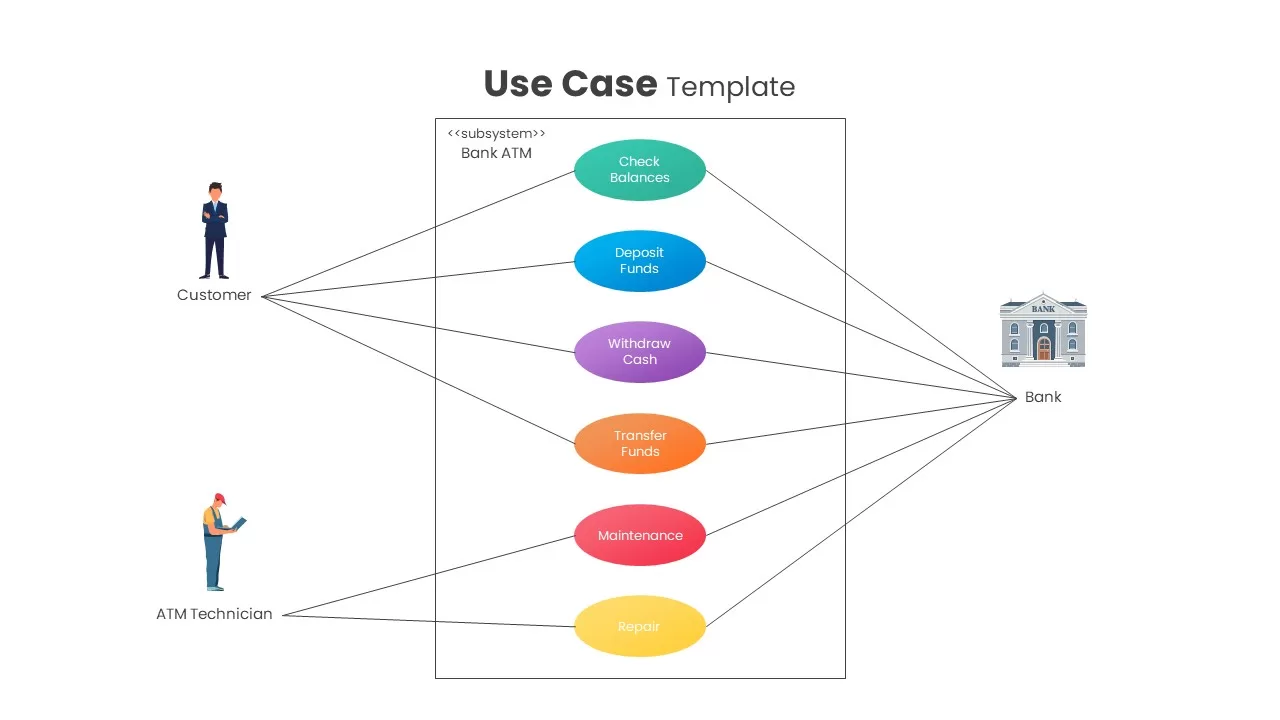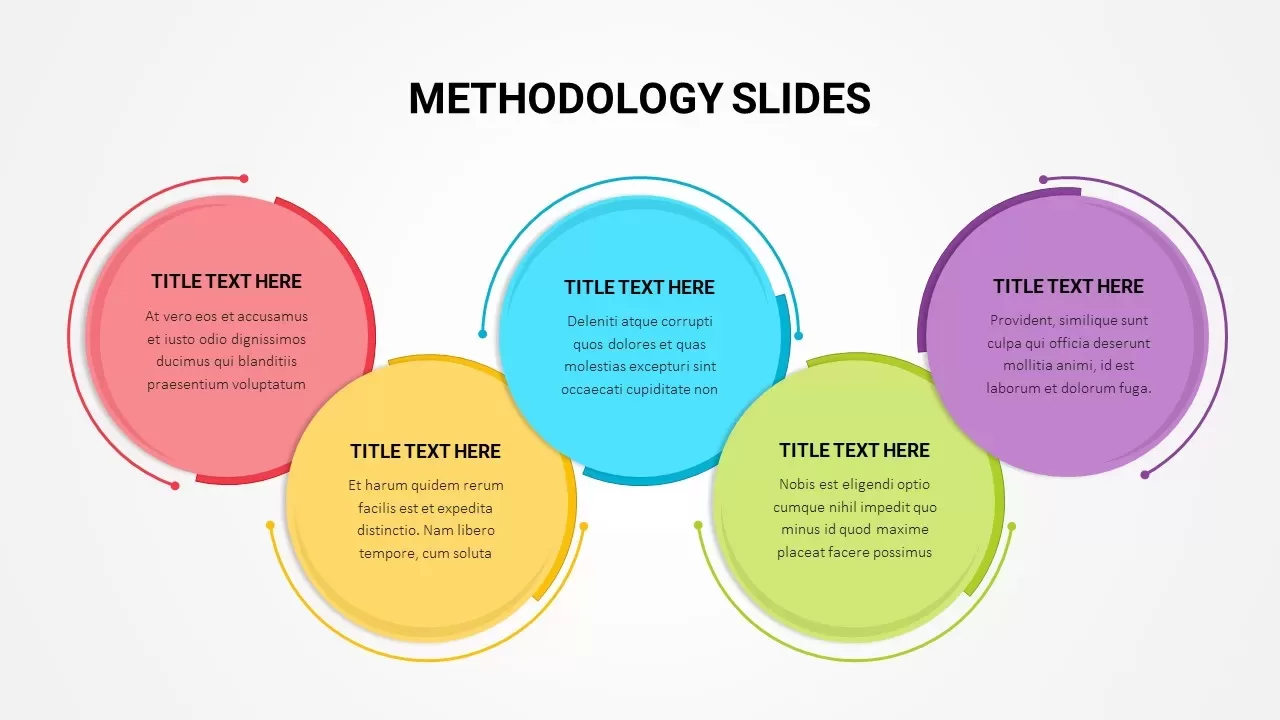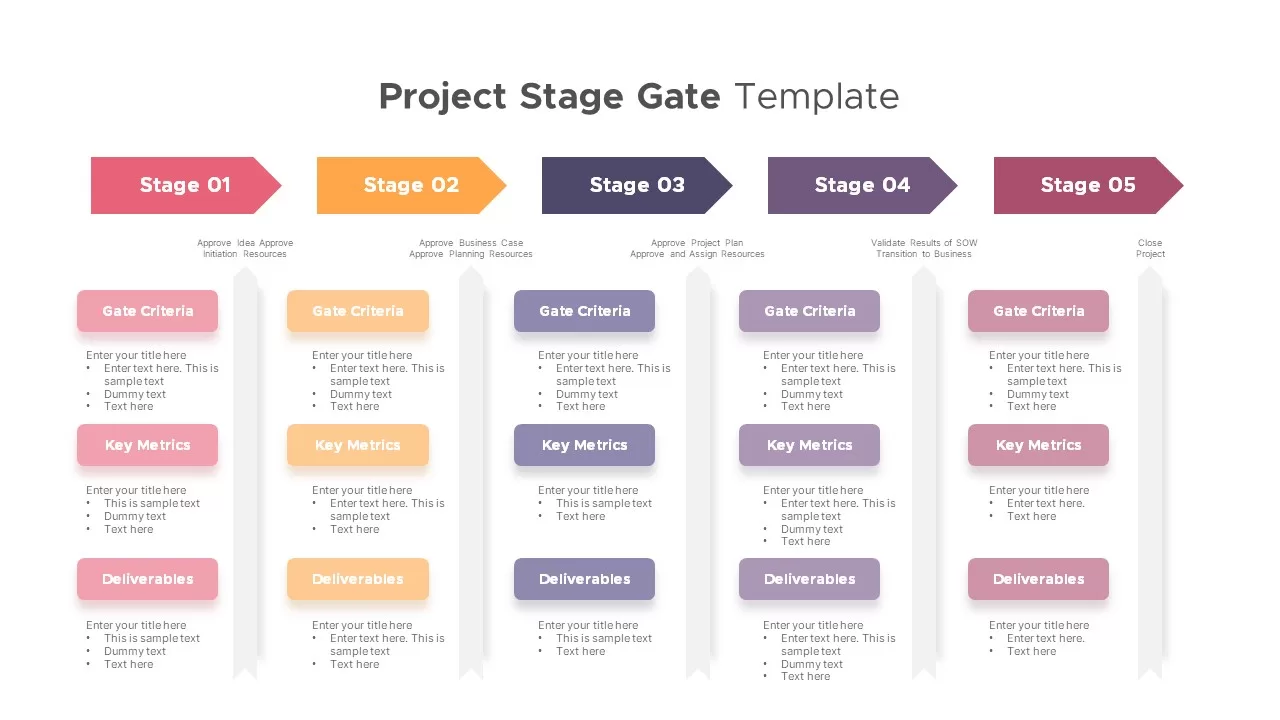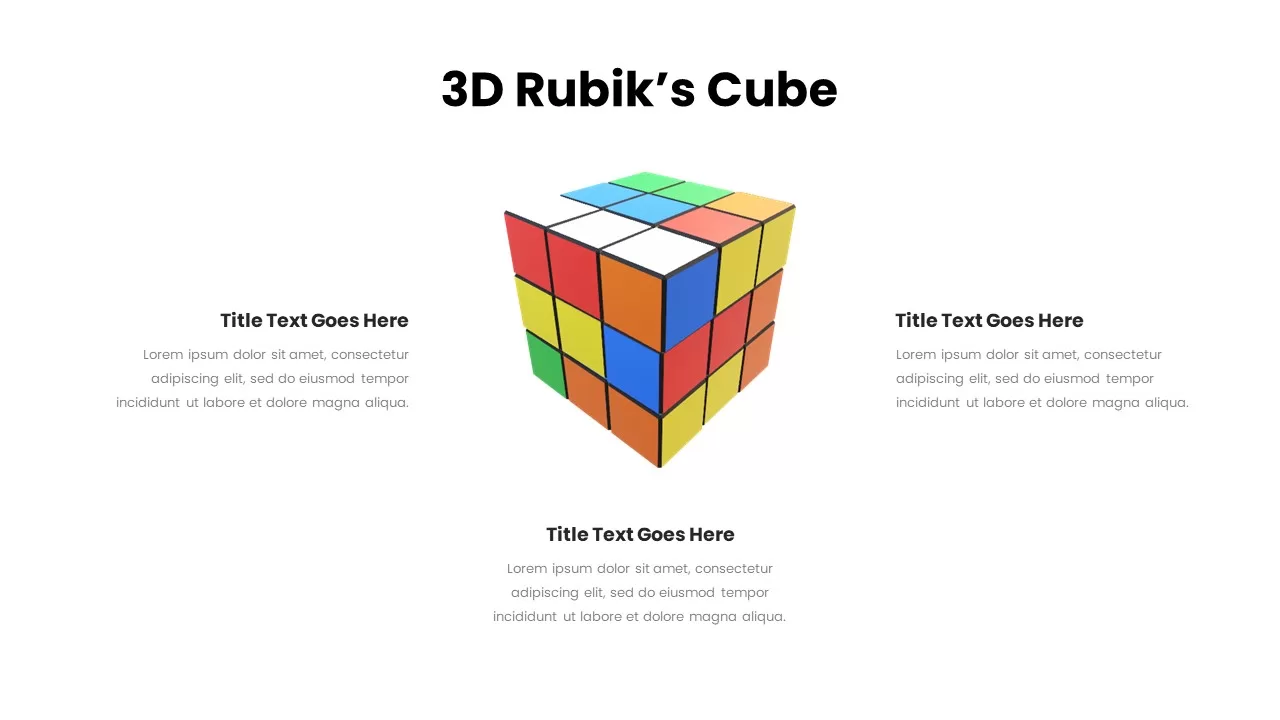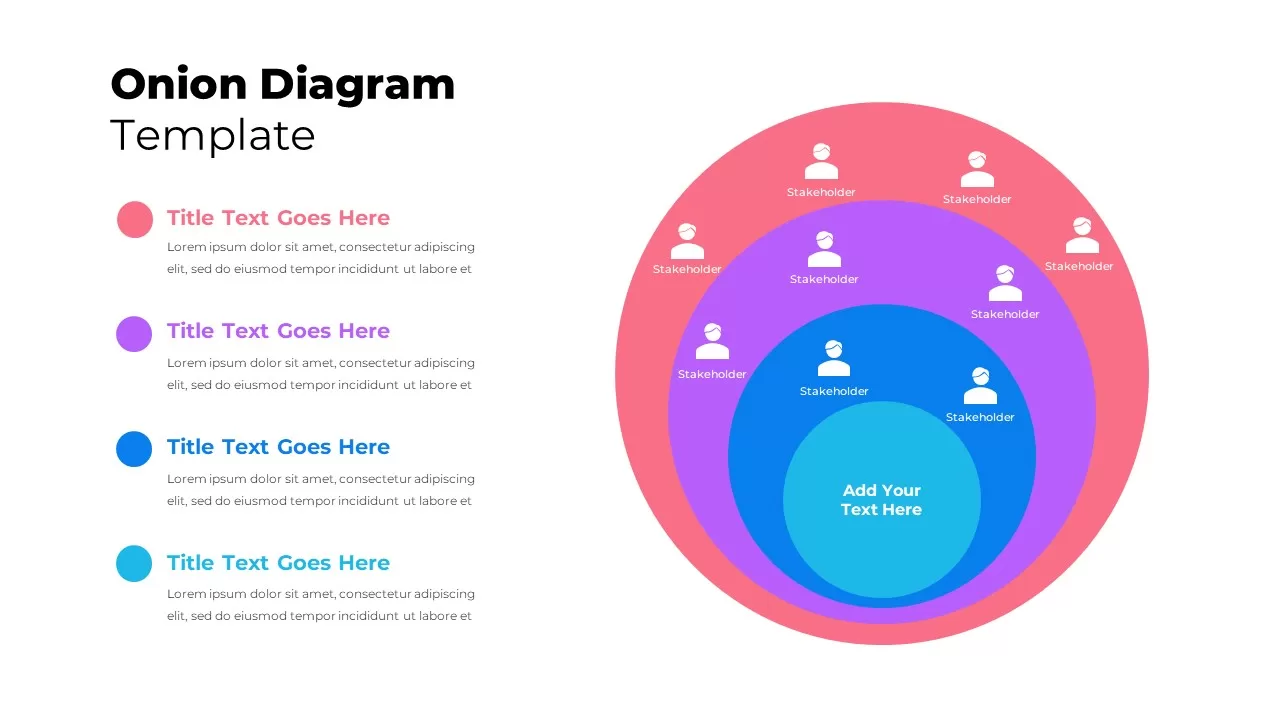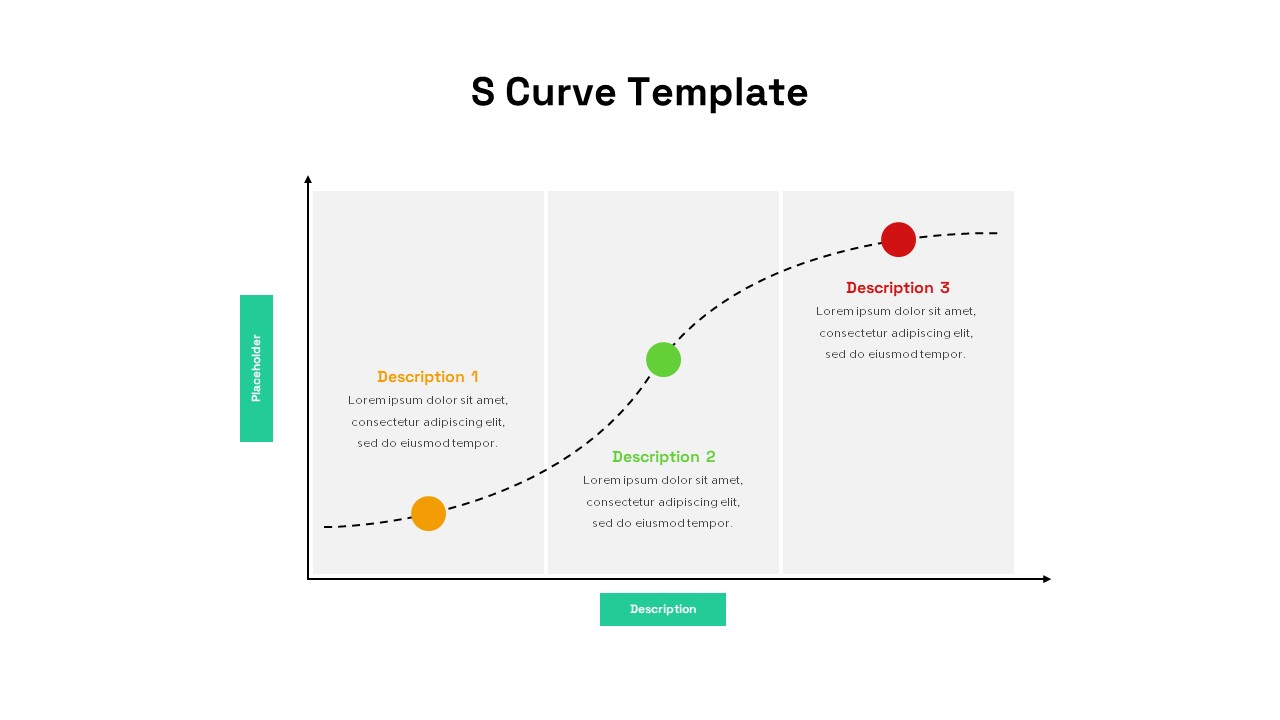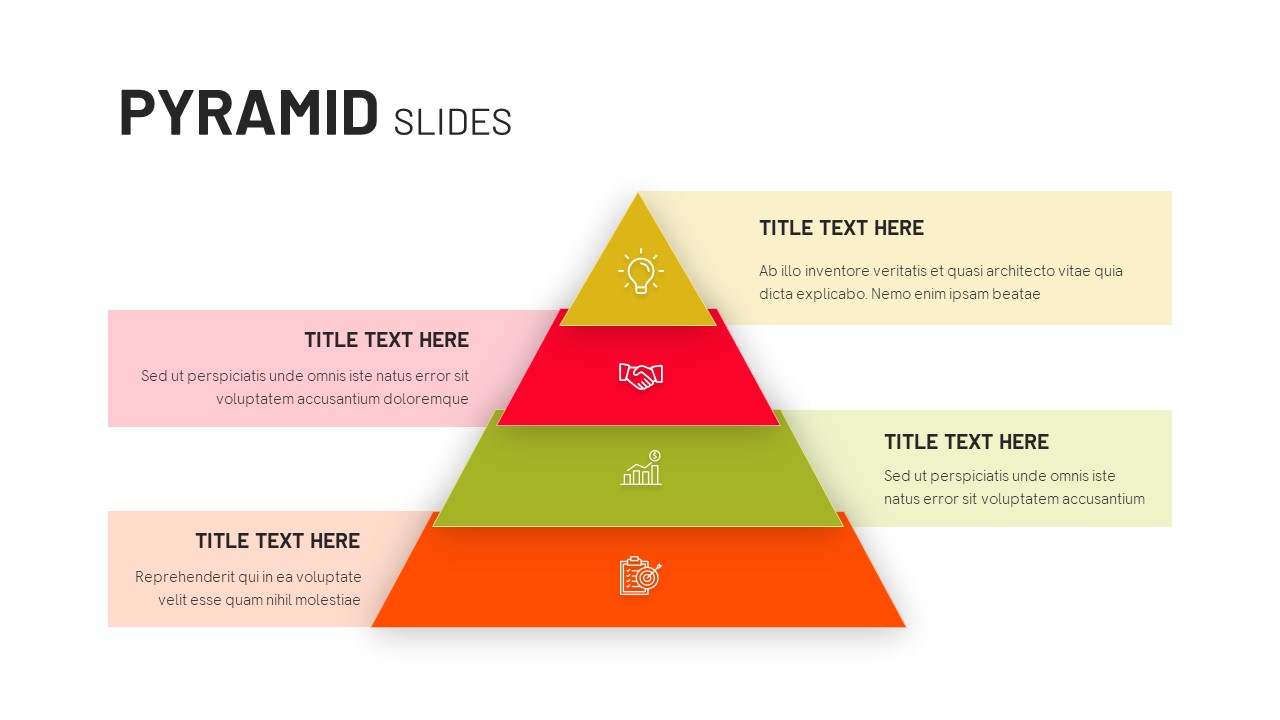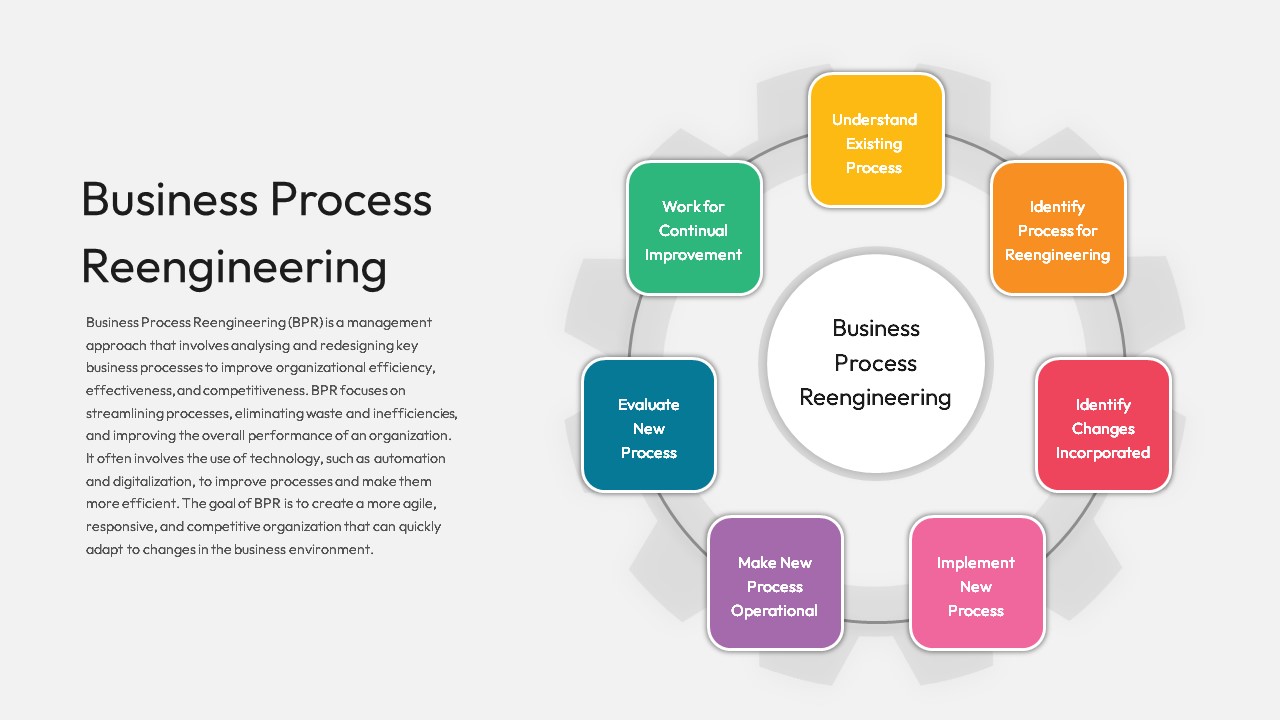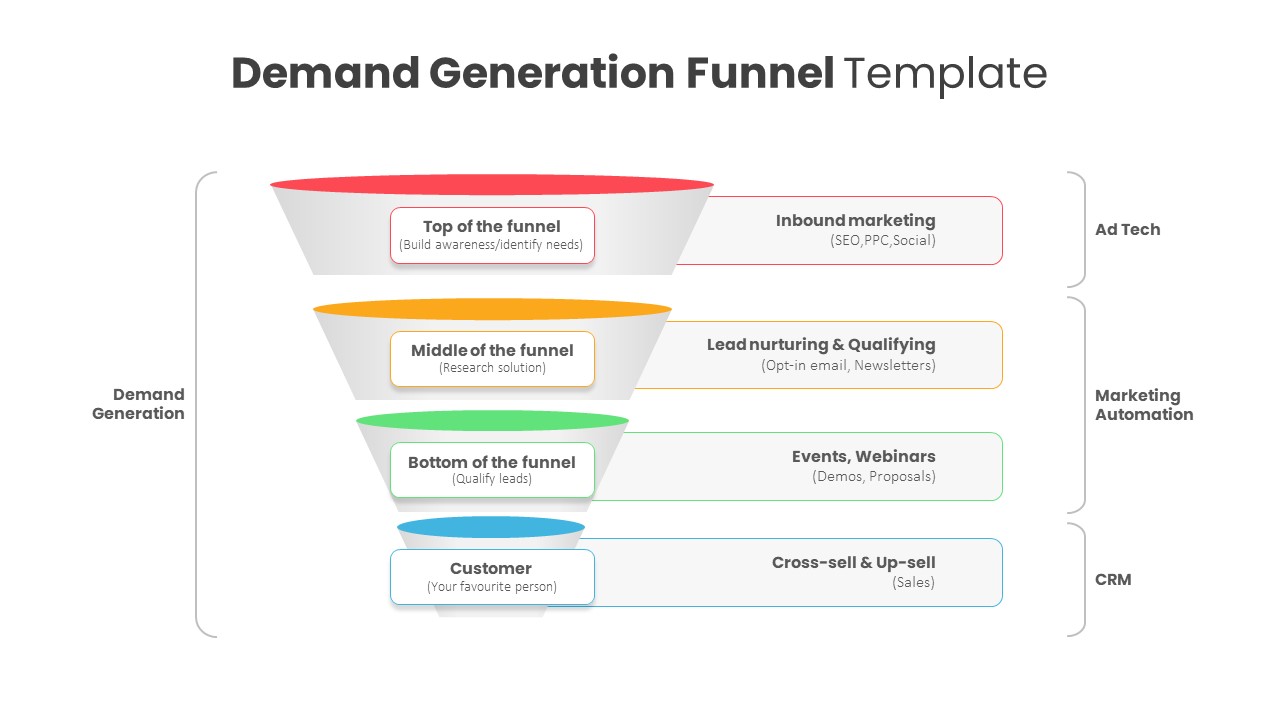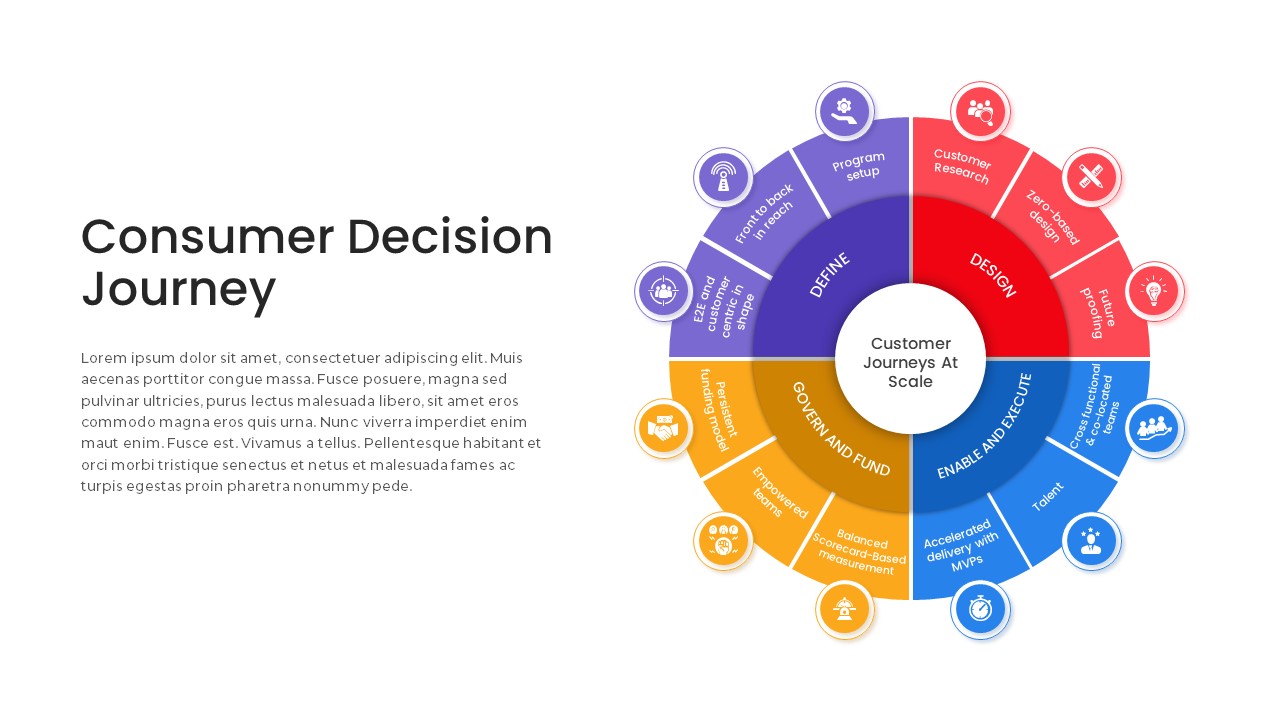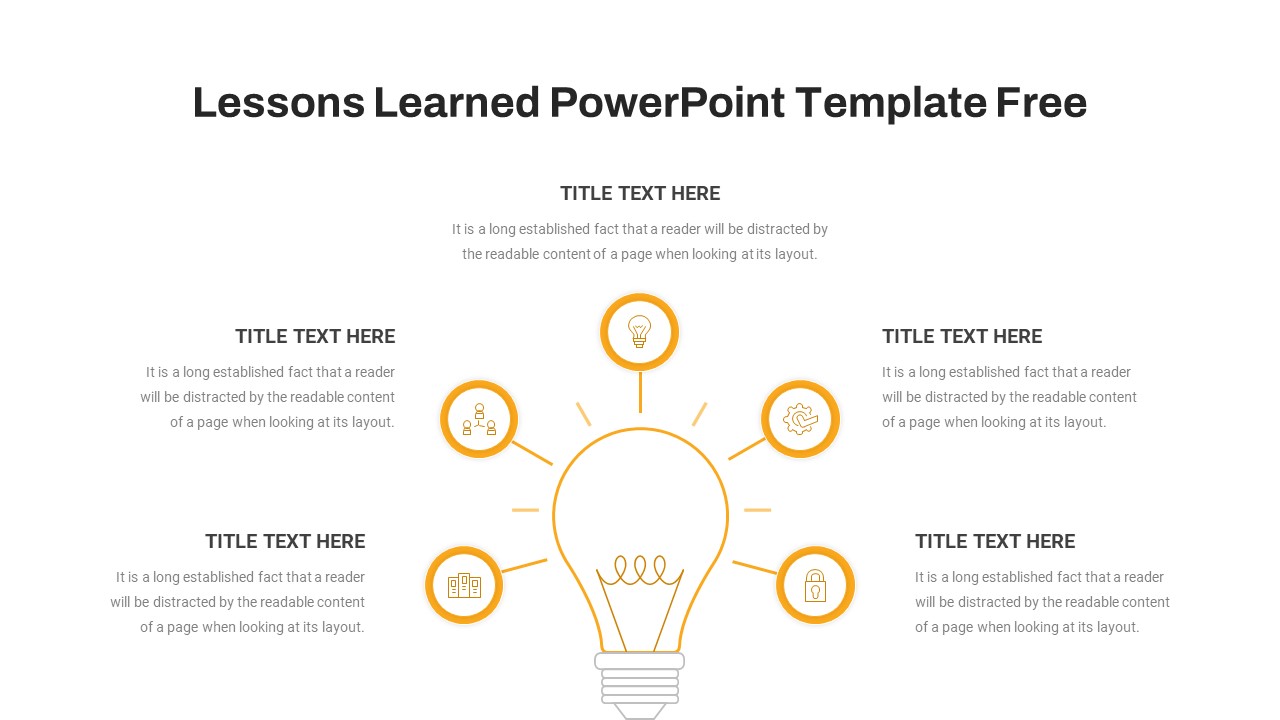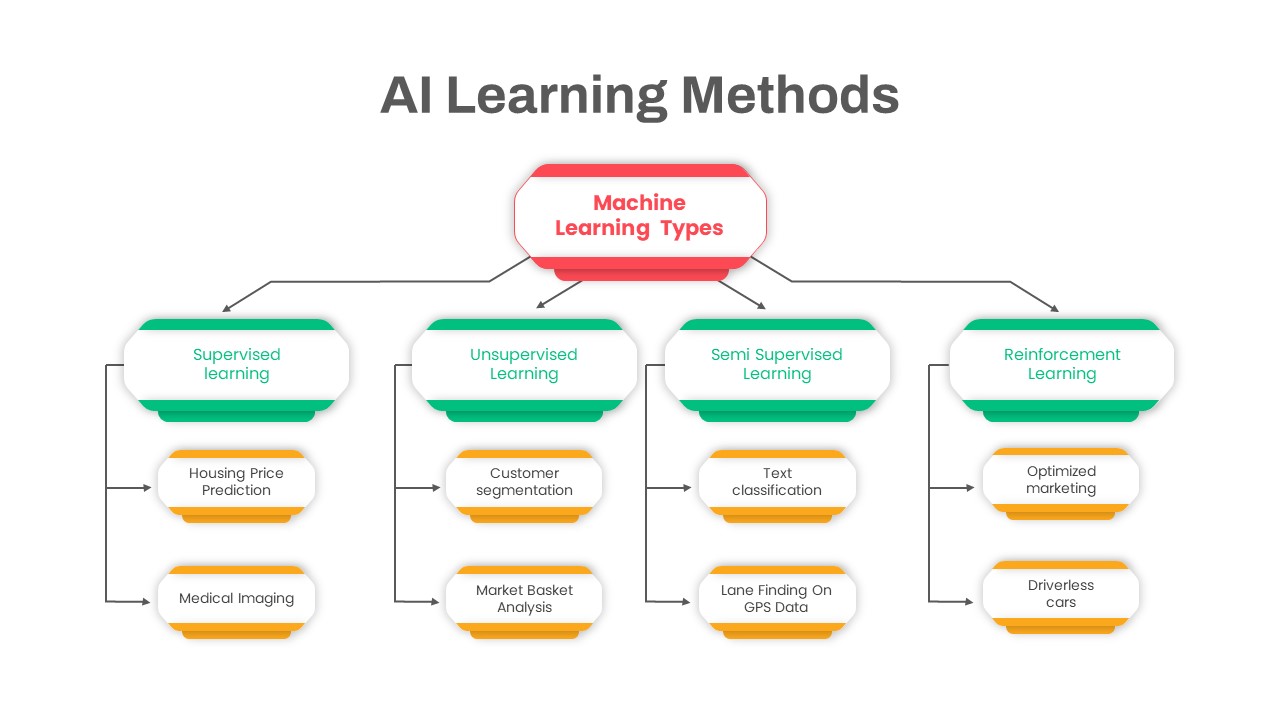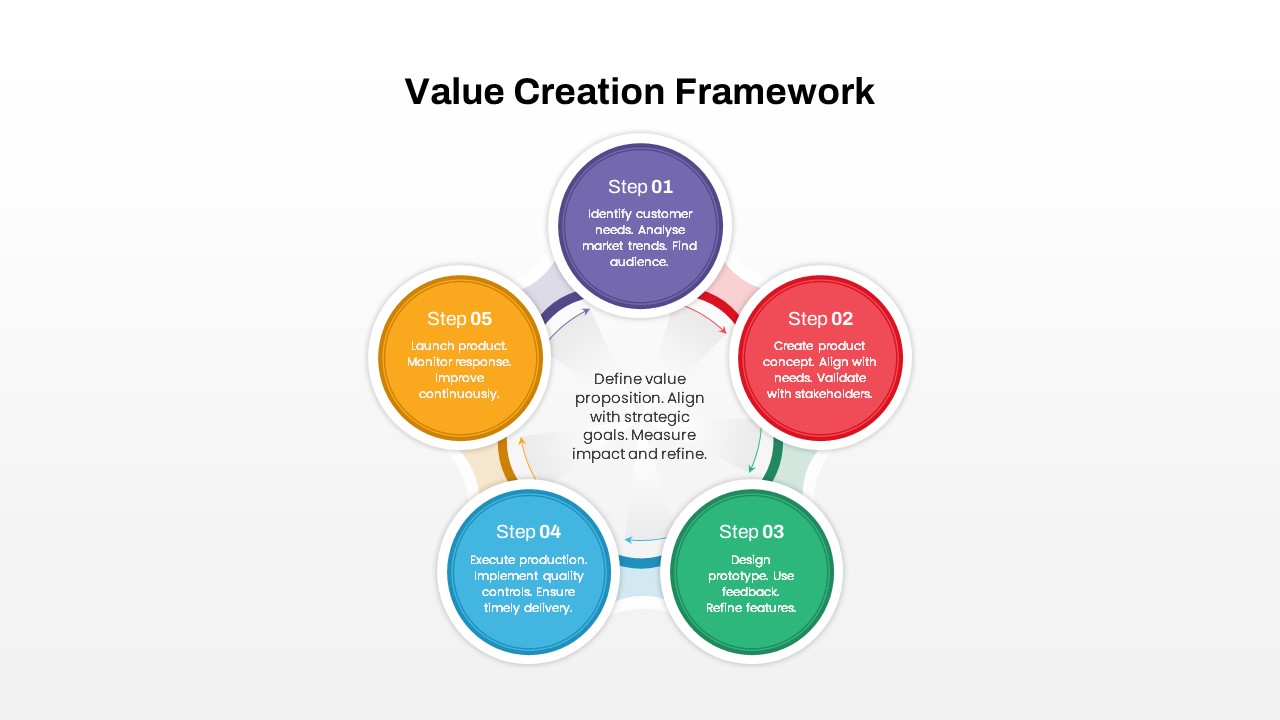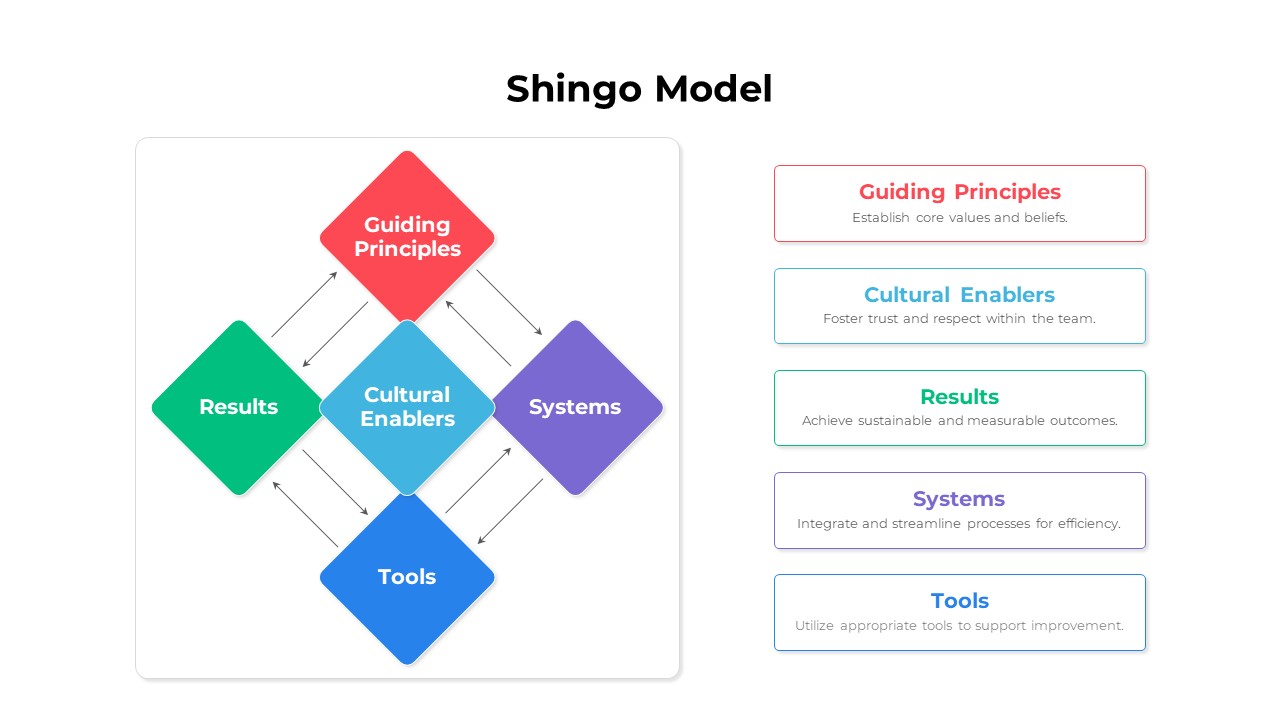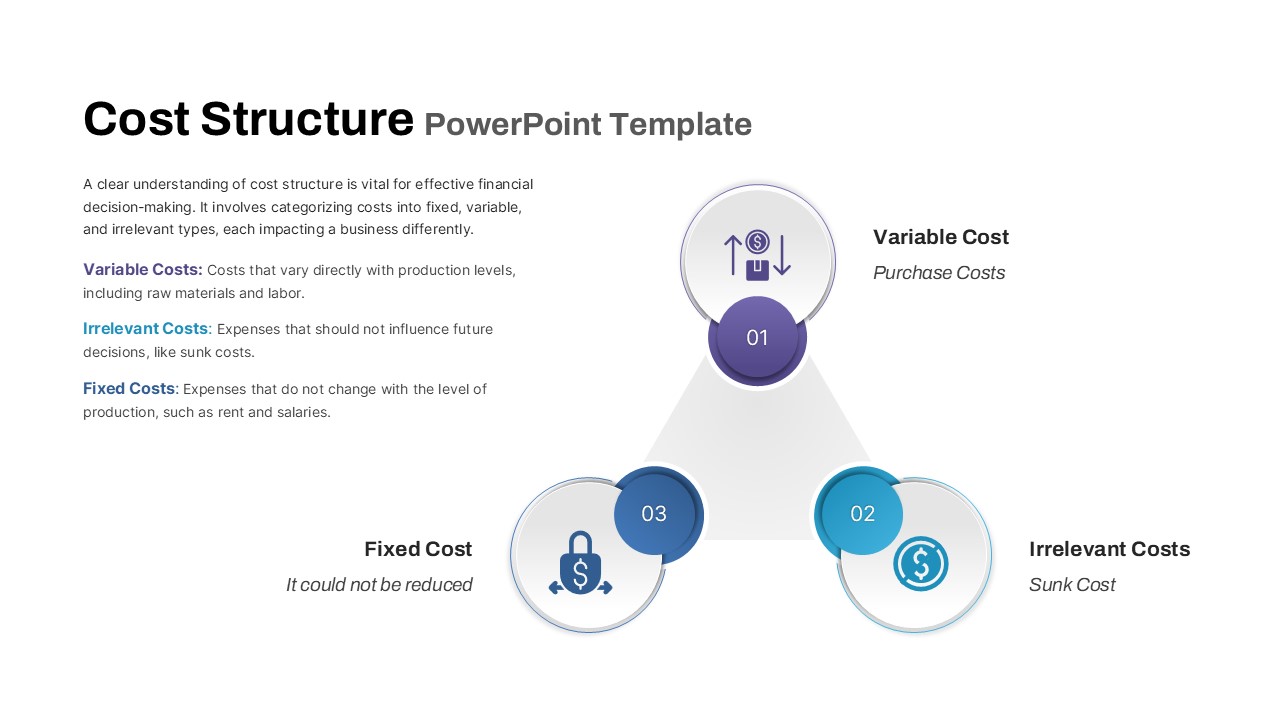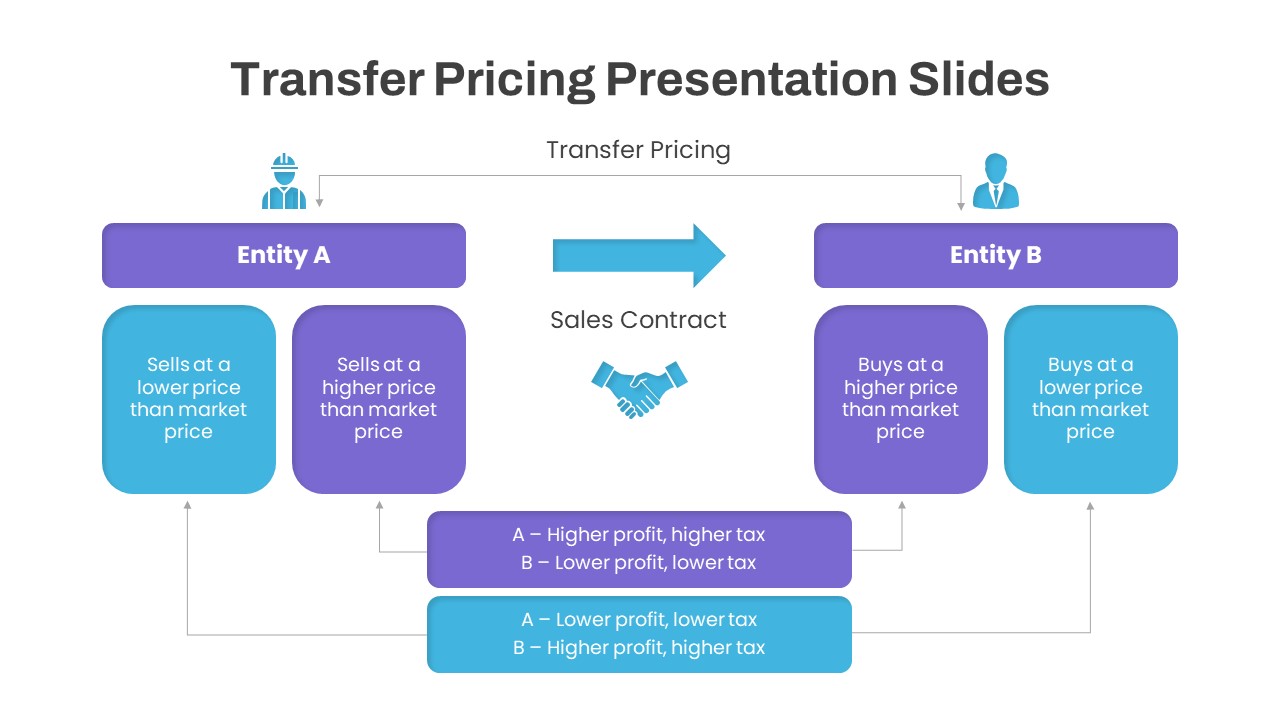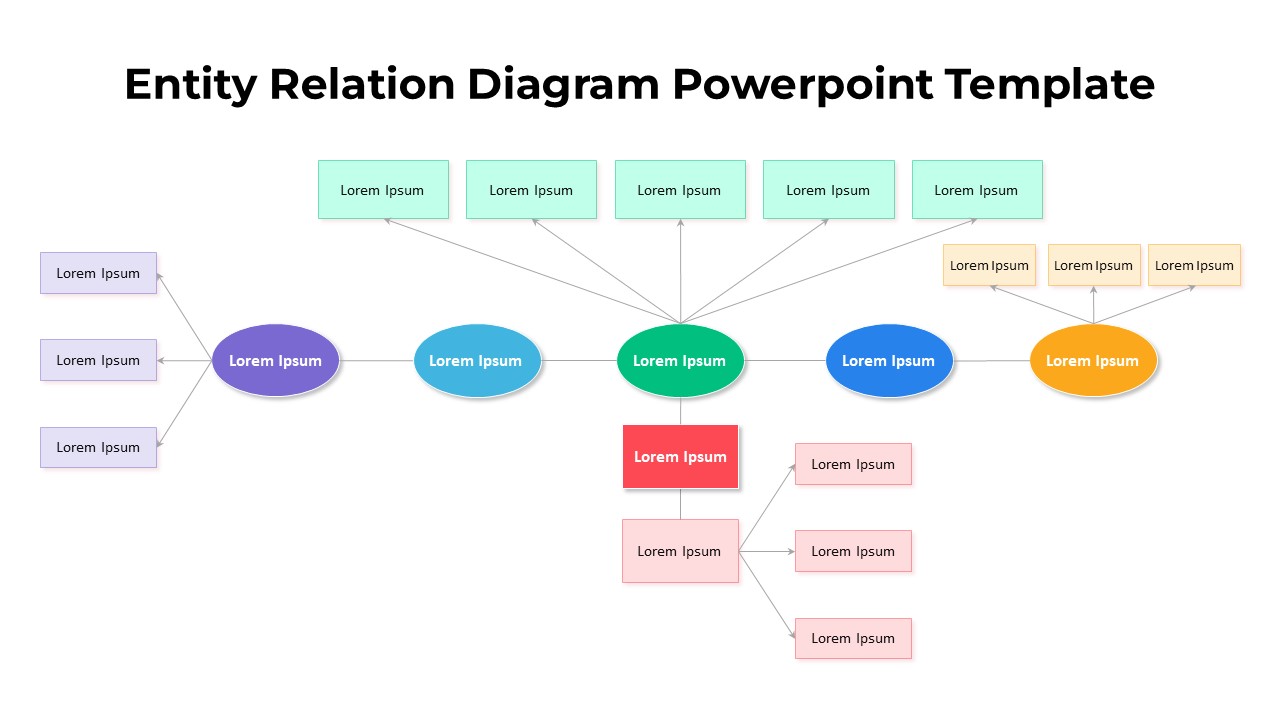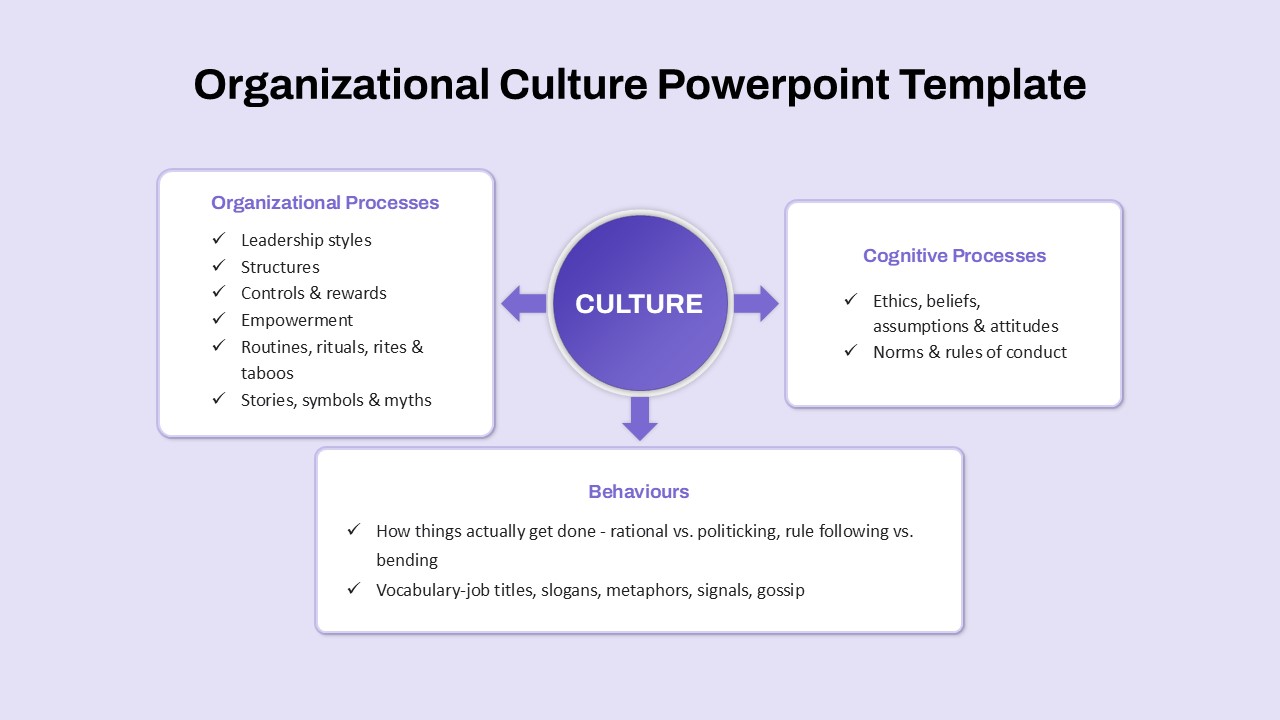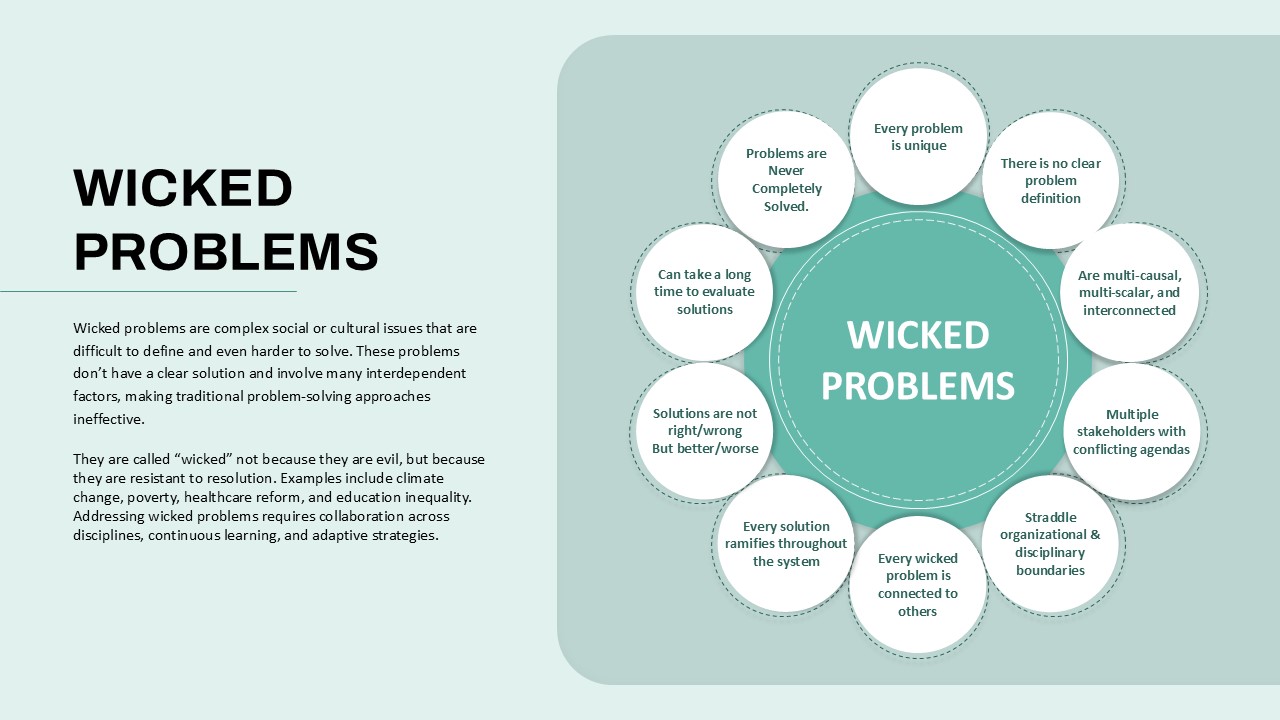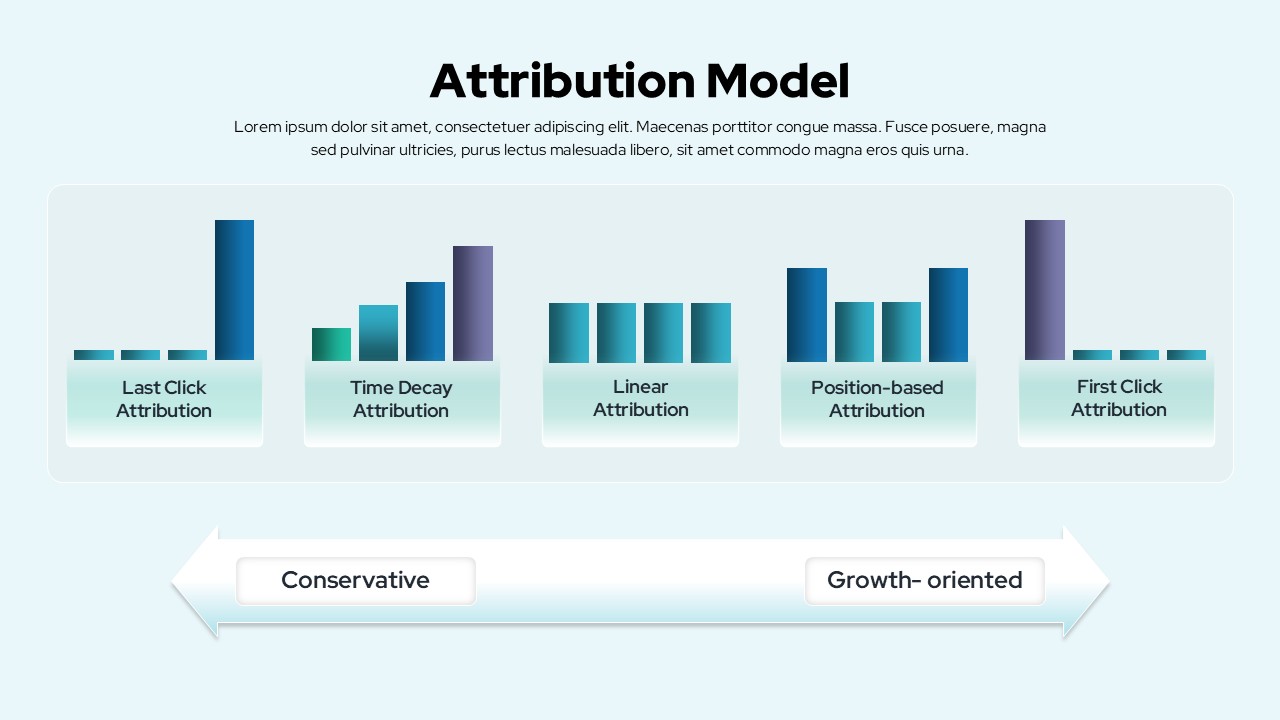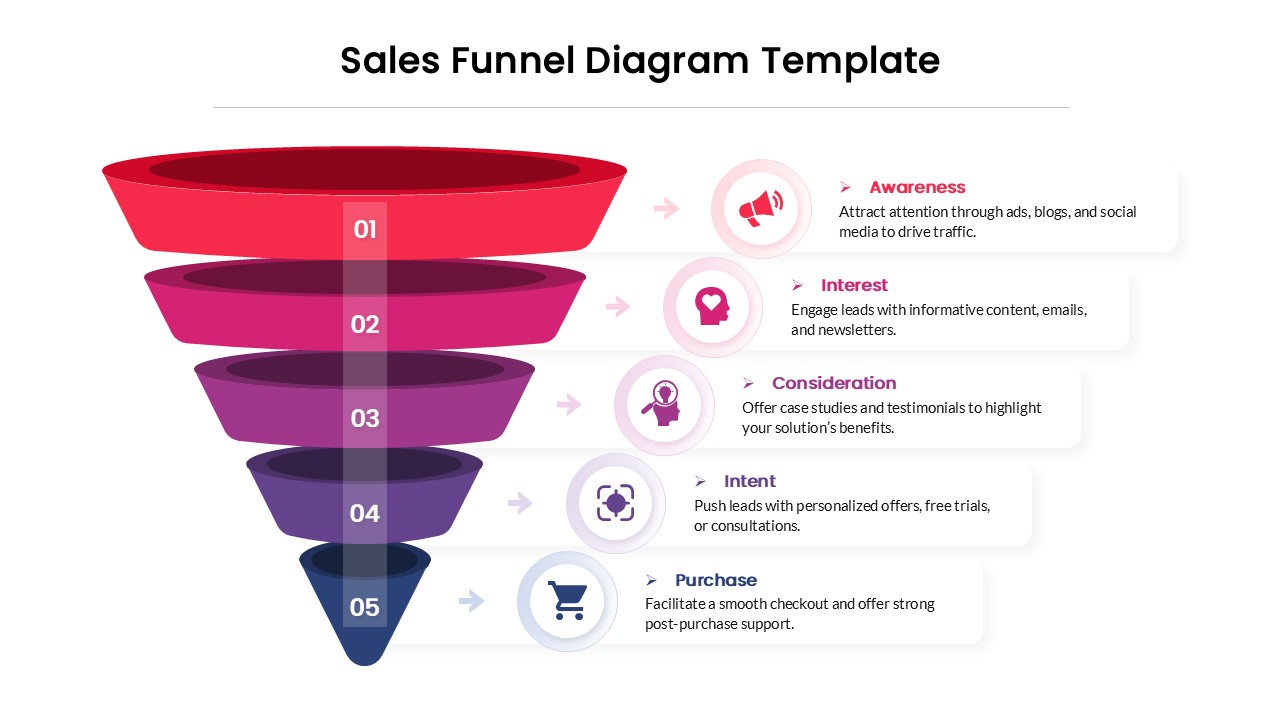Portfolio Diversification Diagram Template for PowerPoint & Google Slides
Description
Visualize portfolio diversification with this dynamic circular diagram slide, showcasing six asset-class segments arranged around a central coin icon. Each vividly colored wedge represents a distinct category—Stocks, Bonds, Real Estate, Peer-to-Peer (P2P), Equity Crowdfunding (ECF), and Cash Equivalents—and connects via subtle arrows to adjacent text callouts for clear annotations. The isometric segment design employs smooth gradients, icon placeholders, and gentle drop shadows to add depth while maintaining a clean, professional aesthetic. A balanced white background and modern sans-serif typography ensure readability on both screens and print.
Built for both PowerPoint and Google Slides, this template leverages master slides and theme controls for rapid customization. Instantly swap in your brand palette, replace placeholder icons with custom visuals, or adjust segment widths to reflect actual allocations. All shapes are editable vectors, allowing lossless scaling and precise repositioning. Grouped objects and smart connectors automatically realign when you move elements, eliminating manual tweaks. Preconfigured entrance animations guide viewers through each asset class sequentially, emphasizing talking points without extra setup. Light and dark mode variants ensure consistent presentation across any environment.
Who is it for
Financial analysts, investment advisors, and portfolio managers will leverage this diagram to present asset-allocation strategies, risk-management overviews, and diversification benefits during board meetings, client pitches, or training workshops.
Other Uses
Beyond financial services, repurpose this layout to map resource allocations, departmental budgets, or project-phase breakdowns. Simply relabel segments, swap icons, and reorder wedges to illustrate any six-part framework—transforming complex data into an intuitive visual narrative.
Login to download this file