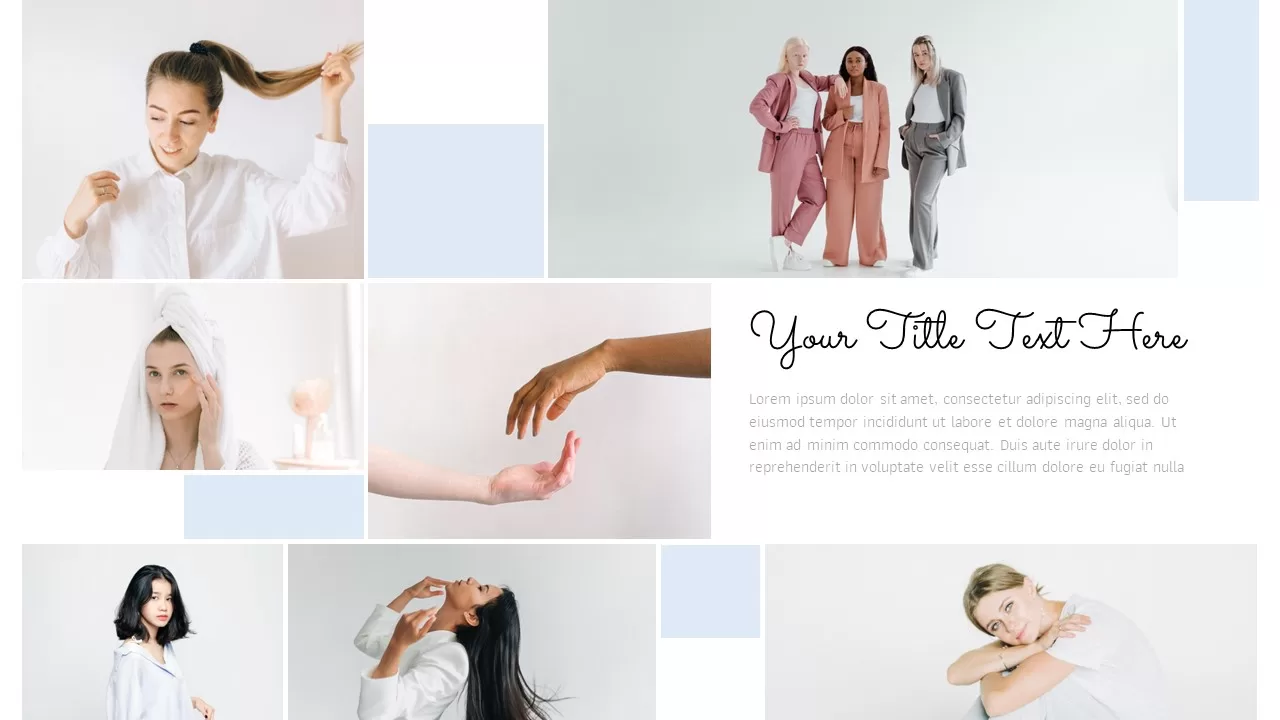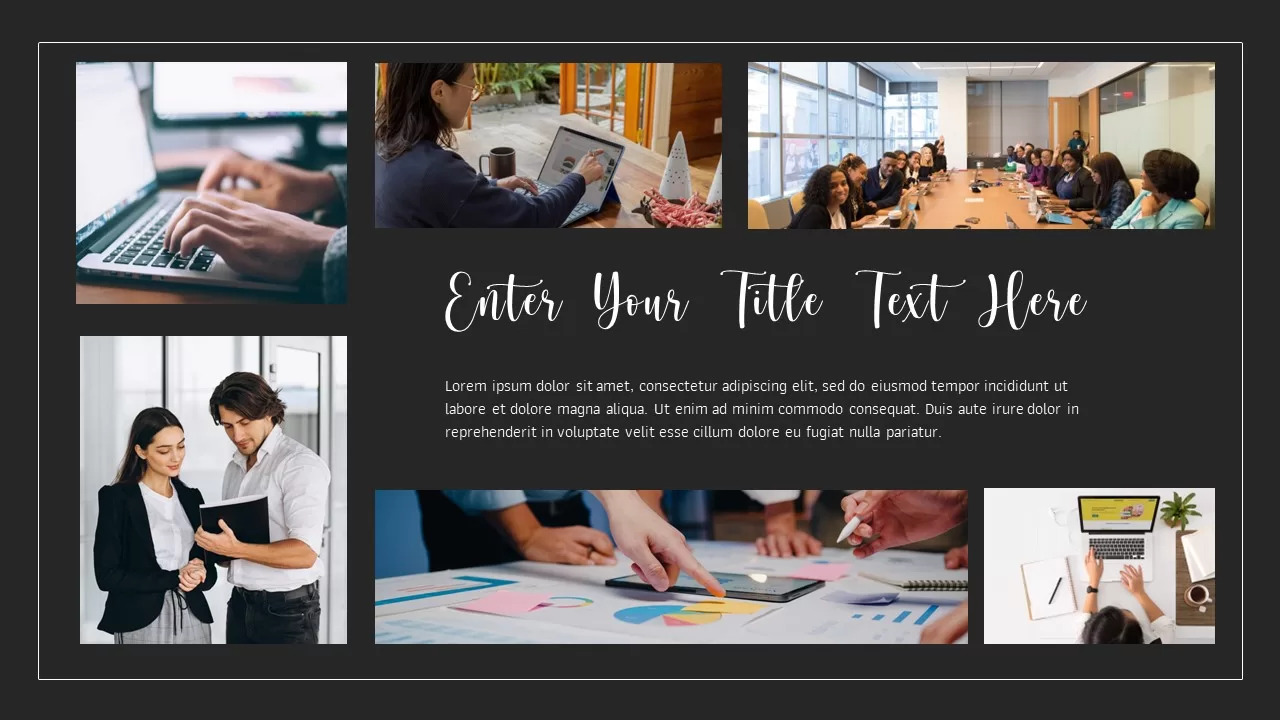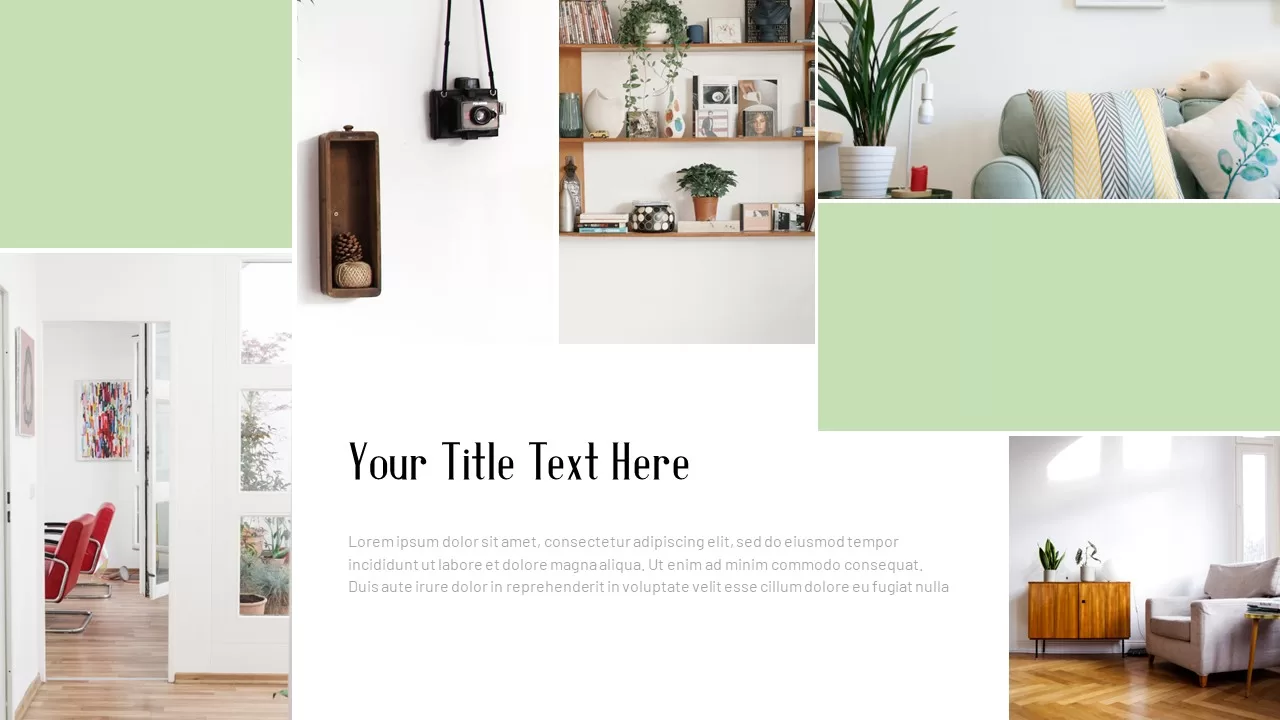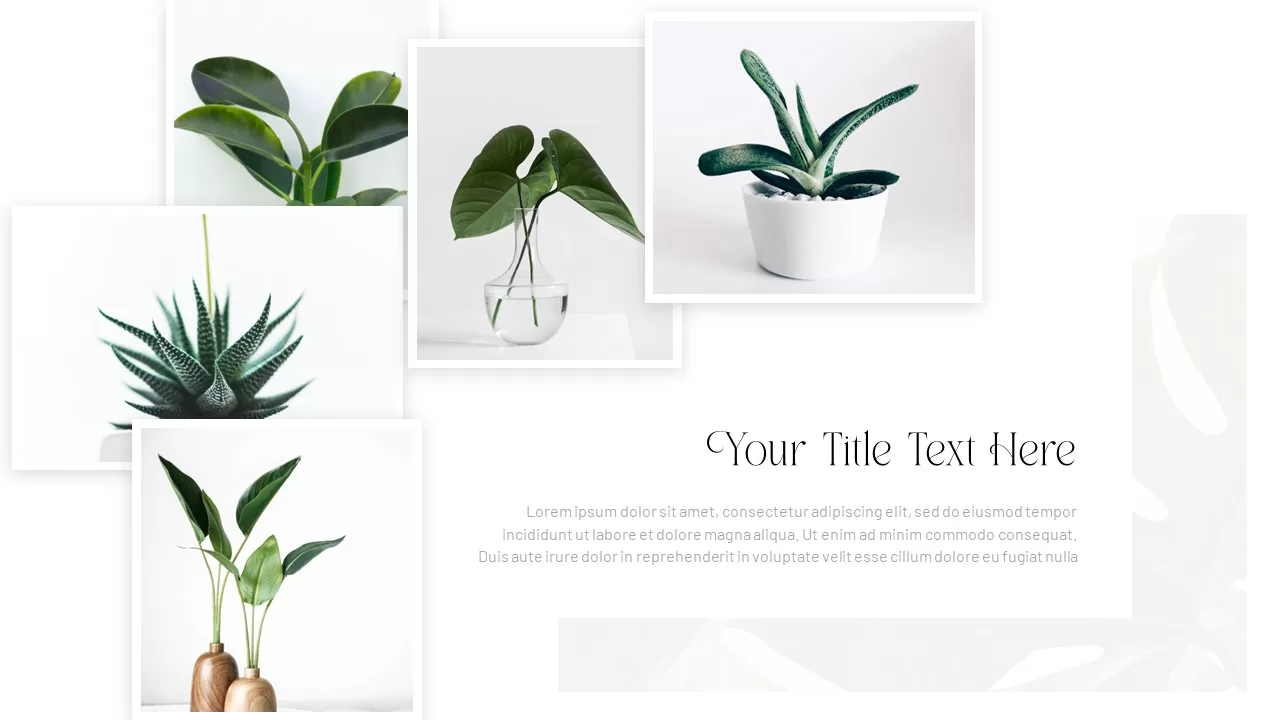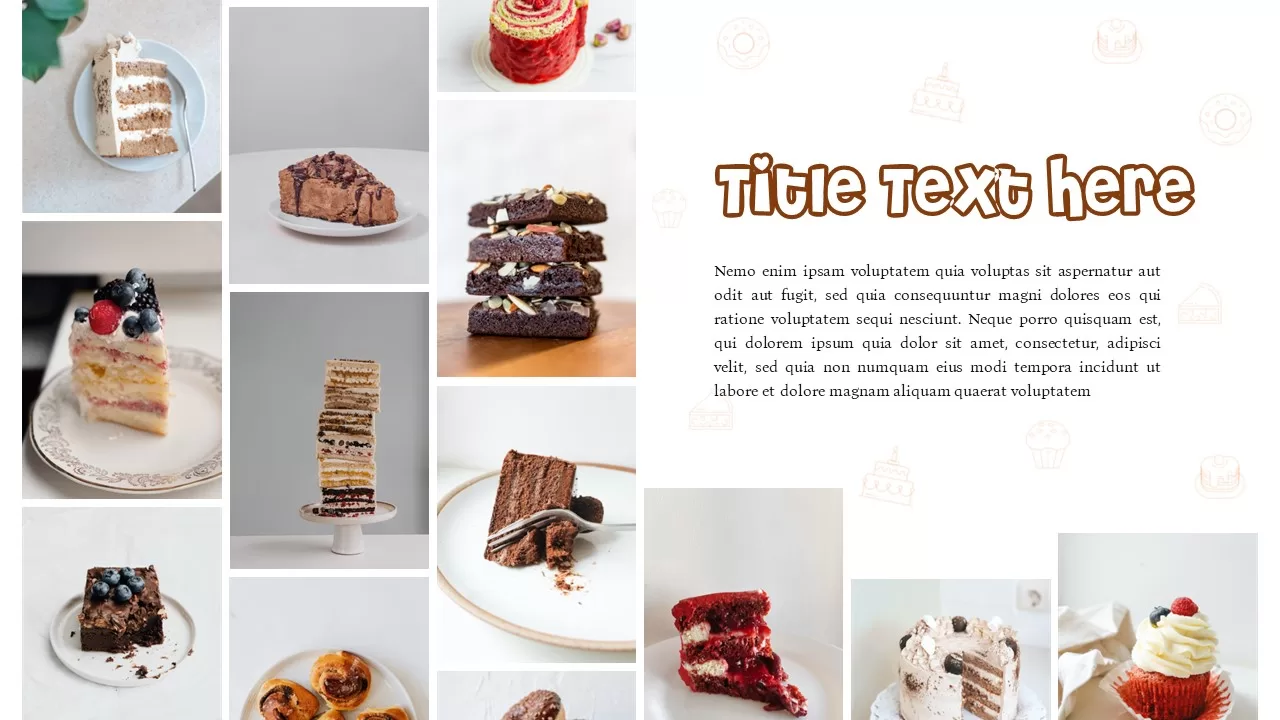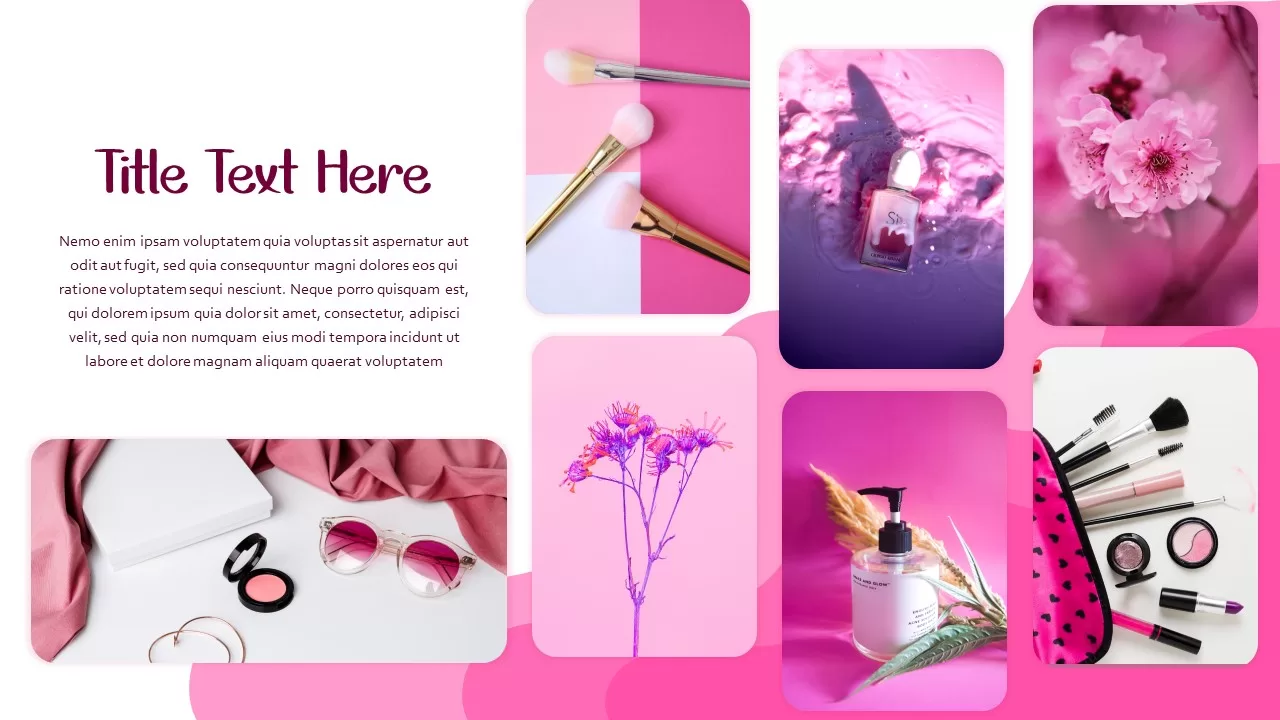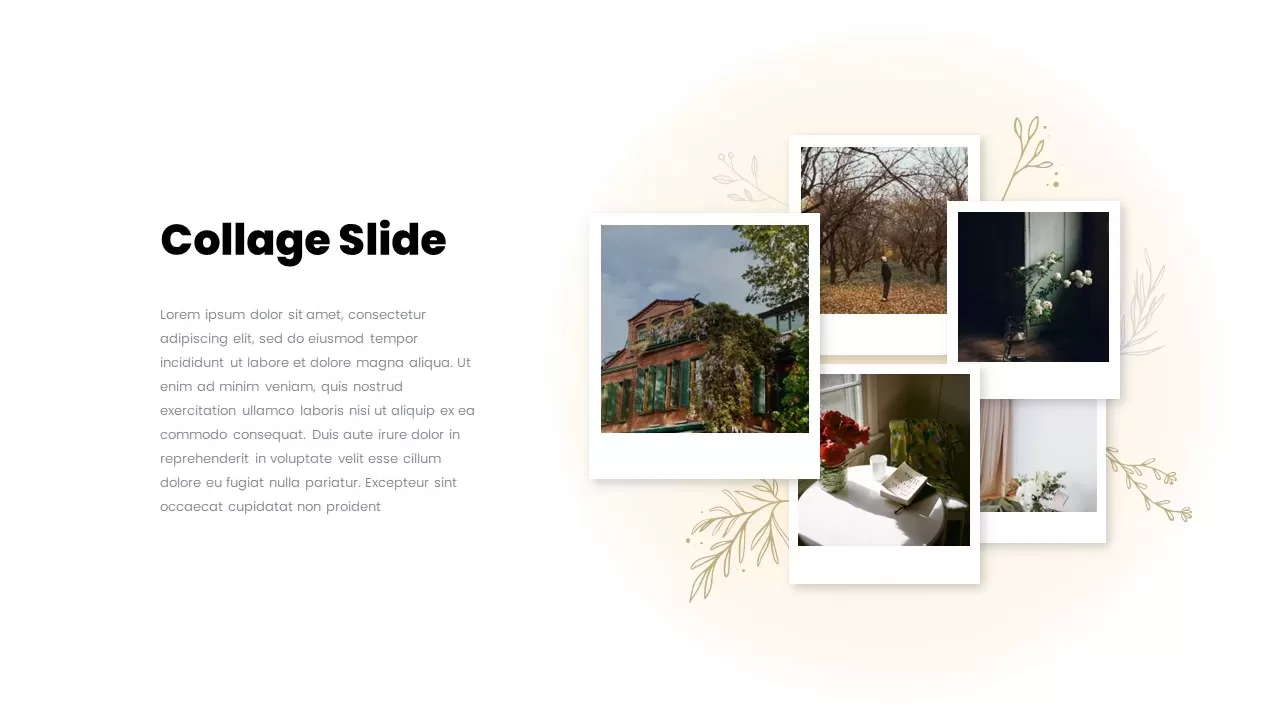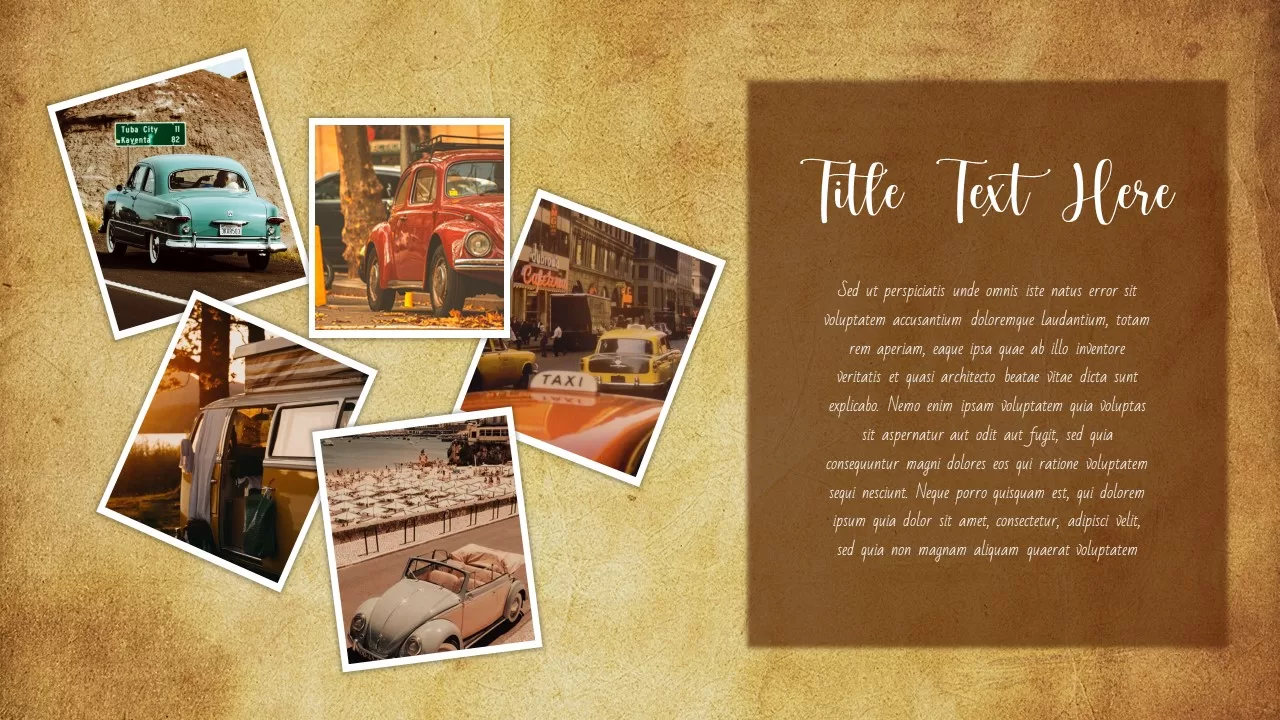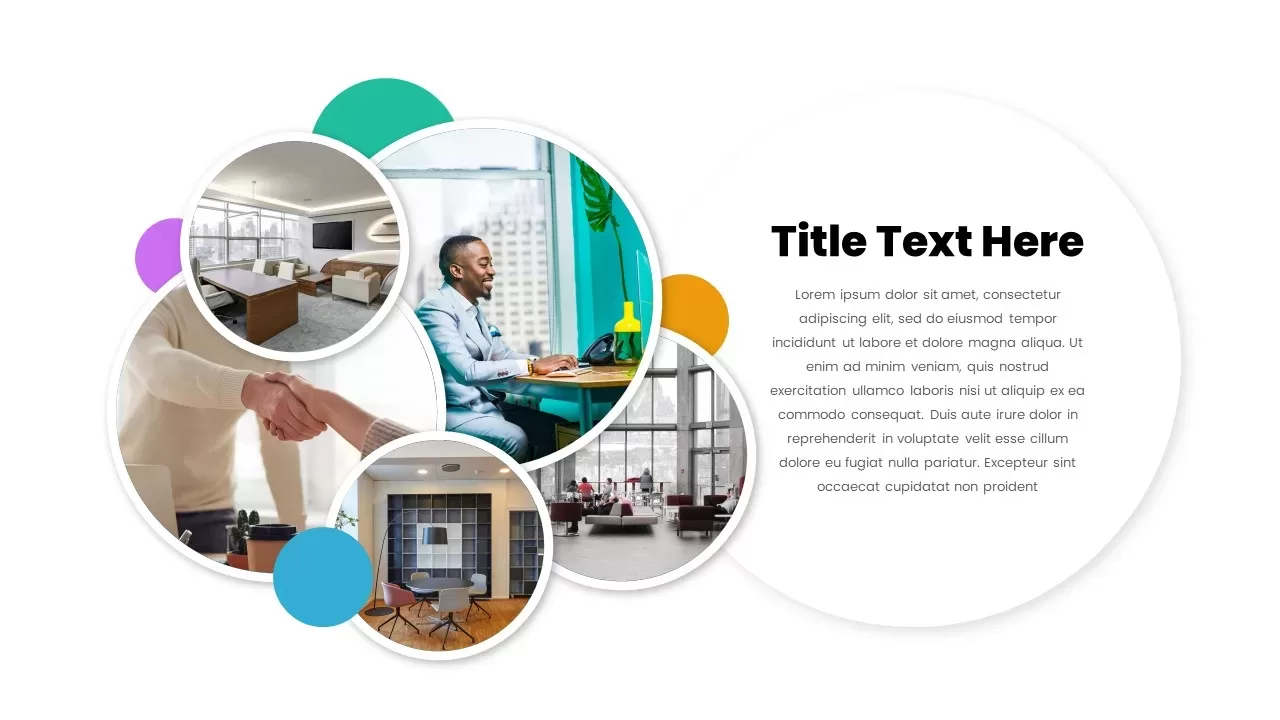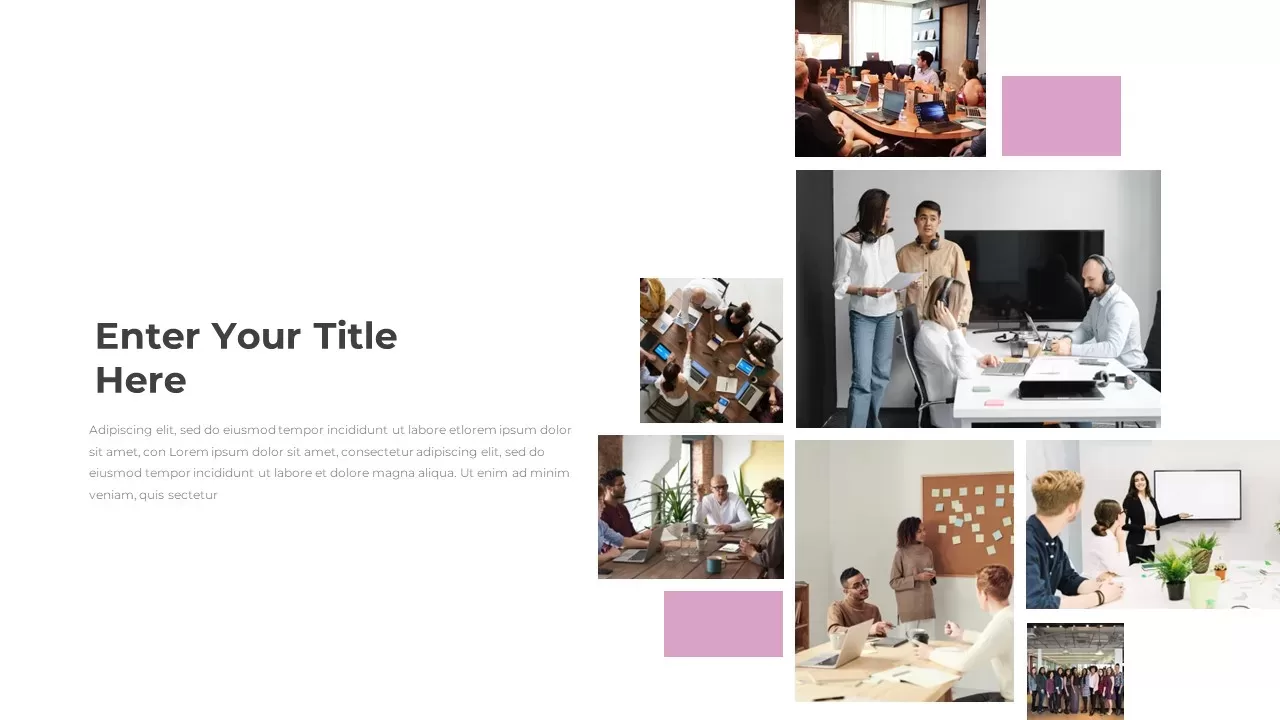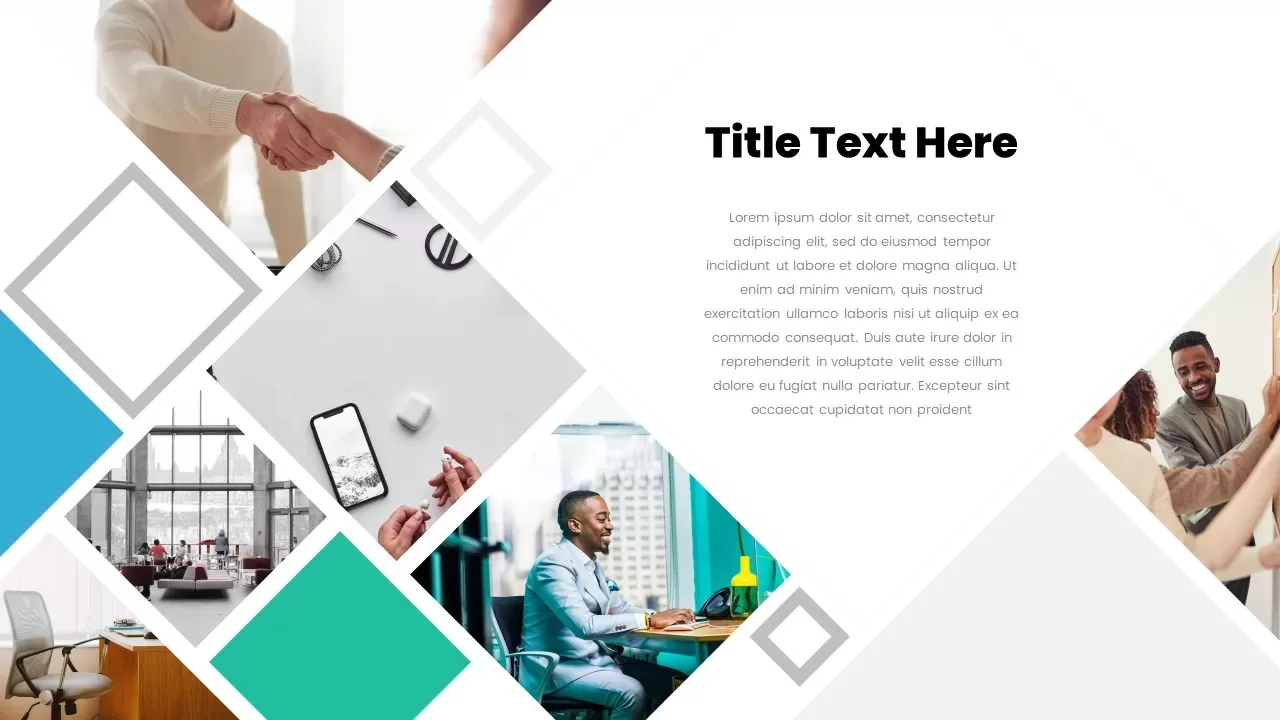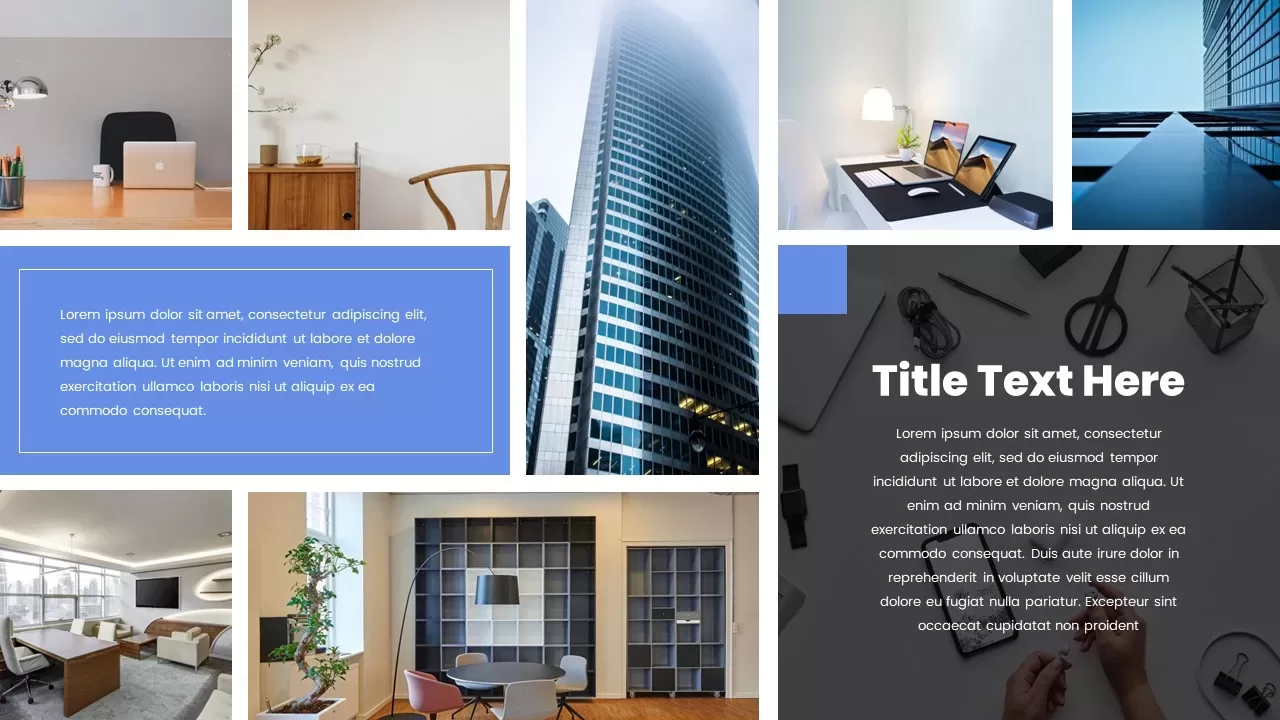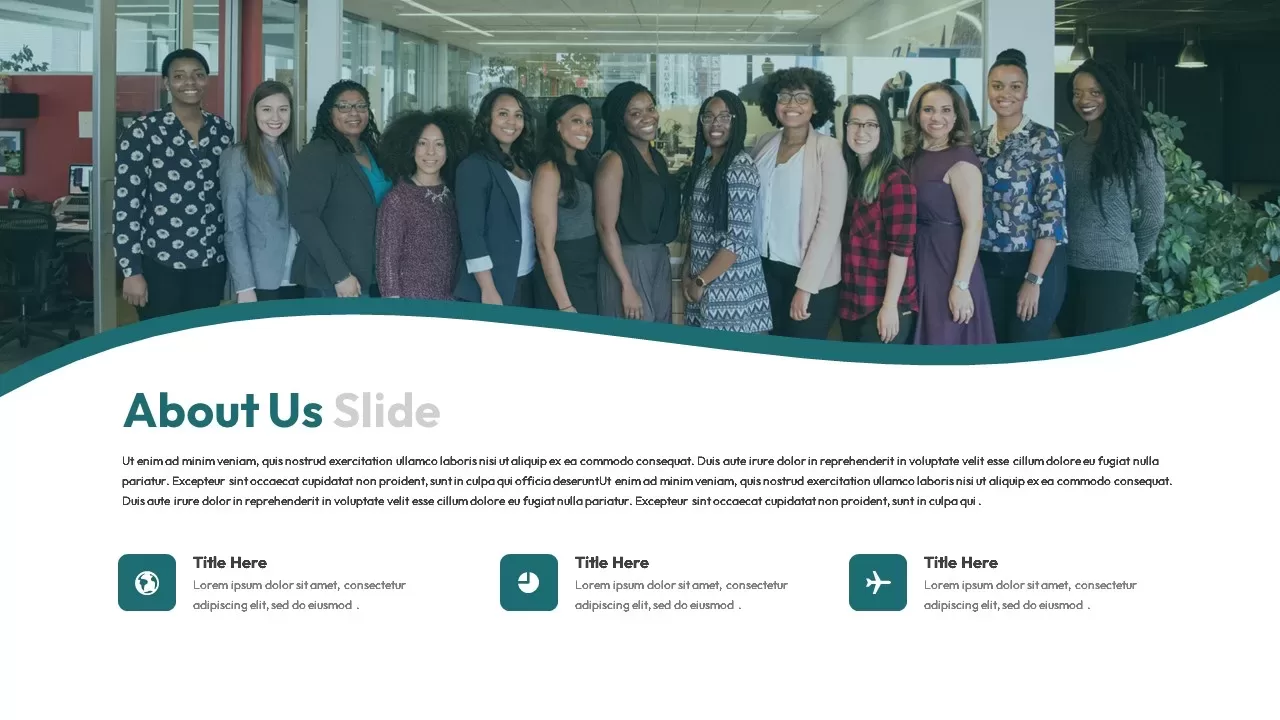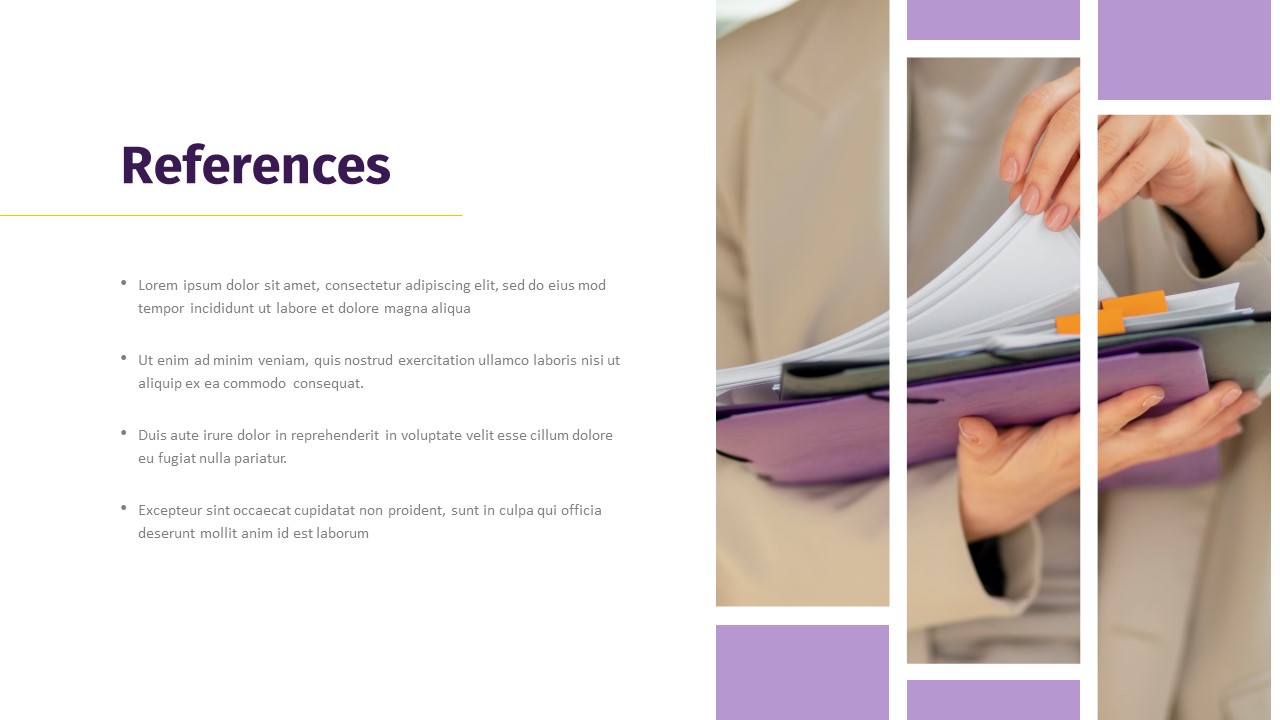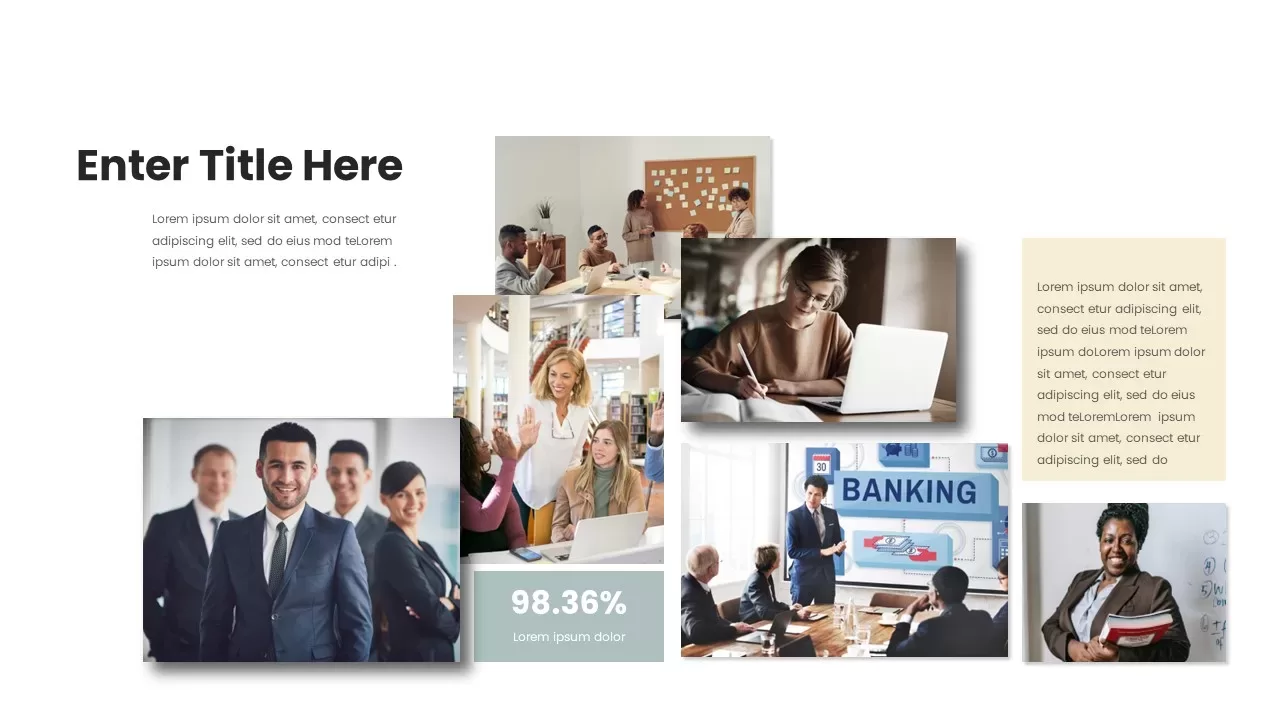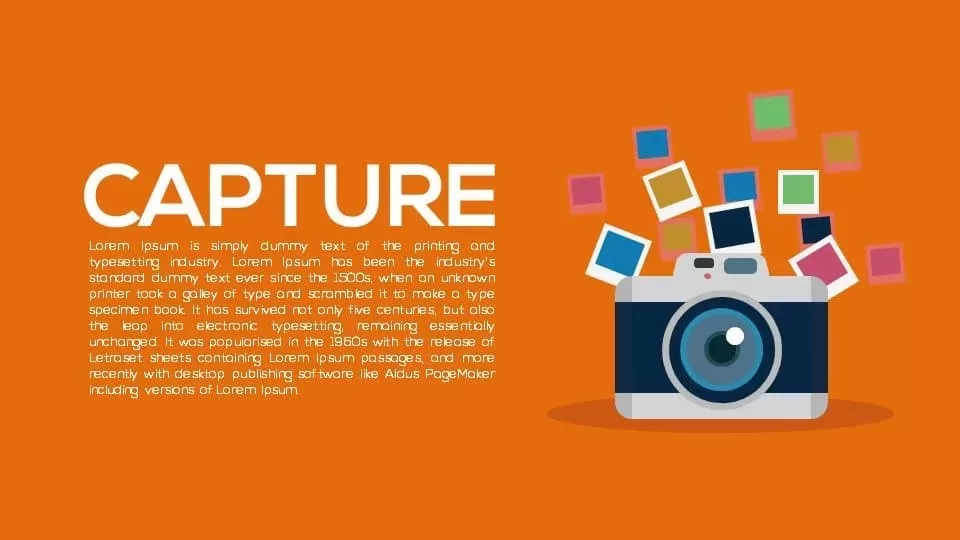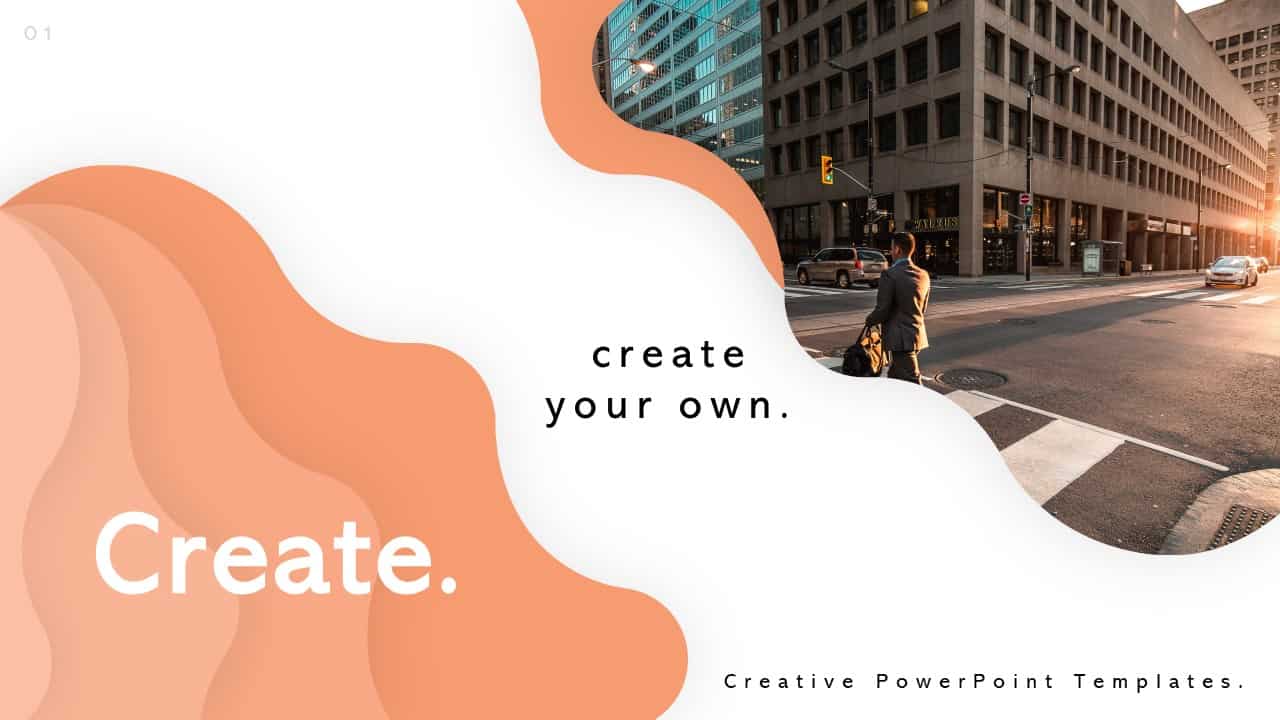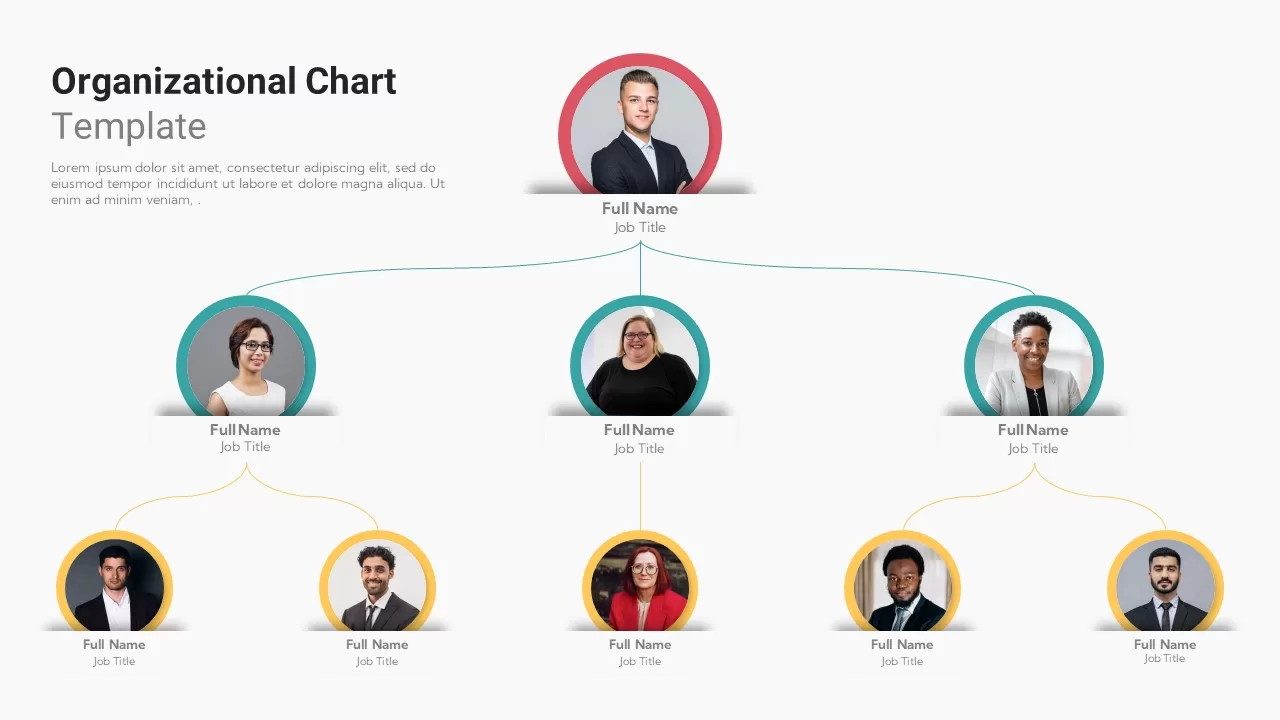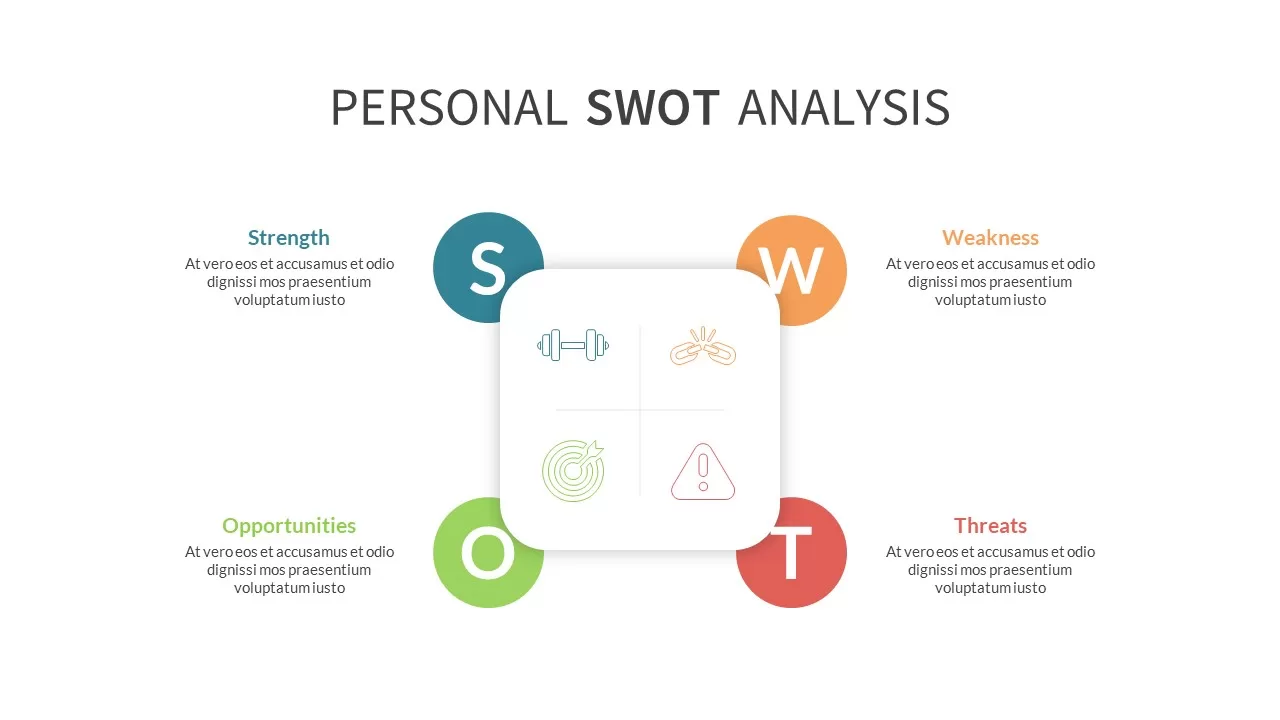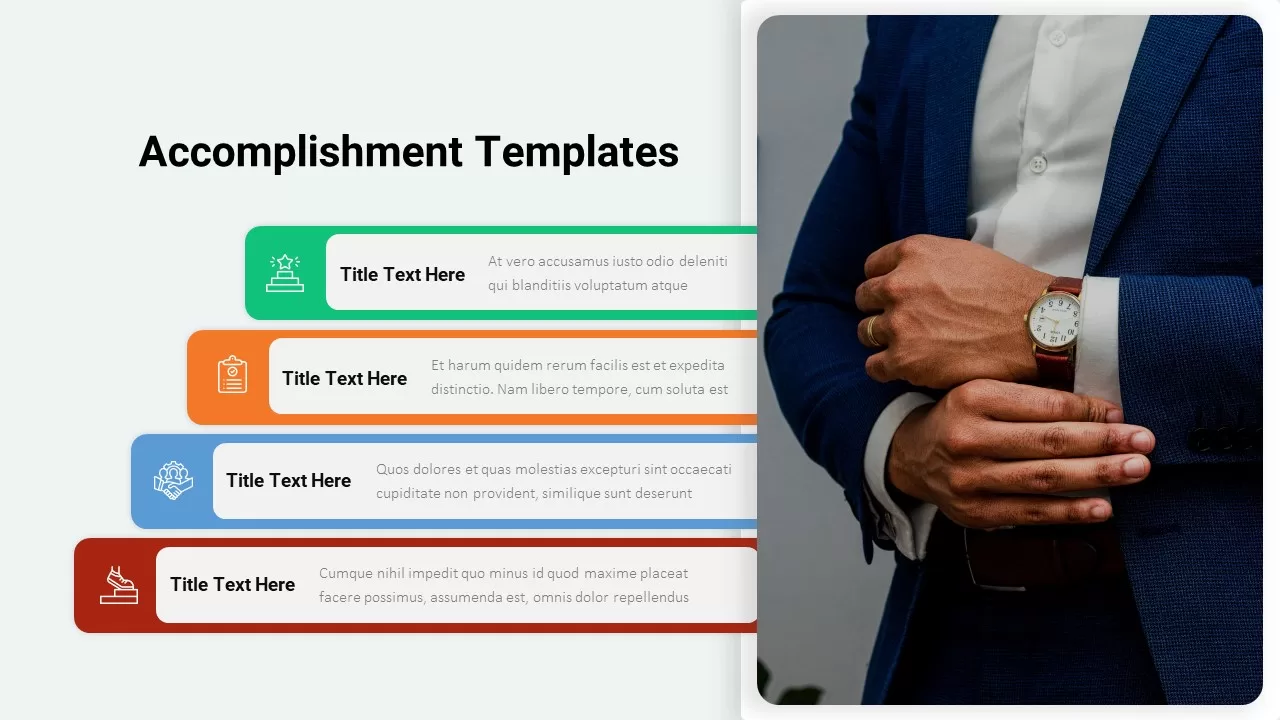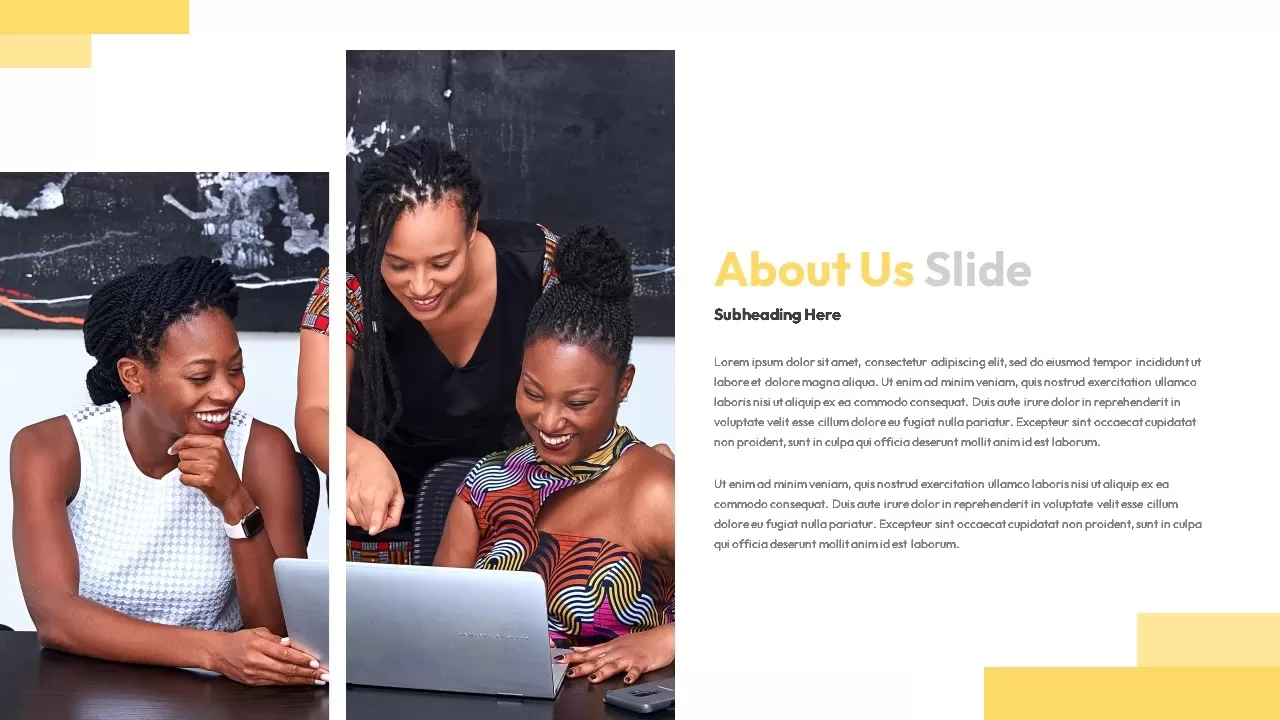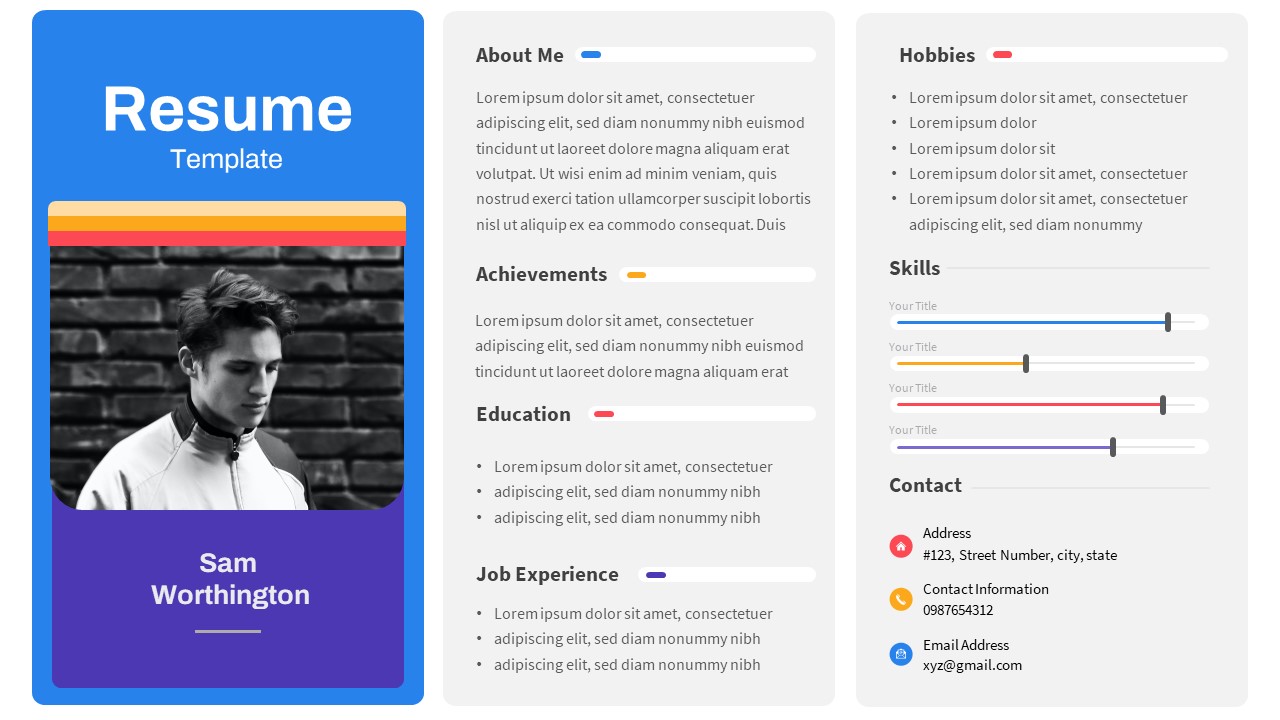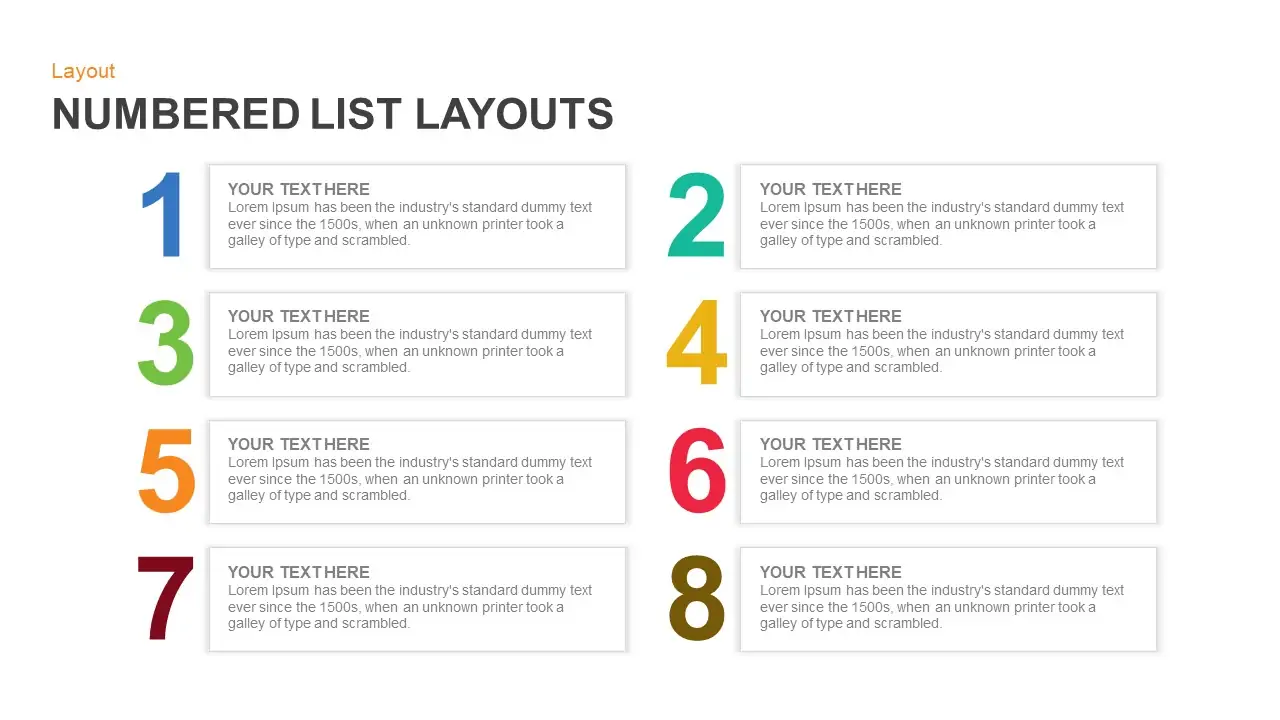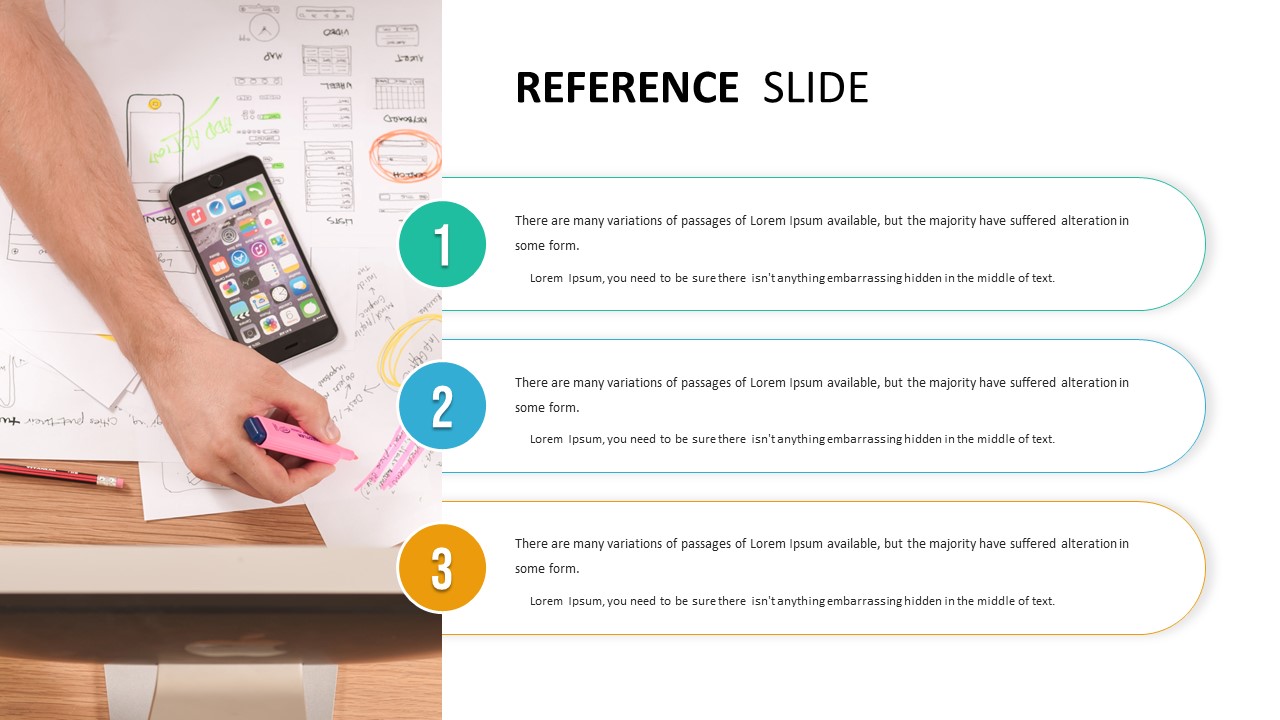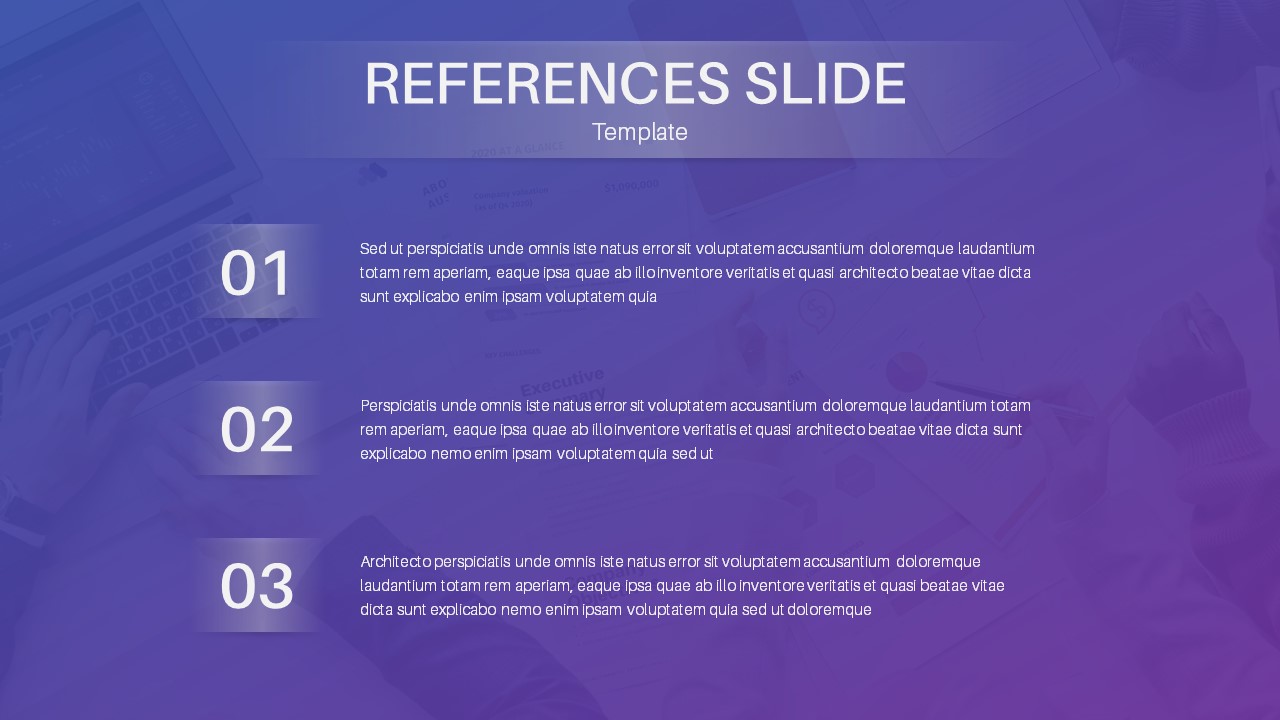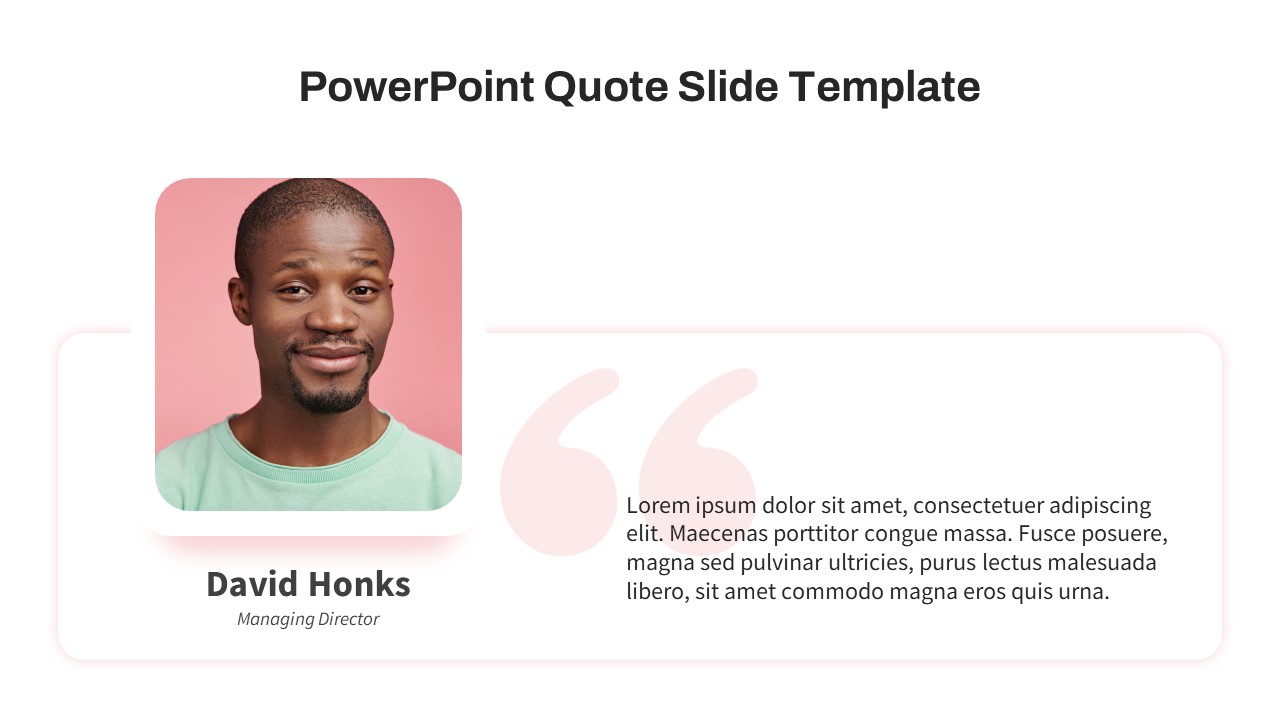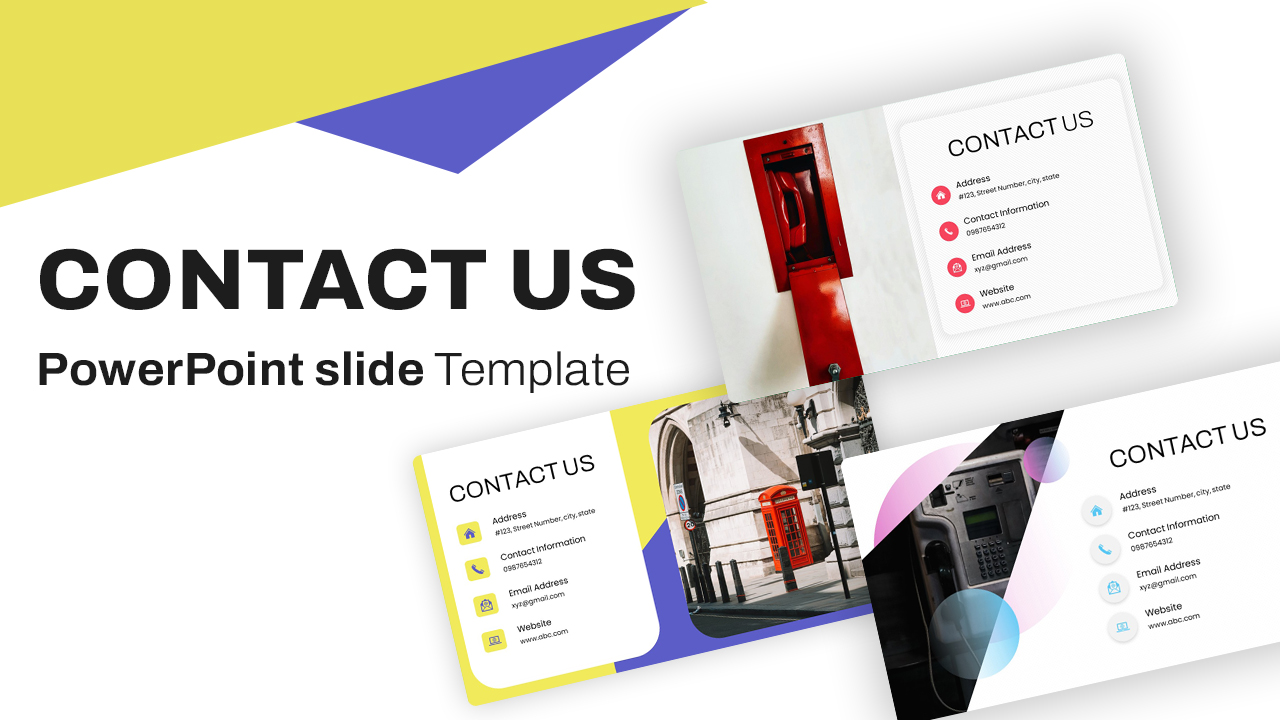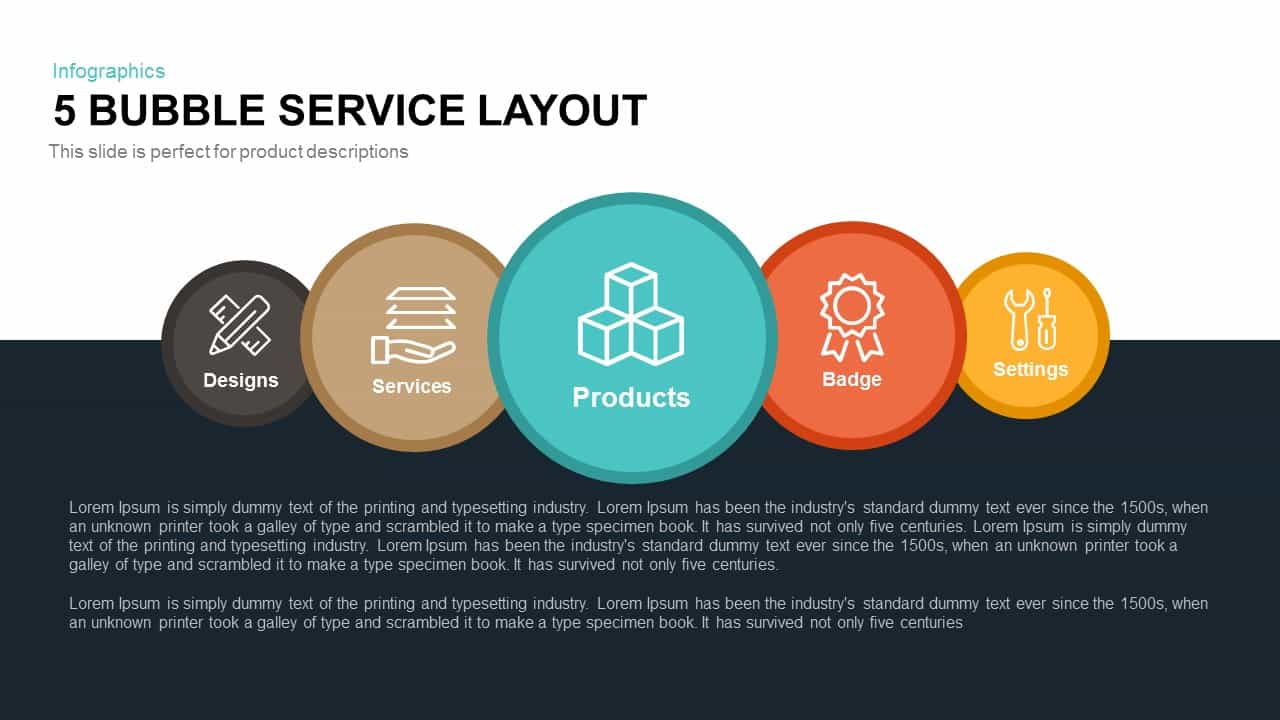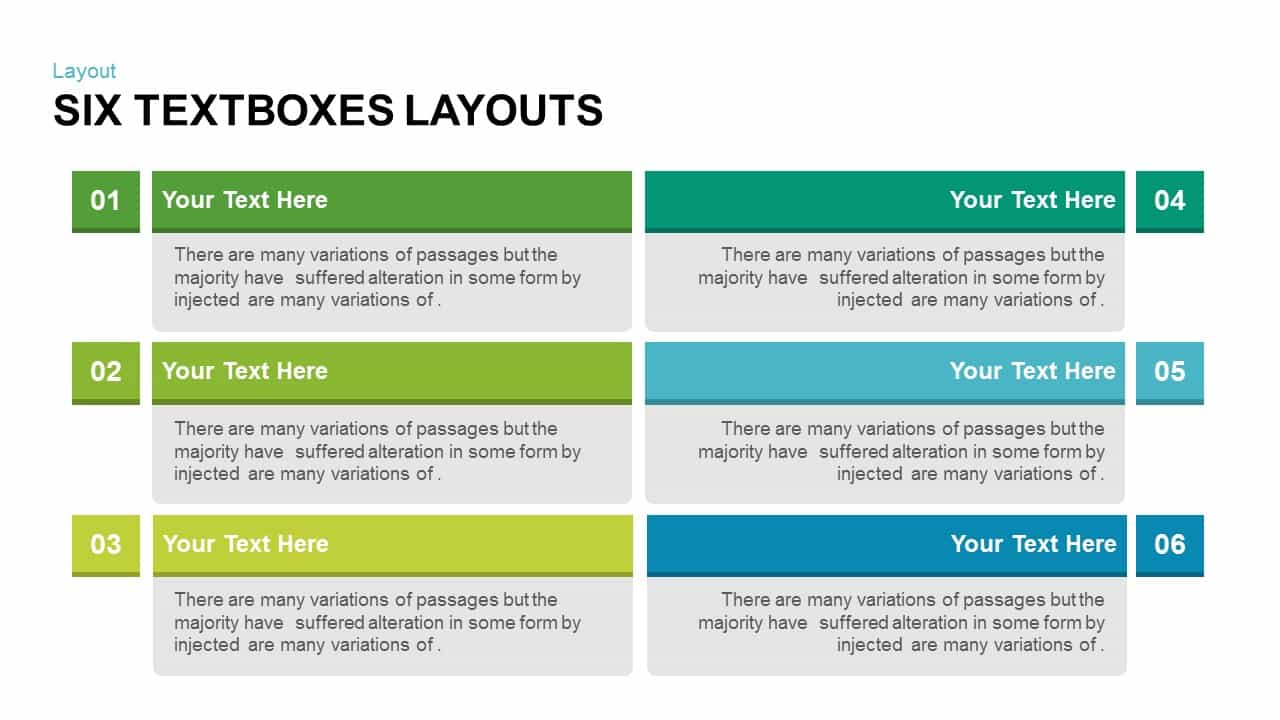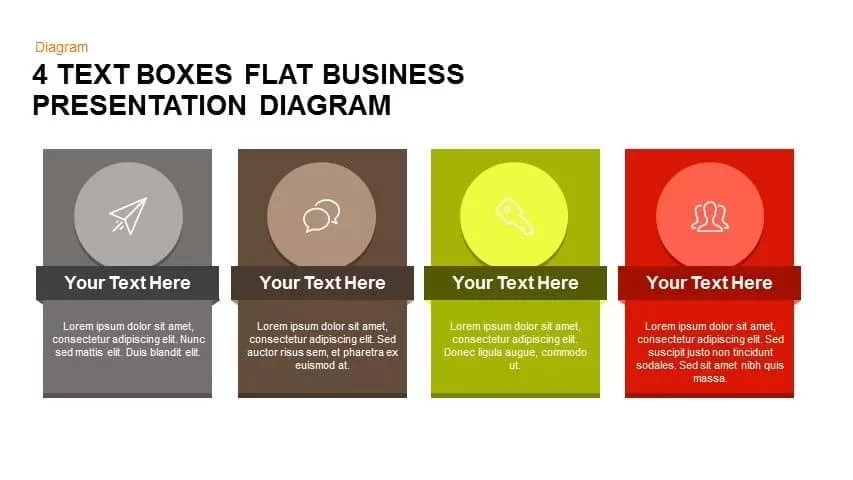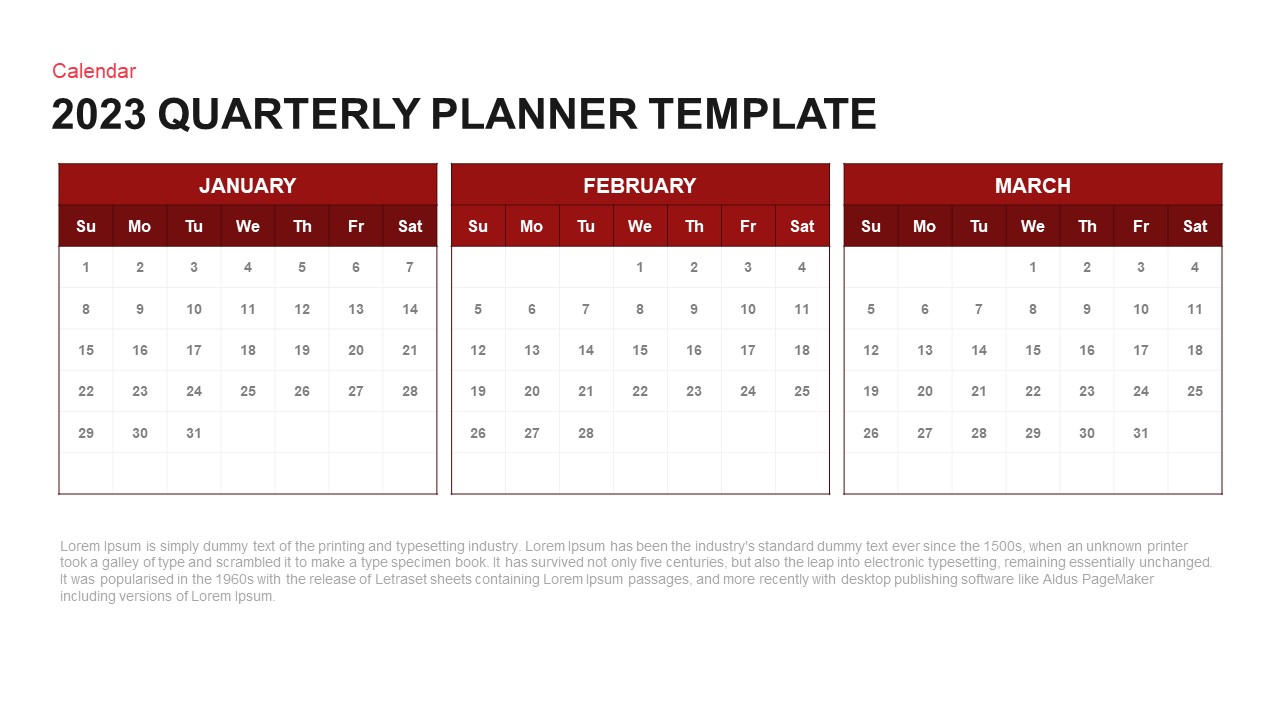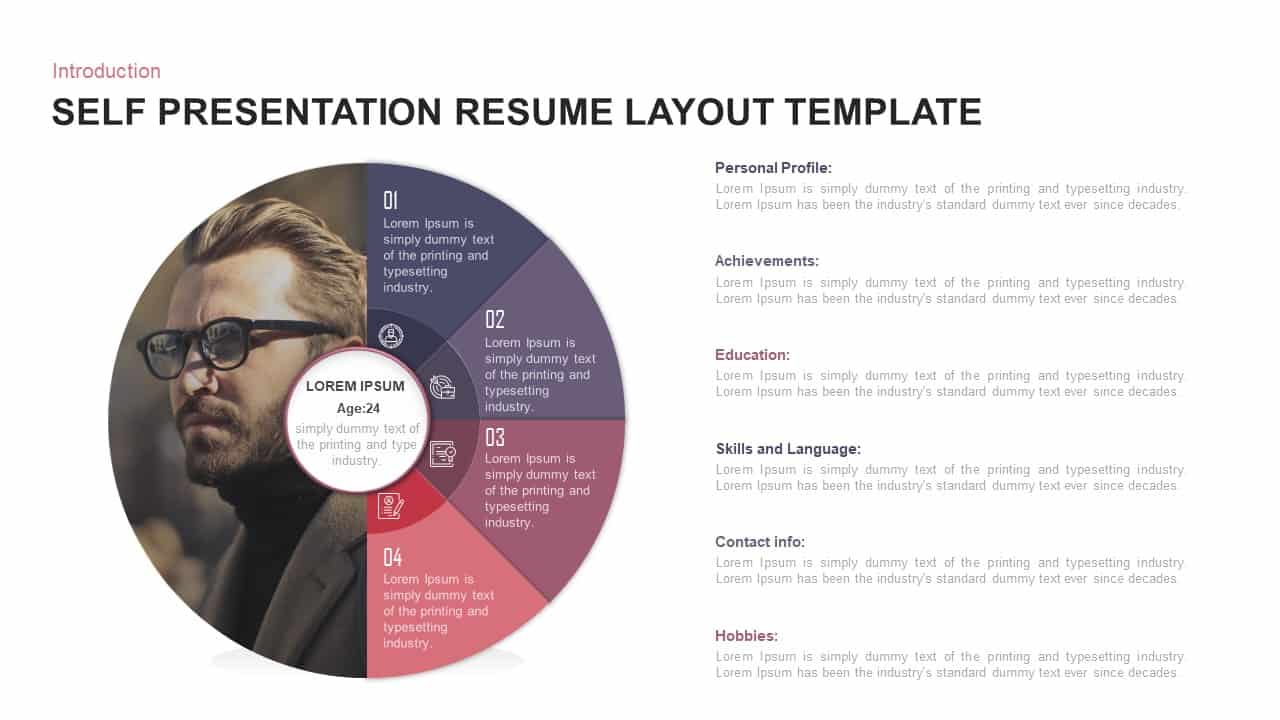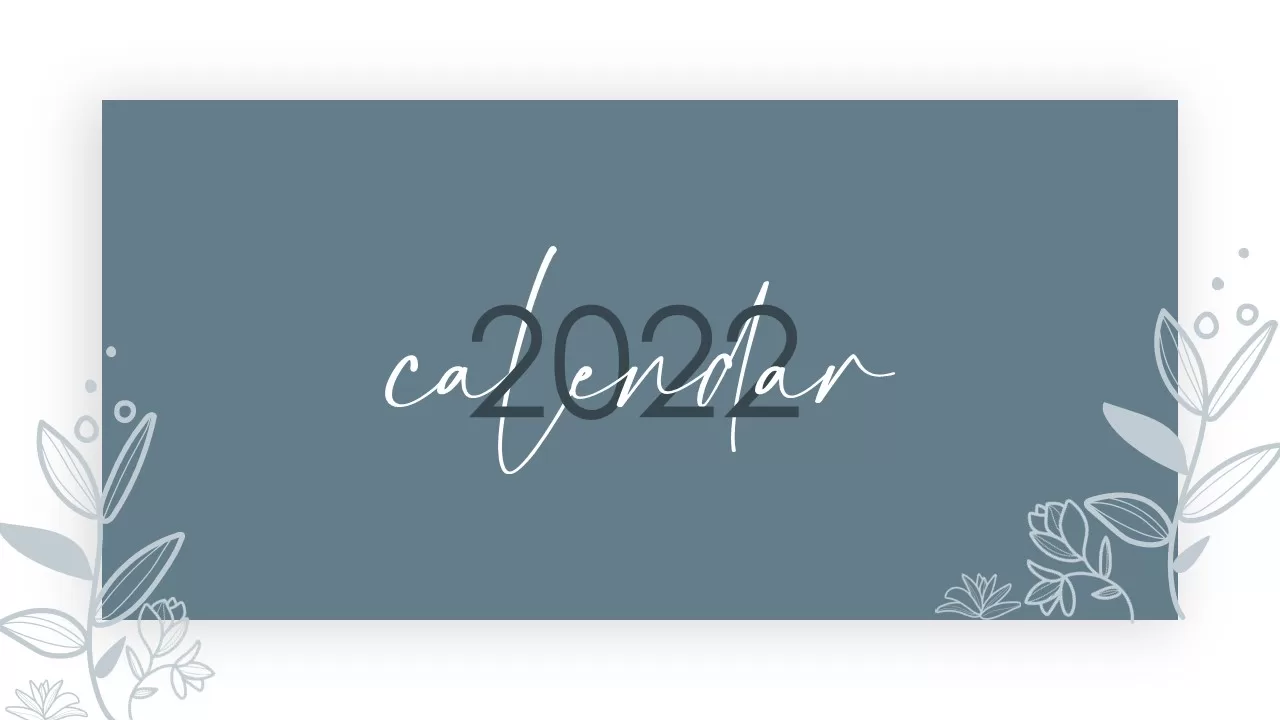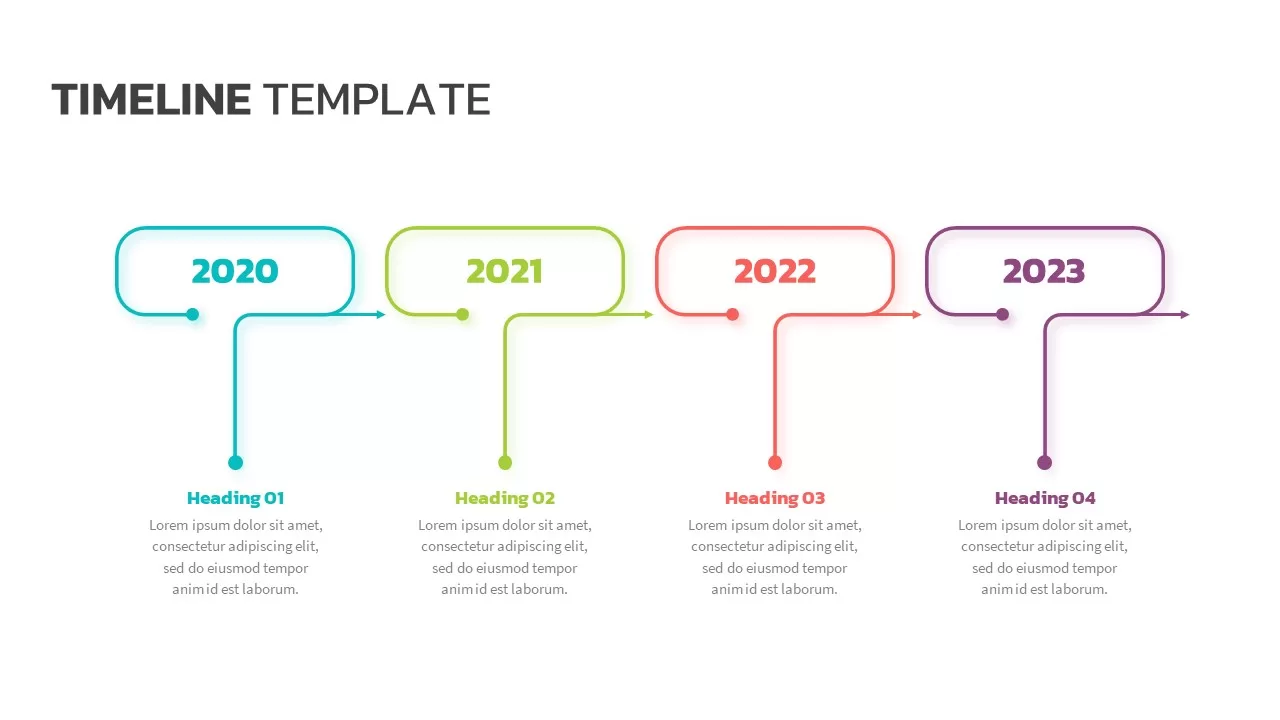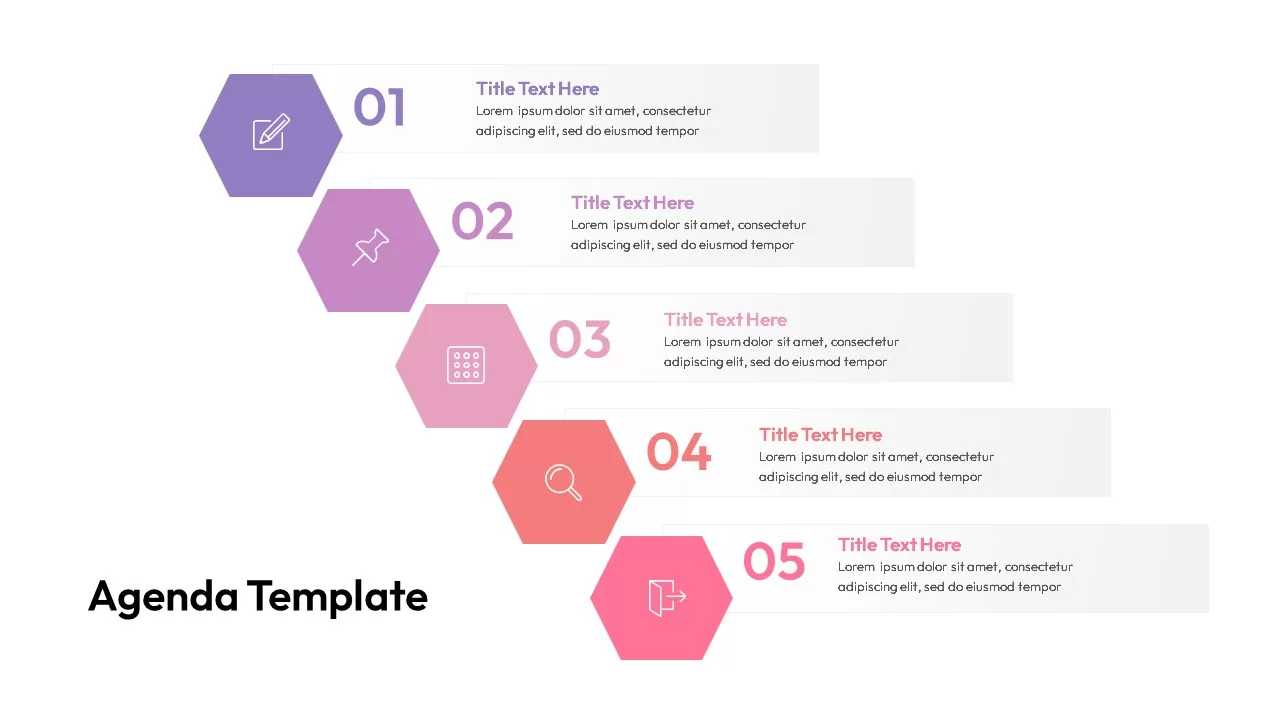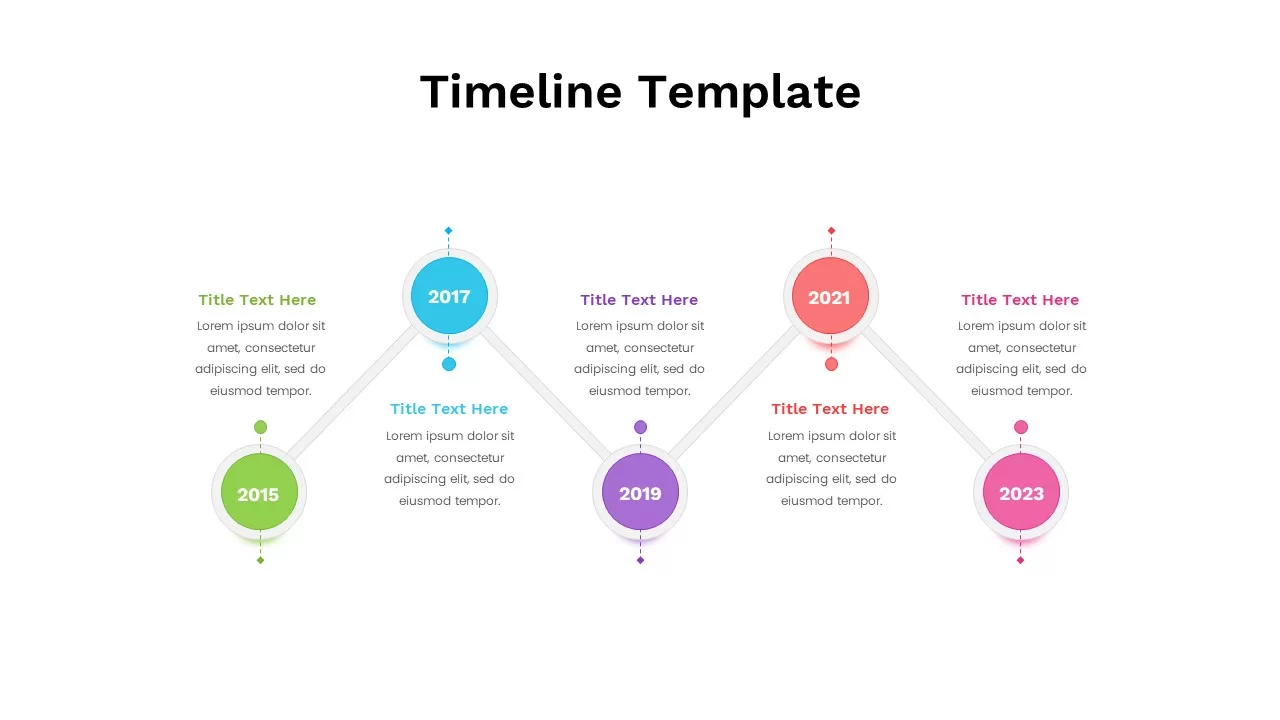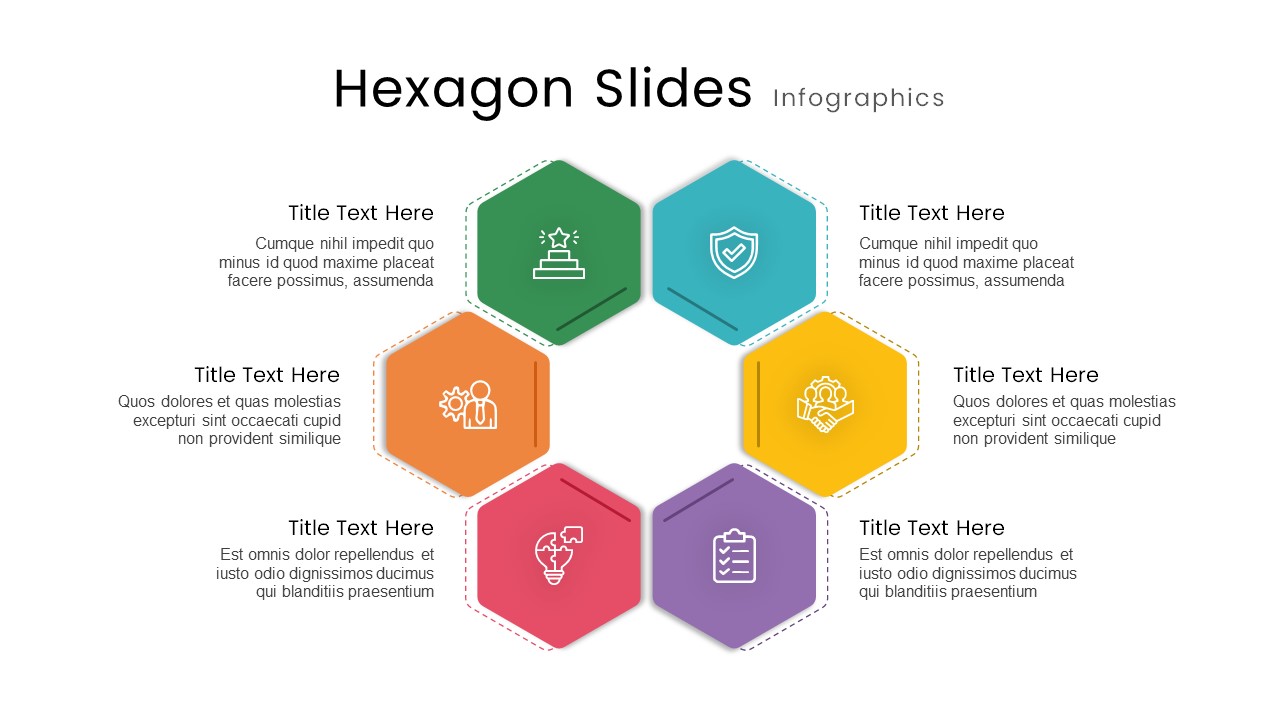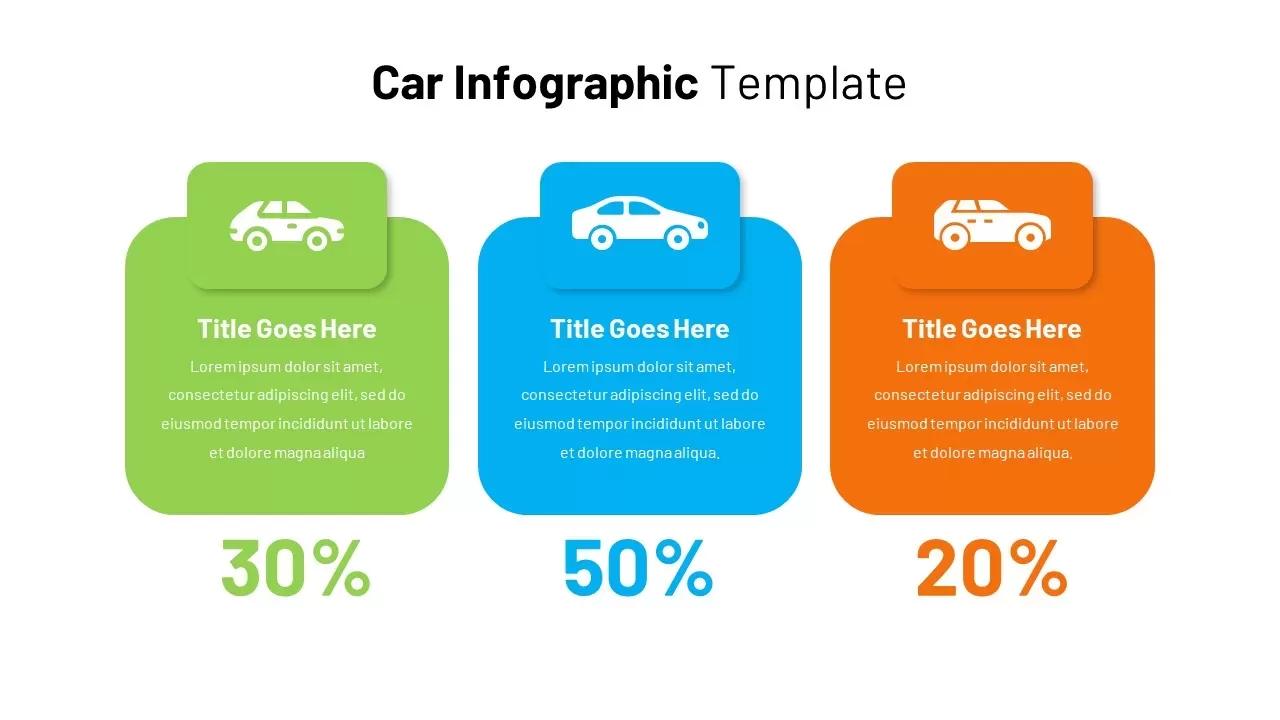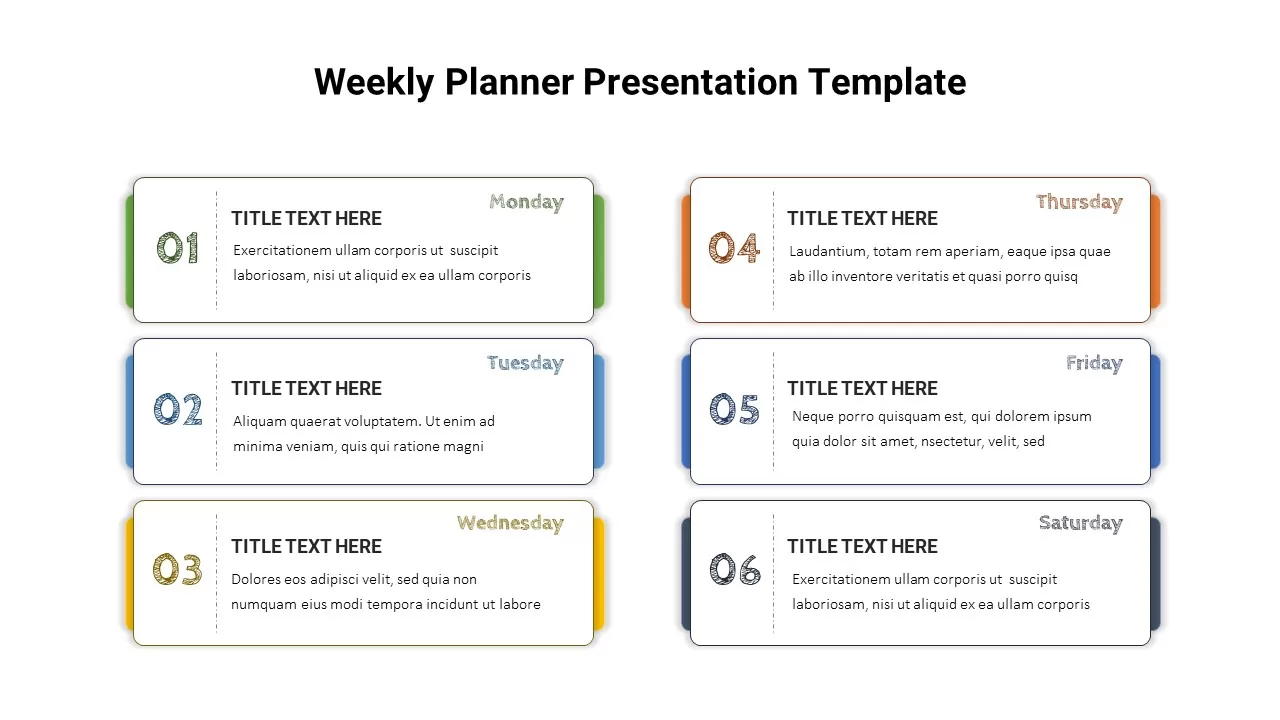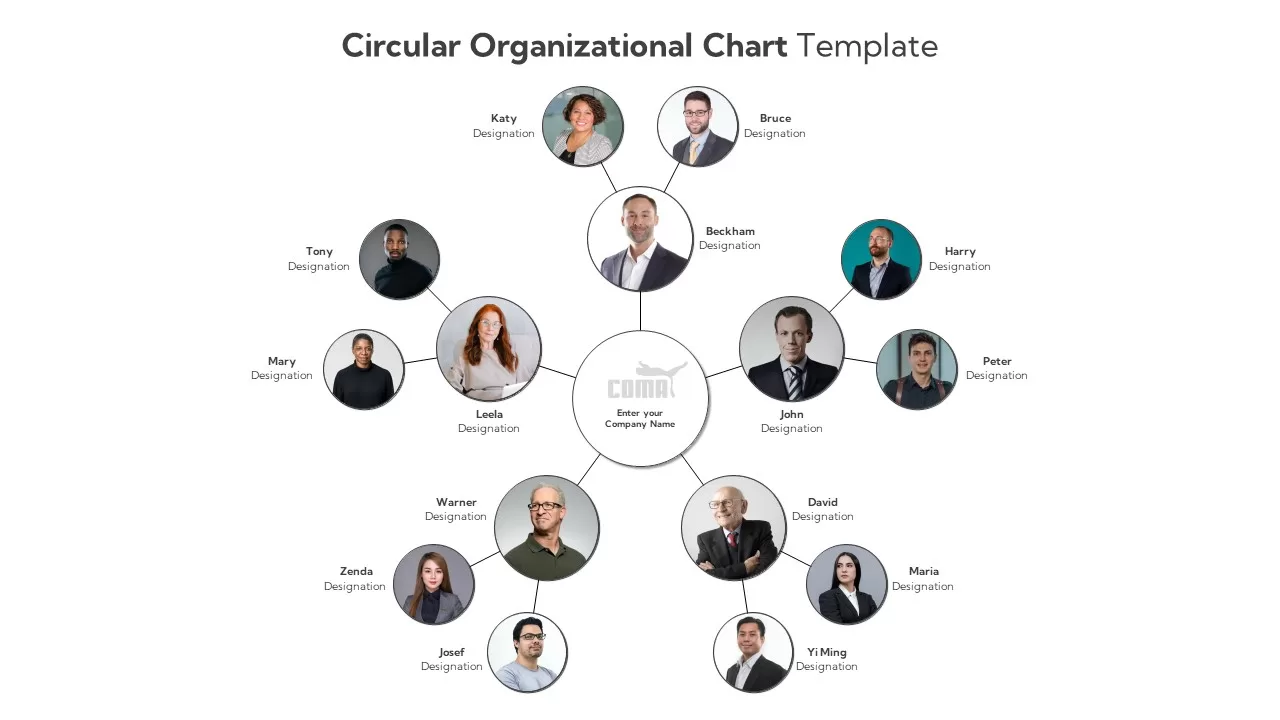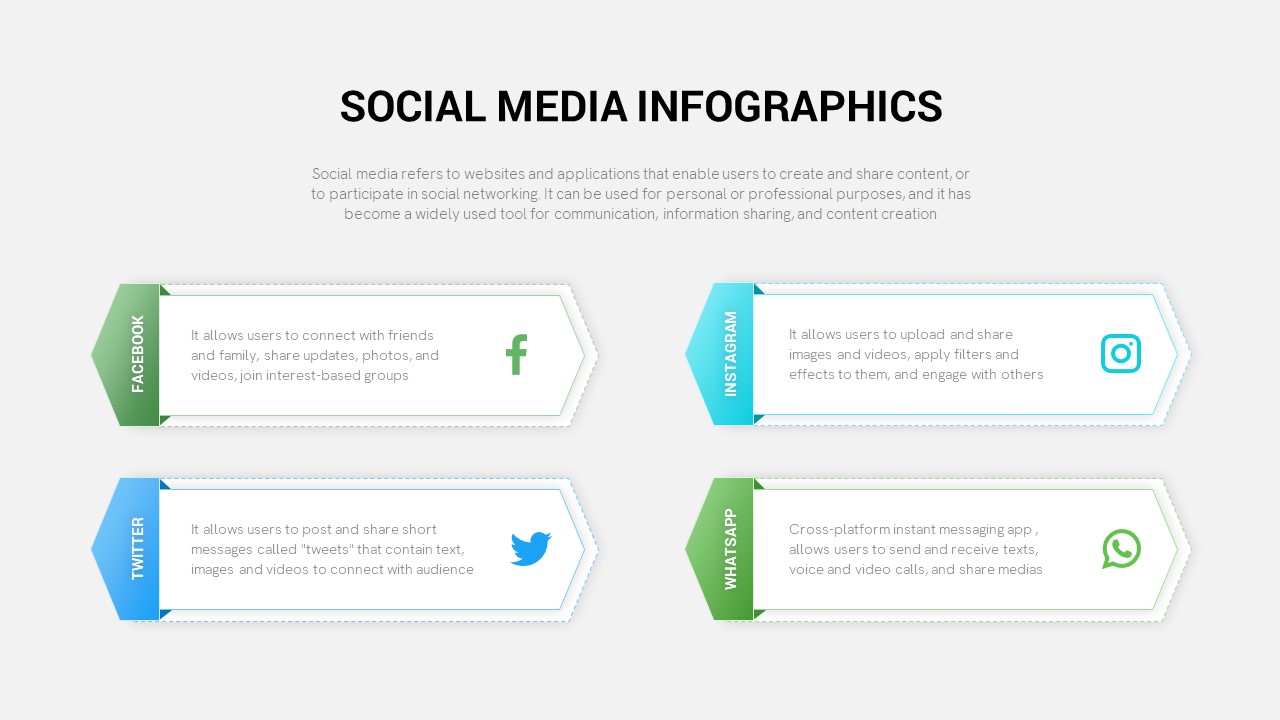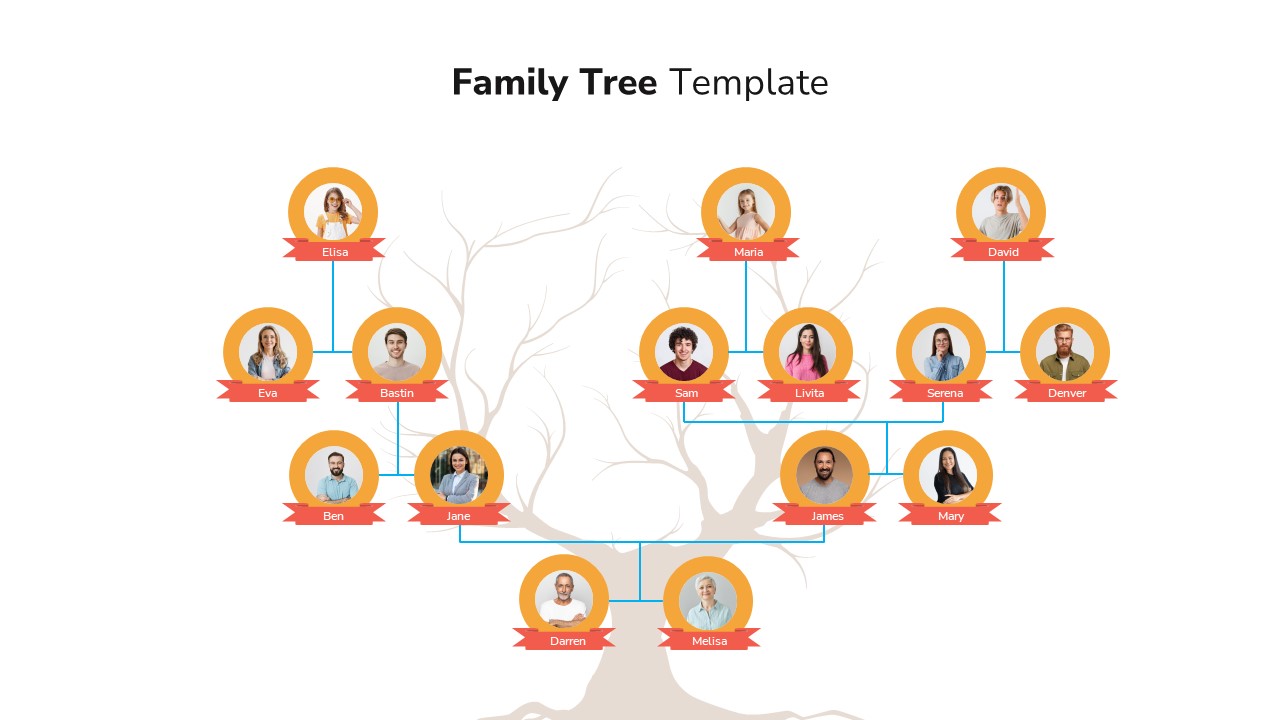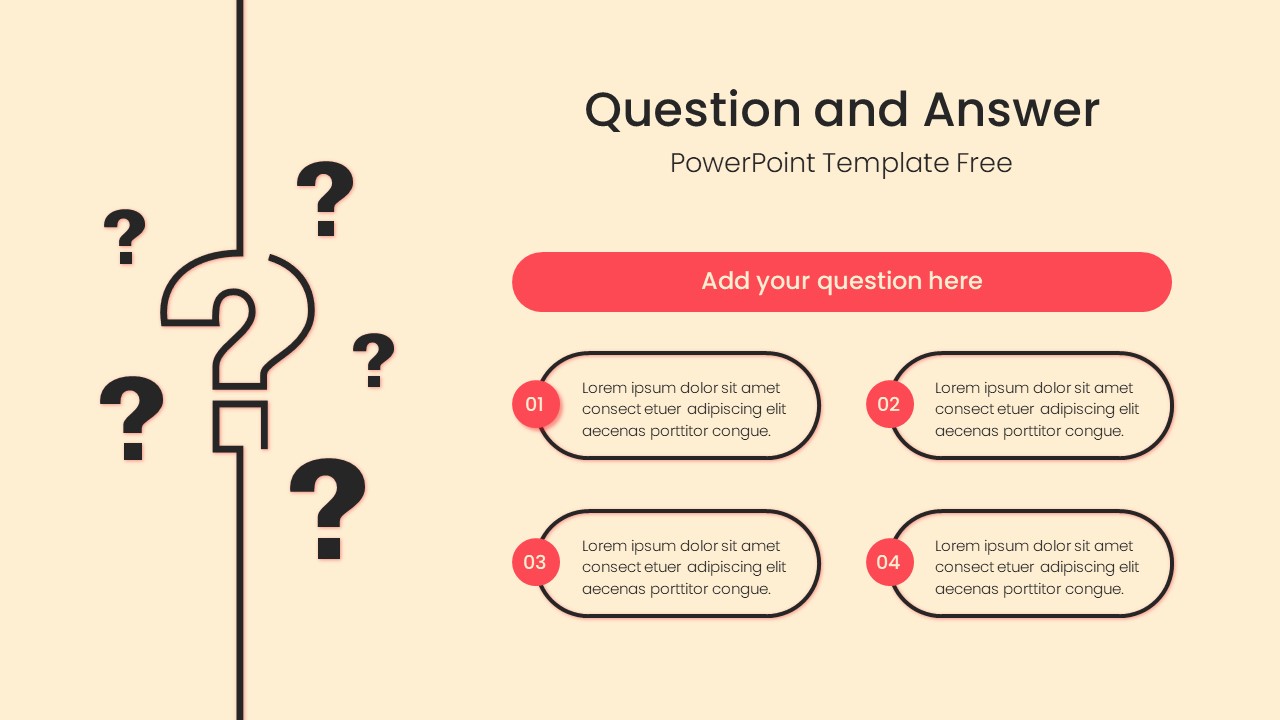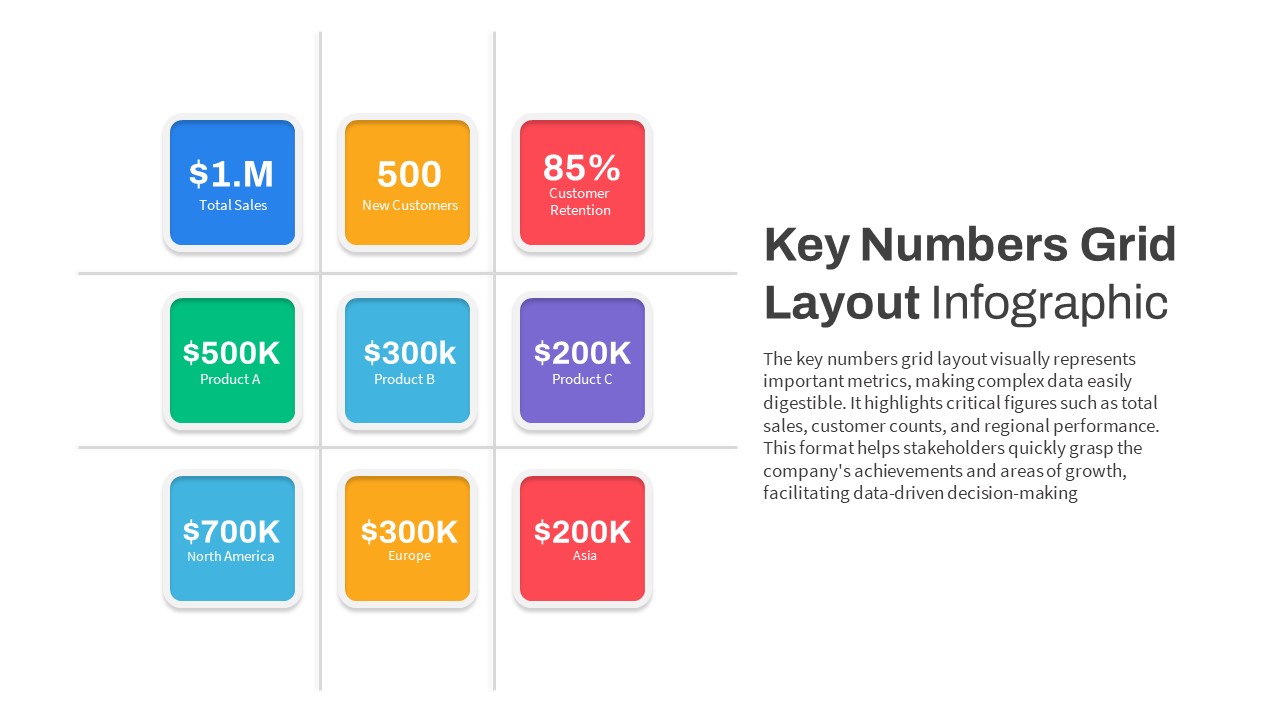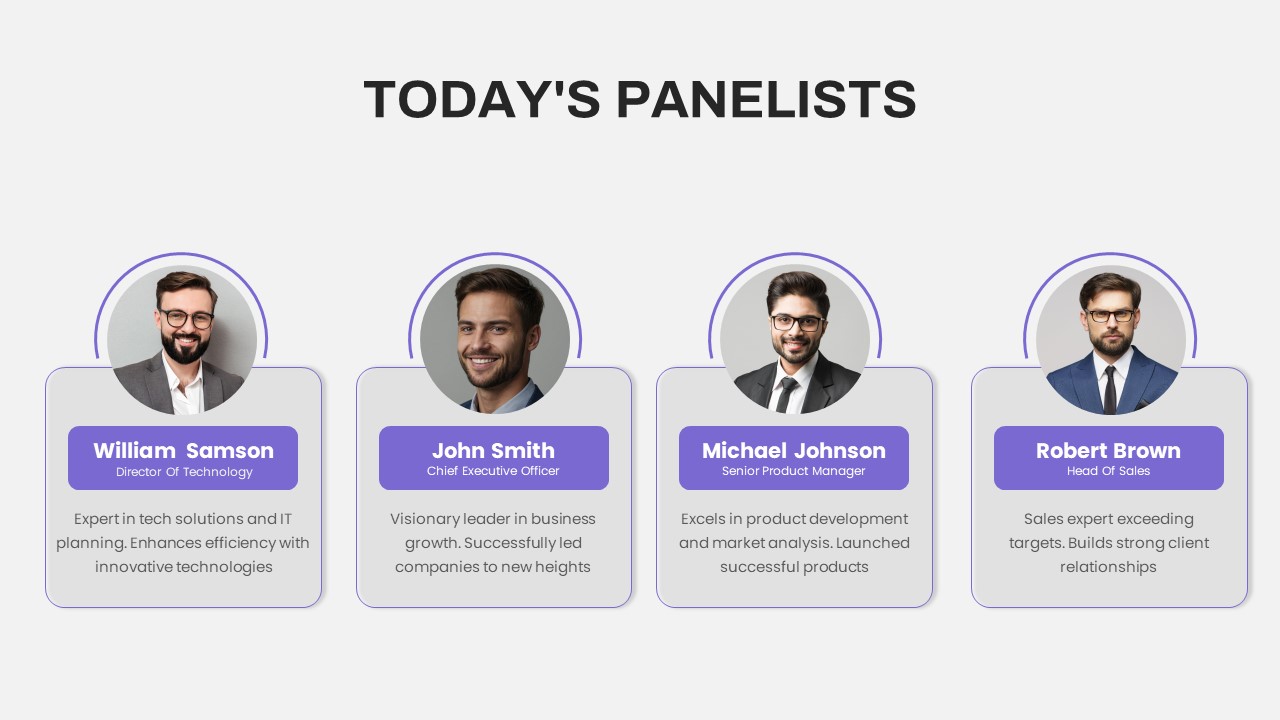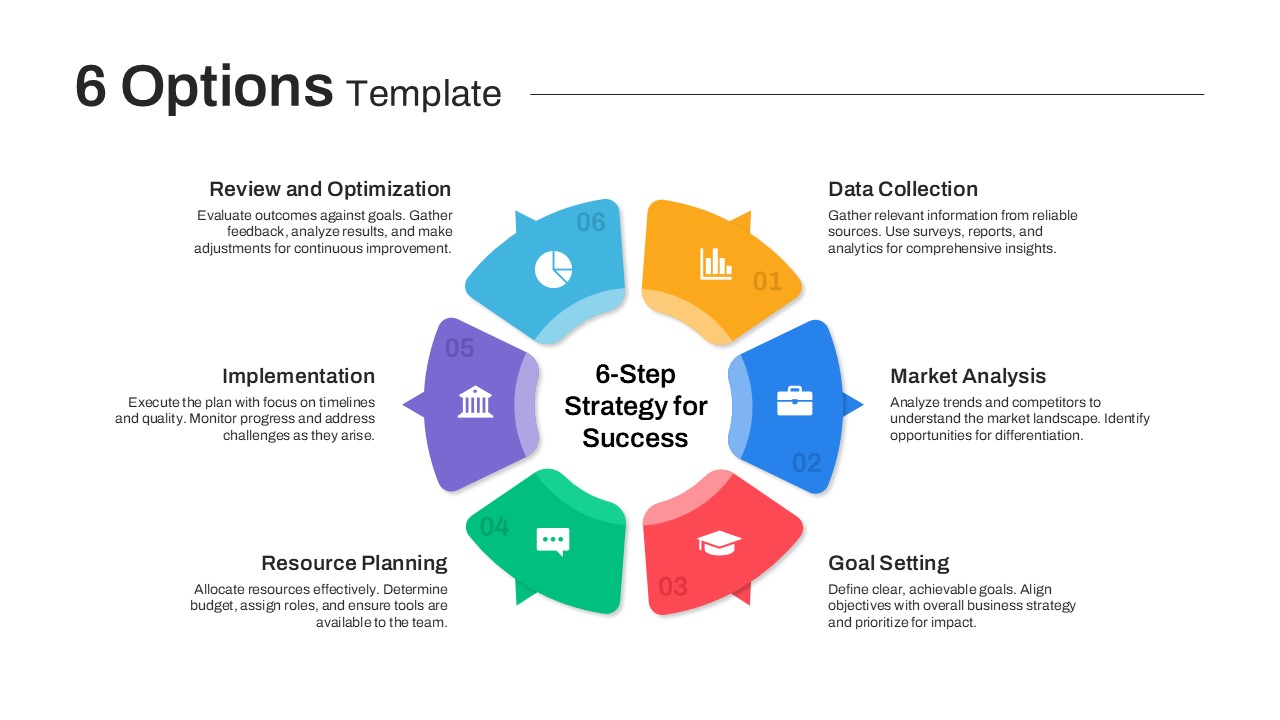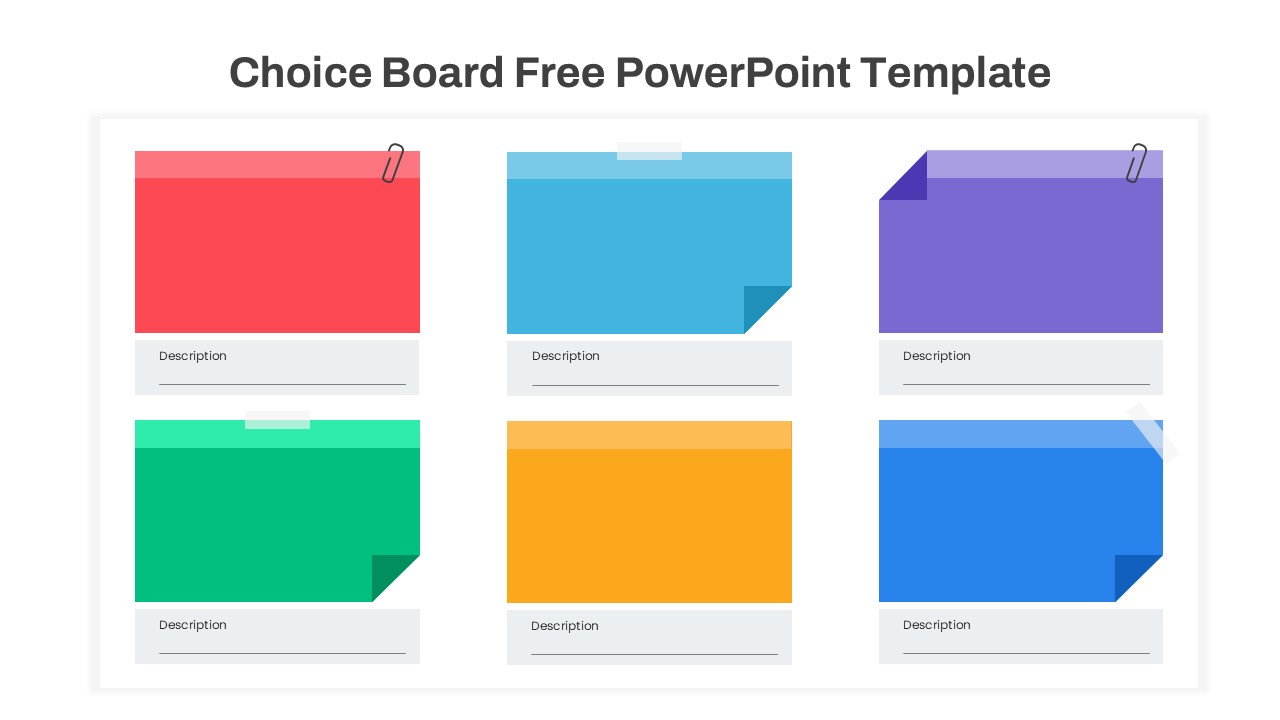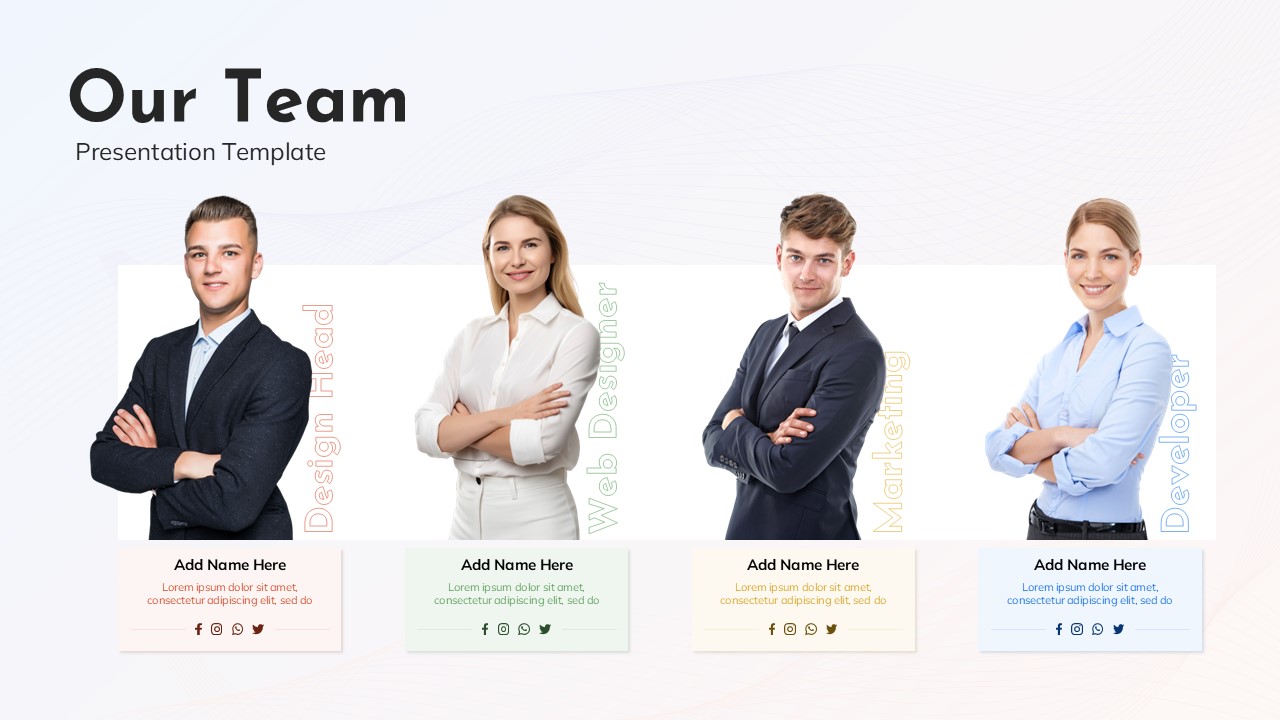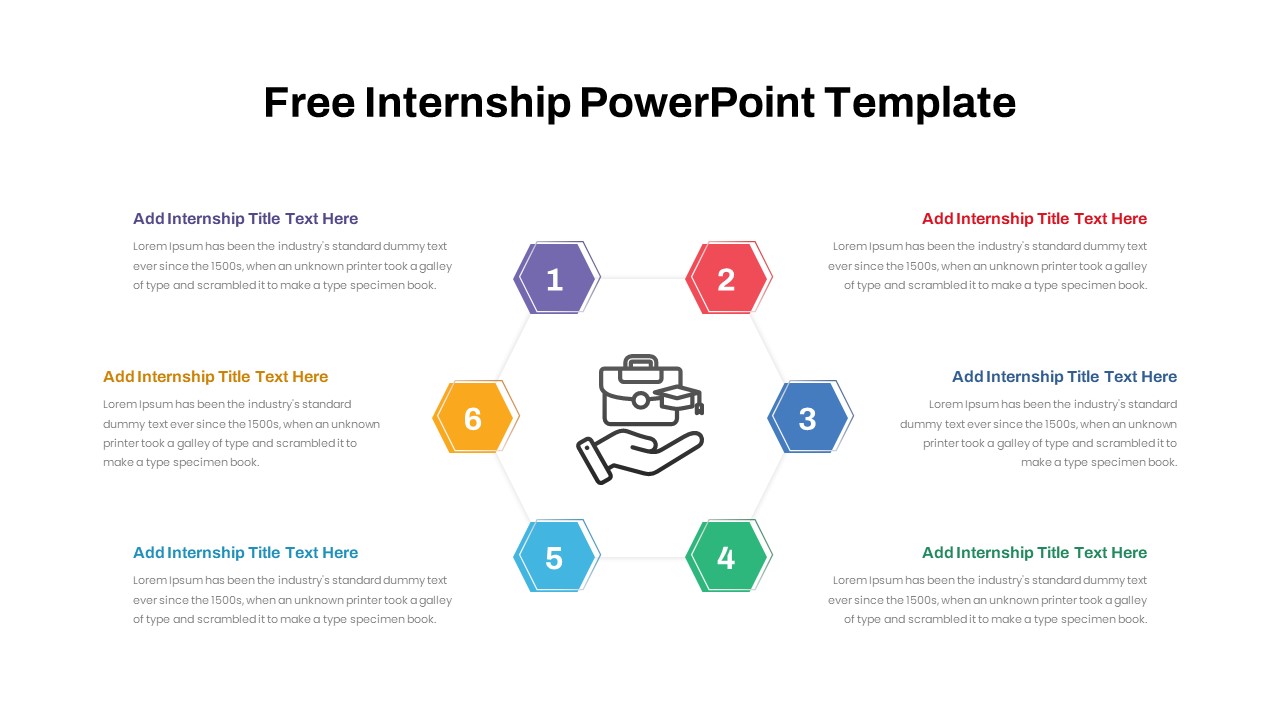Photo Collage Slide Layout Template for PowerPoint & Google Slides
Description
Showcase your team, project highlights, or product features with this dynamic center-photo collage slide. A large circular portrait mask anchors the composition, surrounded by six supporting photo thumbnails arranged in a balanced grid. The right-hand panel offers a clean text box for headlines, subheads, or descriptive copy set against a contrasting light-blue backdrop, ensuring your message stands out. Geometric accents in the corners reinforce visual interest without distracting from the imagery. Built on master slides with vector masks and locked guides, this layout lets you swap photographs, adjust mask shapes, and recolor accent blocks in seconds—no manual realignment required. Theme-aware fonts and color fills guarantee seamless integration with any corporate palette, while subtle drop shadows add depth and focus. Optimized for both PowerPoint and Google Slides, the slide preserves pixel-perfect alignment, crisp typography, and consistent spacing across devices and resolutions, making it ideal for in-person presentations, webinars, or print materials.
Who is it for
Marketing managers, HR professionals, and executive teams seeking a polished way to introduce personnel, showcase portfolios, or summarize project milestones. Consultants, trainers, and client-facing presenters will also benefit from its strong visual impact and clear narrative space.
Other Uses
Repurpose this layout for product feature rollouts, case-study snapshots, customer-journey highlights, or training module overviews. Simply replace the central portrait with an icon or logo, update supporting images, and tailor the text panel to fit diverse presentation contexts.
Login to download this file