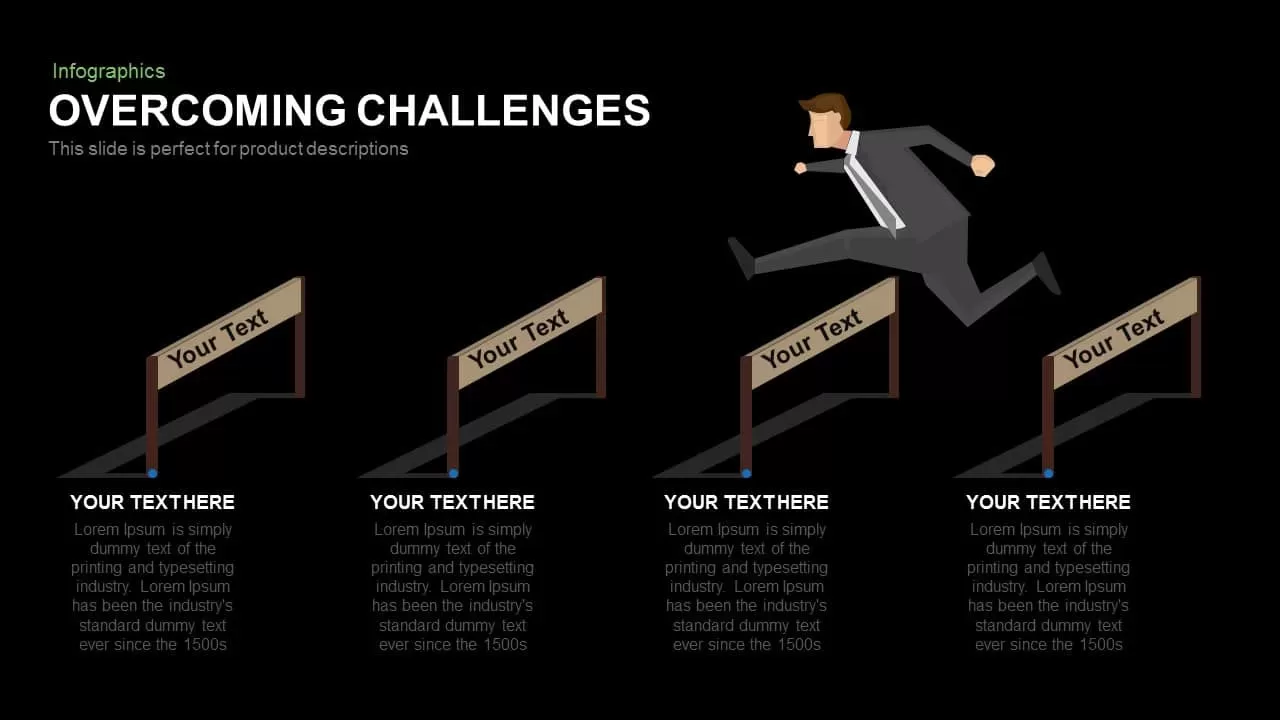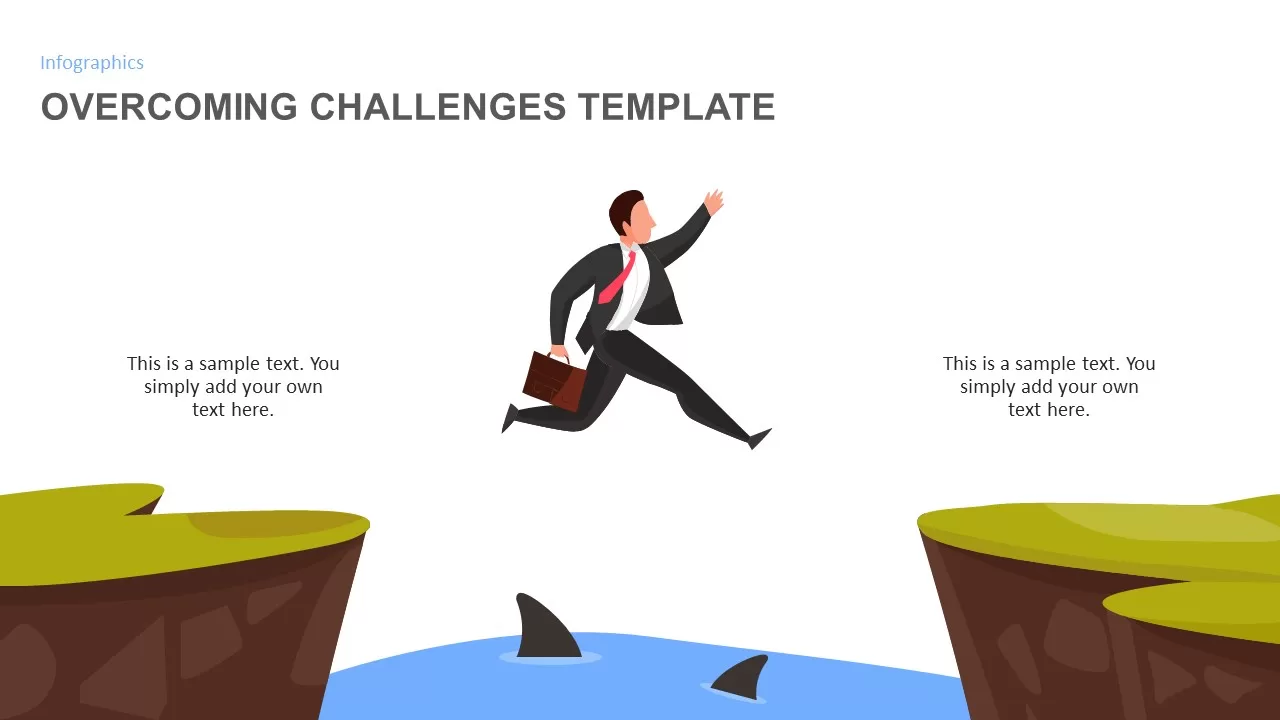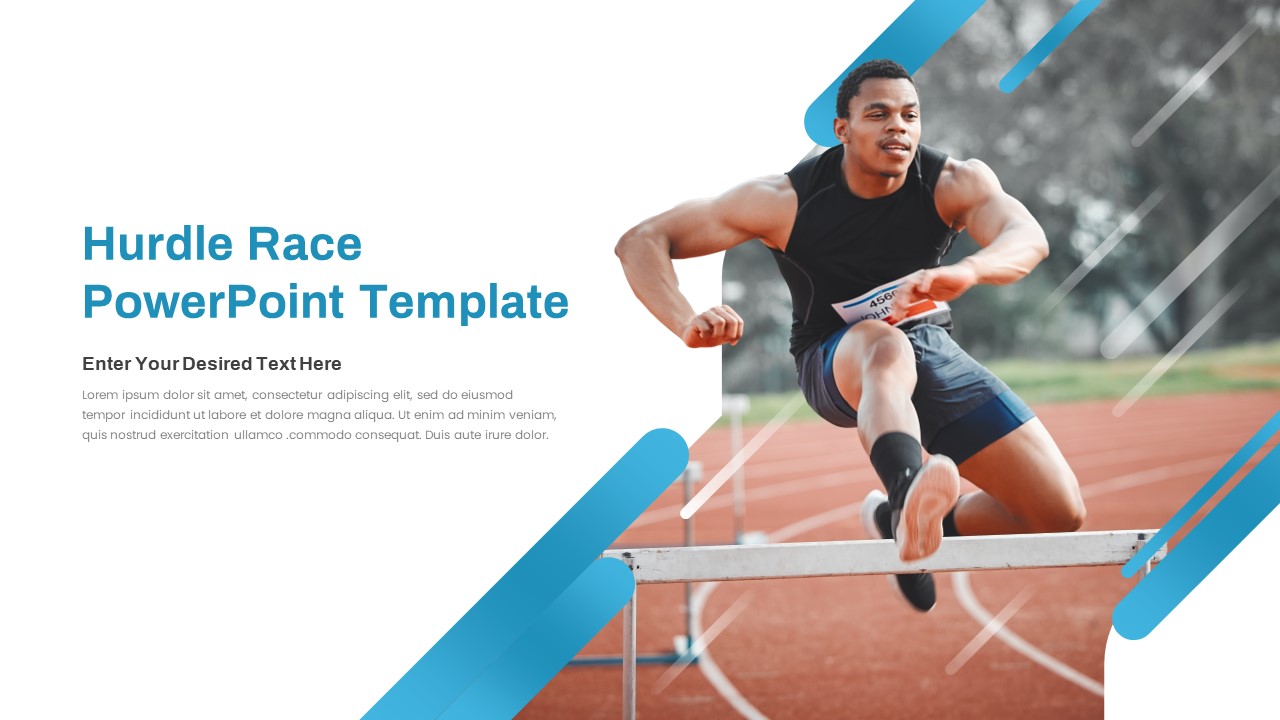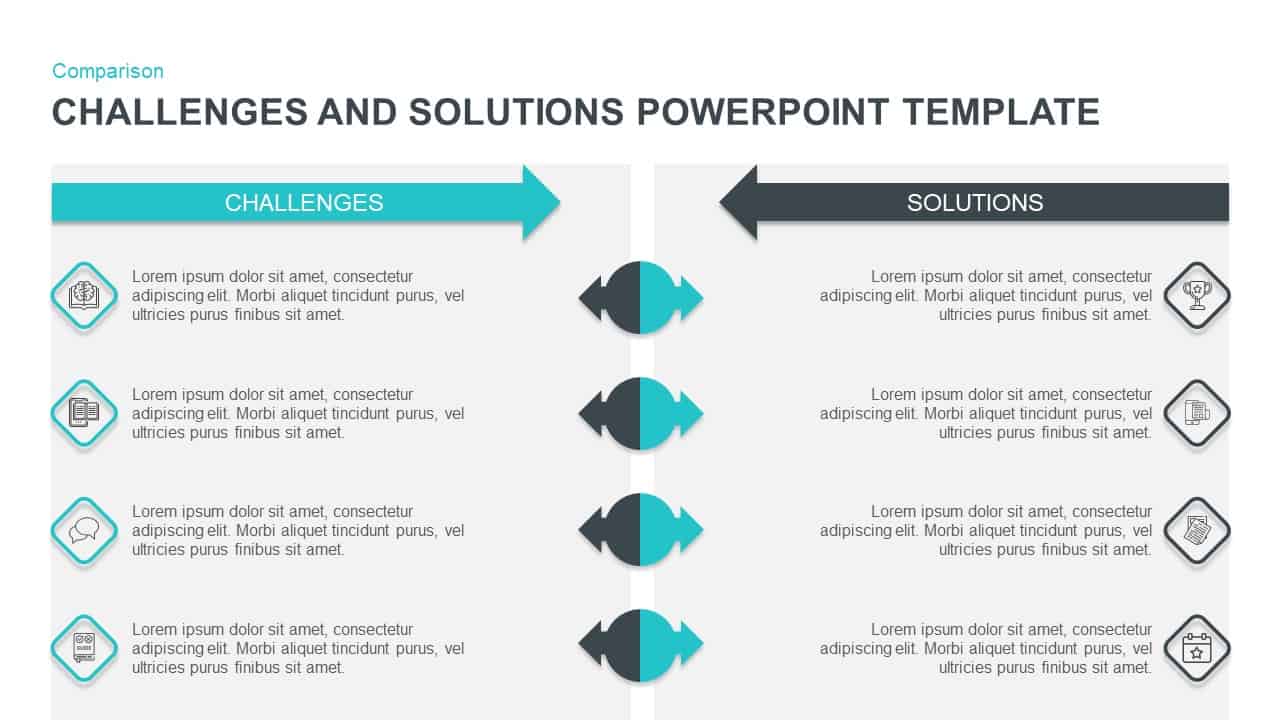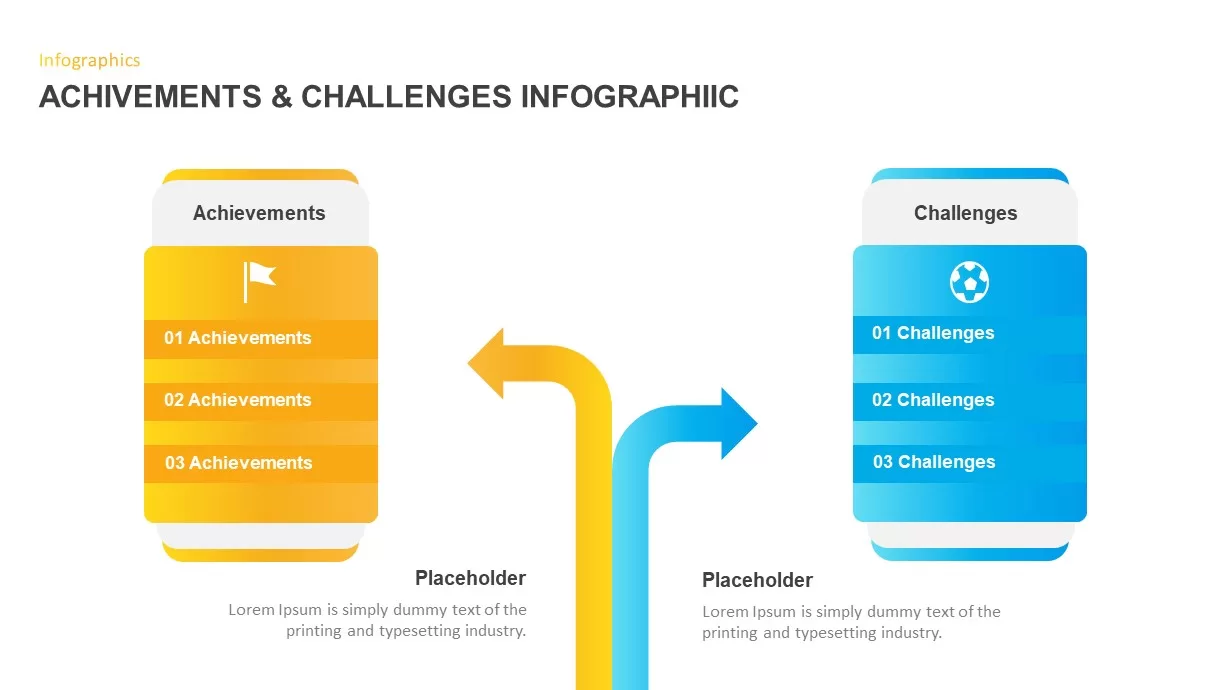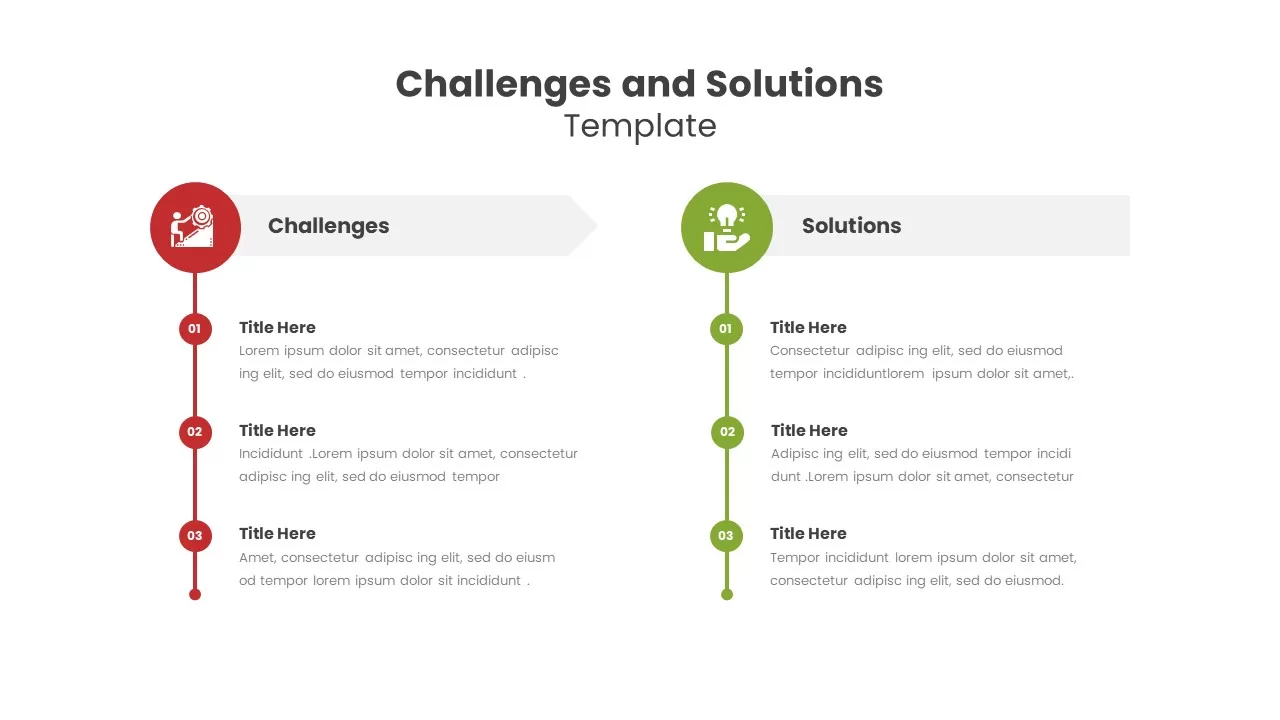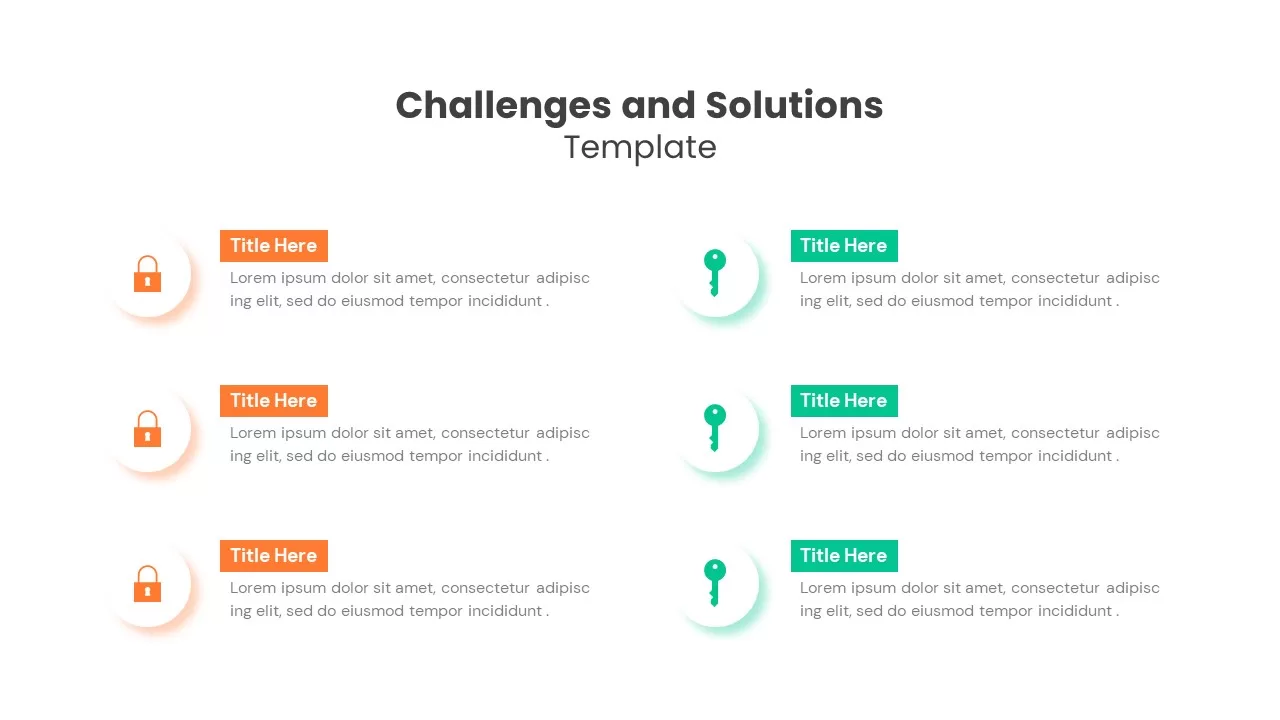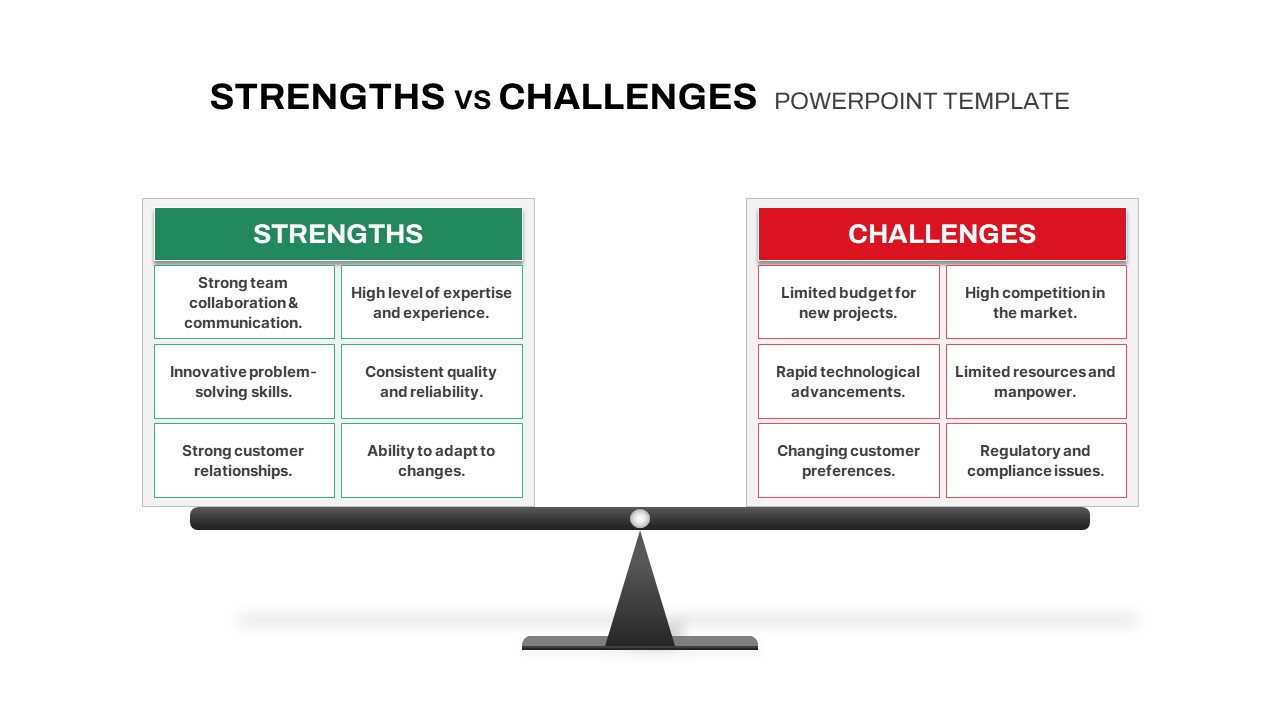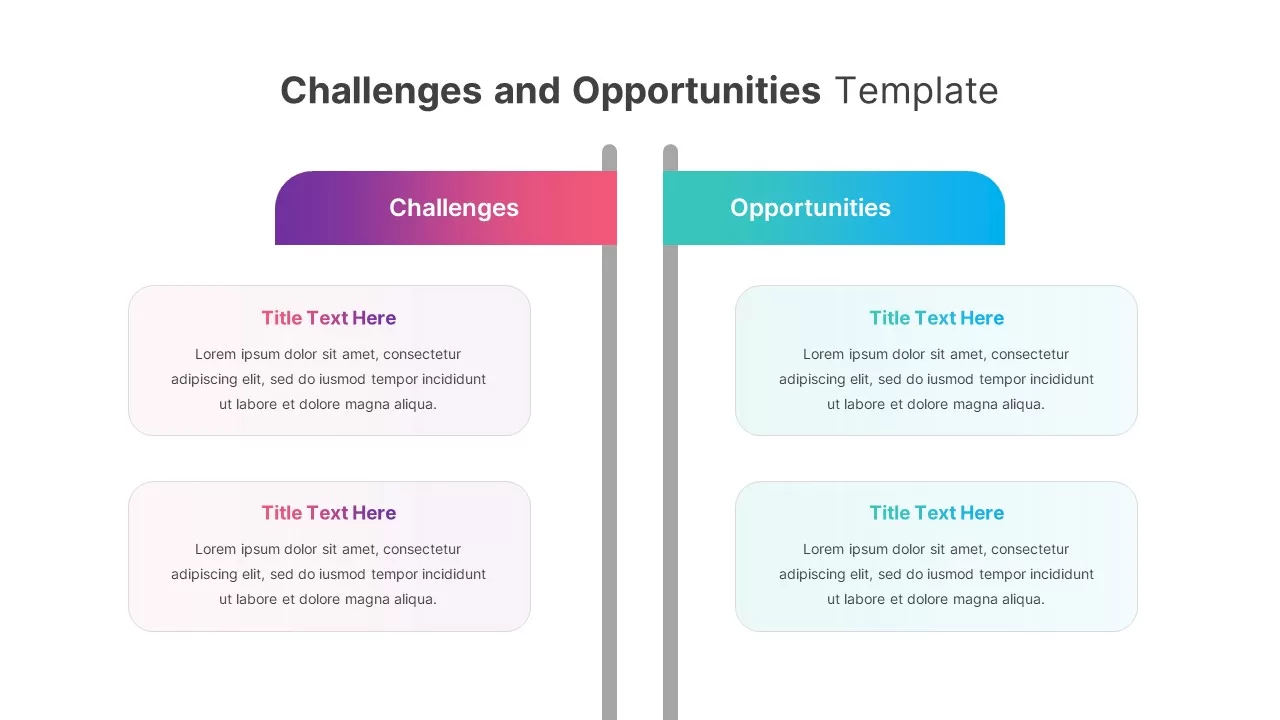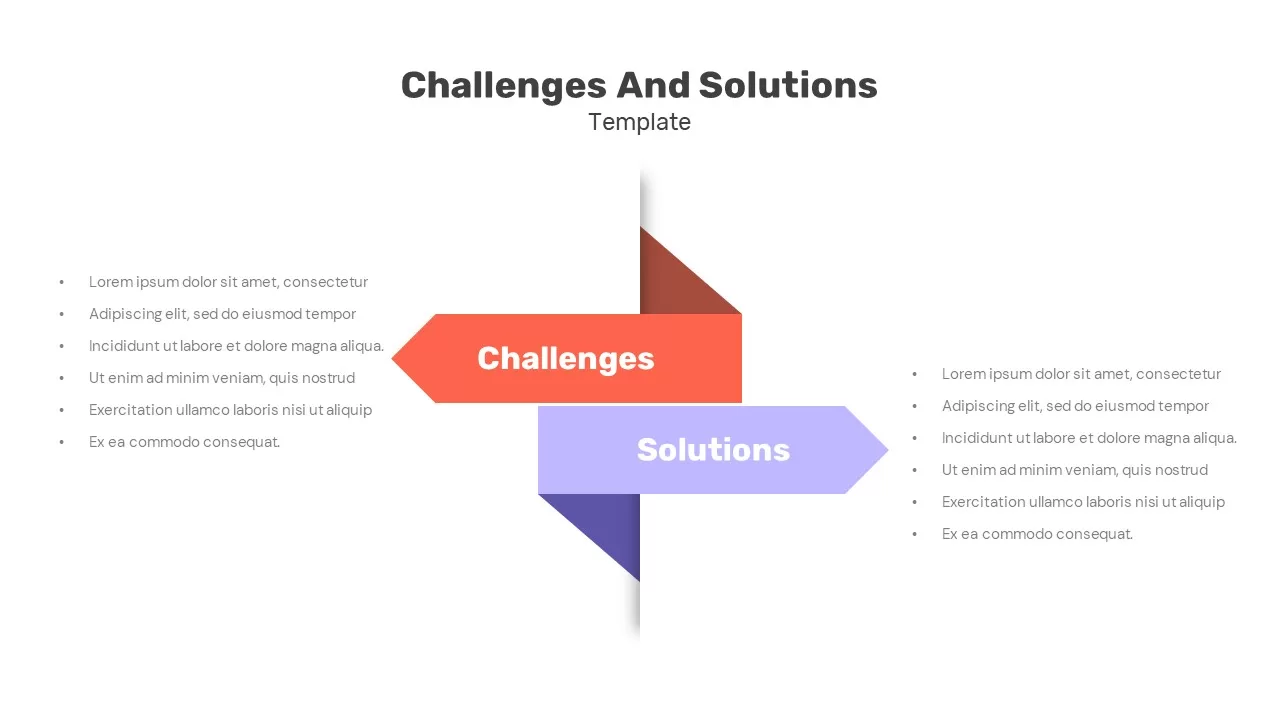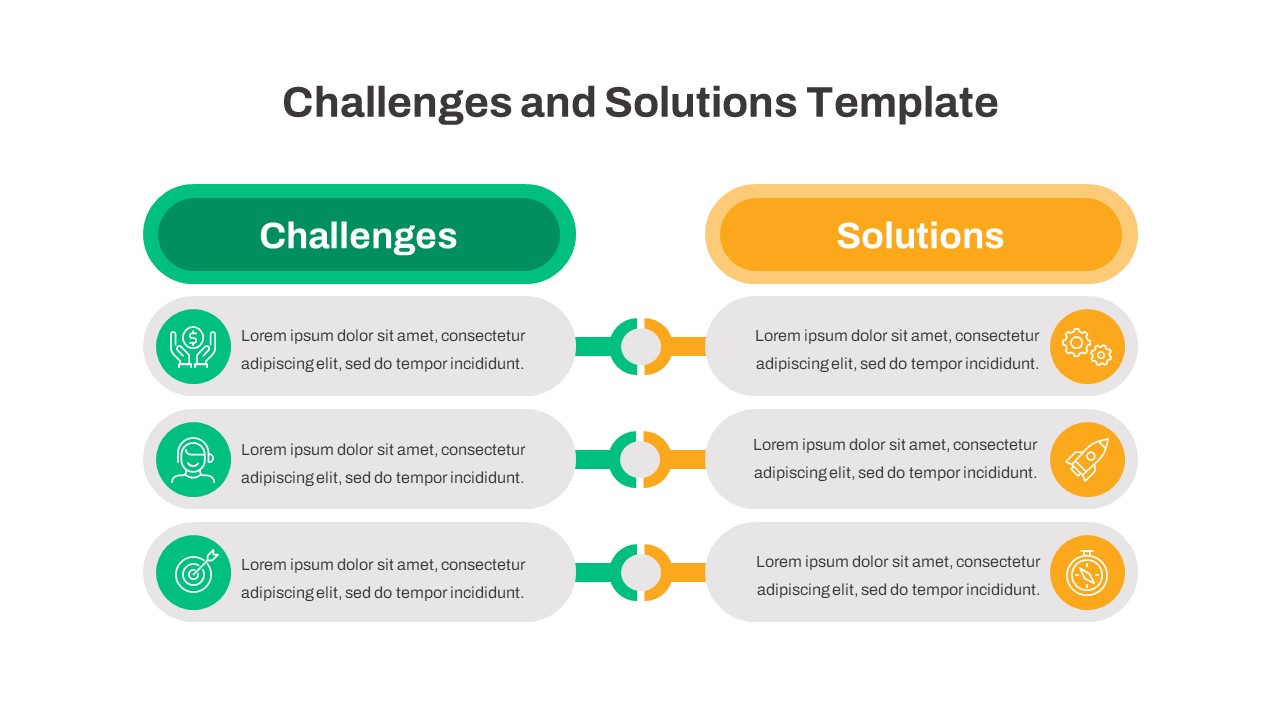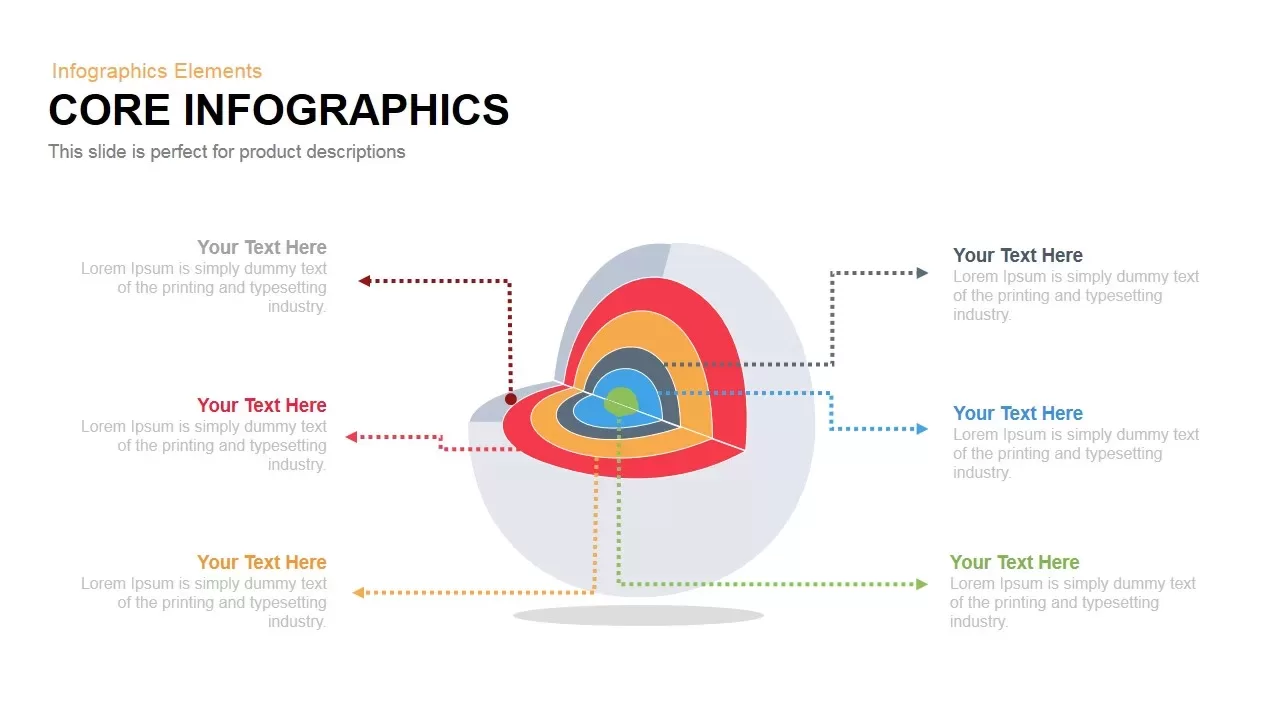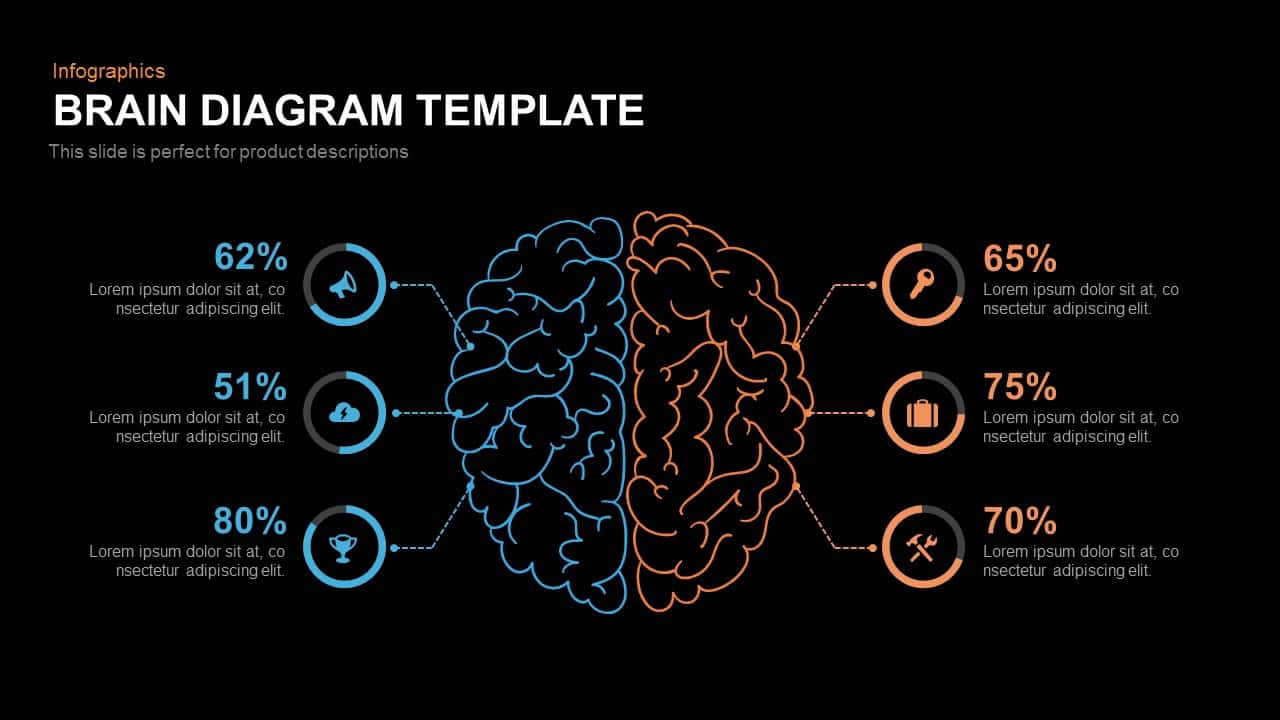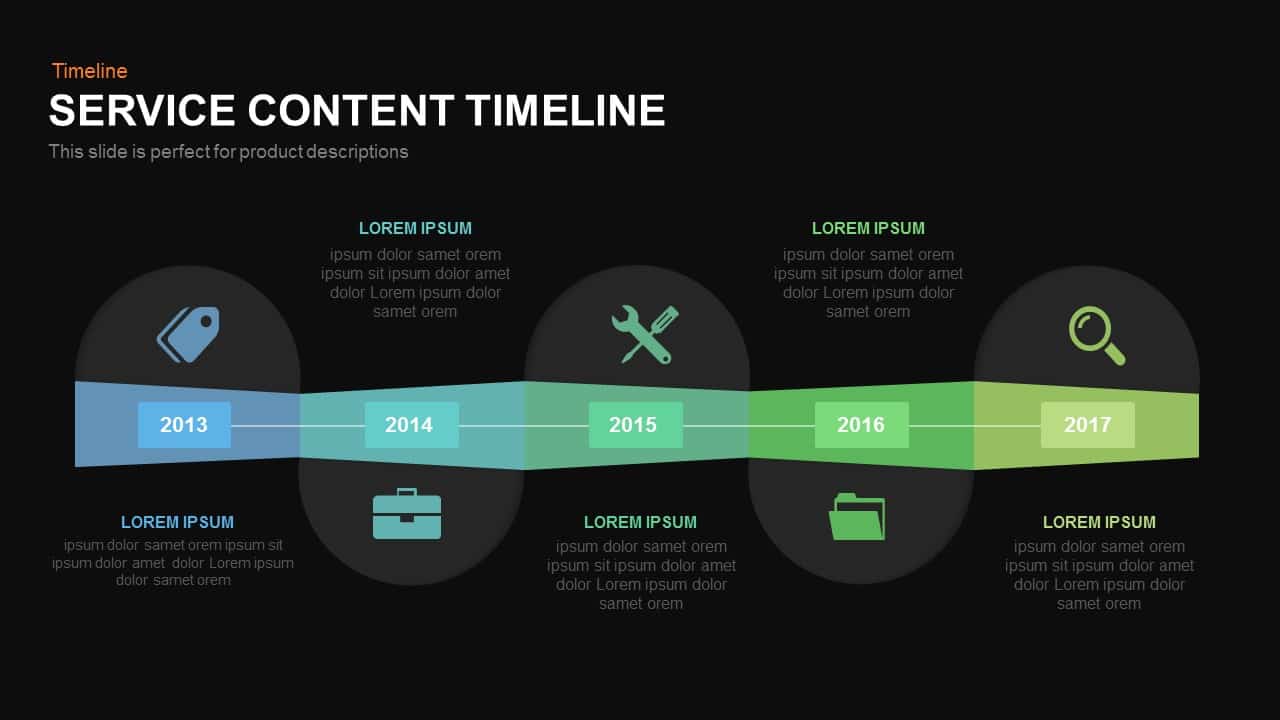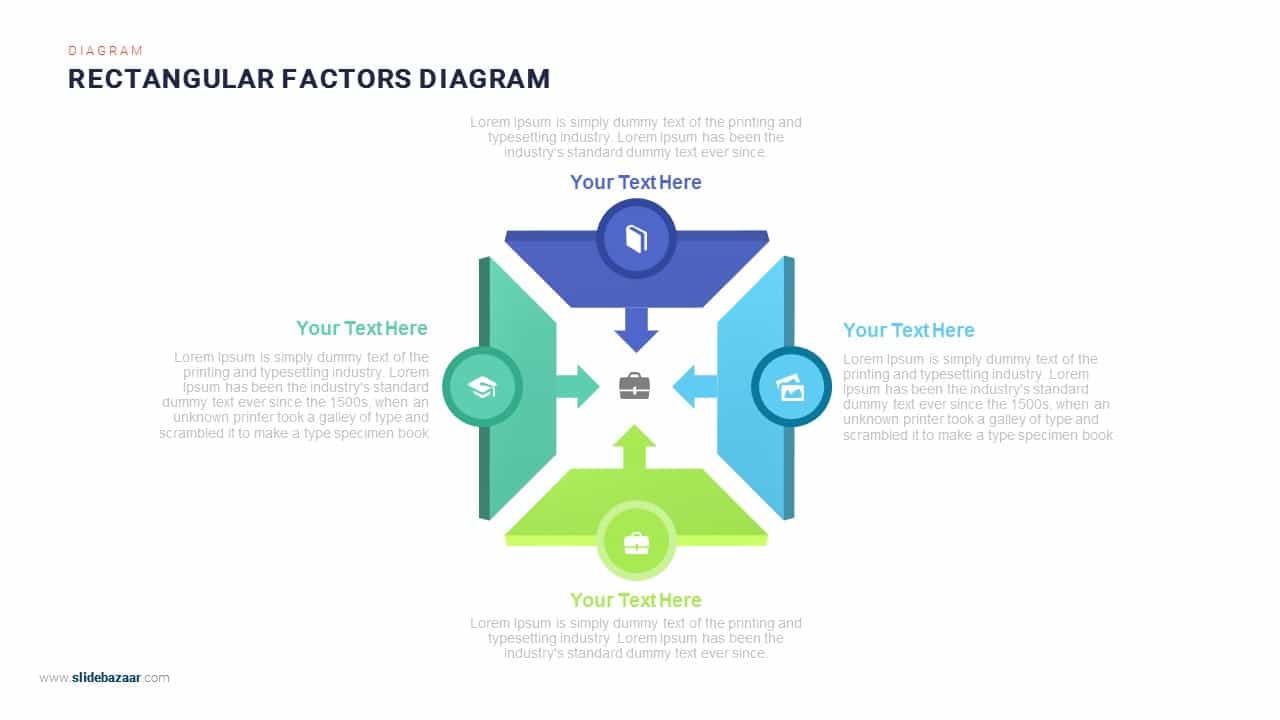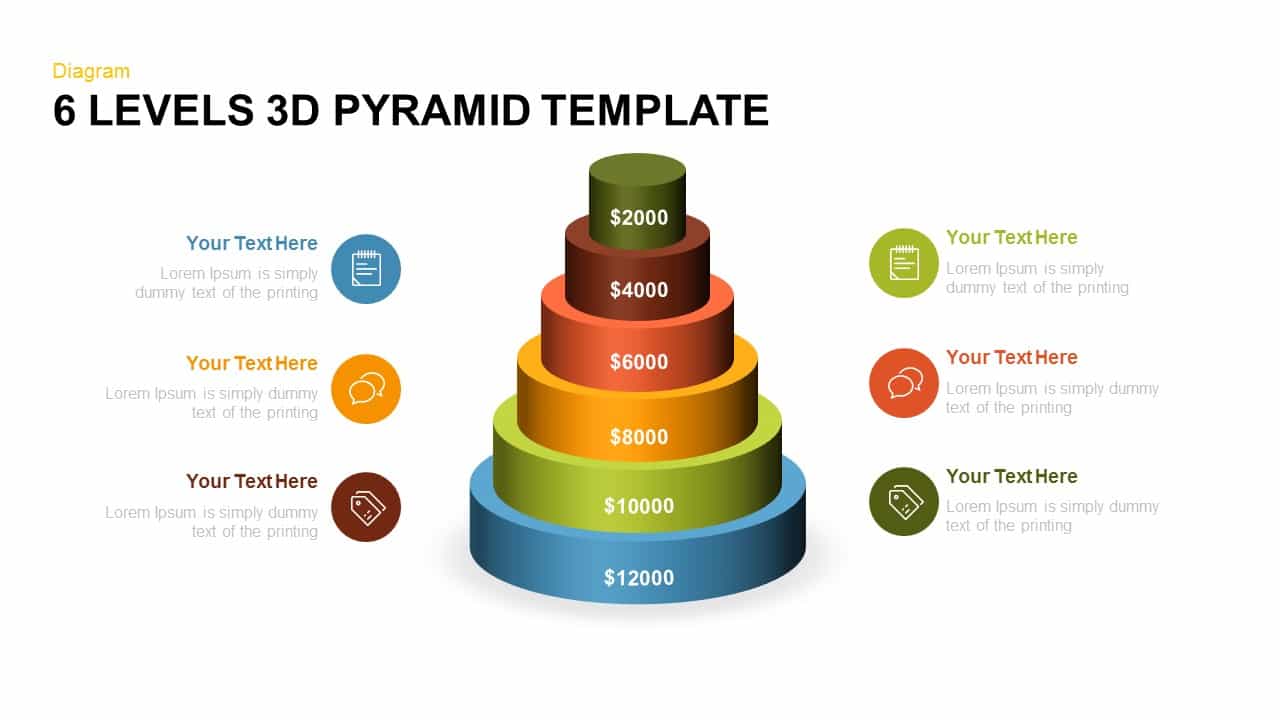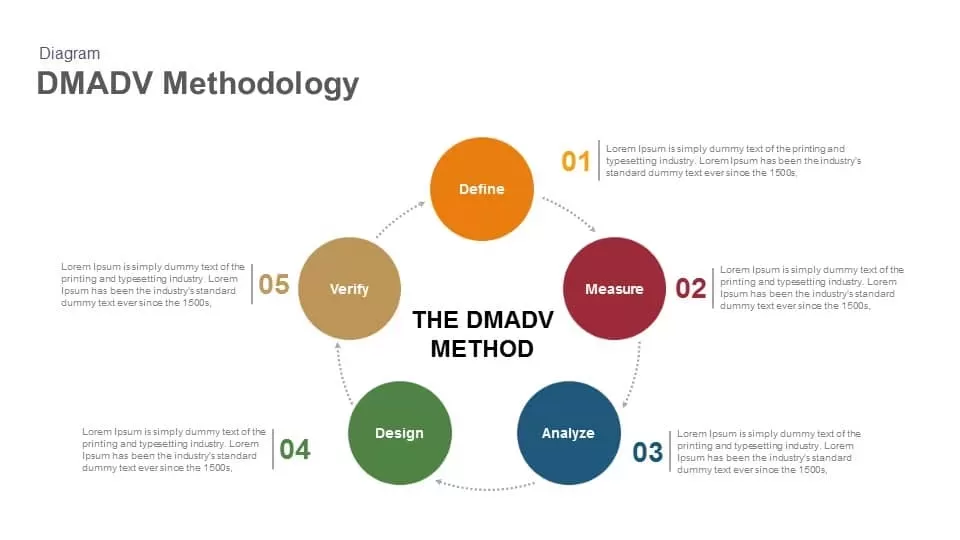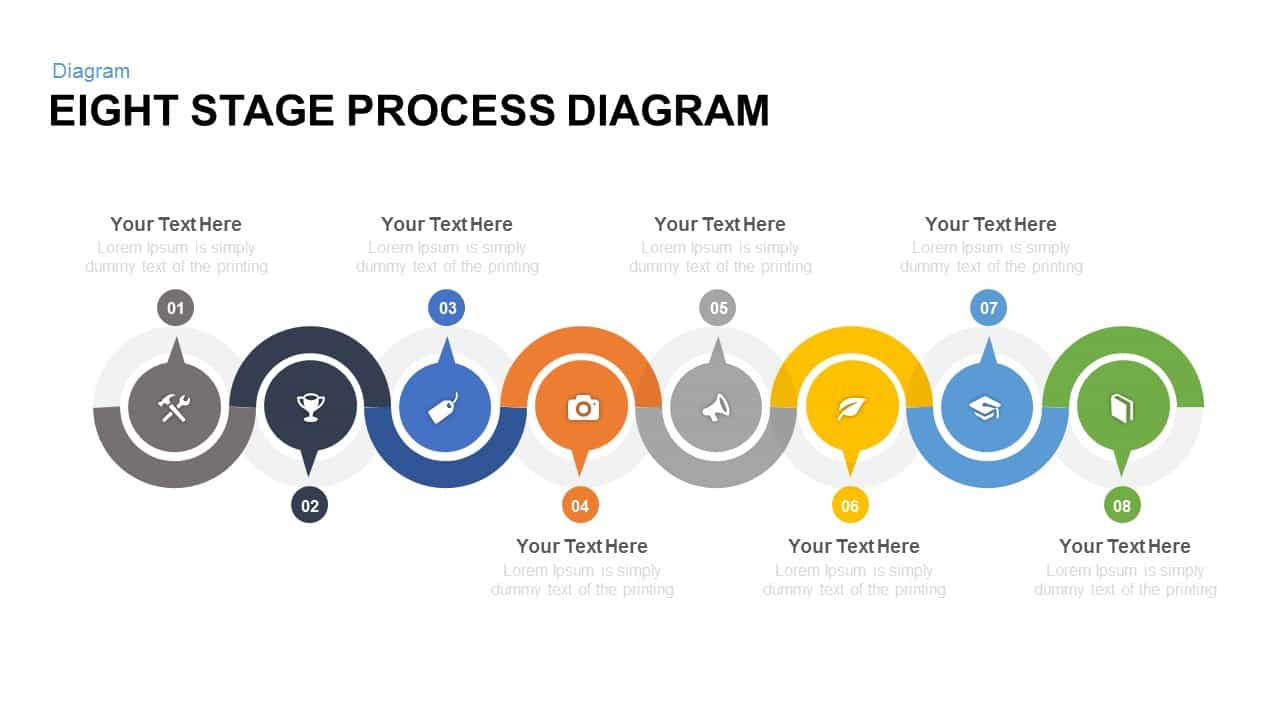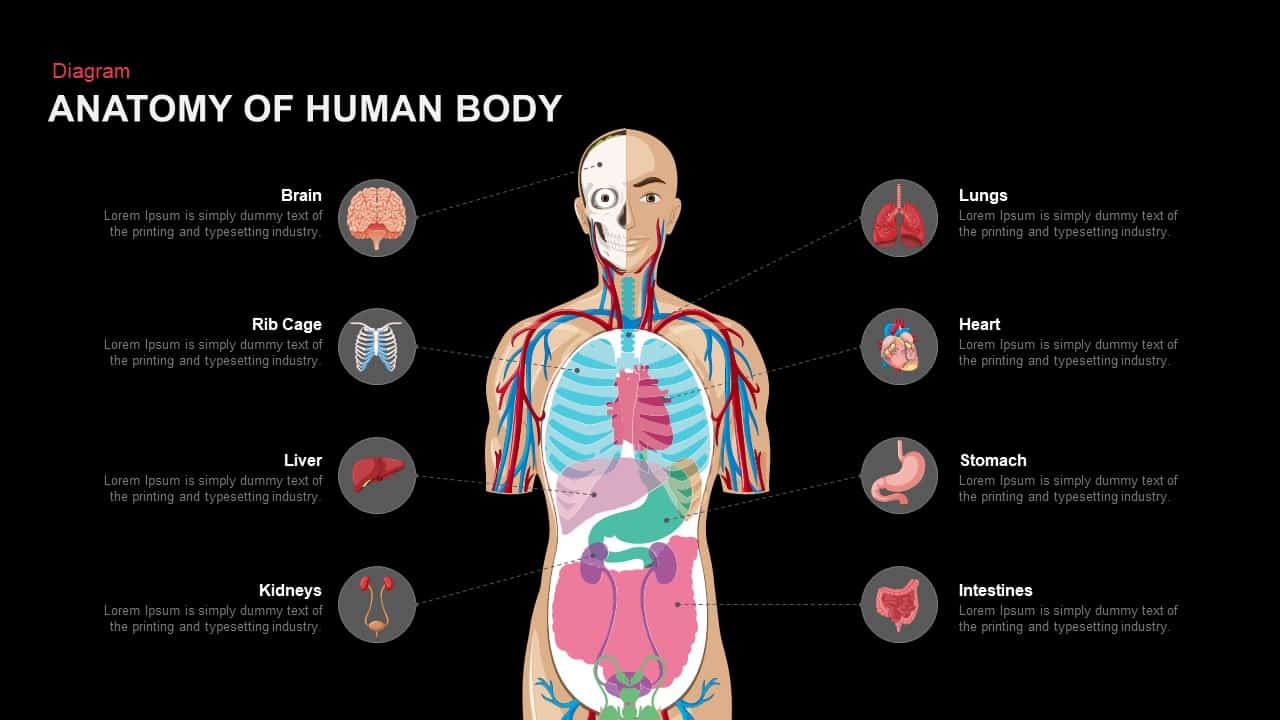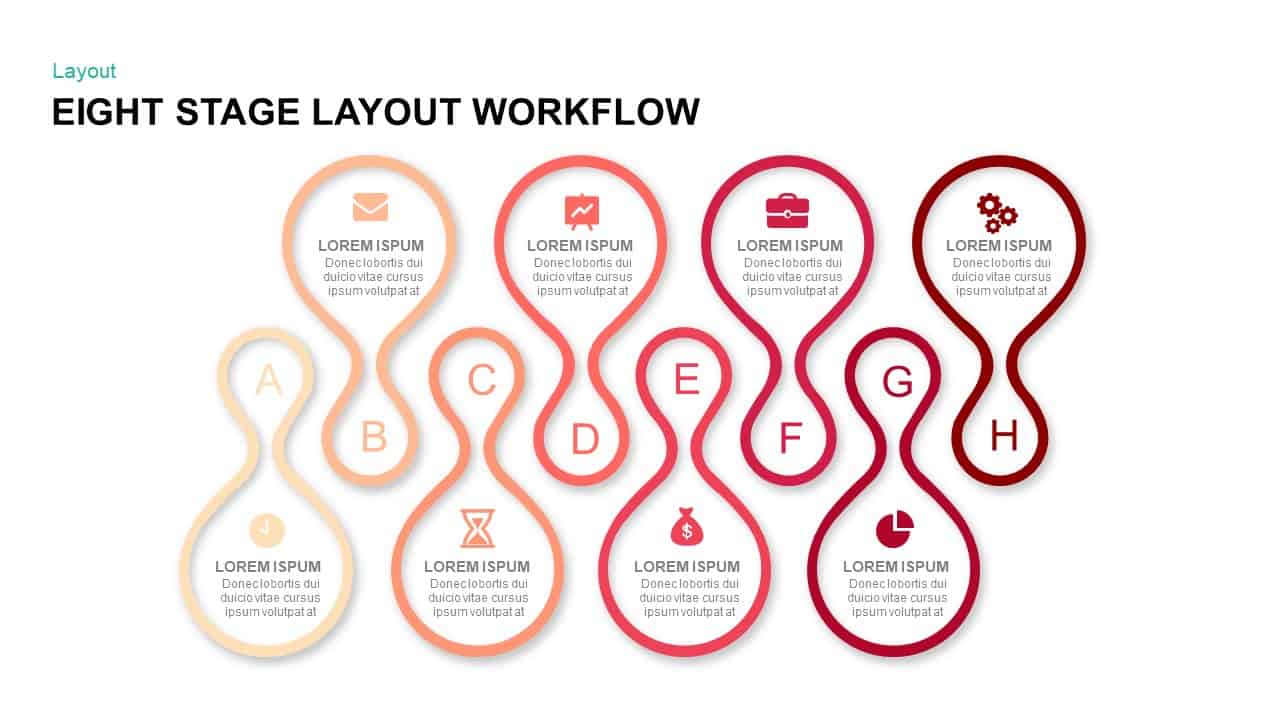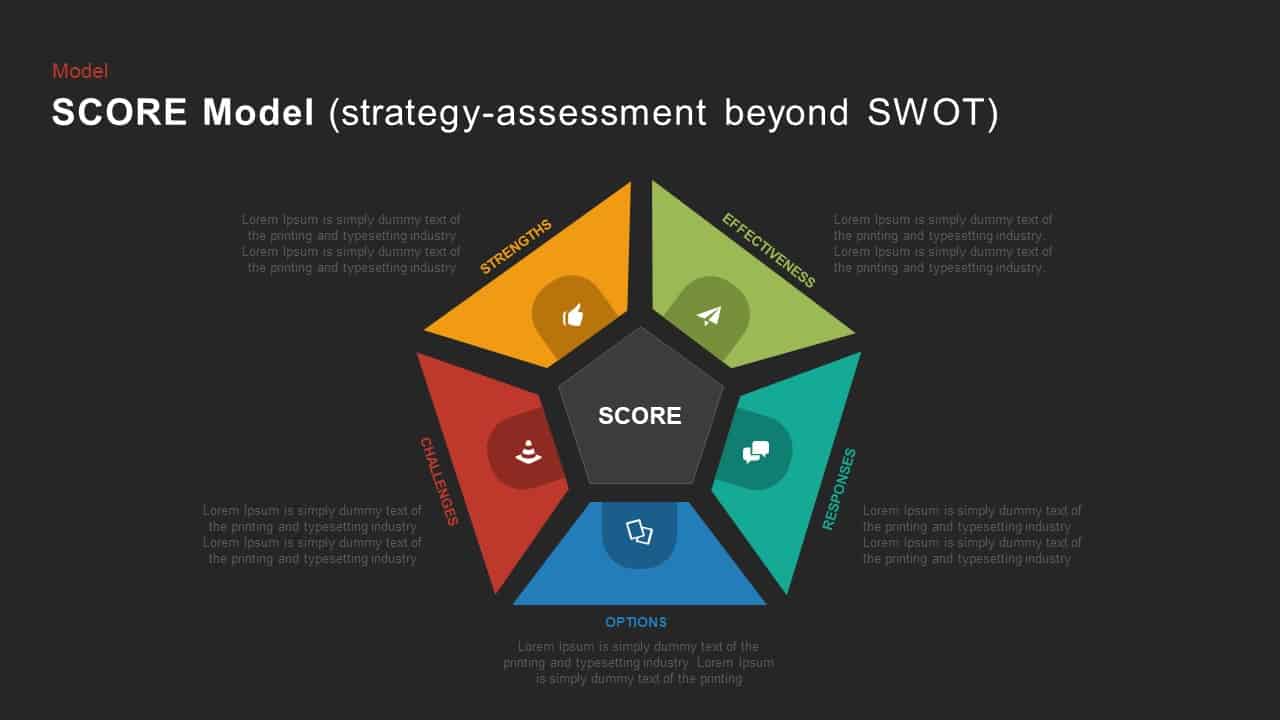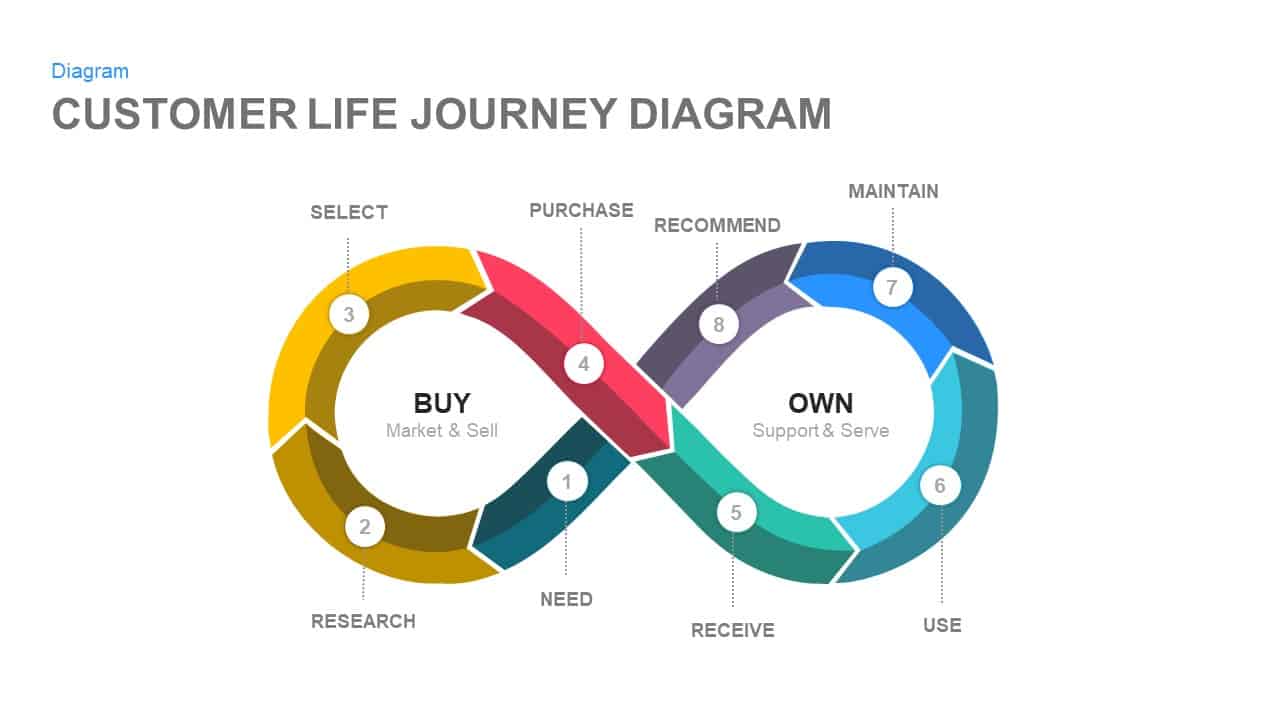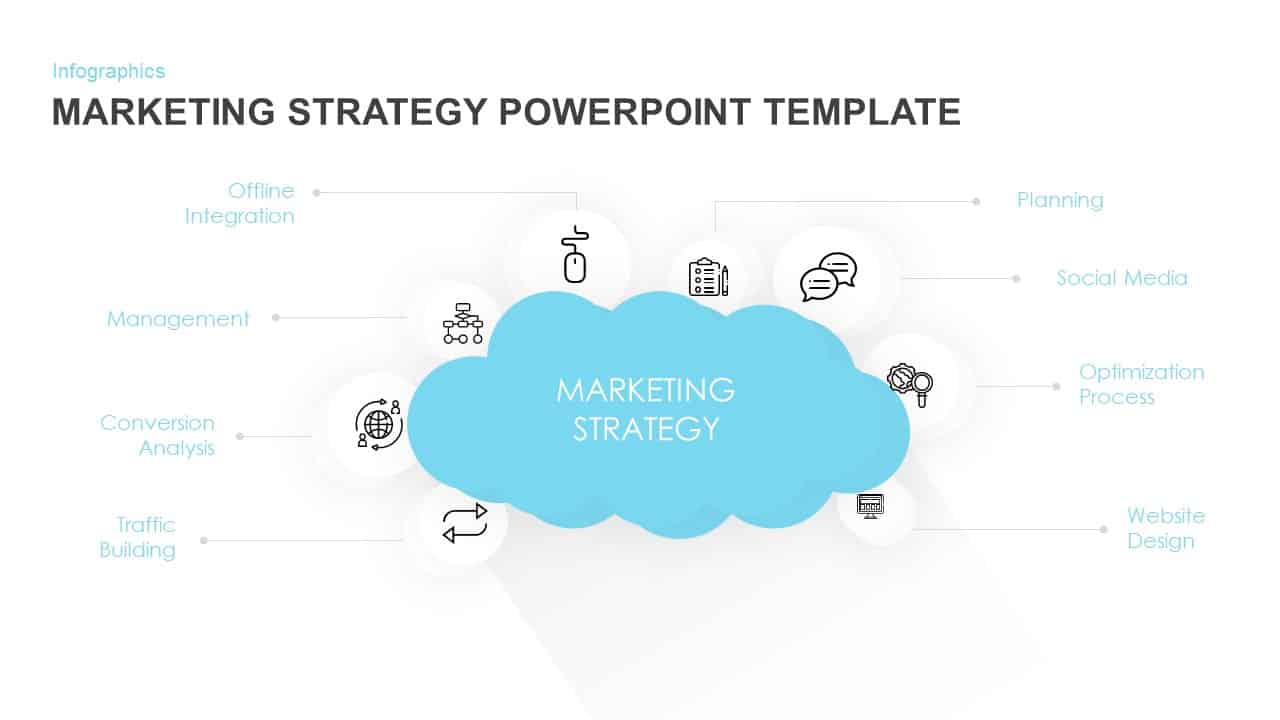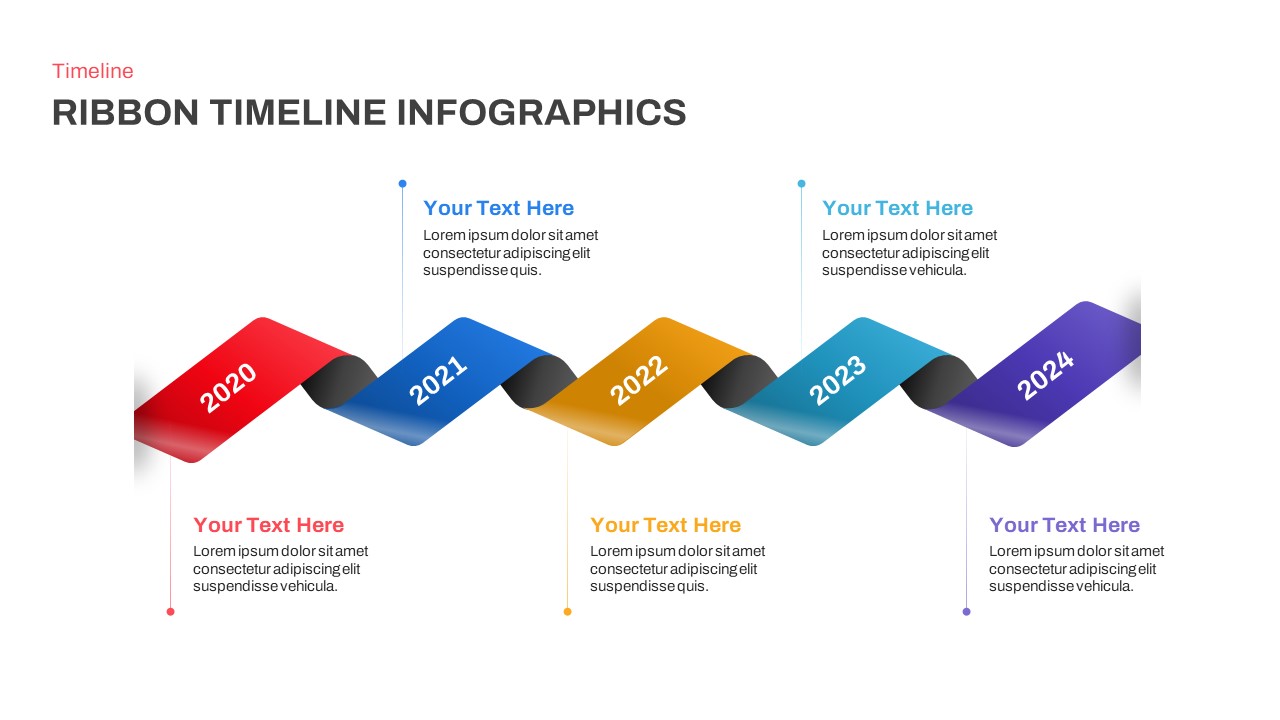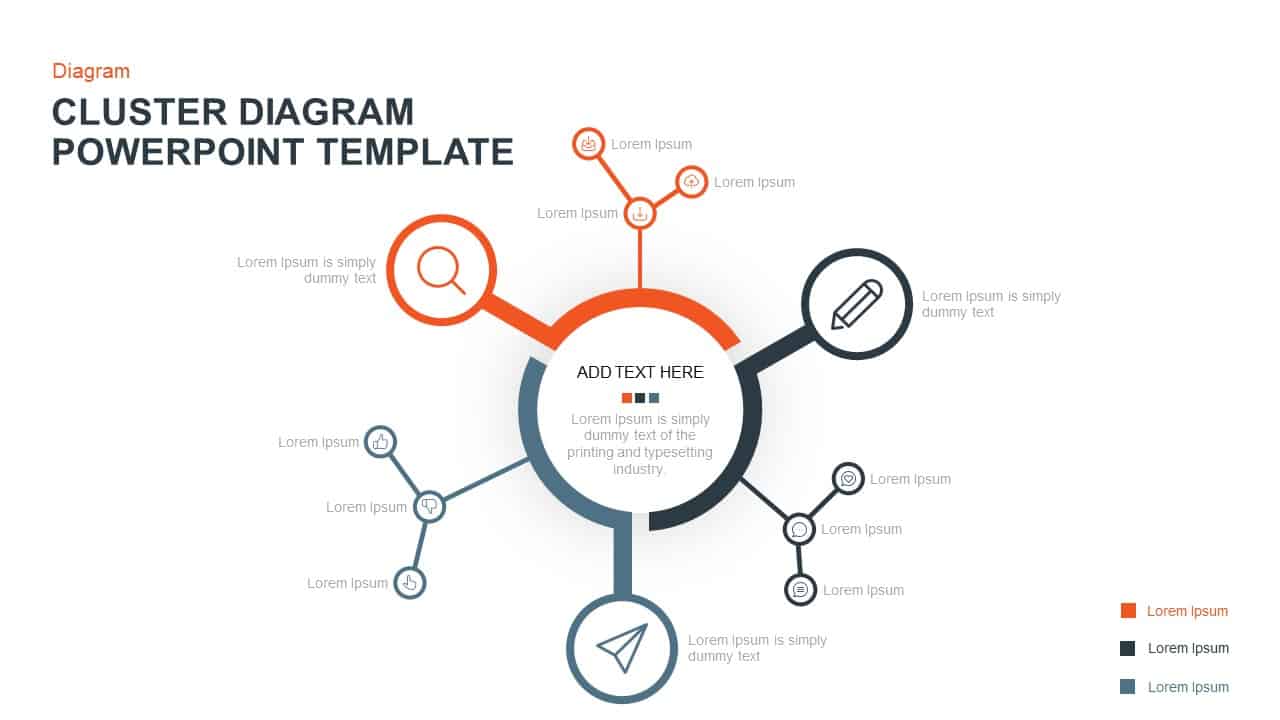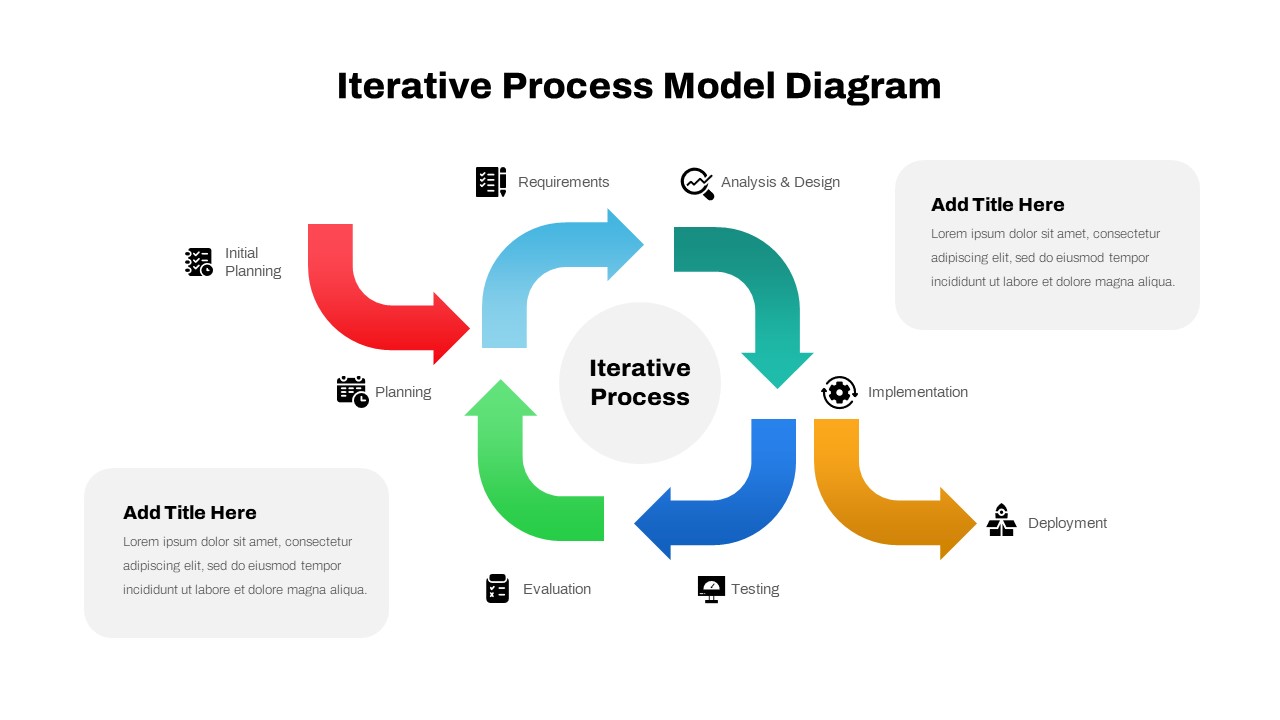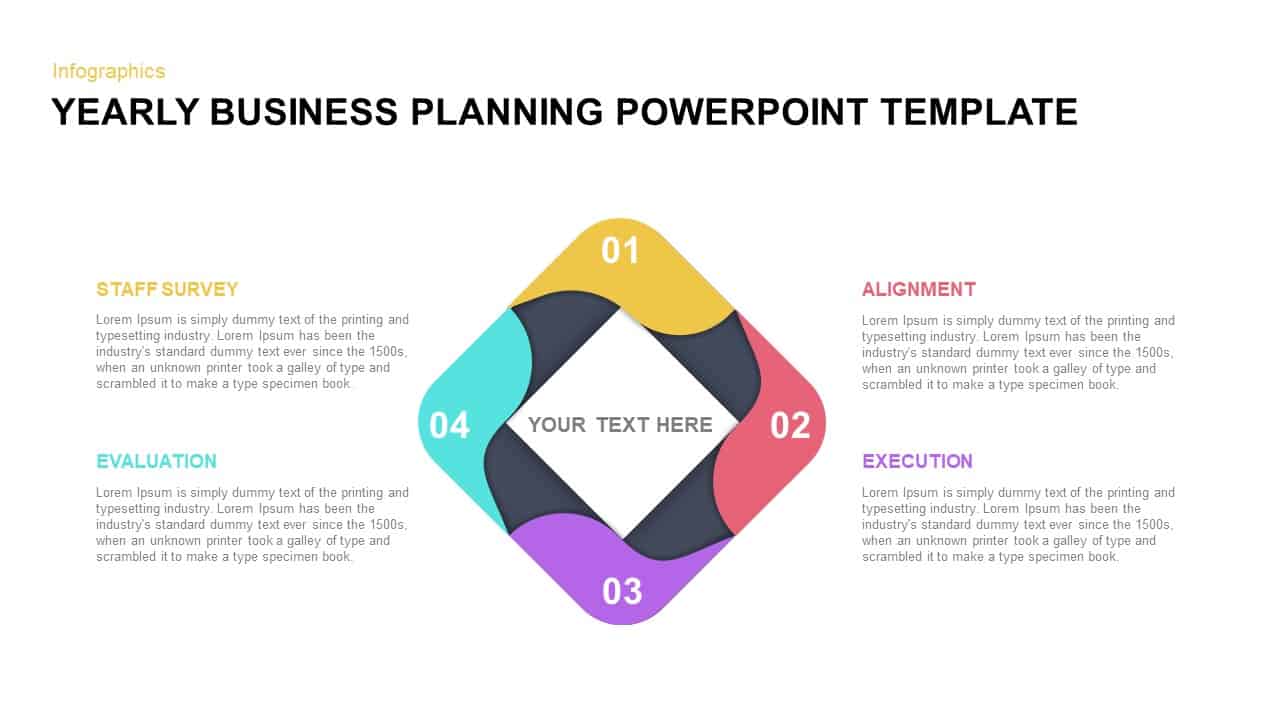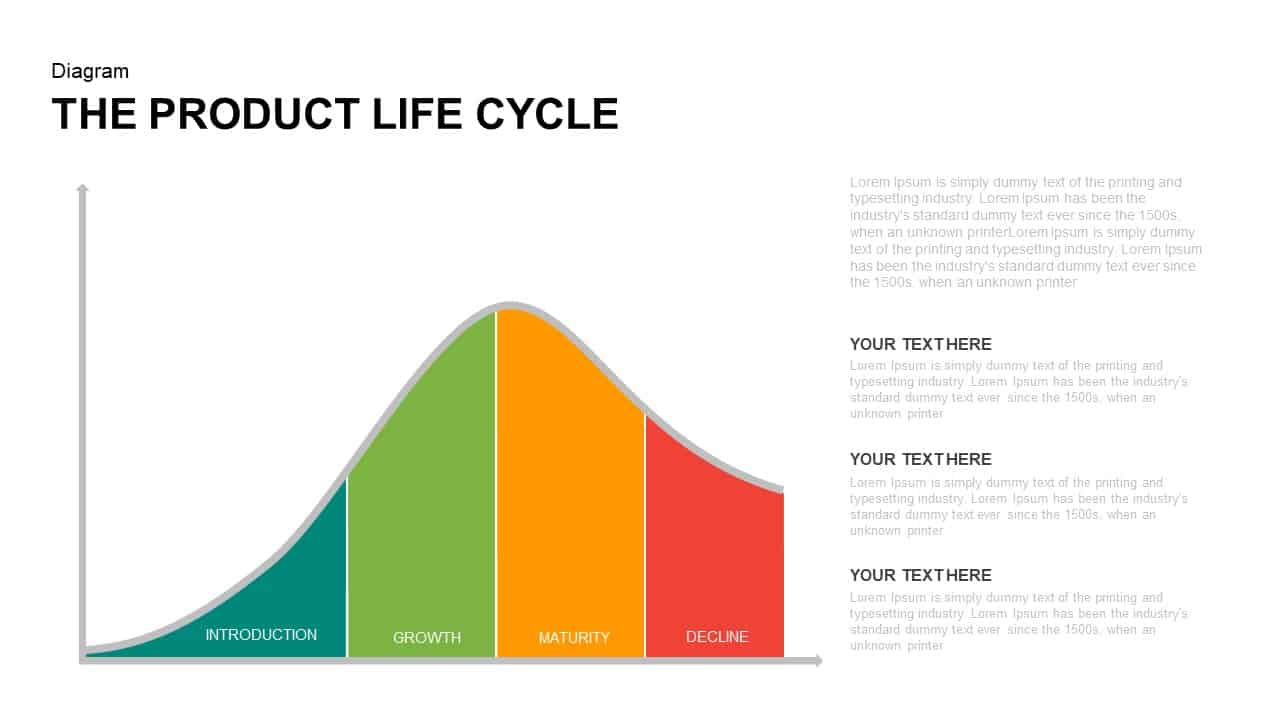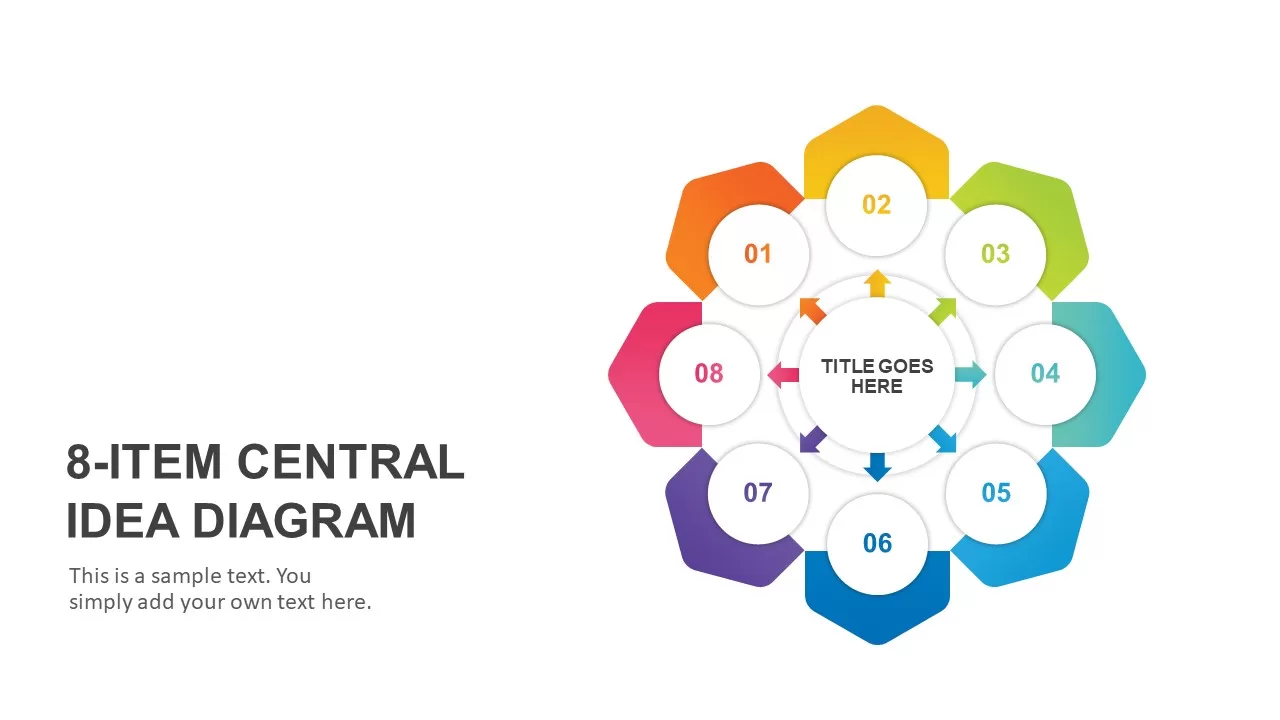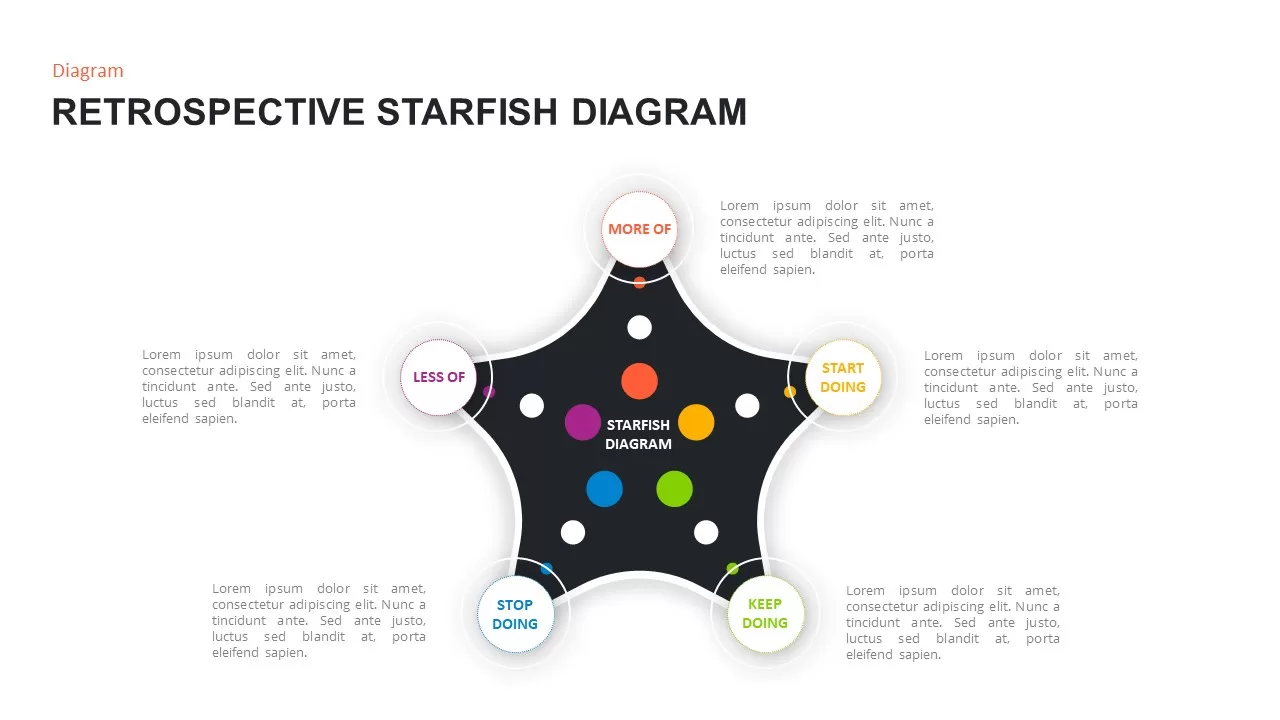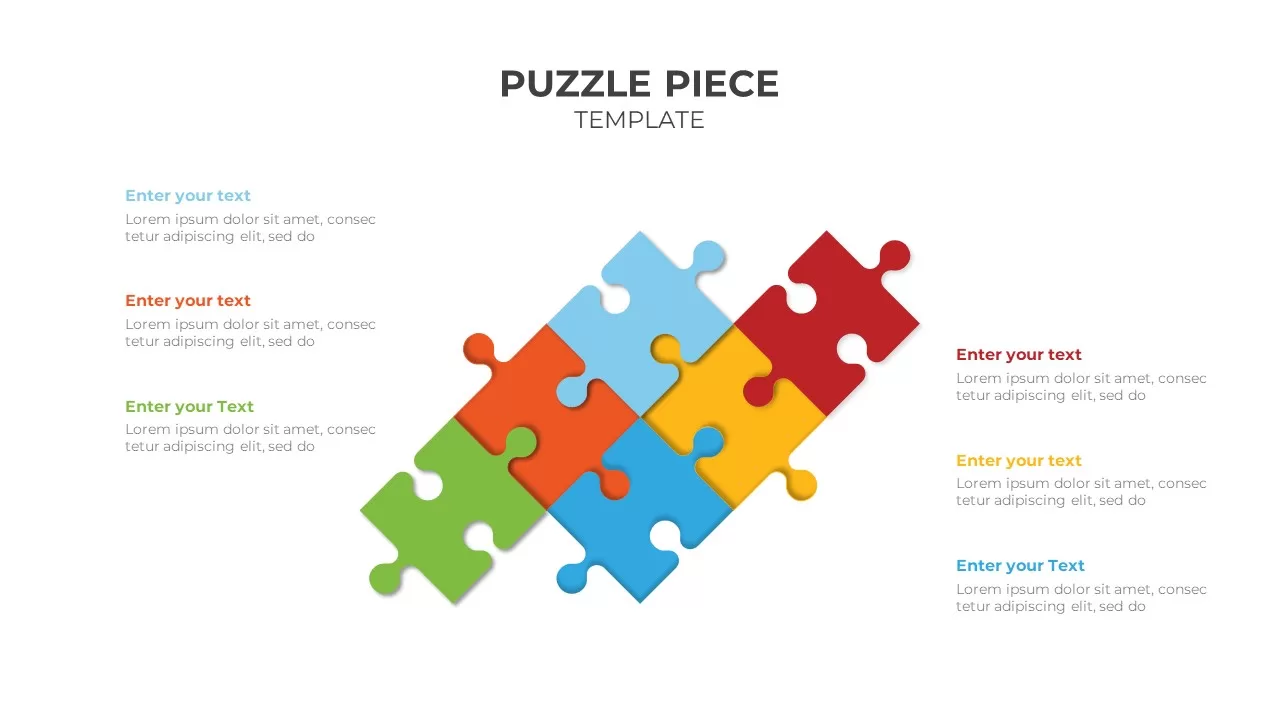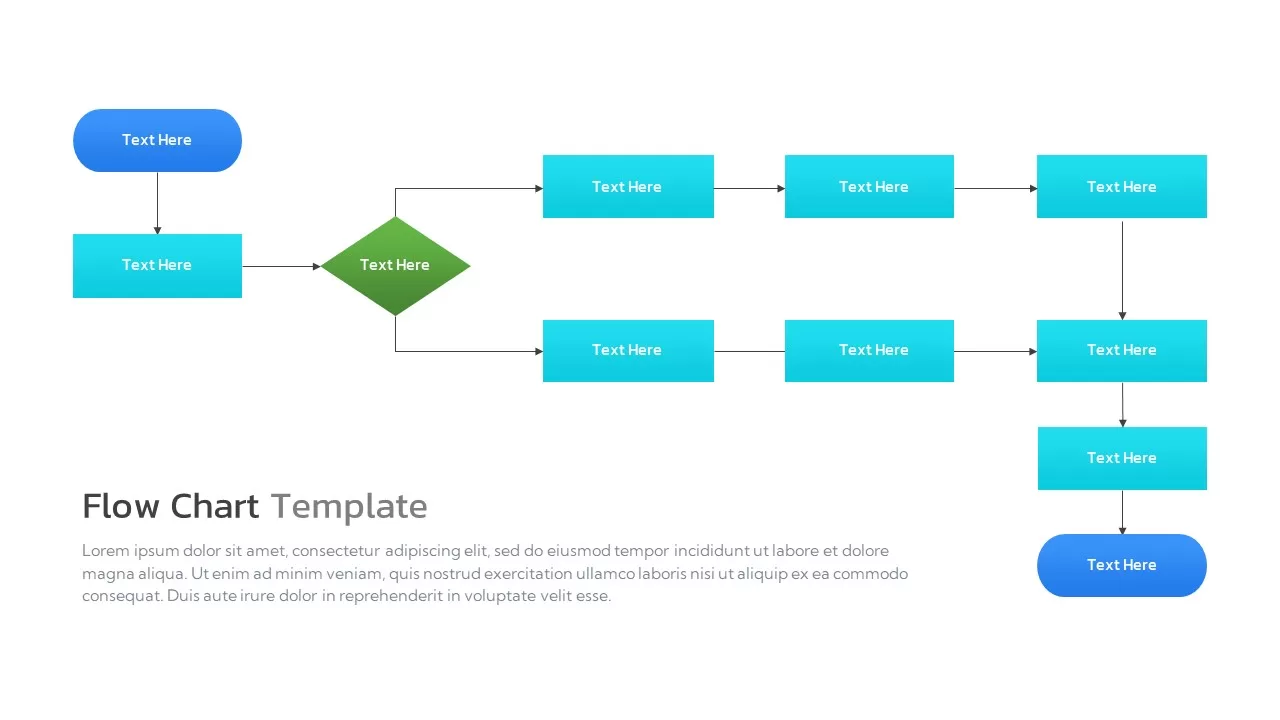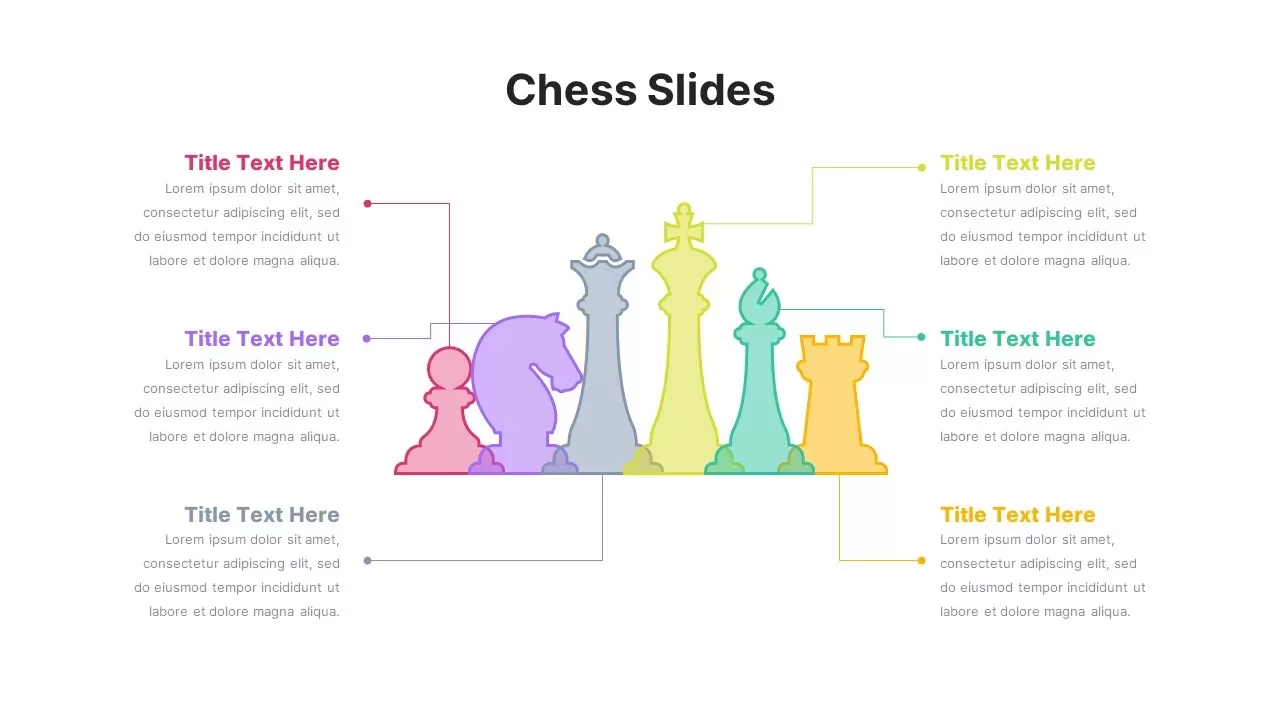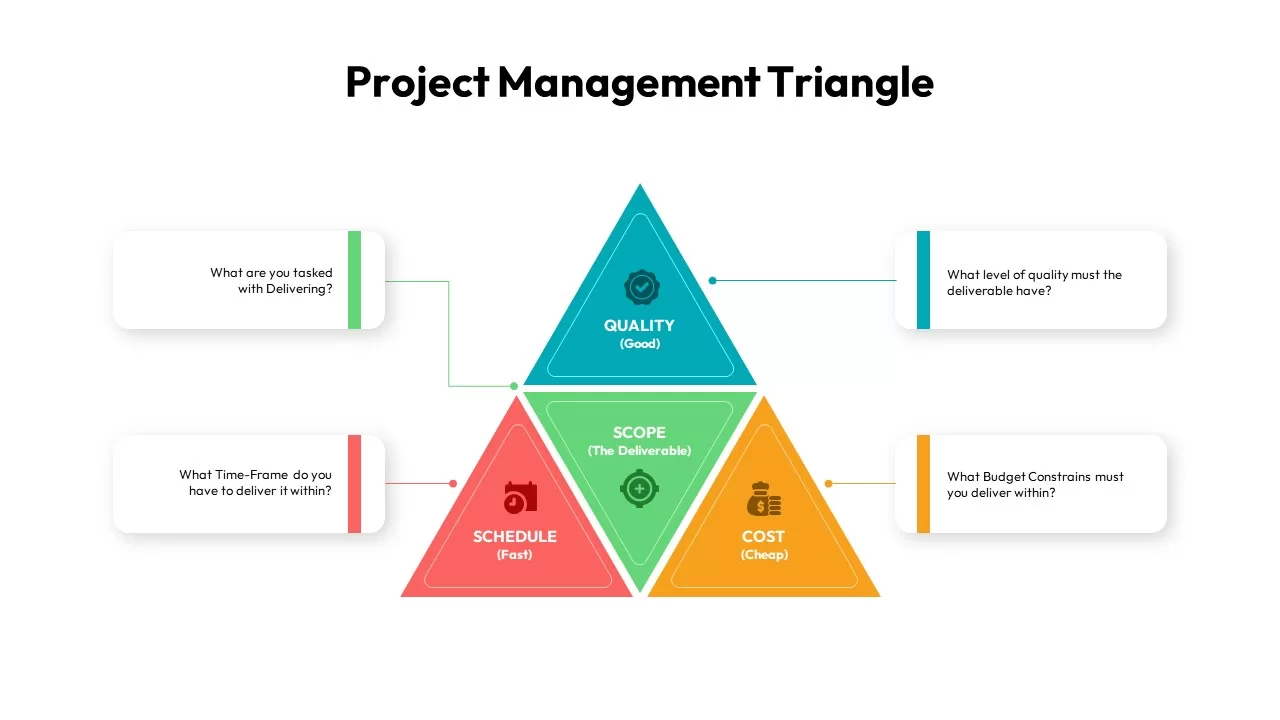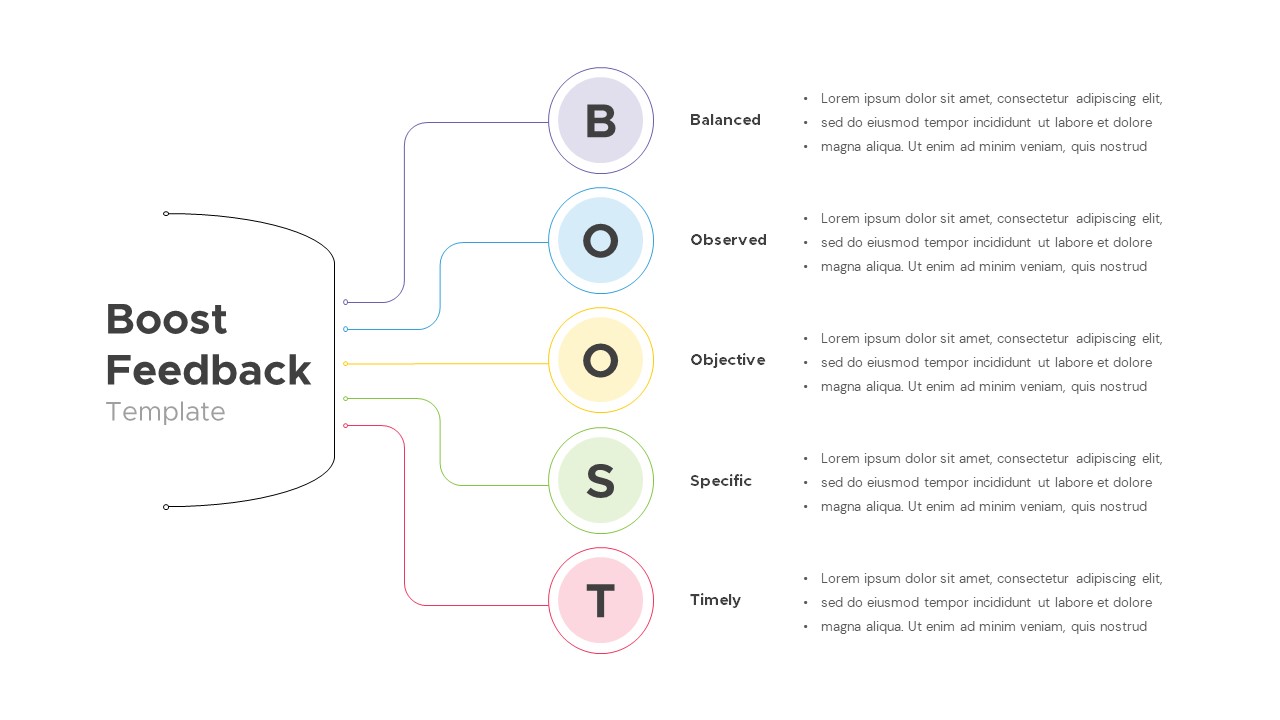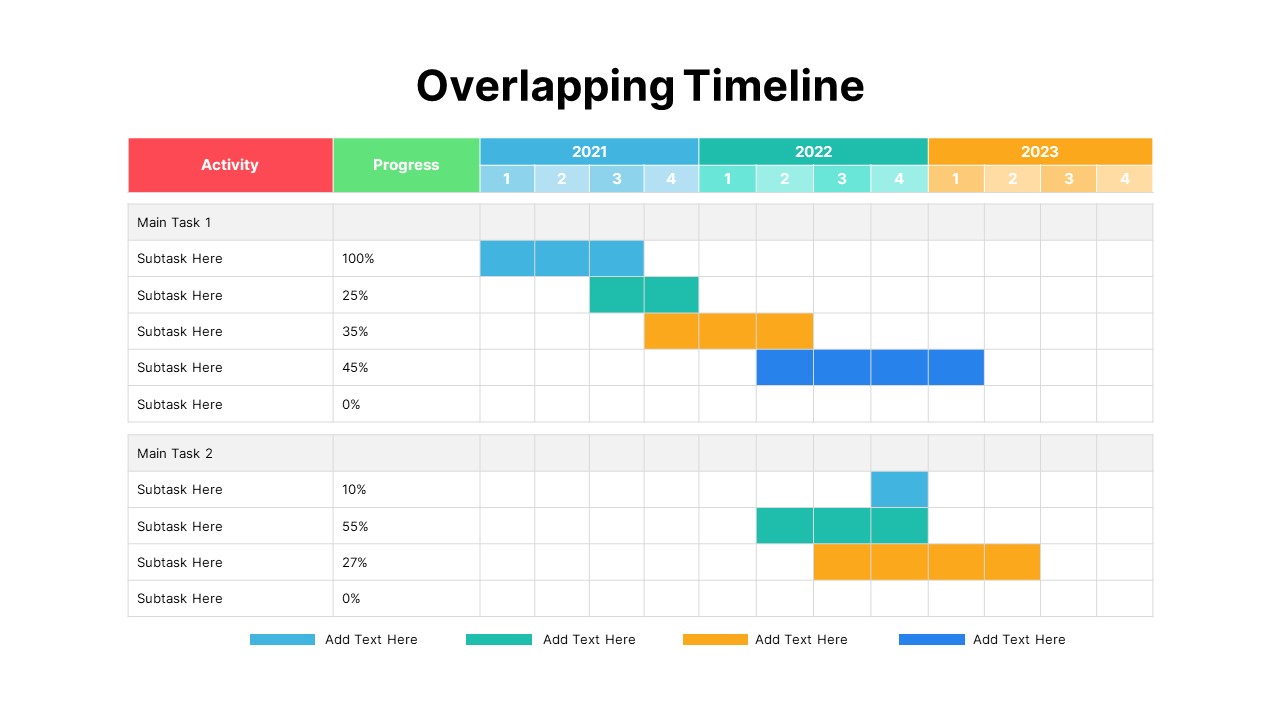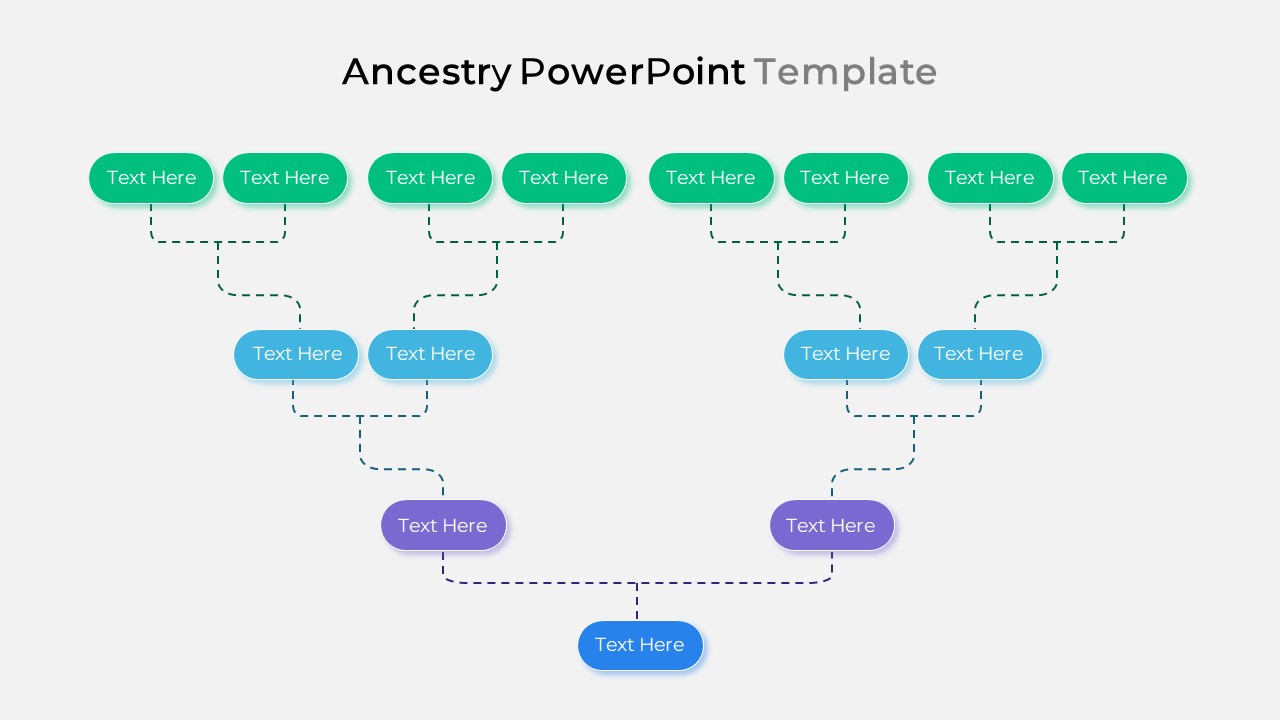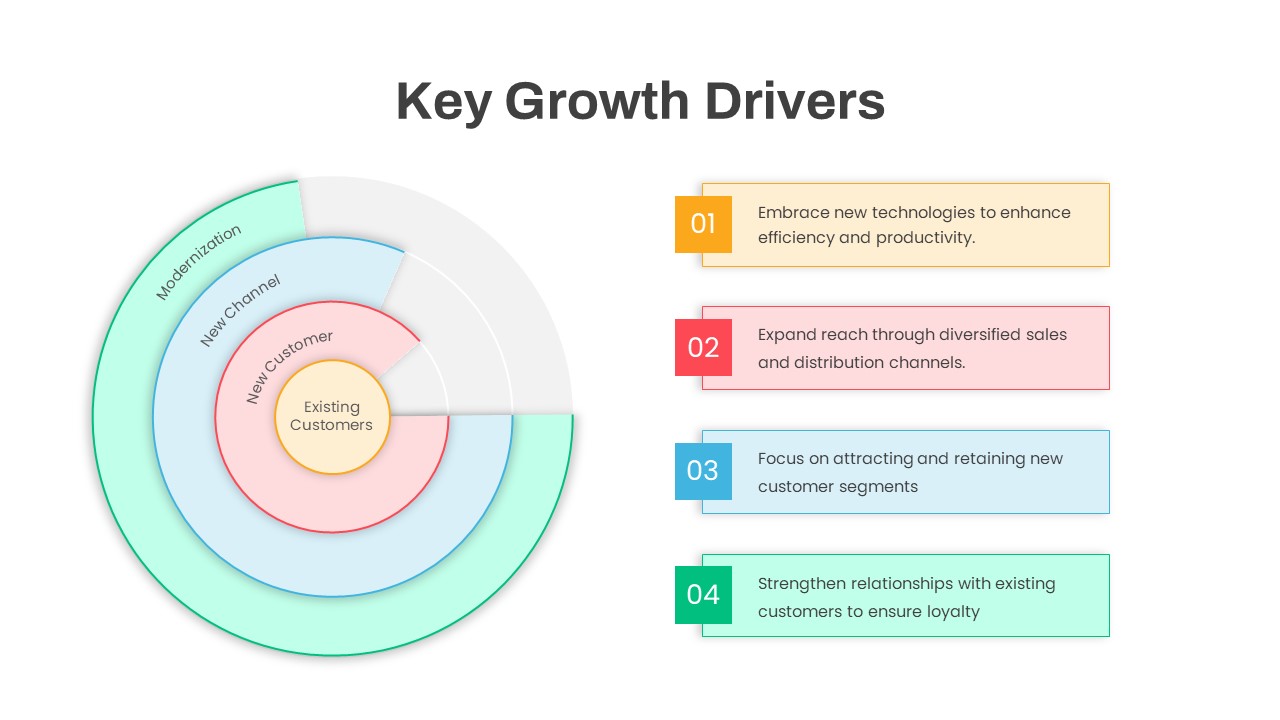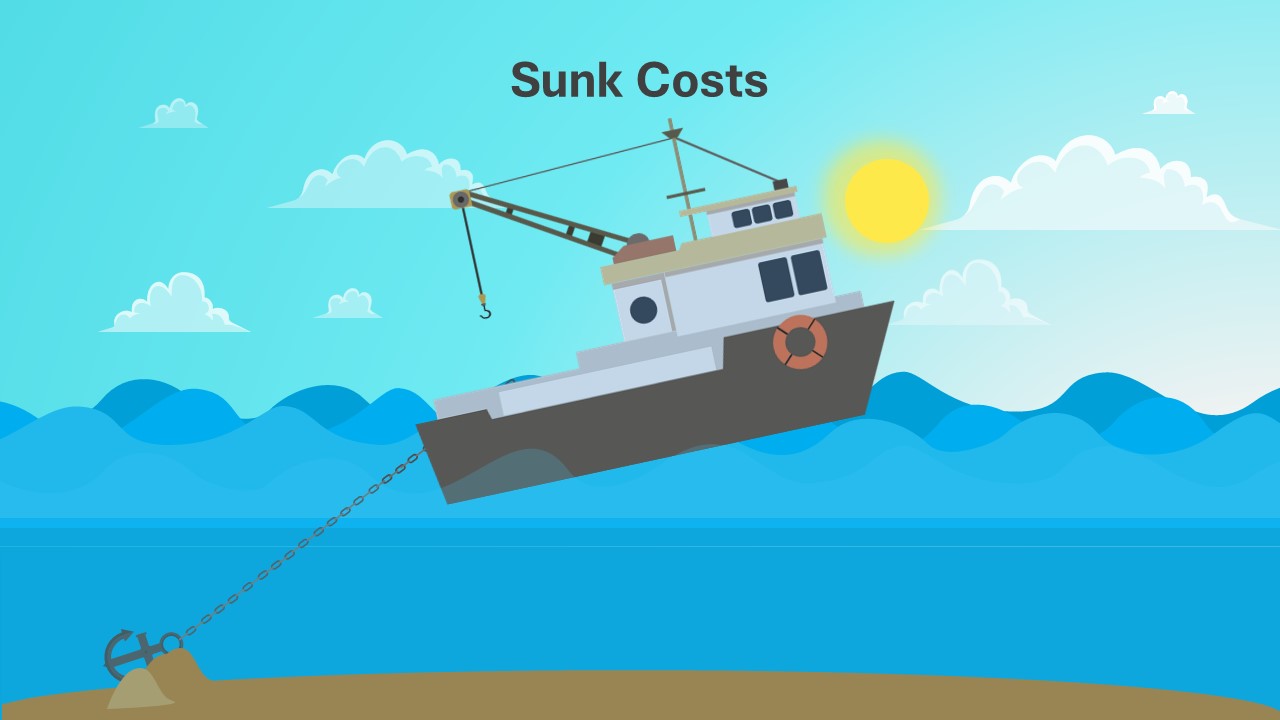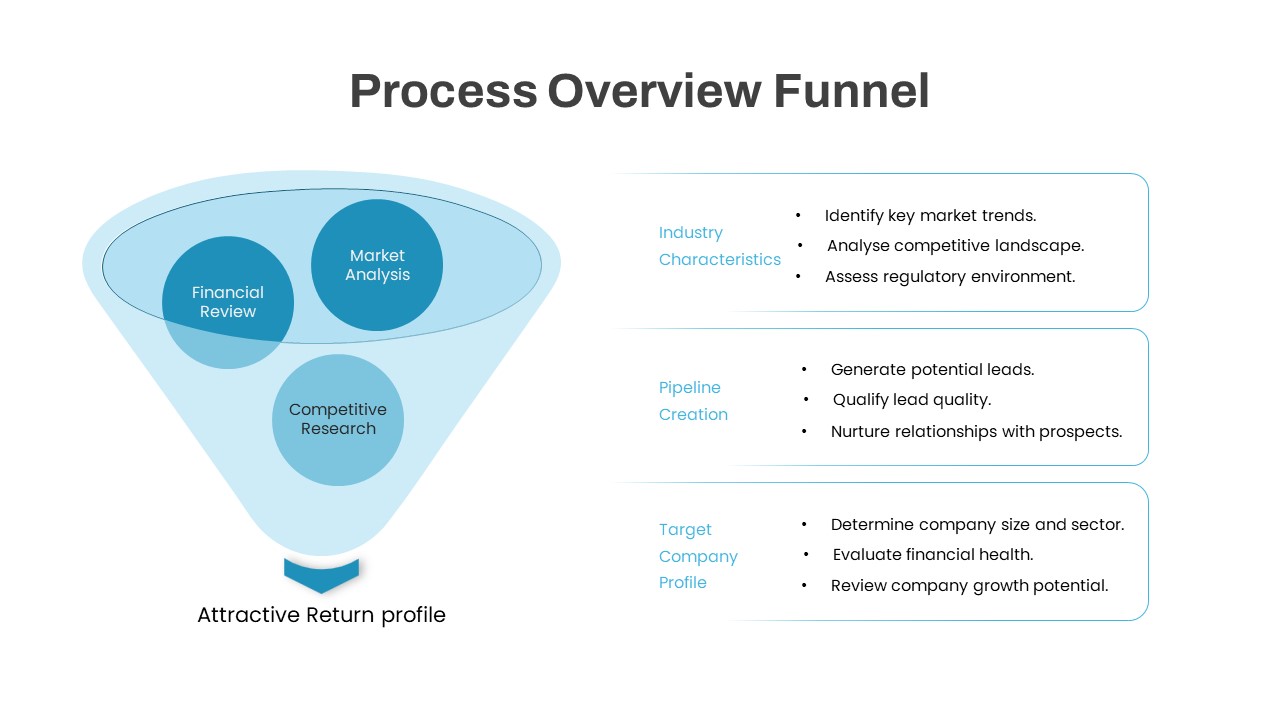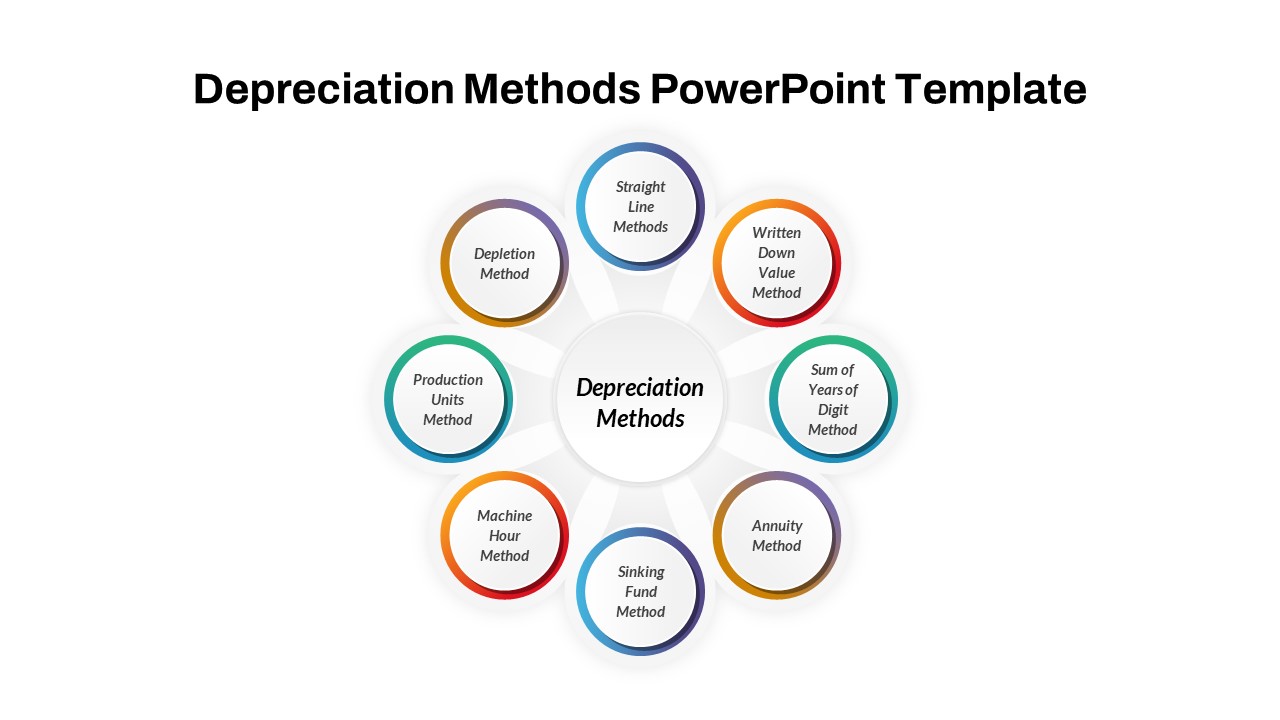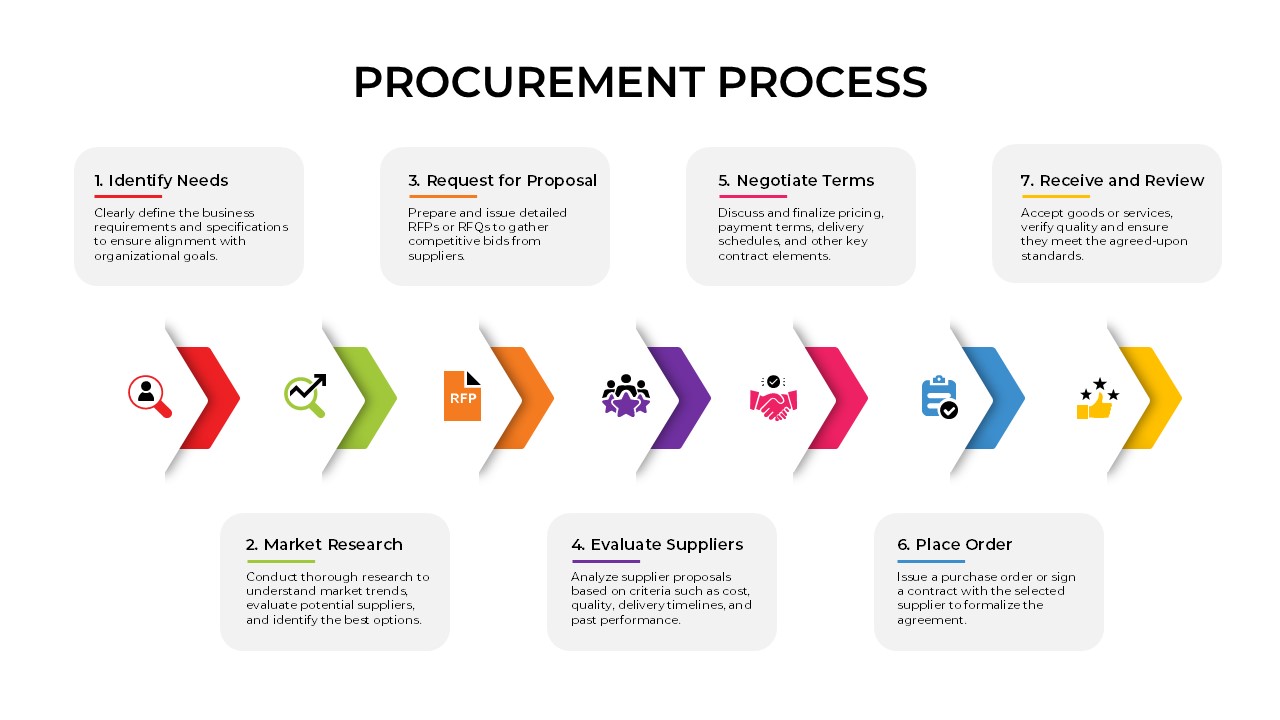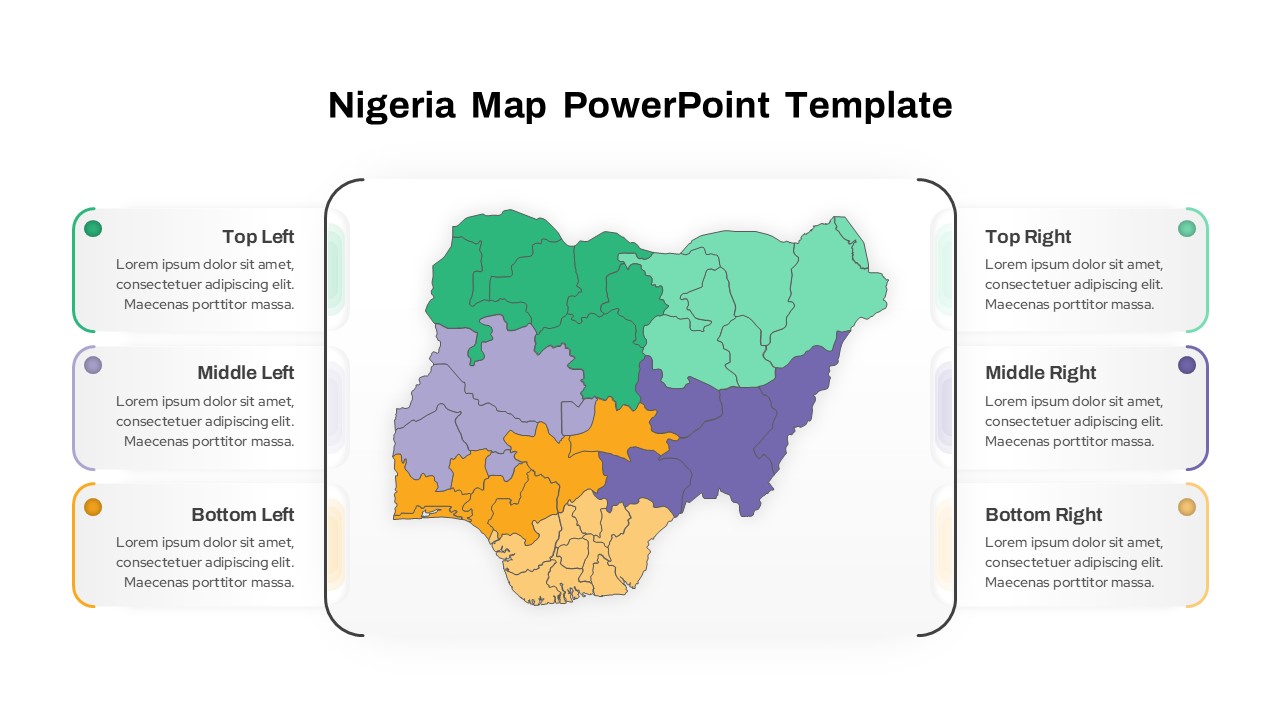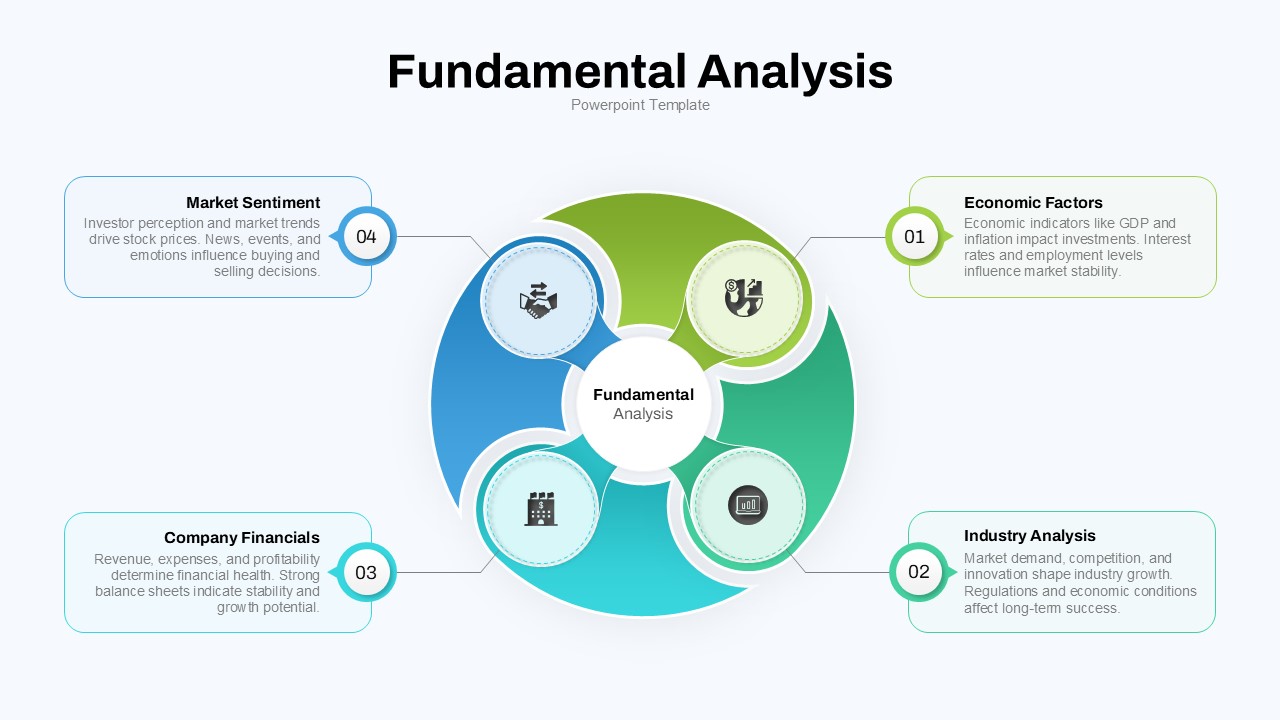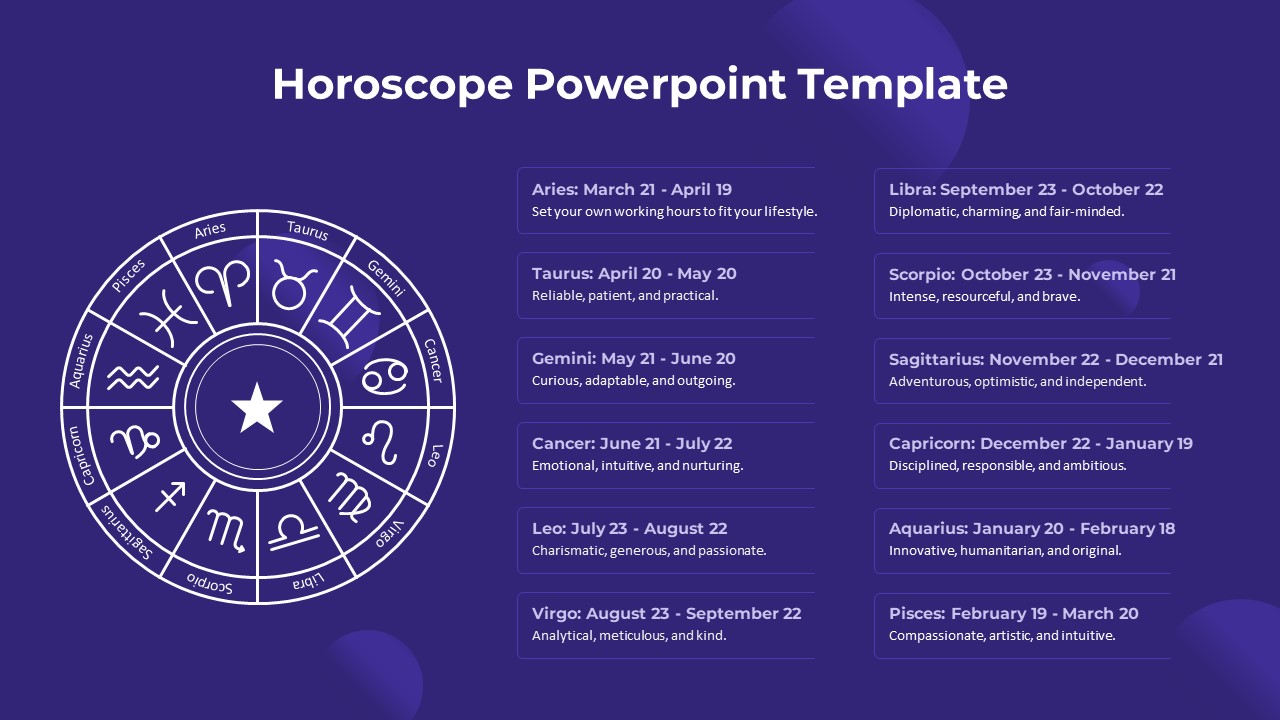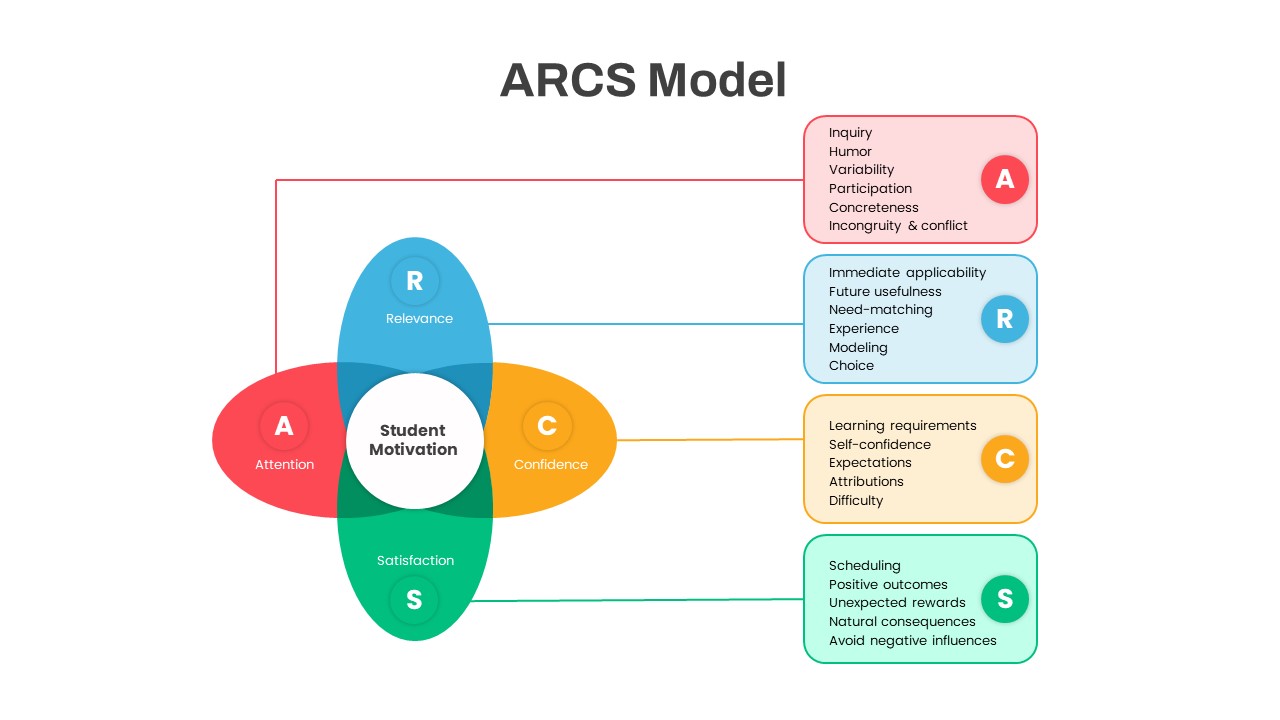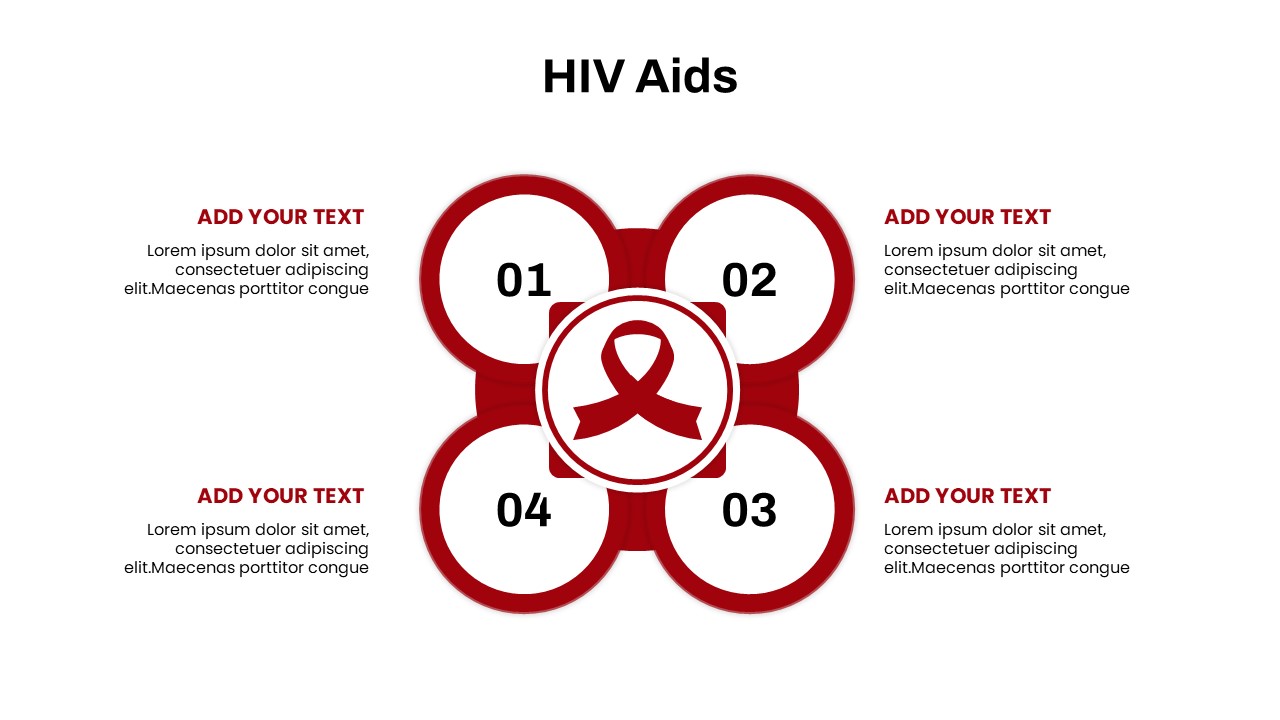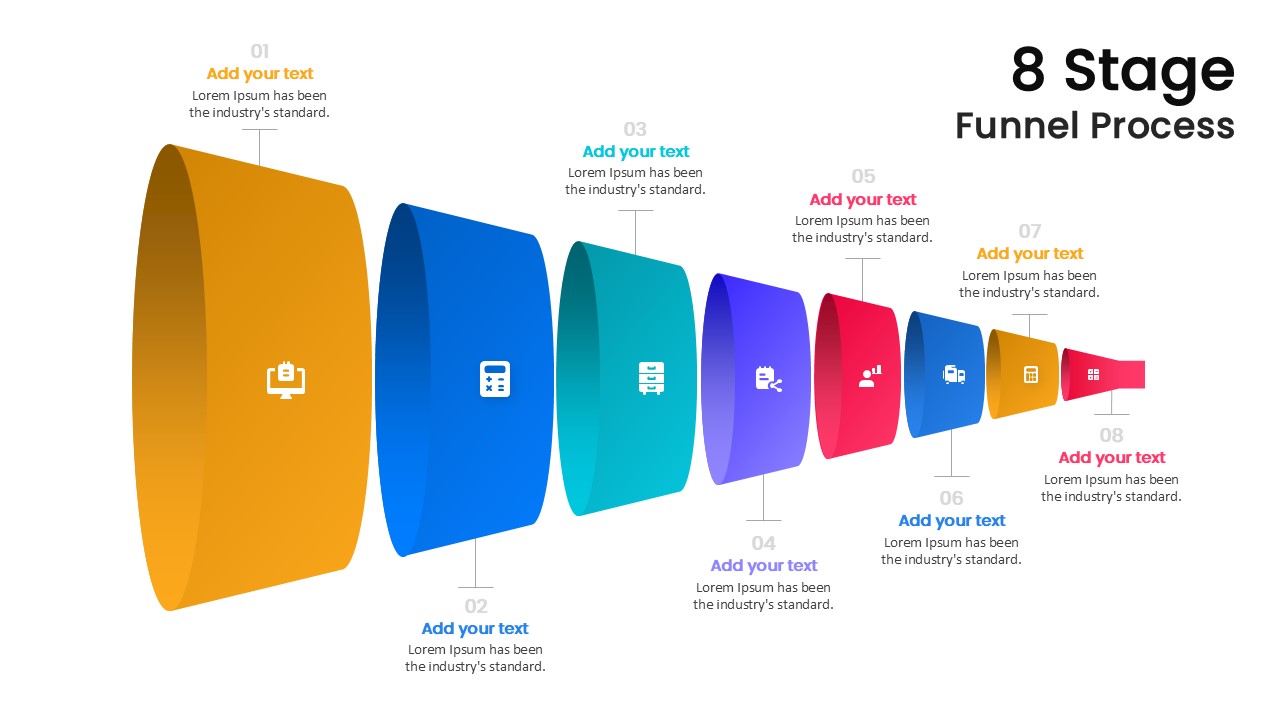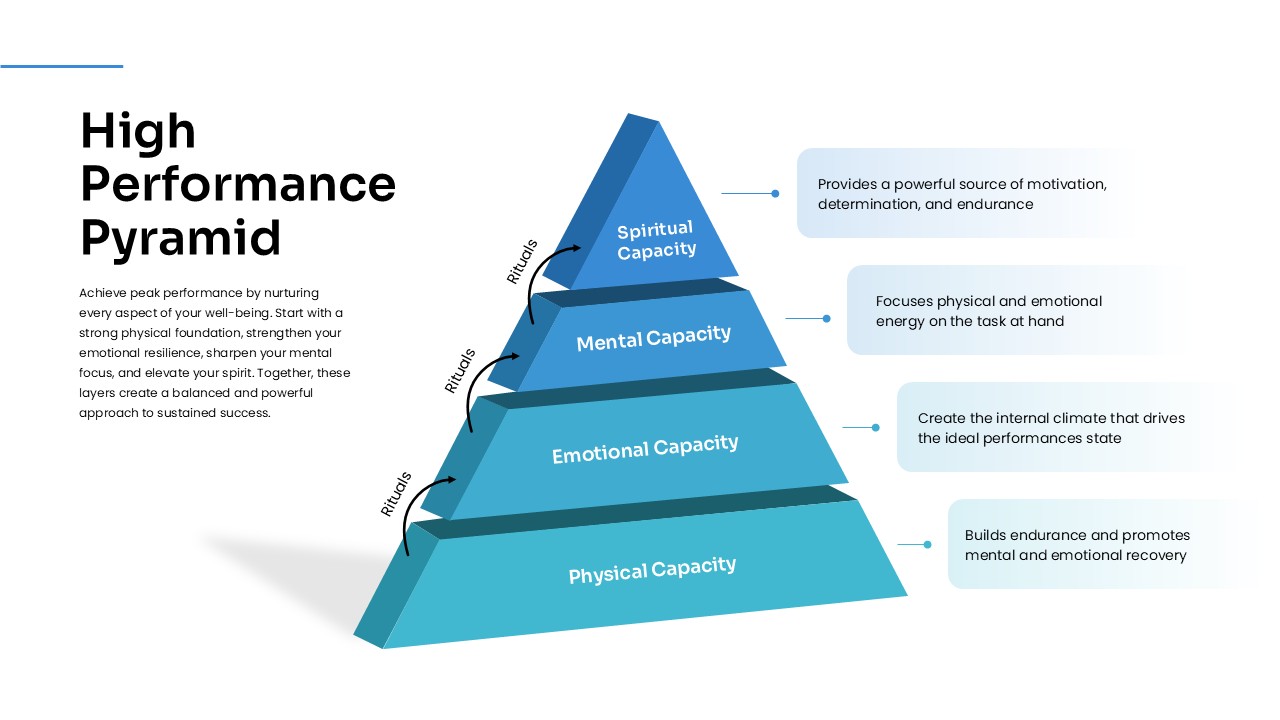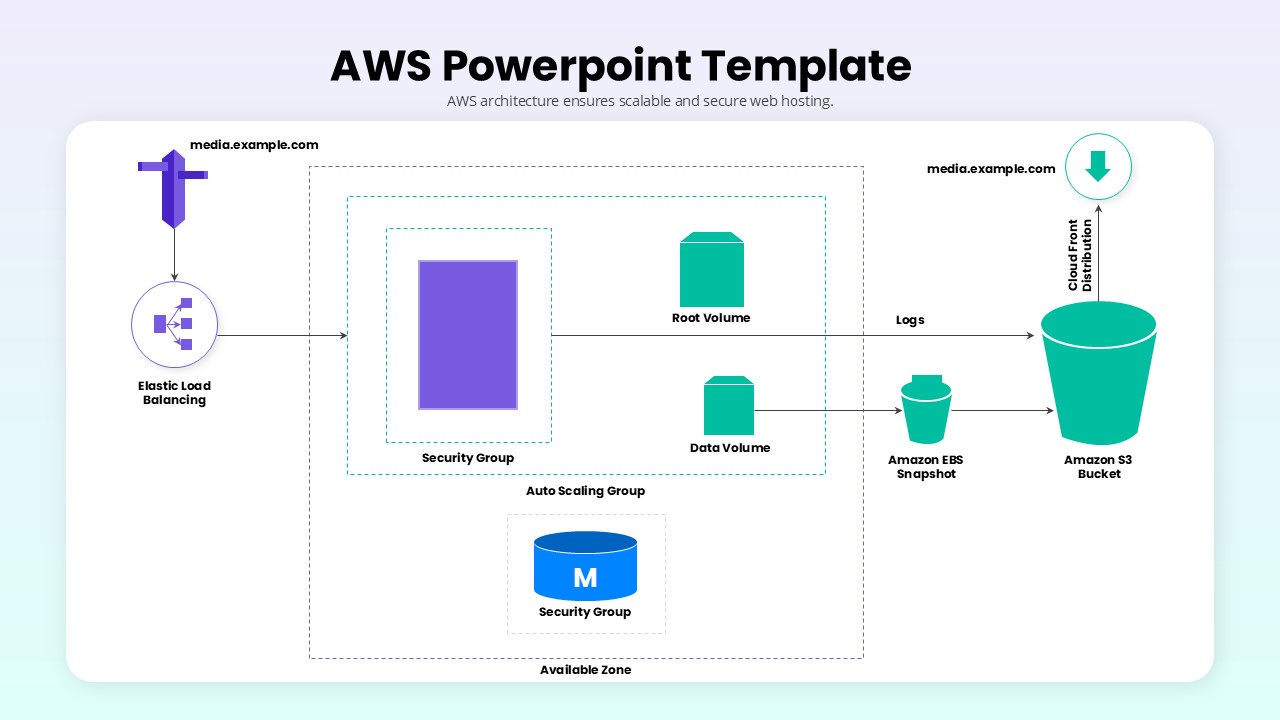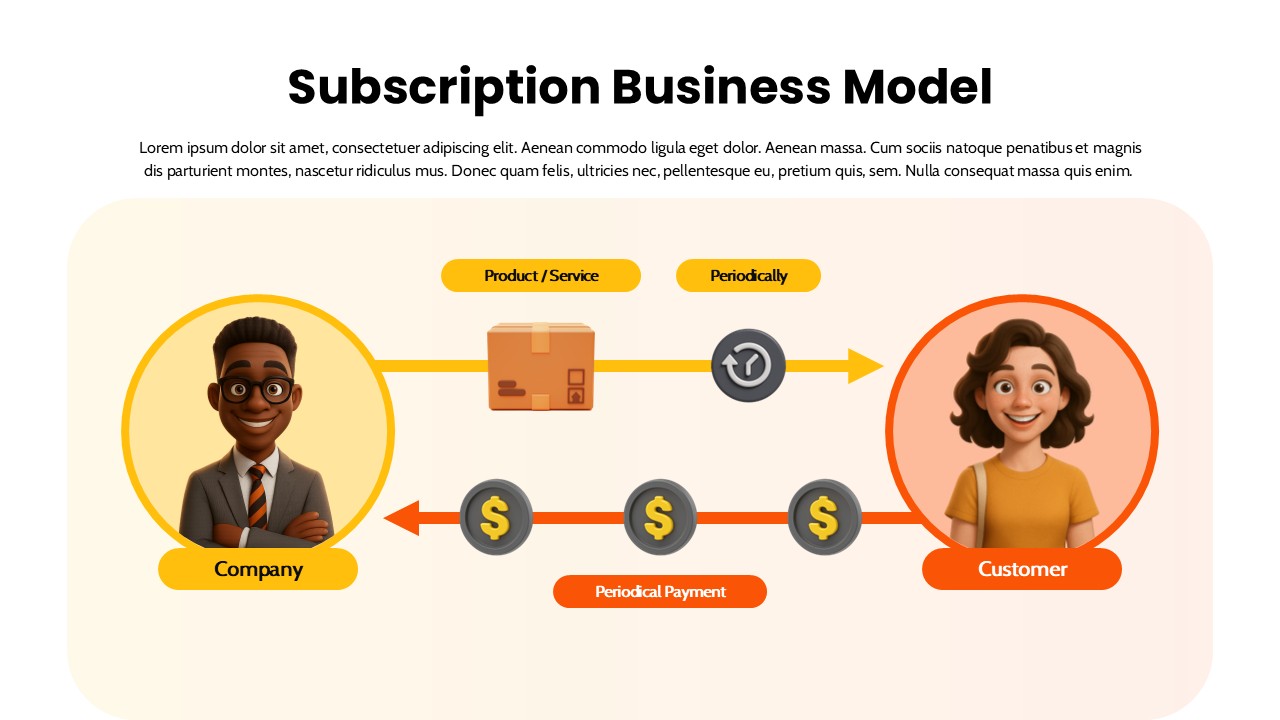Overcoming Challenges Hurdle Diagram Template for PowerPoint & Google Slides
Description
Leverage this dynamic four-stage hurdles diagram to illustrate how teams or processes overcome sequential challenges with clarity and visual impact. Each hurdle—numbered 01 through 04—features a customizable vector icon placeholder, bold headline, and concise text block to detail strategic responses or solutions. Built entirely with crisp vector shapes on master slides, the template allows you to adjust hurdle dimensions, swap icons from an embedded library of over 50 symbols, and recolor segments to match corporate brand palettes without loss of fidelity. Precision snap-to-grid guides and optional drop shadows ensure perfect alignment and subtle depth, while generous white space preserves a clean, modern aesthetic.
Engineered for rapid customization and collaborative workflows in PowerPoint and Google Slides, this slide includes intuitive placeholders that streamline content updates and locked guides that maintain layout consistency. Resize or reposition the business silhouette to reinforce progress visuals, duplicate or remove hurdles to tailor the sequence length, and apply gradient or flat fills with a single click. High-definition clarity across all devices and screen resolutions guarantees professional results in boardroom presentations, virtual workshops, and stakeholder briefings.
Built on master slide layouts, this template accelerates deck assembly by minimizing formatting headaches and preserving consistency across large presentations. Teams can leverage embedded animation presets for seamless transitions, while cloud-based editing enables real-time collaboration. Whether preparing executive briefings, training sessions, or investor pitches, you can quickly communicate how your organization tackles challenges step by step.
Optional data callouts and percentage markers can be added alongside each barrier to highlight KPIs, progress metrics, or resource allocations, deepening data-driven discussions without cluttering the design. Its modular structure and master-slide variants support light or dark themes, ensuring consistent branding across your deck.
Who is it for
Project managers, business analysts, operations leads, consultants, and team leaders will benefit from this slide when mapping risk mitigation plans, milestone reviews, performance improvement initiatives, or strategic roadmaps in internal and external presentations.
Other Uses
Repurpose this hurdles diagram for training modules, compliance checklists, process-optimization workflows, or sales pipeline overviews. Use the four-step layout to visualize onboarding sequences, change-management phases, or department handoffs with equal clarity and engagement.
Login to download this file