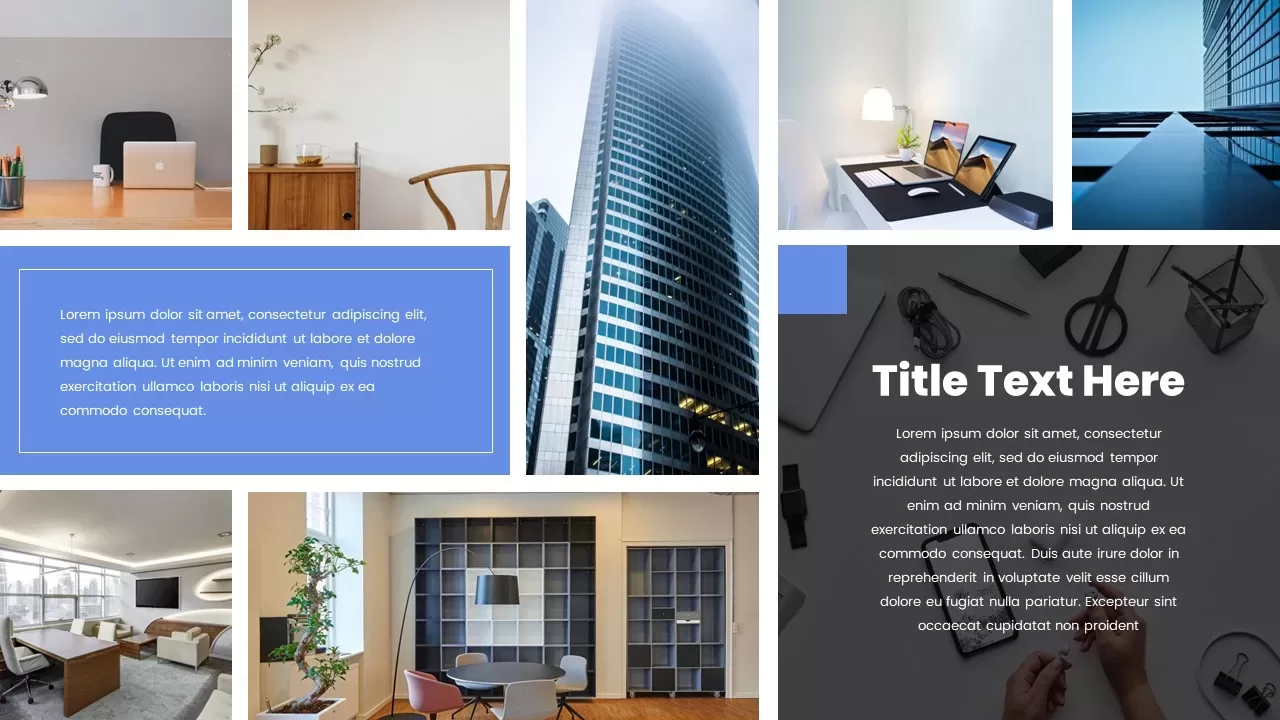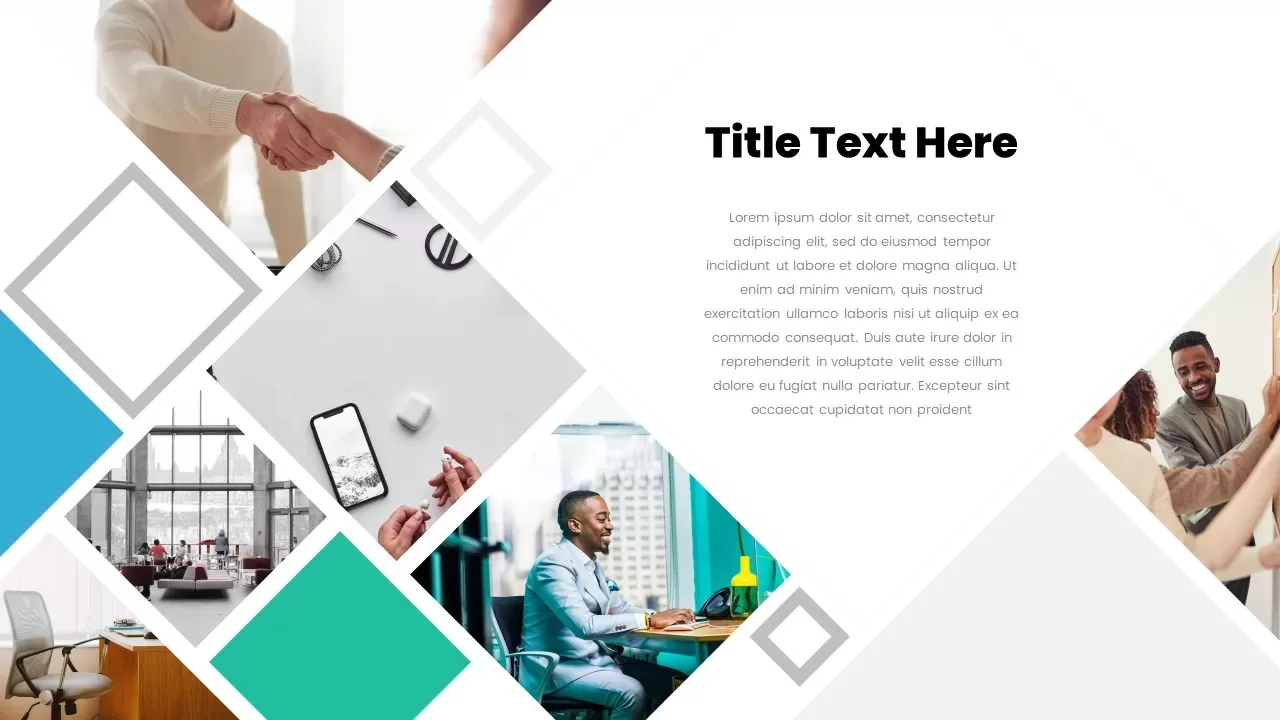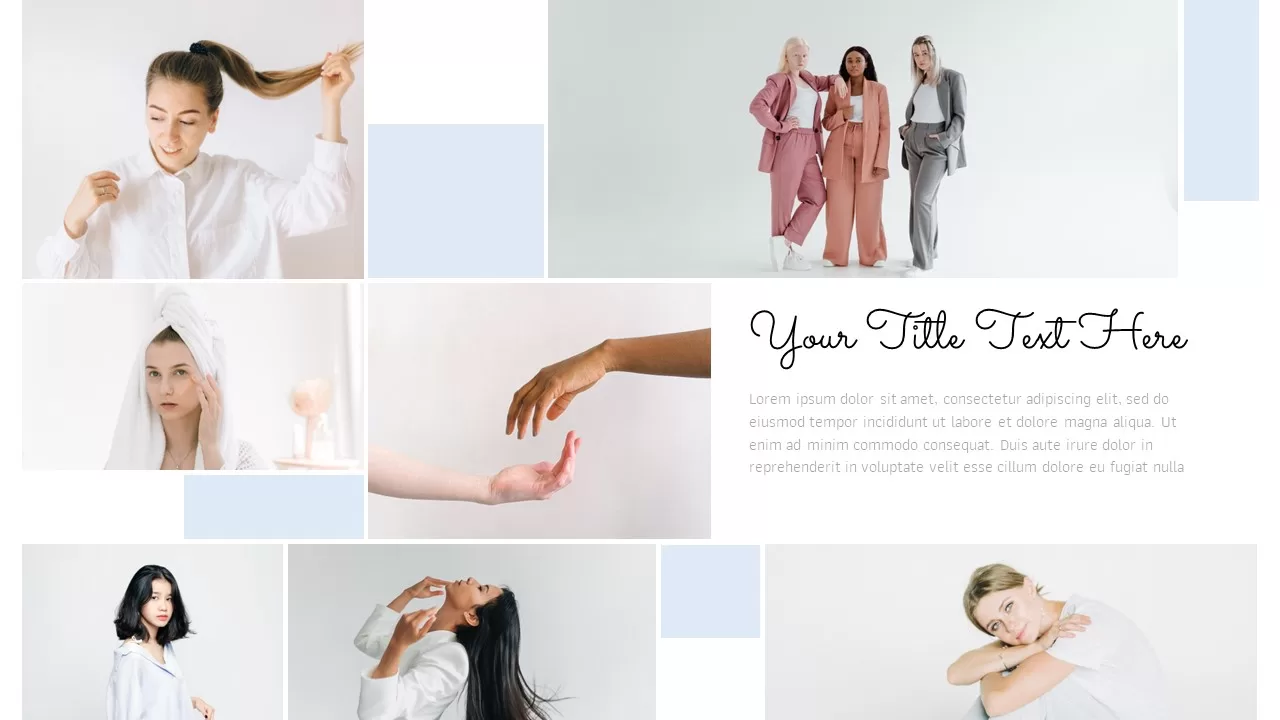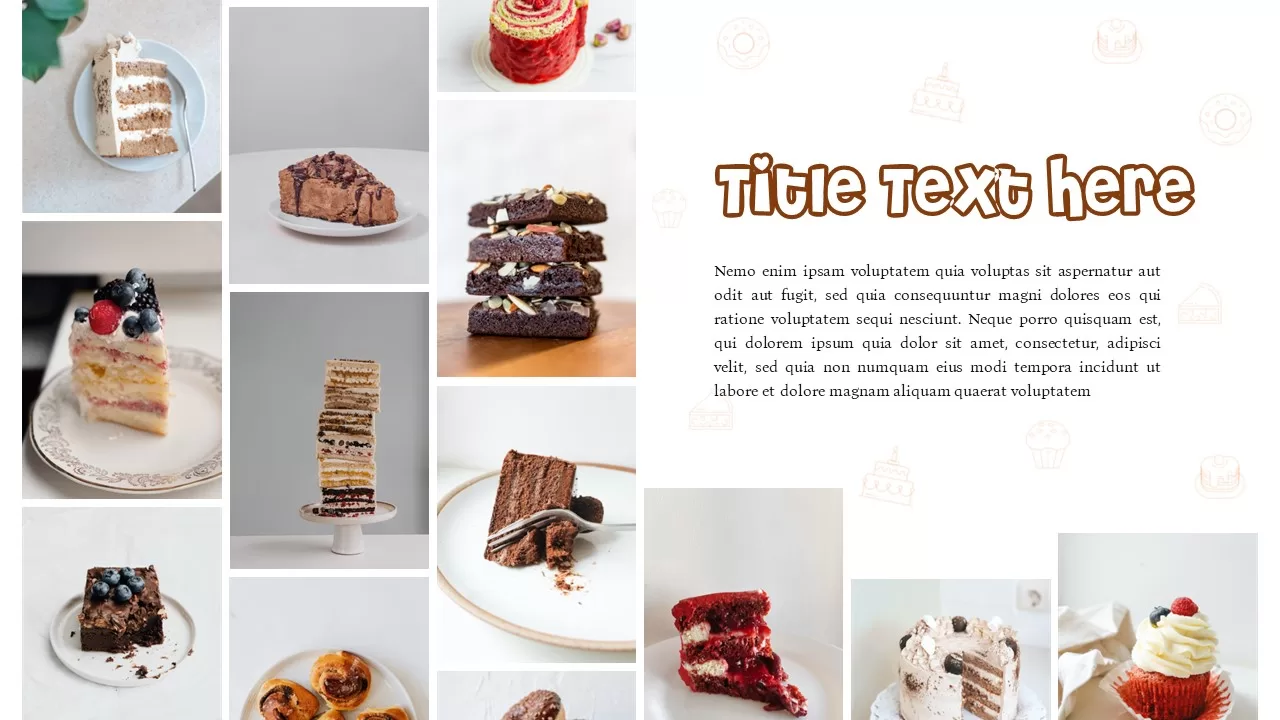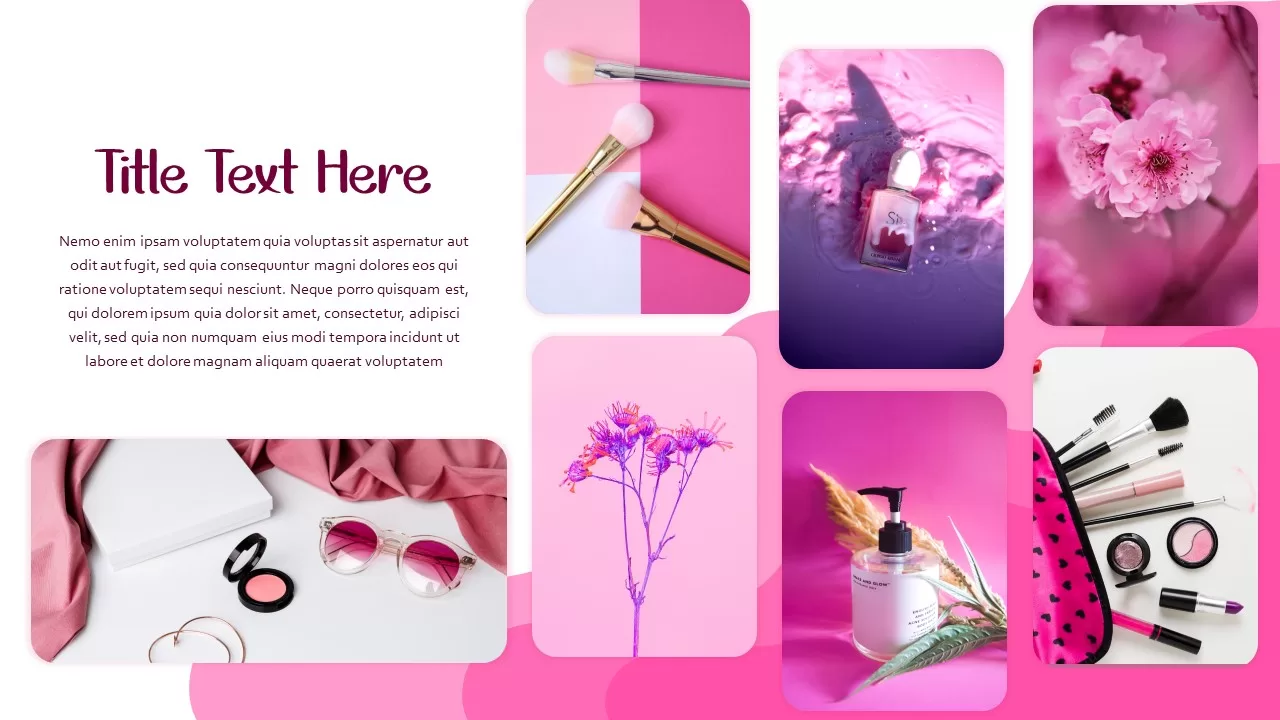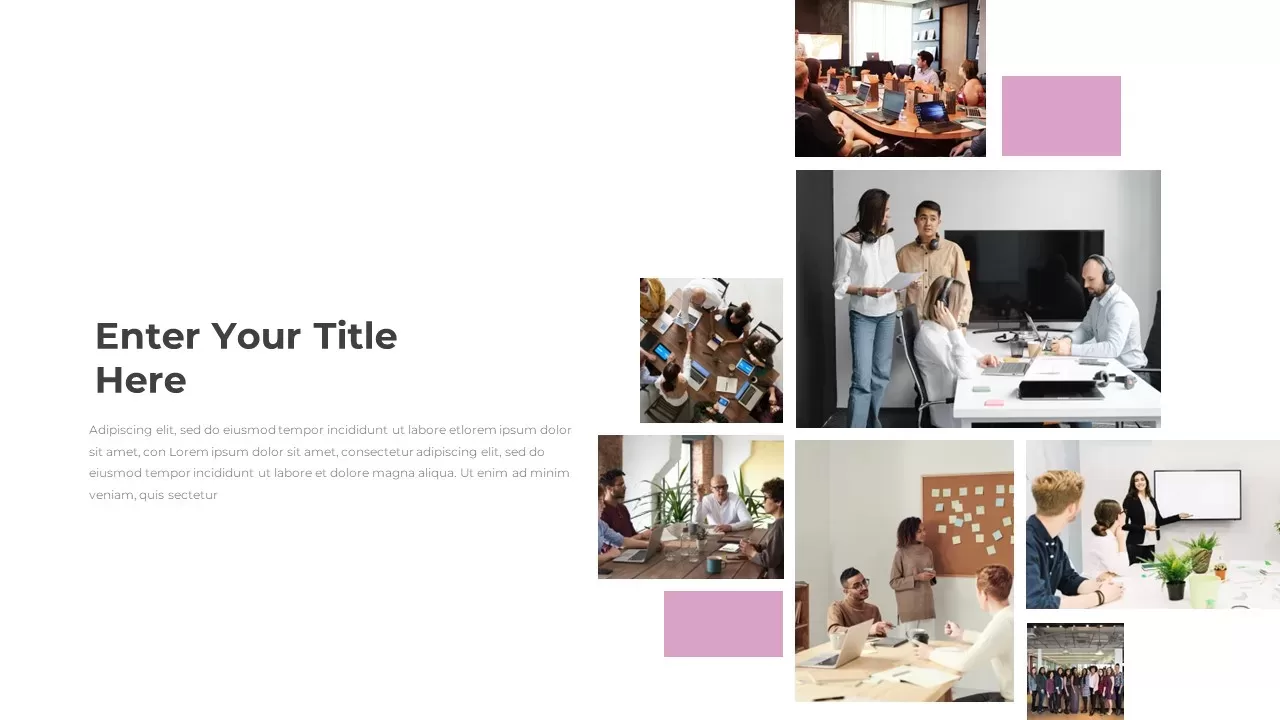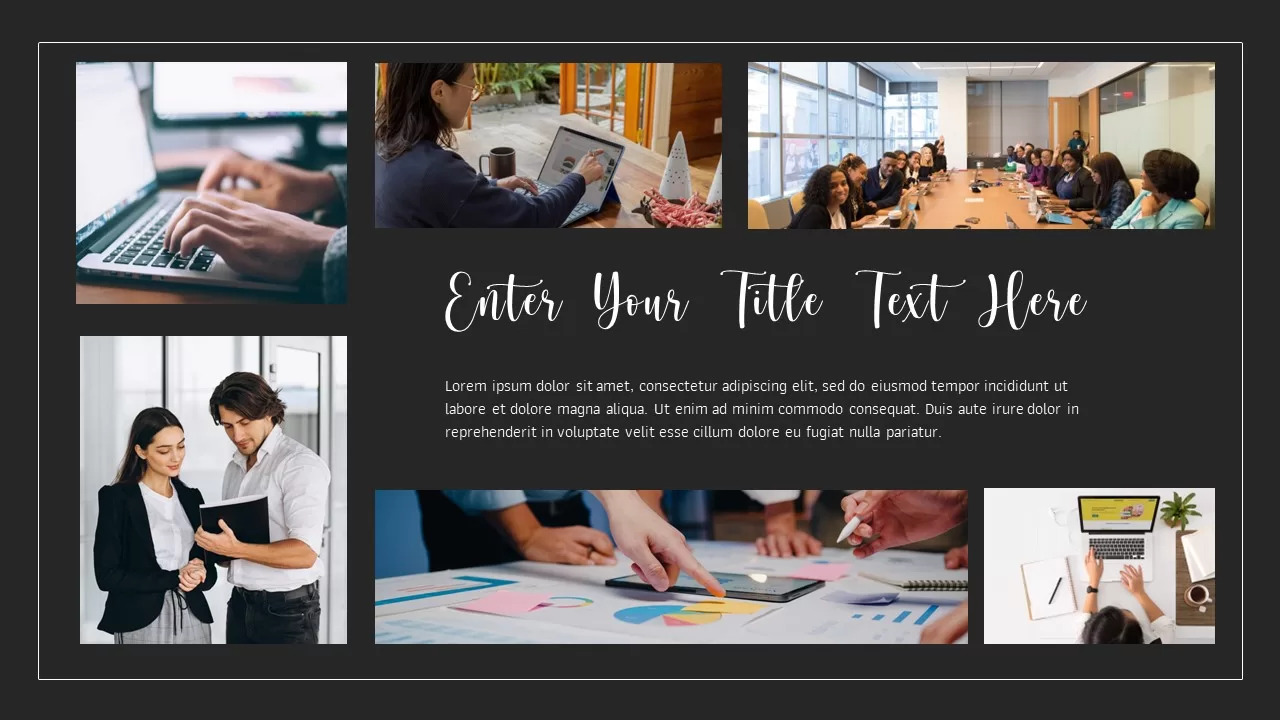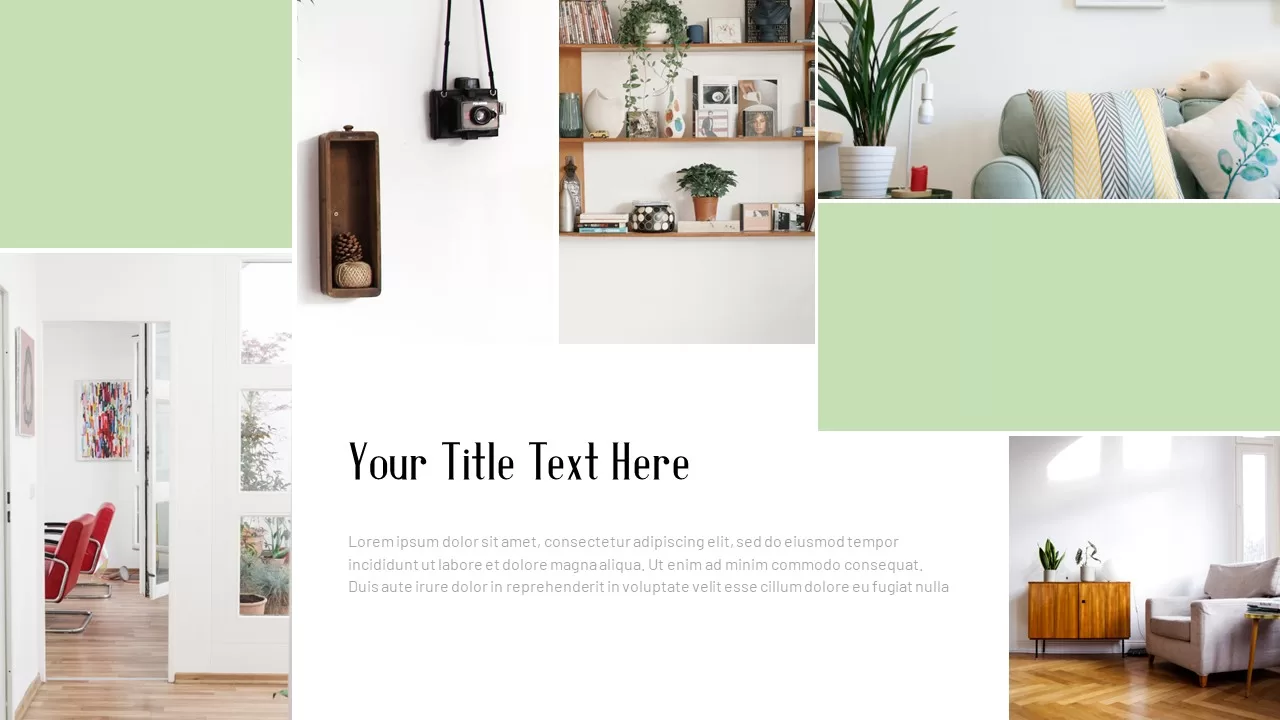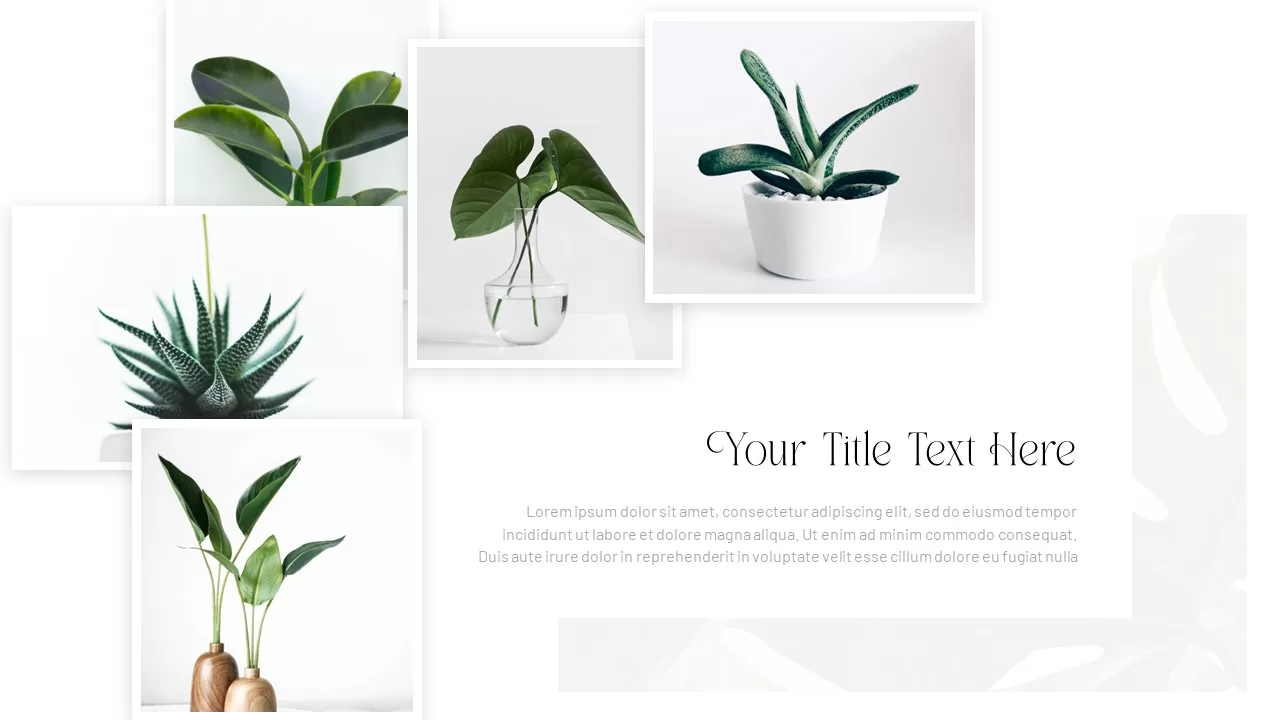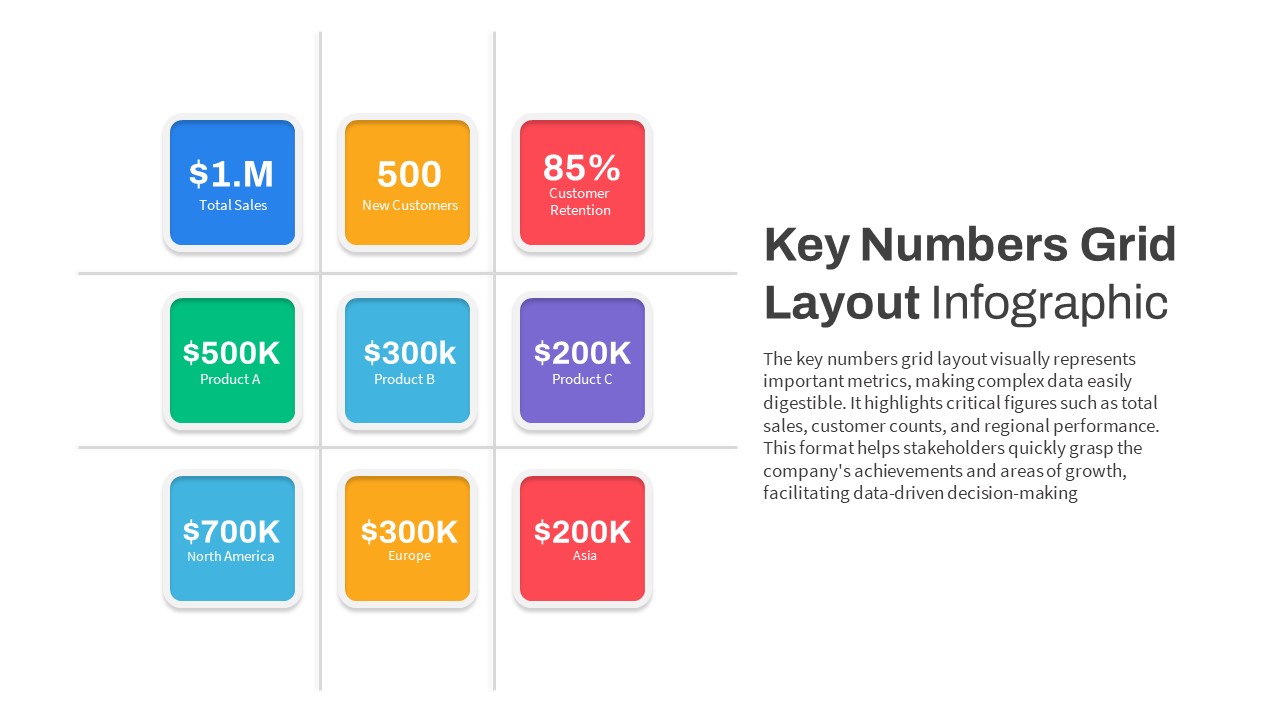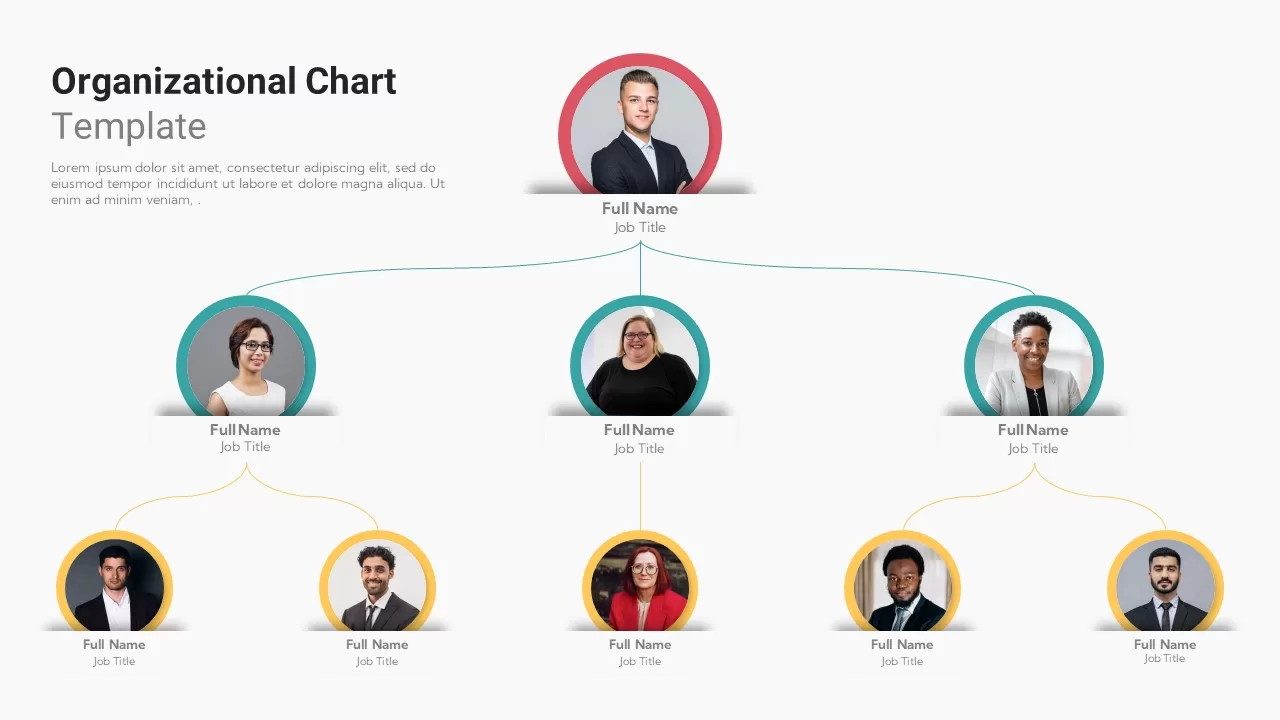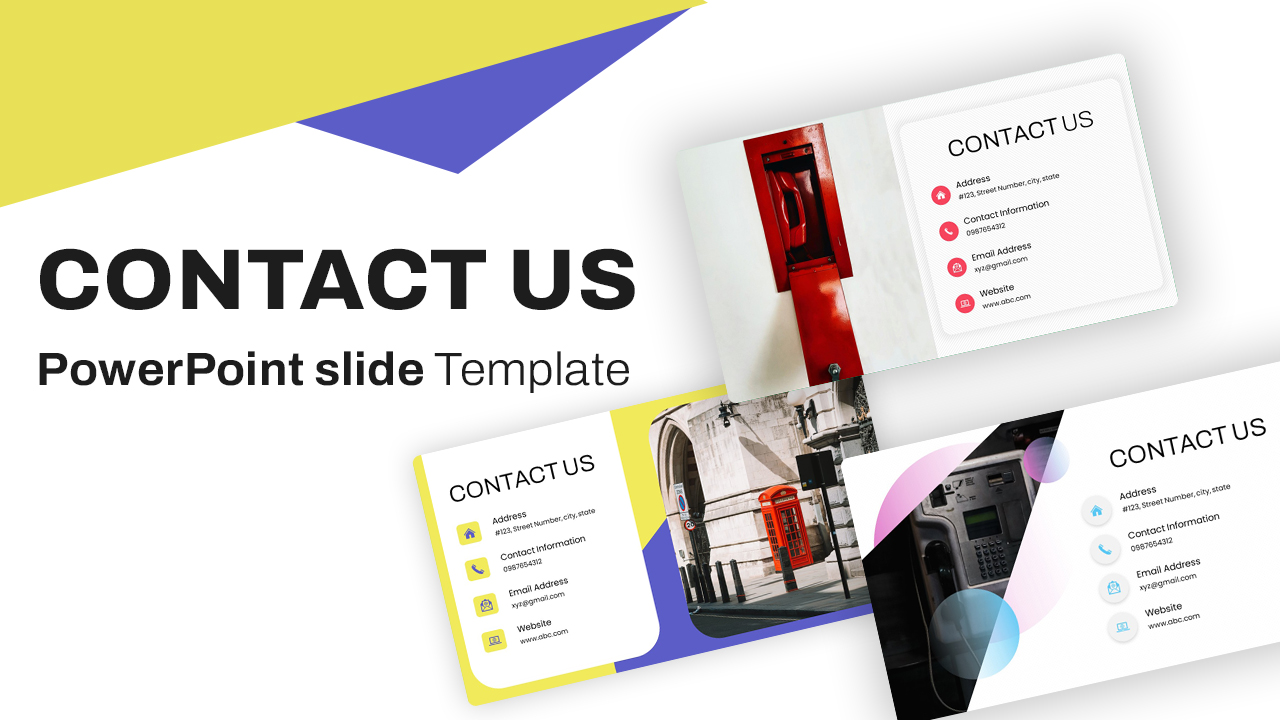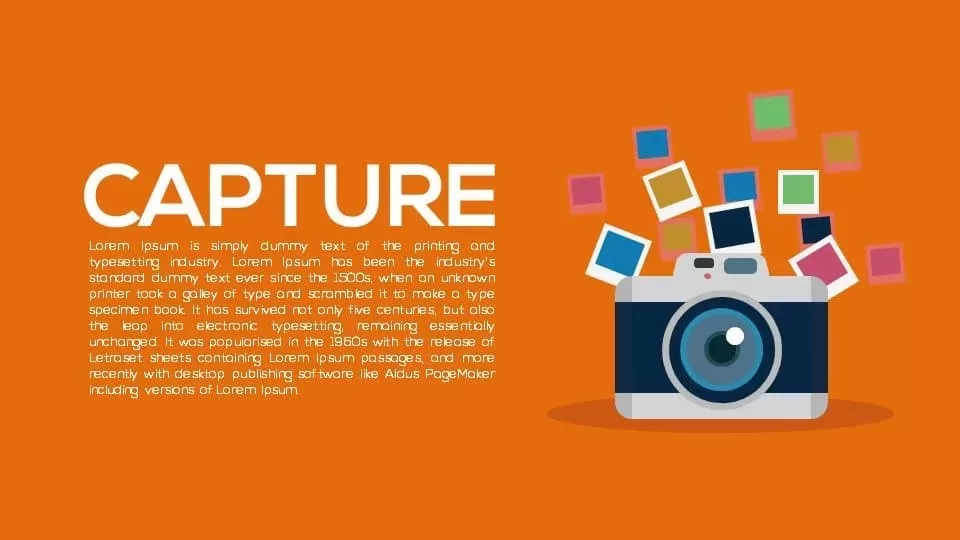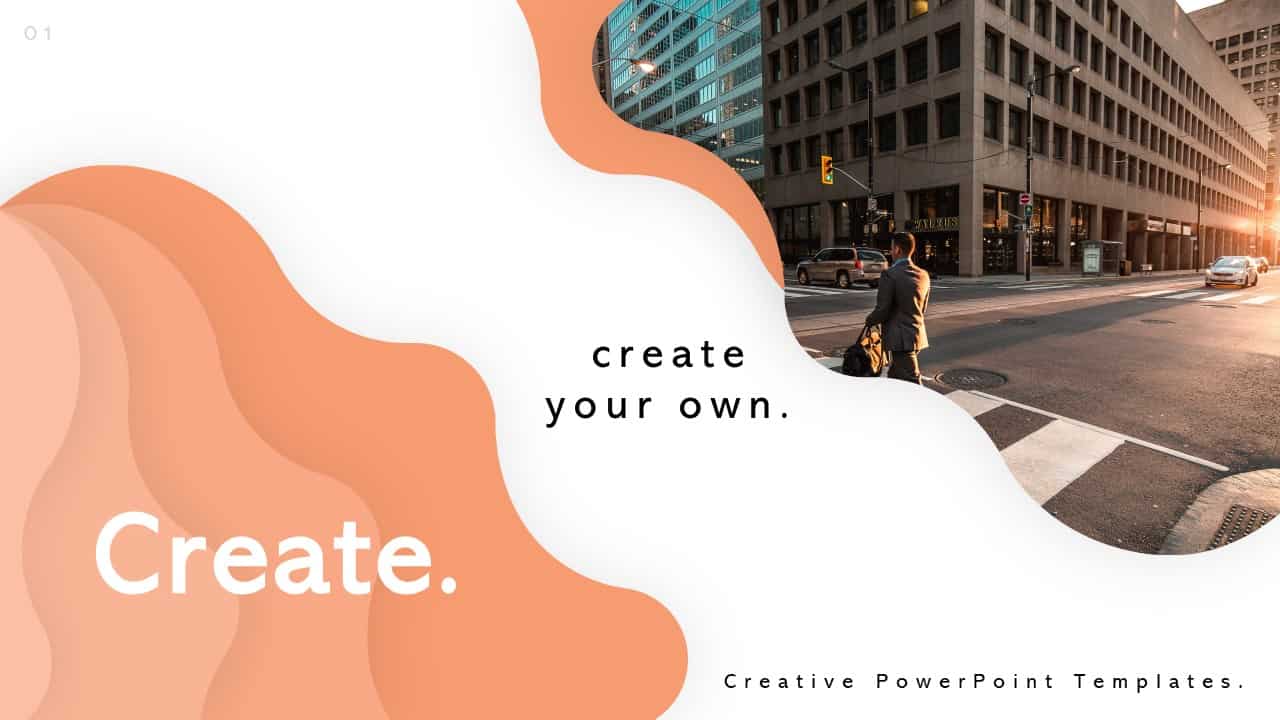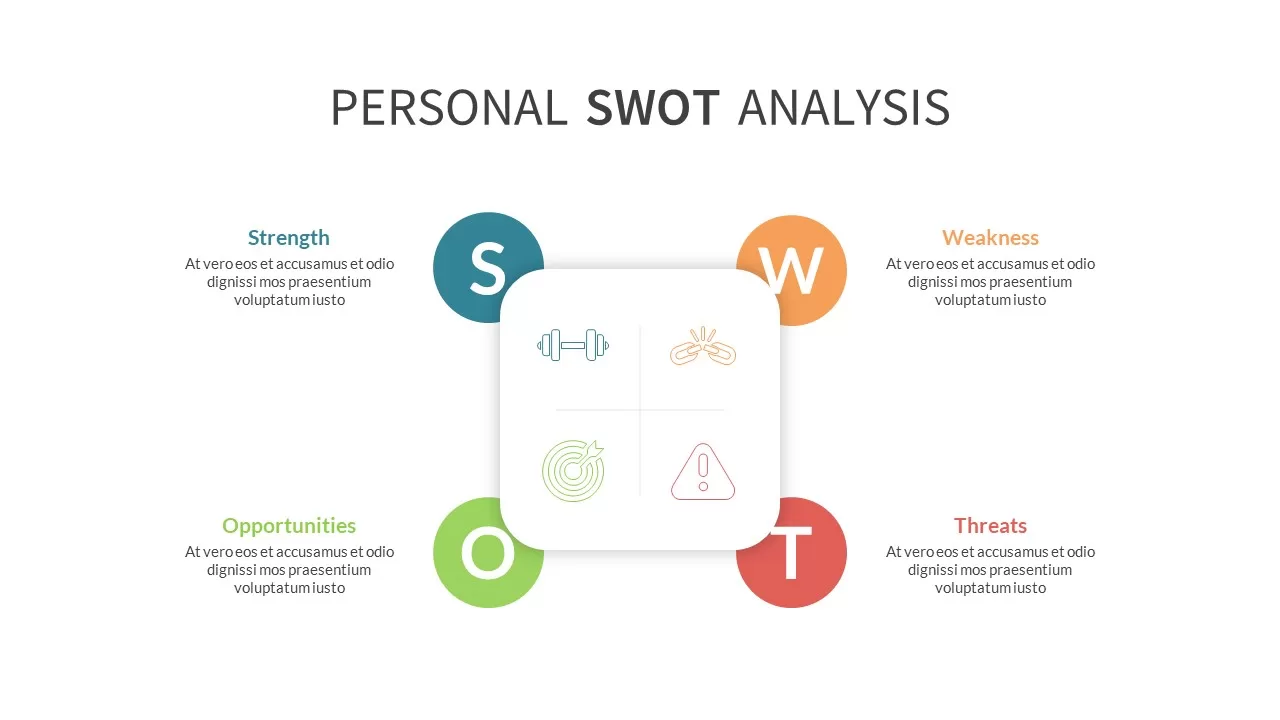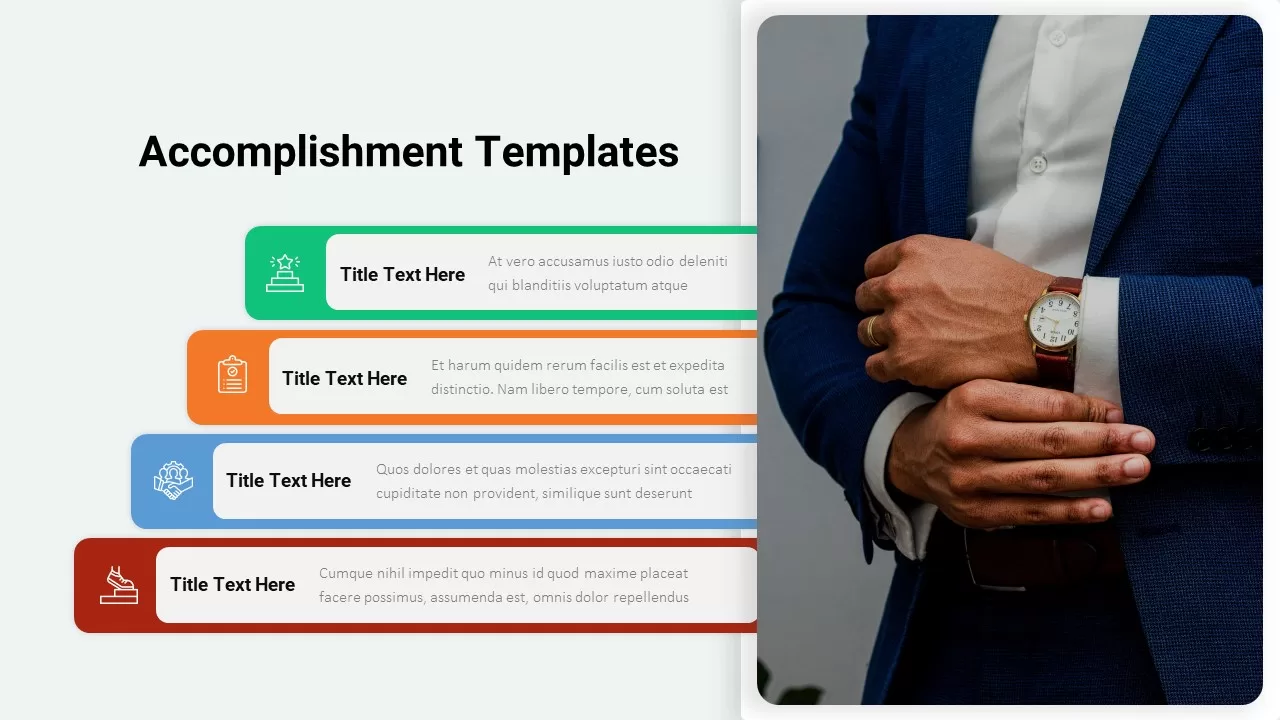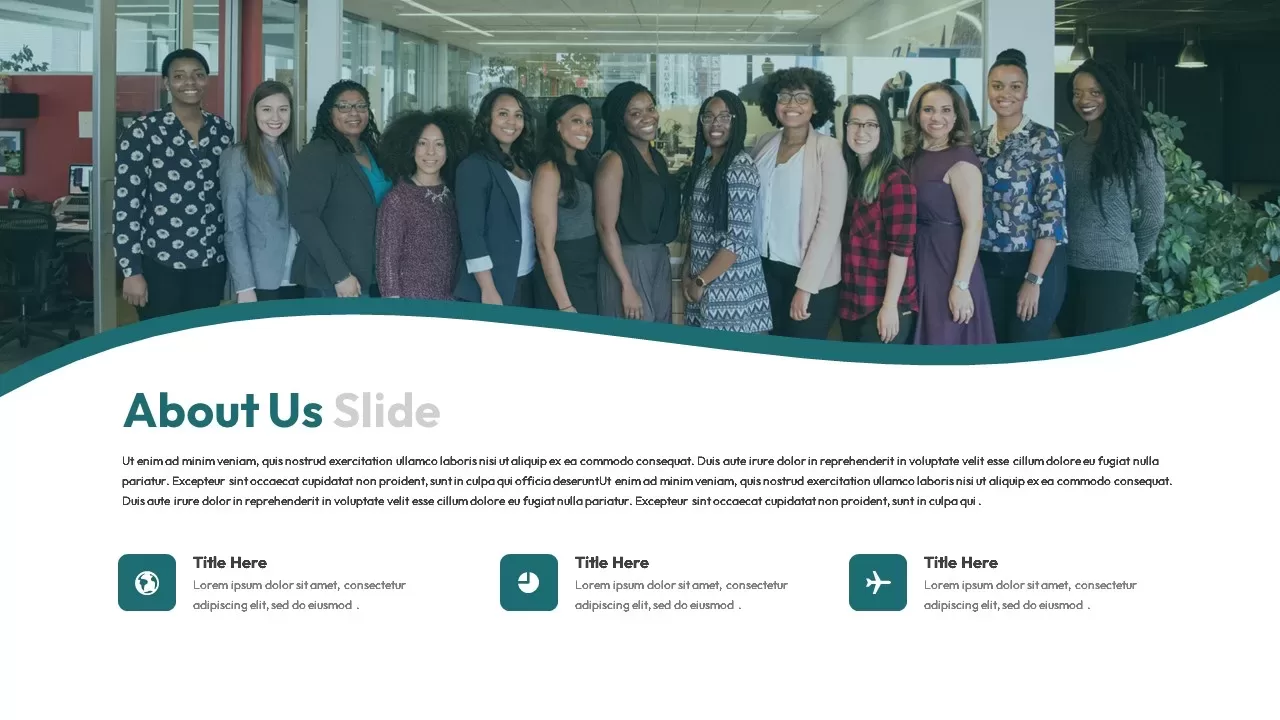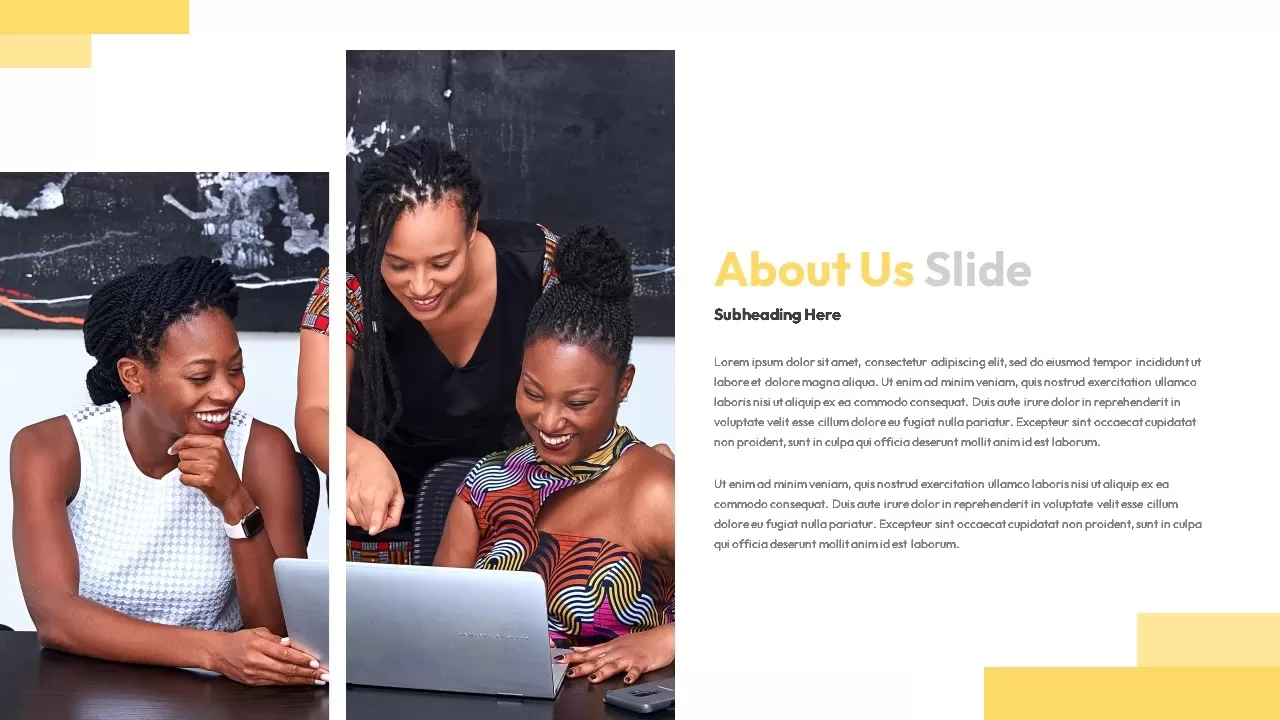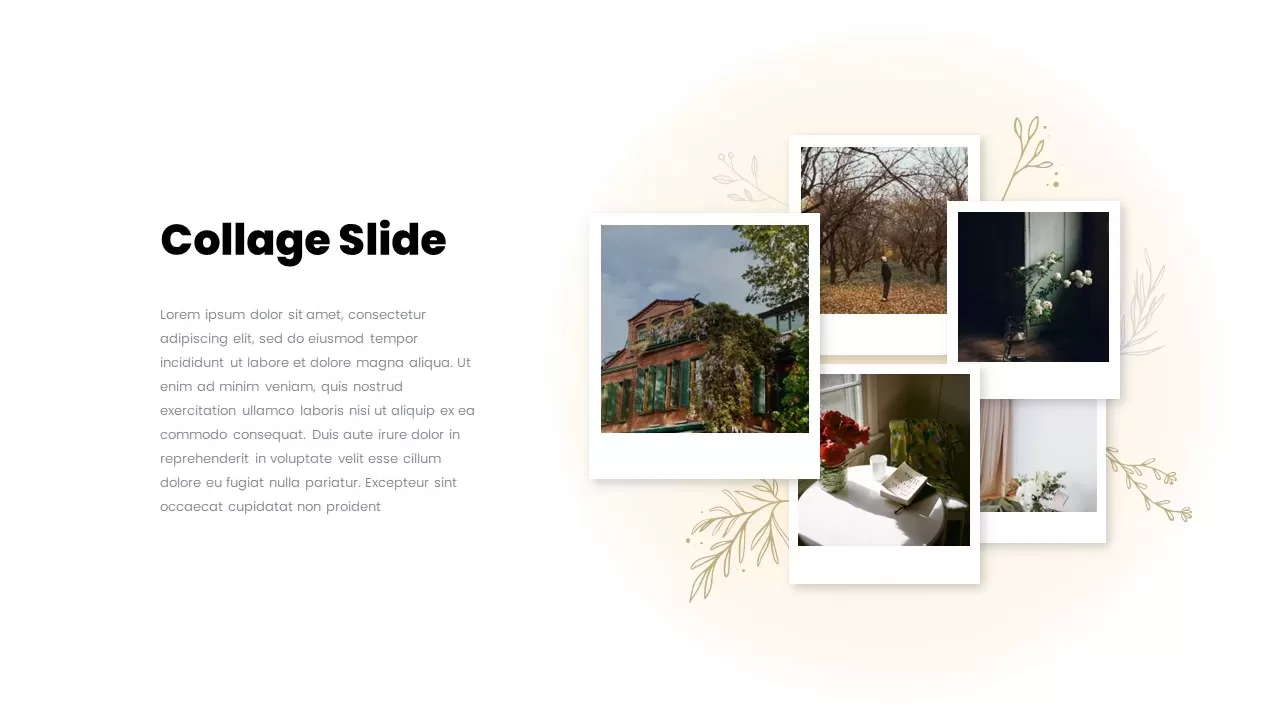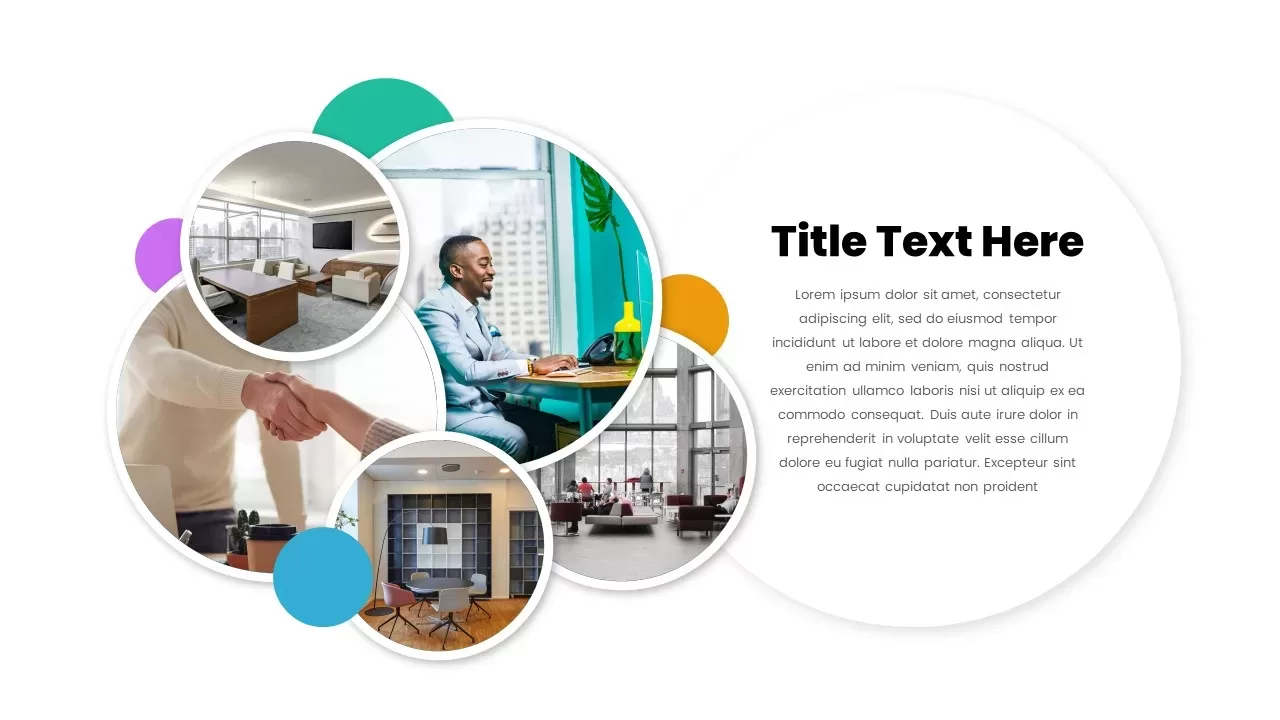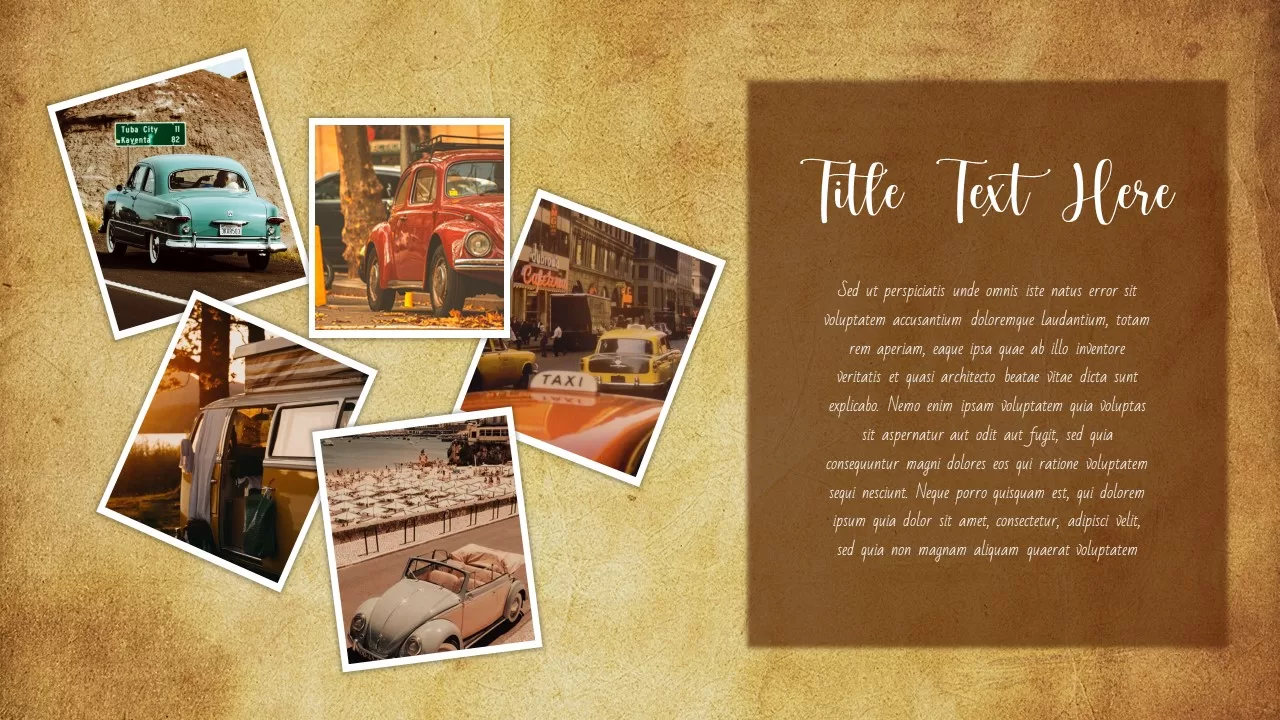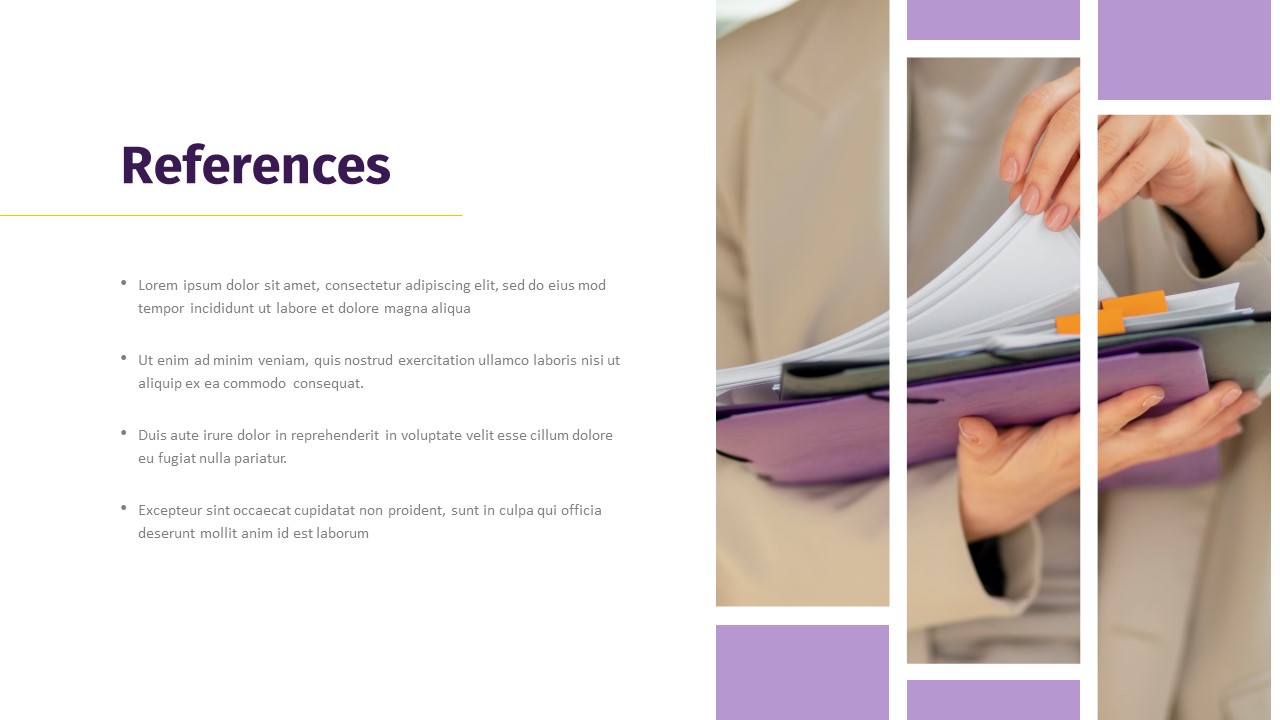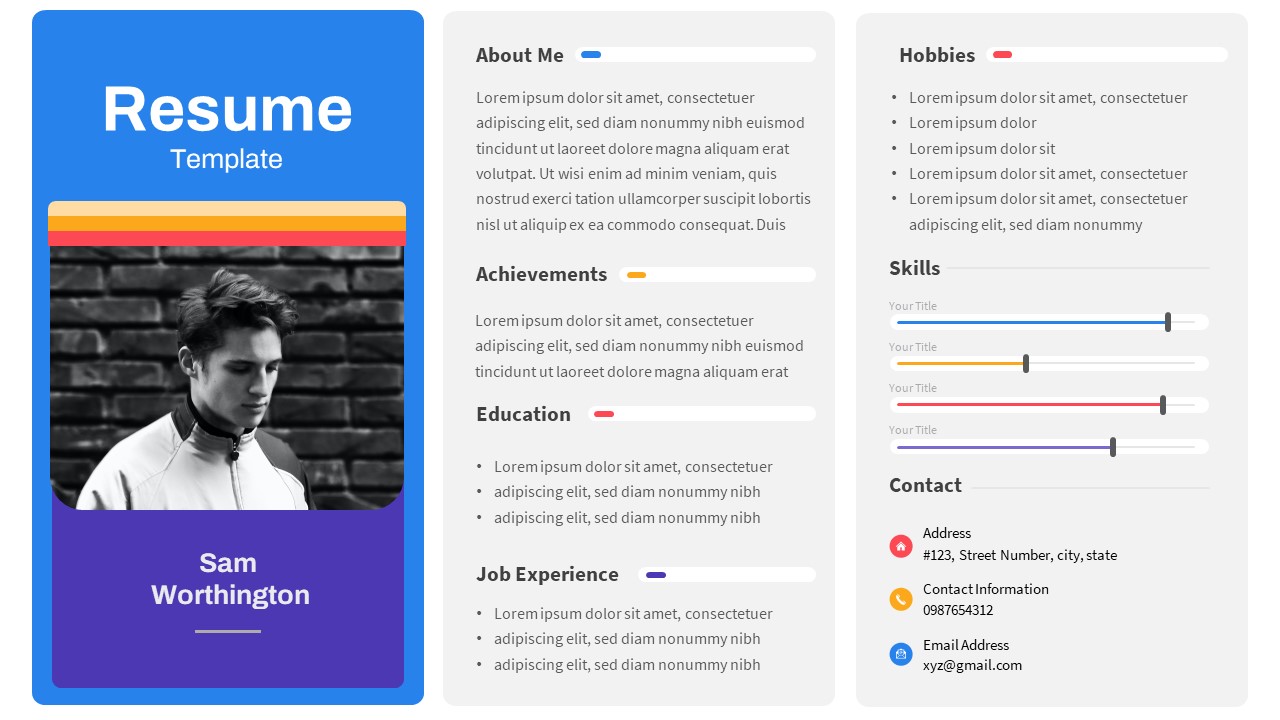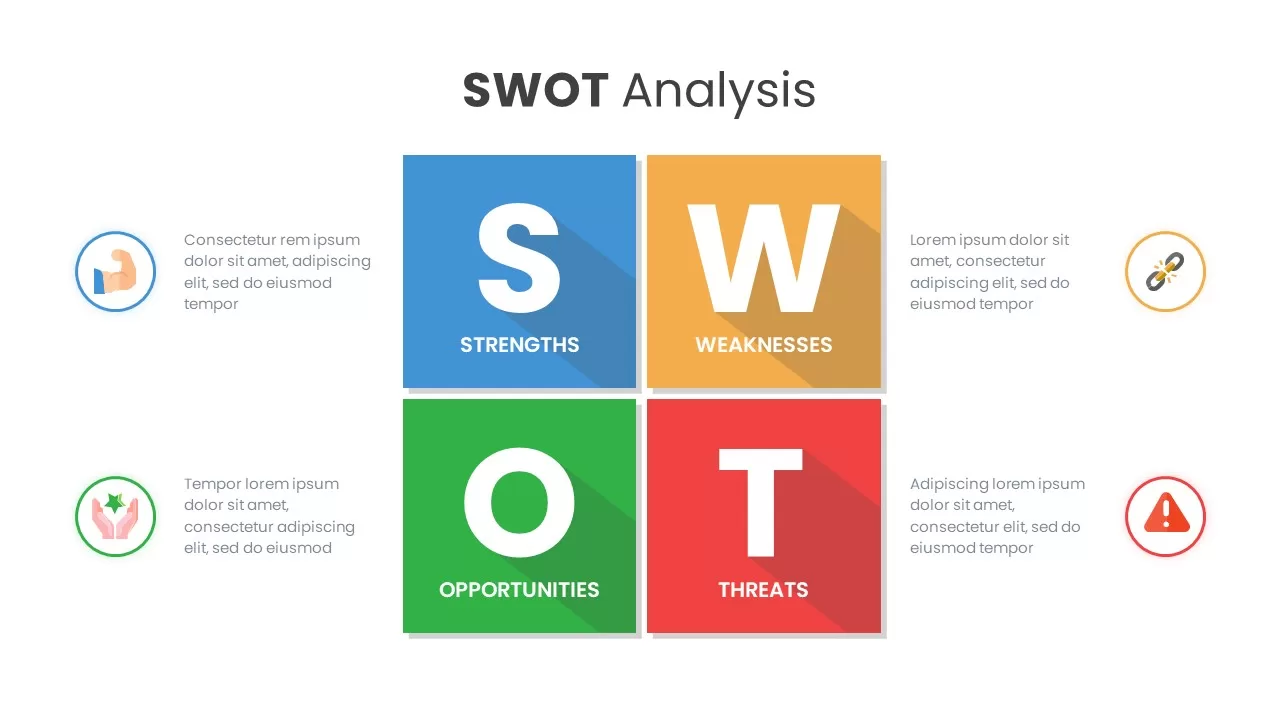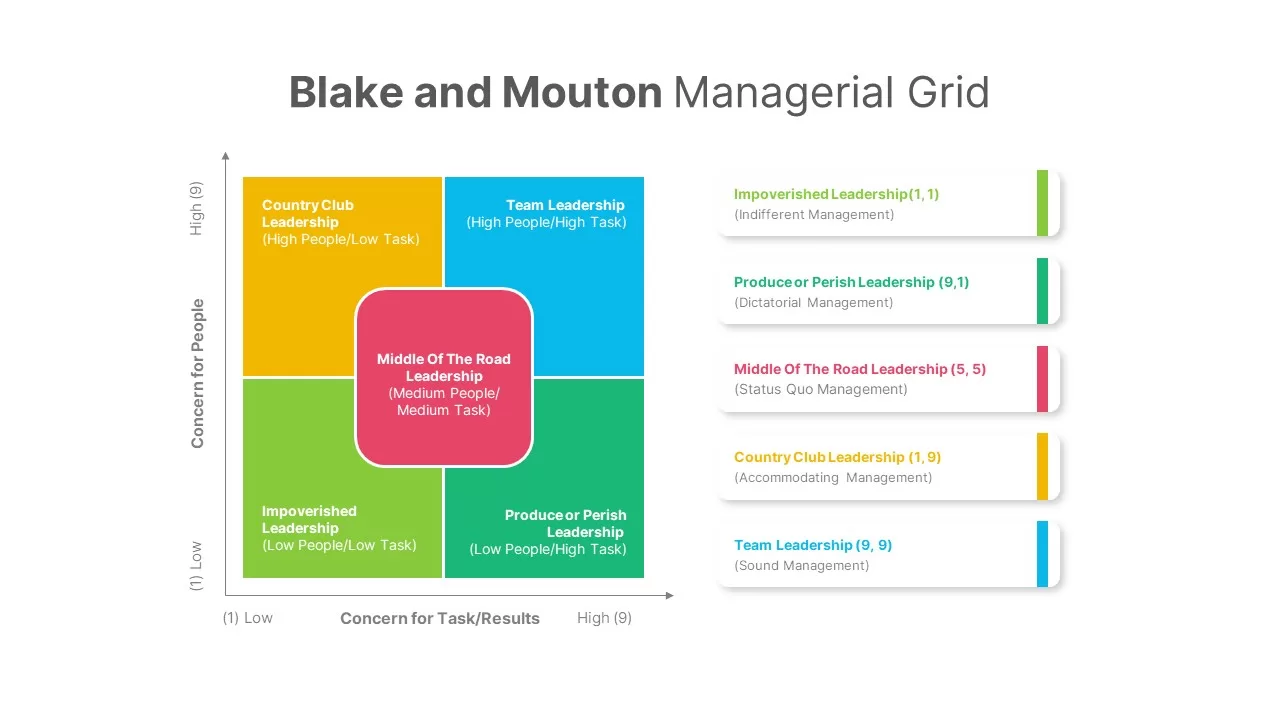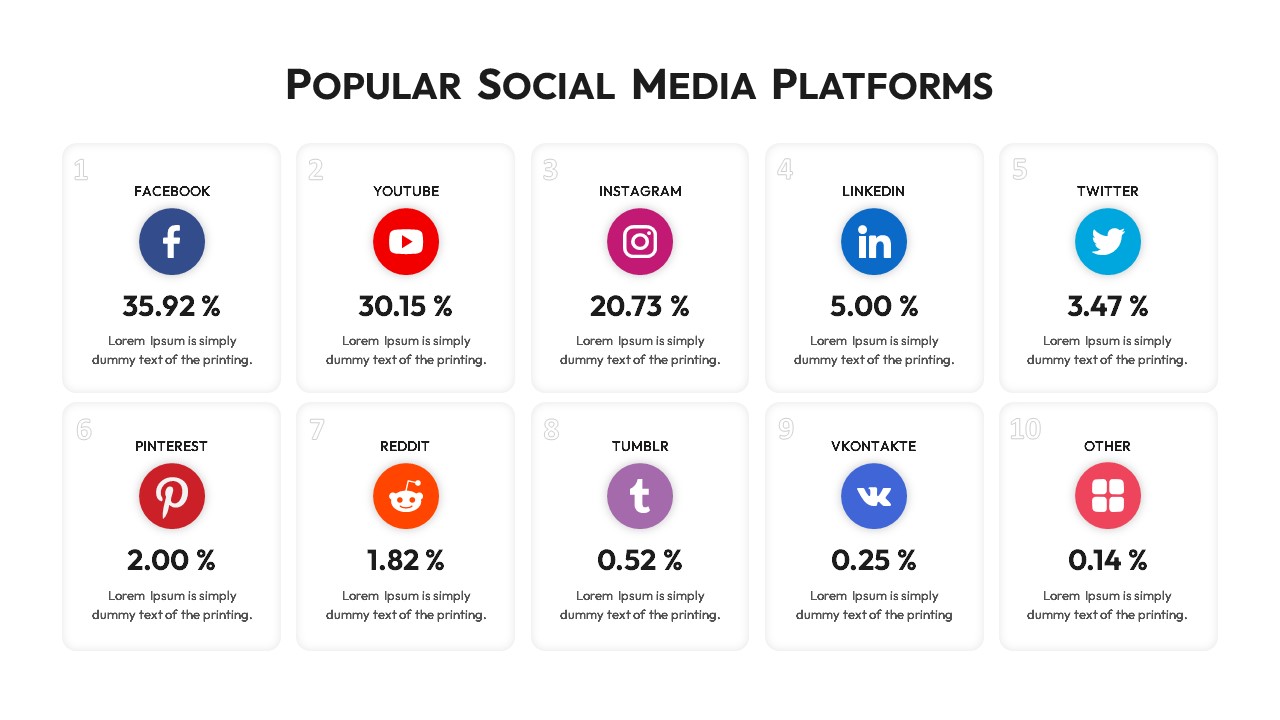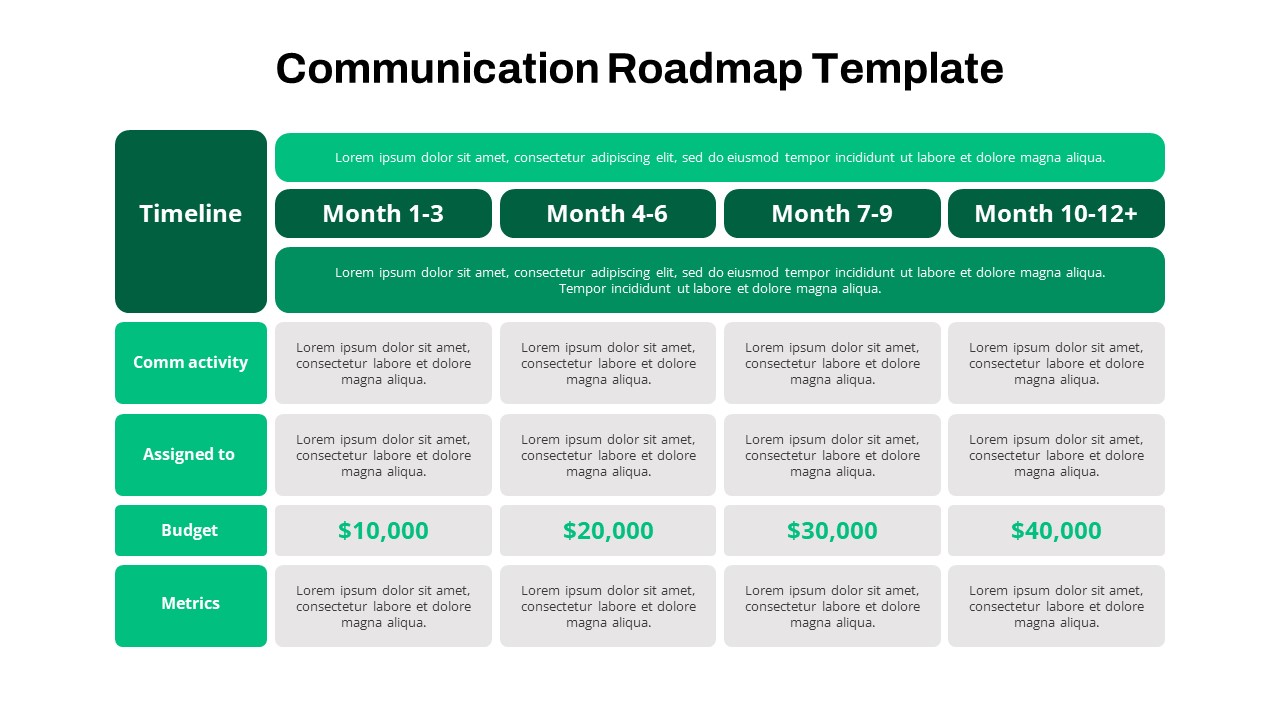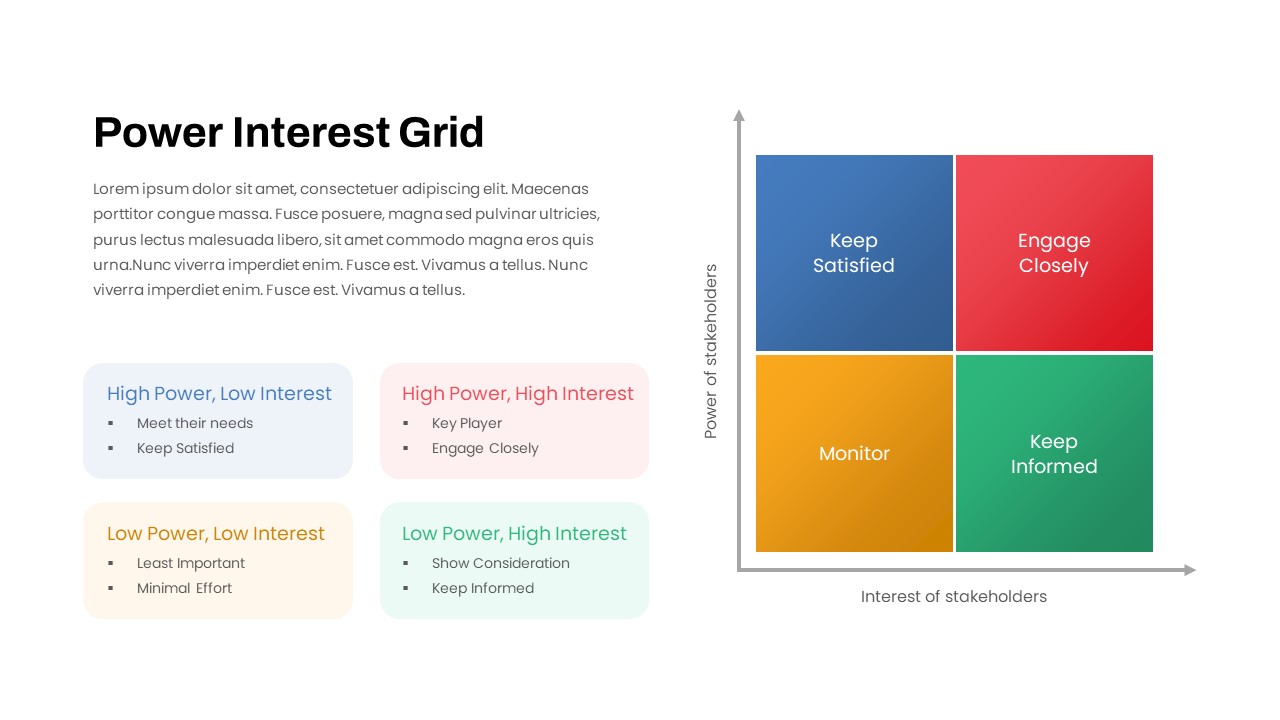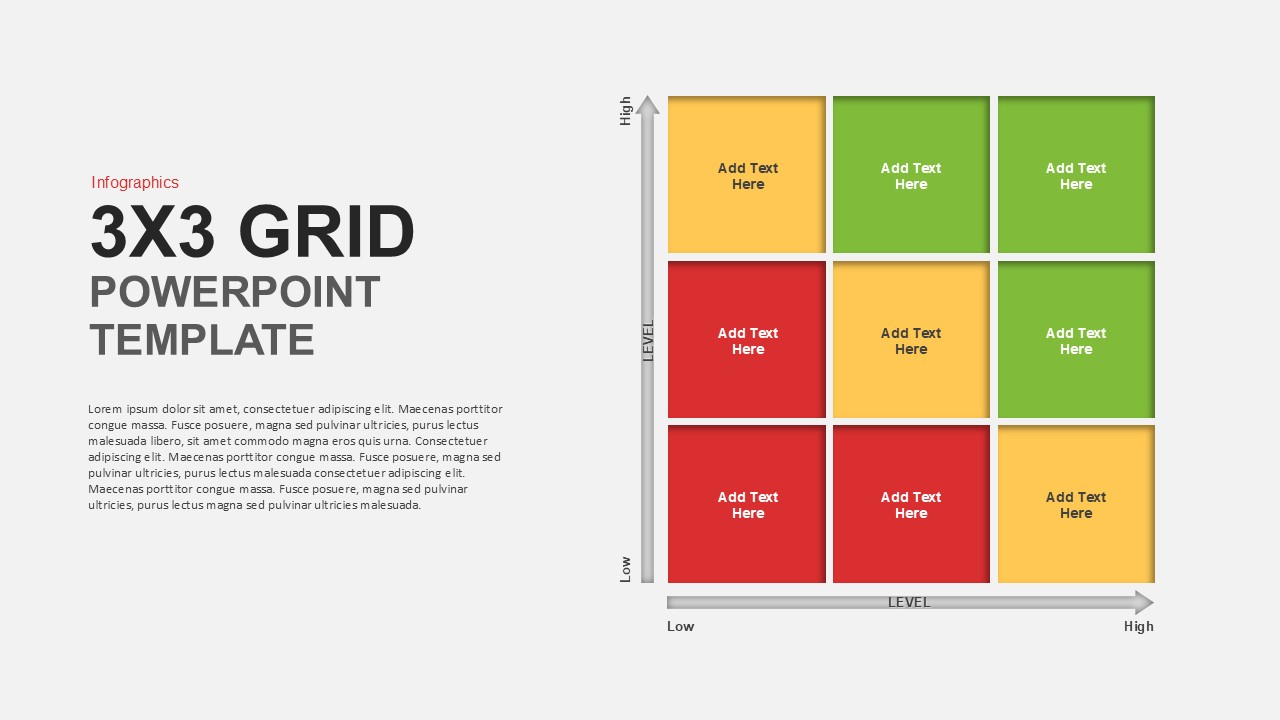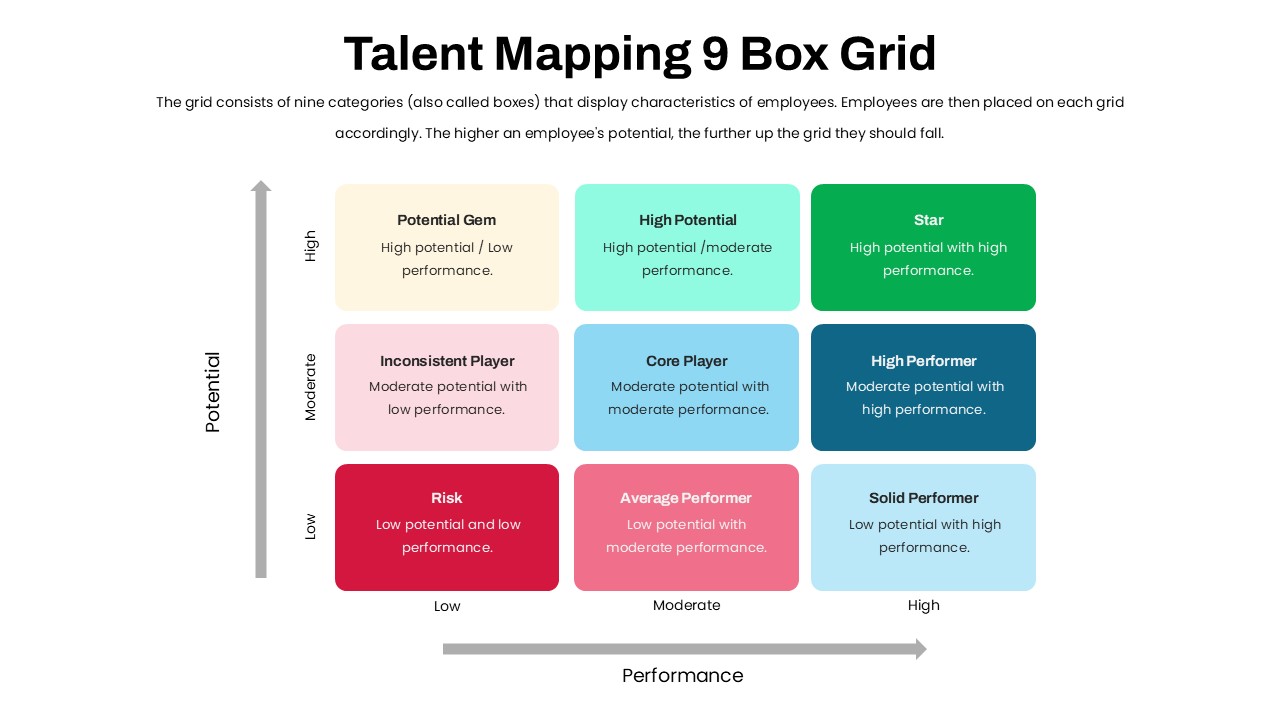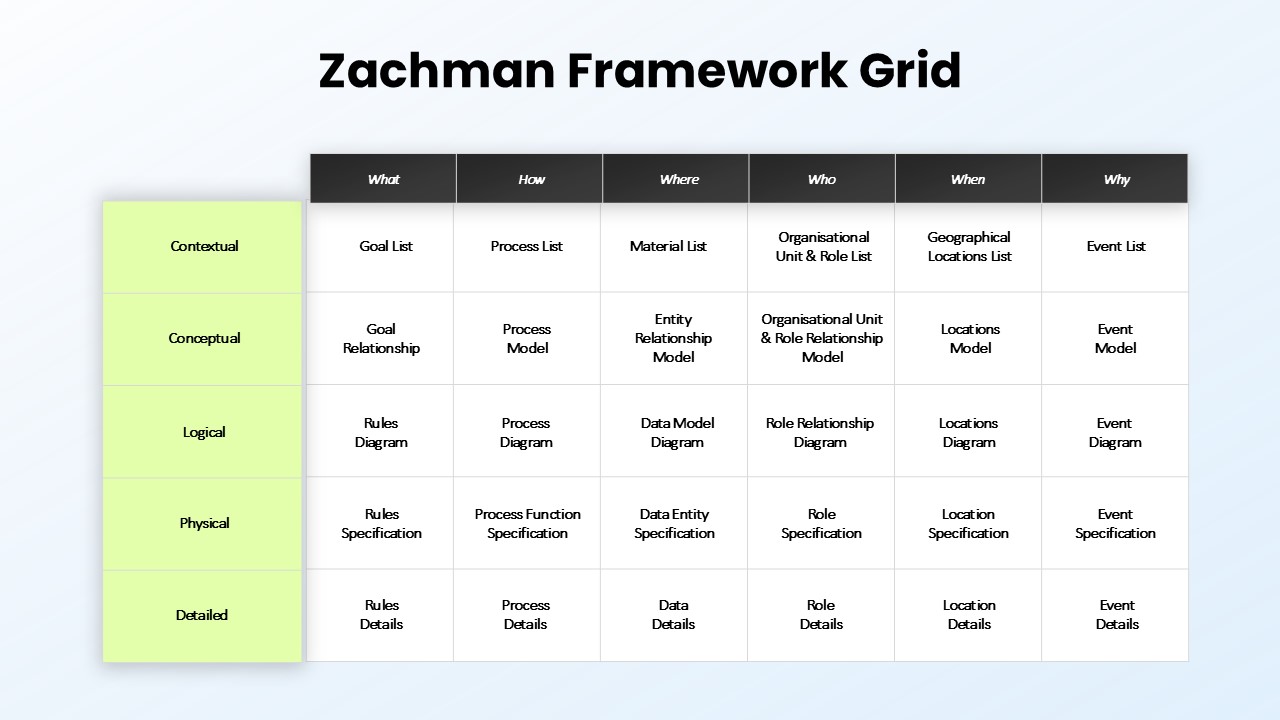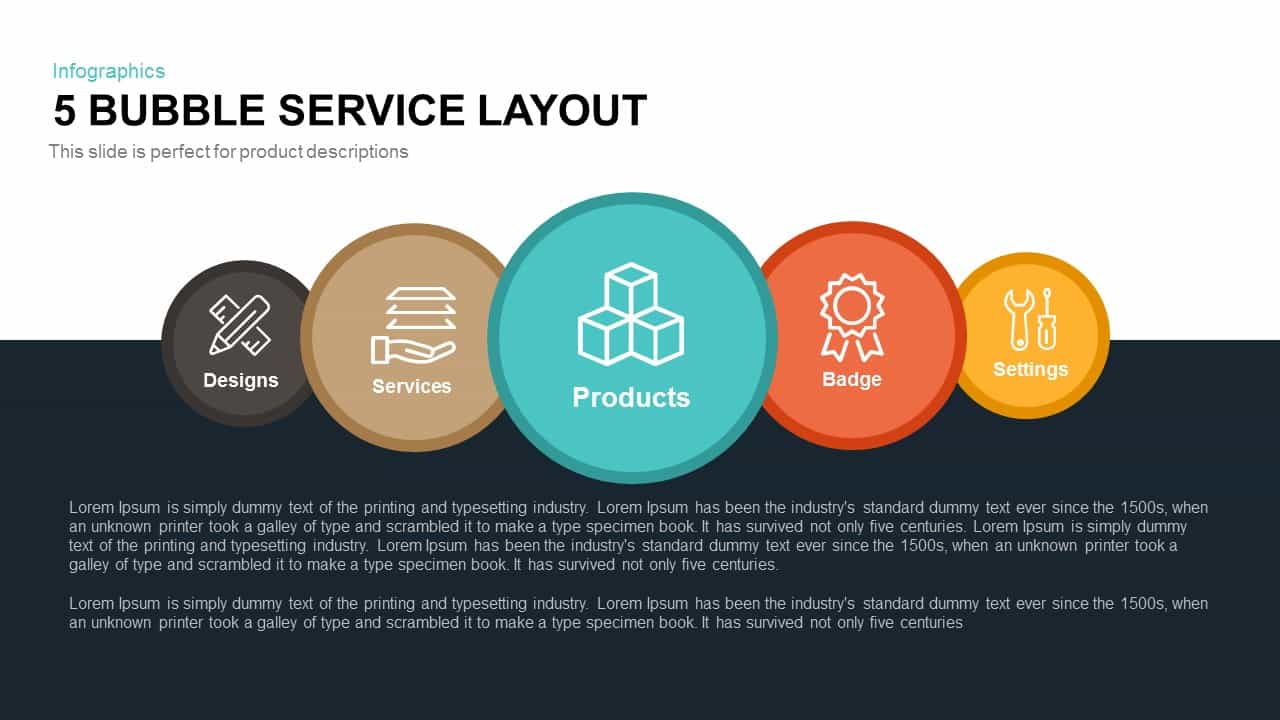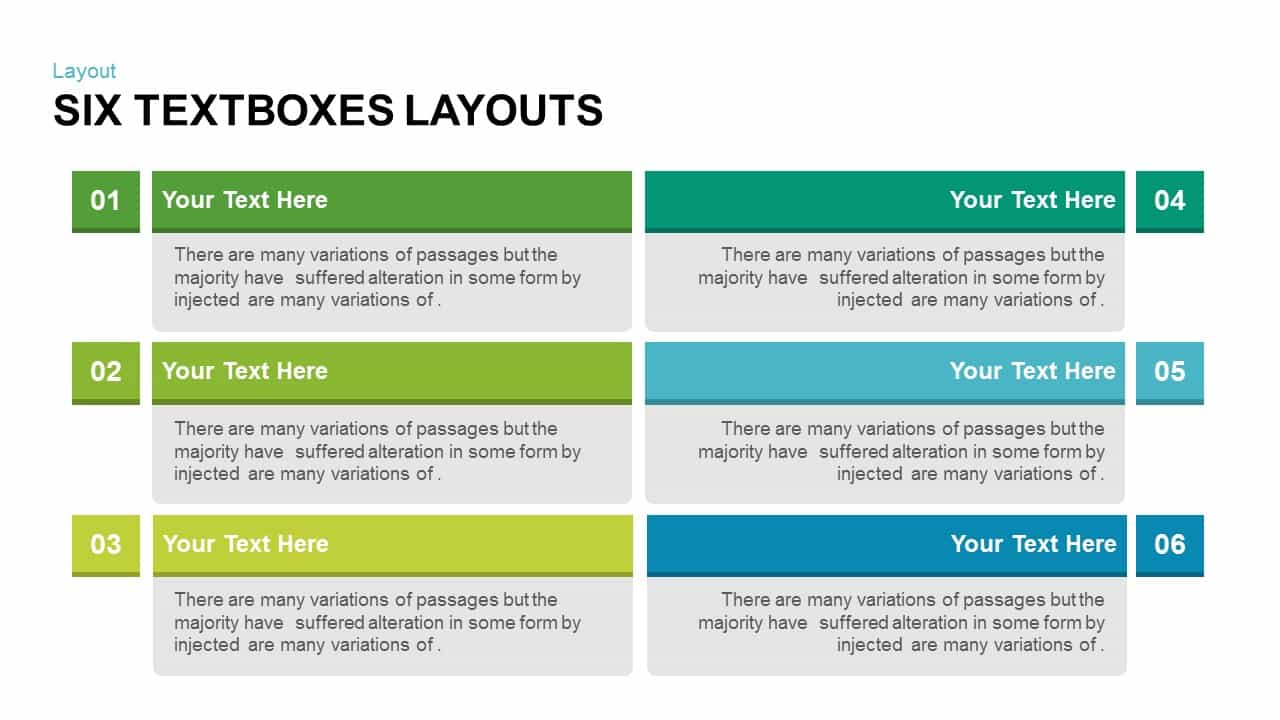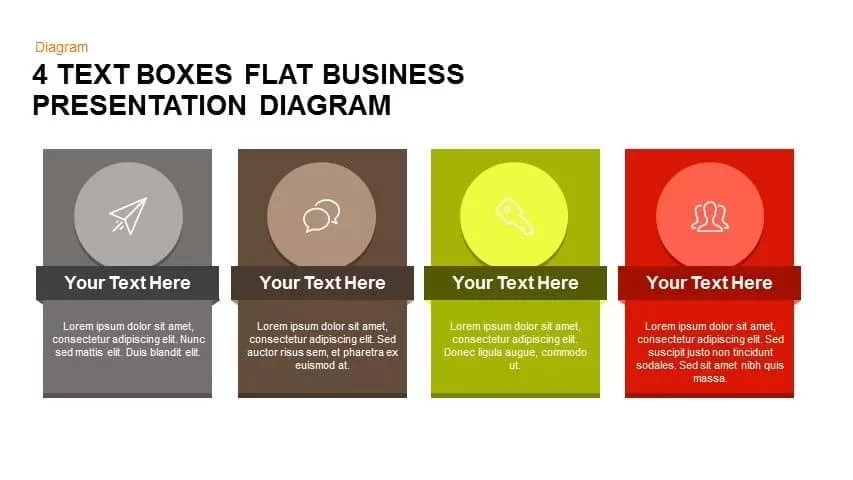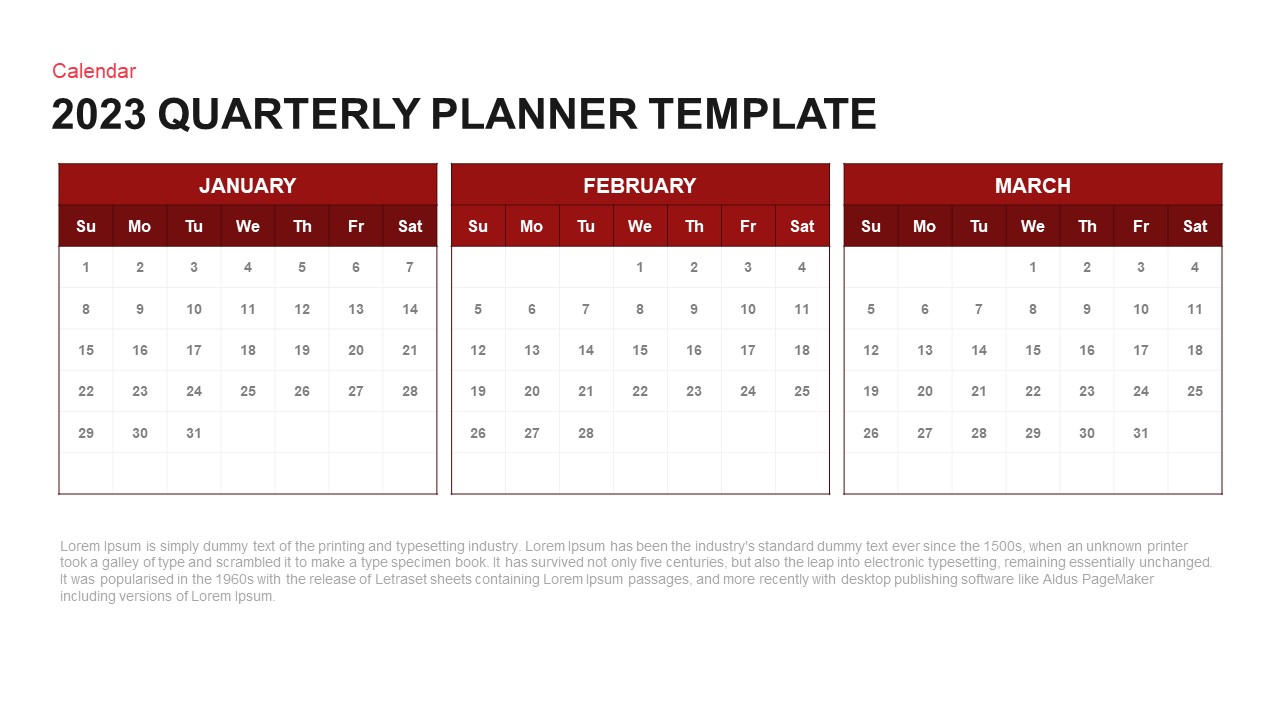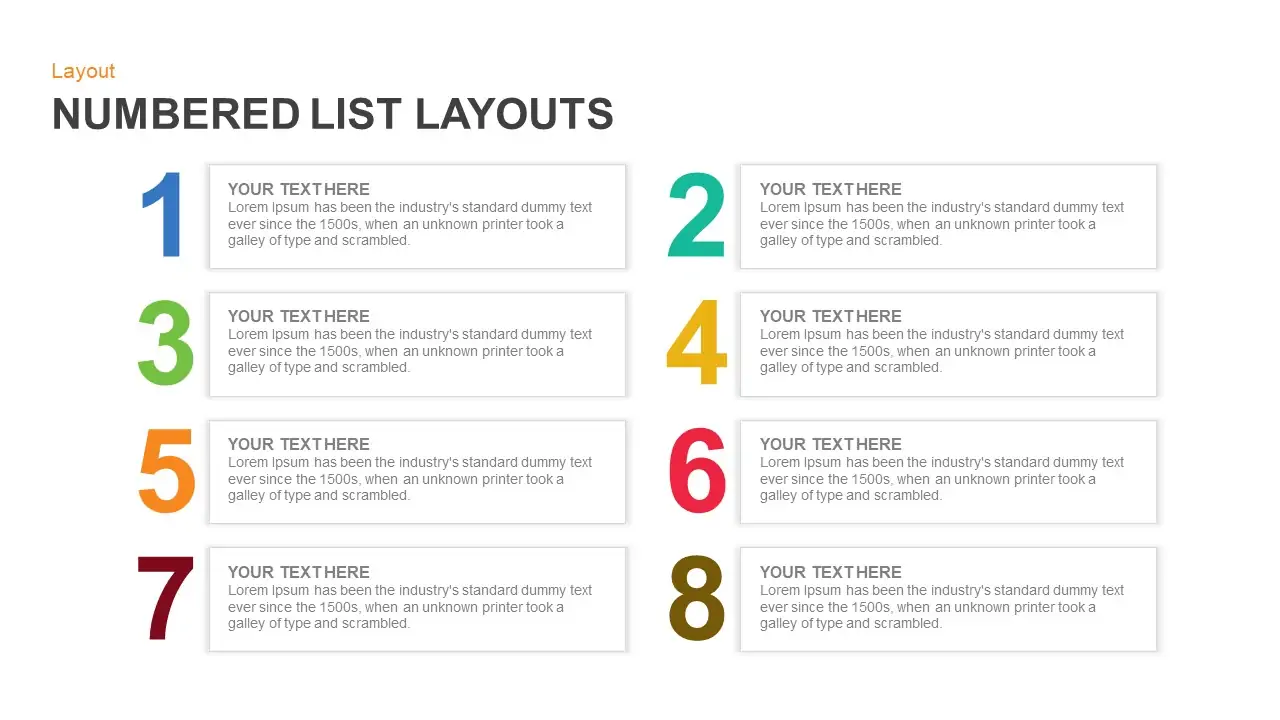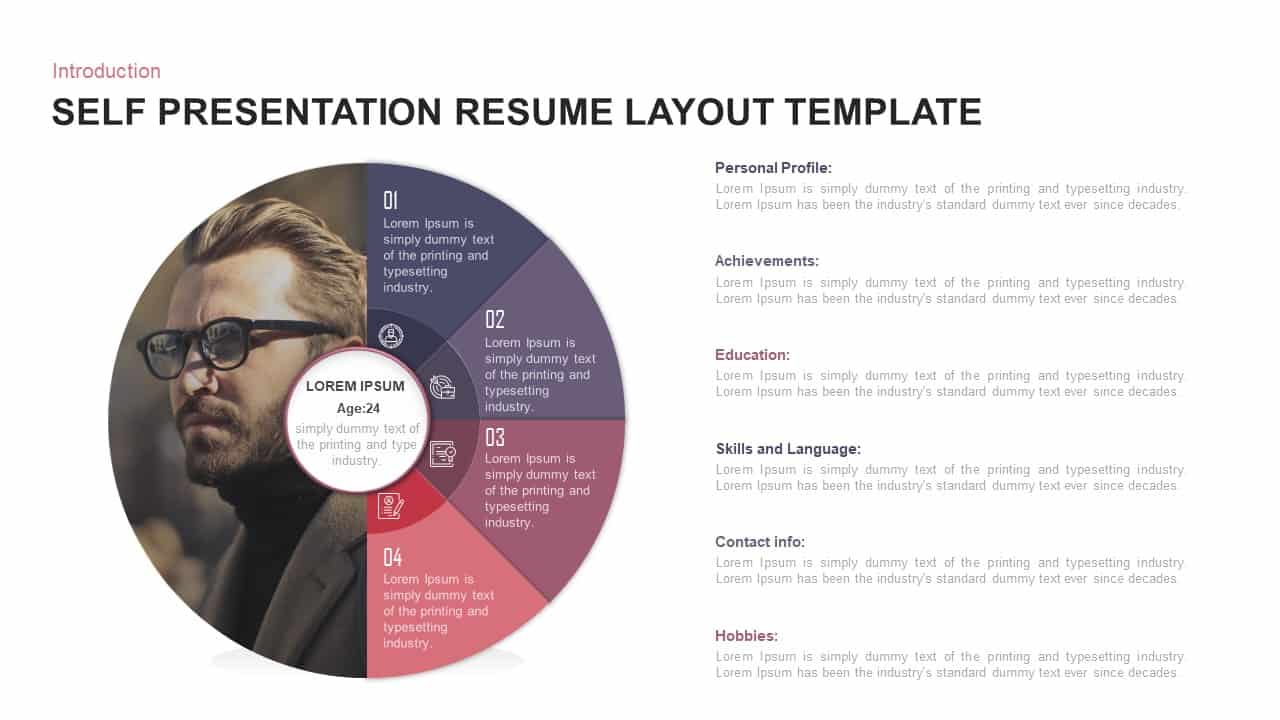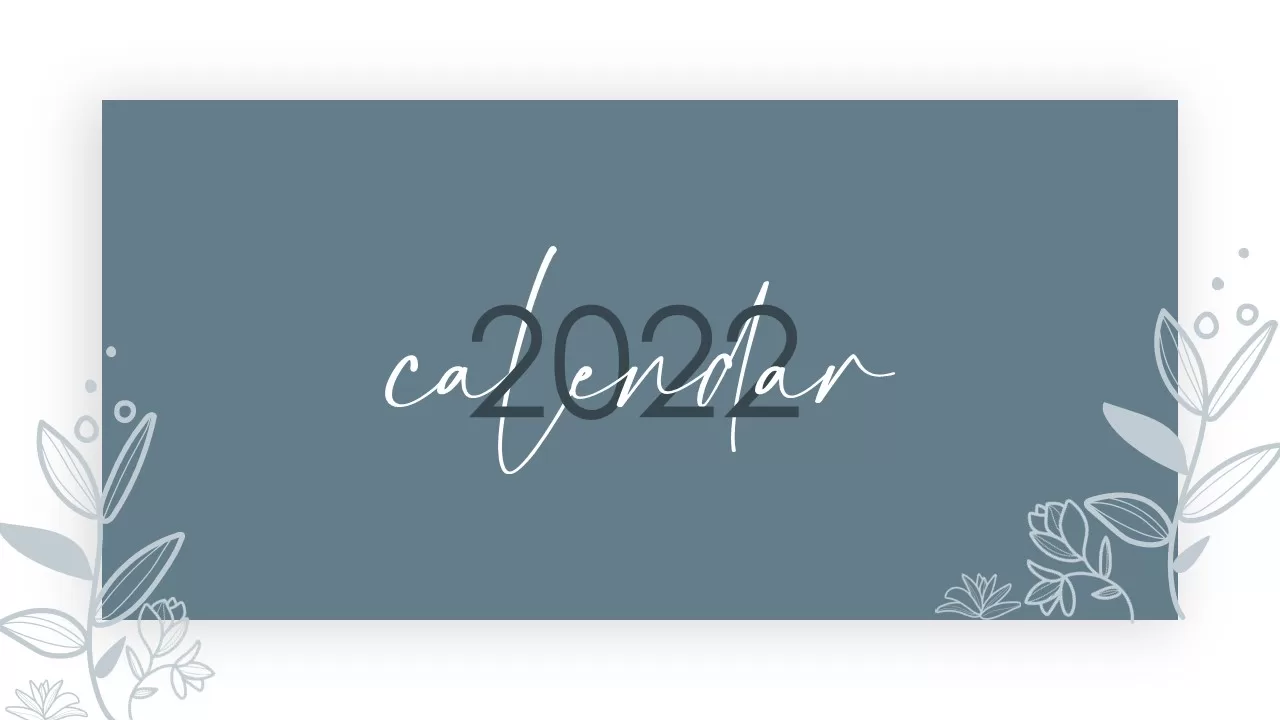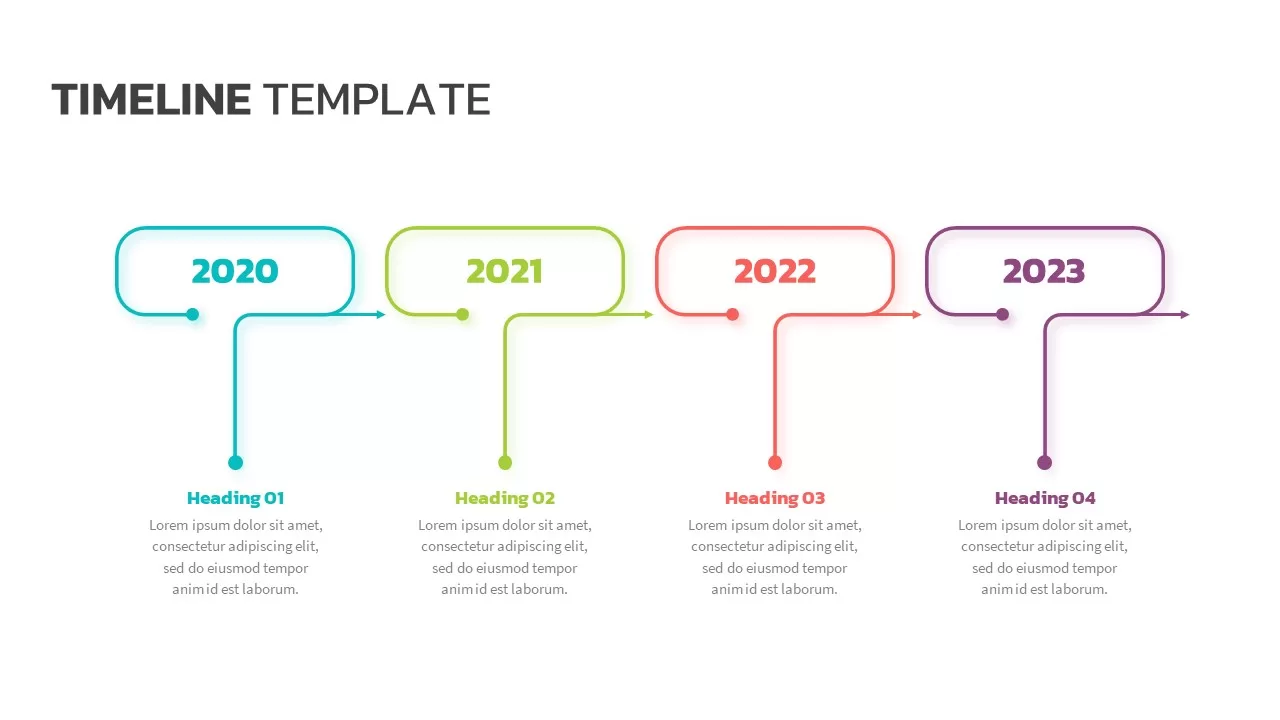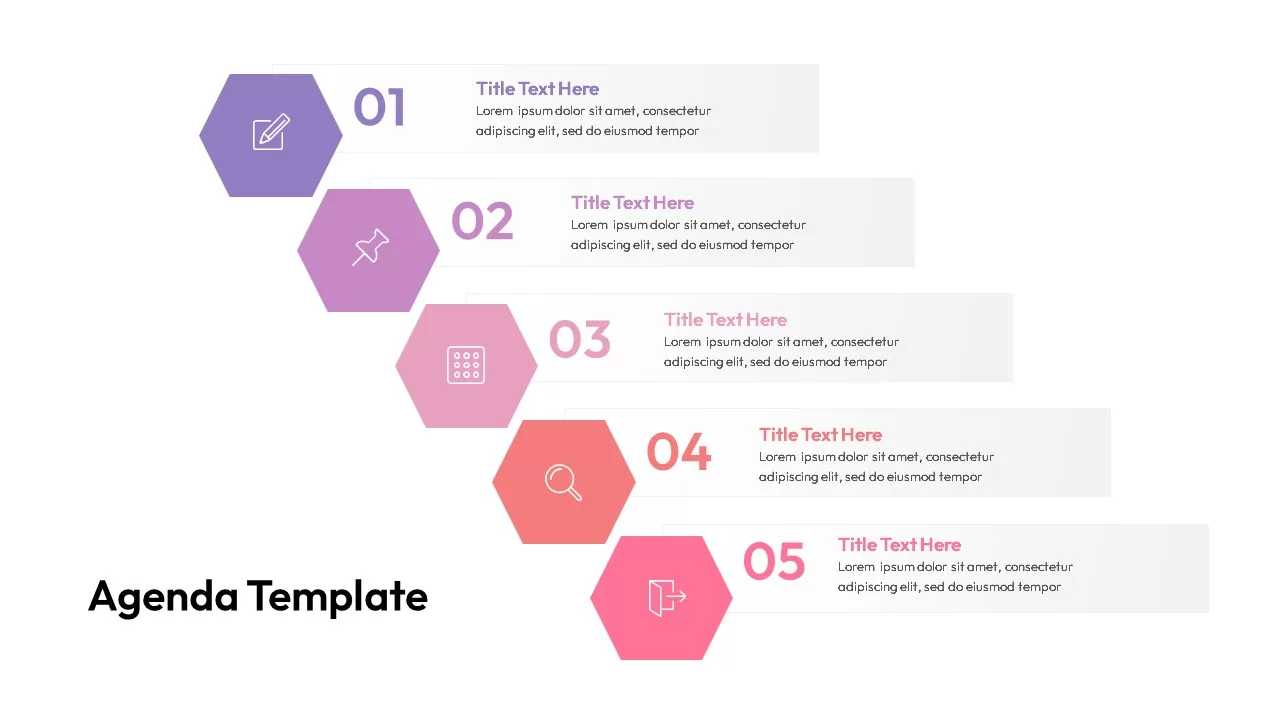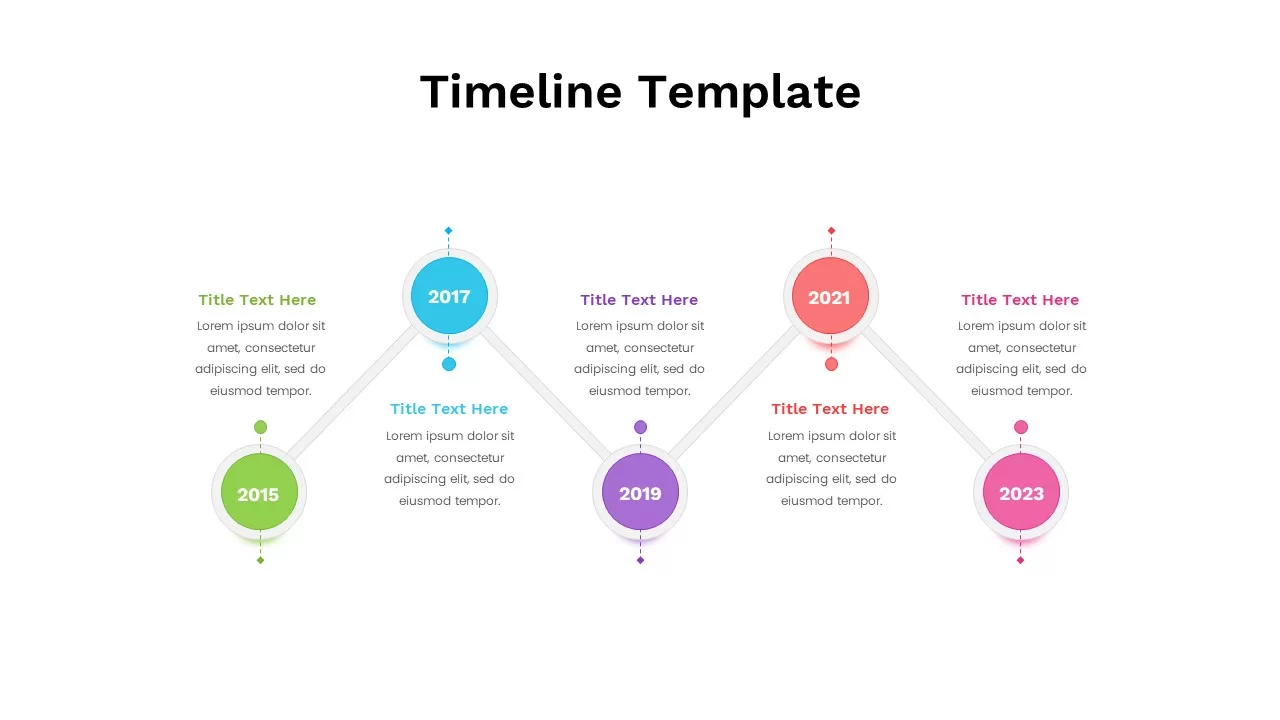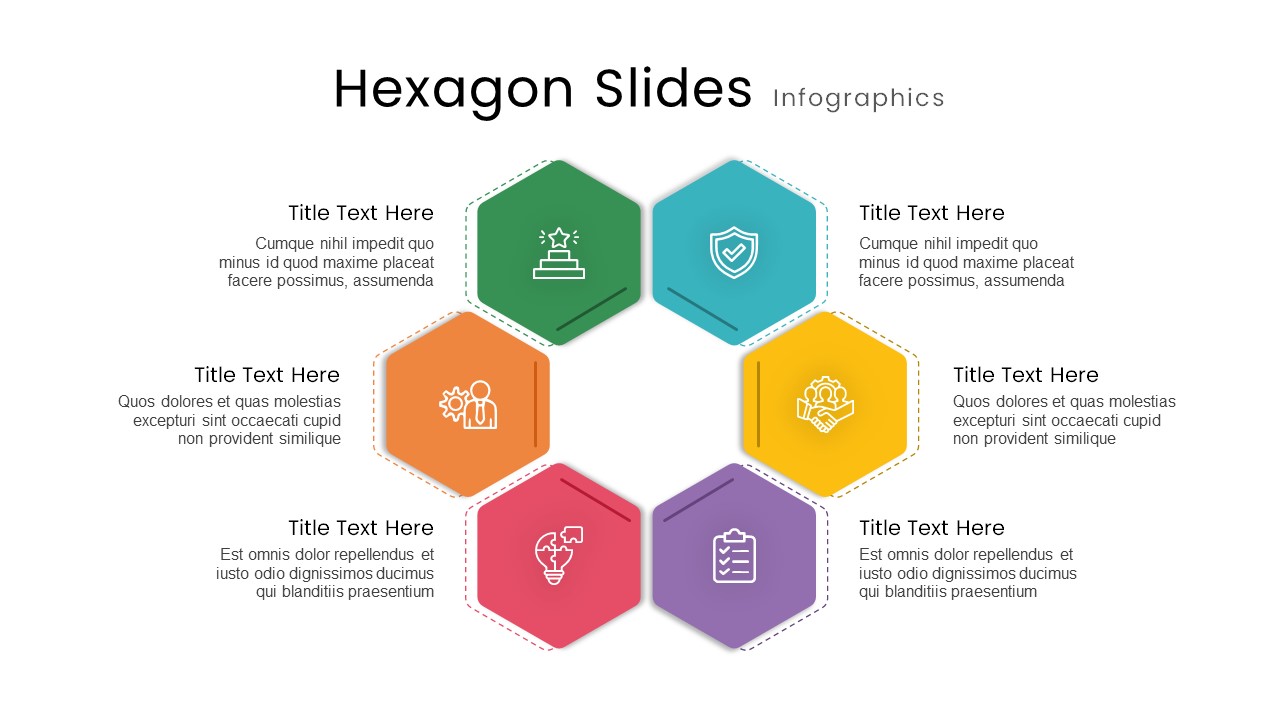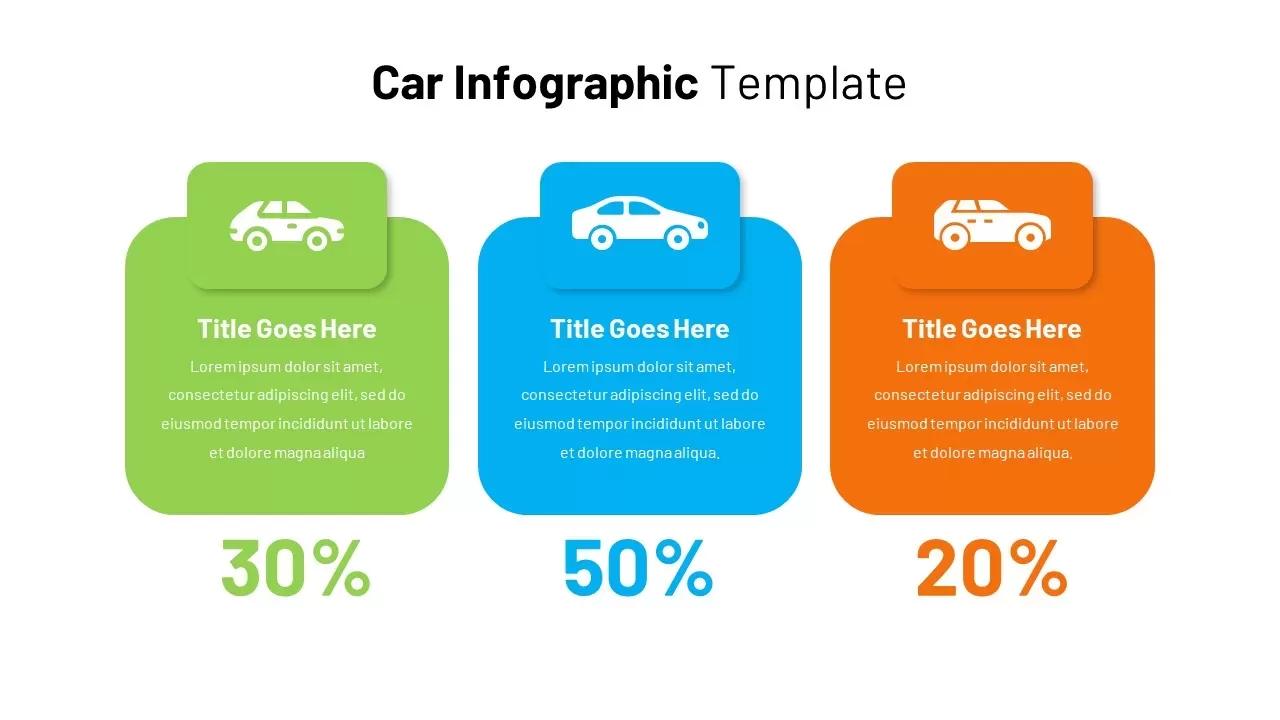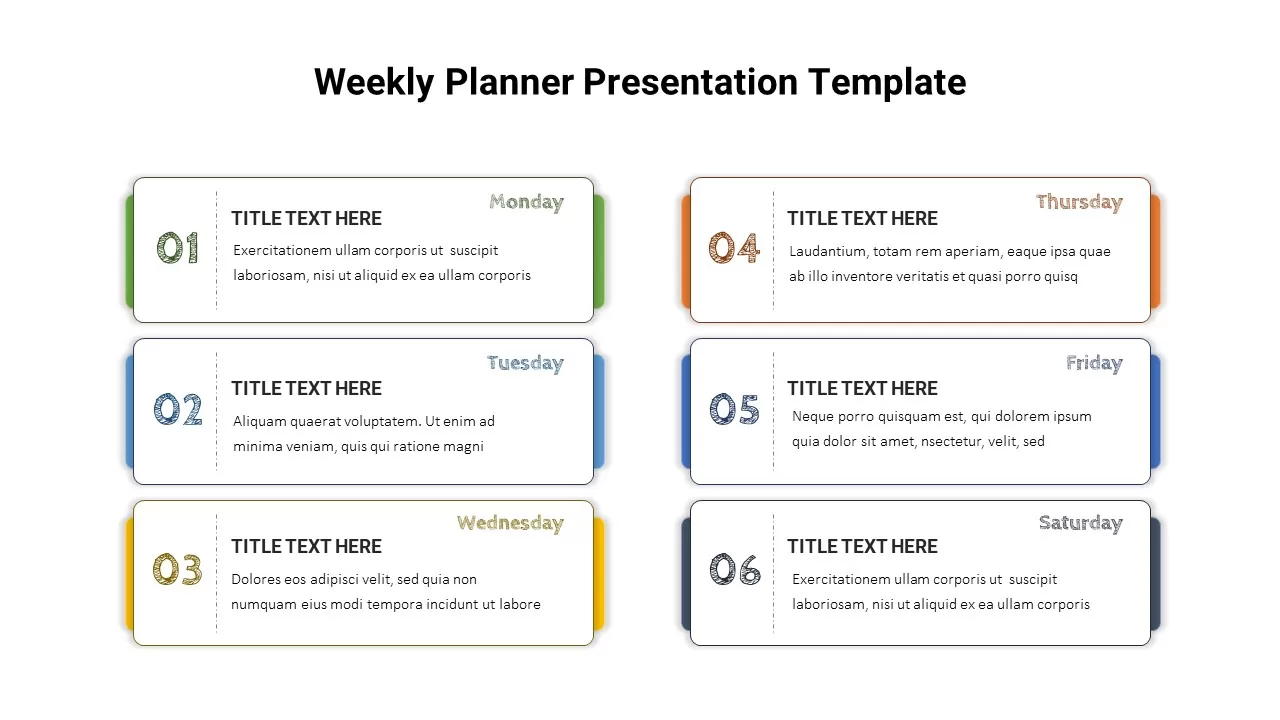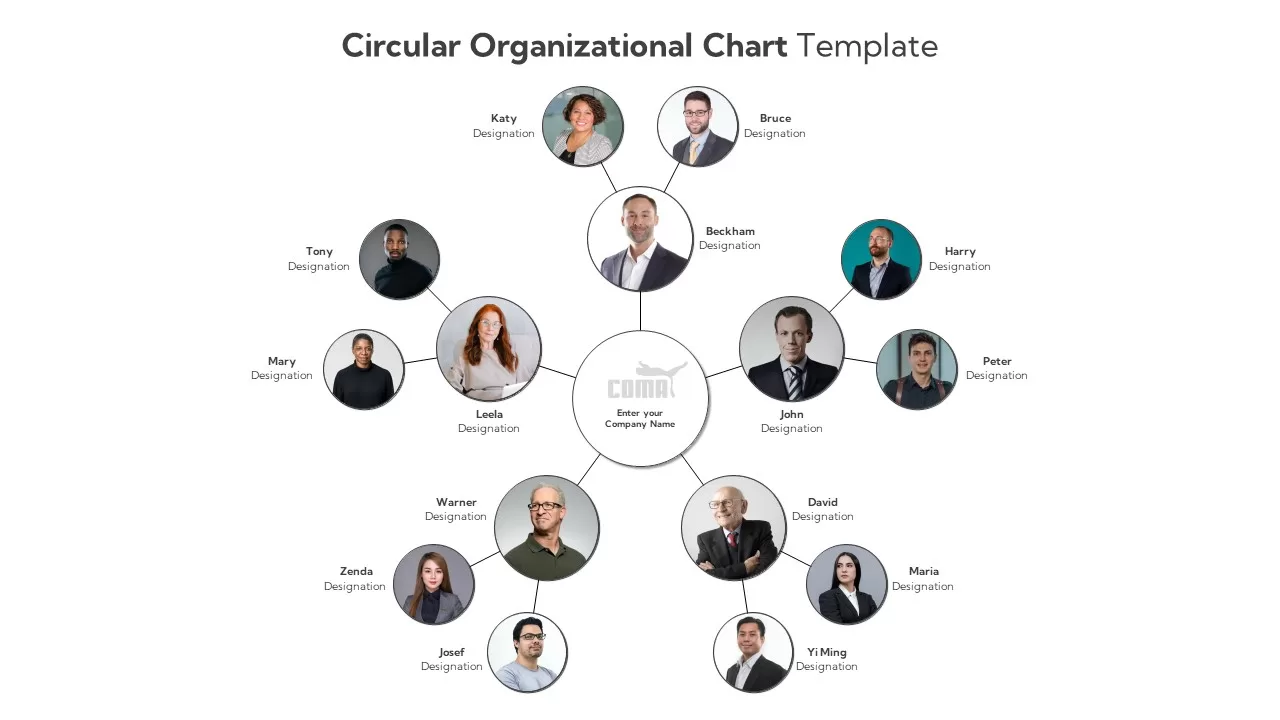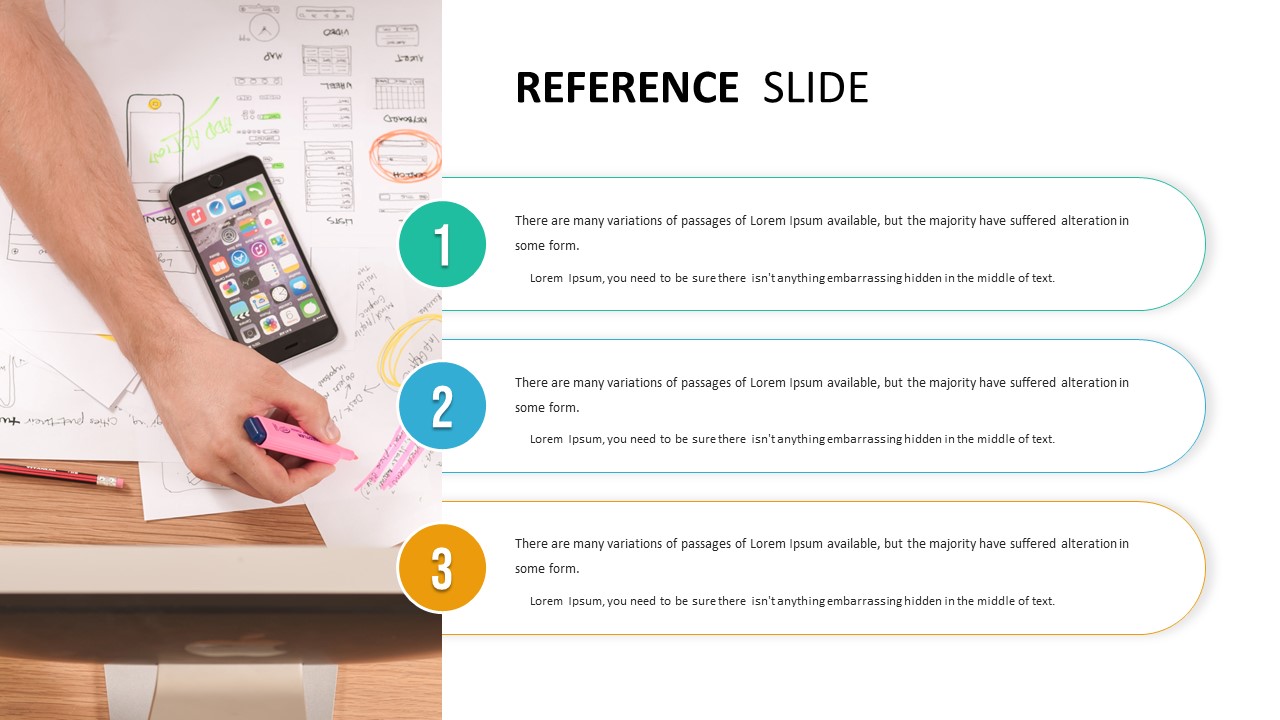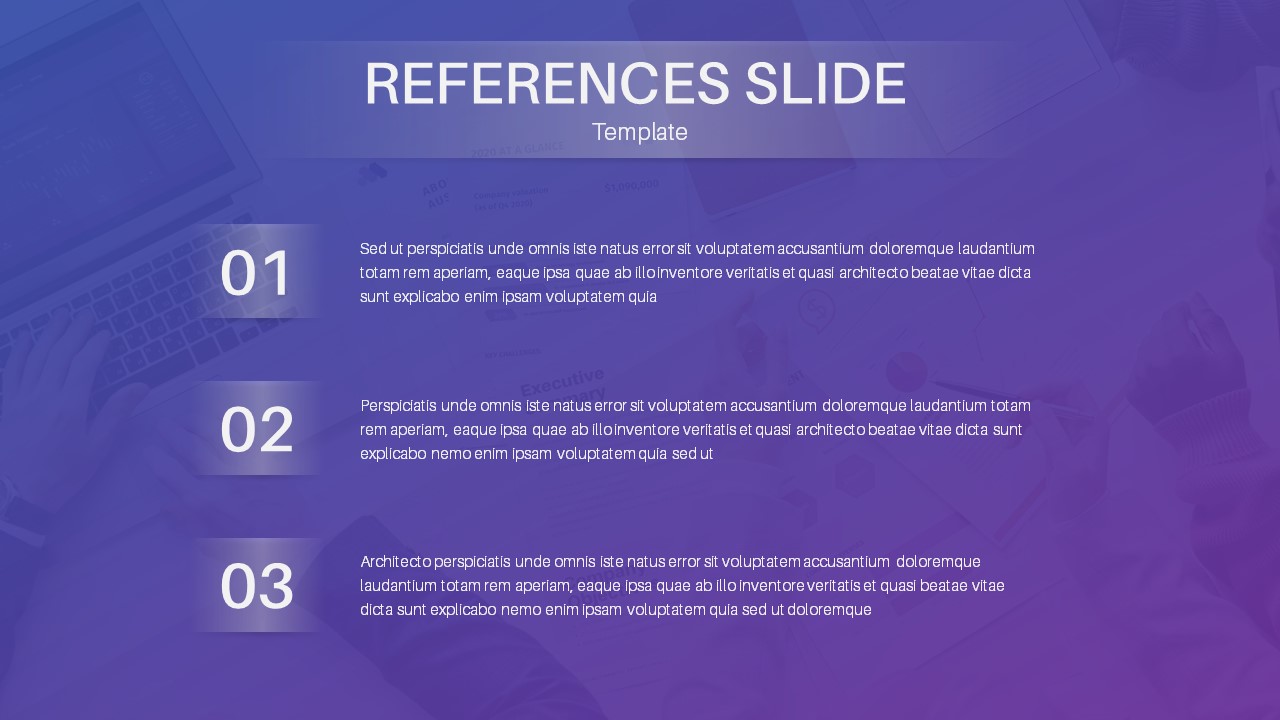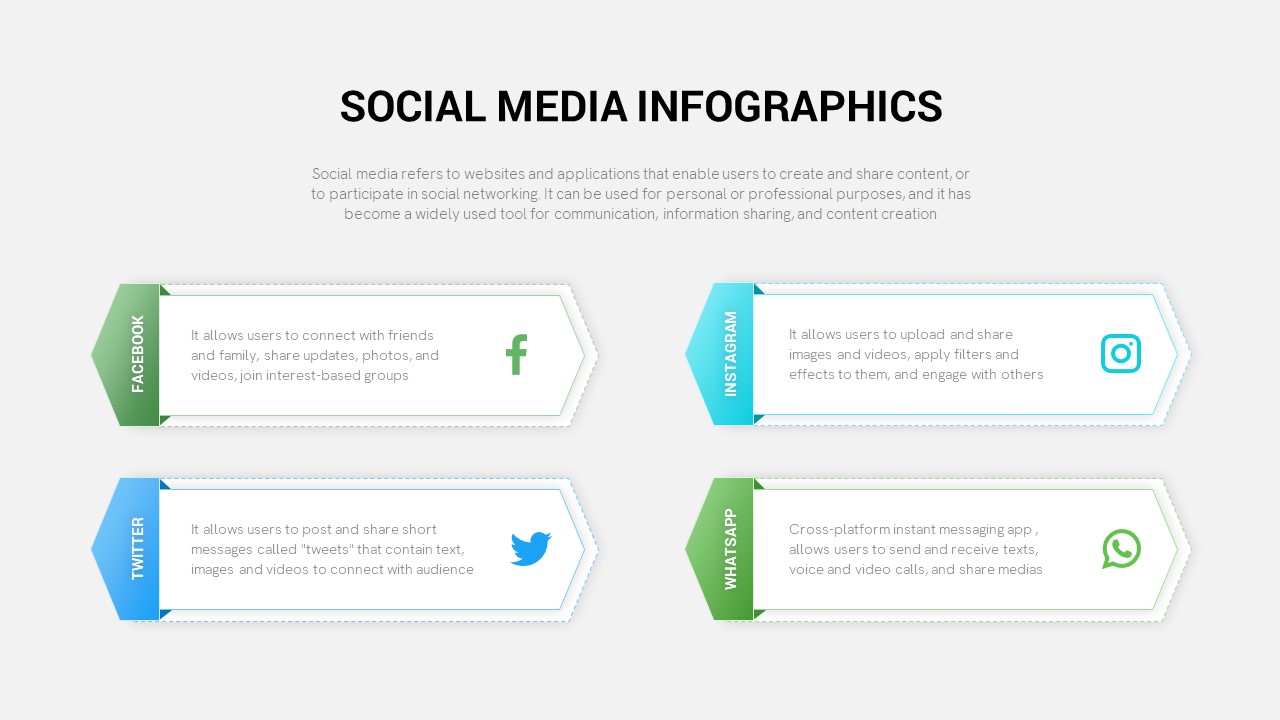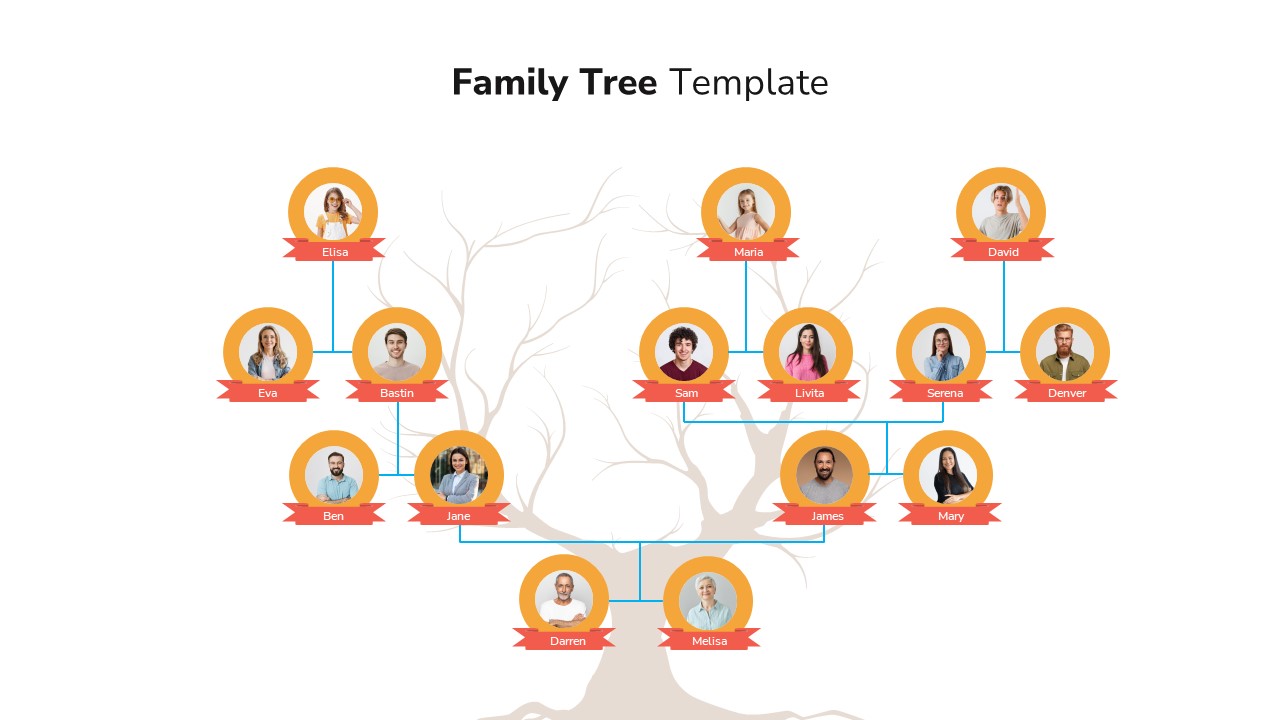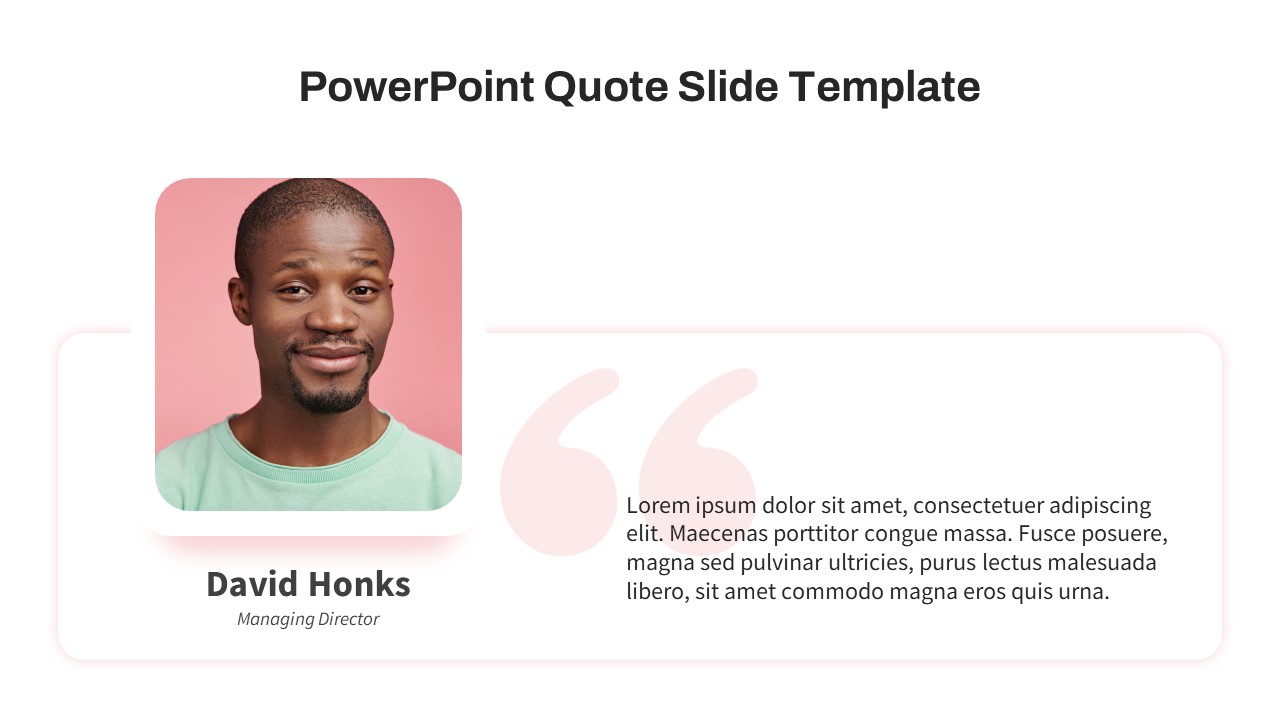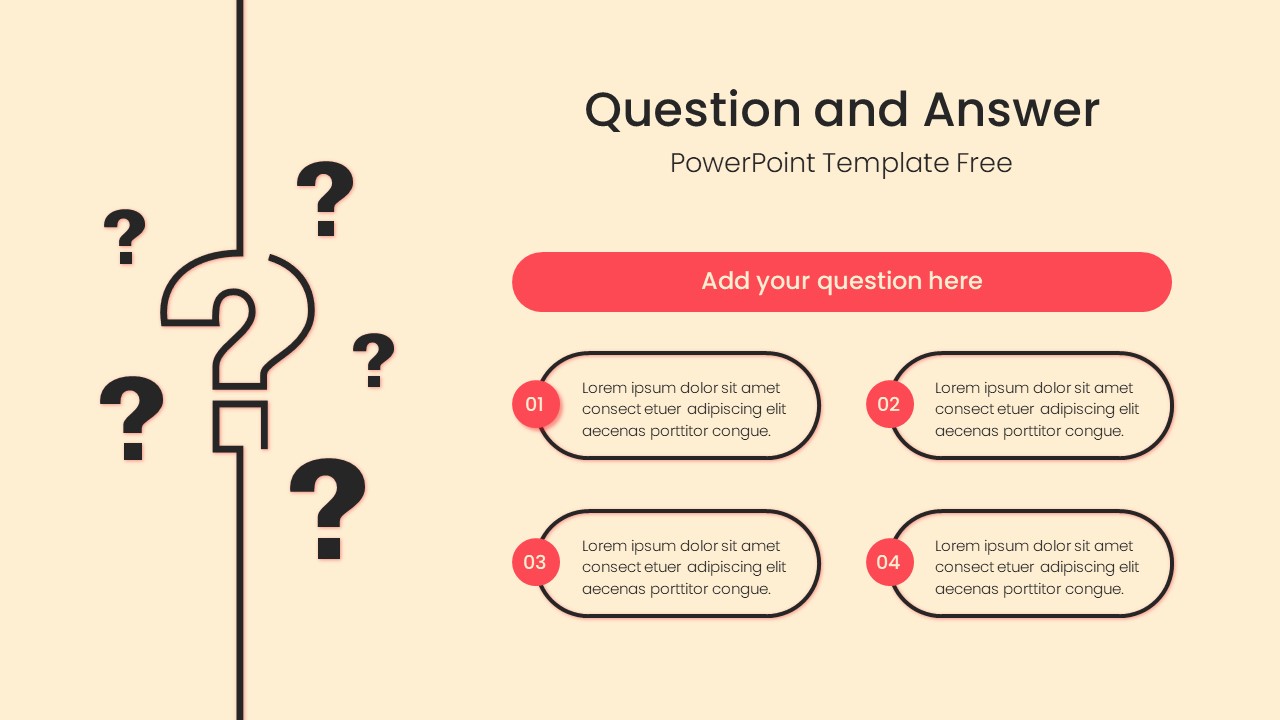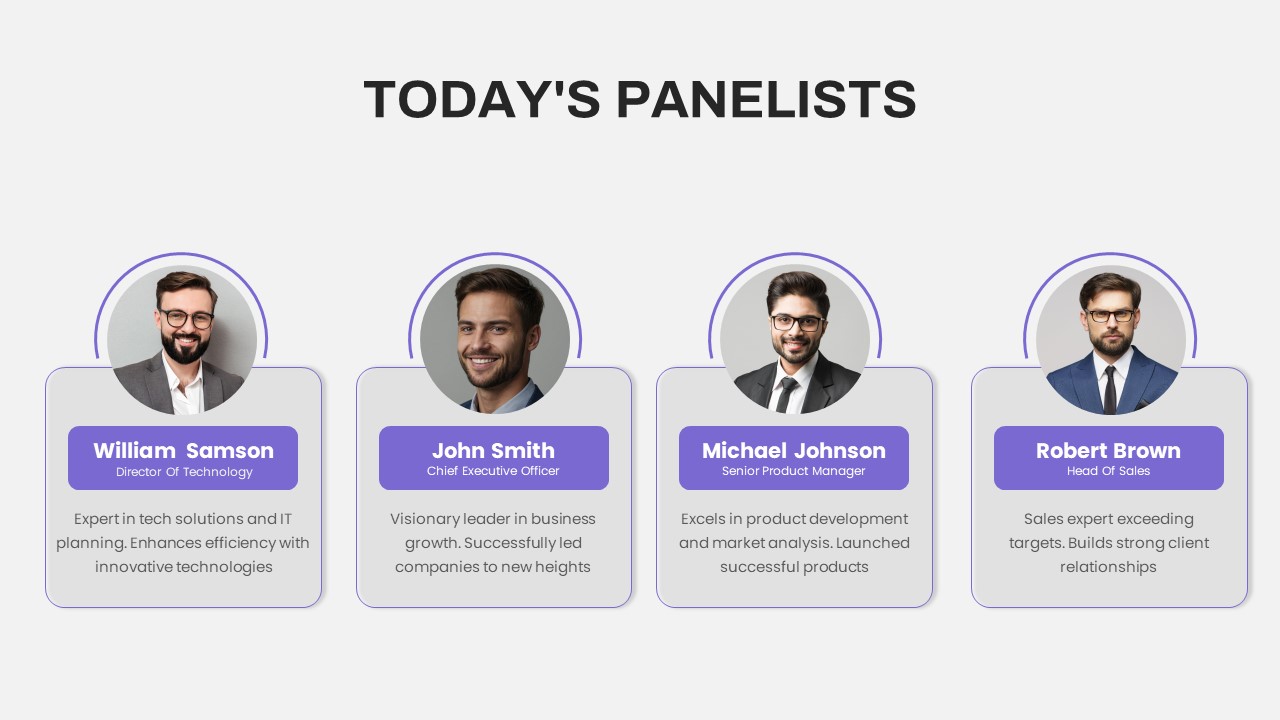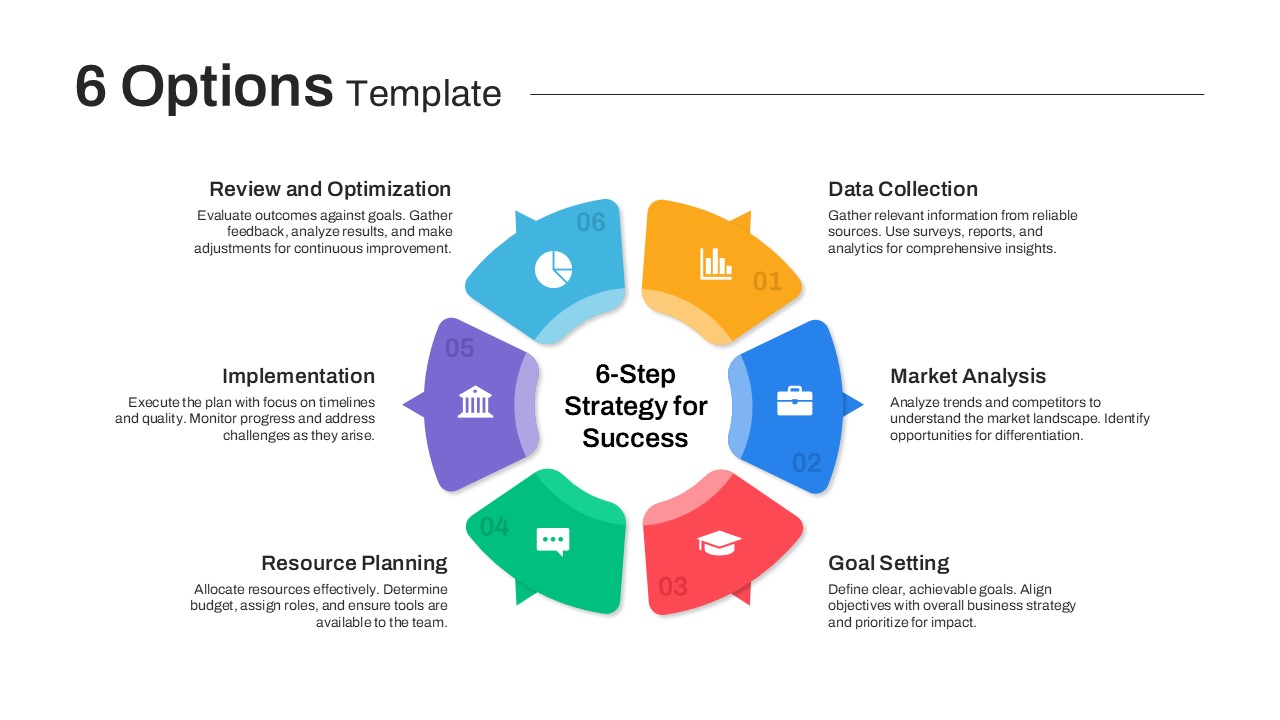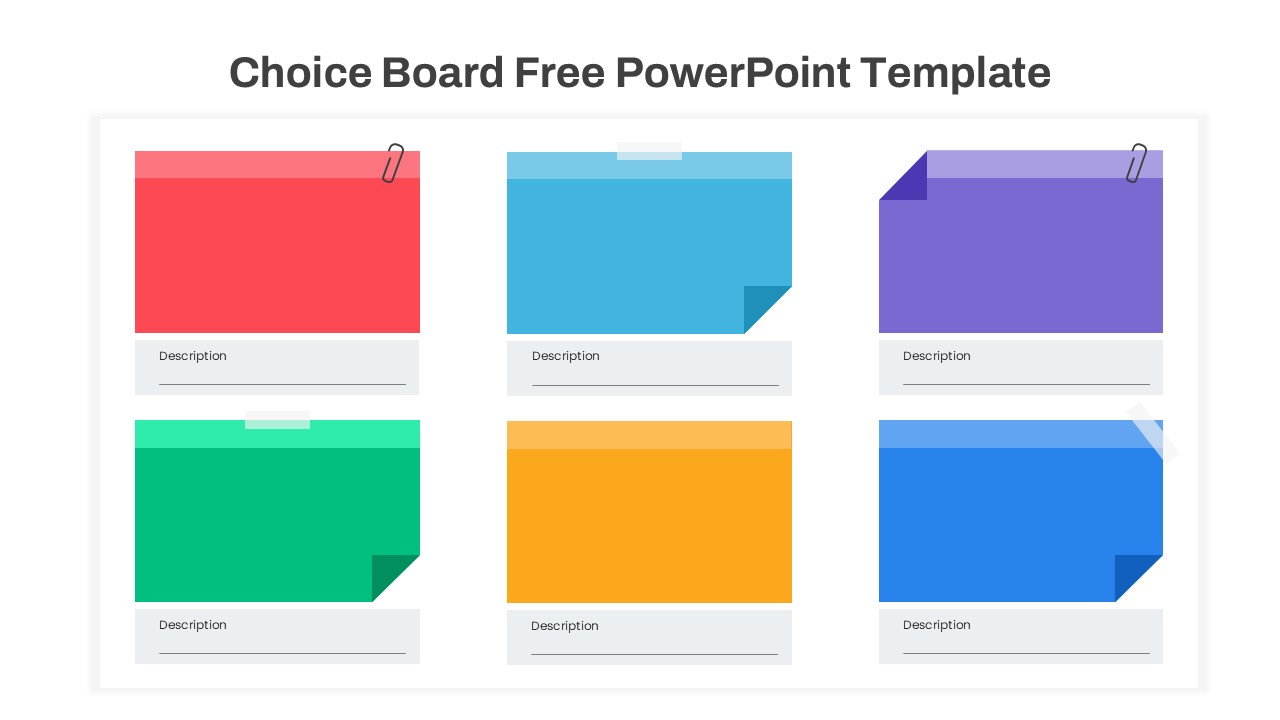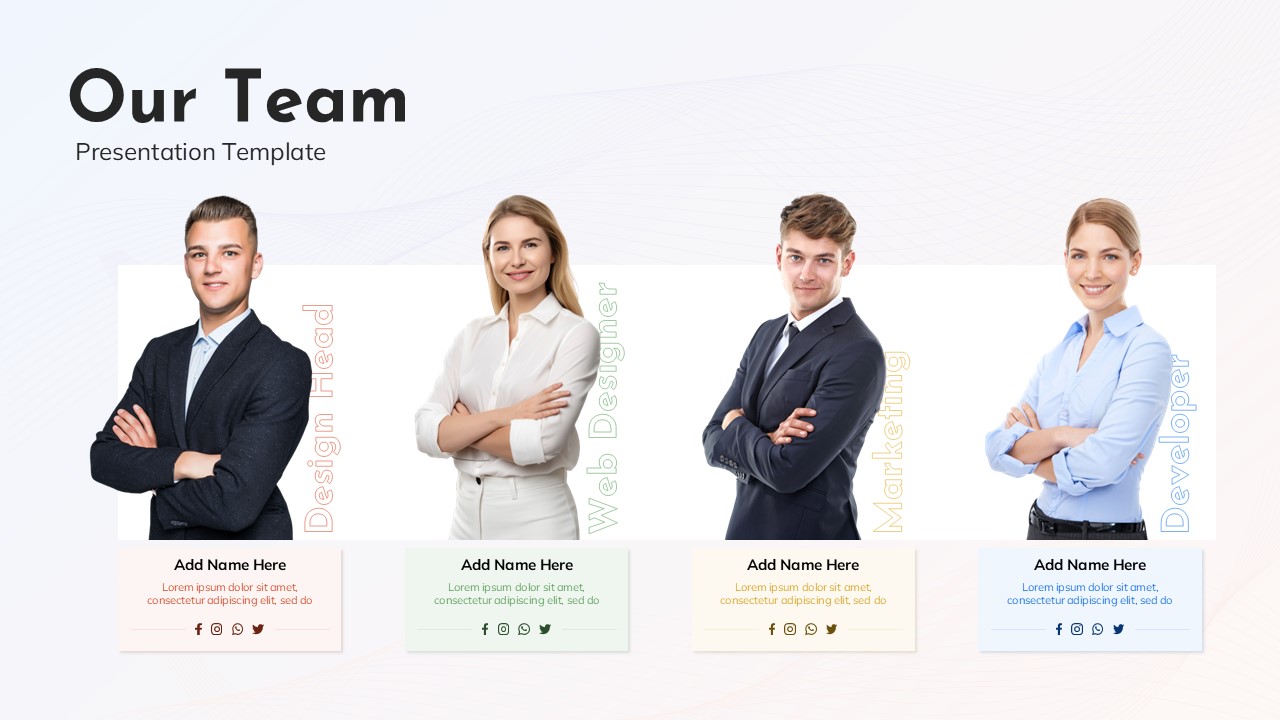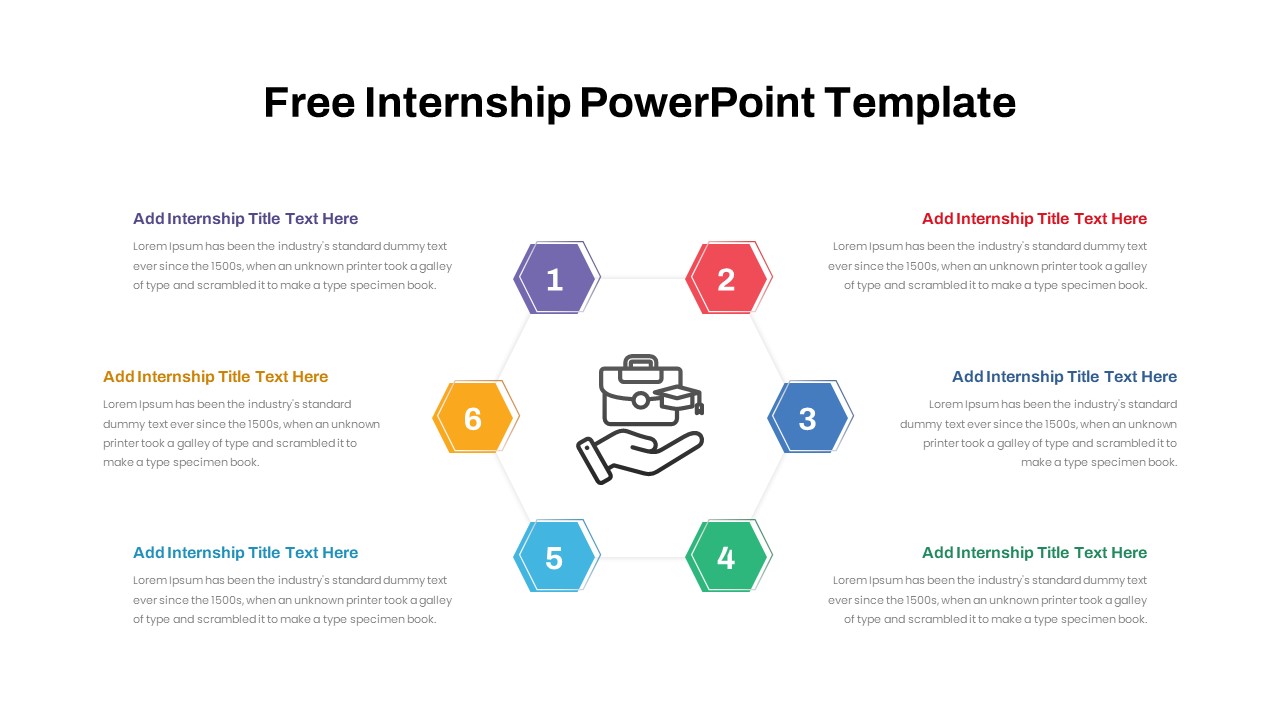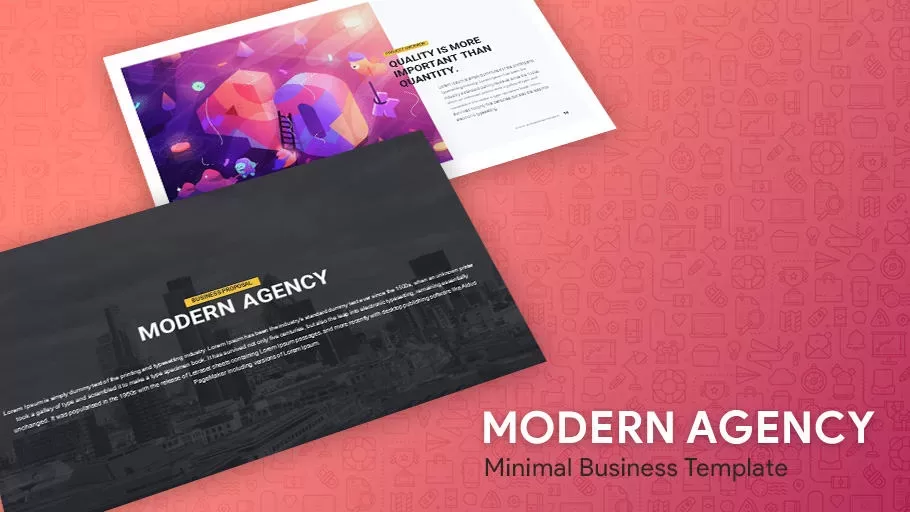Modern Mosaic Photo Grid Layout Template for PowerPoint & Google Slides
Description
Transform your content into a striking visual narrative with this Modern Mosaic Photo Grid Layout slide template for PowerPoint & Google Slides. The design features a series of aligned rectangular image placeholders—varying in size and orientation—arranged in a clean mosaic pattern that draws the eye across the page. A bold blue text block on the left provides space for key messaging, while a dark overlay panel on the right accommodates a headline and detailed description against a subtle background. Each placeholder is a fully editable vector shape, enabling effortless drag-and-drop of high-resolution photographs. Master slide support ensures that any changes to colors, fonts, or placeholder positions apply globally, preserving consistent alignment and formatting. Whether you’re presenting project snapshots, office tours, or portfolio highlights, this layout delivers a polished, modern aesthetic that showcases multiple visuals without overwhelming your audience.
Designed for maximum flexibility, this template leverages PowerPoint and Google Slides’ native alignment guides, theme settings, and shape formatting tools. You can resize or hide individual frames, adjust accent hues to match your branding, or duplicate the mosaic grid for additional slides. Vector-based elements guarantee crisp rendering on high-definition displays and printed materials alike. Use built-in animation presets to reveal sections of the grid sequentially, guiding viewers through your story. With its balanced composition and modular architecture, this mosaic layout adapts to any presentation context—from corporate profiles and creative portfolios to event recaps and case studies.
Who is it for
Marketing teams, creative directors, corporate communicators, and portfolio managers who need a versatile slide to showcase multiple images and descriptive text in a unified, visually engaging format.
Other Uses
Repurpose this mosaic grid layout to display customer testimonials, product feature overviews, social media highlights, team introductions, or research findings—any scenario where multiple visuals and supporting copy tell a cohesive story.
Login to download this file