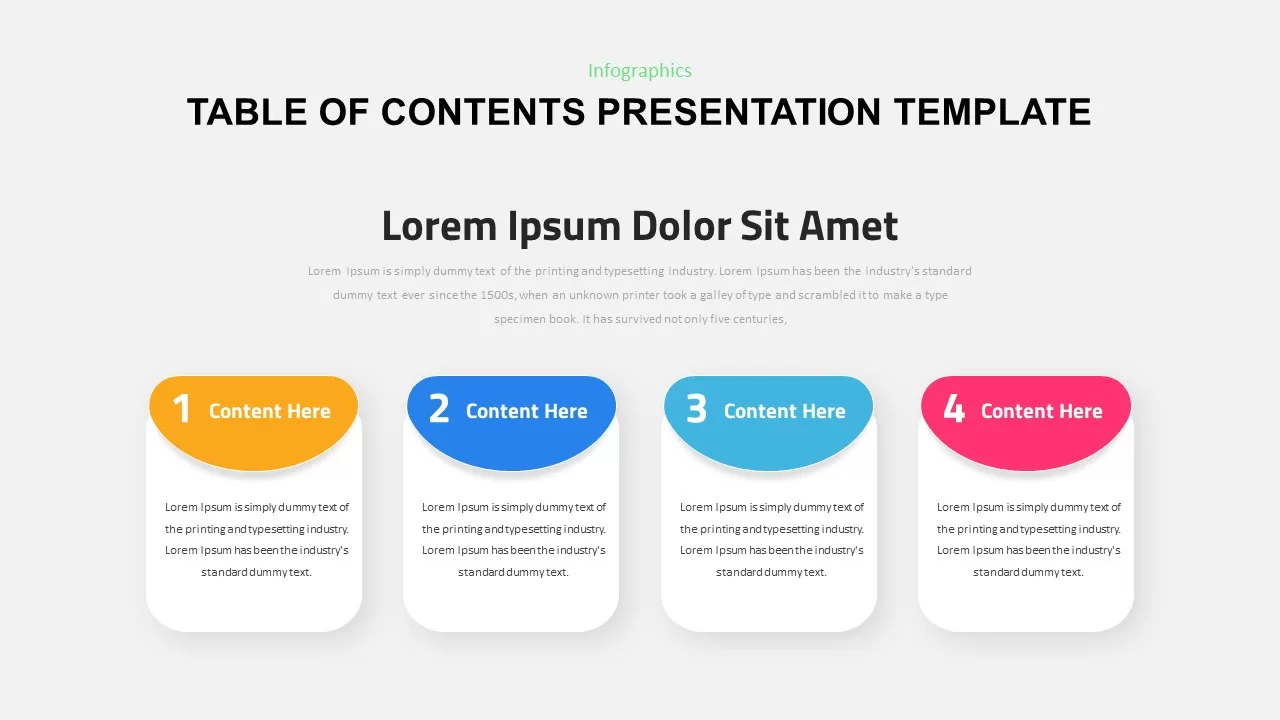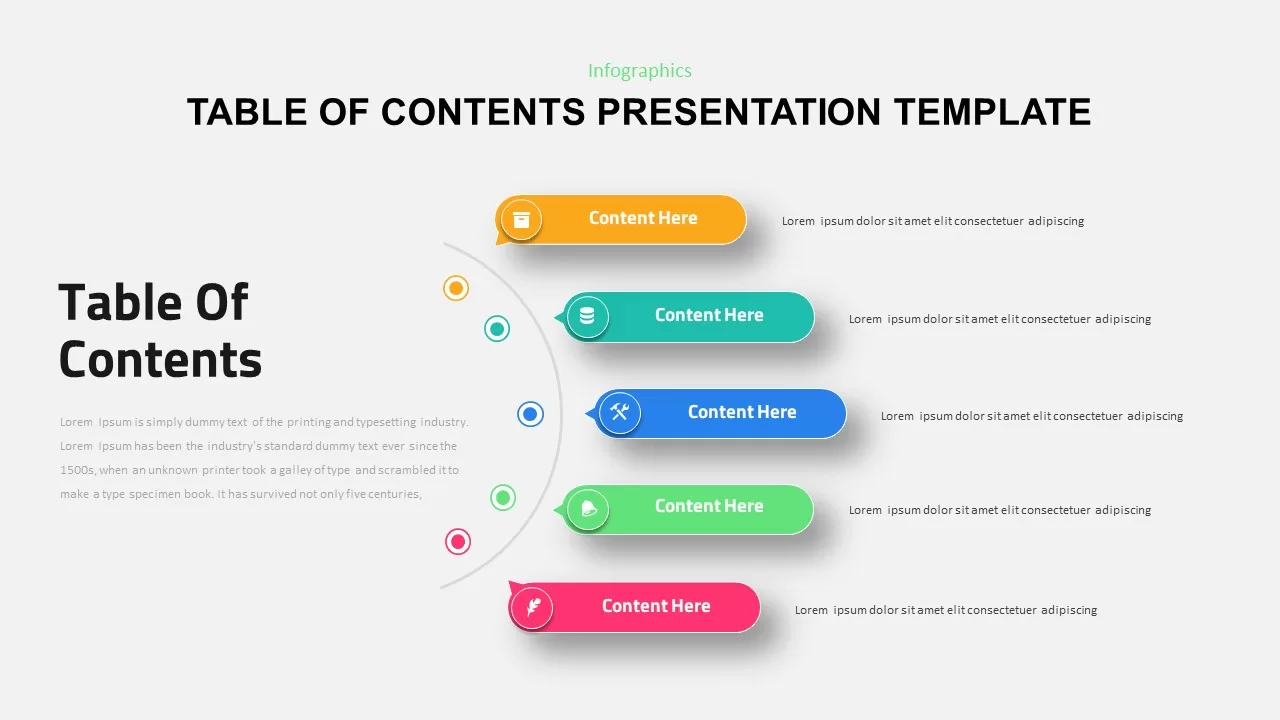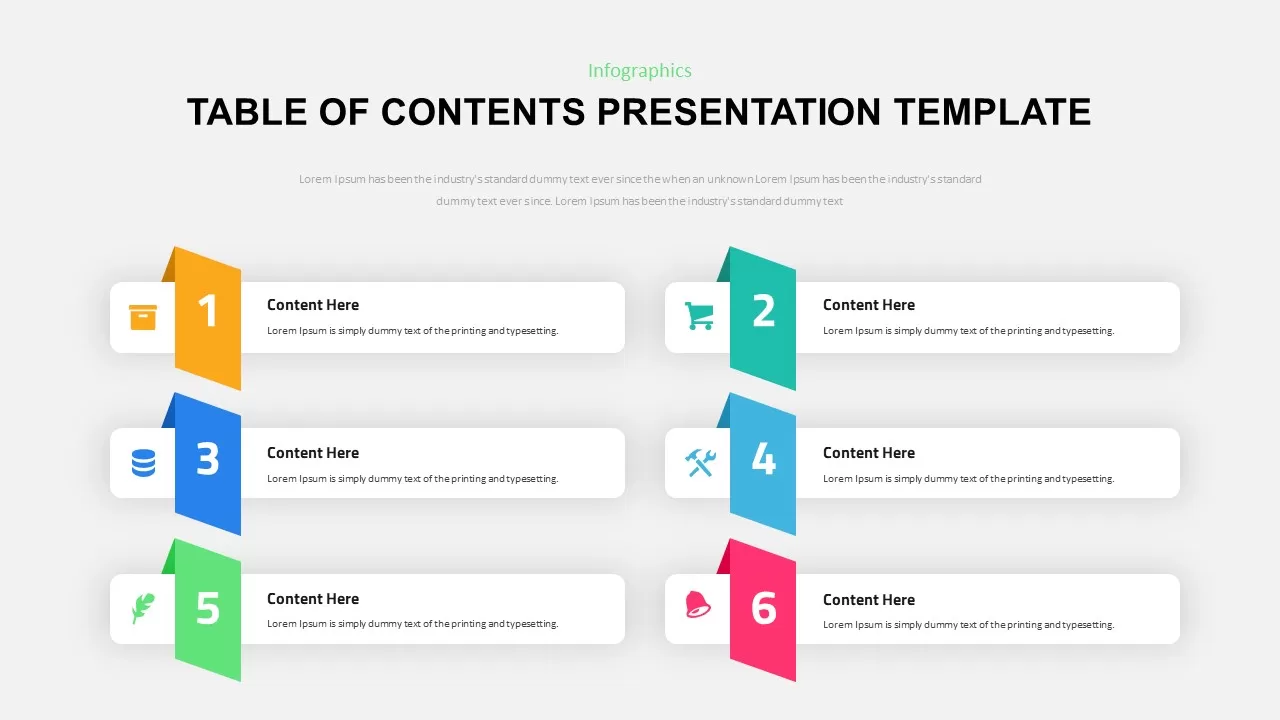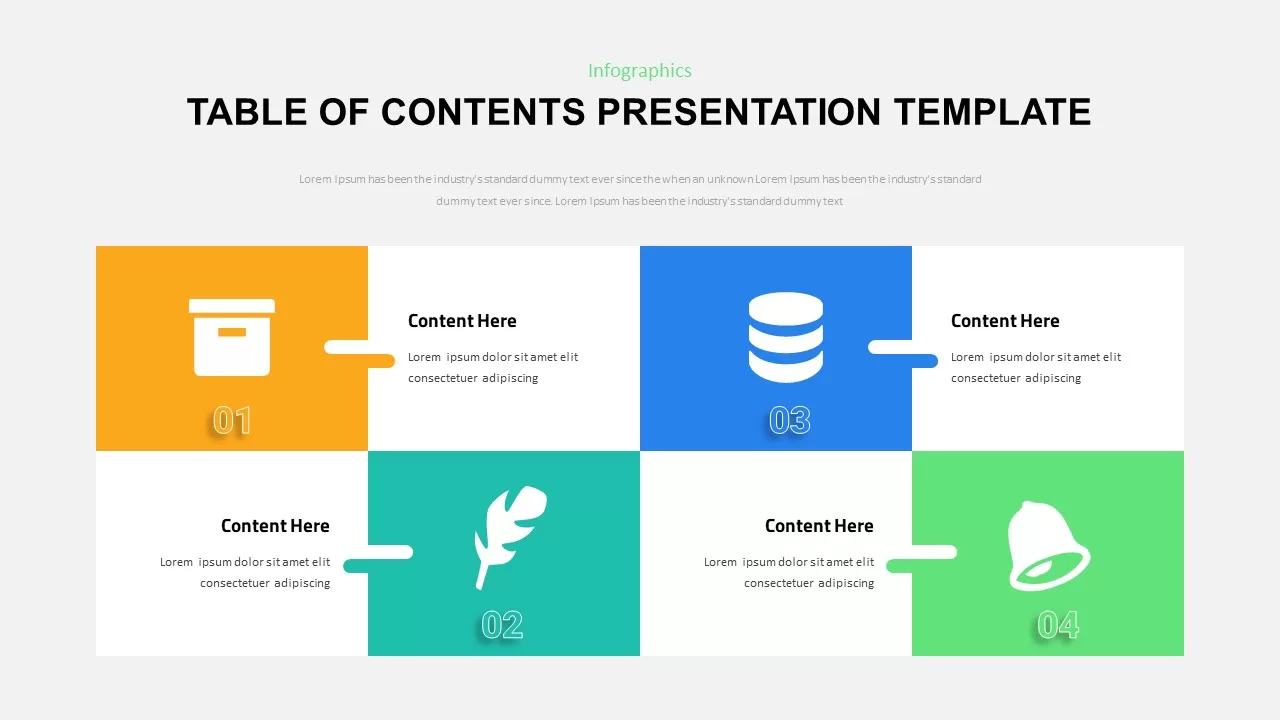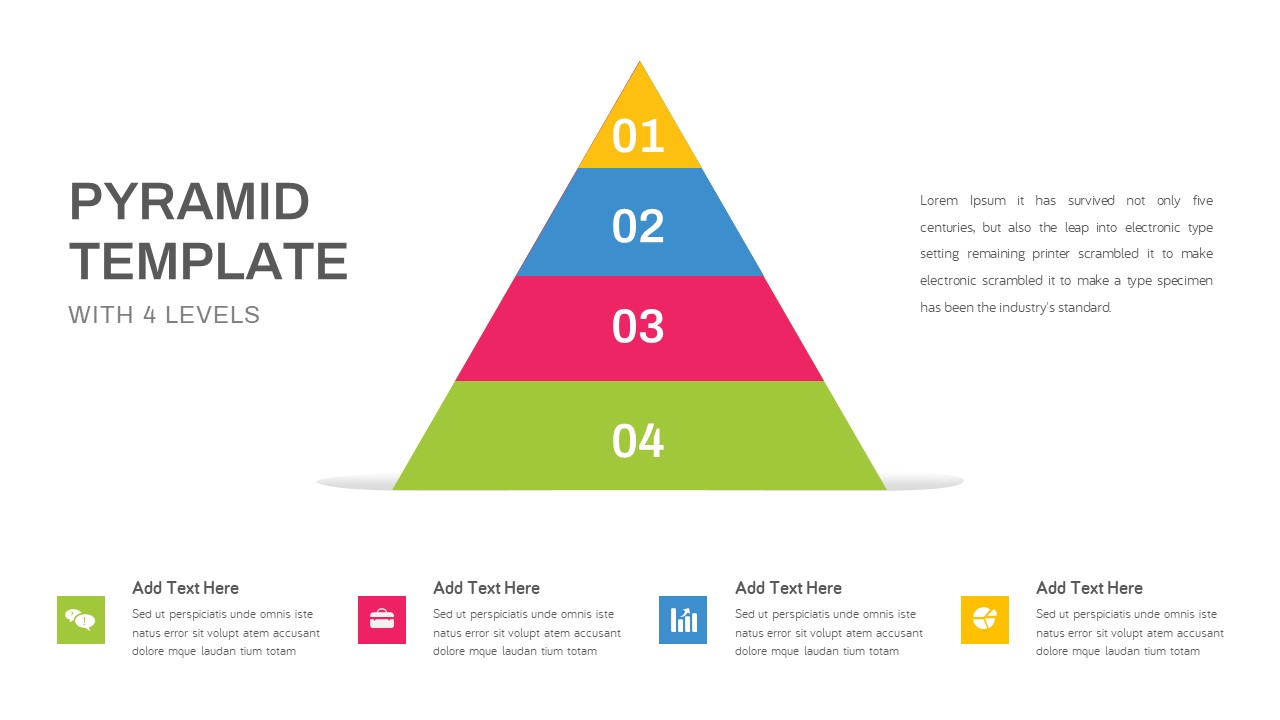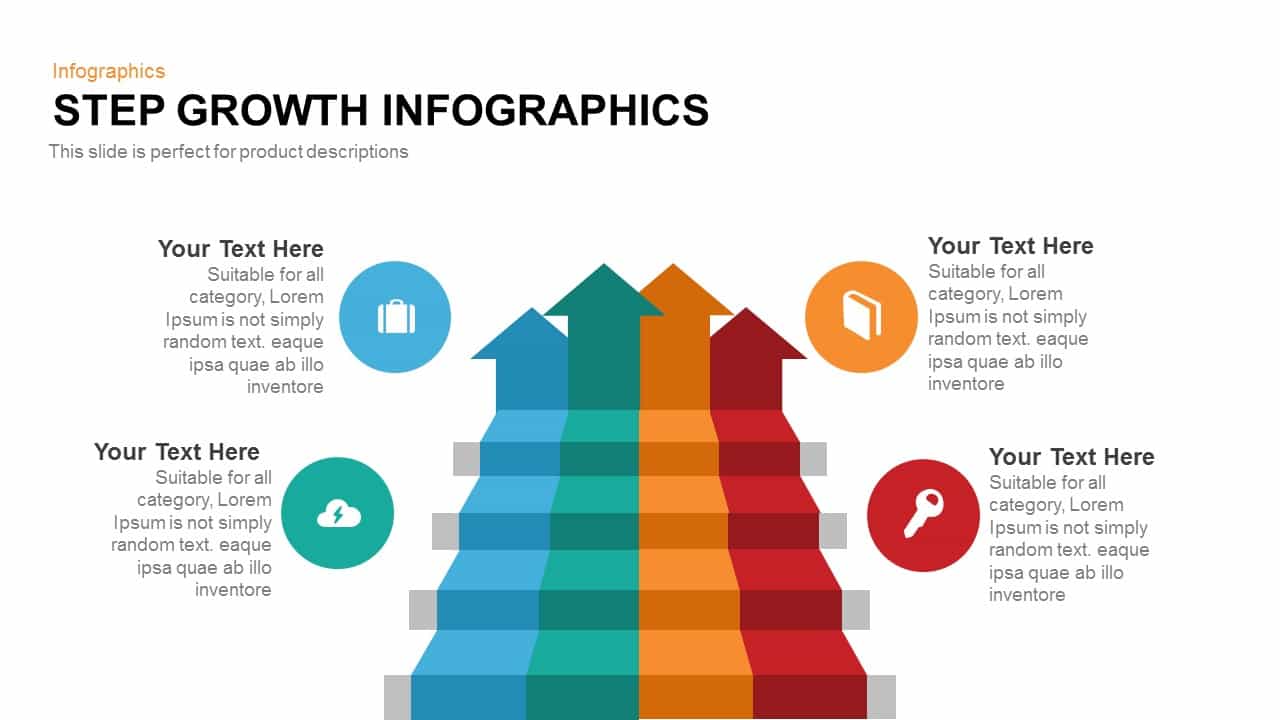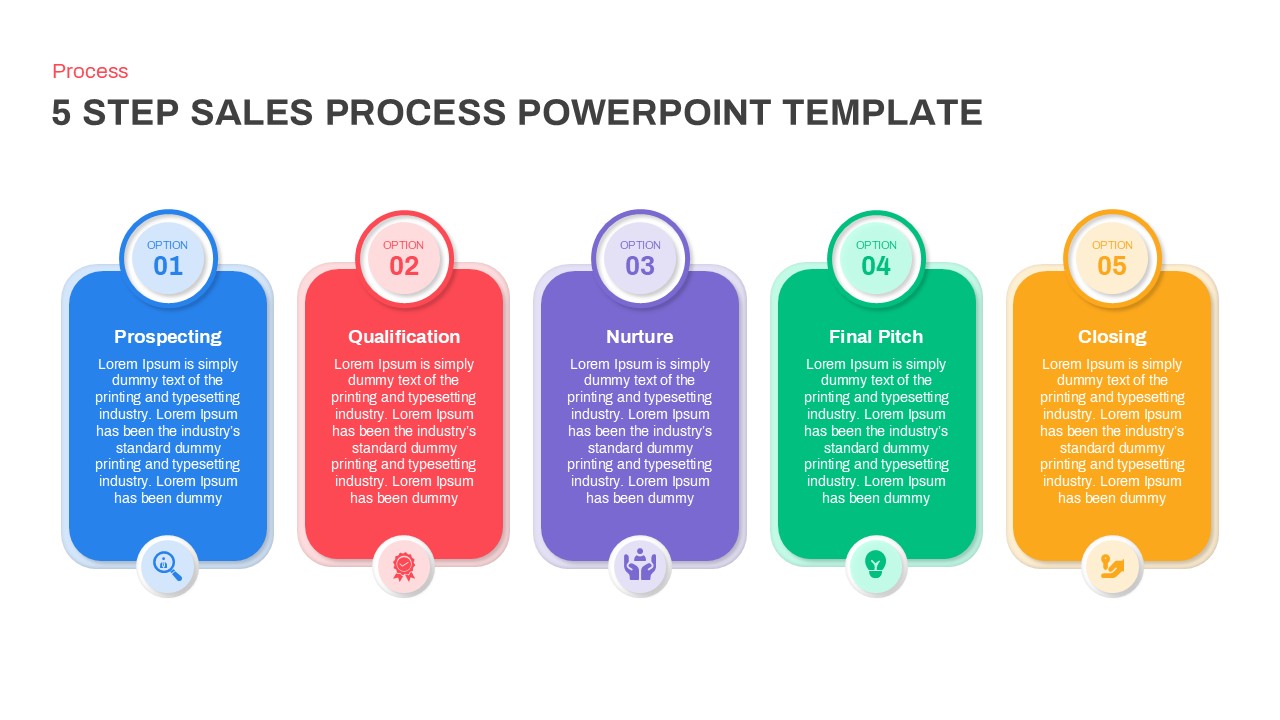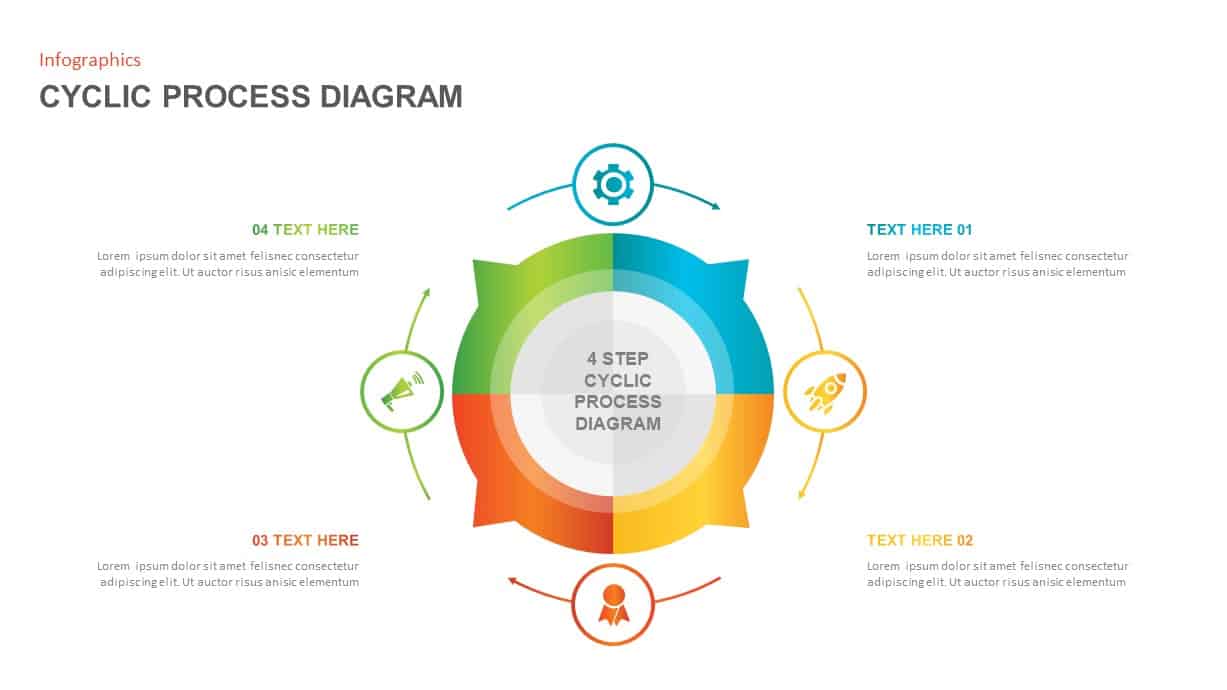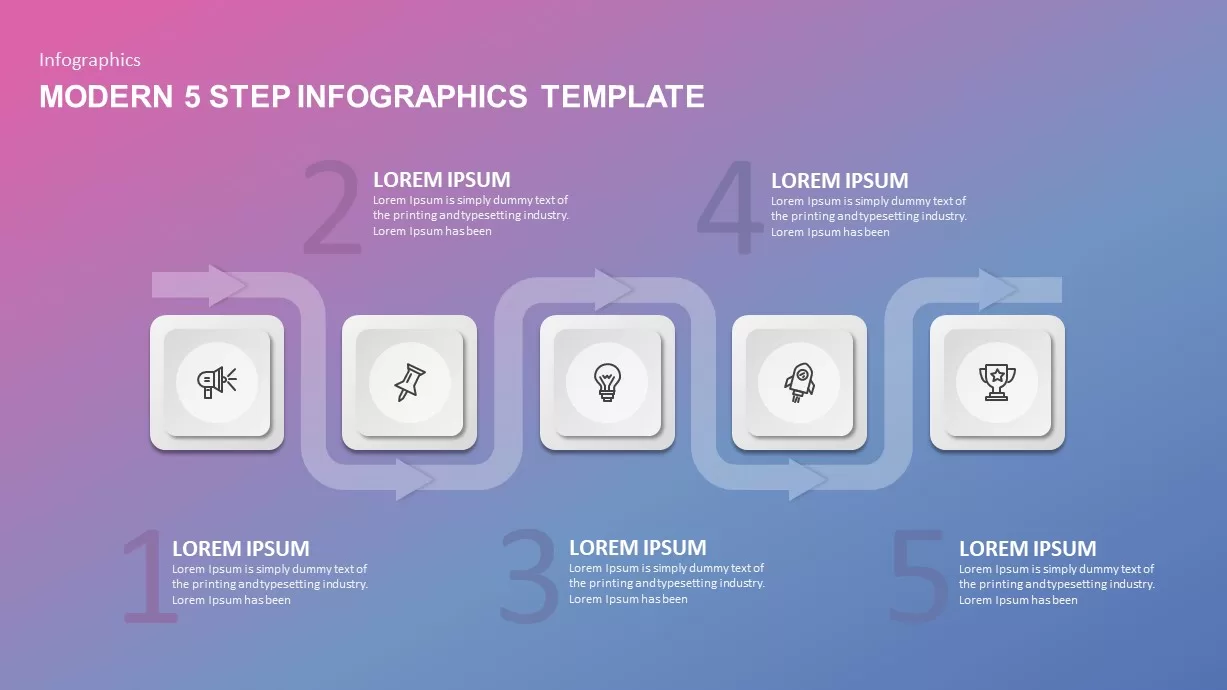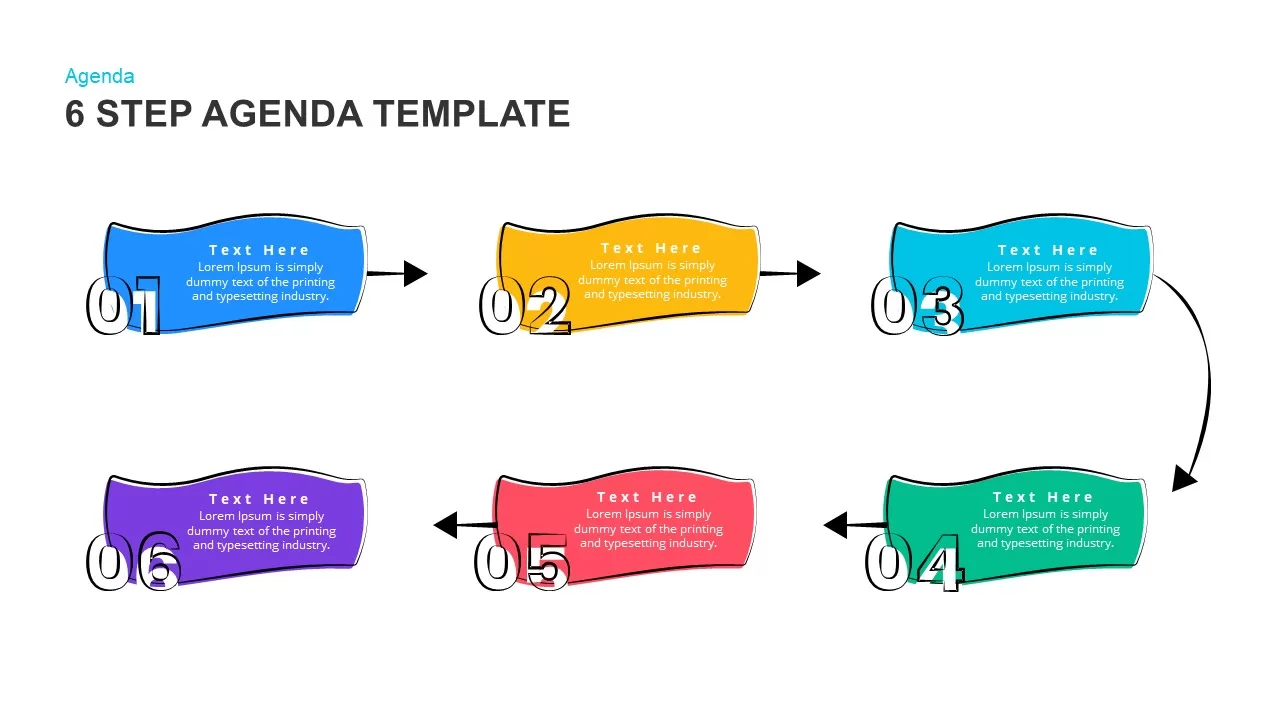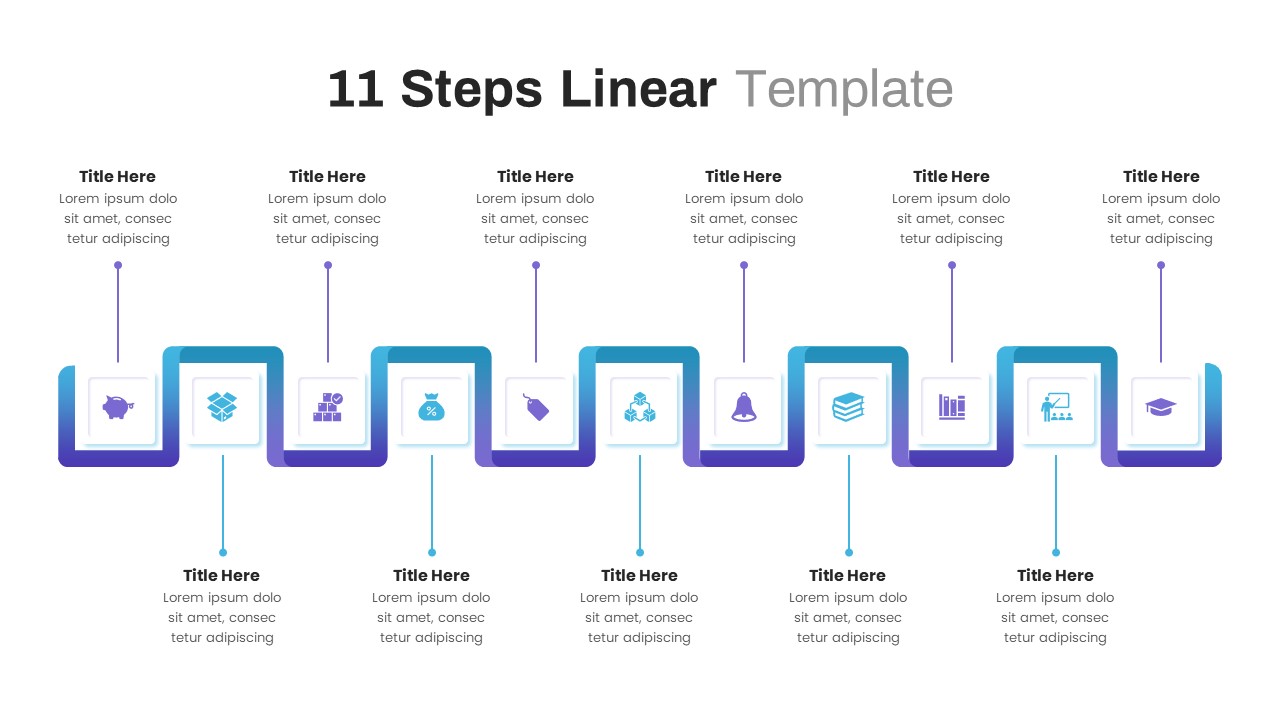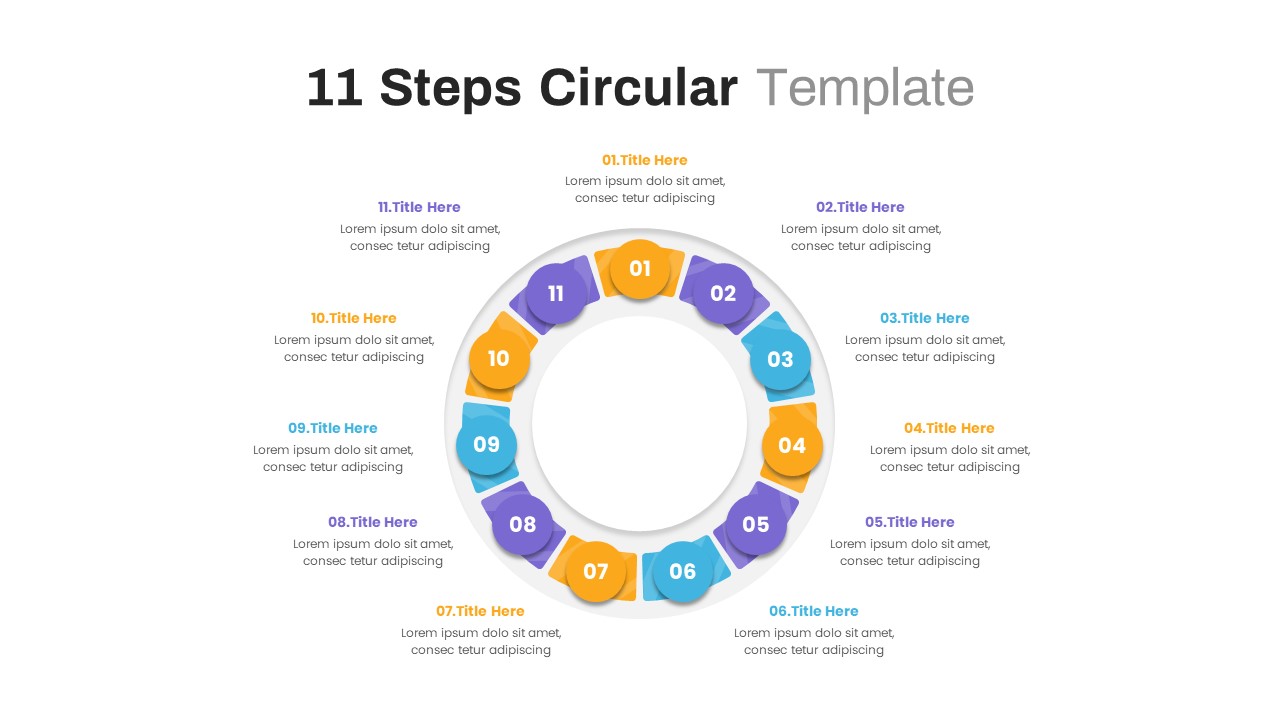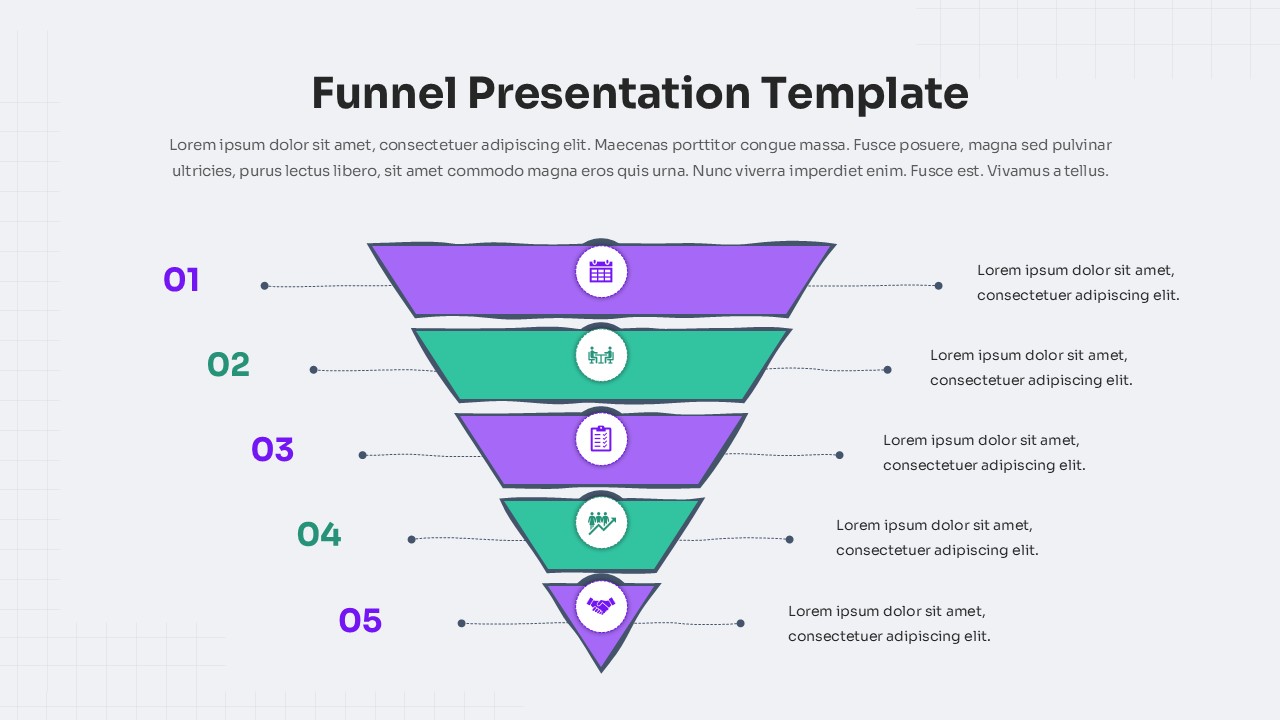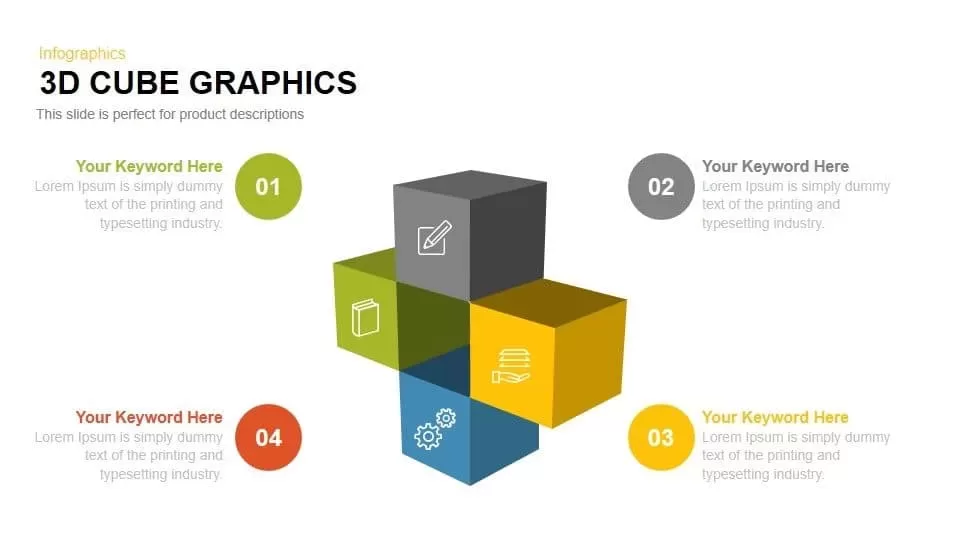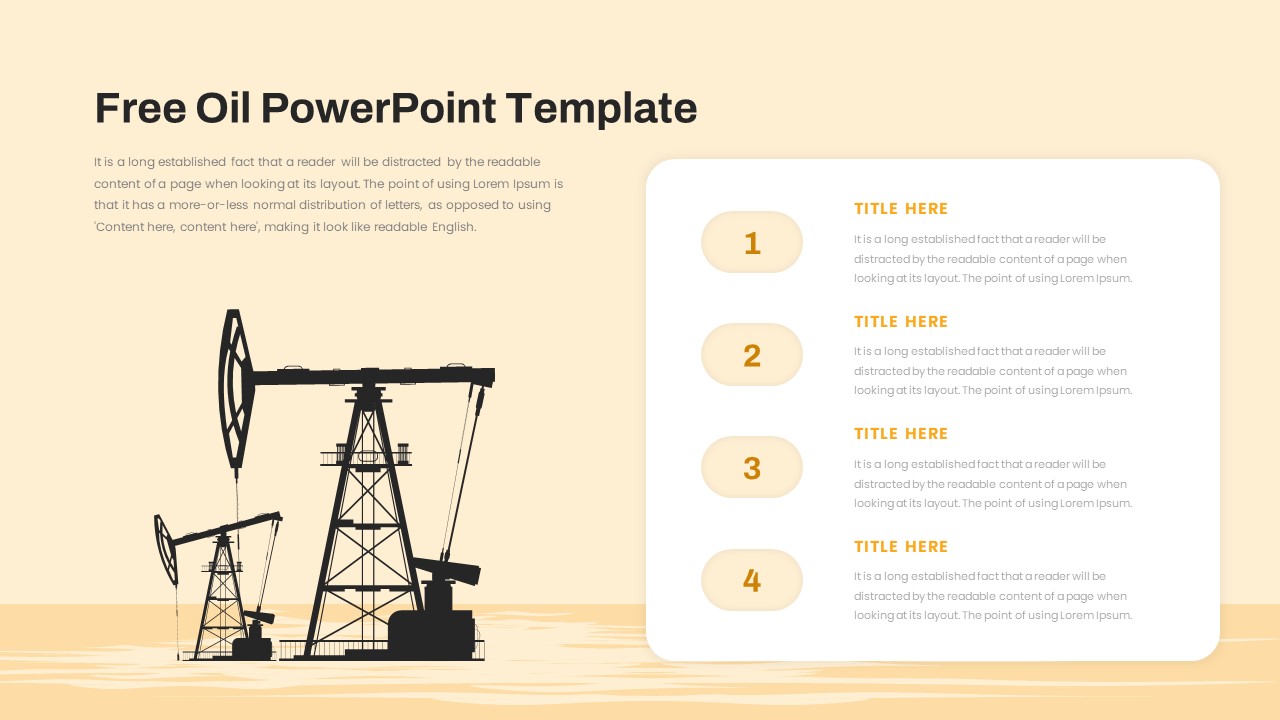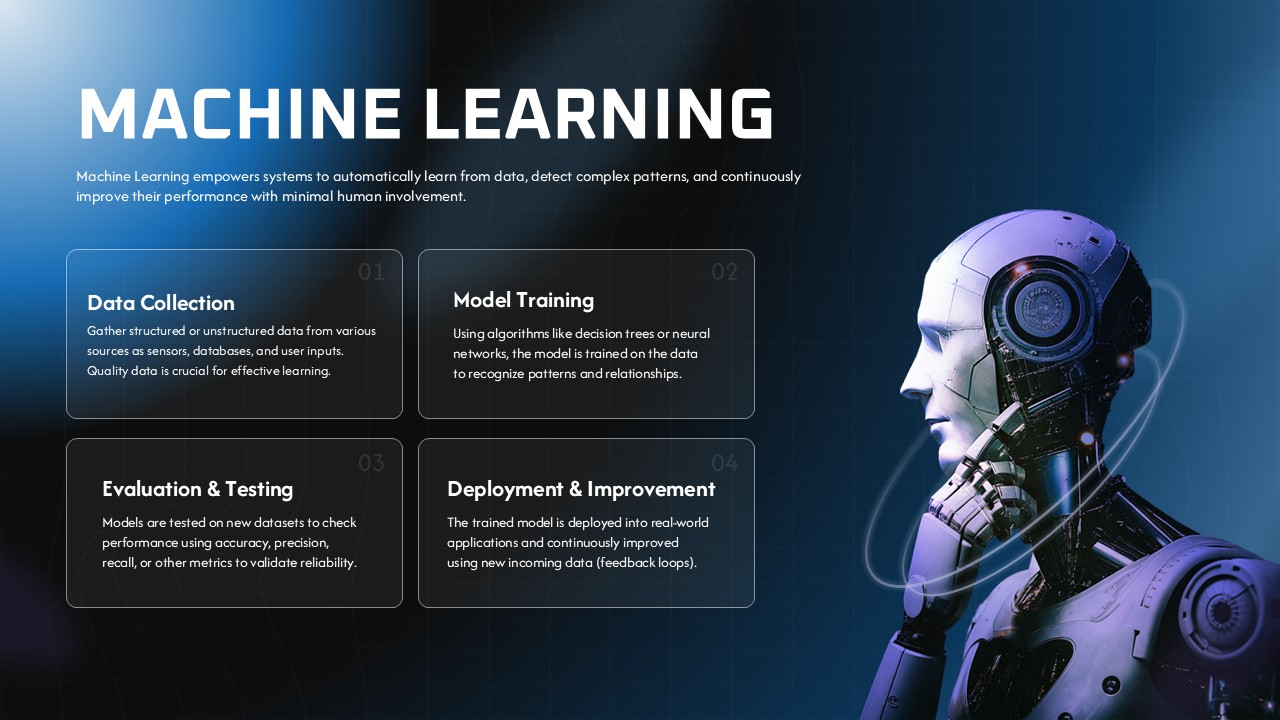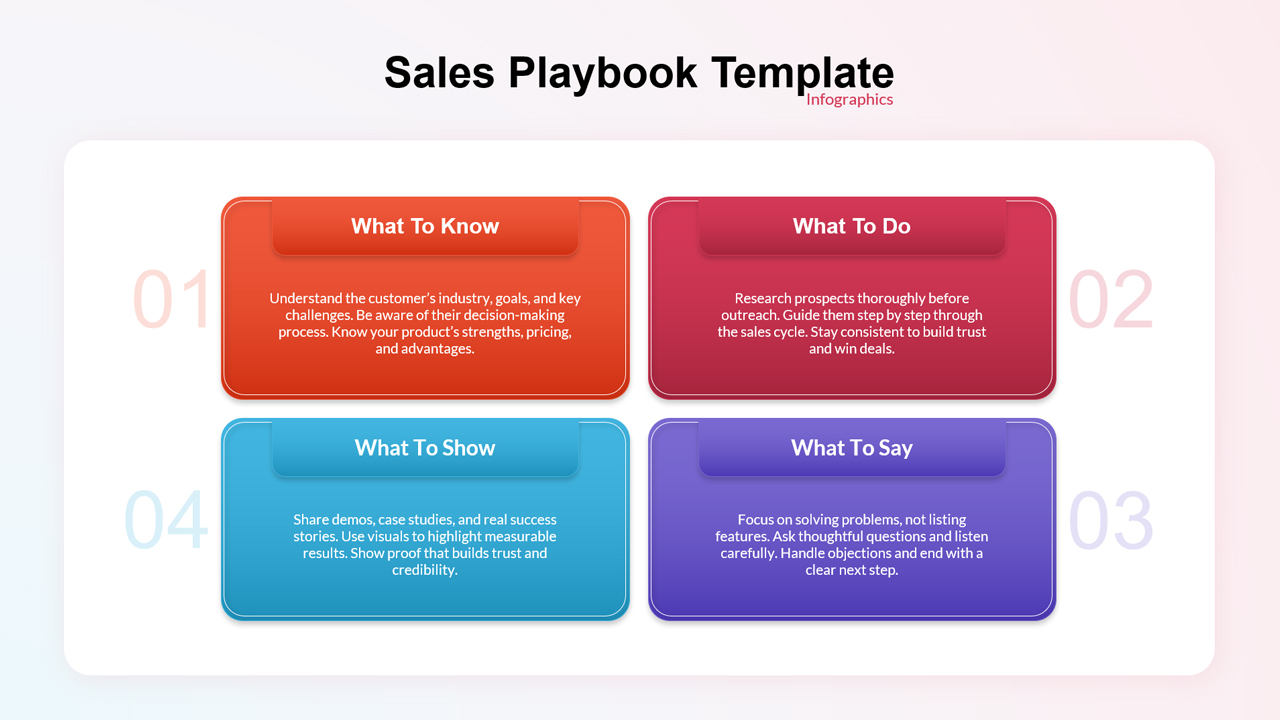Modern Four-Step Table of Contents Template for PowerPoint & Google Slides
Description
Organize your presentation’s table of contents with clarity and visual appeal using this modern slide layout. A large image placeholder on the left balances four horizontally aligned segments on the right, each featuring a color-coded circular icon and bold headline. Icons—gear (setup), trophy (milestones), wrench (implementation), and flag (goals)—act as intuitive visual markers, while customizable text blocks keep your messaging concise. The clean white background, subtle drop shadows, and consistent typography deliver a polished, professional look that seamlessly integrates with corporate or startup branding.
Fully editable in PowerPoint and Google Slides, this asset leverages master slides, smart placeholders, and editable fonts for rapid customization. Swap images, adjust iconography, update color schemes, or reorder segments in seconds without disrupting the overall design. This structured four-step format enhances audience navigation and engagement, guiding viewers through your content roadmap in a logical sequence.
Optimized for full-resolution clarity across devices, this template eliminates formatting headaches and version-control conflicts. Whether you’re outlining a pitch deck, structuring a training session, or setting an executive briefing agenda, this slide provides a clear, visual roadmap that anchors your narrative and boosts professional impact.
Who is it for
Business leaders, project managers, and consultants will find this table of contents slide invaluable for structuring presentations. Educators, trainers, and startup founders can also use it to guide audiences through workshops, roadmaps, and strategic overviews with ease.
Other Uses
Beyond standard agendas, repurpose this slide as a step-by-step process overview, project phase tracker, or workshop itinerary. Leverage its numbered format to highlight key performance indicators, product launch stages, or multi-phase strategies in any corporate, educational, or marketing context.
Login to download this file