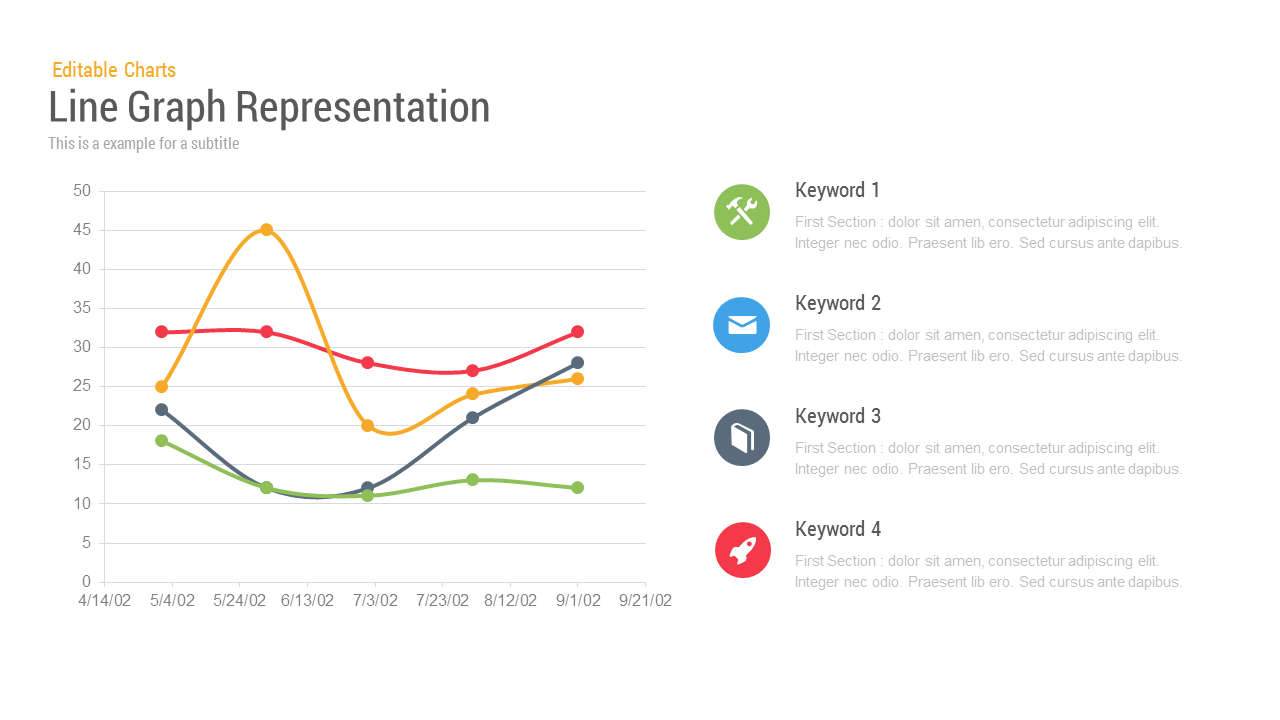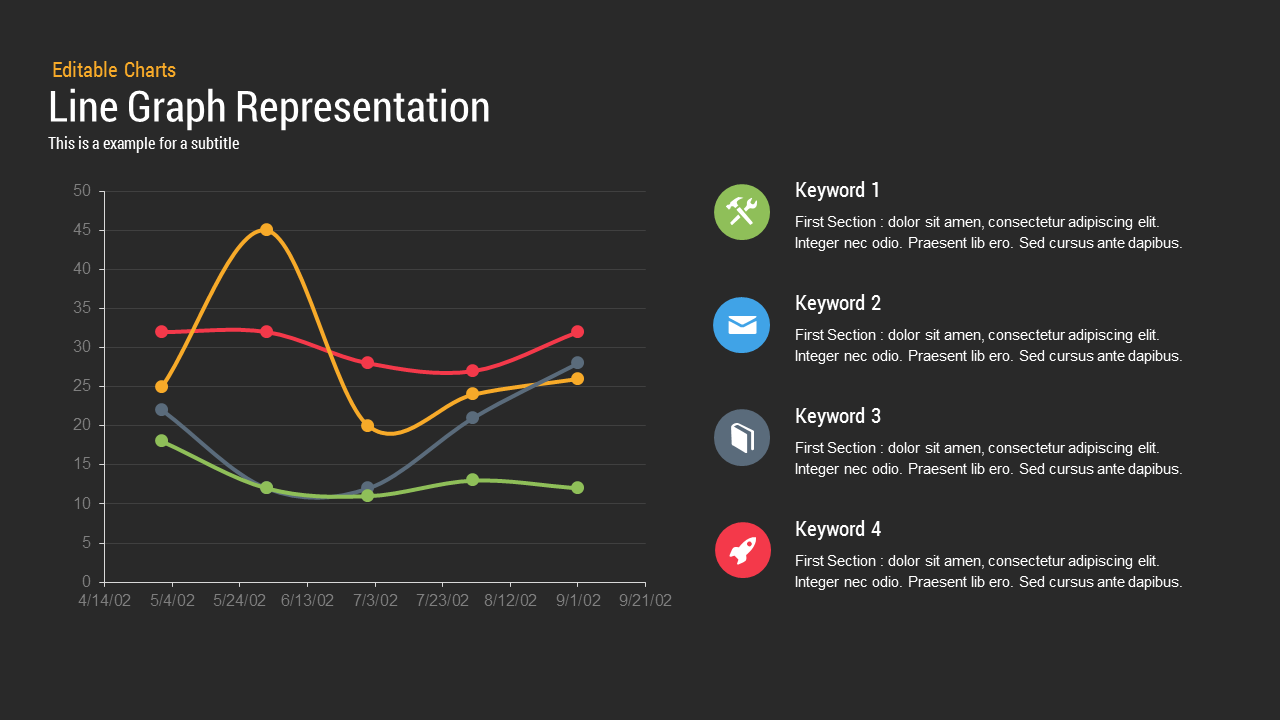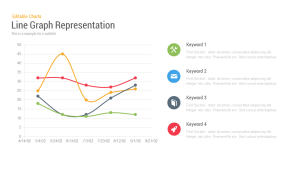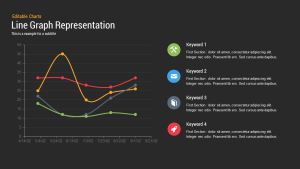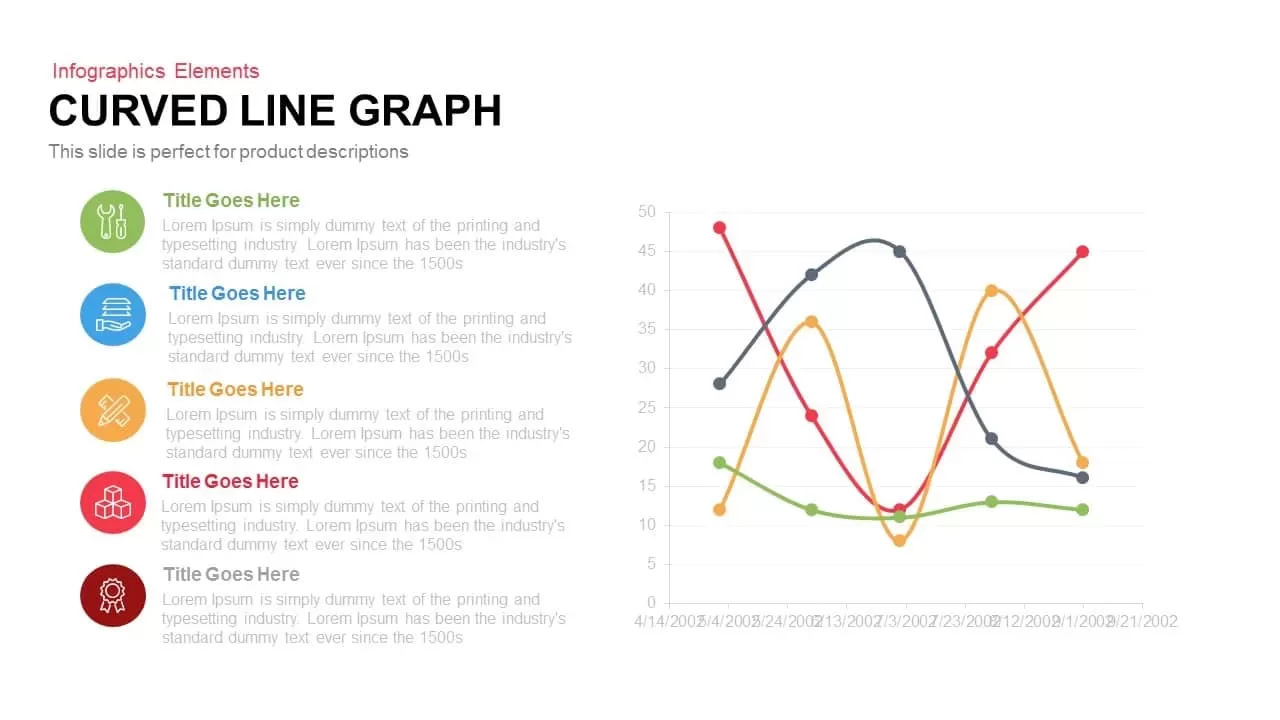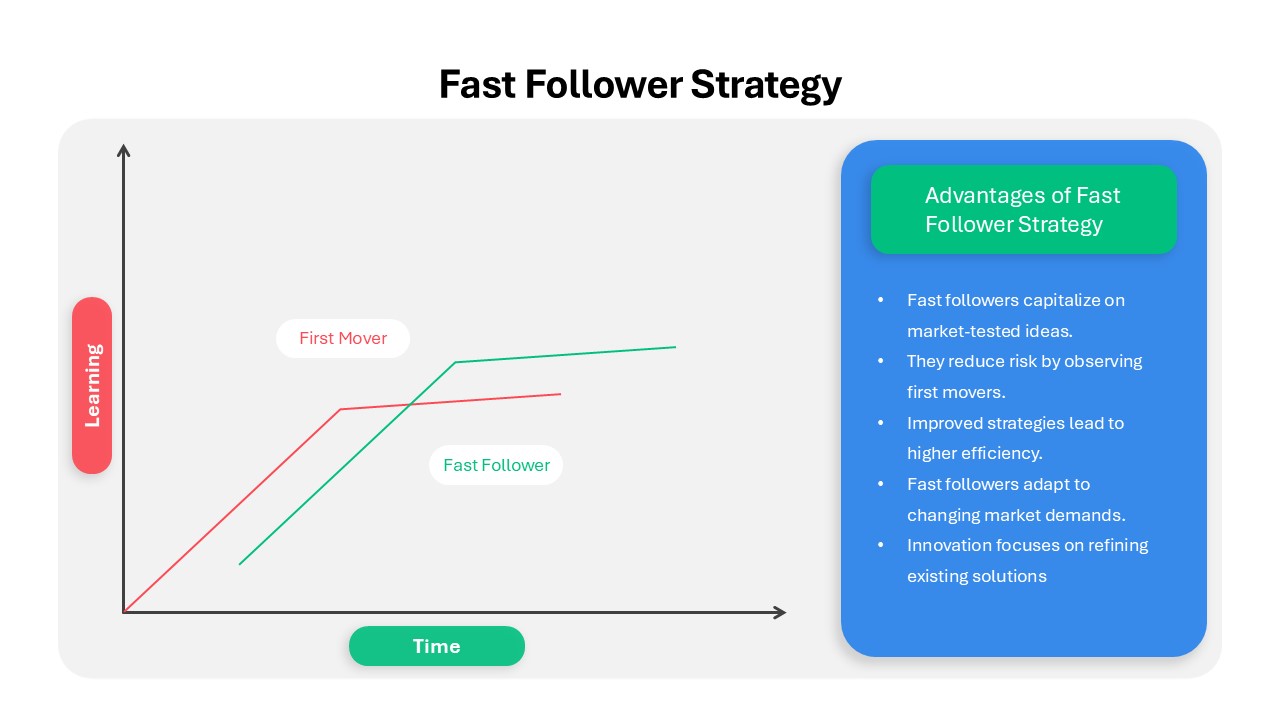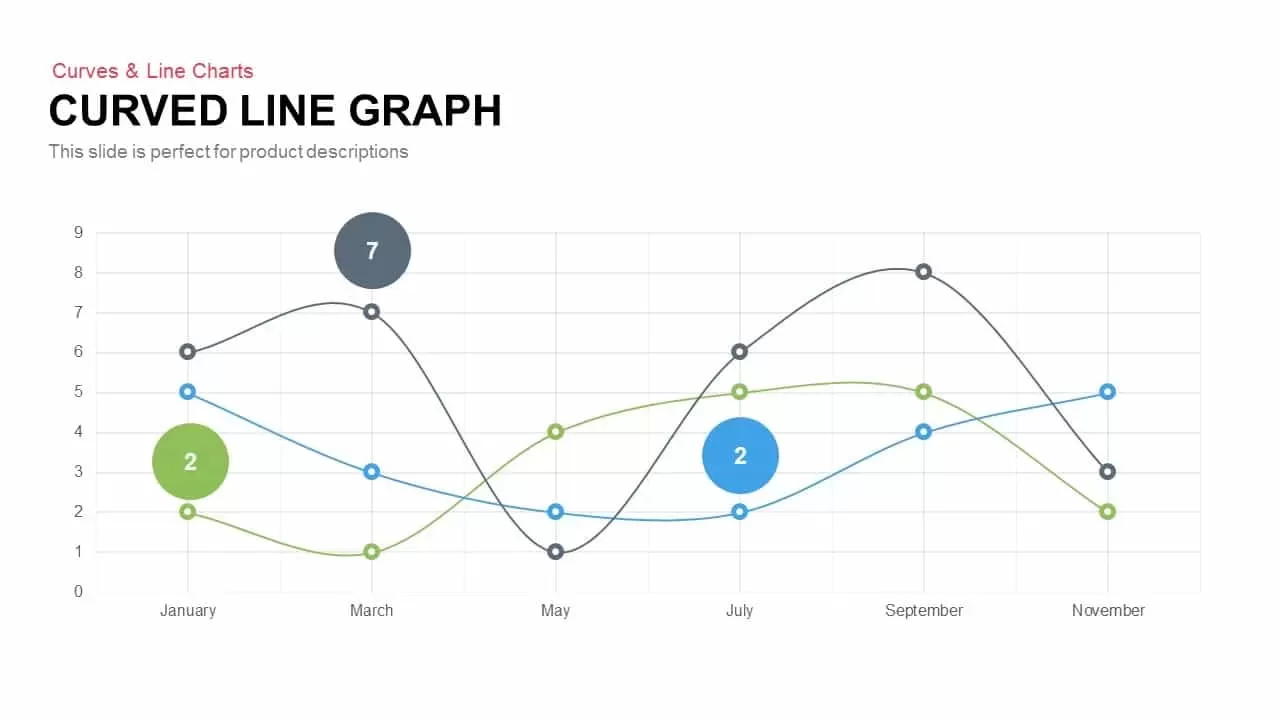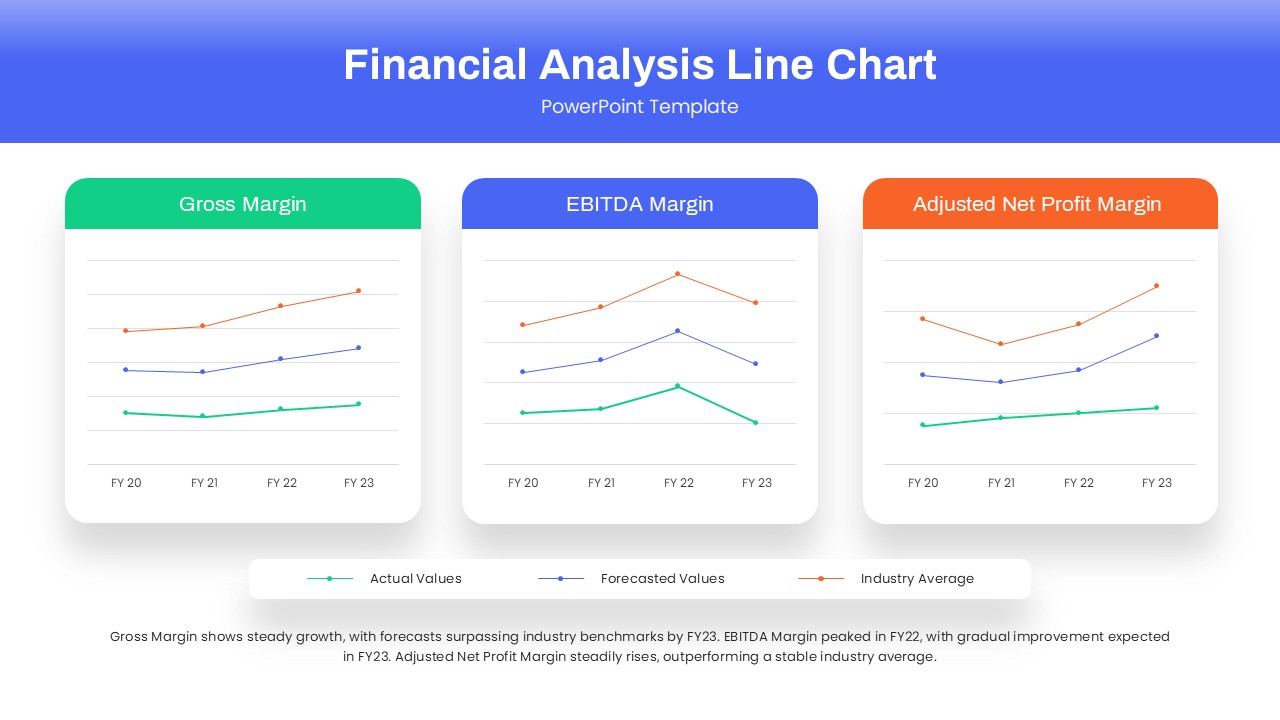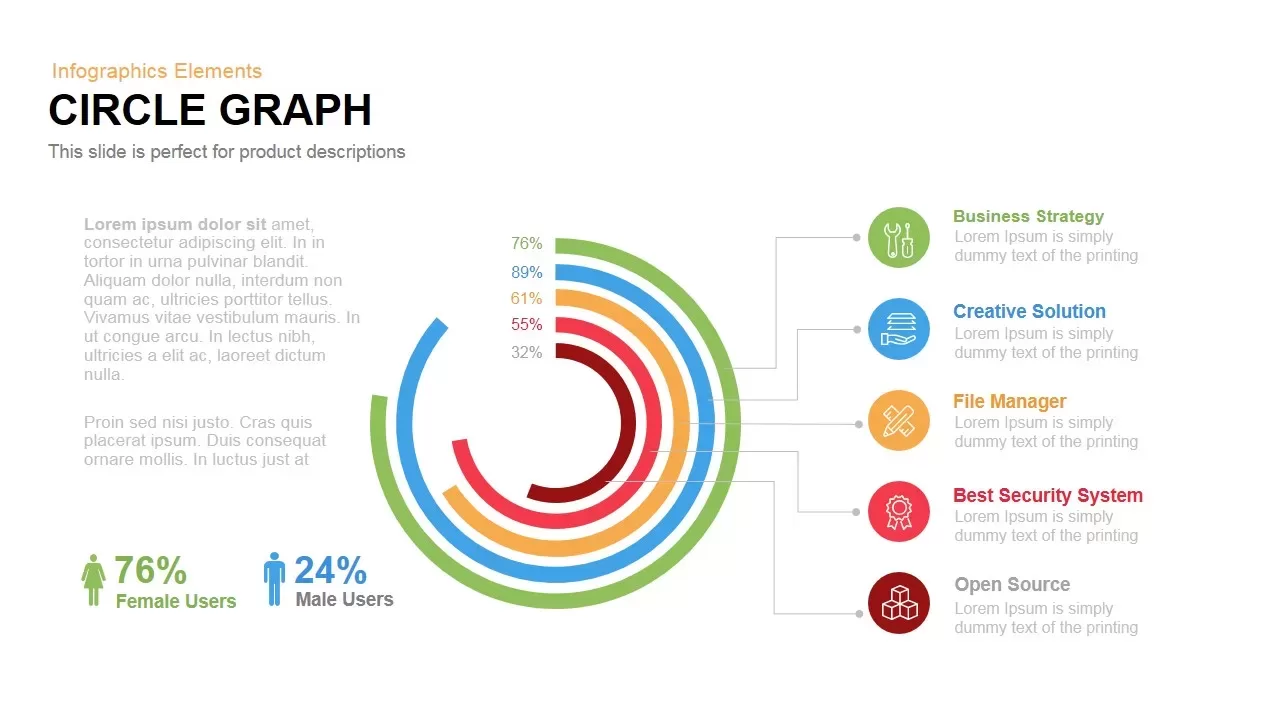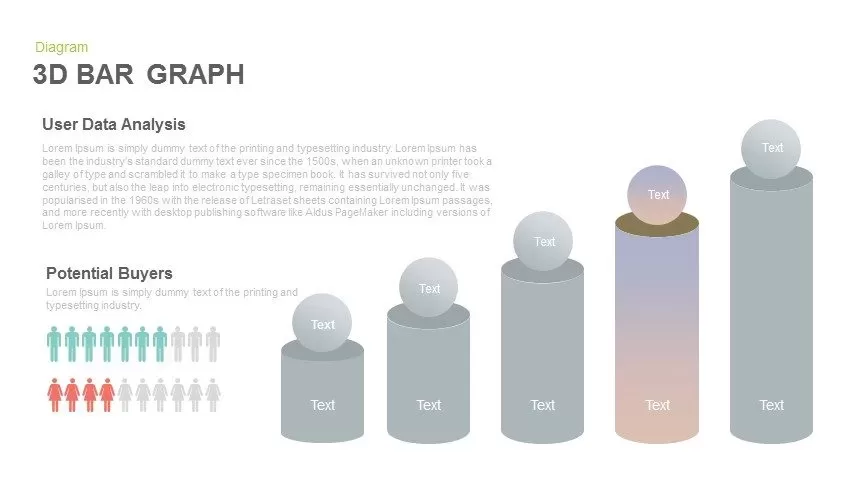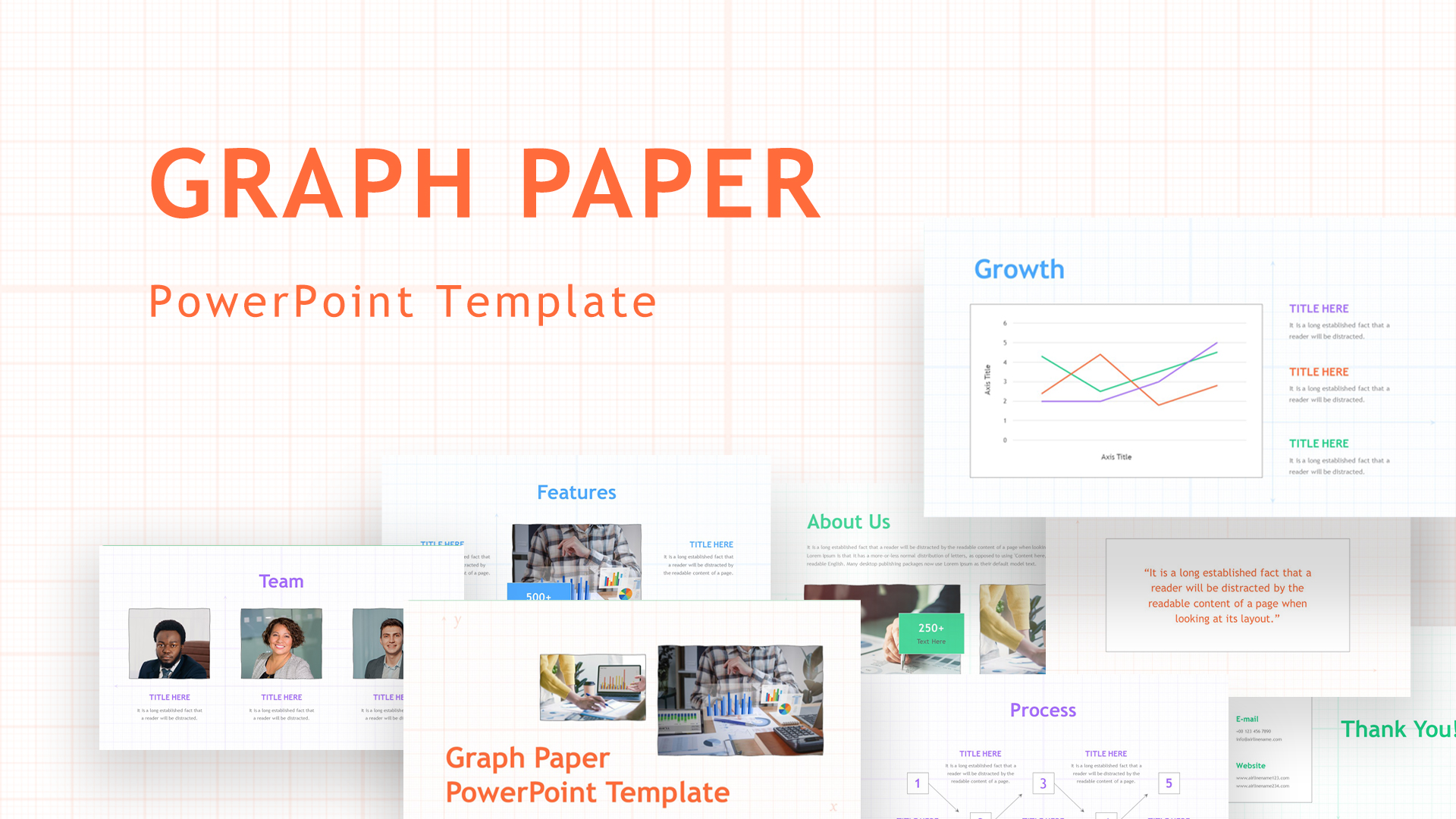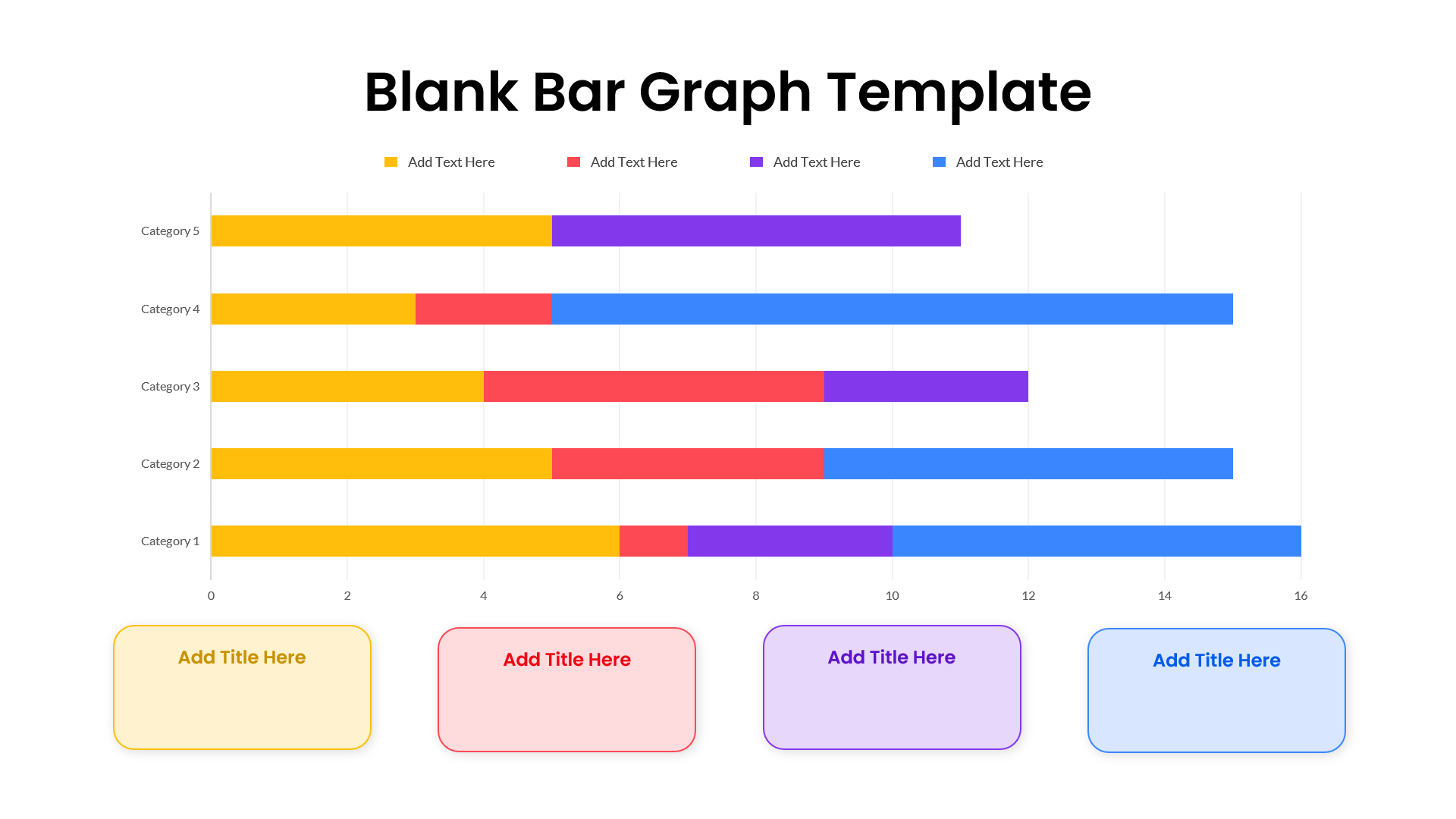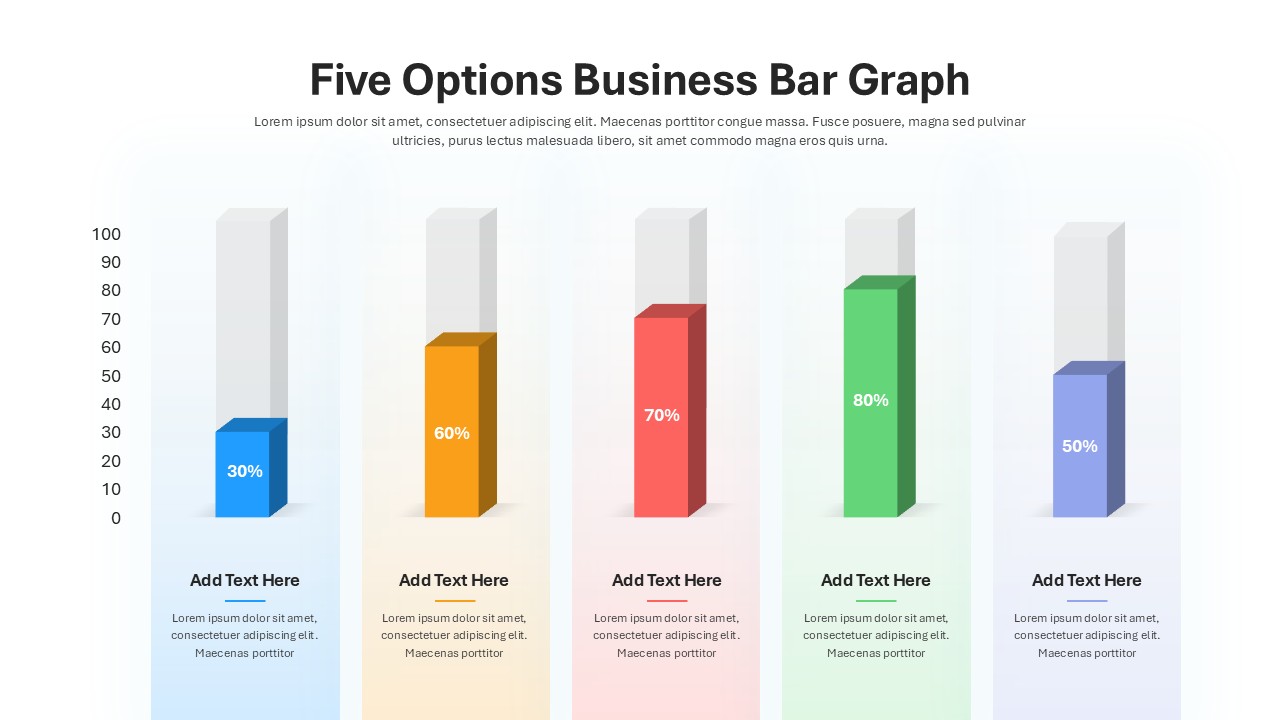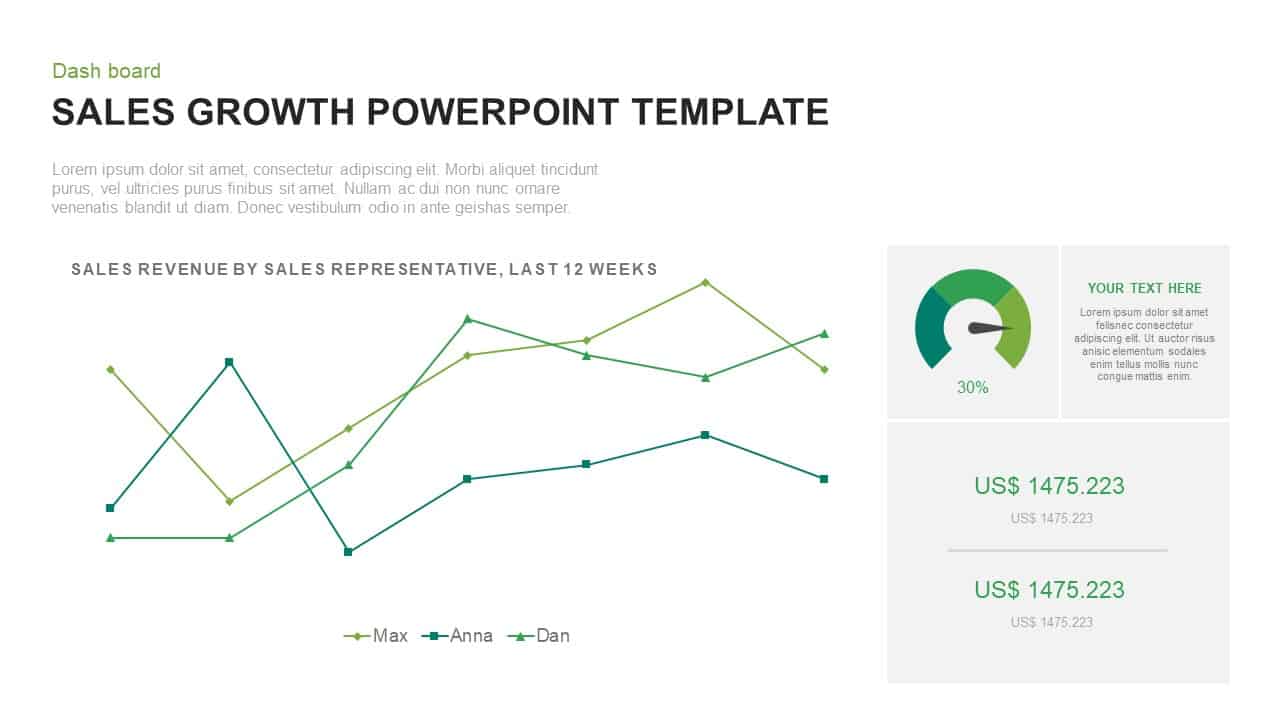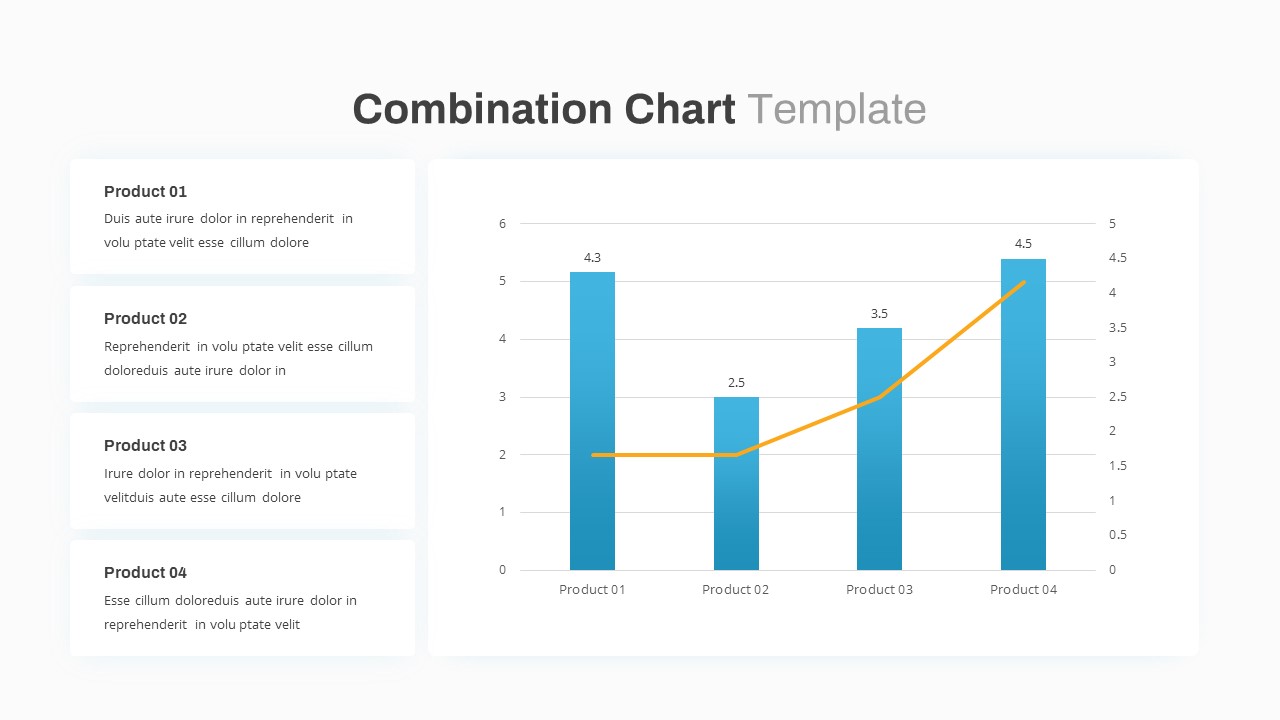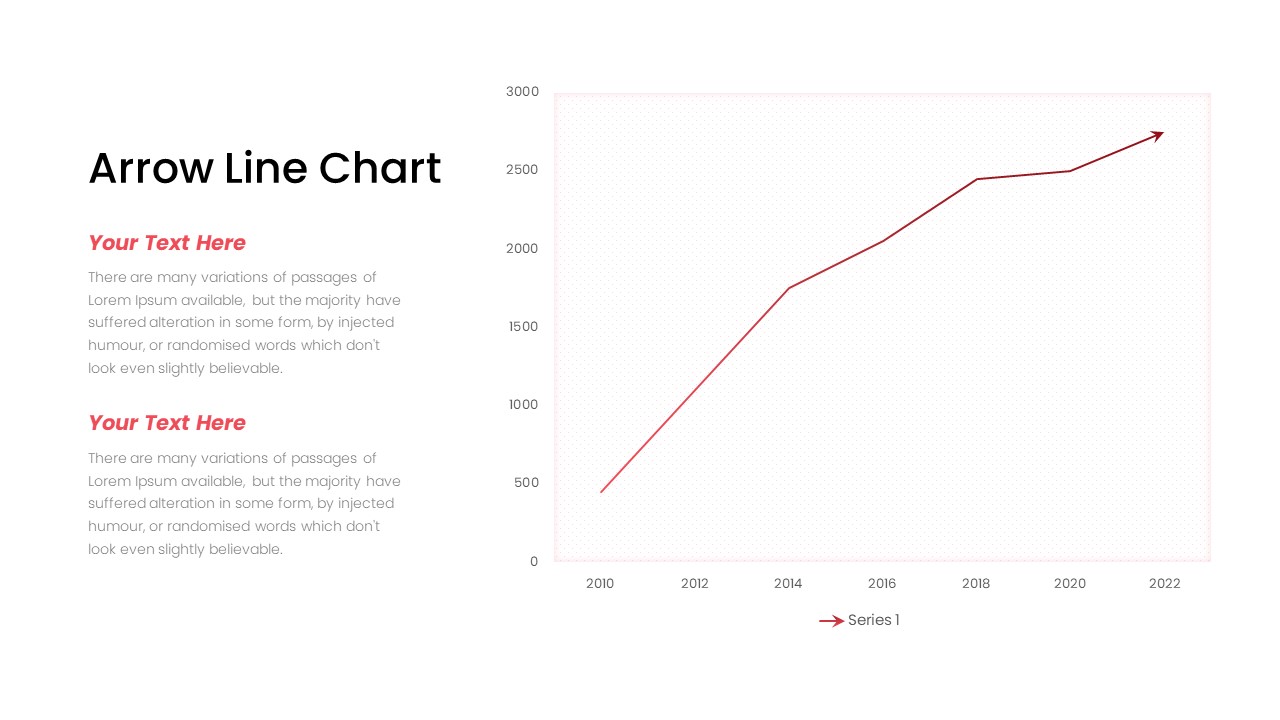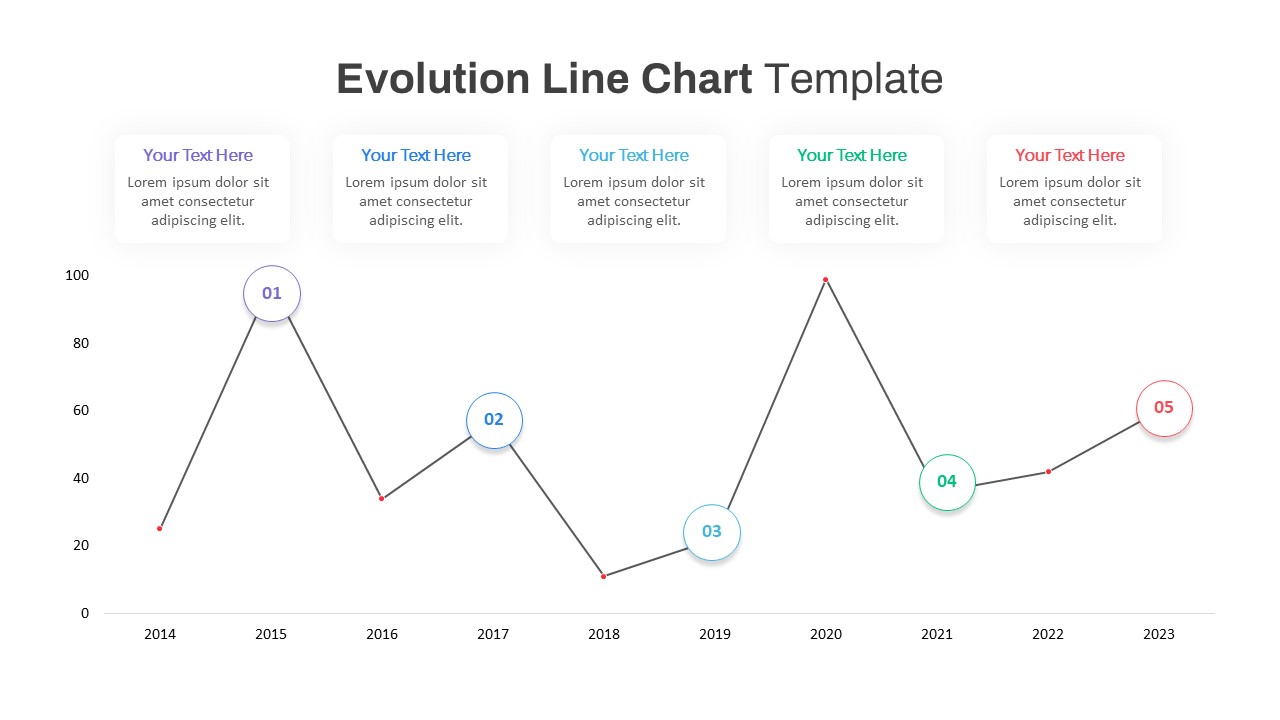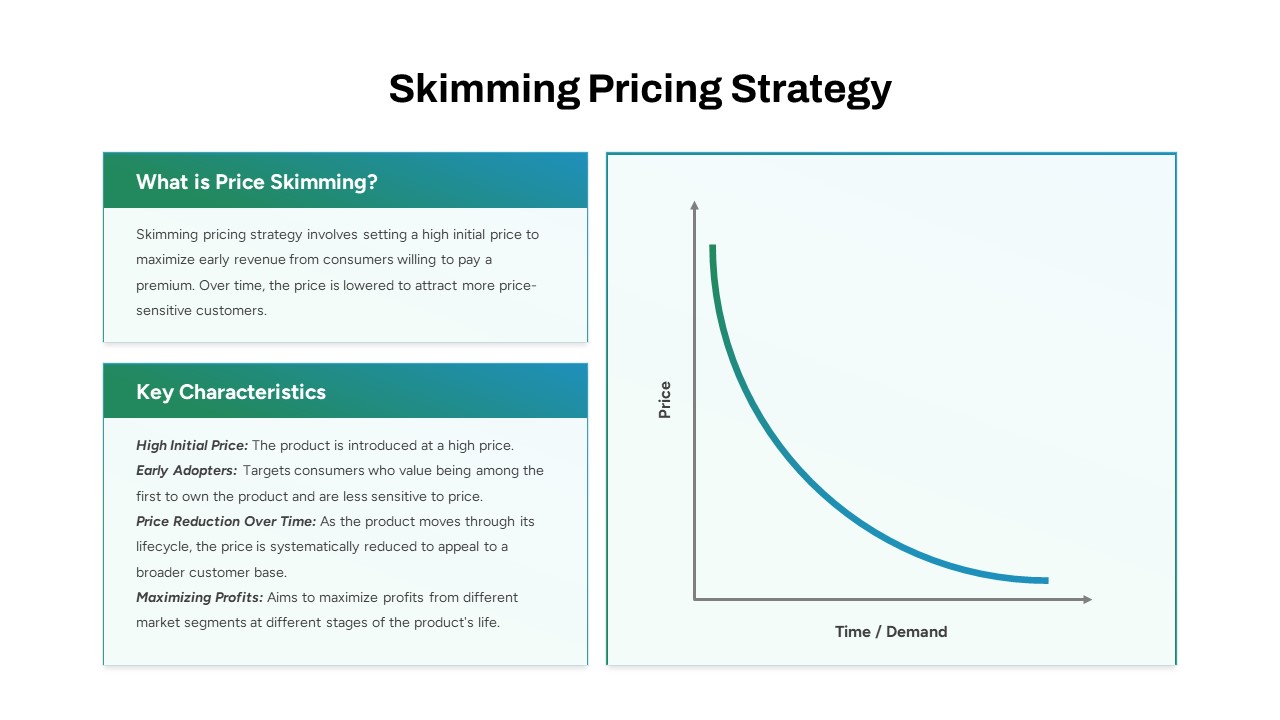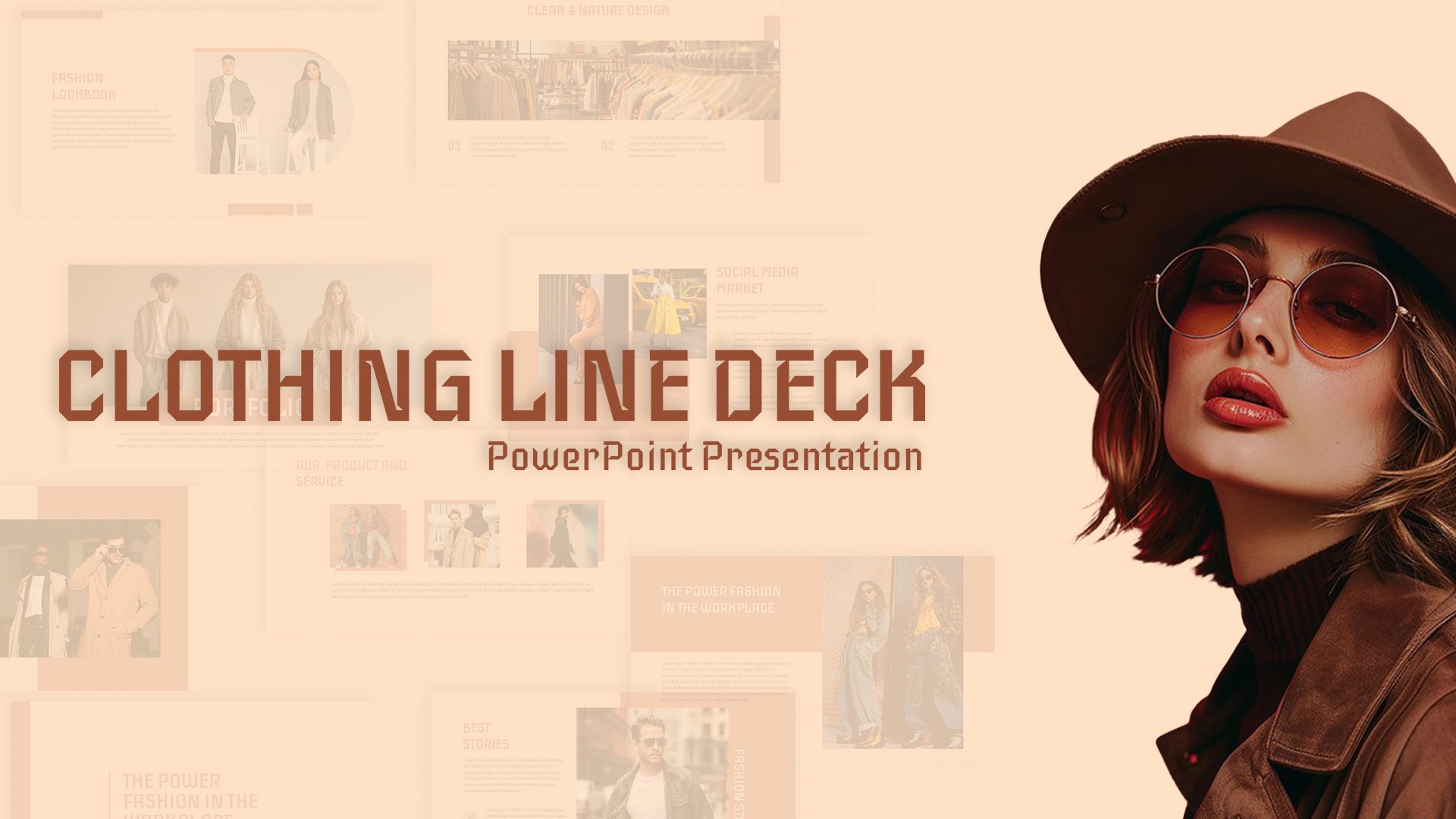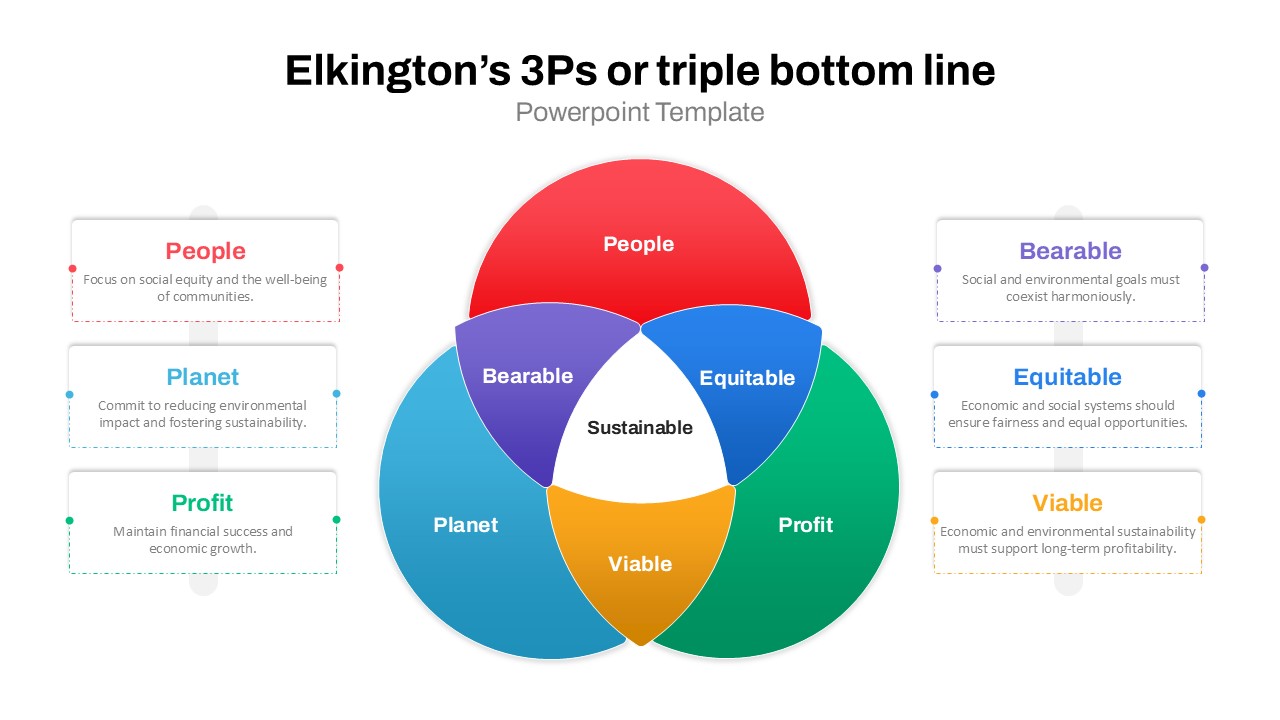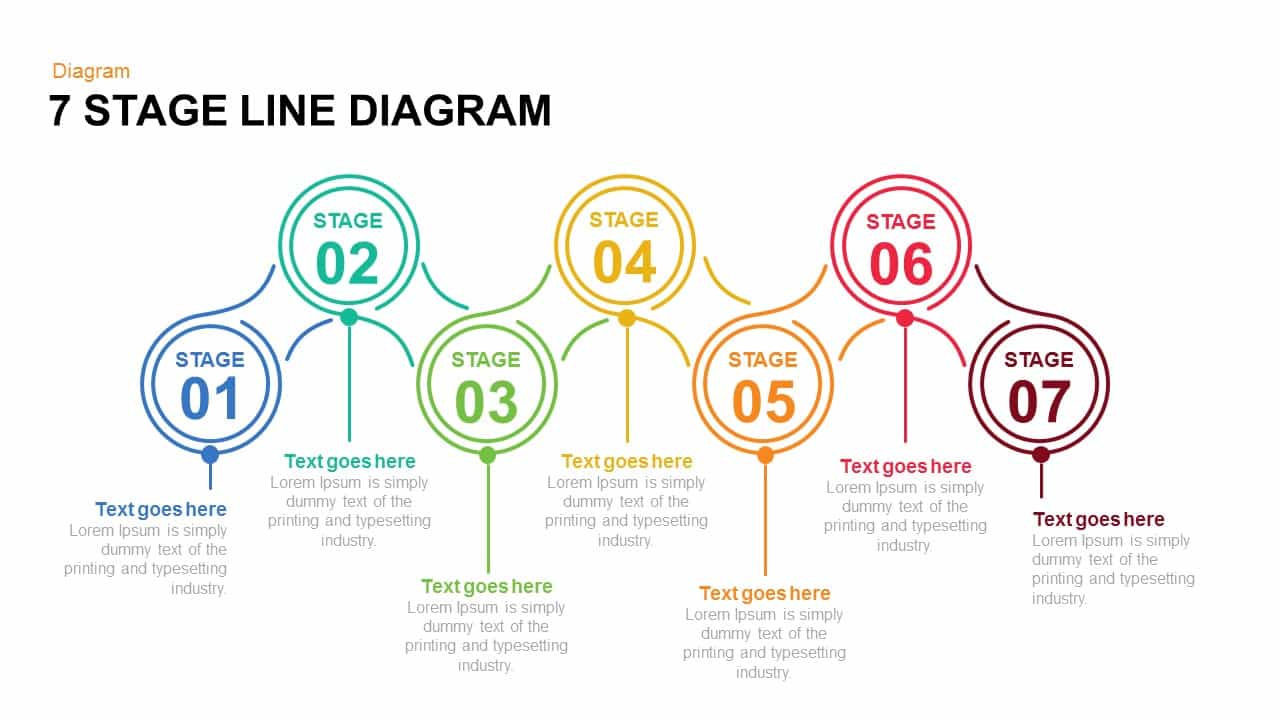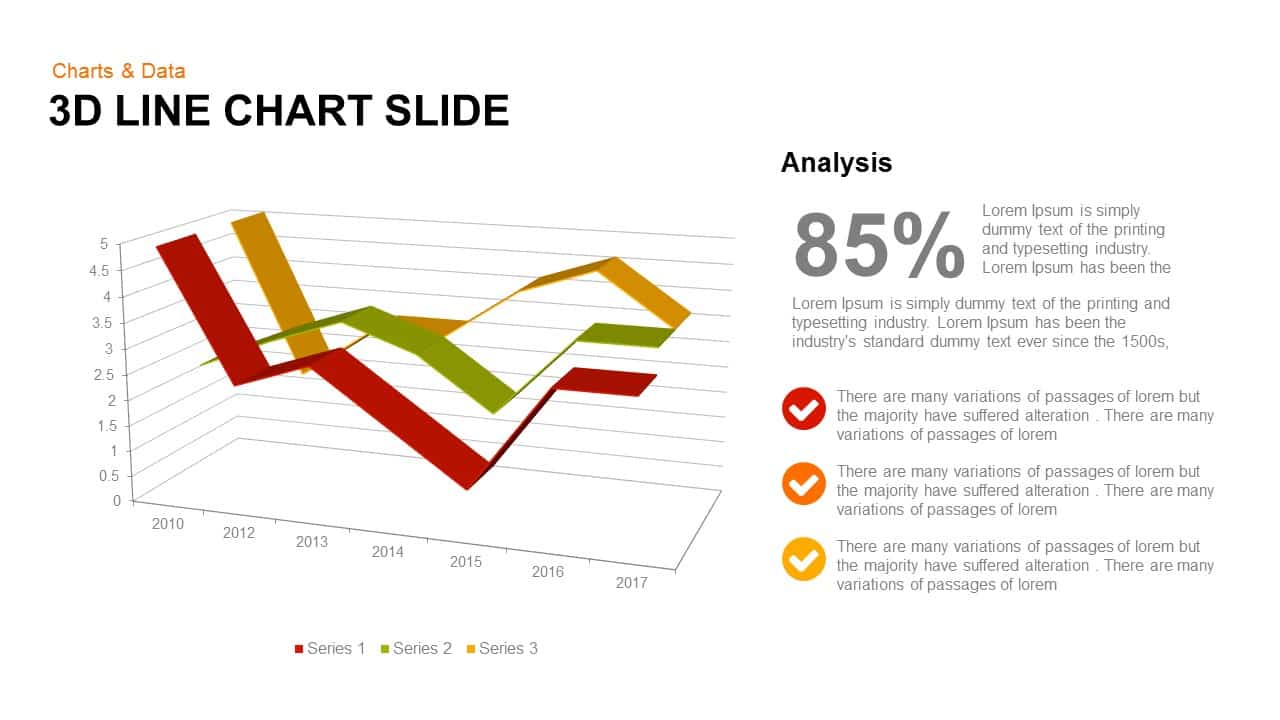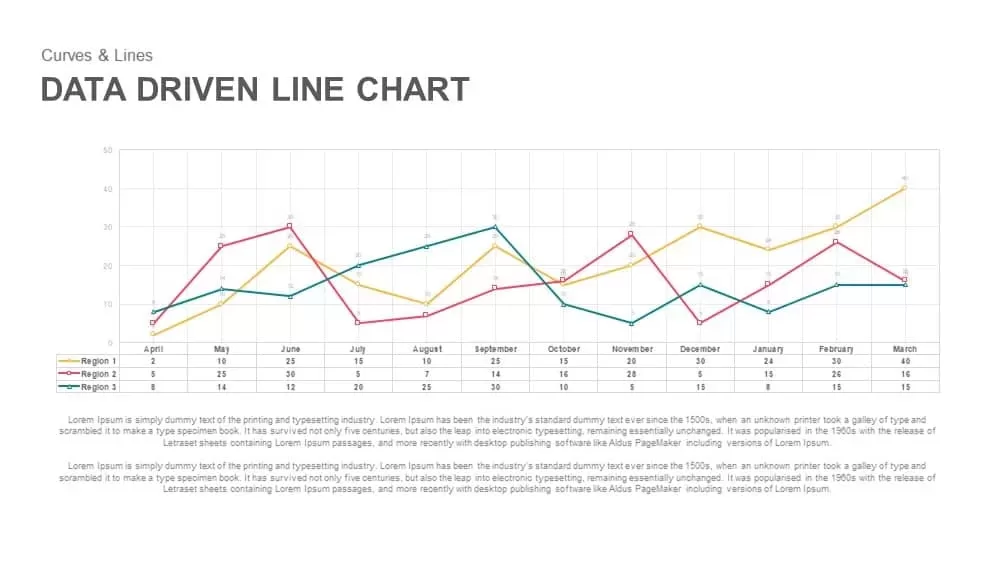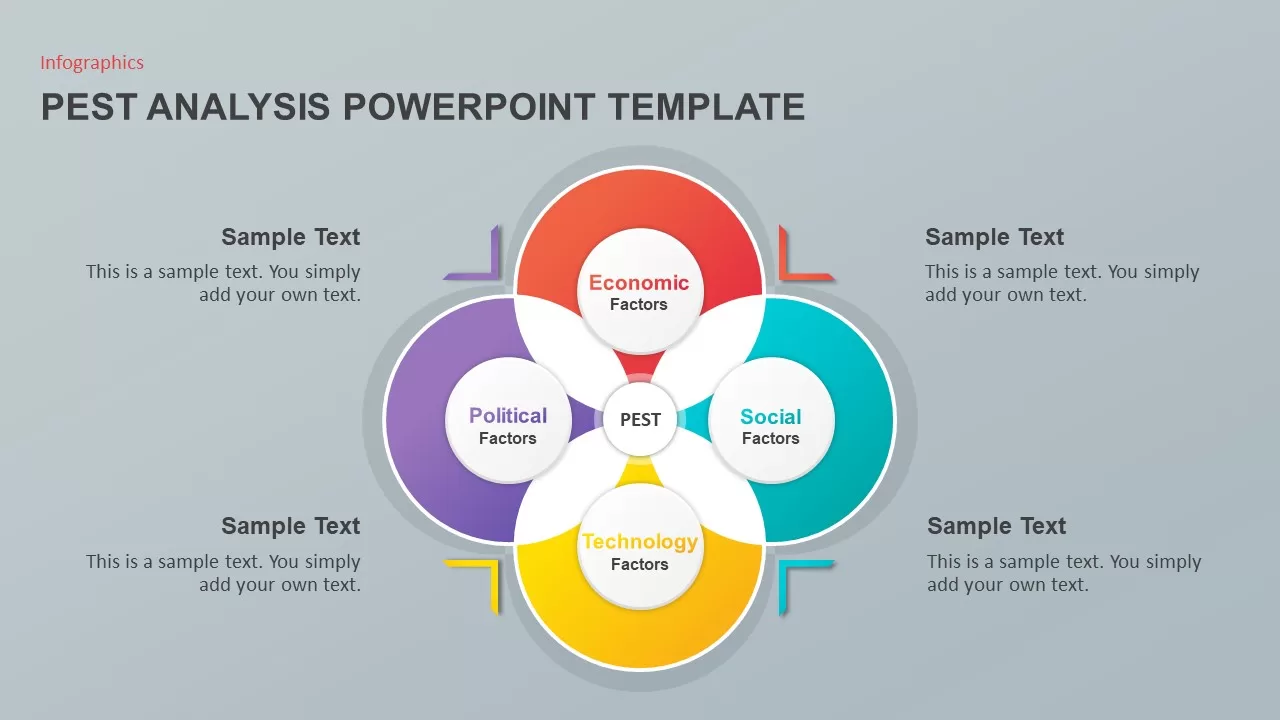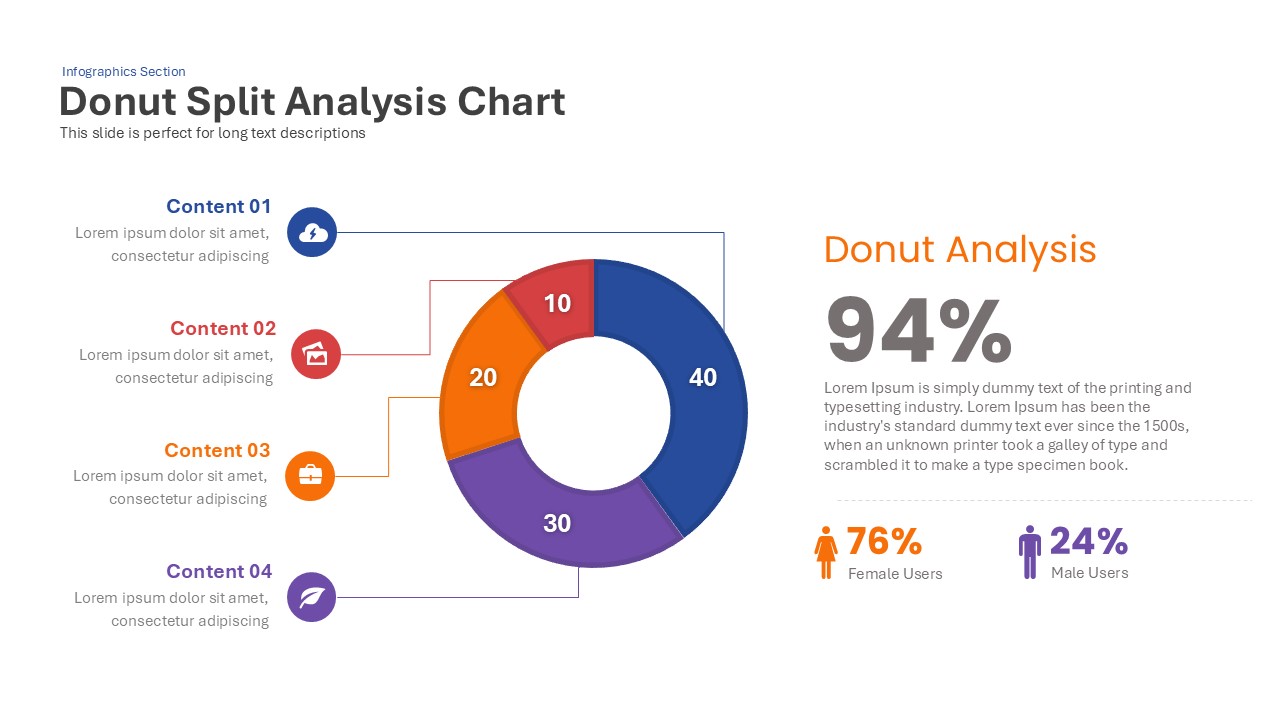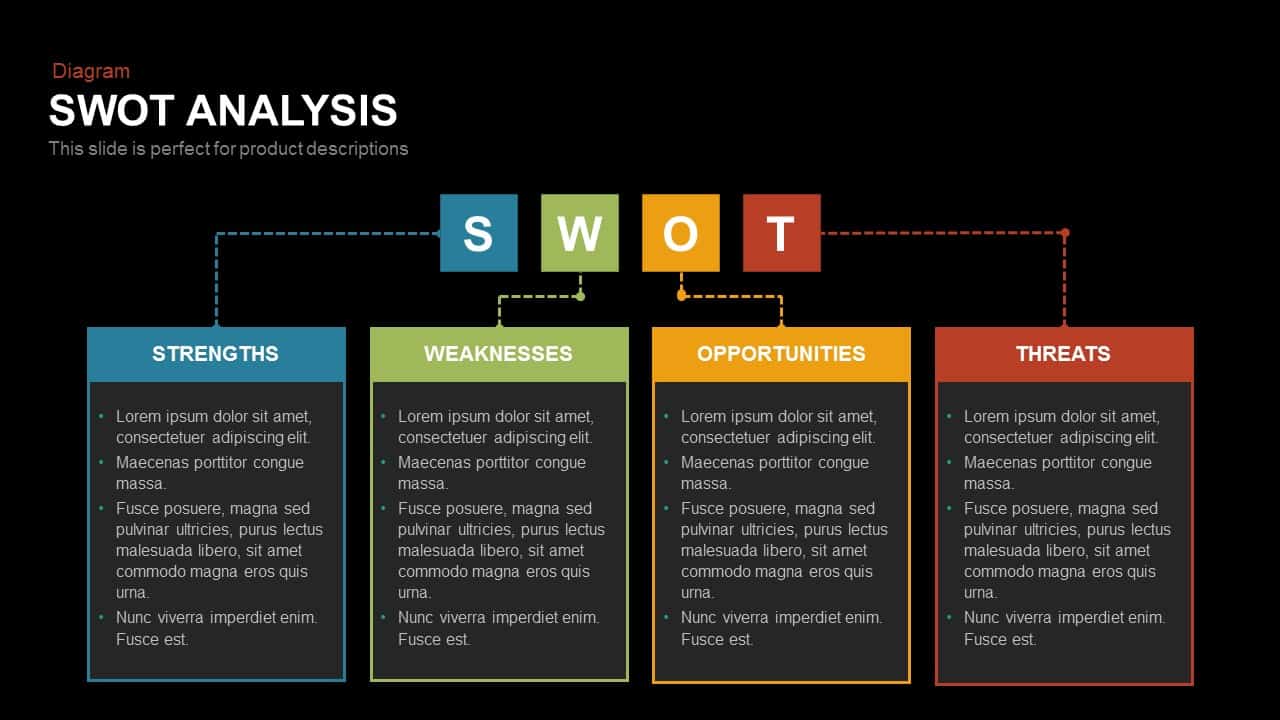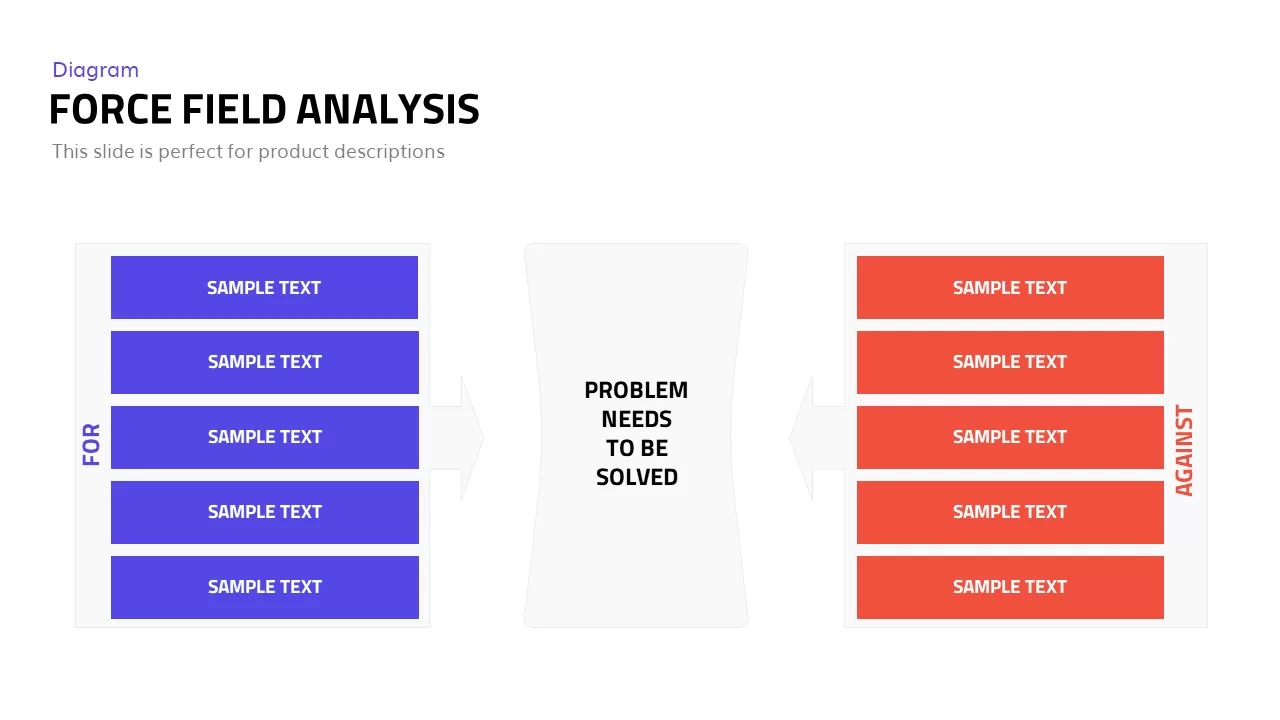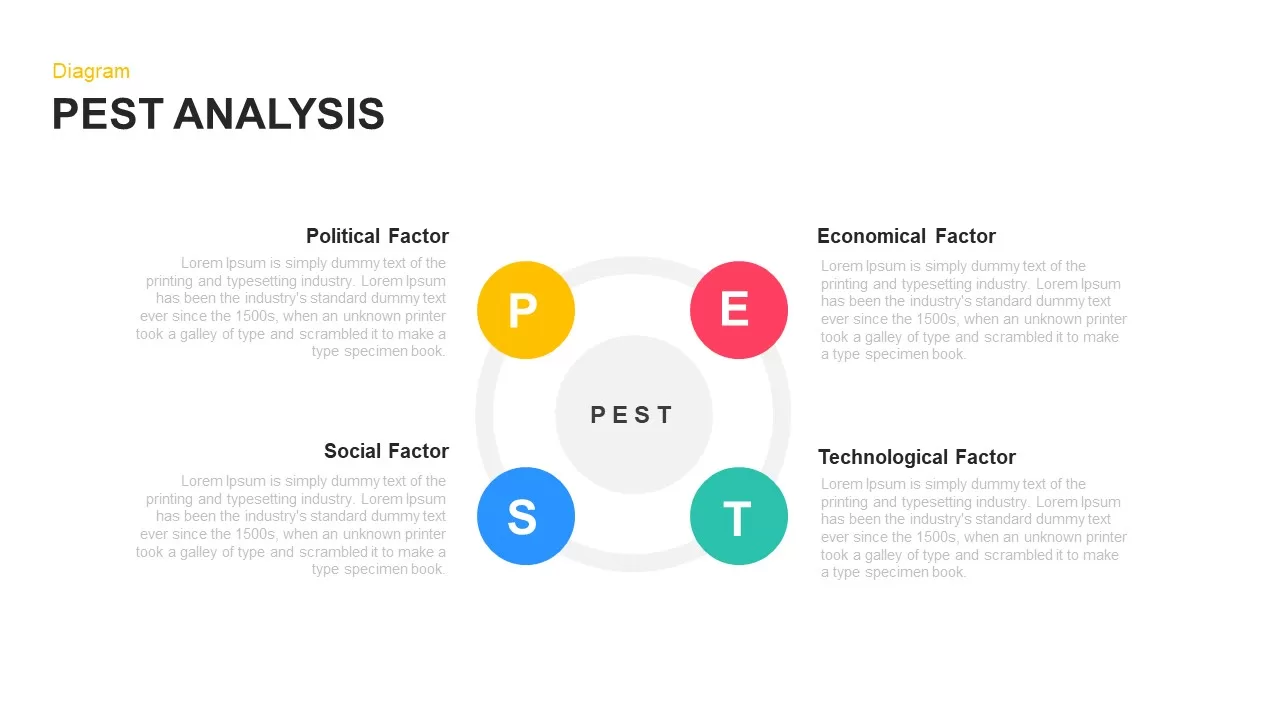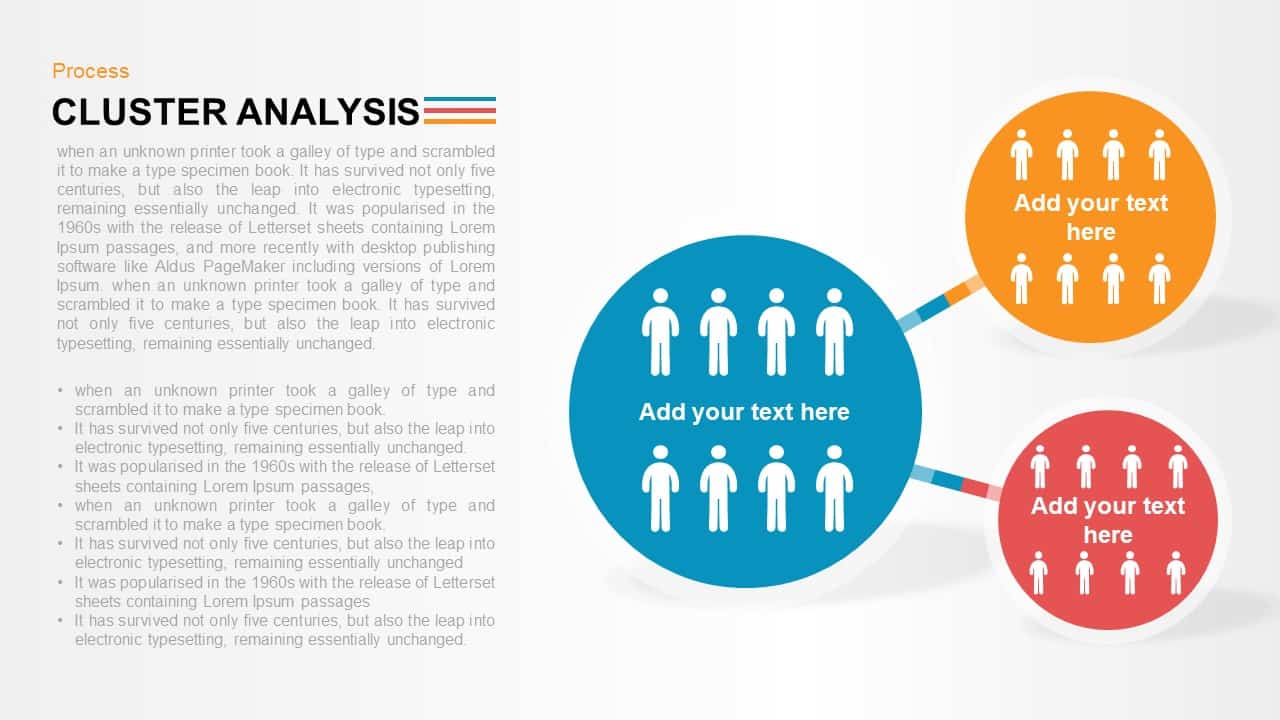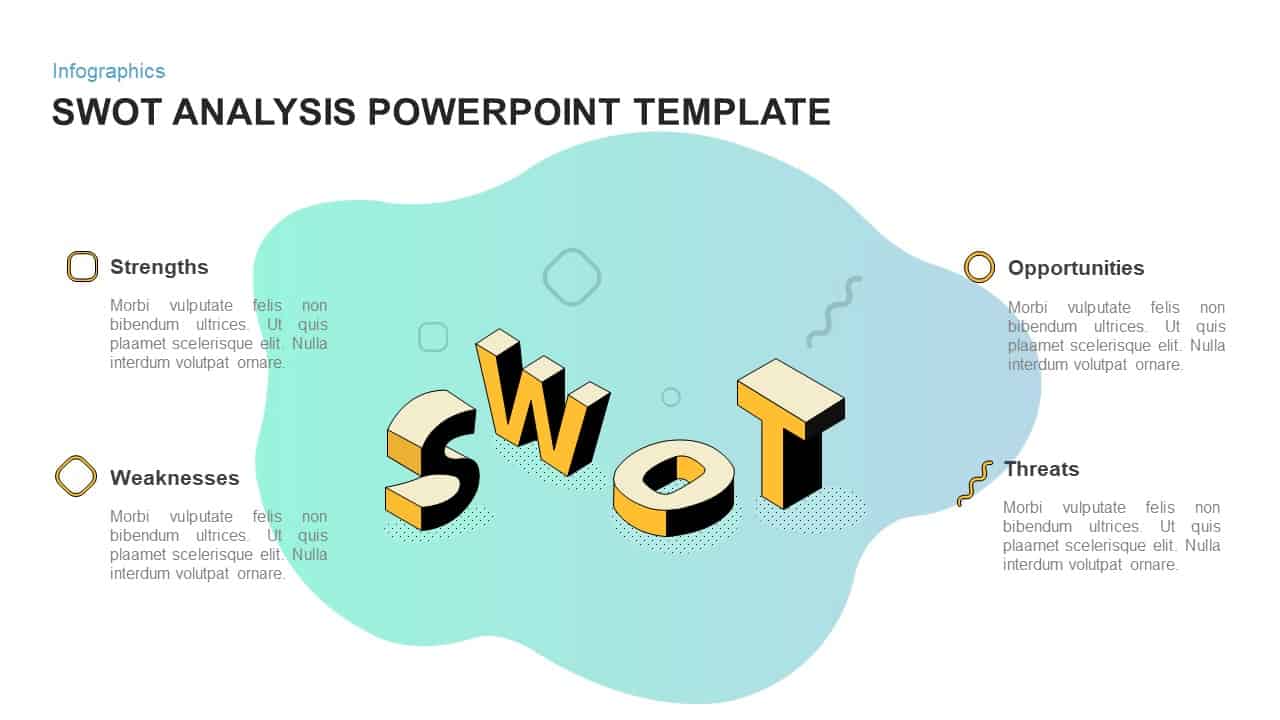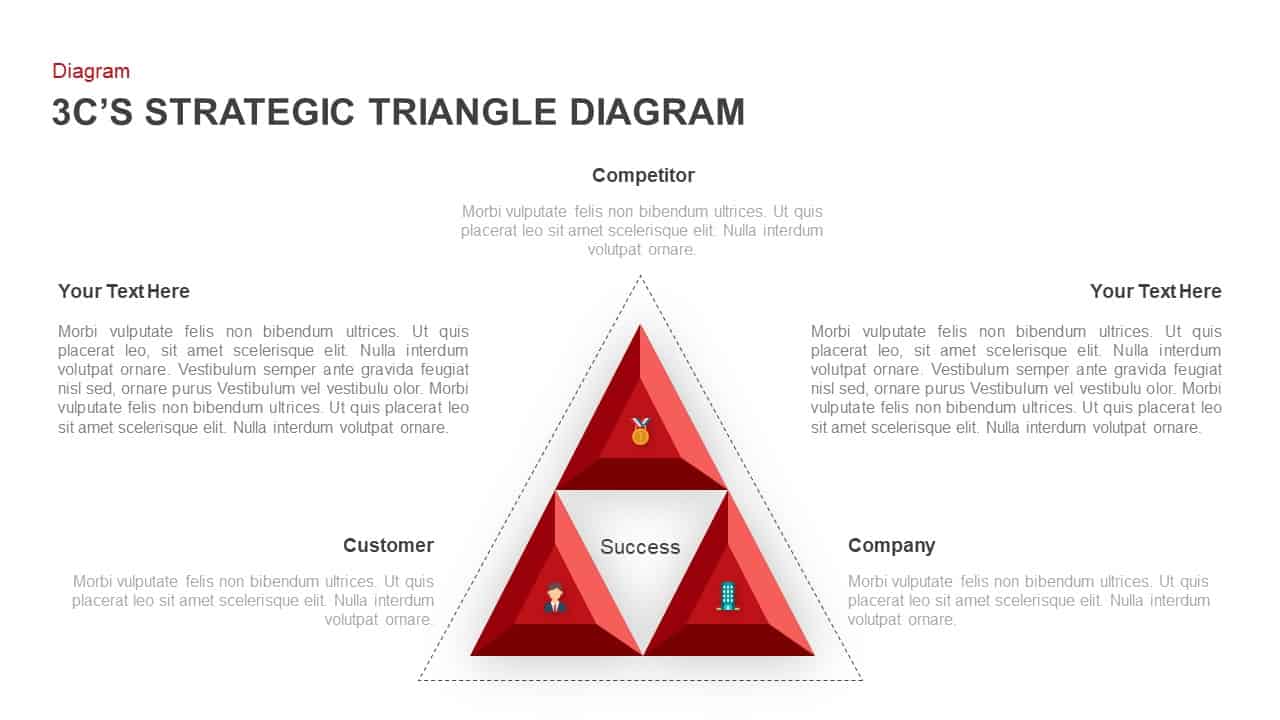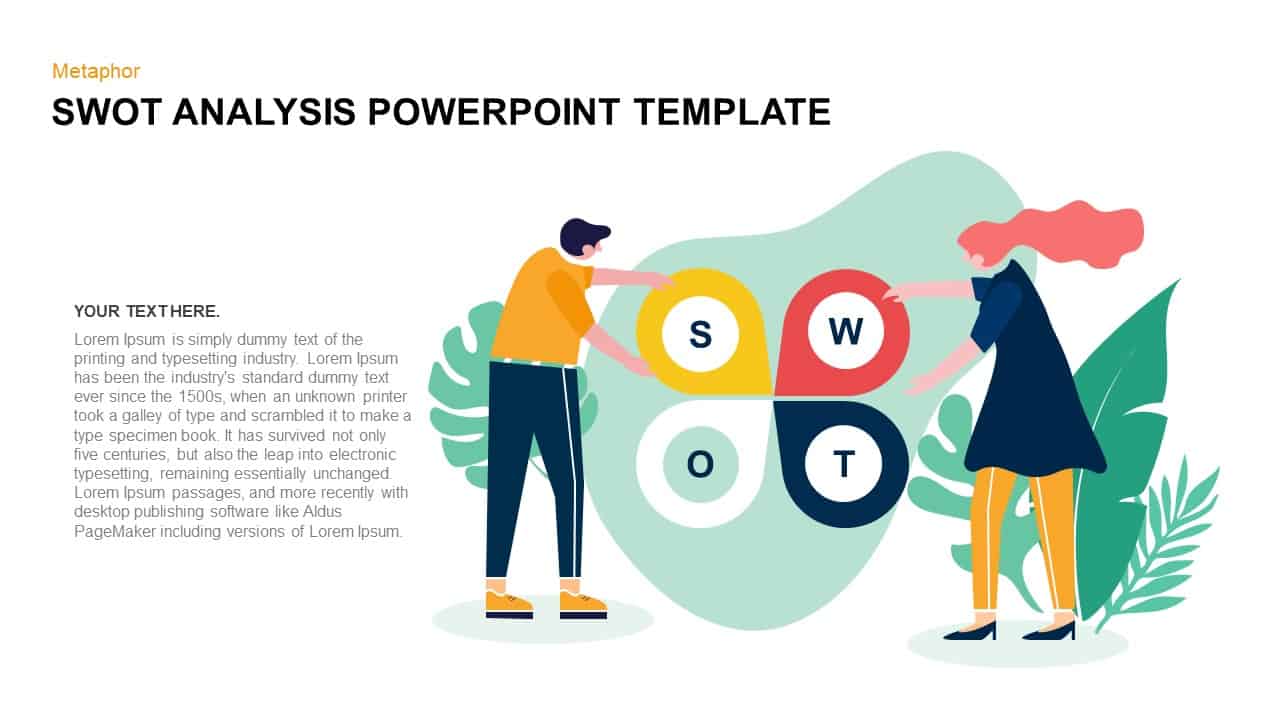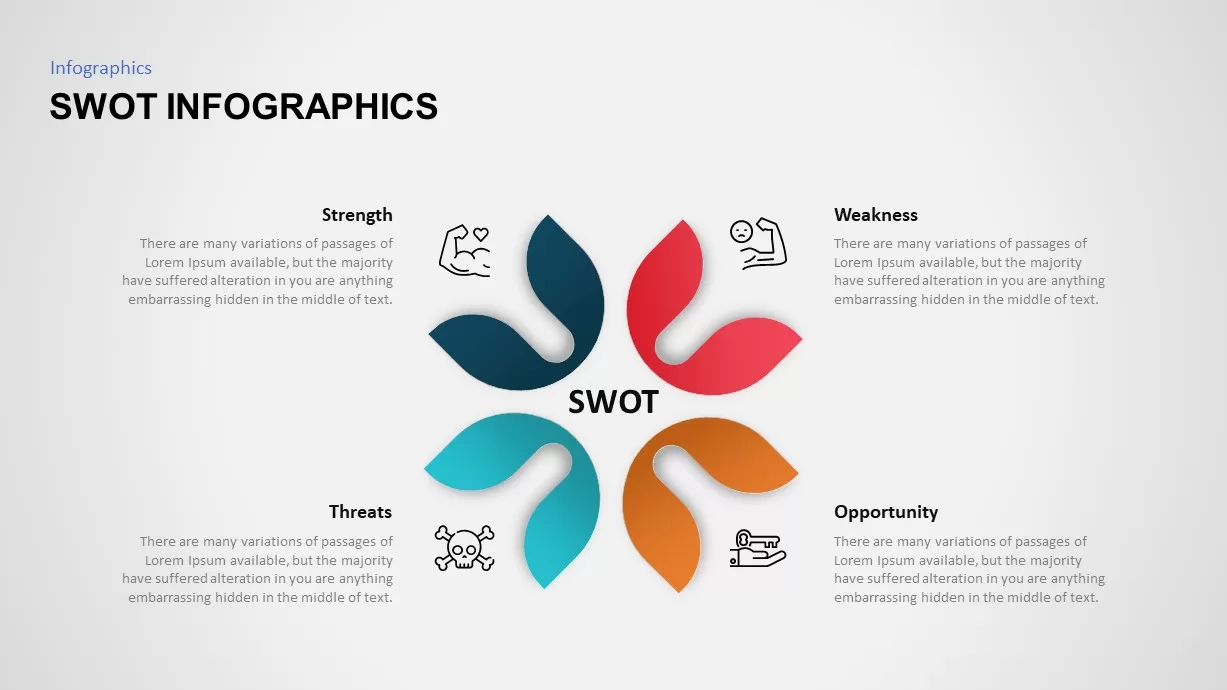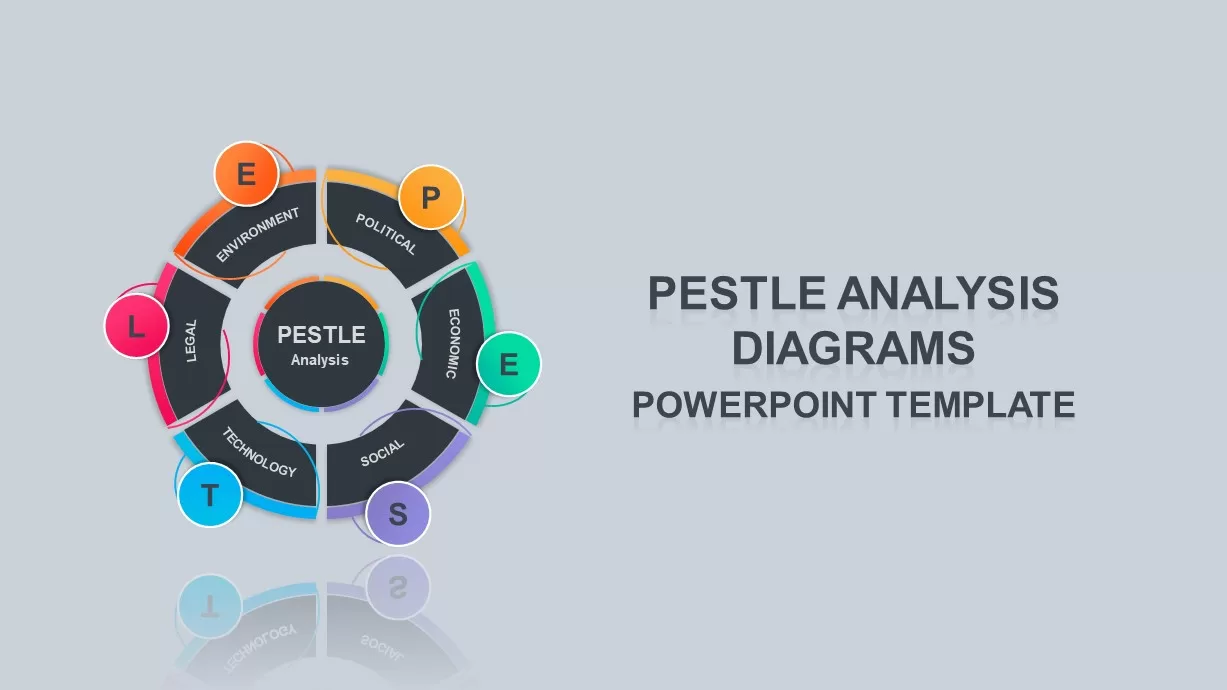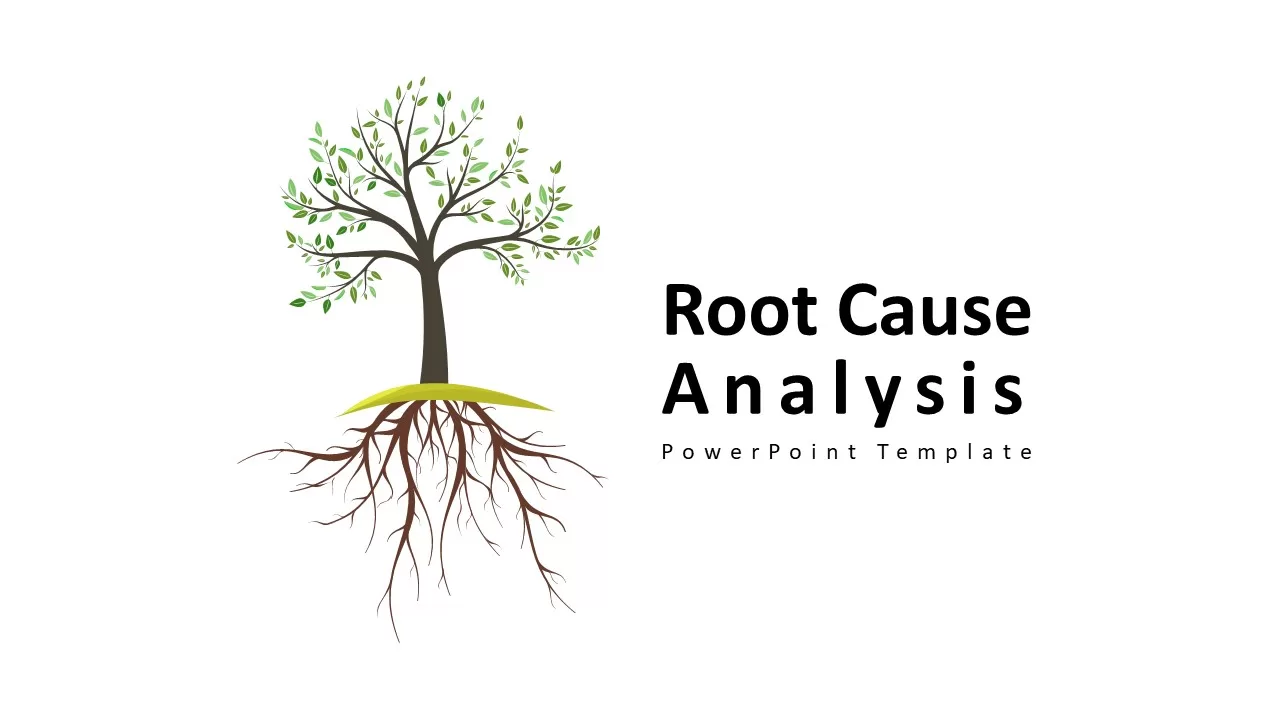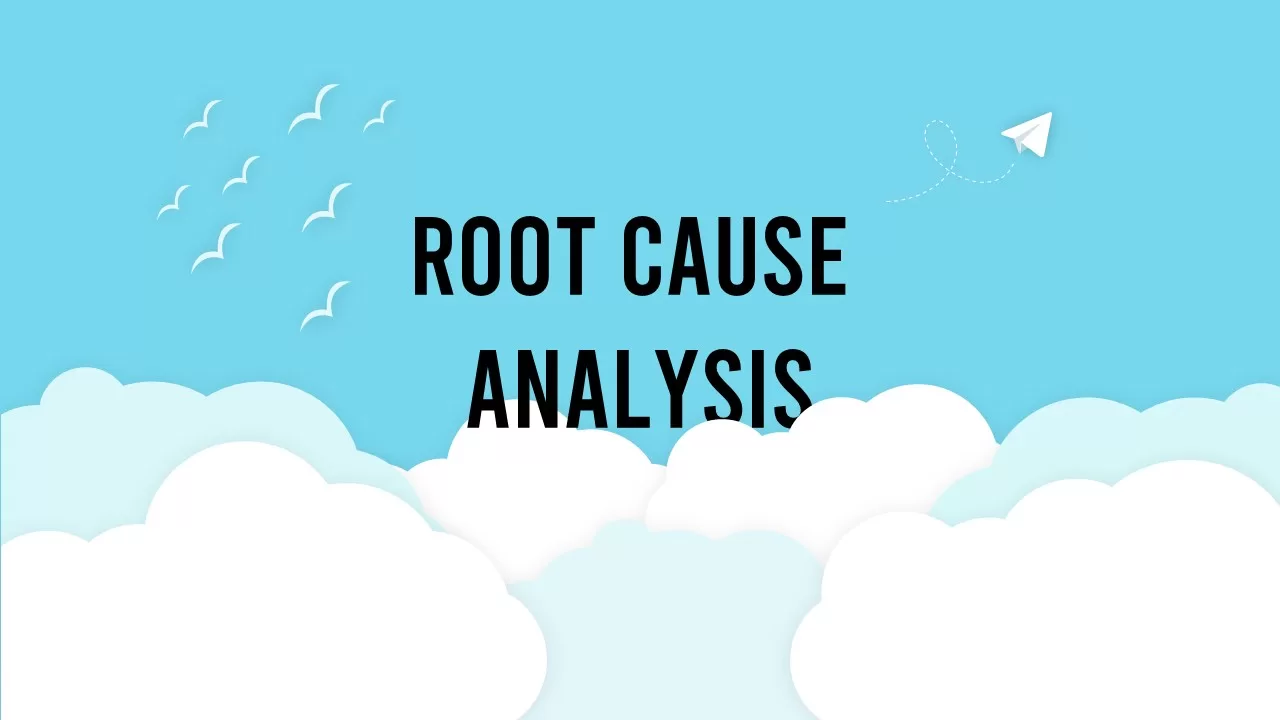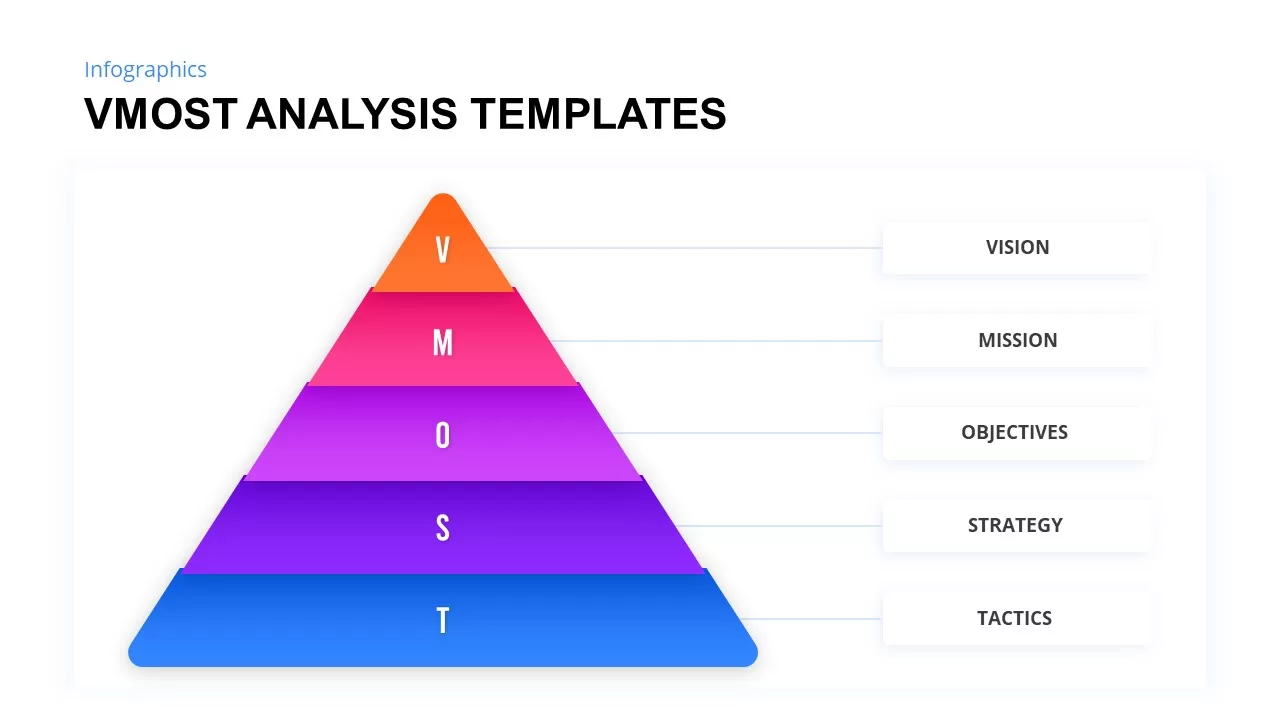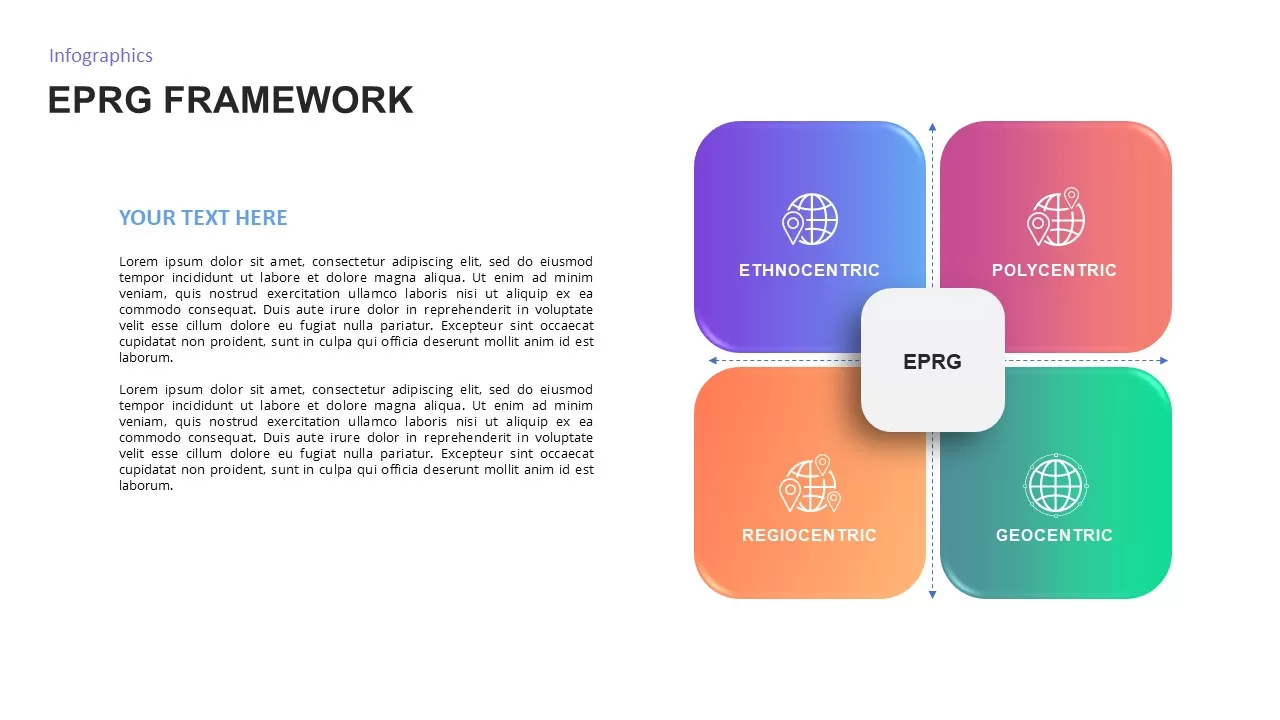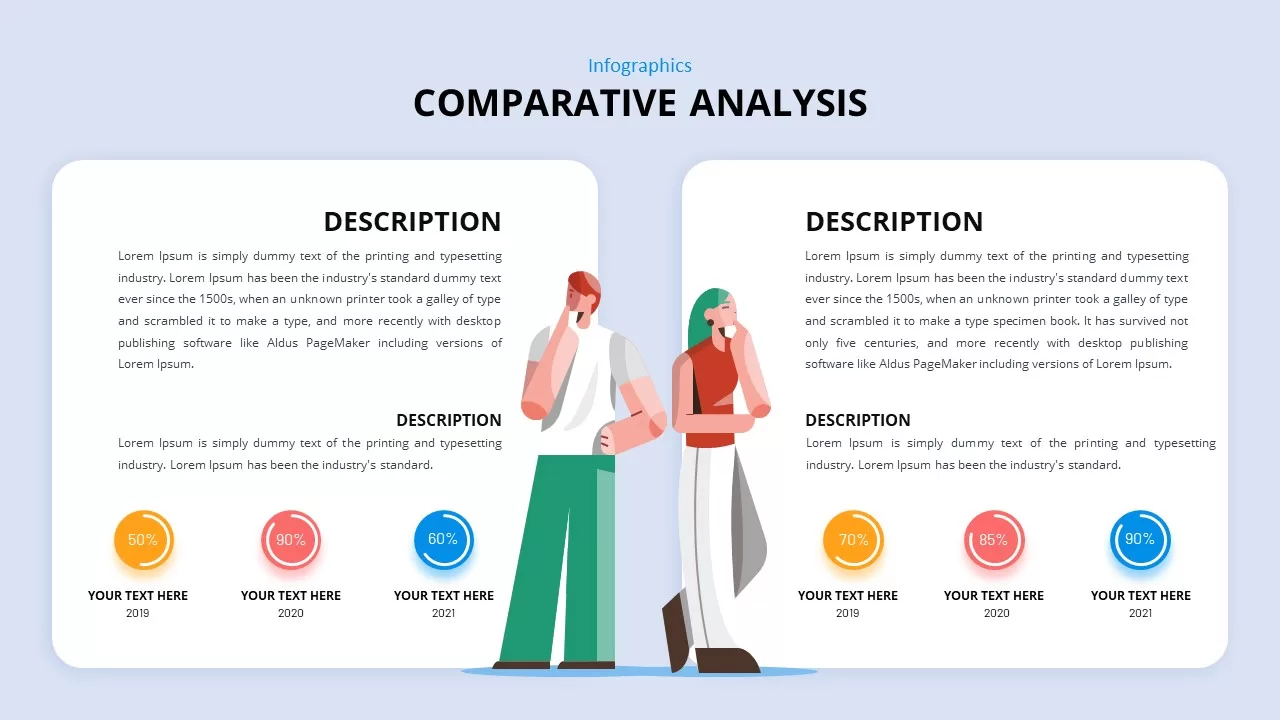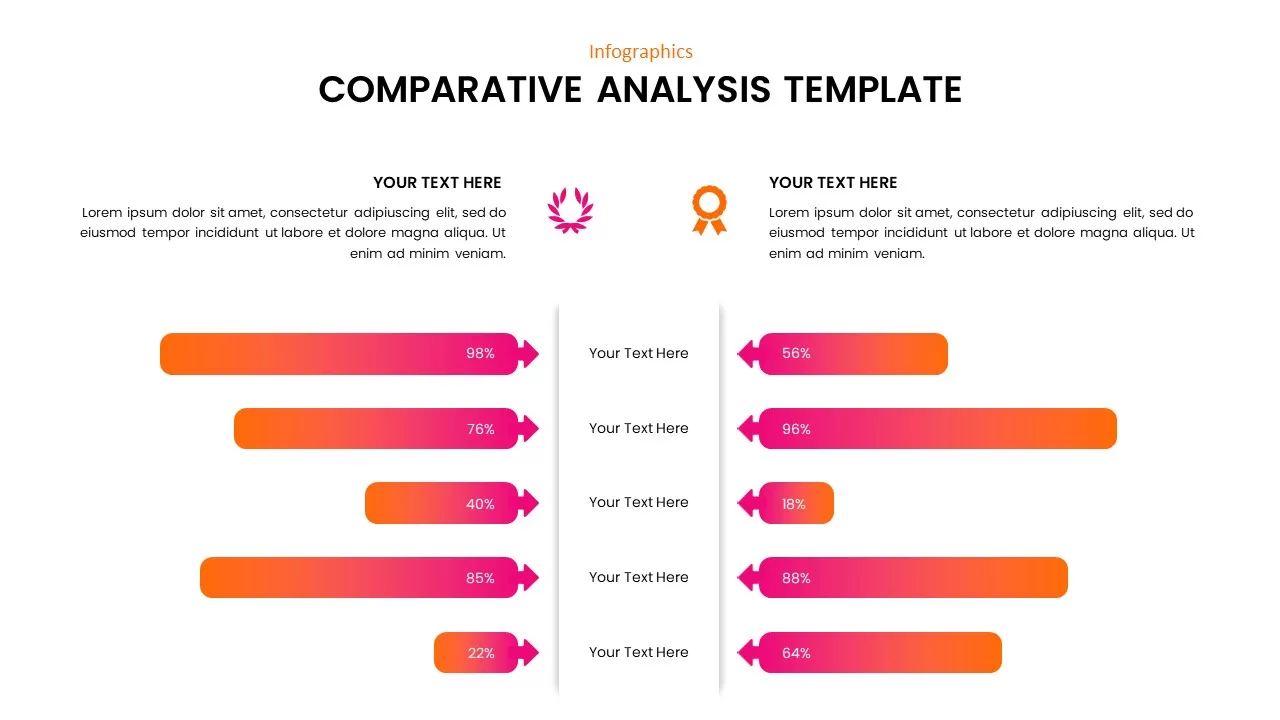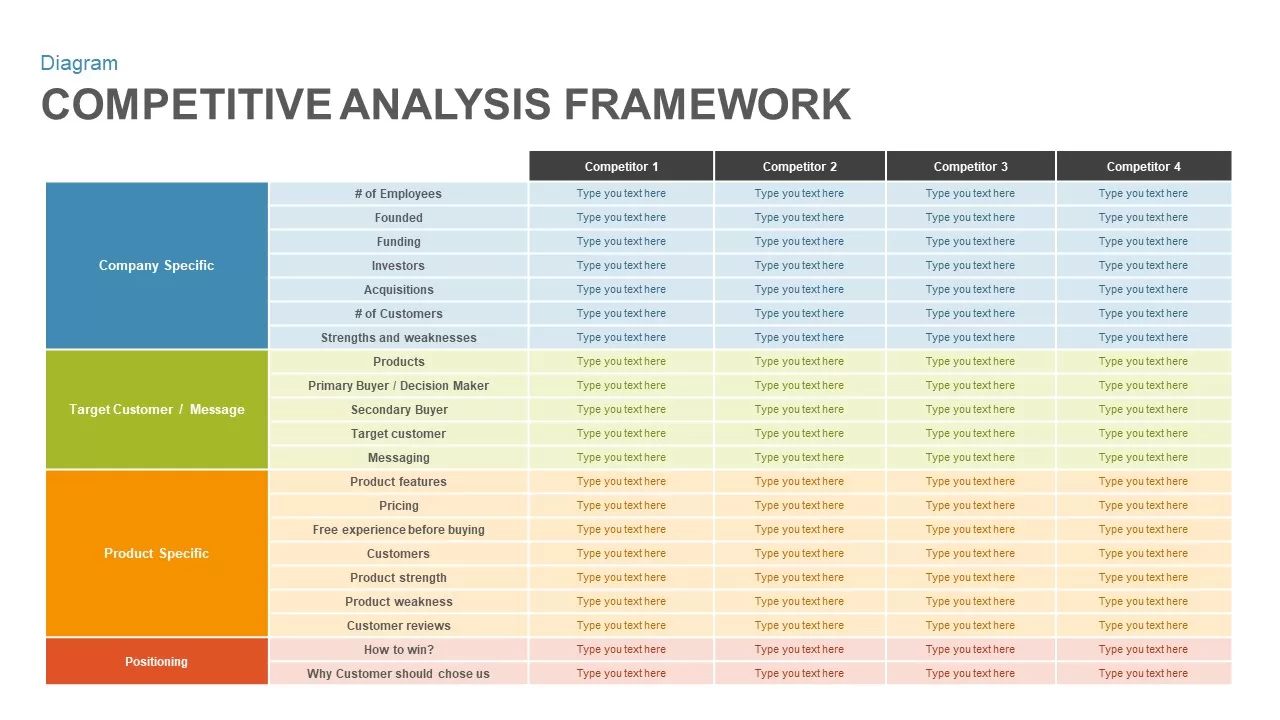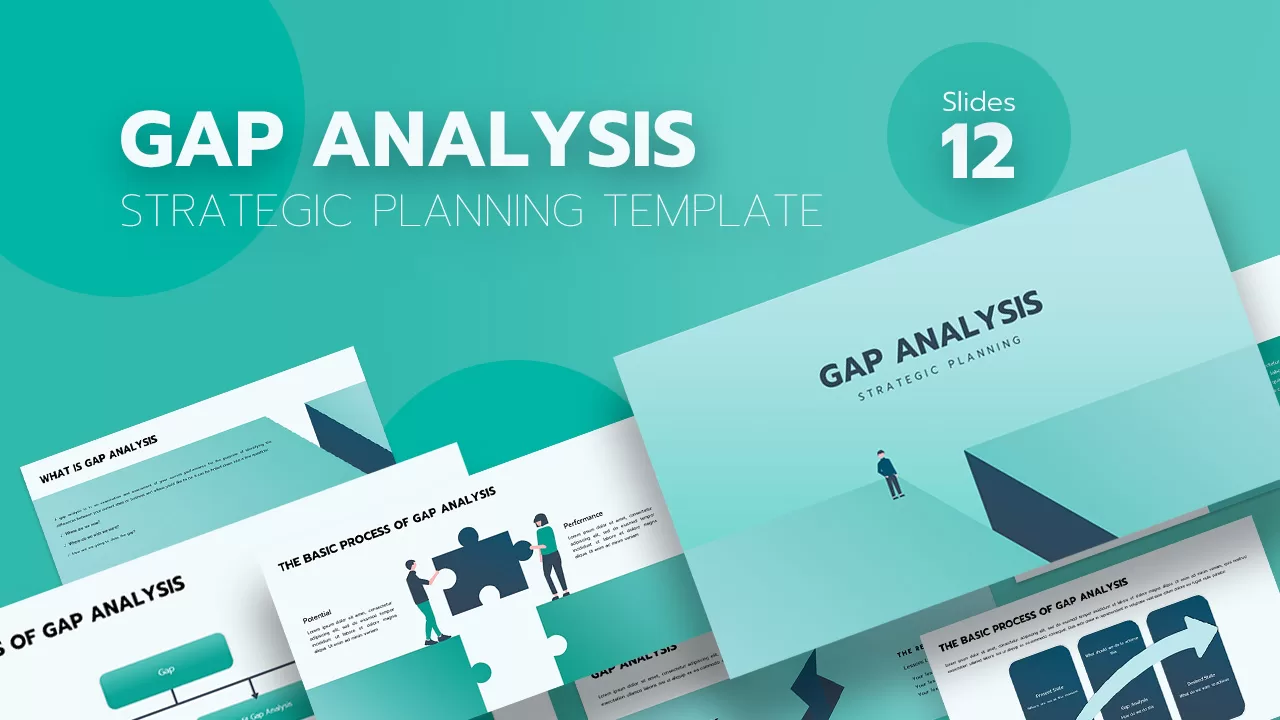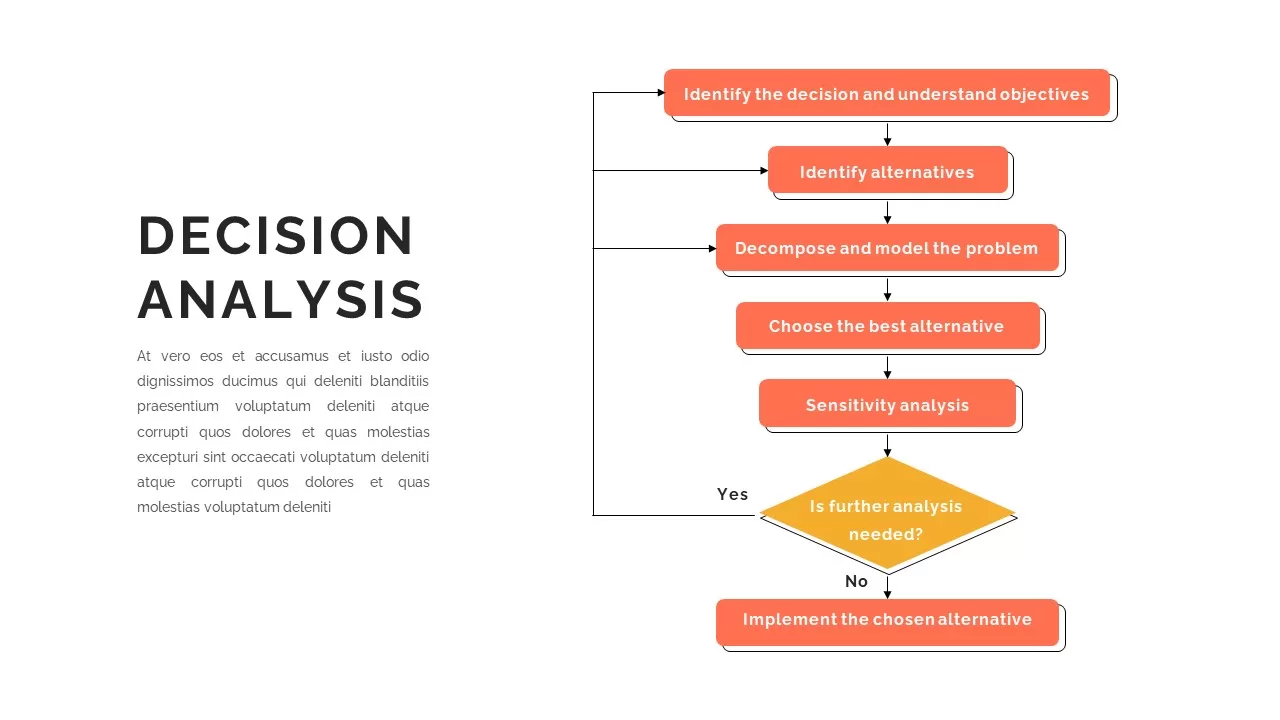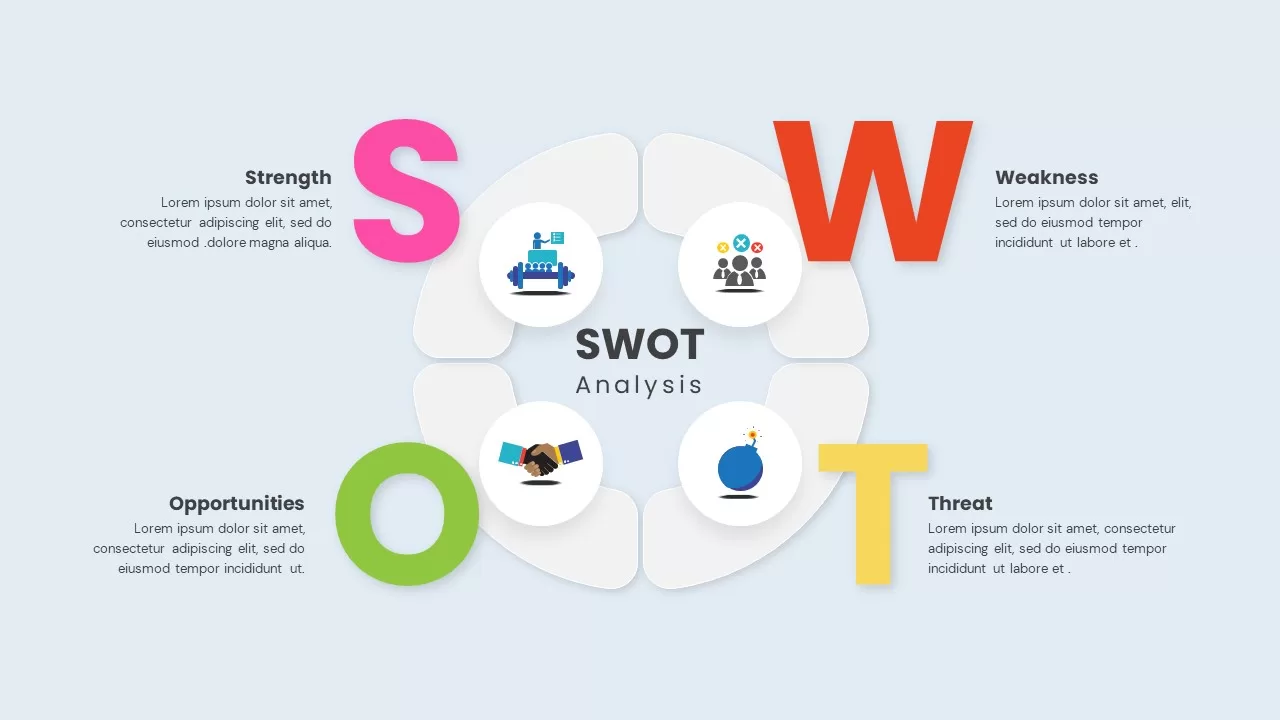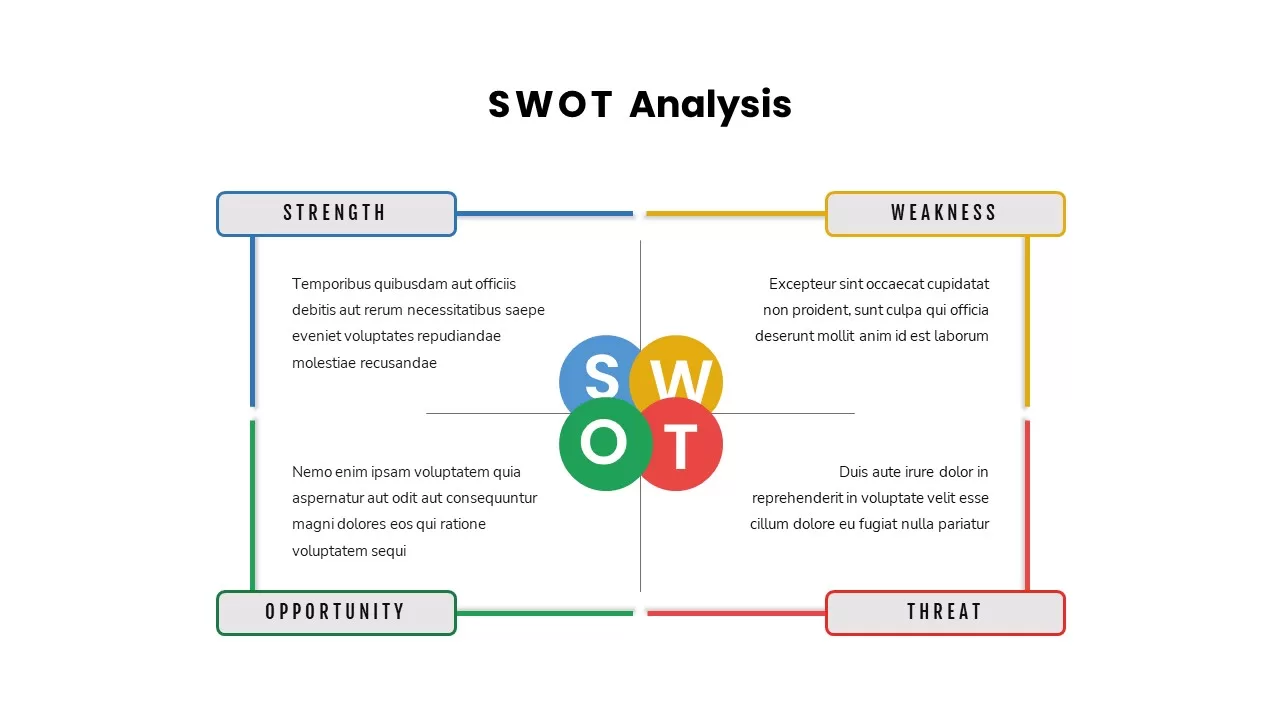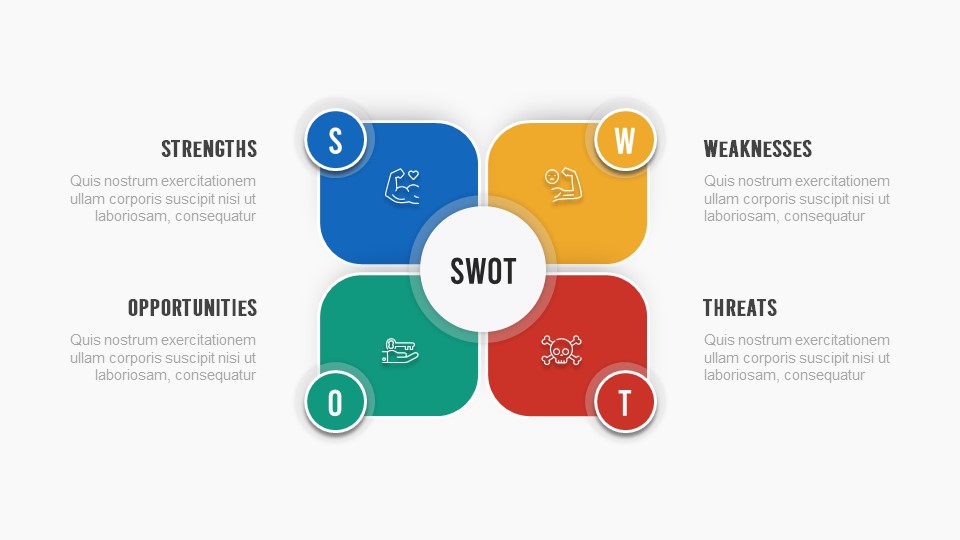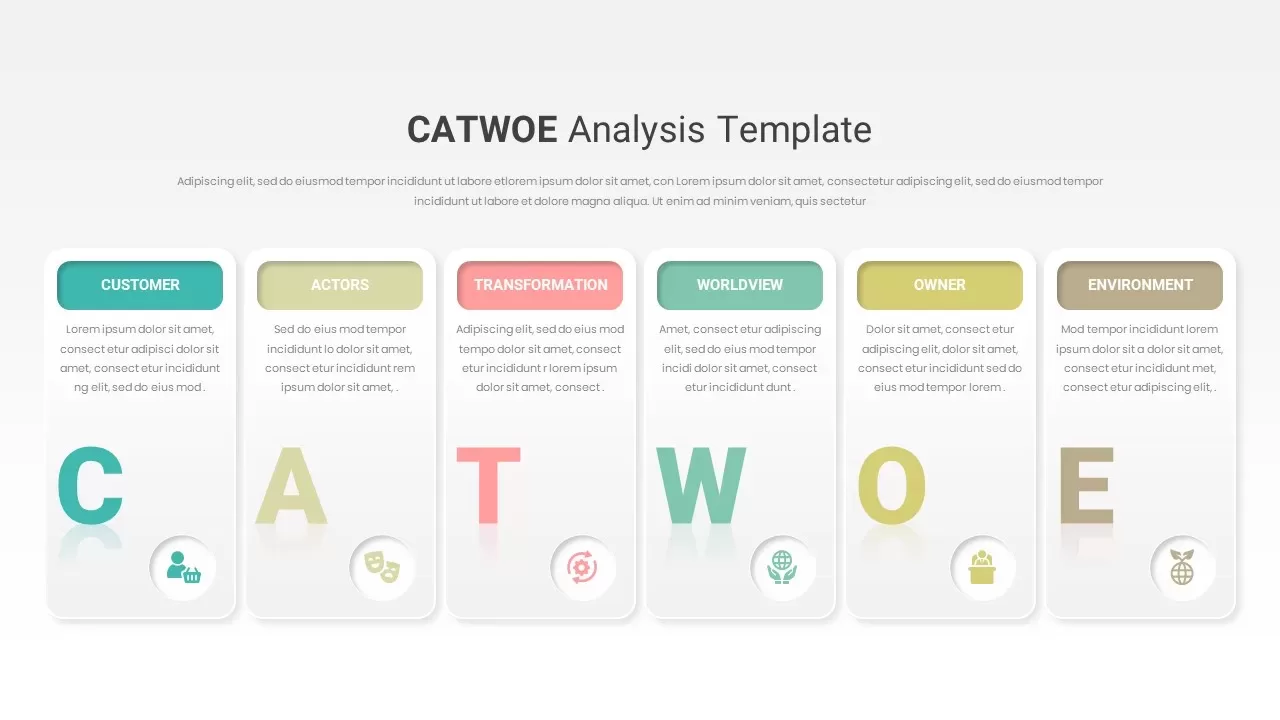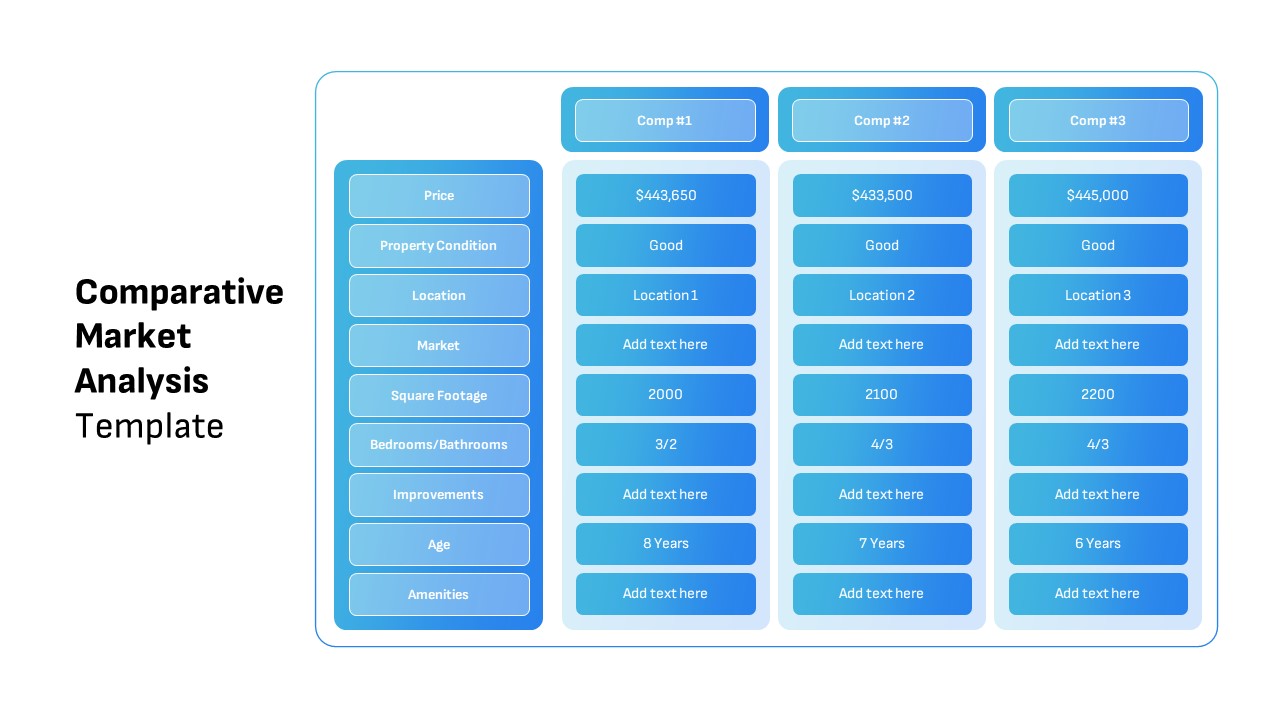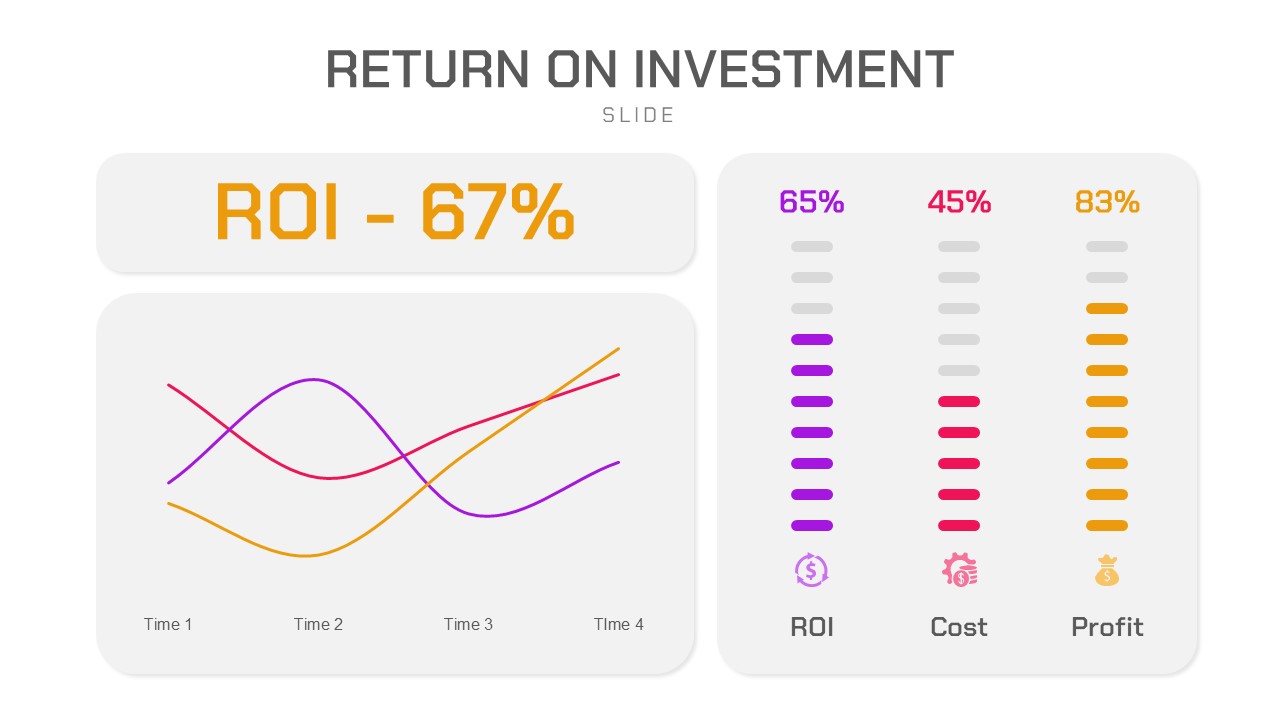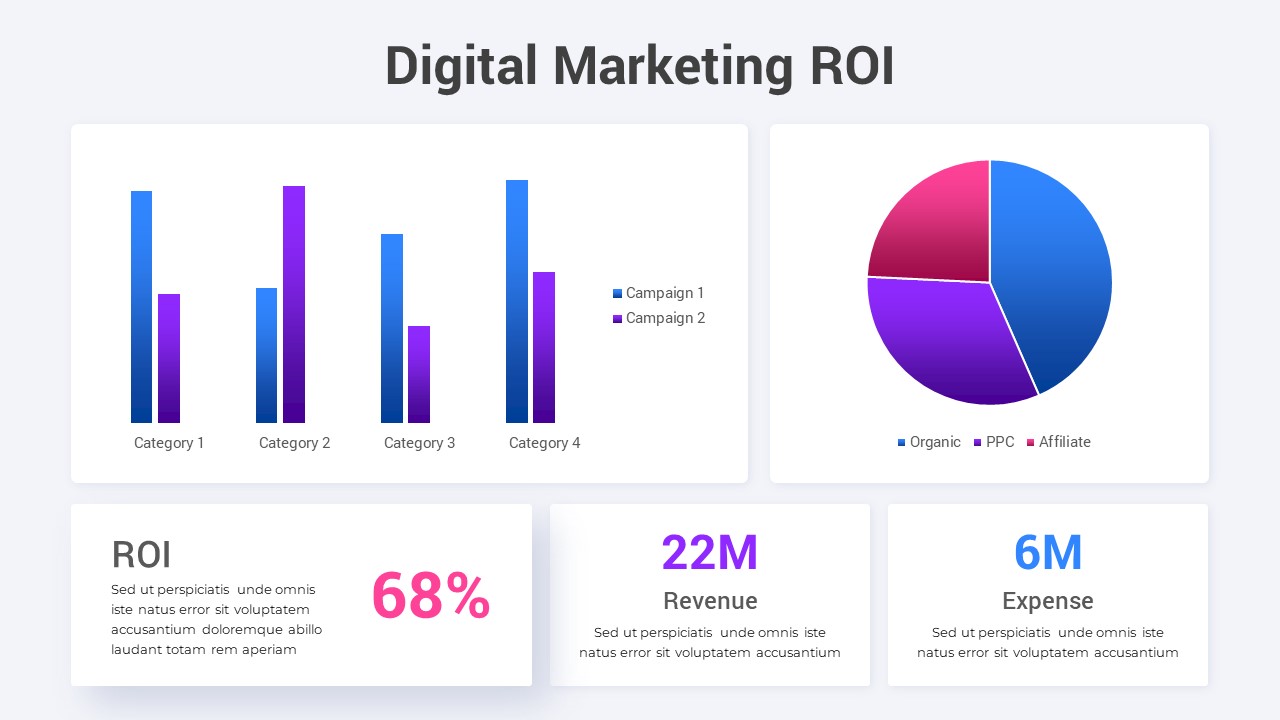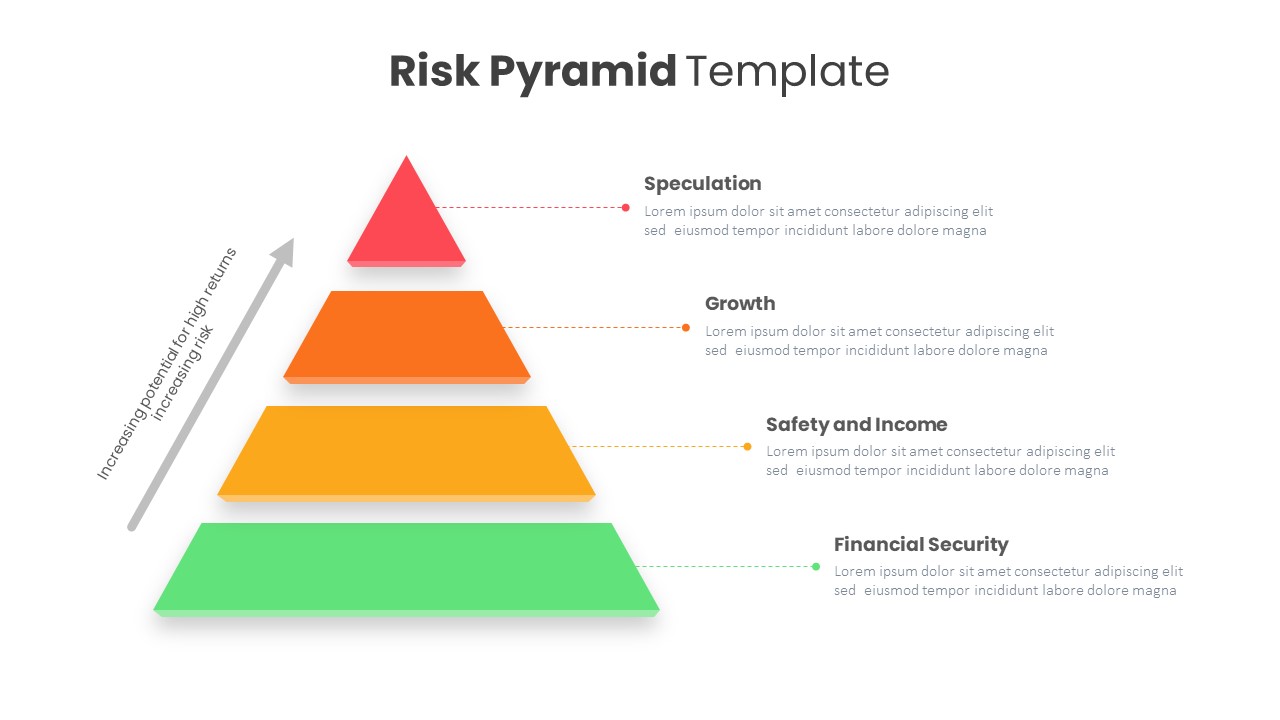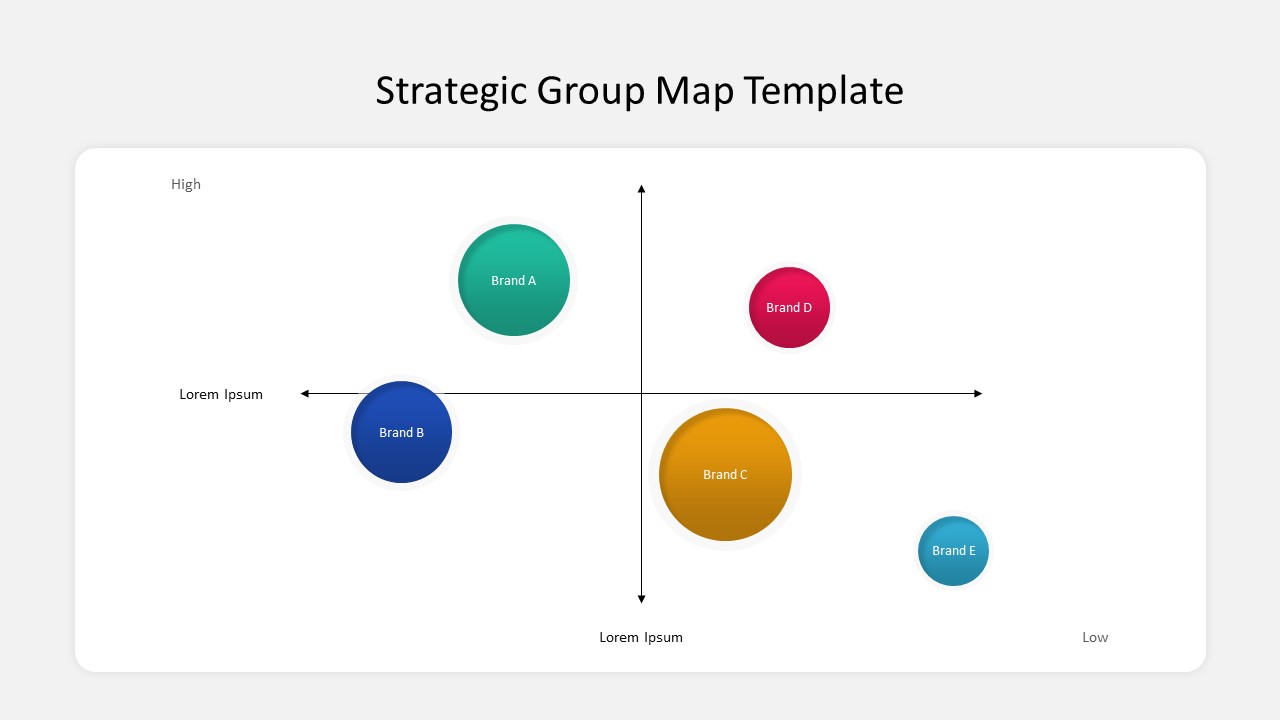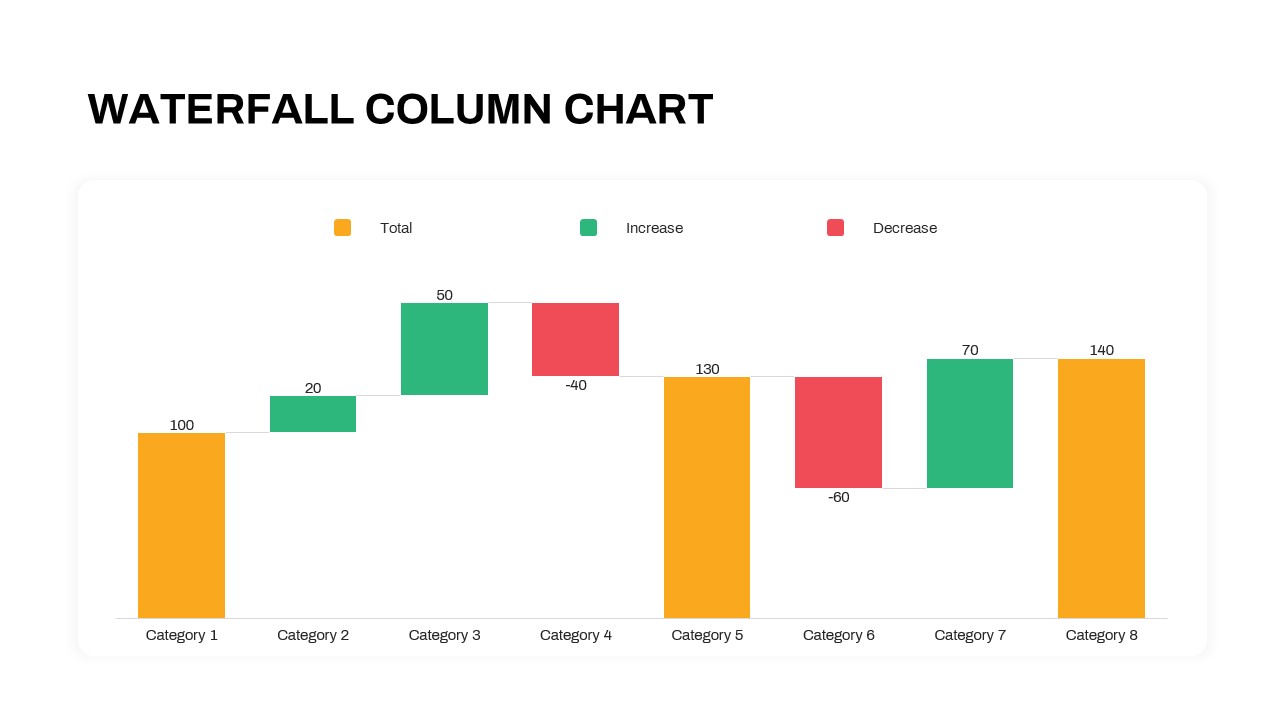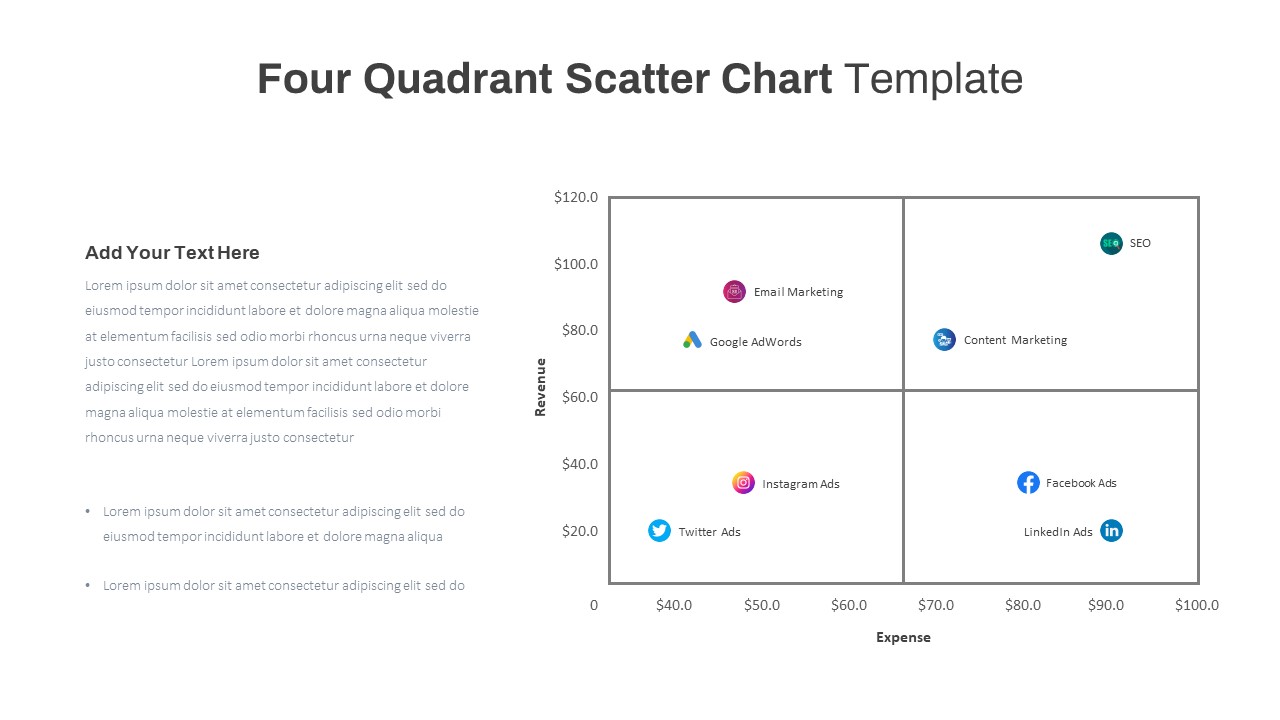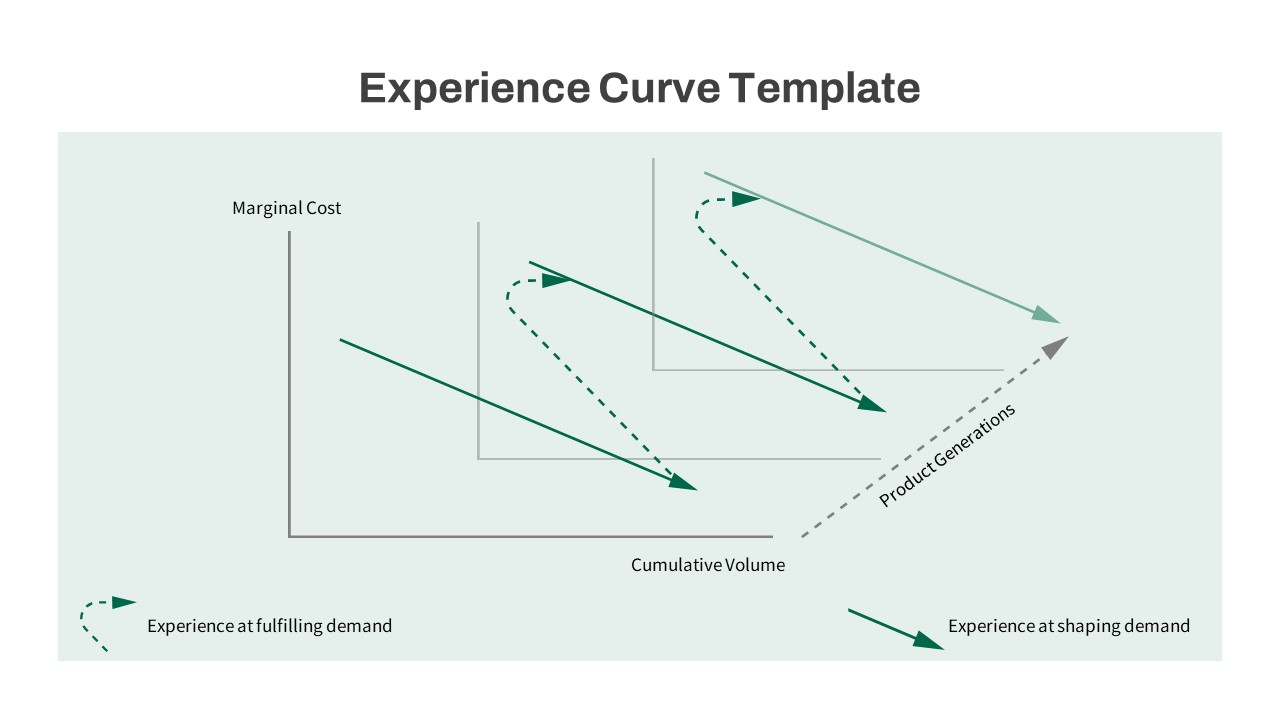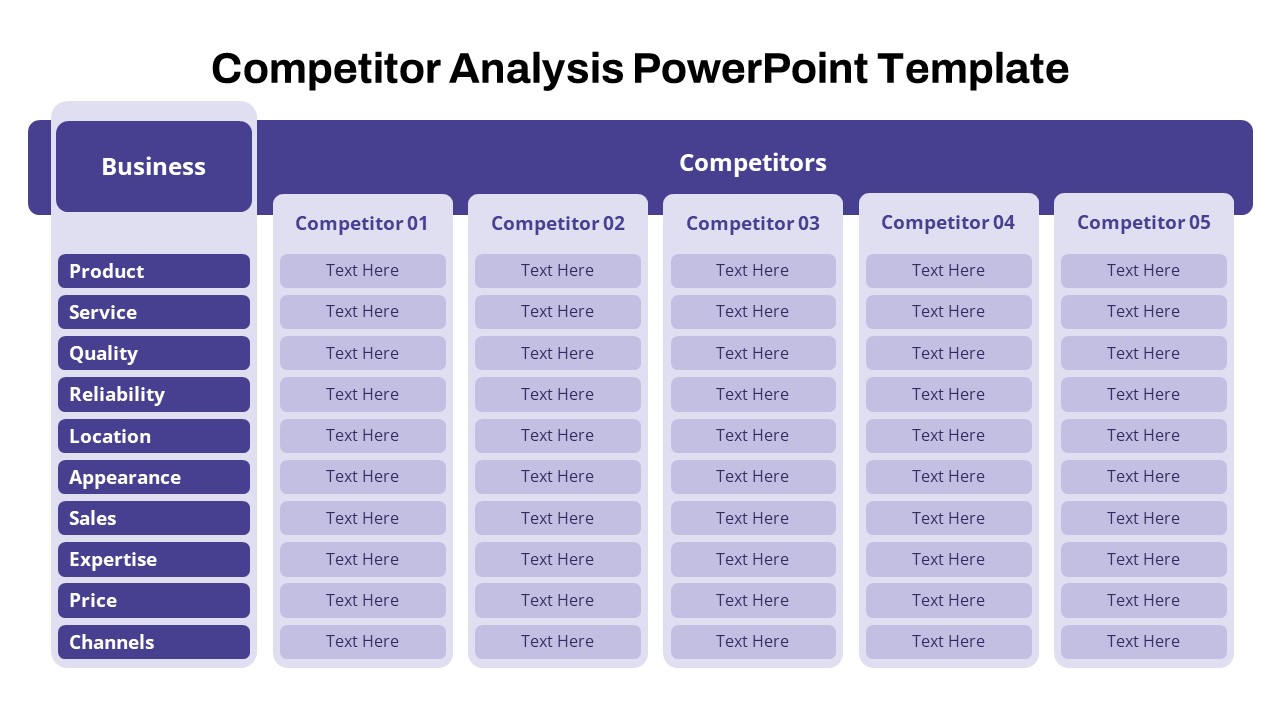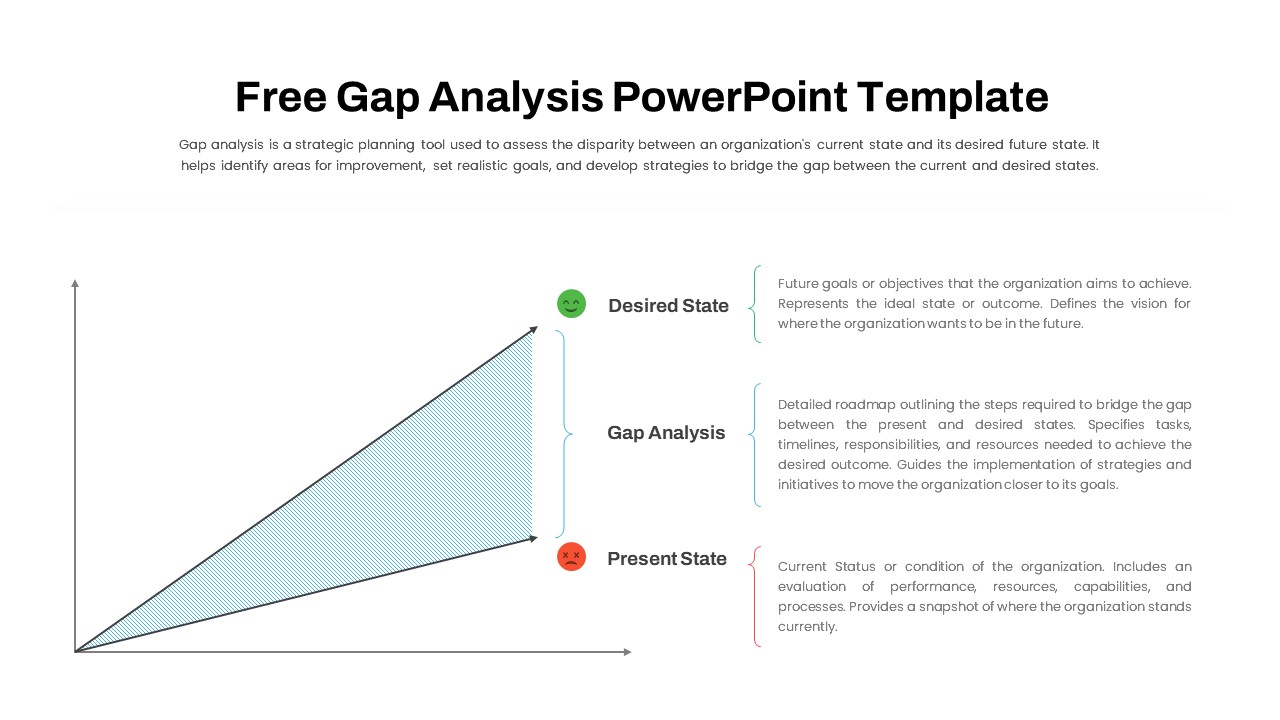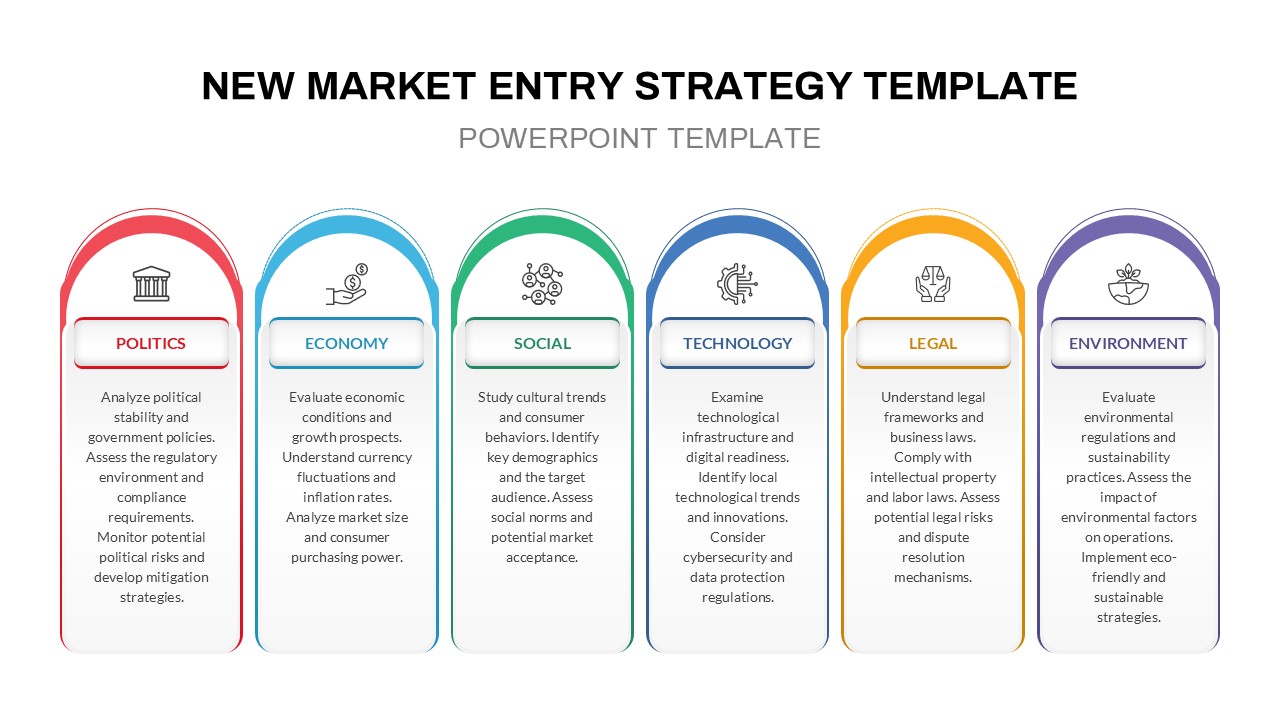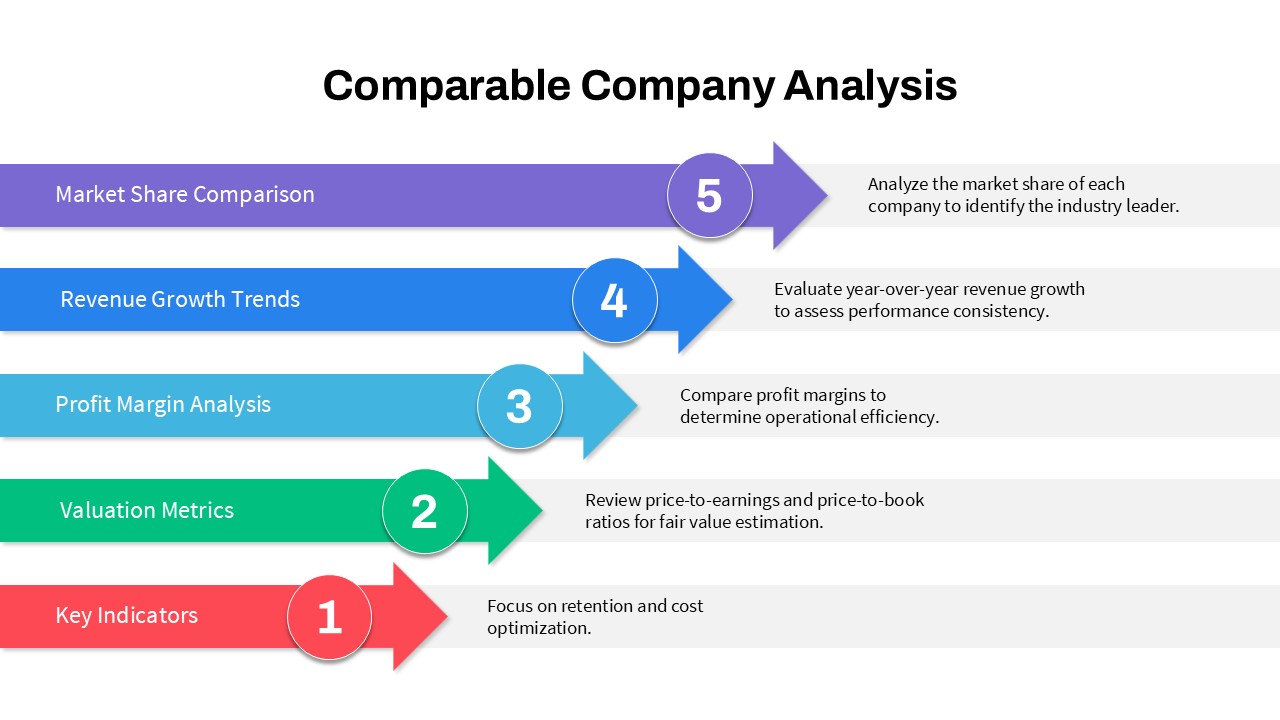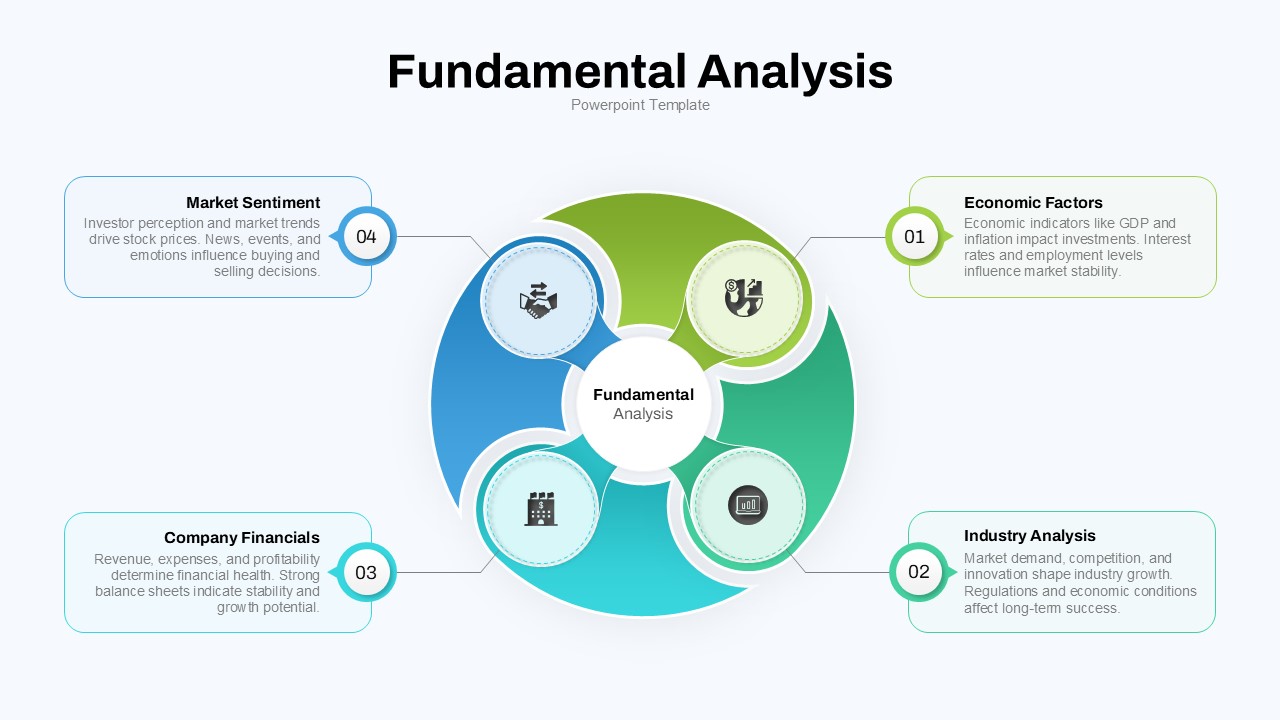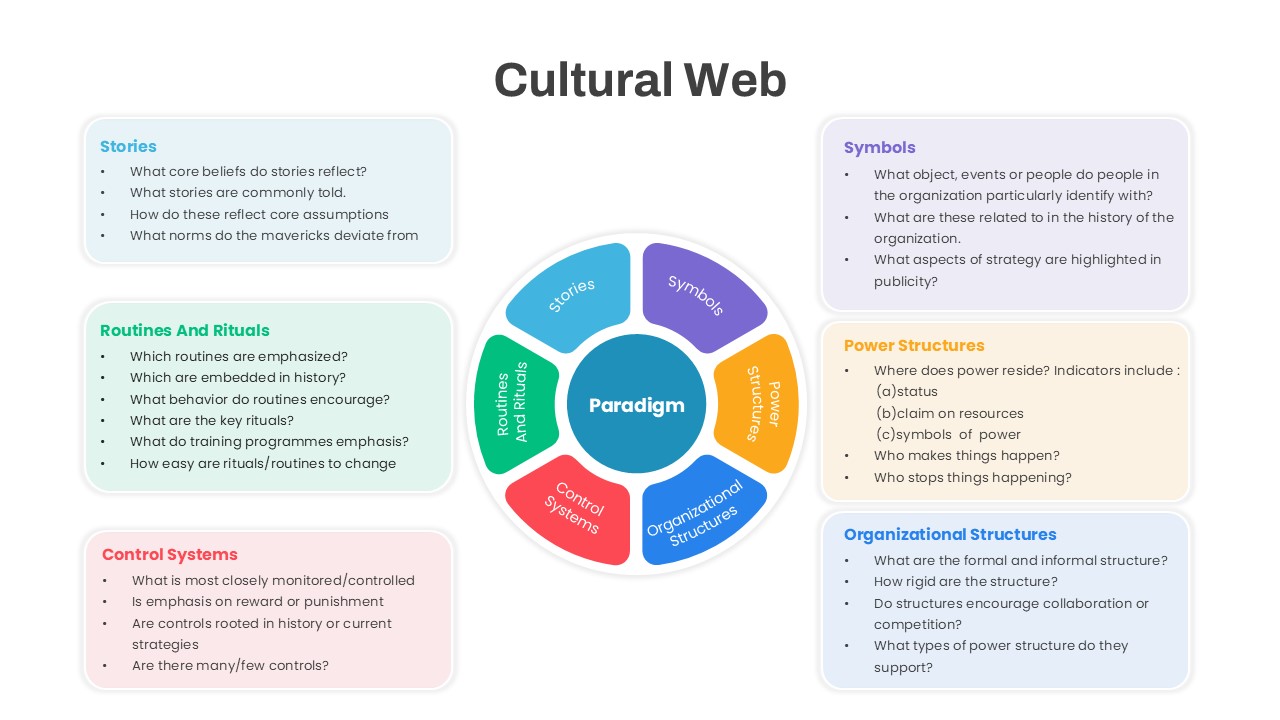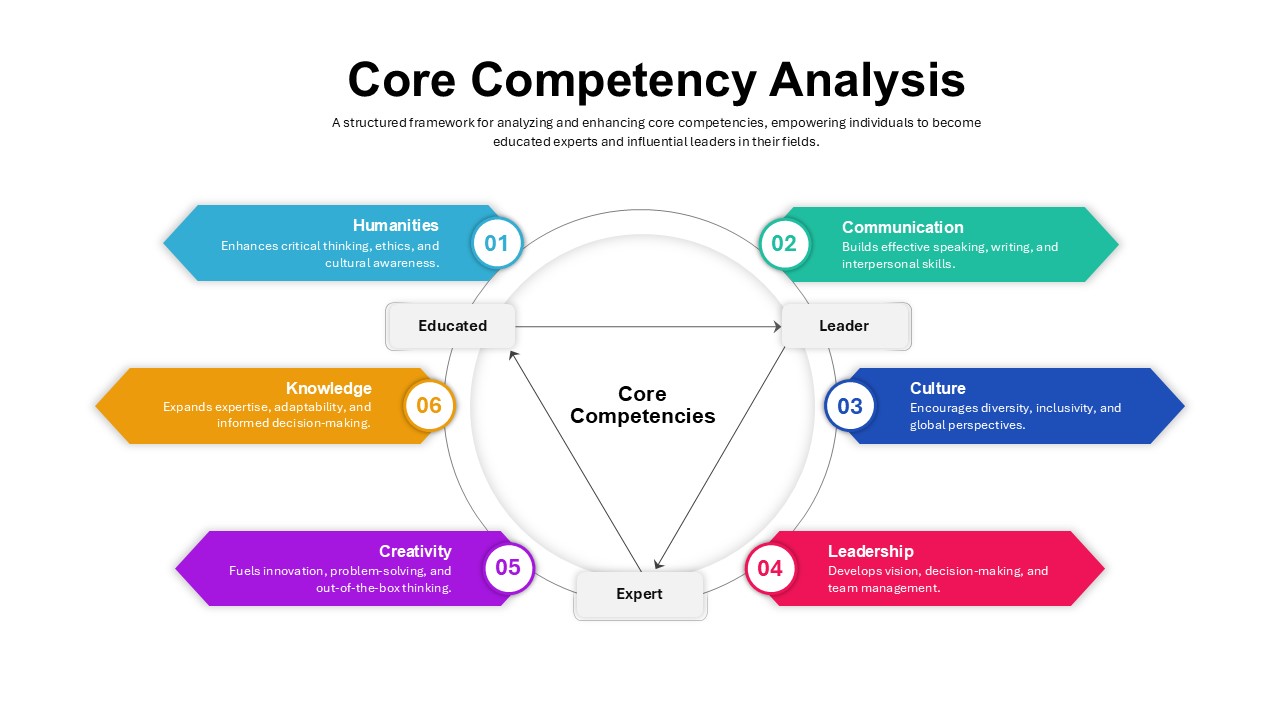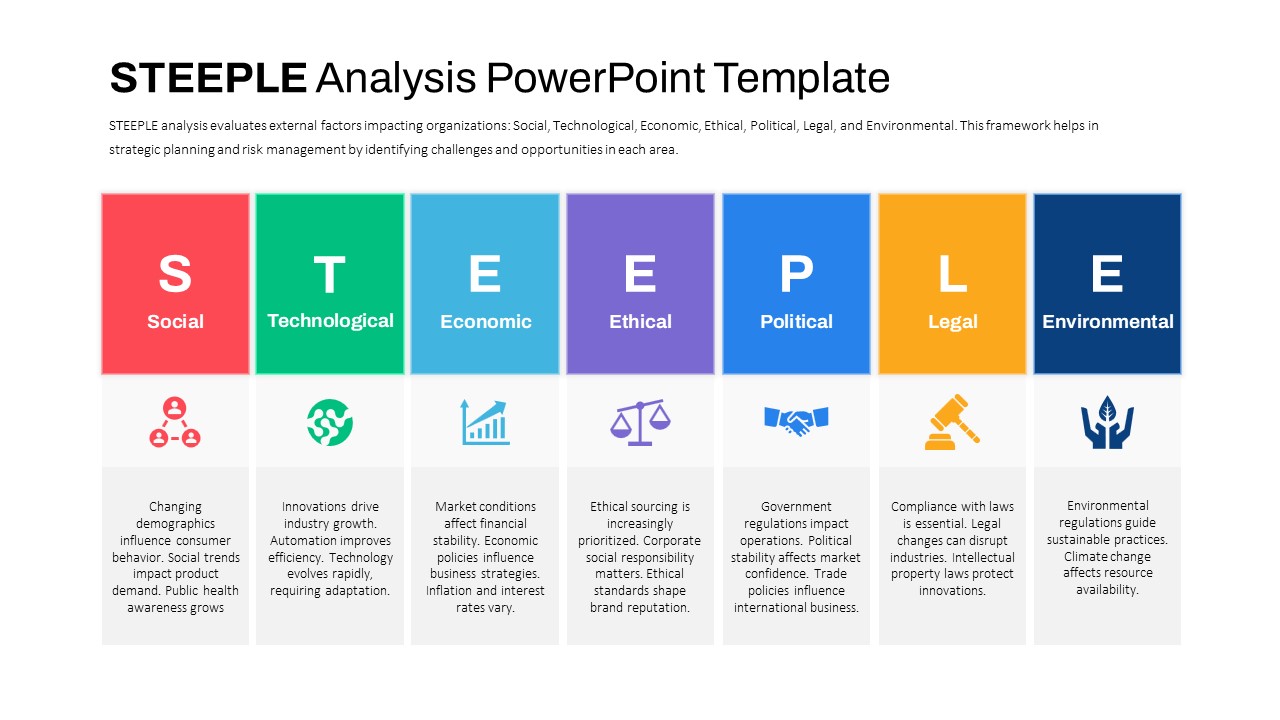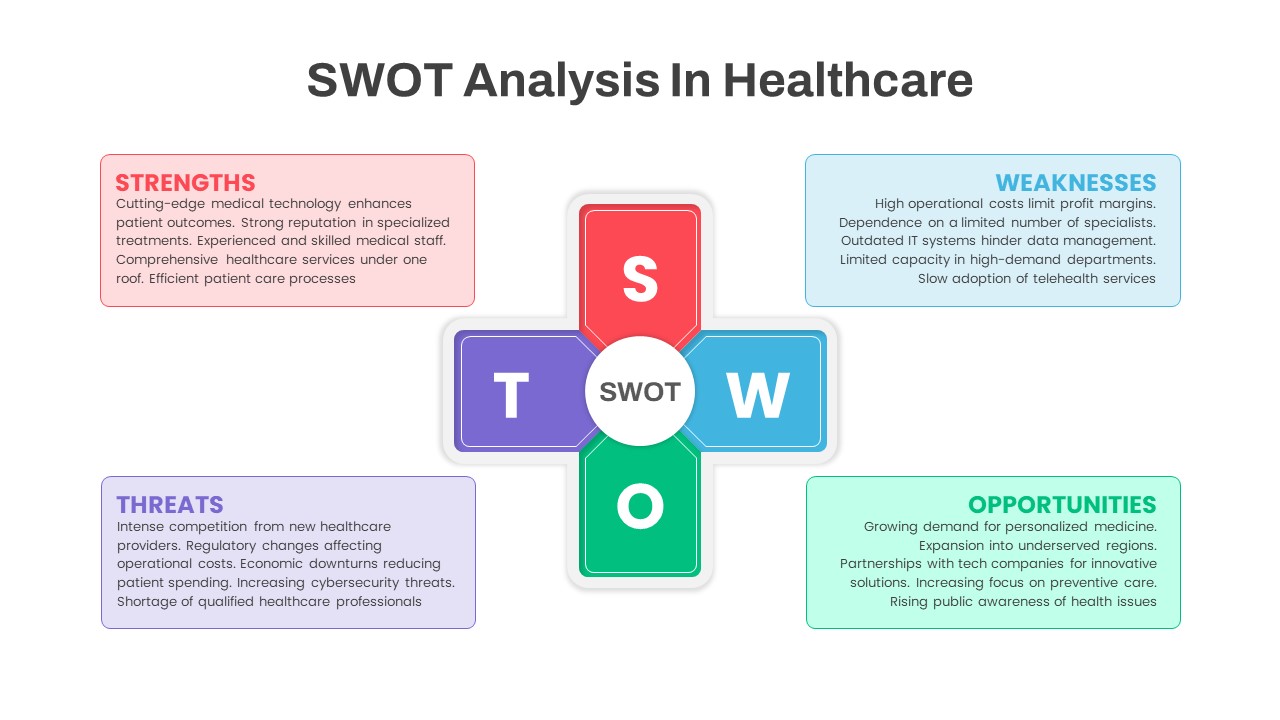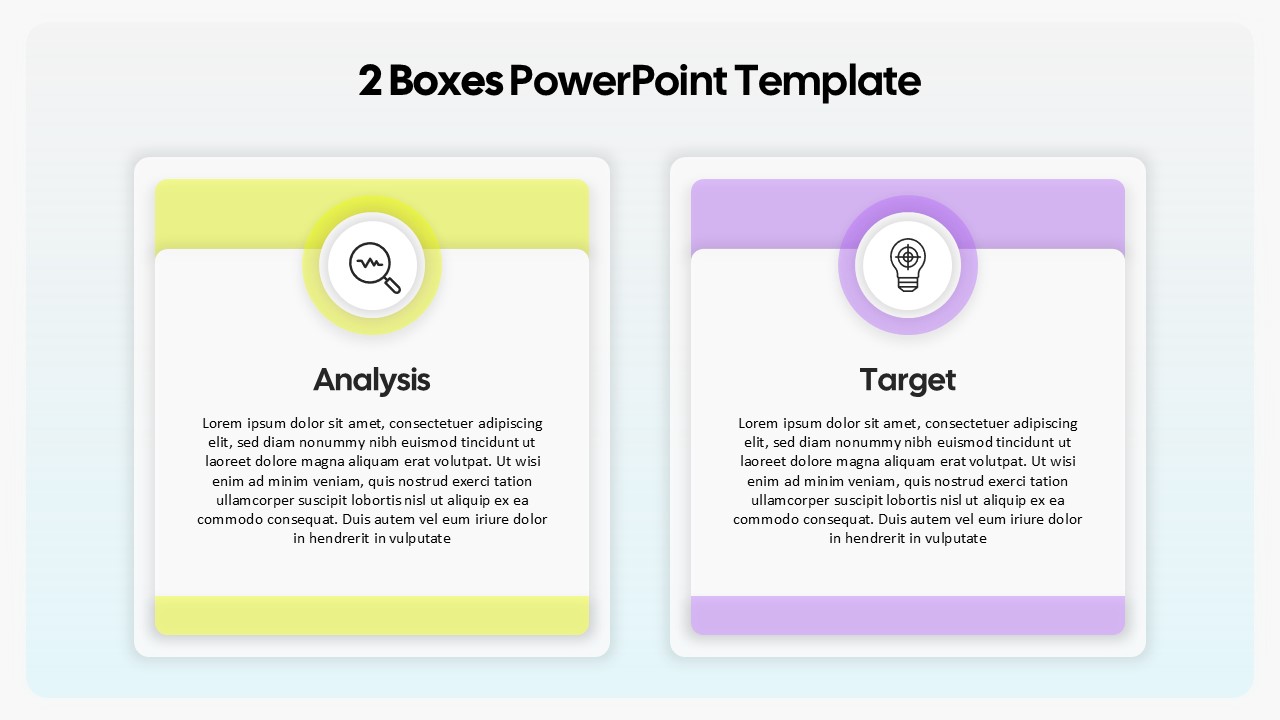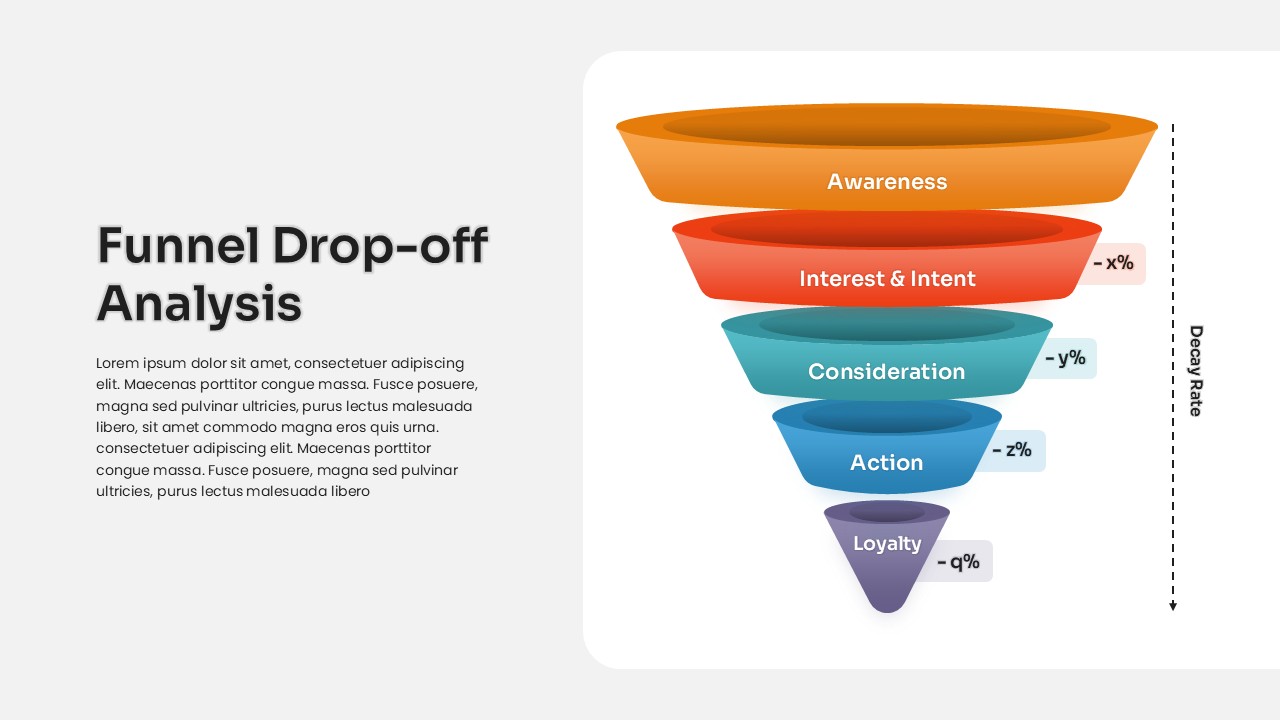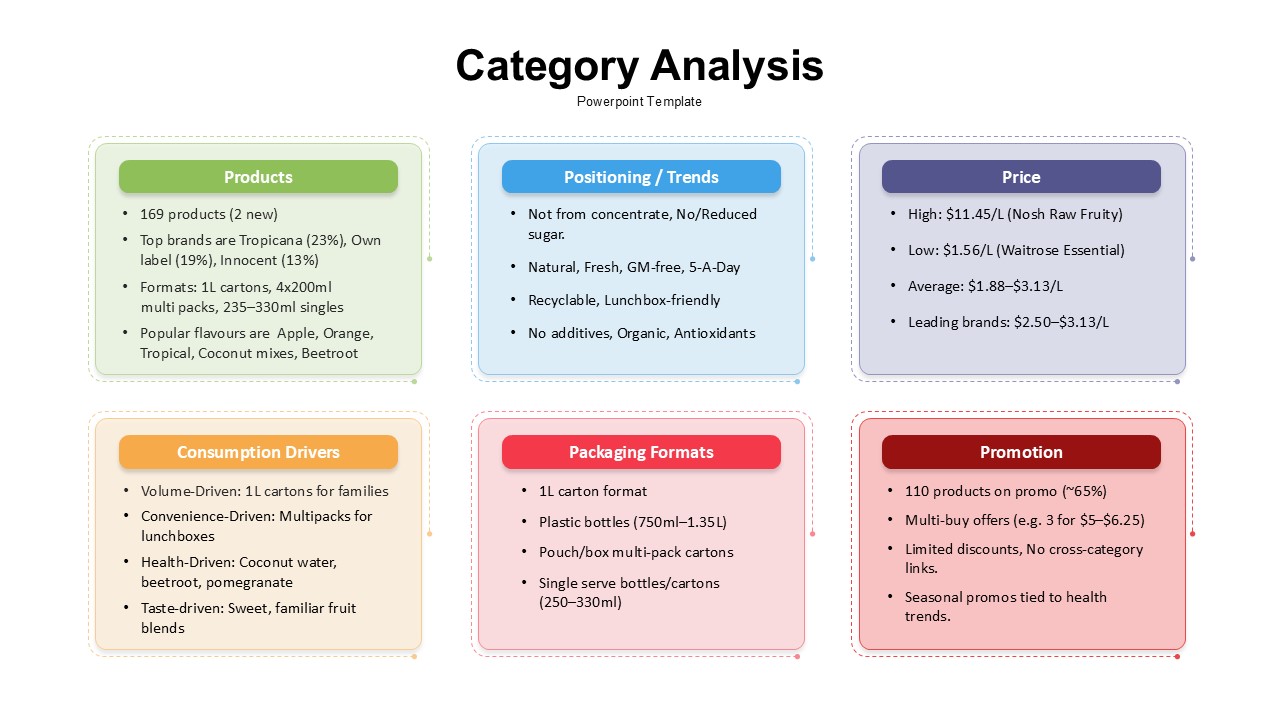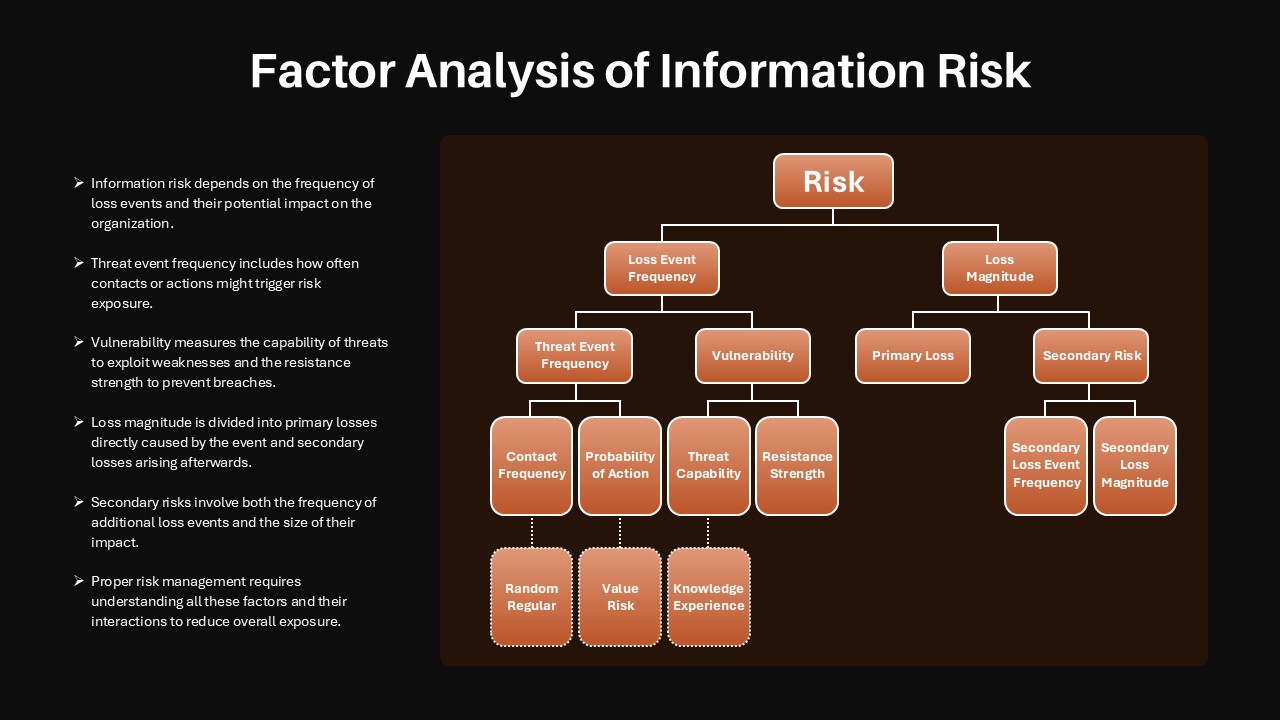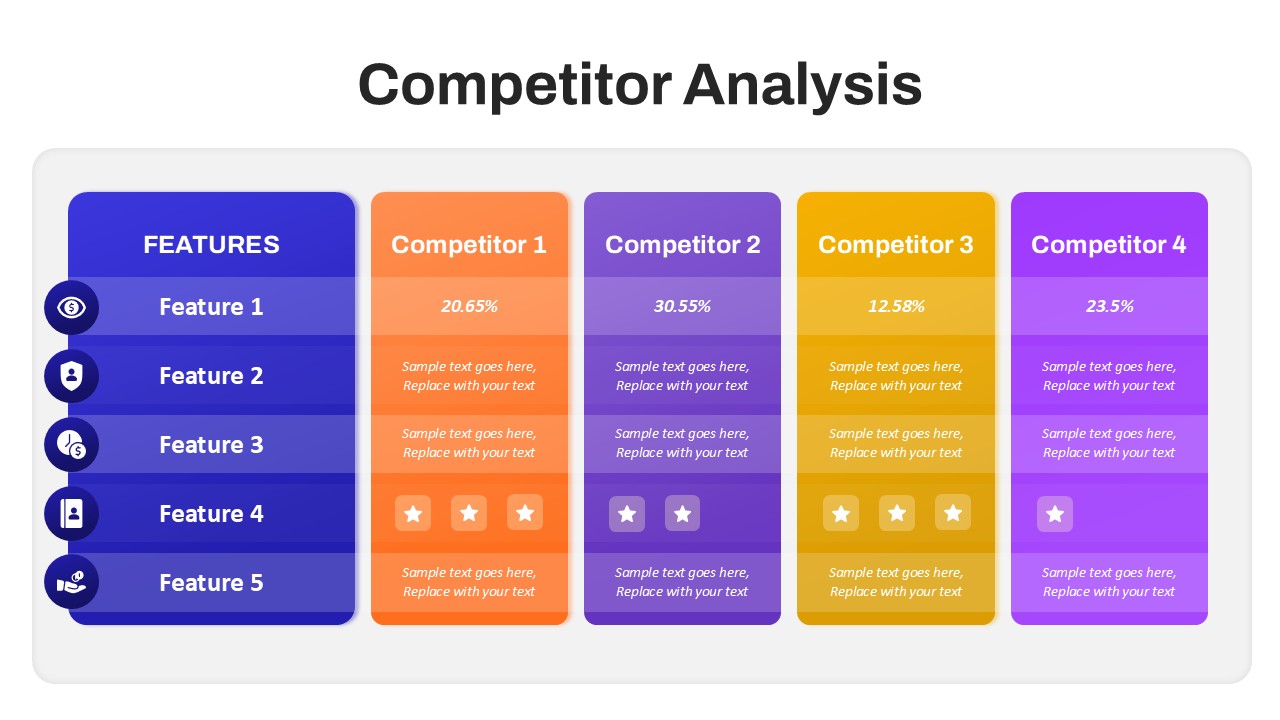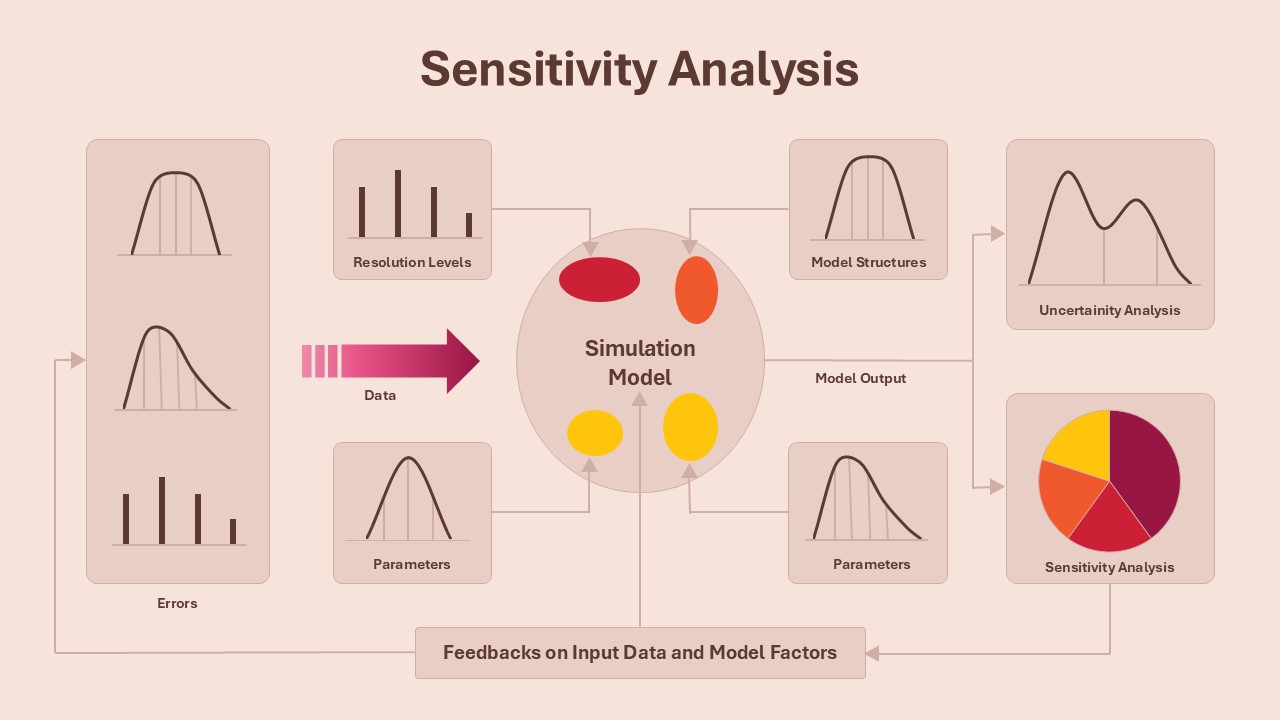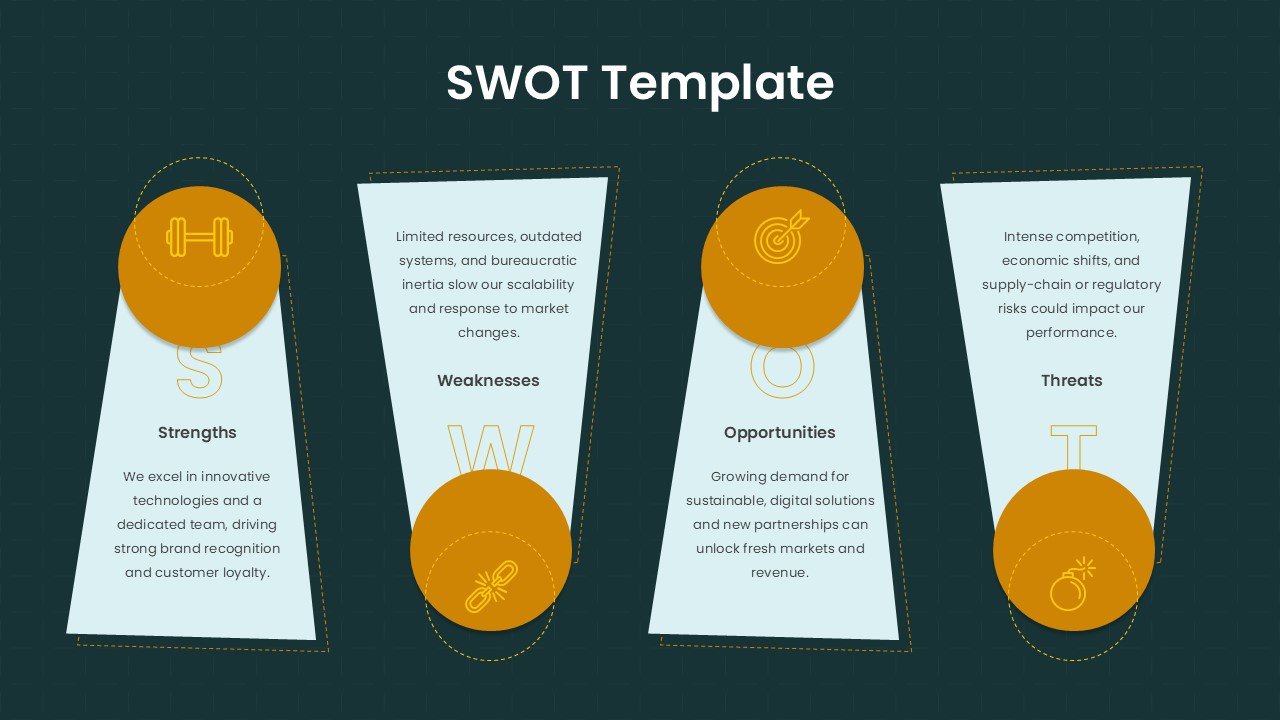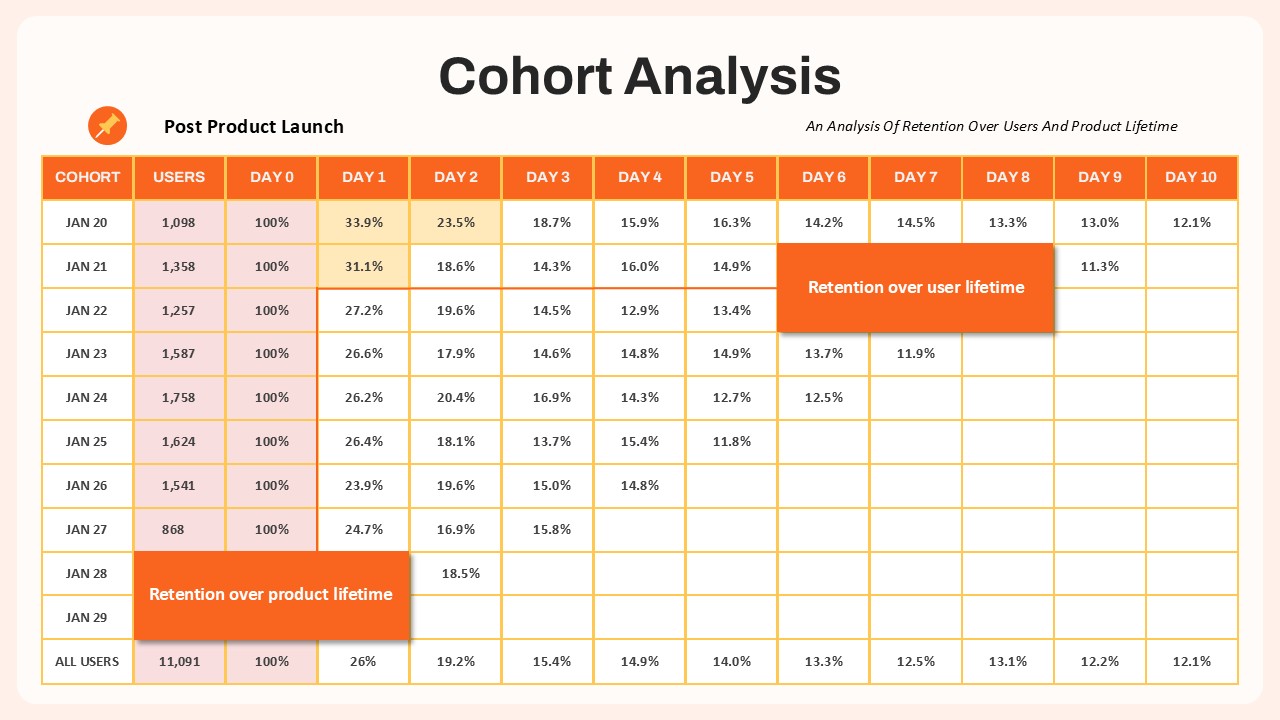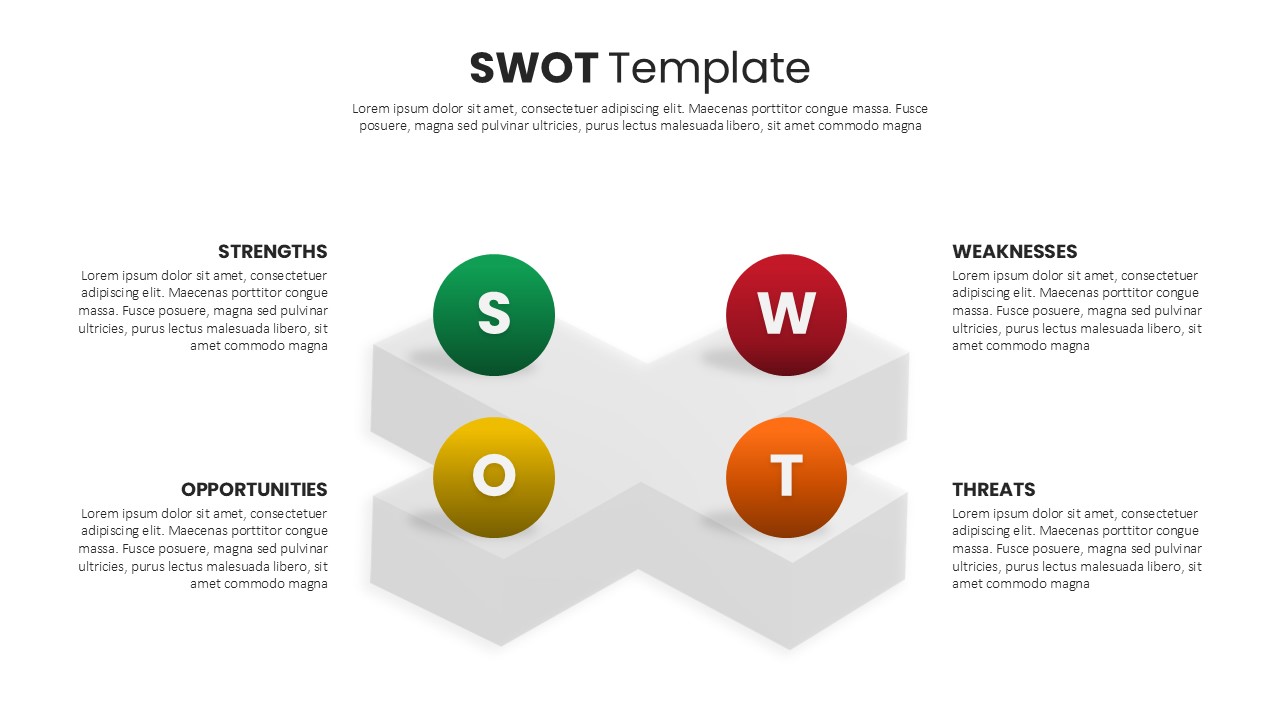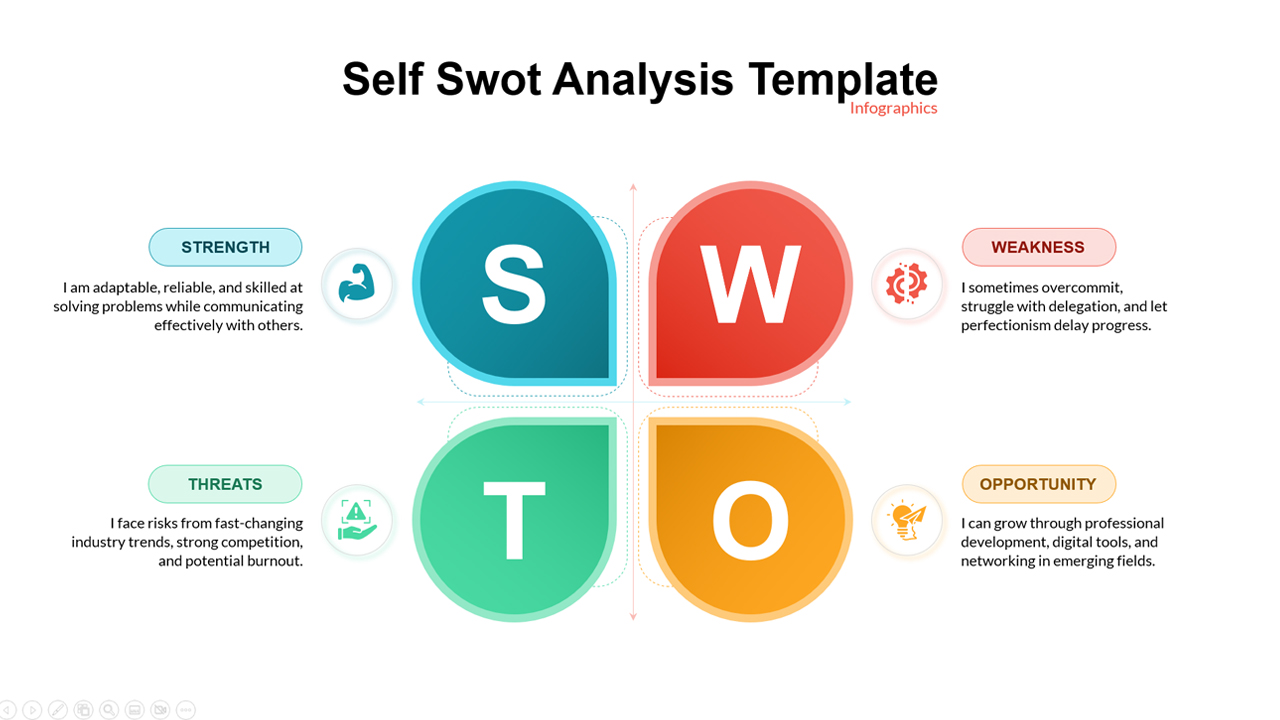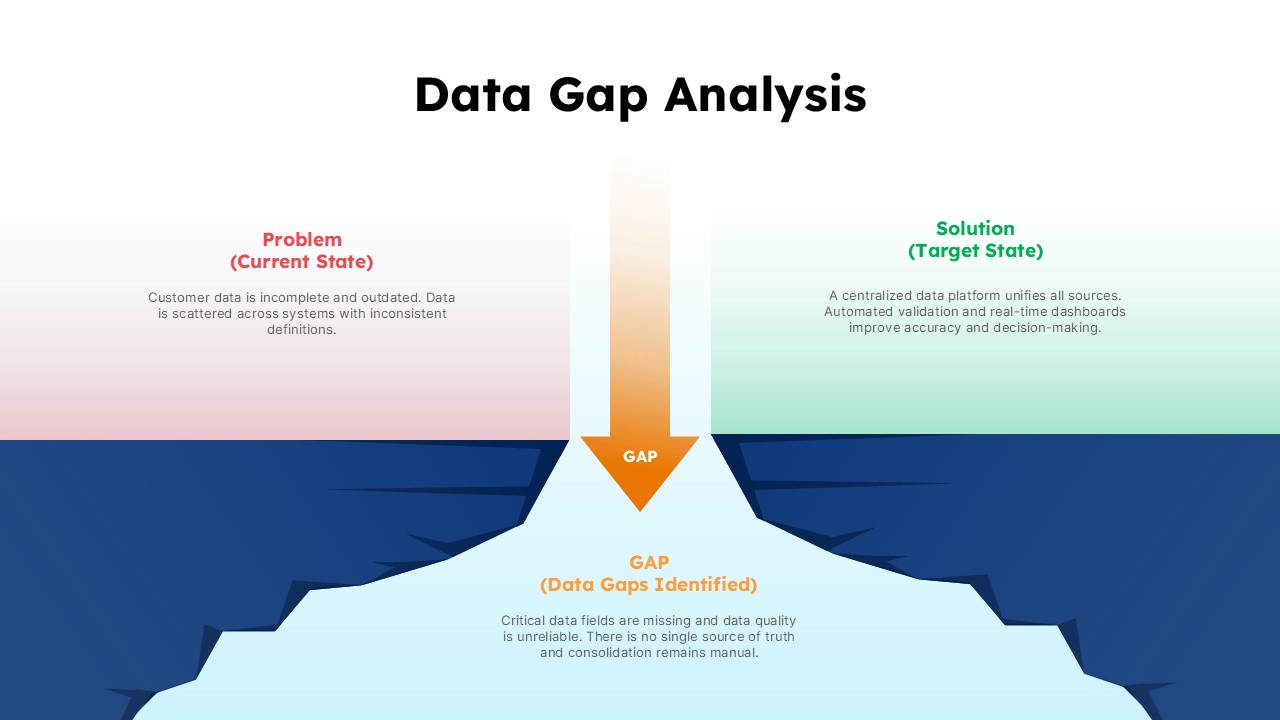Description
Visualize multi-variable performance trends with this clean, dark-themed Line Graph Analysis template. The left panel showcases a multi-line graph plotting data over ten intervals, each line in a distinct color (yellow, red, blue, green) for immediate visual separation. On the right, four corresponding color-coded keyword blocks summarize each dataset with iconography and placeholder descriptions—ideal for explaining fluctuations, KPIs, or comparisons. The chart’s dark background enhances legibility, while the simple layout focuses attention on data interpretation. Easily customizable, this slide helps you present business metrics, financial reports, or user behavior insights clearly and professionally on PowerPoint and Google Slides.
Who is it for
This template suits data analysts, business consultants, financial officers, and marketing strategists who need to present comparative line trends efficiently. Educators and researchers can use it to display experimental or historical data, while project managers can illustrate timelines or metric changes across phases.
Other Uses
Repurpose this layout for customer satisfaction tracking, website performance reviews, or budget variance analysis. Replace icons and labels to convert it into a project milestone tracker, product growth report, or multivariate process comparison. The flexible color-coded legends ensure clear storytelling across industries.
Login to download this file
No. of Slides
2Item ID
SB00059Rating
0.0
(0 reviews)
Related Templates

Multi-Series Curved Line Graph Analytics Template for PowerPoint & Google Slides
Comparison Chart

Fast Follower Strategy Line Graph Template for PowerPoint & Google Slides
Comparison Chart

Curved Line Graph for PowerPoint & Google Slides
Timeline

Line Chart Analysis template for PowerPoint & Google Slides
Charts

Dynamic Financial Analysis Line Chart Template for PowerPoint & Google Slides
Finance

Circle Graph Data Visualization Template for PowerPoint & Google Slides
Circle

3D Bar Graph Infographic Template for PowerPoint & Google Slides
Bar/Column

Graph Paper Background Presentation Template for PowerPoint & Google Slides
Company Profile

Blank Bar Graph Template for PowerPoint & Google Slides
Bar/Column

Progress Bar Graph Layout Design for PowerPoint & Google Slides
Charts

Five Options Business Bar Graph for PowerPoint & Google Slides
Business Report

Application Revenue Line Chart KPI Template for PowerPoint & Google Slides
Revenue

Sales Growth Dashboard: KPI Gauge & Line Template for PowerPoint & Google Slides
Revenue

Combination Bar and Line Chart Template for PowerPoint & Google Slides
Bar/Column

Editable Multi-Series Peak Line Chart Template for PowerPoint & Google Slides
Comparison Chart

Arrow Line Chart Template for PowerPoint & Google Slides
Comparison Chart

Data Over Time Line Chart template for PowerPoint & Google Slides
Charts

Growth Curve Line Chart Visualization Template for PowerPoint & Google Slides
Charts

Evolution Line Chart with Milestones Template for PowerPoint & Google Slides
Timeline

Multiple Line Chart Comparison Template for PowerPoint & Google Slides
Comparison Chart

Multi-Series Line Chart with Icons Template for PowerPoint & Google Slides
Comparison Chart

Interactive Jump Line Data Chart Template for PowerPoint & Google Slides
Comparison Chart

Skimming Pricing Strategy Line Chart Template for PowerPoint & Google Slides
Business Strategy

Creative Clothing Line Presentation Template for PowerPoint & Google Slides
Pitch Deck

3Ps Triple Bottom Line Venn Diagram Template for PowerPoint & Google Slides
Circle

4 People Racing to Finish Line Template for PowerPoint & Google Slides
Accomplishment

7 and 6 Stage Line Diagram Overview for PowerPoint & Google Slides
Infographics

Five and Six Step Line Linear Stage Diagram for PowerPoint & Google Slides
Infographics

3D Line Chart for PowerPoint & Google Slides
Charts

Data-Driven Line Chart Diagram Template for PowerPoint
Comparison Chart

PEST Analysis PowerPoint Template for PowerPoint & Google Slides
Business Strategy

Donut Split Analysis template for PowerPoint & Google Slides
Pie/Donut

Split Doughnut Deep Dive Sales Analysis Template for PowerPoint & Google Slides
Pie/Donut

SWOT Analysis template for PowerPoint & Google Slides
SWOT

Editable Force Field Analysis Diagram Template for PowerPoint & Google Slides
Business Plan

Free SWOT Analysis template for PowerPoint & Google Slides
SWOT
Free

Puzzle-Style SWOT Analysis Table Diagram Template for PowerPoint & Google Slides
SWOT

PEST Analysis Circular Diagram Template for PowerPoint & Google Slides
PEST

PESTLE Analysis Table Layout Diagram Template for PowerPoint & Google Slides
PEST

SWOT Analysis Gear Diagram Slide Template for PowerPoint & Google Slides
SWOT

Cluster Analysis Infographic Diagram Template for PowerPoint & Google Slides
Business

3D Blob SWOT Analysis Infographic Template for PowerPoint & Google Slides
SWOT

3C Strategic Triangle Analysis Template for PowerPoint & Google Slides
Competitor Analysis

Business Target Analysis Diagram Template for PowerPoint & Google Slides
Circle

Gradient Petal SWOT Analysis Quadrant Template for PowerPoint & Google Slides
SWOT

SWOT Analysis Metaphor Illustration Template for PowerPoint & Google Slides
SWOT

SWOT Analysis Infographic Diagram Template for PowerPoint & Google Slides
SWOT

SWOT Analysis Petal Infographic Template for PowerPoint & Google Slides
SWOT

PESTLE and PEST Strategic Analysis Diagrams Template for PowerPoint & Google Slides
Business Strategy

Root Cause Analysis PowerPoint & Google Slides Template for Presentations
Business Strategy

Business Case Deck with Market Analysis Template for PowerPoint & Google Slides
Business Report

Sky and Tree Root Cause Analysis Deck Template for PowerPoint & Google Slides
Opportunities Challenges

VMOST Analysis Template for PowerPoint & Google Slides
Business Strategy

EPRG Framework Analysis template for PowerPoint & Google Slides
Business Strategy

Comparative Analysis Template for PowerPoint & Google Slides
Comparison

Problem Statement Analysis template for PowerPoint & Google Slides
Business Strategy

Comparative Analysis template for PowerPoint & Google Slides
Business Report

Competitive Analysis Framework template for PowerPoint & Google Slides
Business Report

Gap Analysis Strategic Planning Template for PowerPoint & Google Slides
Gap

Comprehensive Risk Impact Analysis Template for PowerPoint & Google Slides
Risk Management

Decision Analysis Process Flowchart Template for PowerPoint & Google Slides
Flow Charts

SWOT Analysis Visual Overview template for PowerPoint & Google Slides
Business Strategy

SWOT Analysis Quadrant template for PowerPoint & Google Slides
Business Strategy

Free SWOT Analysis Overview template for PowerPoint & Google Slides
SWOT
Free

SWOT Analysis template for PowerPoint & Google Slides
SWOT

CATWOE Analysis Template for PowerPoint & Google Slides
Process

Market Opportunity Analysis Wheel template for PowerPoint & Google Slides
Business Strategy

Comparative Market Analysis Template for PowerPoint & Google Slides
Comparison

Return on Investment (ROI) Analysis template for PowerPoint & Google Slides
Business Report

Digital Marketing ROI Analysis template for PowerPoint & Google Slides
Digital Marketing

Risk Pyramid Hierarchy Analysis Template for PowerPoint & Google Slides
Pyramid

Training Needs Analysis Process Template for PowerPoint & Google Slides
Employee Performance

Business Strategic Group Map Analysis Template for PowerPoint & Google Slides
Competitor Analysis
Free

Waterfall Column Chart Analysis Template for PowerPoint & Google Slides
Bar/Column

Four Quadrant Scatter Chart Analysis Template for PowerPoint & Google Slides
Comparison Chart

Experience Curve Analysis Diagram Template for PowerPoint & Google Slides
Business Strategy

Free Competitor Analysis Matrix Template for PowerPoint & Google Slides
Competitor Analysis
Free

Free Comprehensive Gap Analysis Framework Template for PowerPoint & Google Slides
Opportunities Challenges
Free

PESTLE Analysis for Market Entry Template for PowerPoint & Google Slides
PEST

Global Economy Market Trends Analysis Template for PowerPoint & Google Slides
Comparison Chart

5-Step Comparable Company Analysis Template for PowerPoint & Google Slides
Arrow

Data Analysis Bar Chart with Insights Template for PowerPoint & Google Slides
Bar/Column
Free

Fundamental Analysis Circular Diagram Template for PowerPoint & Google Slides
Circle

Cultural Web Analysis Circular Diagram Template for PowerPoint & Google Slides
Circle

Marketing SWOT Analysis Slide Template for PowerPoint & Google Slides
SWOT

Core Competency Analysis Circular Template for PowerPoint & Google Slides
Circle

STEEPLE Analysis framework template for PowerPoint & Google Slides
Business Strategy

SWOT Analysis in Healthcare template for PowerPoint & Google Slides
SWOT

Two-Box Analysis & Target Comparison Template for PowerPoint & Google Slides
Comparison

Funnel Drop-off Analysis template for PowerPoint & Google Slides
Business

Category Analysis Comparison Infographic Template for PowerPoint & Google Slides
Comparison

Factor Analysis of Information Risk Template for PowerPoint & Google Slides
Risk Management

Competitor Analysis Overview template for PowerPoint & Google Slides
Competitor Analysis

Sensitivity Analysis Framework template for PowerPoint & Google Slides
Business Strategy

Trapezoid SWOT Analysis Template for PowerPoint & Google Slides
SWOT

Cohort Analysis Retention Dashboard Template for PowerPoint & Google Slides
Comparison Chart

Blank SWOT Analysis Template for PowerPoint & Google Slides
SWOT

3D Quadrant SWOT Analysis Template for PowerPoint & Google Slides
SWOT

Self SWOT Analysis Template for PowerPoint & Google Slides
SWOT

Data Gap Analysis Template for PowerPoint & Google Slides
Business