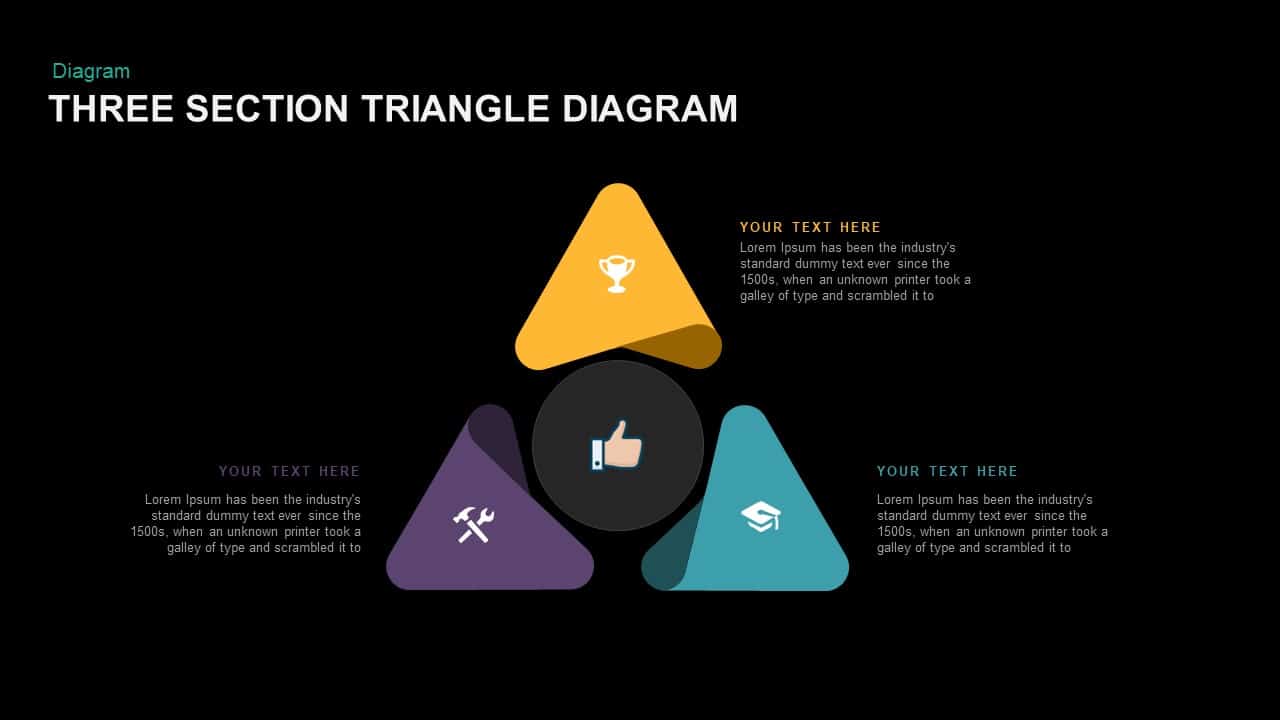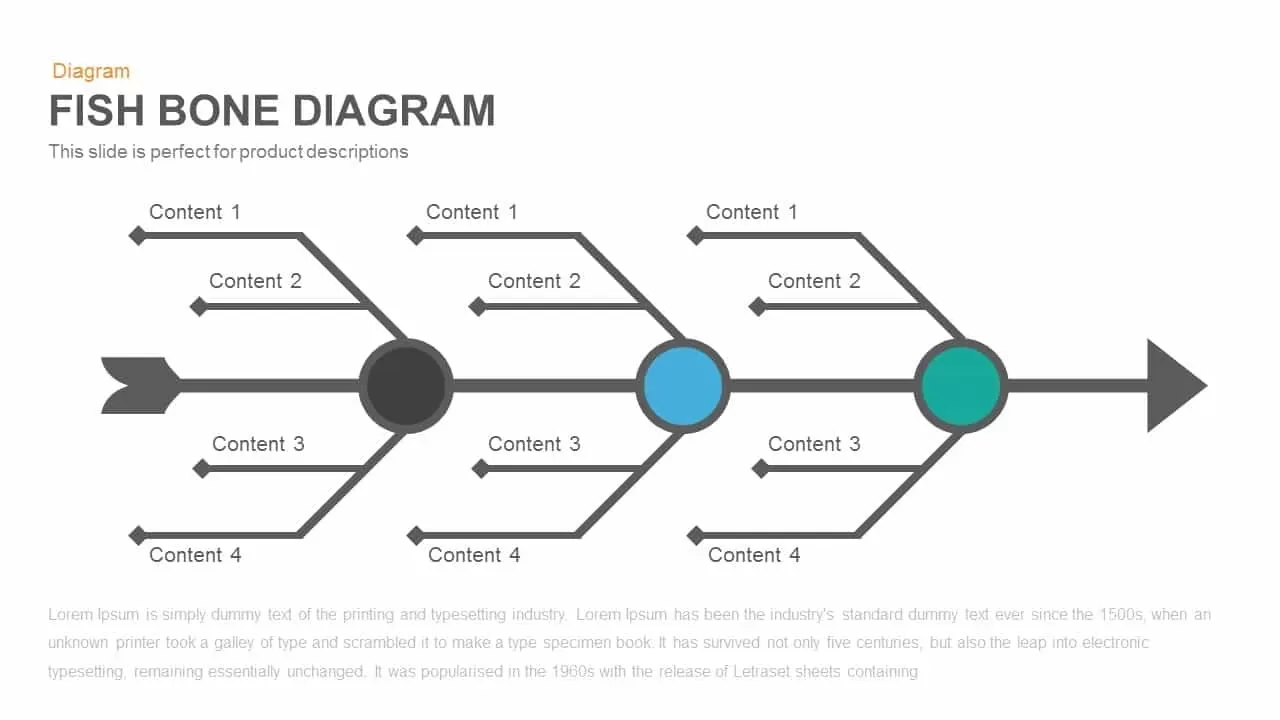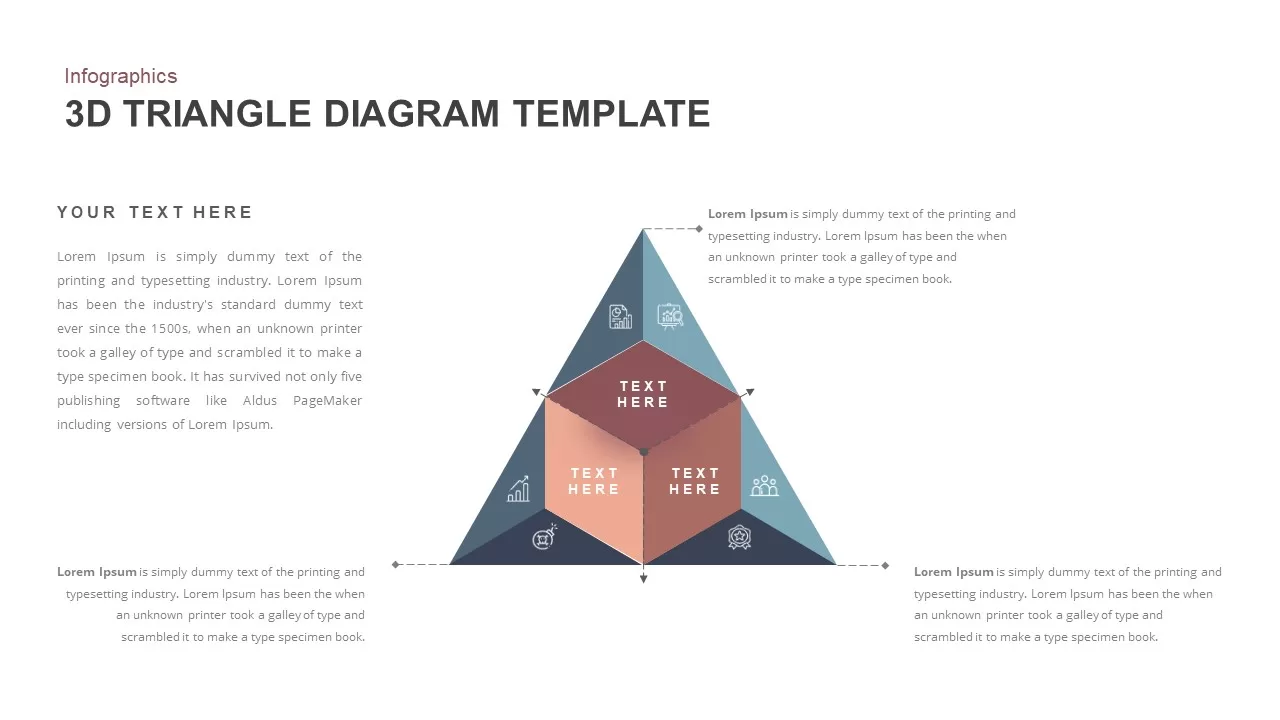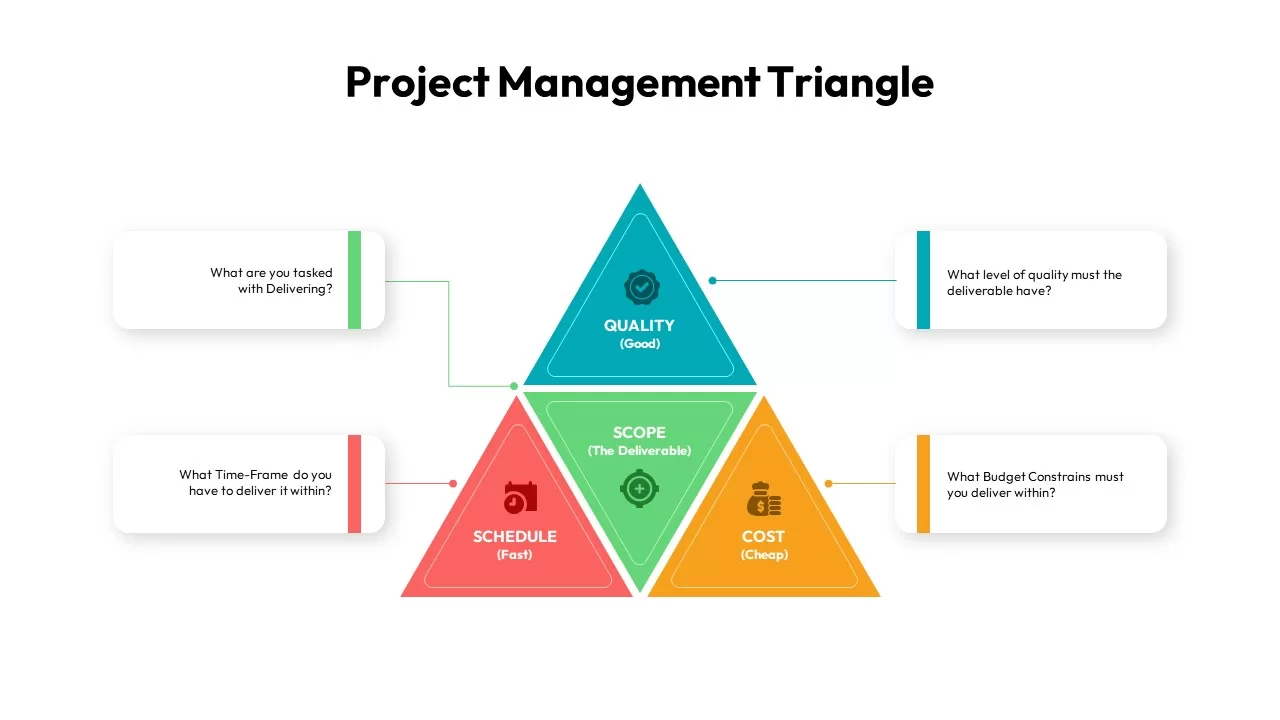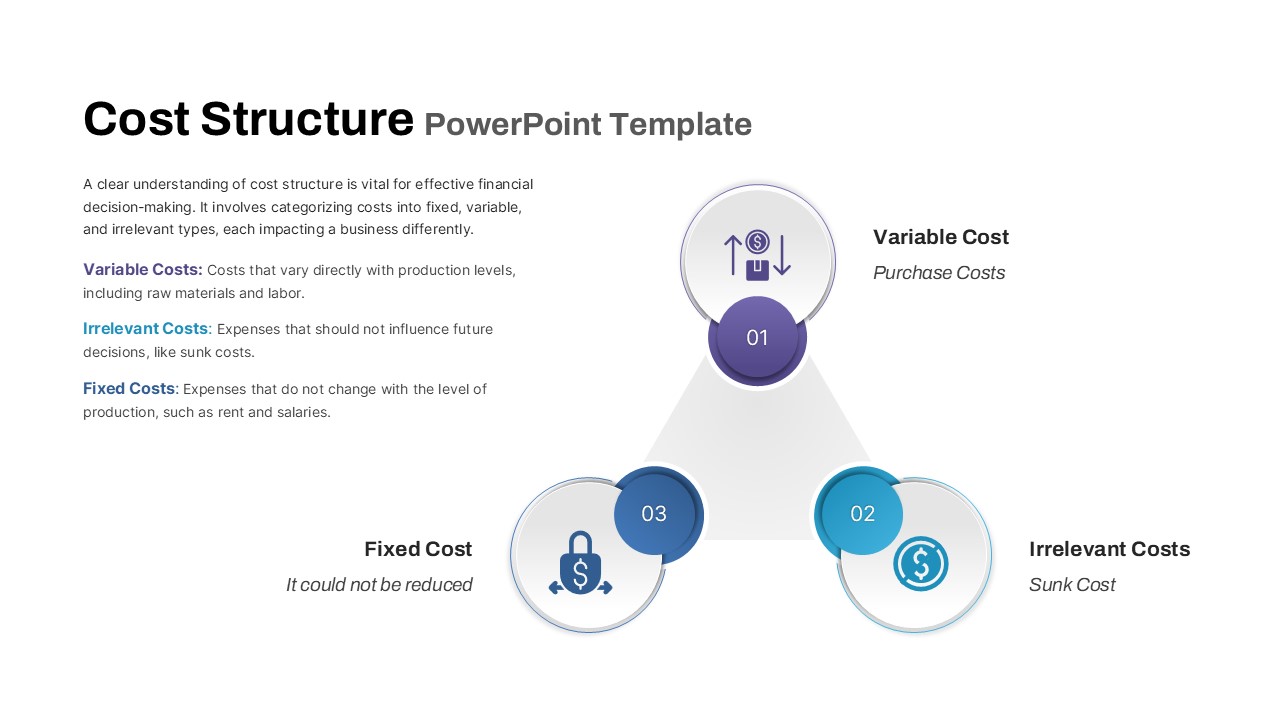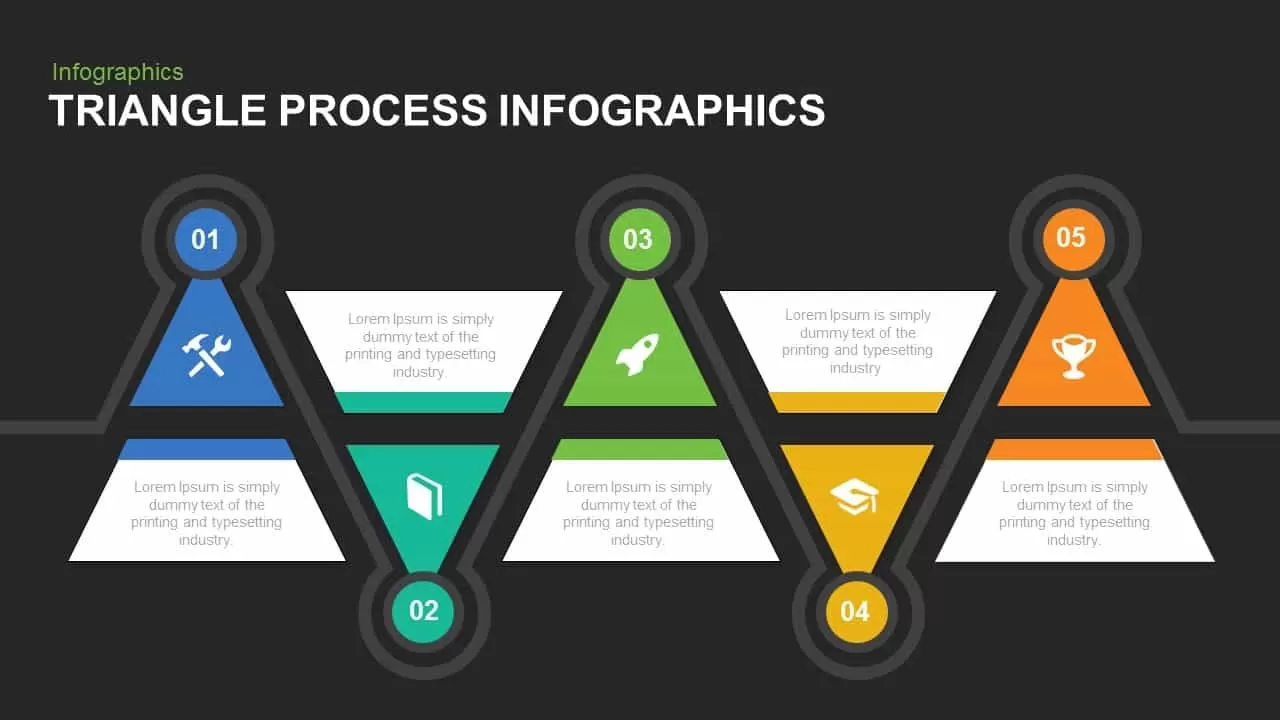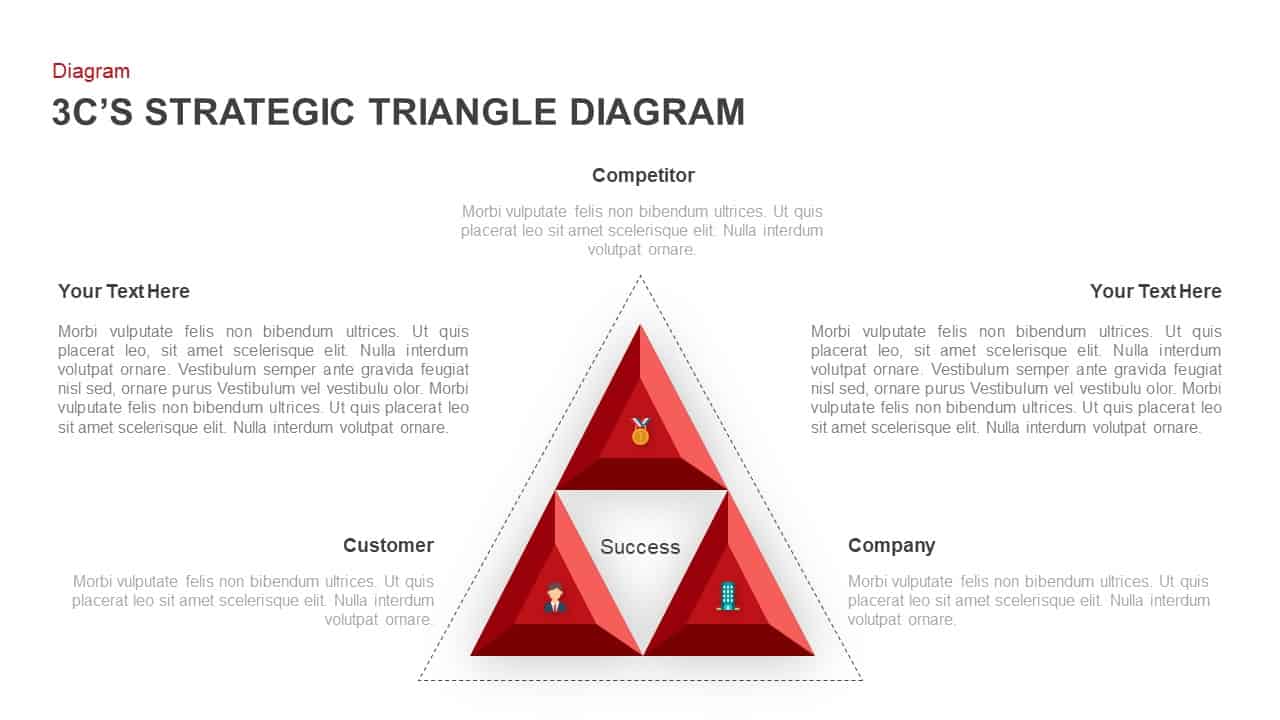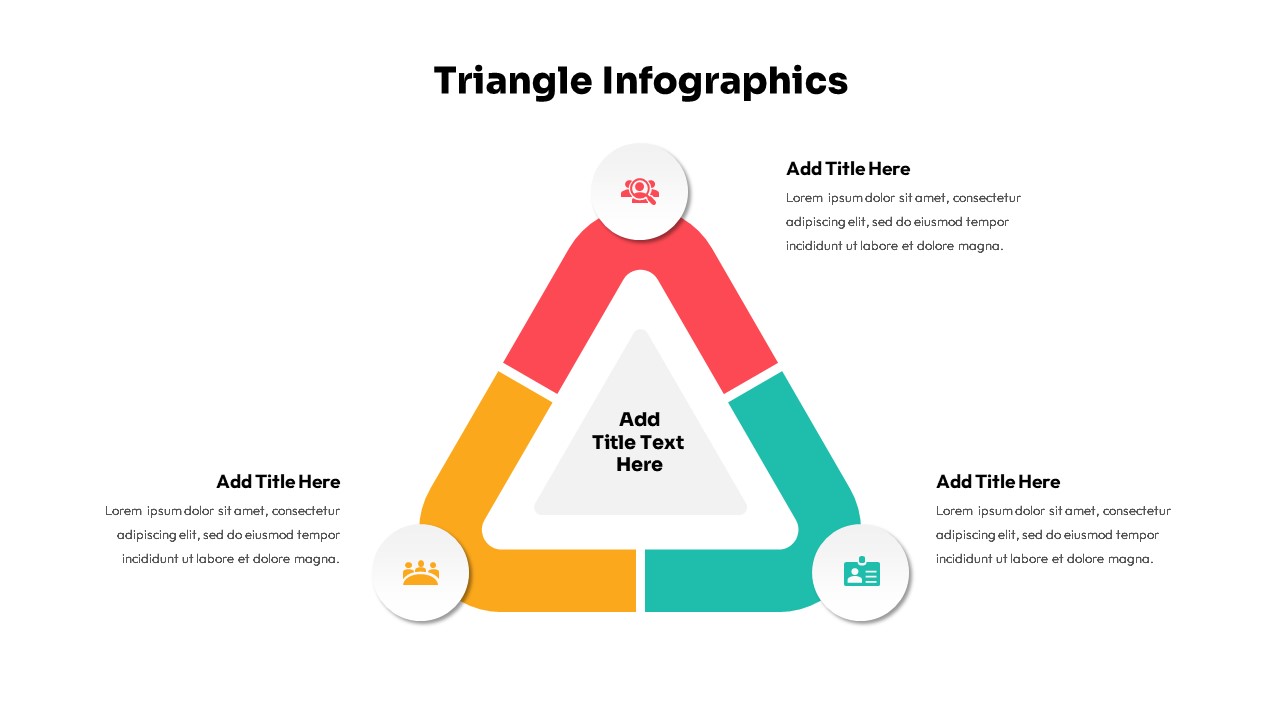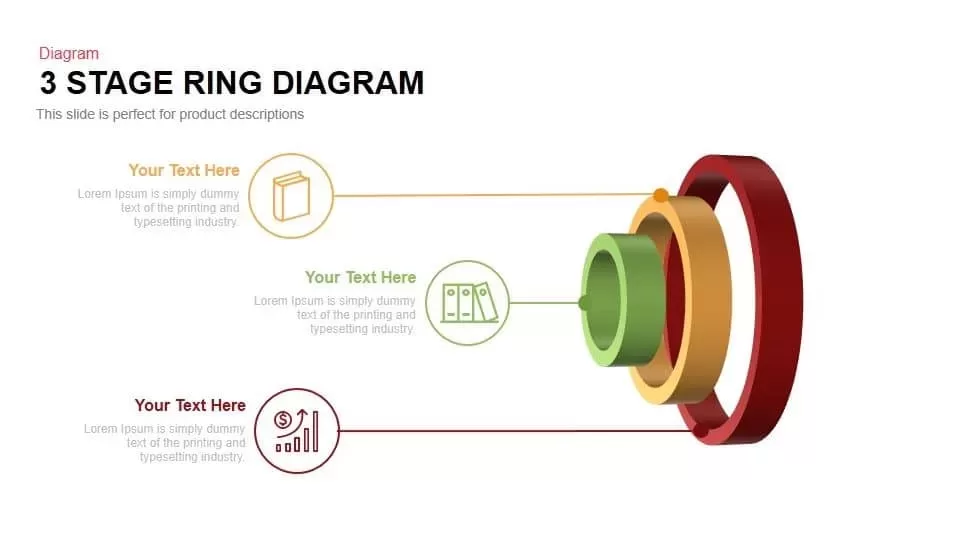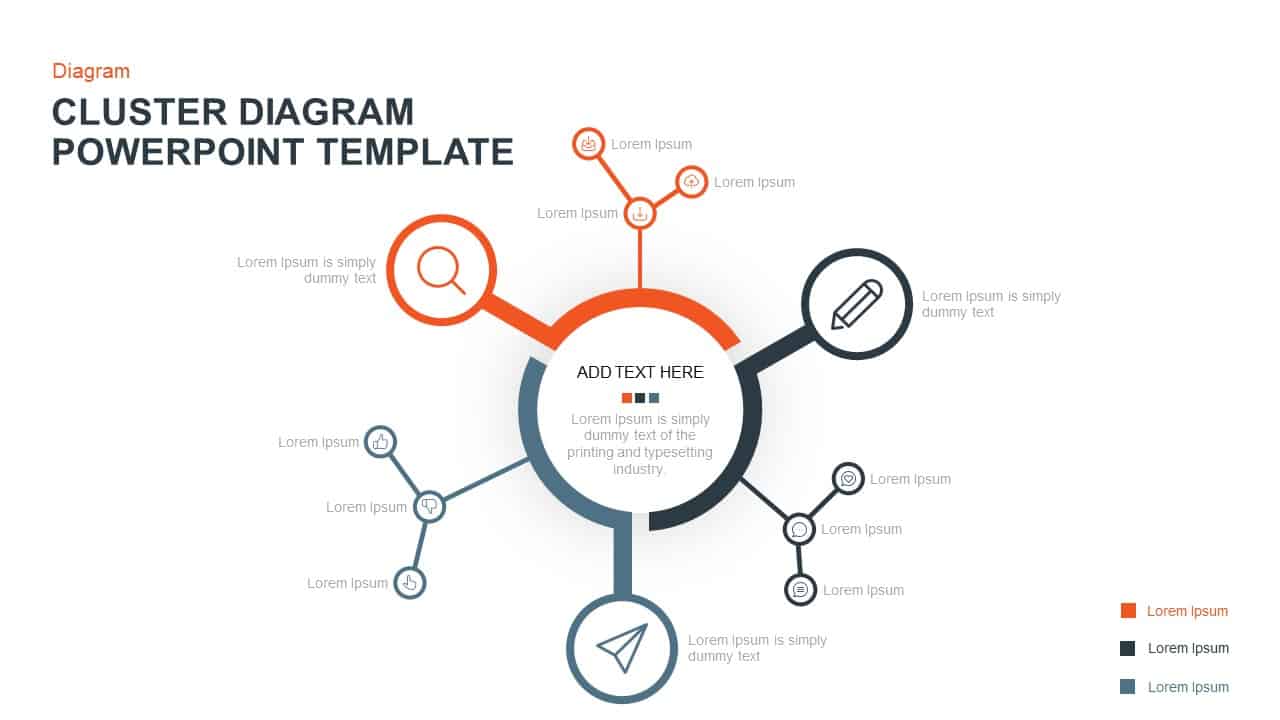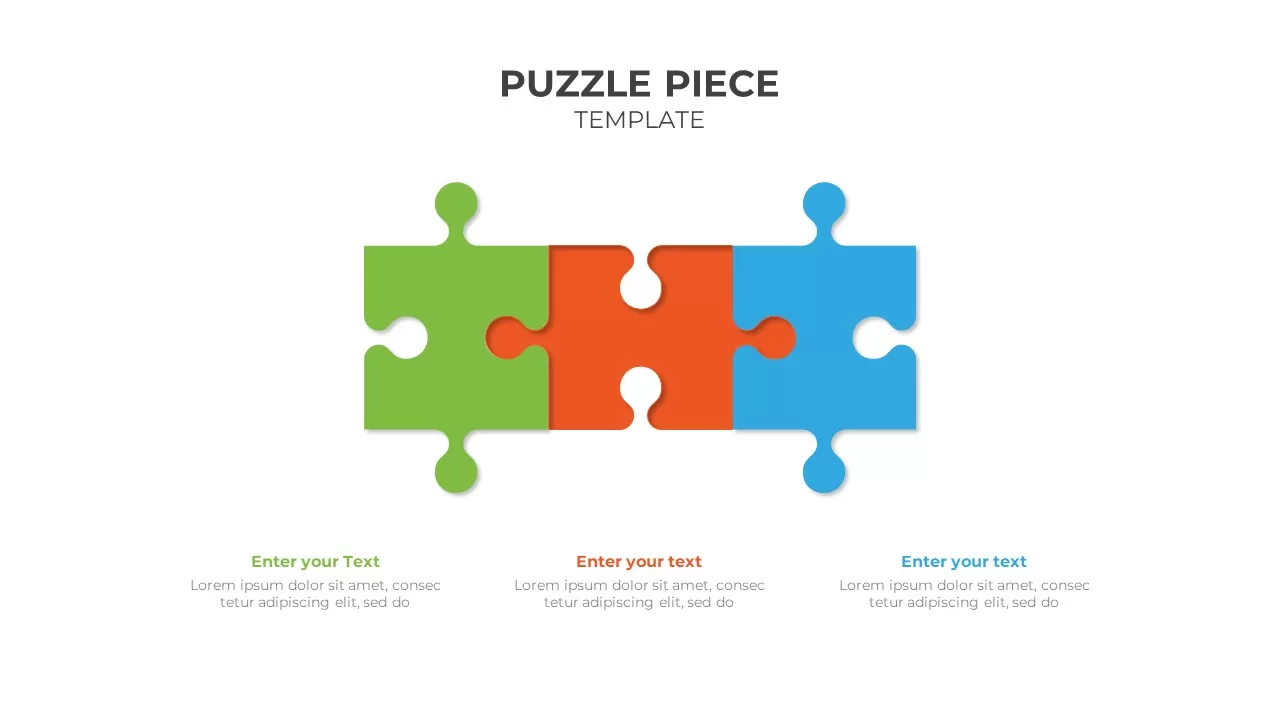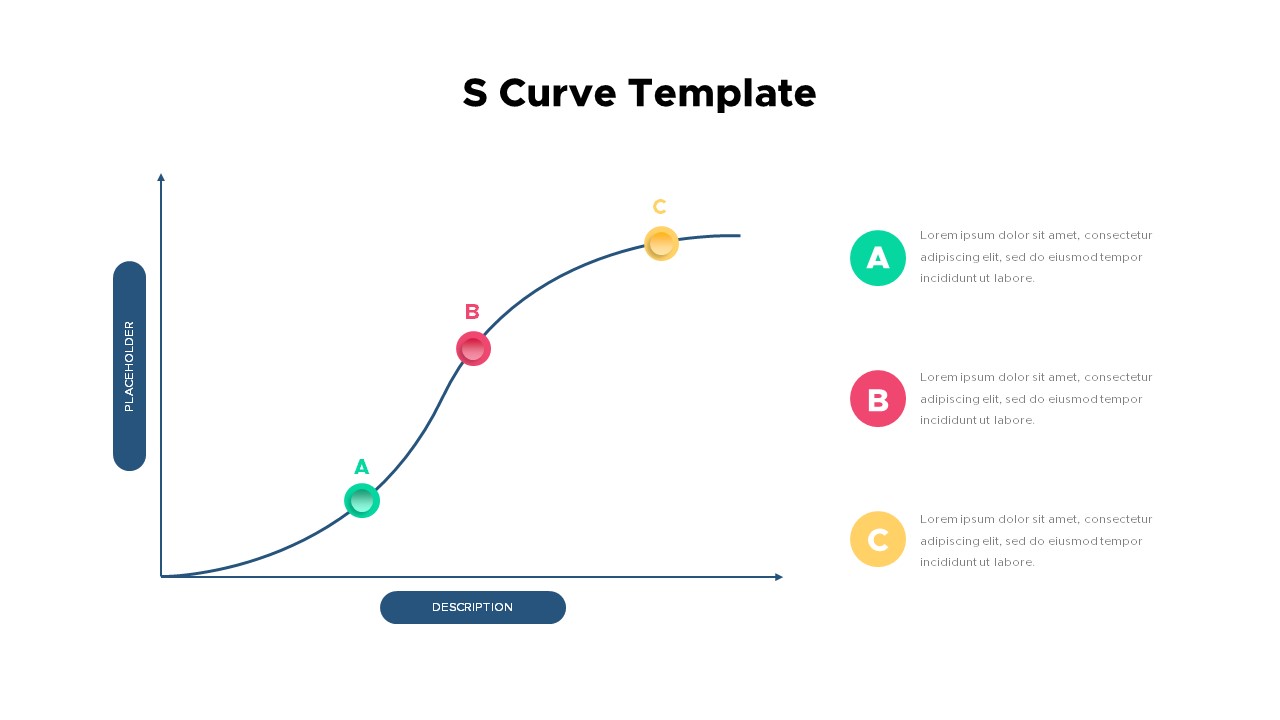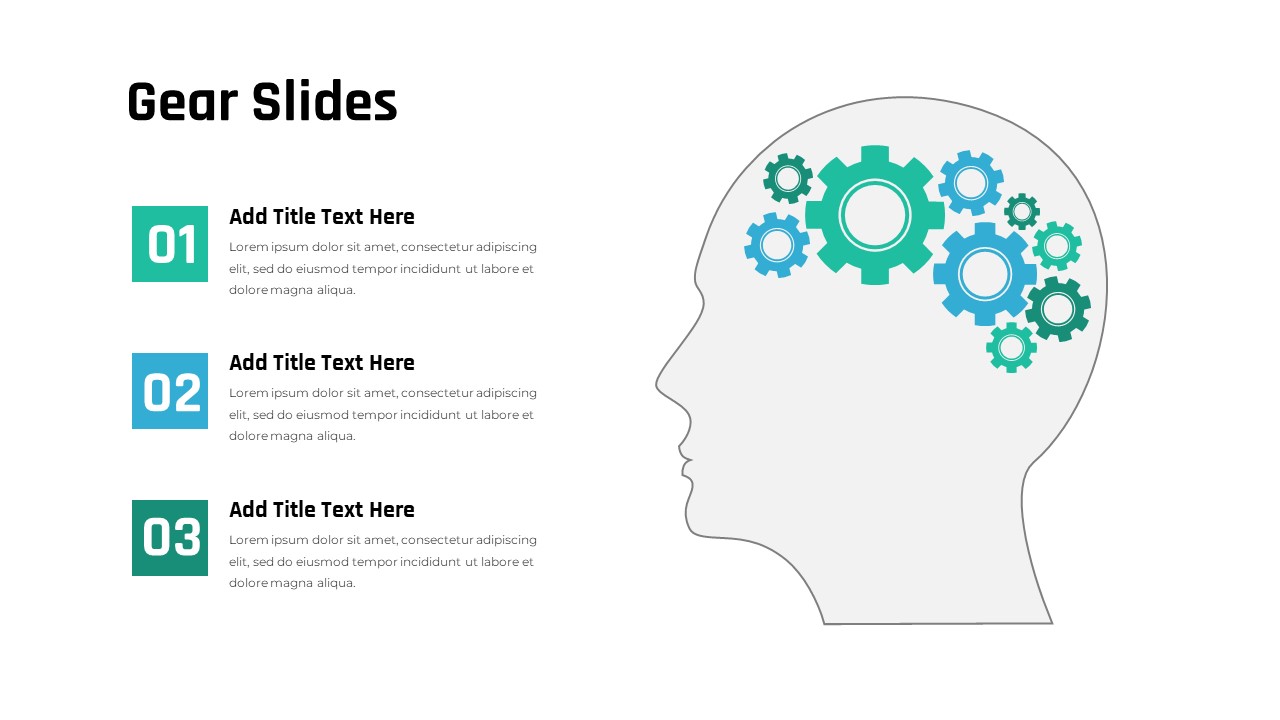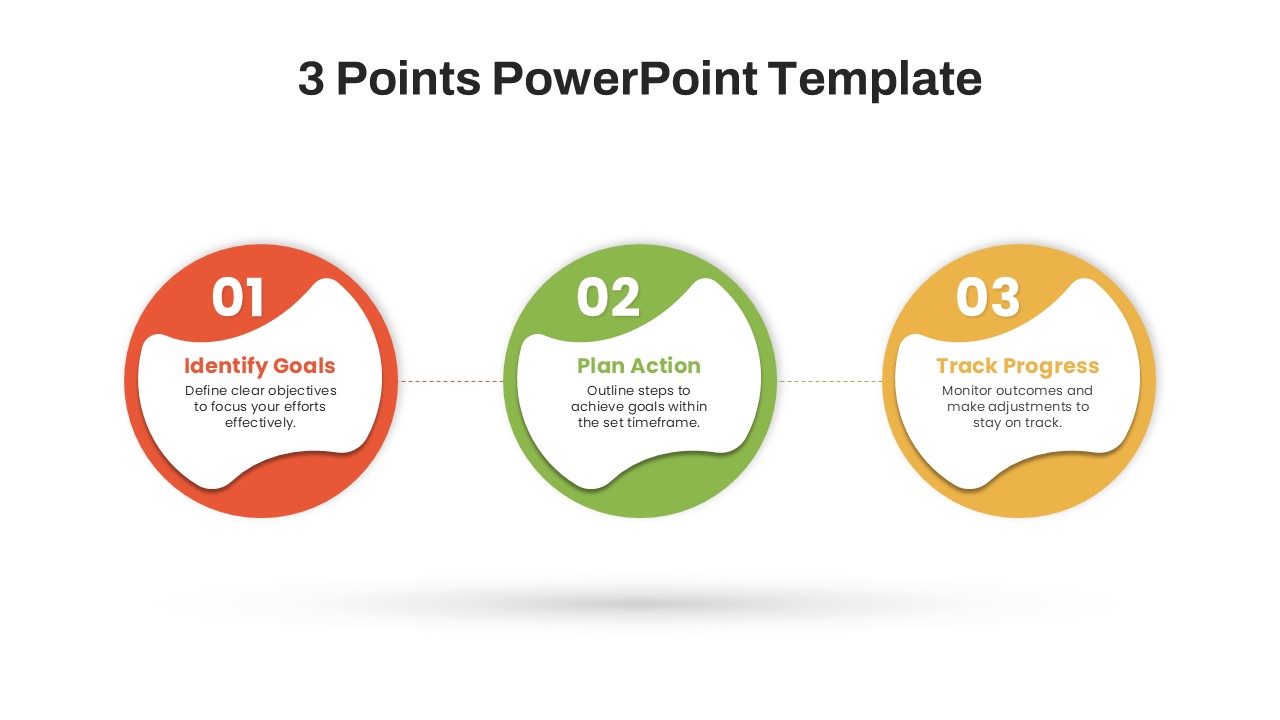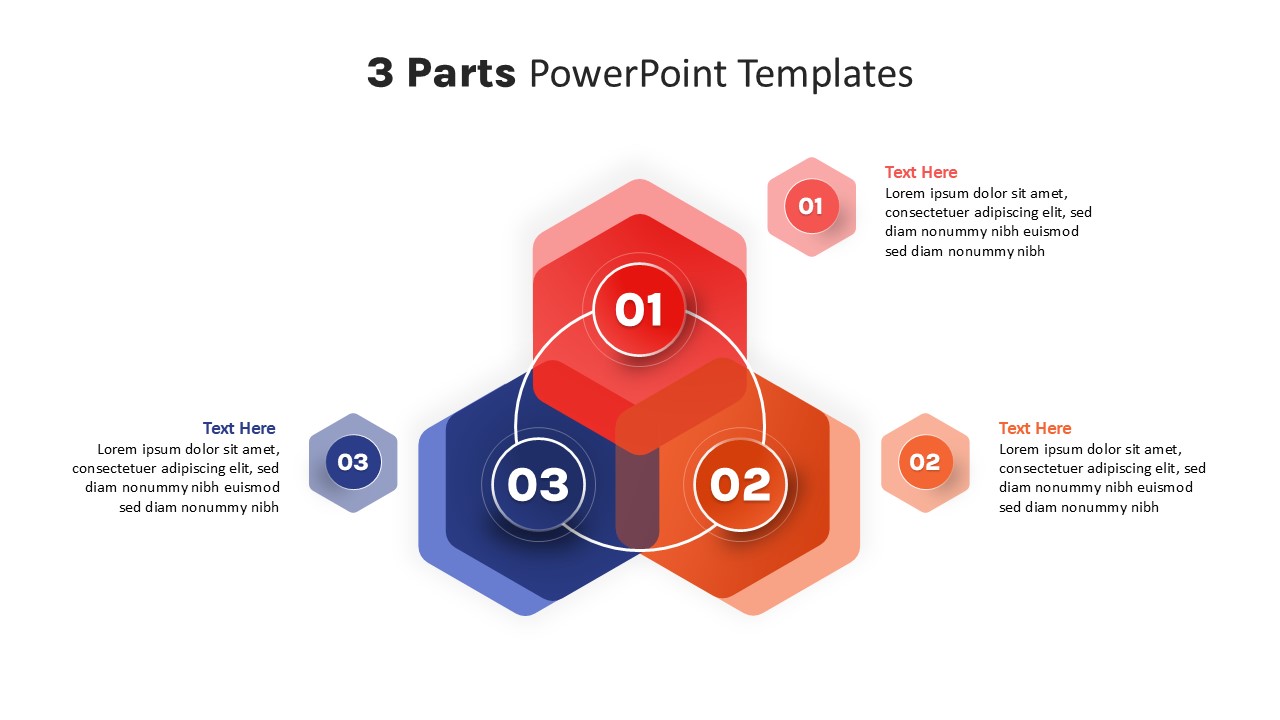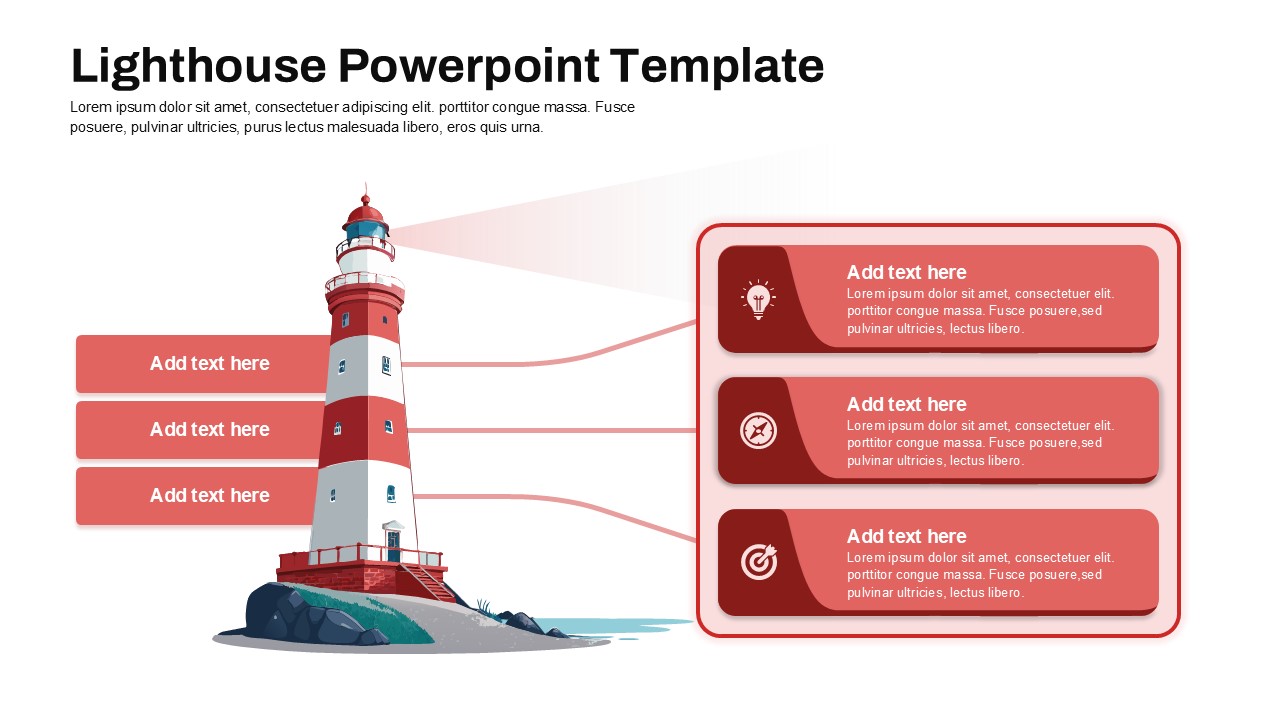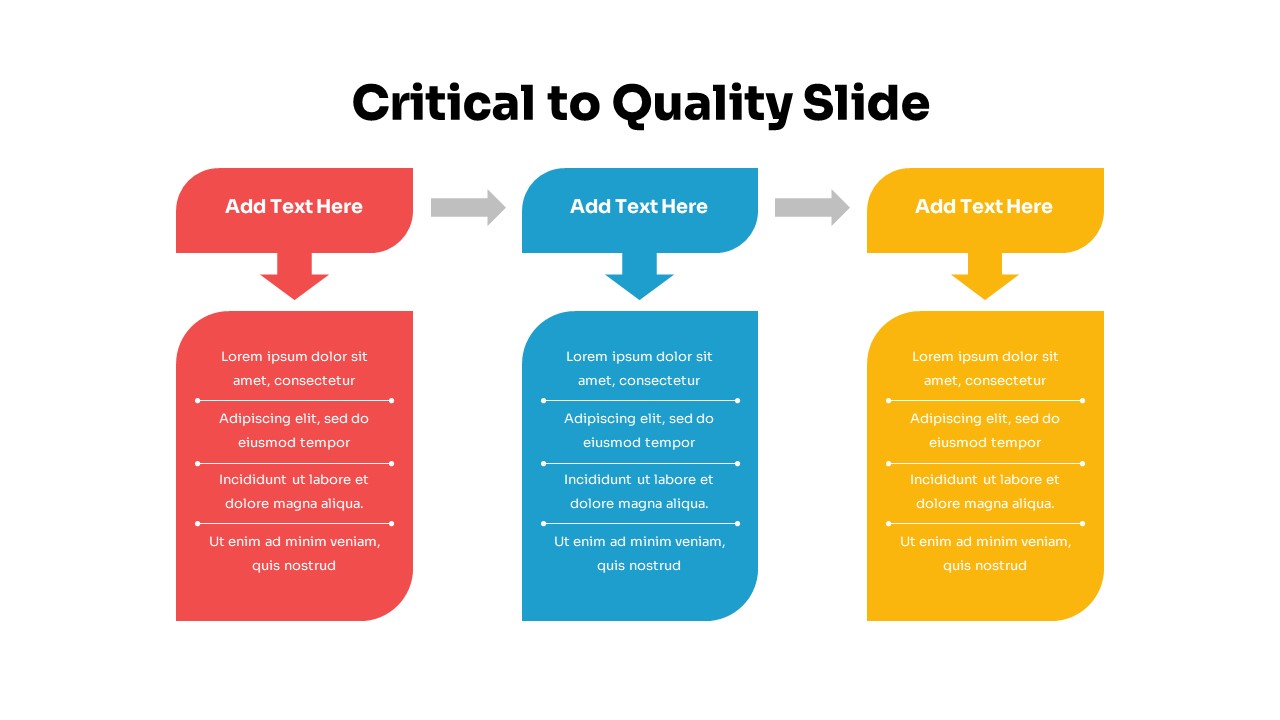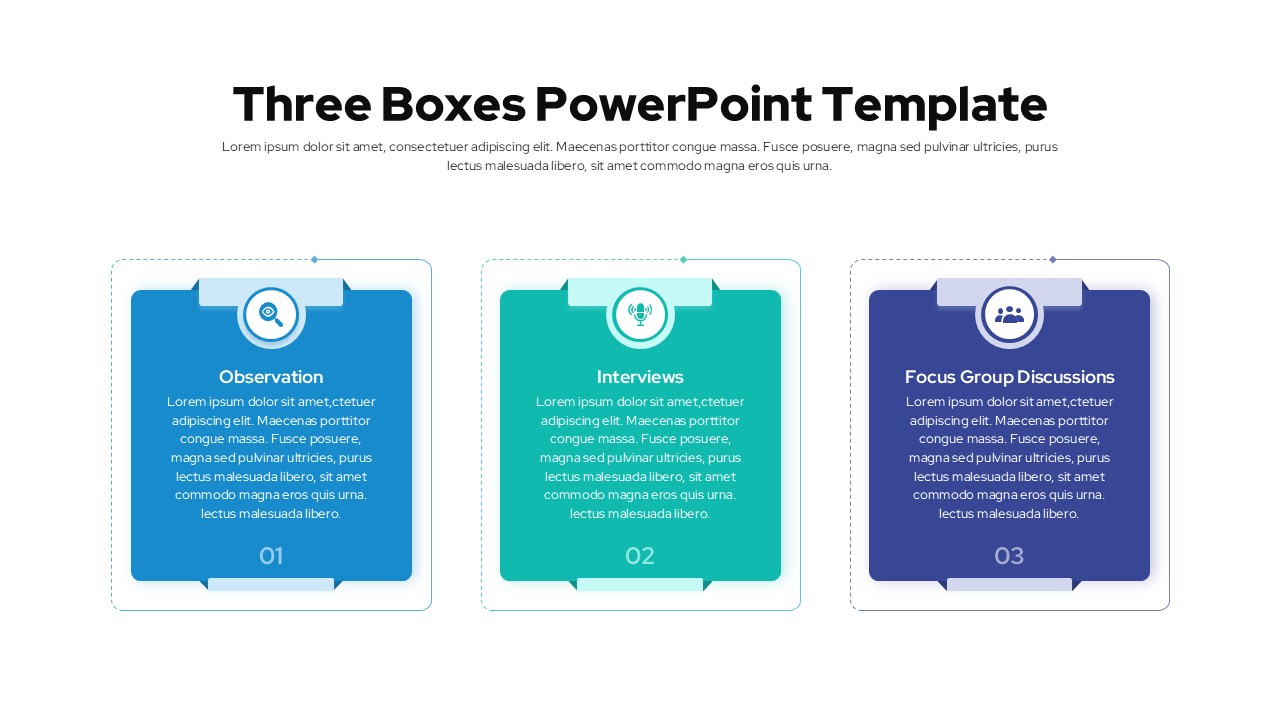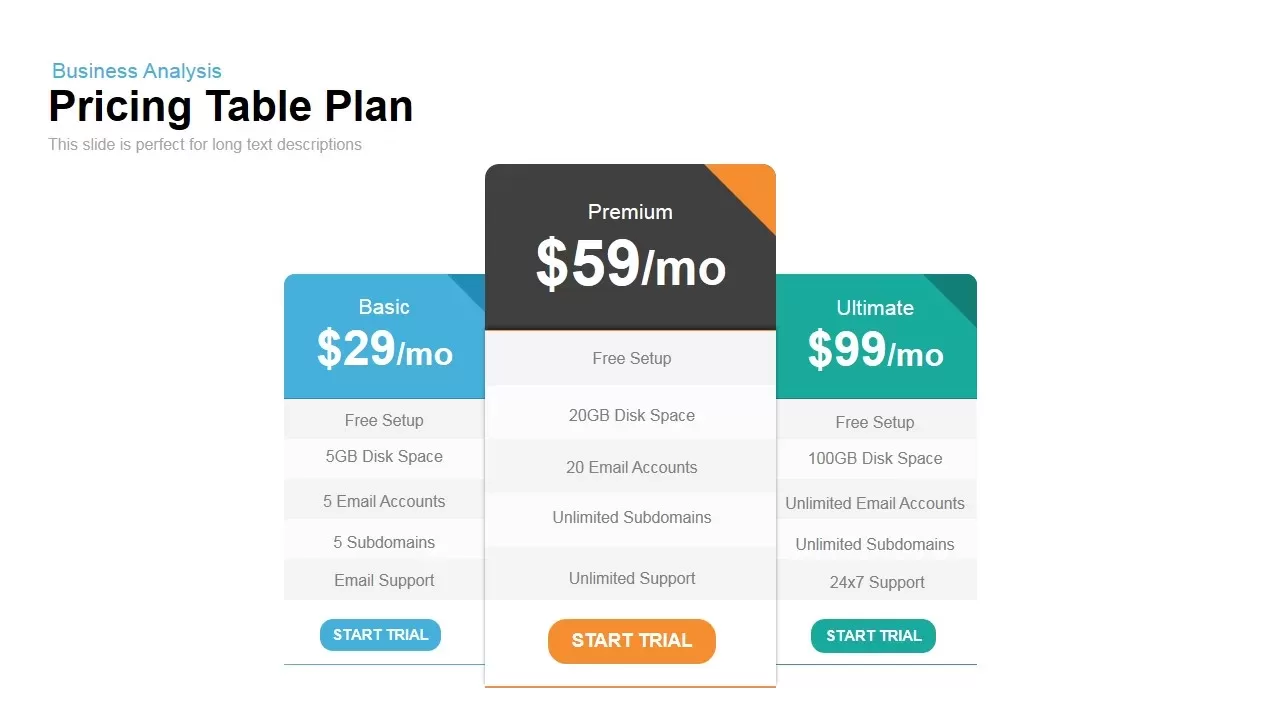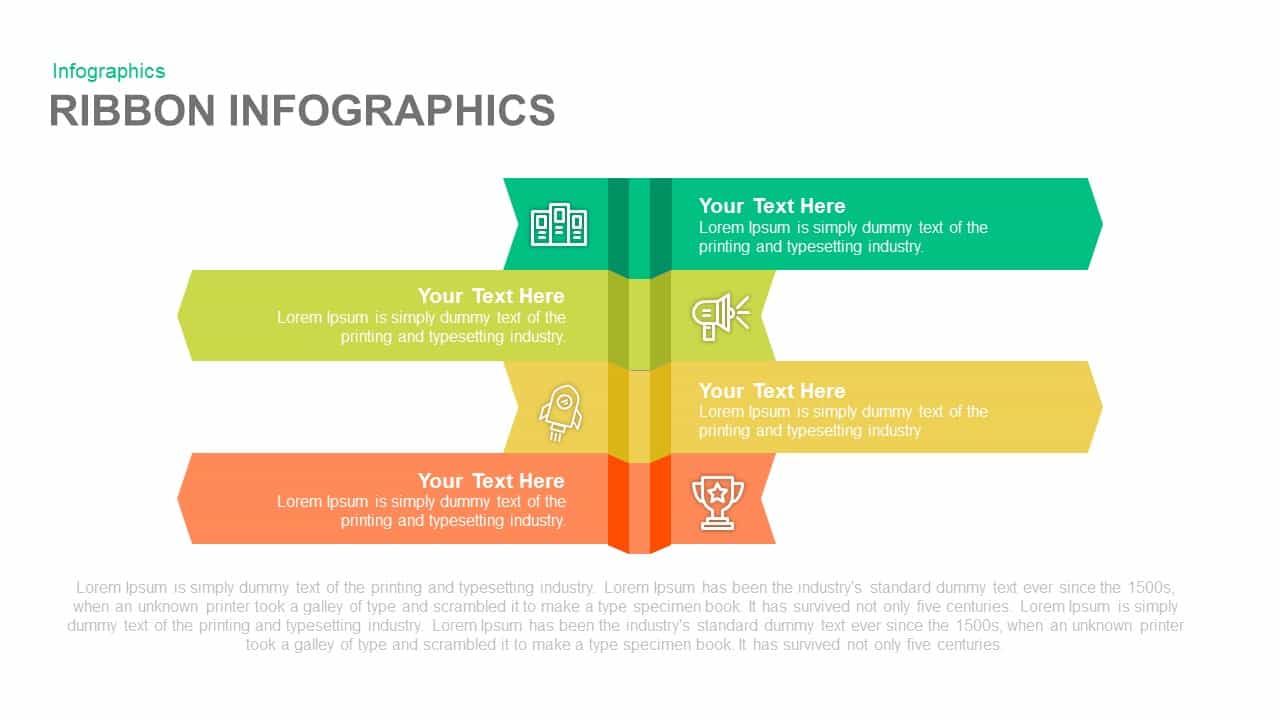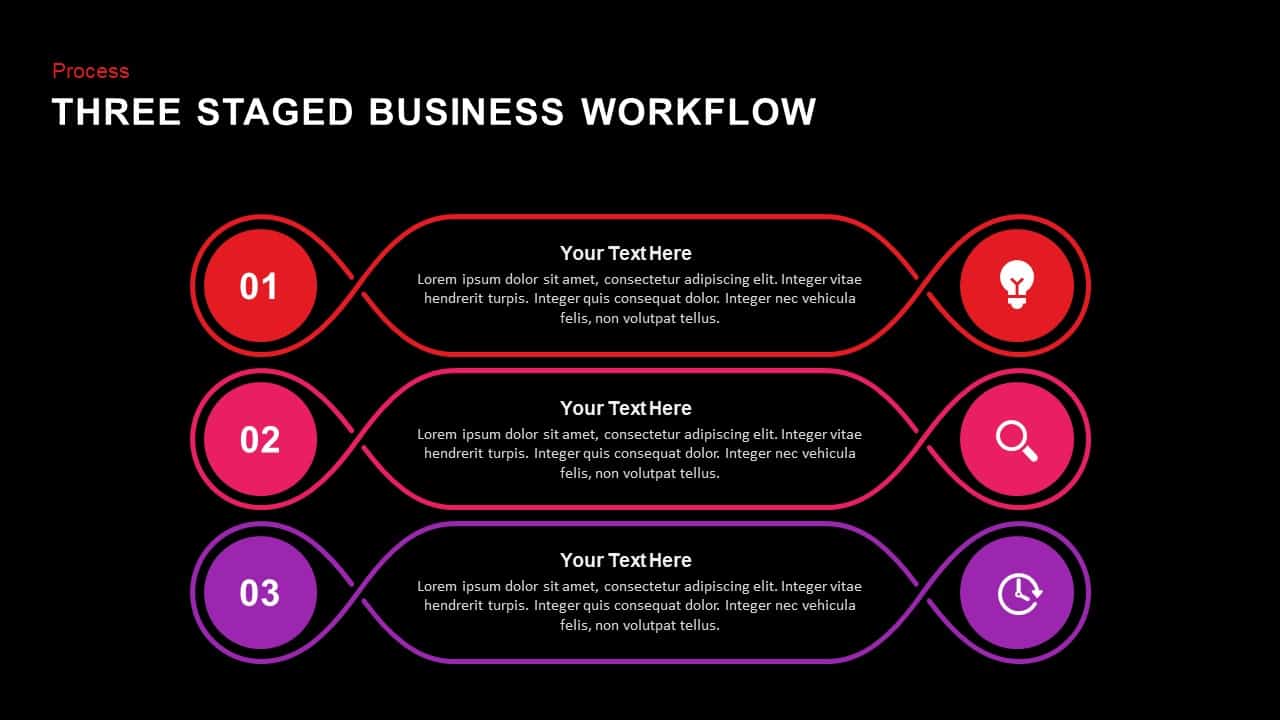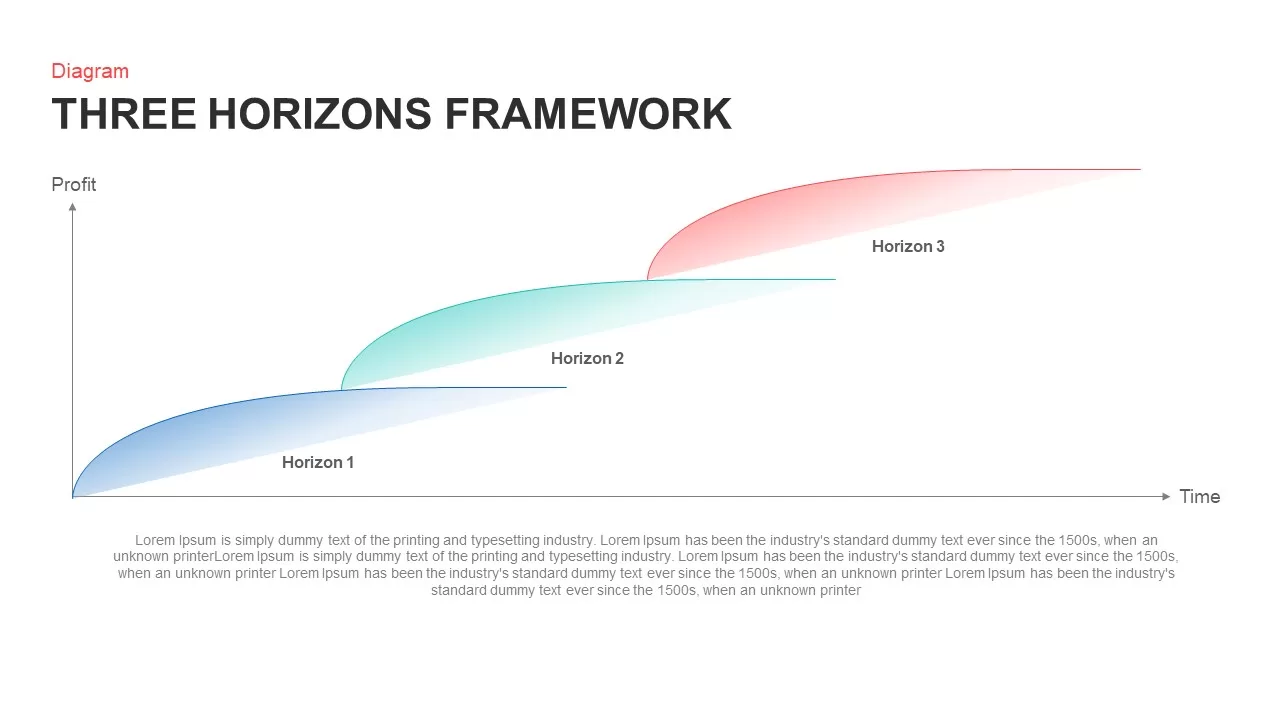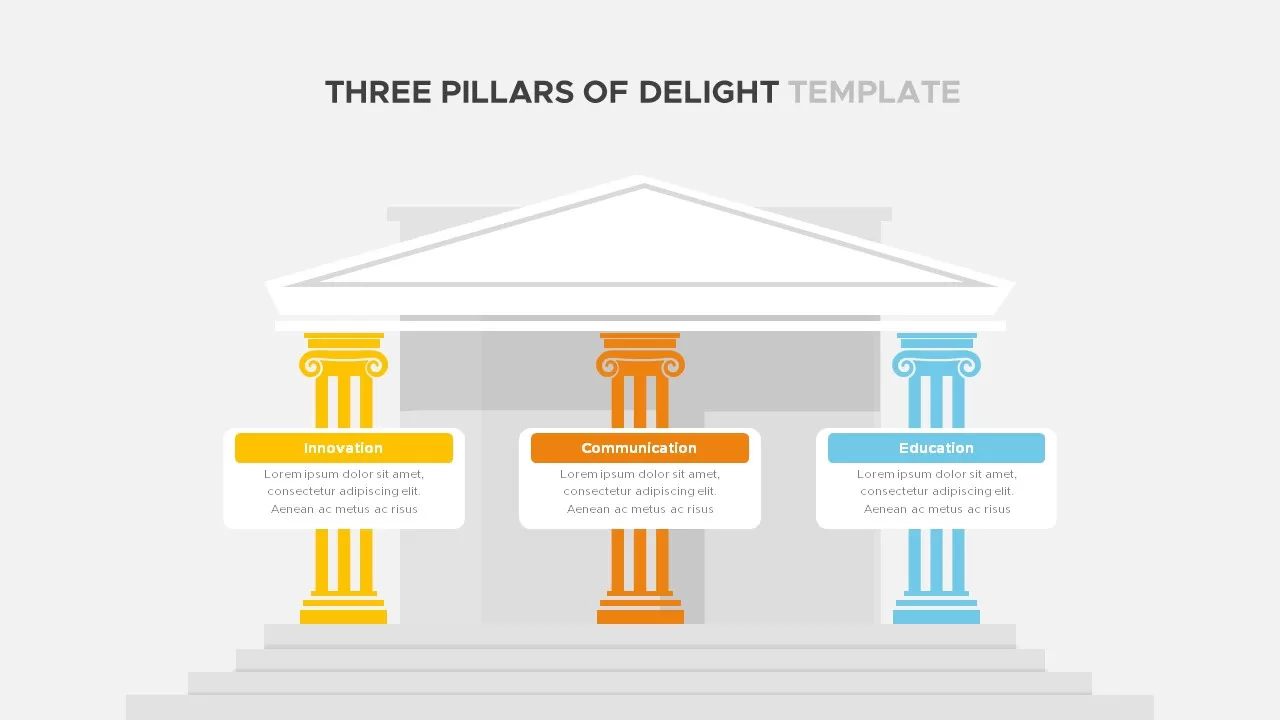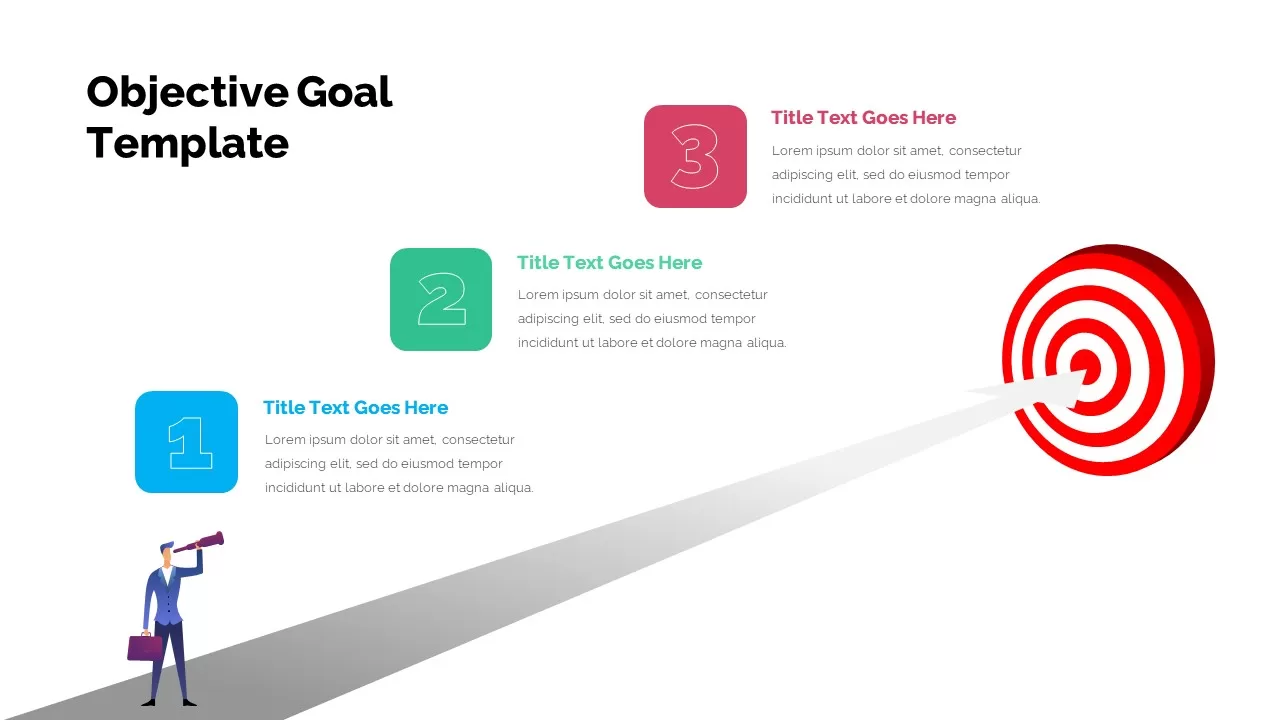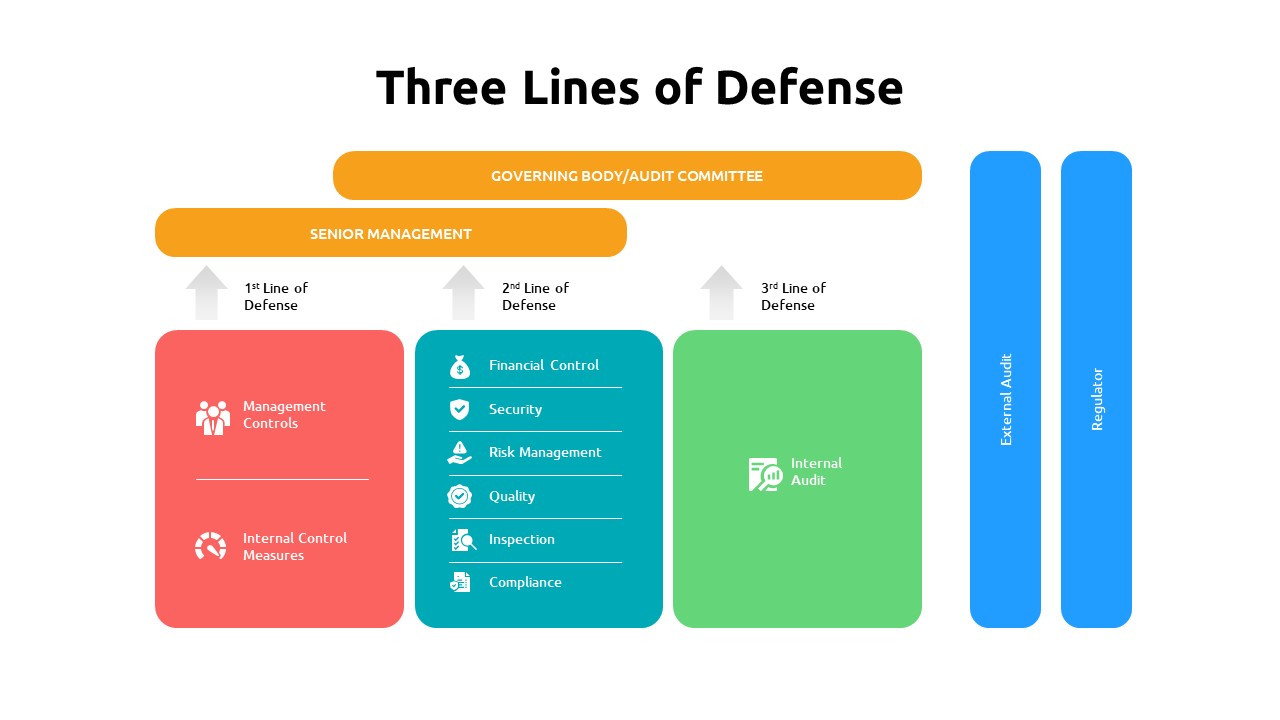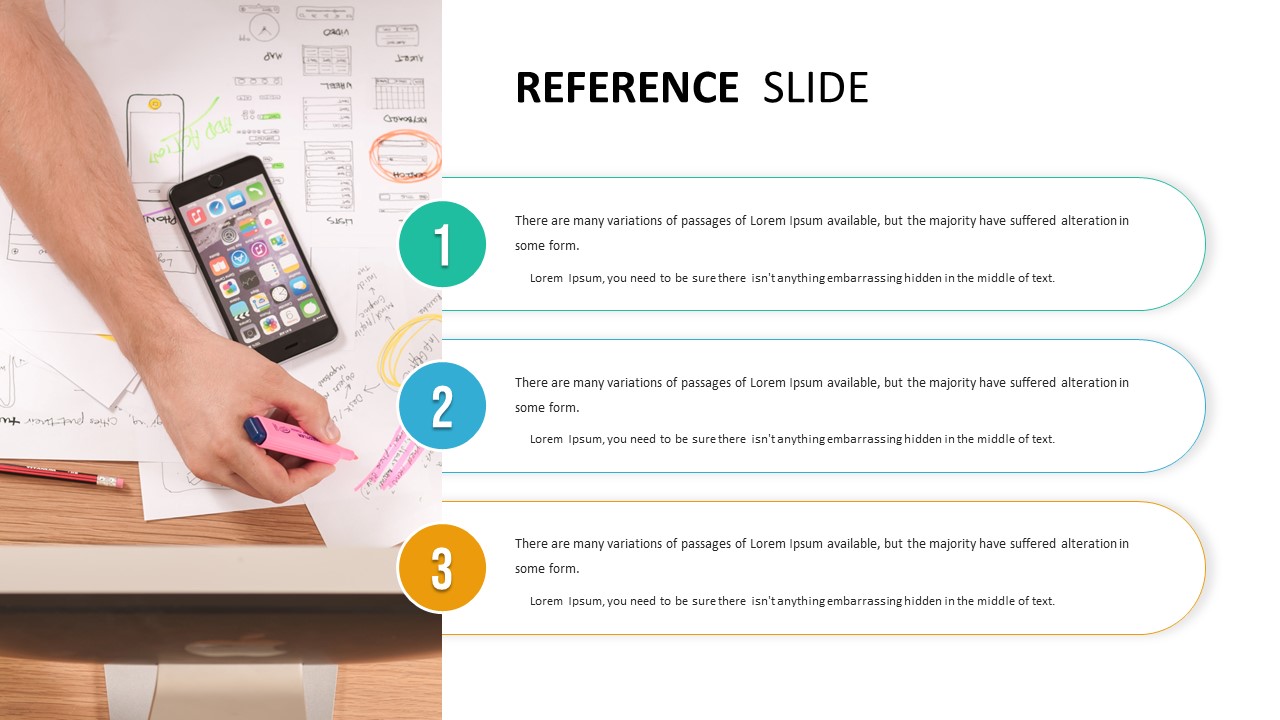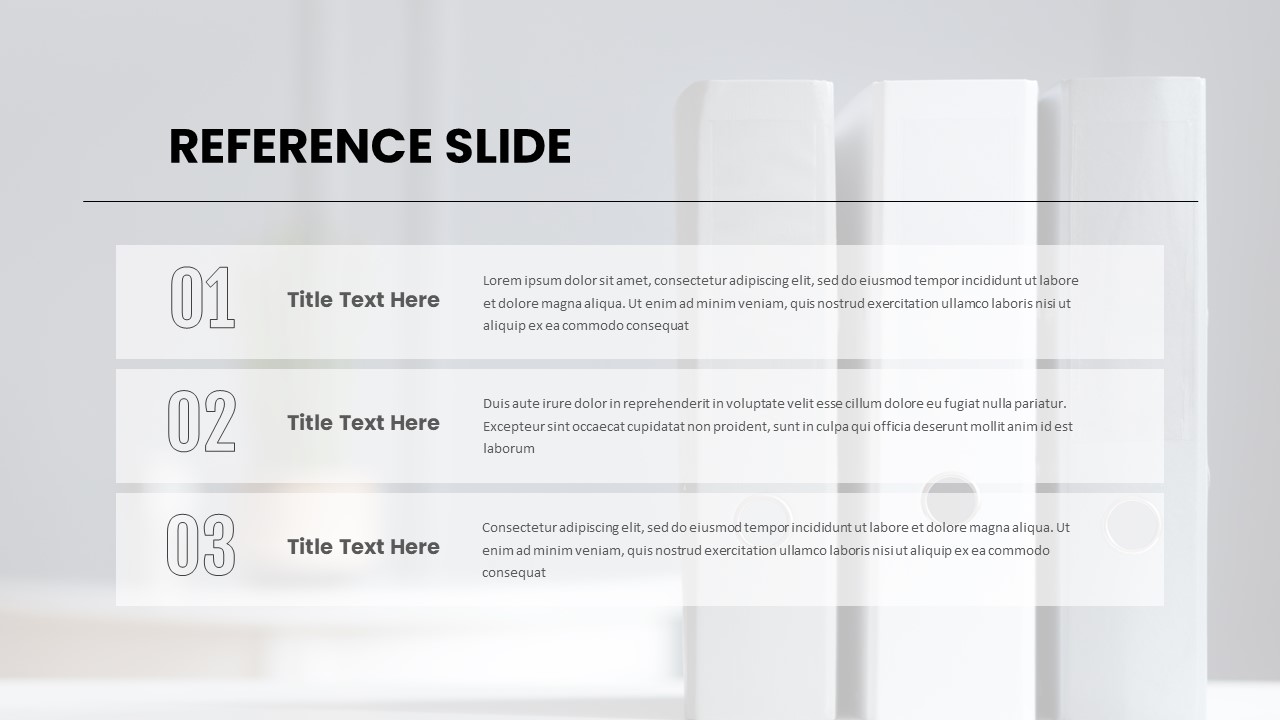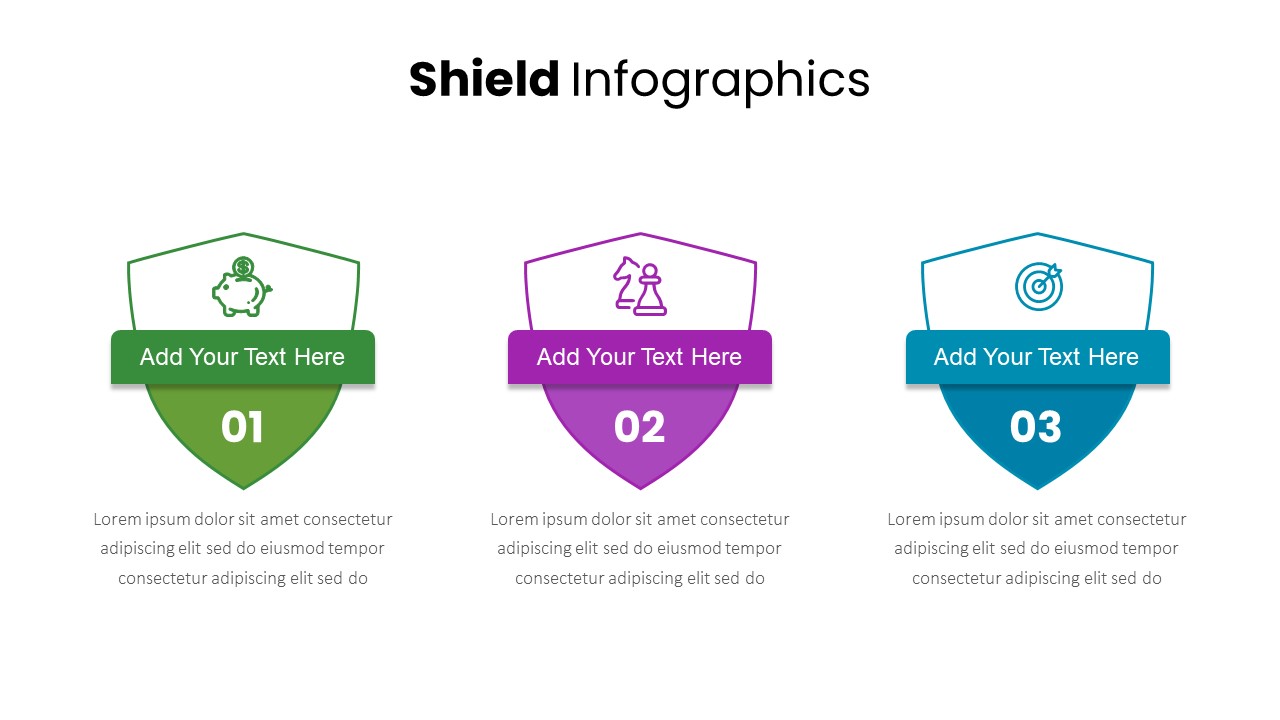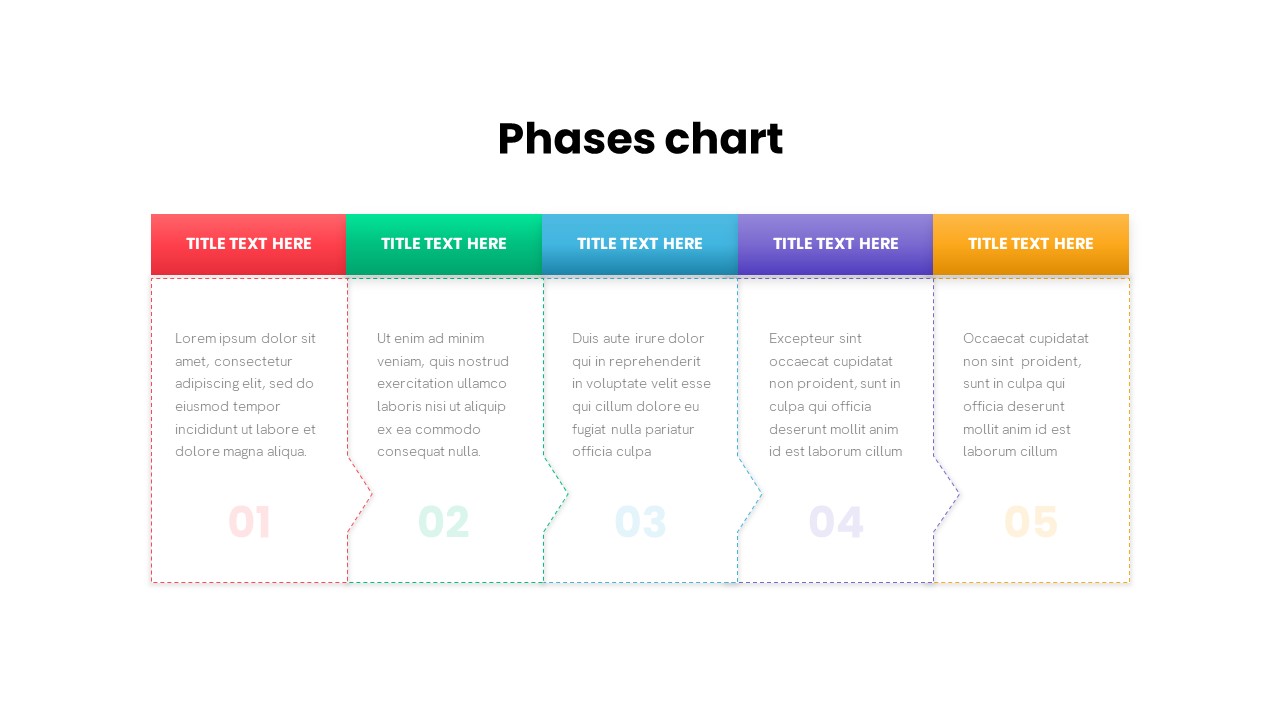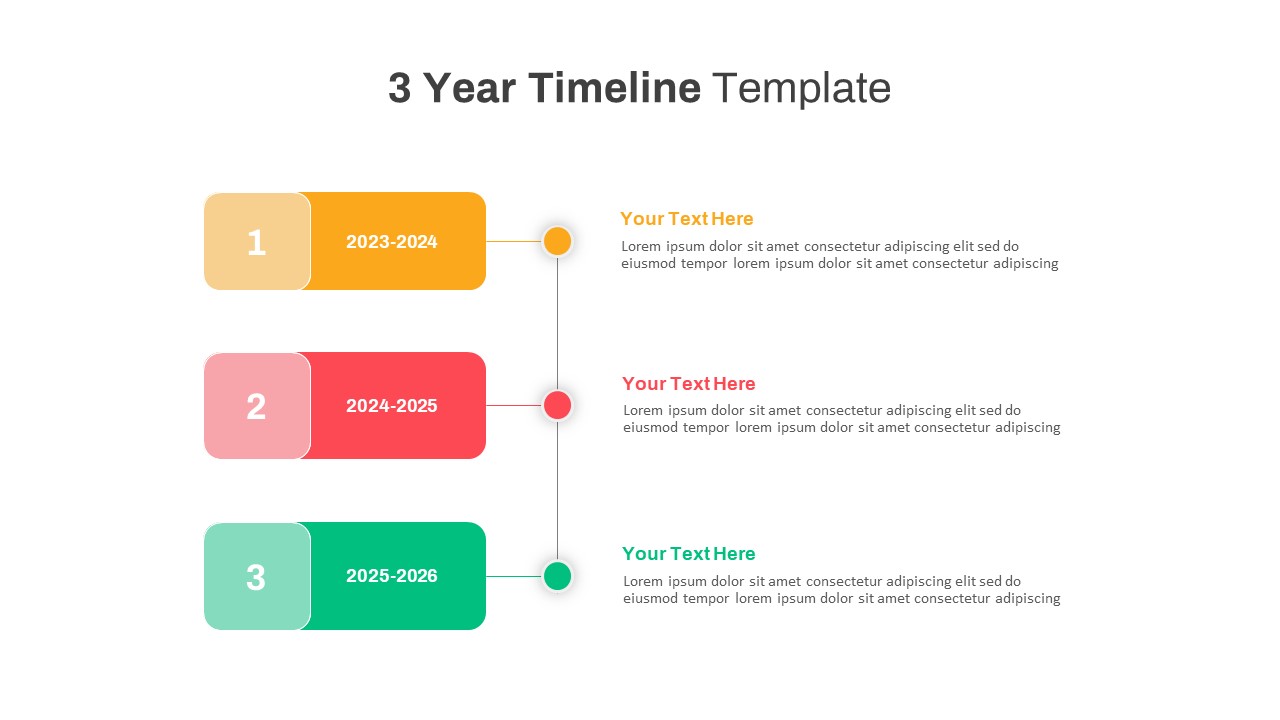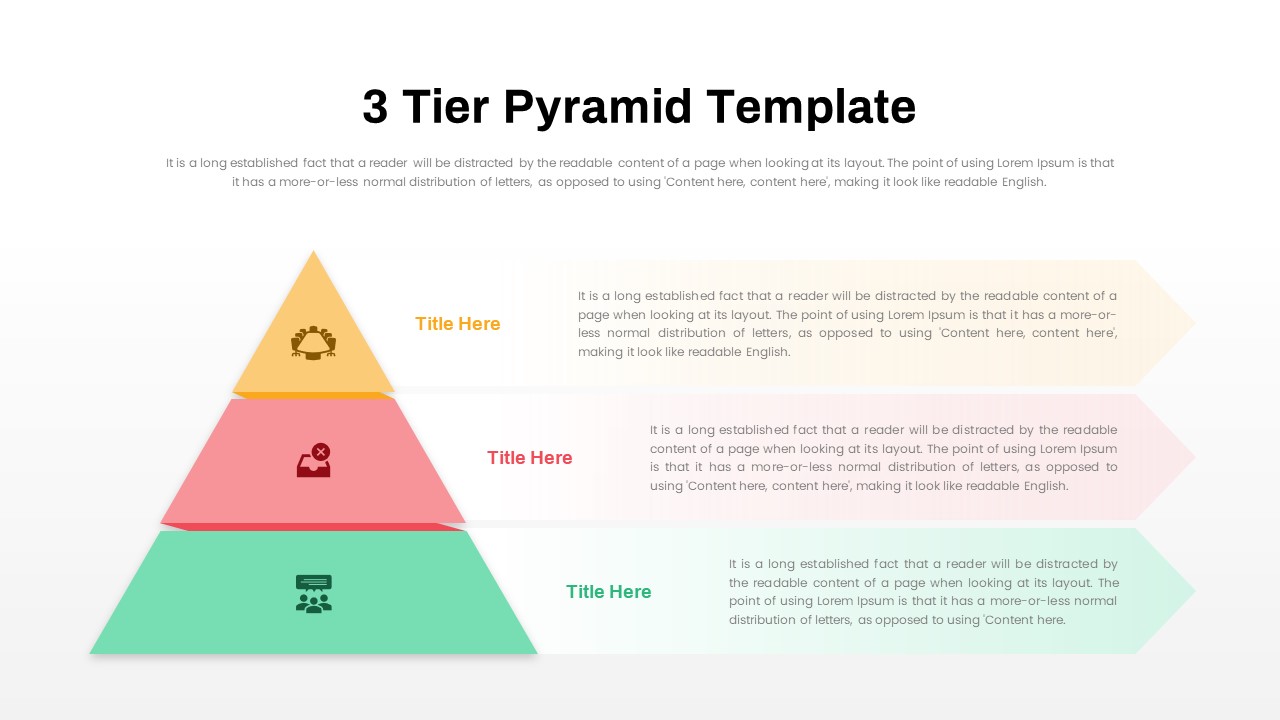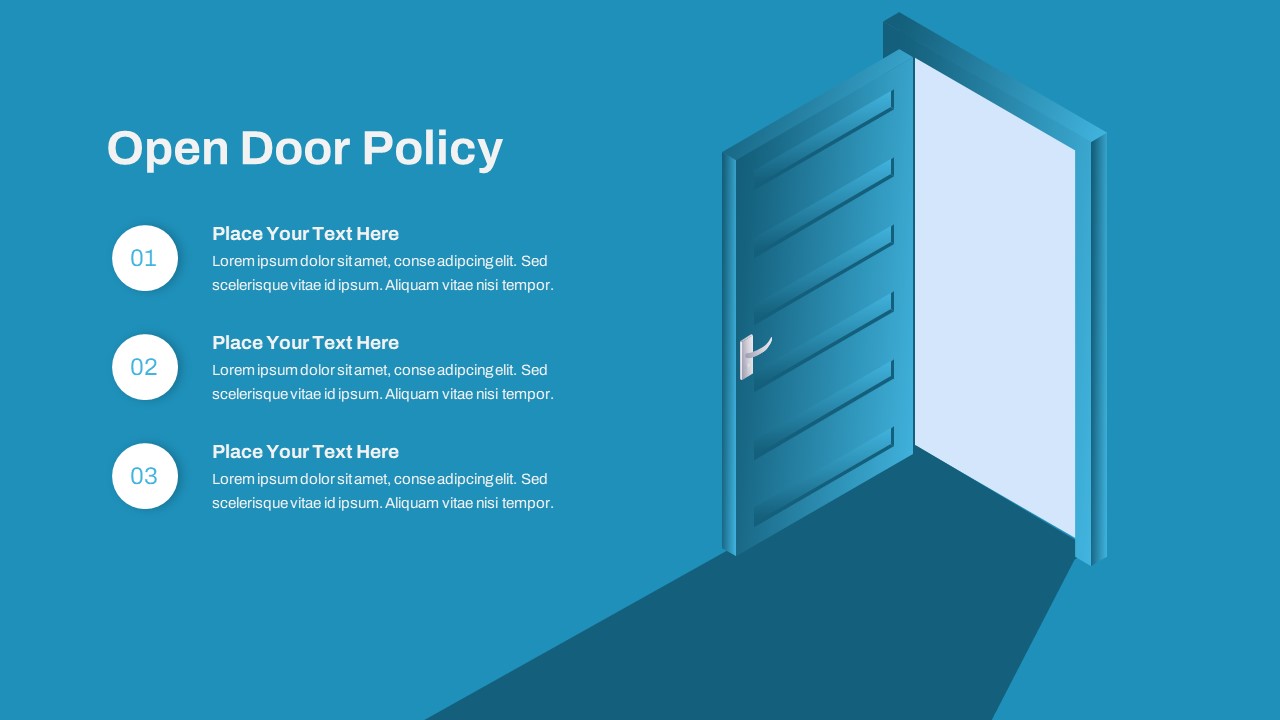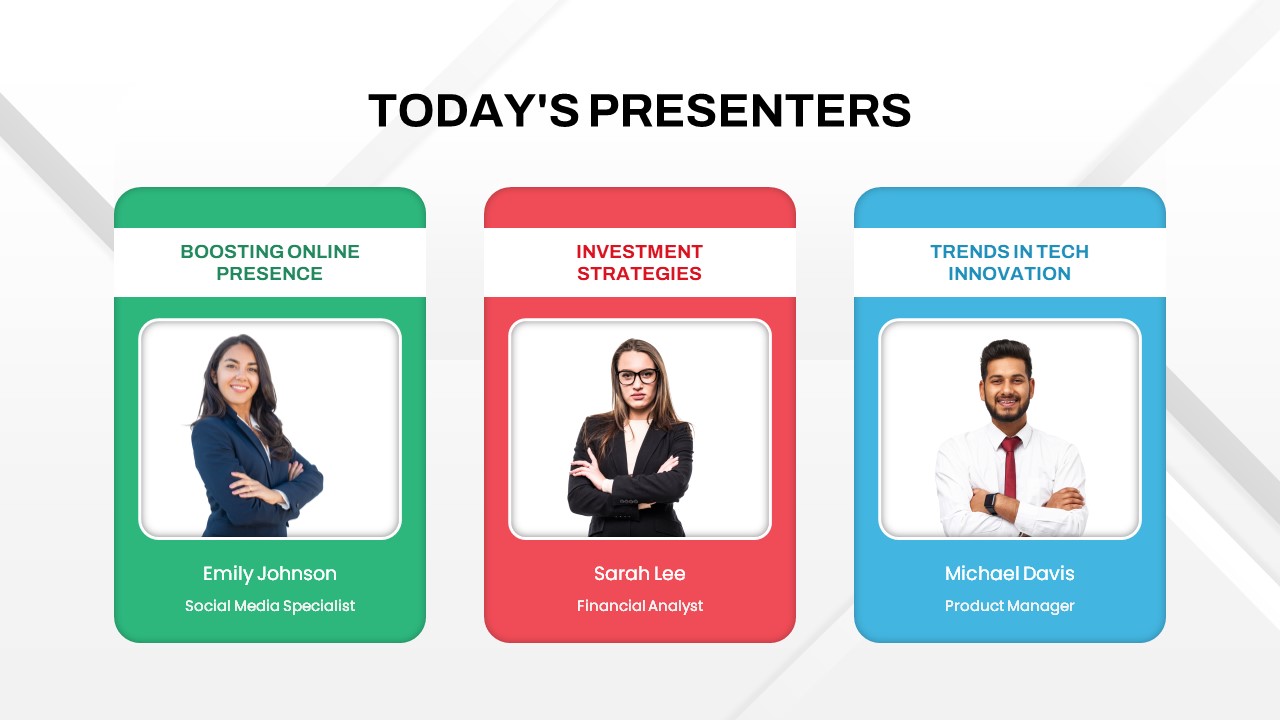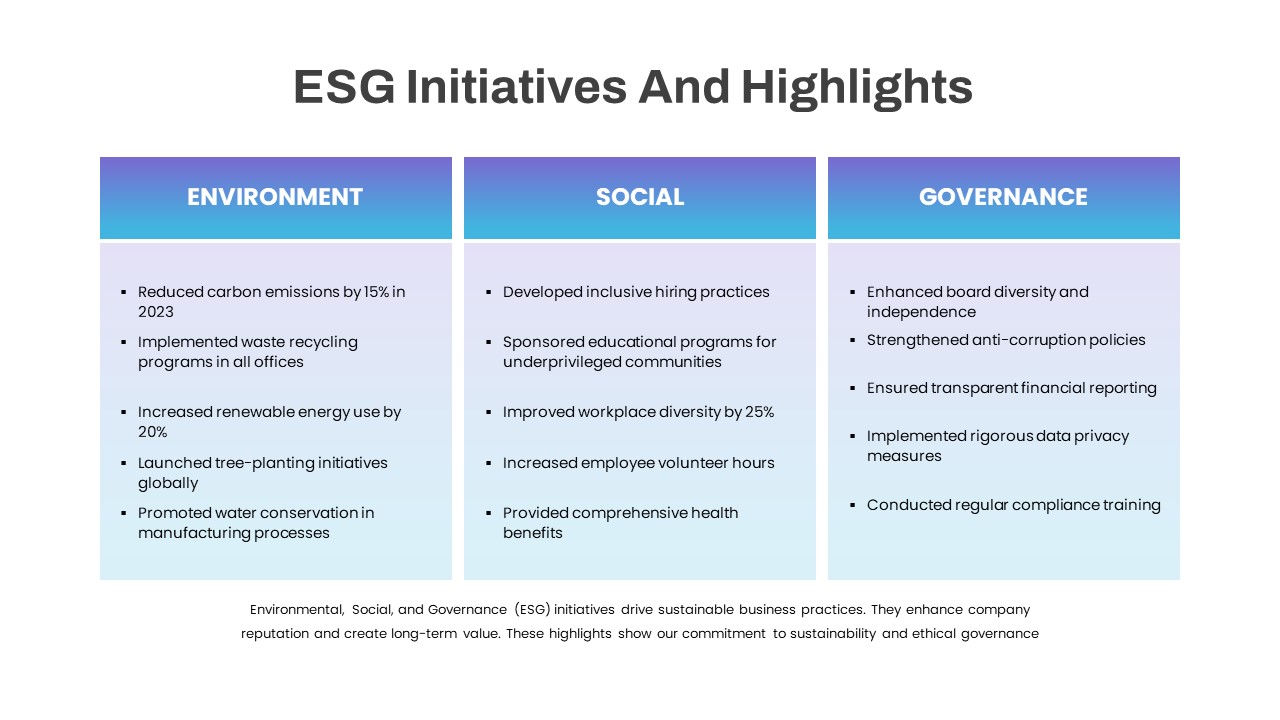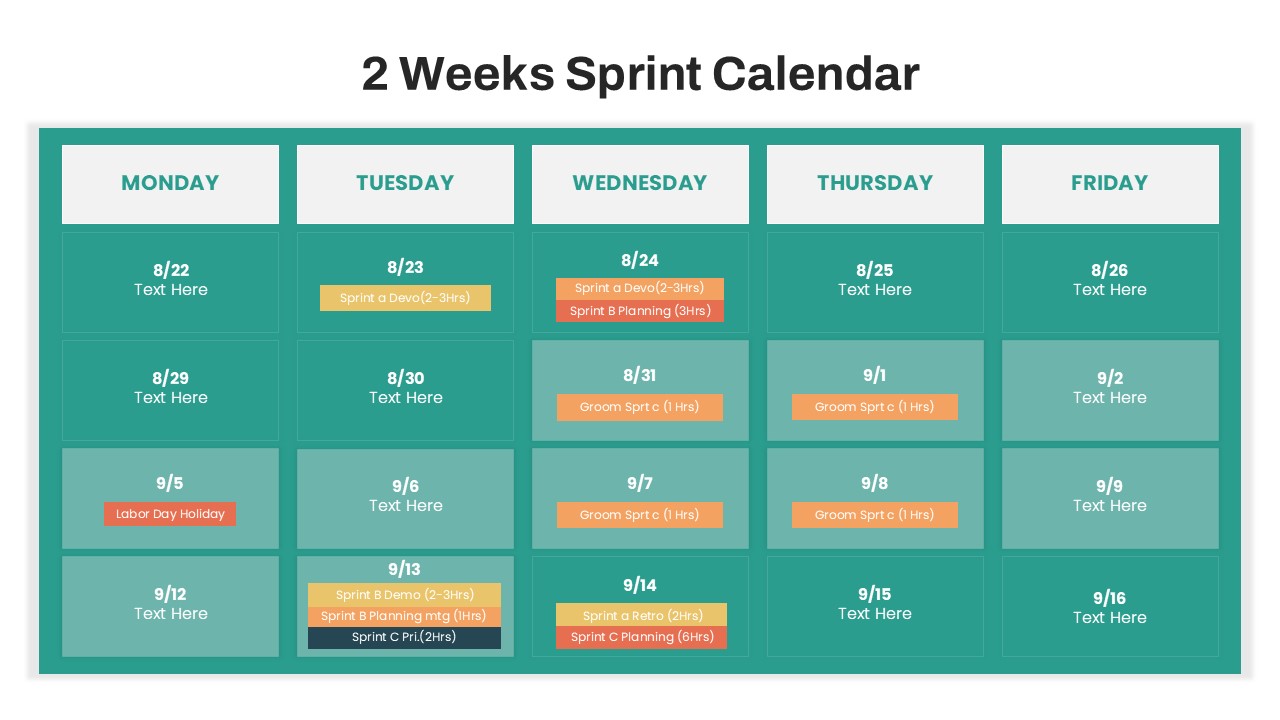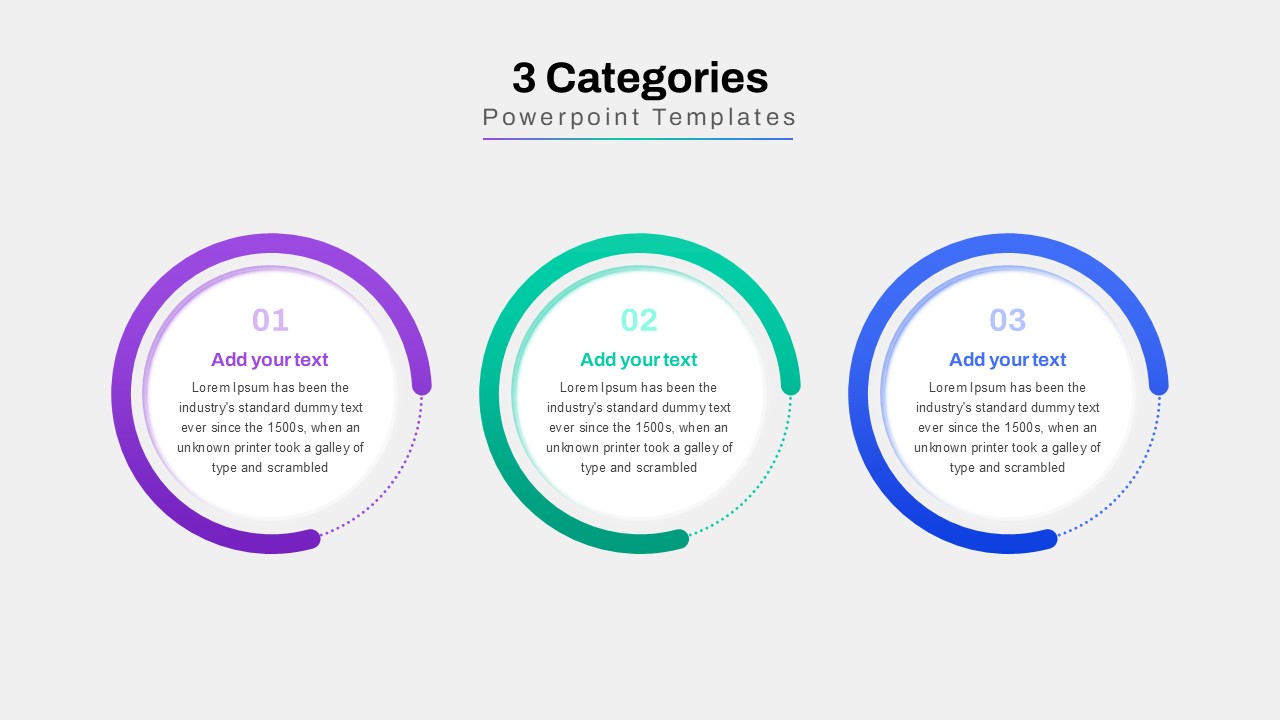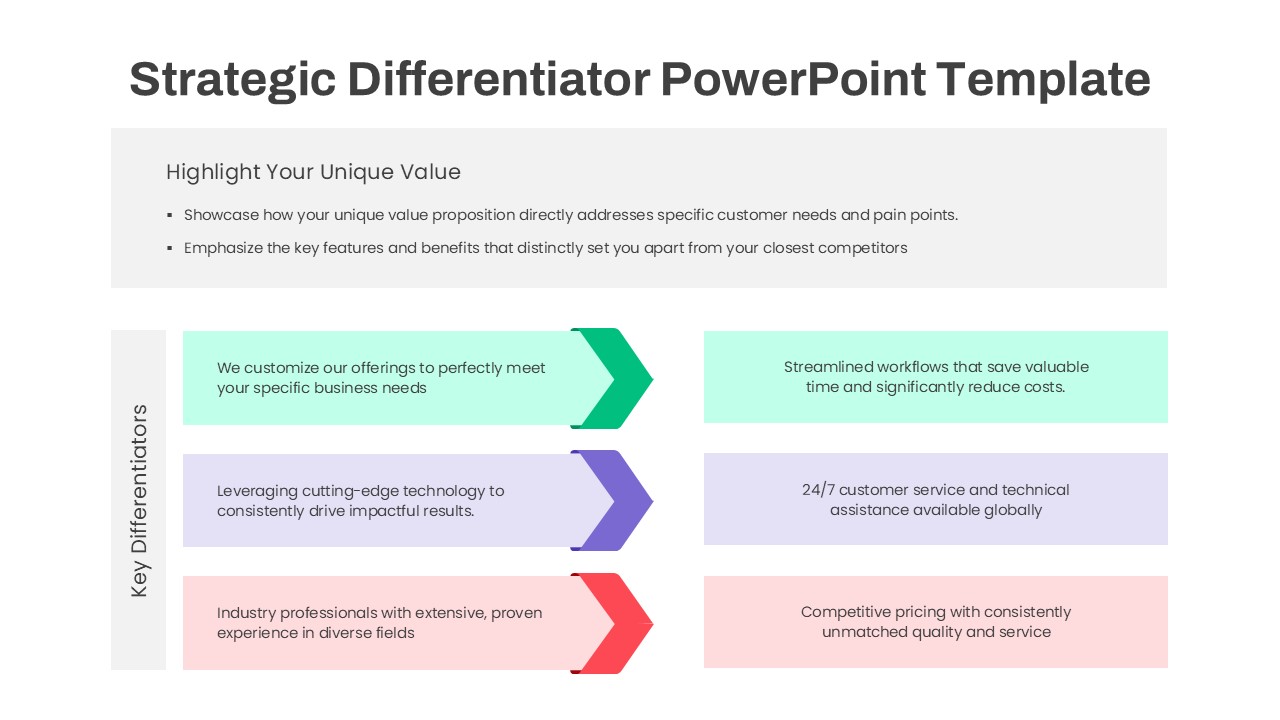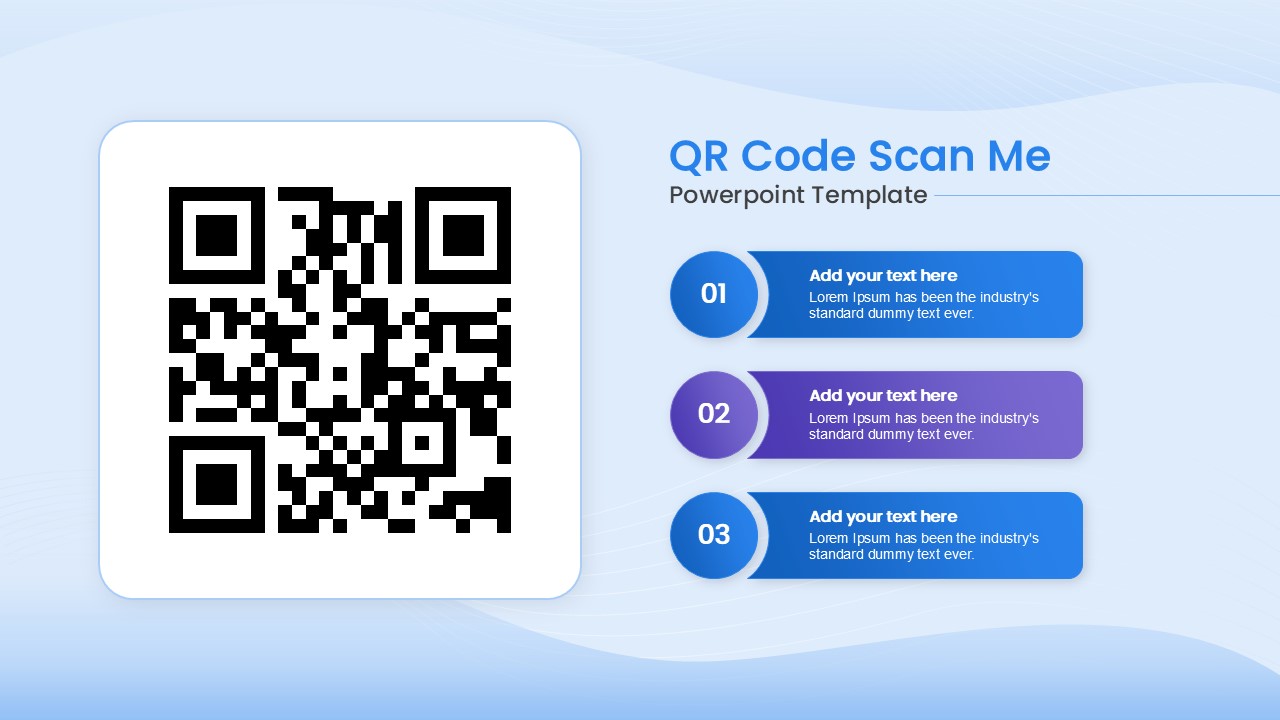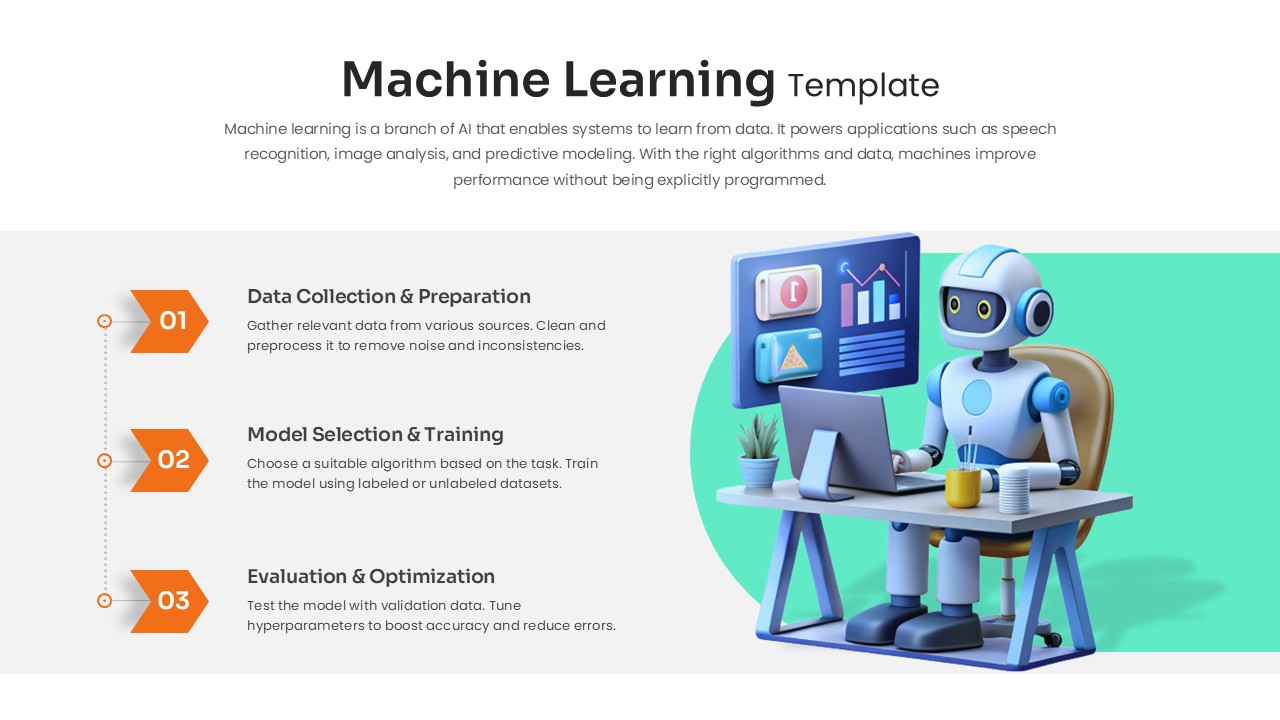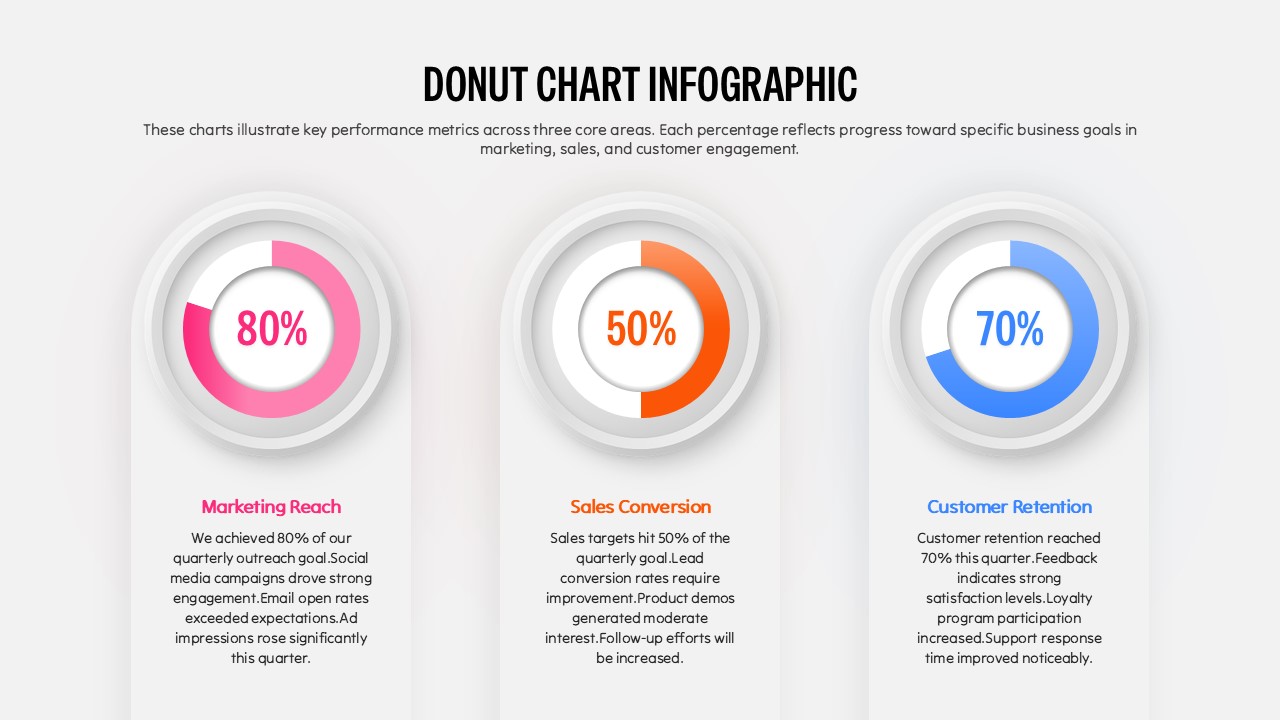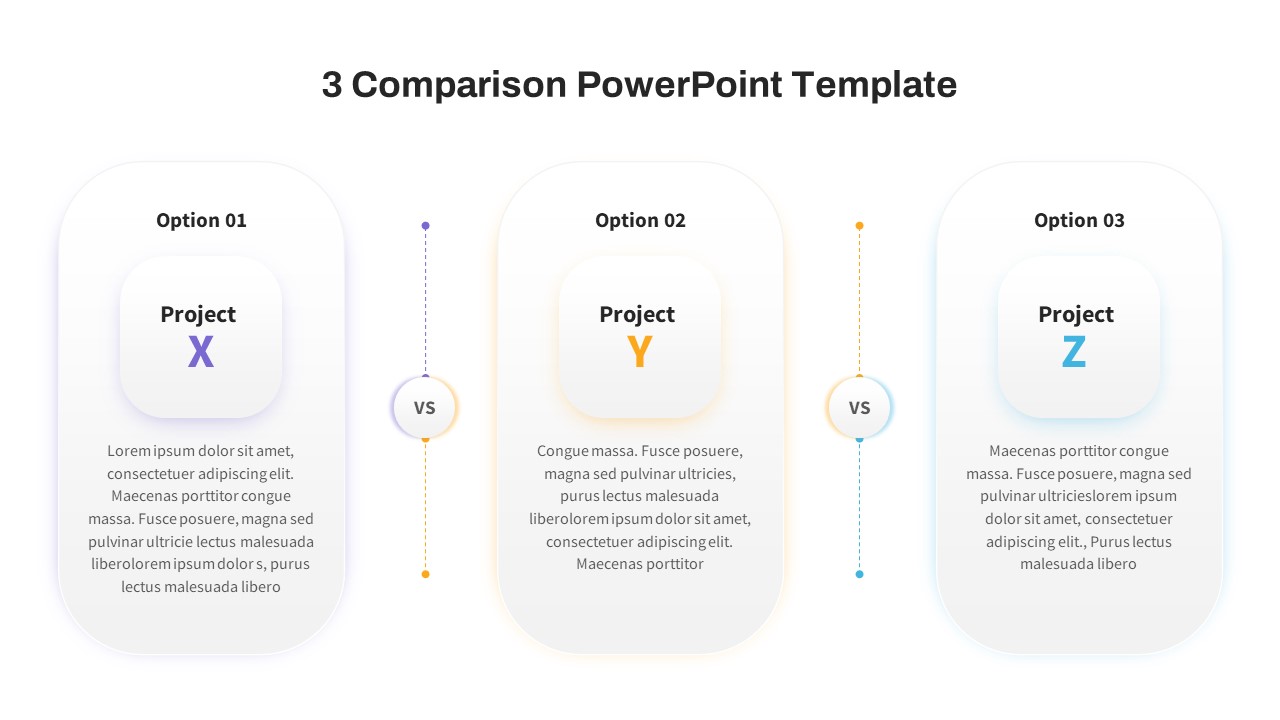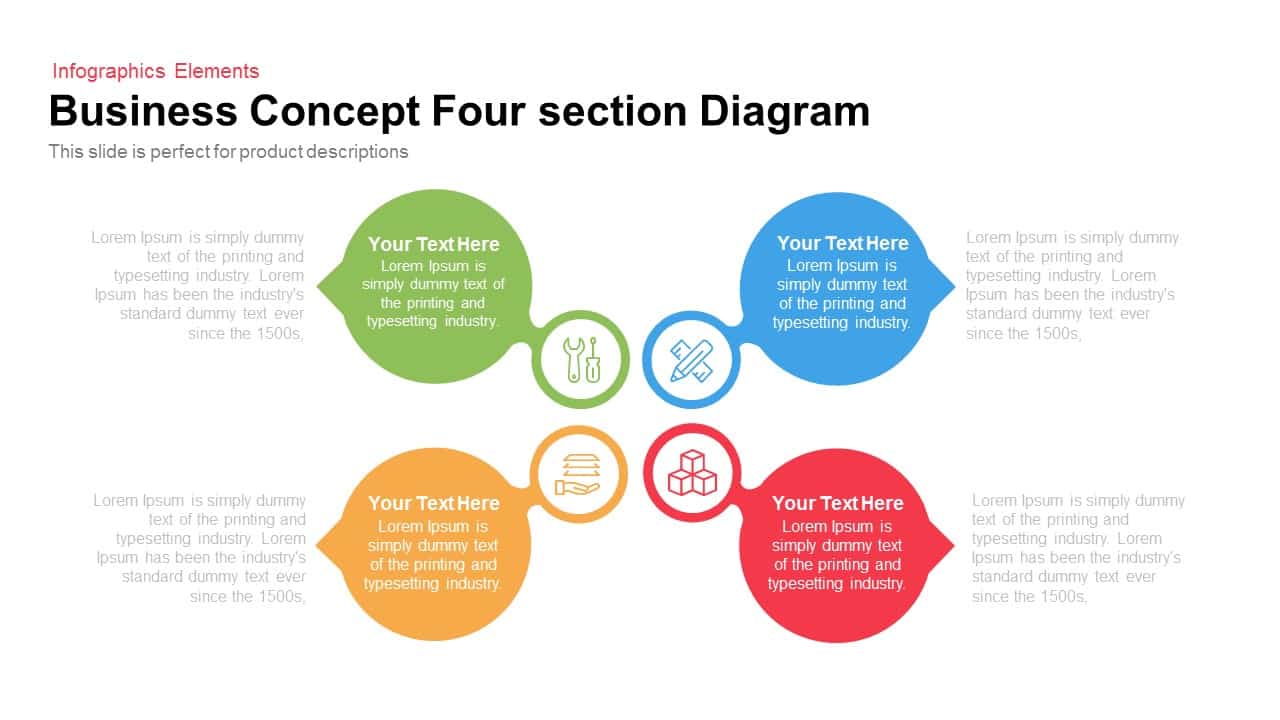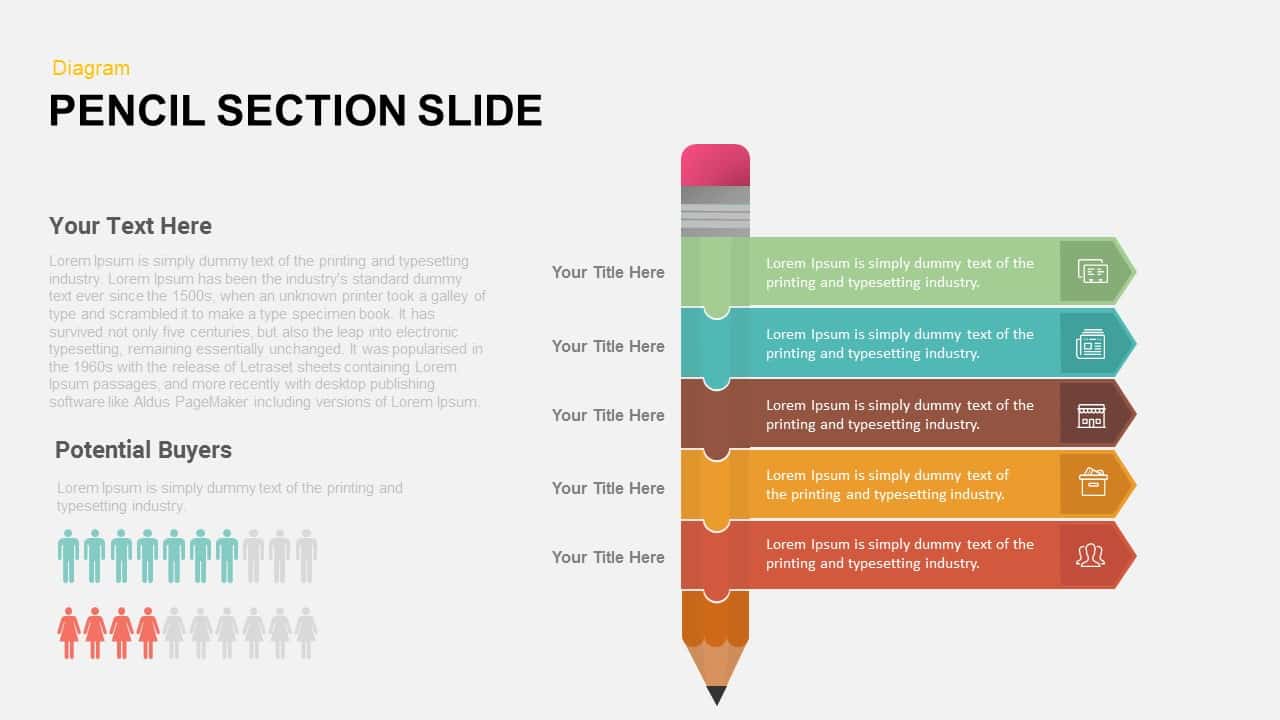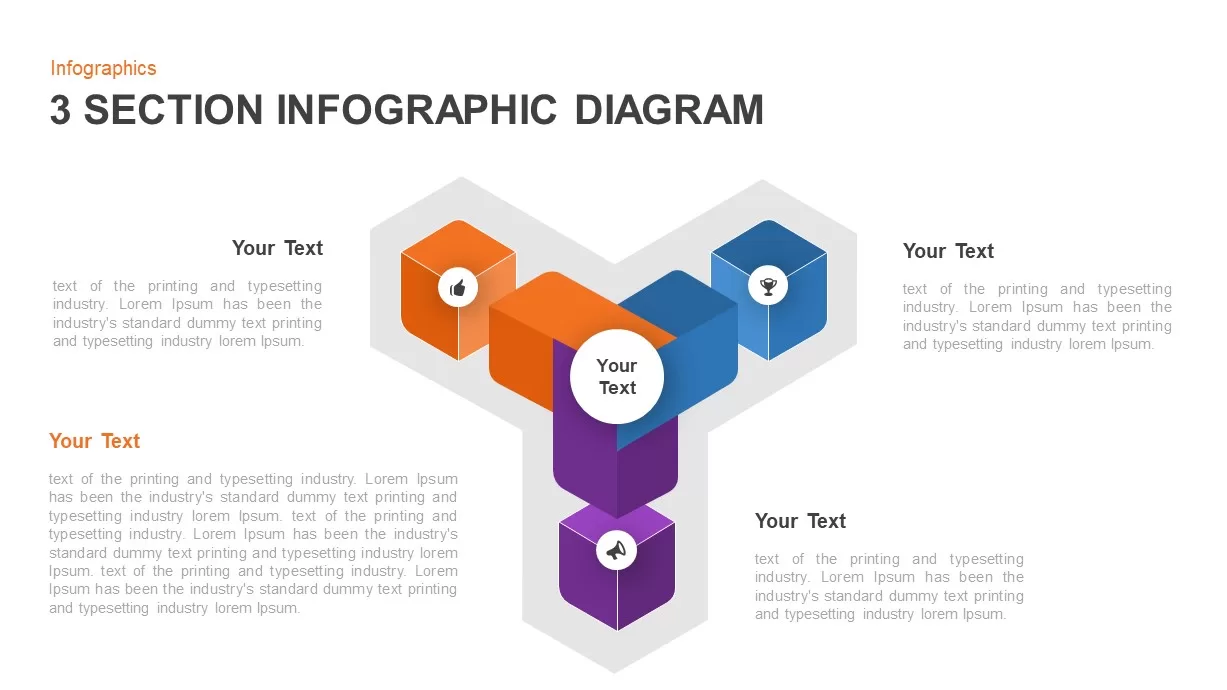Three Section Triangle Diagram Template for PowerPoint & Google Slides
Description
This fully editable three-section triangle diagram slide uses a central circular hub and three triangular wings—each in vibrant yellow, purple, and cyan—to represent core supporting elements around a unified concept. Each triangle features an icon placeholder for quick visual categorization, while dashed shading on one corner adds depth. The design balances bold color accents with minimalist flat shapes on a clean white background, ensuring your content stands out without visual clutter. Easily adjust the size, orientation, and color of each triangle using vector shapes in either PowerPoint or Google Slides. Master slides and placeholder text boxes accelerate customization, allowing you to swap icons, update headings, or insert data points in seconds. Sequential entry animations can be applied to each section, guiding audience focus and reinforcing your narrative flow. The slide’s vector architecture supports precise rotation and layering of triangles to adapt to different layouts or to emphasize specific segments.
Optimized for professional presentations, this triangular hub framework excels at illustrating three-part processes, supporting strengths, or converging strategies. The central circle can host a key outcome, main theme, or logo to anchor your messaging. Use custom color schemes to align with brand guidelines or to denote priority levels across sections. High-resolution vector graphics ensure perfect clarity on both desktop and large-format displays. Whether mapping product features, highlighting departmental roles, or outlining strategic pillars, this slide offers a polished, modern aesthetic that enhances comprehension and engagement.
A dark theme variation is included for low-light presentations, while print-ready layouts maintain shape fidelity and contrast. Use master slide controls to switch fonts and adjust spacing globally. This versatile design fits industries from finance and technology to healthcare and education, making it a reliable asset for any professional communication.
Who is it for
Business analysts, project managers, and strategy consultants can use this slide to visualize triadic frameworks, core pillars, or three-part strategies. Trainers, educators, and workshop facilitators will find the clear, modular layout ideal for guiding audiences through stepwise concepts. Marketing teams, product managers, and brand strategists can adapt the diagram to showcase feature sets, campaign triads, or value propositions.
Other Uses
Beyond process mapping, repurpose each triangle to represent product advantages, customer segments, or key performance indicators. Use the central hub for a unifying metric, project milestone, or organizational vision. Expand the layout to include overlays such as data charts, infographics, or timelines, transforming the diagram into a comprehensive overview slide.
Login to download this file