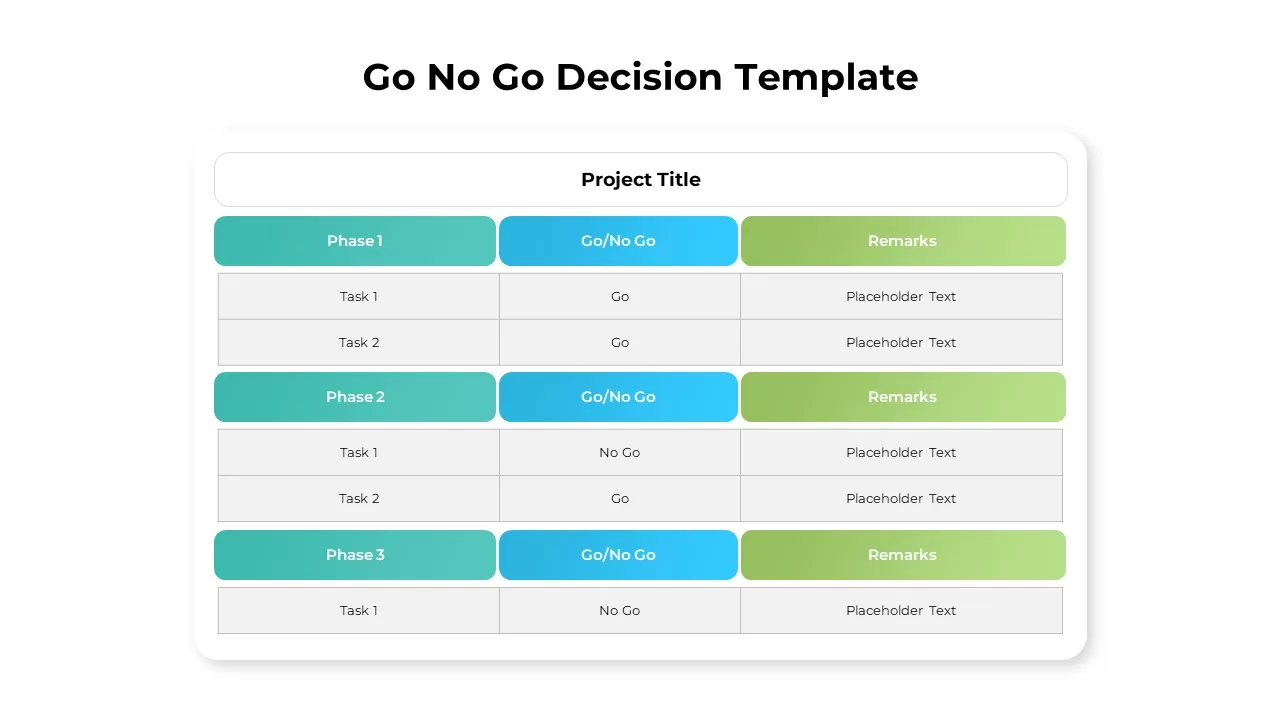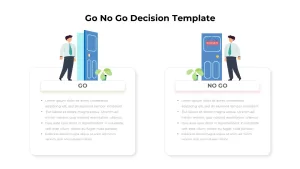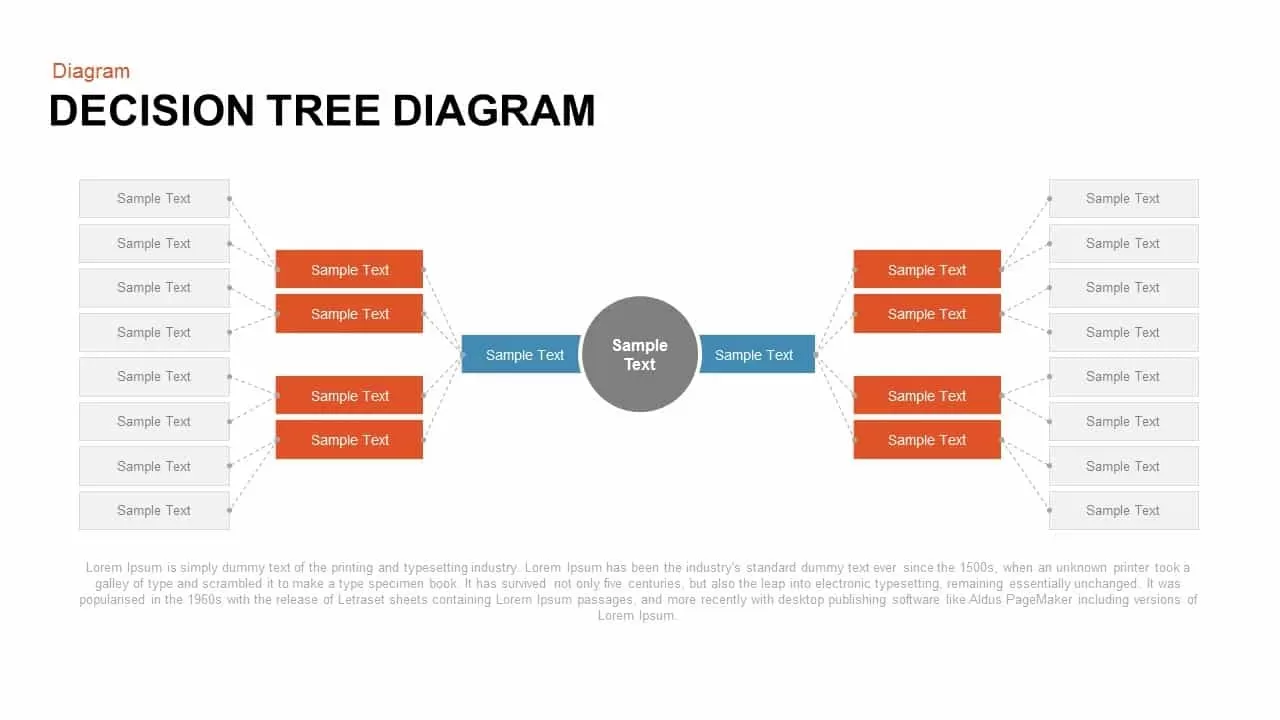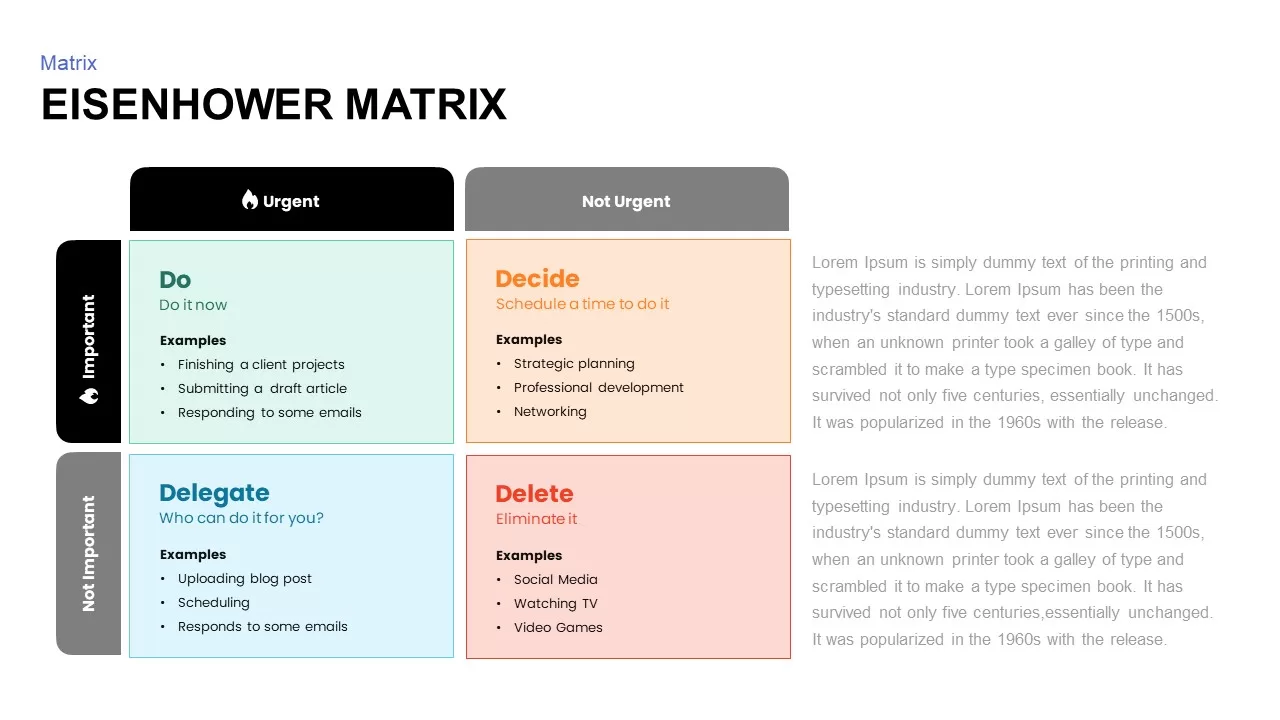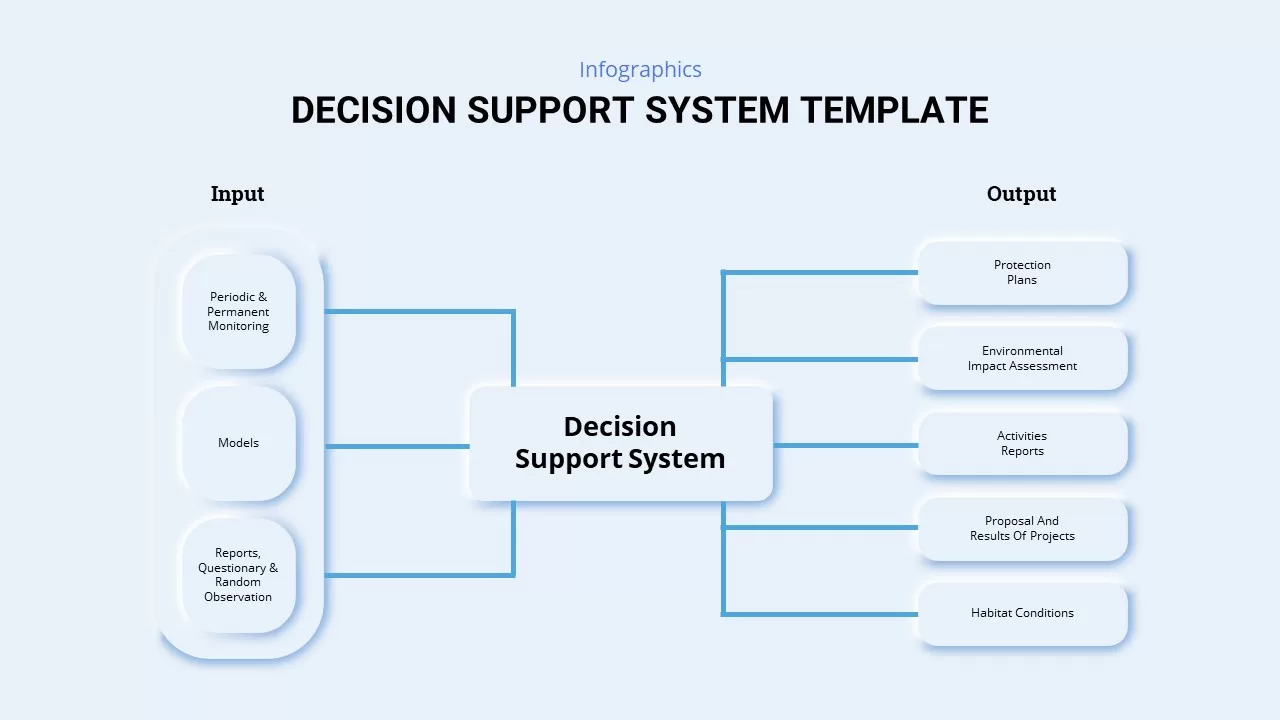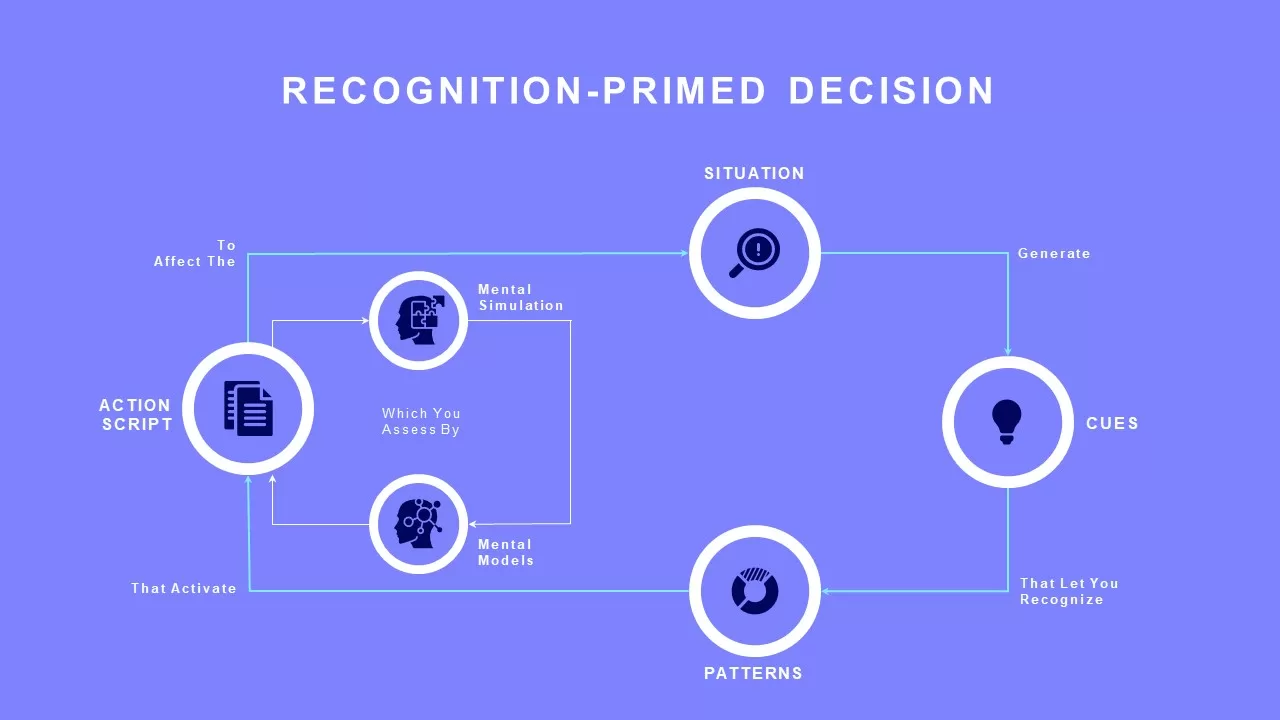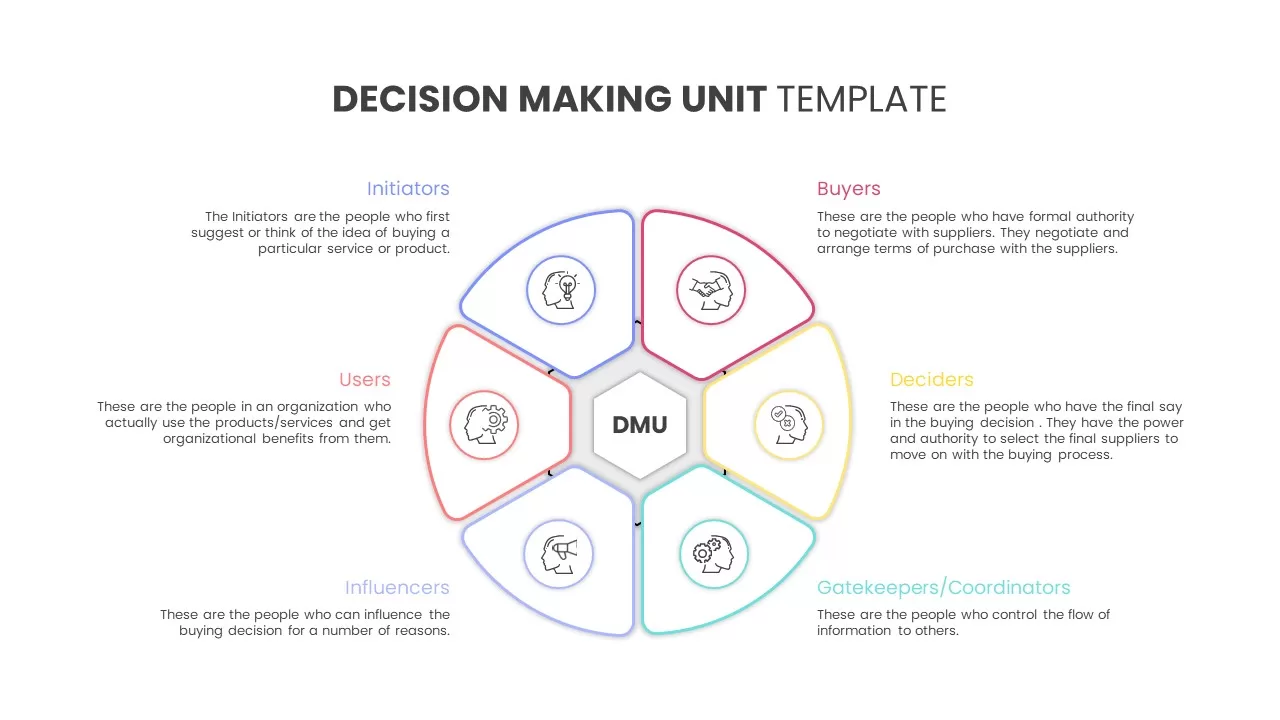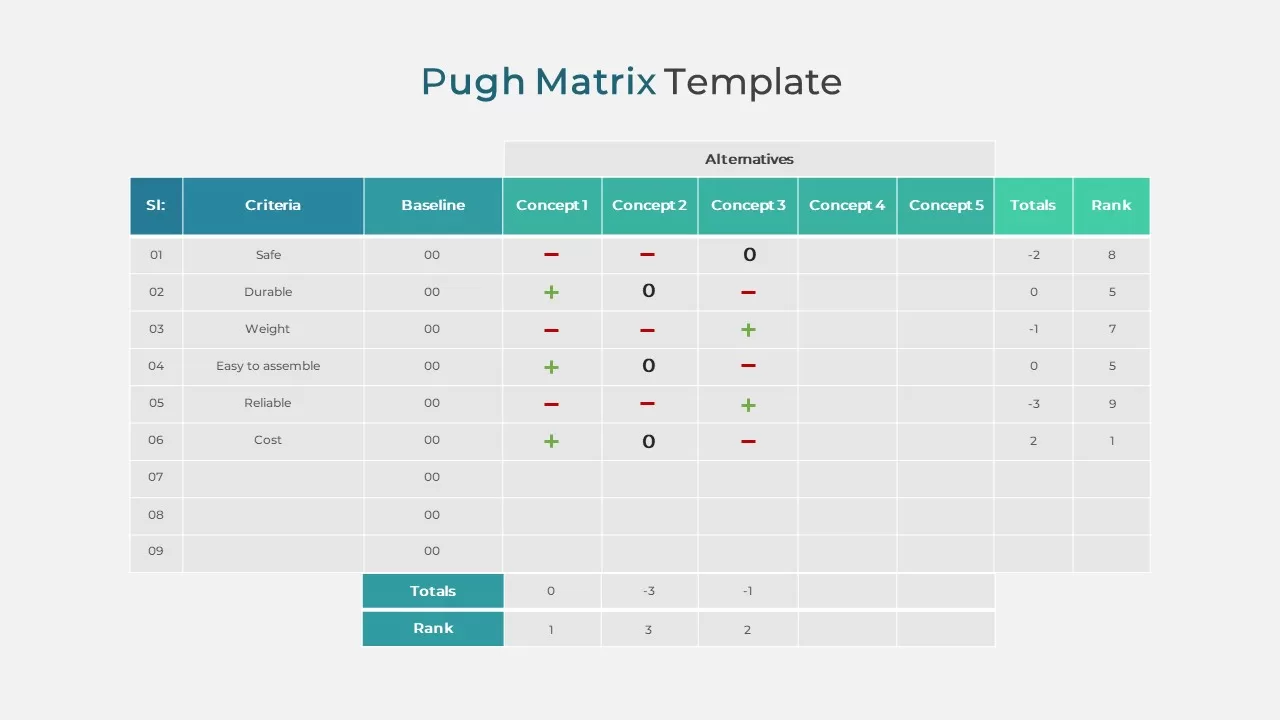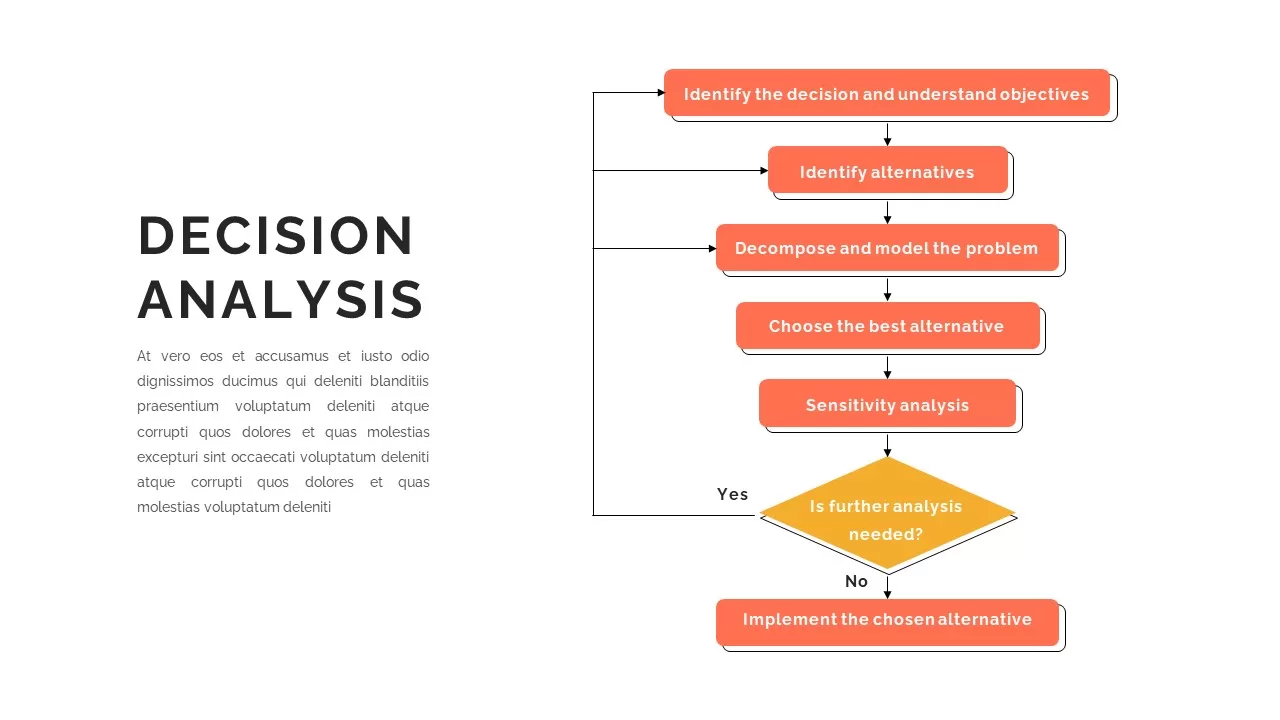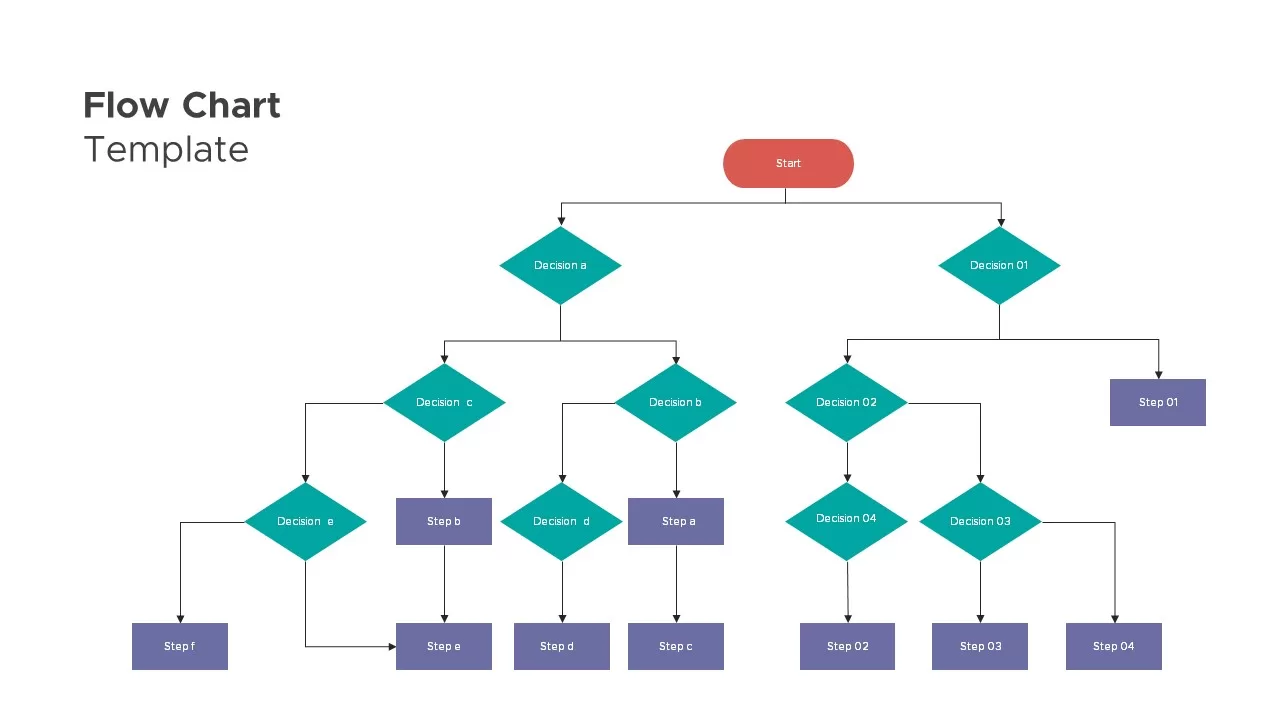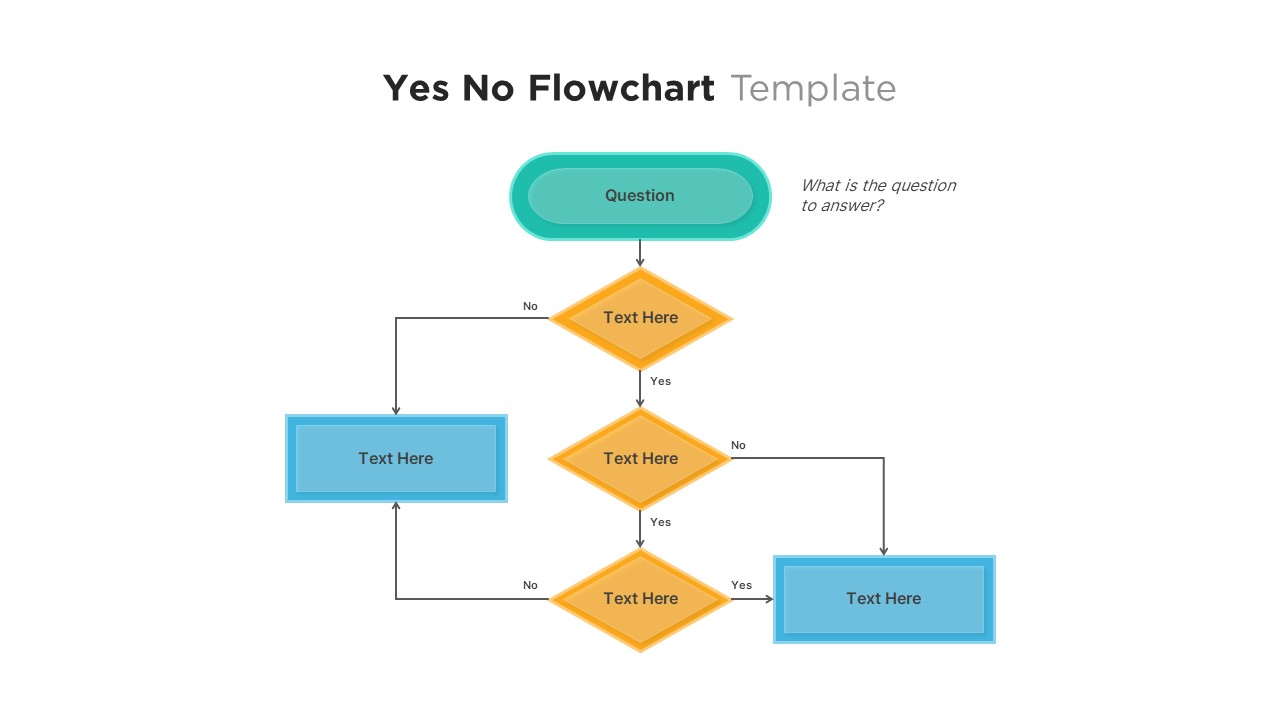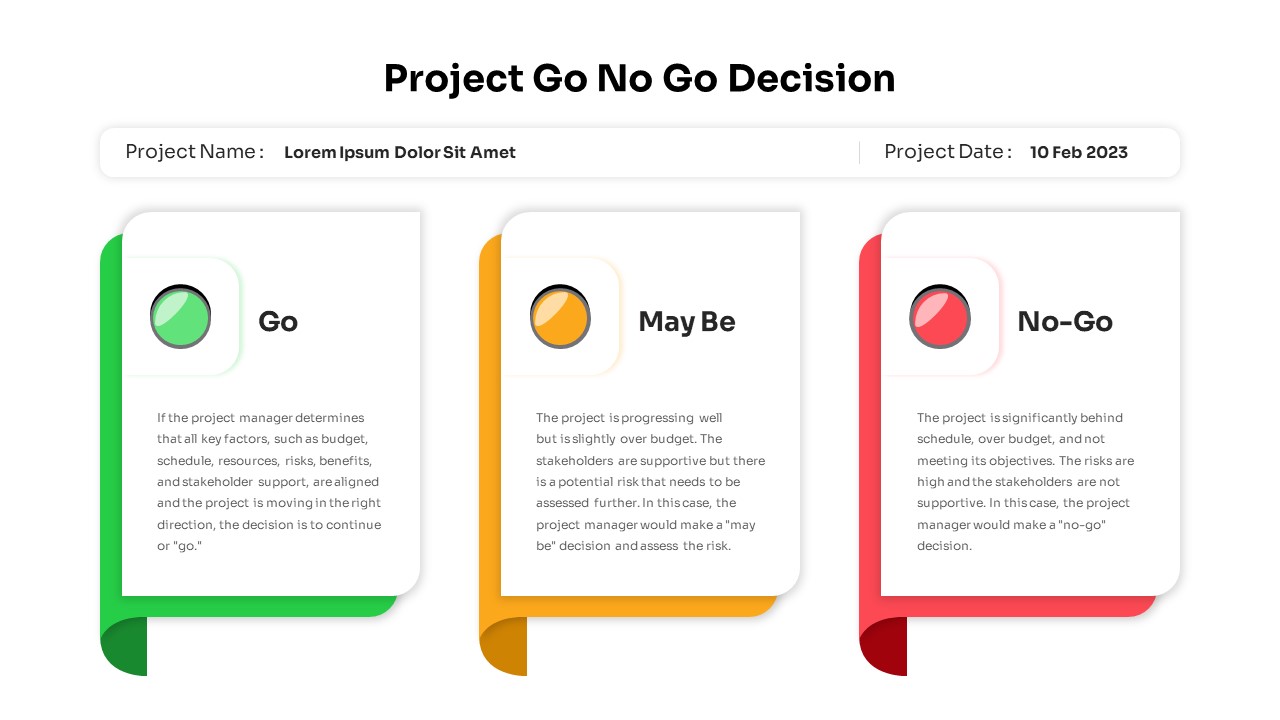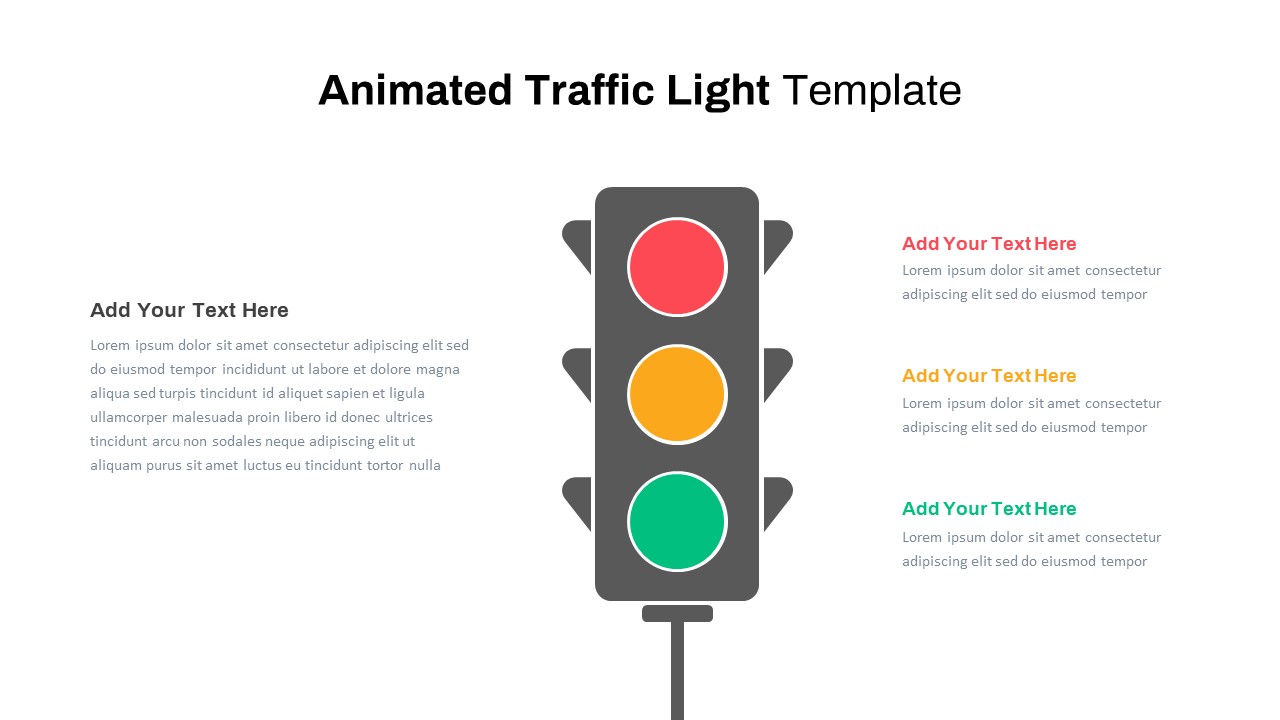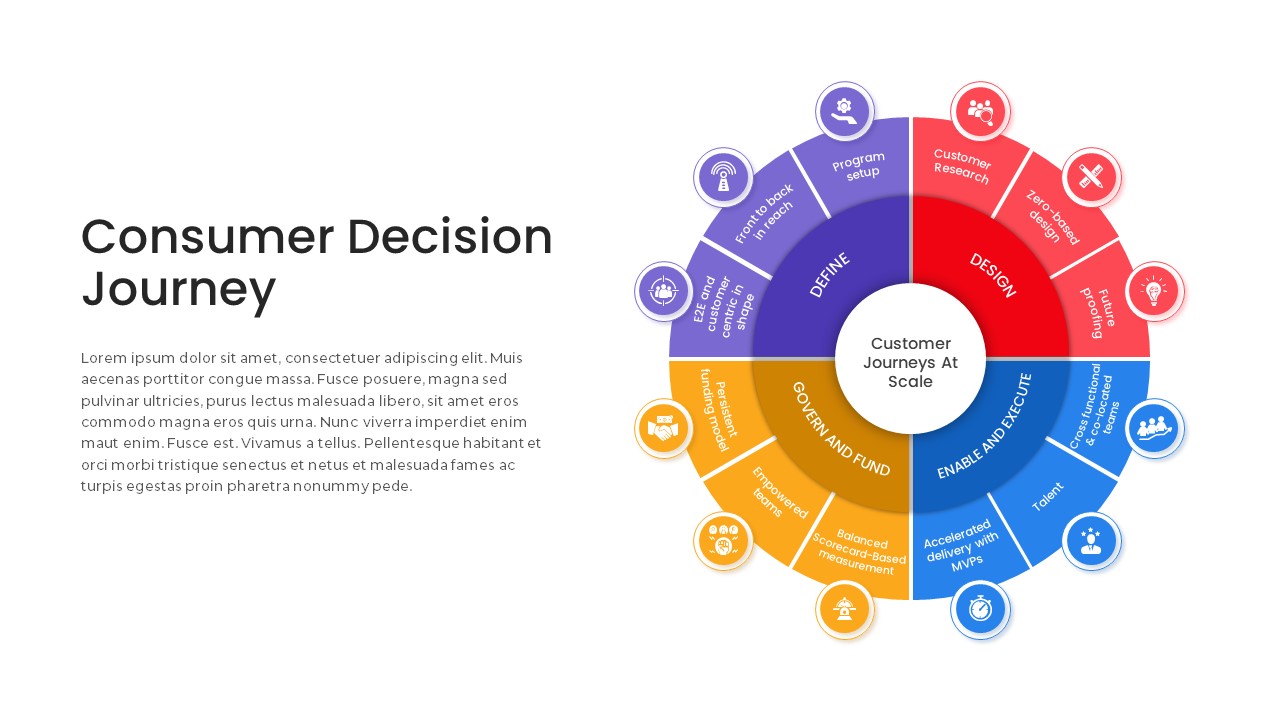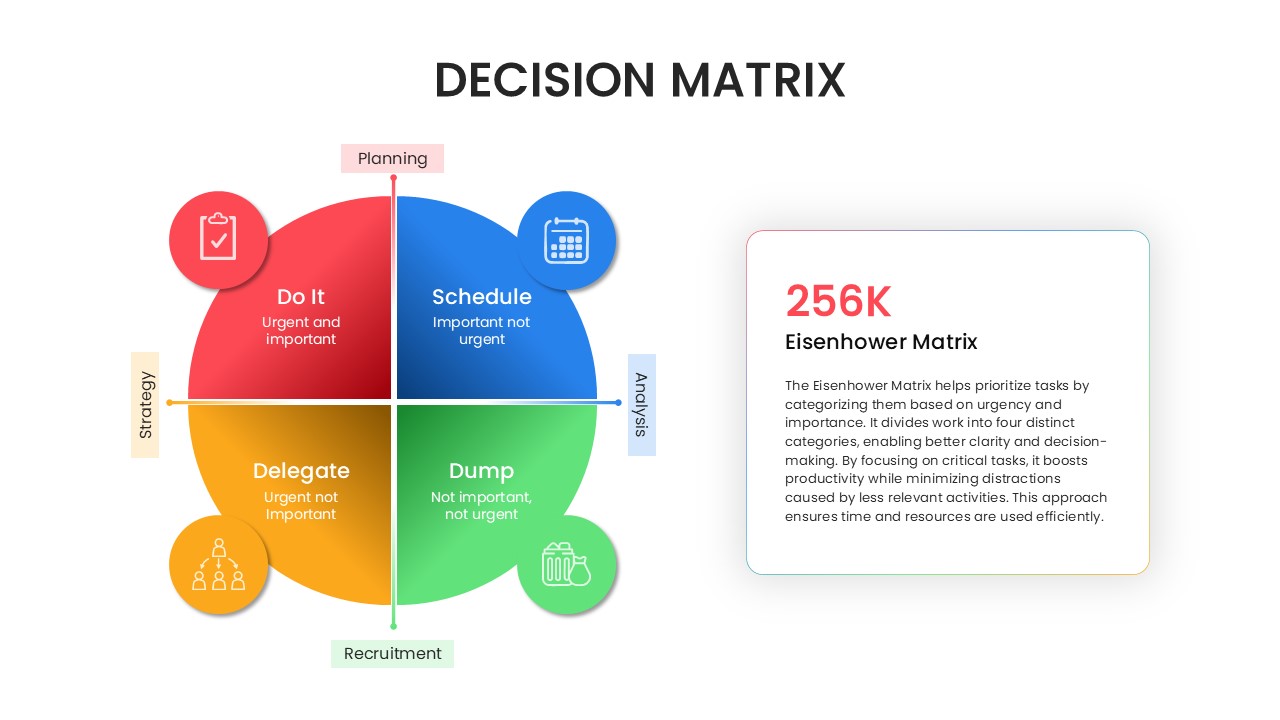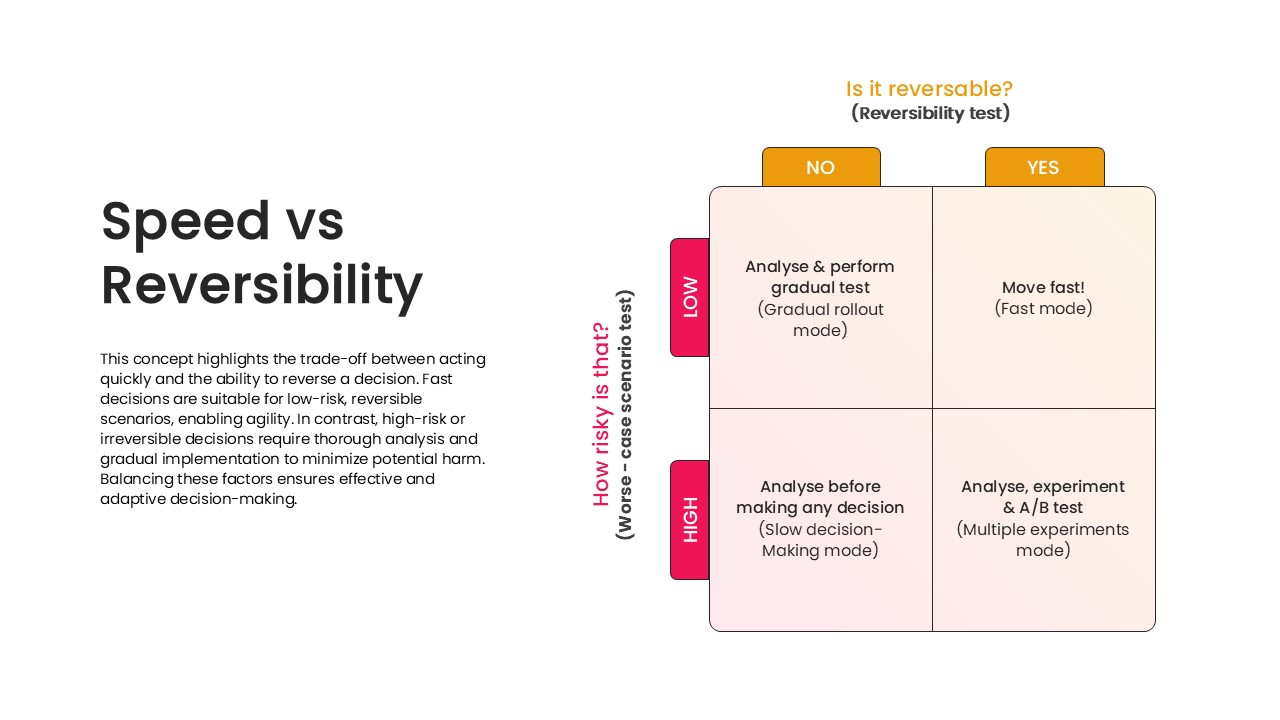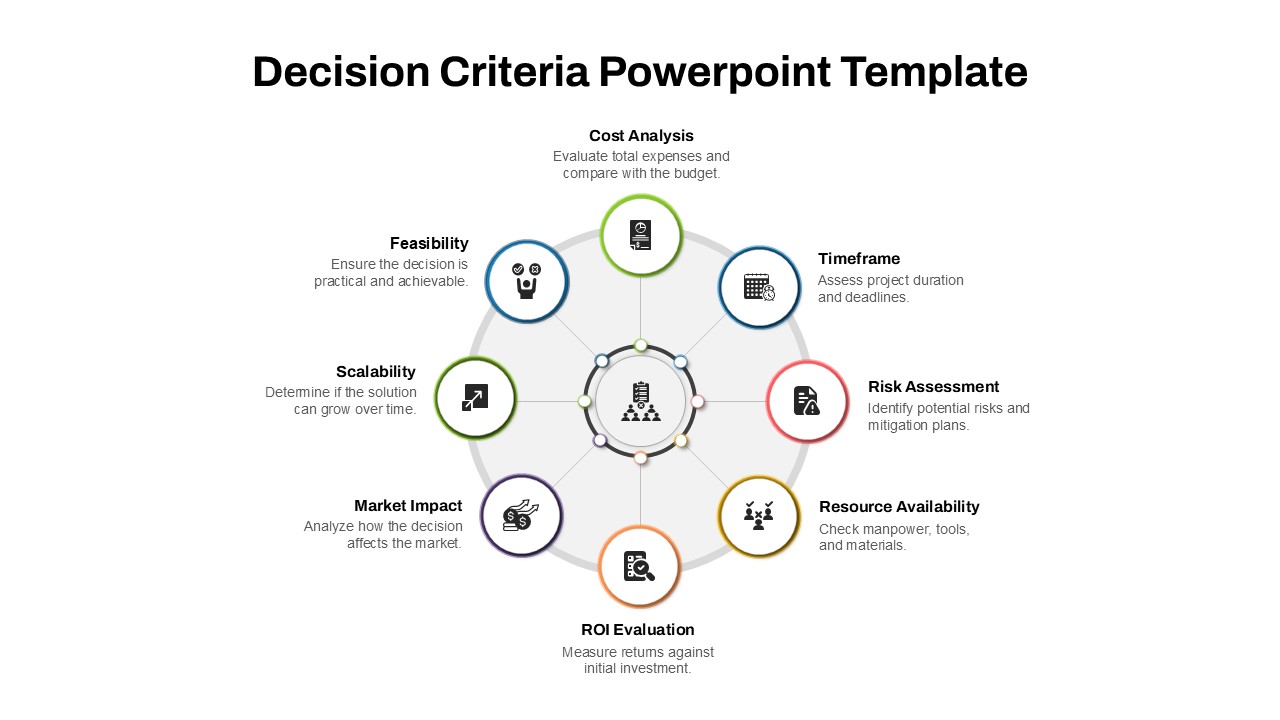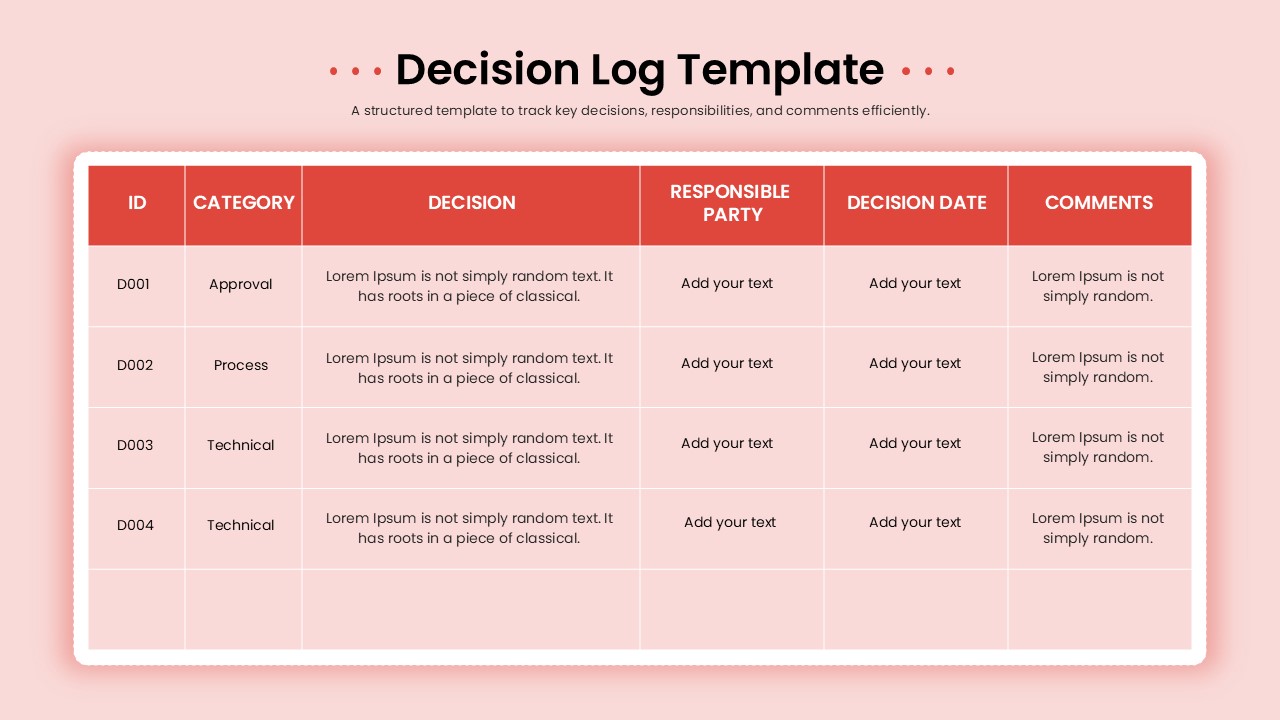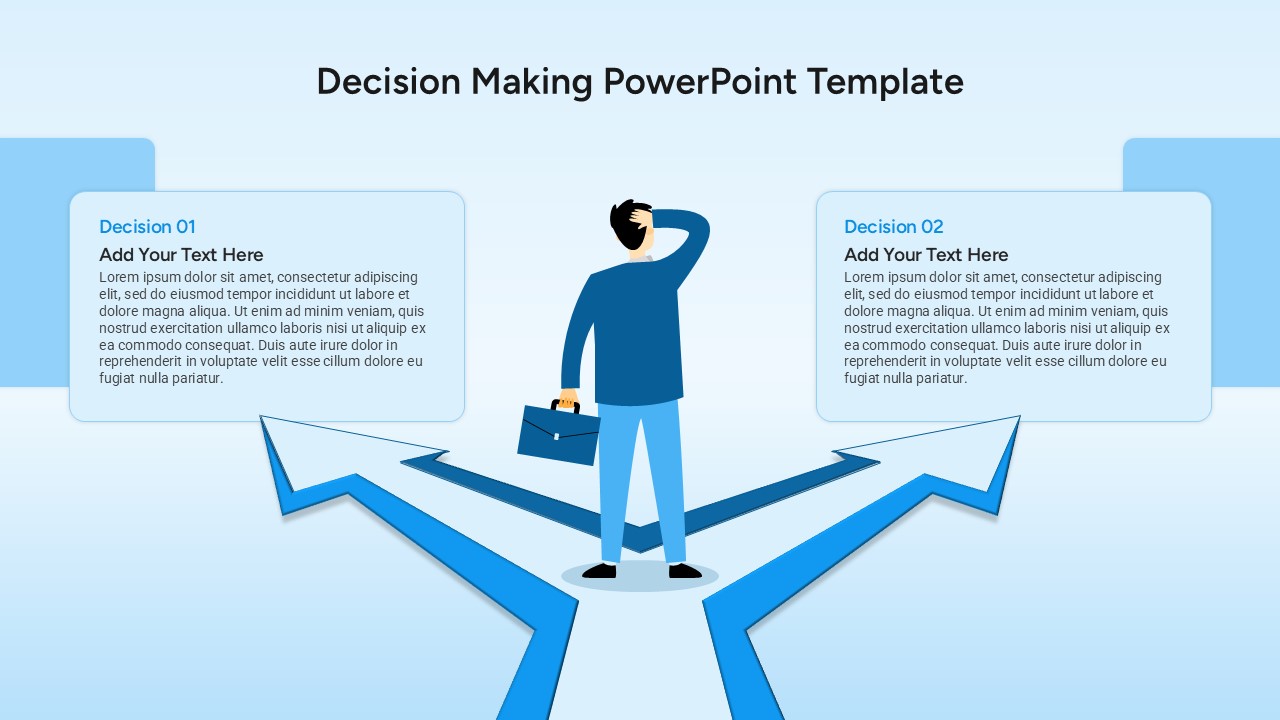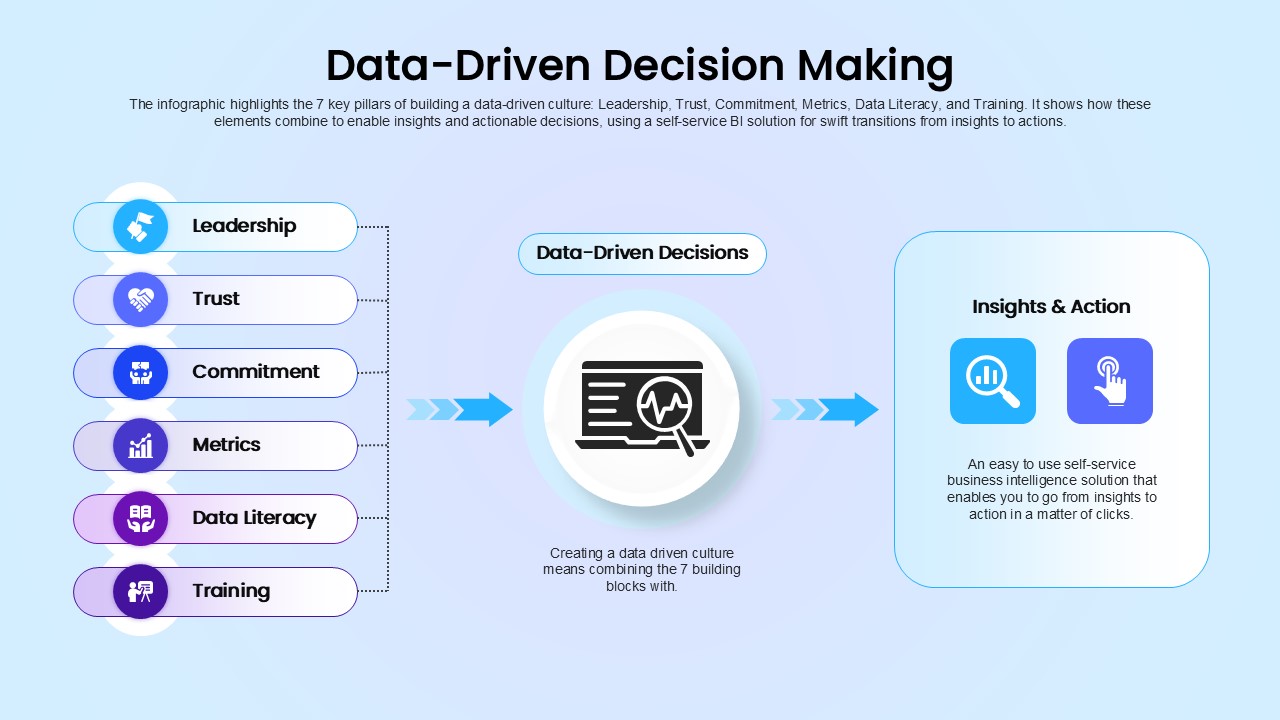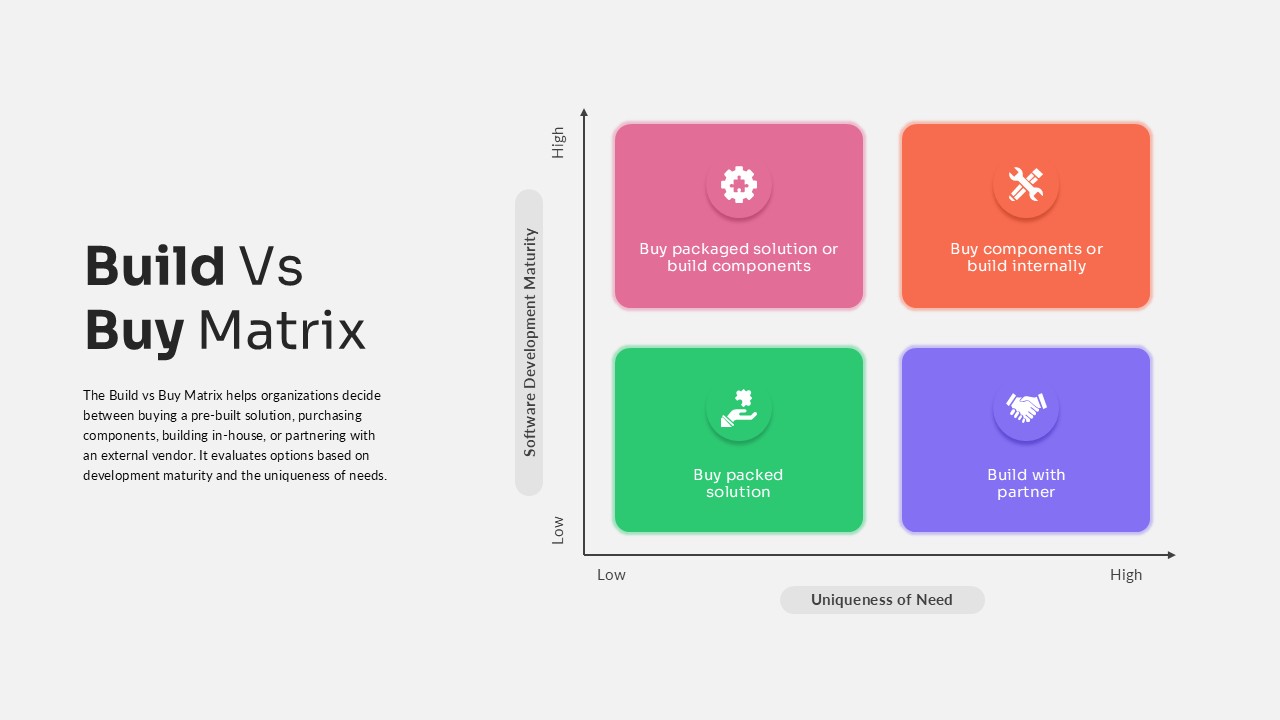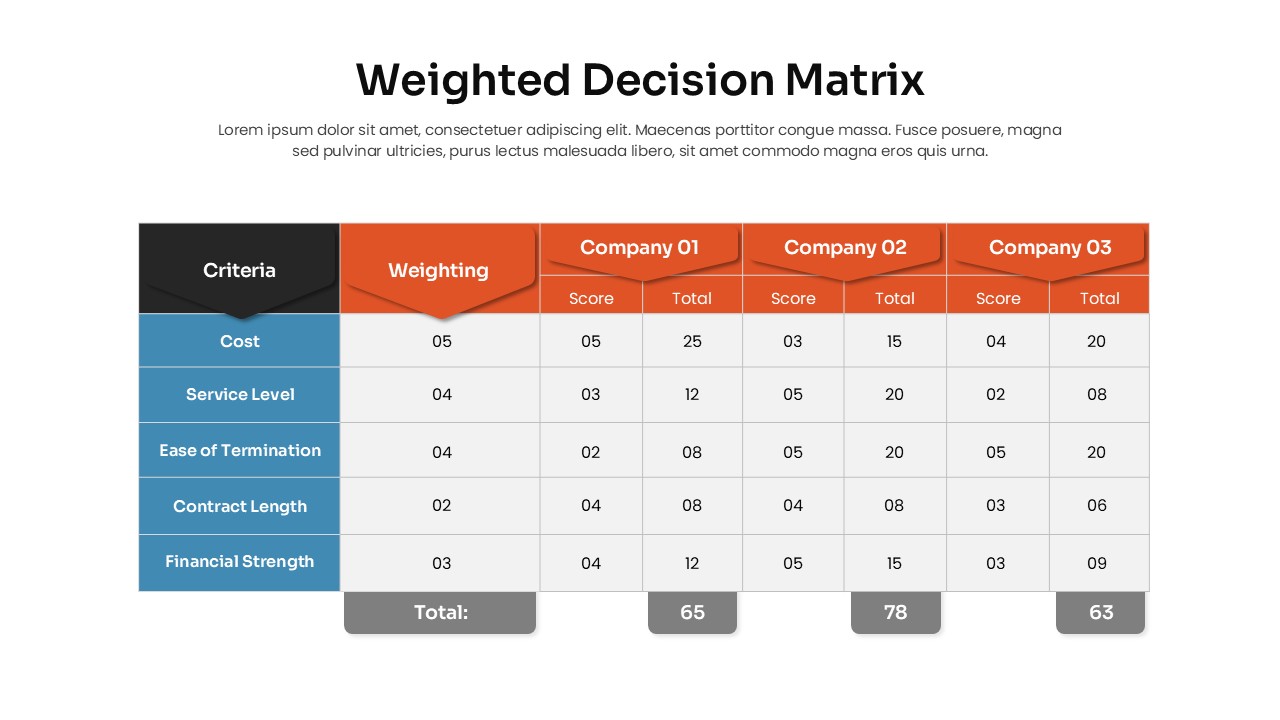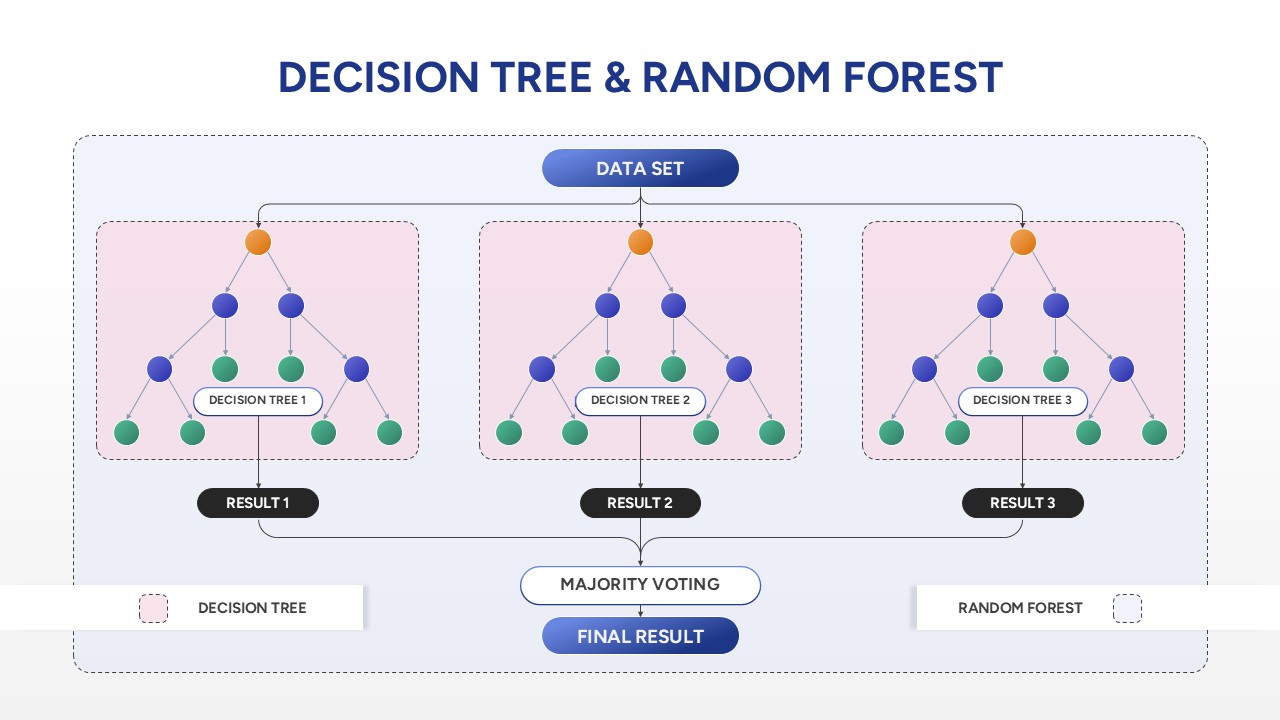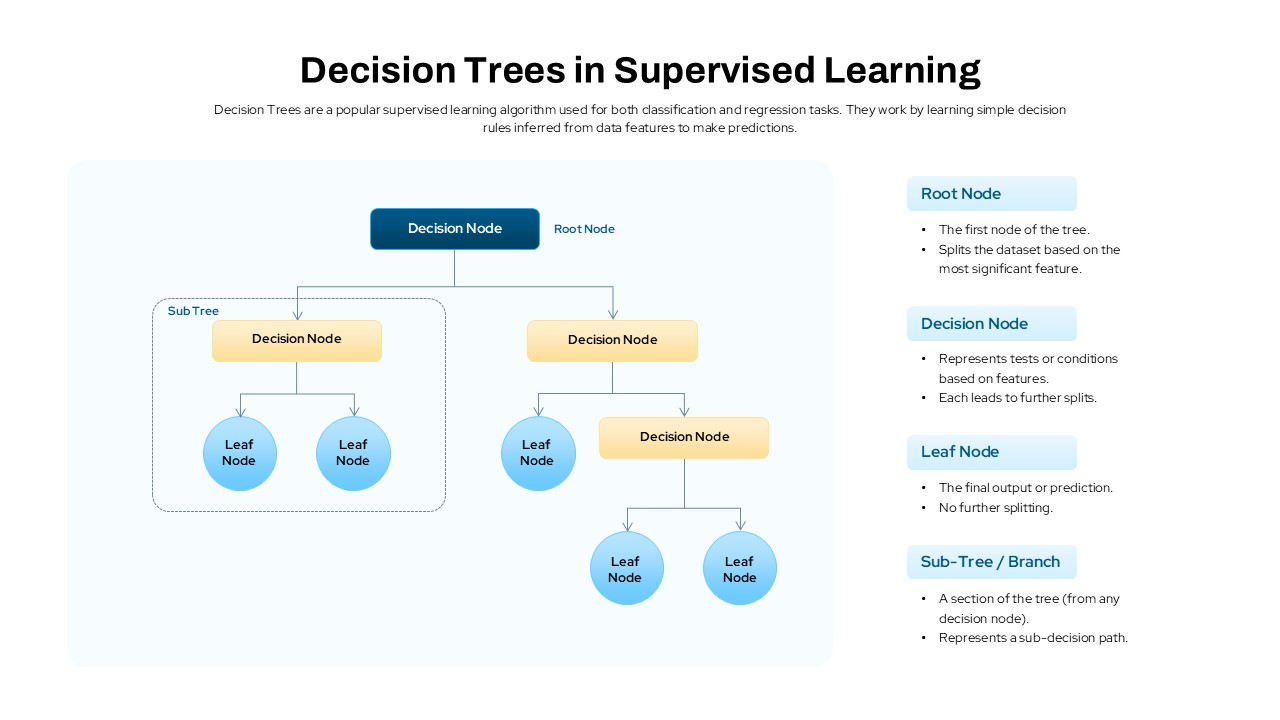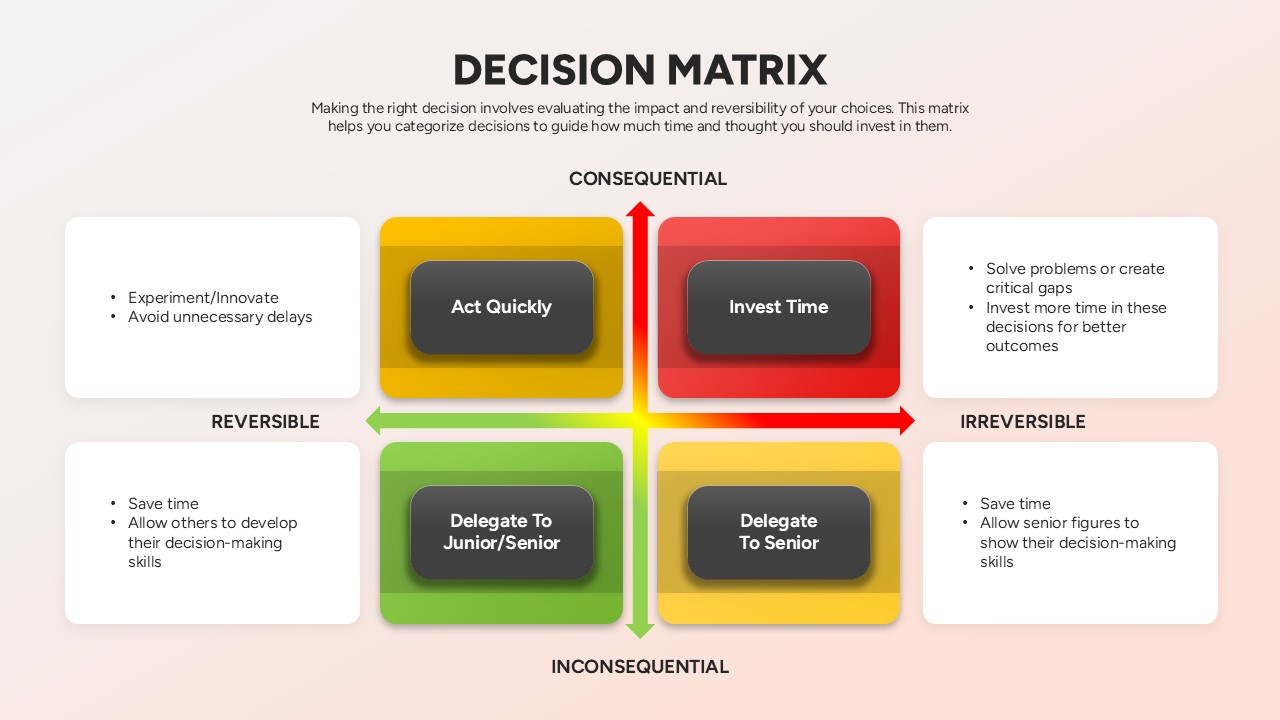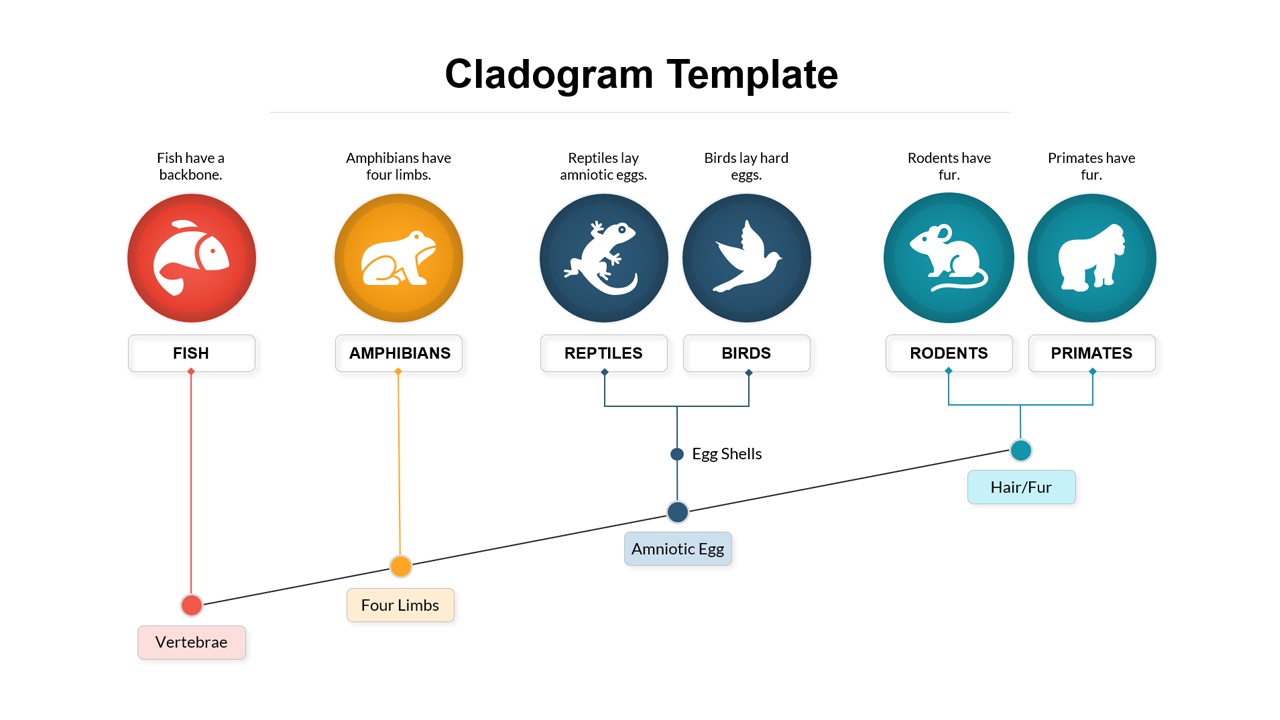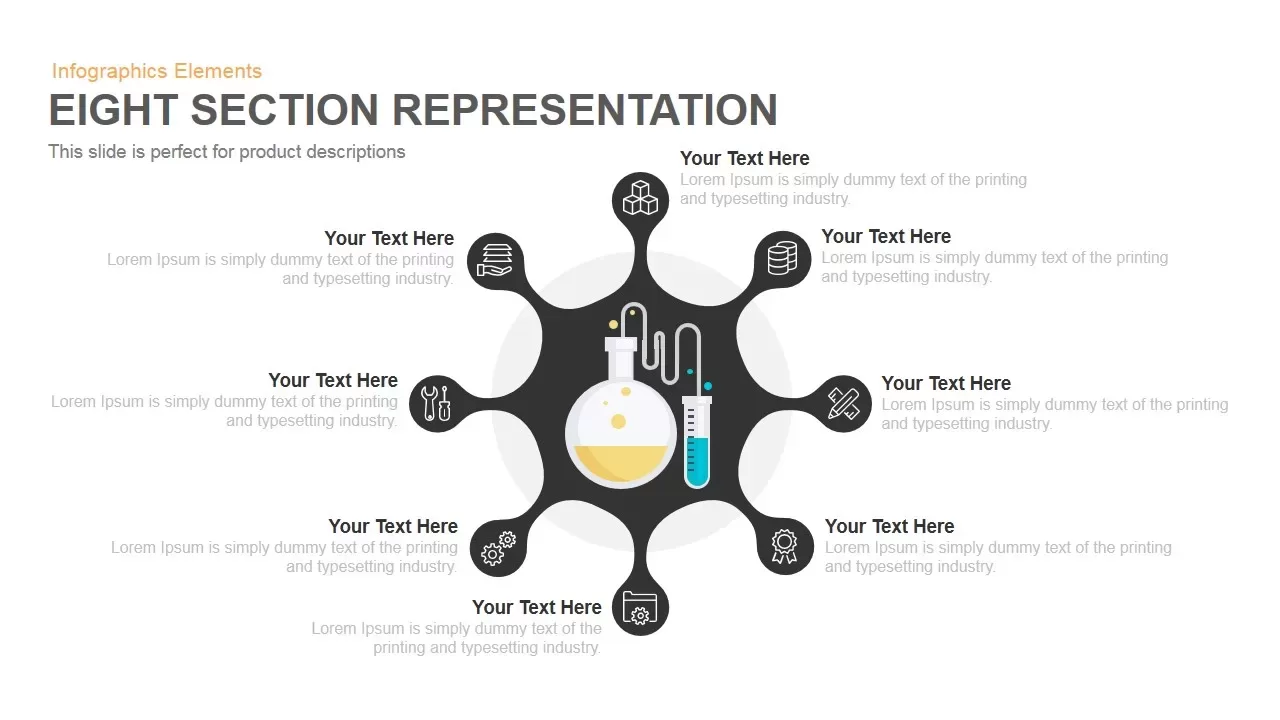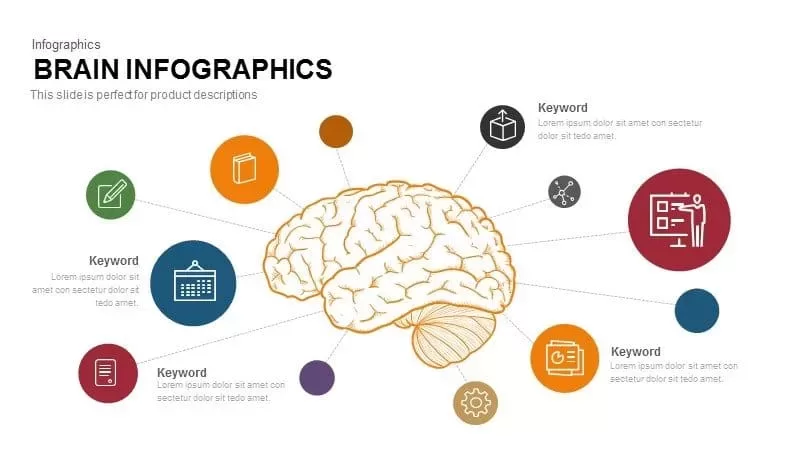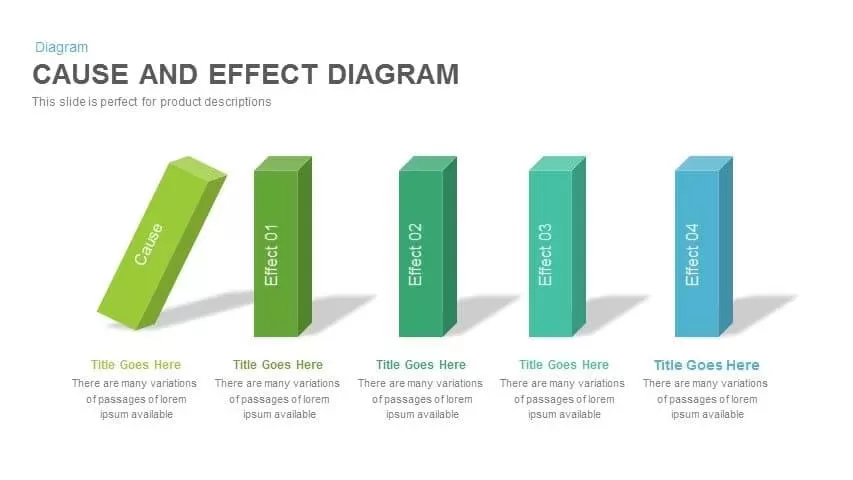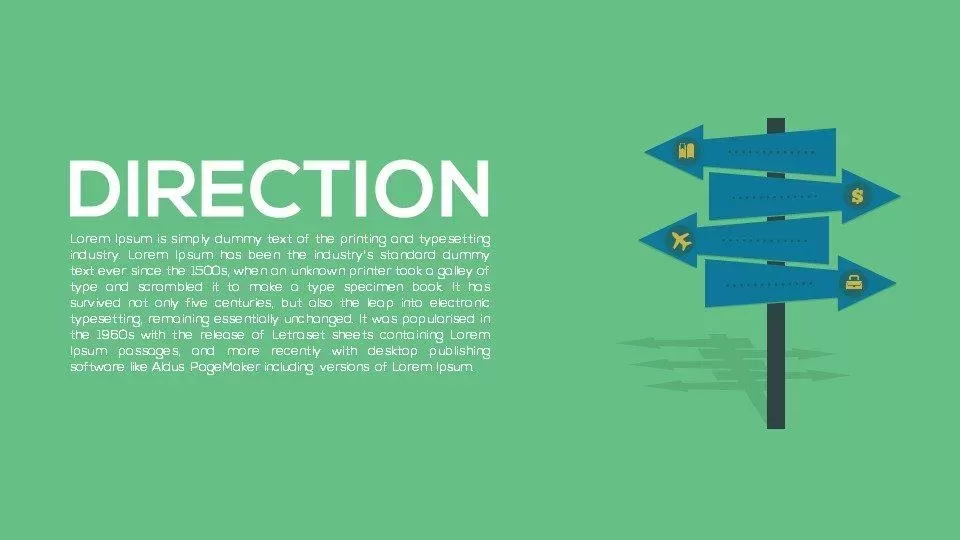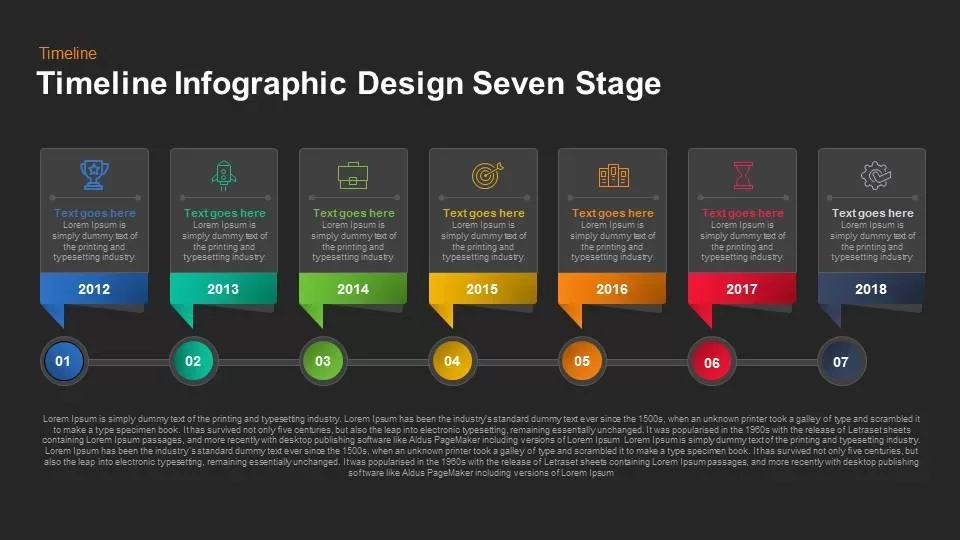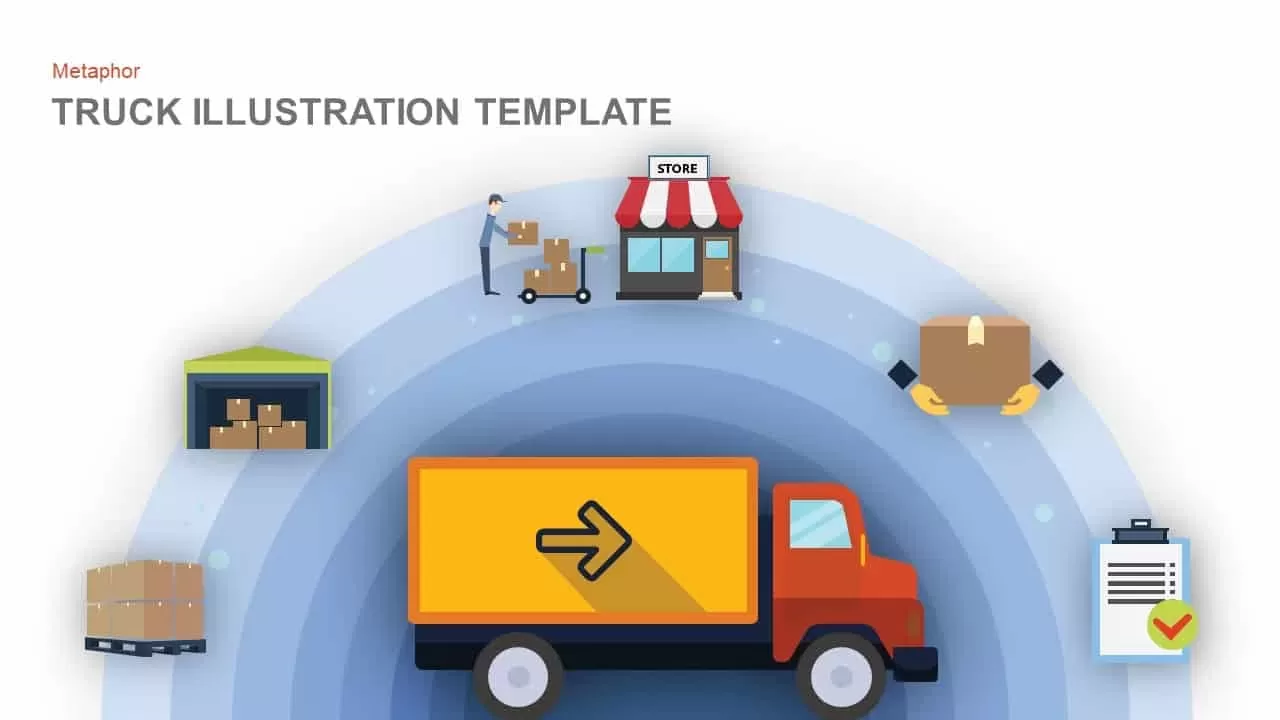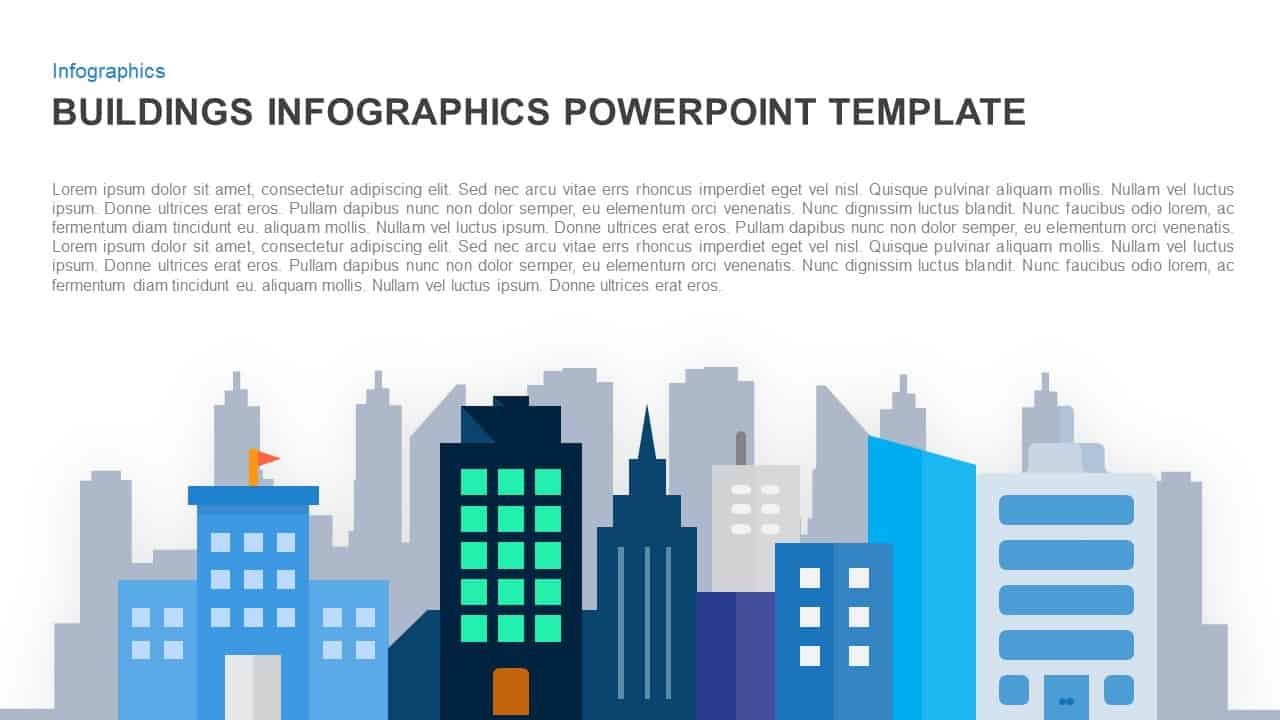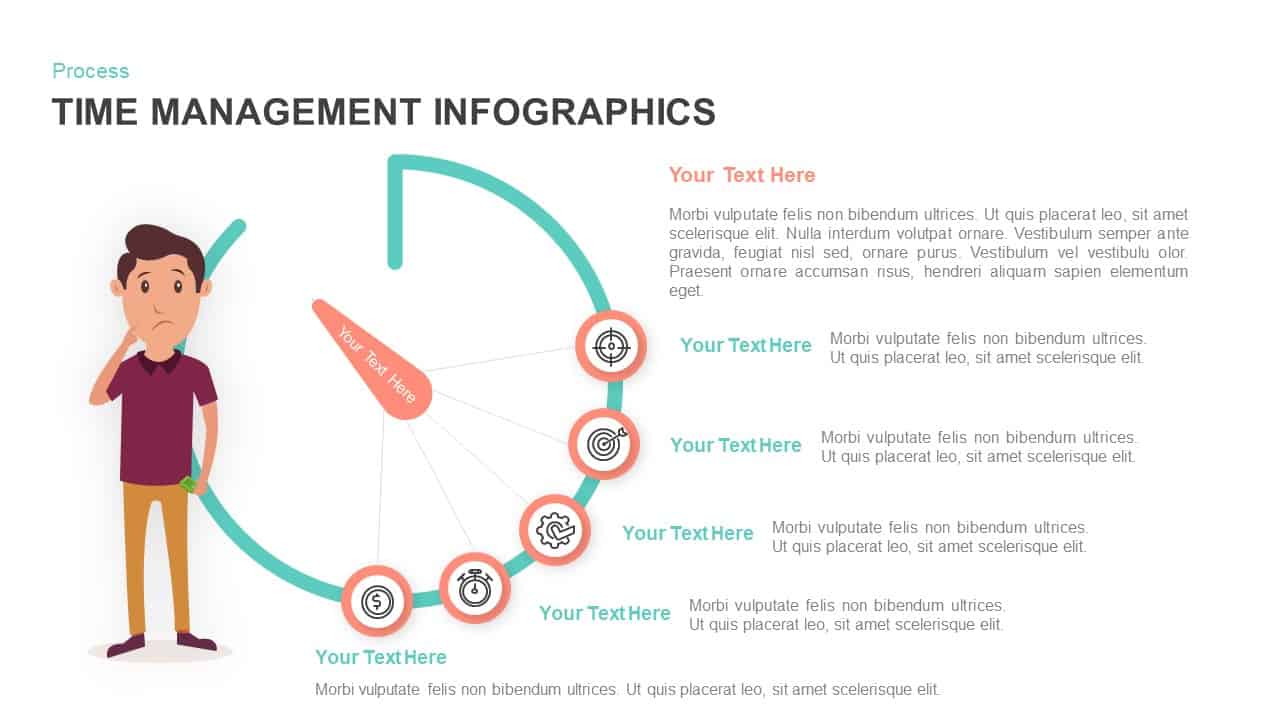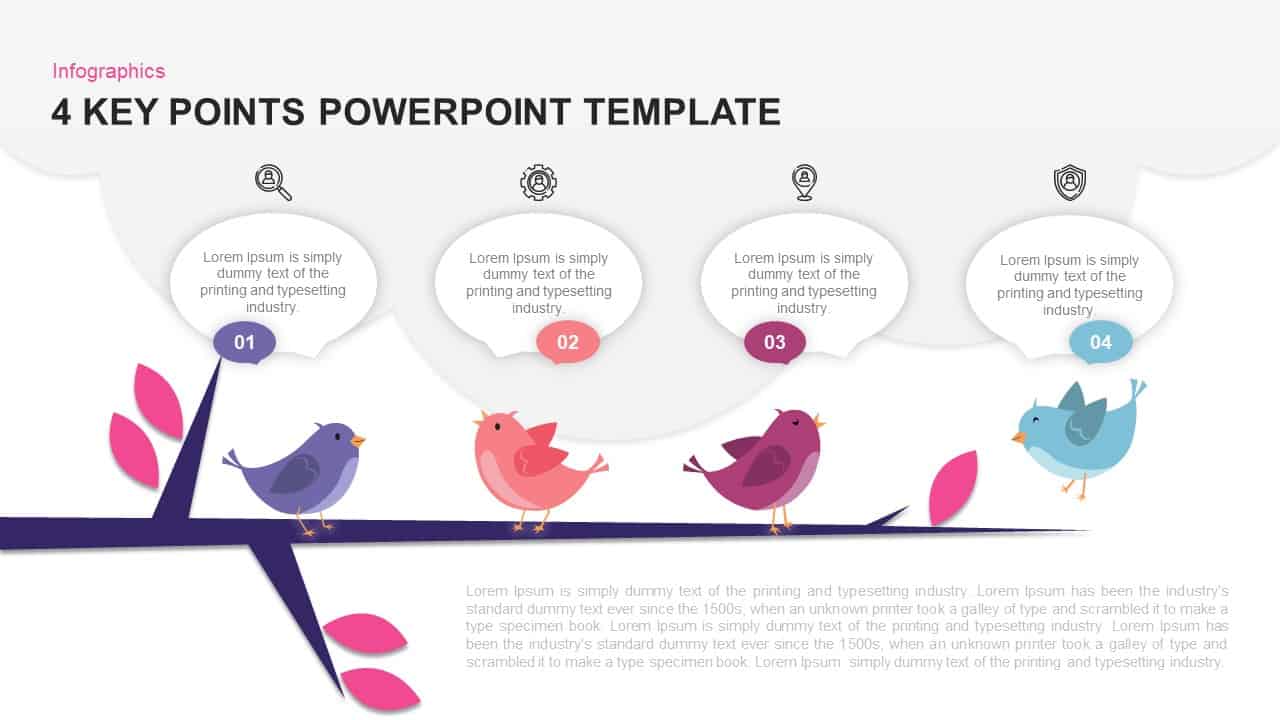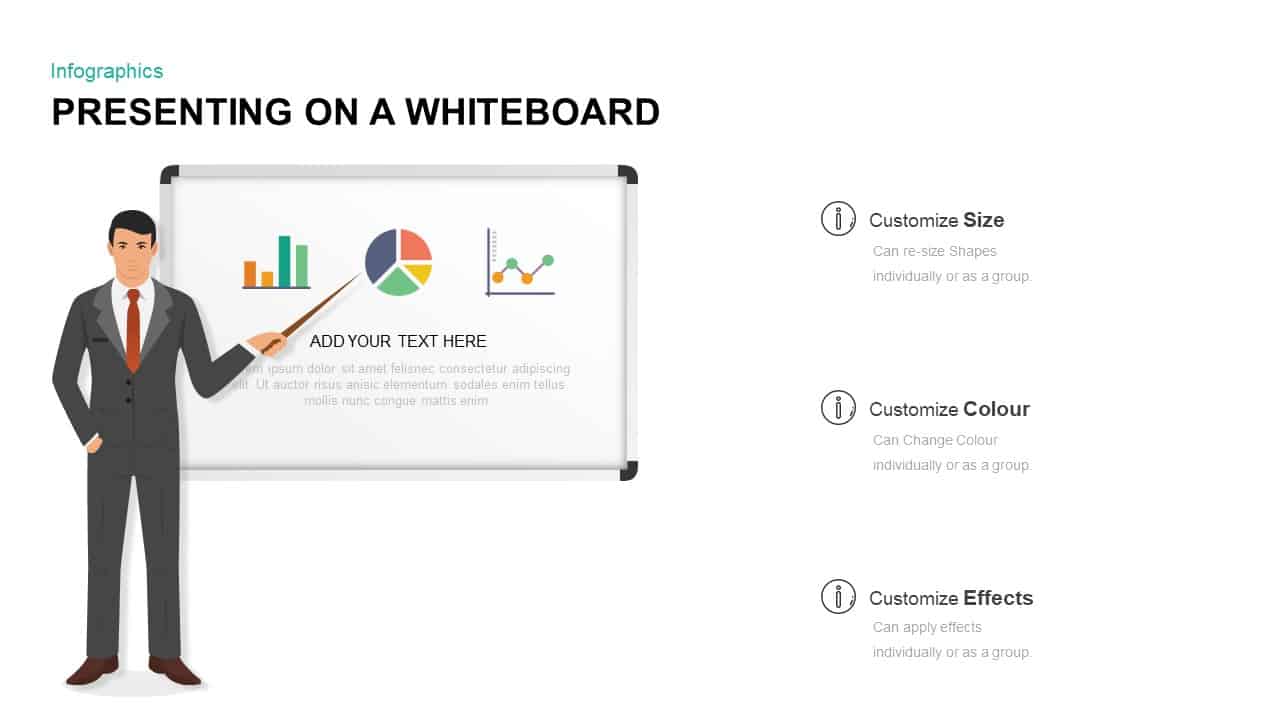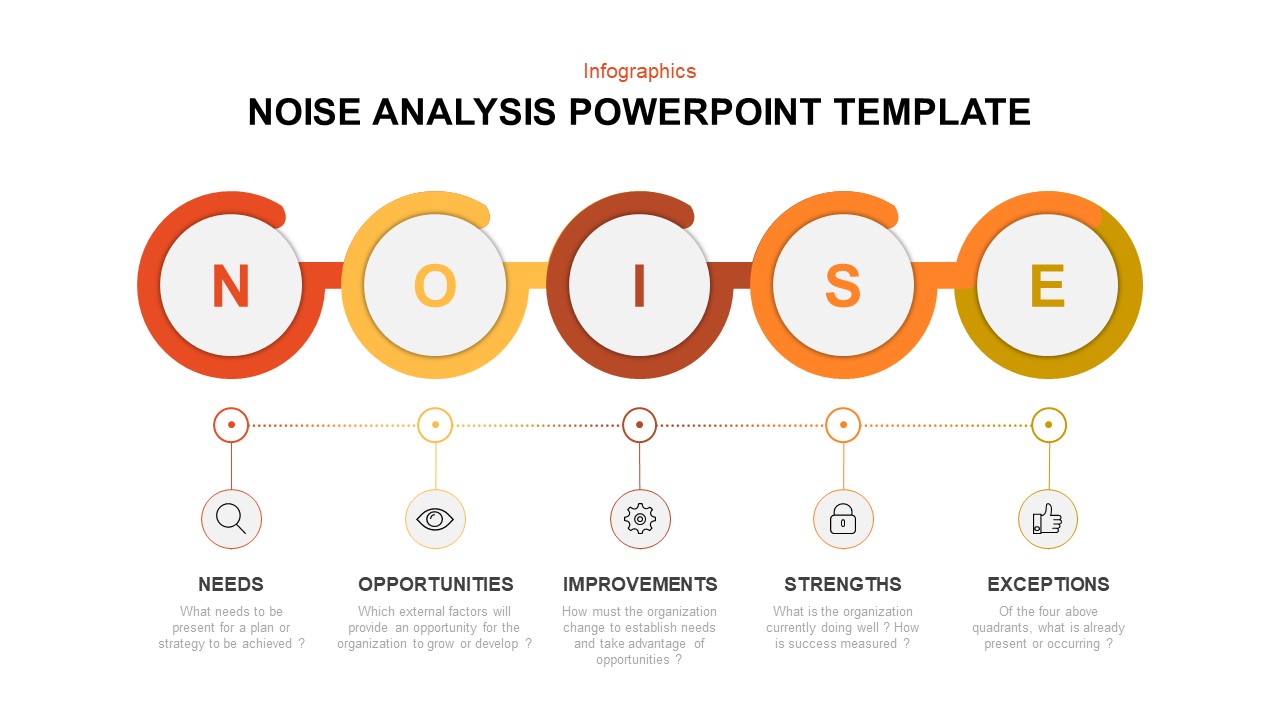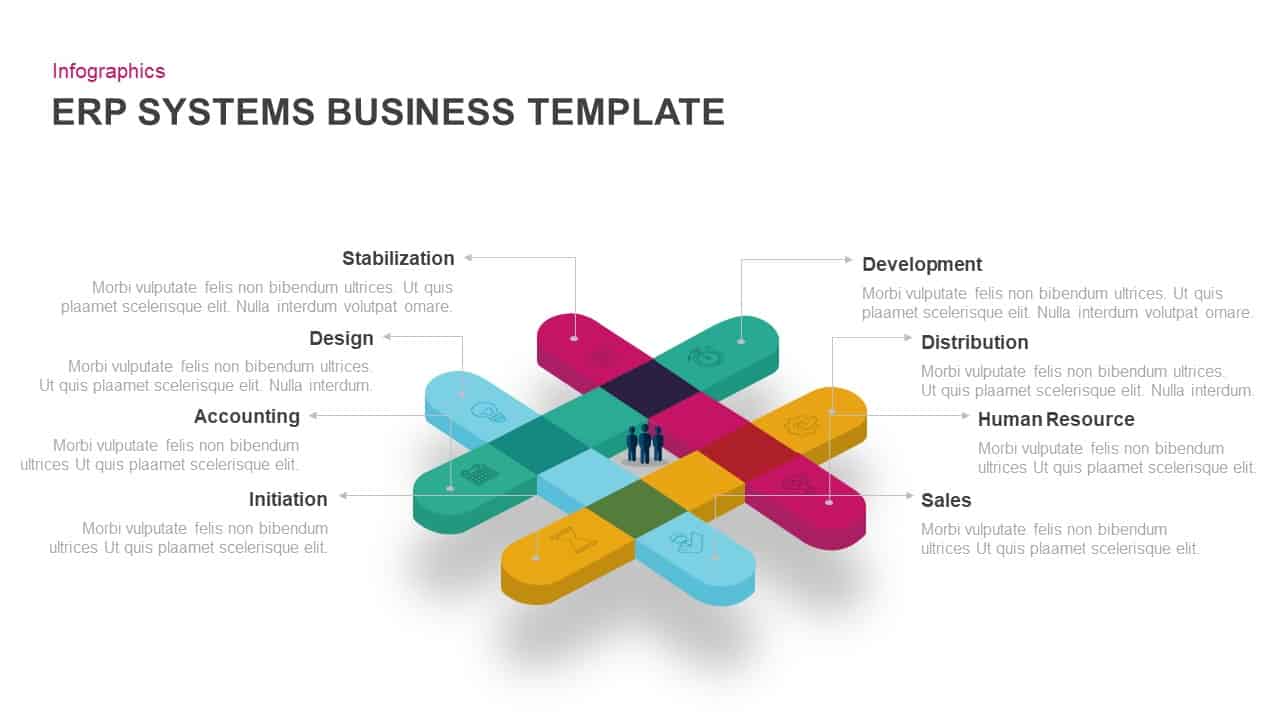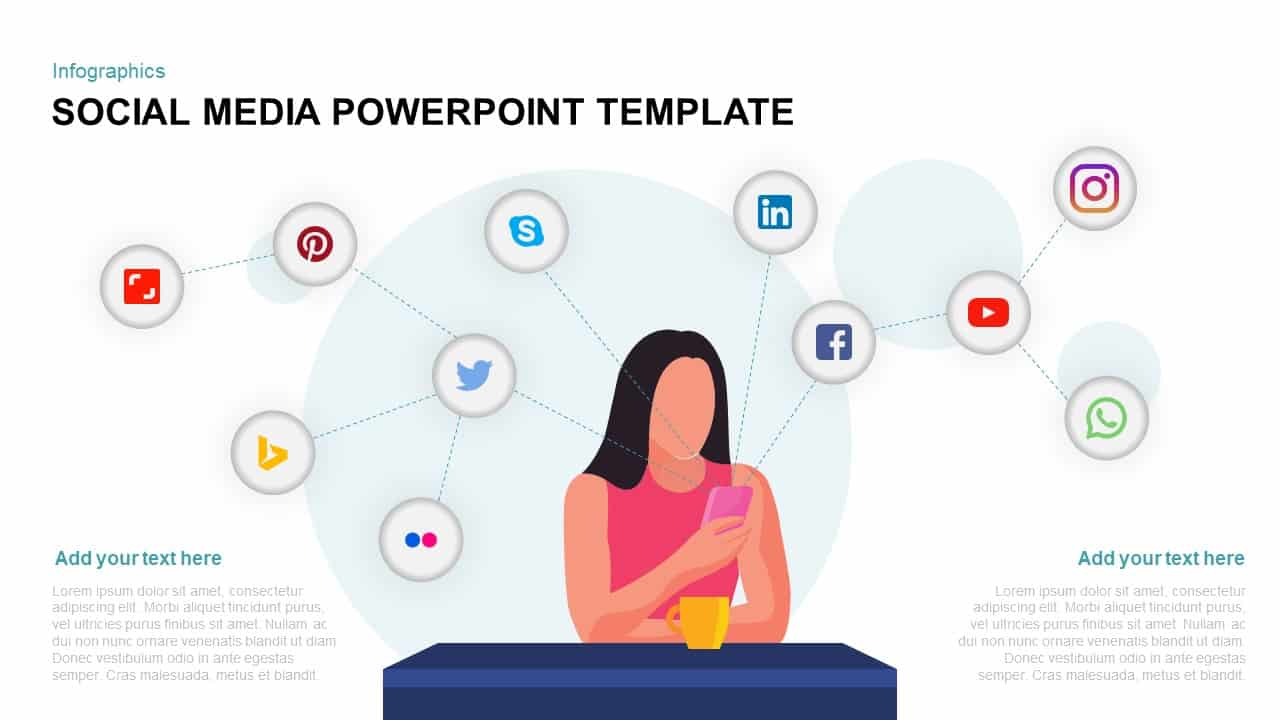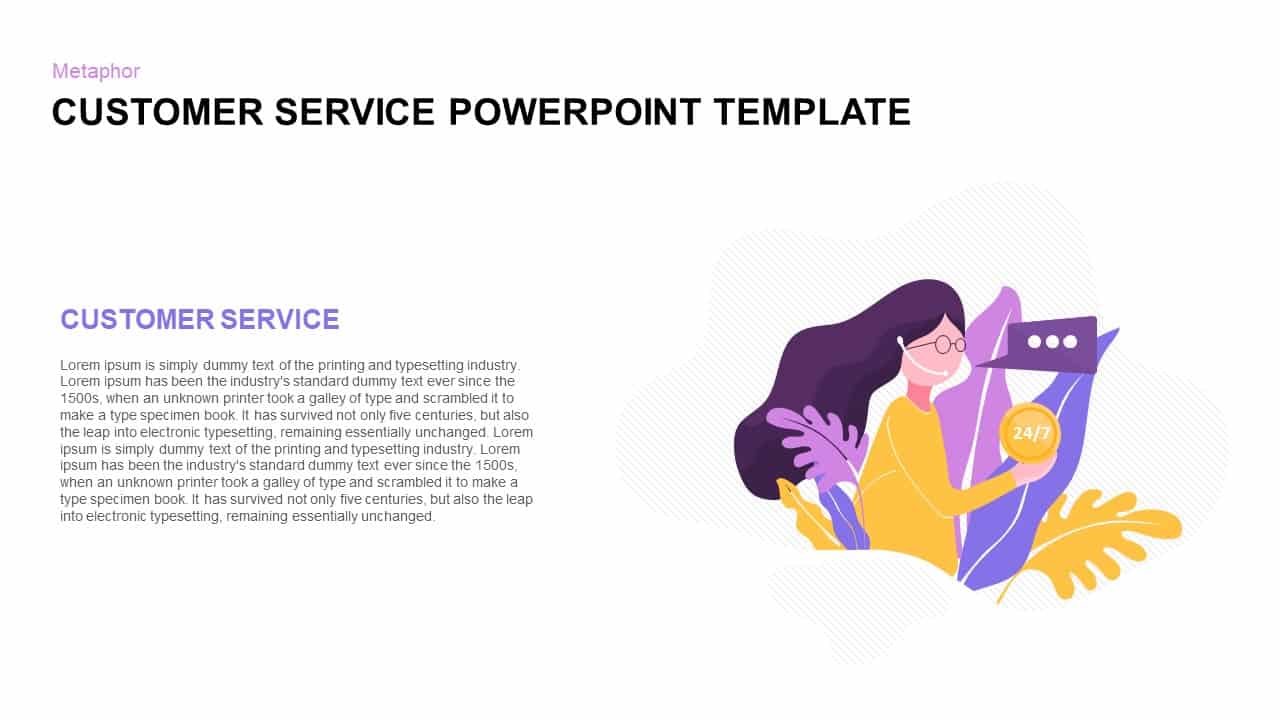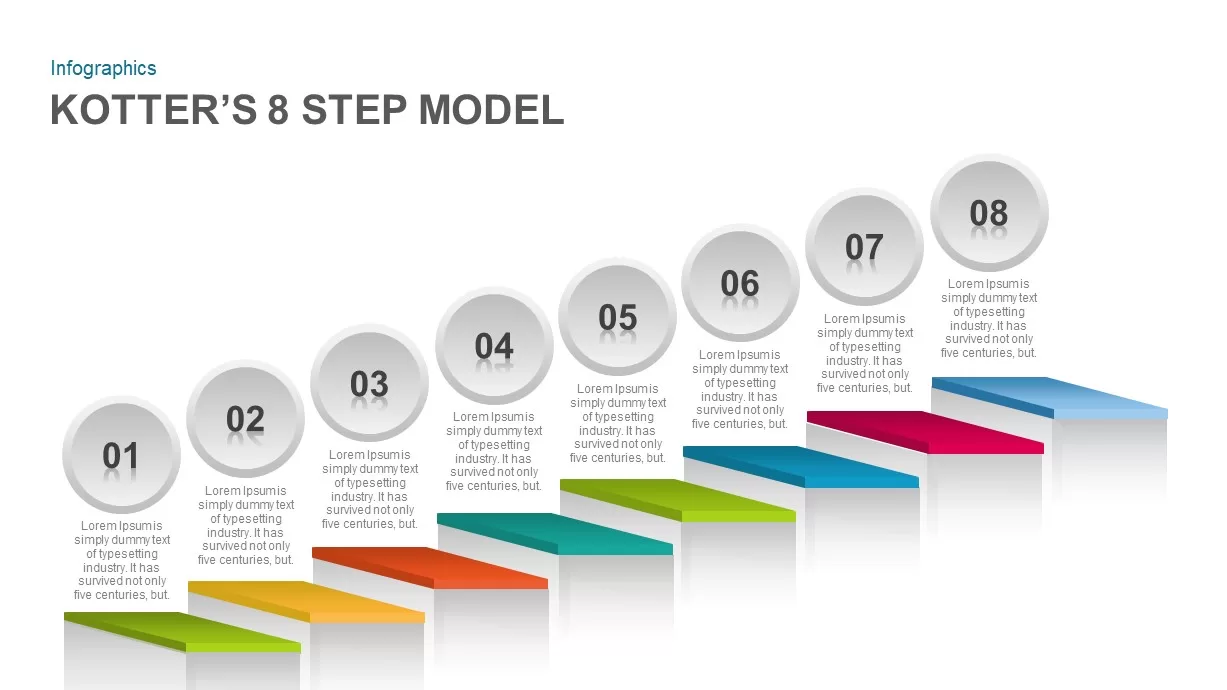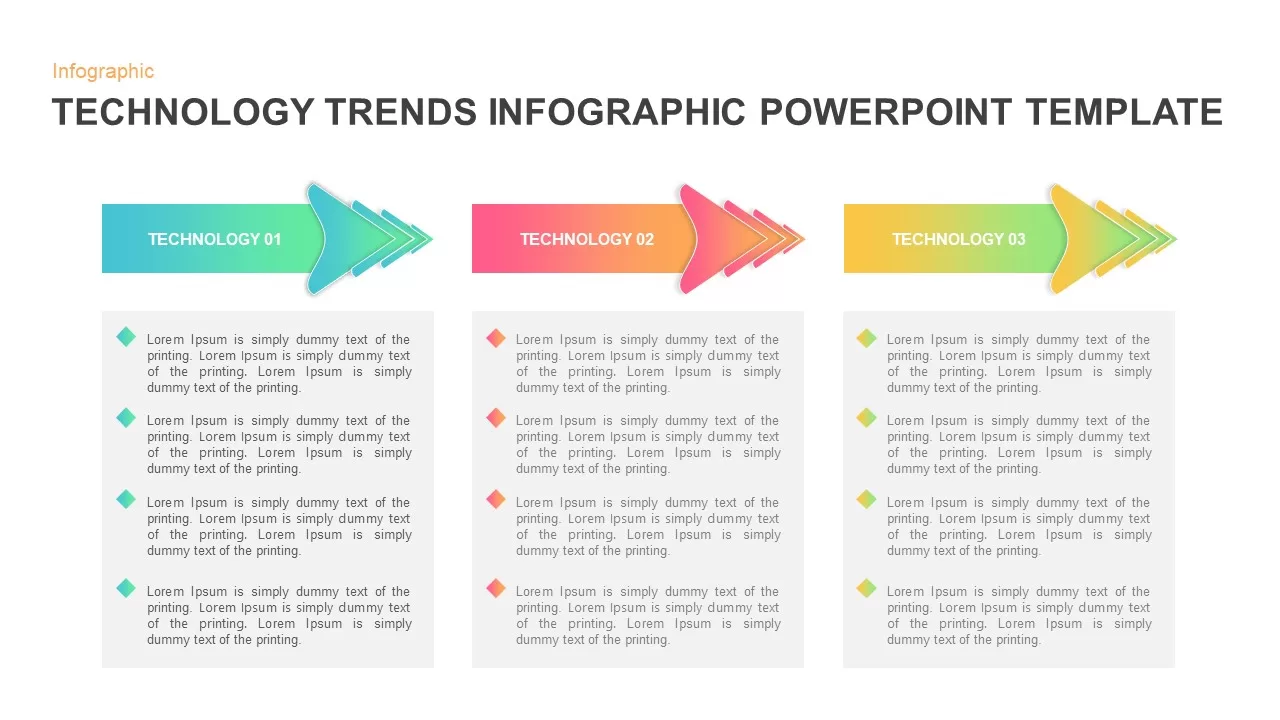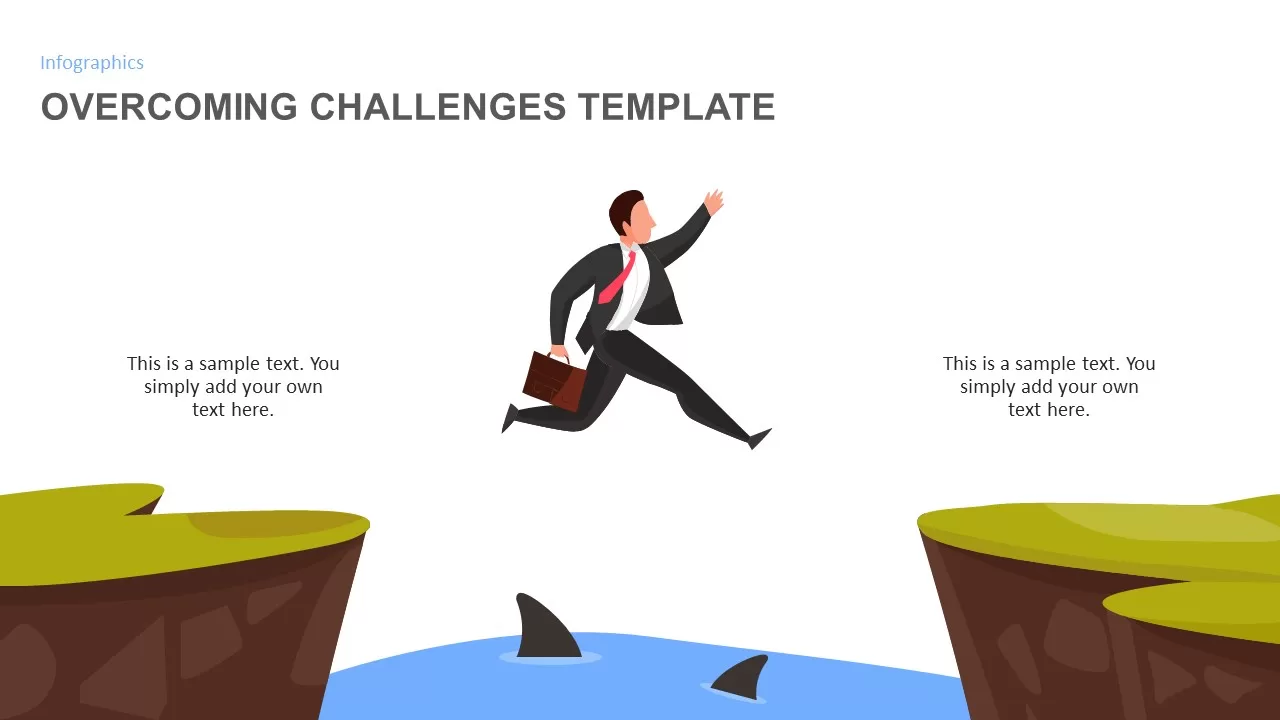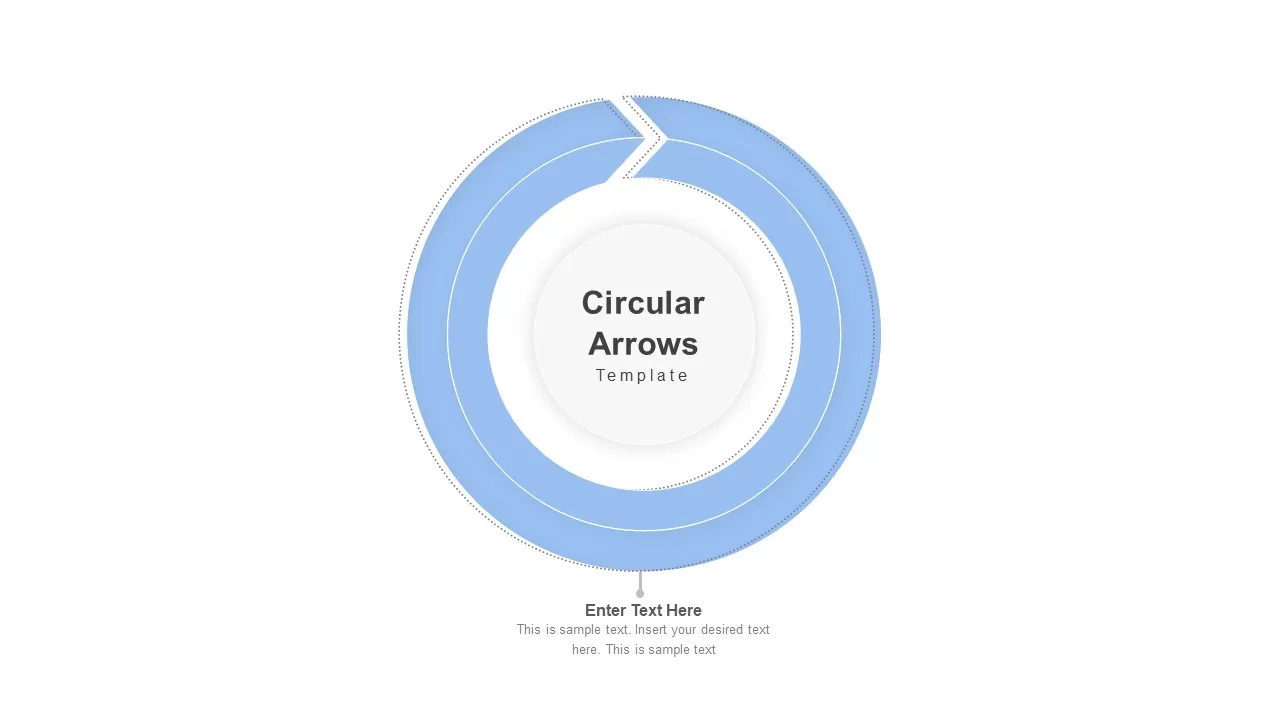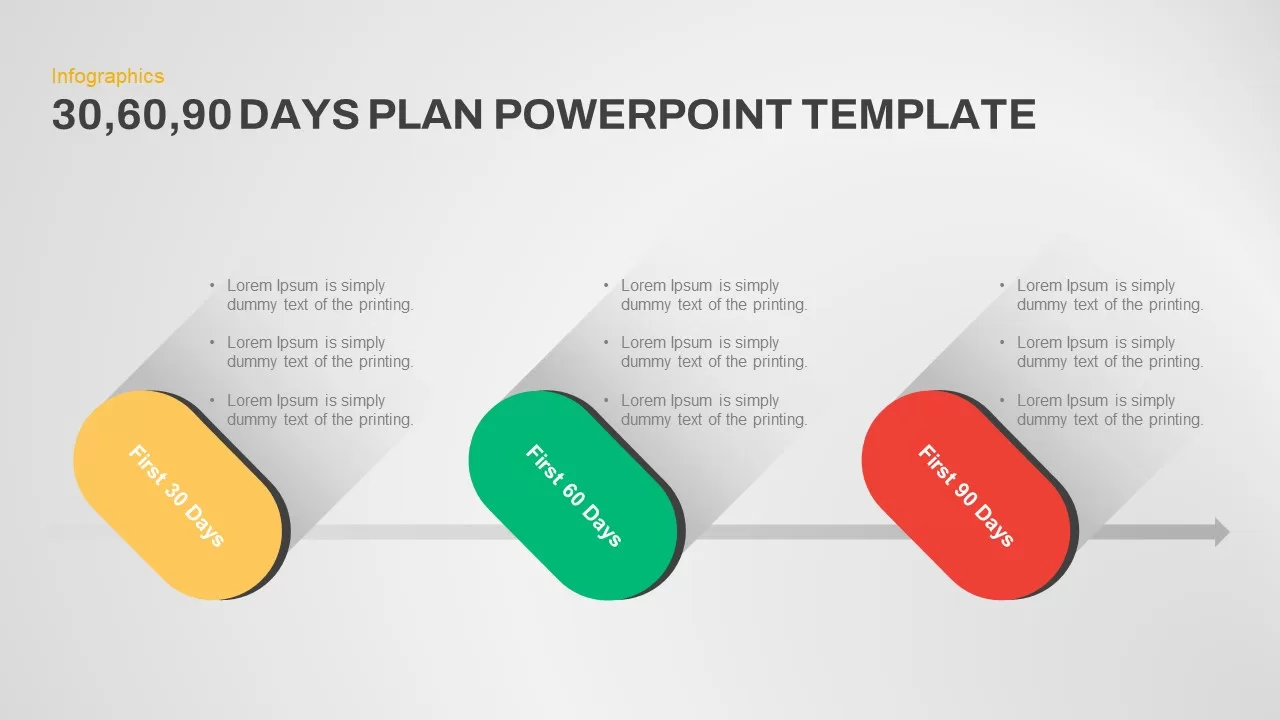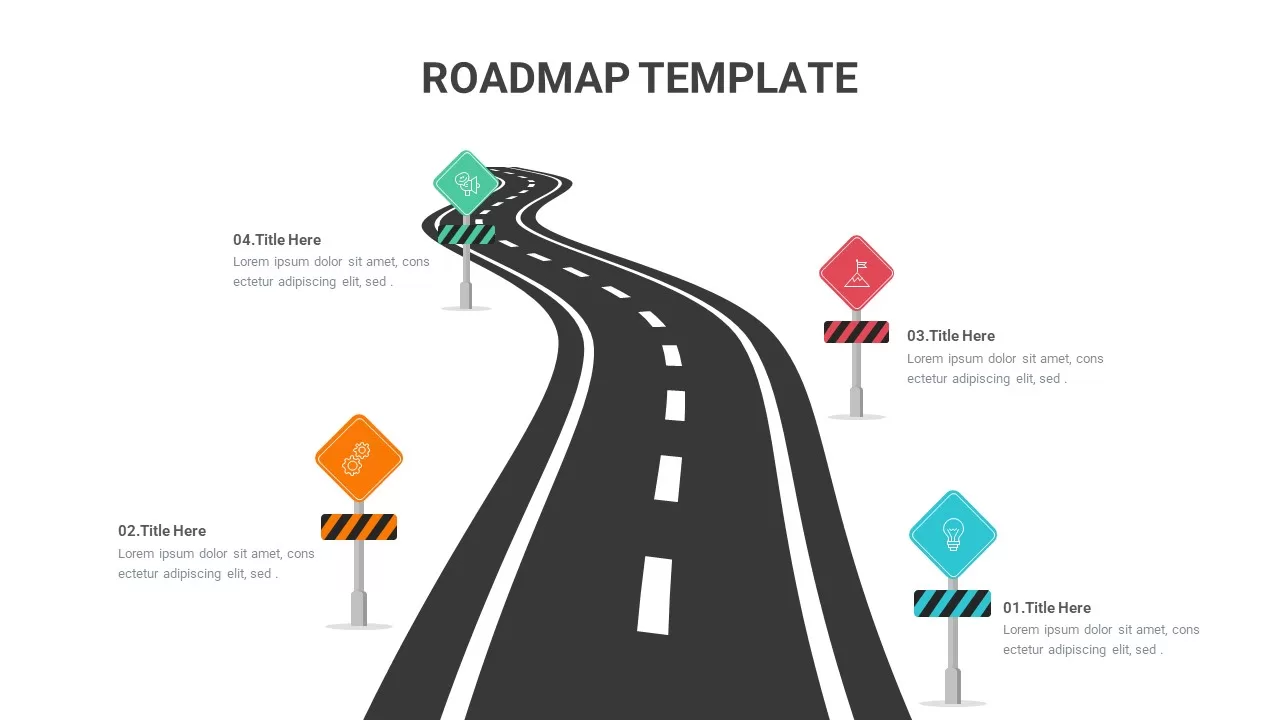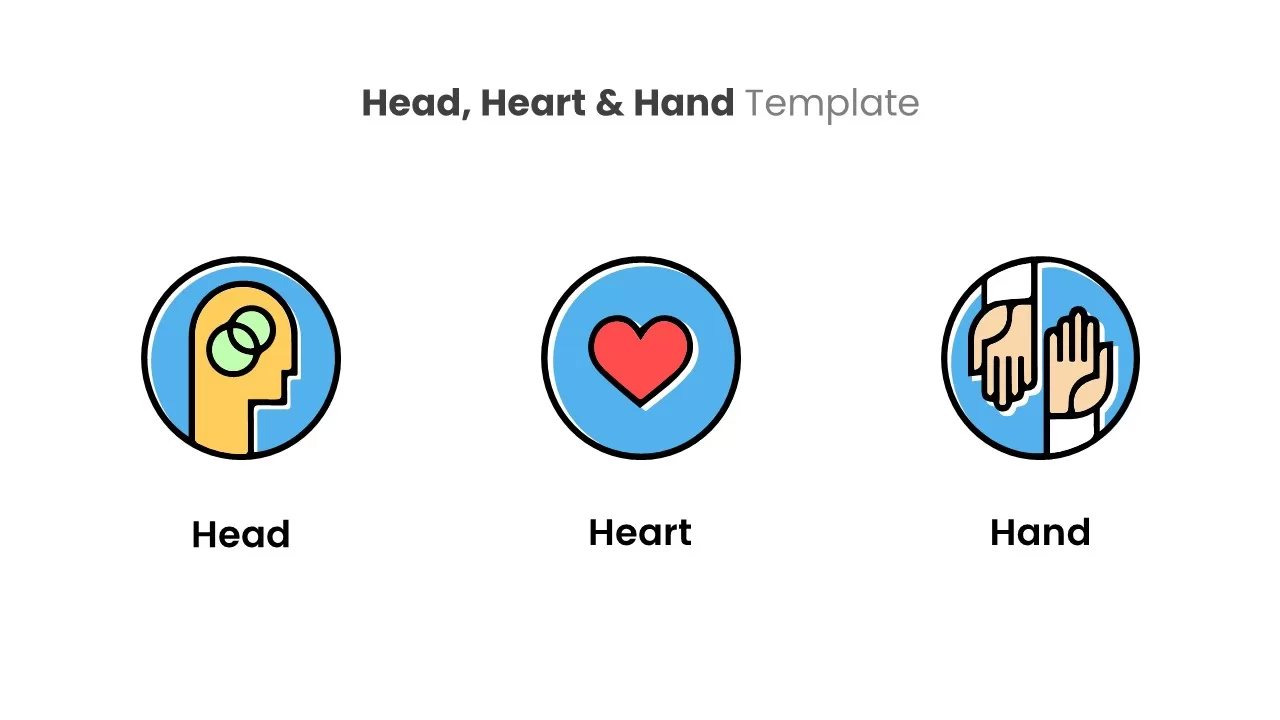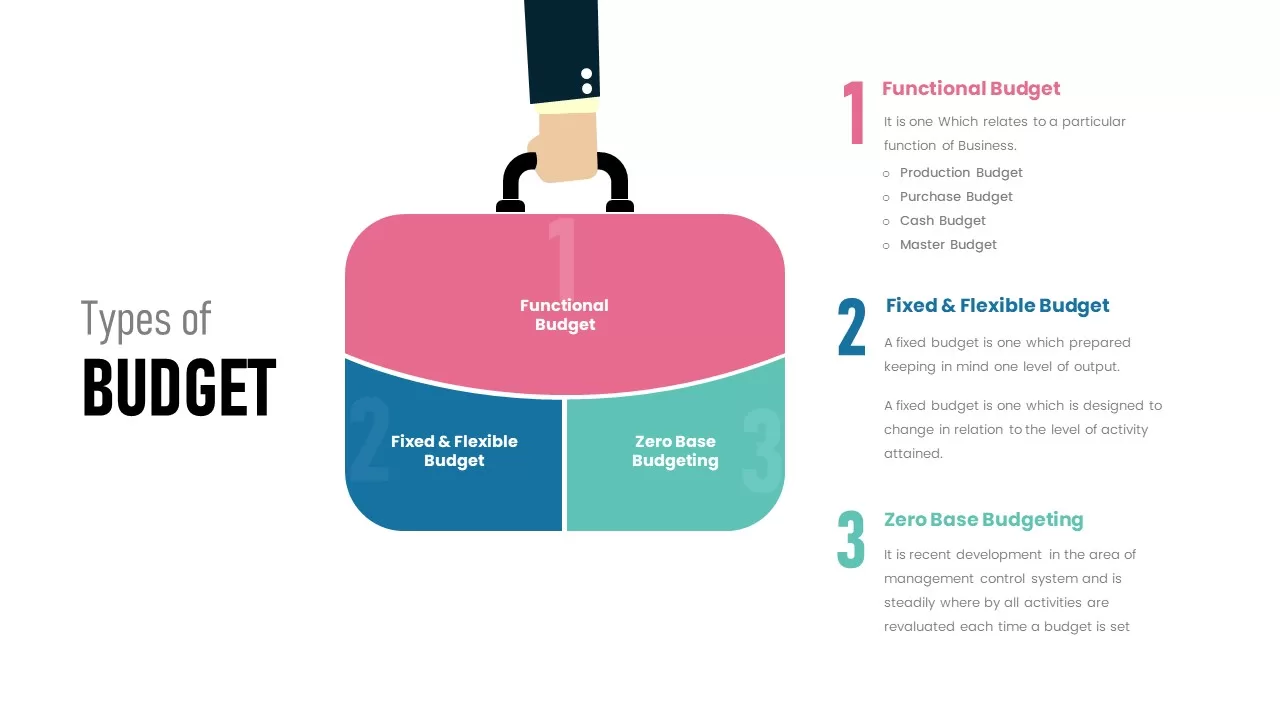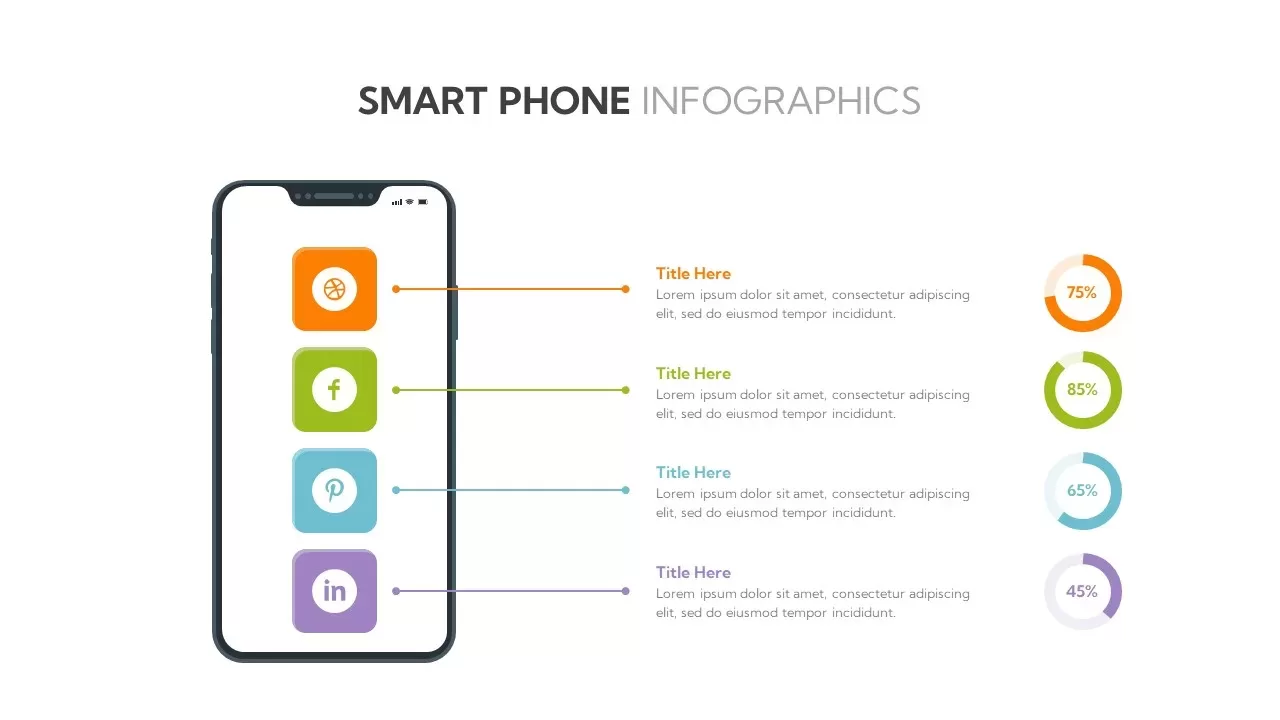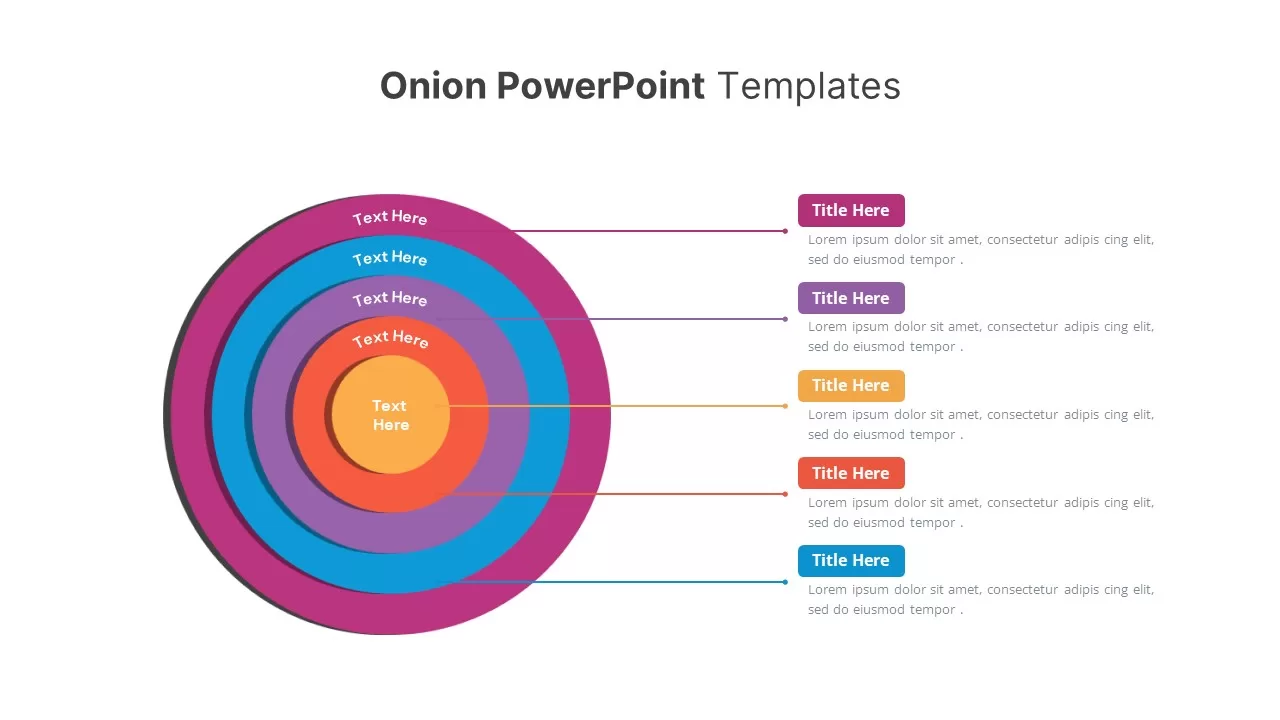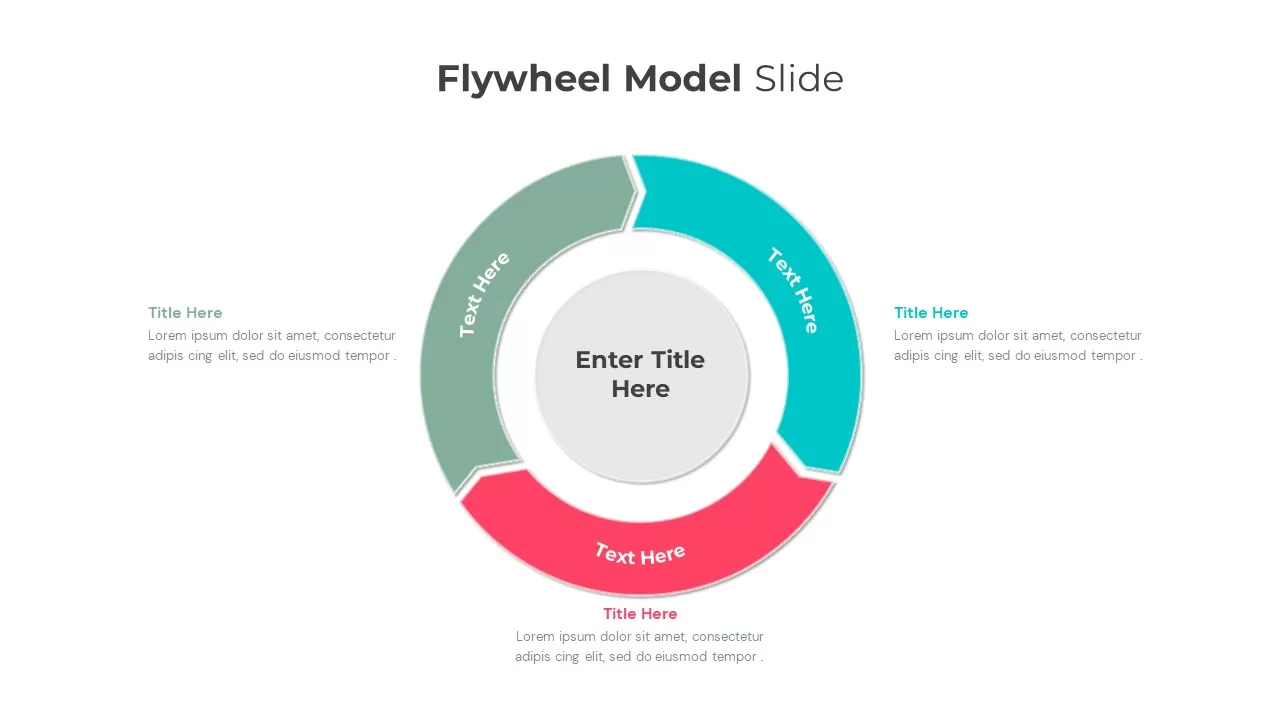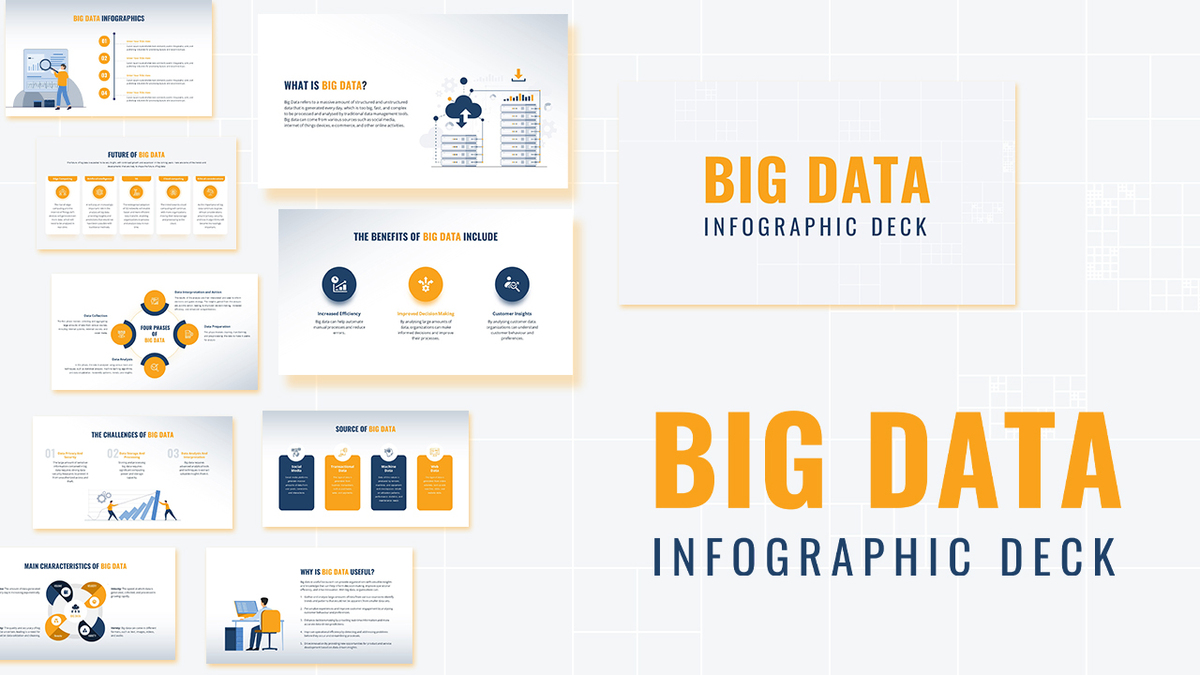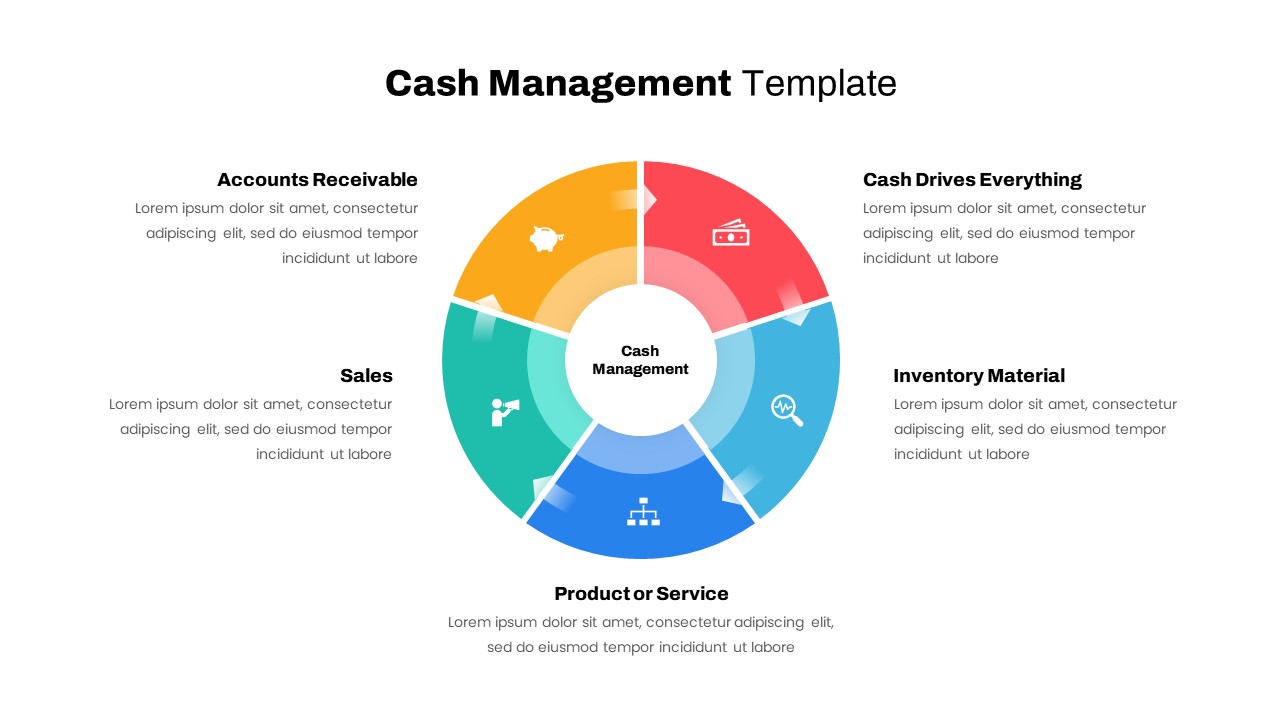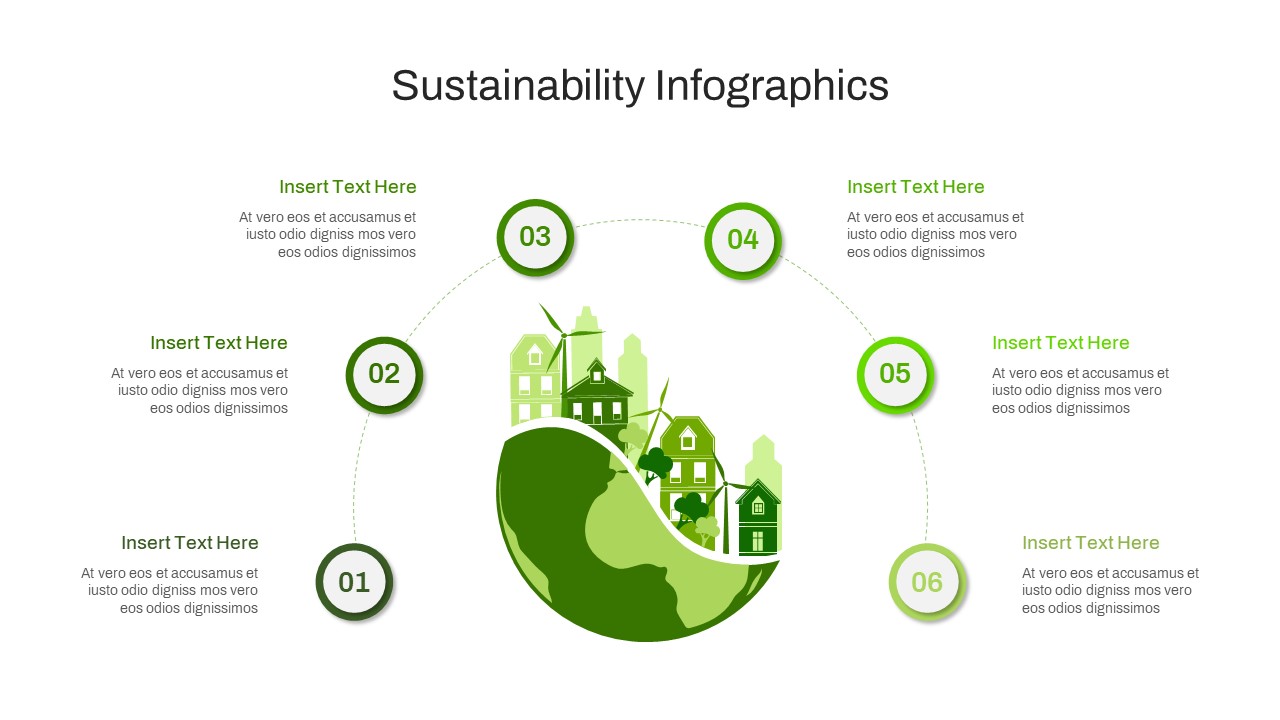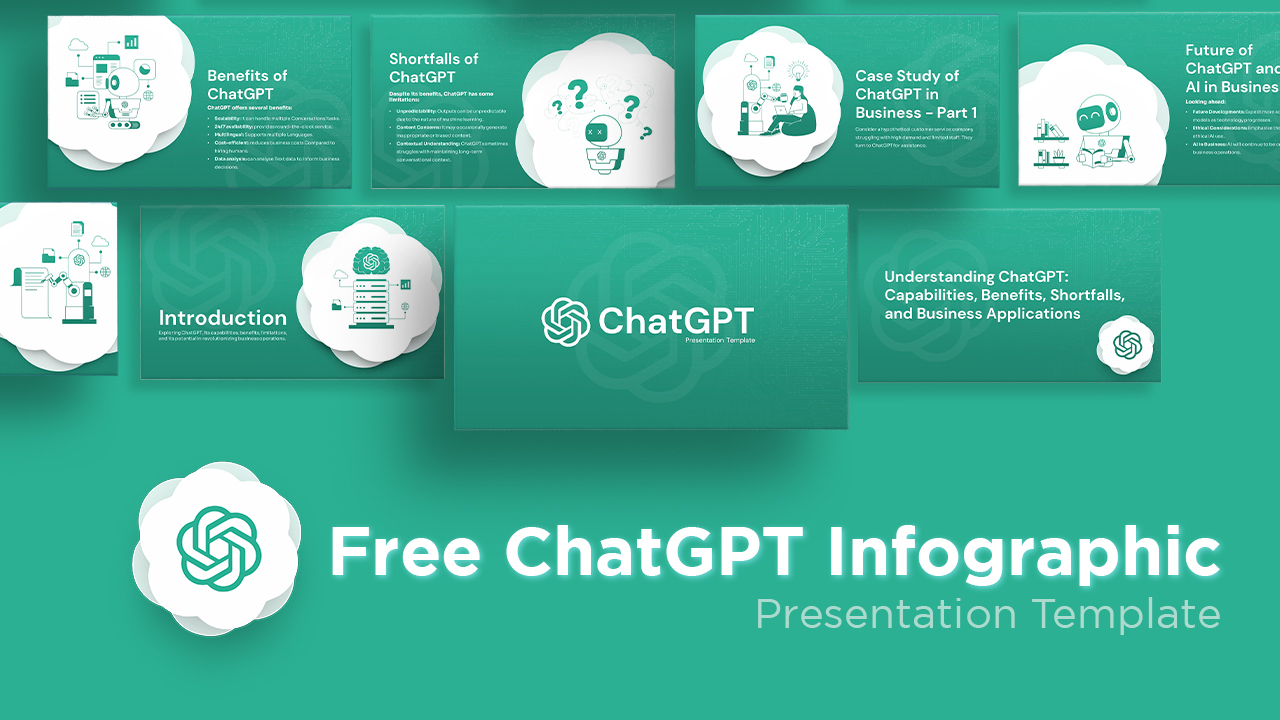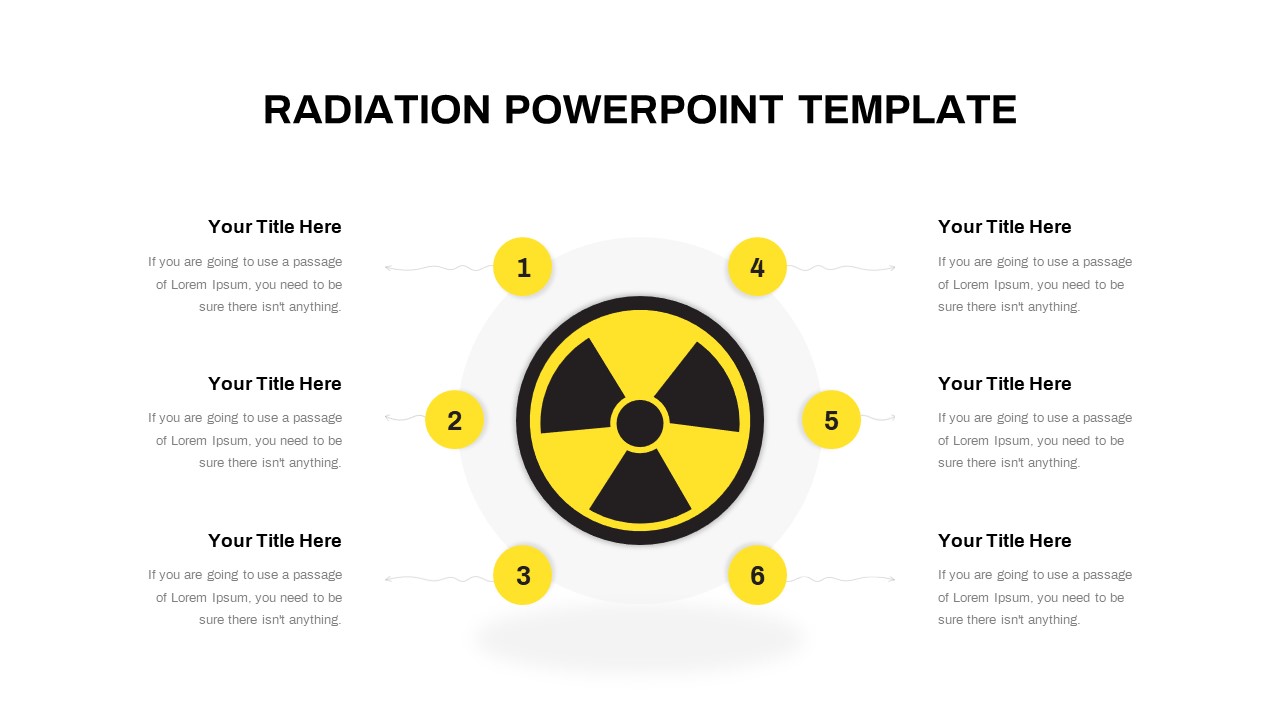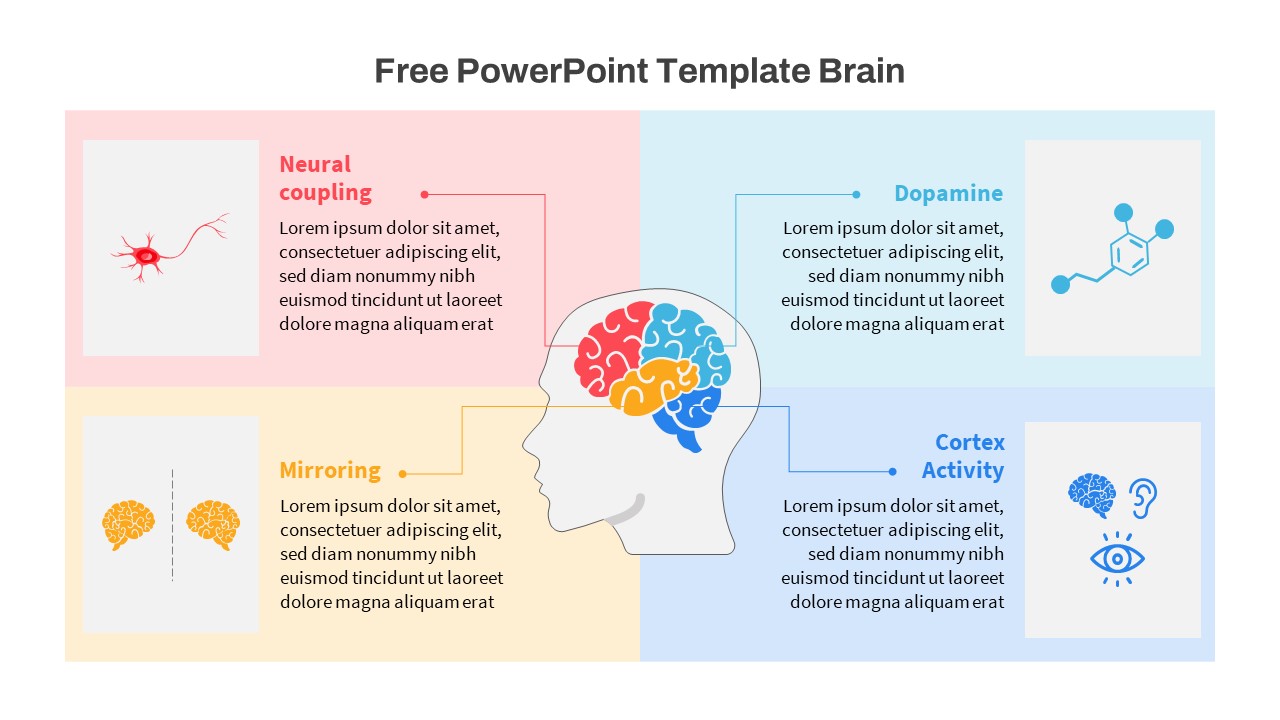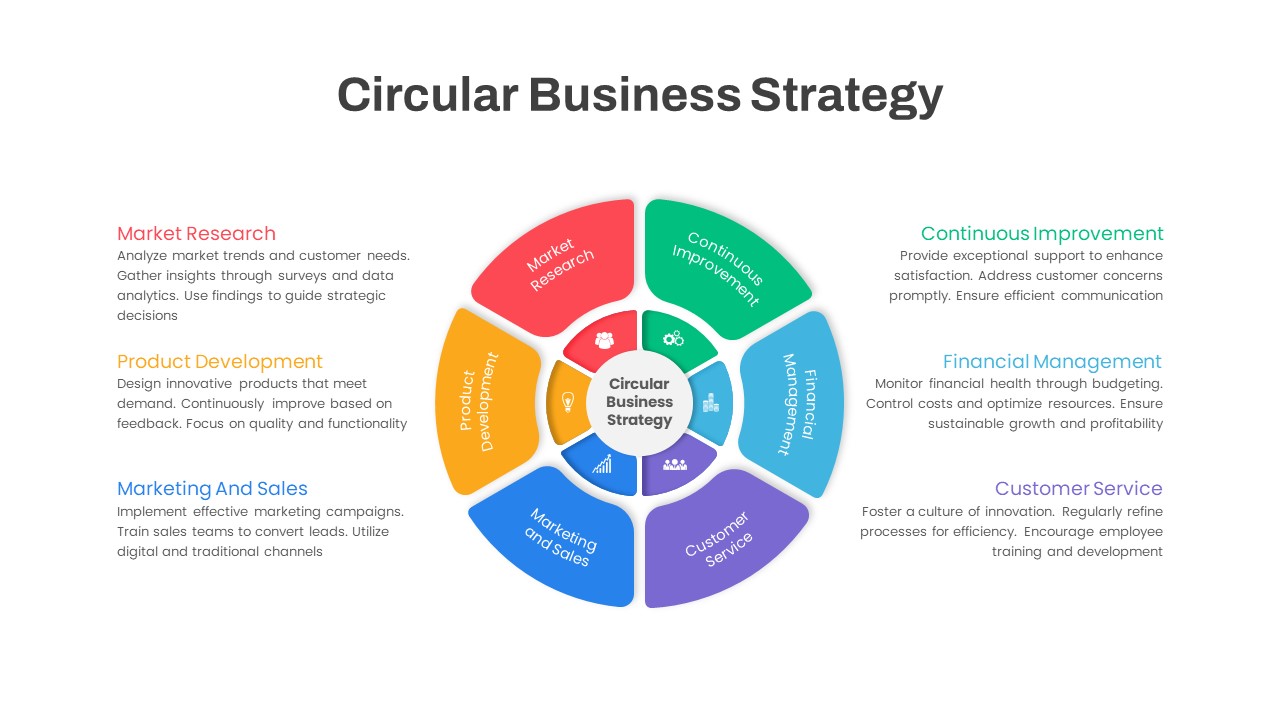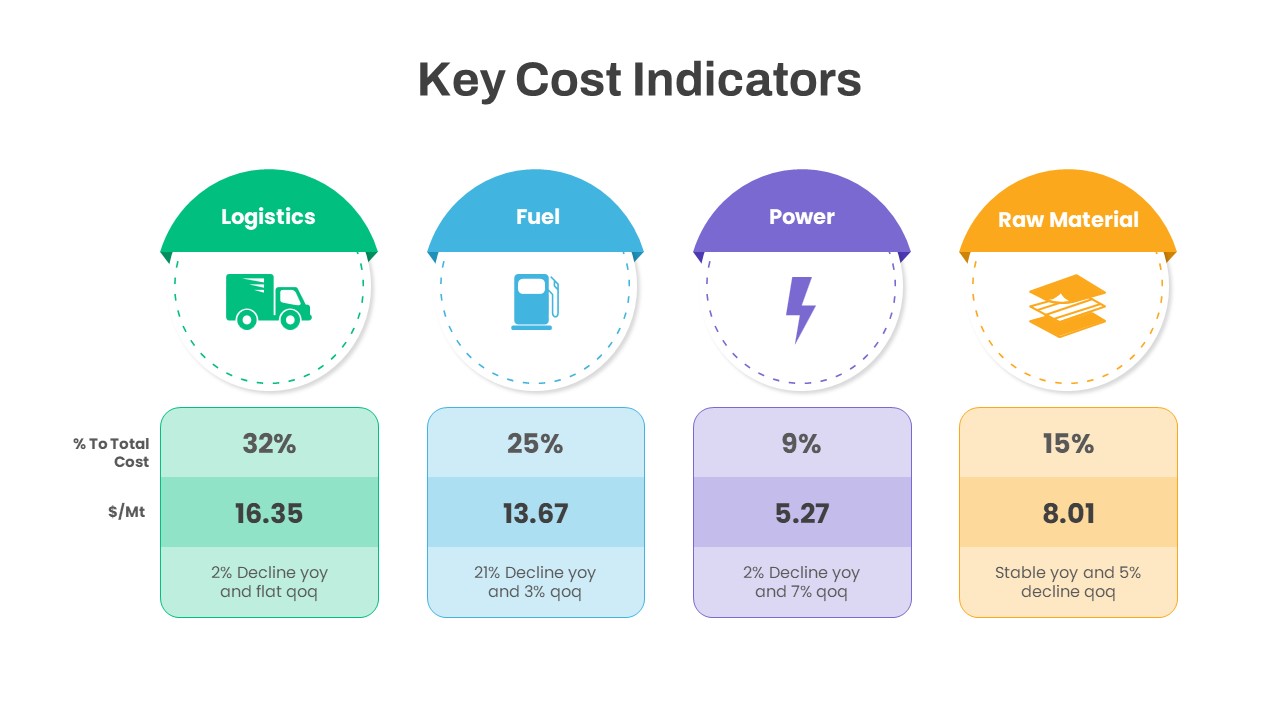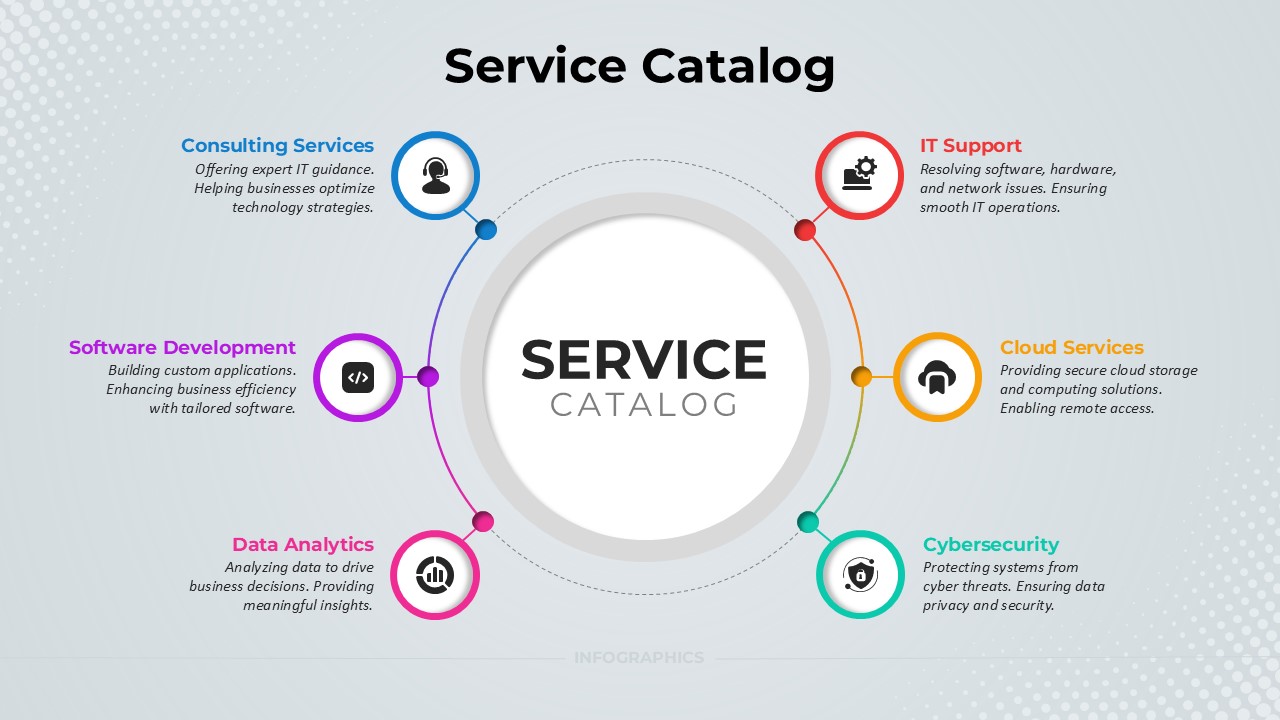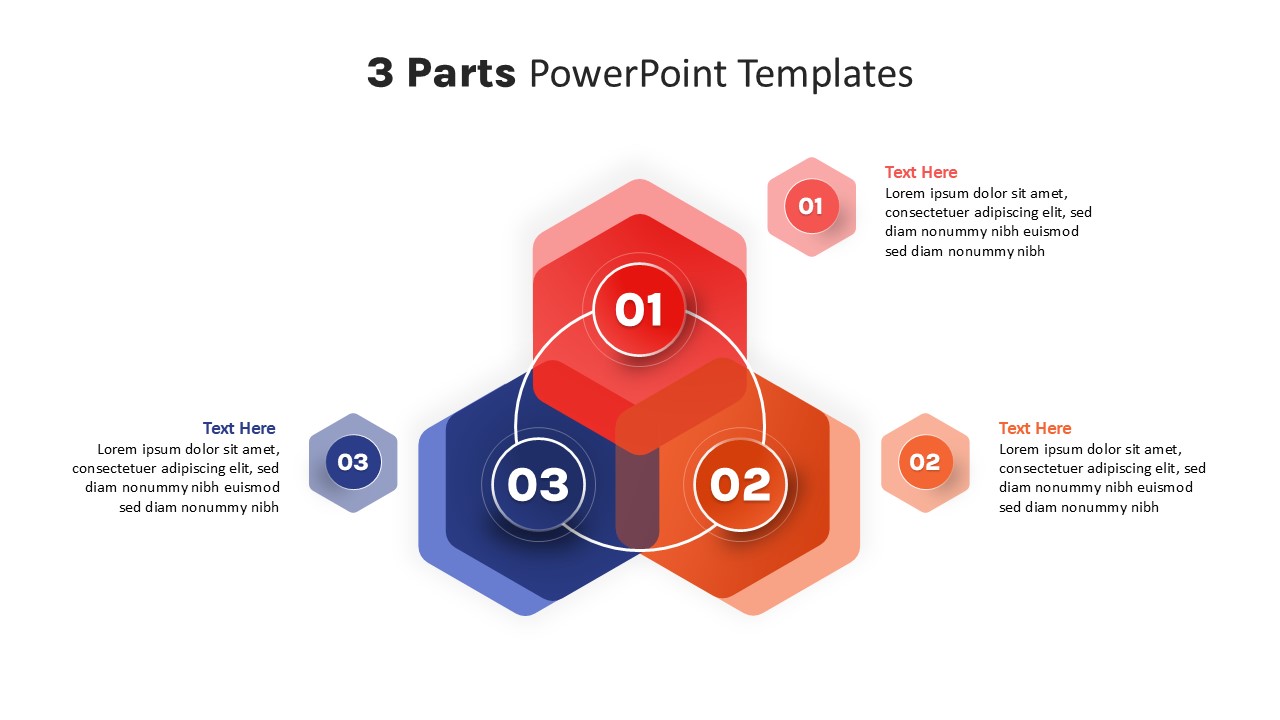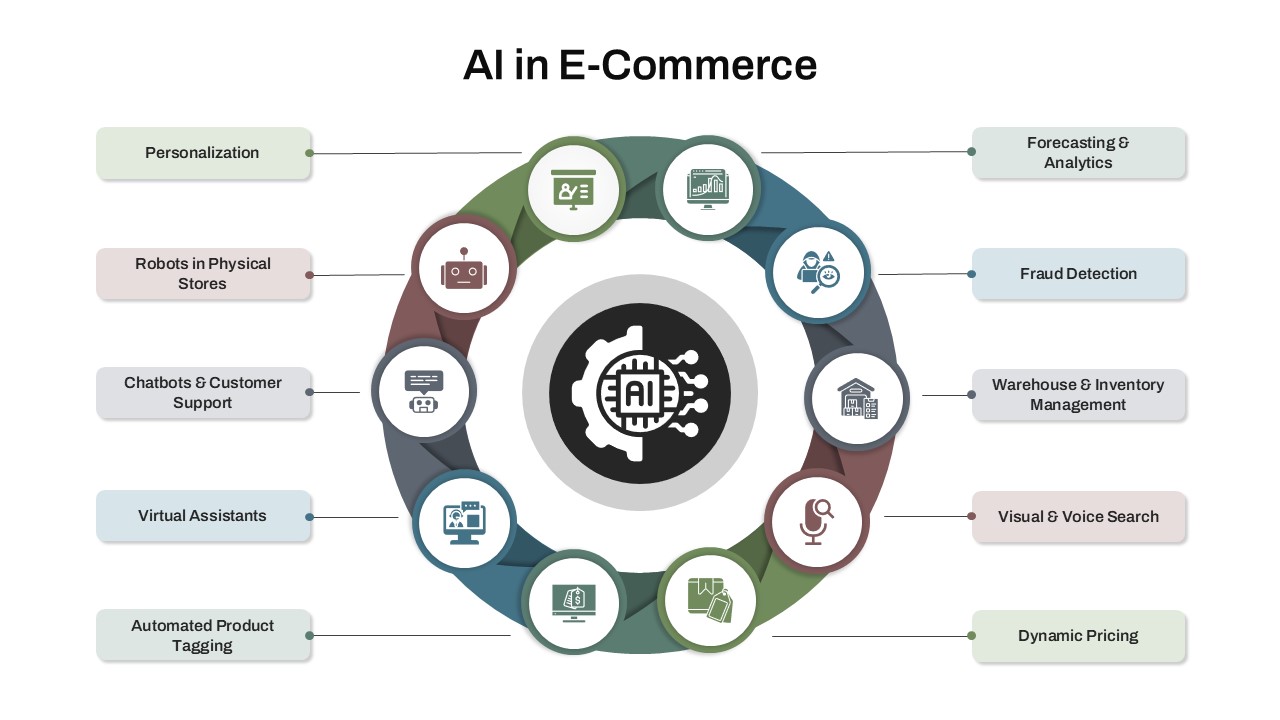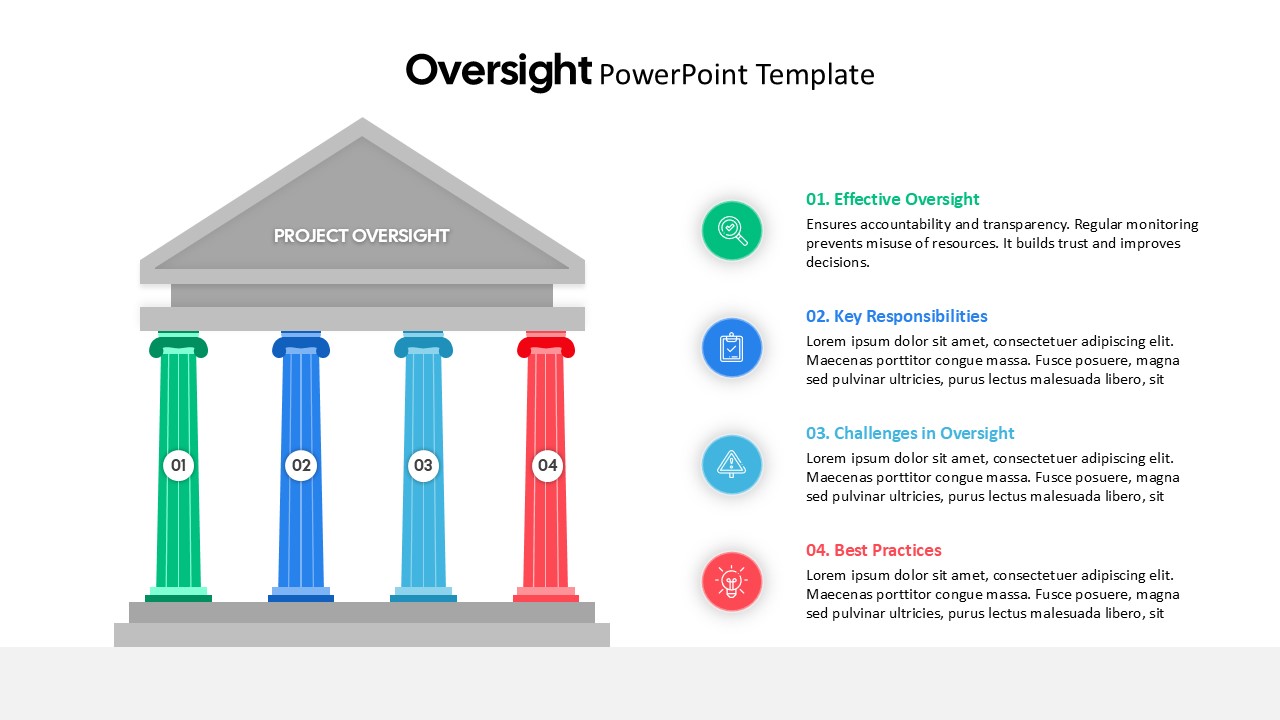Go No Go Decision Infographic Template for PowerPoint & Google Slides
Description
Streamline project-stage evaluations with this Go No Go decision infographic pack, featuring three fully editable slides designed for clear, actionable decision-making. The first slide presents a structured phase-based table: three rows for Phase 1–Phase 3, each with task listings, a centralized Go/No Go column, and a remarks panel. Gradient header bars in teal, blue, and green guide the eye, while subtle drop shadows and rounded corners preserve a polished, professional look.
The second slide delivers a side-by-side comparison layout: on the left, green-toned “Go” checklists with icon-anchored bullets; on the right, contrasting red-toned “No Go” lists to highlight roadblocks. Each bullet is paired with a circular icon placeholder for rapid customization, letting you swap symbols or recolor in seconds. This visual dichotomy ensures stakeholders can instantly contrast approval criteria against rejection factors.
For a more illustrative approach, the third slide combines vector illustrations and content panels: a decision-maker character stands beside an open-door graphic over the “Go” box, while a closed-door illustration anchors the “No Go” panel. Beneath each artwork, spacious text areas accommodate up to five bullet points, maintaining consistency with the pack’s minimalist typography and subtle color accents.
All slides are built on master layouts compatible with PowerPoint and Google Slides. Every shape is vector-based—resize circles, adjust table rows, or recolor gradients without breaking alignment. Light-theme defaults and optional dark-theme variants ensure visibility in any environment. Whether you’re guiding product-launch checkpoints, compliance reviews, or investment-gate approvals, this infographic pack accelerates your slide creation and drives consensus with impactful visuals.
Who is it for
Project managers, steering-committee chairs, and product owners will leverage these slides for go/no-go gate reviews. Risk-management teams, compliance officers, and executive sponsors benefit from the clear approval vs. rejection frameworks.
Other Uses
Beyond project gating, repurpose the layouts for vendor selection evaluations, feature-prioritization matrices, sprint-review decisions, or strategic investment rounds. Duplicate slides to track multiple phases or parallel workstreams.
Login to download this file