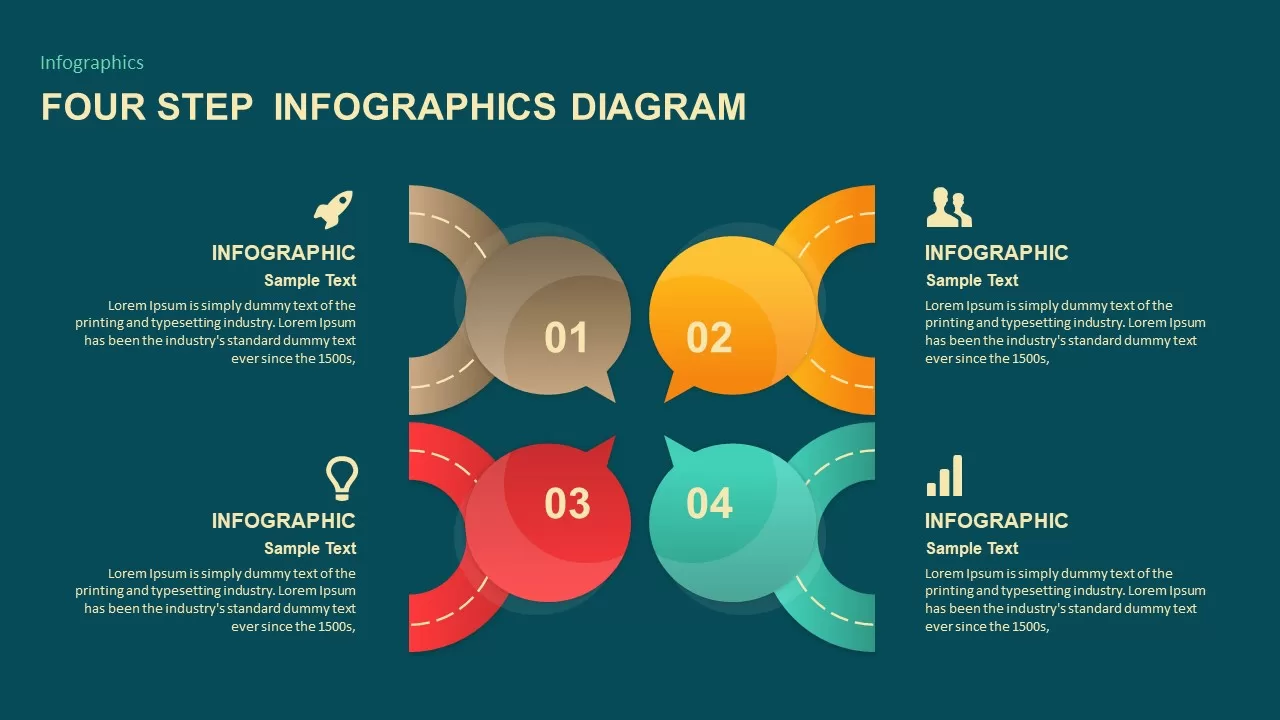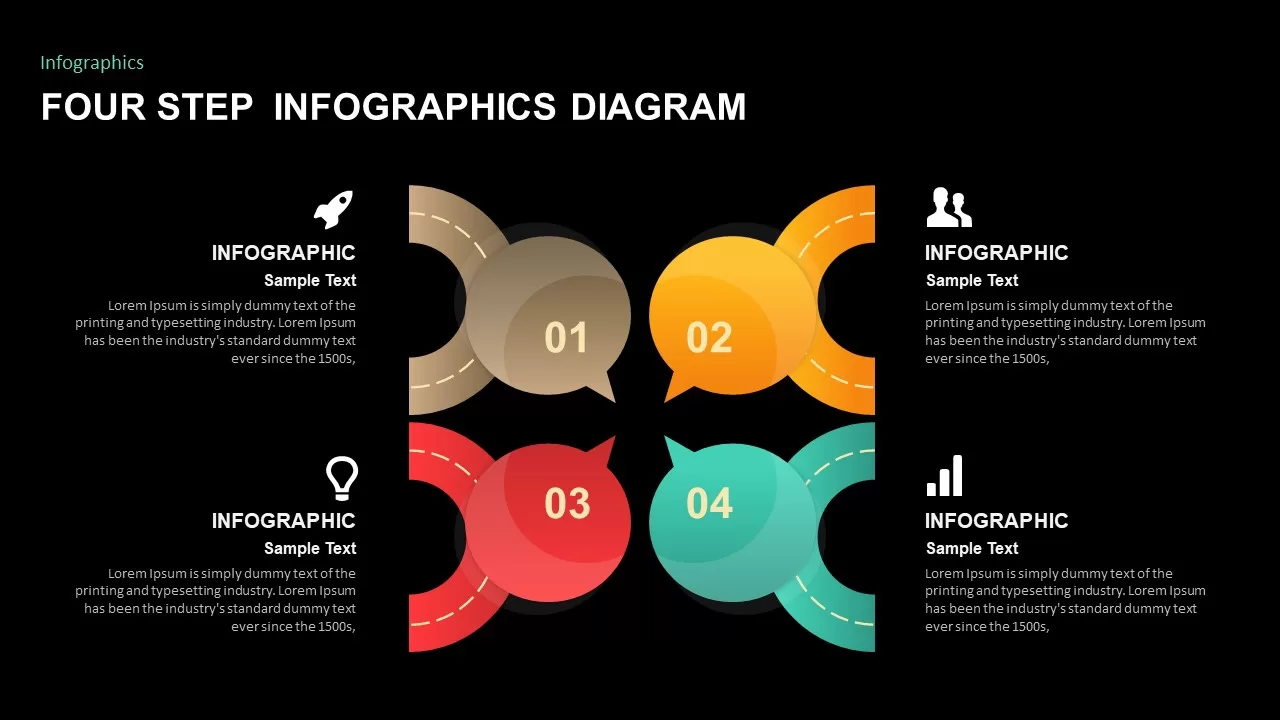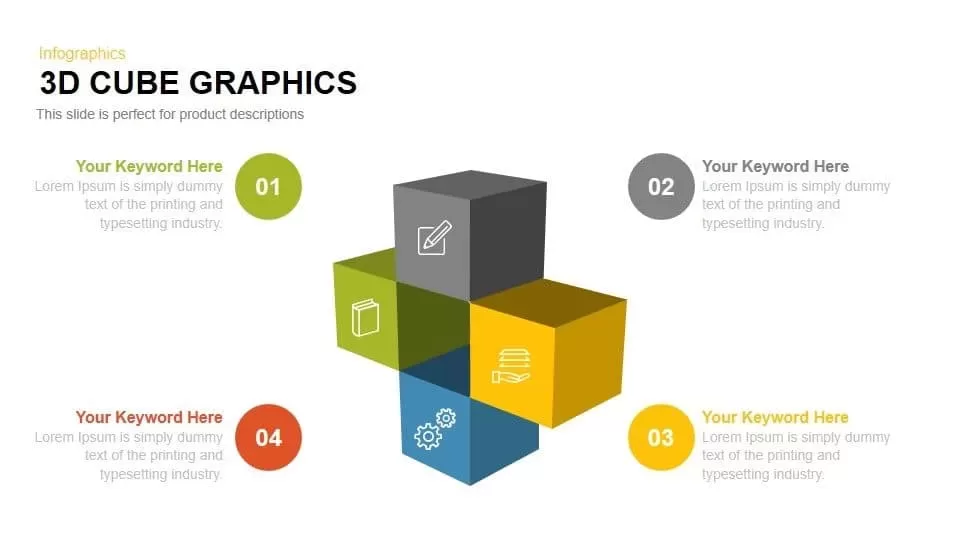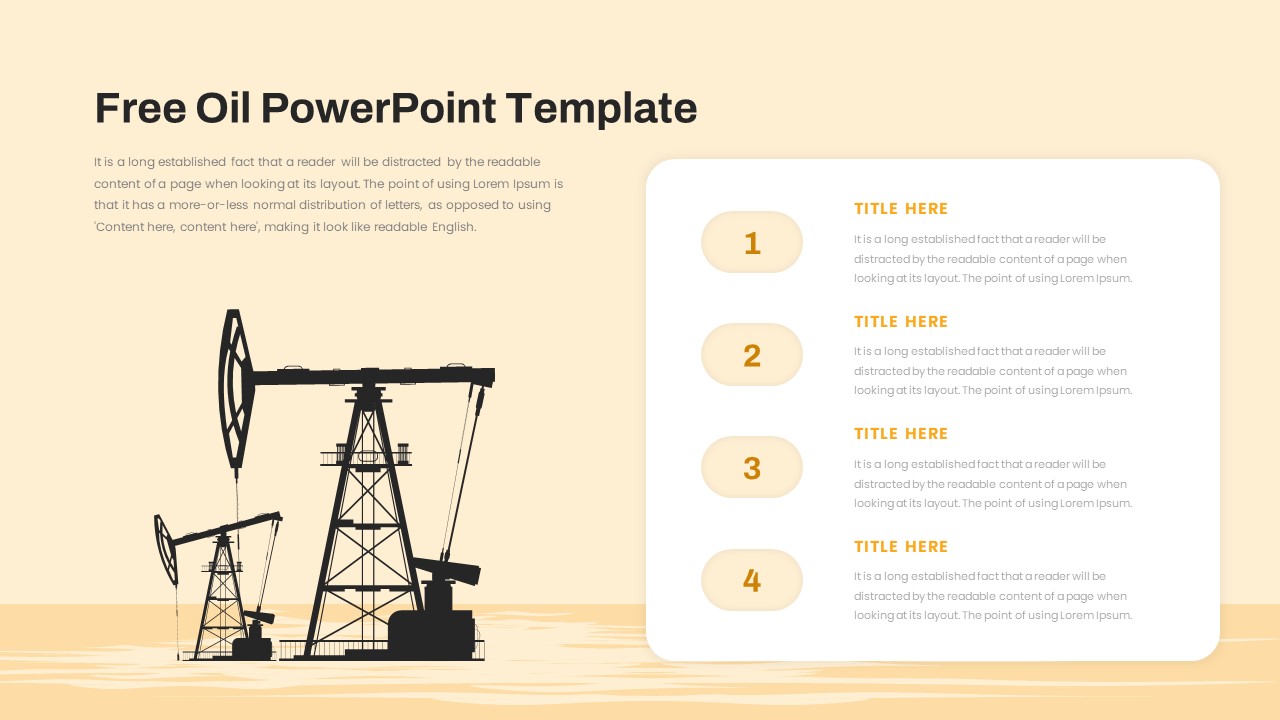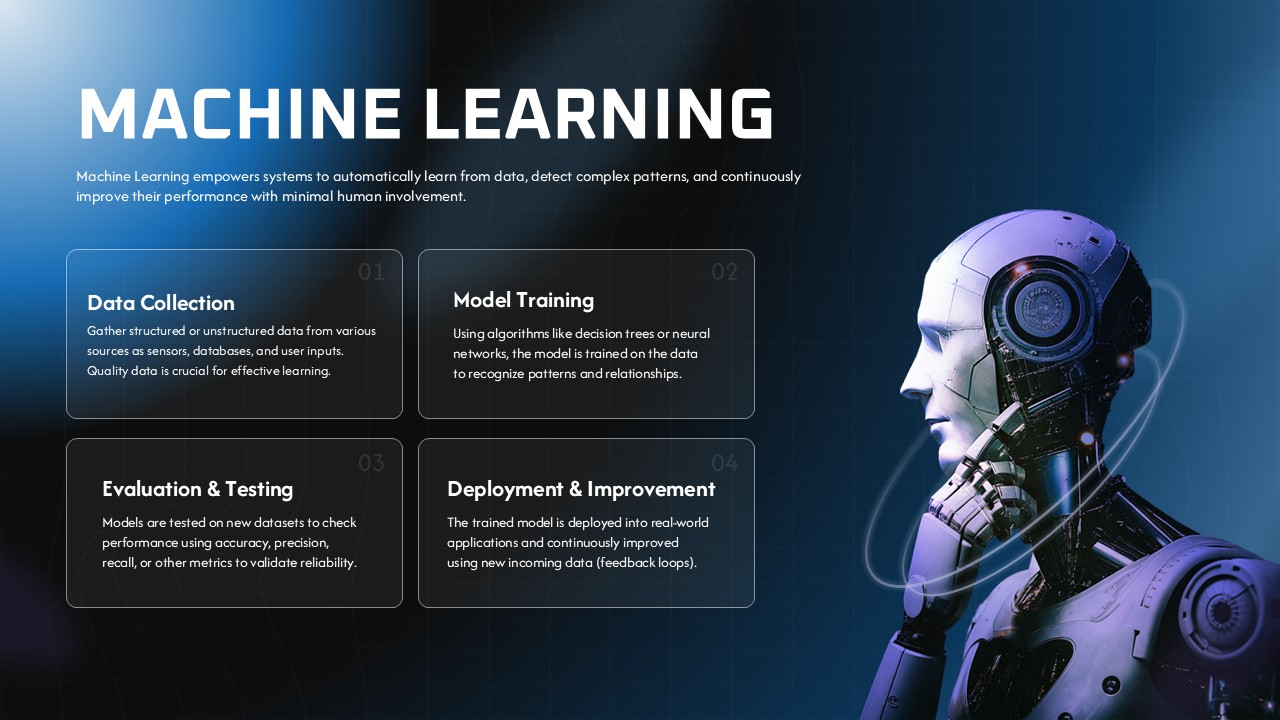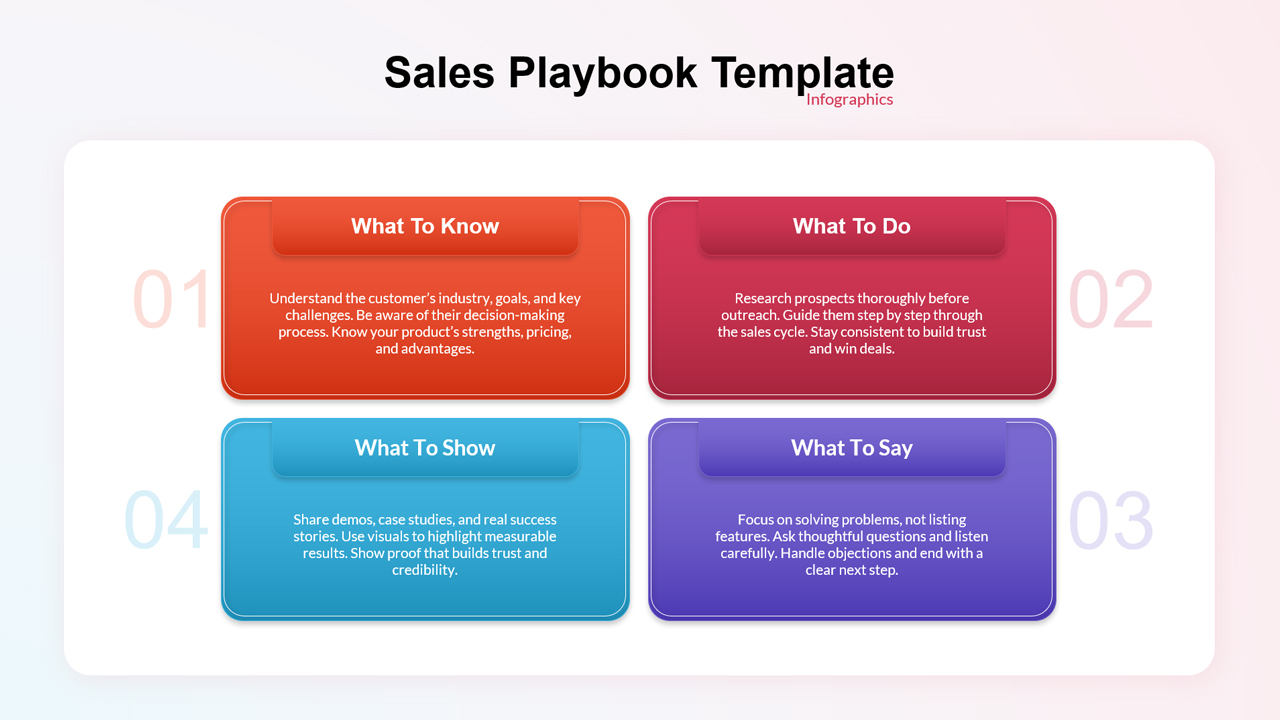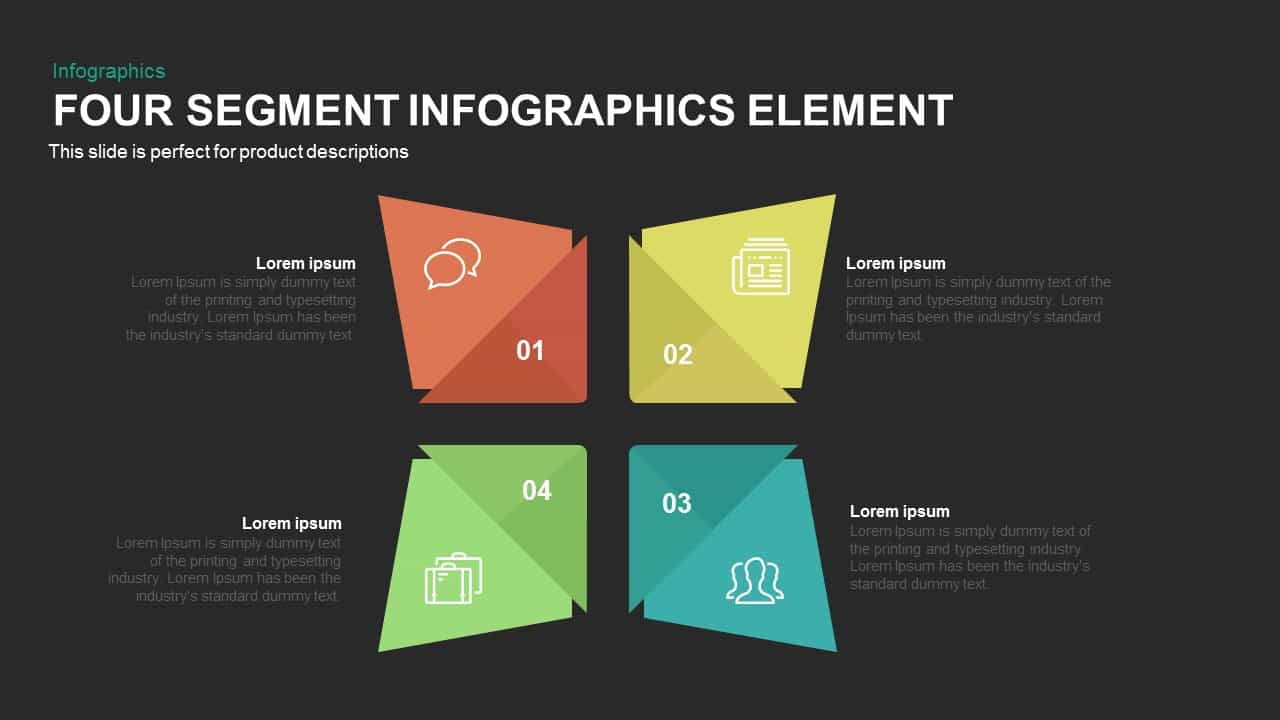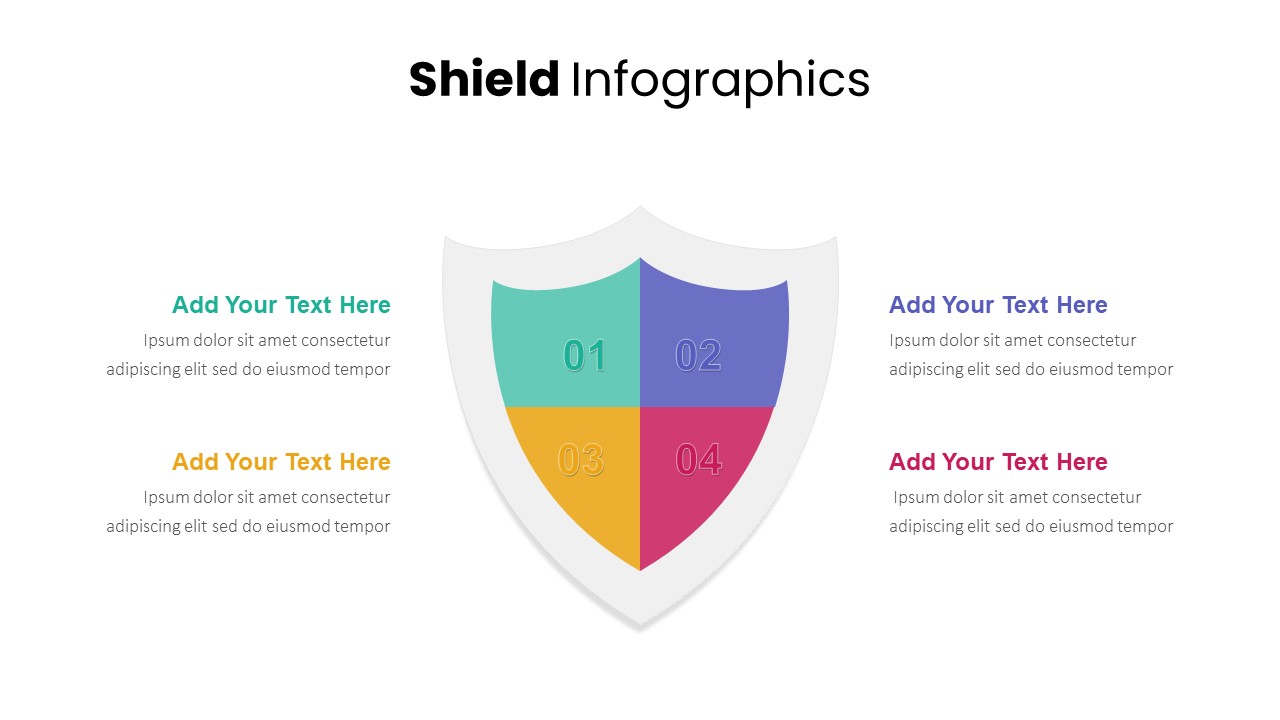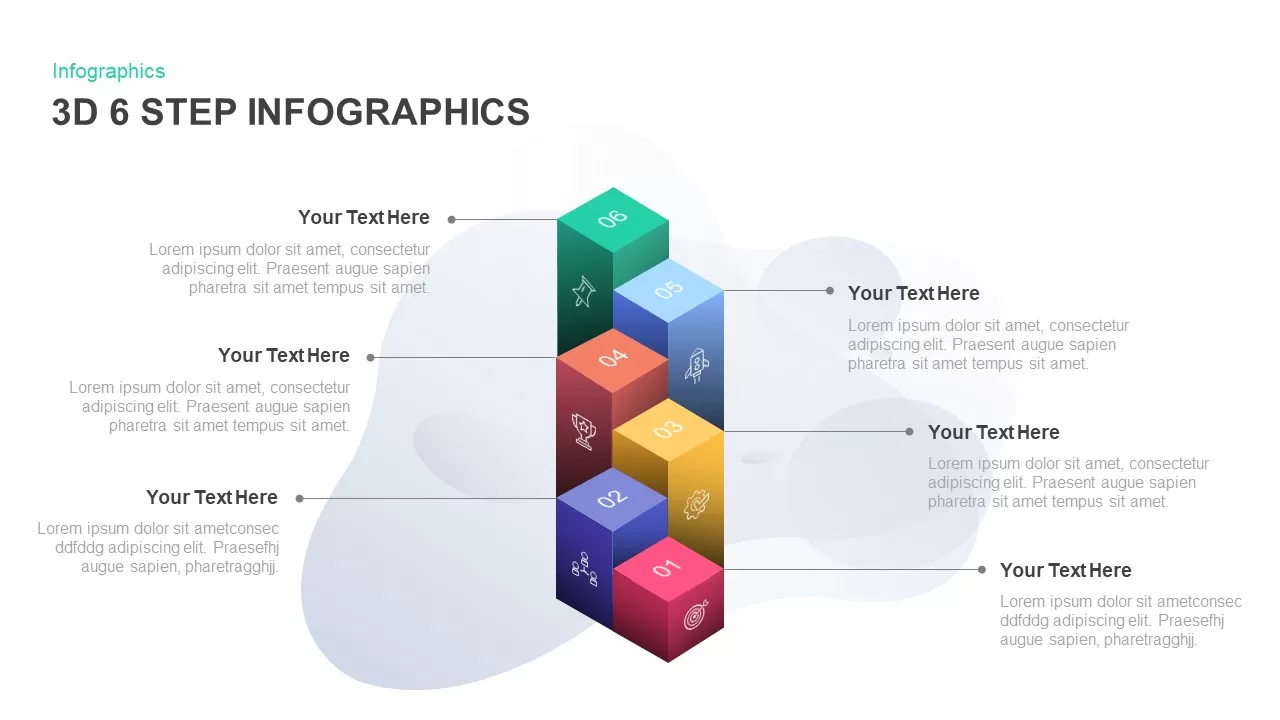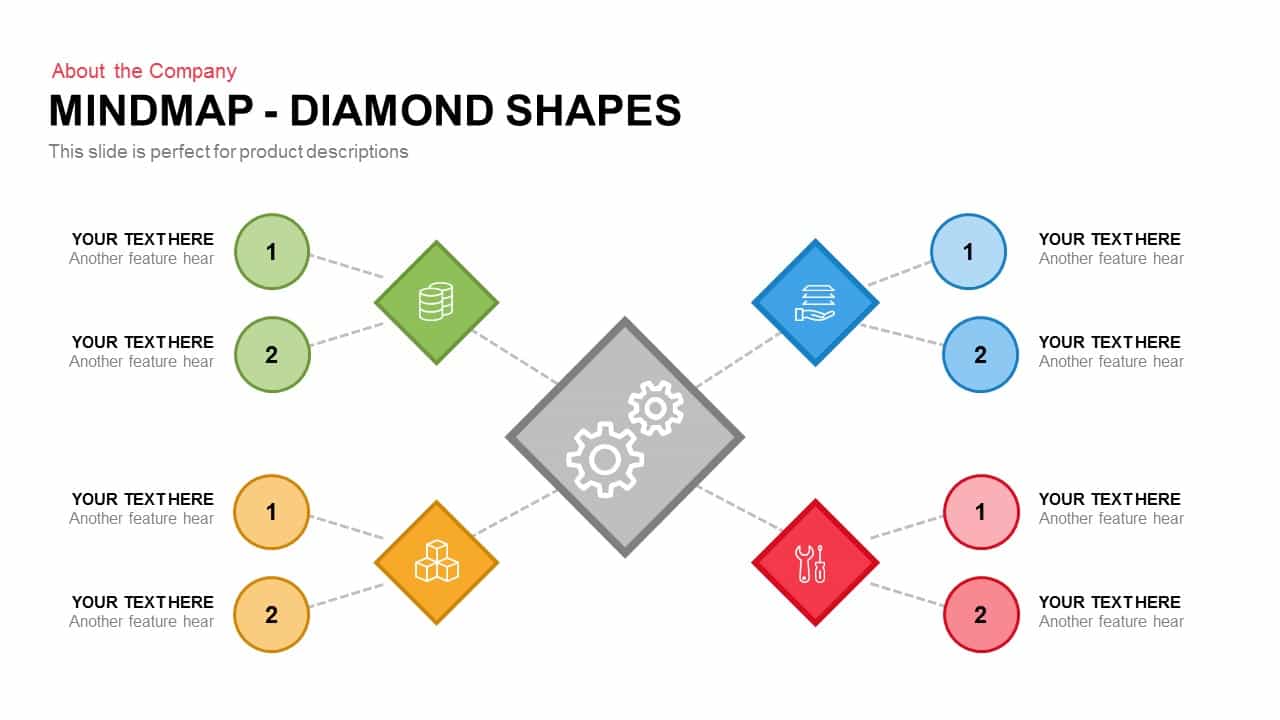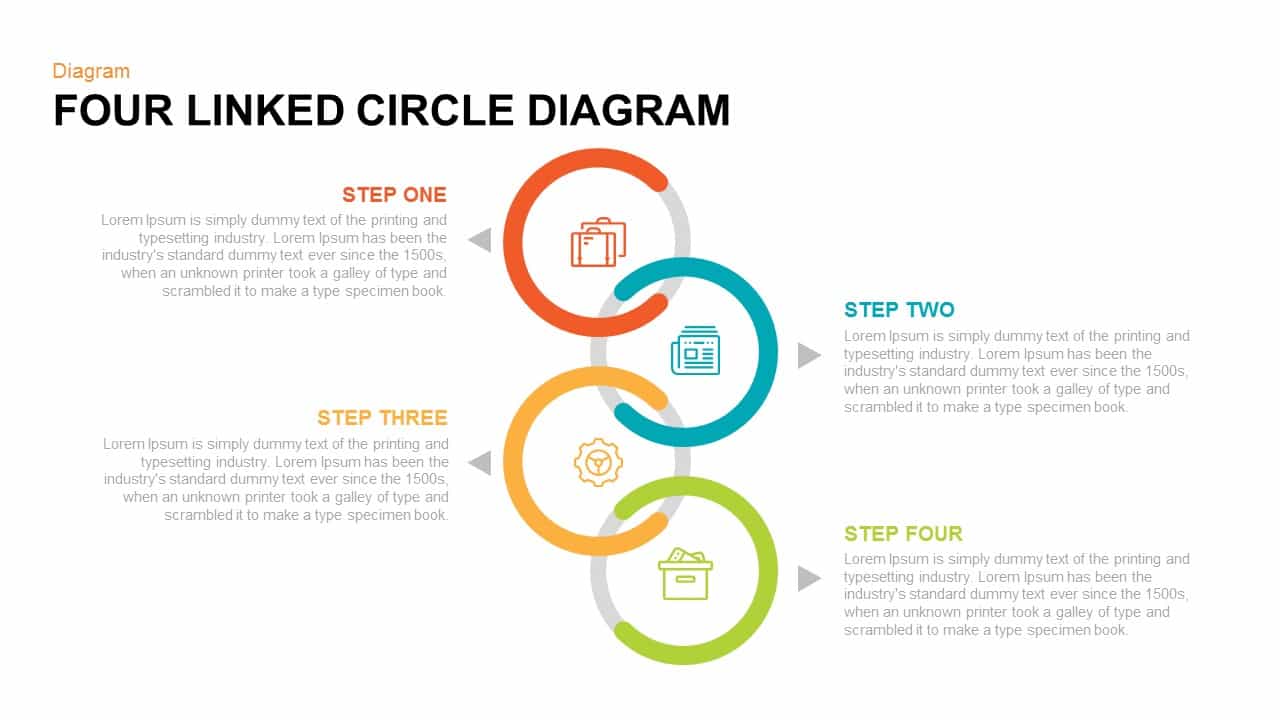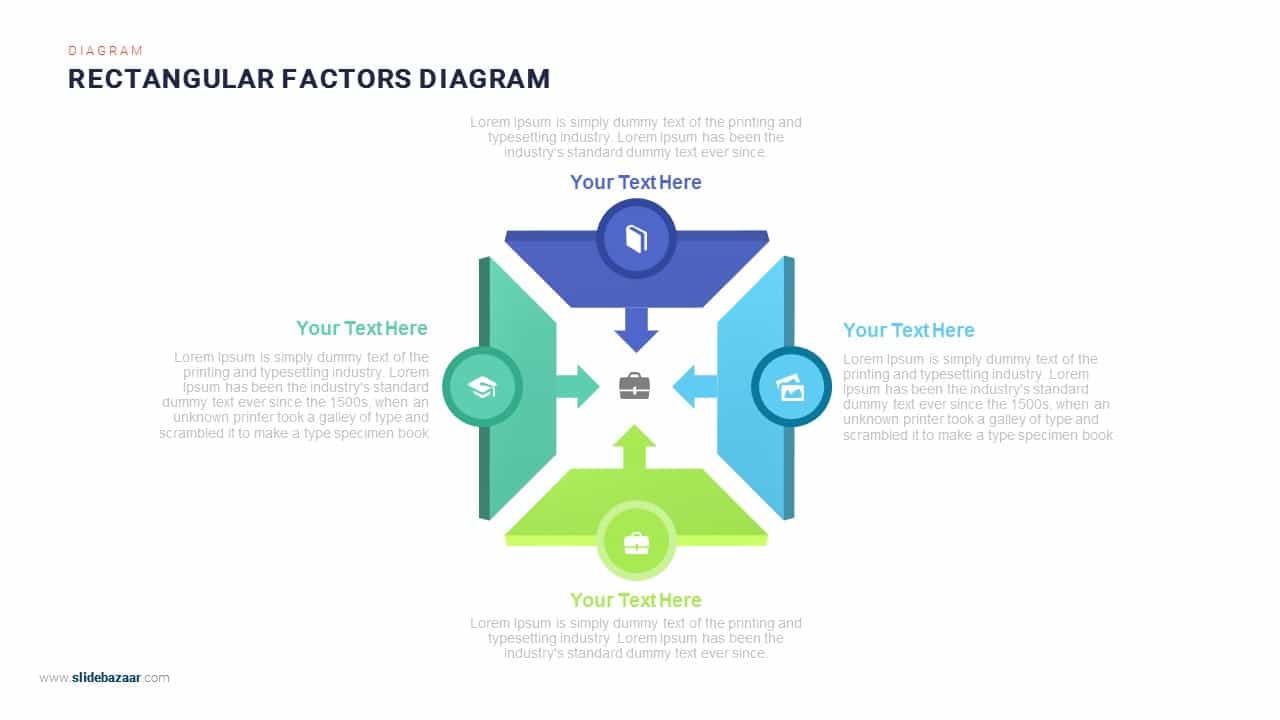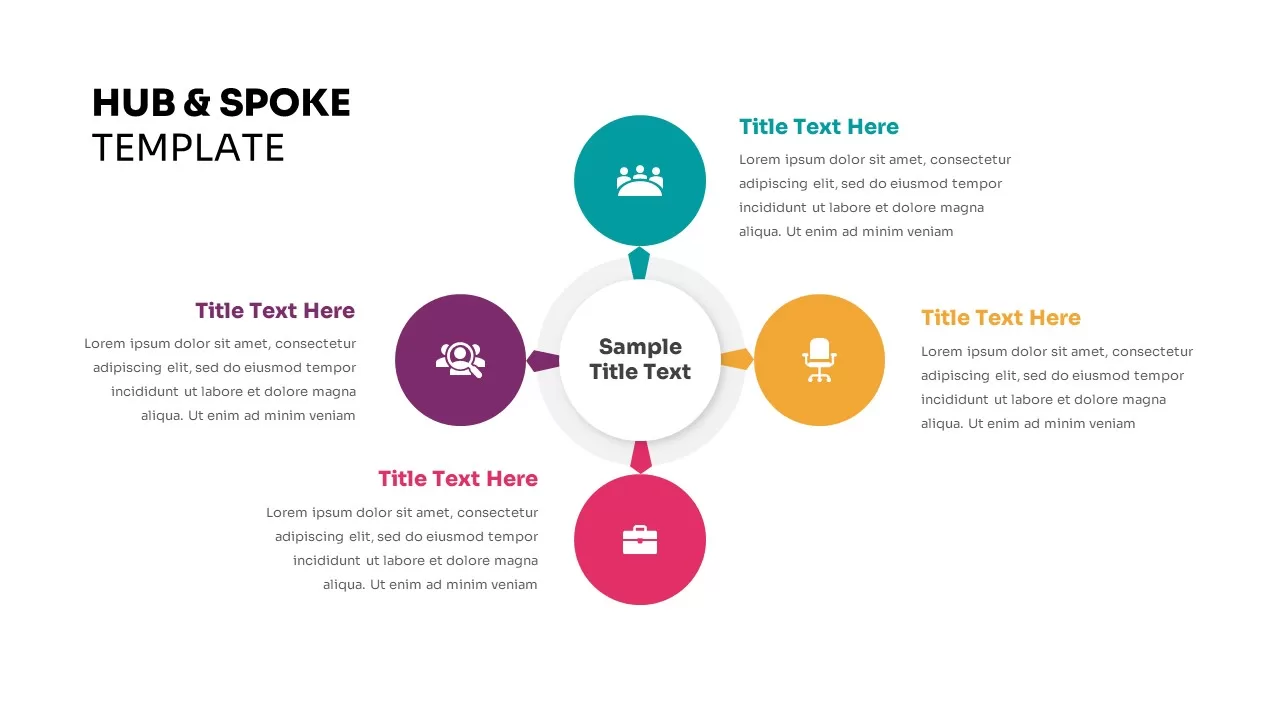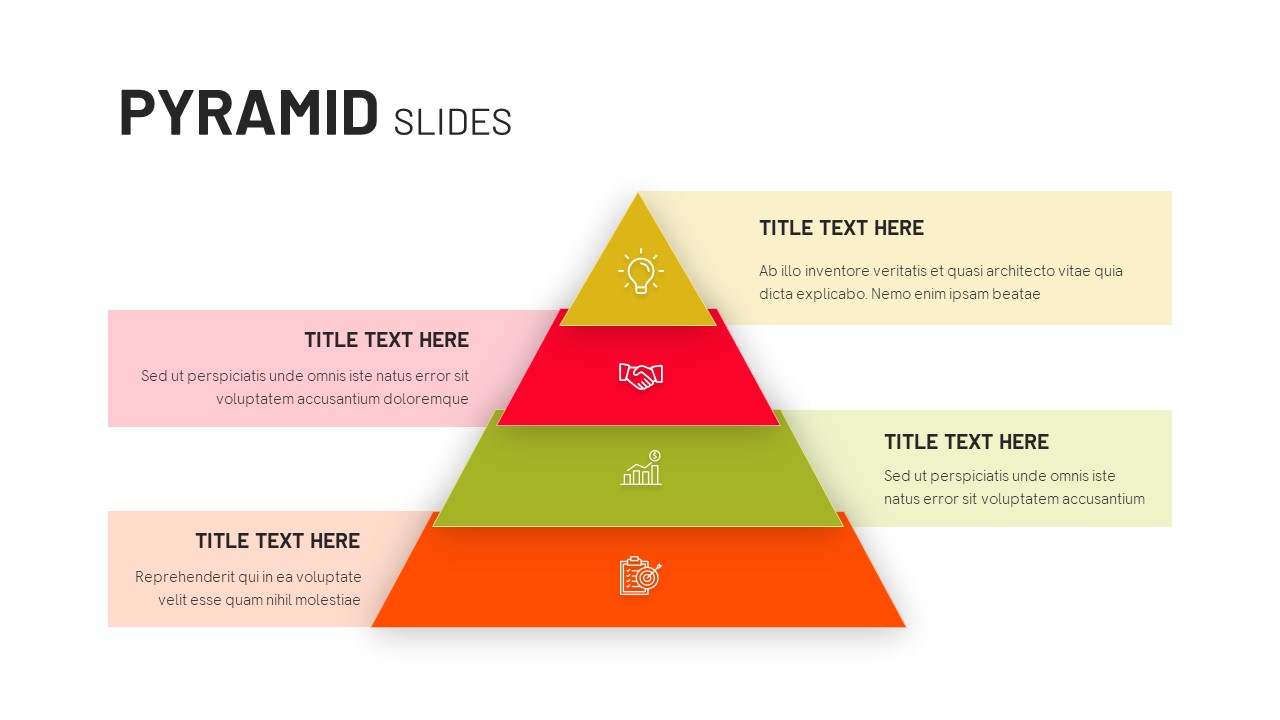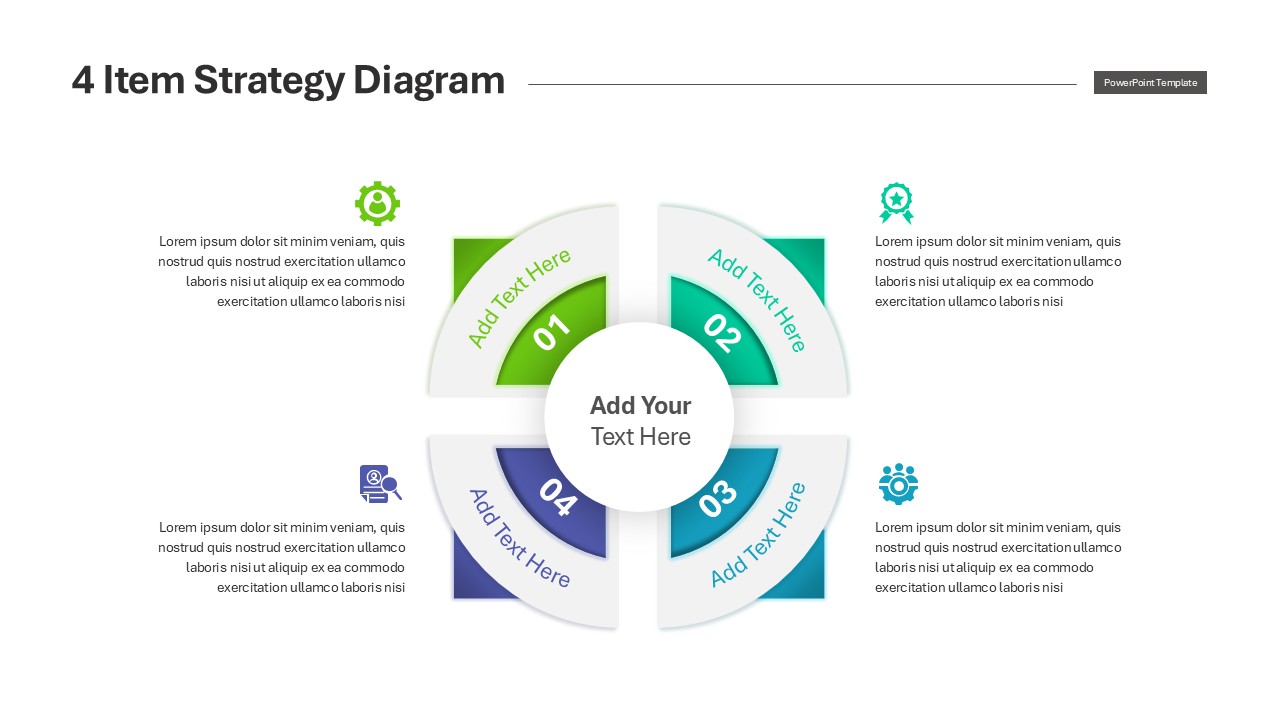Four Step Infographics Diagram for PowerPoint & Google Slides
Description
This Four Step Infographics Diagram template is a visually engaging tool designed to guide audiences through any process, system, or series of stages. The infographic uses four distinct, colorful segments shaped like speech bubbles connected by a smooth path, symbolizing the flow from one step to another. Each step is represented with an icon to visually emphasize its unique focus—whether it’s a person, an idea, or data-related topic. This style ensures clarity and helps simplify complex information, making it easy for viewers to follow the sequence of steps and grasp the key points.
Each section provides ample space for text, allowing you to customize the content to fit your needs, whether you’re presenting a business strategy, a project management process, or a product development lifecycle. The dynamic color scheme, with warm tones like orange, brown, red, and teal, adds an energetic and modern touch to your presentation.
Perfect for both PowerPoint and Google Slides, this template enables seamless presentation creation across platforms while maintaining design integrity. Whether you’re in the corporate world, education, or consulting, this infographic template helps you communicate processes effectively and keep your audience engaged.
Who is it for
This template is ideal for business managers, marketers, project managers, consultants, and educators. It’s especially useful for teams working on processes that need to be explained in a structured and visual manner, making it a perfect fit for product managers, workshop facilitators, or those involved in process optimization.
Other Uses
Beyond processes, this infographic can be used for illustrating project timelines, steps in a customer journey, or stages in a workflow. It can also be adapted for explaining sales funnels, onboarding processes, or any step-by-step system in industries such as healthcare, tech, and education.
Login to download this file