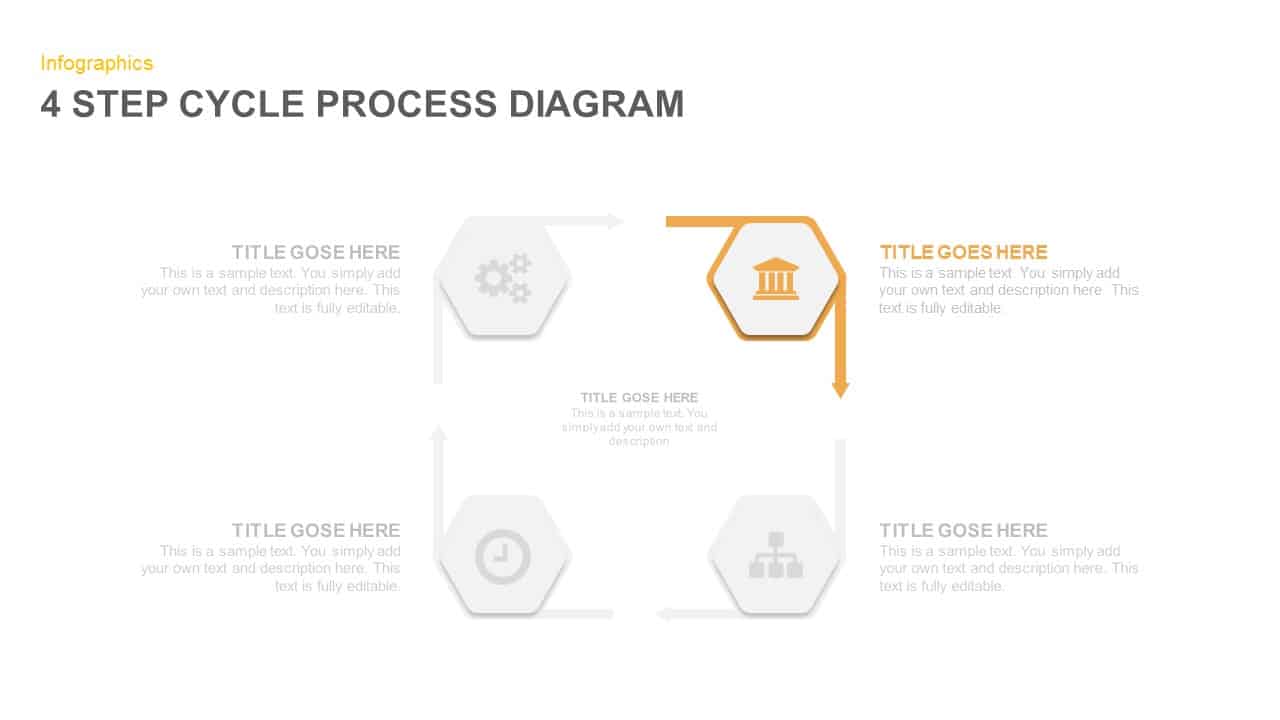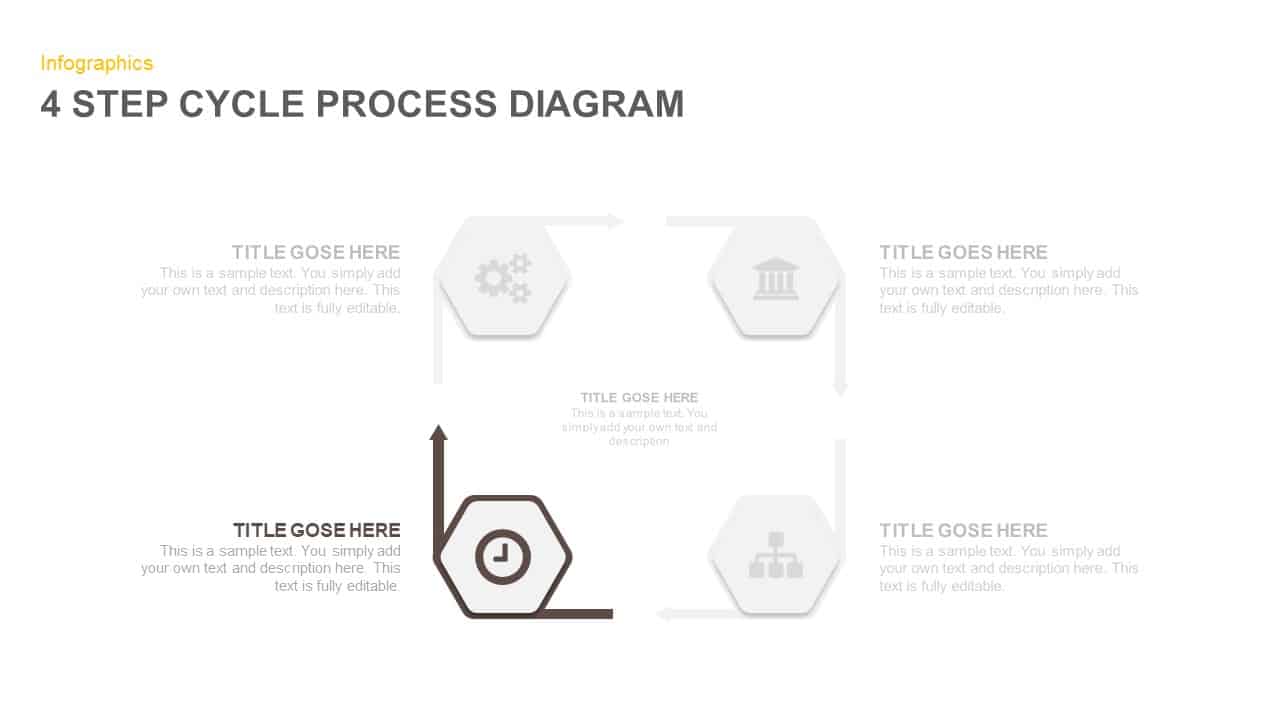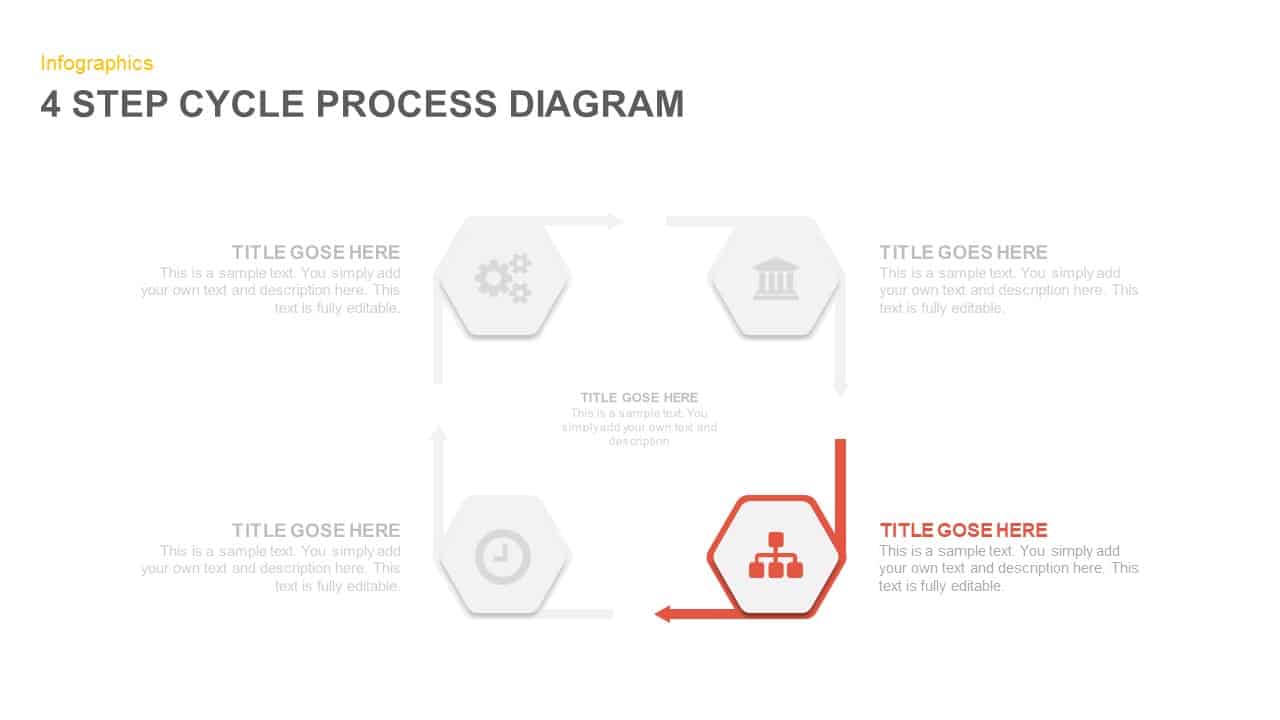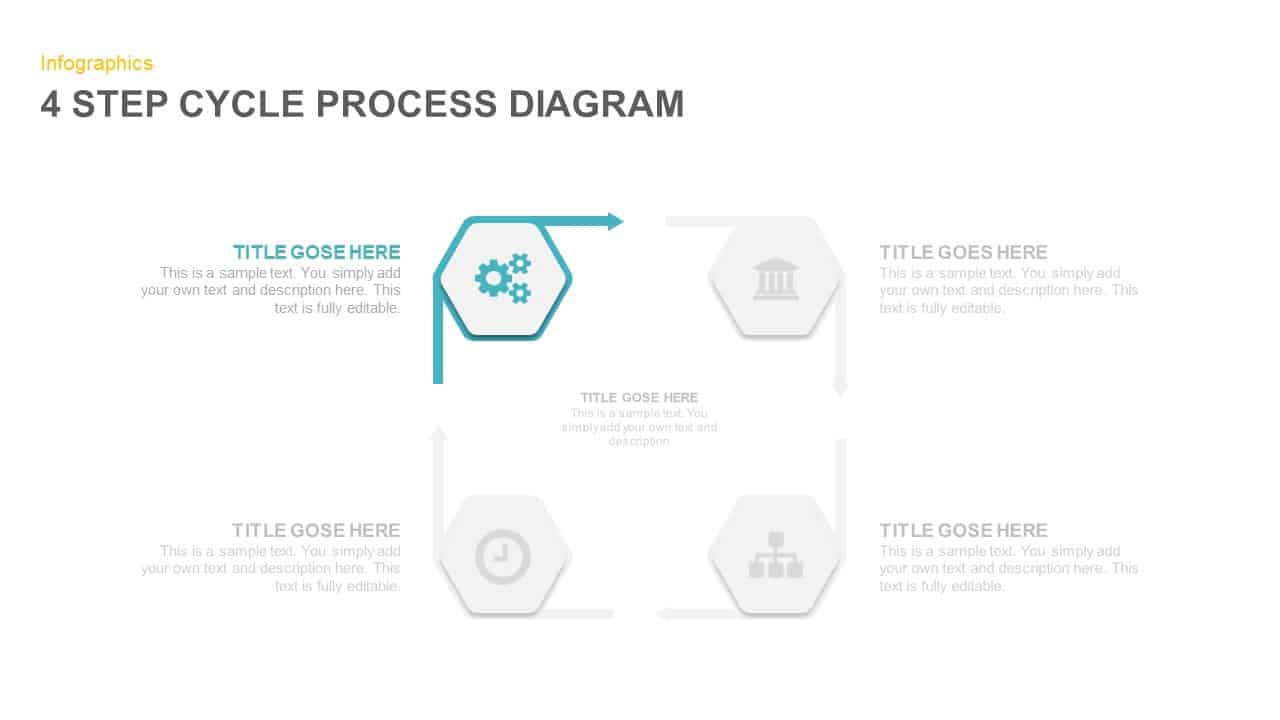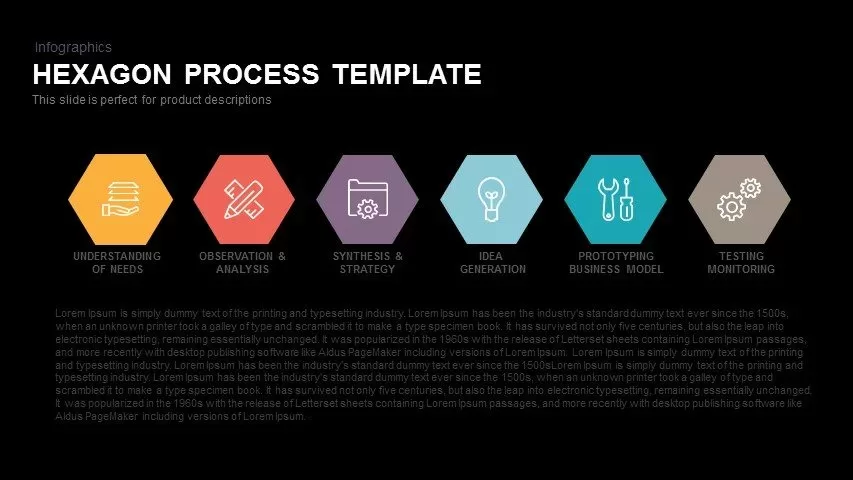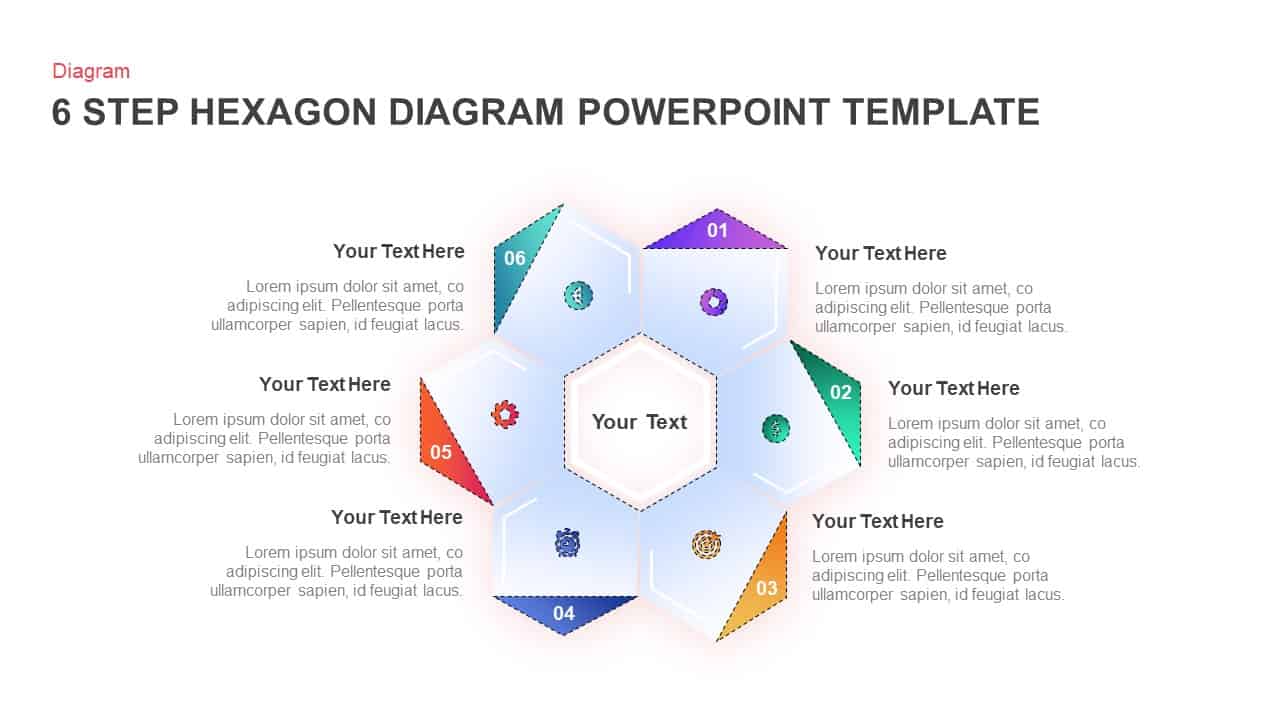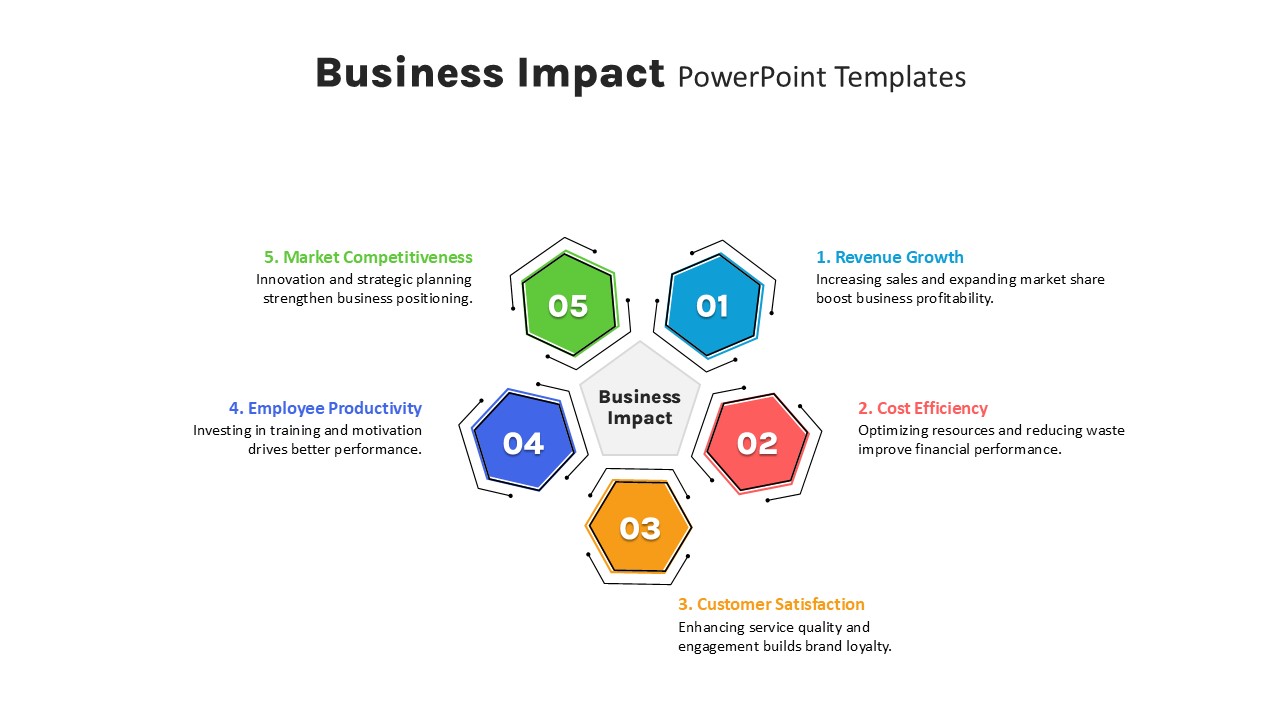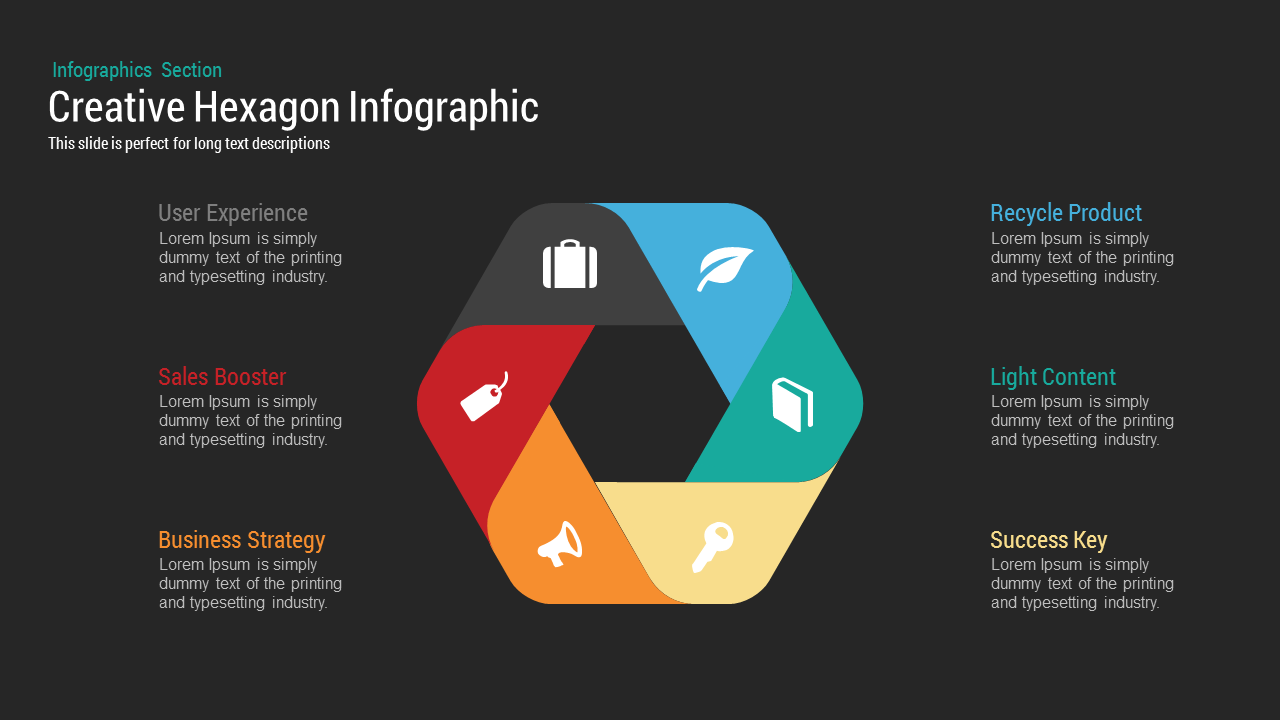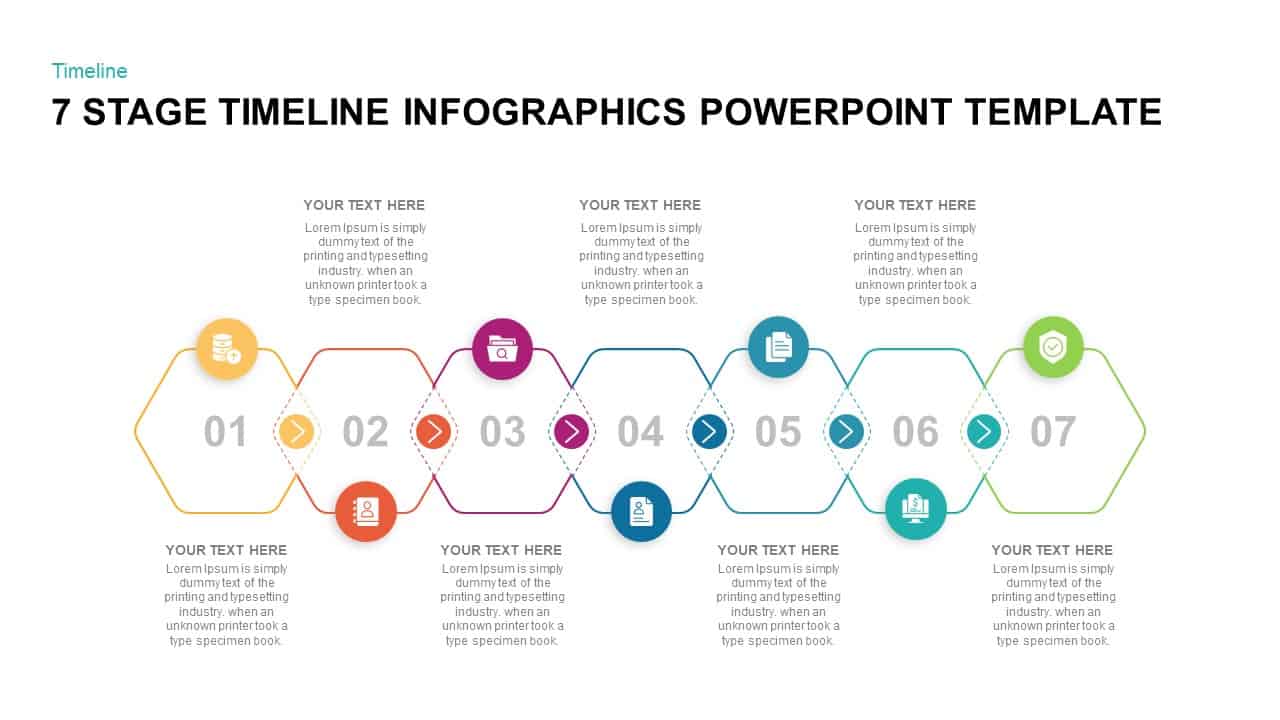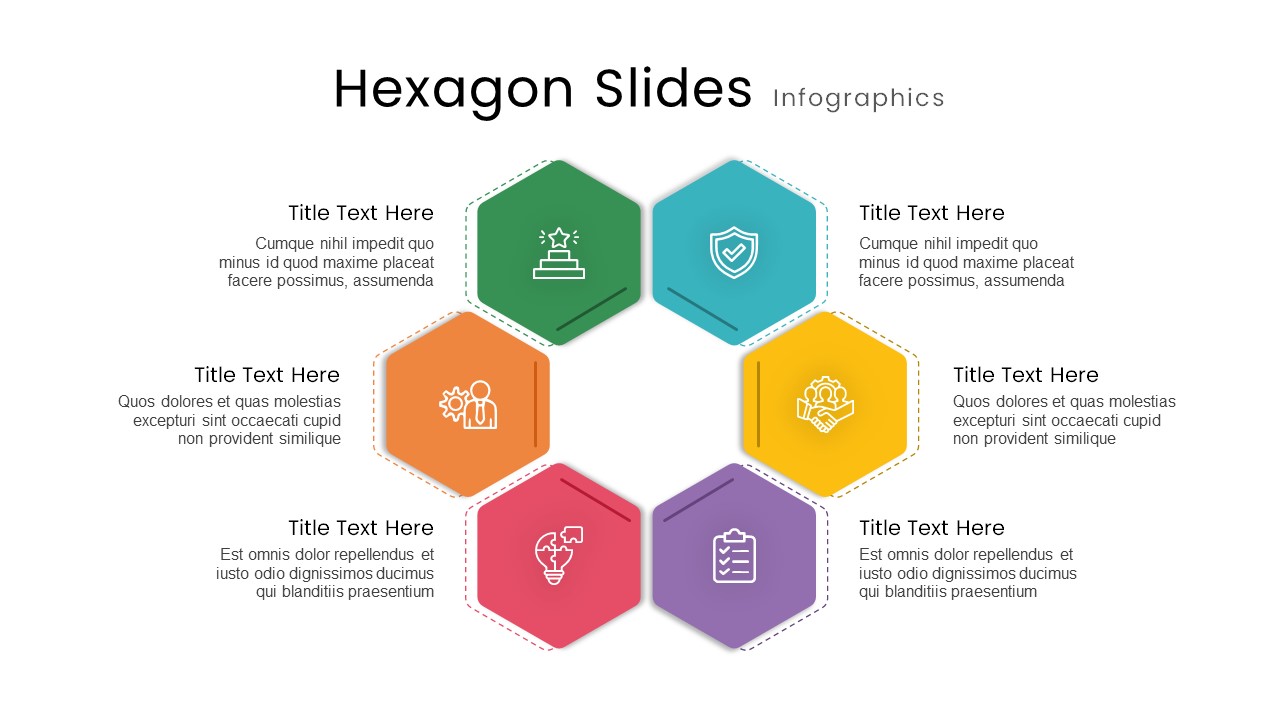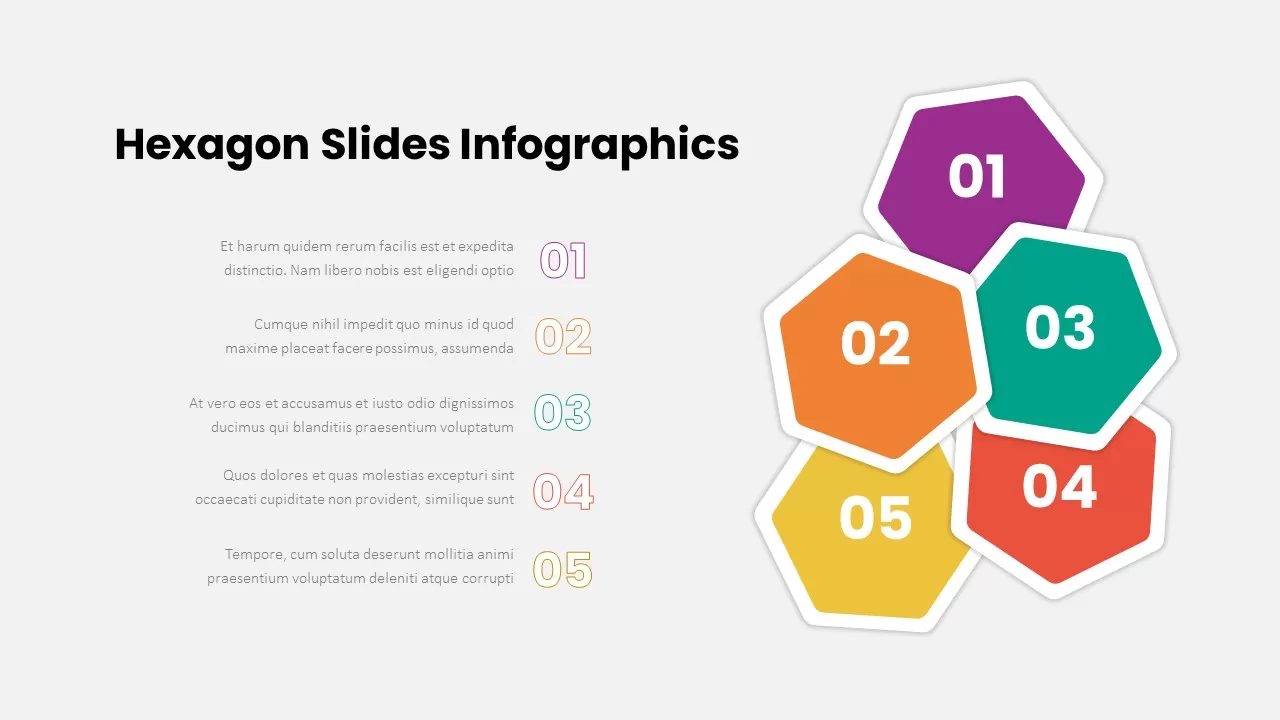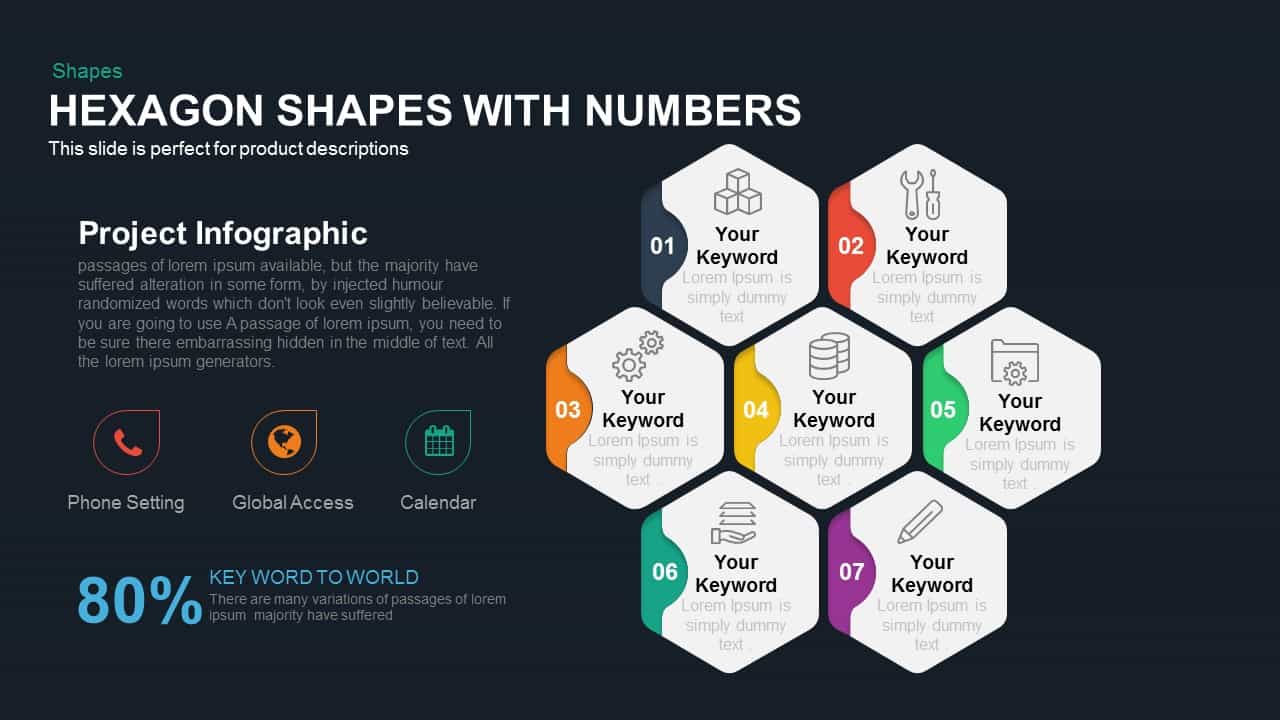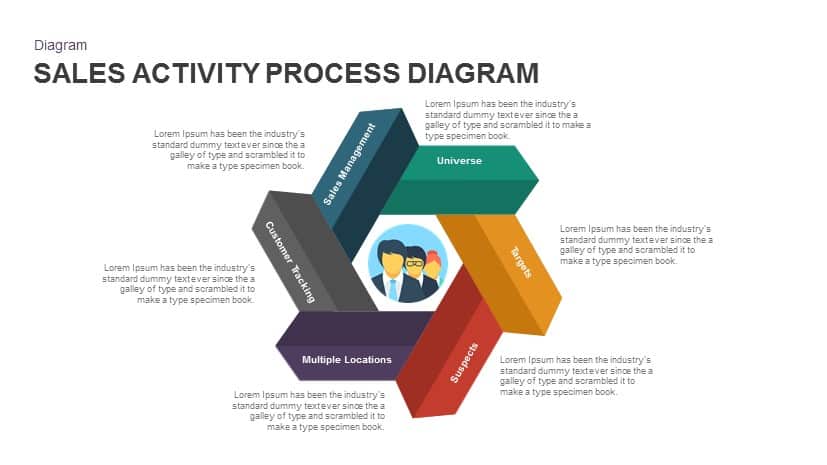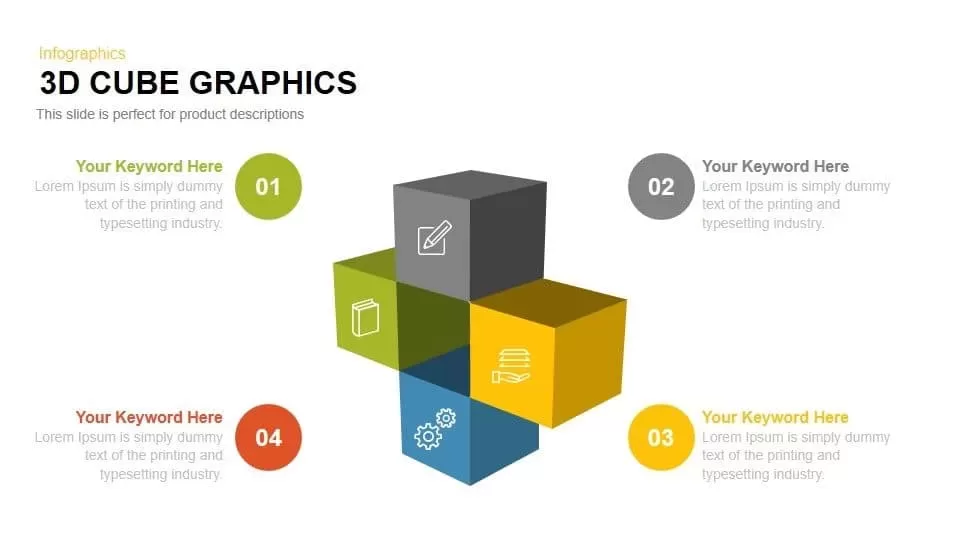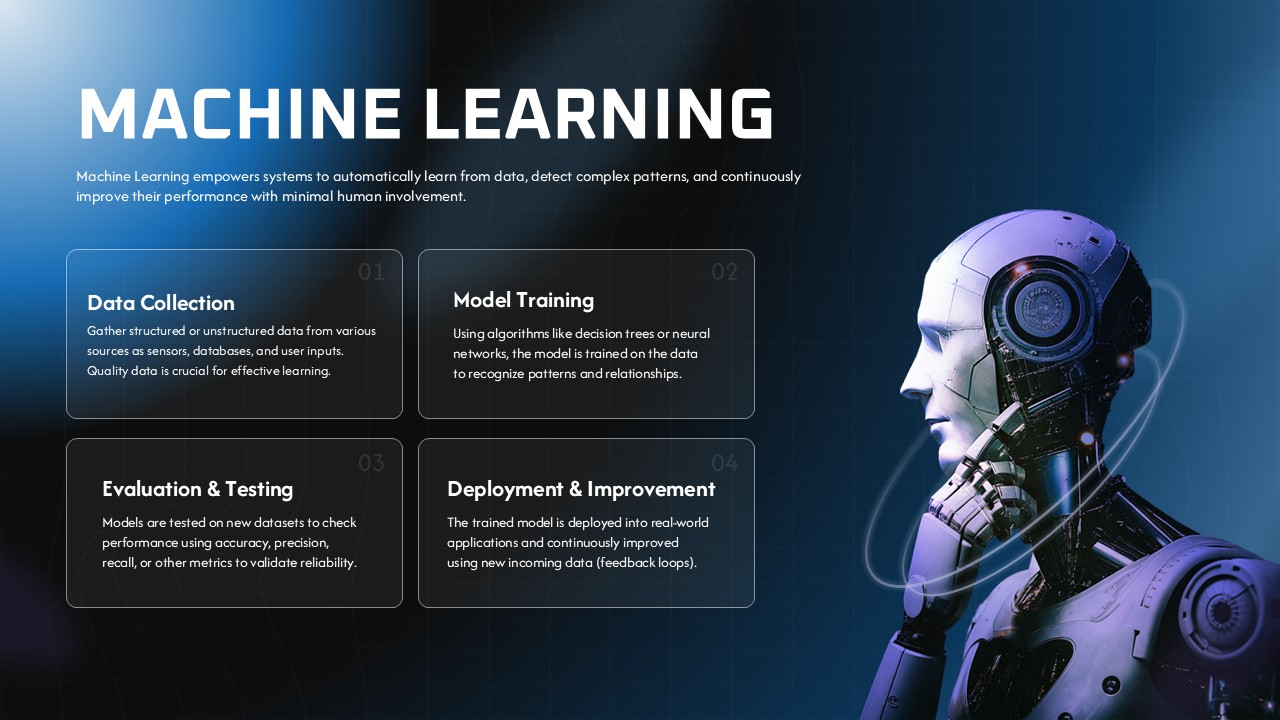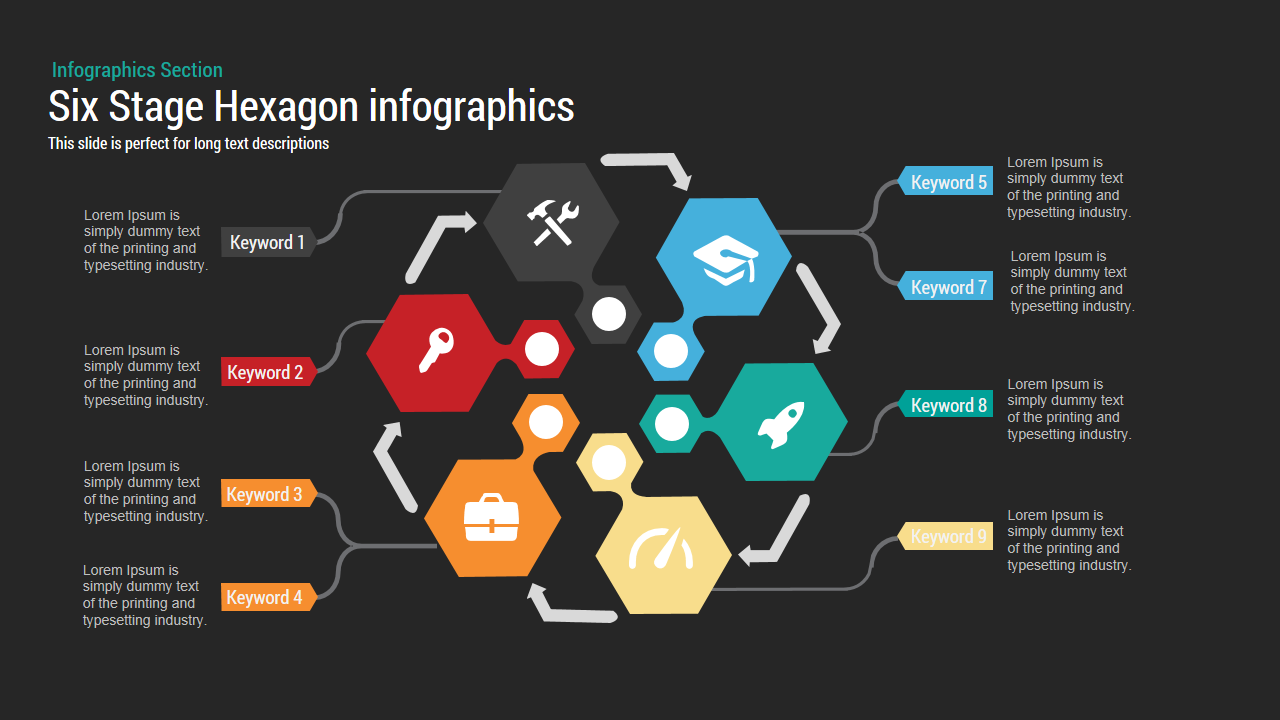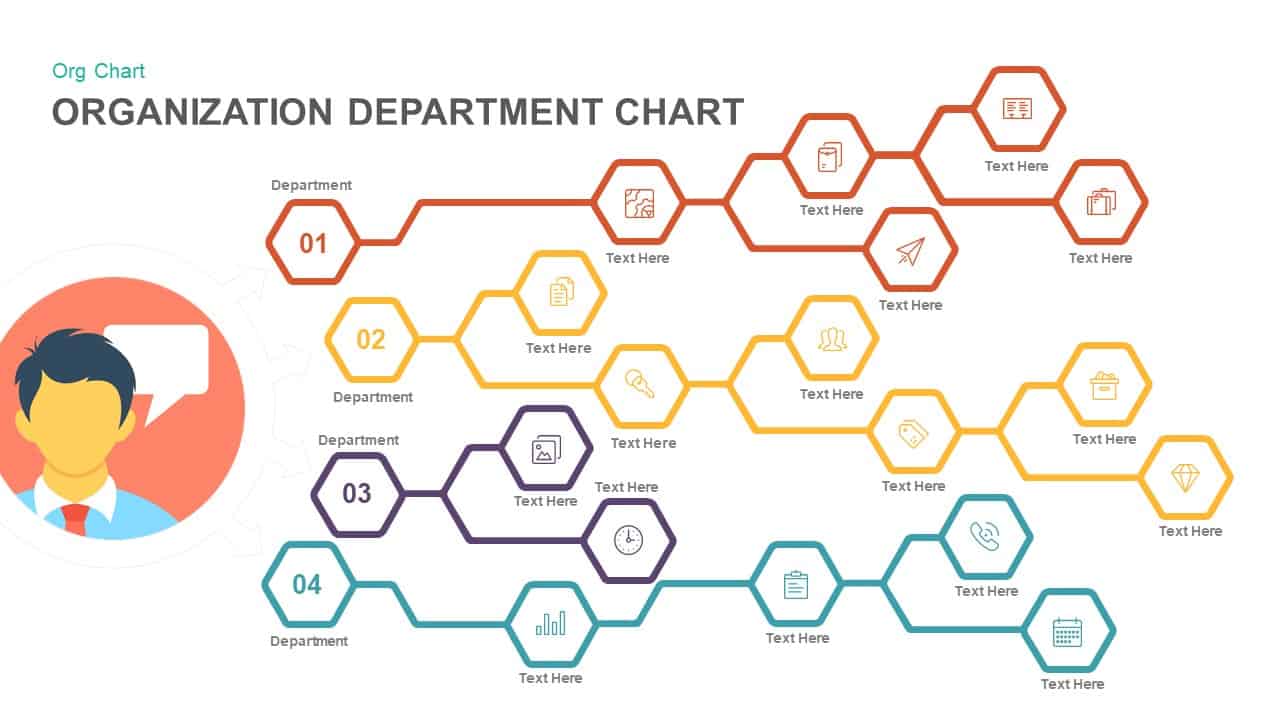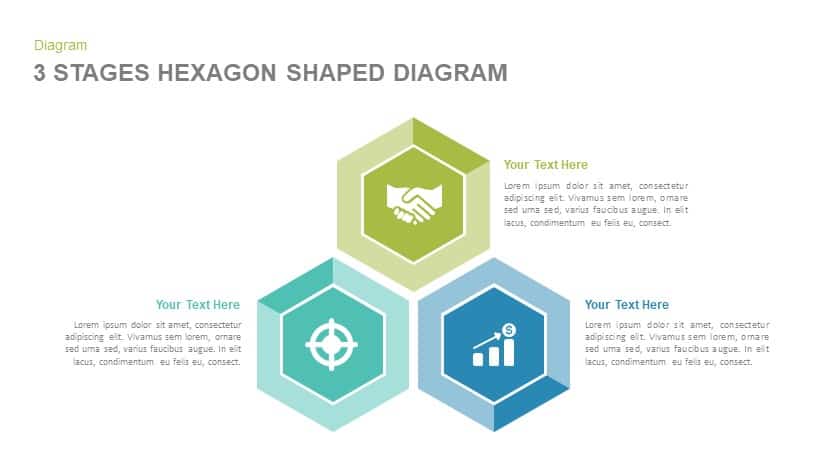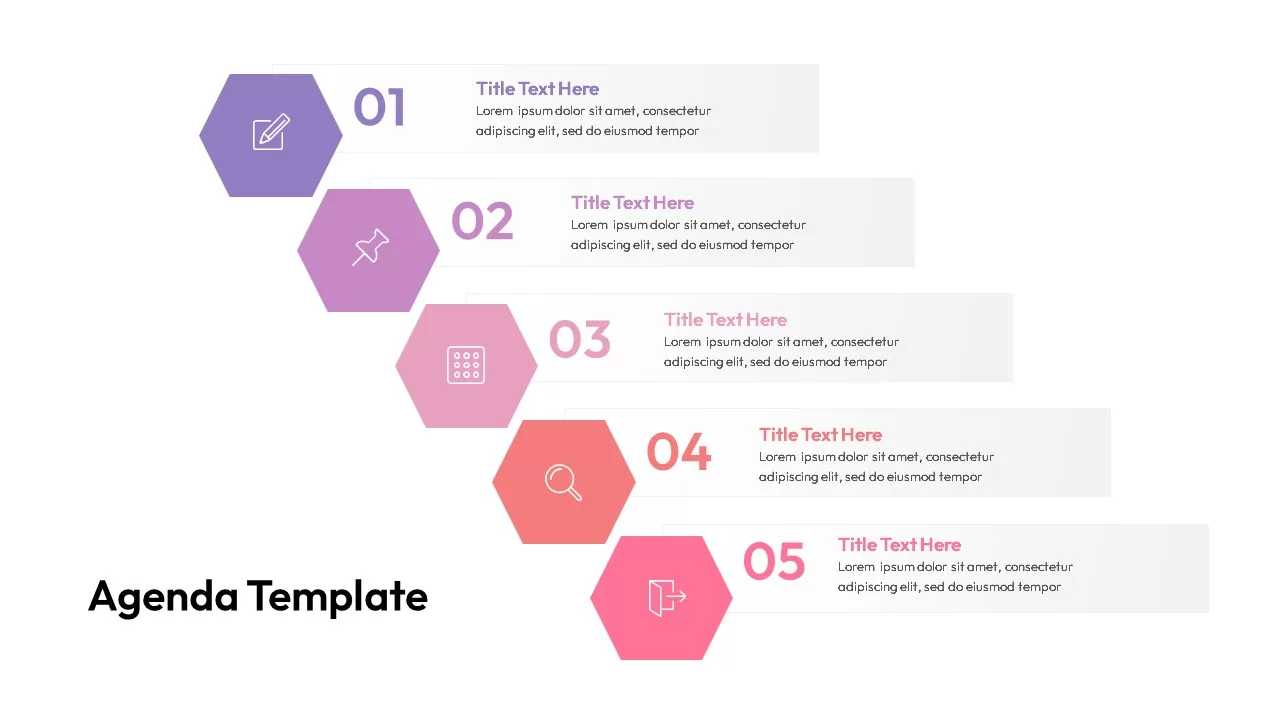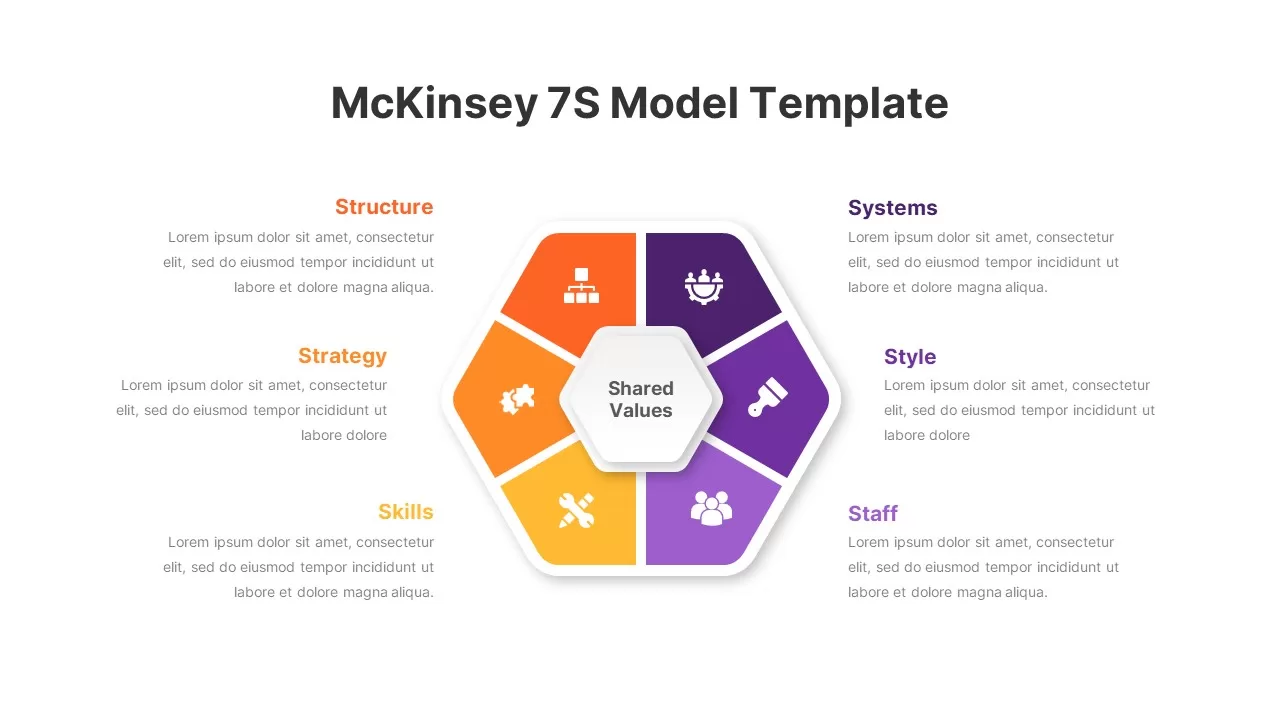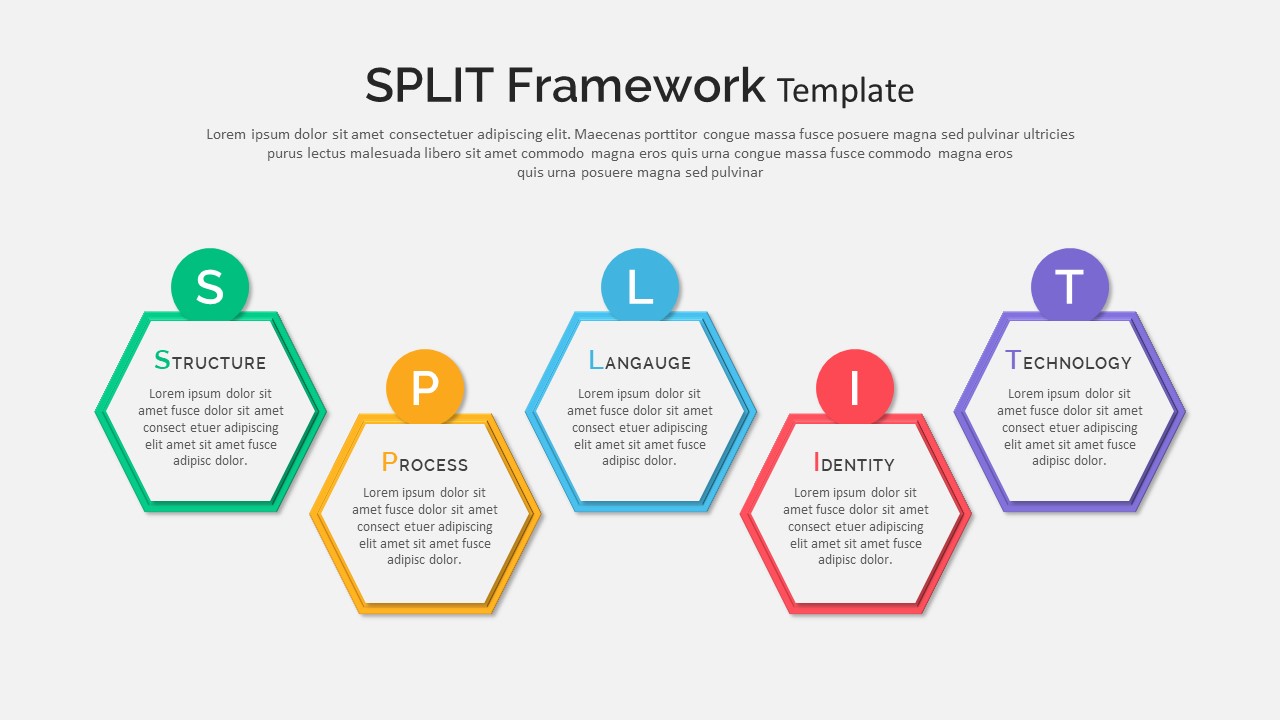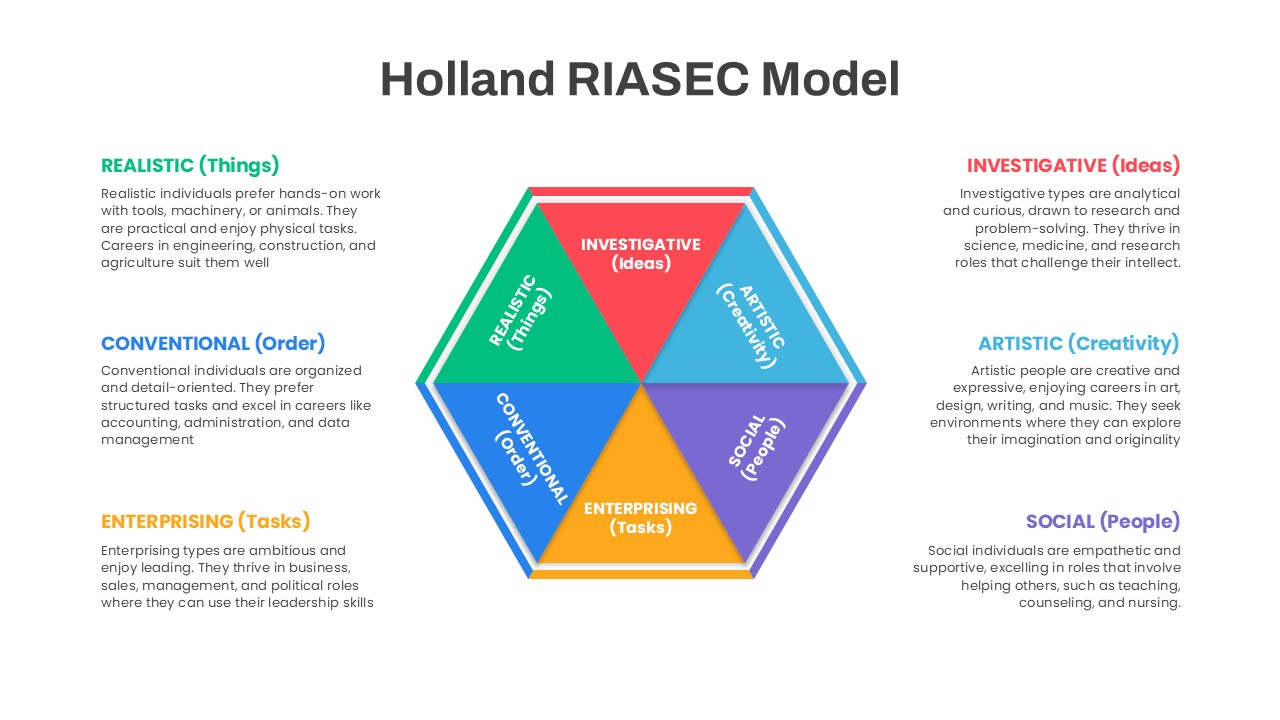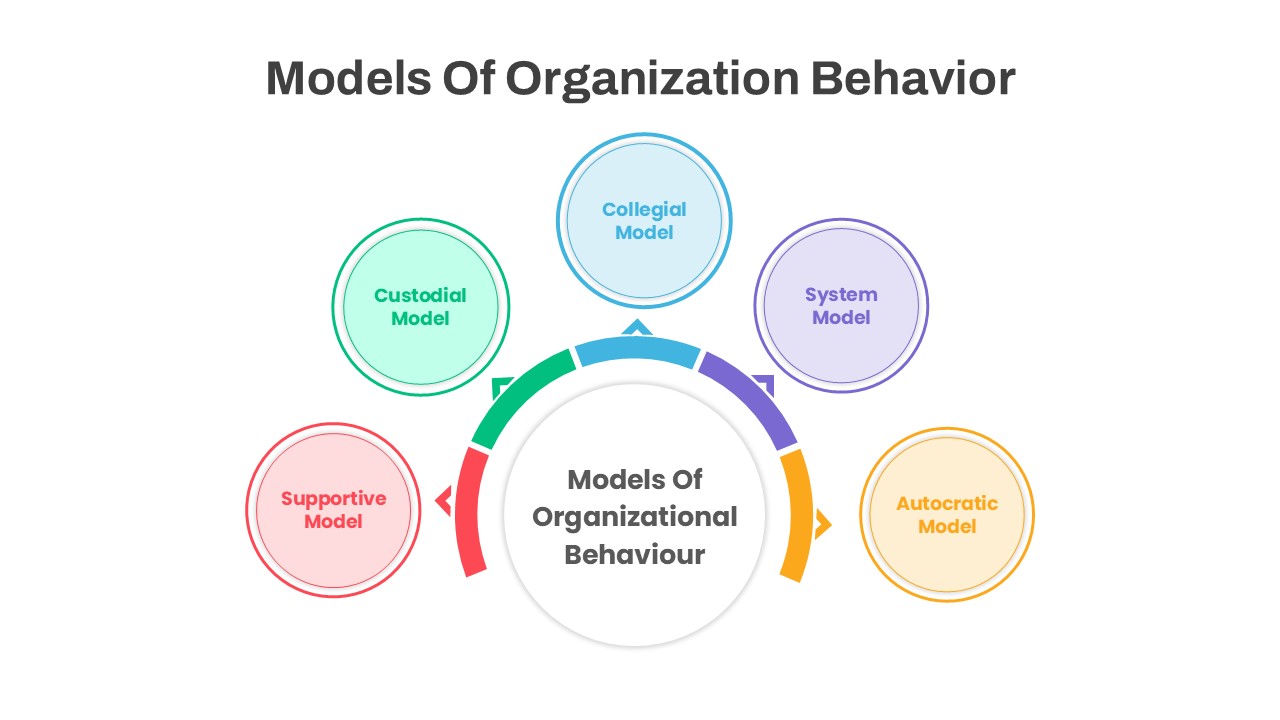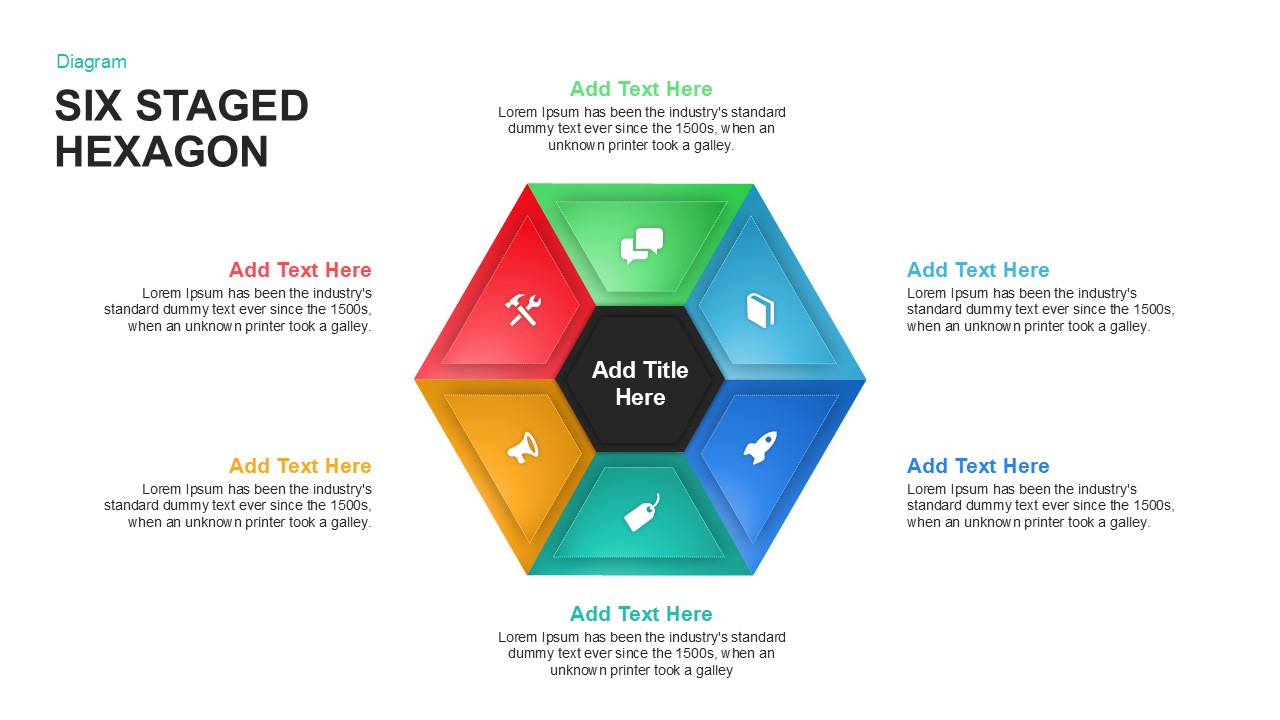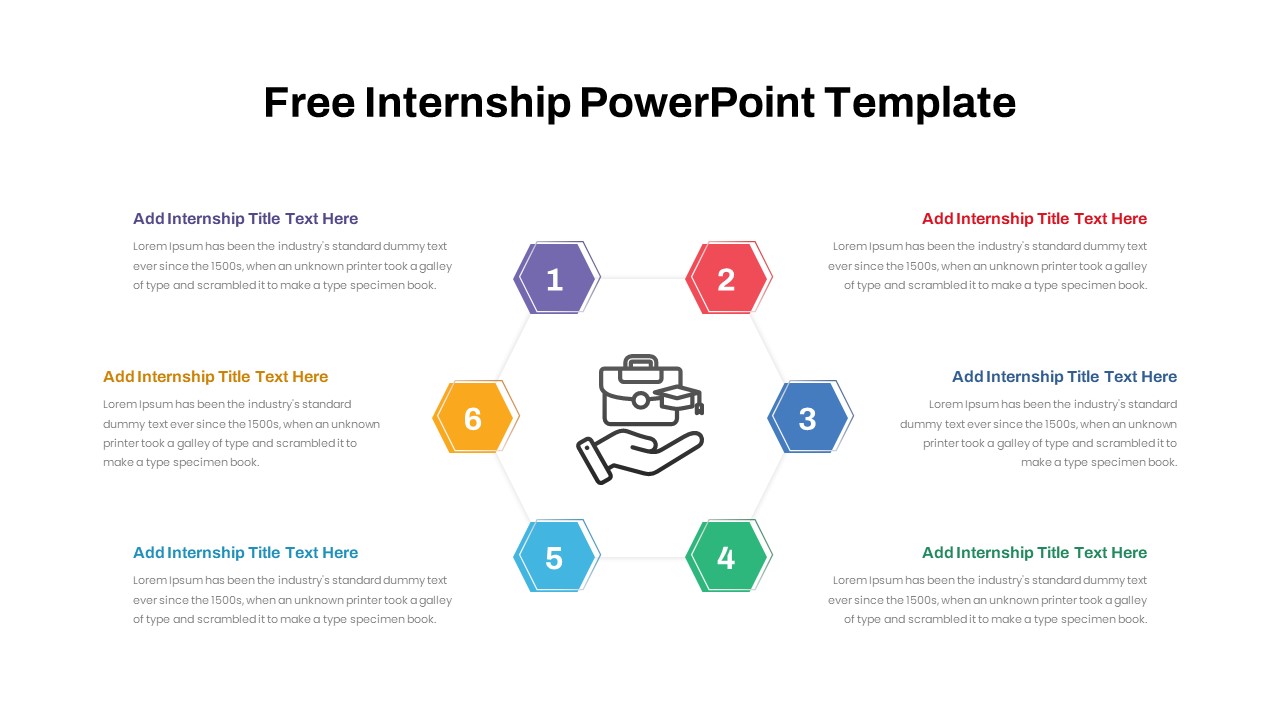Four-Step Hexagon Process Infographic Template for PowerPoint & Google Slides
Description
Leverage this four-step cycle process diagram slide to communicate sequential workflows or project phases with clarity and visual appeal. At its core, four hexagon-shaped nodes sit at the corners of a square, each connected by colored arrows that guide the eye clockwise. The top-left teal node features a gear icon to represent planning or setup; the top-right amber node holds an institutional icon for approvals or governance; the bottom-right red node contains an organizational chart symbol for execution or structure; and the bottom-left brown node shows a clock icon for monitoring or review. Each hexagon is paired with a customizable title and body text area, enabling you to define step objectives, deliverables, or metrics in concise language. Generous white space and modern flat design ensure that your content stands out, while subtle drop shadows add depth without clutter.
All graphics are fully editable vectors: adjust hexagon shapes, recolor arrows, or swap icons via master slides in PowerPoint and Google Slides. Update fonts, sizes, and layouts globally in seconds. The modular design also supports adding or removing steps or reorienting the cycle to suit any narrative. Whether you’re mapping process flows, outlining service lifecycles, or training teams on standard operating procedures, this asset streamlines presentation development and engages audiences with clear visual hierarchy and consistent styling. Compatible with both PowerPoint and Google Slides, this slide eliminates formatting headaches and ensures resolution independence across devices. Its balanced composition and intuitive flow guide viewers through each stage, fostering alignment and driving data-driven discussions.
Who is it for
Project managers, business analysts, and operations teams will find this slide invaluable for outlining process steps, training workflows, or service lifecycles. Consultants, trainers, and team leaders can leverage its clear four-part structure to align stakeholders, present standard operating procedures, or guide performance reviews.
Other Uses
Repurpose this layout for KPI tracking, roadmap overviews, compliance workflows, or customer journey mapping. Simply swap icons, adjust arrow colors, or duplicate hexagons to illustrate additional phases, milestones, or departmental handoffs.
Login to download this file