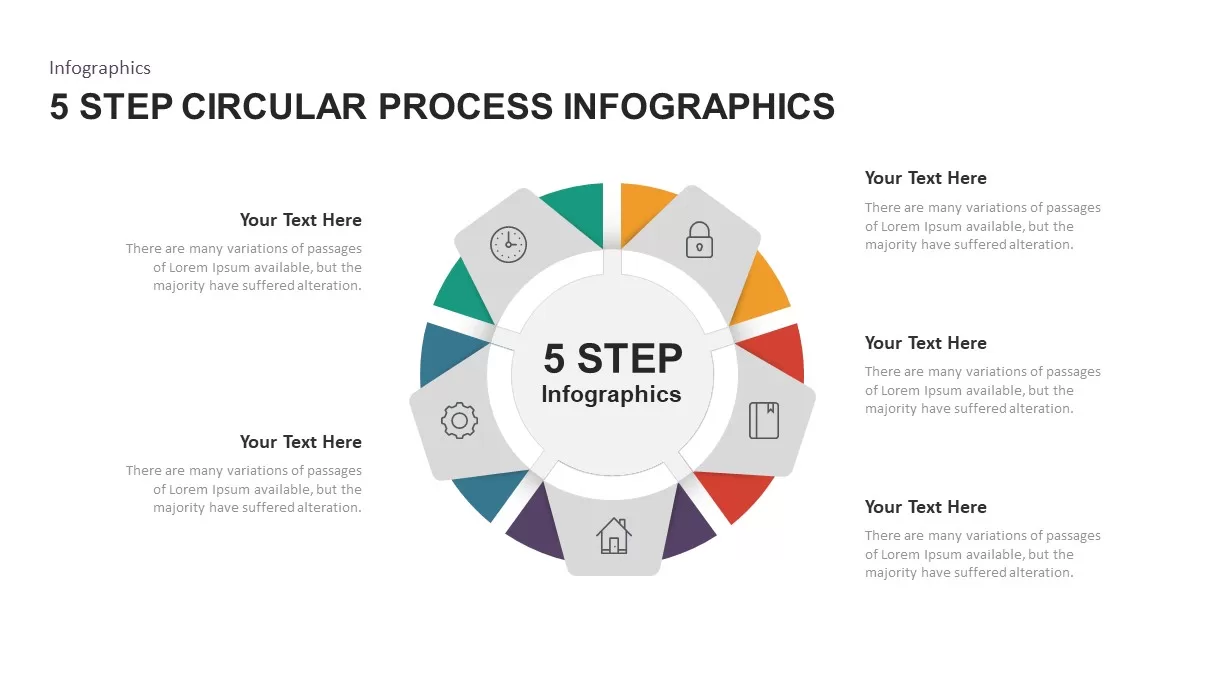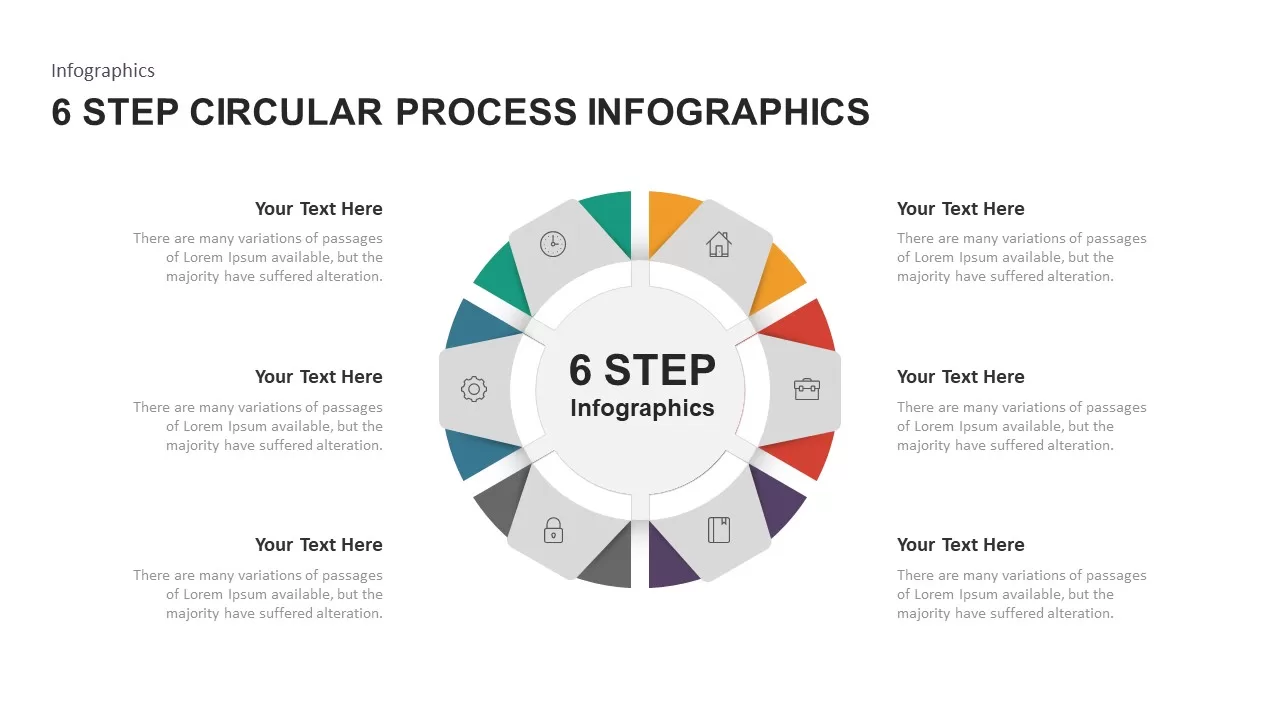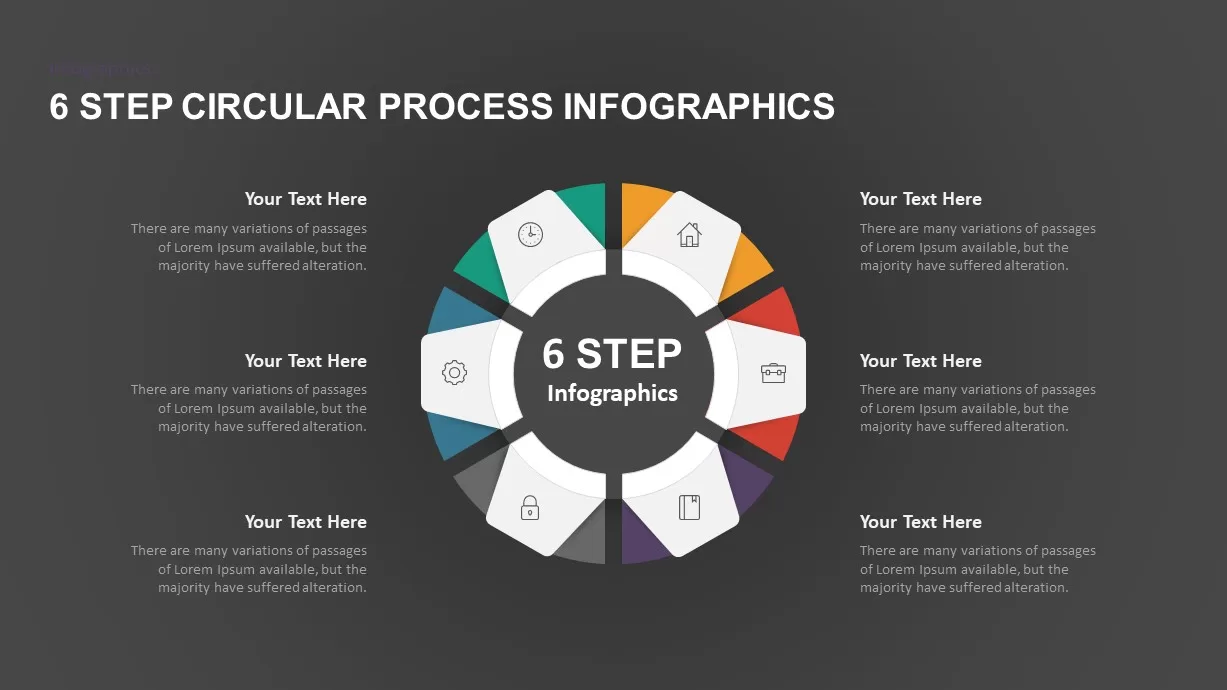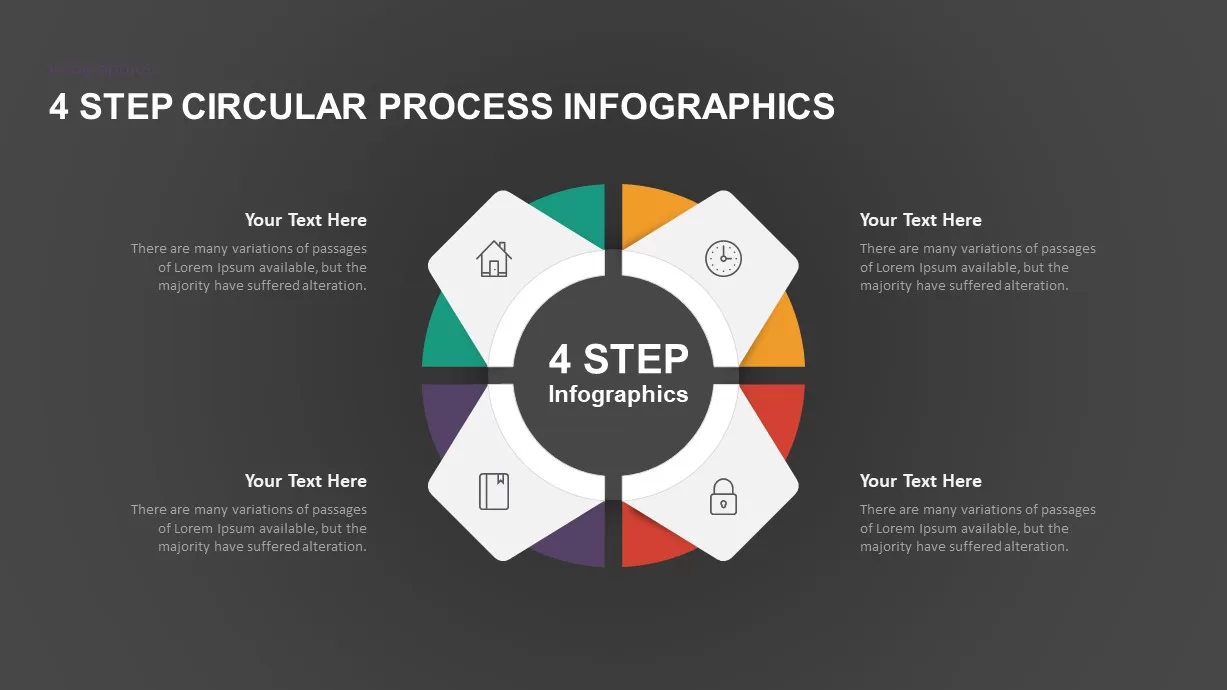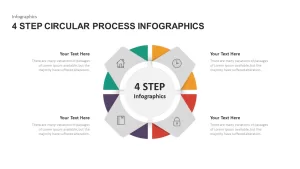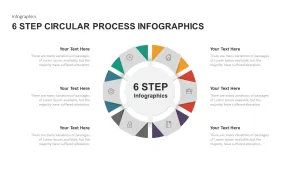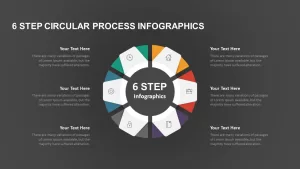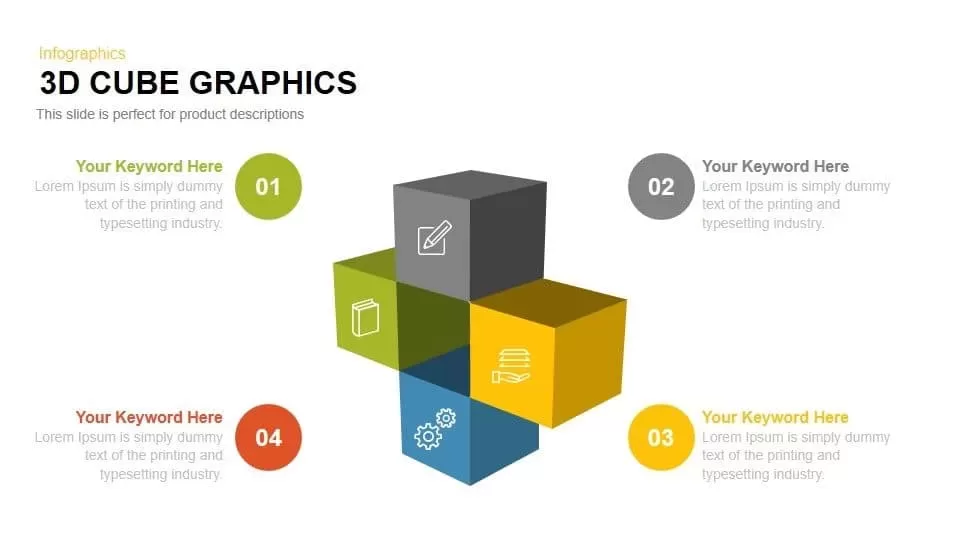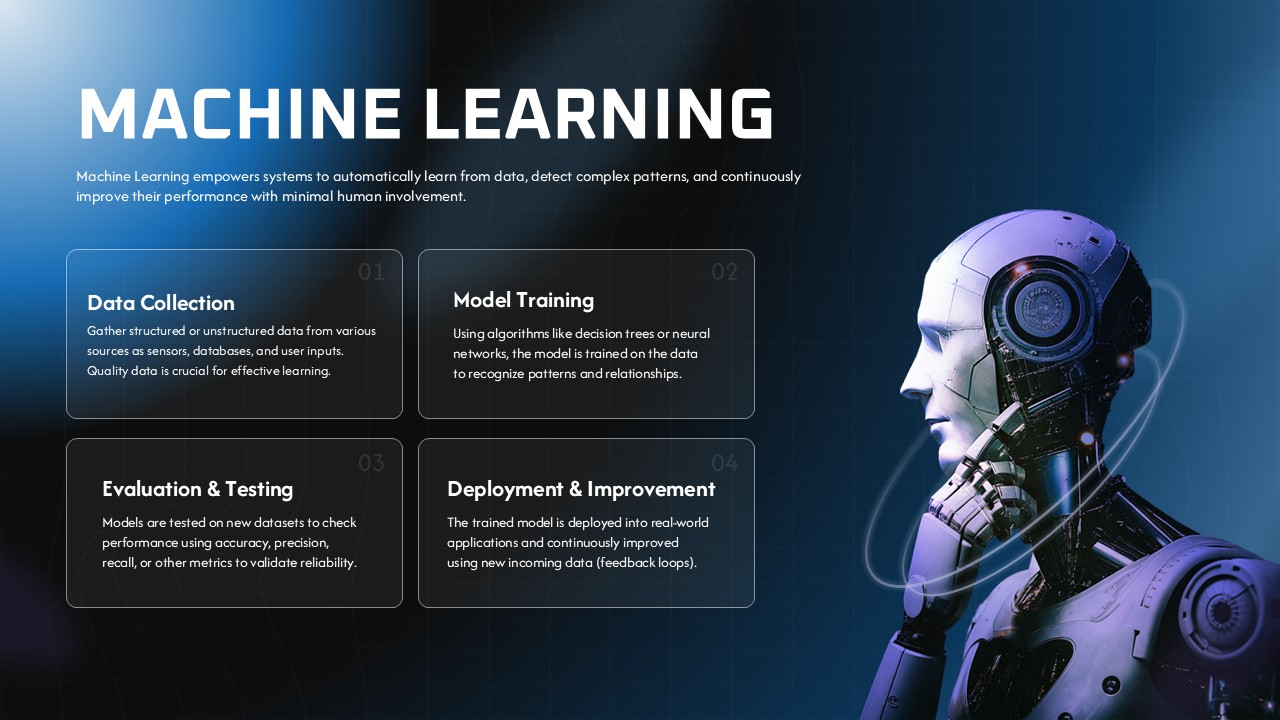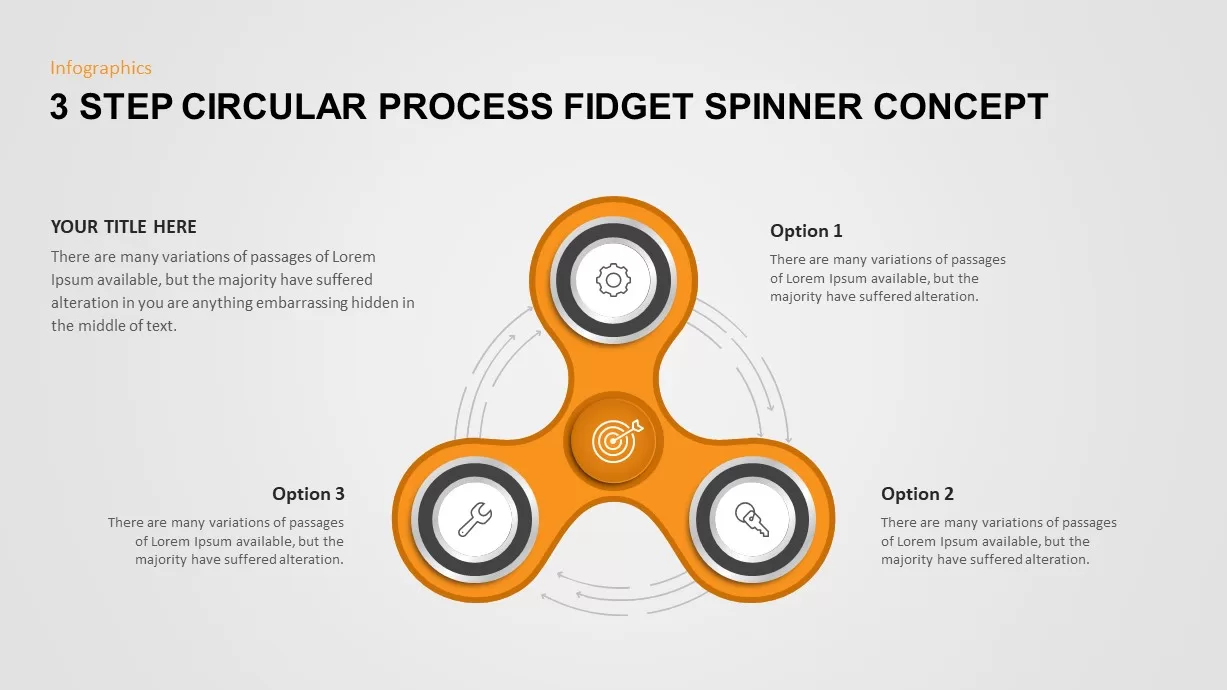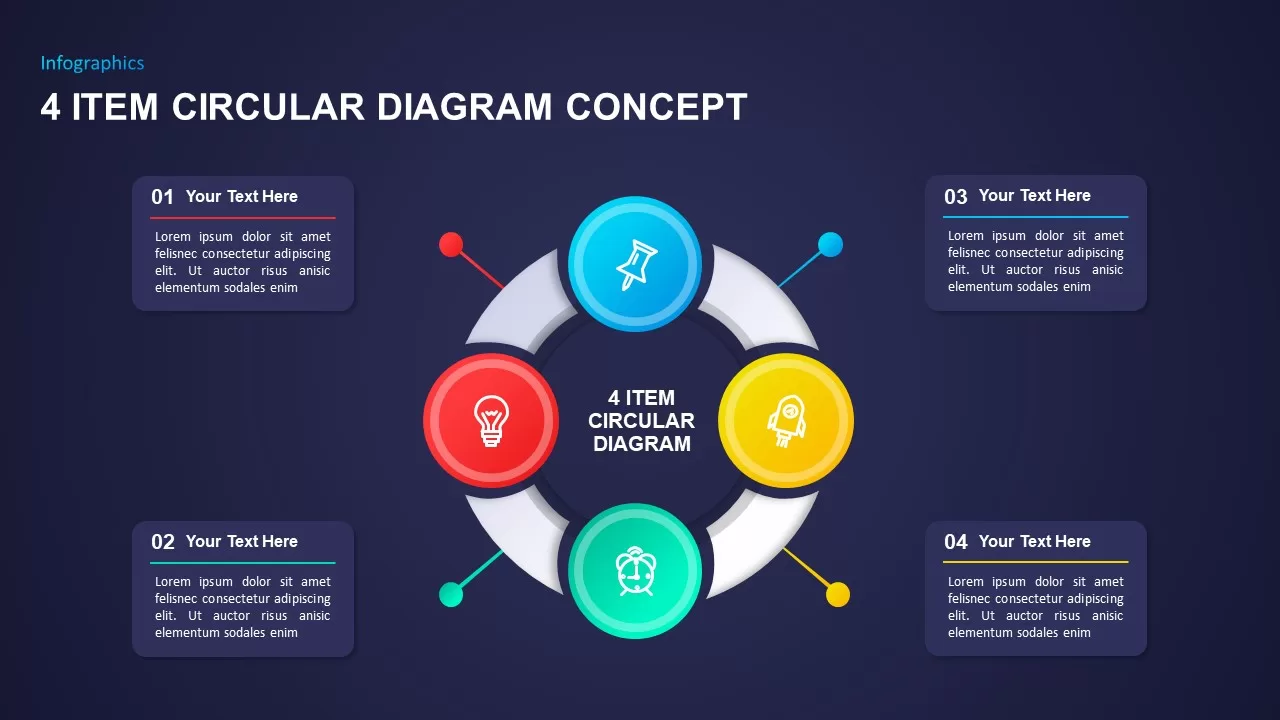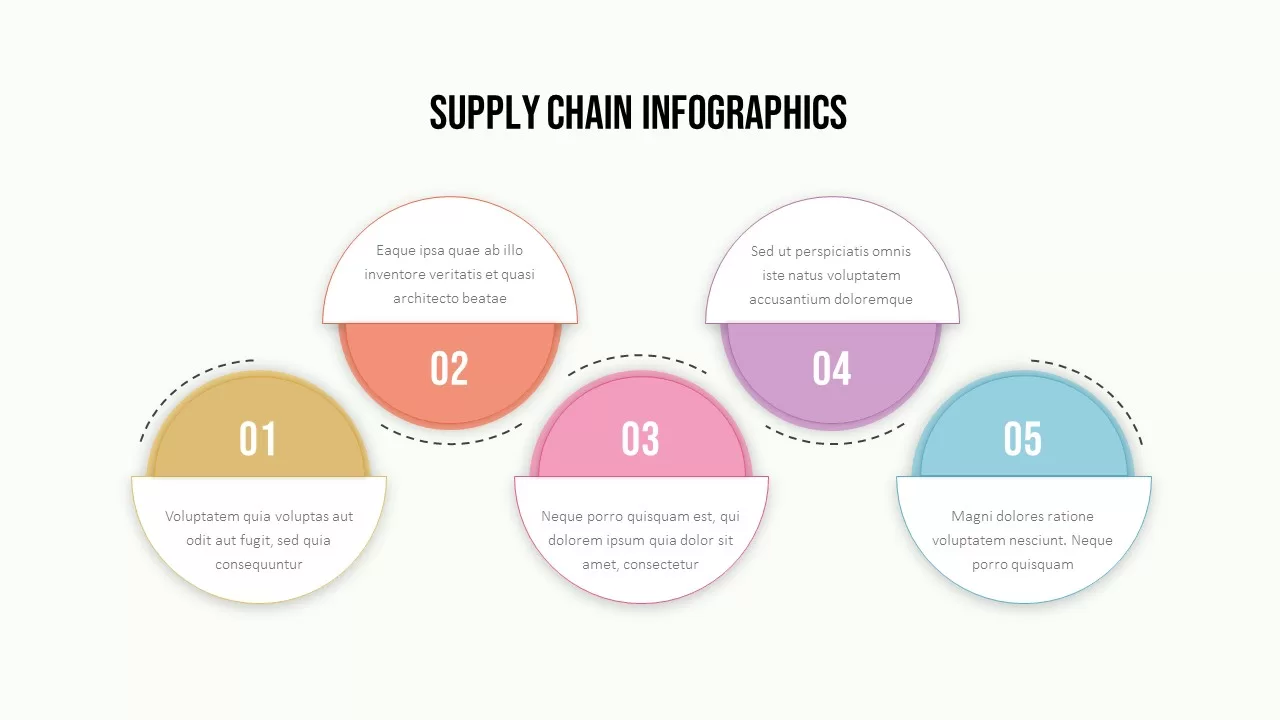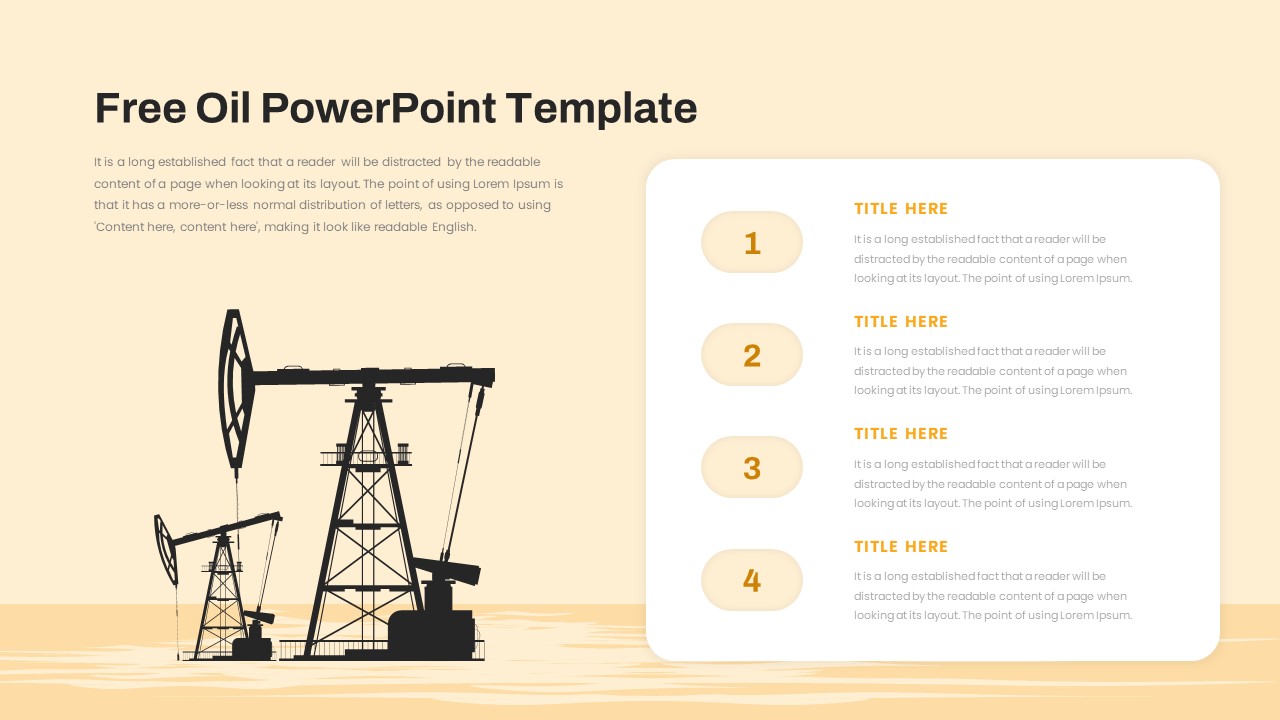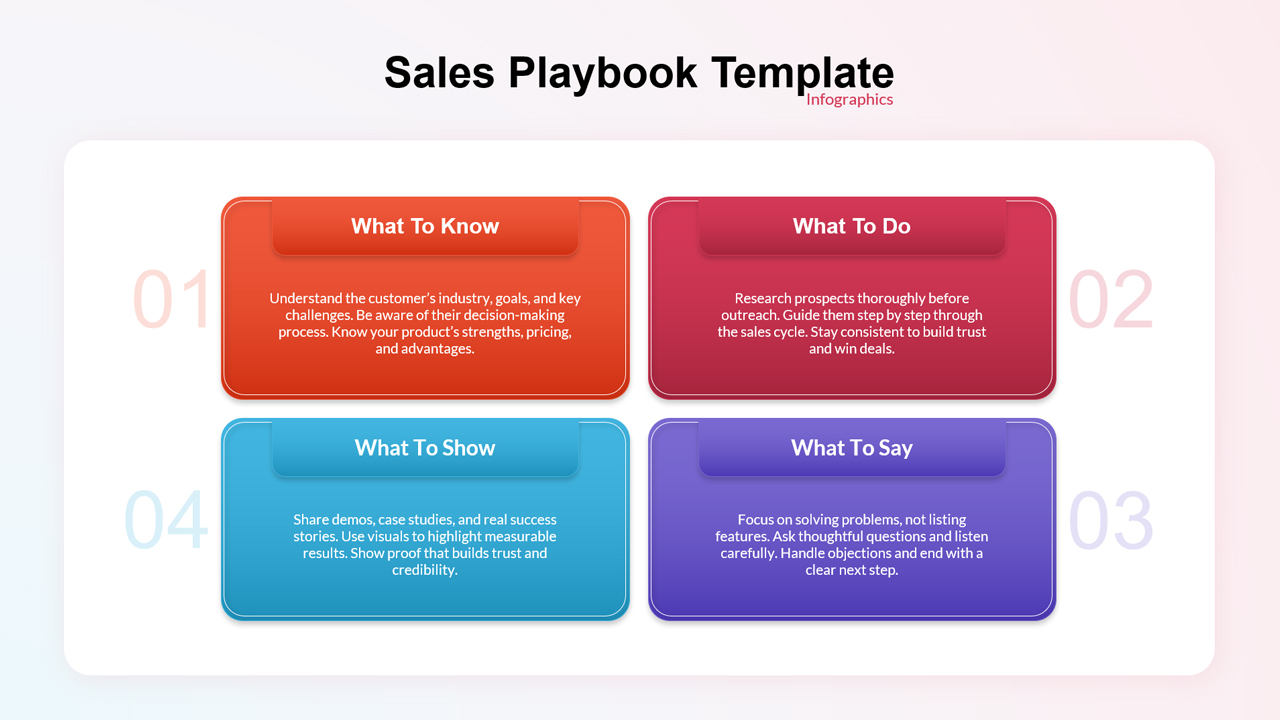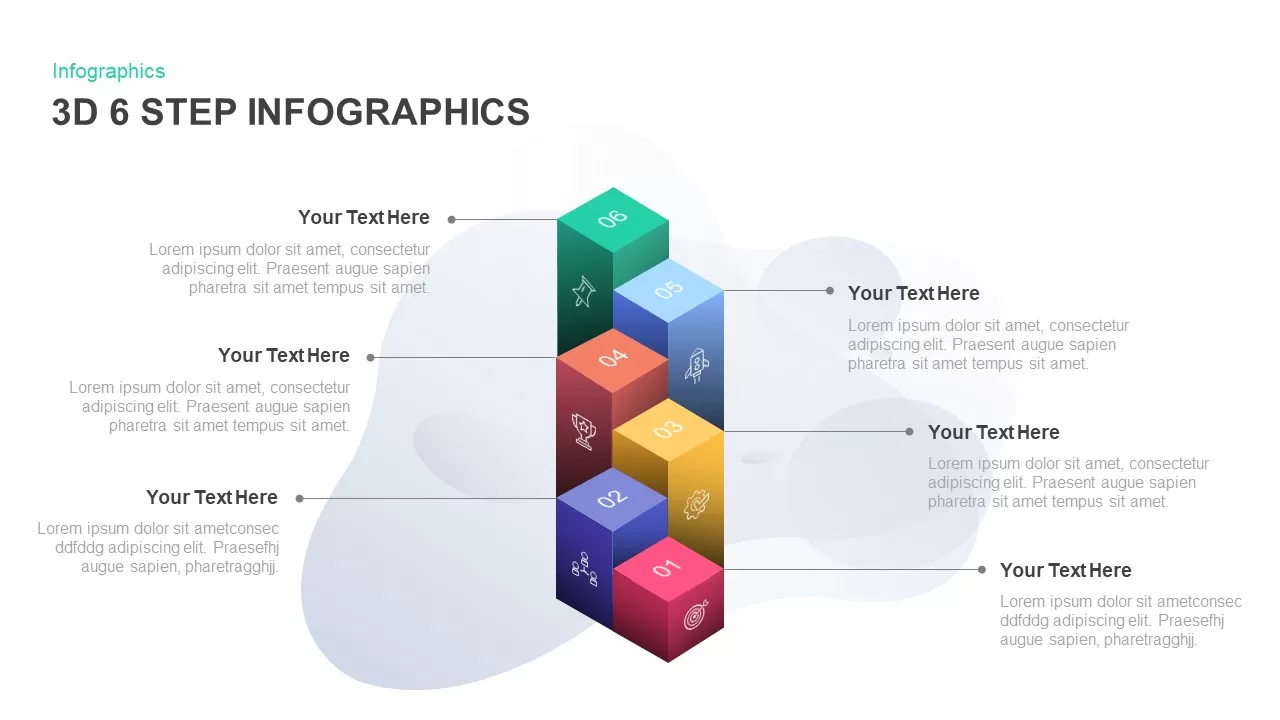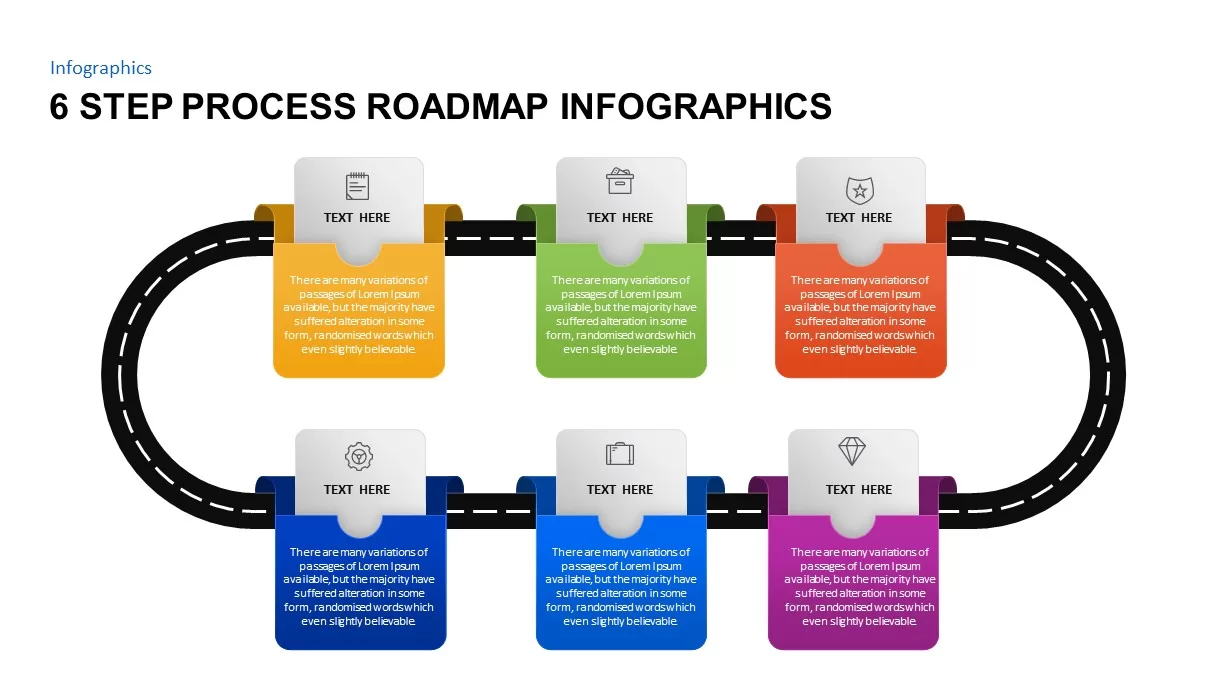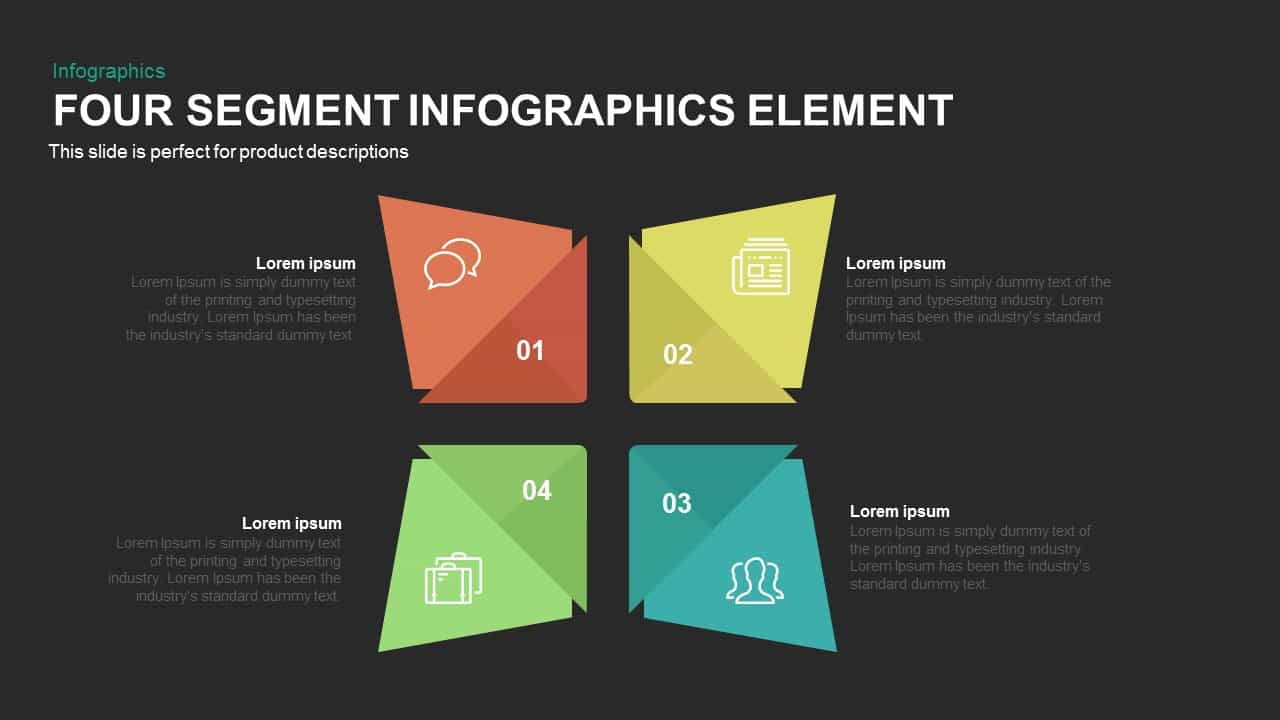Four-Step Circular Process Infographics Template for PowerPoint & Google Slides
Description
This four-step circular process infographic slide features a central ring with four colored segments—teal, yellow, red, and purple—overlaid by gray diamond-shaped nodes containing line icons for Home, Timing, Security, and Documentation. Each segment includes optional numbered labels or callouts to denote sequence, while clean arrows and alignment guides ensure a cohesive circular flow that highlights iterative workflows. Designed on master slides, every element—including icons, colors, and text boxes—is fully editable. Resize the central ring or nodes, swap icons to suit your content, and adjust segment hues to match brand guidelines without losing precise alignment thanks to snap-to-grid functionality and consistent master layouts.
Optimized for PowerPoint and Google Slides, the slide preserves high-resolution vector graphics across devices and supports seamless cloud collaboration. Use drag-and-drop to incorporate custom logos, apply corporate colors, or duplicate the diagram to map additional stages. The minimalist white background paired with vibrant accent segments ensures readability and professional polish in boardroom presentations or virtual meetings. Add or remove segments easily, label each step with concise headings, and annotate process details in adjacent text blocks or callouts for clear communication. It also supports layering of additional charts or icons alongside the diagram for comprehensive process reports.
This asset accelerates slide creation by offering pre-built icons, grouped layers, and text placeholders that guide layout consistency. Whether illustrating project milestones, risk assessments, or operational cycles, the circular arrangement supports narrative flow and audience engagement. Built-in formatting features like color themes and alignment markers help maintain visual hierarchy and ensure brand alignment. With a balanced mix of white space and colored elements, this slide enhances clarity and focus, making complex processes instantly digestible and impactful.
Who is it for
Project managers, business analysts, marketing strategists, and consultants seeking to visualize workflows, process steps, or strategic cycles in concise, visually engaging presentations.
Other Uses
Repurpose this layout for product roadmaps, customer journey maps, performance review cycles, compliance checklists, or training modules across departments.
Login to download this file