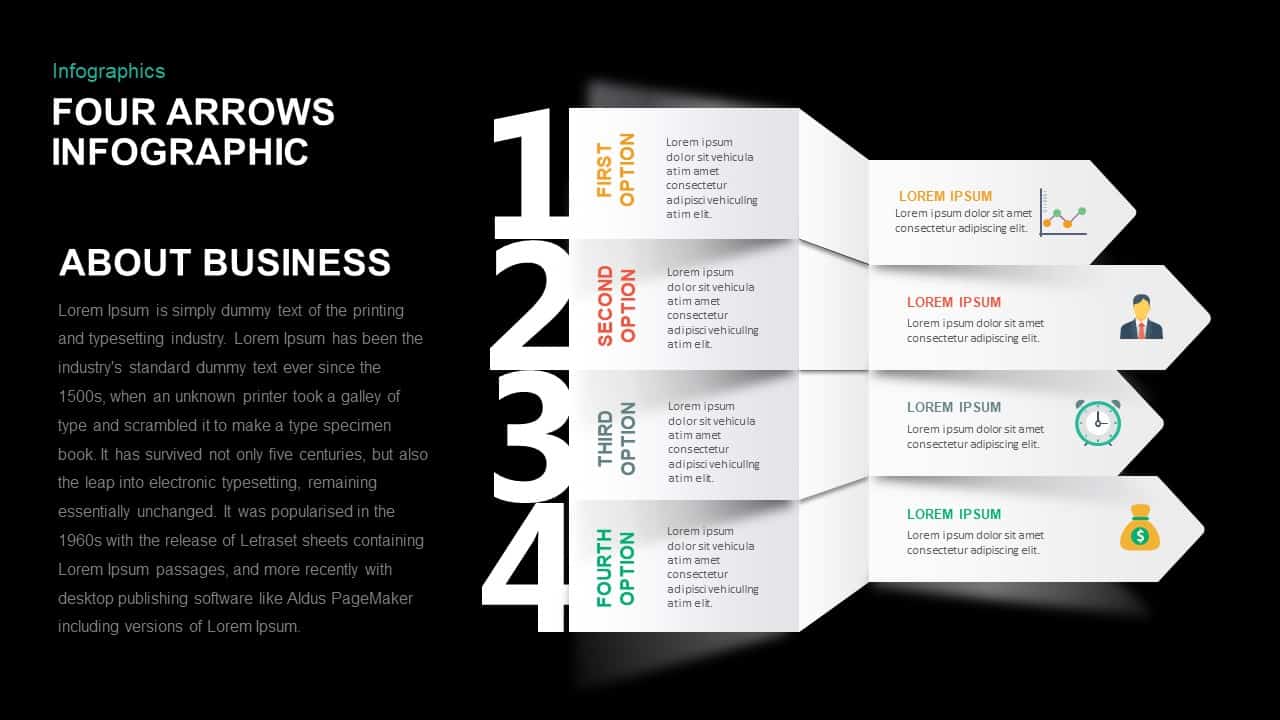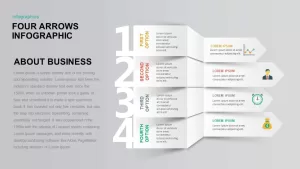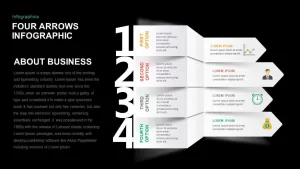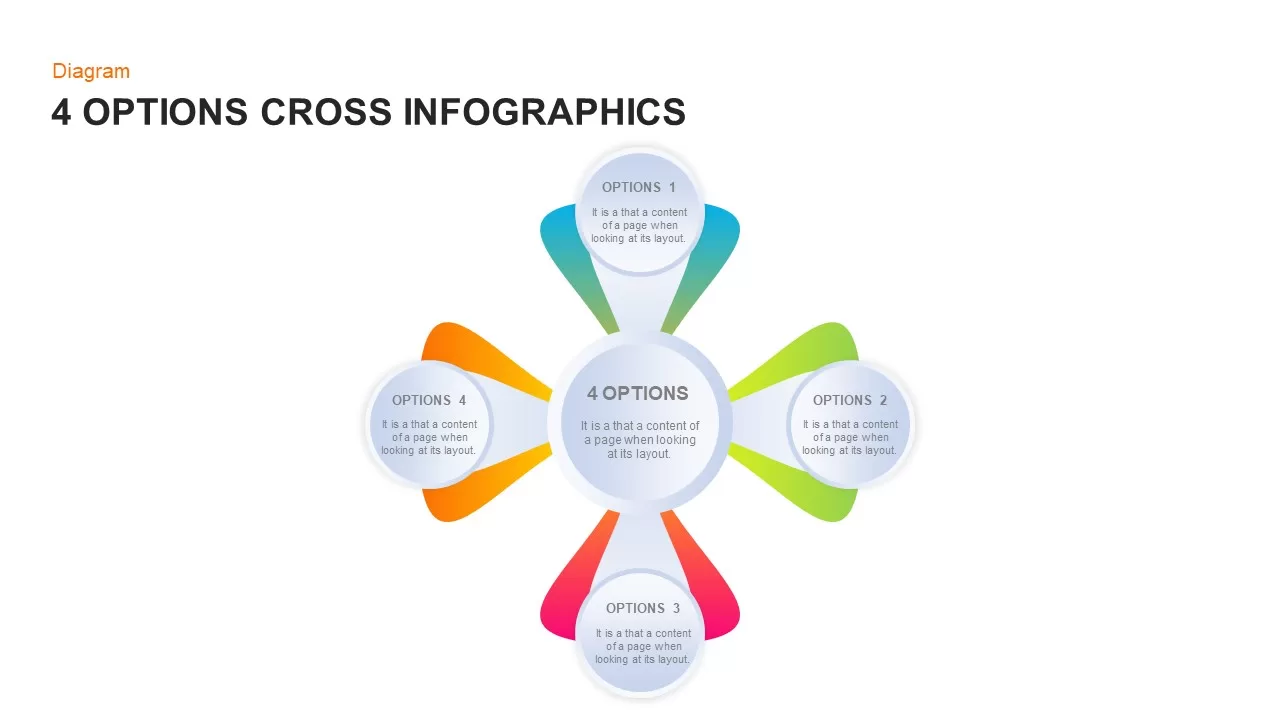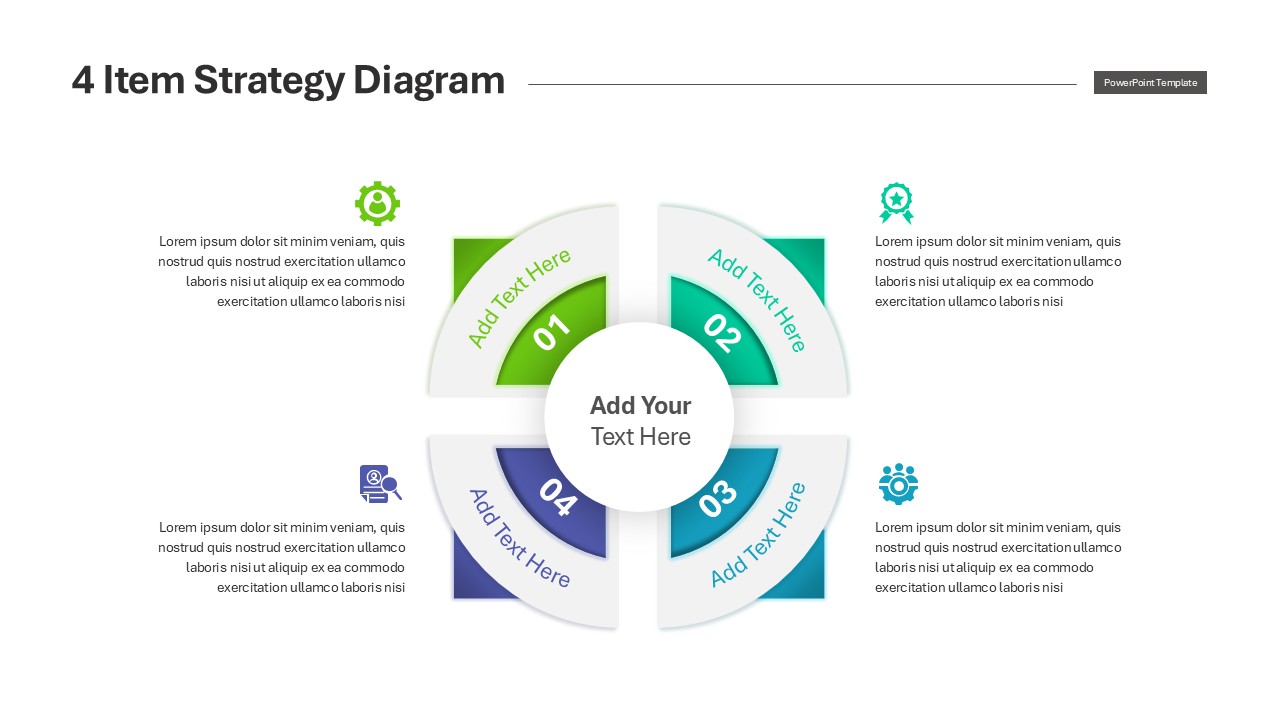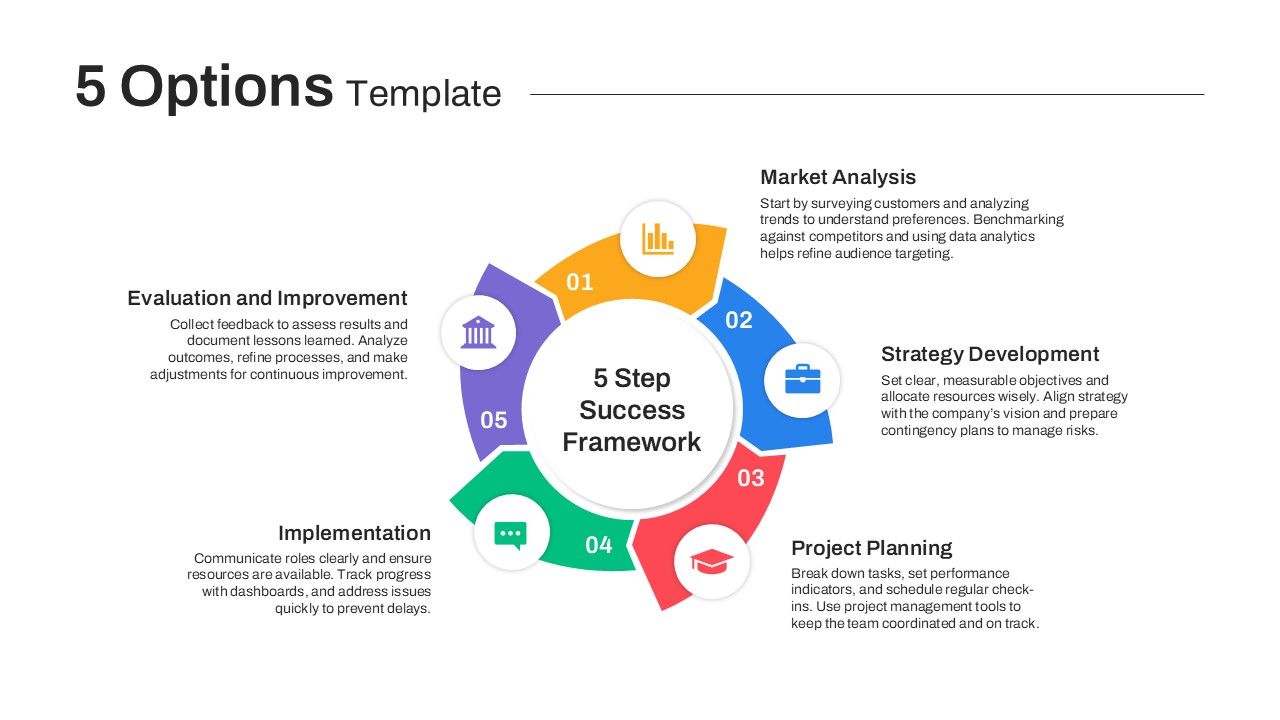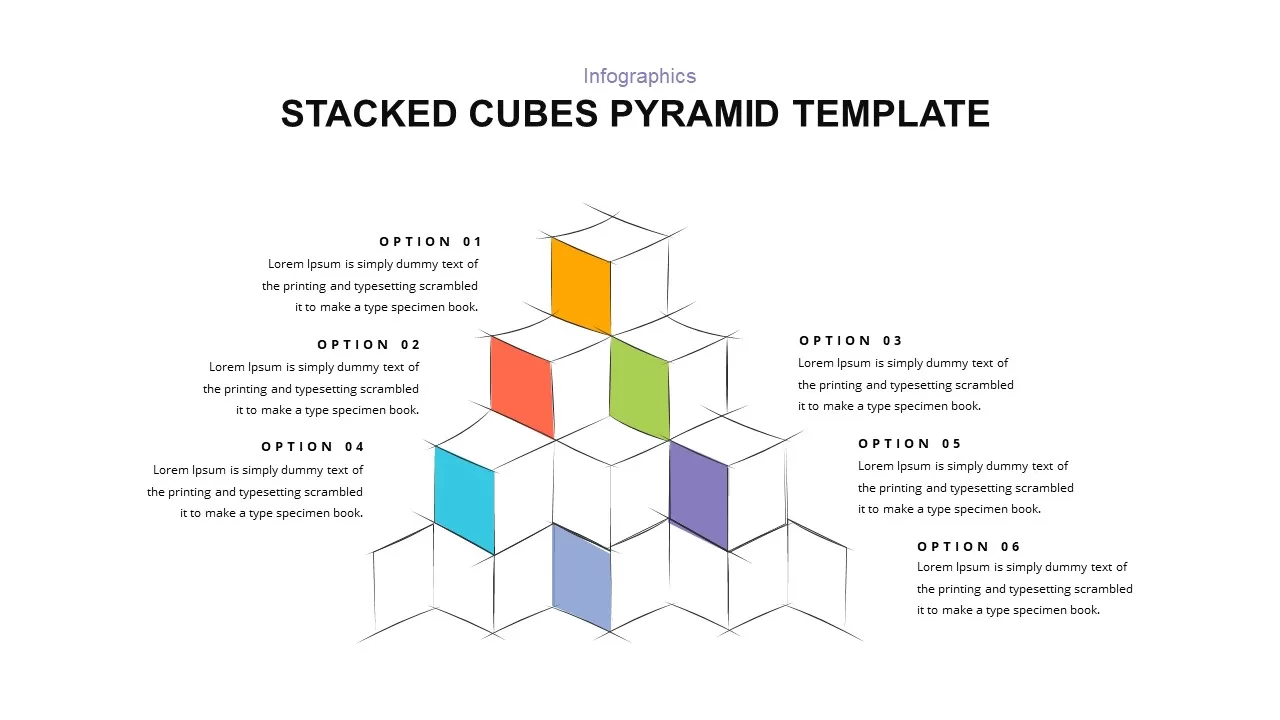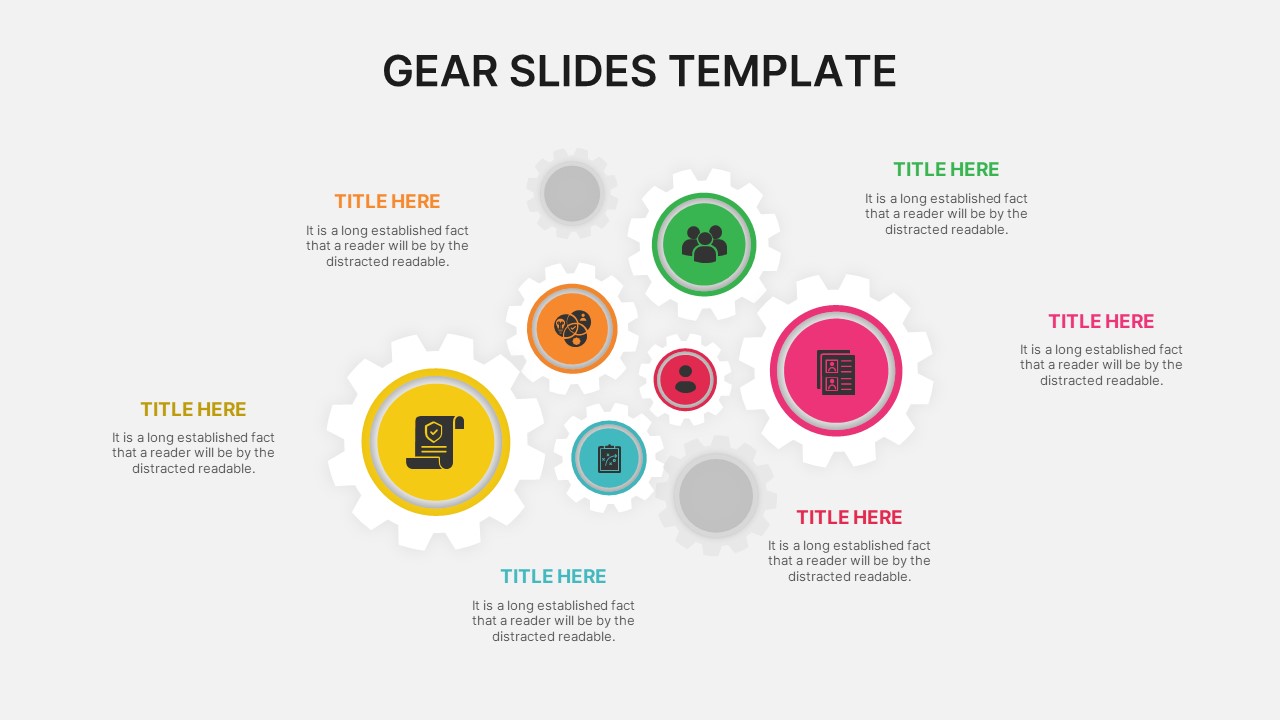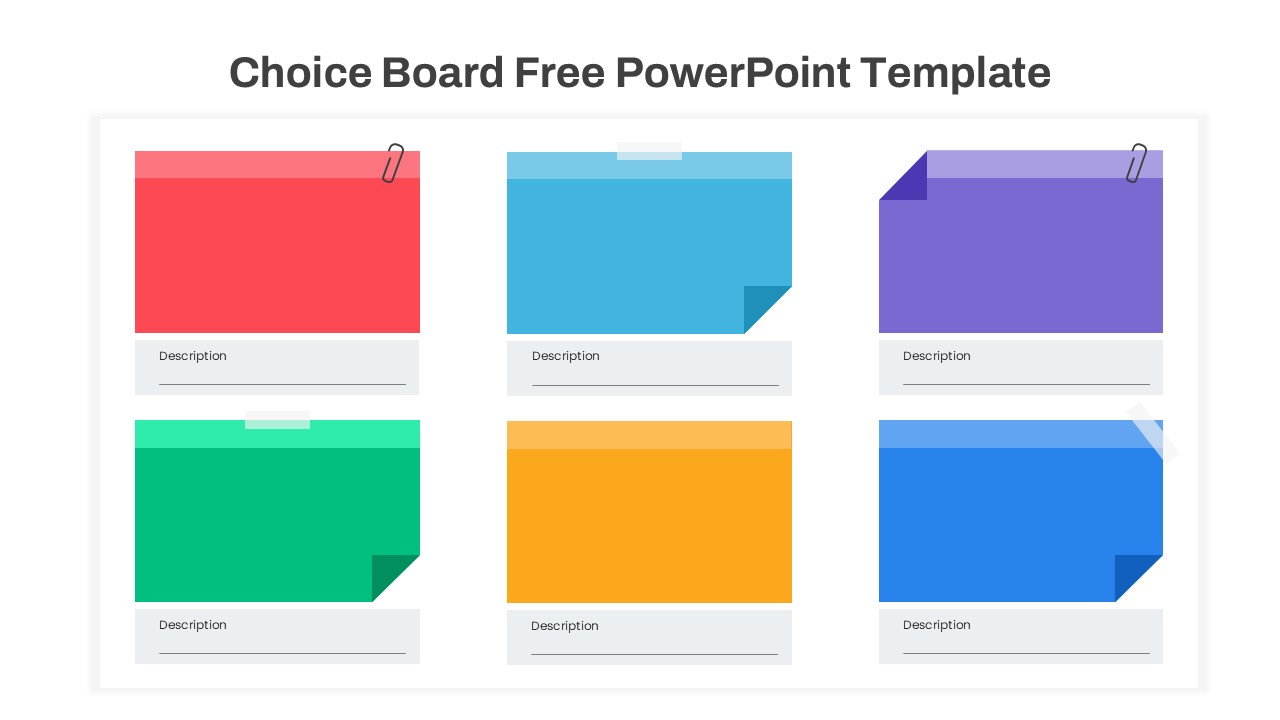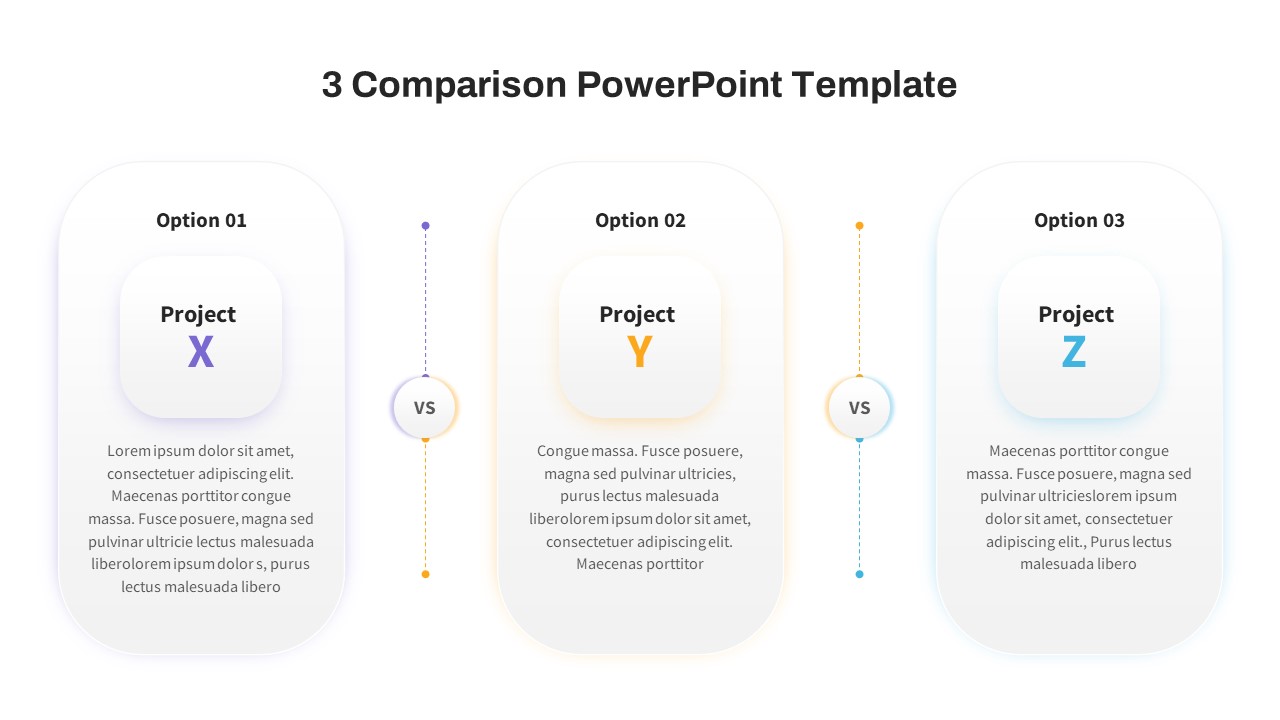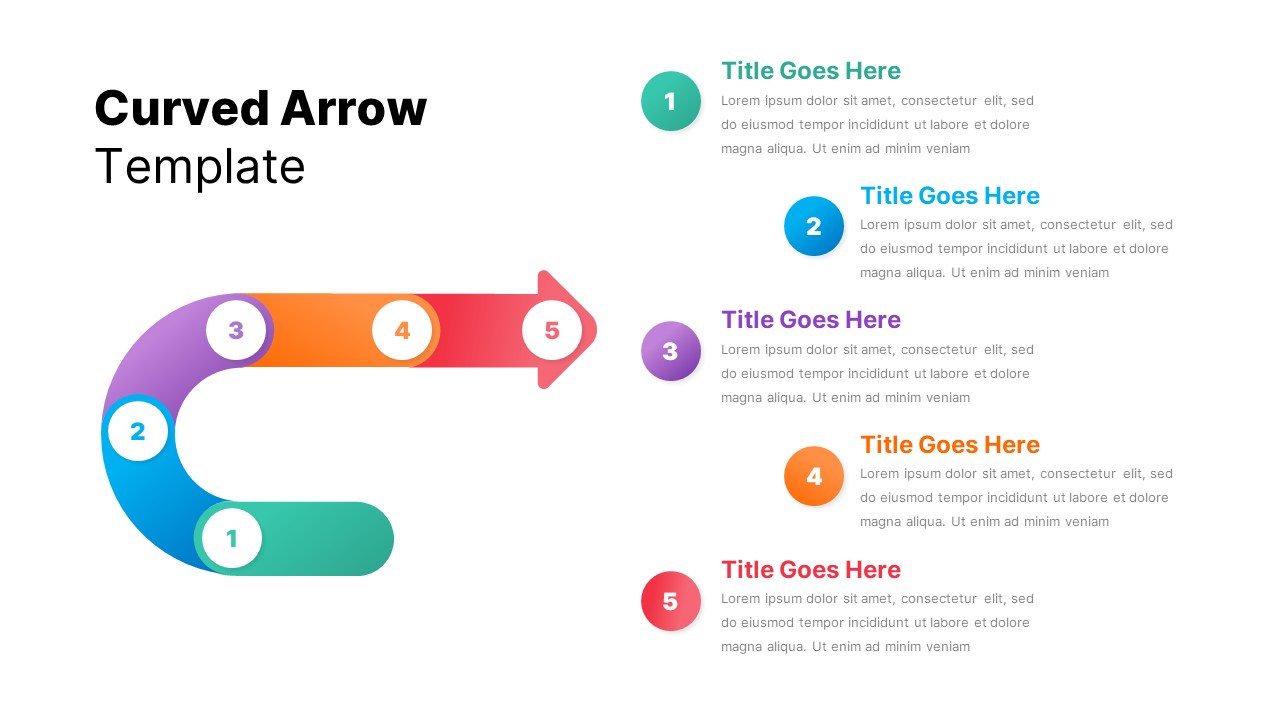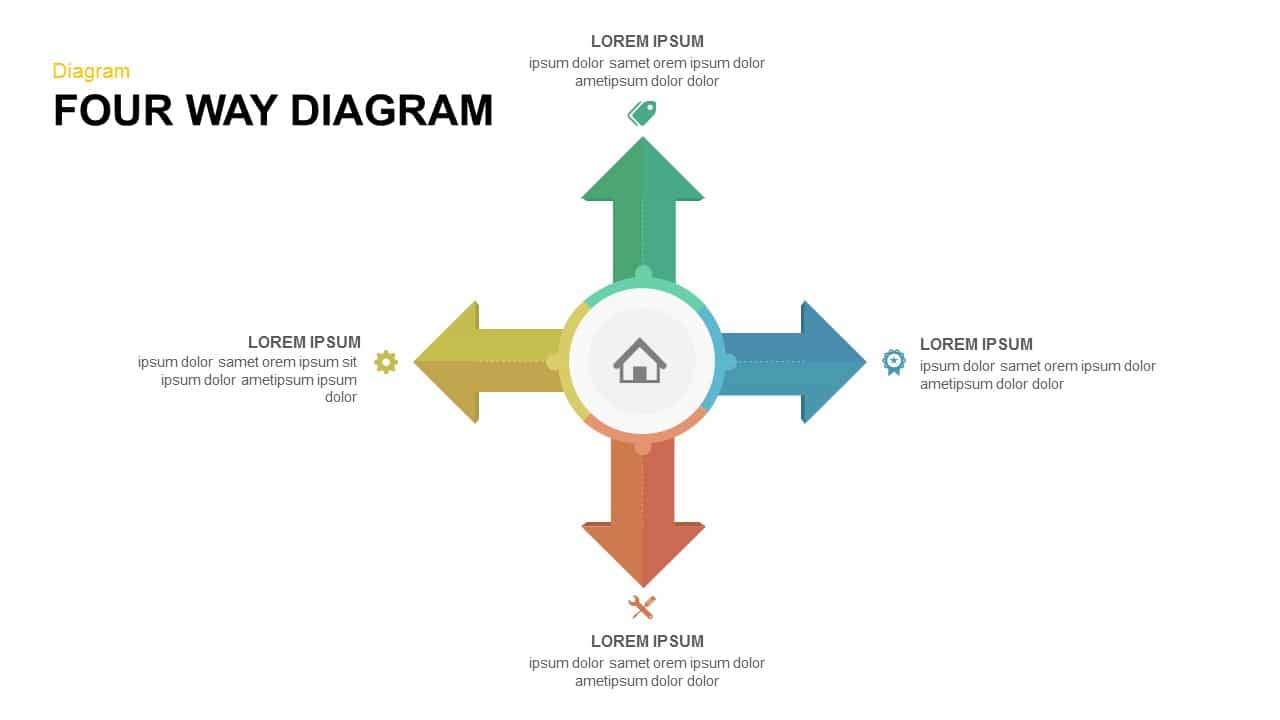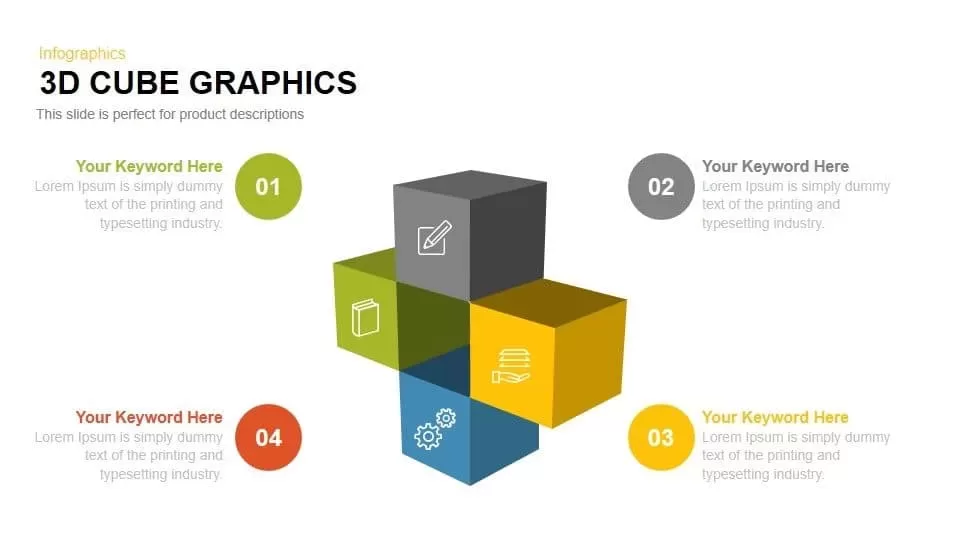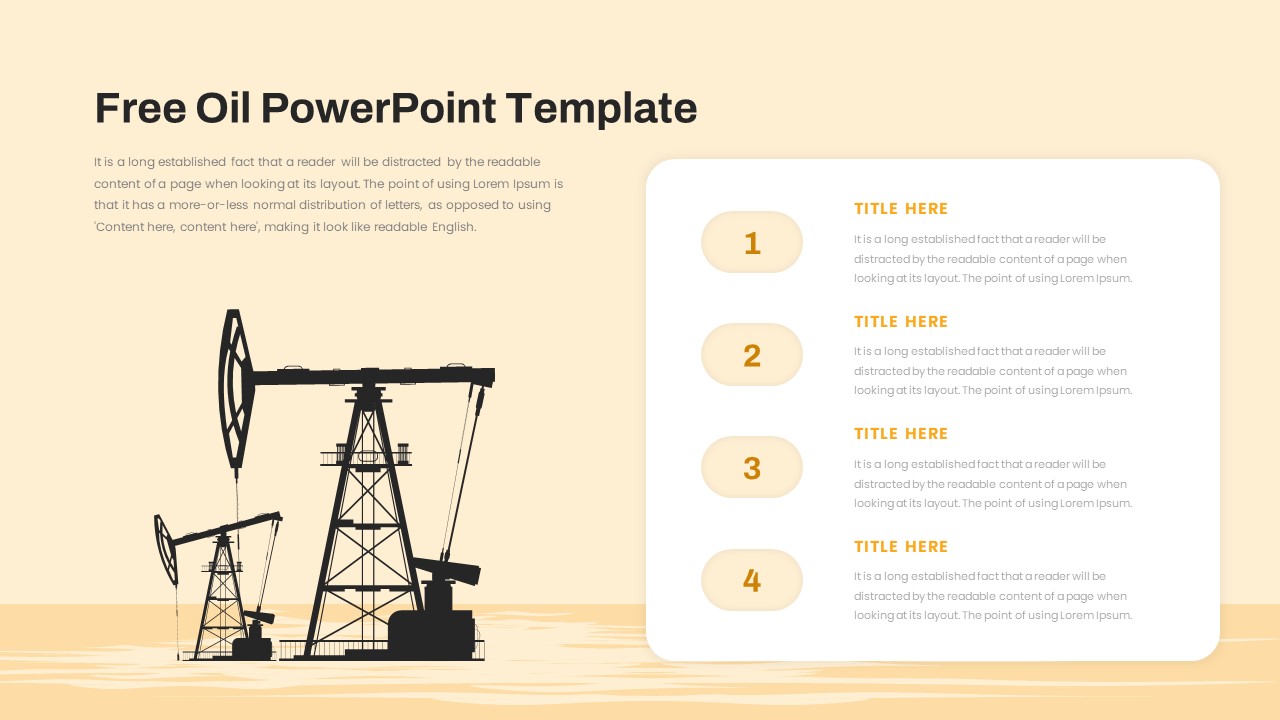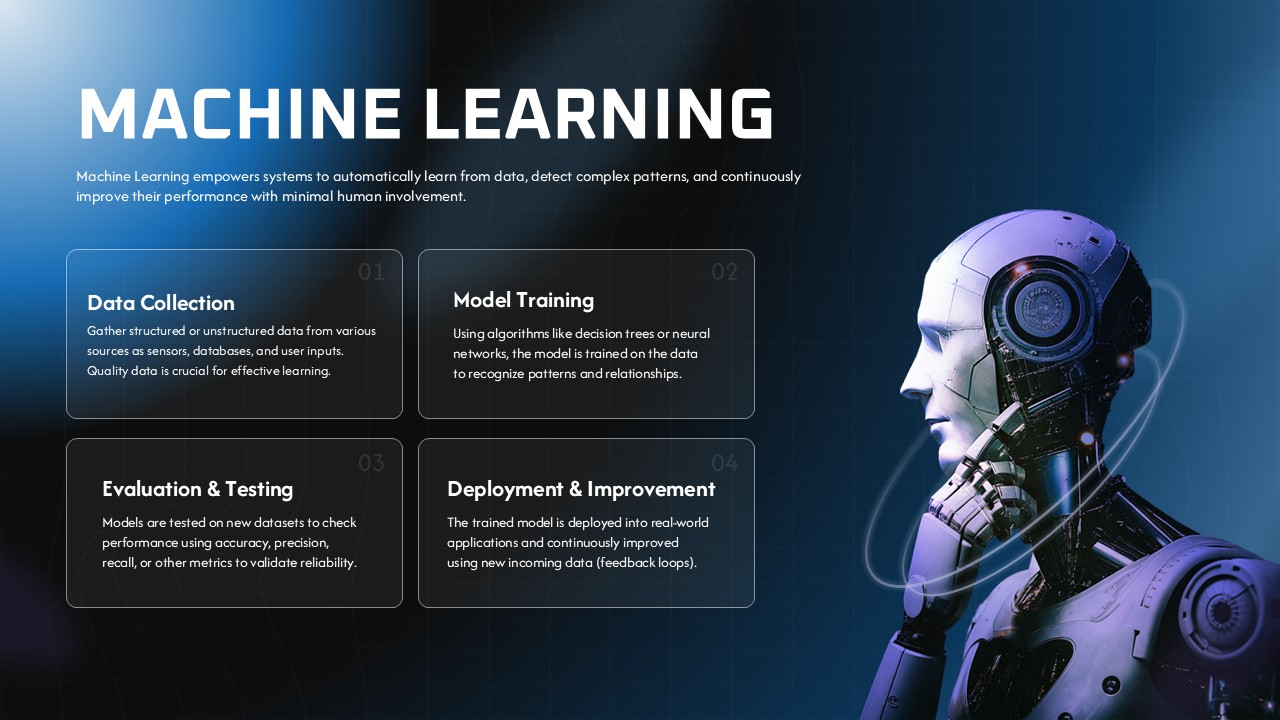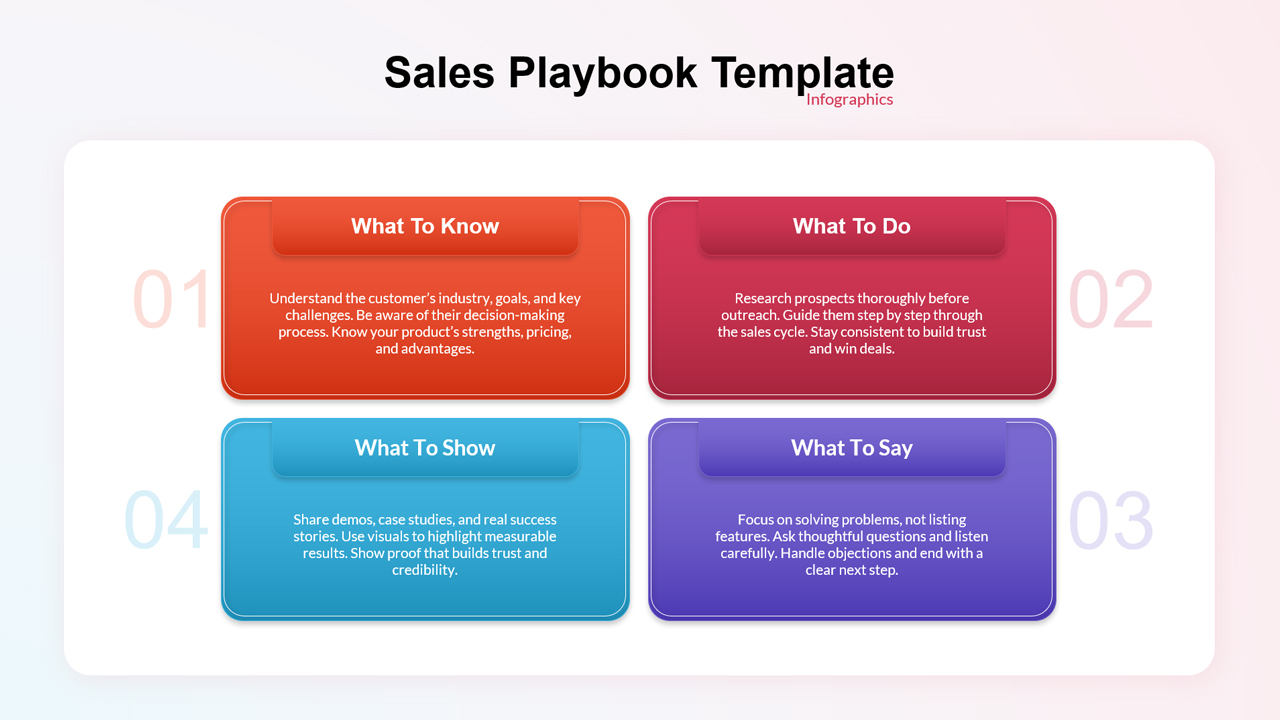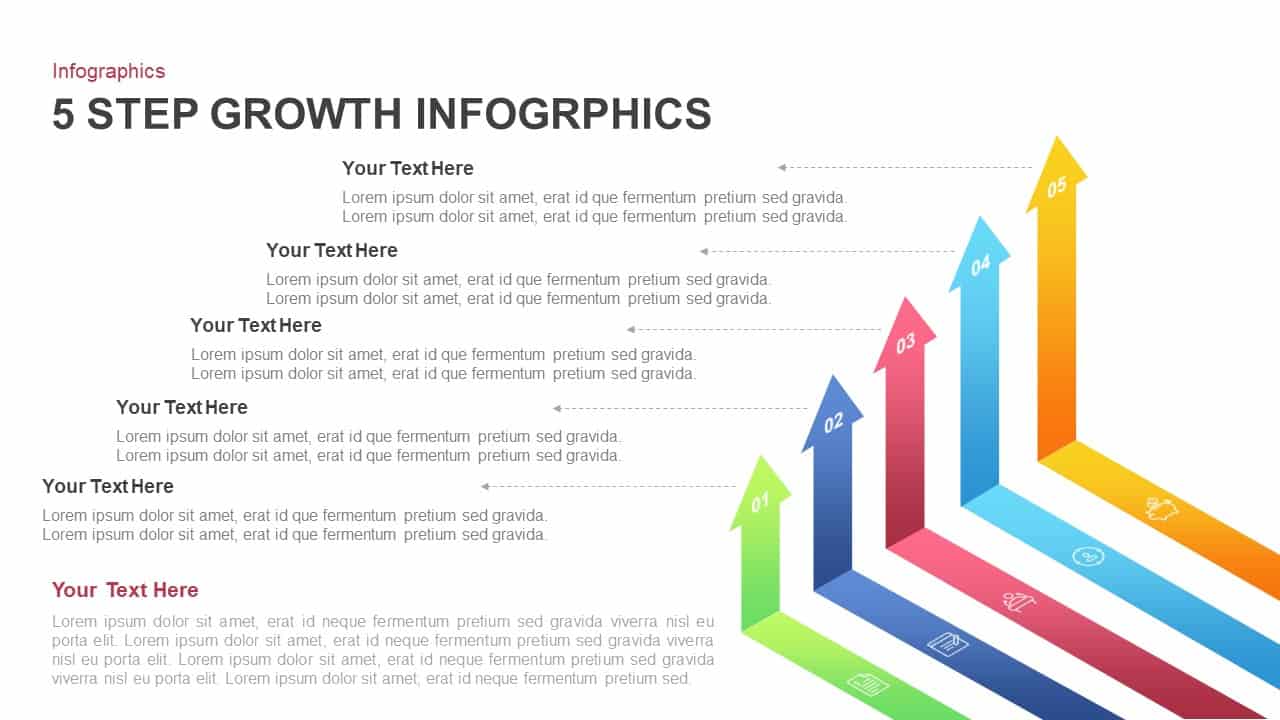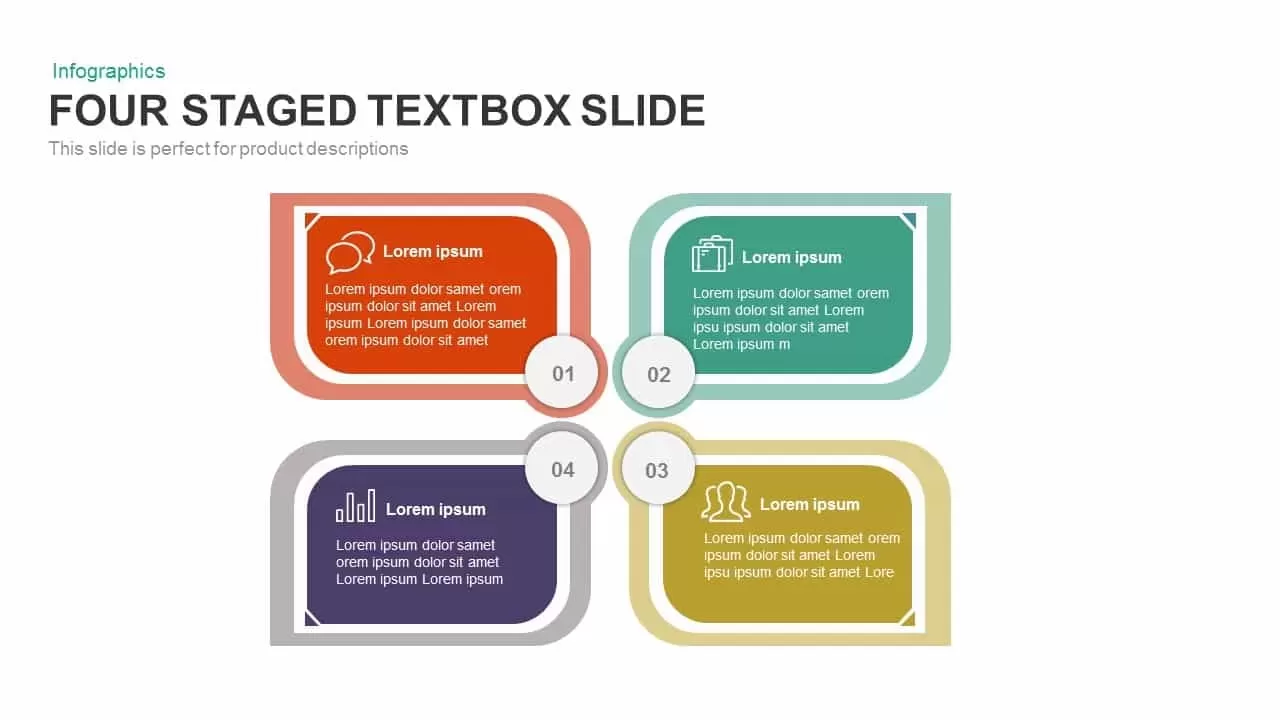Four-Option 4-Step Arrow Infographic Template for PowerPoint & Google Slides
Description
Visualize four-step workflows with this dynamic arrow infographic slide, featuring four staggered ribbon arrows that extend to the right from large numeric labels (01–04). Each arrow blends a vibrant gradient fill—yellow, red, teal, and green—with a crisp icon placeholder for data visualization, persona mapping, timeline checkpoints, or financial metrics. Fully editable in PowerPoint and Google Slides, the vector-based arrows and text boxes let you swap colors, icons, or labels in seconds to match your brand palette.
The clean white background and subtle drop shadows ensure maximum readability, while fine connector lines guide viewers’ eyes from each numbered header to its corresponding annotation. Use fade-in or wipe animations on individual arrows to introduce each step sequentially, reinforcing narrative flow and audience engagement. High-resolution vectors guarantee crisp rendering on large screens, printed reports, or PDF exports without quality loss.
Whether you’re outlining project phases, product feature rollouts, or strategic objectives, this four-option arrow infographic provides a polished, professional framework that keeps your content organized and impactful. Combine with complementary layouts—such as Gantt charts, comparison matrices, or KPI dashboards—to maintain design consistency across your deck.
Who is it for
Project managers, marketing strategists, and business consultants can leverage this slide to map four-phase processes, campaign roadmaps, or feature comparisons. Trainers, executives, and sales teams will also find it ideal for structured presentations that require clear, stepwise guidance.
Other Uses
Repurpose this layout for decision matrices, risk-assessment tiers, or vendor evaluations by relabeling arrows and swapping icons. Adapt the color-coded arrows to represent quarterly goals, budget allocations, or customer journey touchpoints—making it a versatile asset for any four-part narrative.
Login to download this file