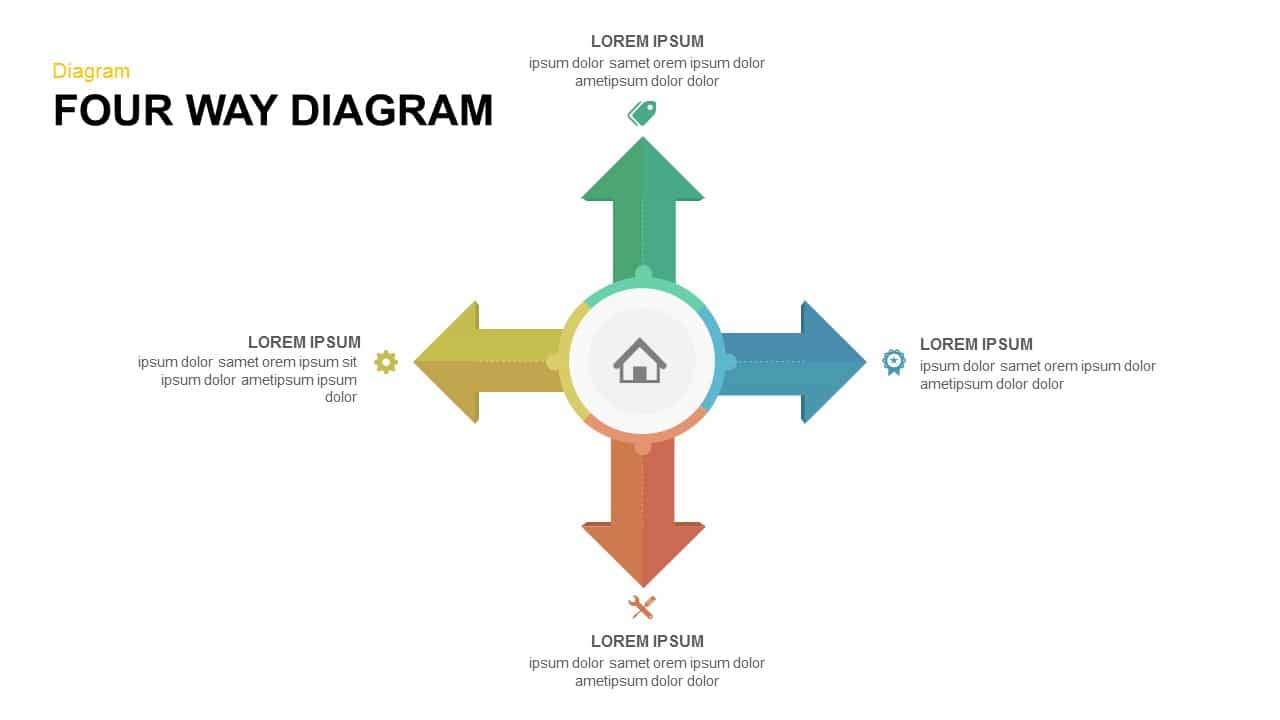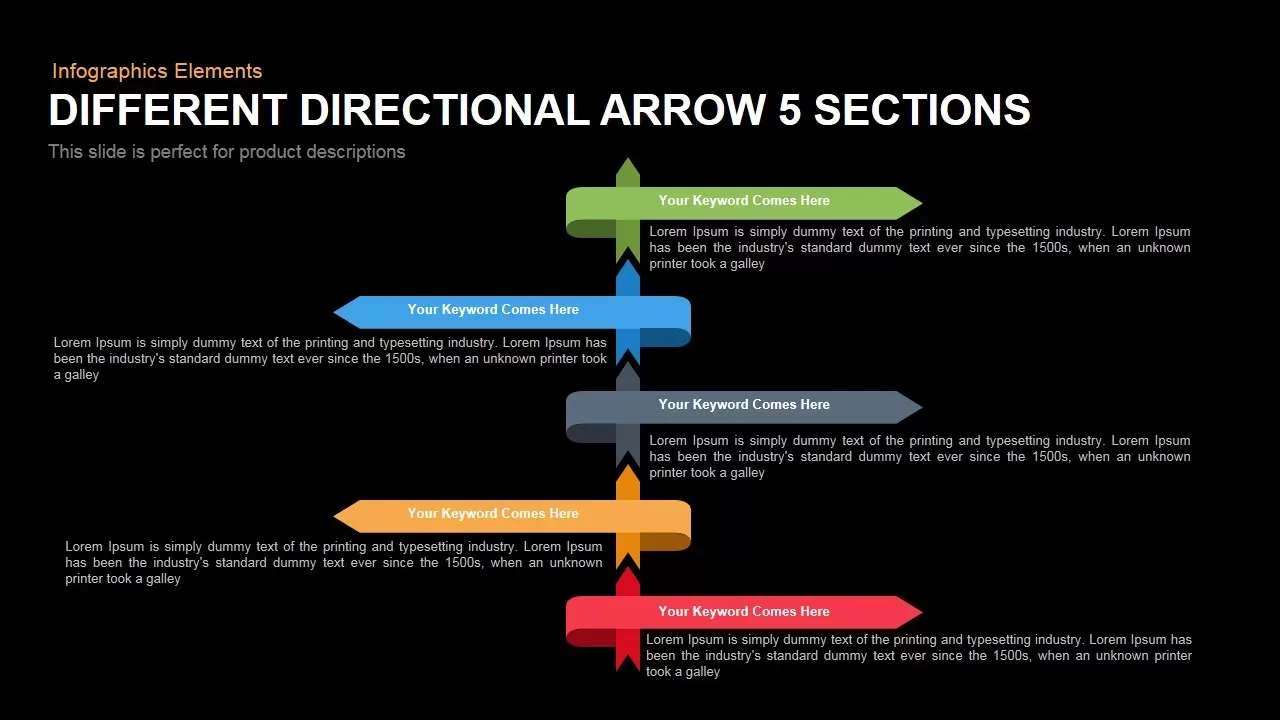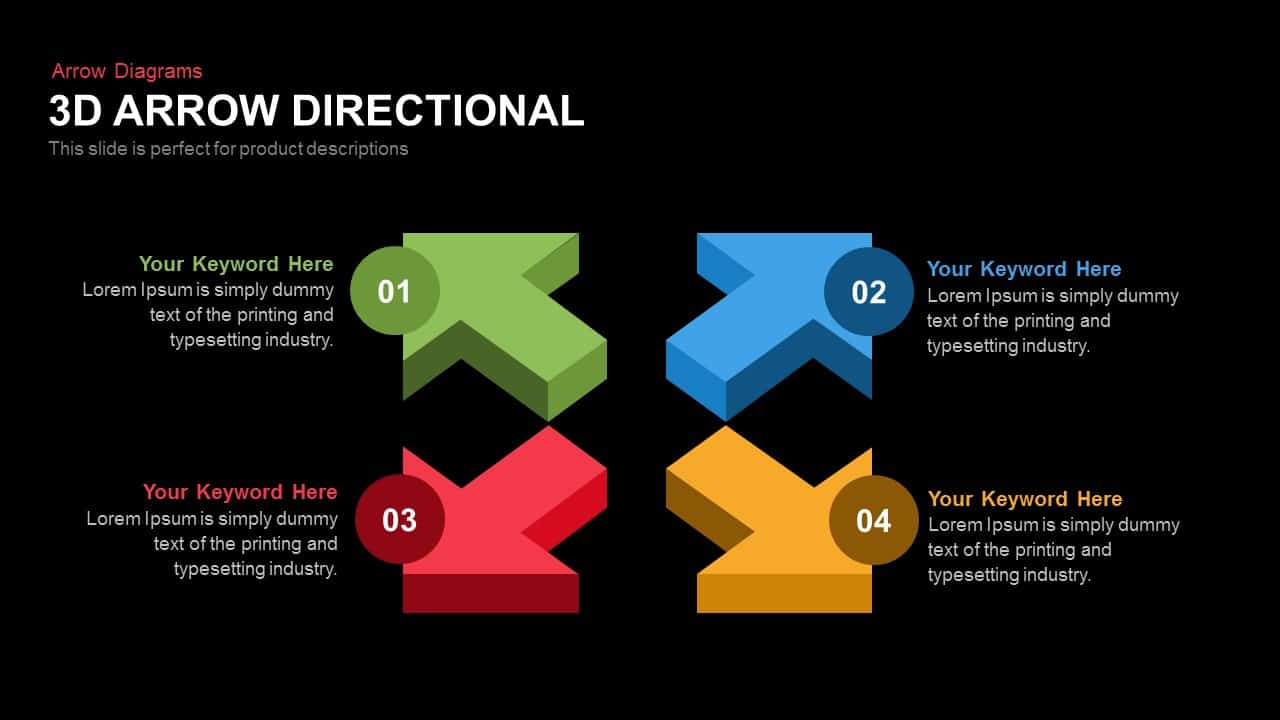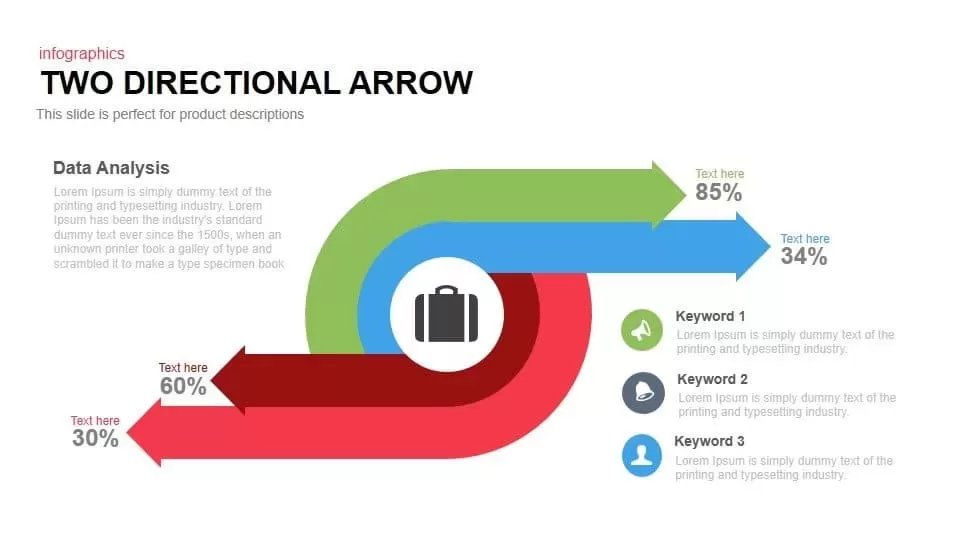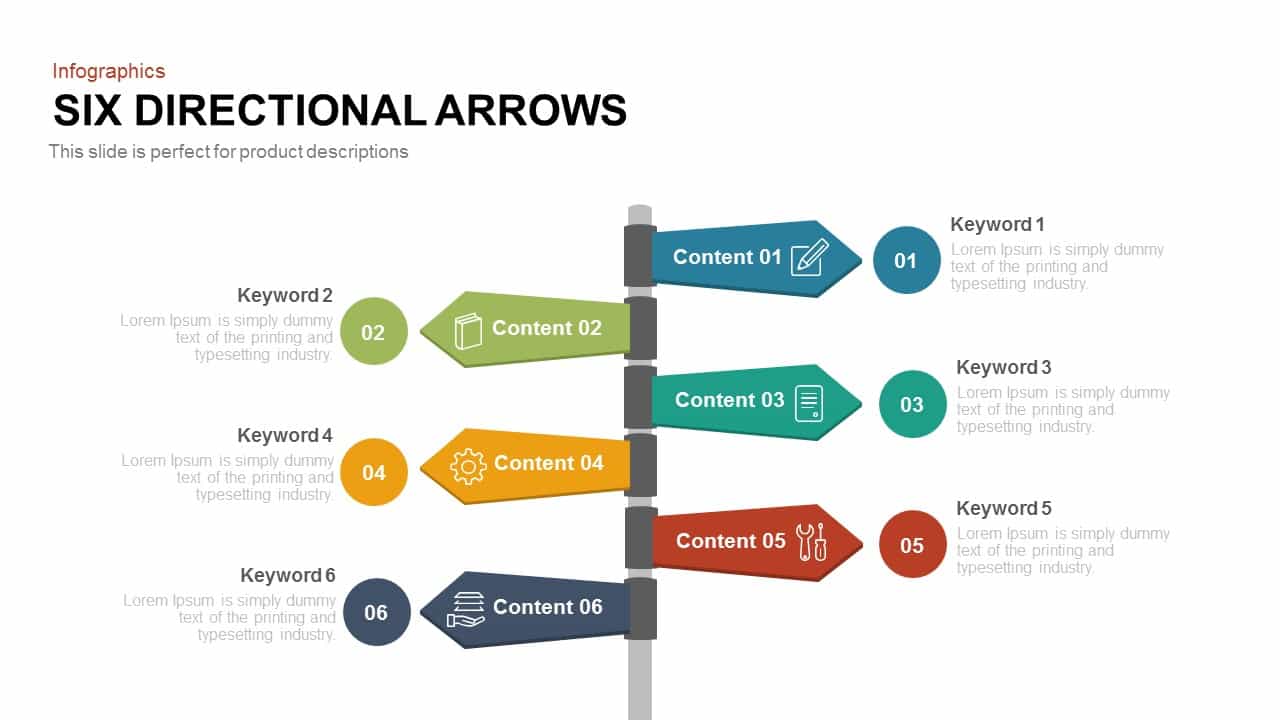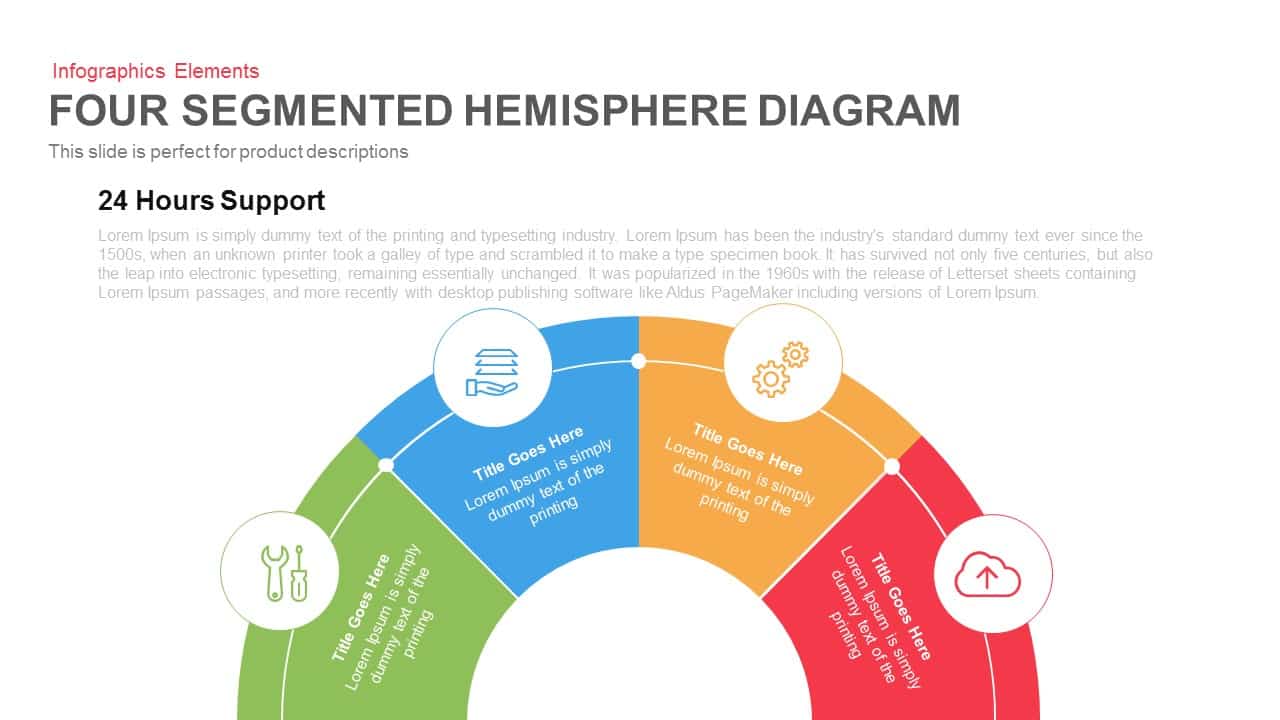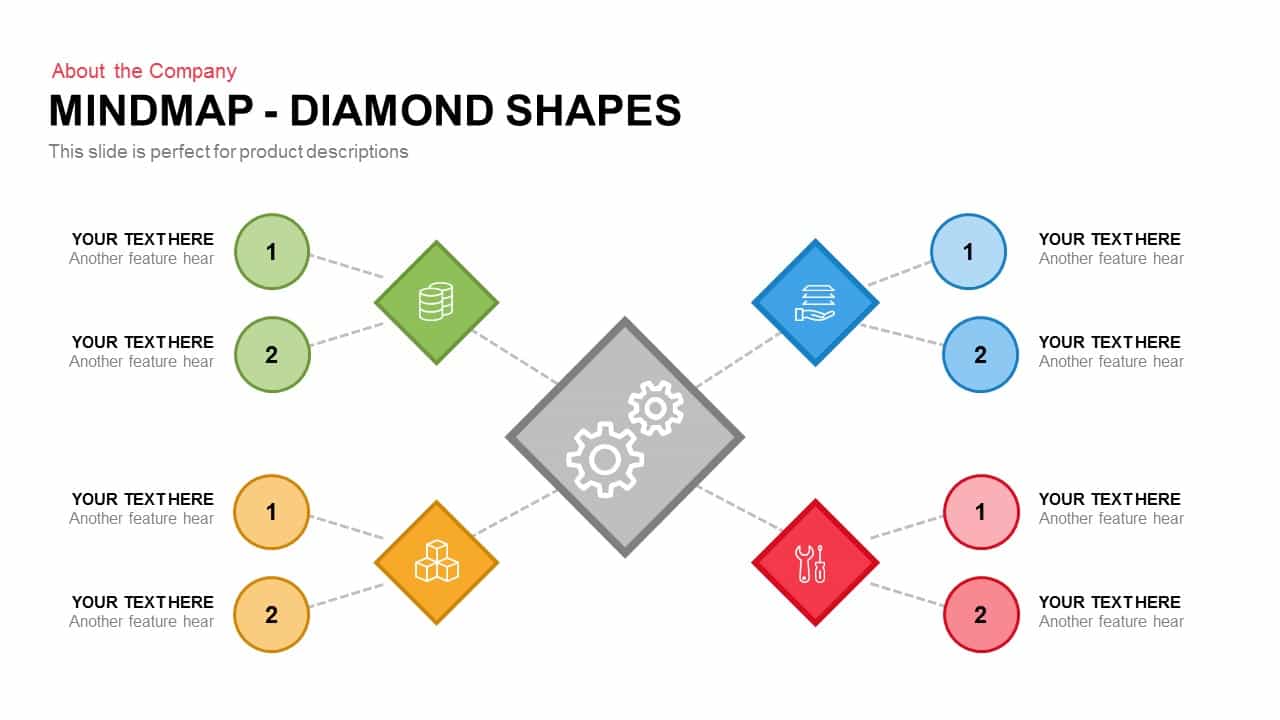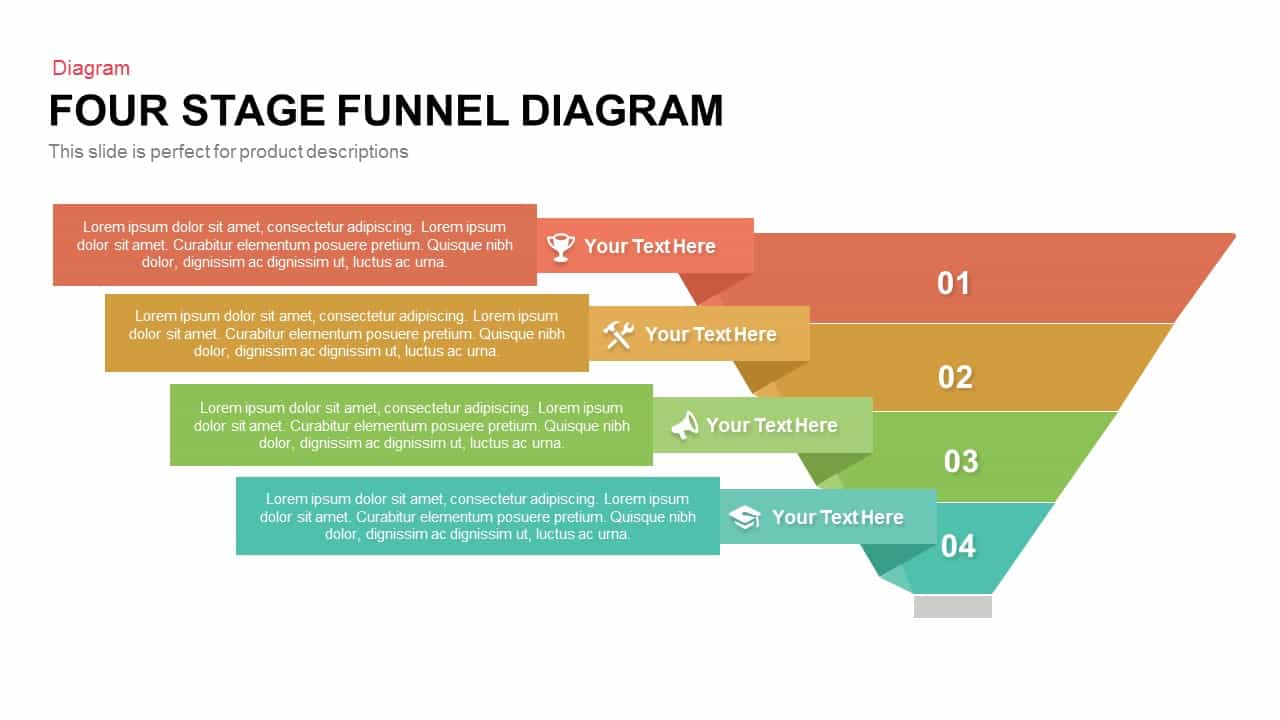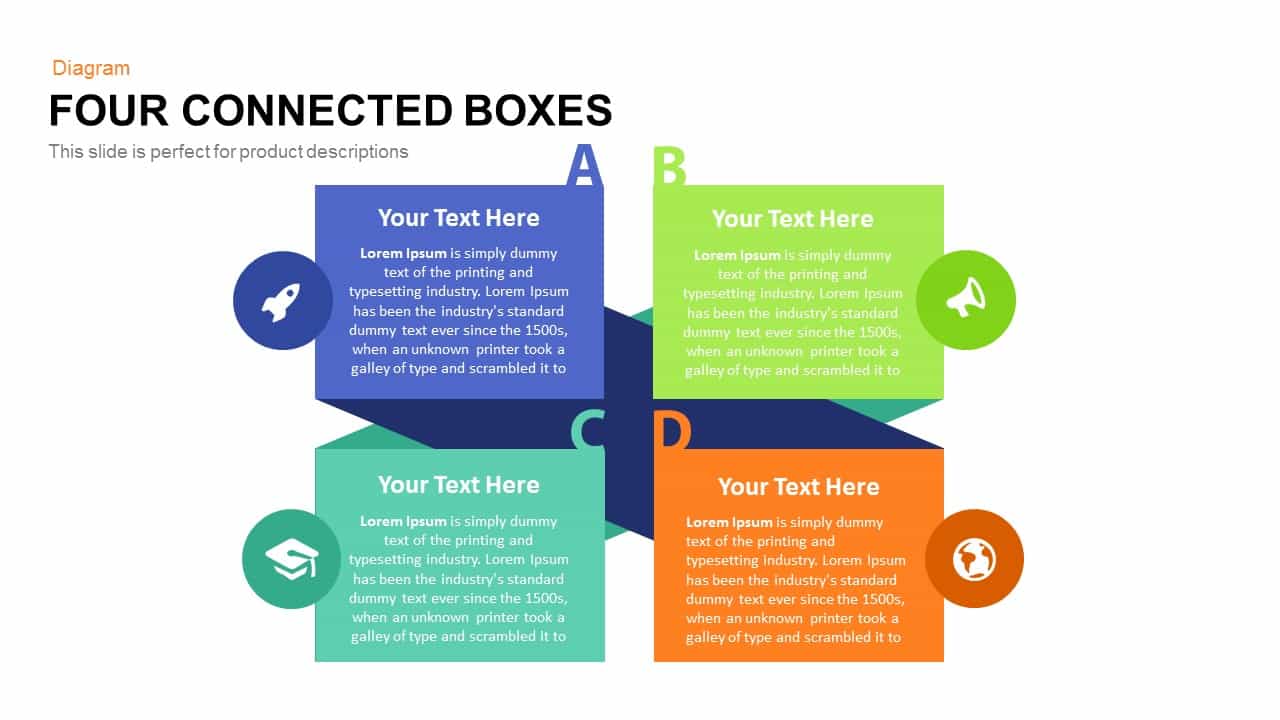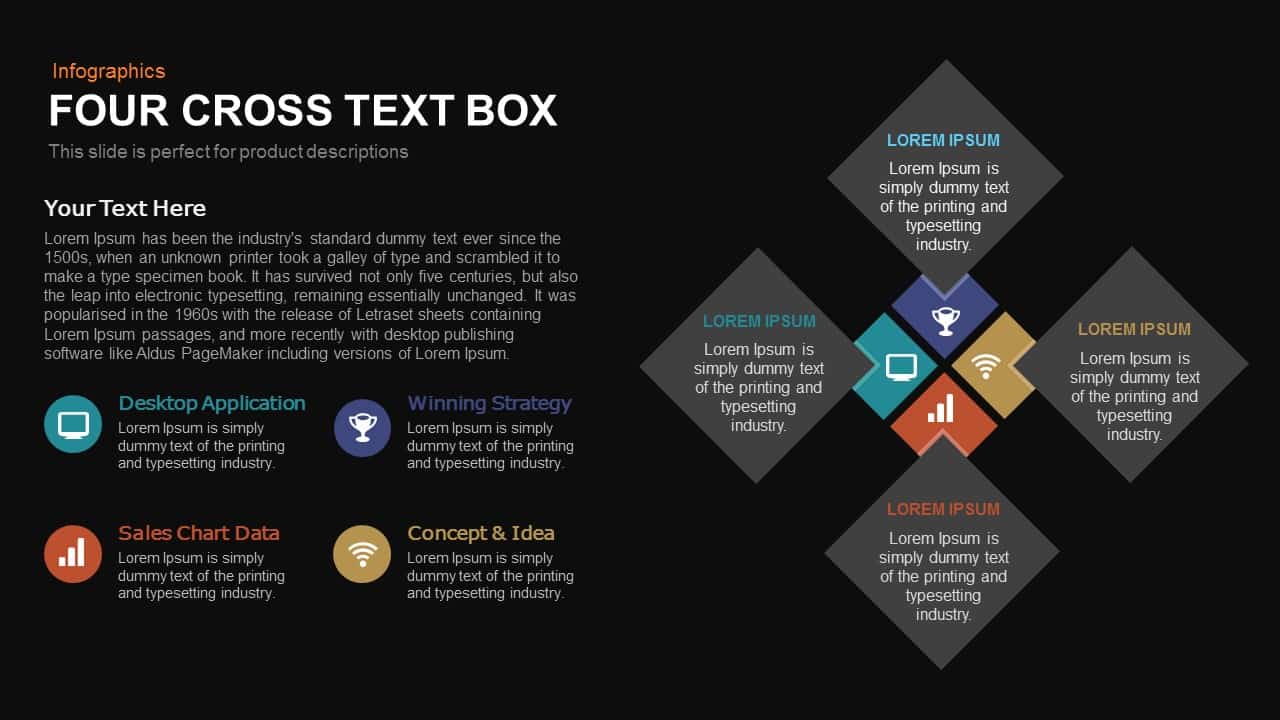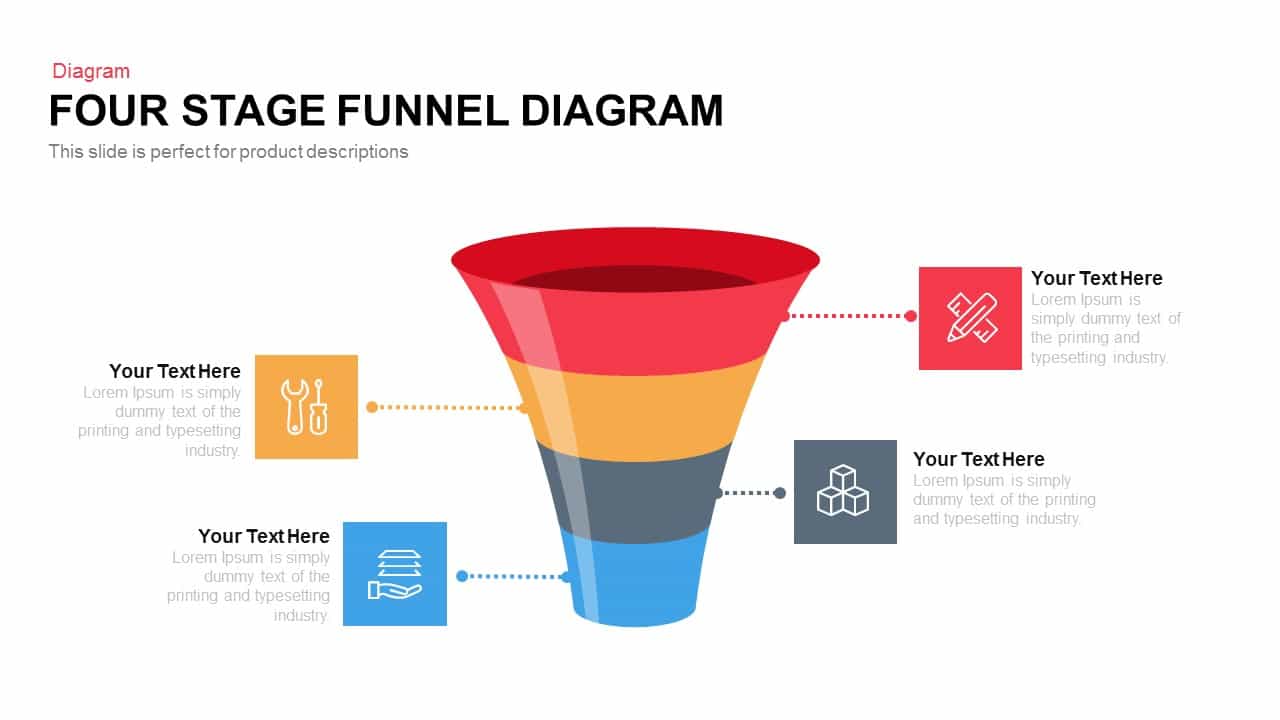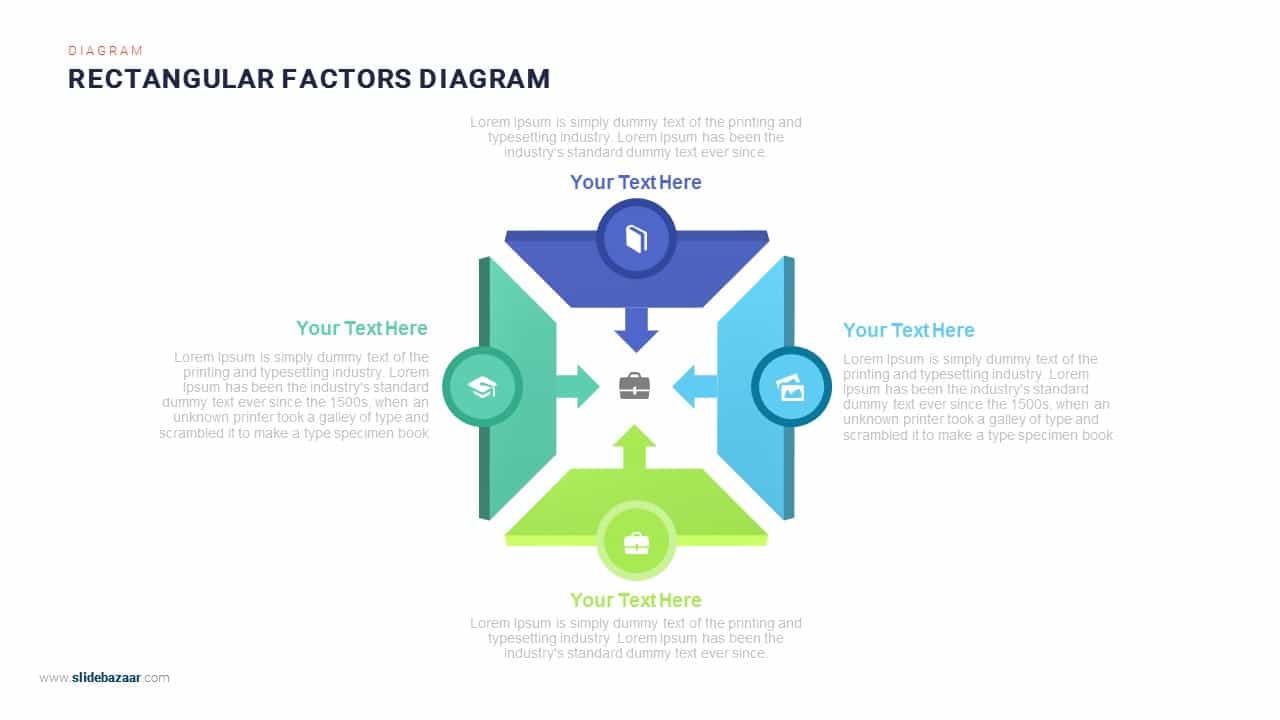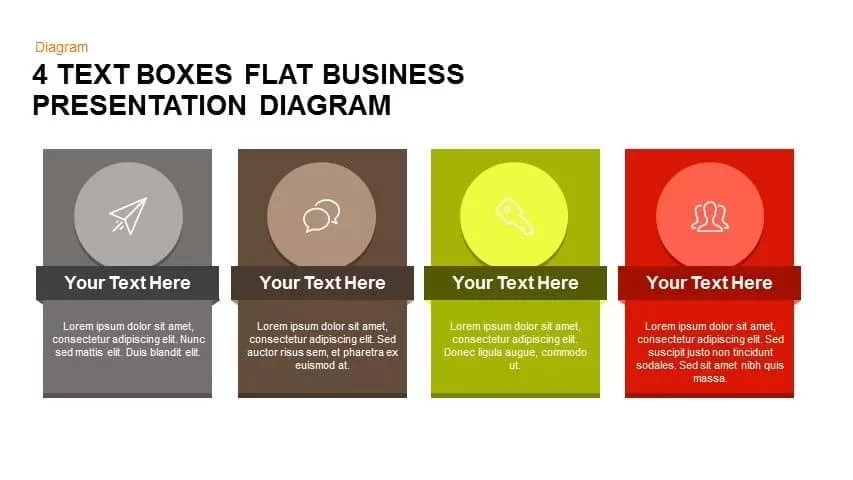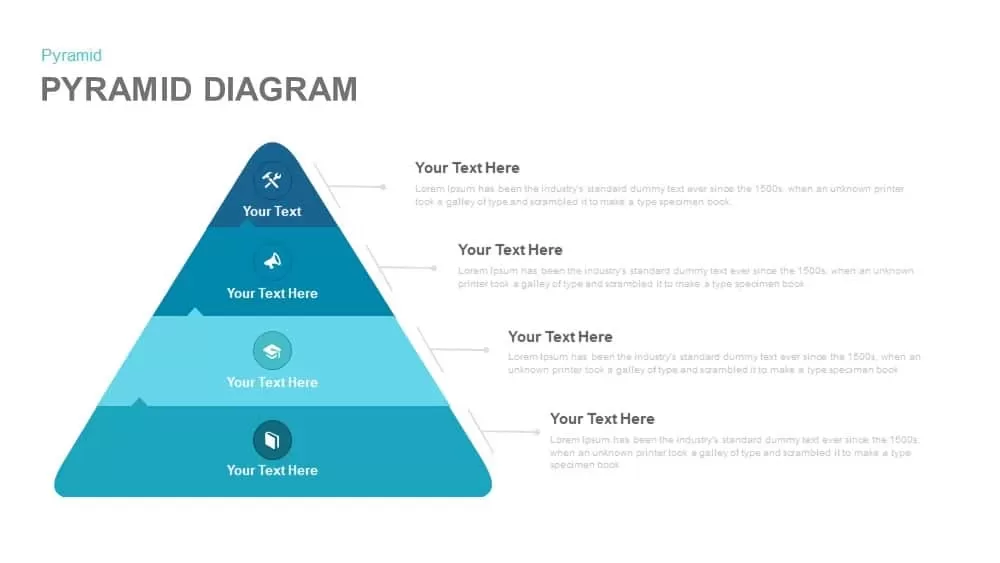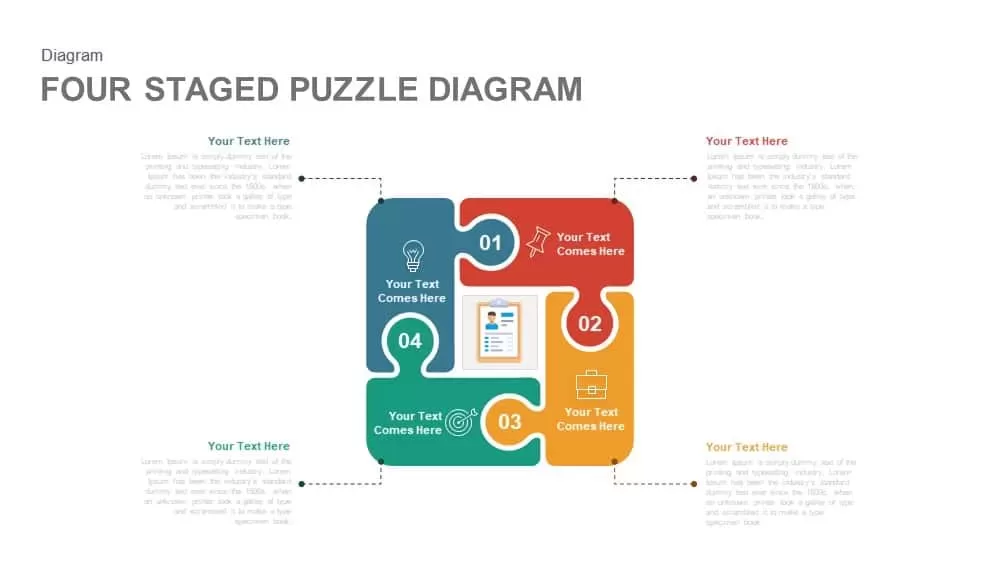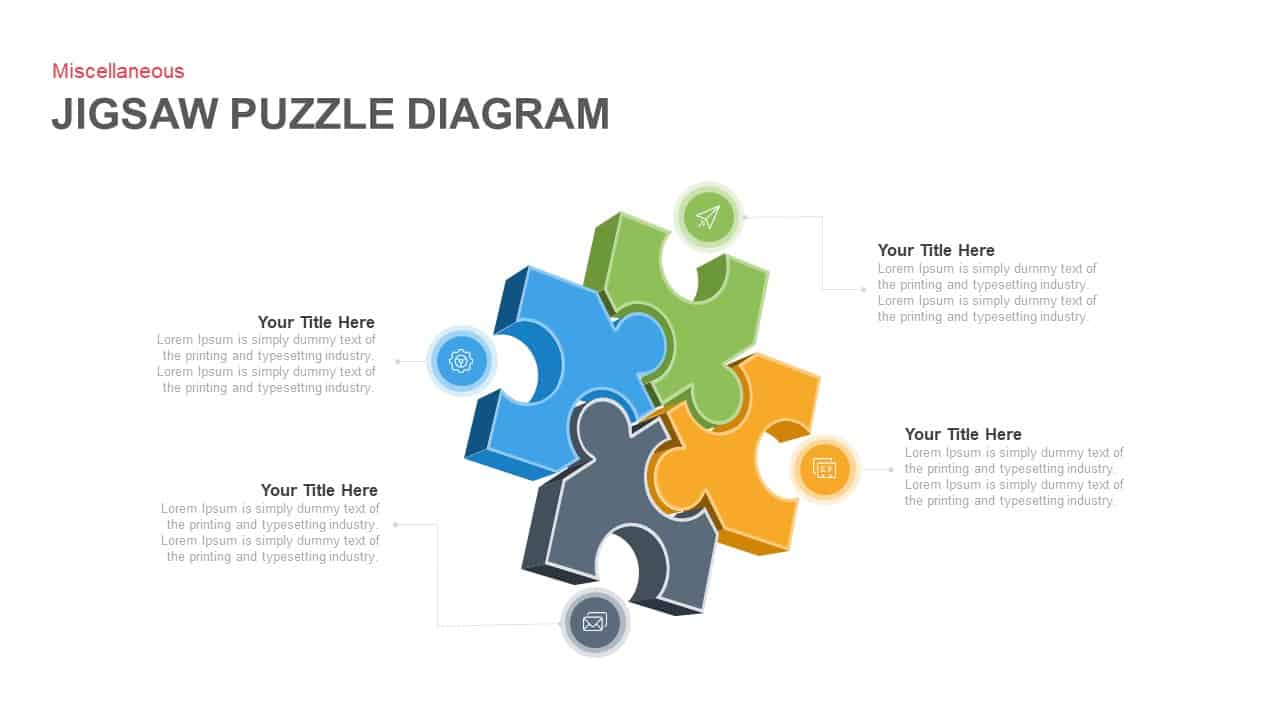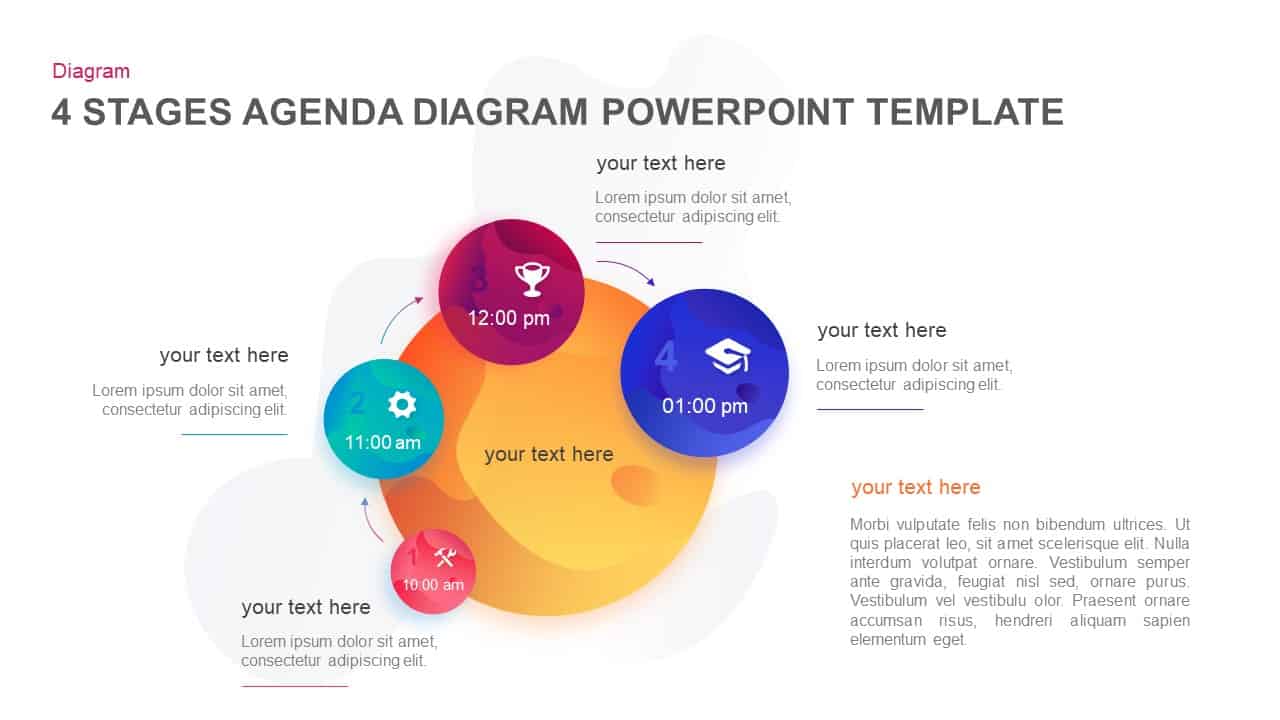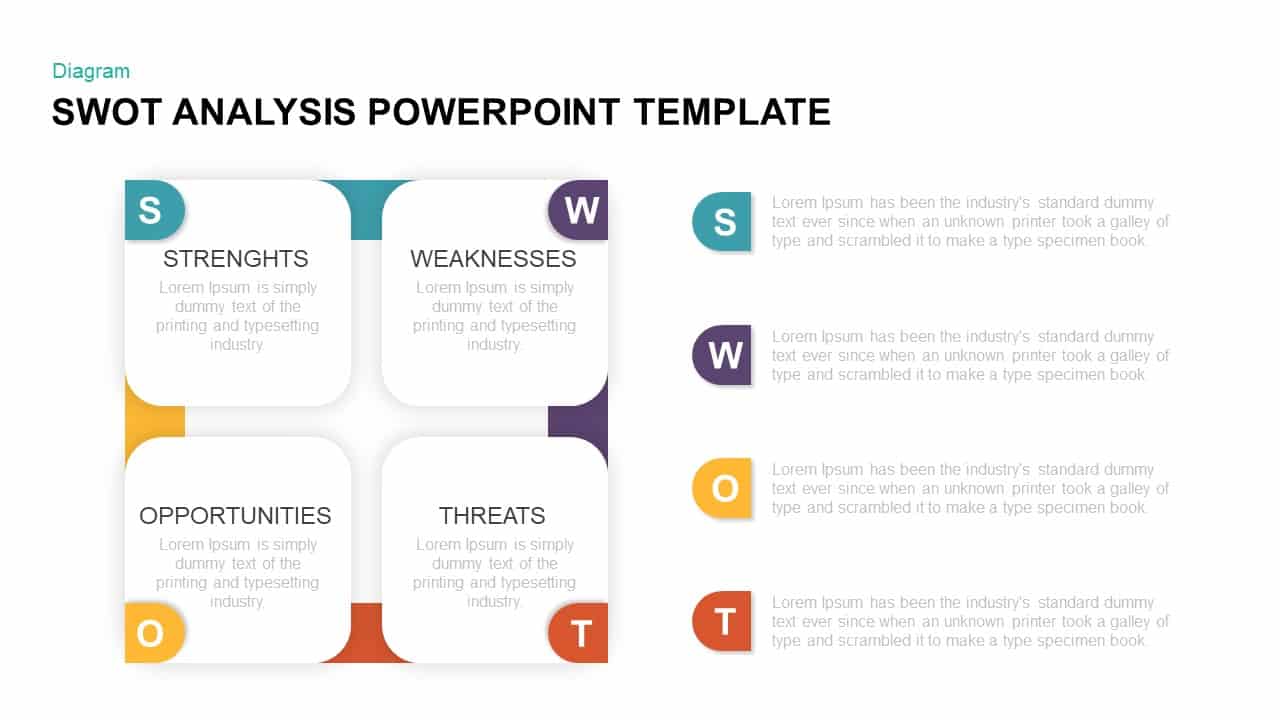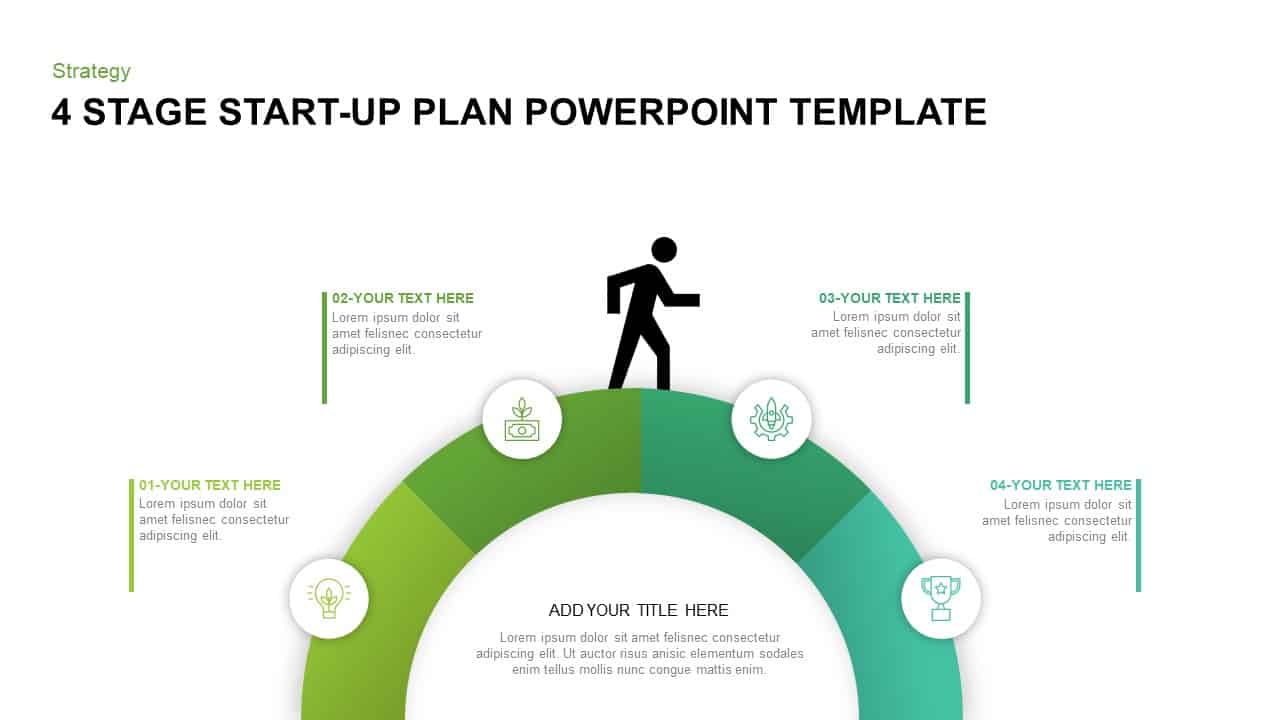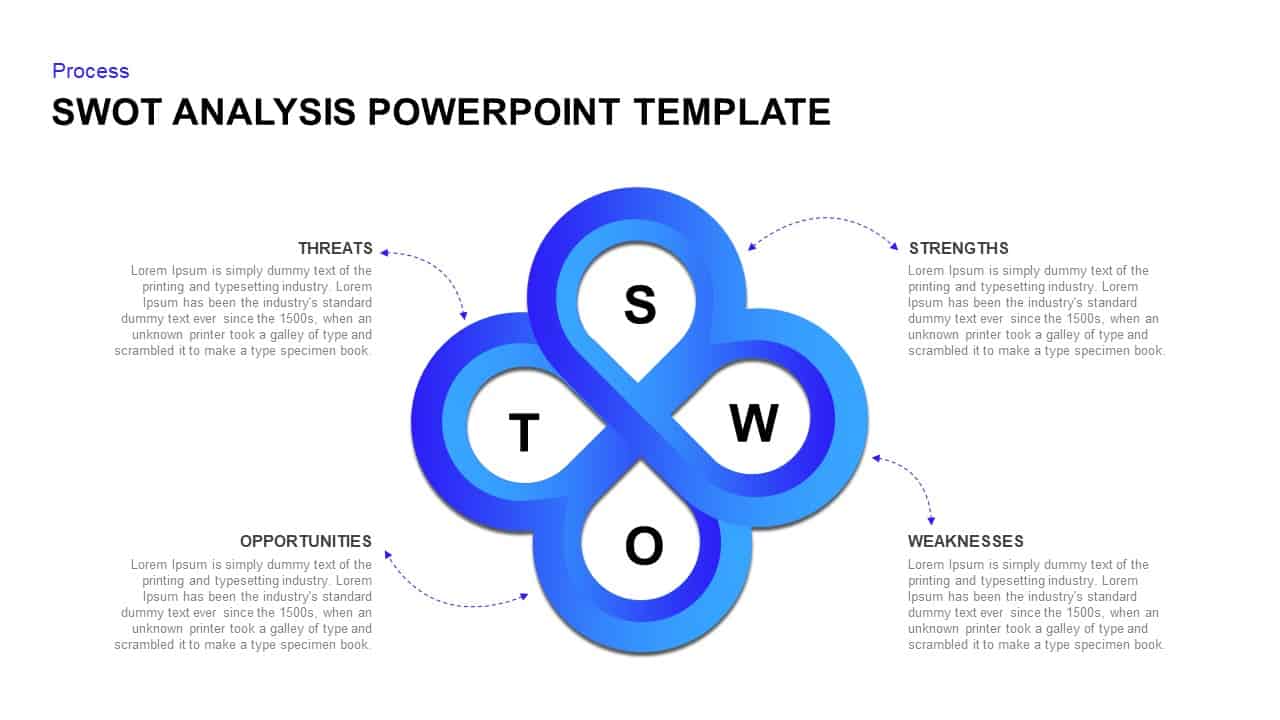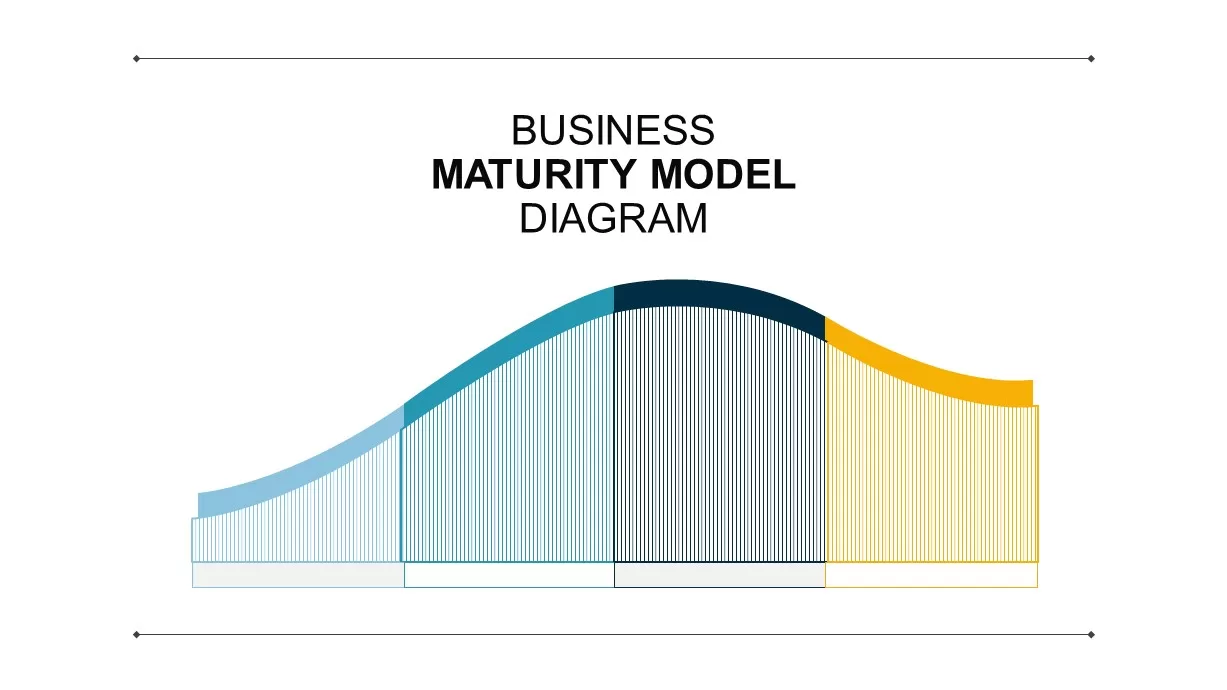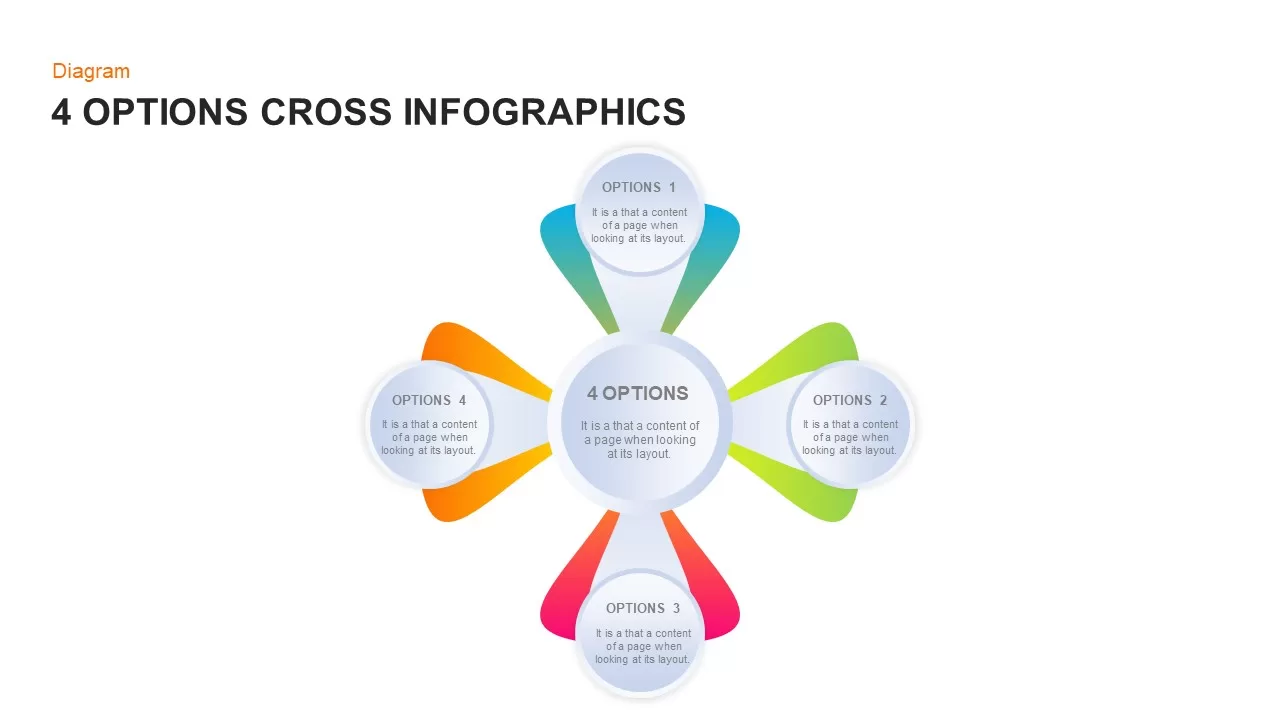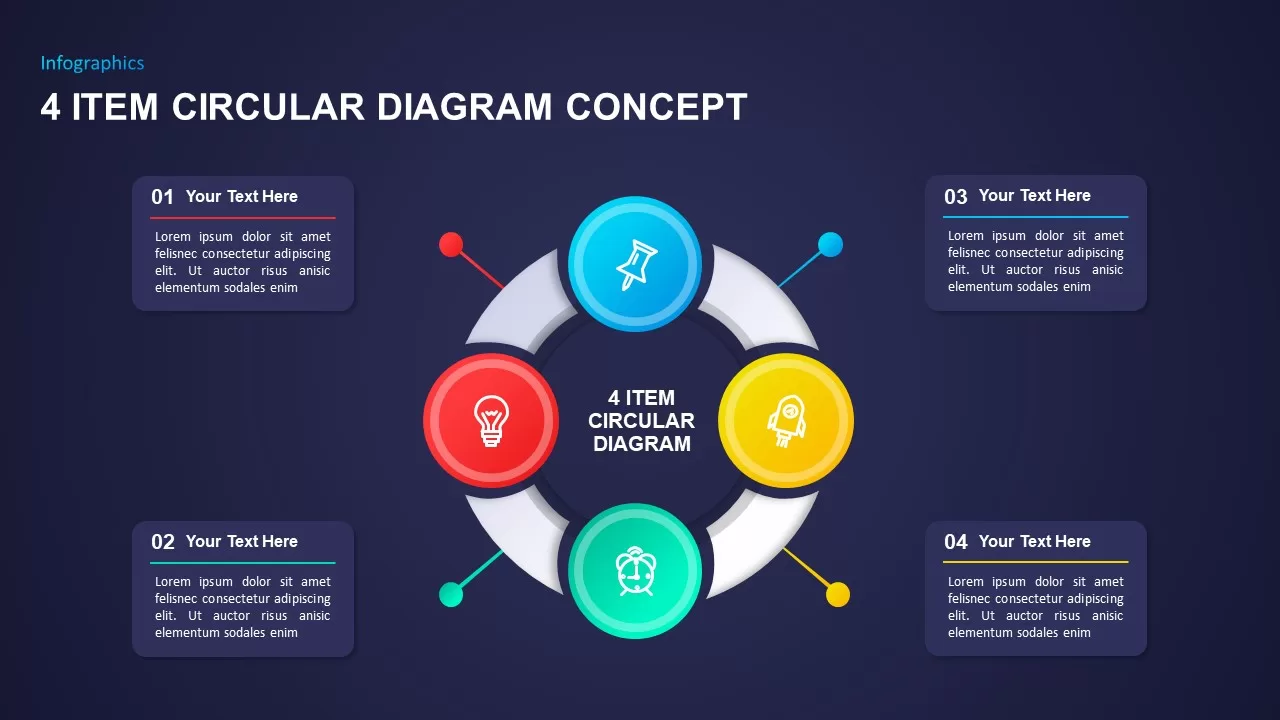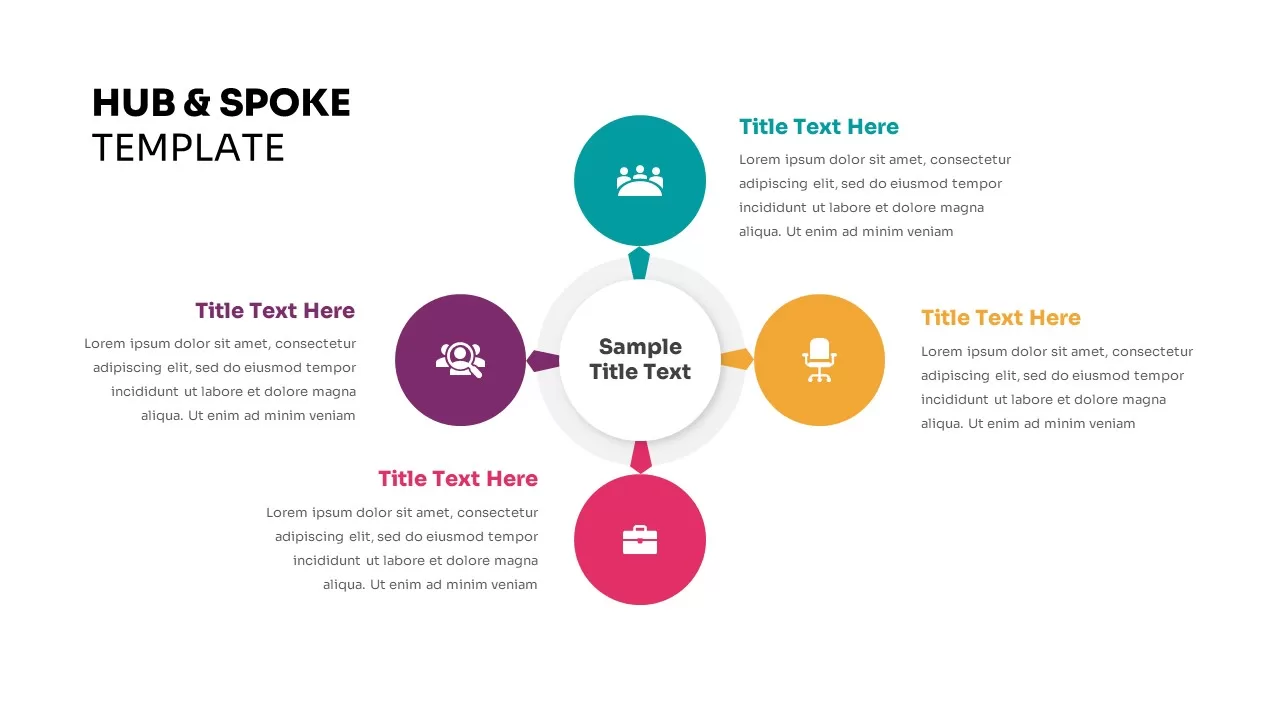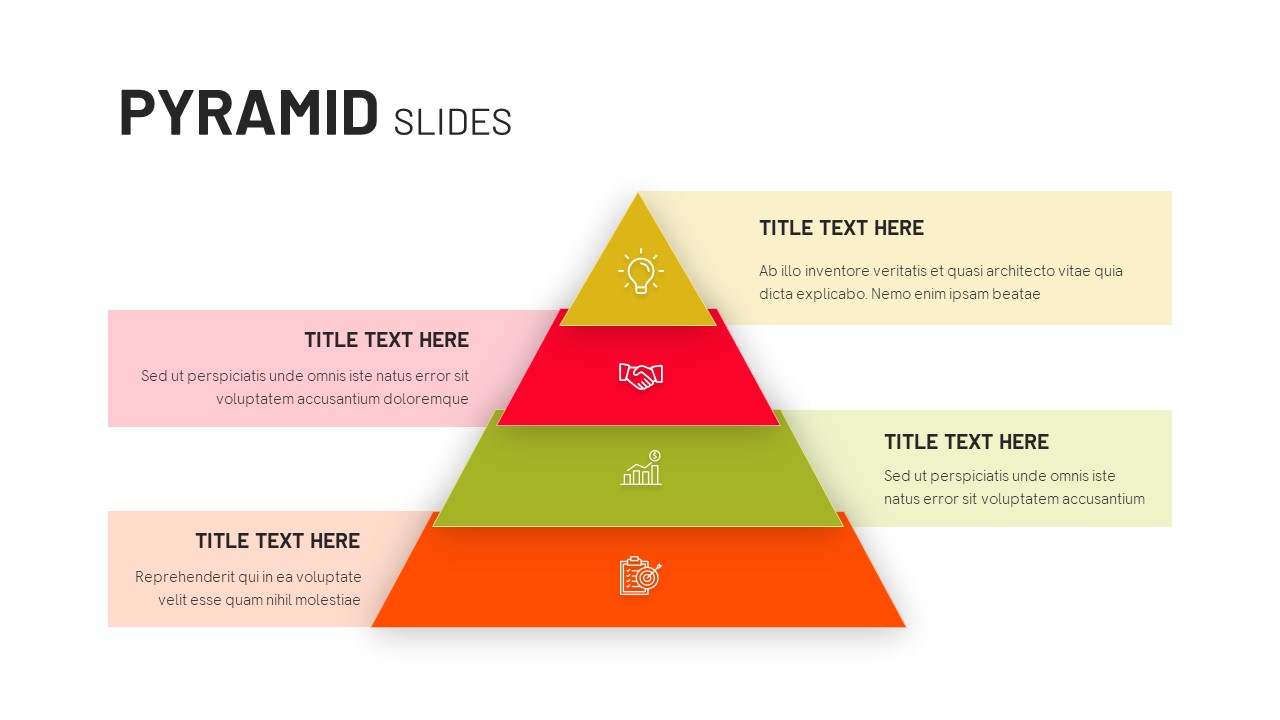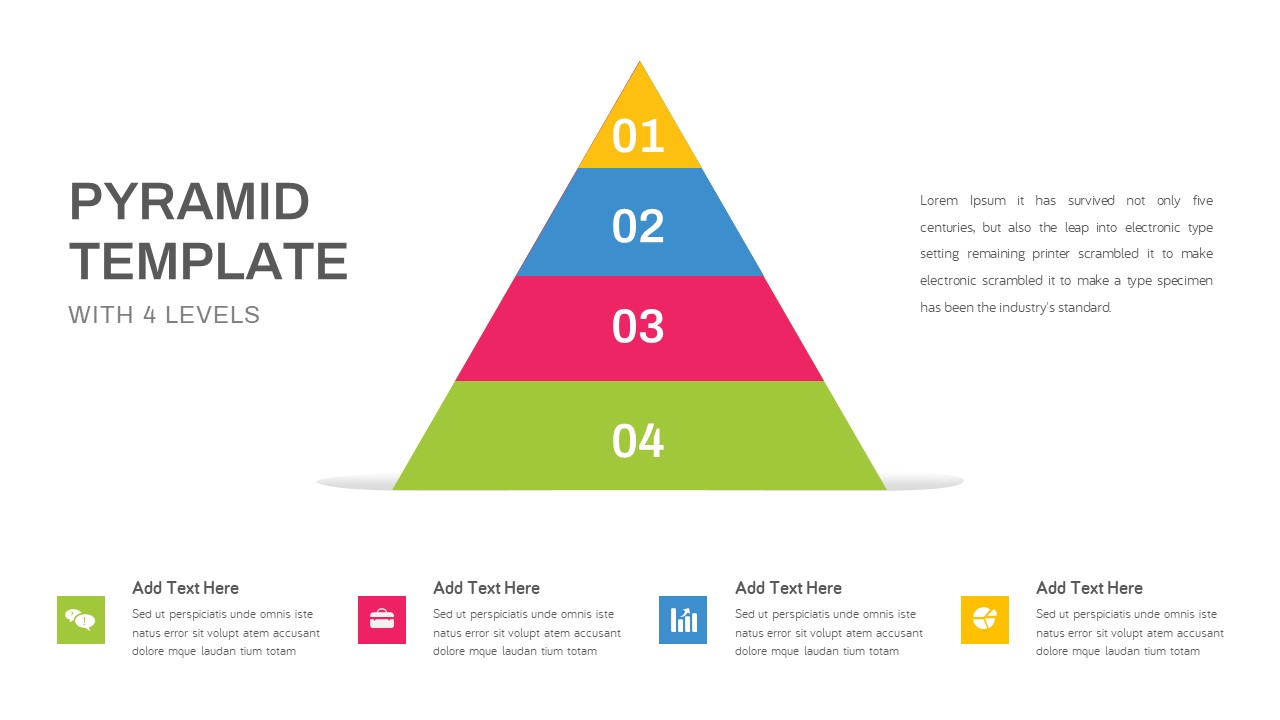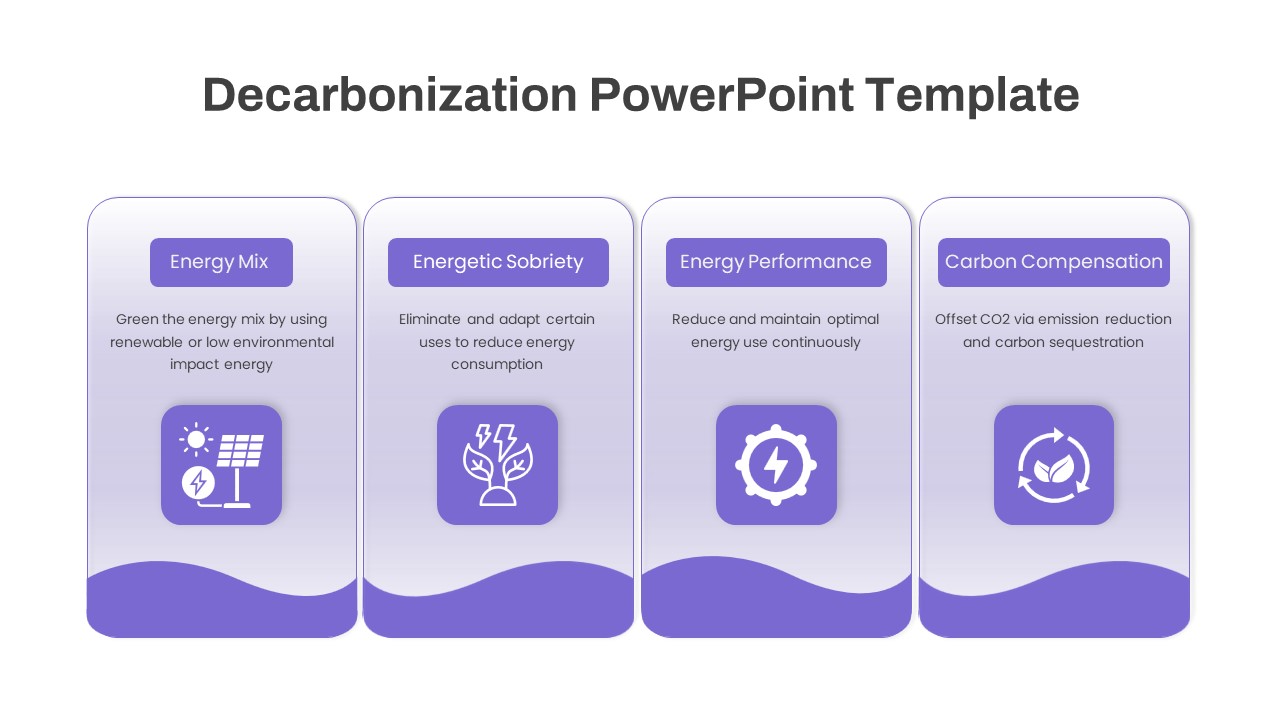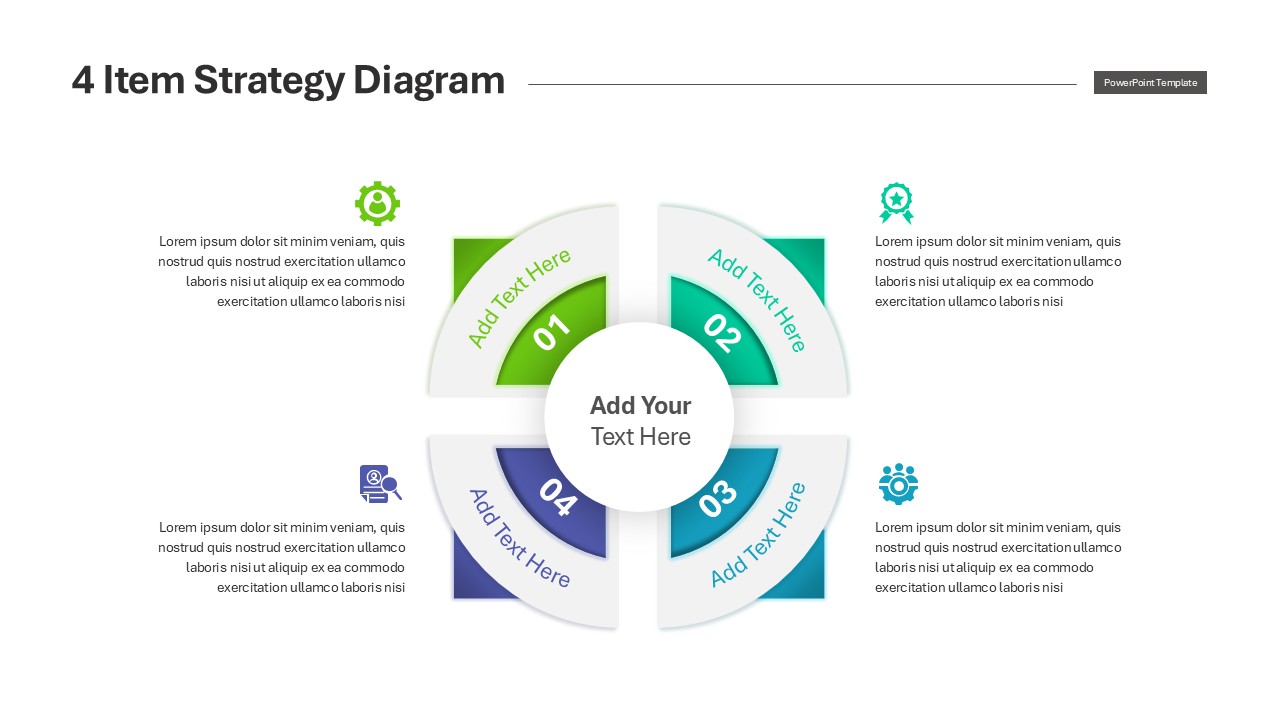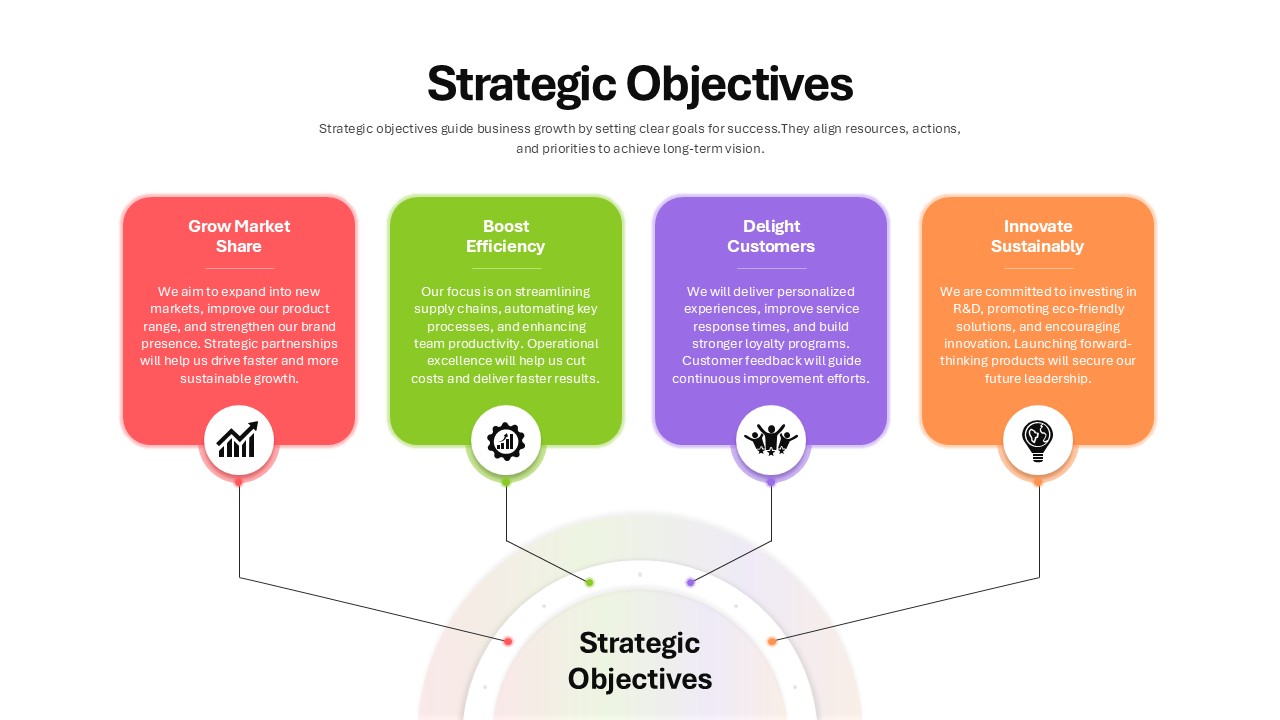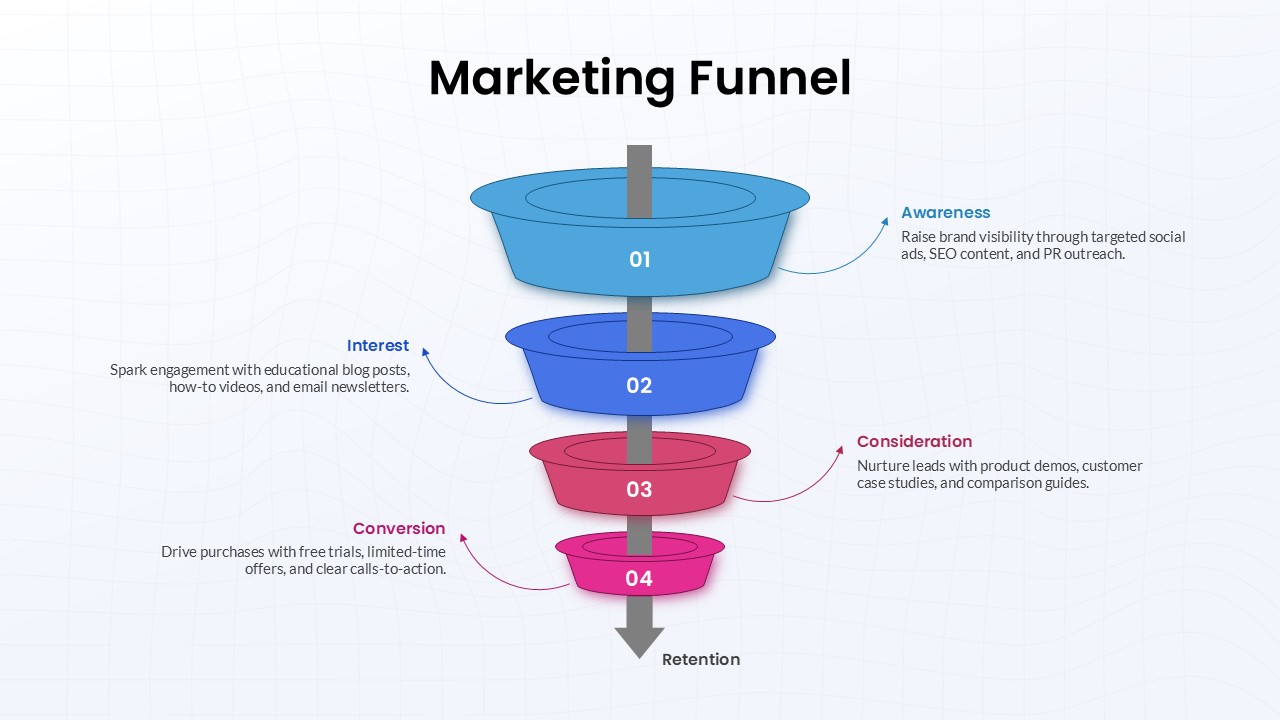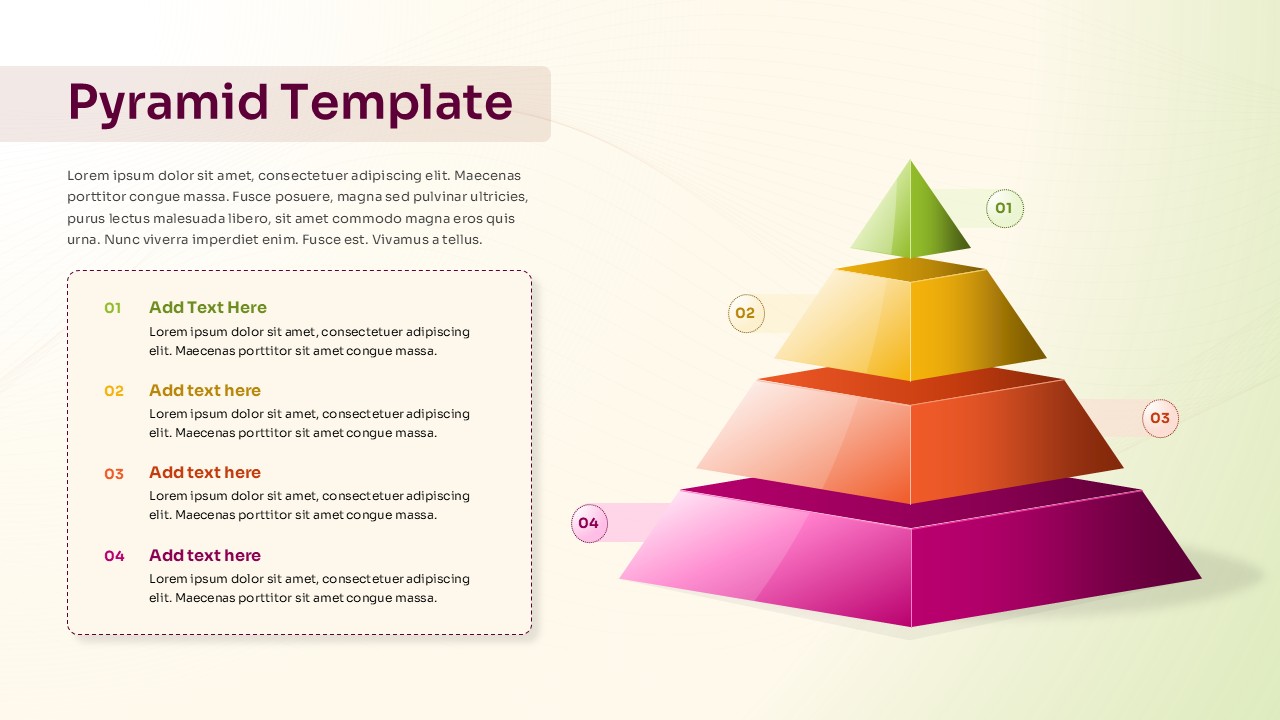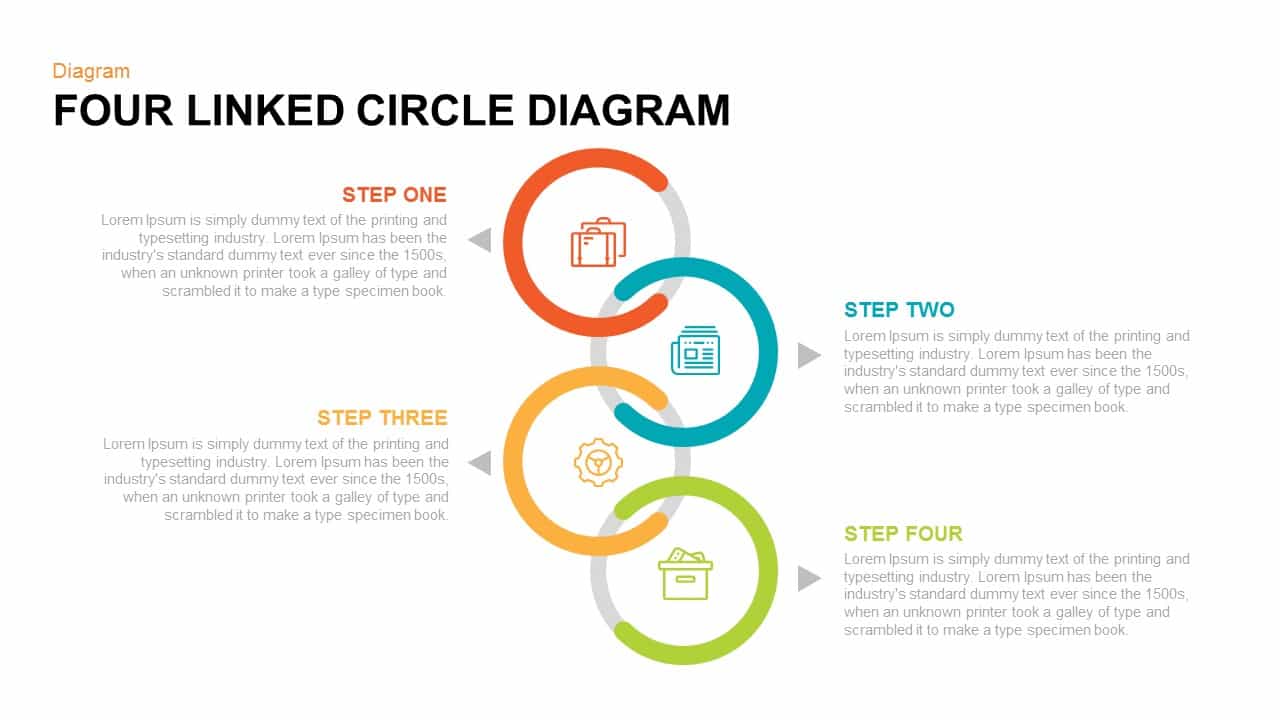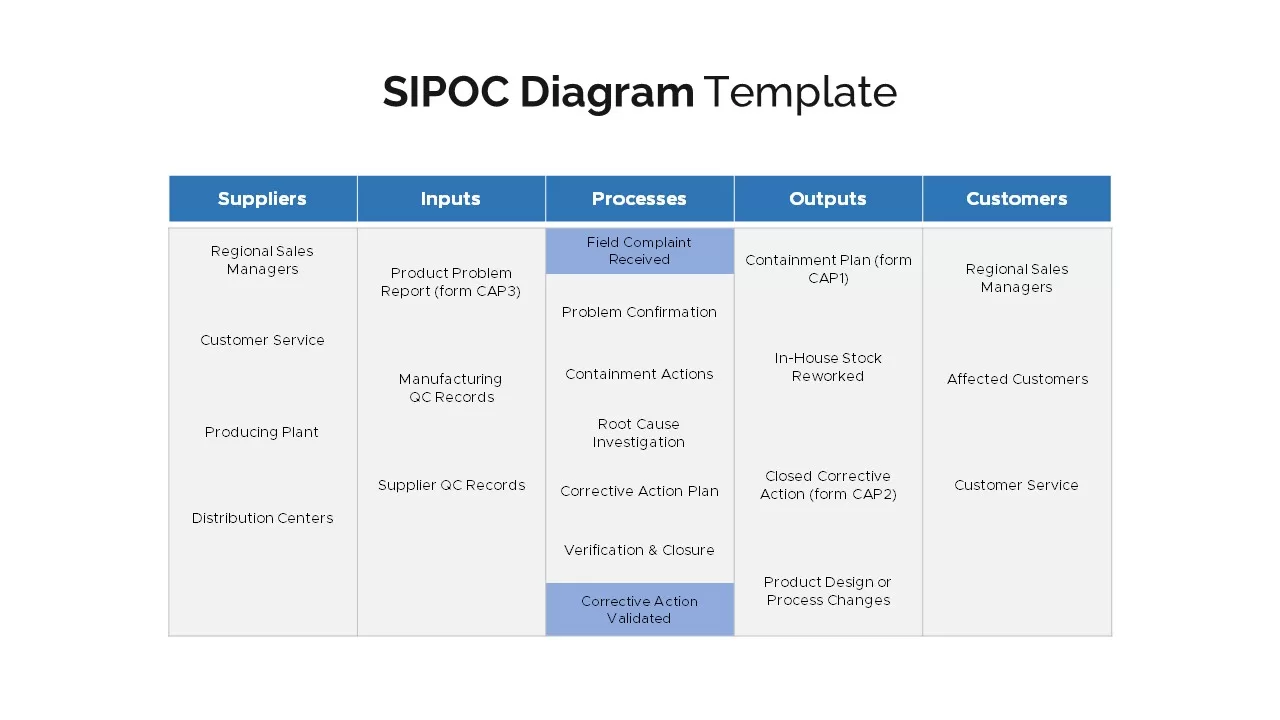Four Directional Arrow Diagram Template for PowerPoint & Google Slides
Description
This slide presents a striking four-directional arrow diagram ideal for mapping cyclical processes and quadrant-based comparisons with precision. Four colored arrows—green, gold, gray, and red—interlock around a central icon cluster, guiding the viewer’s eye through each numbered step. Each arrow segment contains a clear text placeholder, while matching circular callouts on the slide perimeter allow for concise keyword descriptions and supporting details. The clean white background, flat design, and generous white space ensure your data remains front and center, and editable master layouts let you adjust colors, icons, and labels in seconds.
Designed for effortless customization, every shape is fully editable: swap icons, change arrow directions, or update text boxes to suit your narrative. The central icon grouping—featuring an hourglass, stopwatch, and currency symbols—provides a thematic anchor, but can be replaced to match any business, finance, or project-management context.
Whether you need to showcase a four-phase strategy, illustrate continuous improvement loops, or compare parallel workflows, this dynamic infographic ensures your audience stays engaged and informed.
Who is it for
Project managers, business analysts, marketing strategists, and operations leaders will value this diagram for presenting four-stage roadmaps, process lifecycles, or SWOT-style comparisons. Consultants and C-suite executives can leverage the directional arrows to highlight strategic pivots, performance metrics, or project milestones in boardroom decks.
Other Uses
Beyond process mapping, repurpose this layout to depict customer journey stages, risk-reward analyses, supply chain flows, or feature prioritization matrices. Duplicate and recolor arrow segments to build multi-step timelines, decision-making frameworks, or KPI dashboards, making this slide a versatile asset across industries and use cases.
Login to download this file