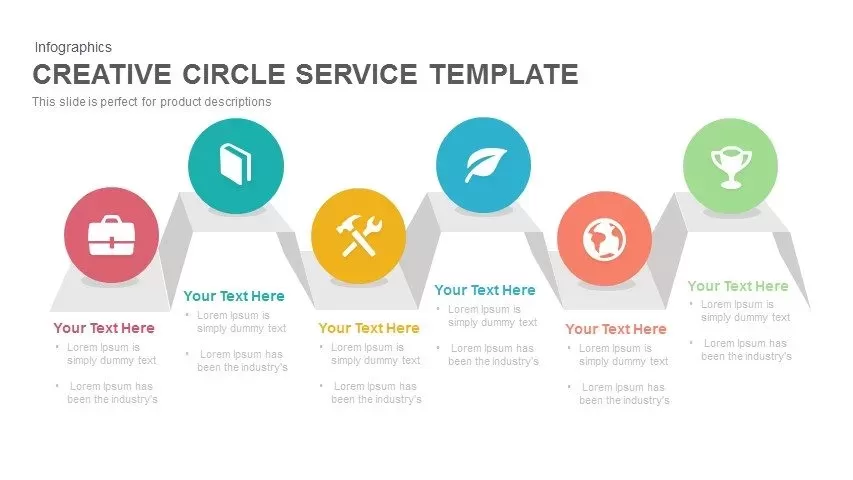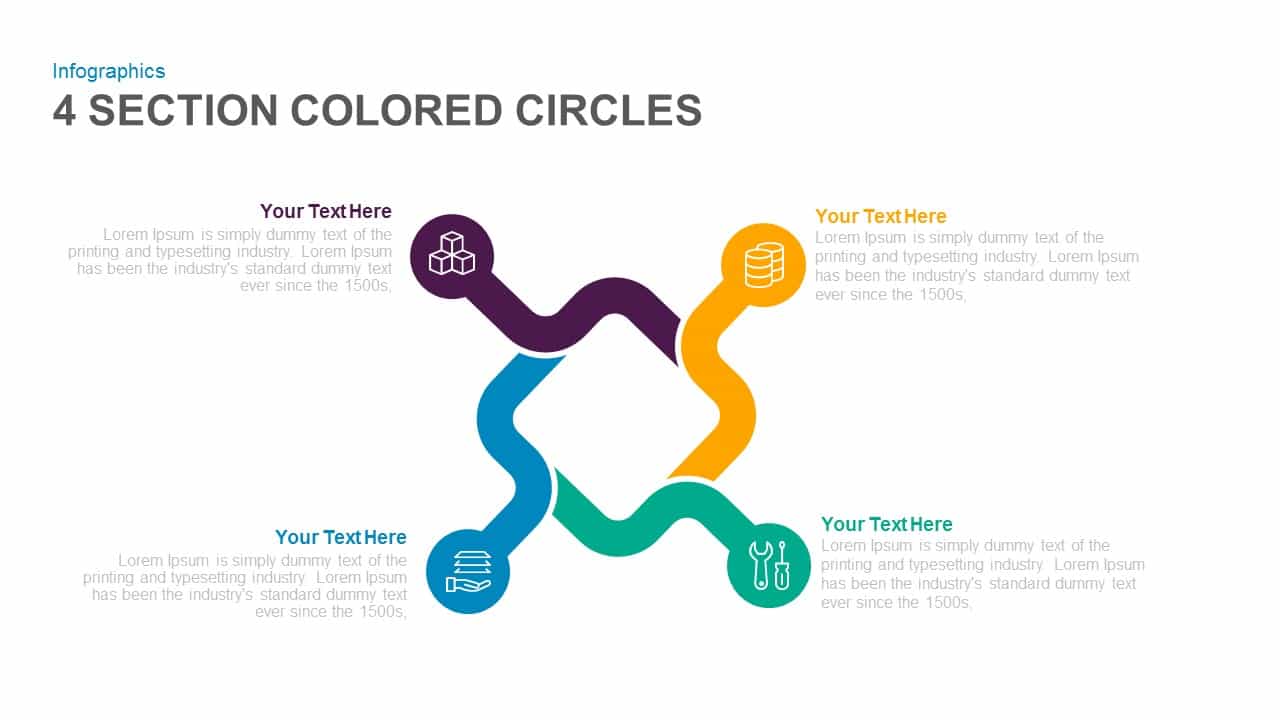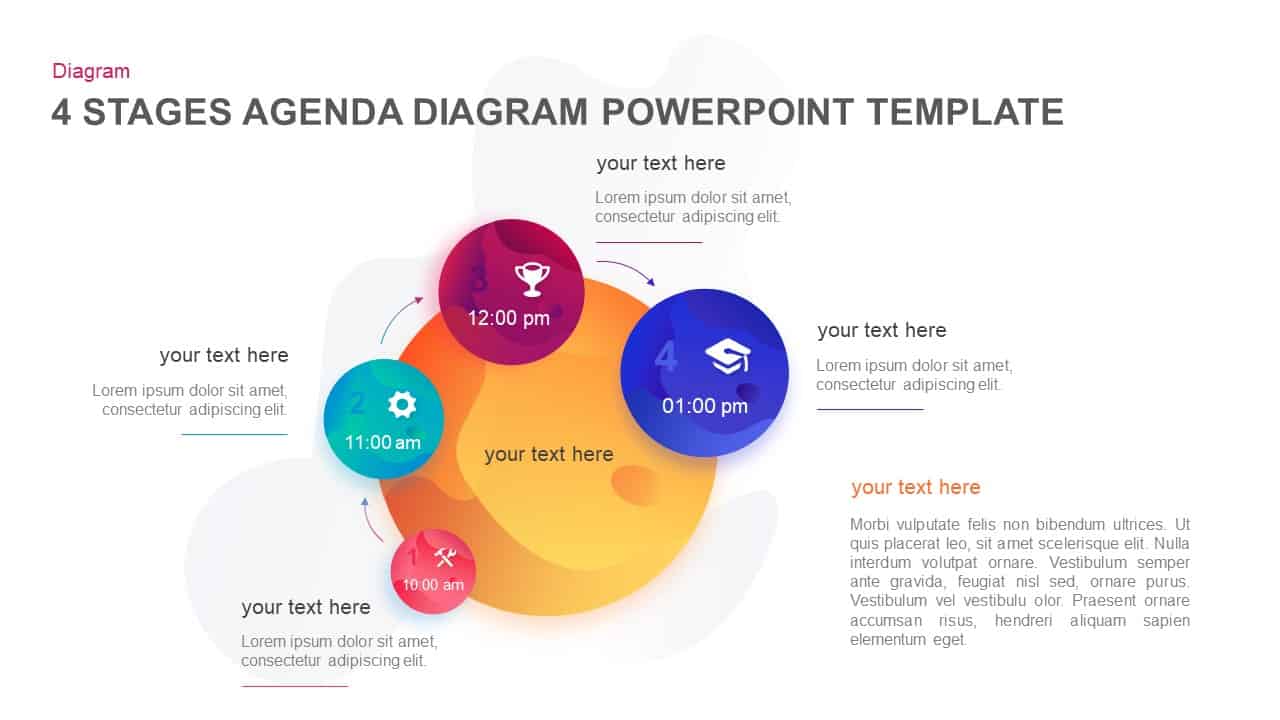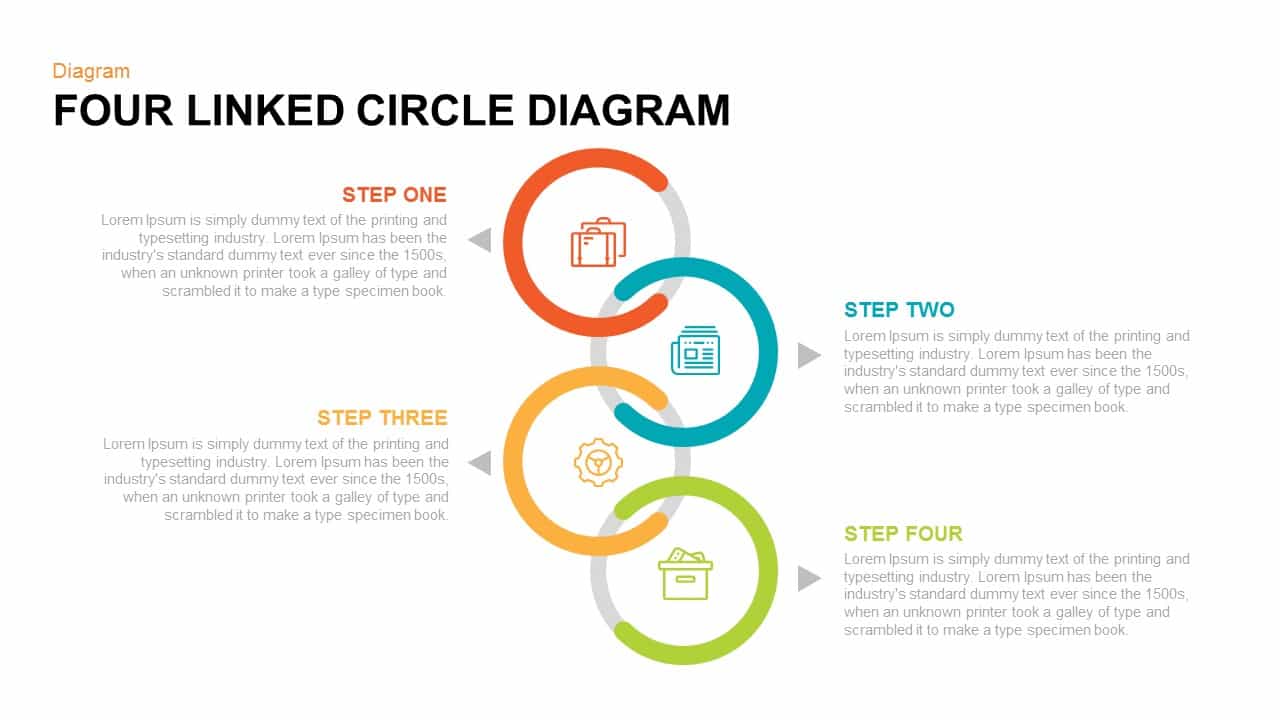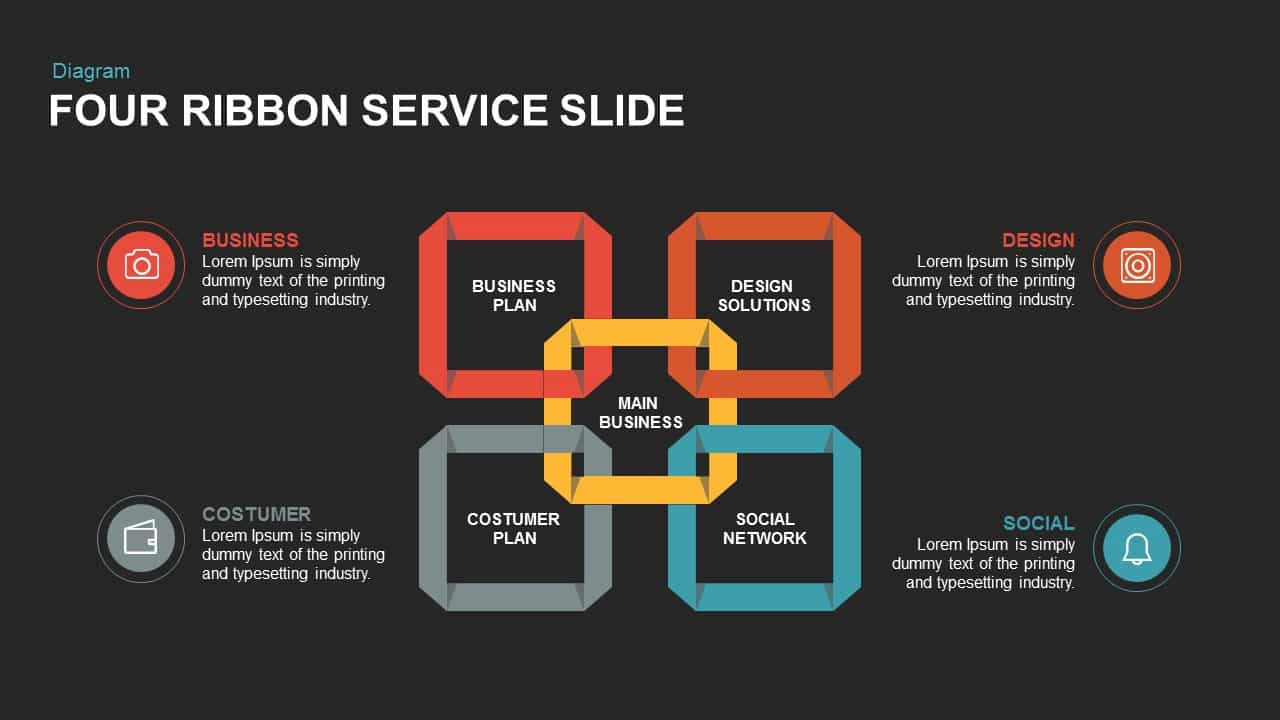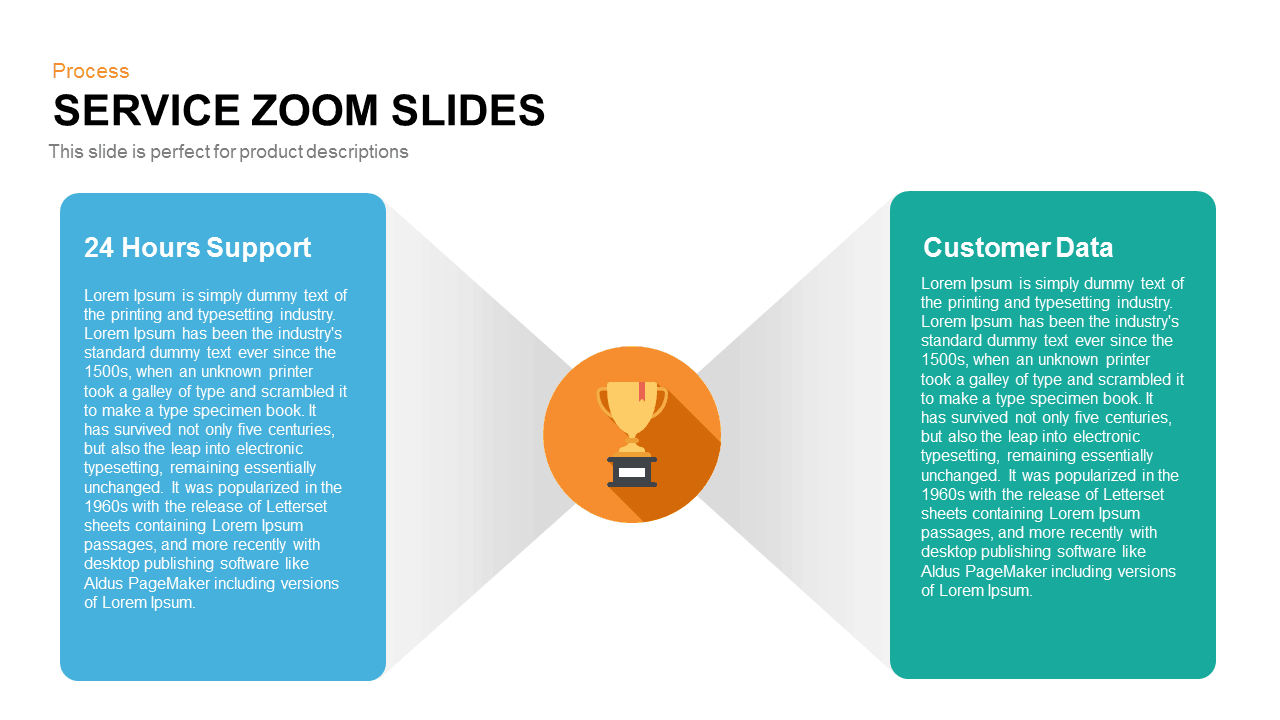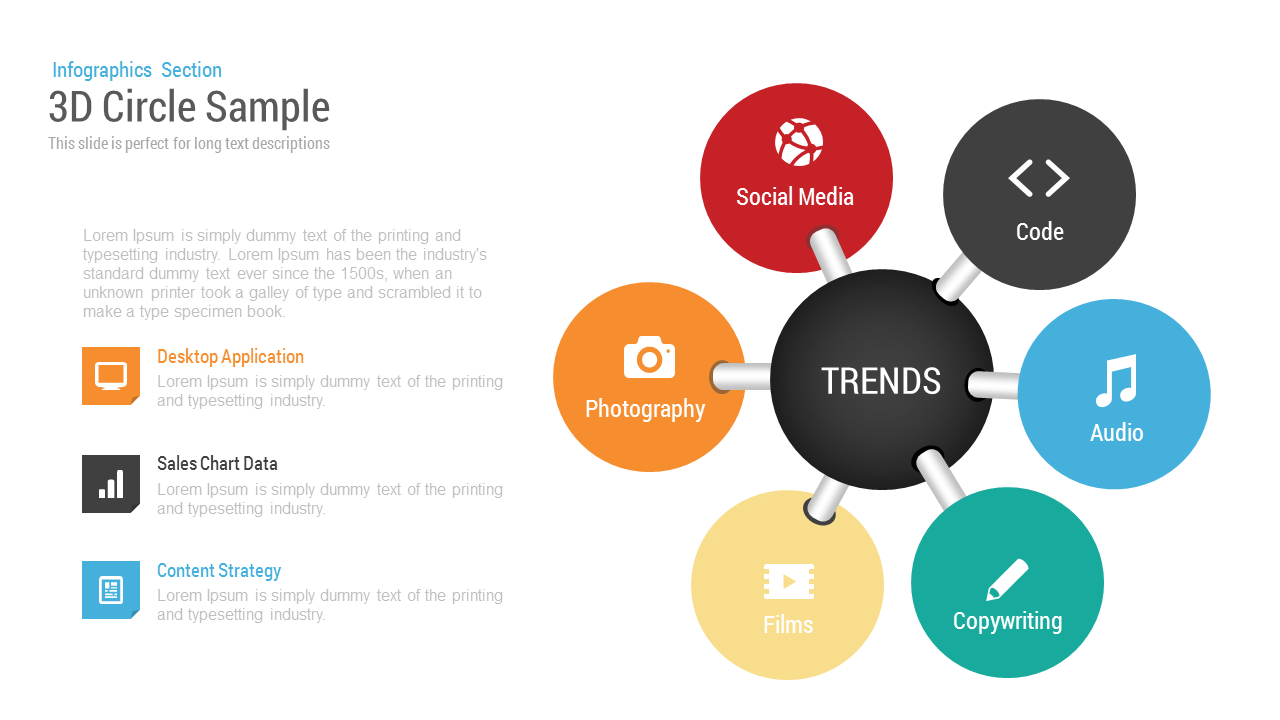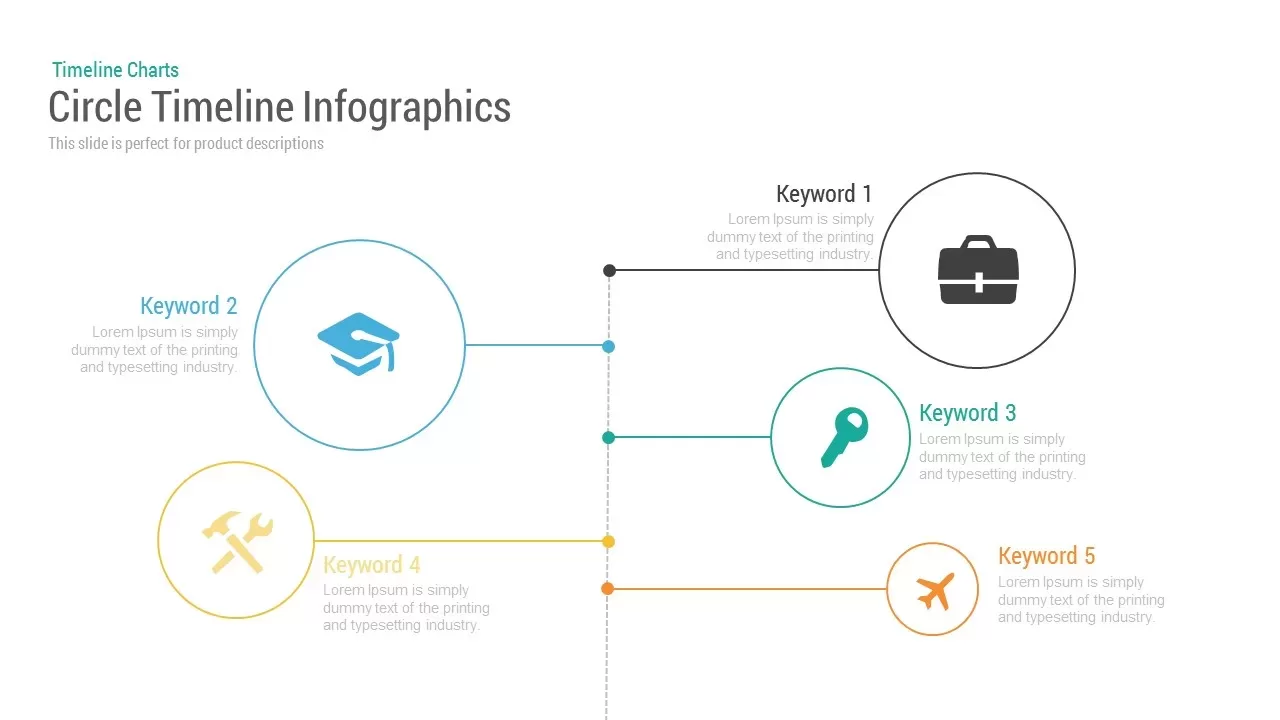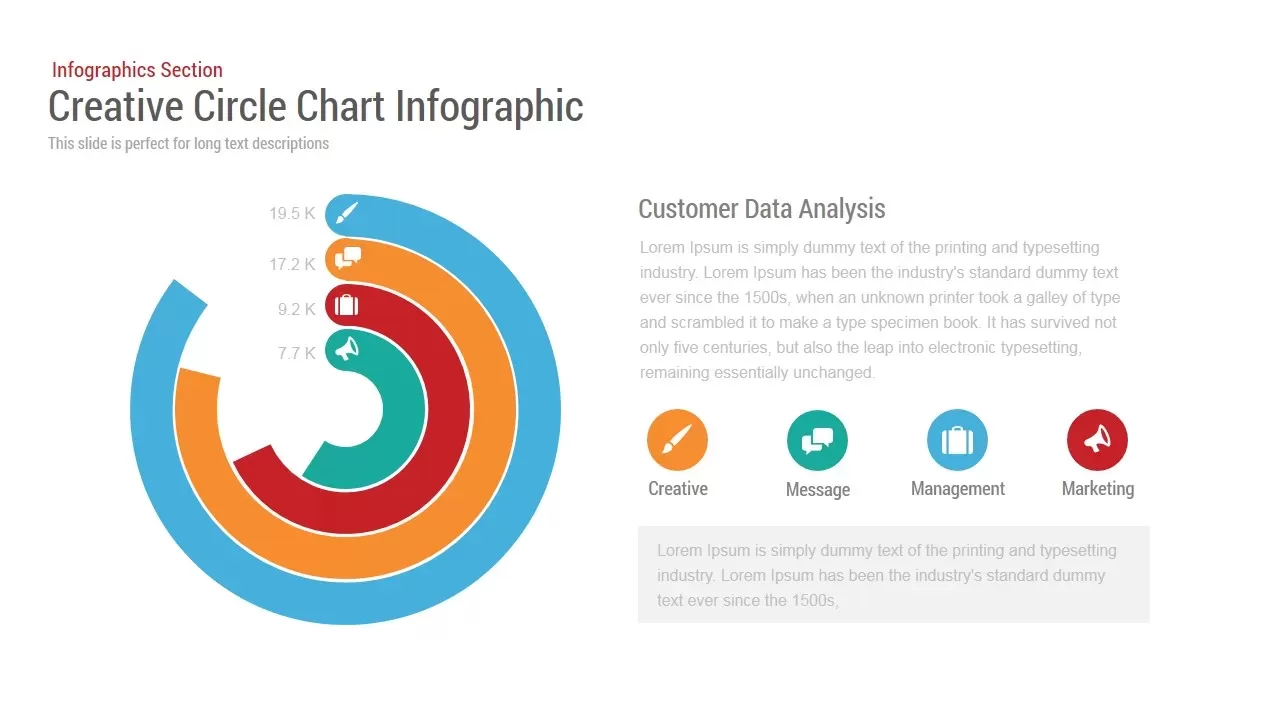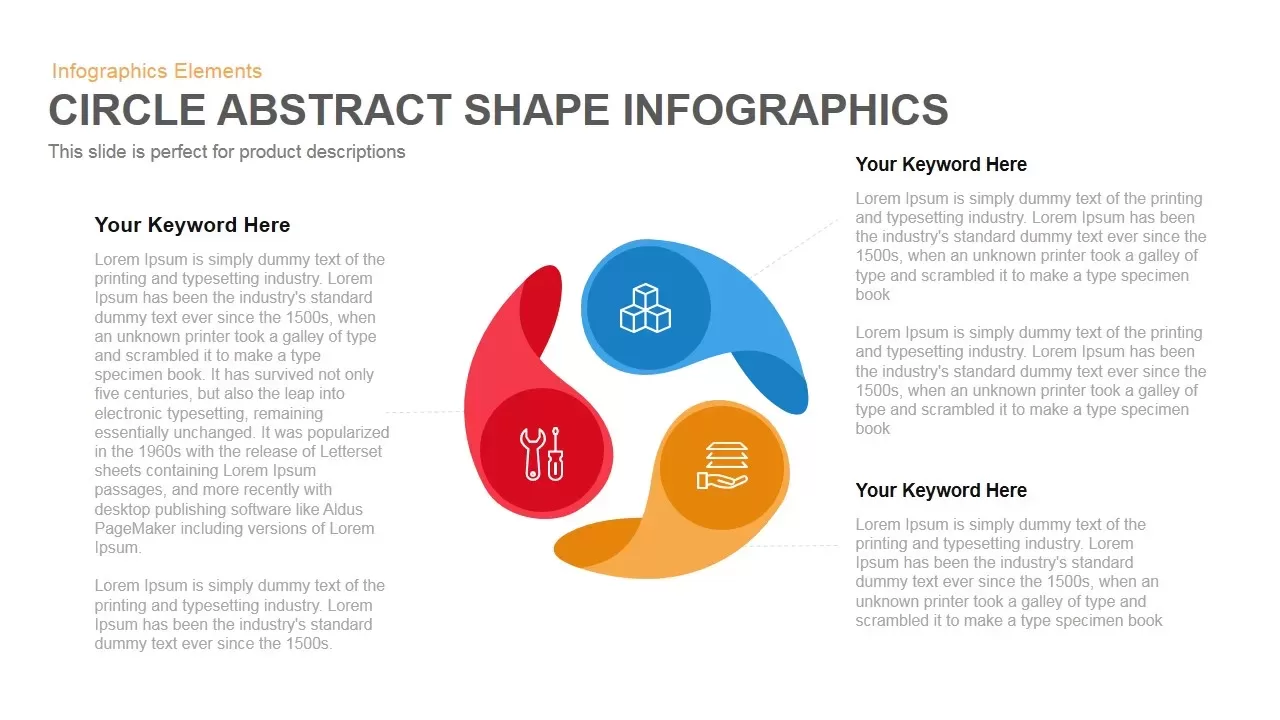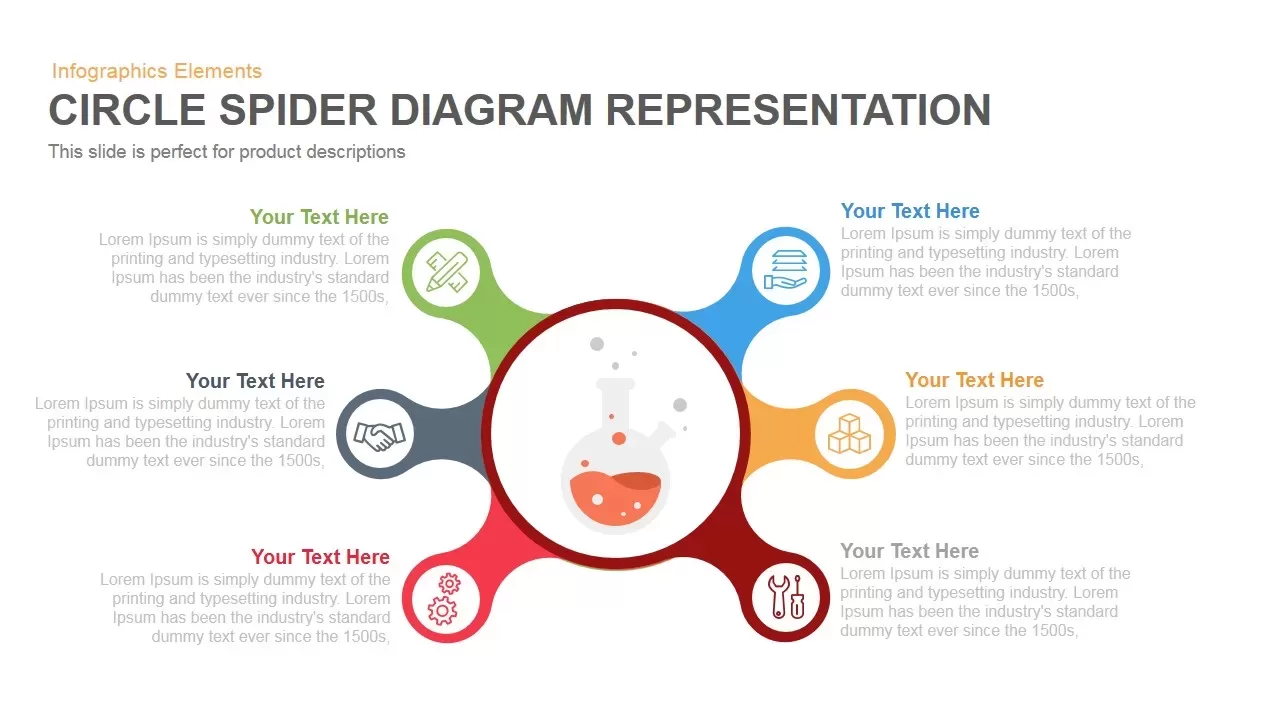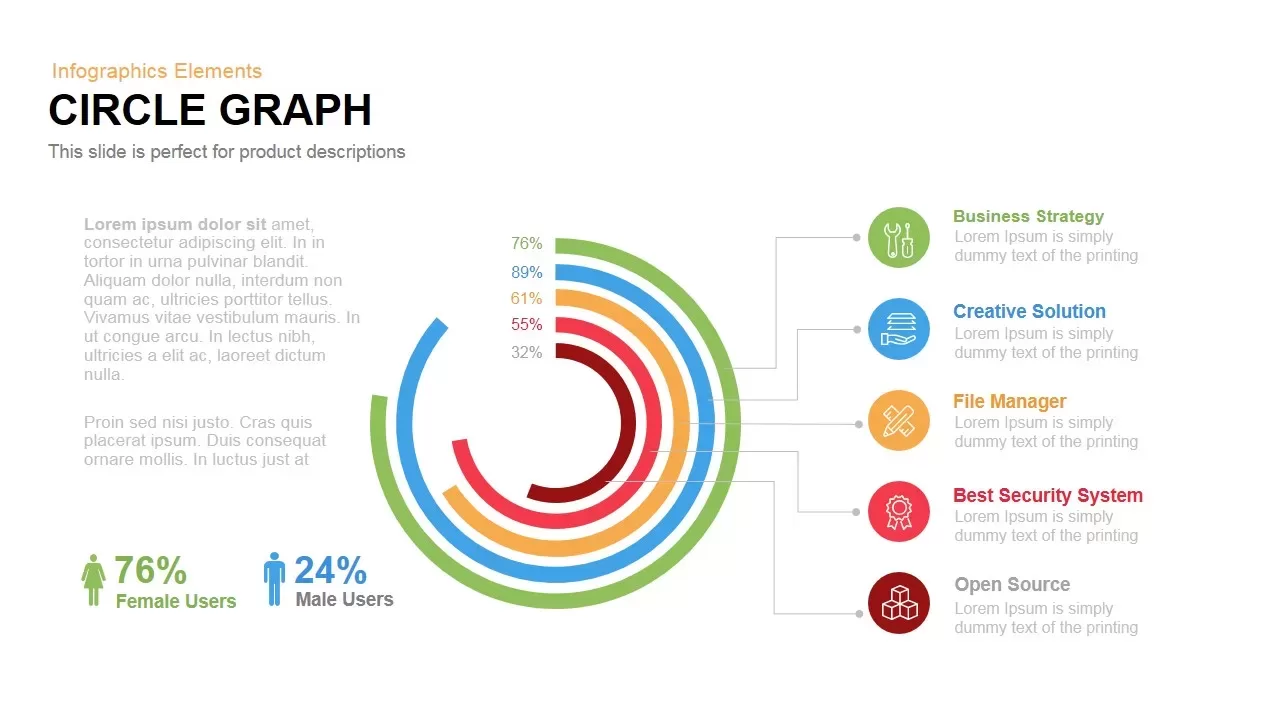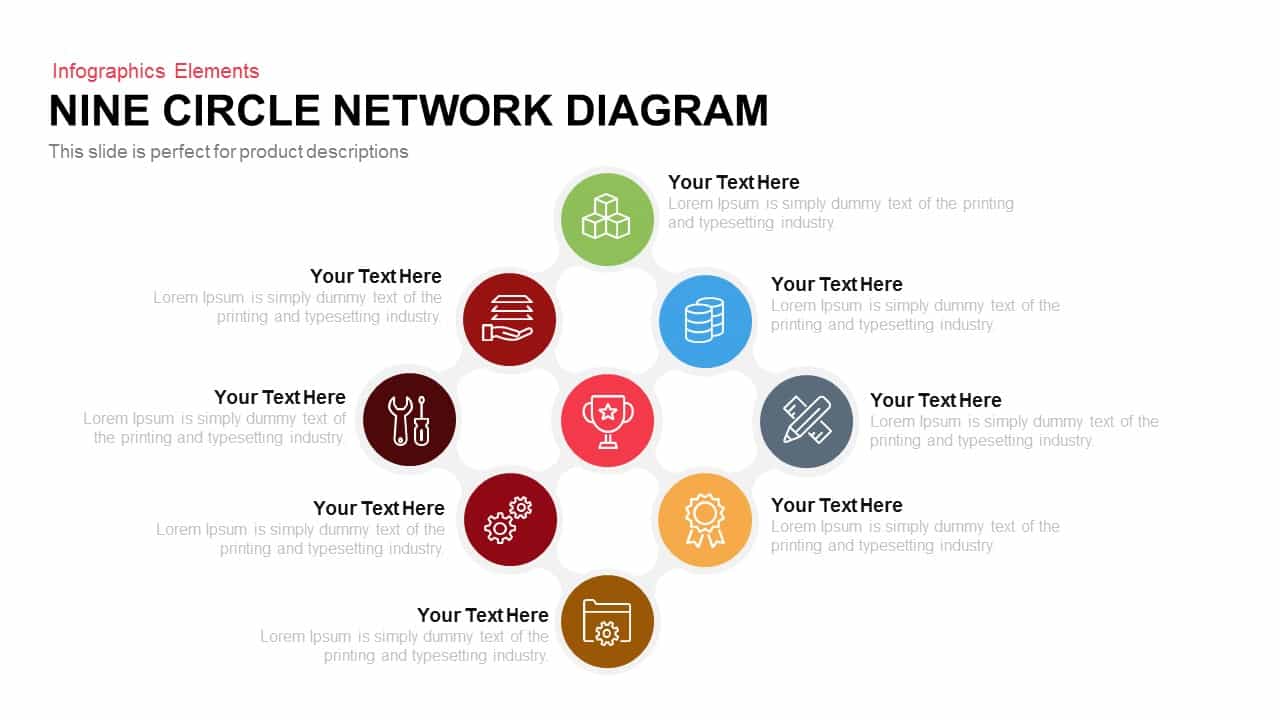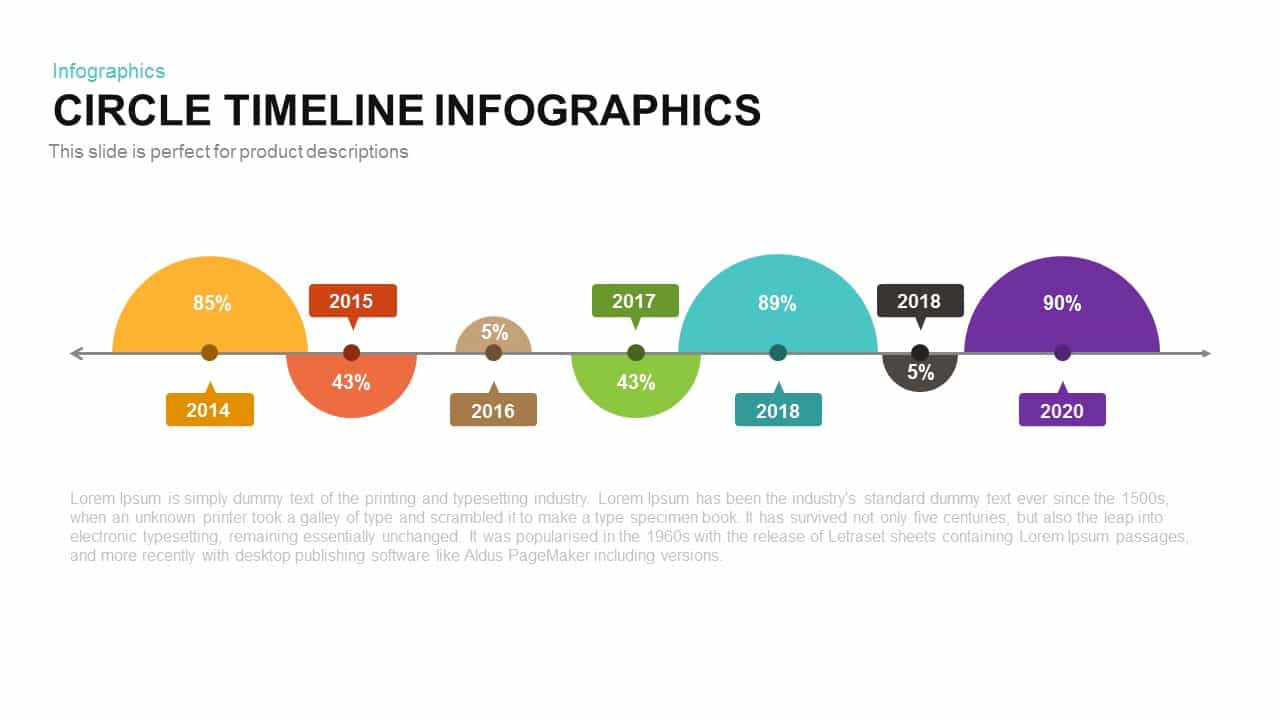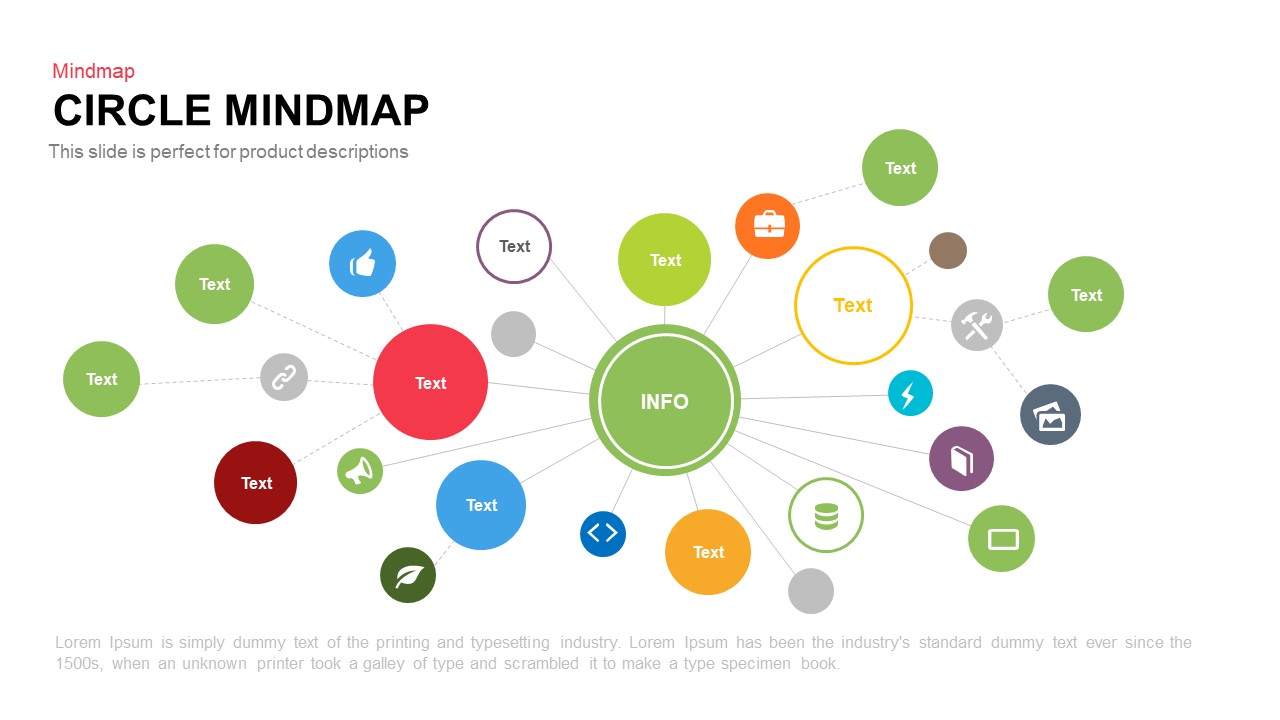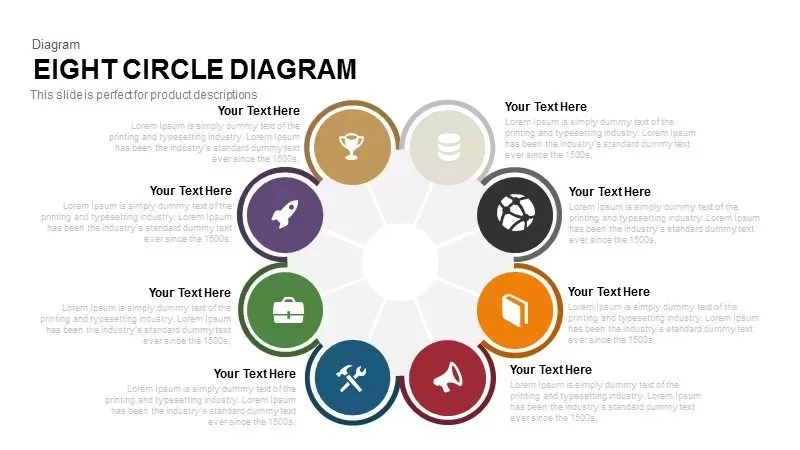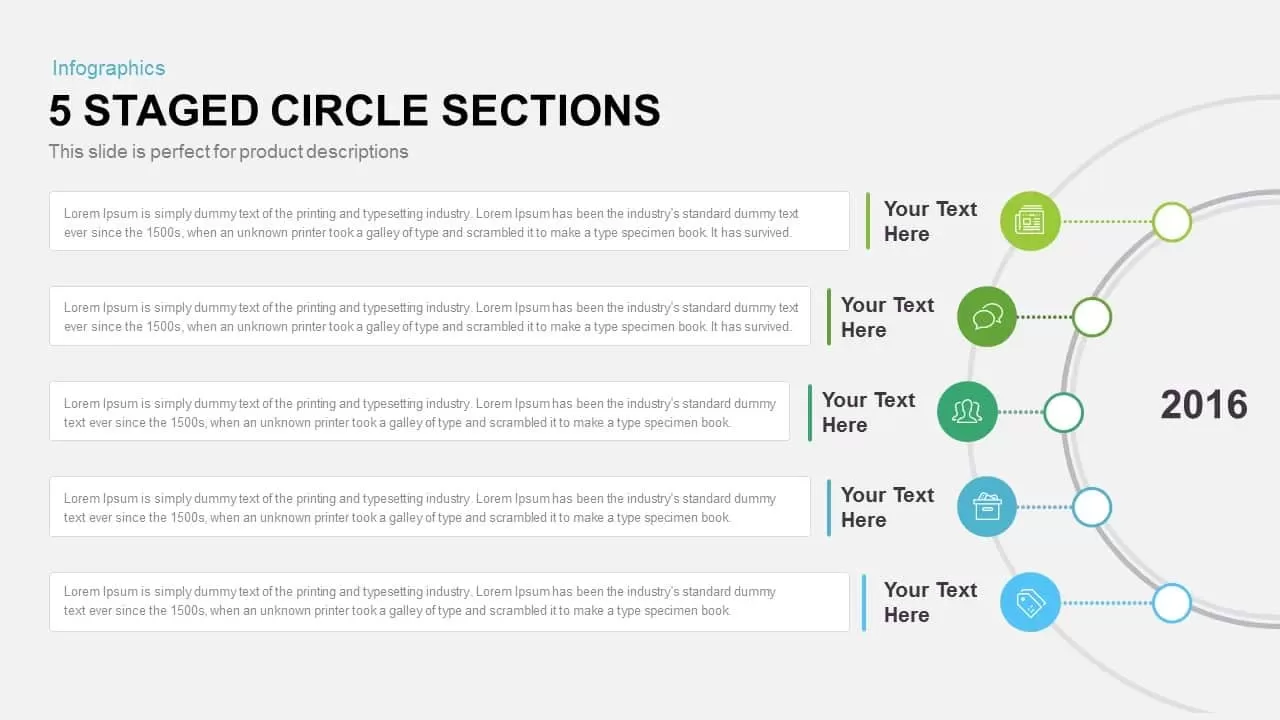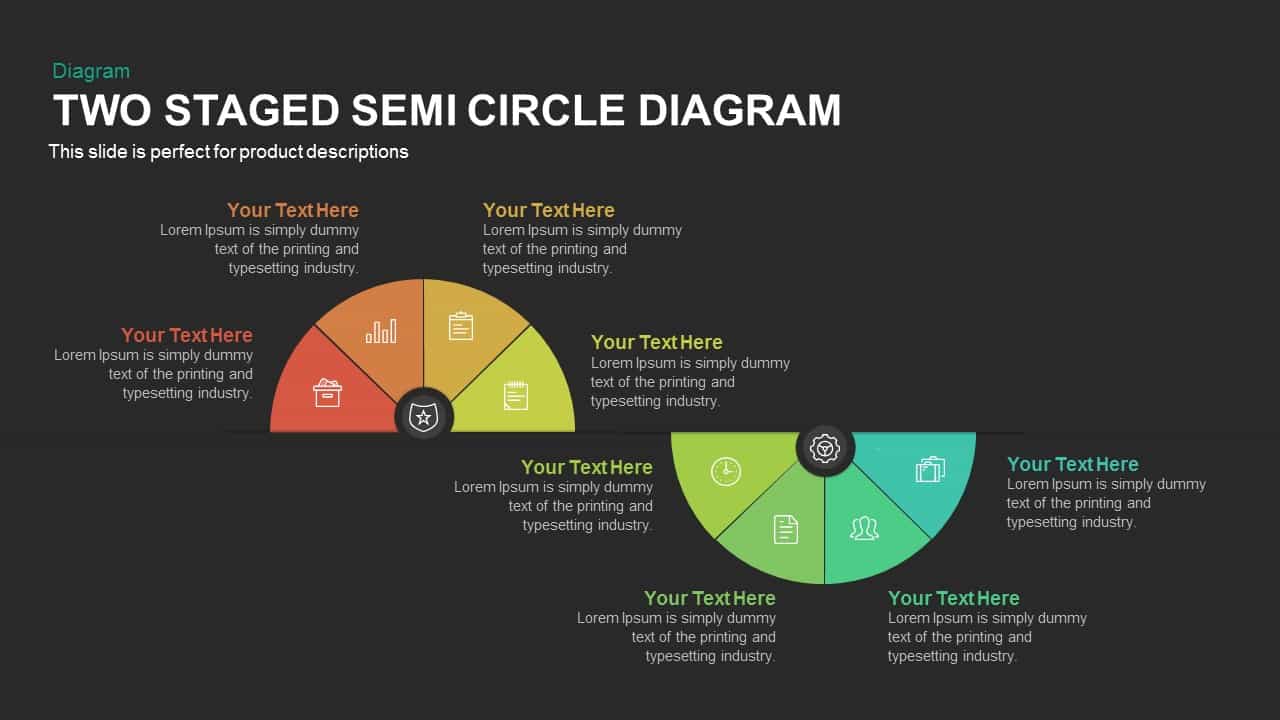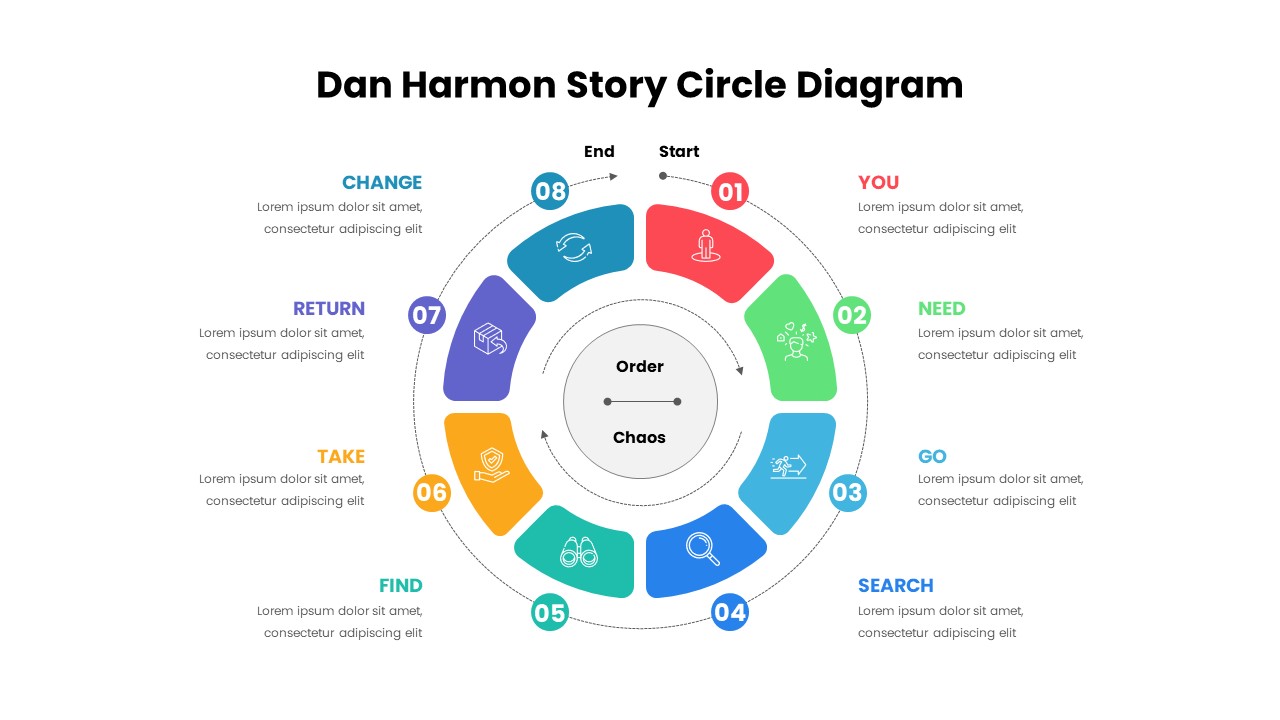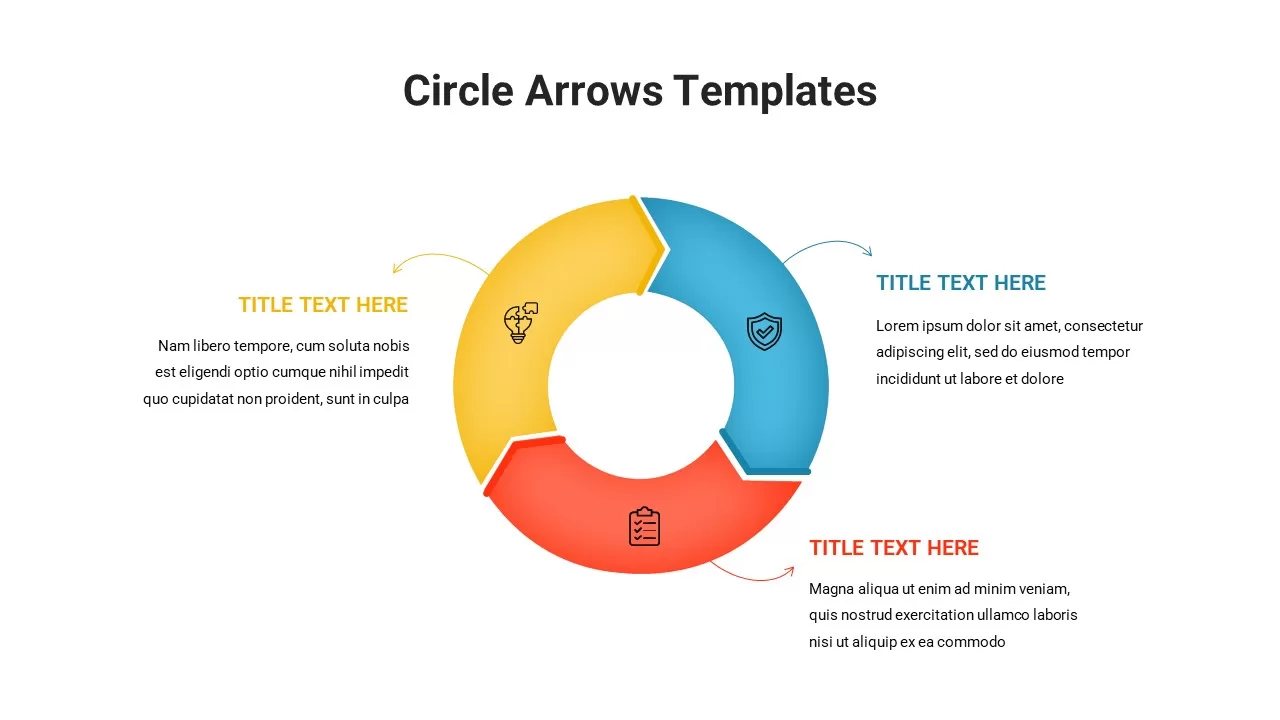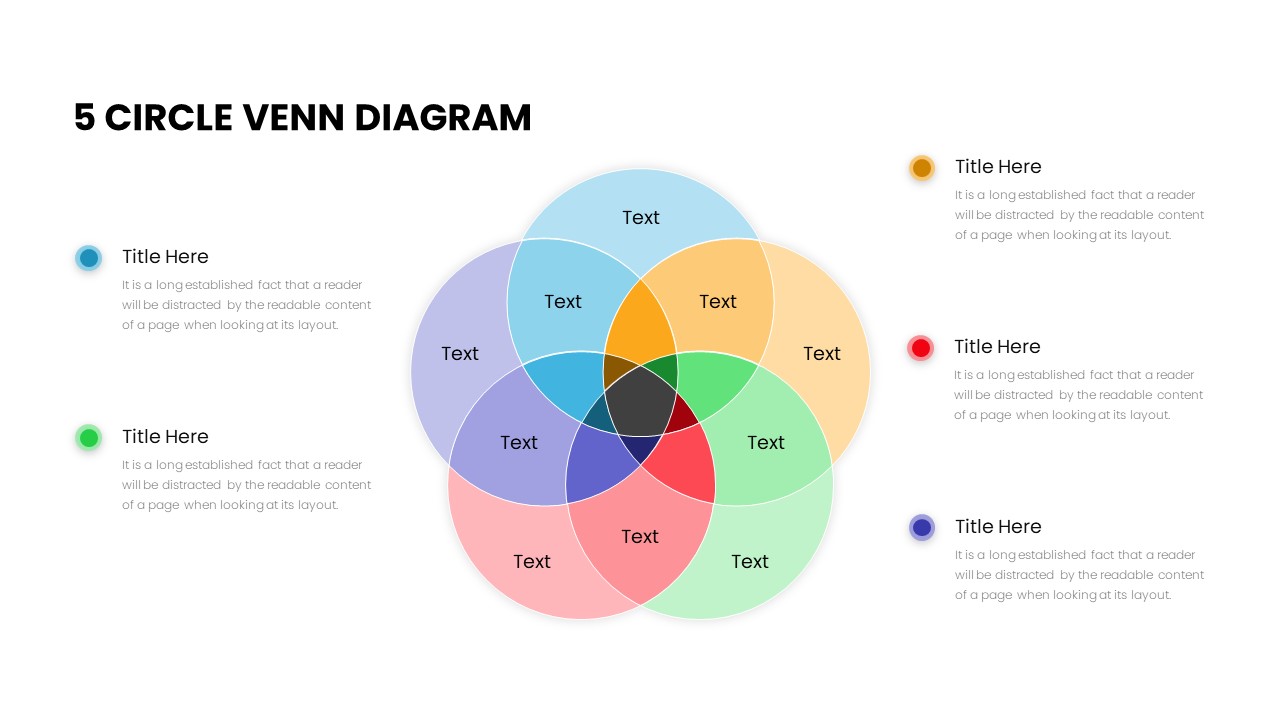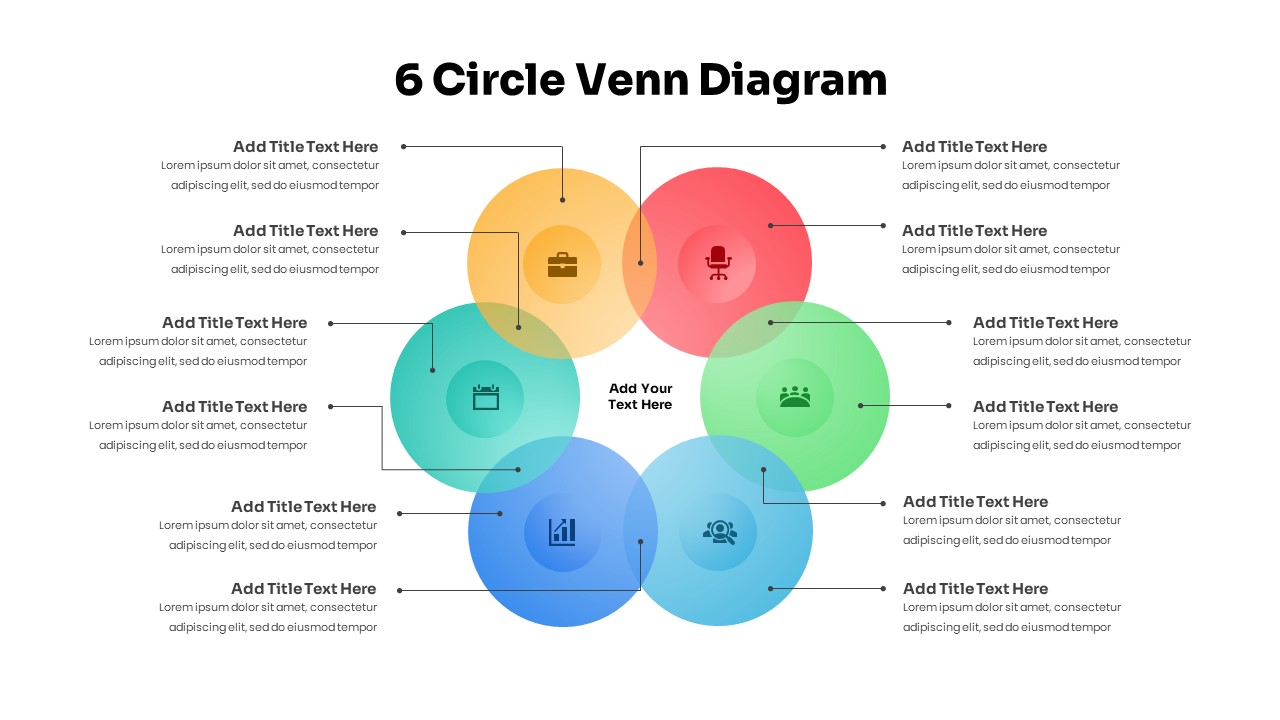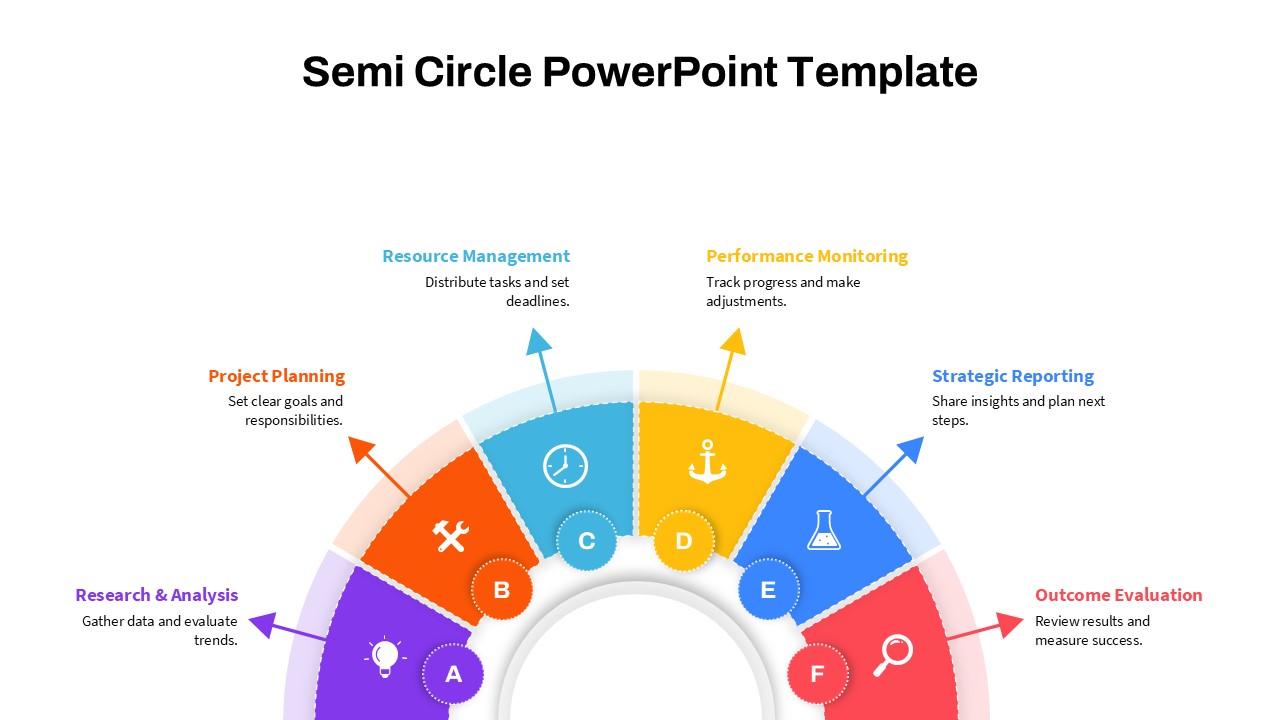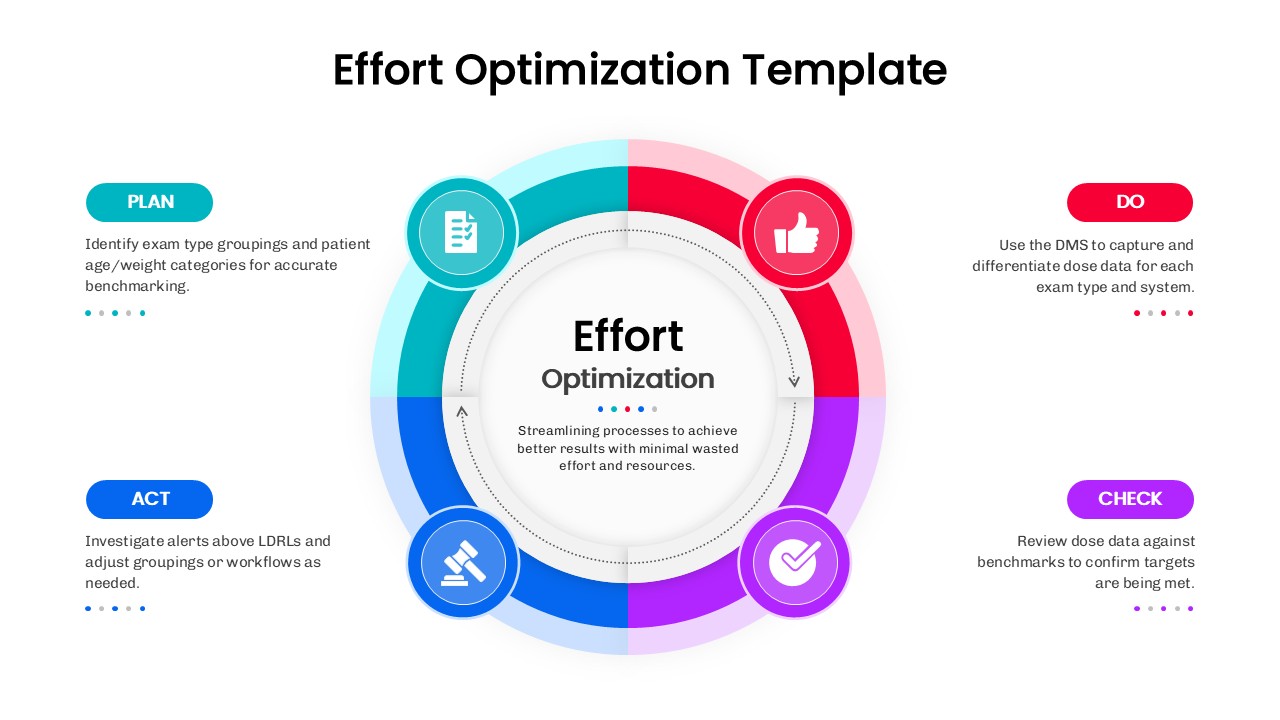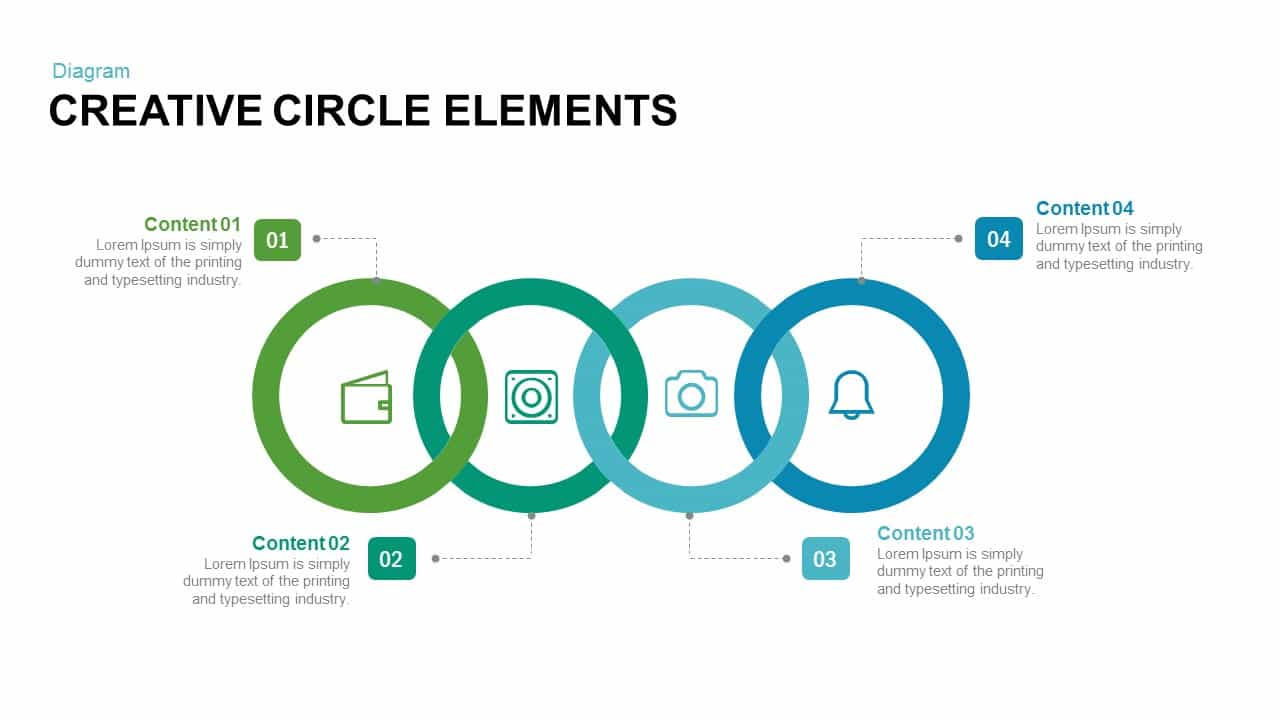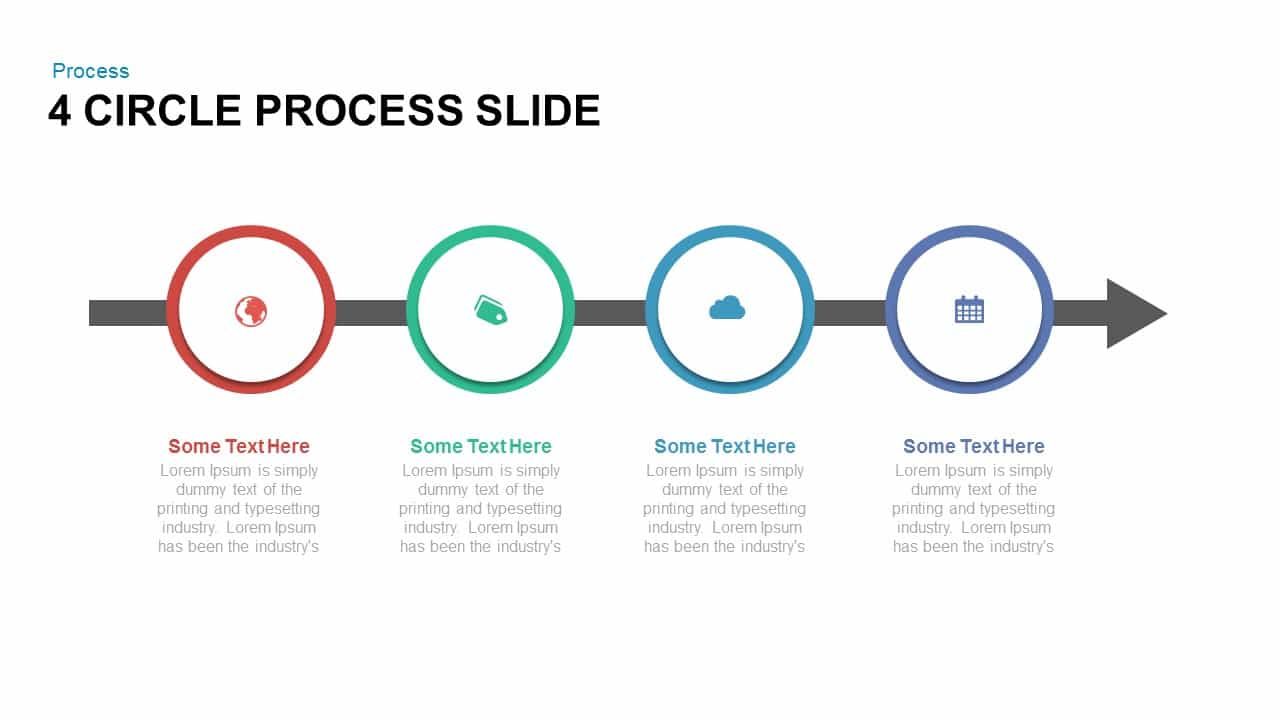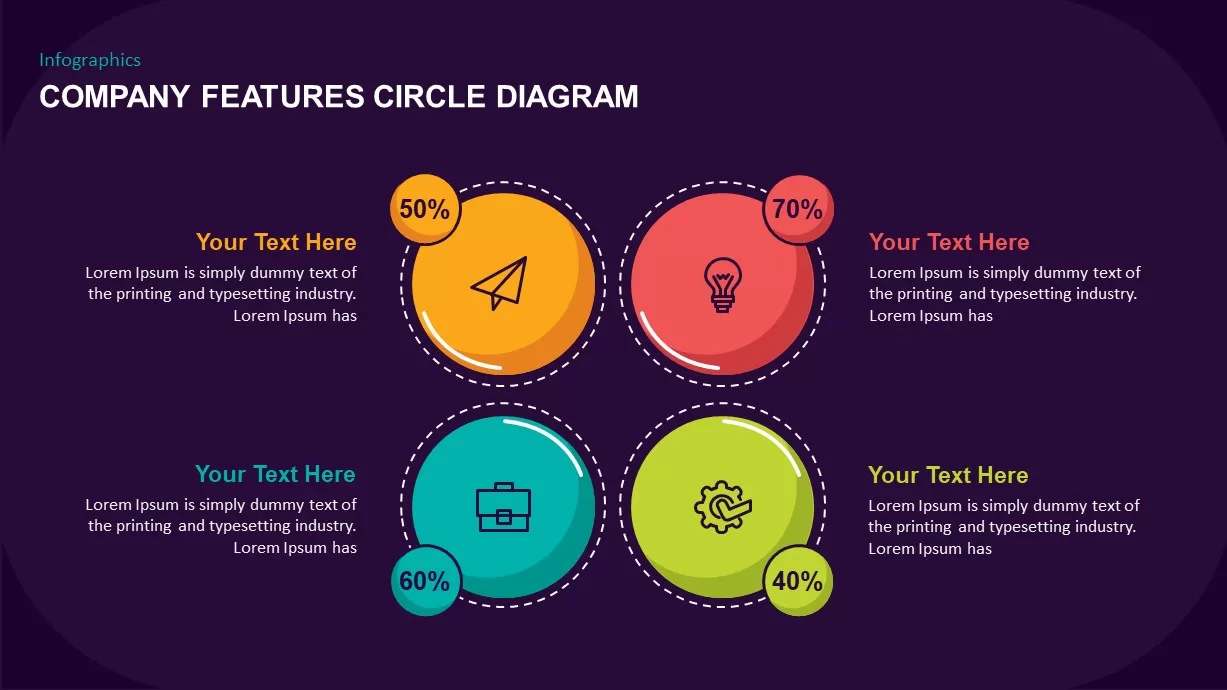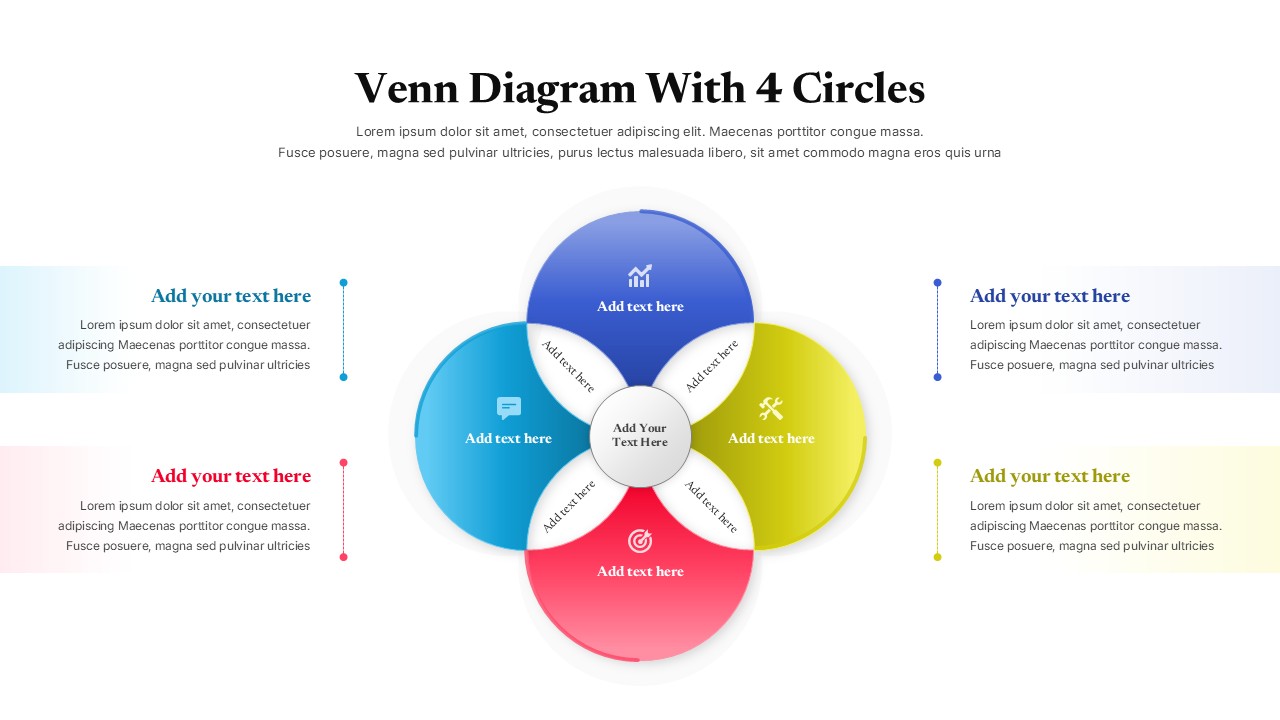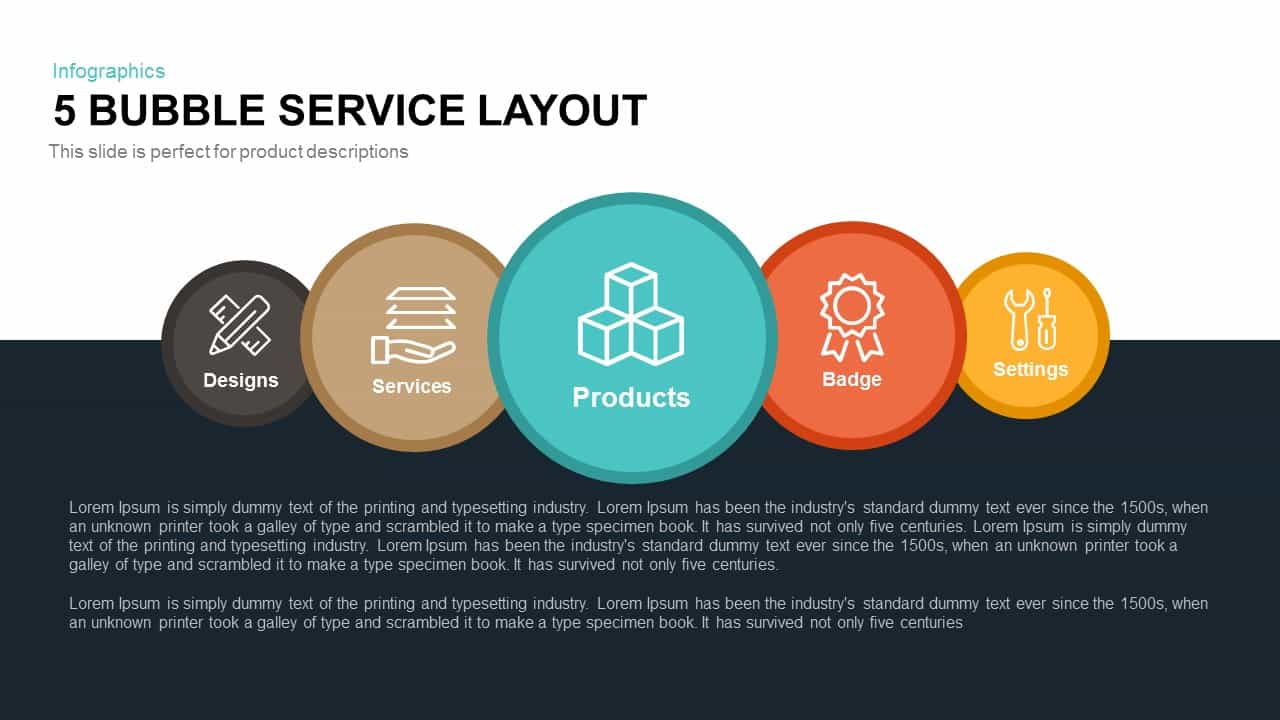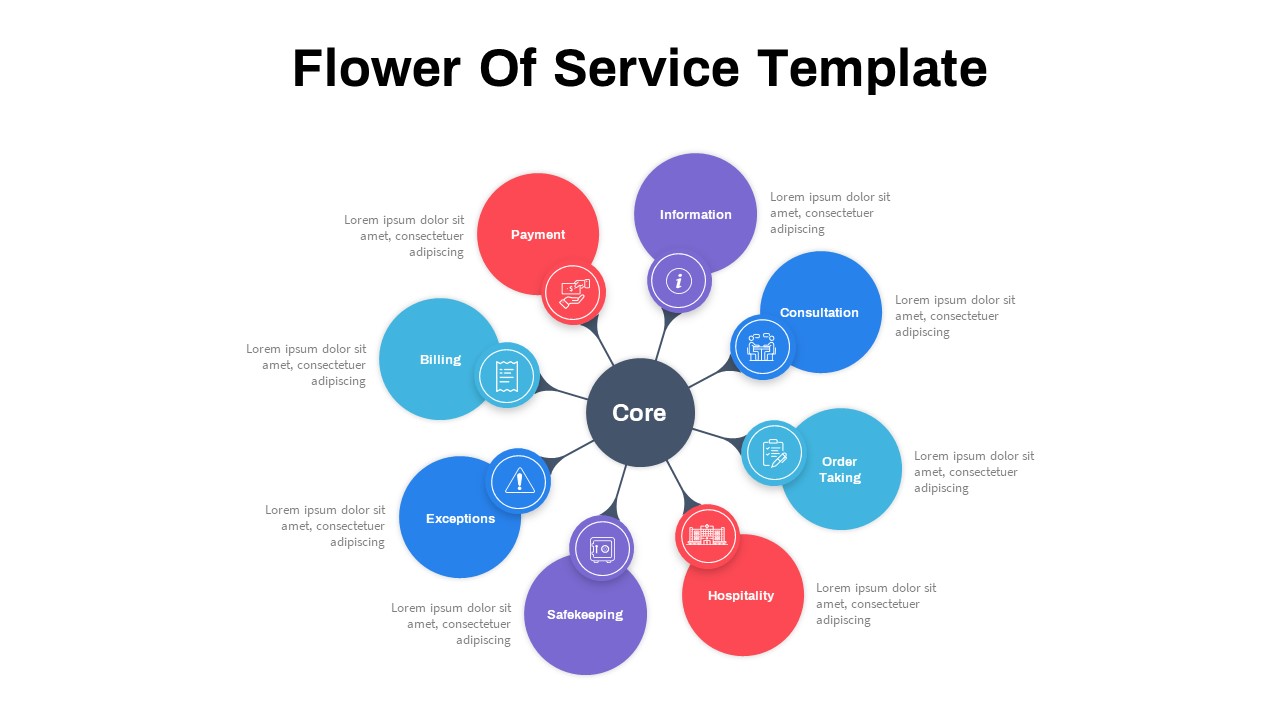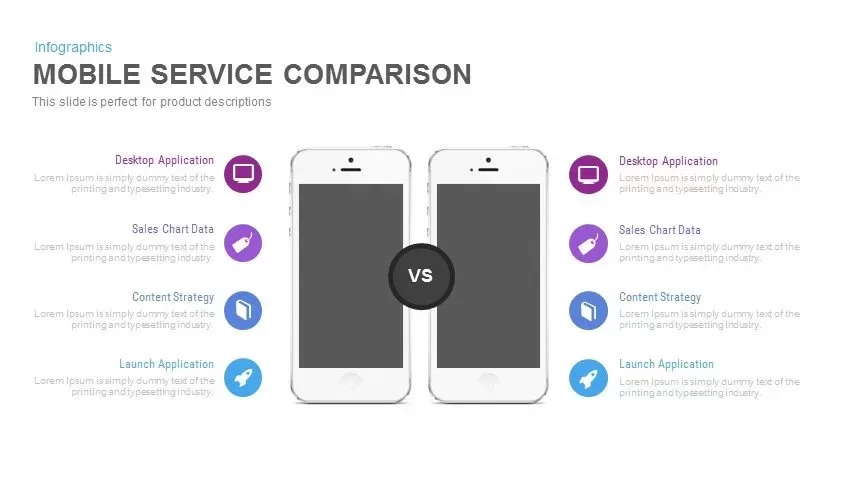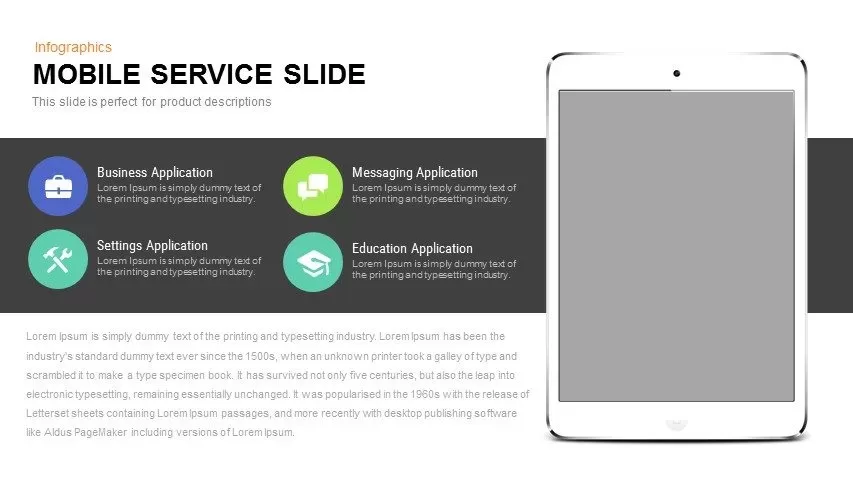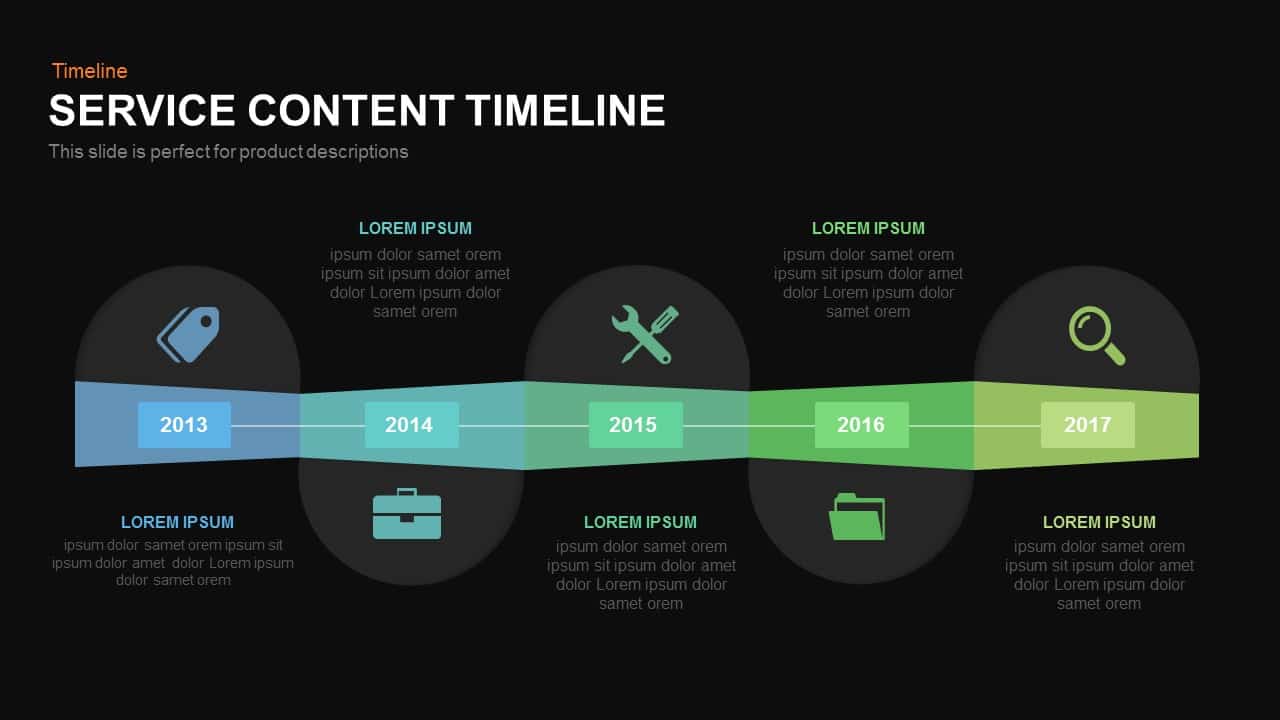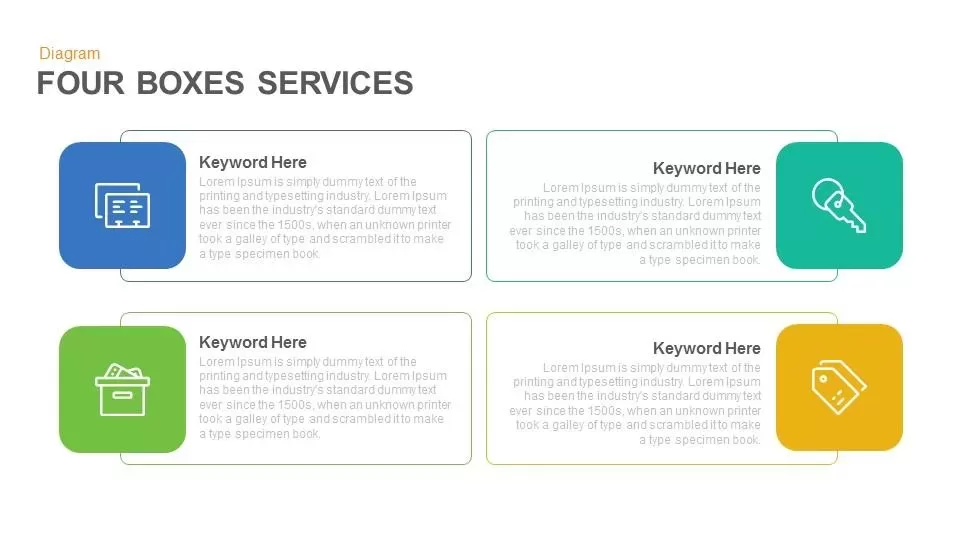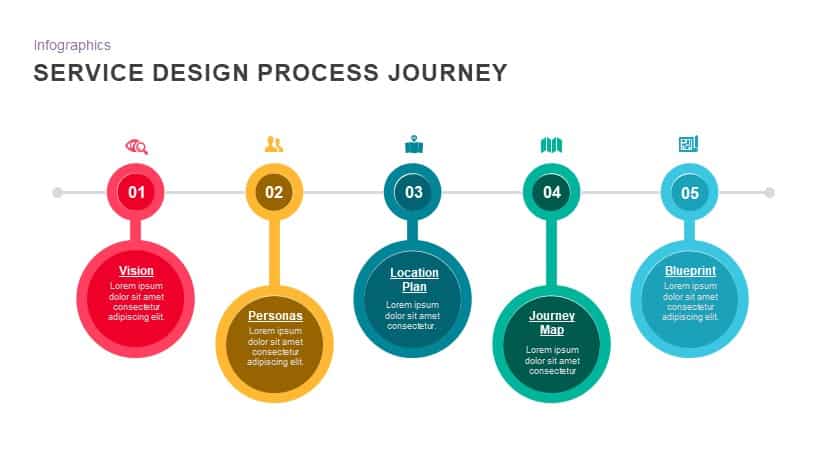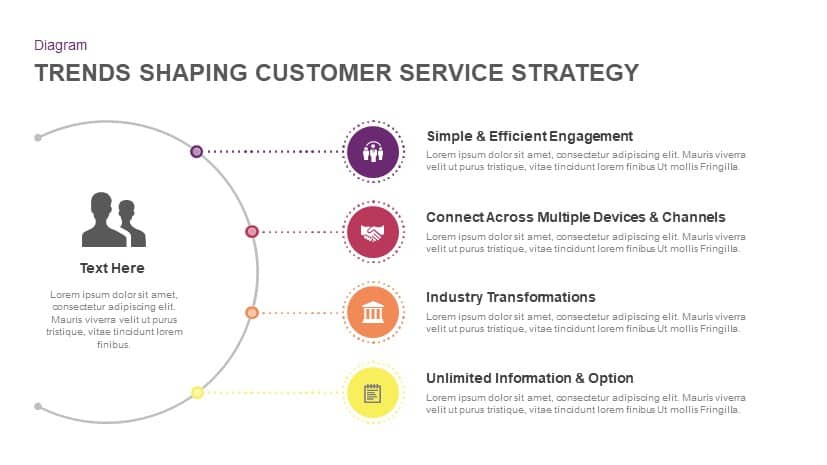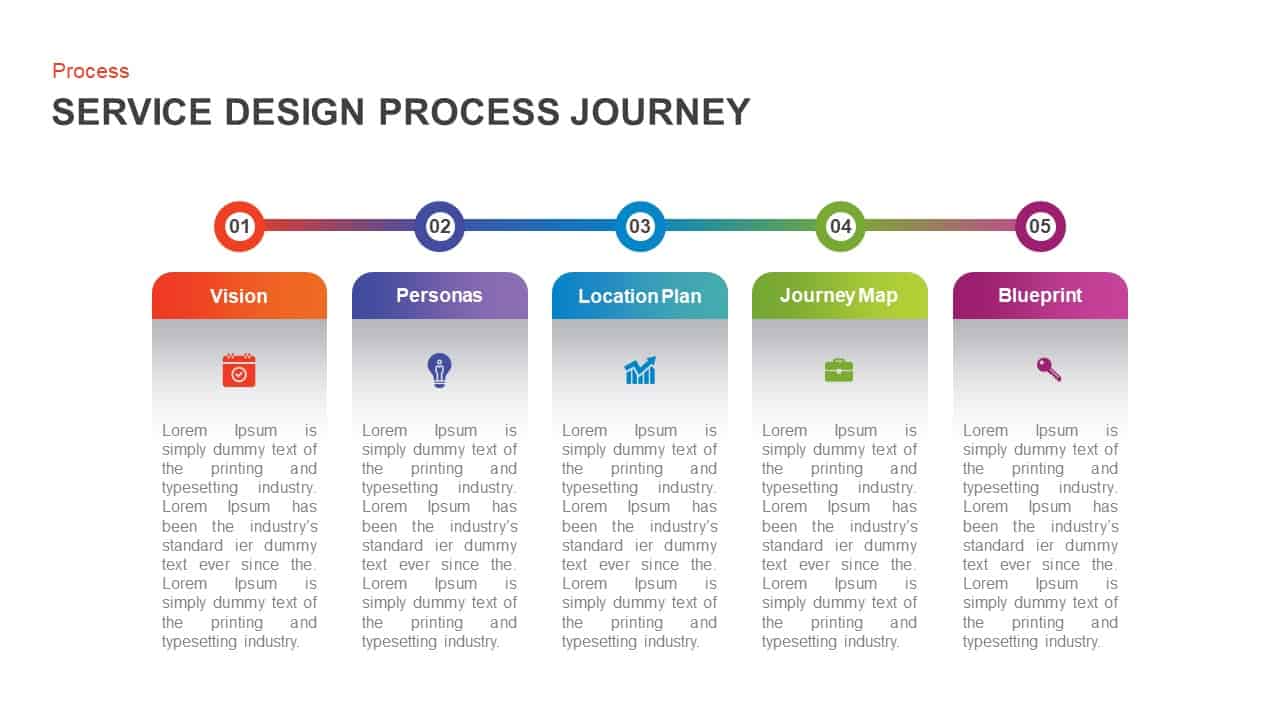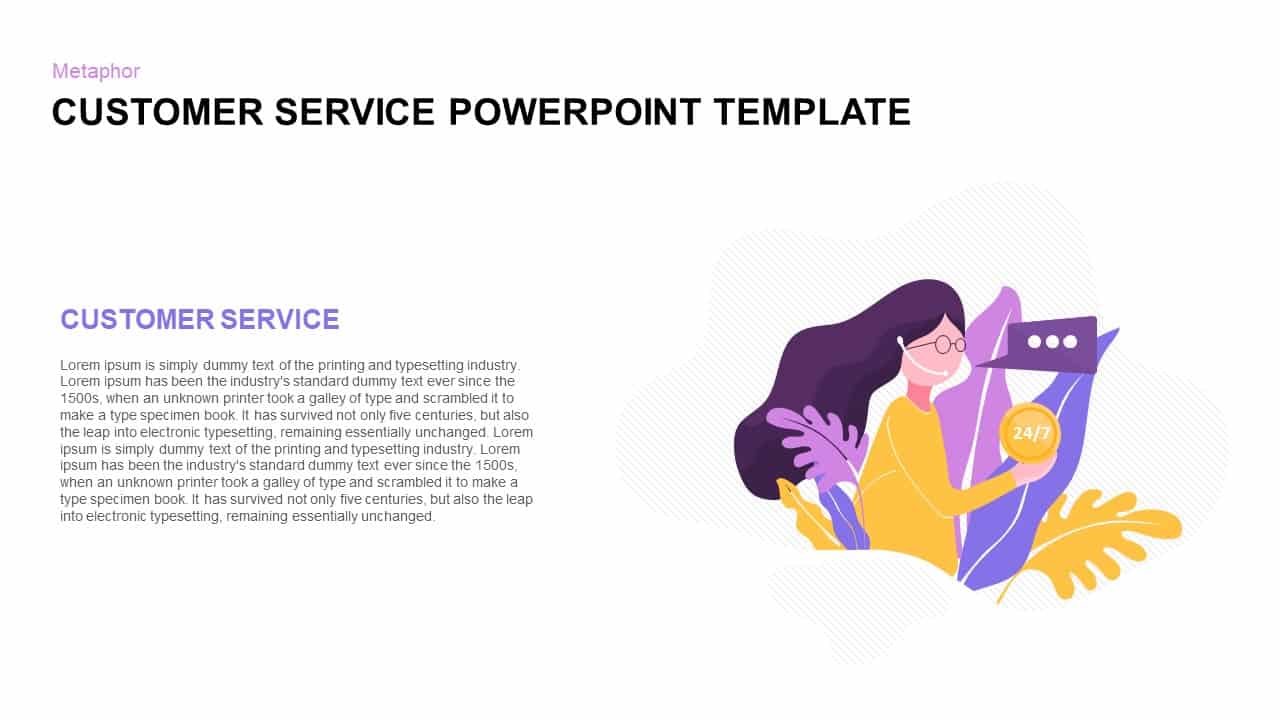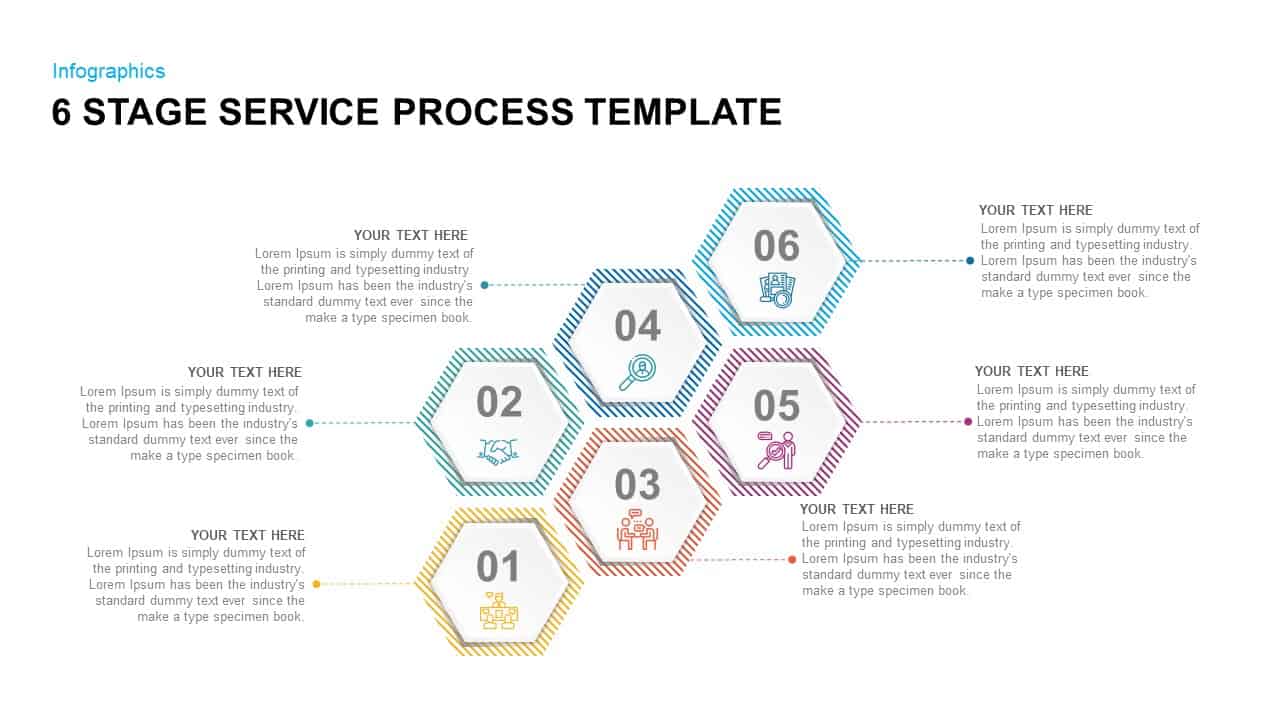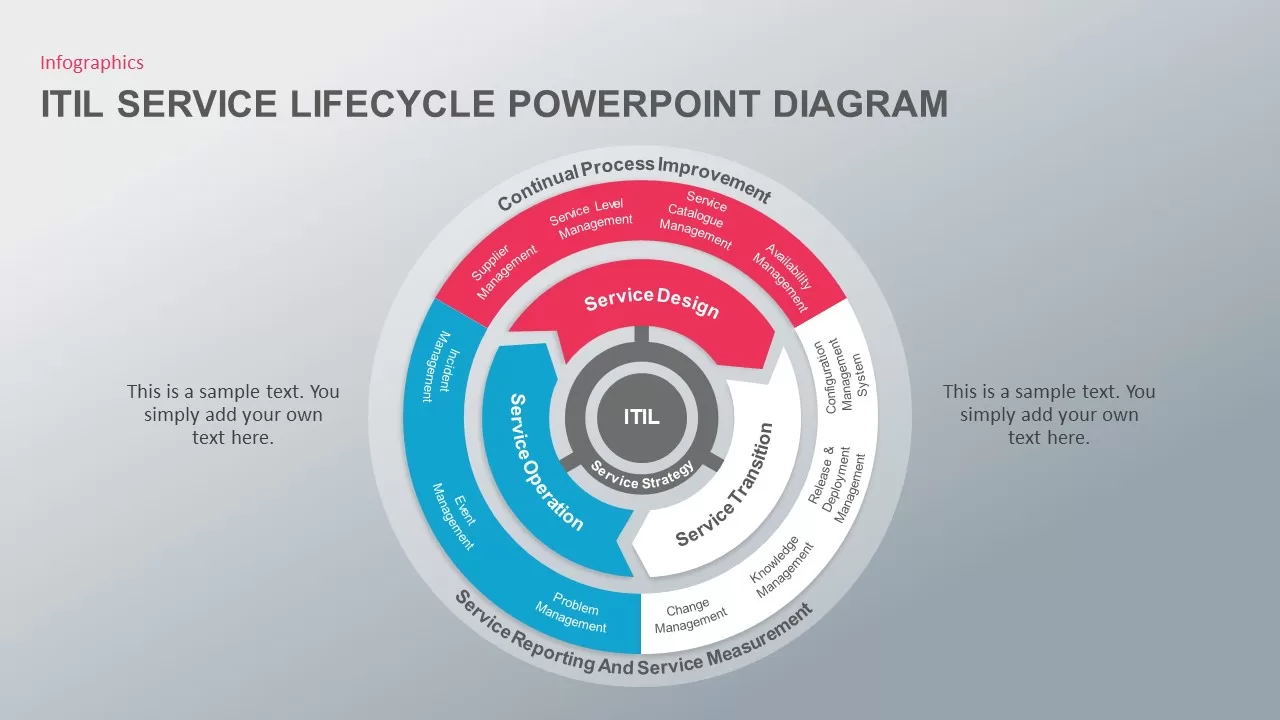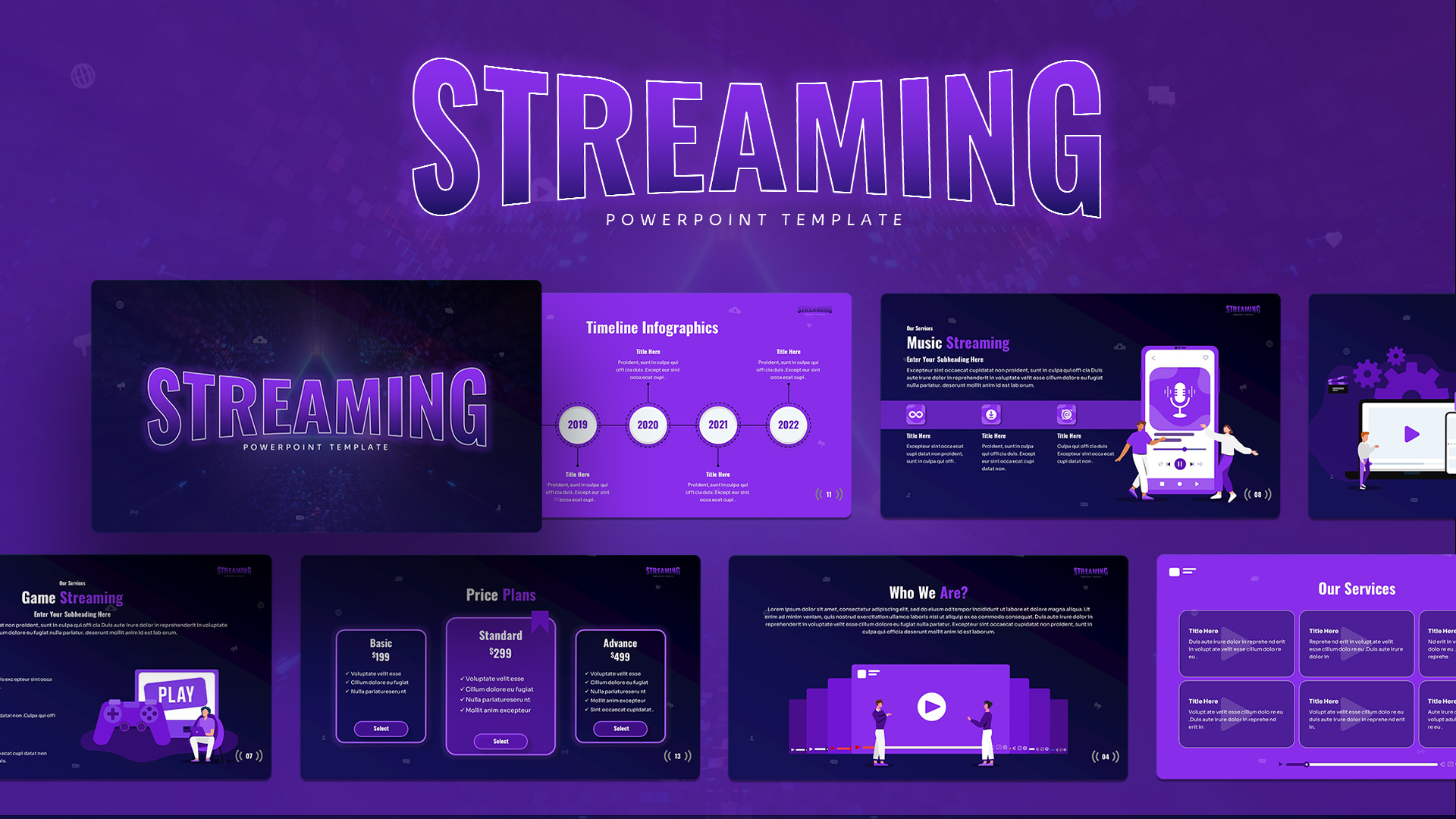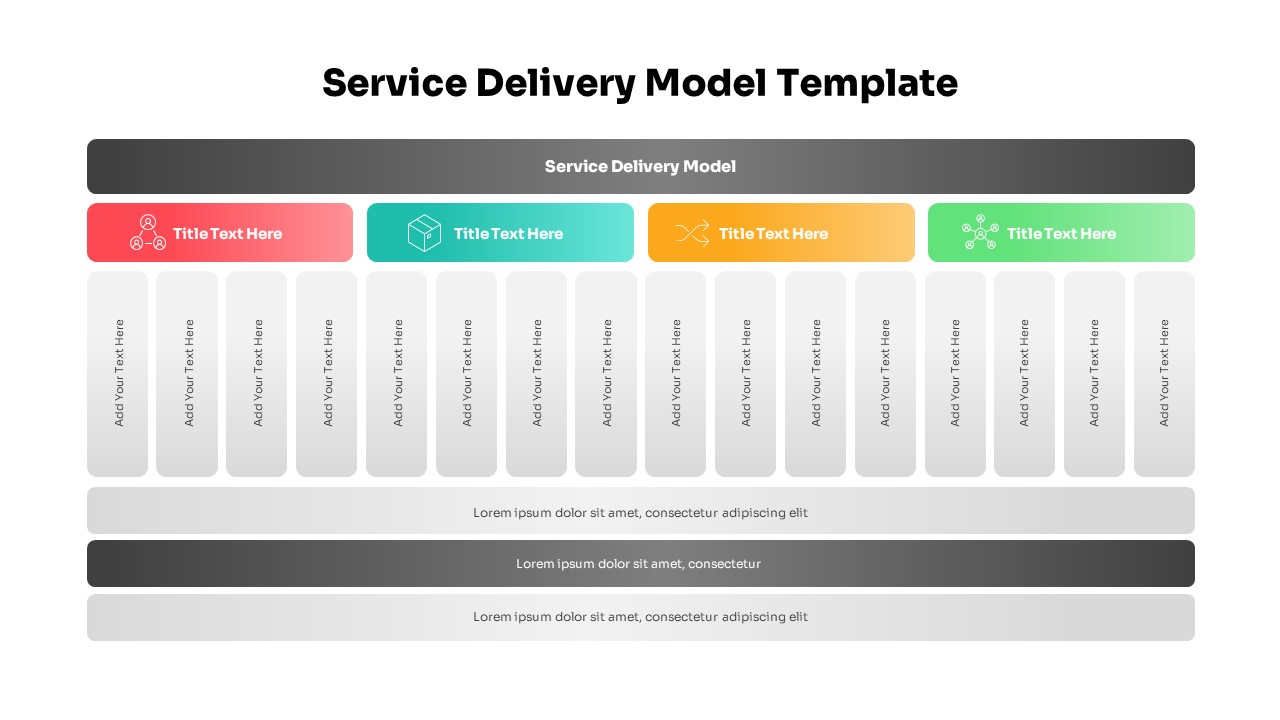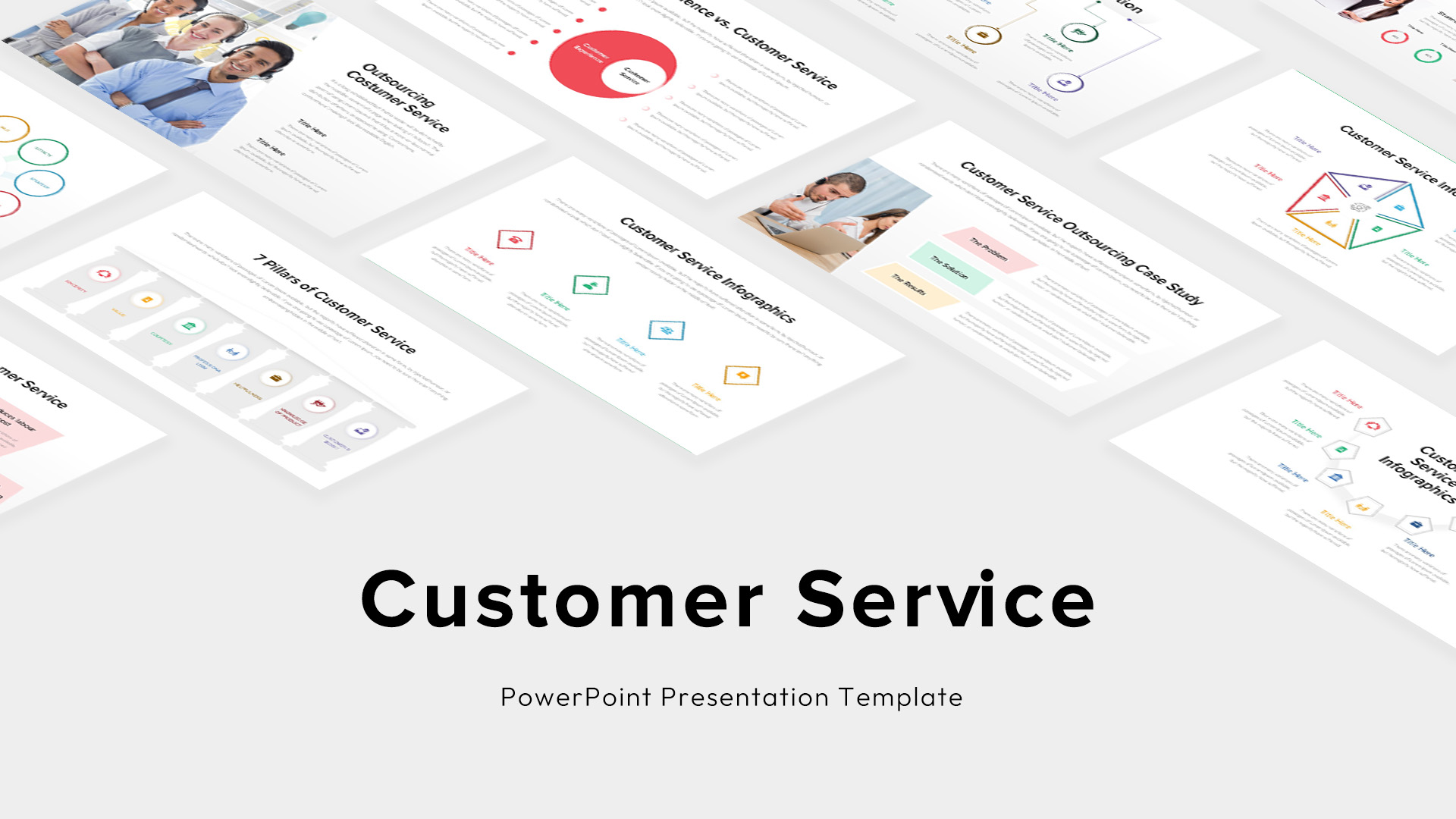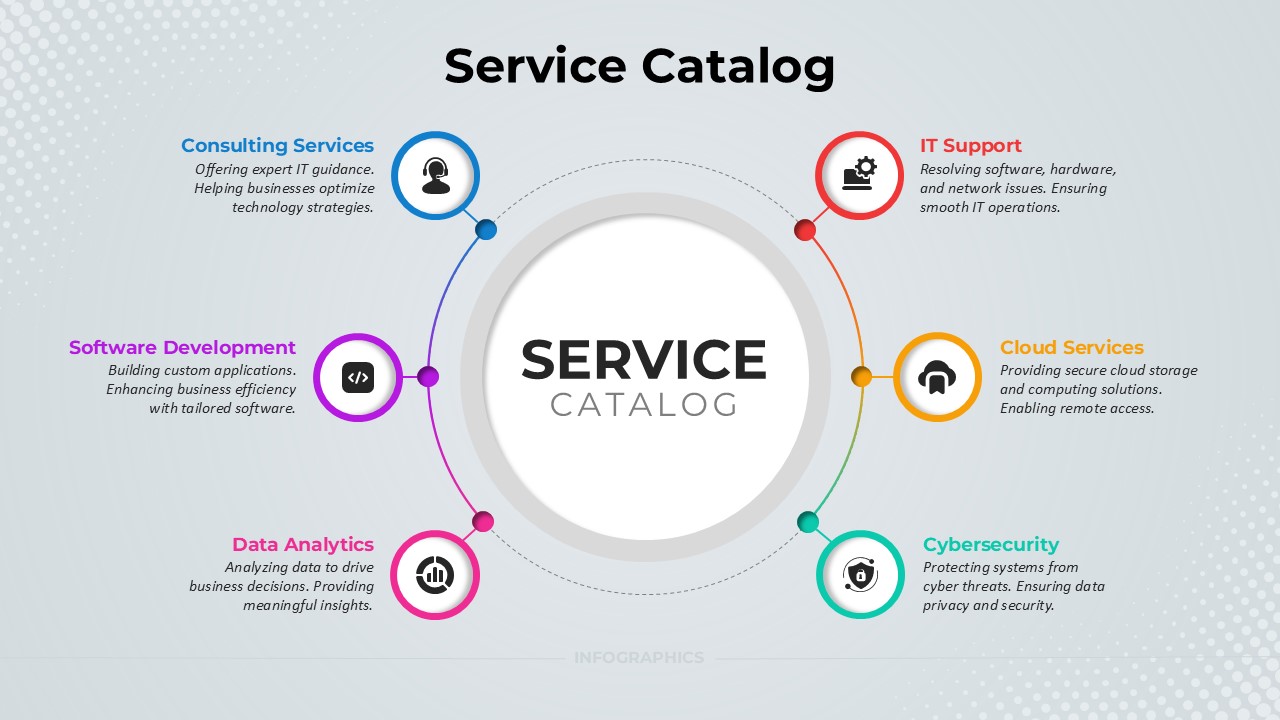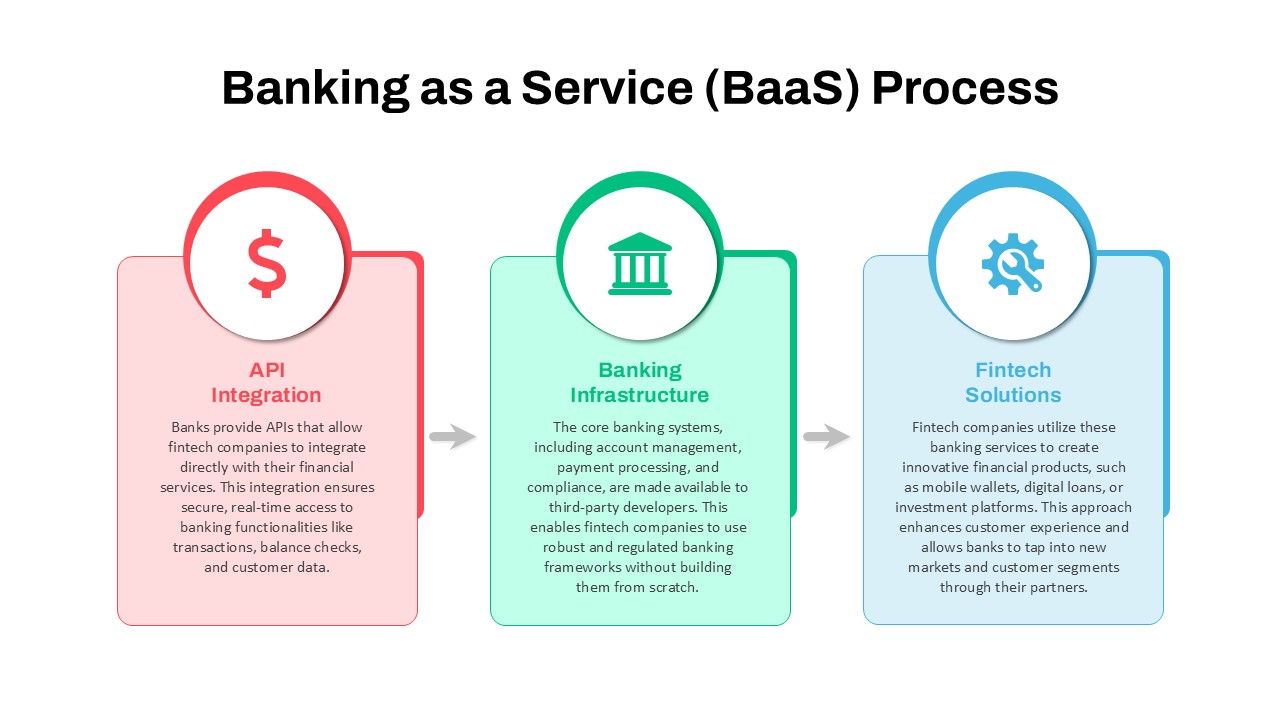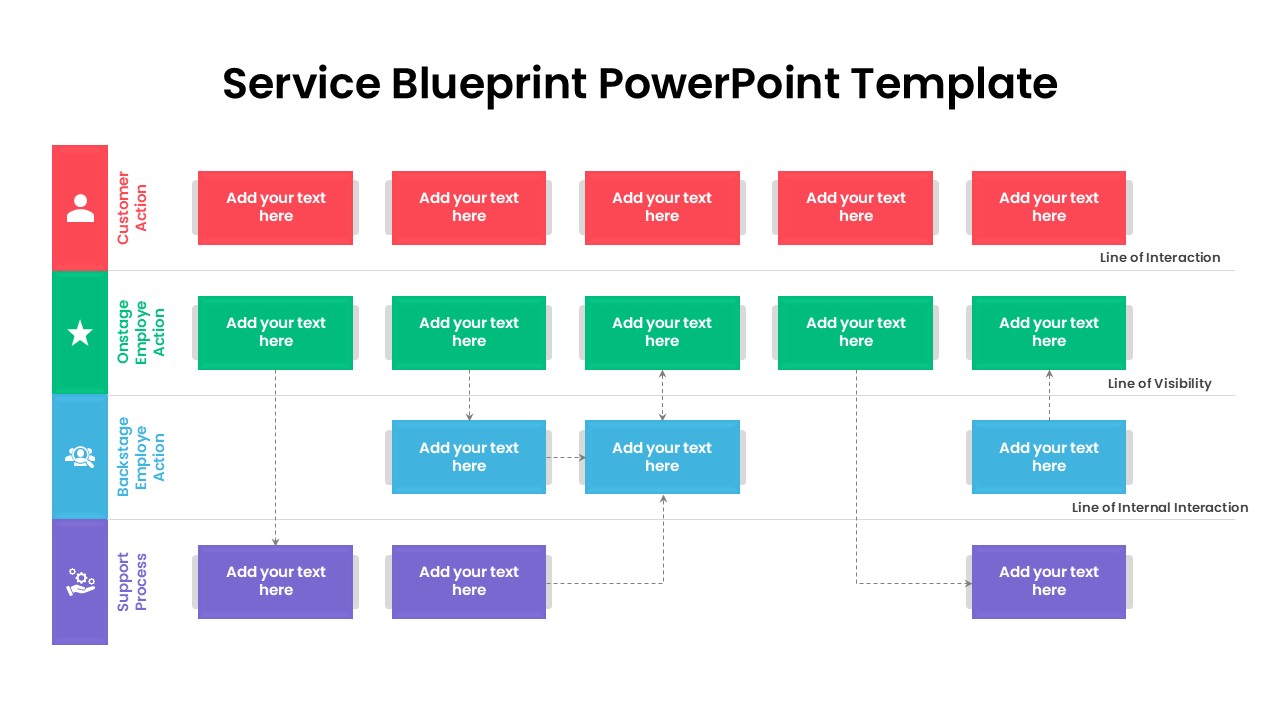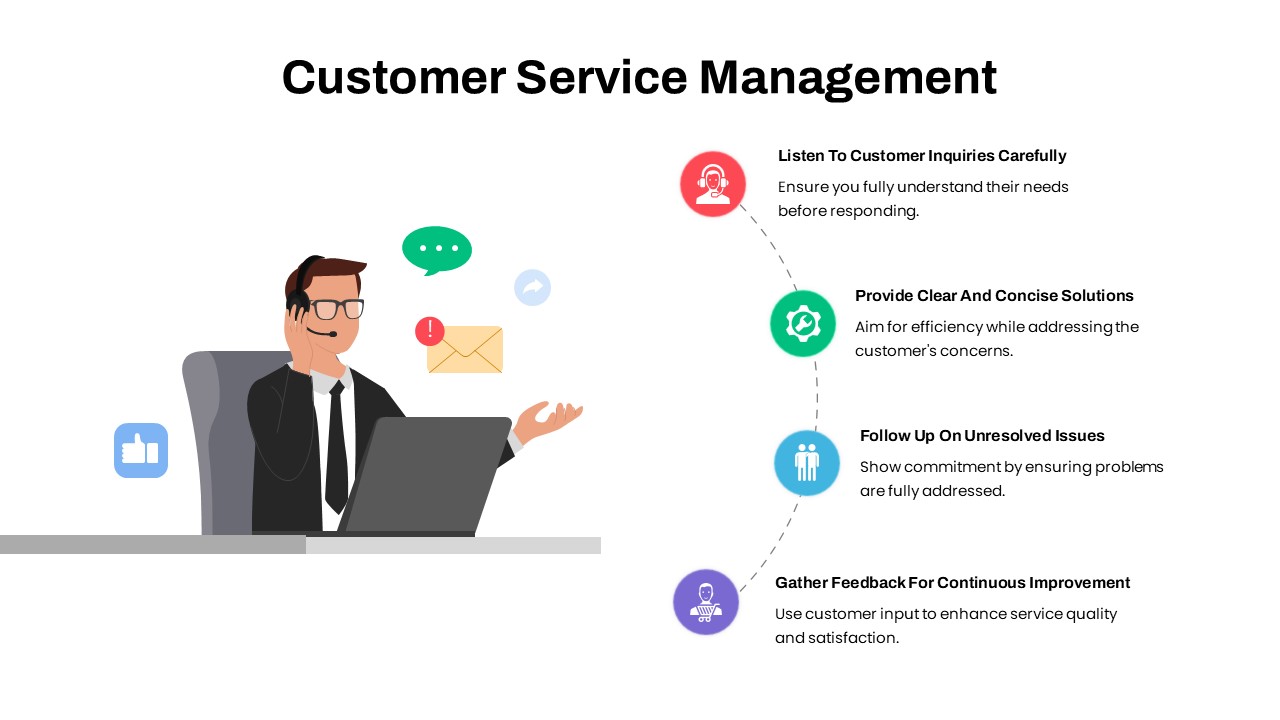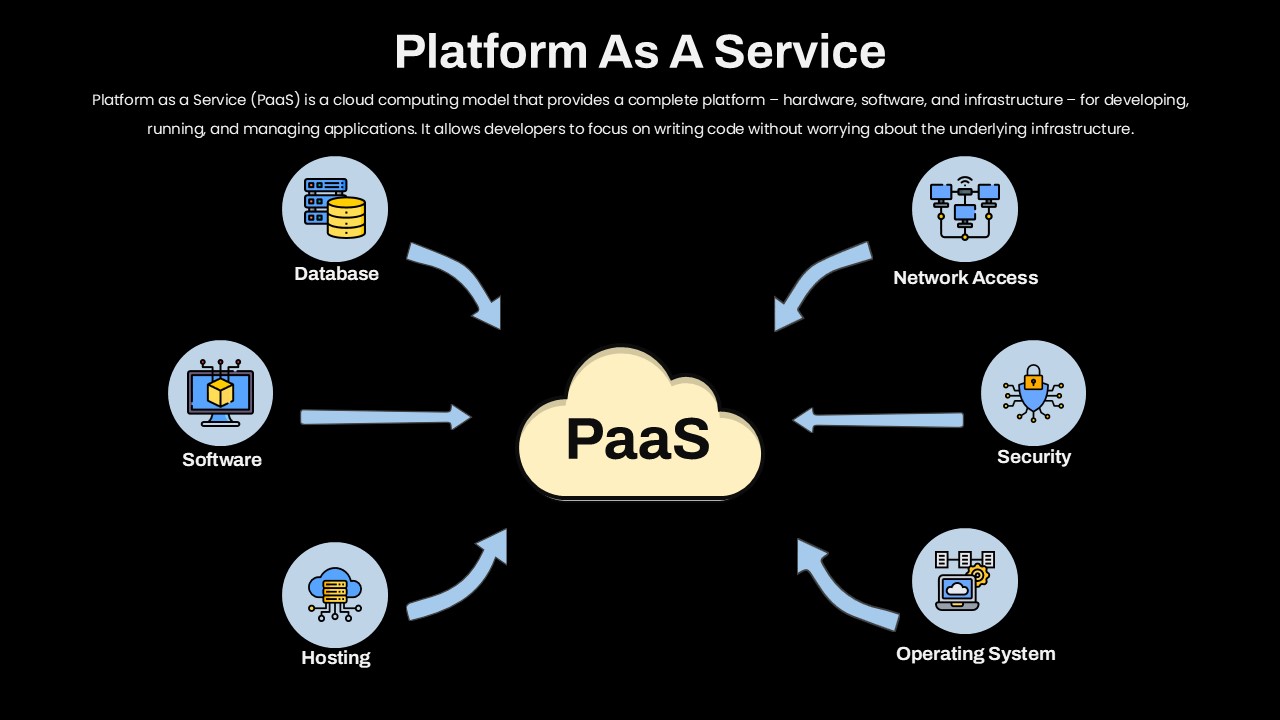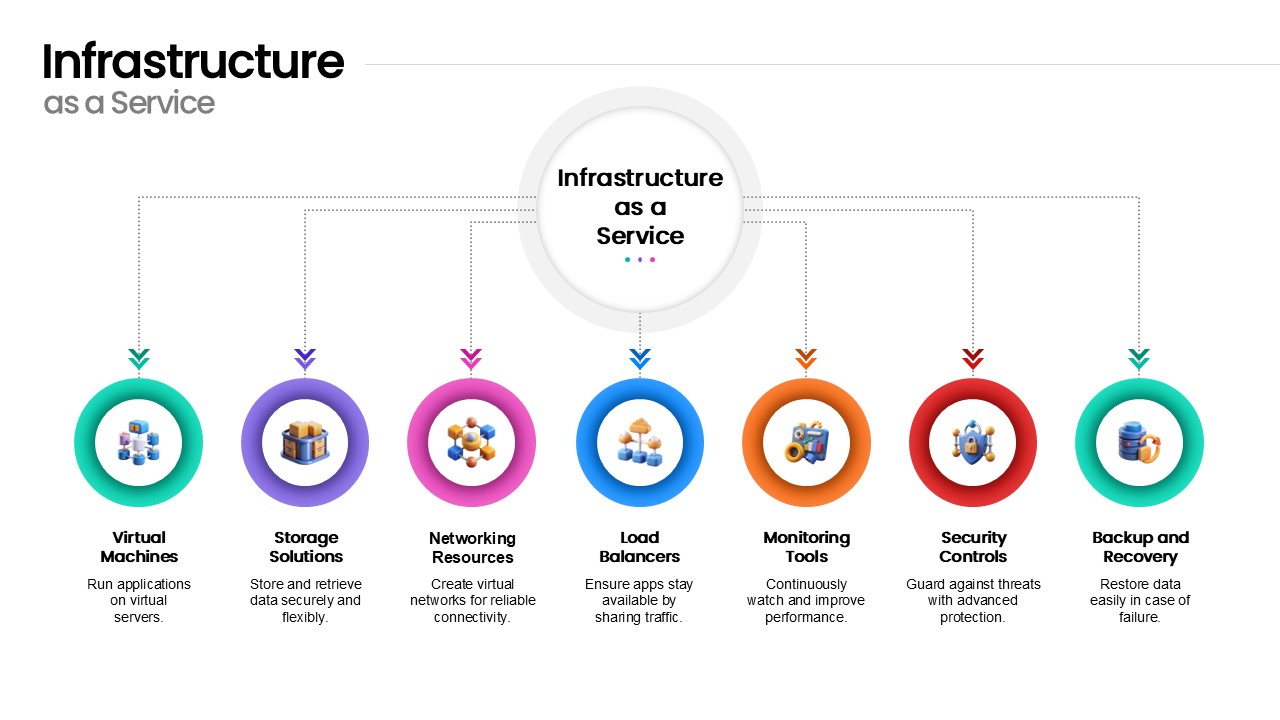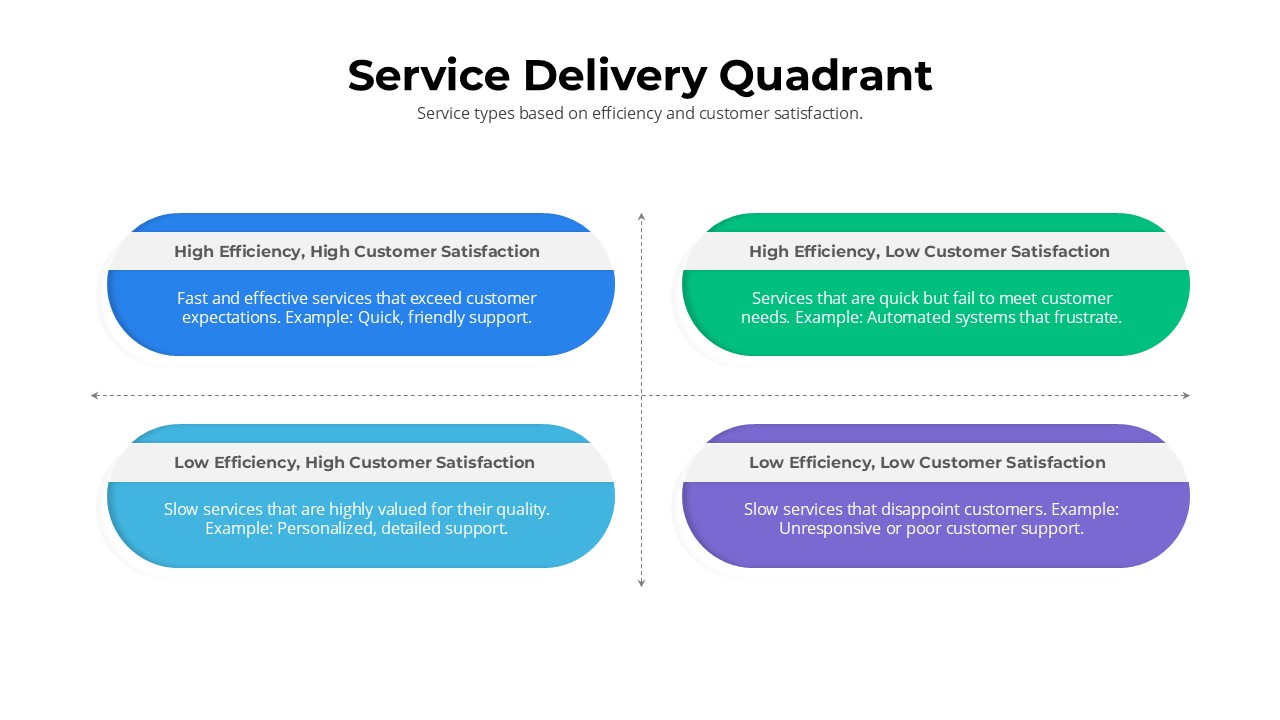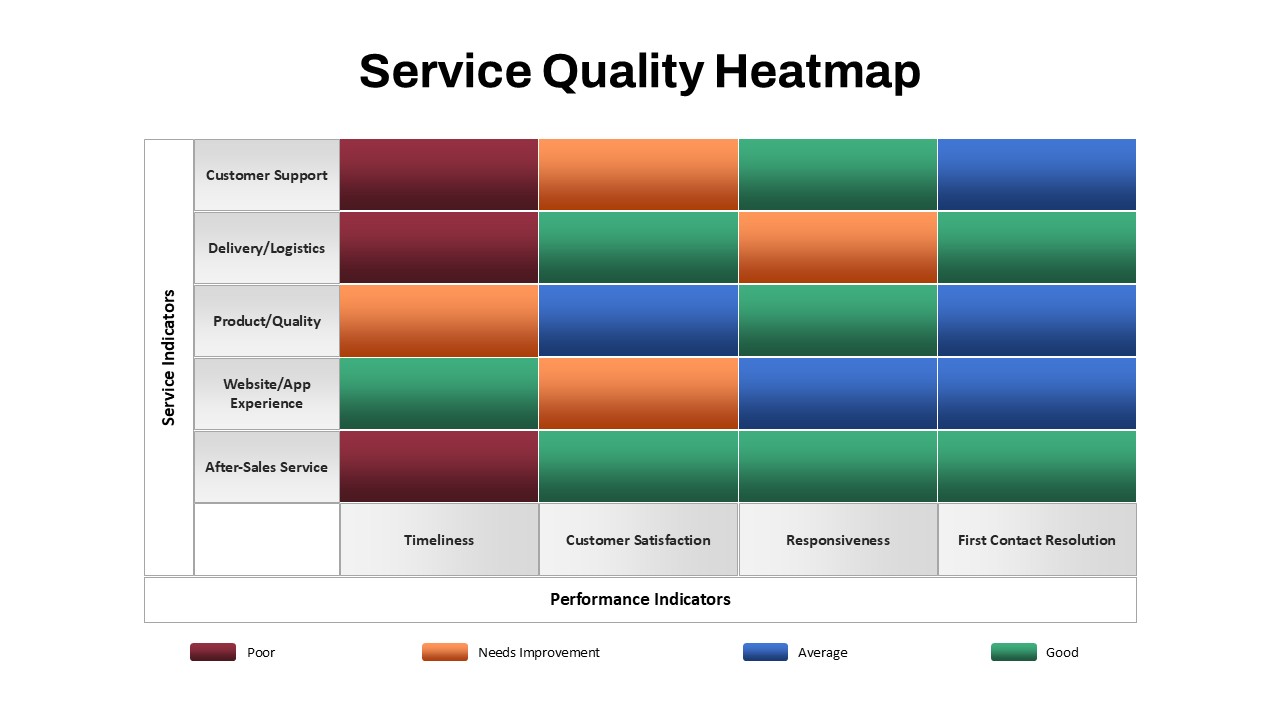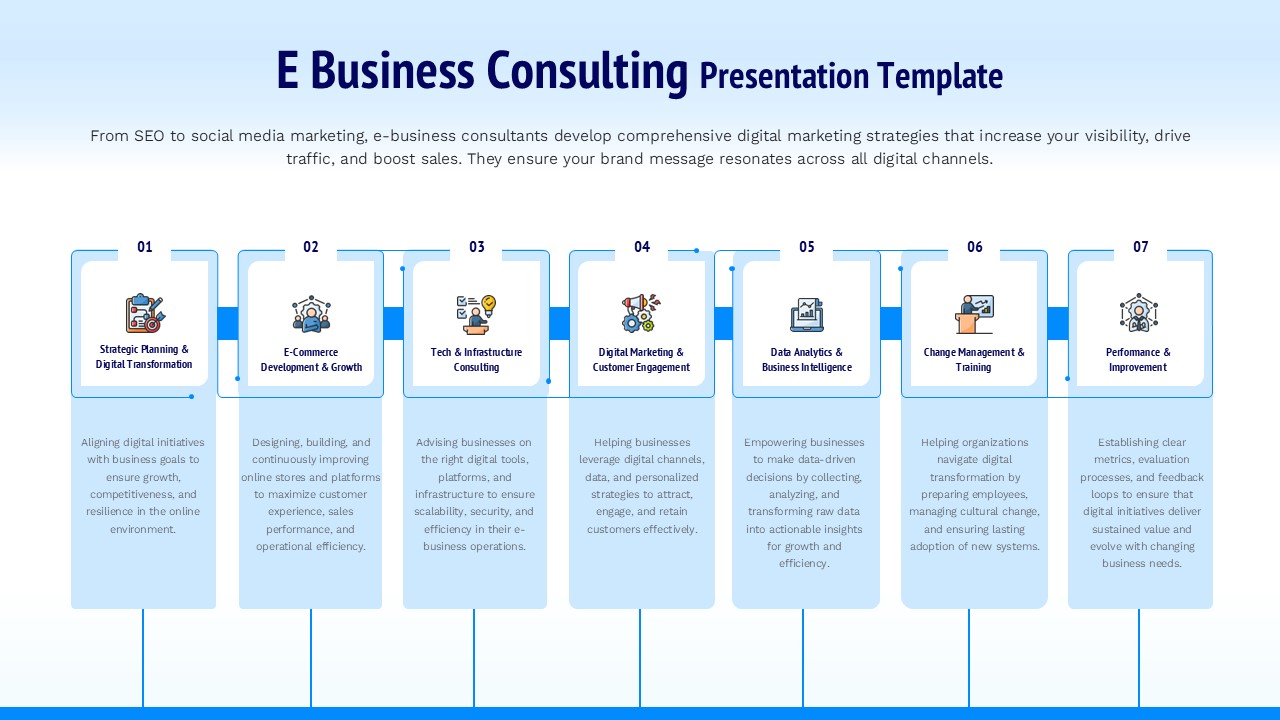Four Circle Service template for PowerPoint & Google Slides
This Four Circle Service template features a dark, full-bleed background that highlights four evenly spaced, large vector circles aligned horizontally. Each circle uses a distinct accent hue—slate blue, golden yellow, tomato red, and fresh green—and contains a simple white icon representing core services or process steps. Dashed directional lines connect each circle to surrounding text callouts: the first circle links upward to a “Just start” heading, the second downward to “Construction,” the third downward to “Get Your Target” in red, and the fourth upward to “Get Your Target” in green. Text callouts are styled for long descriptions, with clear typographic hierarchy: bold colored headings and light gray body text. Master slide support ensures global edits for color themes, fonts, and icon sets, and free web fonts maintain consistency across devices. The slide offers placeholder text blocks to accommodate multiple lines of detailed content without overwhelming the layout. Each circle is built with editable vector shapes, enabling quick icon swaps or recoloring. The design is optimized for widescreen 16:9 and 4:3 aspect ratios and projects clearly on HD screens and virtual meeting platforms. Rounded edges and subtle drop shadows add depth, while strict alignment maintains visual balance. The color-coded callout arrows help audiences track the flow of information and reinforce thematic connections. Use the title and subtitle placeholders at the top to introduce the overall theme or service category. The dark background with light text provides strong contrast, and the minimalist iconography ensures focus remains on content rather than decorative elements. Detailed instructions and a hidden variation layout with alternate color schemes are included to streamline customization. With intuitive drag-and-drop editing and a built-in icon library, you can repurpose the slide for consulting proposals, service overviews, or process diagrams in minutes.
Who is it for
Consultants, service providers, marketing managers, and project coordinators who need to present multiple service offerings or process steps. Agencies and freelancers can use it to showcase client packages, while startup founders can outline core business modules. Educators and trainers will also find it useful for illustrating instructional segments.
Other Uses
Repurpose this layout to highlight product features, team member roles, project phases, or quarterly goals. Swap icons and headings to create comparison charts, feature roadmaps, or compliance checklists. Use the color-coded circles for highlighting key metrics or department overviews.
Login to download this file