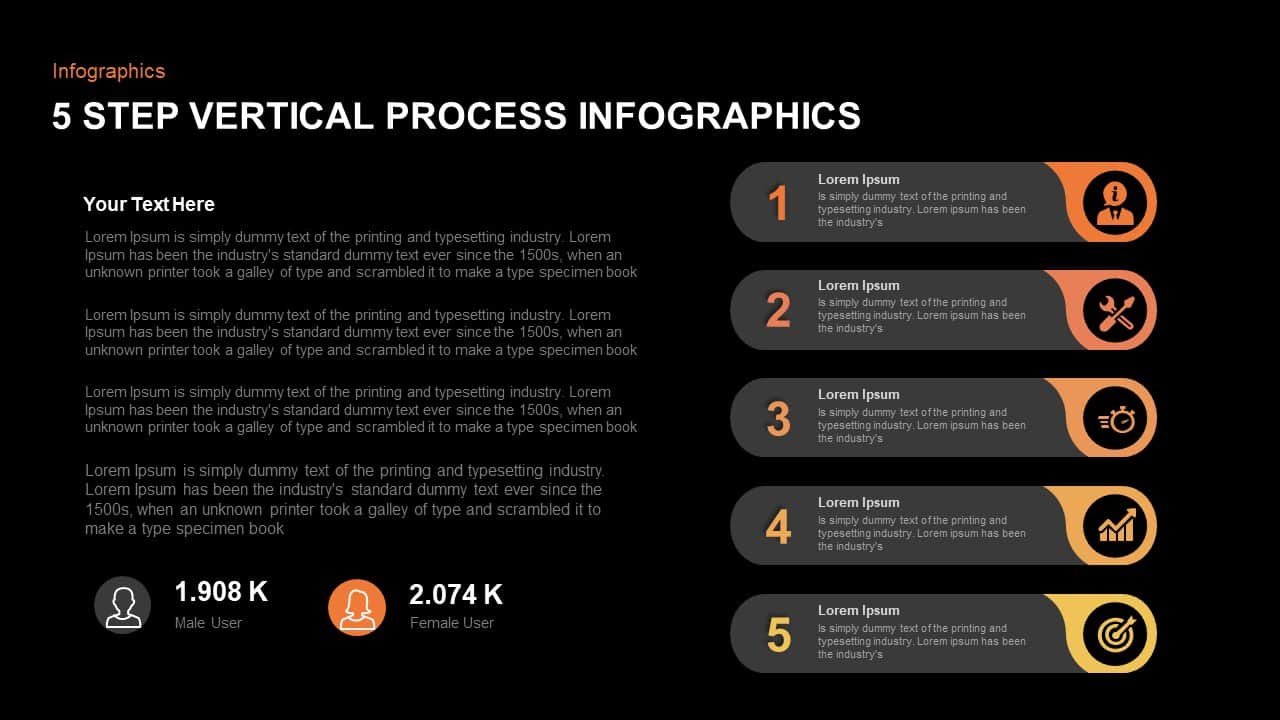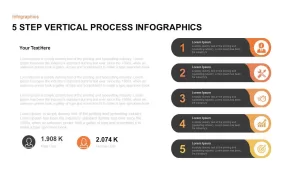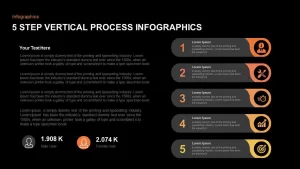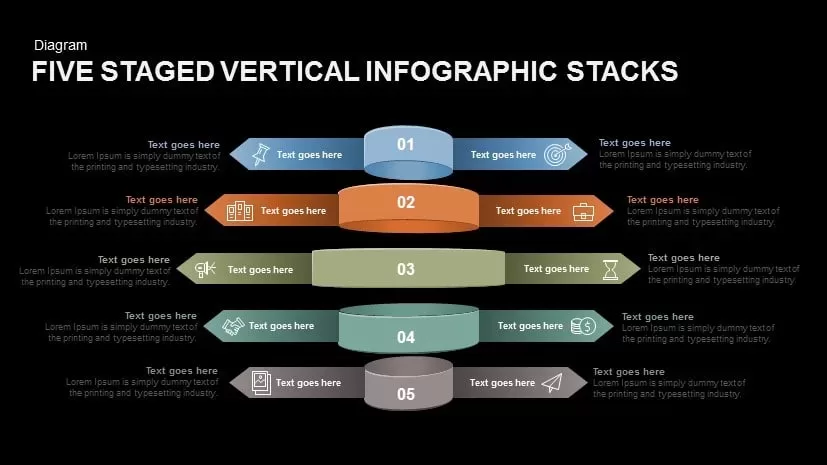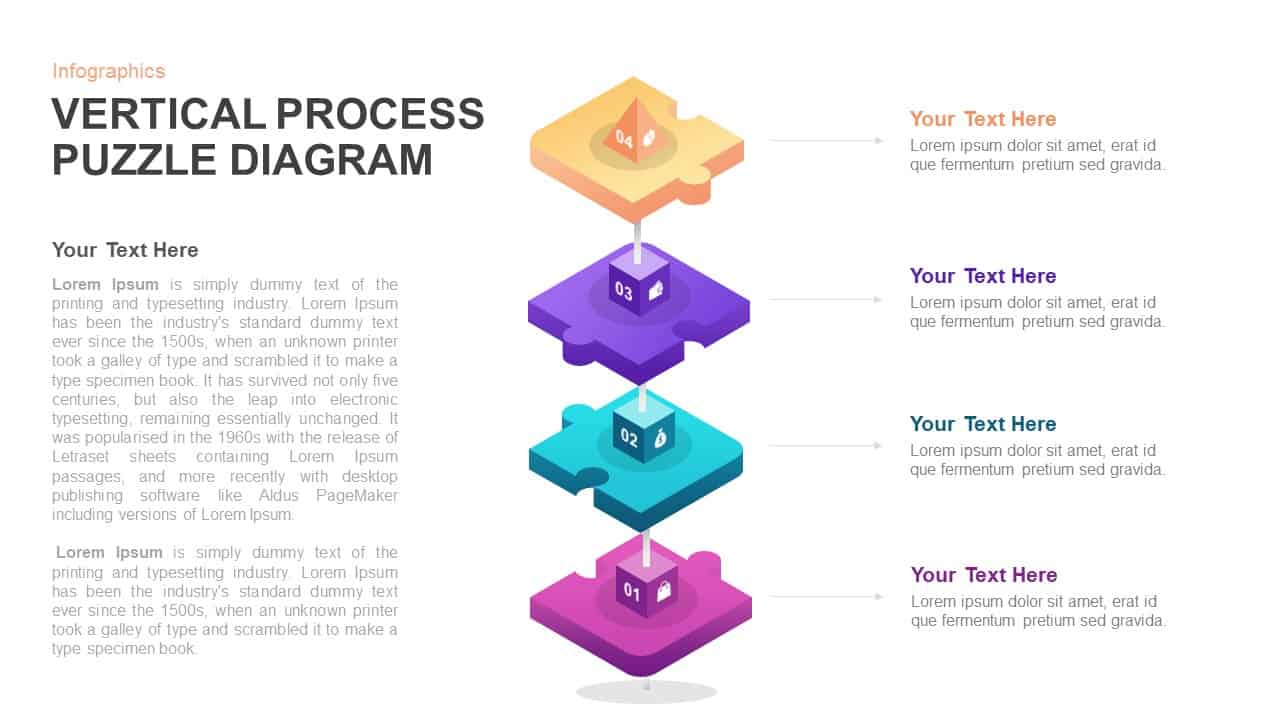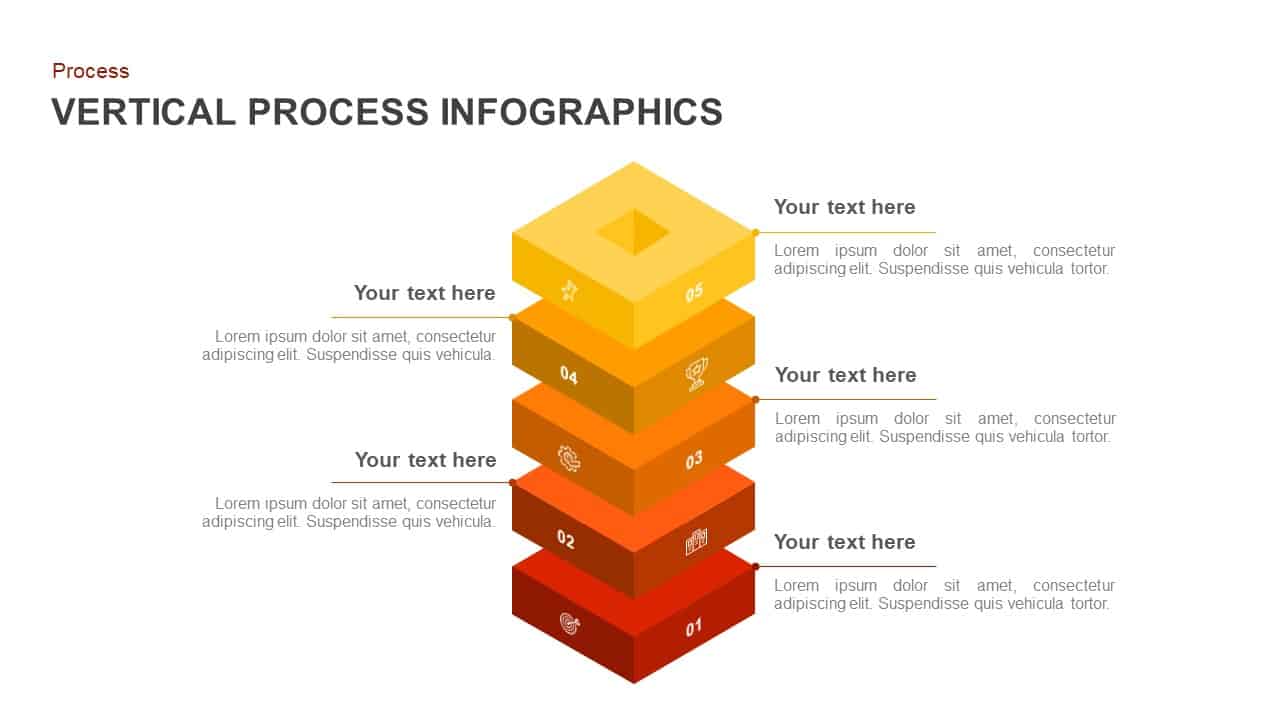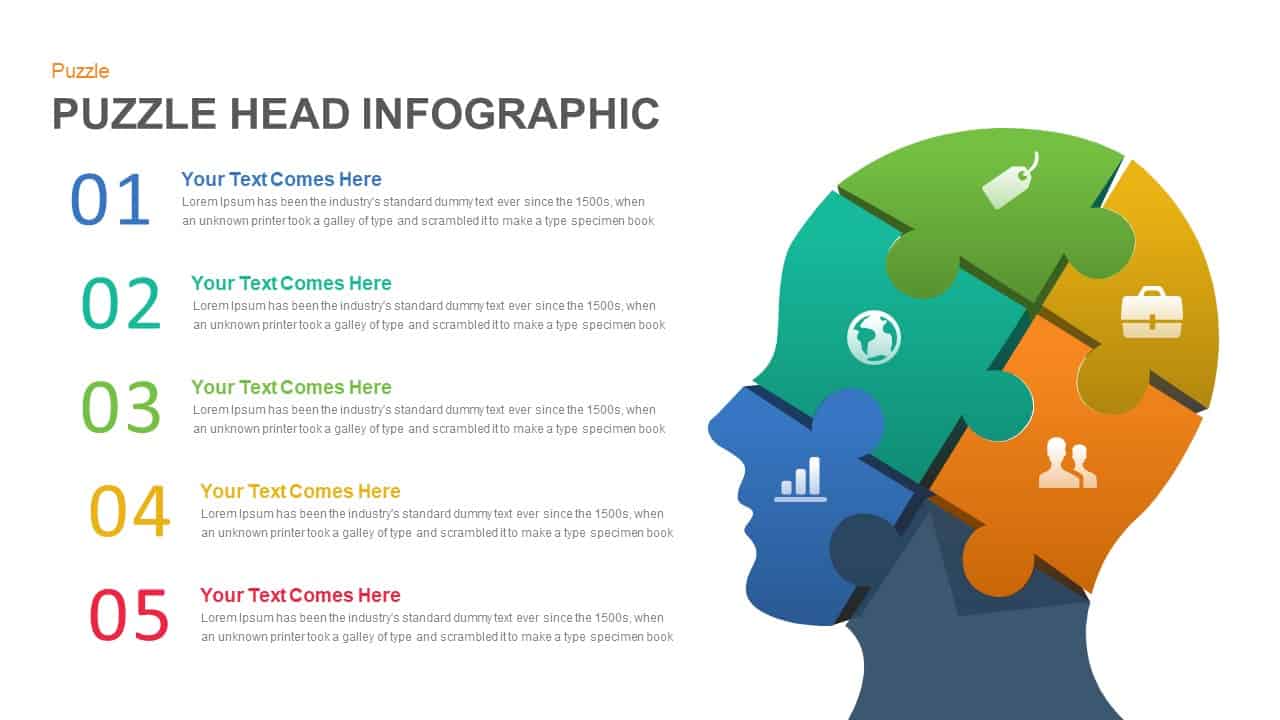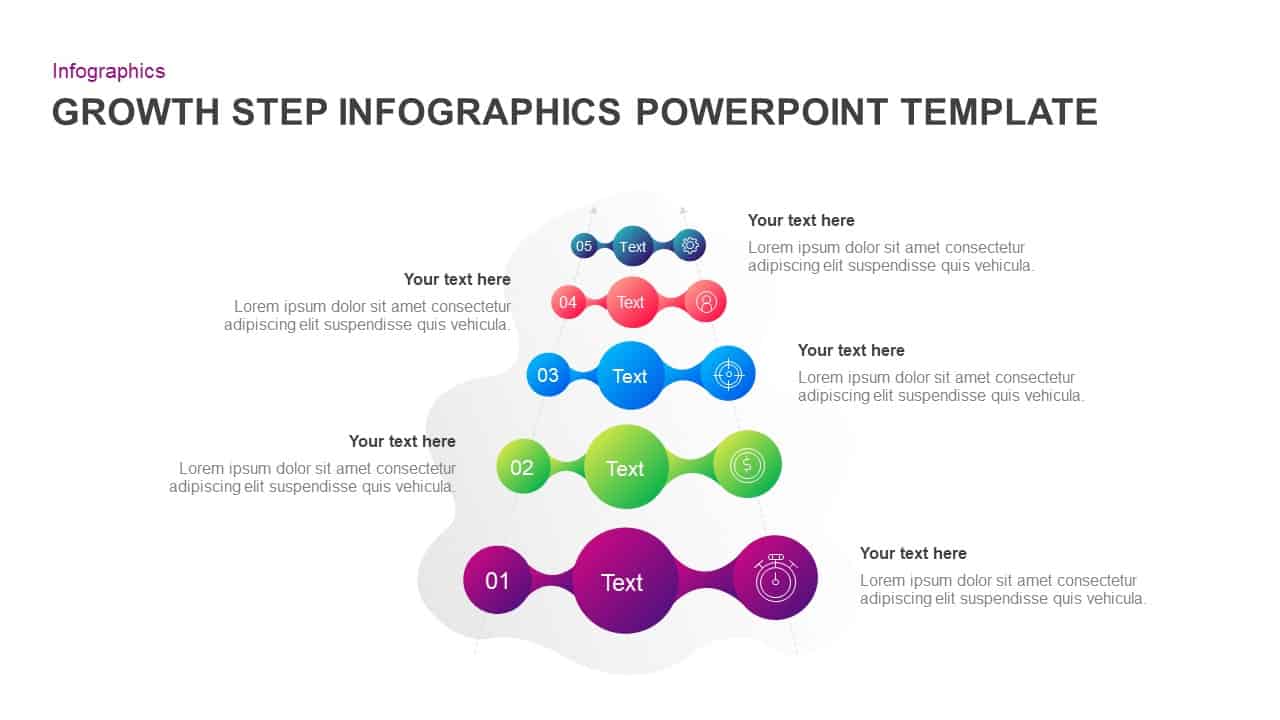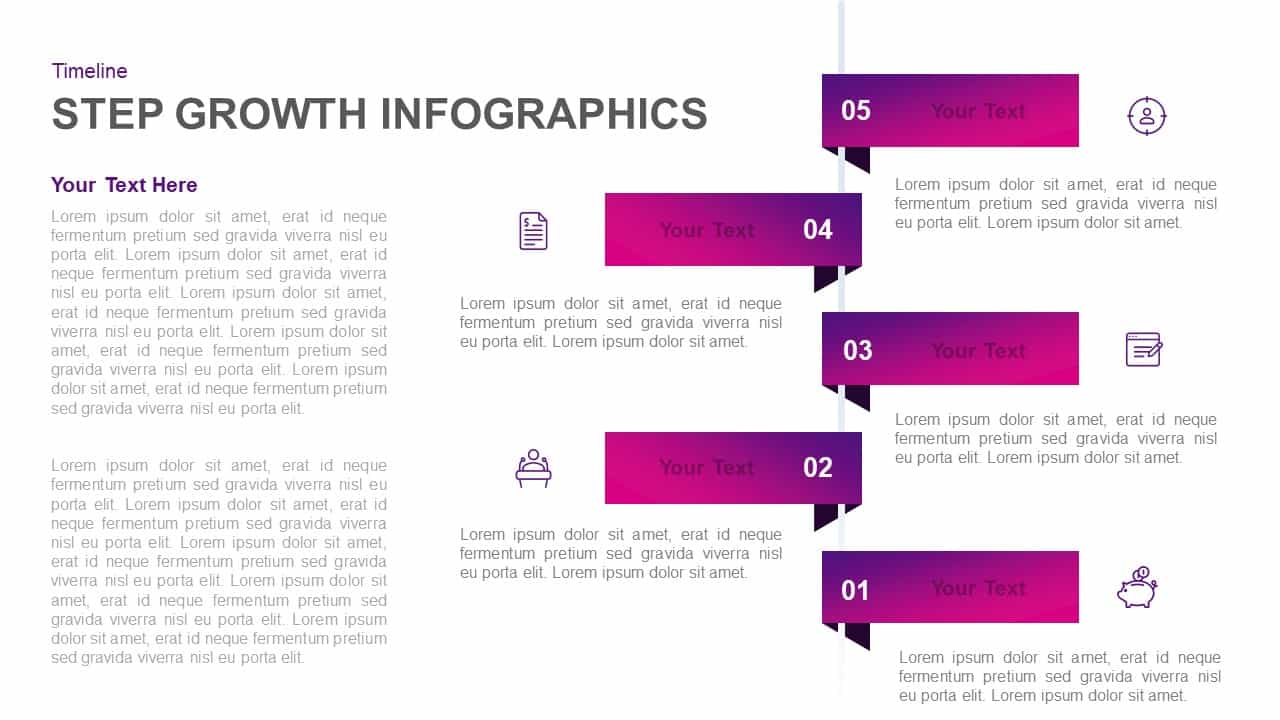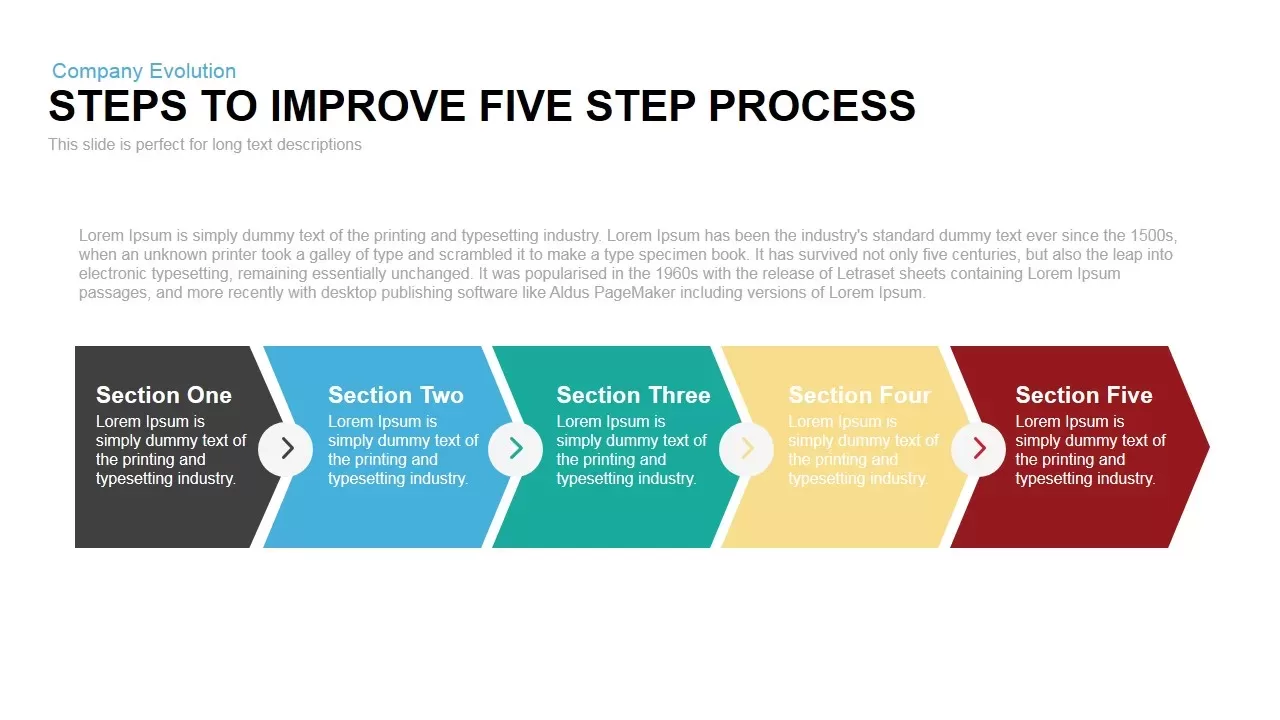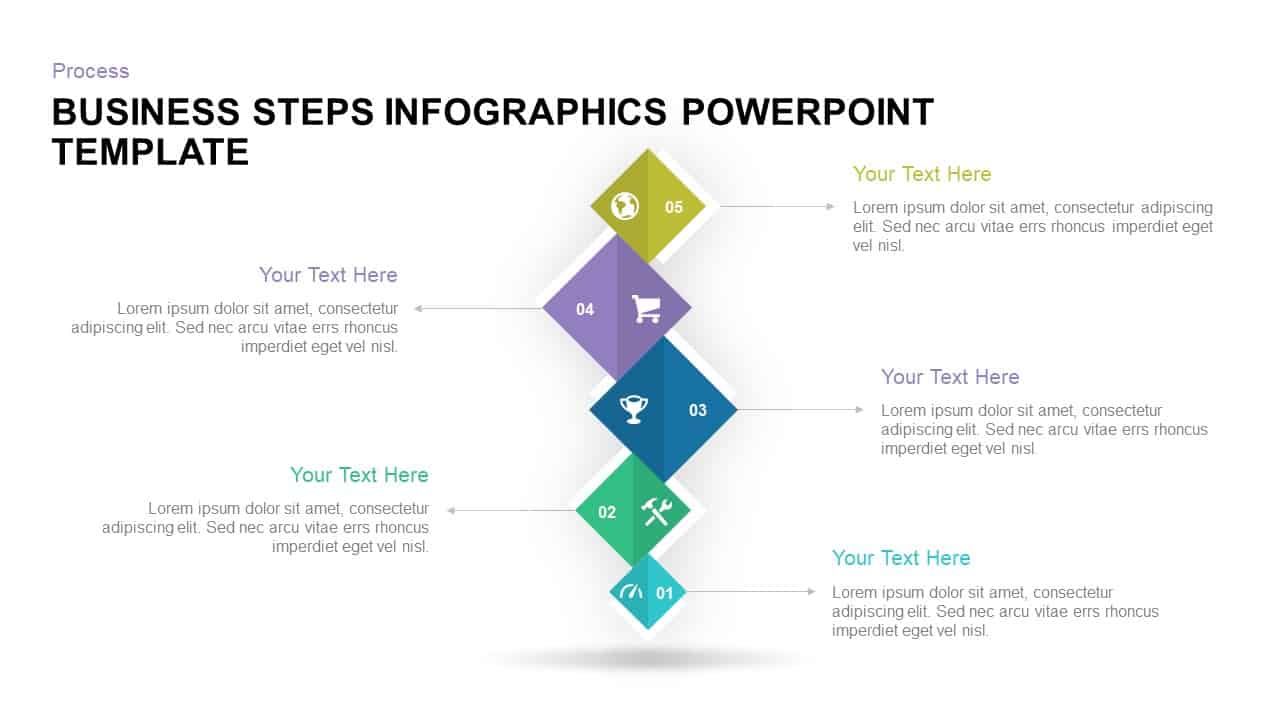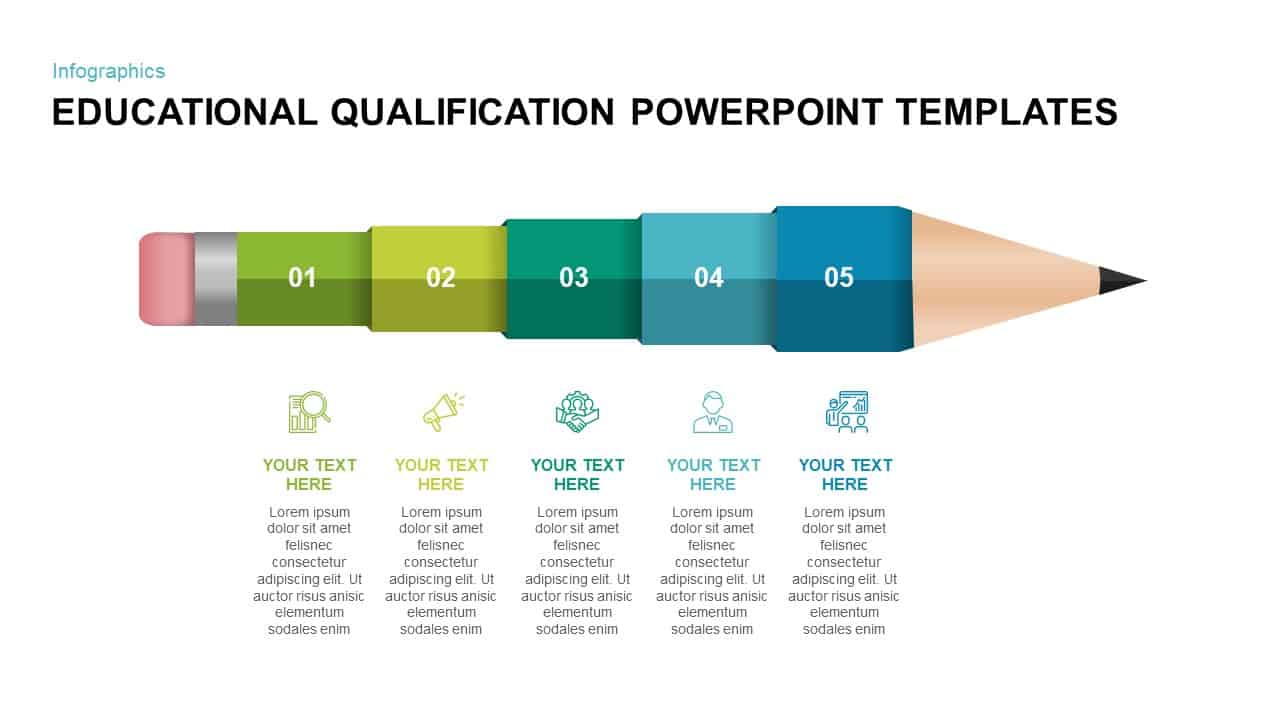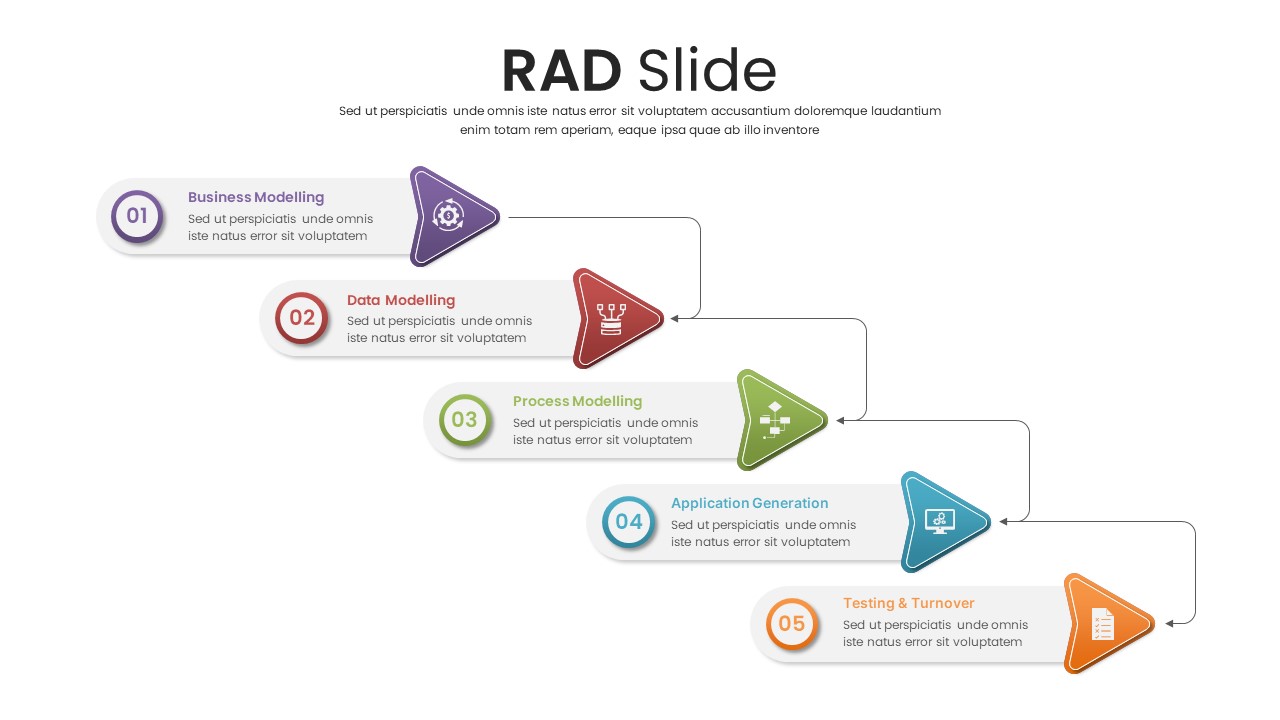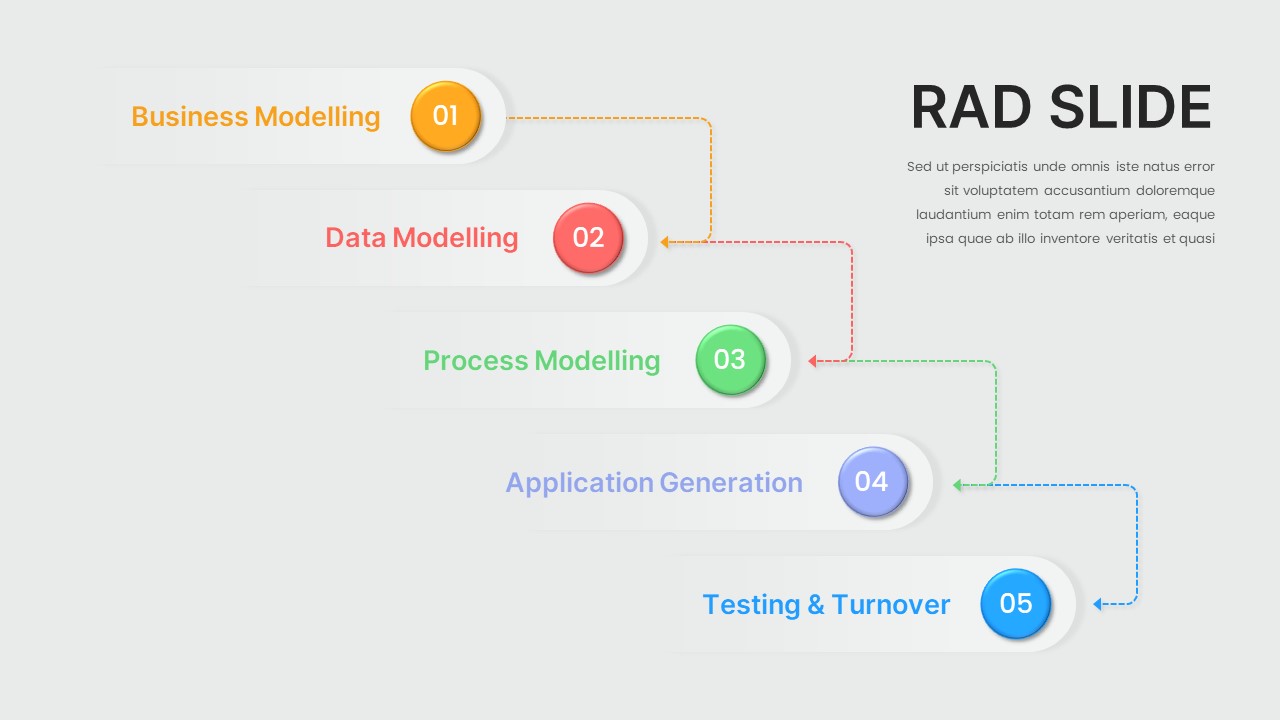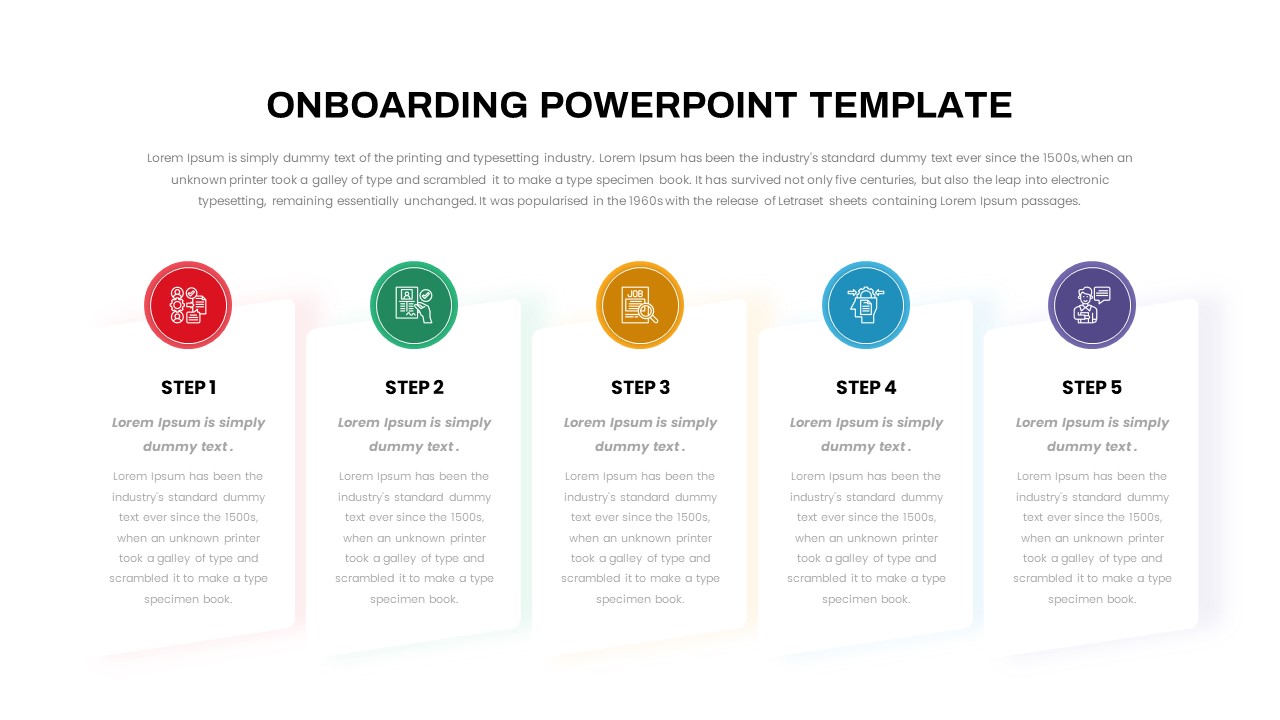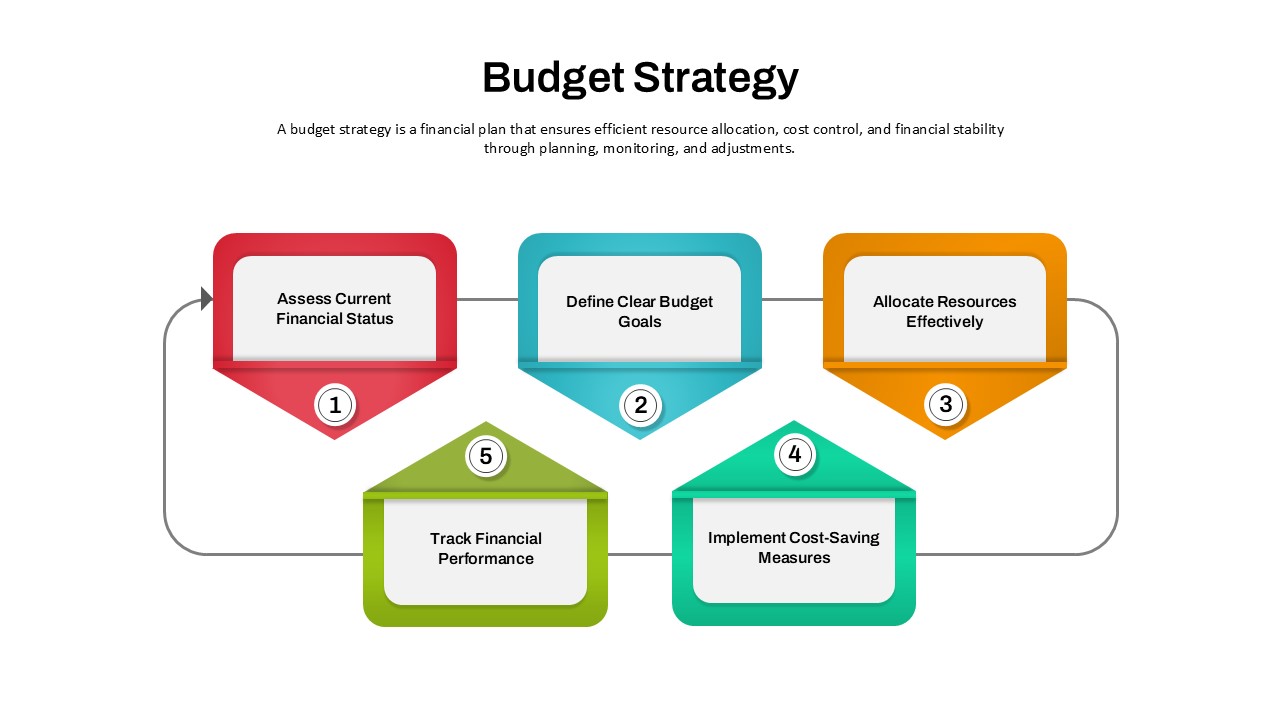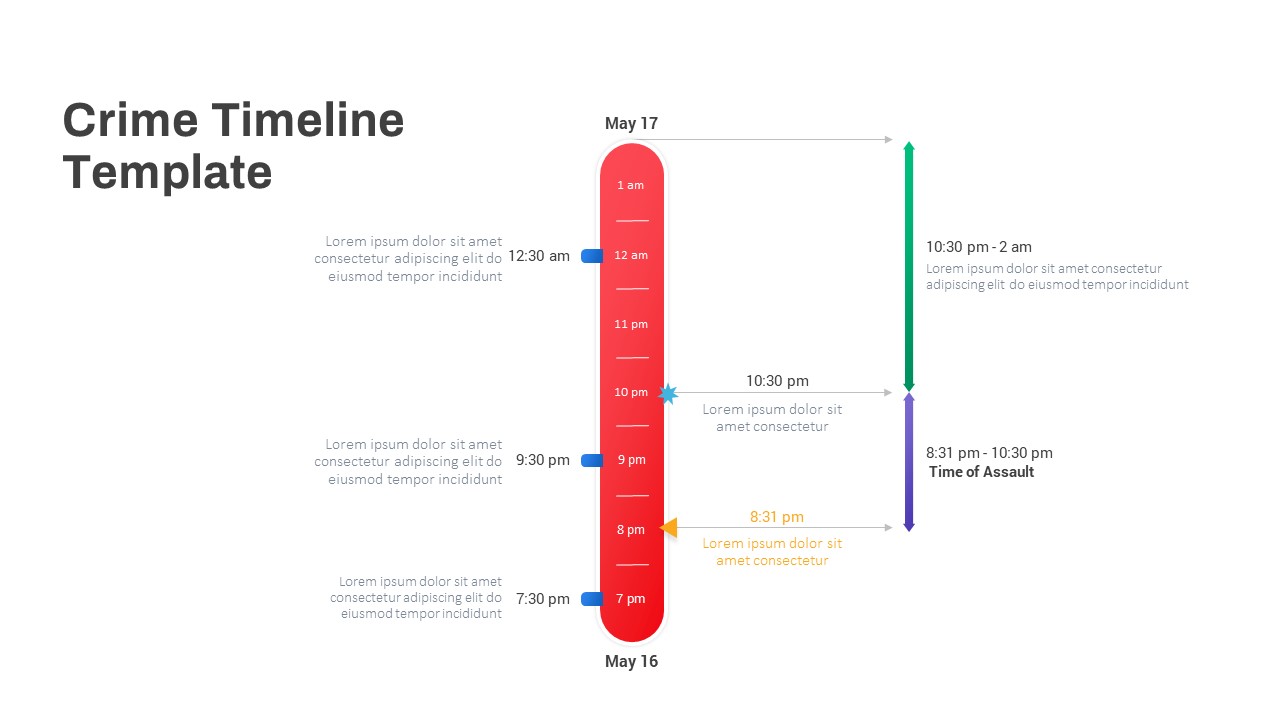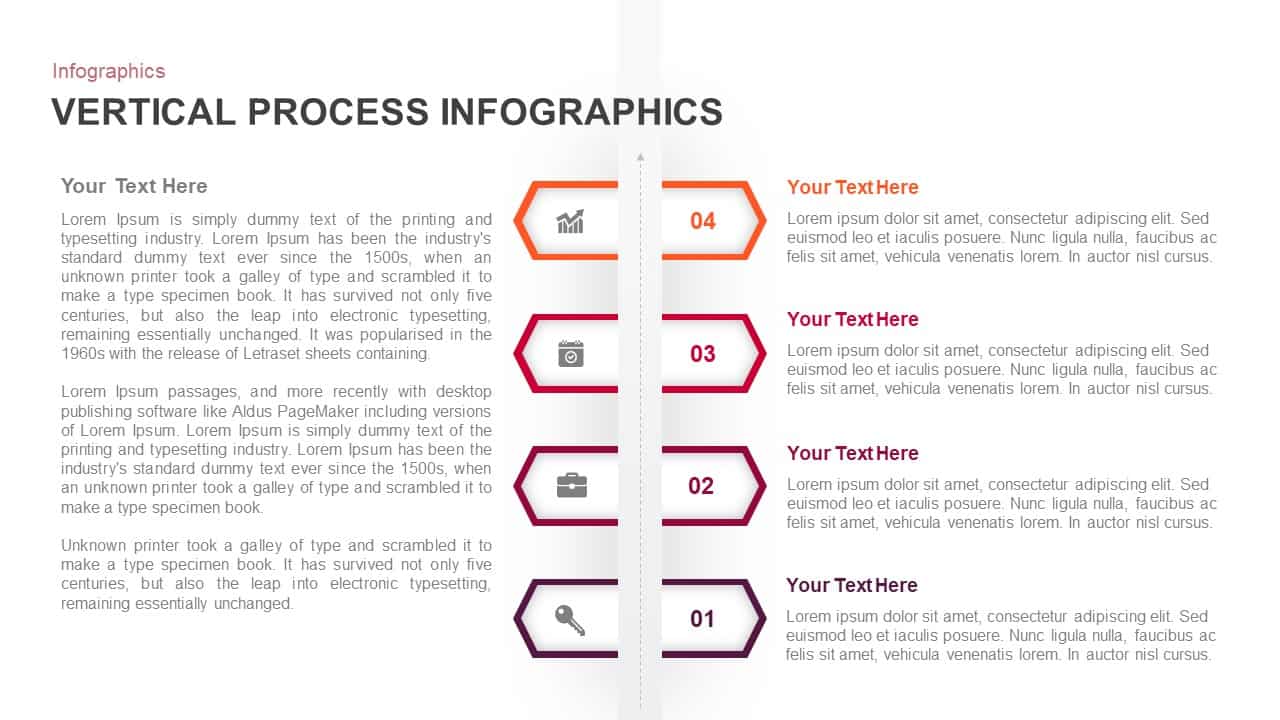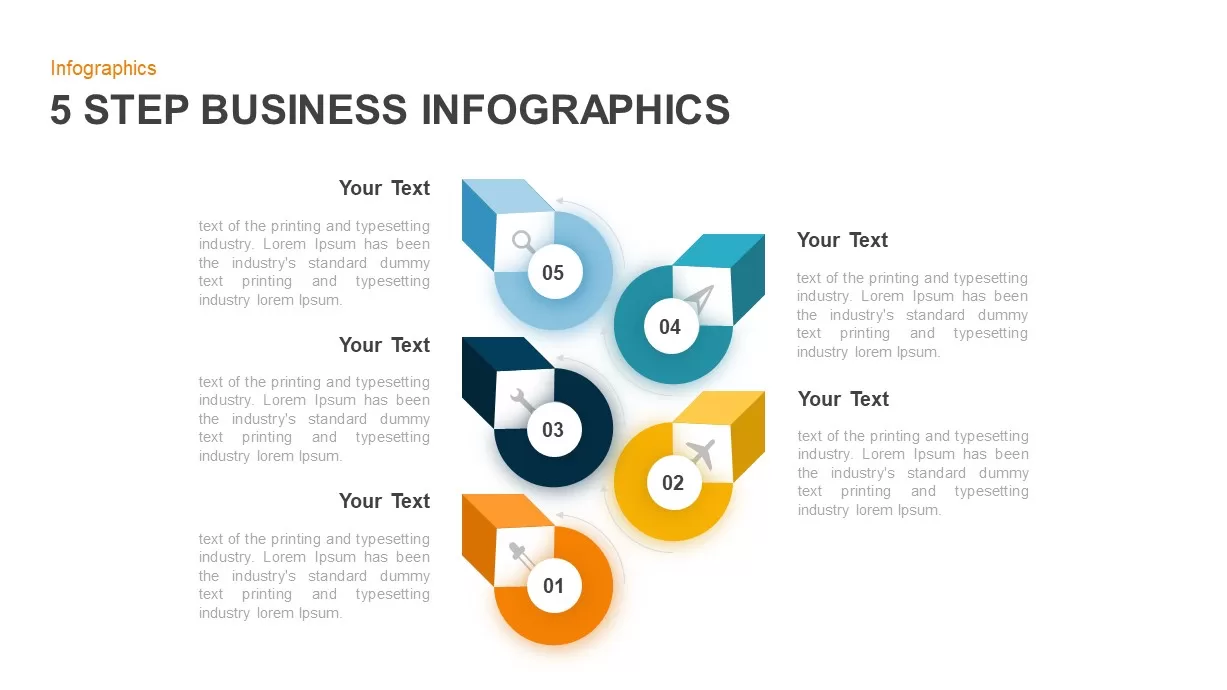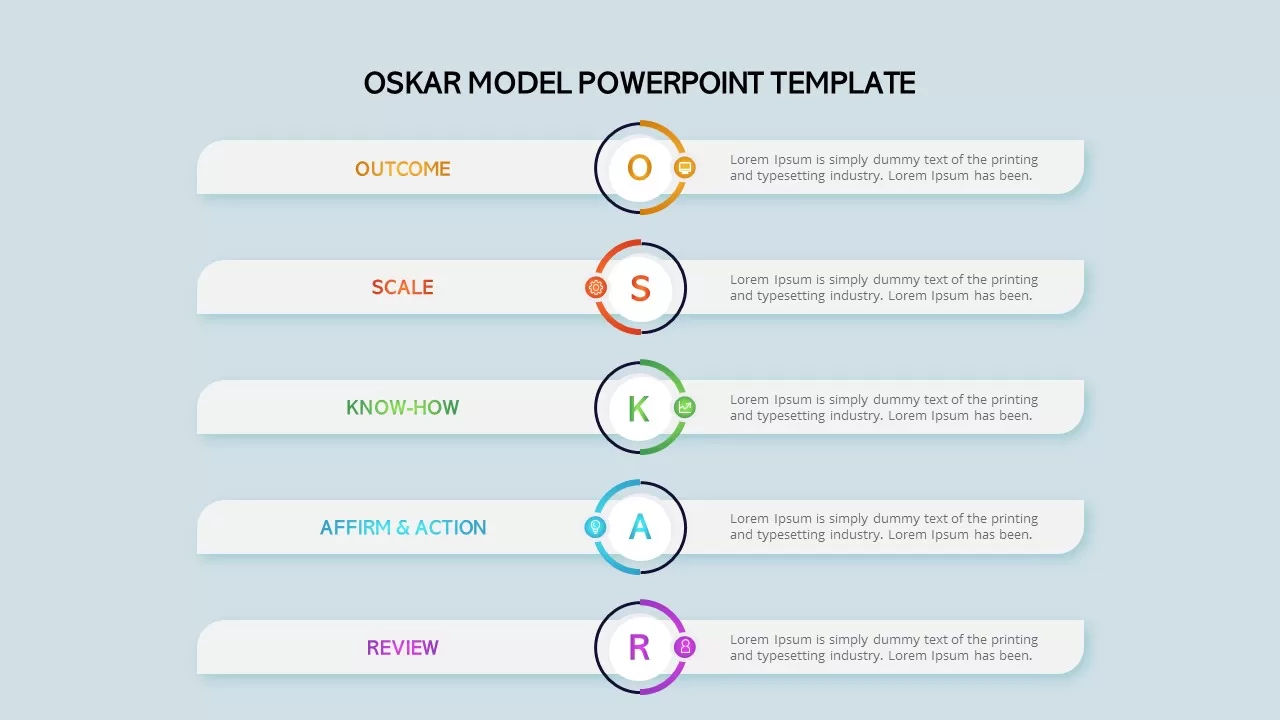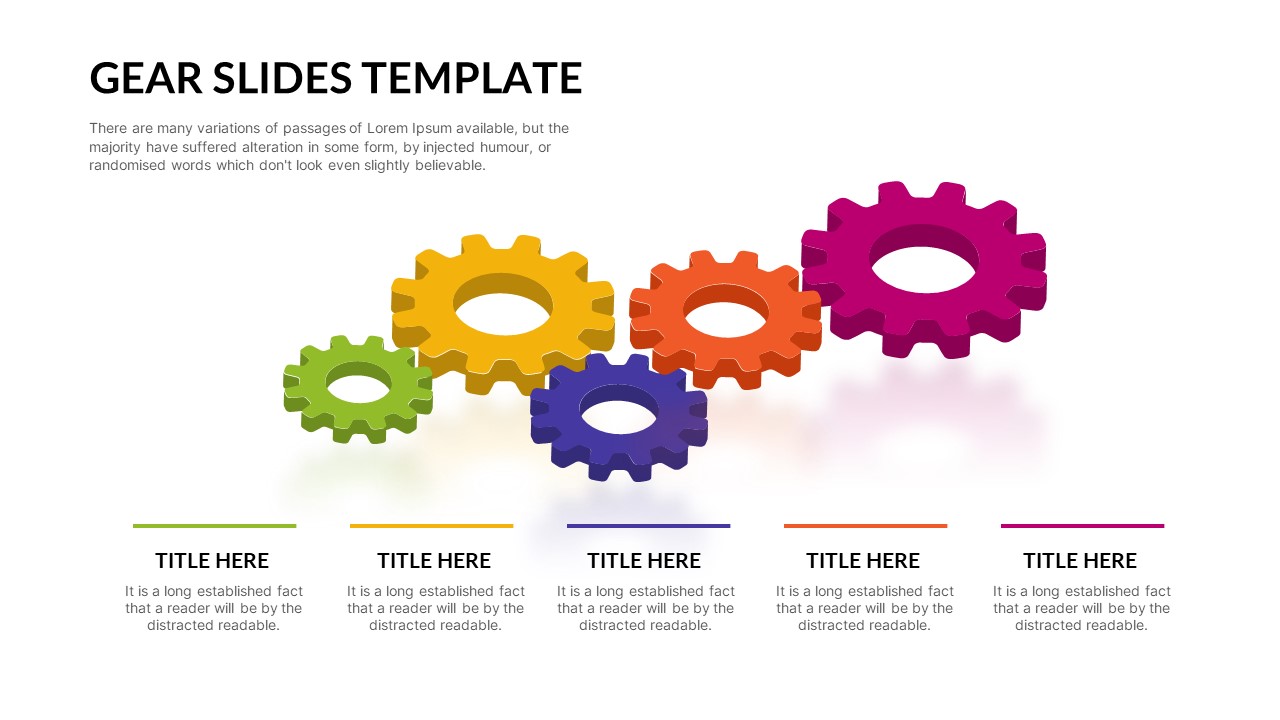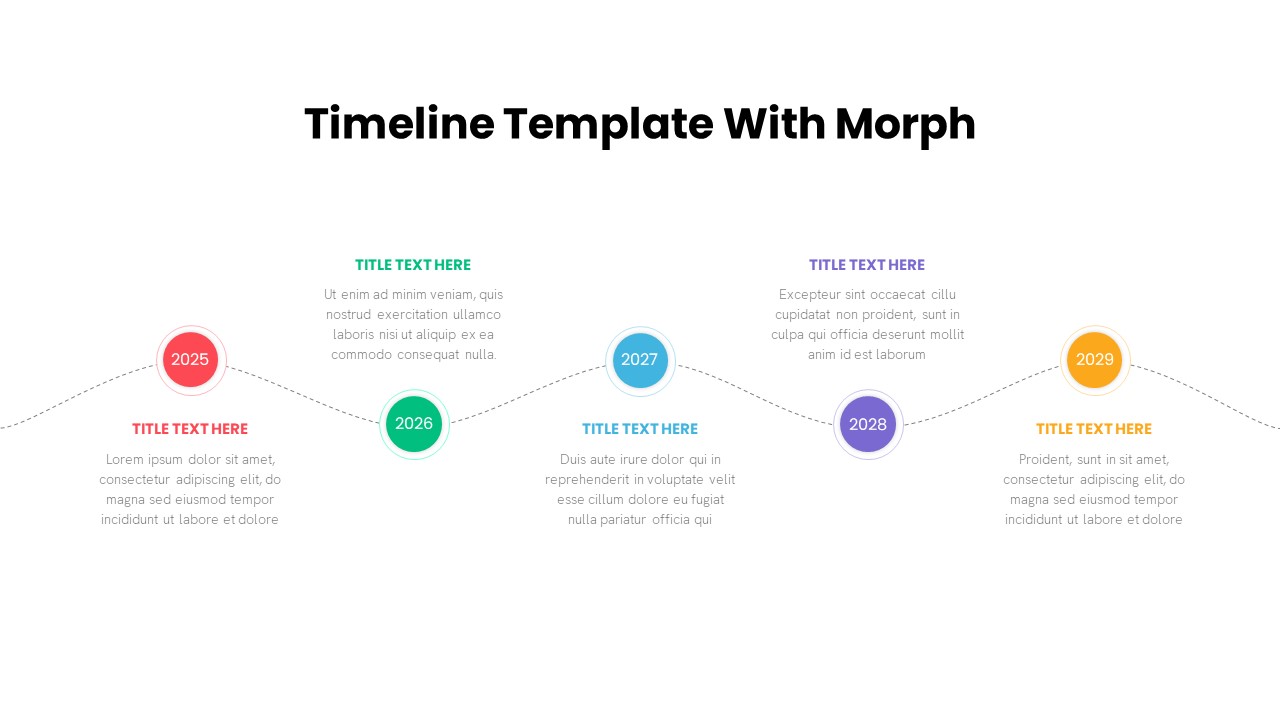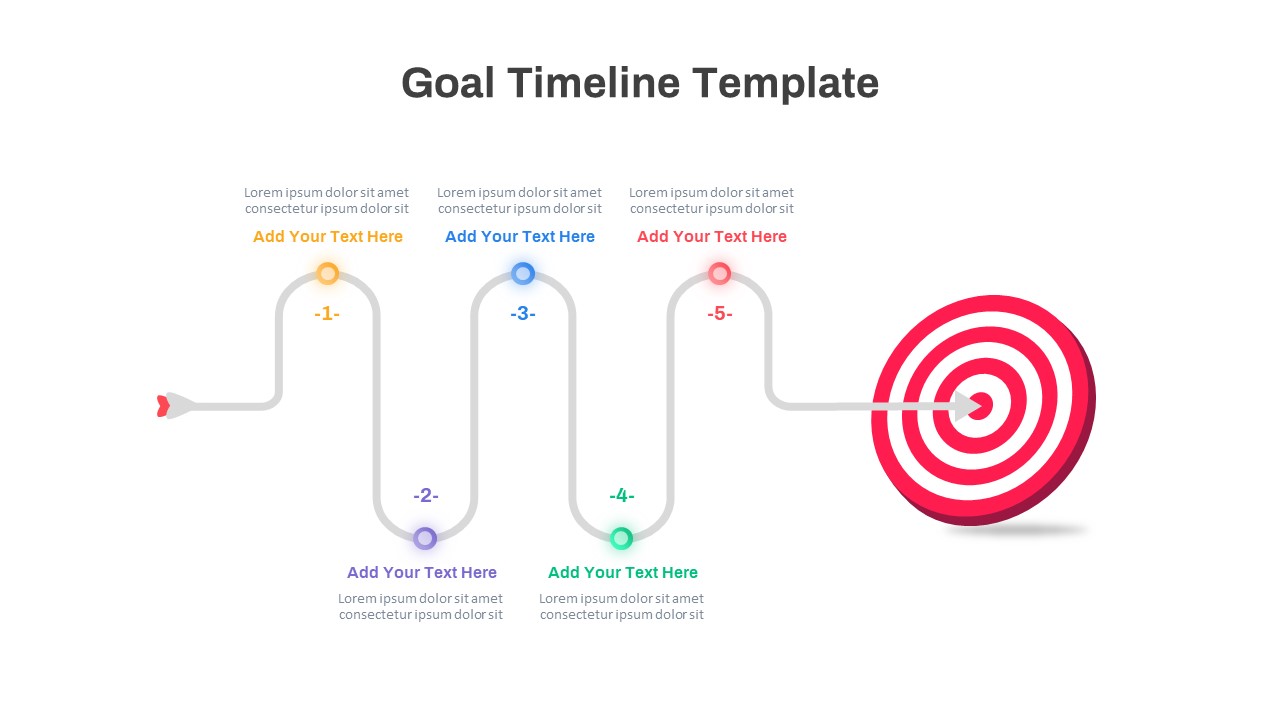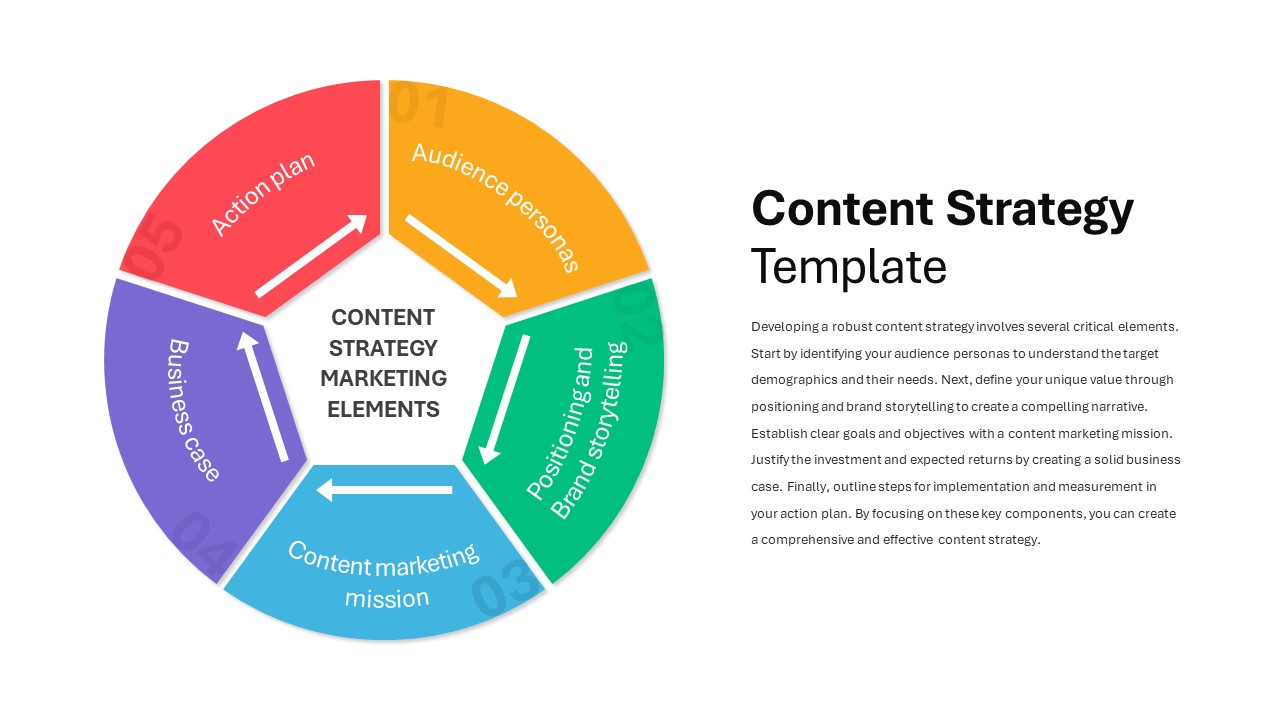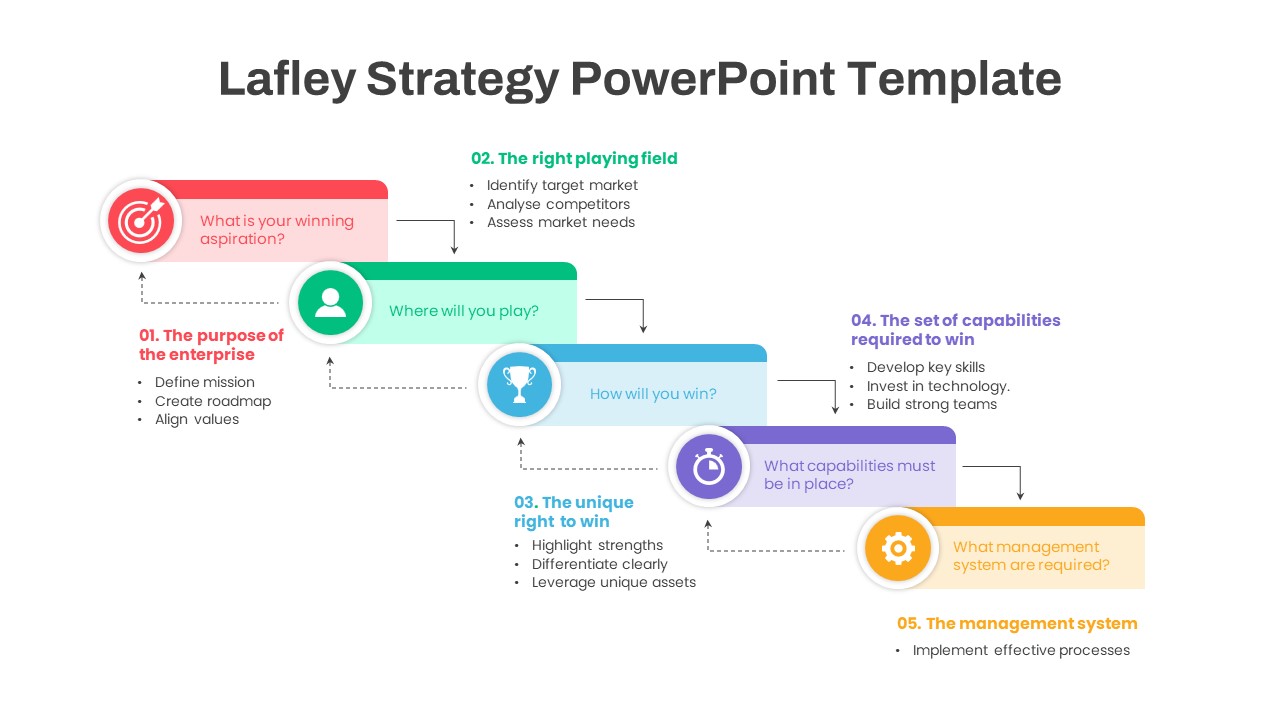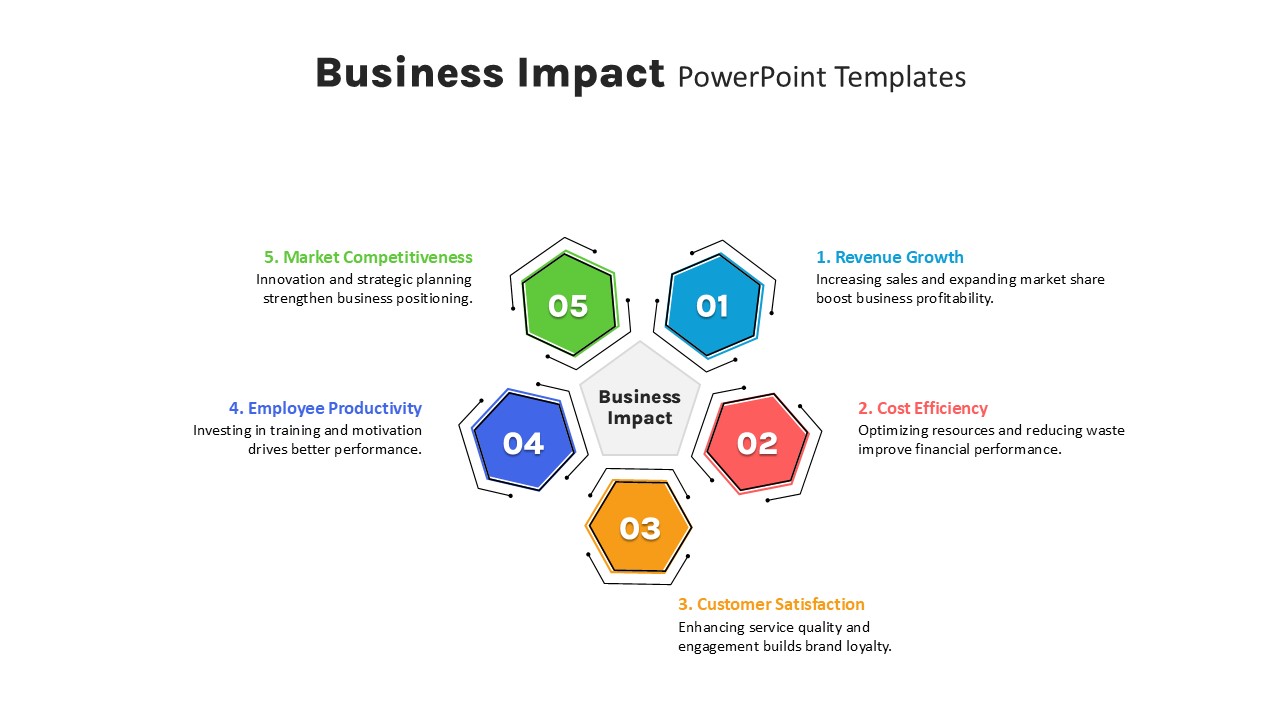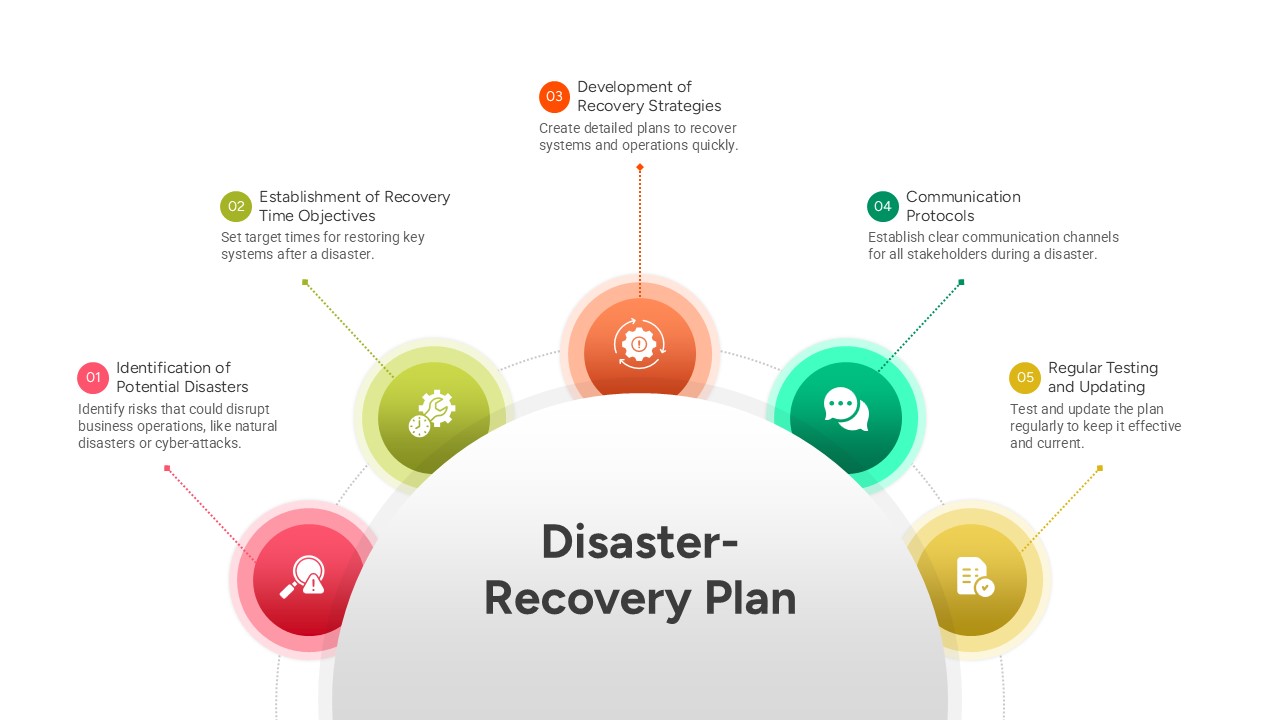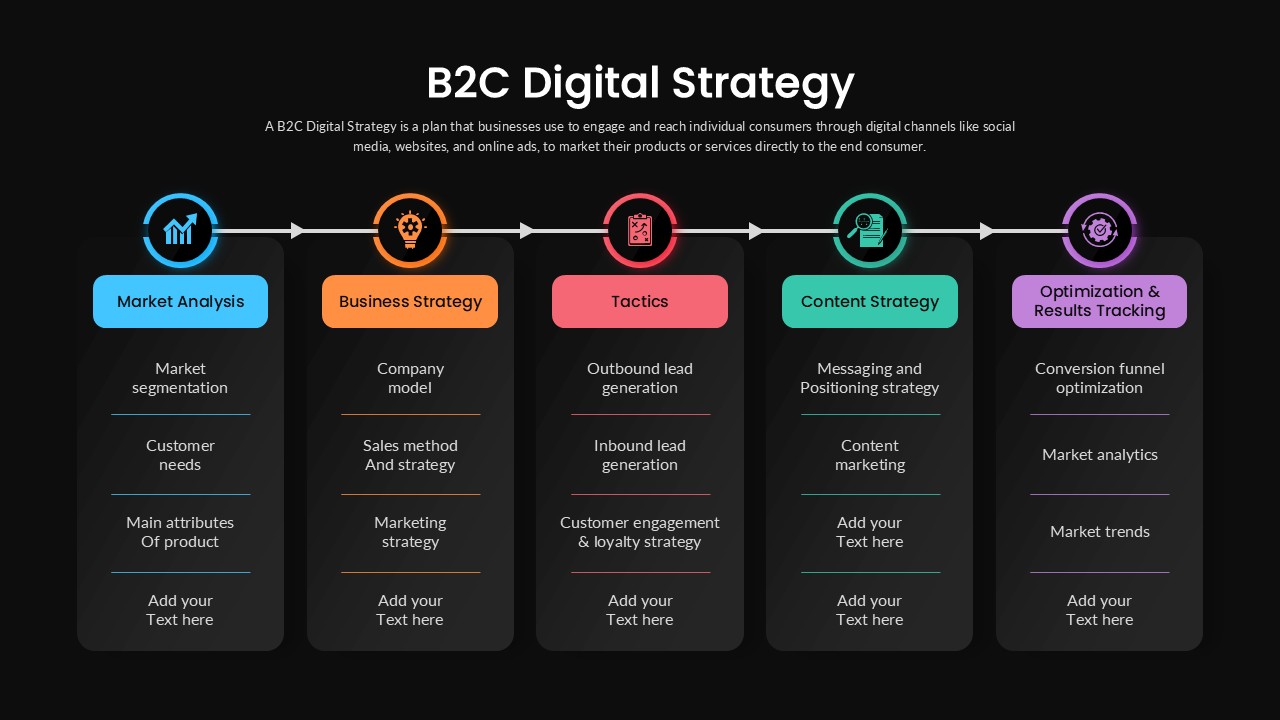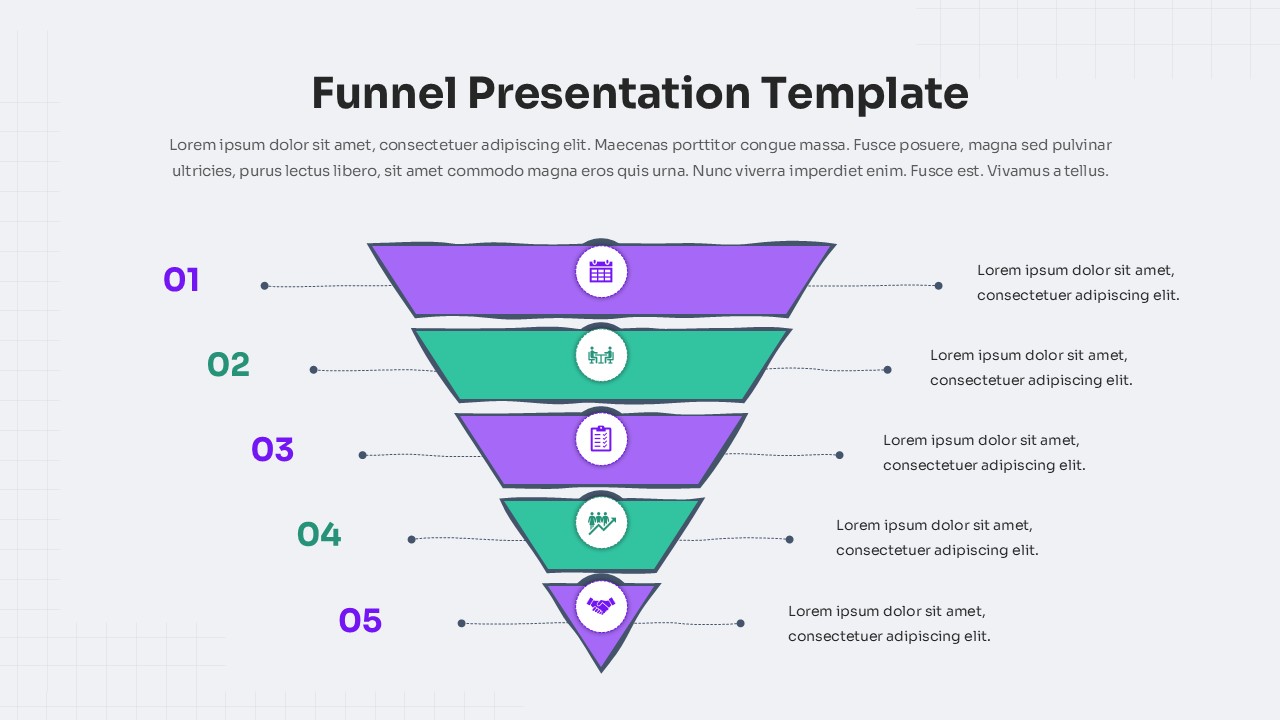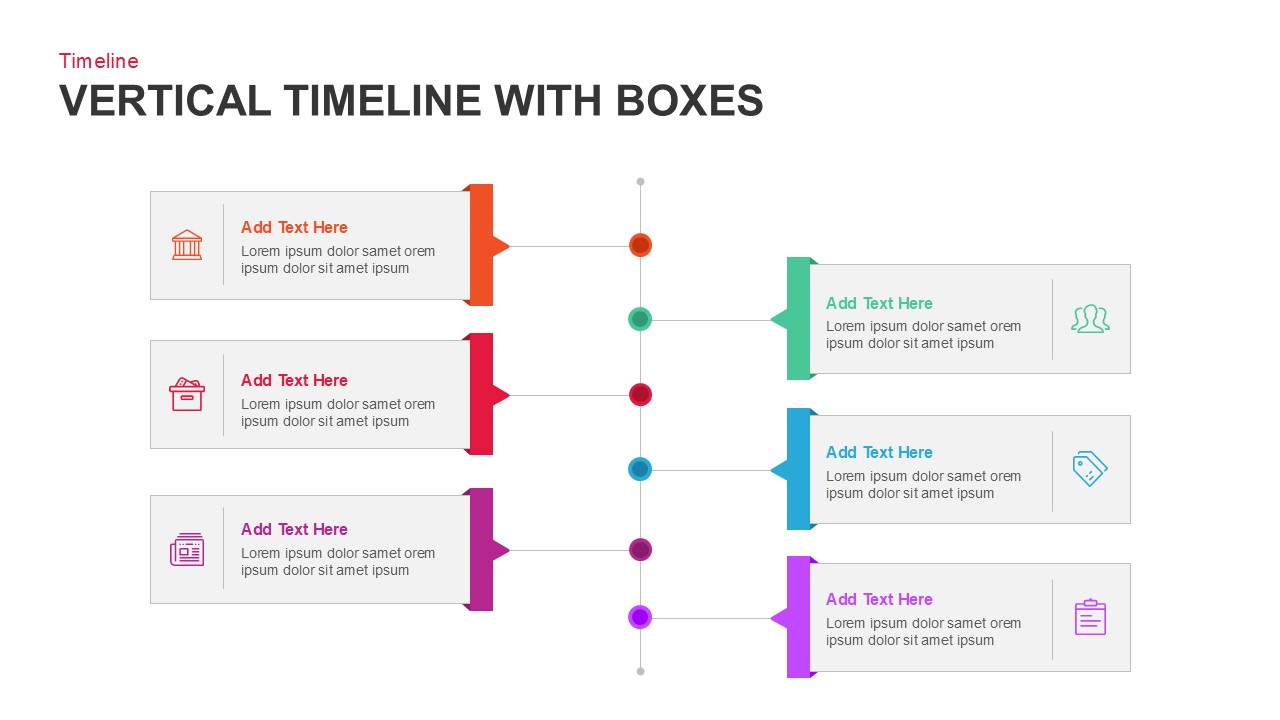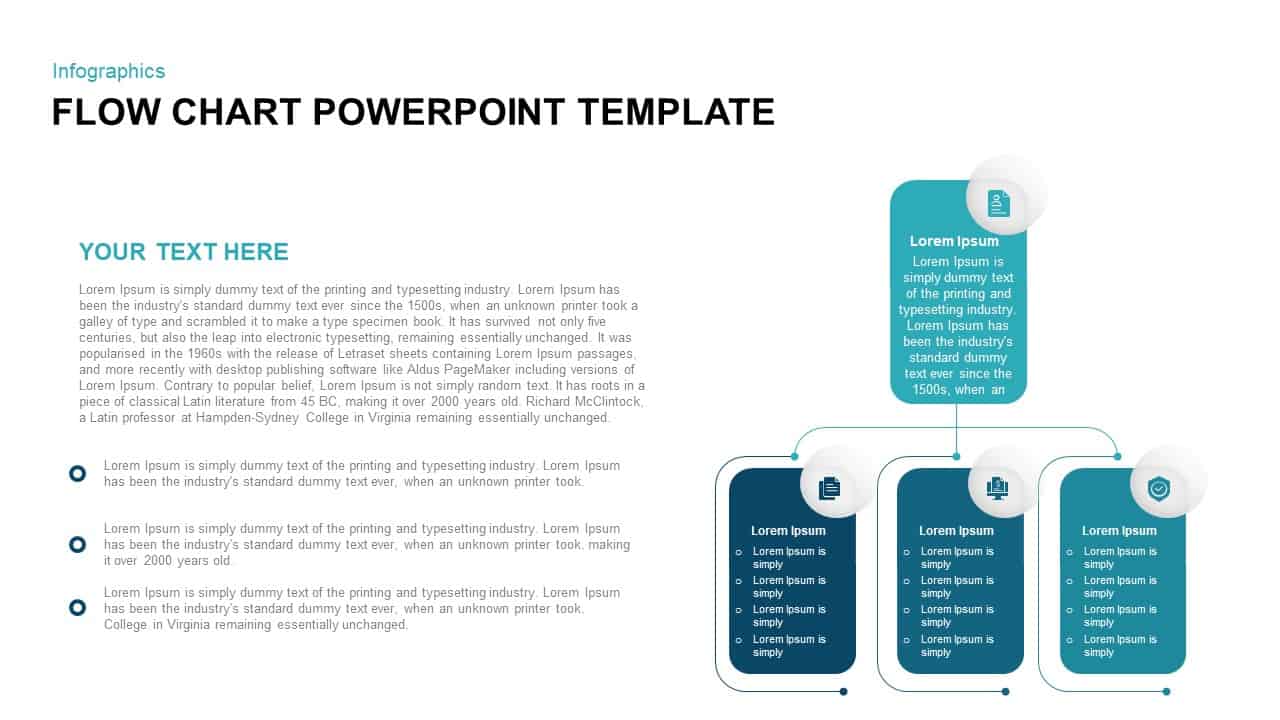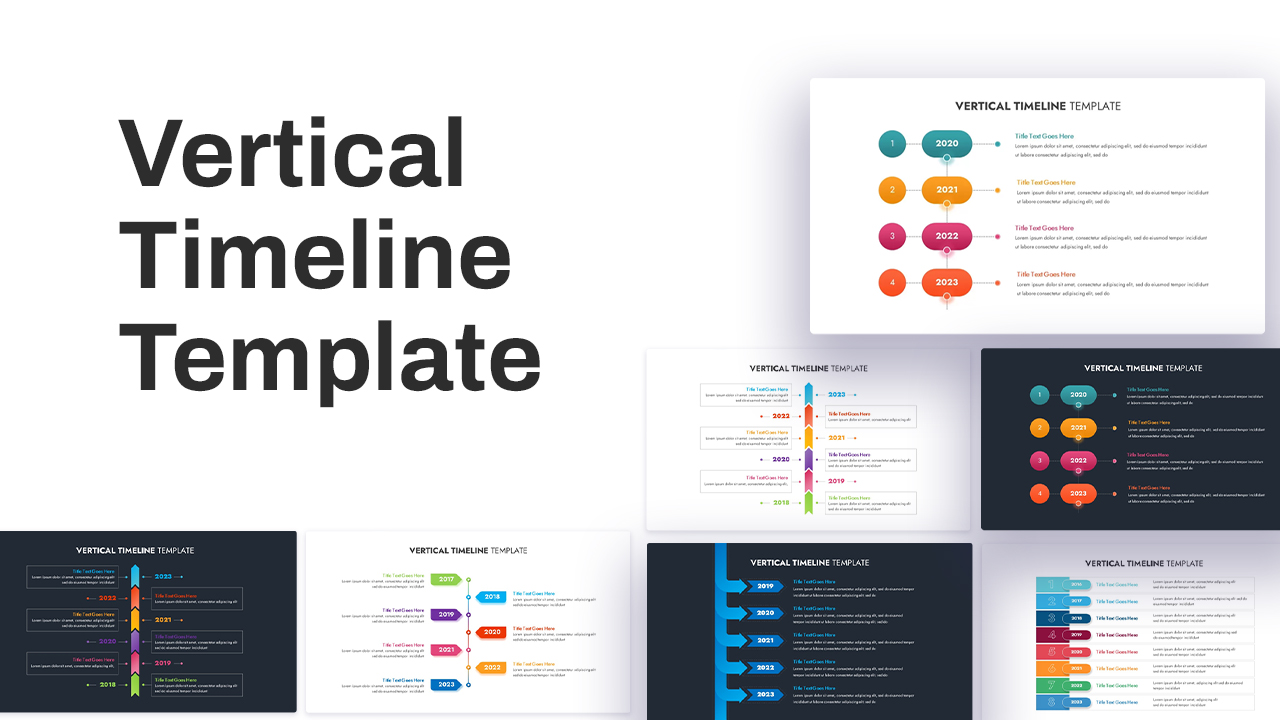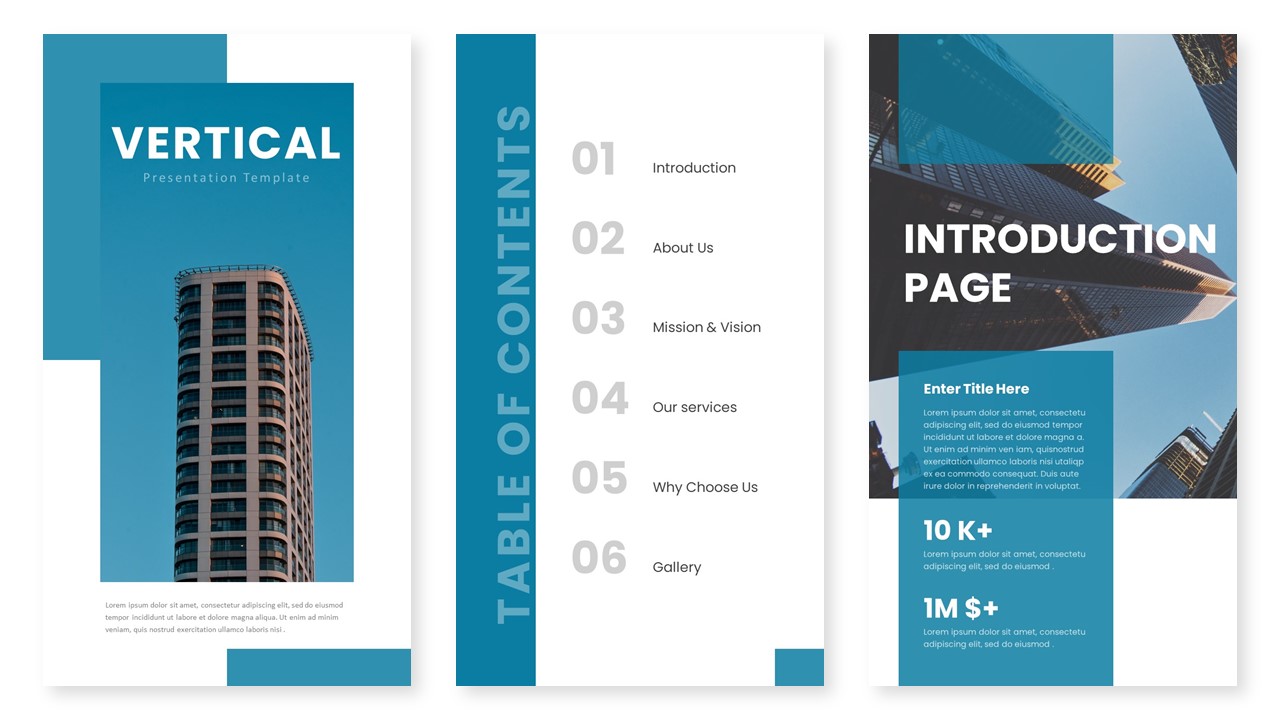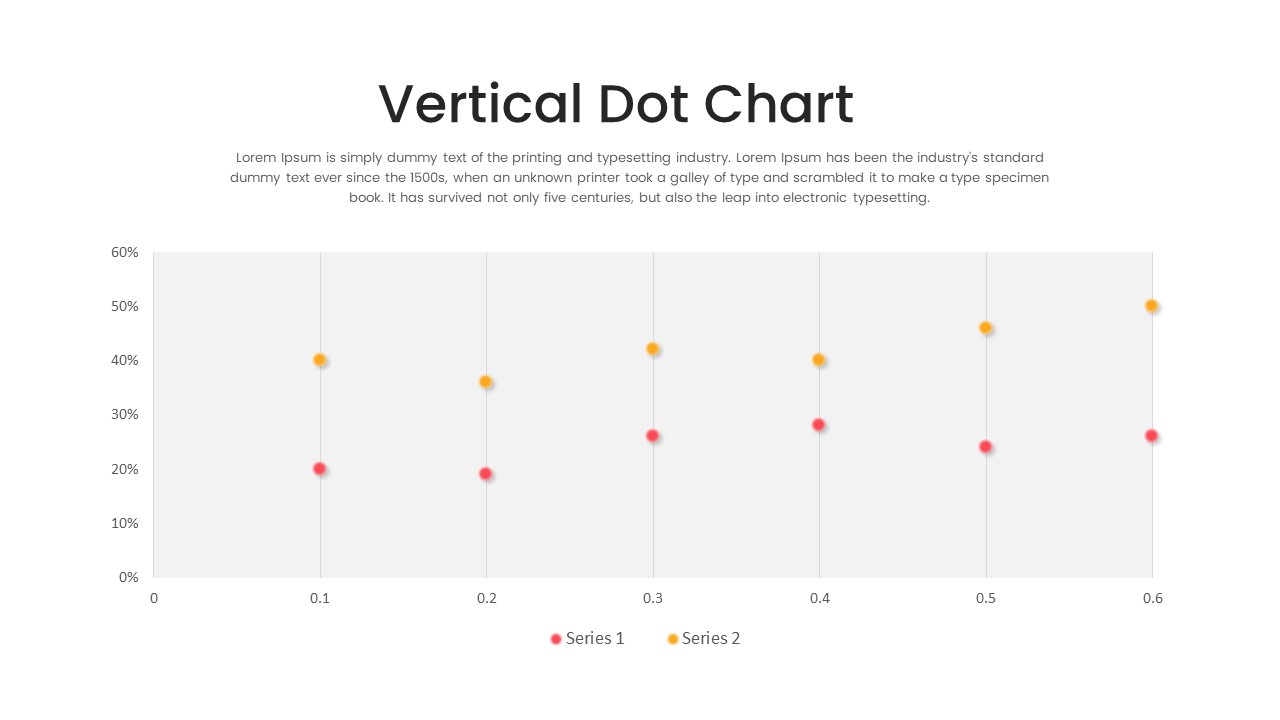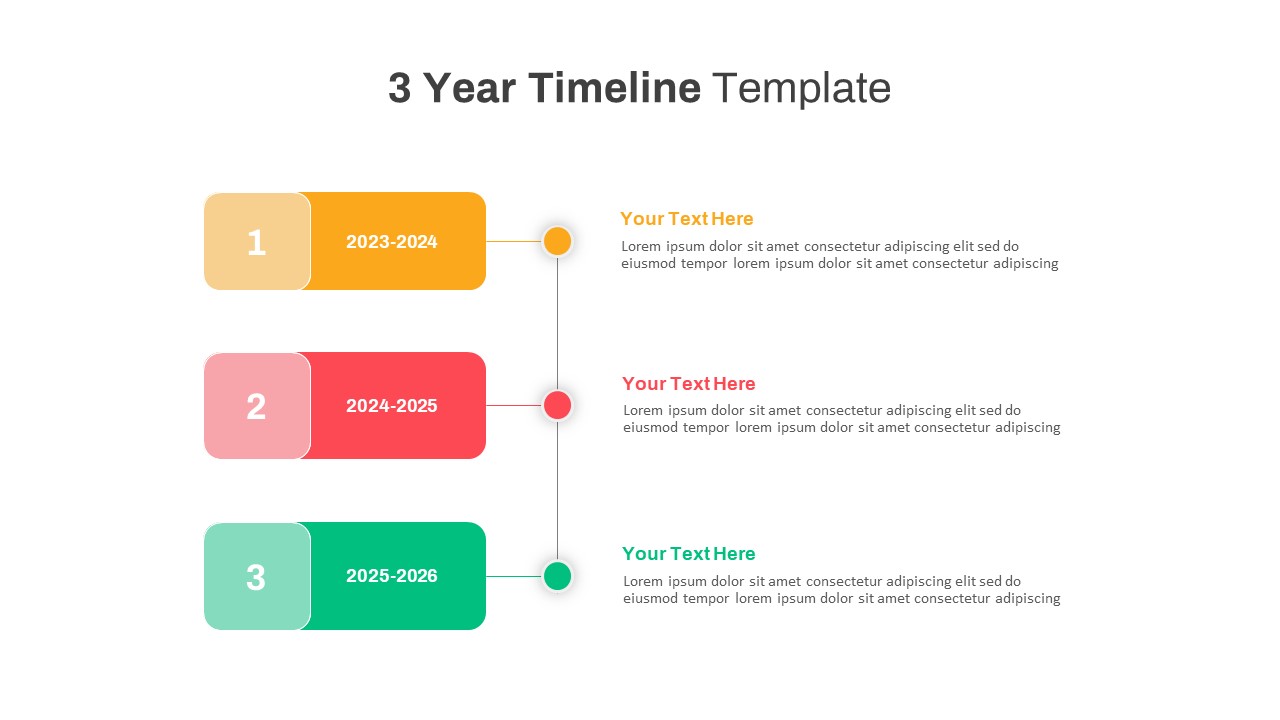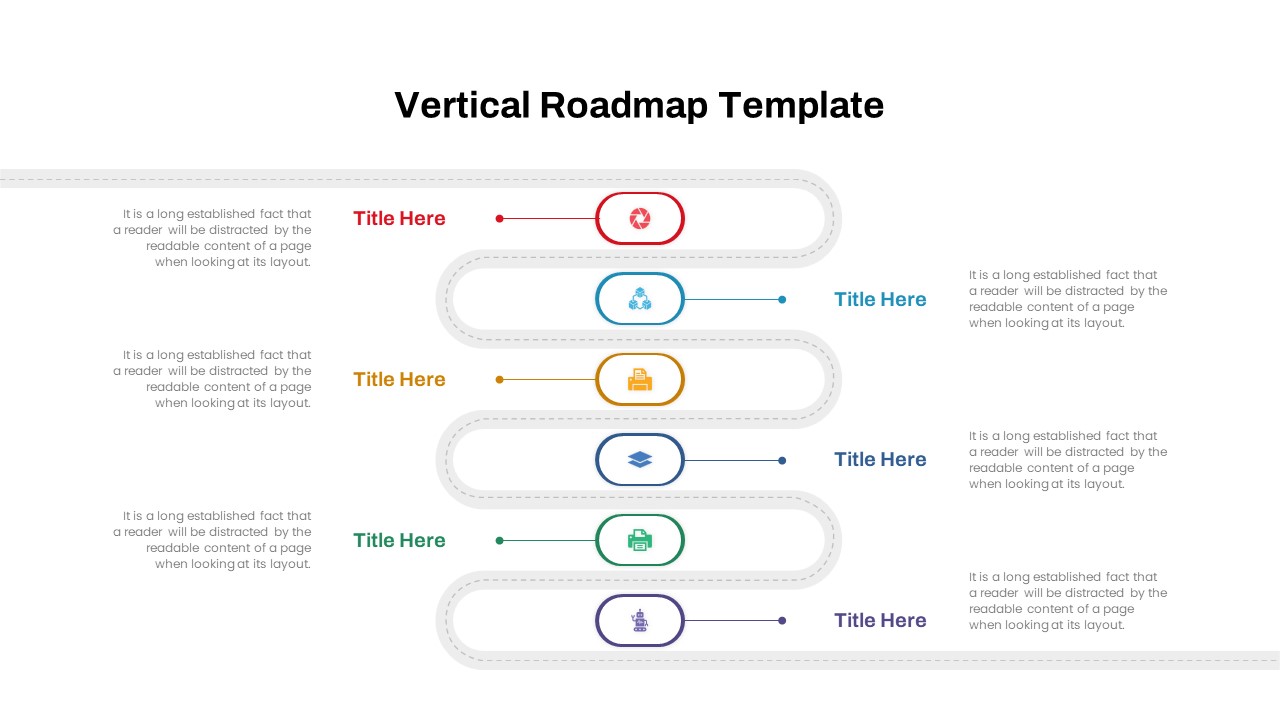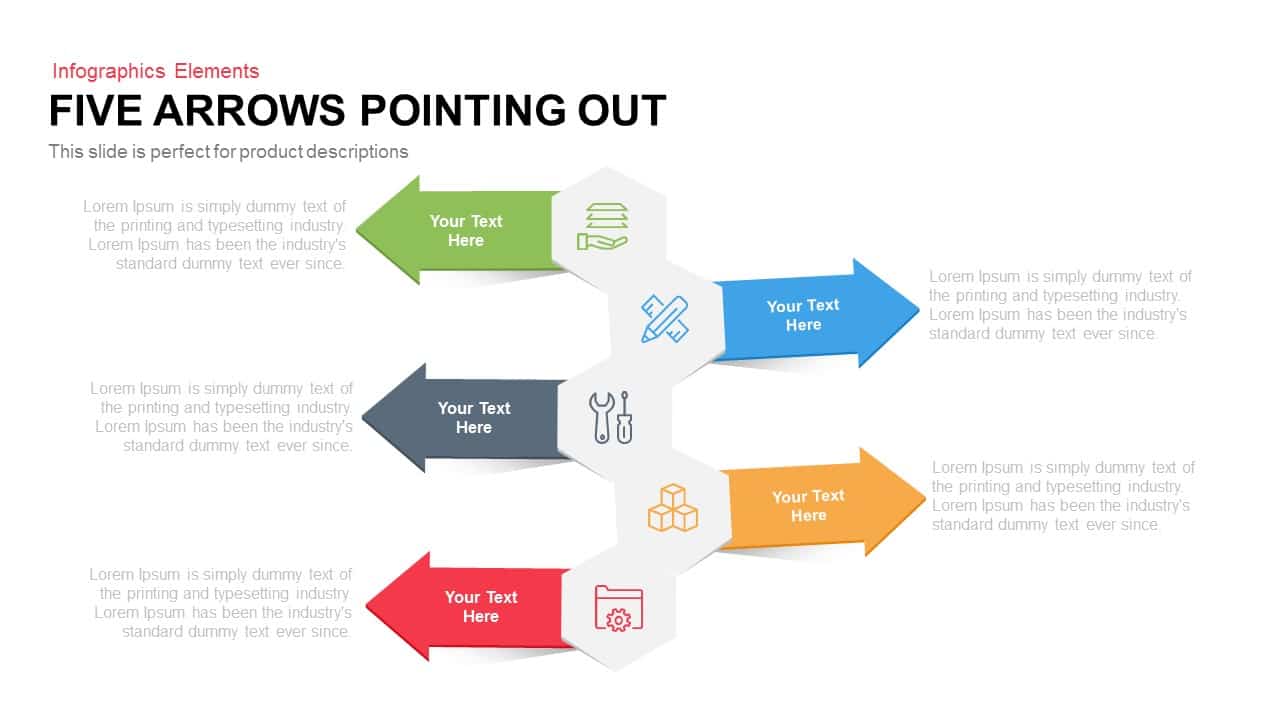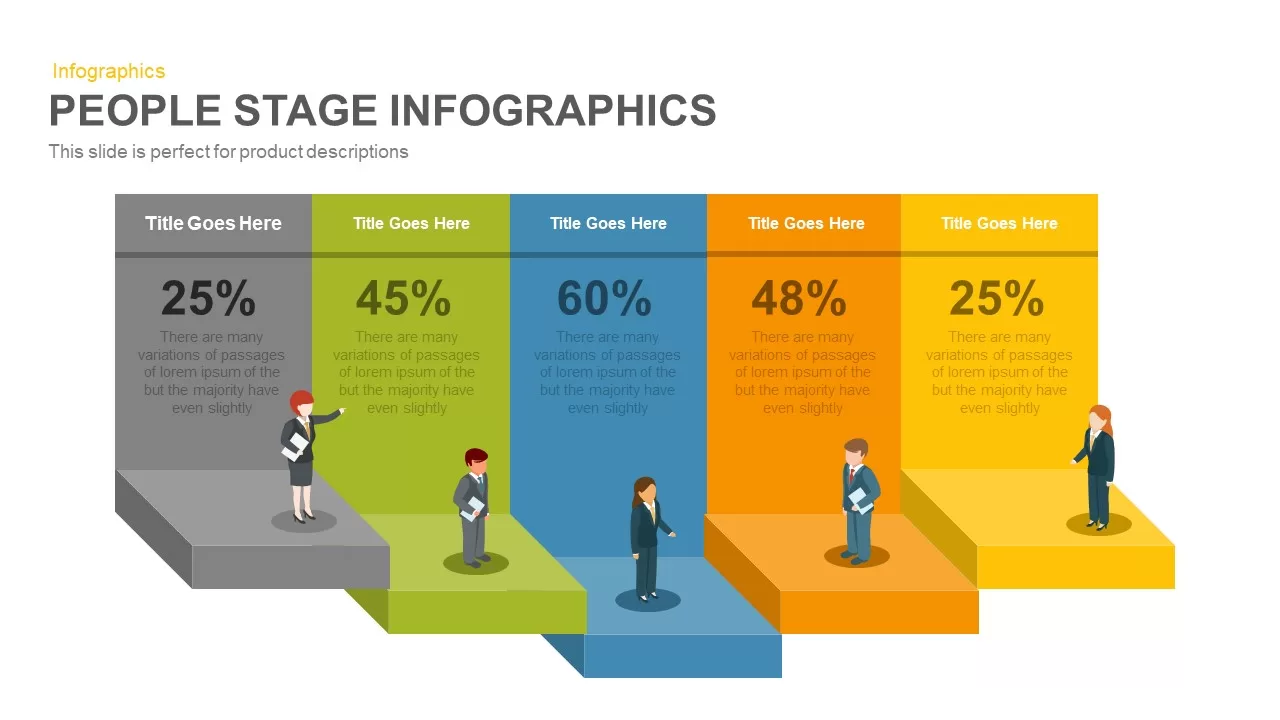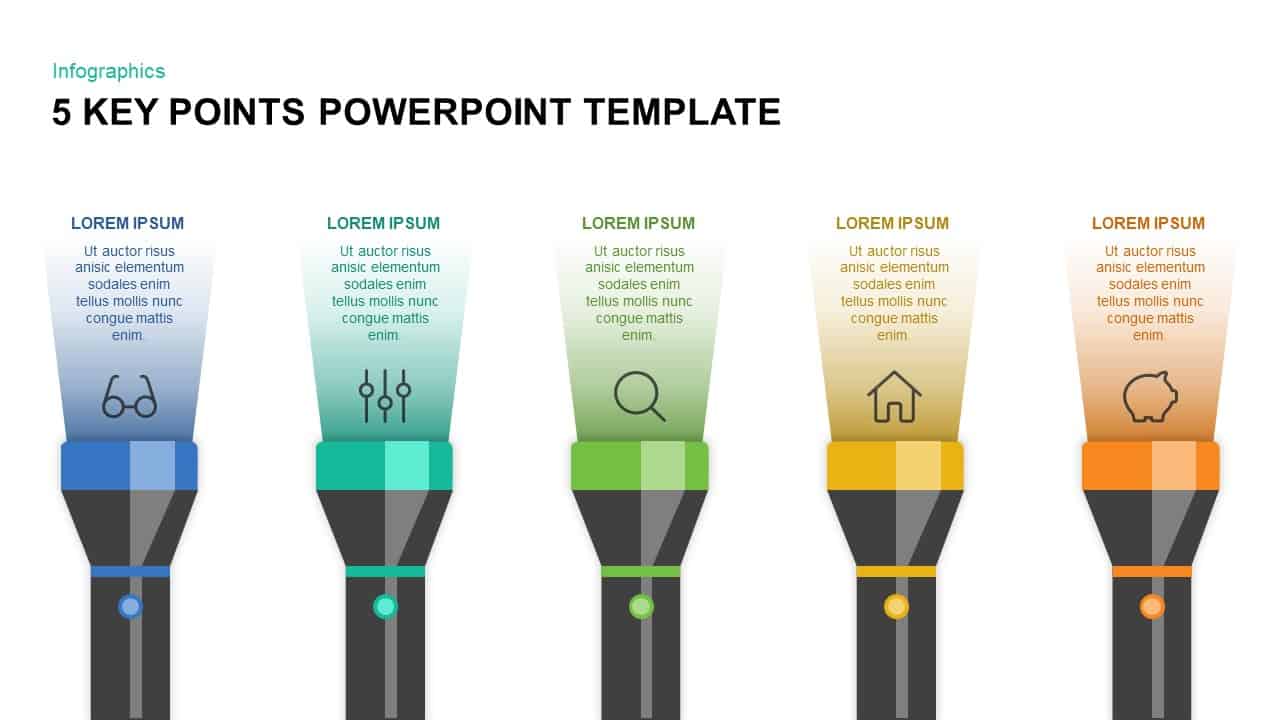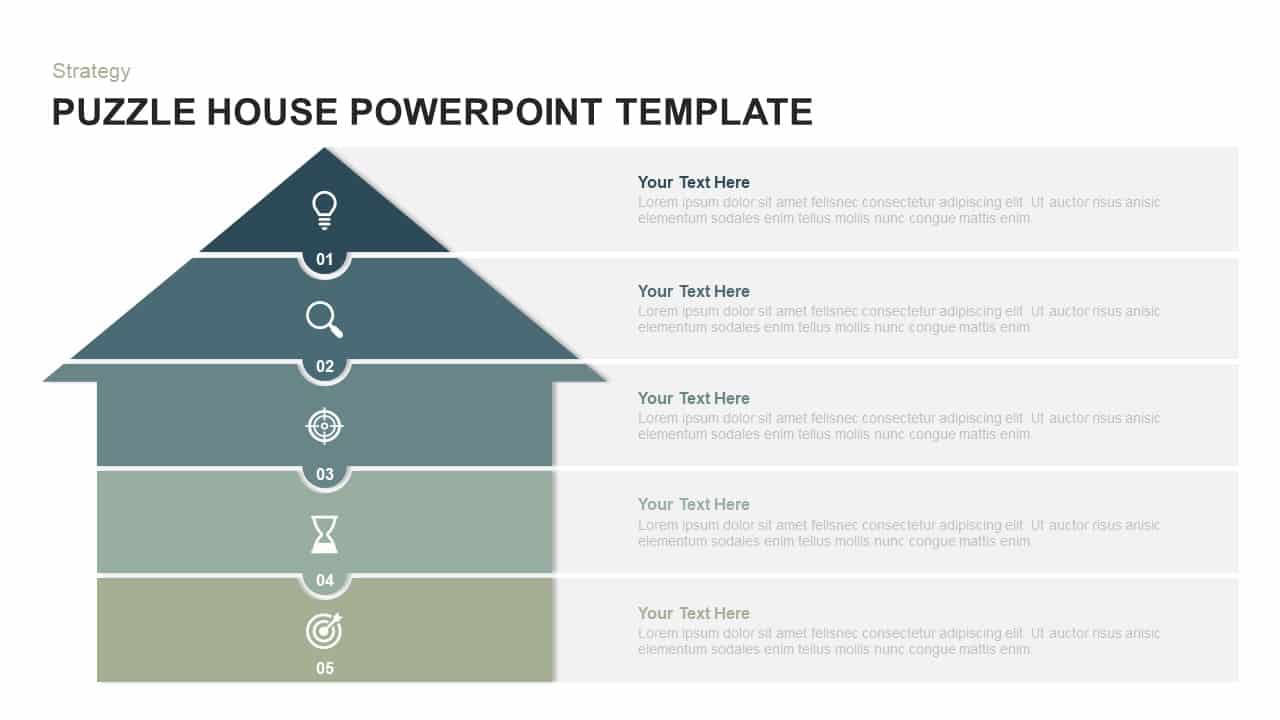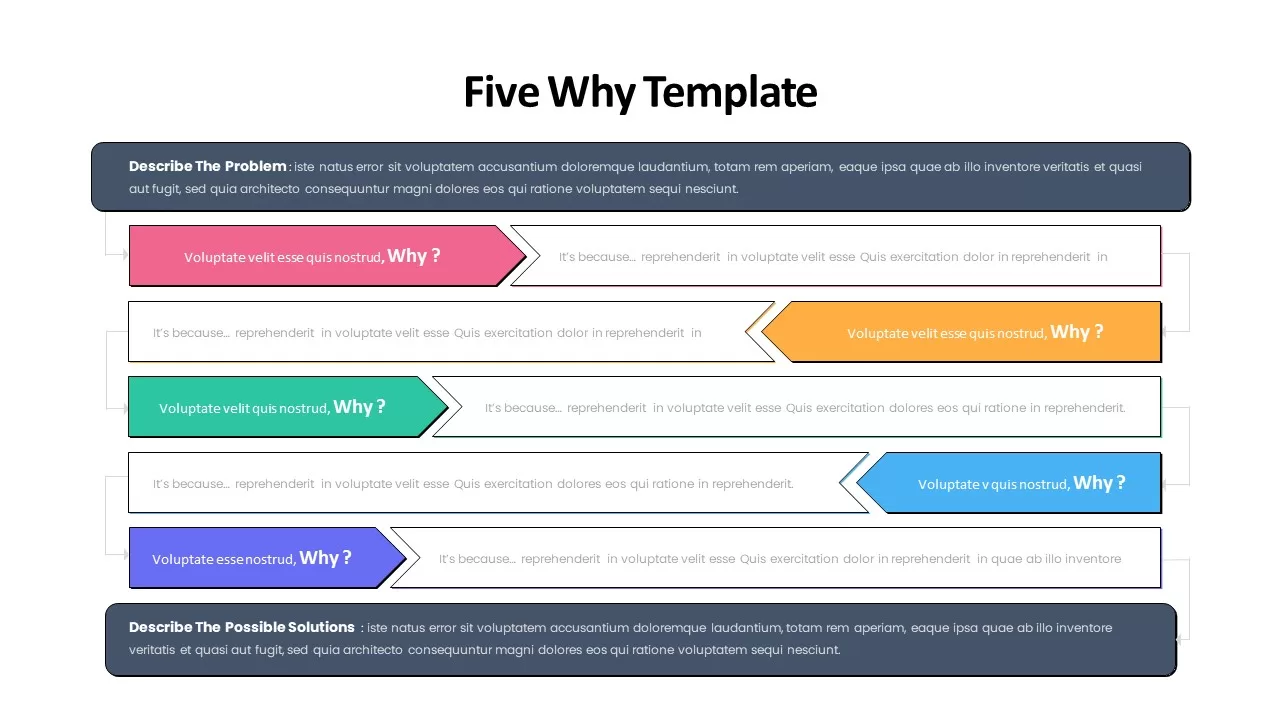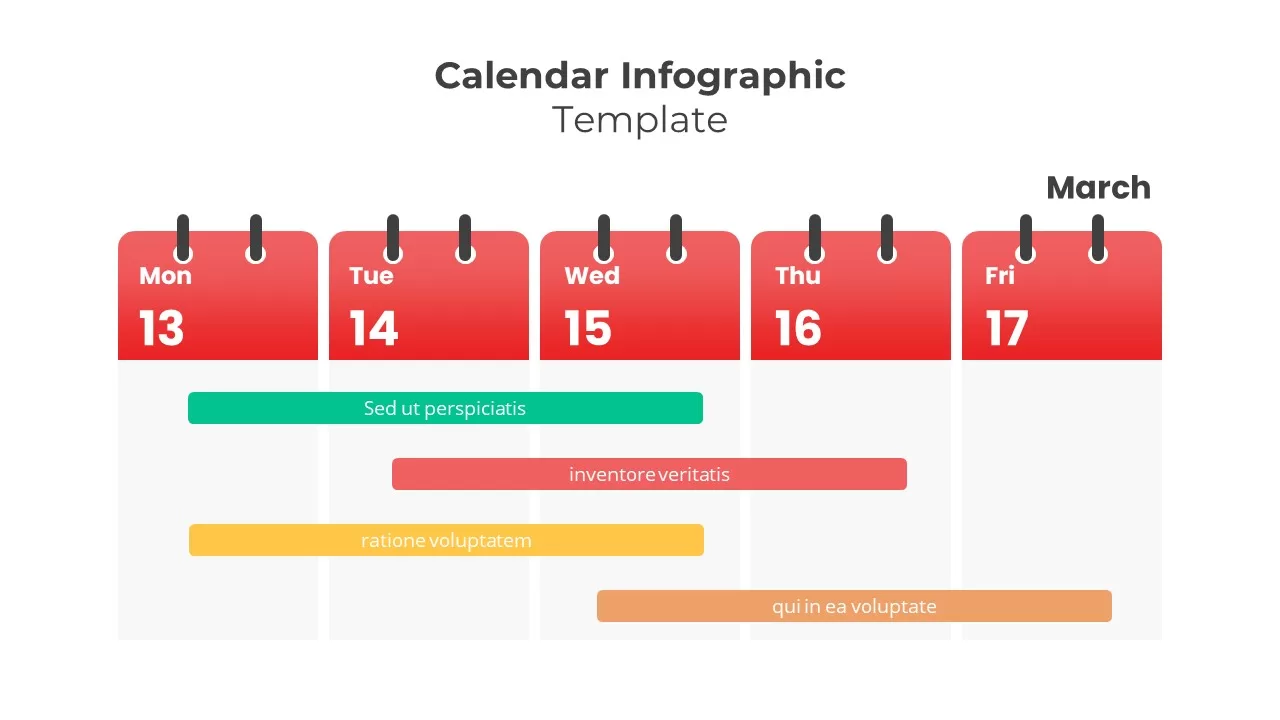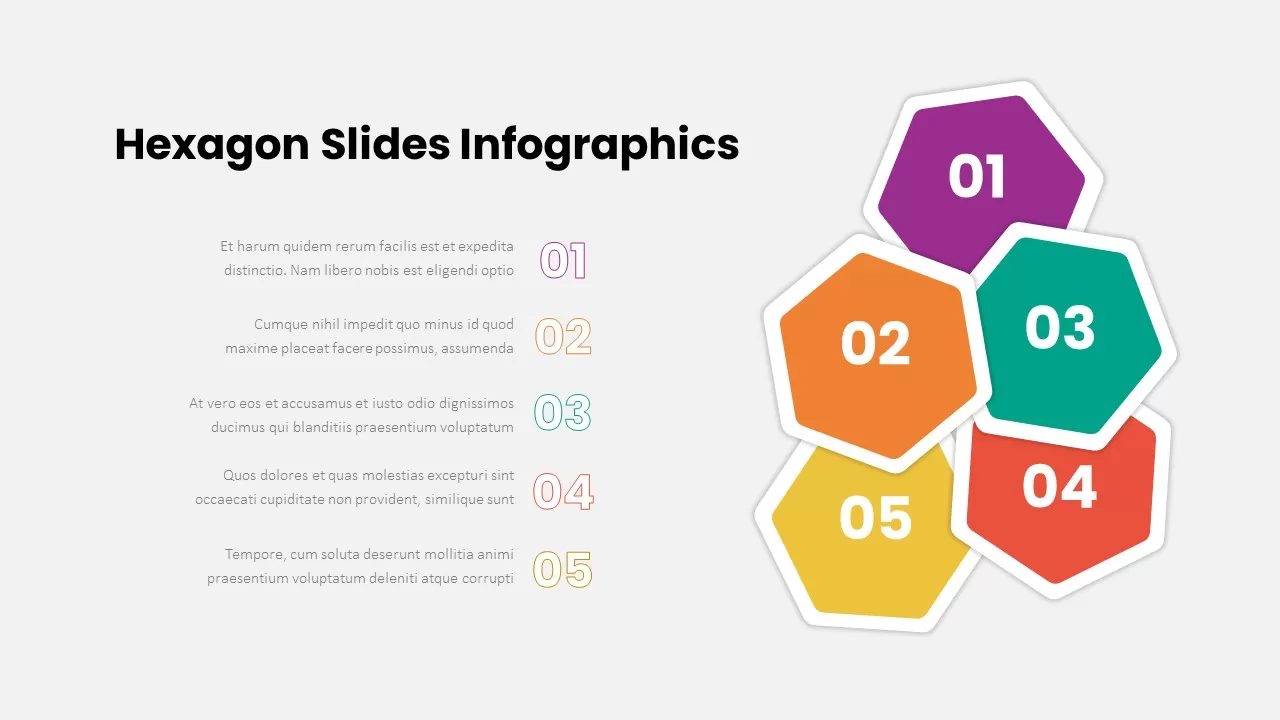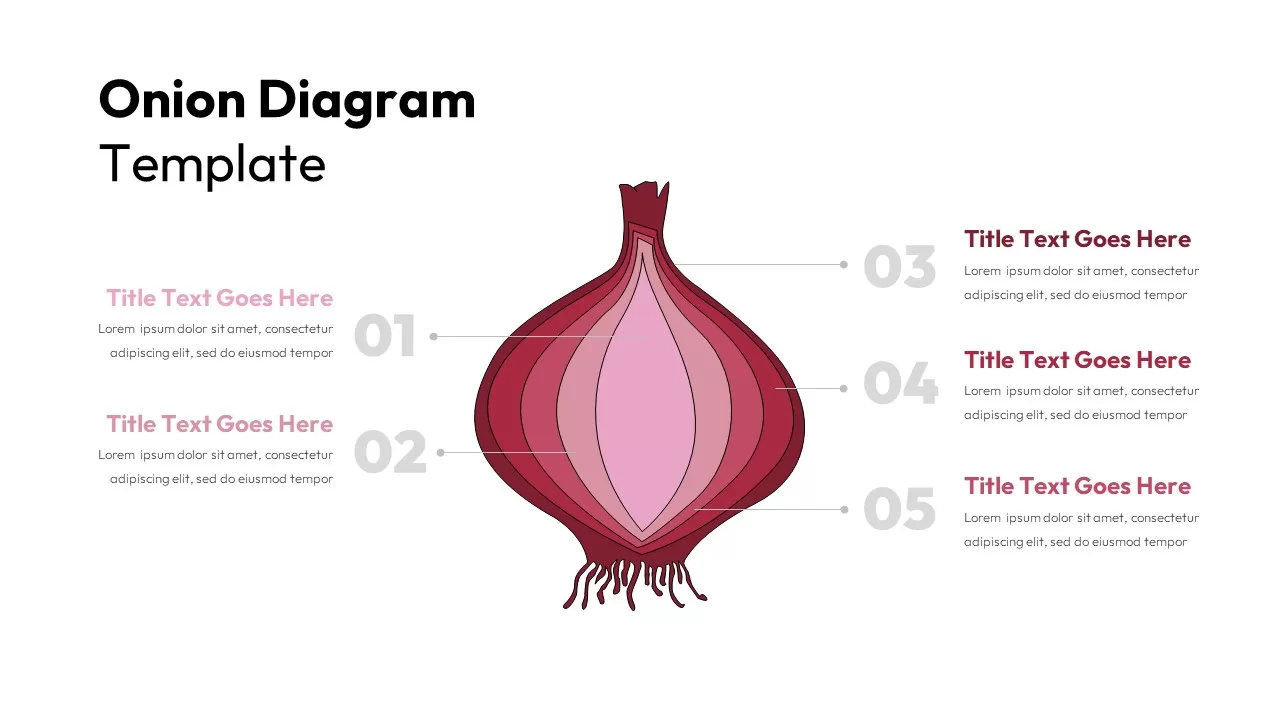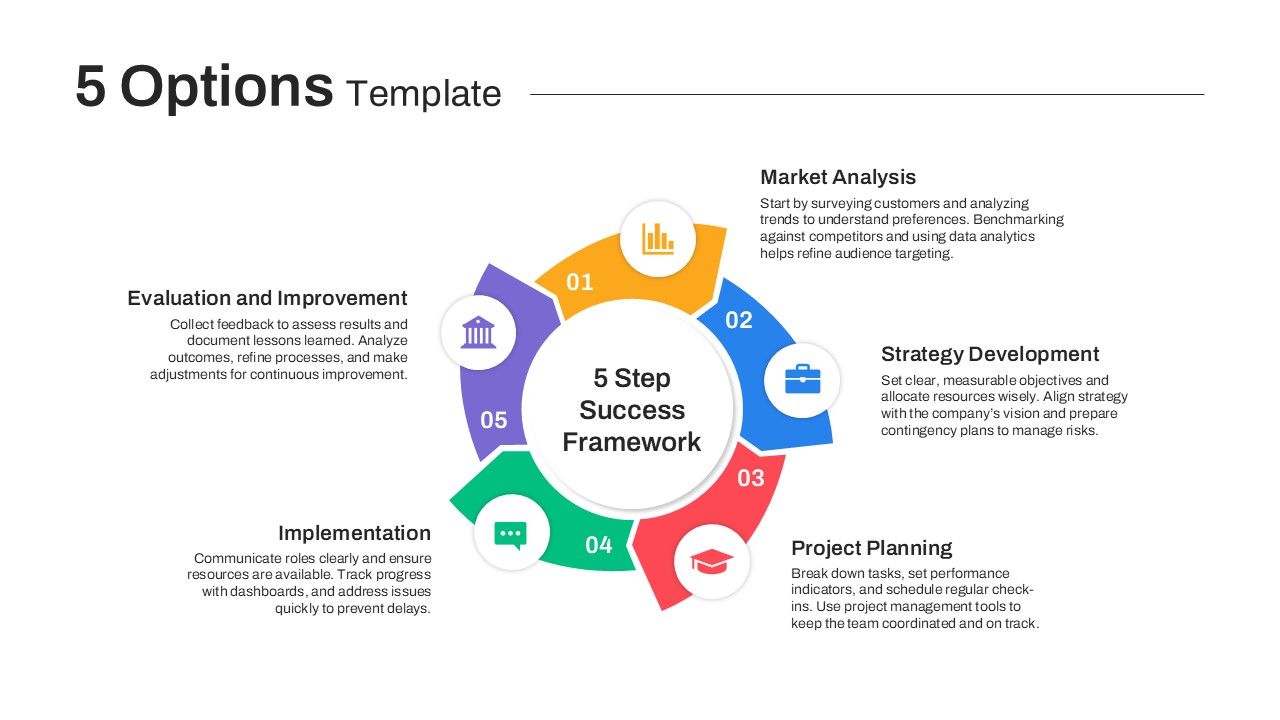Five-Step Vertical Process Infographic Template for PowerPoint & Google Slides
Description
The Five-Step Vertical Process Infographic slide provides a clean, structured layout for presenting sequential workflows with impact. Five rounded horizontal panels stack vertically on the right, each featuring a bold step number, headline placeholder, and circular icon marker. Dark gray panel backgrounds paired with vivid orange accents draw focus to each stage, while connector lines link icons—user profile, toolset, stopwatch, bar chart, and target—to descriptive text.
Built entirely with editable PowerPoint and Google Slides shapes, this template leverages master slides to enforce consistent typography, spacing, and color themes. Custom color schemes can be applied to individual panels, and dynamic icon placeholders automatically adapt to accent hues for unified styling. Snap-to-grid alignment tools and pre-configured text styles simplify layout precision and font selection. The left-hand content area offers space for introductory copy or summary statistics—complete with user metrics placeholders—allowing presenters to contextualize the process quickly.
Optimized for both on-screen presentations and printed handouts, the template preserves crisp vector graphics at any resolution and supports sequential entrance animations. Built-in export options for PDF or high-resolution images ensure design fidelity across platforms. Whether mapping project phases, operational checklists, or strategic roadmaps, this vertical infographic transforms complex sequences into digestible visuals that engage stakeholders and drive clarity.
Who is it for
Project managers, business analysts, marketing professionals, and consultants who need to illustrate multi-stage processes or pipelines in professional presentations.
Other Uses
Repurpose this slide for onboarding workflows, training modules, performance review cycles, risk mitigation frameworks, customer journey mapping, or executive summaries requiring step-by-step visuals.
Login to download this file