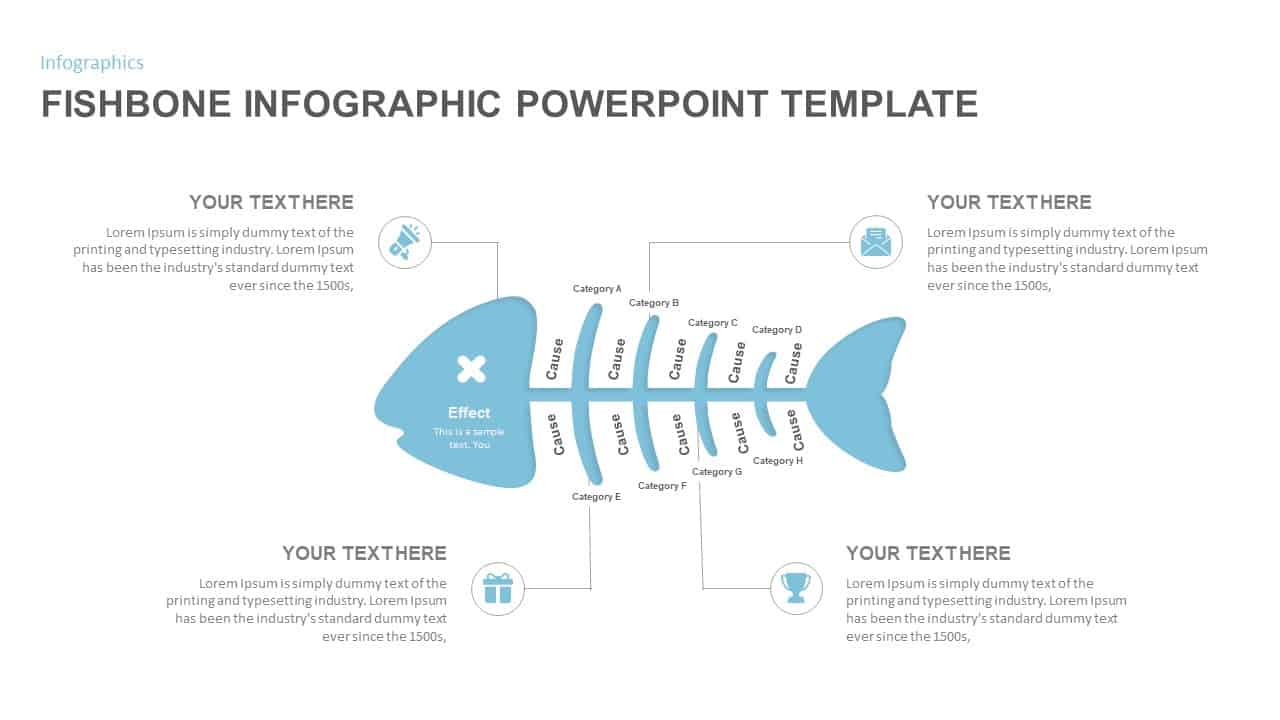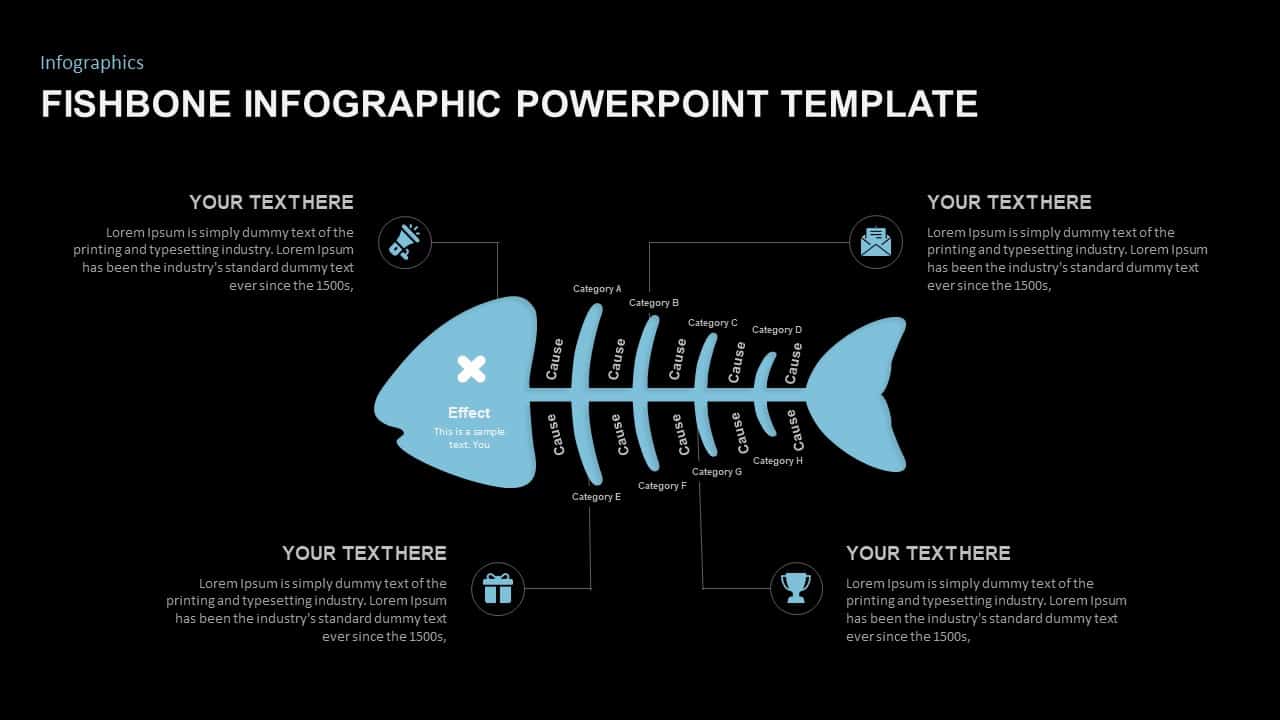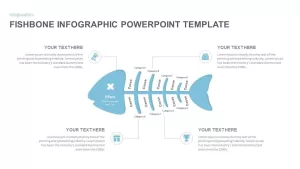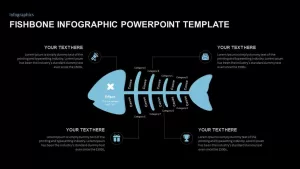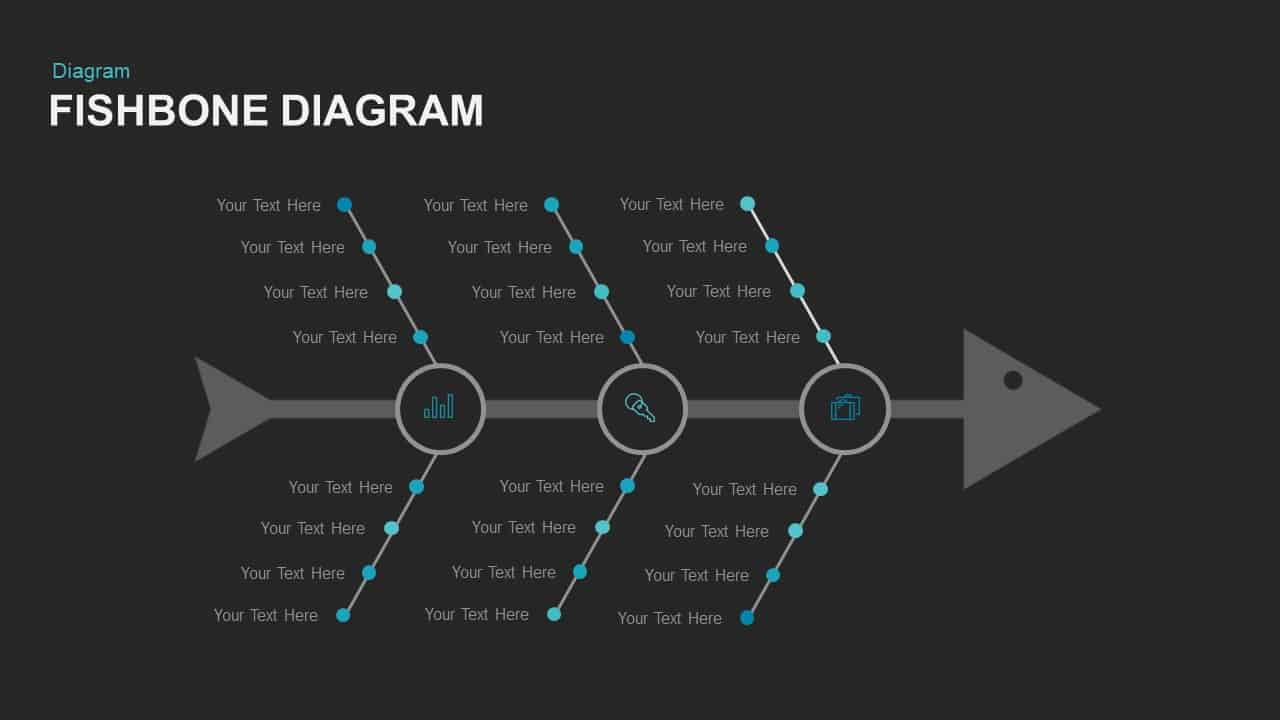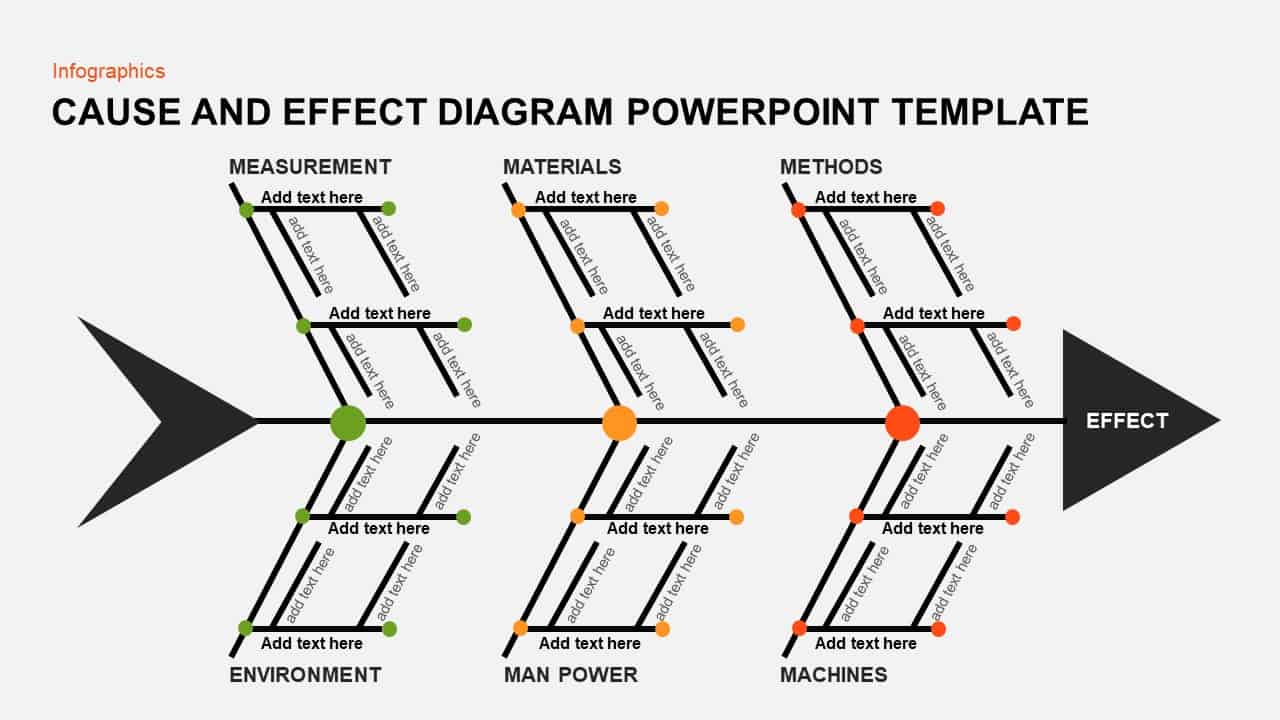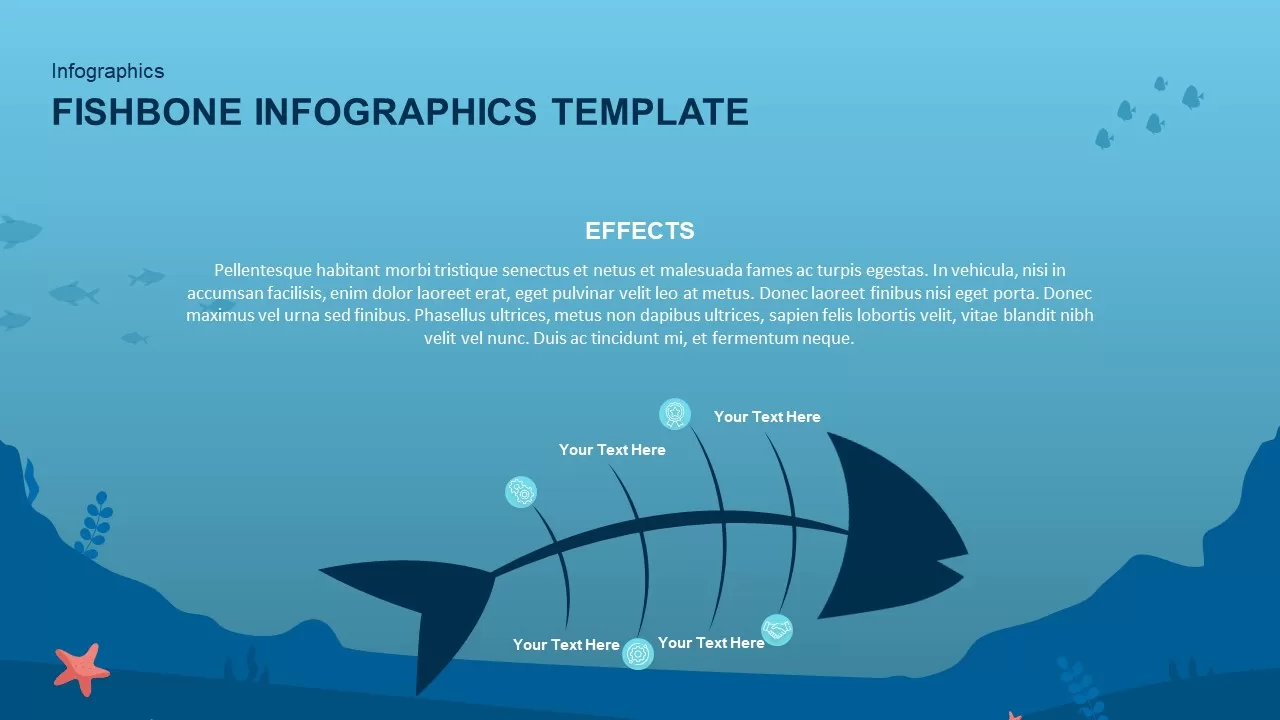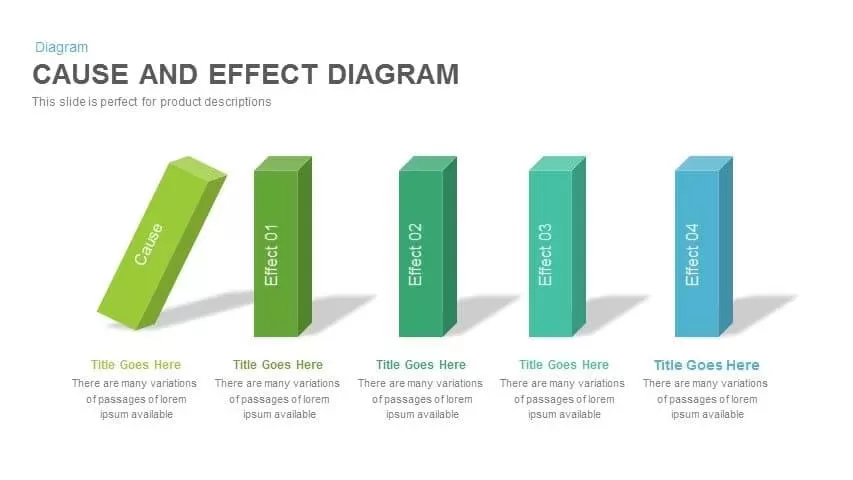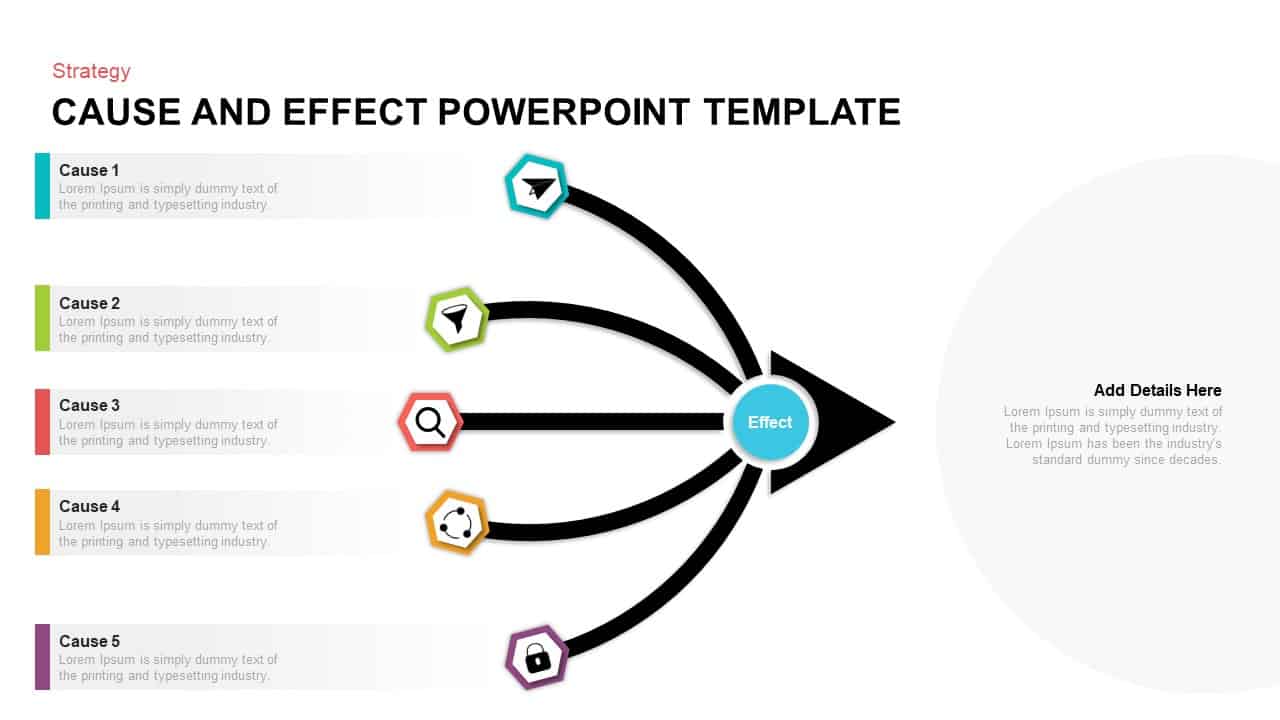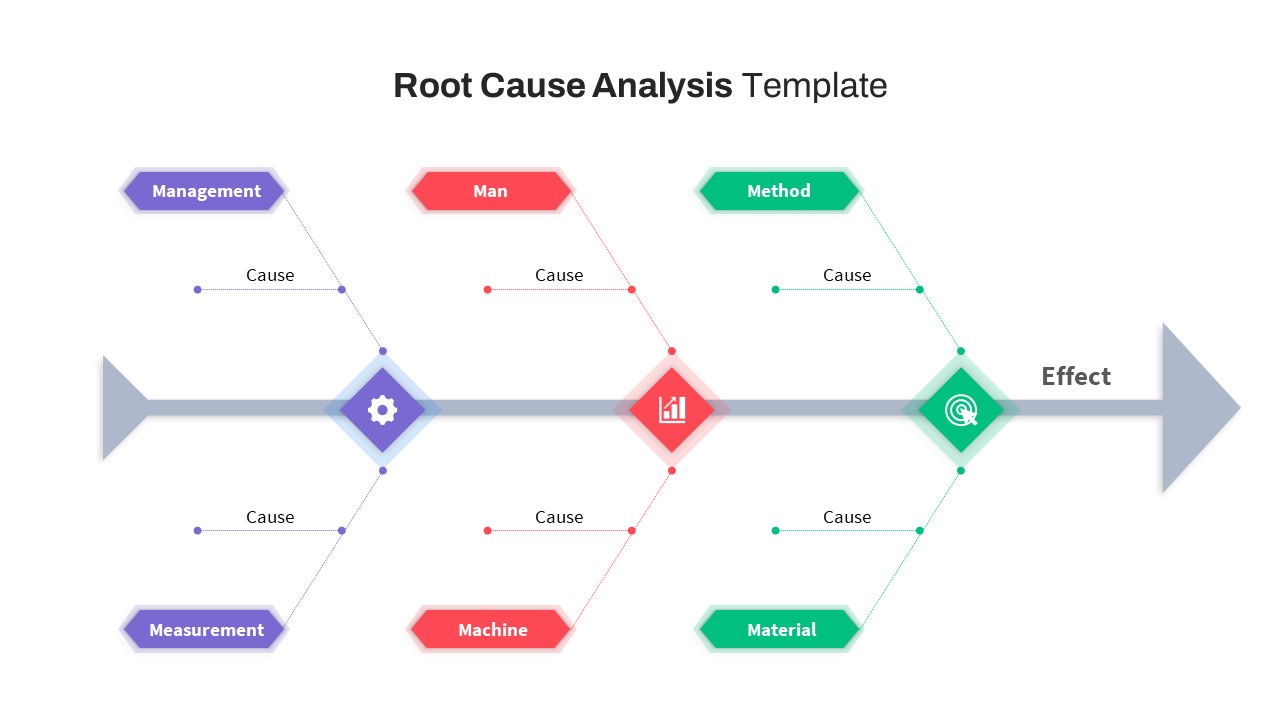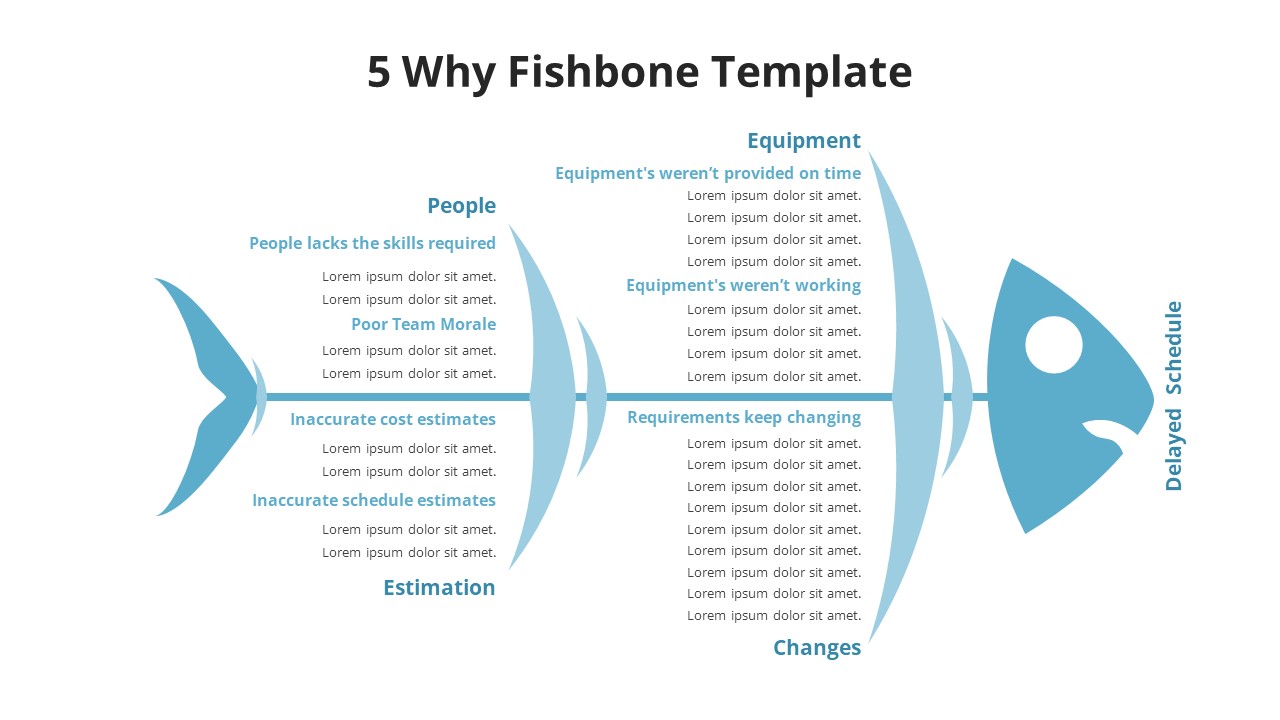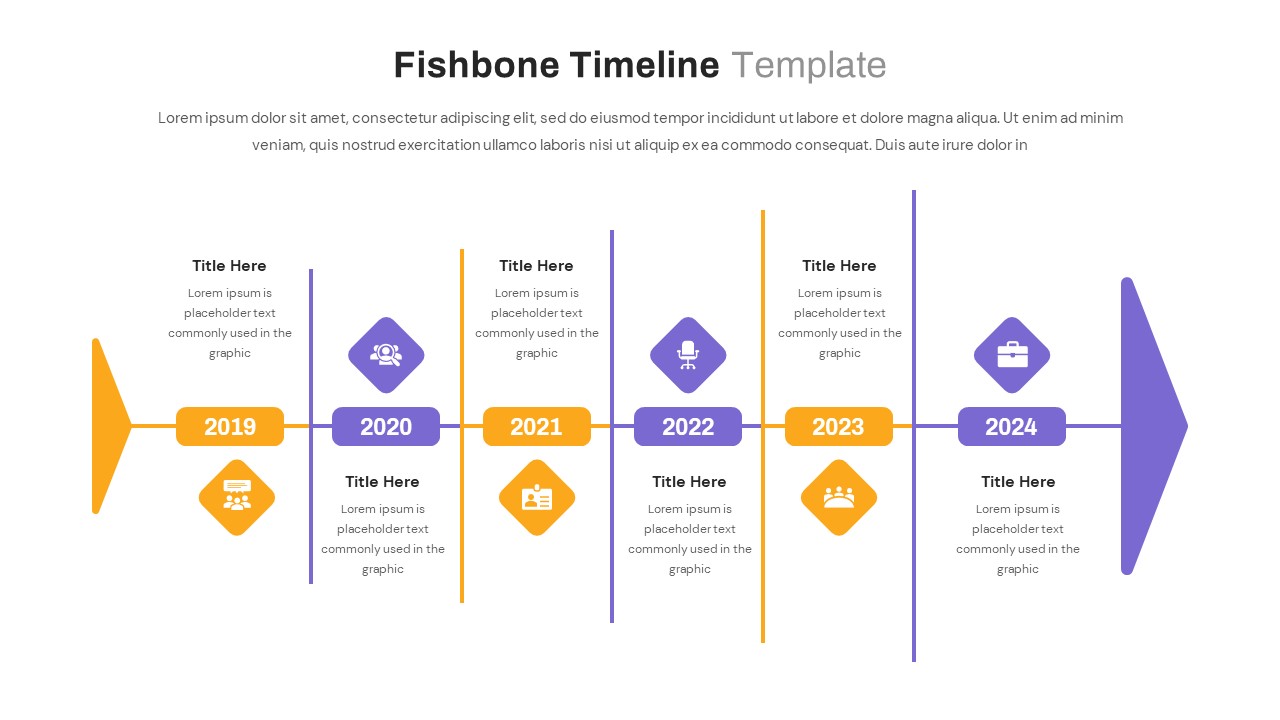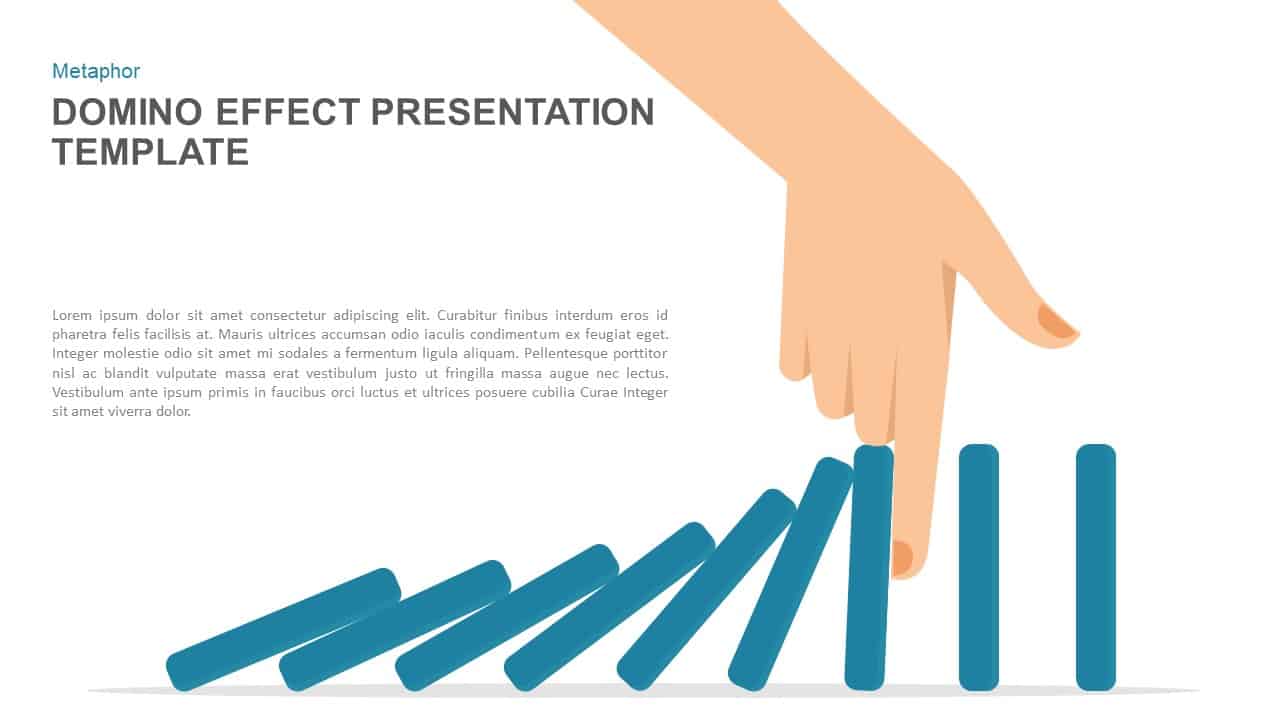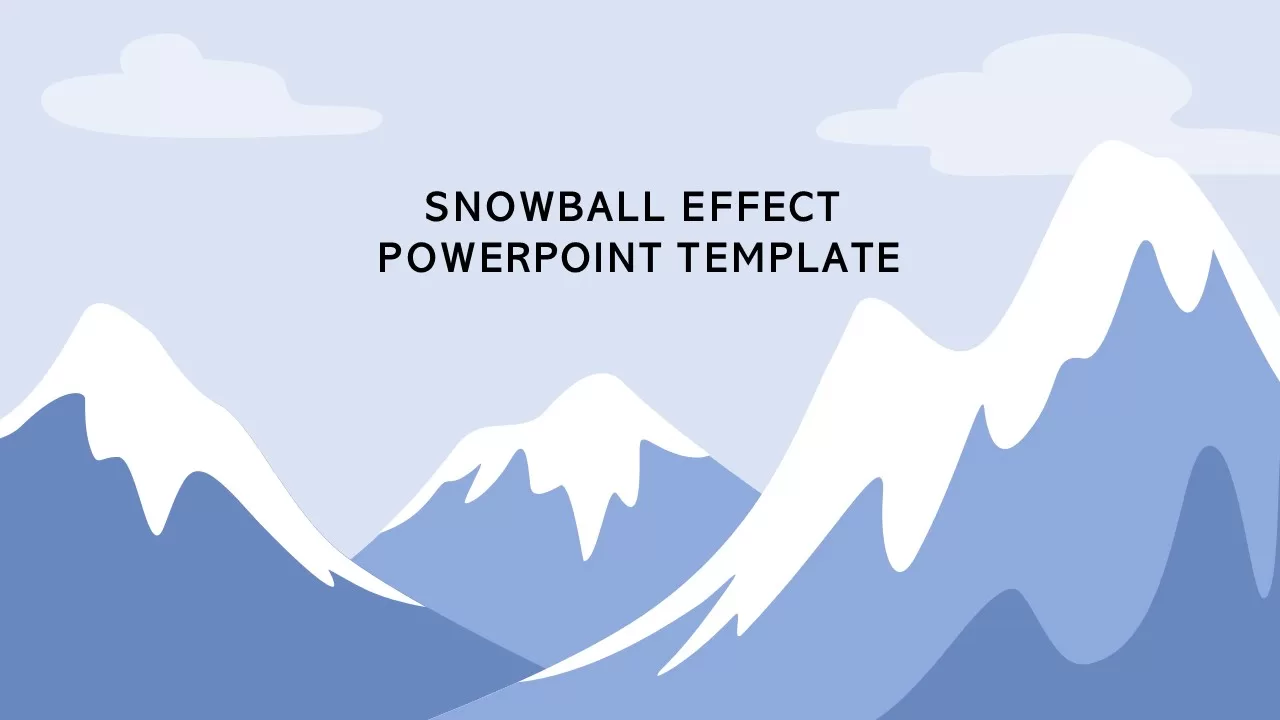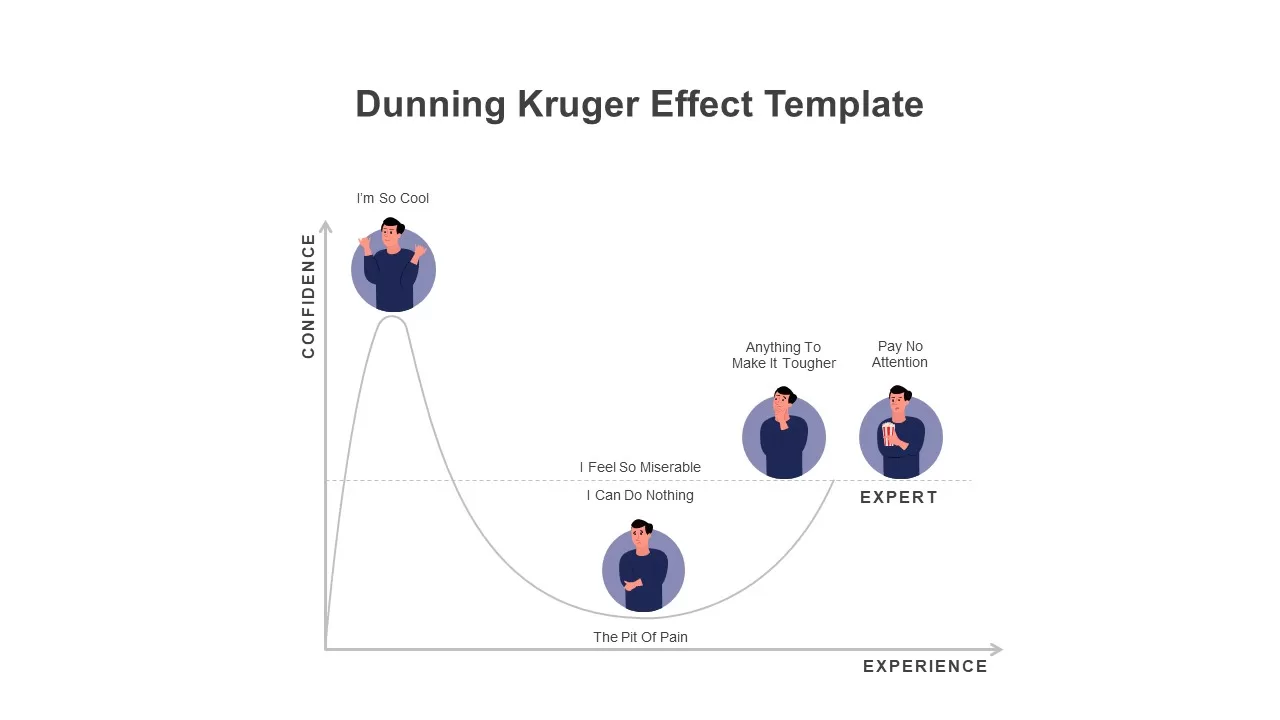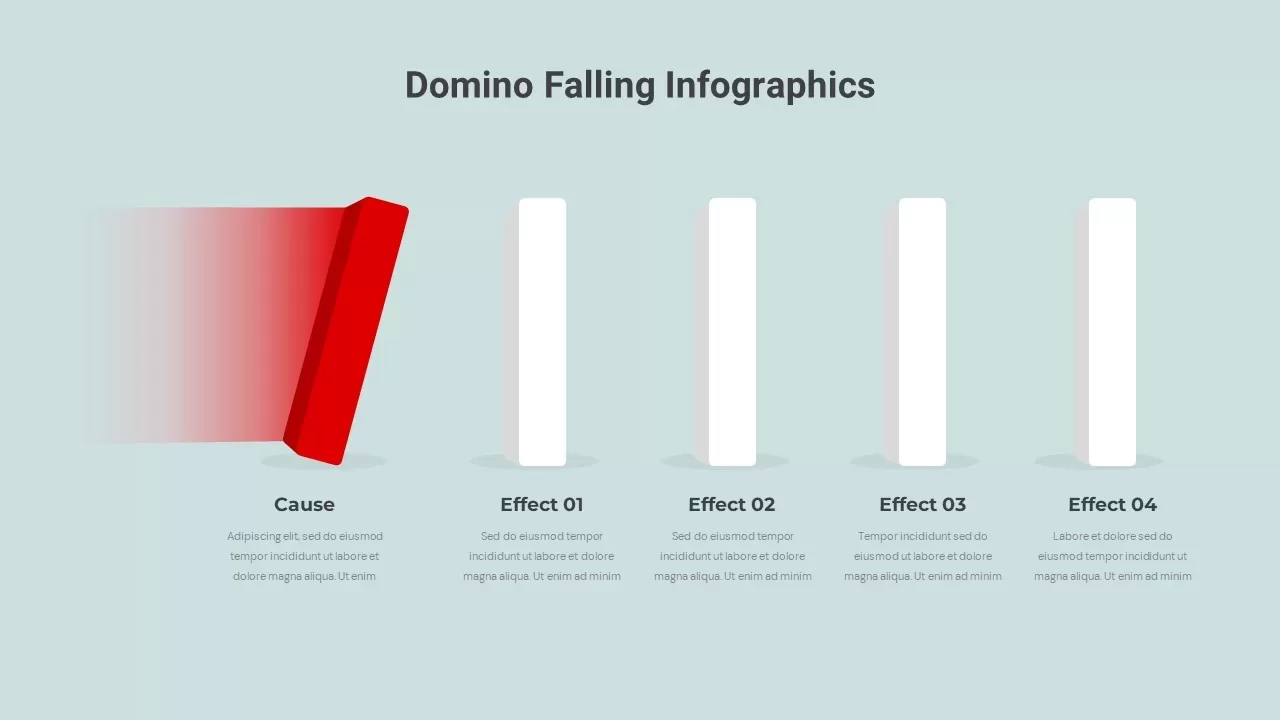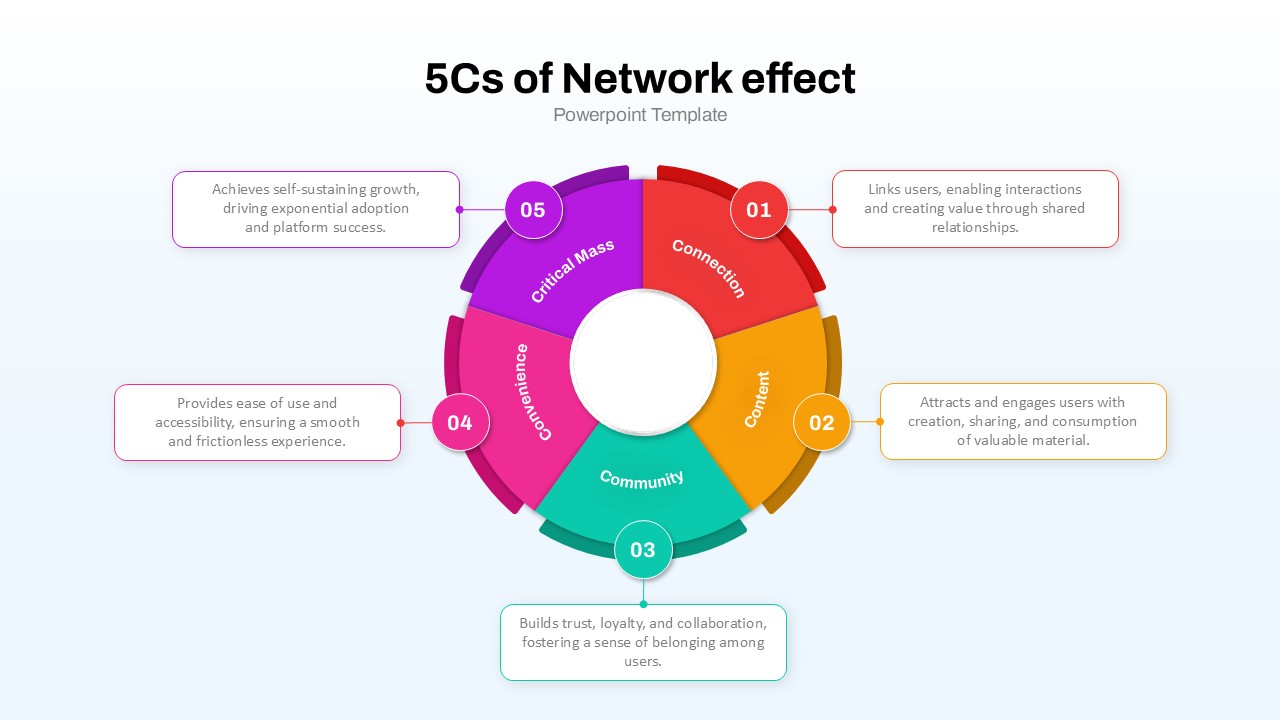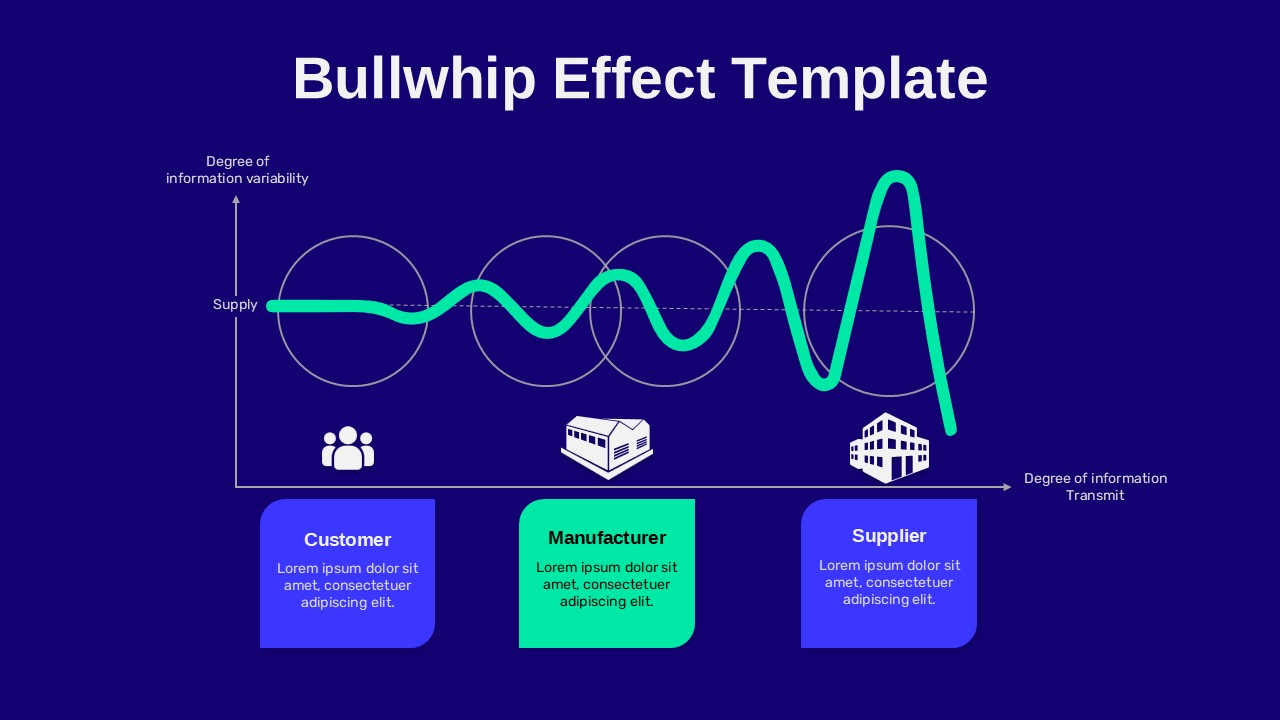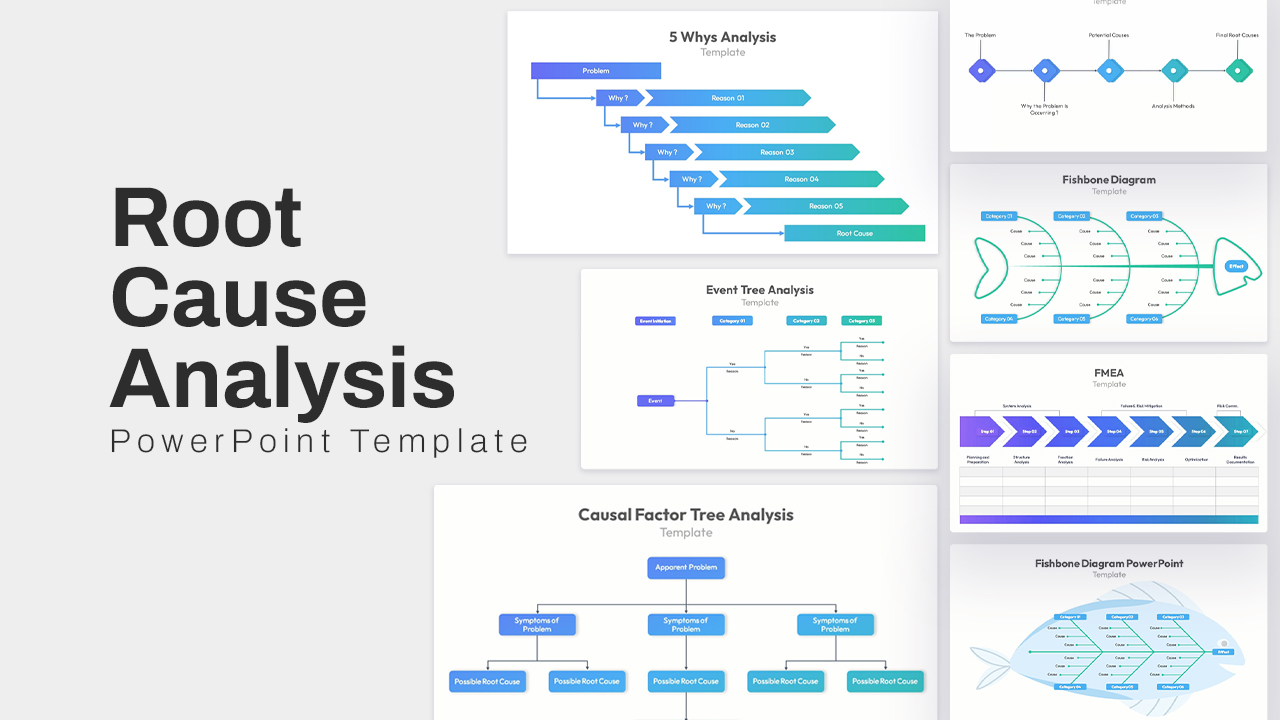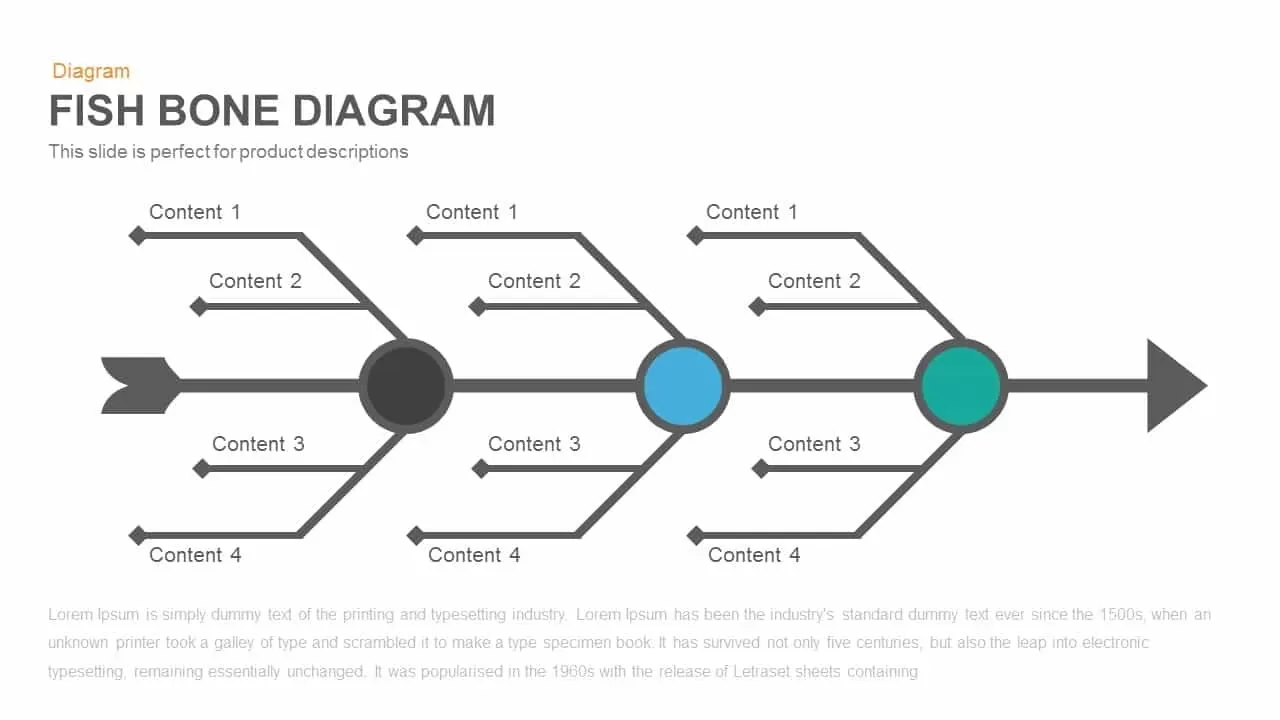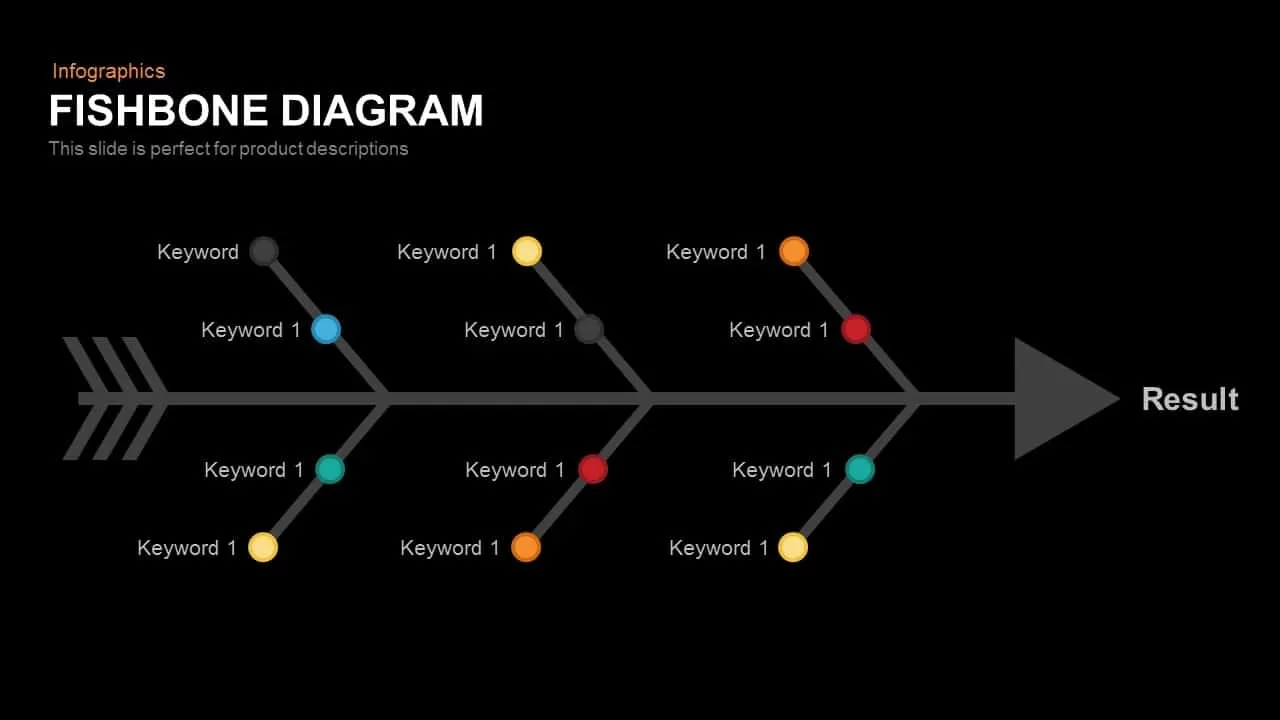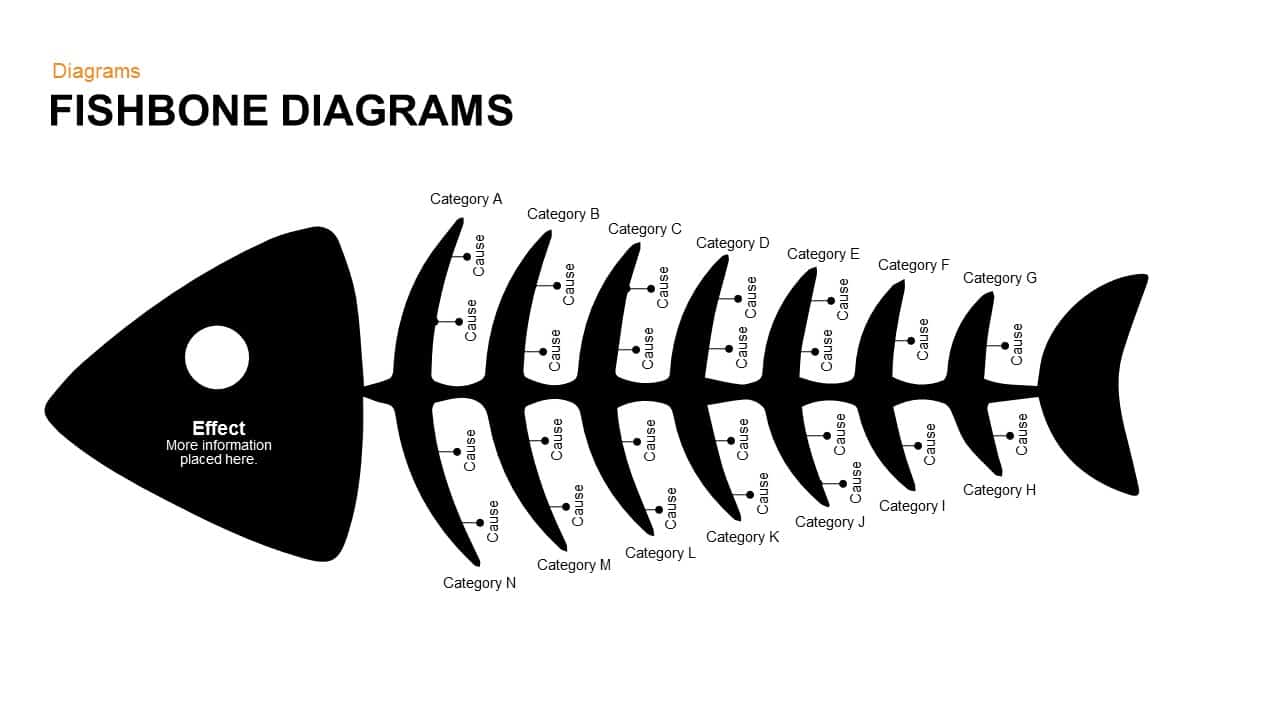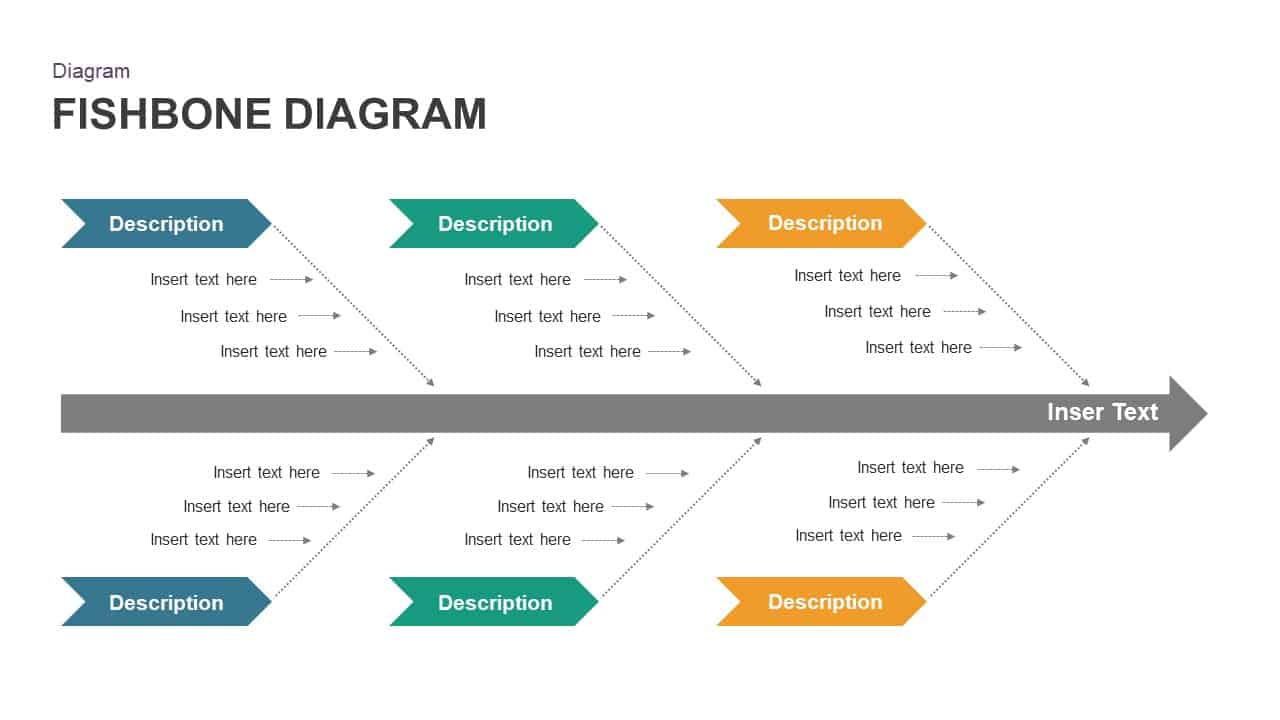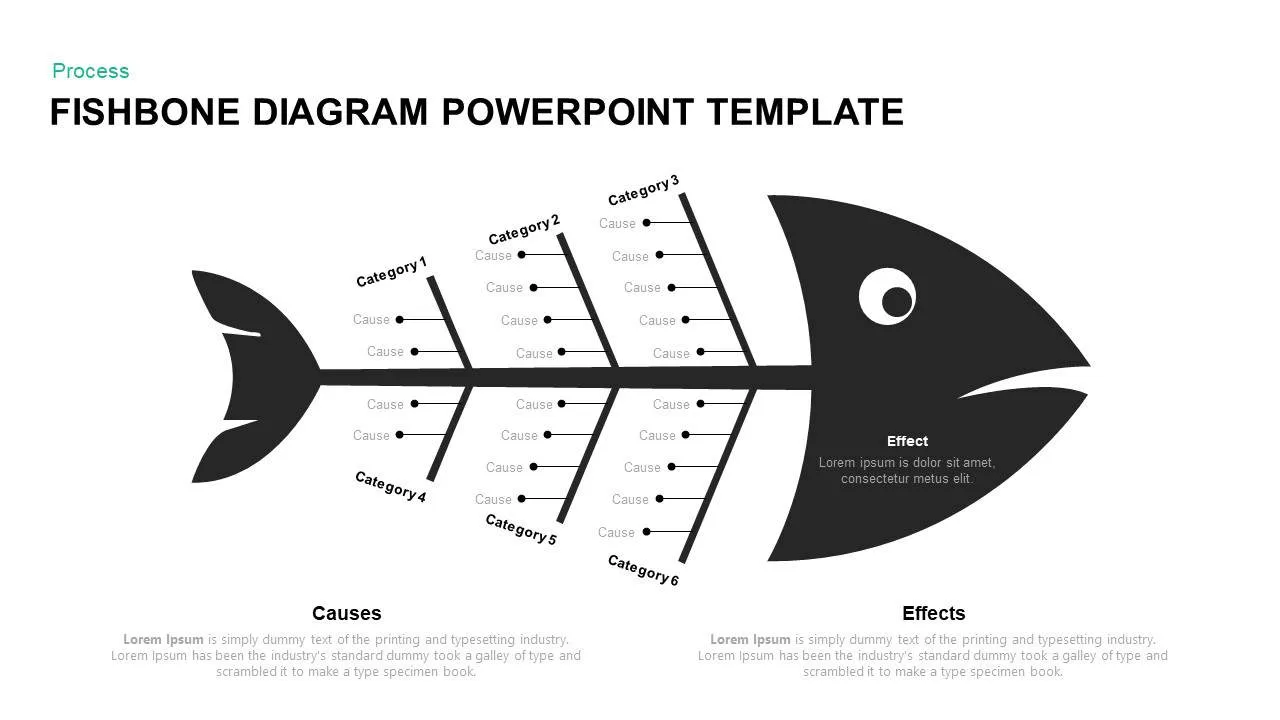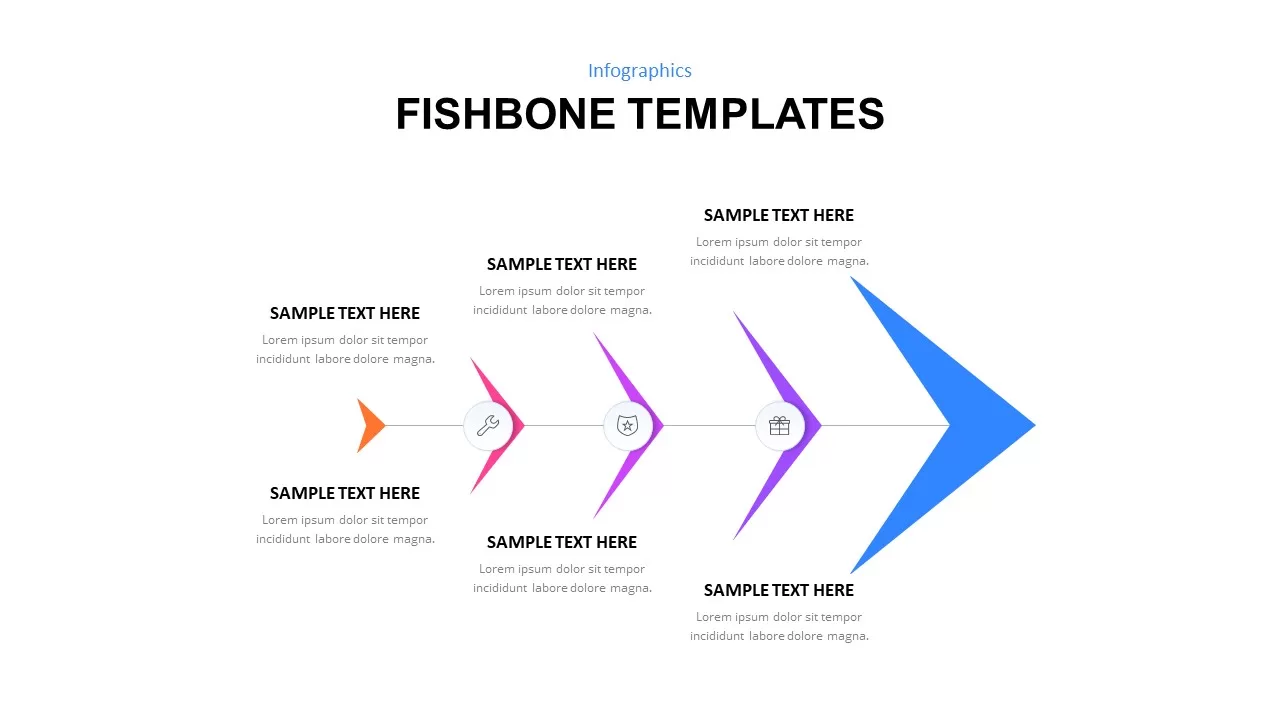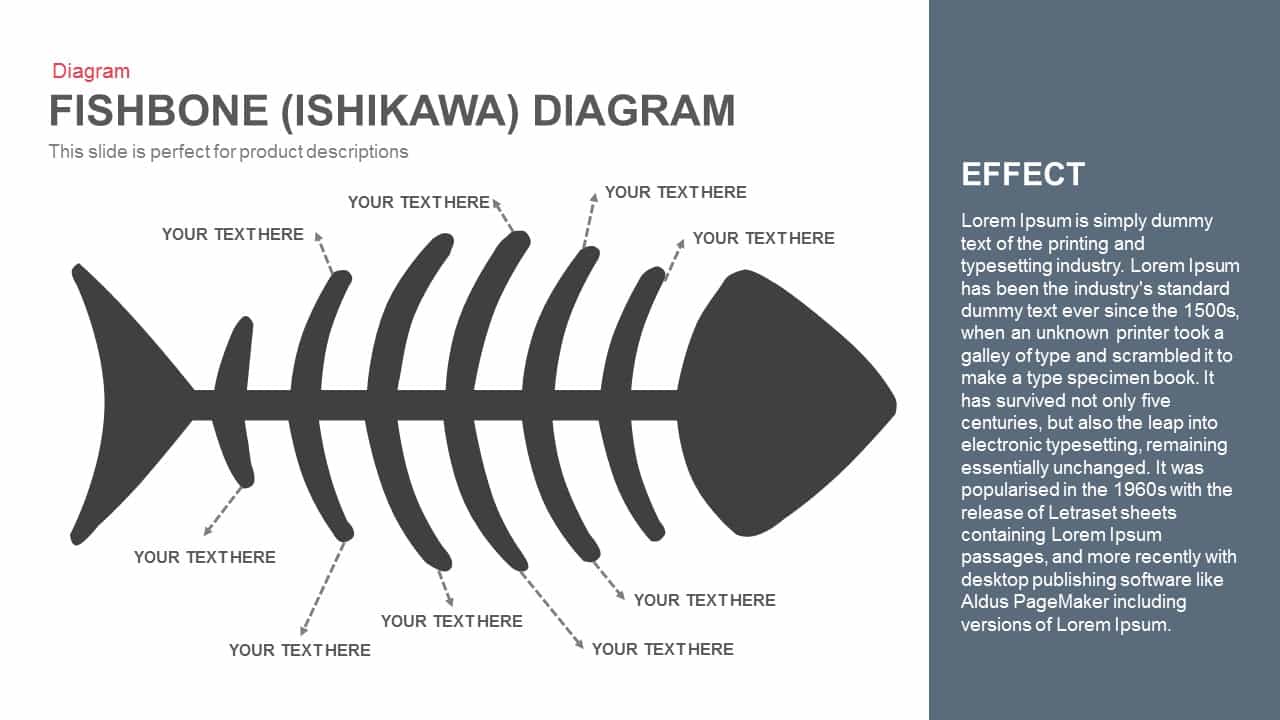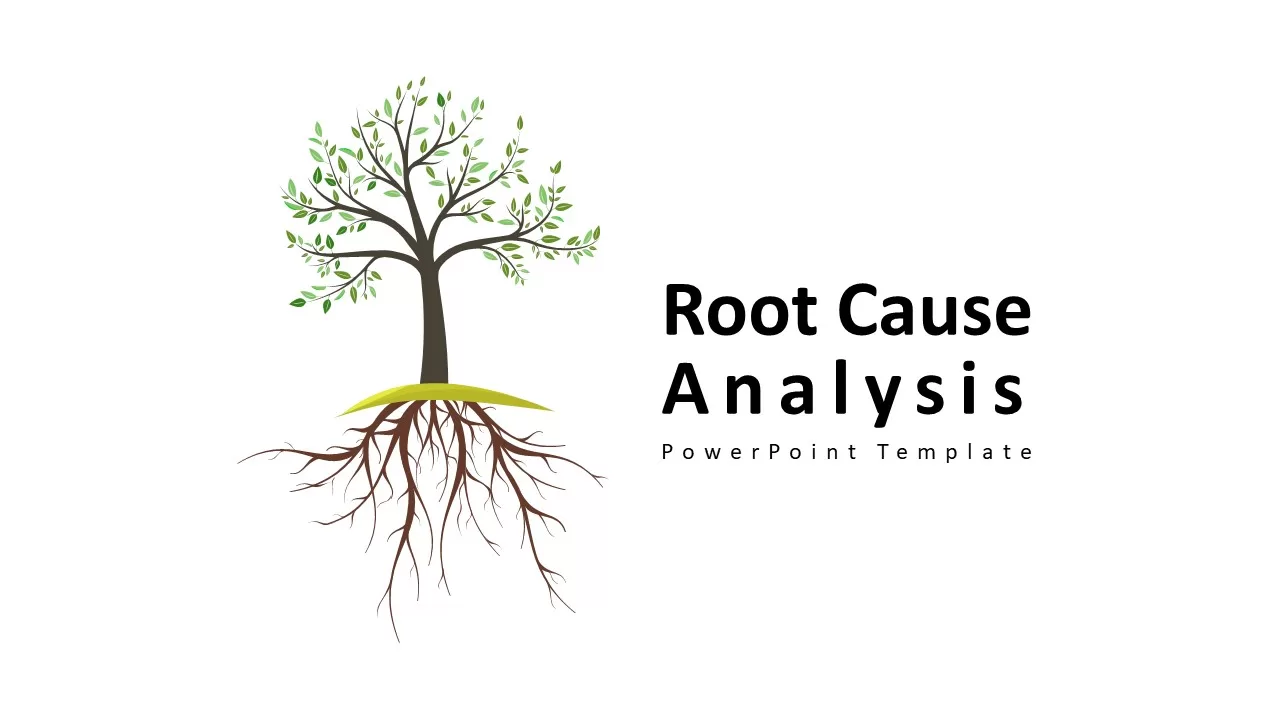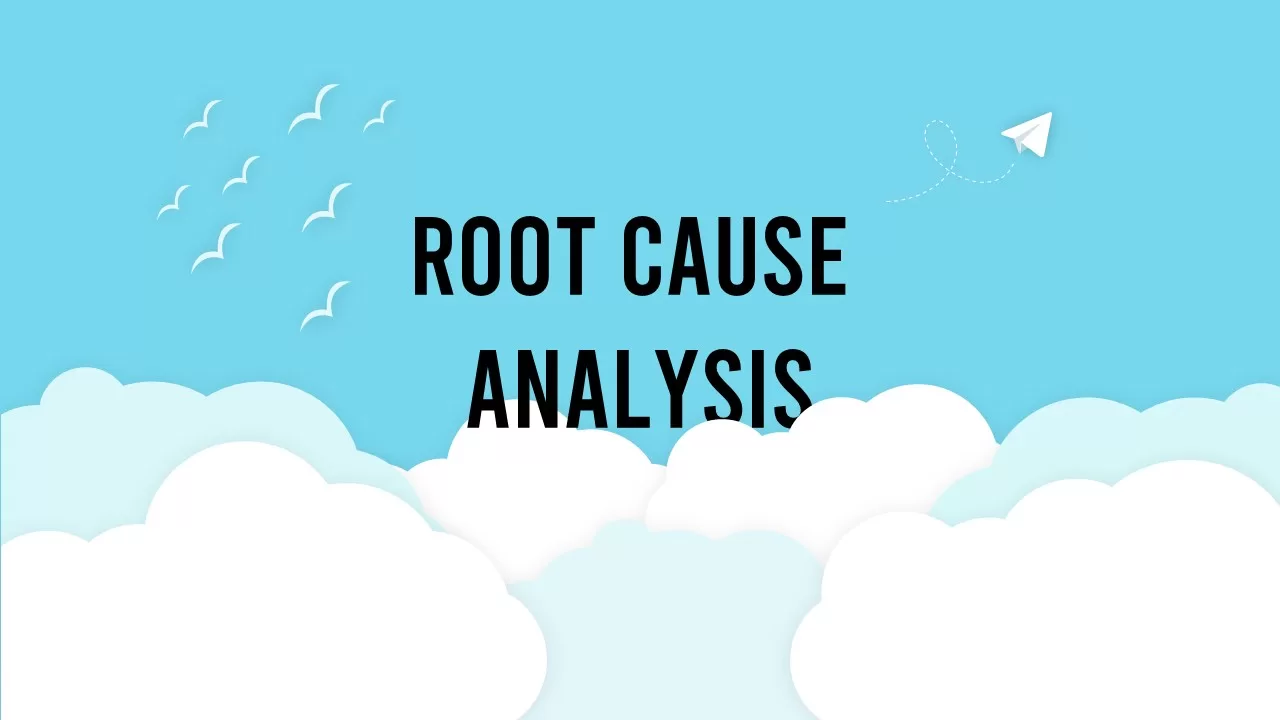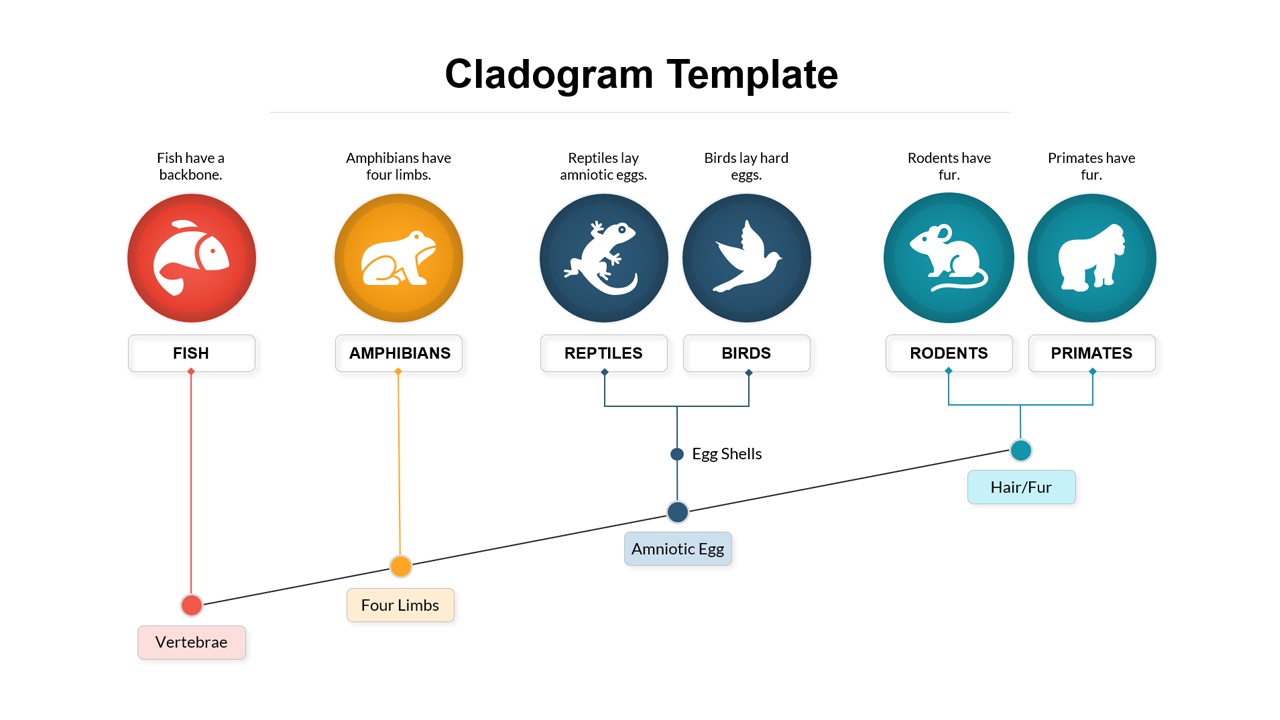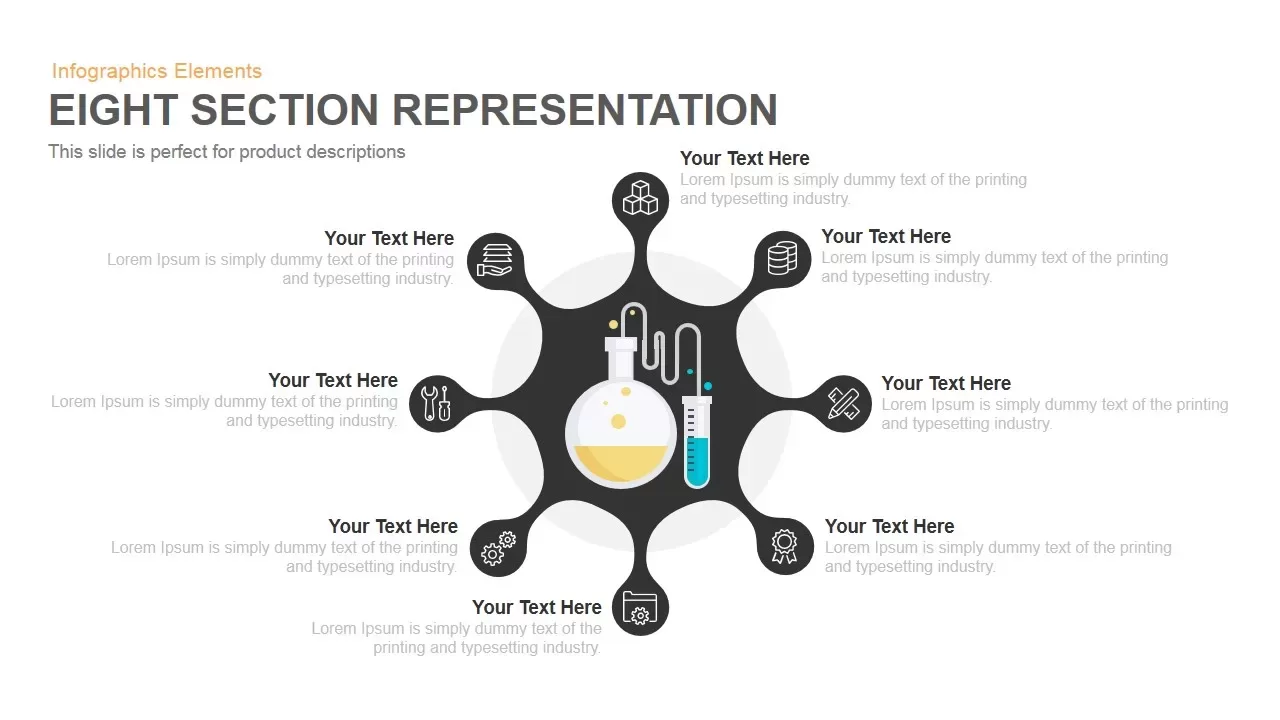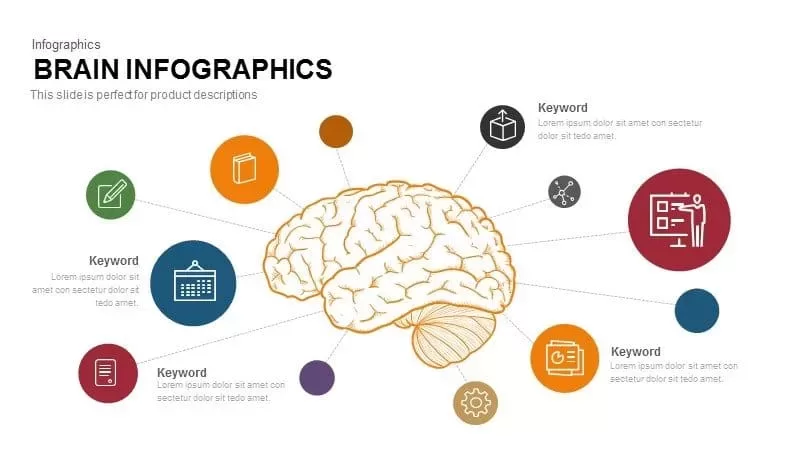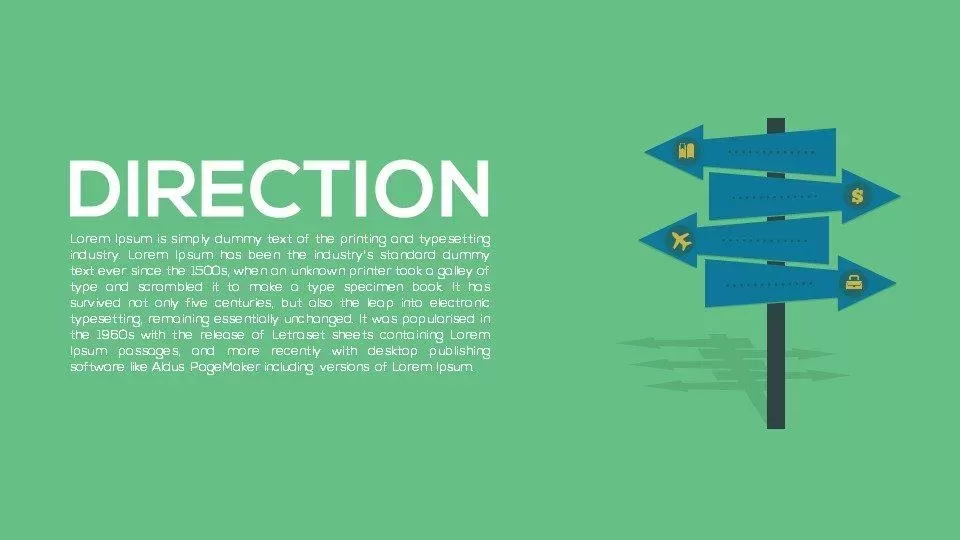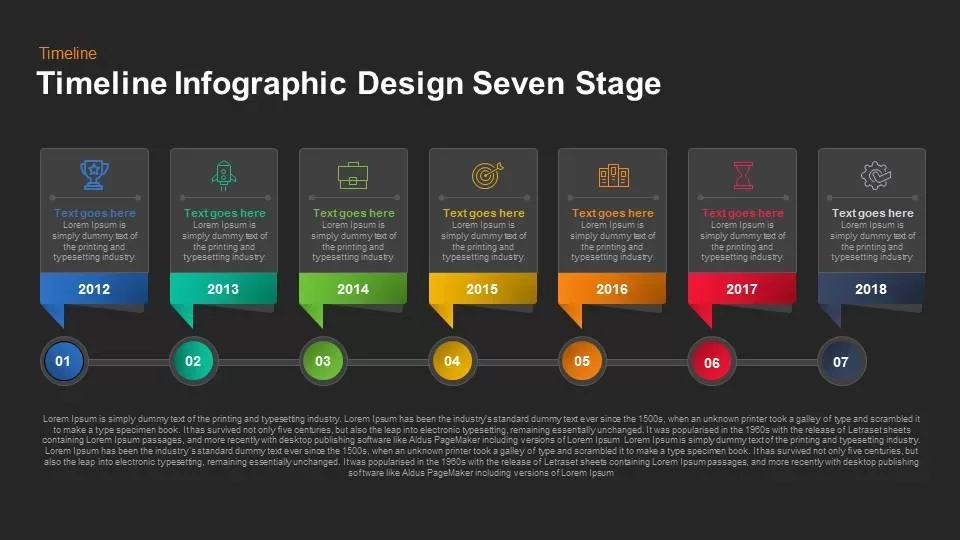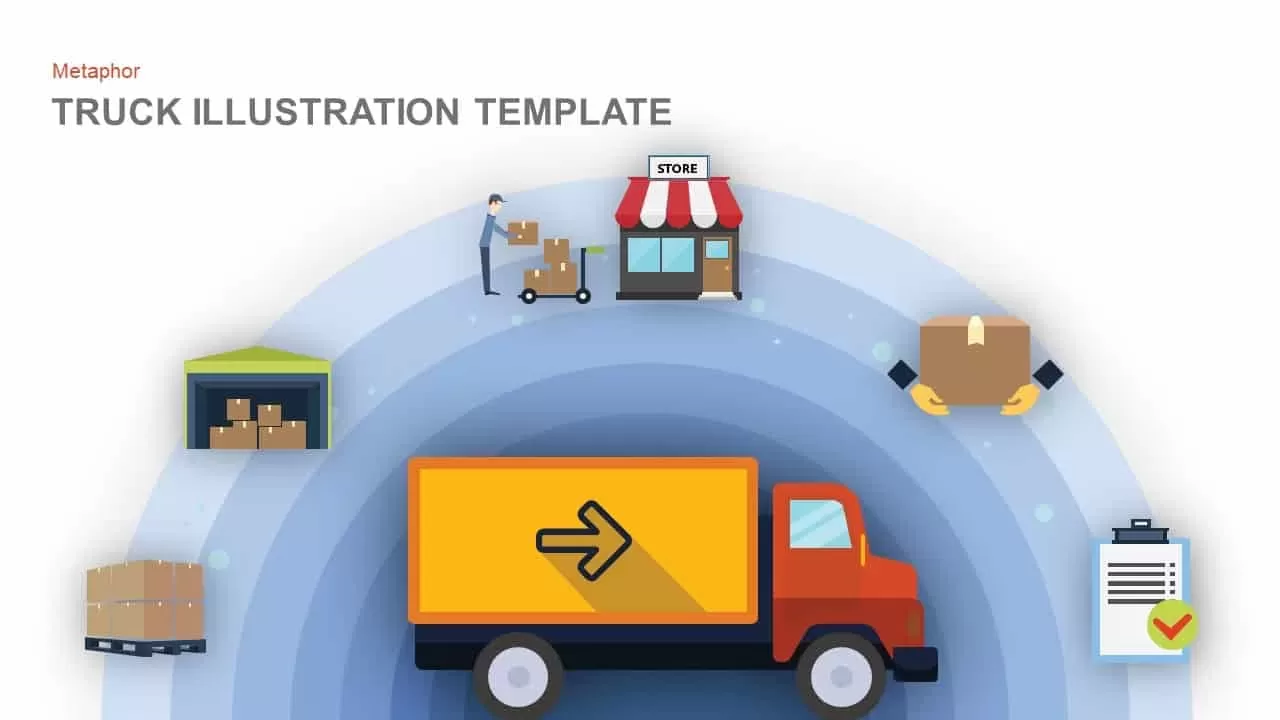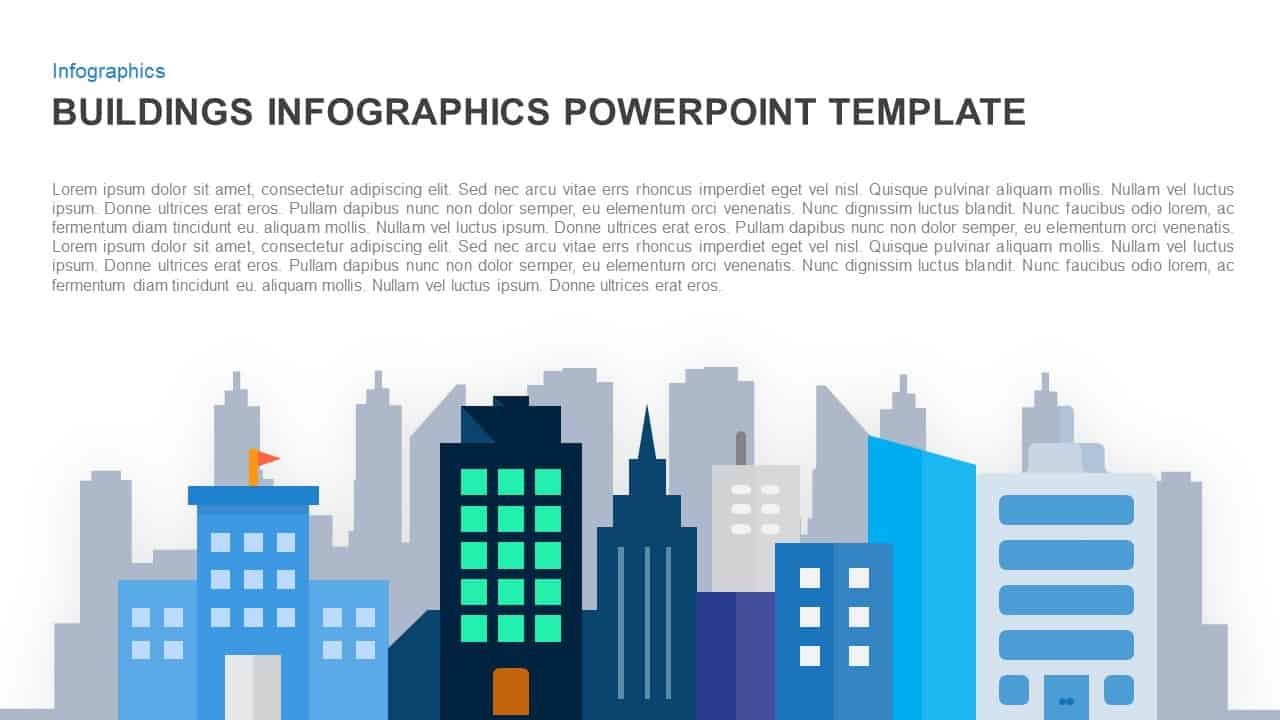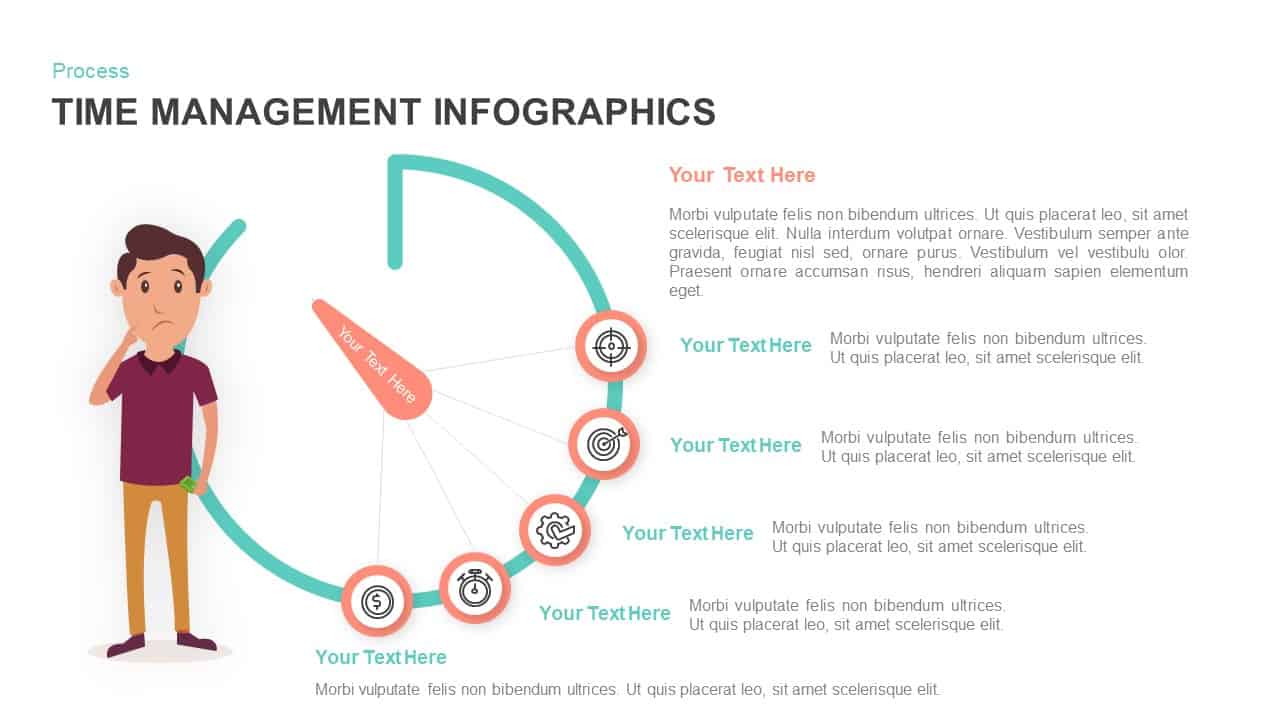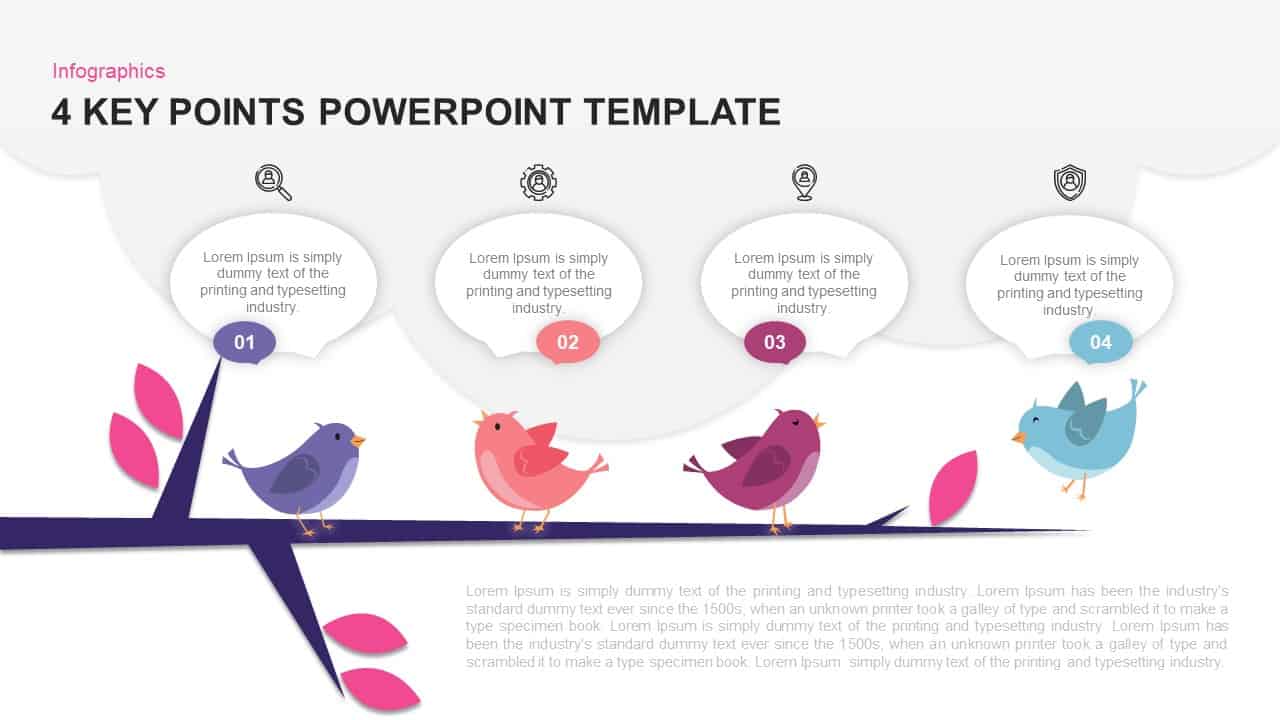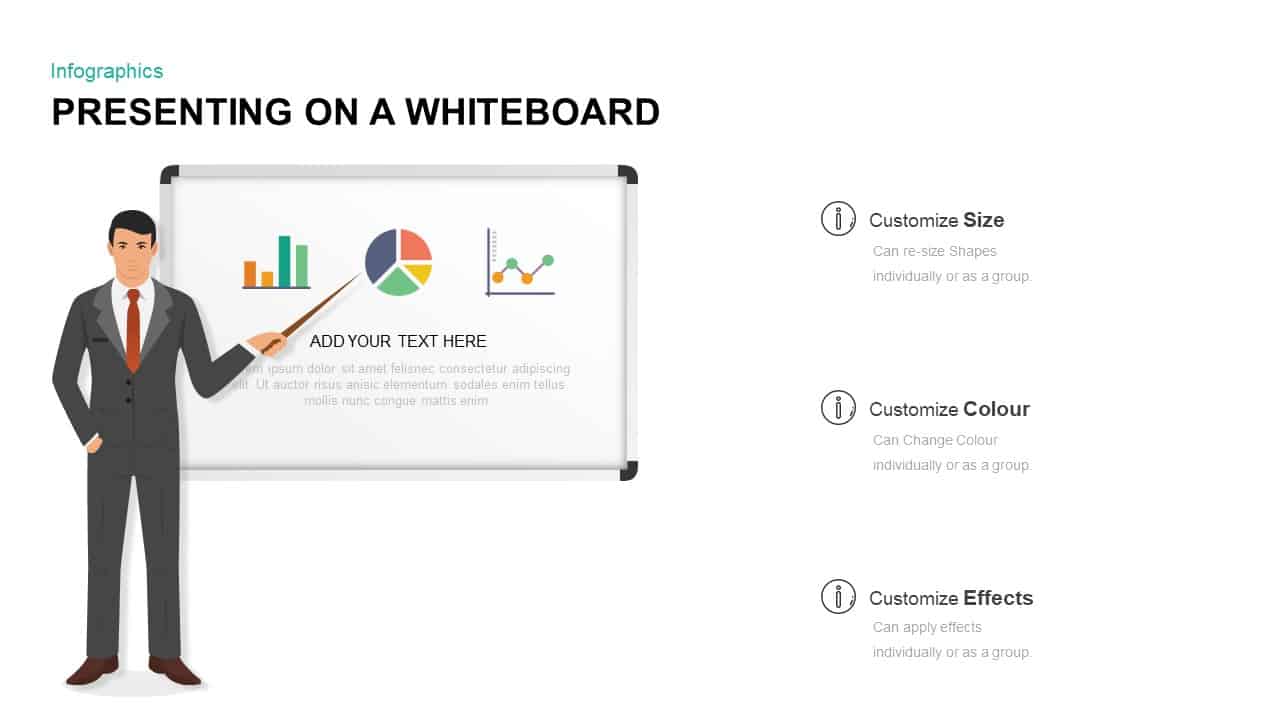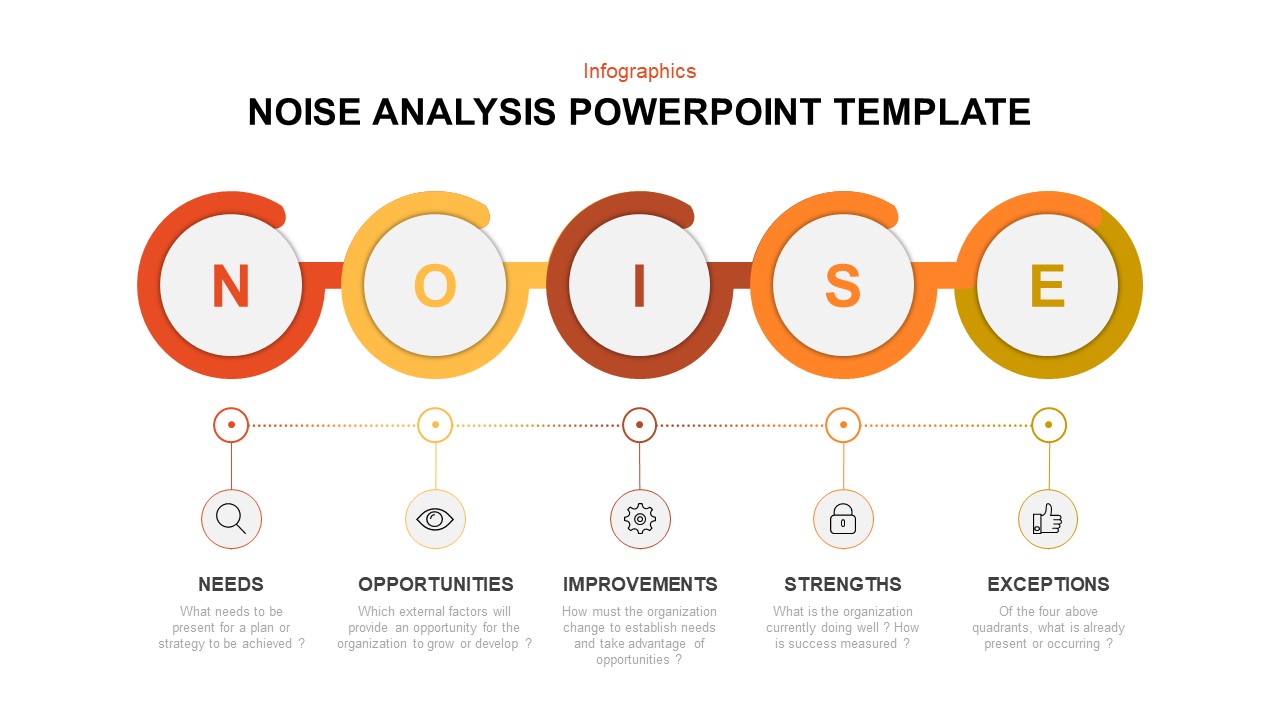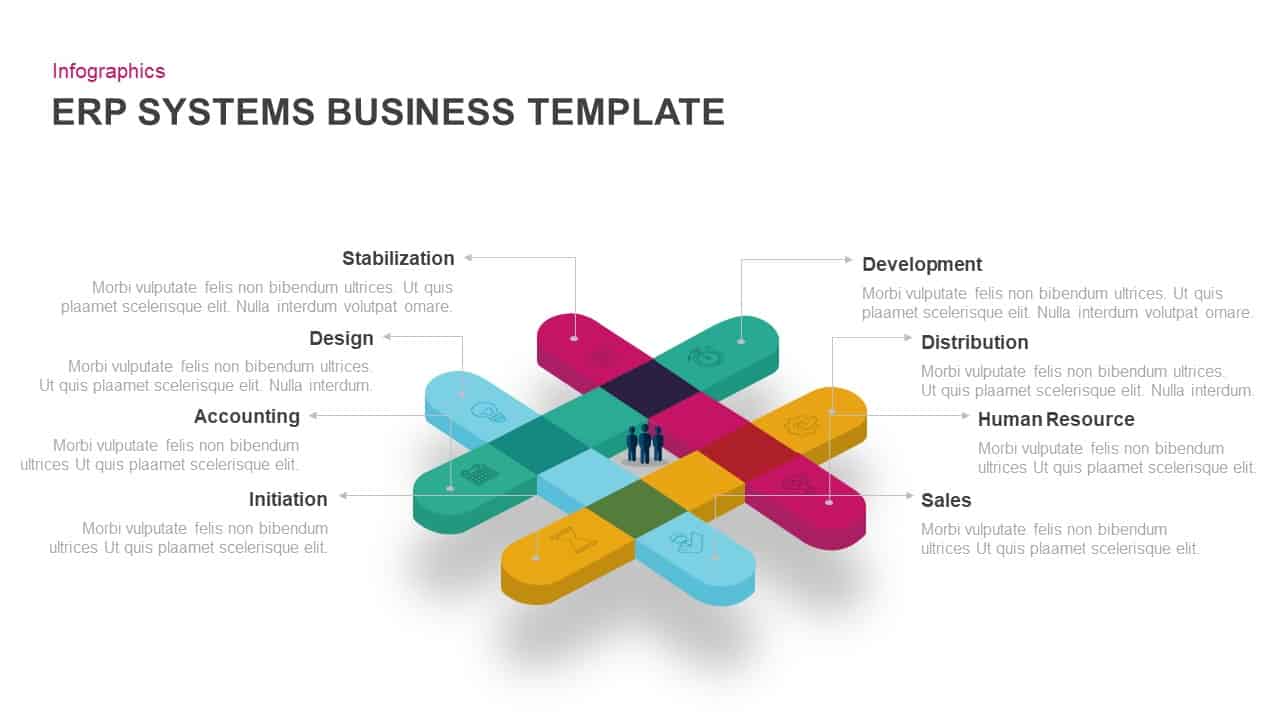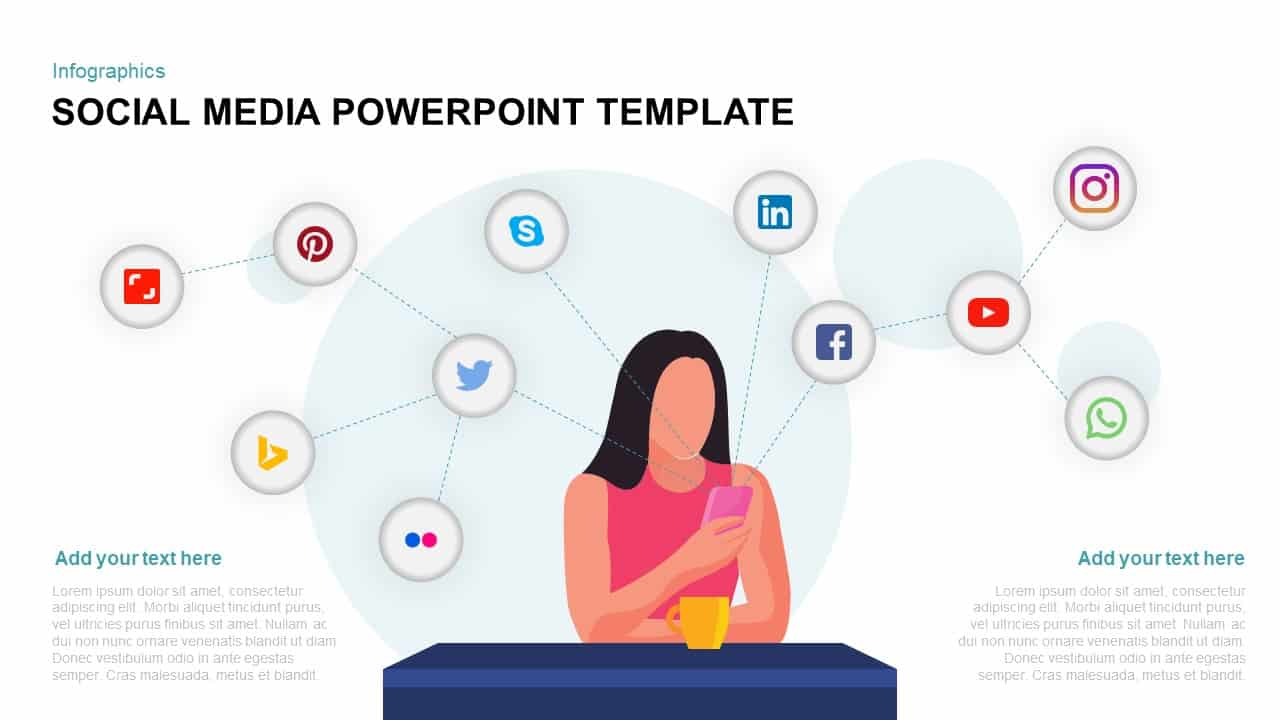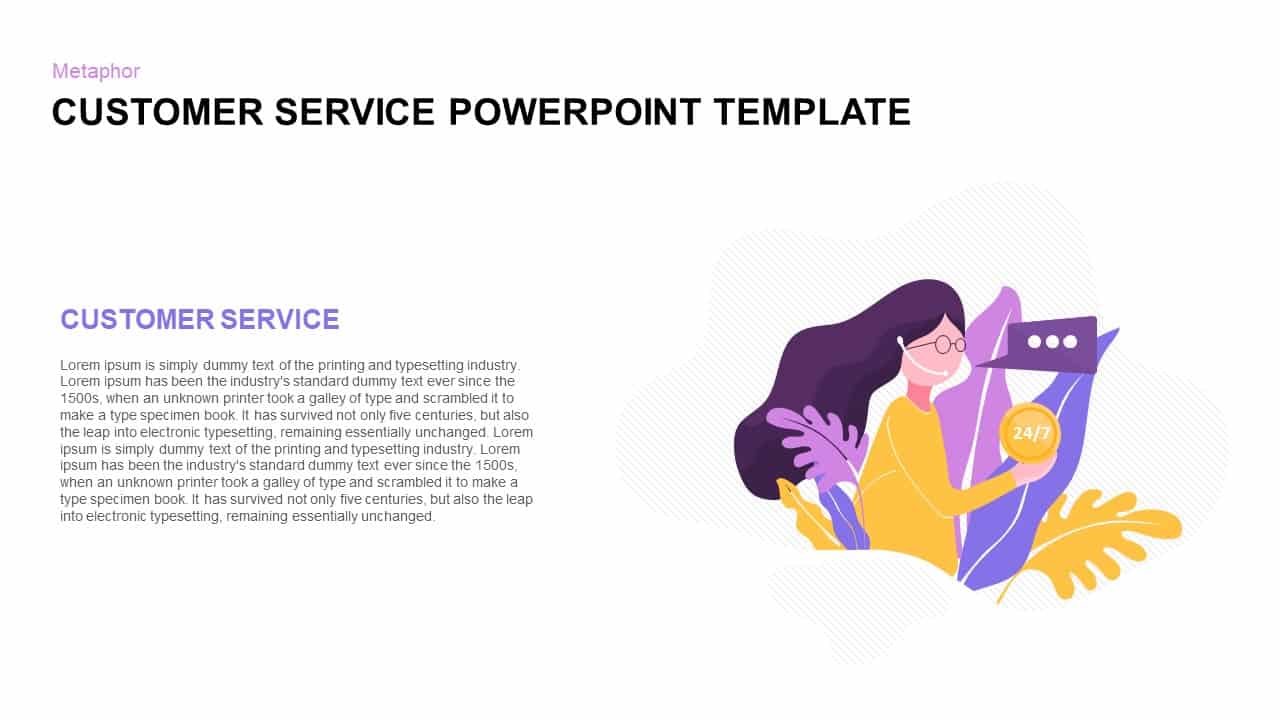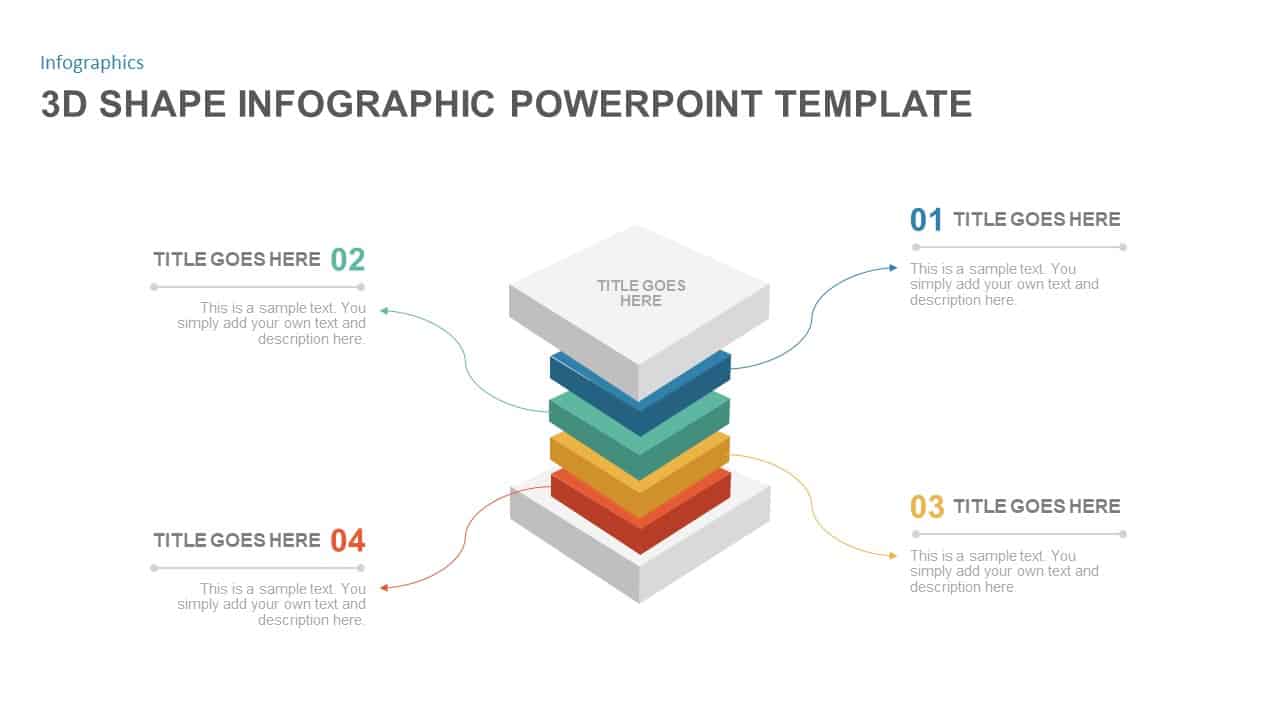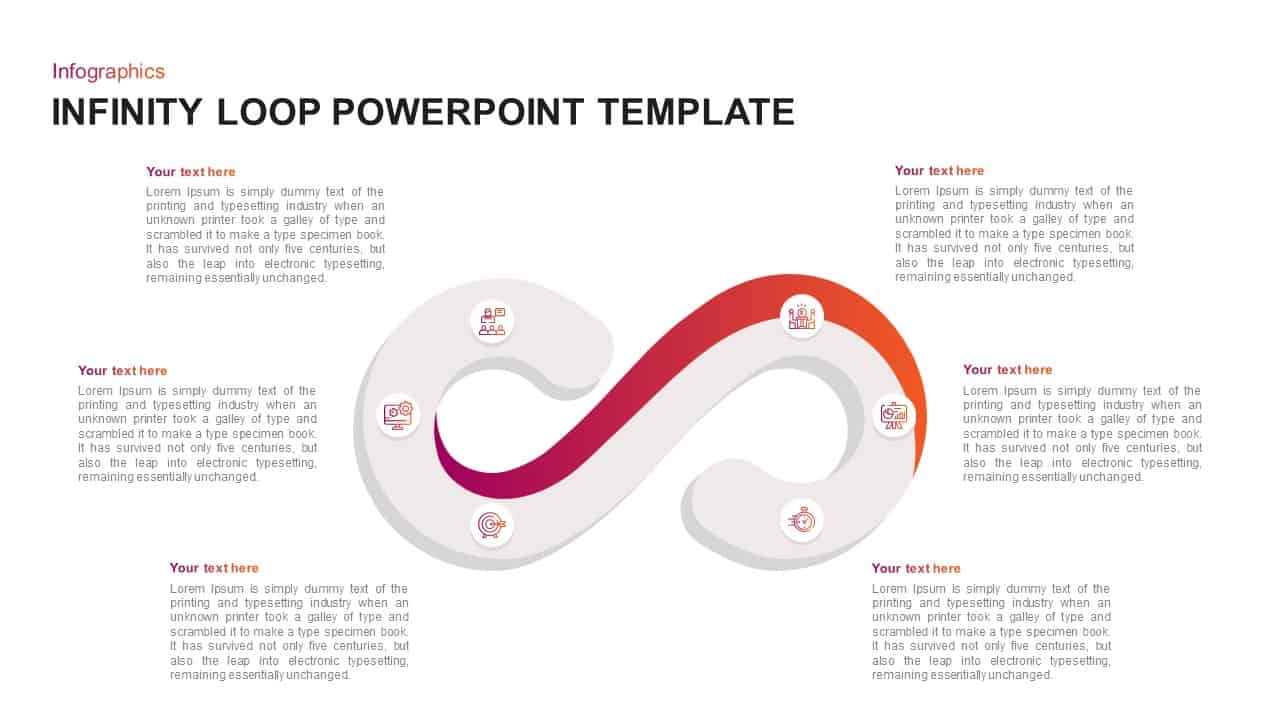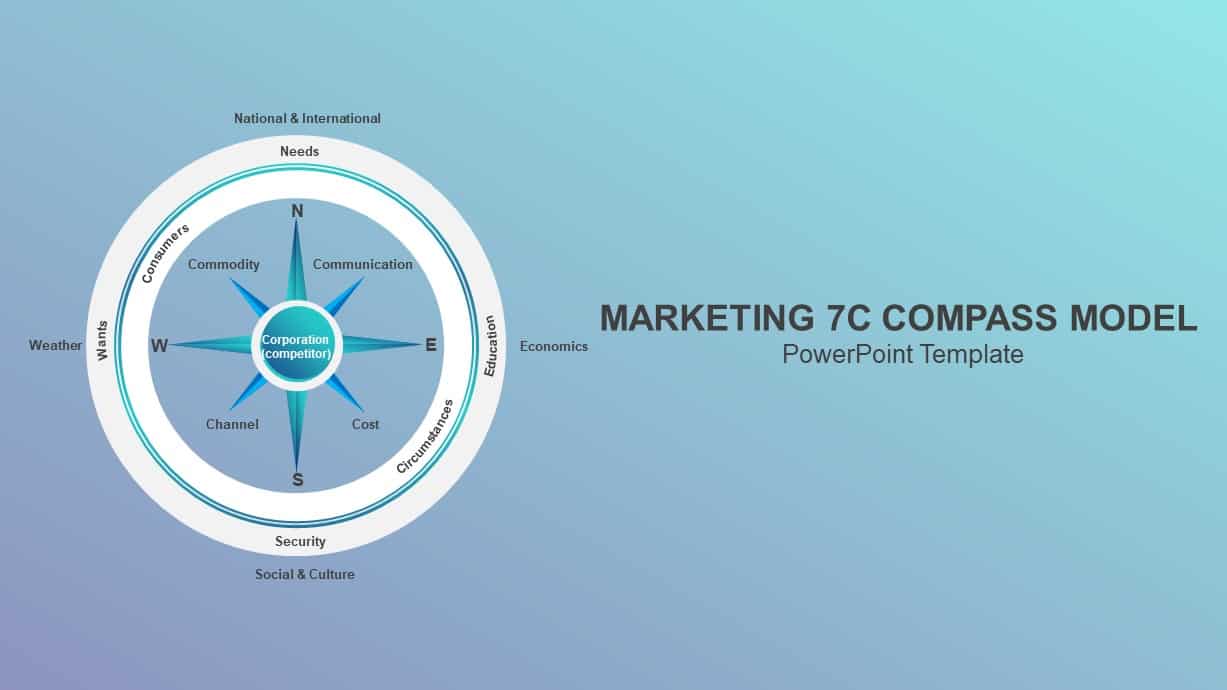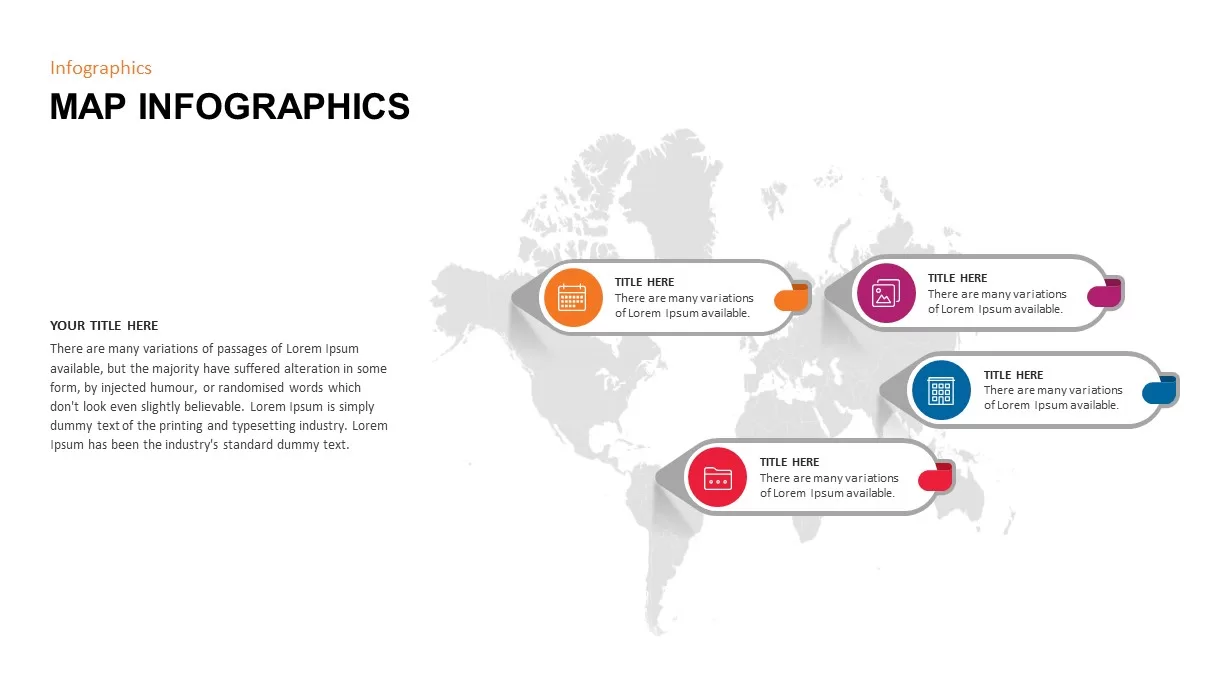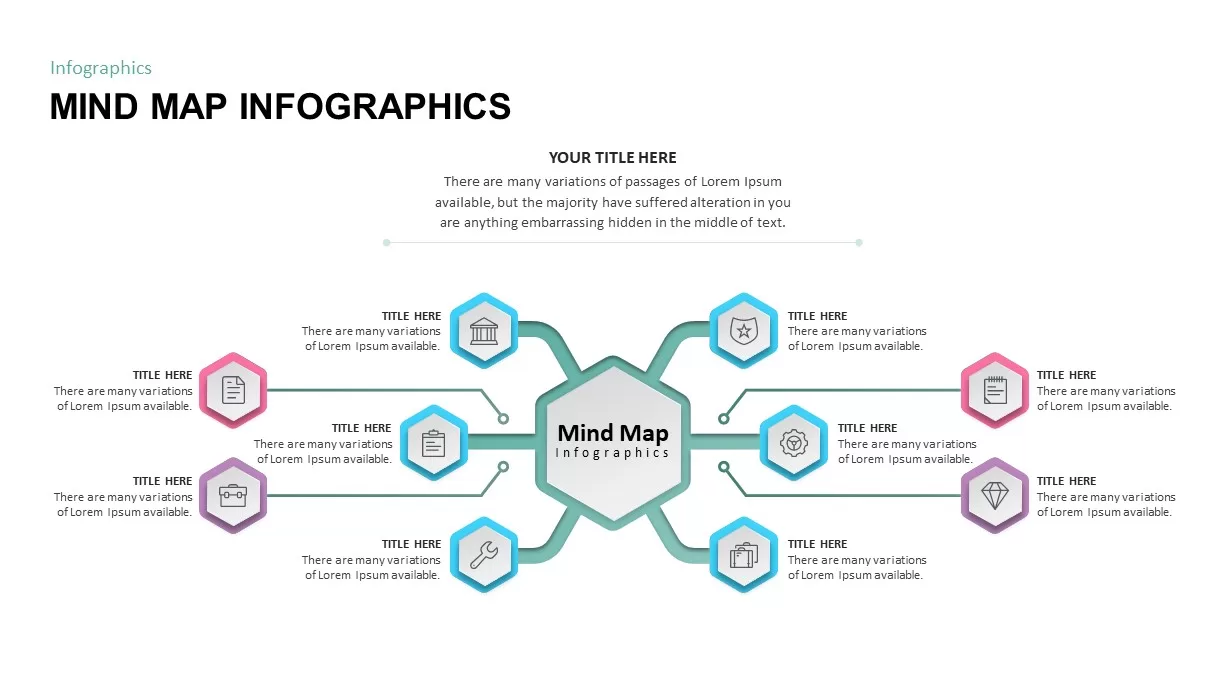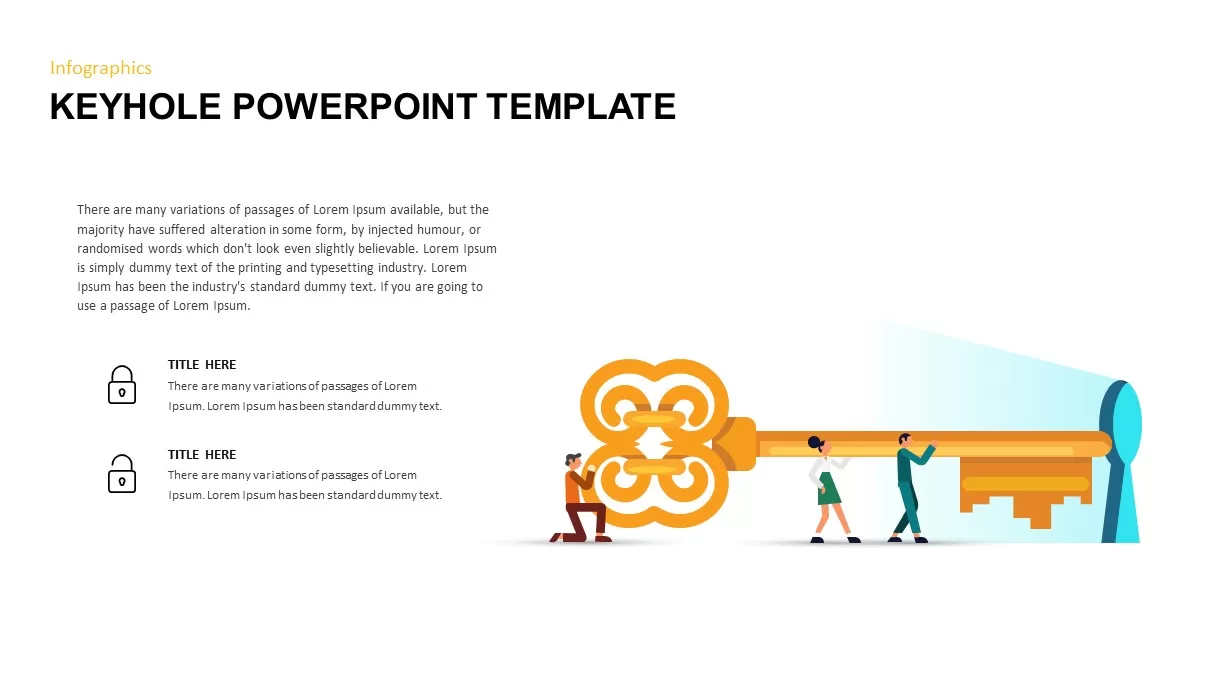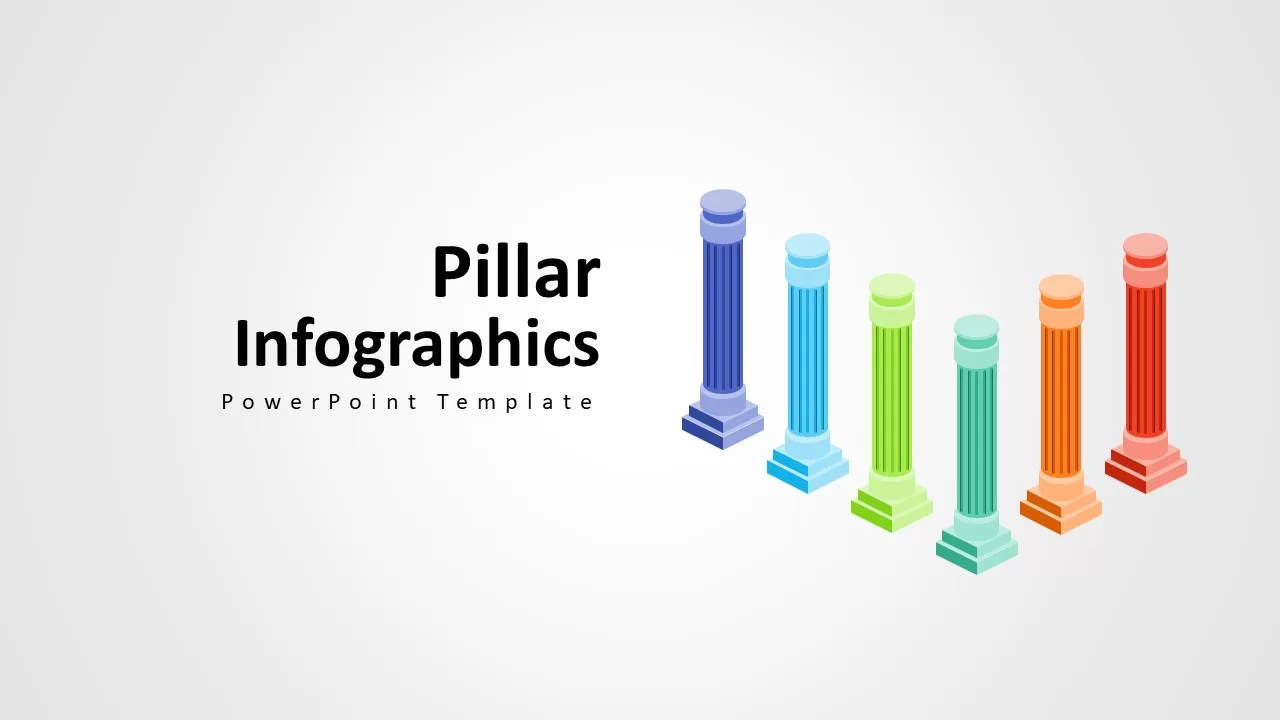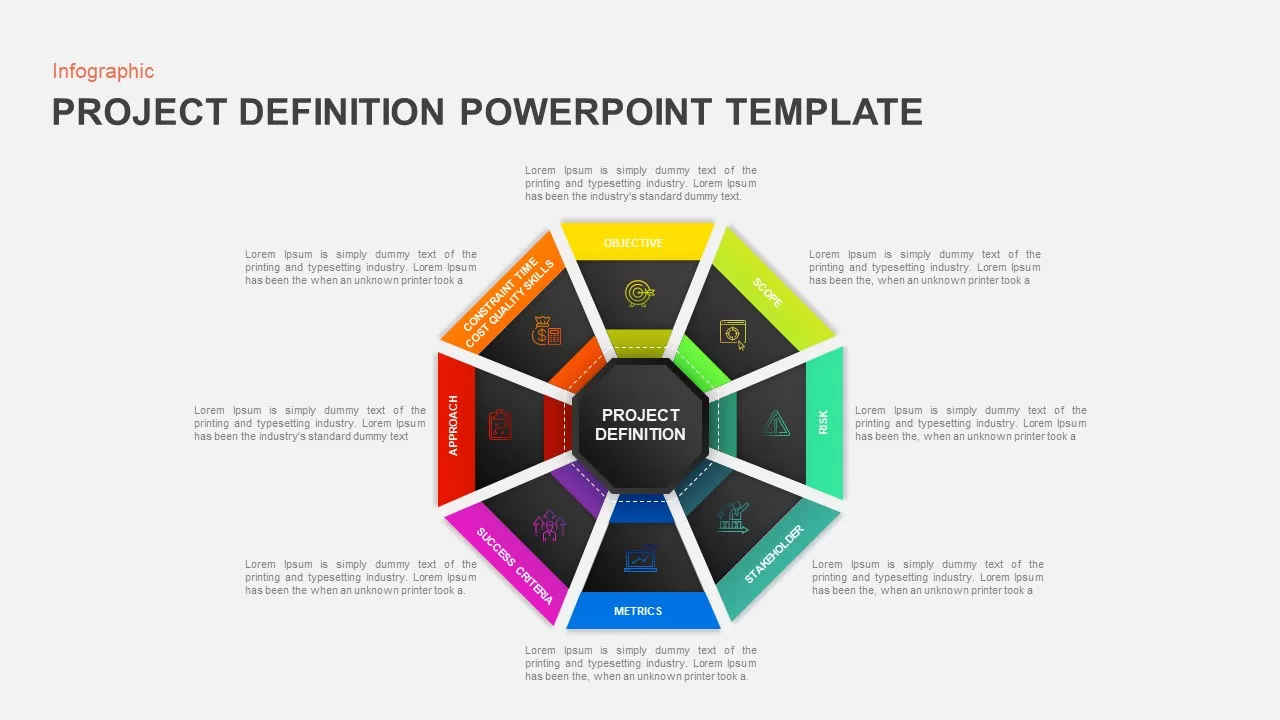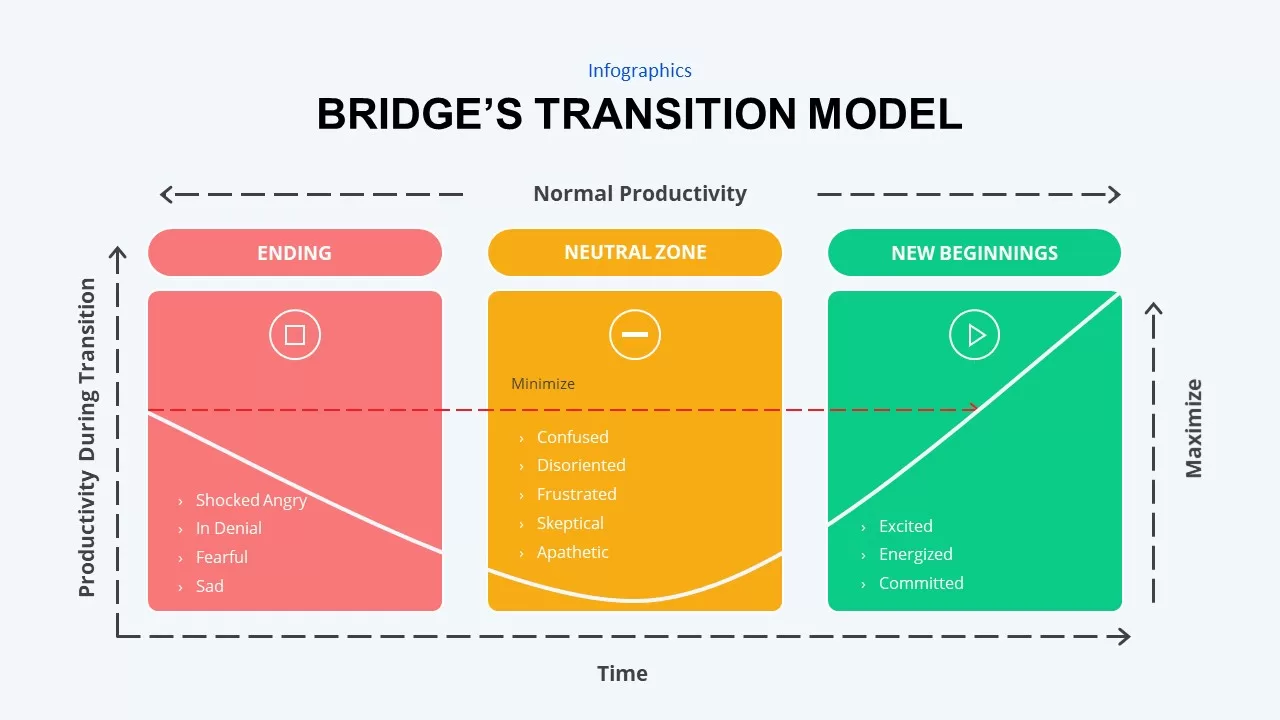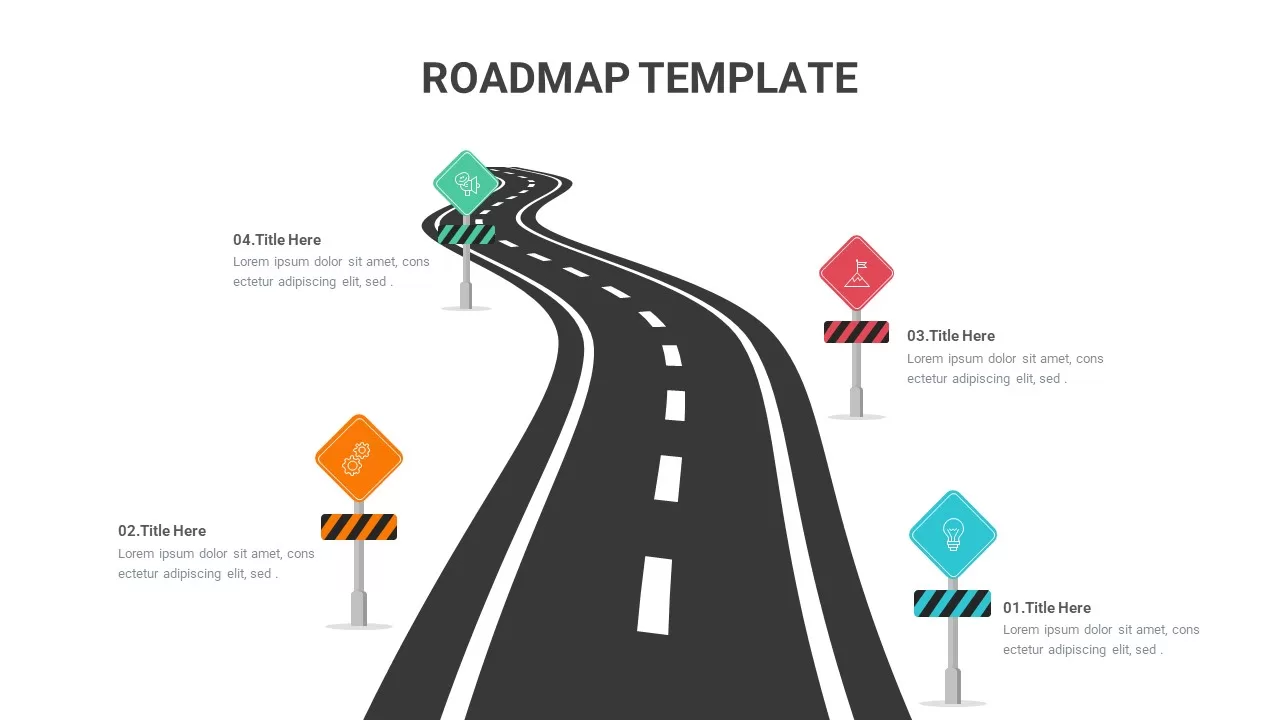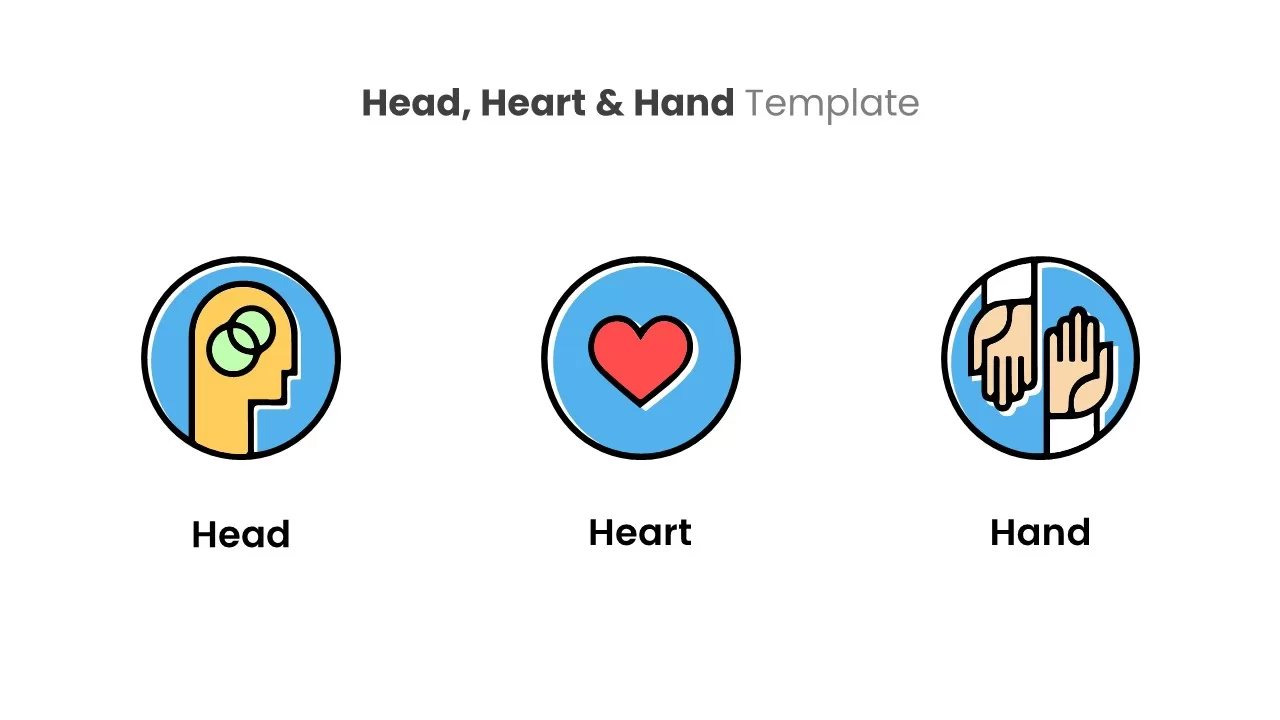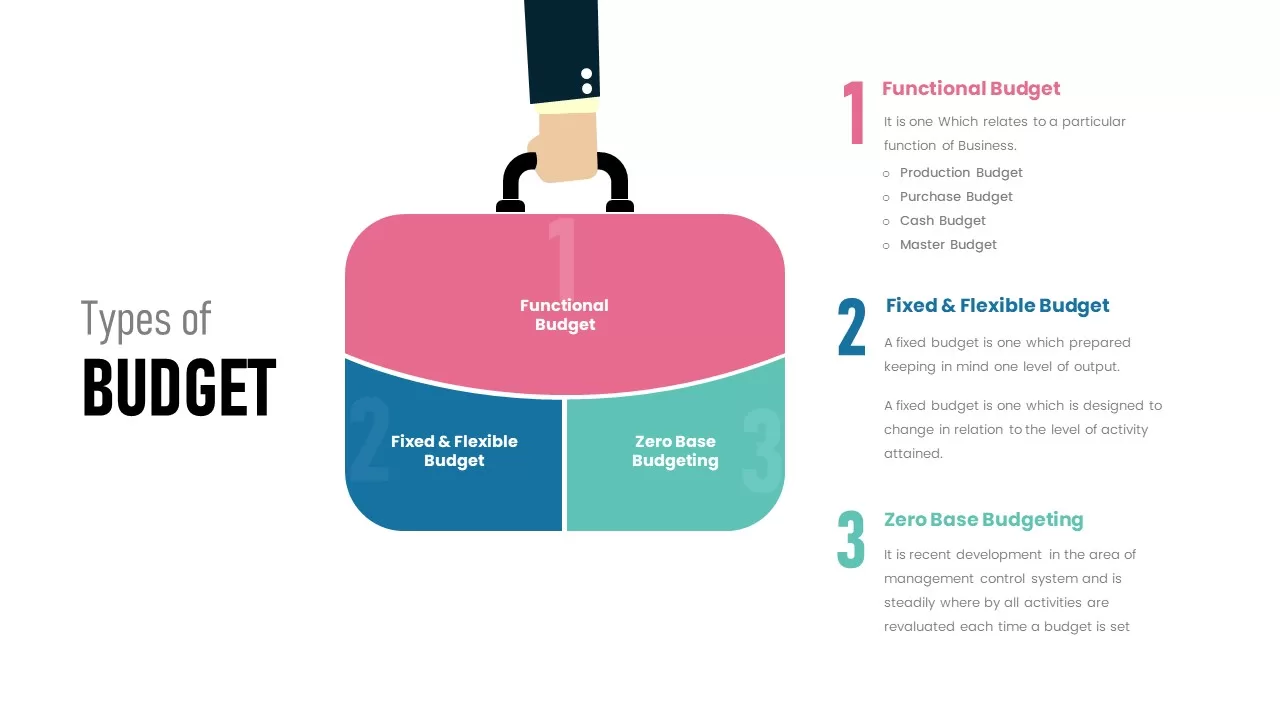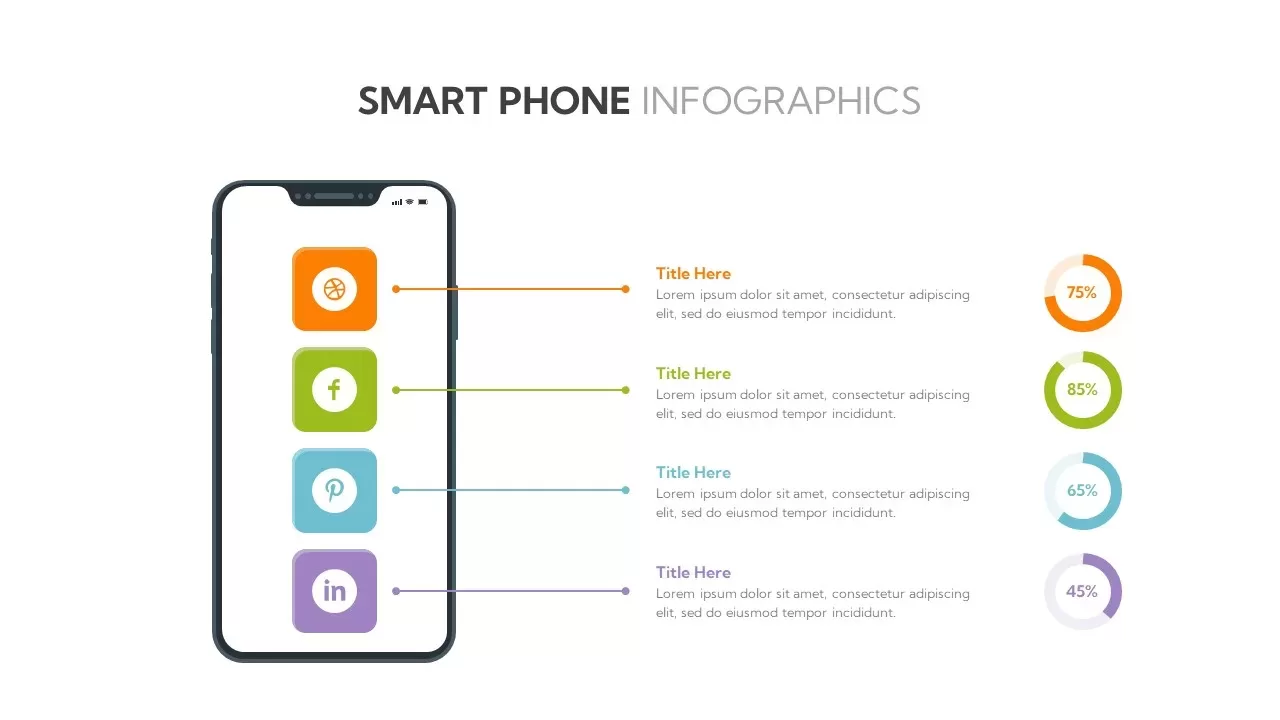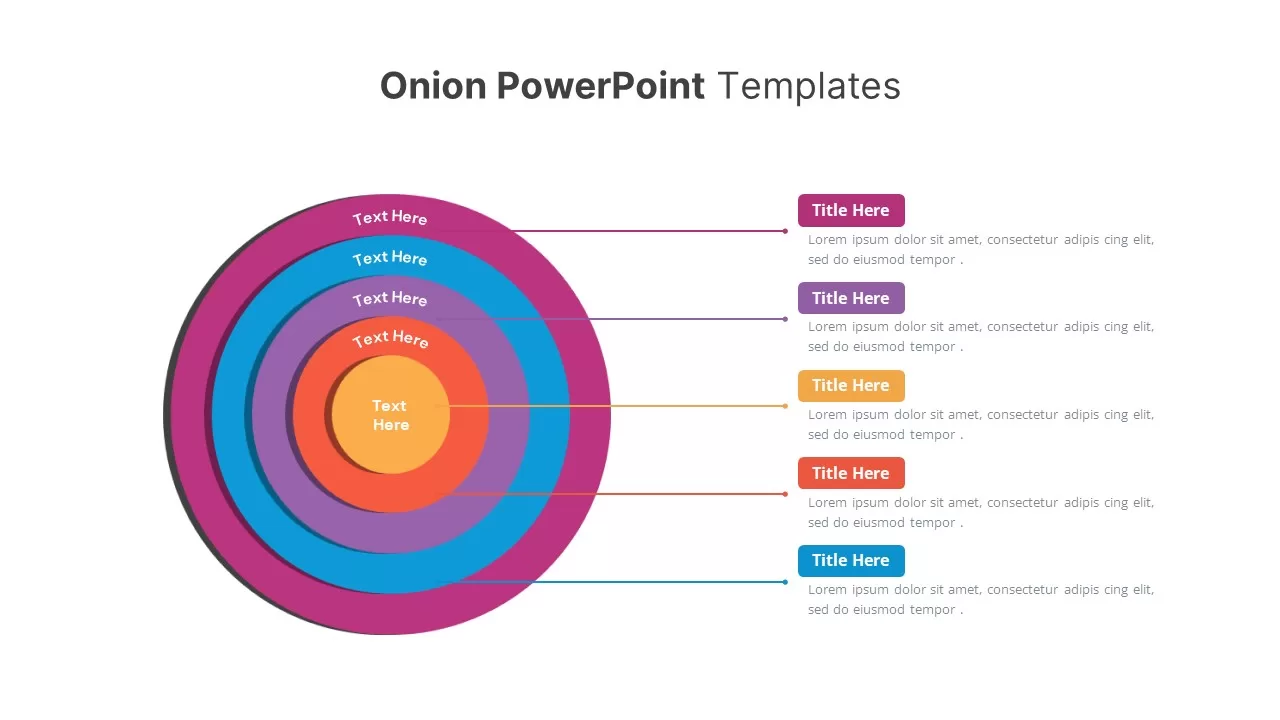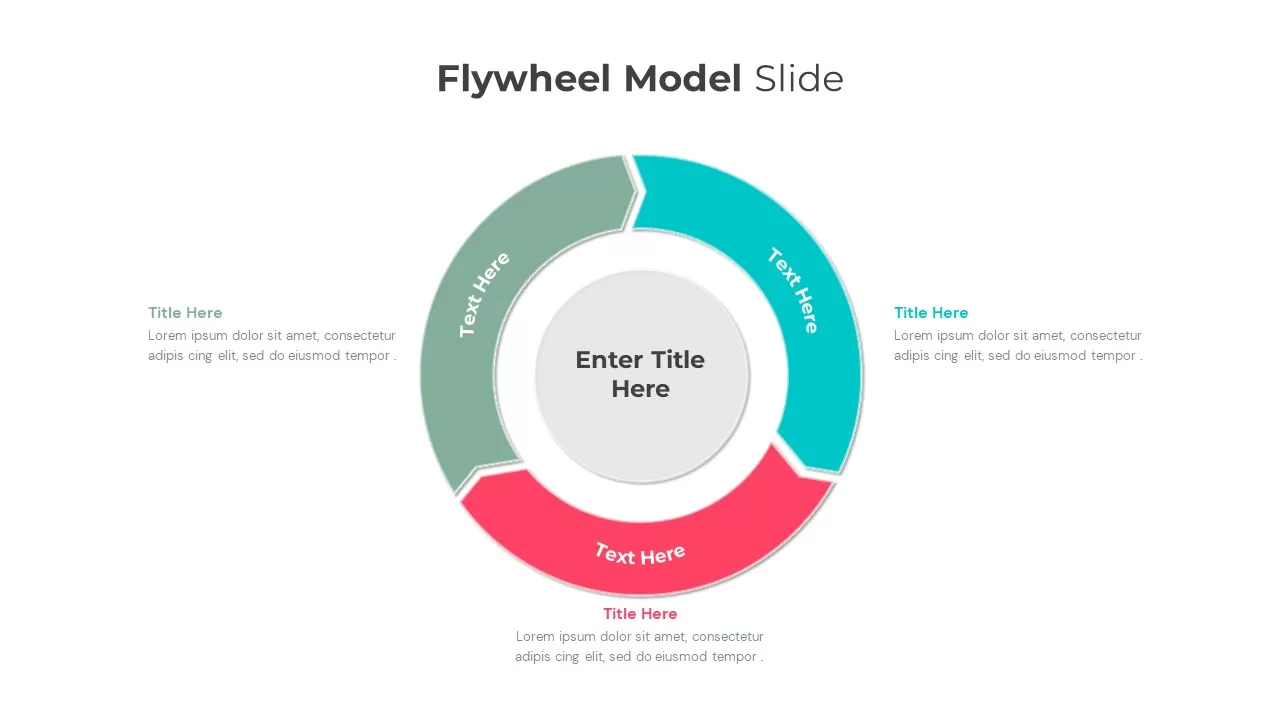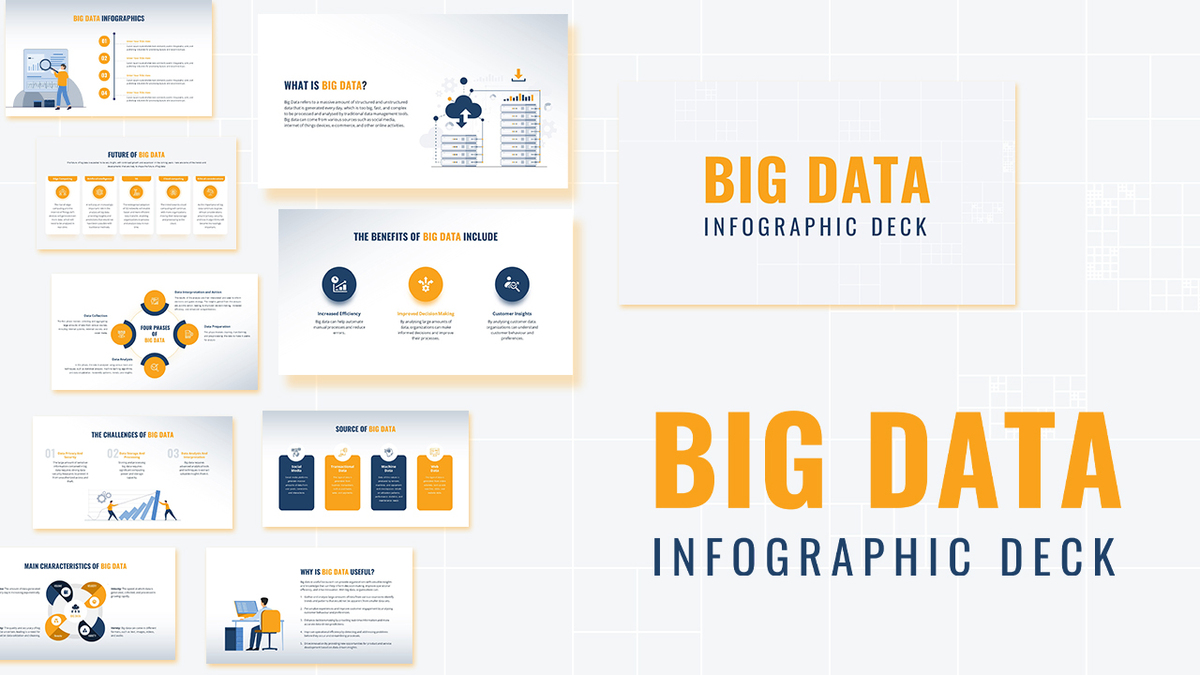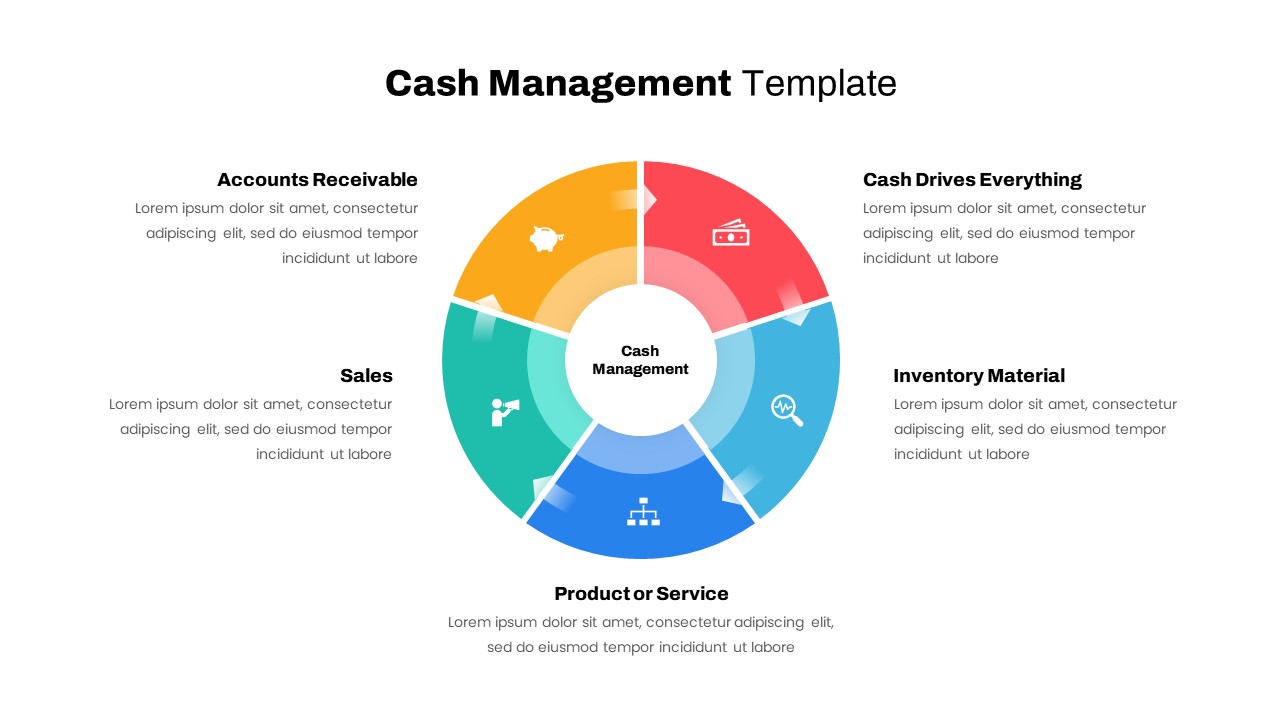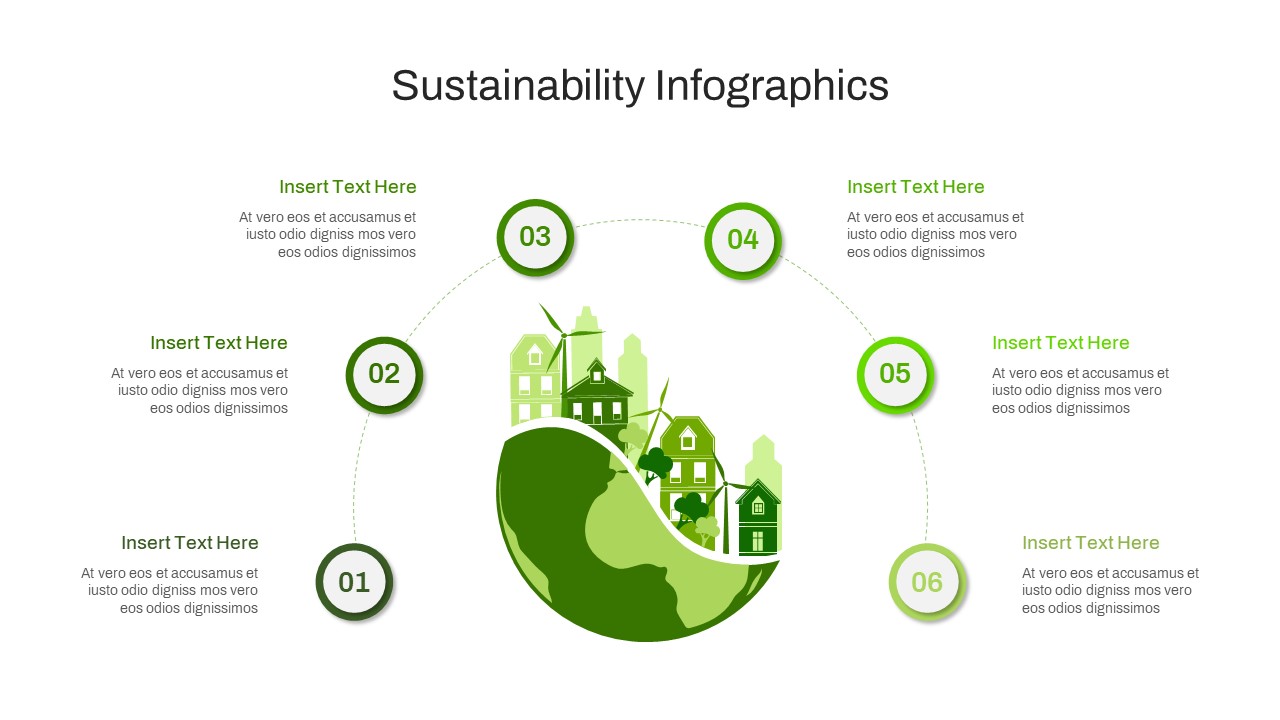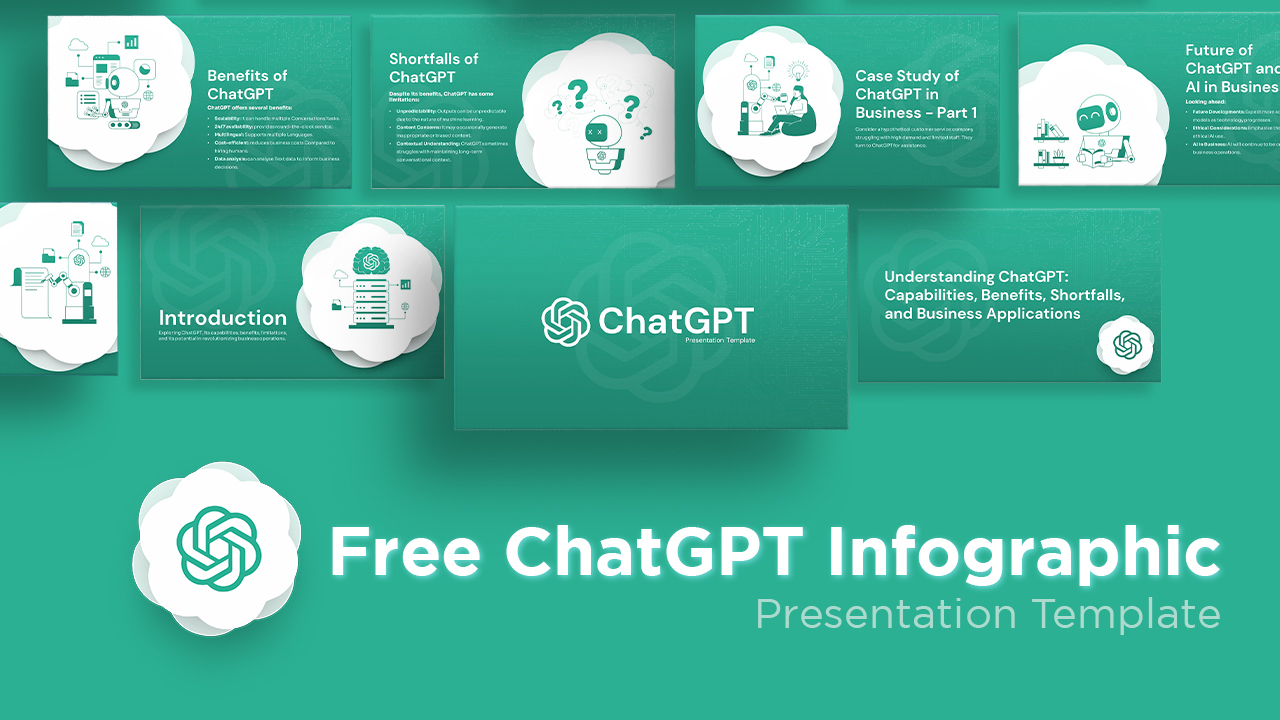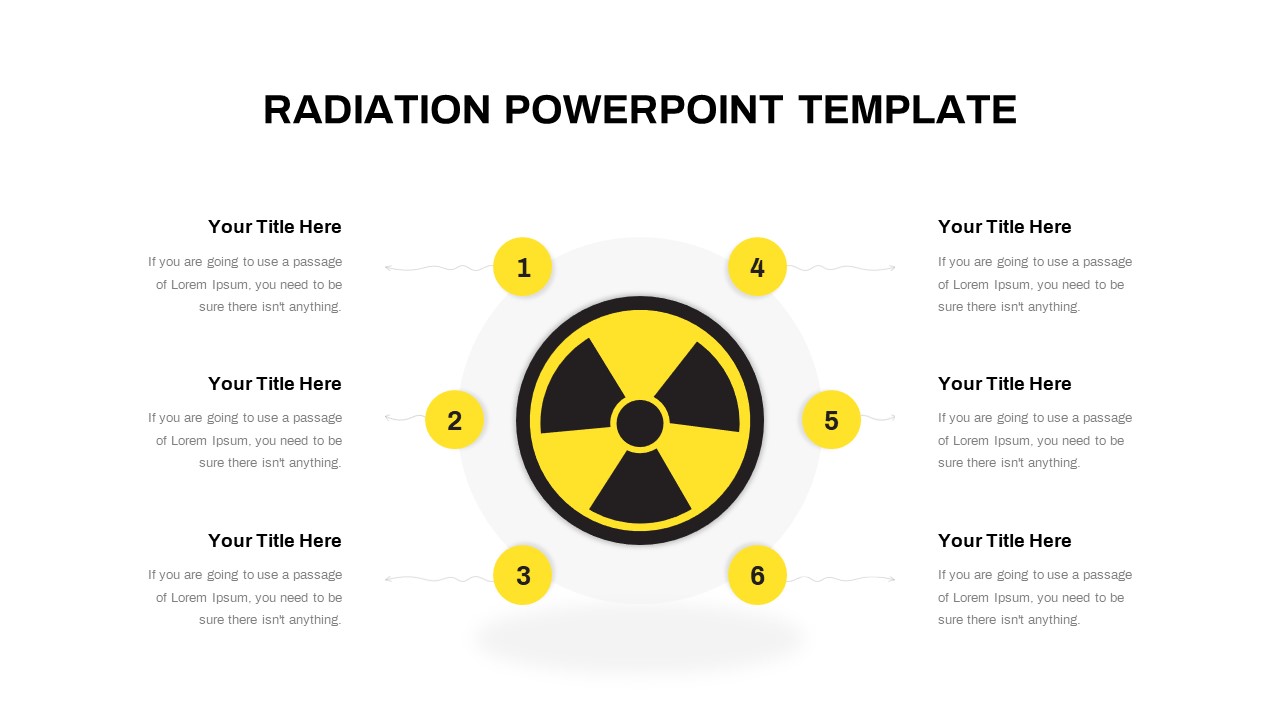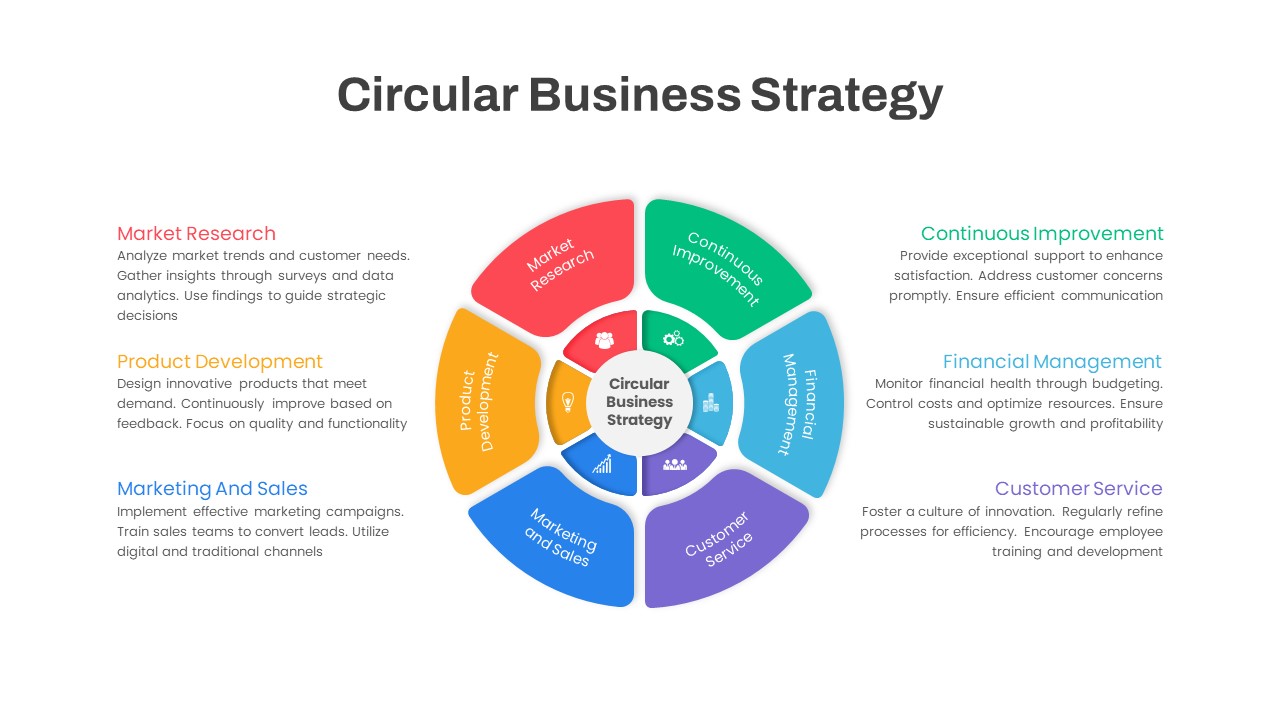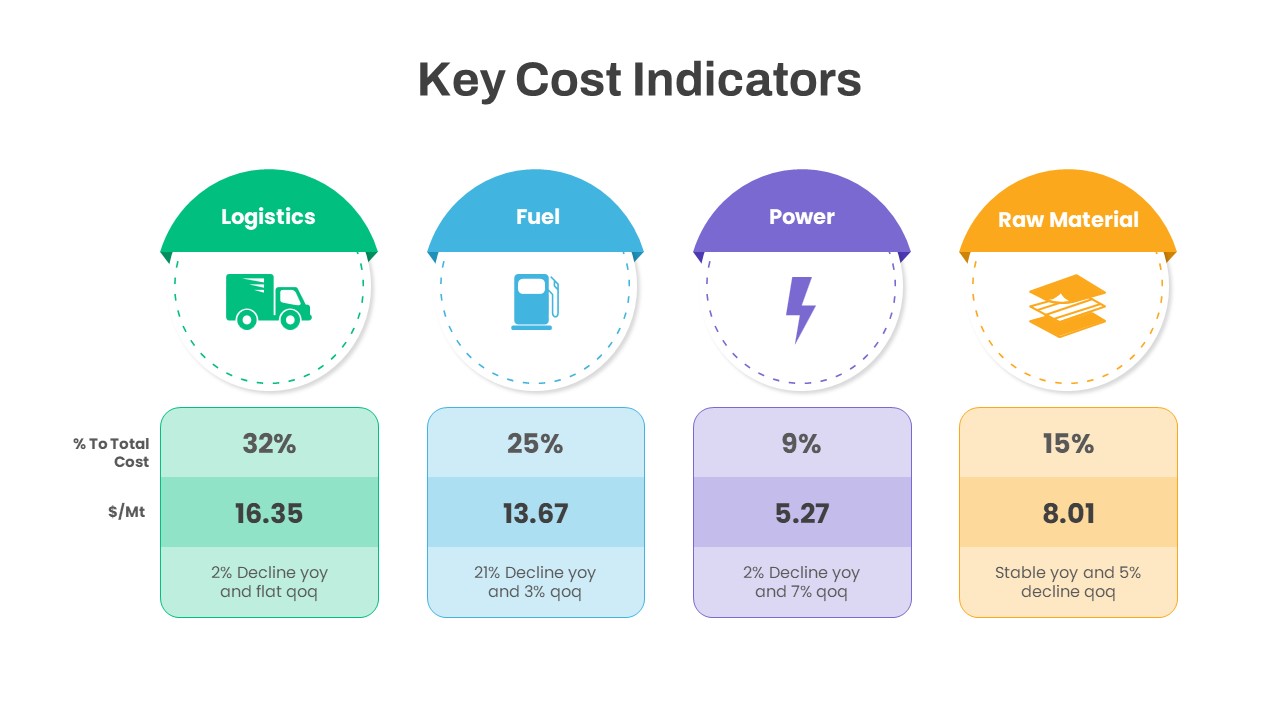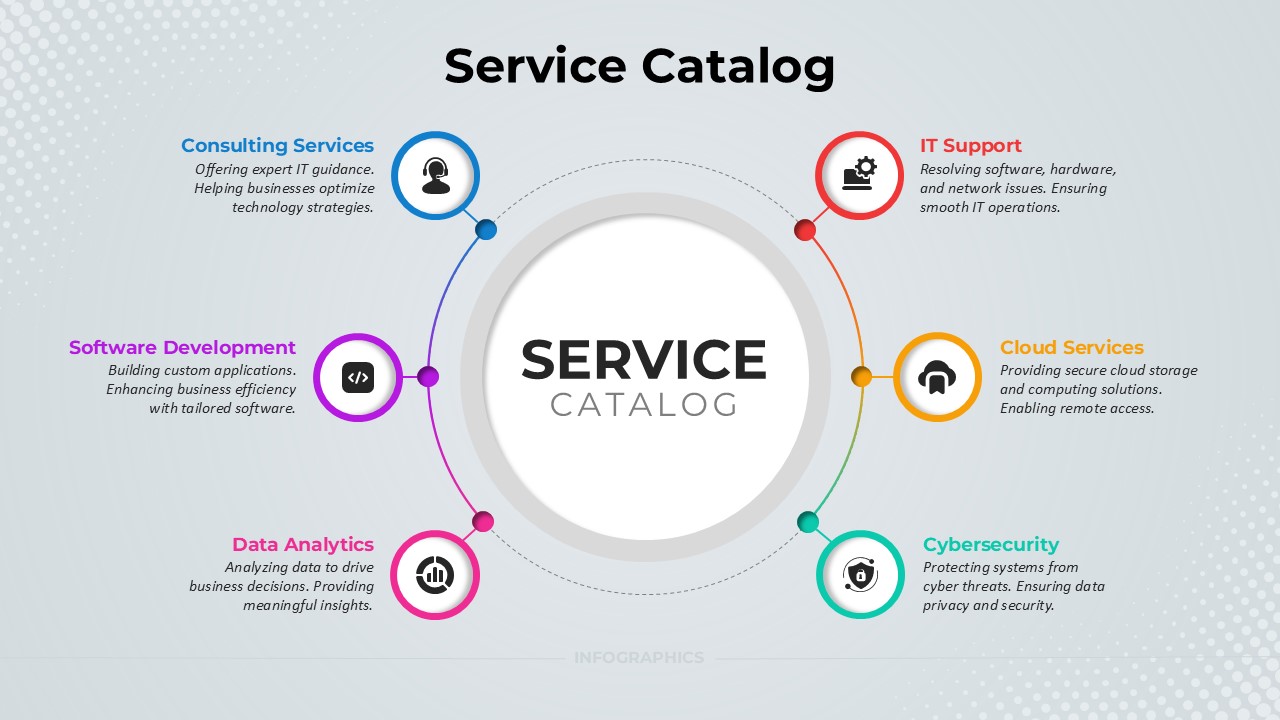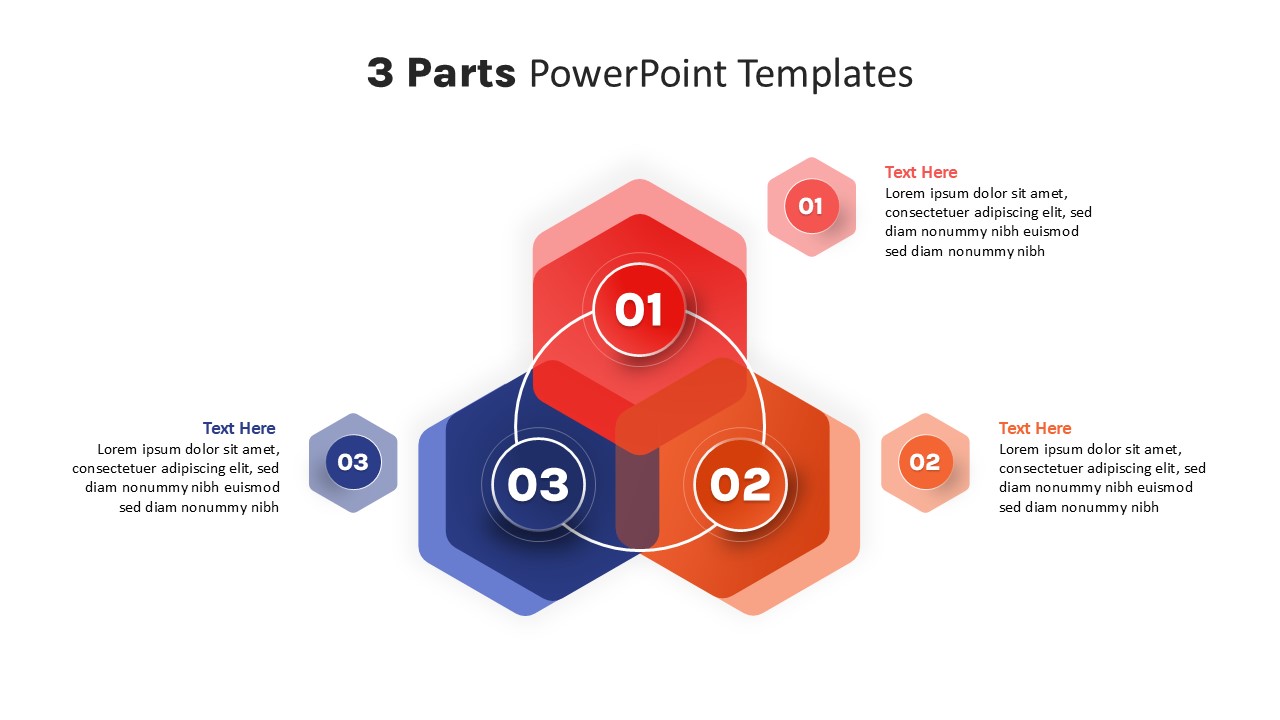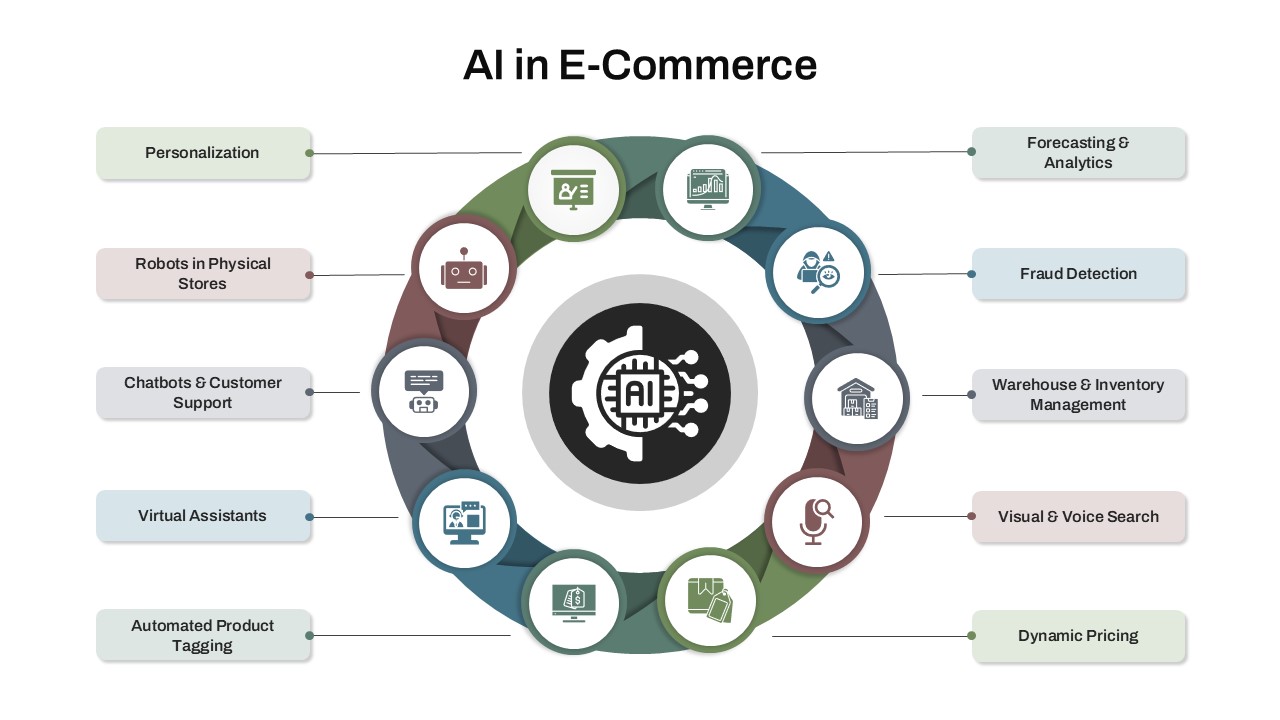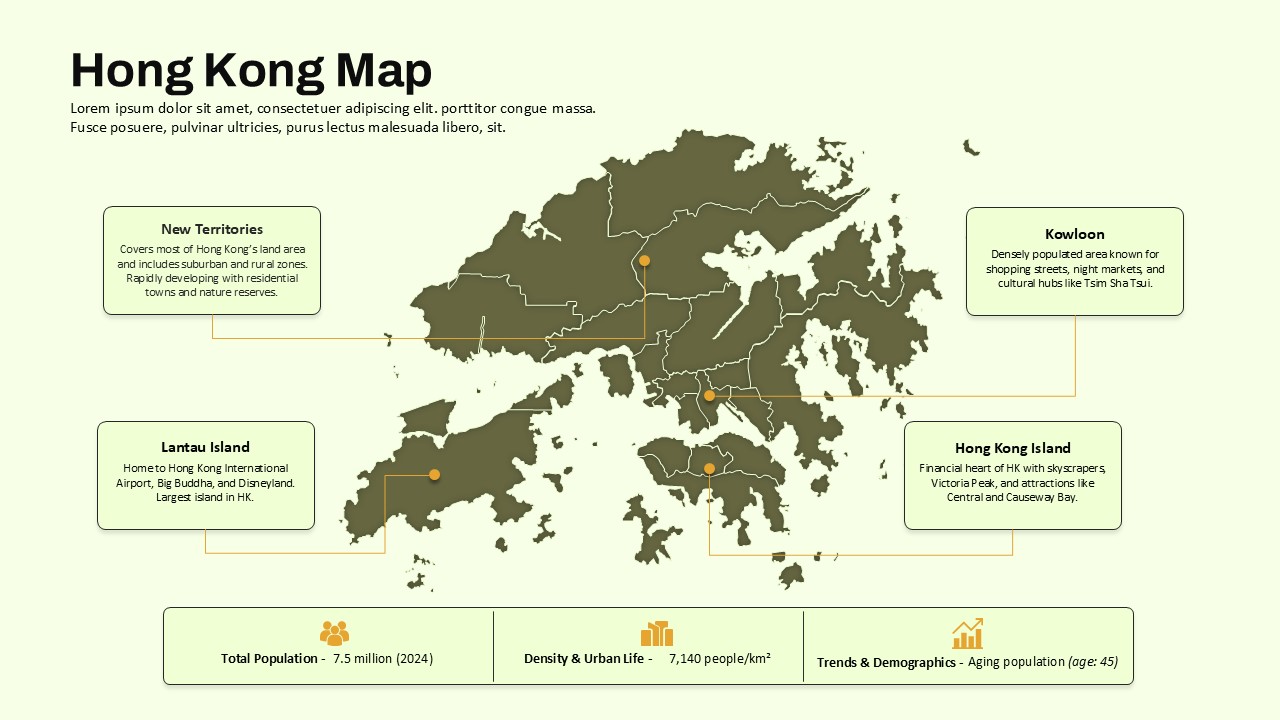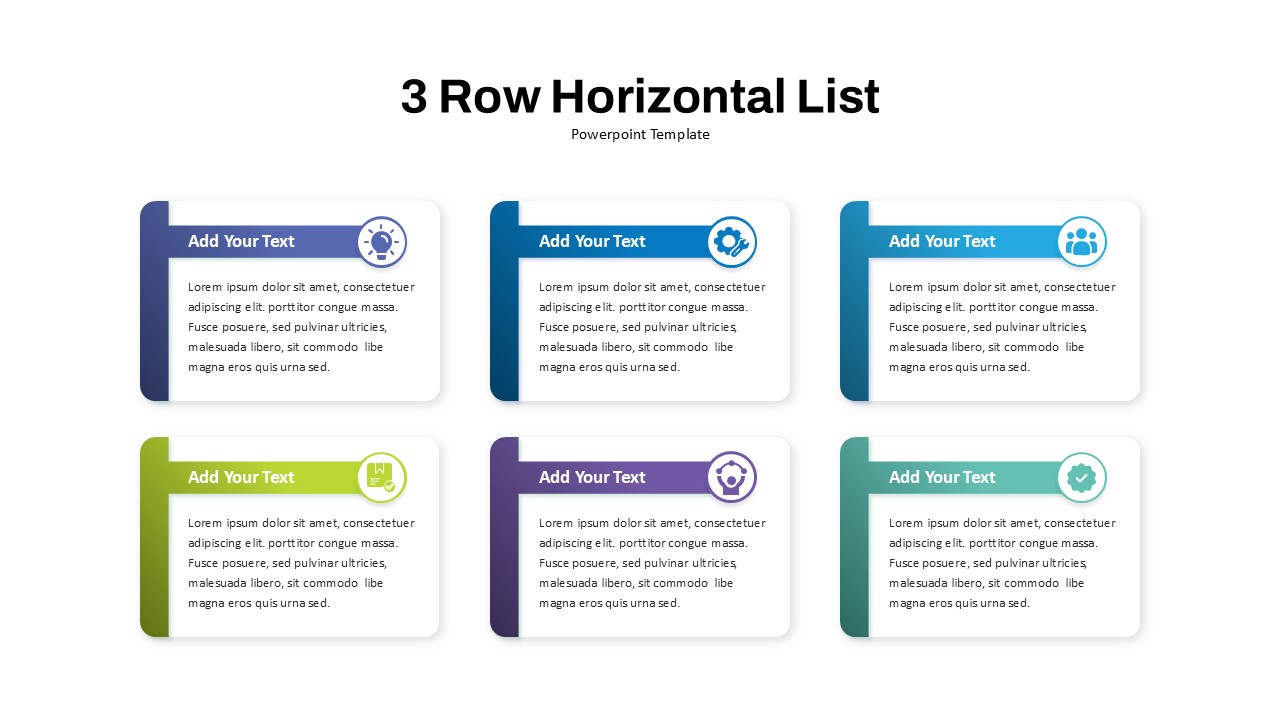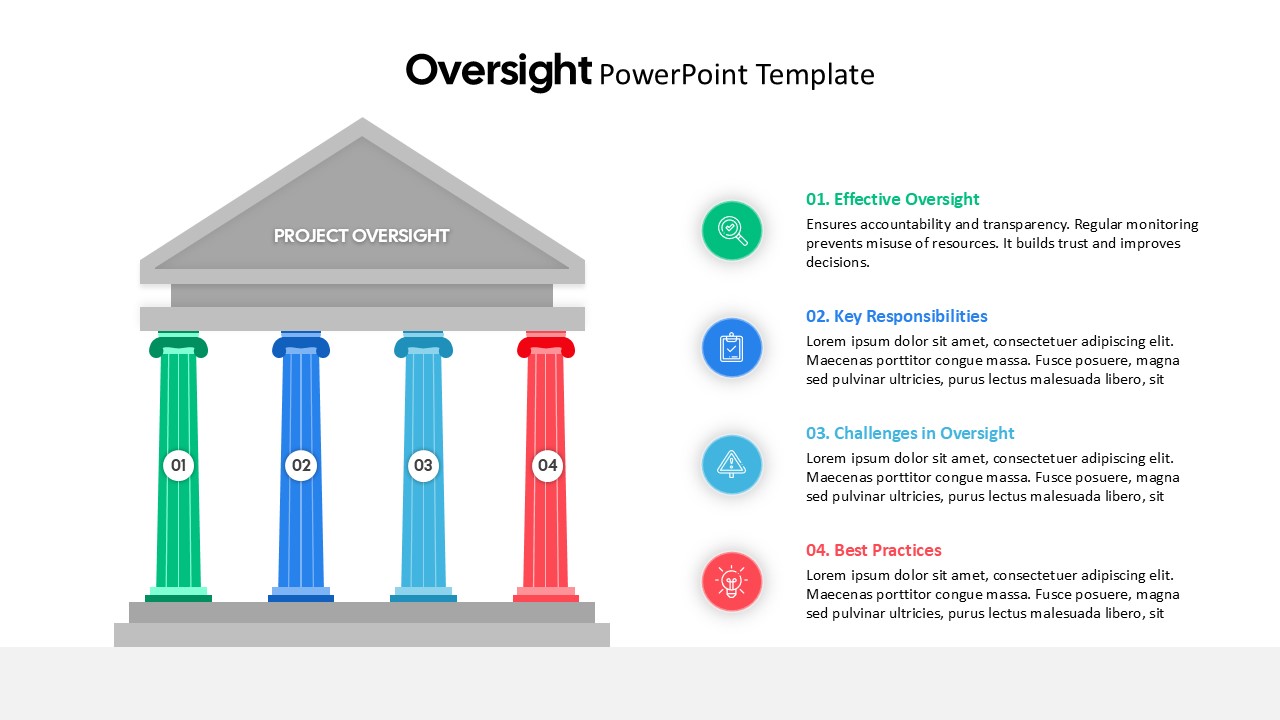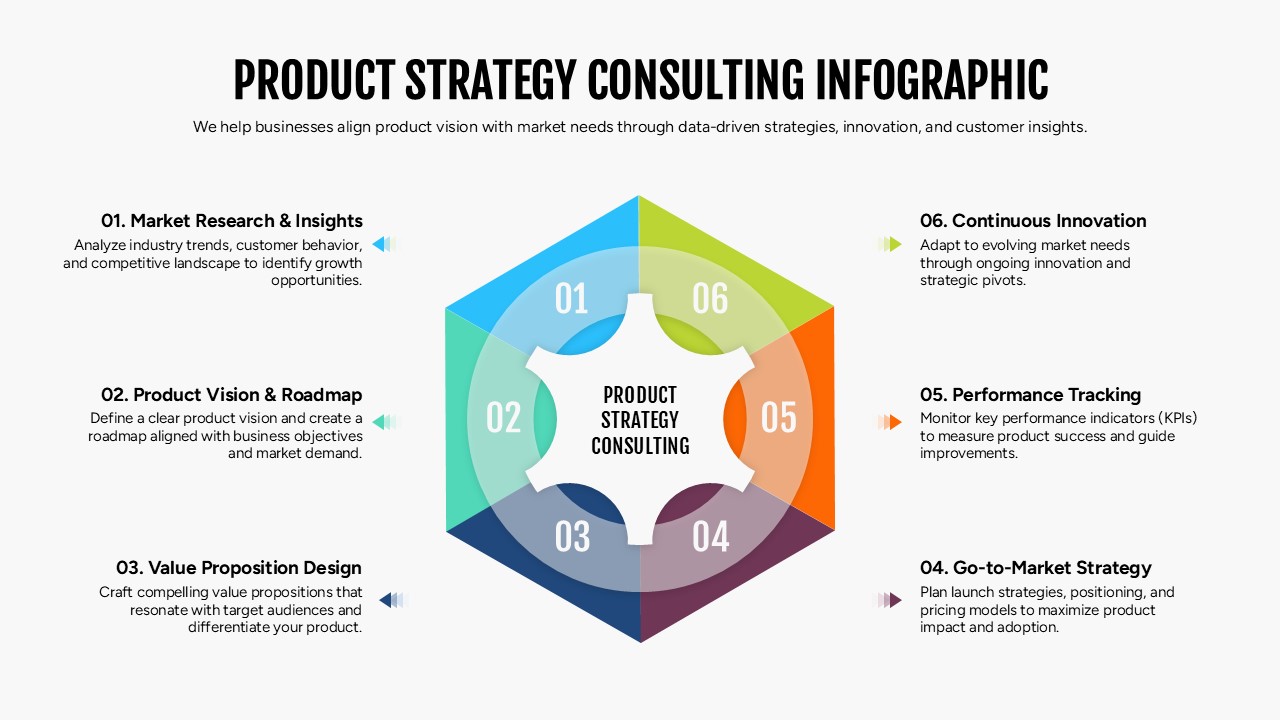Fishbone Cause and Effect Infographic Template for PowerPoint & Google Slides
Description
Use this fishbone cause-and-effect diagram slide to conduct root-cause analysis and visually map factors contributing to a problem across eight categories. Centered around a stylized fish skeleton, the infographic features a large “Effect” head placeholder and eight labeled “Cause” ribs, each linked to customizable icon callouts and text boxes for detailed explanations. The clean flat design, with a single dominant blue hue and subtle gray accents, ensures legibility and focus on your content.
Built entirely from vector shapes on master layouts, this template offers rapid customization in both PowerPoint and Google Slides. Swap icons, update category labels, adjust connector lines, or change the effect statement in seconds without misalignment. Preconfigured entrance animations guide your audience through each cause step by step, reinforcing narrative clarity during workshops, team meetings, or problem-solving sessions. Cross-platform compatibility eliminates formatting issues and version-control headaches, enabling seamless collaboration across devices and operating systems.
Ideal for quality-management reviews, project retrospectives, and strategic planning, this fishbone diagram helps teams identify underlying issues—such as equipment failures, process bottlenecks, or communication gaps—and drive data-driven improvements. Use the eight cause categories to structure brainstorming sessions, assign responsibilities, and prioritize corrective actions. The balanced layout also works for training modules on Six Sigma, Lean methodologies, or continuous-improvement frameworks. By combining thematic visuals with editable design features, this slide empowers presenters to deliver impactful root-cause insights and foster collaborative problem resolution.
Who is it for
Quality engineers, operations managers, and process-improvement consultants will benefit from this slide when facilitating fishbone exercises, conducting RCA workshops, or teaching continuous-improvement techniques.
Other Uses
Repurpose this diagram for SWOT analyses, risk-assessment workshops, marketing cause mapping, or organizational gap analyses. The modular structure supports icon swaps and label adjustments to fit any industry or use case.
Login to download this file