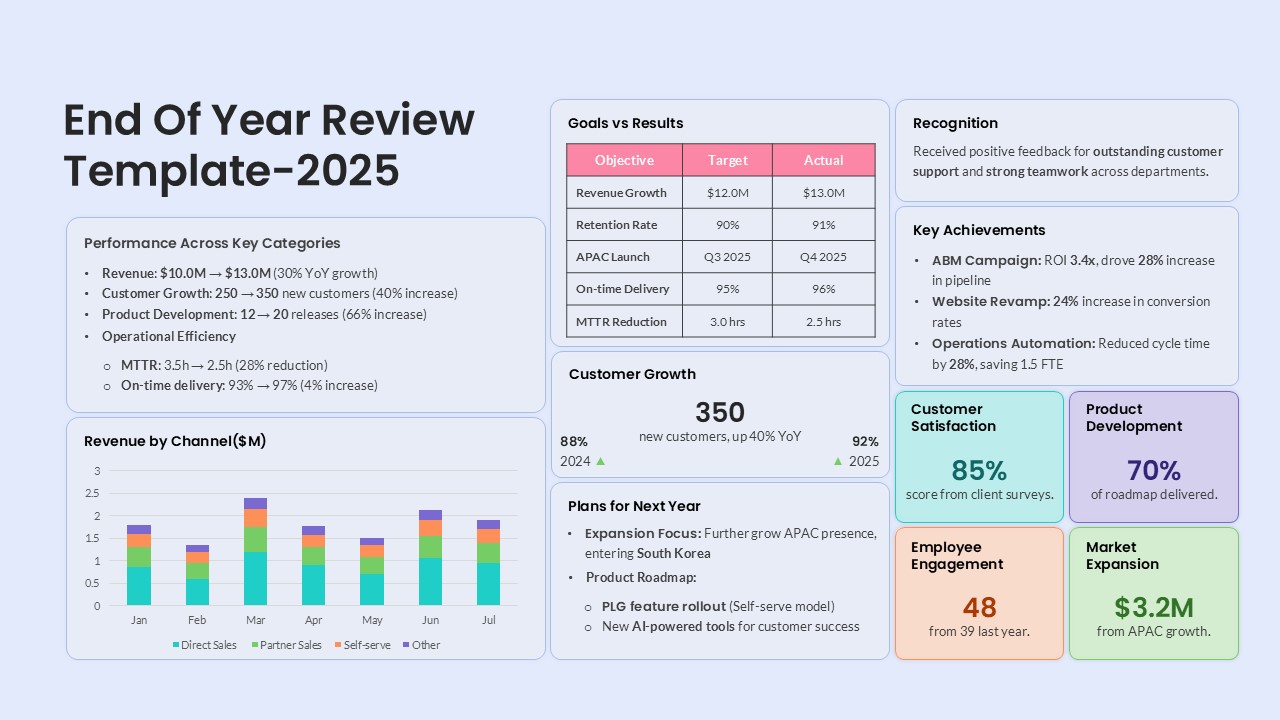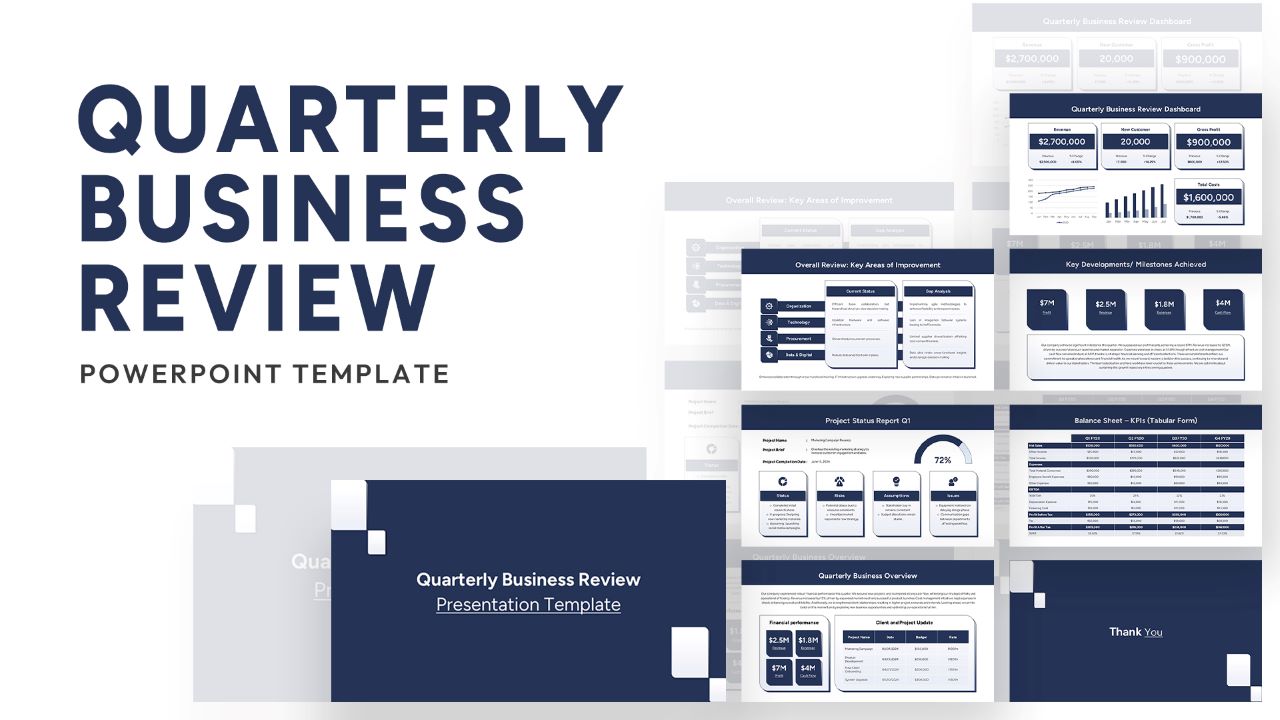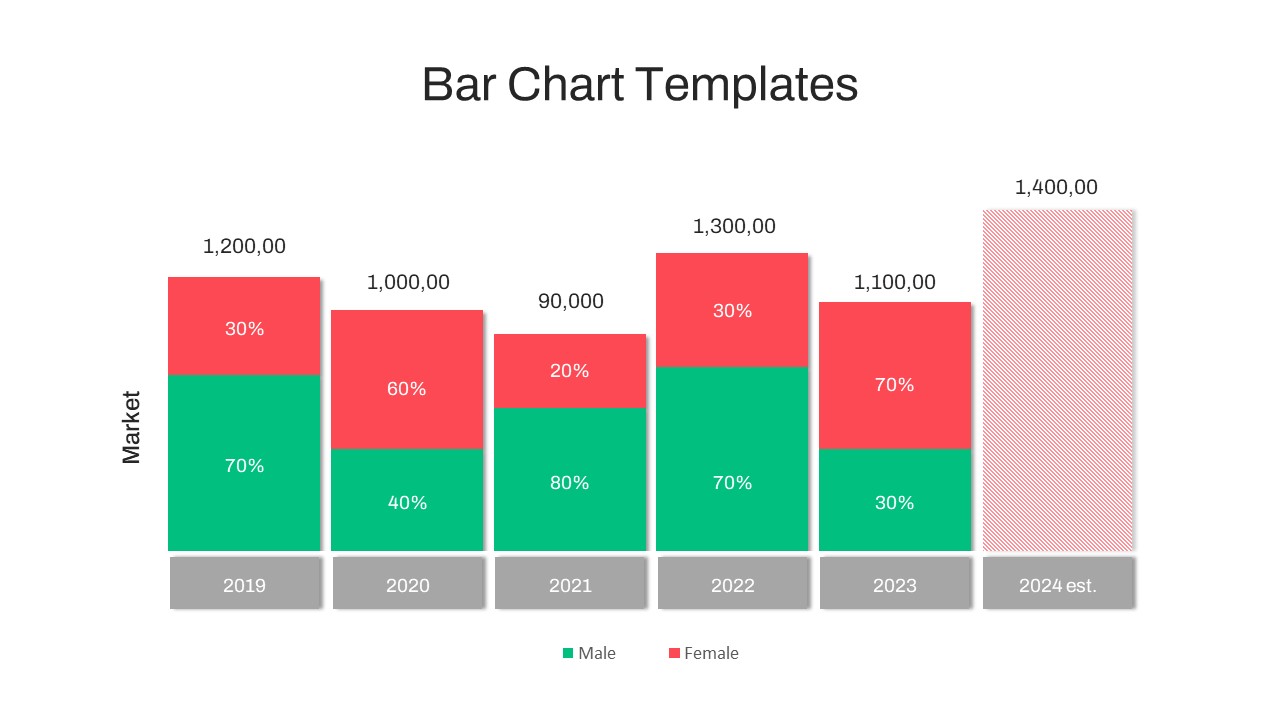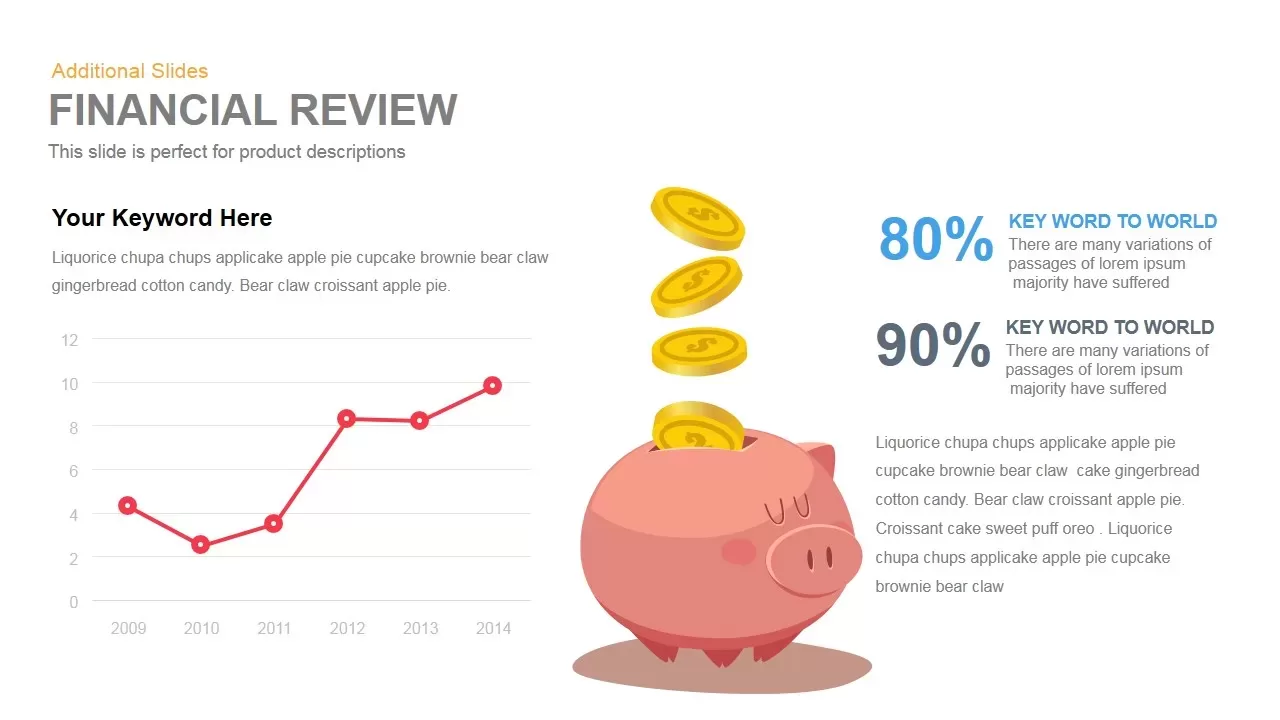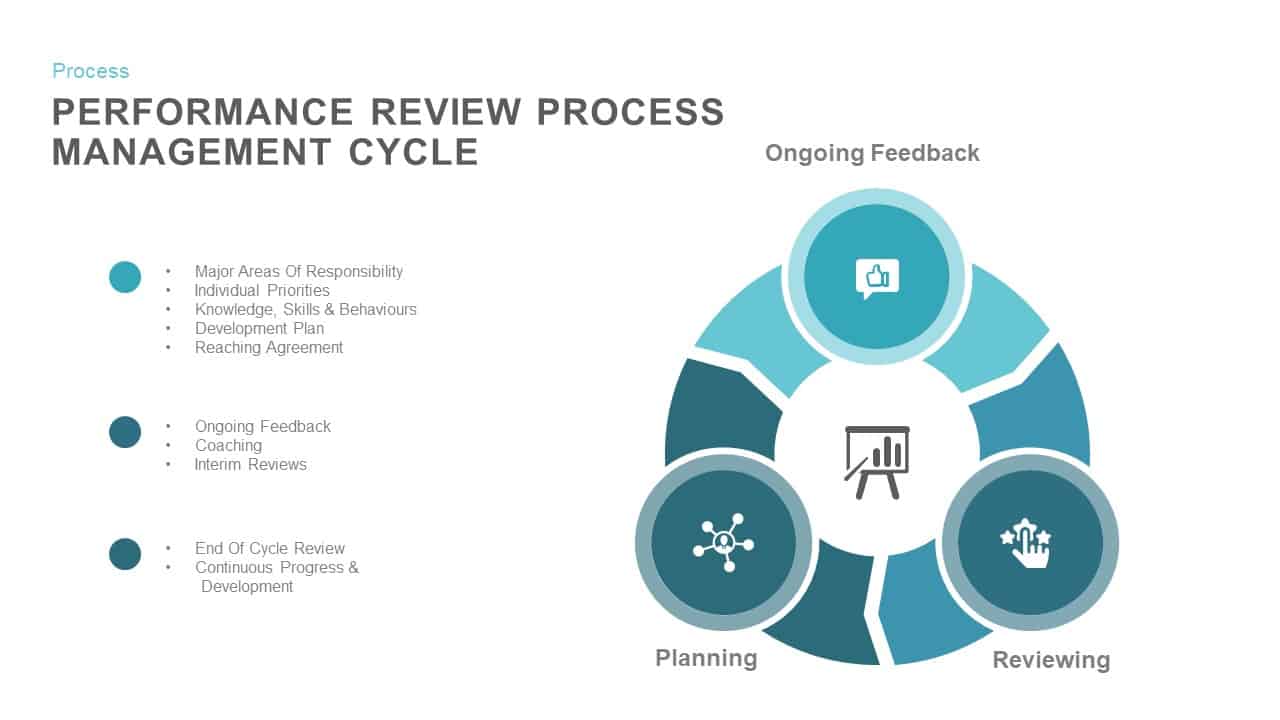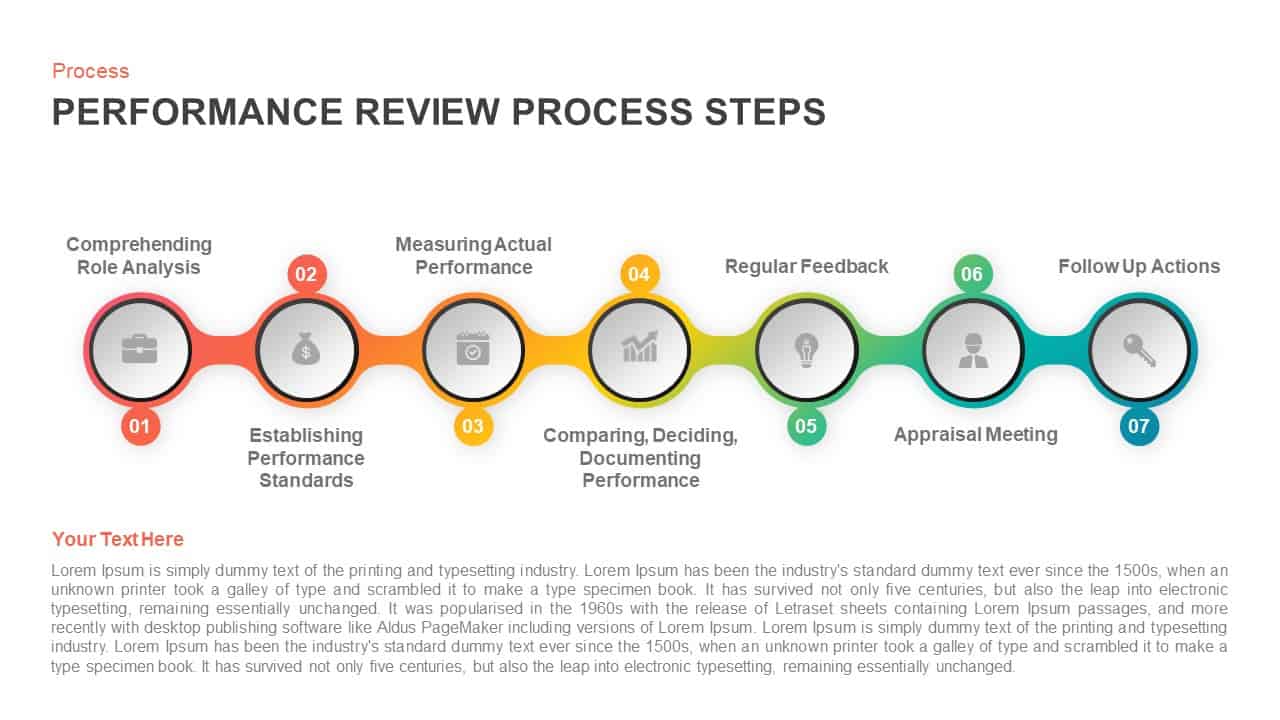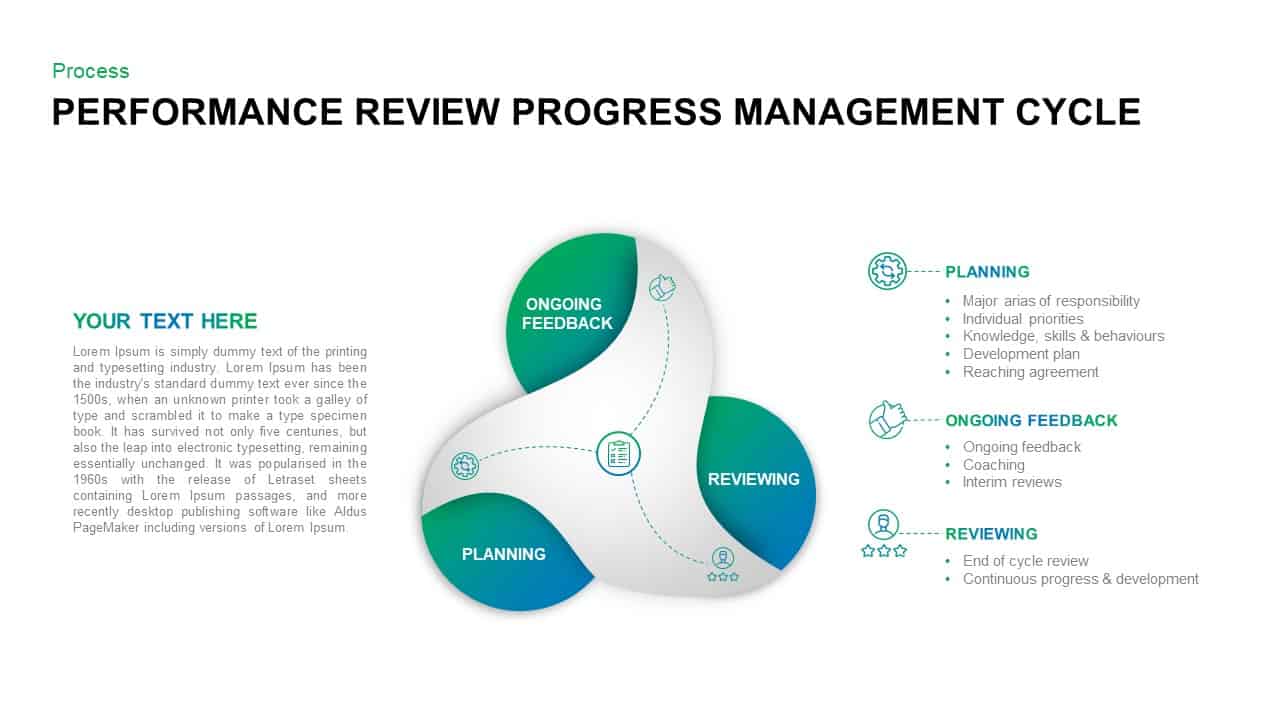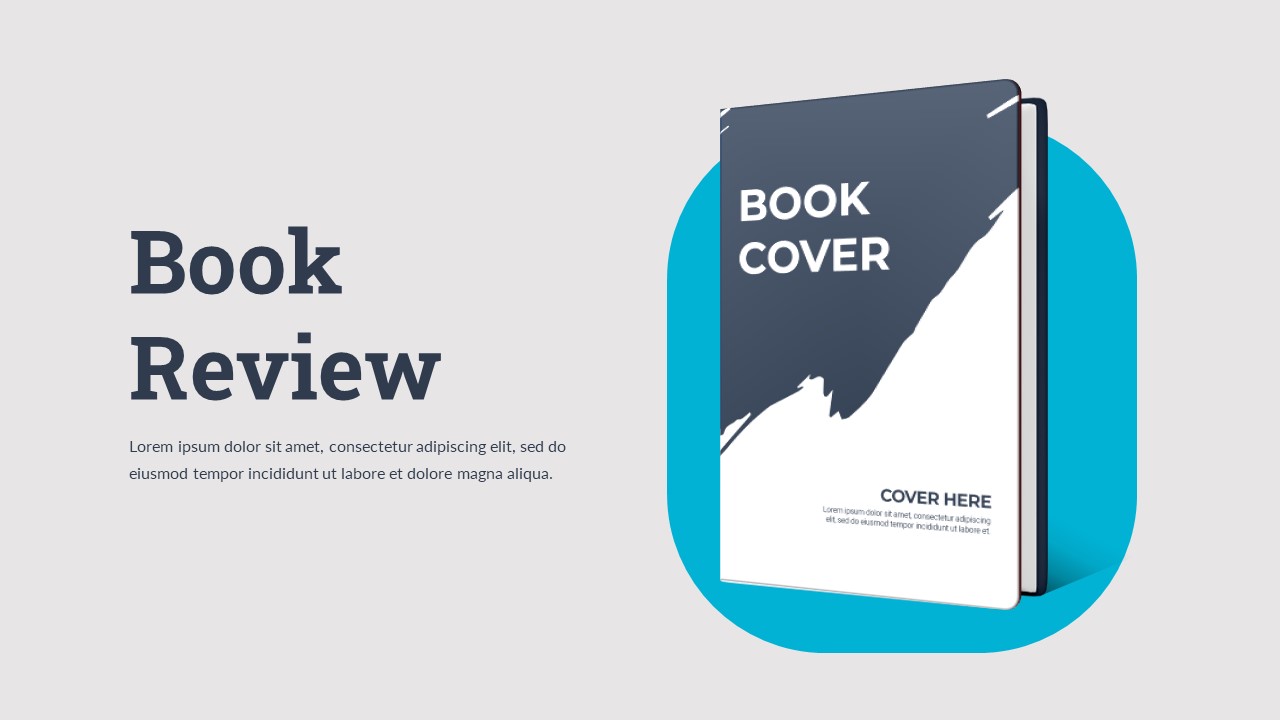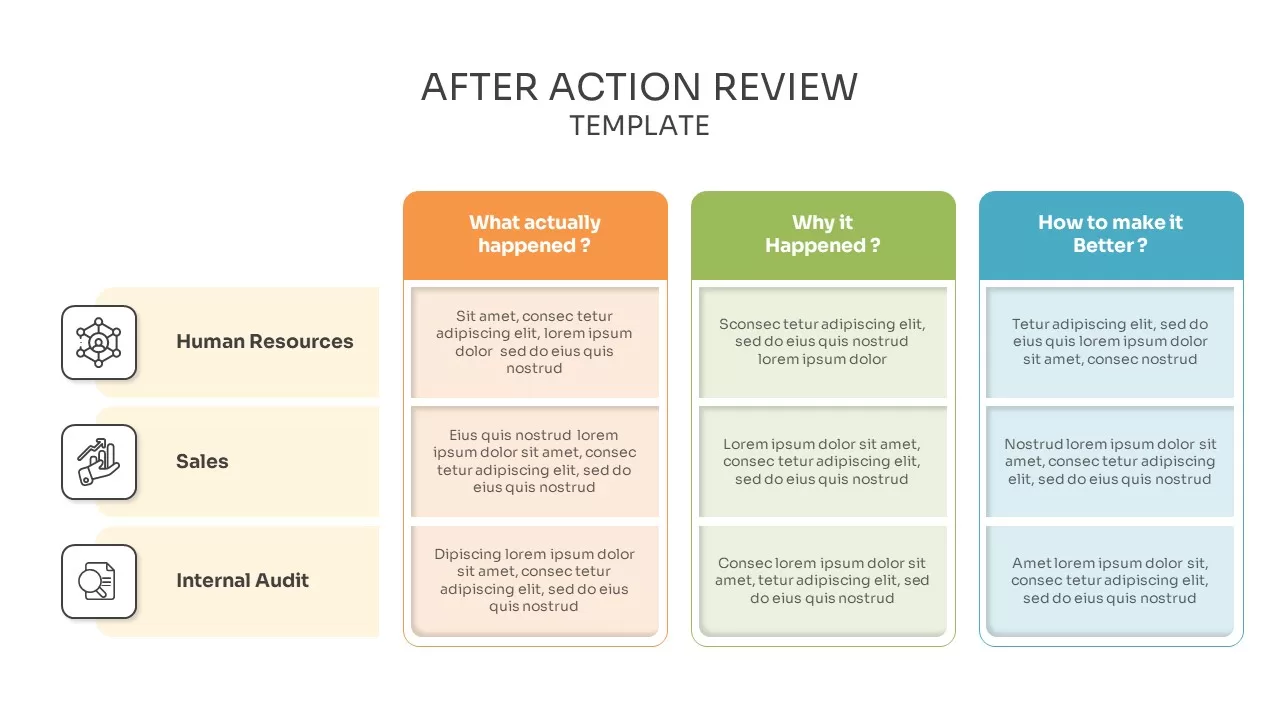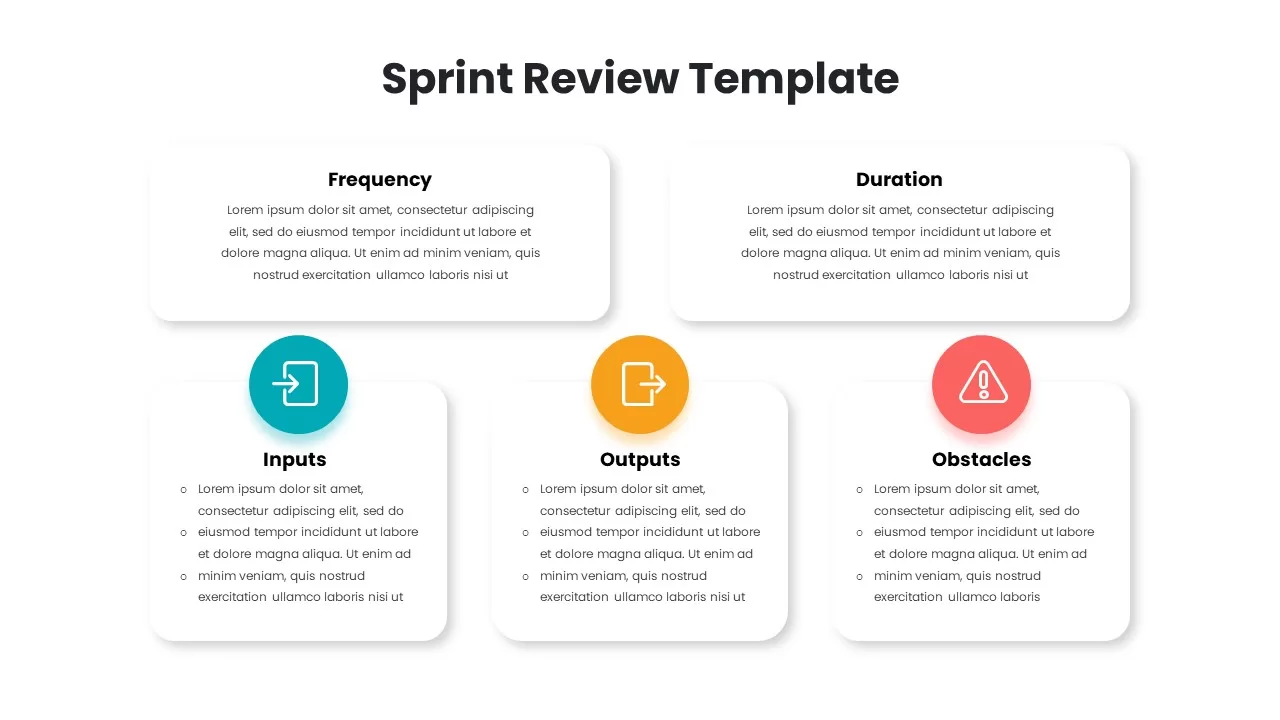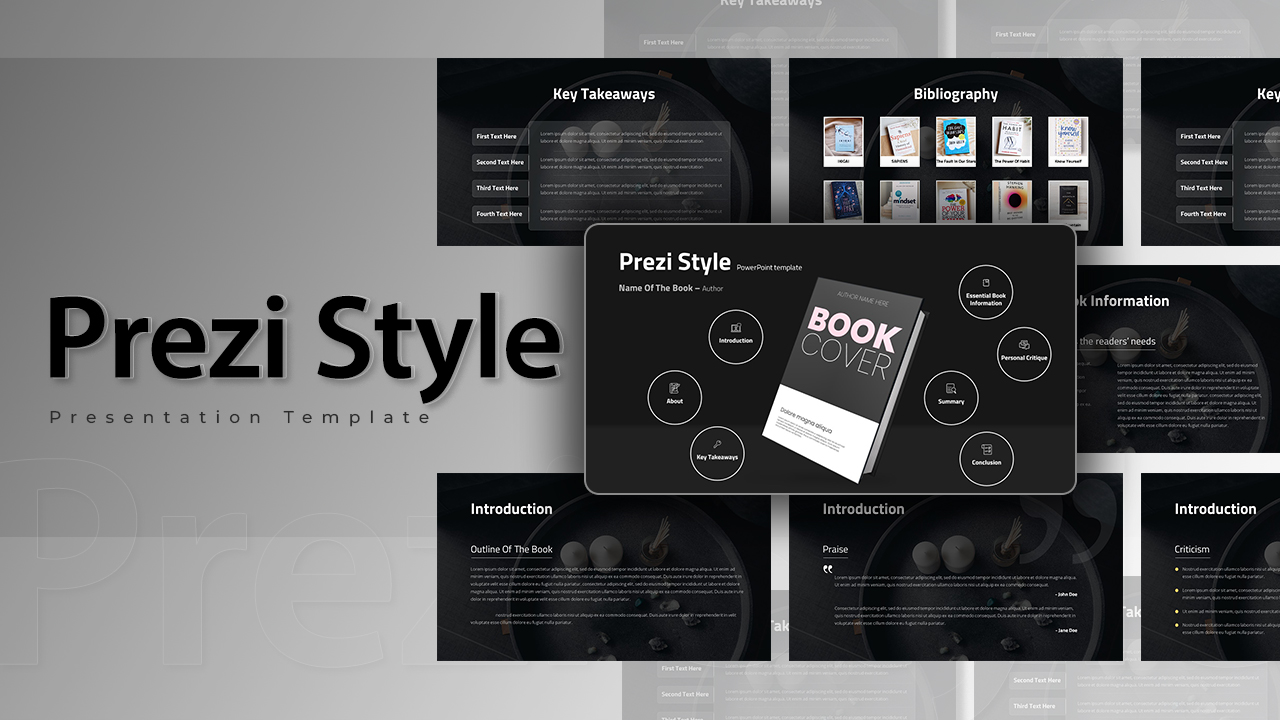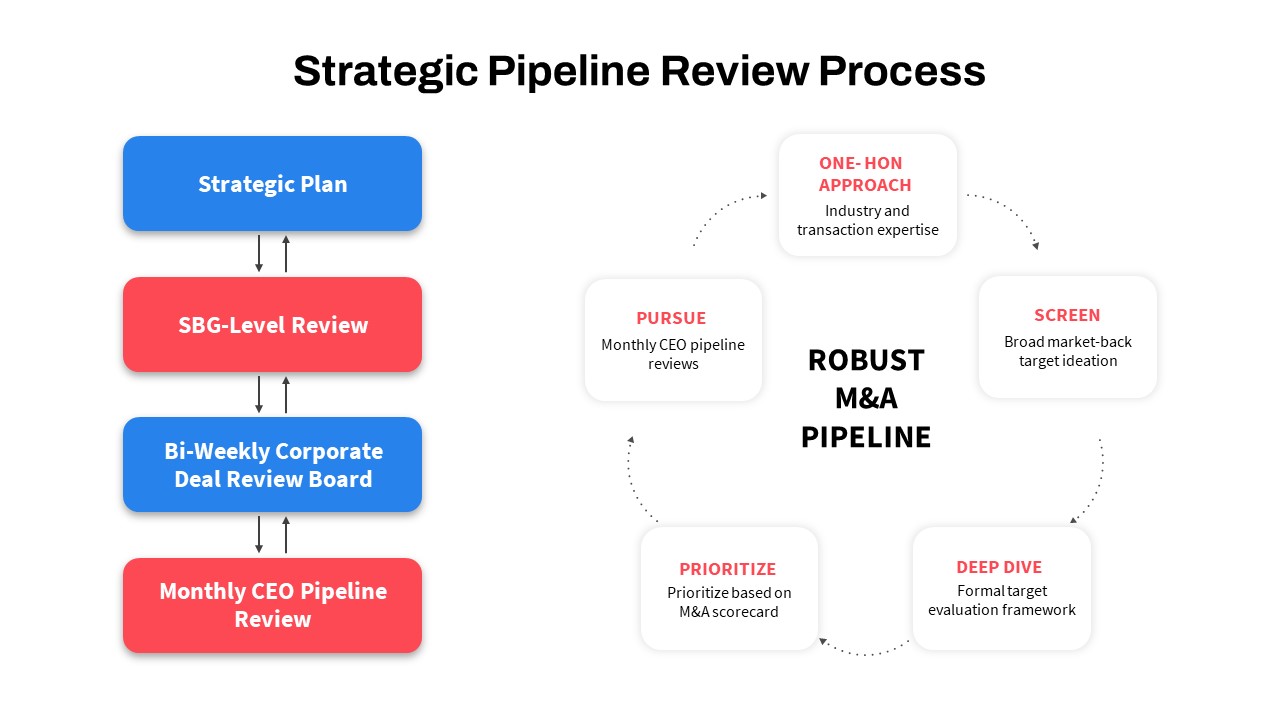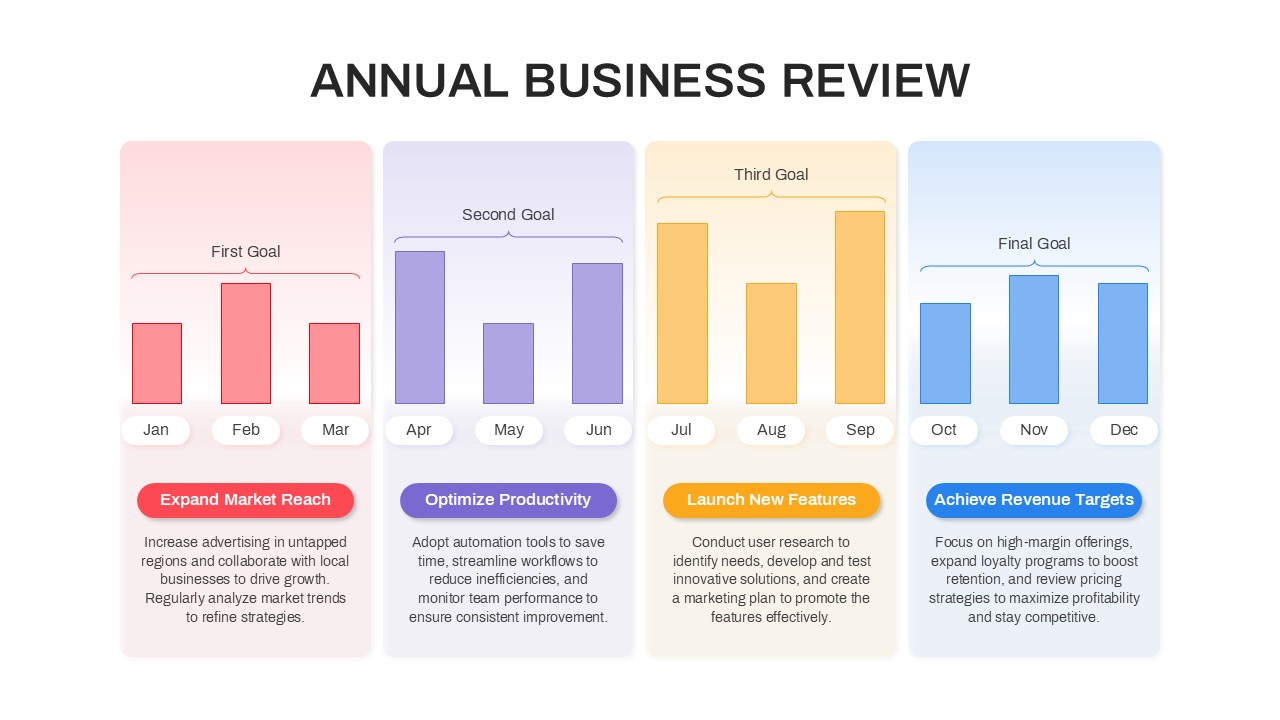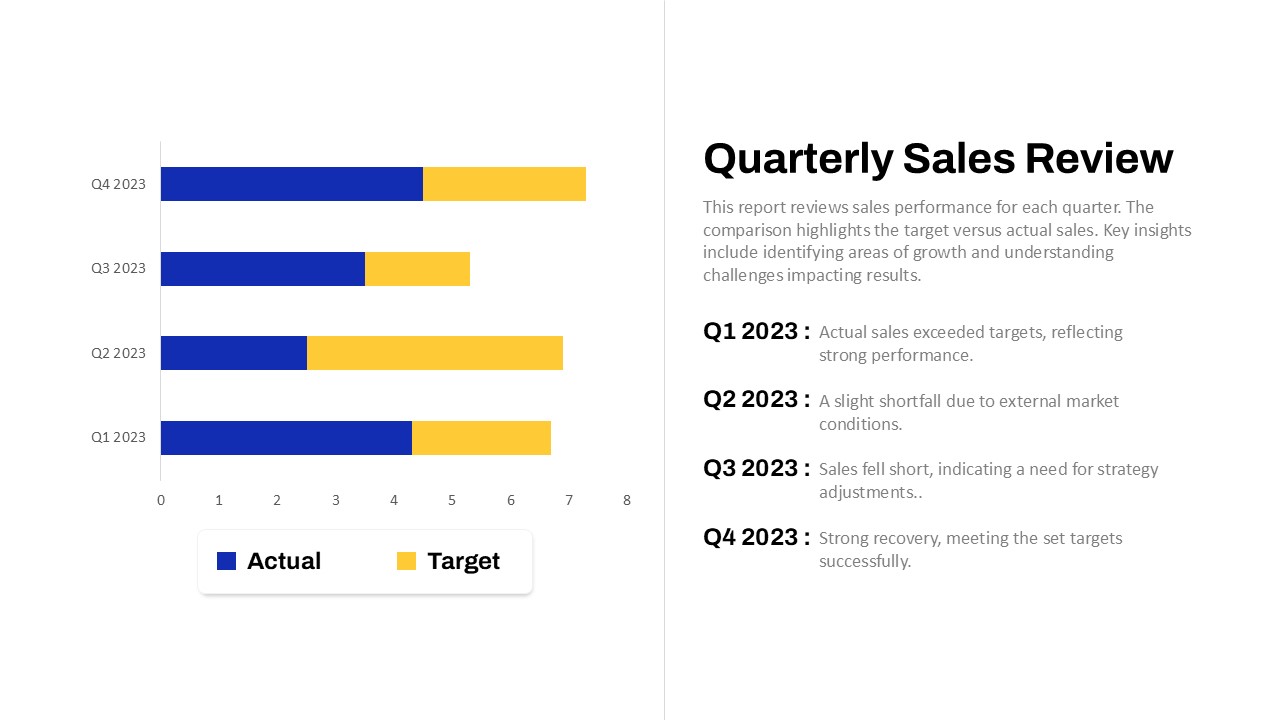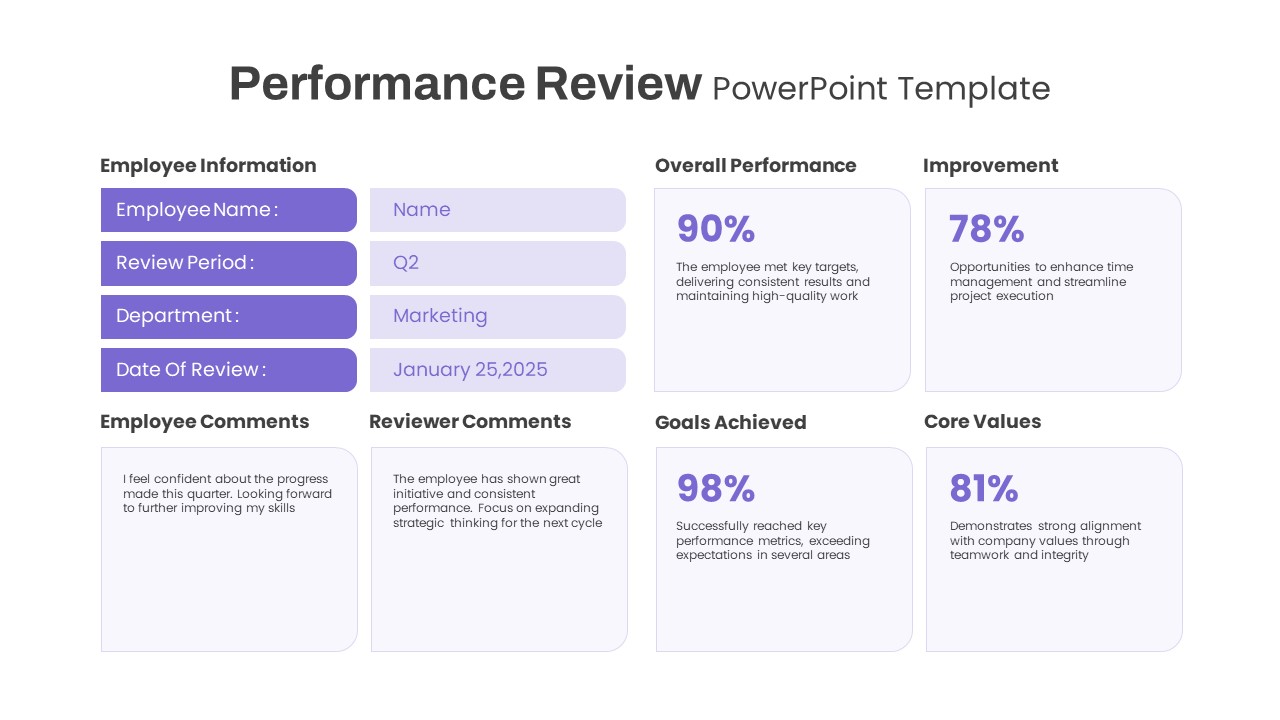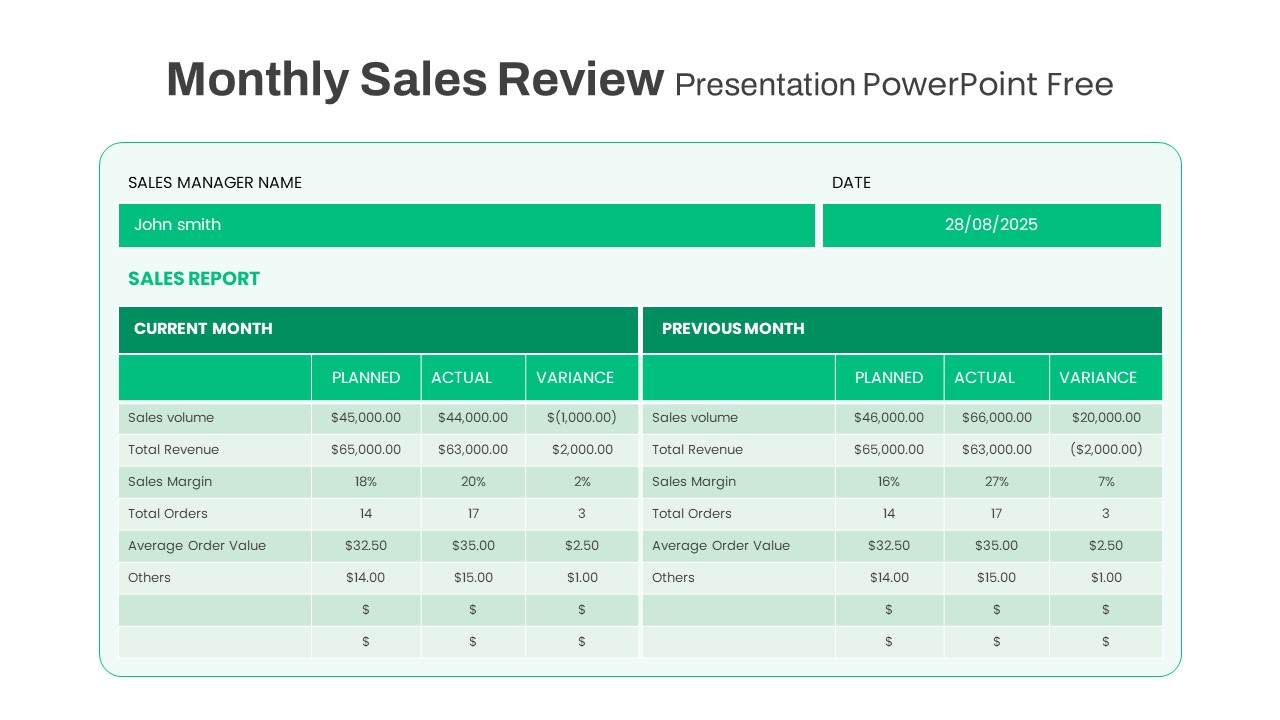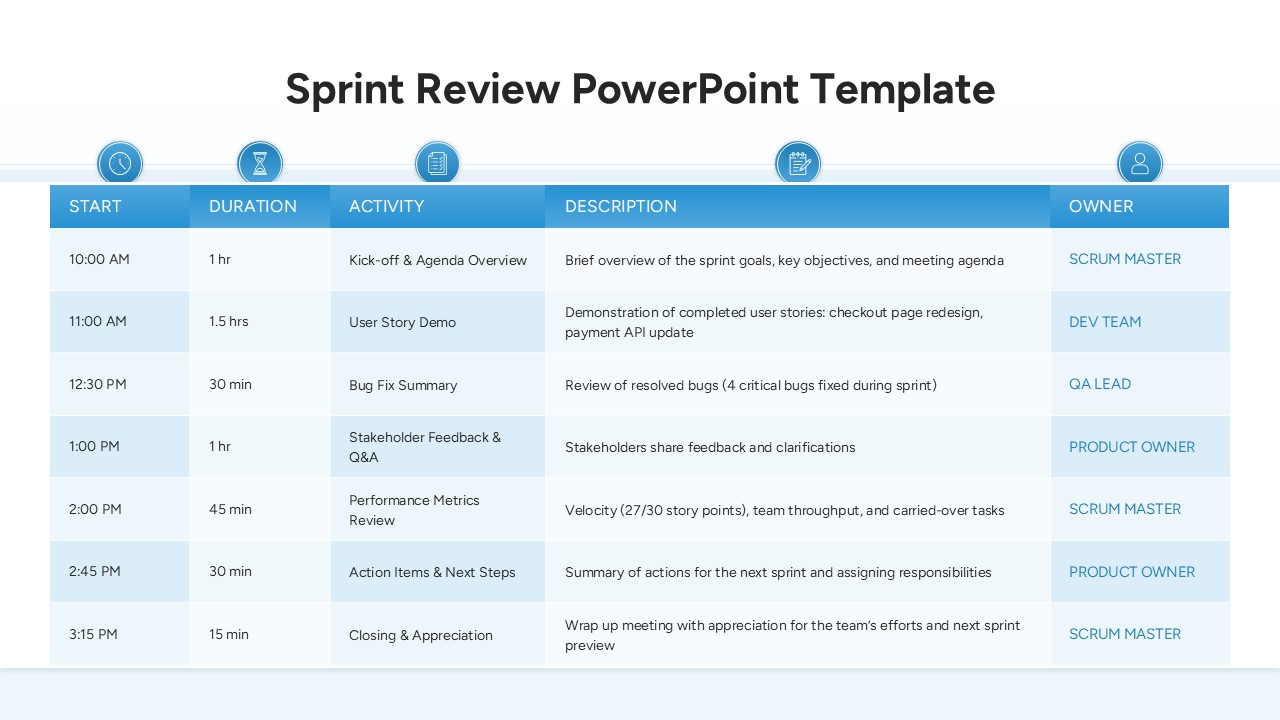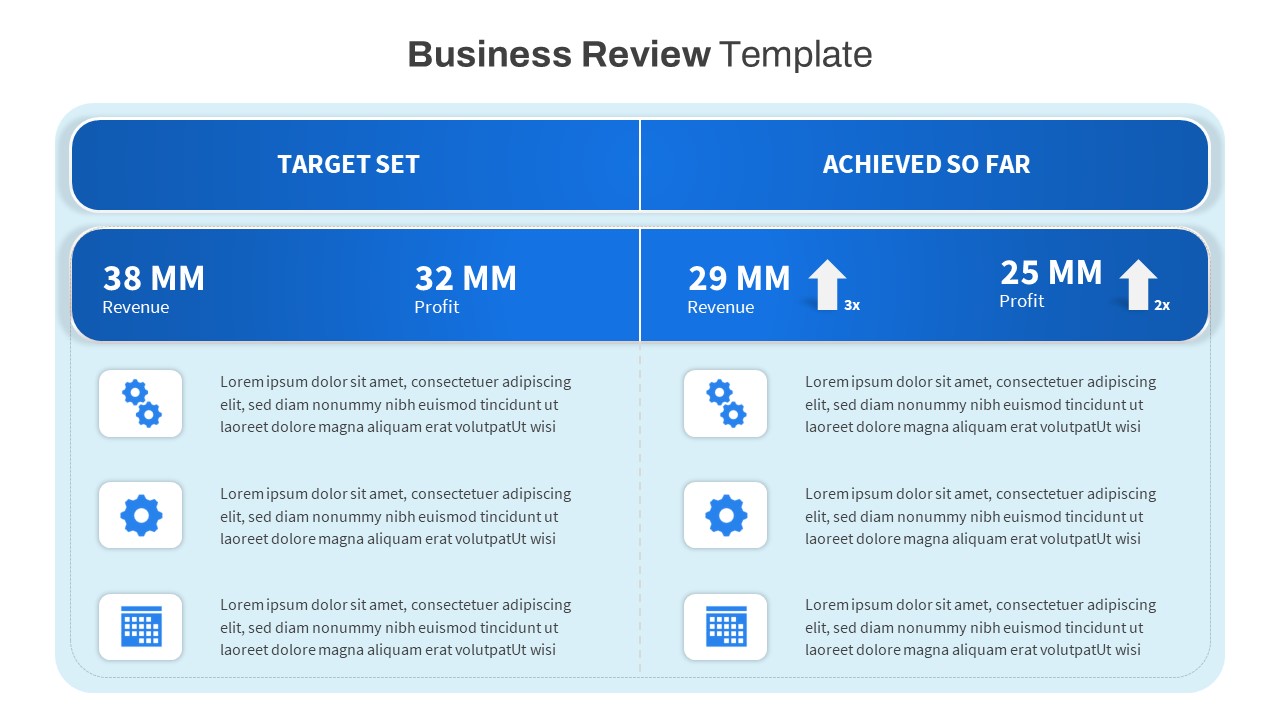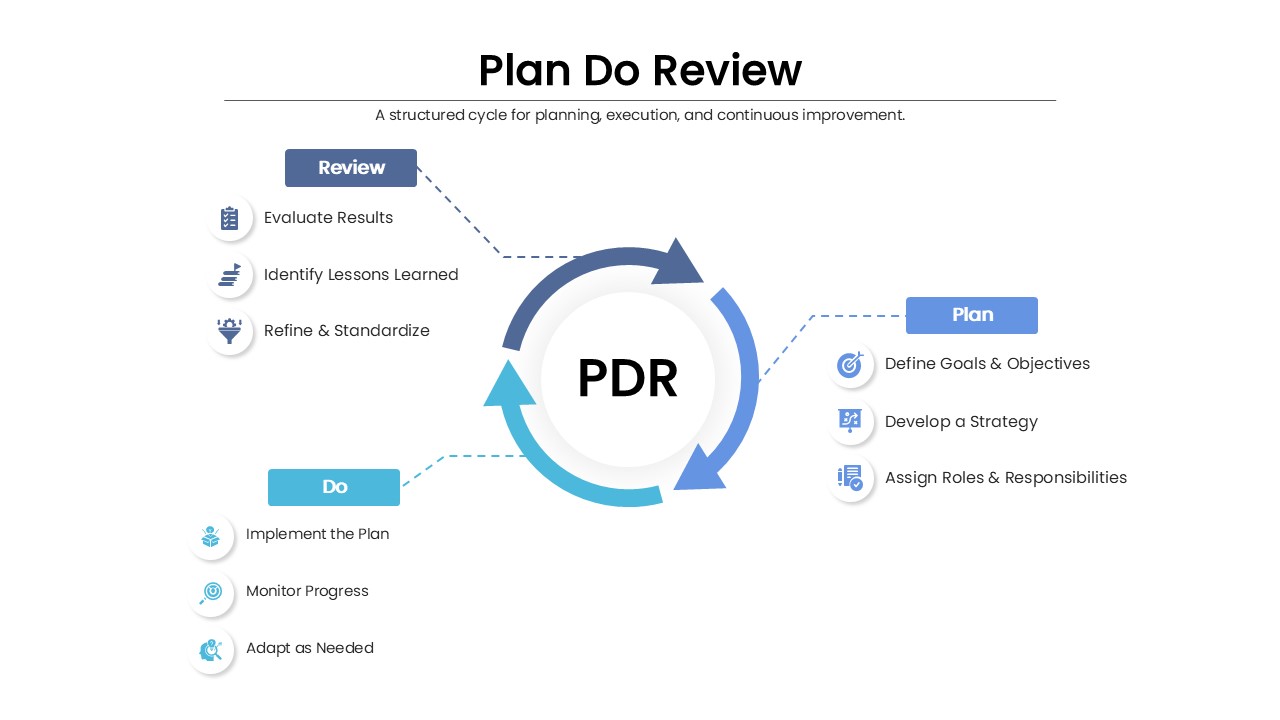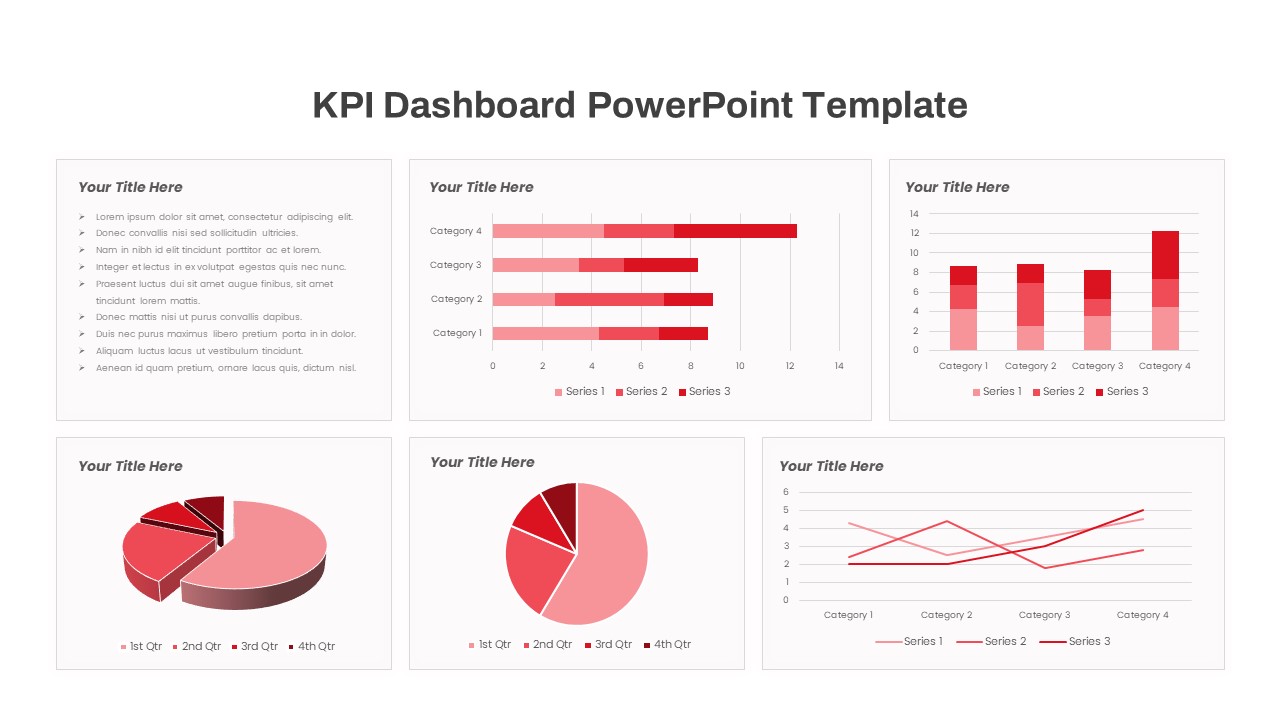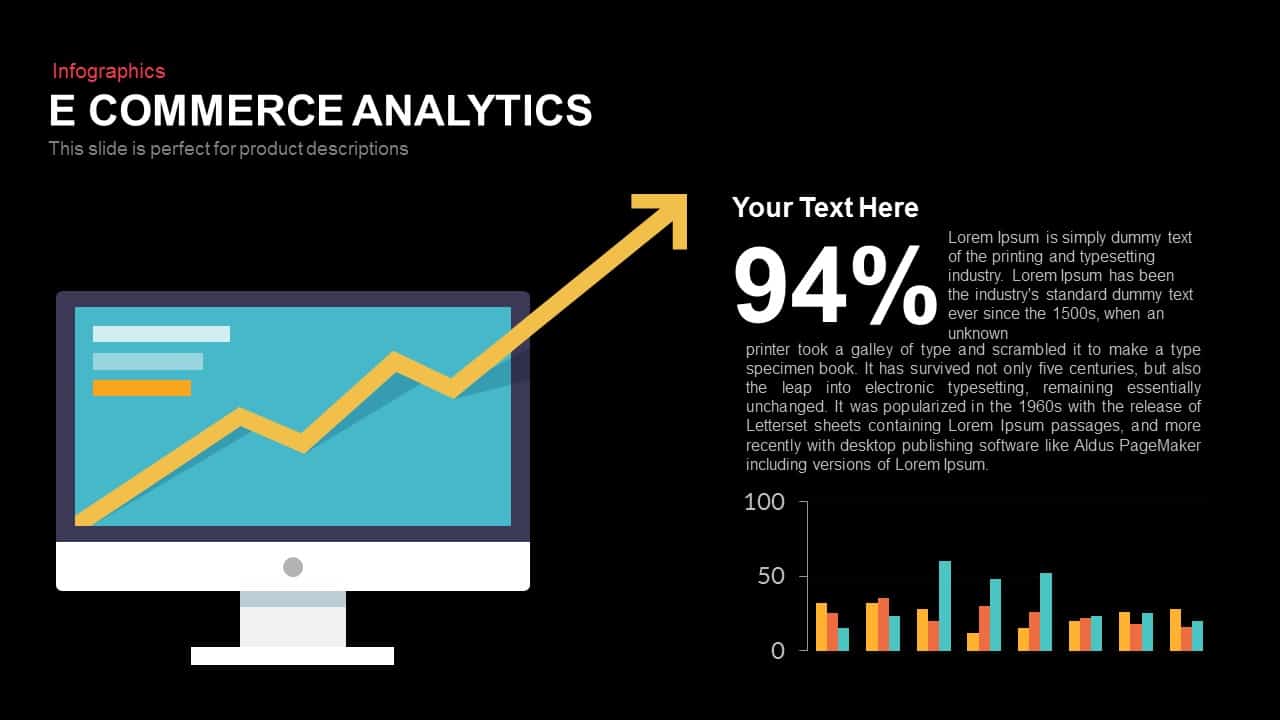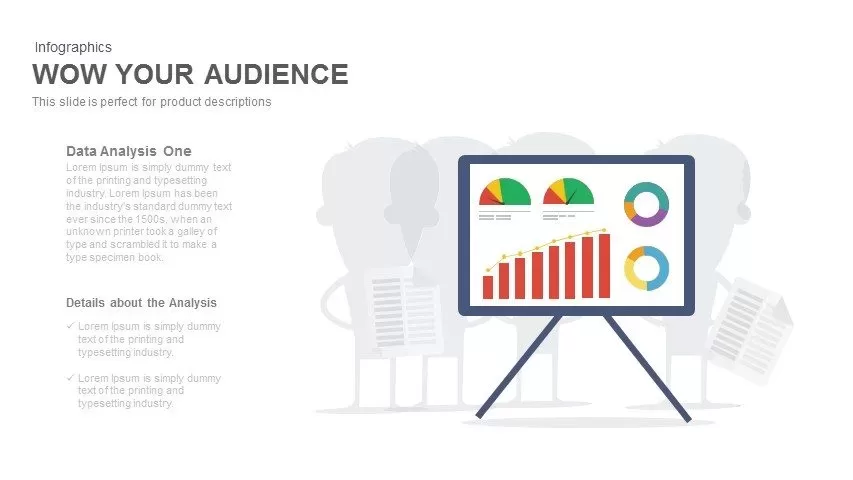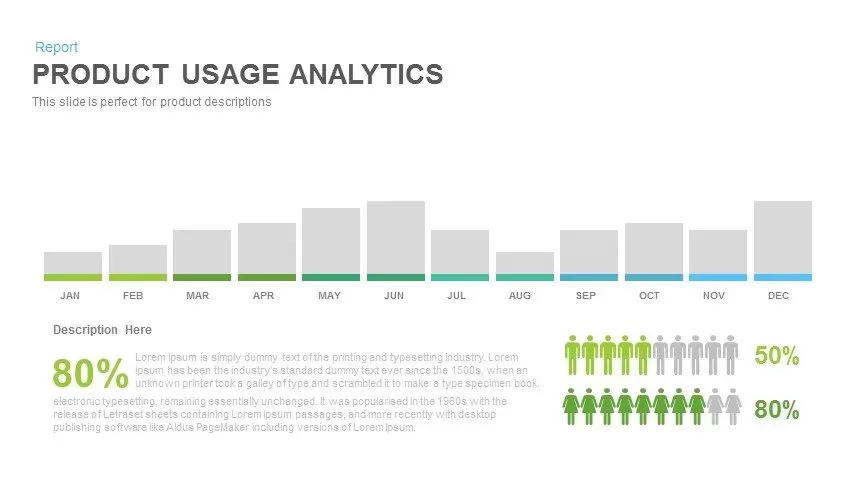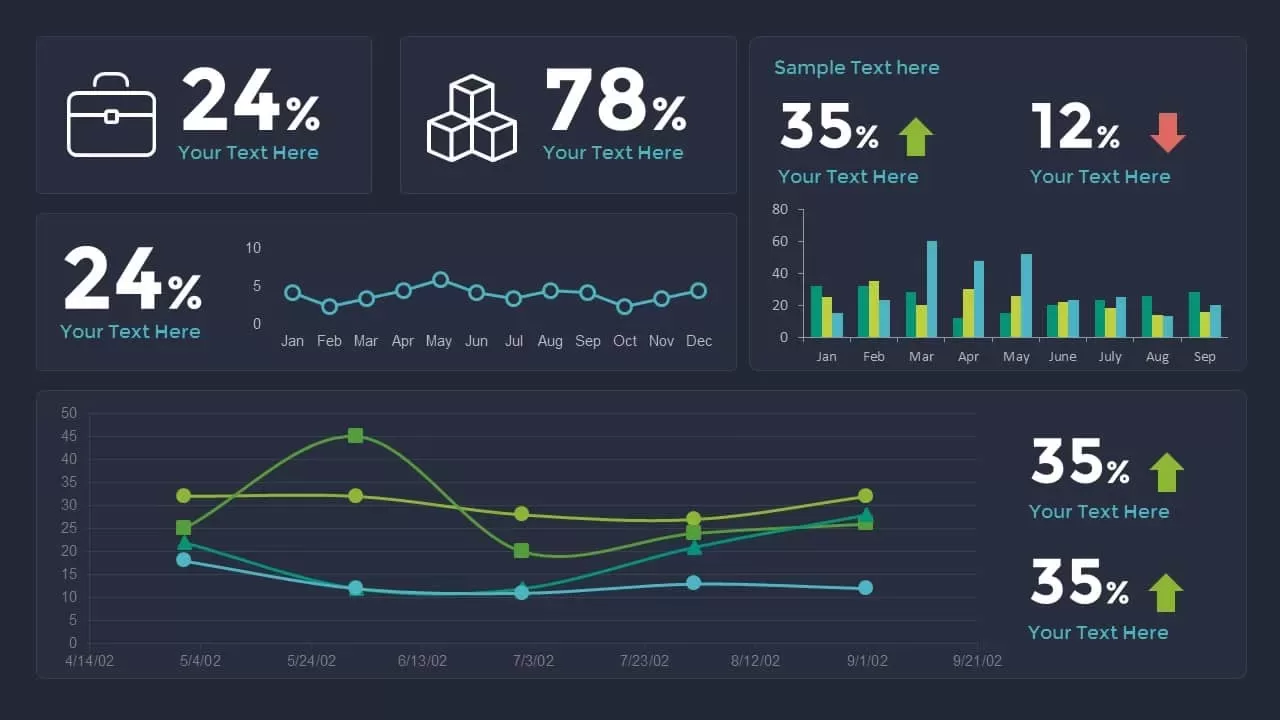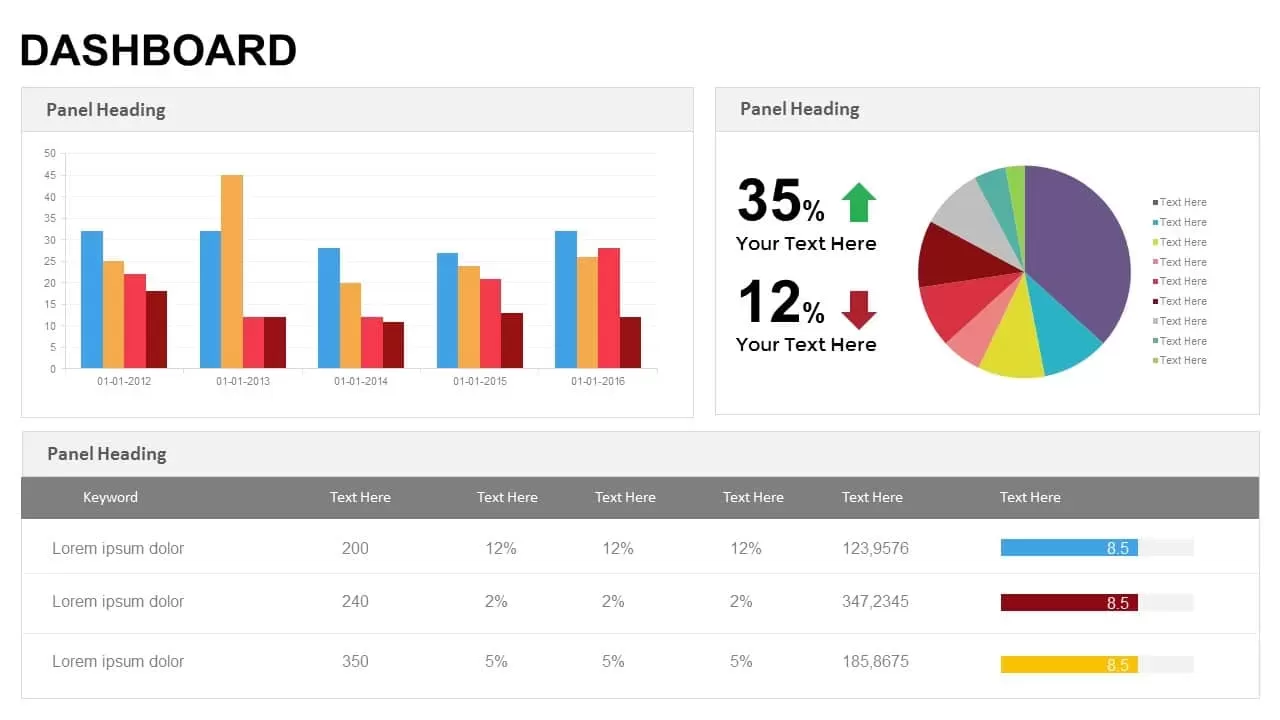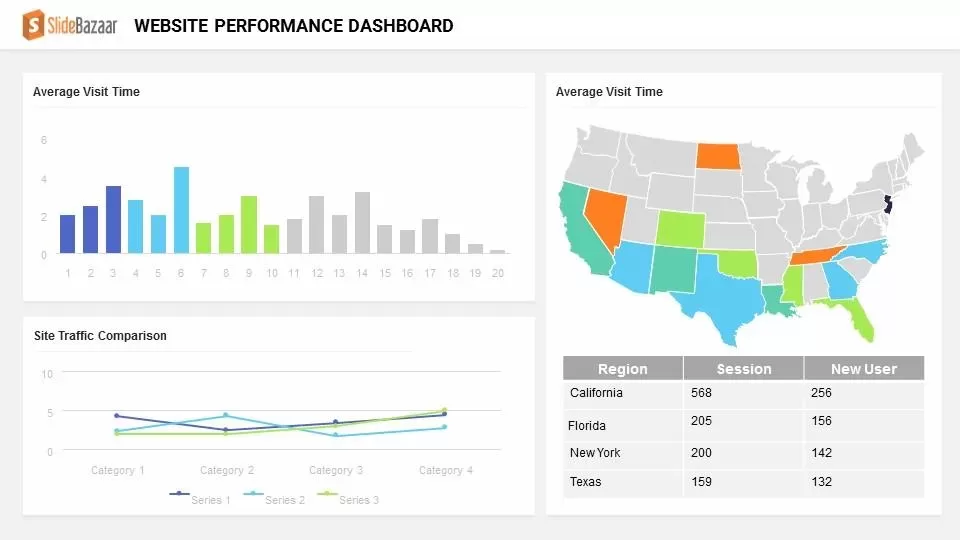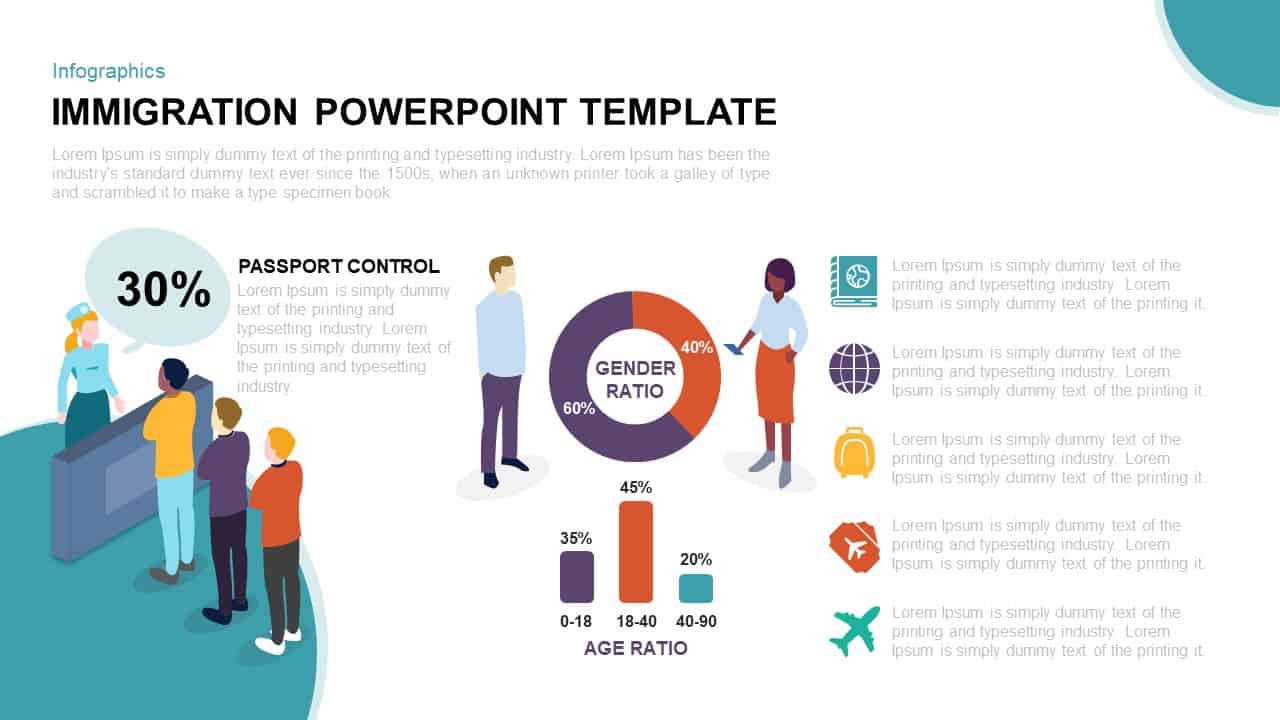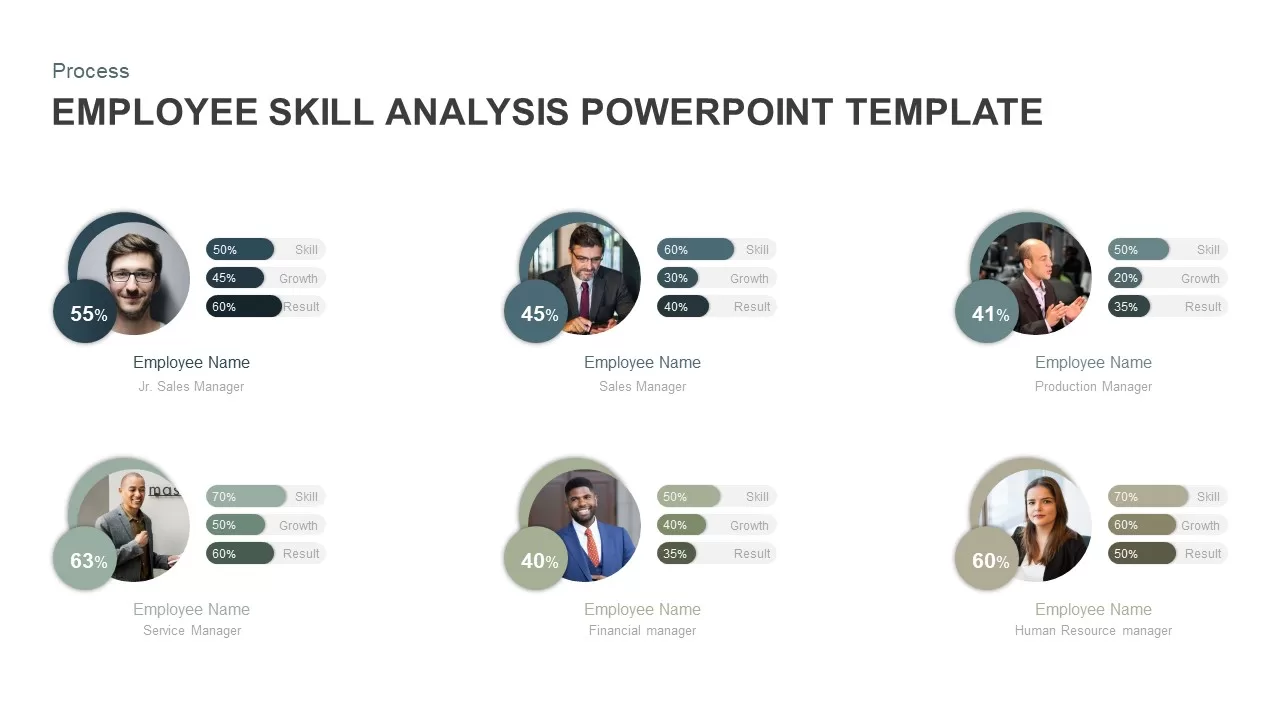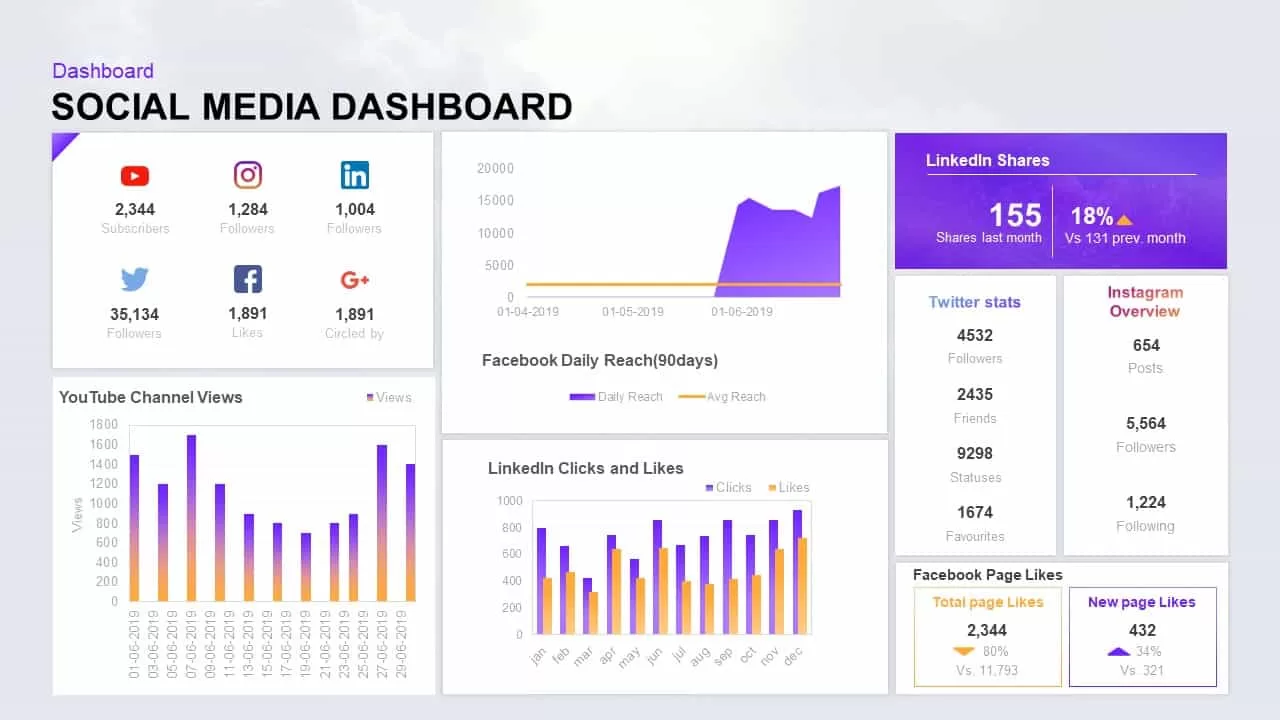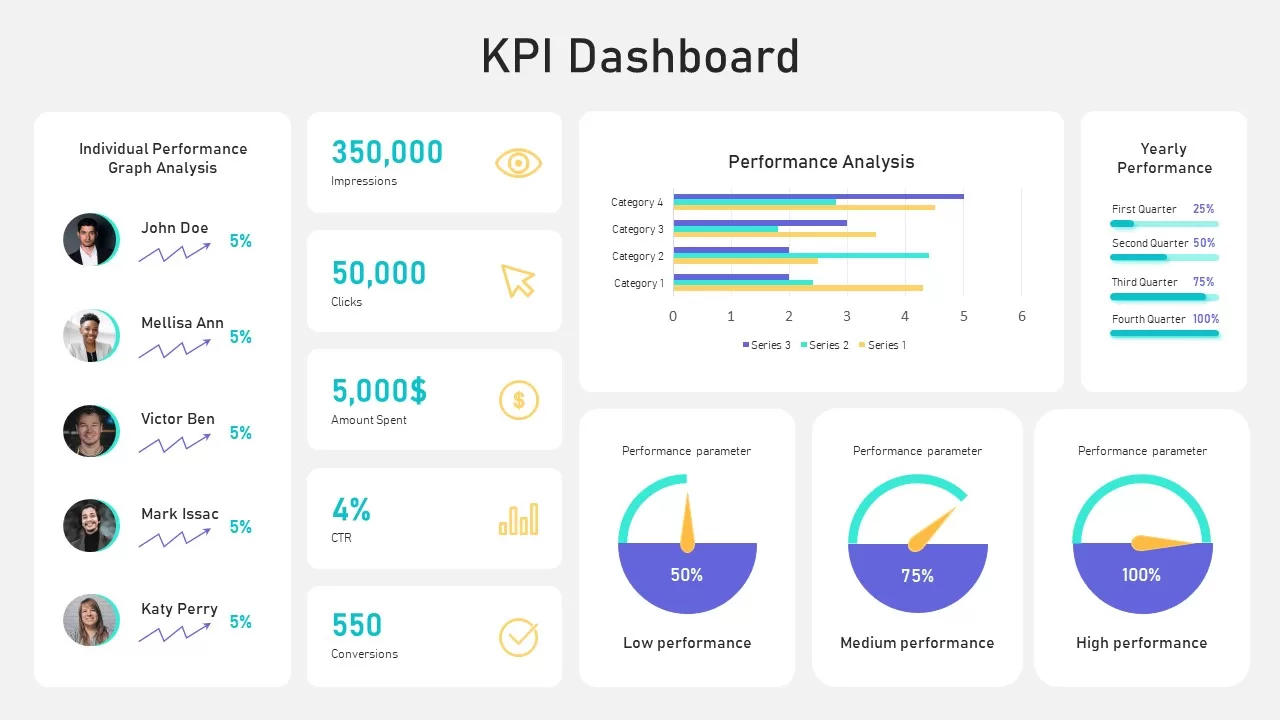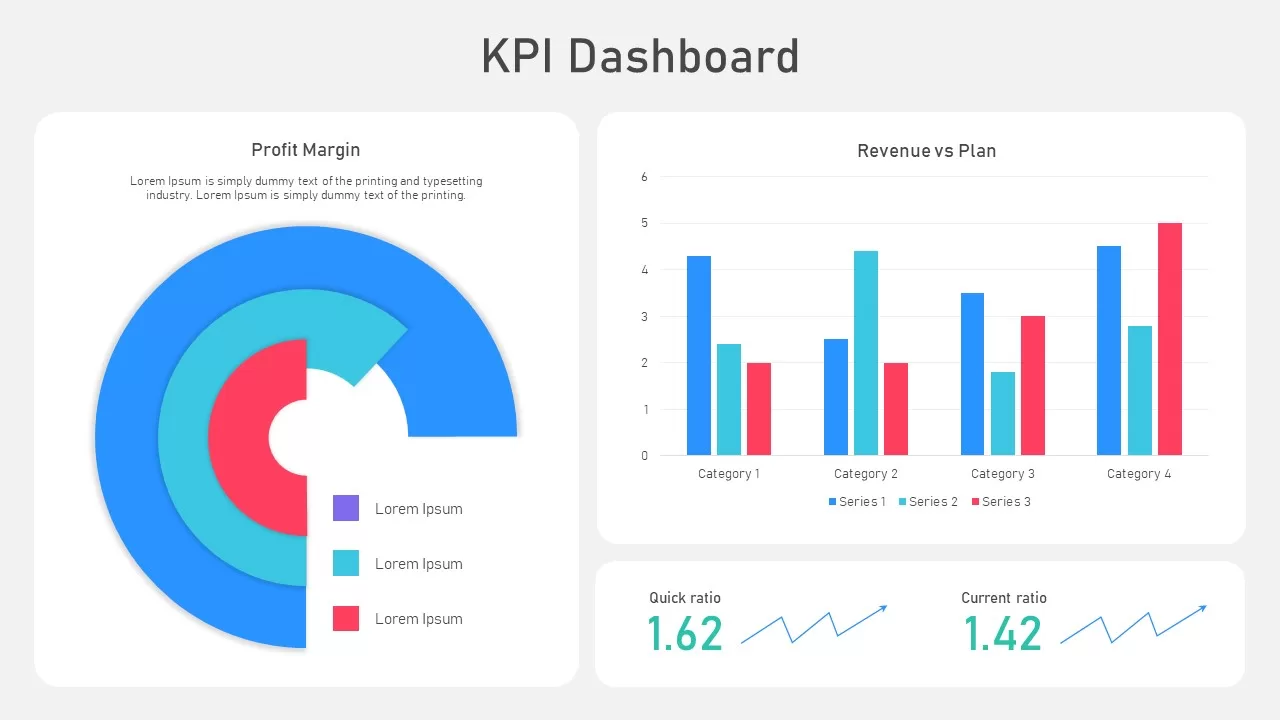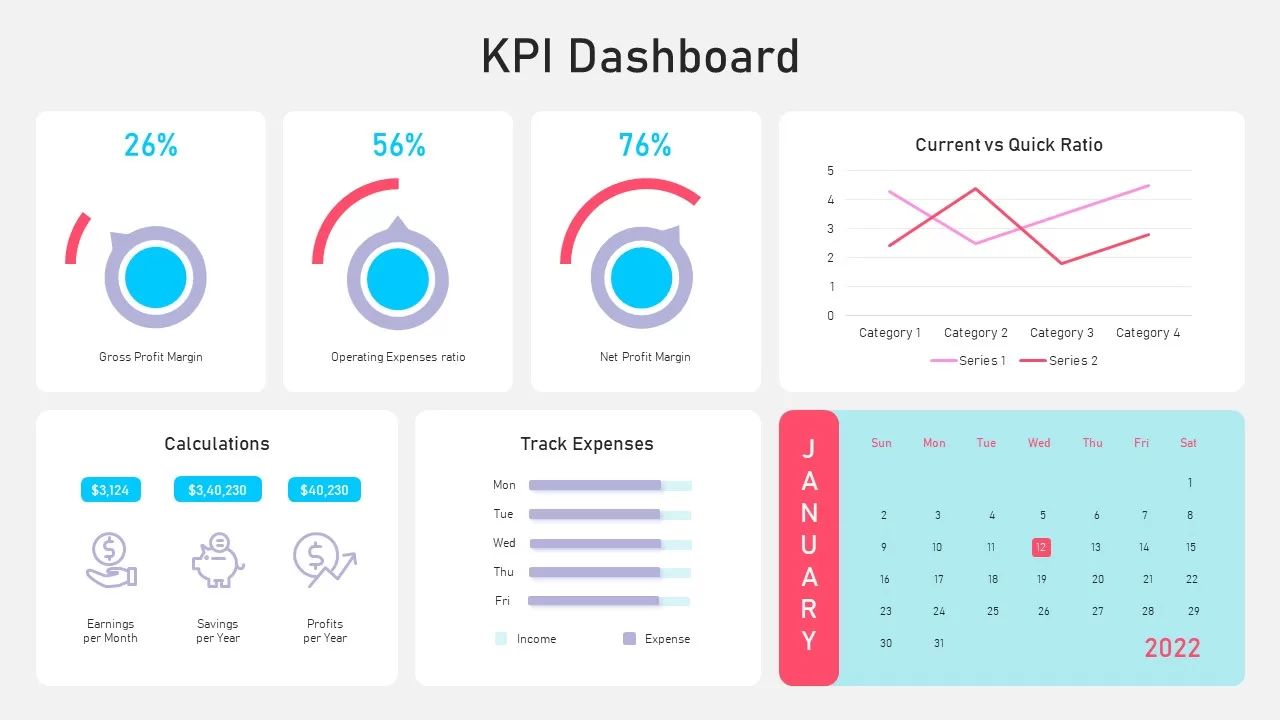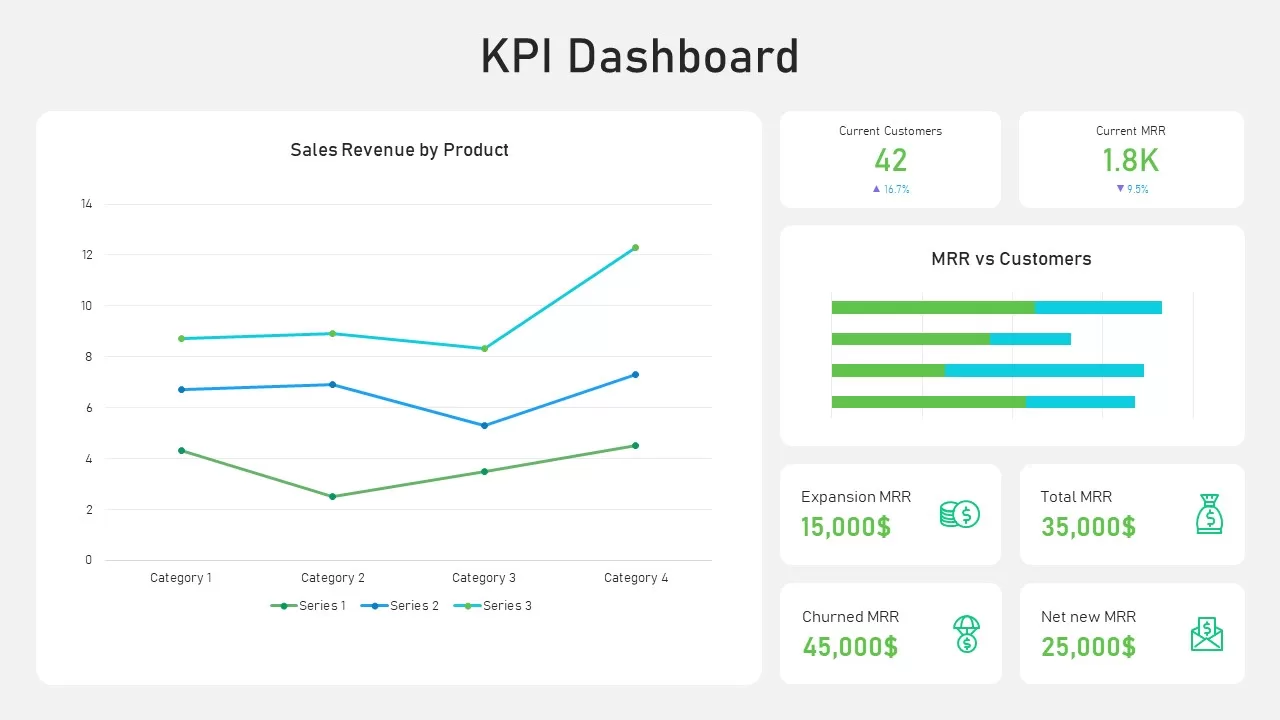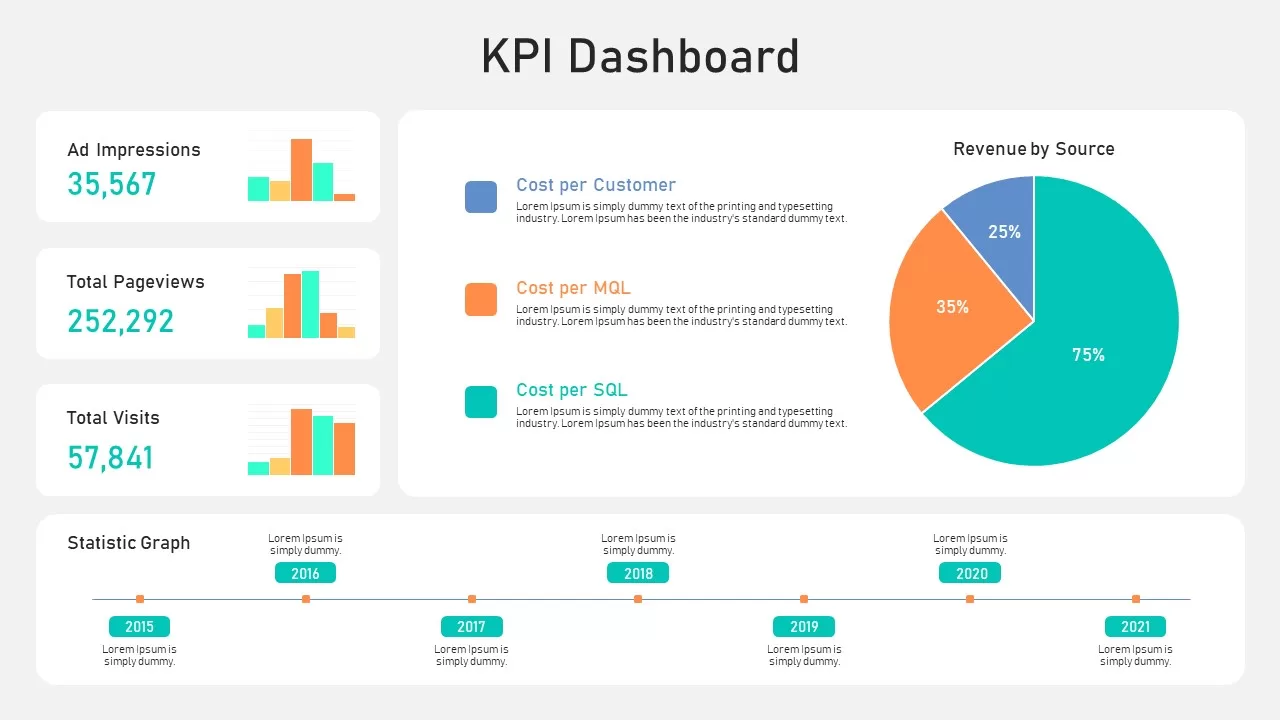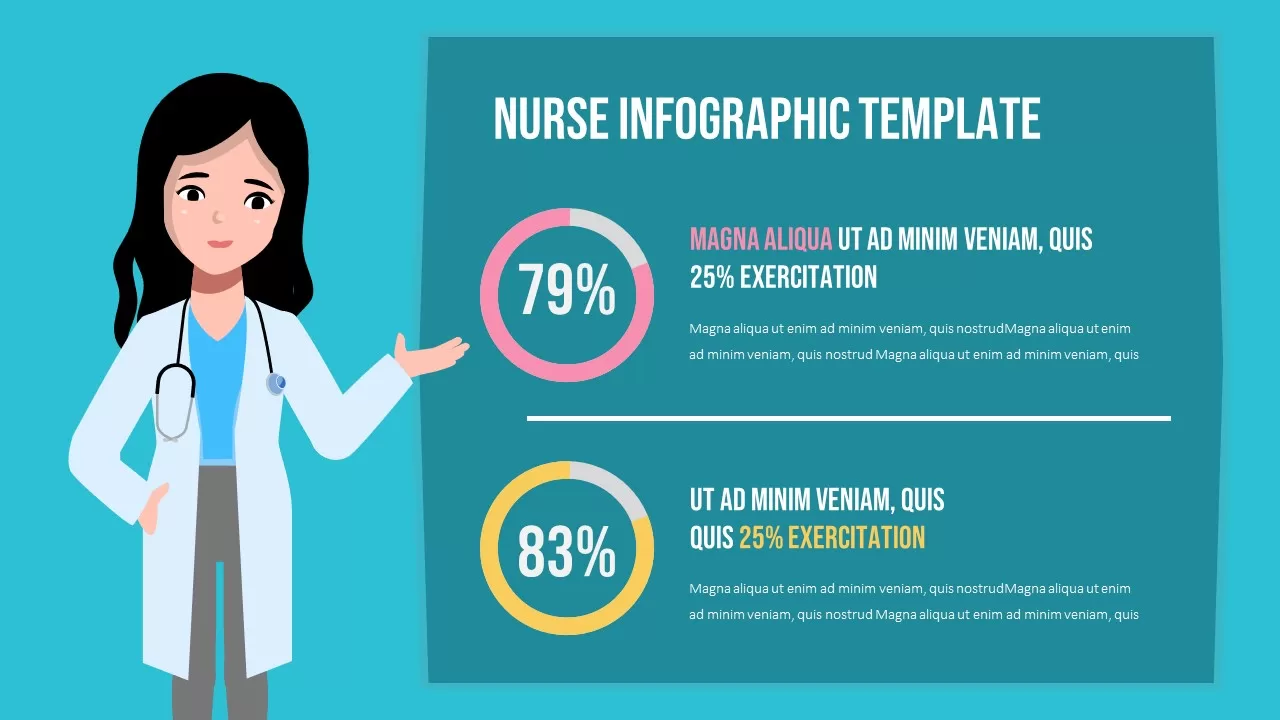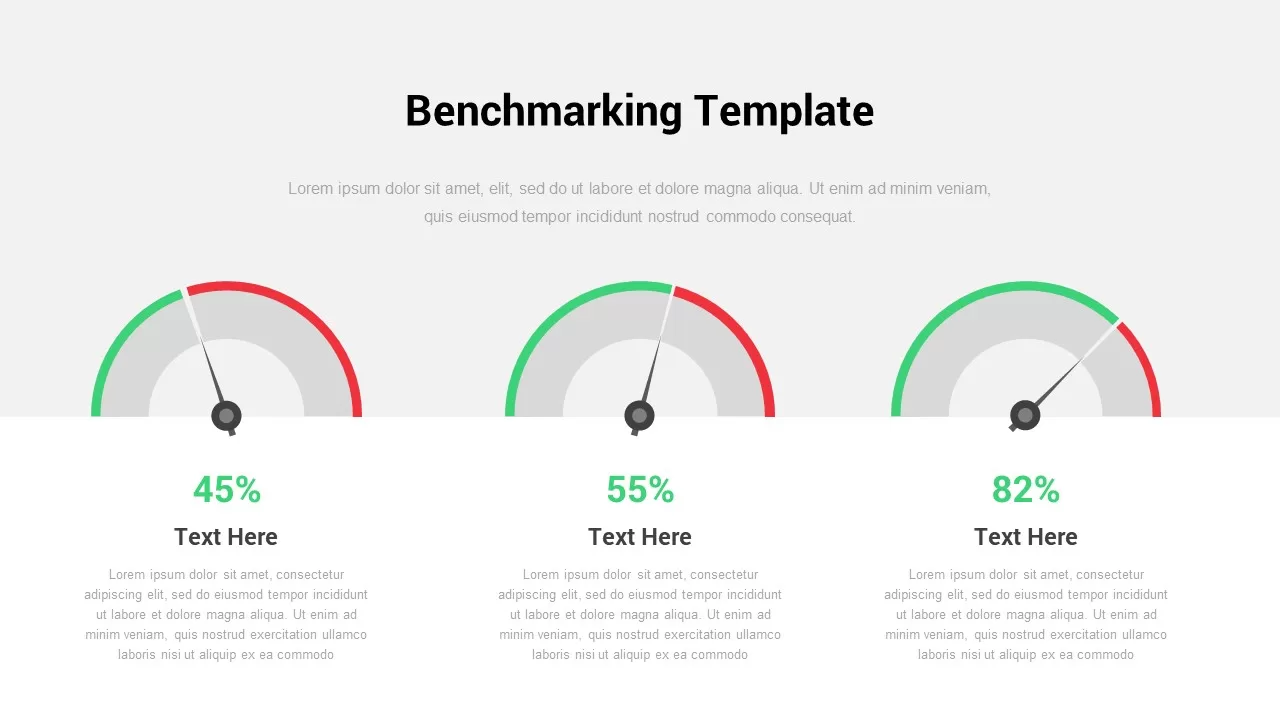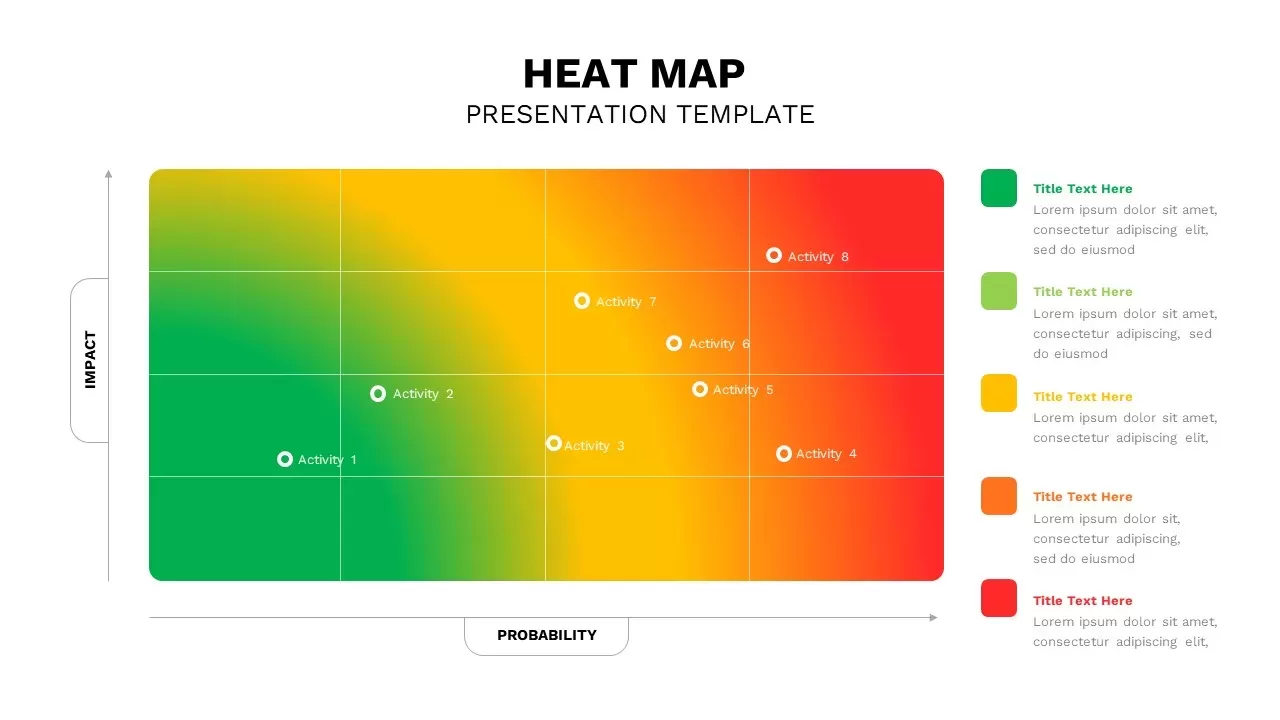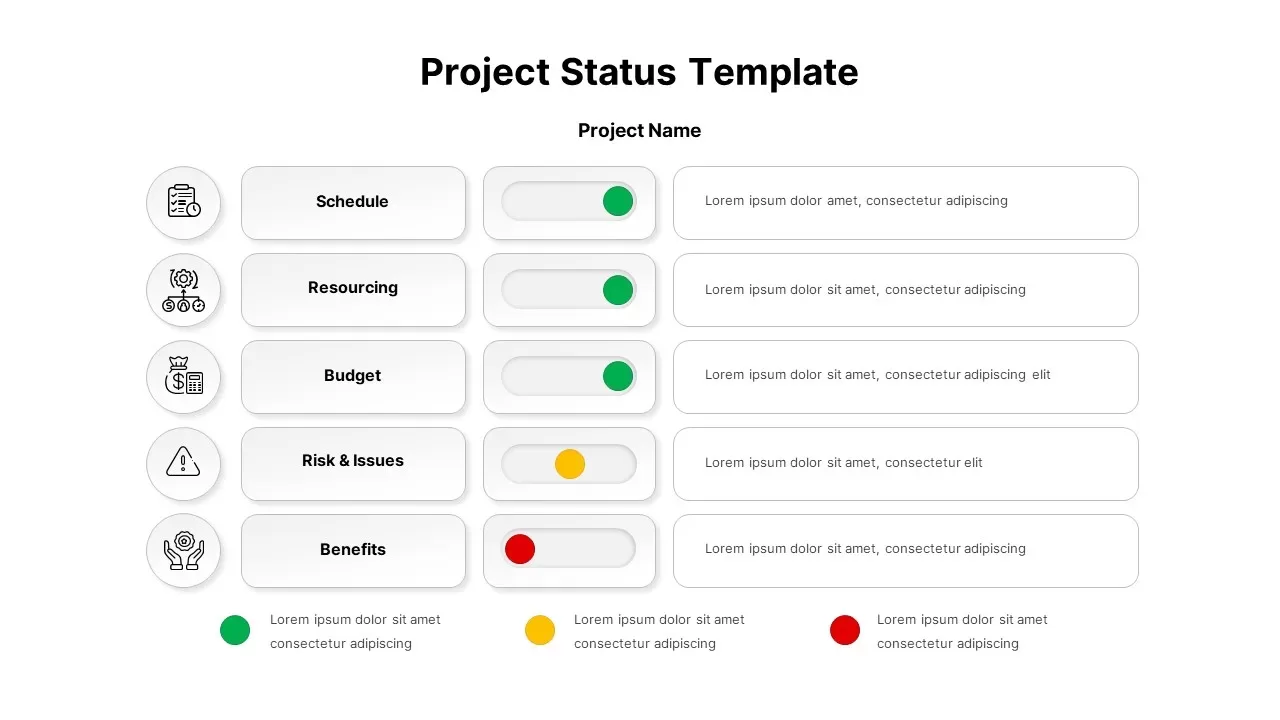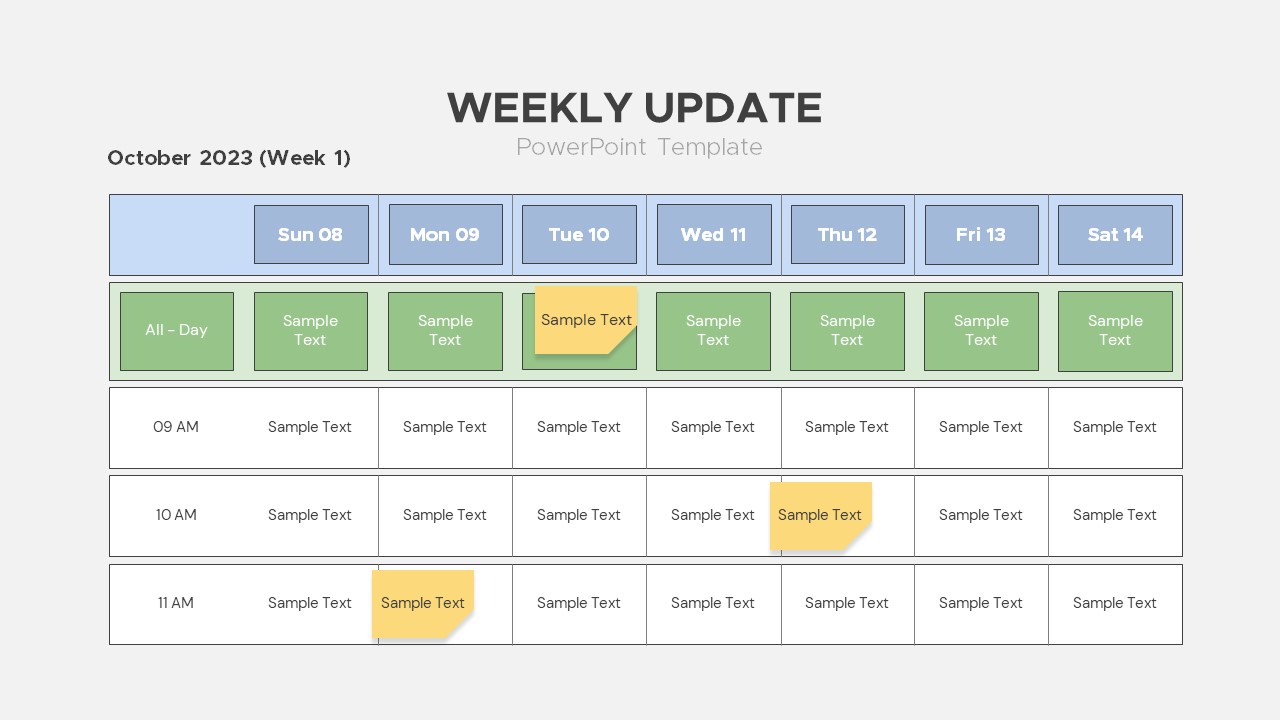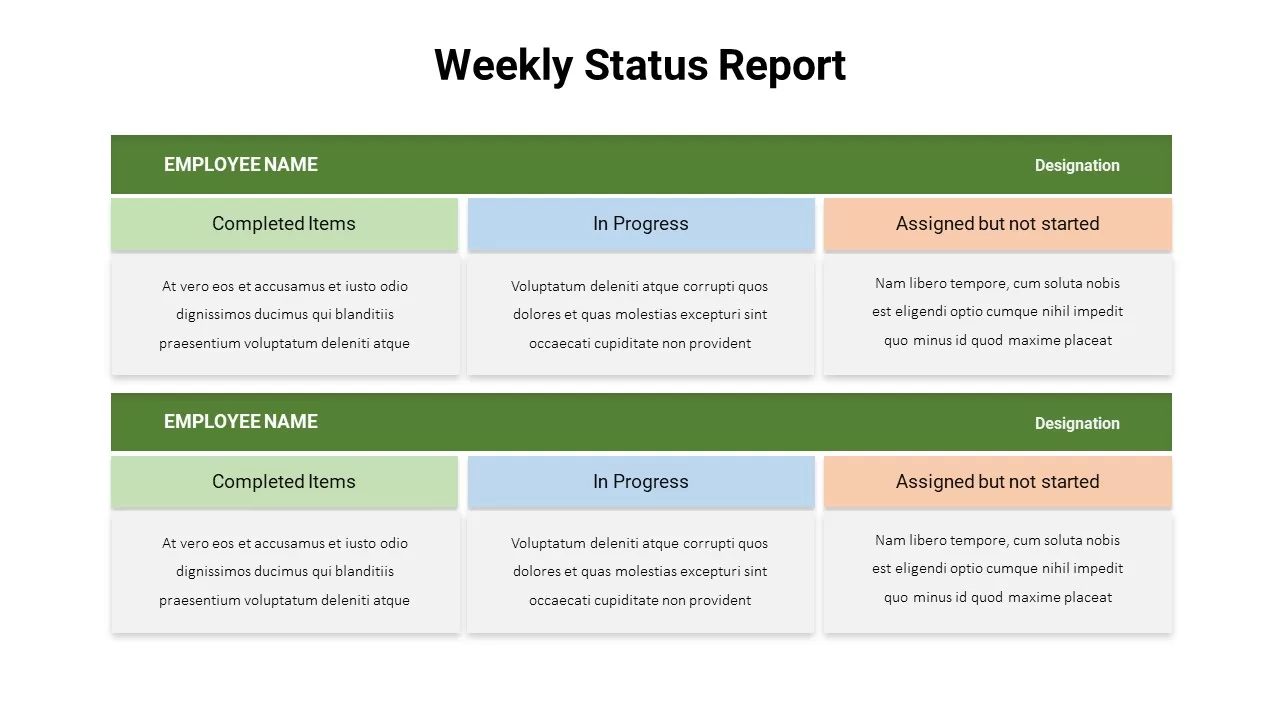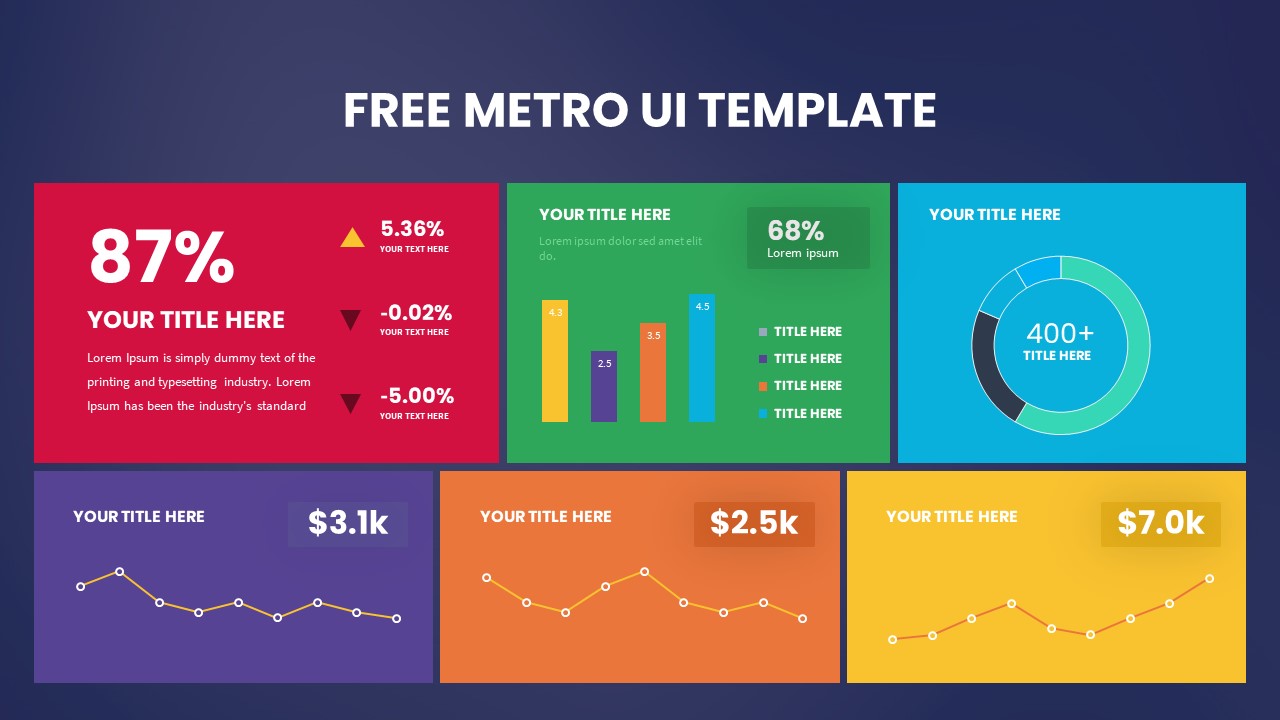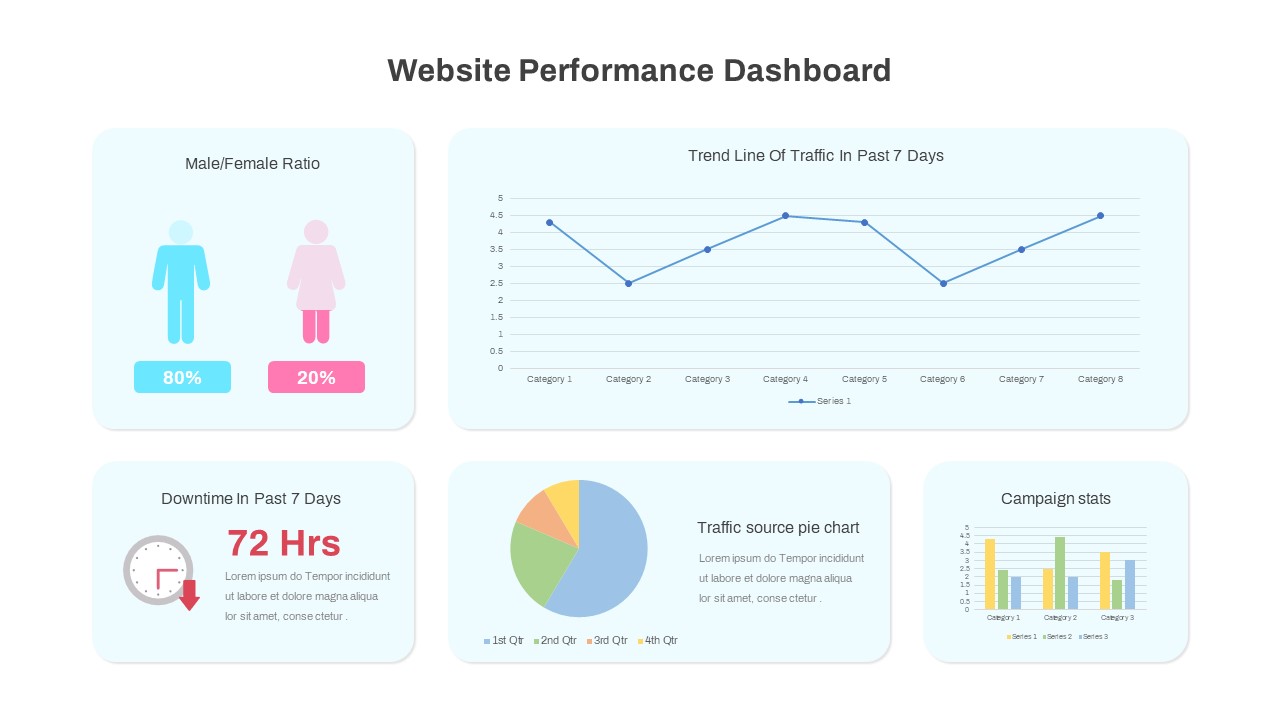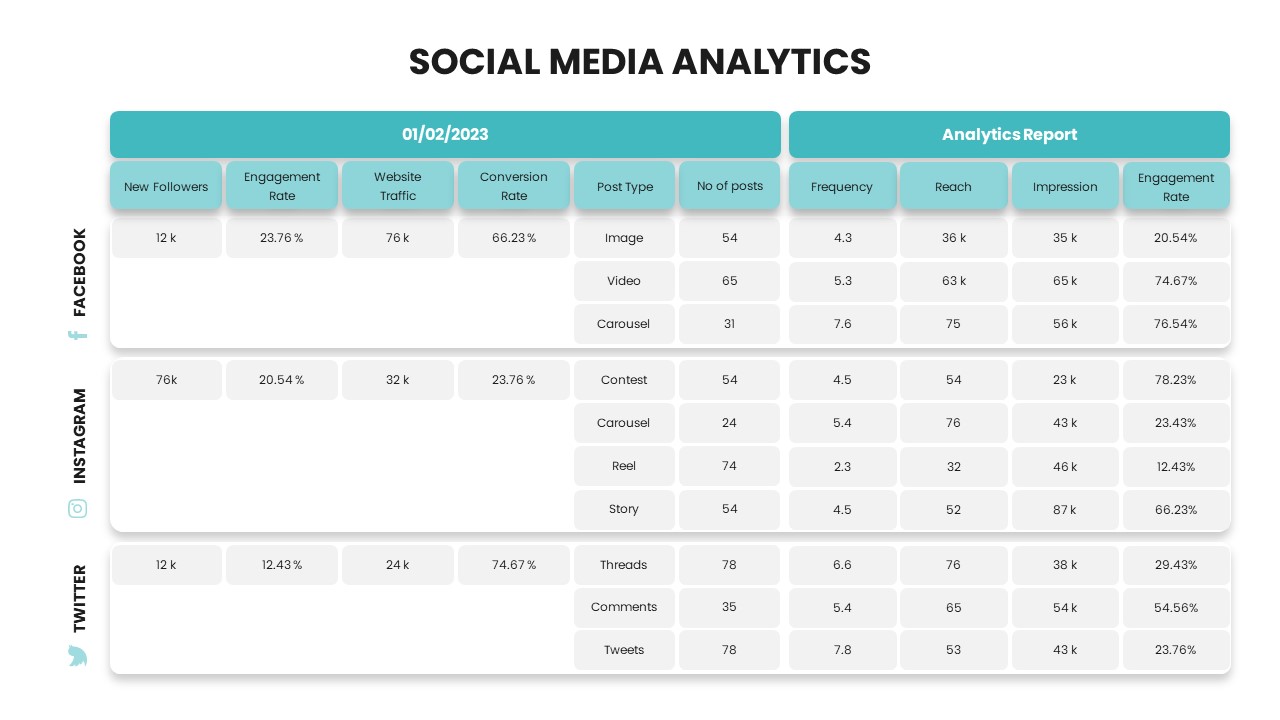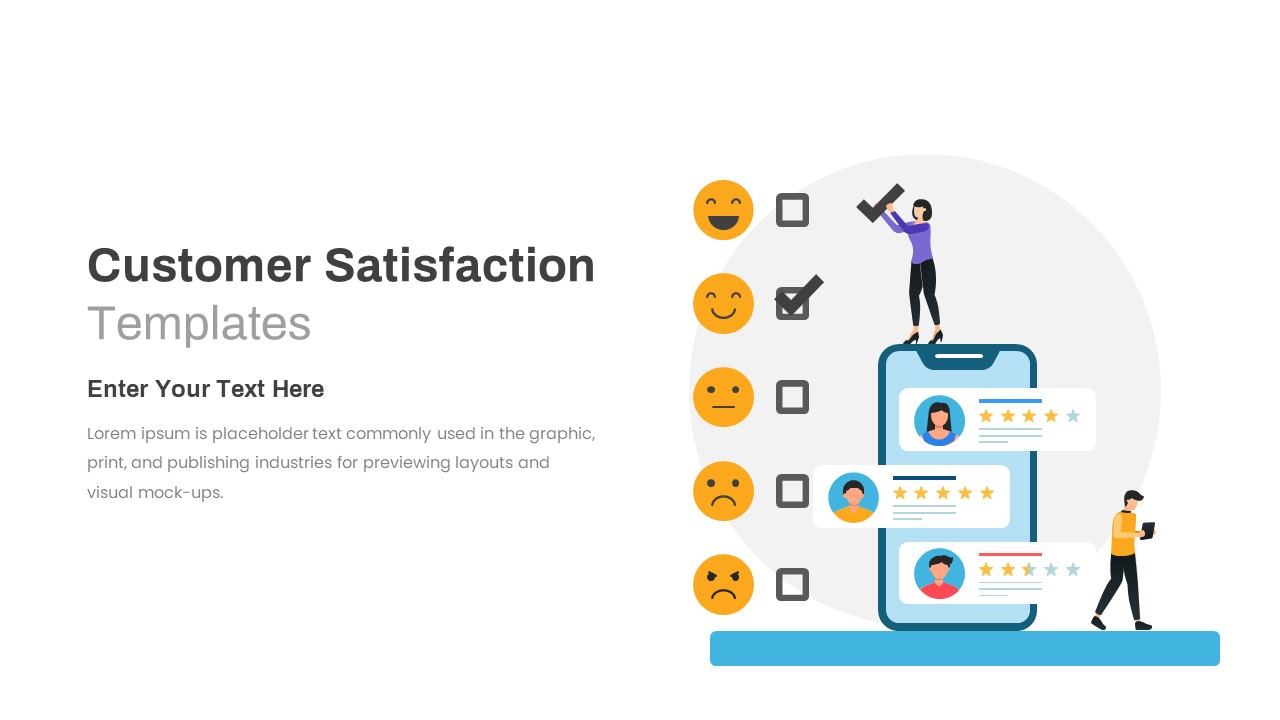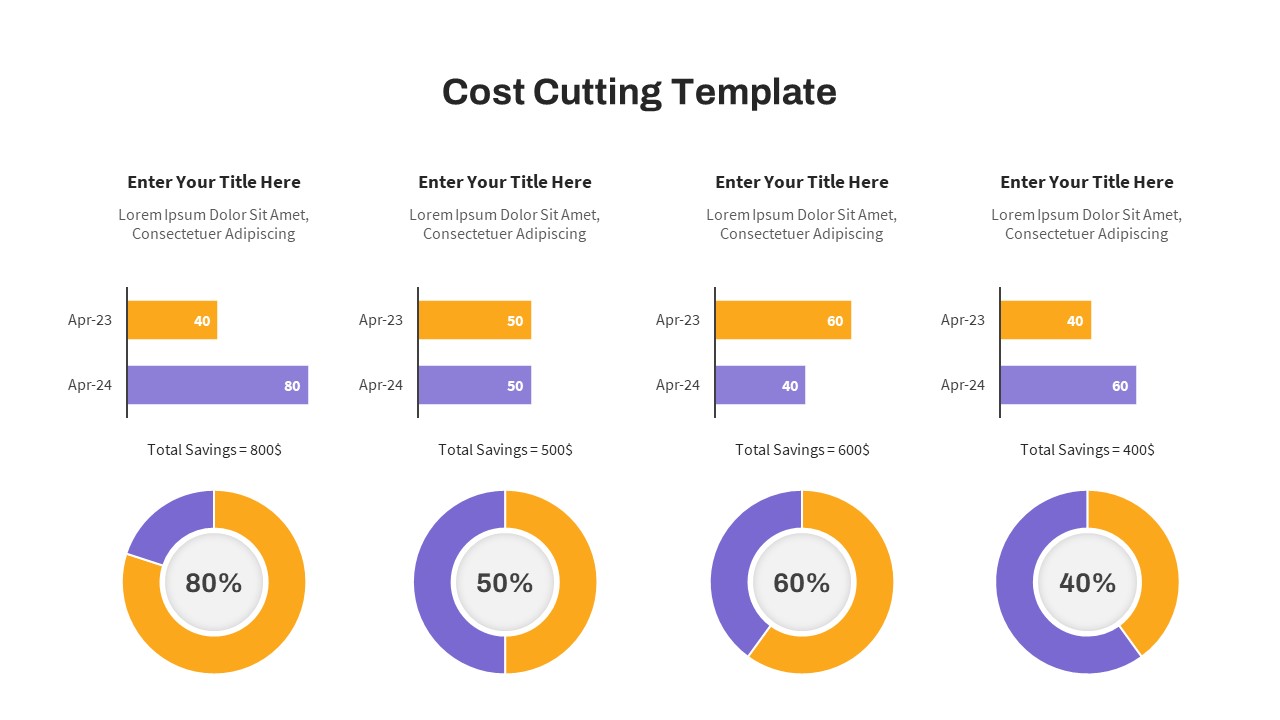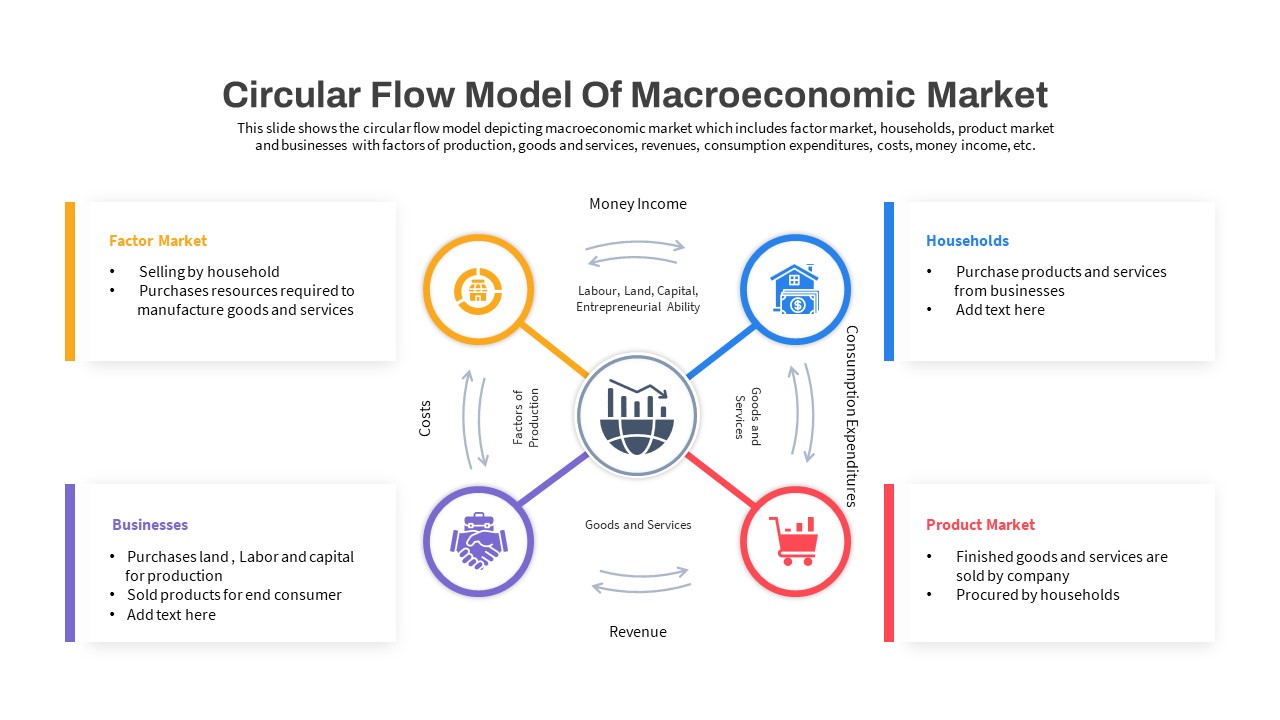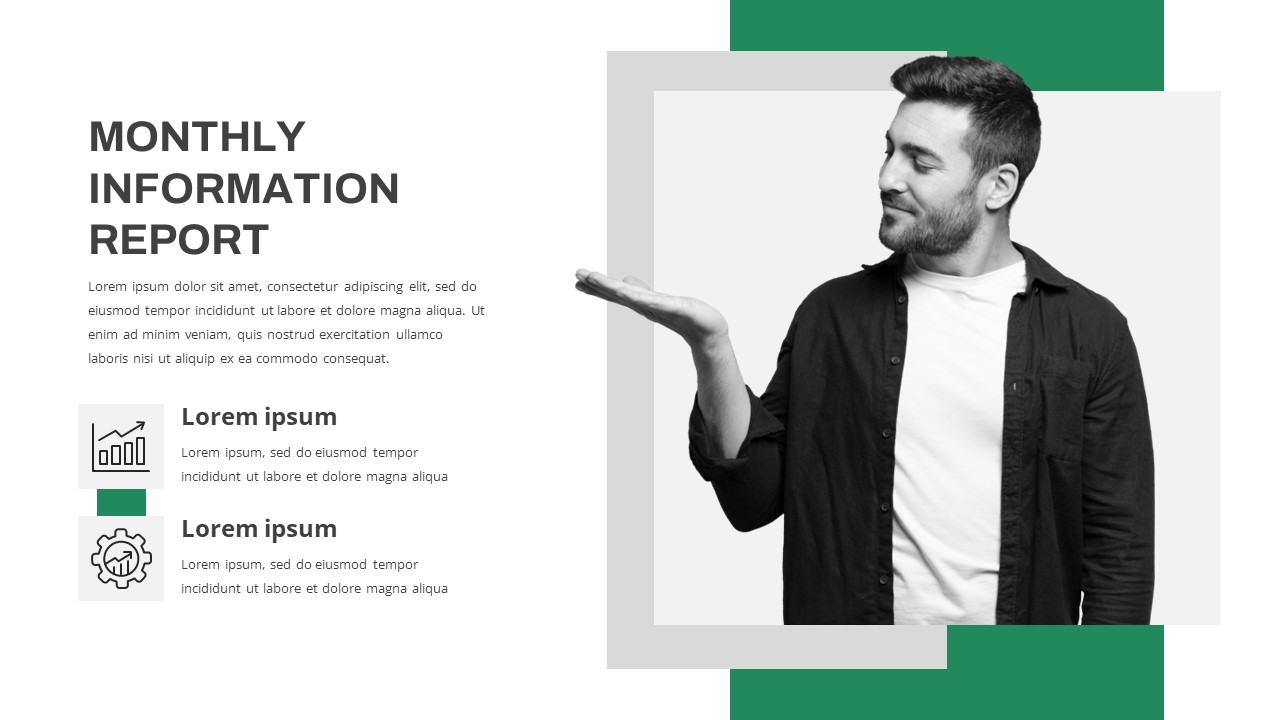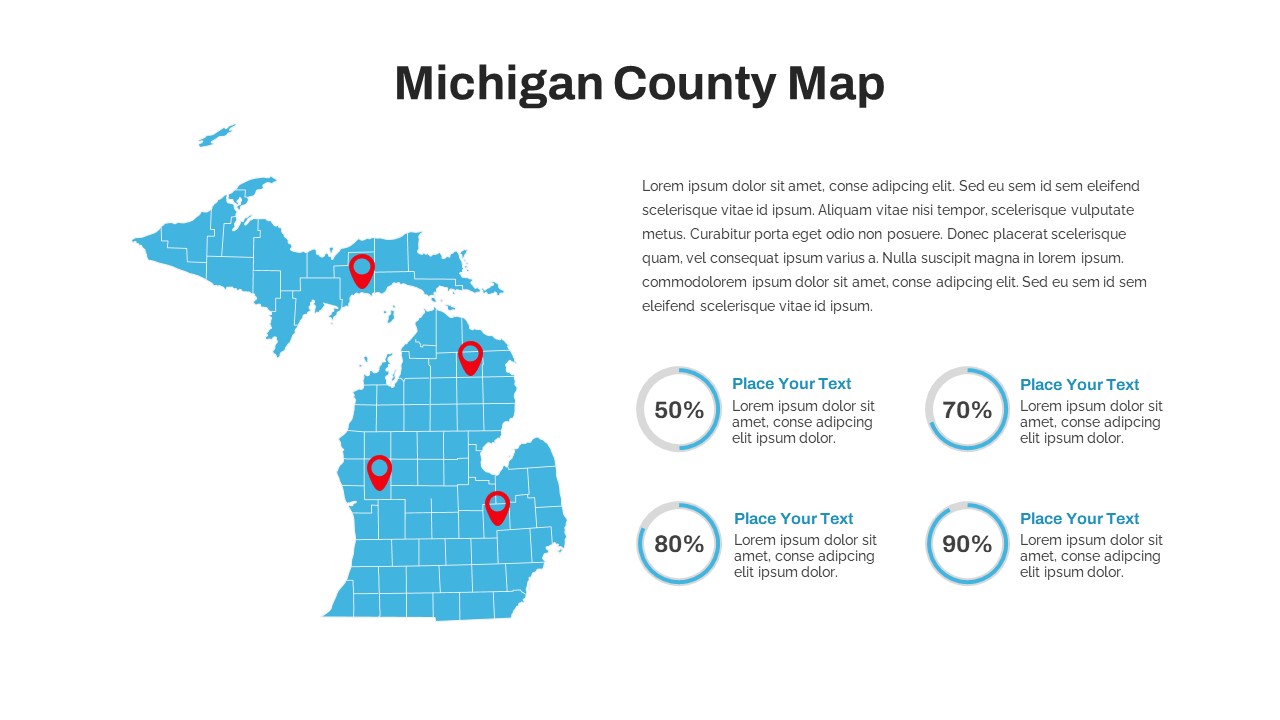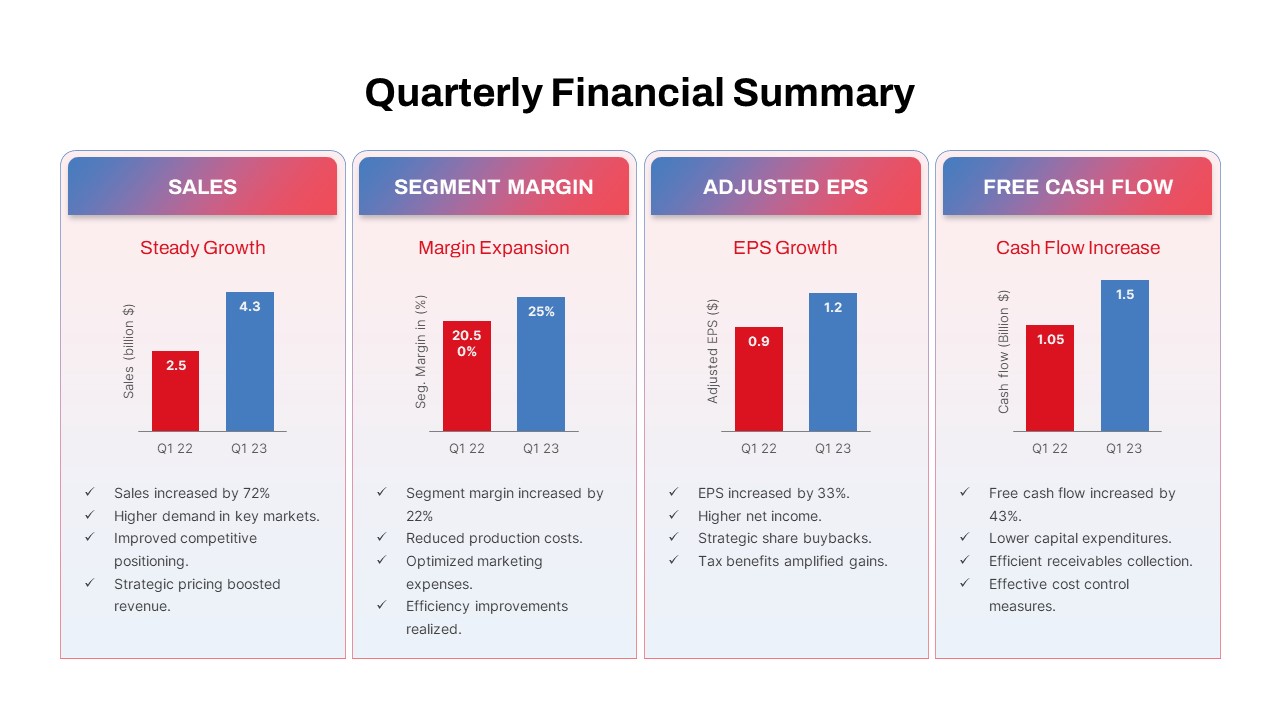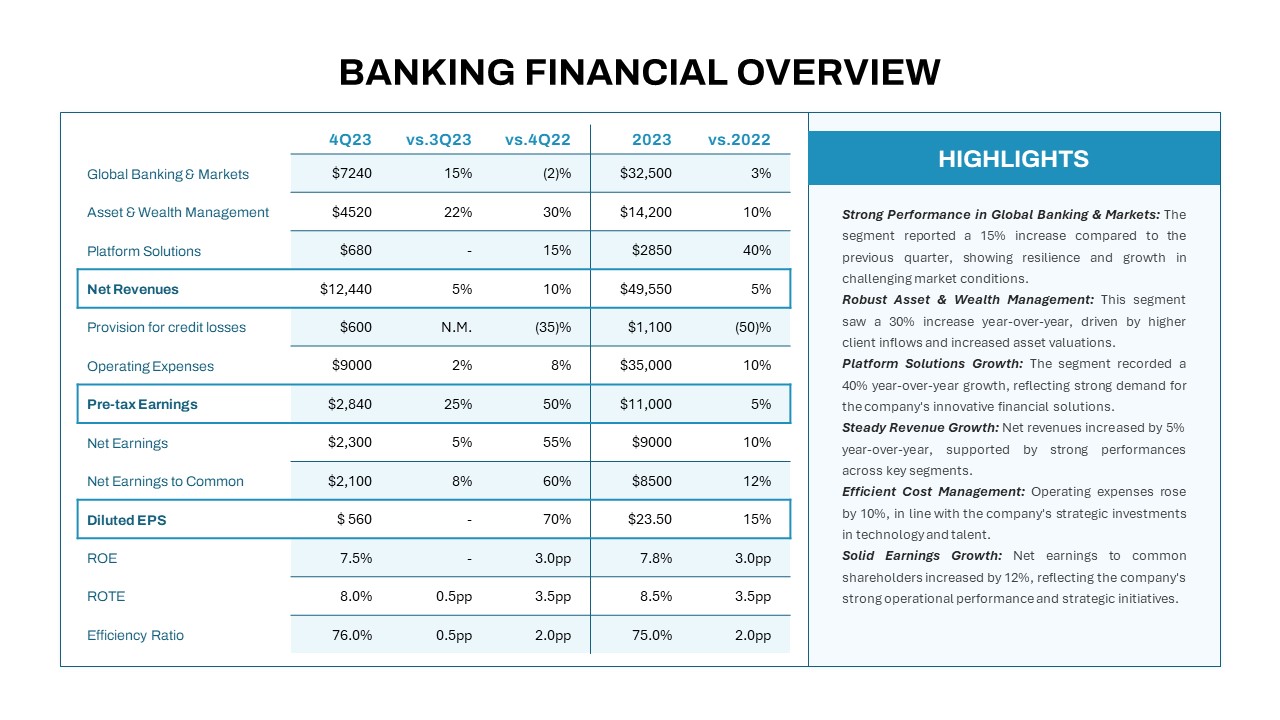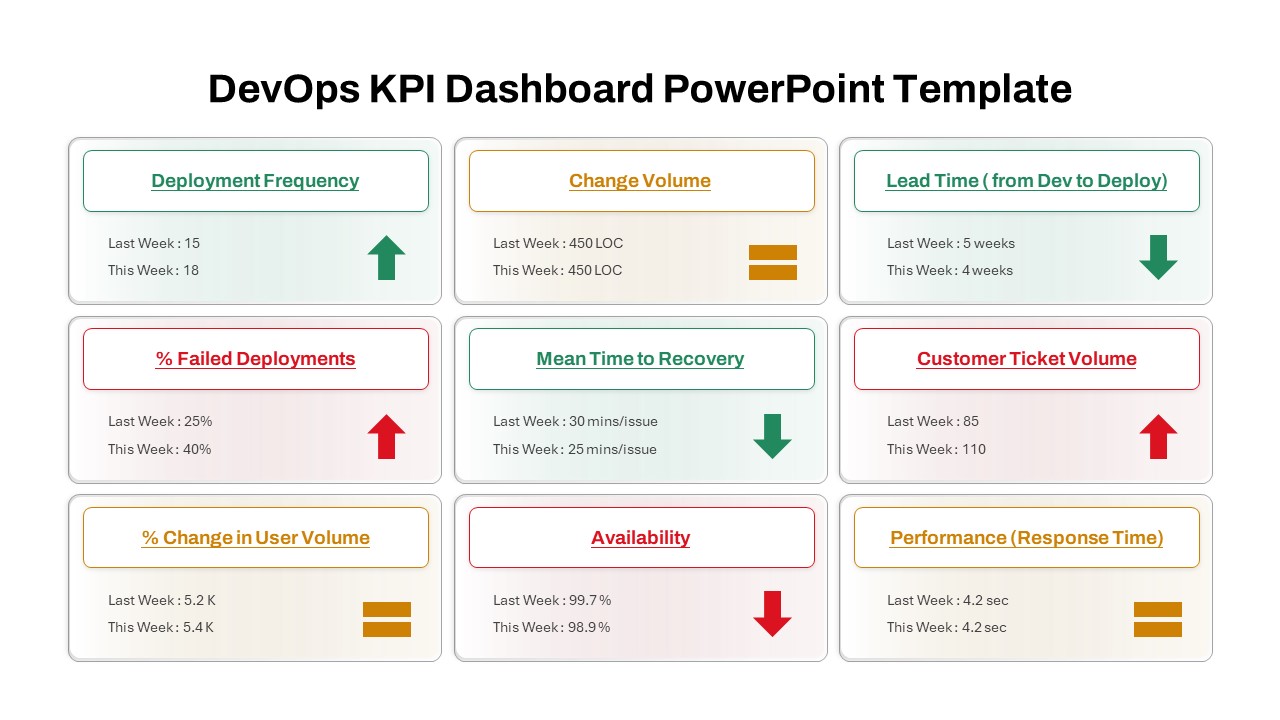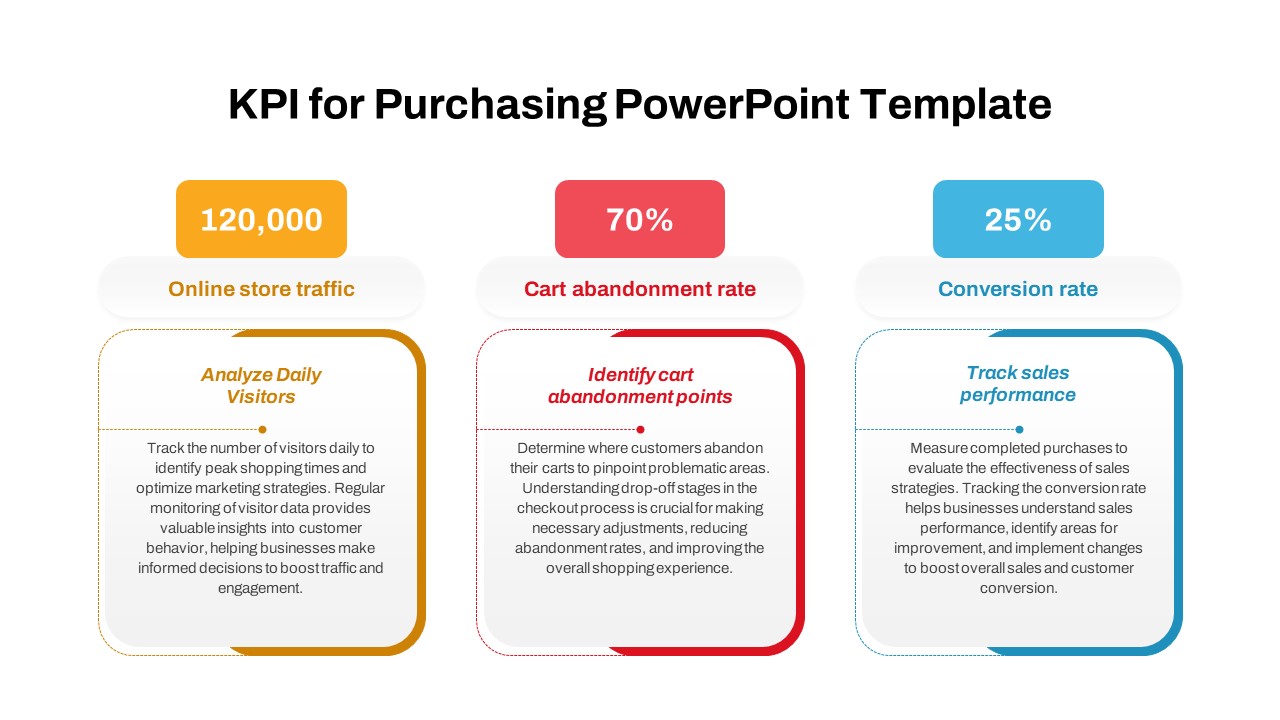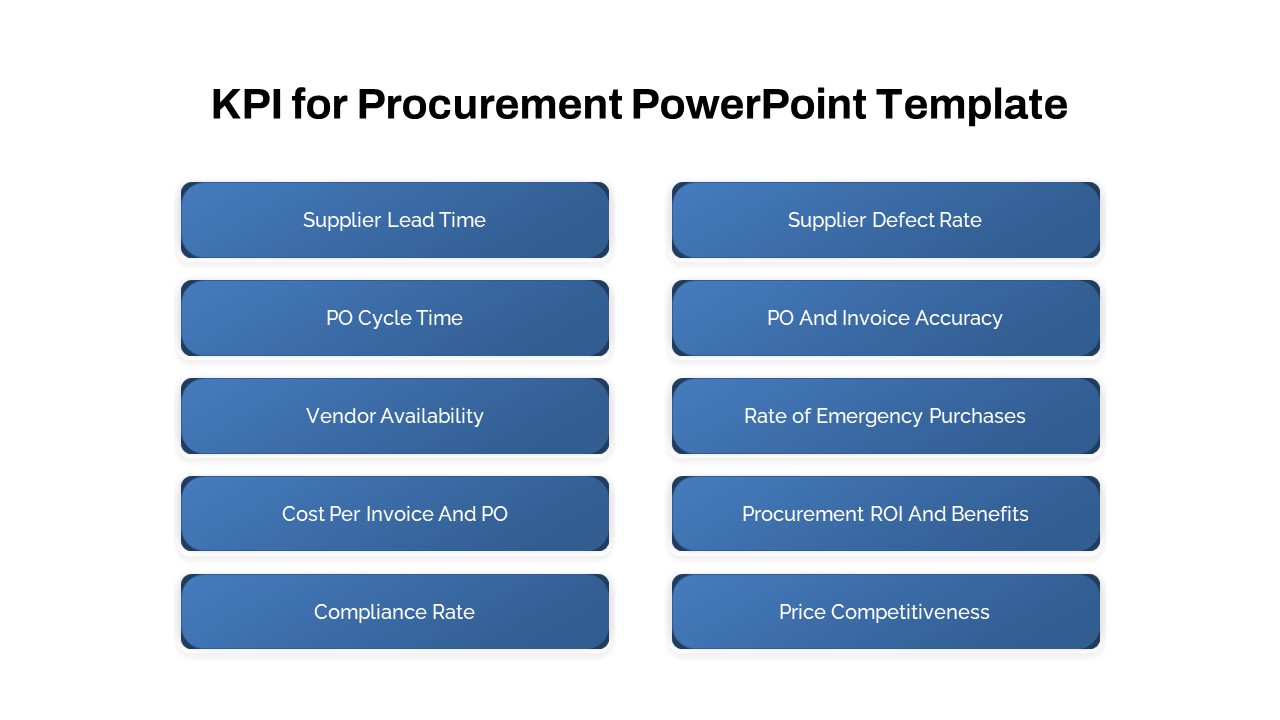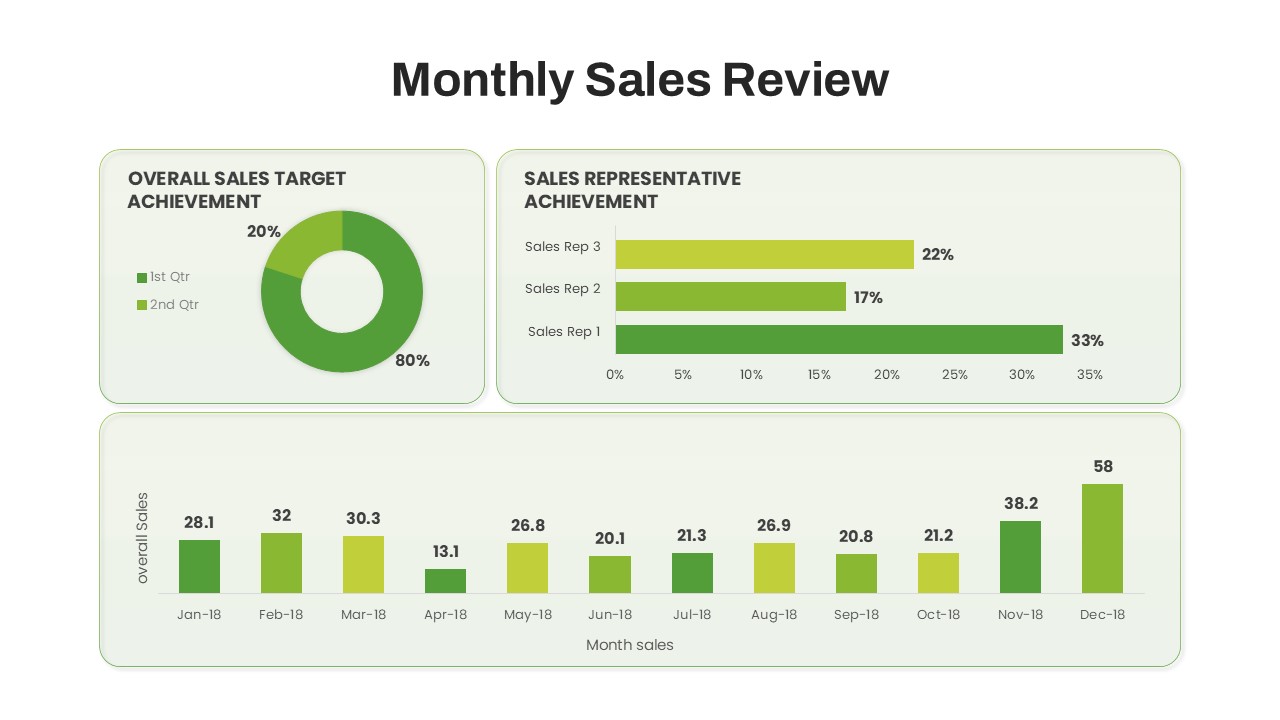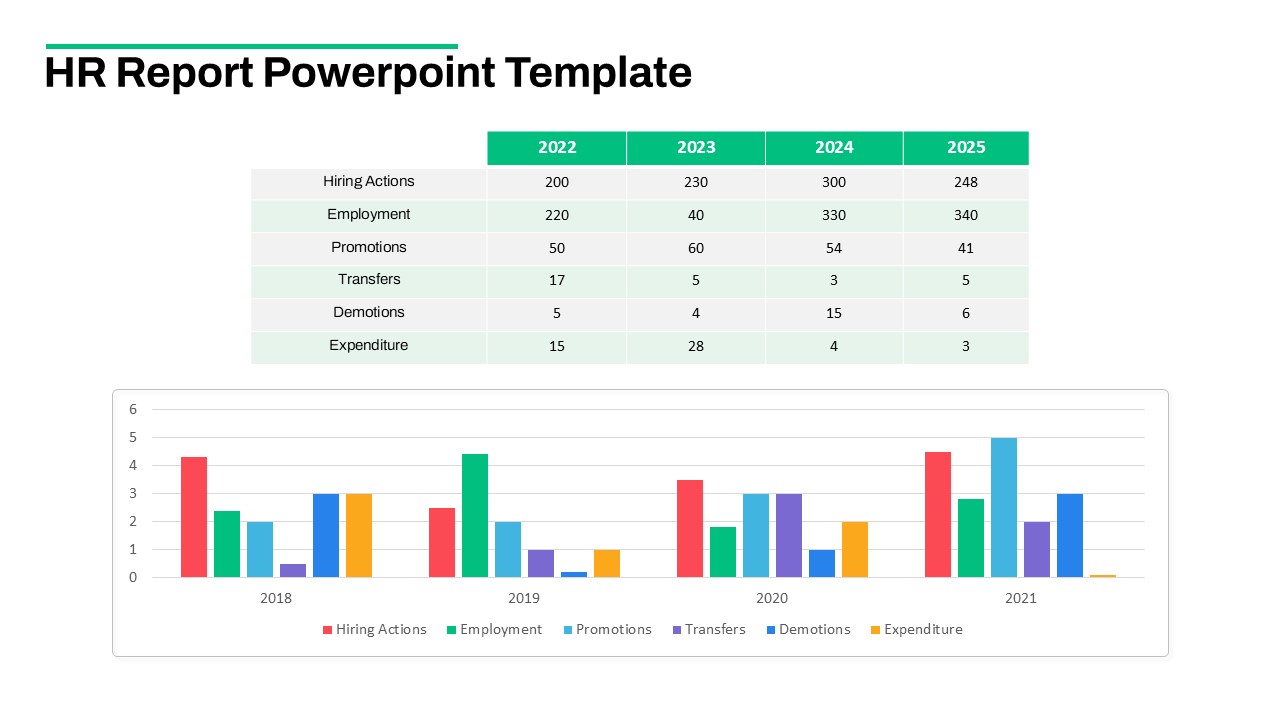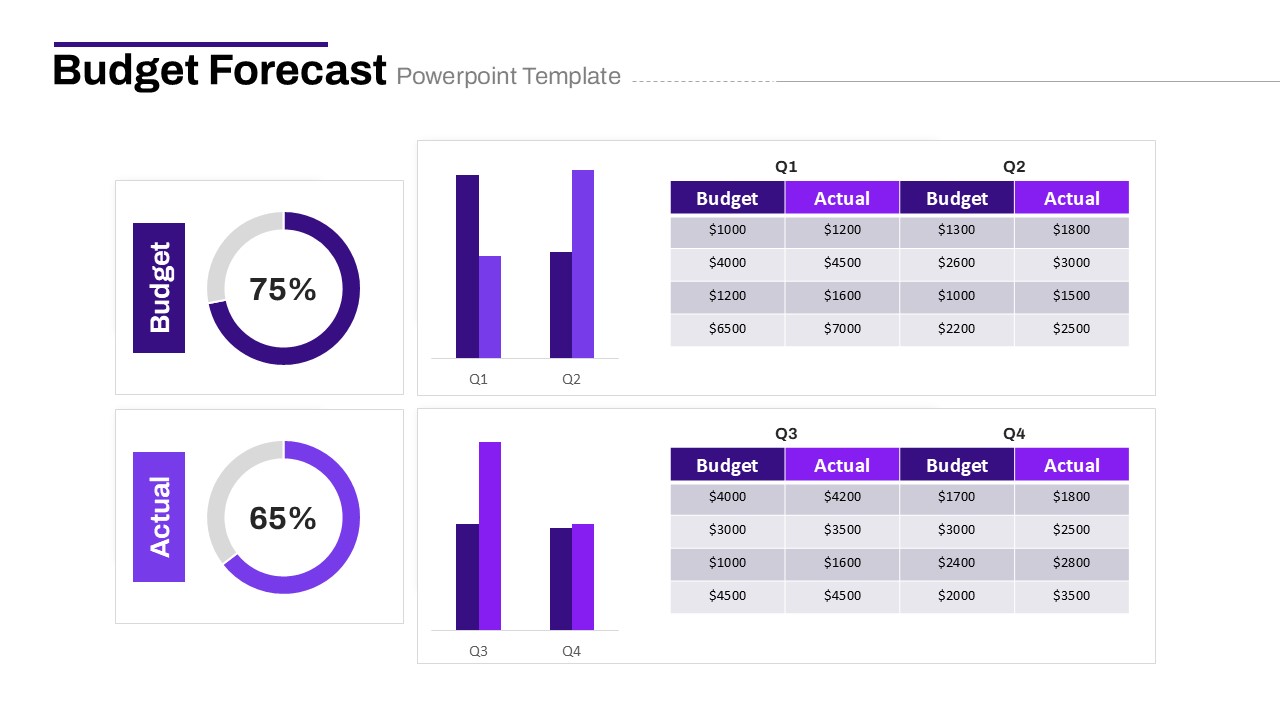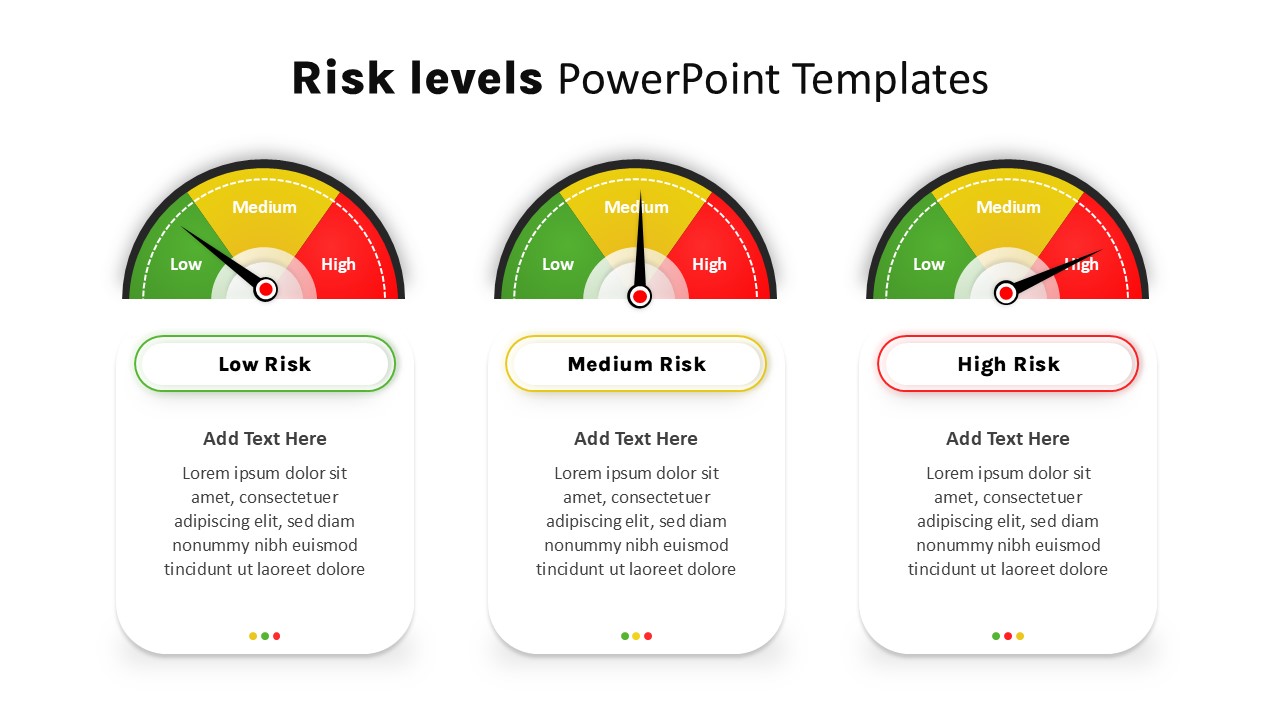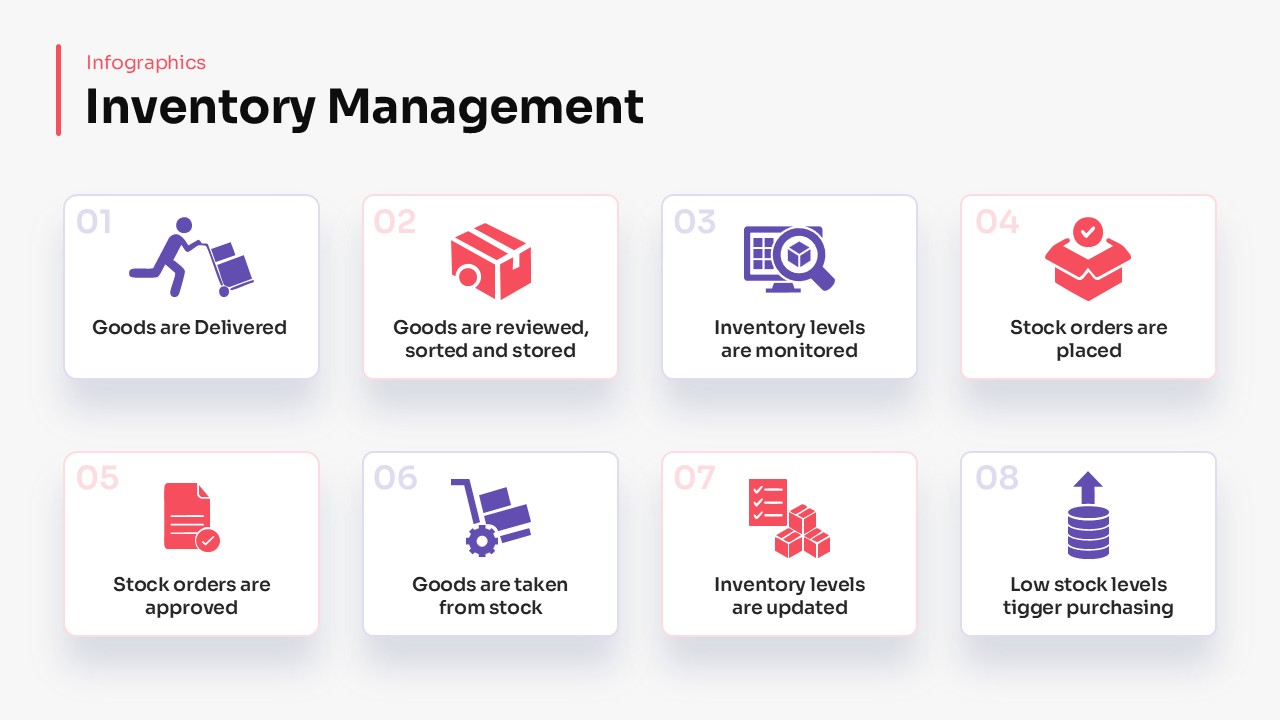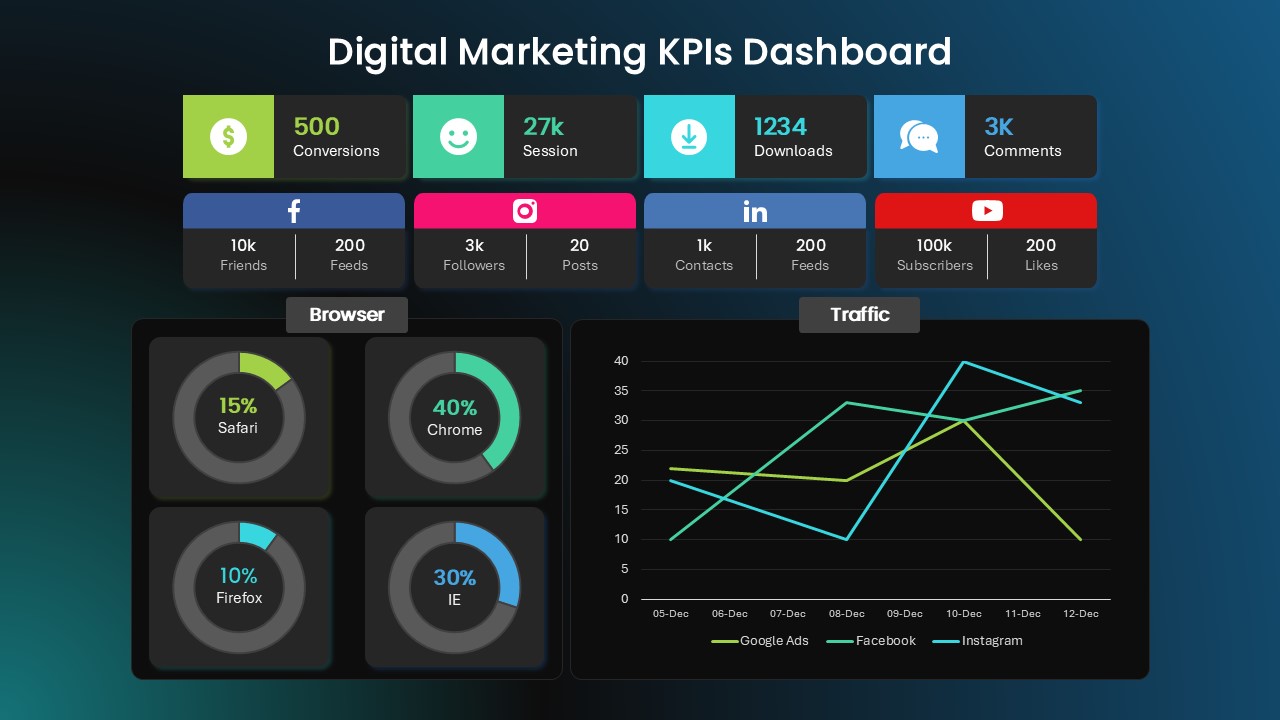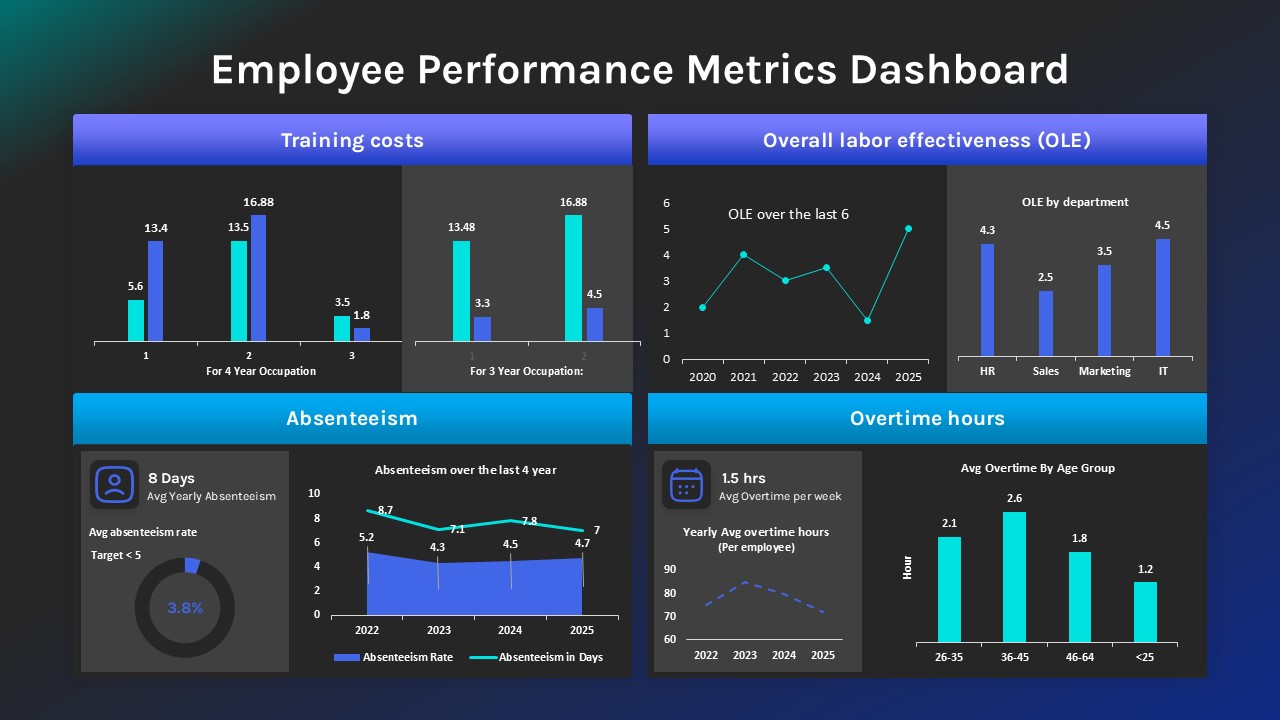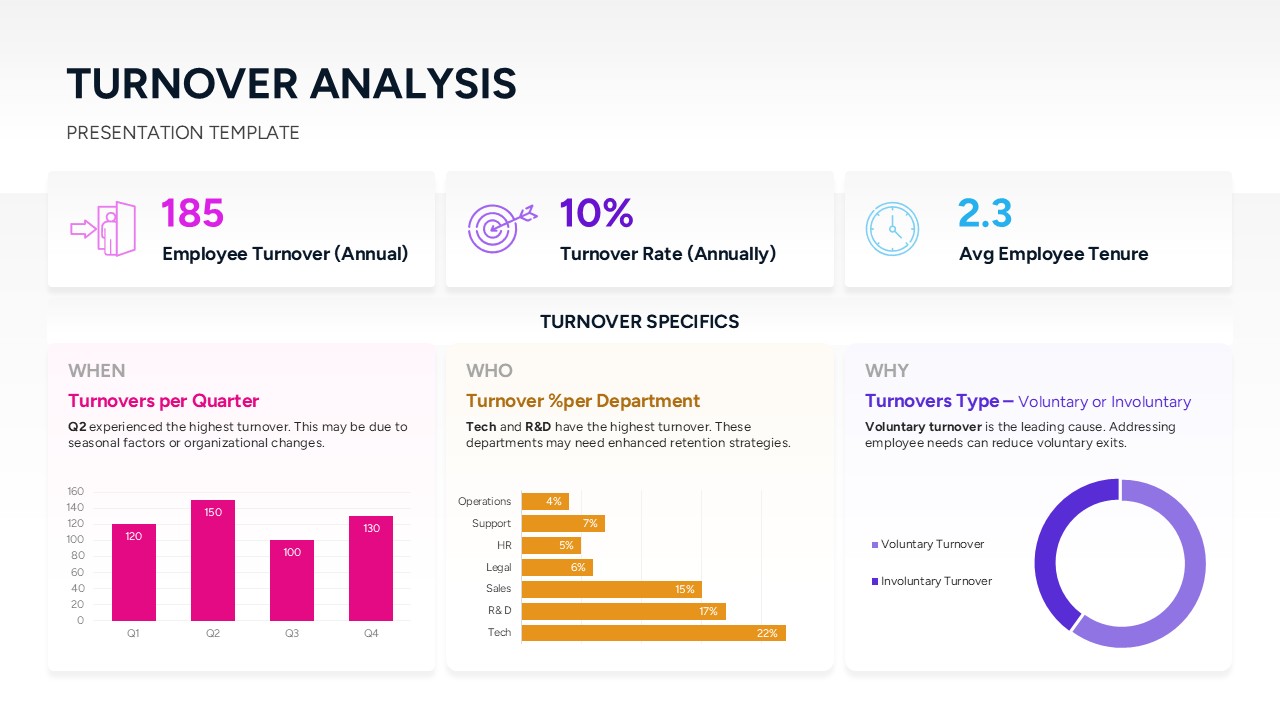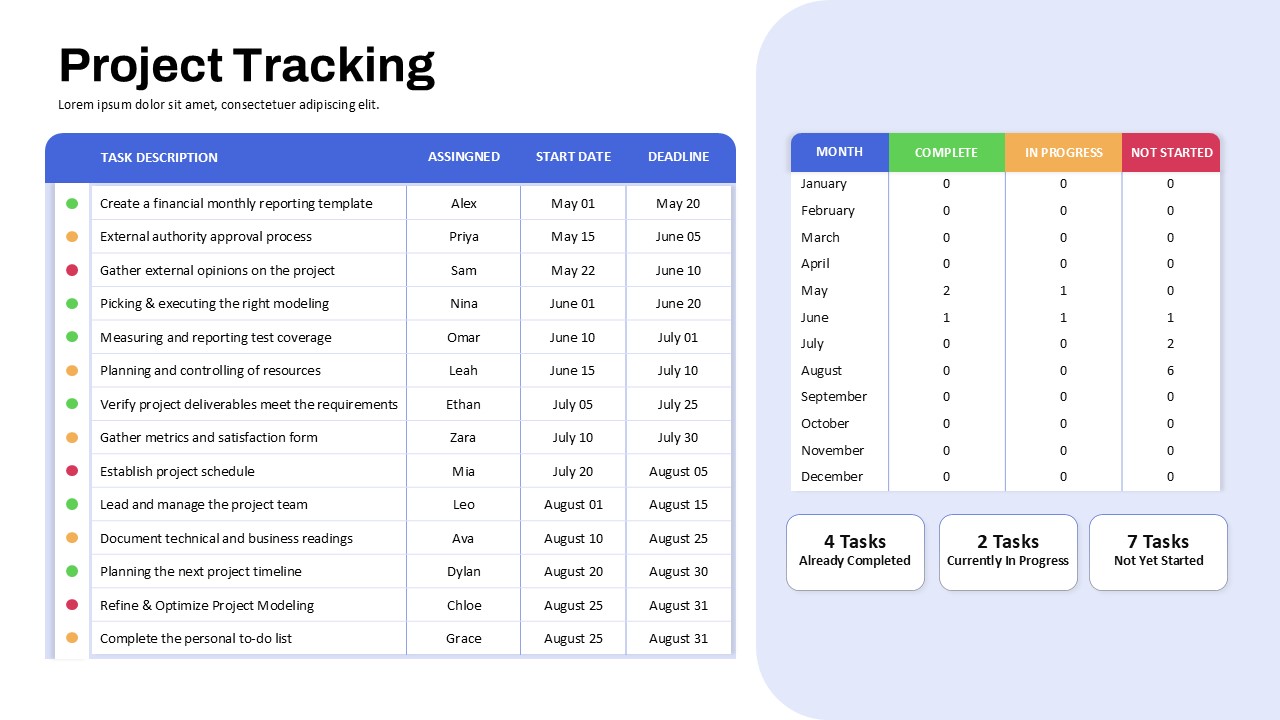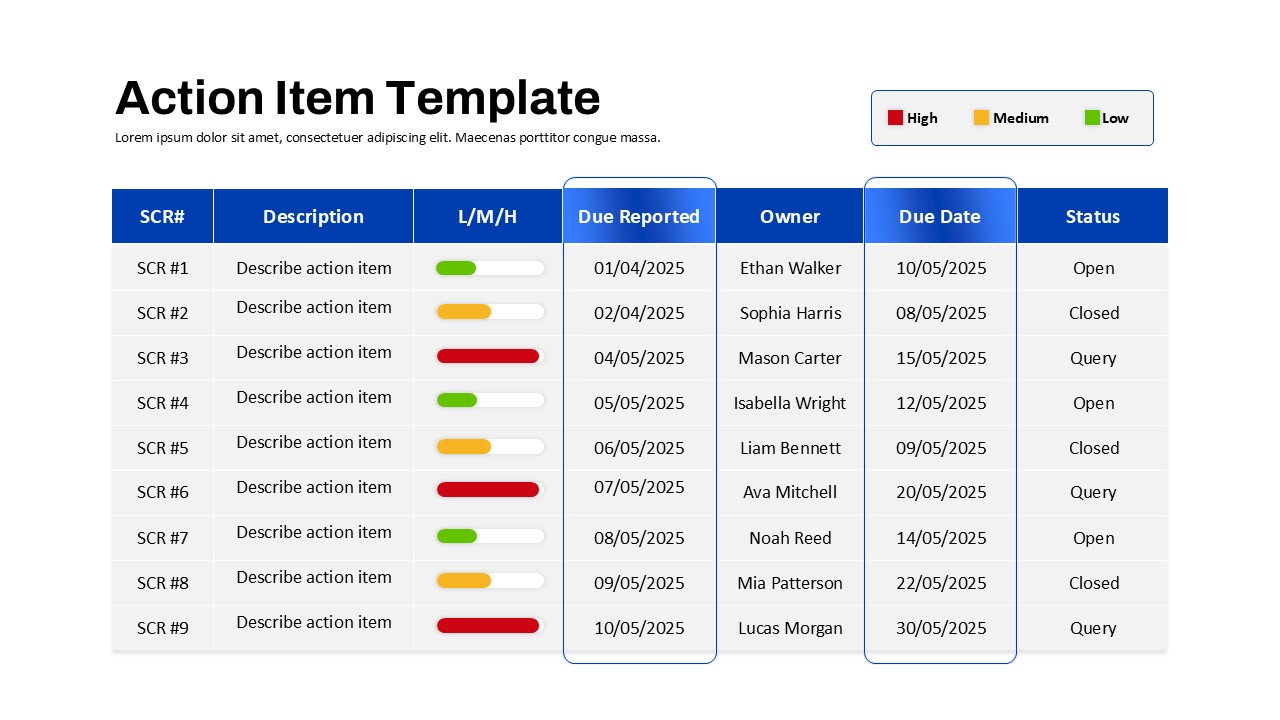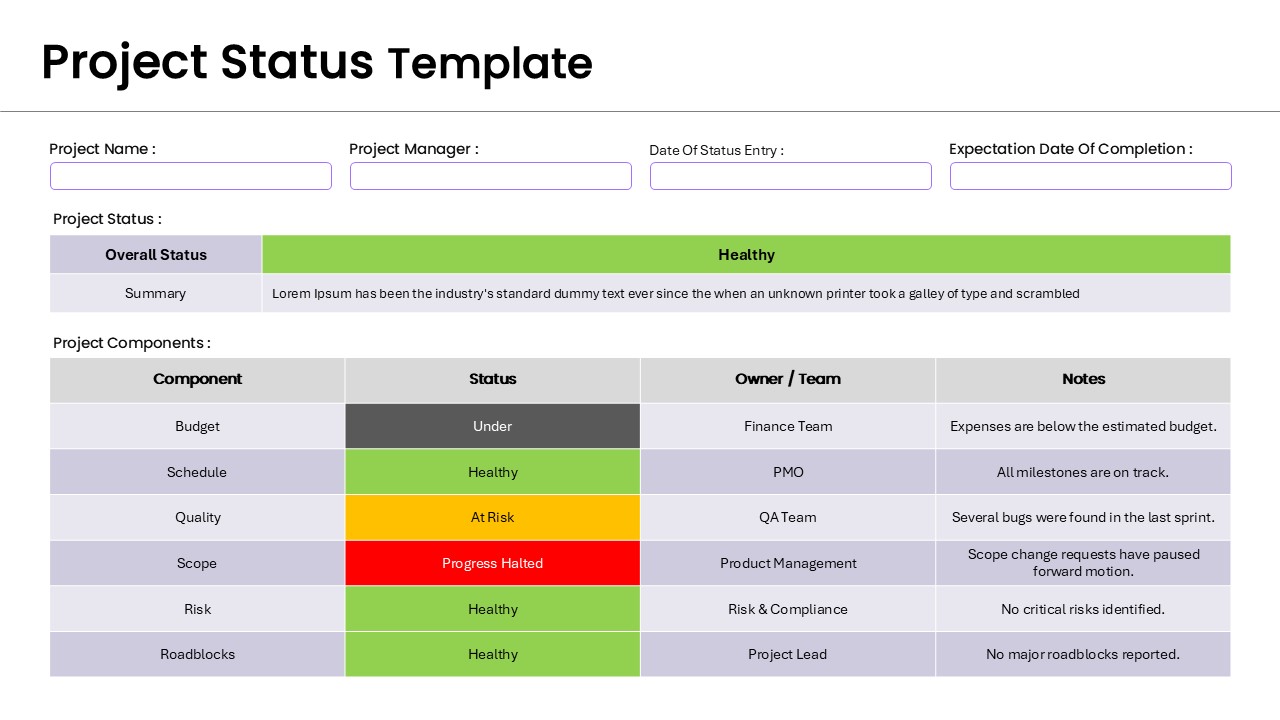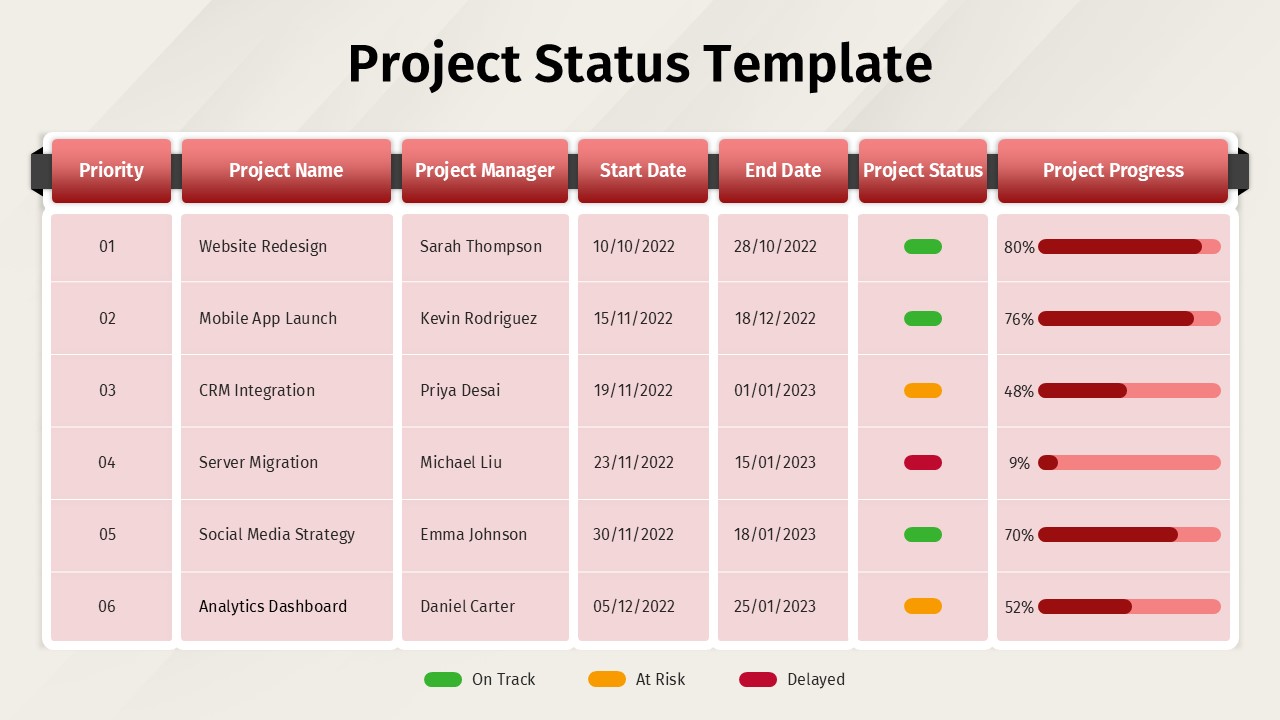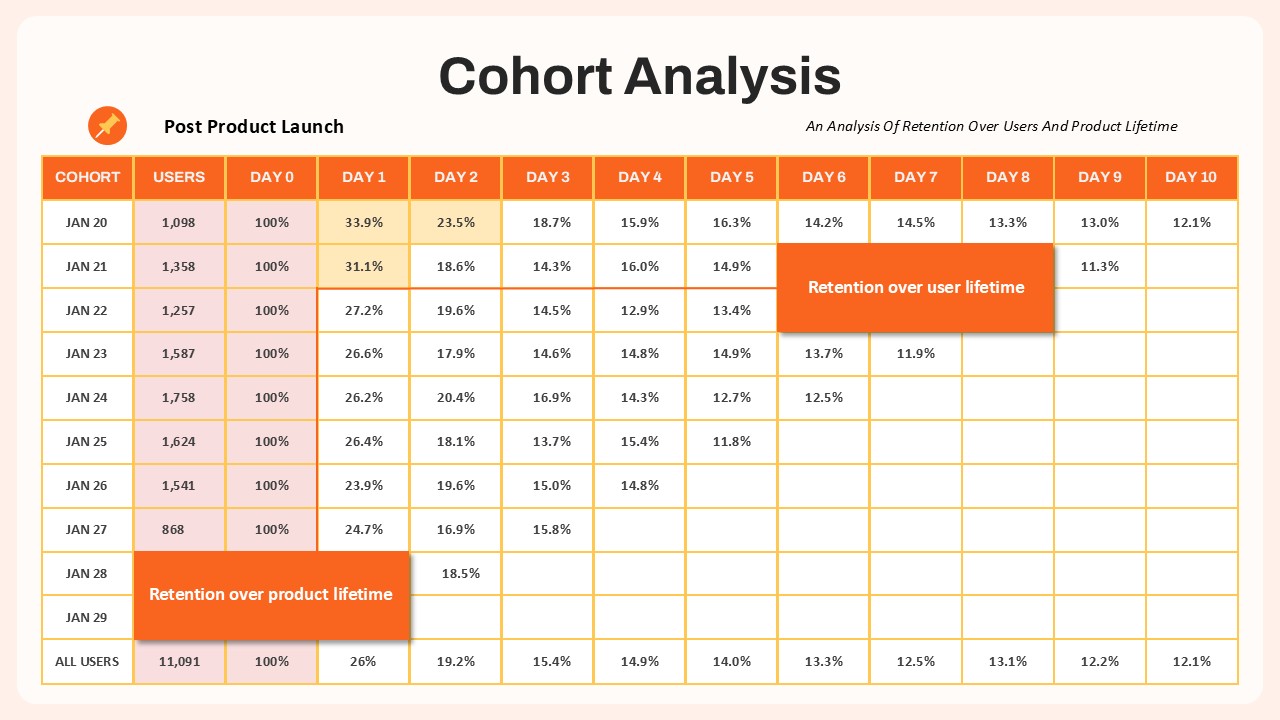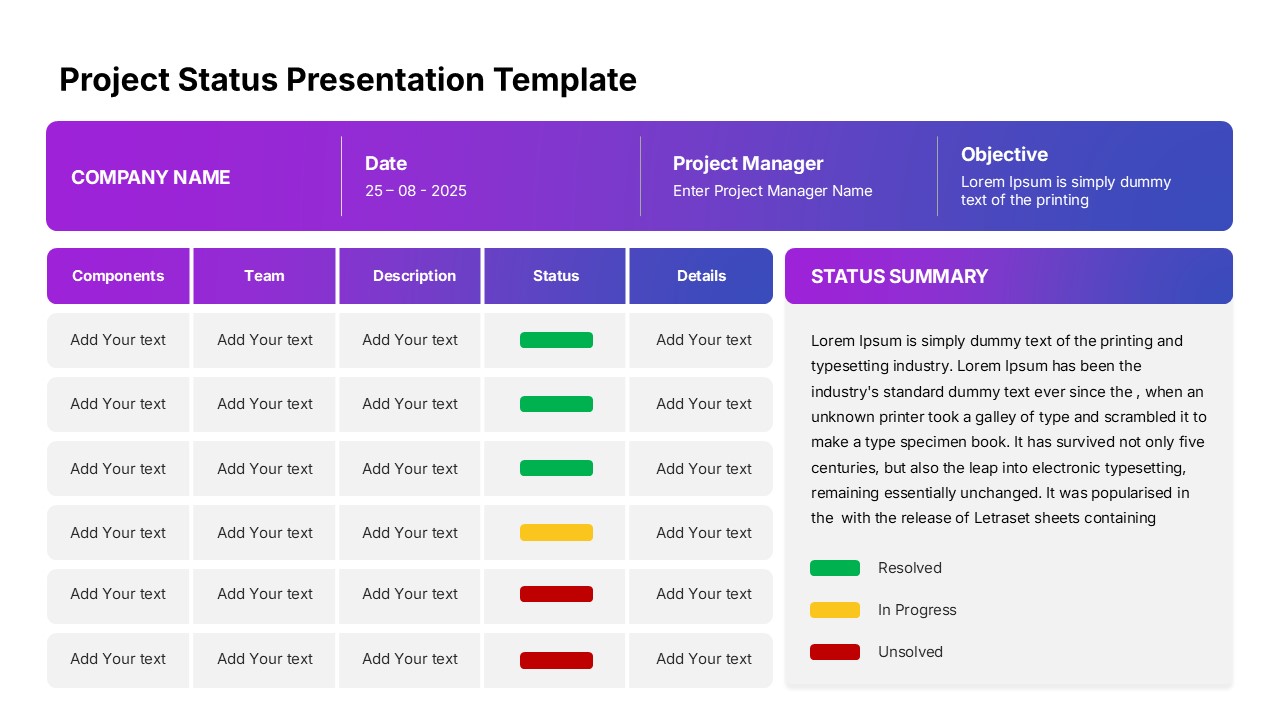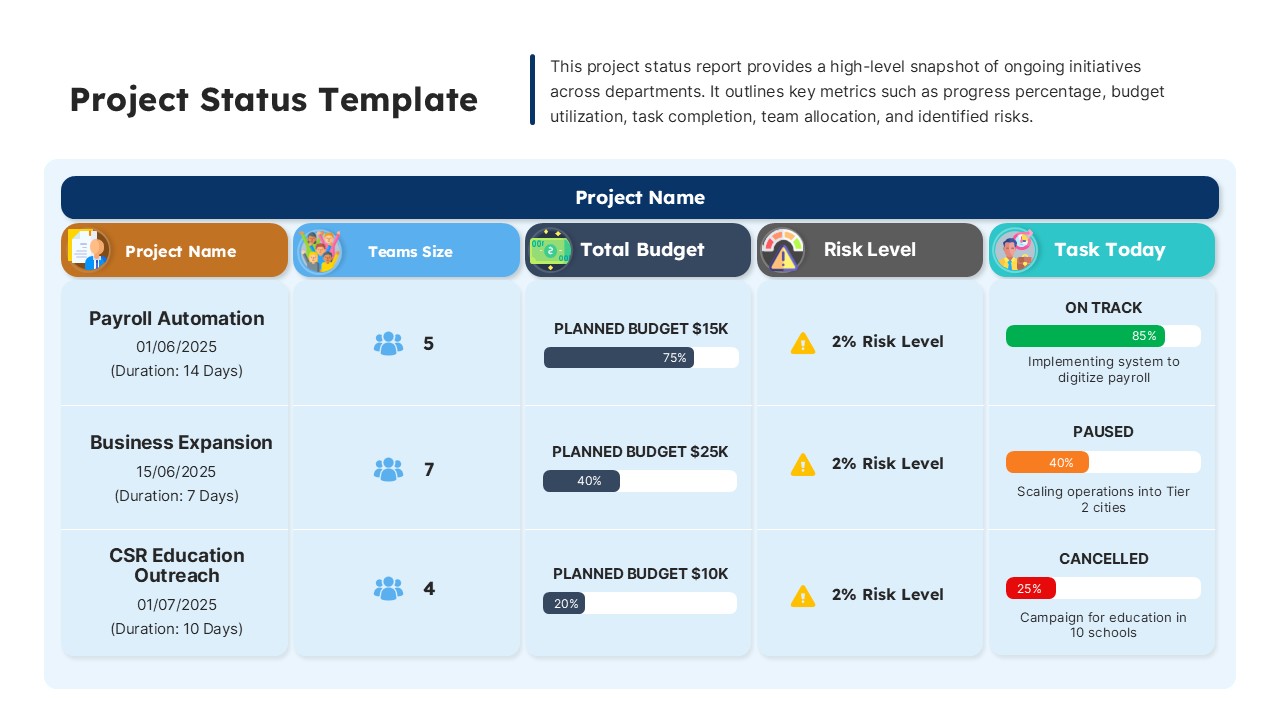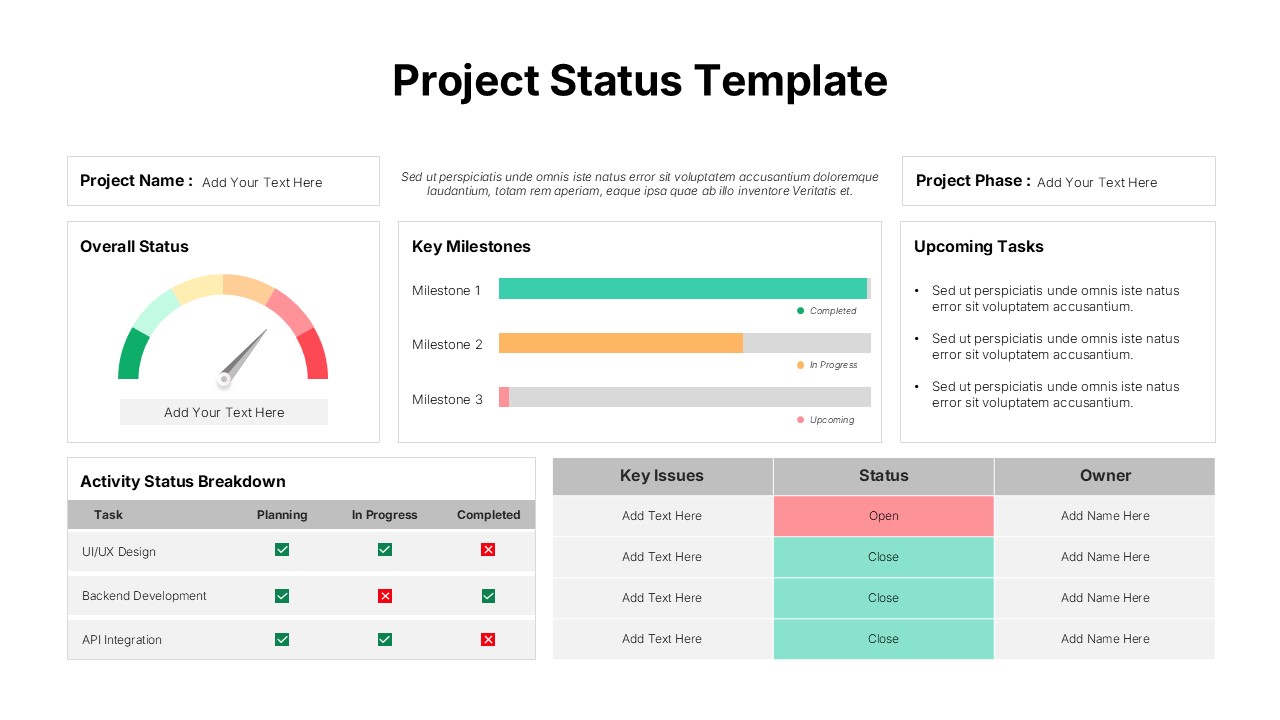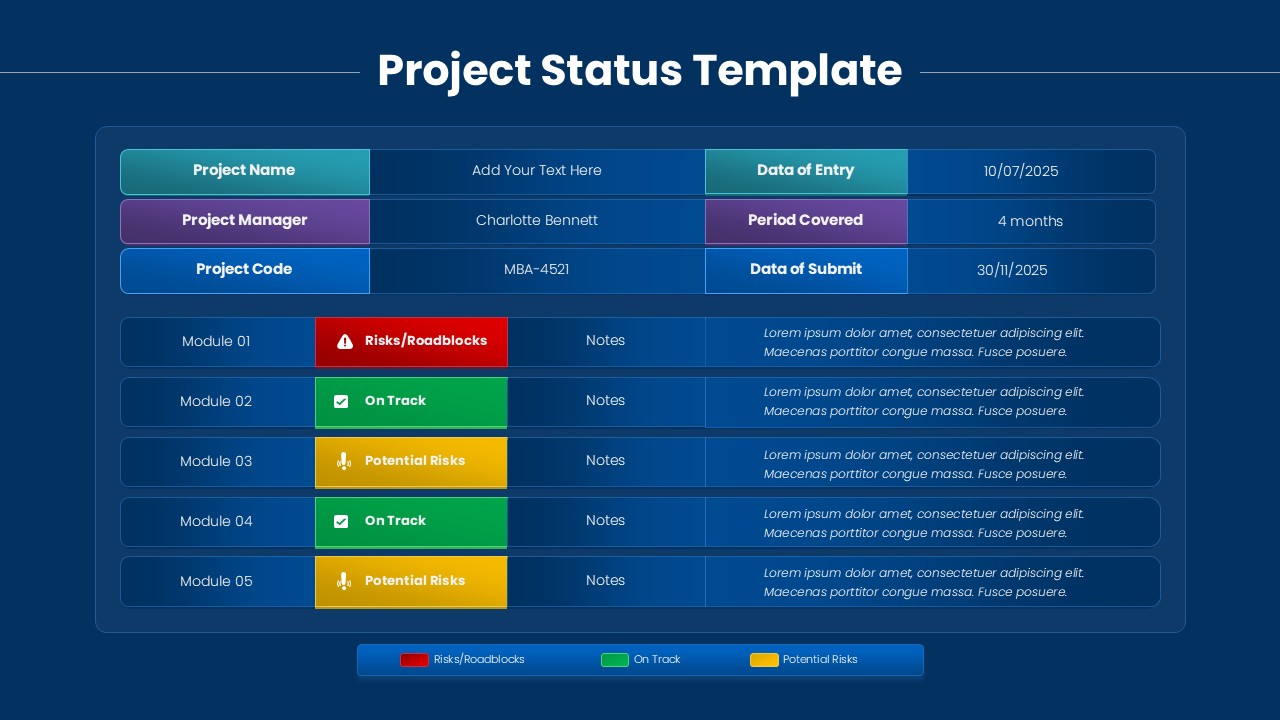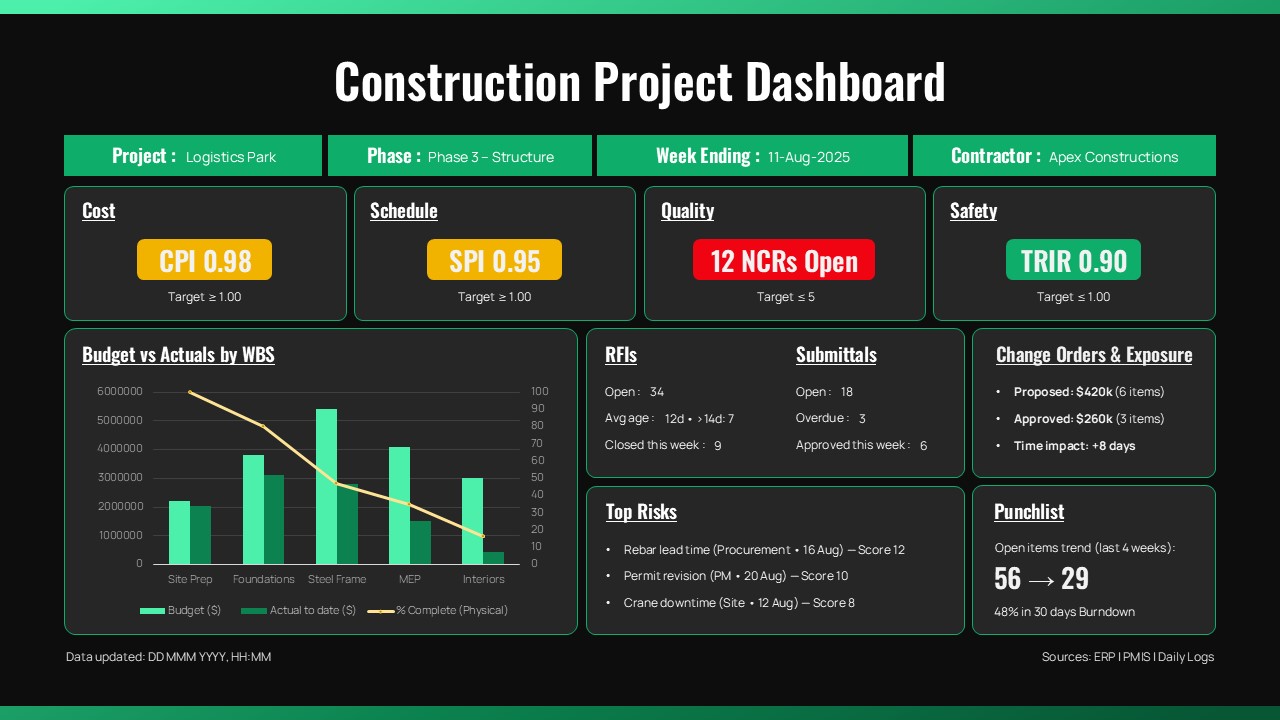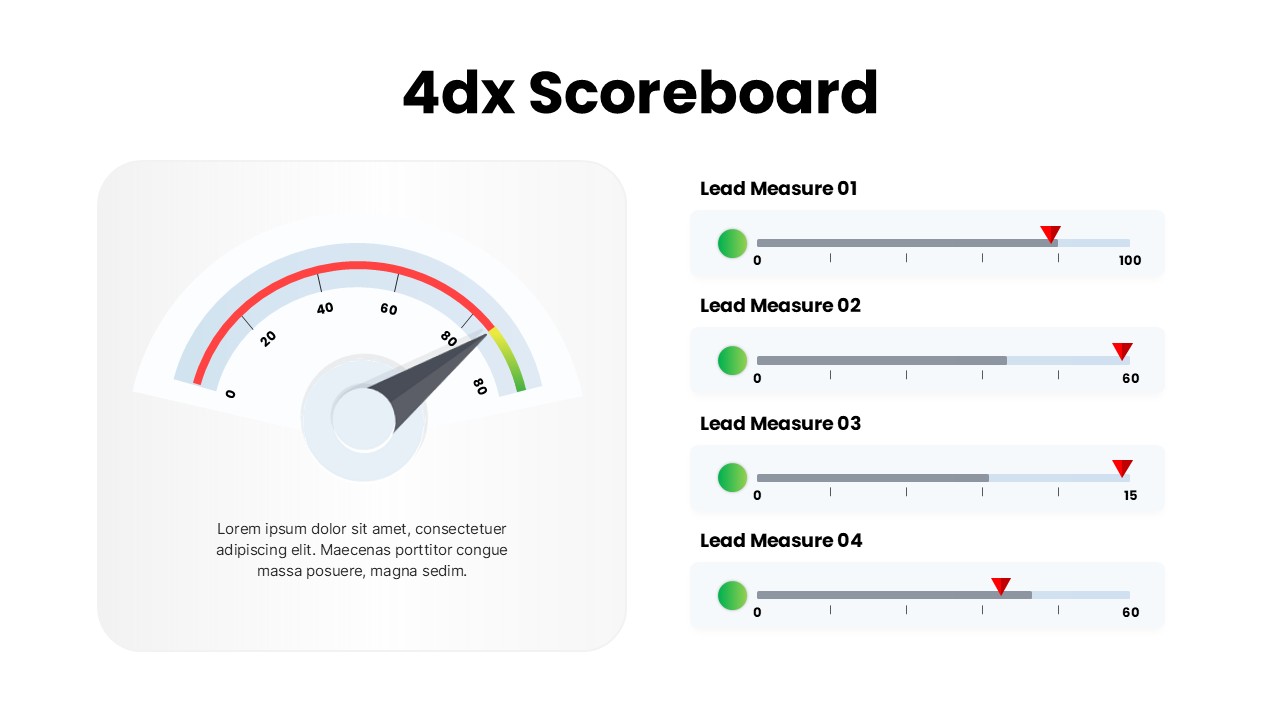End of Year Review Dashboard Template for PowerPoint & Google Slides
Description
Summarize your organization’s annual performance with this comprehensive End of Year Review Dashboard slide. The template provides a data-driven overview of key business metrics and achievements, combining visual clarity with executive-level insight. At the top, clear typography highlights the reporting year, while the dark background enhances contrast for charts and text blocks.
The layout divides performance insights into multiple sections: Performance Across Key Categories, Goals vs Results, Customer Growth, and Key Achievements, offering a structured summary of financial, operational, and strategic outcomes. A multi-colored bar chart showcases Revenue by Channel, while data cards on the right display core KPIs such as Customer Satisfaction (85%), Product Development (70%), Employee Engagement (48), and Market Expansion ($3.2M). The slide also features recognition highlights and next-year plans, ensuring a balanced view of both achievements and future objectives.
Using cool, professional shades of navy, mint green, lavender, and coral, the slide delivers a modern corporate look suited for board meetings, quarterly reviews, or investor updates. Fully editable in PowerPoint and Google Slides, users can update metrics, charts, and text to align with their organization’s performance indicators. This design helps teams visualize progress, measure success, and set clear priorities for the upcoming year.
Who is it for
Ideal for executives, department heads, business analysts, and project managers presenting annual or quarterly performance summaries to stakeholders or leadership teams.
Other Uses
Can also be used for sales performance reviews, KPI dashboards, startup growth summaries, or strategic planning presentations.
Login to download this file