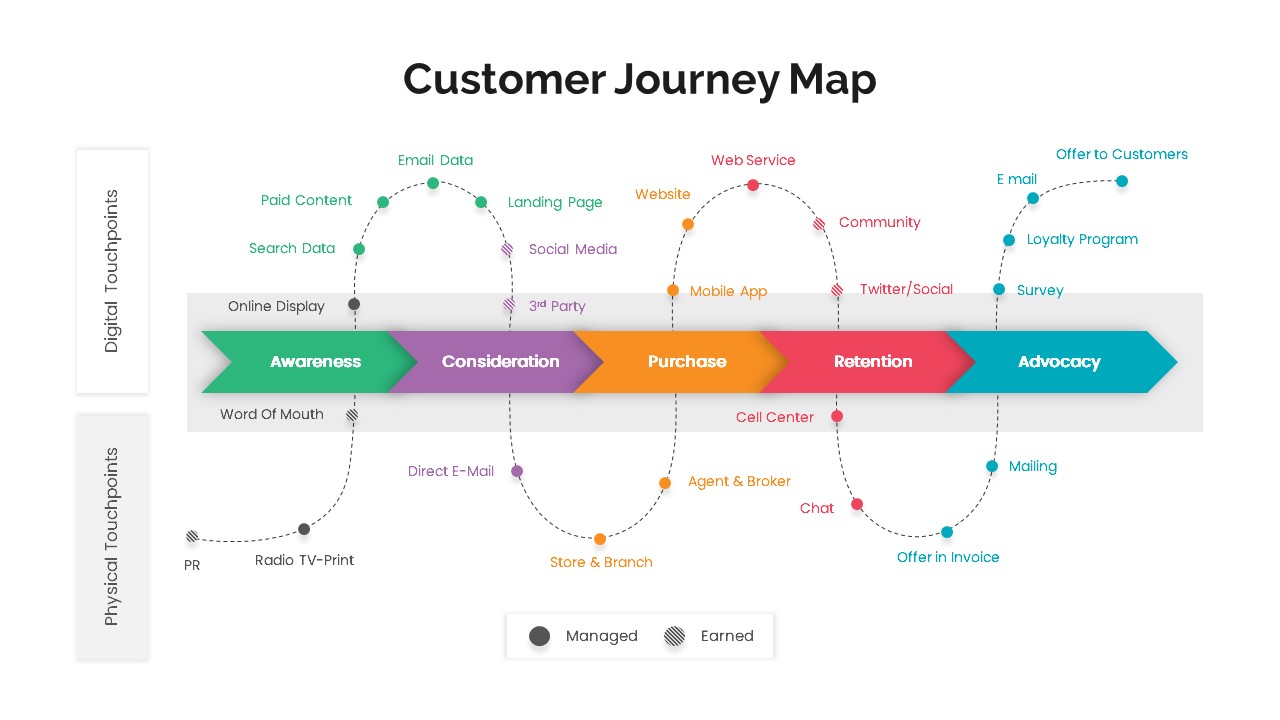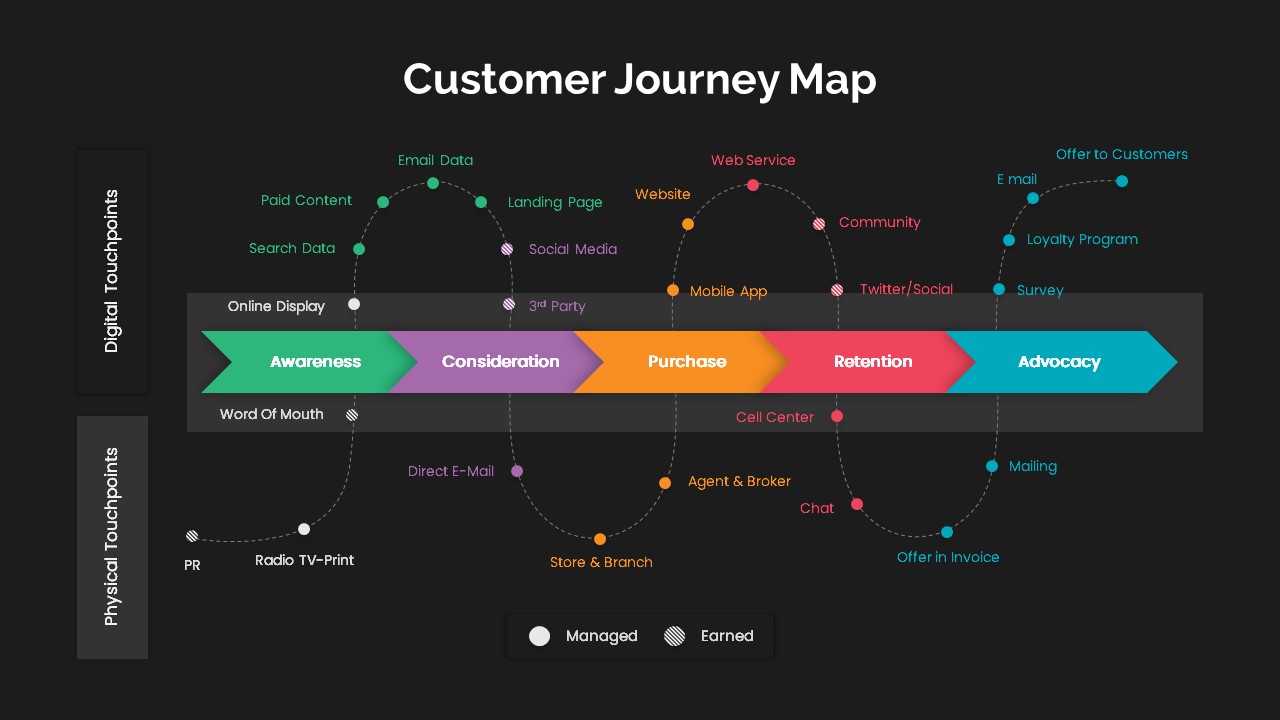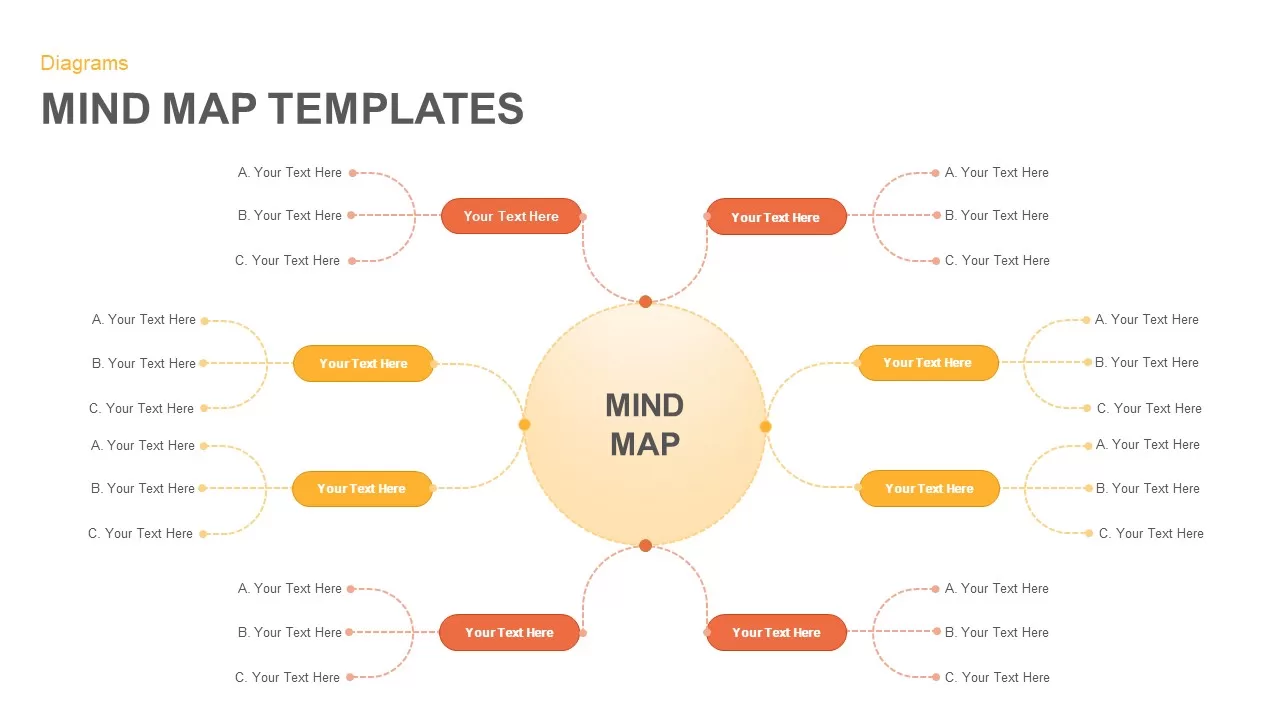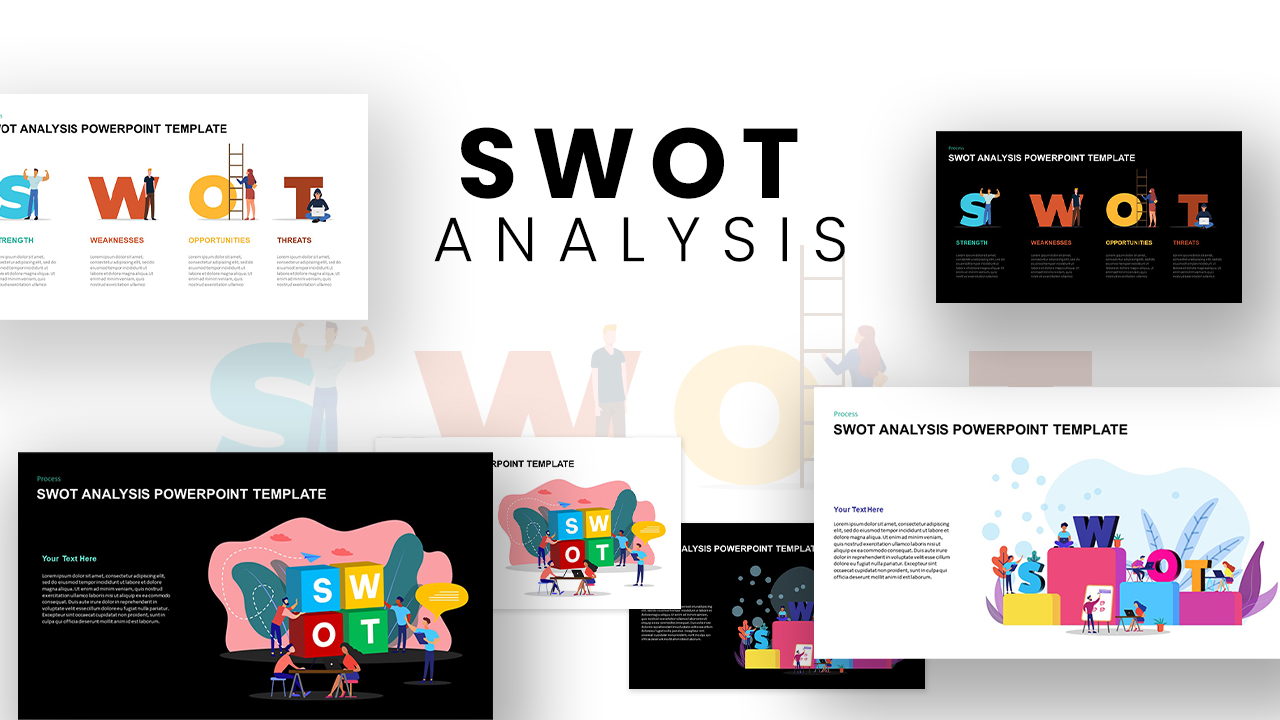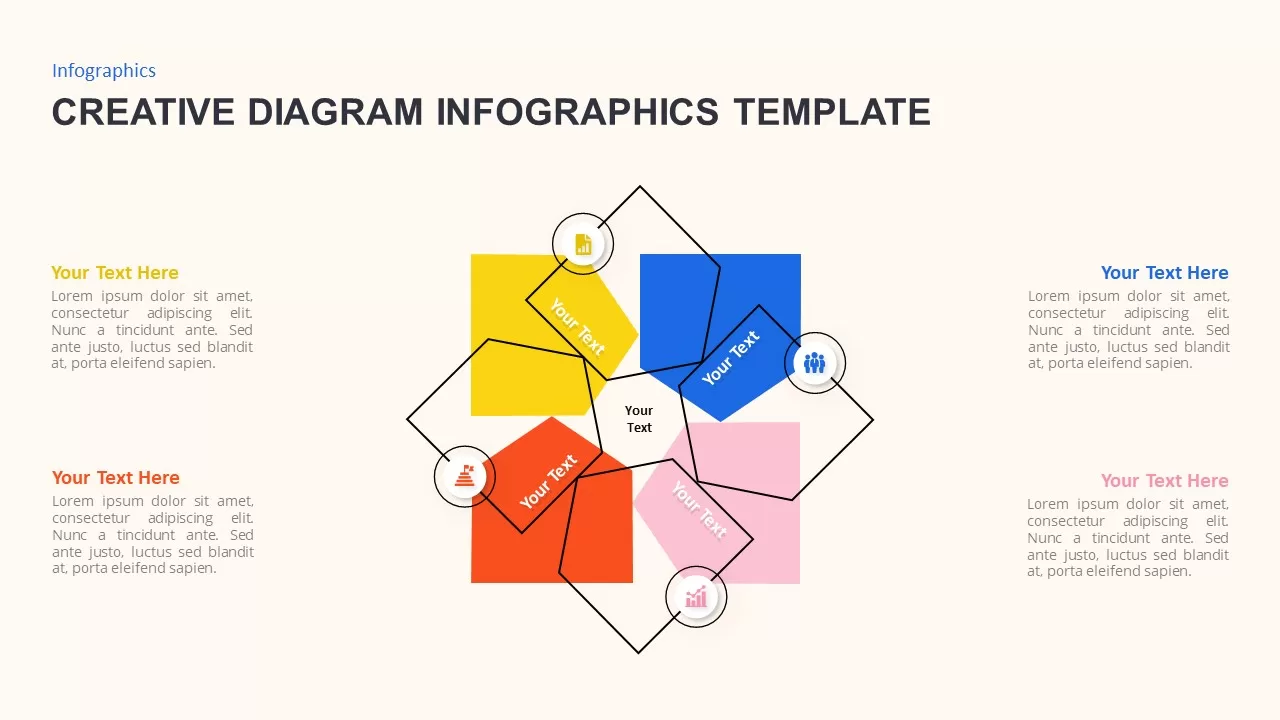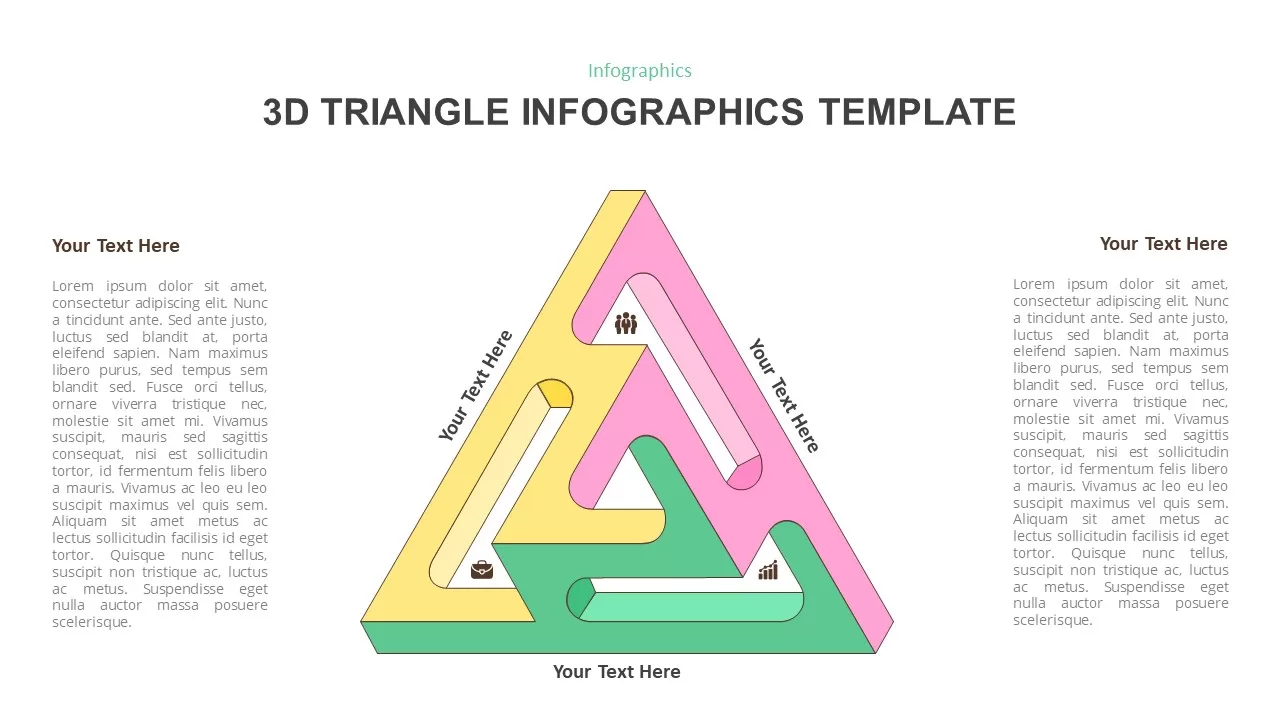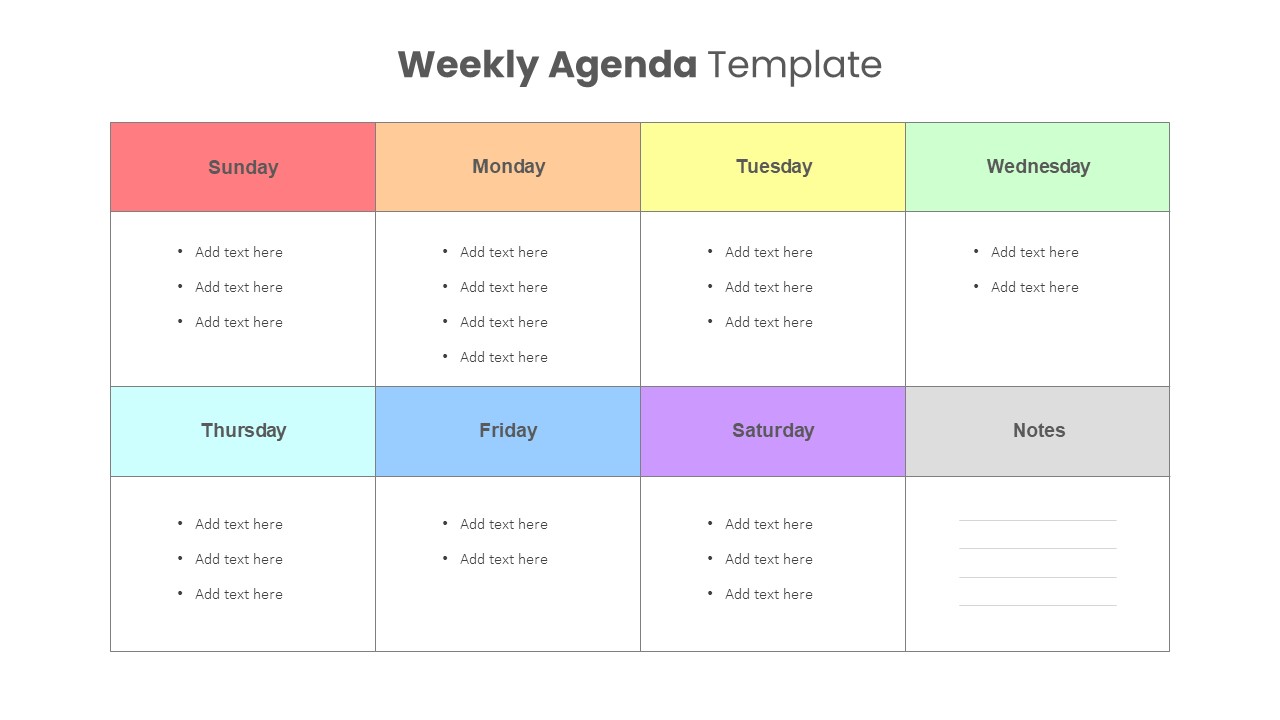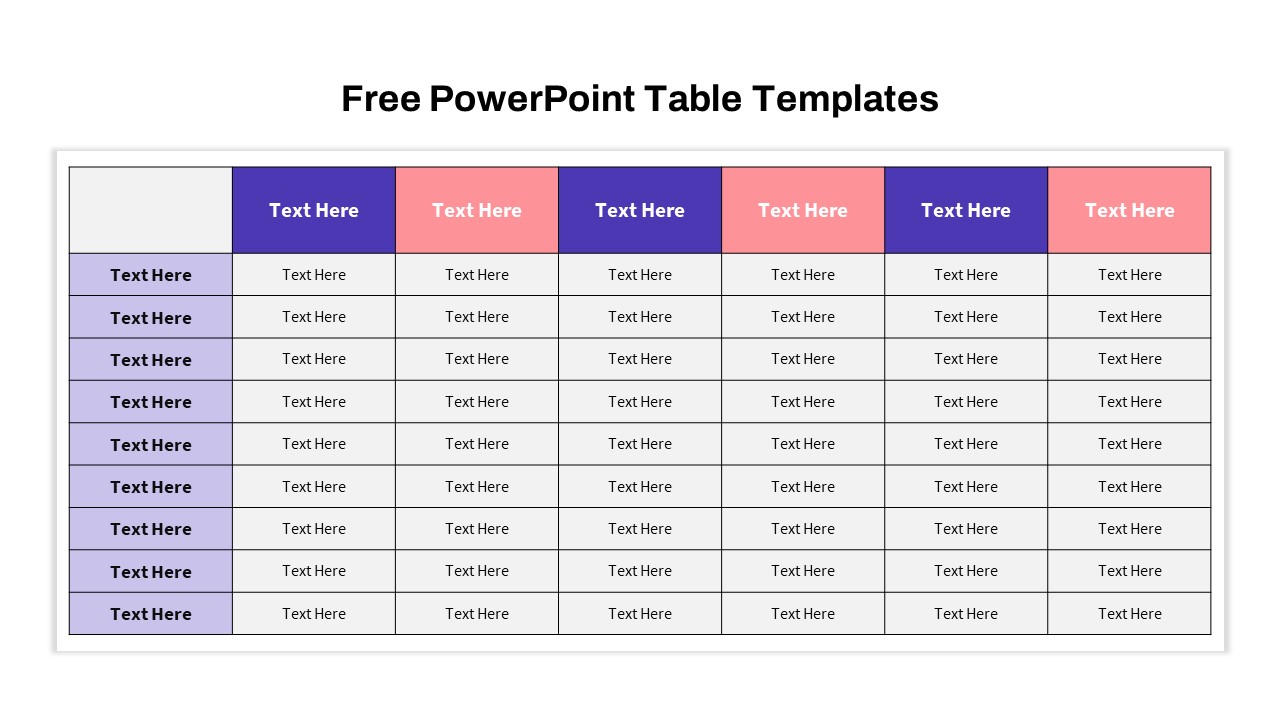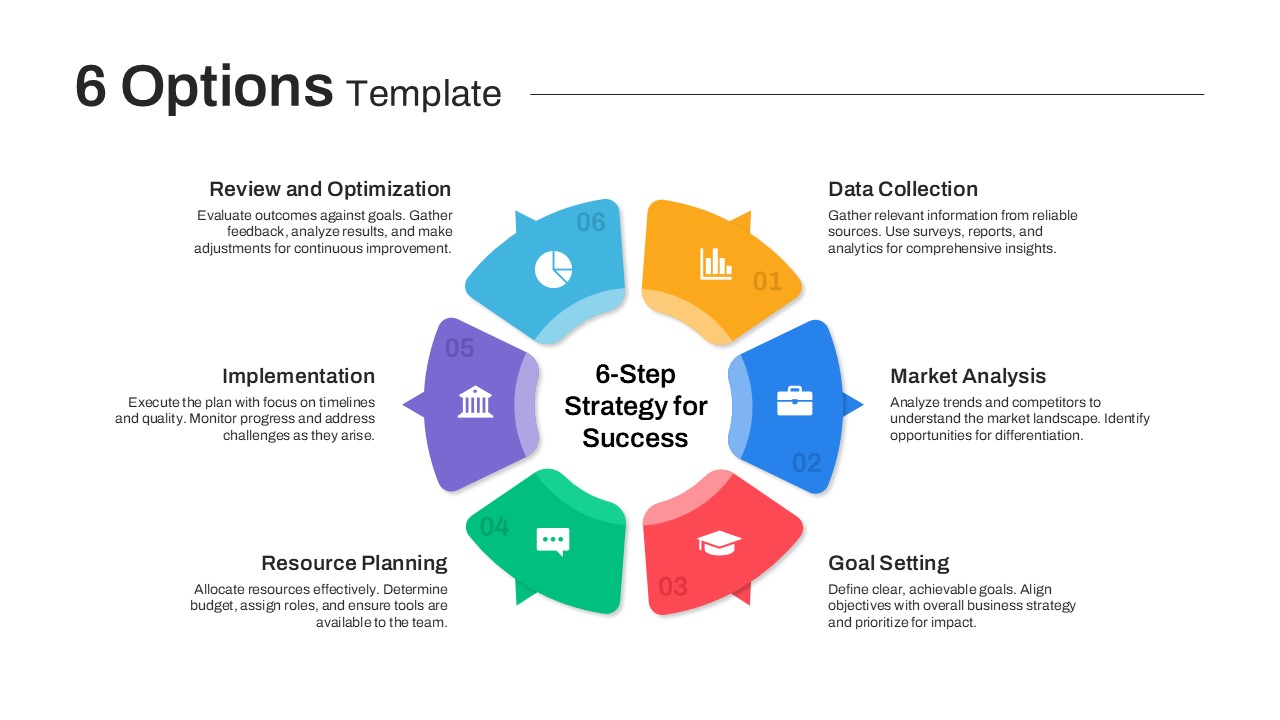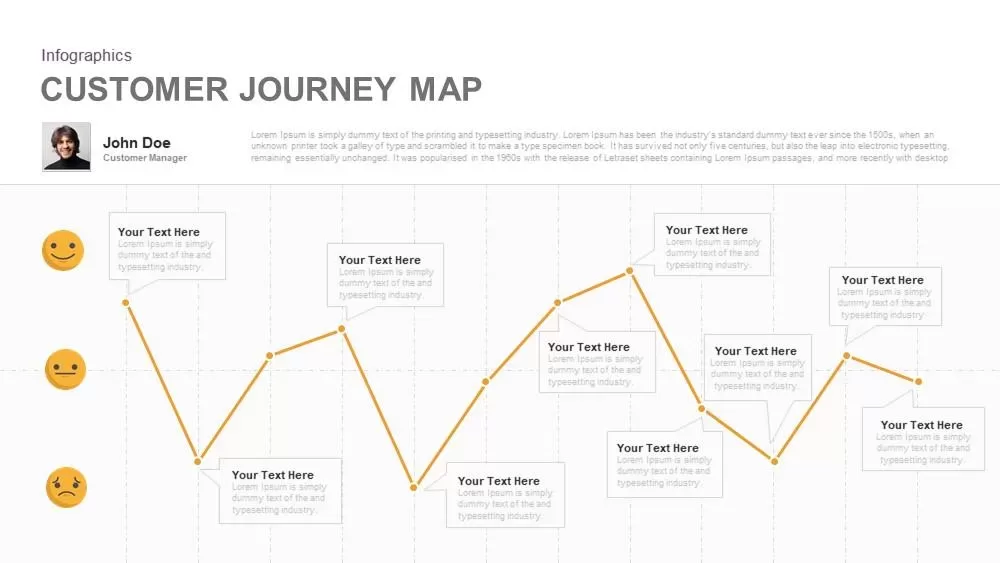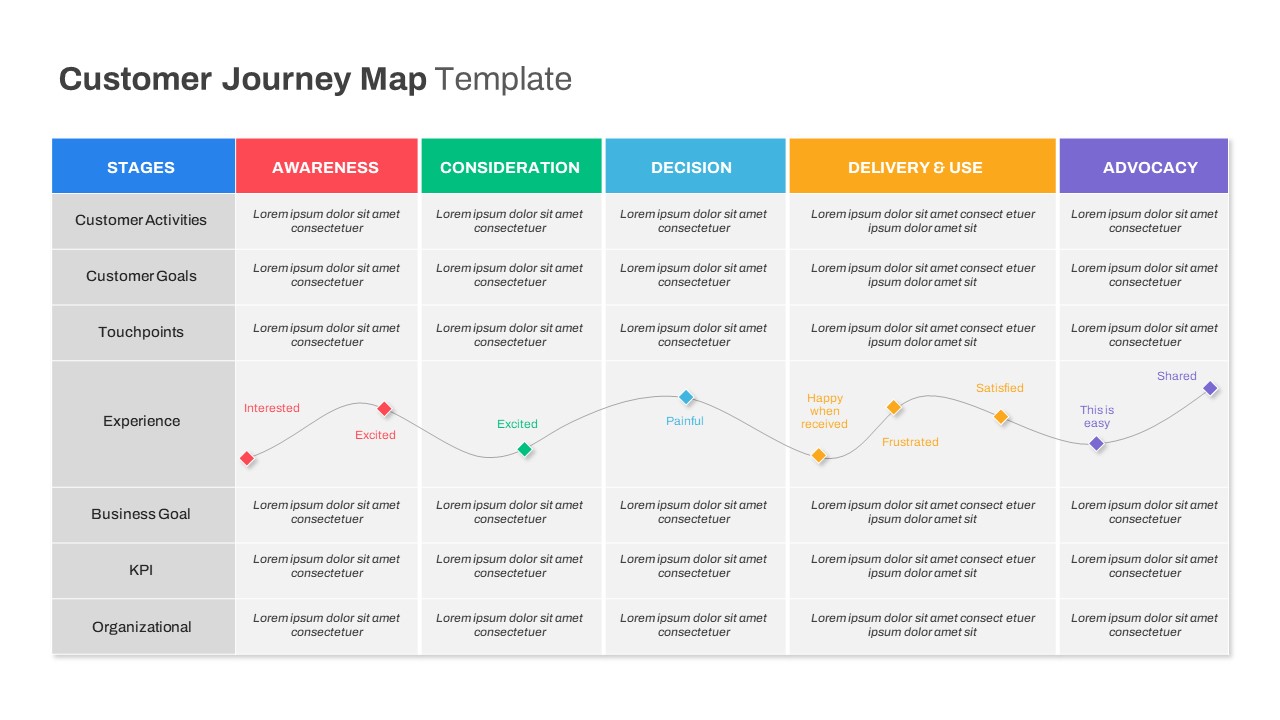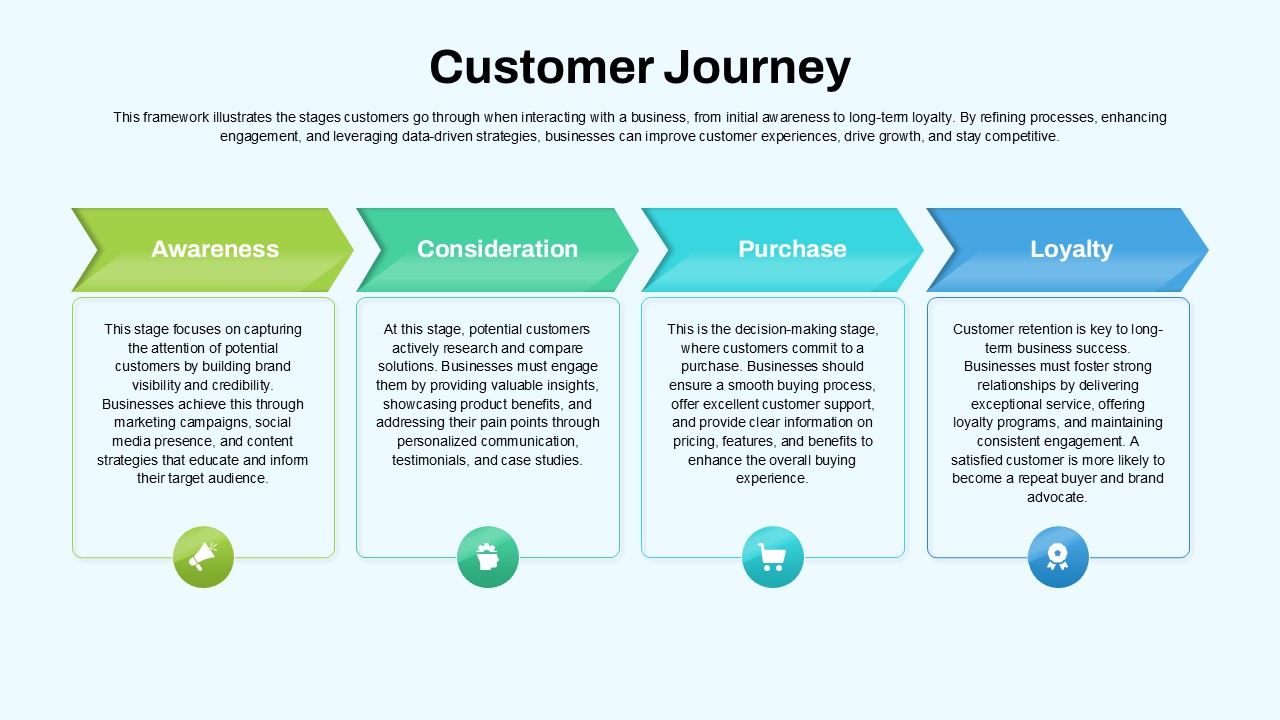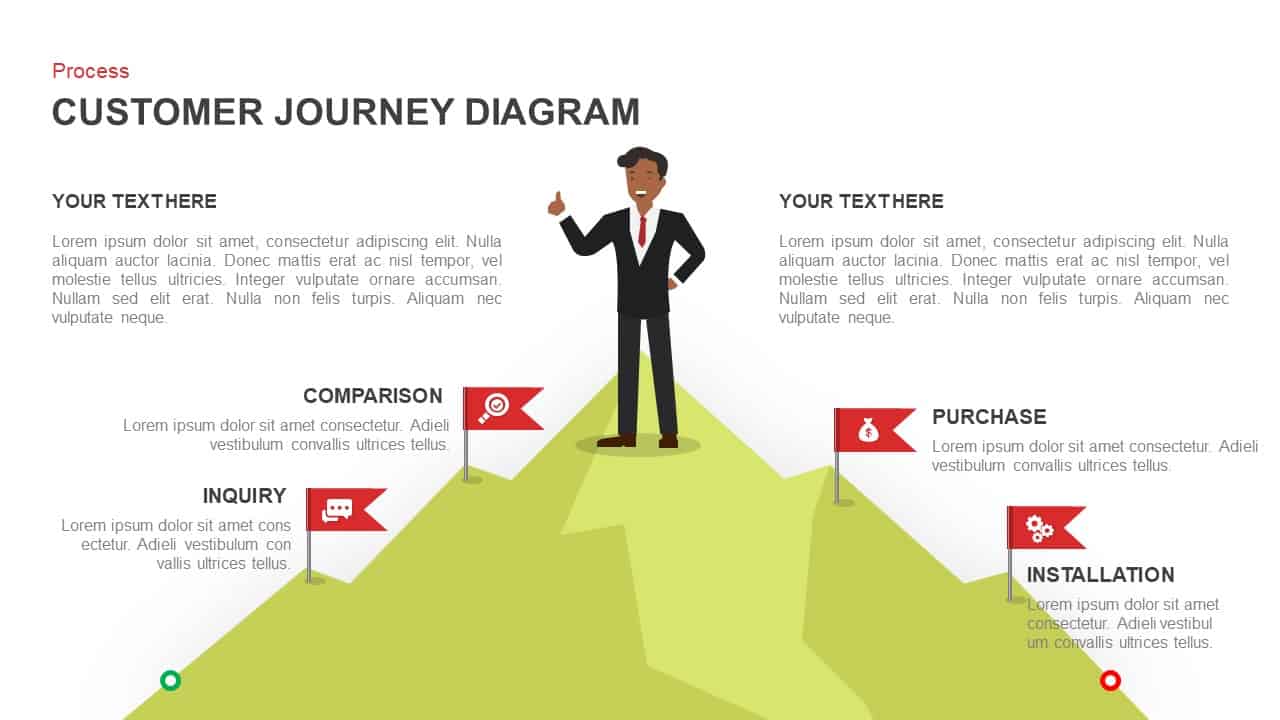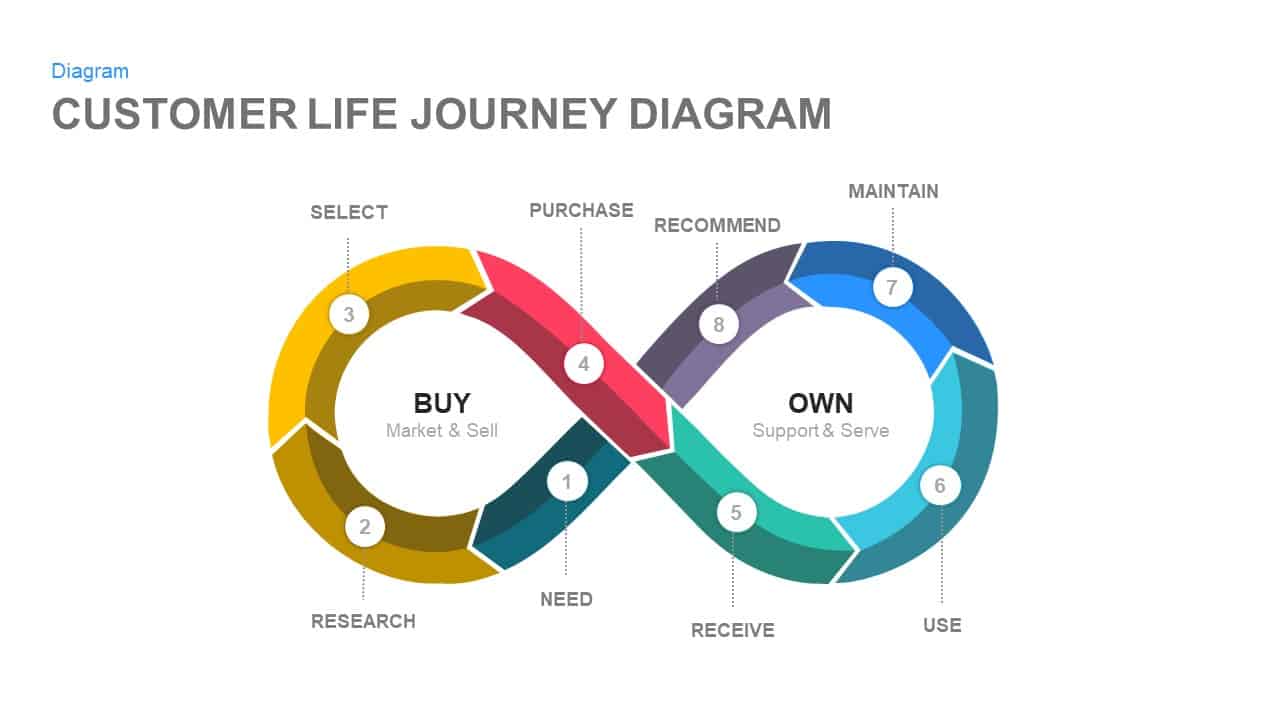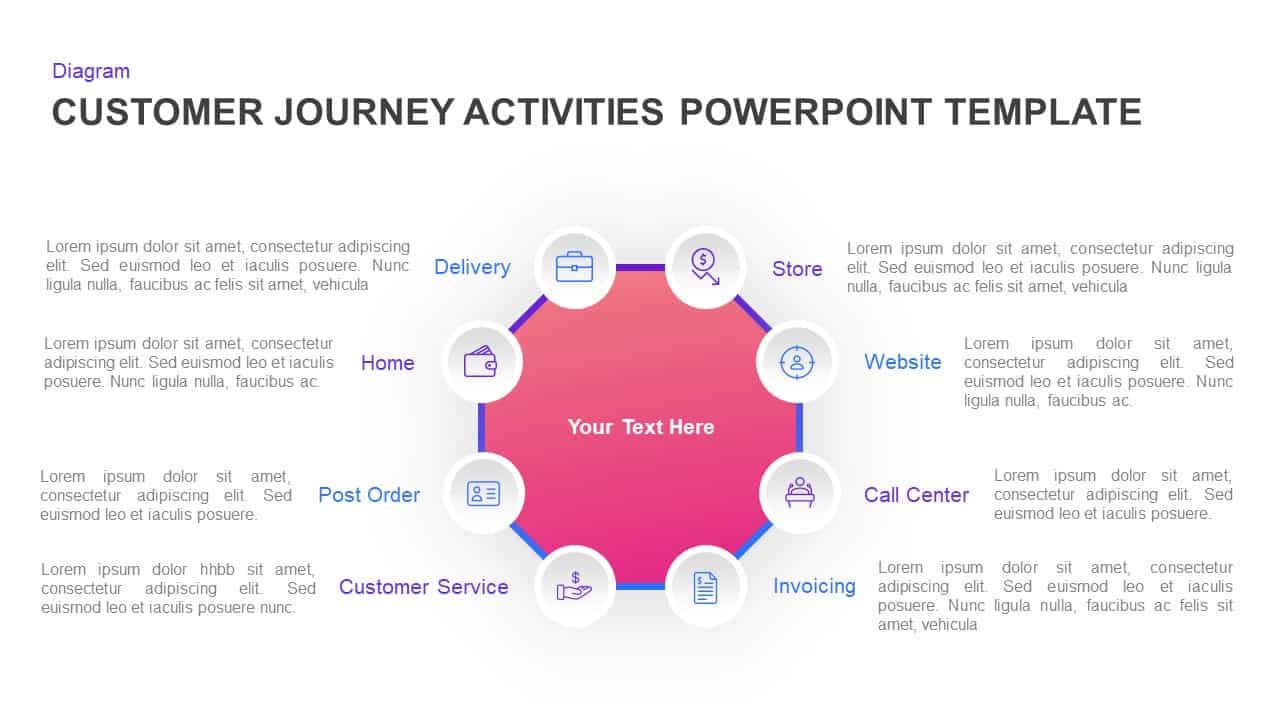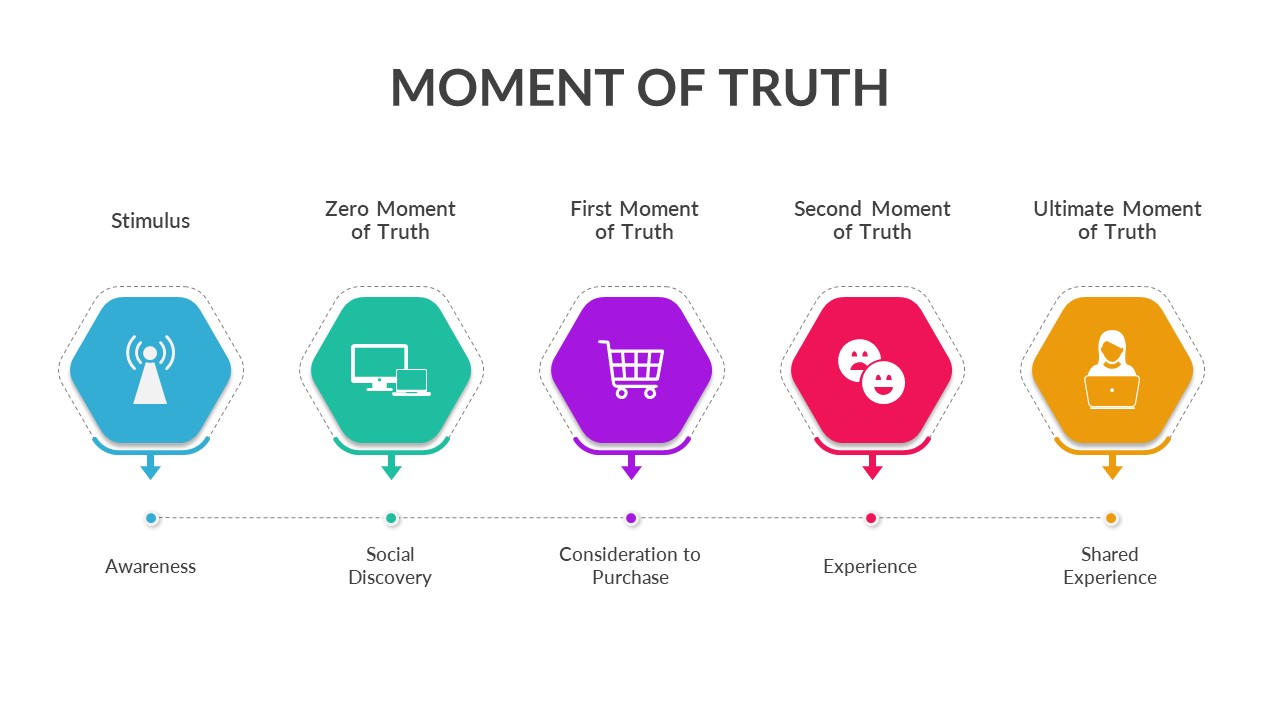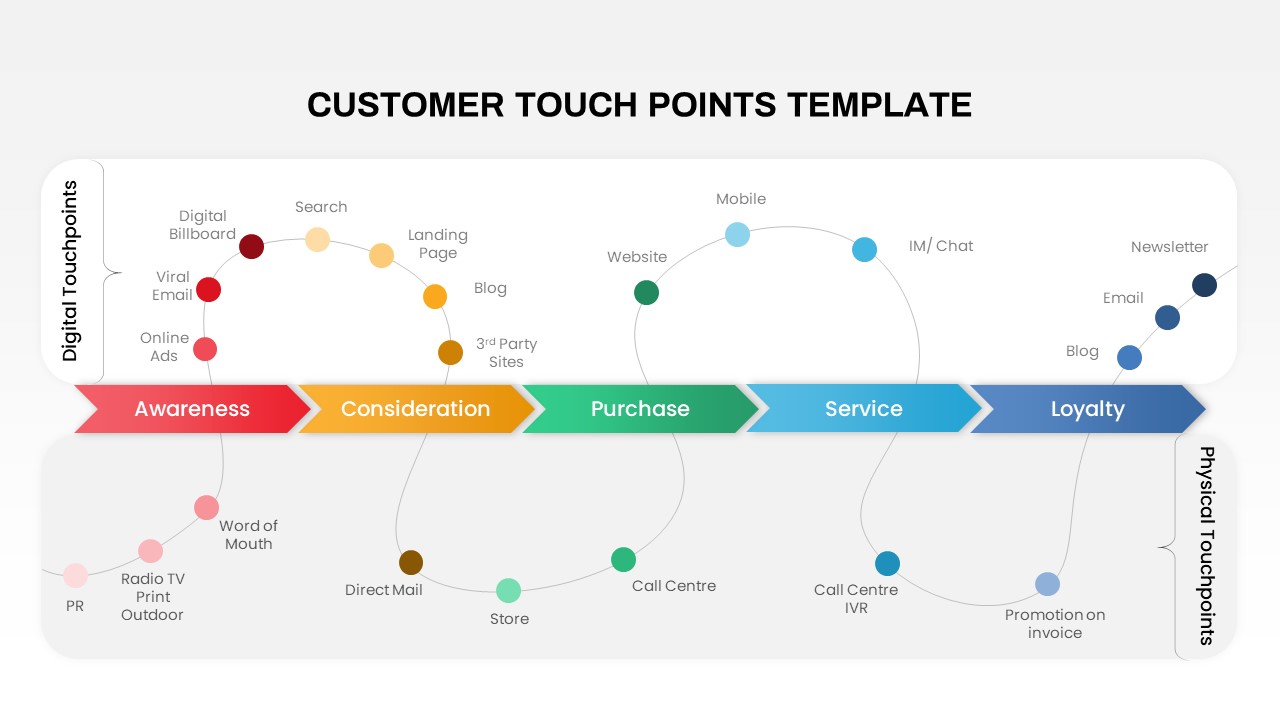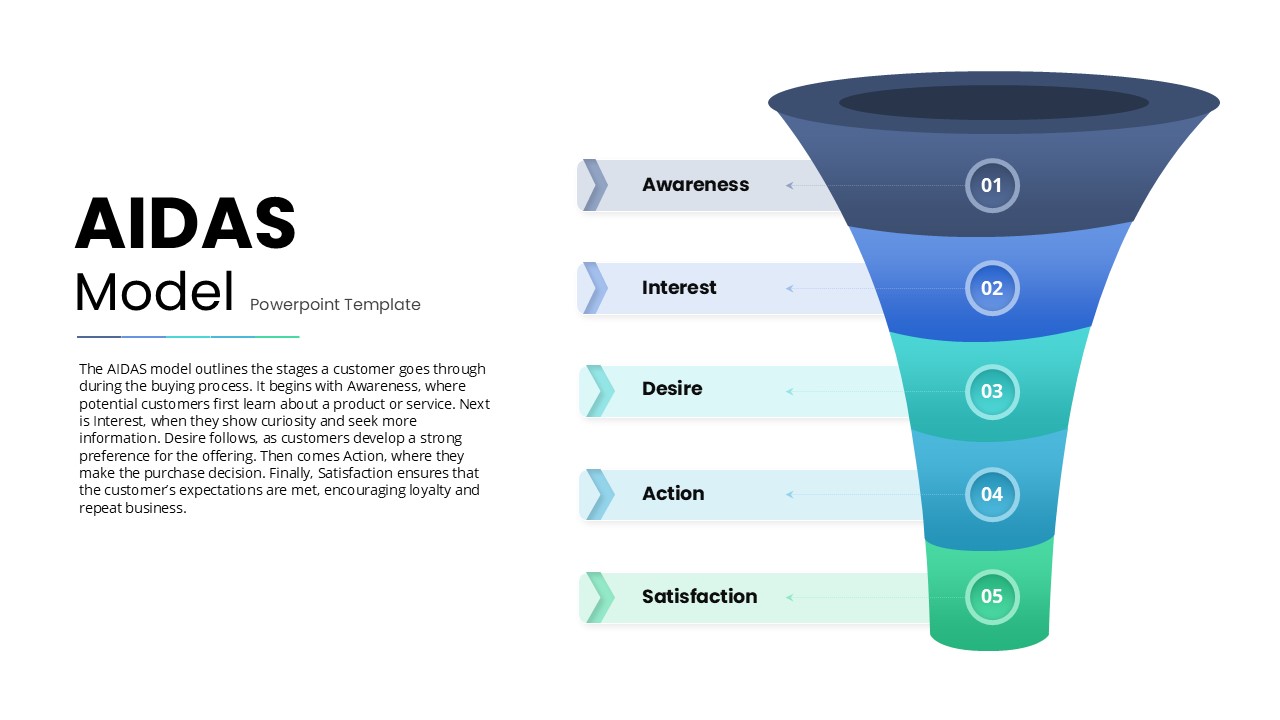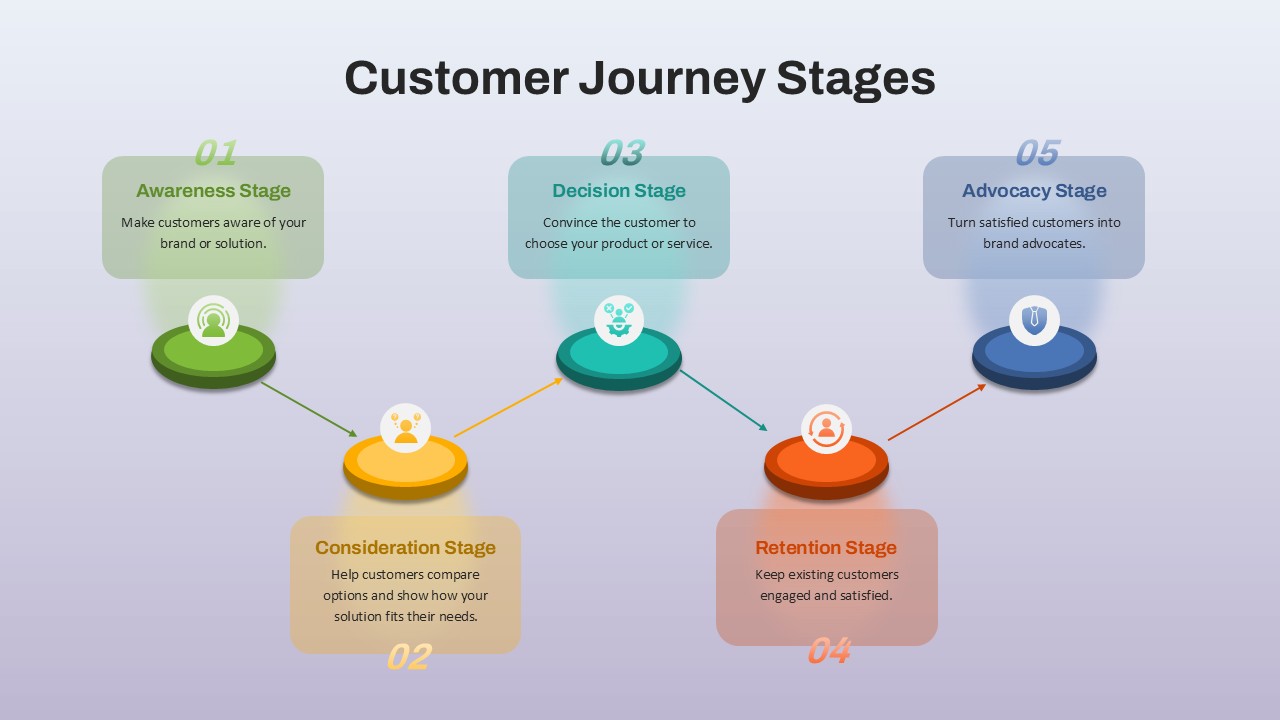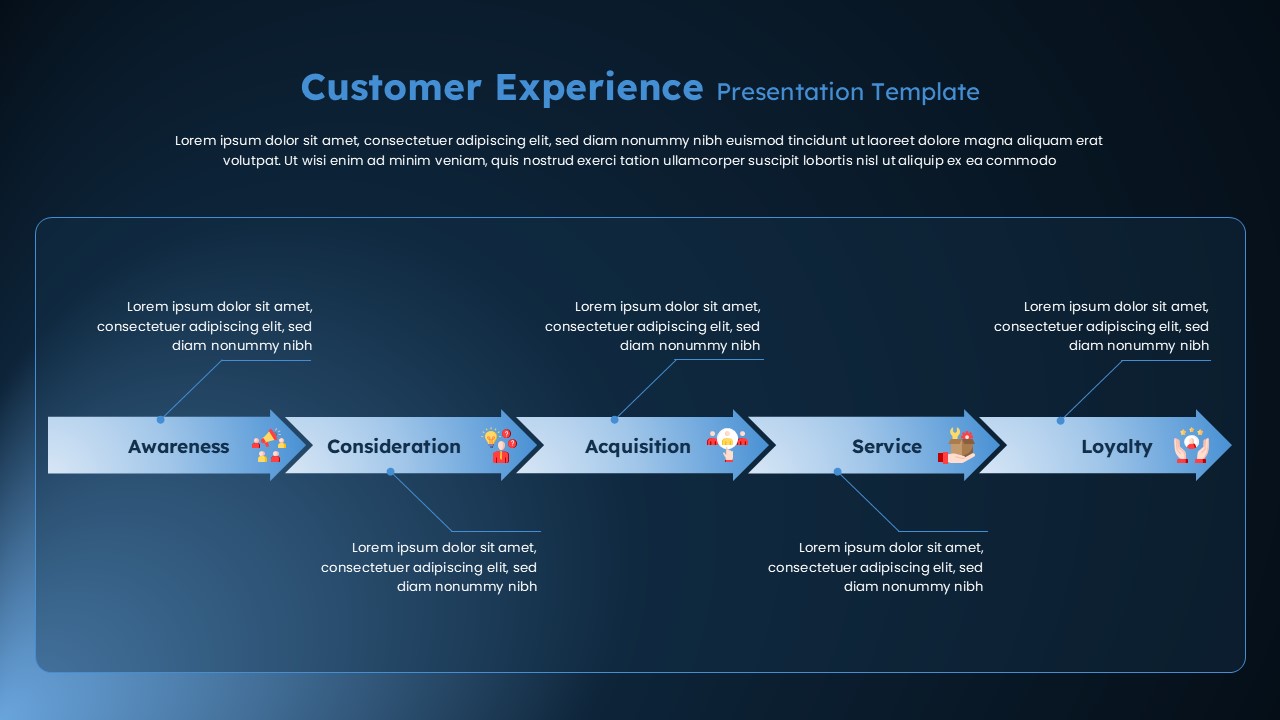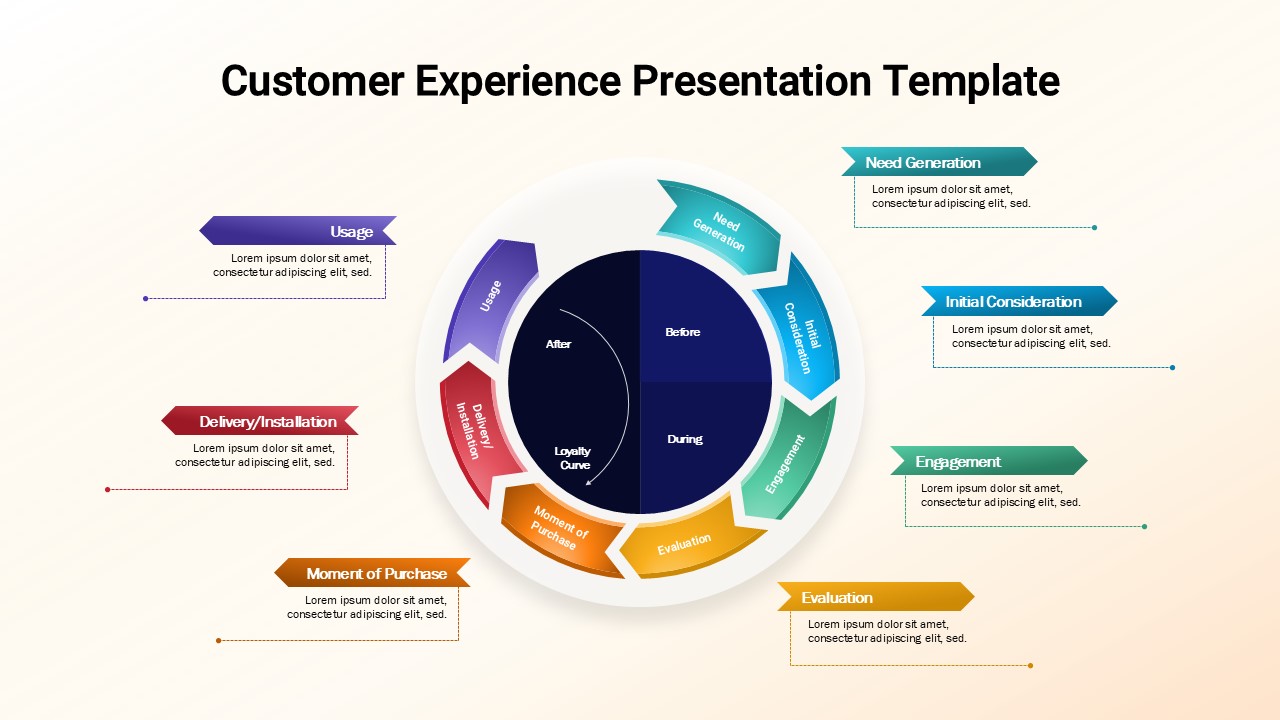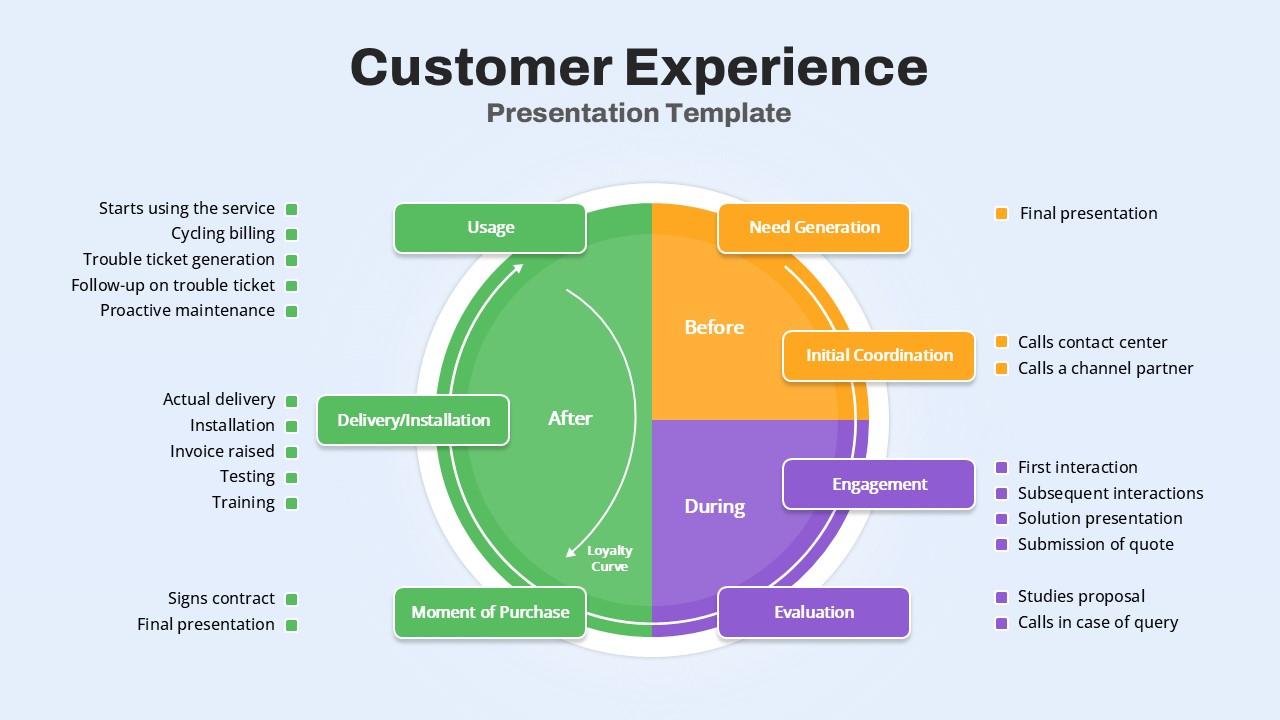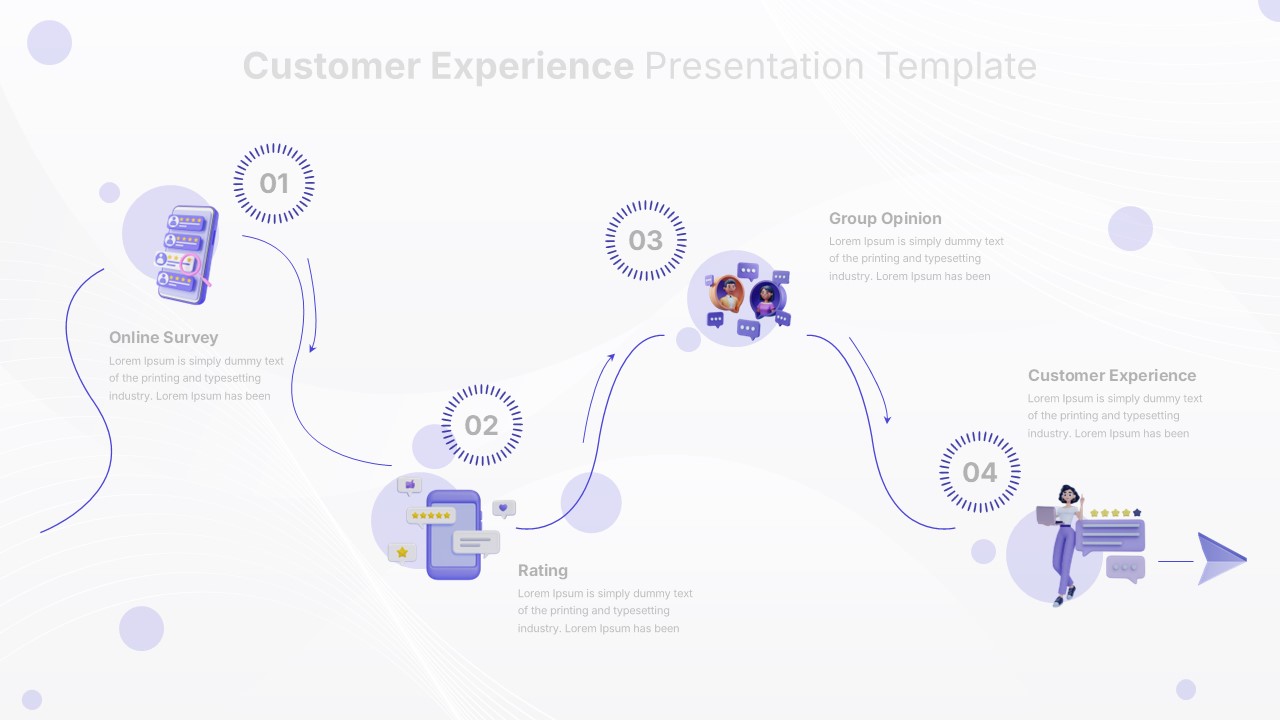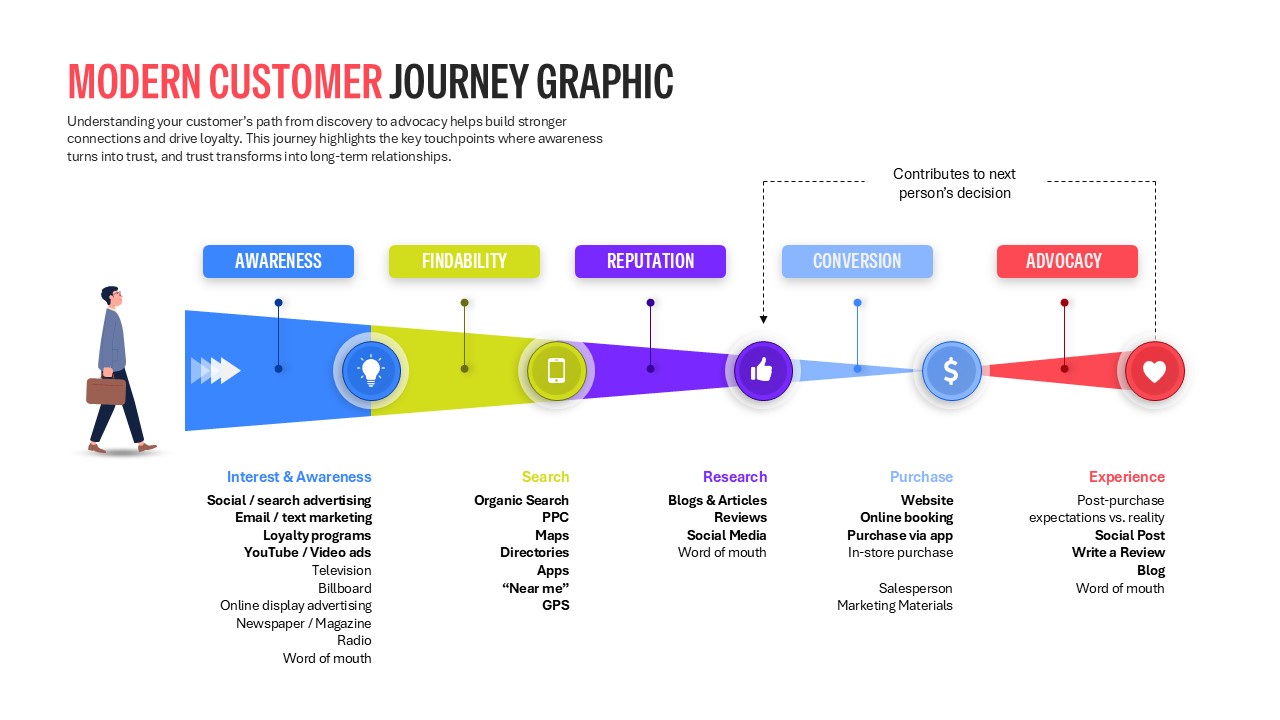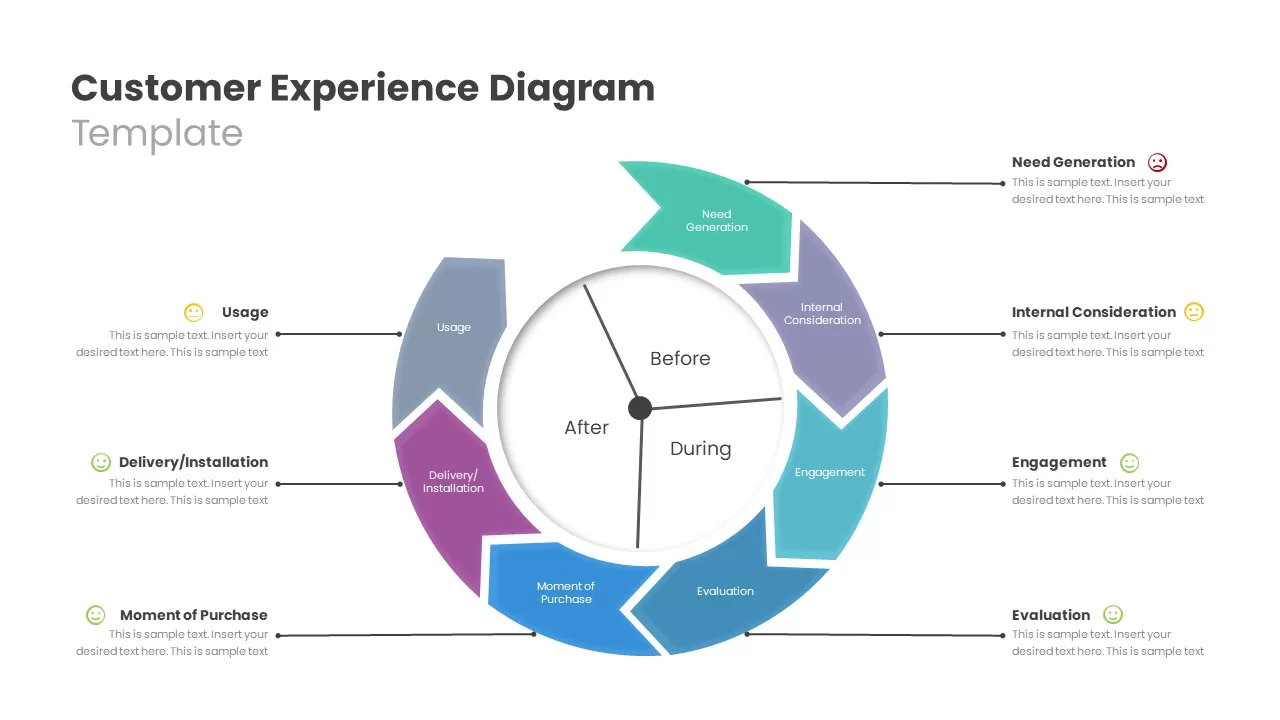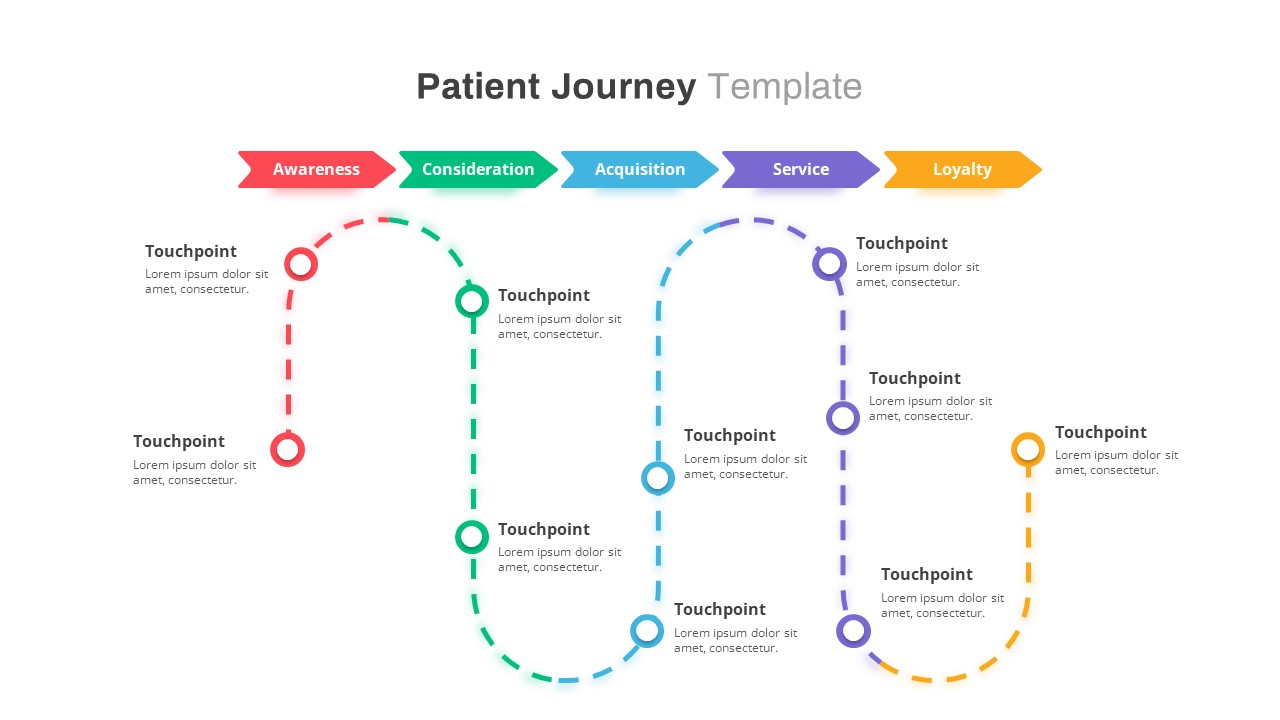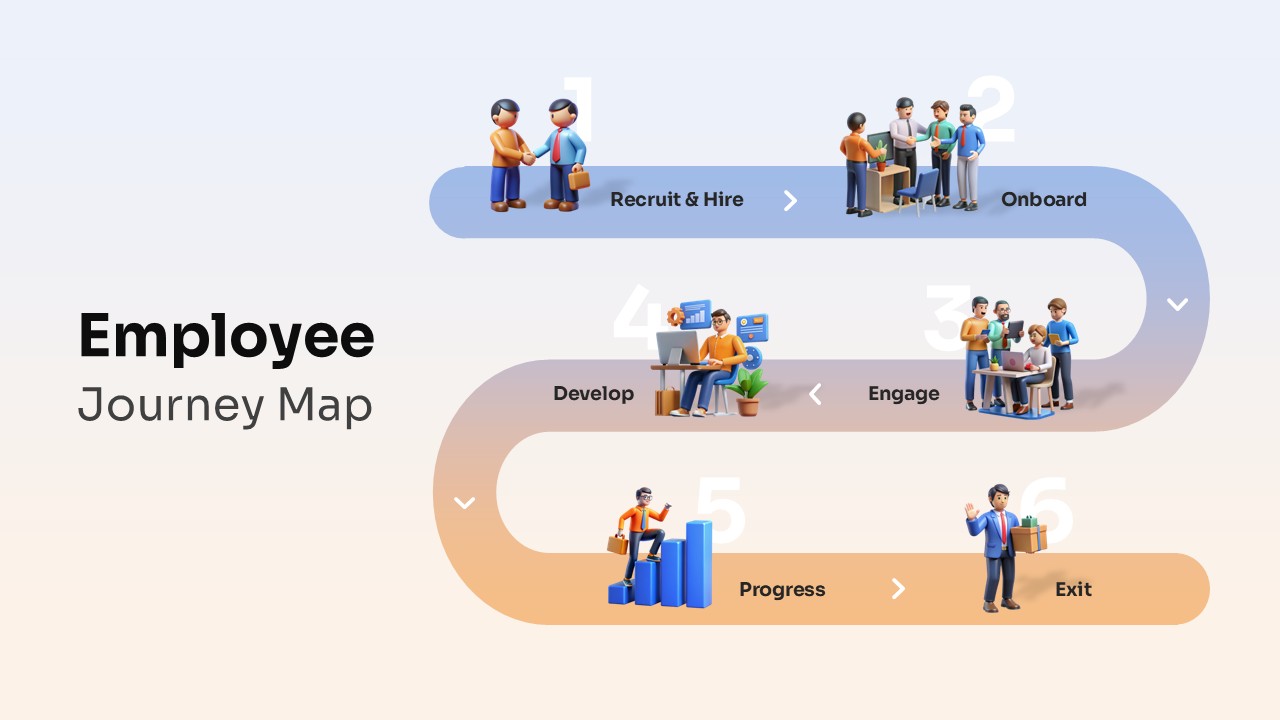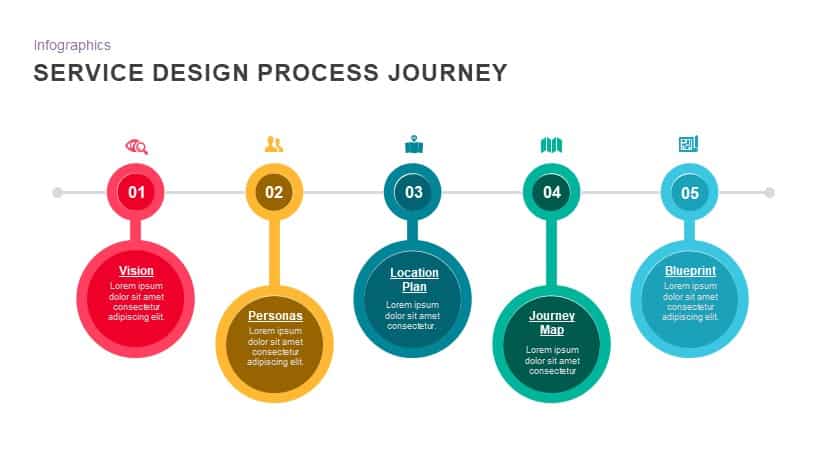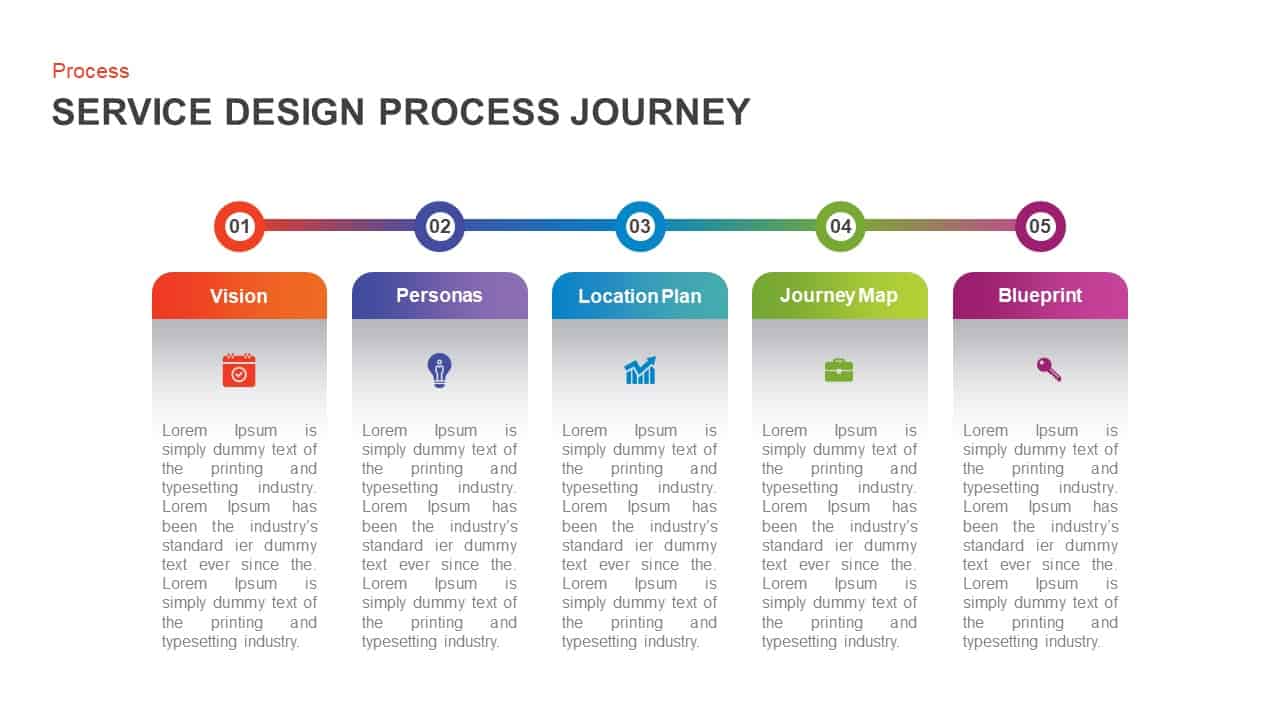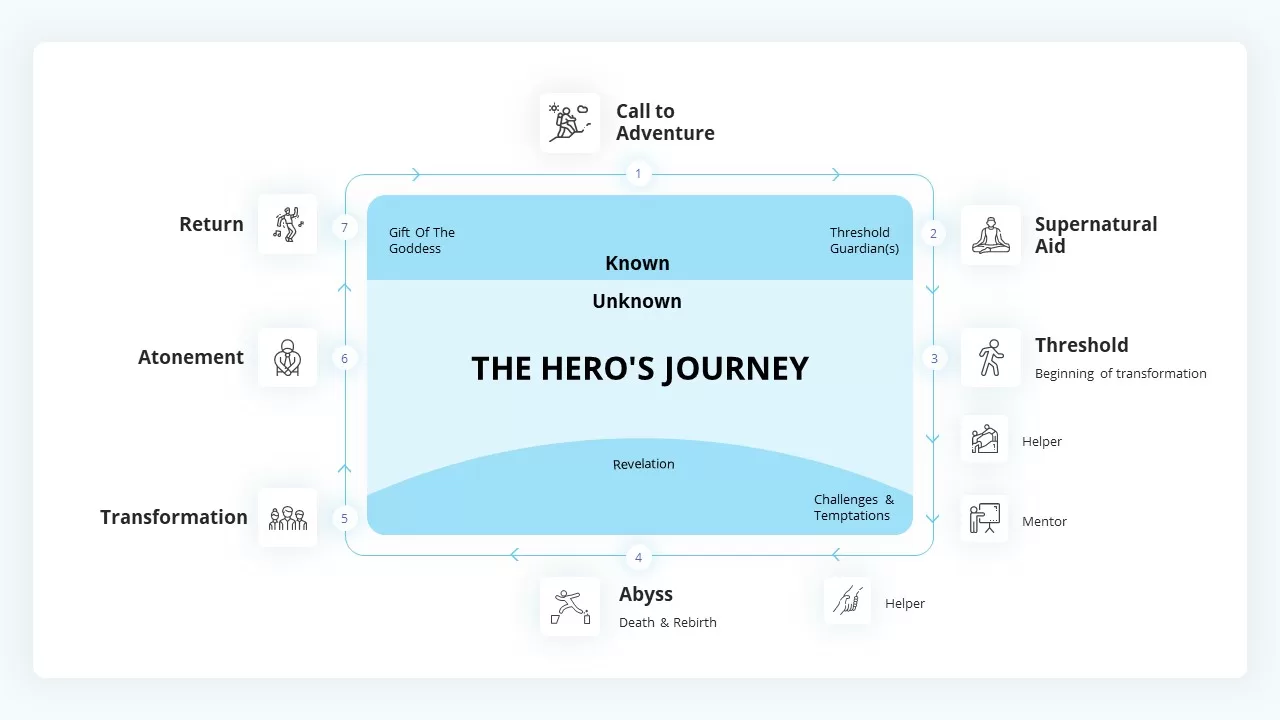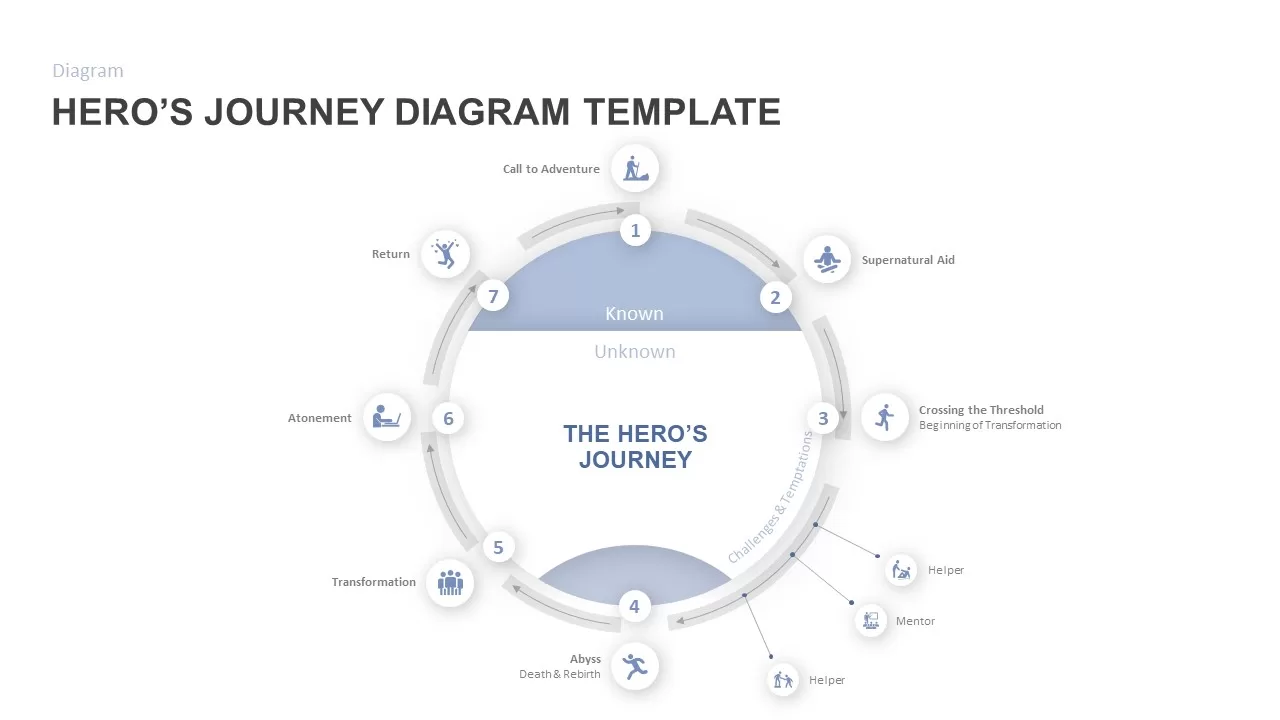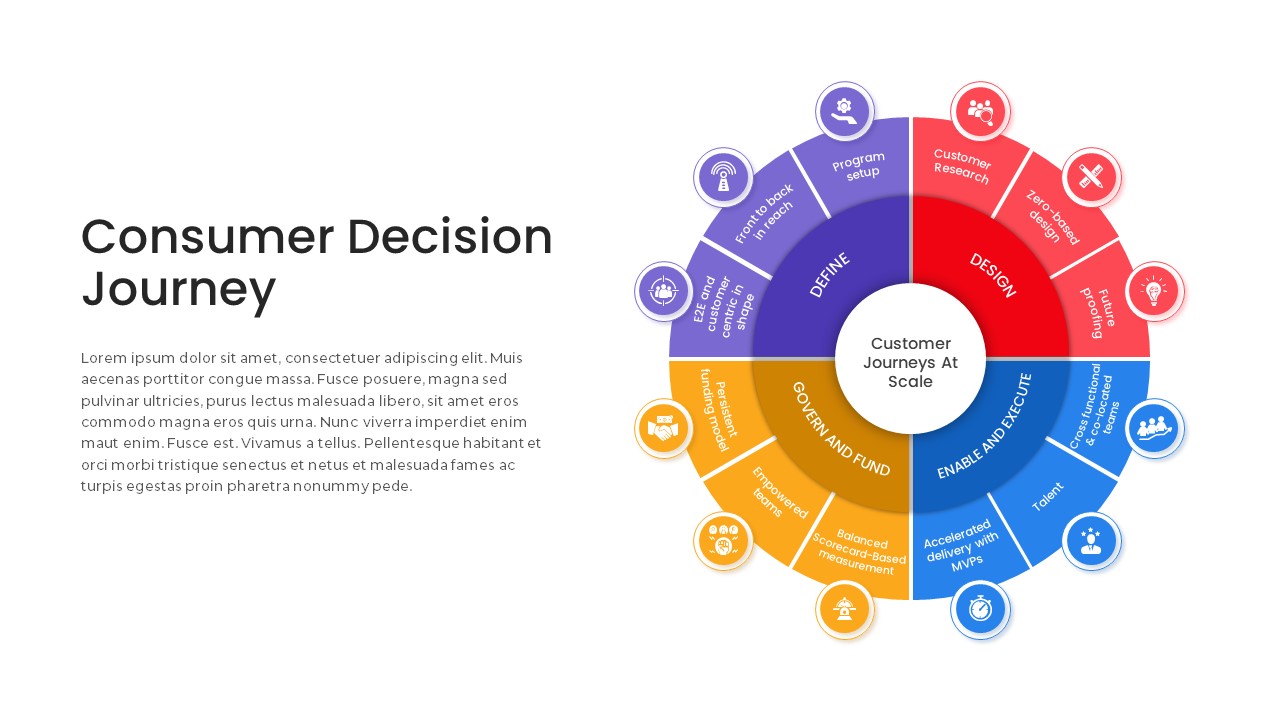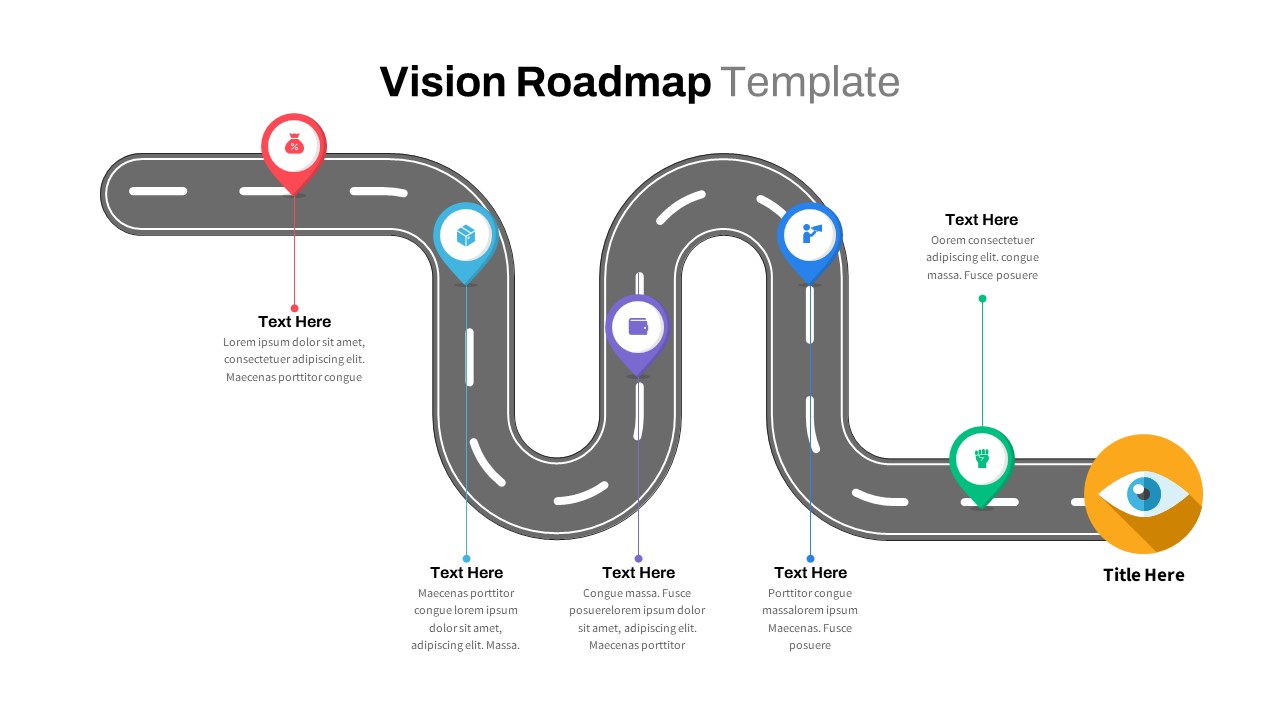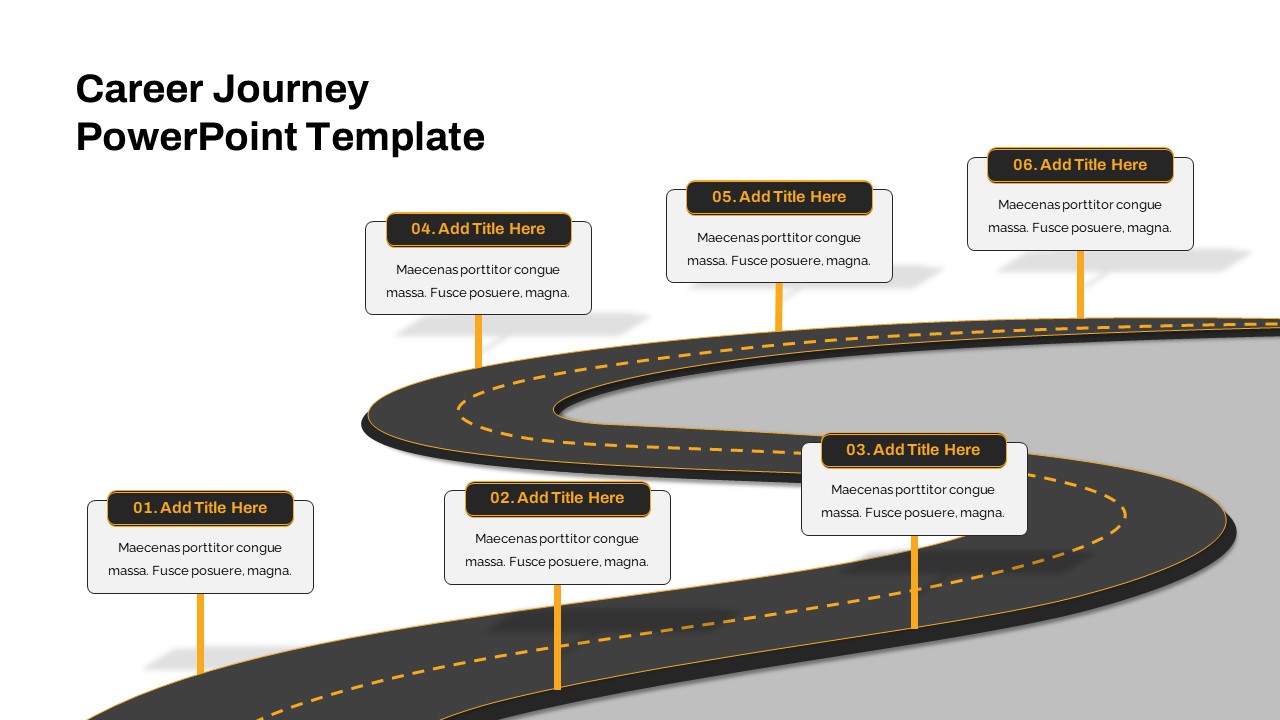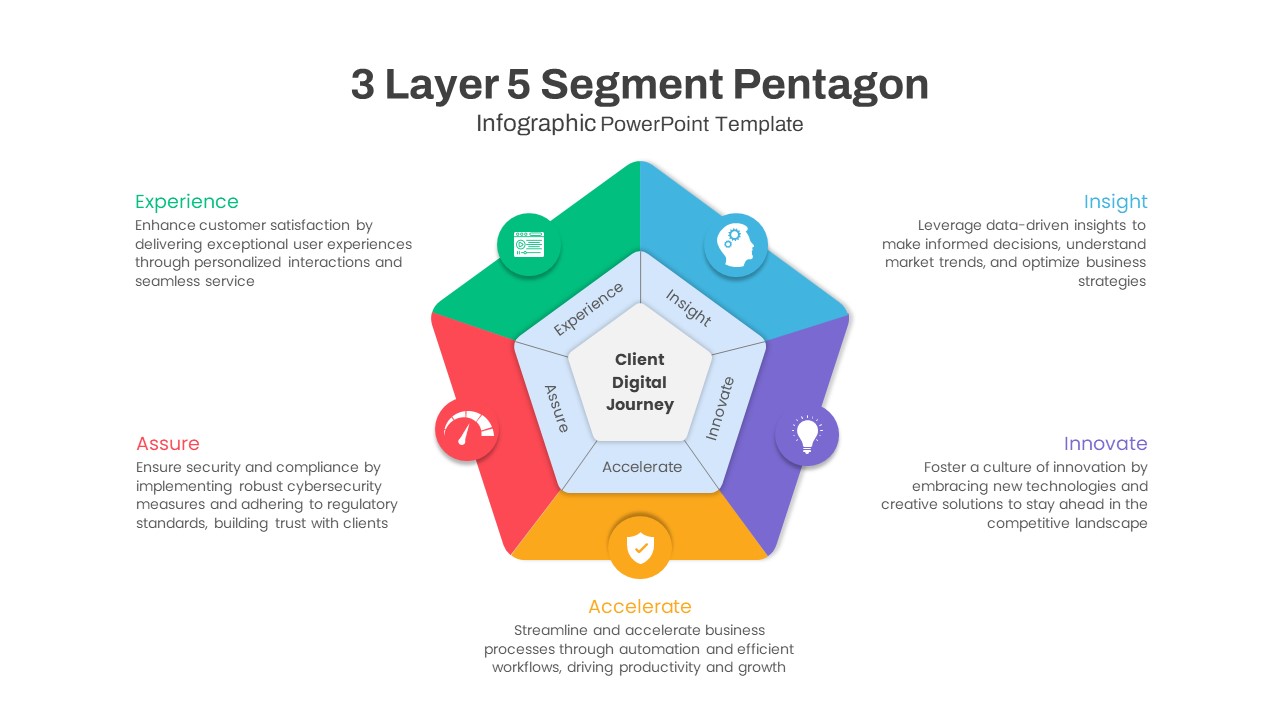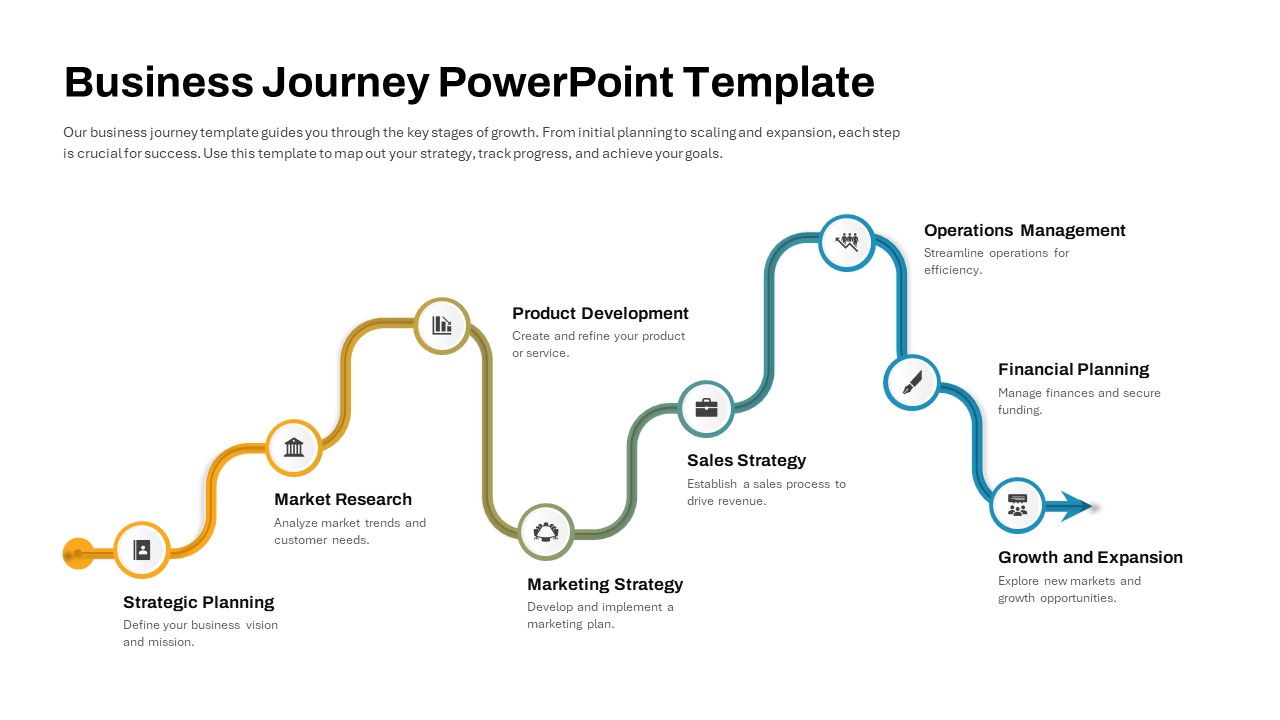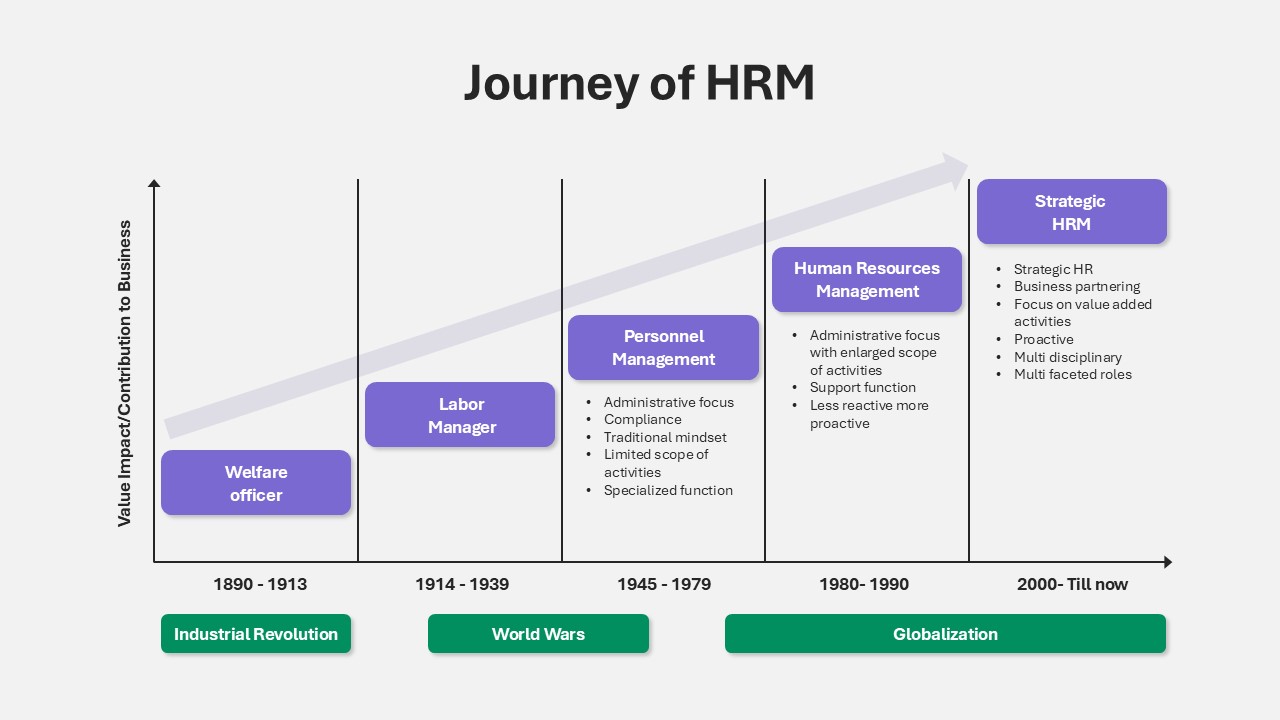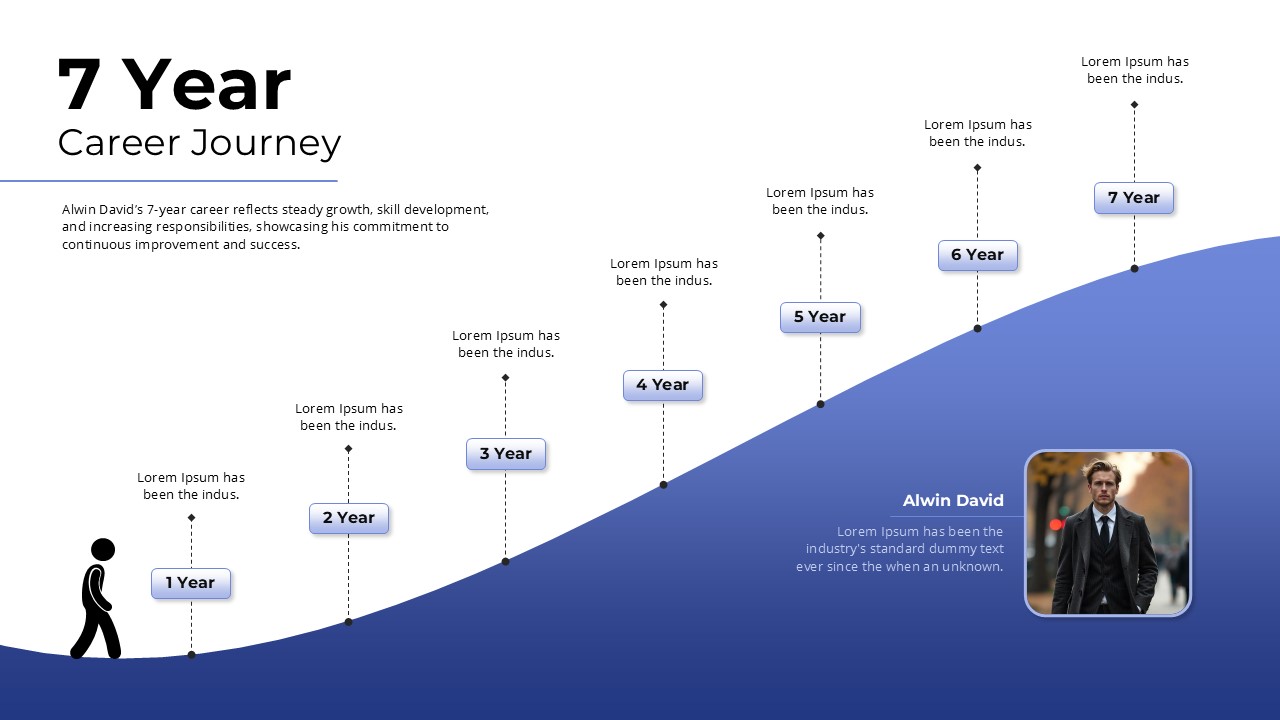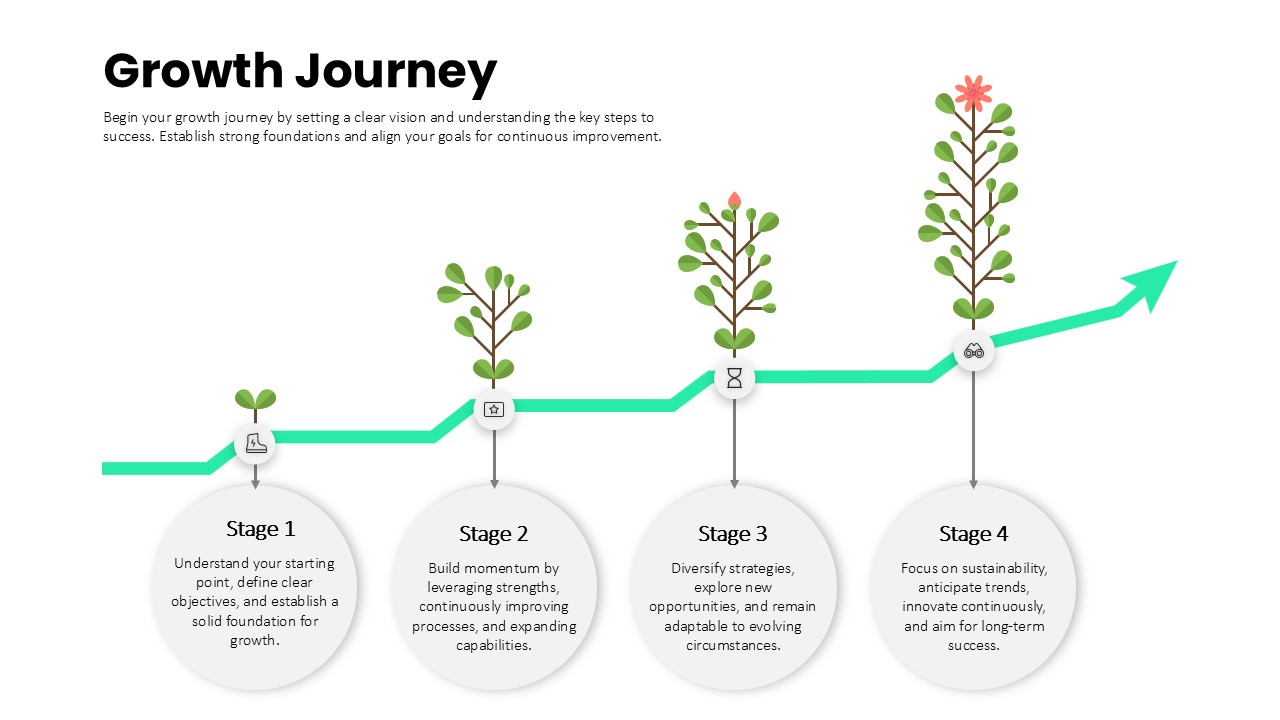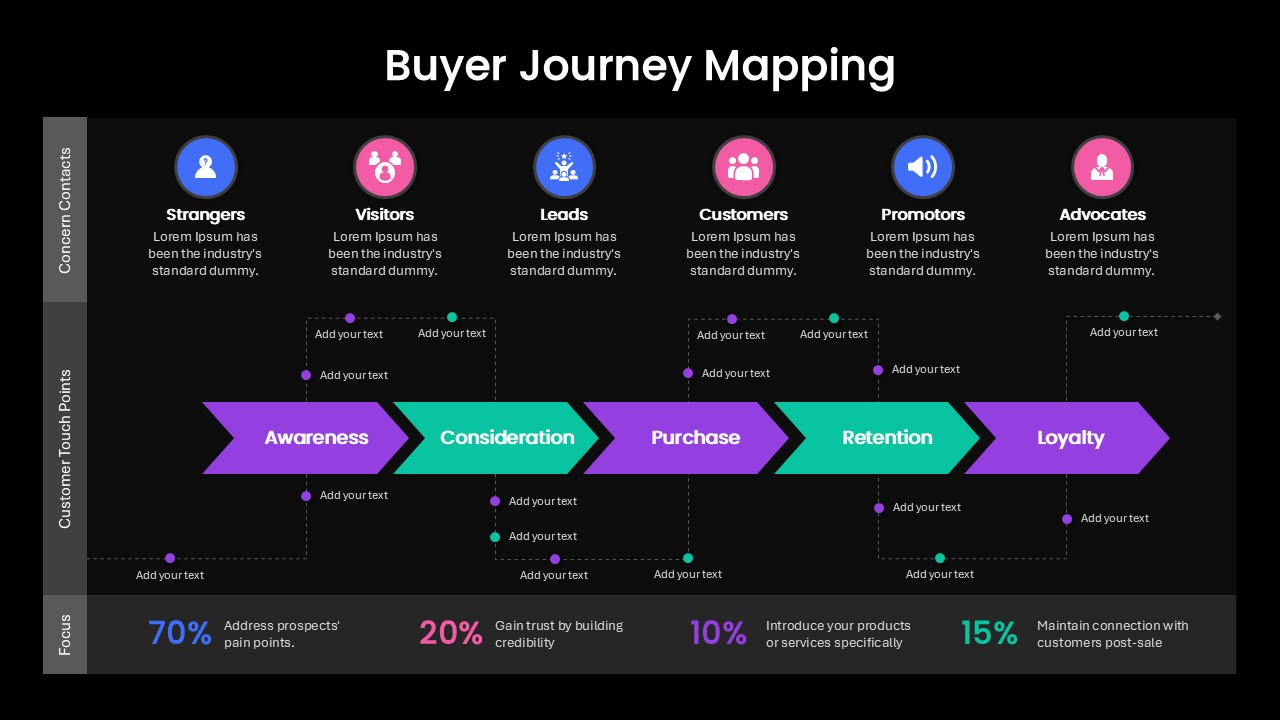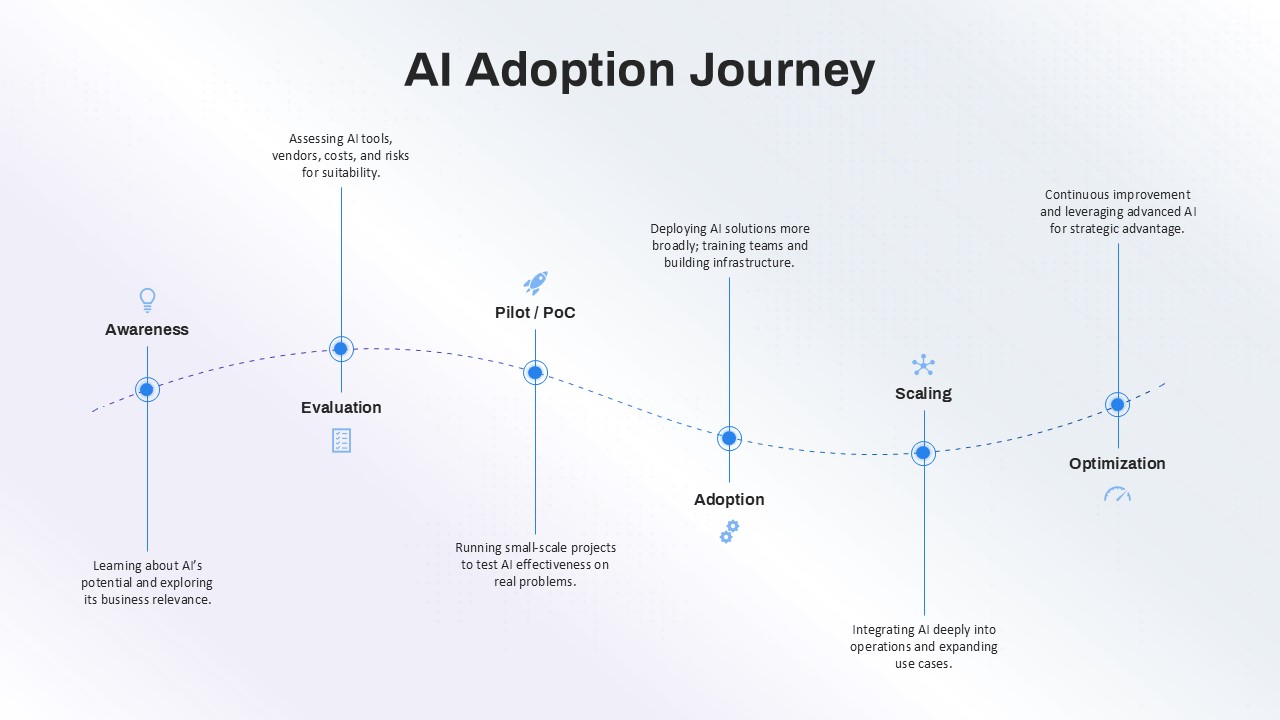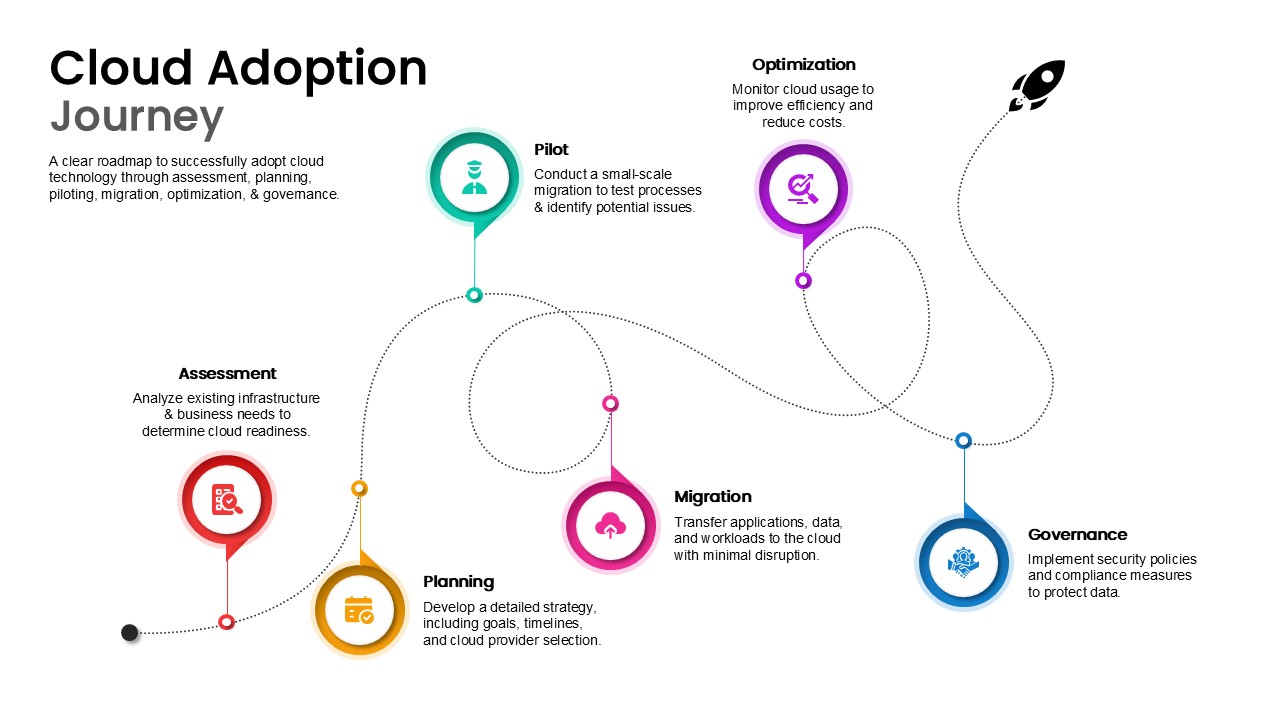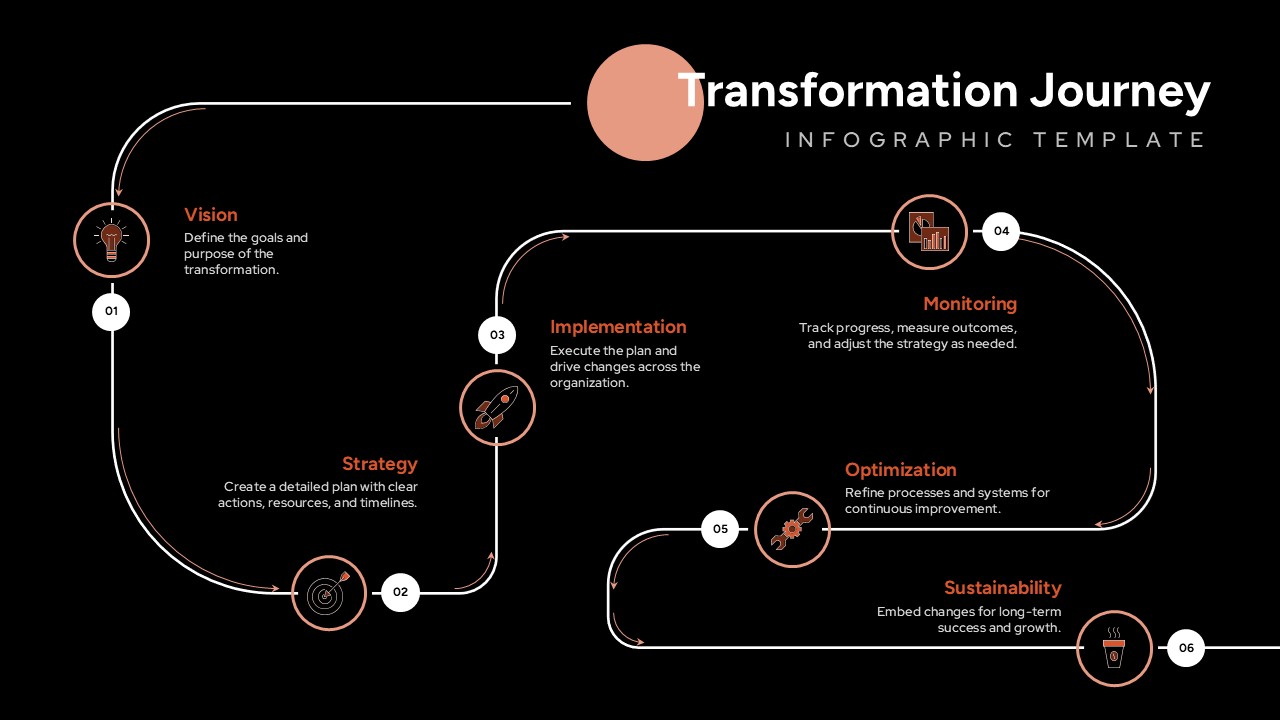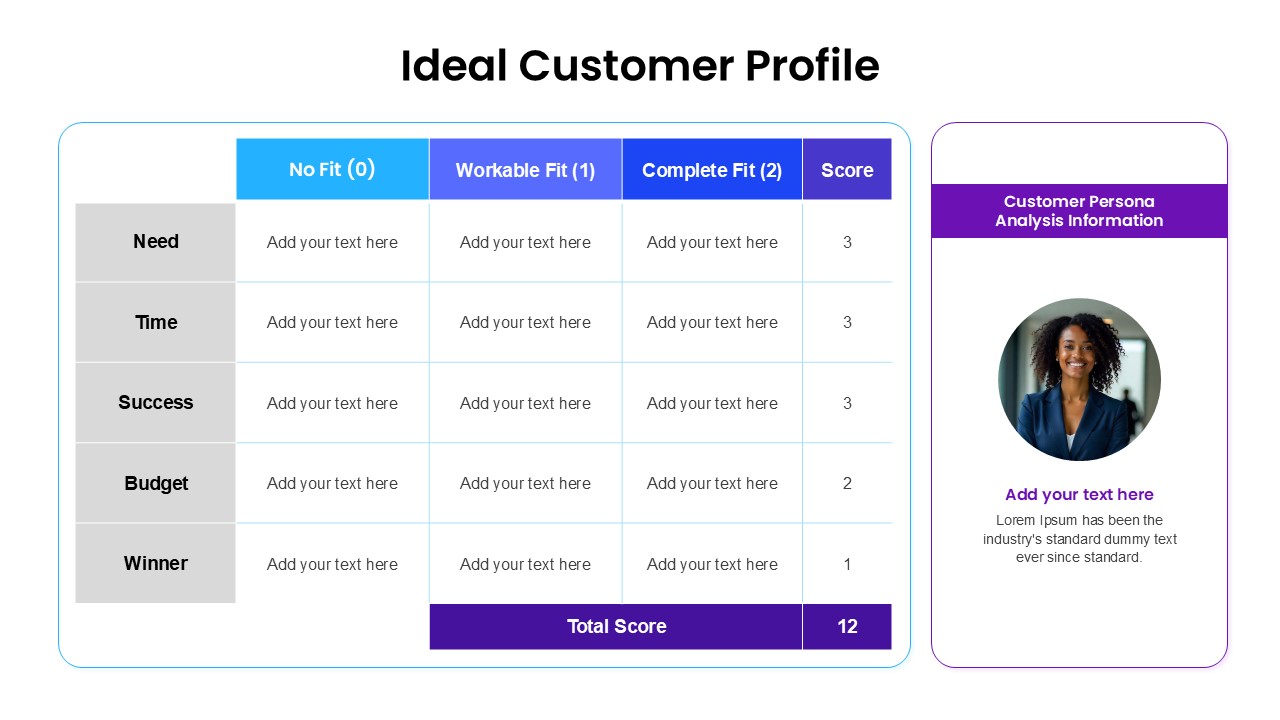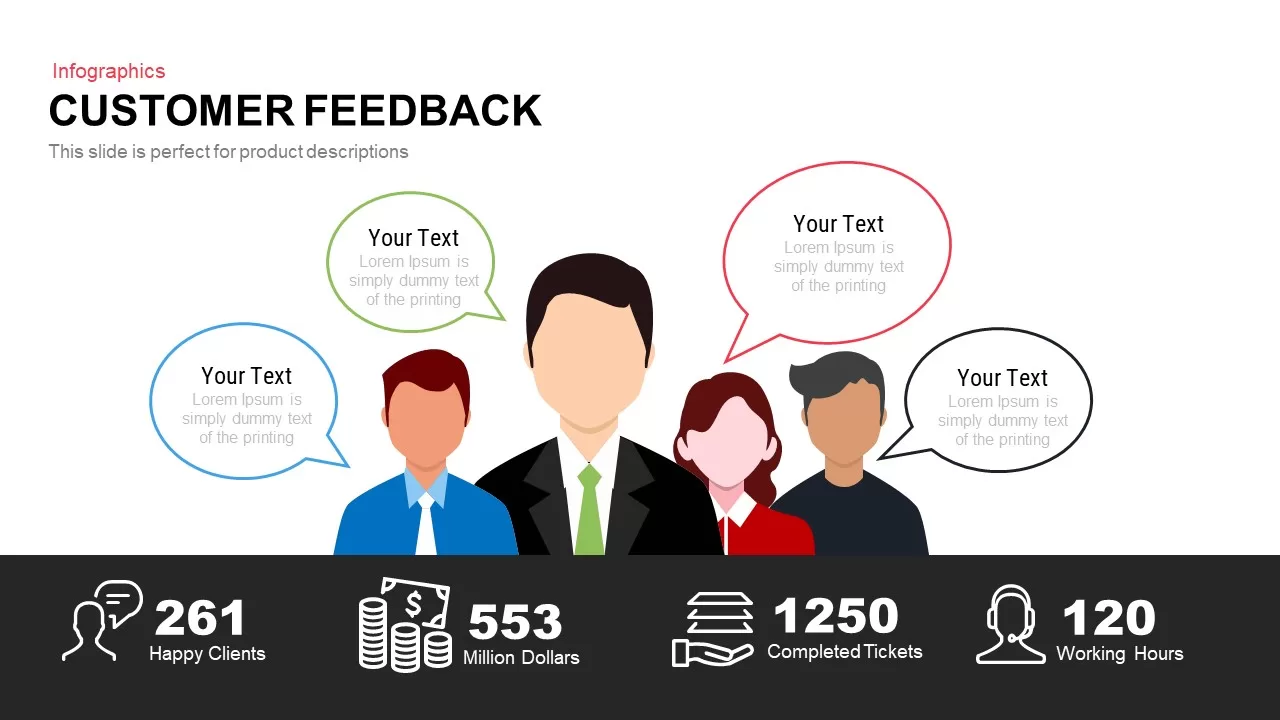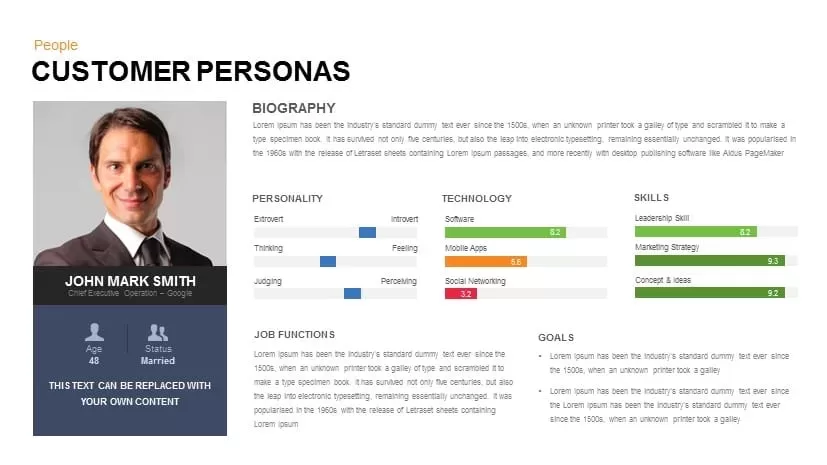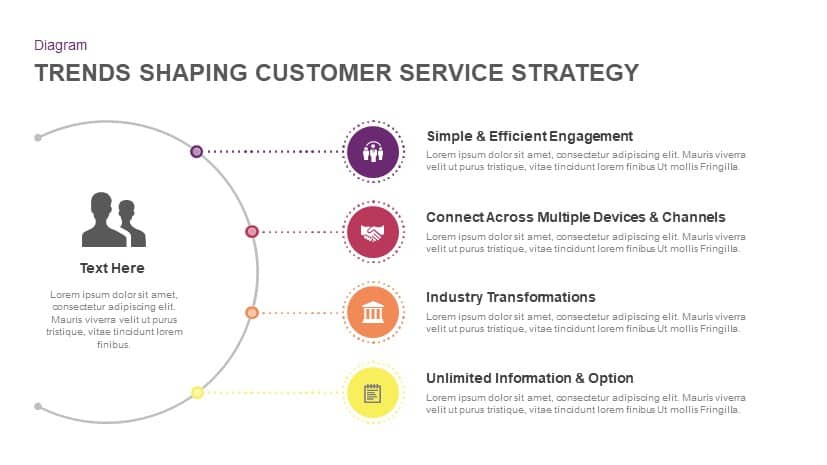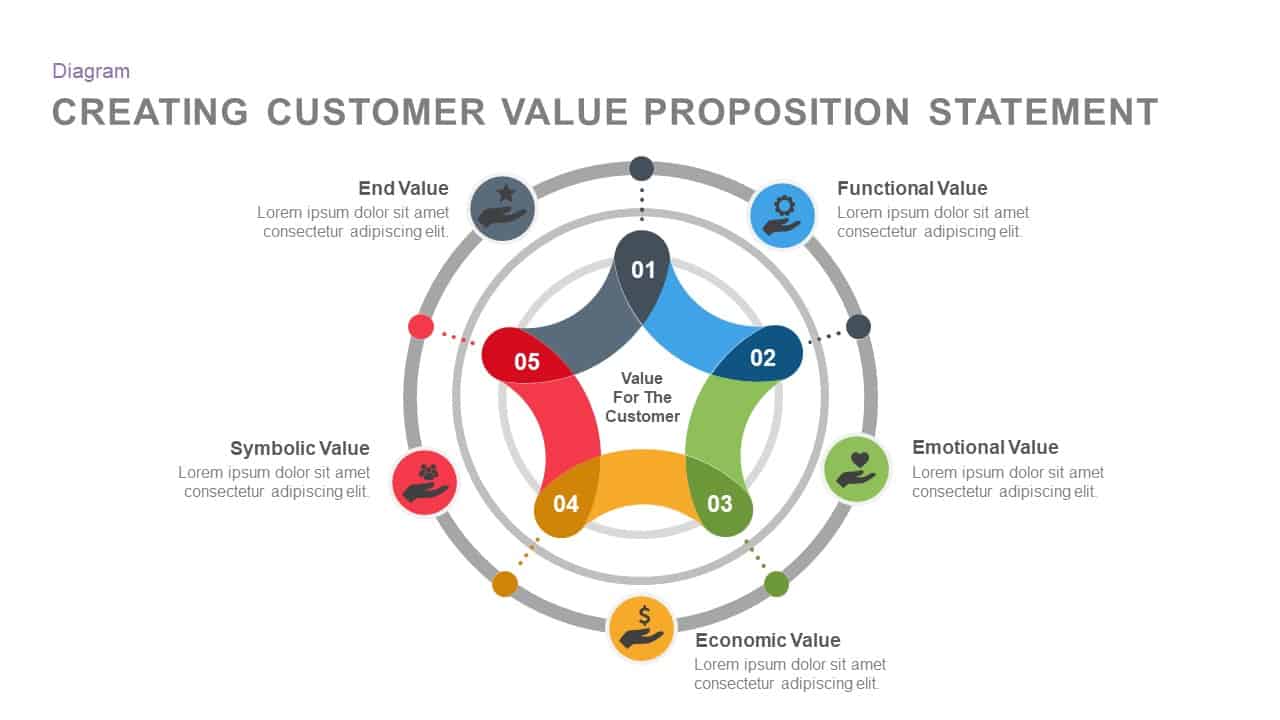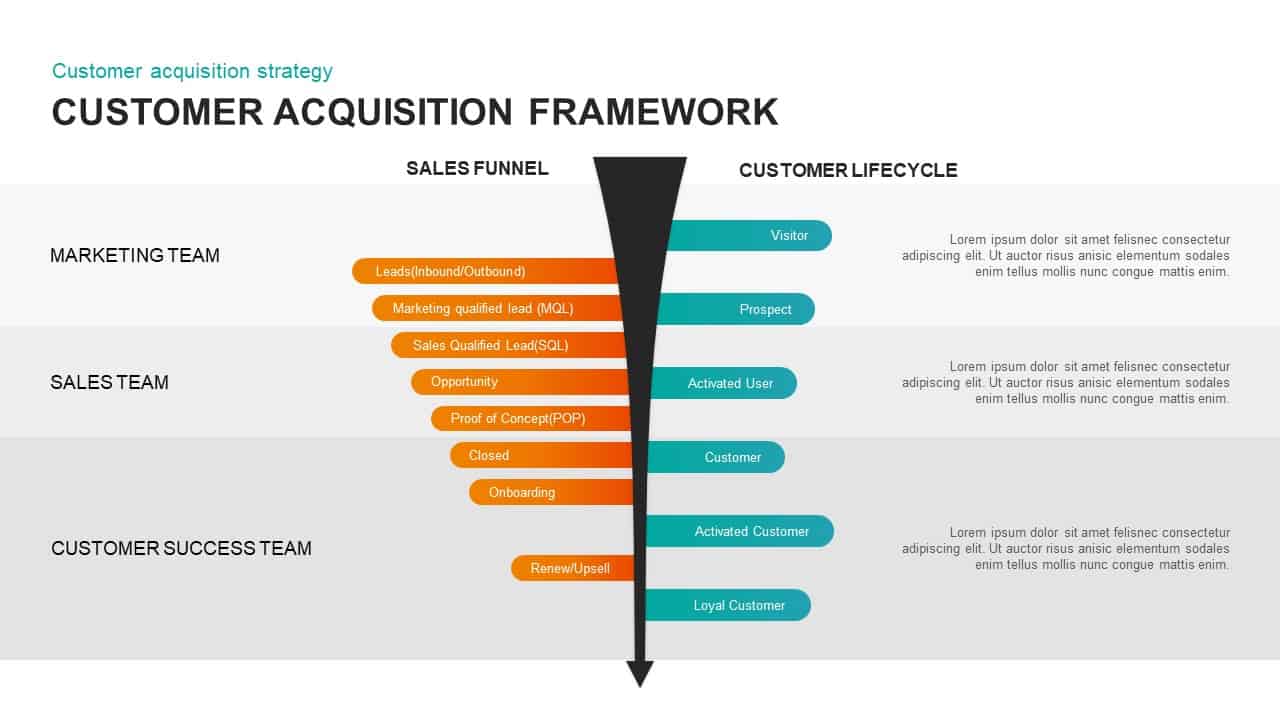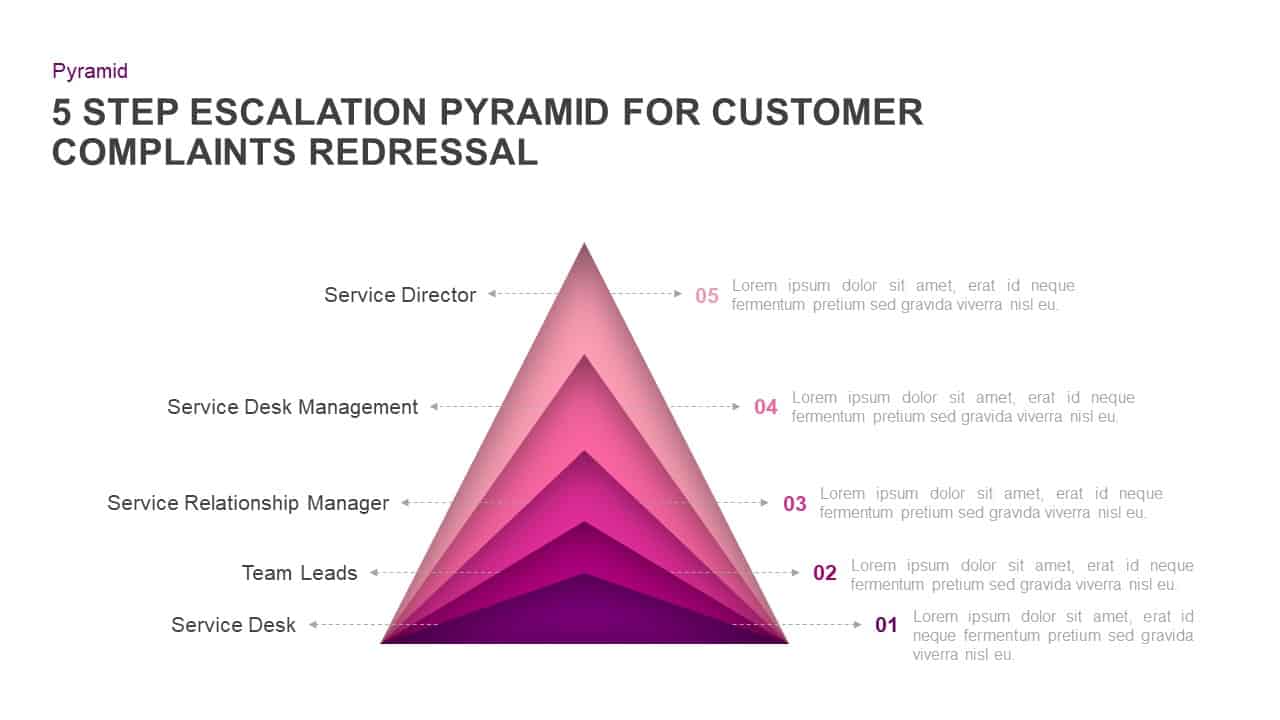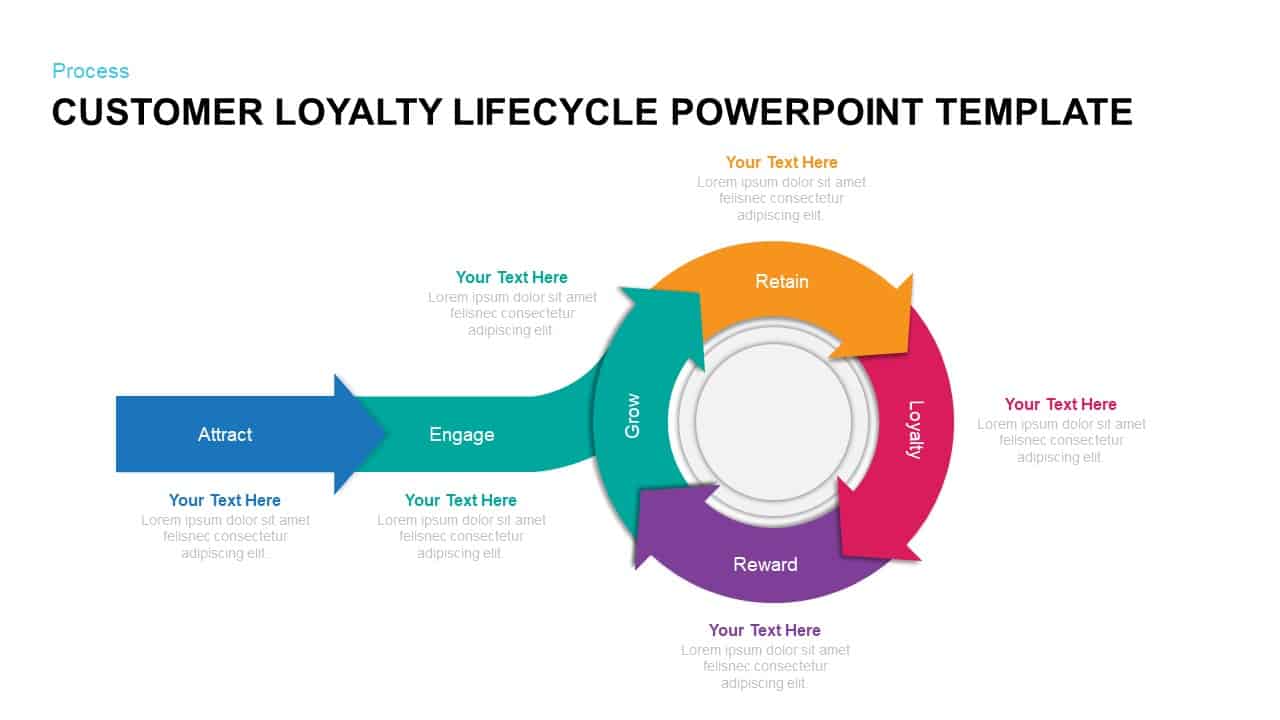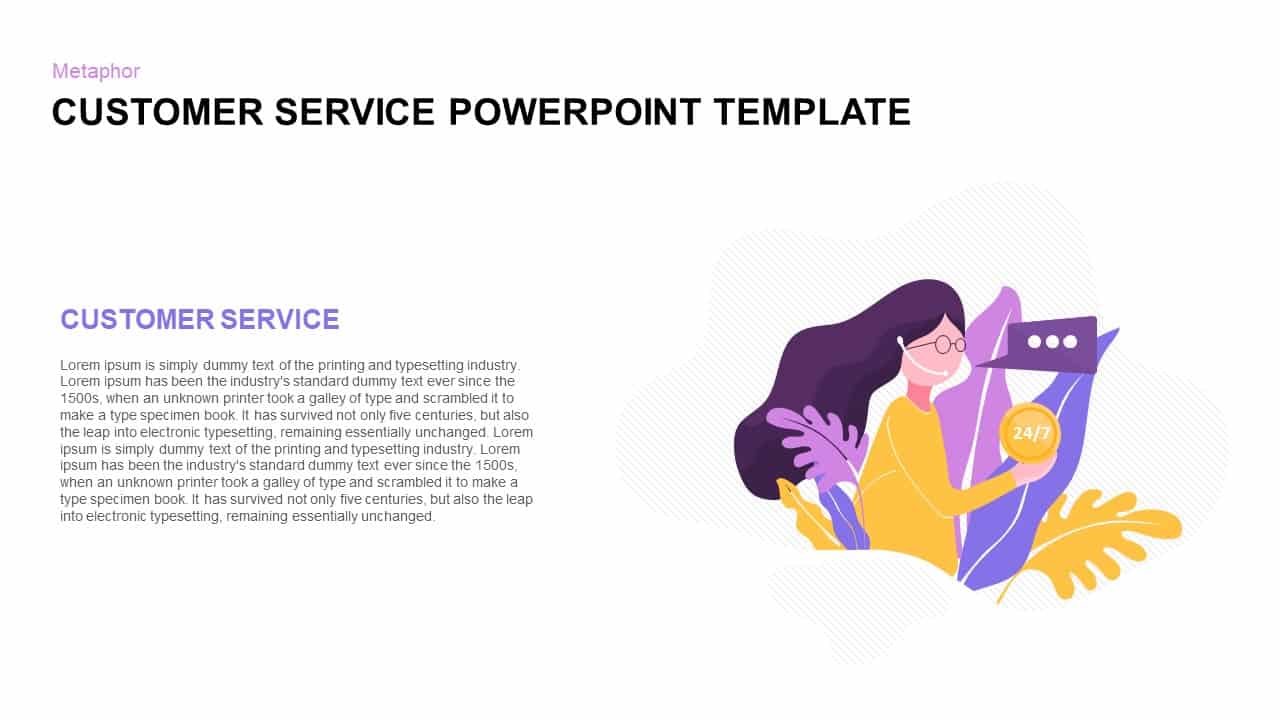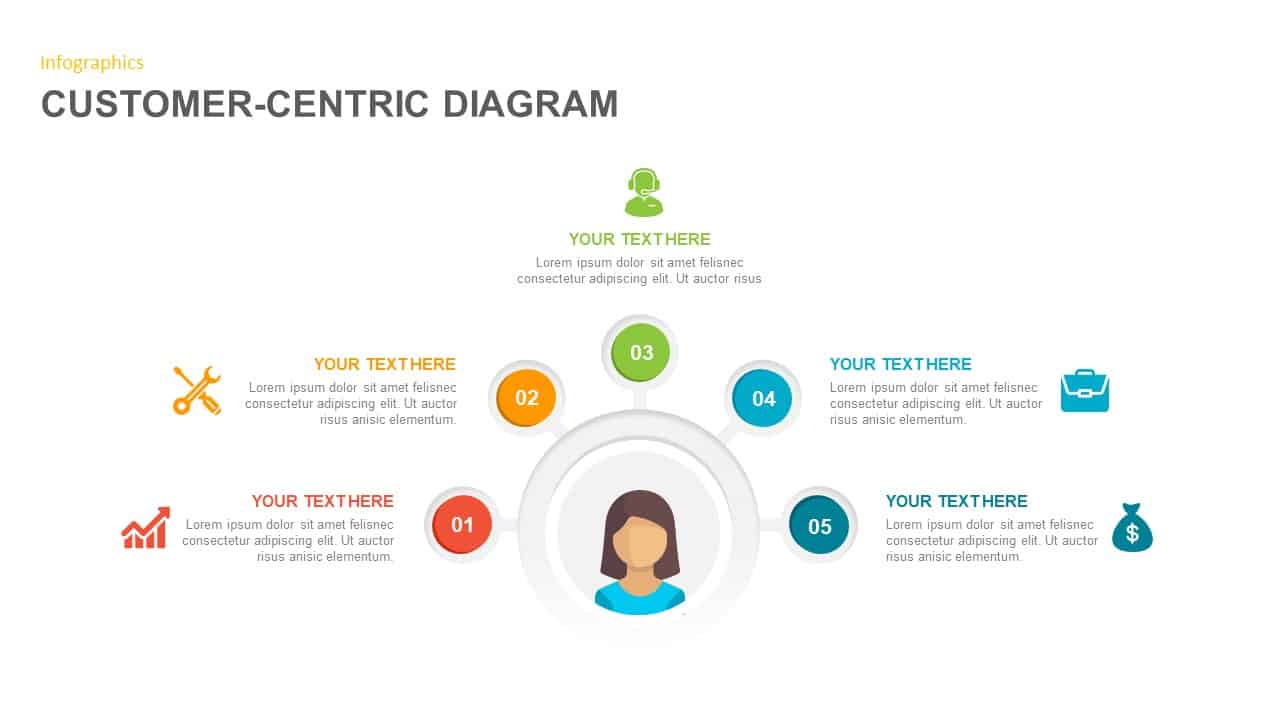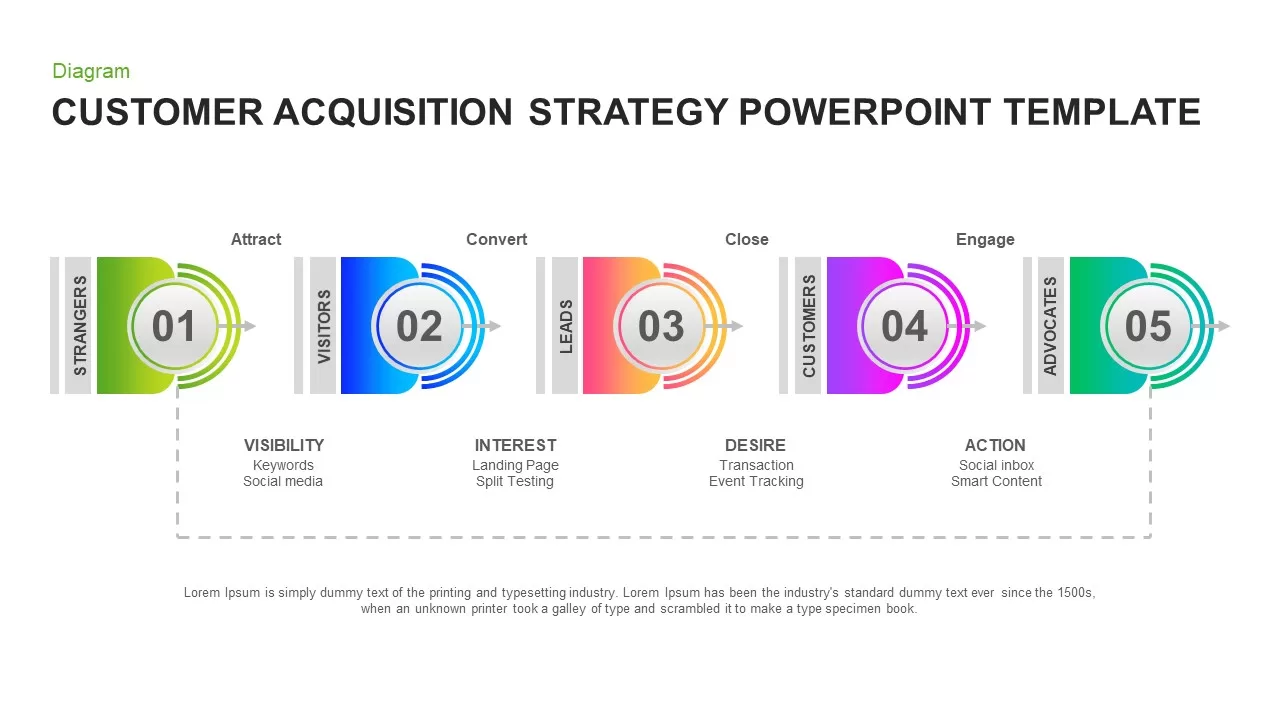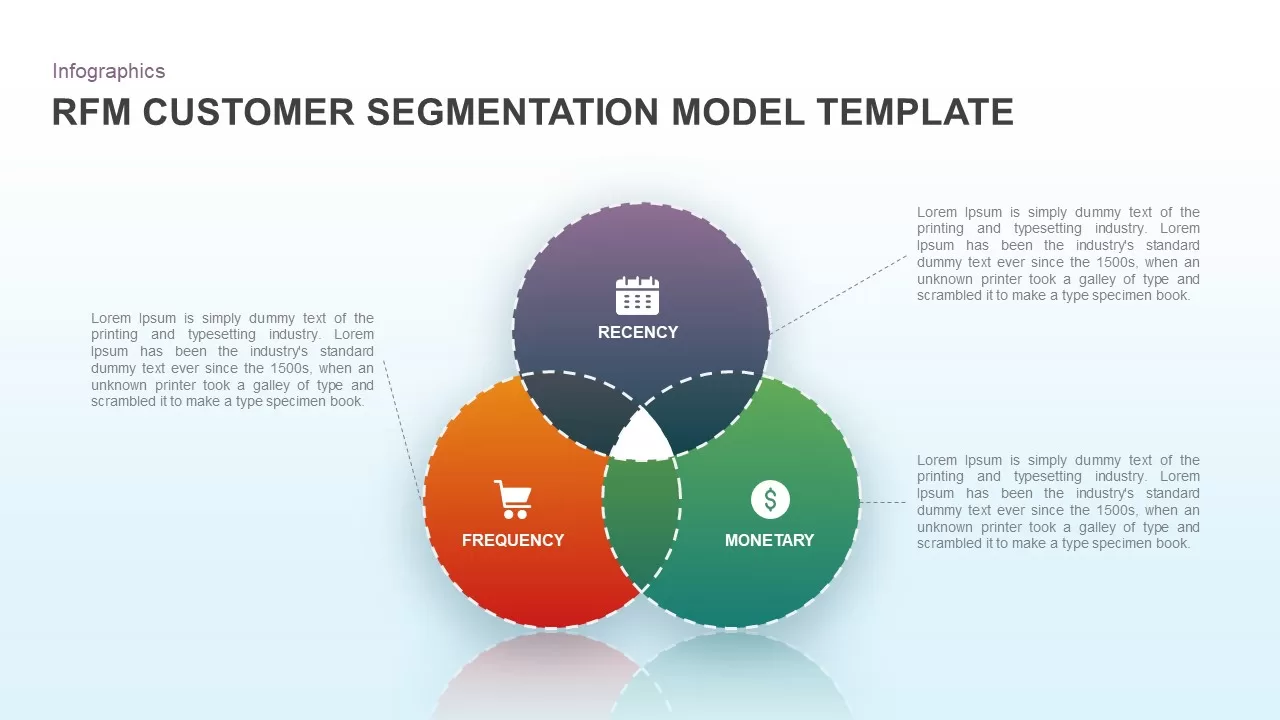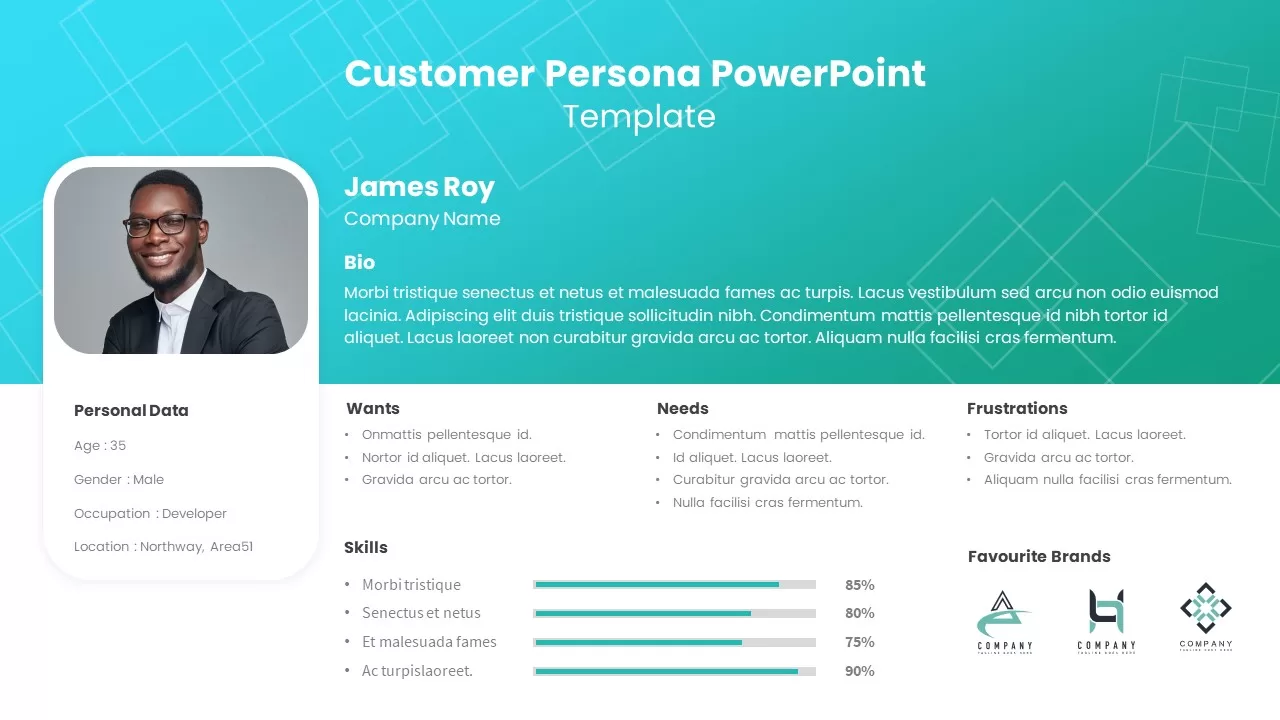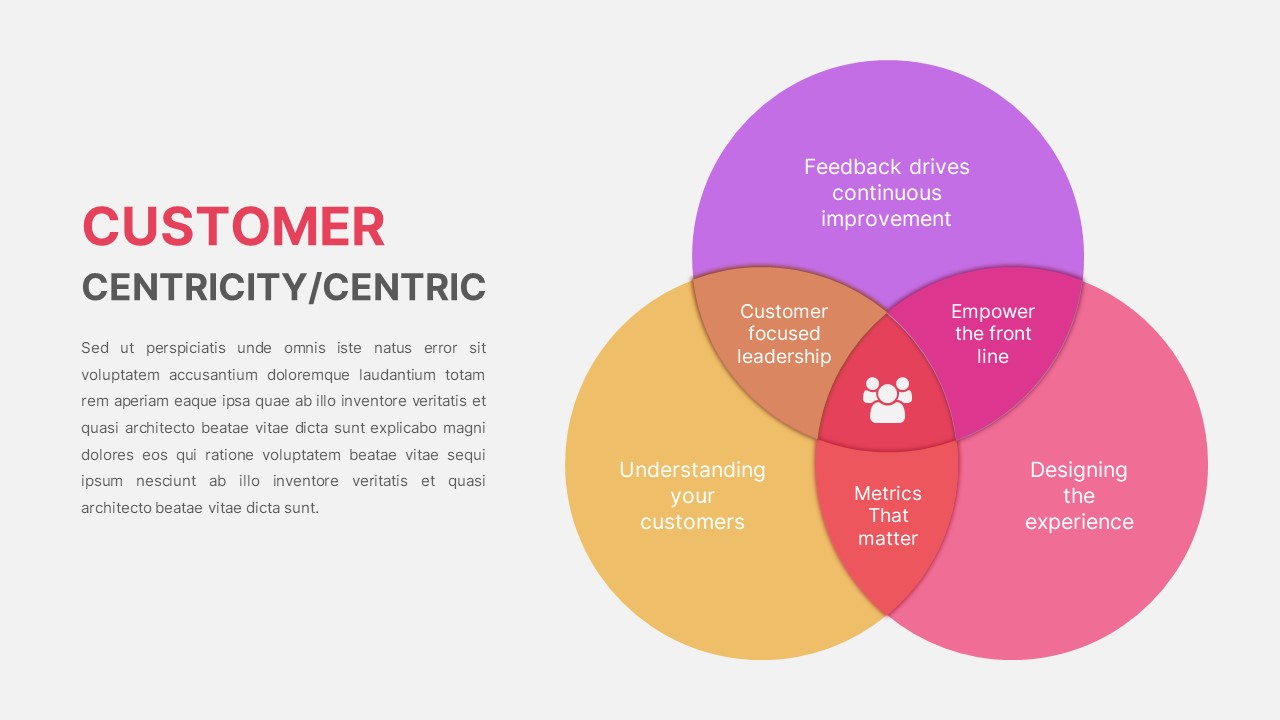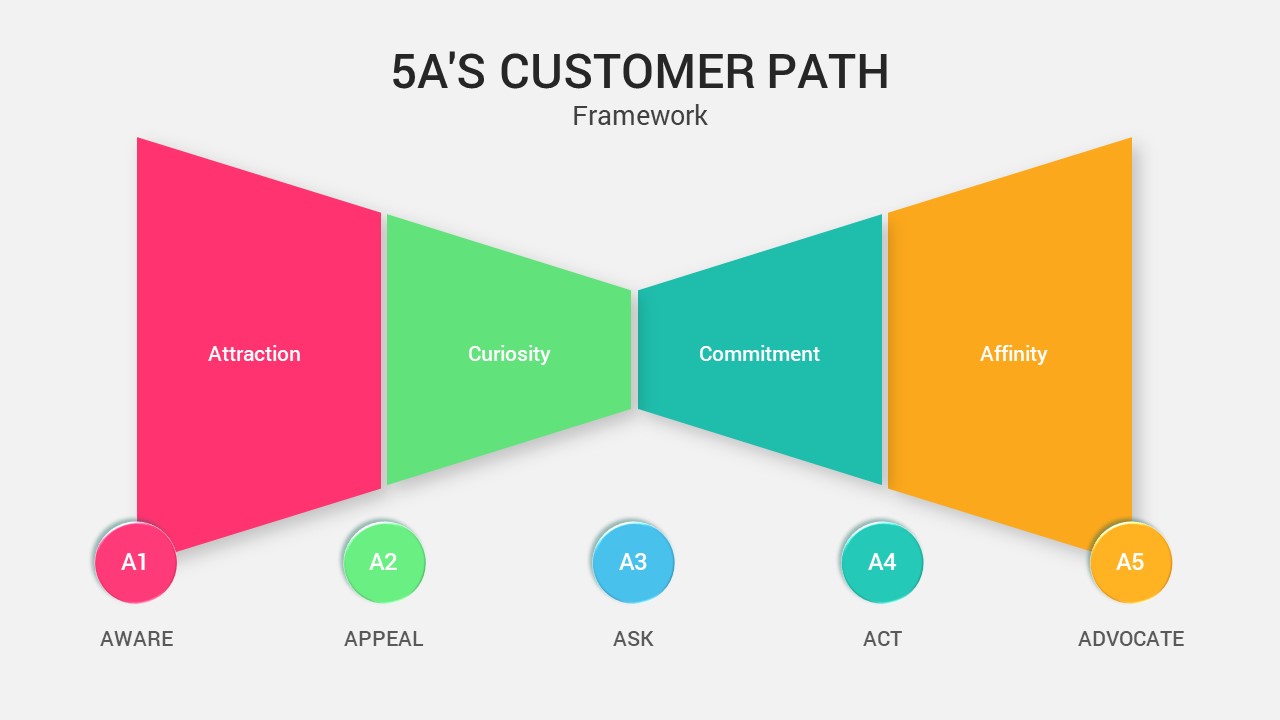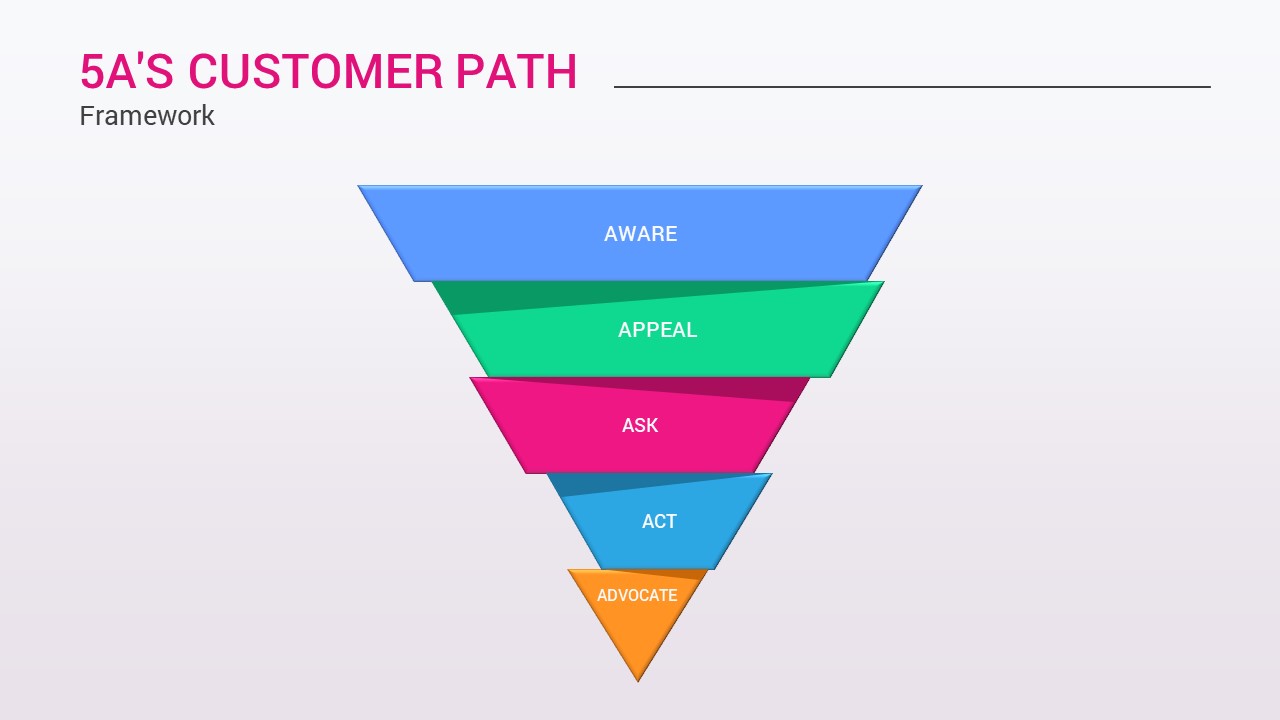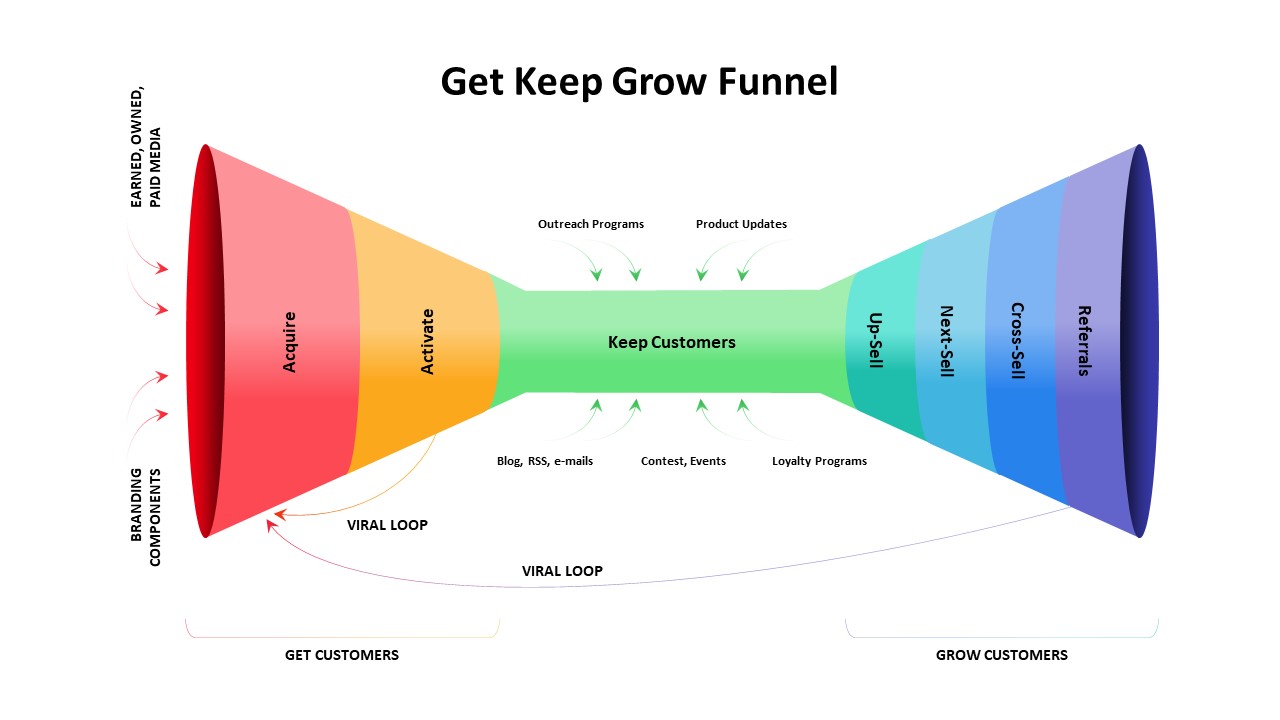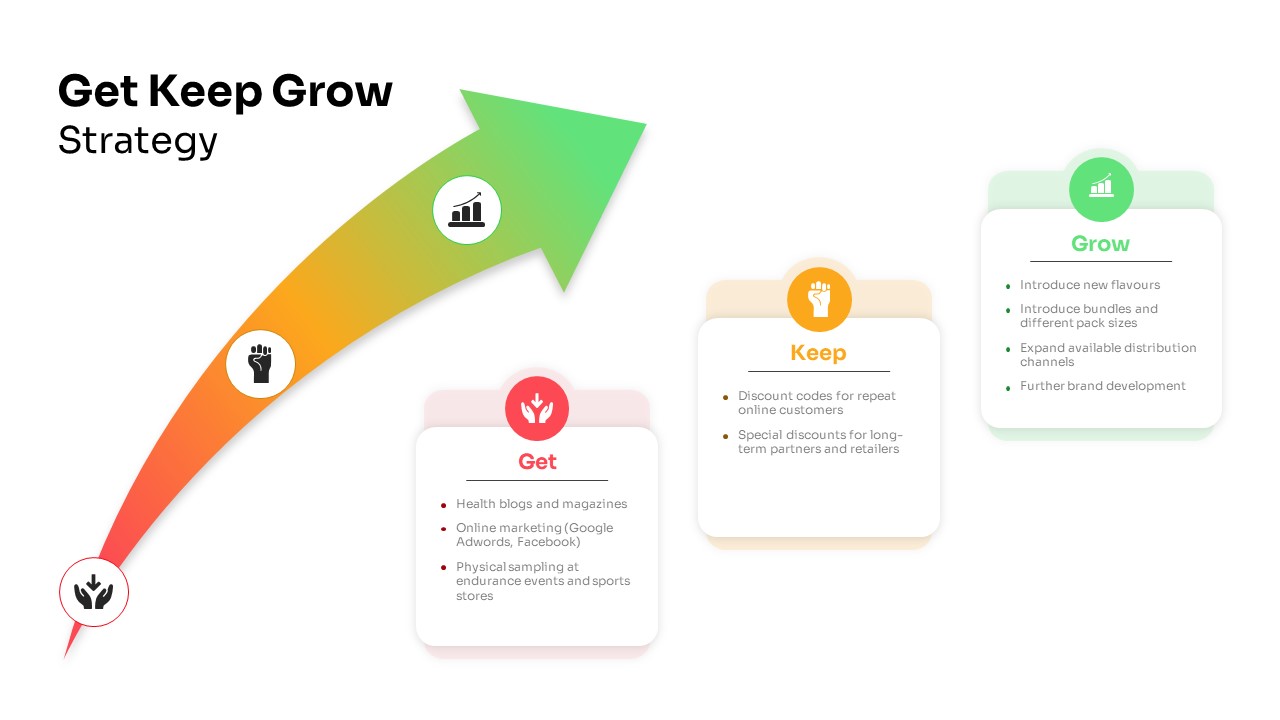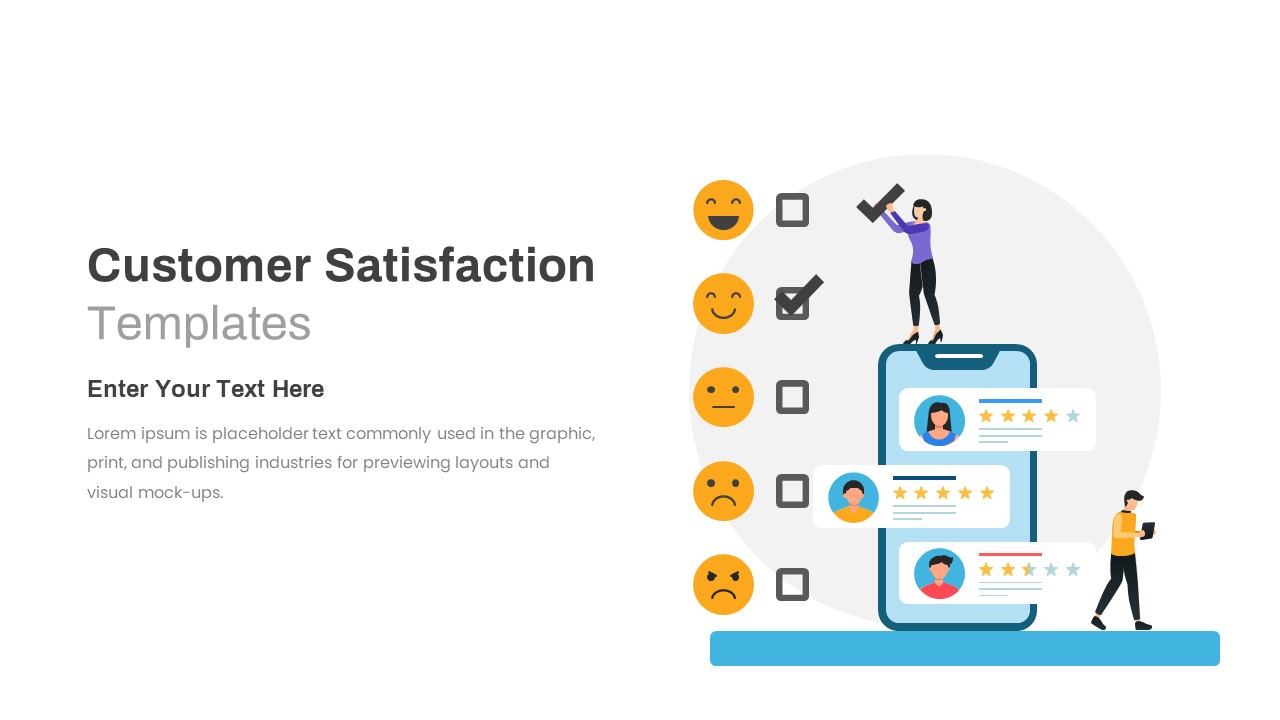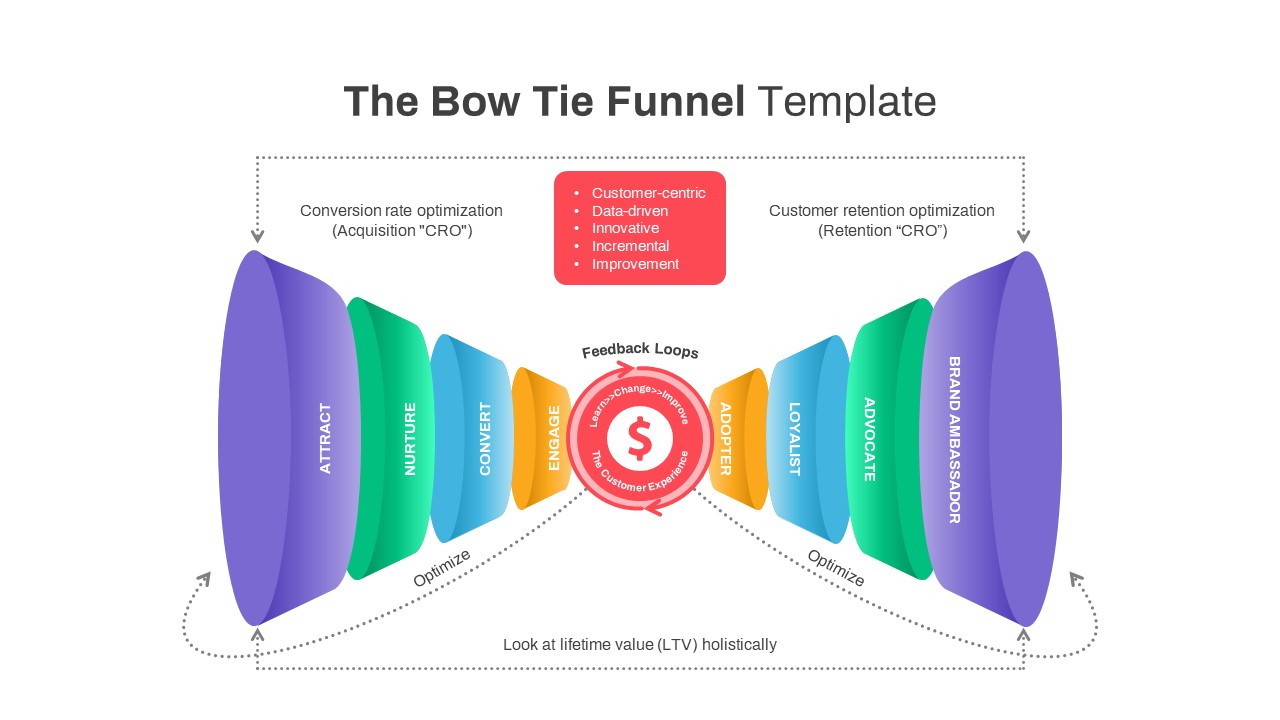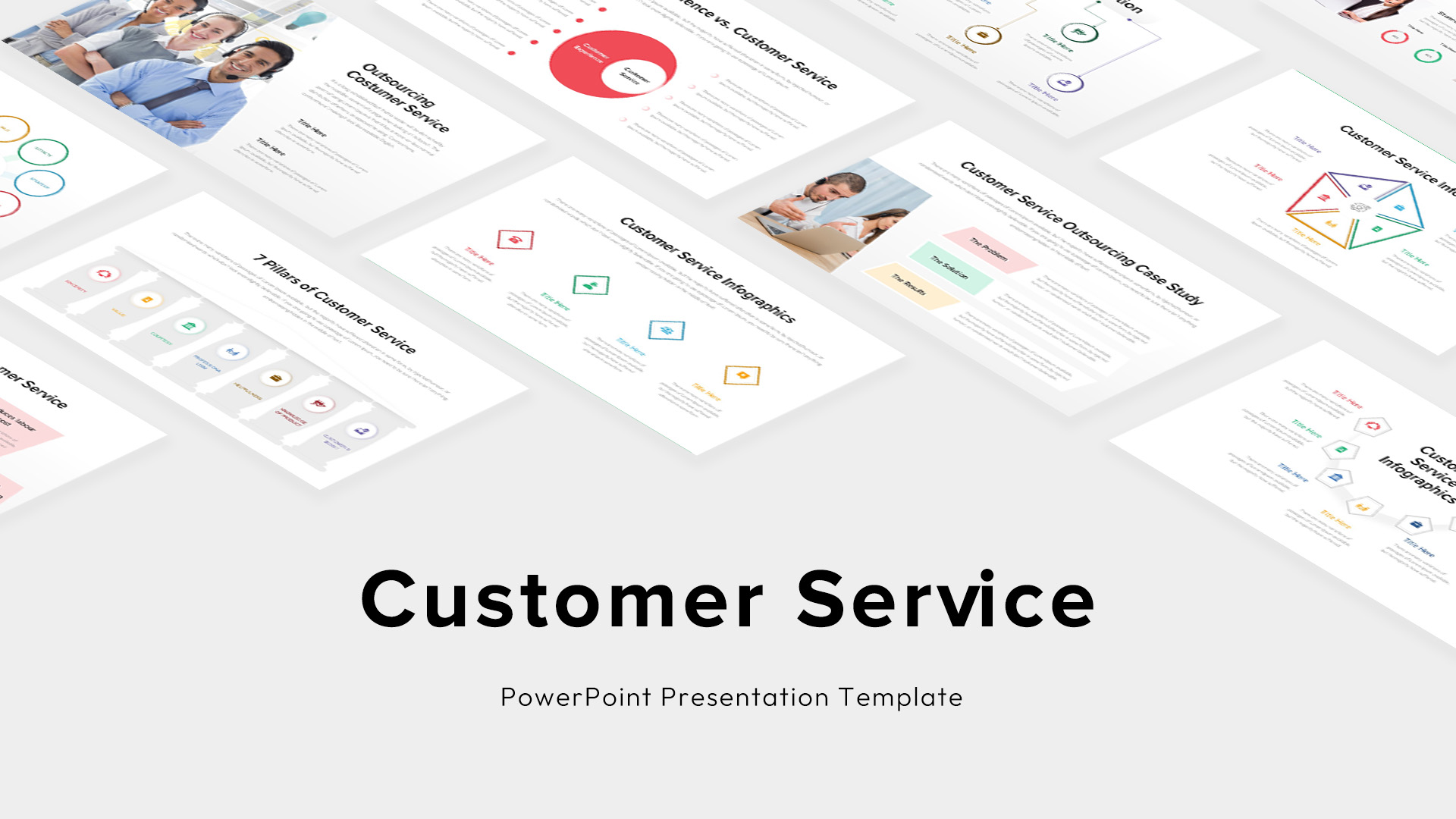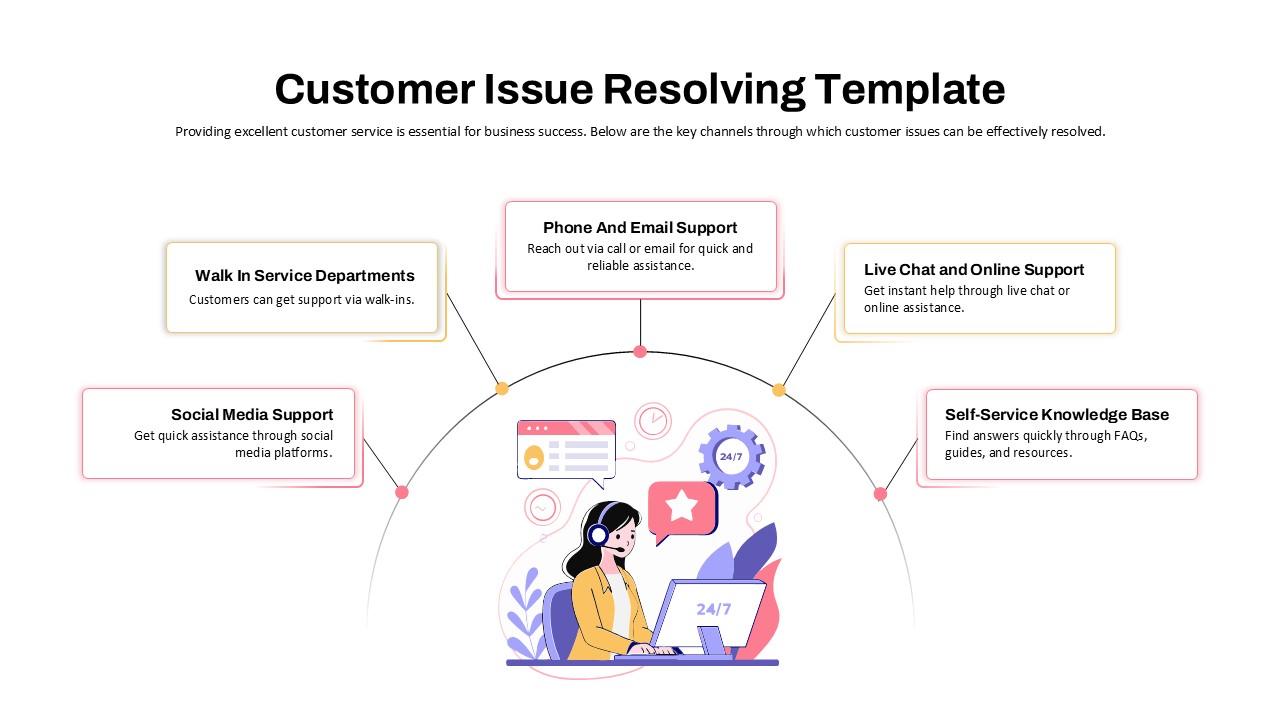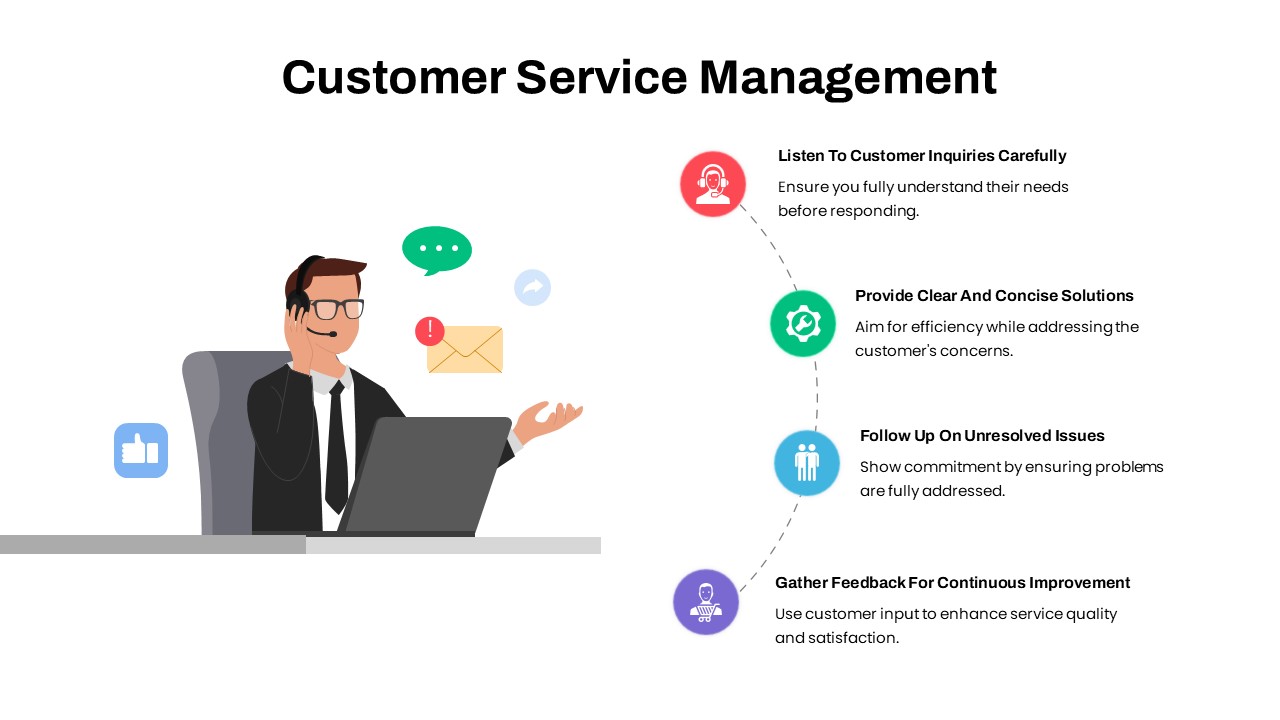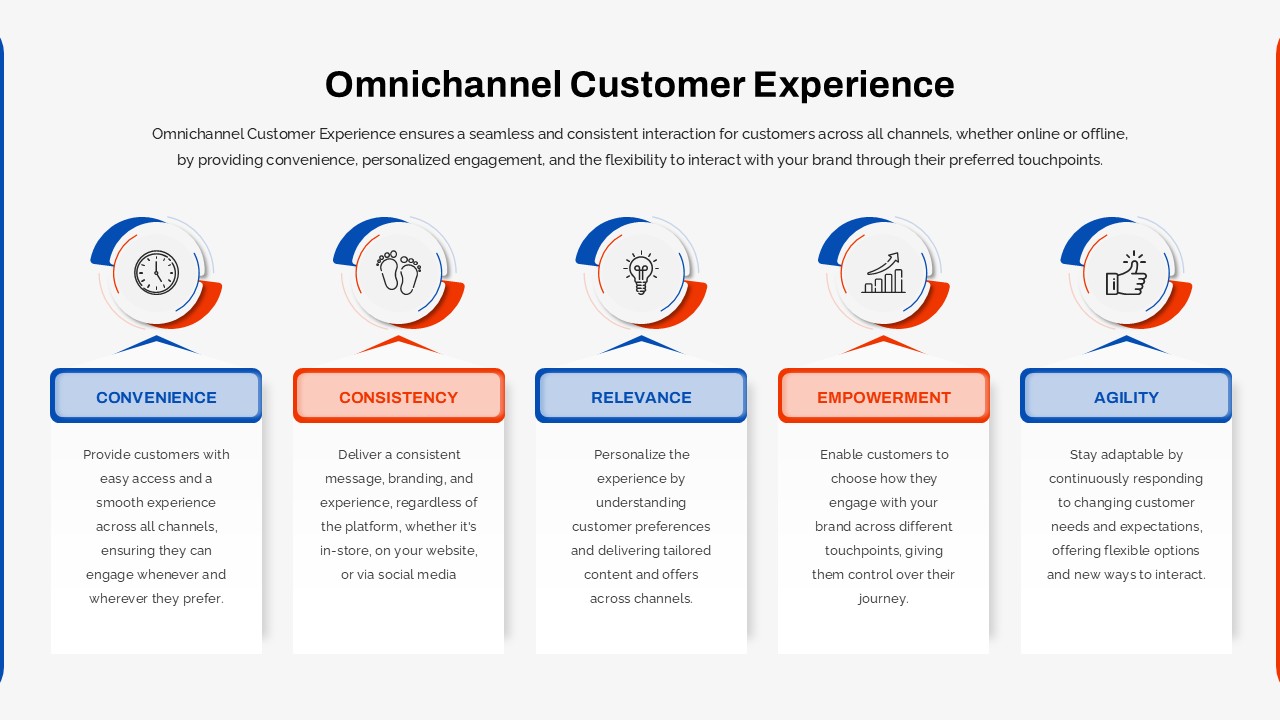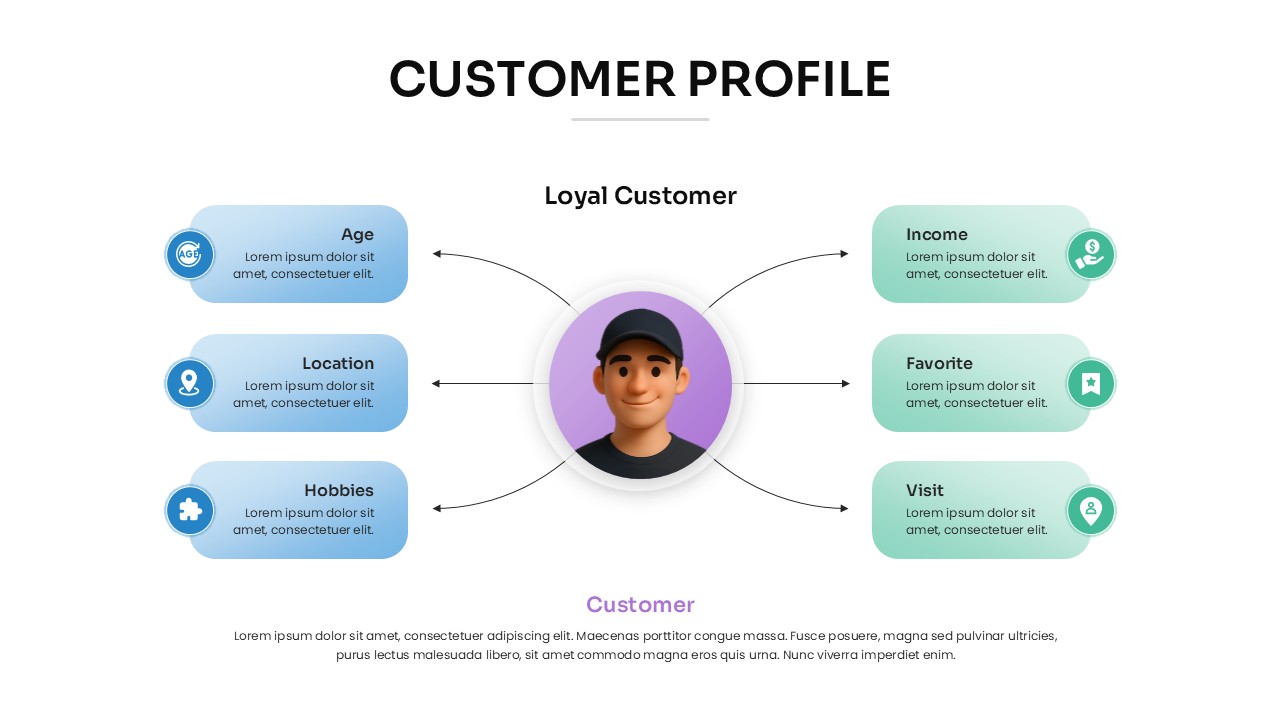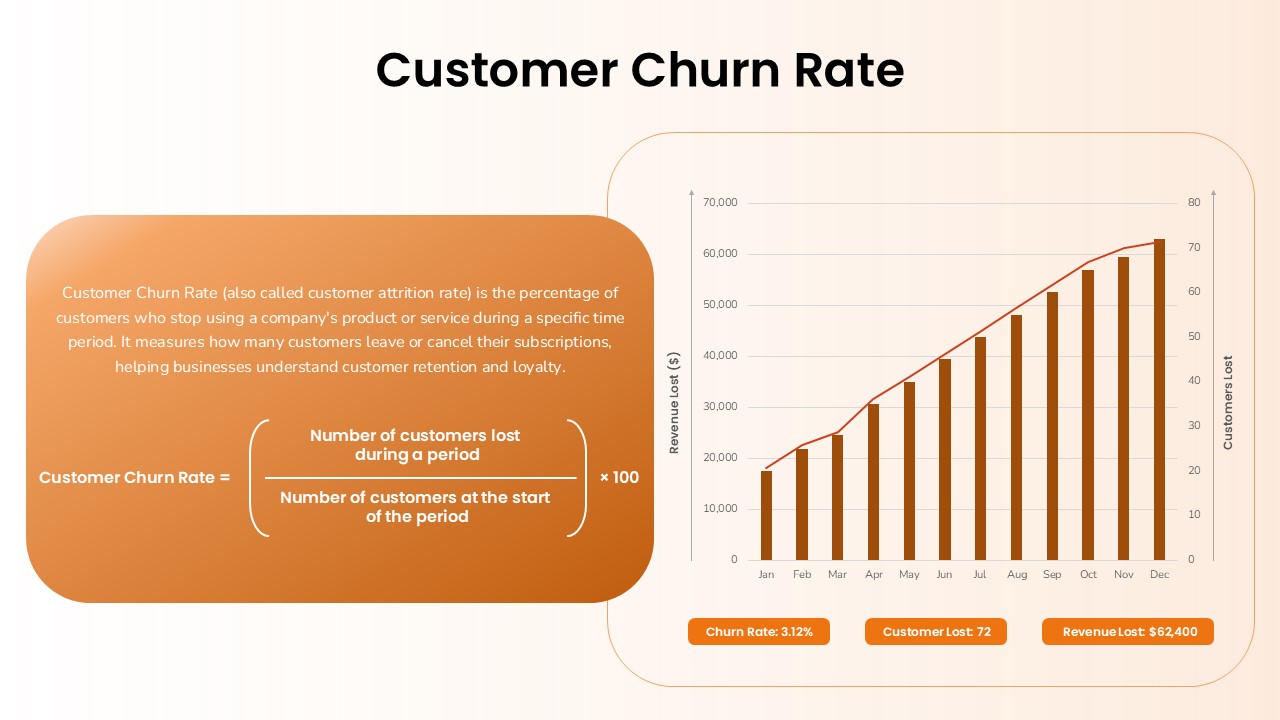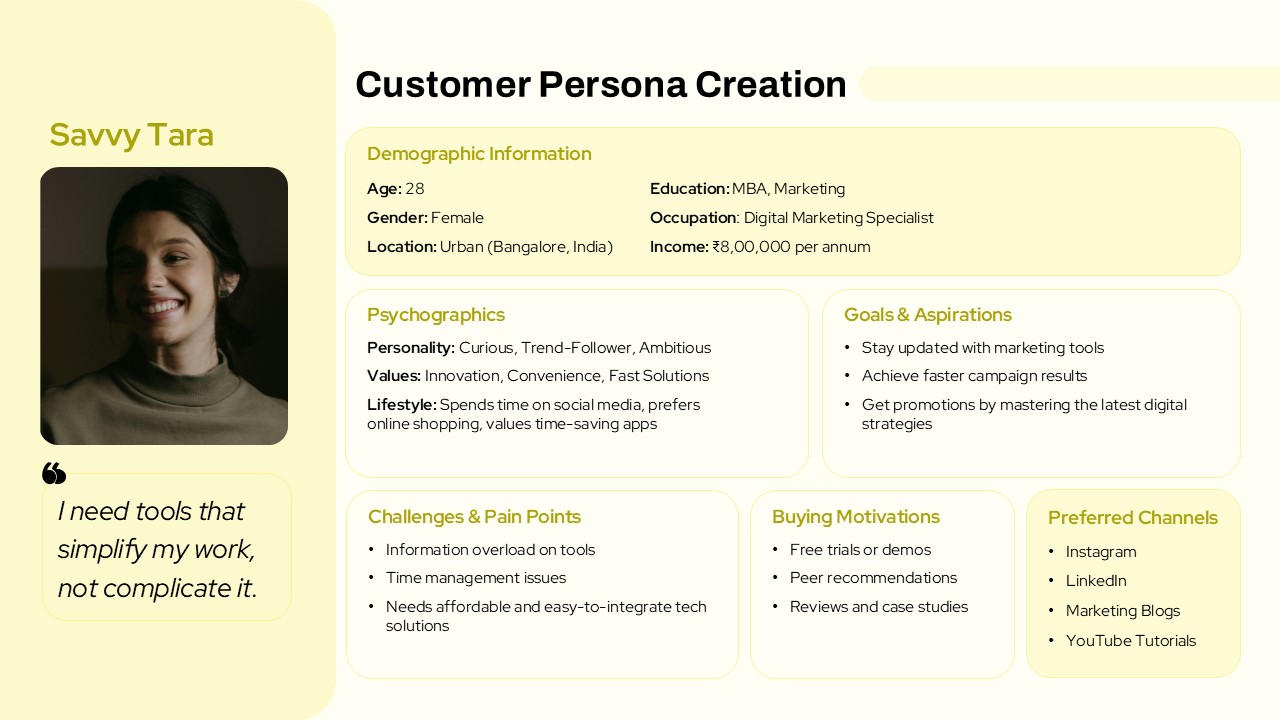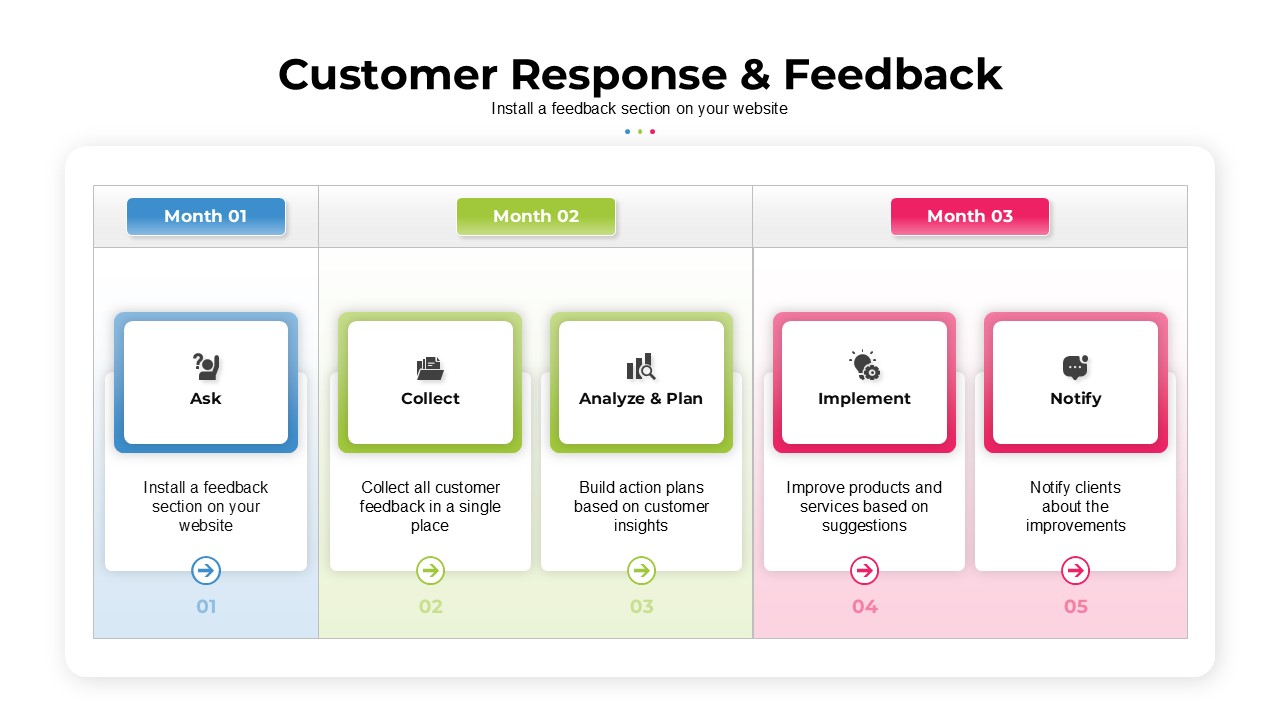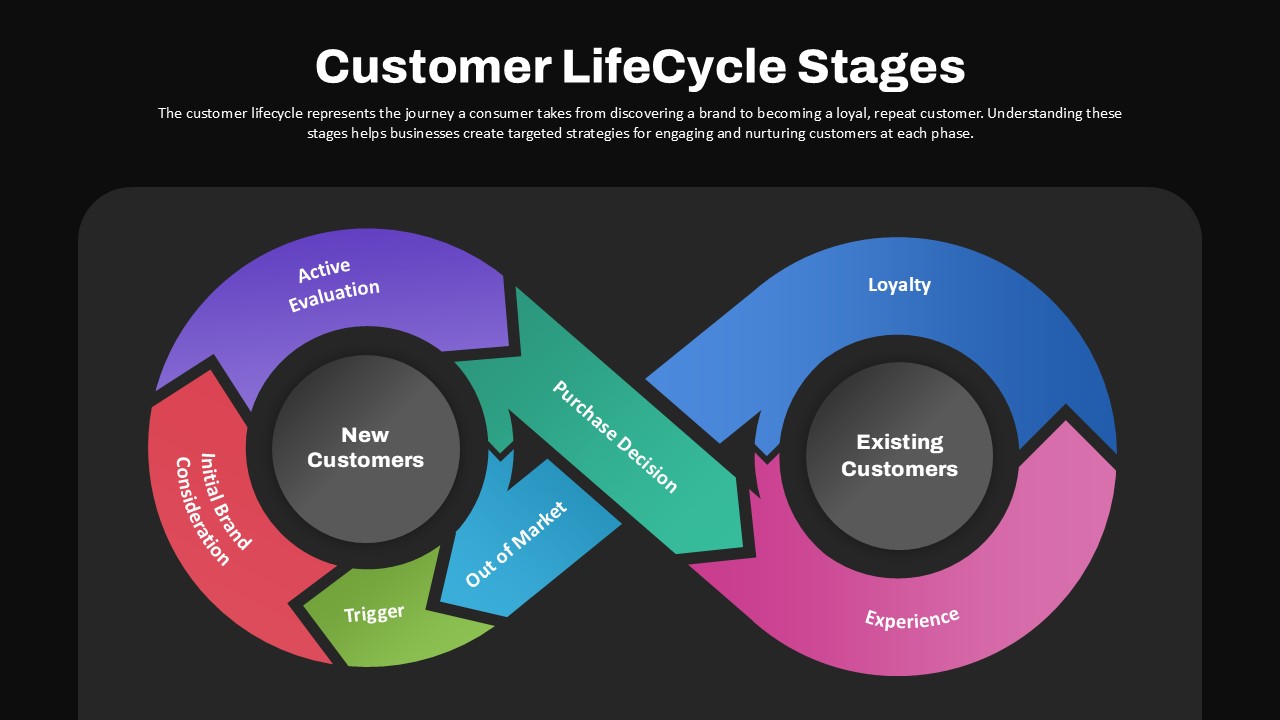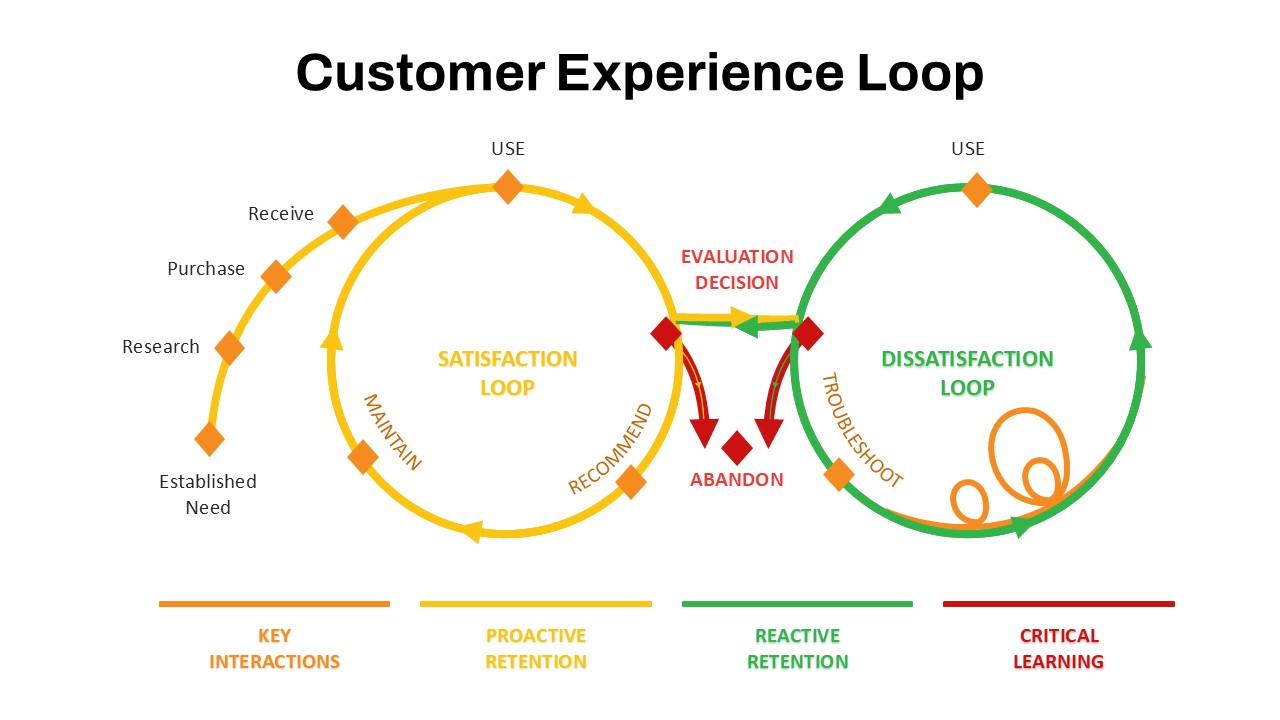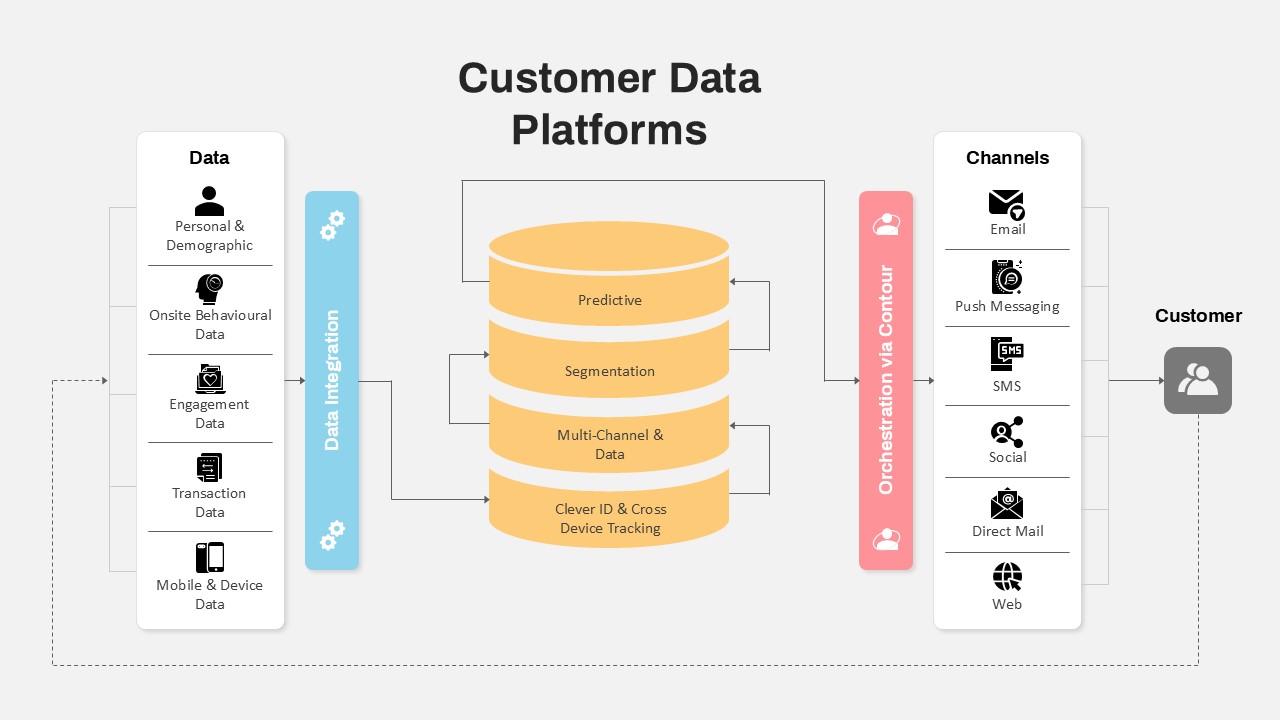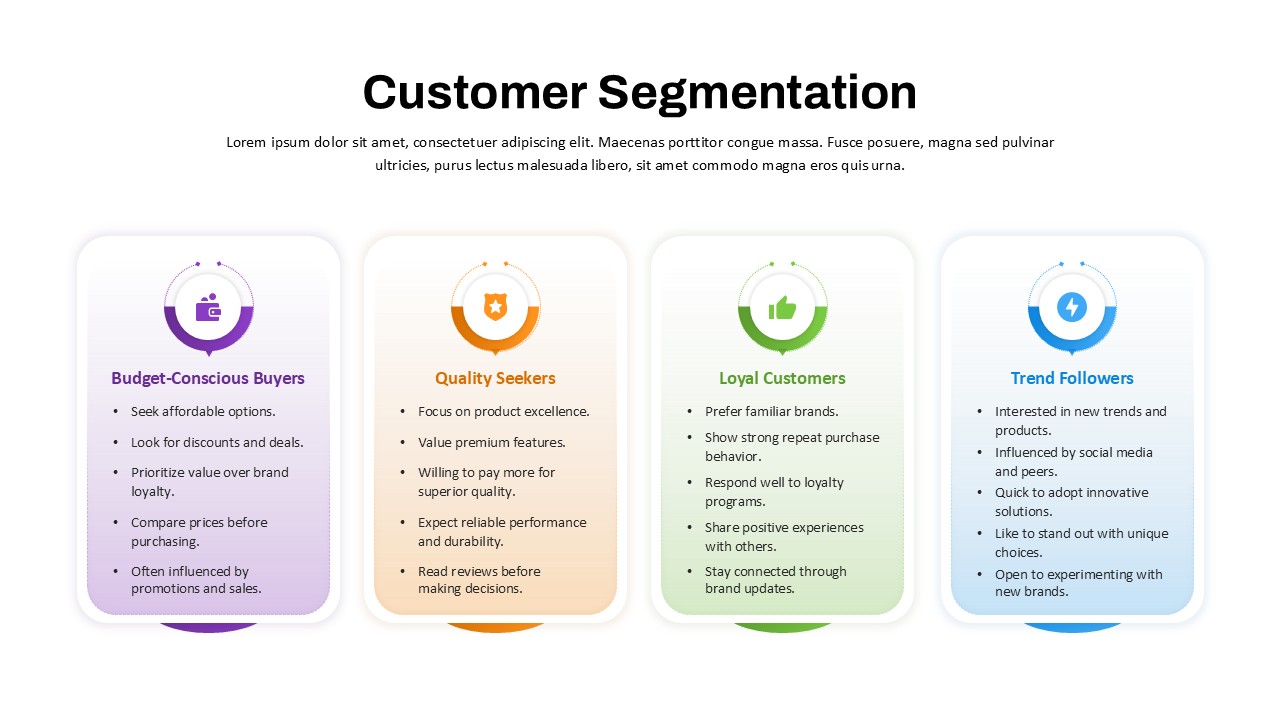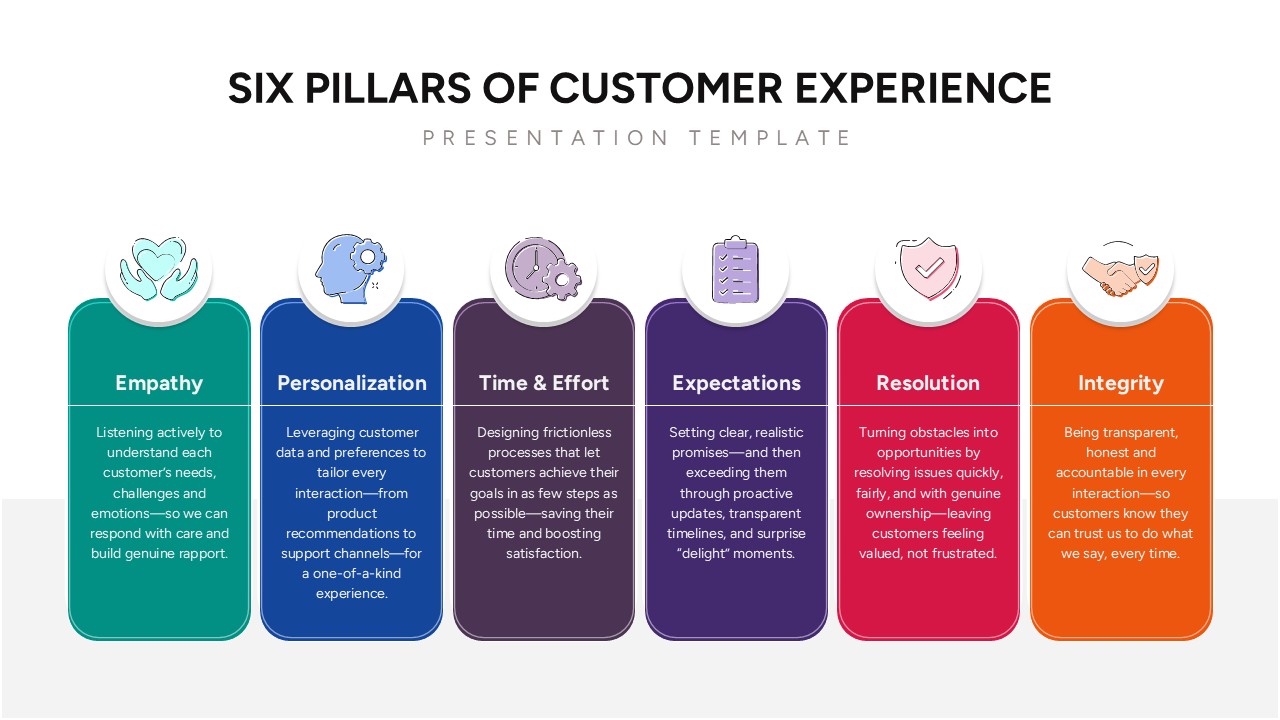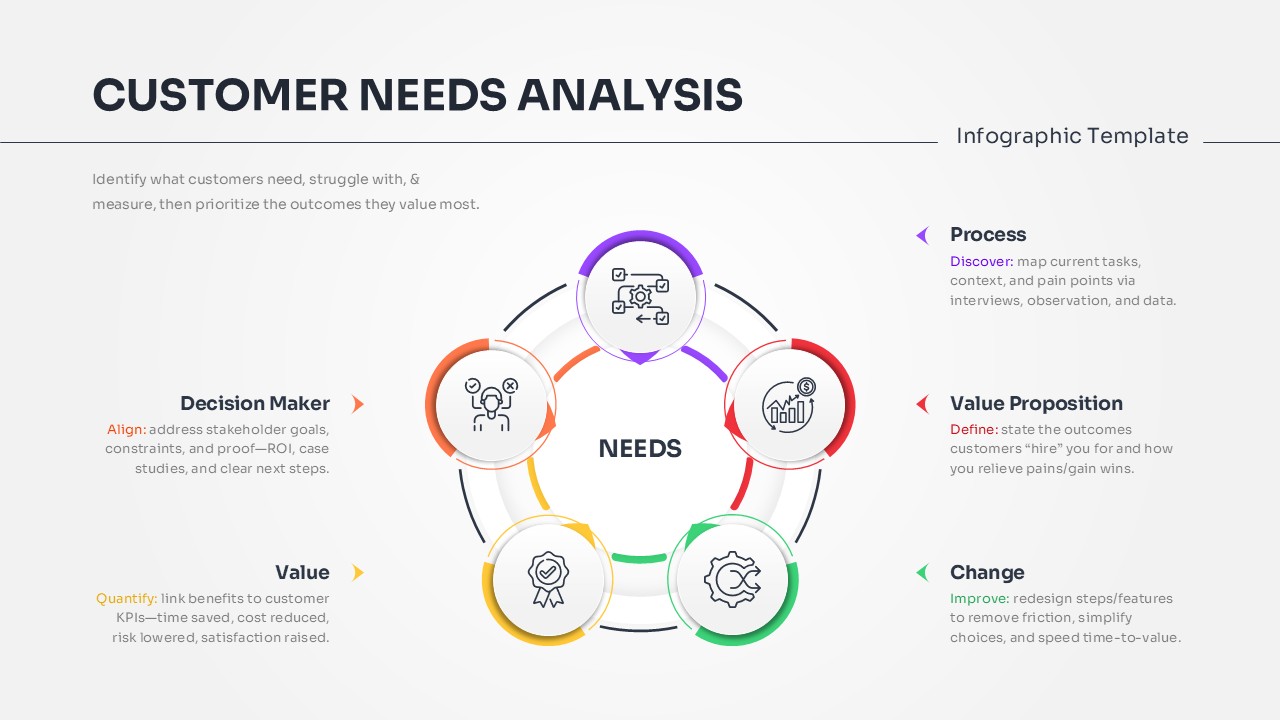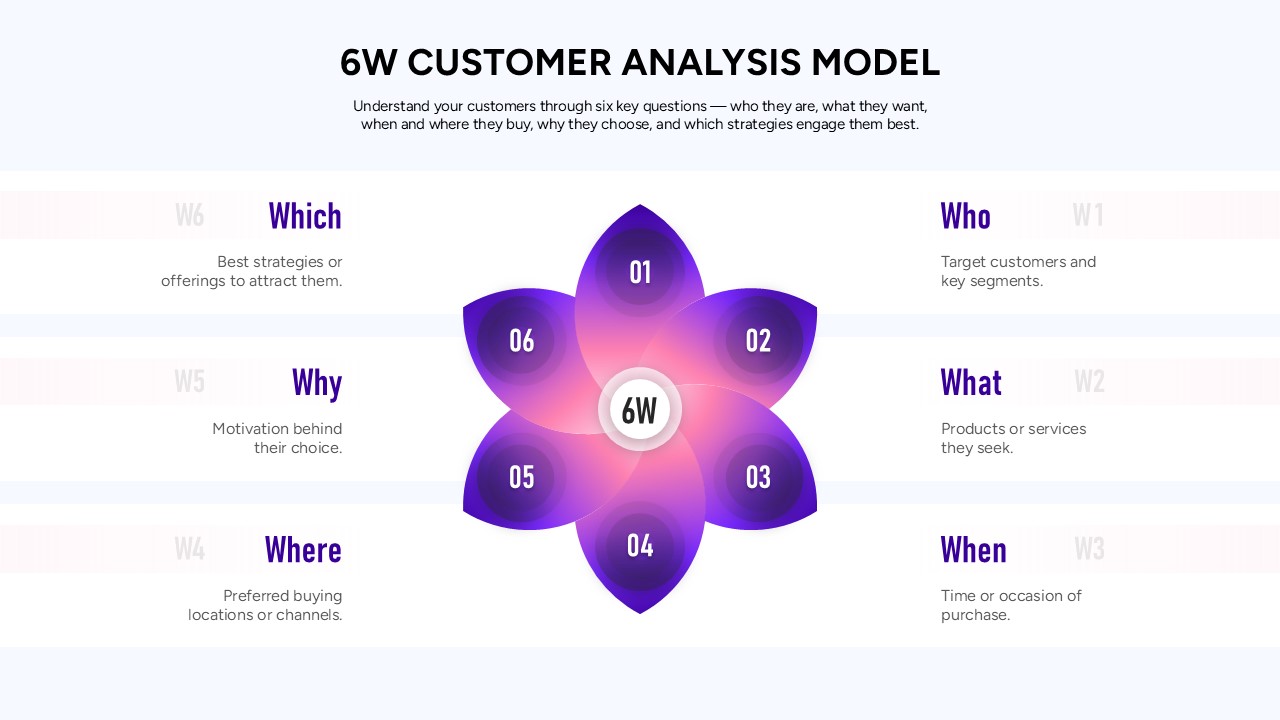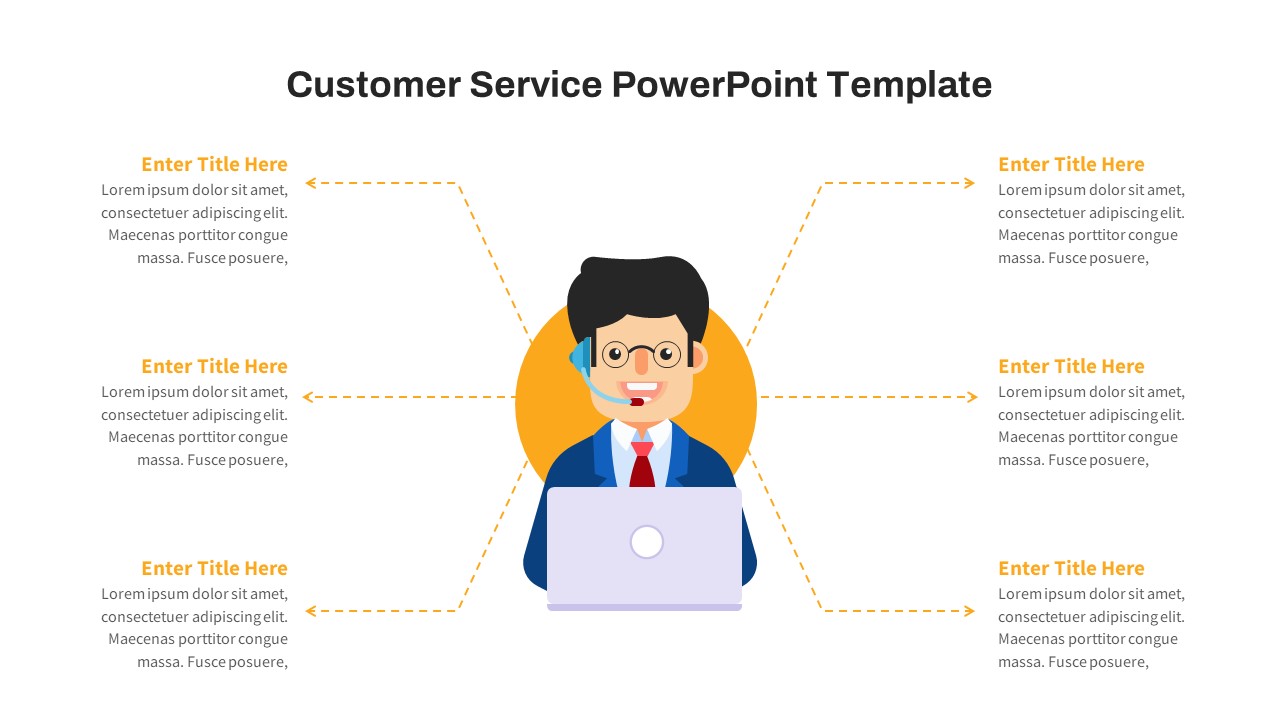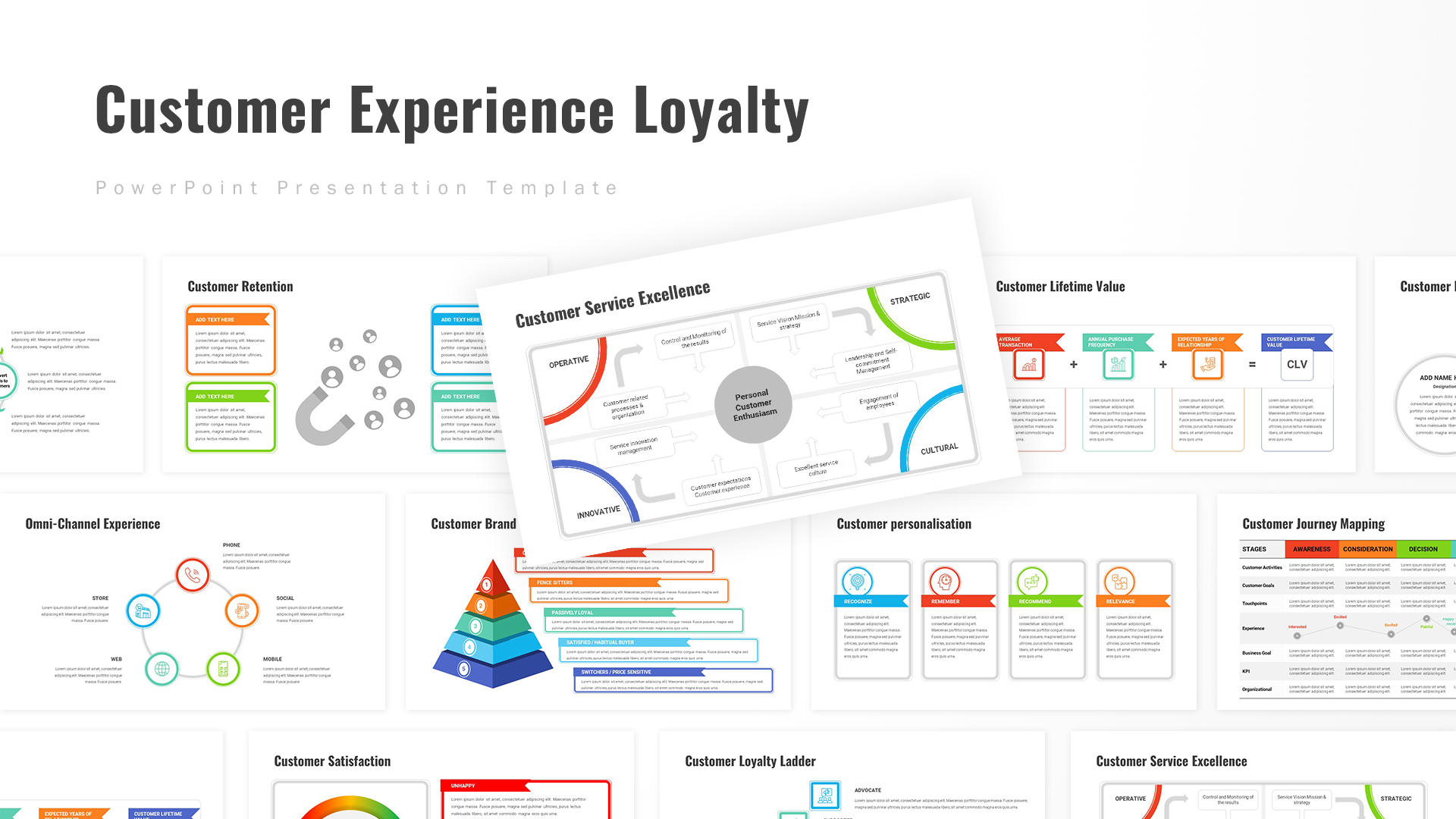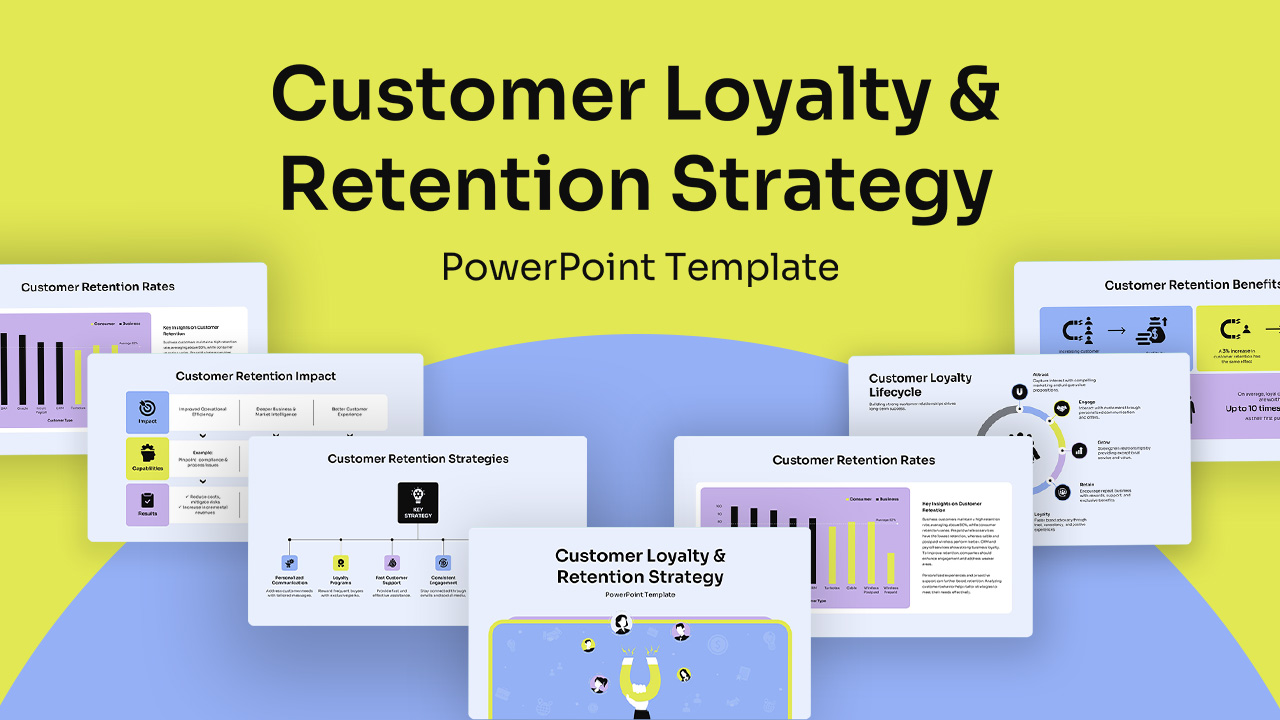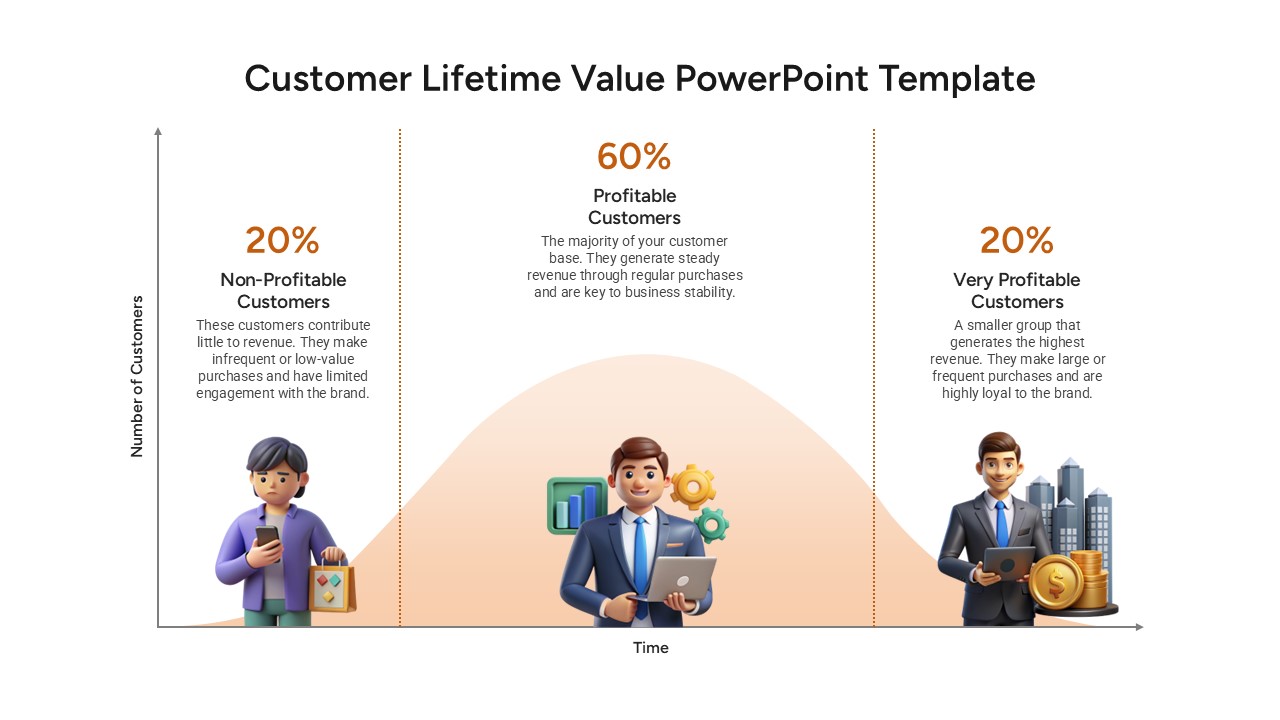Versatile Customer Journey Map Template for PowerPoint & Google Slides
This versatile four-slide customer journey map deck provides a comprehensive framework to visualize each phase of the customer experience, from initial awareness to long-term advocacy. The master slide set includes four distinct layouts—white background with colored arrows, dark theme with neon highlights, tabular matrix view, and high-contrast mode—so you can choose the style that best fits your brand. Each slide features five sequential arrow shapes labeled Awareness, Consideration, Purchase, Retention, and Advocacy, aligned along a horizontal axis to establish clear progression.
Above the arrow series, a dotted curved connector tracks digital touchpoints such as paid content, search data, emails, landing pages, social media, web services, mobile apps, and community interactions. Below, a mirrored path charts earned and managed physical touchpoints including word-of-mouth, PR, radio, print, store visits, agent interactions, and promotional offers. A concise legend differentiates managed (solid dots) from earned (striped dots) channels for quick reference. The consistent arrow design across all slides ensures visual cohesion, while color-coded stages and clear labels drive audience comprehension.
All text, icons, colors, and chart data are fully editable in PowerPoint and Google Slides. The slides are built on intuitive placeholders and master shapes, enabling you to swap icons, update labels, adjust color palettes, or reposition connectors in seconds. Strategic use of whitespace, diagonal stripe accents, and consistent typography ensures that complex data remains accessible and engaging. Ready-to-use icons and preformatted text boxes further accelerate slide customization, saving hours of design work.
Optimized for marketing presentations, stakeholder workshops, and strategy sessions, this deck streamlines workflow and enhances storytelling by guiding audiences through customer interactions and decision points. Whether you need a clean layout for executive reviews or a bold thematic design for digital marketing kickoffs, these slide variations adapt to any context.
Who is it for
Marketing teams, customer experience managers, and UX designers can leverage this journey map deck to illustrate touchpoints and behaviors across the customer lifecycle. Sales leaders, product managers, and consultants will find these slide variations invaluable for stakeholder presentations, workshops, and strategic planning sessions.
Other Uses
Beyond marketing, repurpose these layouts for employee onboarding journeys, project life-cycle mapping, training program outlines, or technical support workflows. Use the arrow stage placeholders to map user onboarding processes, recruitment pipelines, or product adoption cycles in a clear, step-by-step format.
Login to download this file