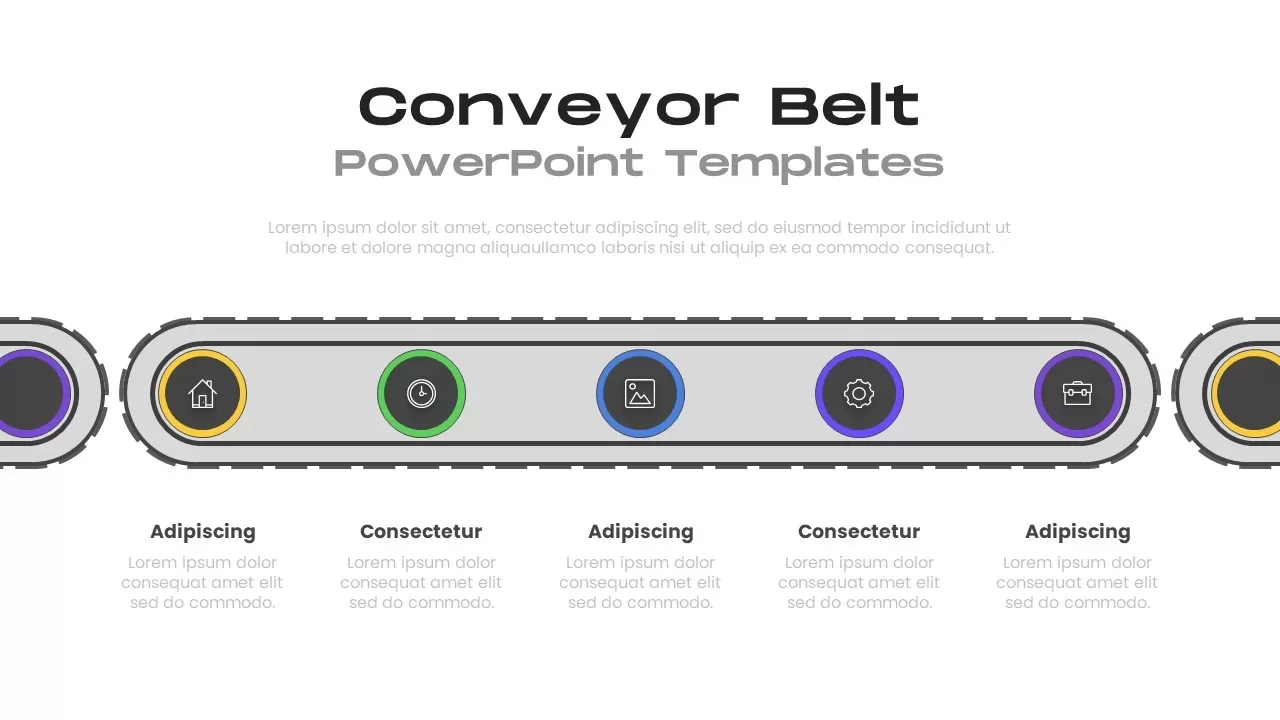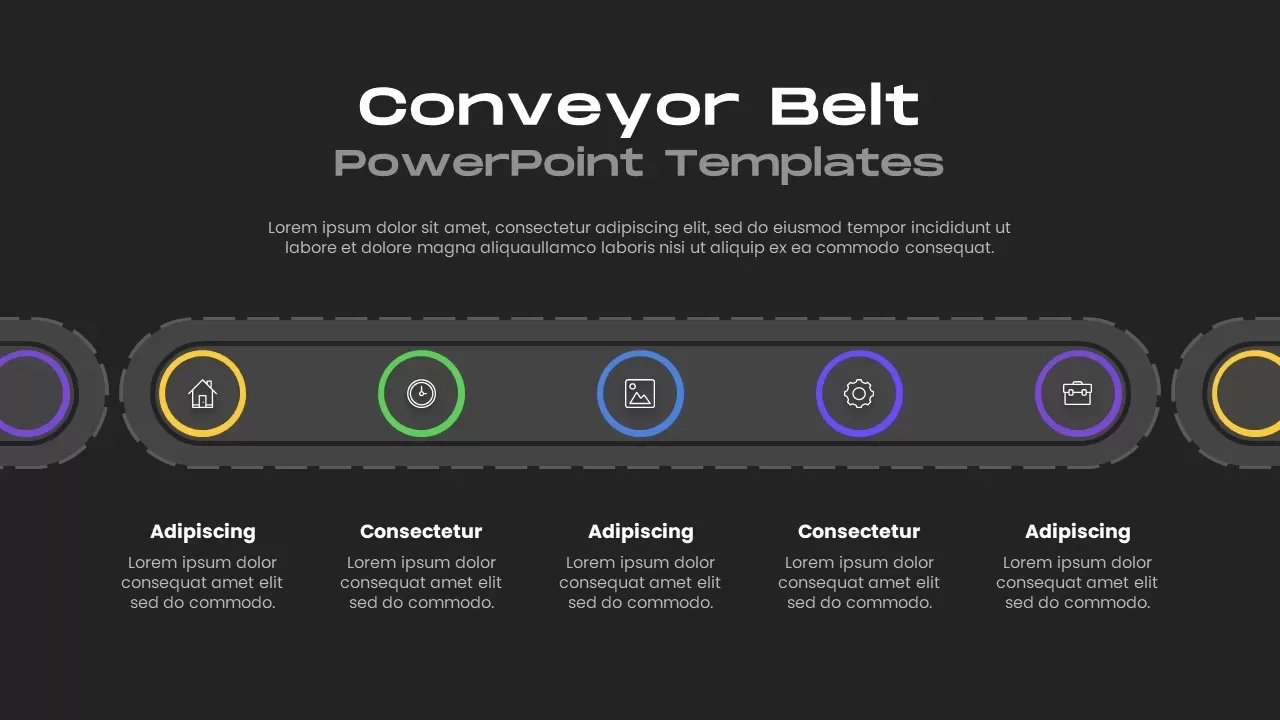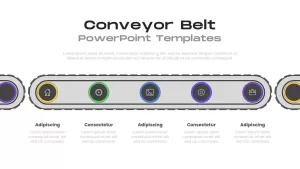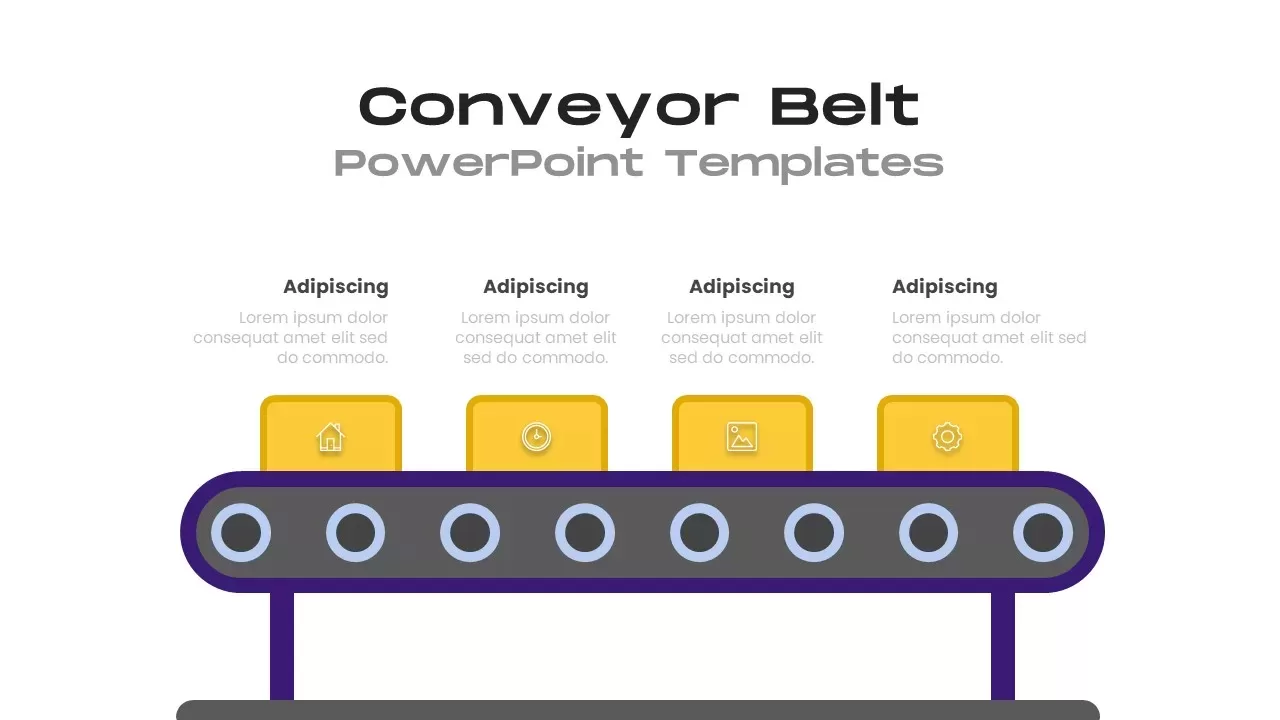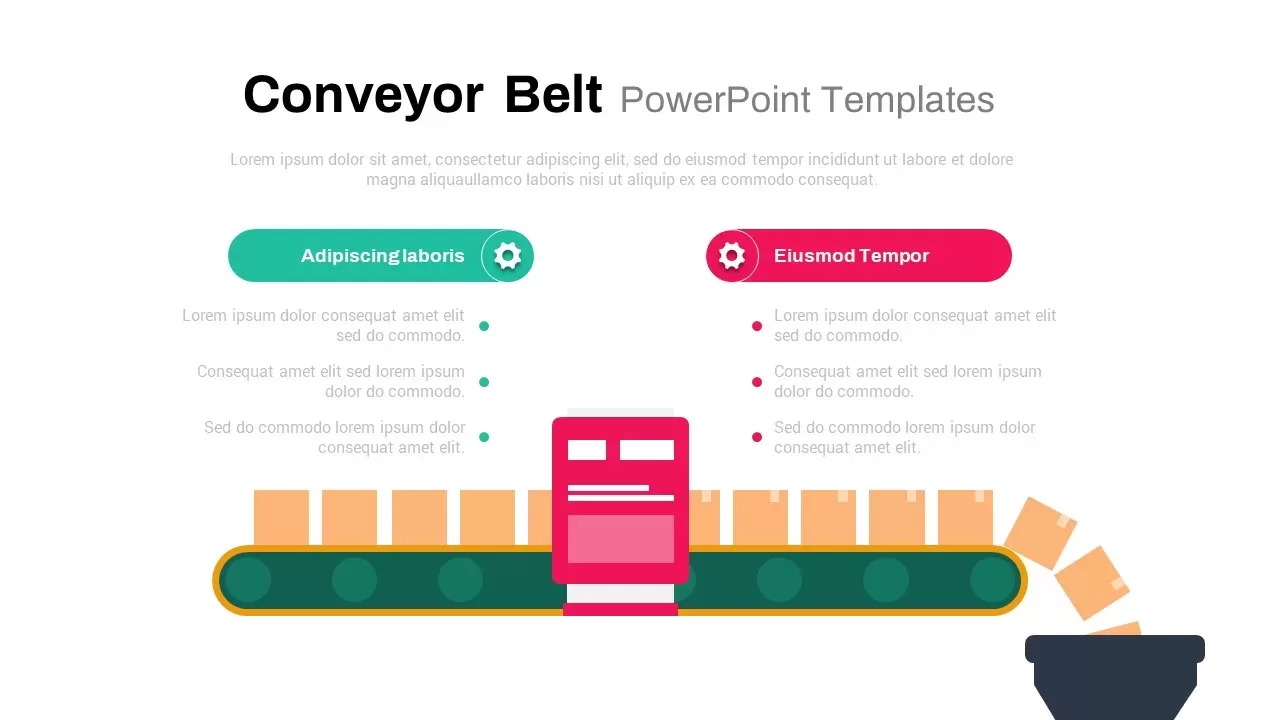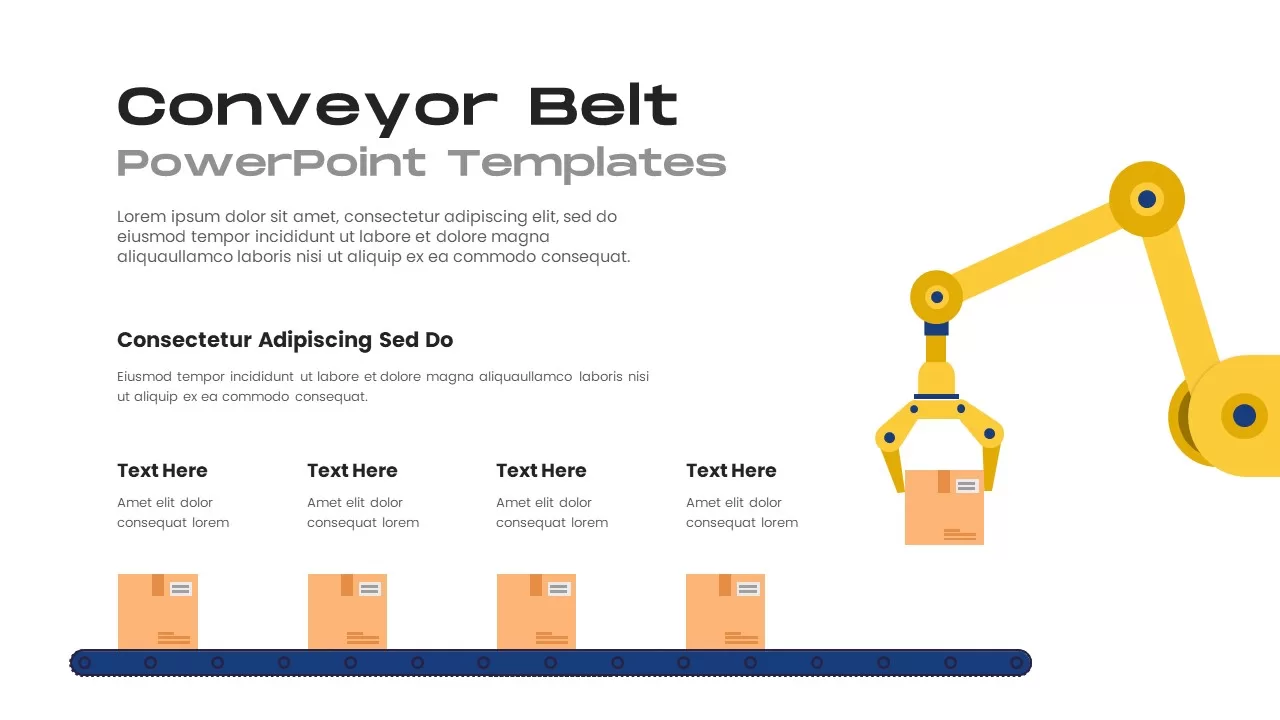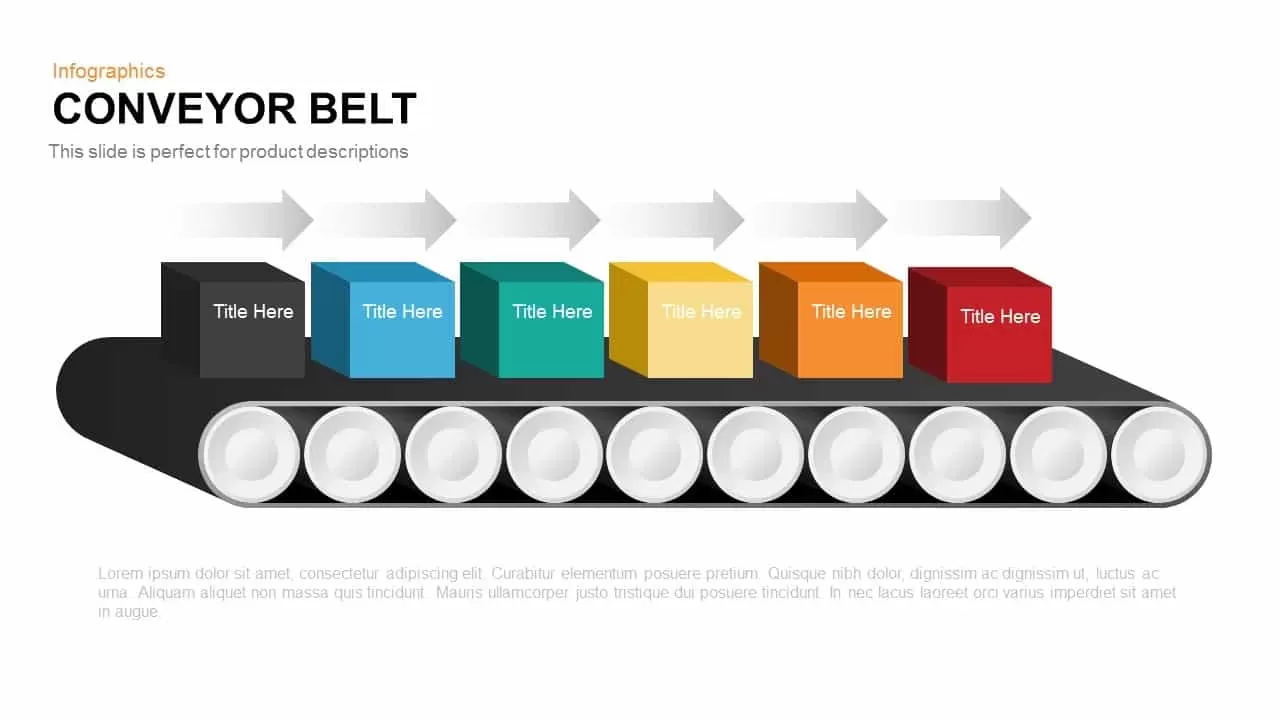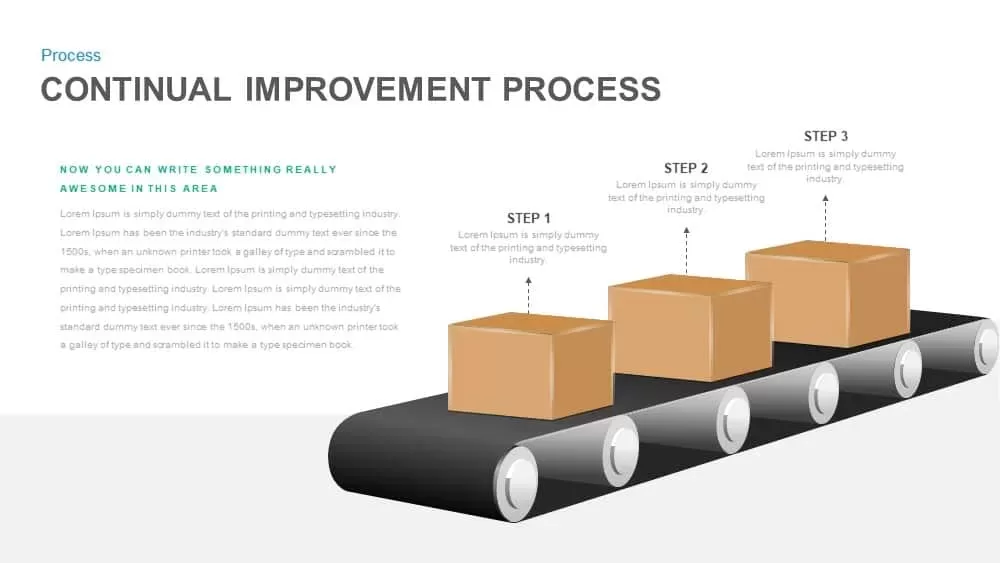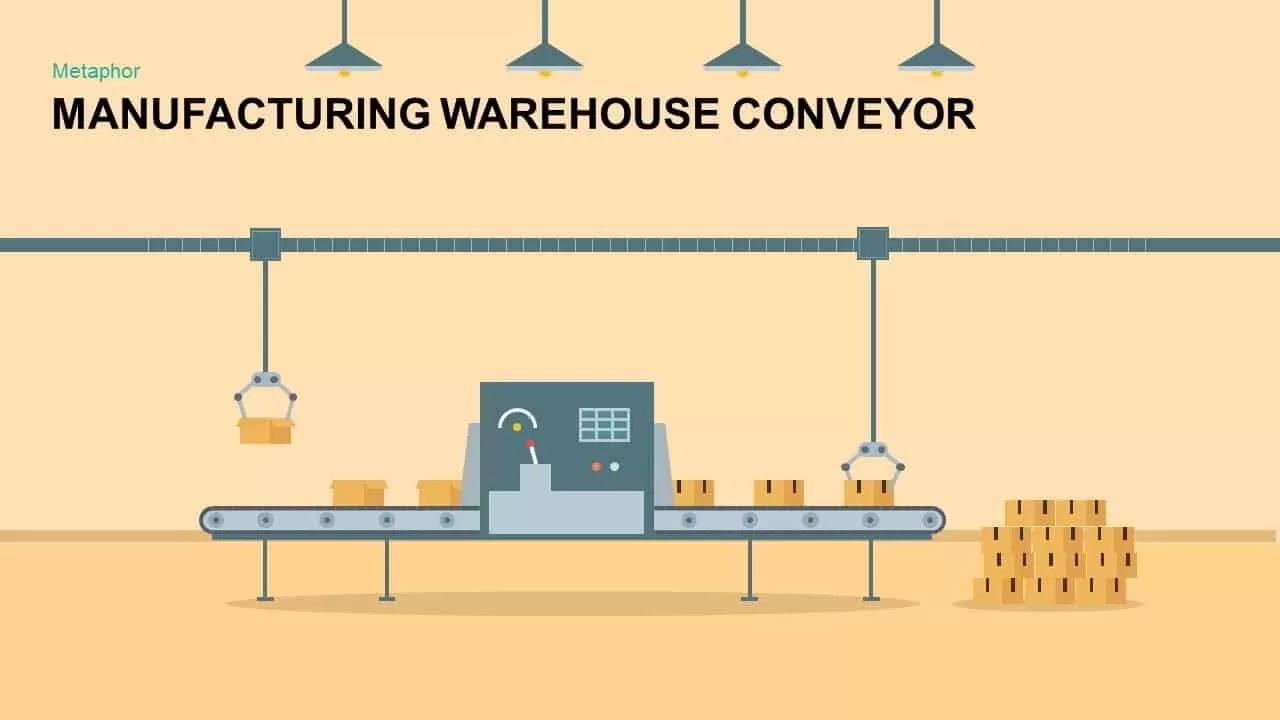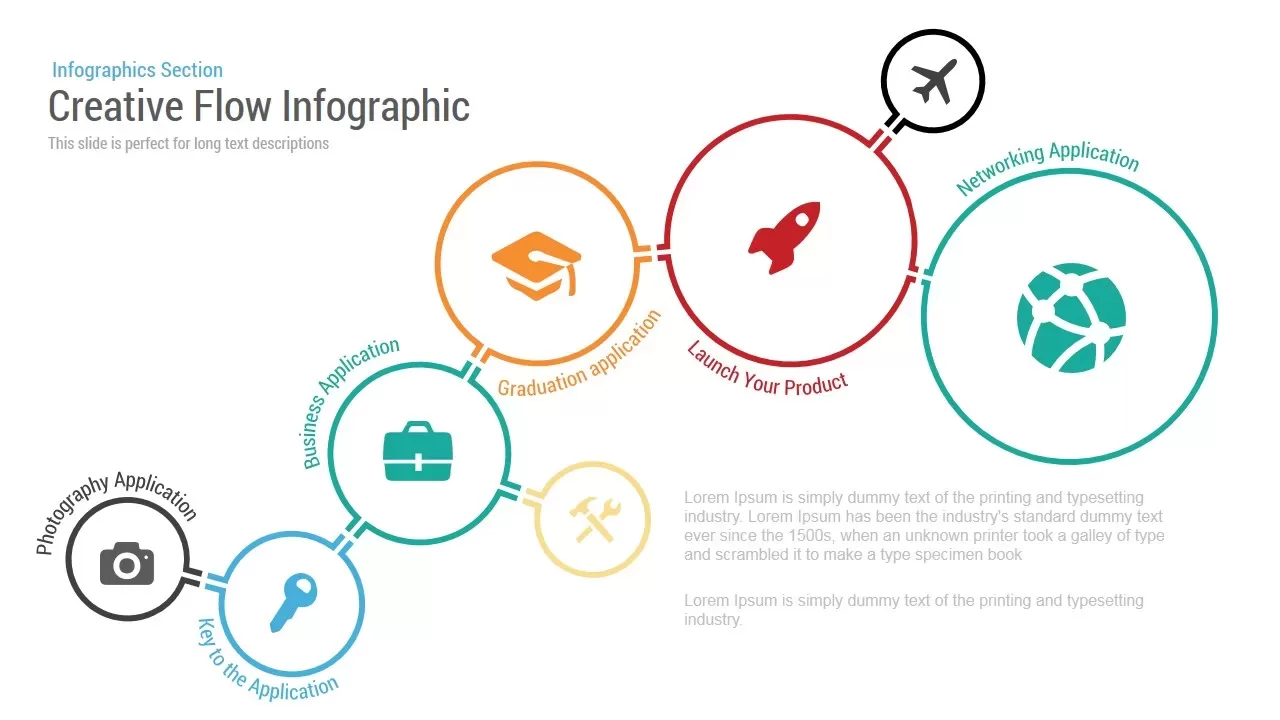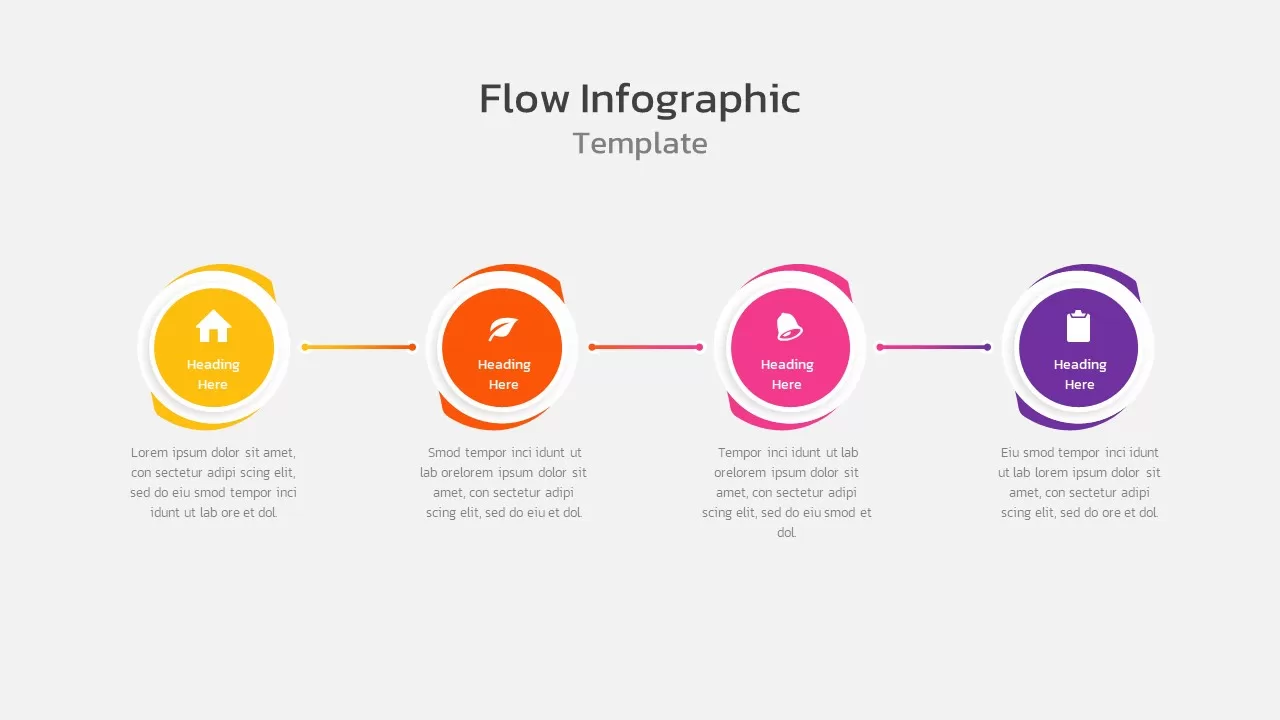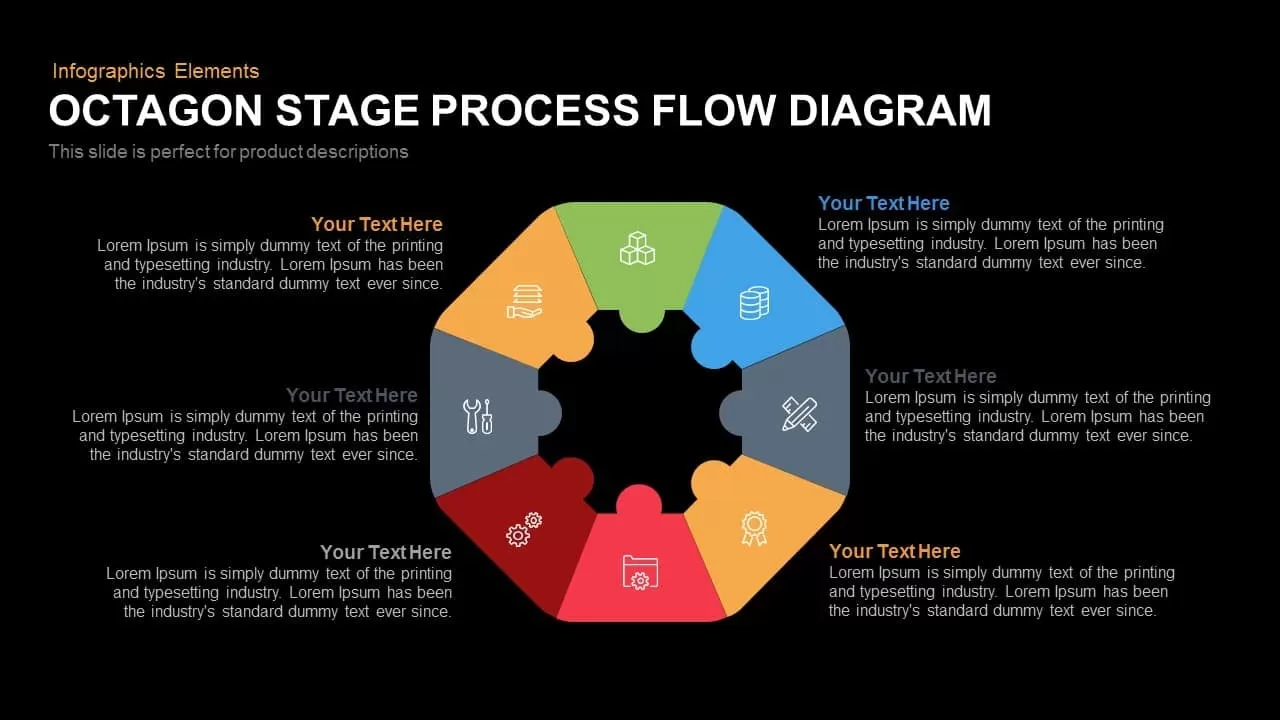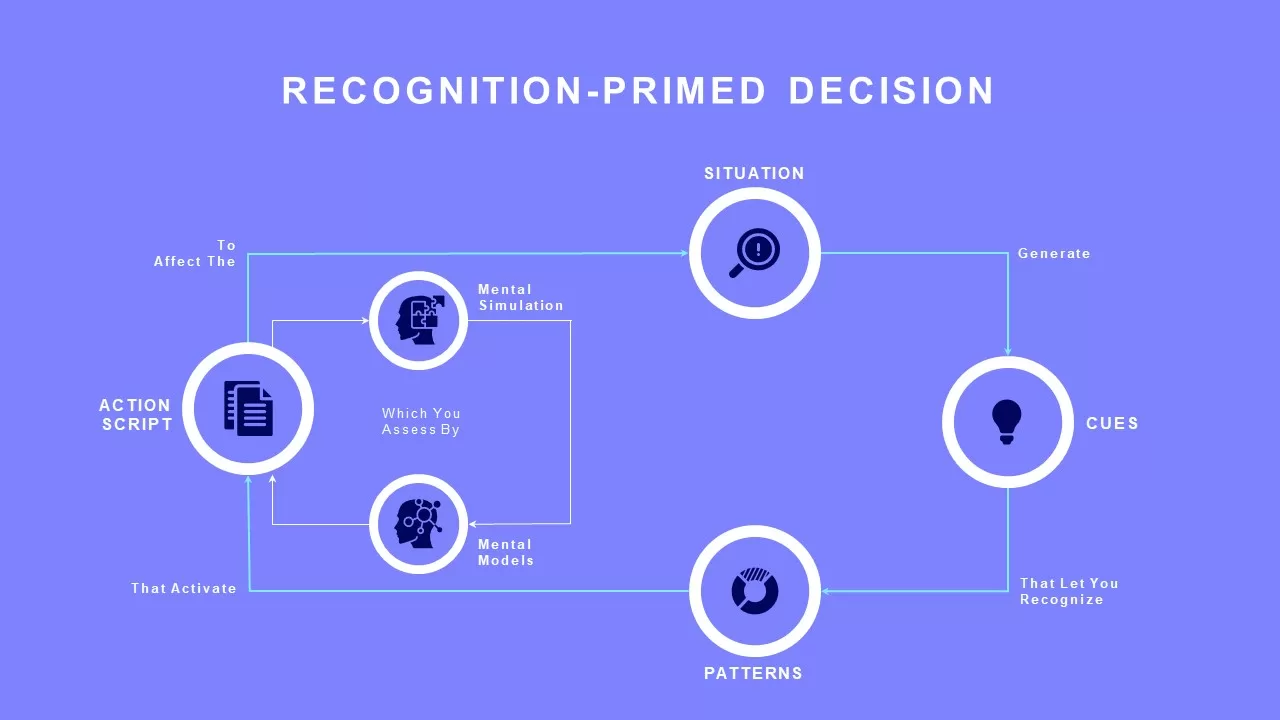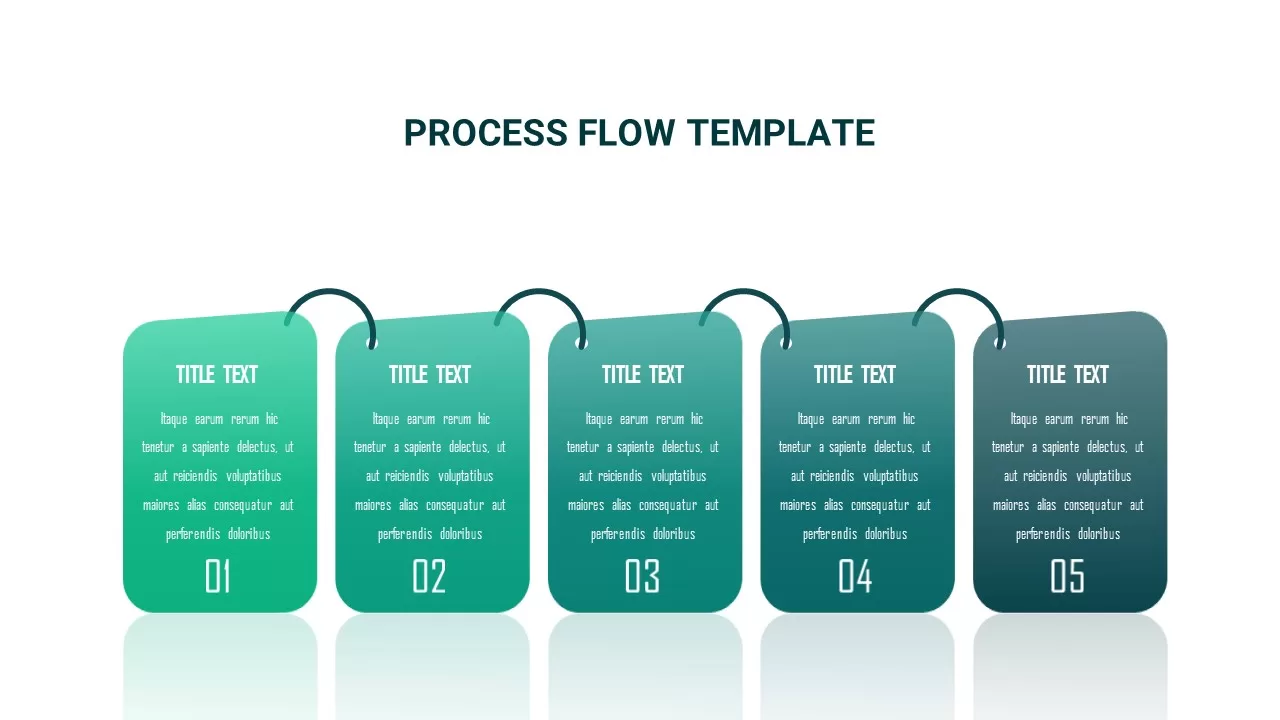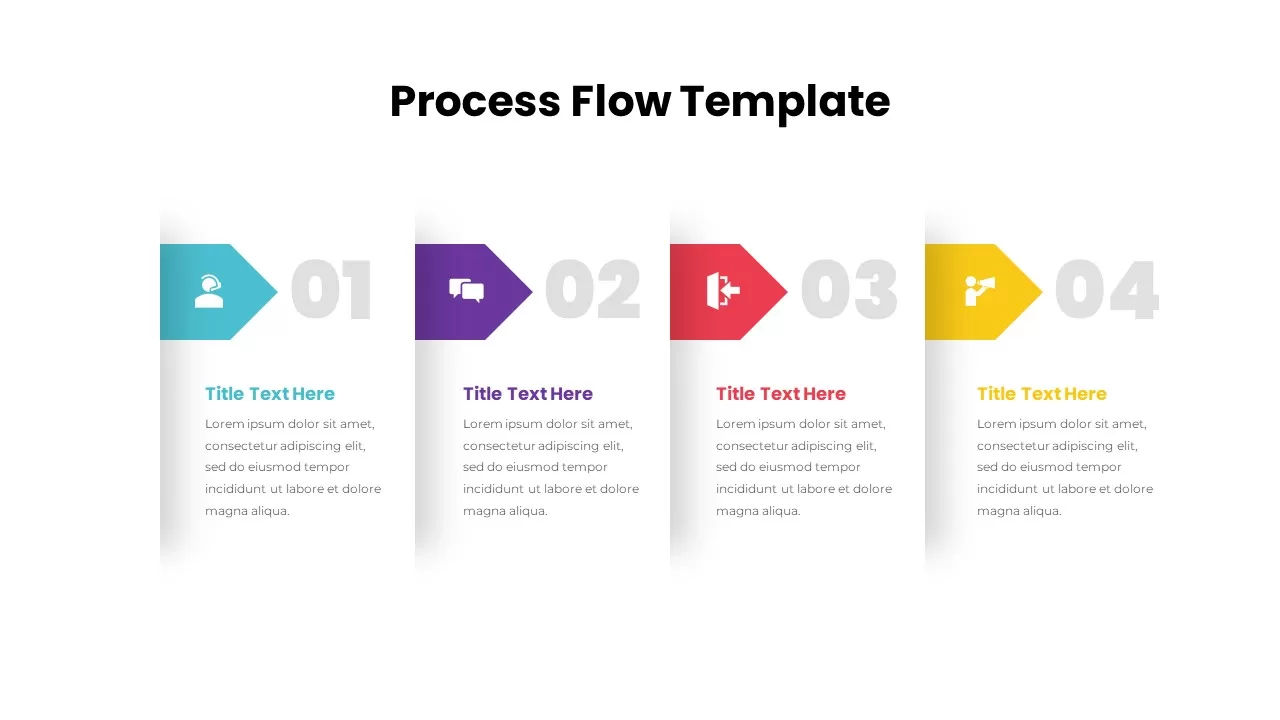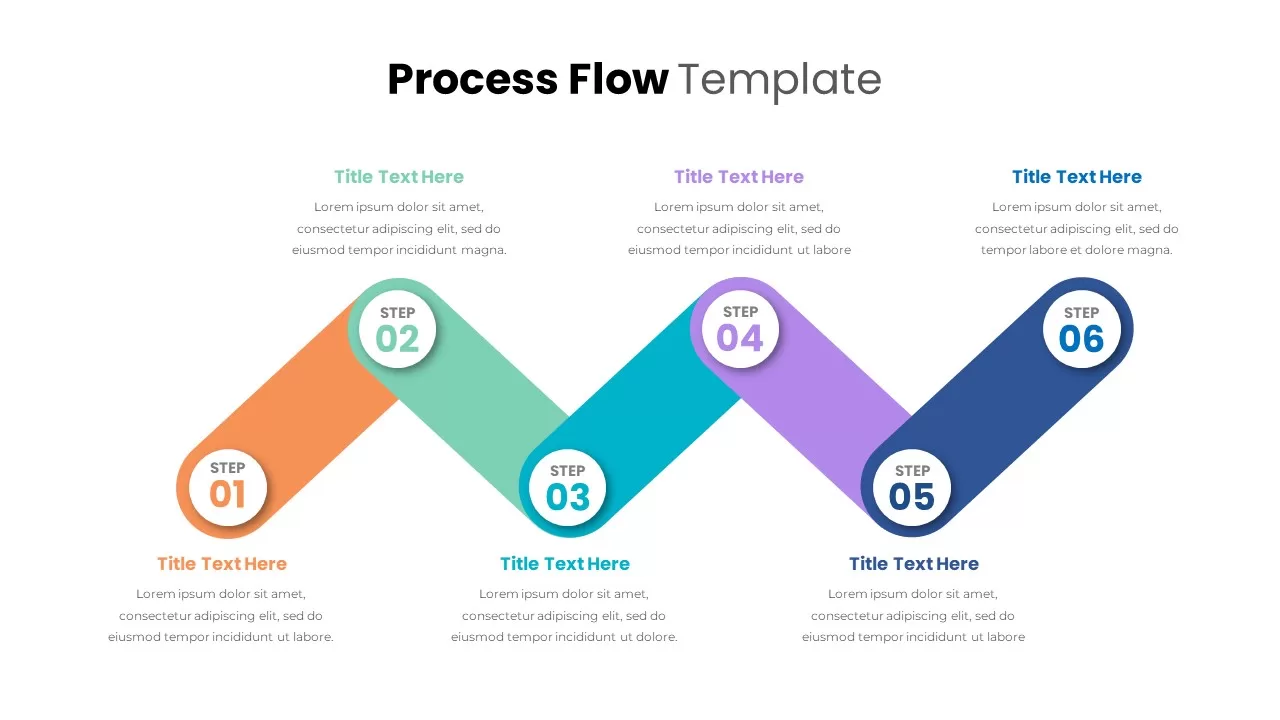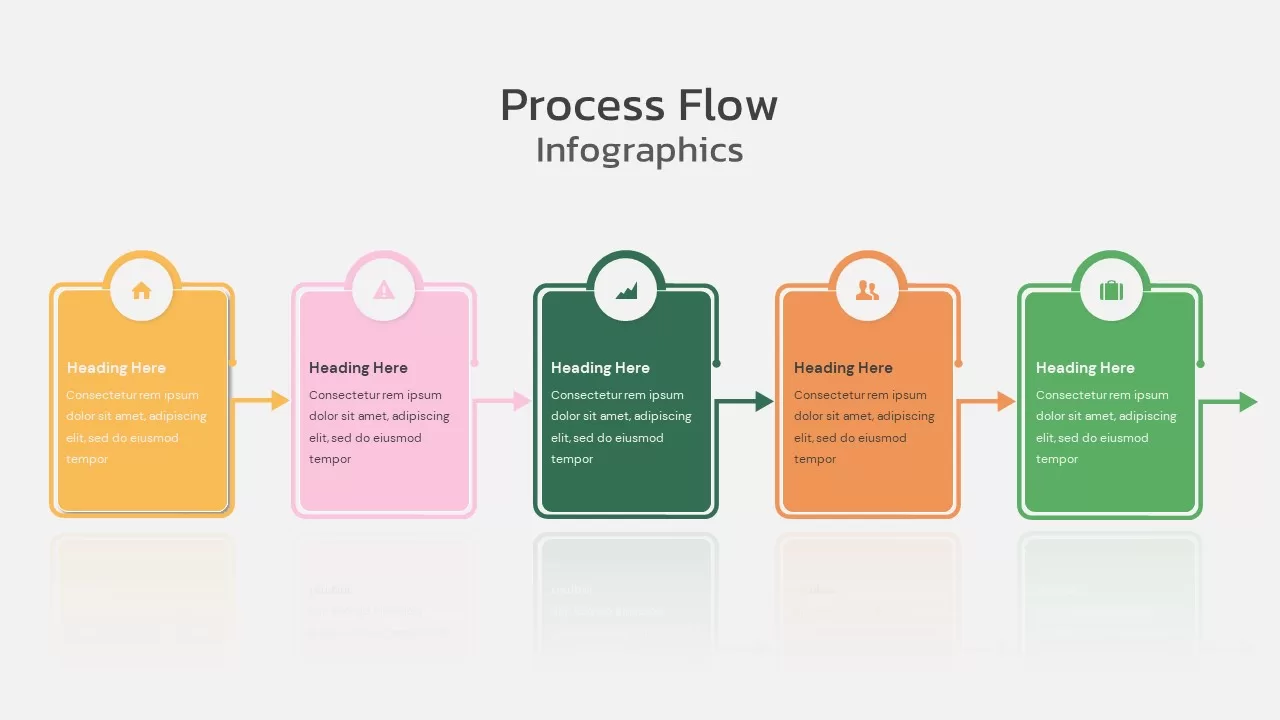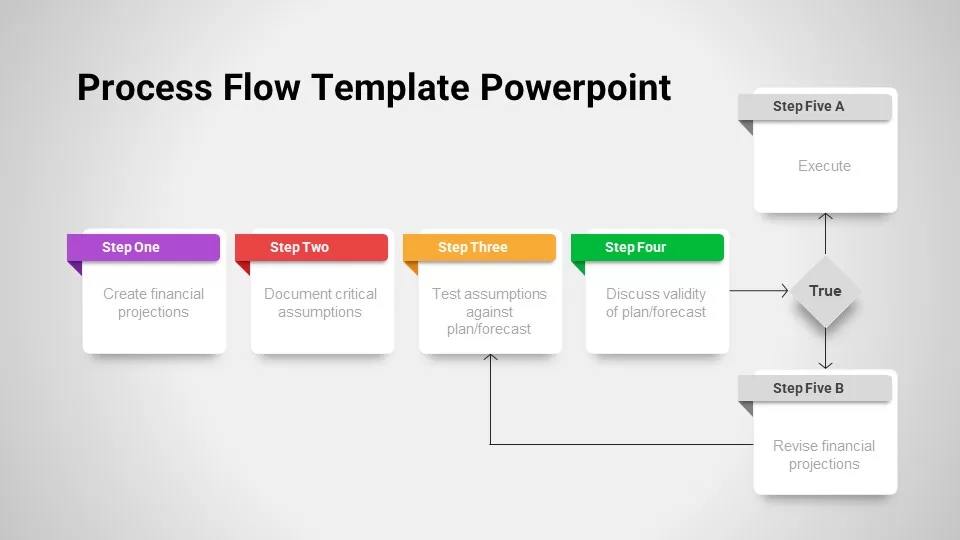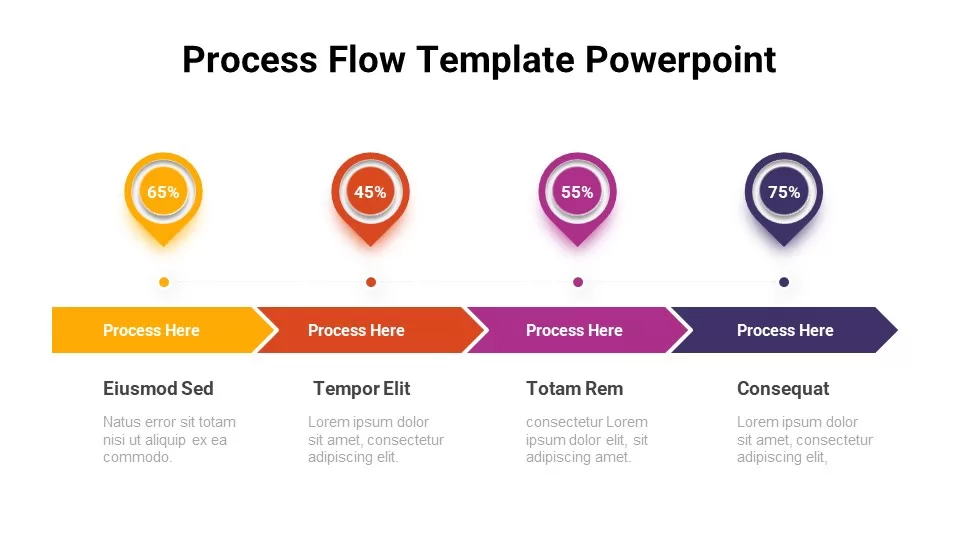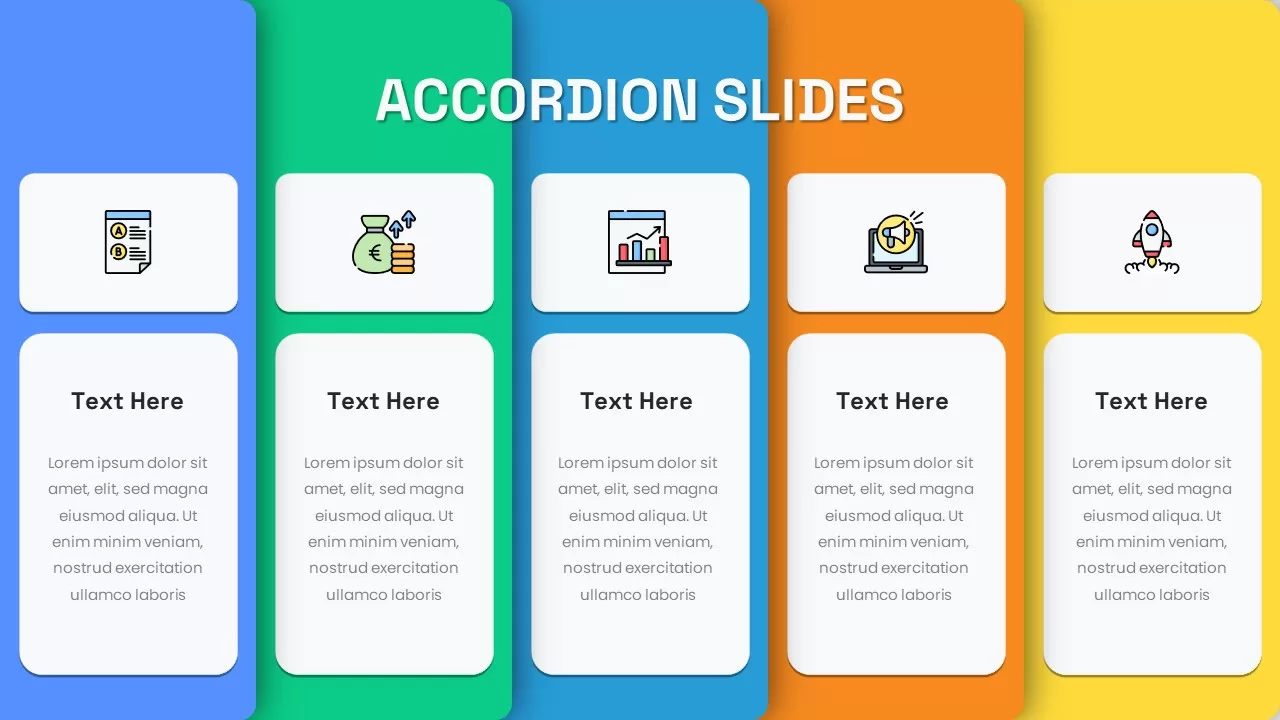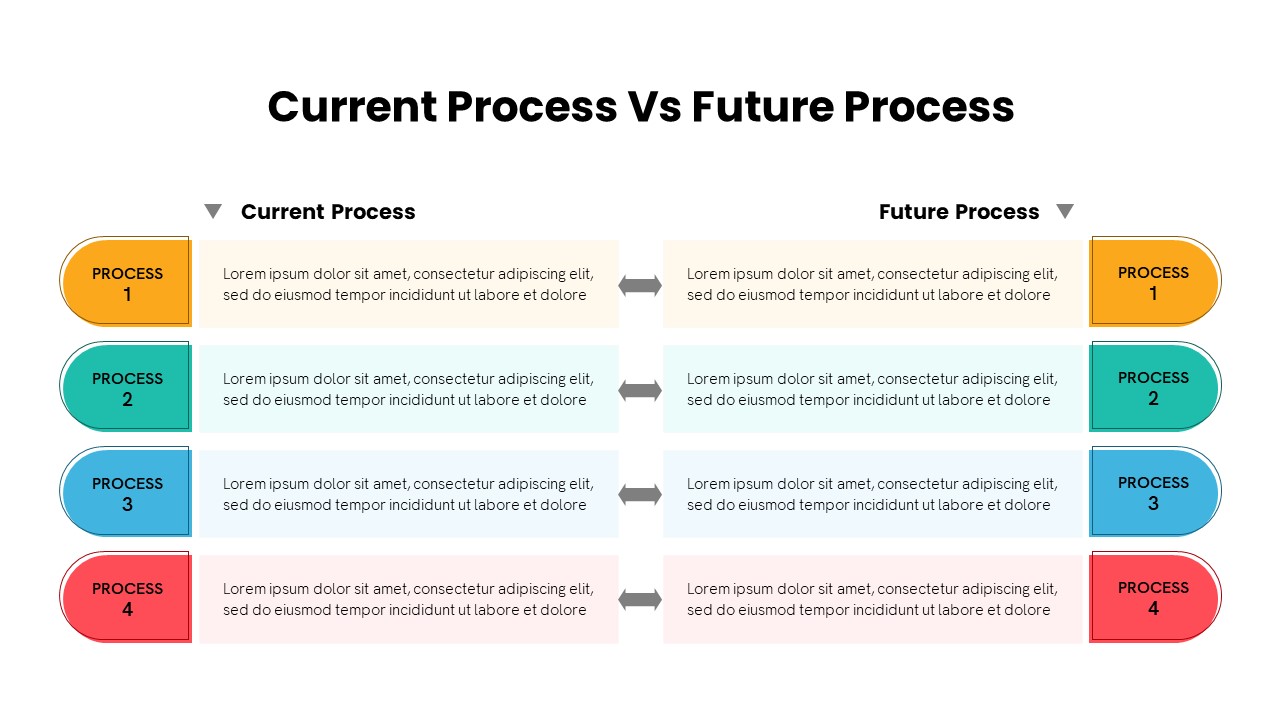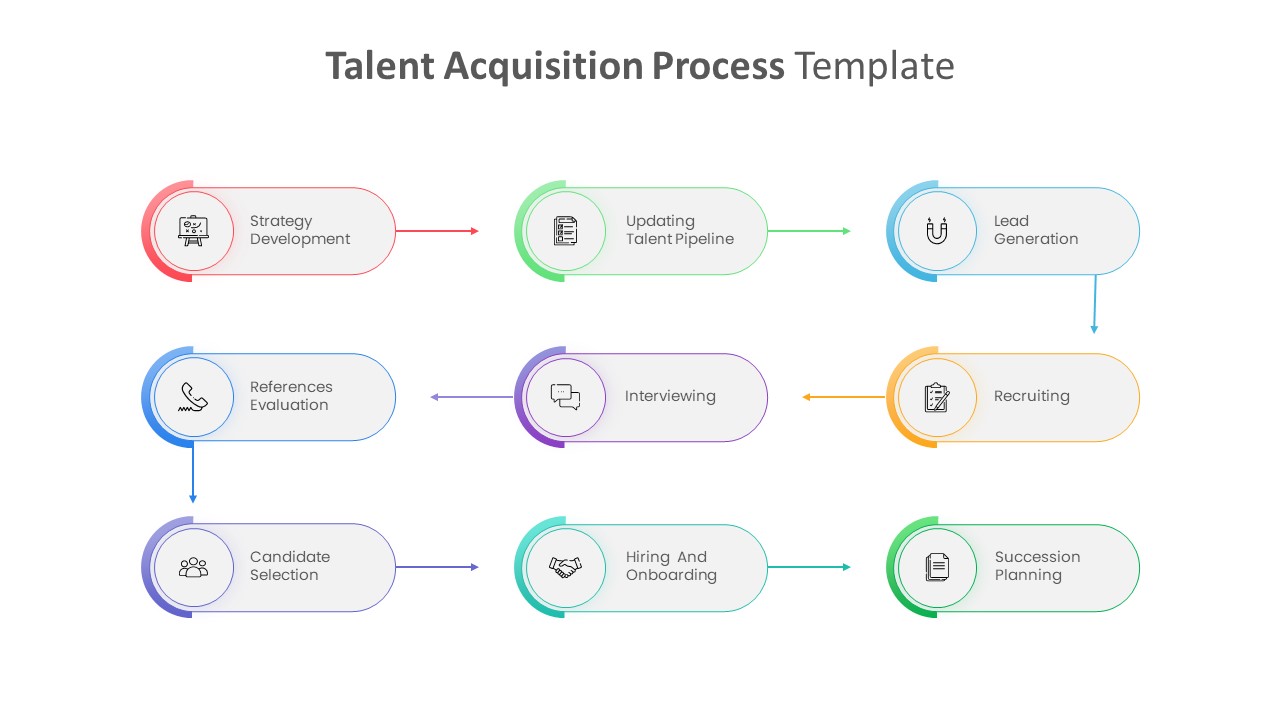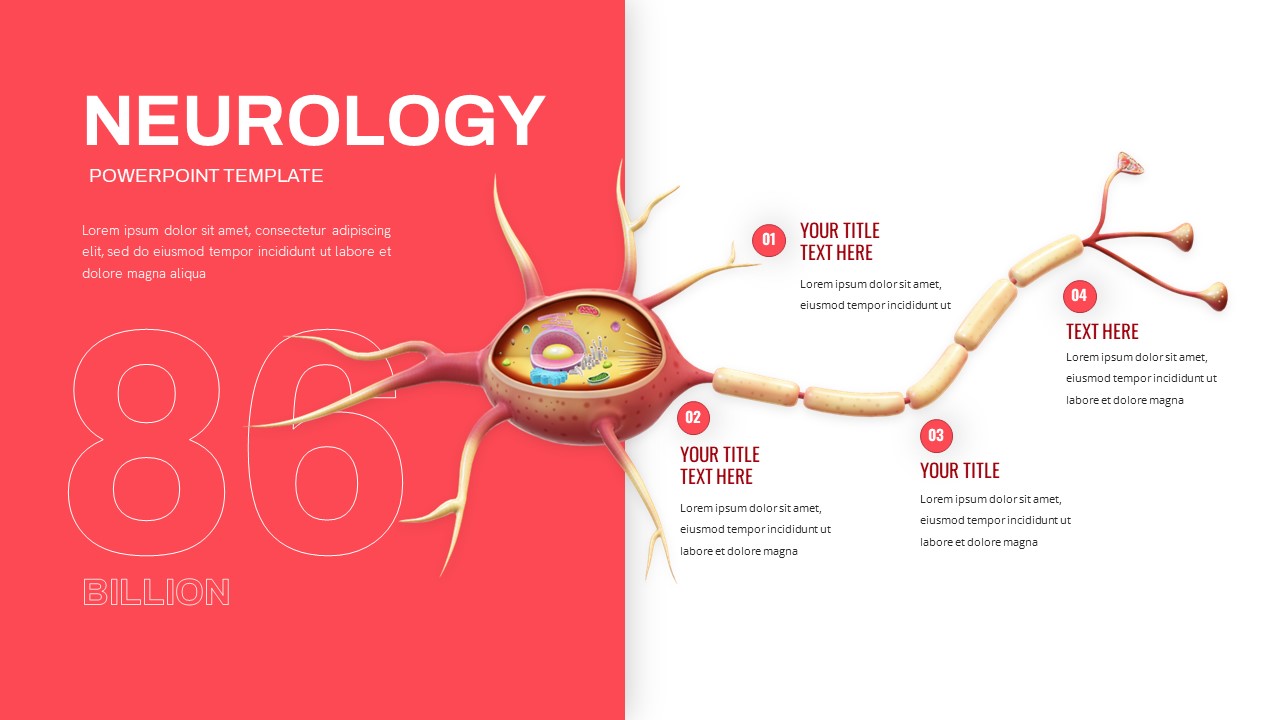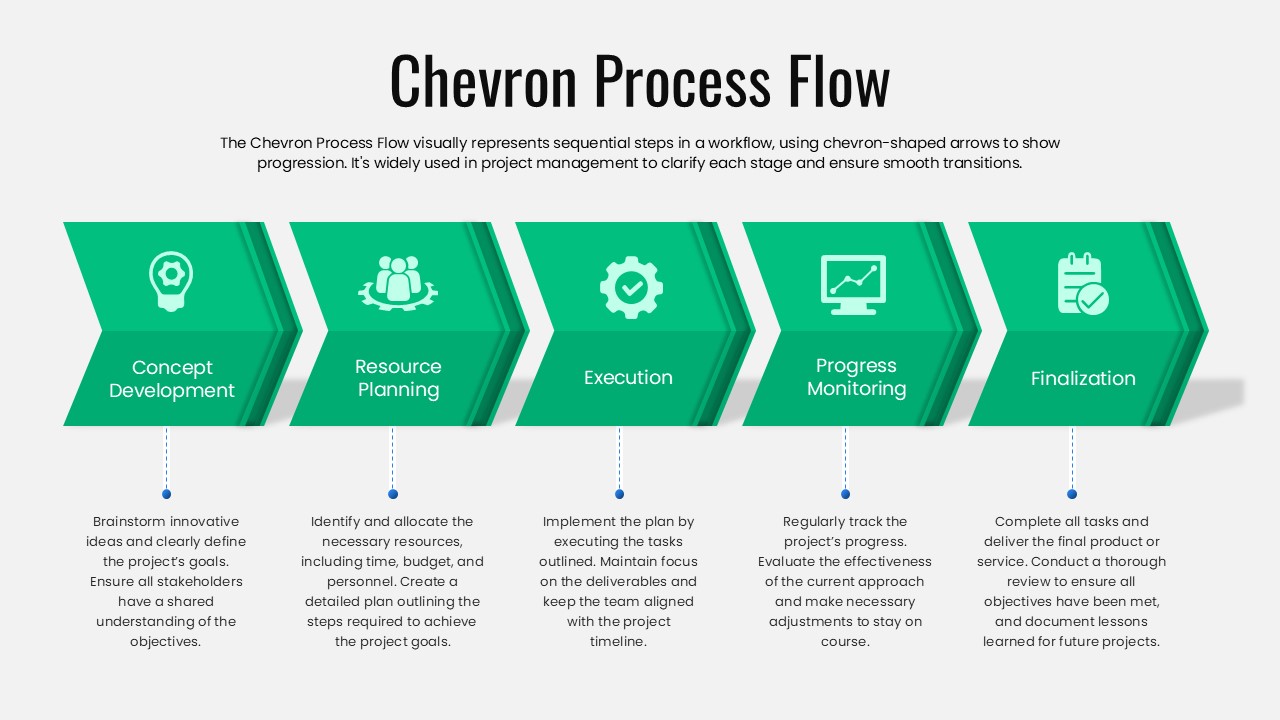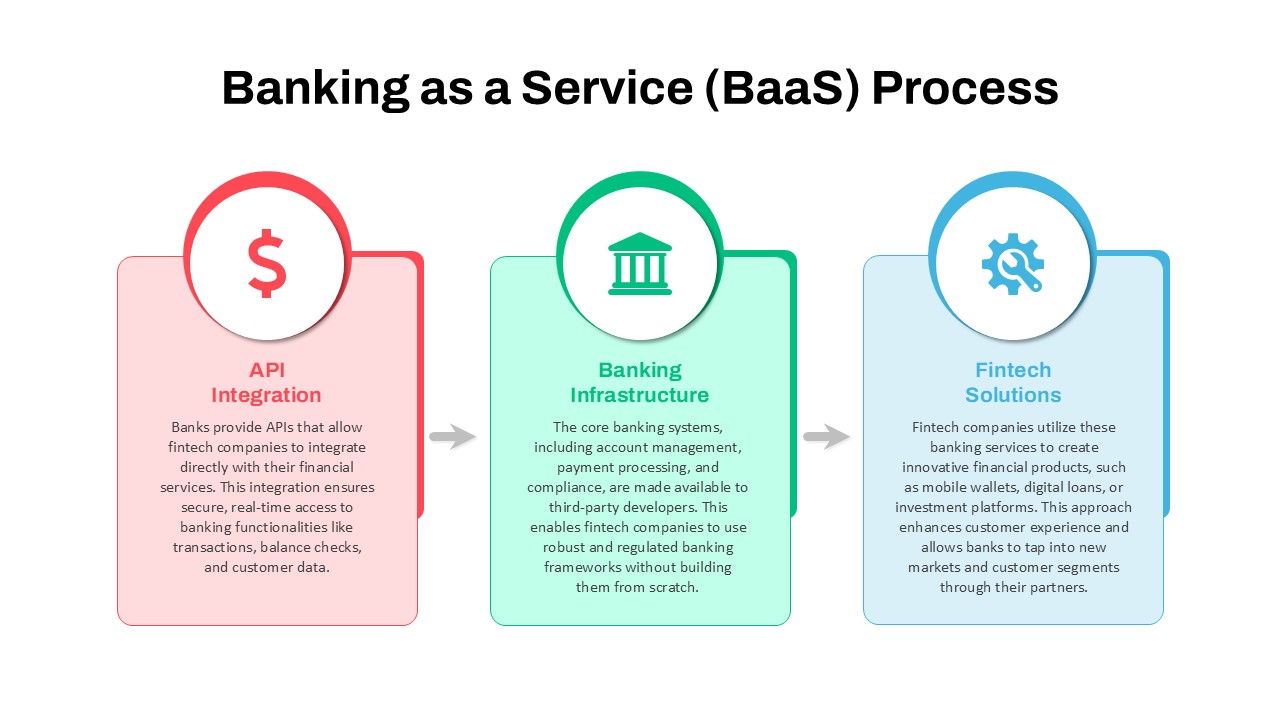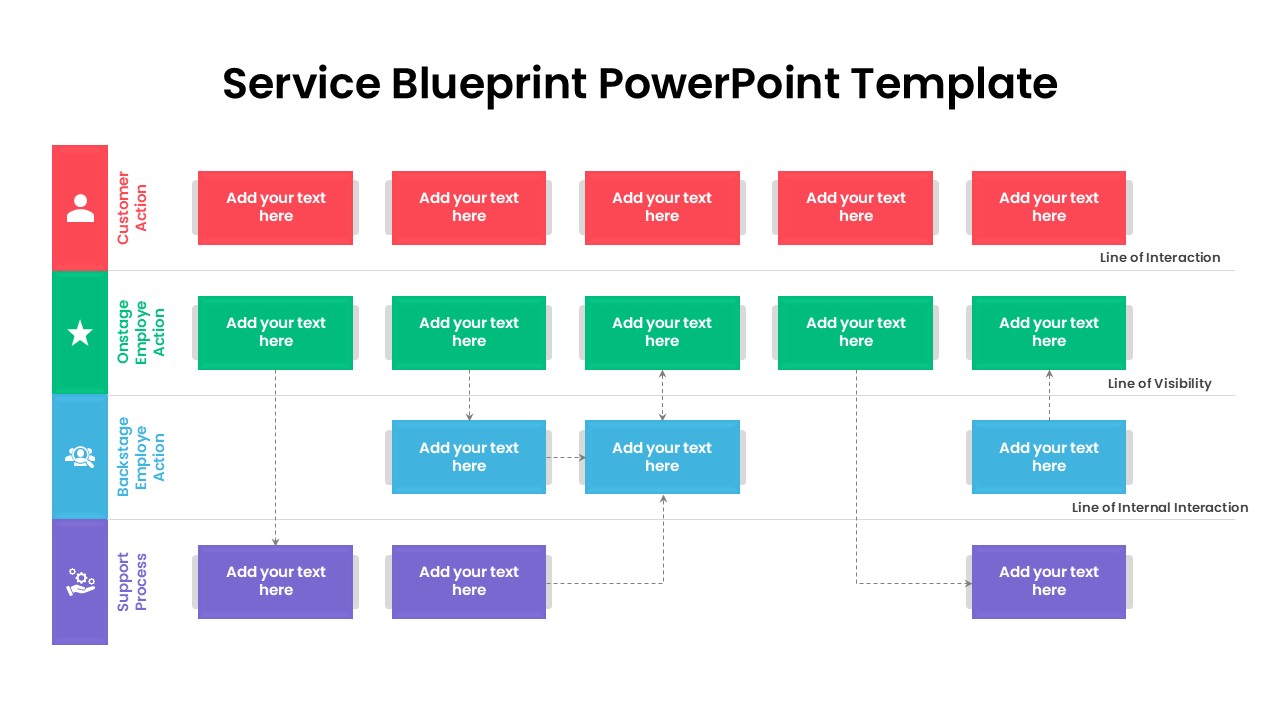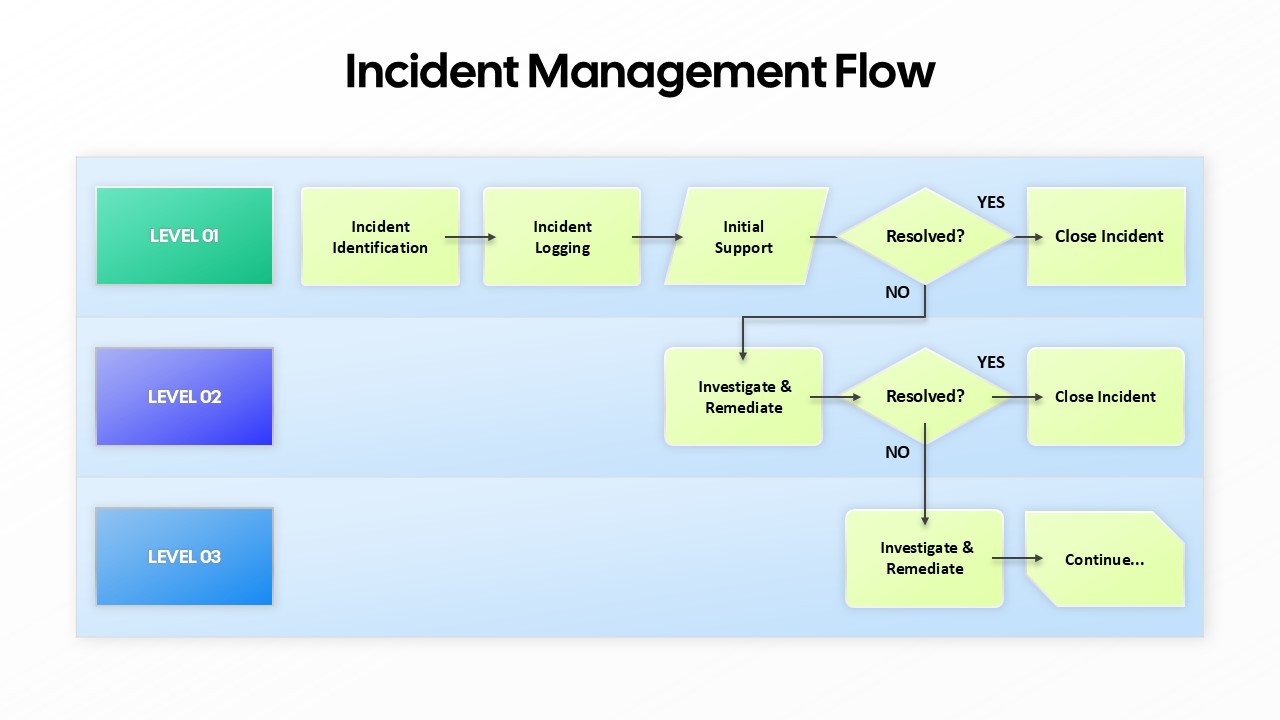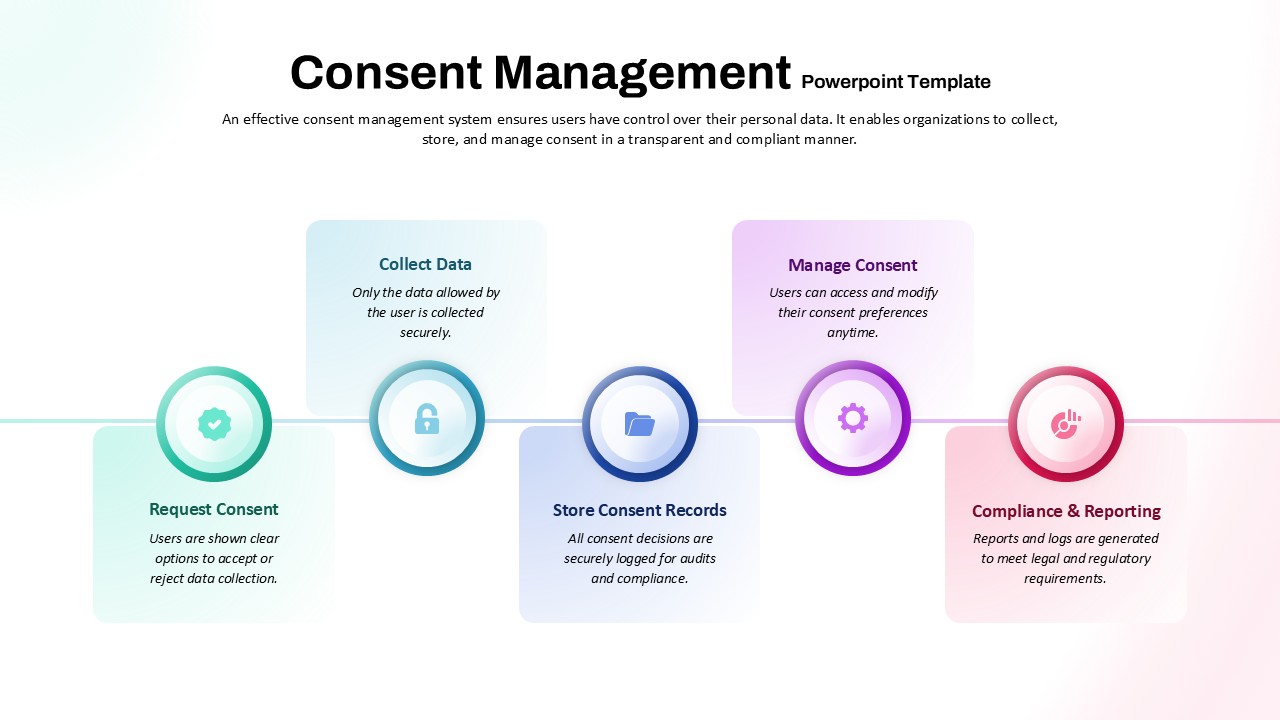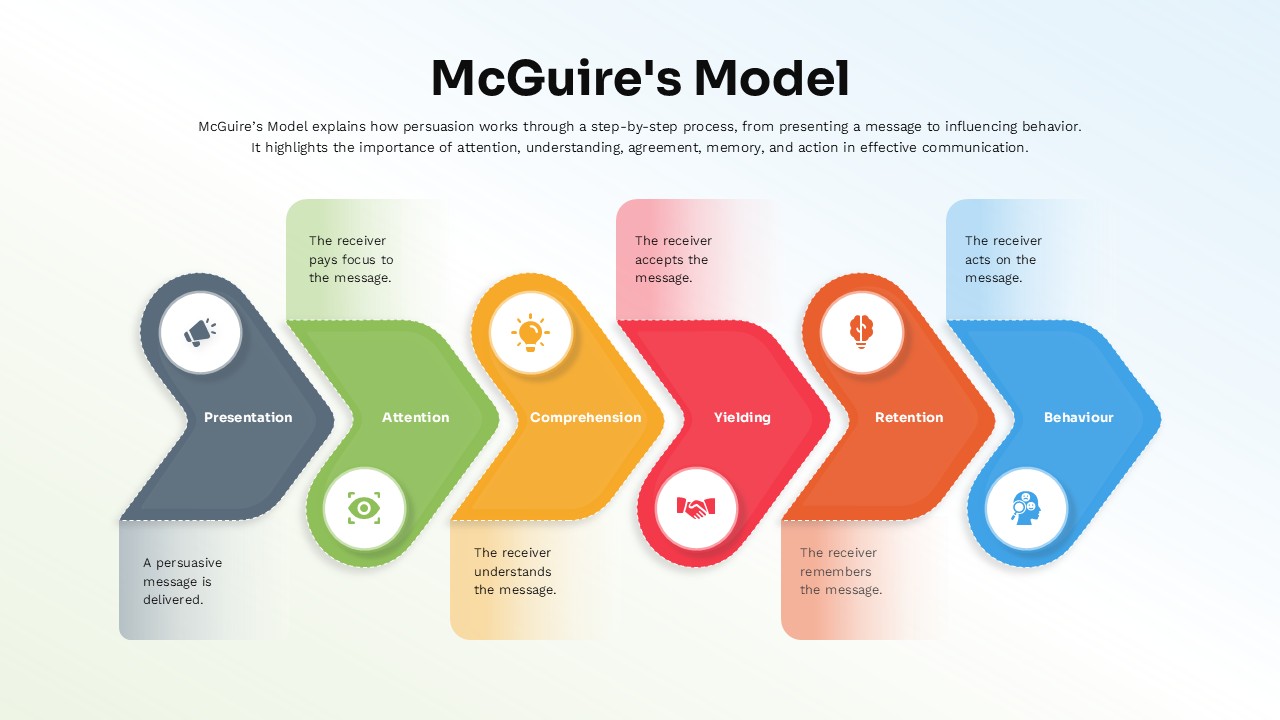Conveyor Belt Infographic Process Flow Template for PowerPoint & Google Slides
Description
Drive understanding of linear processes with this Conveyor Belt Infographic Process Flow slide for PowerPoint & Google Slides. The fully editable design features a continuous conveyor belt graphic with five evenly spaced icon placeholders, each framed by a colored circle that can be swapped or recolored via master slides. Subtle drop shadows and a neutral grey belt maintain focus on the vibrant icons and emphasize left-to-right progression. Beneath the belt, headline and body text placeholders offer clear space to detail each stage, while alignment guides and vector shapes ensure perfectly balanced layouts in both standard and widescreen formats.
Customization is seamless: simply drag and drop new icons from the integrated library, adjust circle border hues to match your corporate palette, or extend the belt to include additional steps. Compatibility with PowerPoint’s native shape formatting and Google Slides’ theme settings preserves consistent styling when copying layouts between decks. The modular structure also includes hidden placeholders for data callouts and milestone markers—ideal for highlighting KPIs, deadlines, or decision points directly on the belt. Scalable vector graphics guarantee crisp rendering across high-resolution displays, virtual meetings, and printed handouts.
Whether you’re mapping assembly line operations, project pipelines, or step-by-step procedures, this professional-grade infographic slide blends visual appeal with practical clarity. Its streamlined architecture and intuitive flow guide audiences through complex sequences, making it perfect for boardroom presentations, training workshops, and strategic roadmaps.
Who is it for
Project managers, operations directors, business analysts, and training coordinators who need a visually engaging slide to illustrate sequential workflows, process stages, or production line steps.
Other Uses
Repurpose this infographic to showcase onboarding sequences, product launch timelines, supply-chain flows, or decision-making frameworks. Its flexible layout adapts to any scenario requiring clear, step-by-step visuals.
Login to download this file