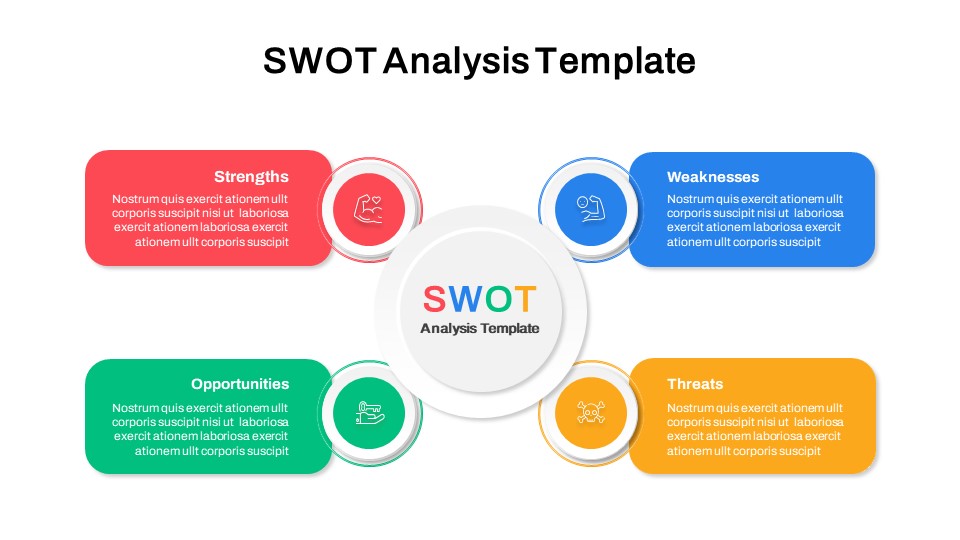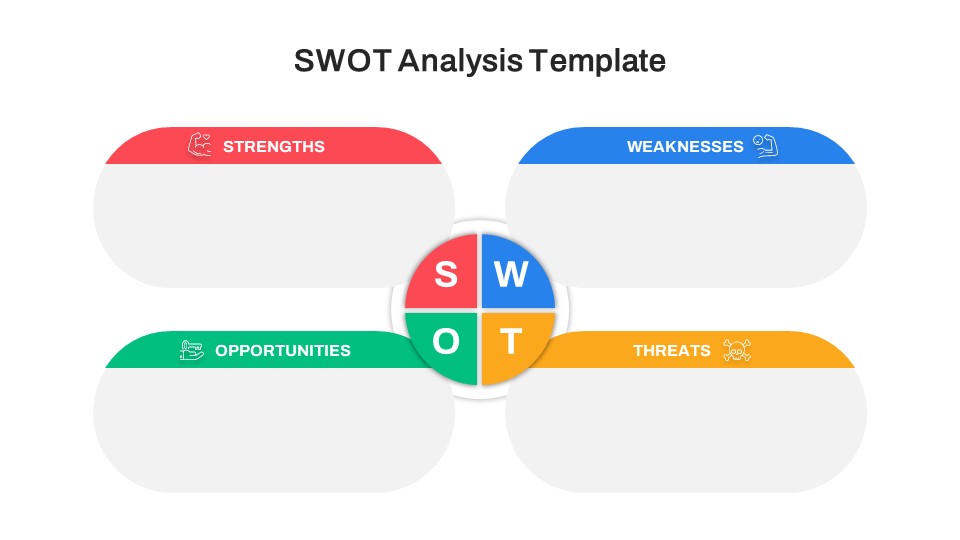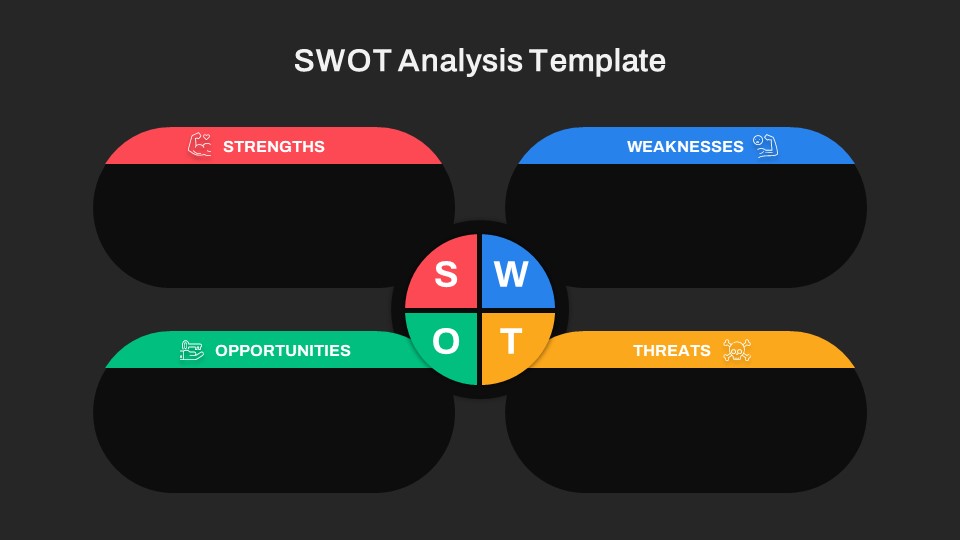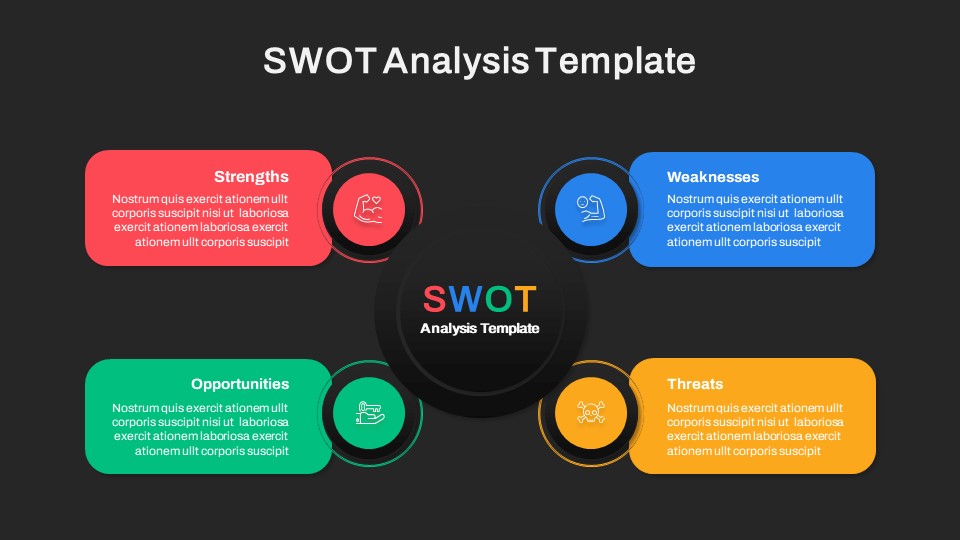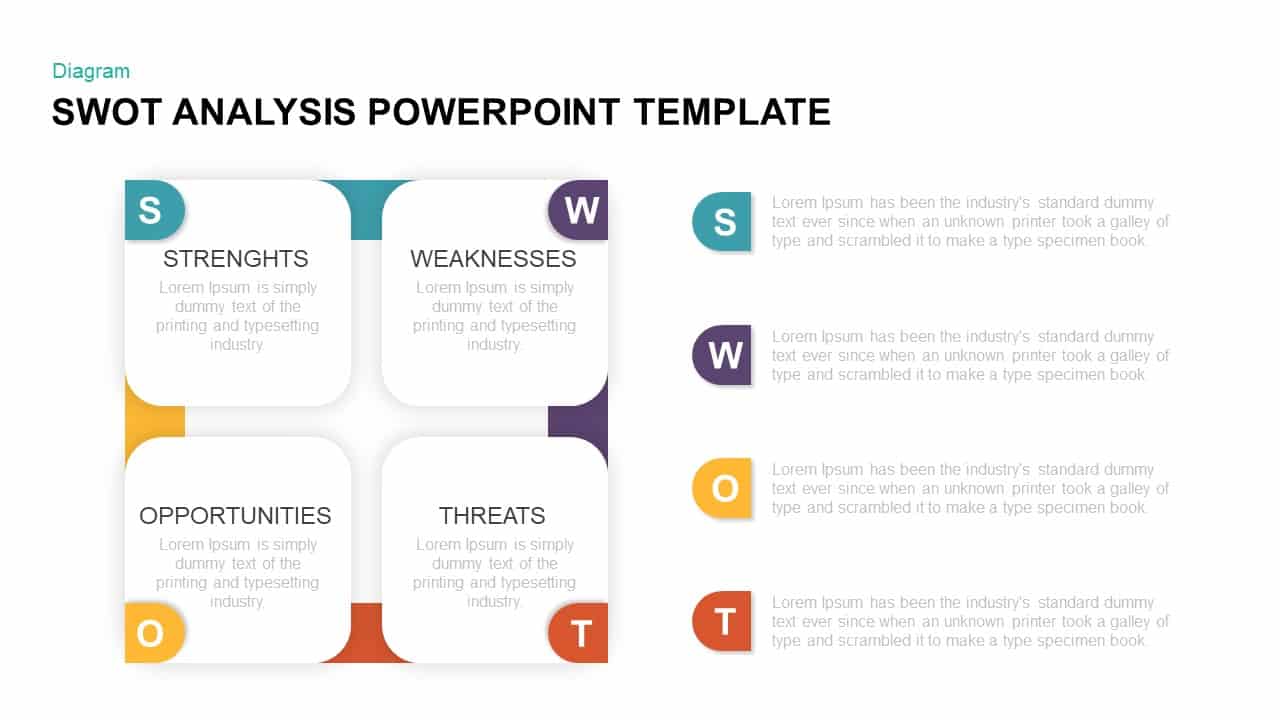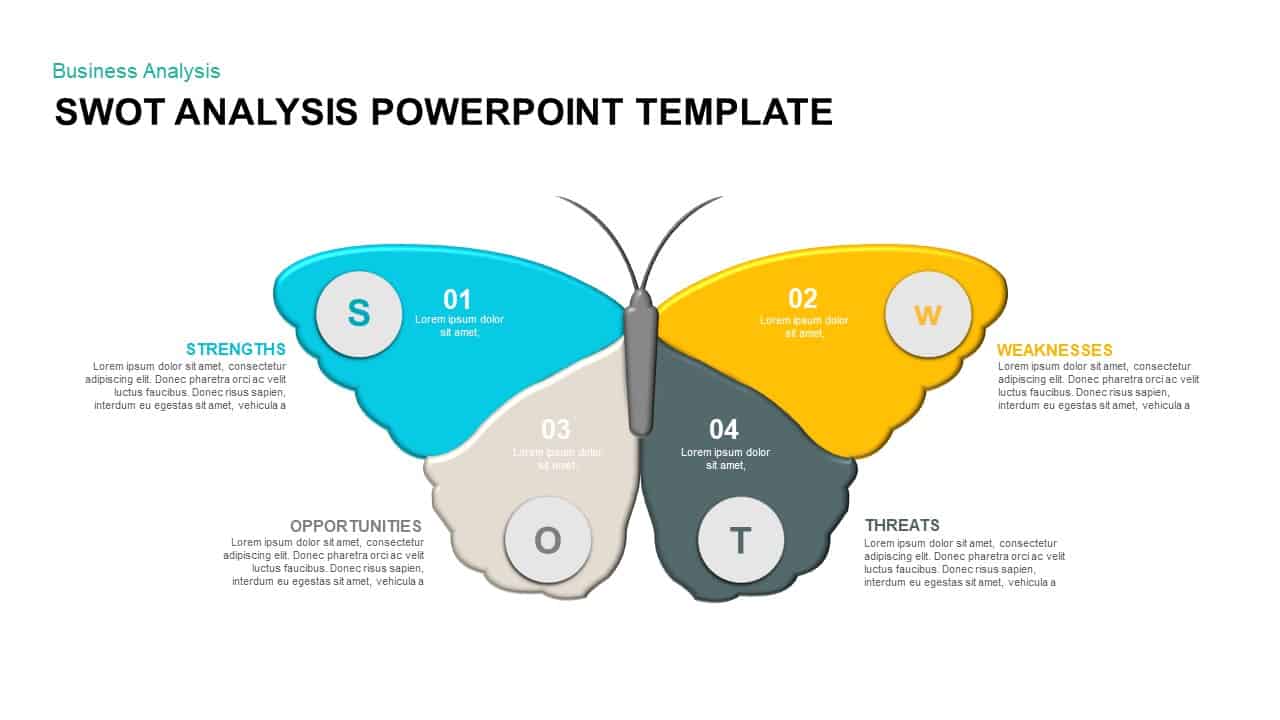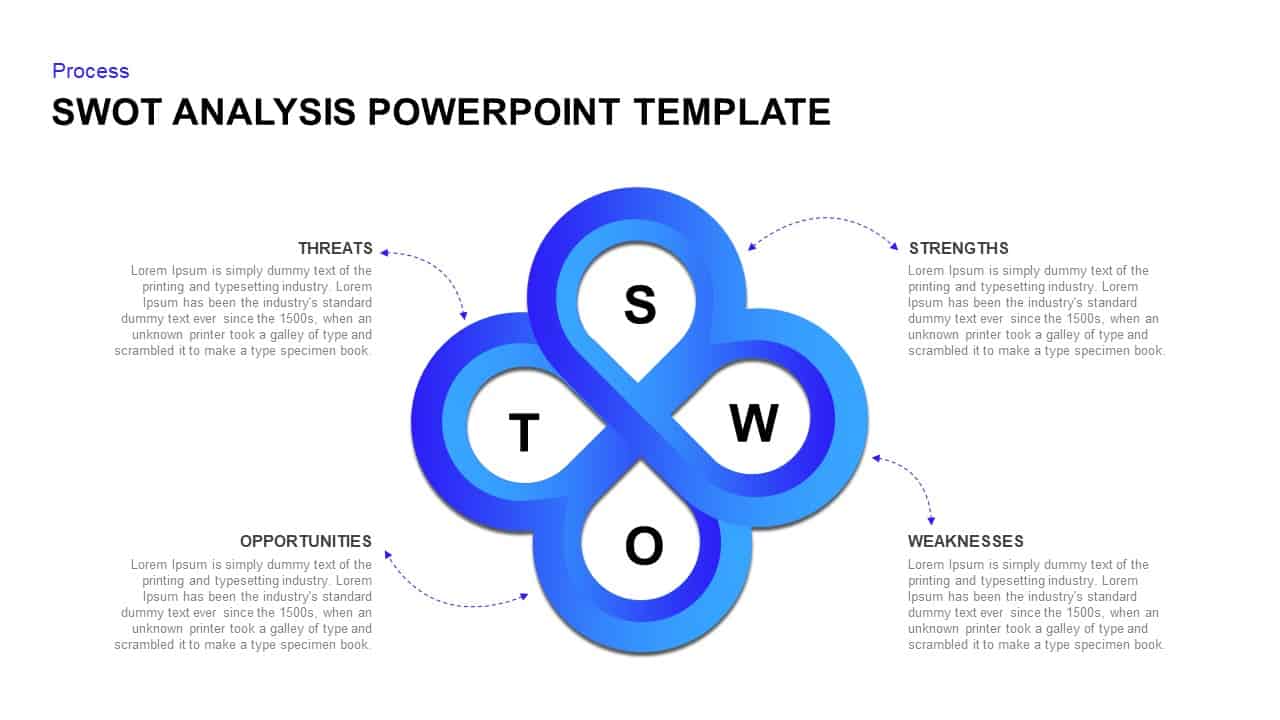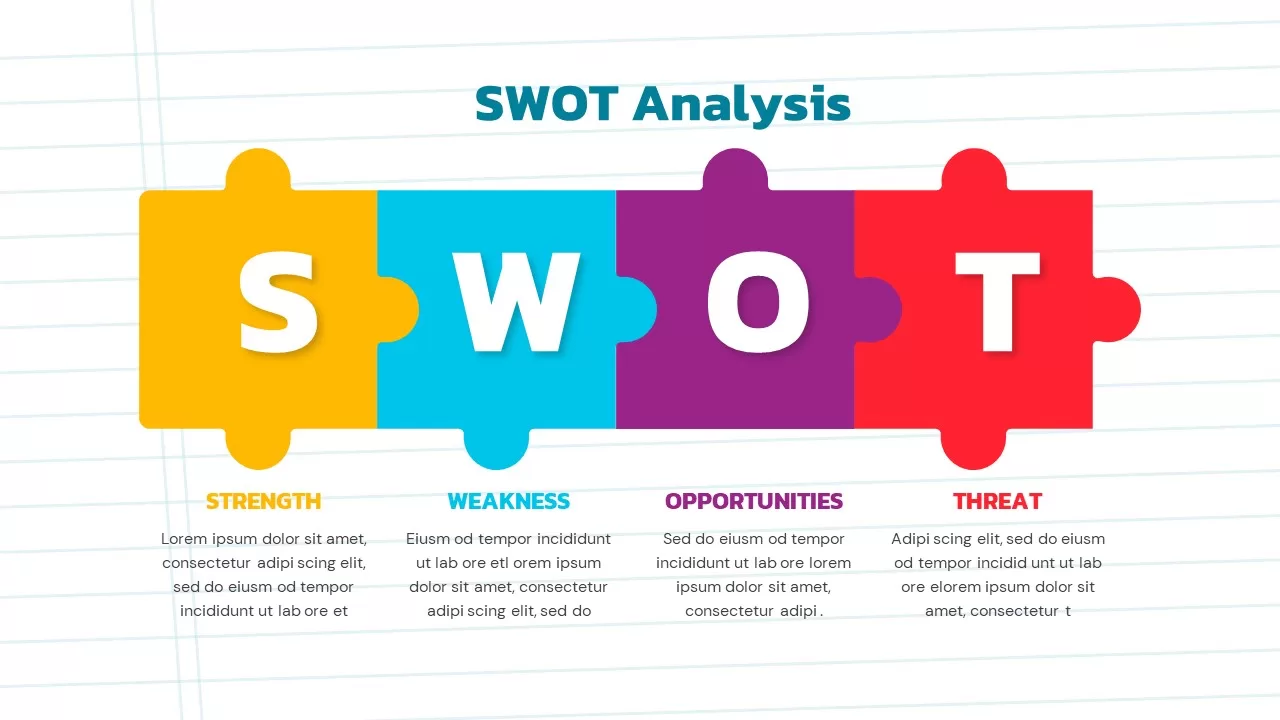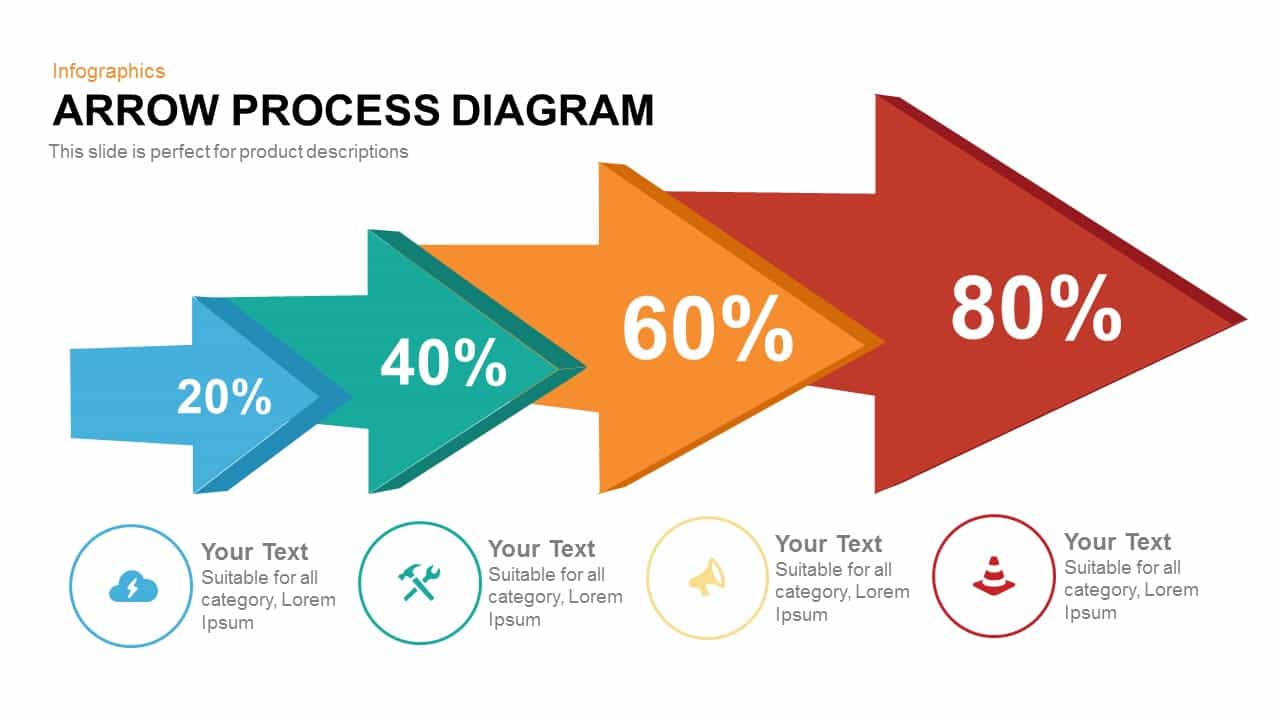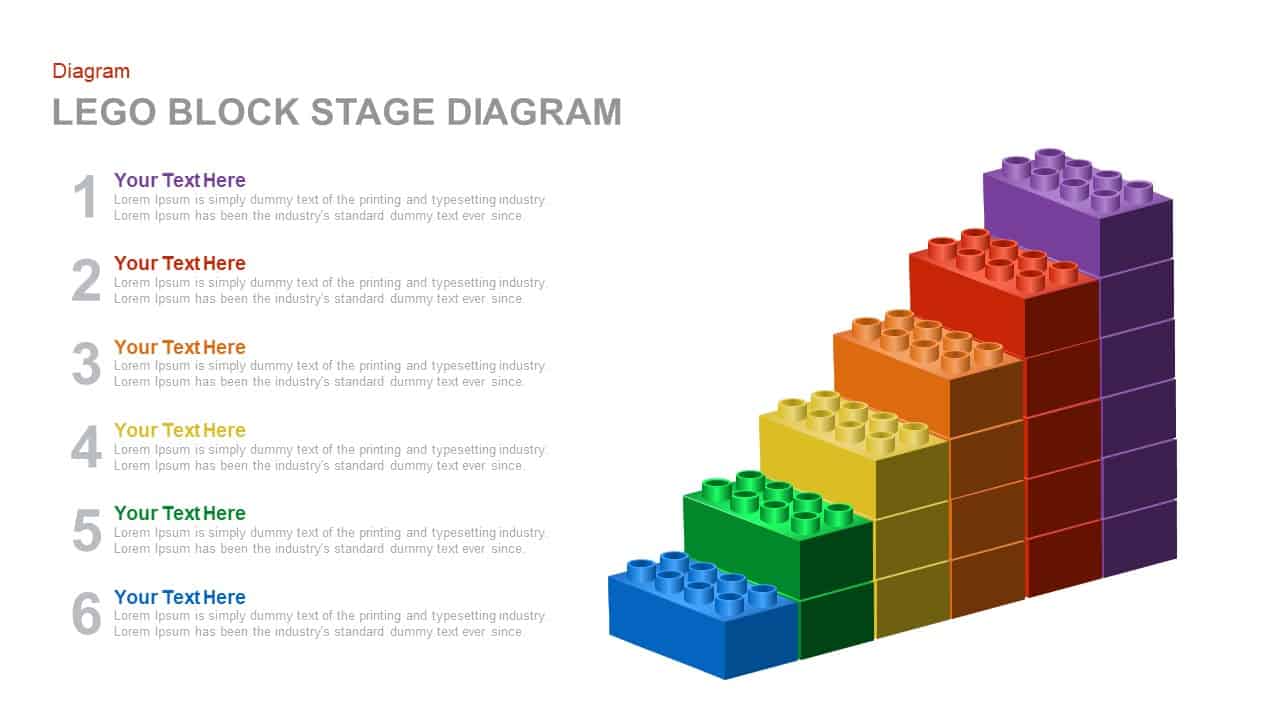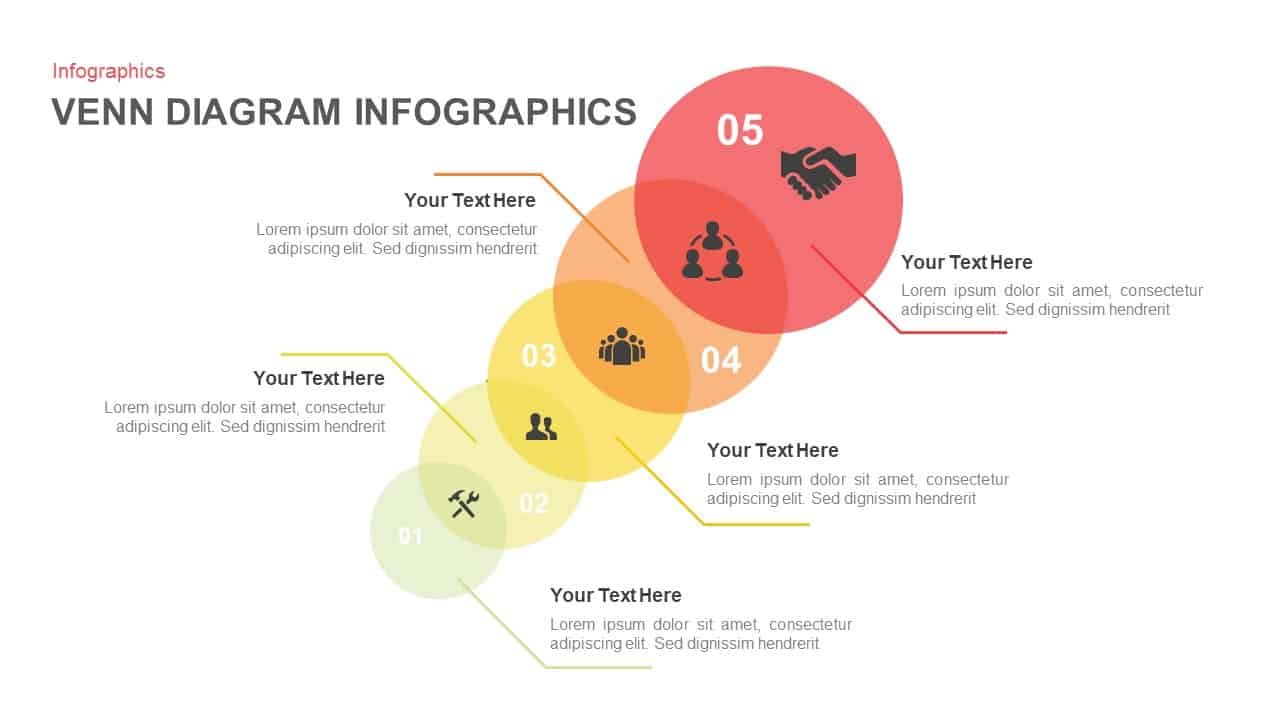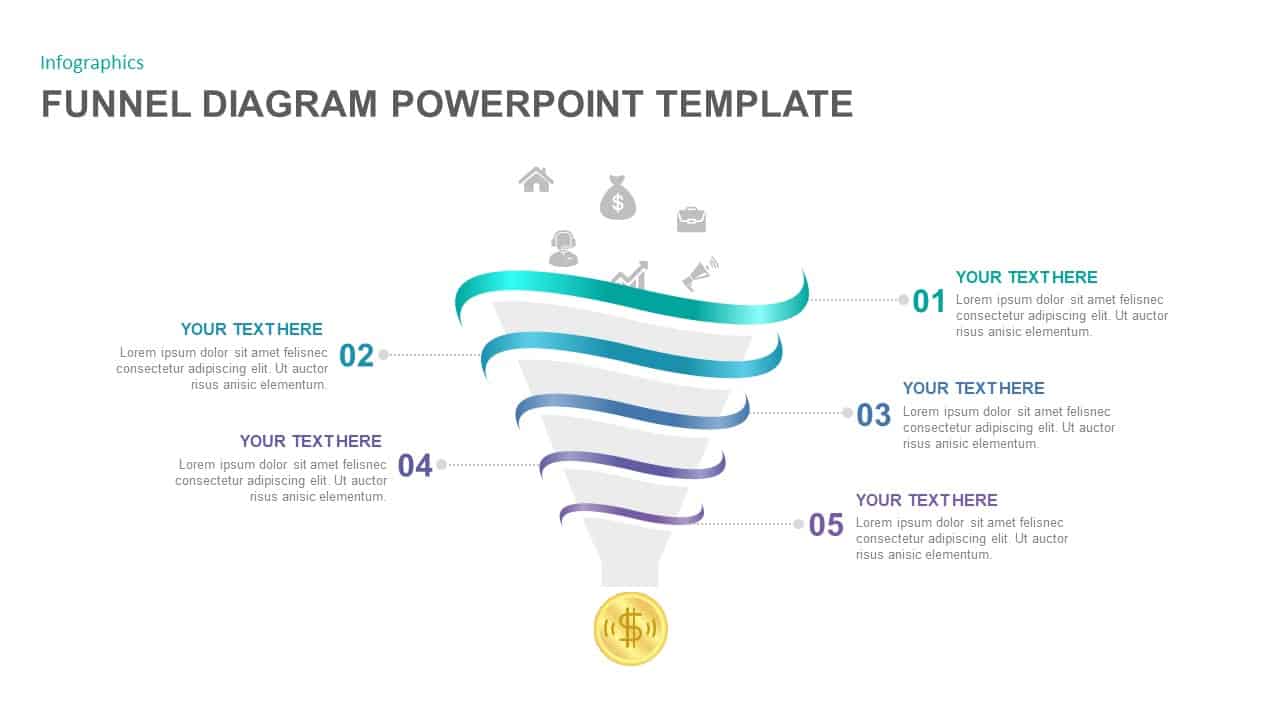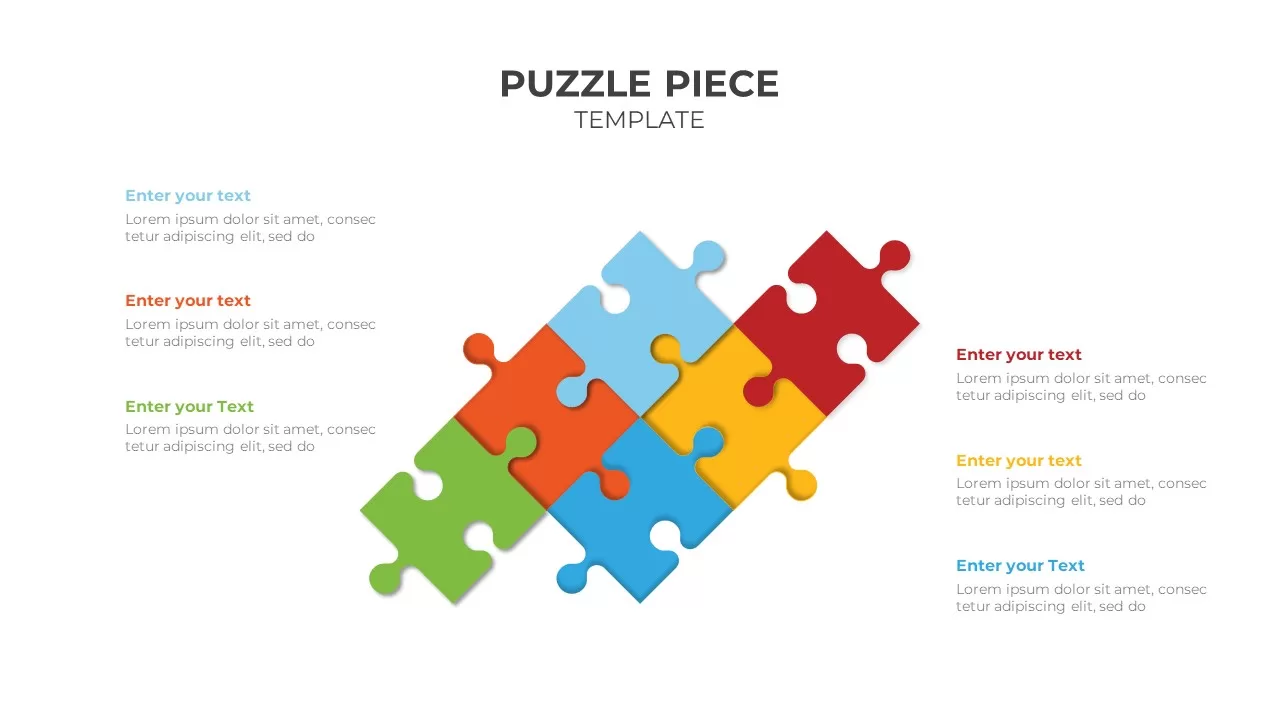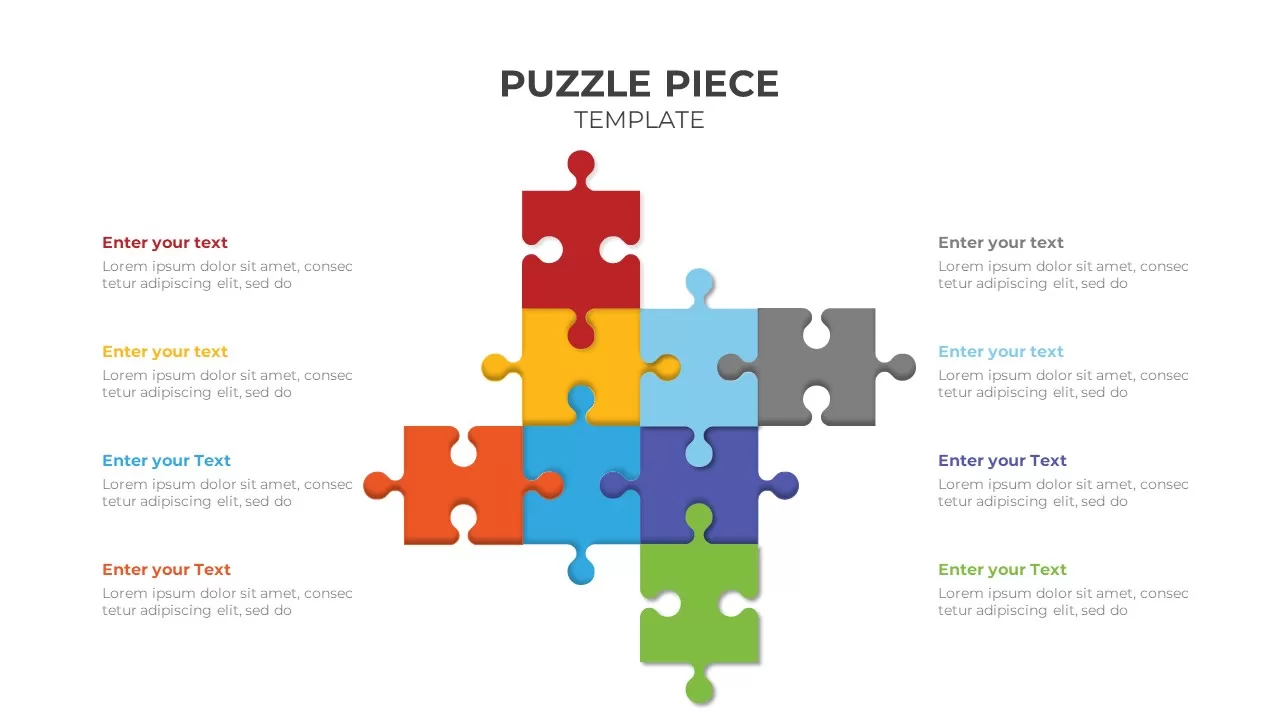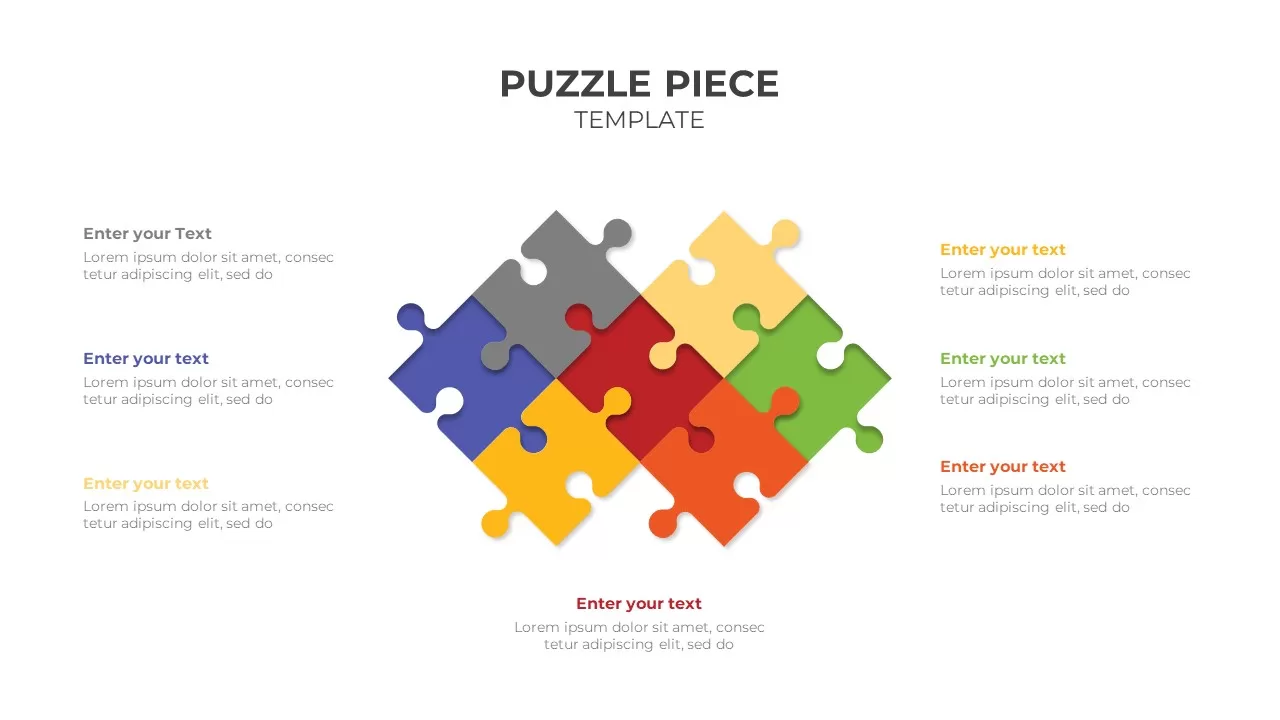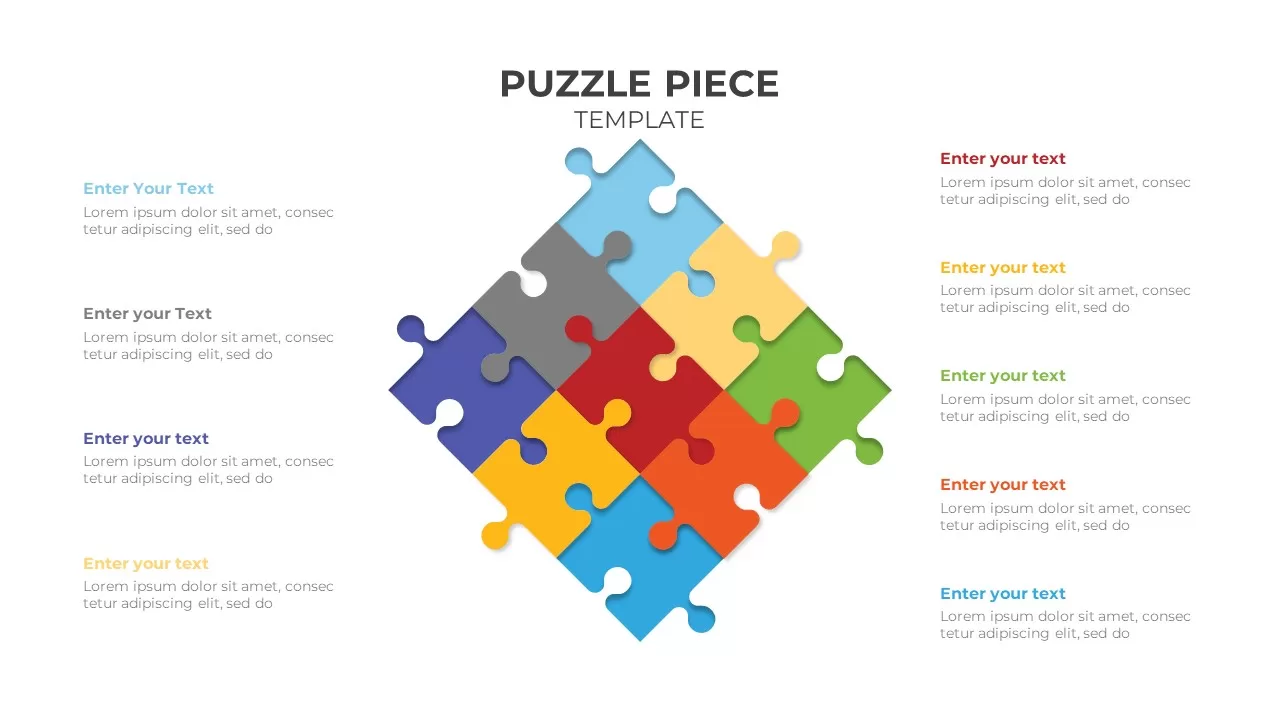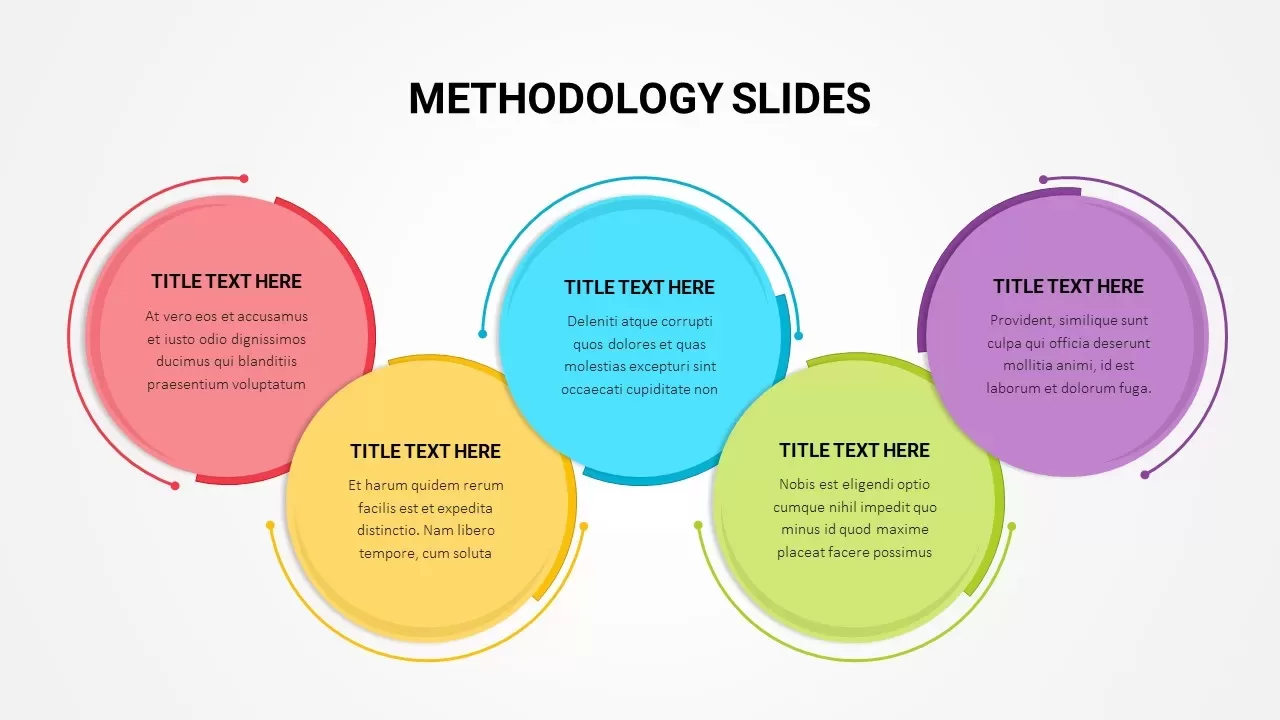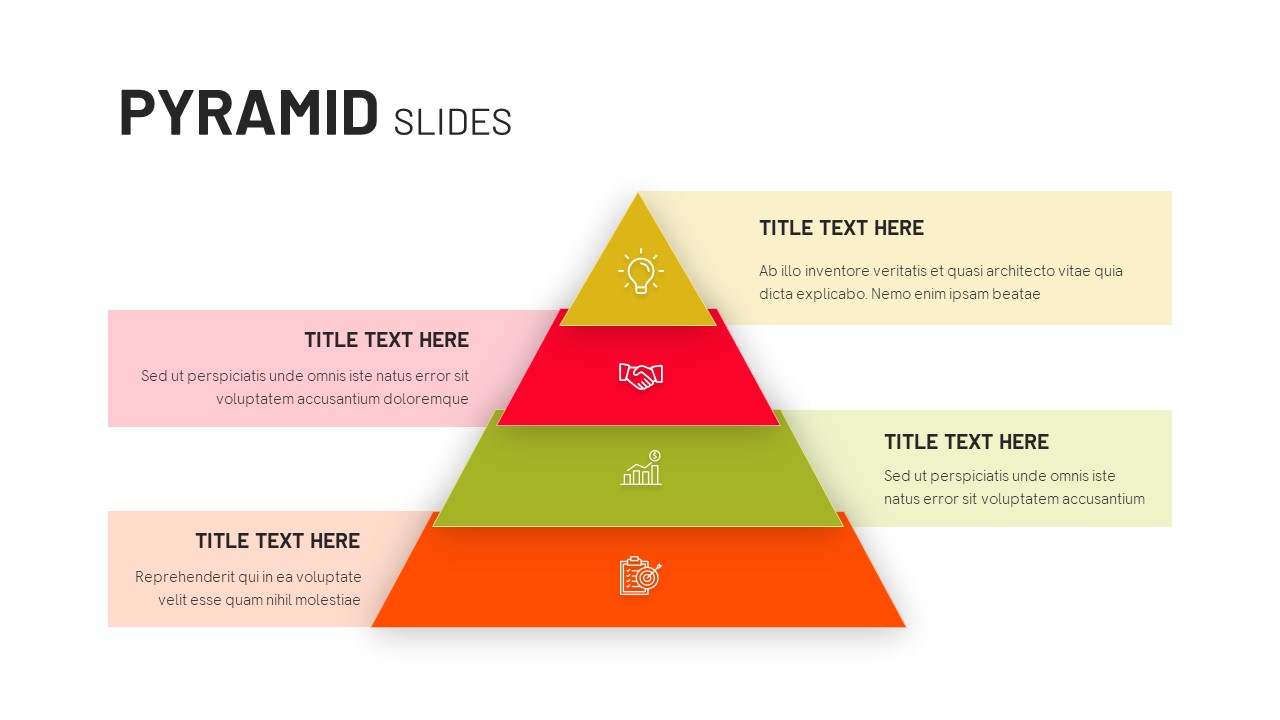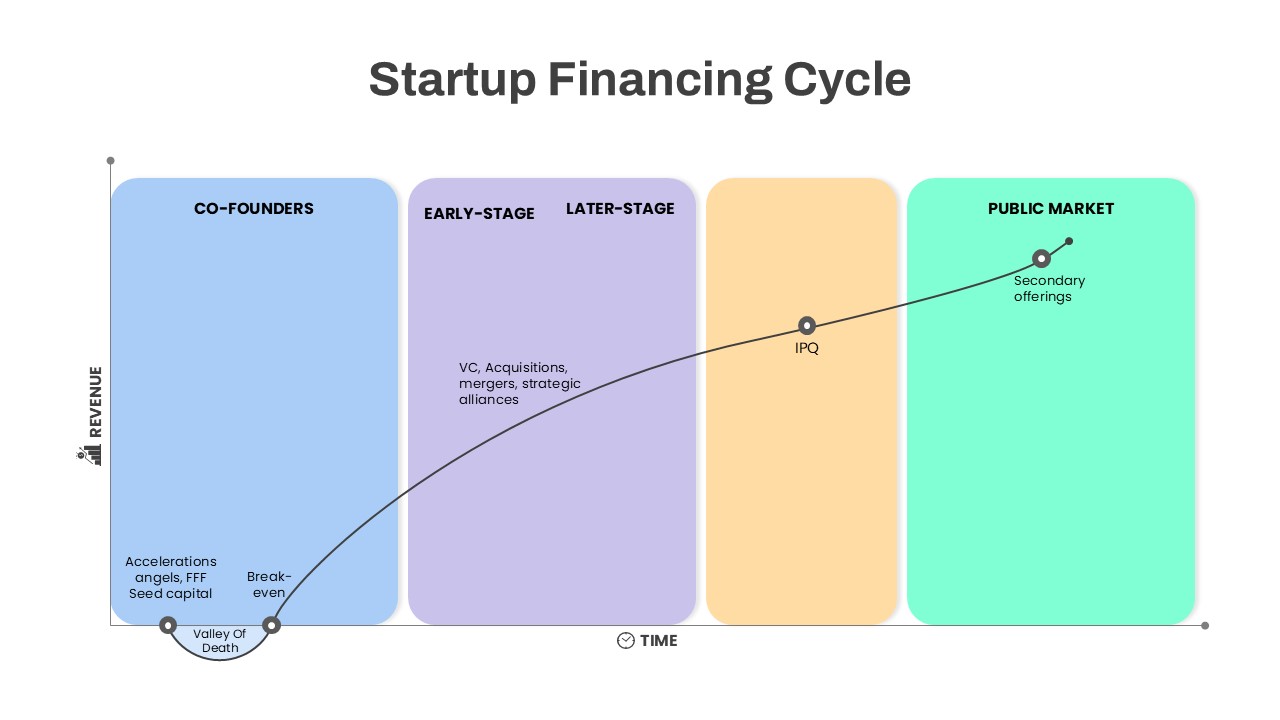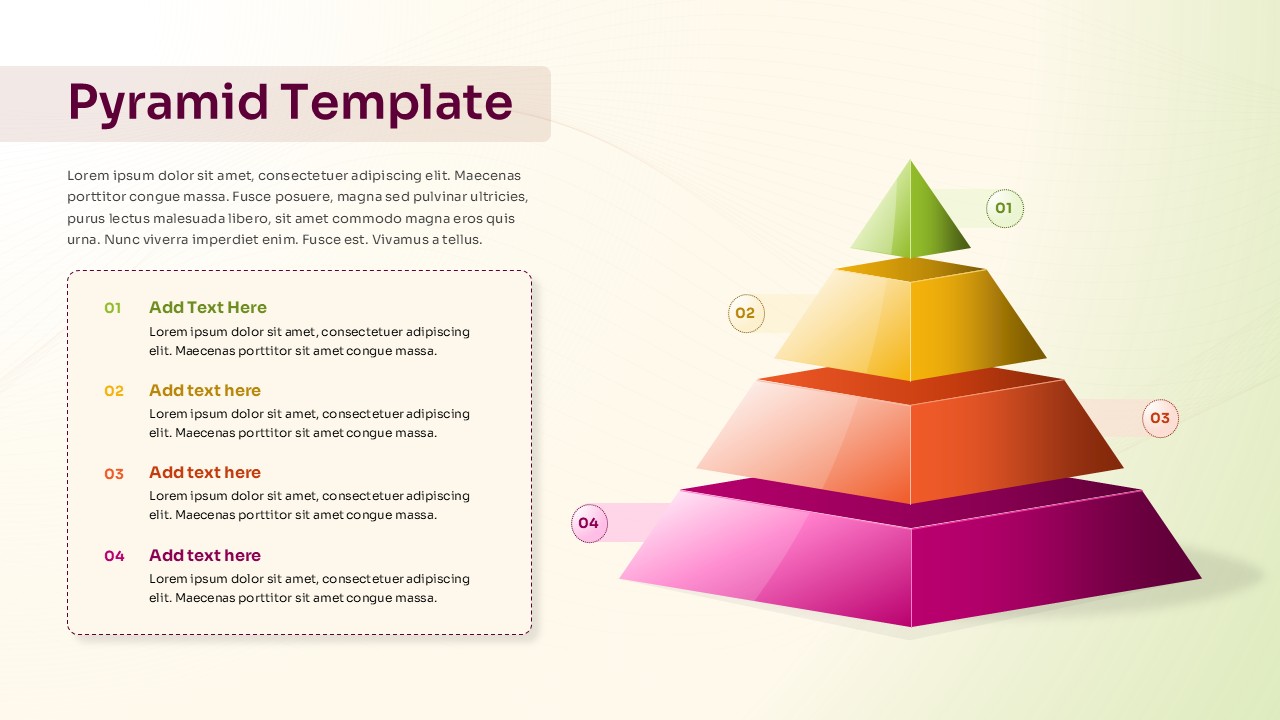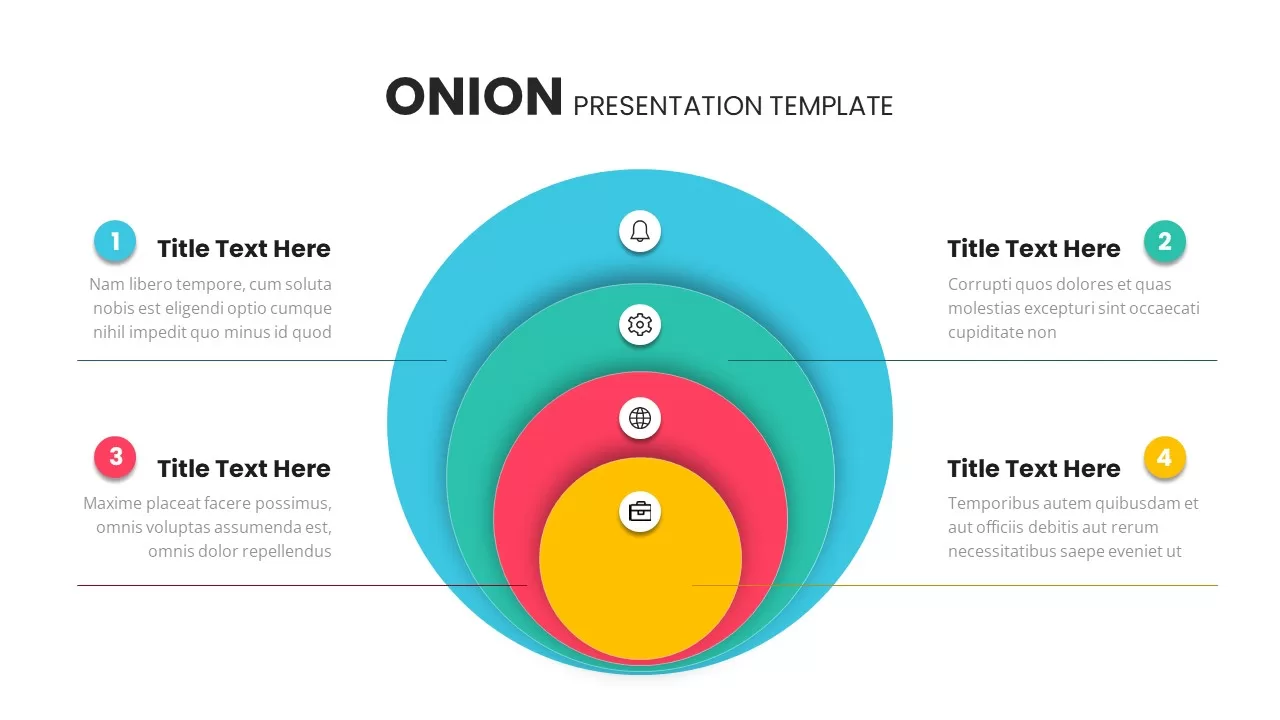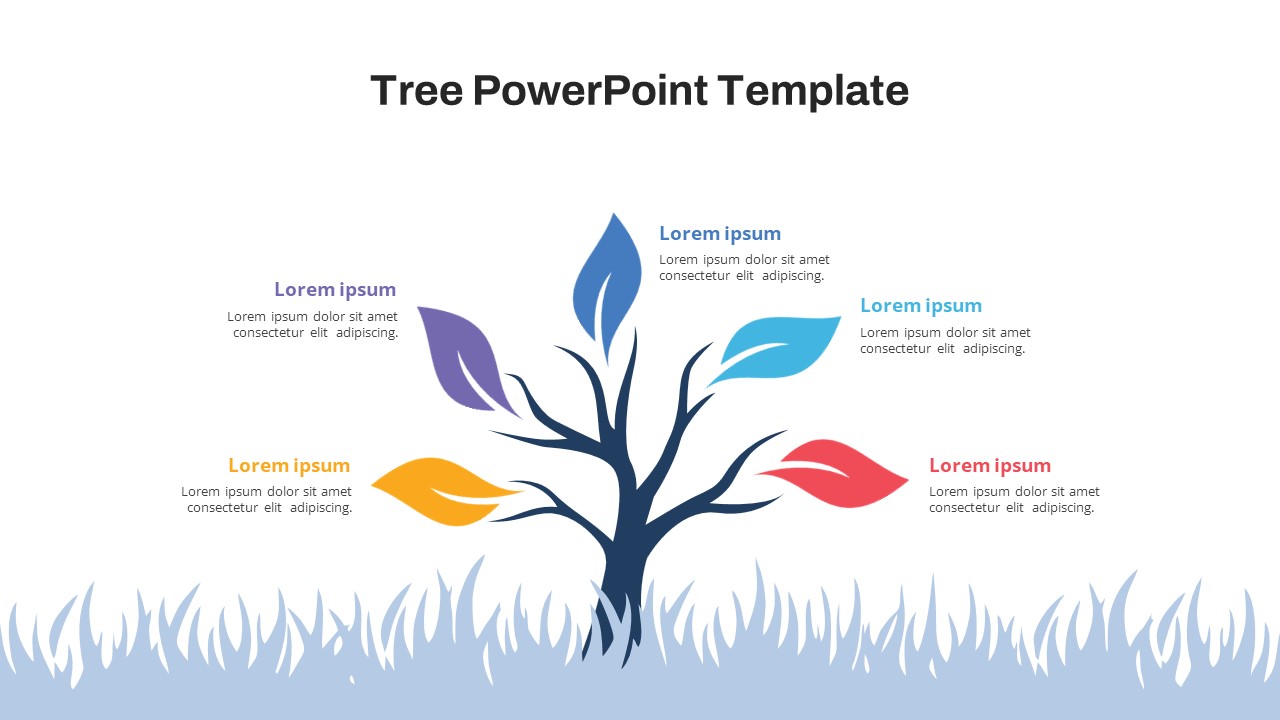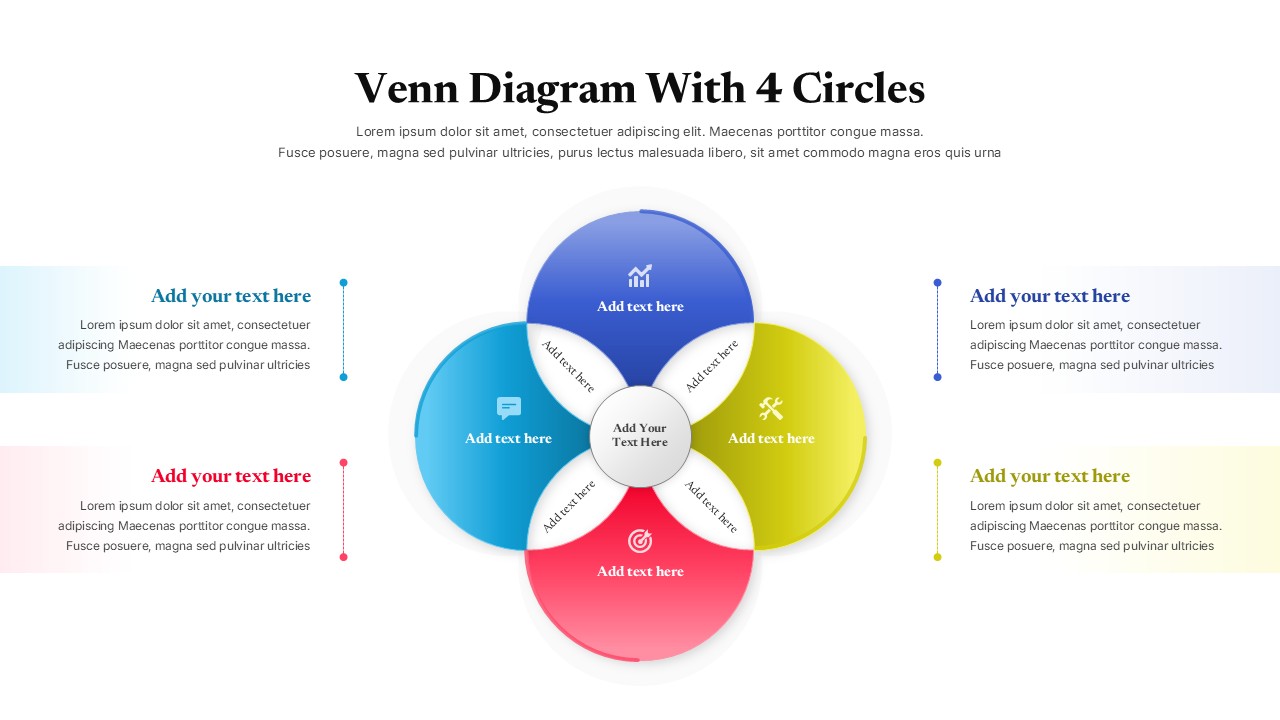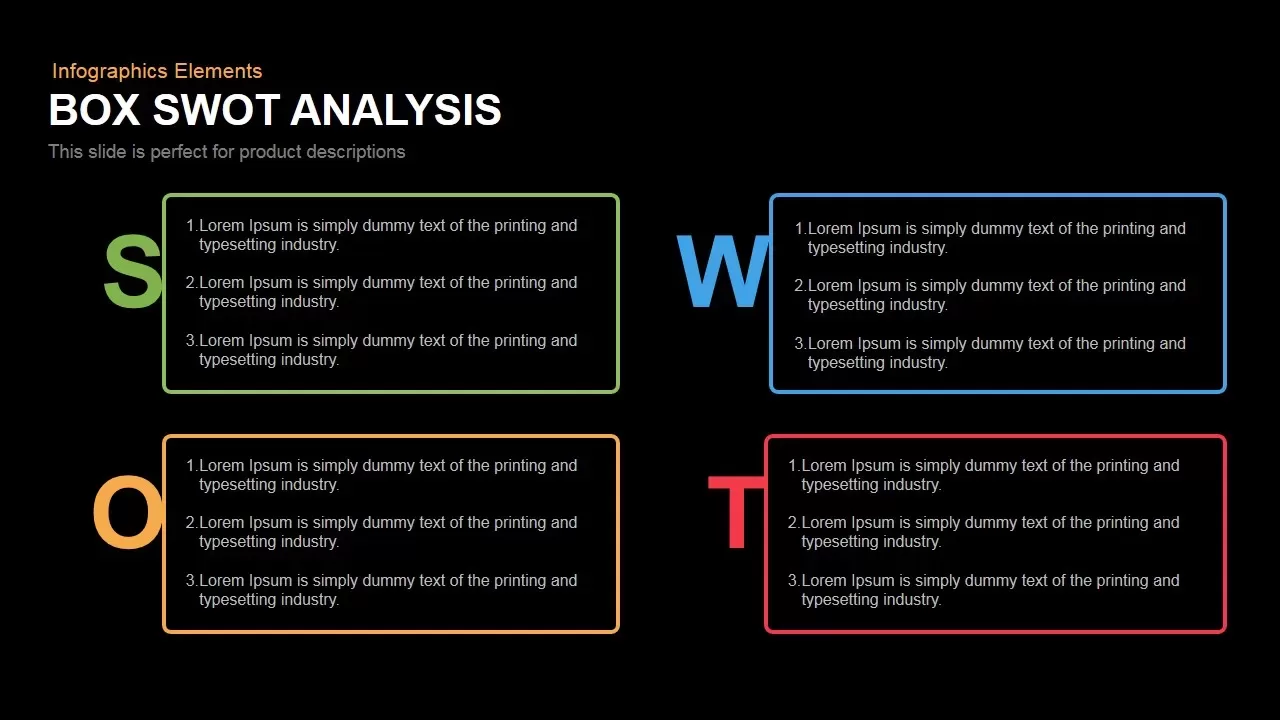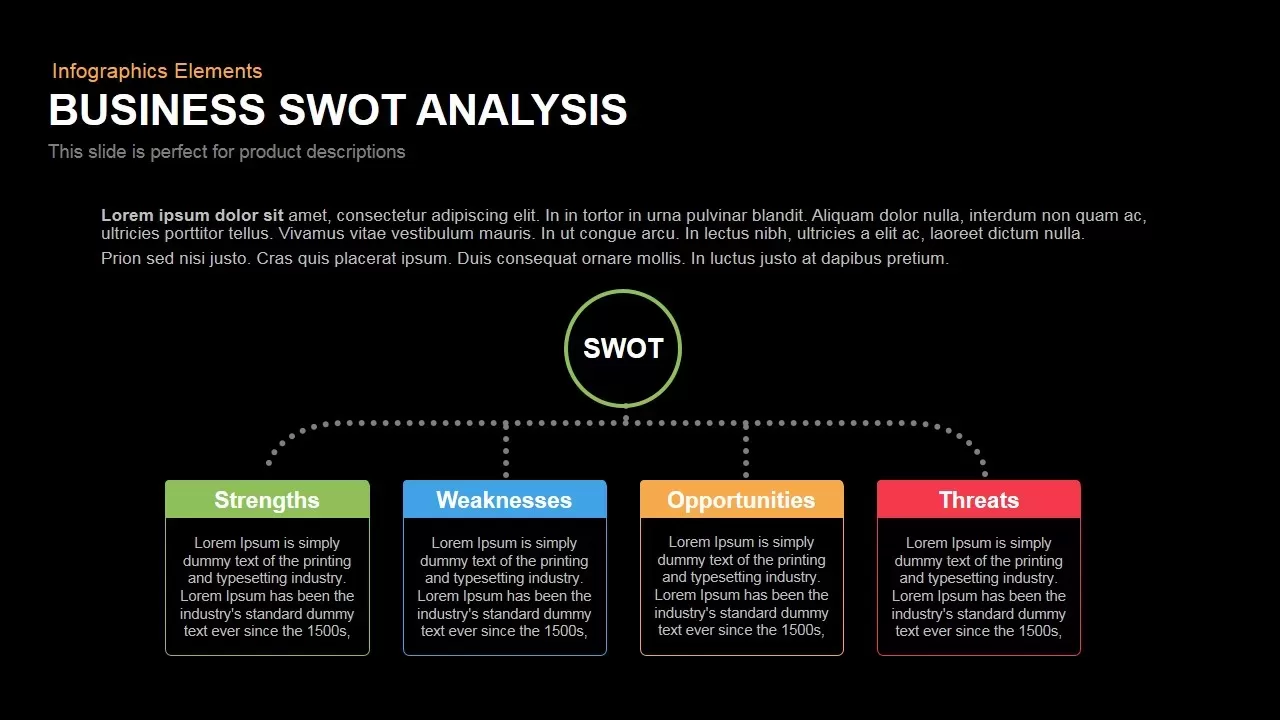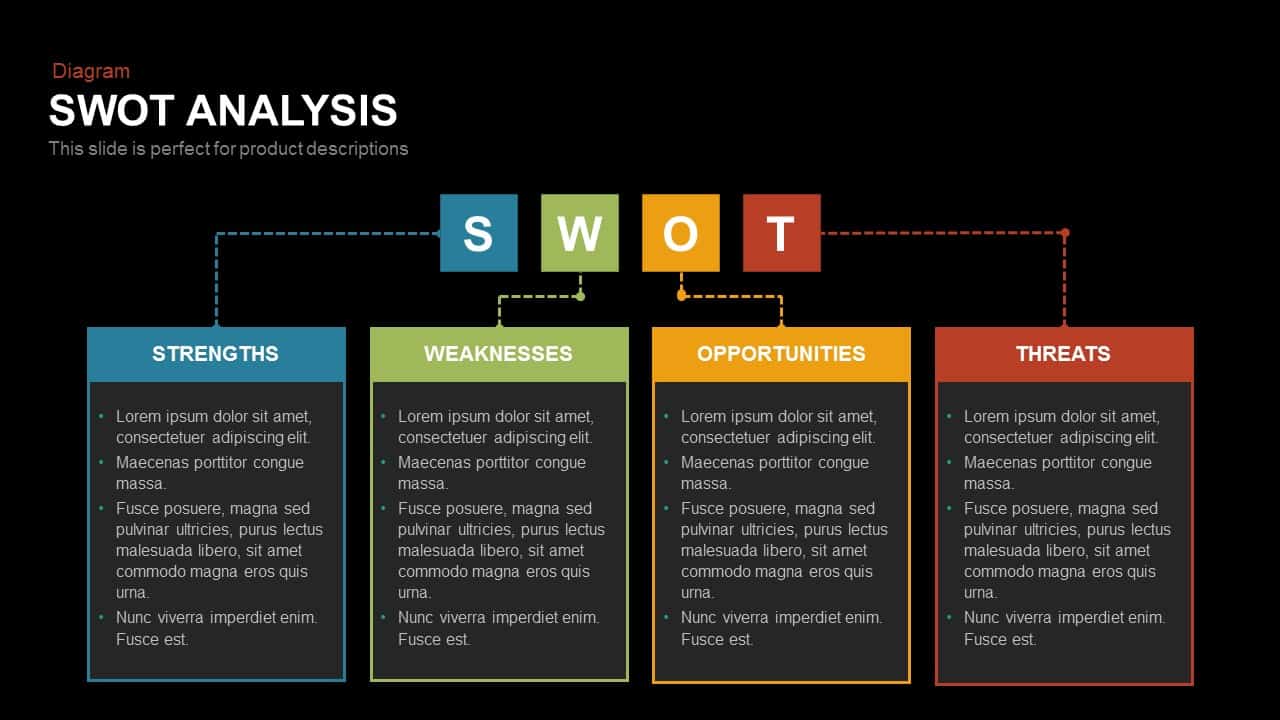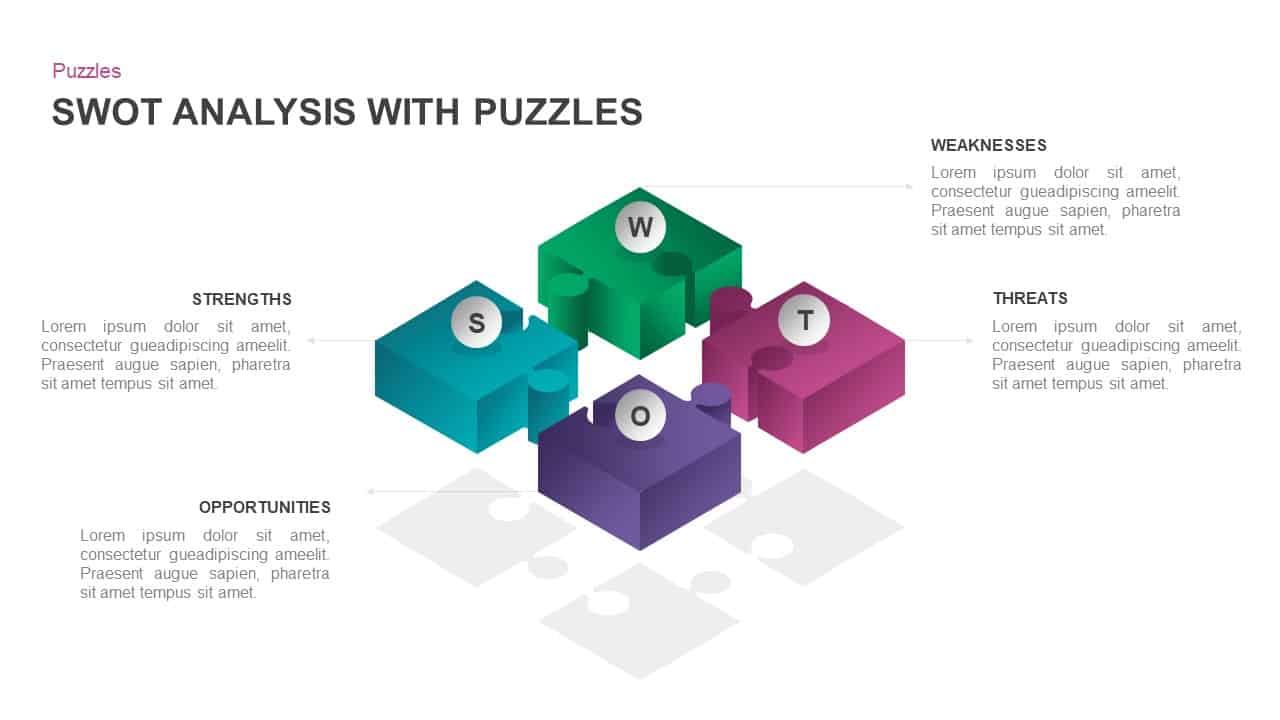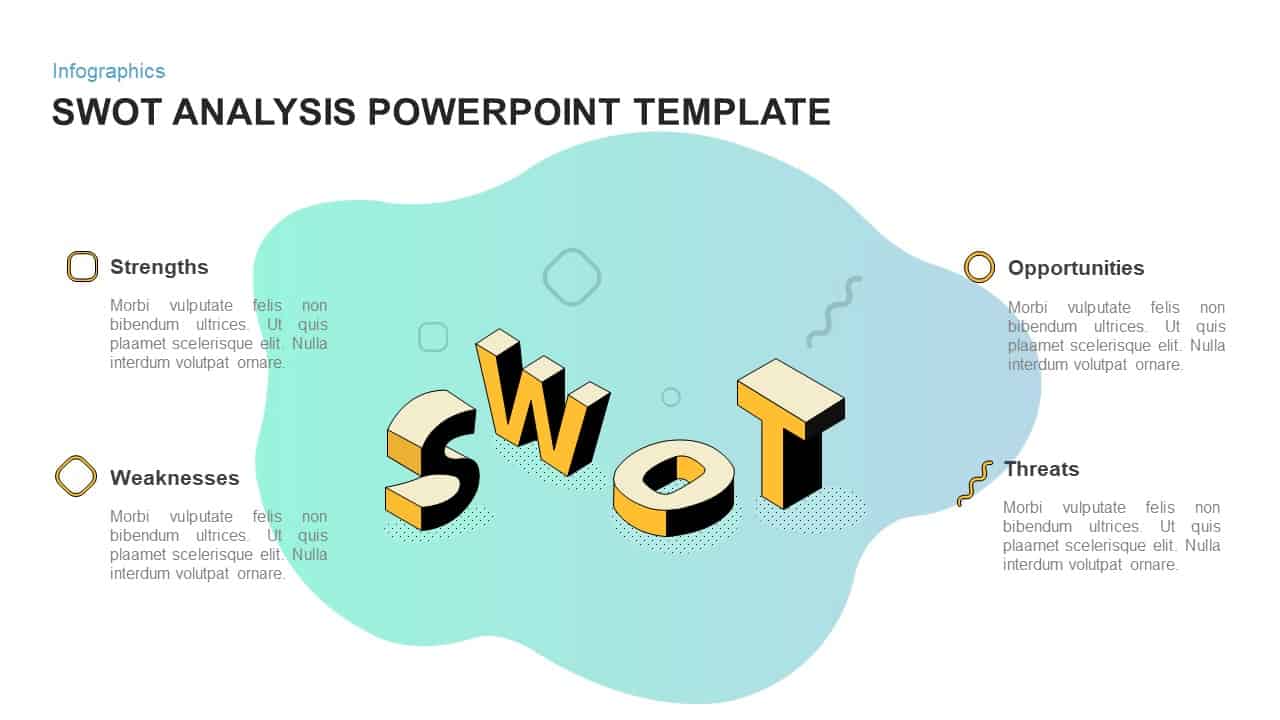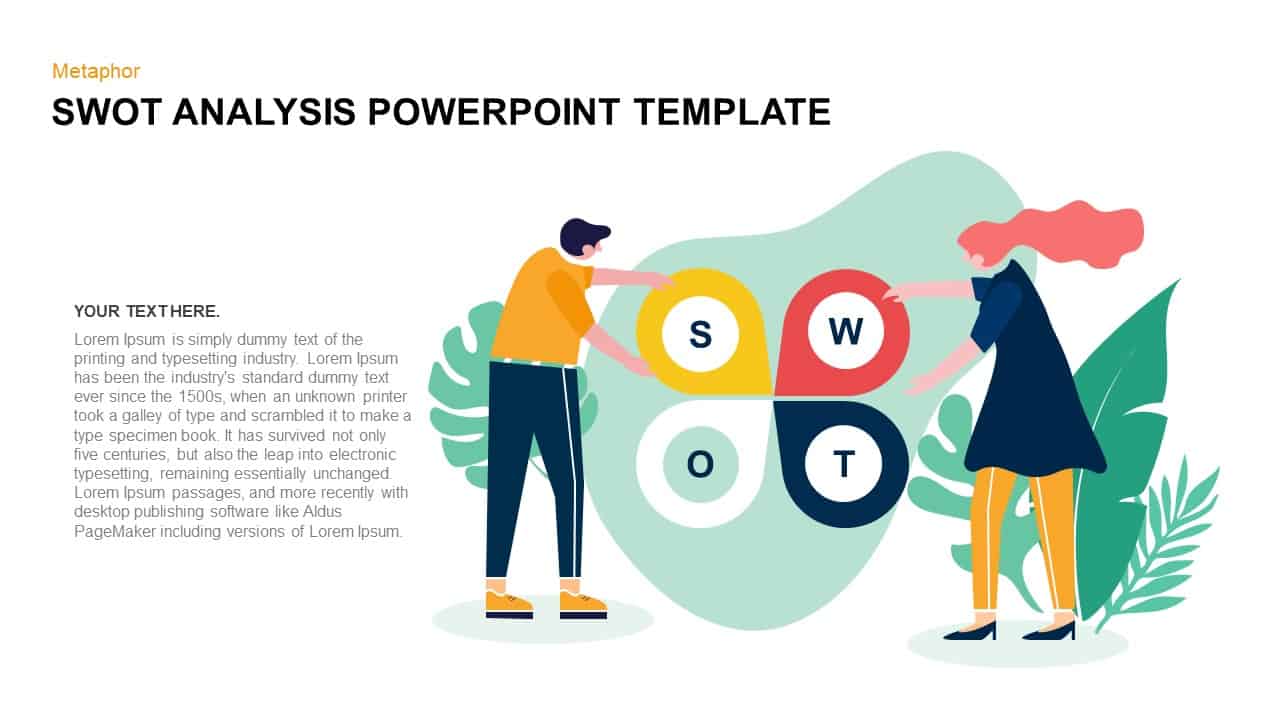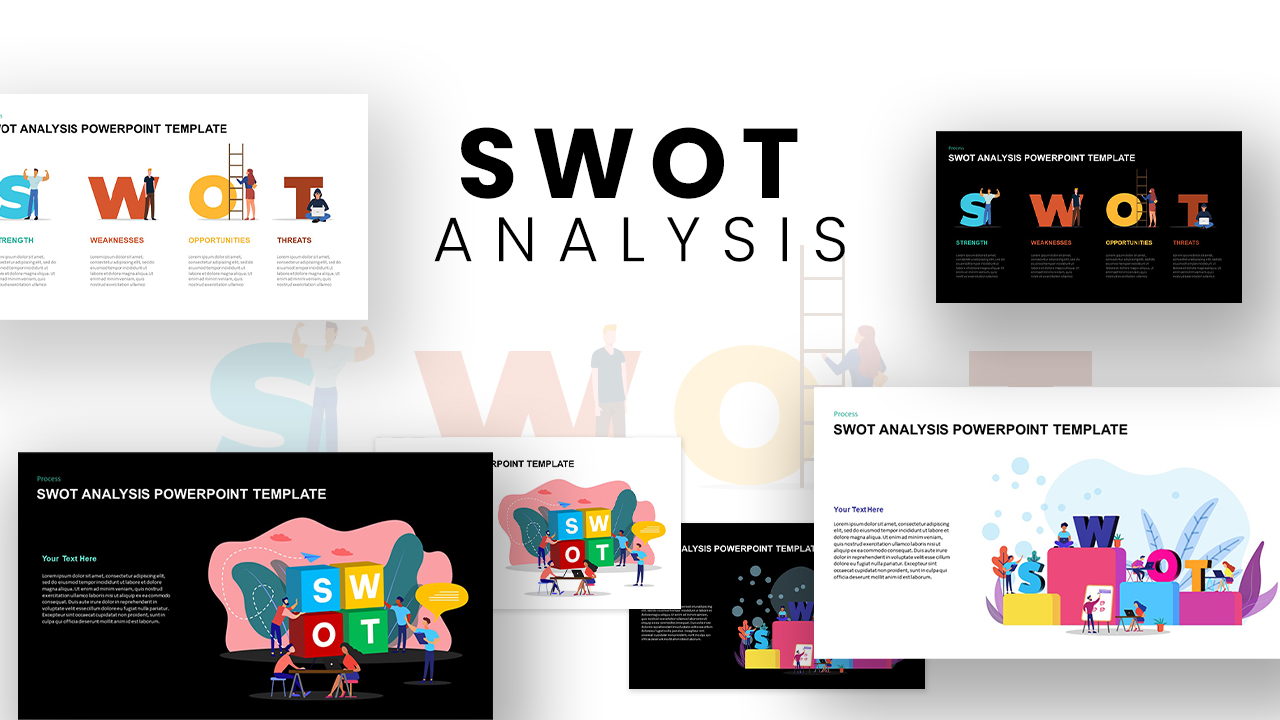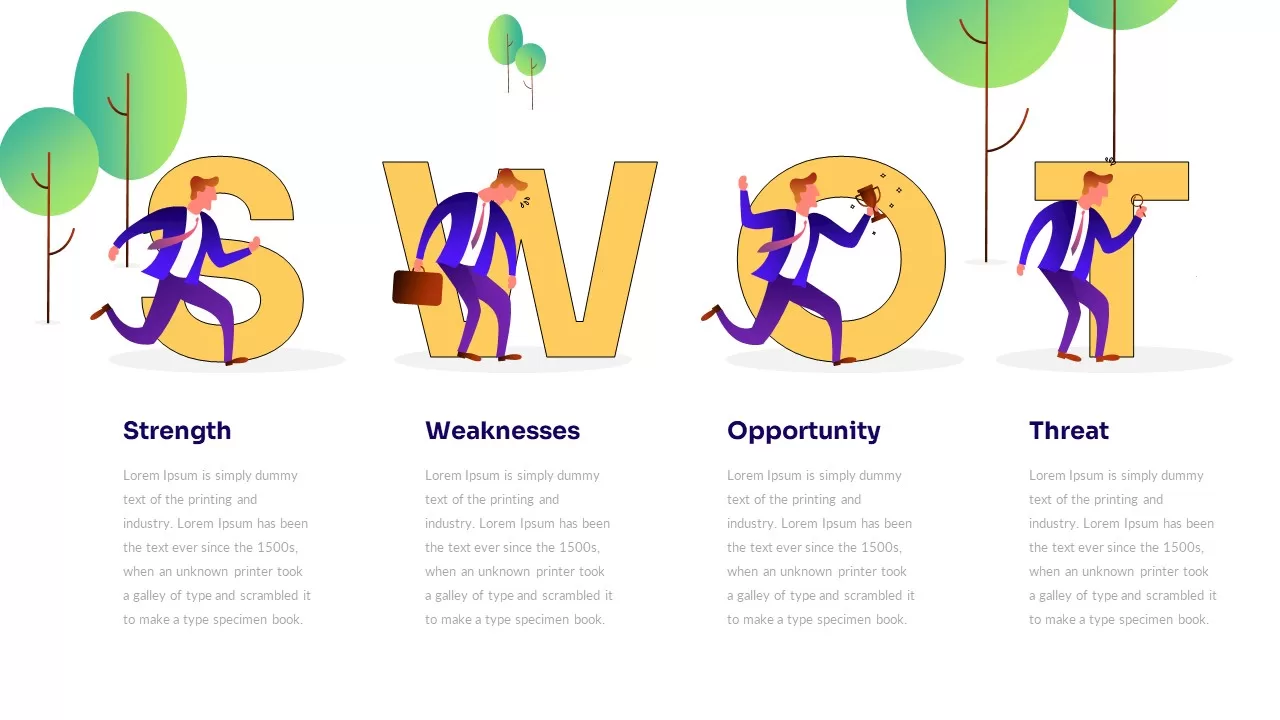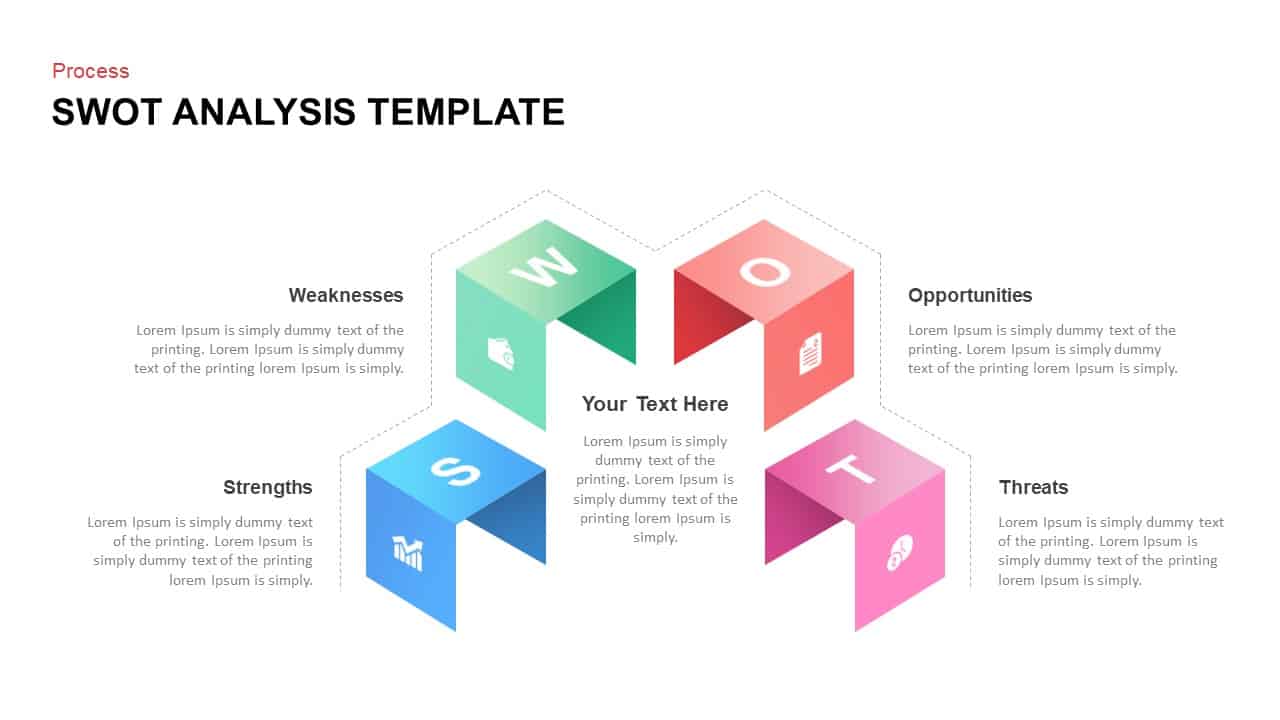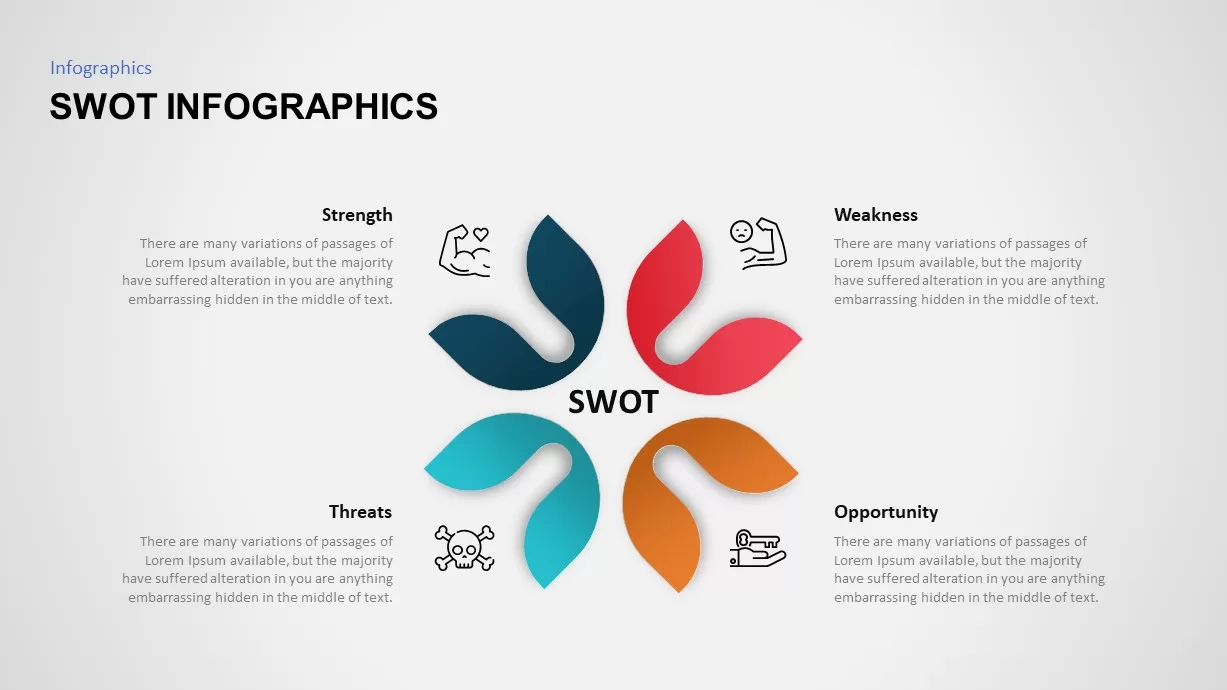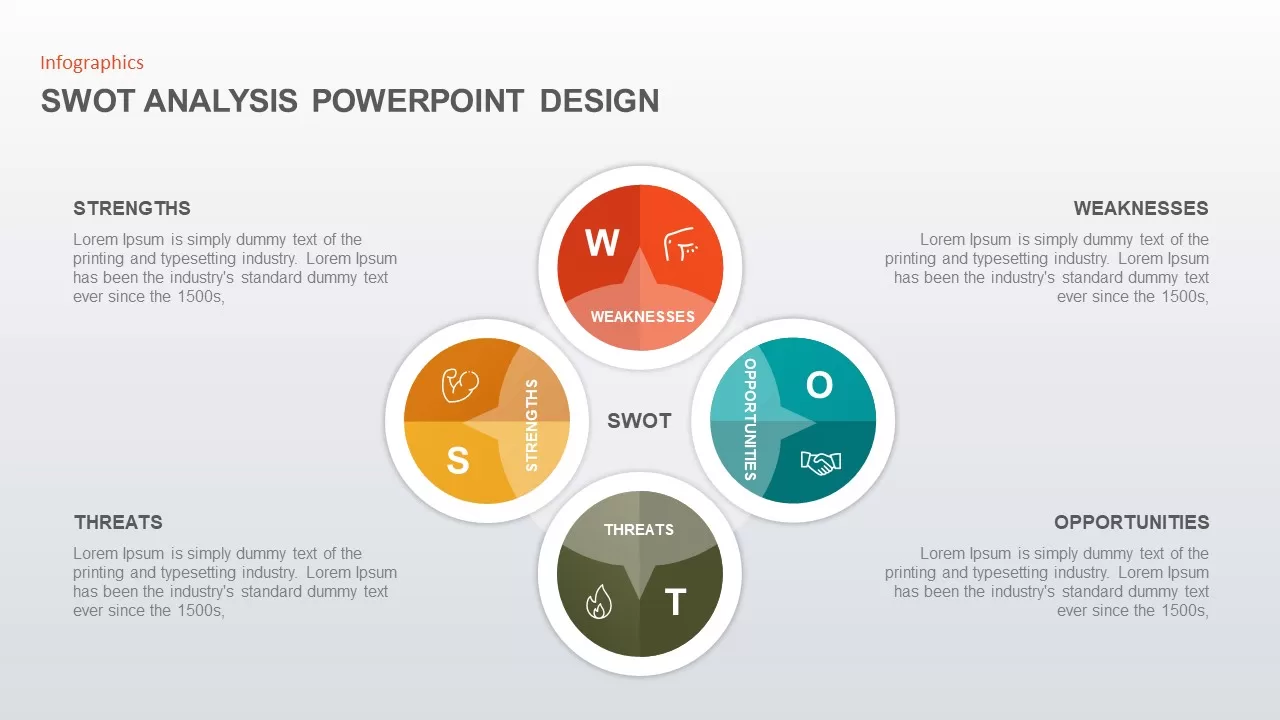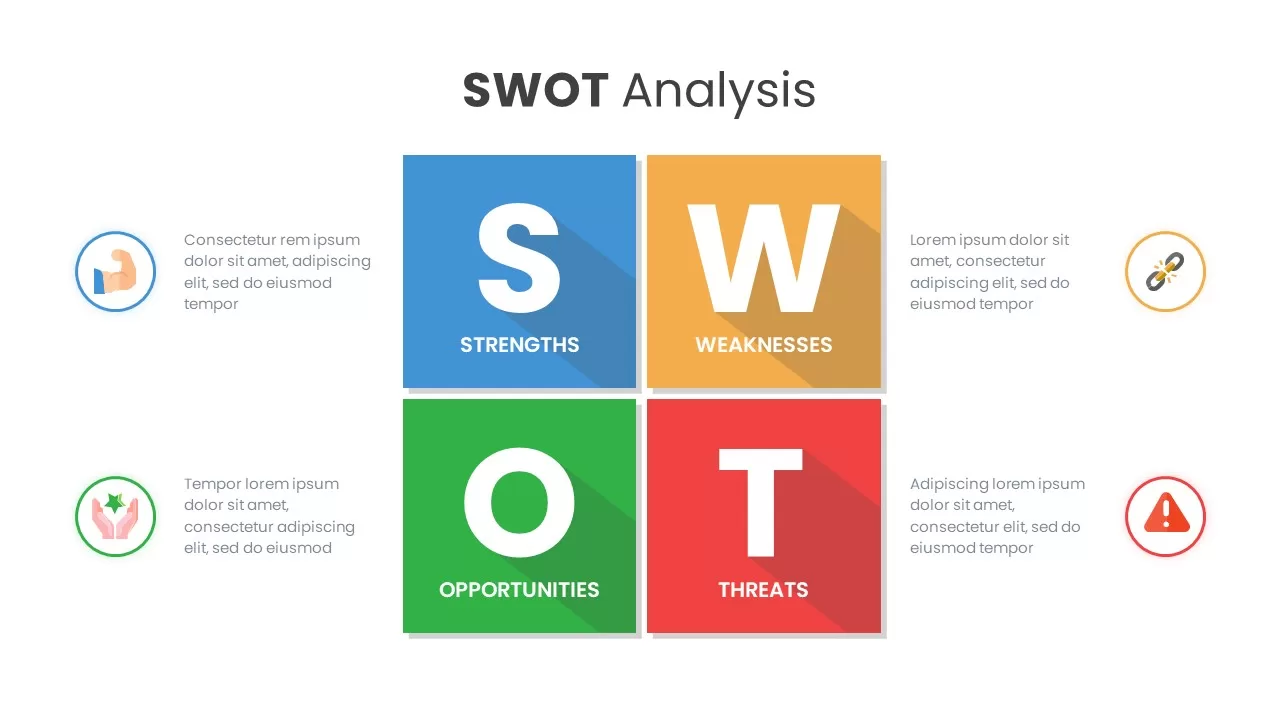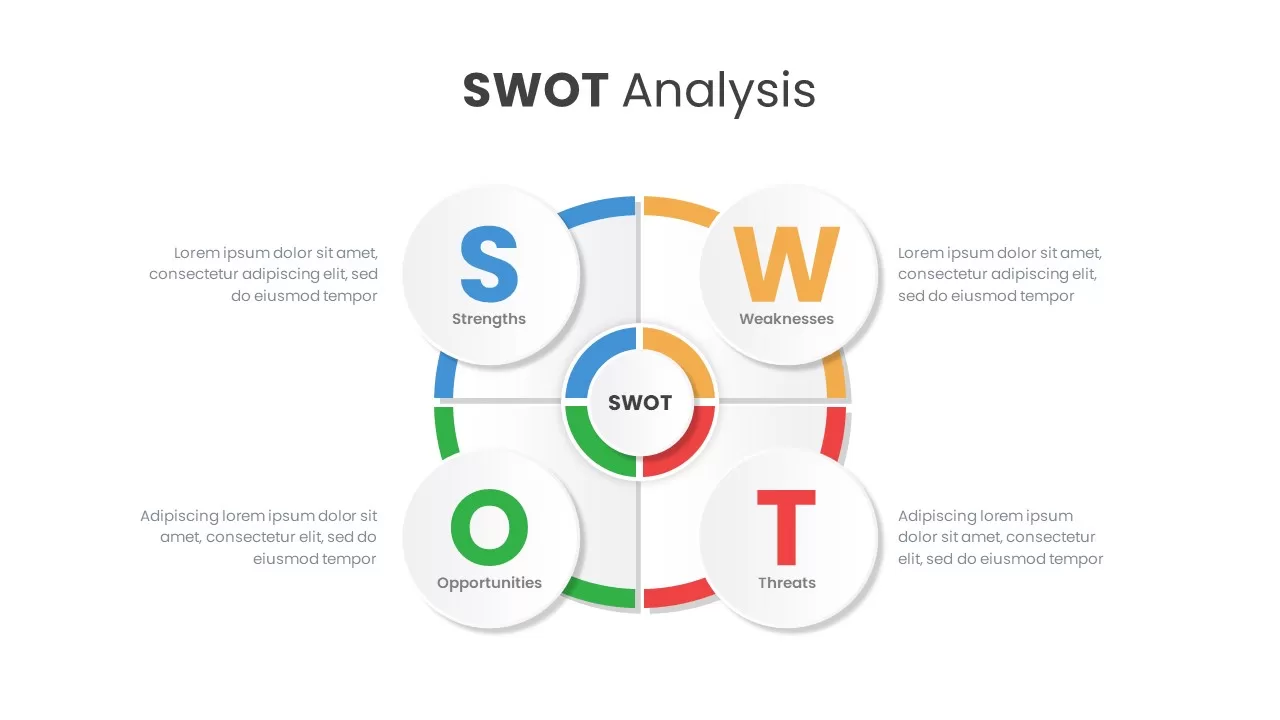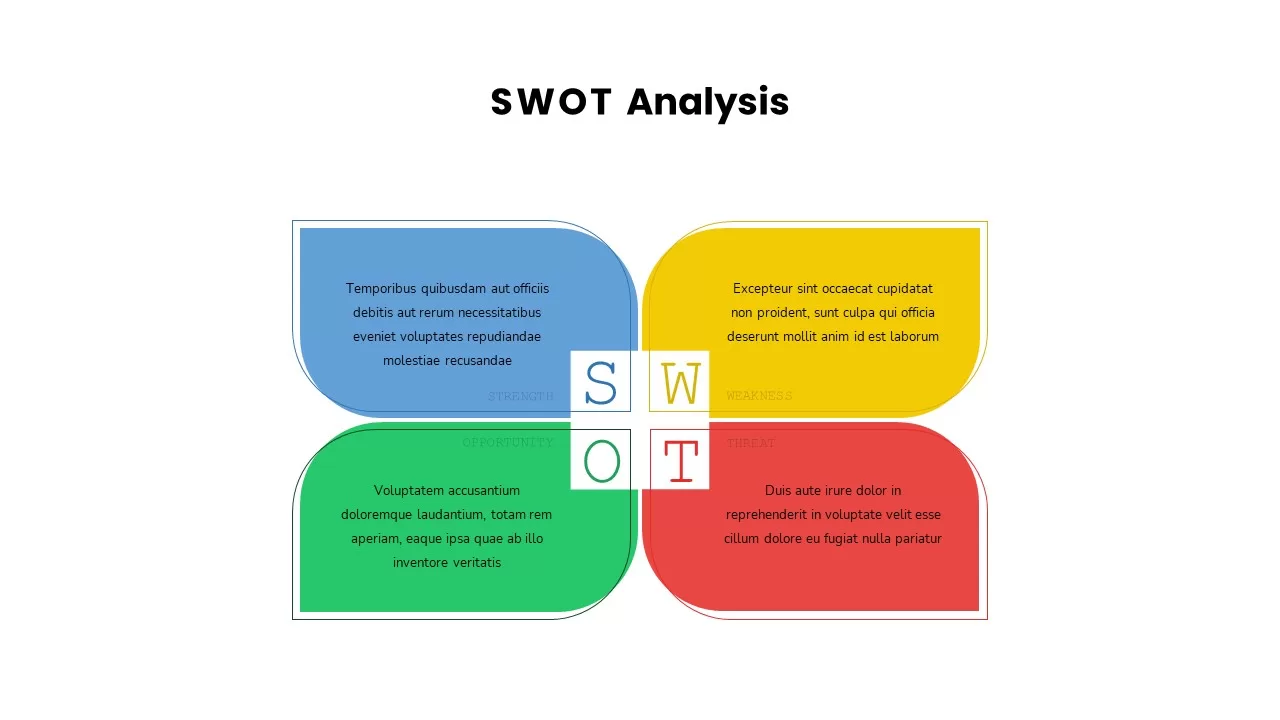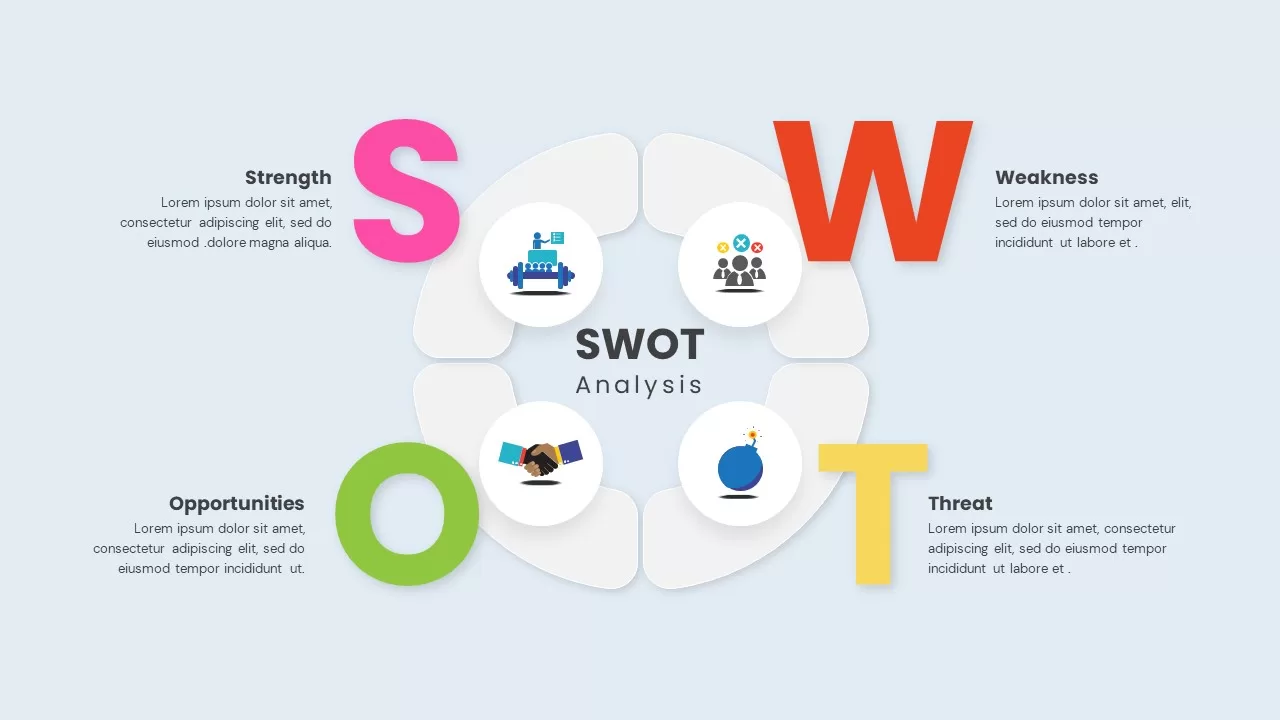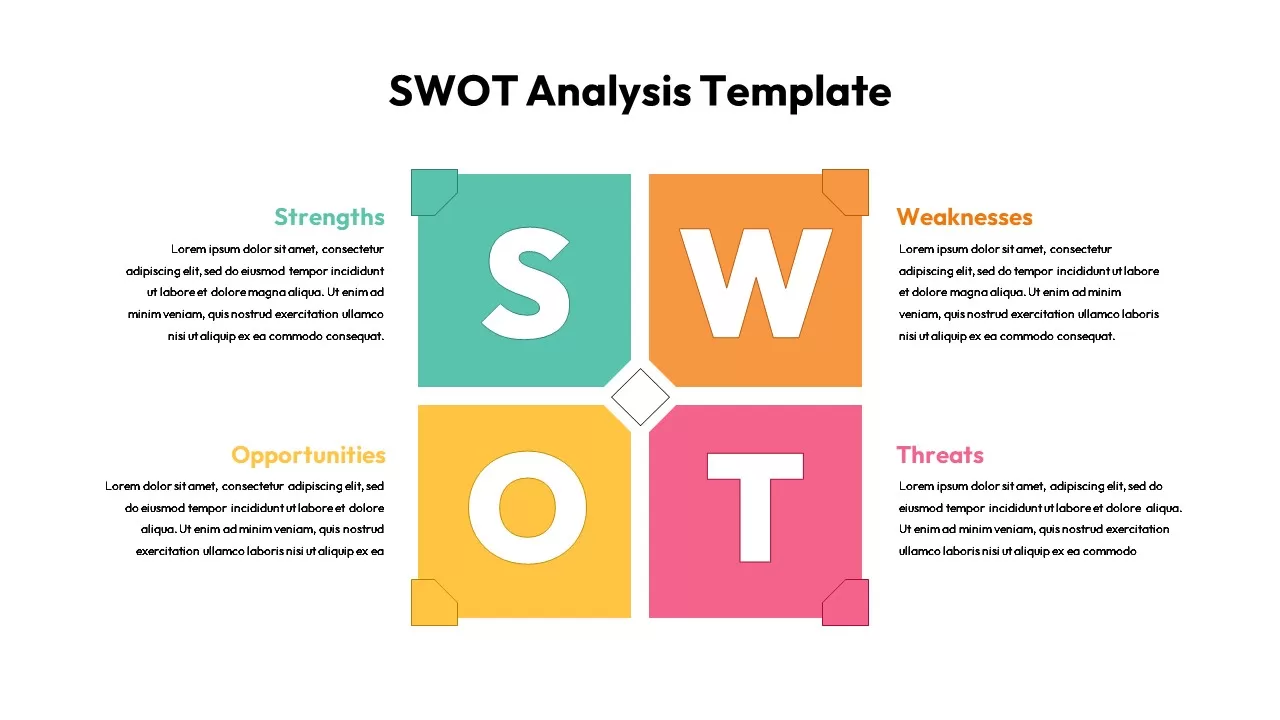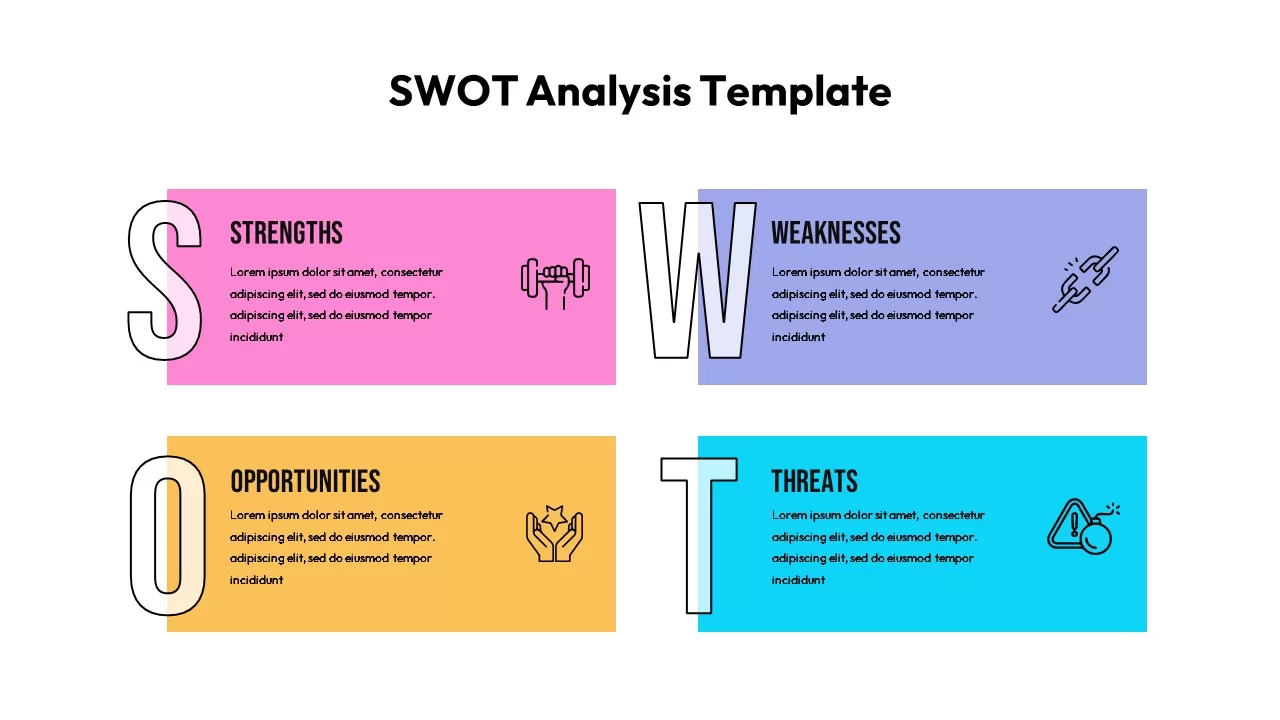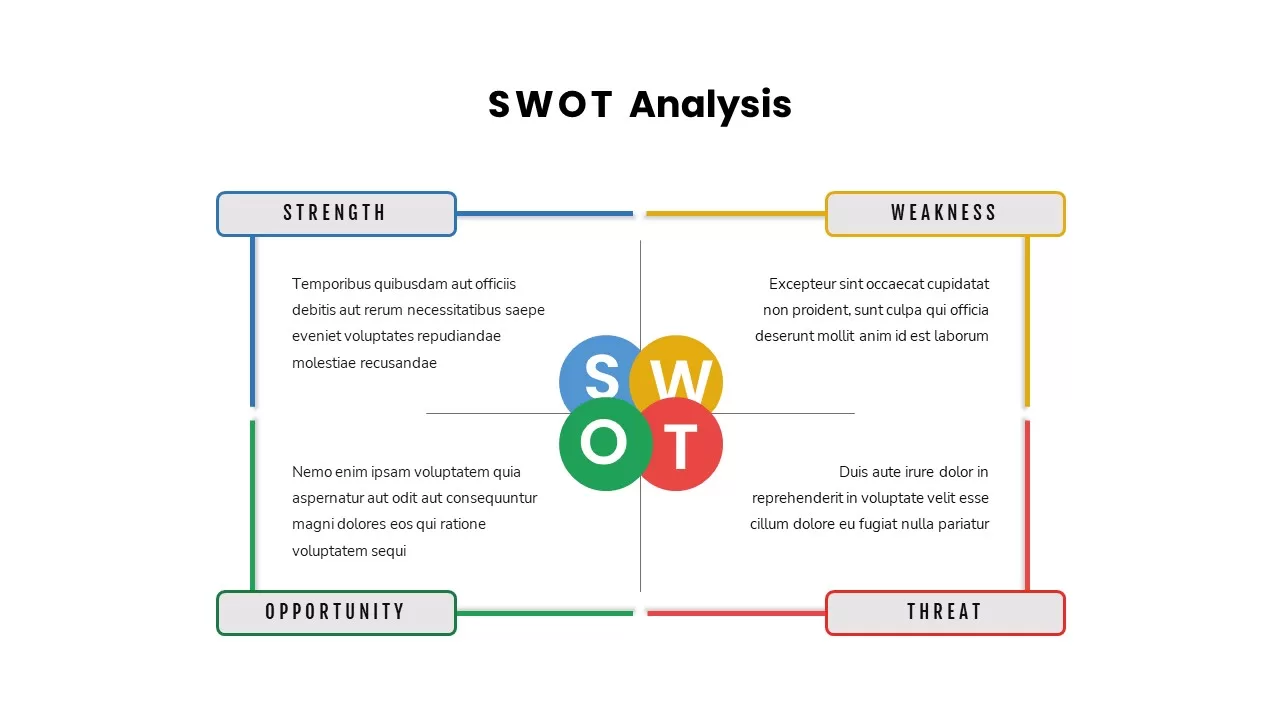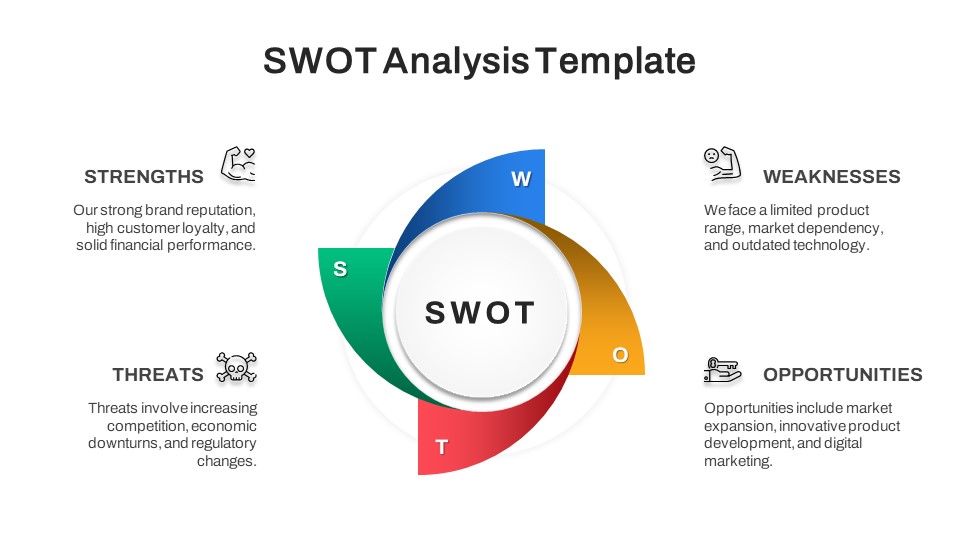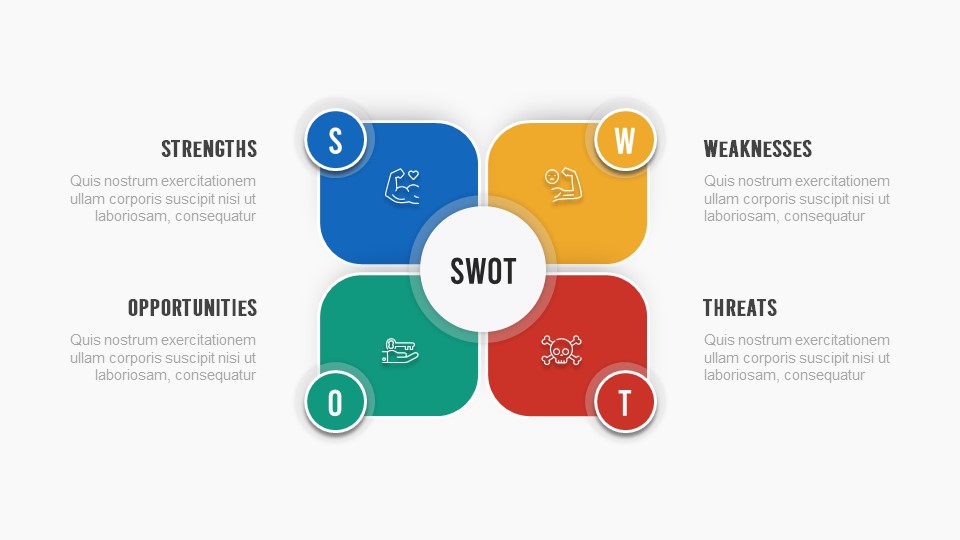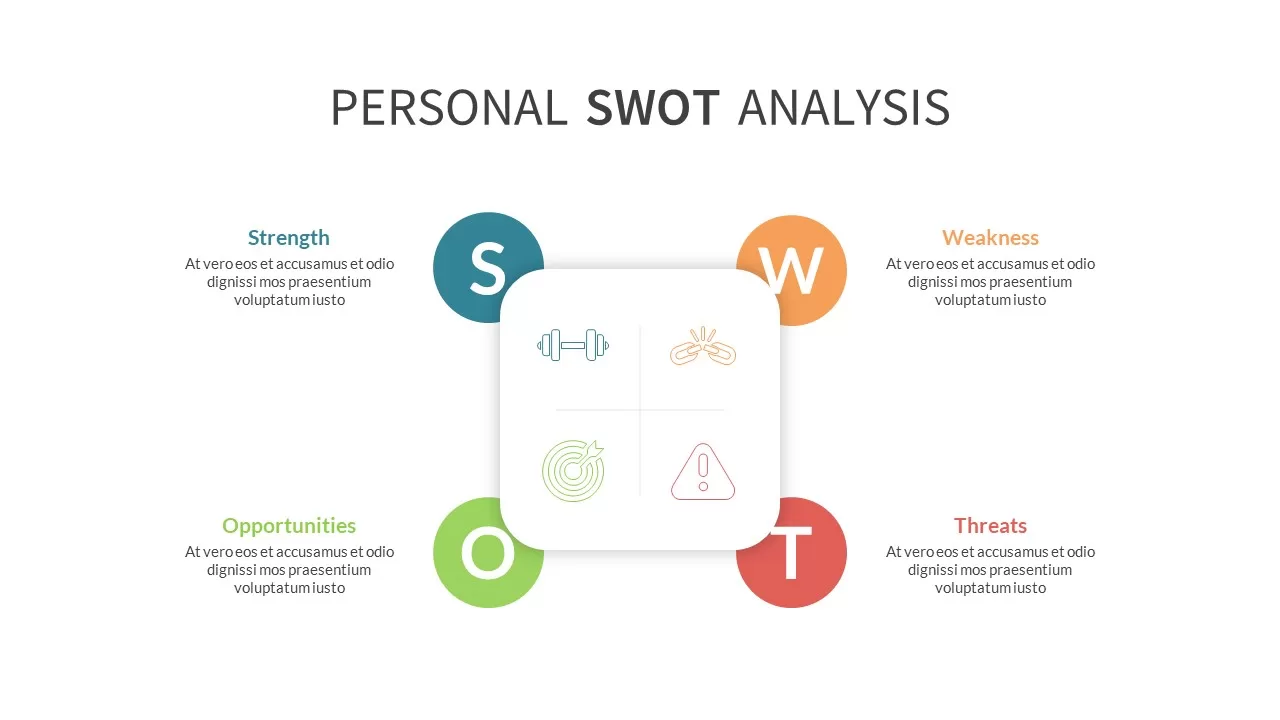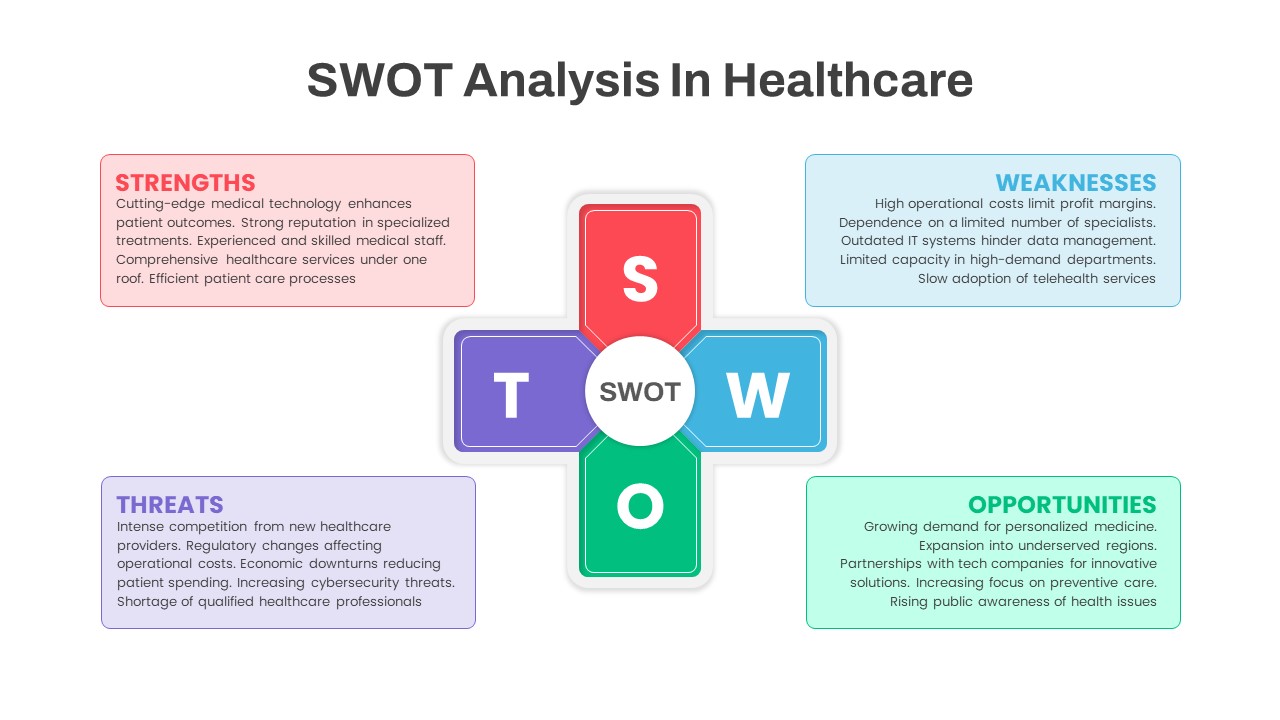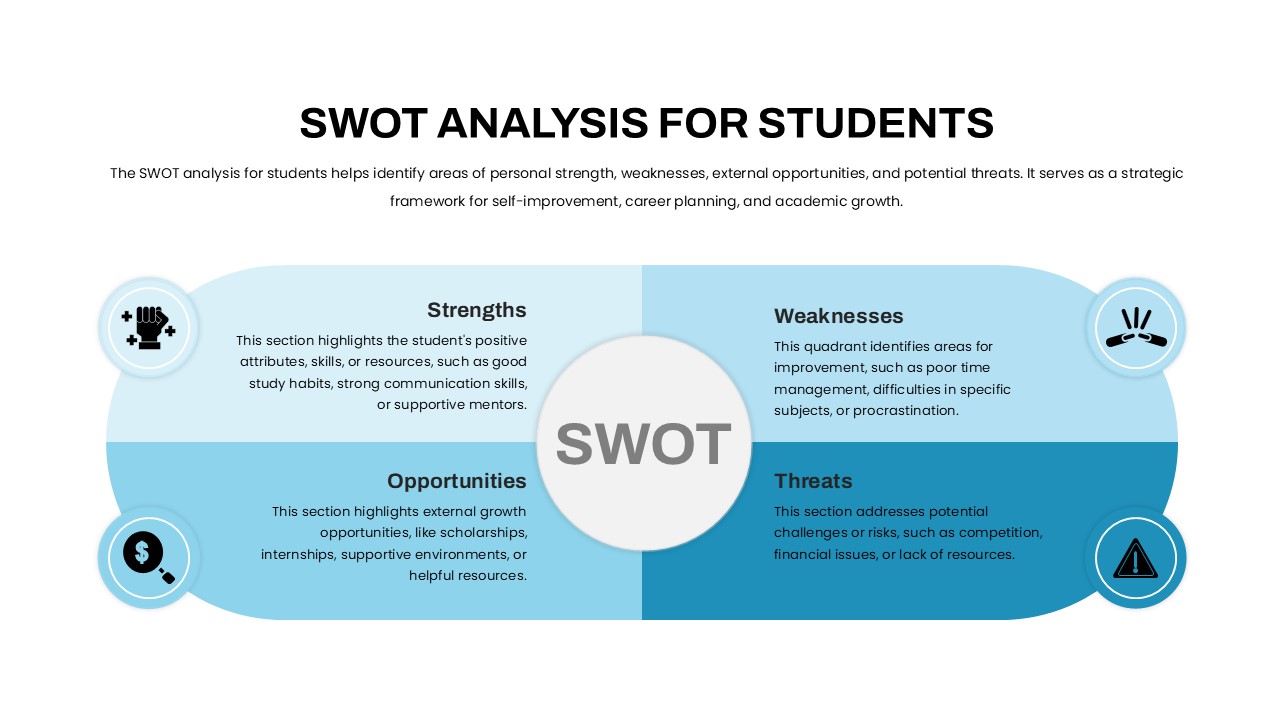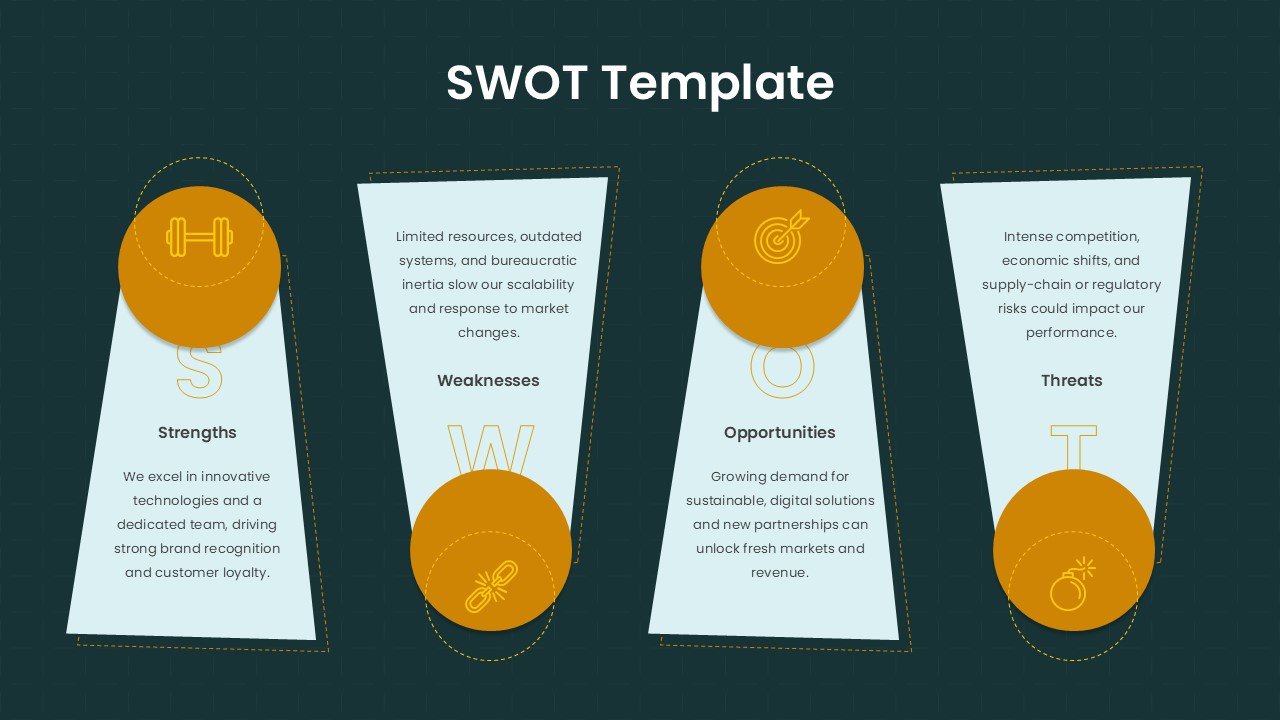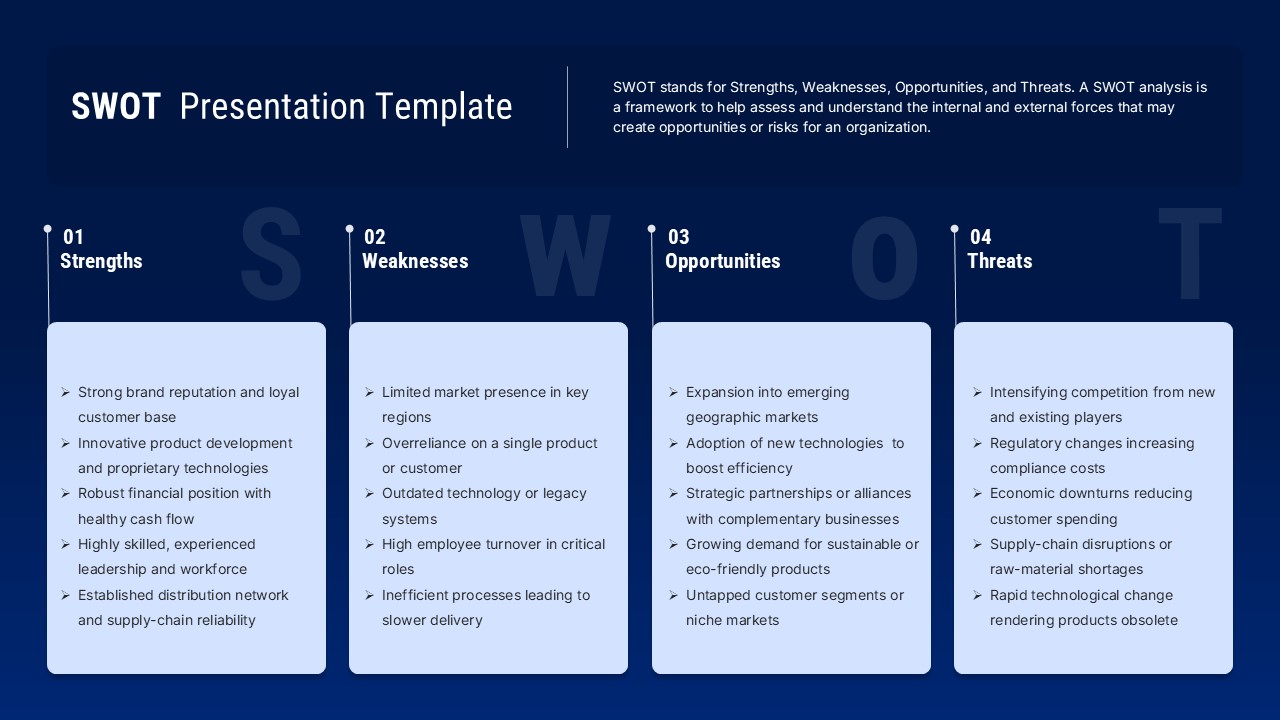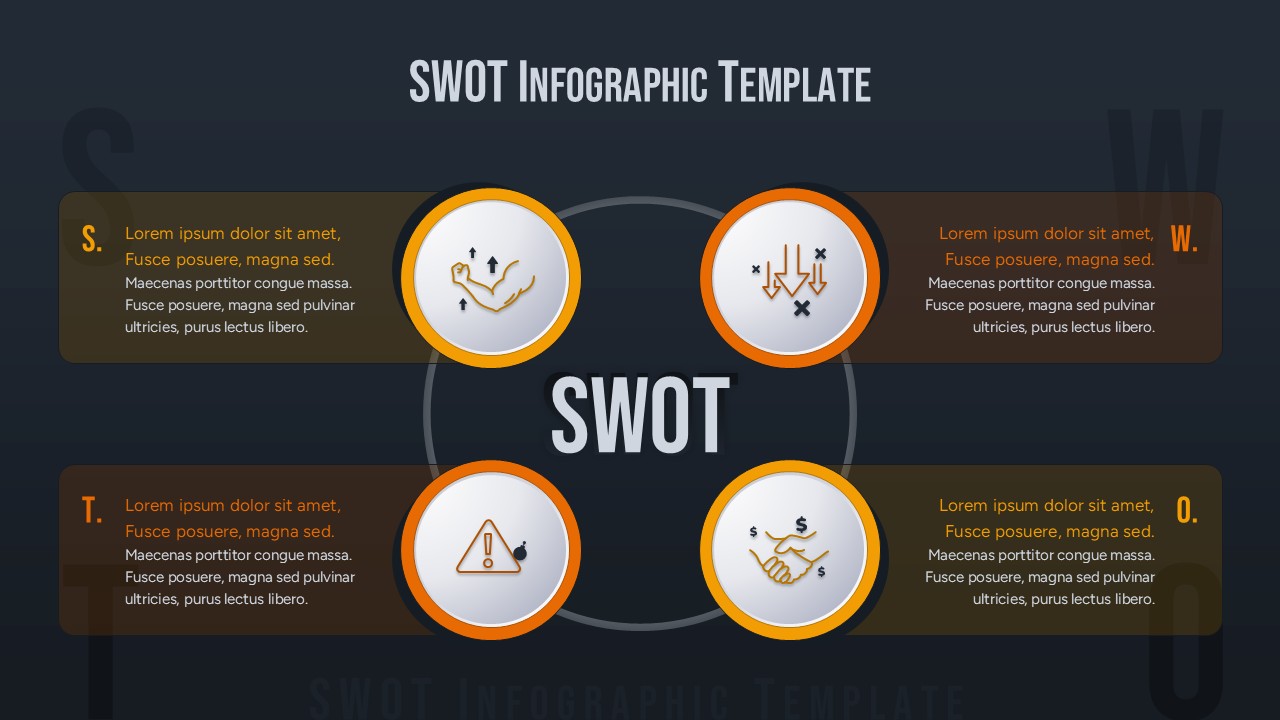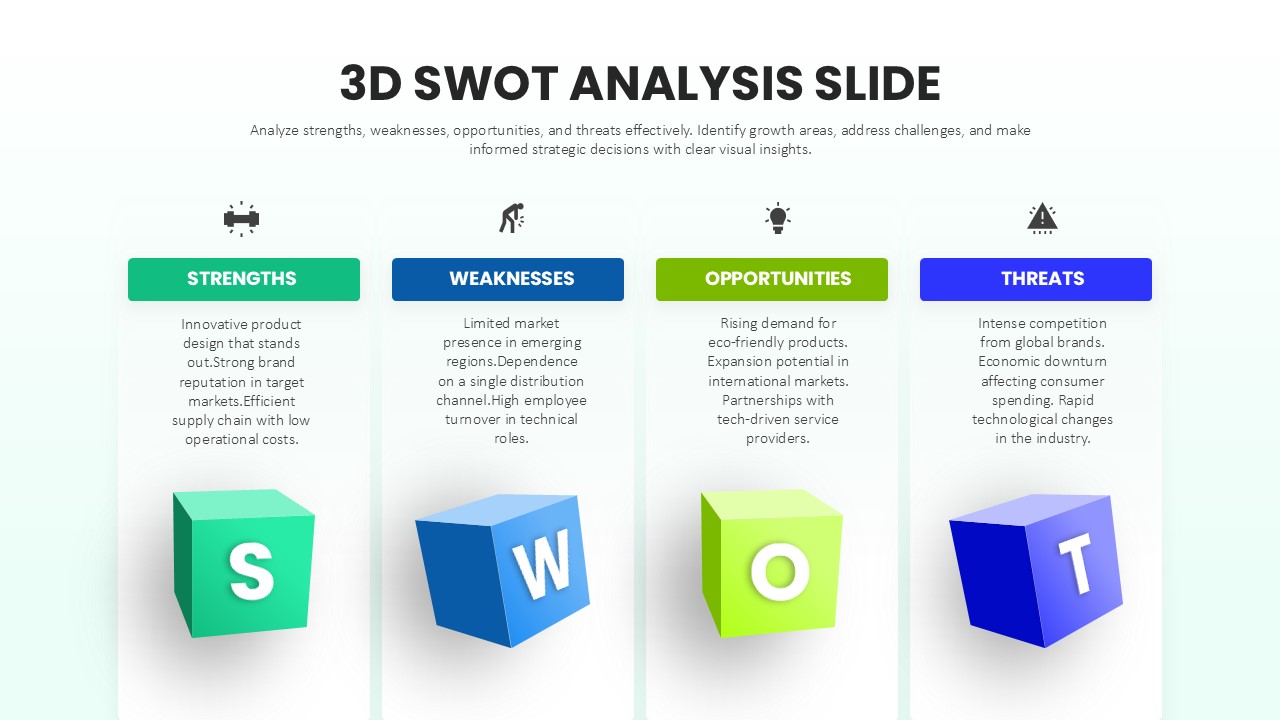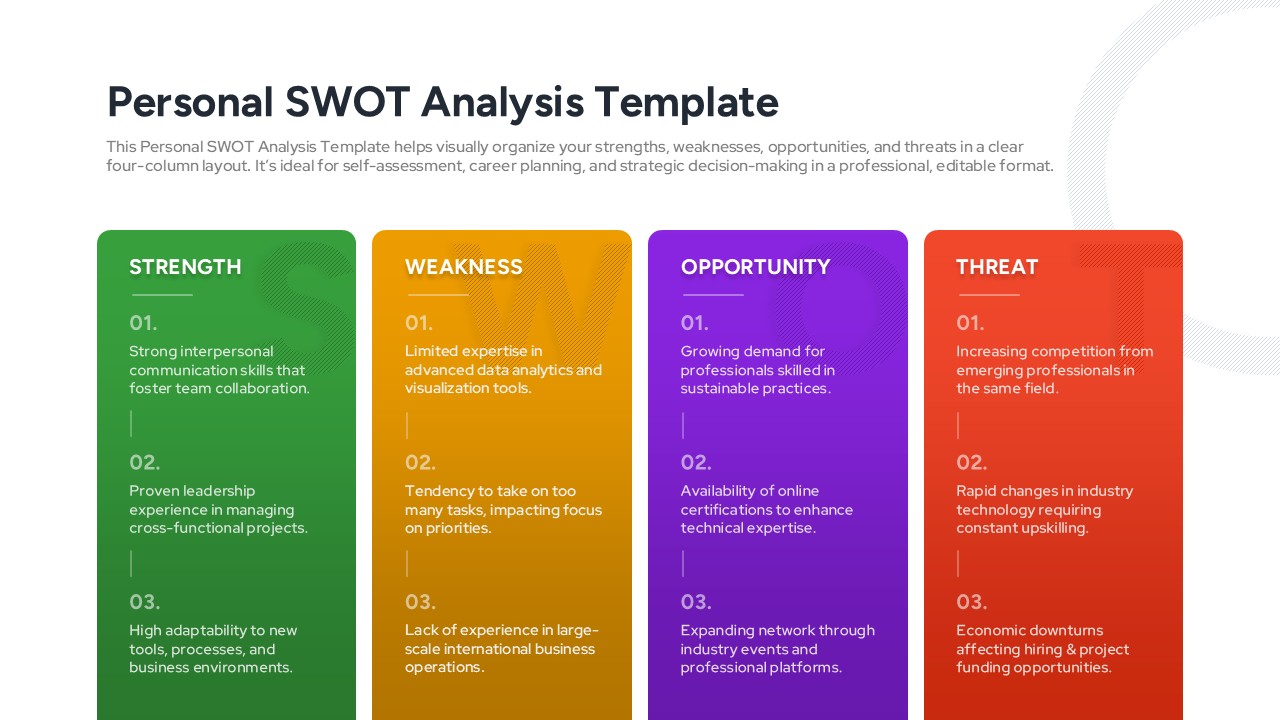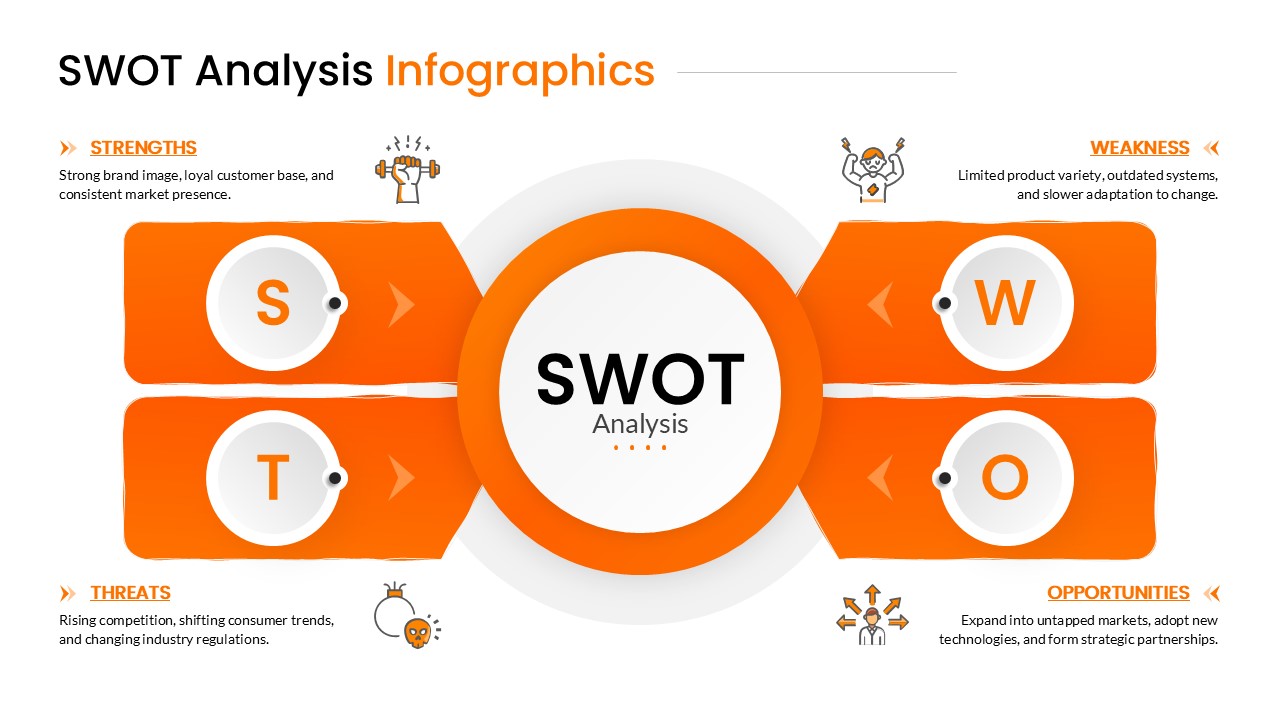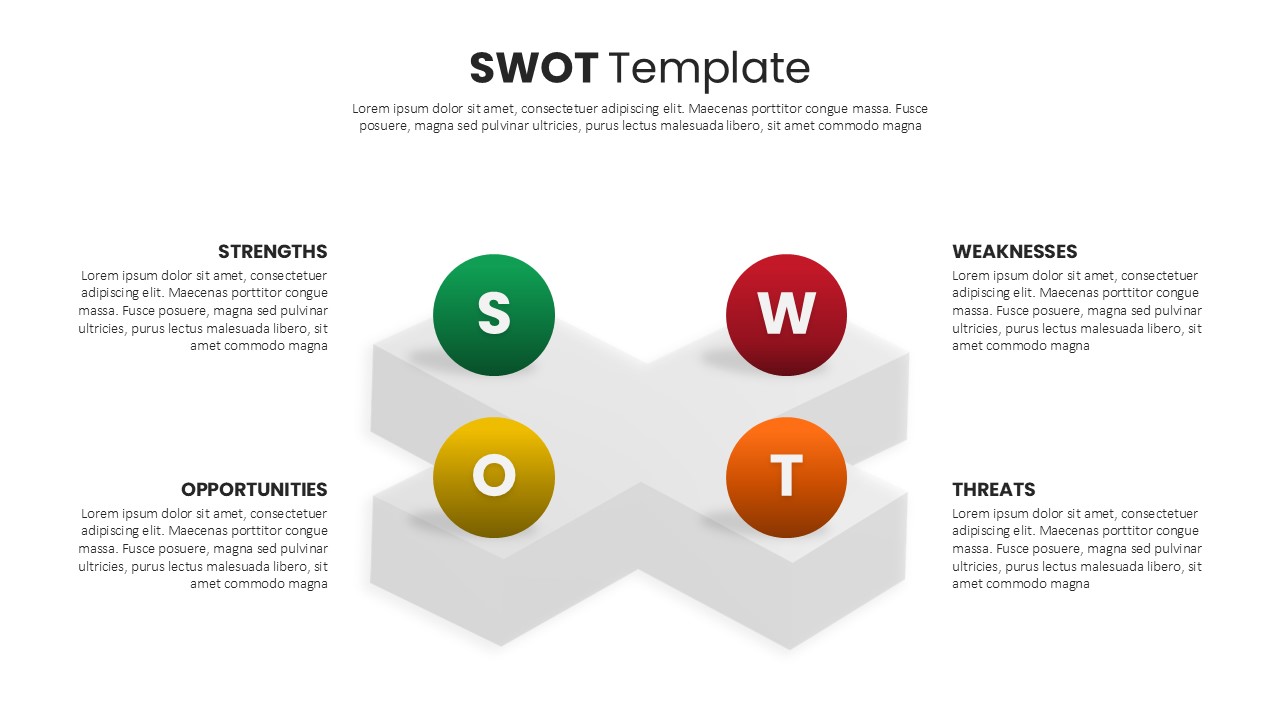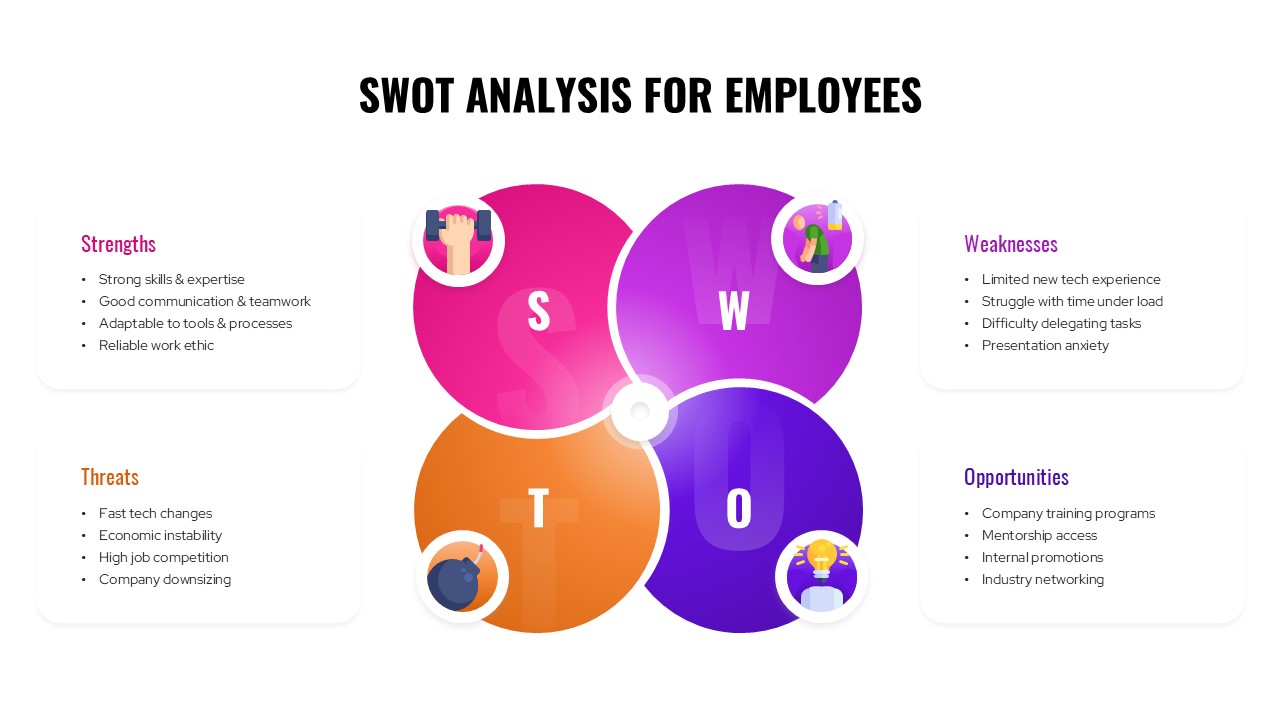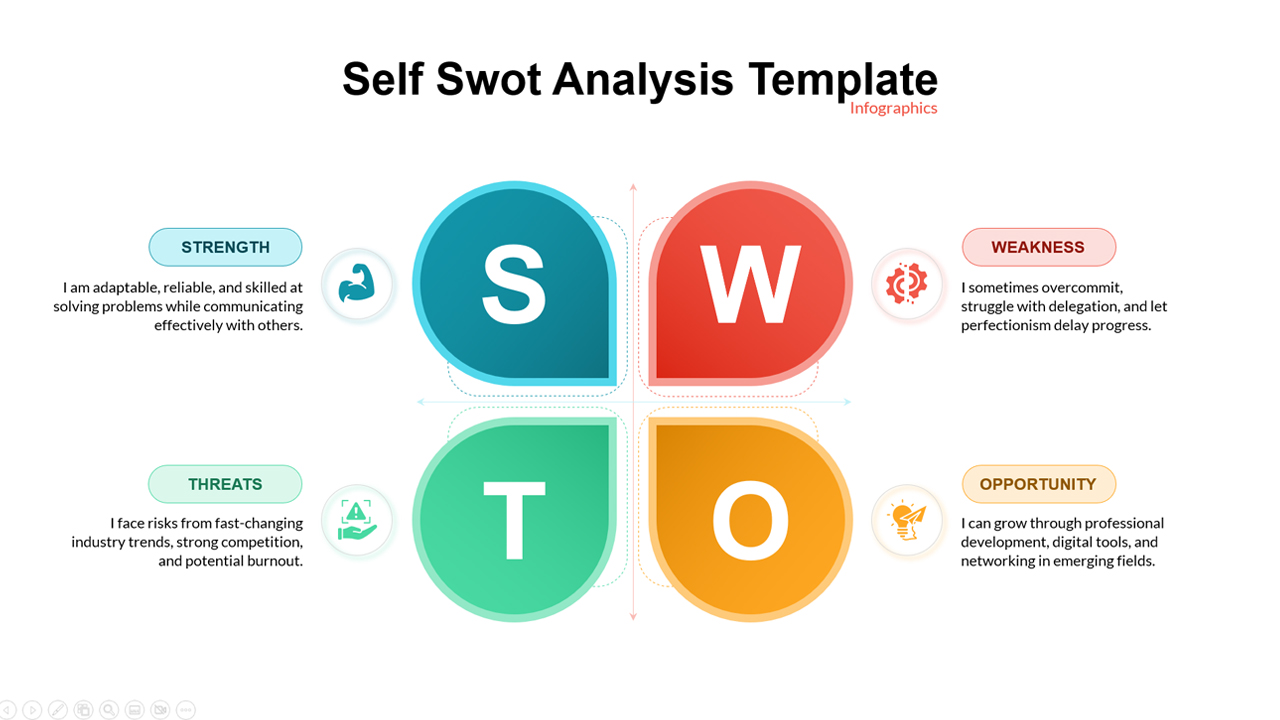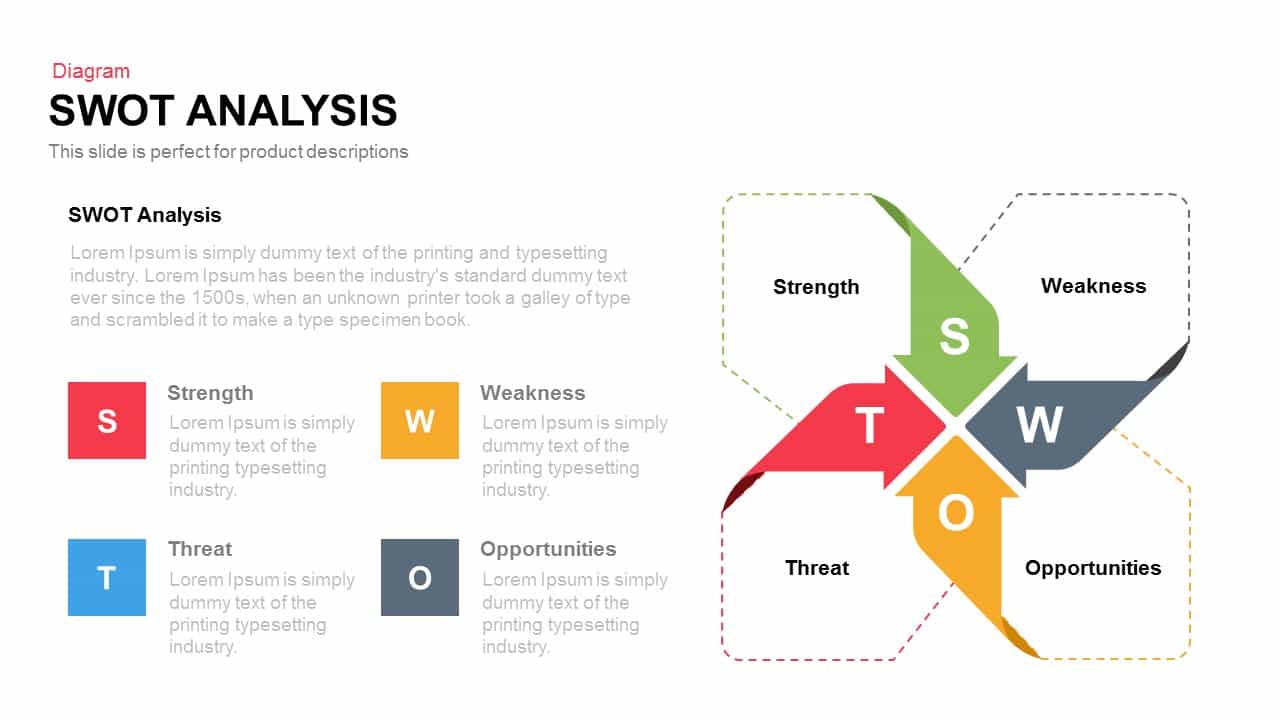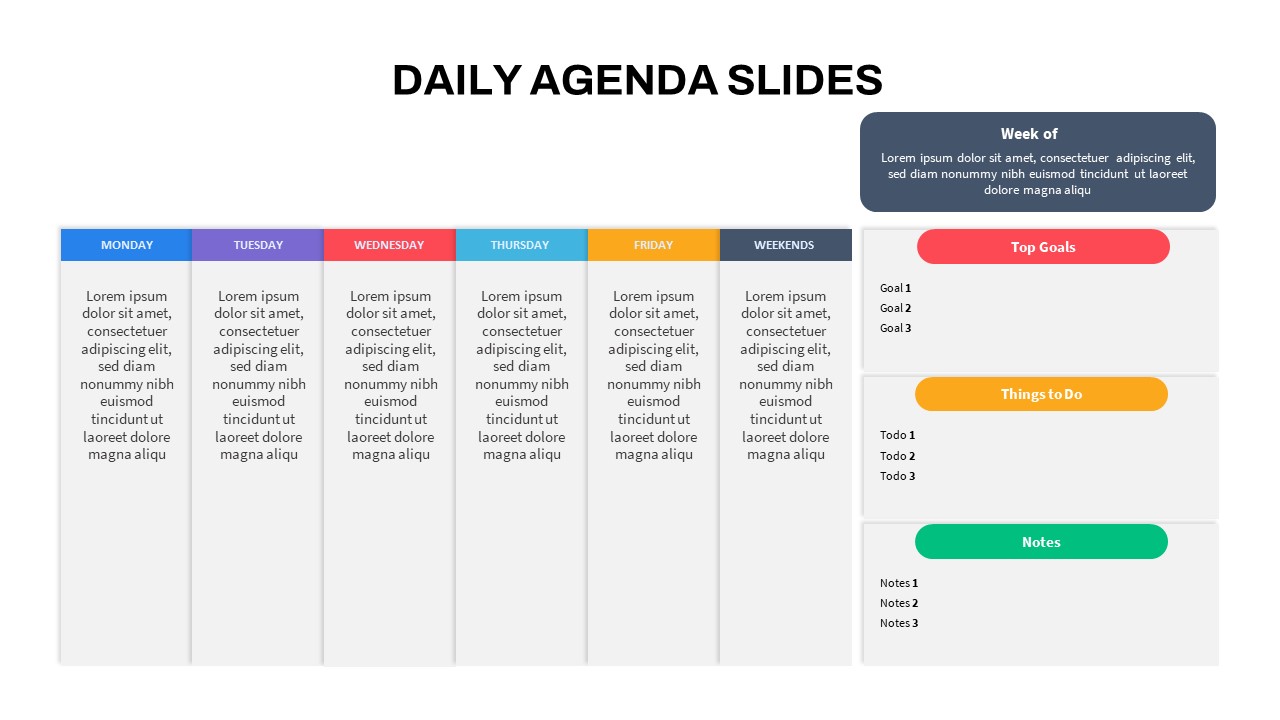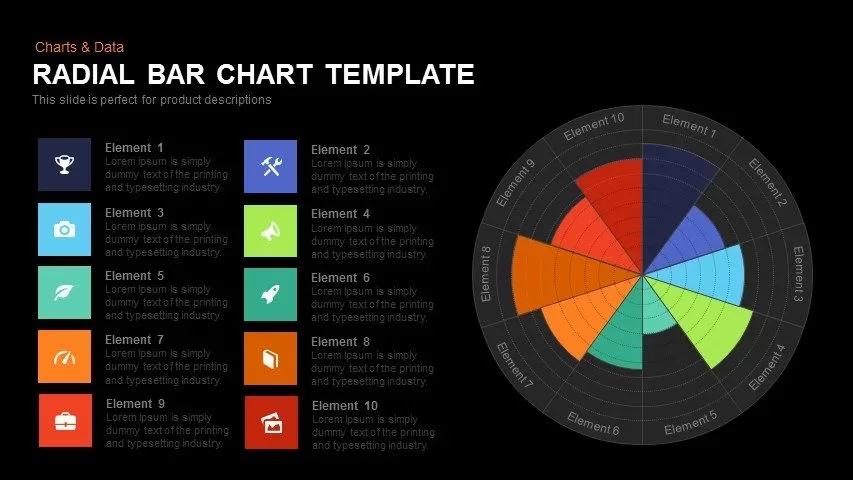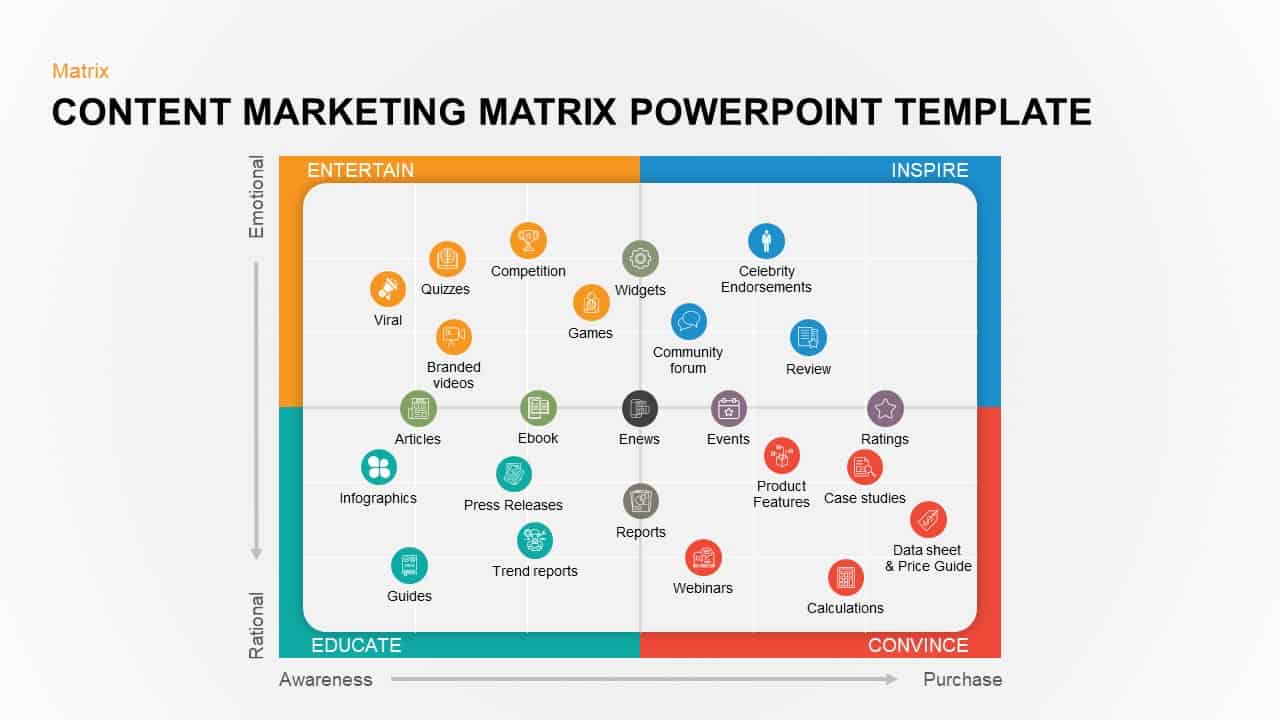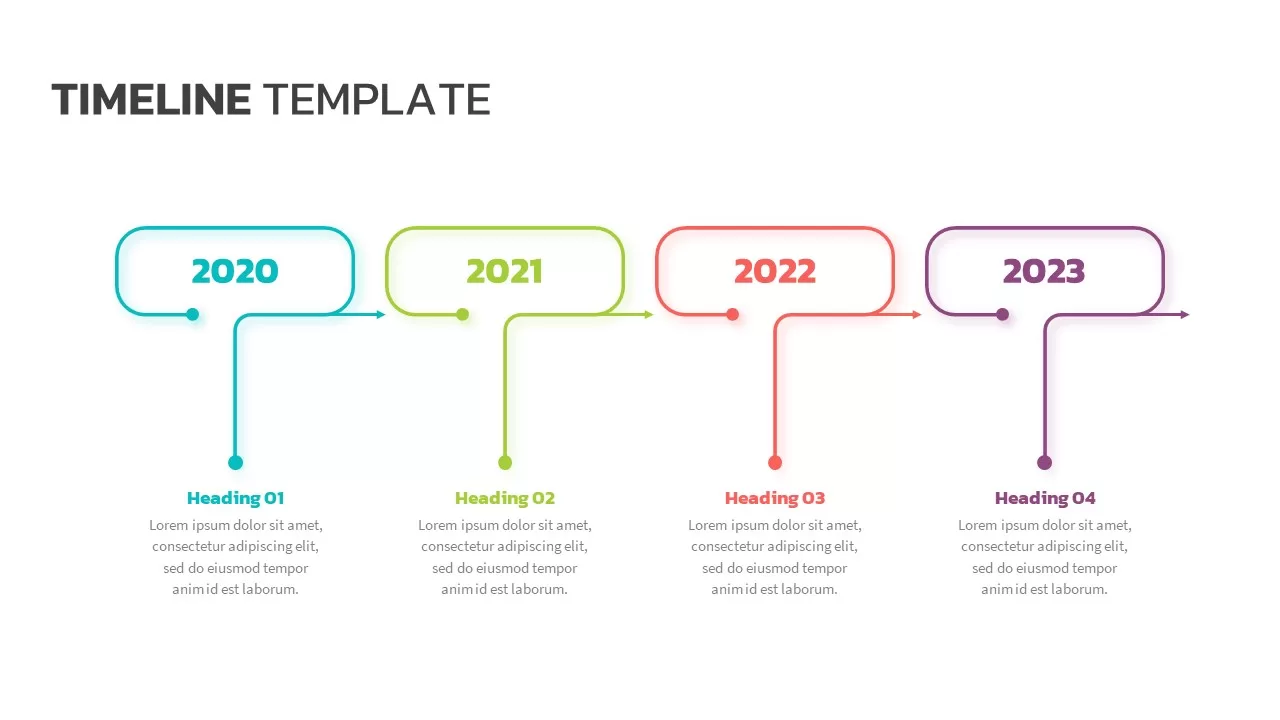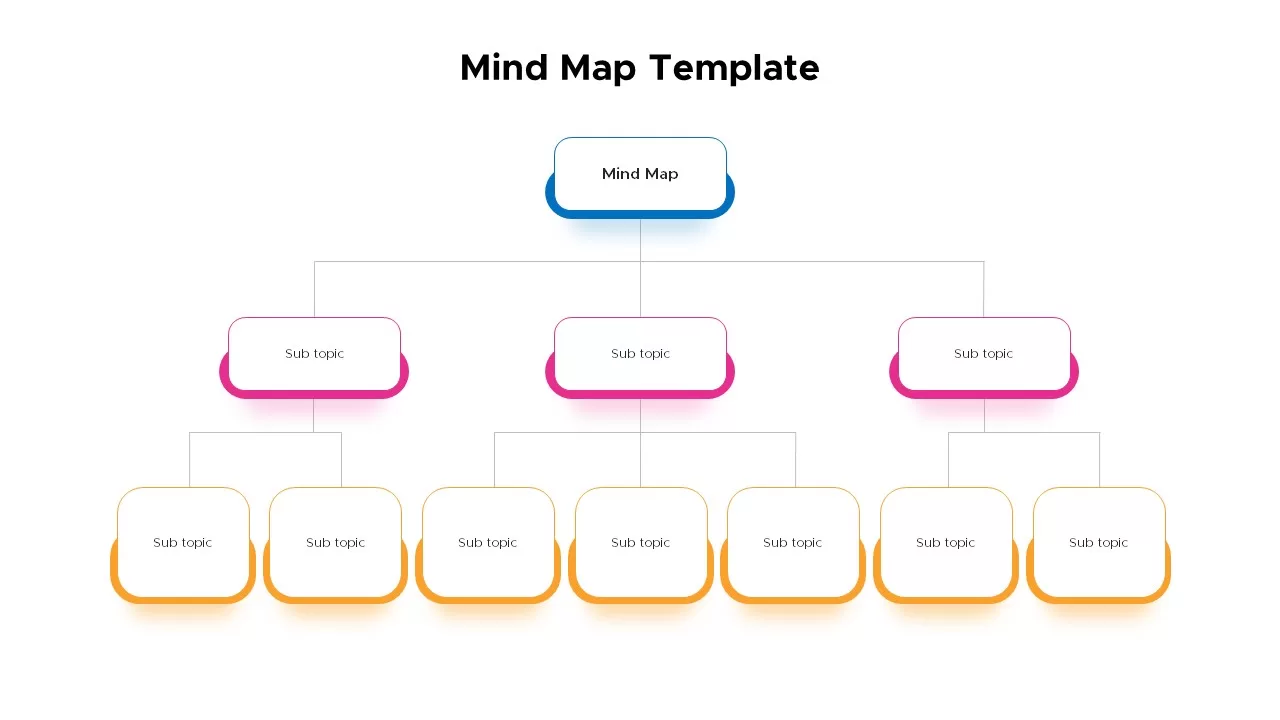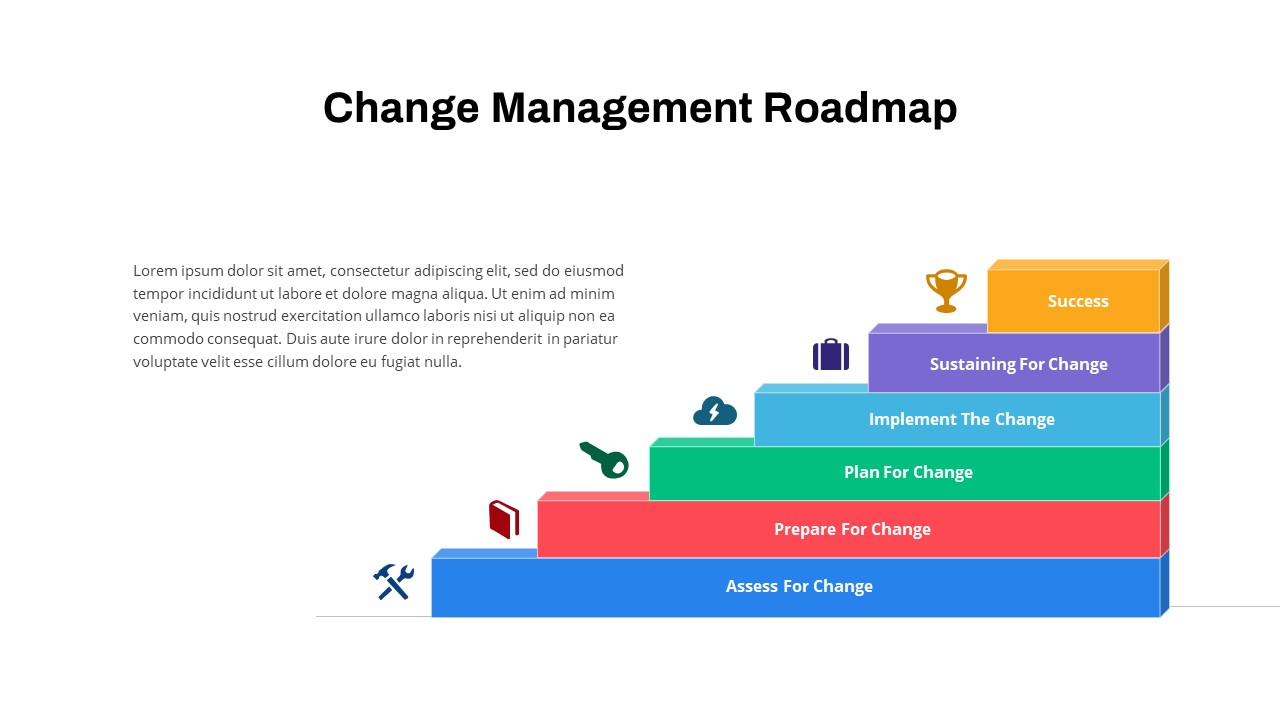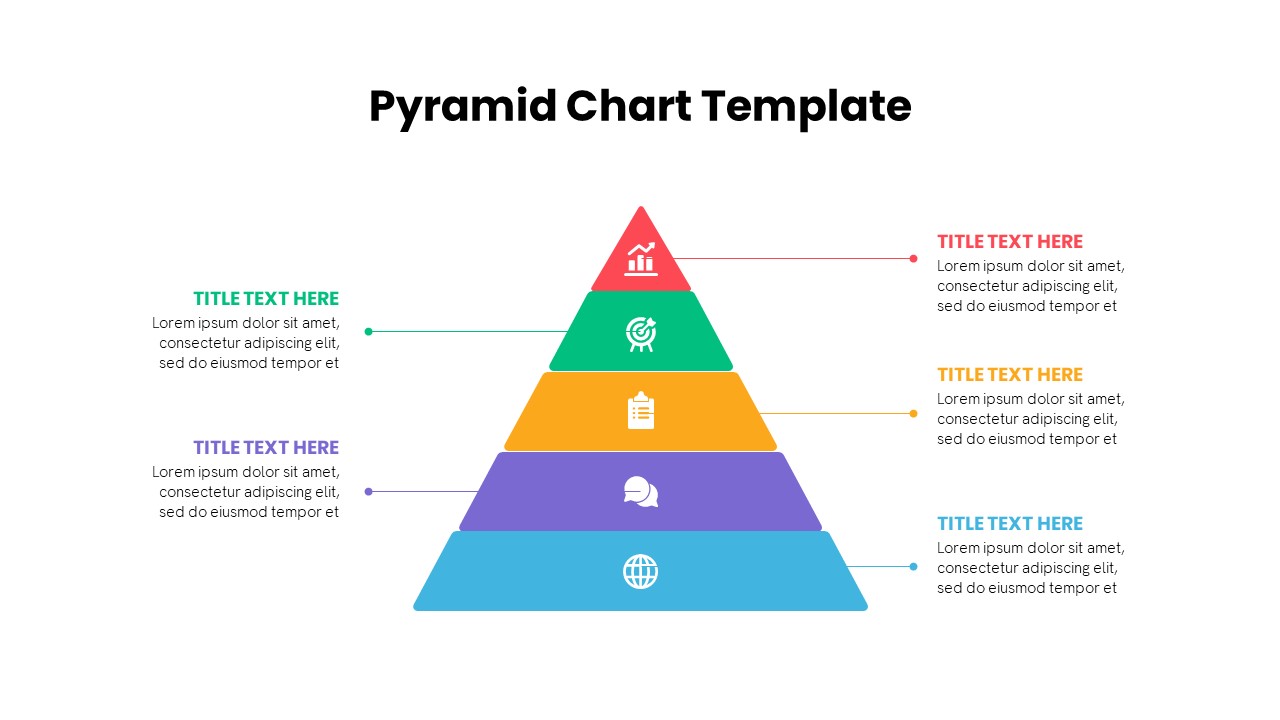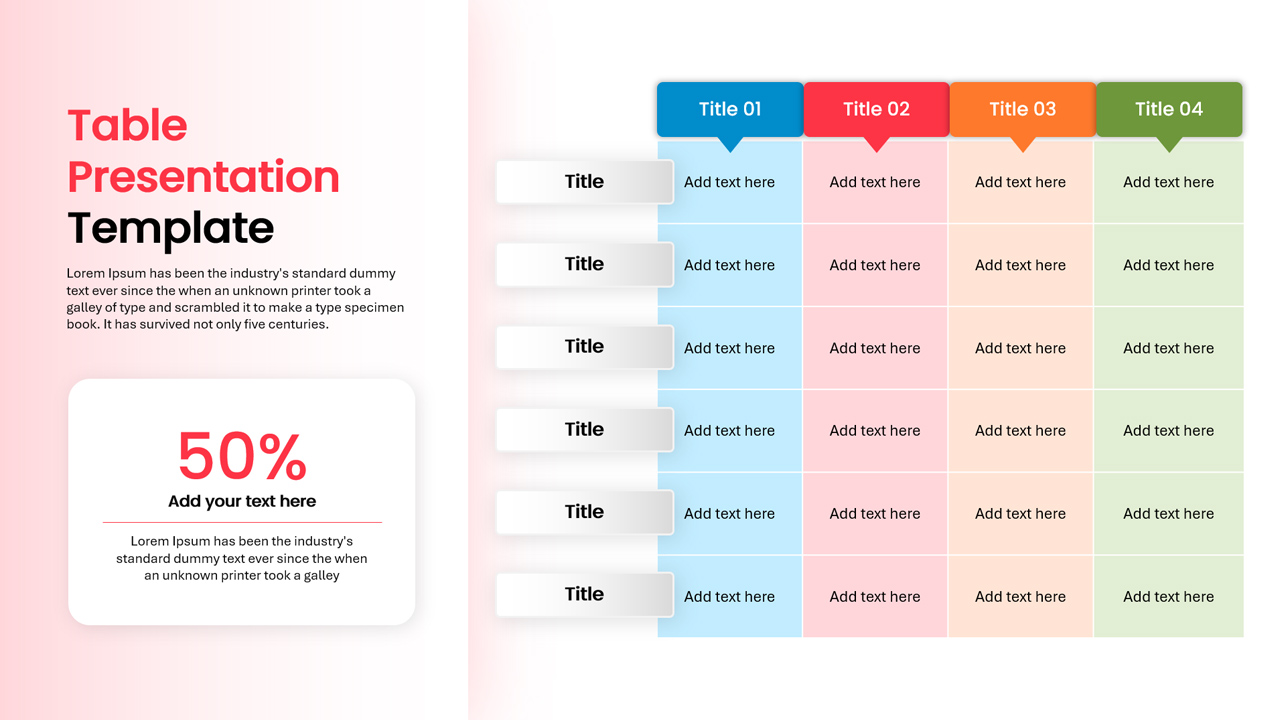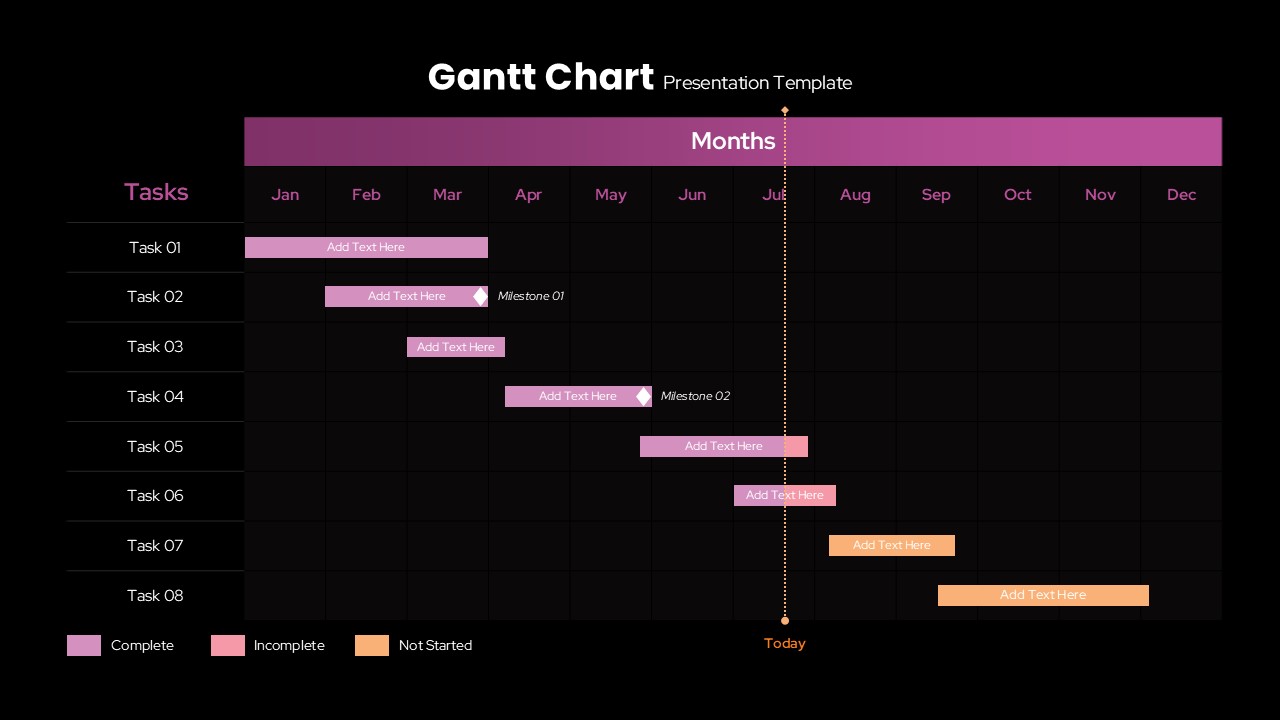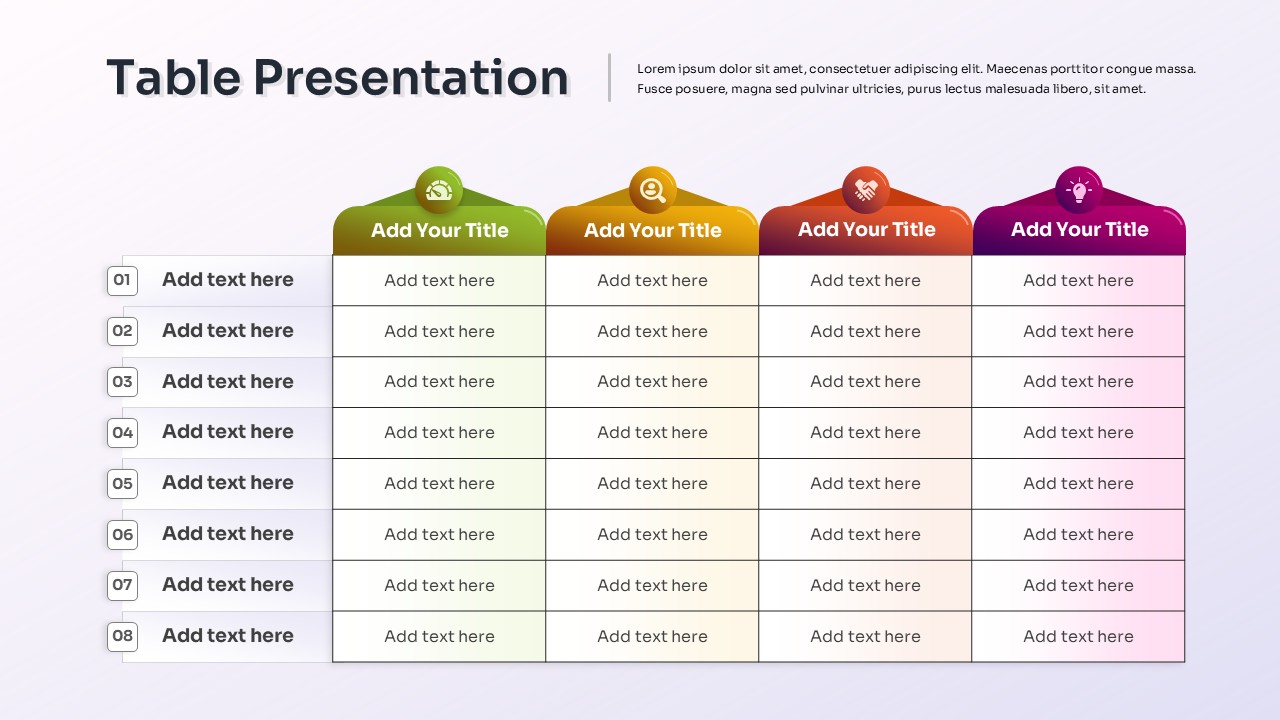Colorful SWOT Analysis Diagram Template for PowerPoint & Google Slides
Transform strategic planning sessions with this Colorful SWOT Analysis slide that organizes Strengths, Weaknesses, Opportunities, and Threats into four distinct, color-coded panels radiating from a central hub. Each panel features a bold header, matching icon, and spacious text box on a white card shape, with subtle circular ring accents that create visual depth. The central circle displays the multicolor SWOT acronym and subheader, anchoring the layout and ensuring instant recognition. Rounded corners, drop shadows, and bold accent colors—red, blue, green, and yellow— add contemporary flair while maintaining corporate polish. This infographic-style design streamlines complex analysis by presenting key factors side by side, enabling audiences to quickly grasp internal and external insights.
Engineered for effortless customization in both PowerPoint and Google Slides, this template leverages fully editable vector shapes, placeholder icons, and master-slide layouts. Swap iconography, adjust color swatches, or resize cards with a few clicks, while alignment guides secure consistent spacing. Replace text placeholders with your own strategic insights, and use the built-in ring overlays to highlight priority items. The modular design allows you to duplicate or remove panels to fit three, five, or six quadrants, making it versatile for alternative frameworks beyond SWOT. Use entrance animations for each element to reveal categories in sequence, or apply theme overrides to align with brand guidelines. Whether you’re preparing executive briefings, strategy workshops, or investor presentations, this slide transforms data-heavy content into a visually engaging, actionable roadmap.
Additional layout variations include a dark background option and a simplified grayscale version for print-friendly documents. Built-in slide master controls let you toggle between layouts instantly, preserving all text and graphic styles. With this versatile SWOT infographic, you can drive strategic discussions, align team priorities, and present findings with confidence and clarity.
Who is it for
Business strategists, management consultants, project leaders, and marketing teams can leverage this slide to present SWOT insights, competitive analyses, and strategic roadmaps. Executives, educators, and non-profit planners will also find it invaluable for stakeholder briefings and workshop facilitation.
Other Uses
Repurpose this layout for risk assessments, four-pillar frameworks, vendor comparisons, or quarterly performance reviews. Hide or duplicate panels to illustrate objectives, challenges, or departmental overviews in any organizational context.
Login to download this file