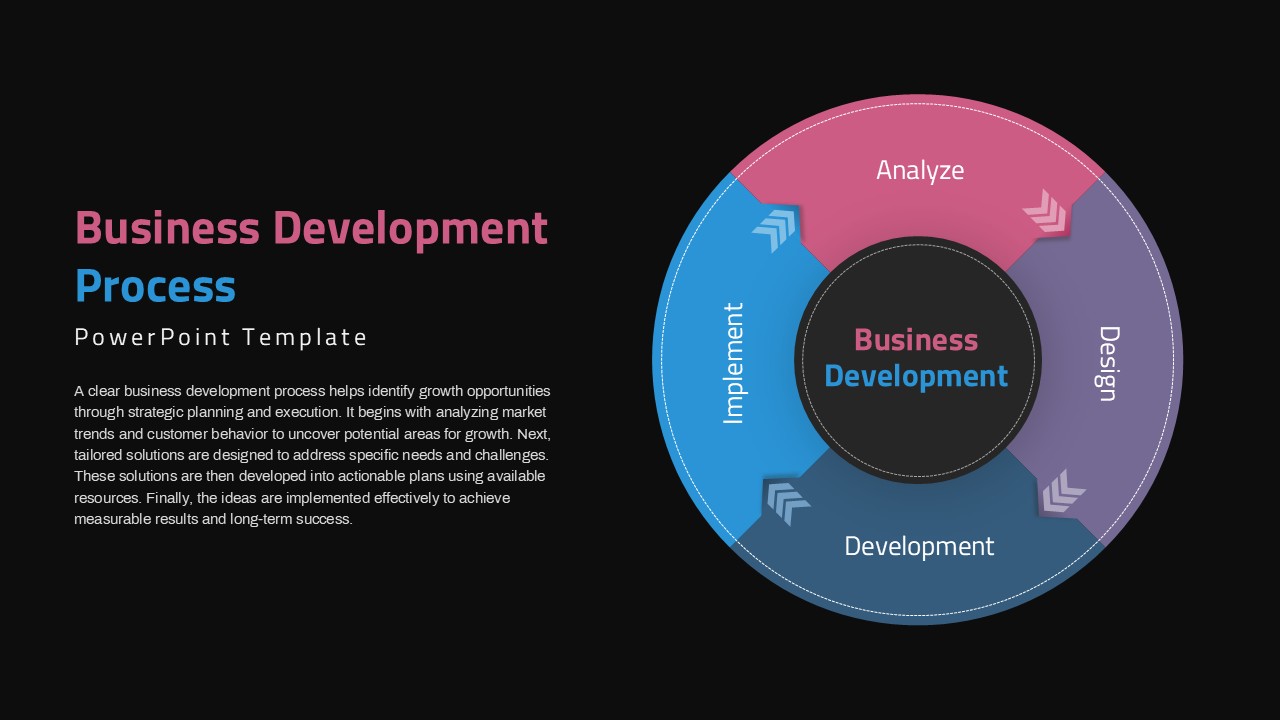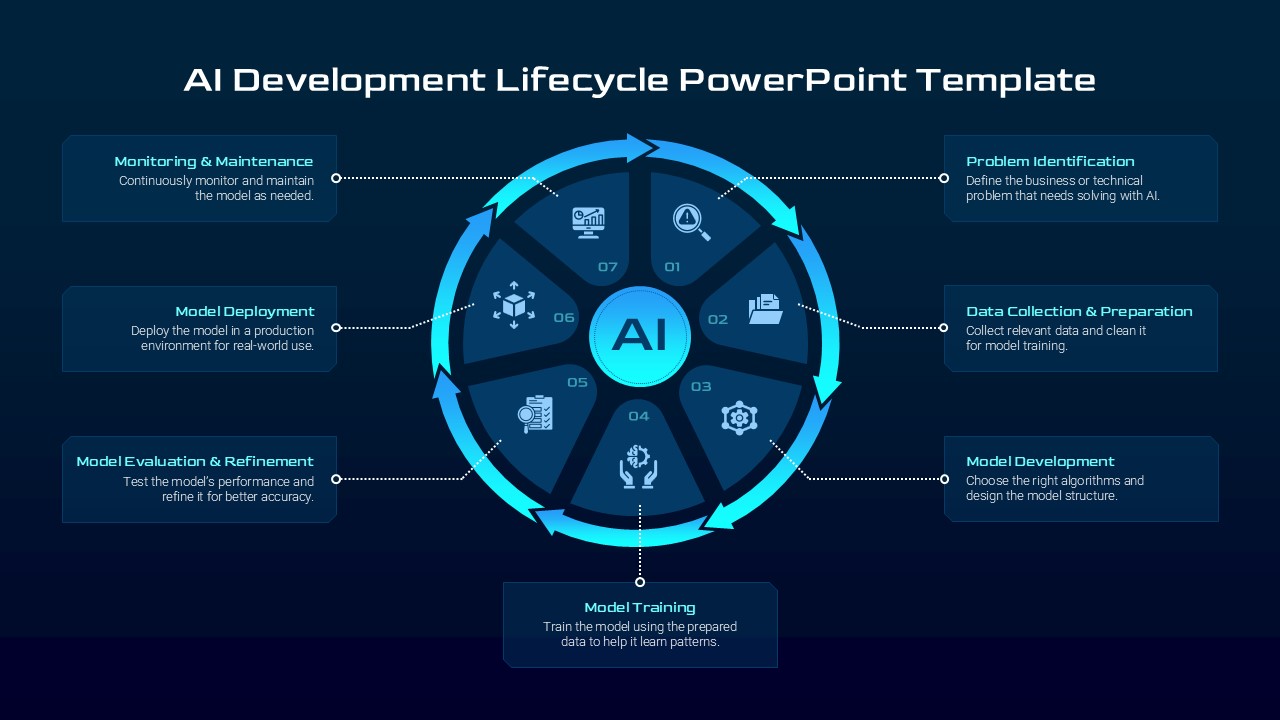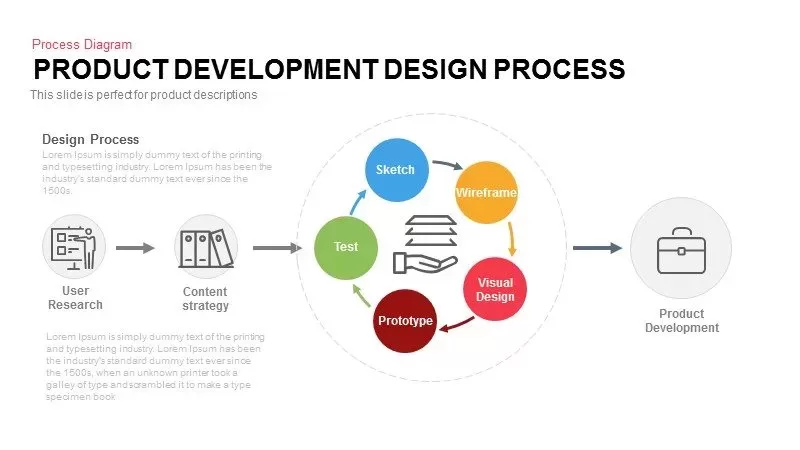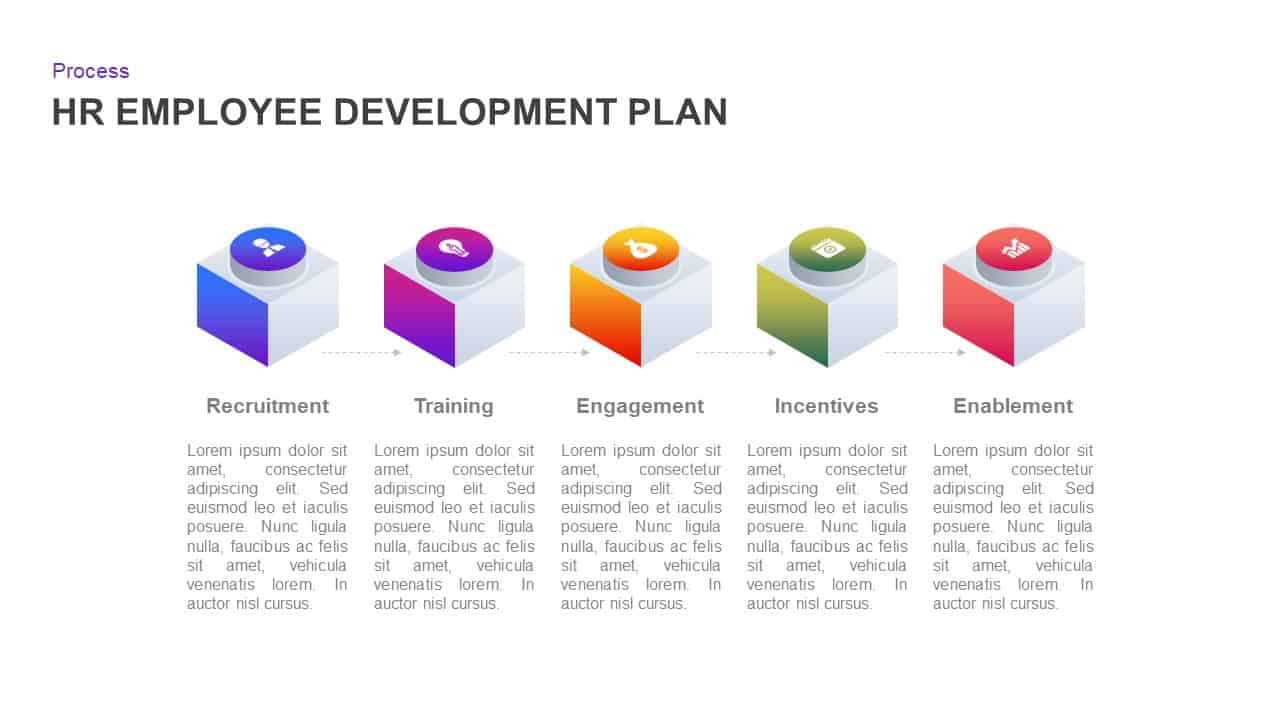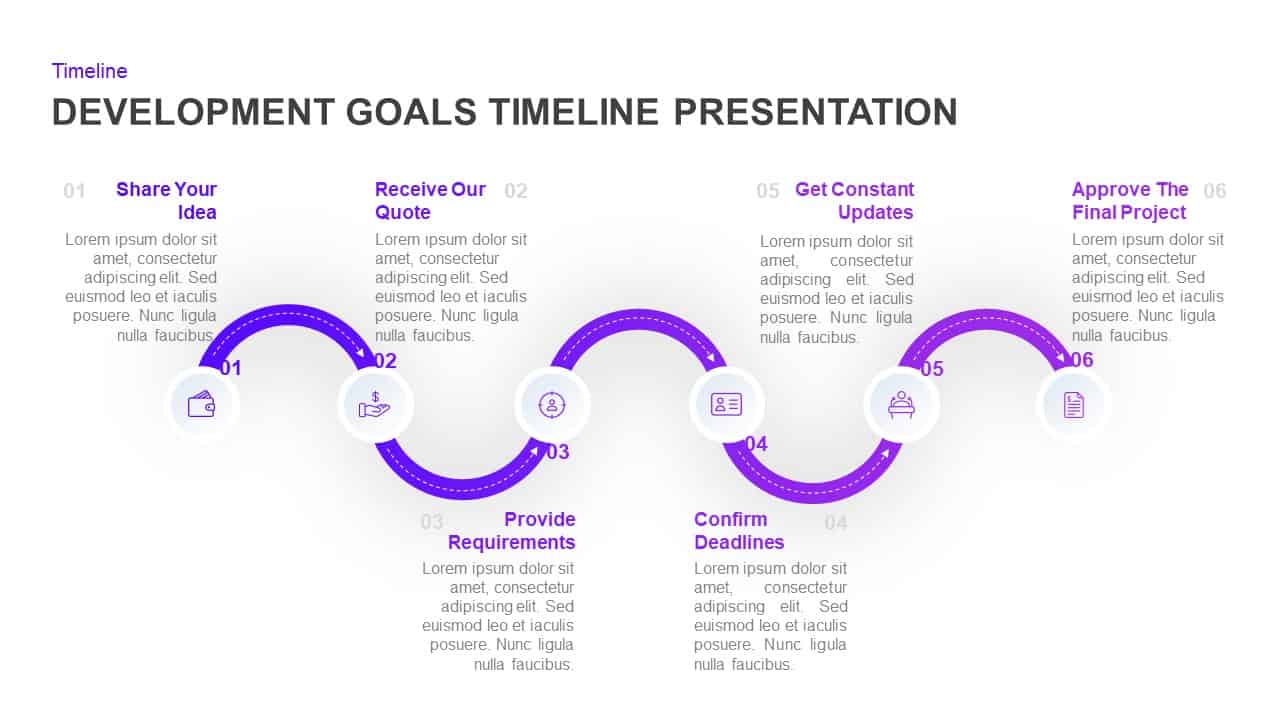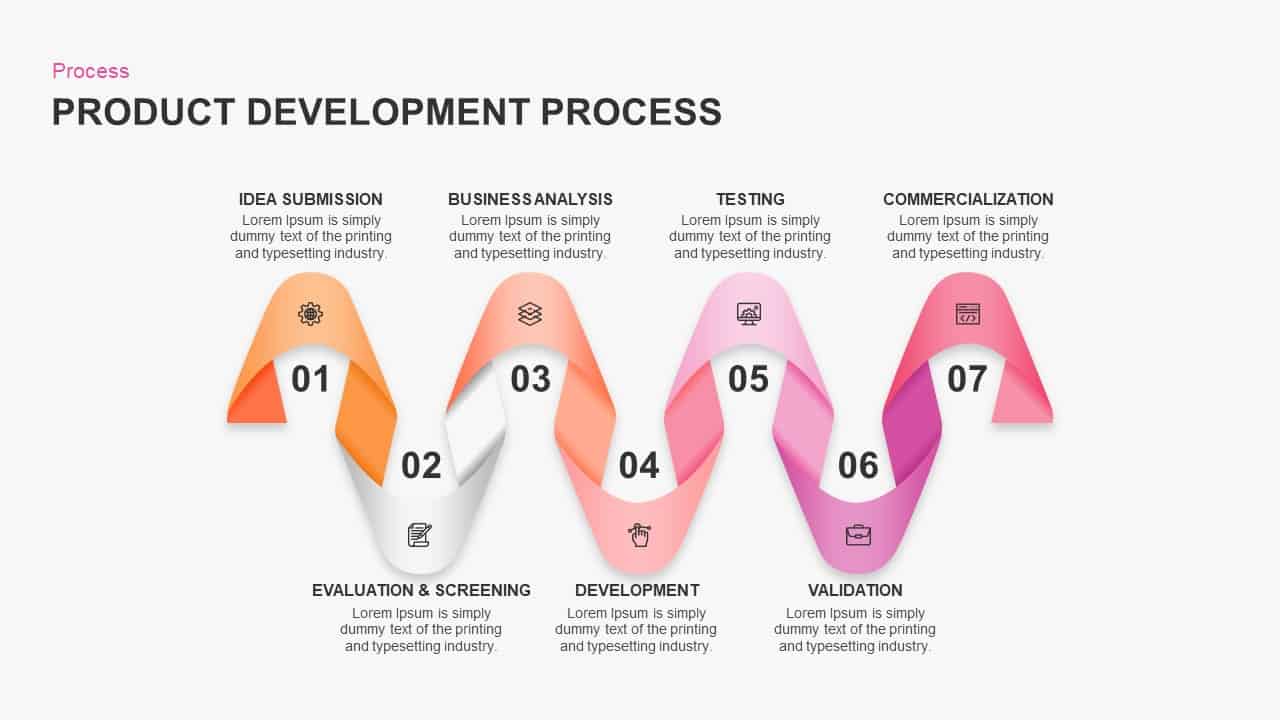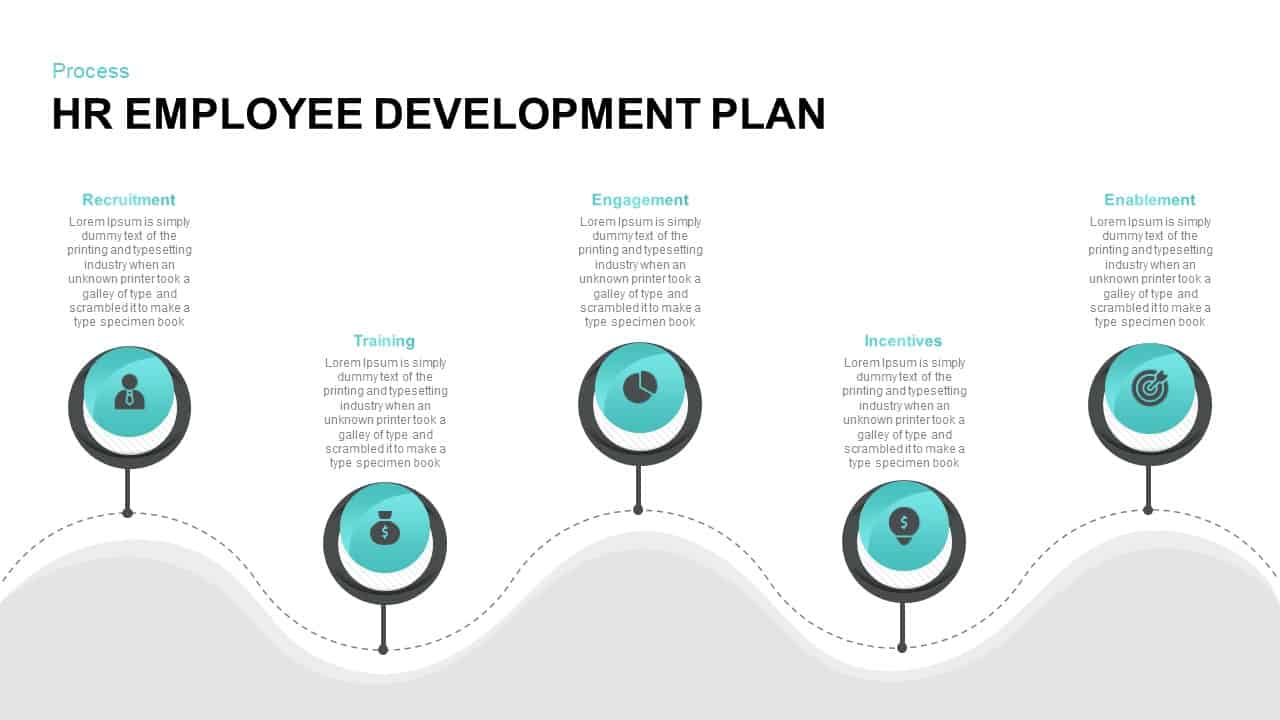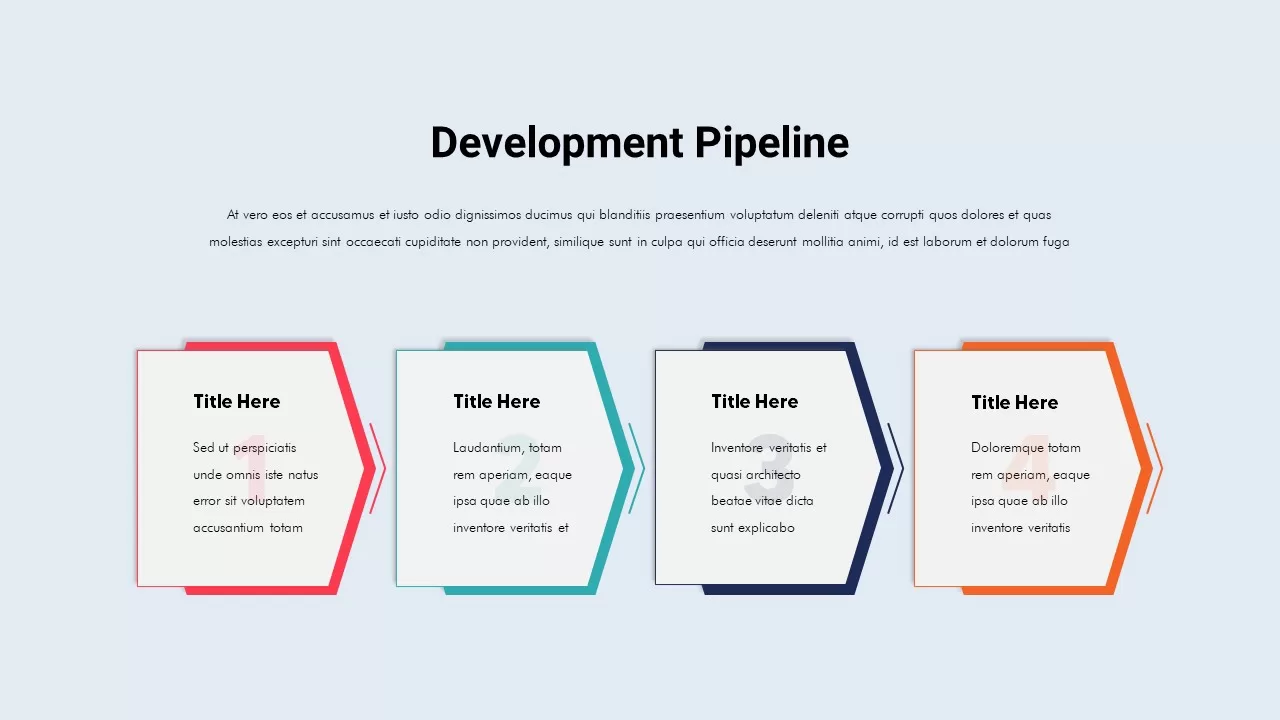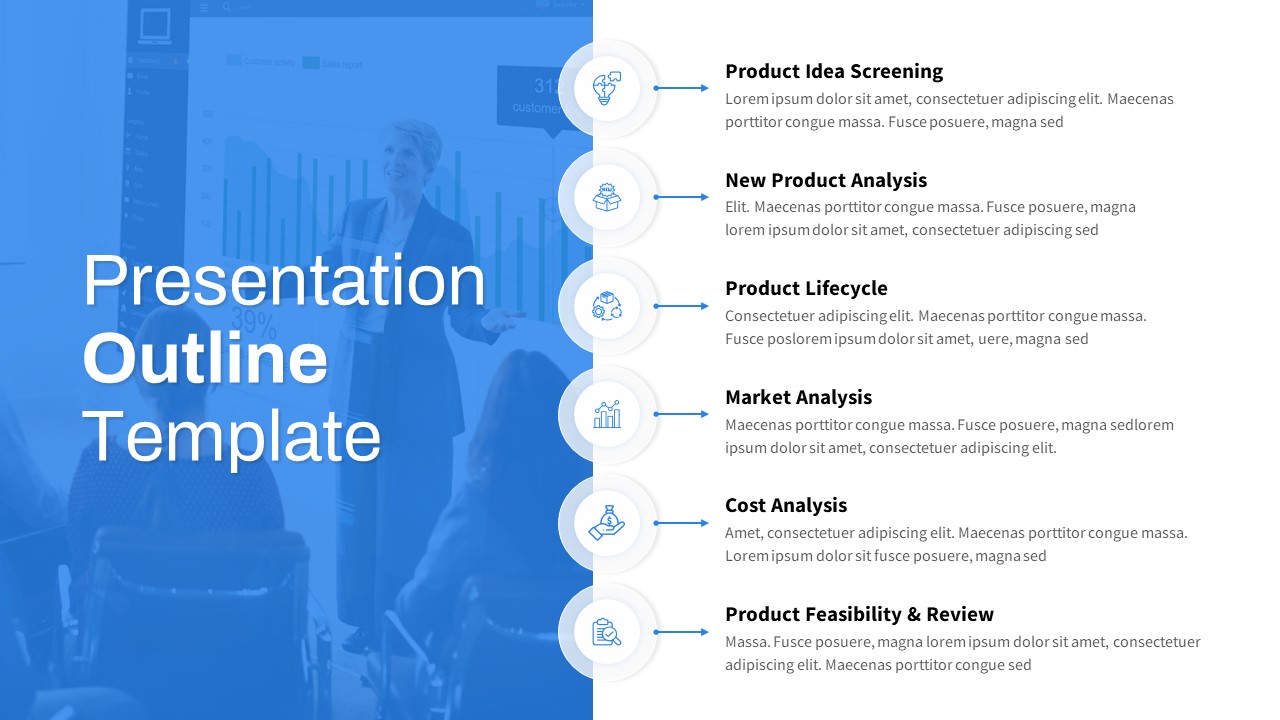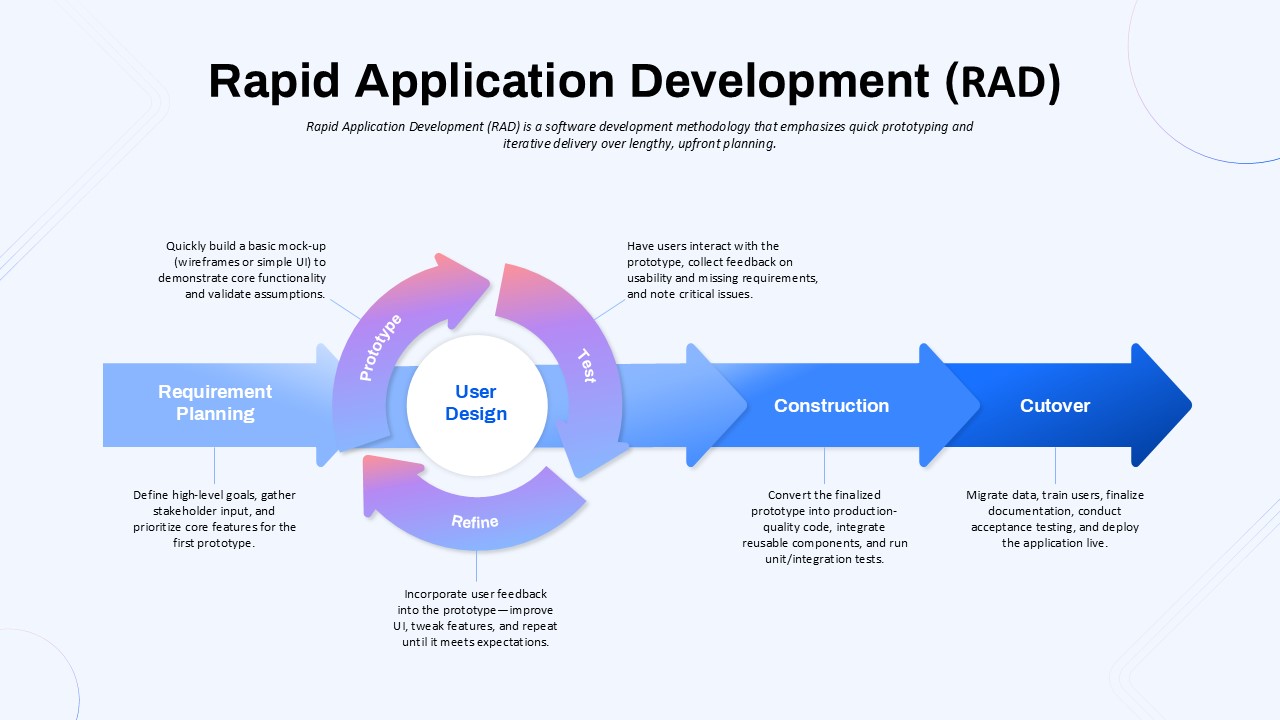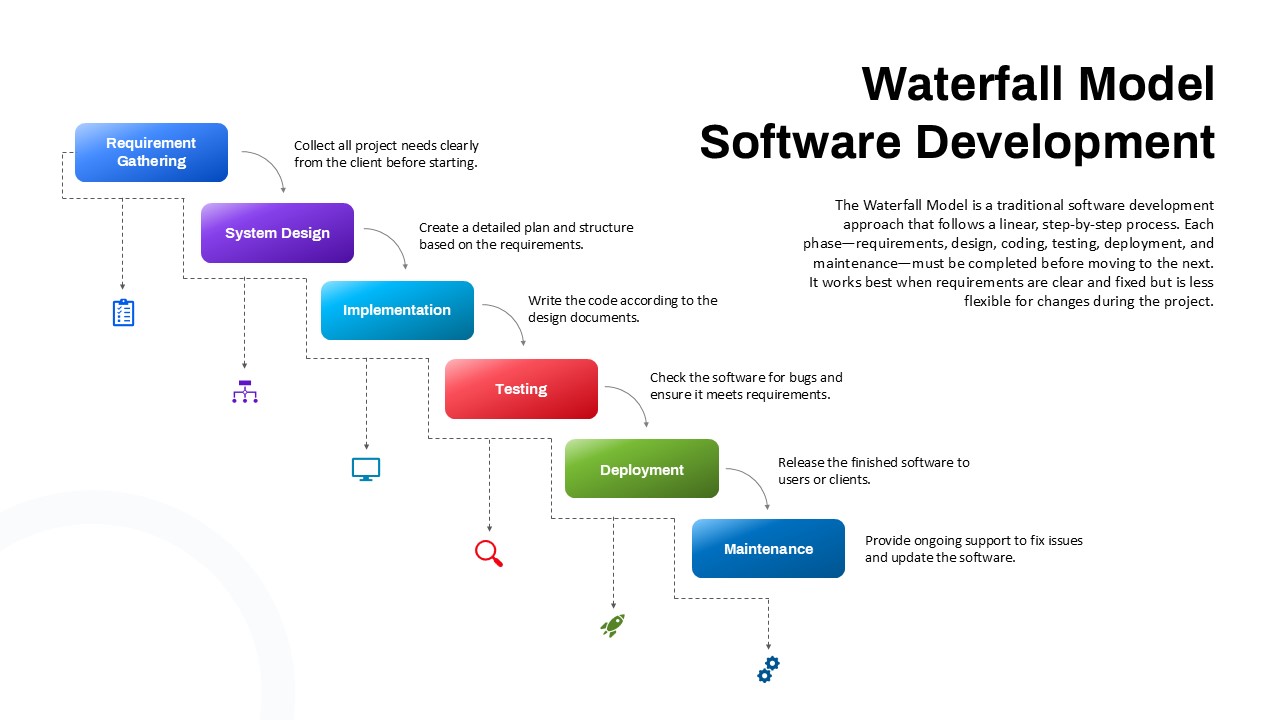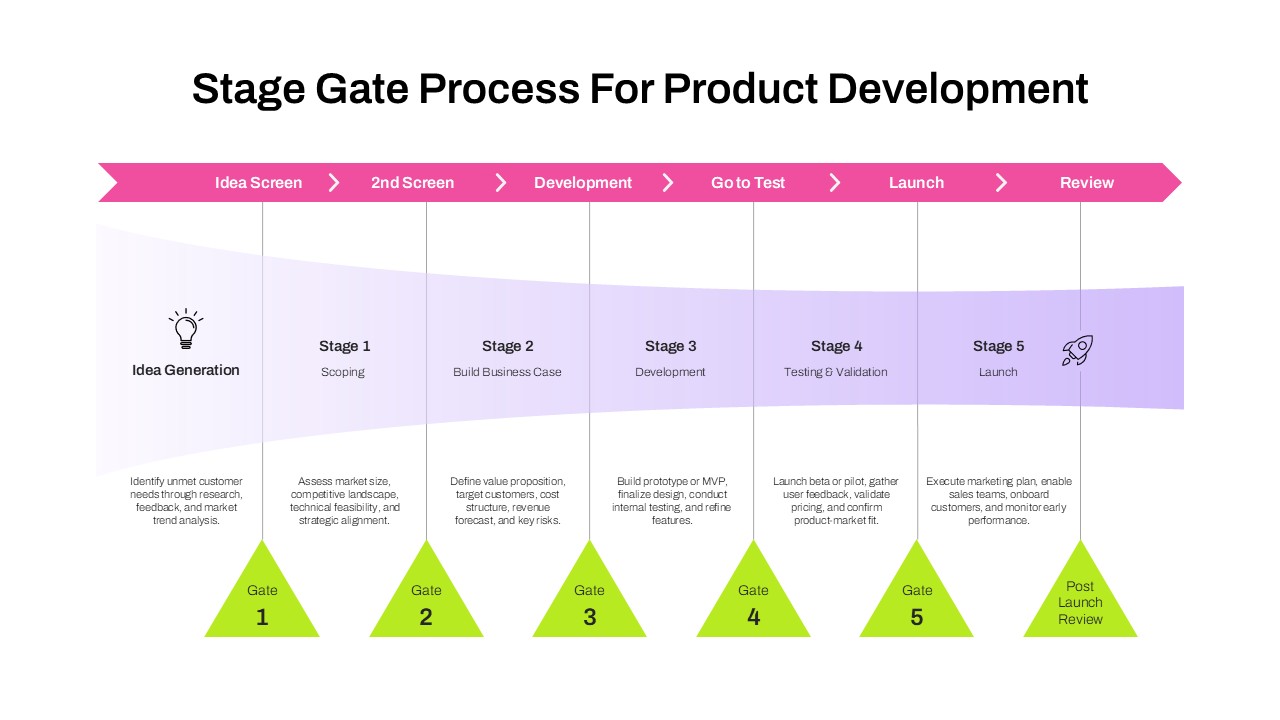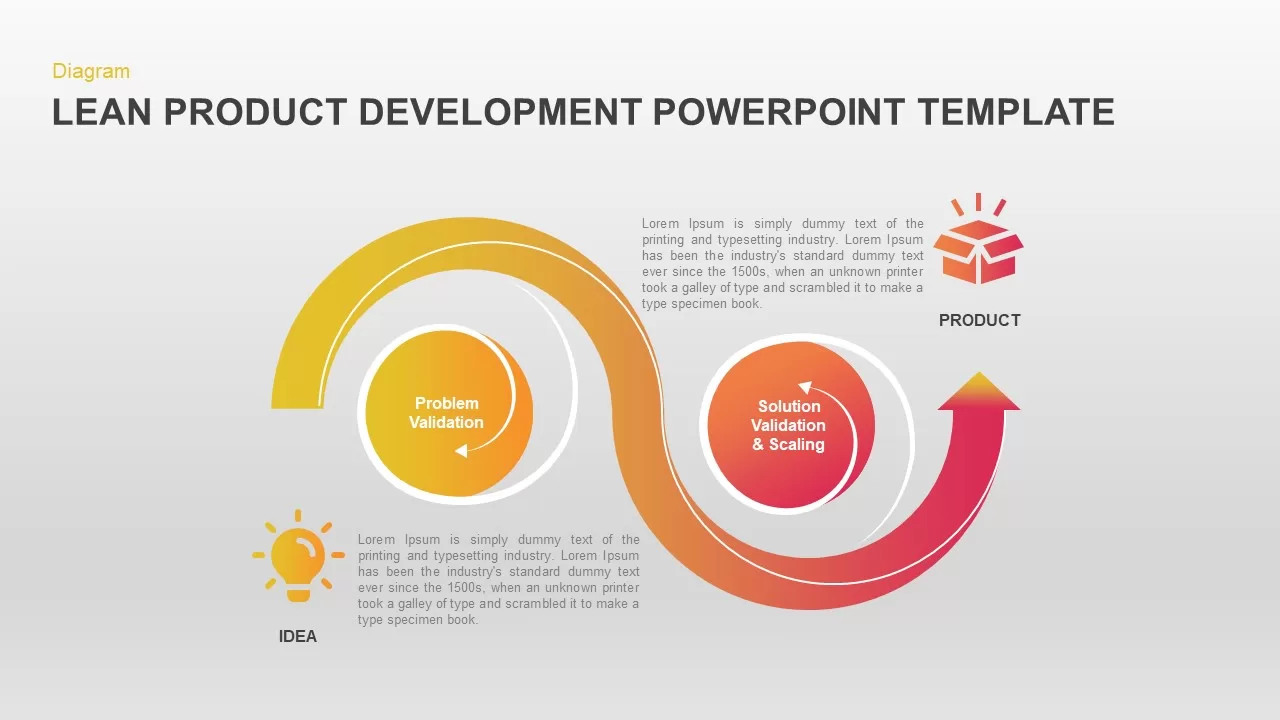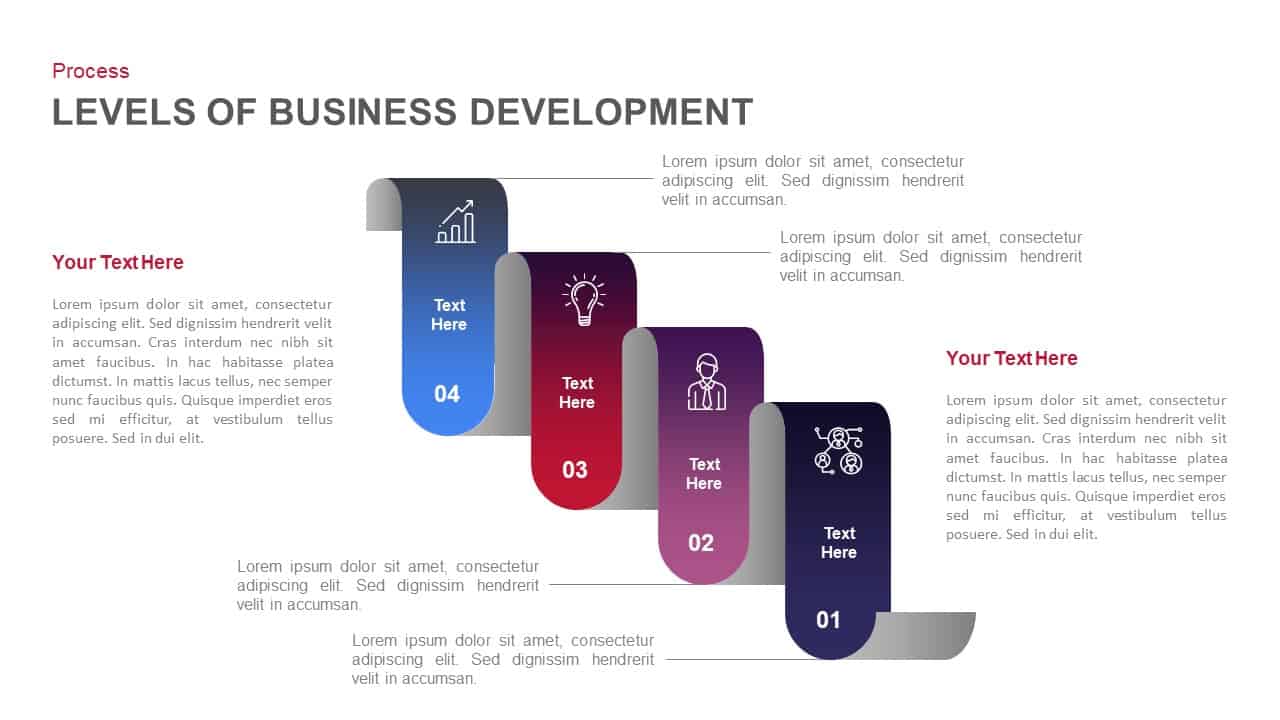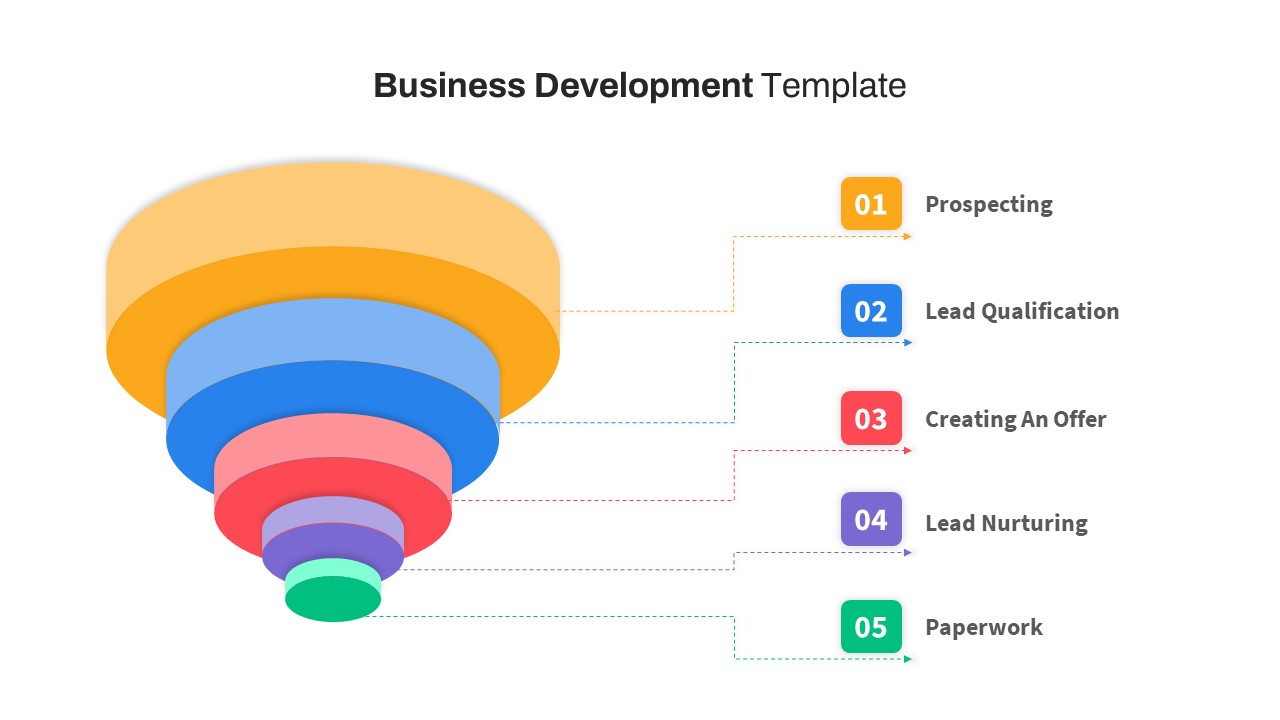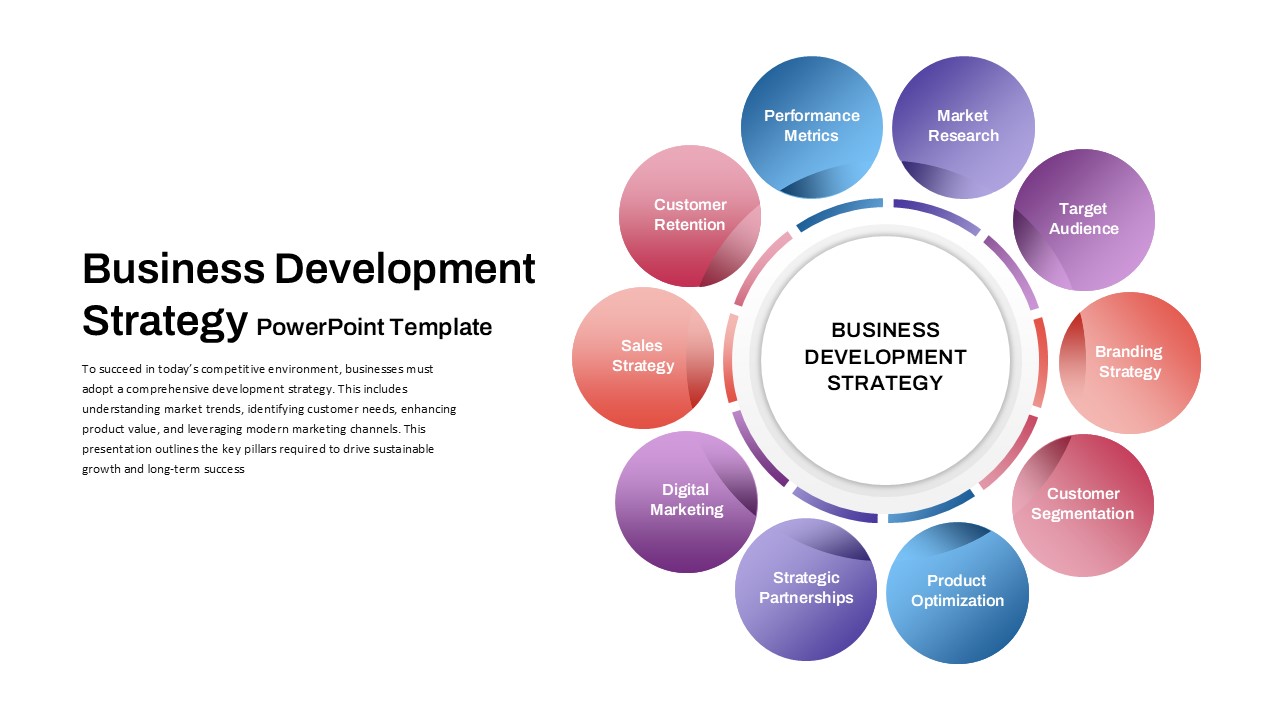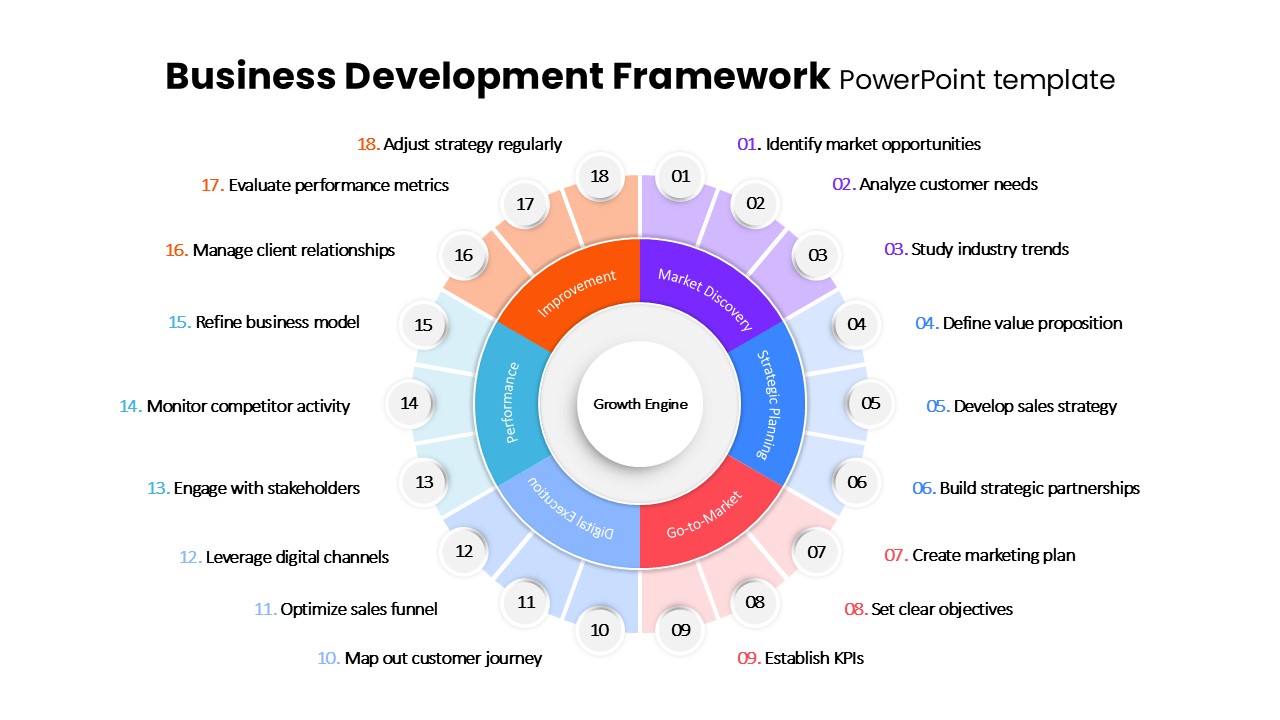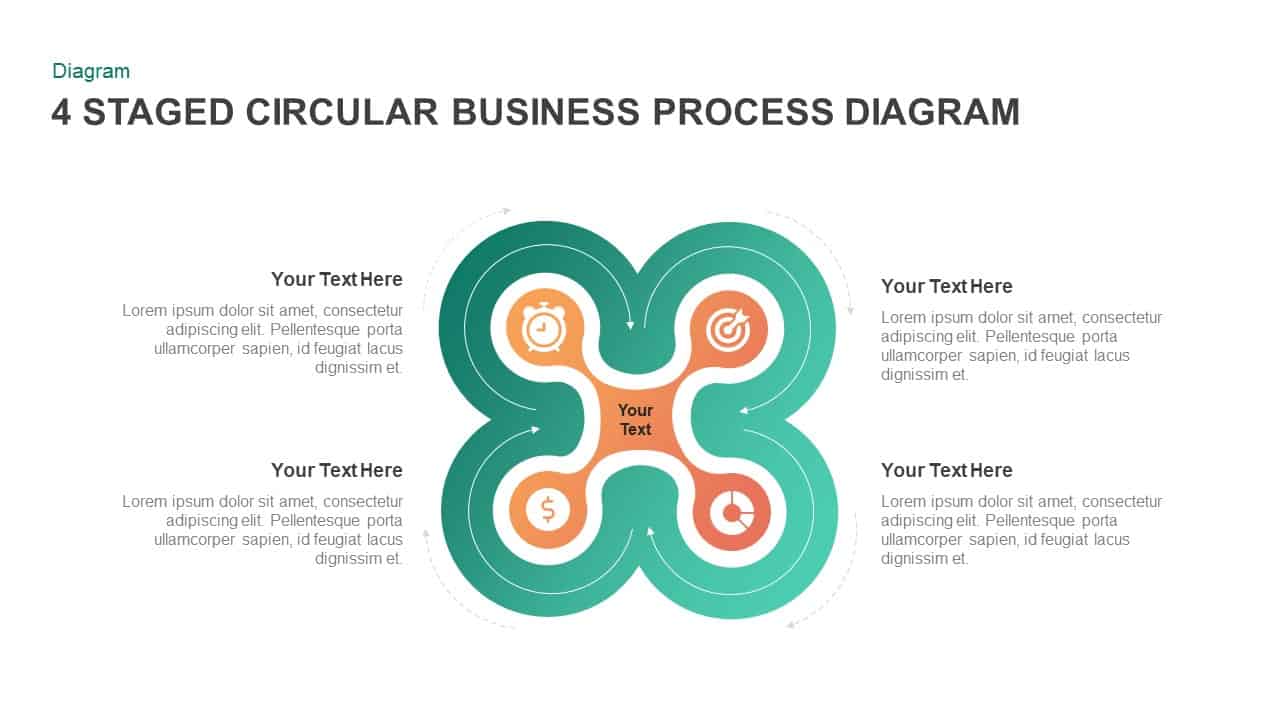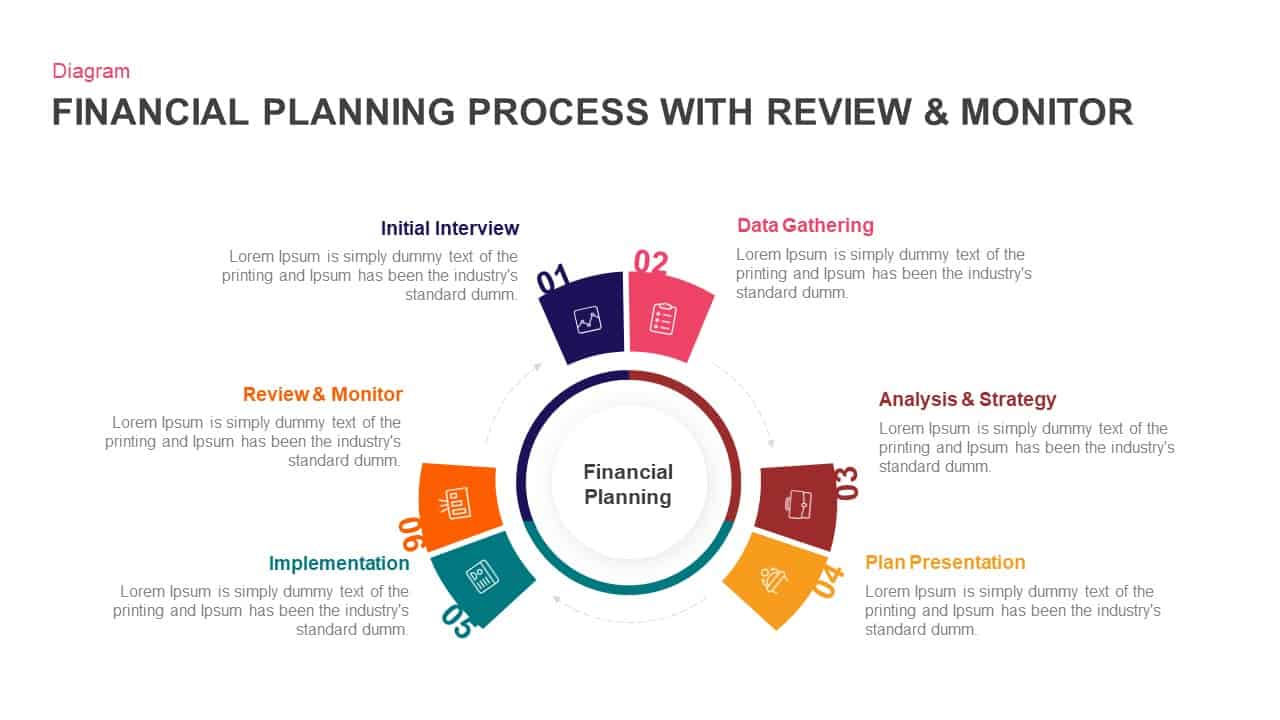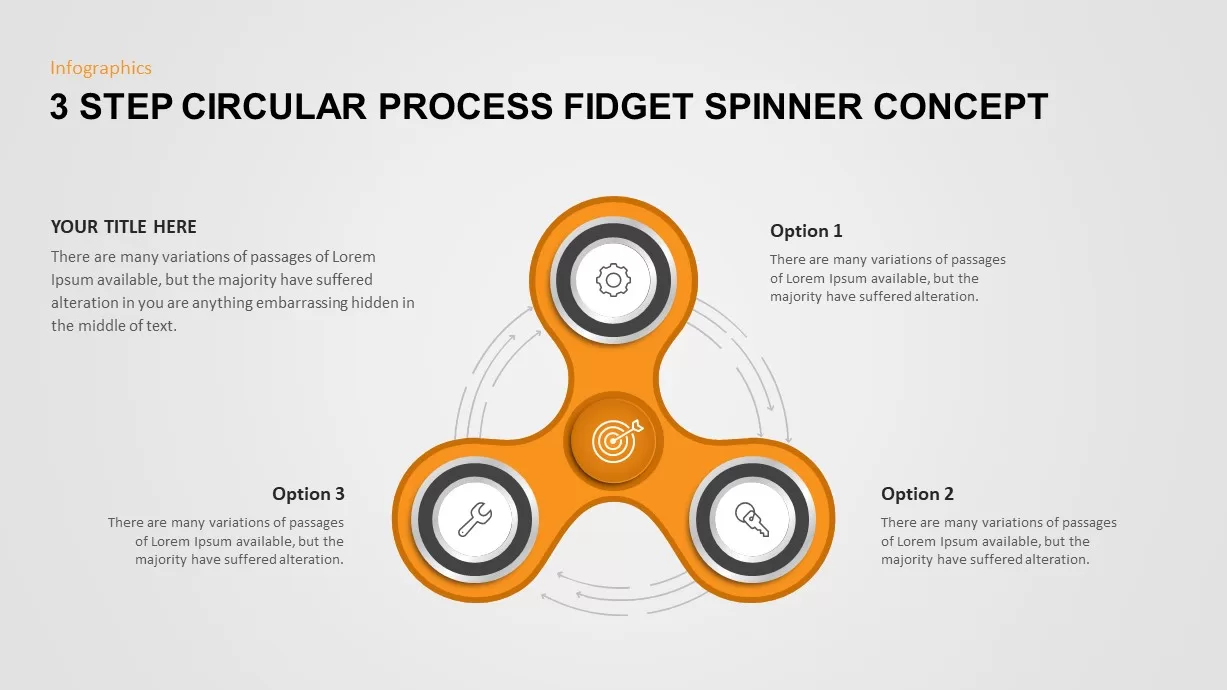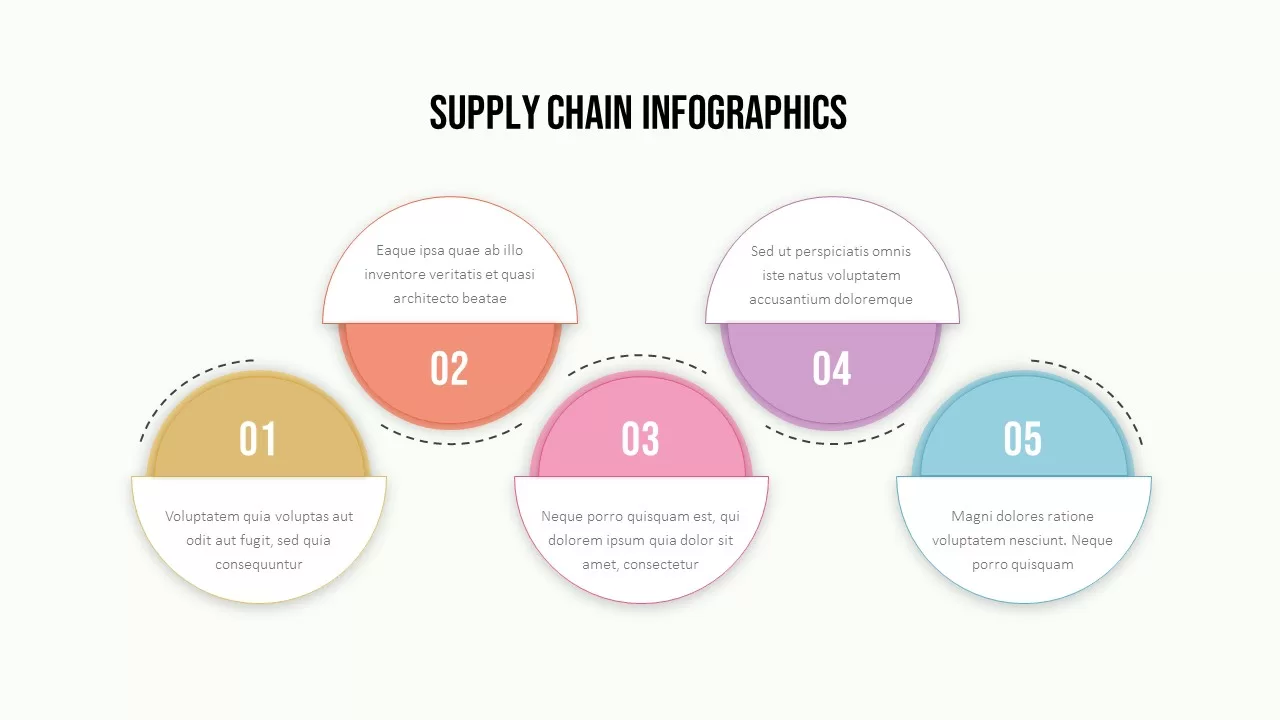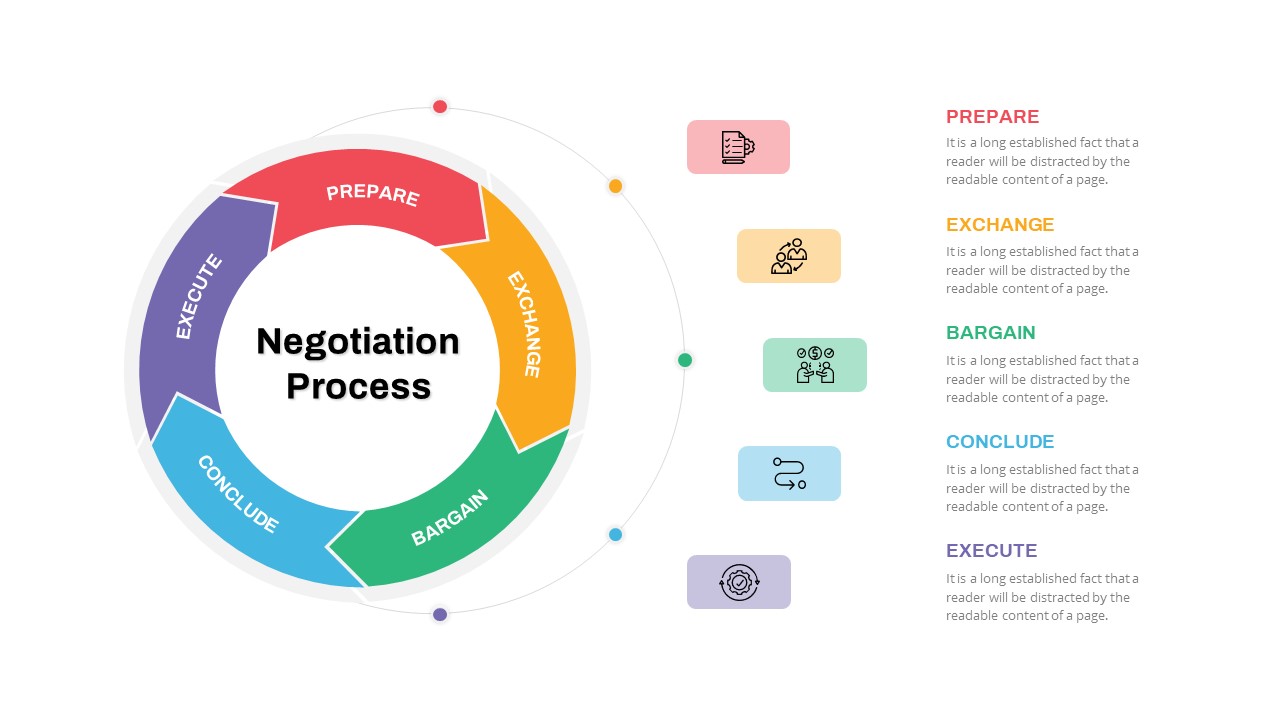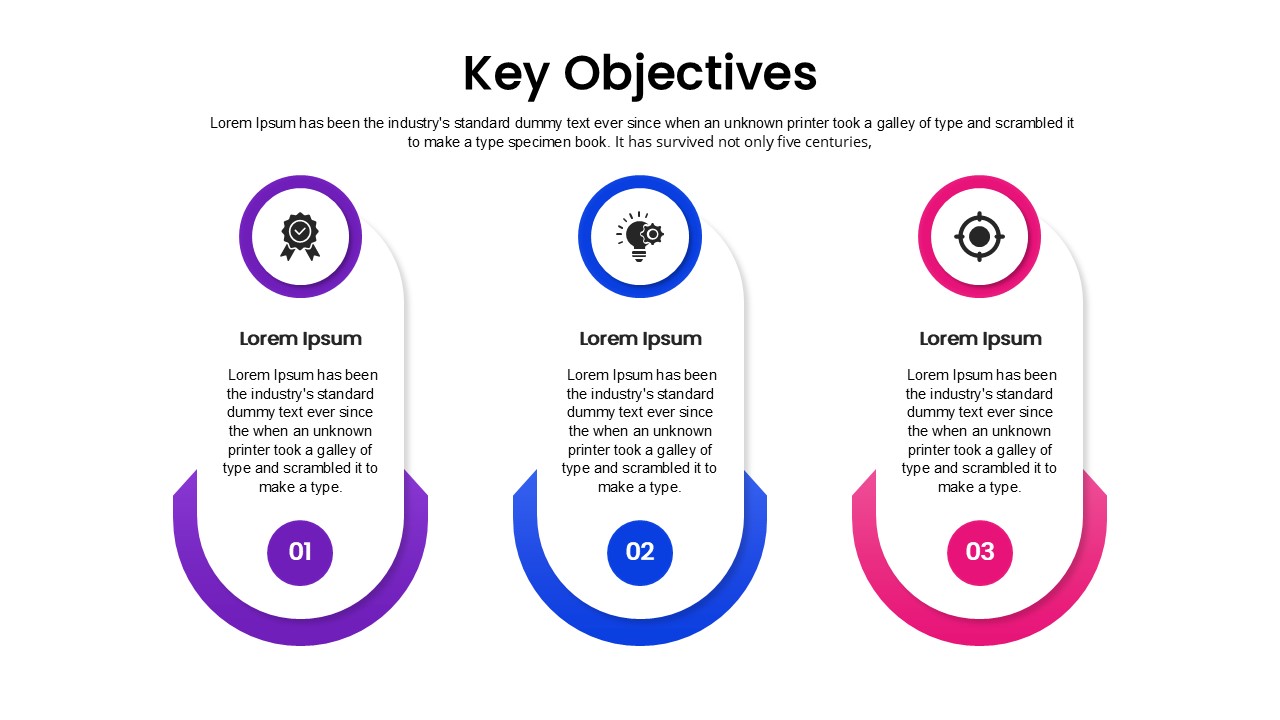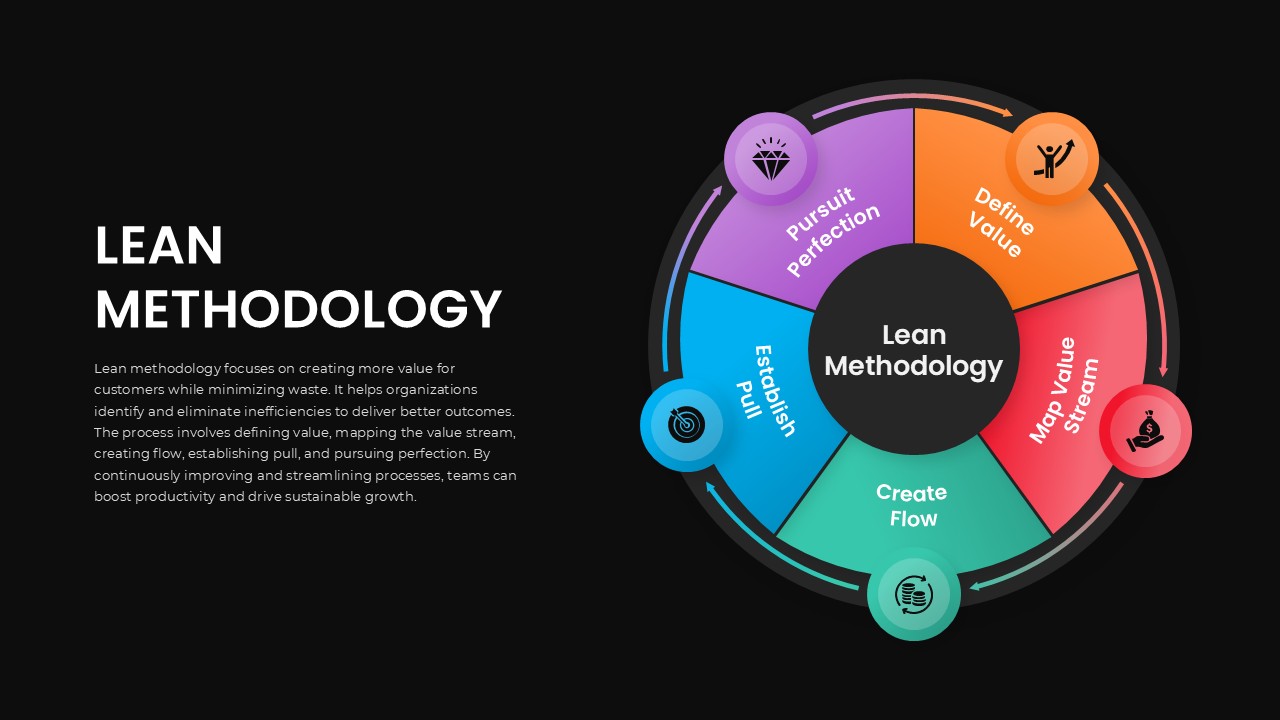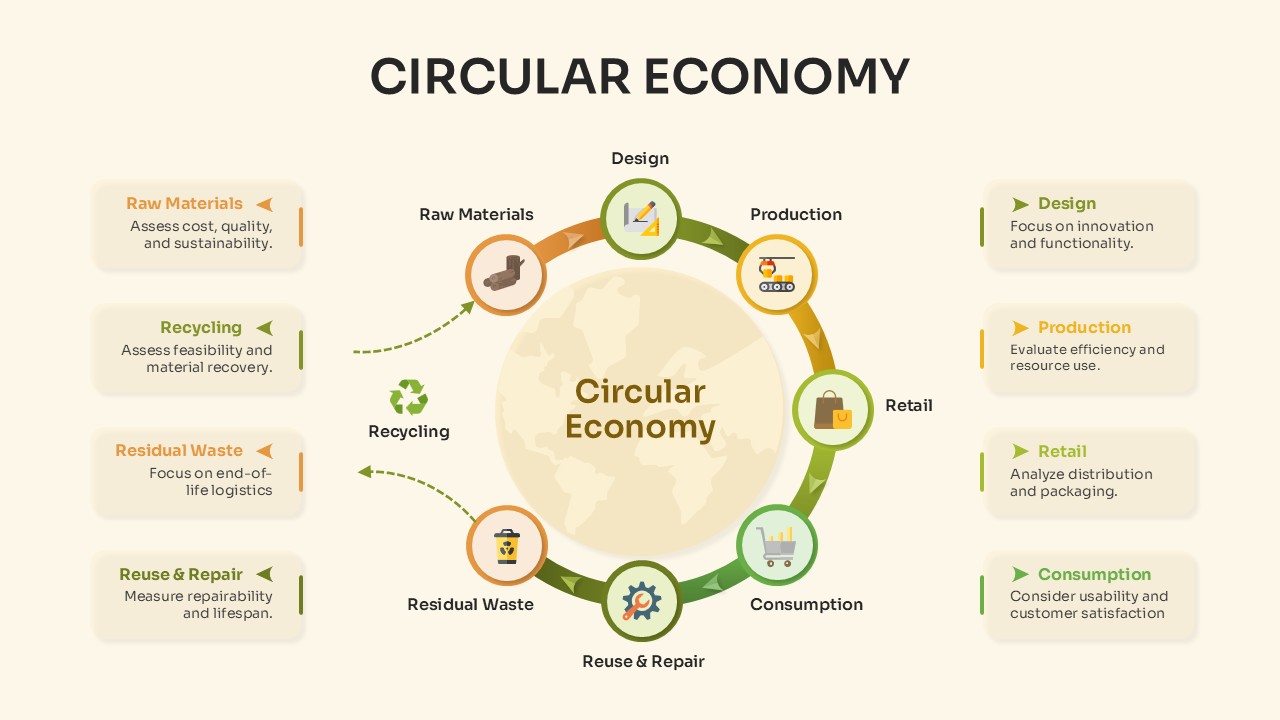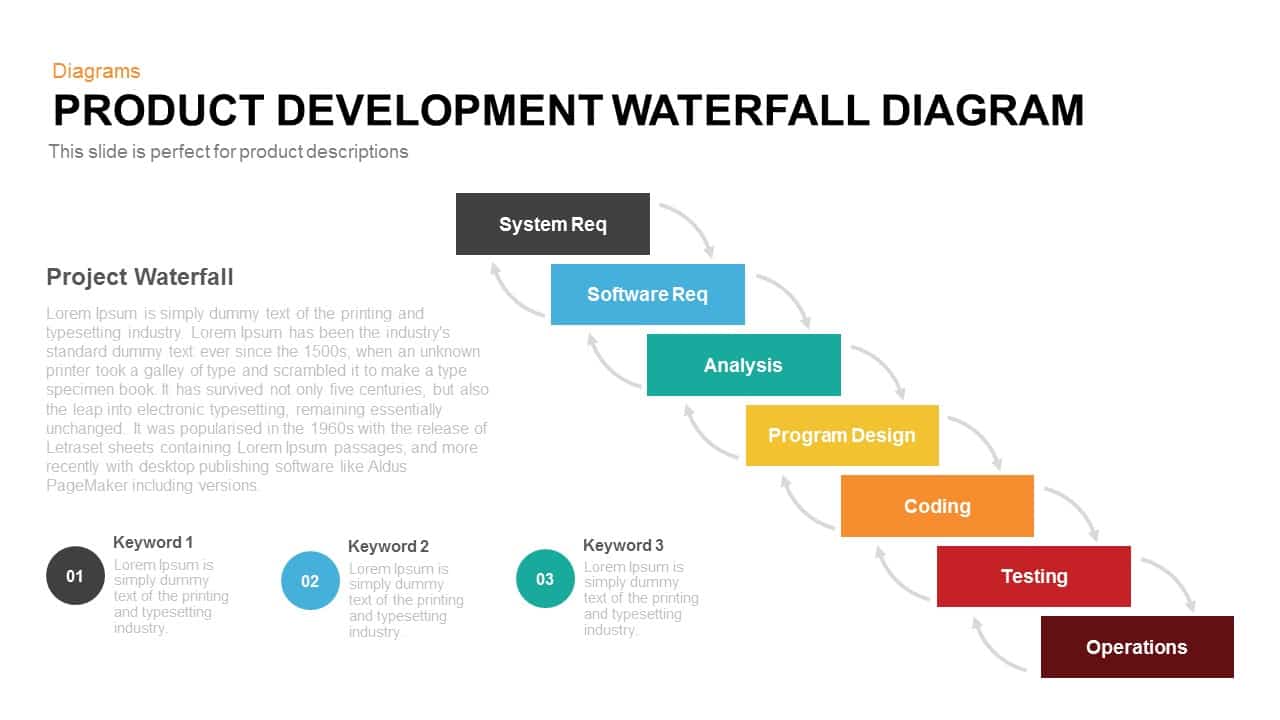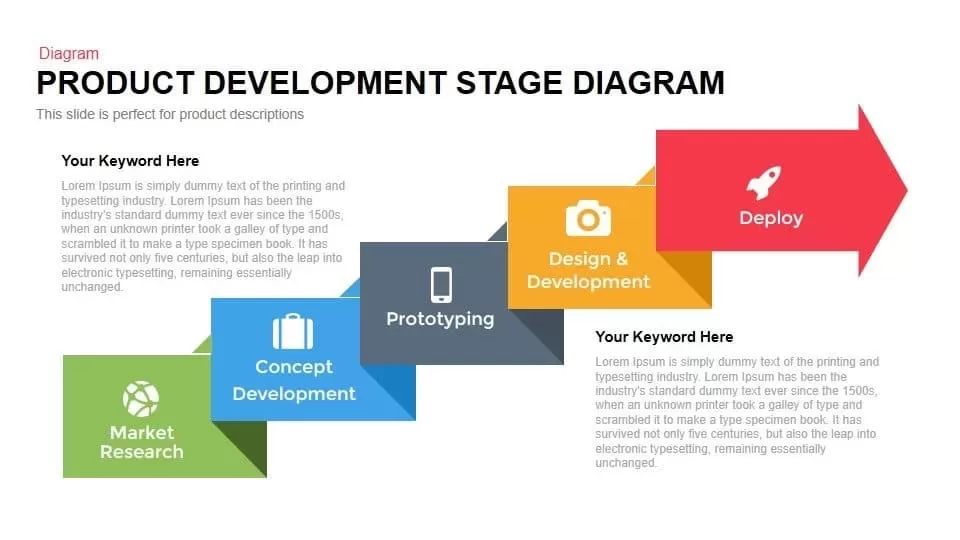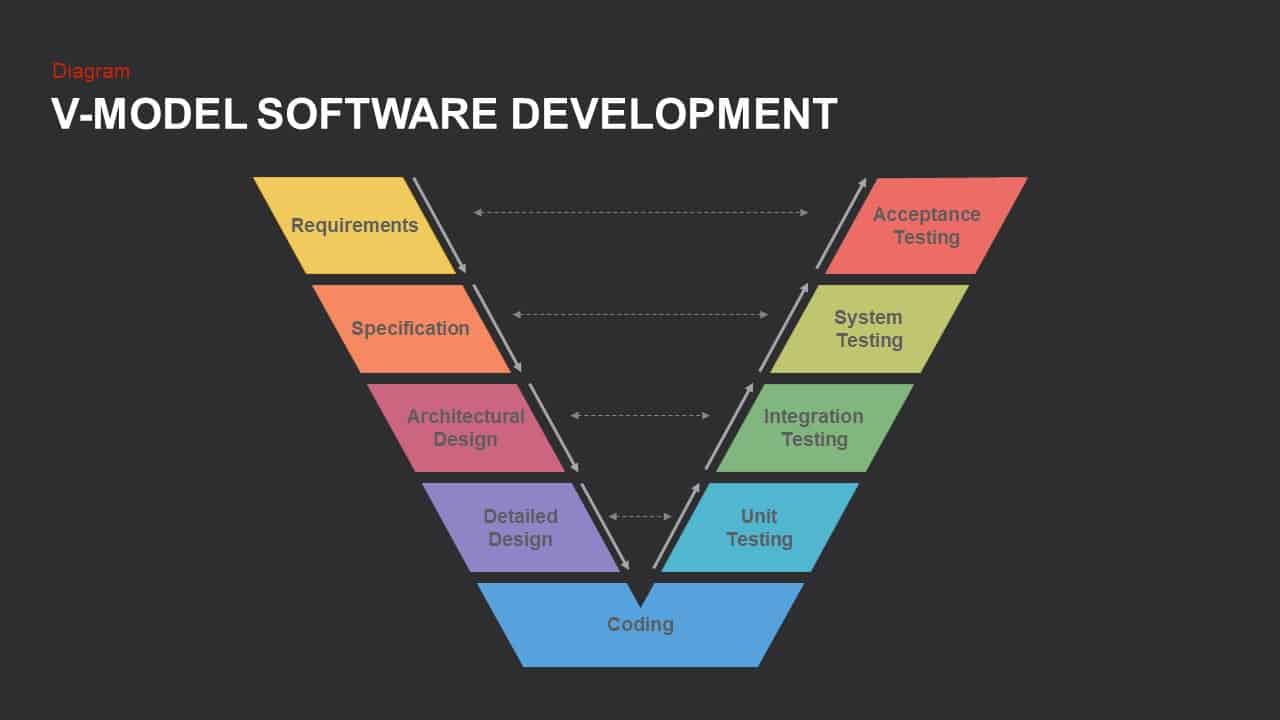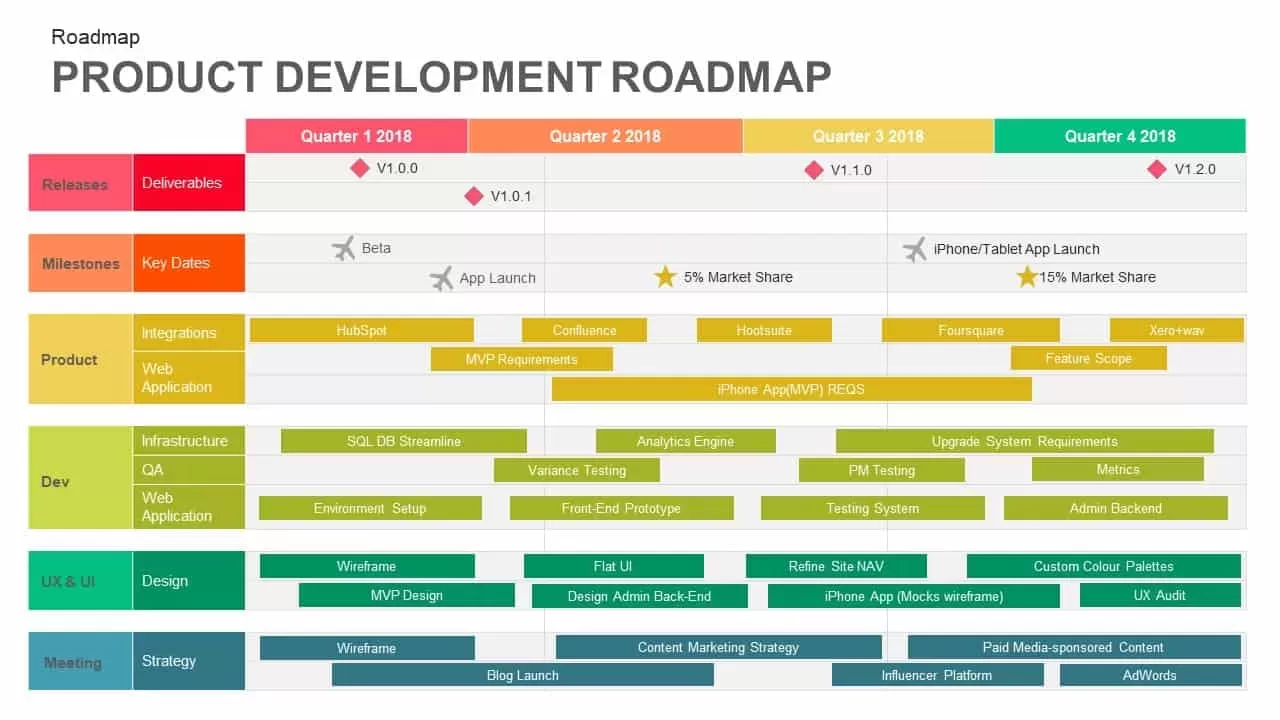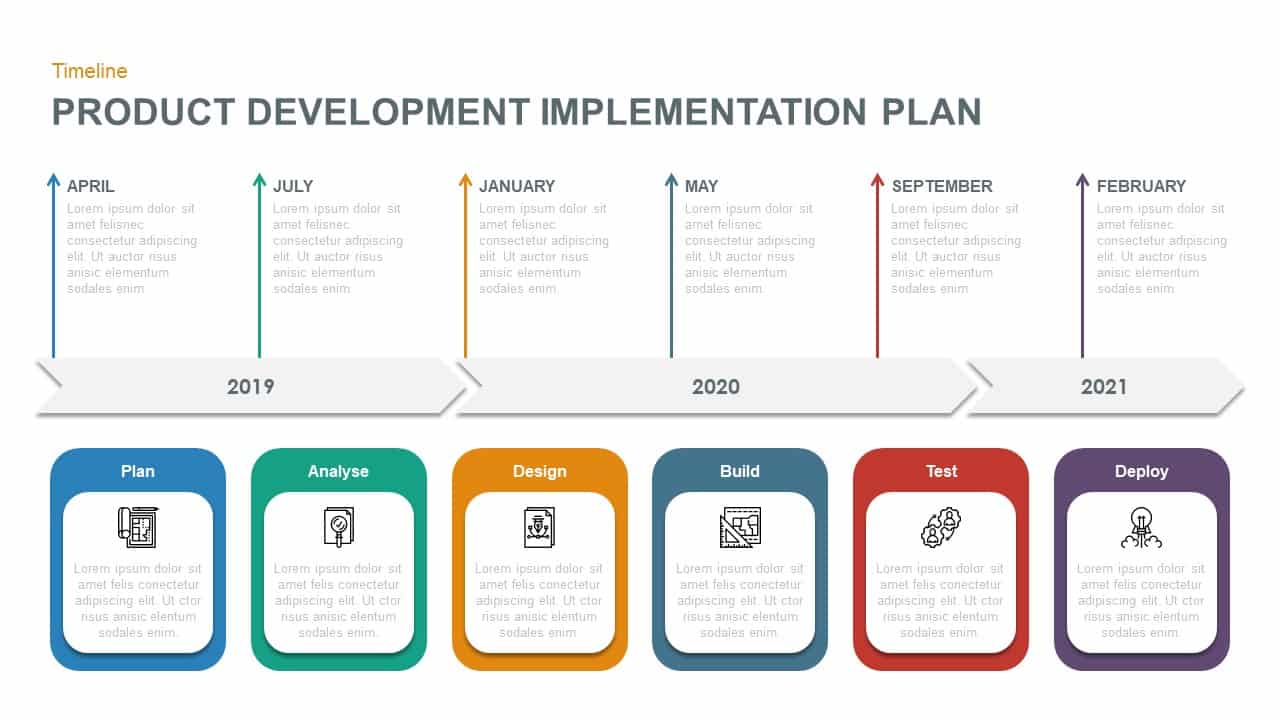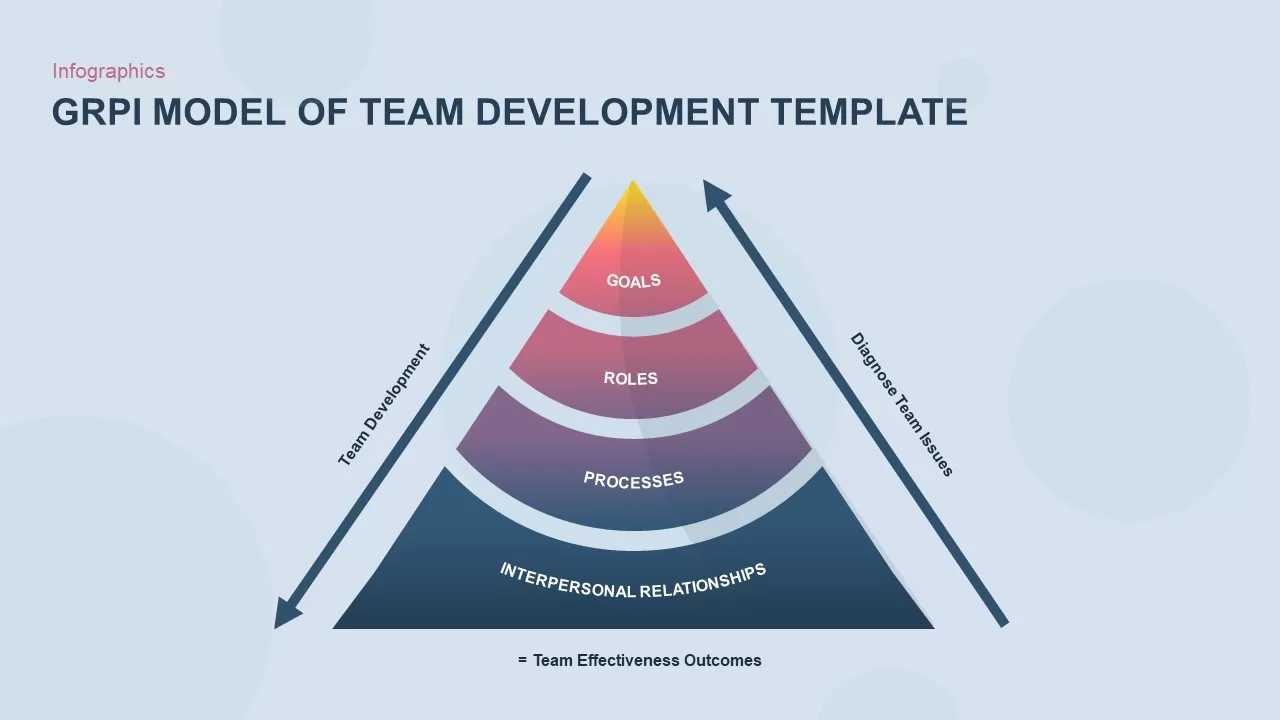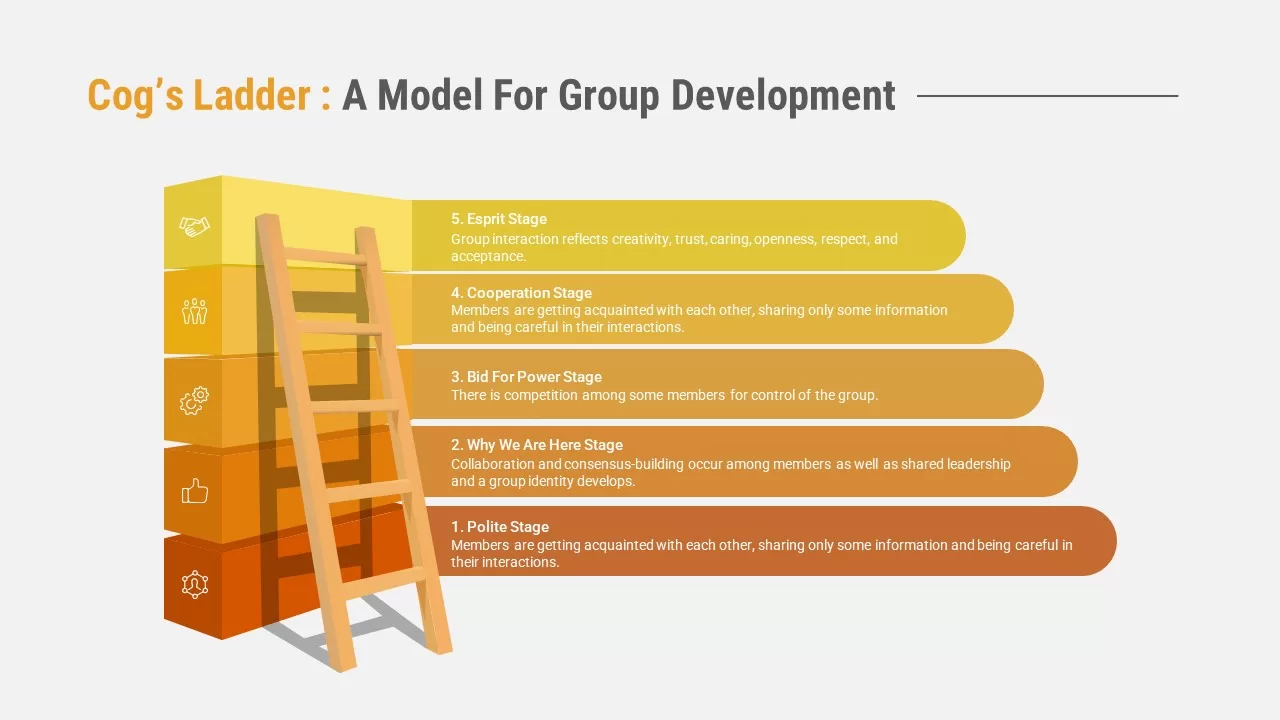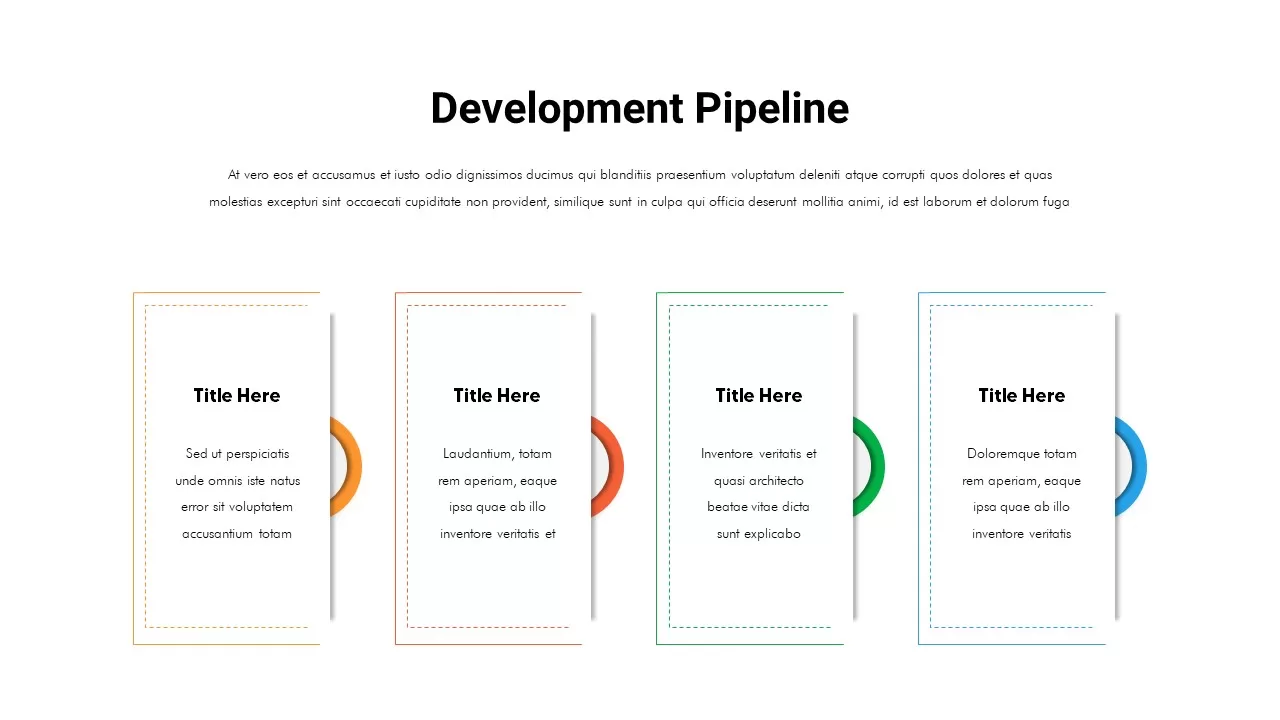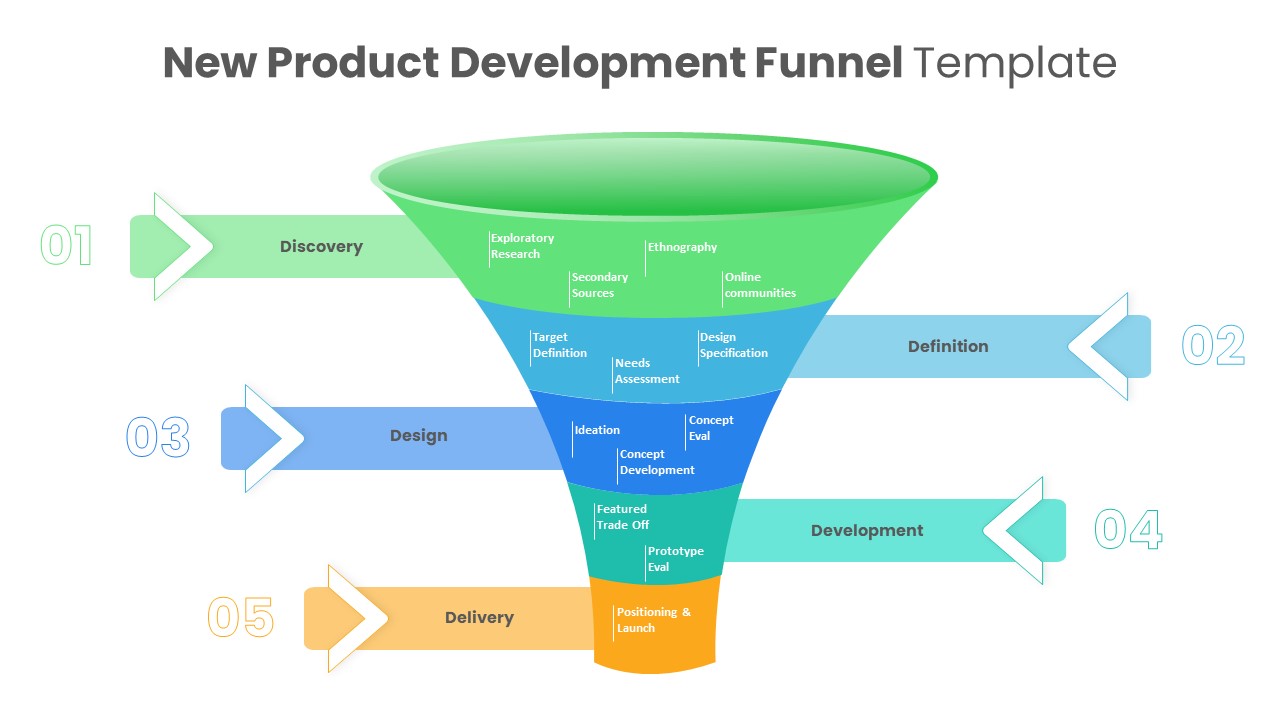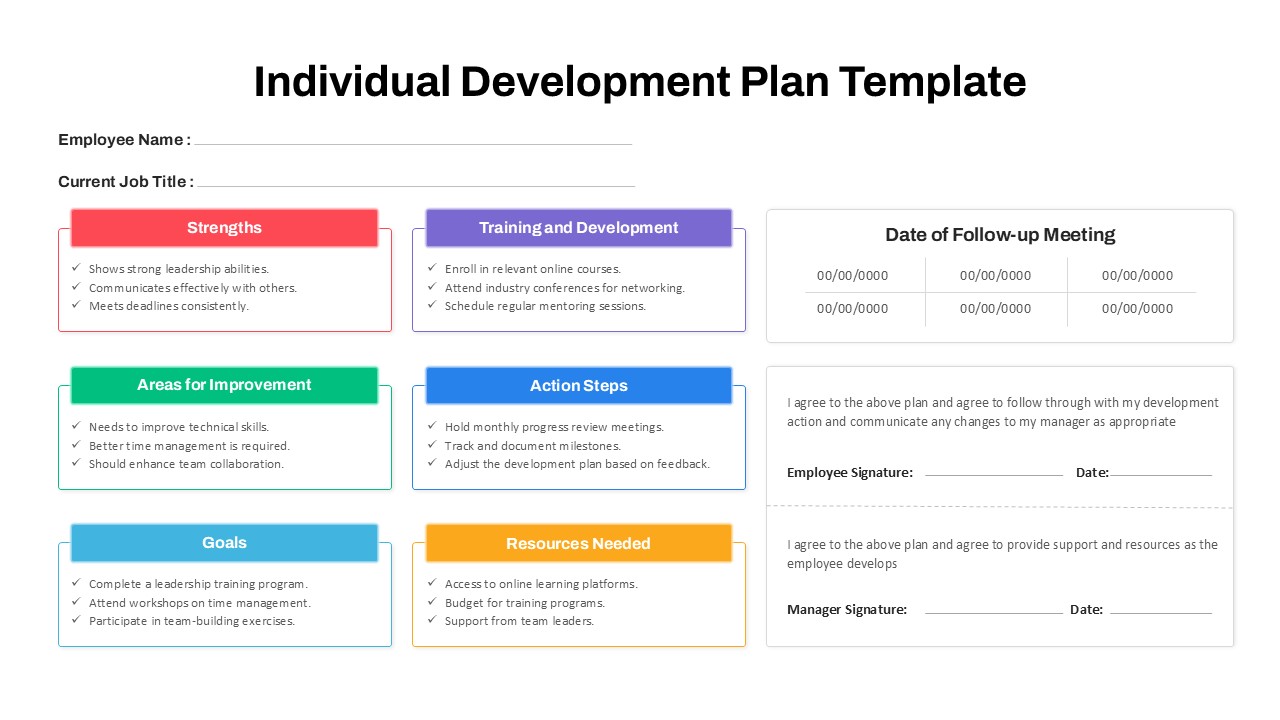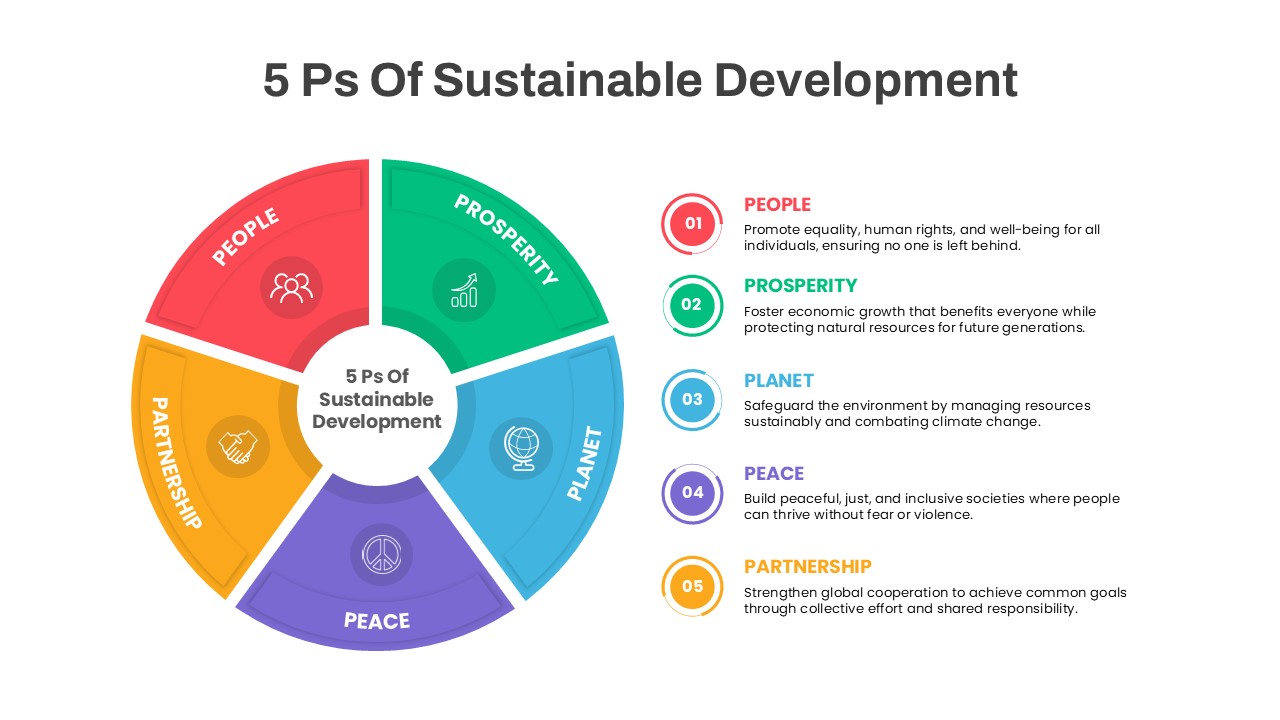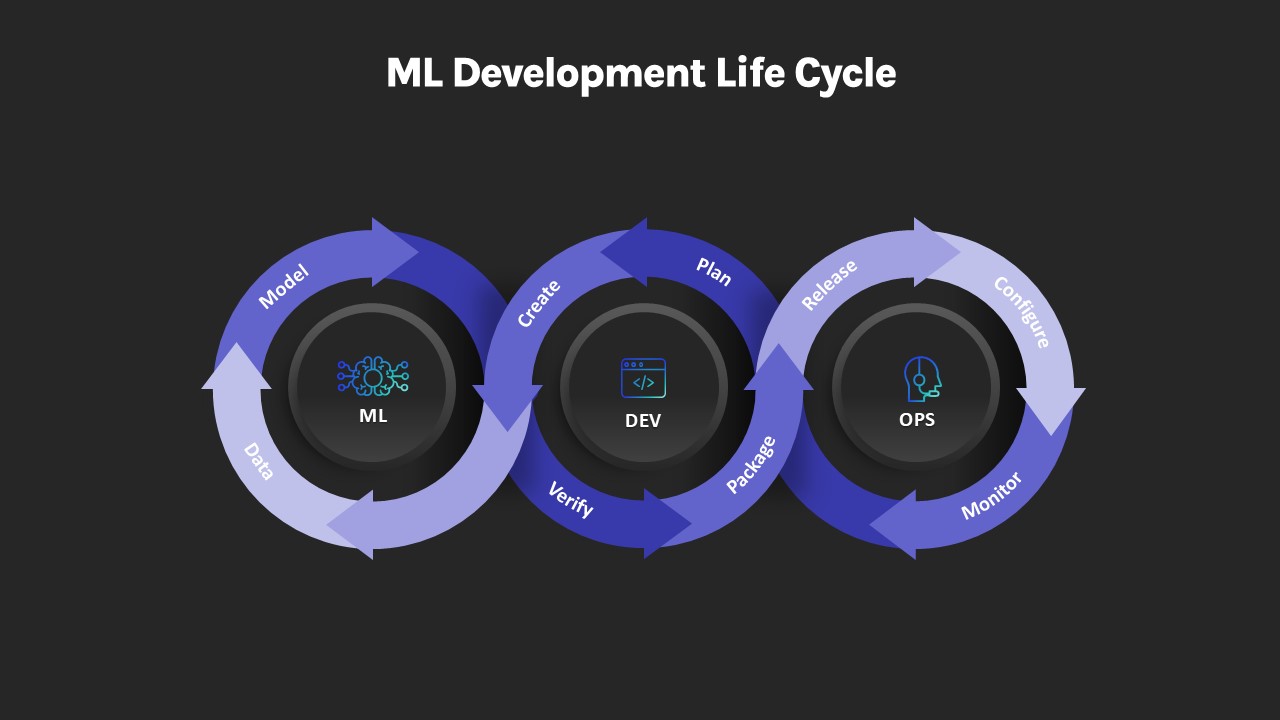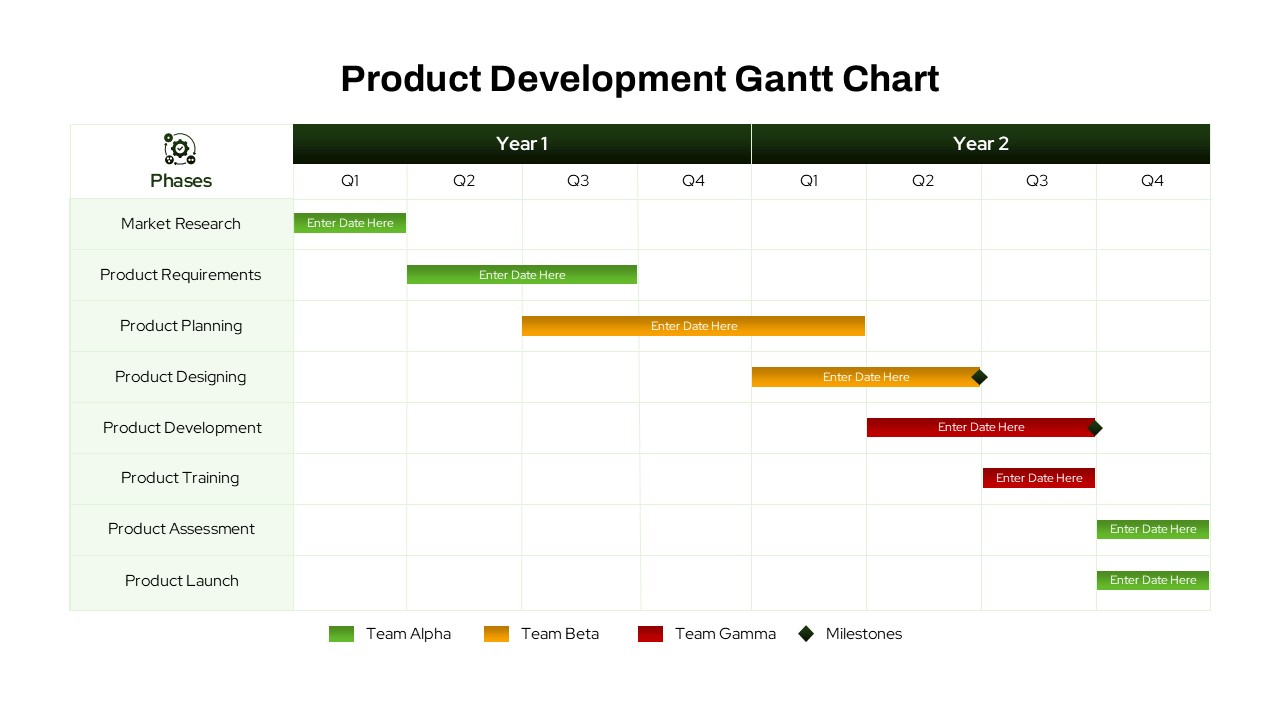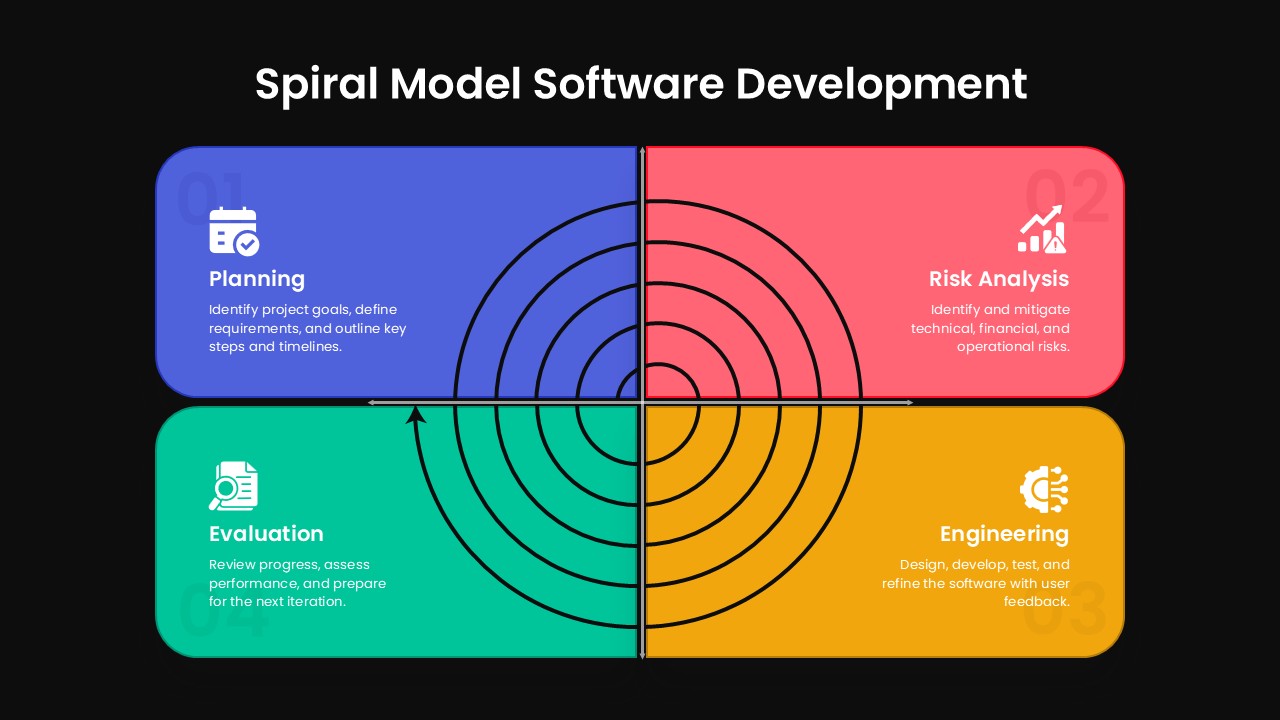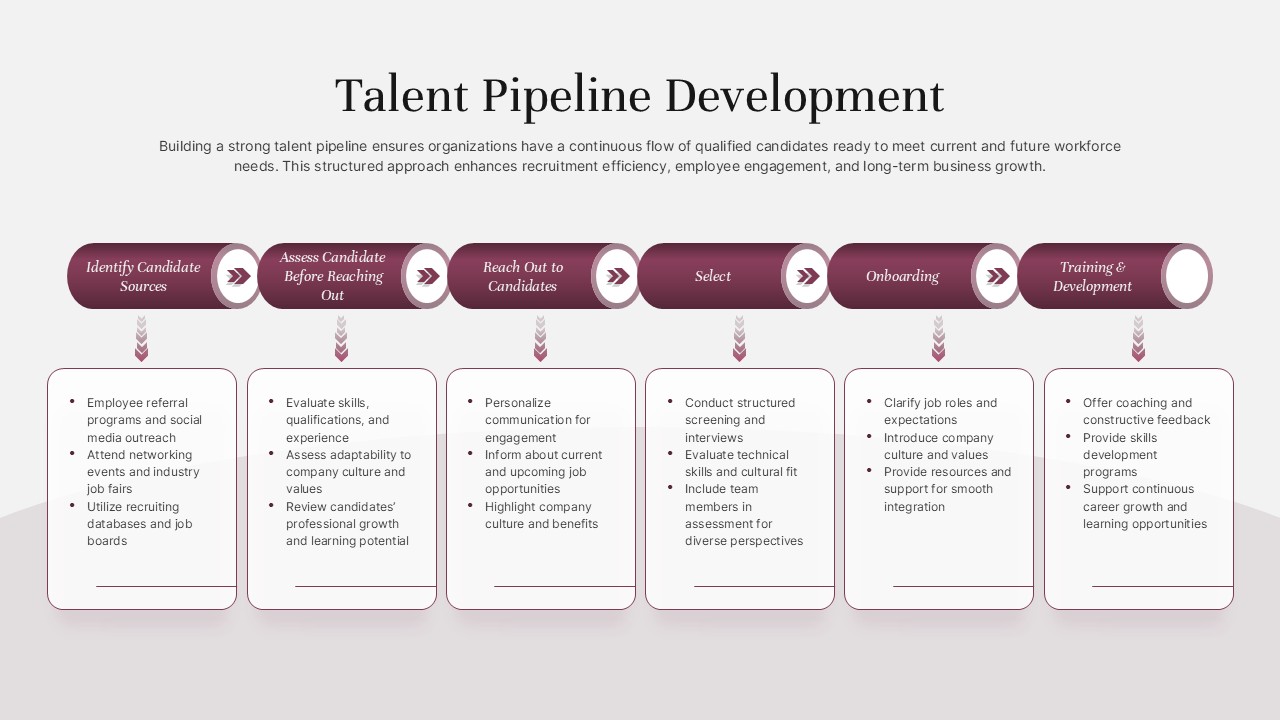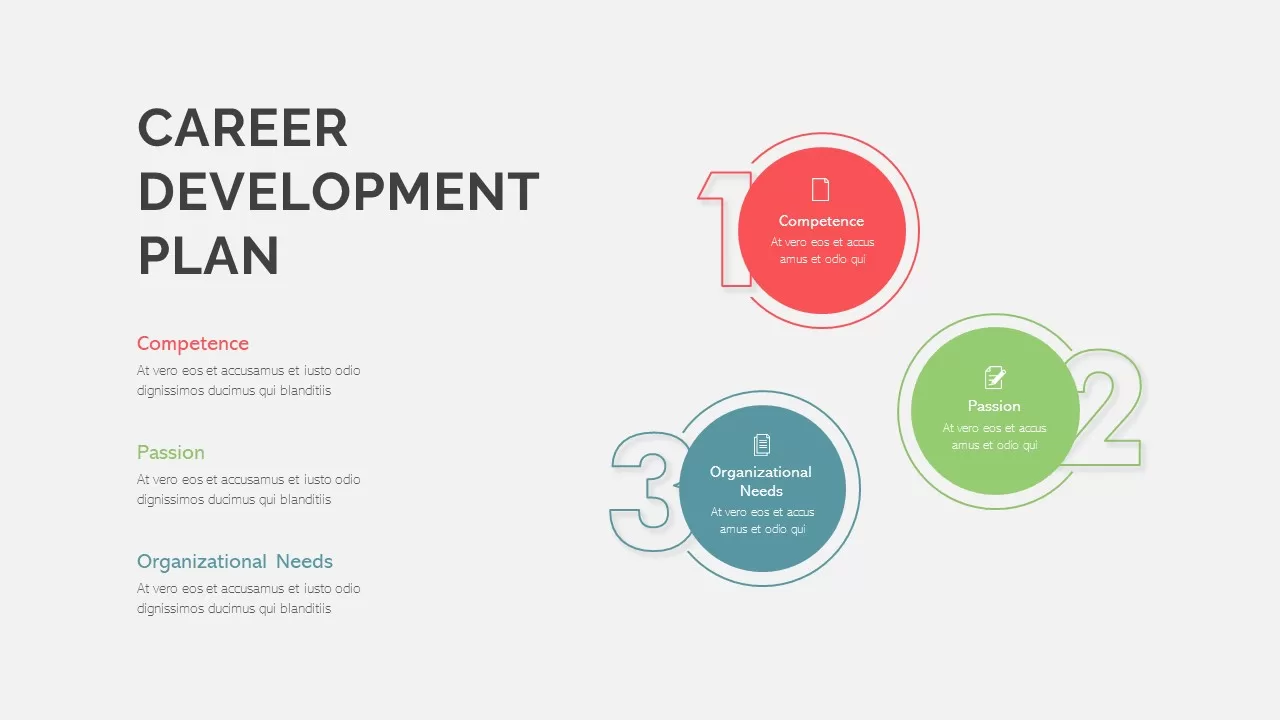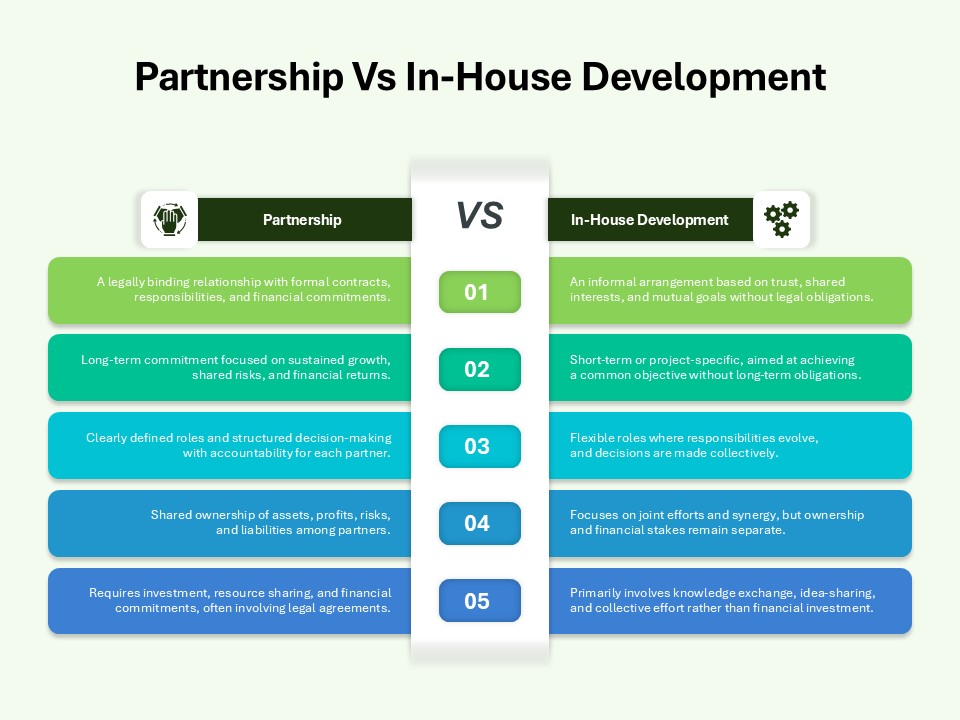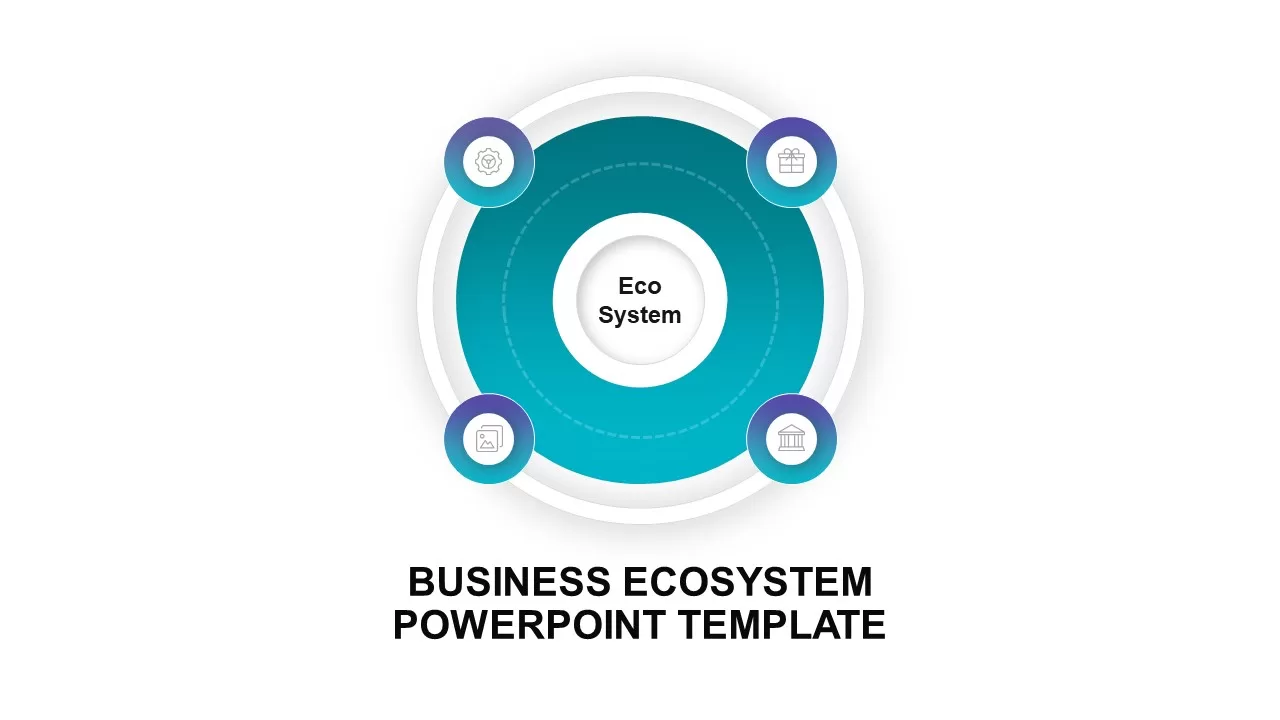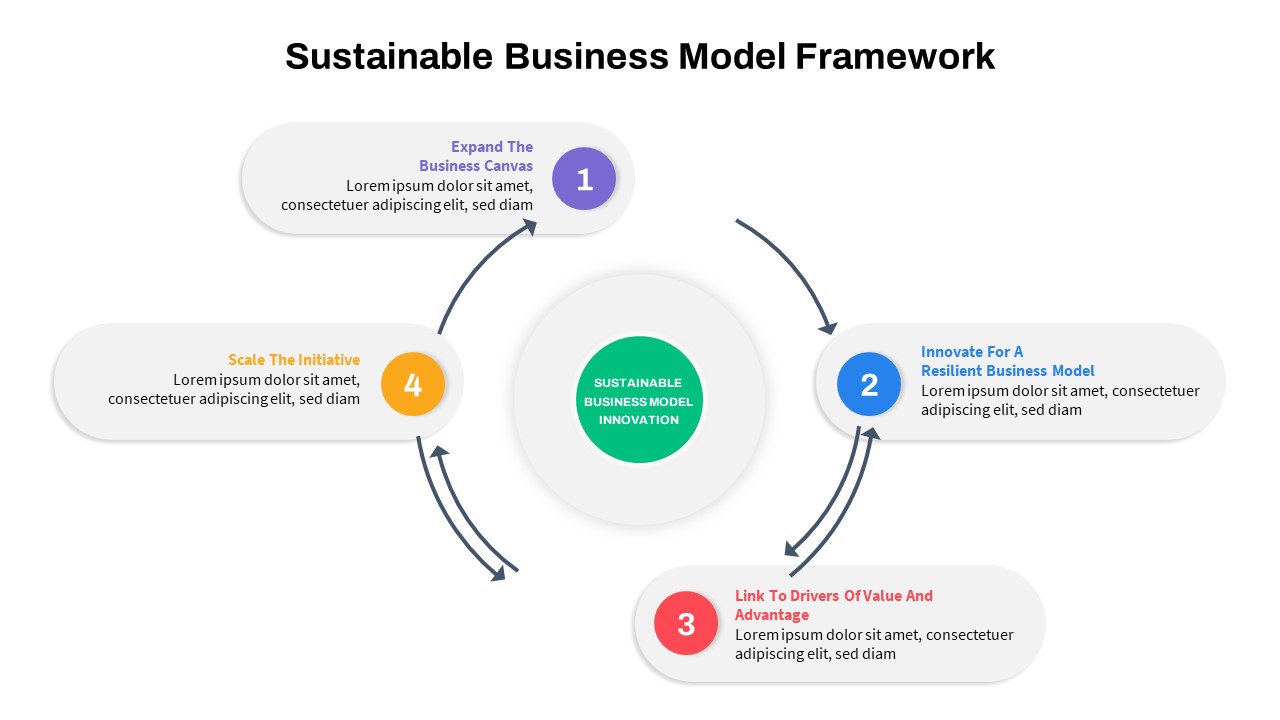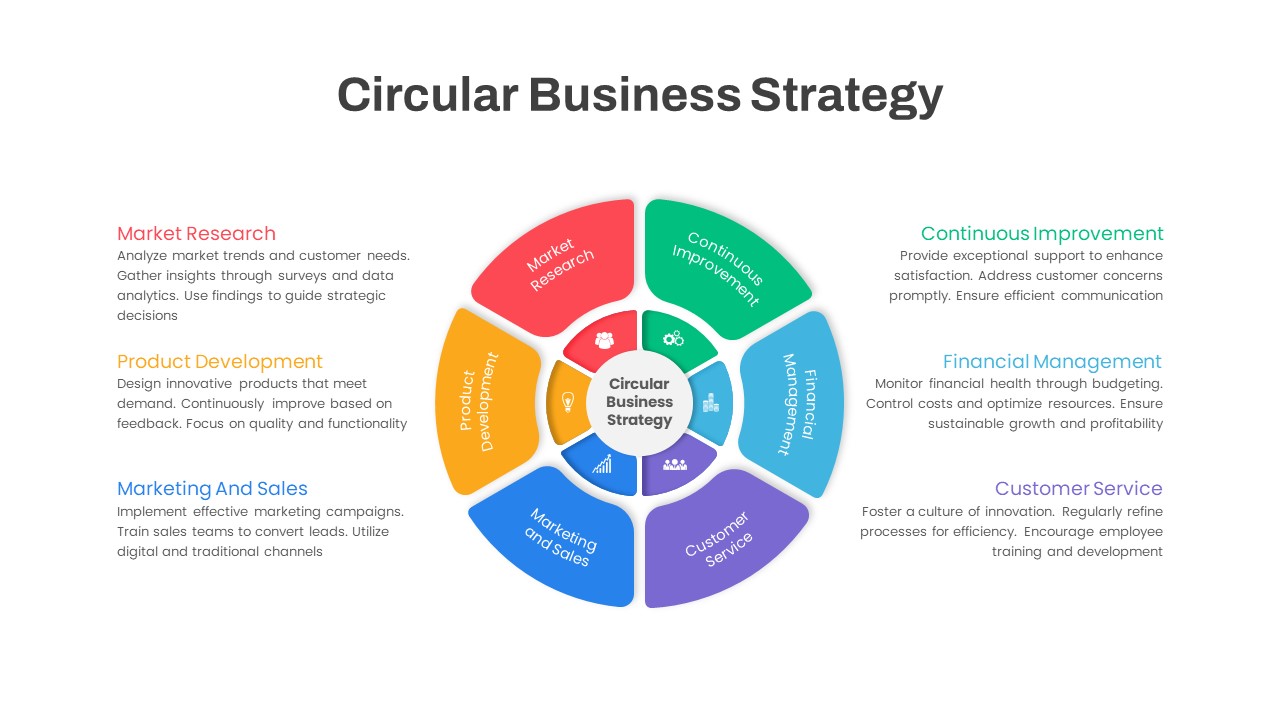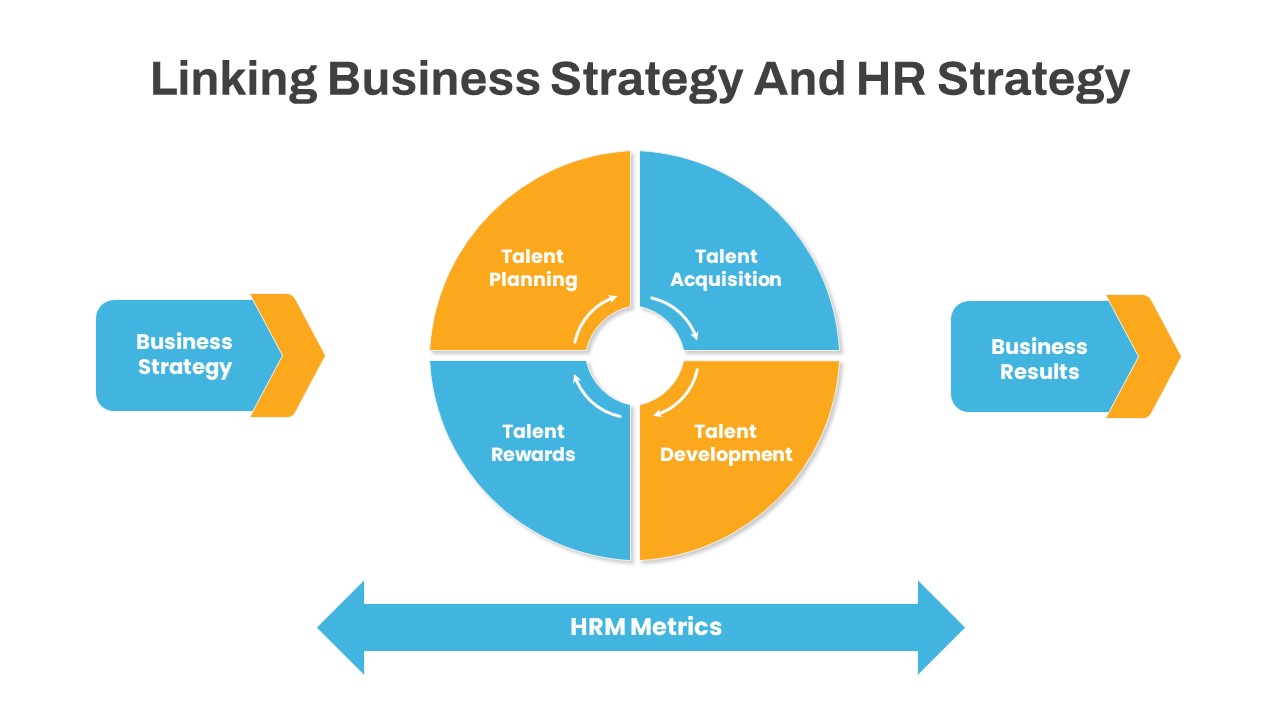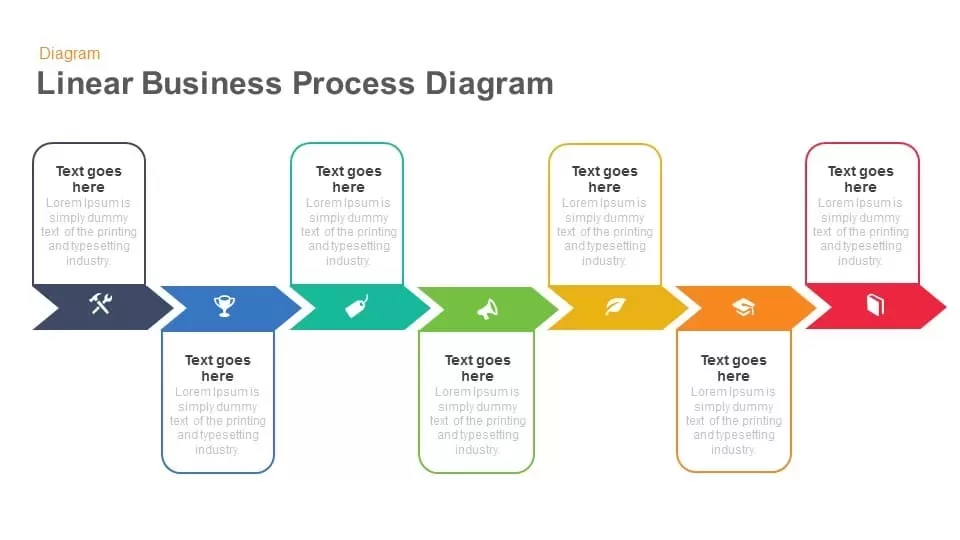Circular Business Development Process Template for PowerPoint & Google Slides
Description
Leverage this dynamic circular diagram to illustrate your business development lifecycle in four sequential stages. The slide displays a contiguous ring chart divided into Analyze, Design, Development, and Implement segments, each rendered in vivid shades of pink, purple, dark blue, and light blue and anchored by a central circle labeled “Business Development.” Embedded arrow icons guide viewers through the cyclical flow, making complex methodologies intuitive at a glance. The clean white background and subtle dashed outlines ensure clarity, allowing your core narrative to stand out without visual distractions.
Built on editable master slides, each quadrant is a standalone vector graphic that can be recolored, resized, or relabeled to align with your brand guidelines. Headers, icons, and arrow accents are easily swapped through placeholder layers, while snap-to-grid alignment and spacing guides maintain perfect layouts across slides. The design is optimized for high-resolution displays—webinars, mobile devices, or large-format screens—preserving sharp visuals and consistent typography at any scale. Seamless compatibility between PowerPoint and Google Slides eliminates formatting issues, streamlining team collaboration and version control.
Ideal for executive briefings, strategic planning sessions, and team workshops, this template streamlines communication of growth opportunities, market analyses, and implementation roadmaps. Use it to present product launch plans, customer journey maps, or project development cycles, highlighting key objectives and measurable outcomes. The circular layout emphasizes the iterative nature of business development and fosters stakeholder alignment by providing a shared visual framework. Its modular structure also supports KPI tracking, quarterly reviews, or cross-functional training, empowering you to adapt the diagram for various business contexts without recreating from scratch.
Who is it for
Operations managers, strategy consultants, and business analysts will benefit from this slide when mapping development workflows and aligning teams around growth plans. Project managers, marketing leaders, and startup founders can leverage its circular layout to illustrate iterative cycles and process improvements.
Other Uses
Repurpose this slide for product roadmaps, lifecycle analyses, risk–reward matrices, or training modules. Adapt the four-segment design to compare quarterly objectives, feature development phases, or customer retention strategies in any industry.
Login to download this file