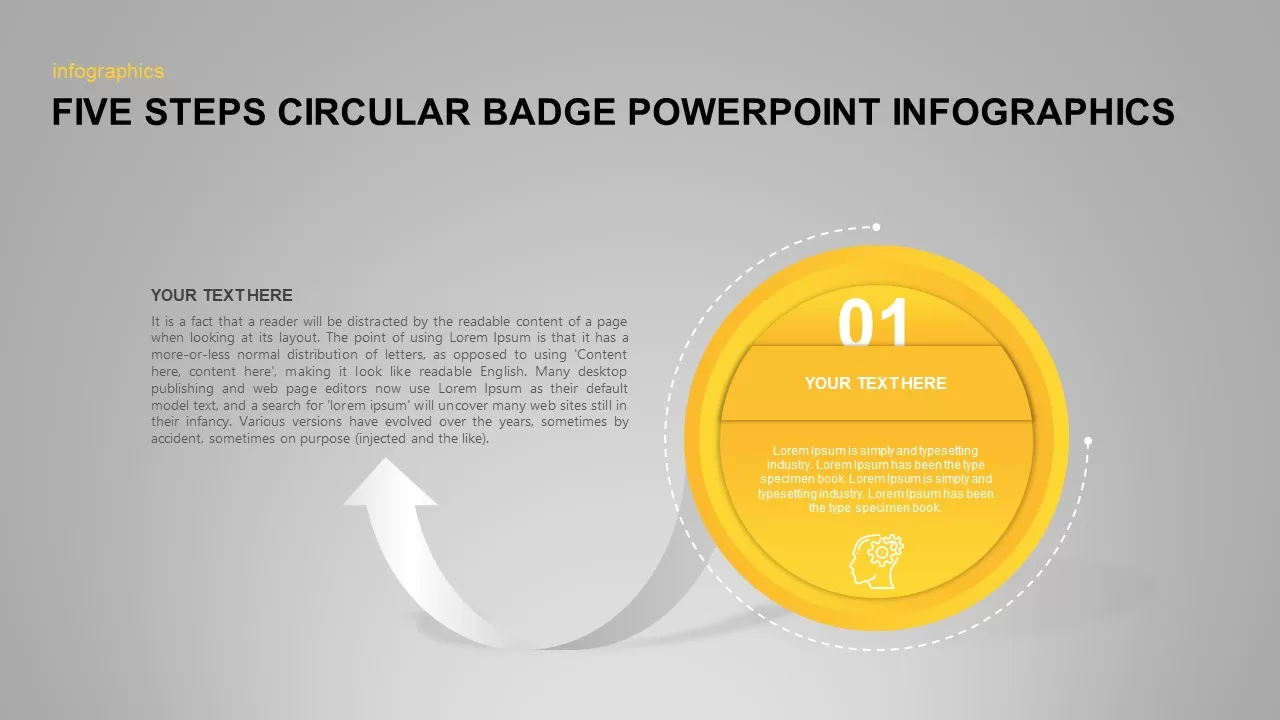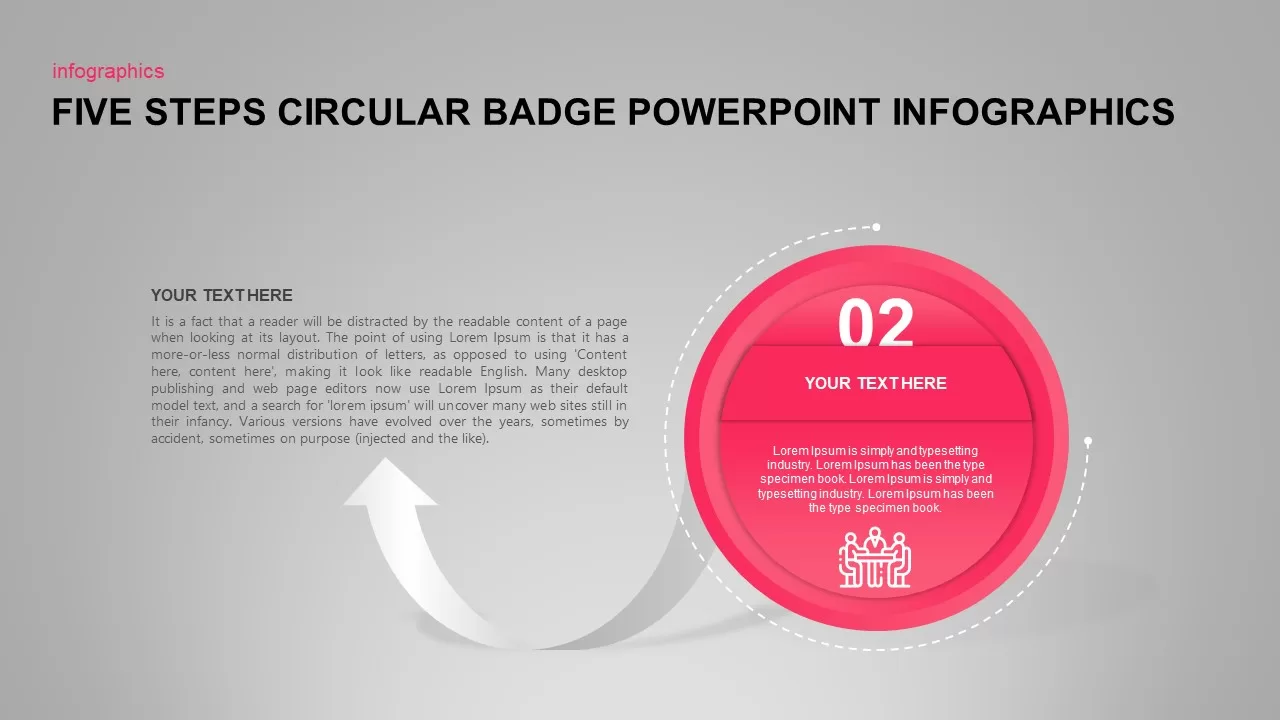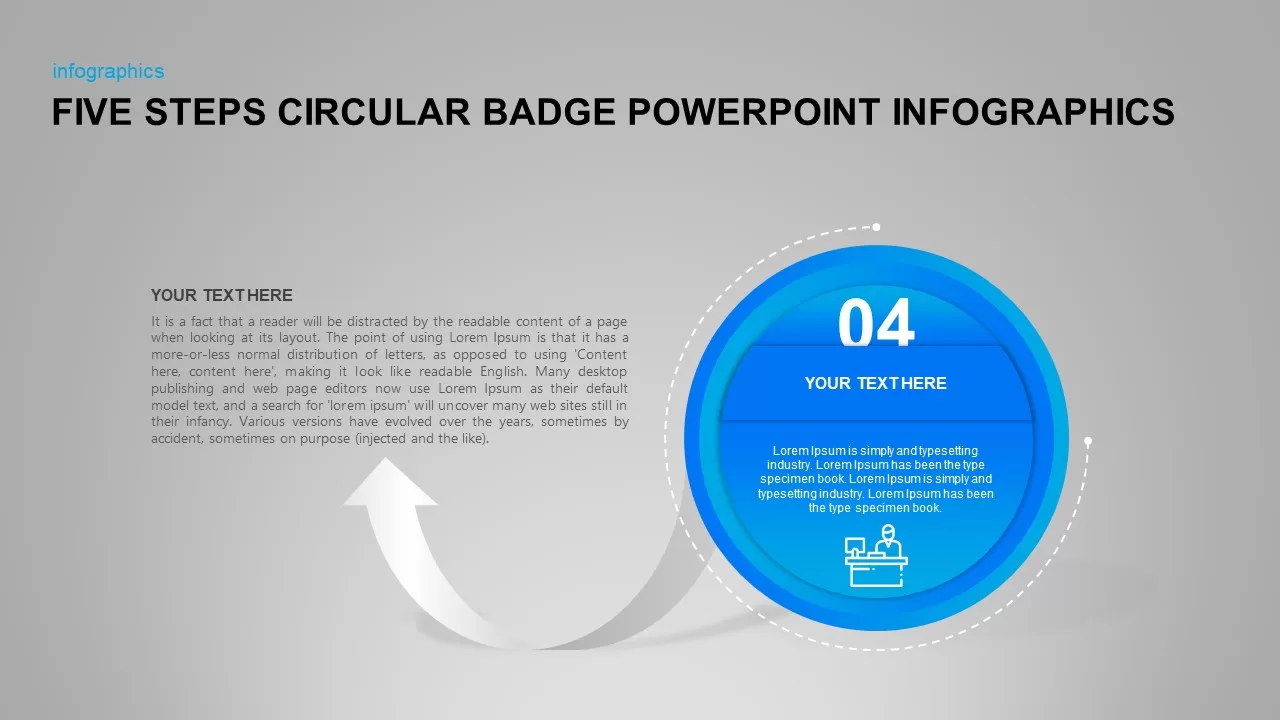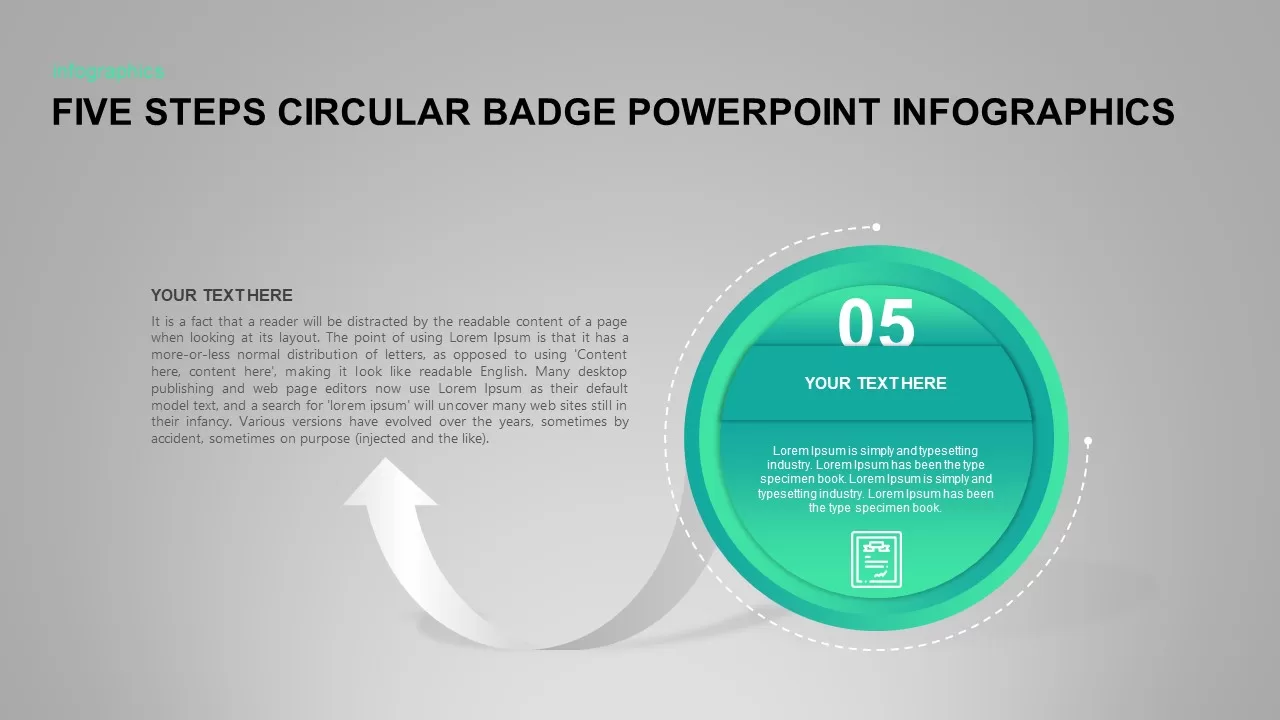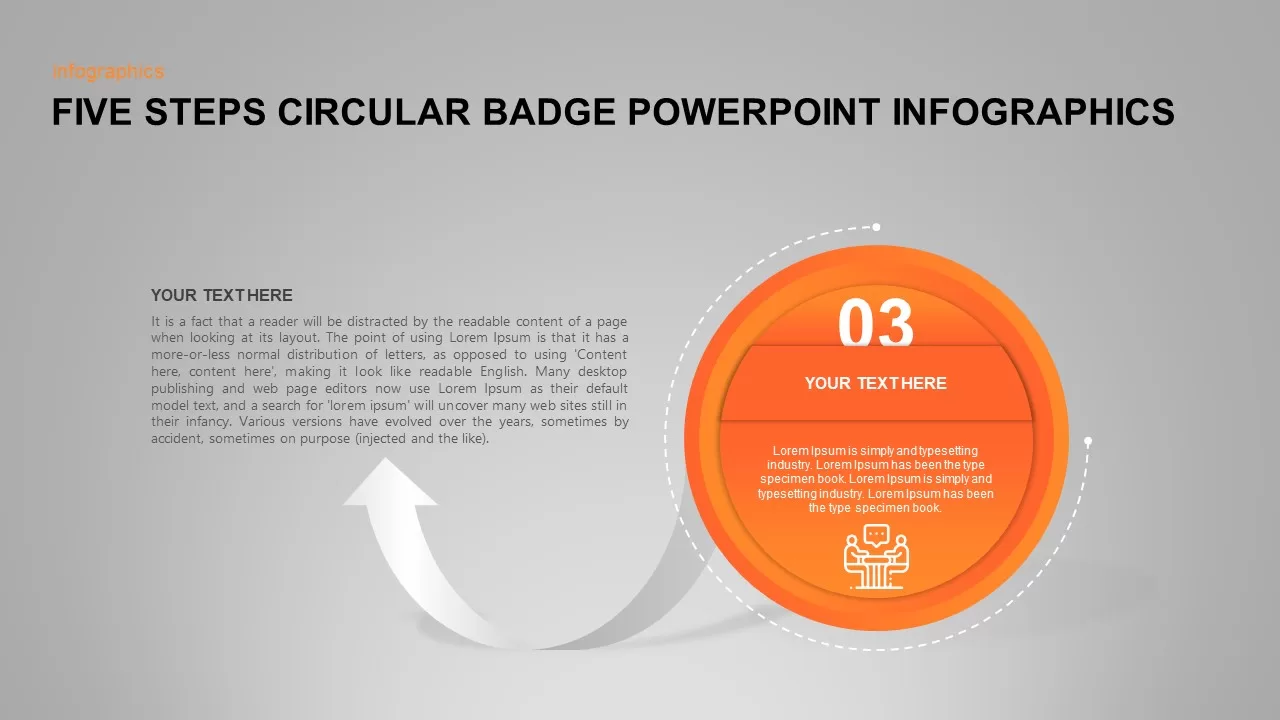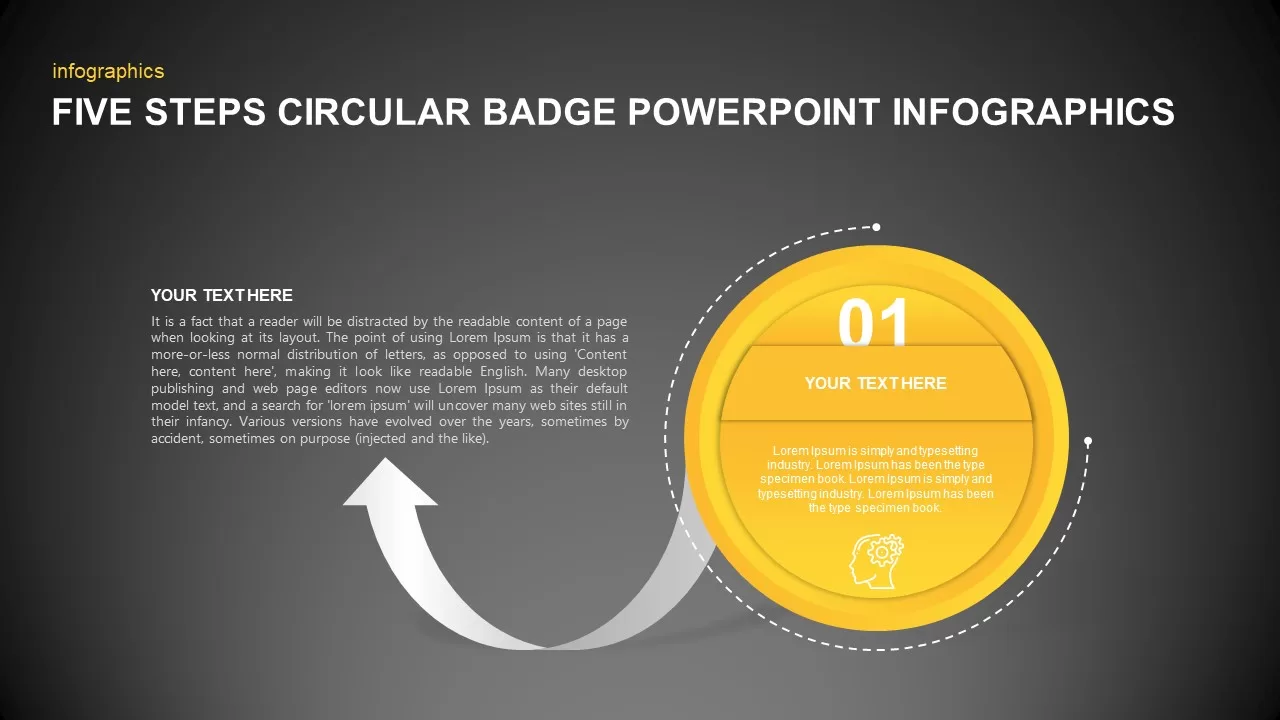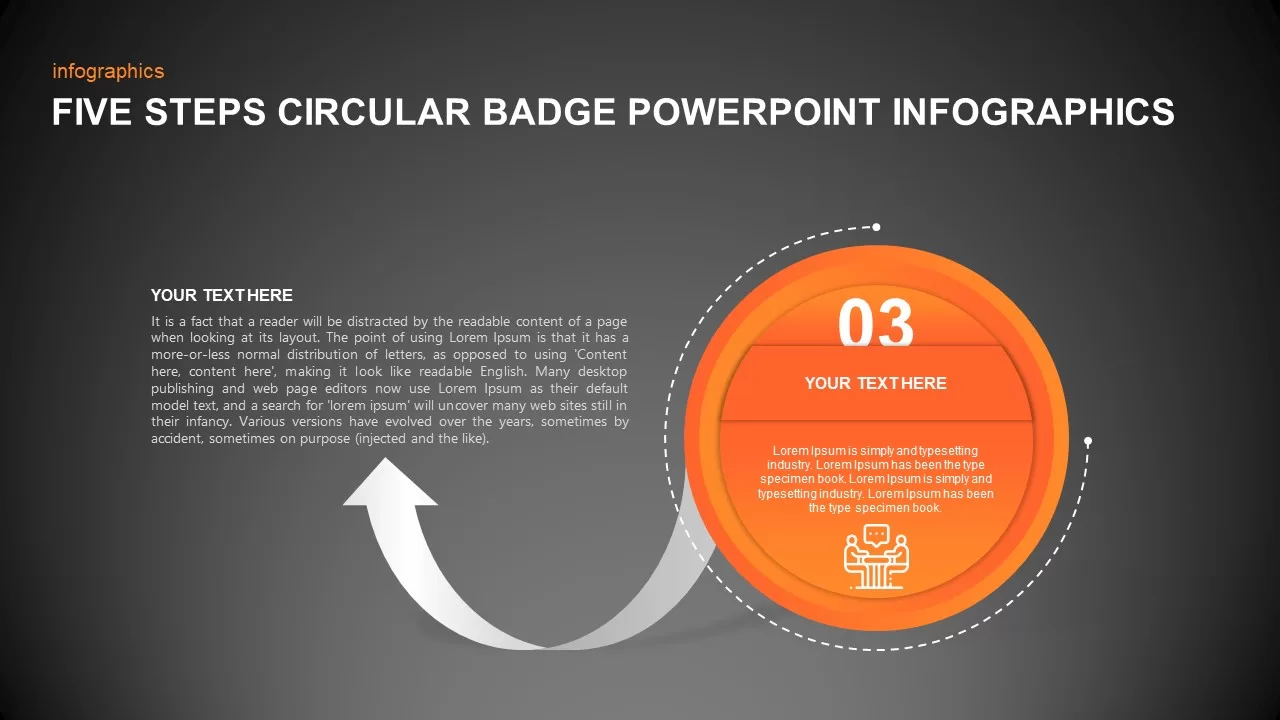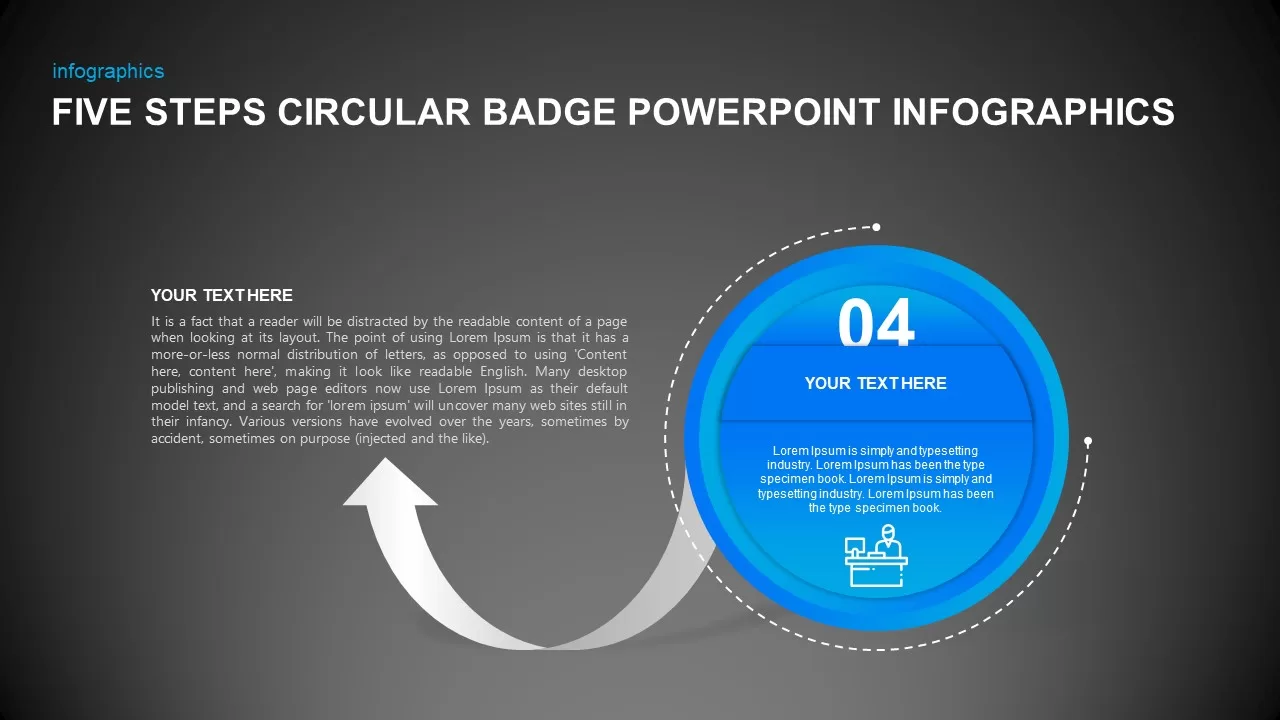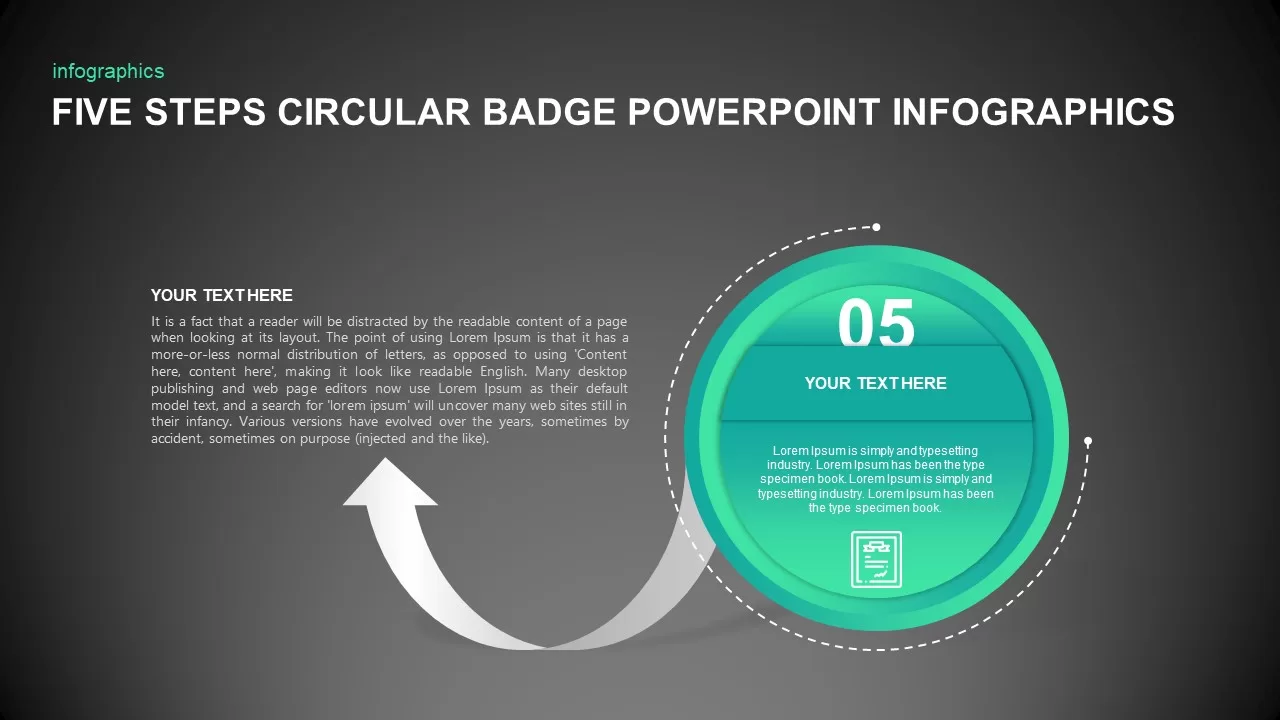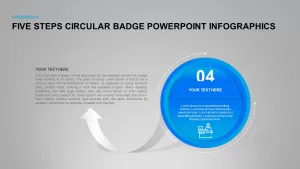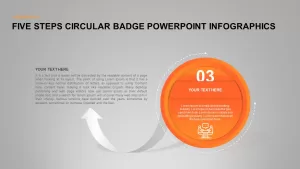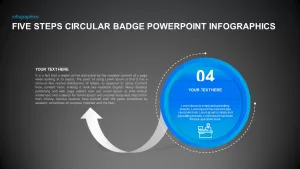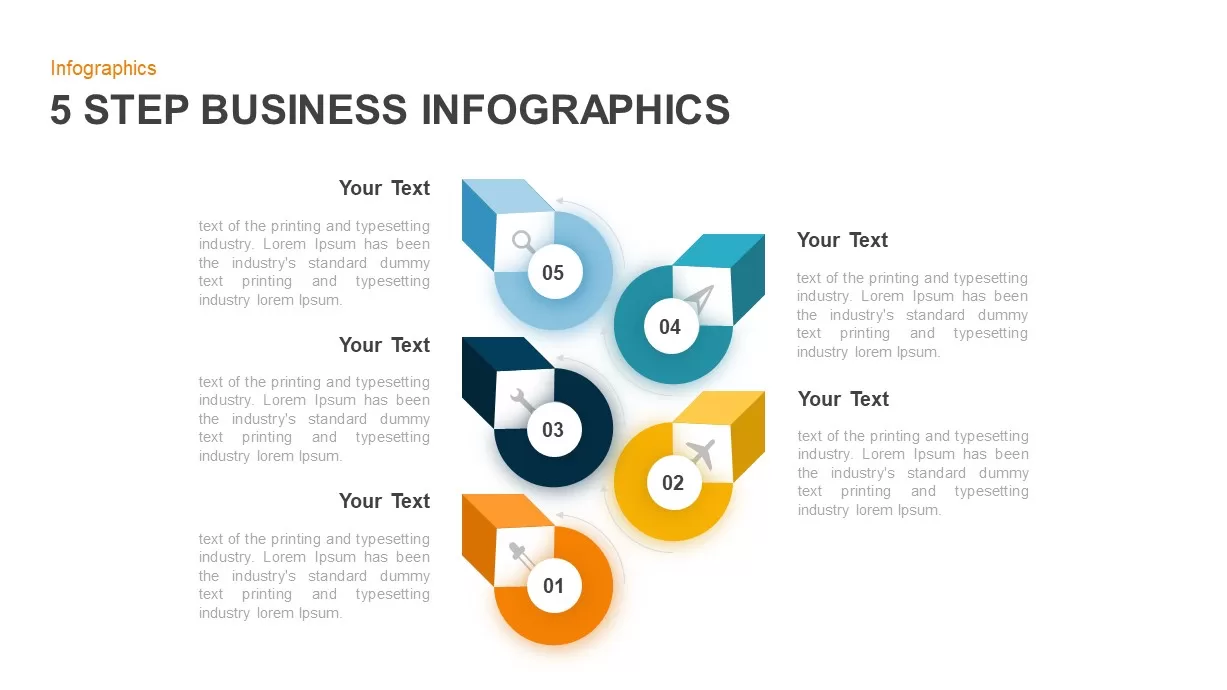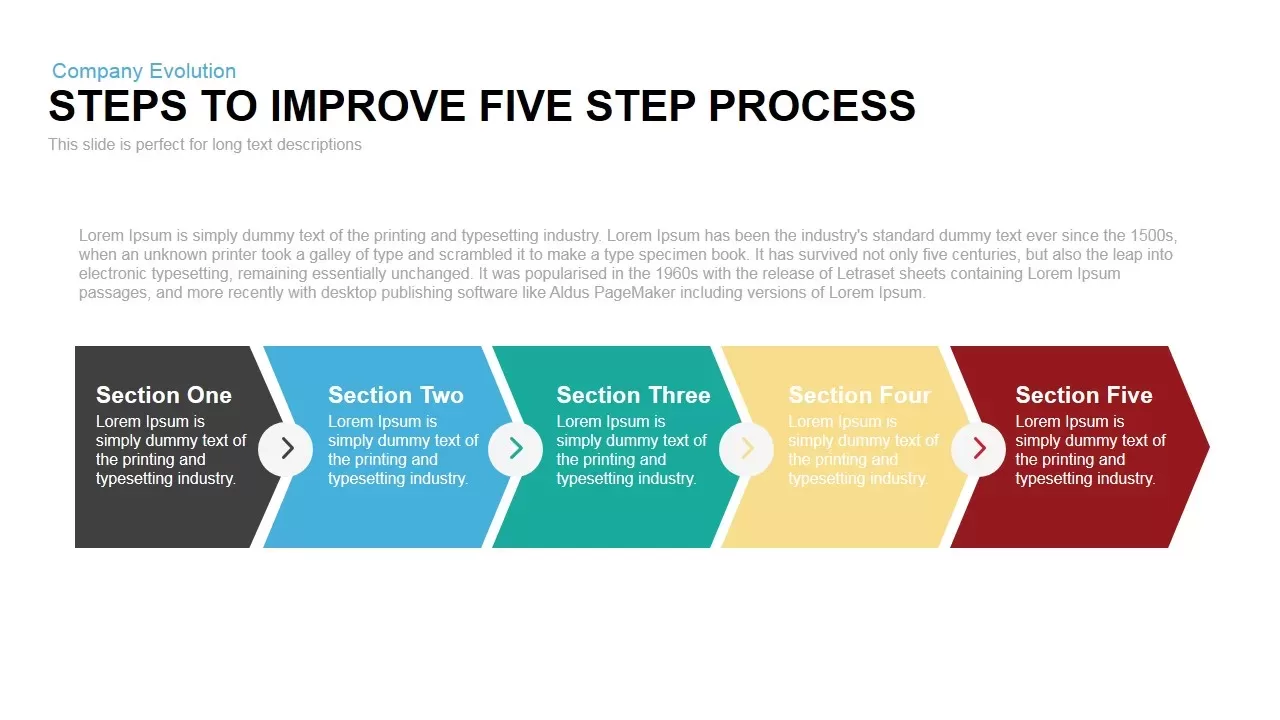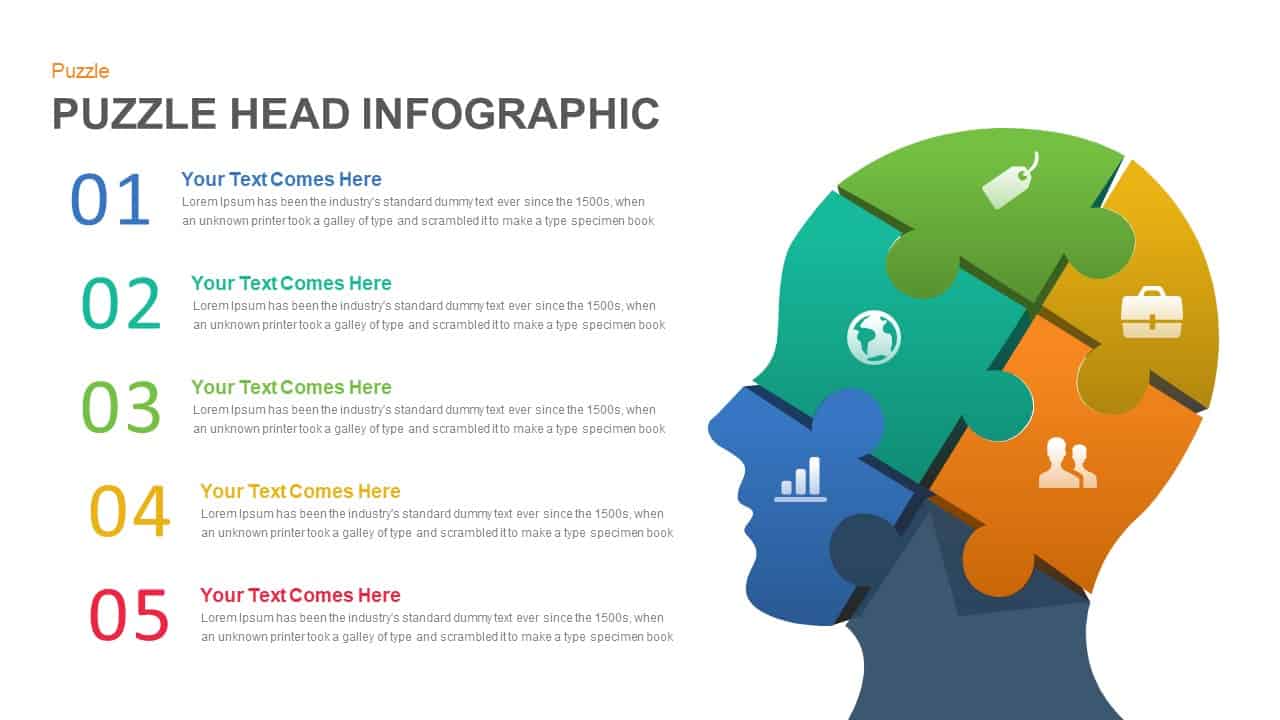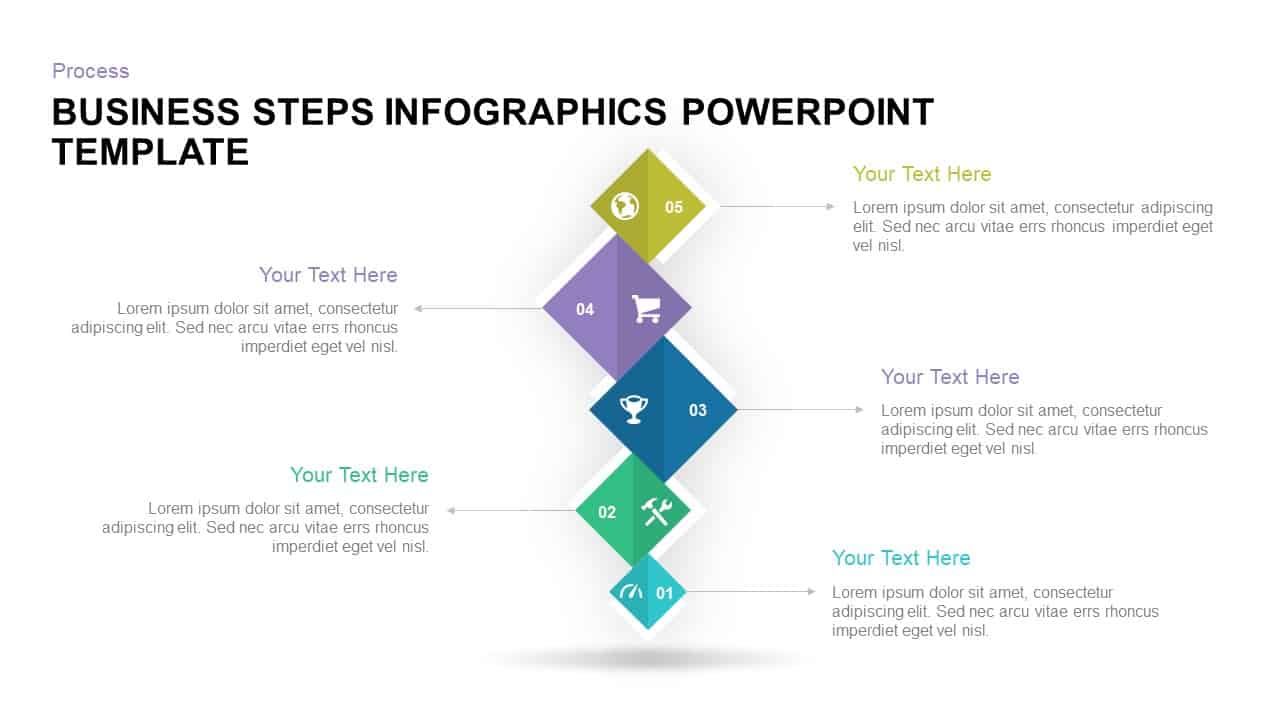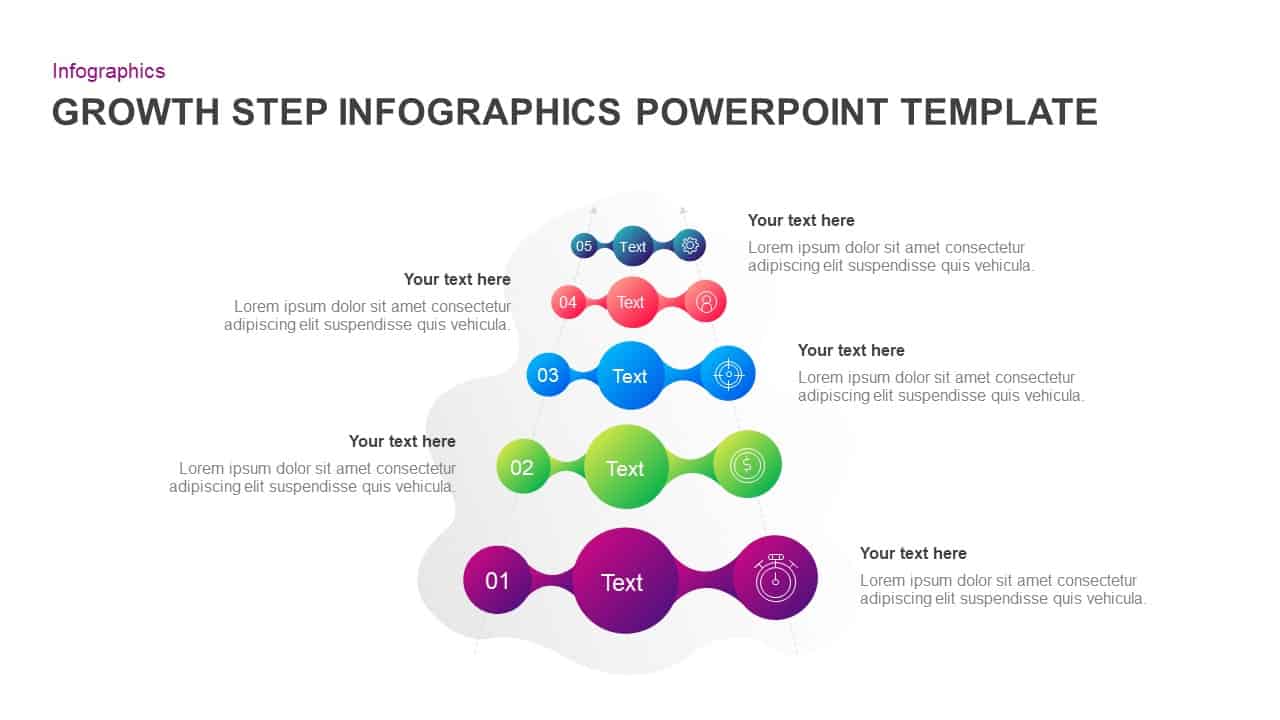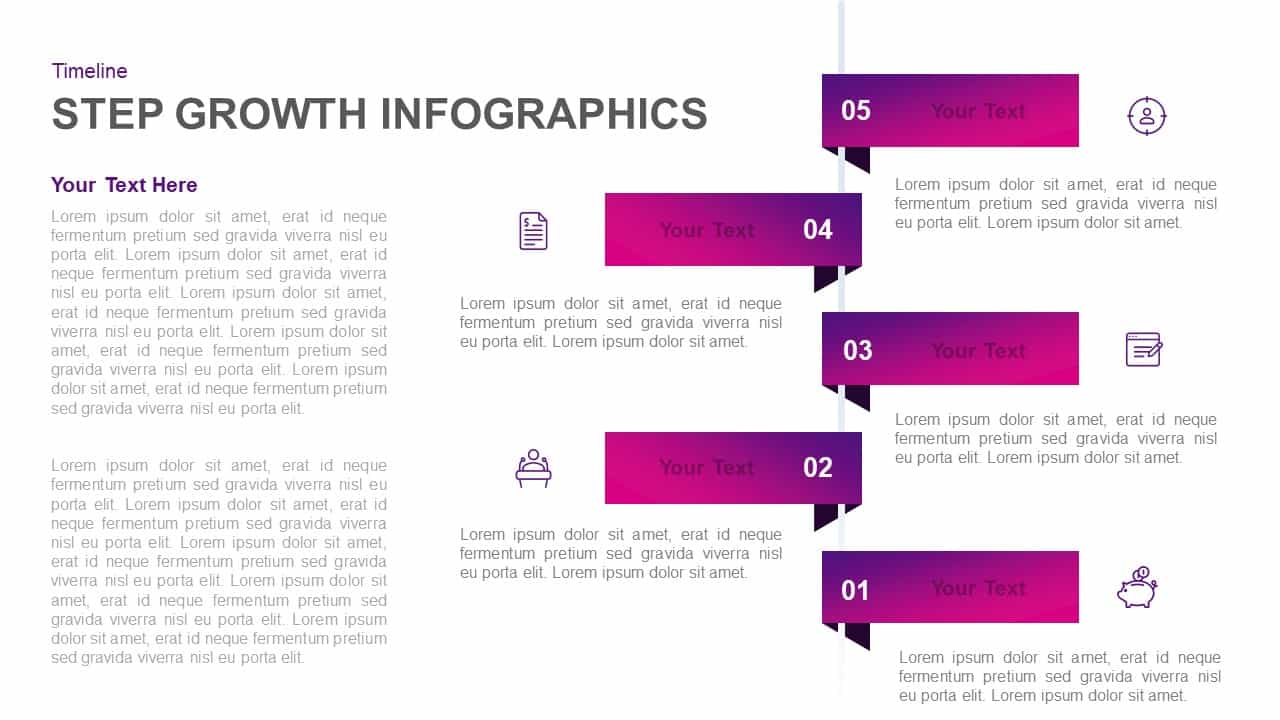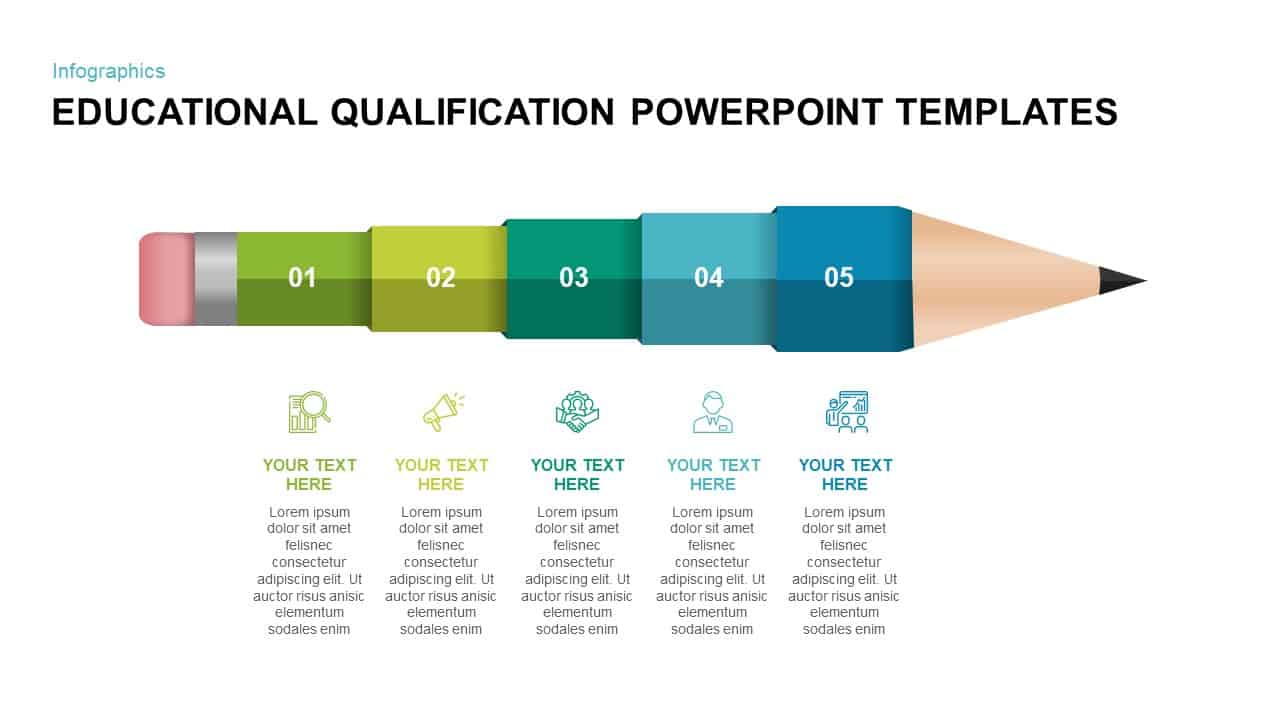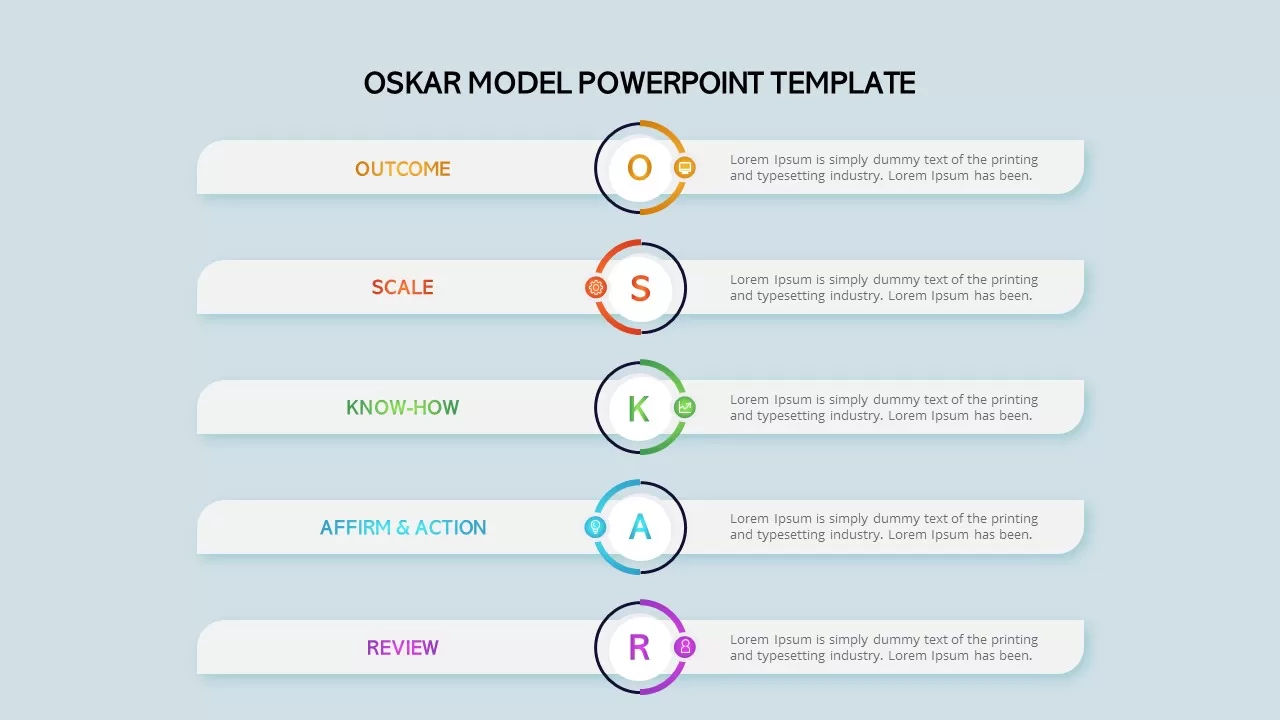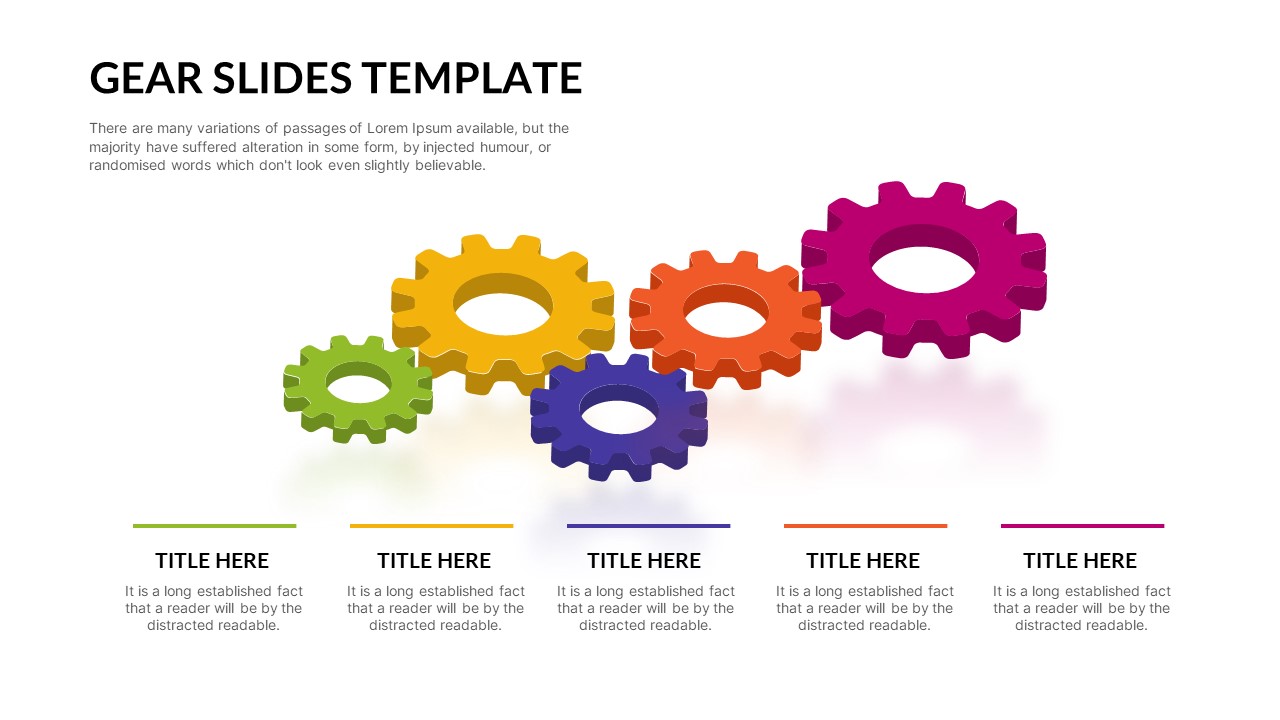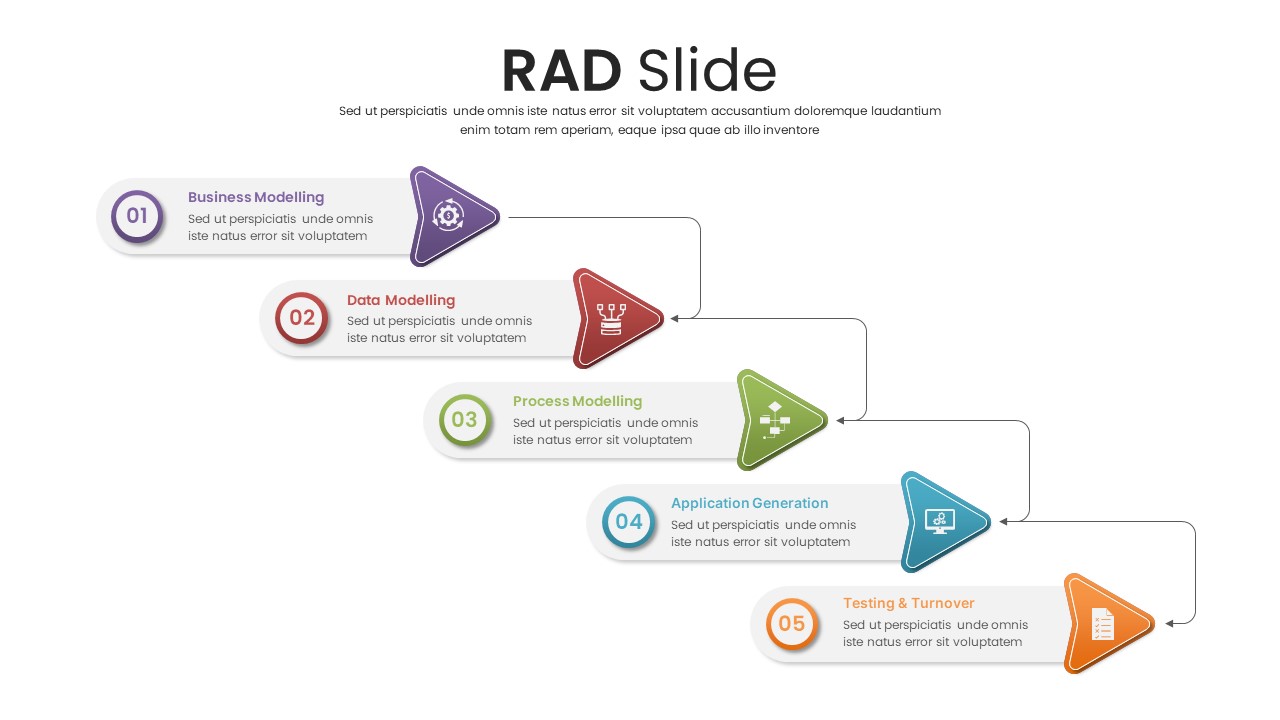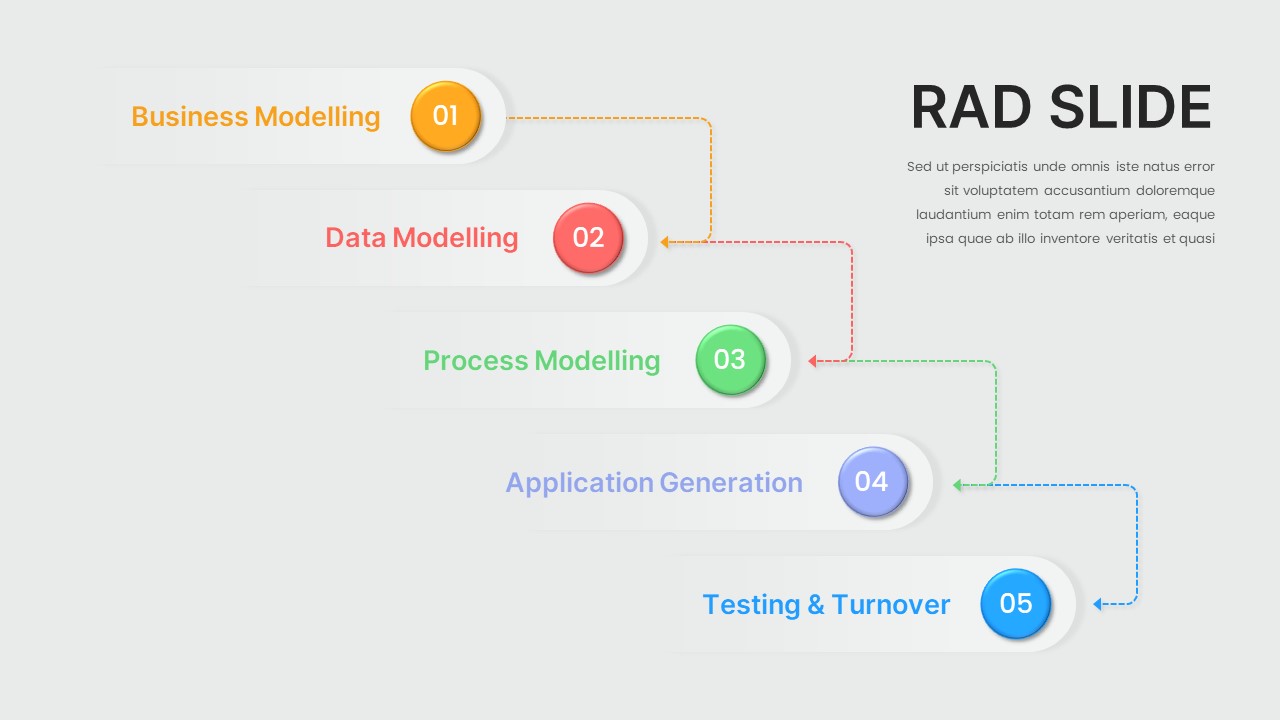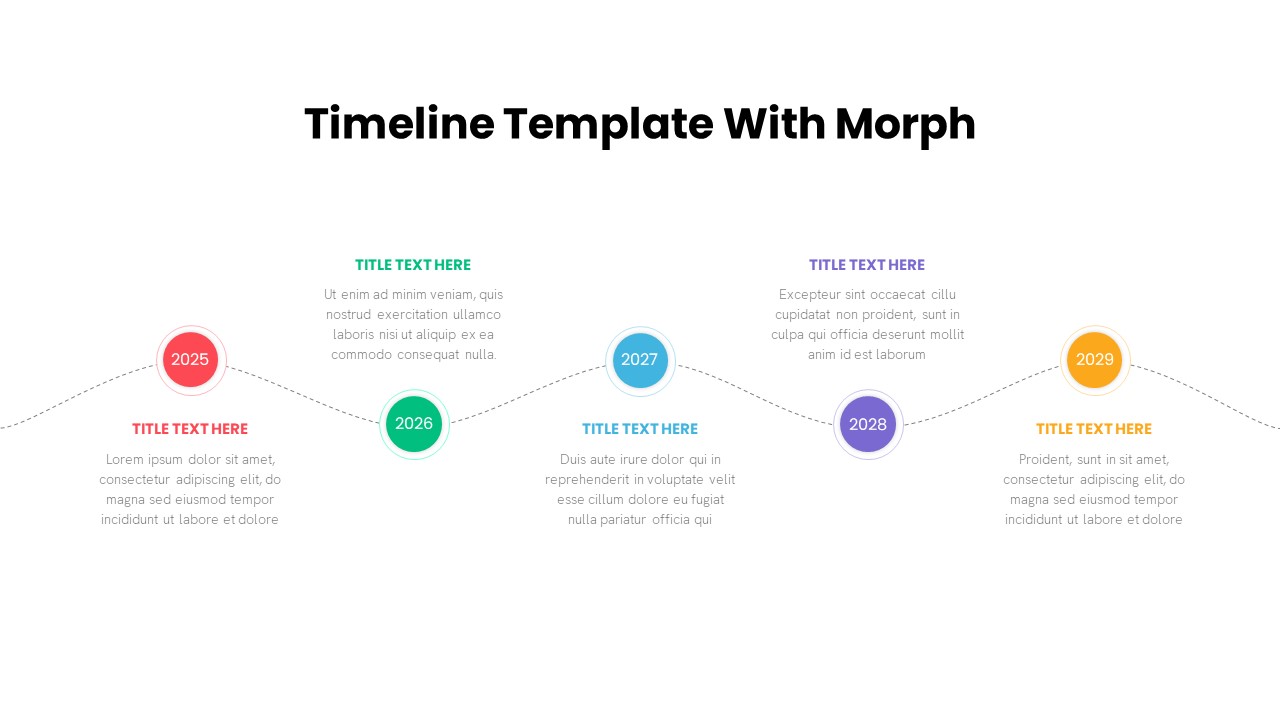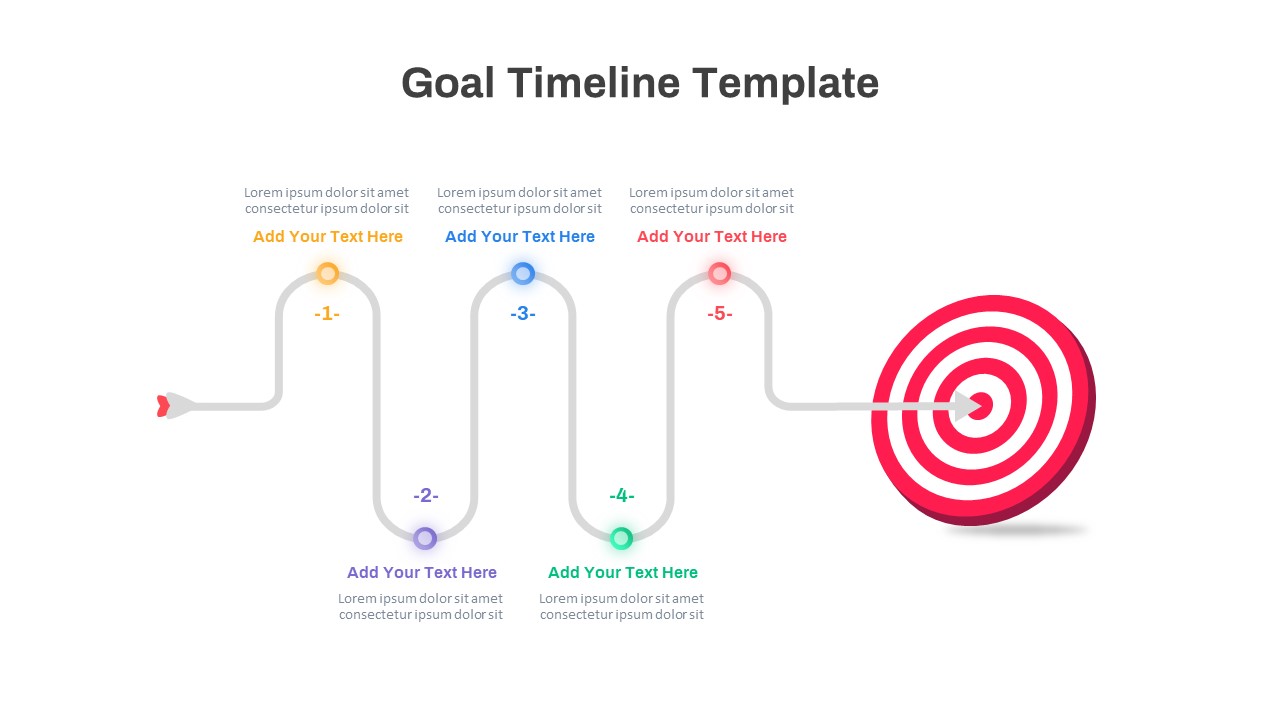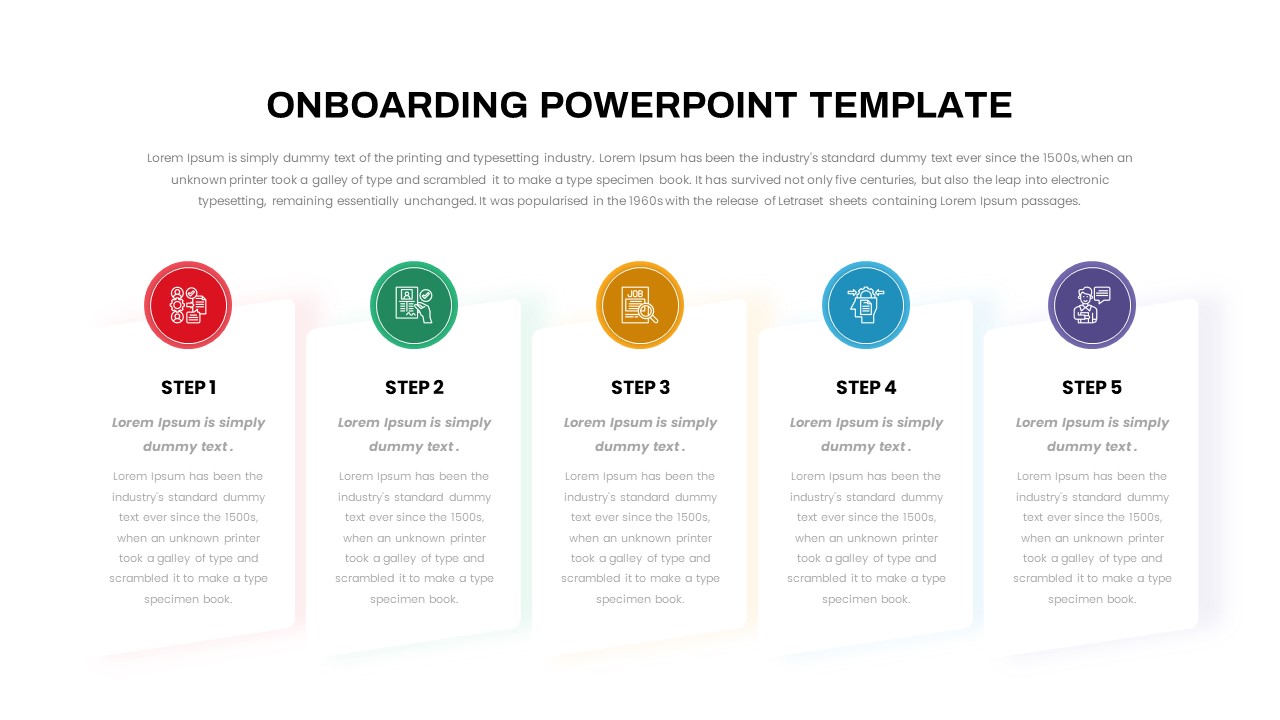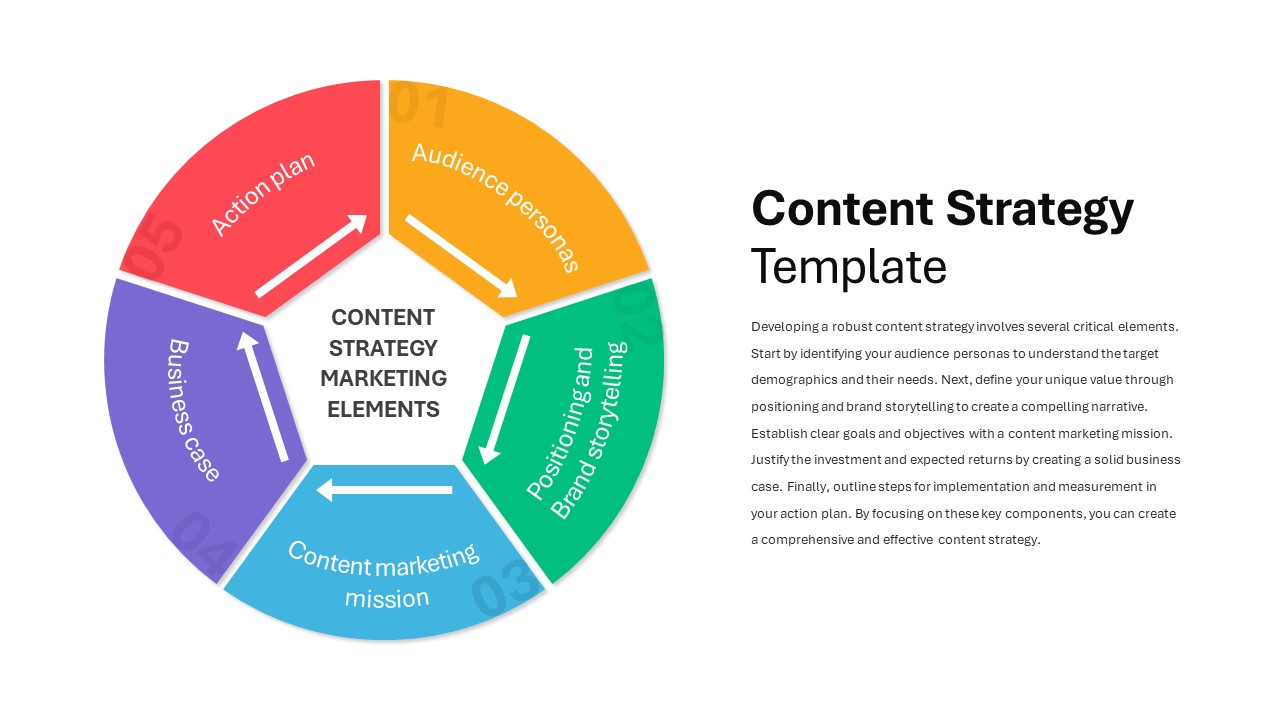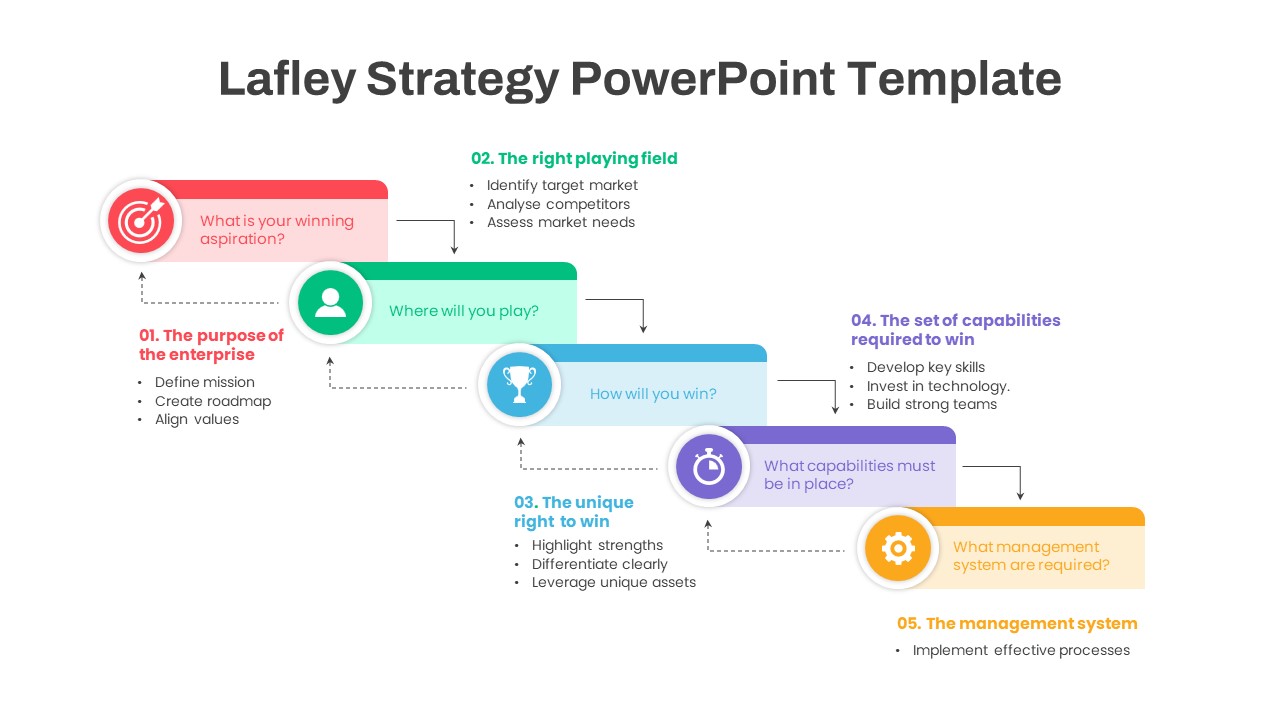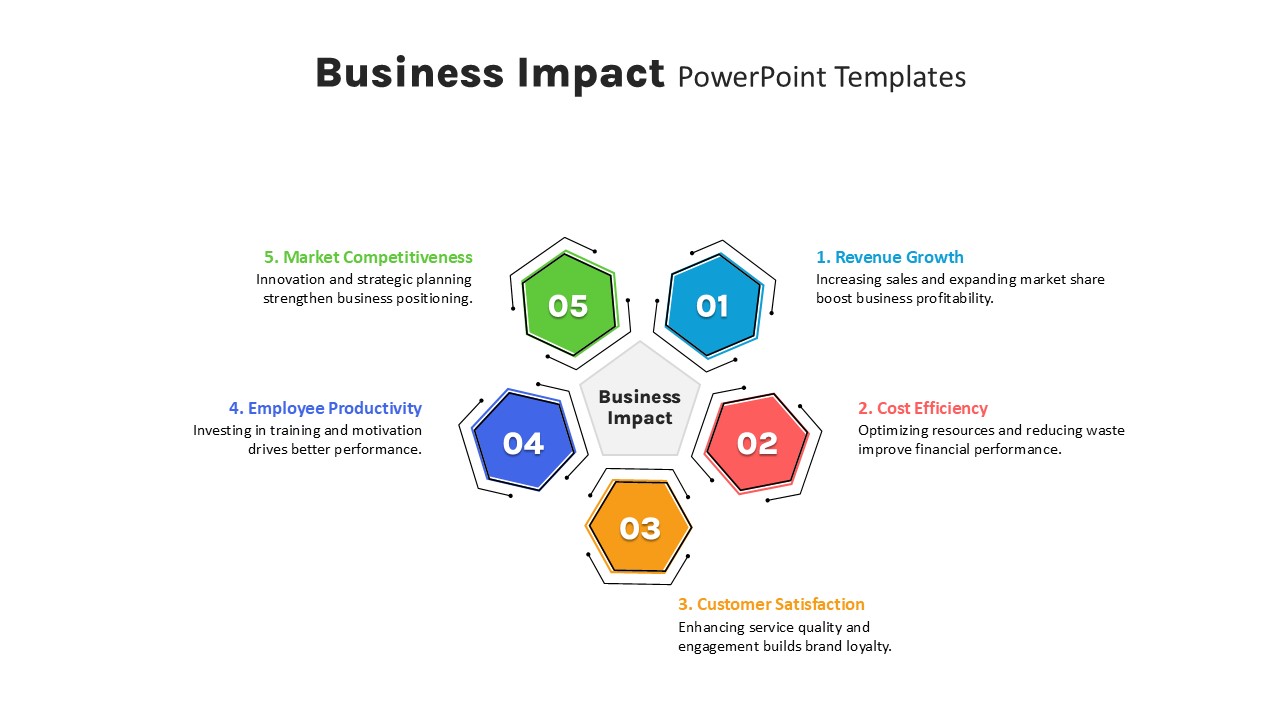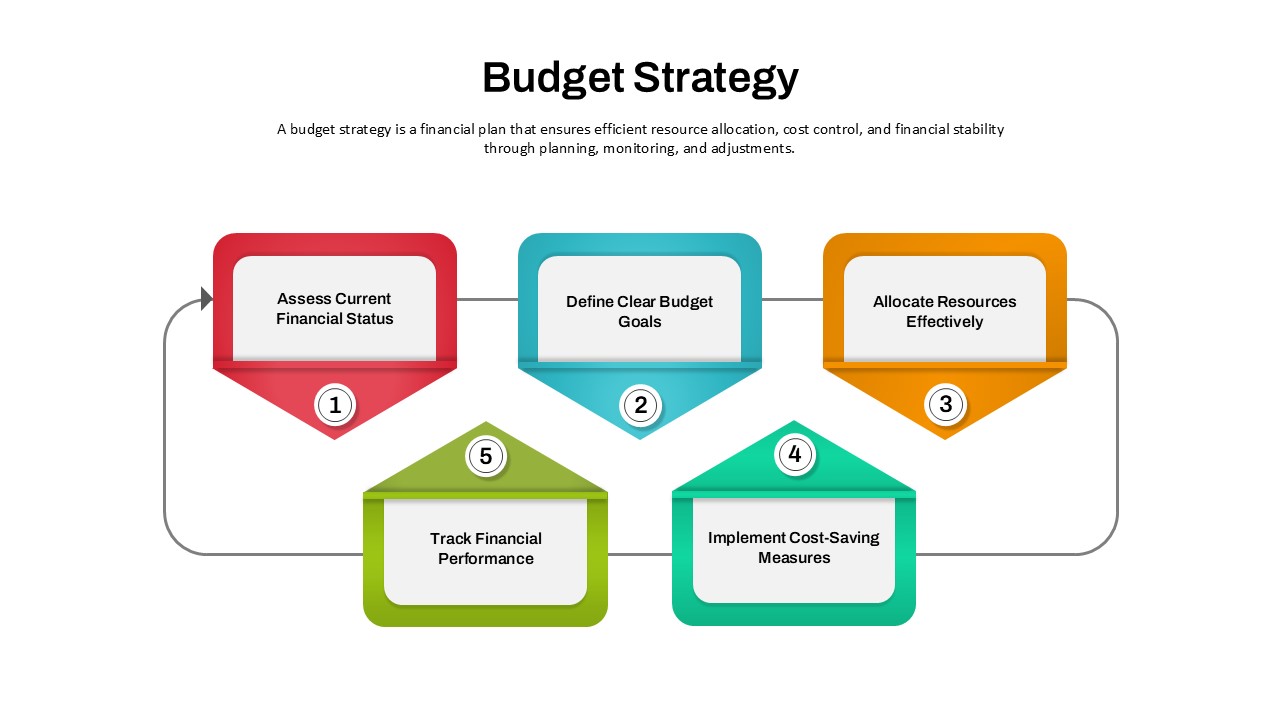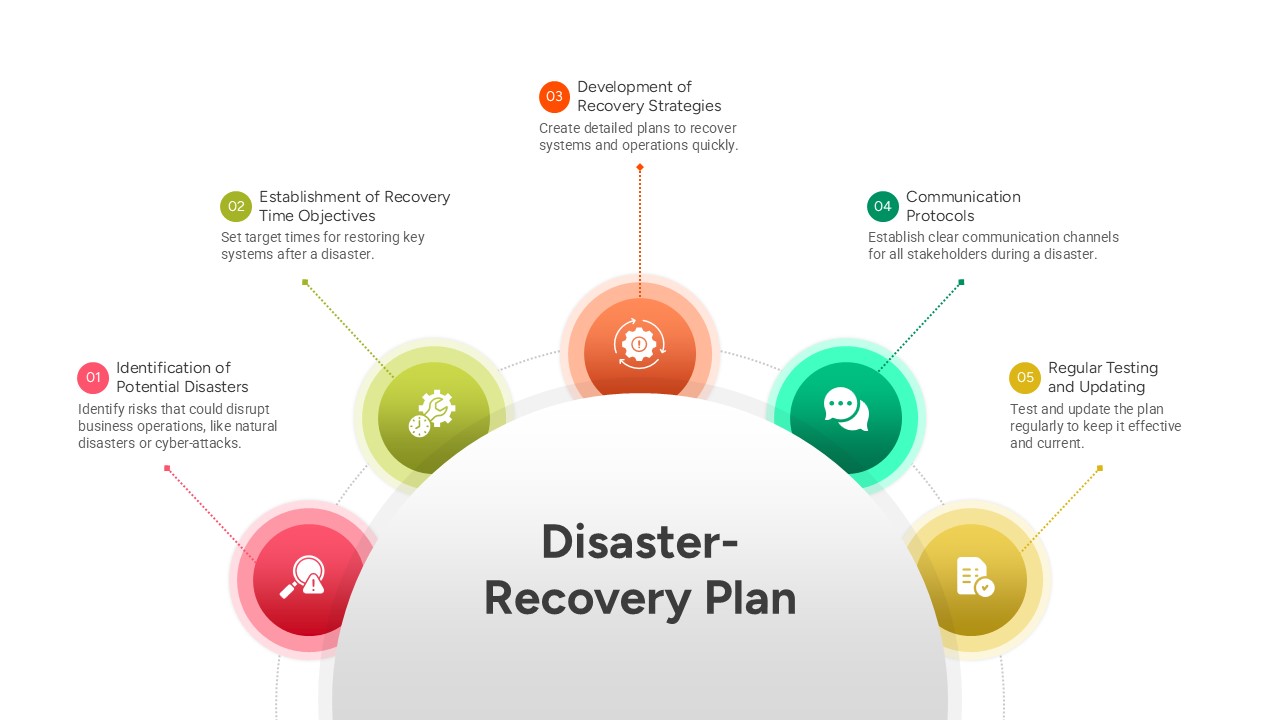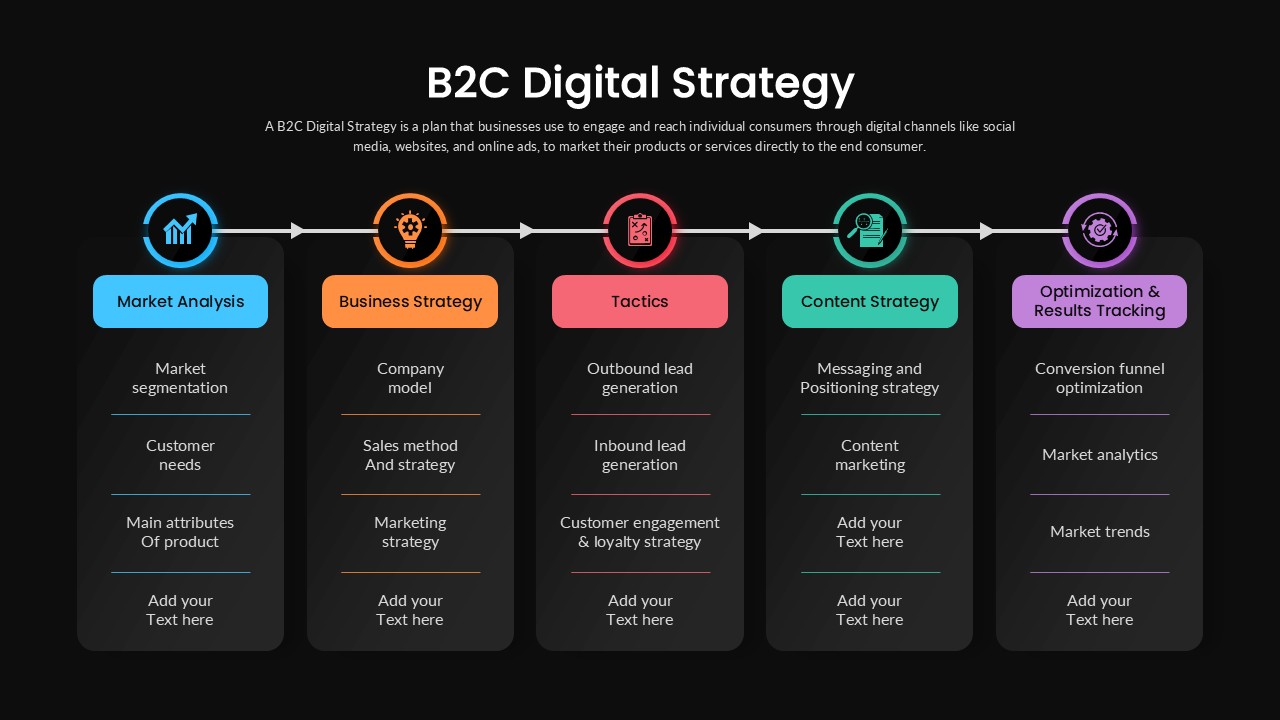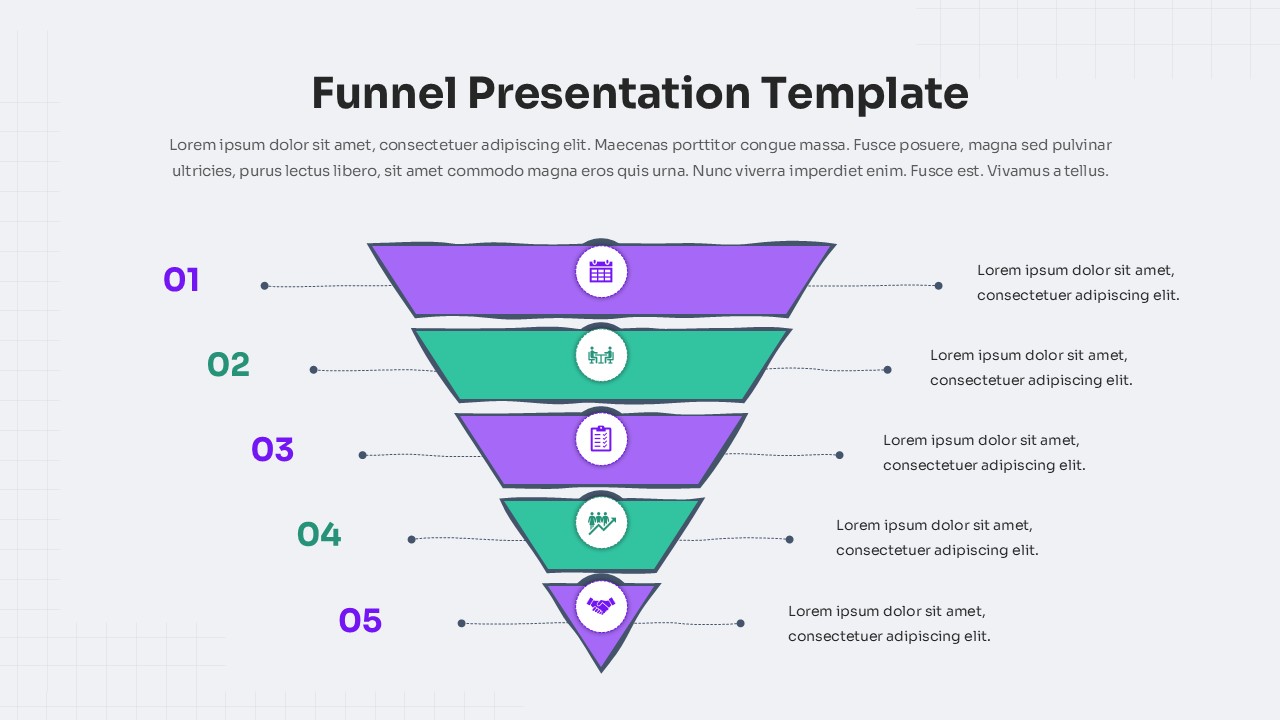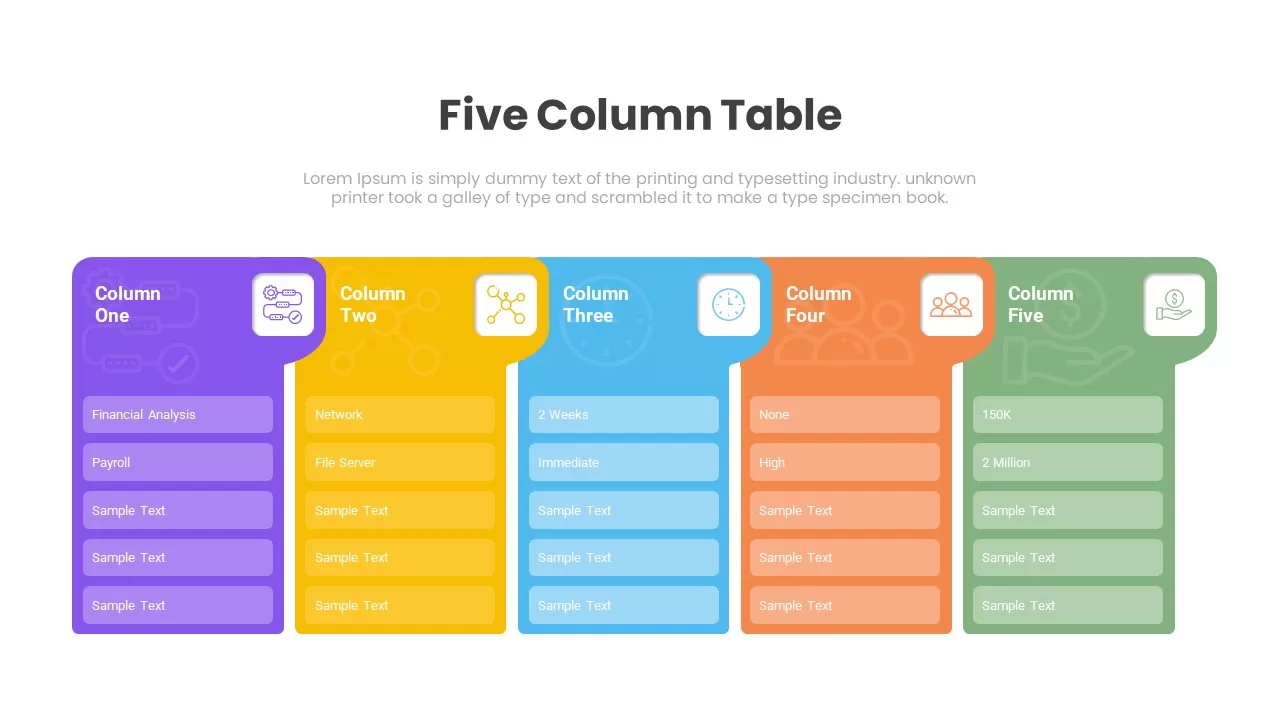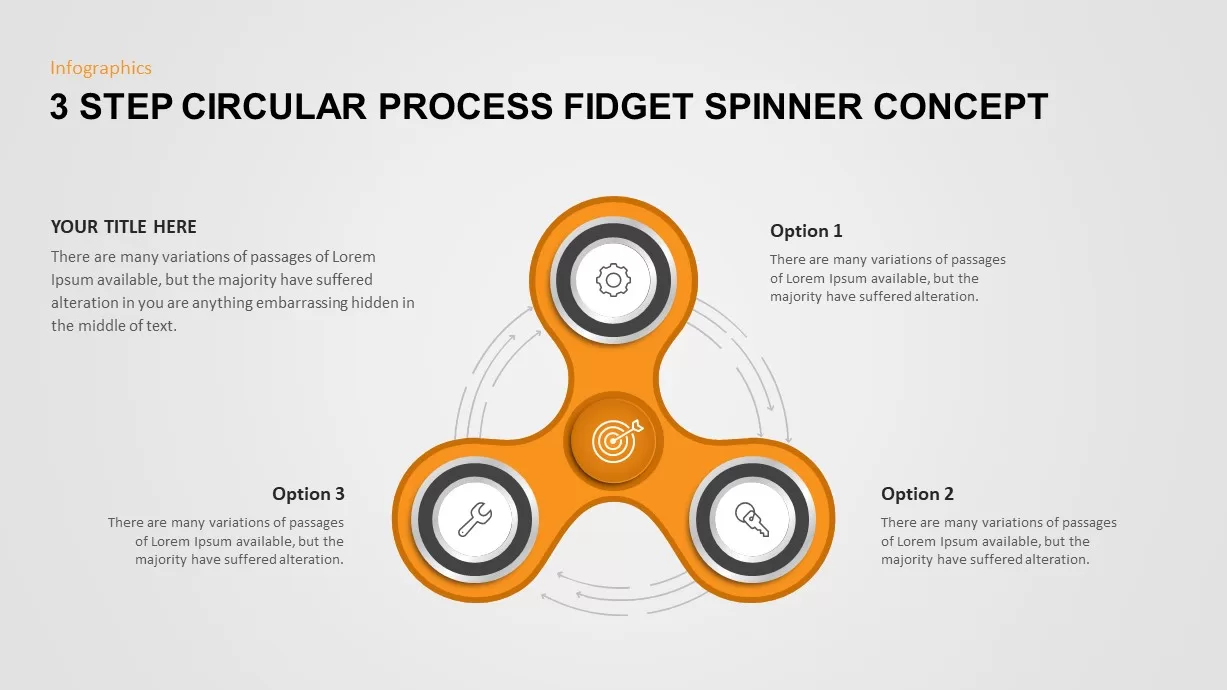Five-Step Circular Badge Infographics Template for PowerPoint & Google Slides
Description
This five-step circular badge infographic template features five gradient-filled badge circles—each in a distinct hue of yellow, pink, orange, blue, and green—arranged in a seamless clockwise flow with curved arrow connectors. Each badge contains a bold step number, a concise headline area, and a matching line icon, all set against a light gray backdrop that enhances contrast and readability. Built on master slides, every element is fully editable: swap icons, relabel step titles, adjust percentage or metric values, recolor gradients to match your brand palette, and reposition arrow connectors without disrupting alignment thanks to snap-to-grid guides and grouped vector layers. Crisp, high-resolution artwork ensures flawless rendering on projectors, HD displays, and virtual meeting platforms.
Optimized for both PowerPoint and Google Slides, this template supports real-time cloud collaboration and preserves formatting across versions. Use the pre-designed callout text boxes to add detailed descriptions or data points for each step. Duplicate or cascade the badge sequence to meet longer workflows, or animate each circle sequentially to guide audience focus through your process narrative. Whether you’re mapping project milestones, illustrating training modules, or outlining multi-phase strategies, this flexible slide turns complex information into a polished, story-driven visual.
Who is it for
Project managers, training facilitators, marketing teams, and consultants who need a clear, engaging way to present sequential steps—such as onboarding flows, campaign stages, or performance reviews—in client presentations, workshops, or executive briefings.
Other Uses
Repurpose this circular badge layout for A/B test comparisons, KPI roll-outs, product launch phases, or quarterly OKR roadmaps by updating the step labels, icons, and color themes.
Login to download this file