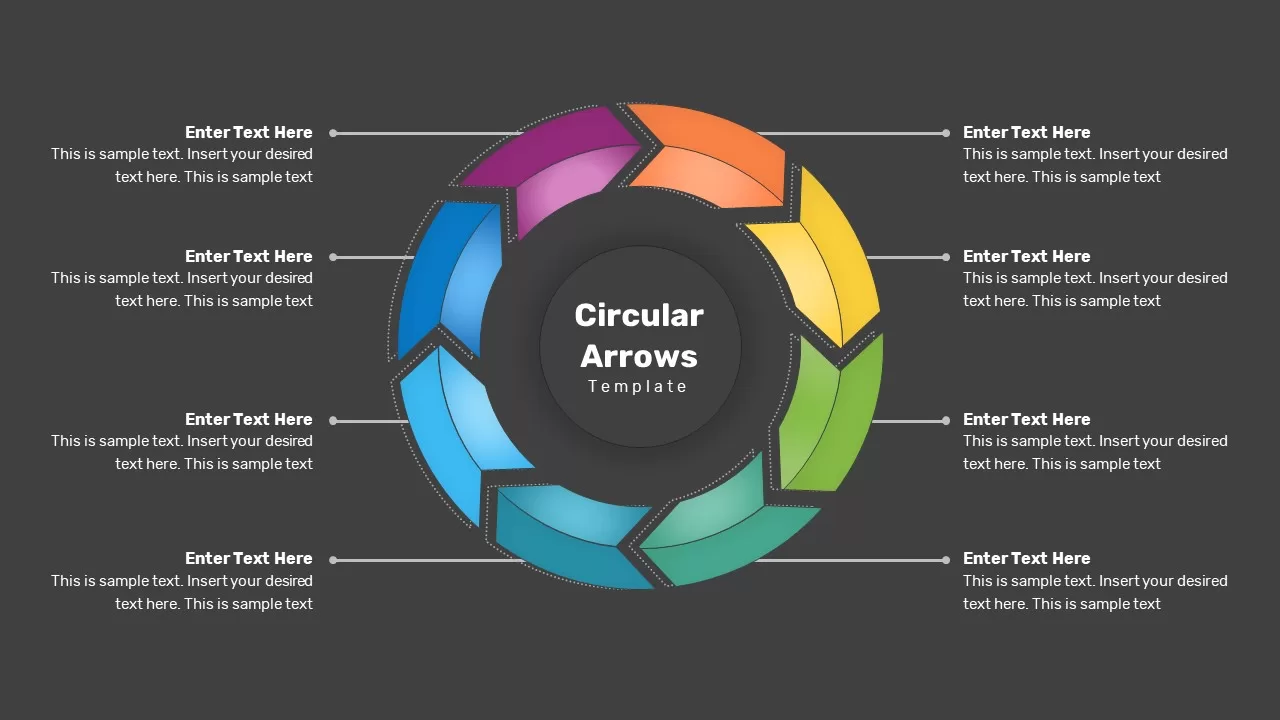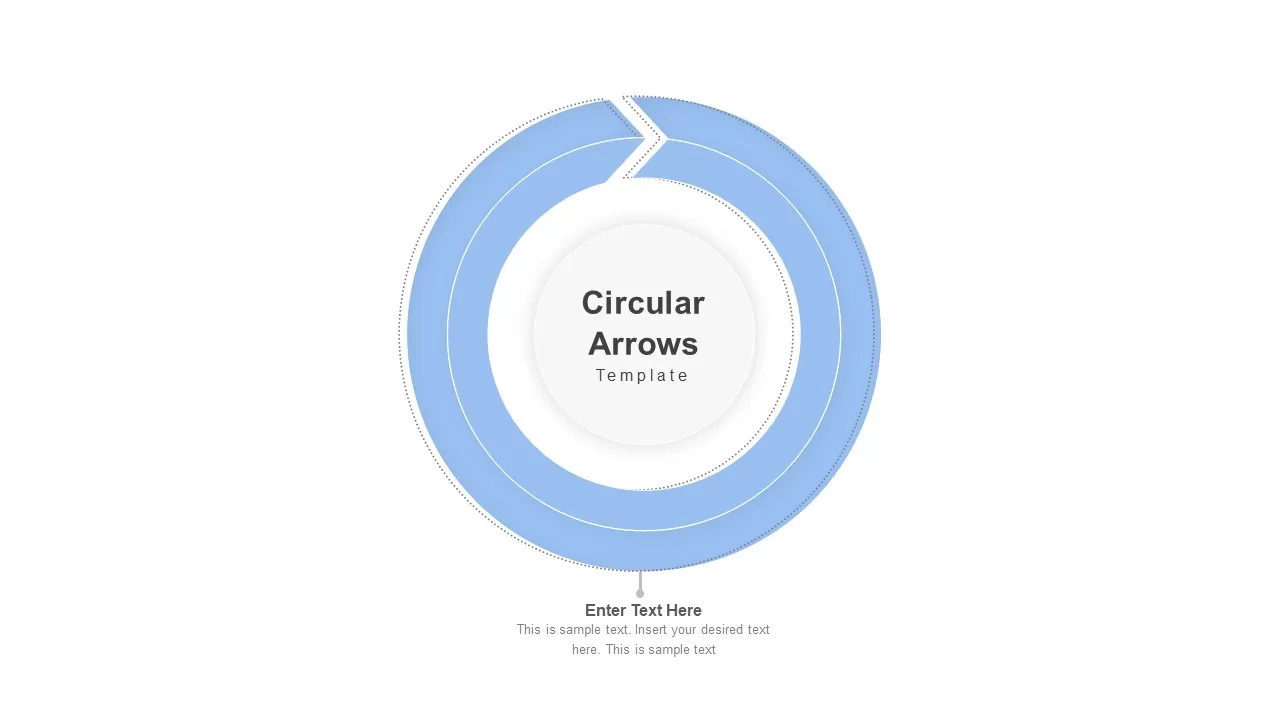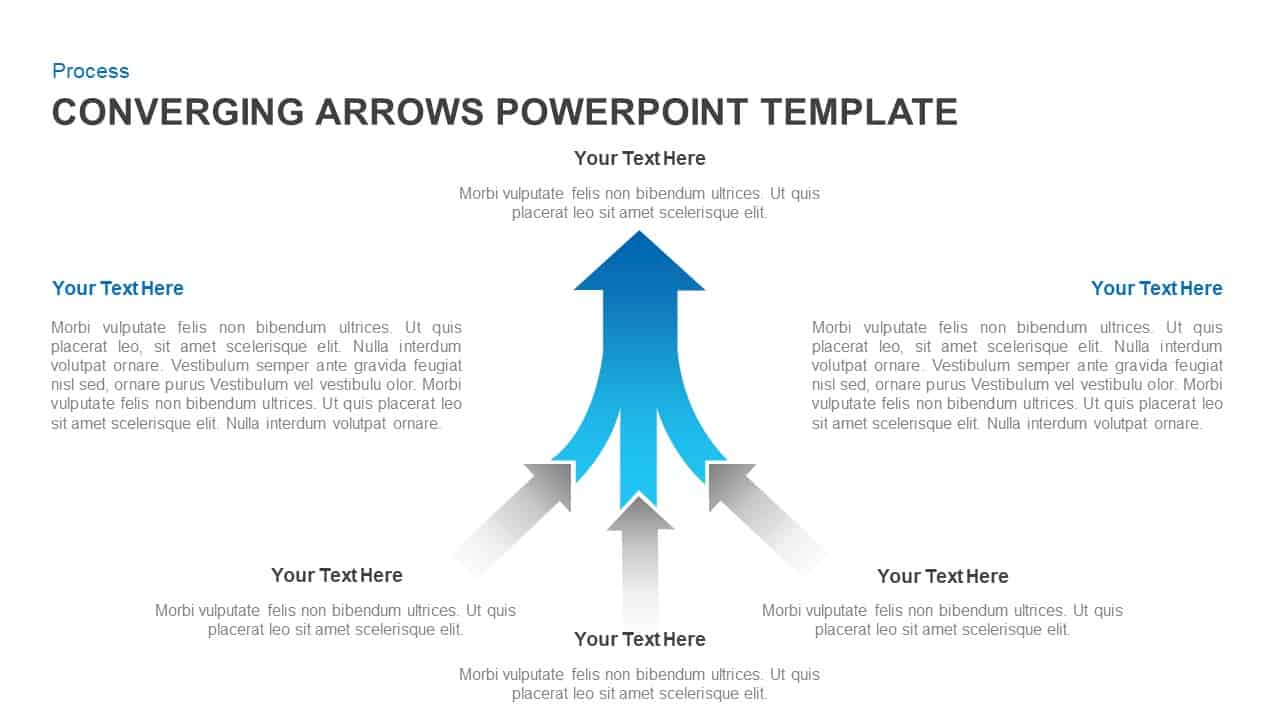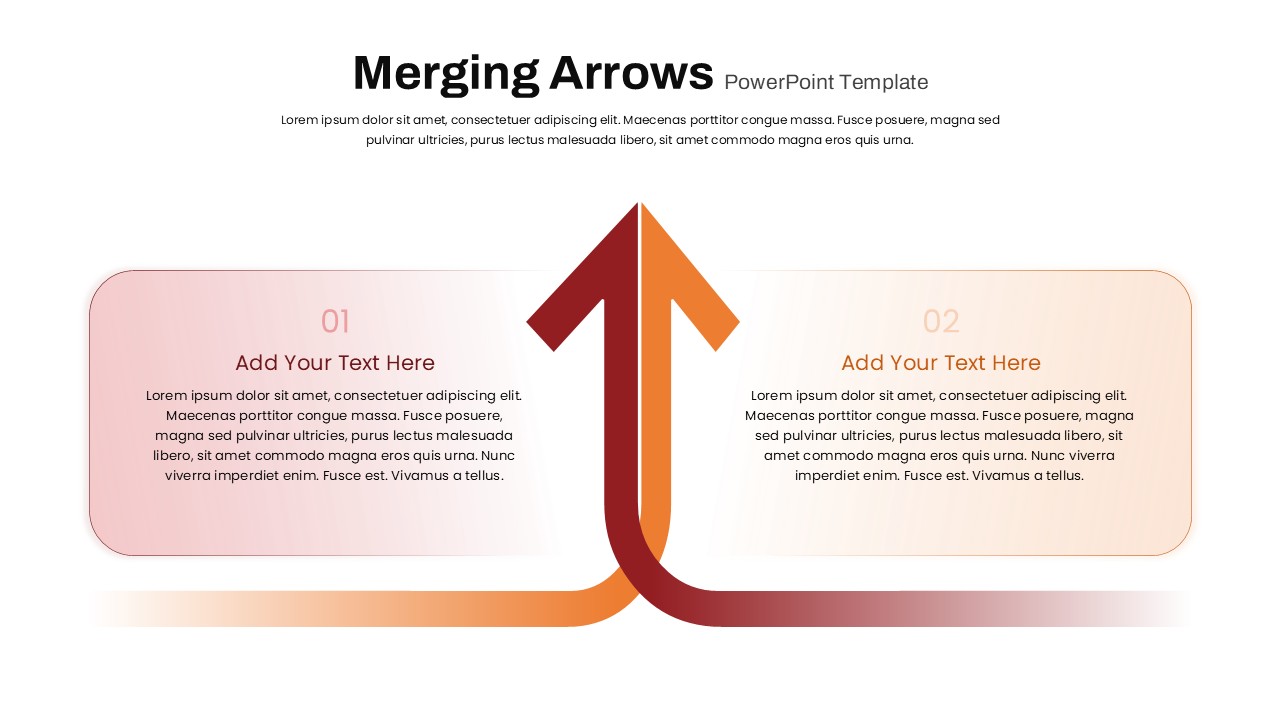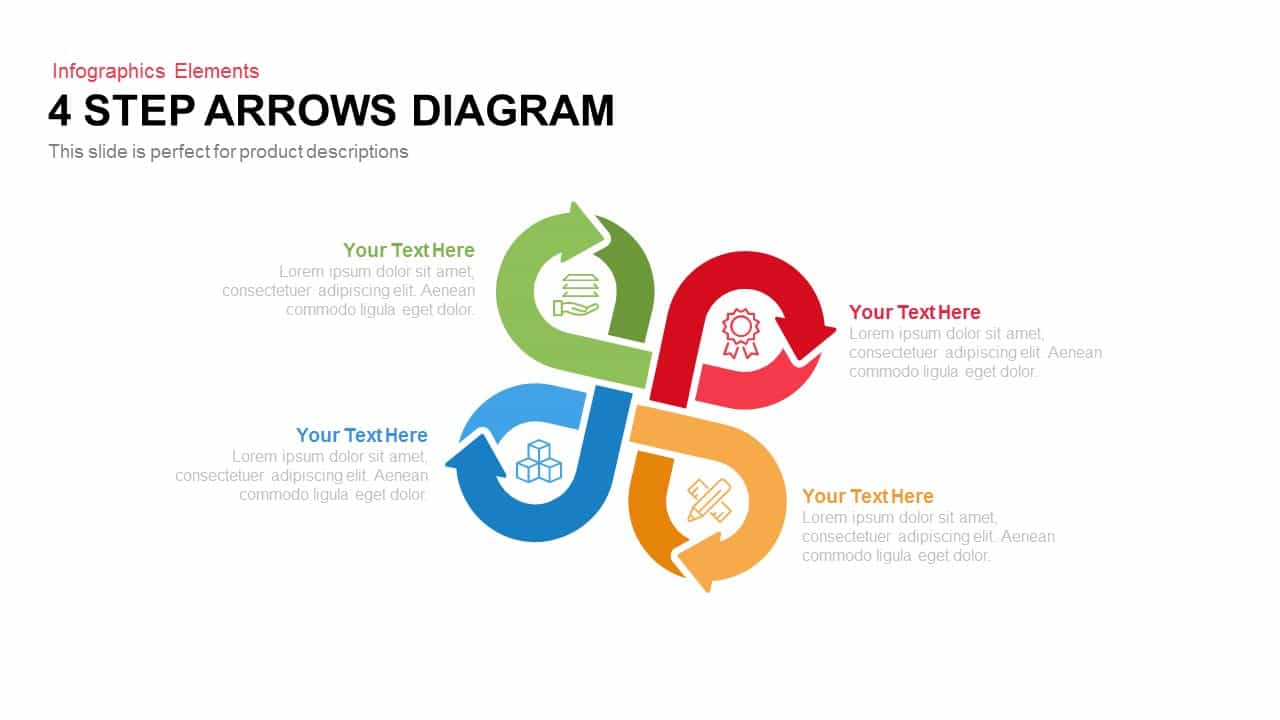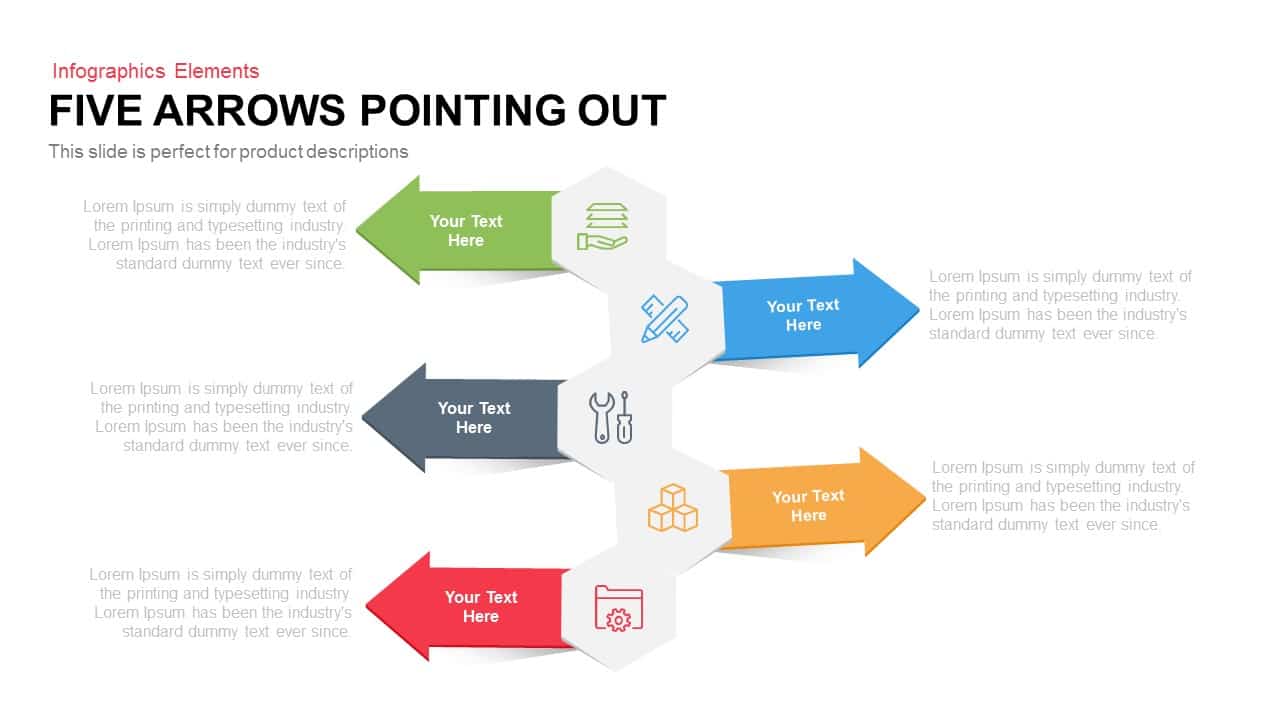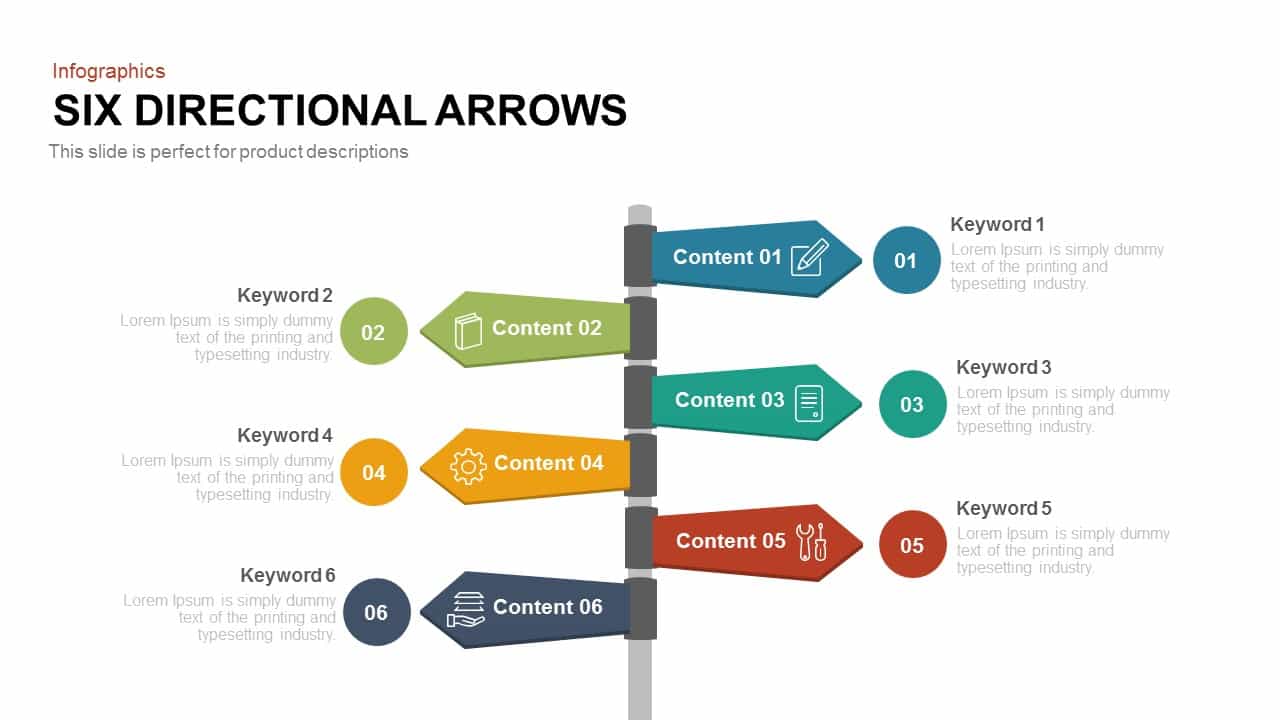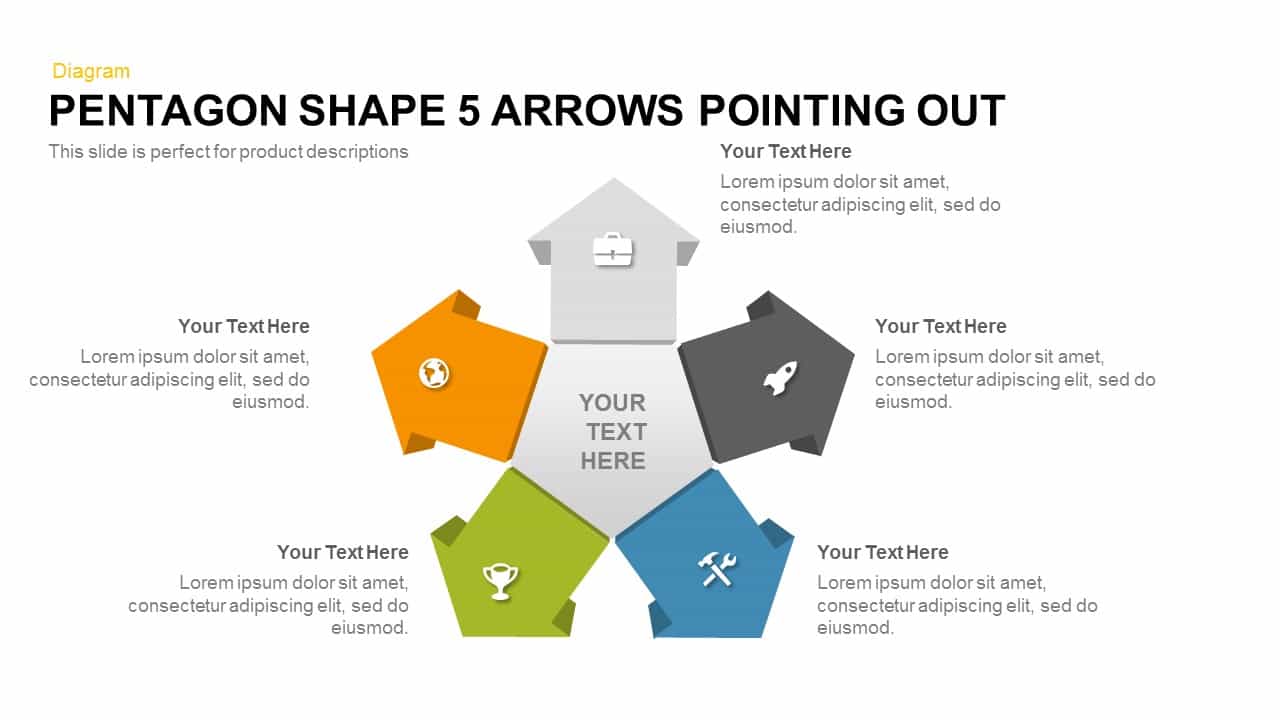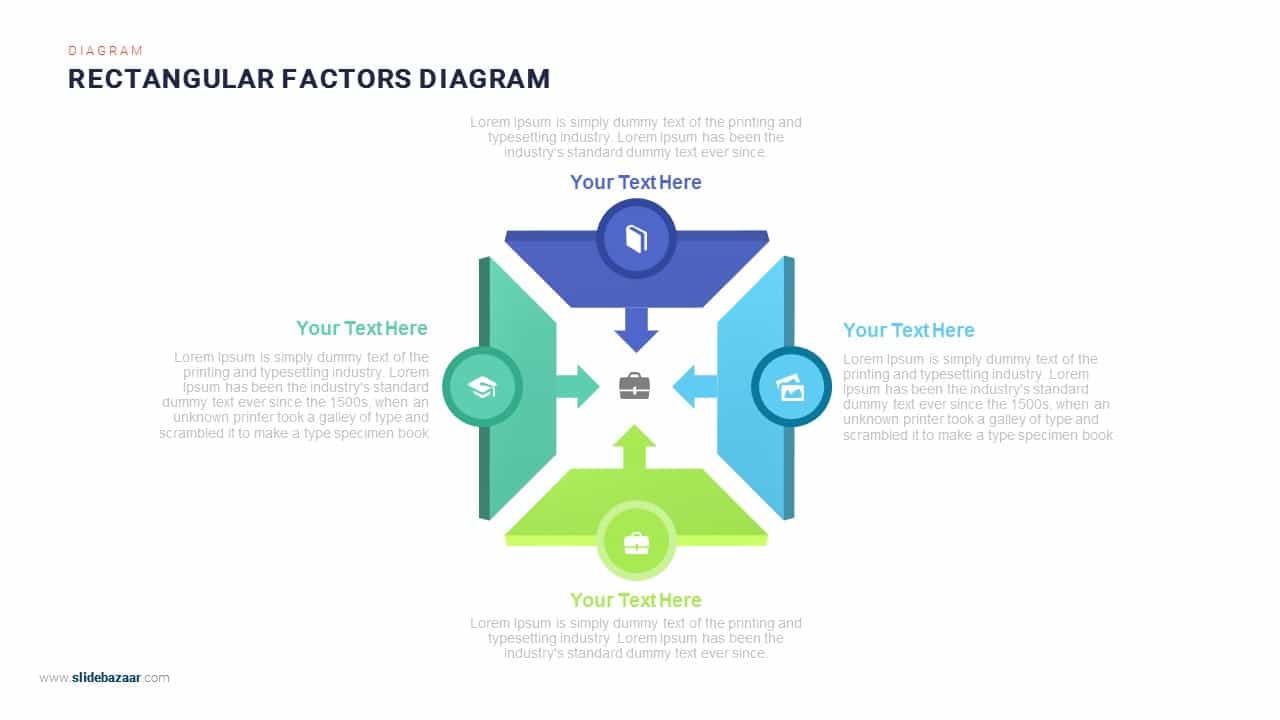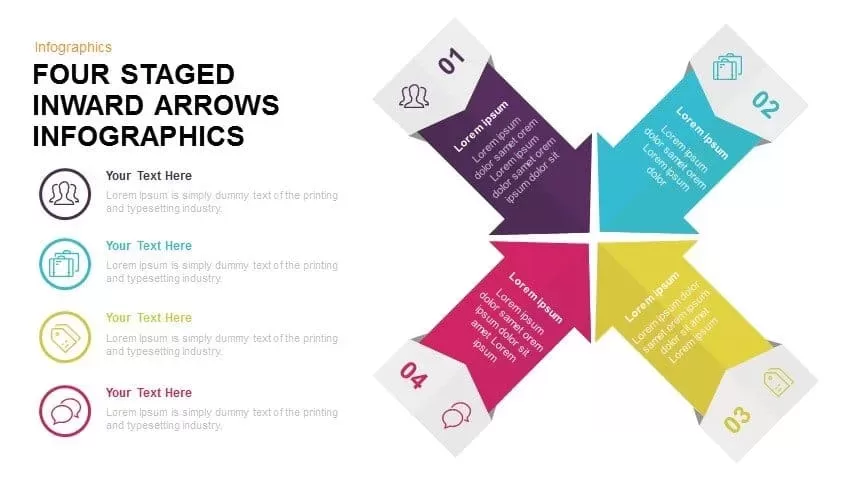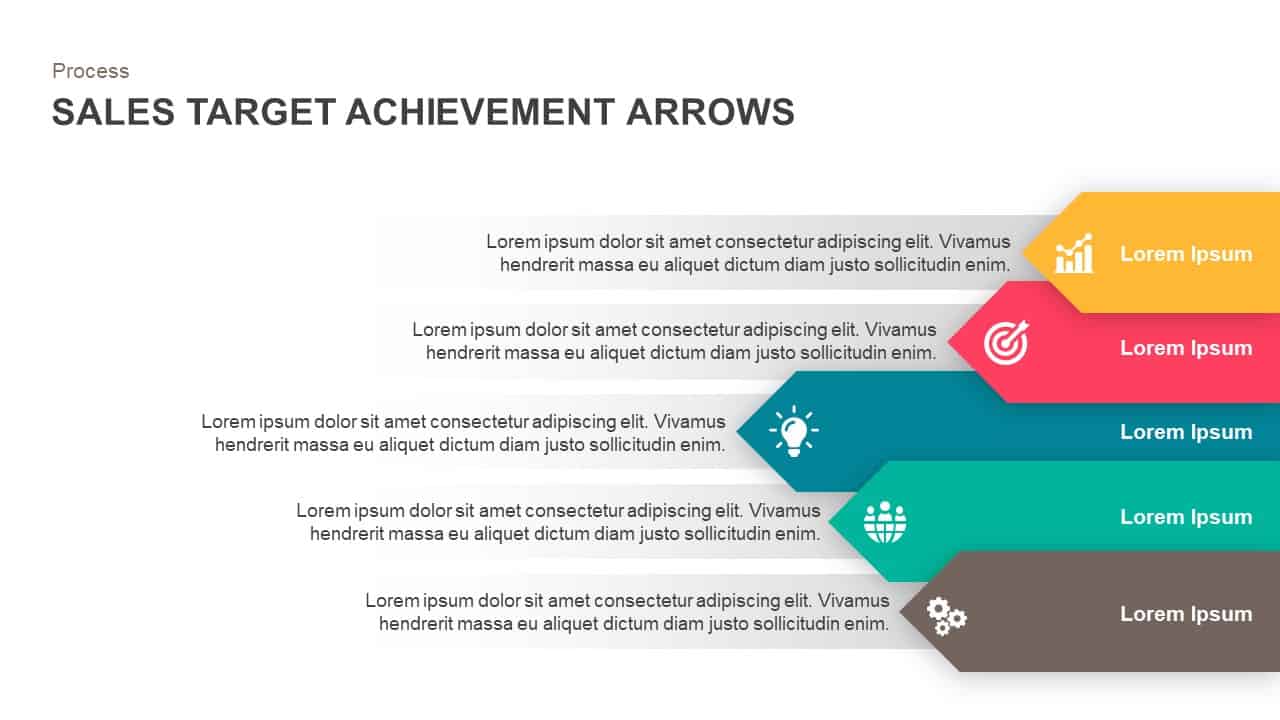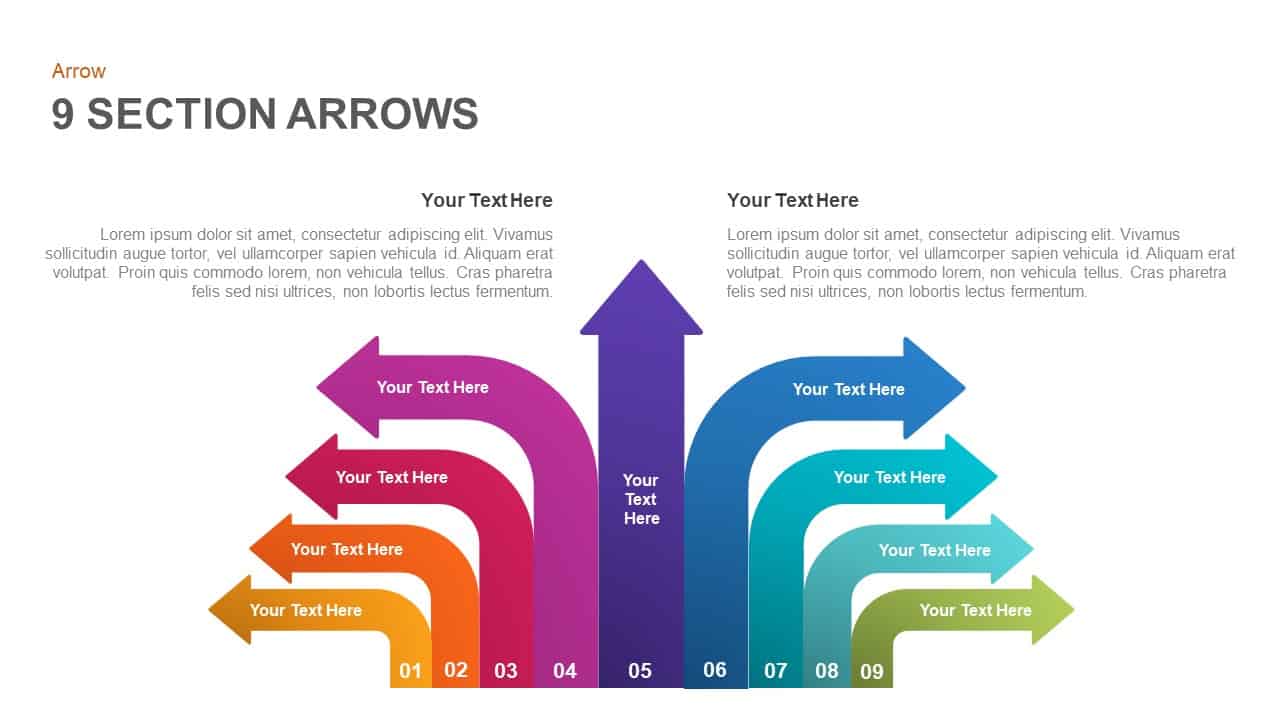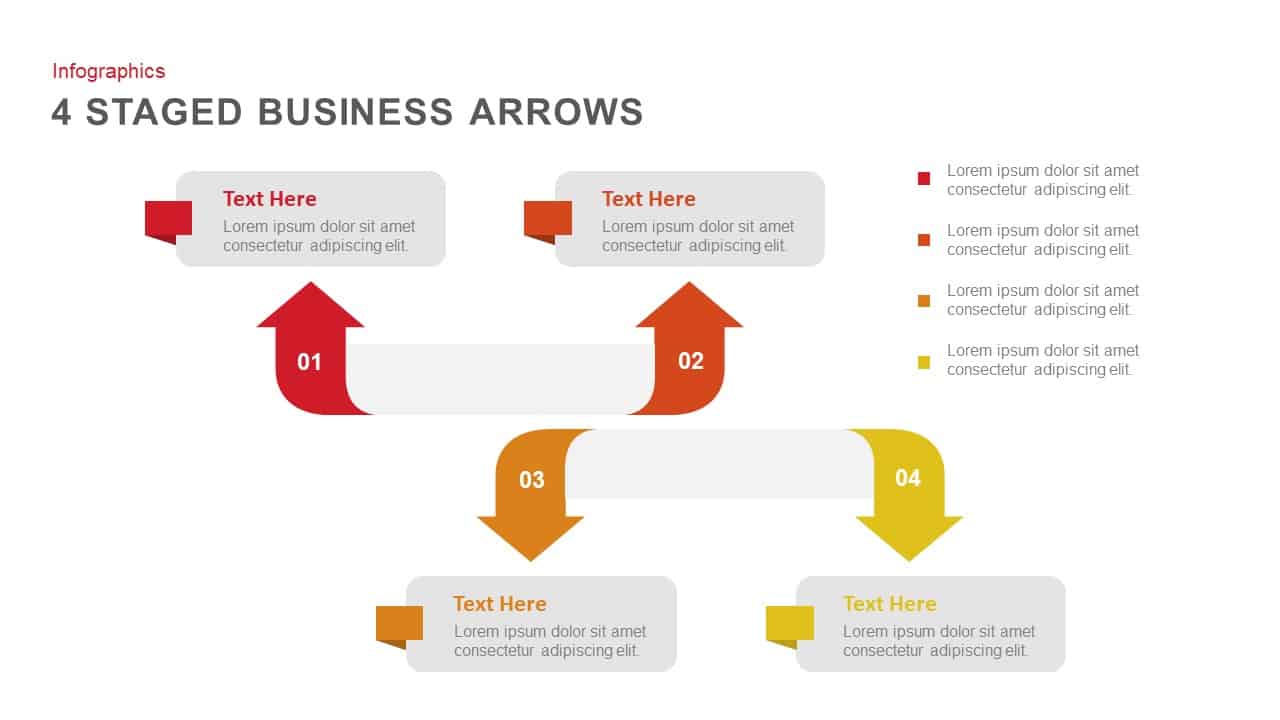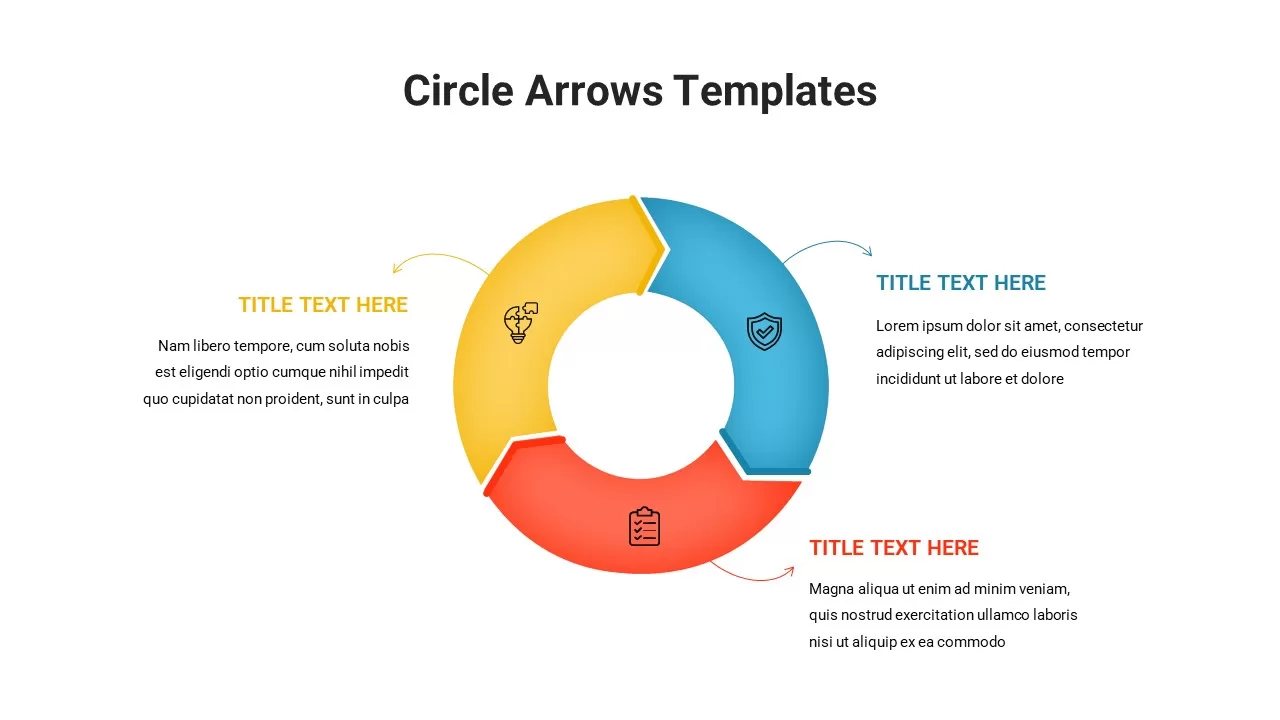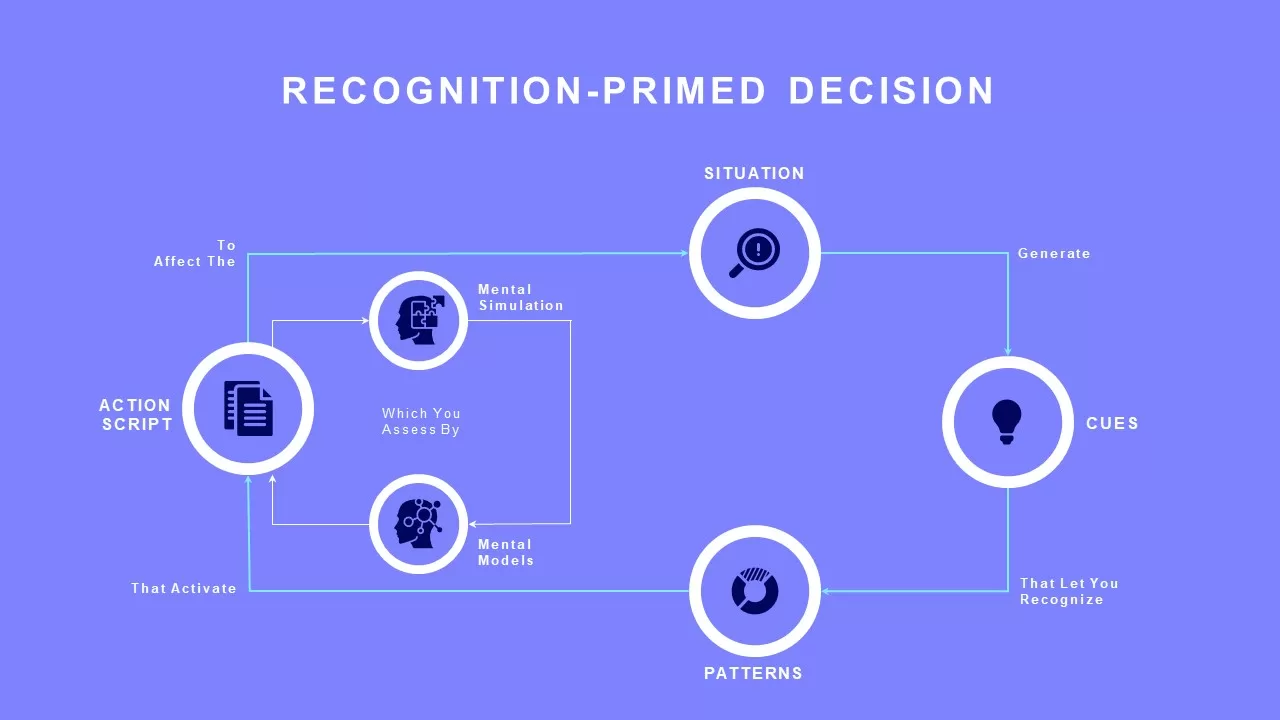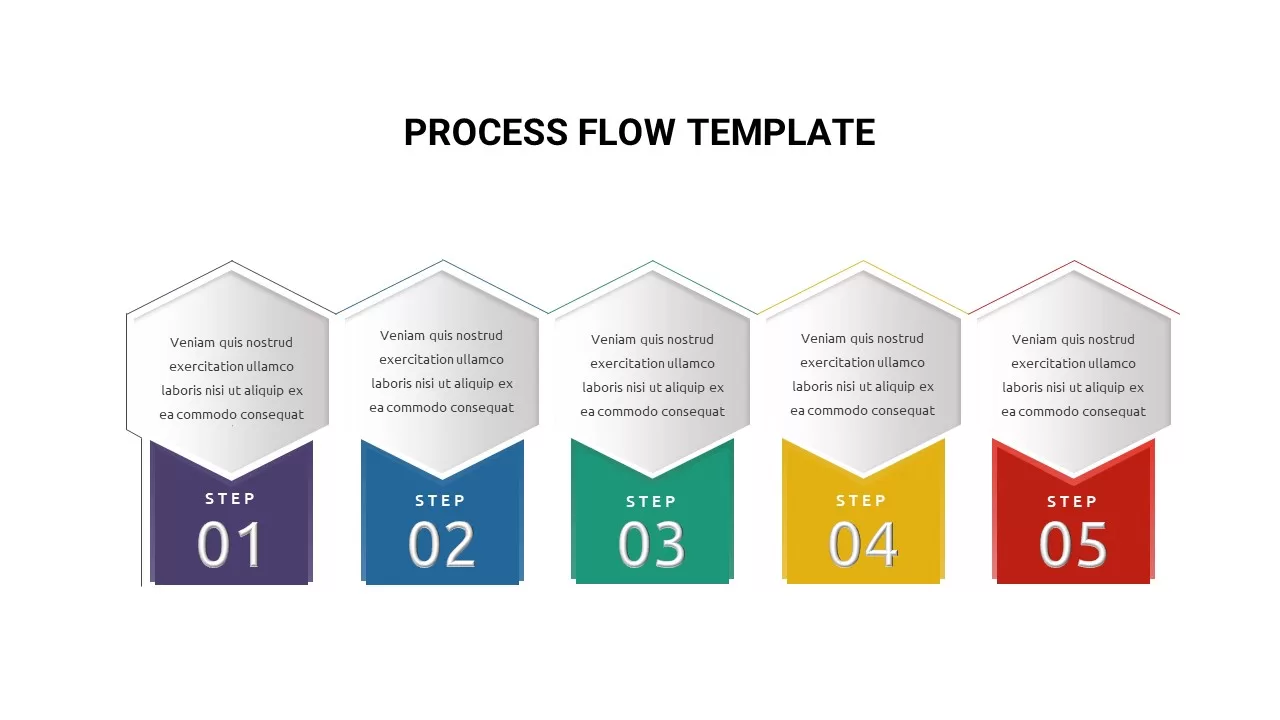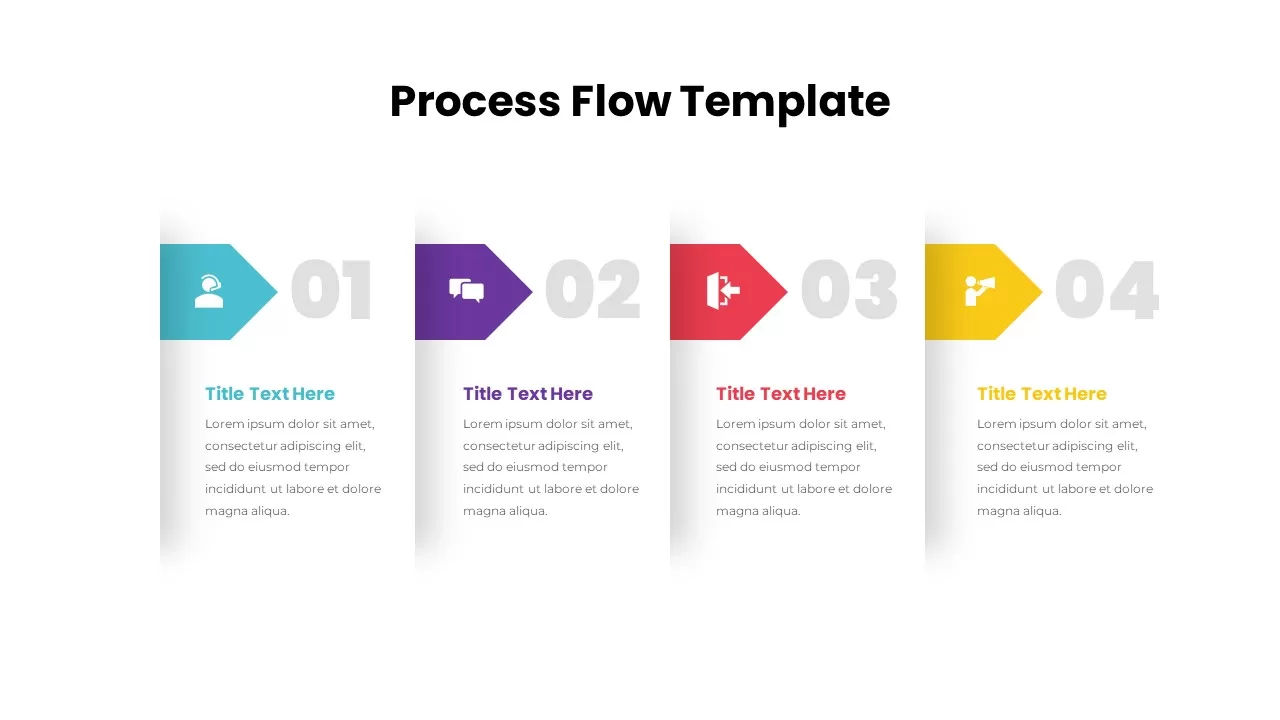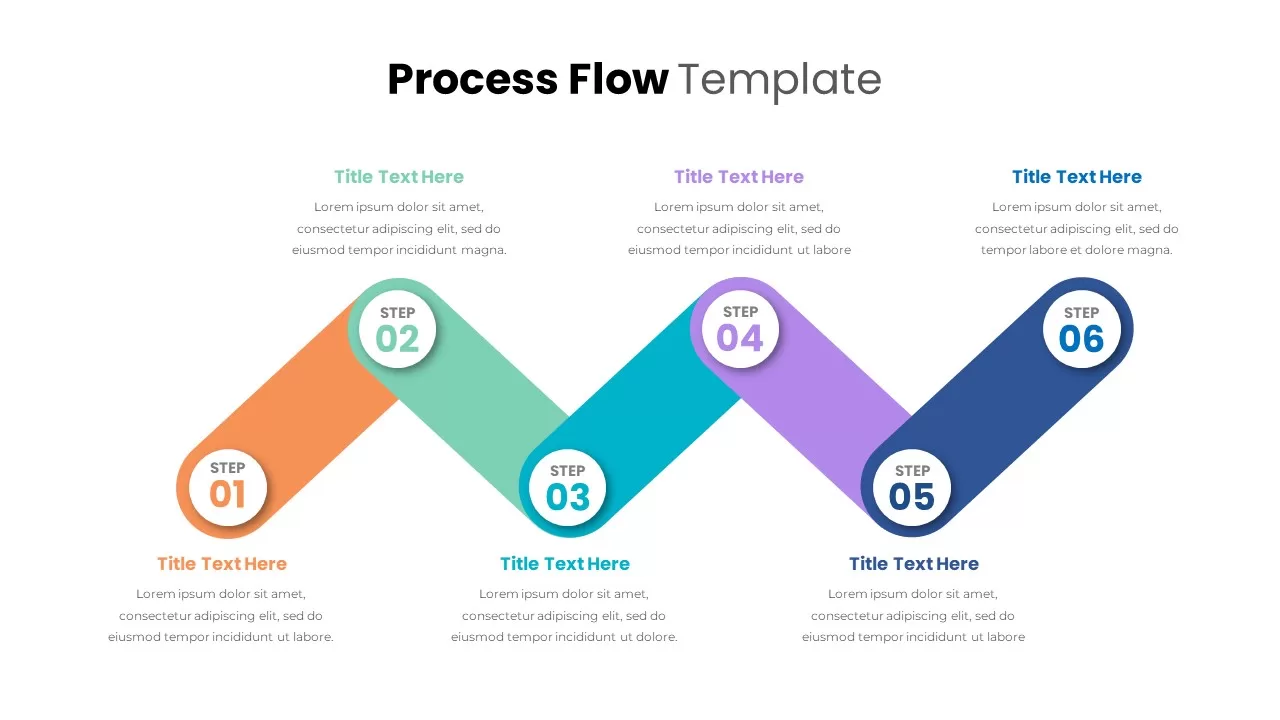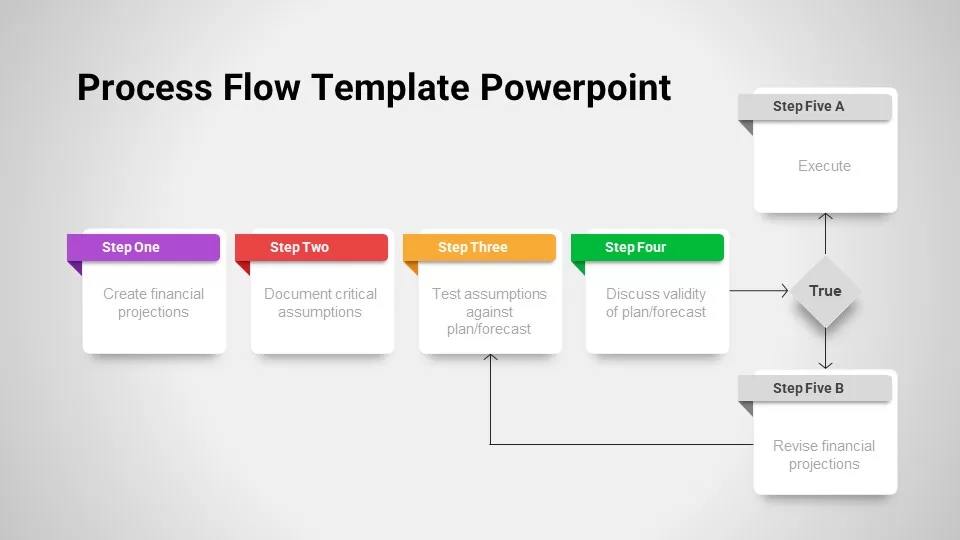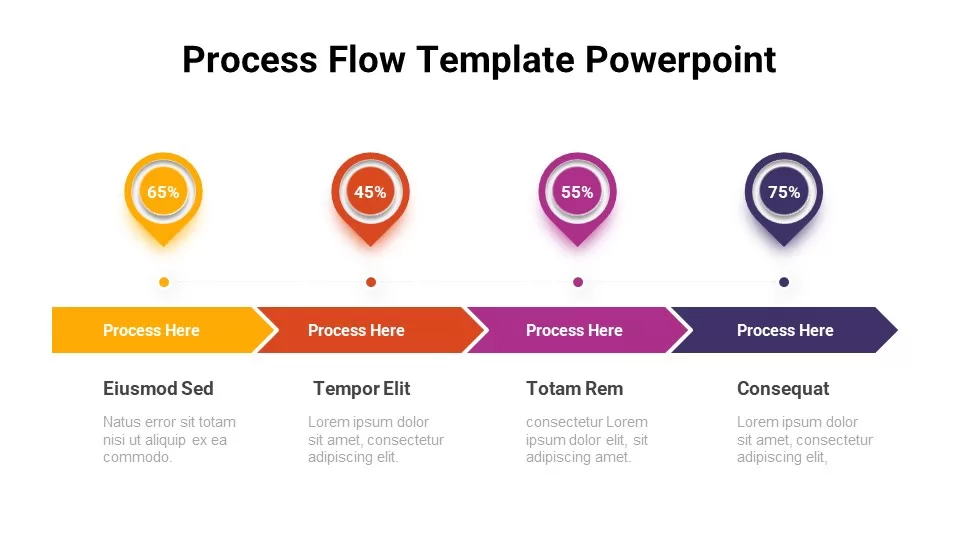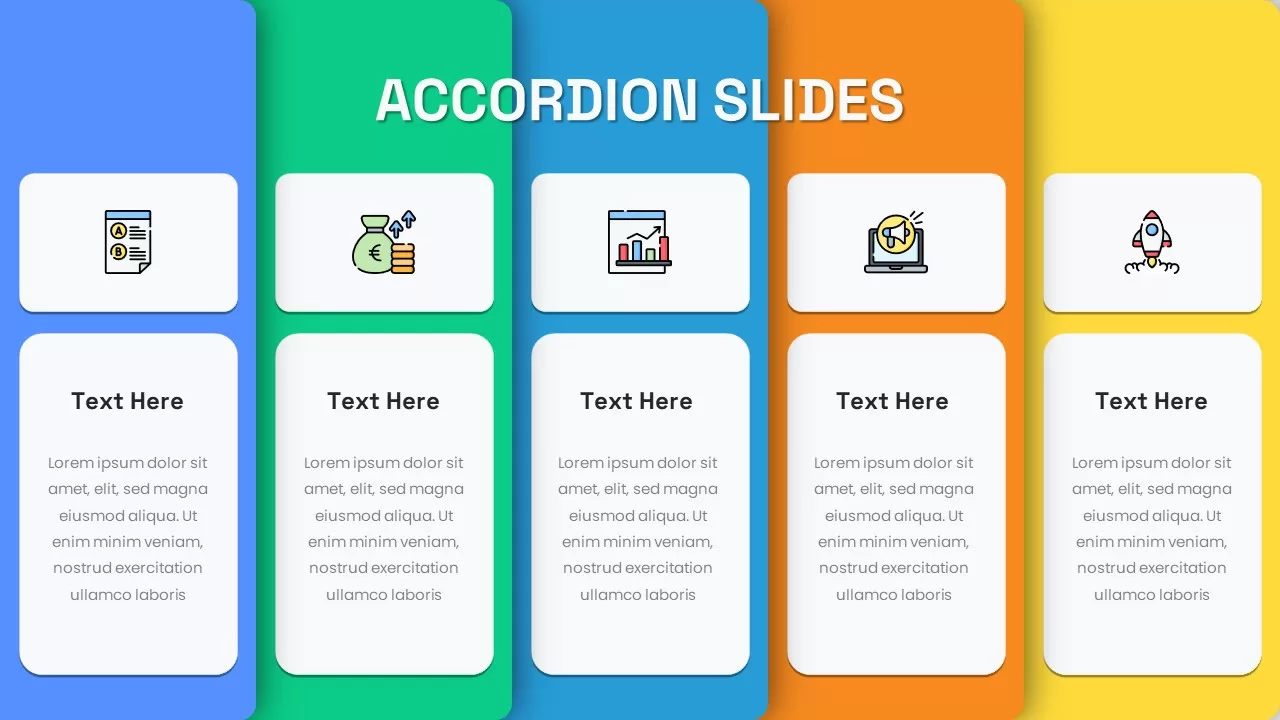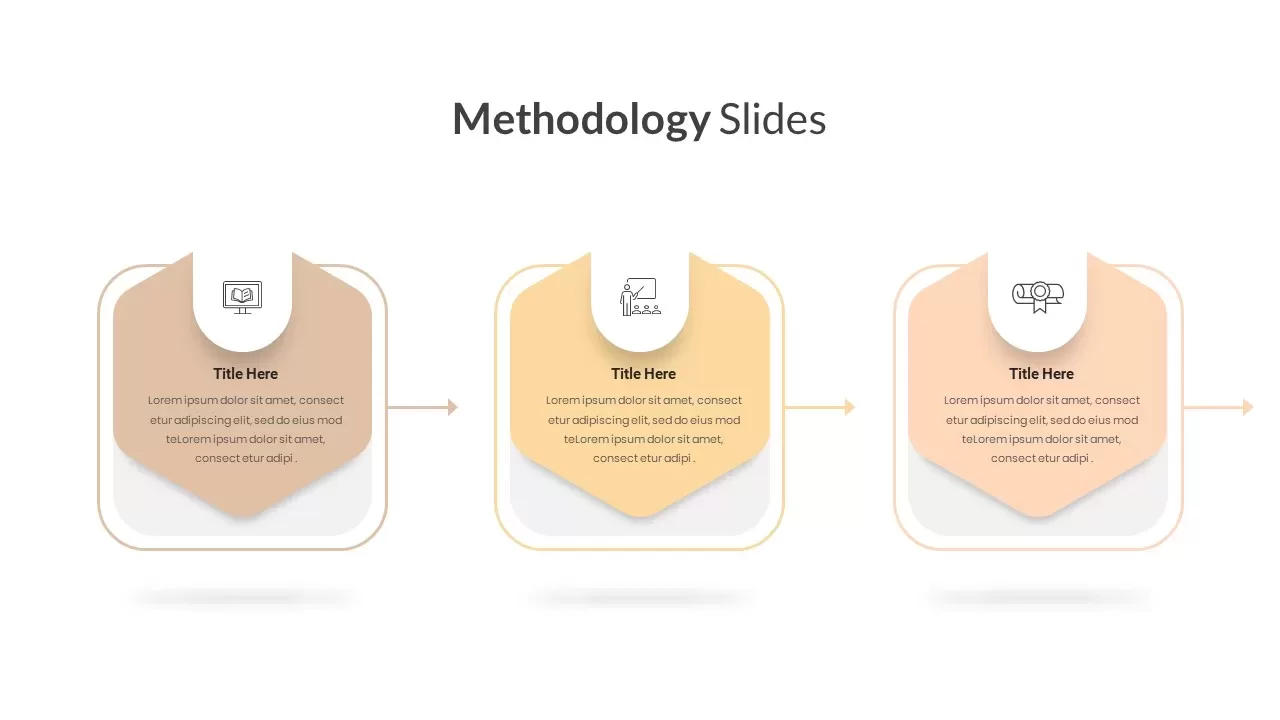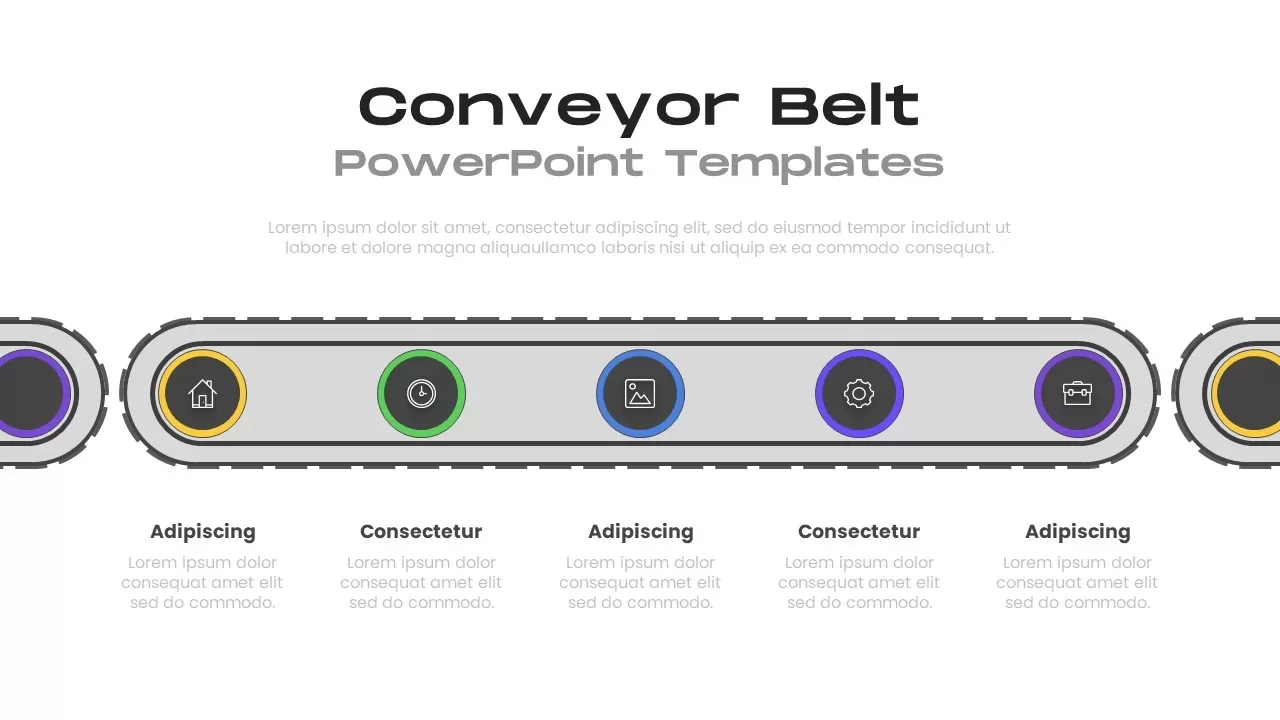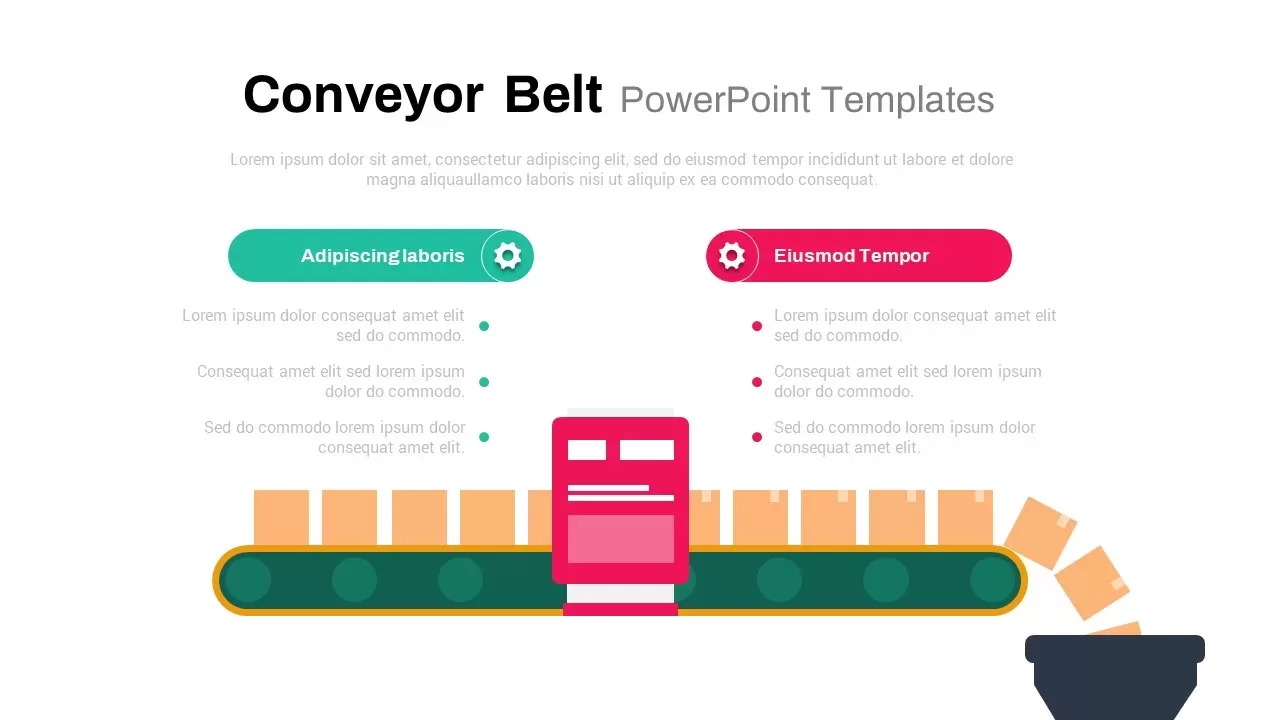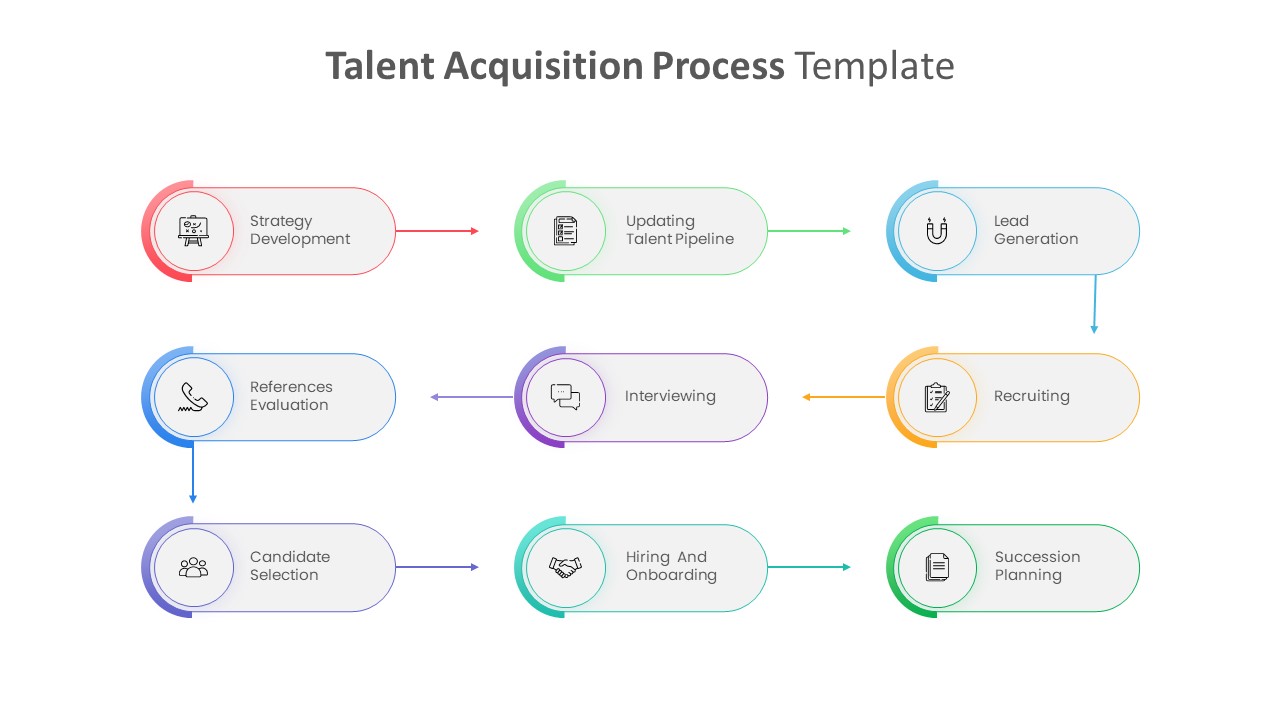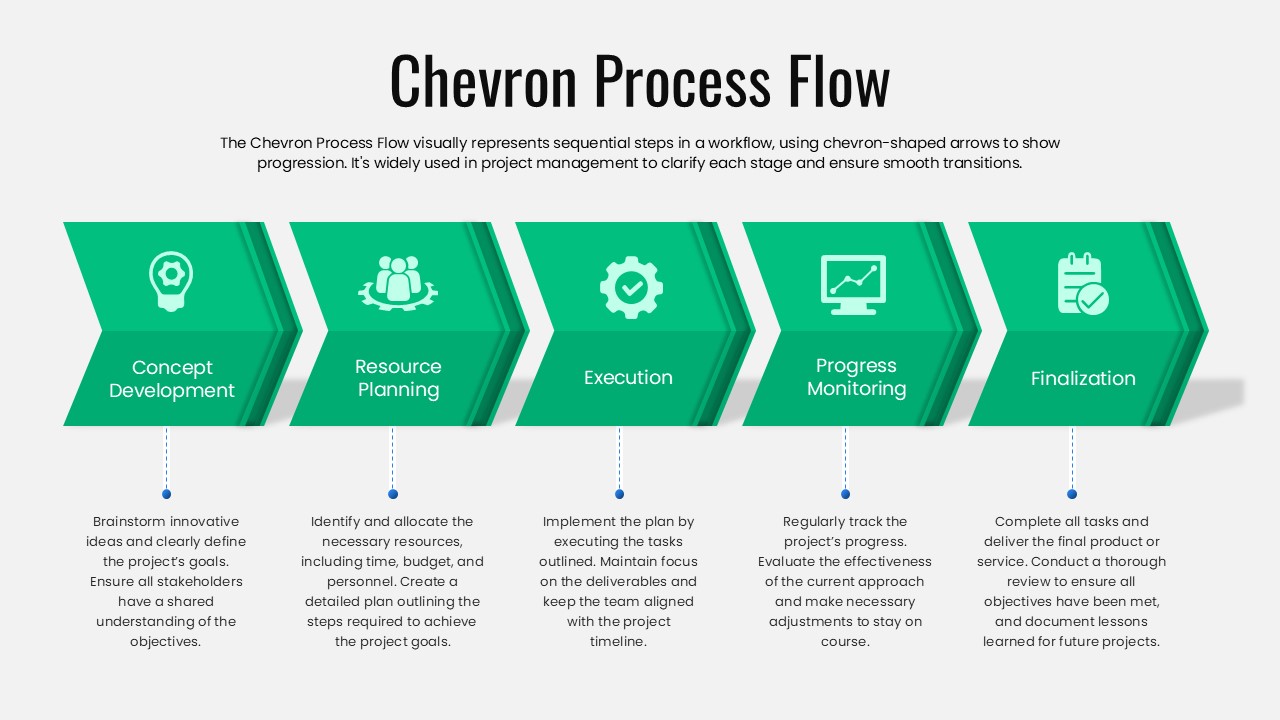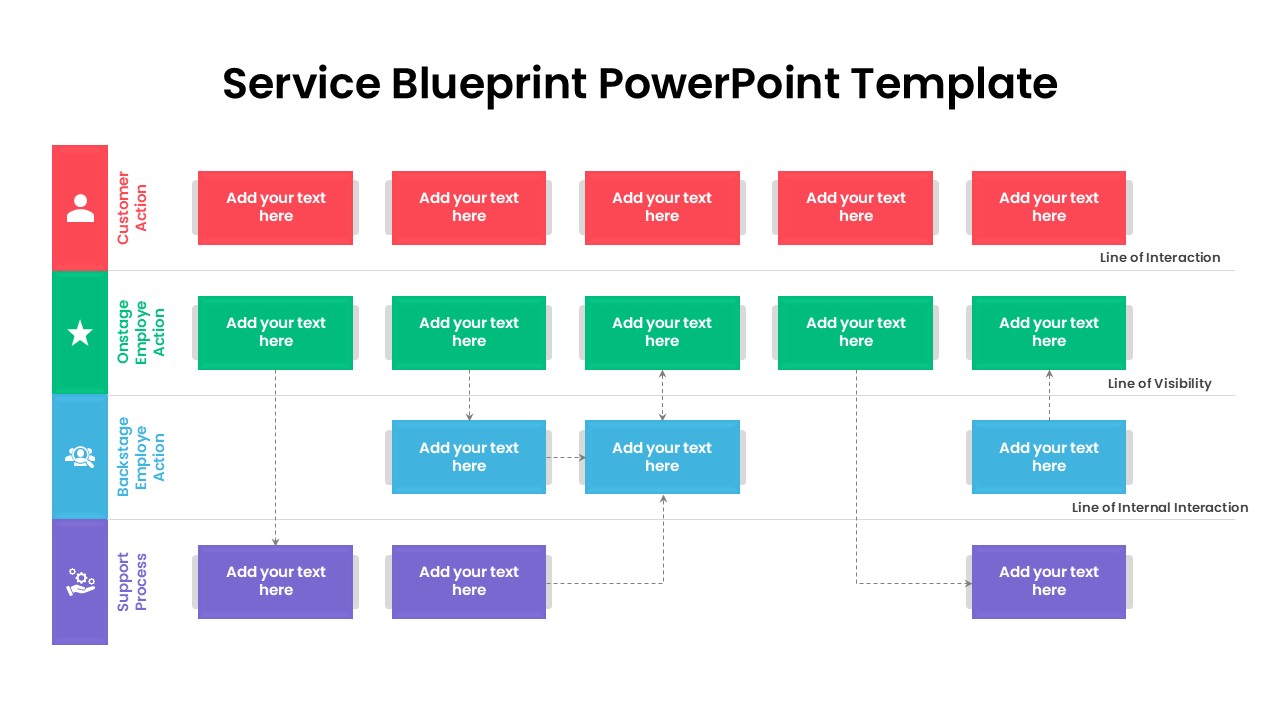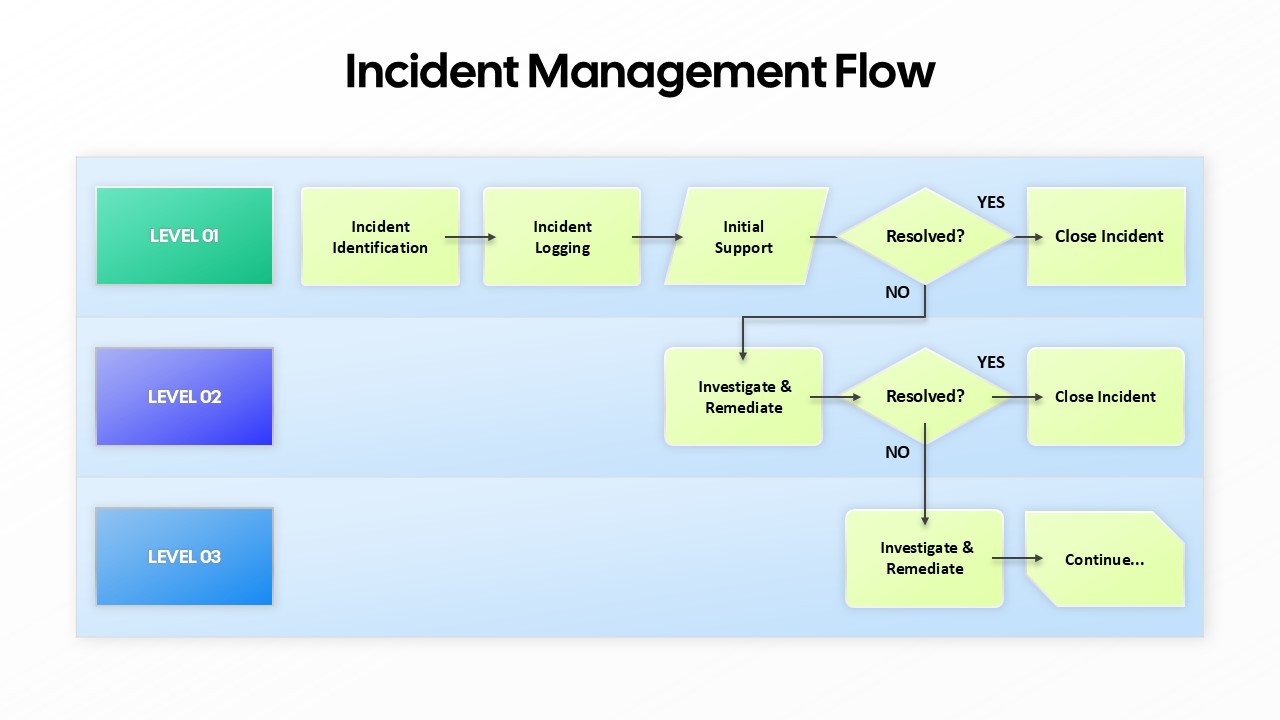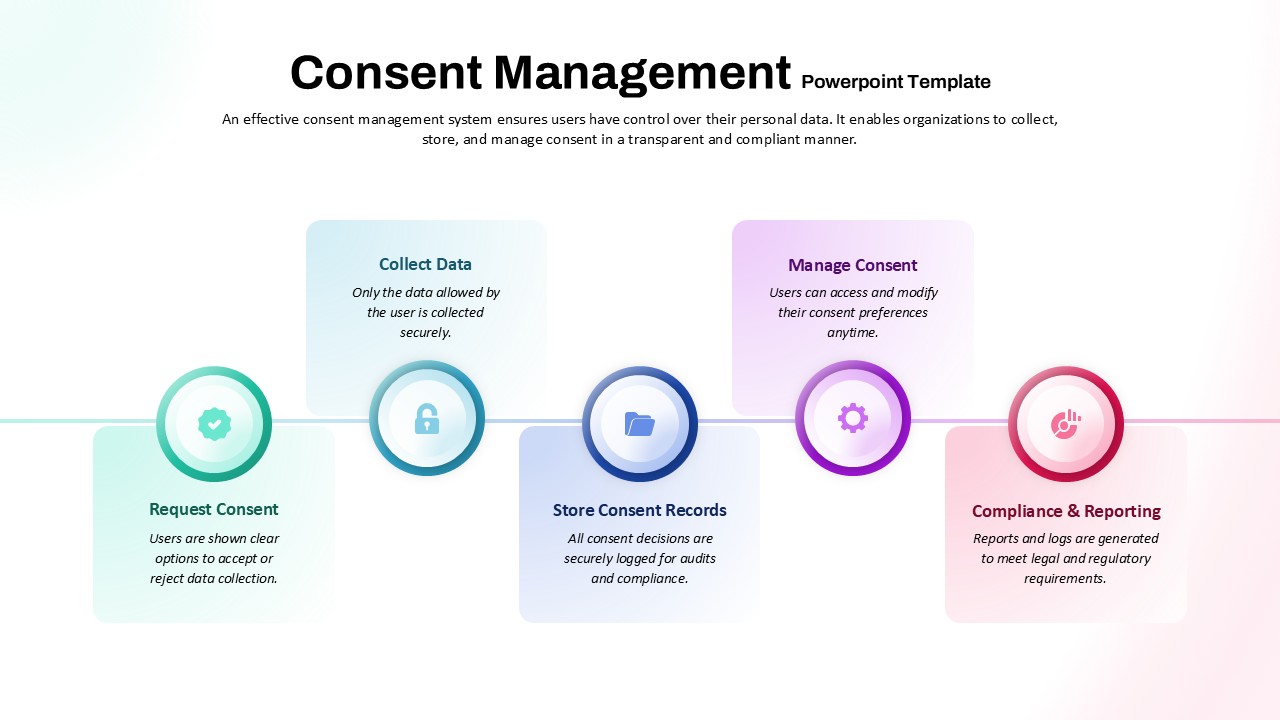Circular Arrows Process Flow template for PowerPoint & Google Slides
Description
This vibrant Circular Arrows Process Flow template is designed to visually represent cyclical processes, workflows, or continuous loops. The colorful circular arrows are arranged in a way that highlights each step or stage in the process, making it easy for your audience to follow and understand complex procedures. Each arrow section is paired with a placeholder for text, allowing for easy customization with your own content.
The bright color palette, ranging from purple to blue, green, yellow, and orange, ensures that each phase stands out, while maintaining a harmonious flow. The center of the circle offers ample space for a key theme or title, adding flexibility to your presentation. Whether you are showcasing a process, business cycle, or continuous improvement model, this template keeps your message clear and engaging.
This customizable design is fully editable in both PowerPoint and Google Slides, ensuring you can adapt it to your unique needs quickly and effortlessly. Add, delete, or reorder text boxes, change colors, and adjust the layout to match your brand’s style.
Who is it for
Business professionals, project managers, and consultants will find this template particularly useful for demonstrating workflows, business cycles, or iterative processes. It is also suitable for educators or trainers who need to illustrate continuous improvement models, learning loops, or step-by-step processes.
Other Uses
In addition to process flows, this template can be repurposed for demonstrating project phases, marketing funnels, product development cycles, or any scenario that involves a repeating or circular sequence. Its flexibility makes it ideal for presentations on team collaboration, customer feedback loops, or supply chain management.
Login to download this file