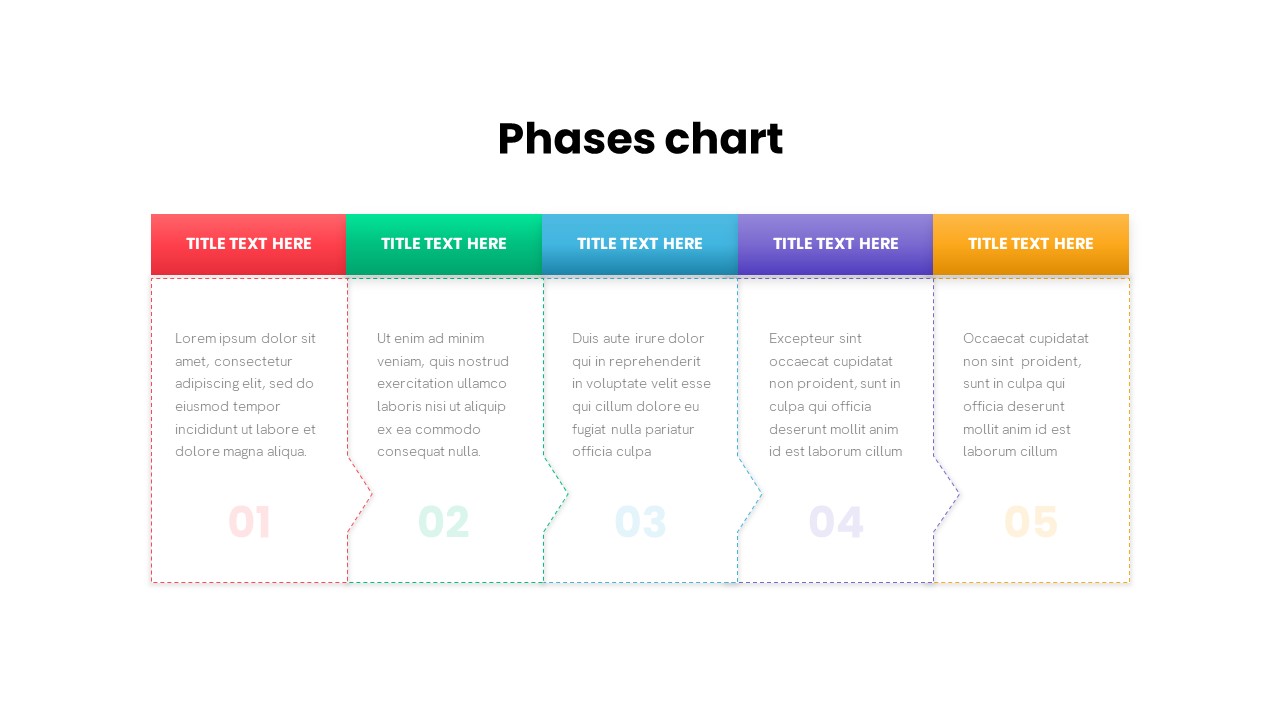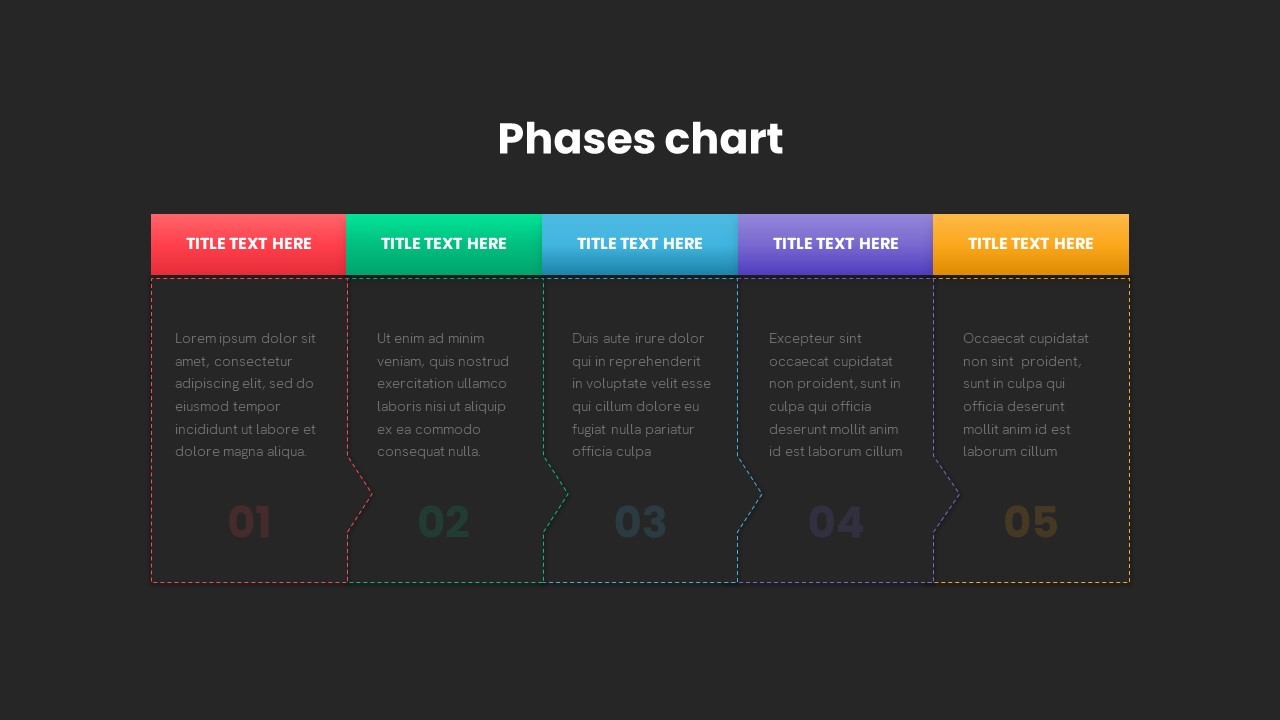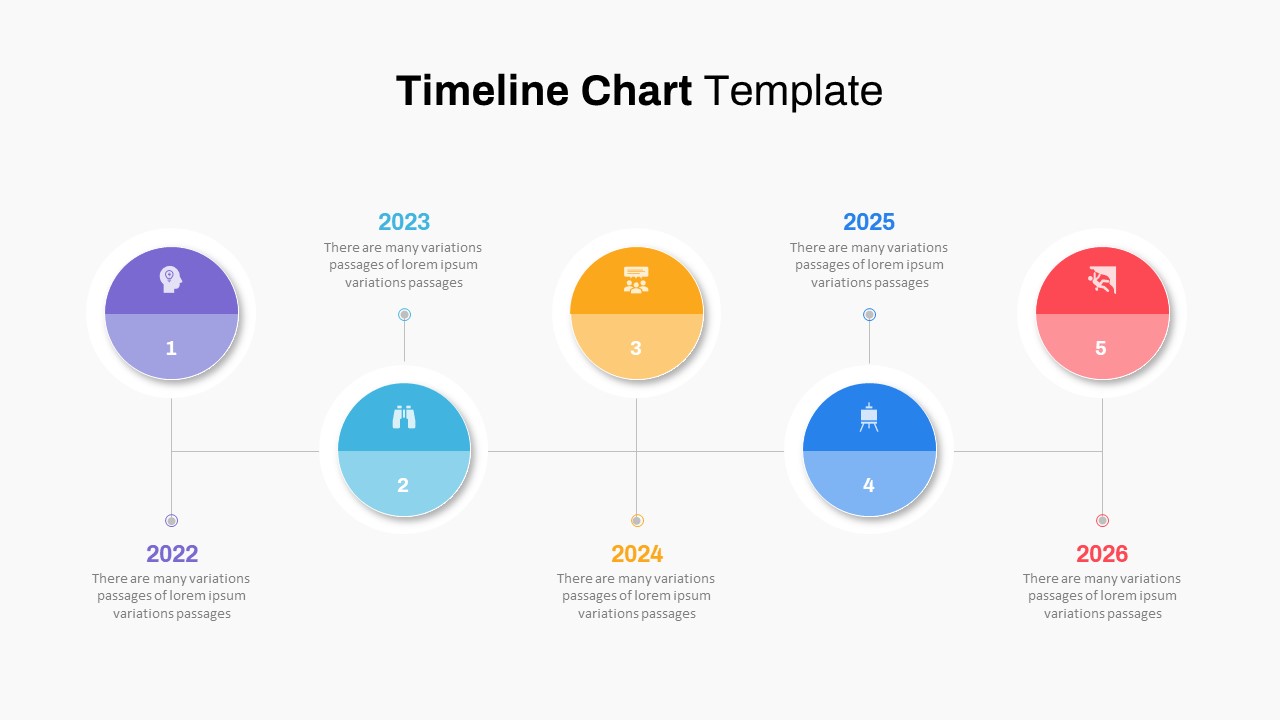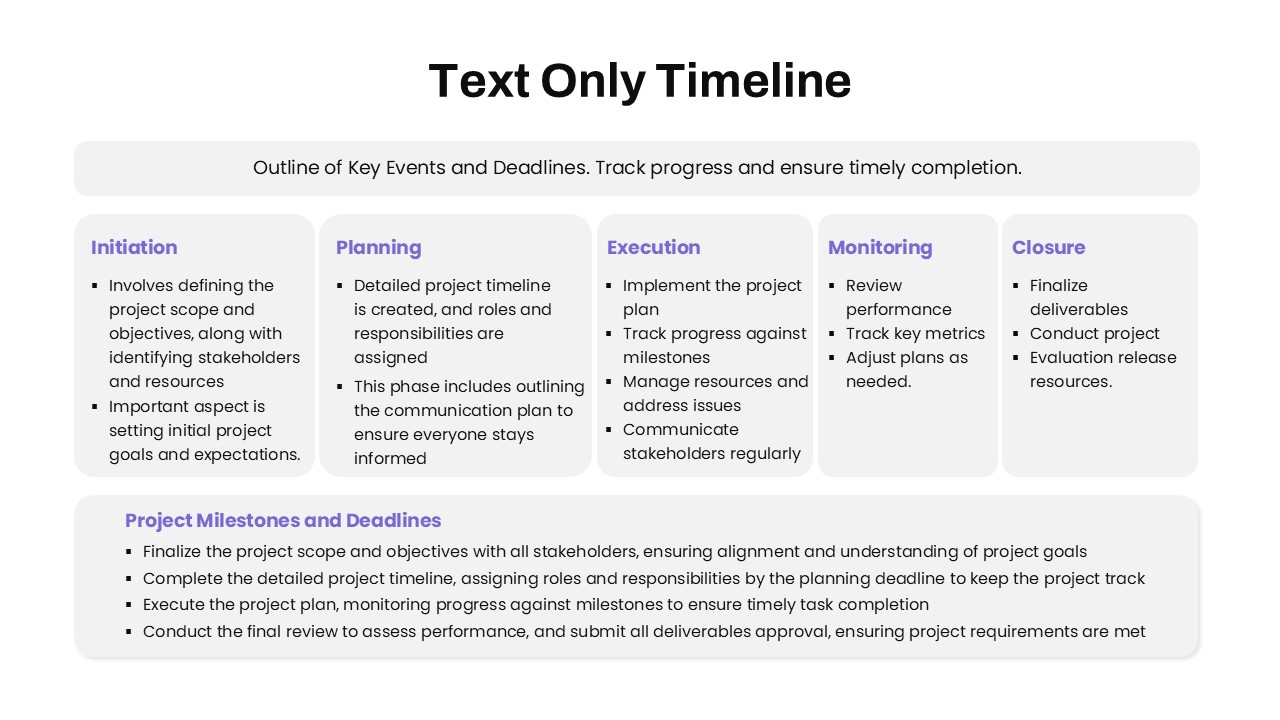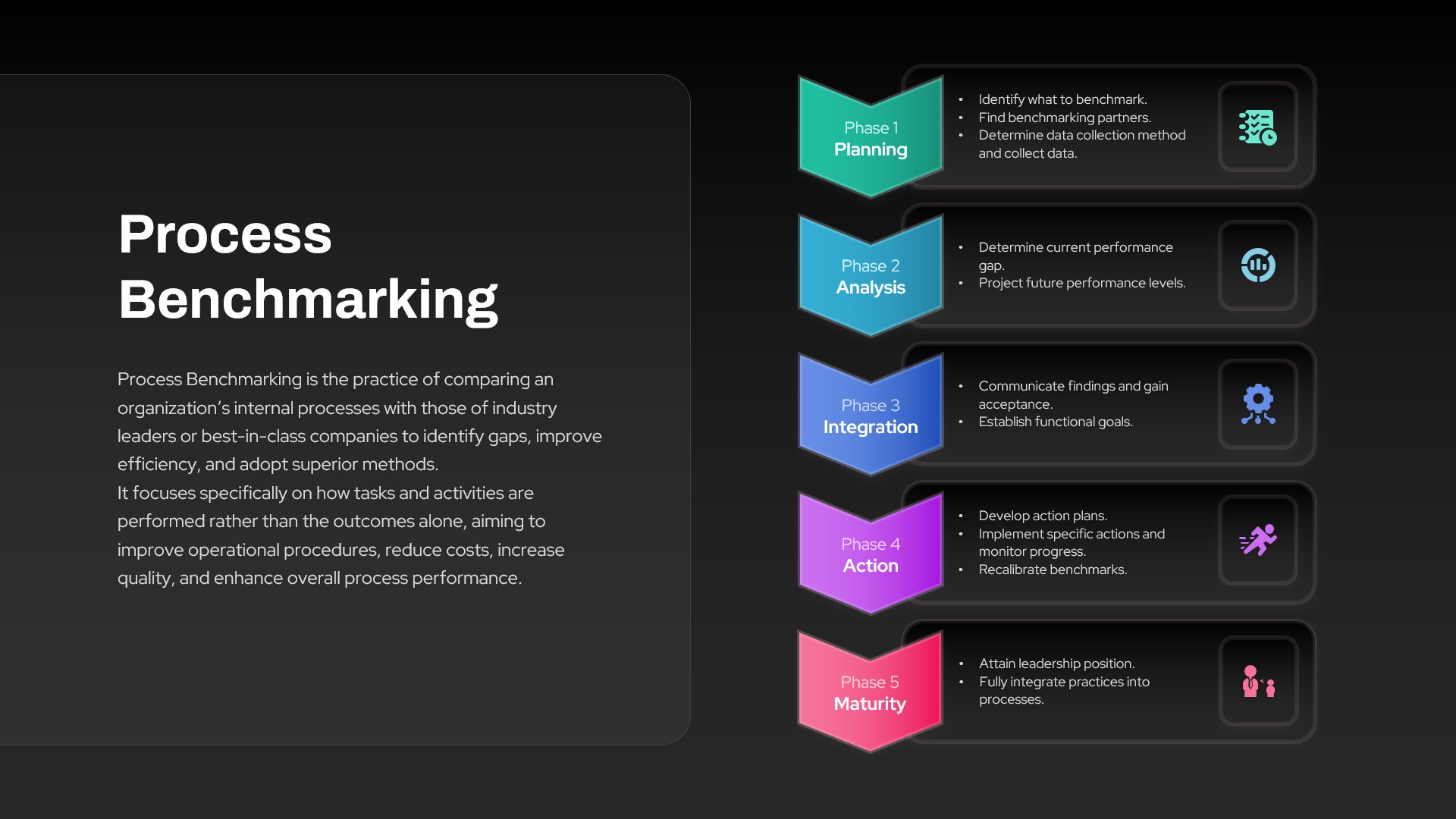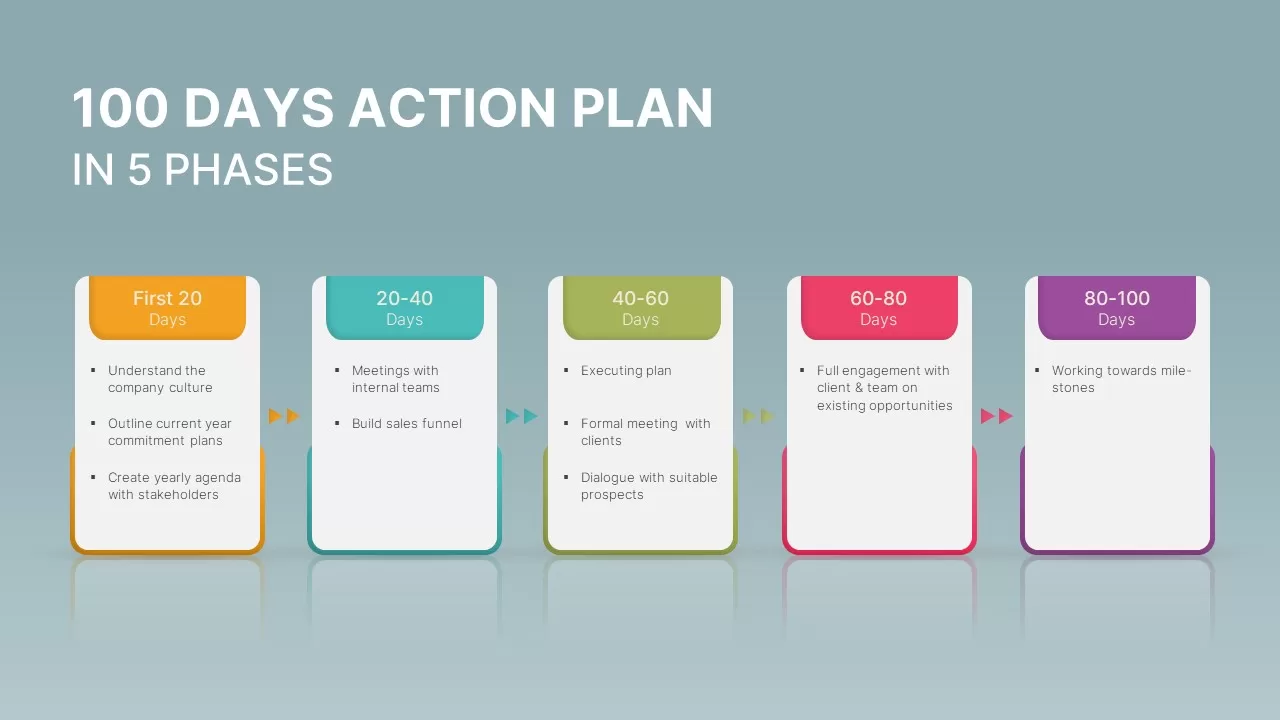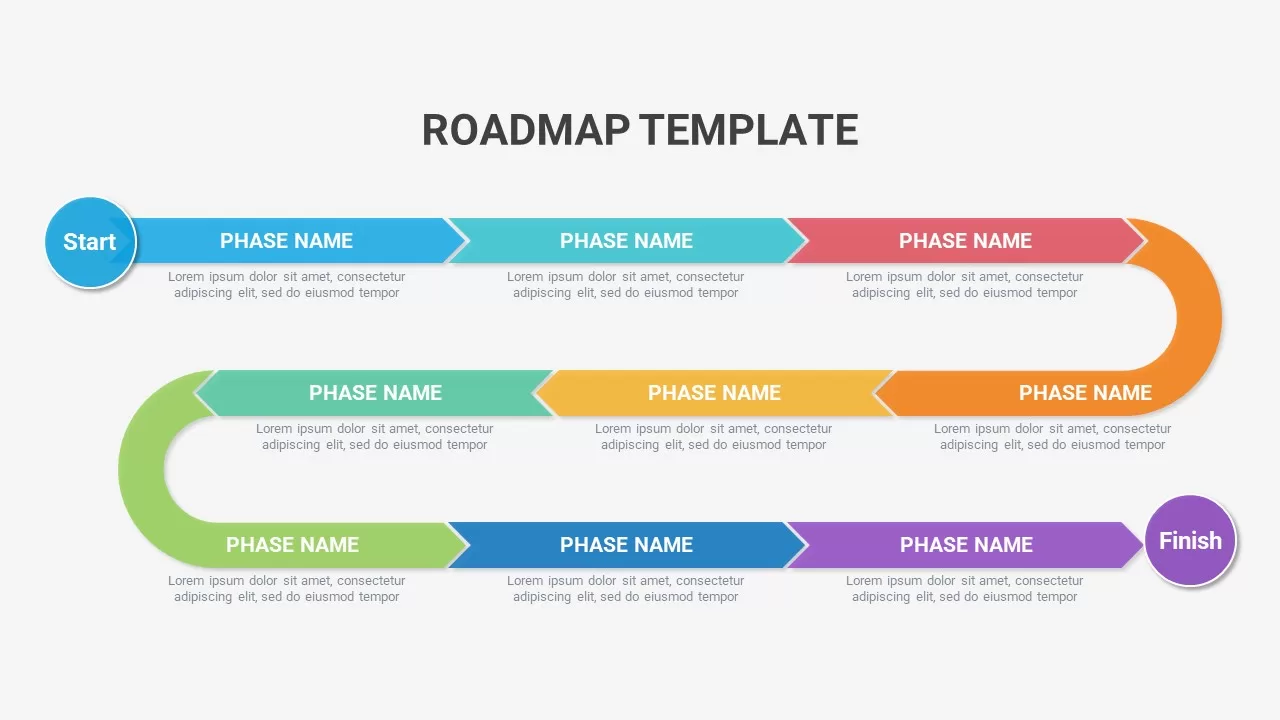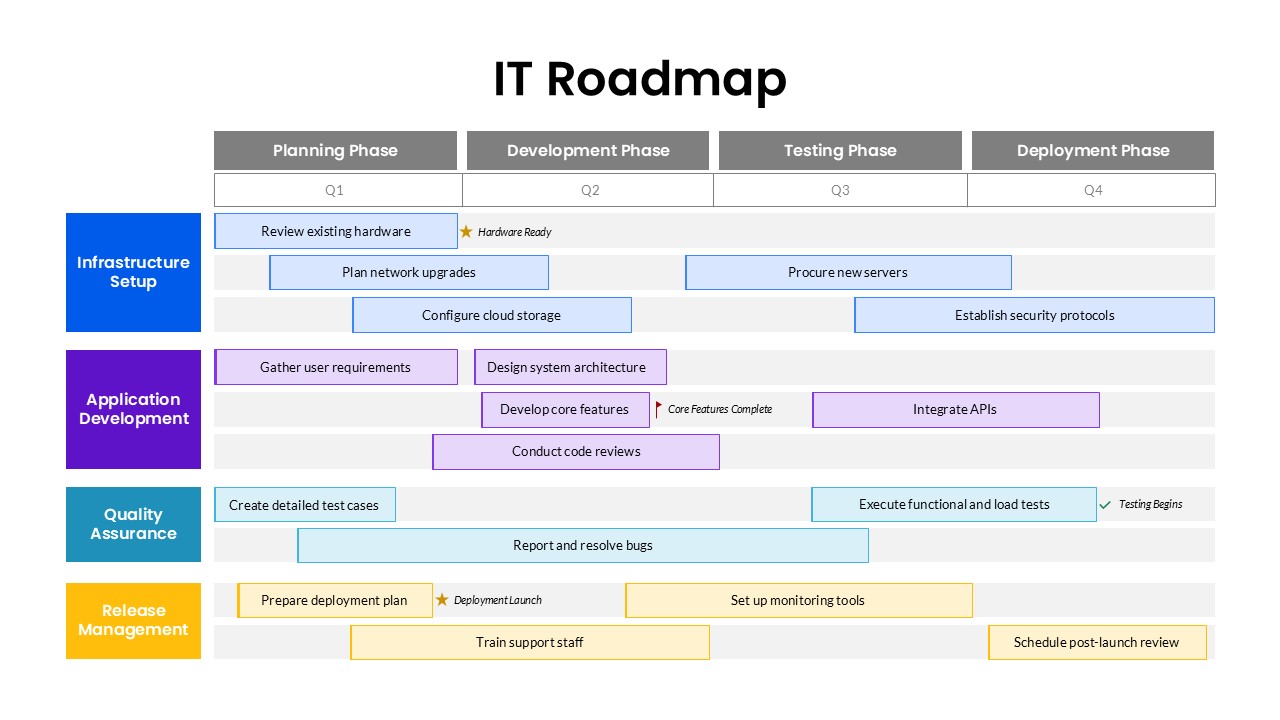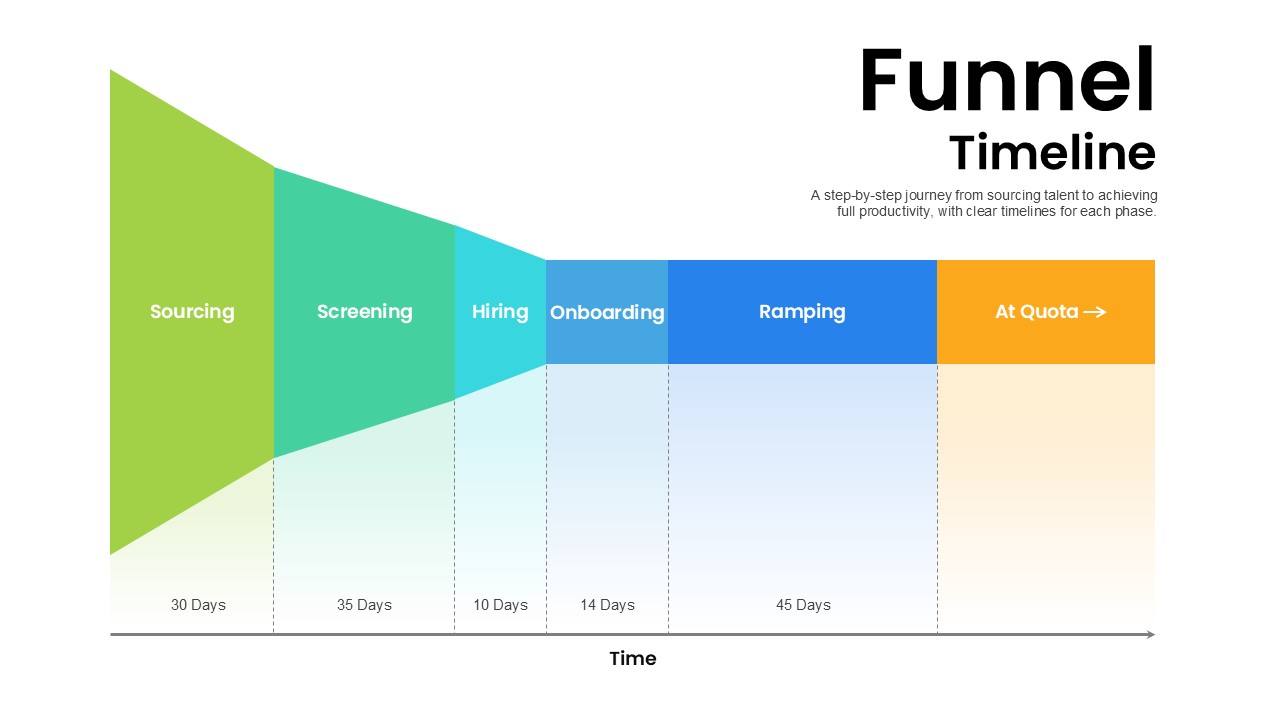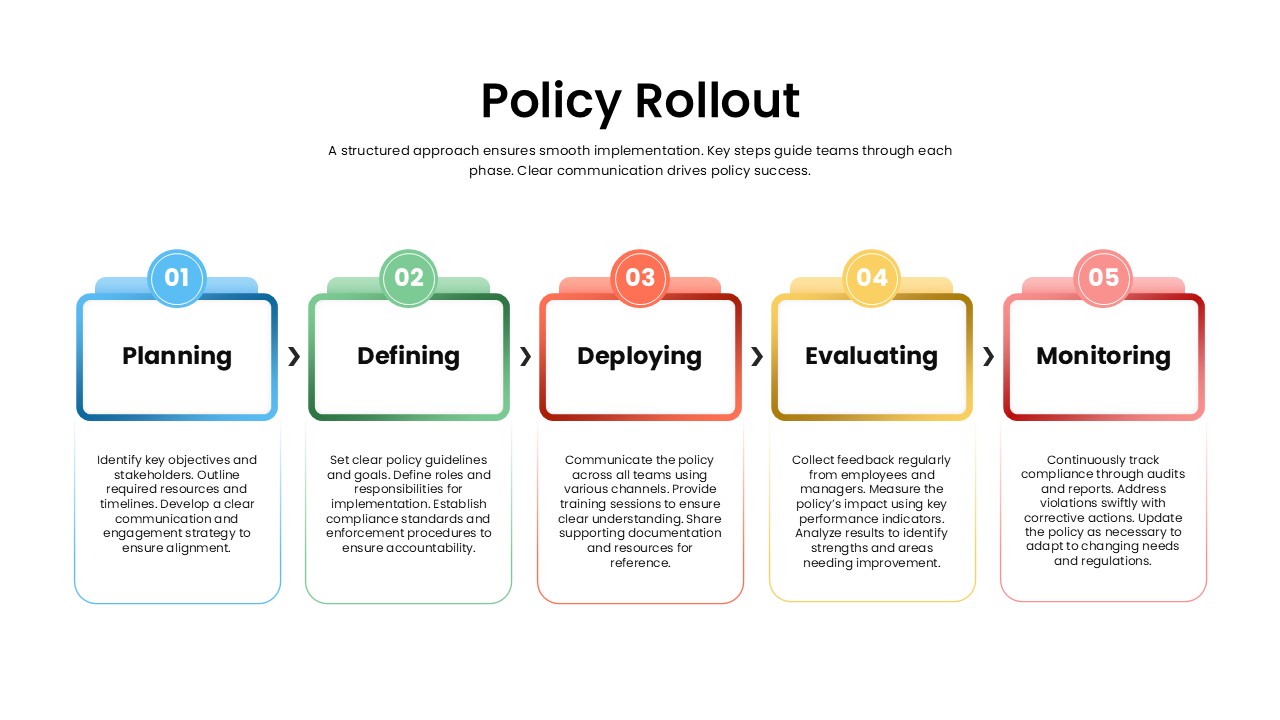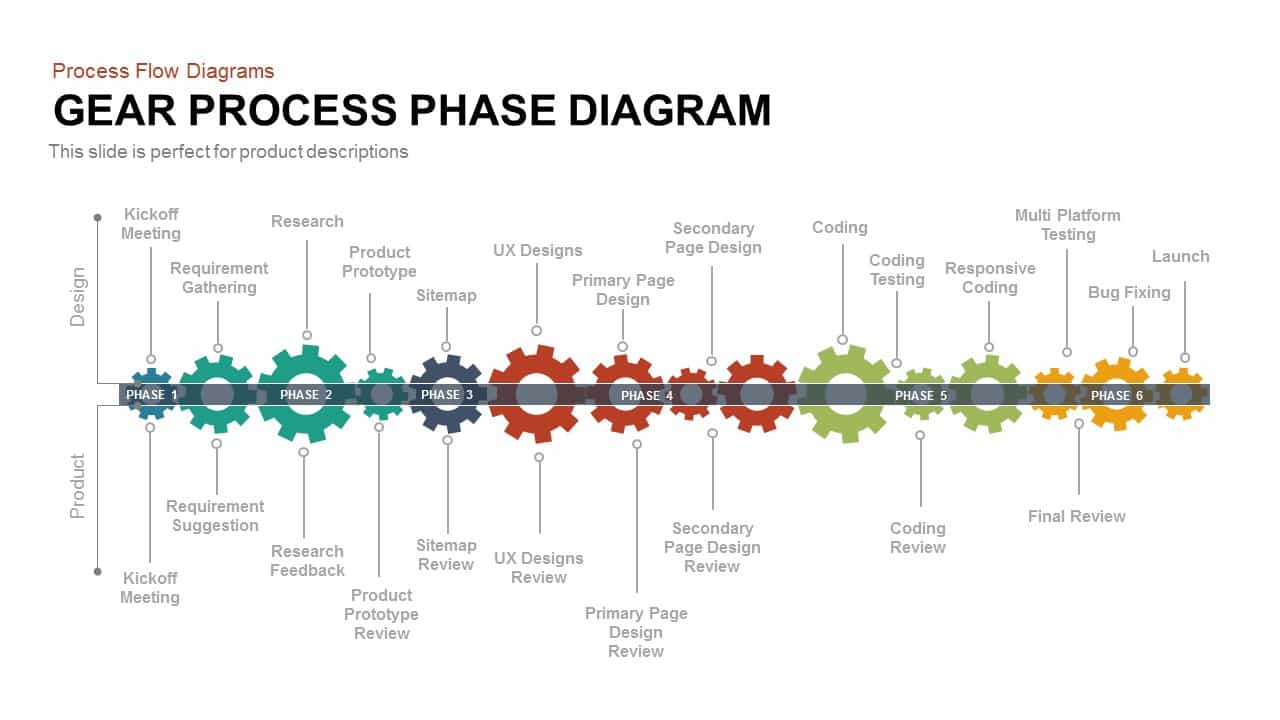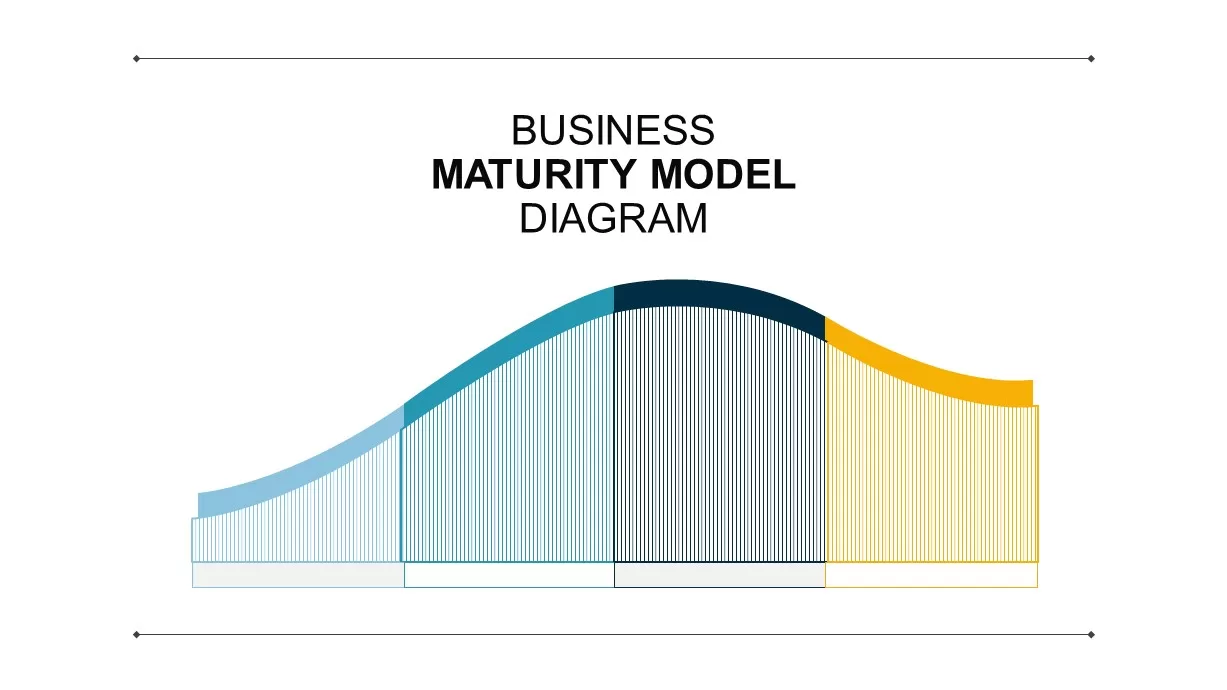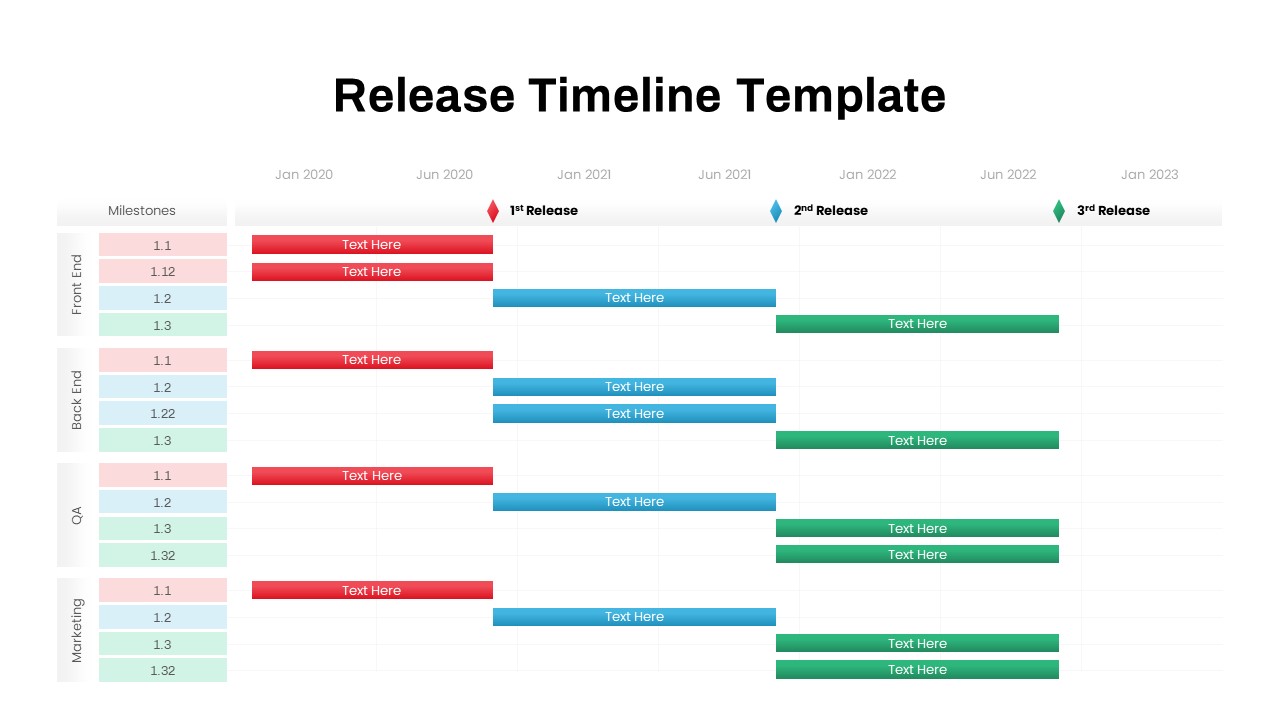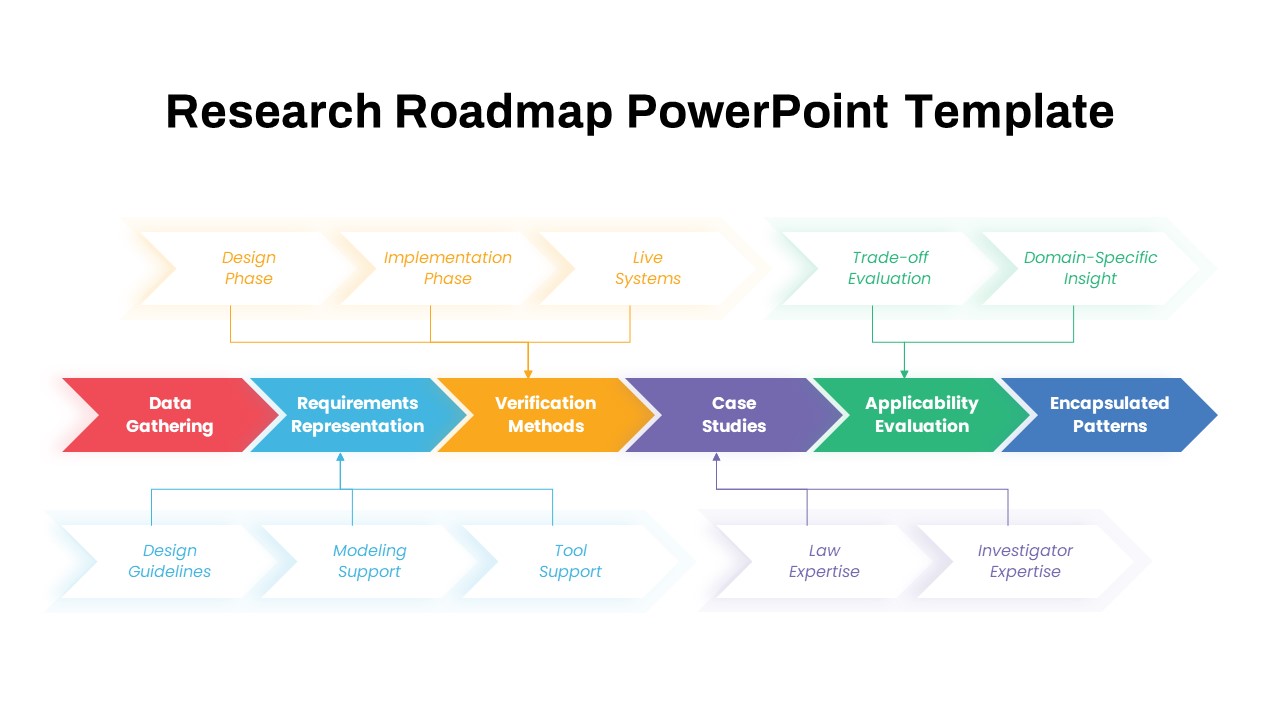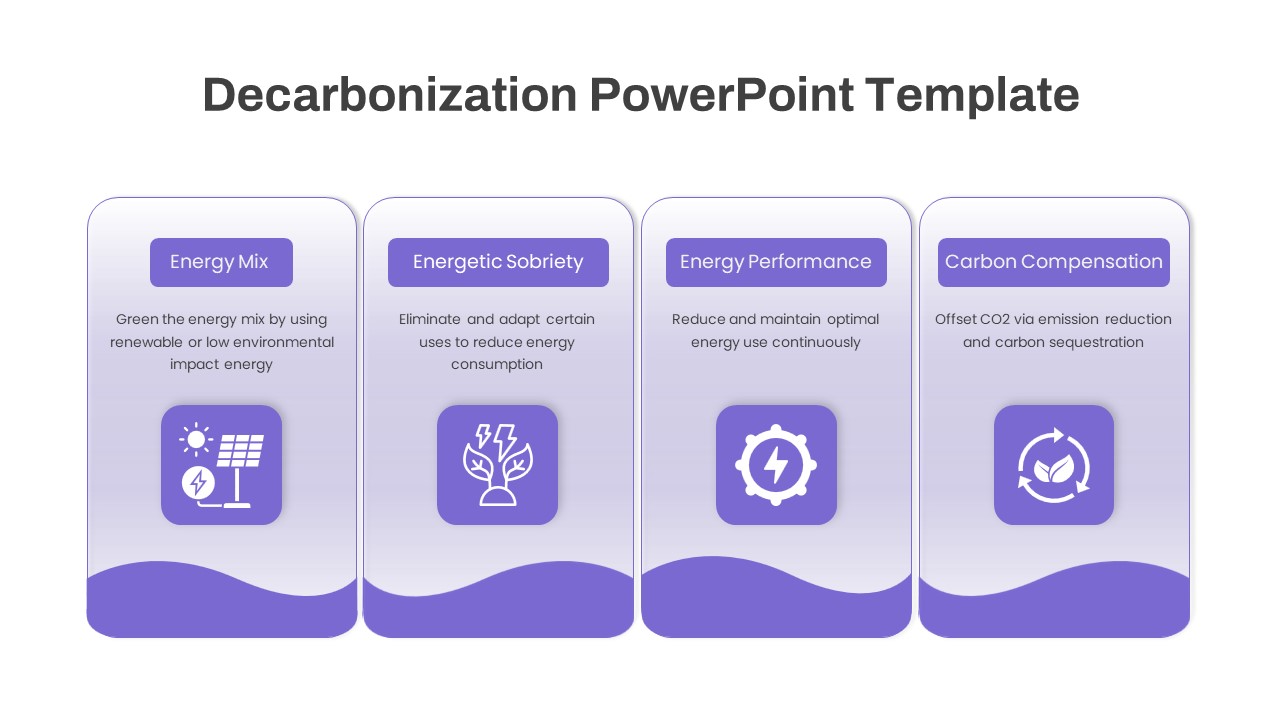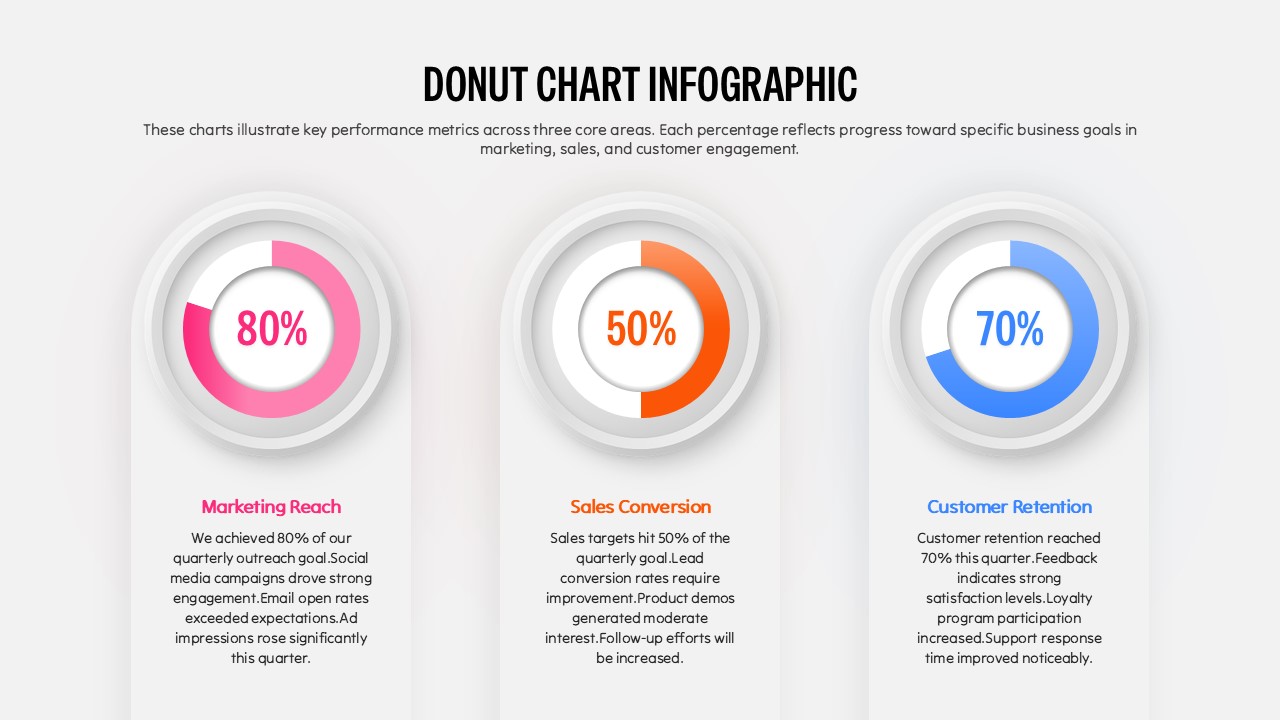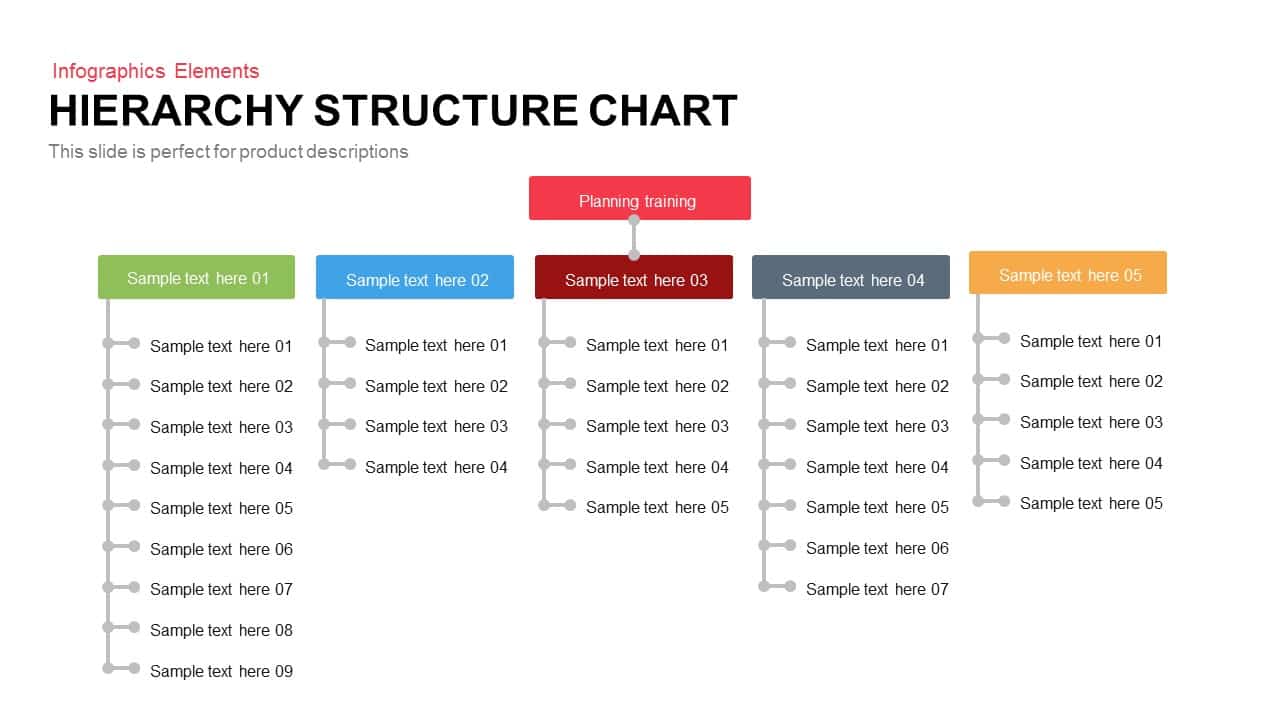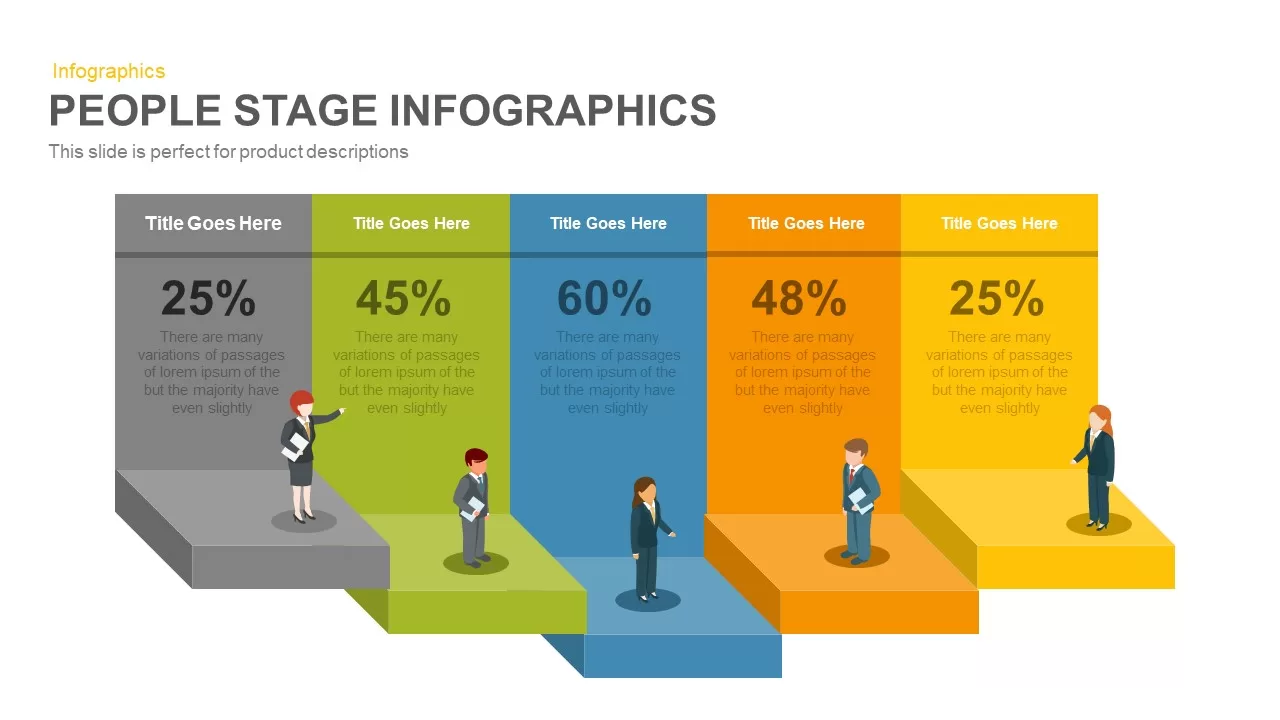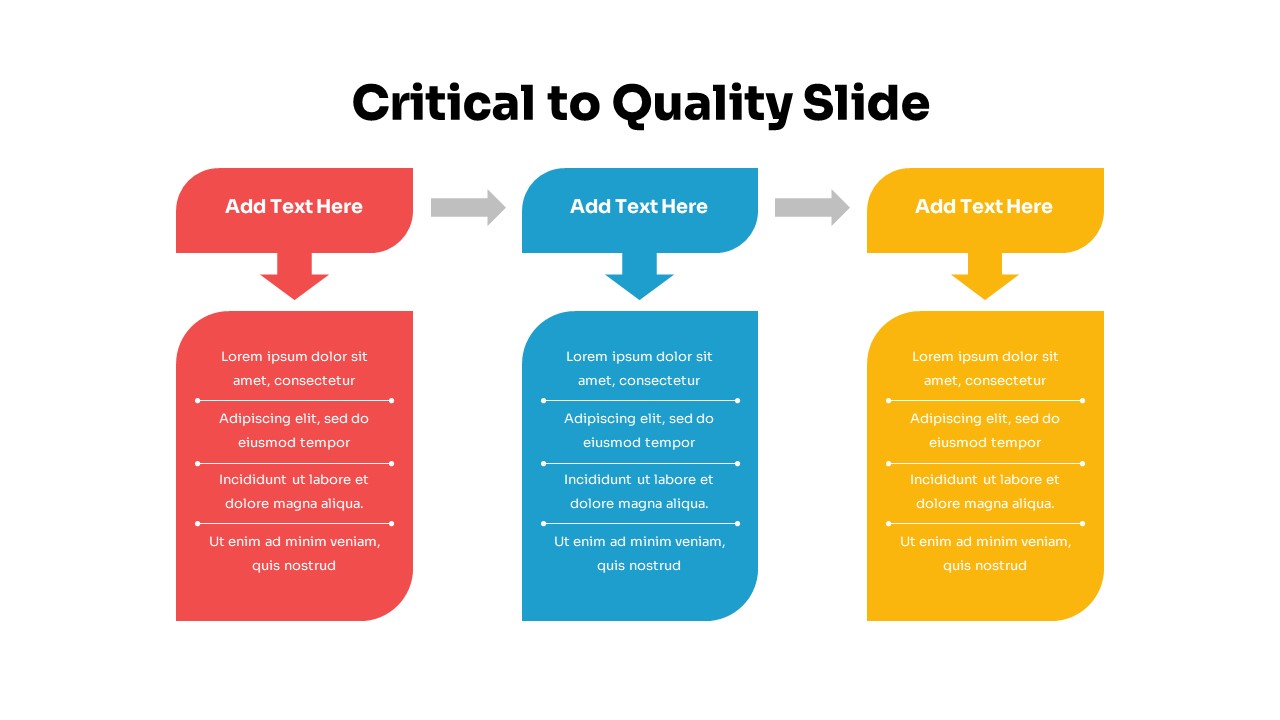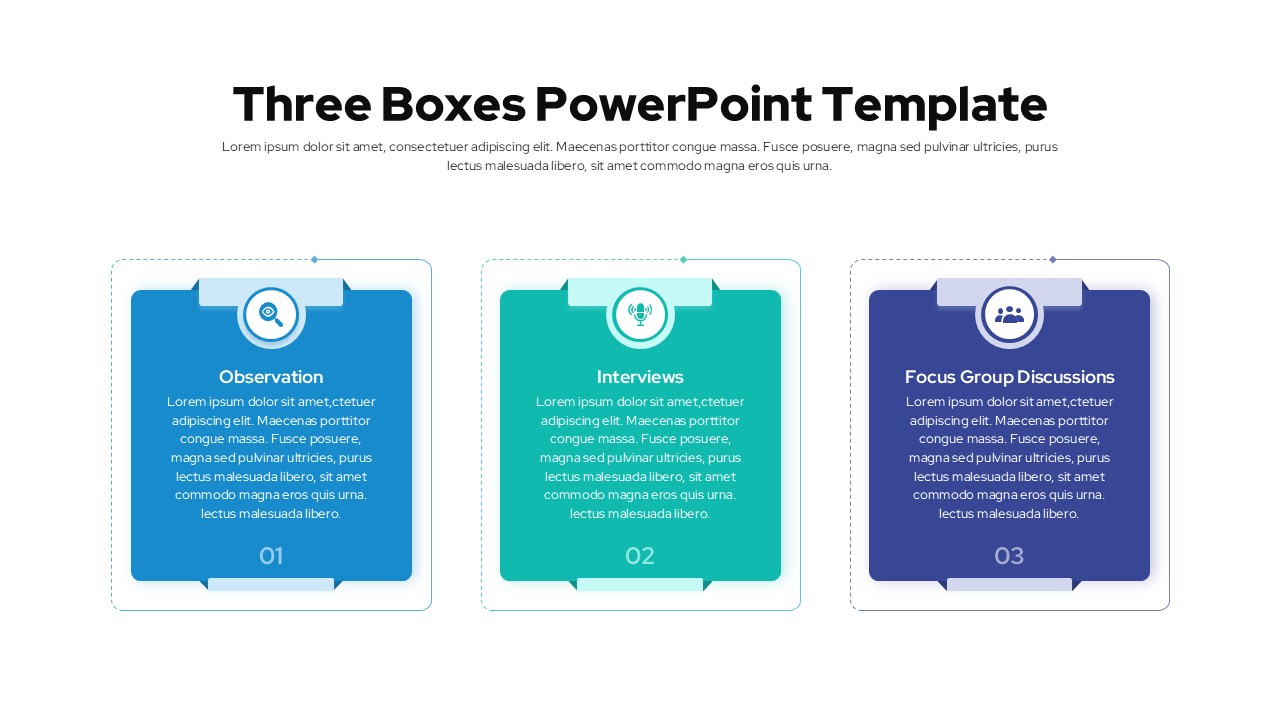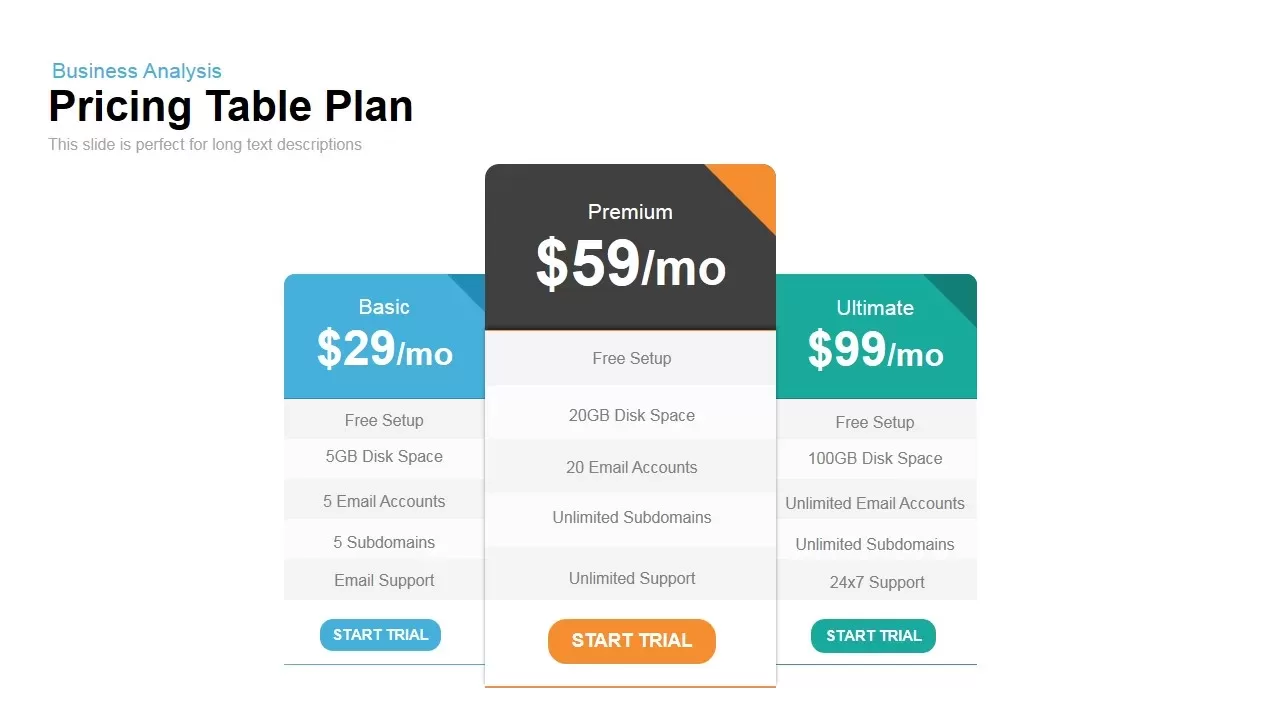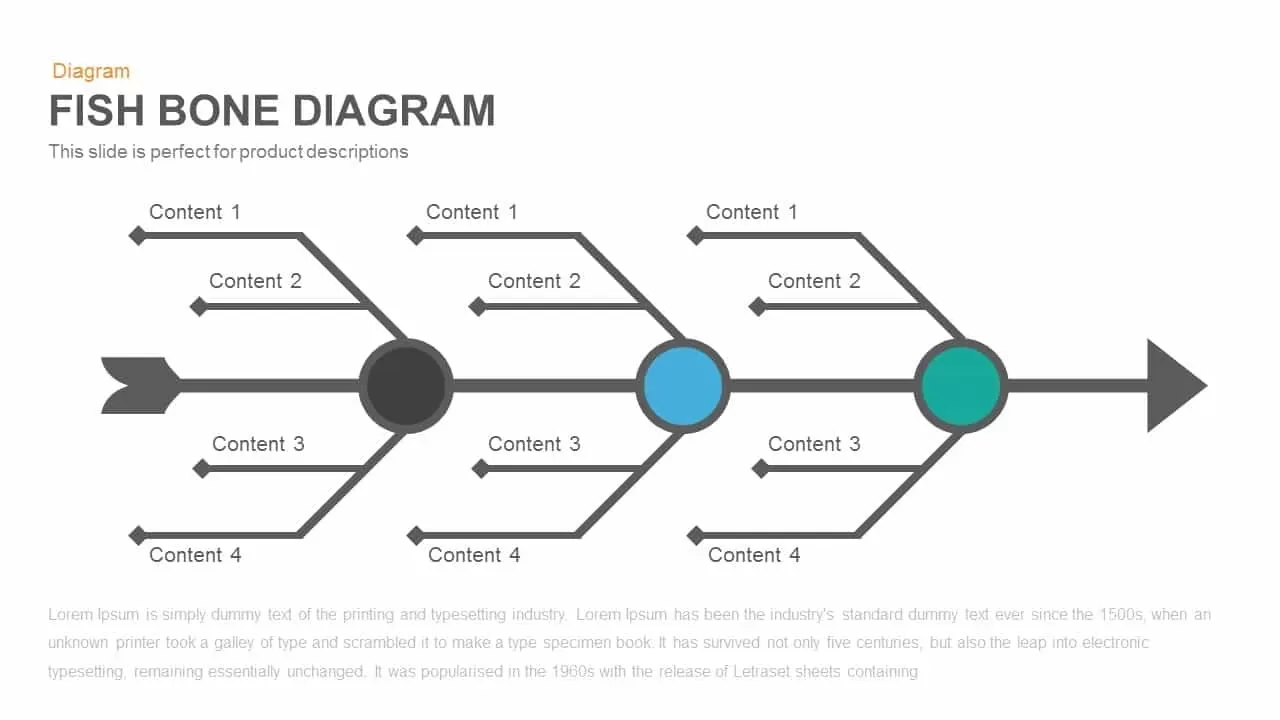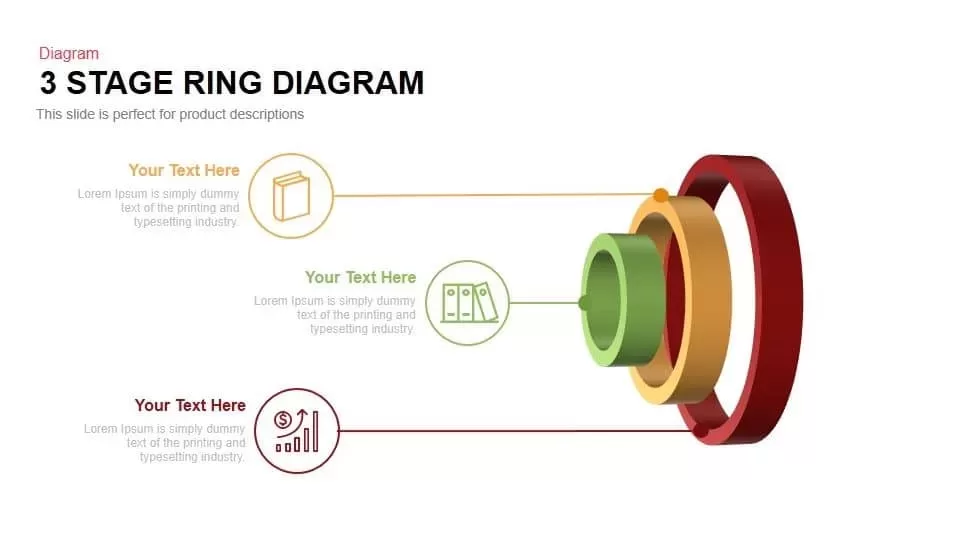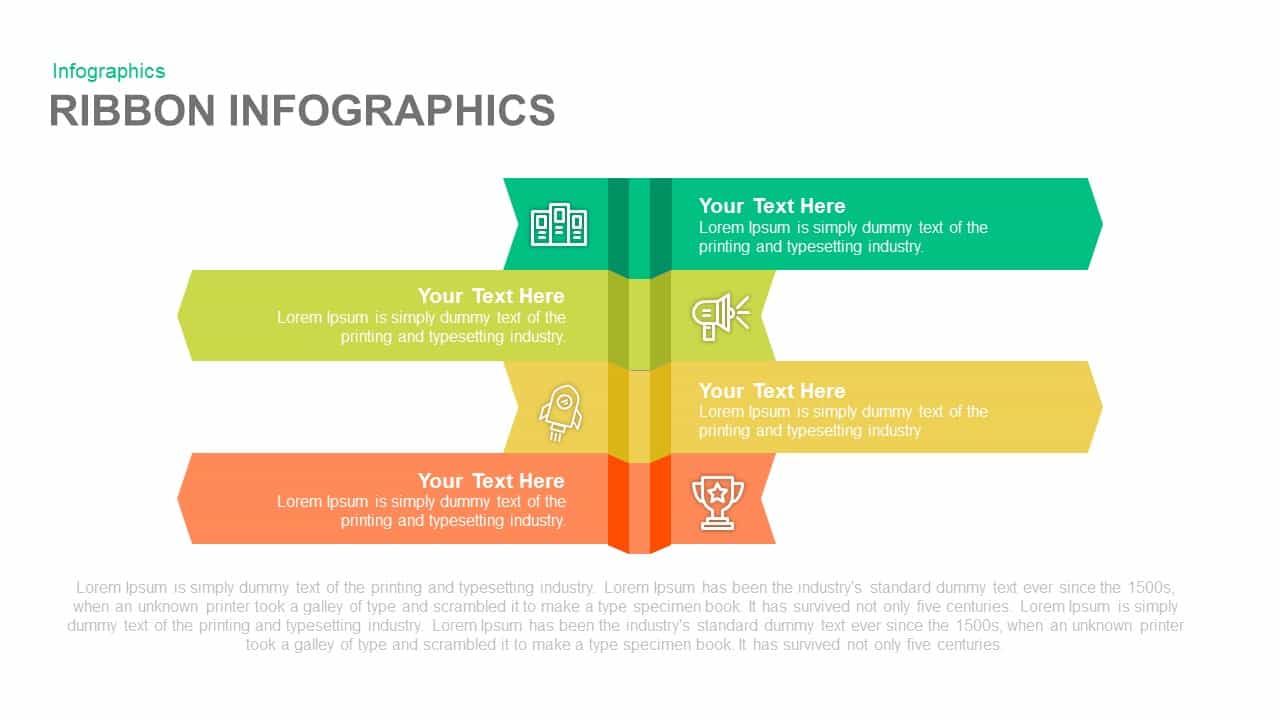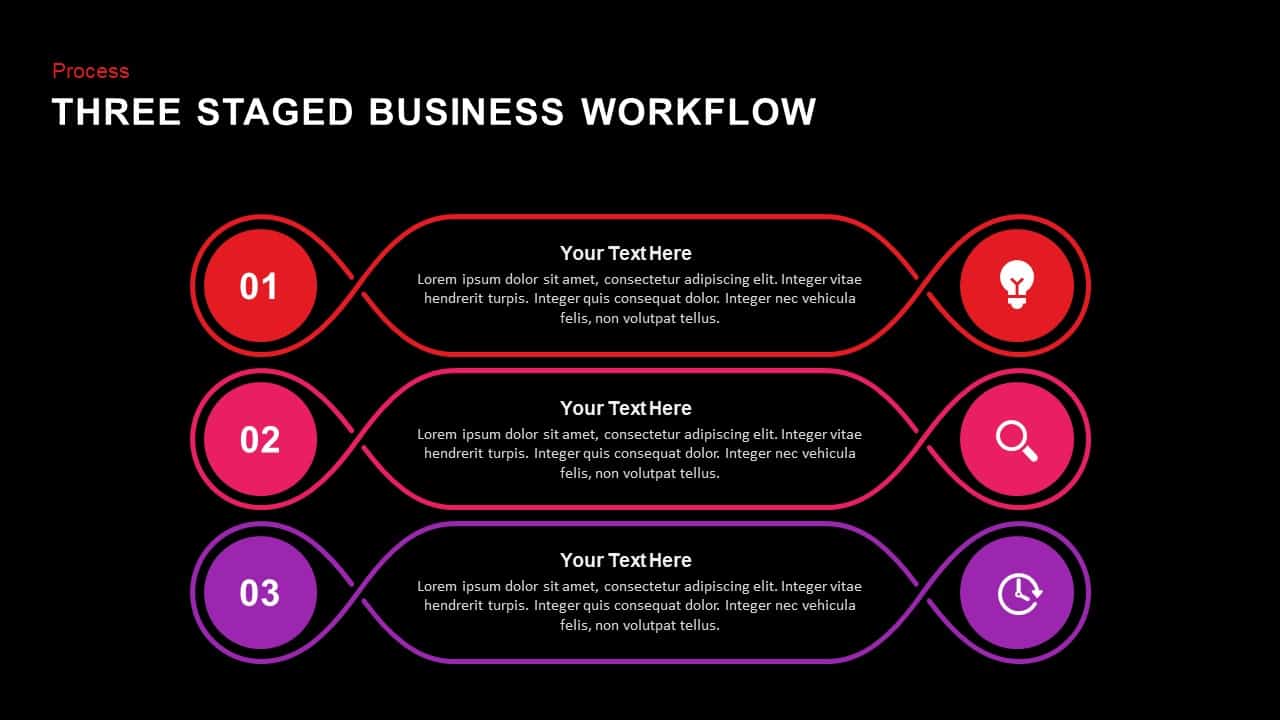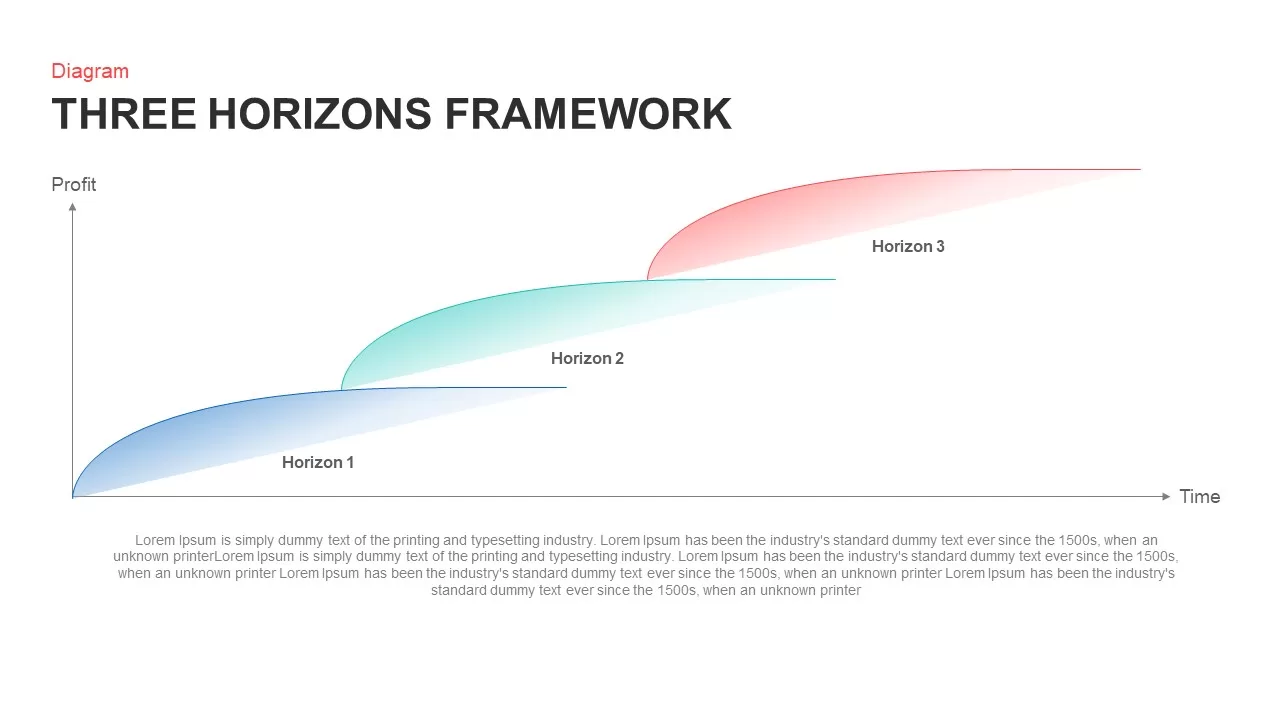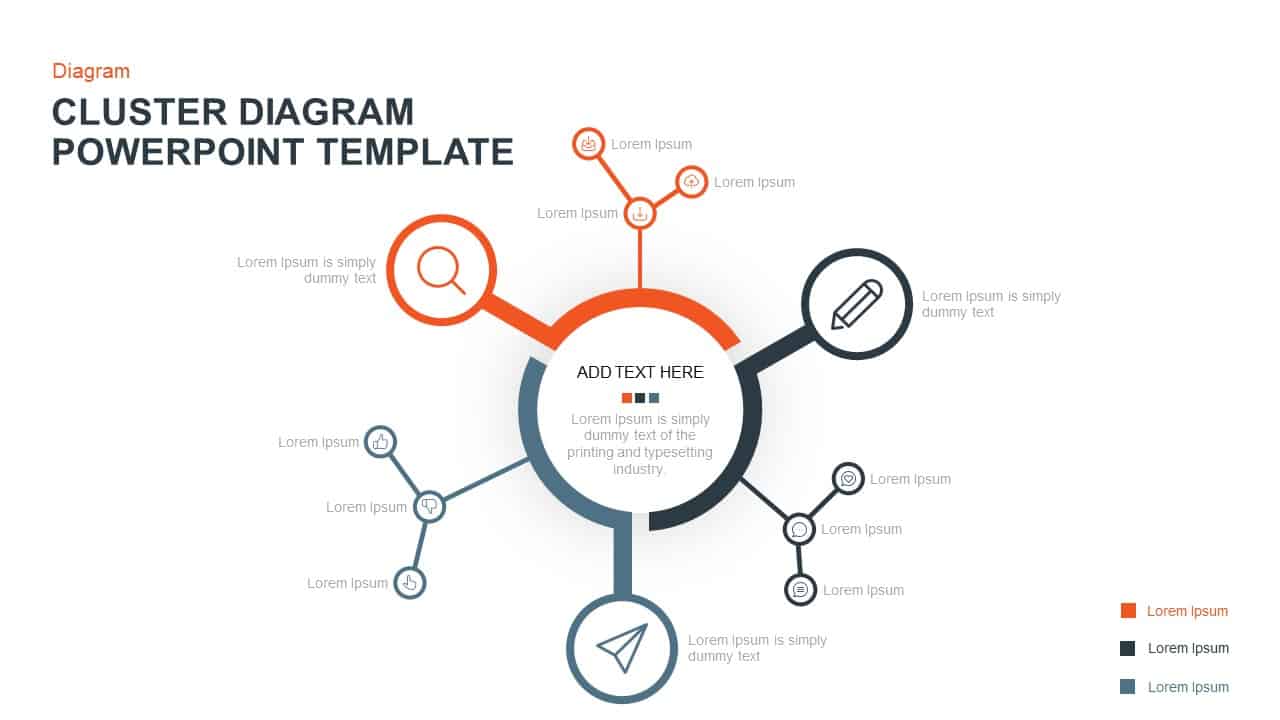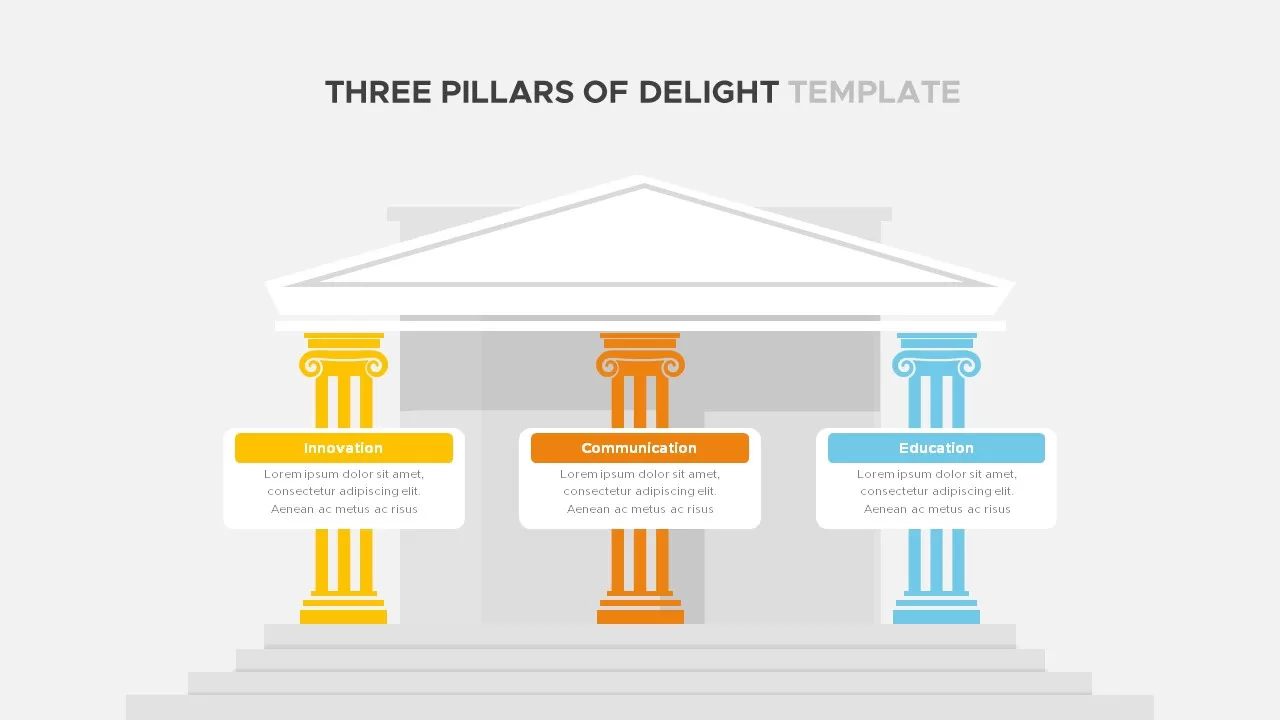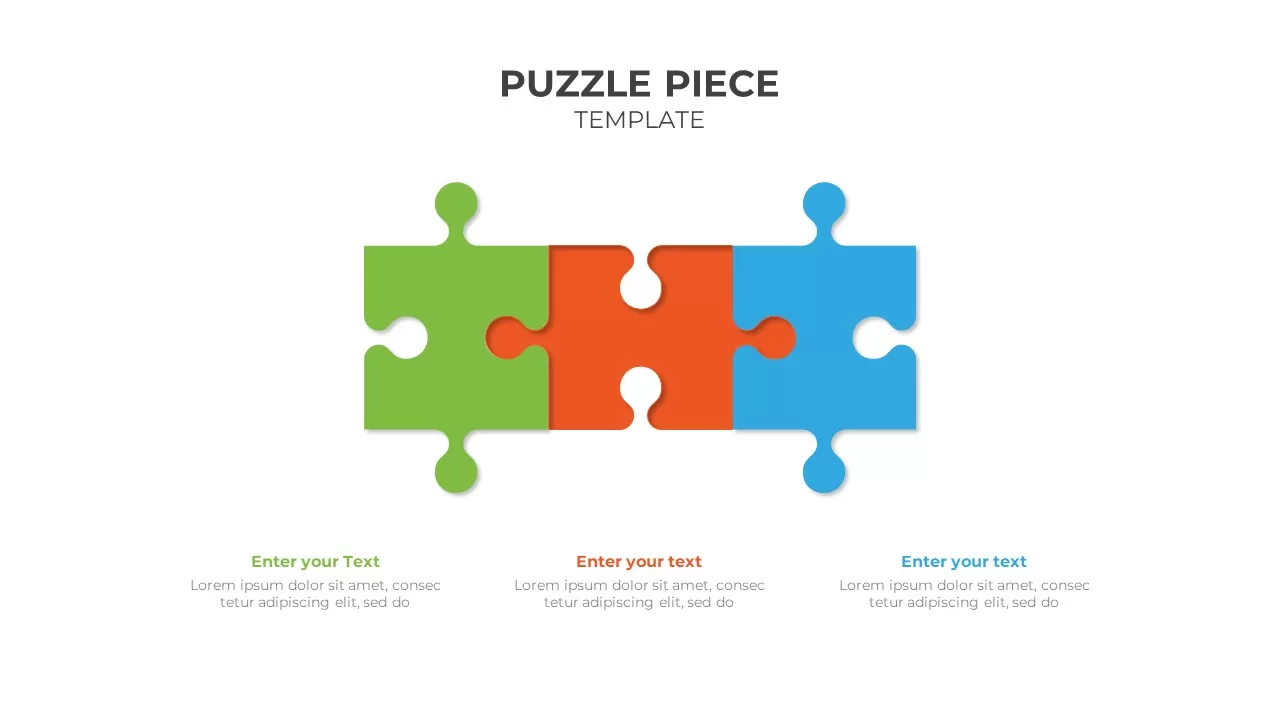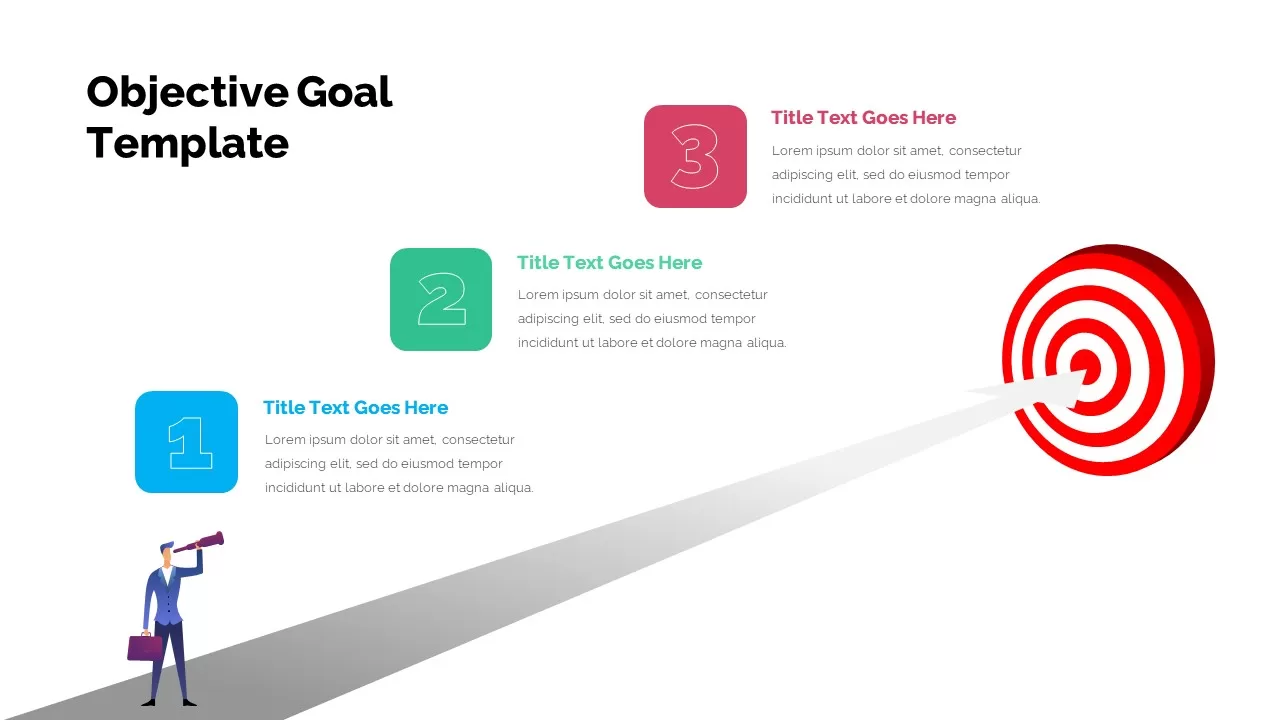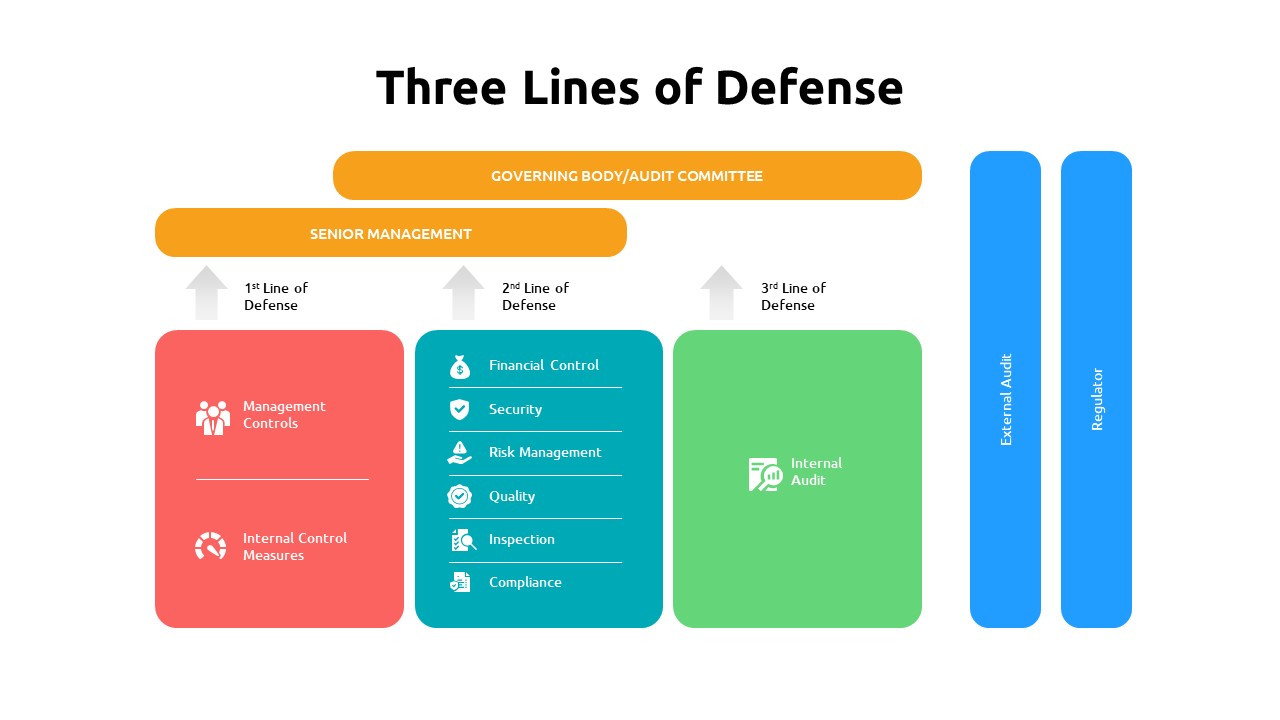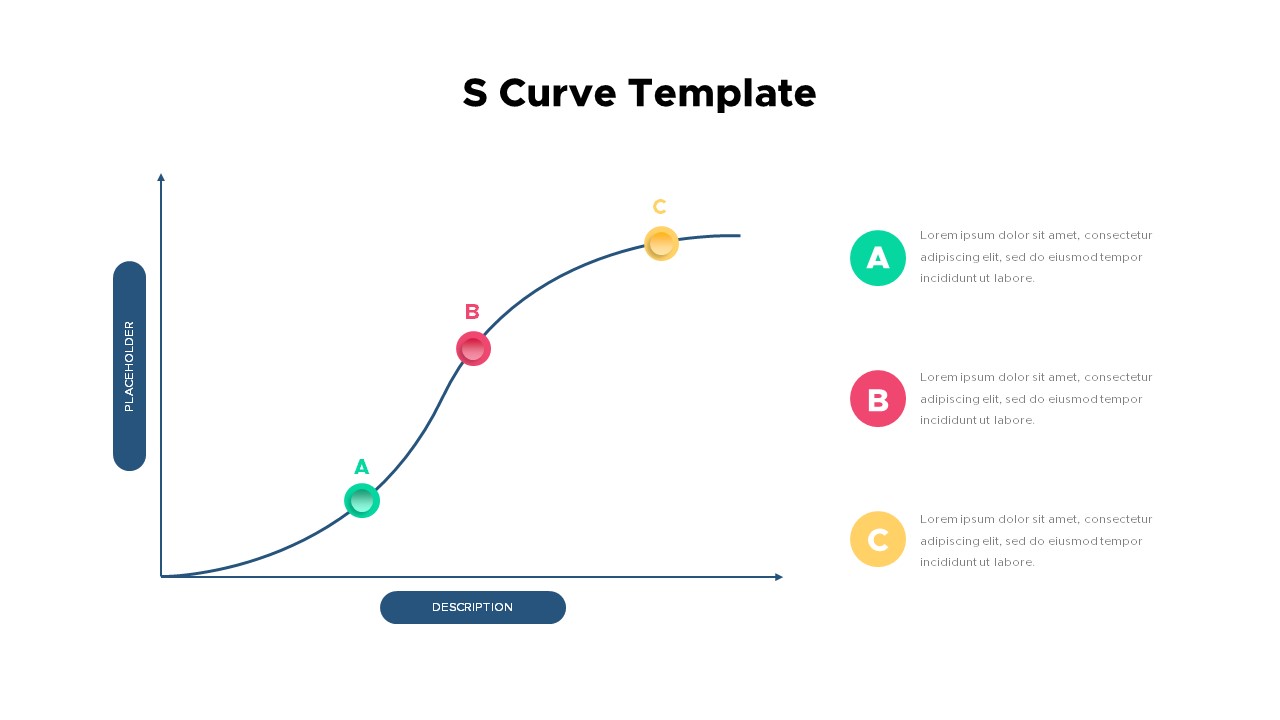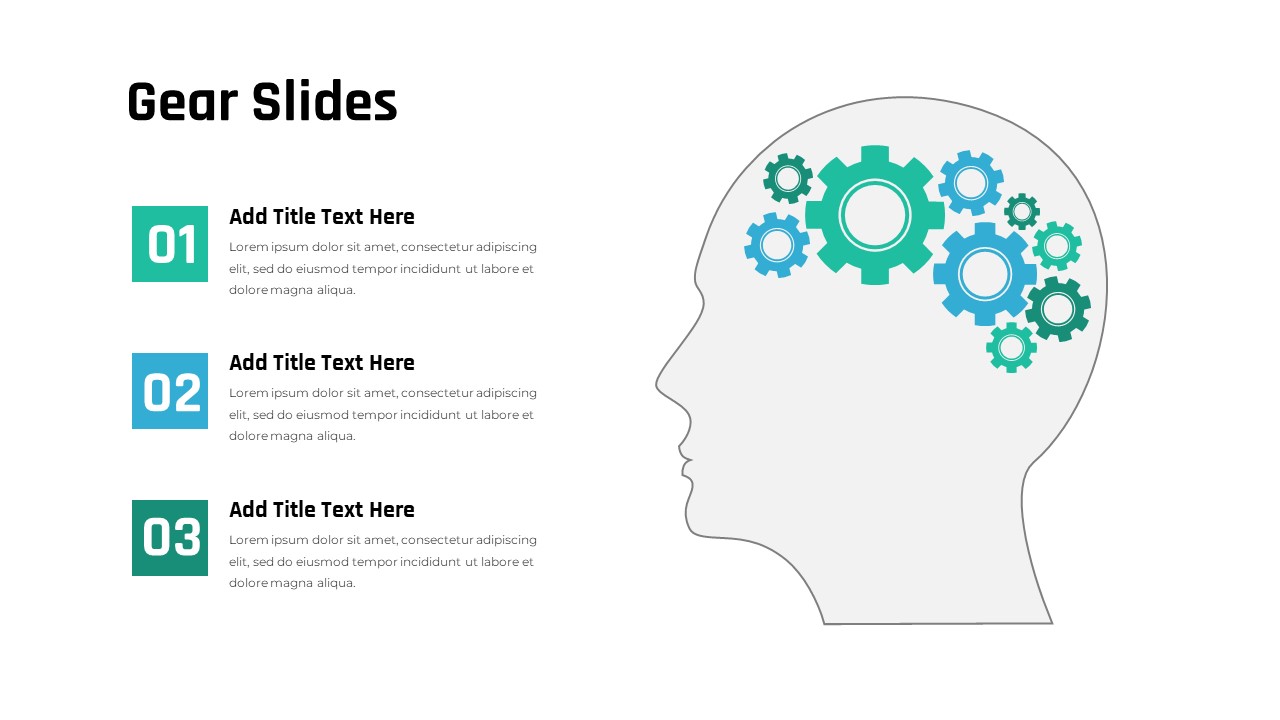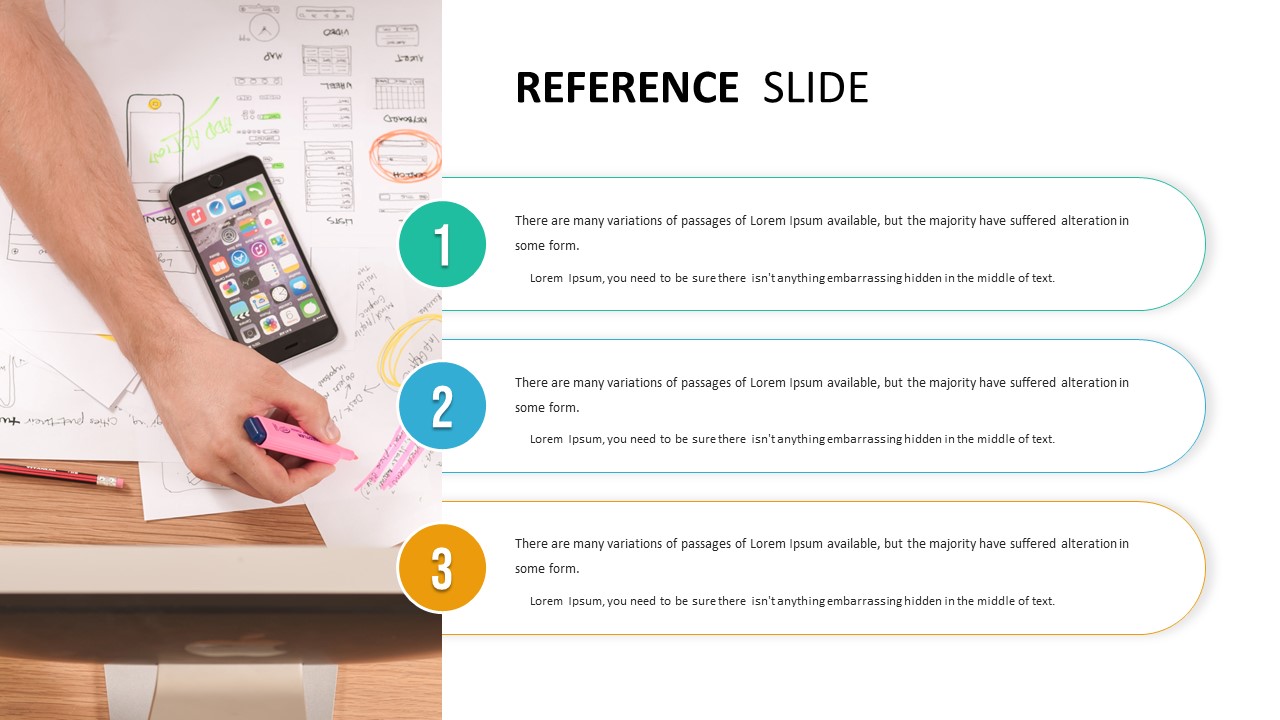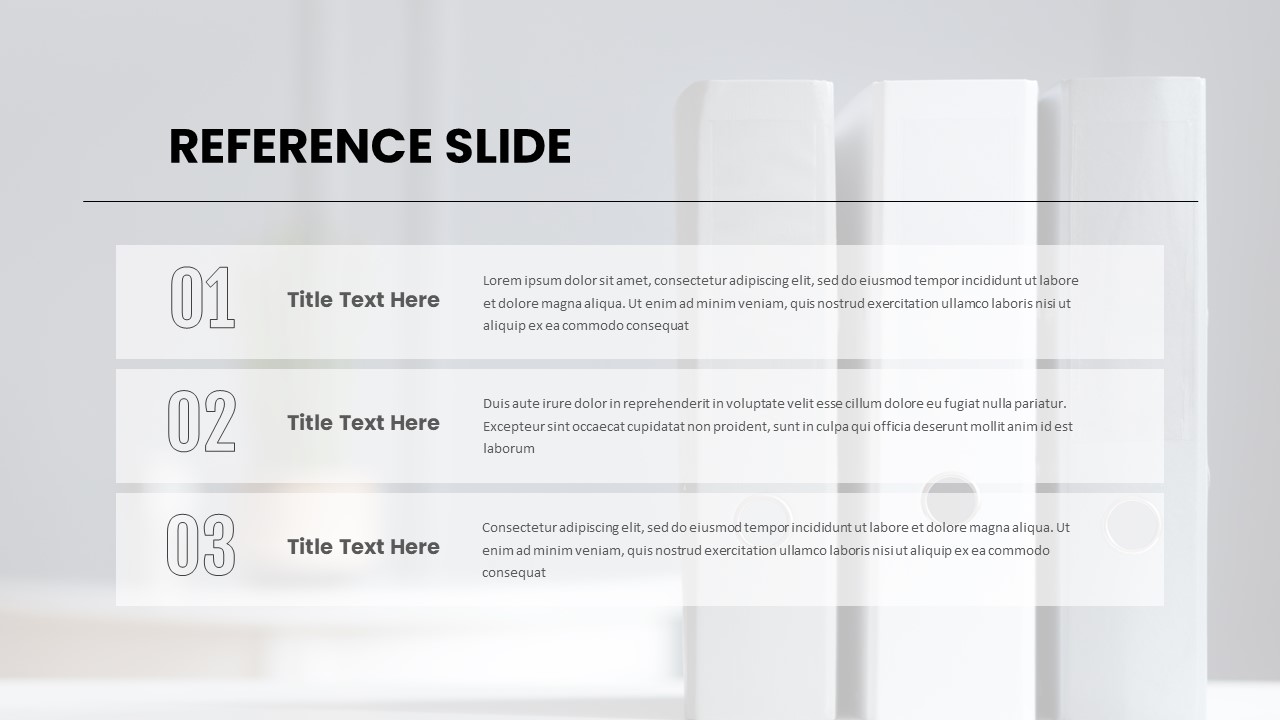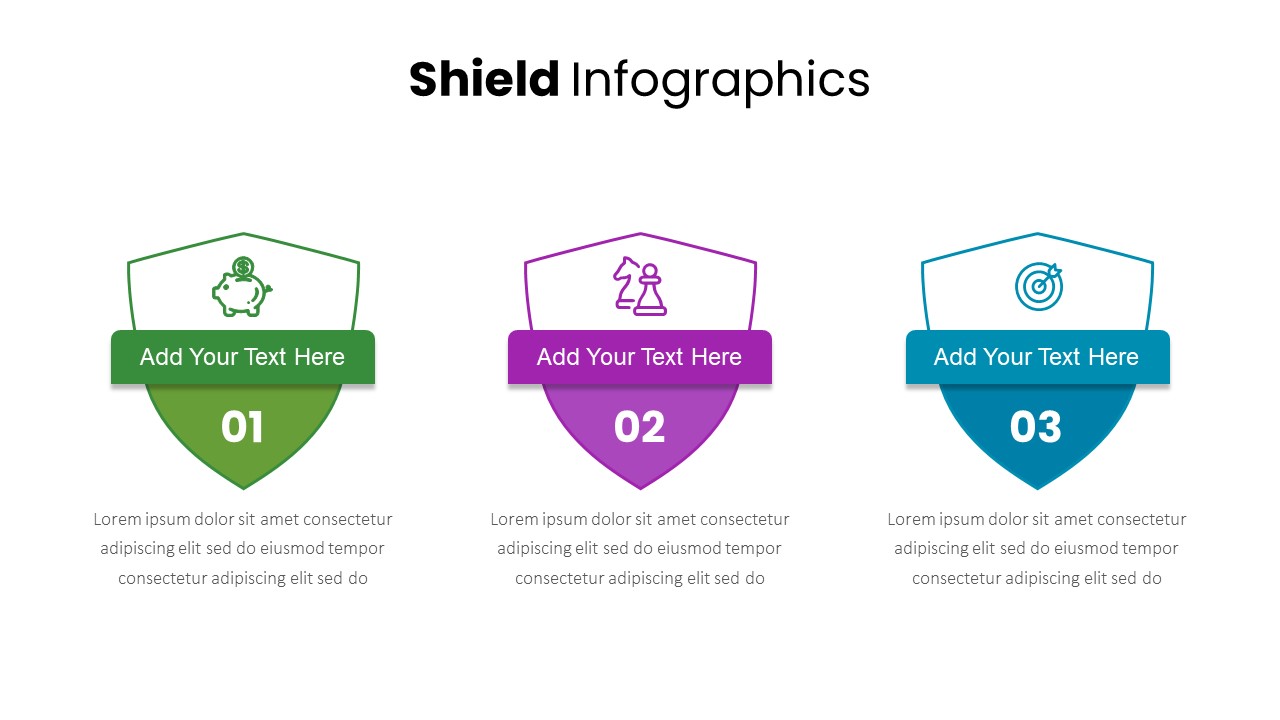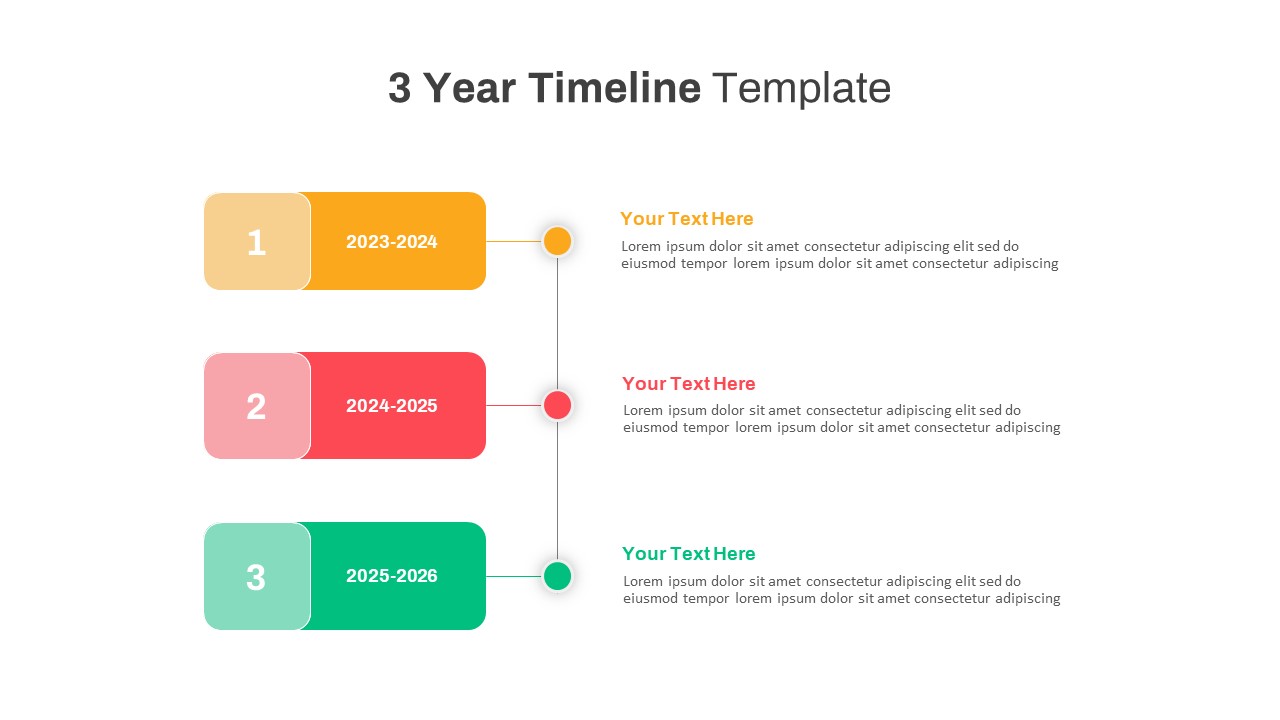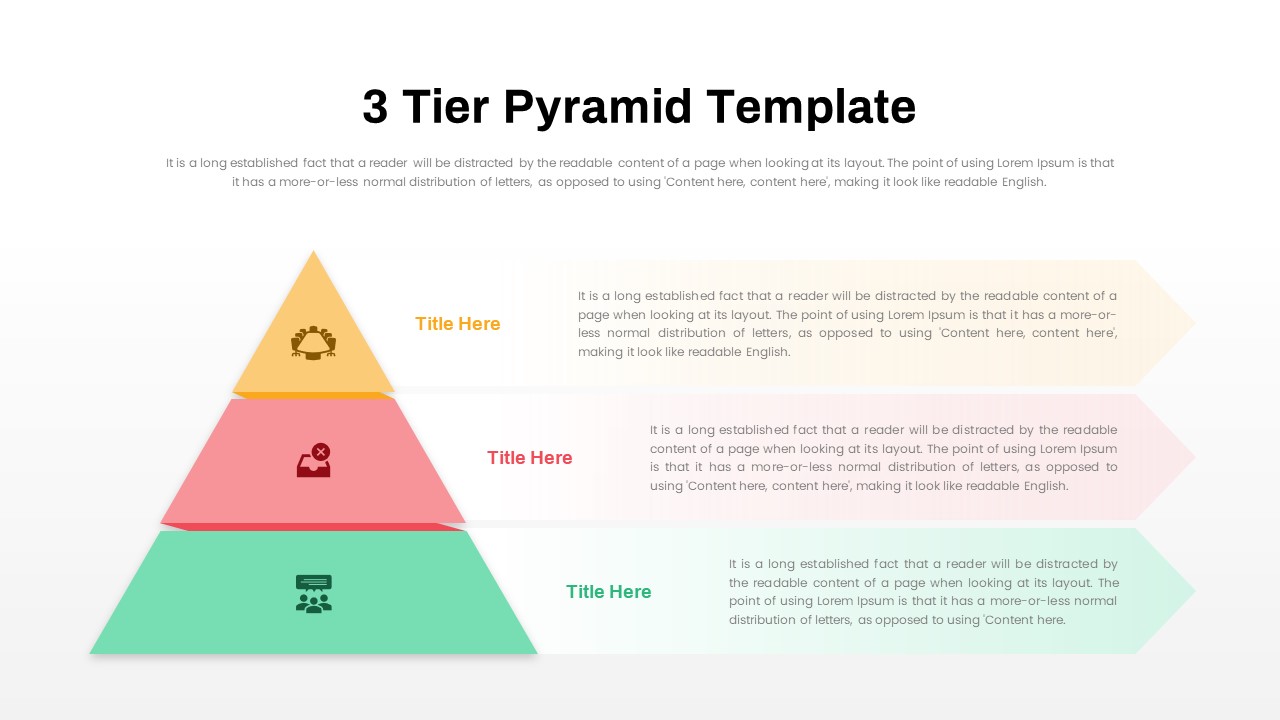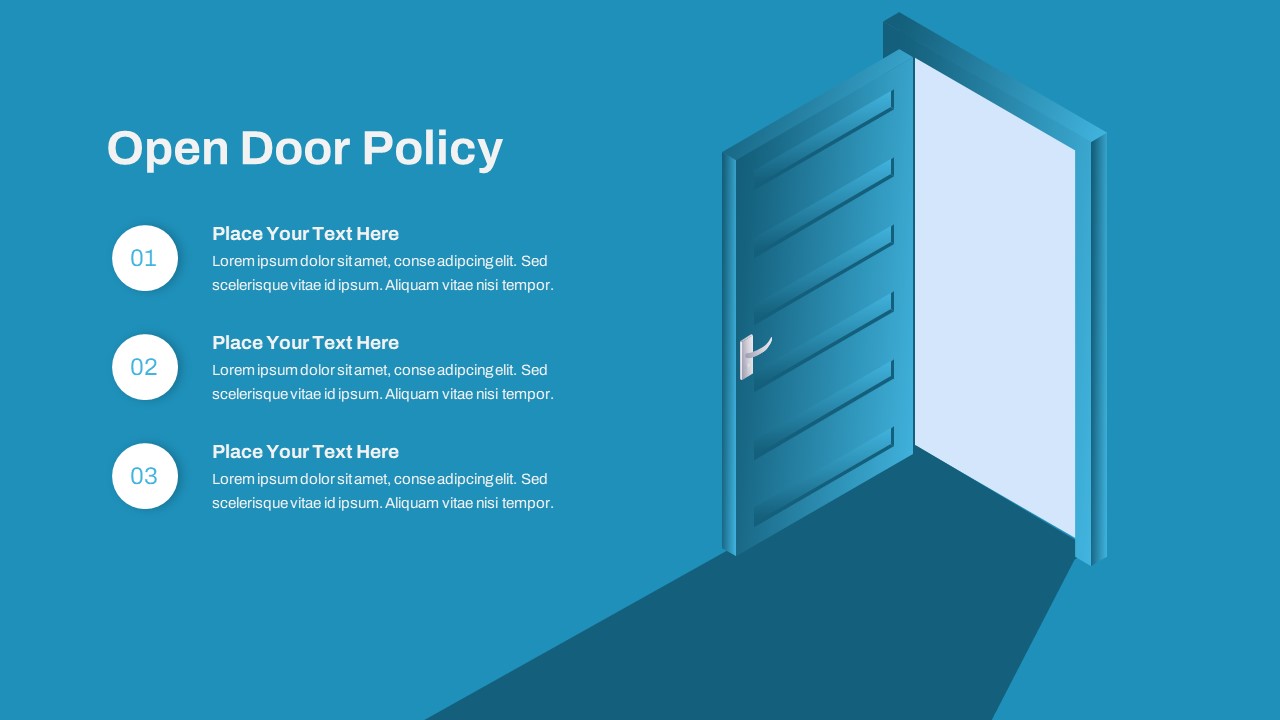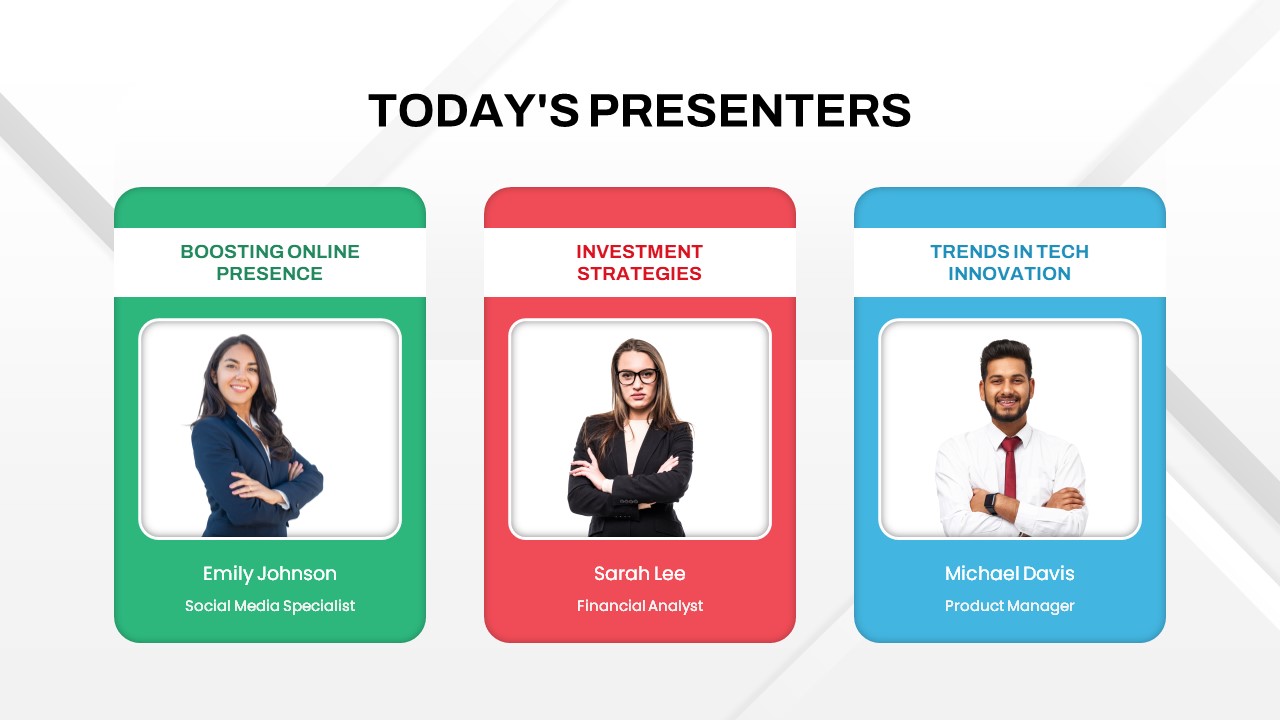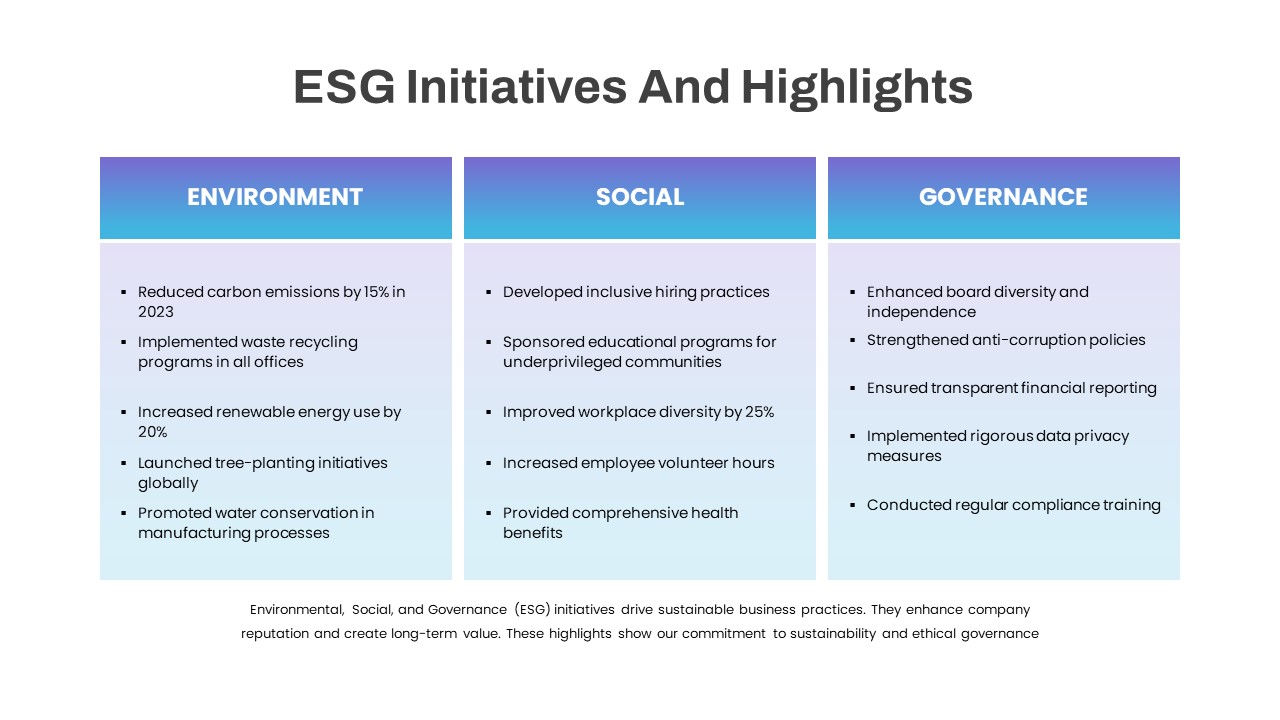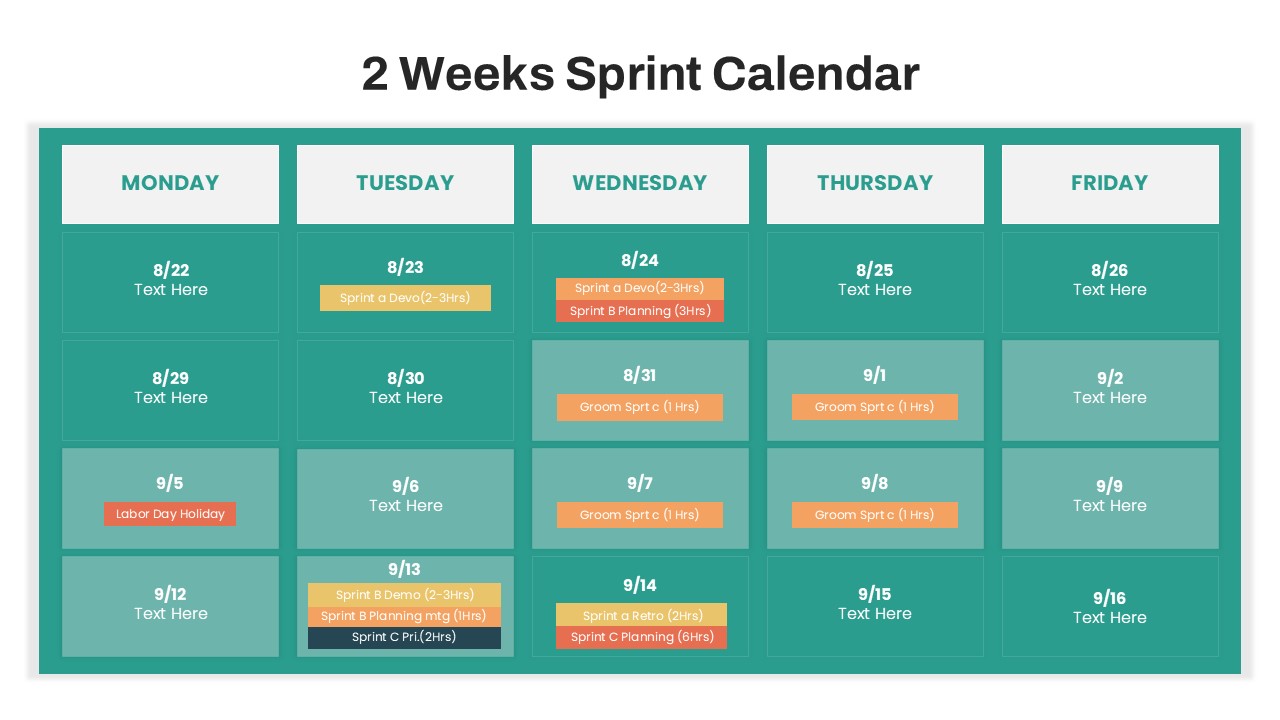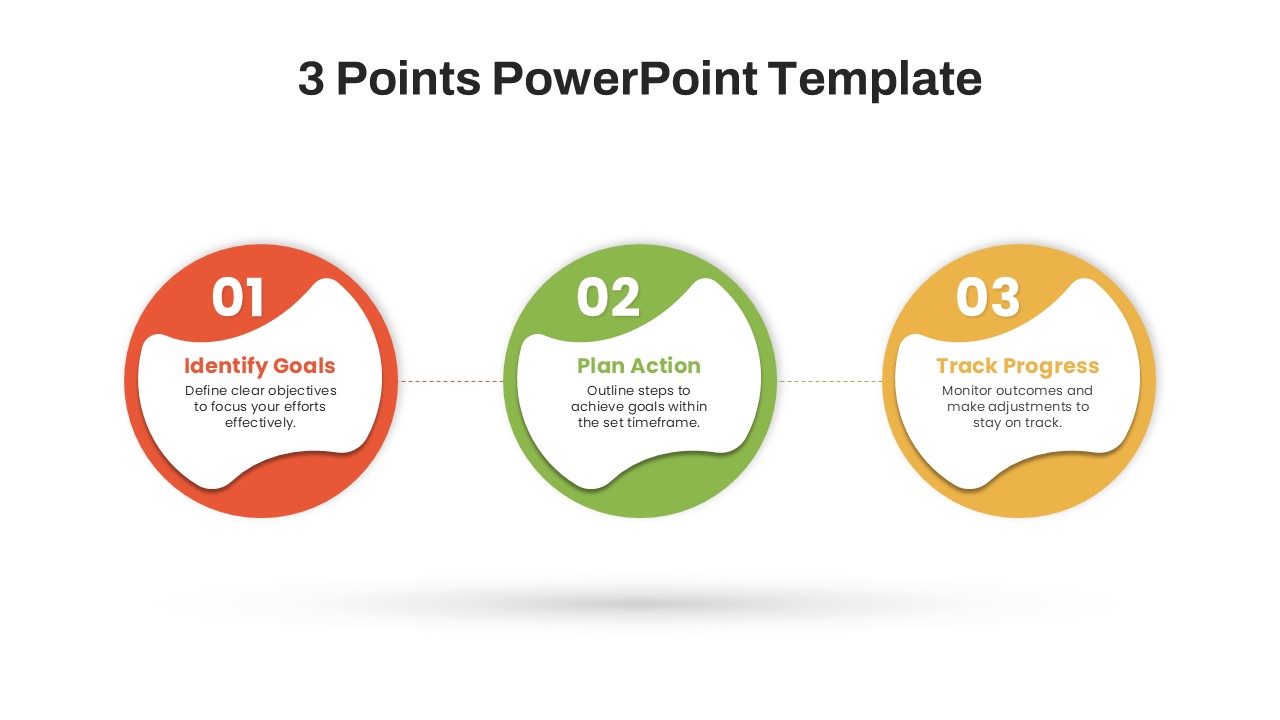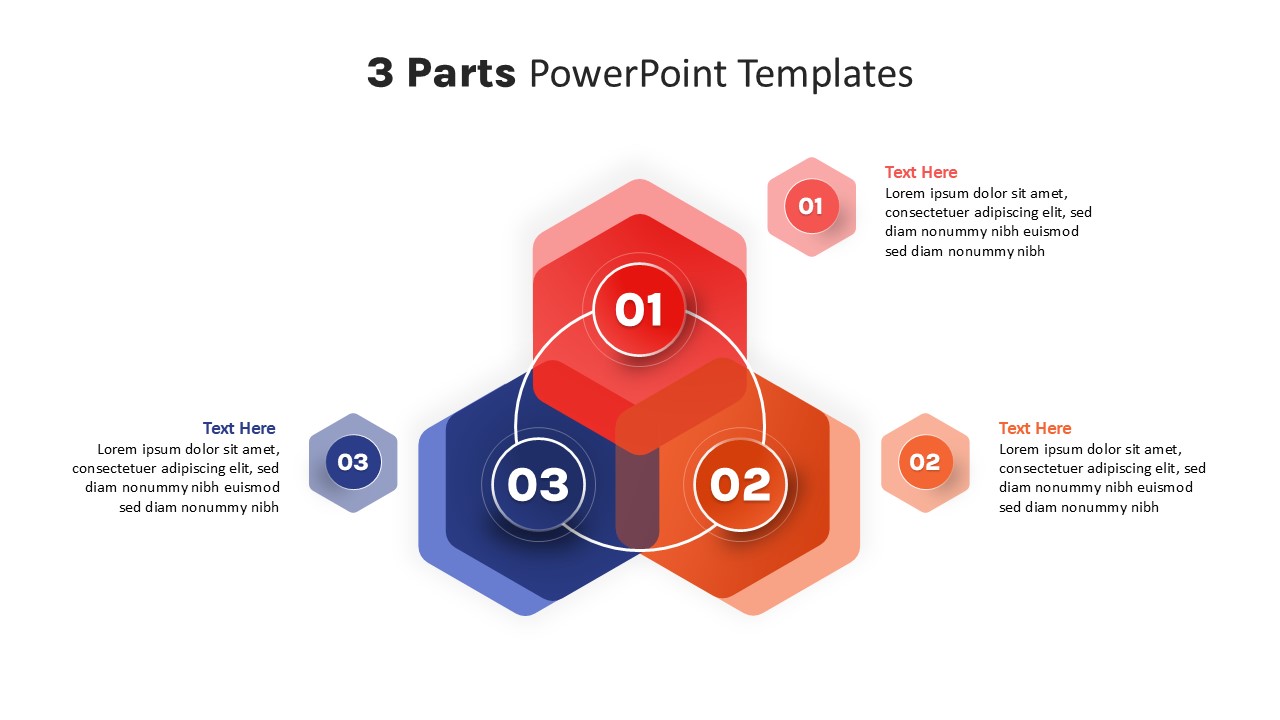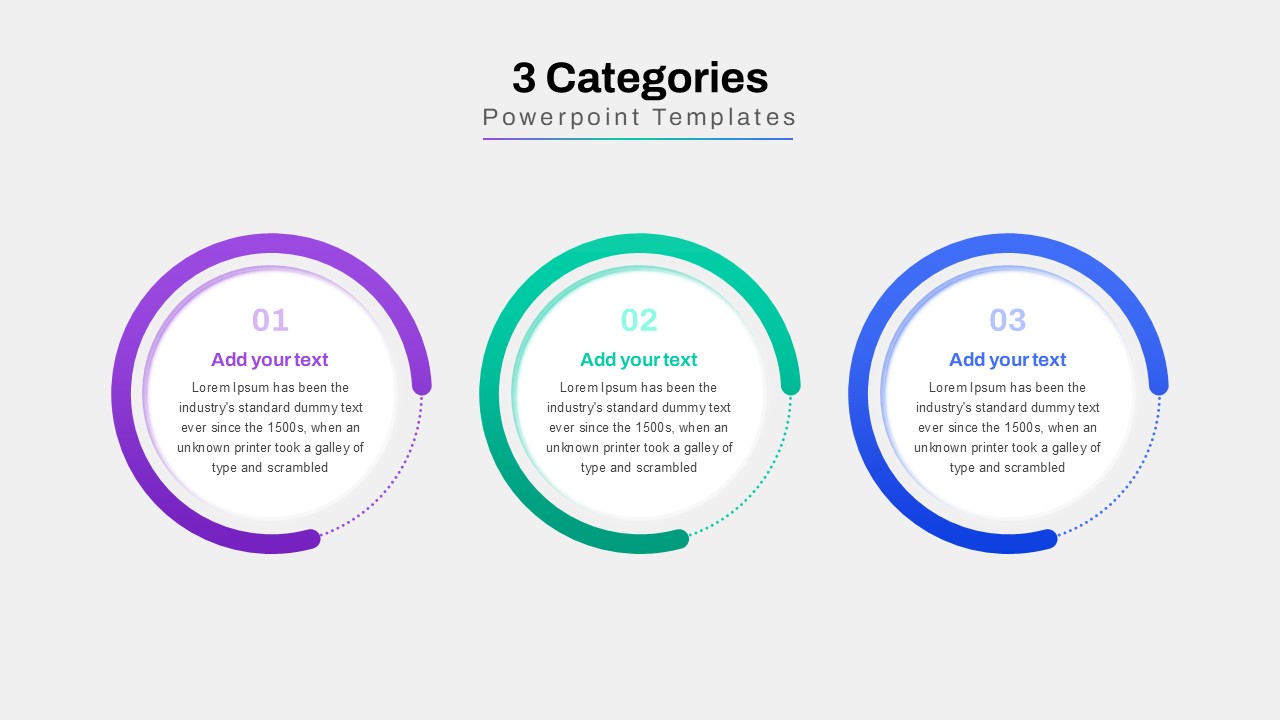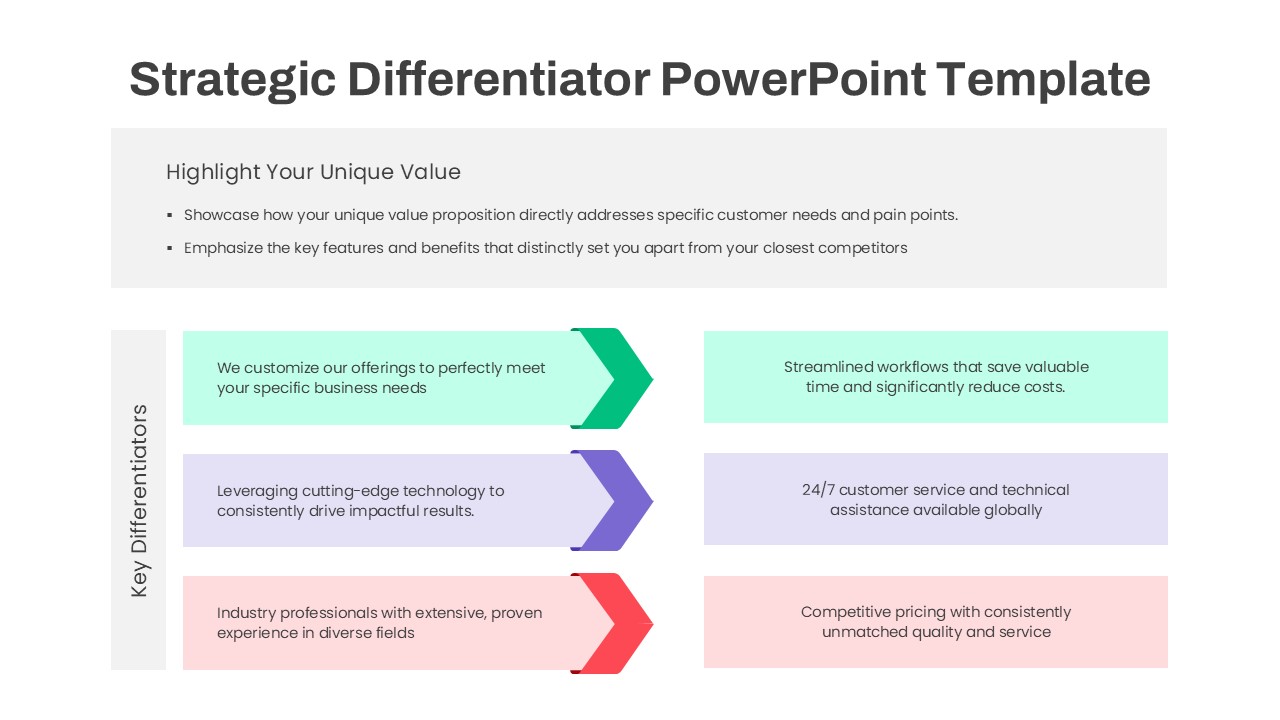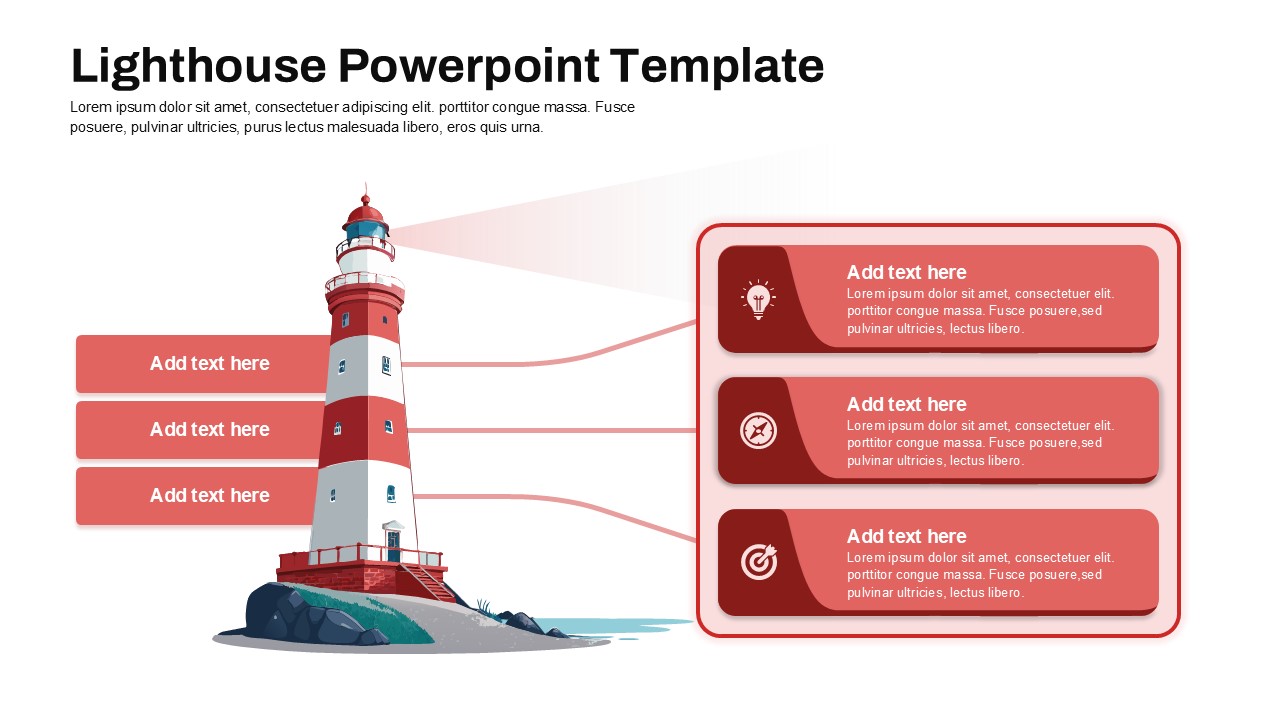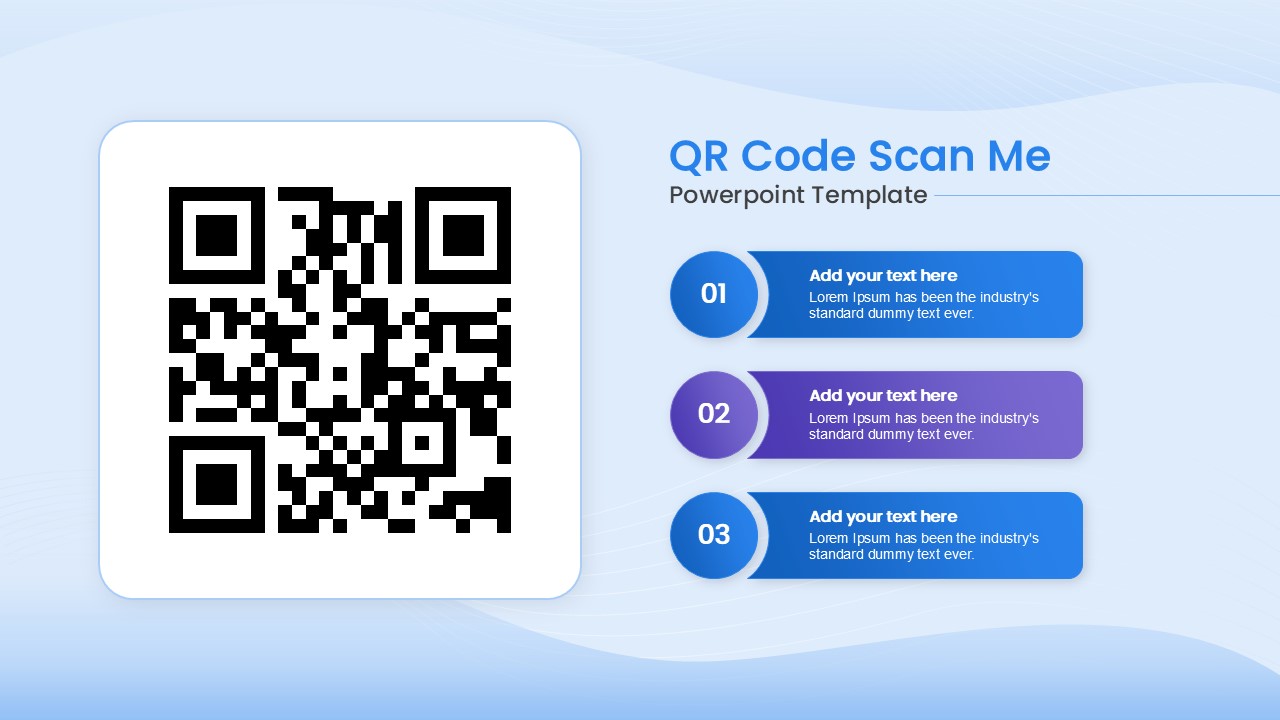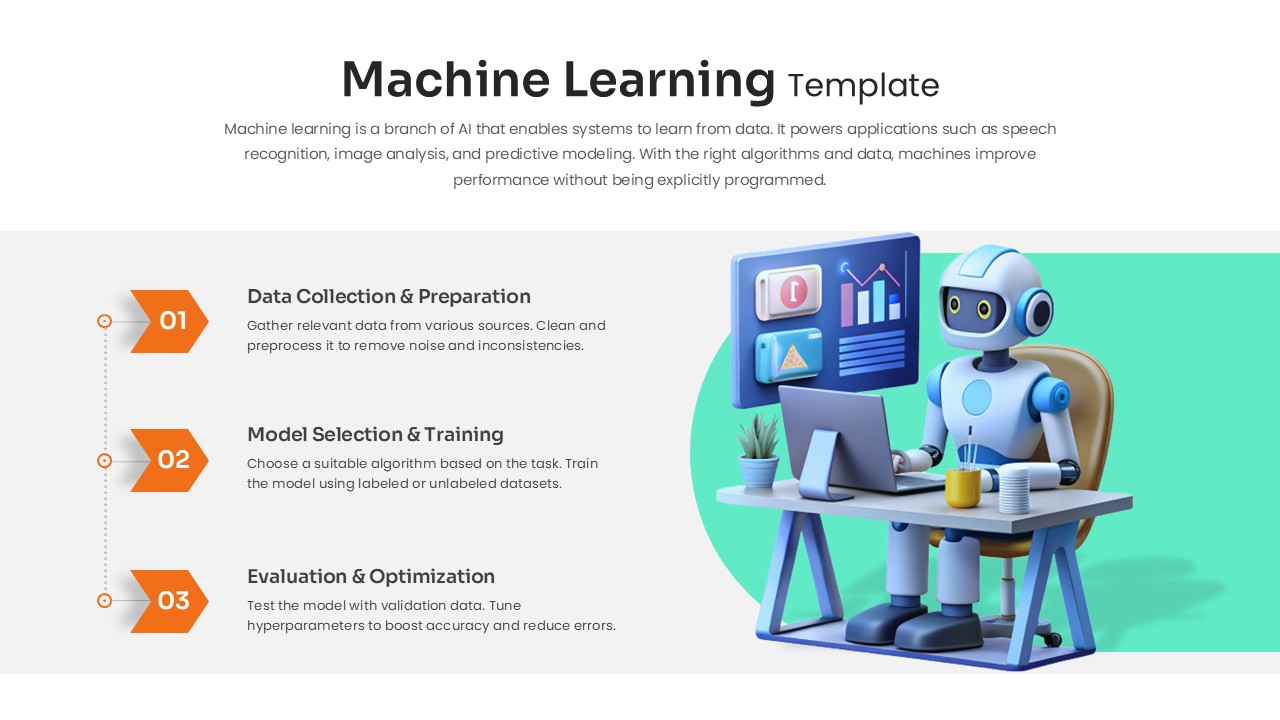Five-Phase and Three-Phase Phases Chart Template for PowerPoint & Google Slides
Description
This two-slide deck delivers versatile phases charts in both five-step and three-step formats, each built on editable master layouts for PowerPoint and Google Slides. The first slide presents a horizontal, five-phase workflow: colored header bars (red, green, blue, purple, orange) sit atop dashed-outline panels with numbered markers at the base, guiding viewers along a clear progression. Customizable title and content placeholders accompany each phase, while a subtle drop-shadow effect and consistent typography ensure a polished, professional look. The second slide offers a three-phase chevron chart: shield-shaped panels outlined in coordinating hues and accented with fine-line striping reinforce each step’s emphasis. Both layouts use vector shapes, master-slide controls, and icon placeholders to enable rapid recoloring, reshaping, or reordering without manual adjustments.
Seamlessly compatible with native slide software, this deck lets presenters swap colors, adjust text, and extend or contract the number of phases in seconds. Simply duplicate slides to add more steps or remove panels to condense your narrative. The designs support a variety of transitions—including Morph in PowerPoint—to animate each phase reveal, enhancing audience engagement and reinforcing sequence logic.
Who is it for
Project managers, product owners, and strategy consultants will appreciate these phases charts for mapping project sprints, product roadmaps, or process milestones. Marketing teams and educators can leverage the clean layouts to structure campaign timelines, training modules, or workshop agendas with clarity.
Other Uses
Beyond project planning, repurpose these slides for change-management roadmaps, customer journey breakdowns, quarterly reviews, or strategic planning sessions. Use the five-step version to detail multi-year goals and the three-step chevron for high-level executive summaries or phase-gate overviews.
Login to download this file