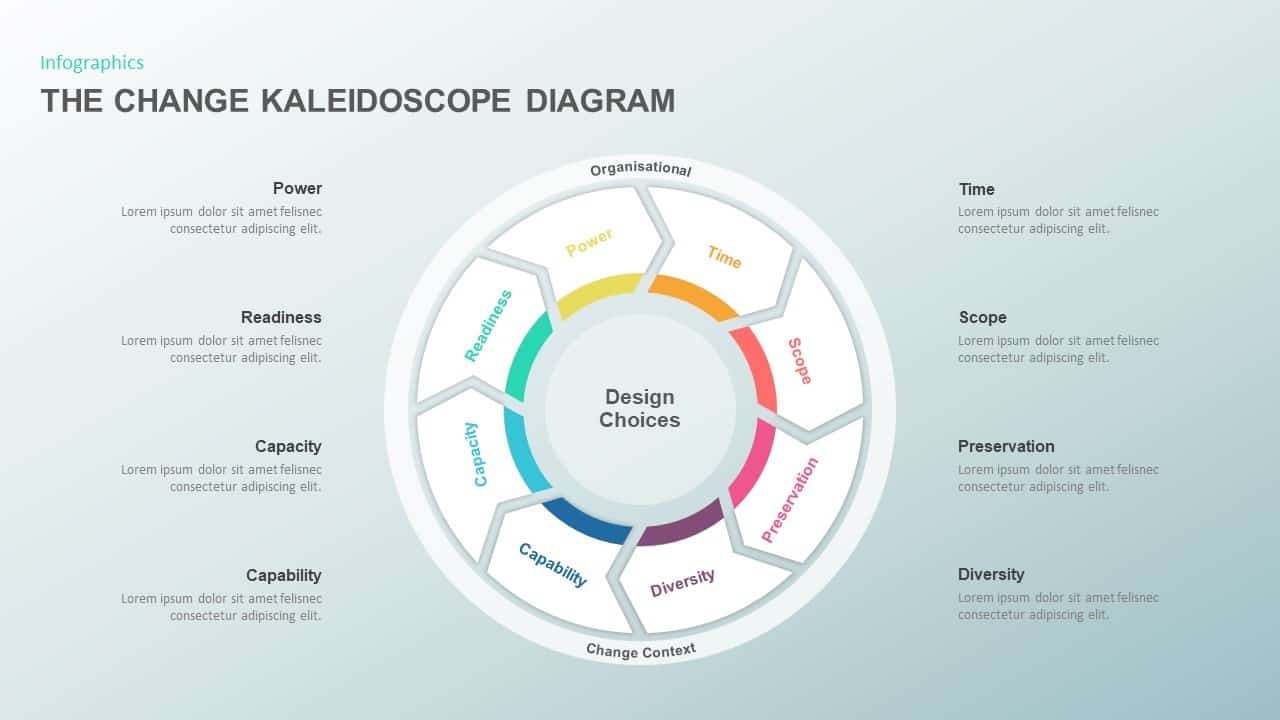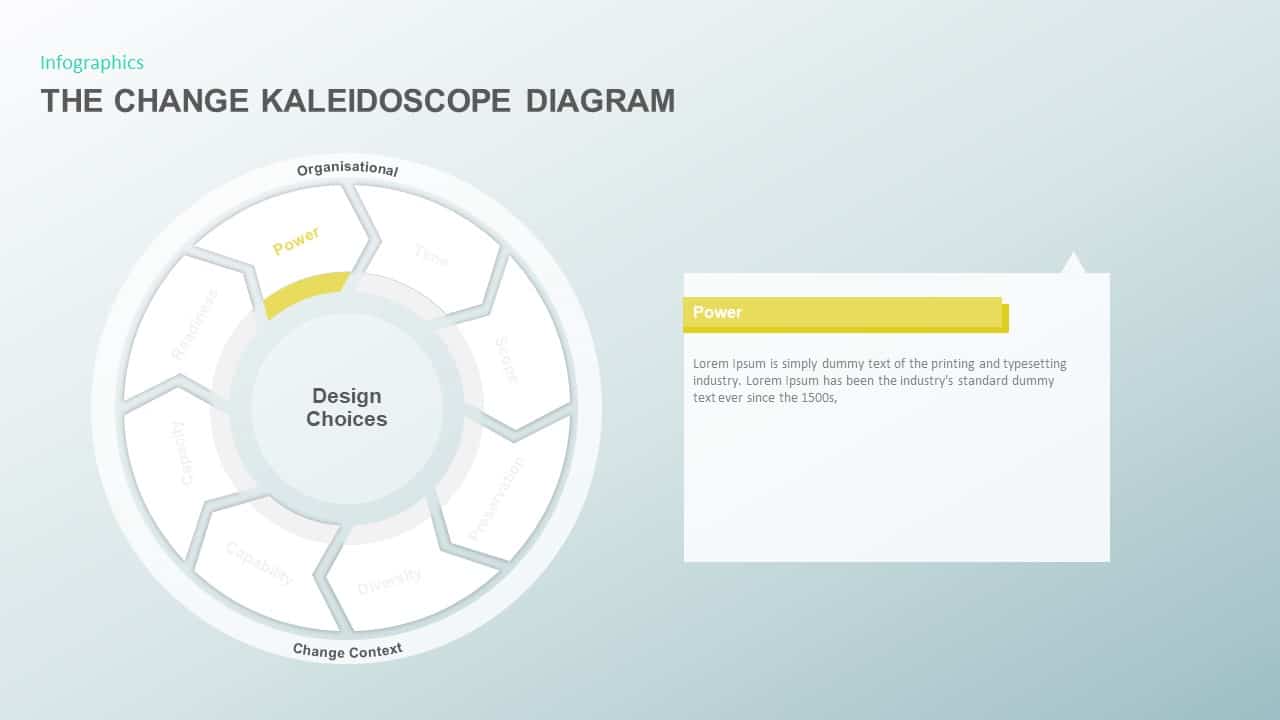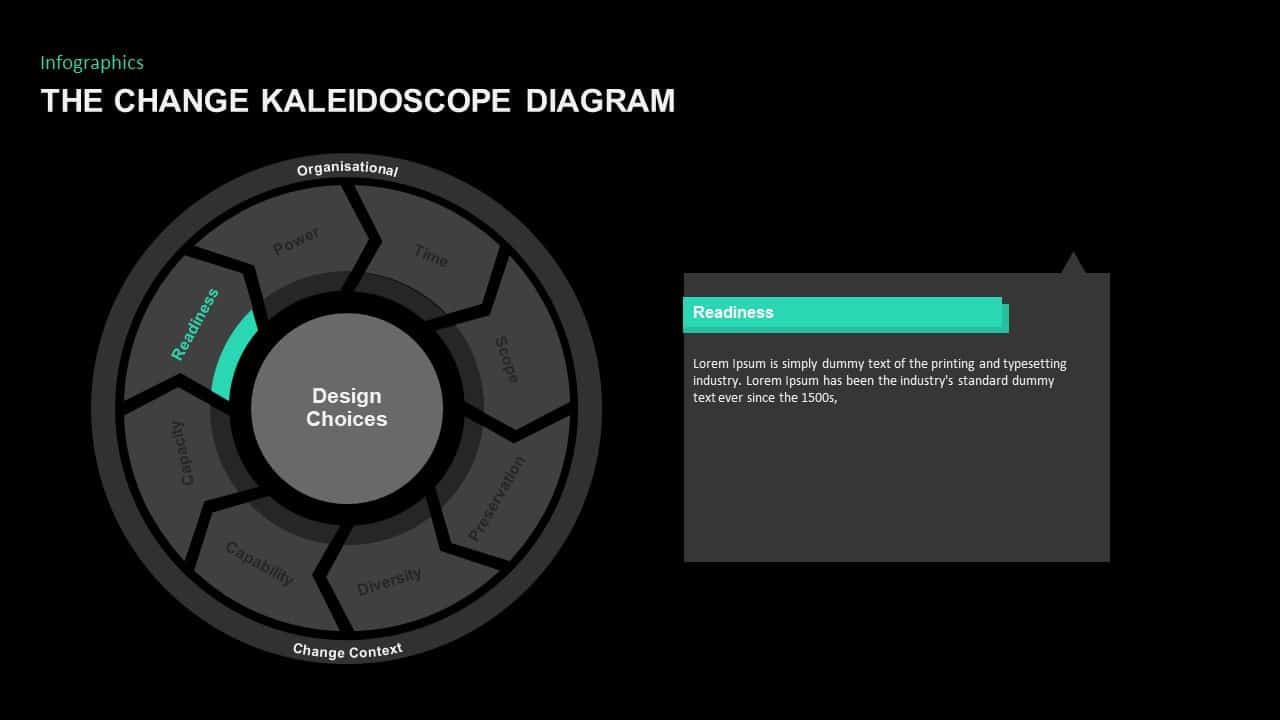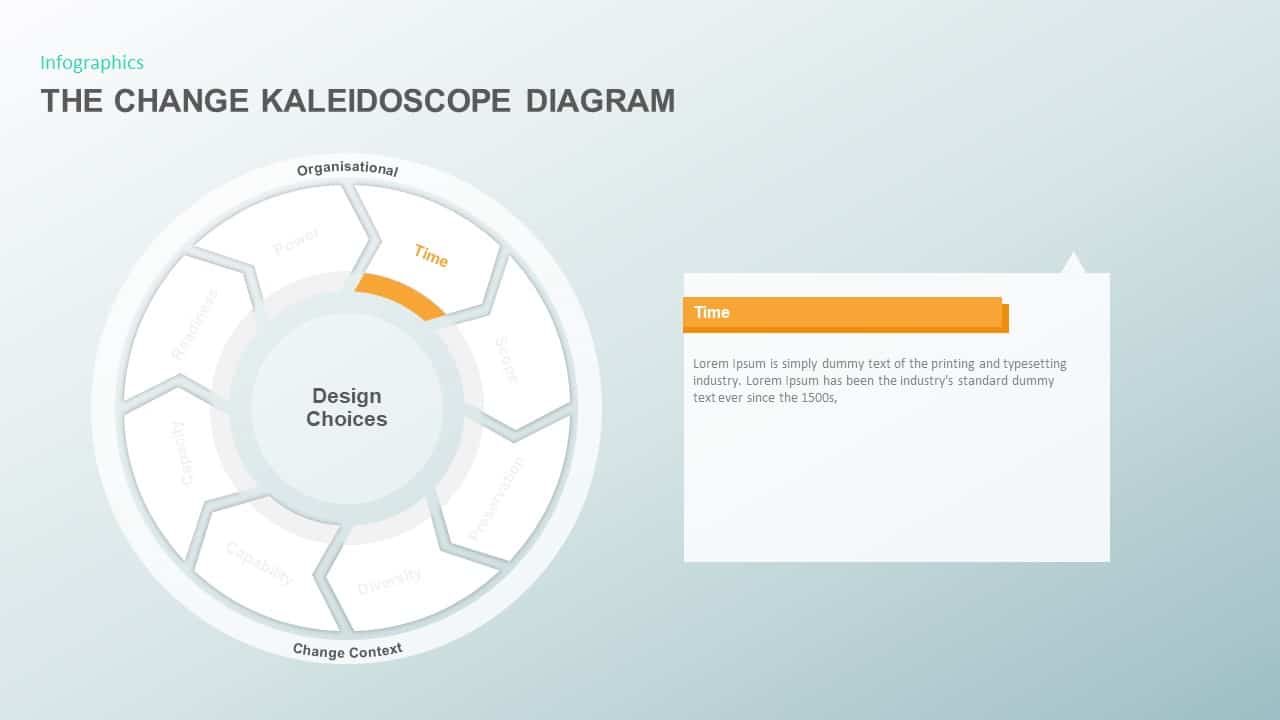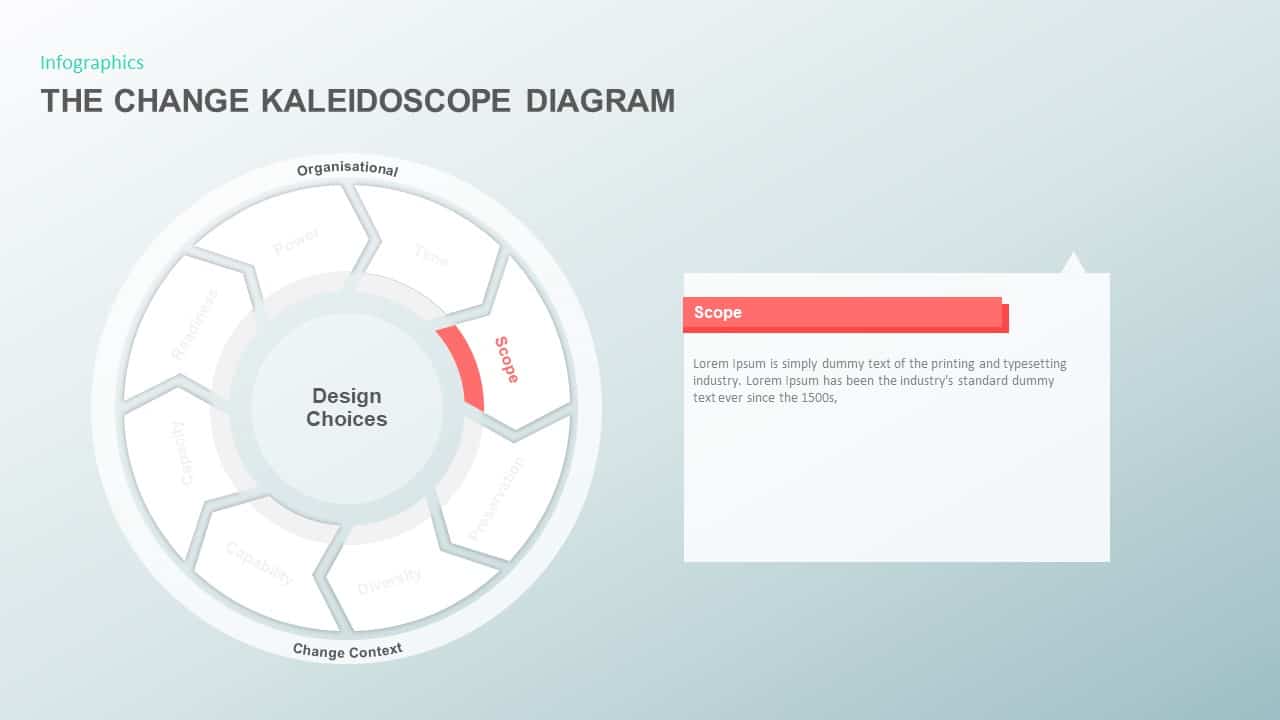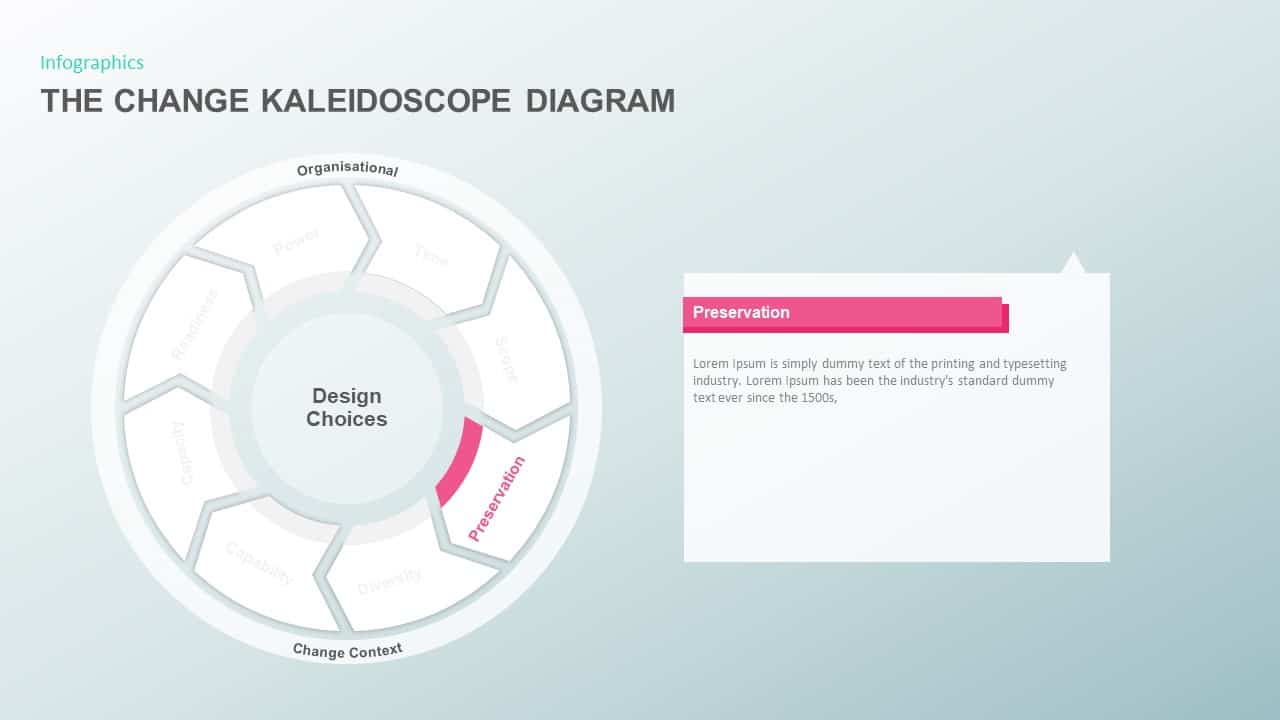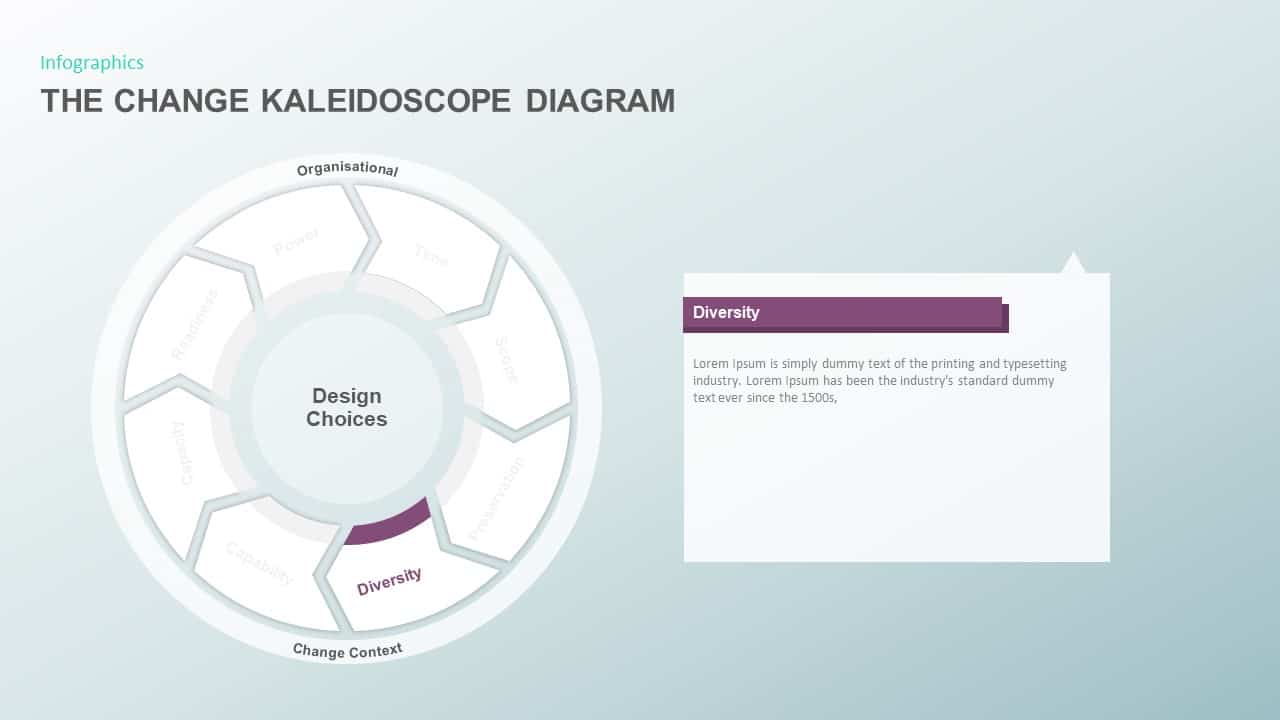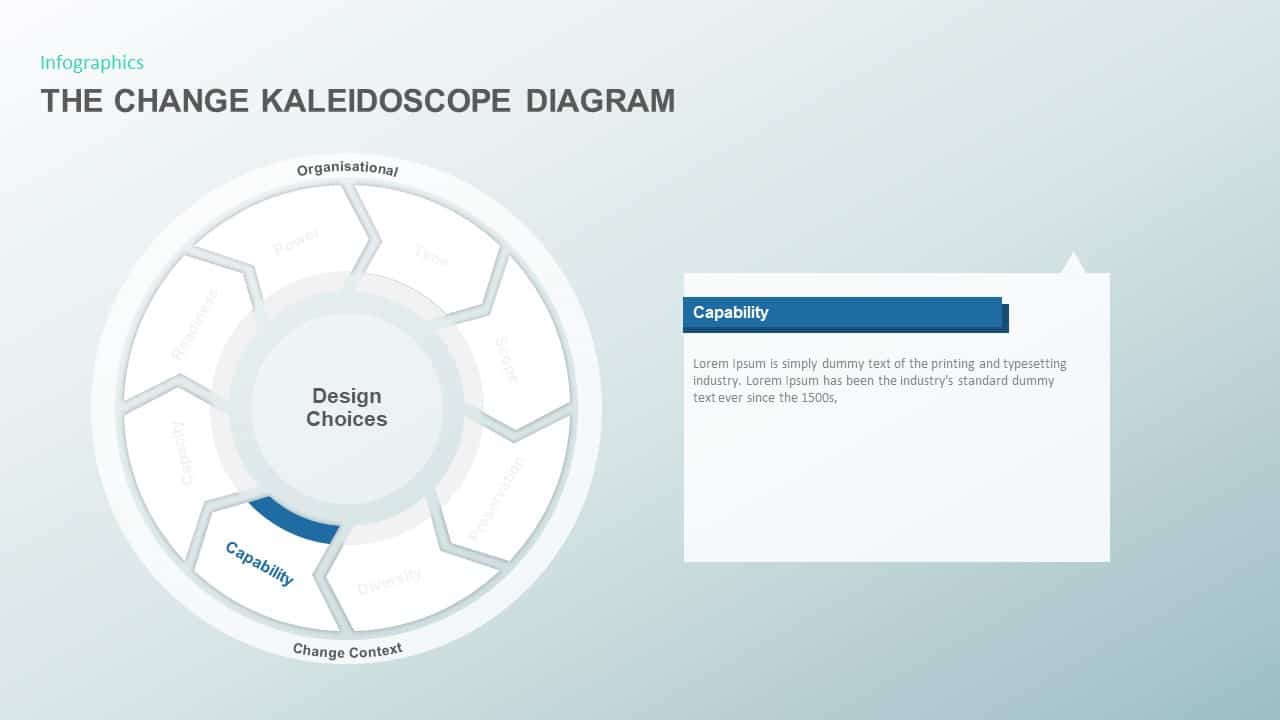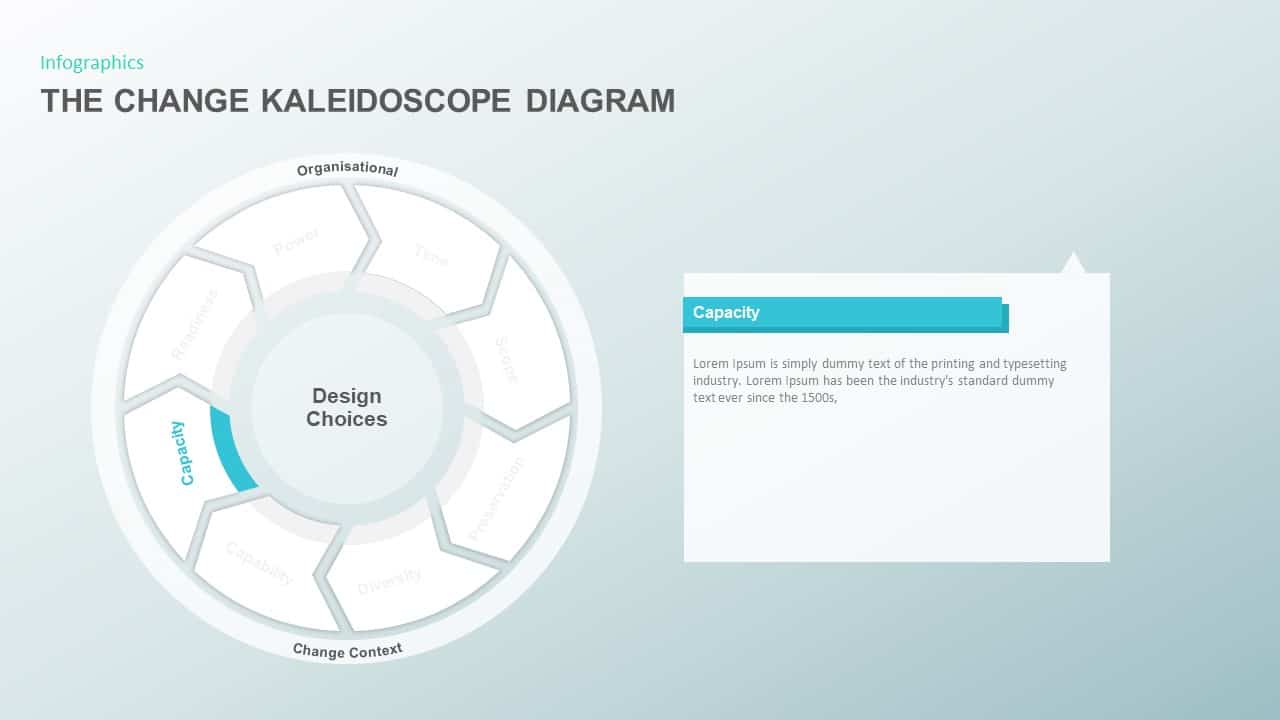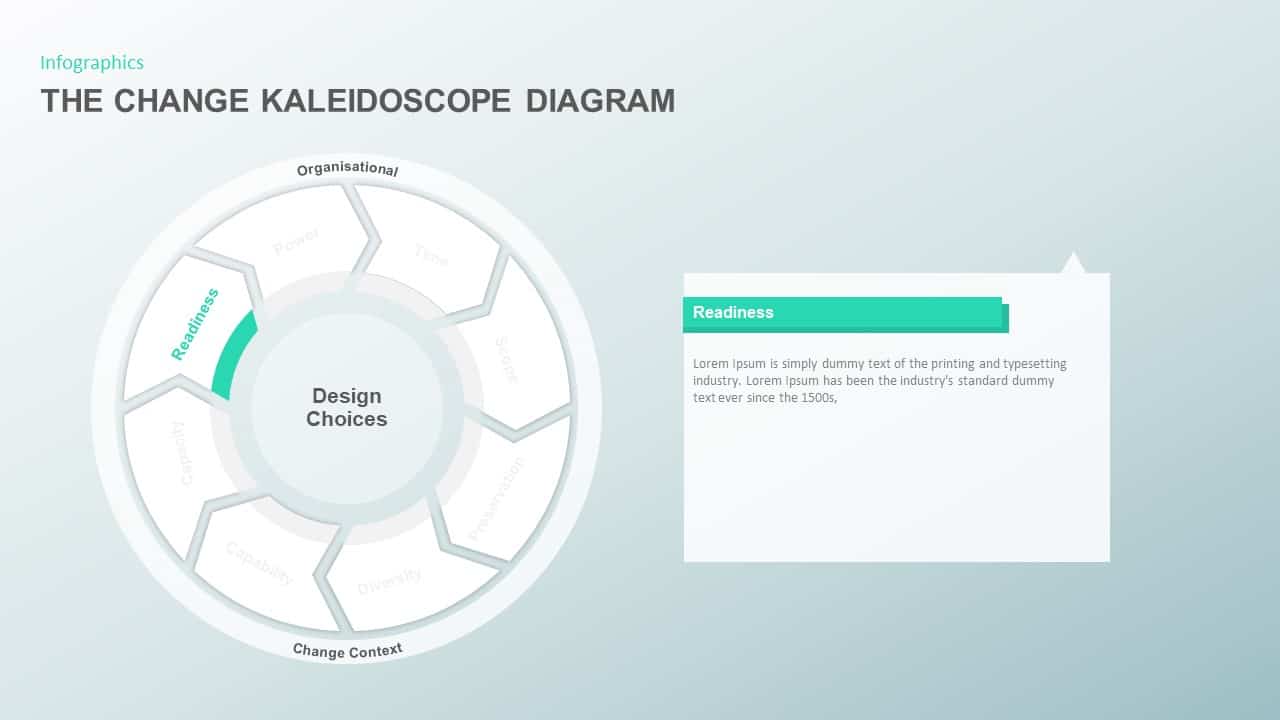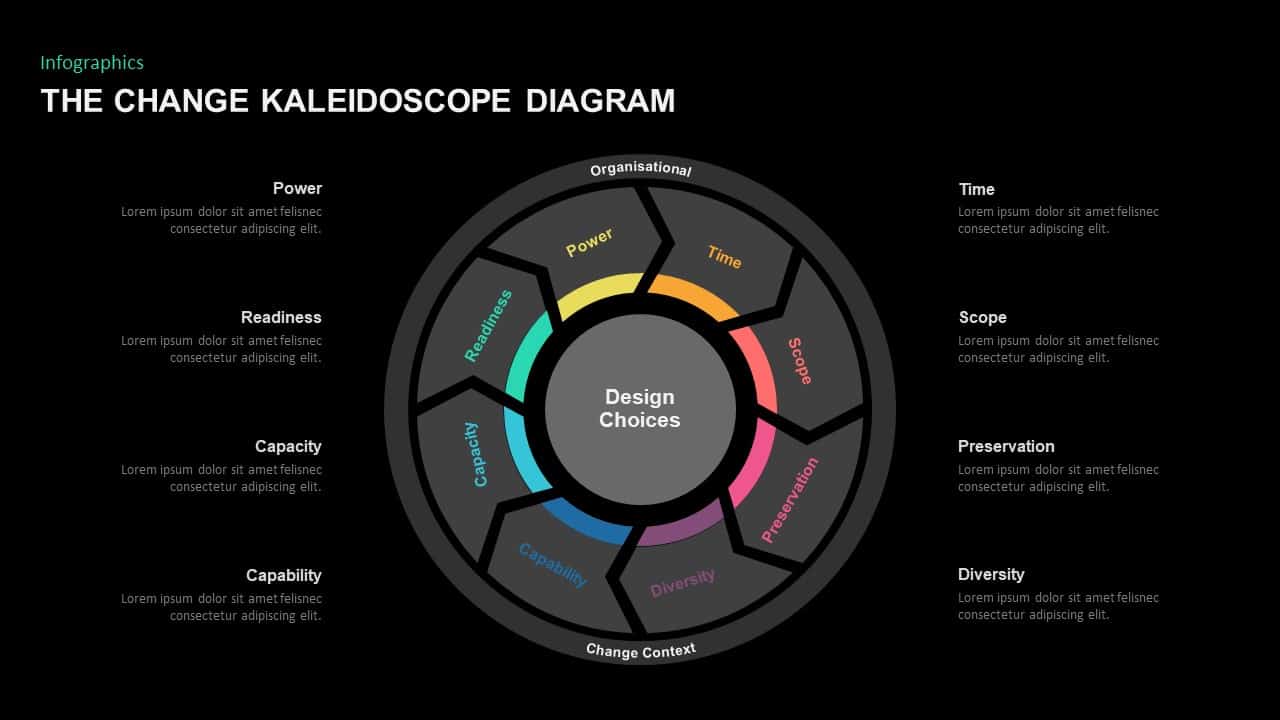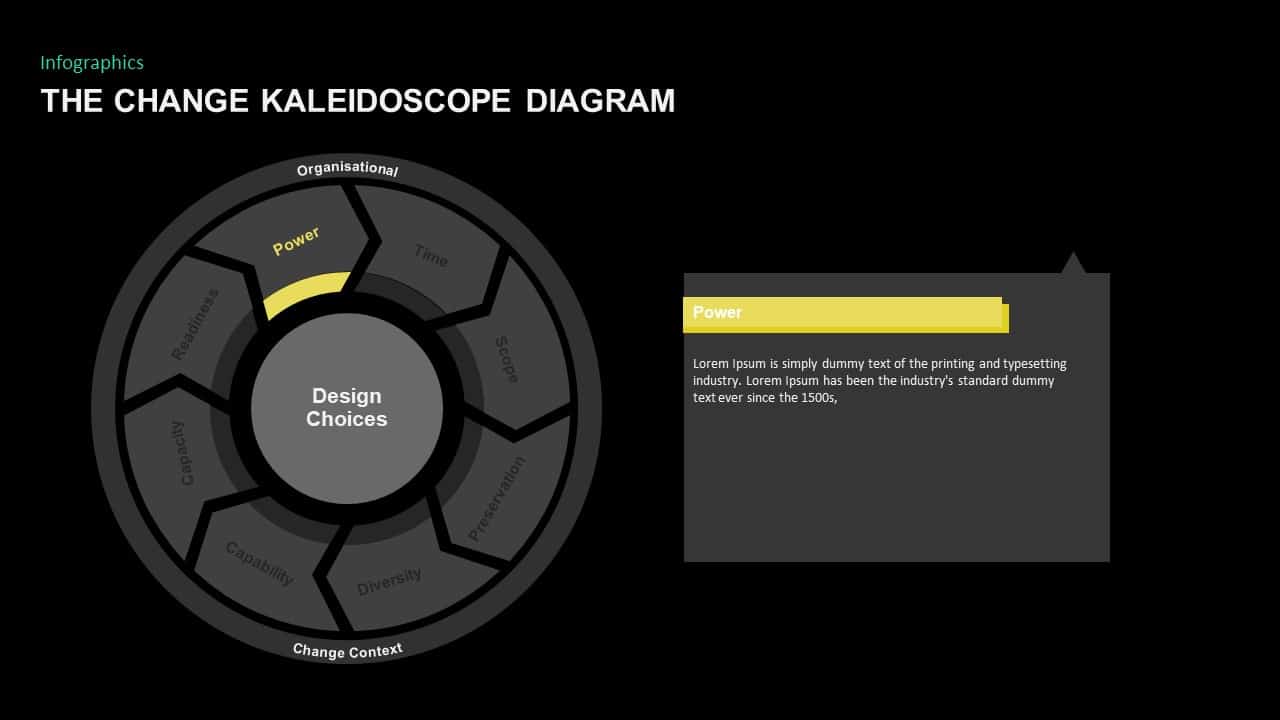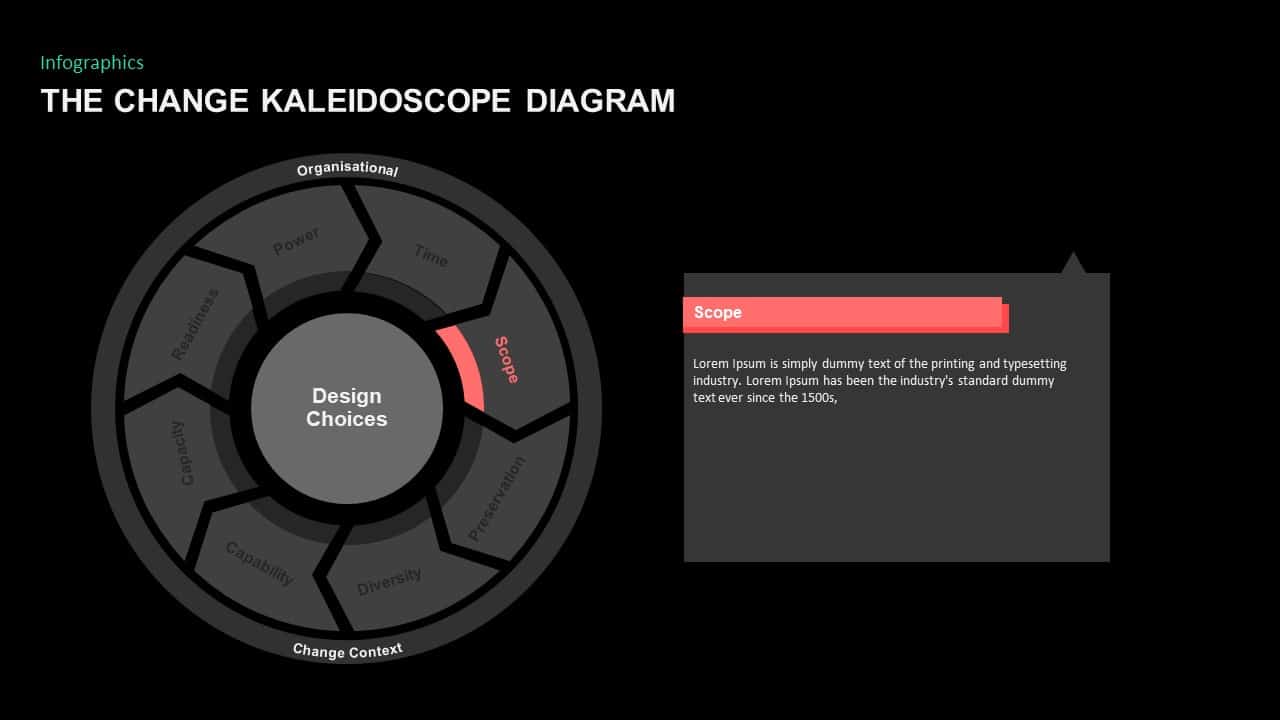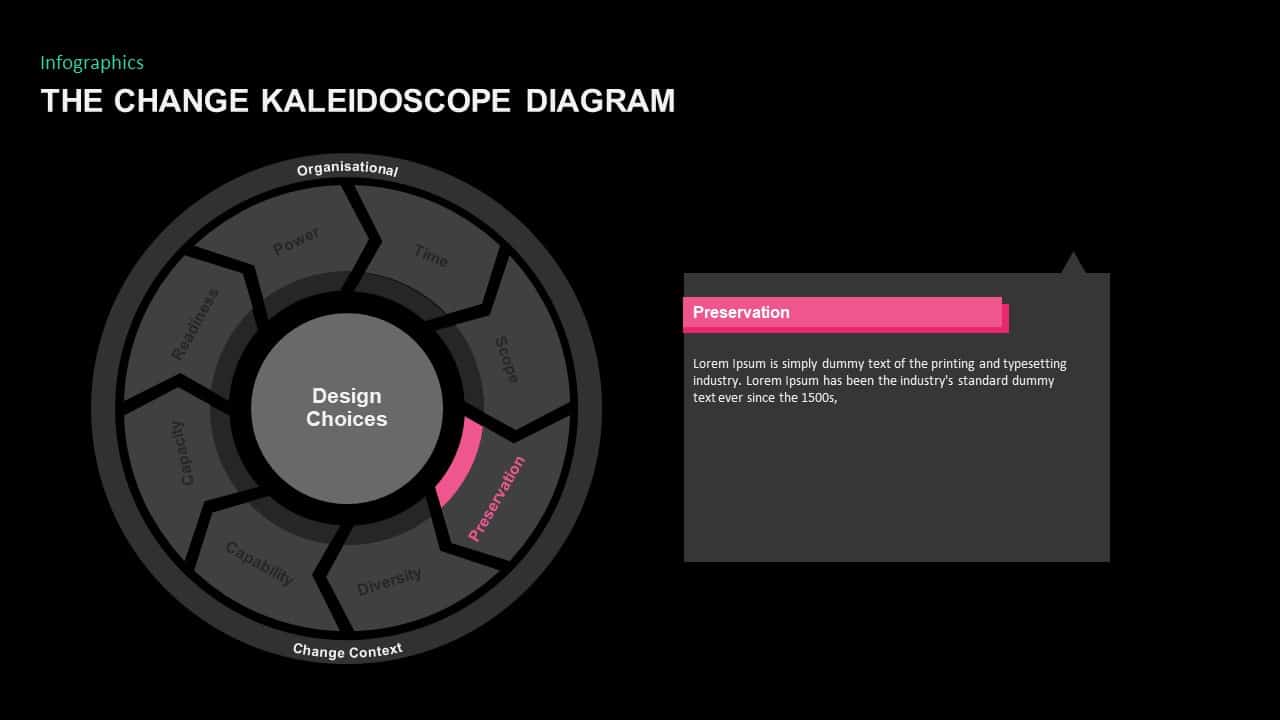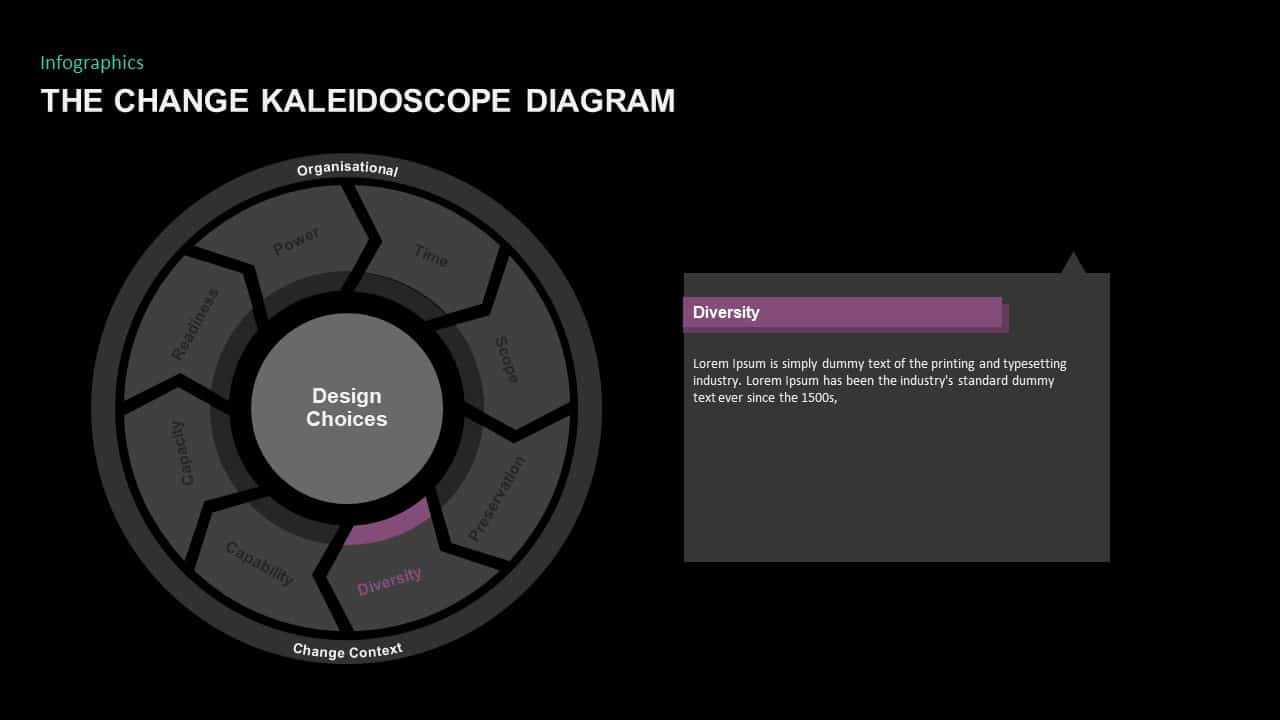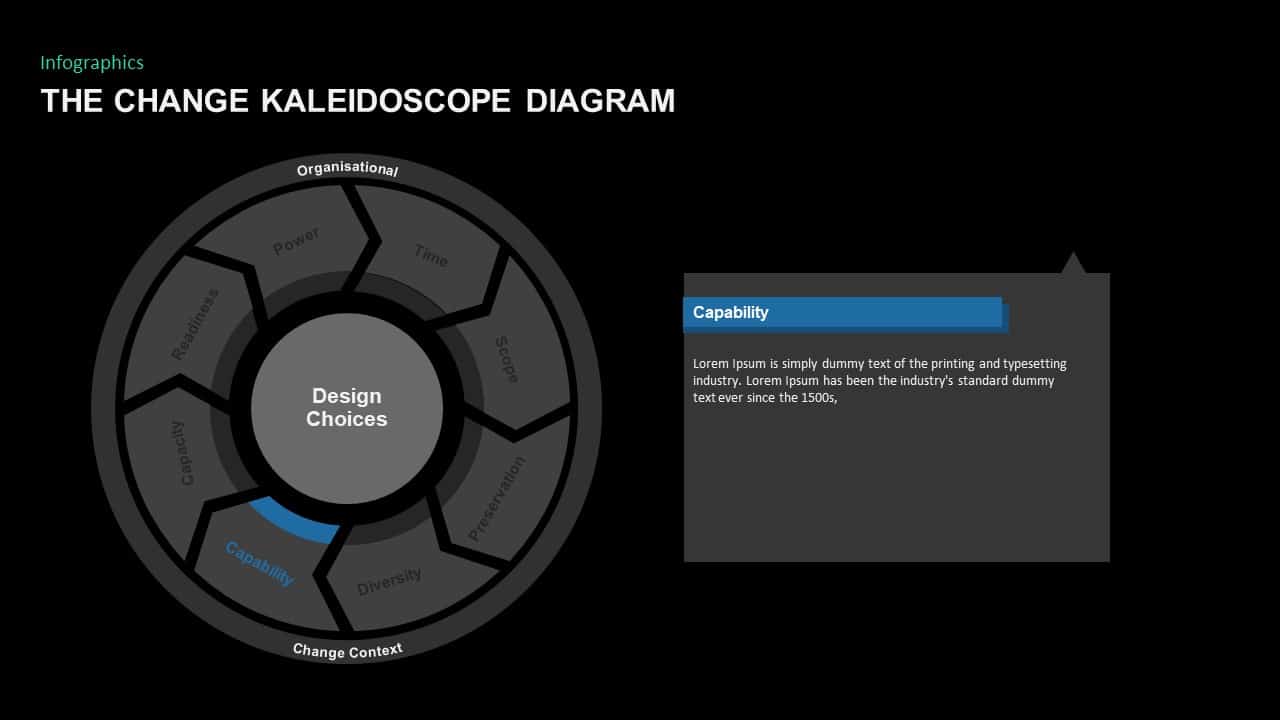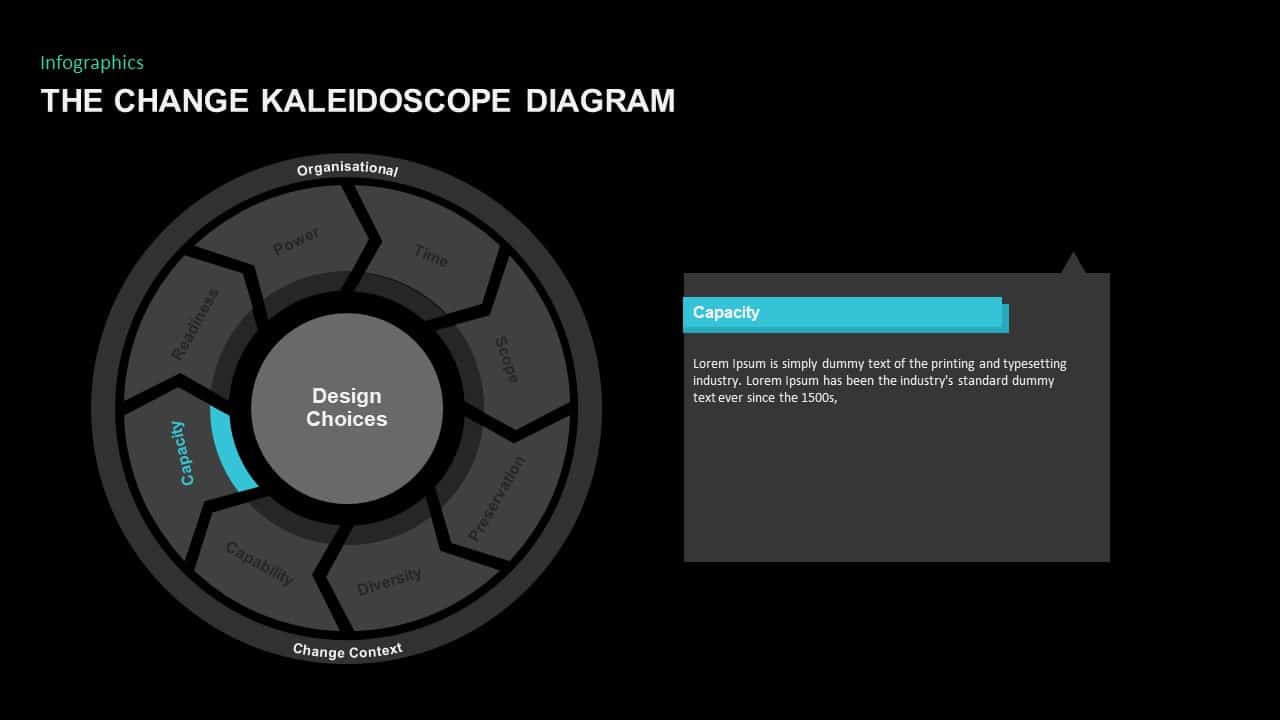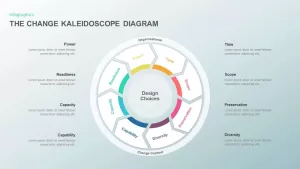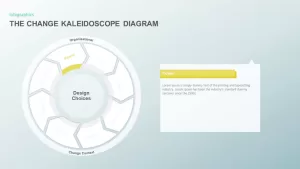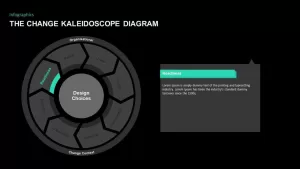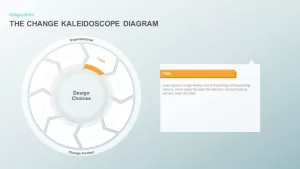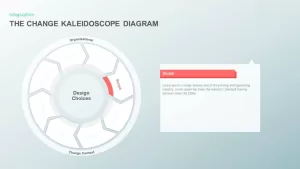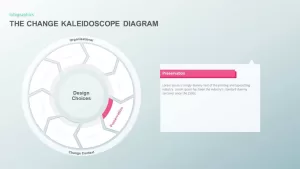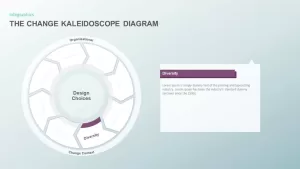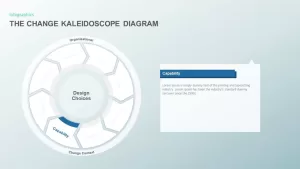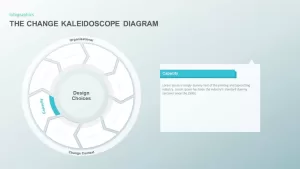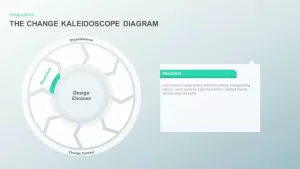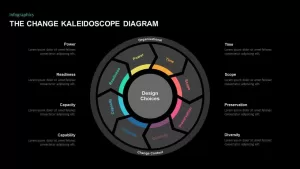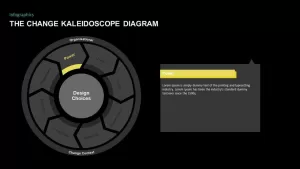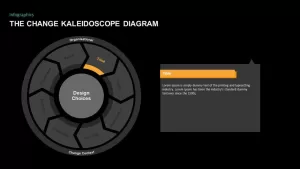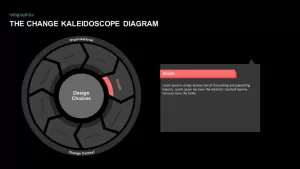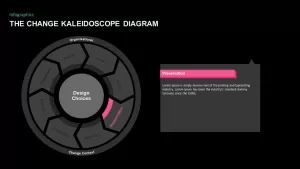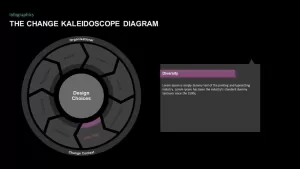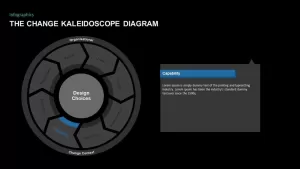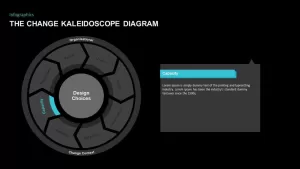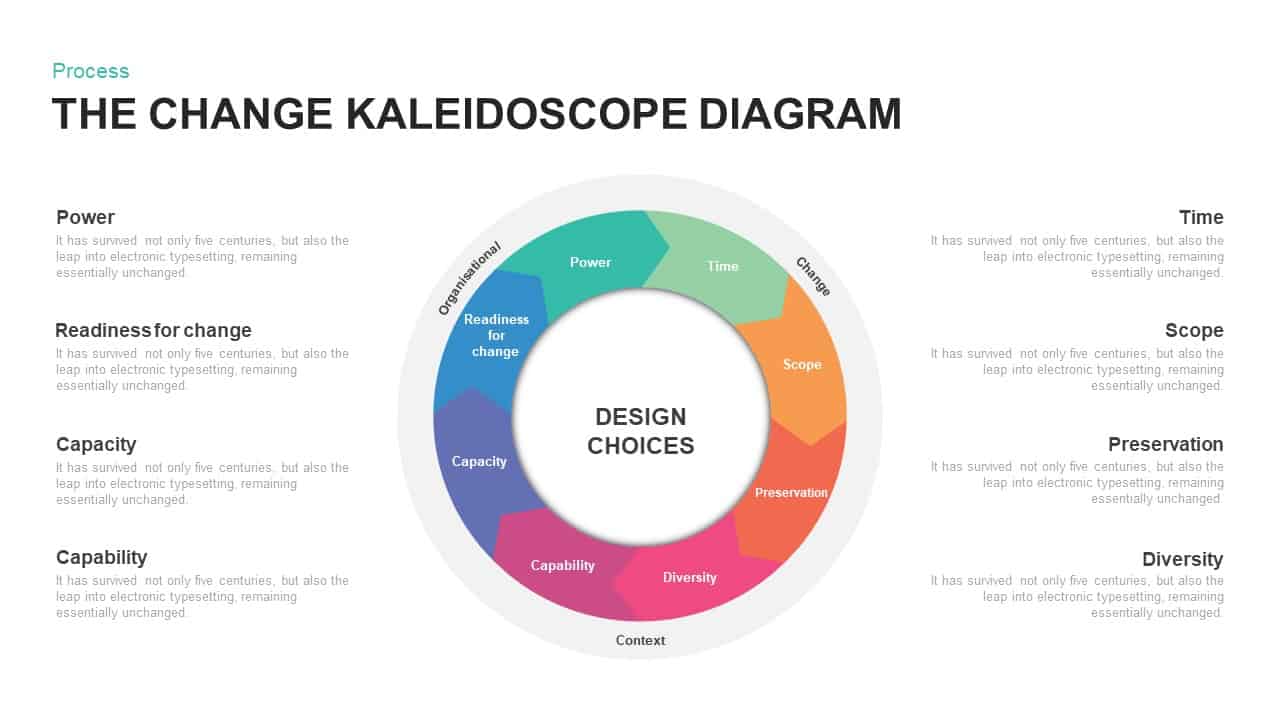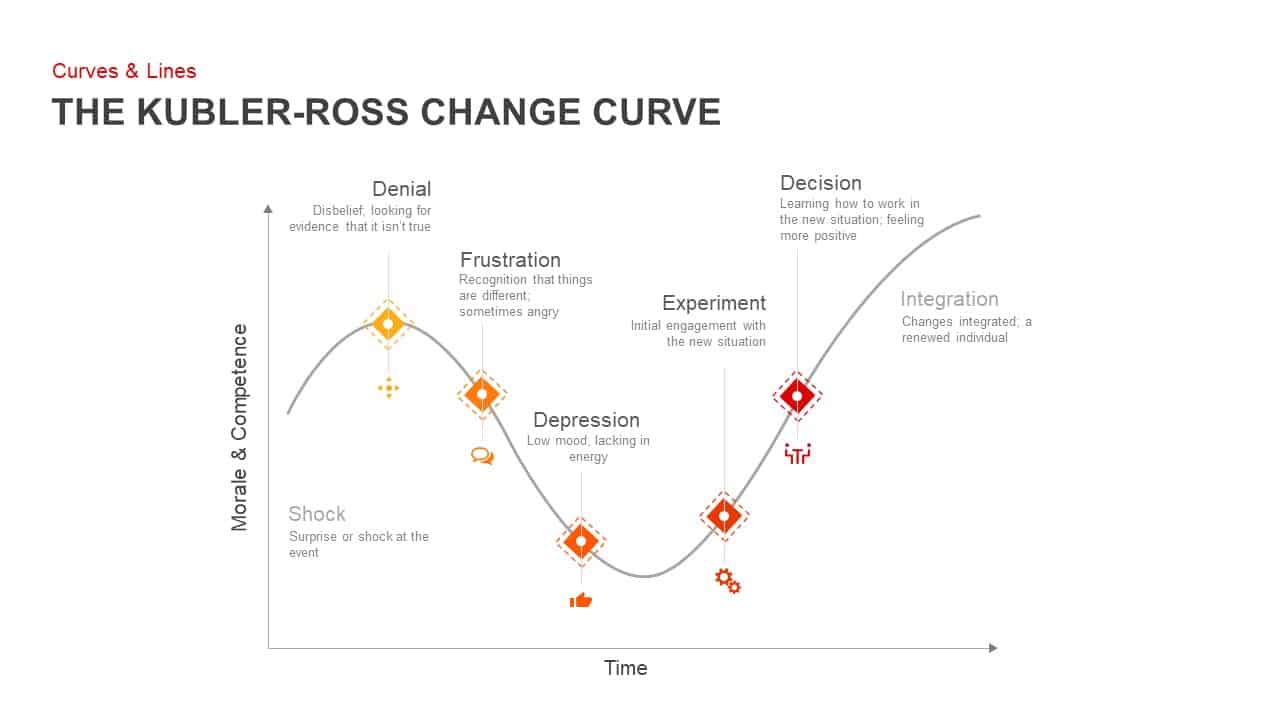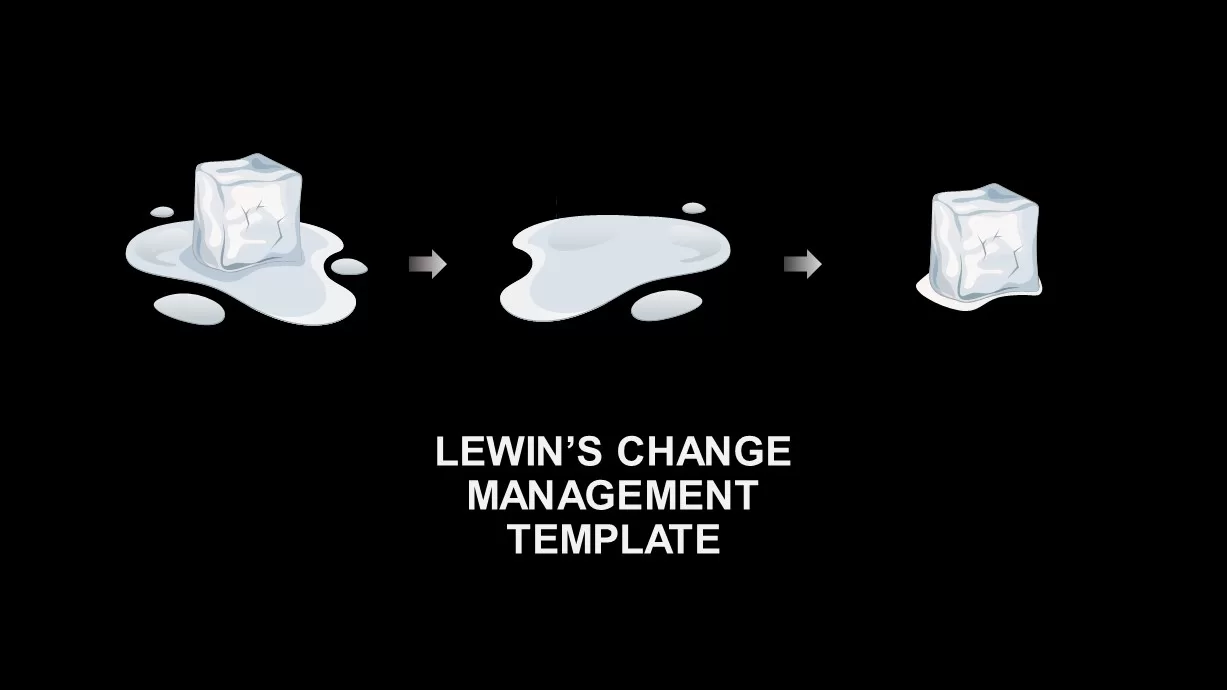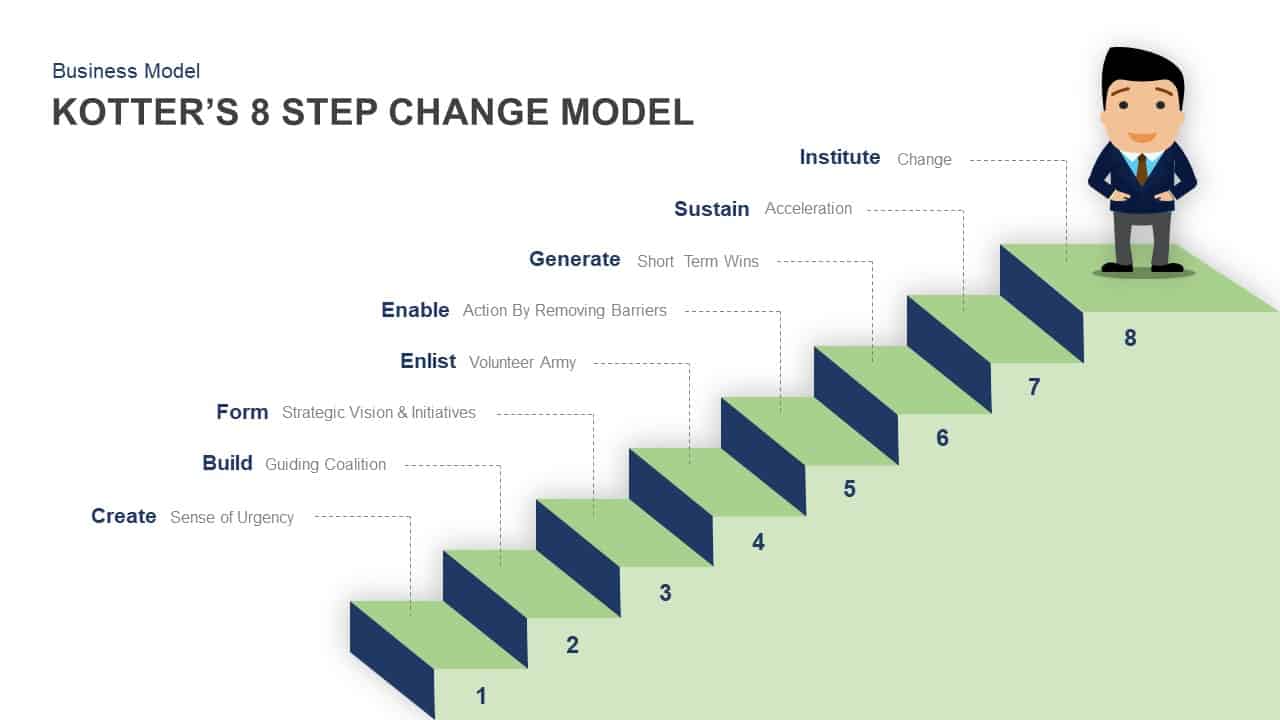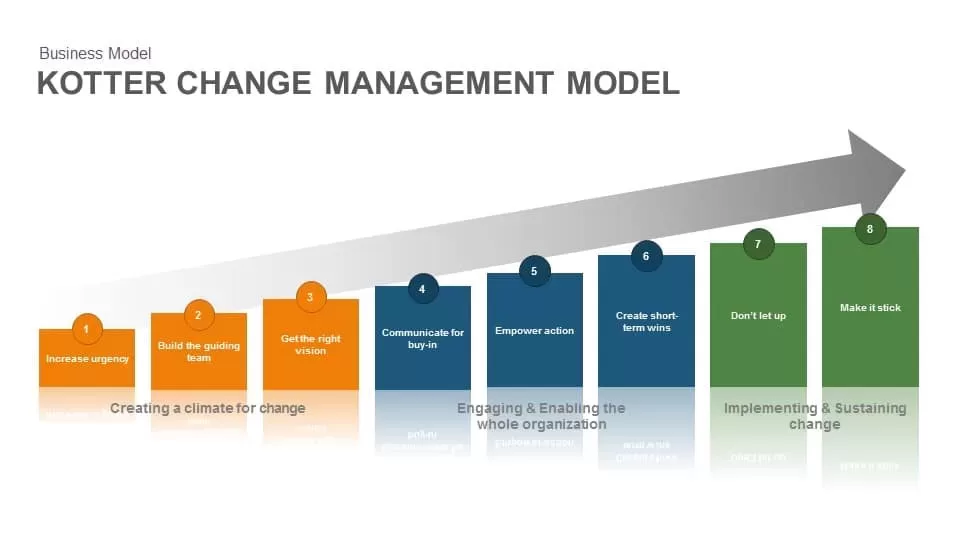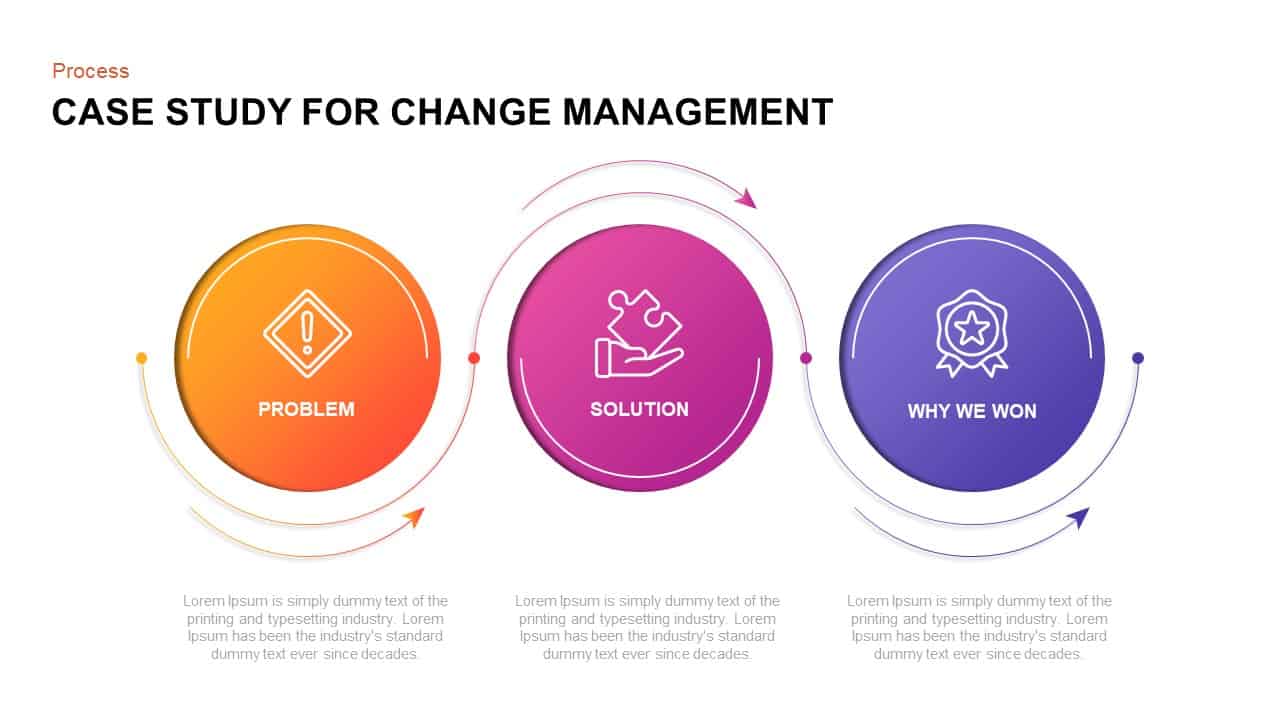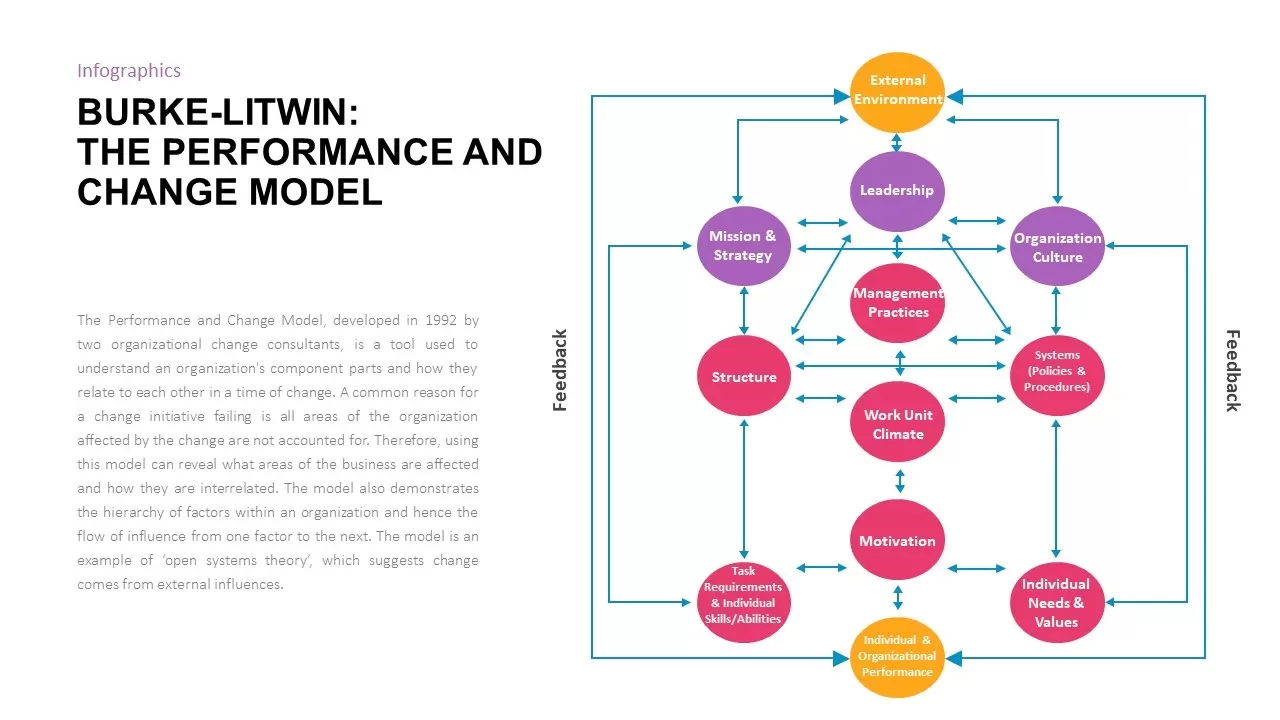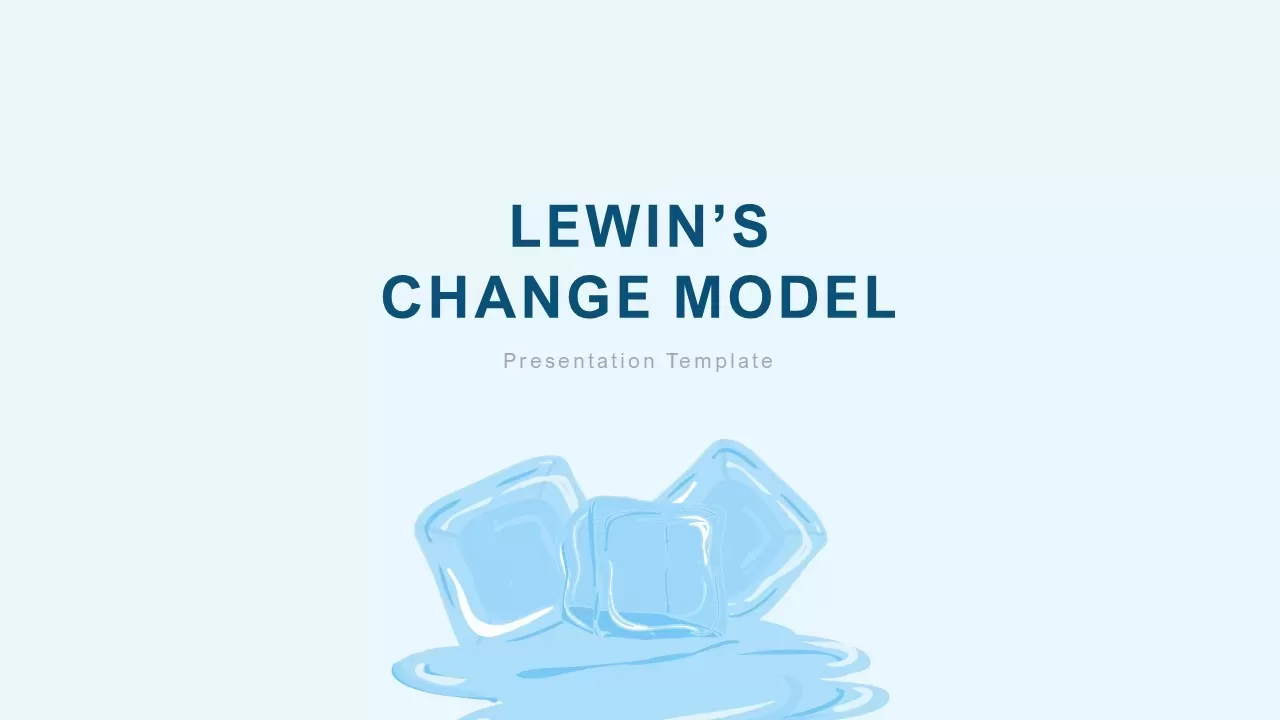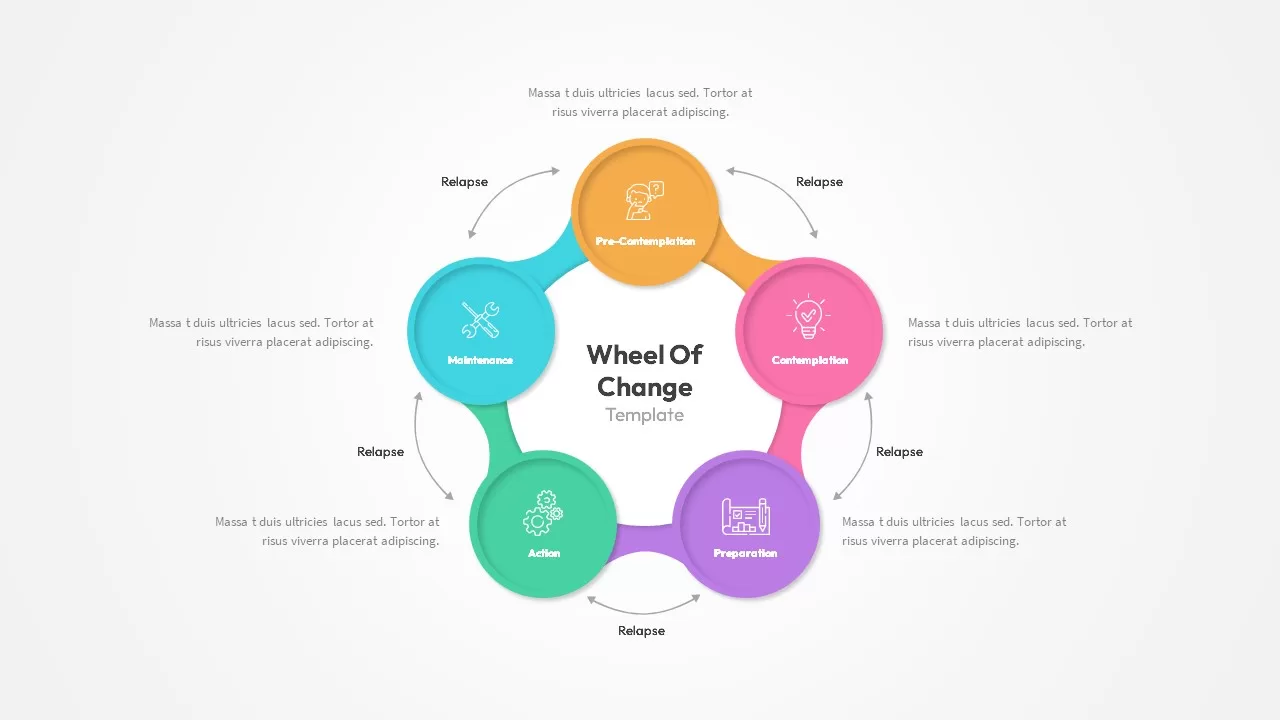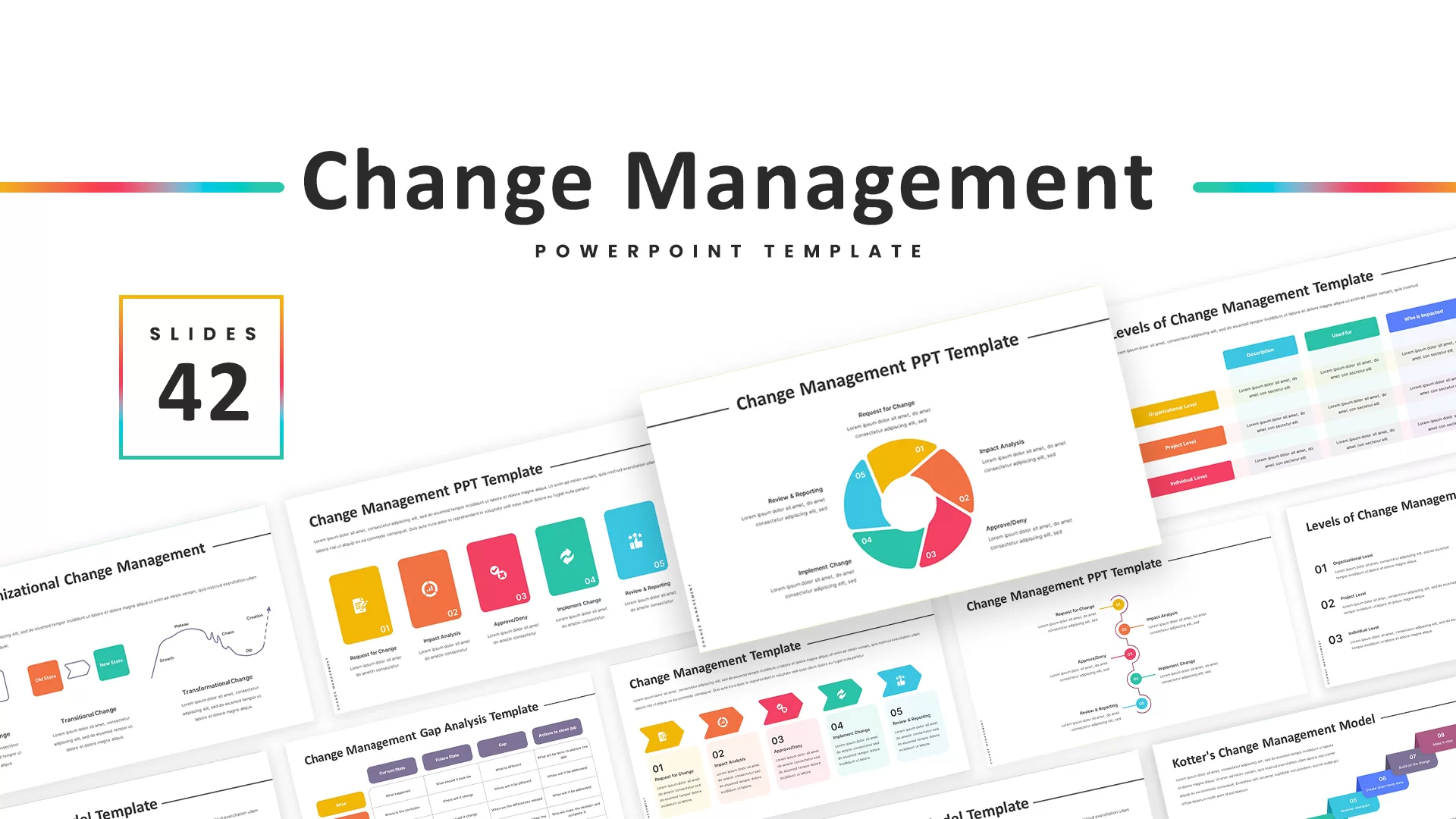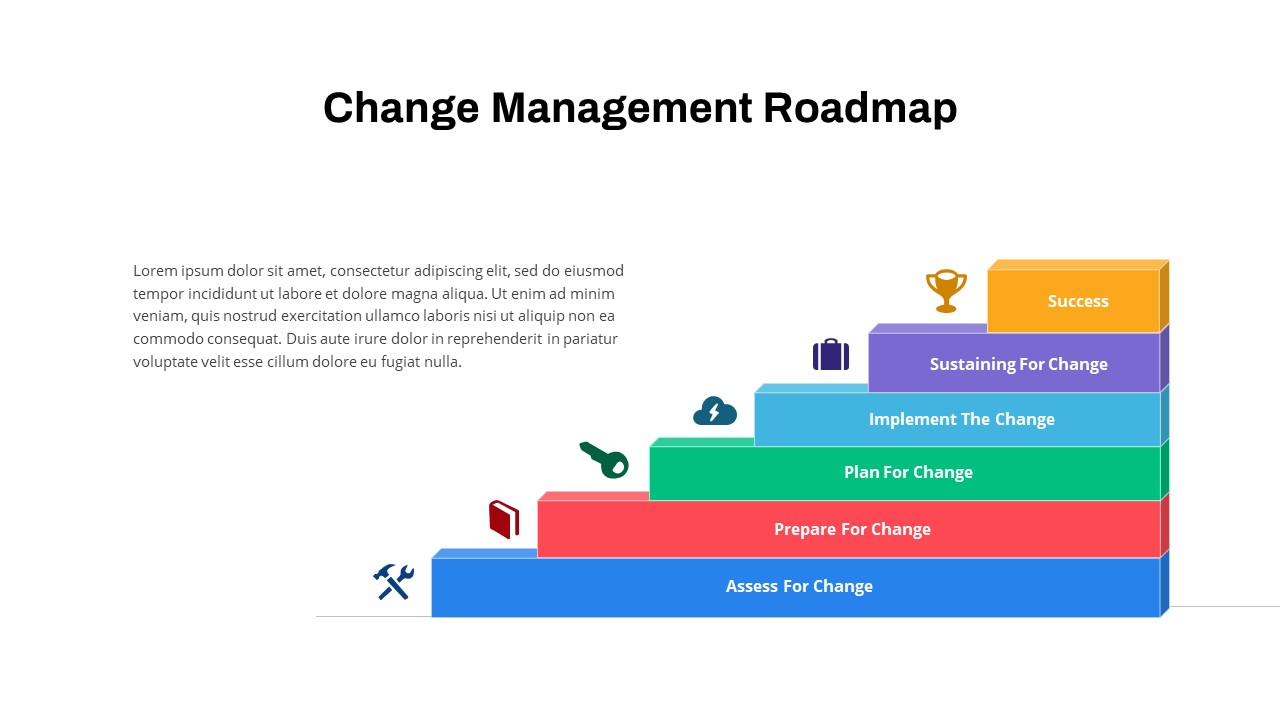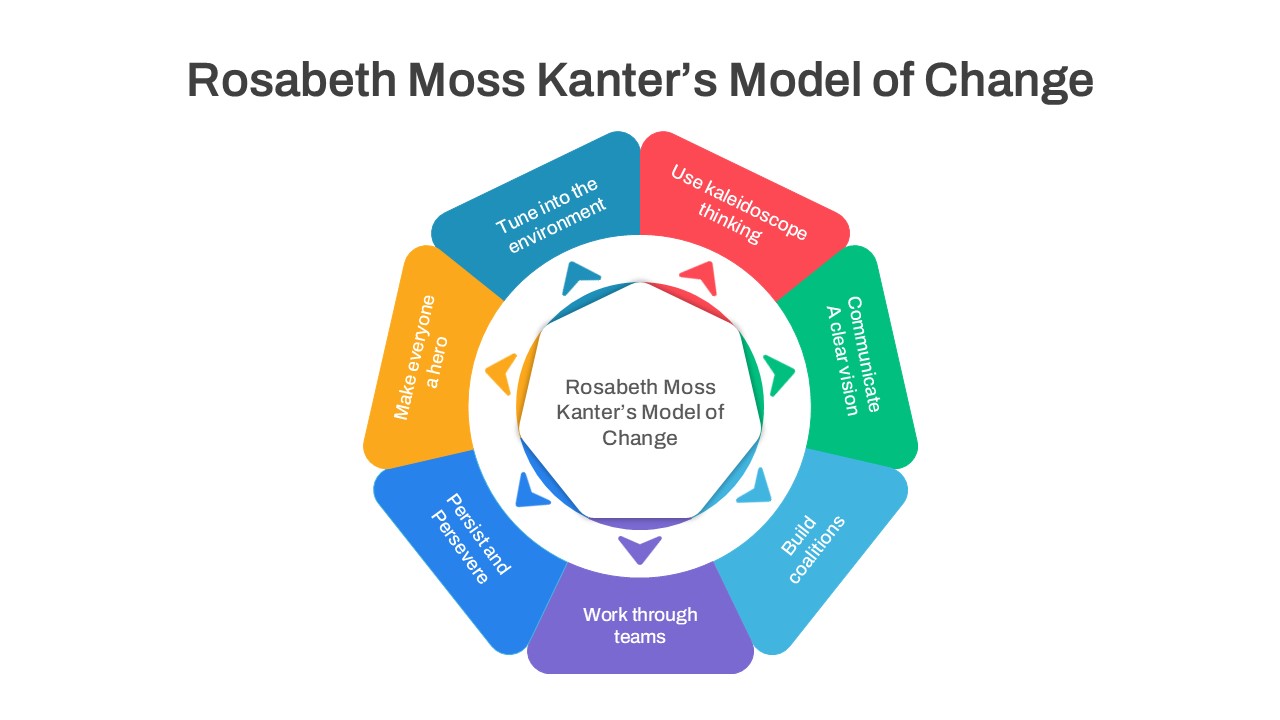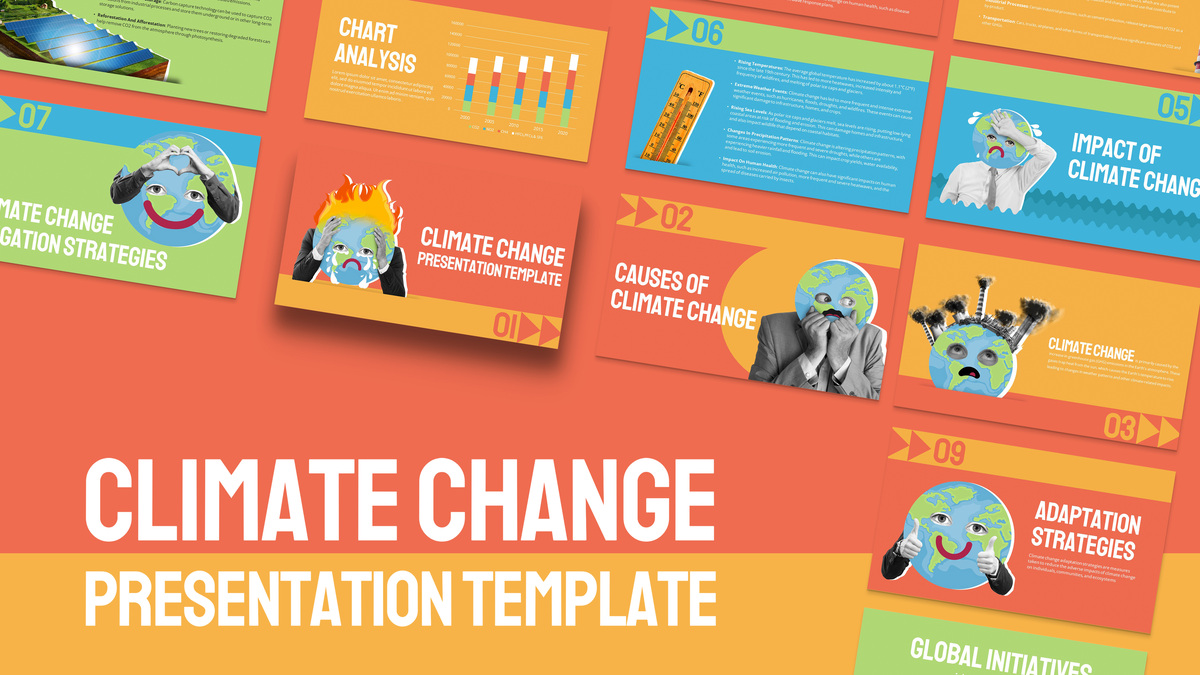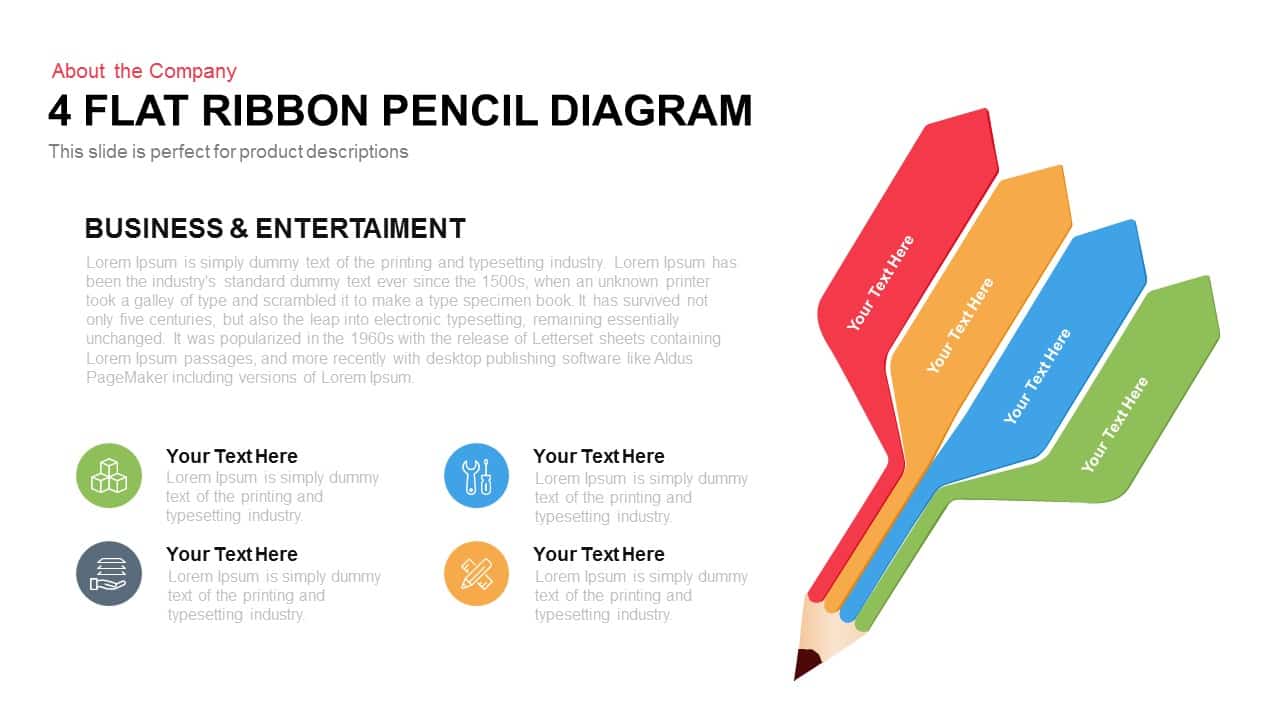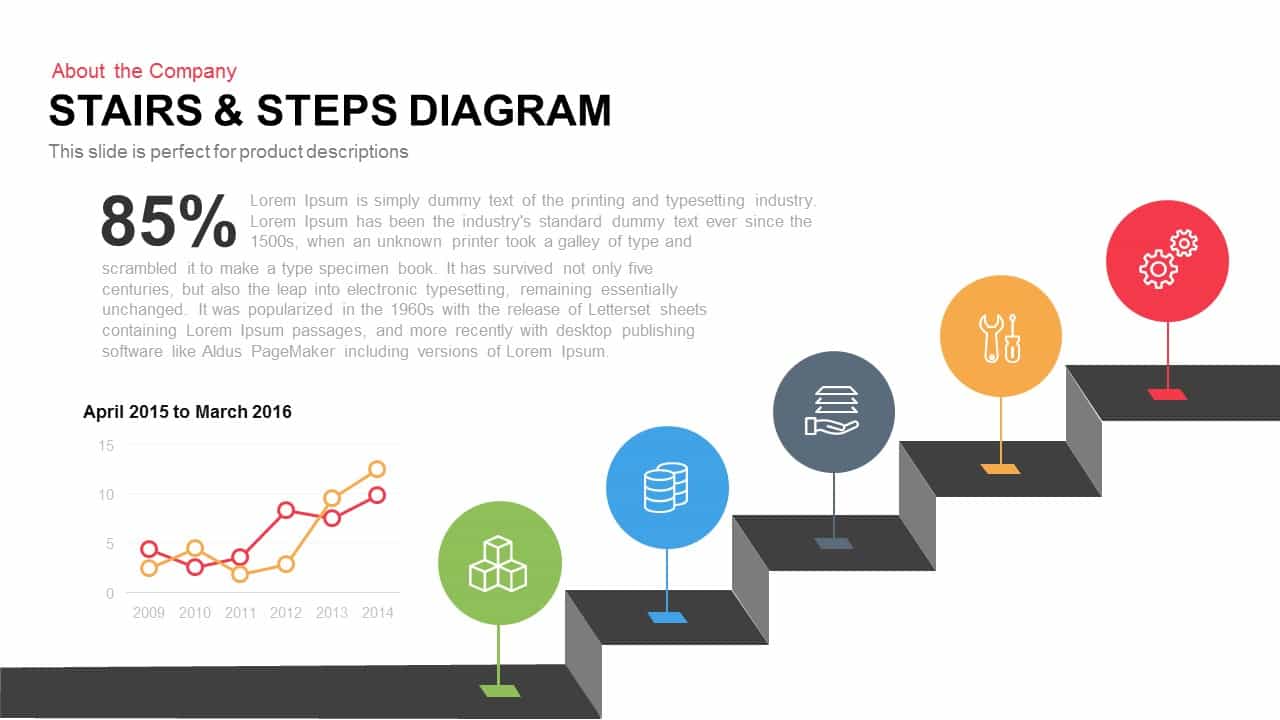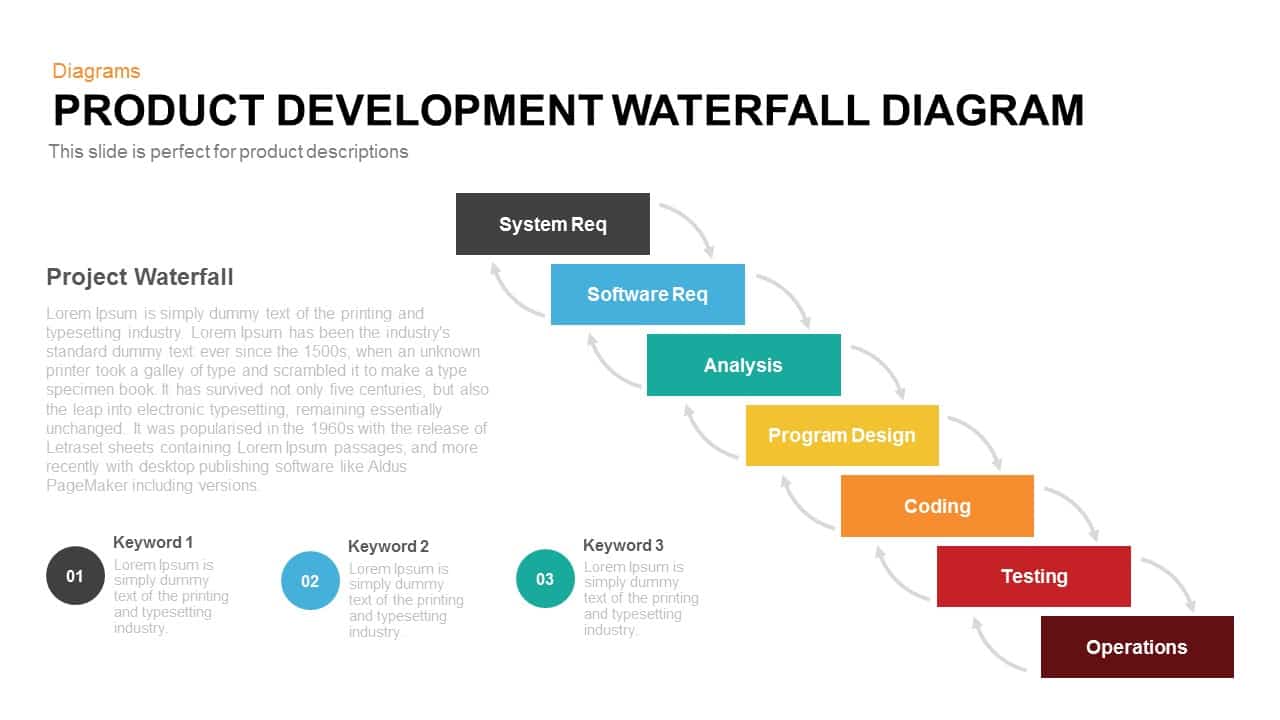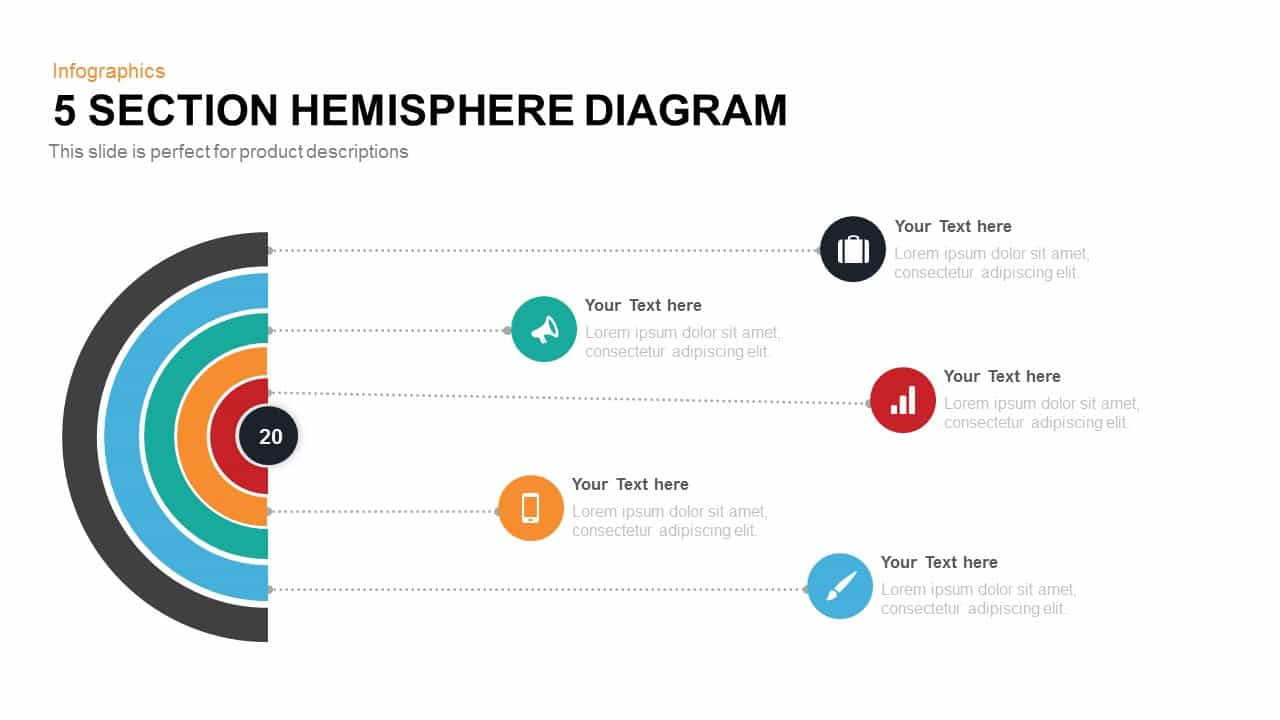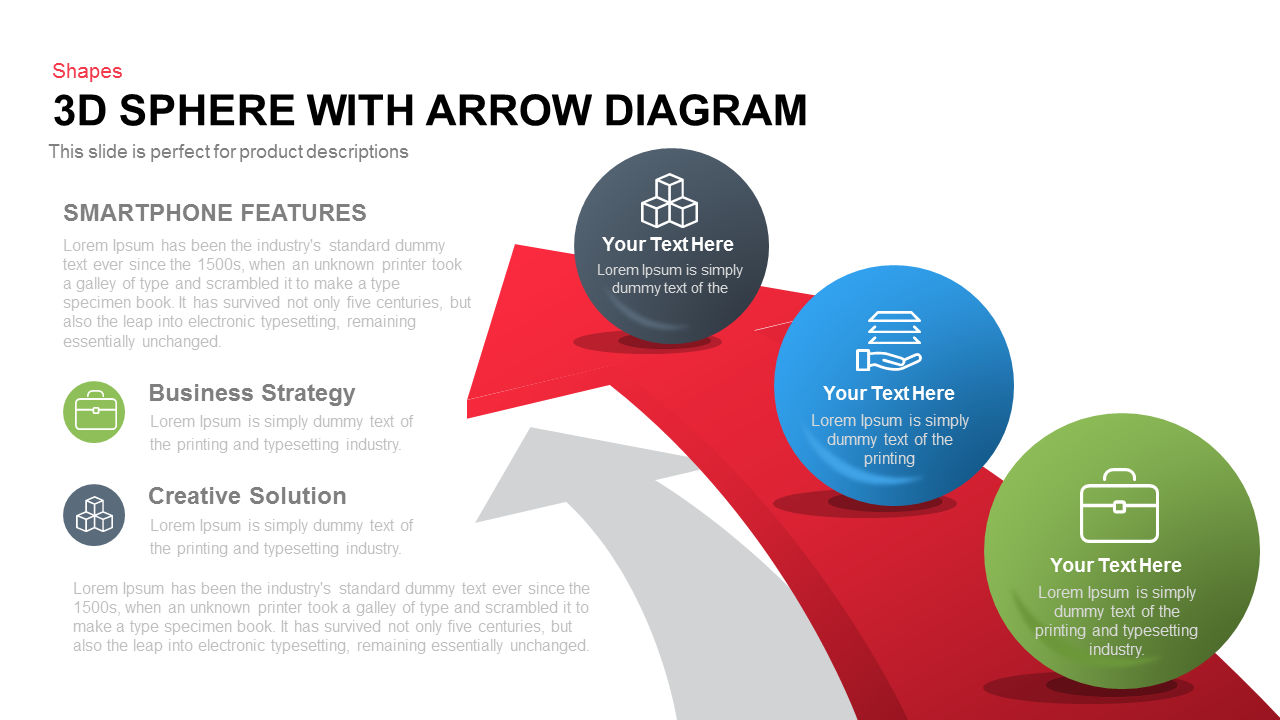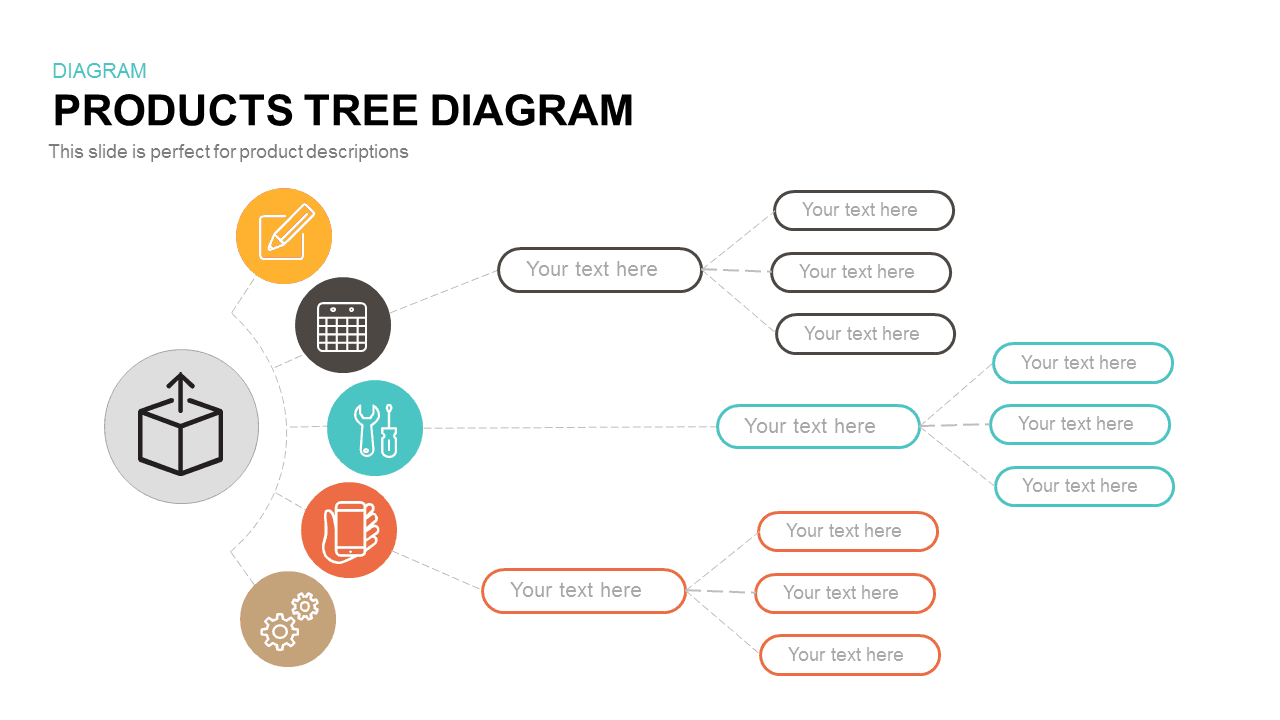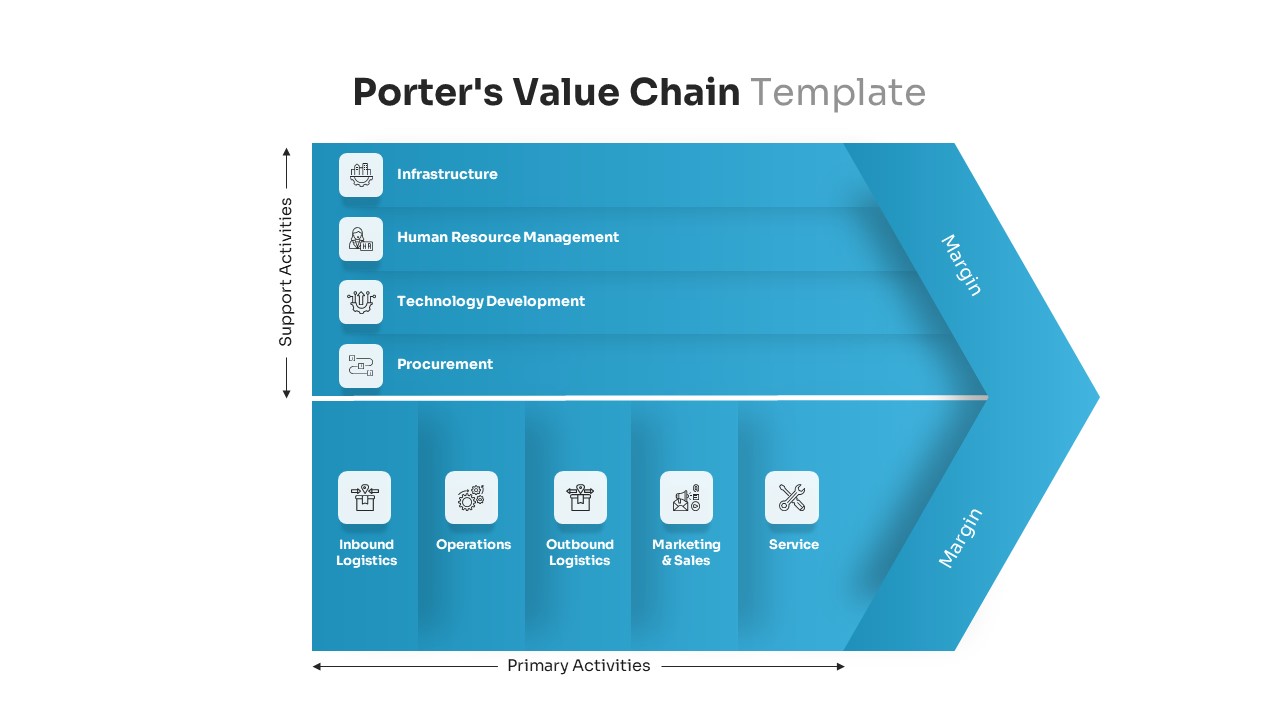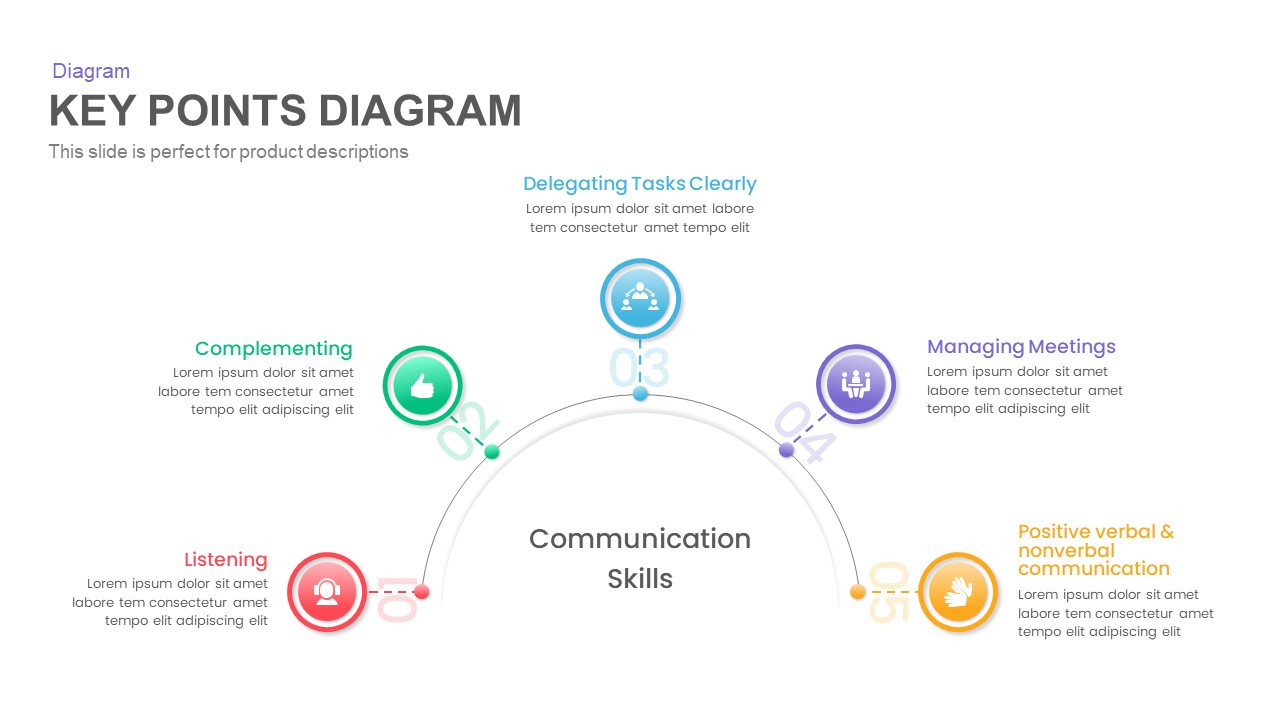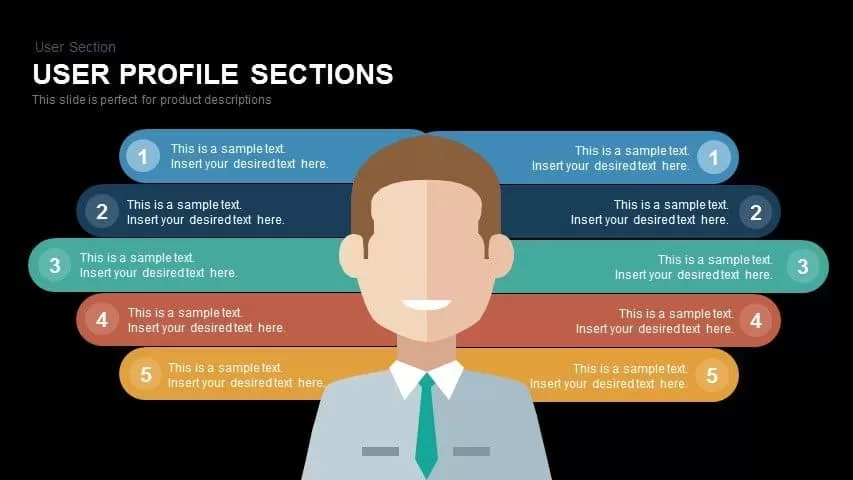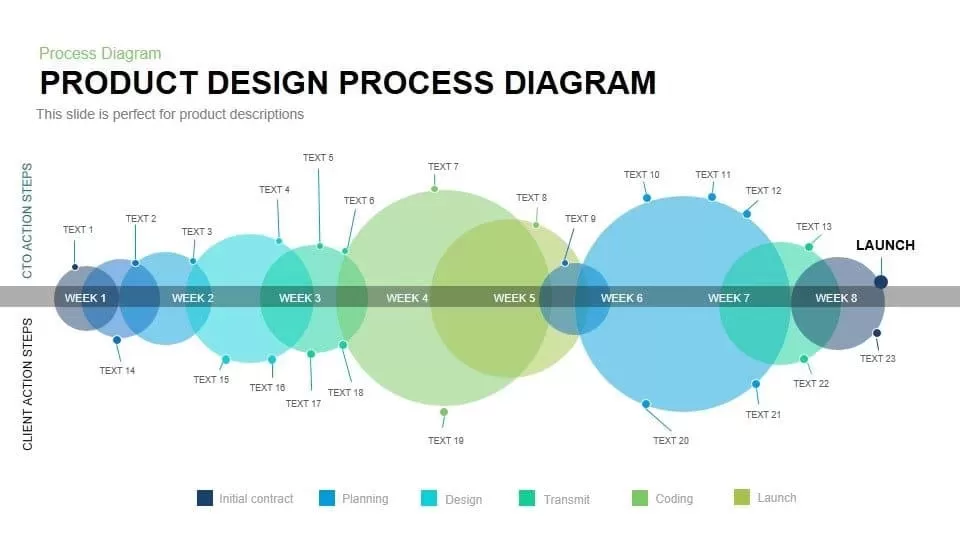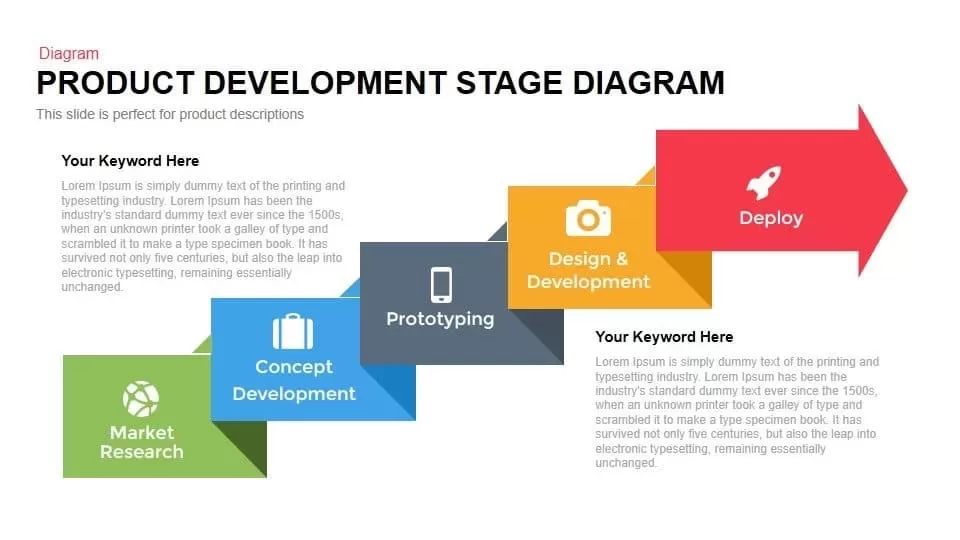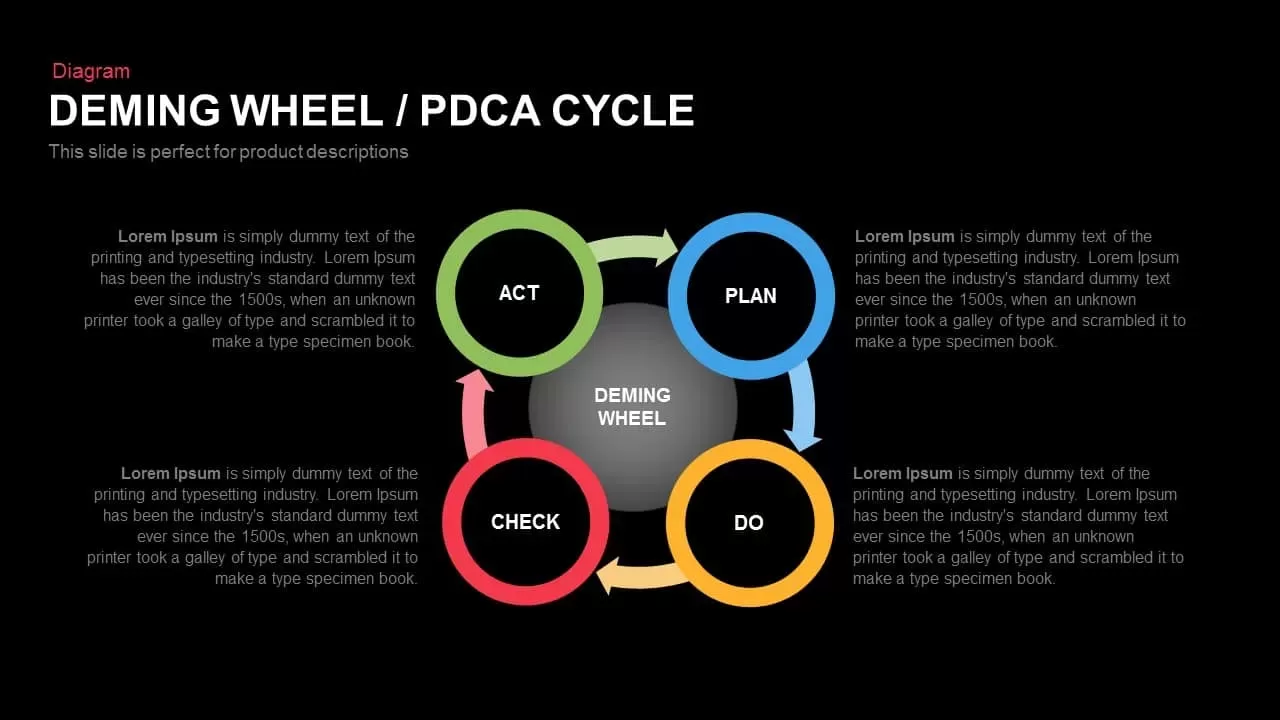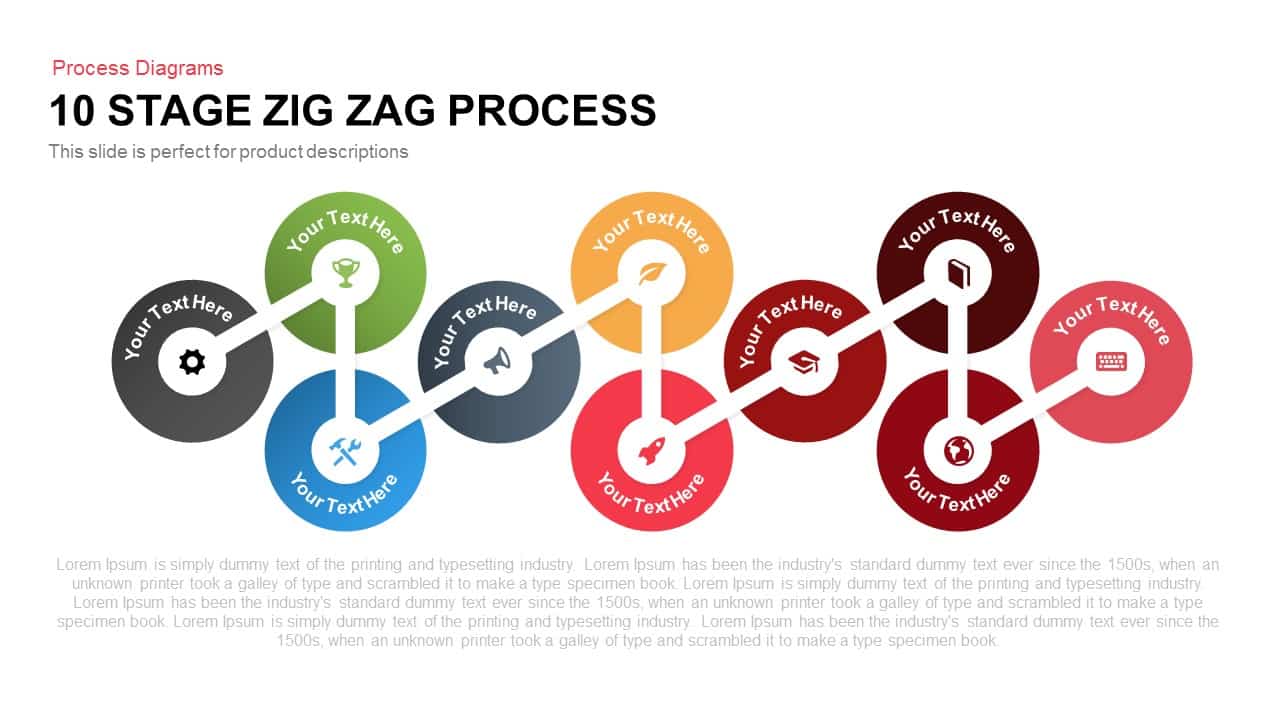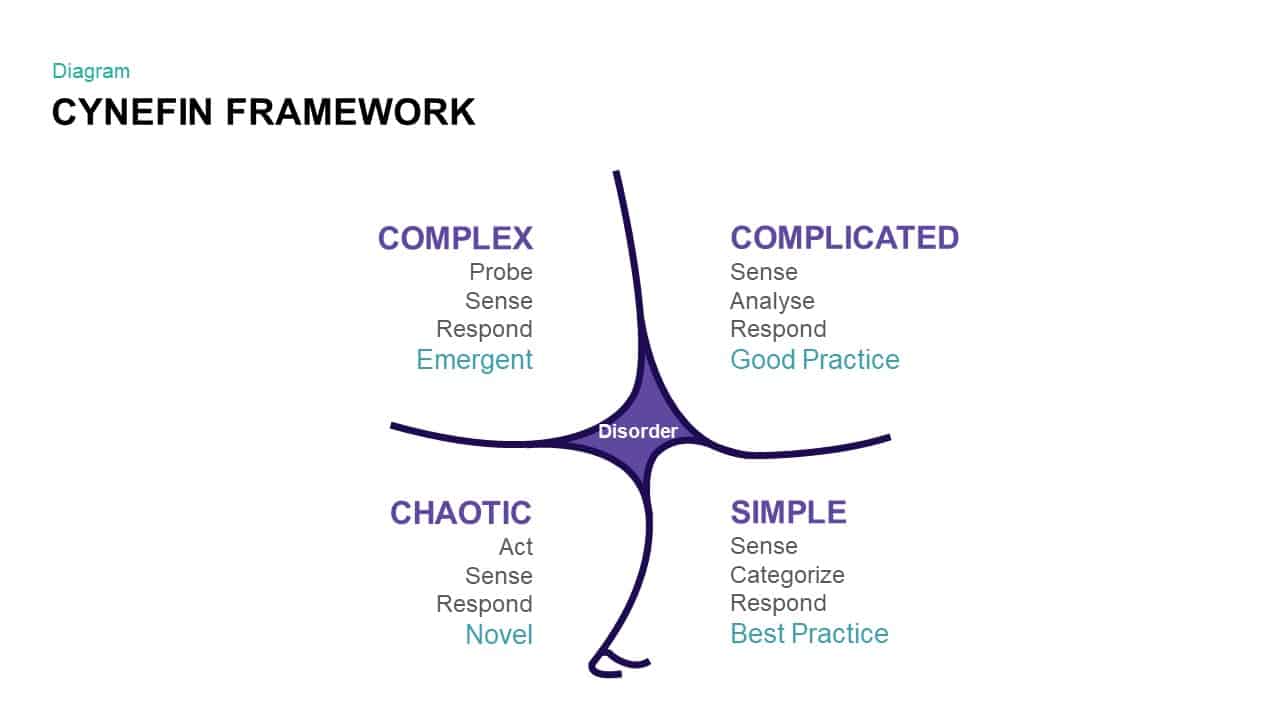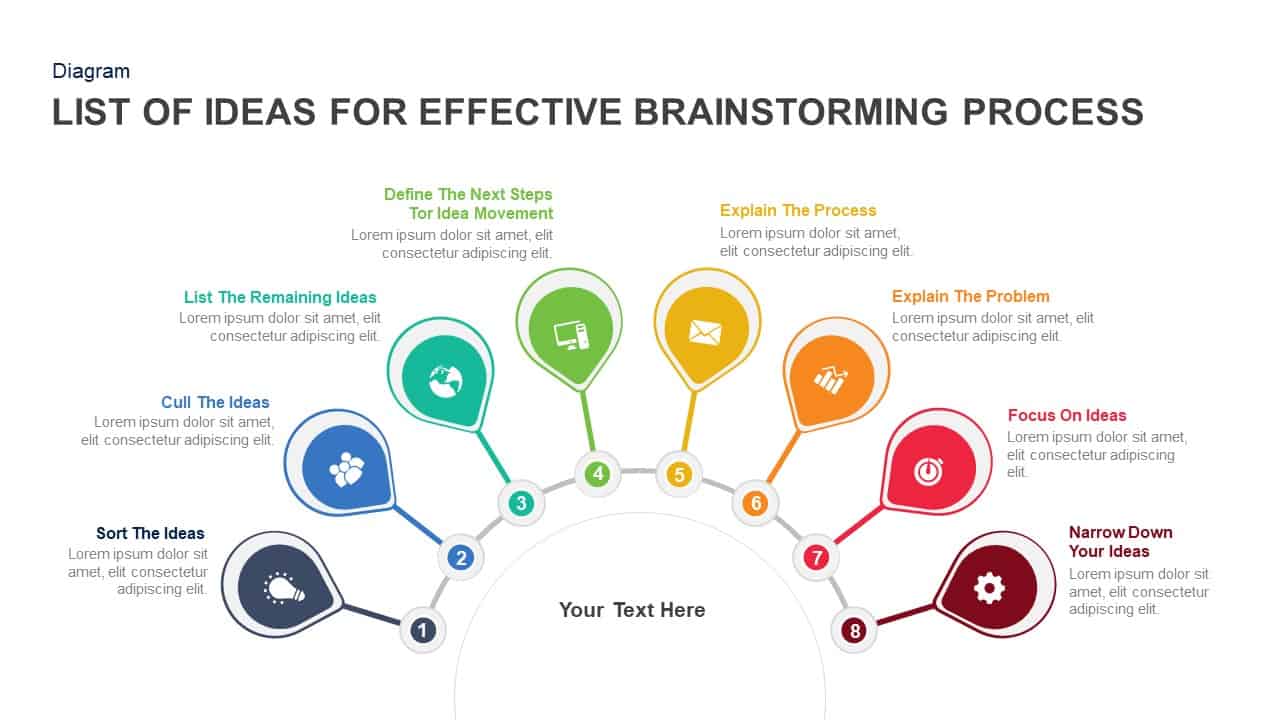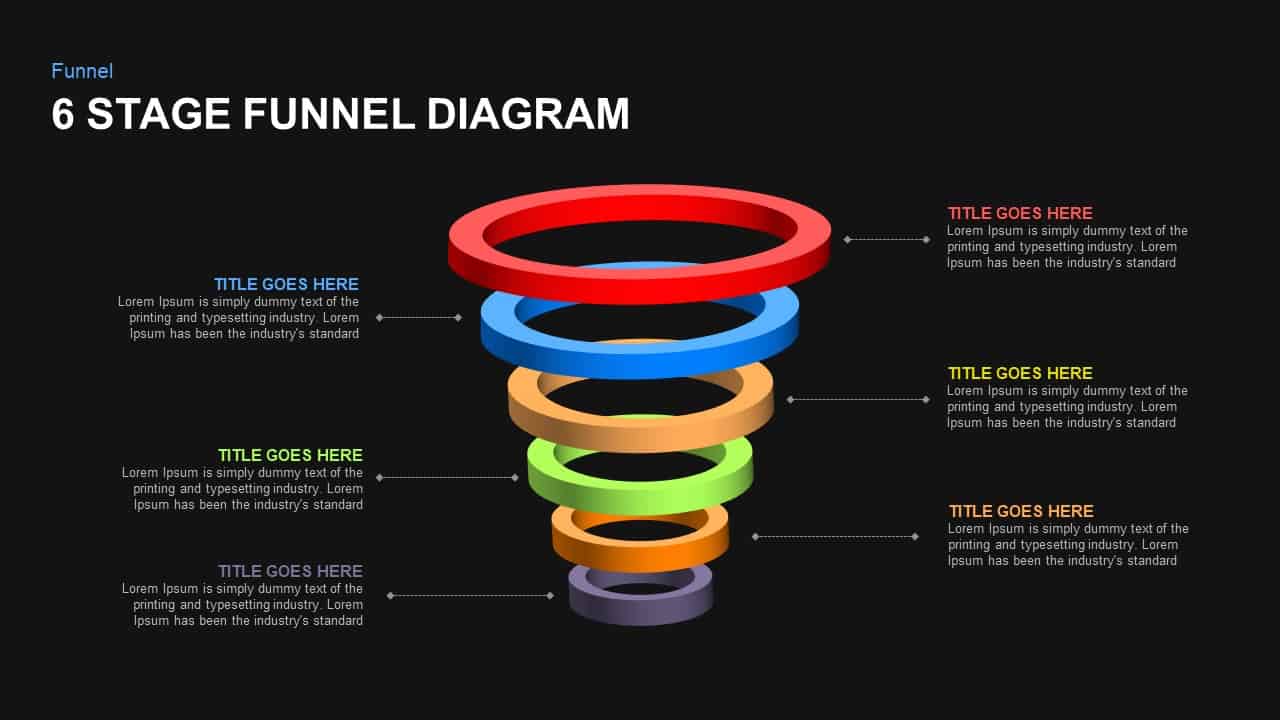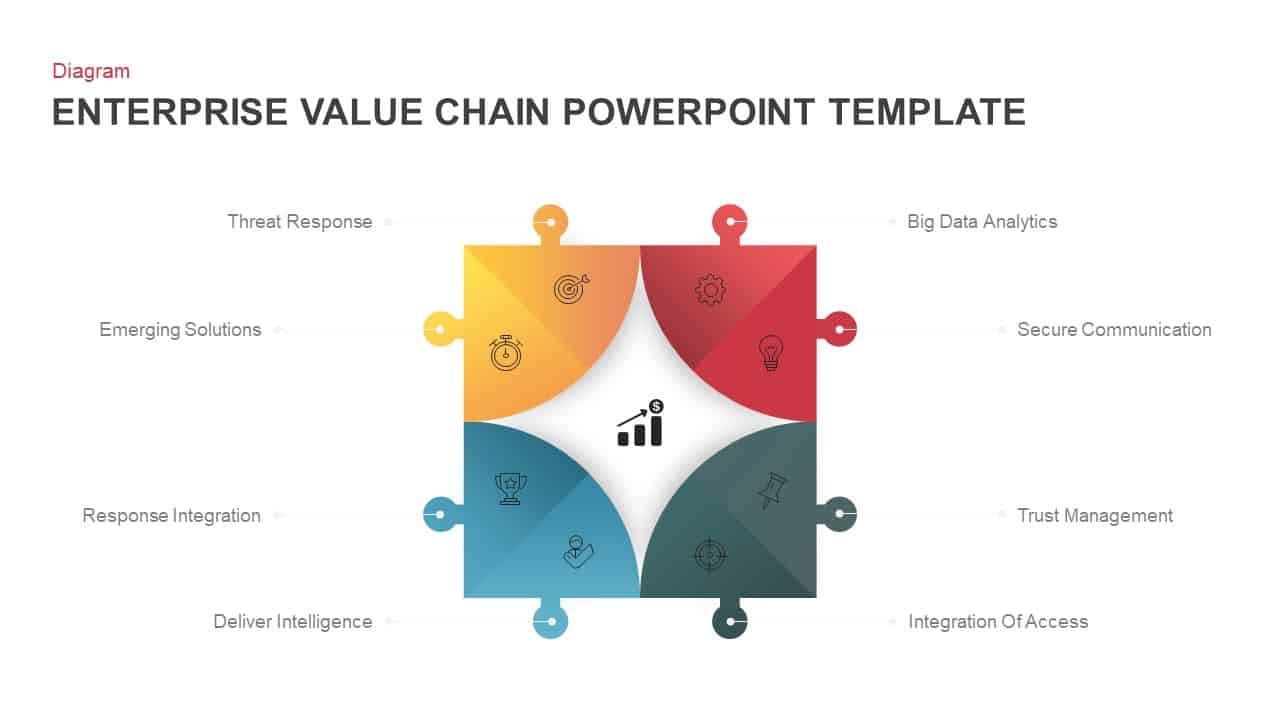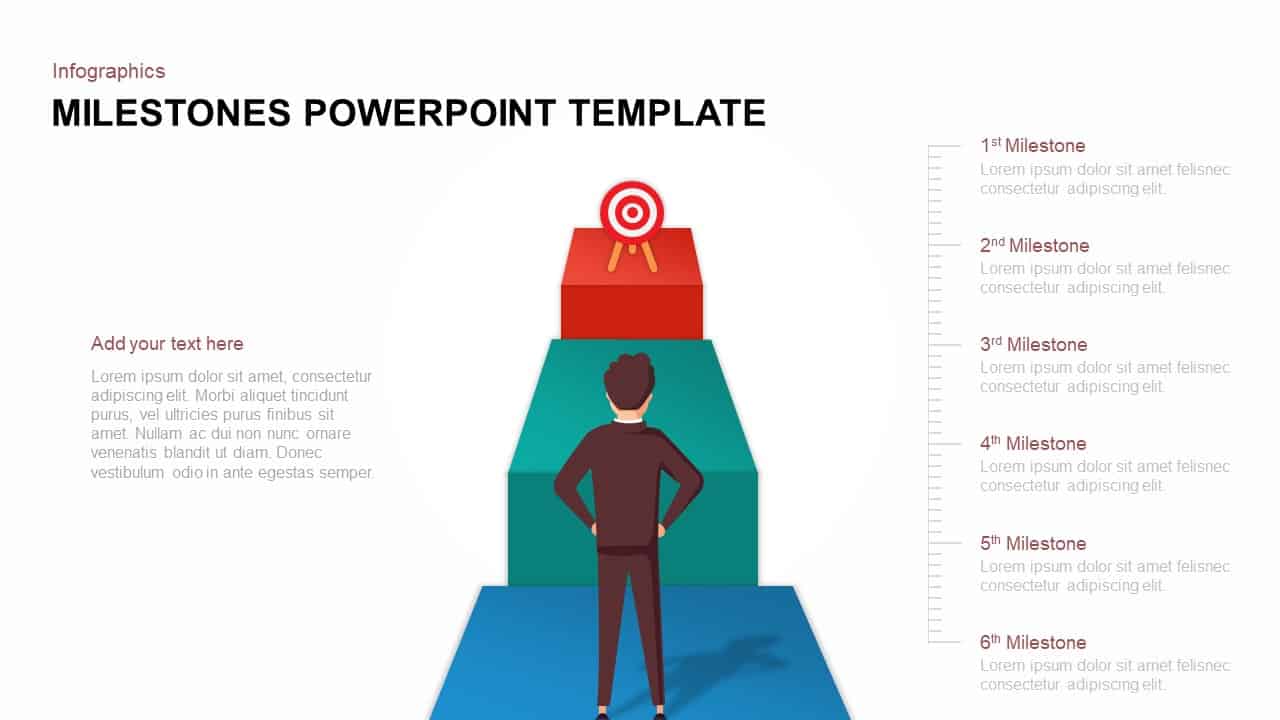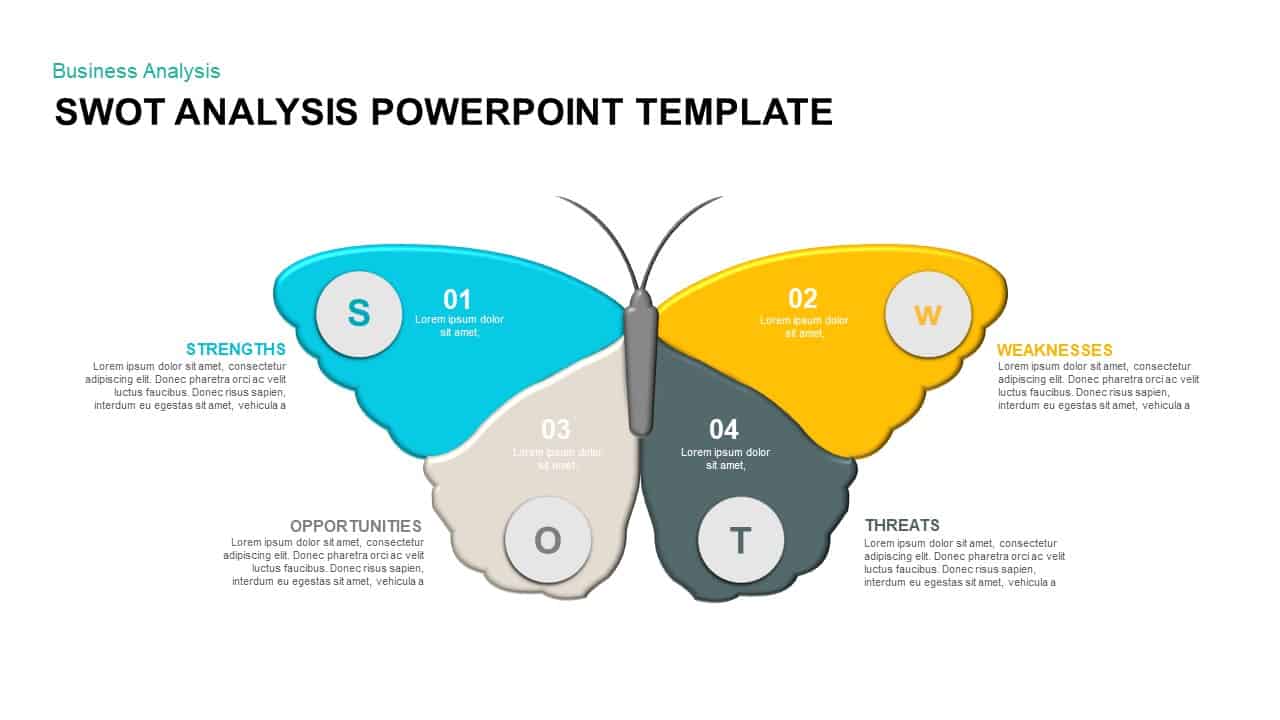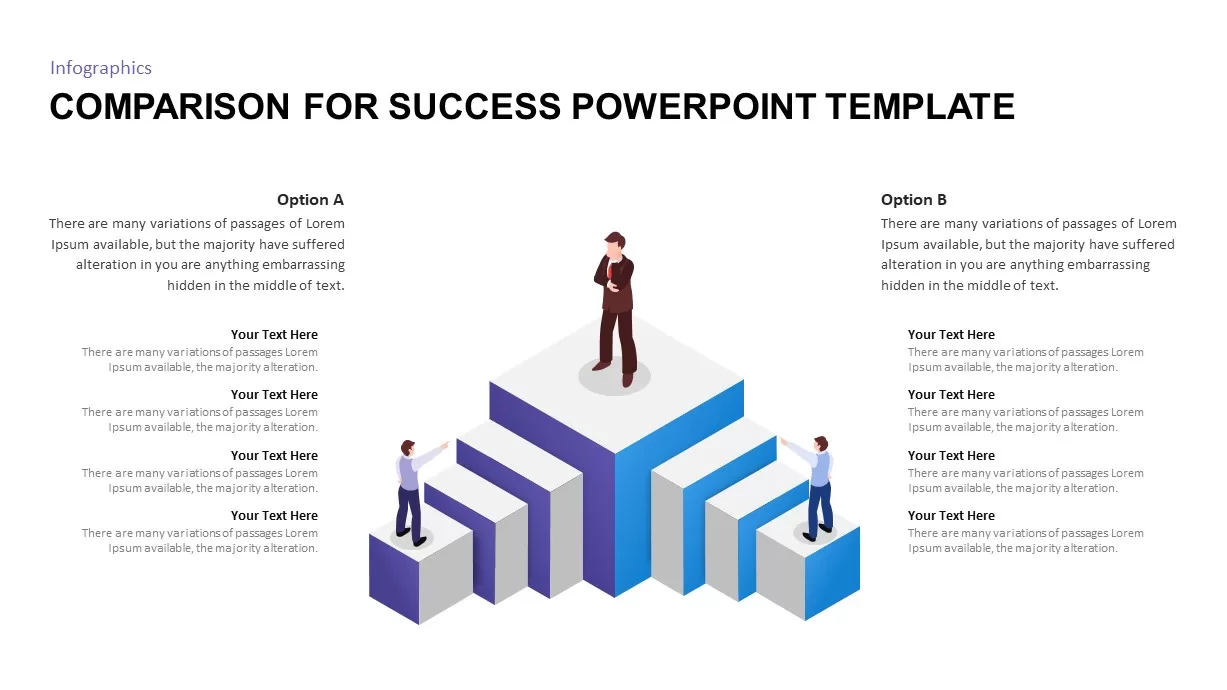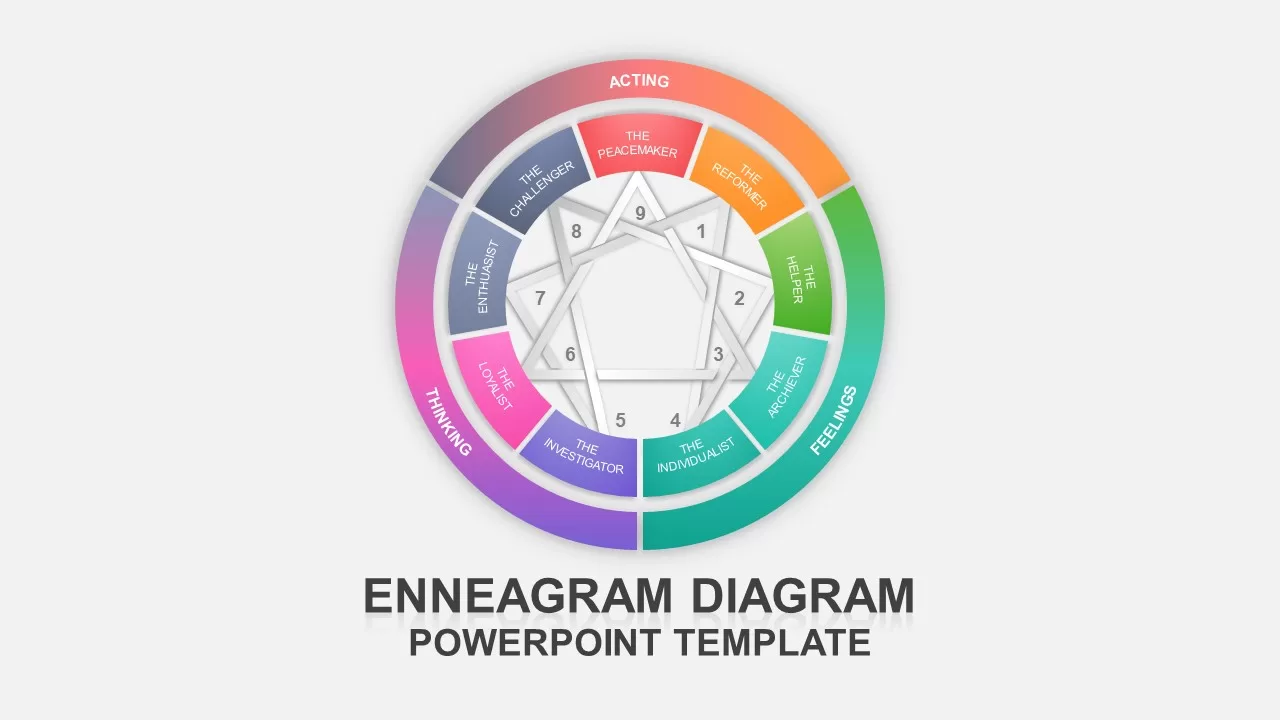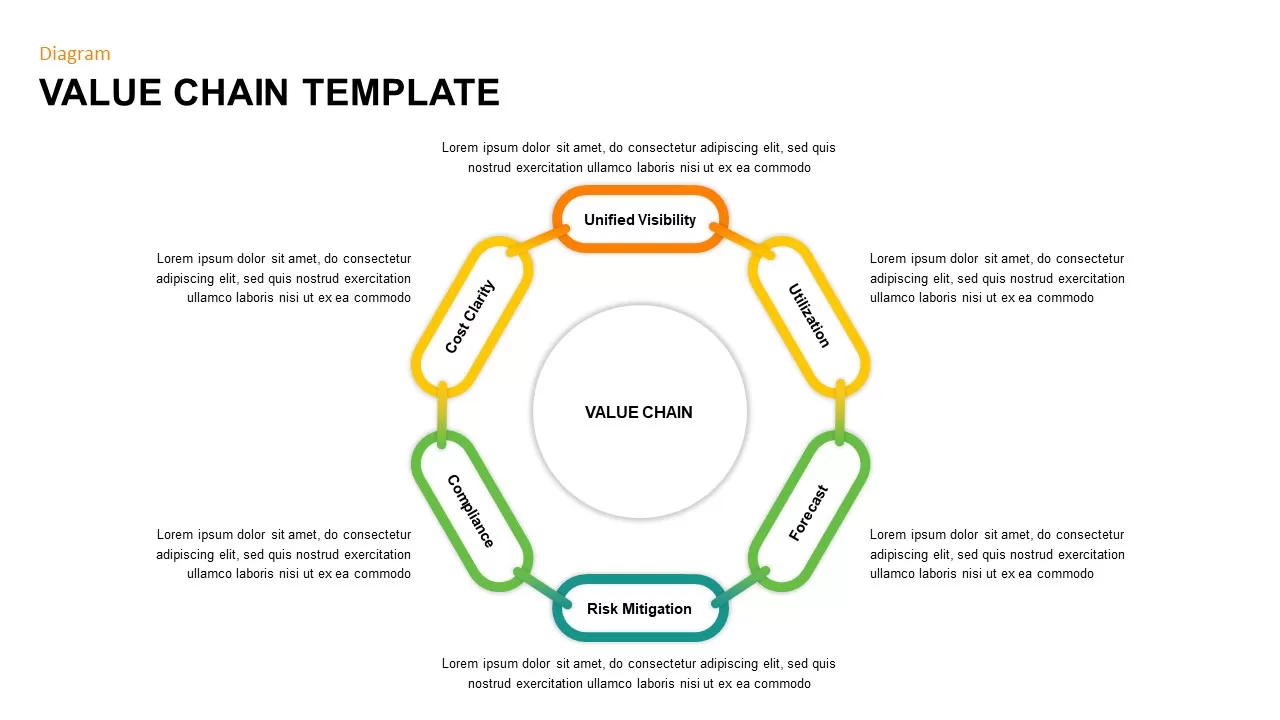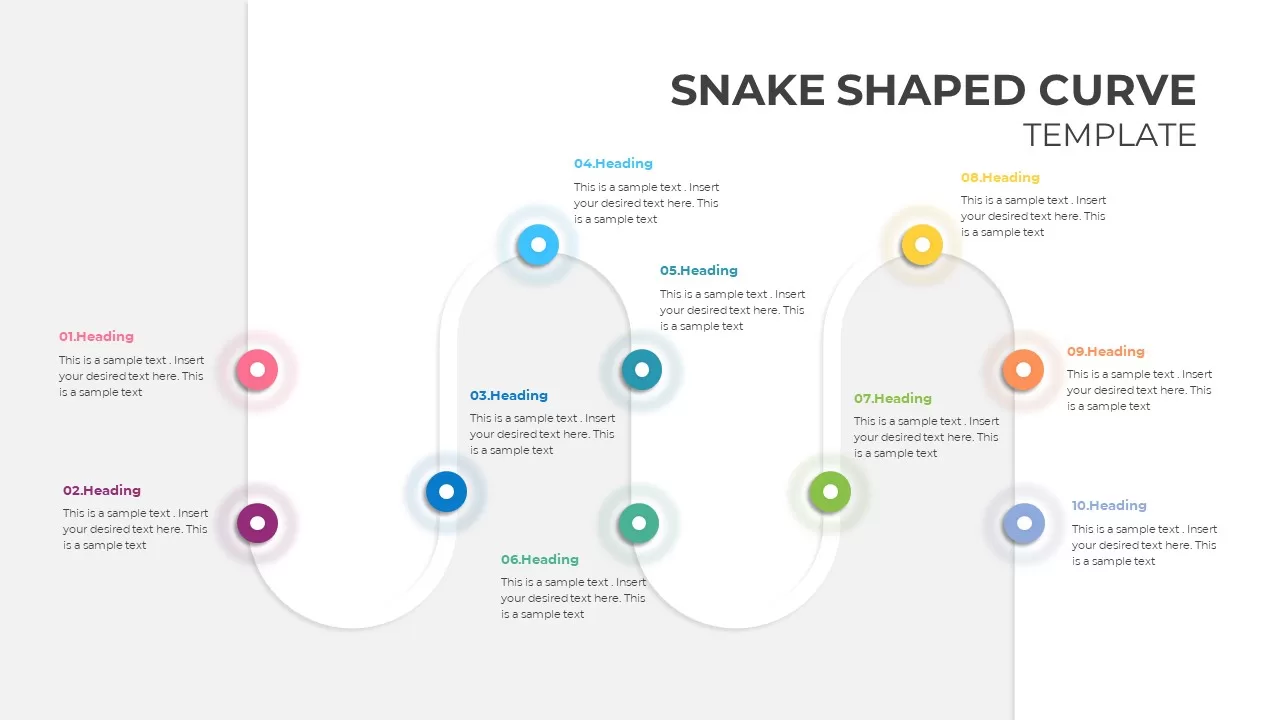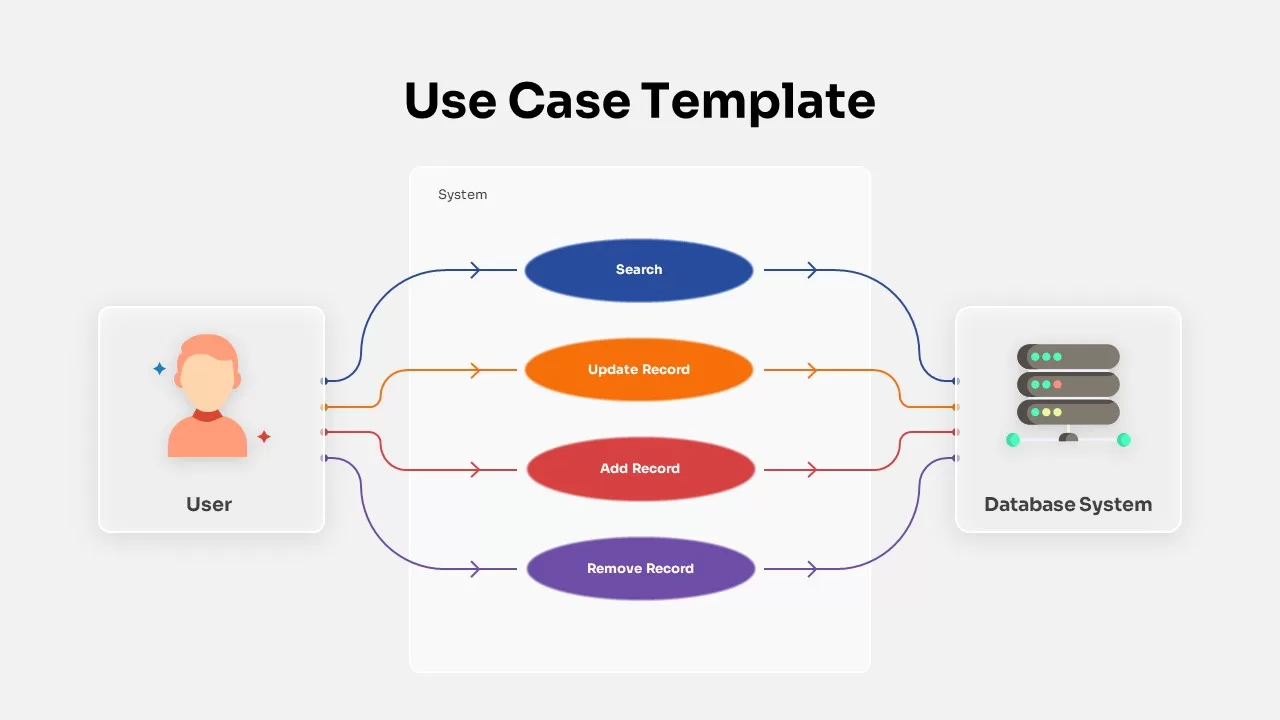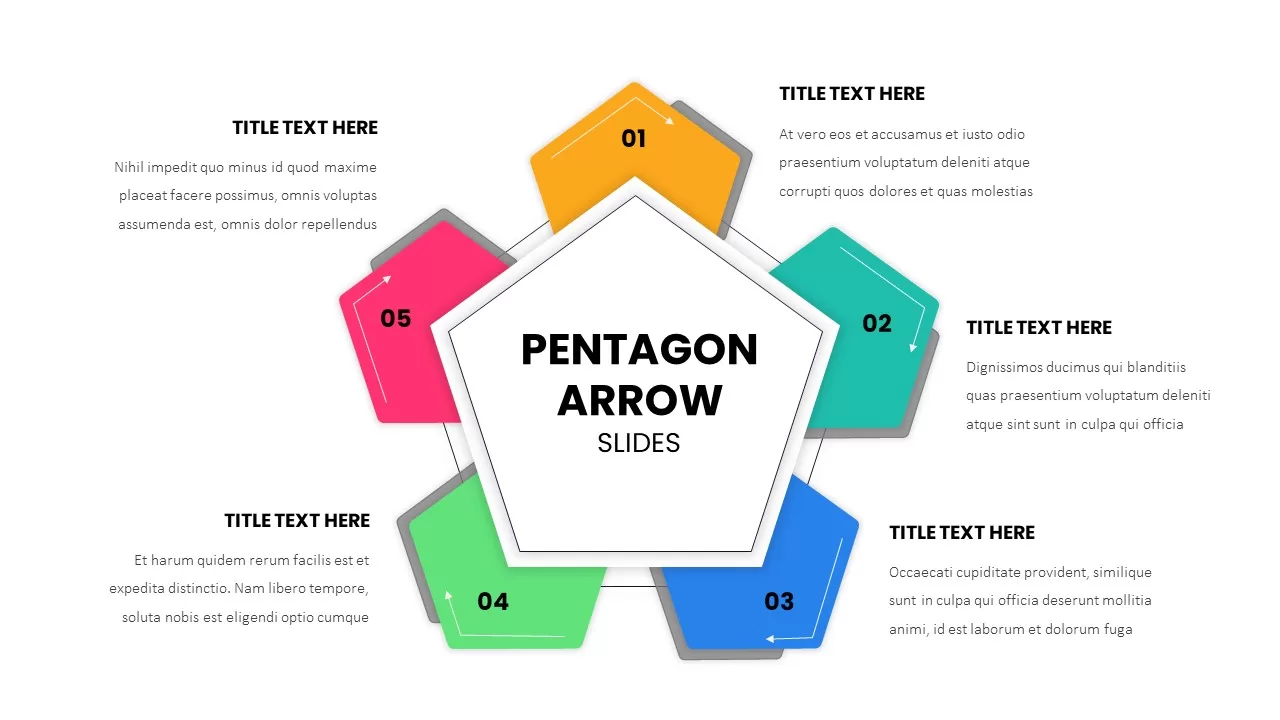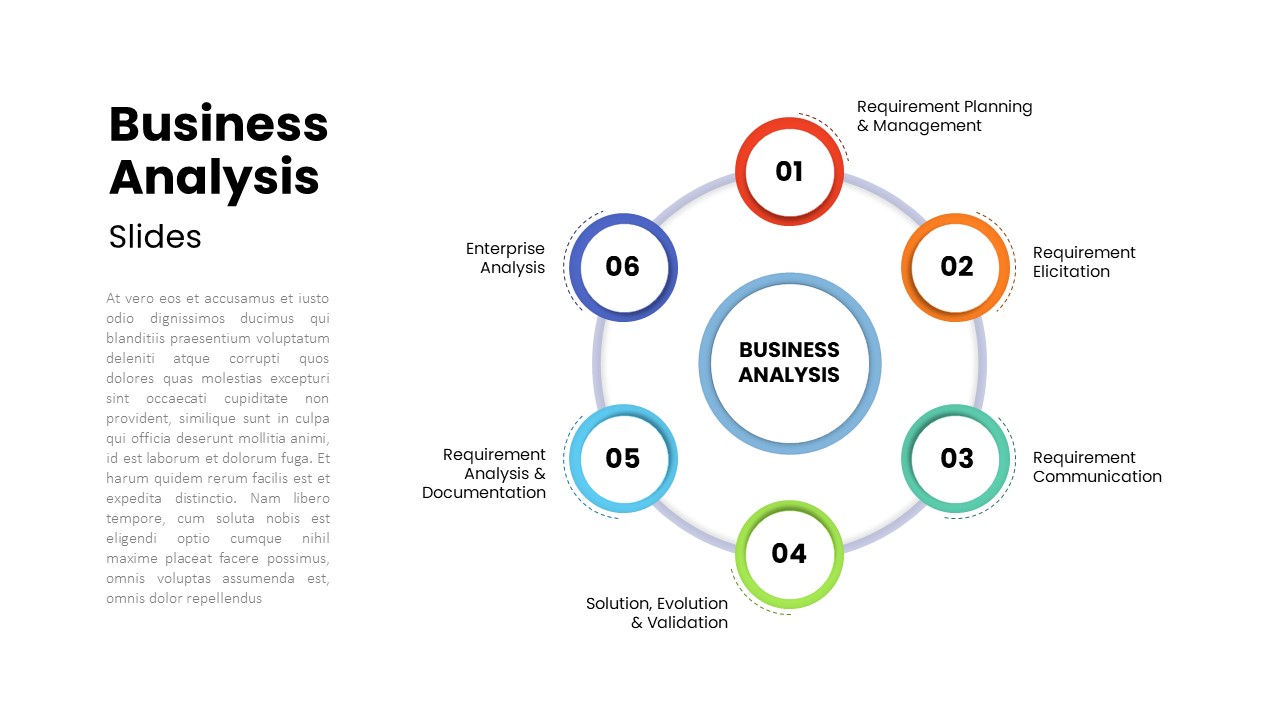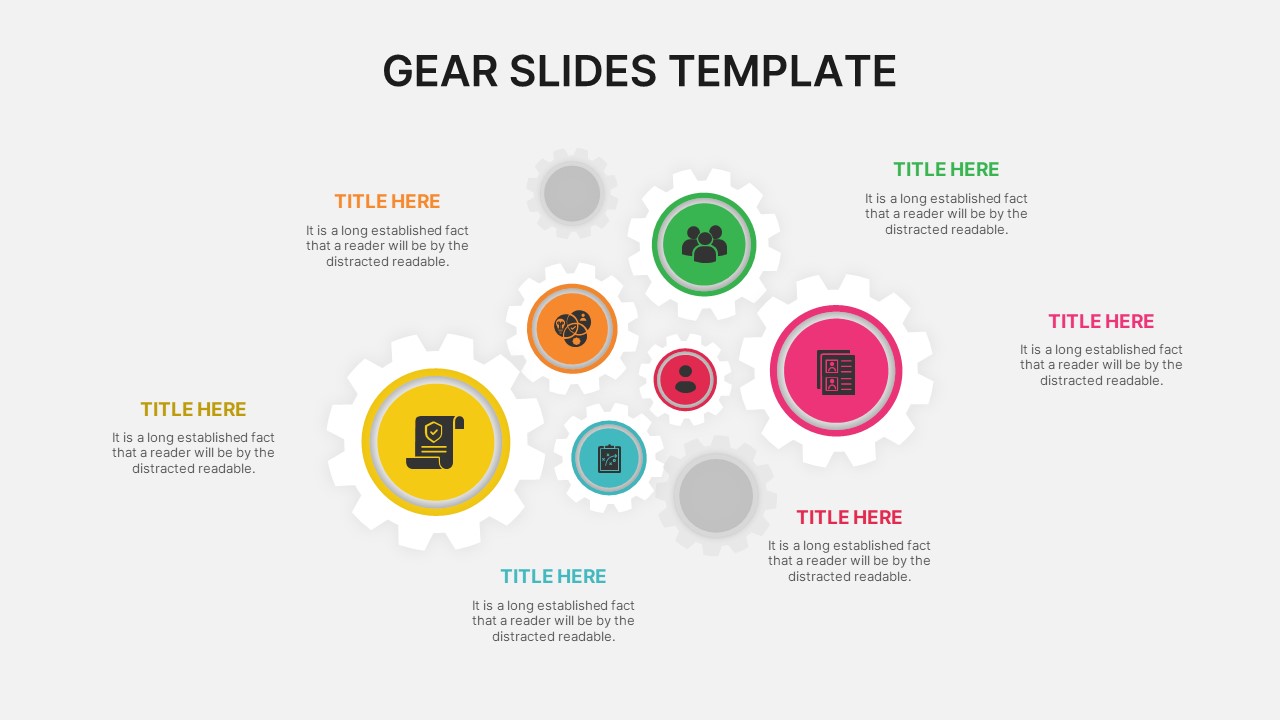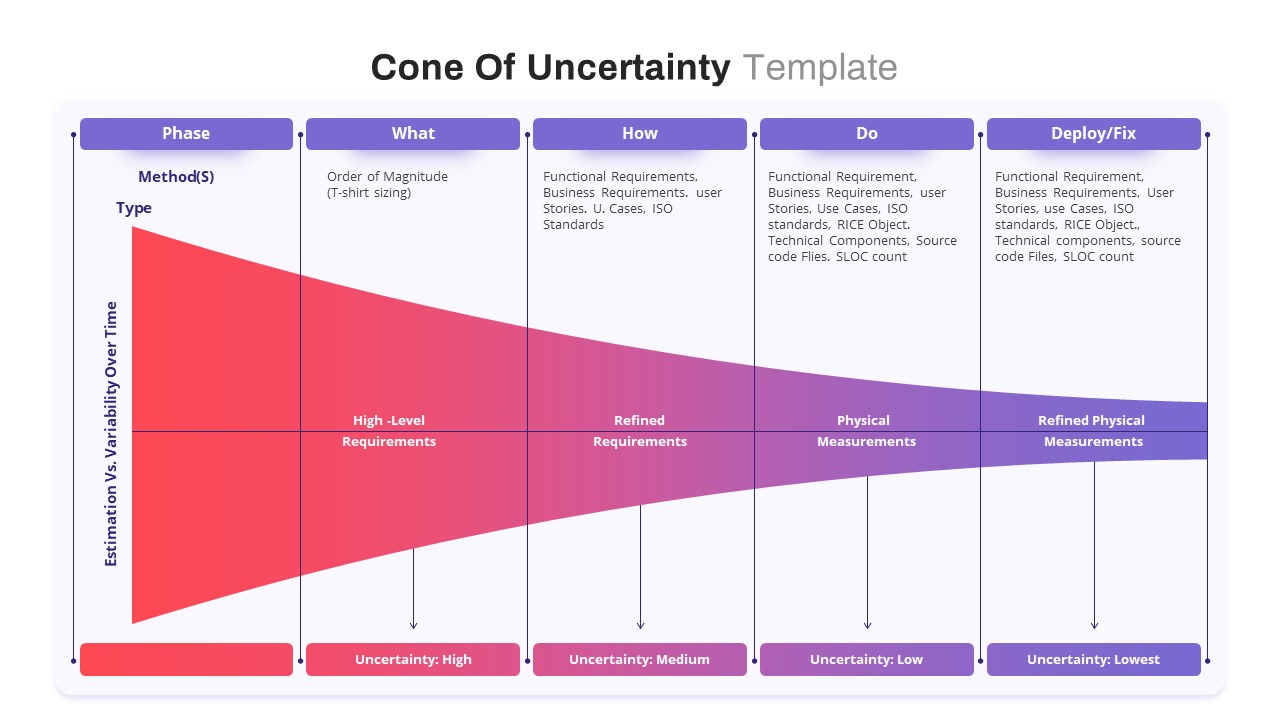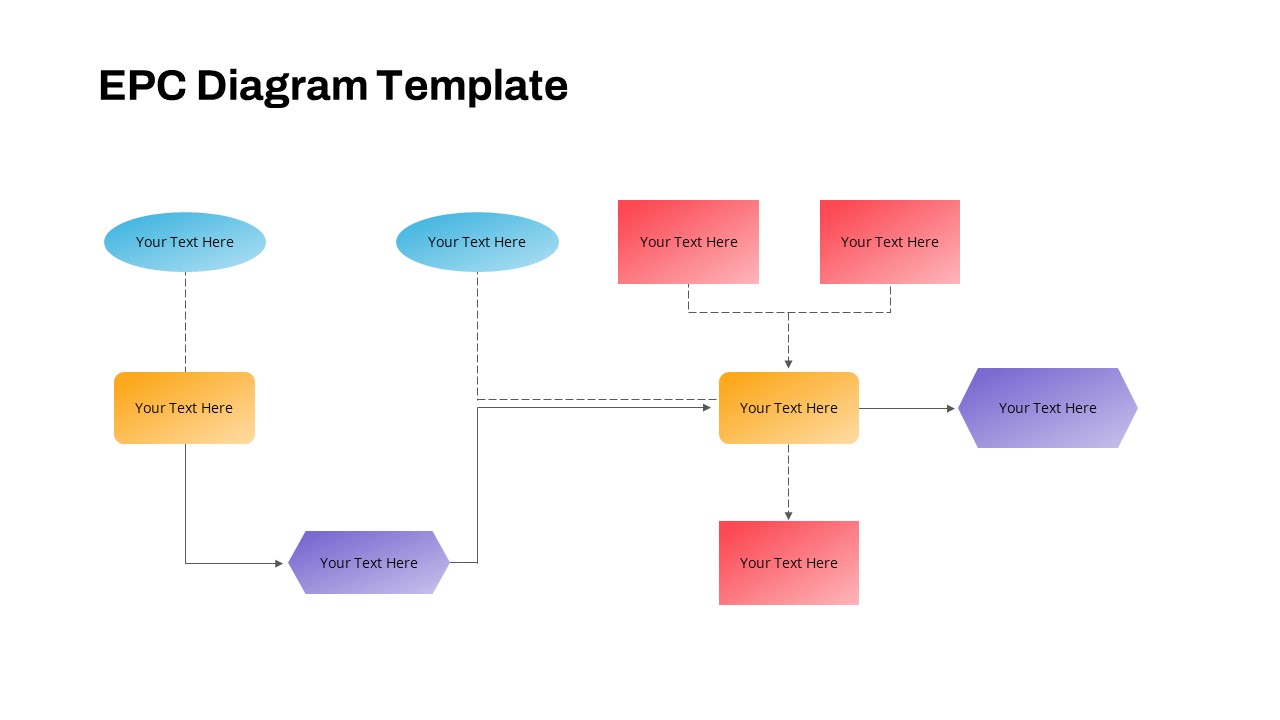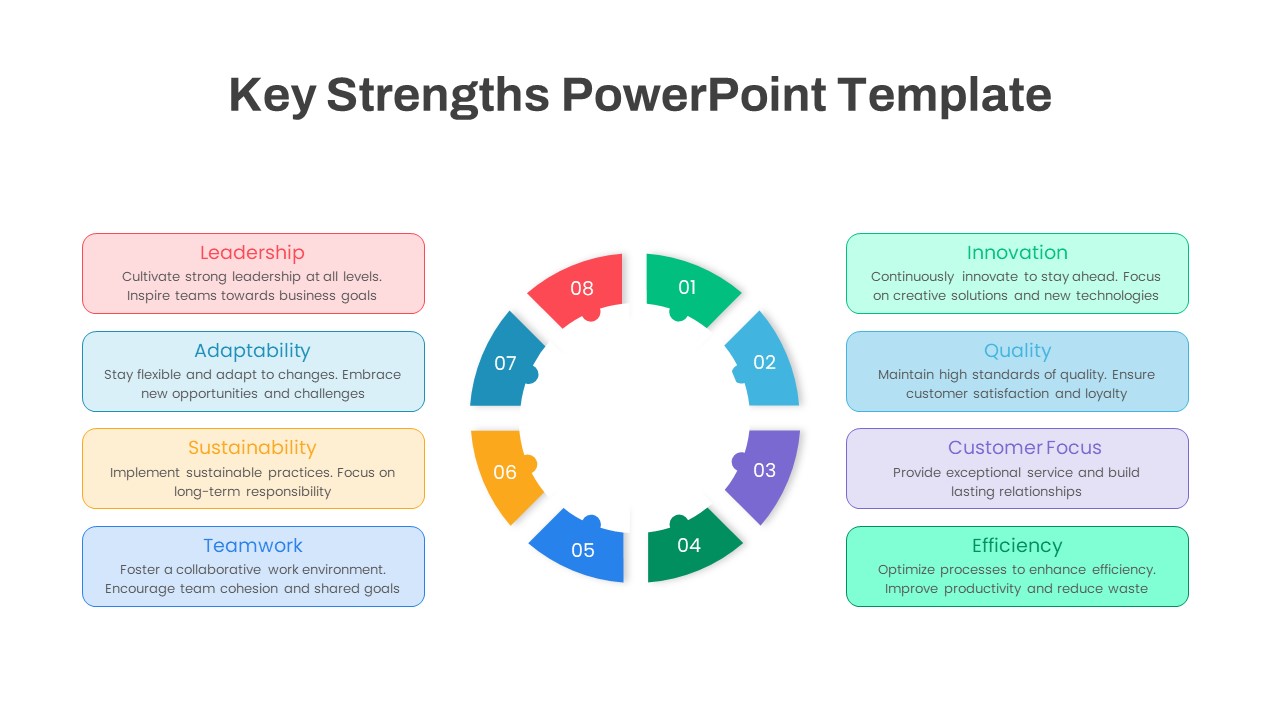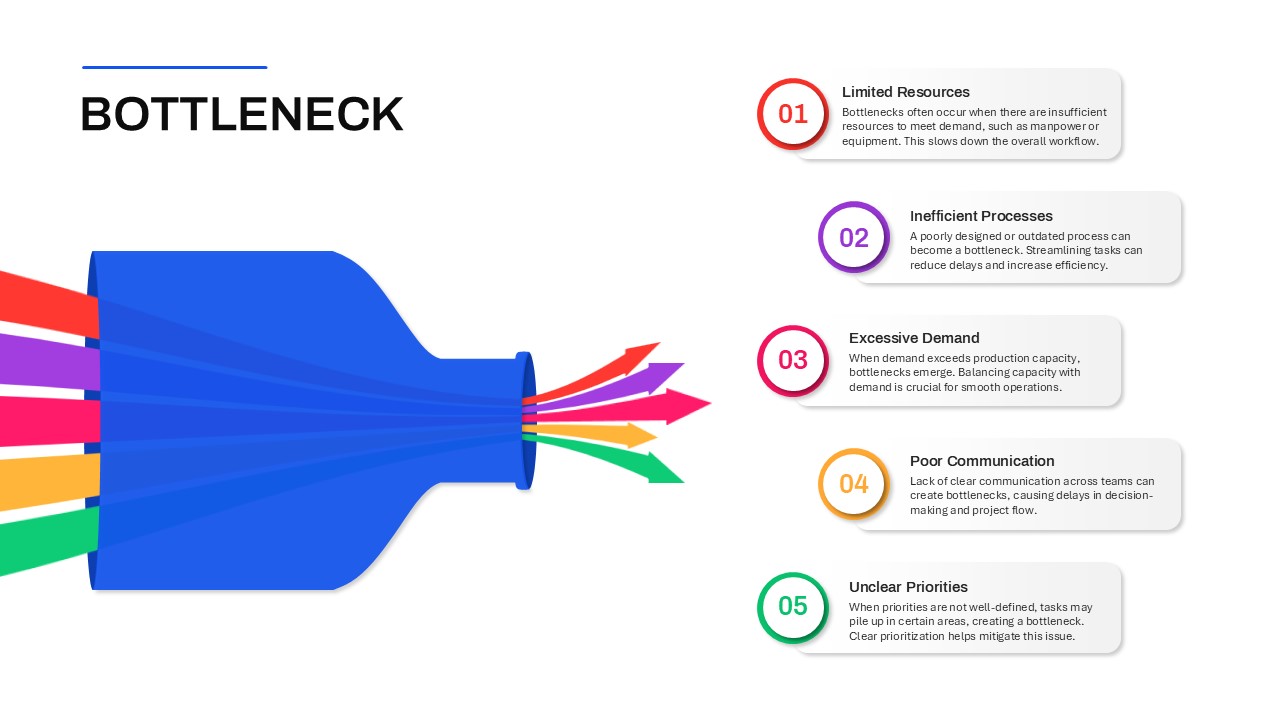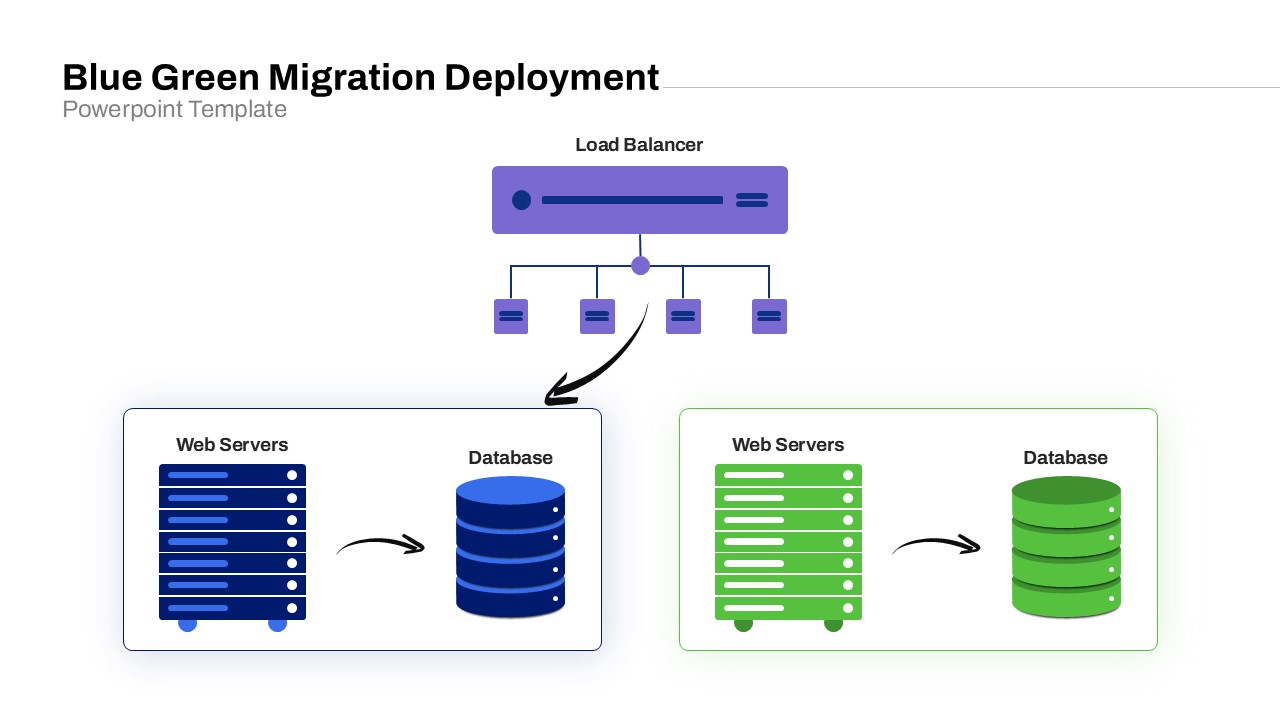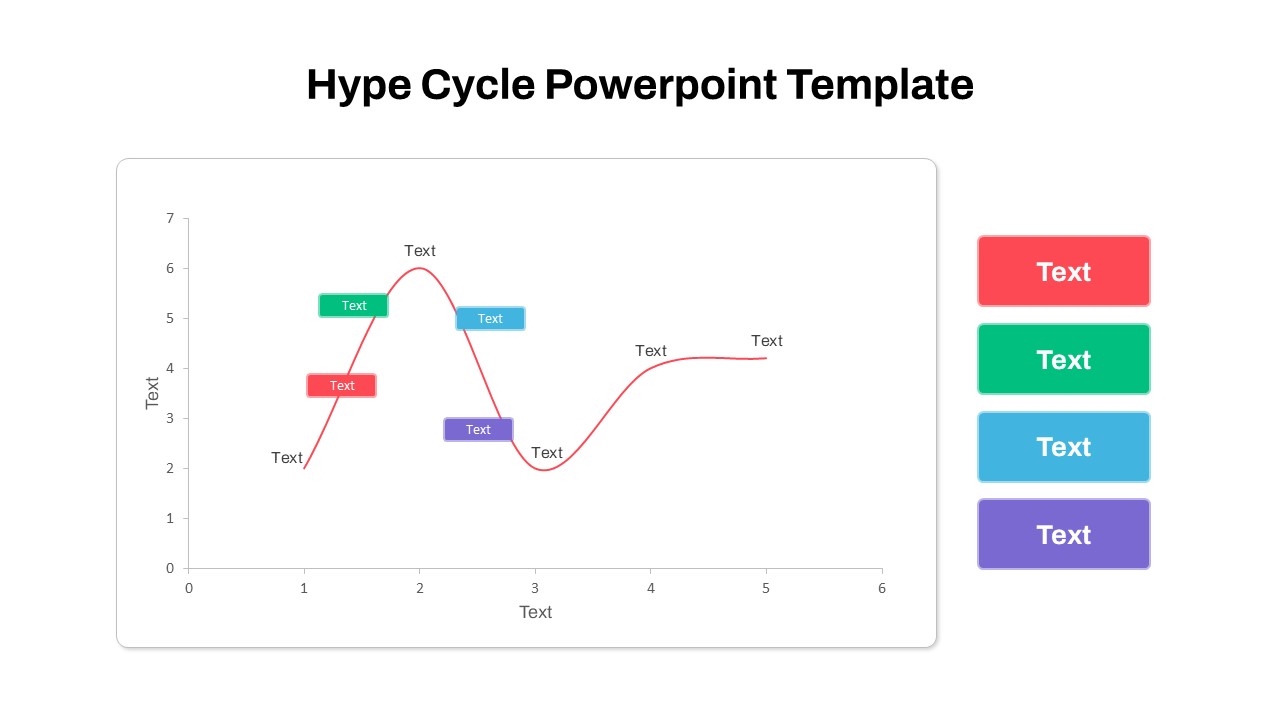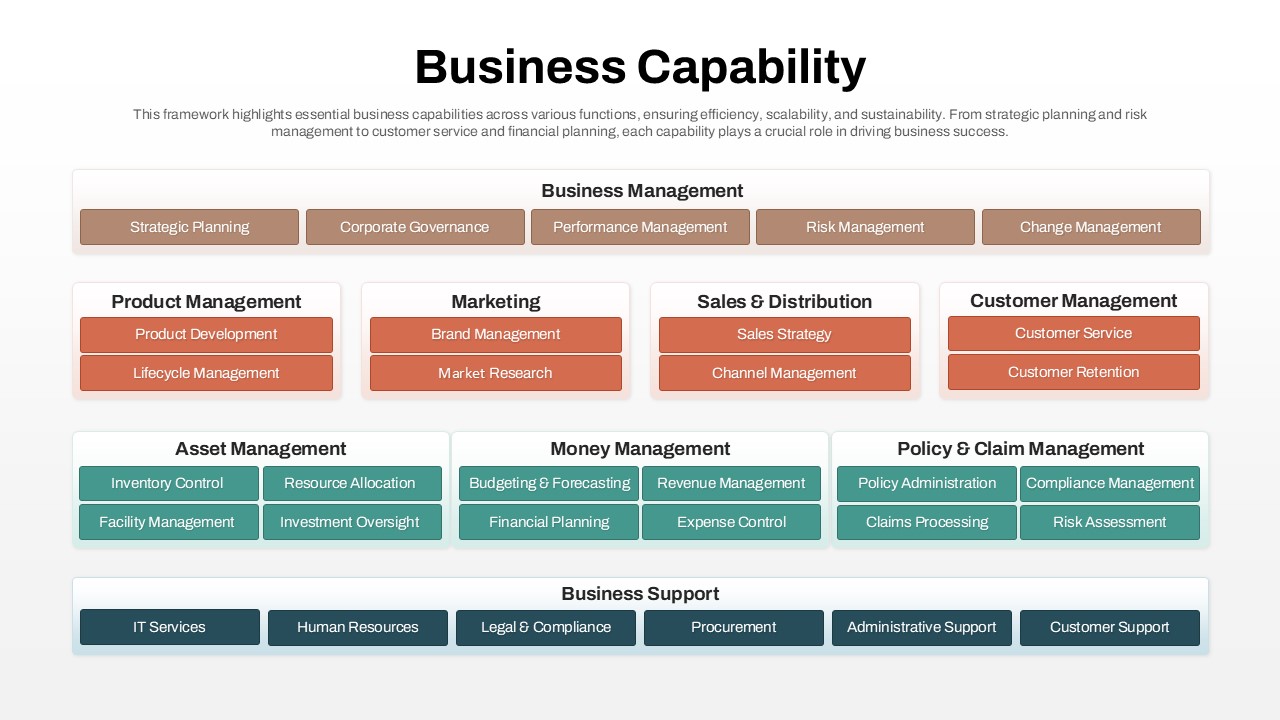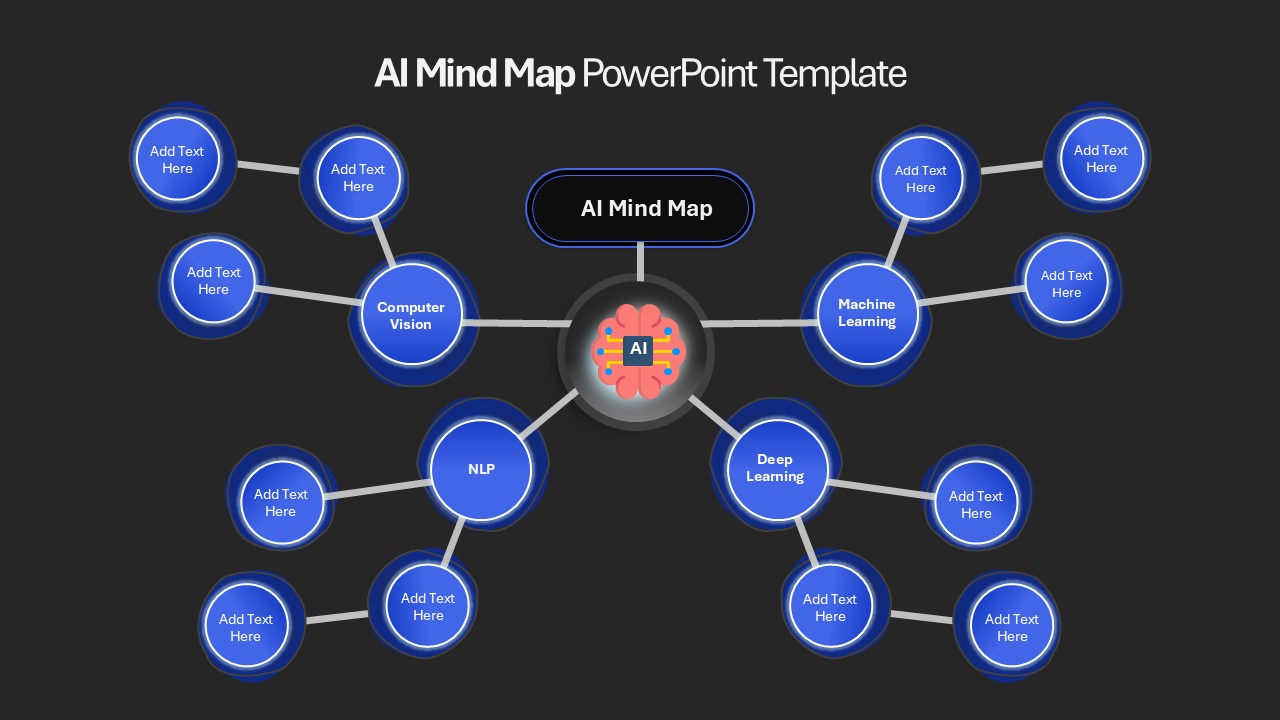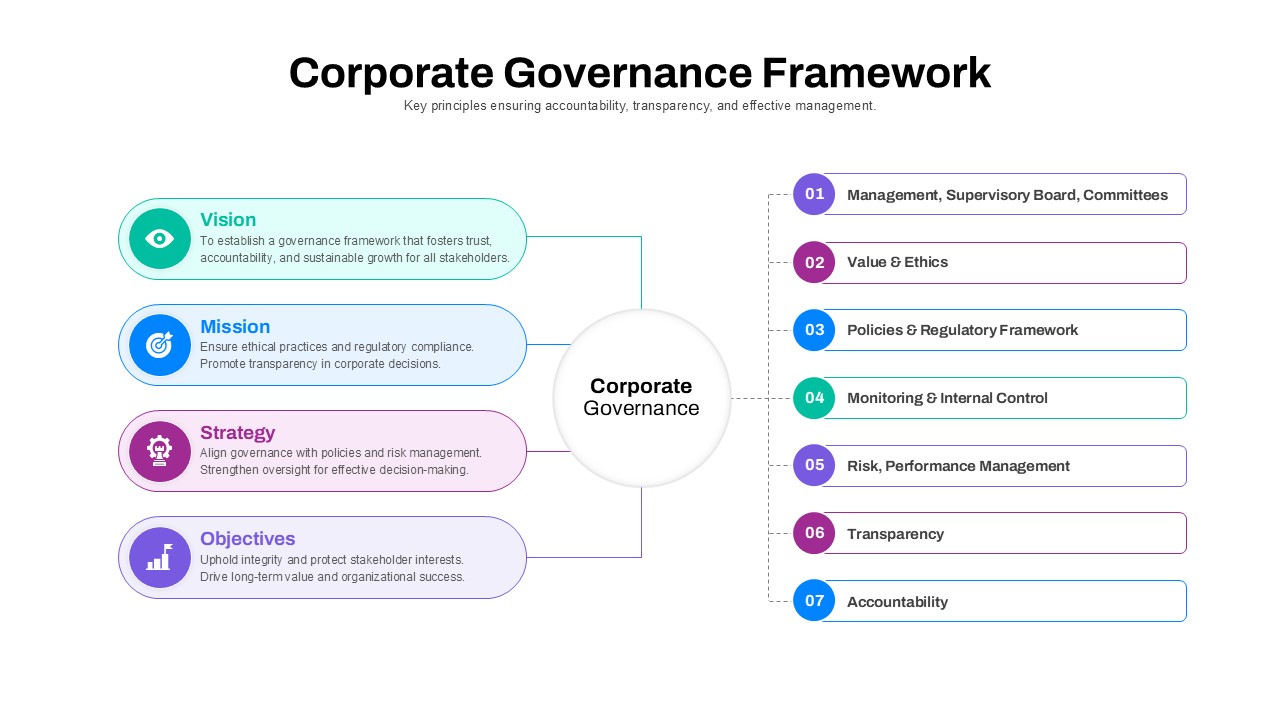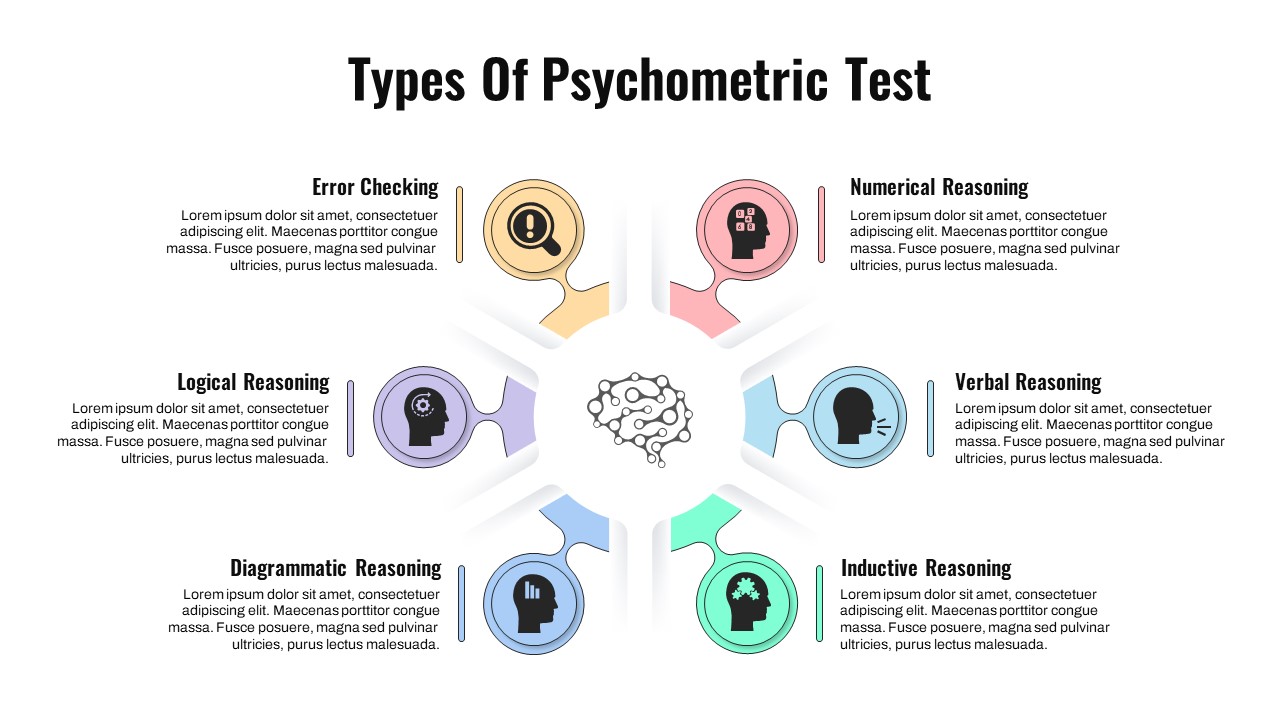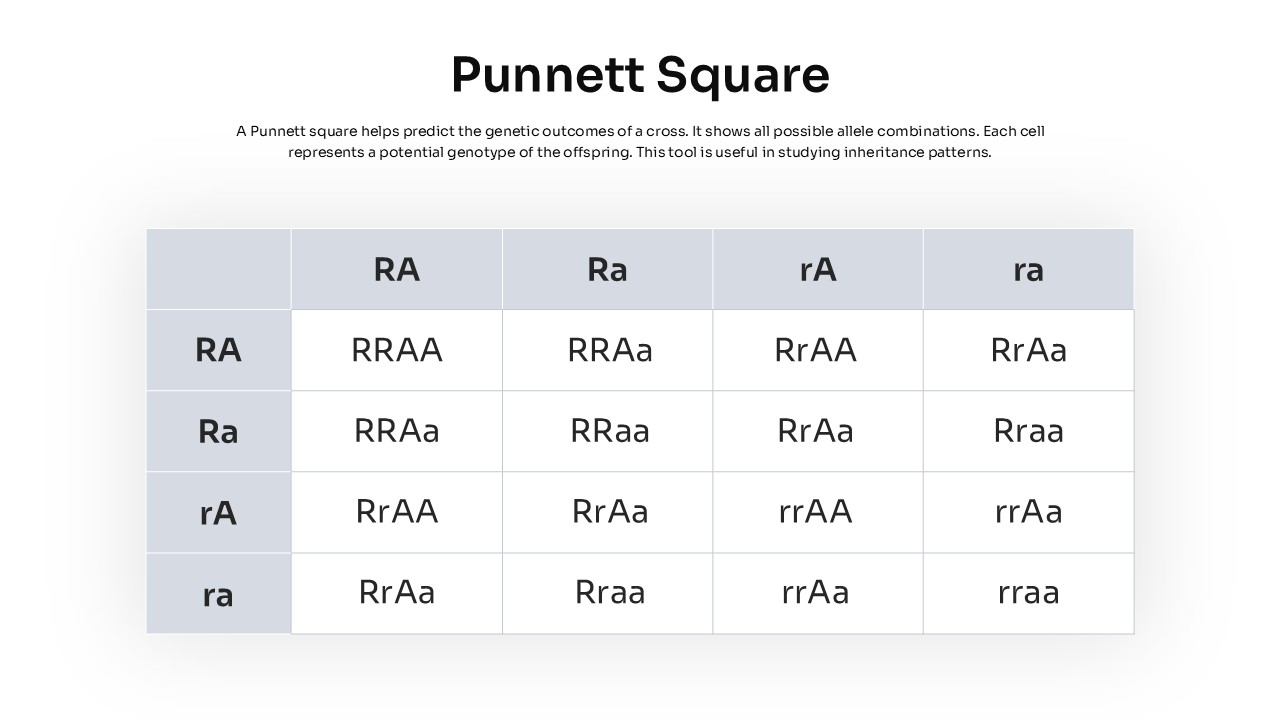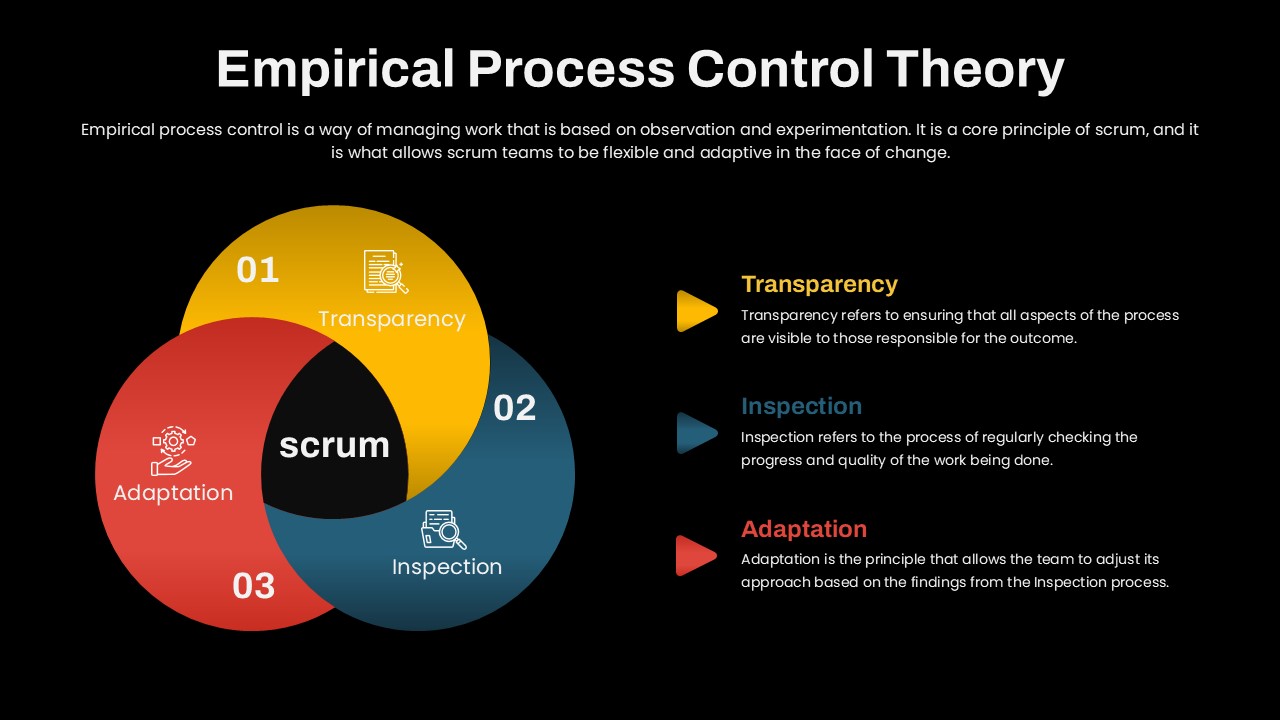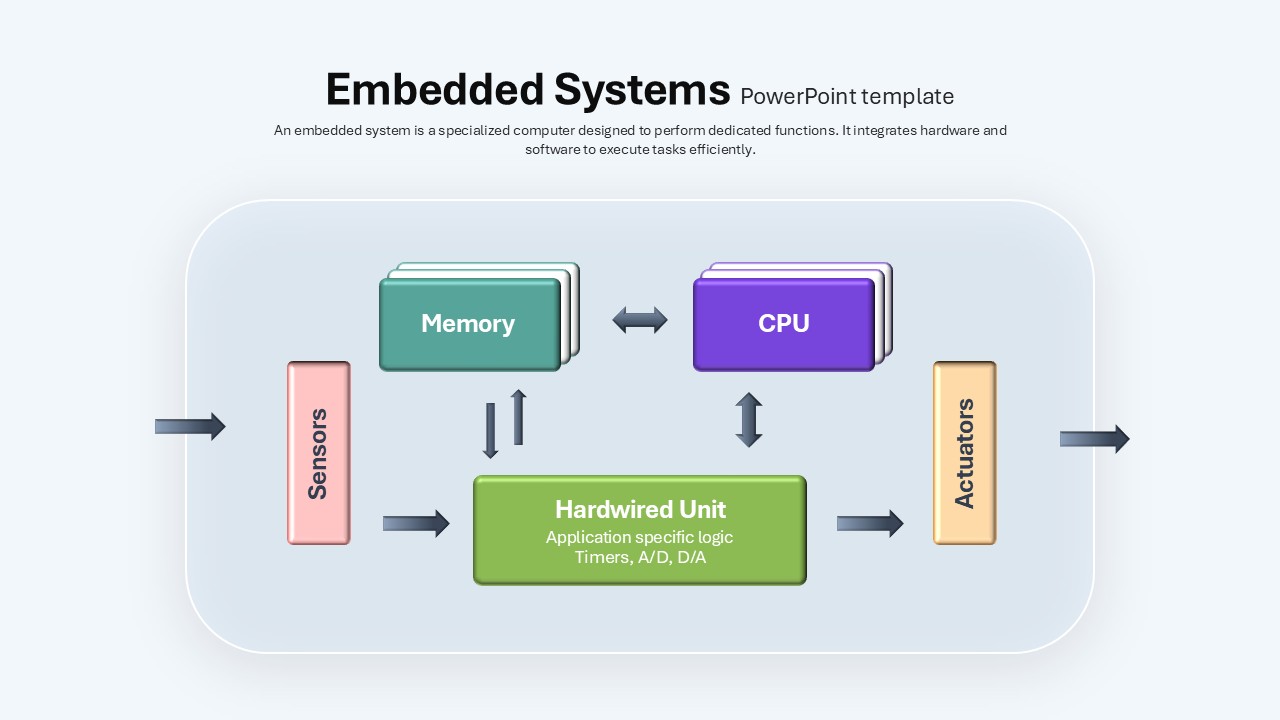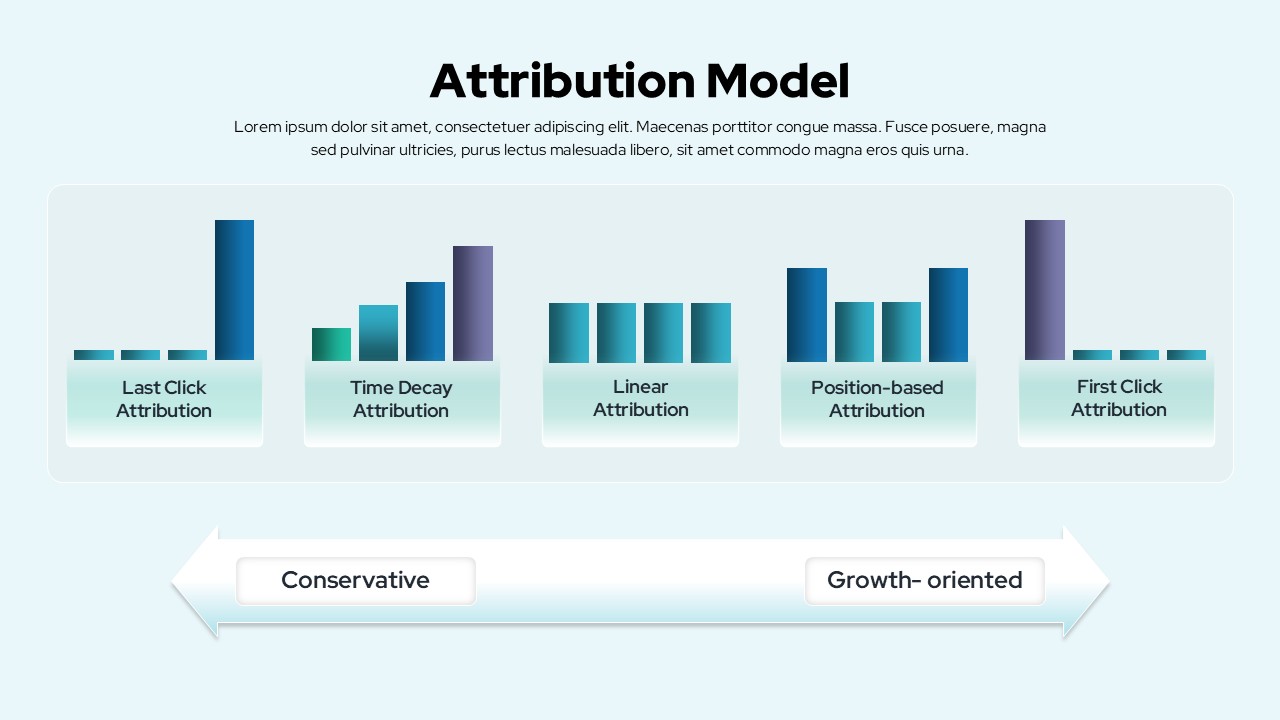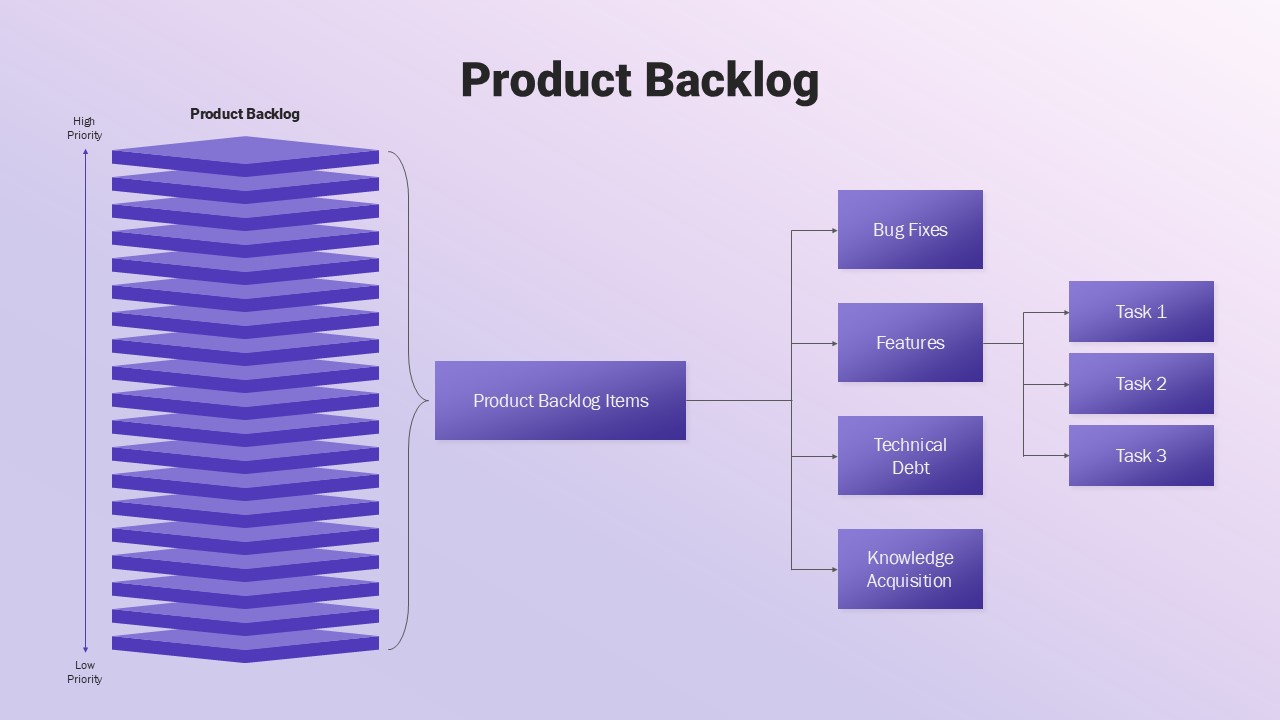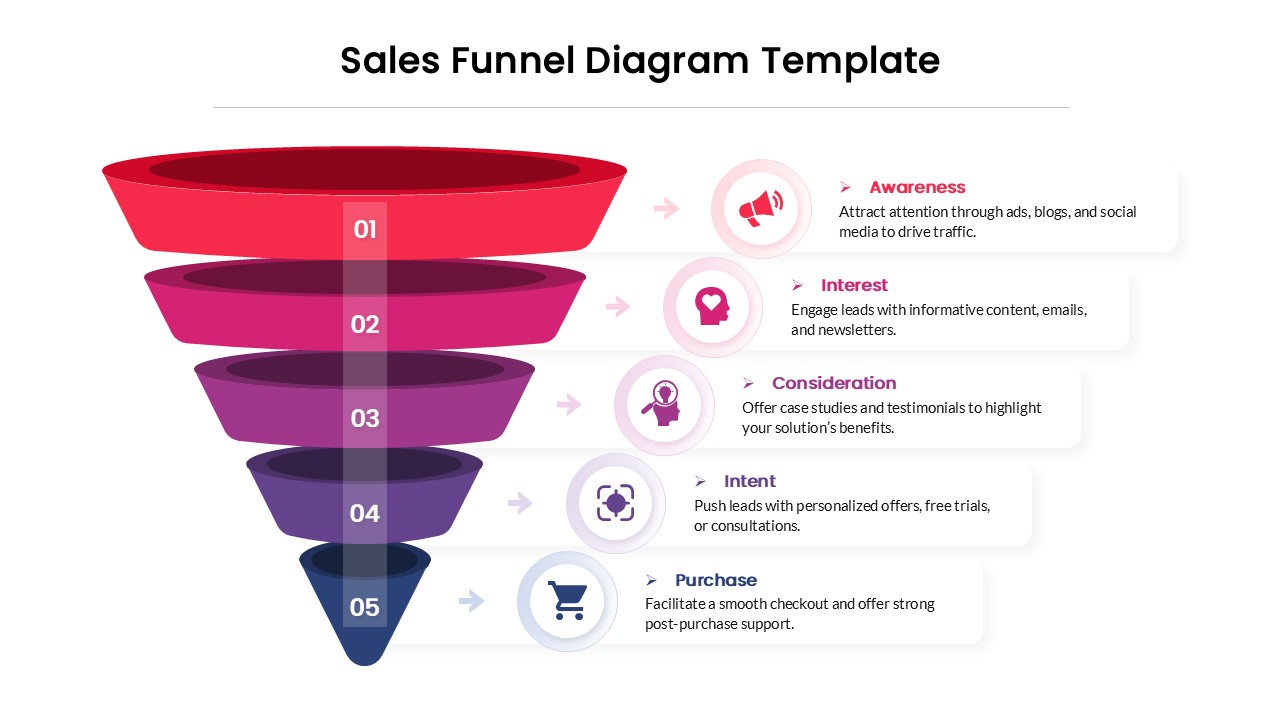The Change Kaleidoscope Diagram template for PowerPoint & Google Slides
Description
Leverage this modular Change Kaleidoscope Diagram to guide stakeholders through critical decision points in any transformation initiative. Its radial layout features eight fully editable, color-coded segments—Power, Time, Scope, Preservation, Diversity, Capability, Capacity, and Readiness—arranged around two contextual rings that distinguish organisational levers from change-context factors. Subtle drop shadows, a clean gradient background, and consistent typography deliver a polished, modern aesthetic, while master-slide support and intuitive placeholders let you swap icons, adjust colors, or reposition callouts in seconds. Use built-in animation markers to reveal segments one by one or present the complete framework in a single glance. Whether you need a high-level overview or an interactive deep dive, this template ensures clarity, consistency, and full resolution across PowerPoint and Google Slides.
Optimized for rapid customization, every shape, text block, and data label can be modified without reconstructing the slide. Swap segment order, tweak ring thickness, or import brand assets in a few clicks. This versatile asset removes formatting hurdles and accelerates workshop prep, making it ideal for executive briefings, stakeholder workshops, and boardroom presentations.
Beyond change management, the minimalist yet dynamic structure adapts to process mapping, risk assessments, resource planning, and performance dashboards. Duplicate or repurpose segments to illustrate product development stages, compliance checkpoints, or cross-functional roadmaps, empowering you to present complex information with maximum impact and minimal effort.
Who is it for
Change managers, project leads, business analysts, HR professionals, and transformation consultants will find this diagram invaluable when planning and communicating design choices across teams.
Other Uses
Repurpose this slide for strategic planning, risk mapping, resource allocation, product roadmaps, training sessions, or performance reviews—any scenario that benefits from a clear, circular breakdown of key factors.
Login to download this file