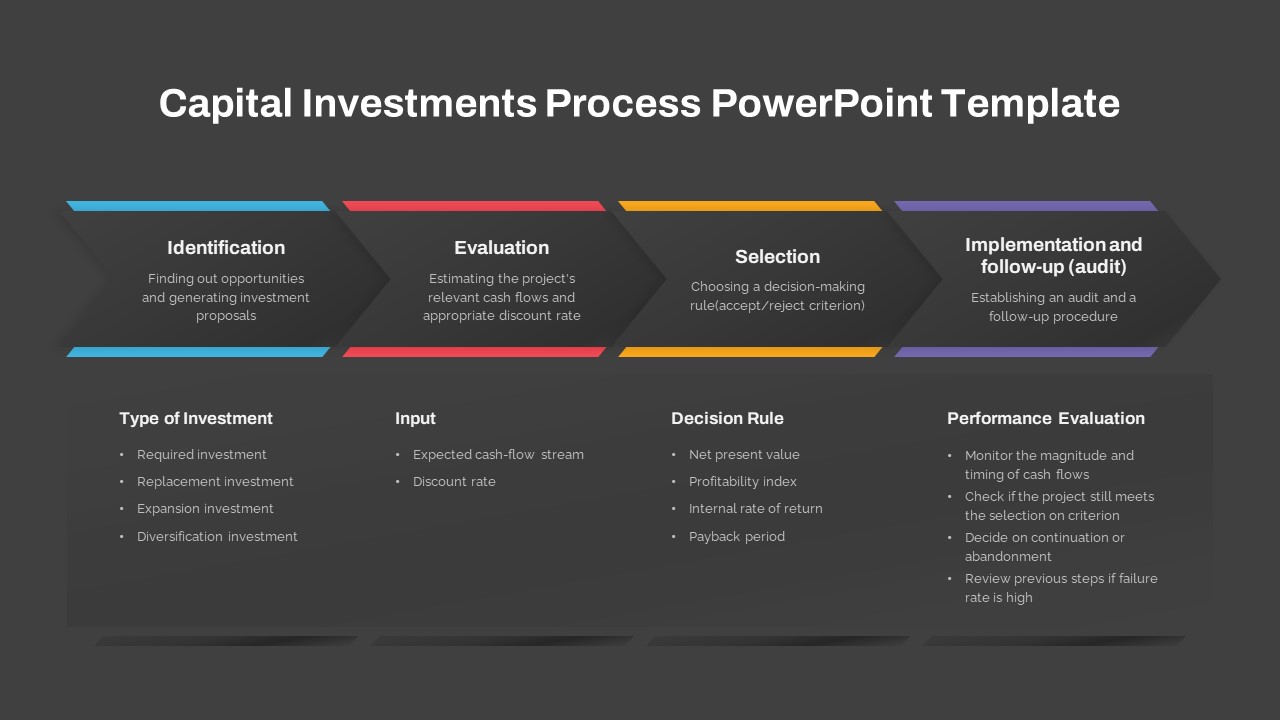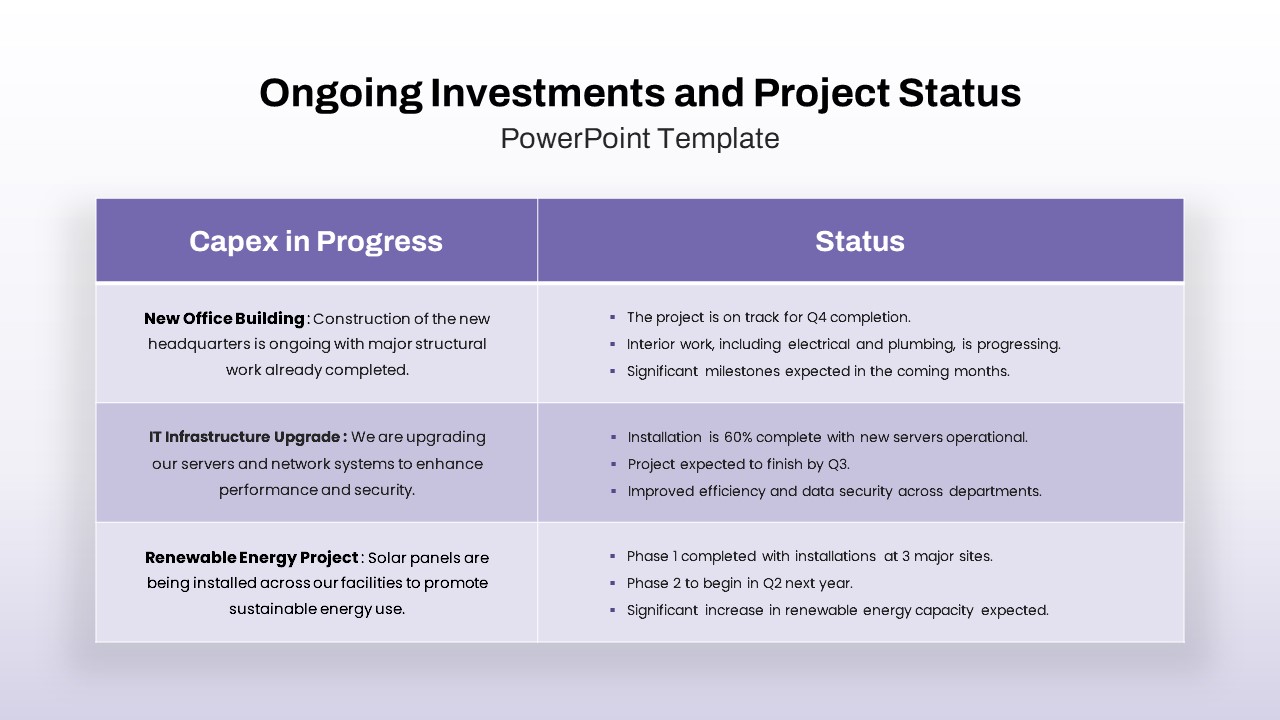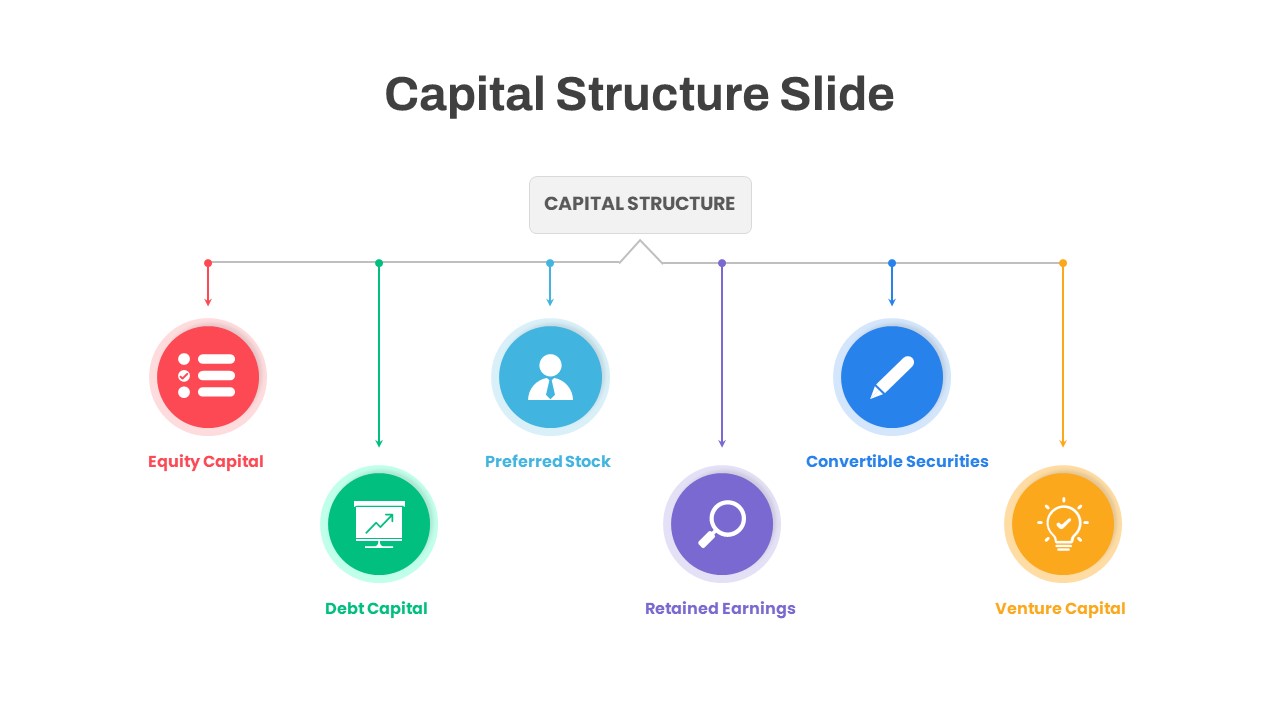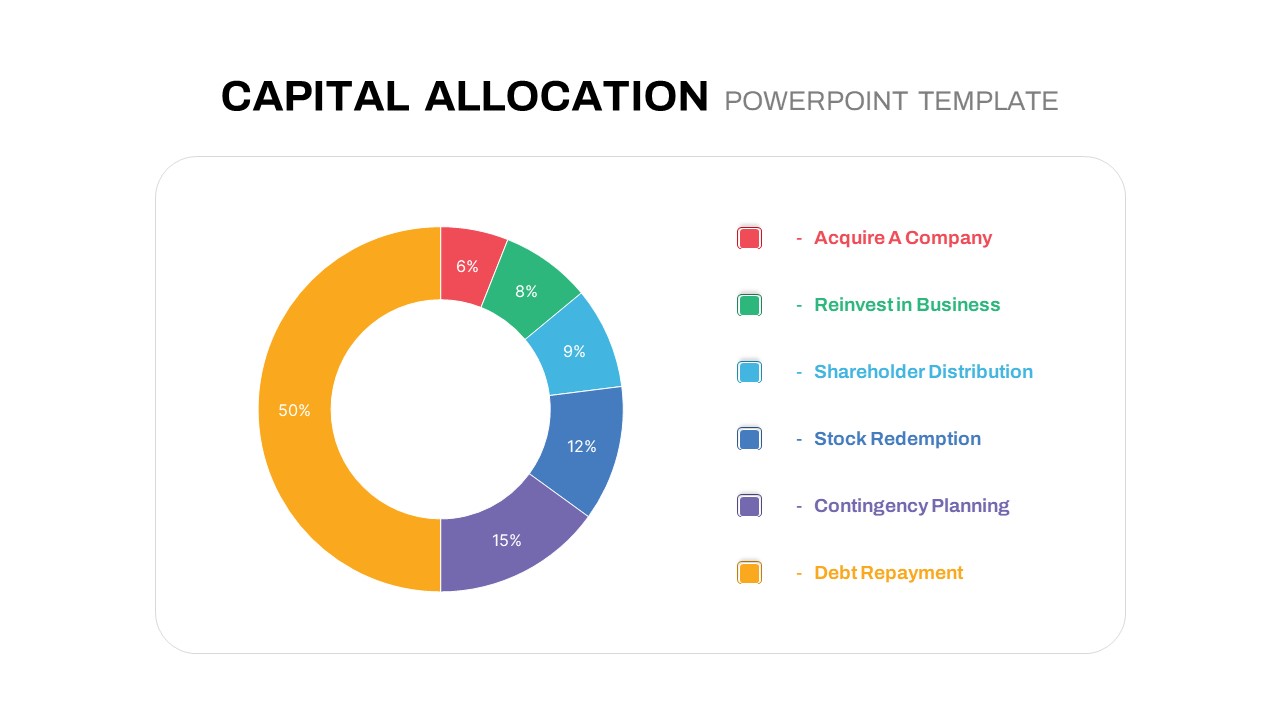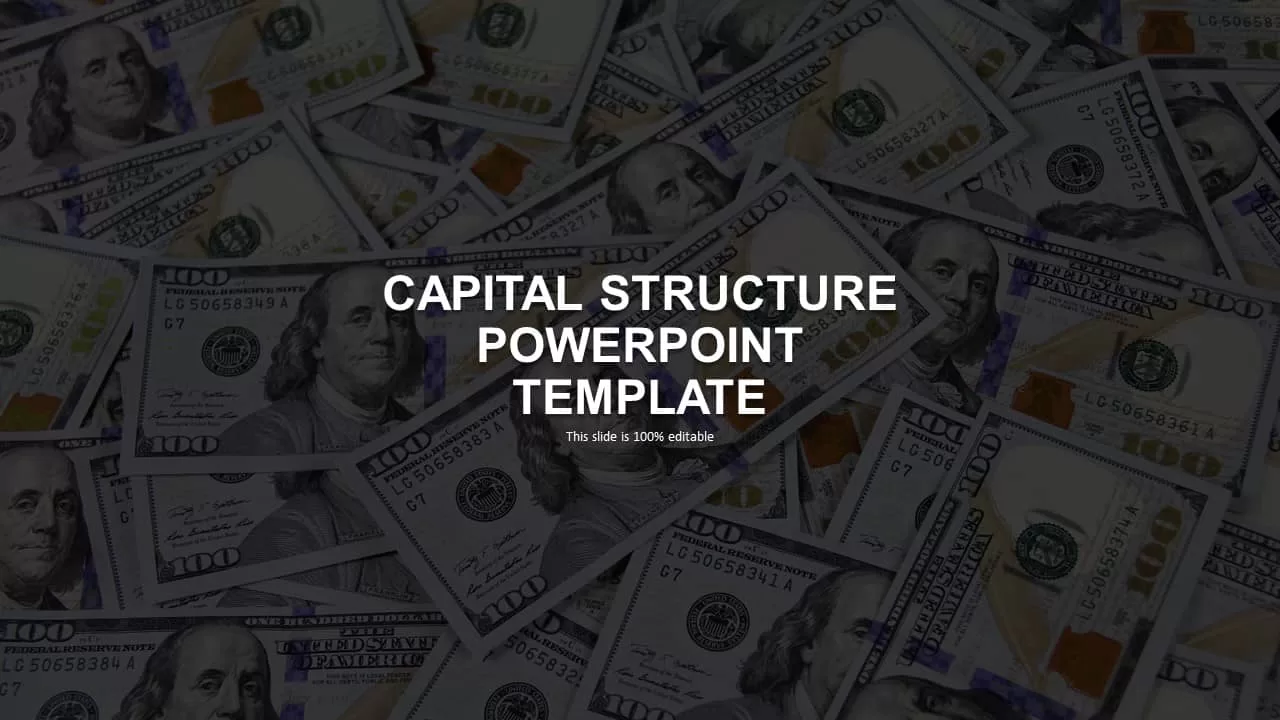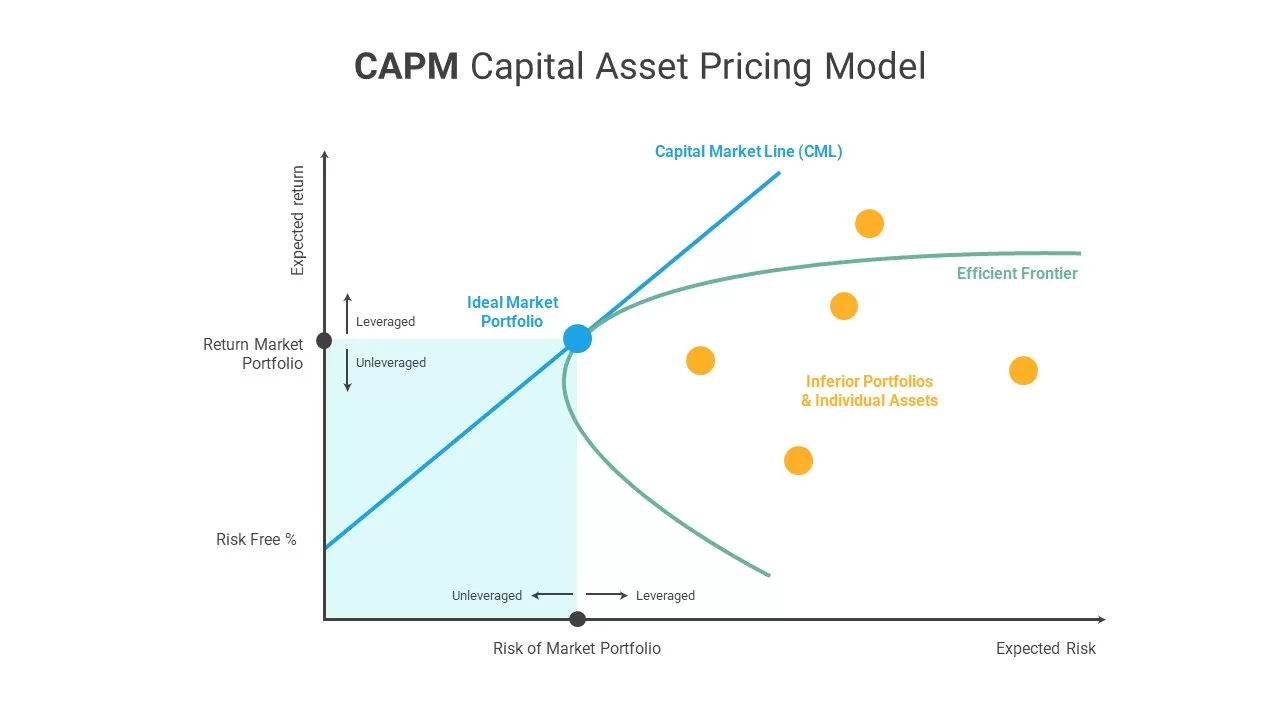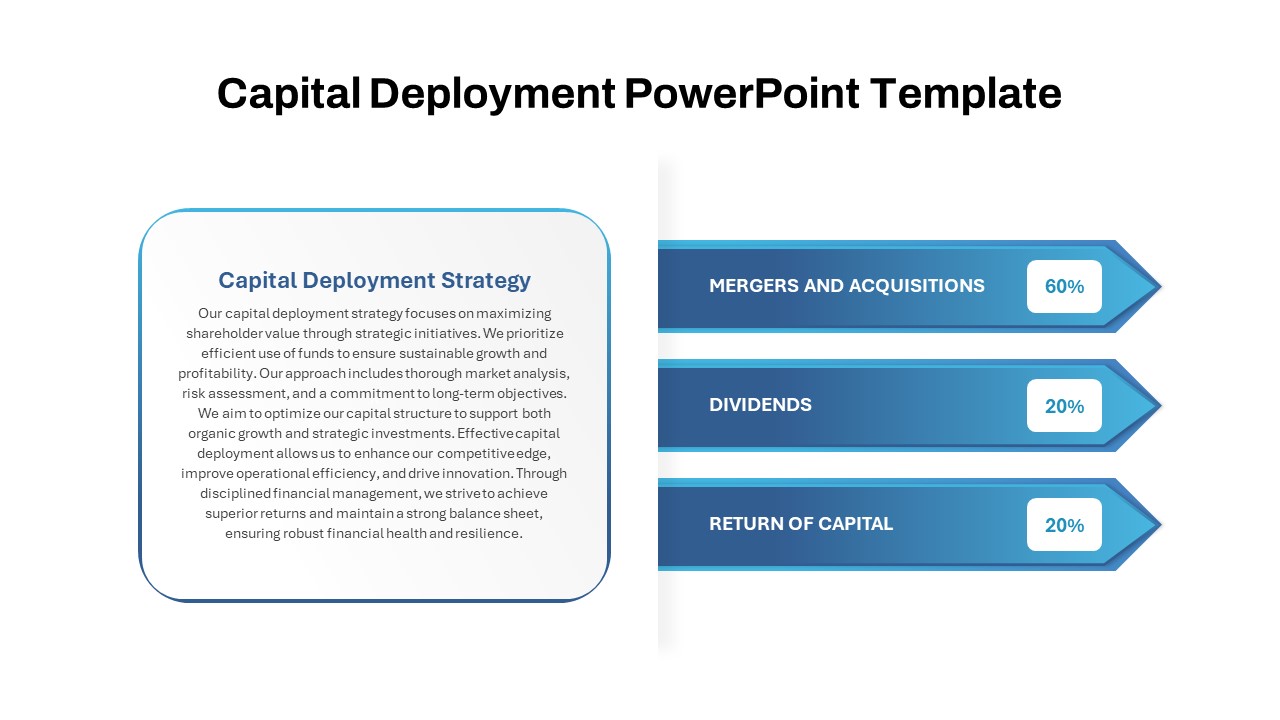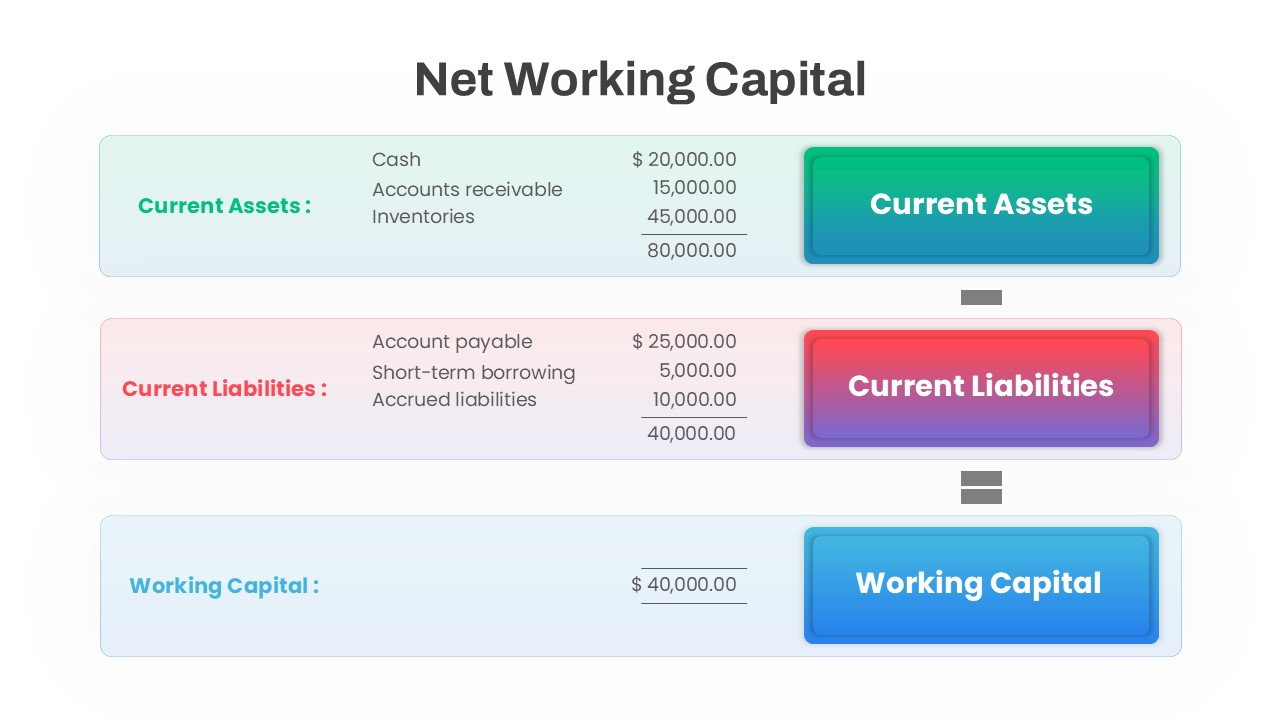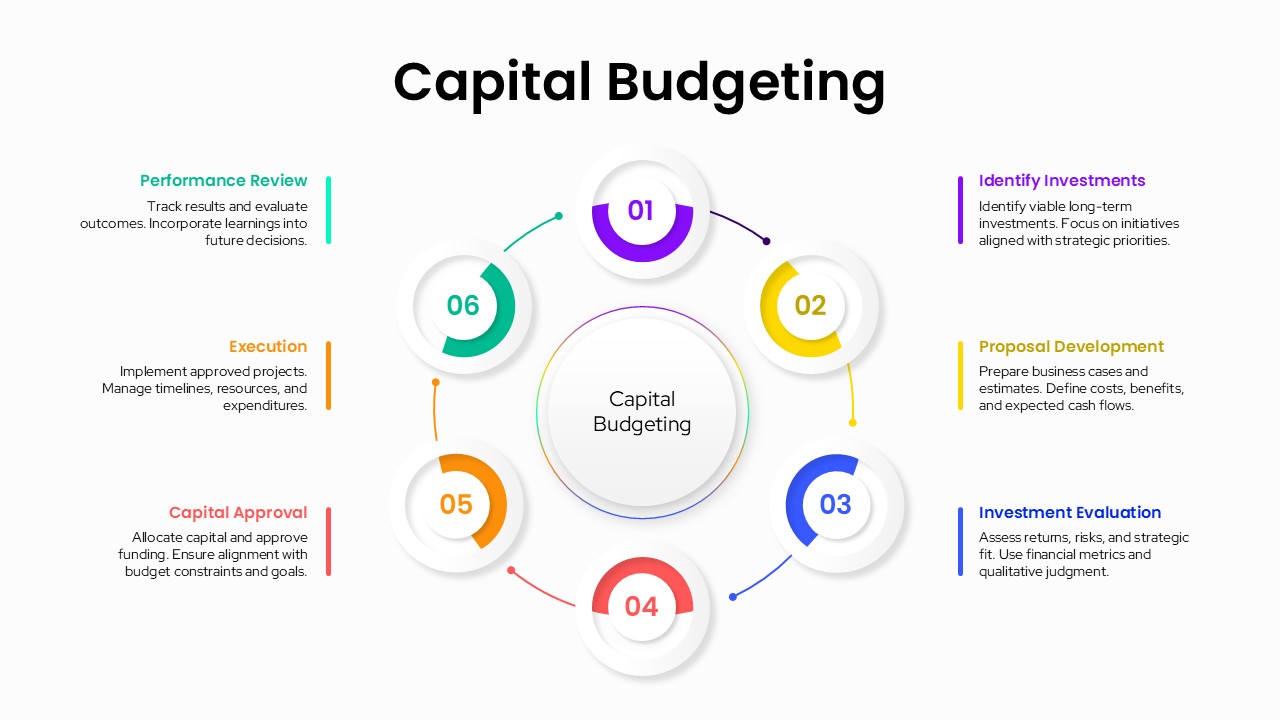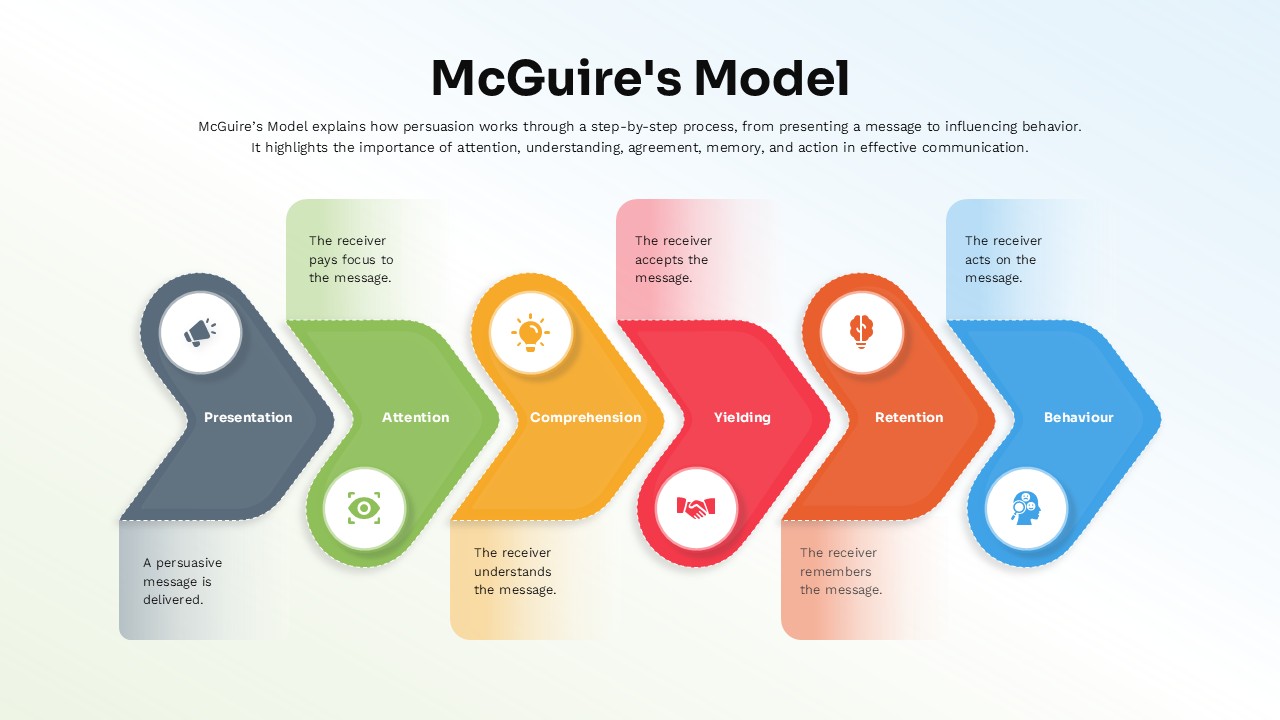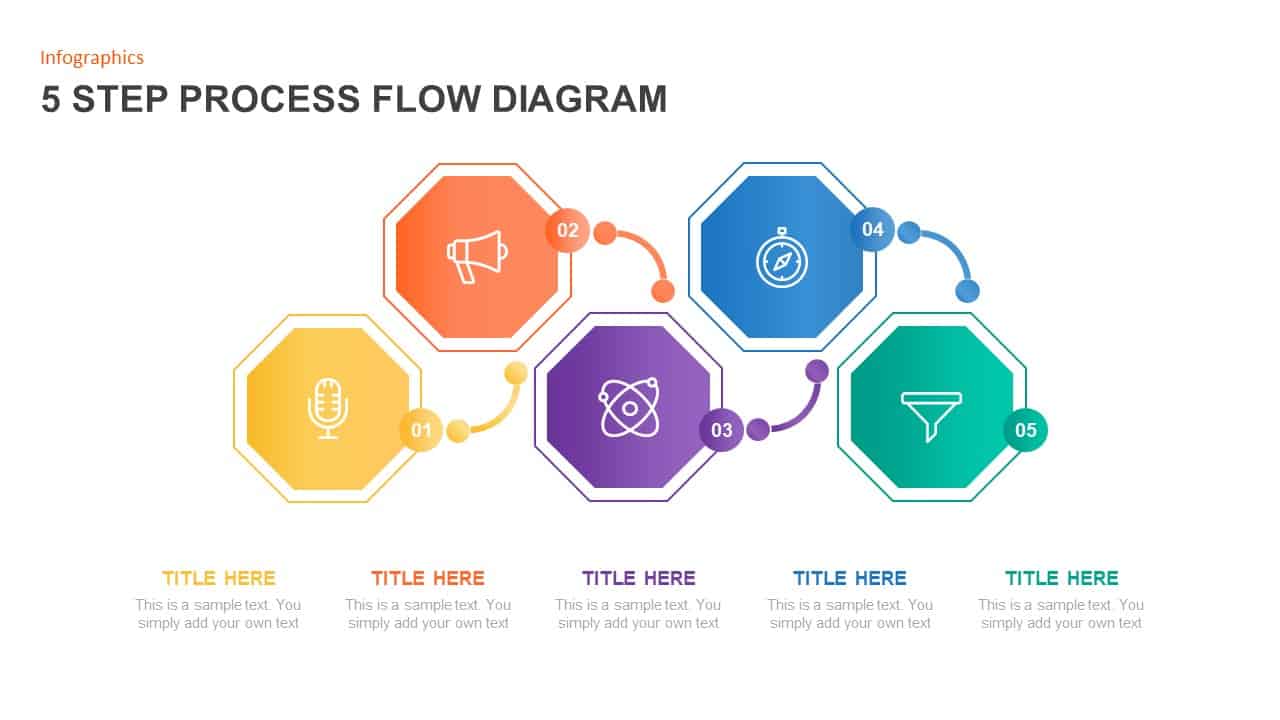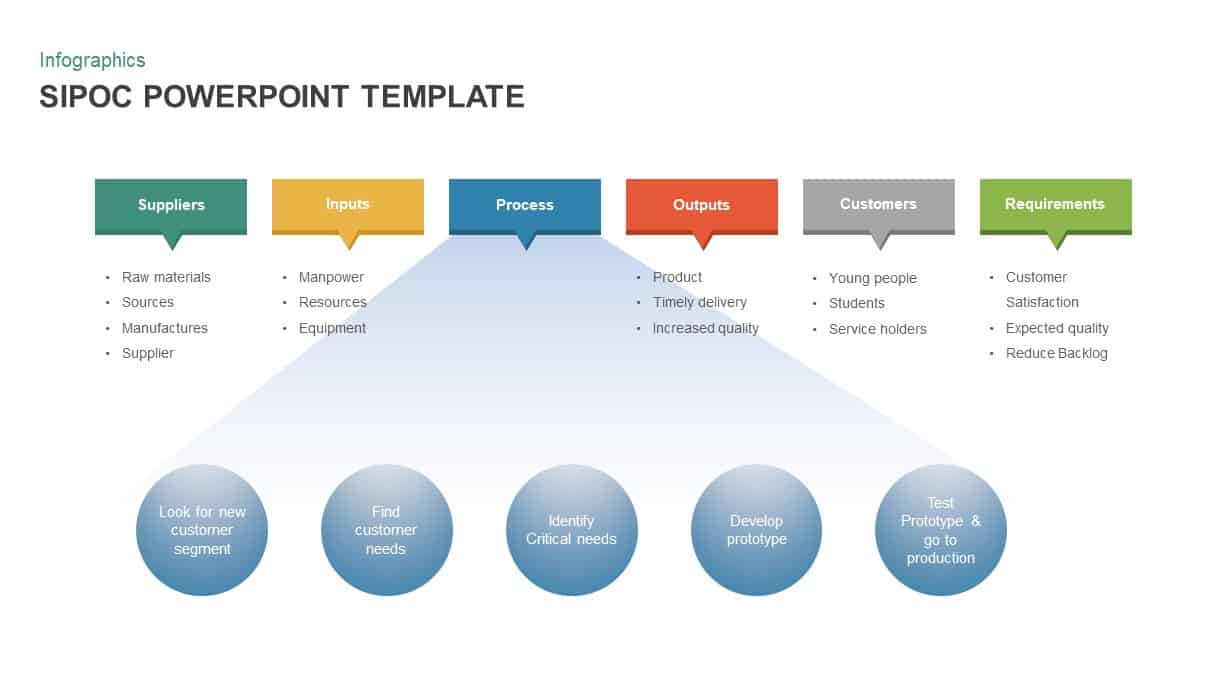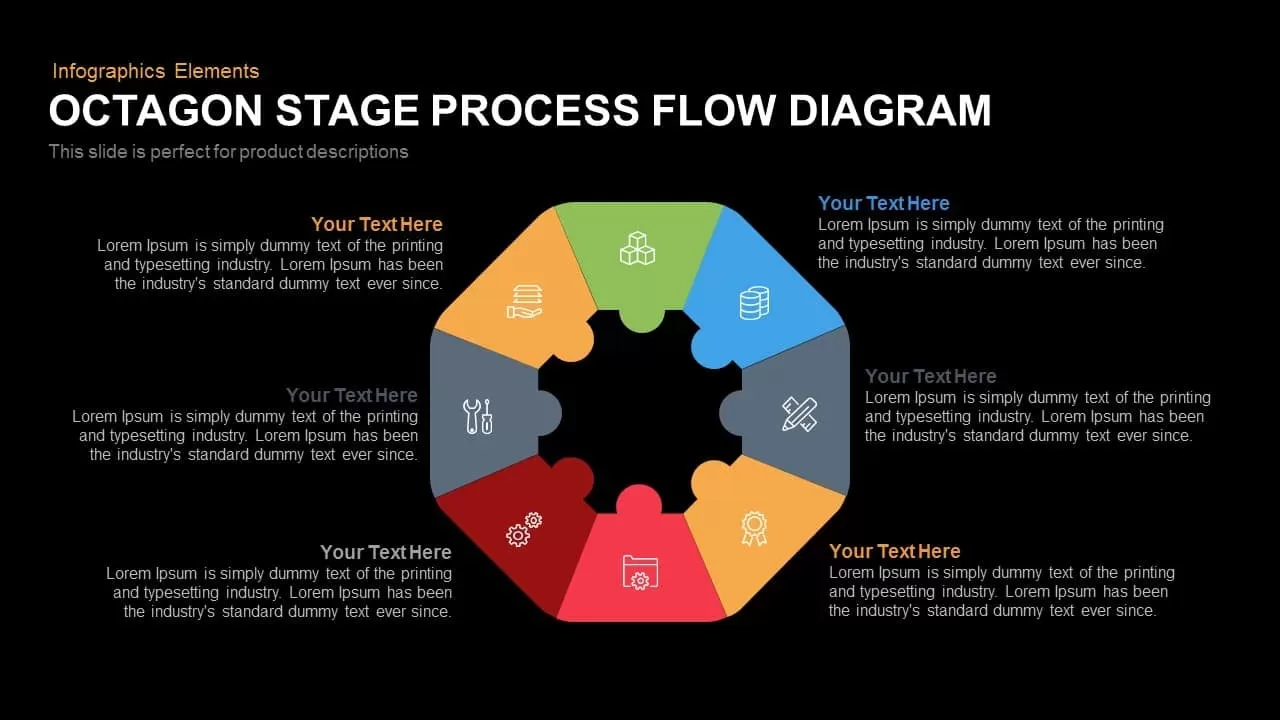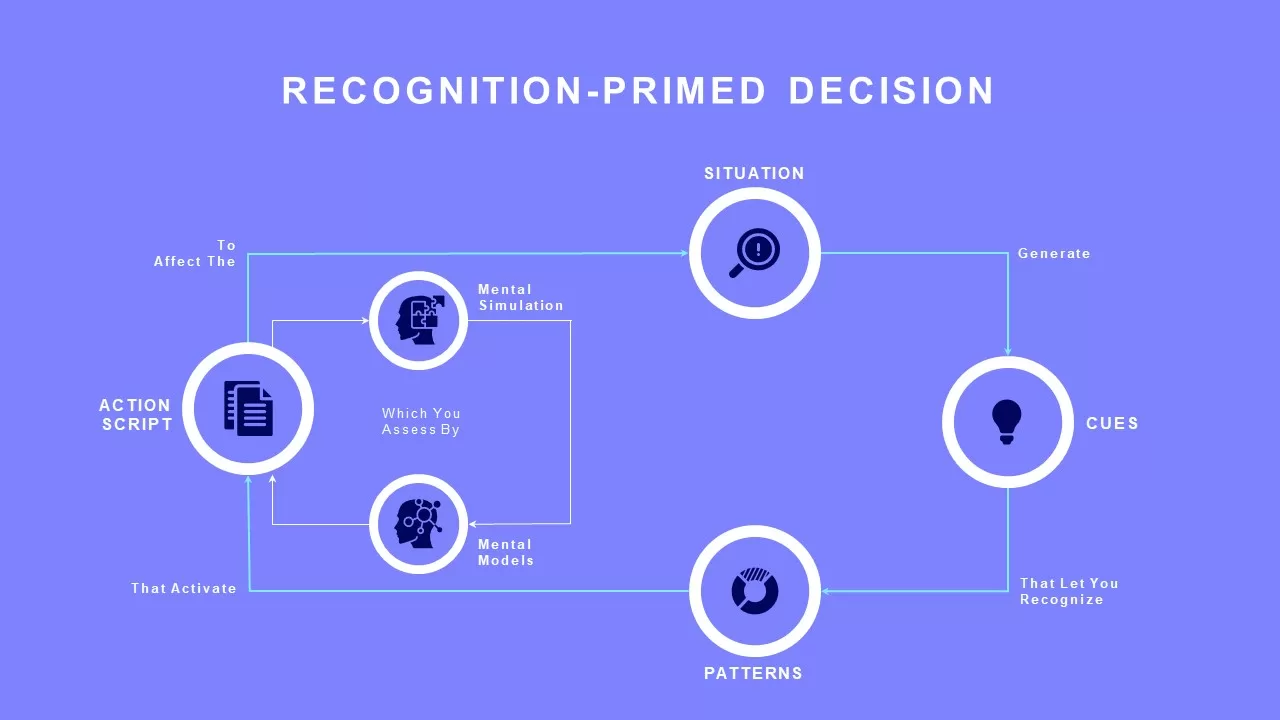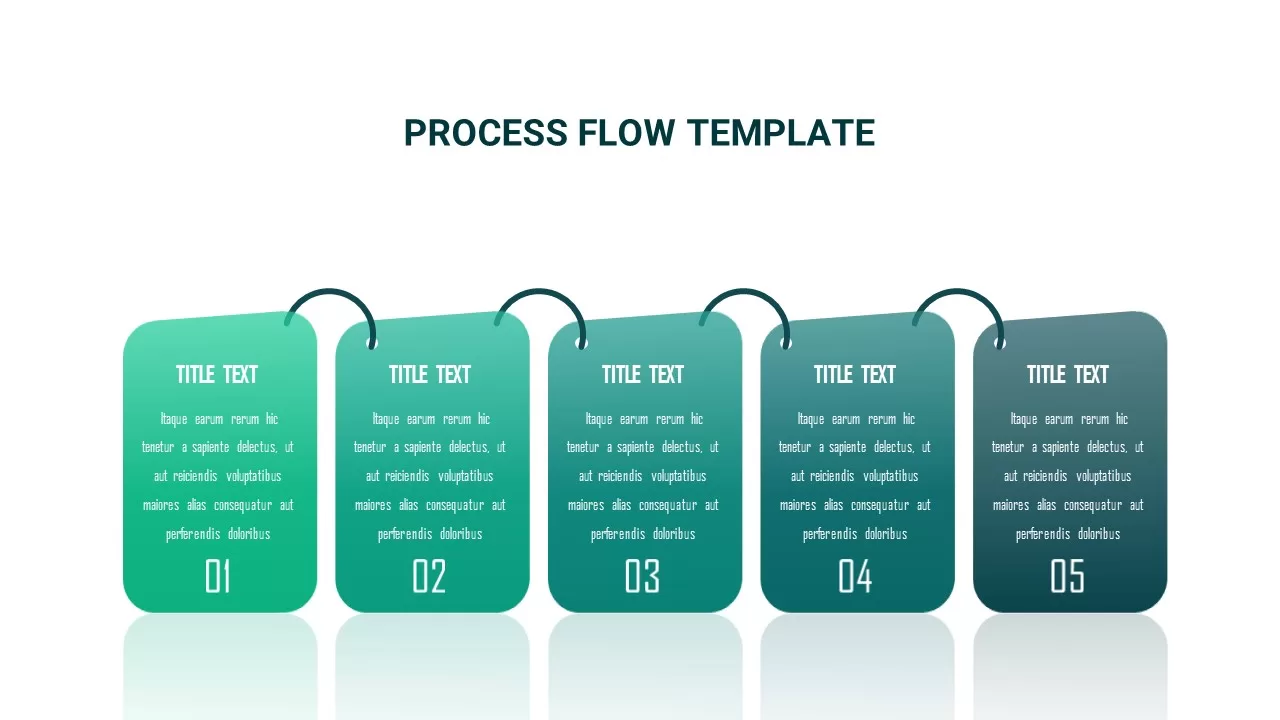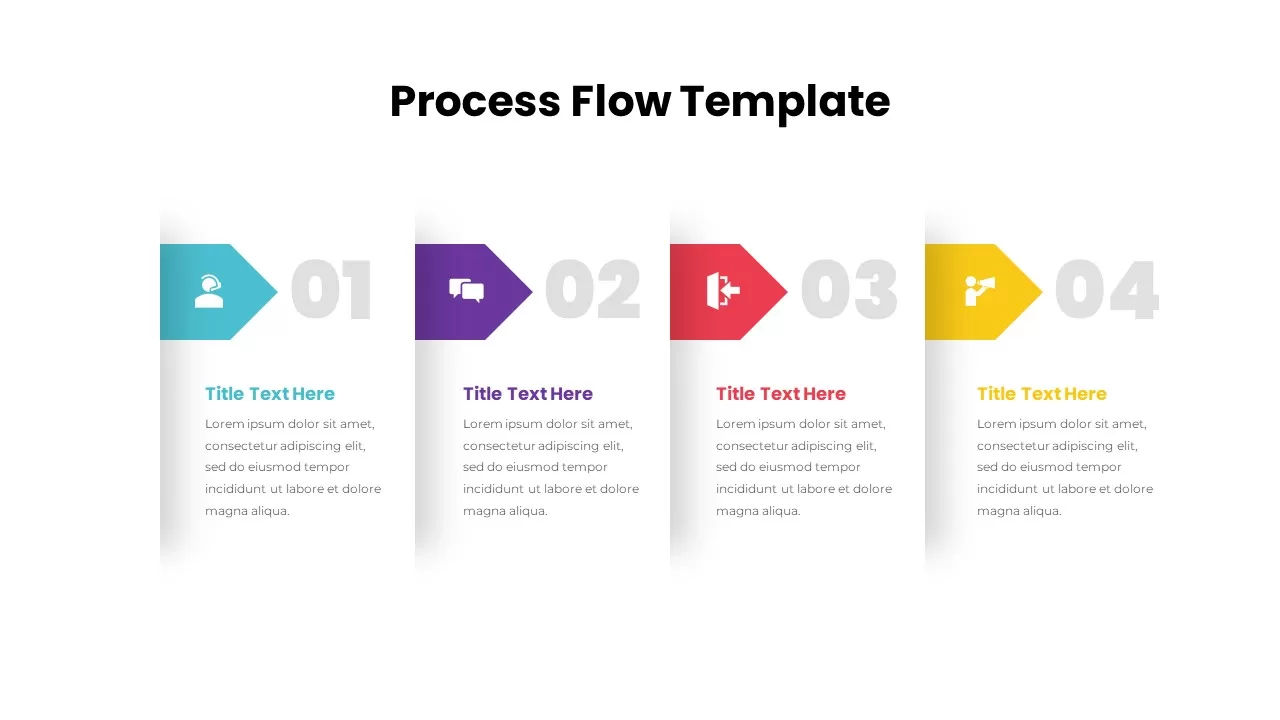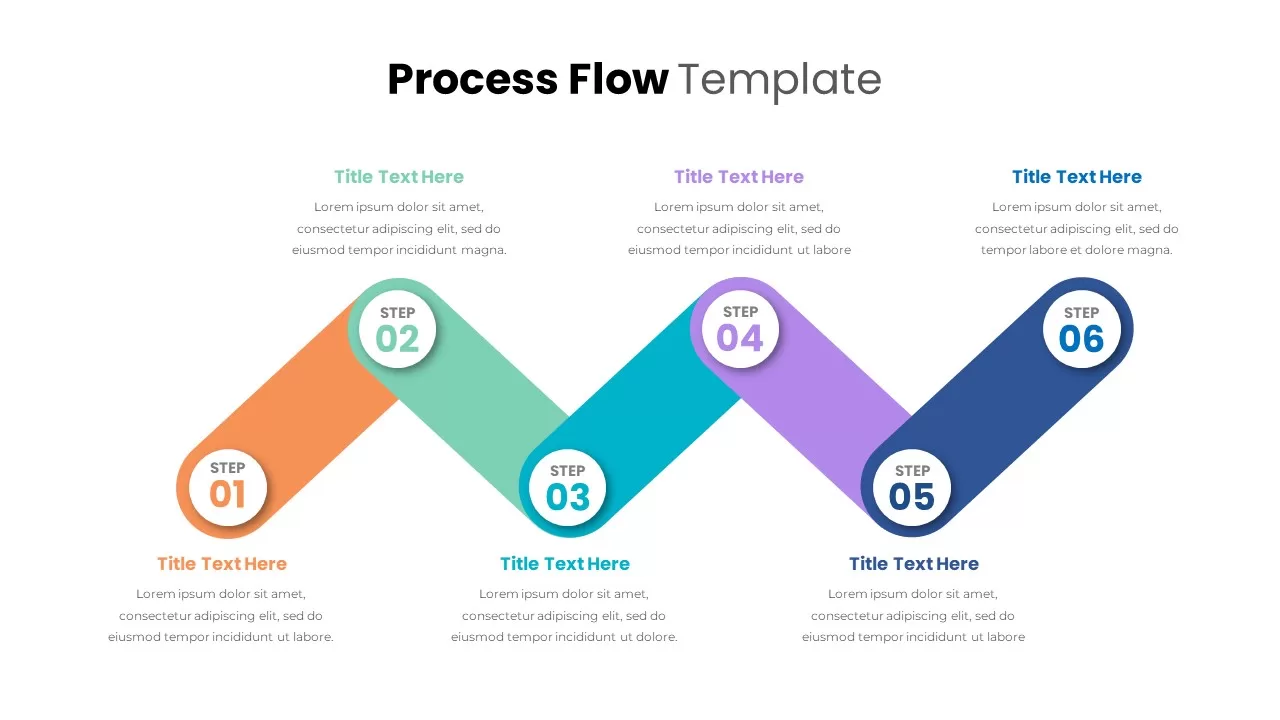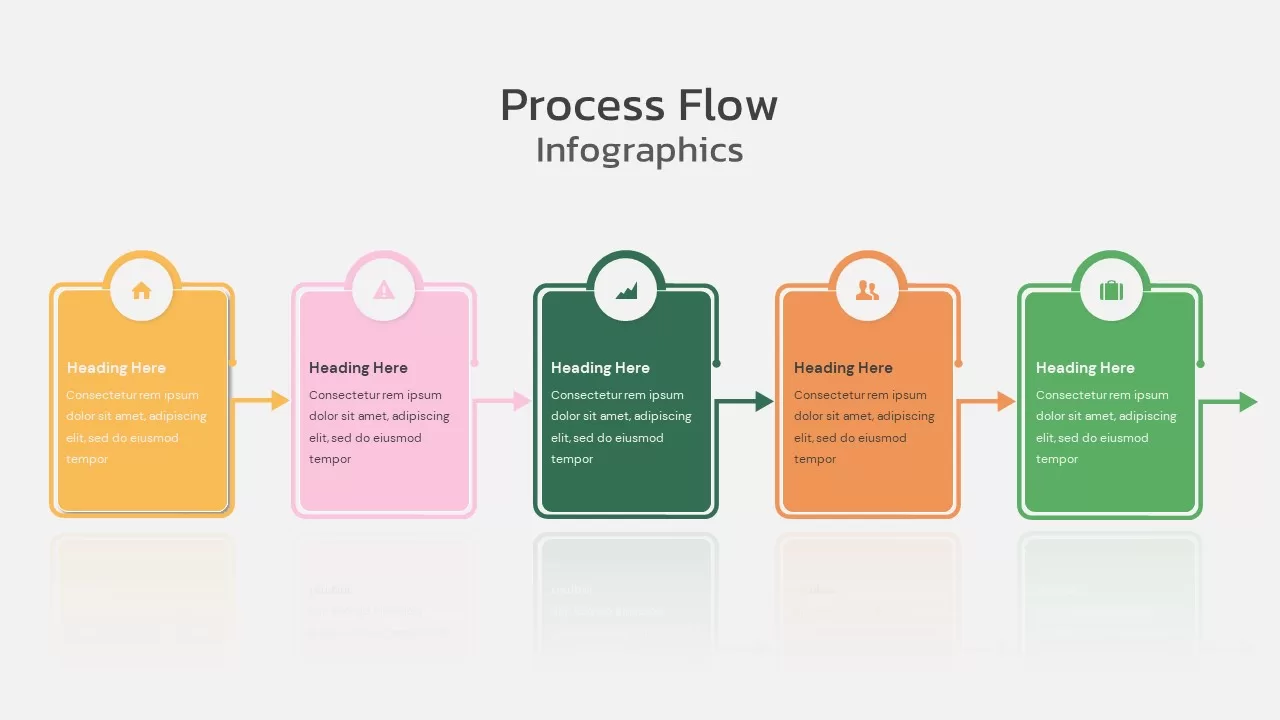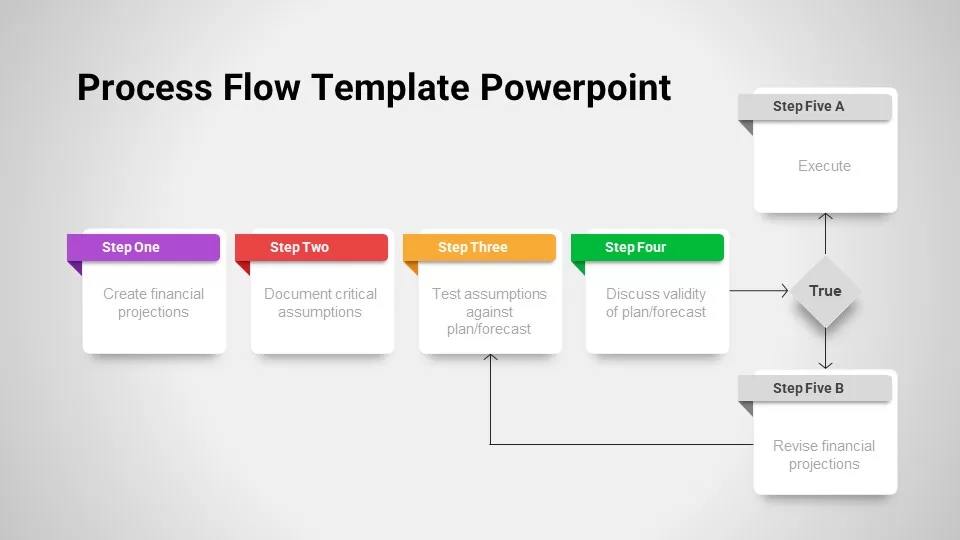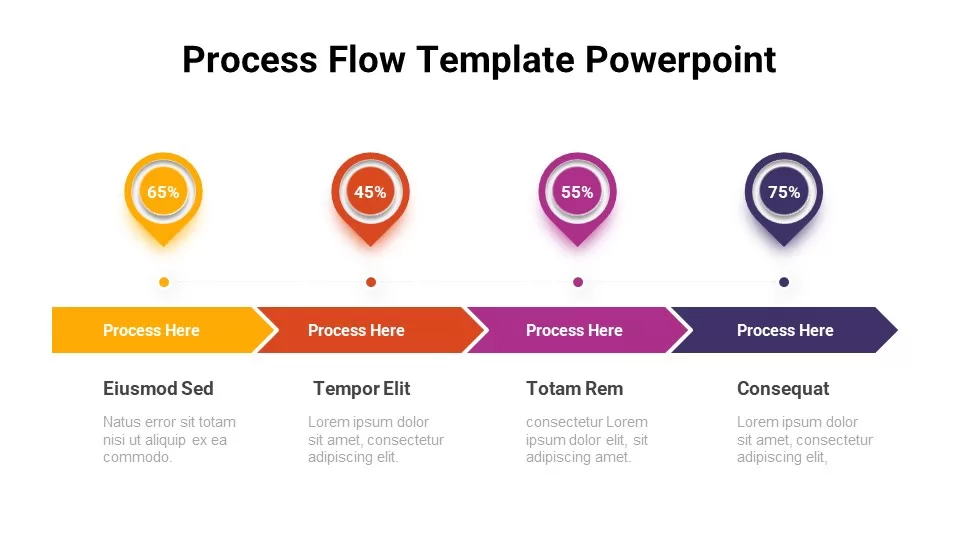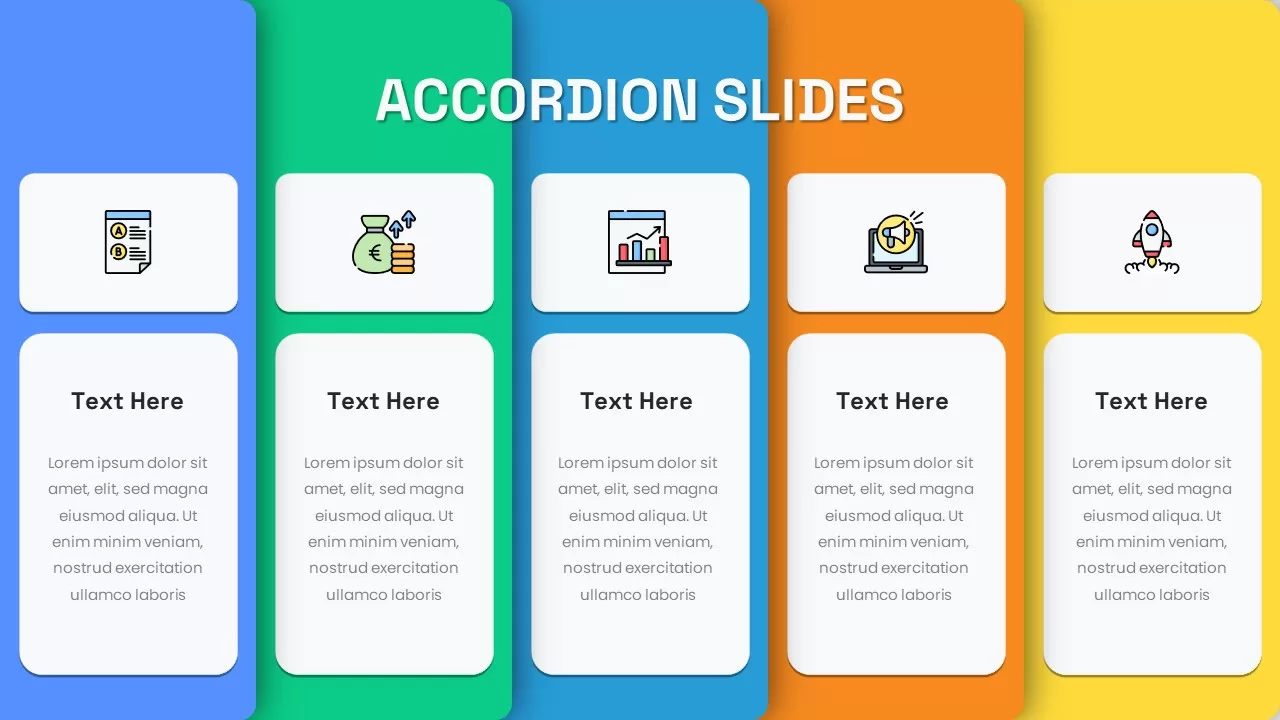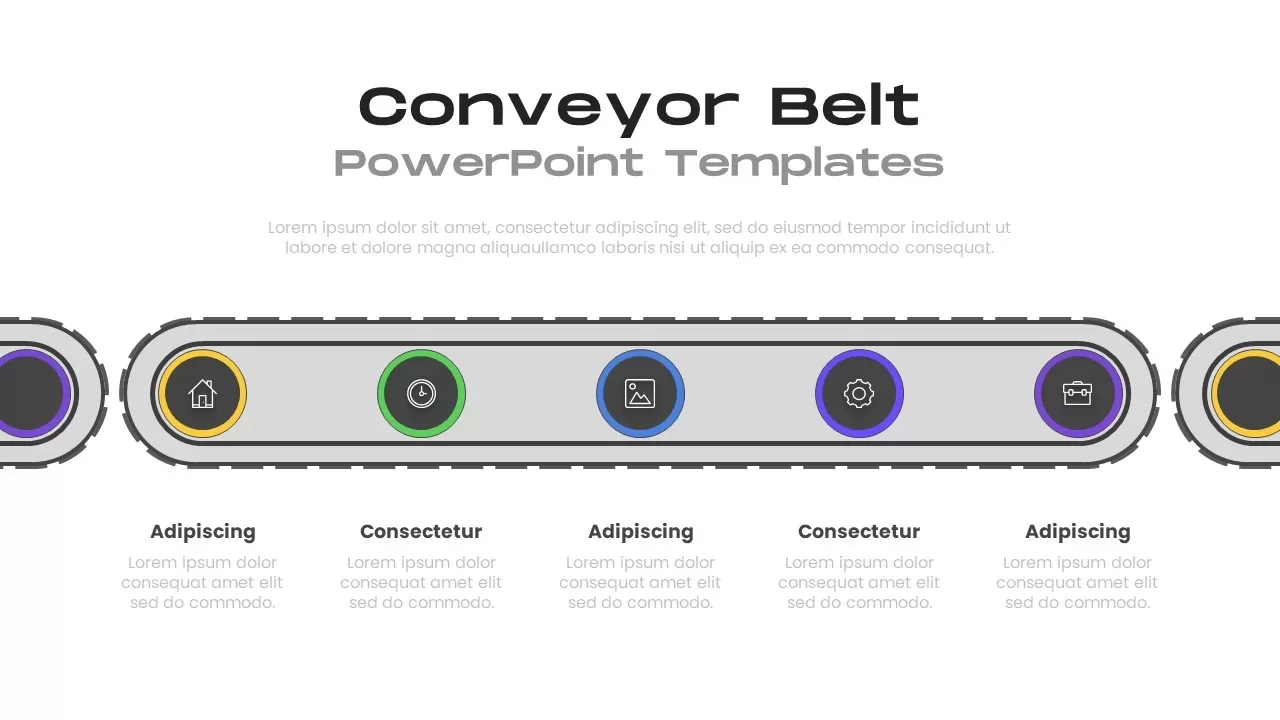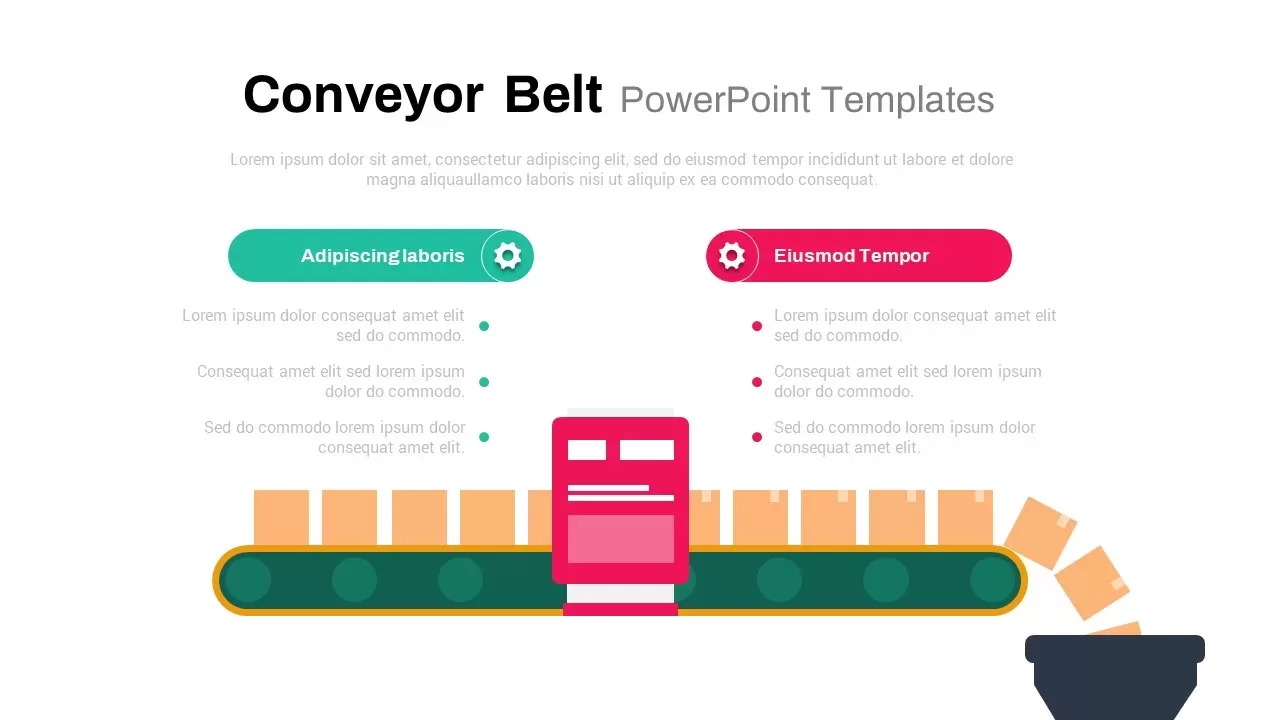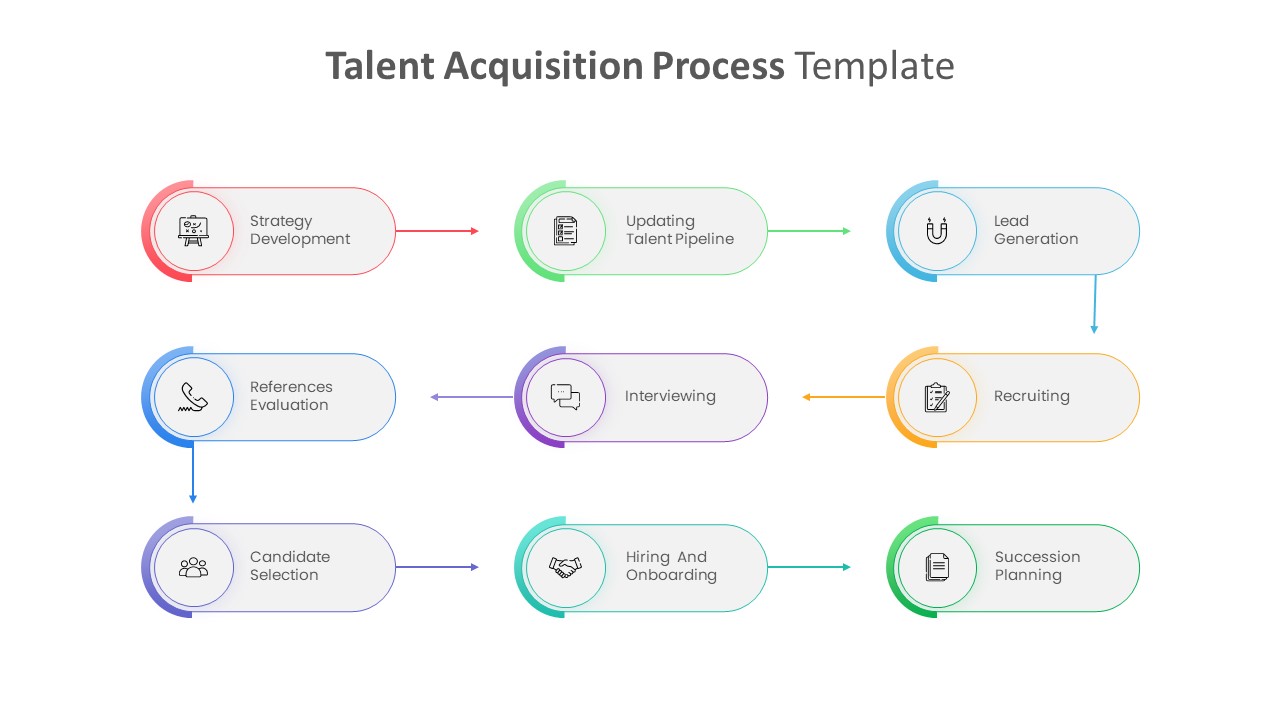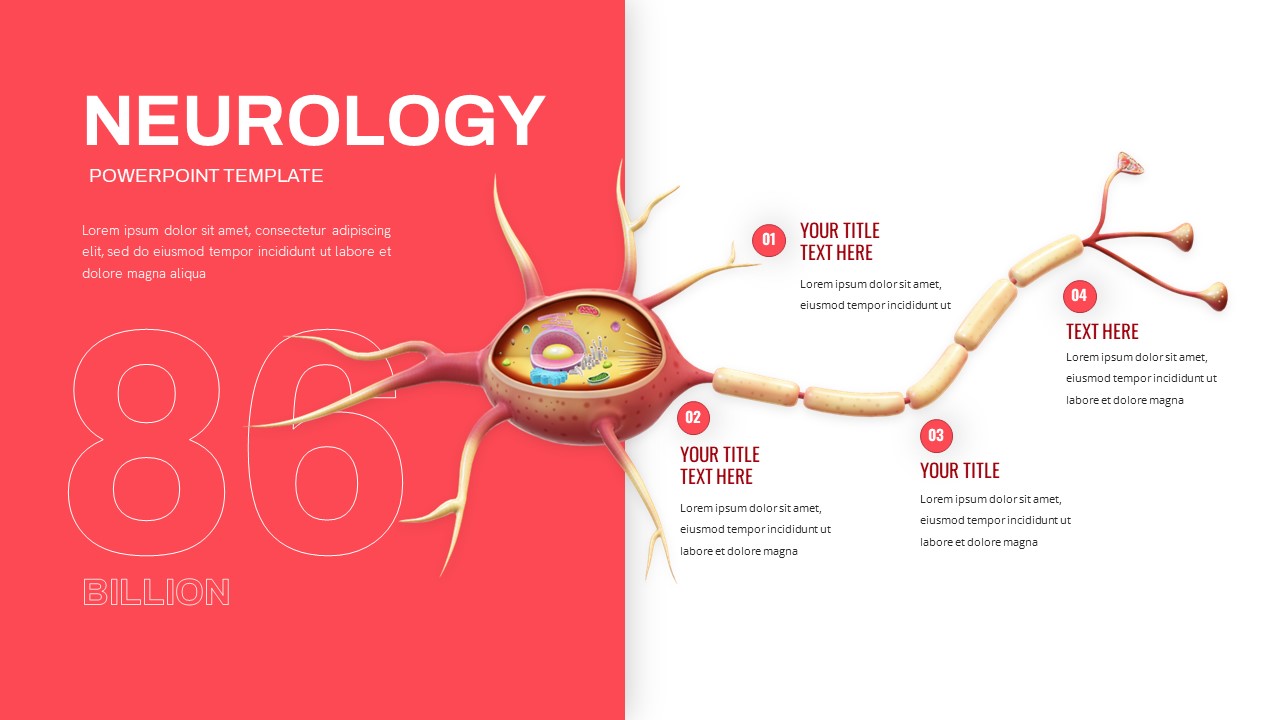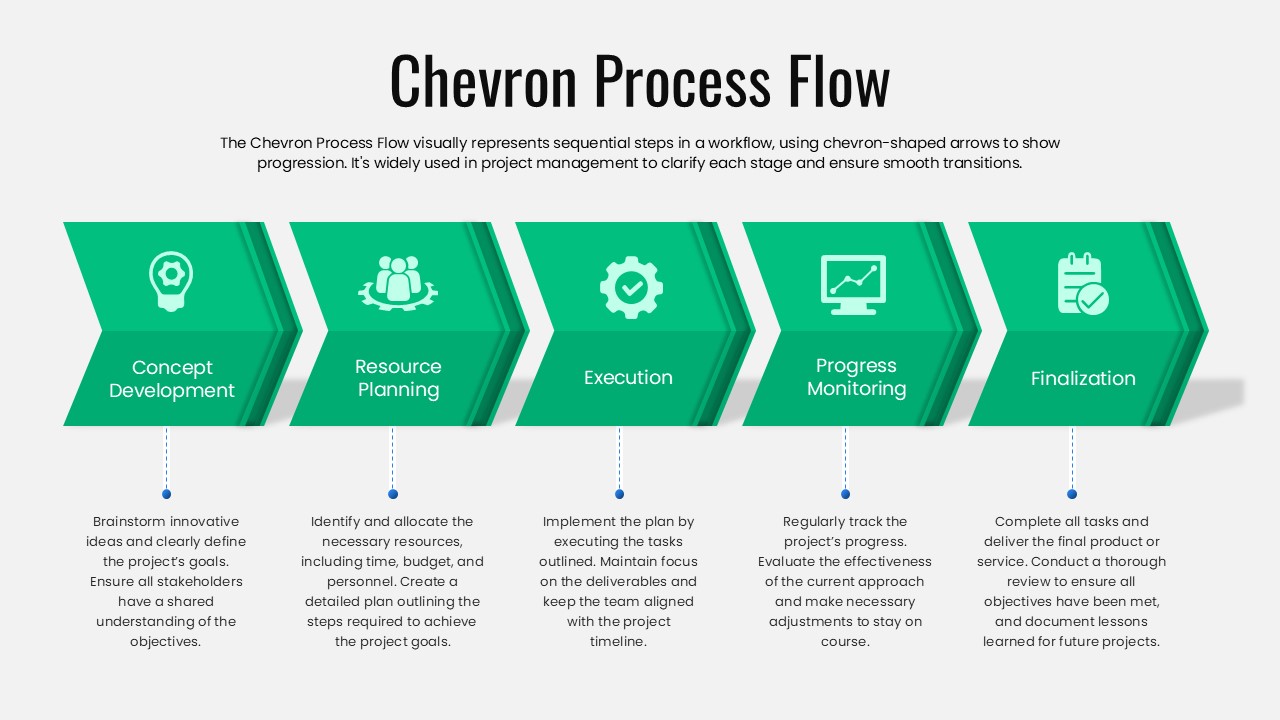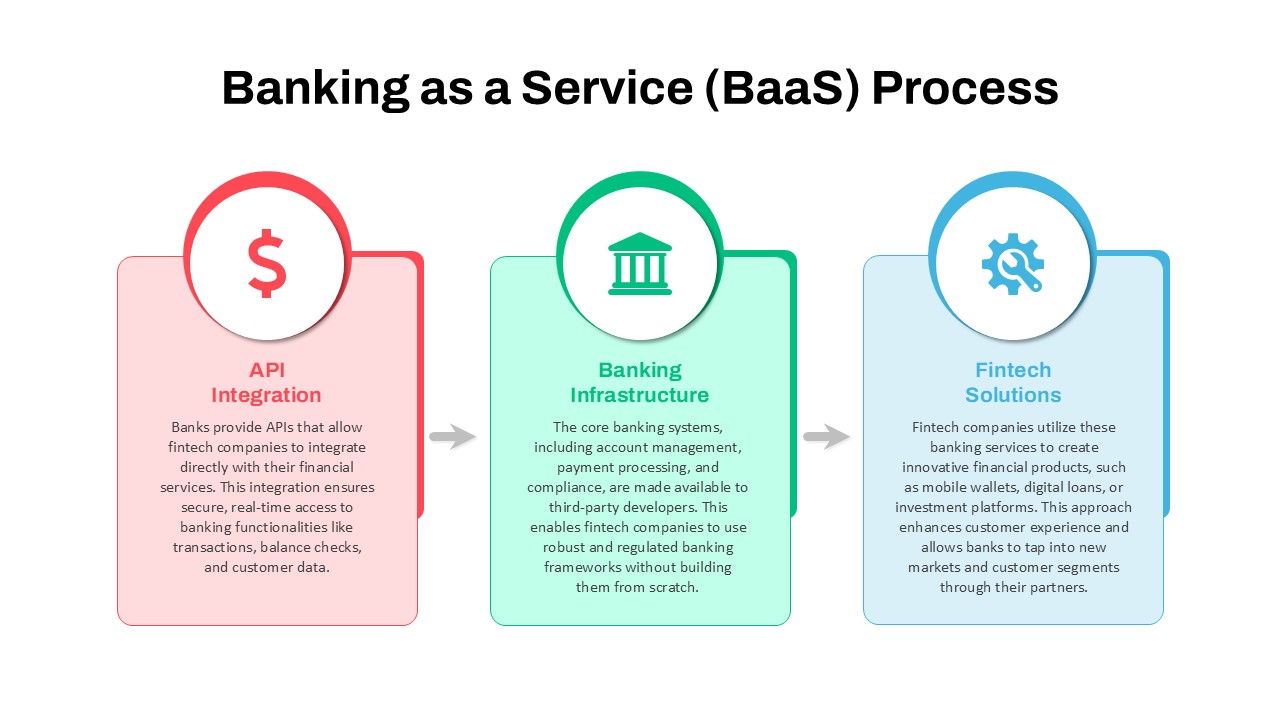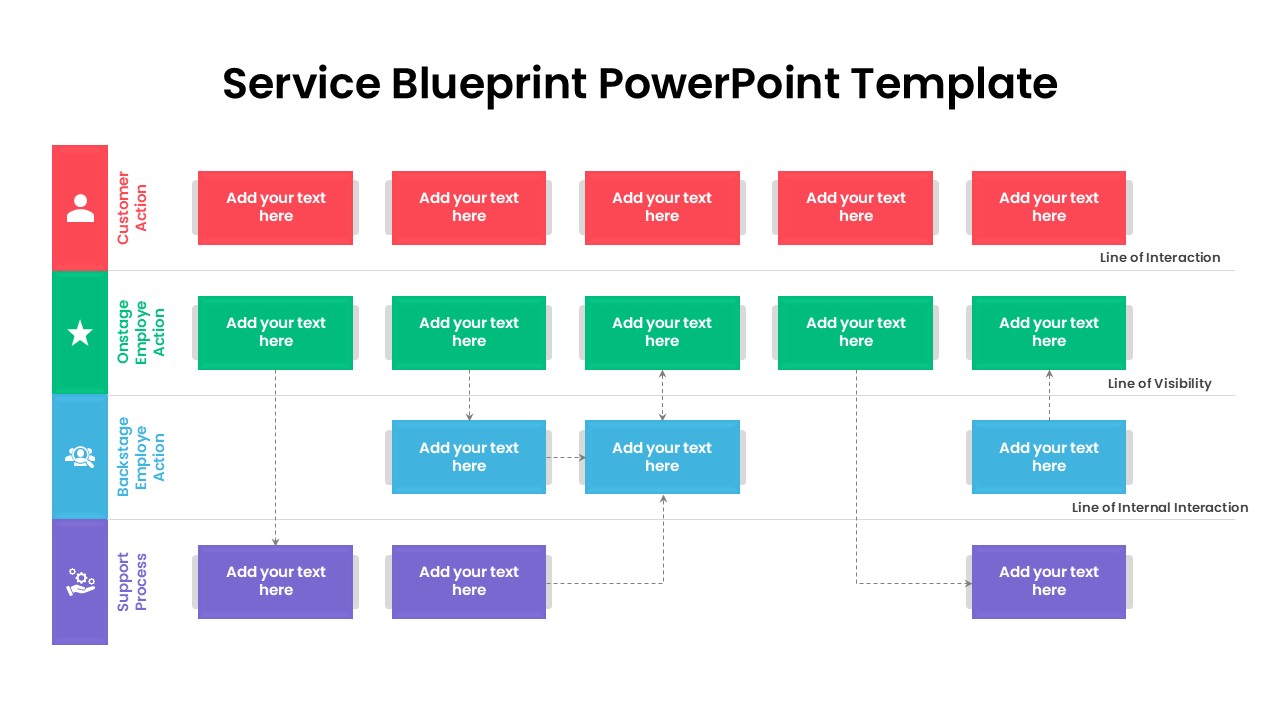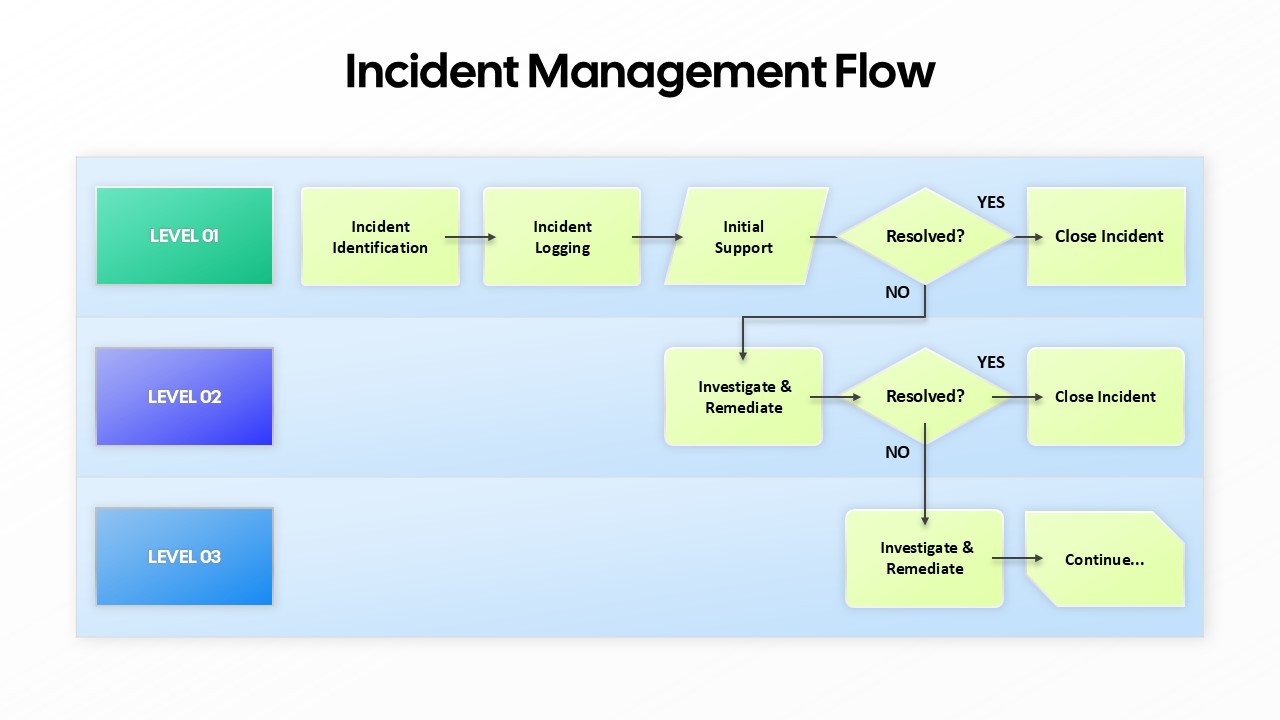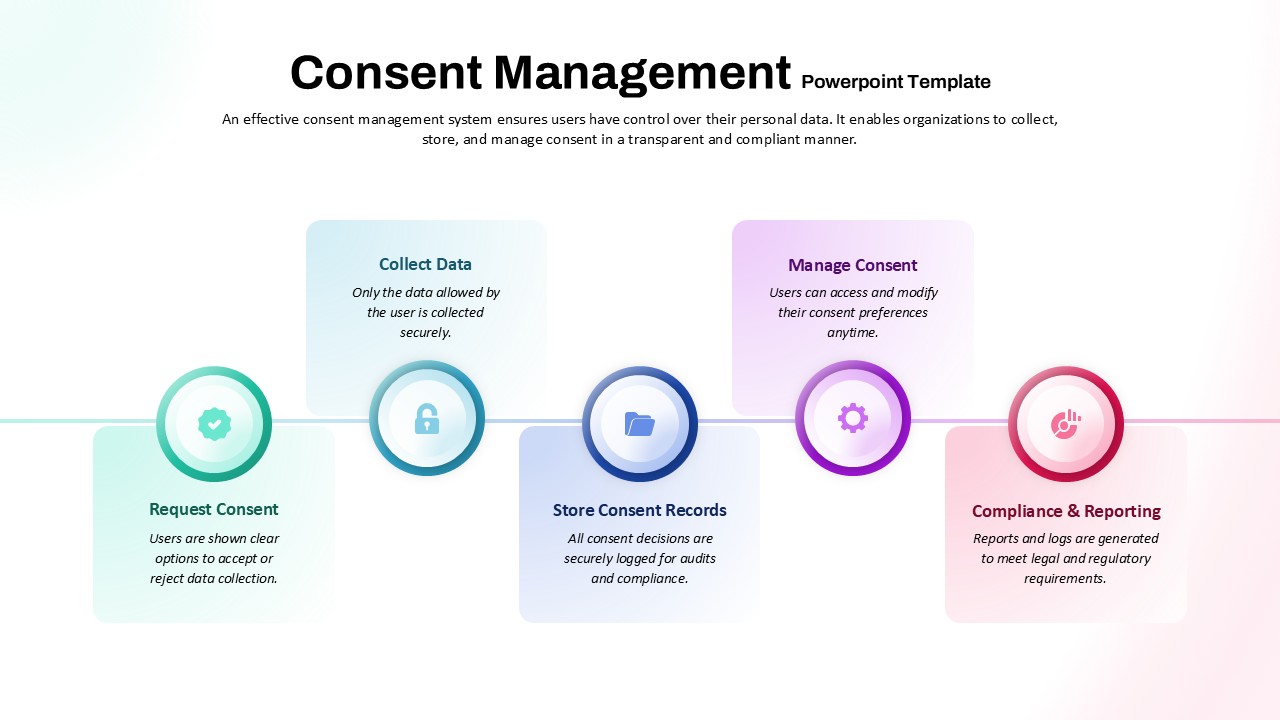Capital Investments Process Flow Diagram Template for PowerPoint & Google Slides
Description
This template presents a streamlined capital investments process diagram, using four horizontal arrow segments to depict the phases of identification, evaluation, selection, and implementation & follow-up (audit). Each arrow features a distinct top-border color—blue, red, yellow, and purple—against a neutral gray fill, ensuring clear visual separation. Below the process bar, four labeled content panels allow you to detail investment types, cash-flow inputs, decision criteria, and performance evaluation guidelines in clean bullet lists. A balanced white-space layout and subtle drop shadows lend a modern, professional aesthetic.
Built on master slides, every element—from arrow shapes and color accents to text panels and list markers—is fully editable via PowerPoint or Google Slides. Drag-and-drop placeholders simplify image or icon swaps, while global theme settings let you adjust color palettes to align with your brand. Replace headers or reconfigure segments in seconds without disturbing the layout’s integrity. Font styles, spacing, and shadow effects have been optimized for maximum readability across devices and screen sizes.
Ideal for board presentations and internal reports, this process diagram template streamlines complex information into a single, visually engaging slide. Its modular design supports rapid customization—duplicate segments for additional steps, rearrange panels for alternate views, or toggle drop shadows and borders on or off. With consistent slide numbering and transition presets, the entire deck maintains continuity. Use this asset to accelerate your planning sessions, training workshops, or executive briefings with minimal setup time.
Each arrow and panel placeholder is designed for drag-and-drop convenience, enabling you to insert icons, logos, or data visualizations without manual alignment. Dual master layouts accommodate light or dark backgrounds, ensuring legibility in any presentation theme.
Who is it for
Financial analysts, project managers, and corporate strategy teams will leverage this slide to map capital-allocation workflows. Consultants, CFOs, and audit departments can also adopt it for investment reviews or compliance reporting.
Other Uses
Beyond capital investments, repurpose the arrow diagram for product development roadmaps, operational audits, risk management frameworks, or any multi-phase process visualization across industries.
Login to download this file