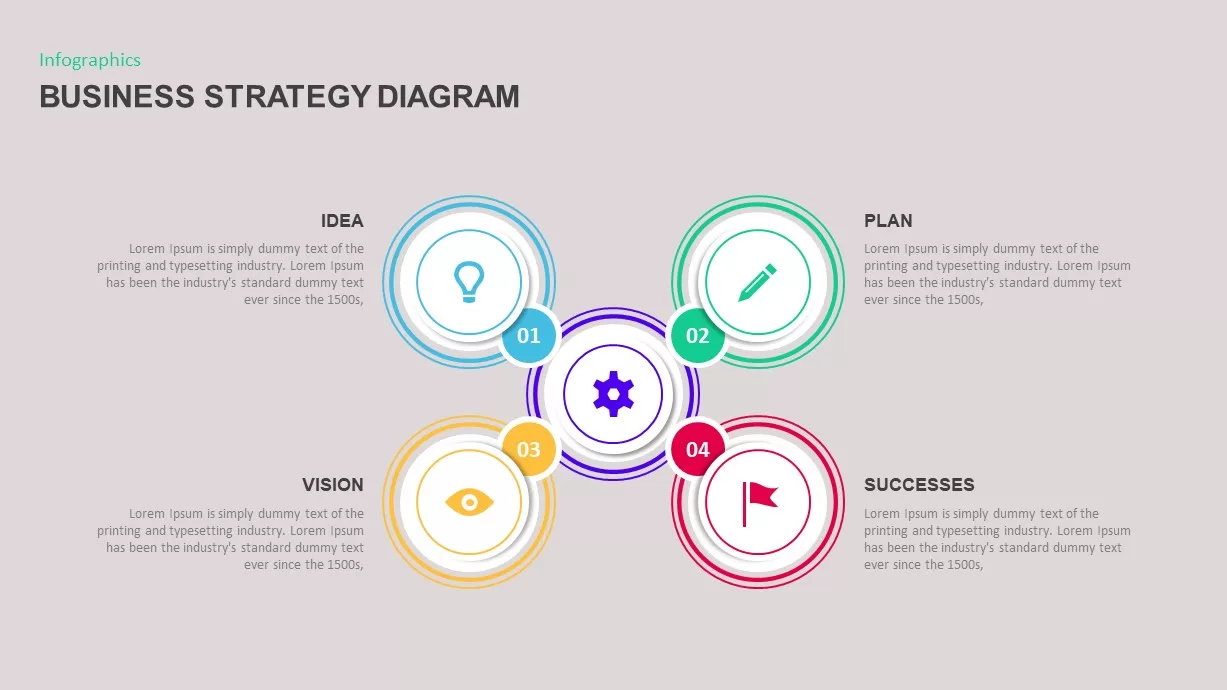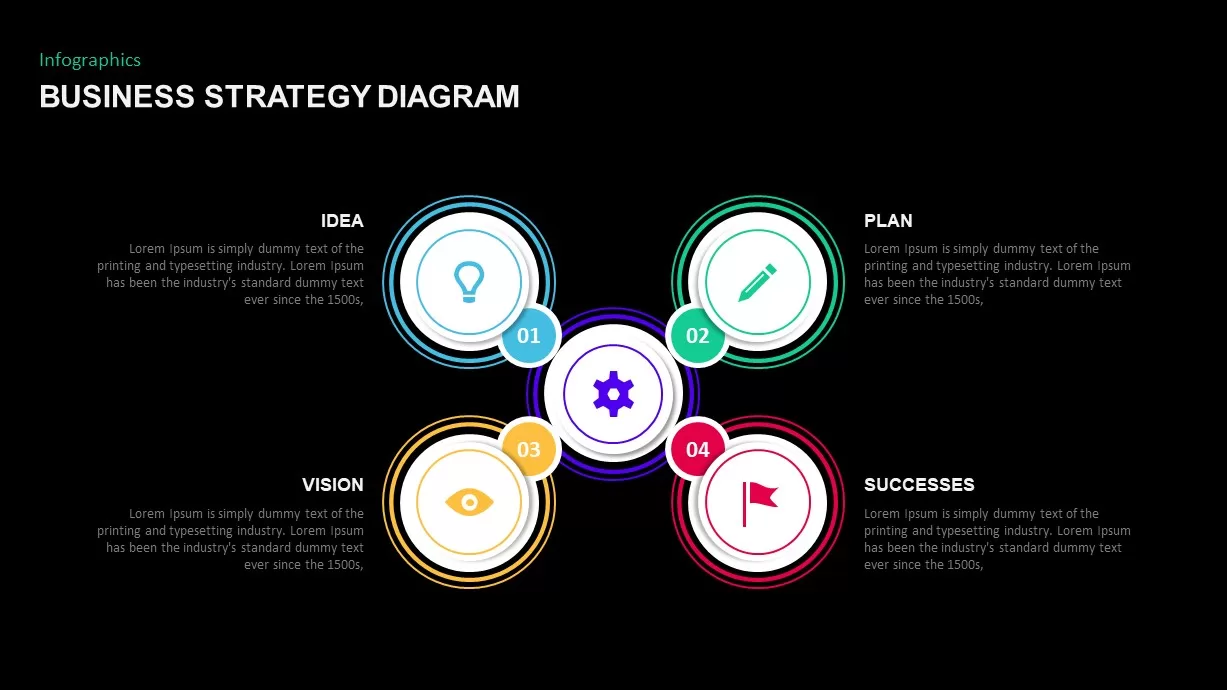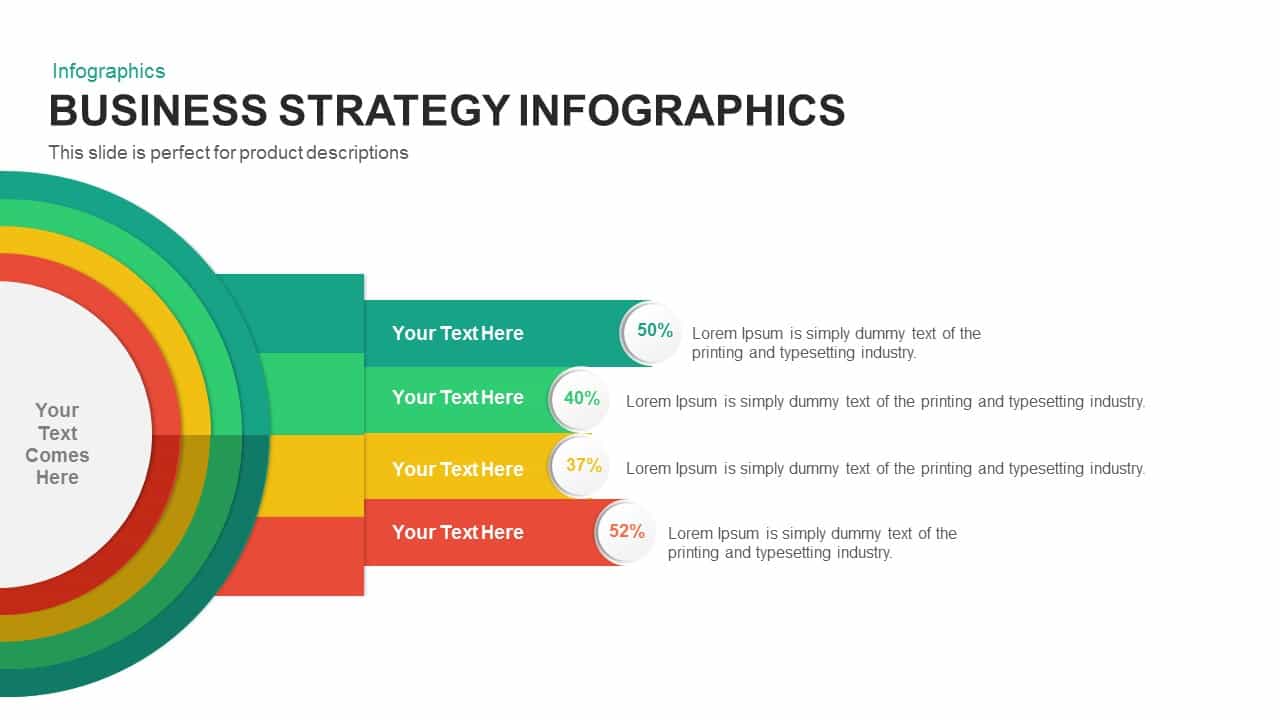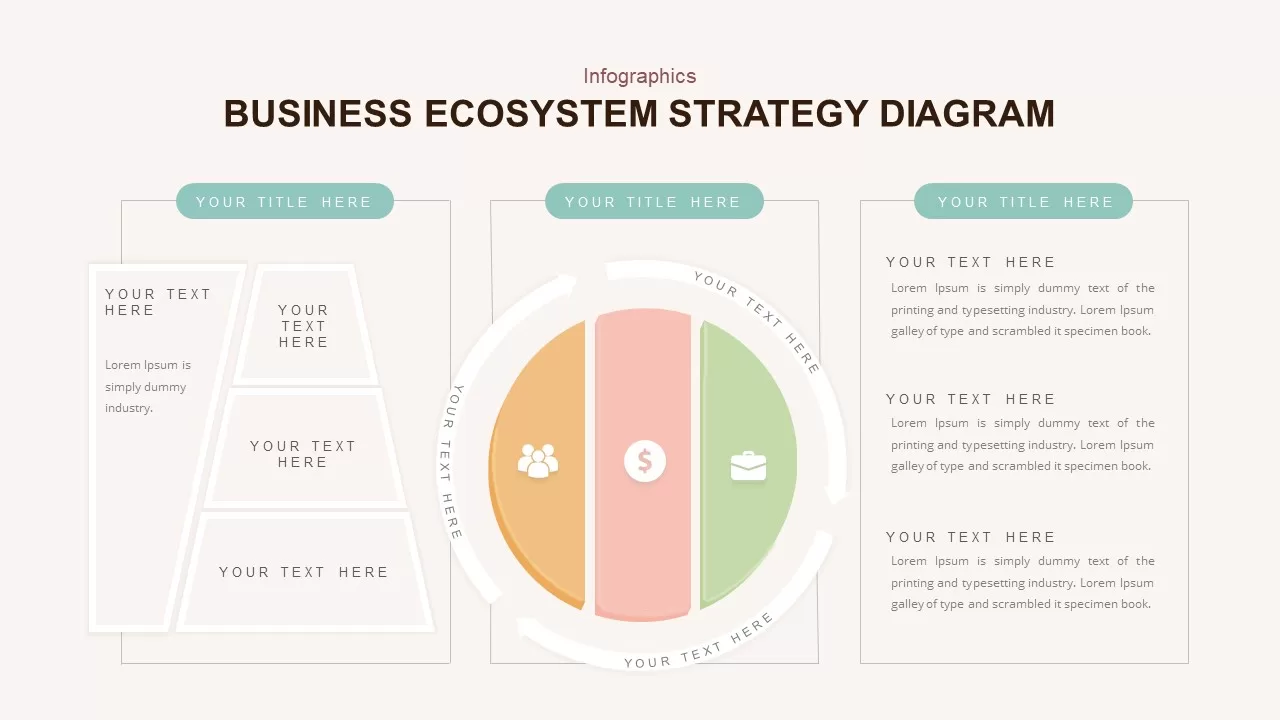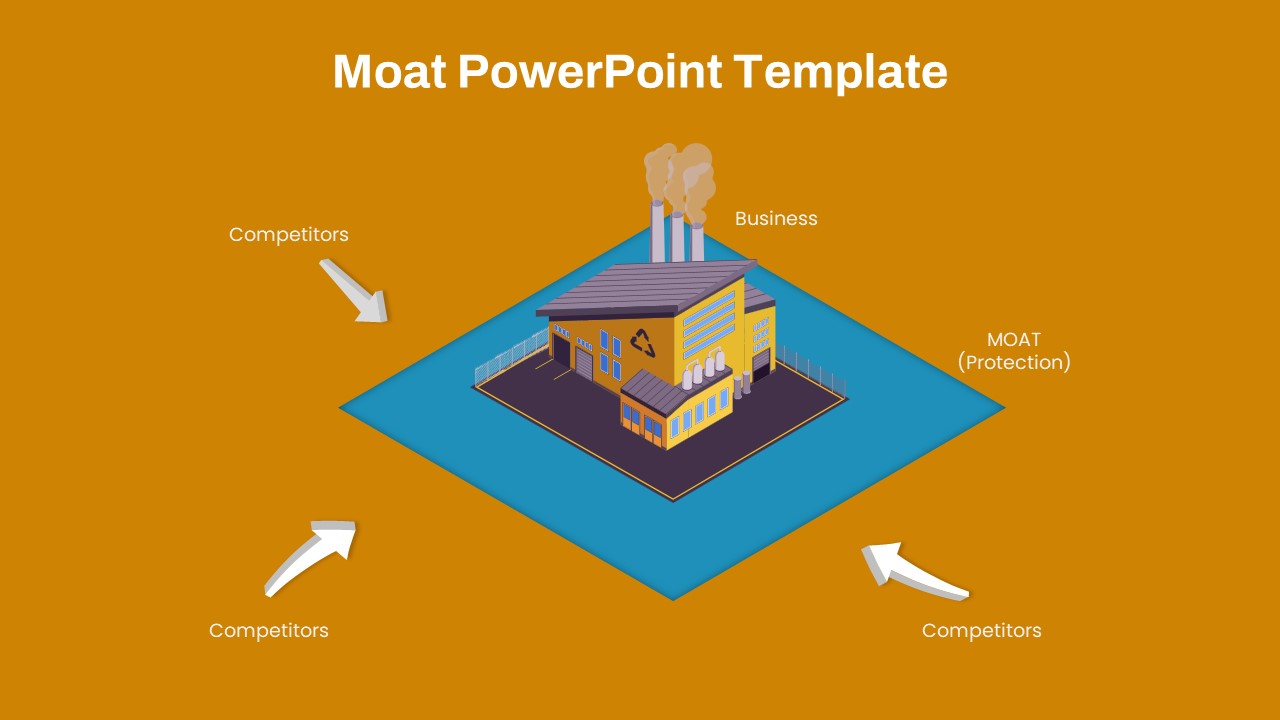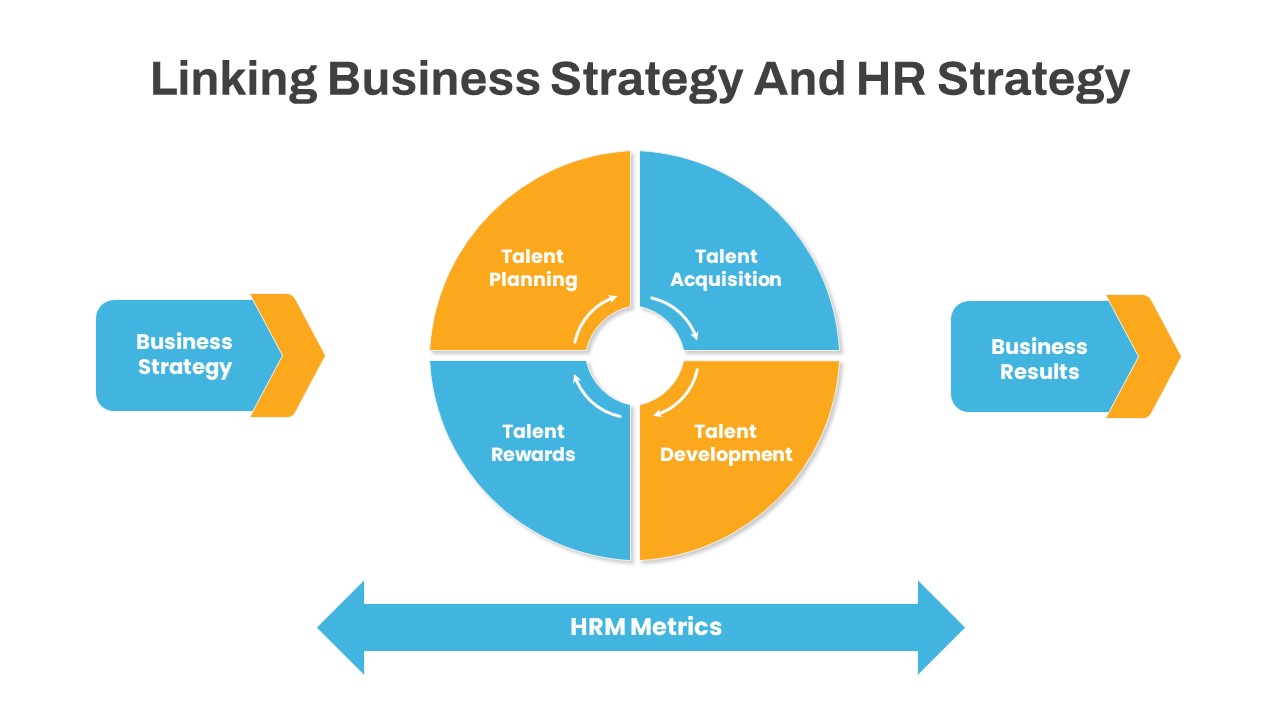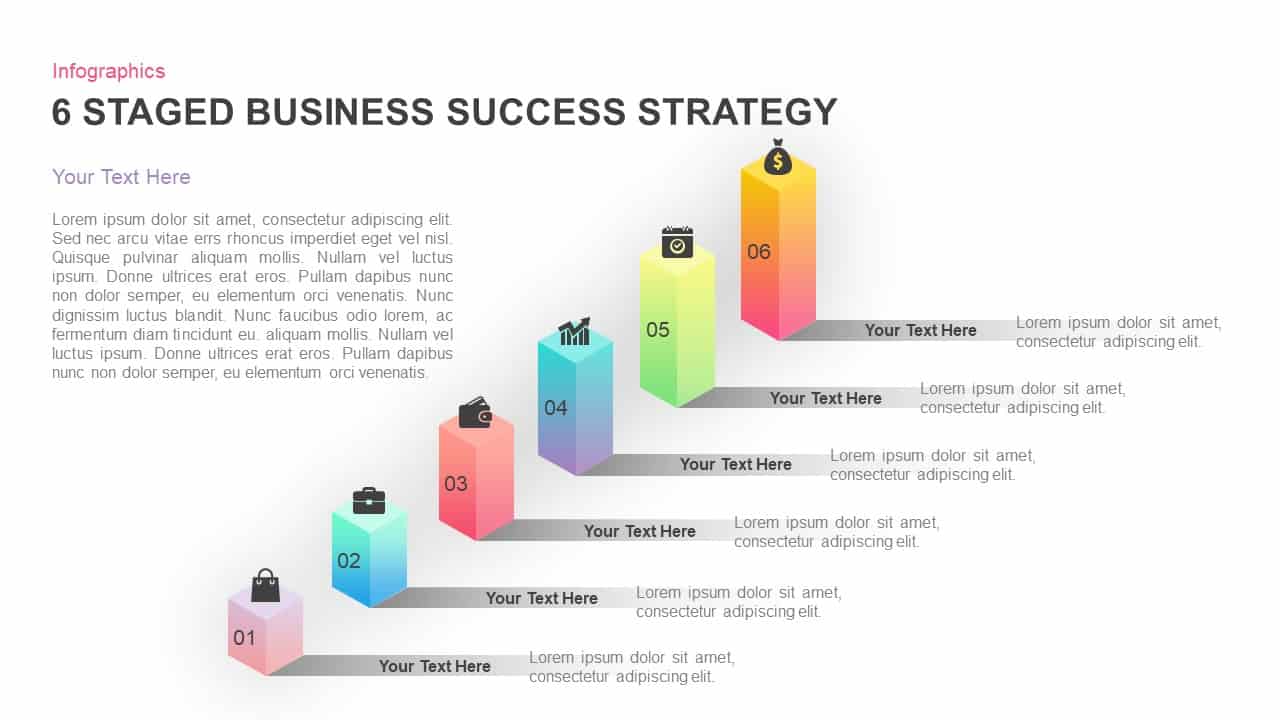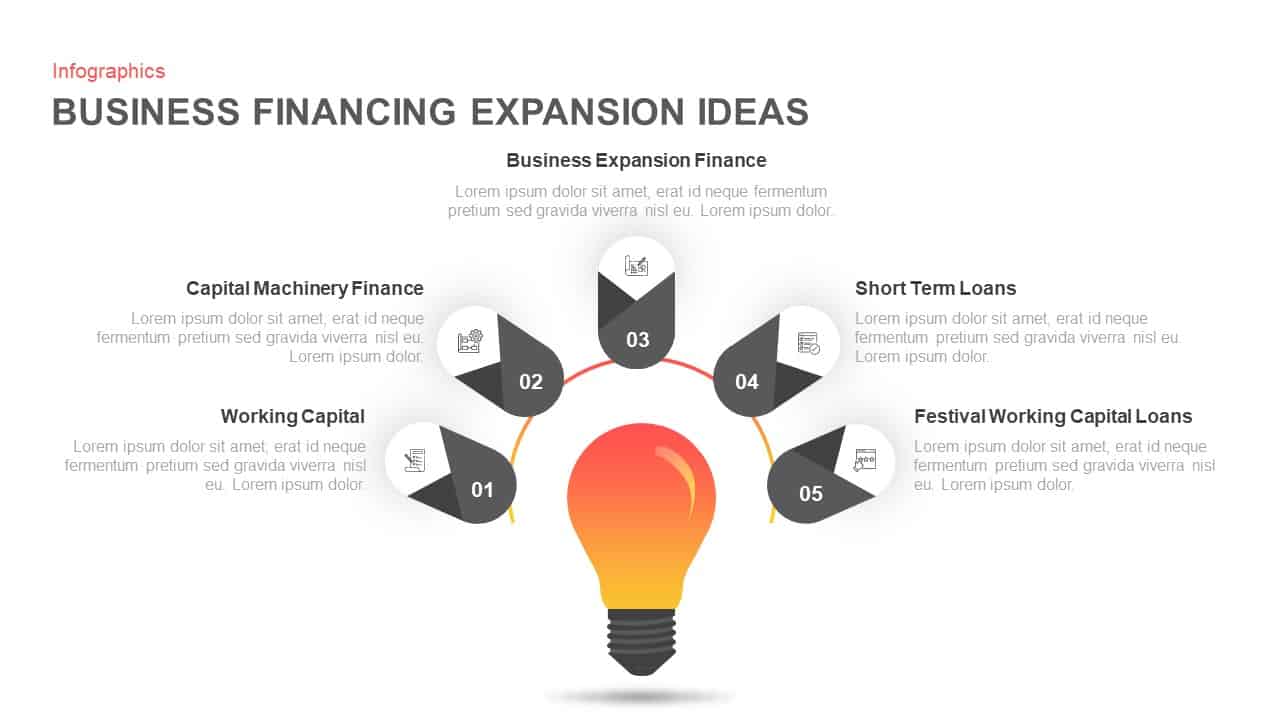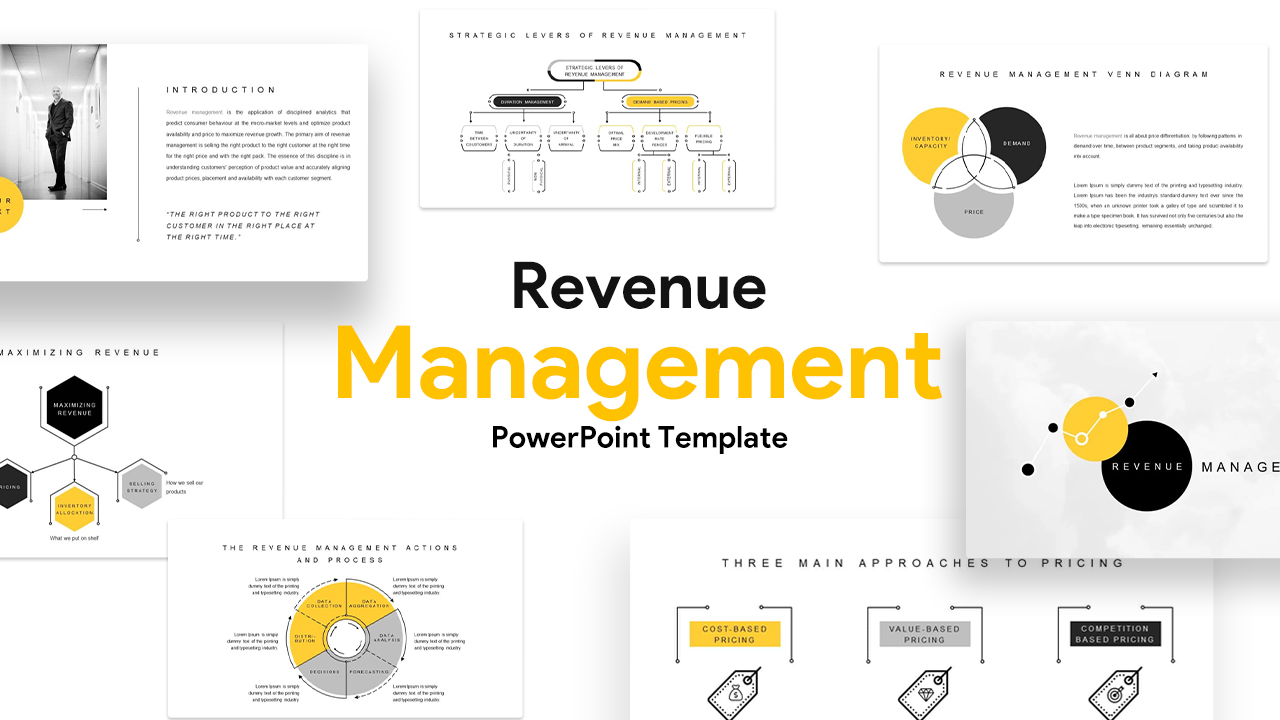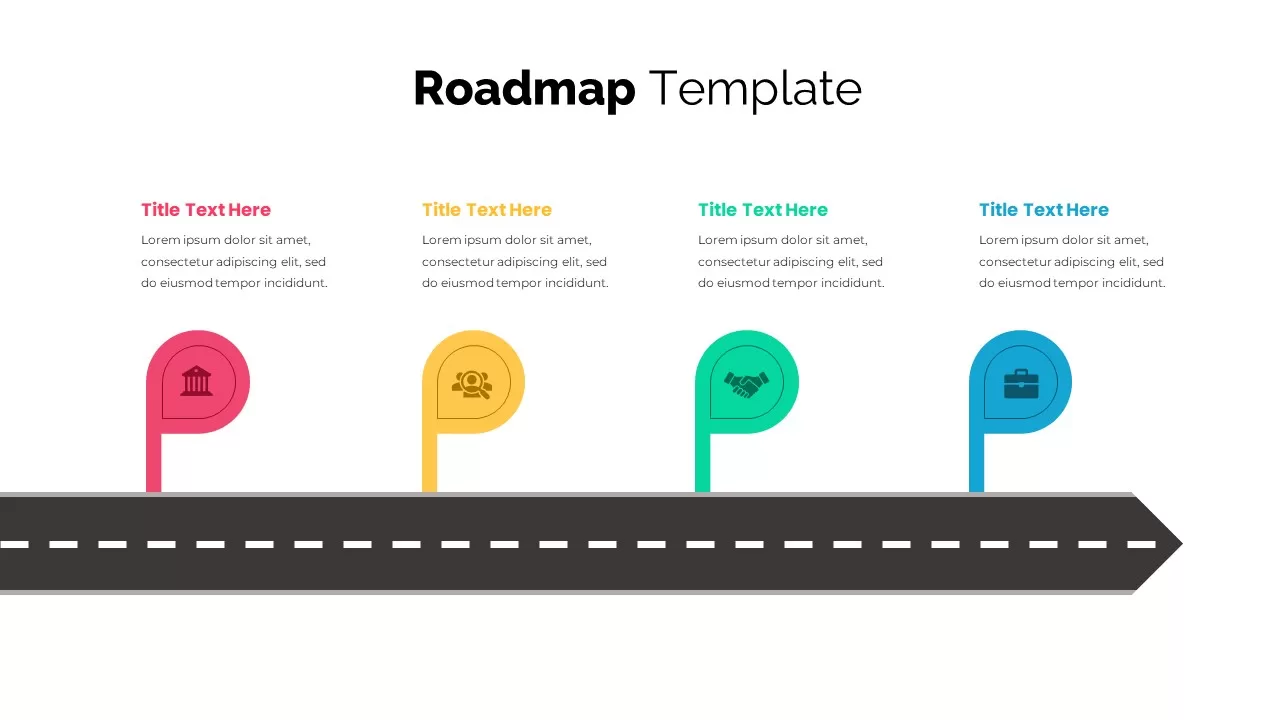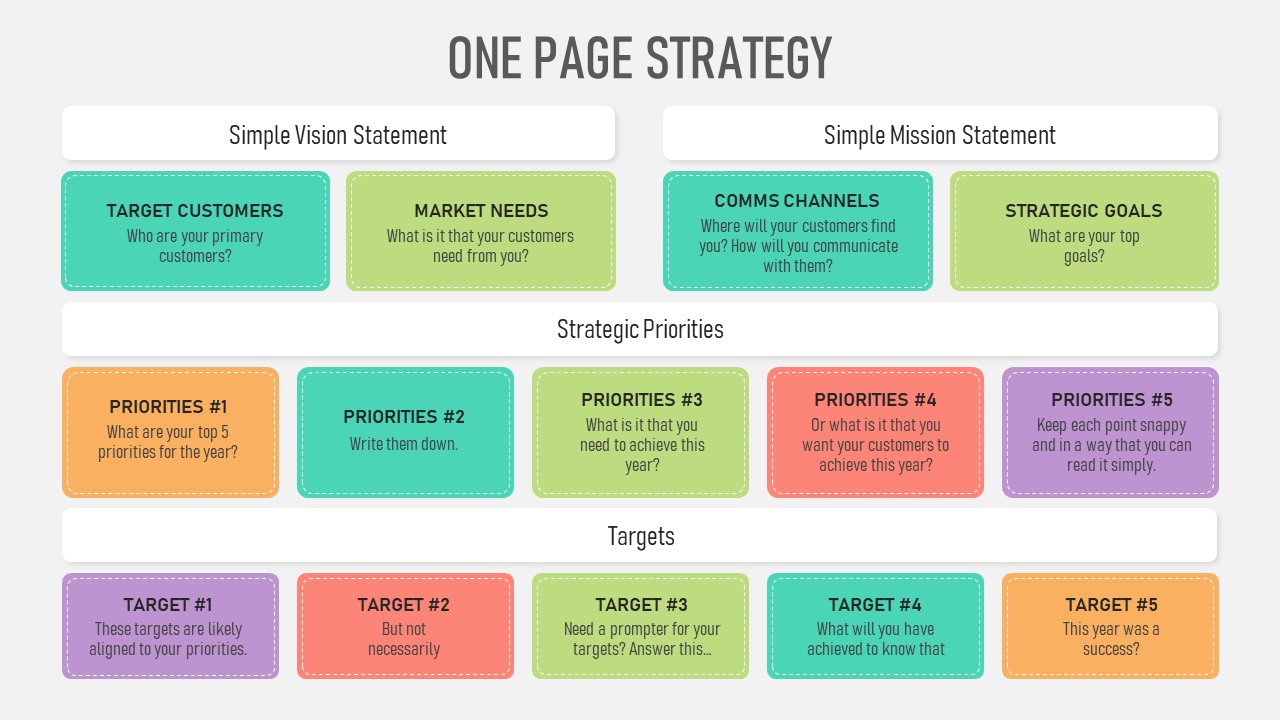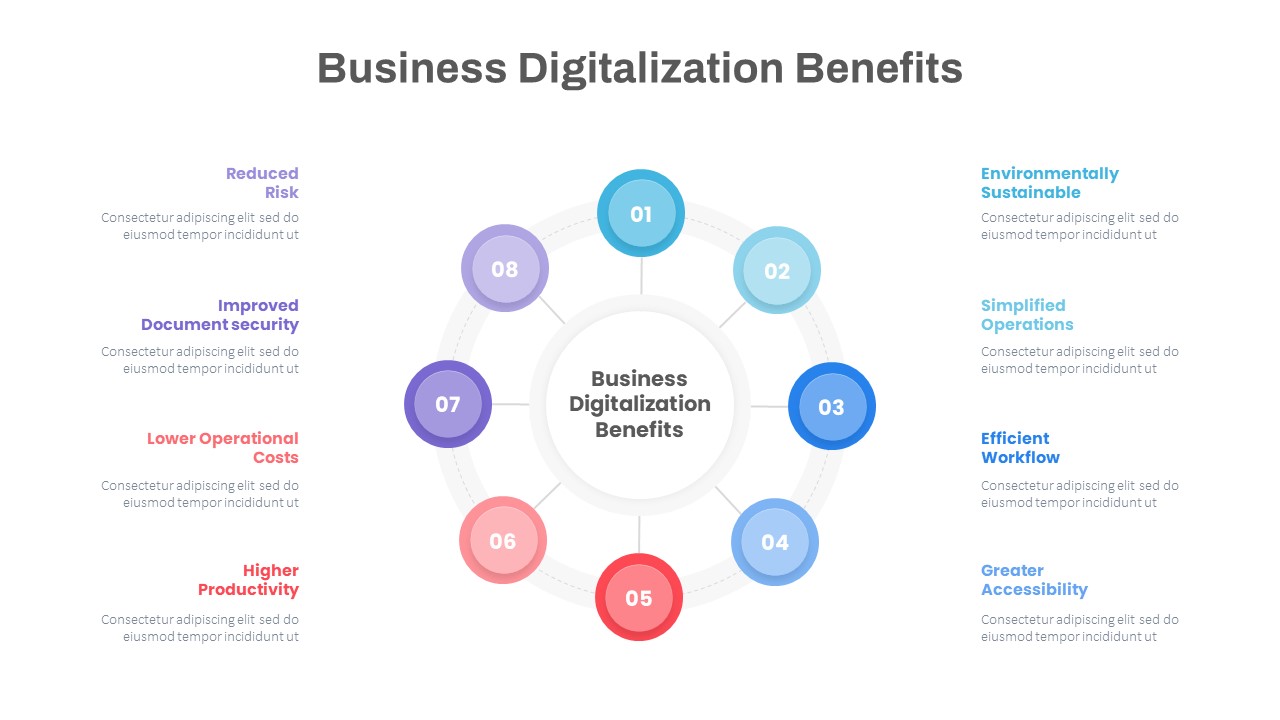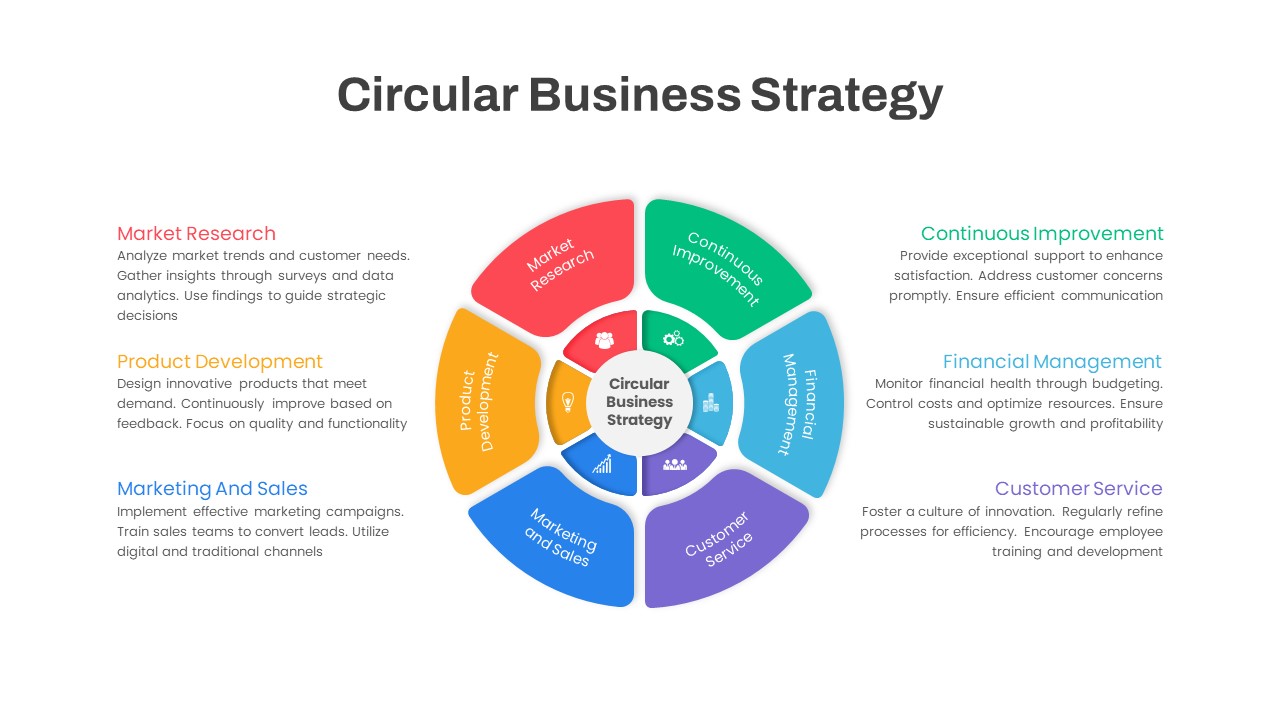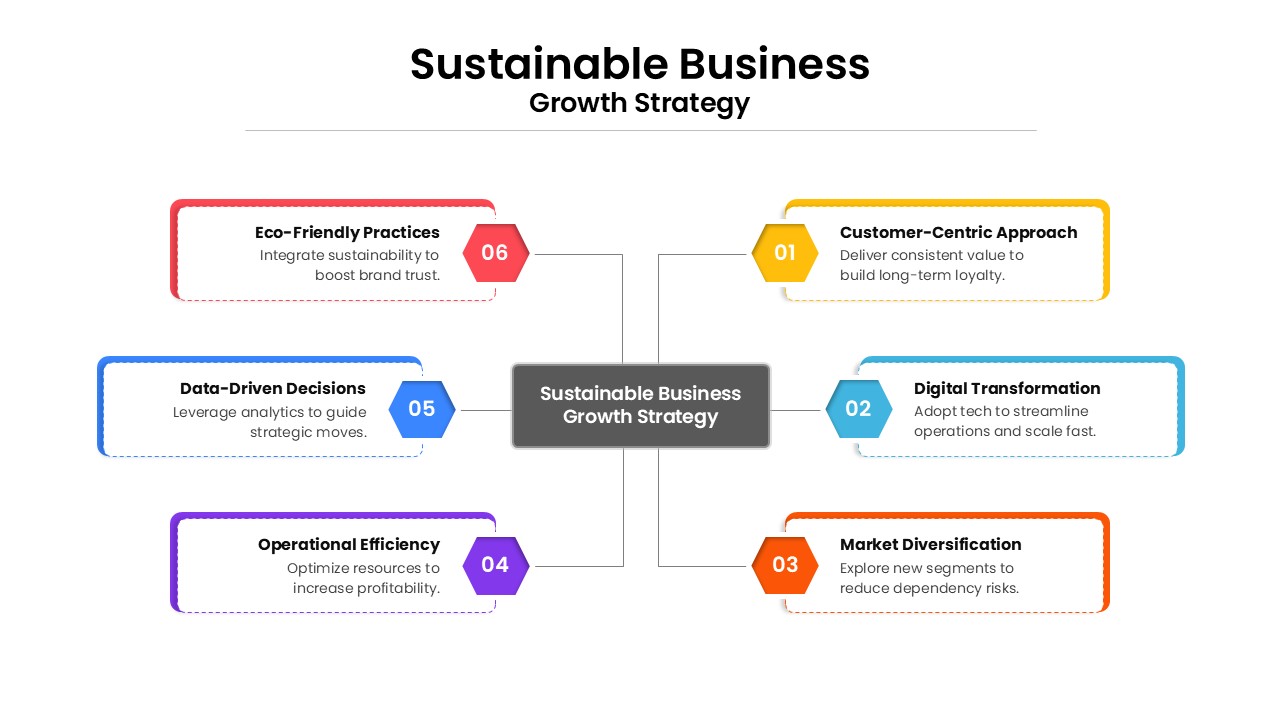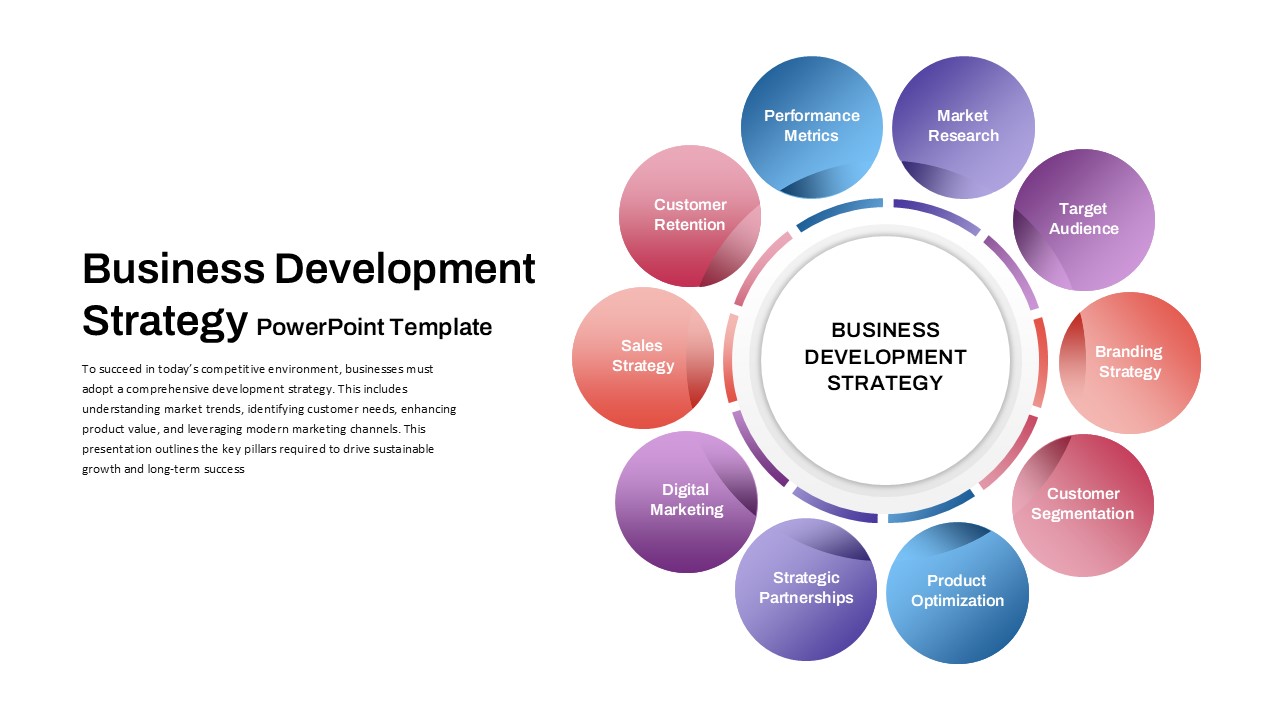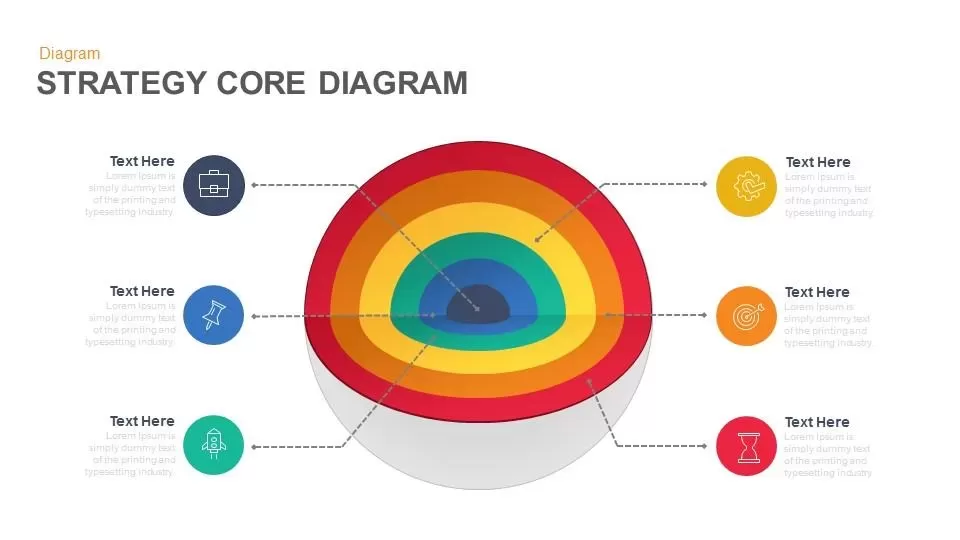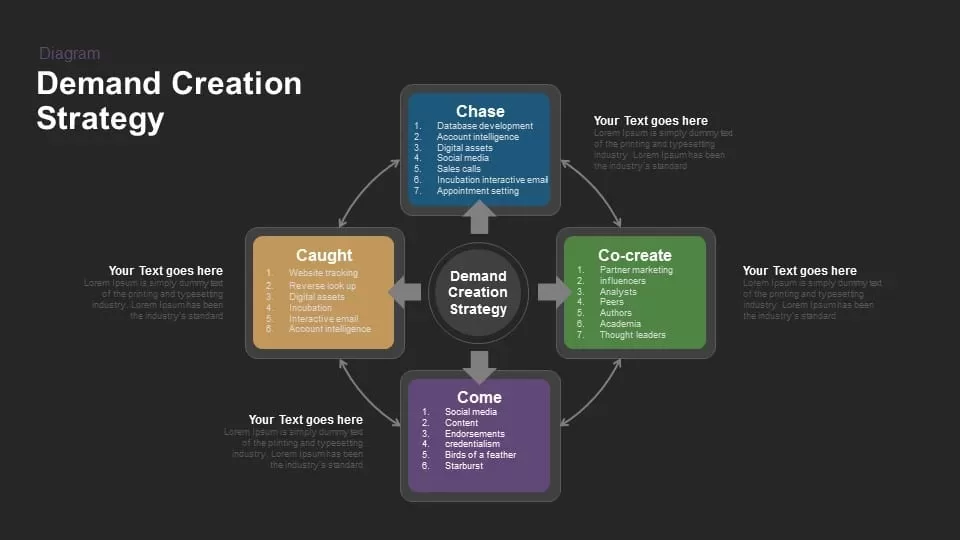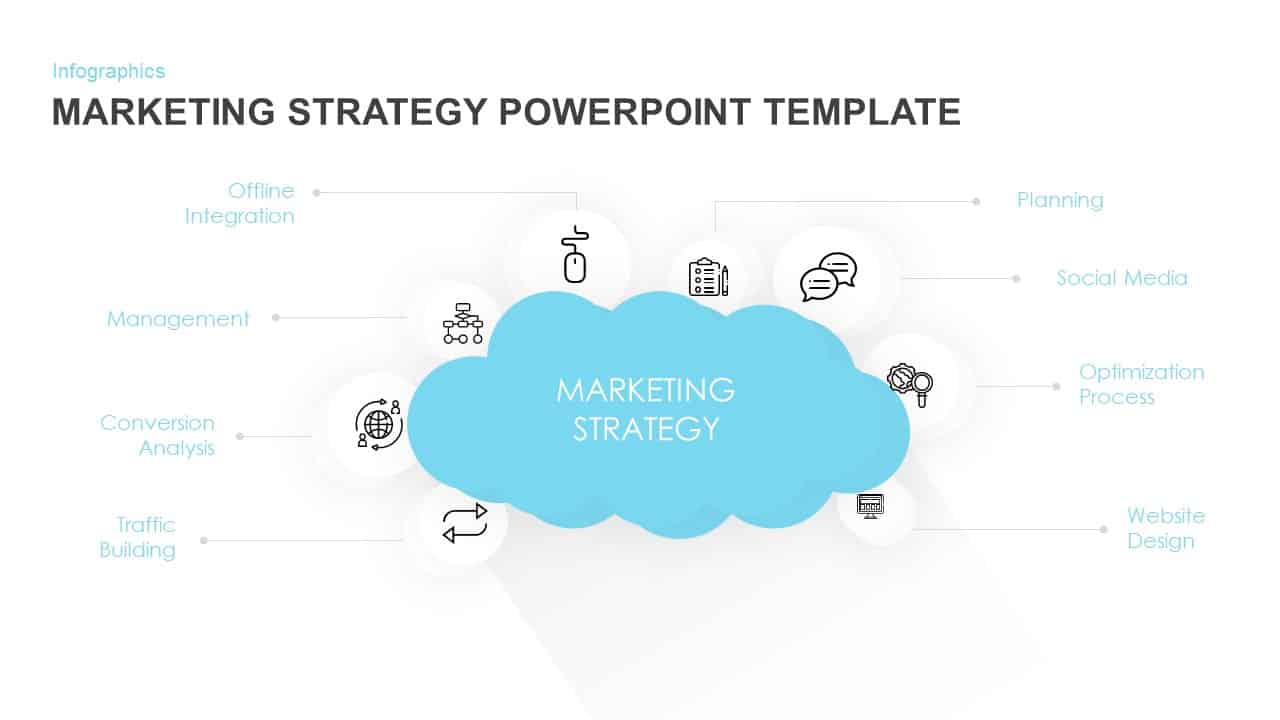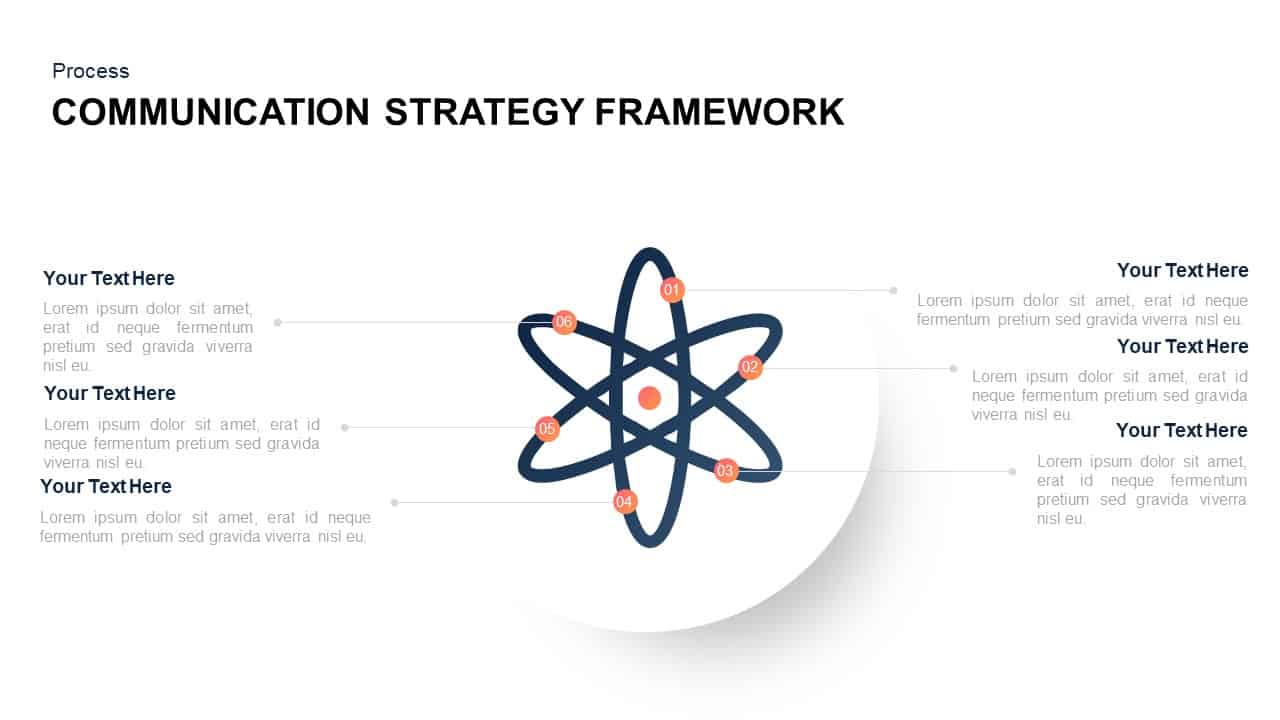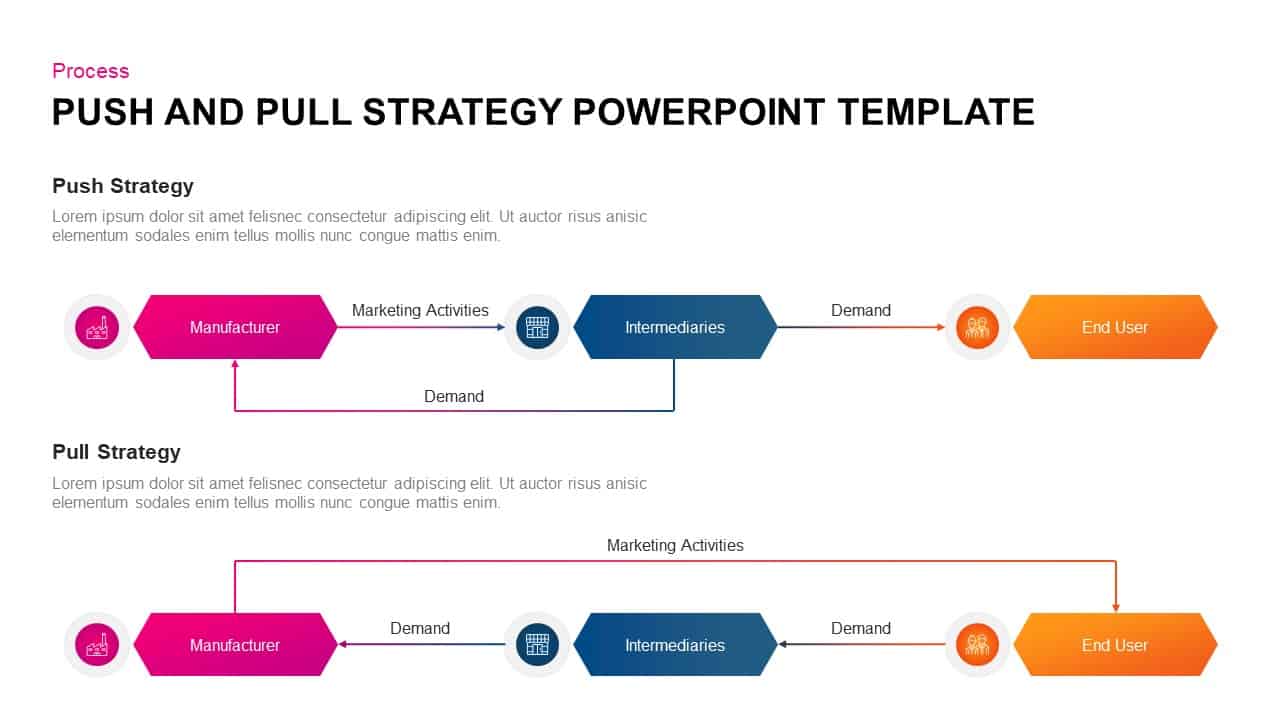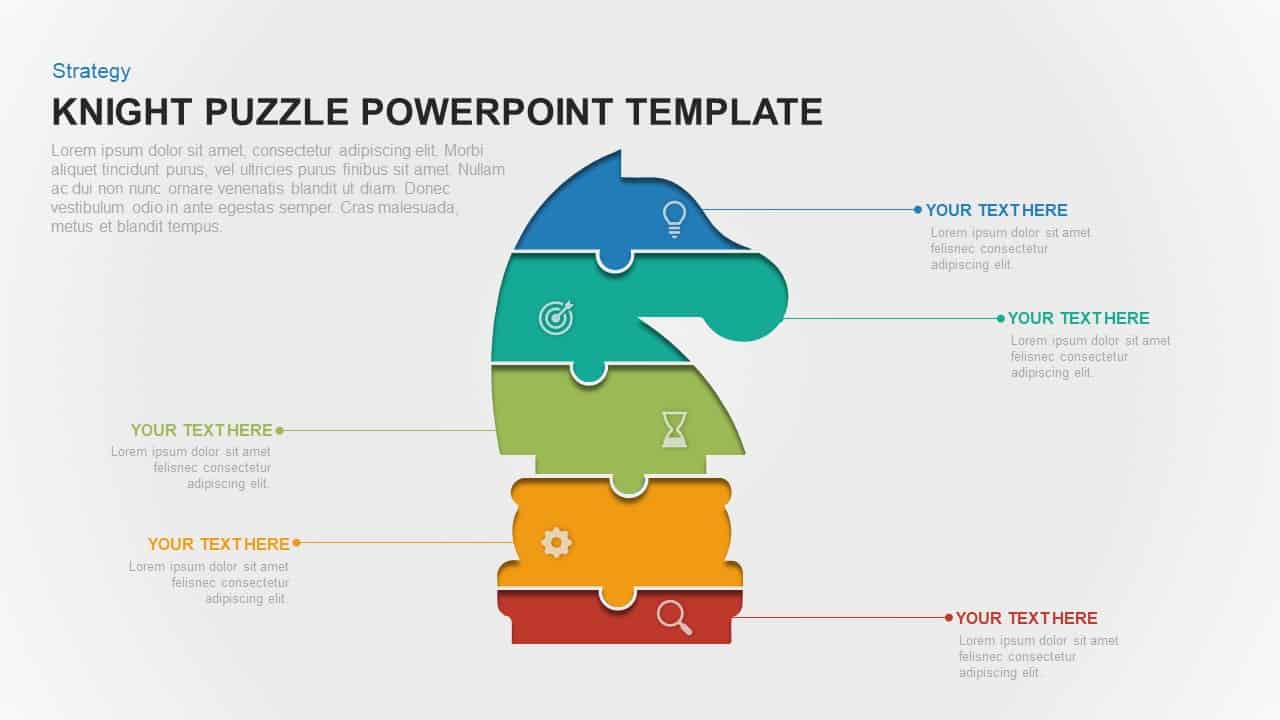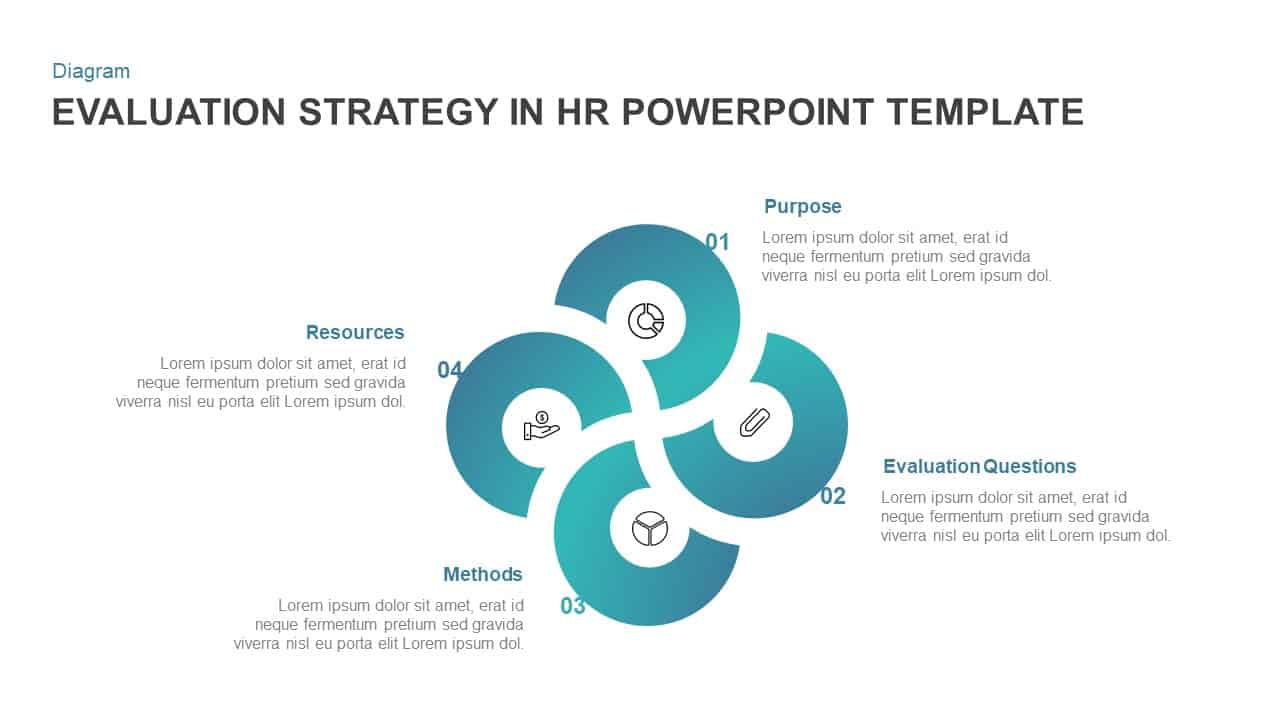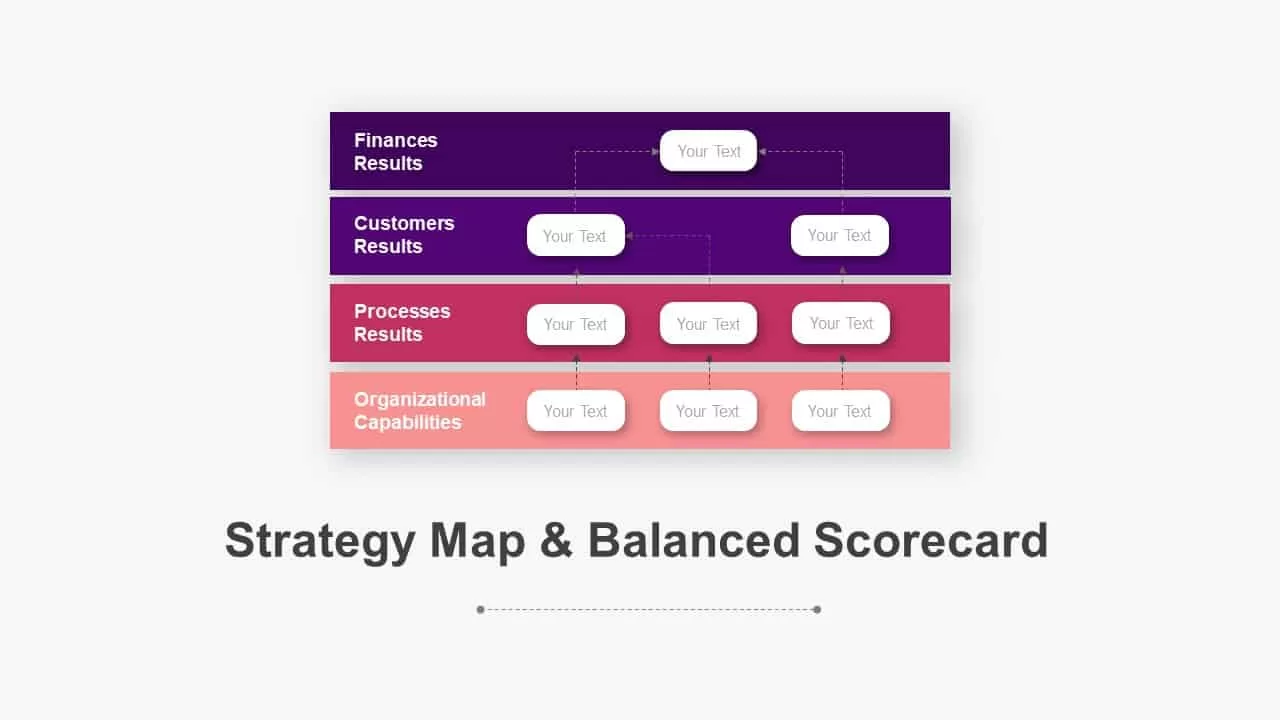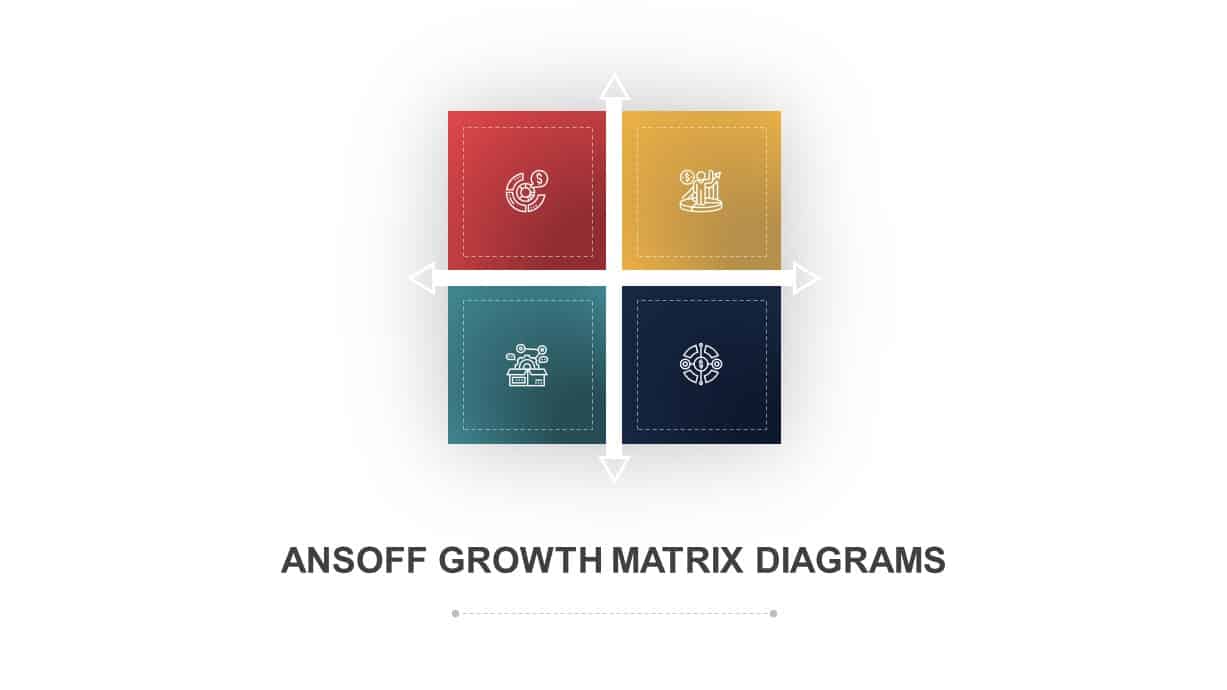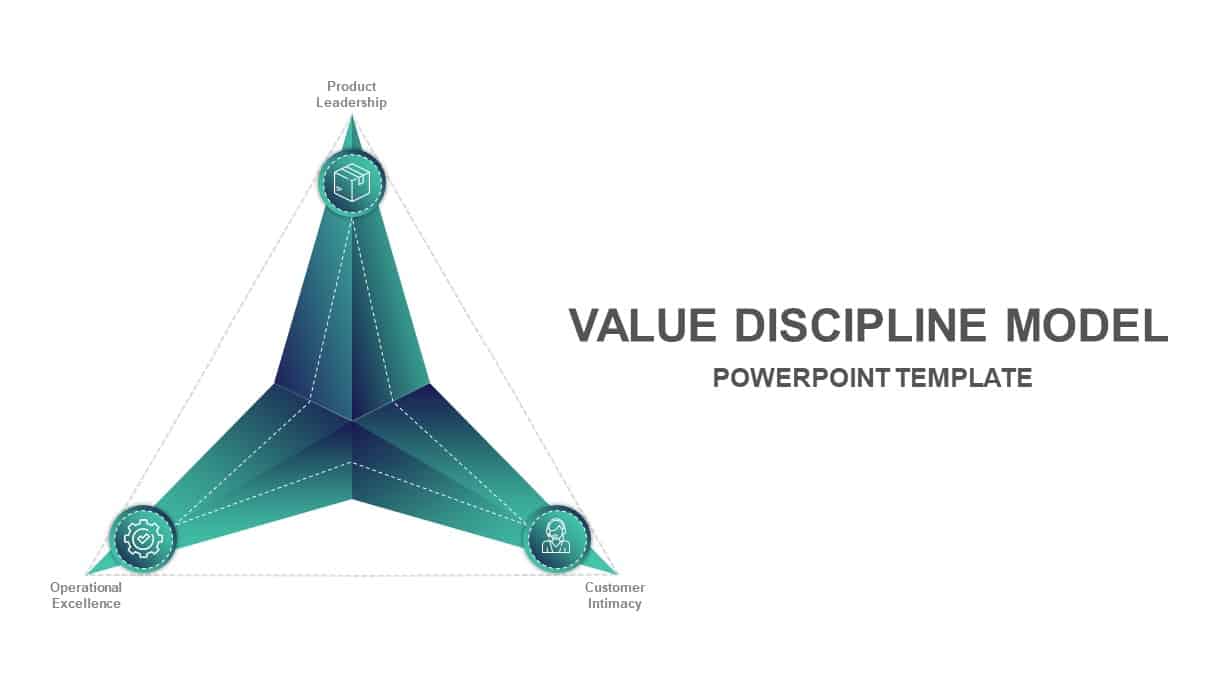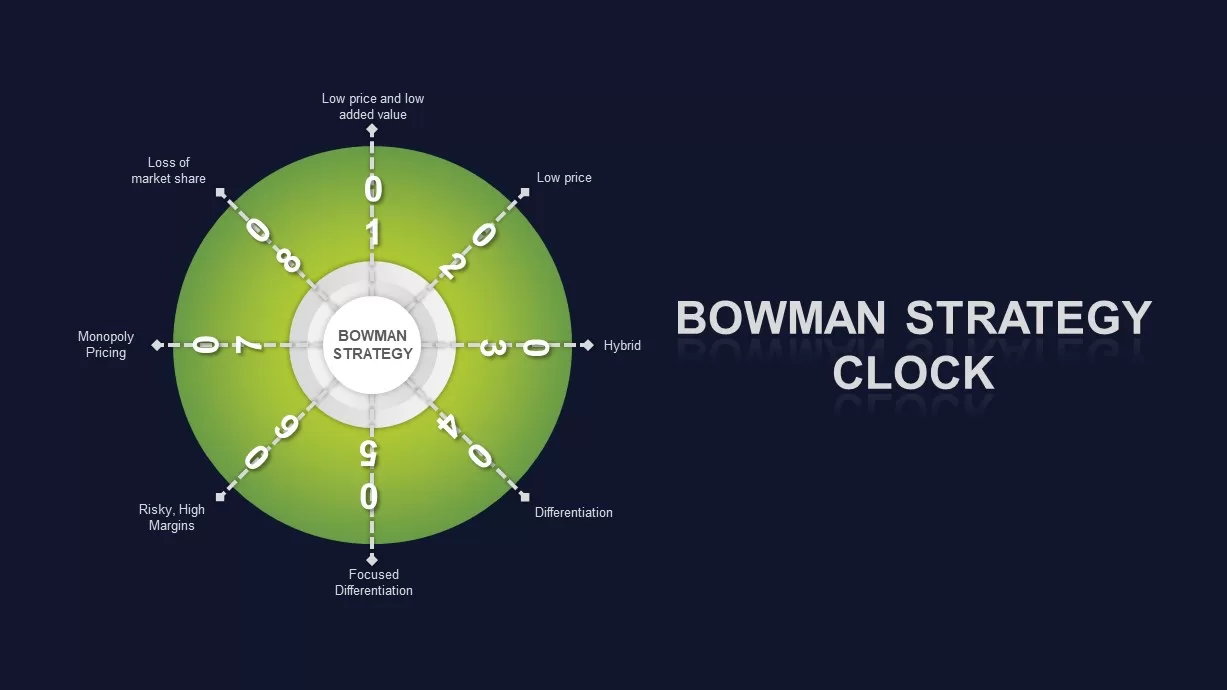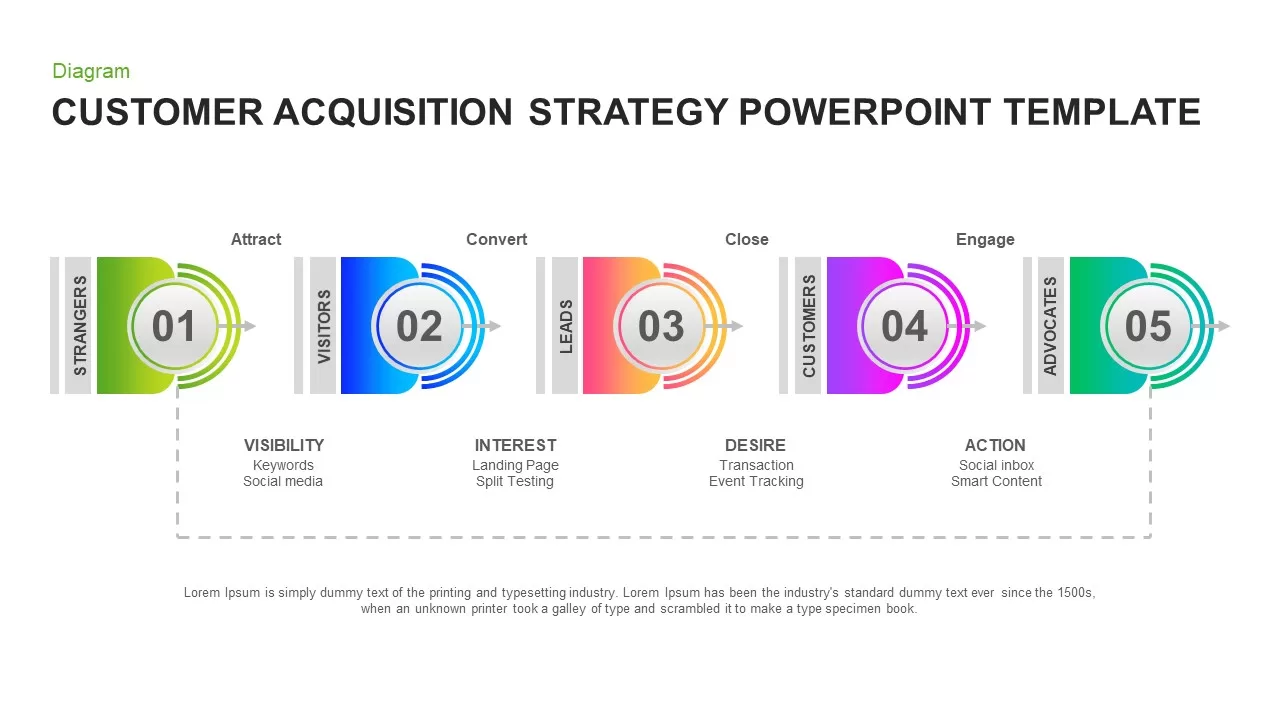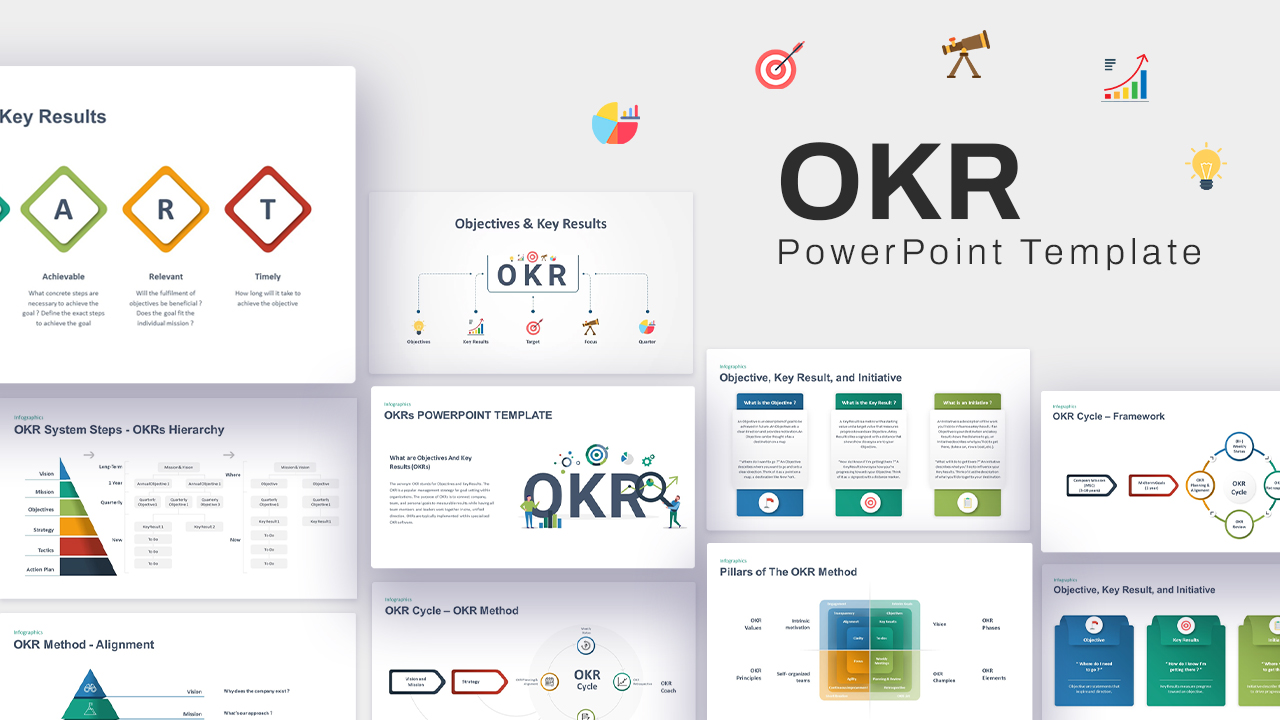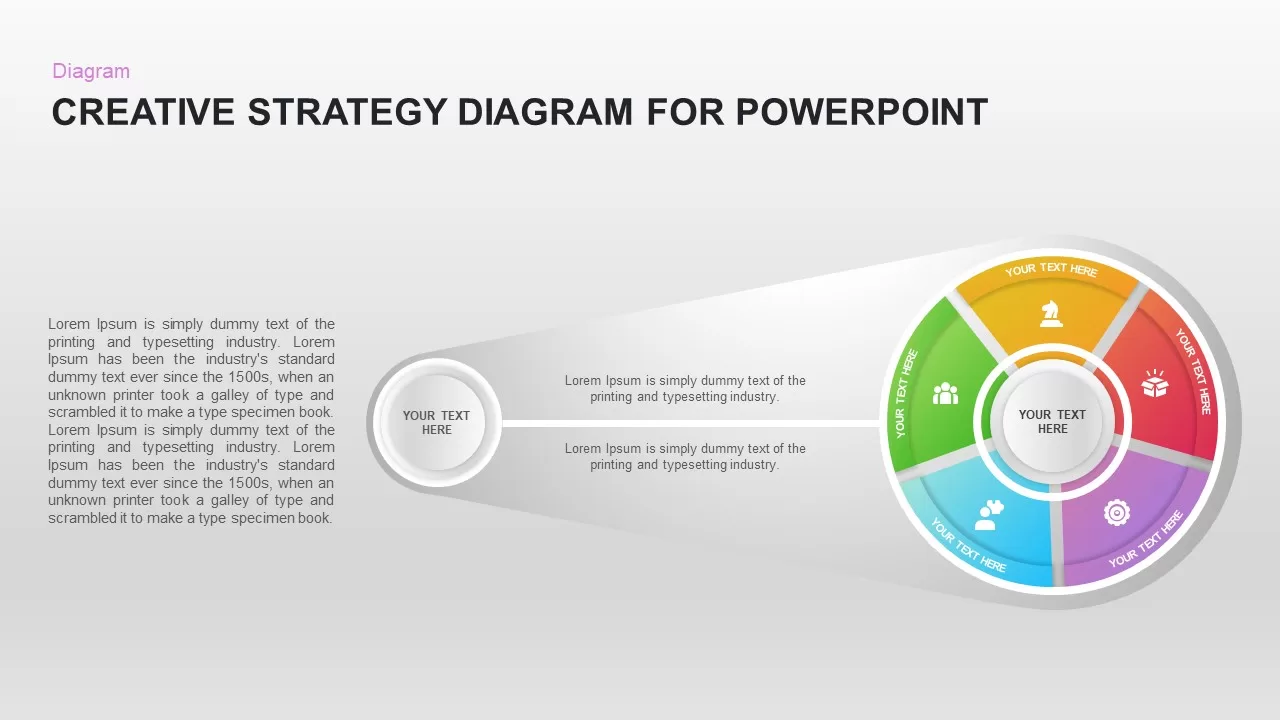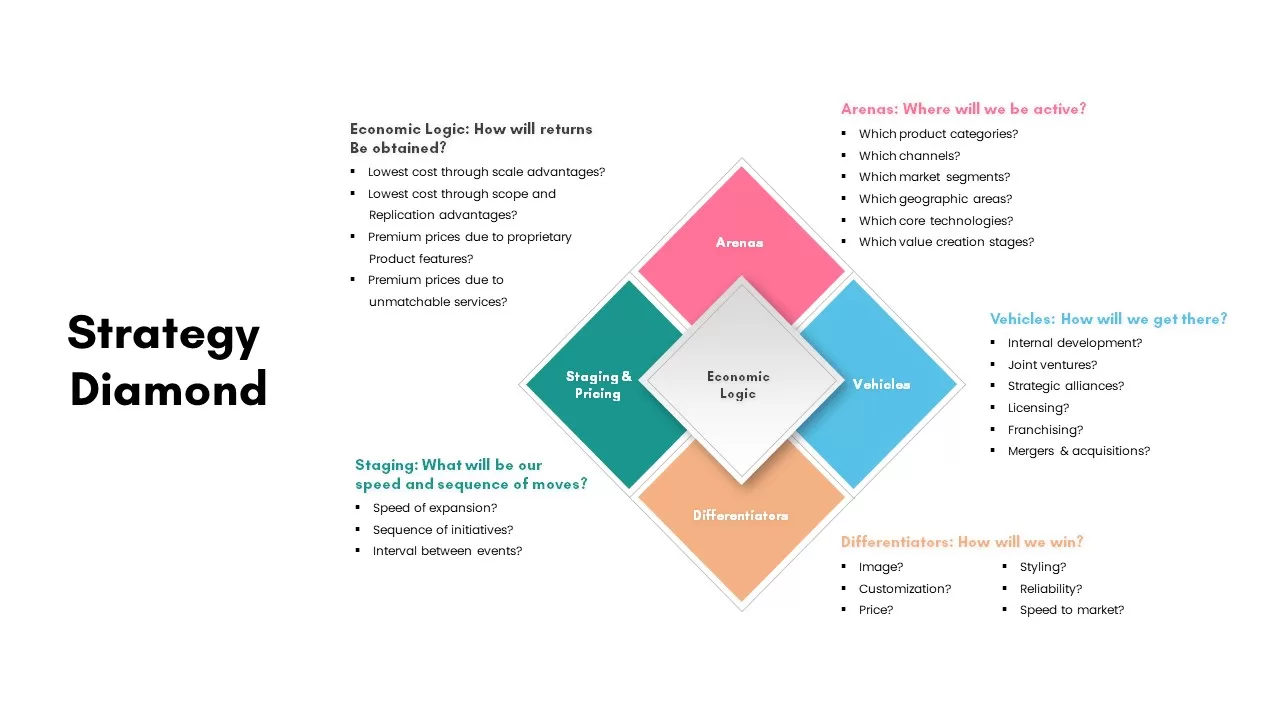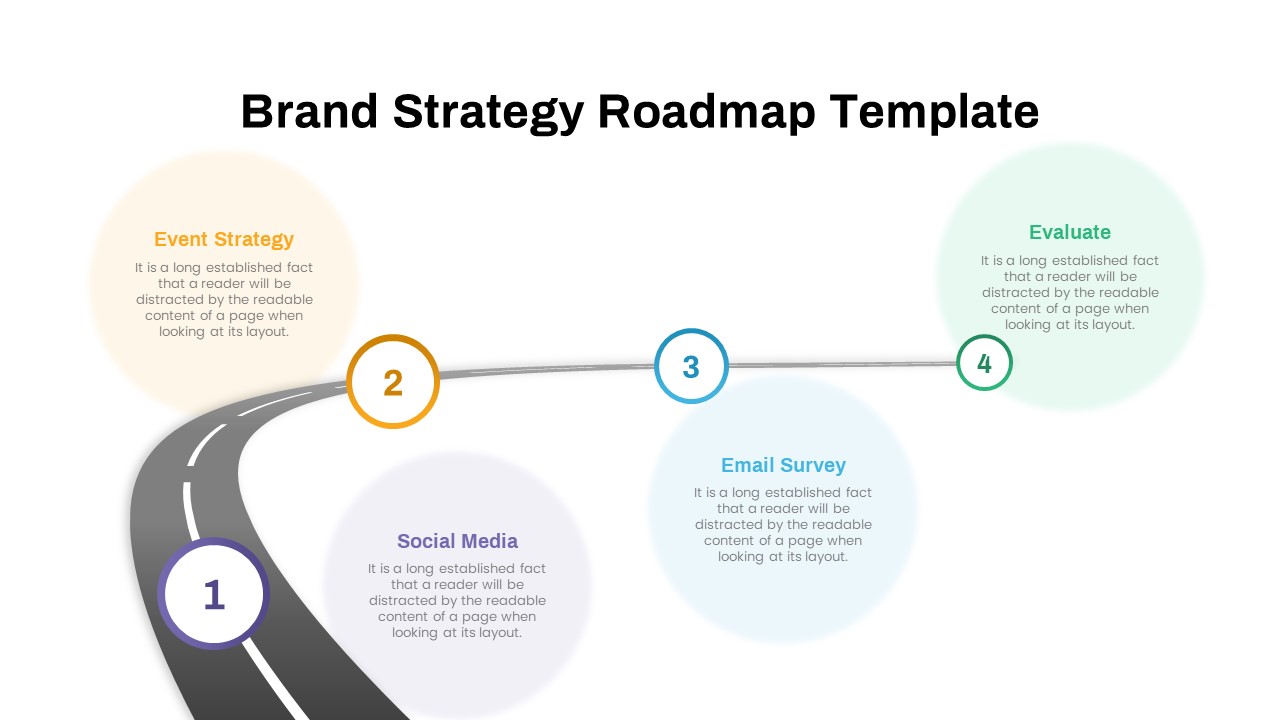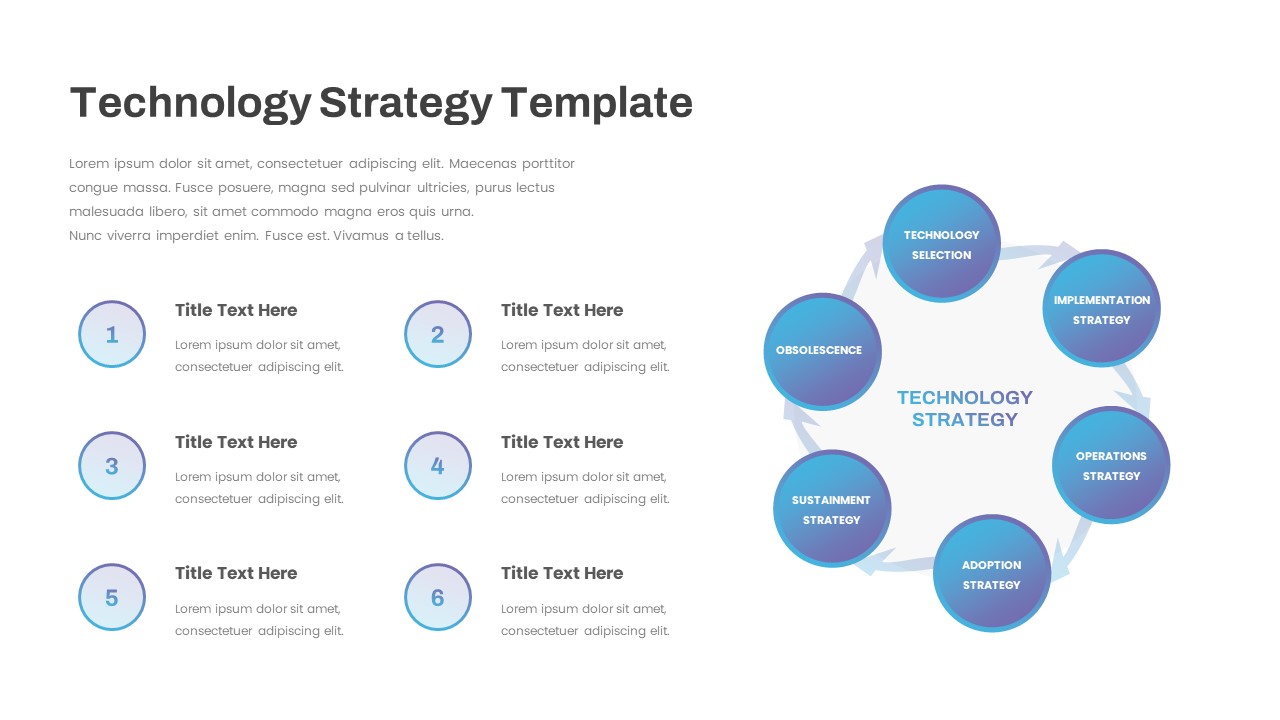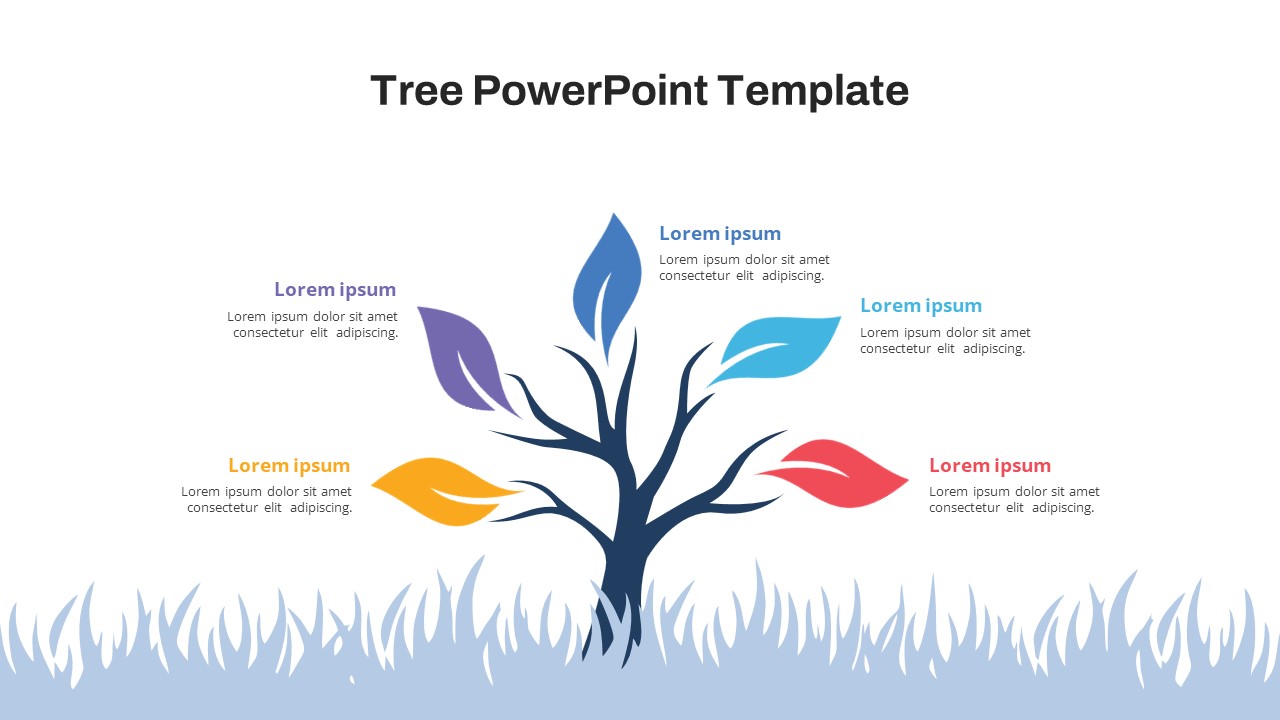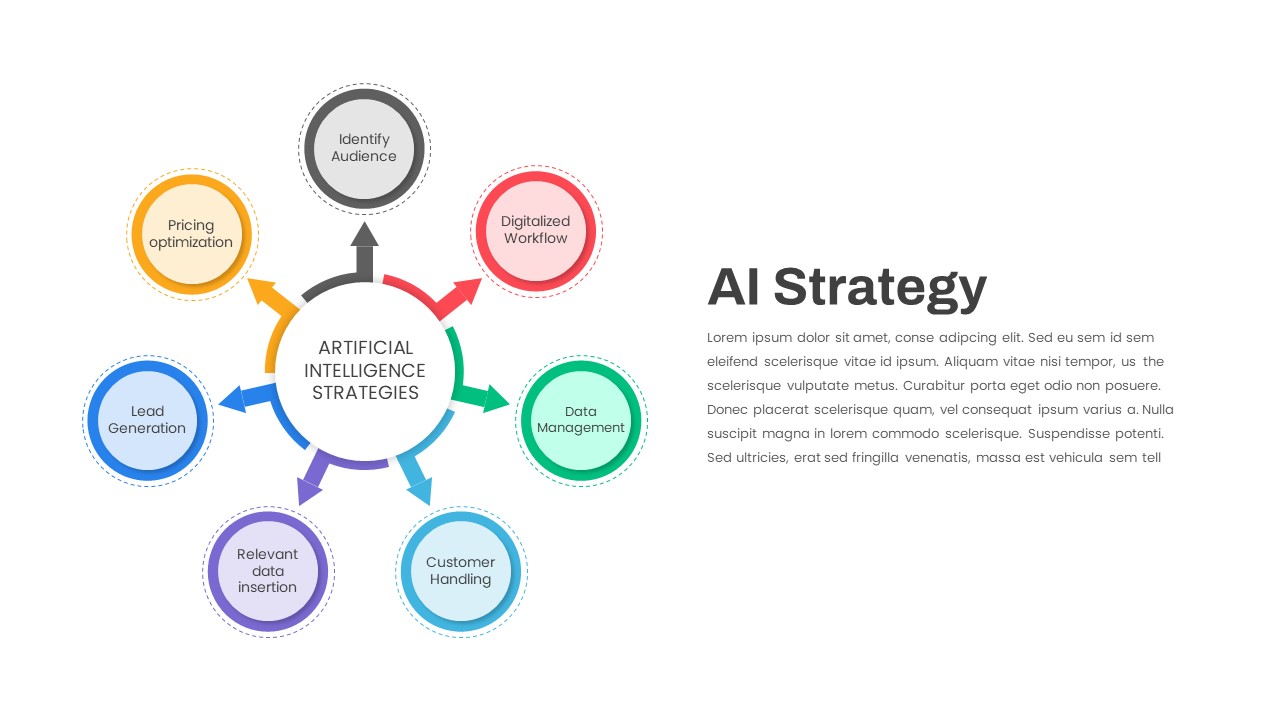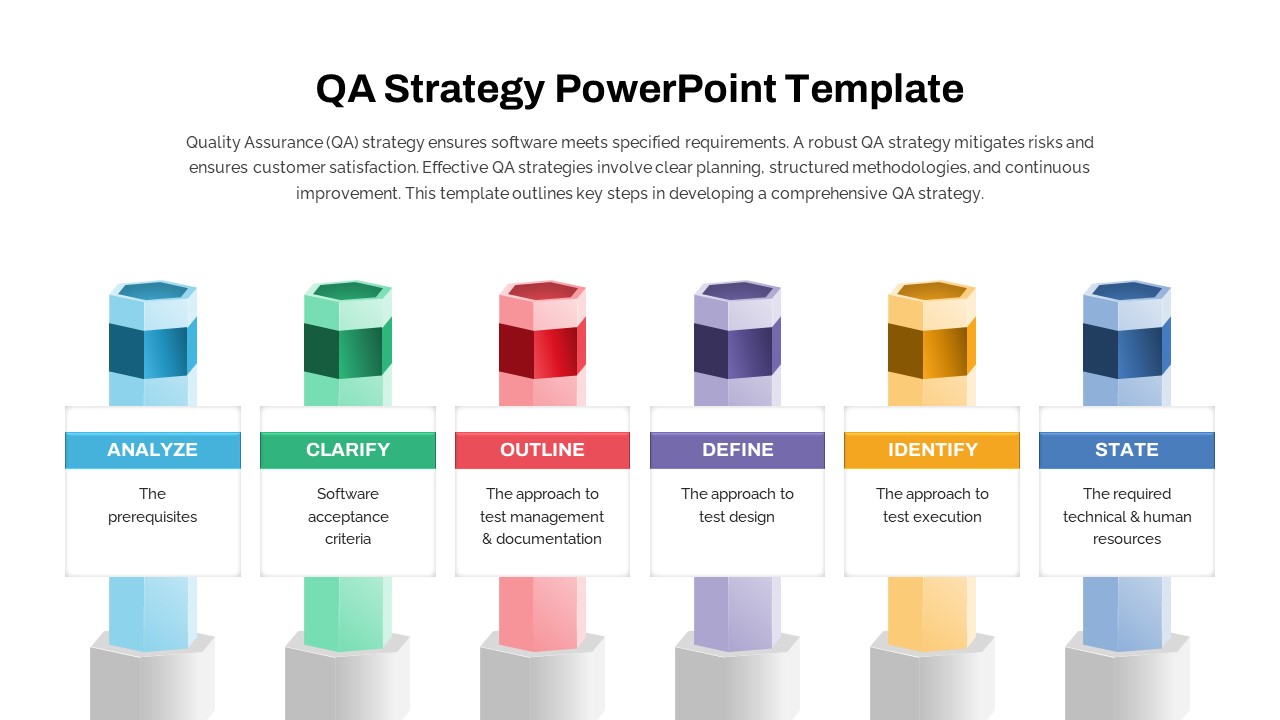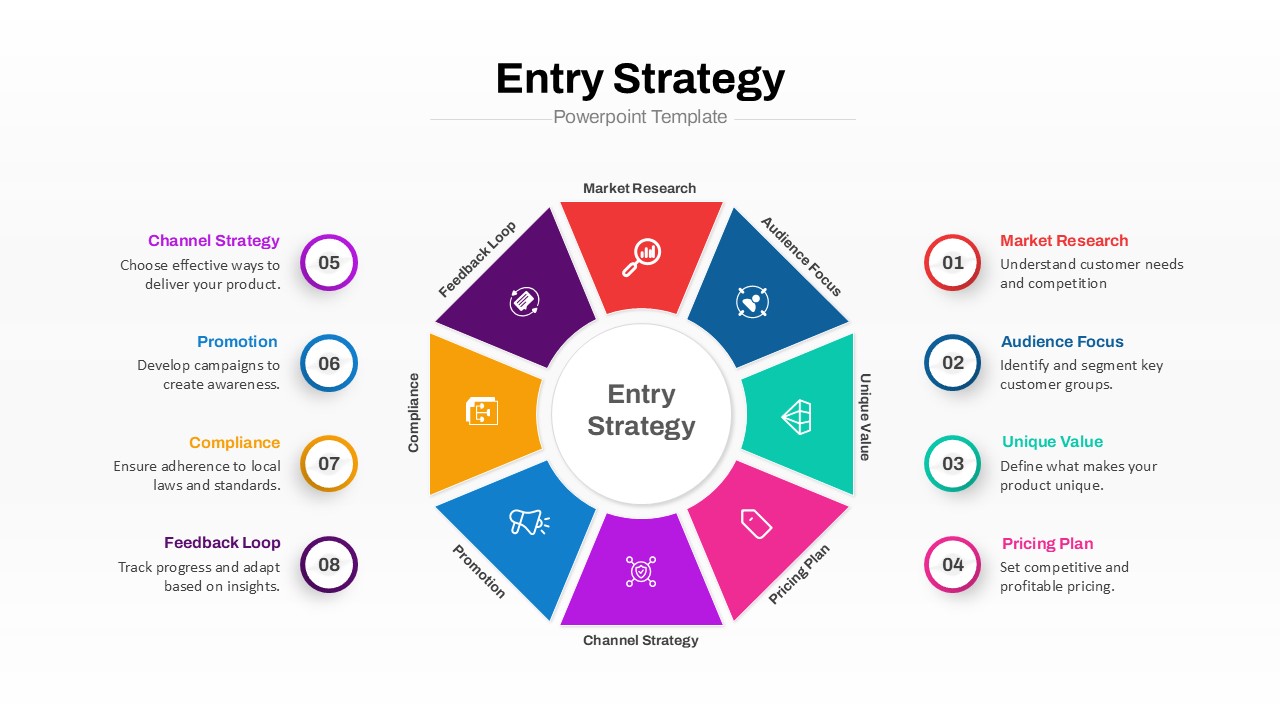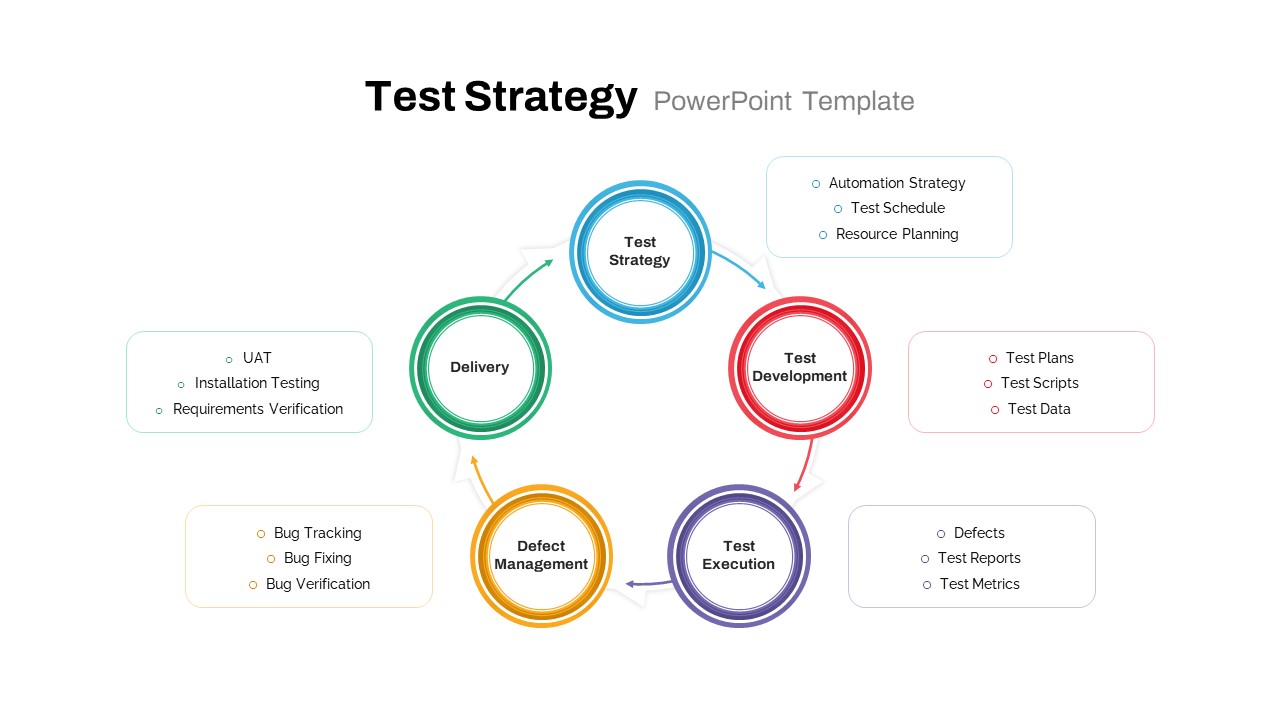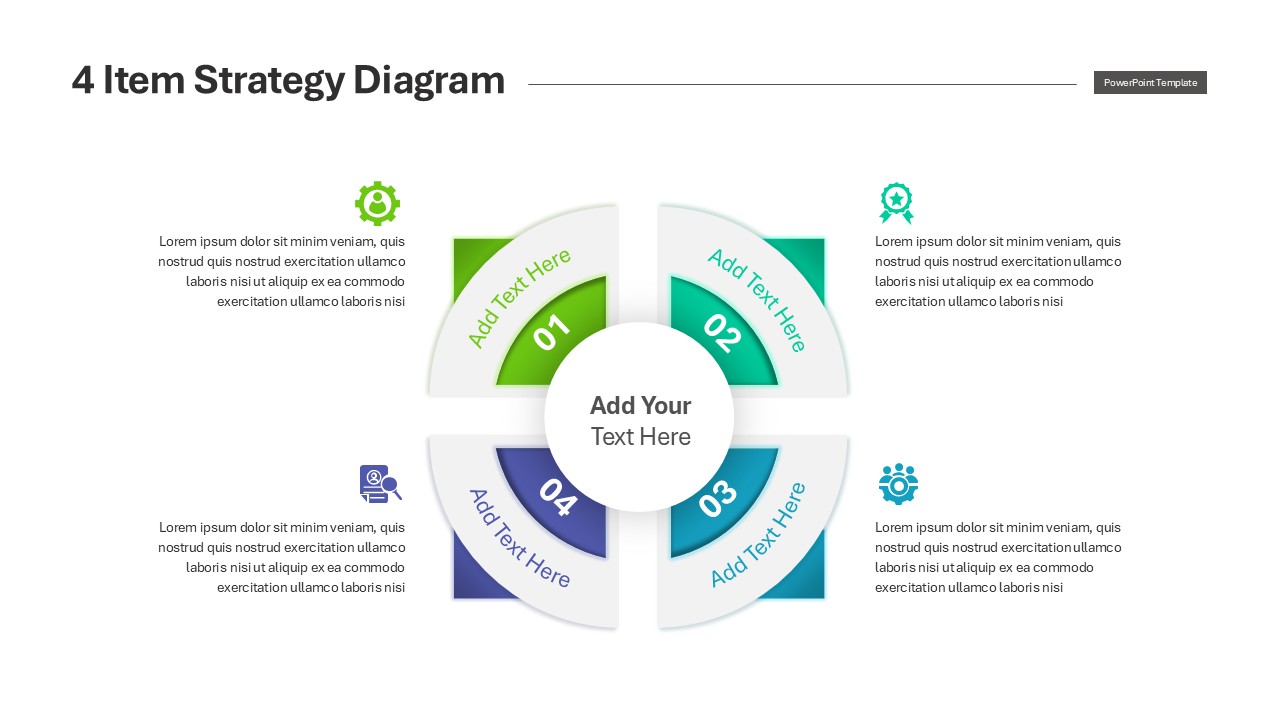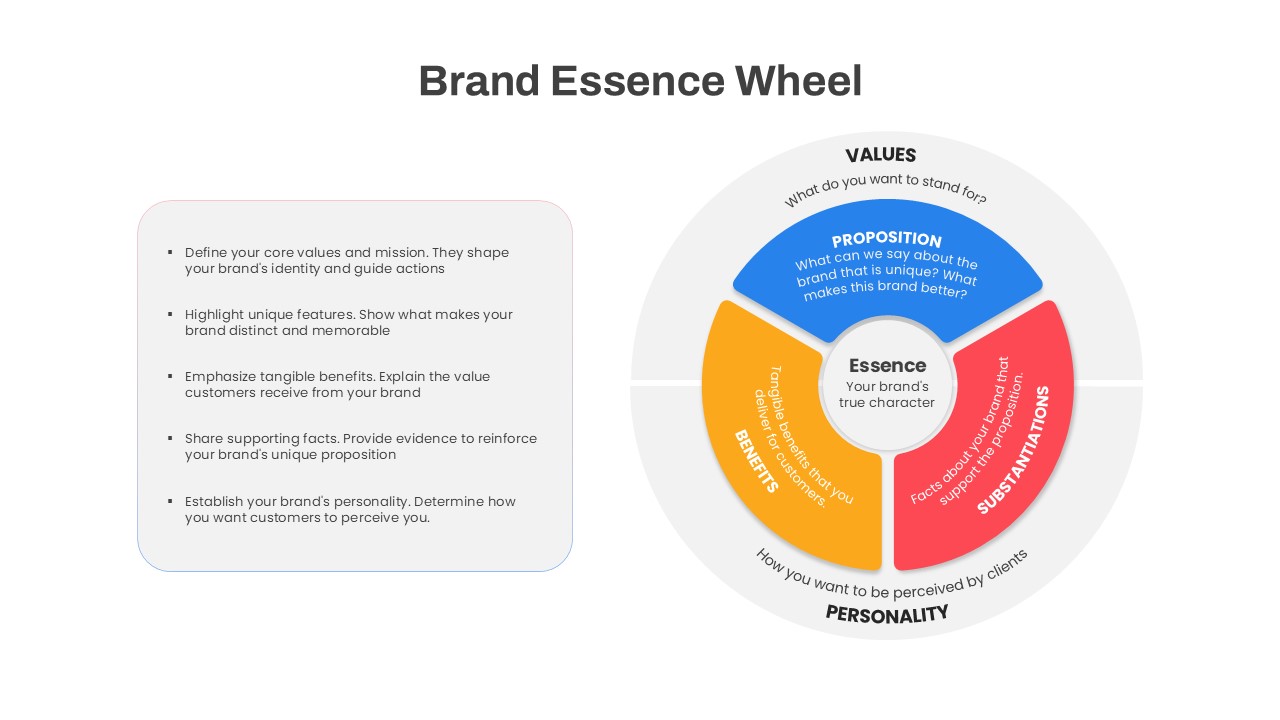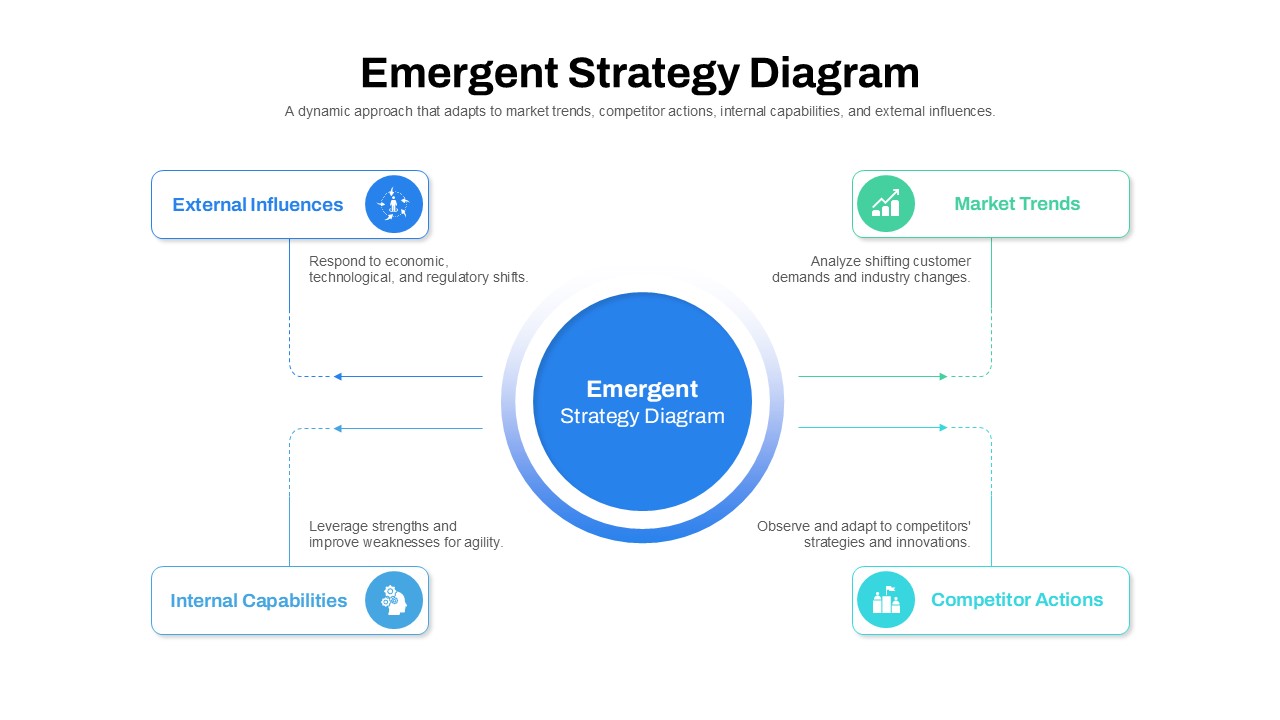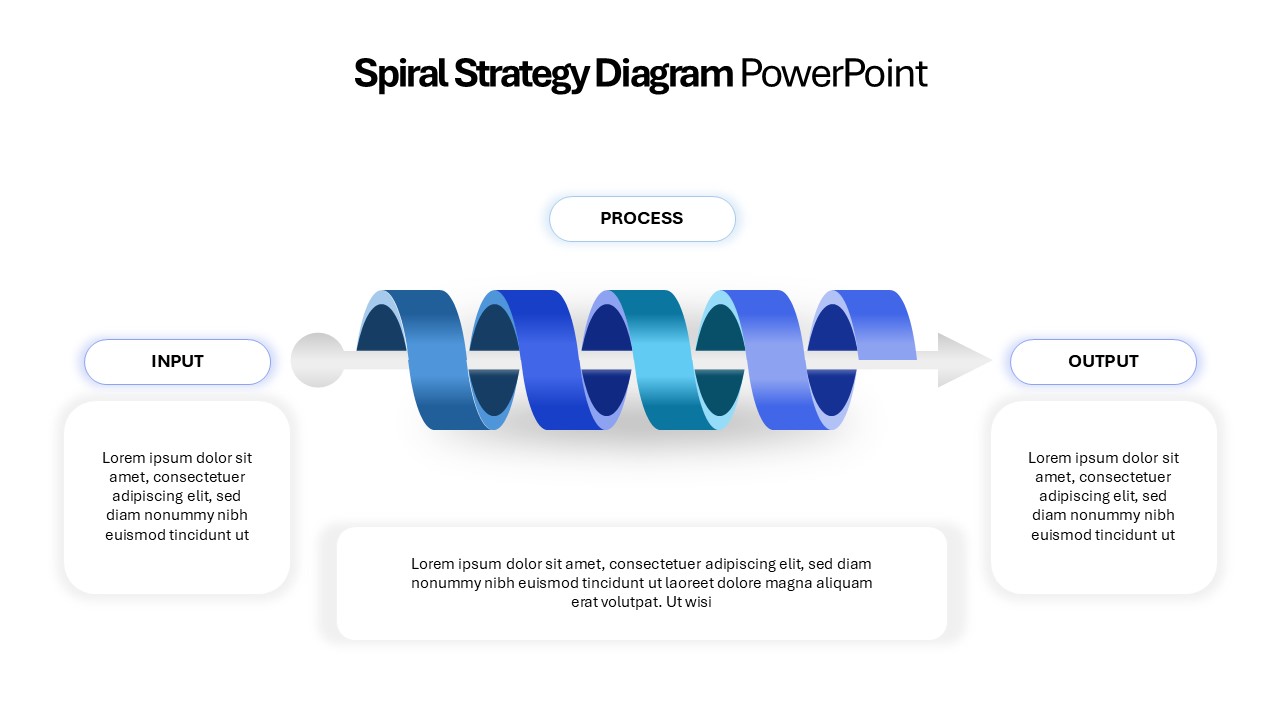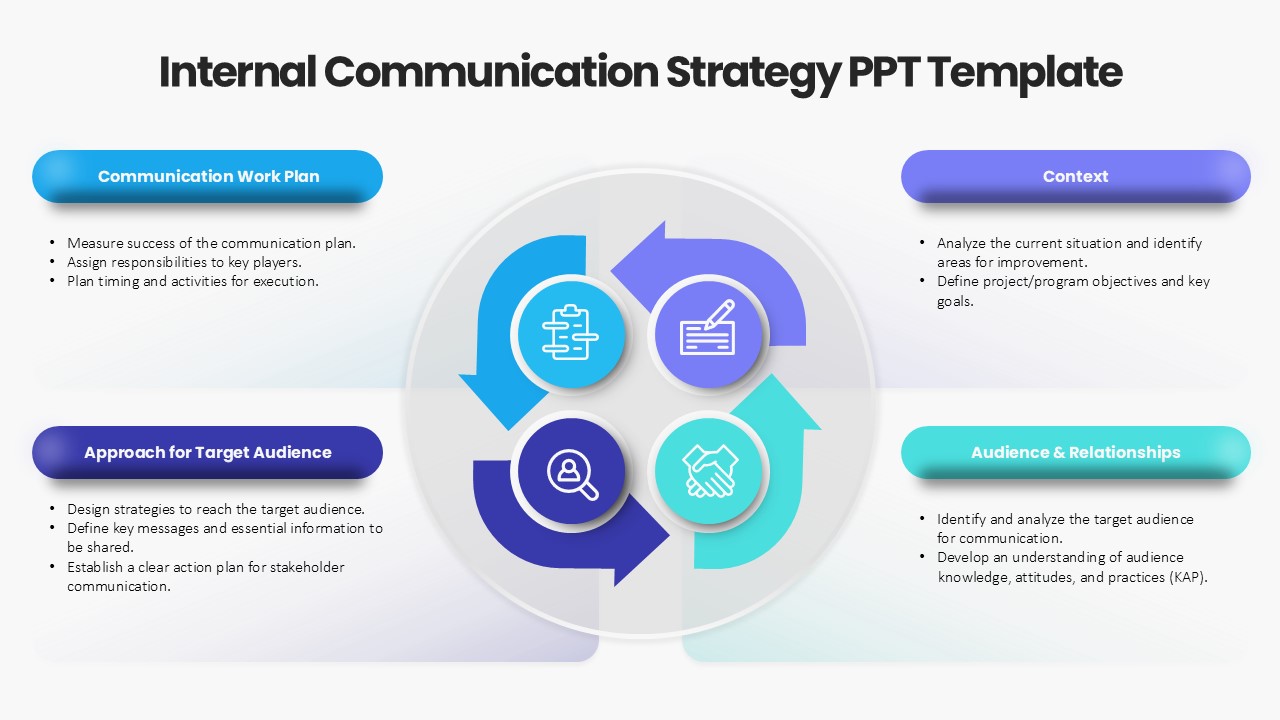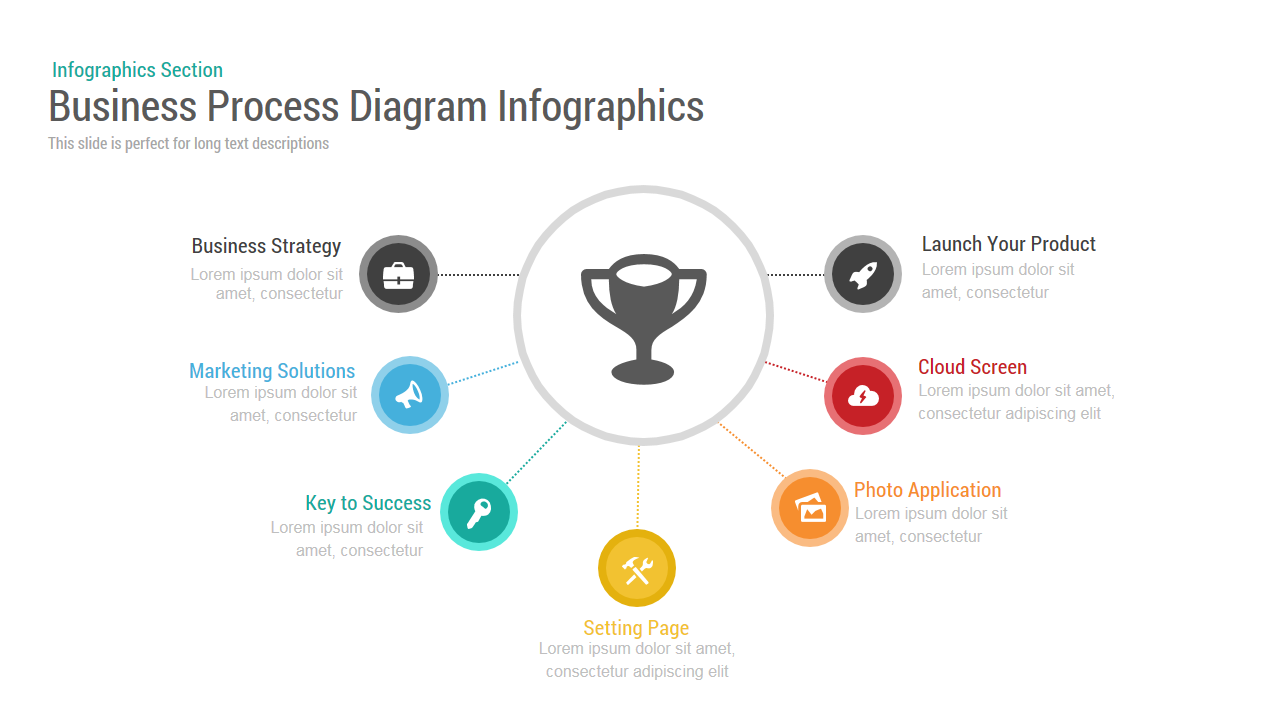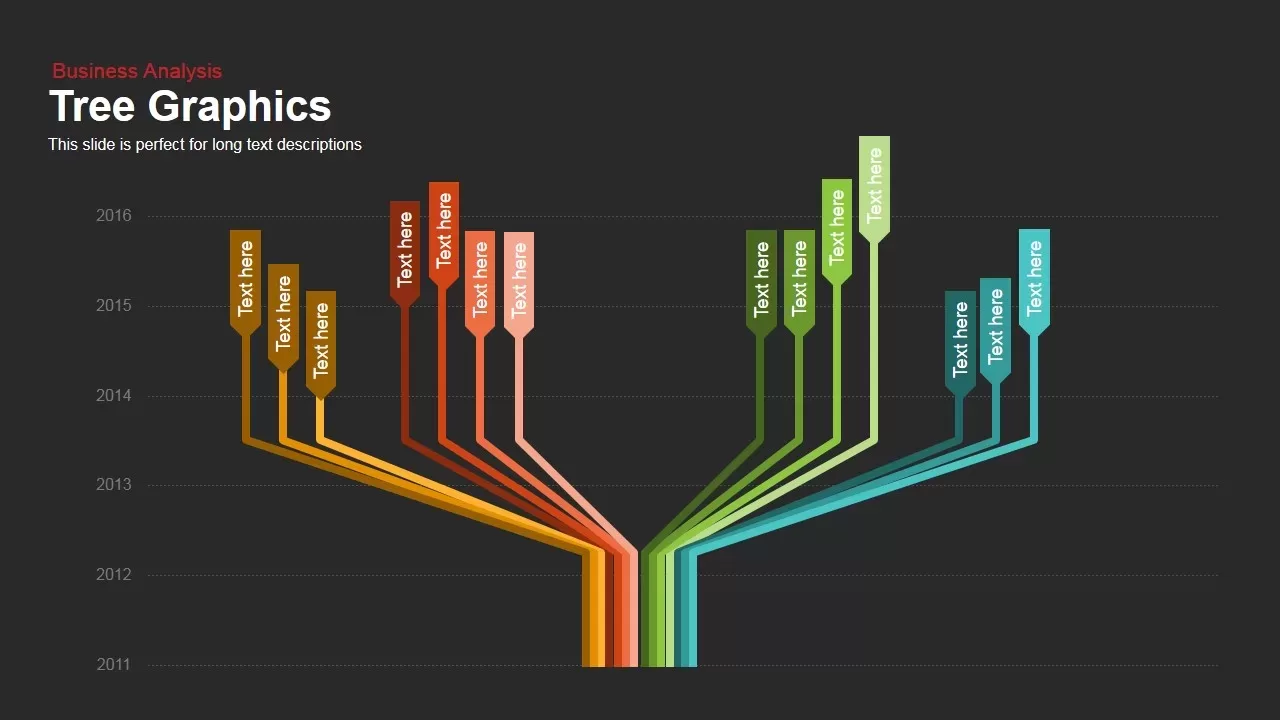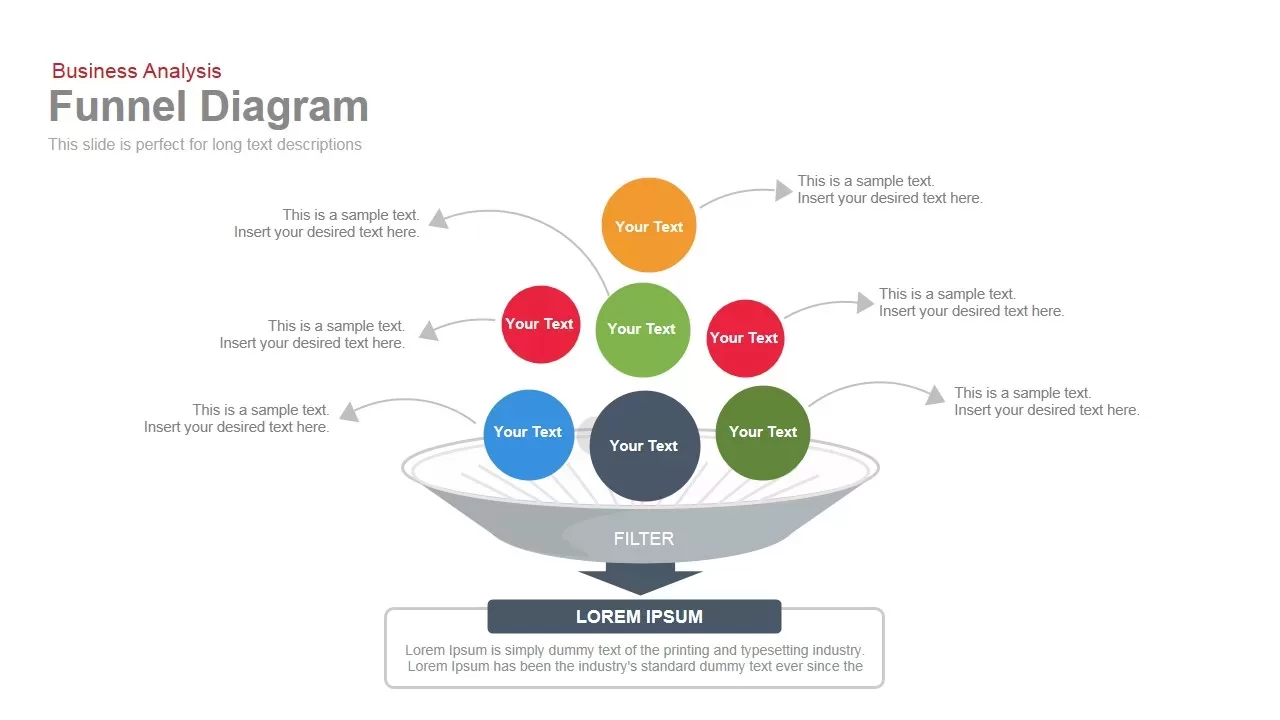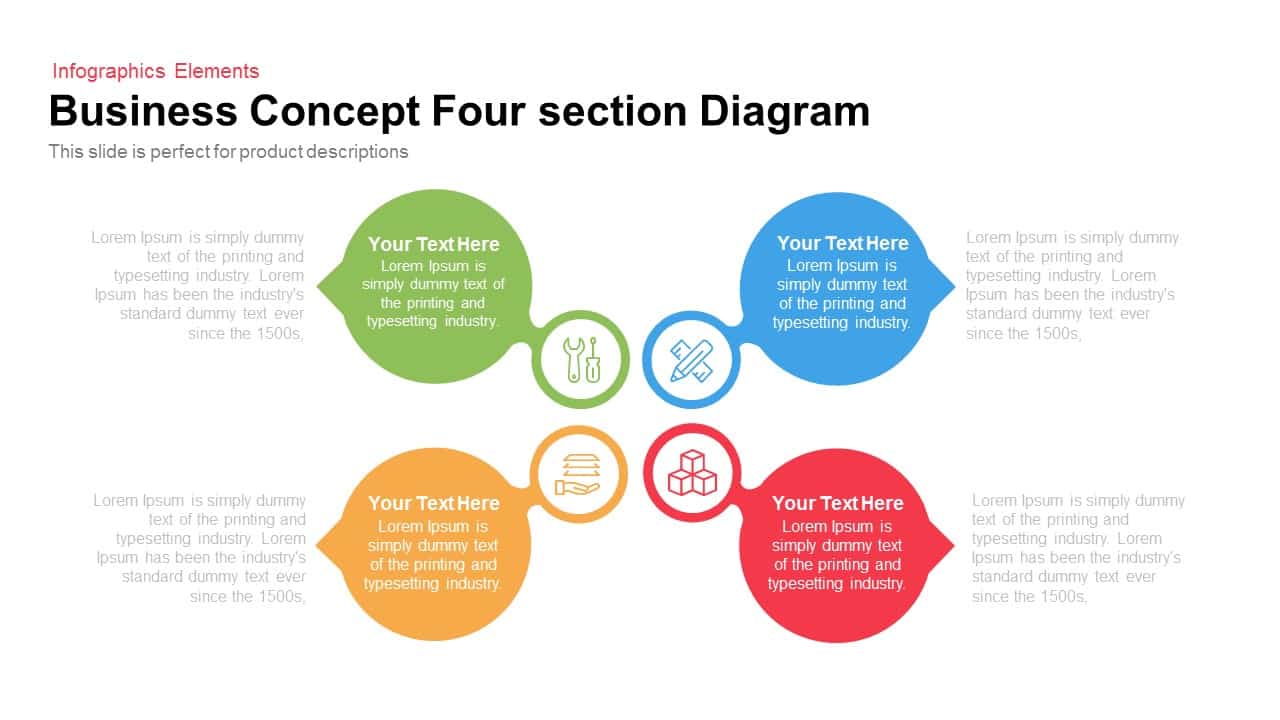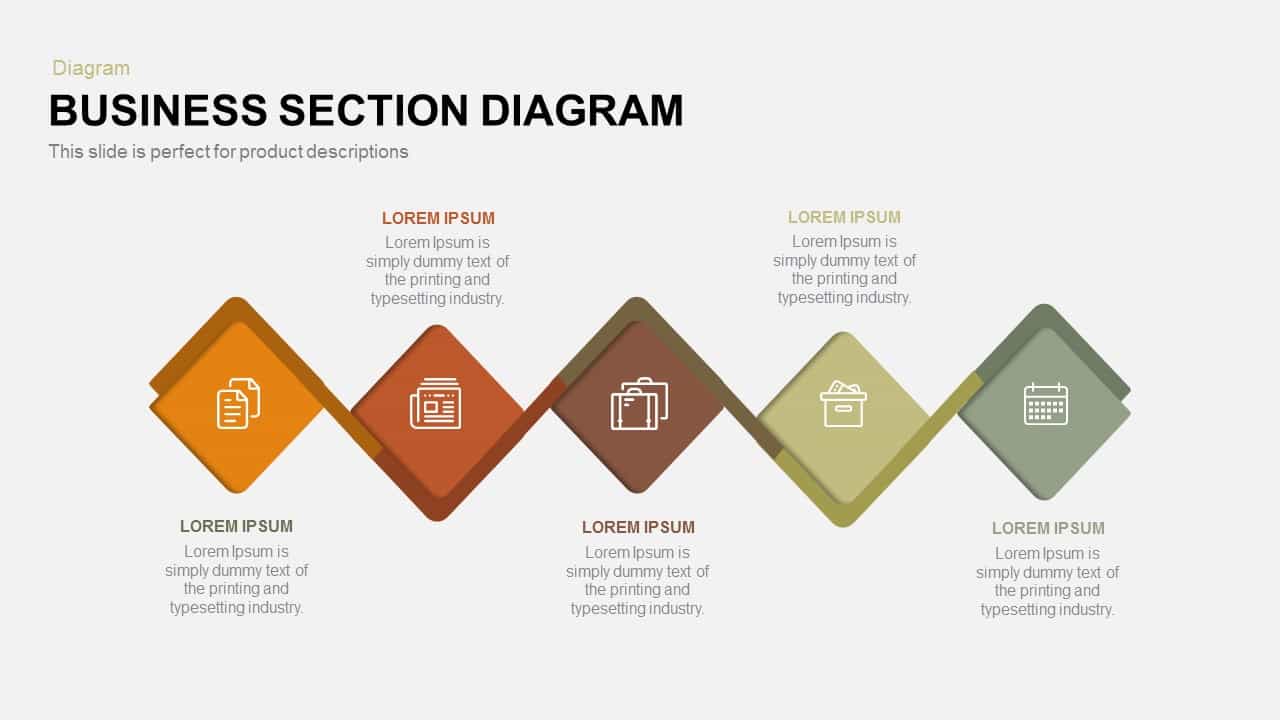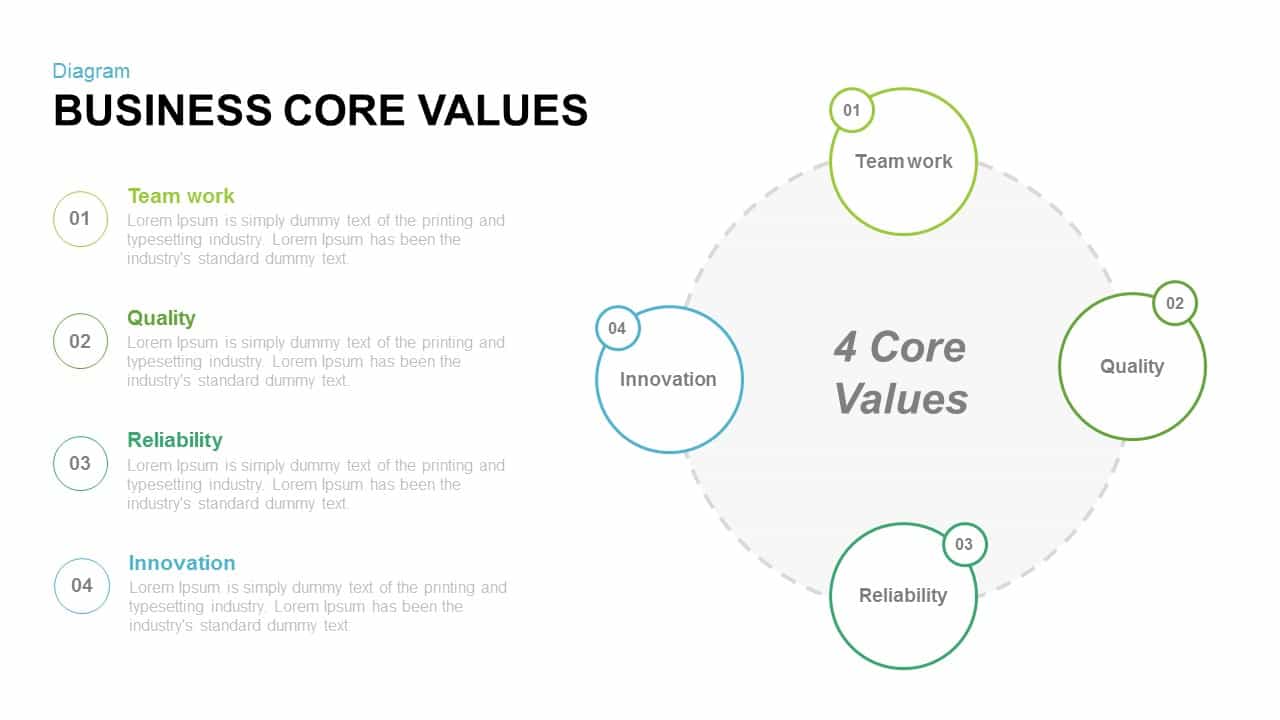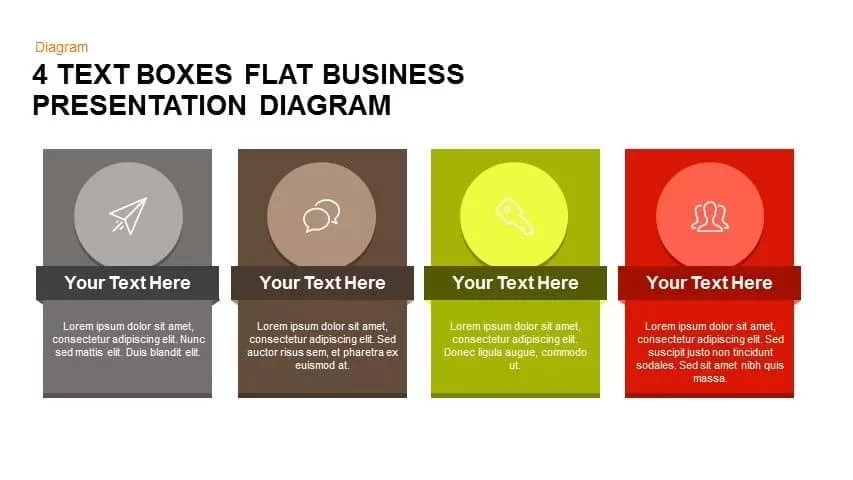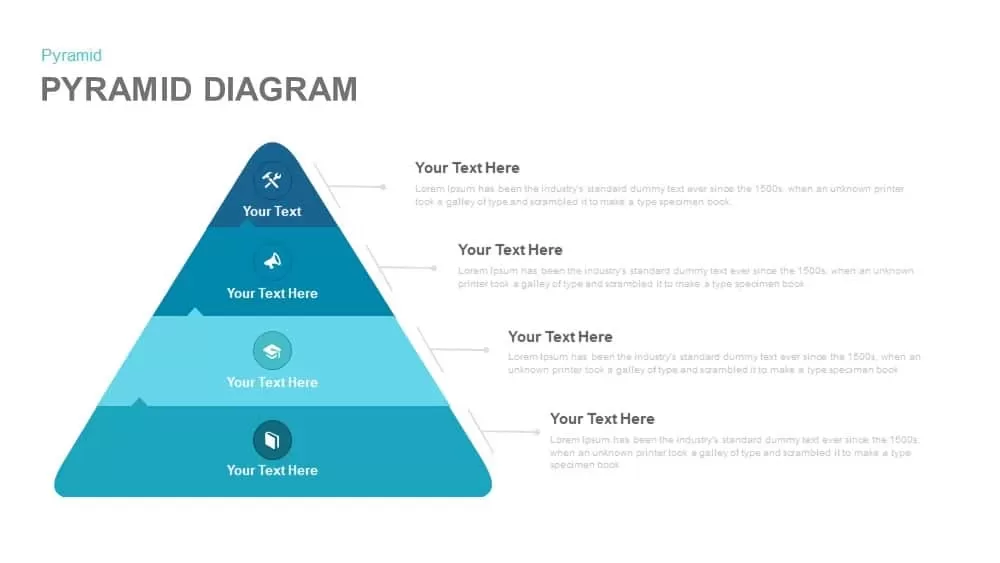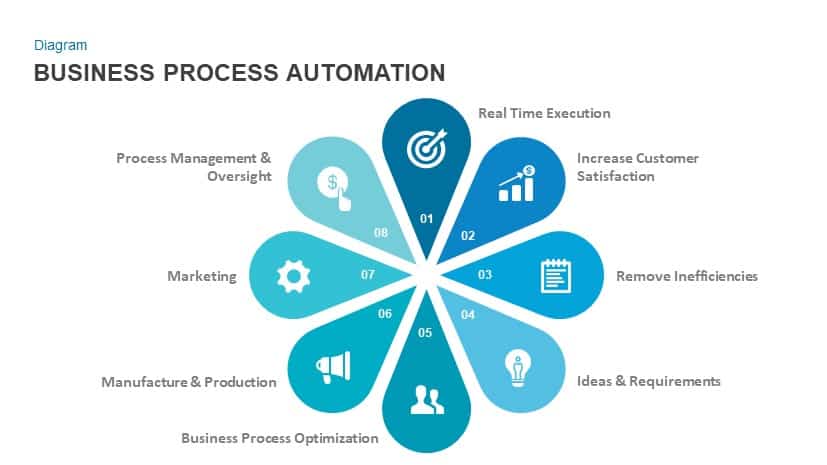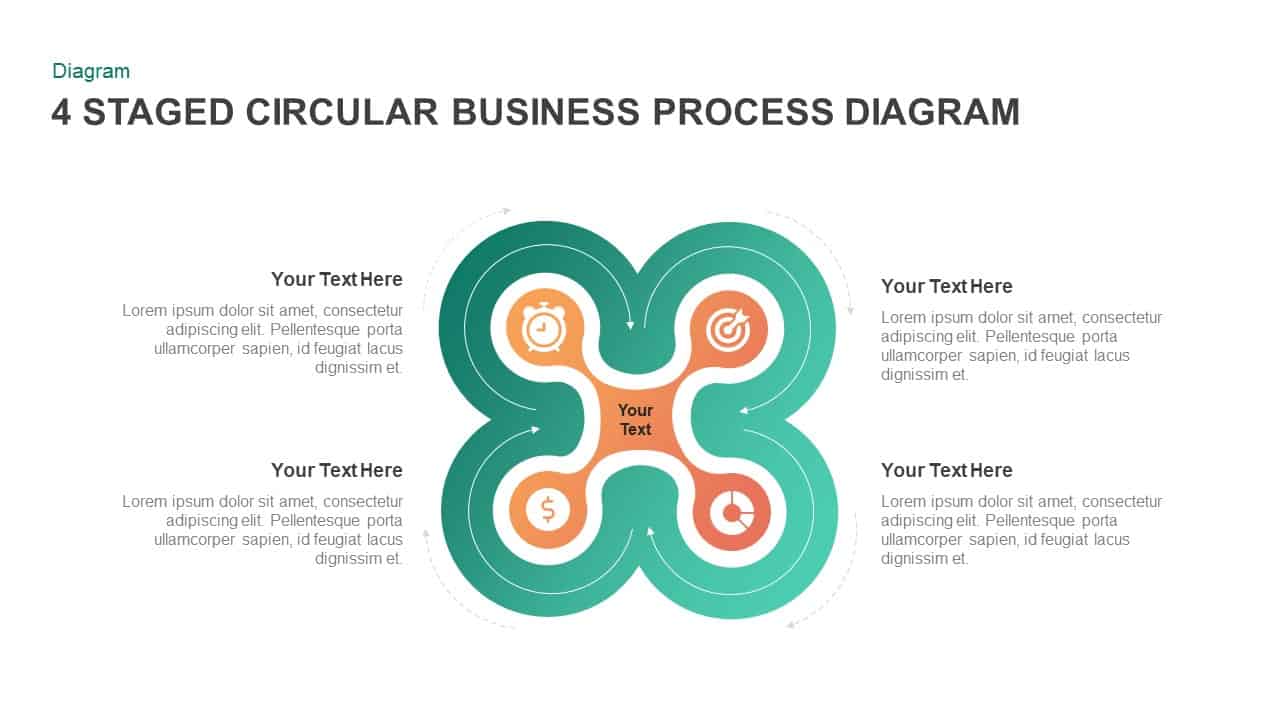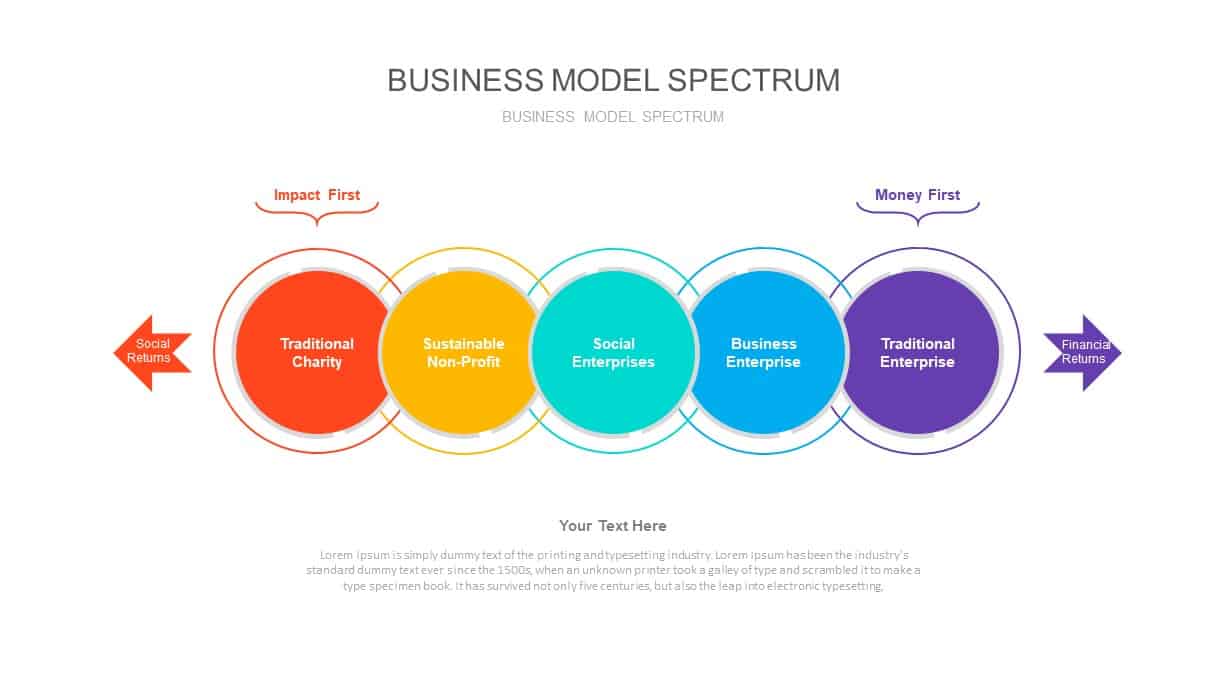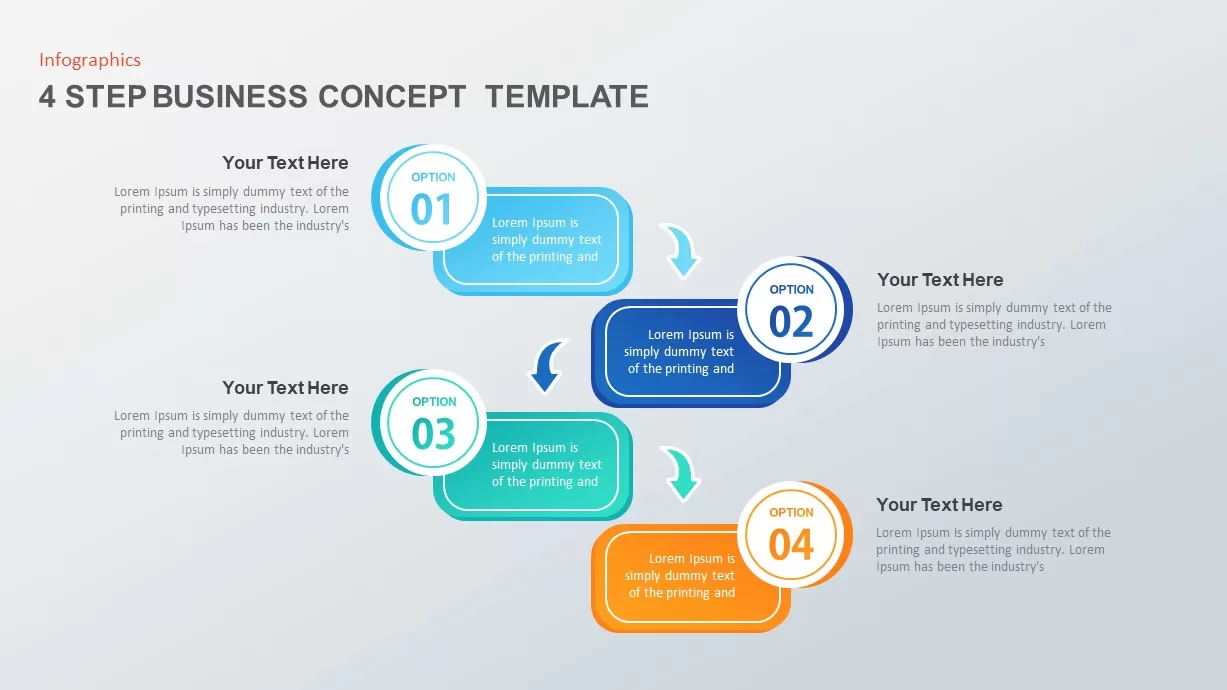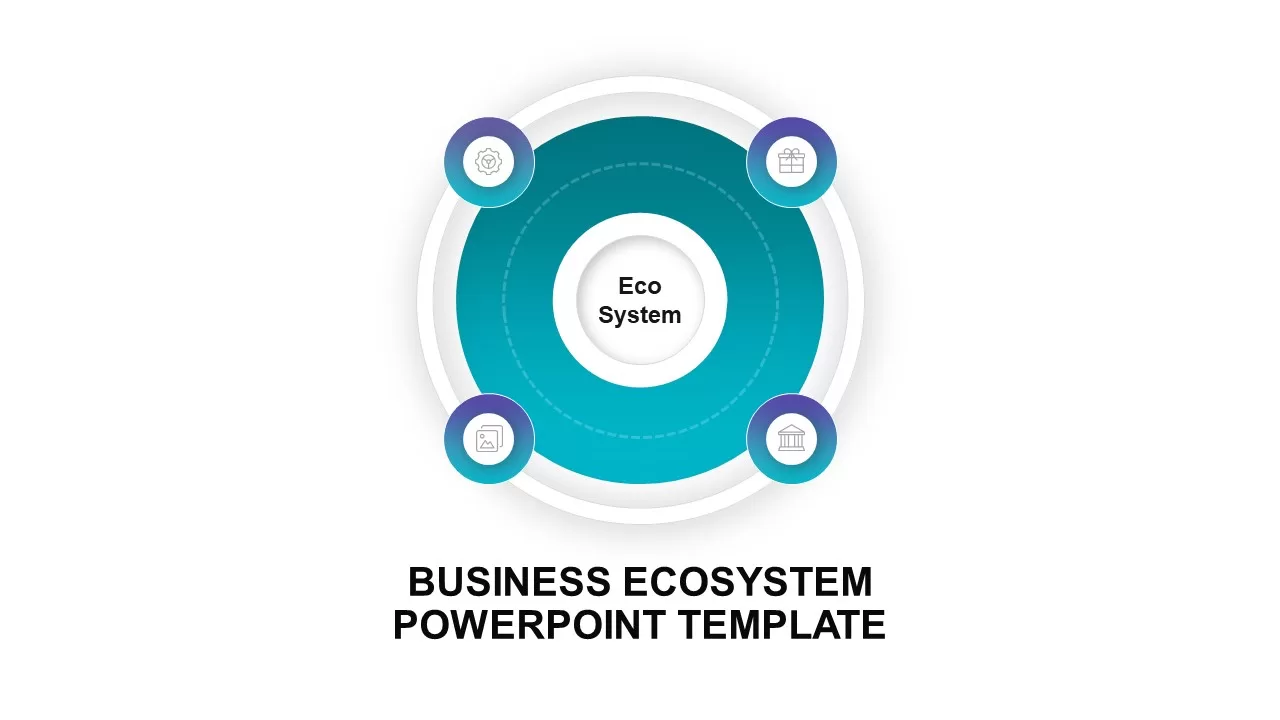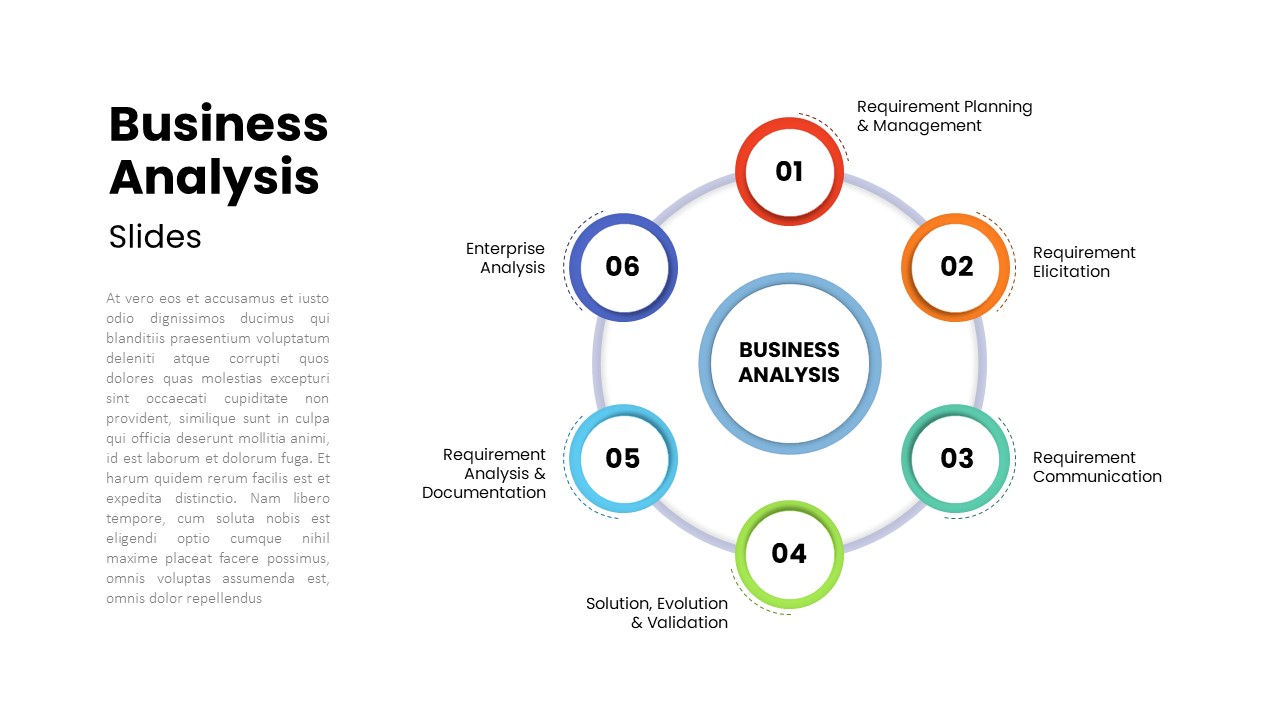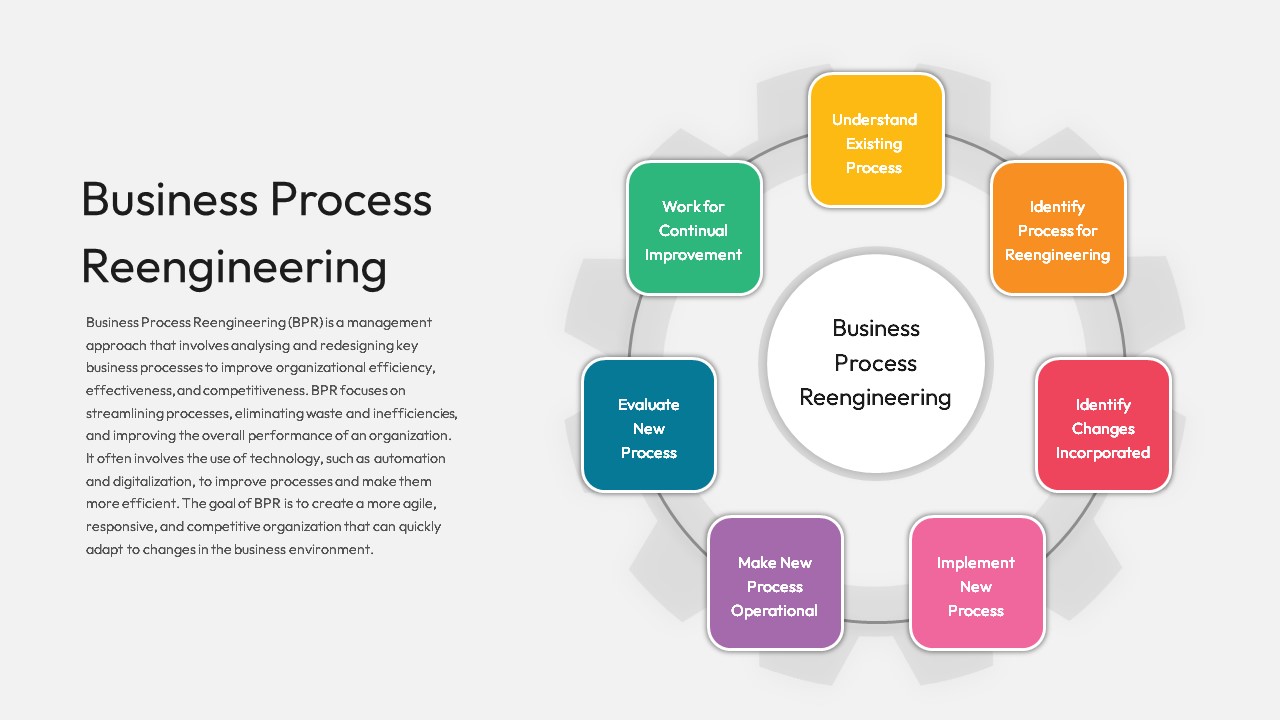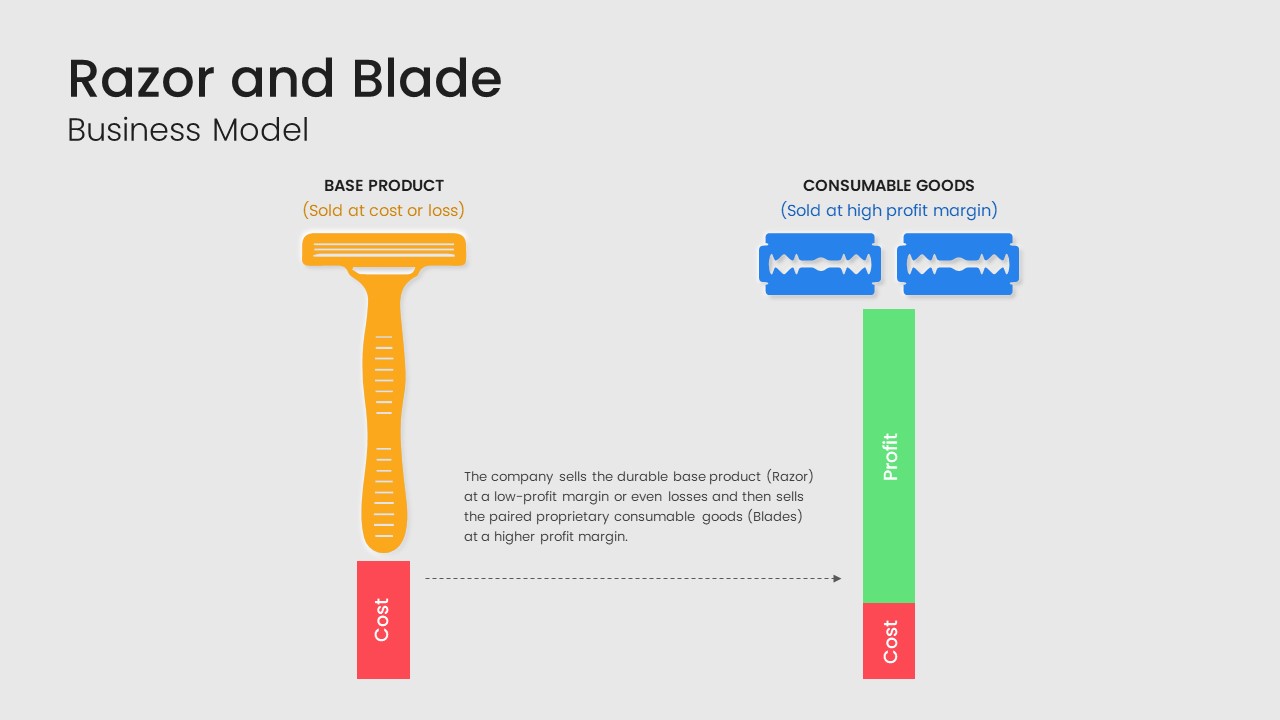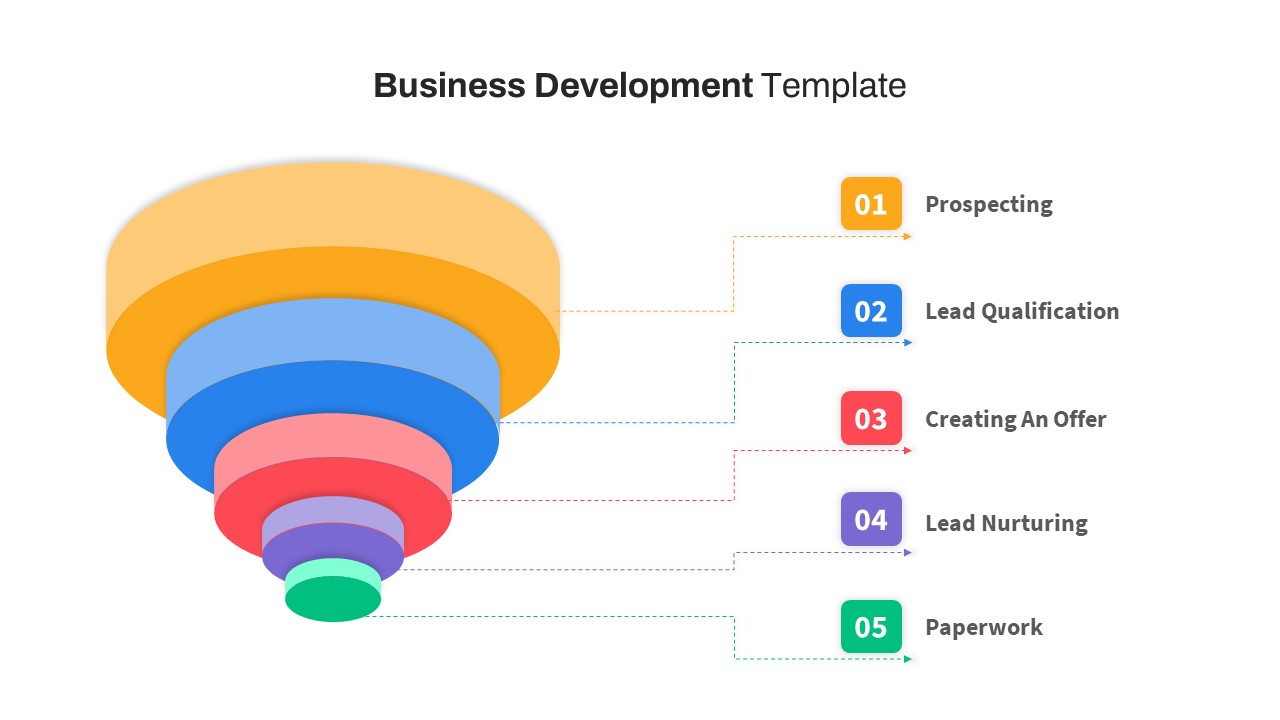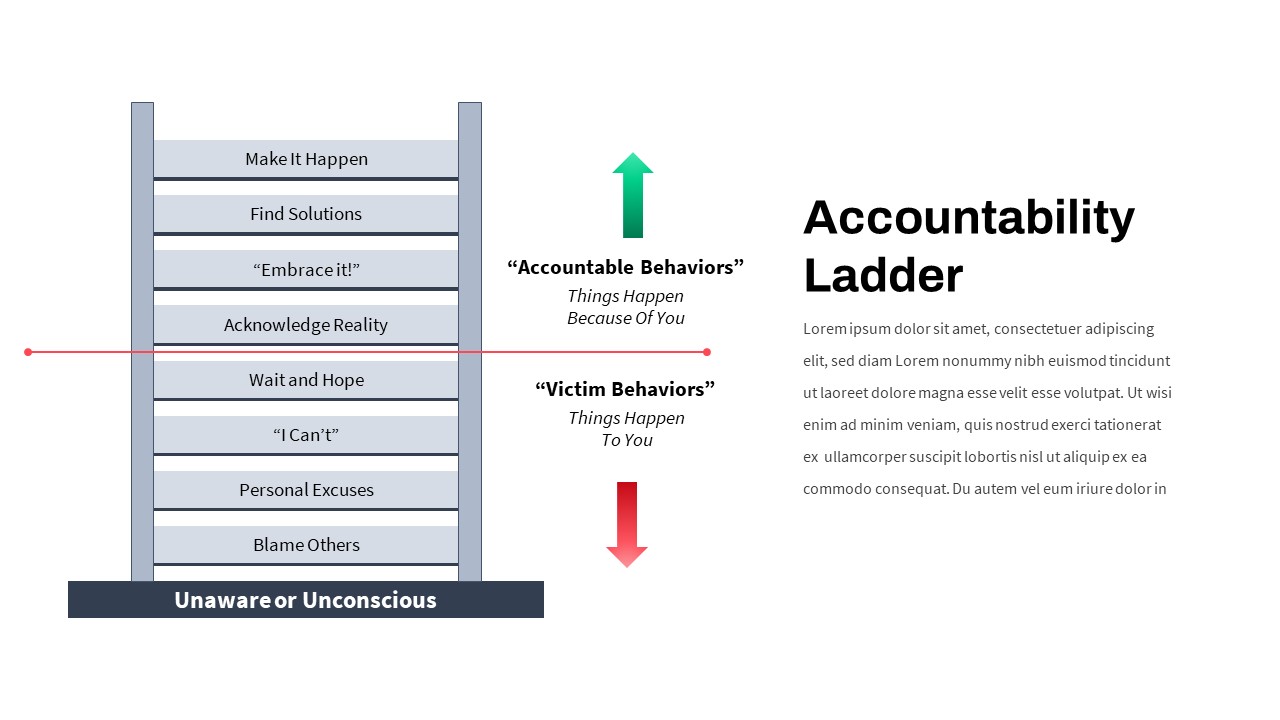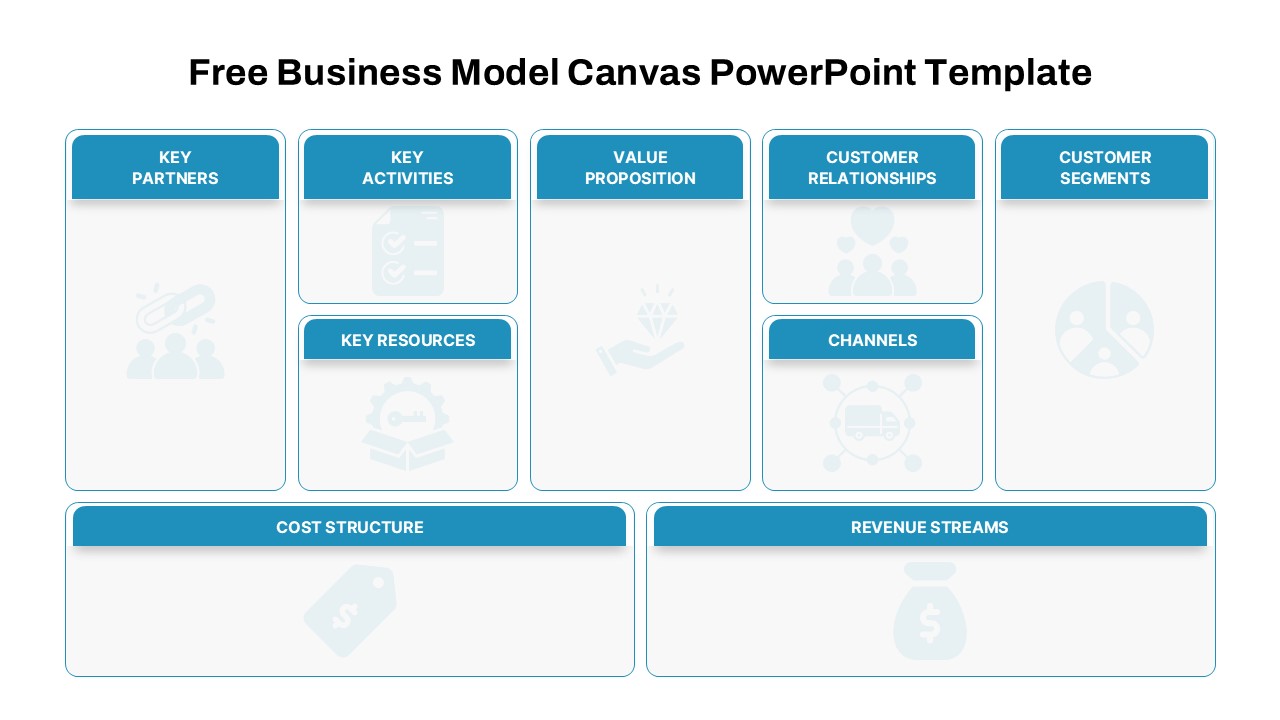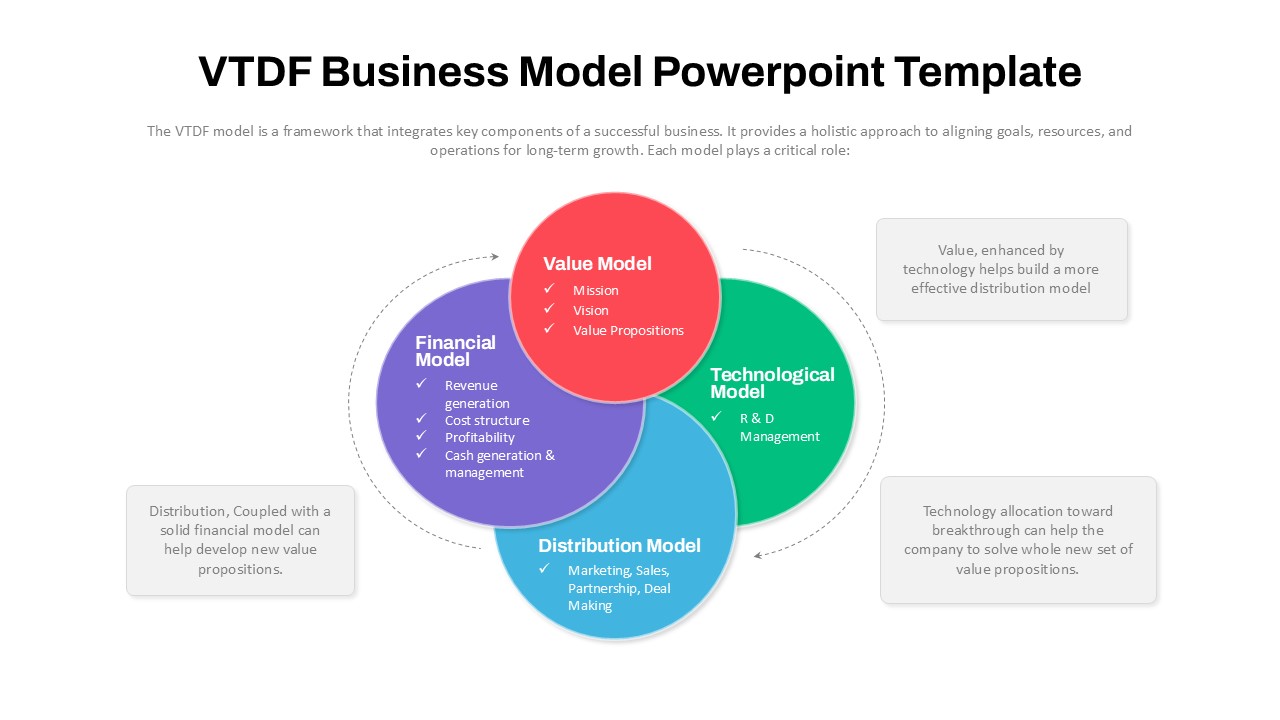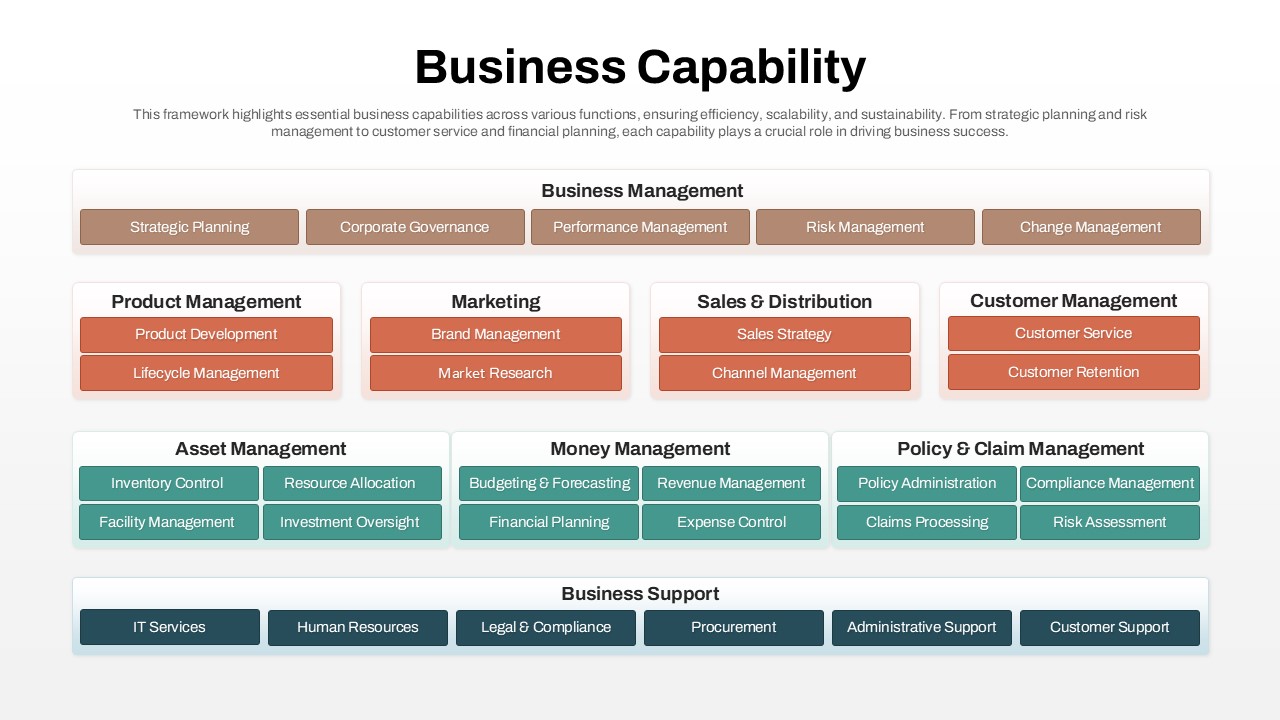Business Strategy Diagram for PowerPoint & Google Slides
Description
This business strategy diagram template offers a visually compelling way to illustrate key steps in your company’s strategic process. It features a central diagram with four interconnected, color-coded circles, each representing a crucial stage of strategy: Idea, Plan, Vision, and Successes. These stages are further highlighted by distinct icons—light bulb for ideas, pencil for planning, eye for vision, and flag for successes—making it easier for your audience to follow the strategic progression.
The minimalist design of the diagram allows for easy customization, with each section featuring a percentage or textual placeholder for you to input your own data and insights. This design facilitates an engaging and informative presentation of business strategies, enabling teams to clearly define their goals, processes, and measurable successes. The professional, polished appearance ensures the diagram is perfect for both high-level strategy discussions and detailed project evaluations.
Optimized for PowerPoint and Google Slides, this template ensures seamless integration across platforms, providing a clean, consistent look with minimal effort. Whether used for internal strategy sessions, executive briefings, or client presentations, this diagram offers both clarity and impact.
Who is it for
This diagram is ideal for business strategists, managers, and entrepreneurs looking to present and explain their strategic plans, processes, and key milestones. It’s also suitable for consultants, marketing professionals, and team leaders who need to showcase the steps of a business model or project framework.
Other Uses
Besides business strategy development, this diagram can be adapted for use in product development cycles, project management timelines, or goal-setting frameworks. It’s also useful for leadership teams presenting their vision and long-term goals or for evaluating the progress of major company initiatives.
Login to download this file