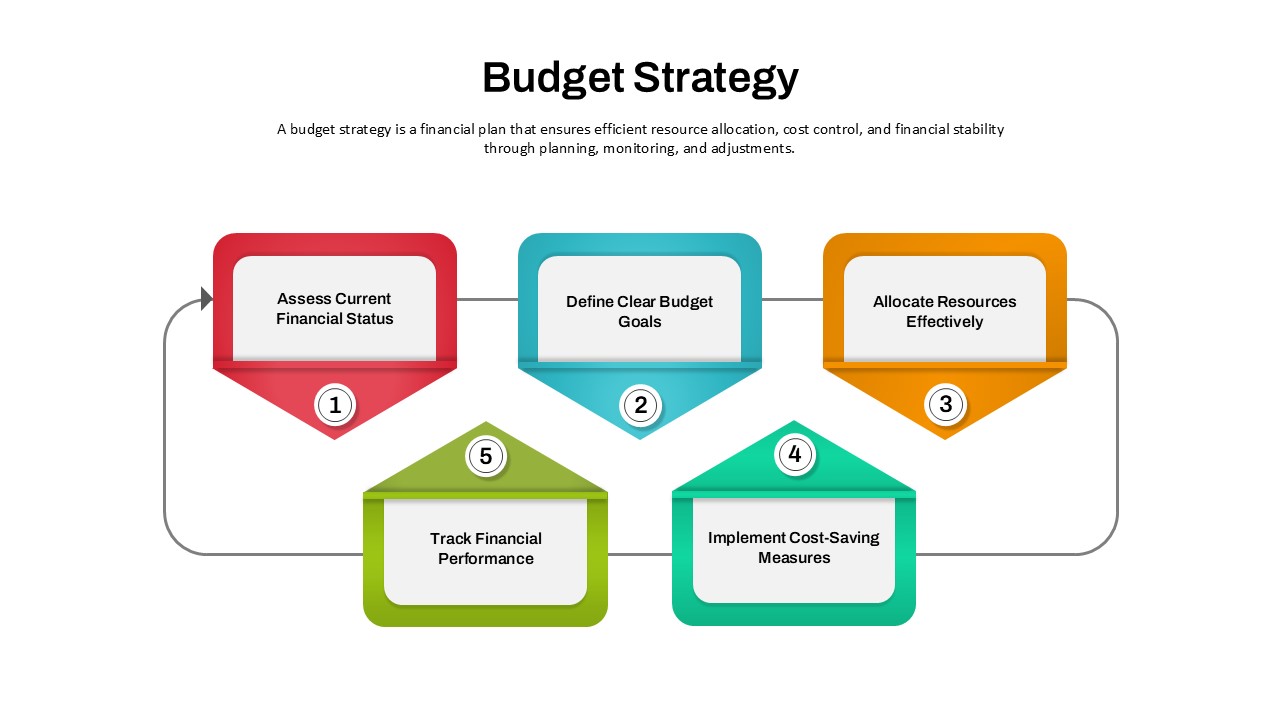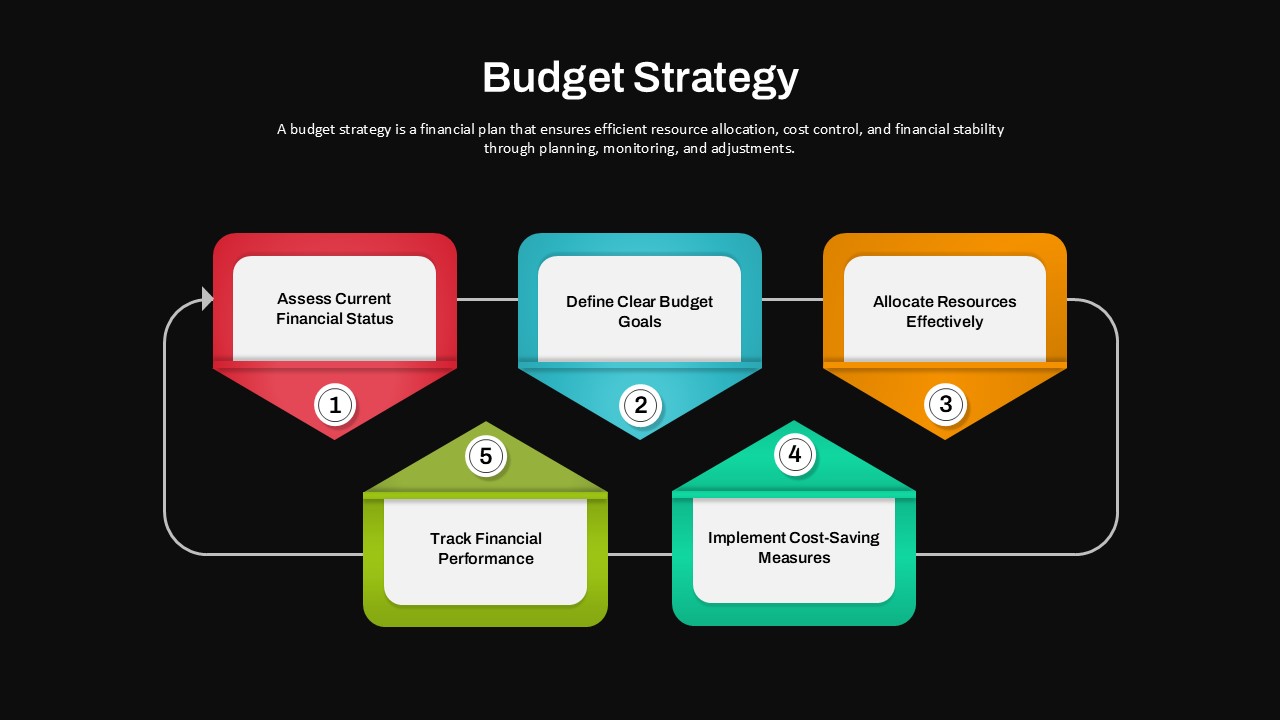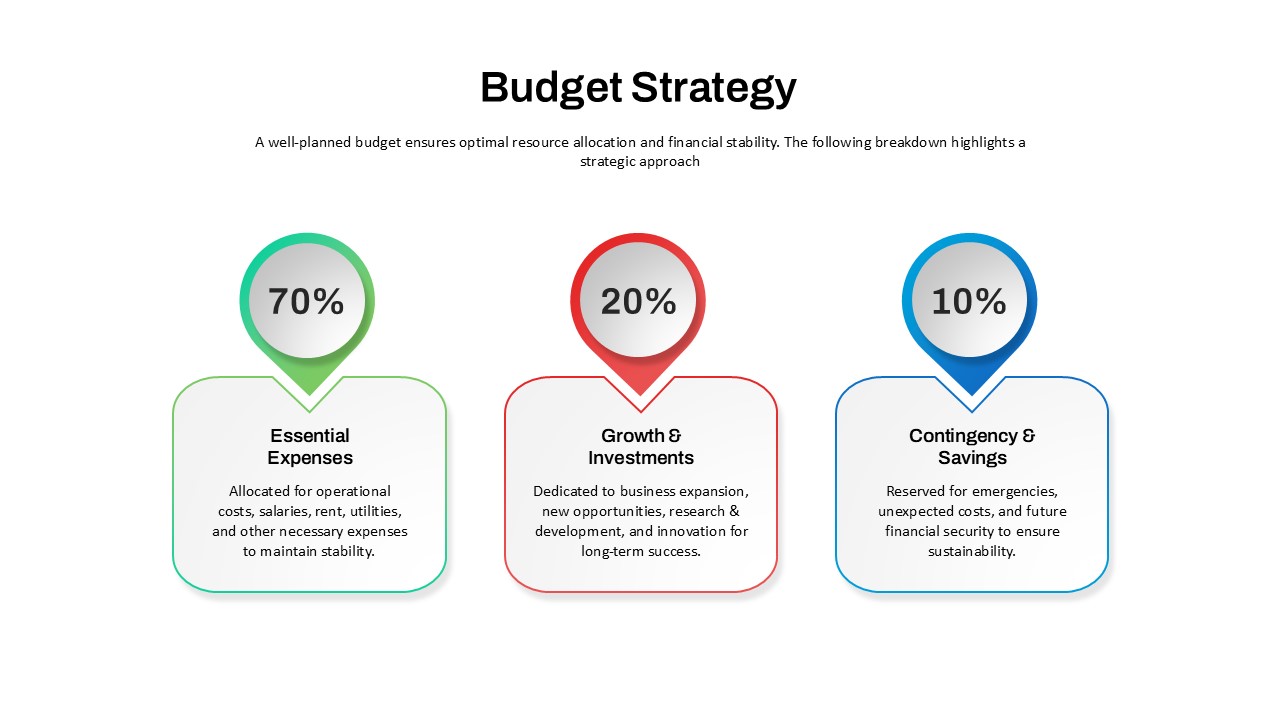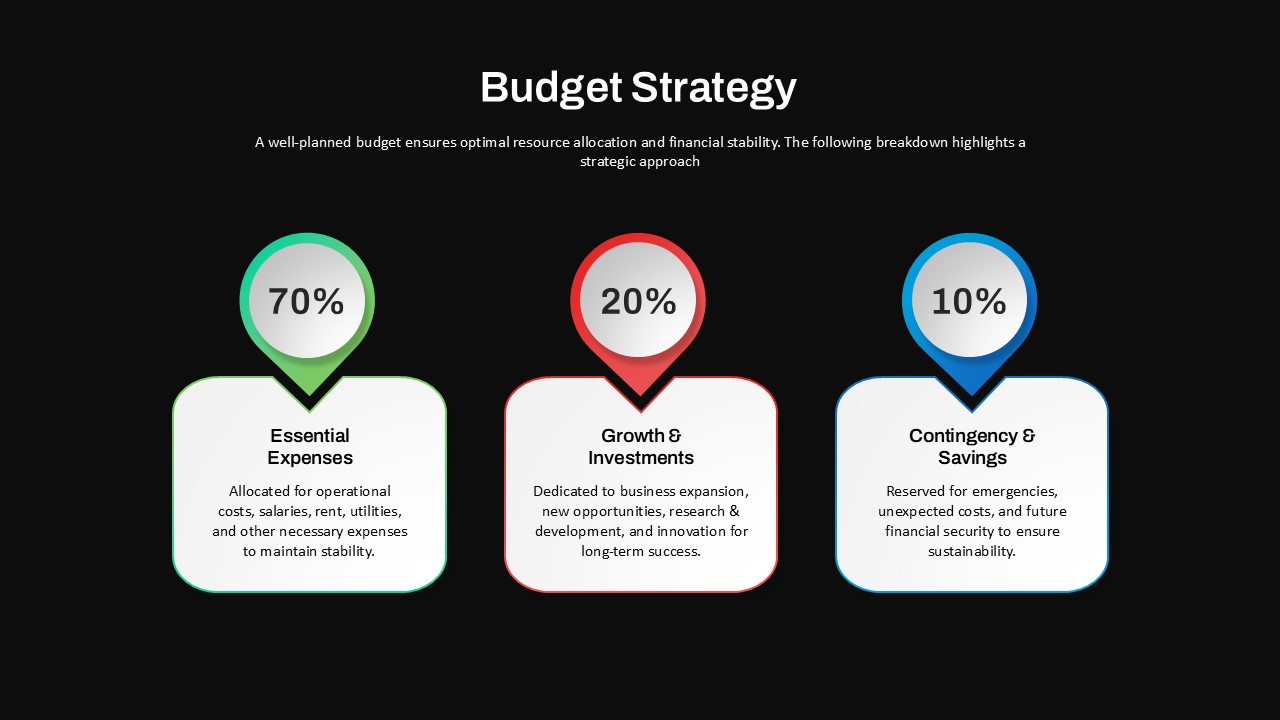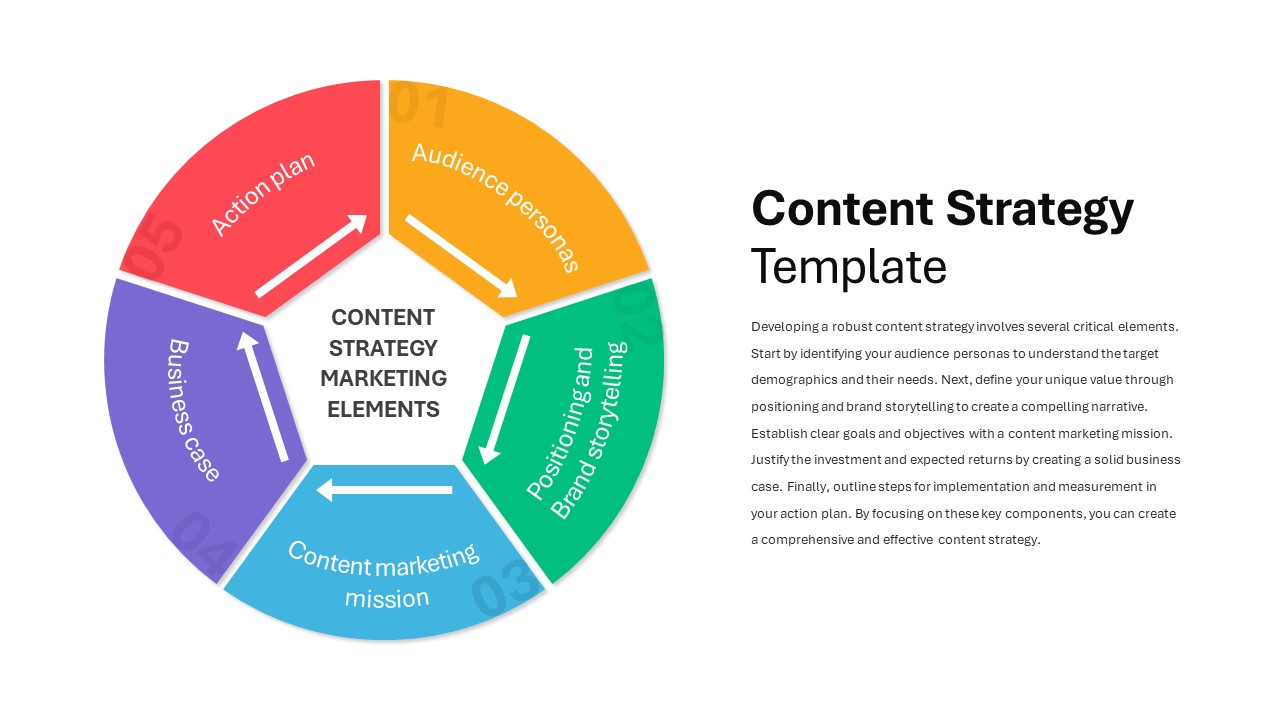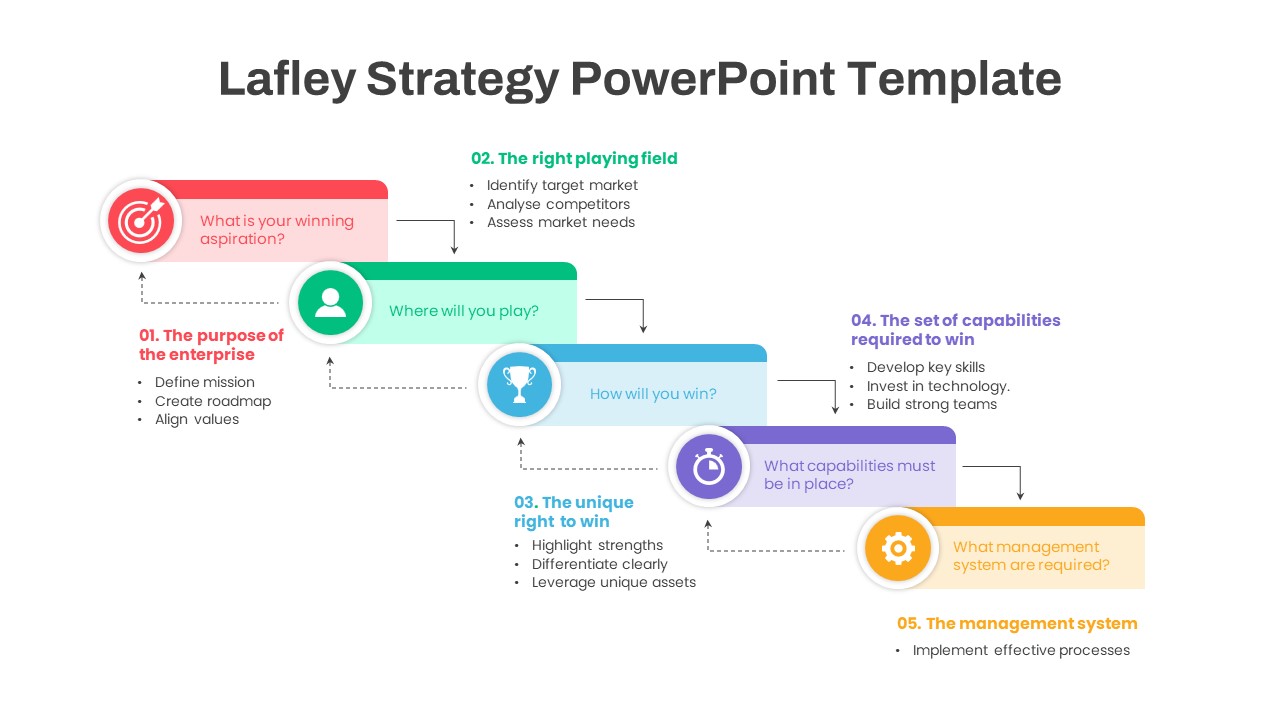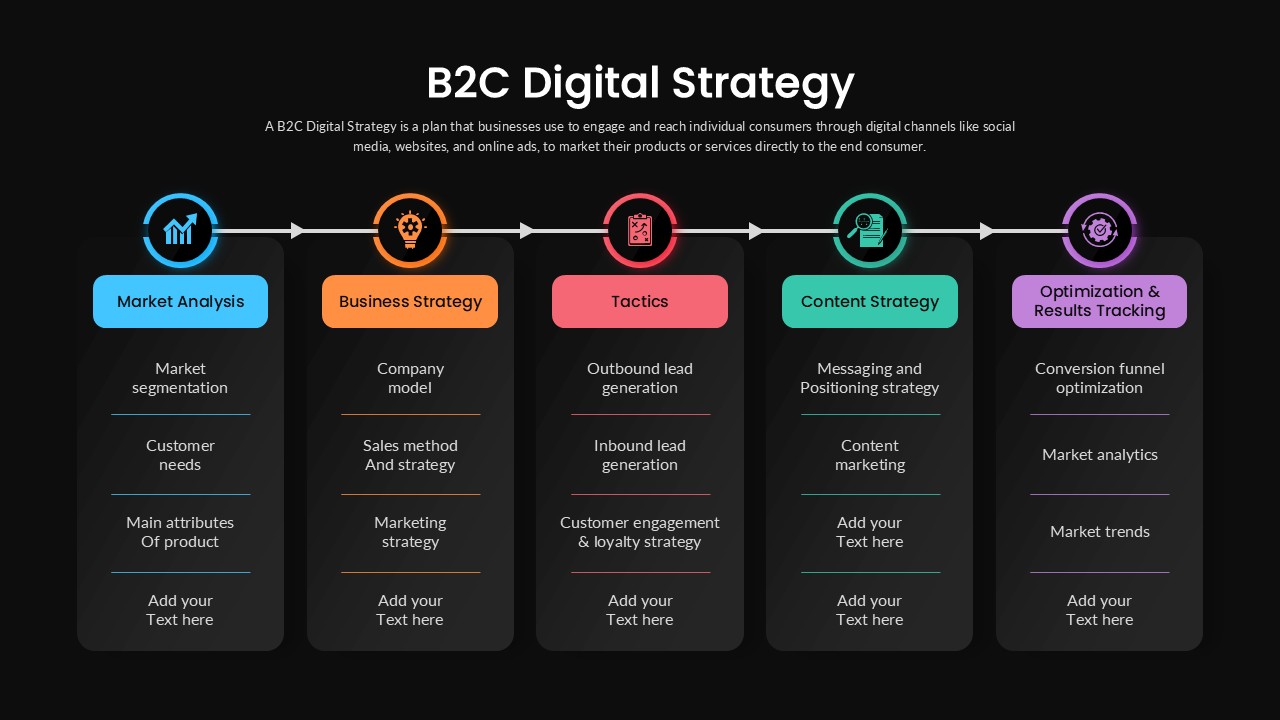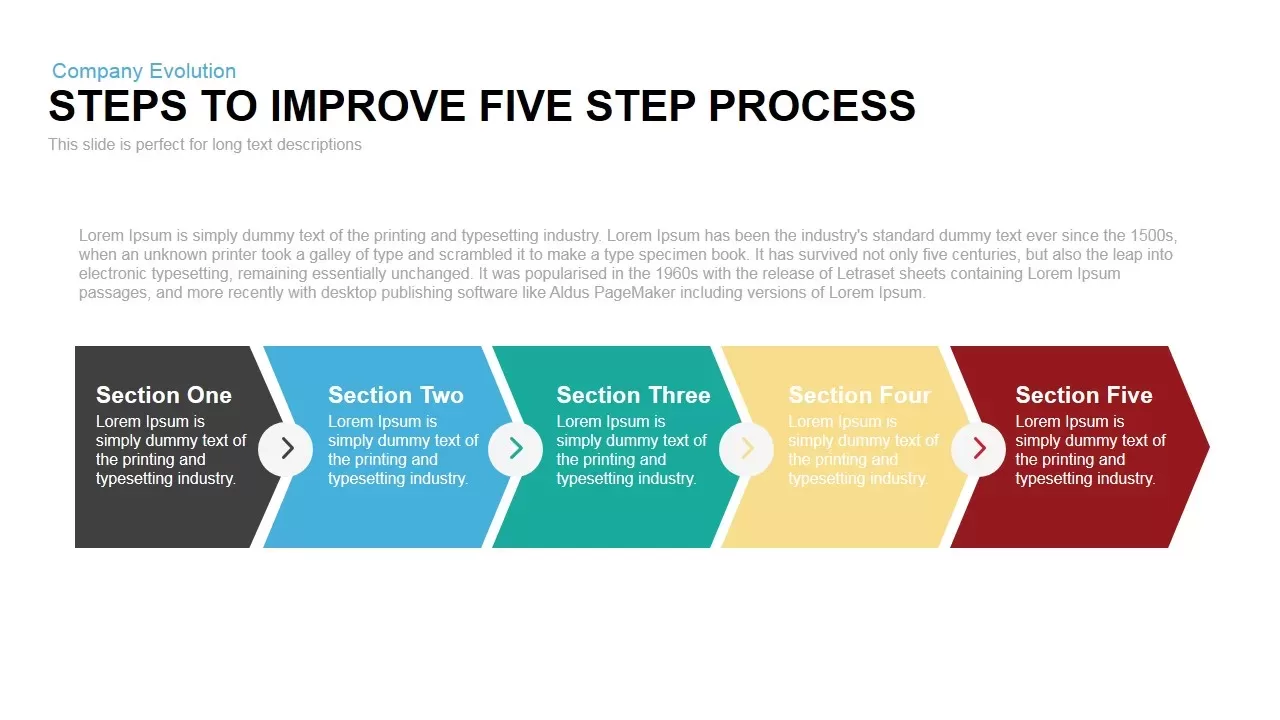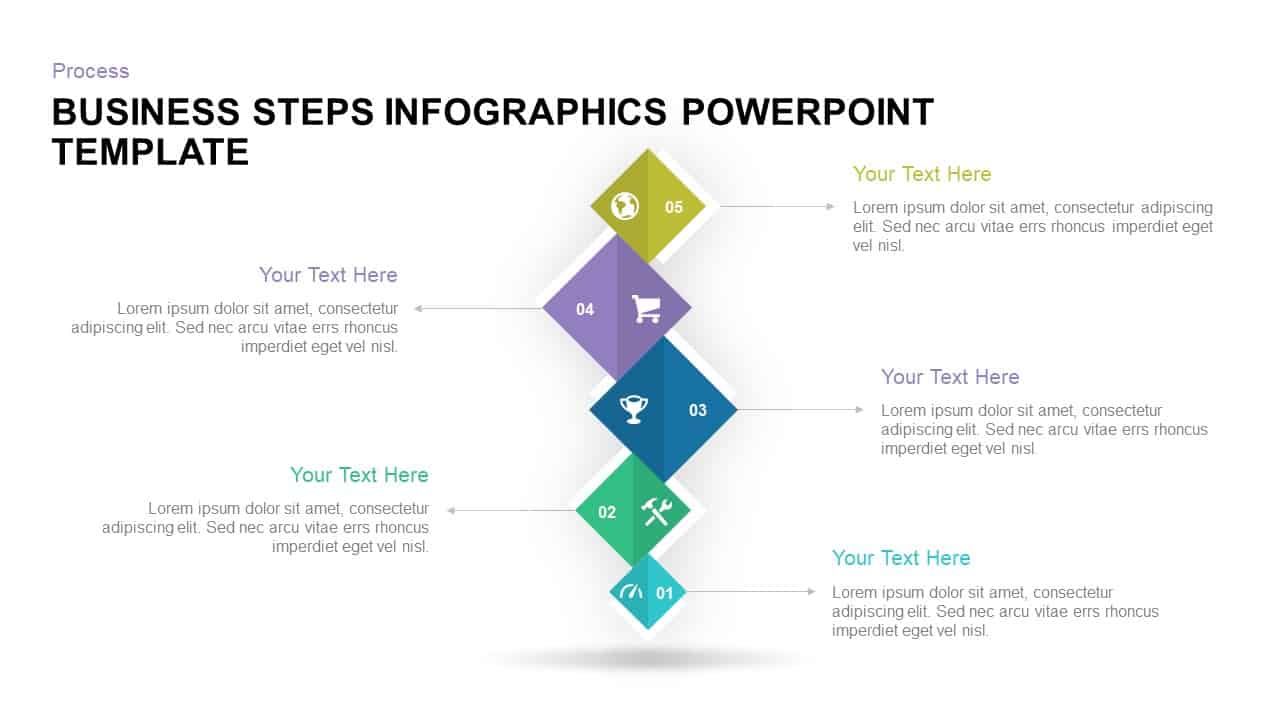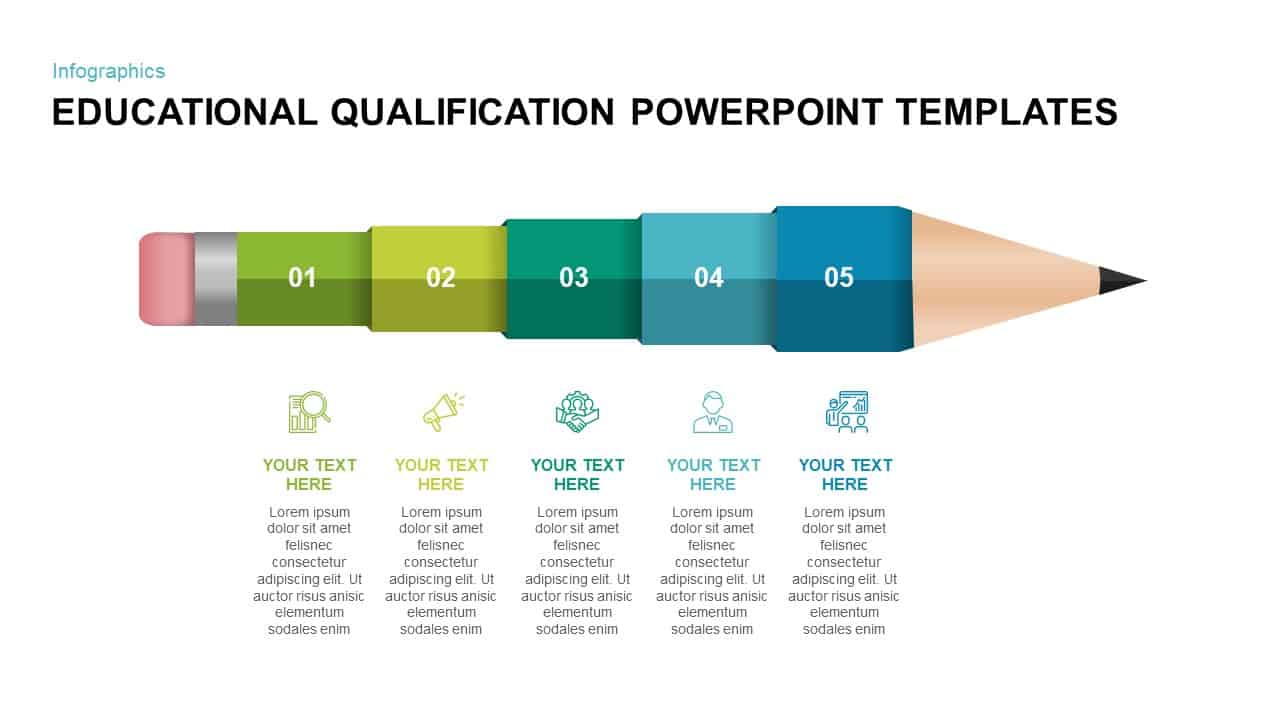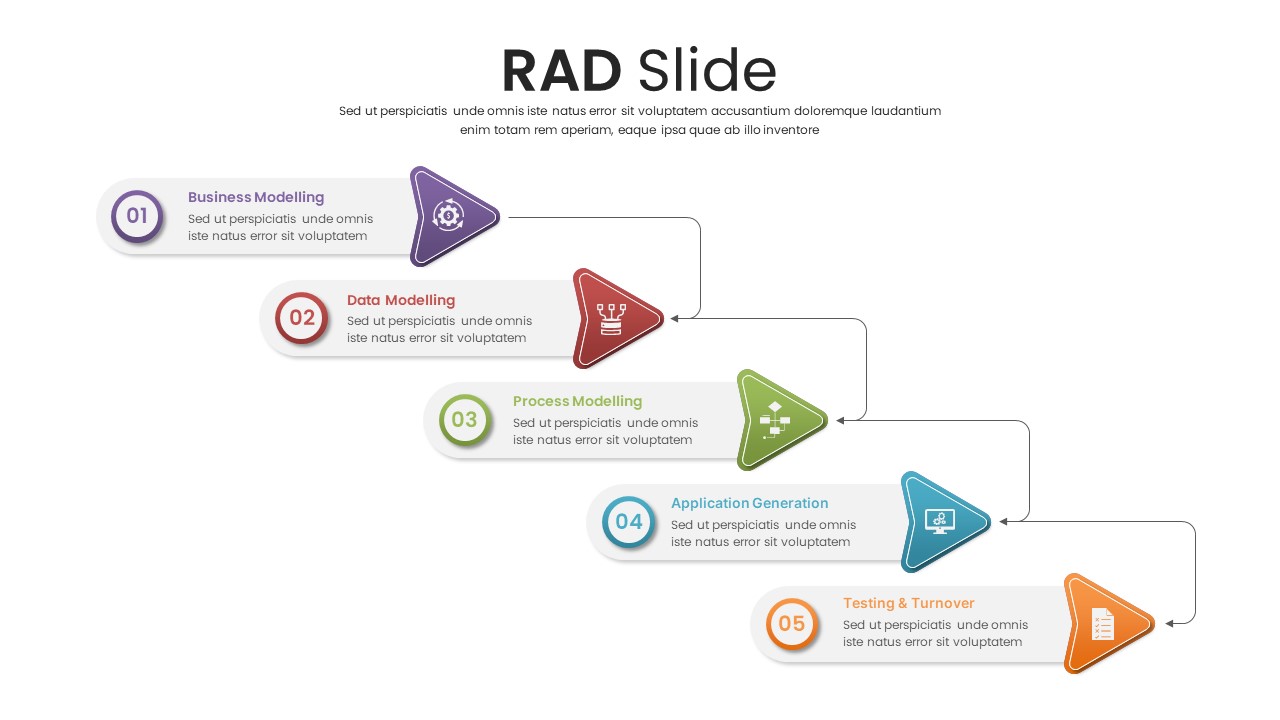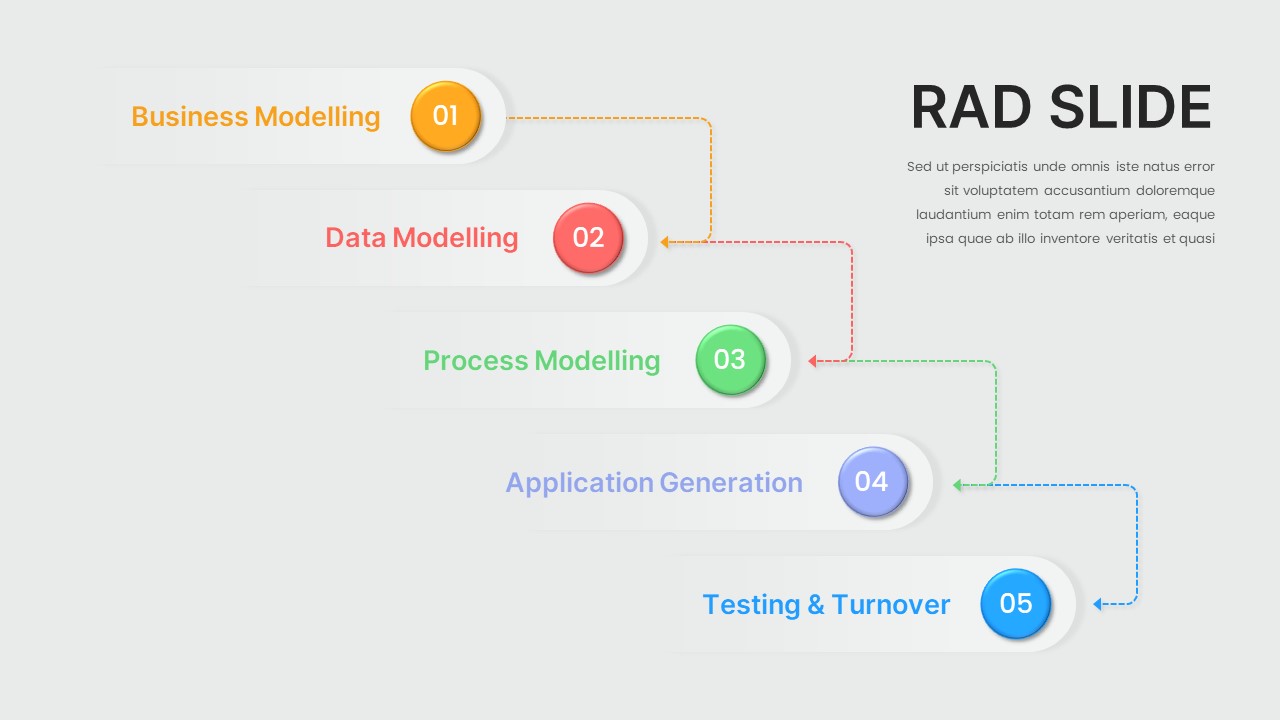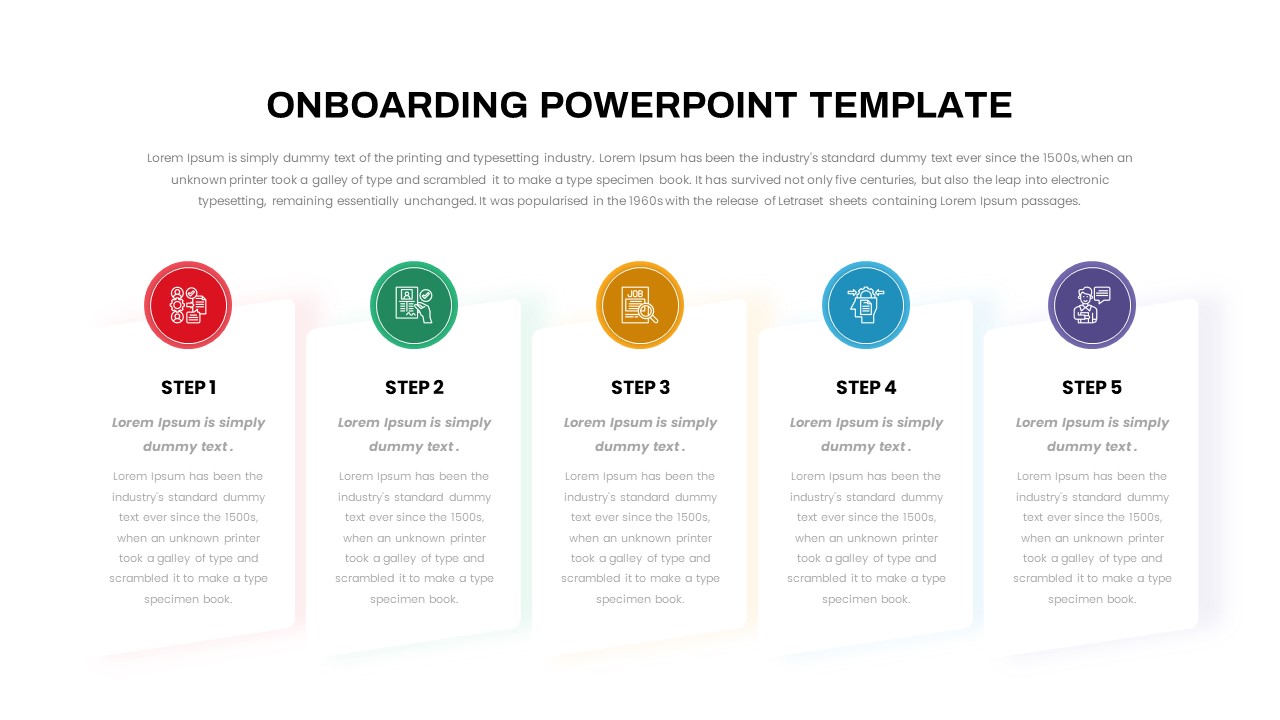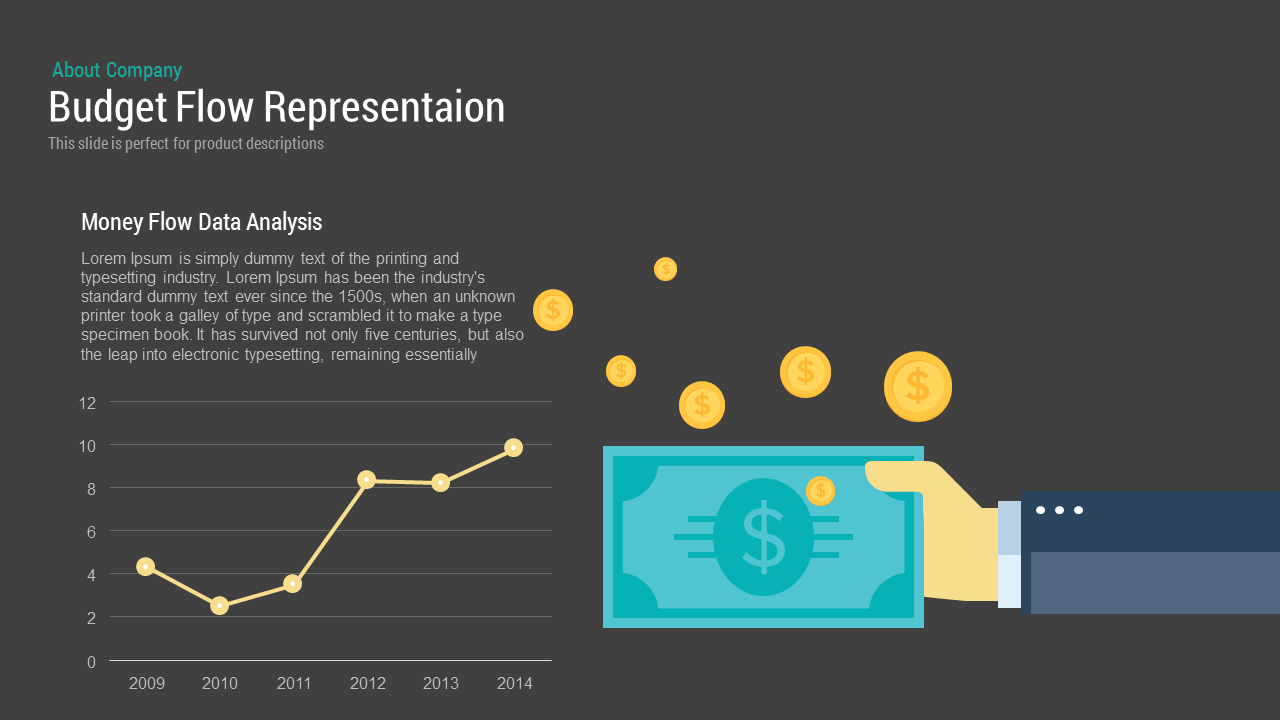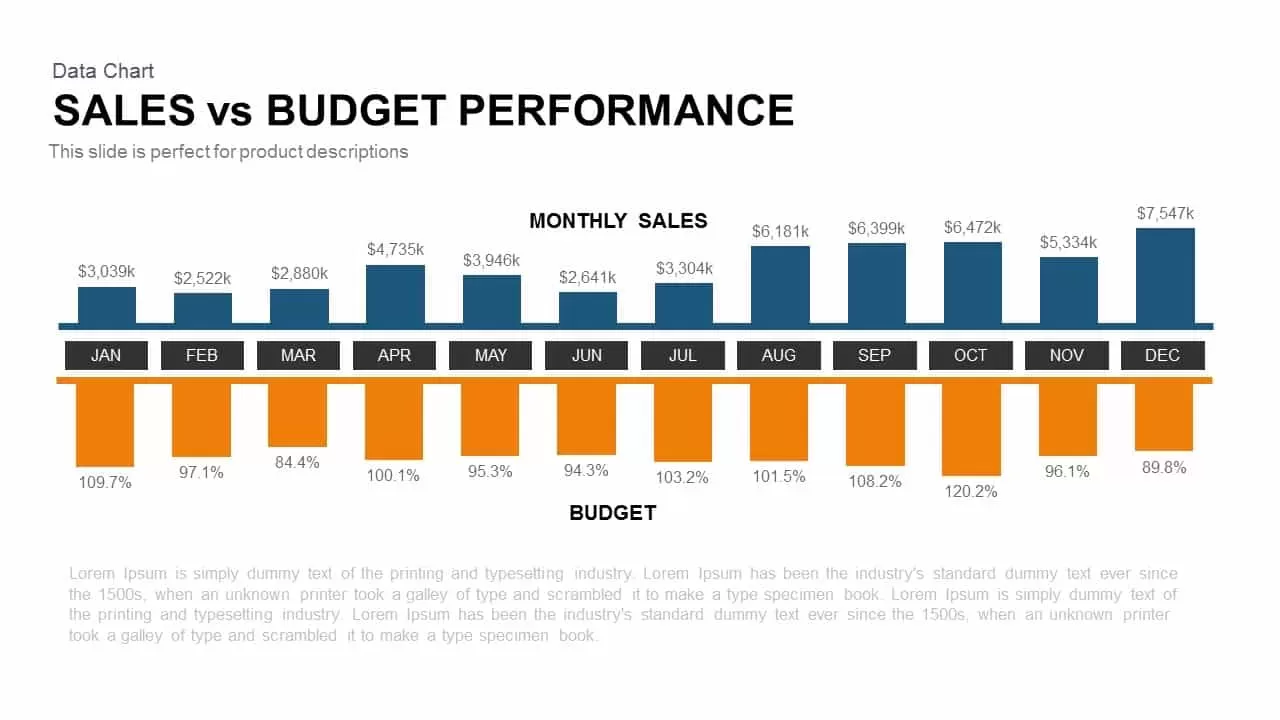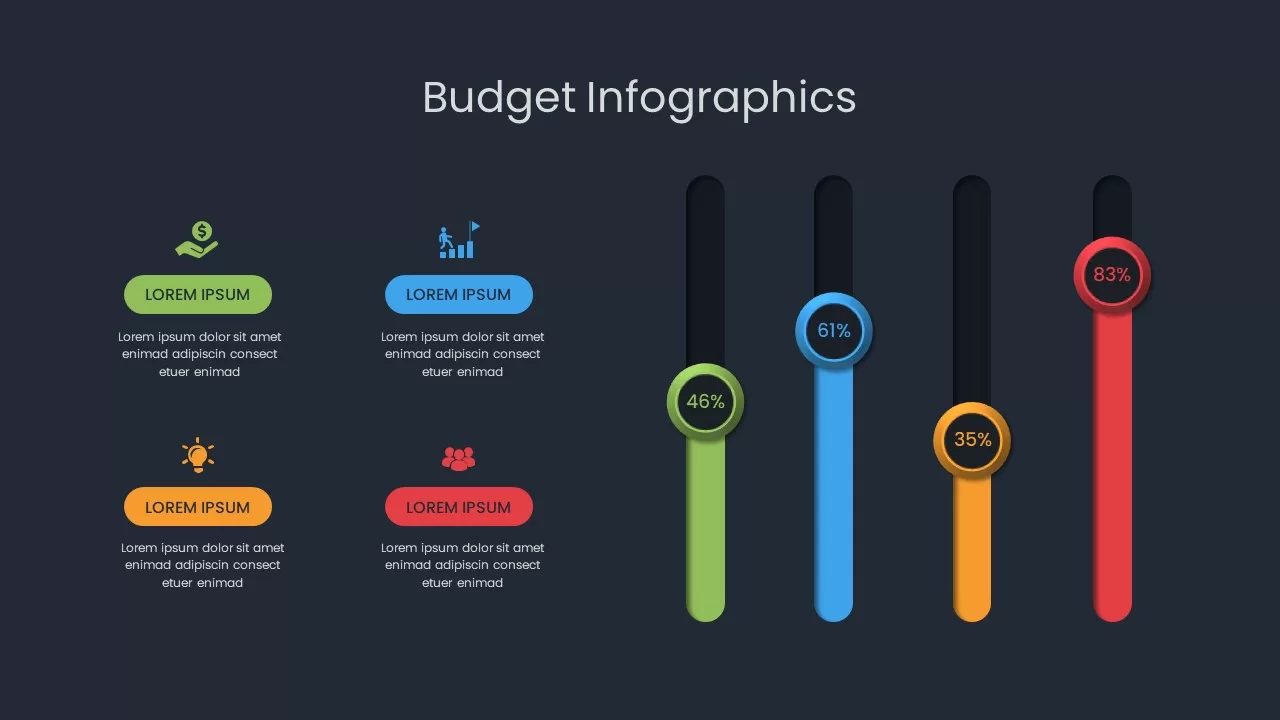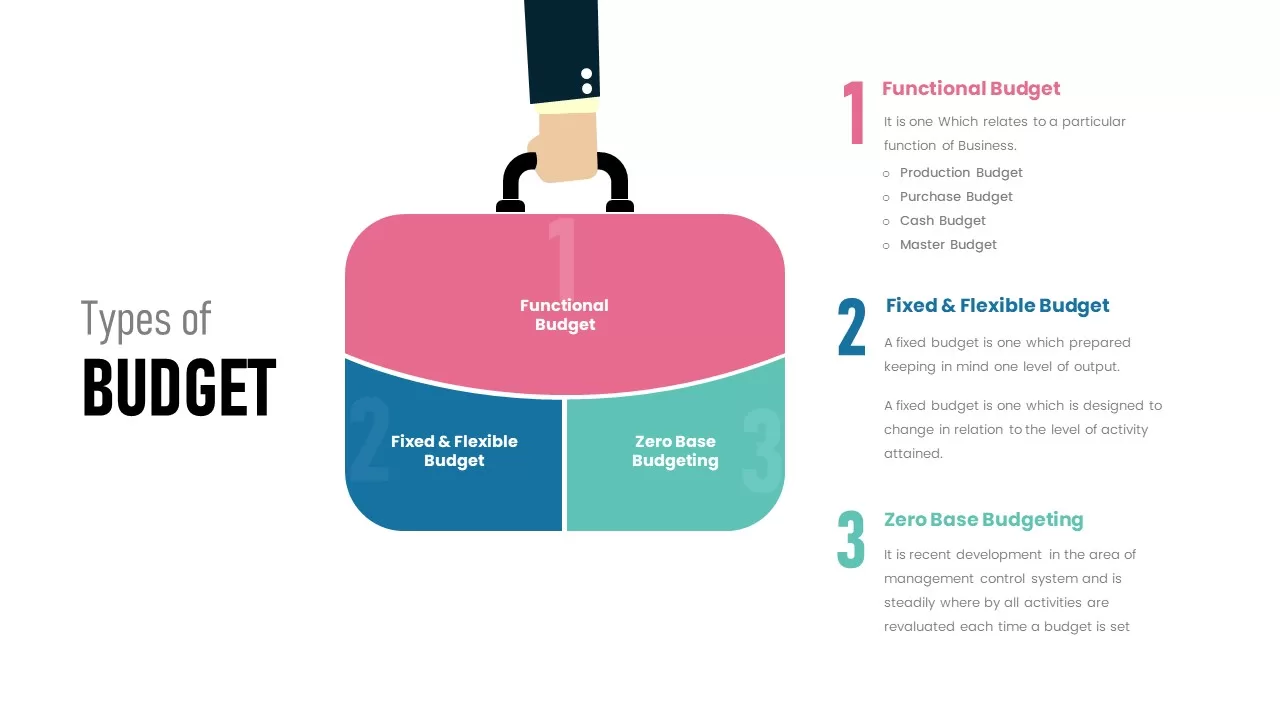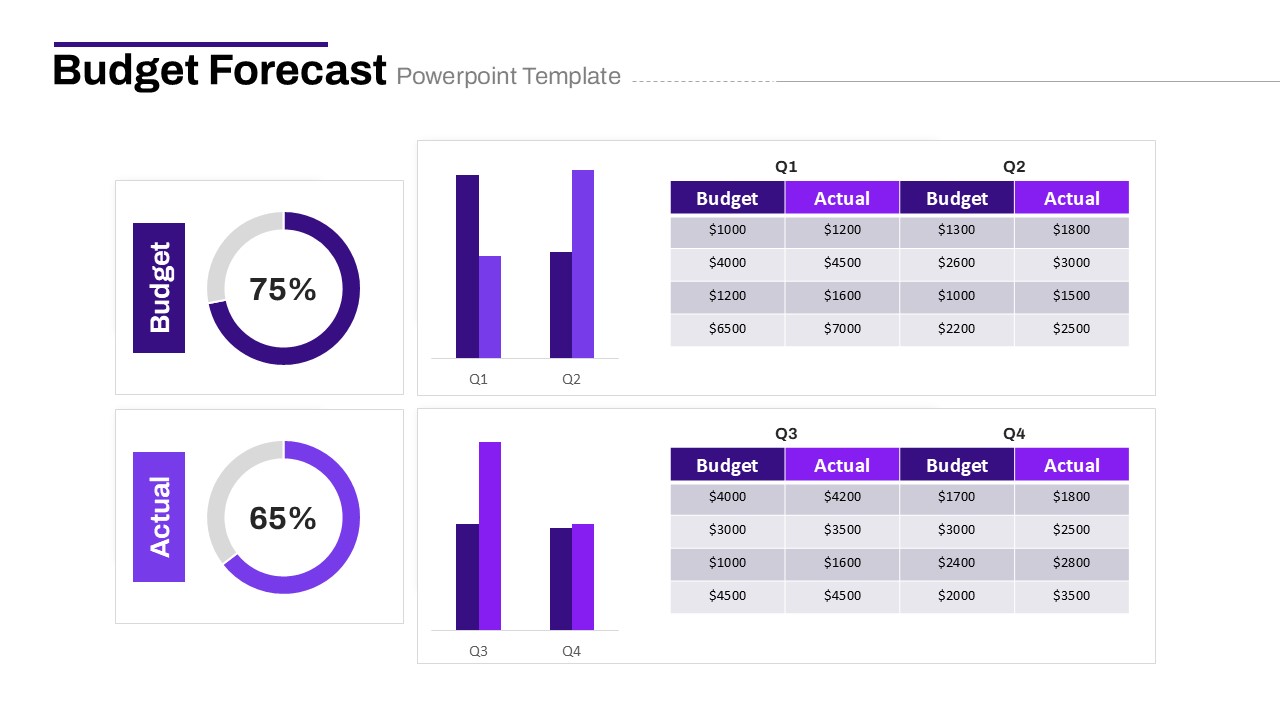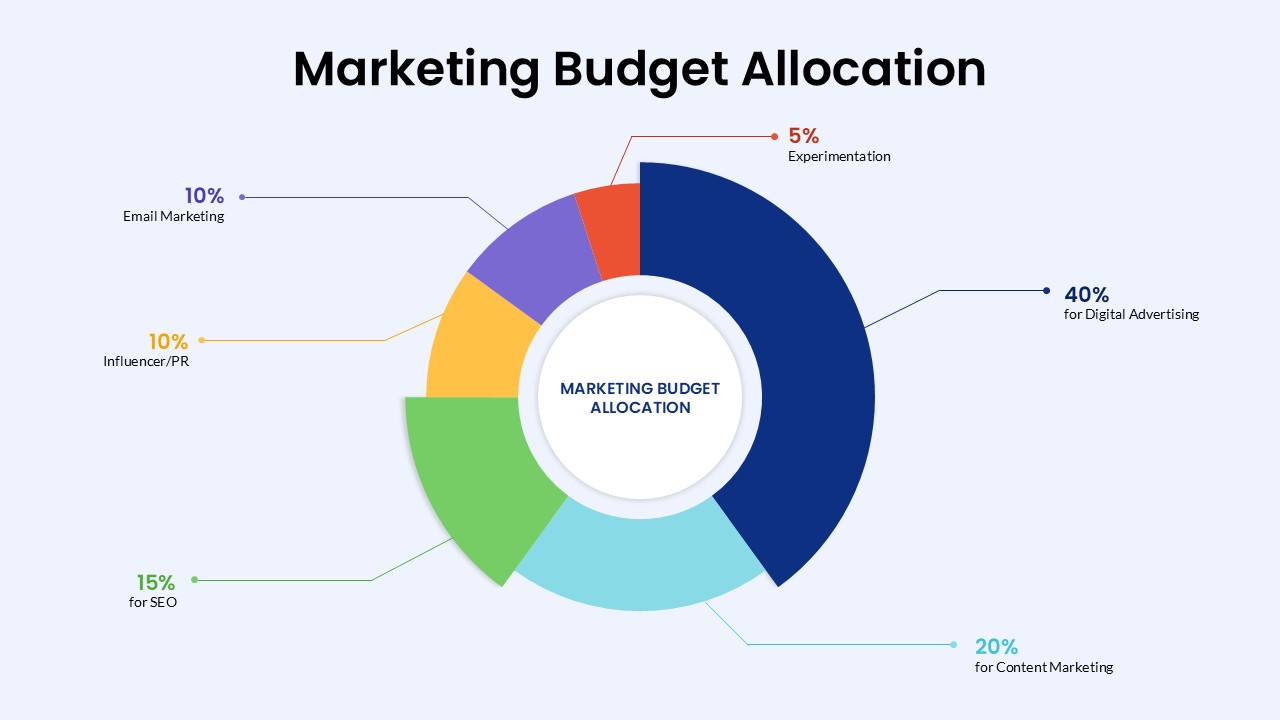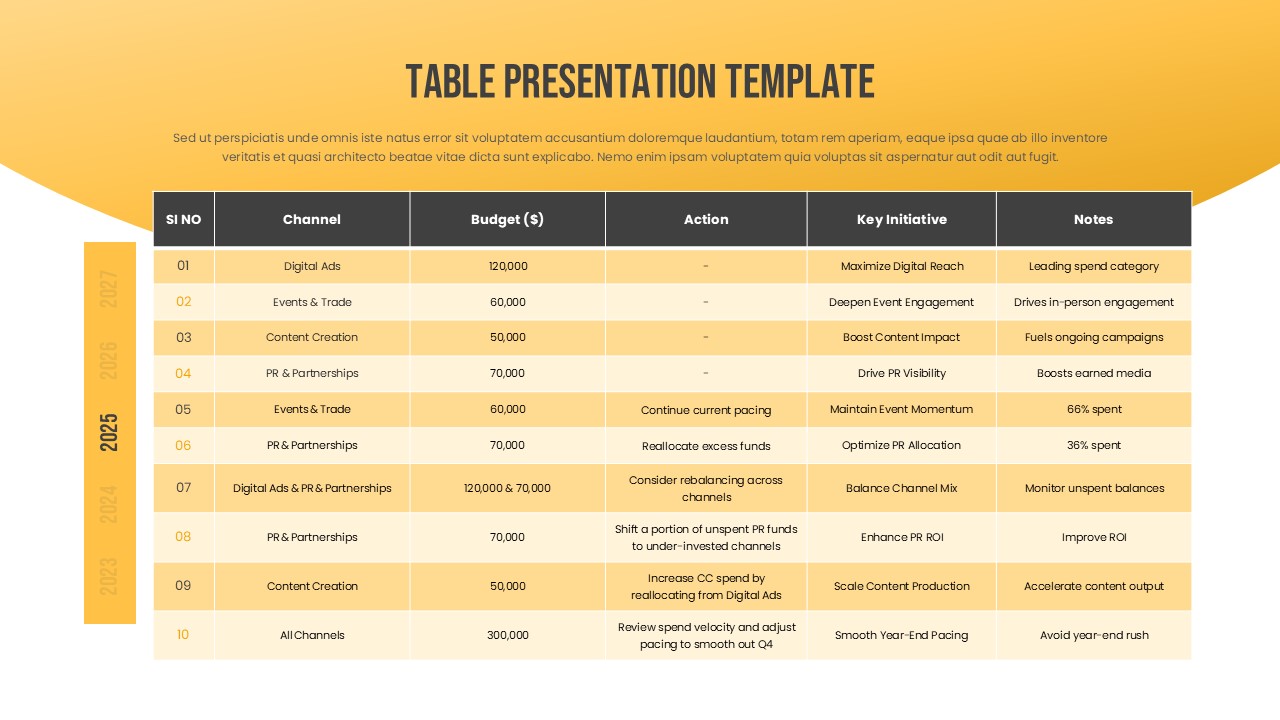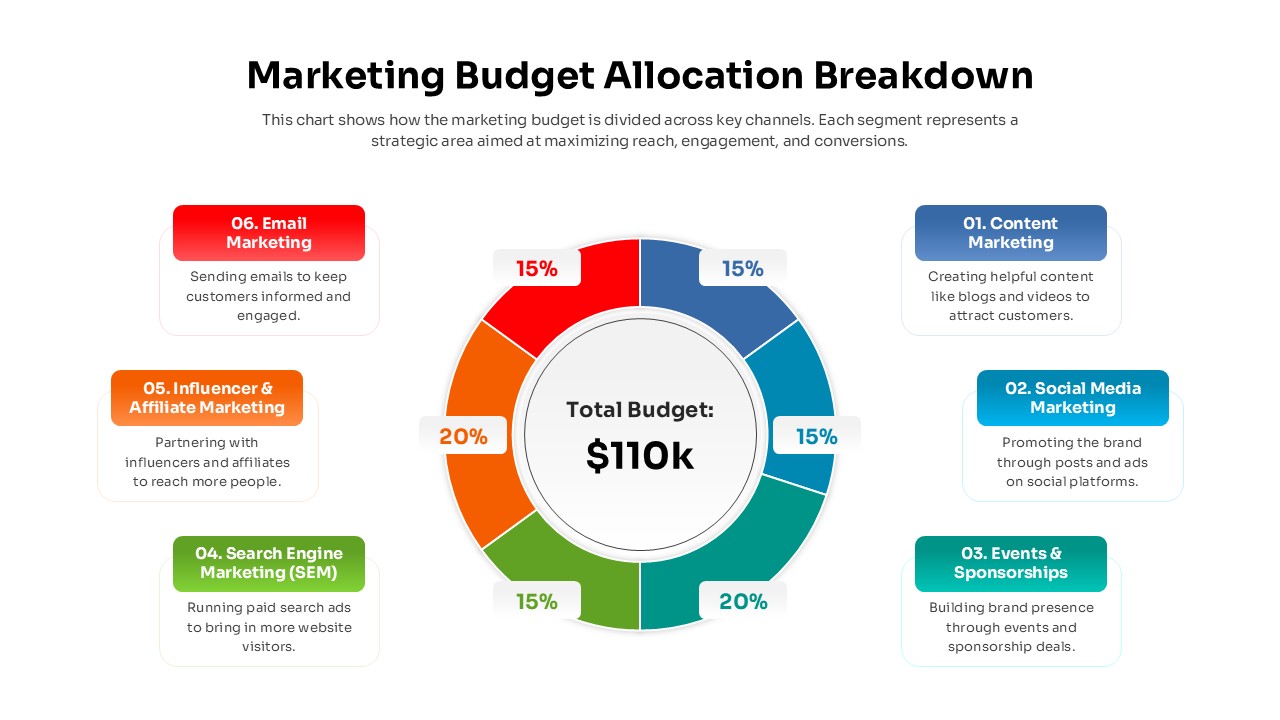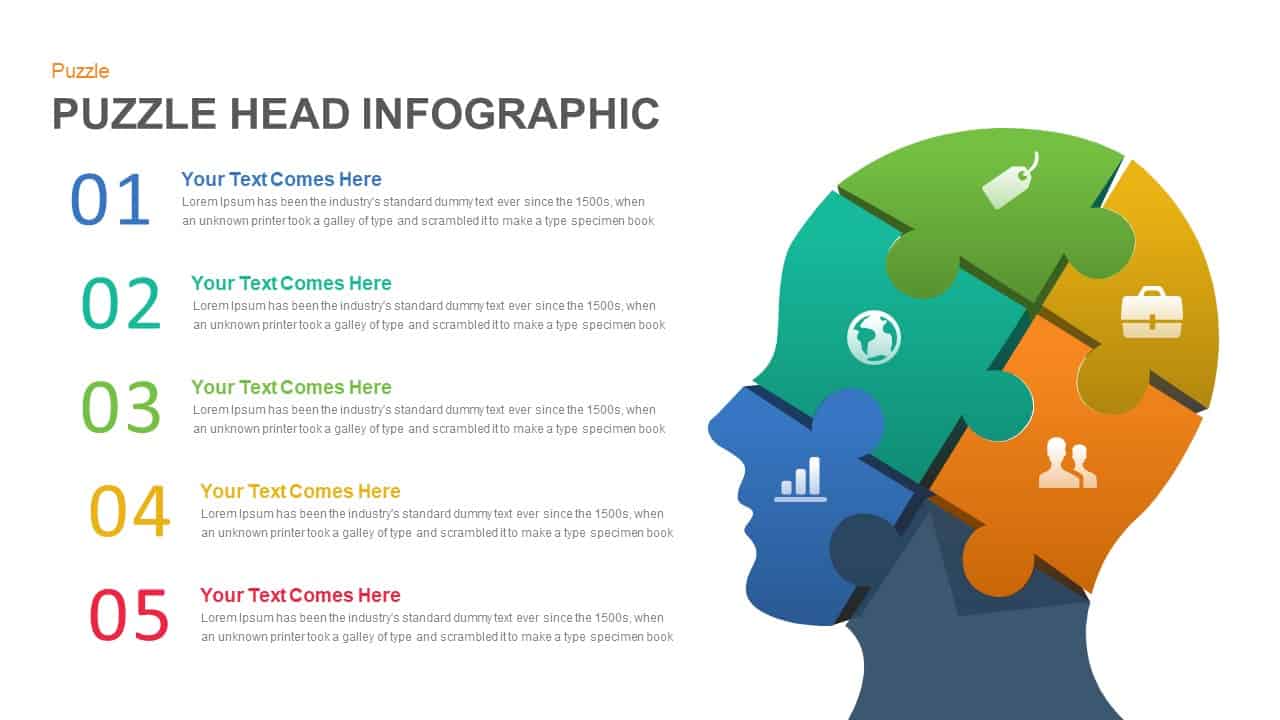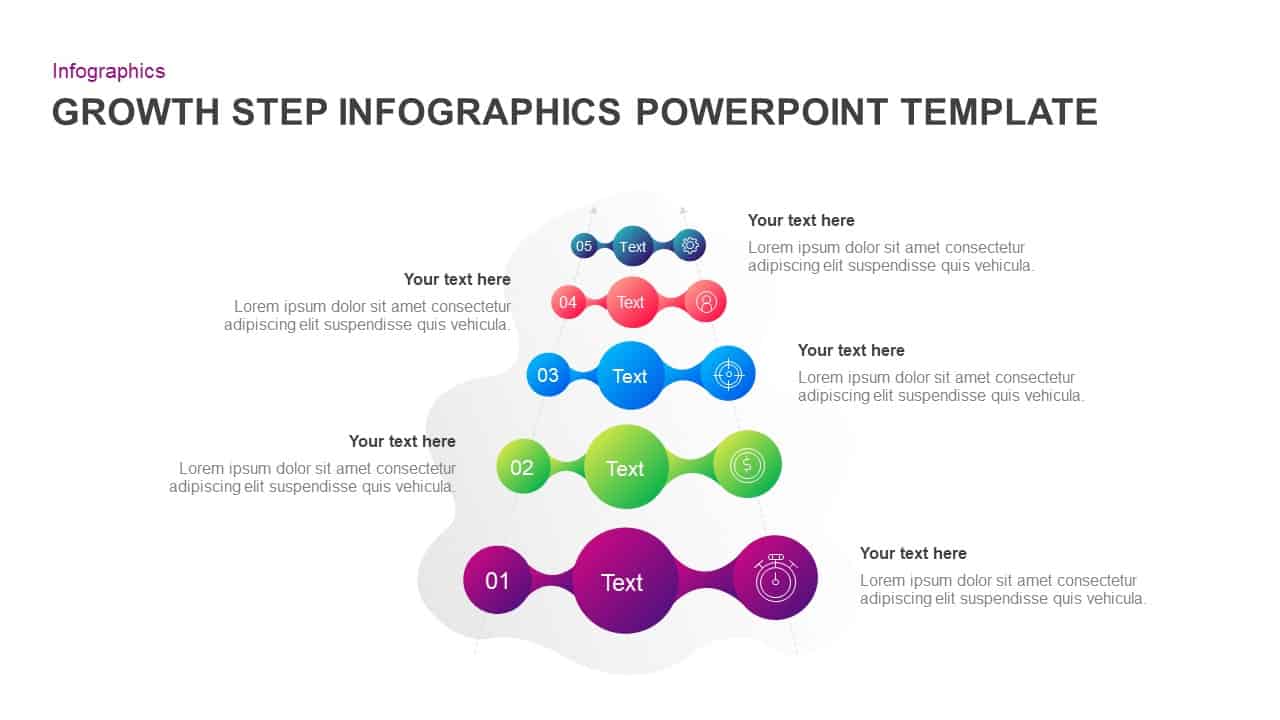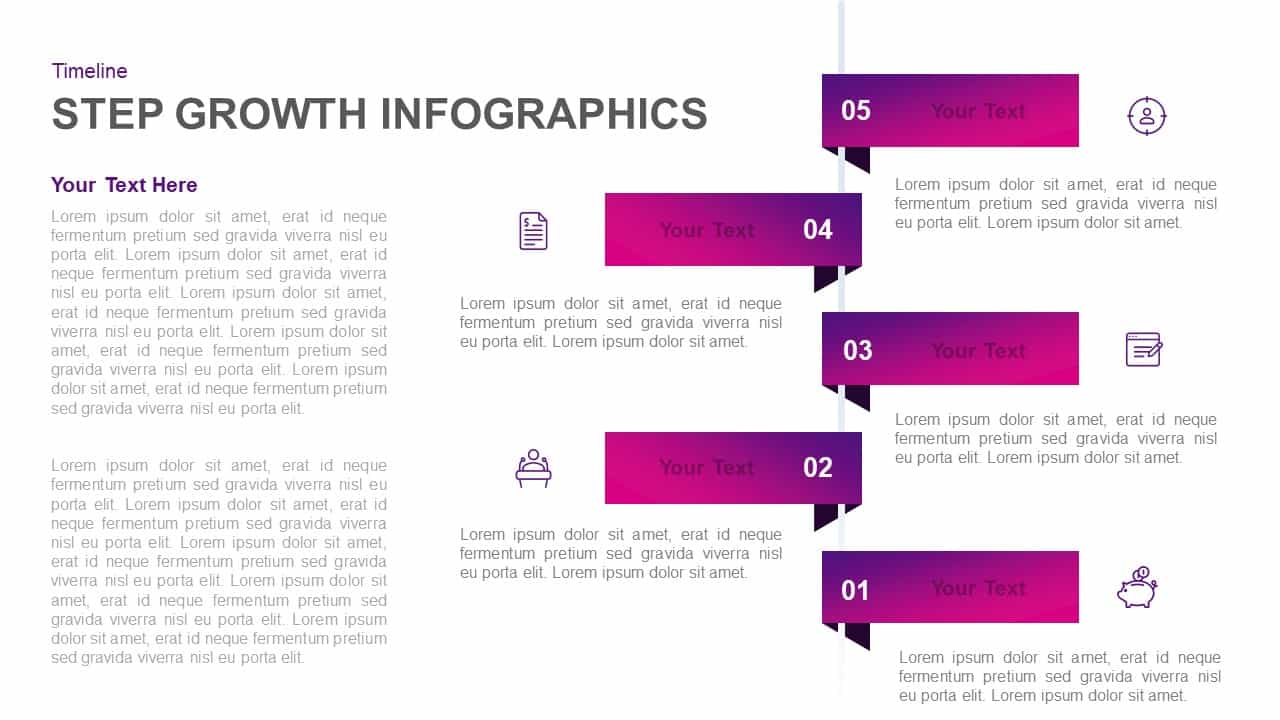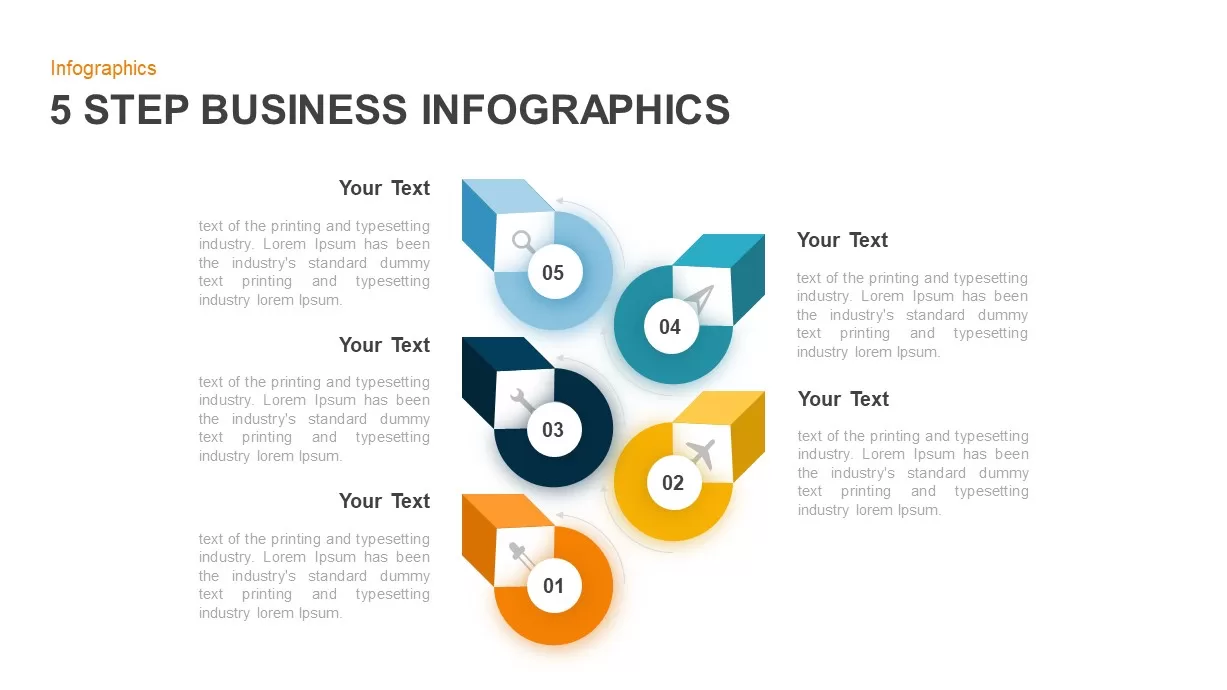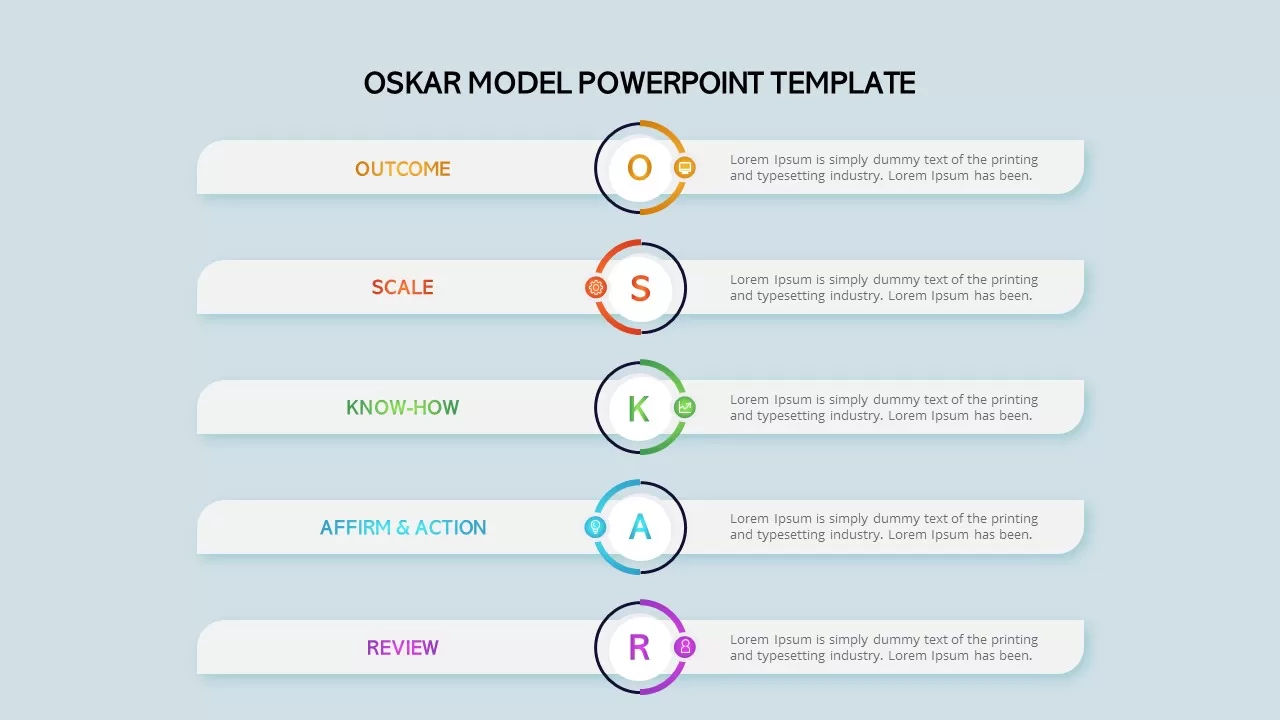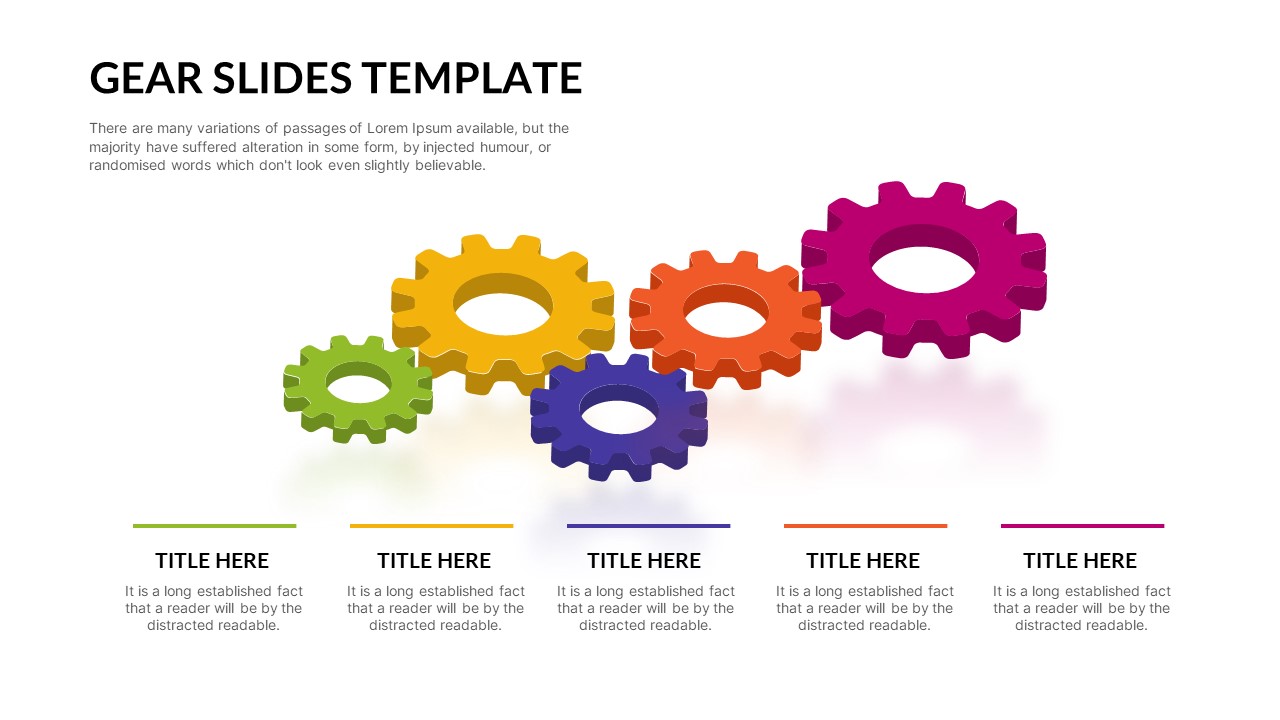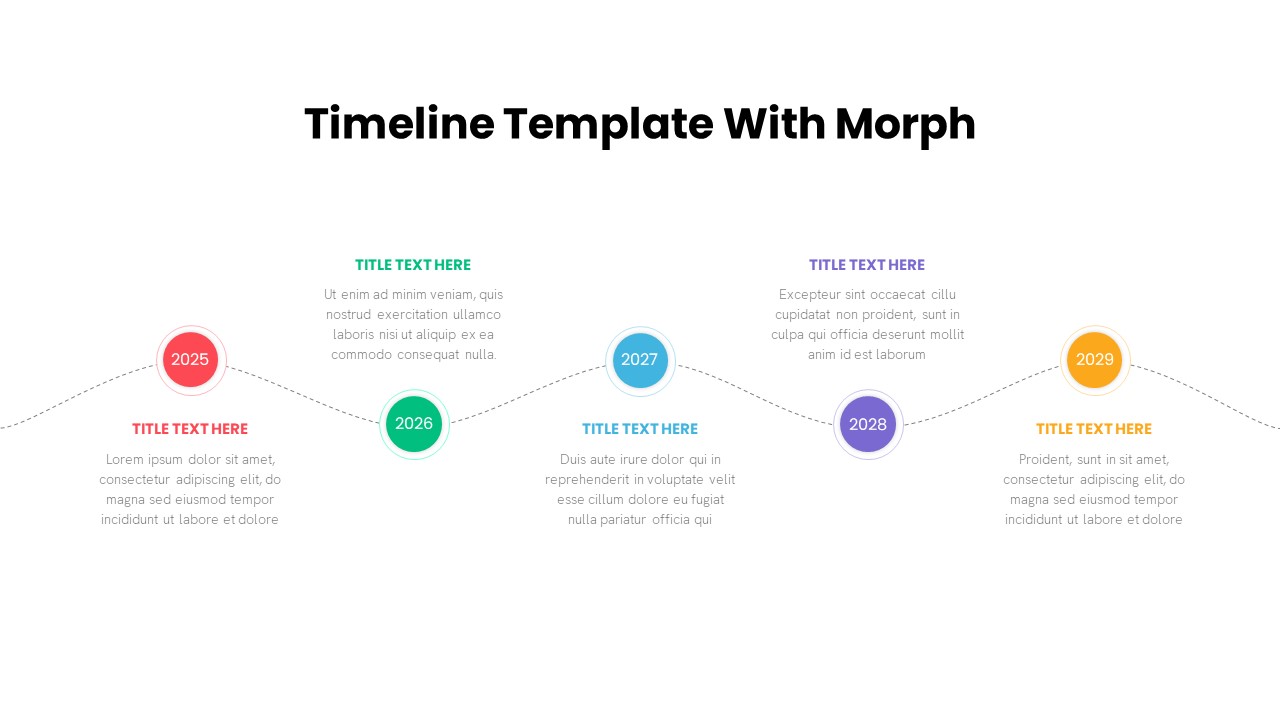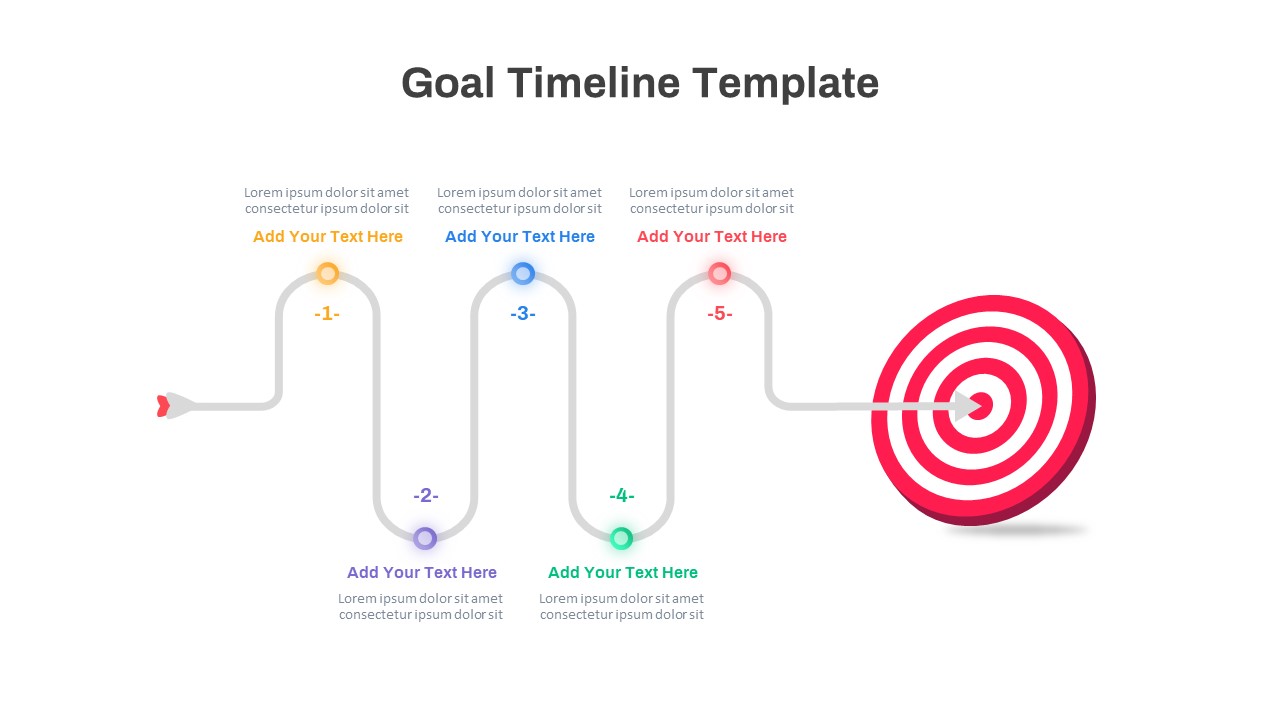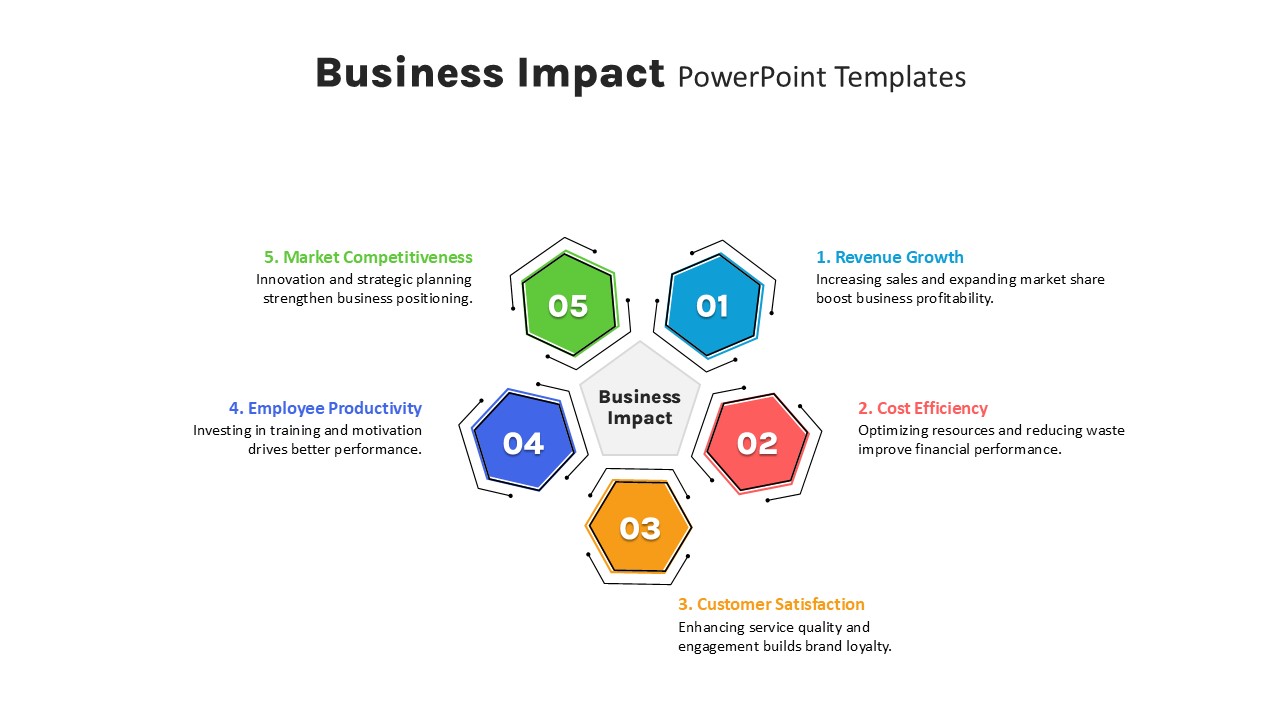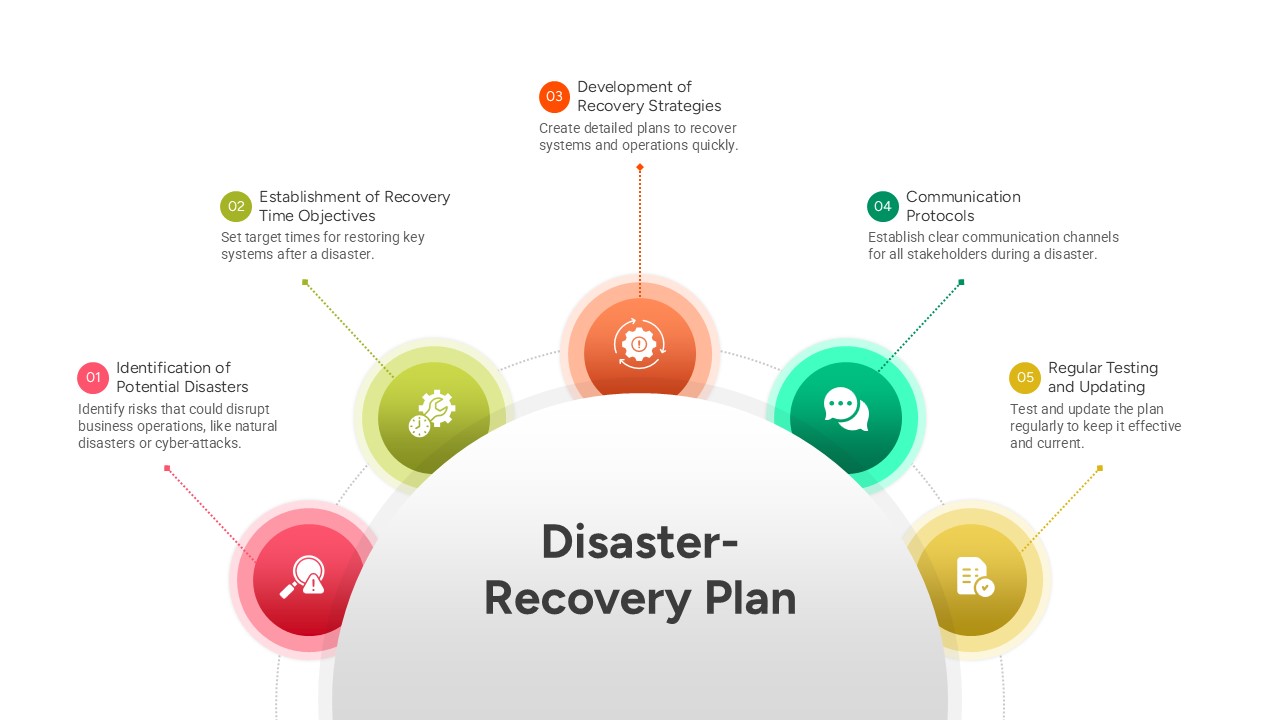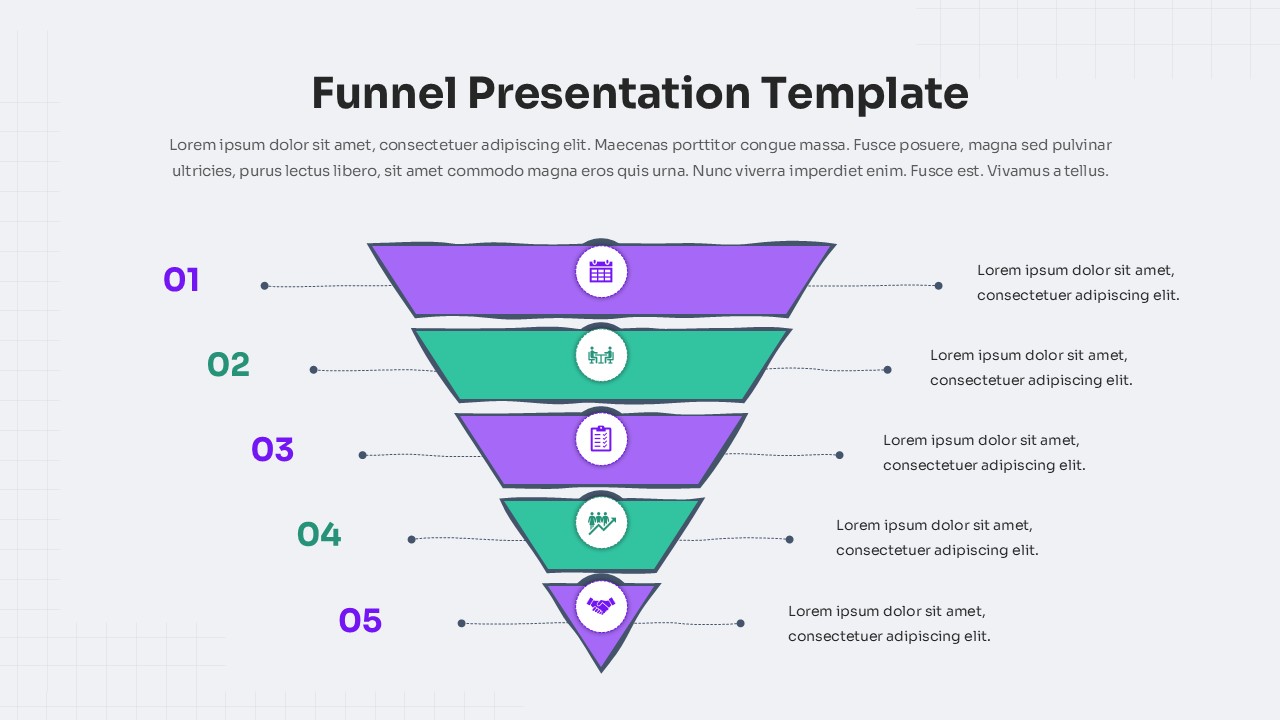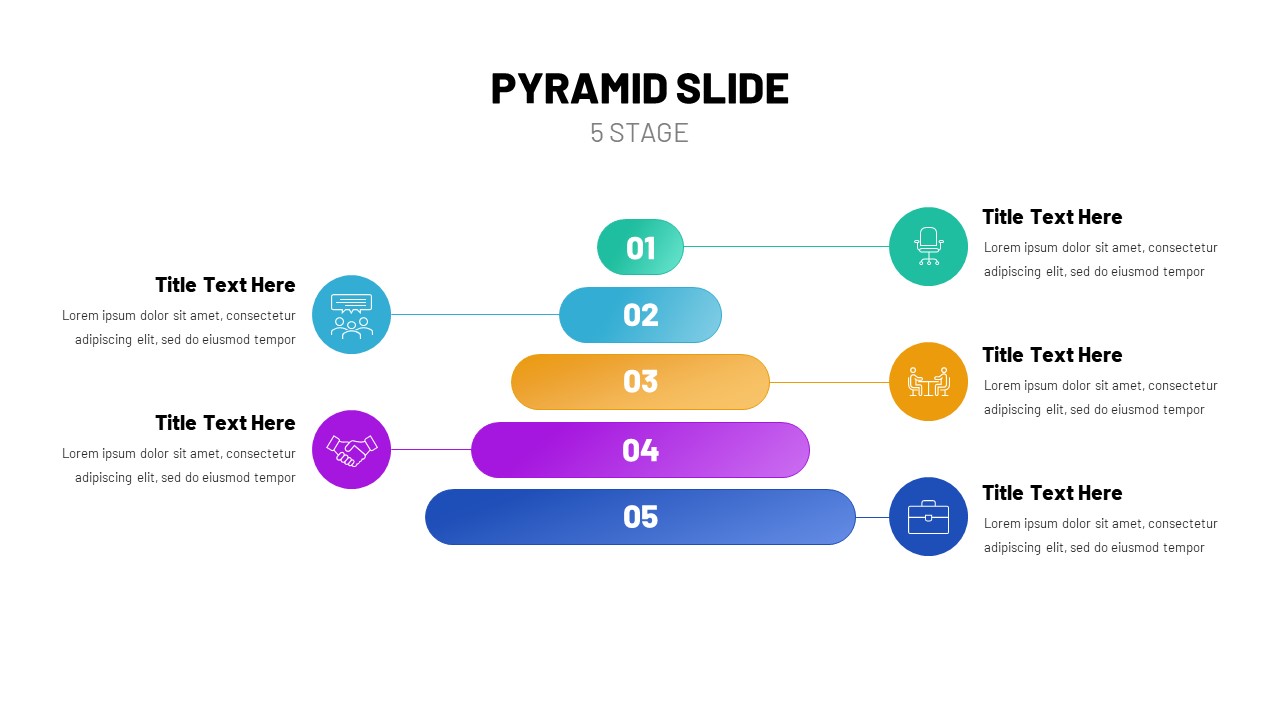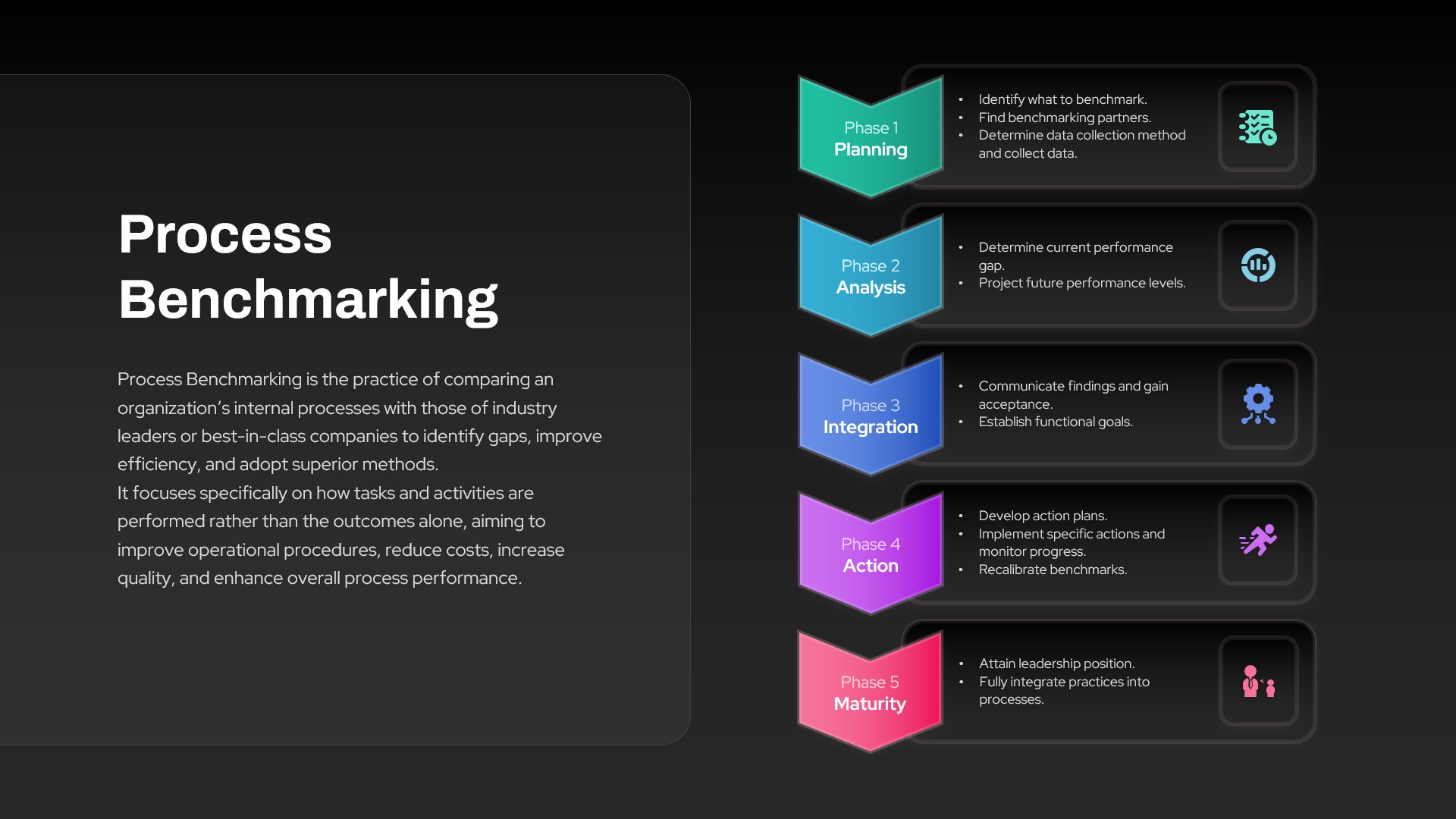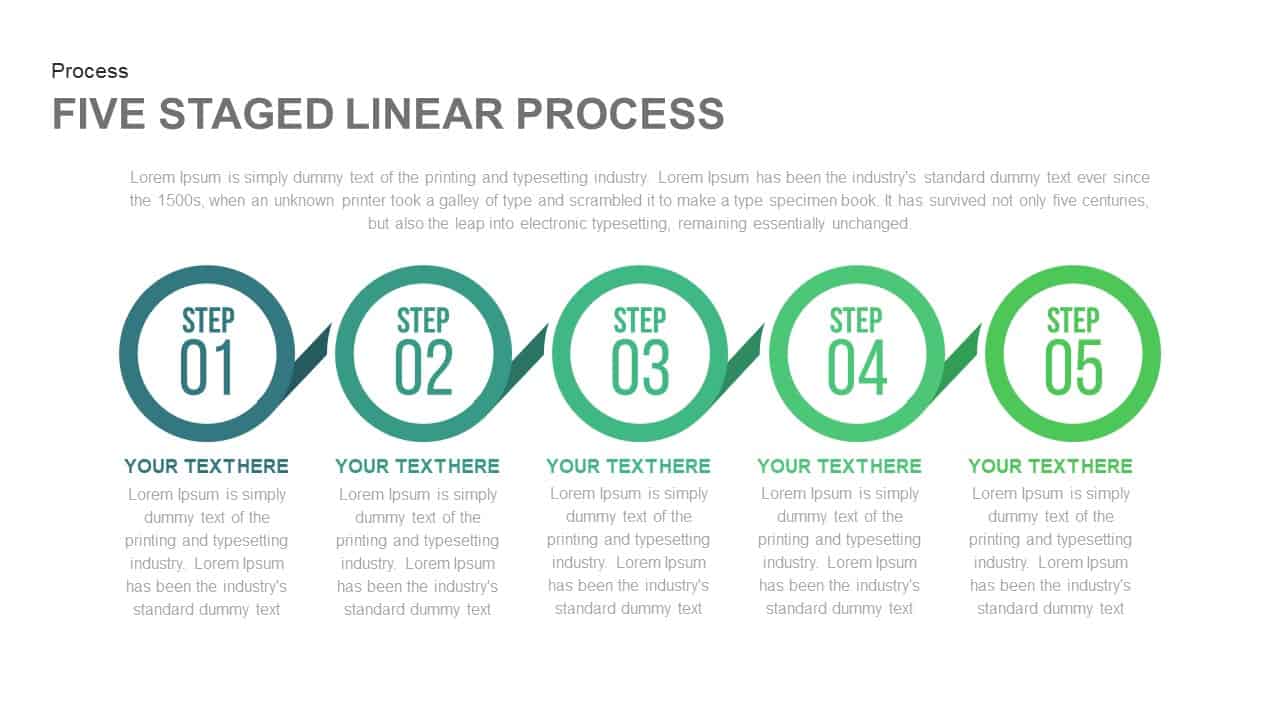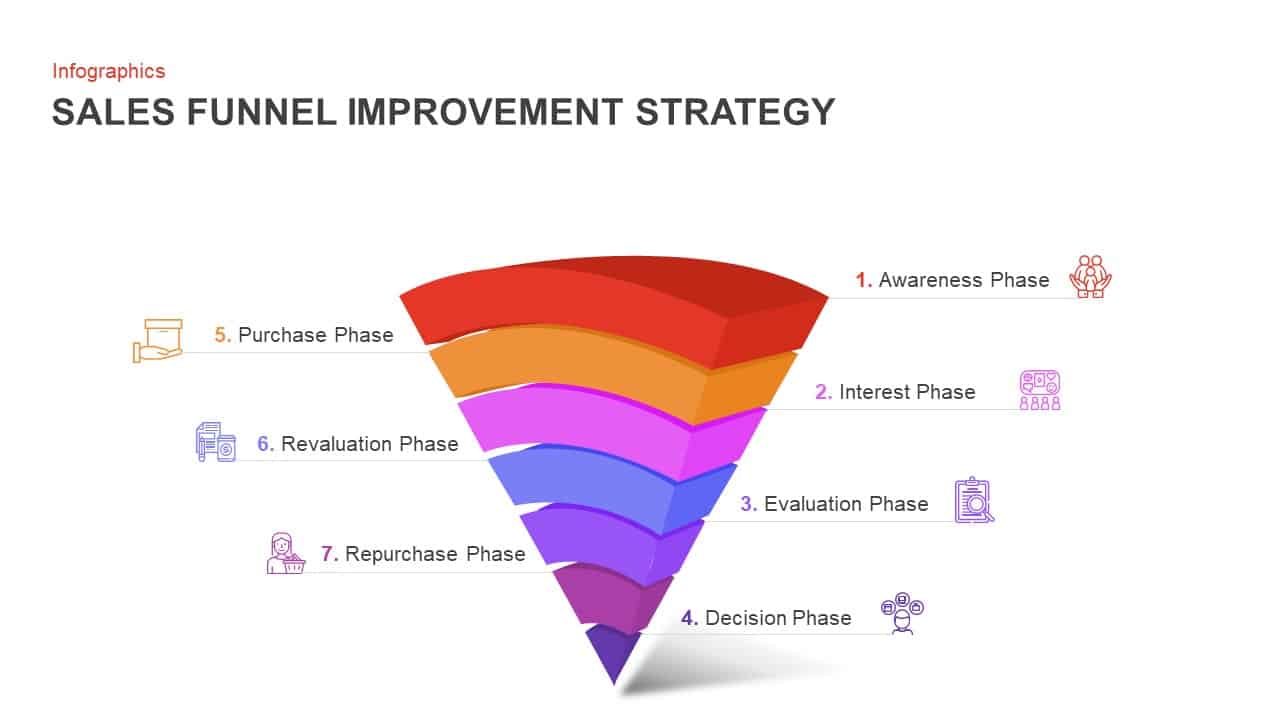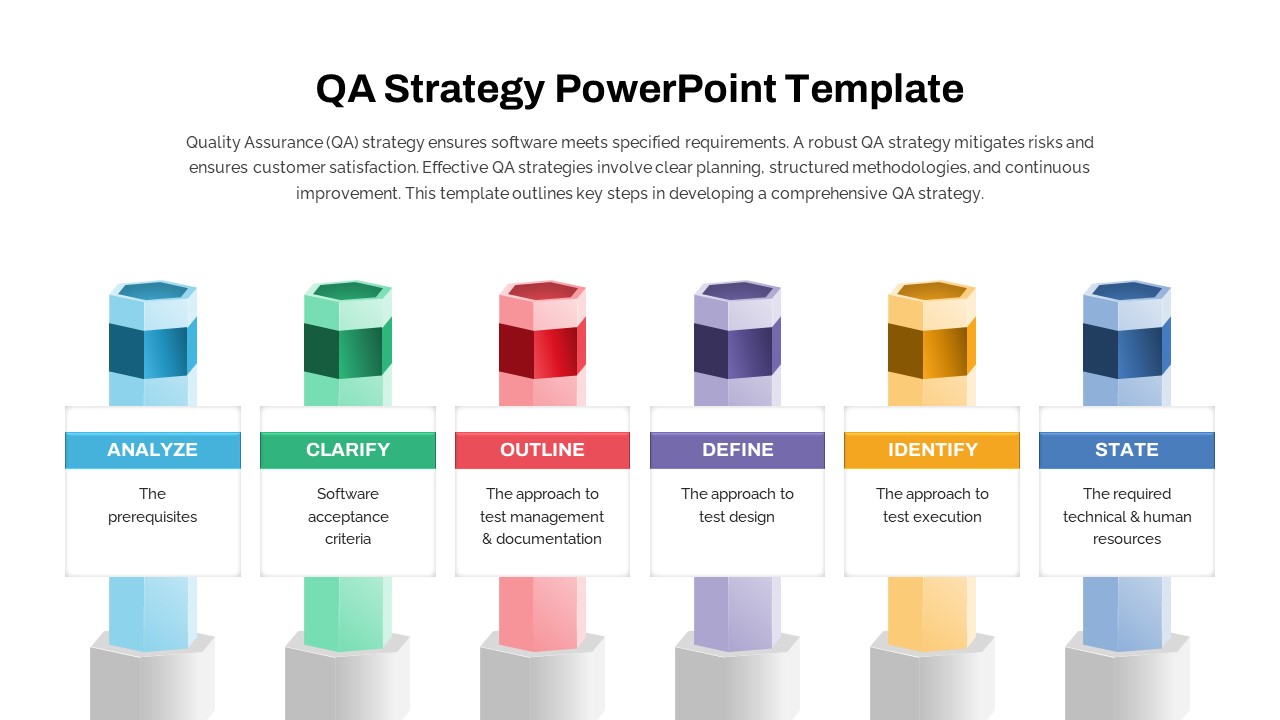Budget Strategy Five-Step Process Template for PowerPoint & Google Slides
Description
Use this Budget Strategy infographic slide to clearly present a five-step financial planning and resource optimization process. A bold headline sits above a concise definition of budget strategy, while five house-shaped callouts with numbered badges illustrate each step: (1) Assess Current Financial Status, (2) Define Clear Budget Goals, (3) Allocate Resources Effectively, (4) Implement Cost-Saving Measures, and (5) Track Financial Performance. Each callout features a distinct color—red, cyan, orange, emerald, and blue—creating a visual flow that guides viewers through the lifecycle of budget management.
The design leverages flat vector graphics, clean typography, and subtle shadows for a professional yet approachable aesthetic. A single curved connector line links the callouts in sequence, emphasizing continuity and cyclical improvement. Editable placeholders enable quick updates to text, colors, and icons, while master slides ensure consistency across your deck. Resize shapes without quality loss, swap fonts to match brand guidelines, or adjust the curved arrow’s trajectory in seconds within both PowerPoint and Google Slides.
This slide’s modular architecture streamlines deck assembly, reducing version-control headaches by centralizing style and layout elements. Finance teams, budget analysts, and project managers will appreciate how easily assumptions or figures can be updated on the fly. Present complex budget scenarios, combine this asset with revenue forecasts, or integrate it into quarterly reviews and strategic workshops. The balanced composition also supports stakeholder discussions around cost efficiency, risk mitigation, and long-term financial stability.
Optimized for seamless performance across platforms, this slide maintains full-resolution clarity on desktop and mobile. Quickly duplicate, reorganize, or recolor callouts to suit new project phases, departmental reviews, or training modules, making it an indispensable tool for corporate presentations, investor meetings, and educational settings.
Who is it for
CFOs, finance directors, budget analysts, project managers, and operational teams seeking a structured framework for financial planning and resource optimization.
Other Uses
Repurpose for quarterly reviews, cost control initiatives, capital expenditure planning, performance monitoring, financial training sessions, and cross-functional project updates.
Login to download this file