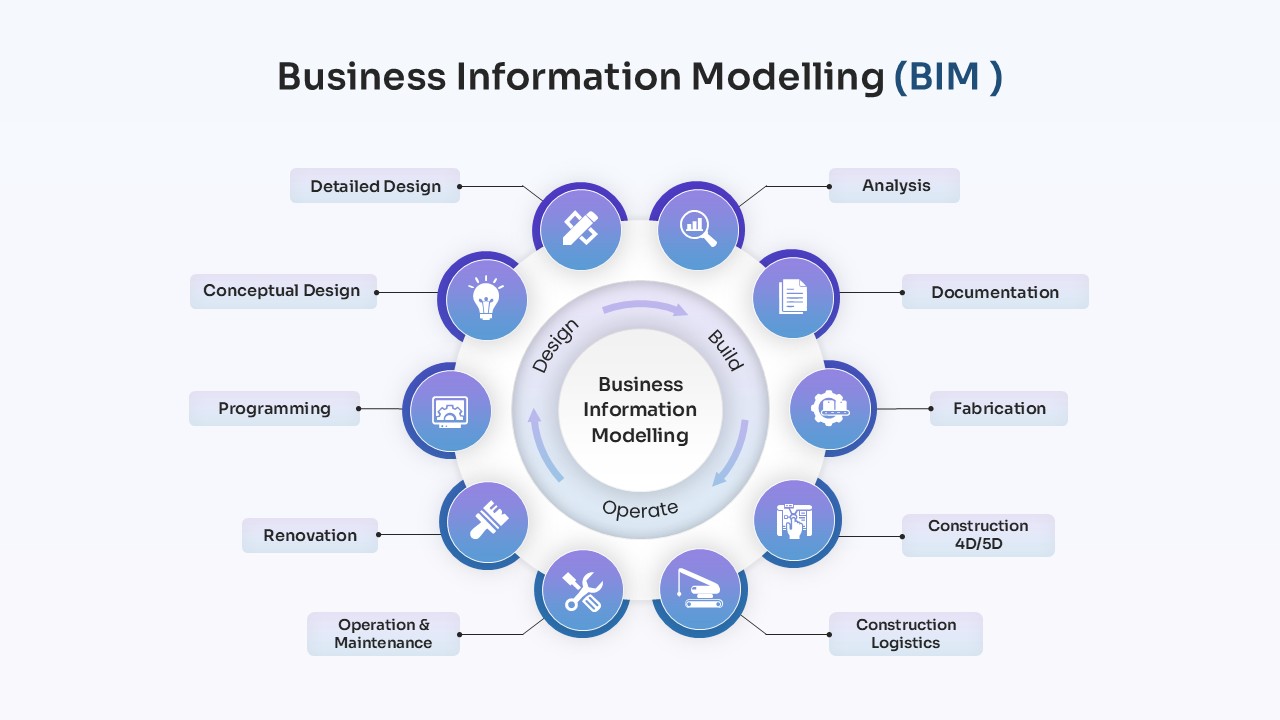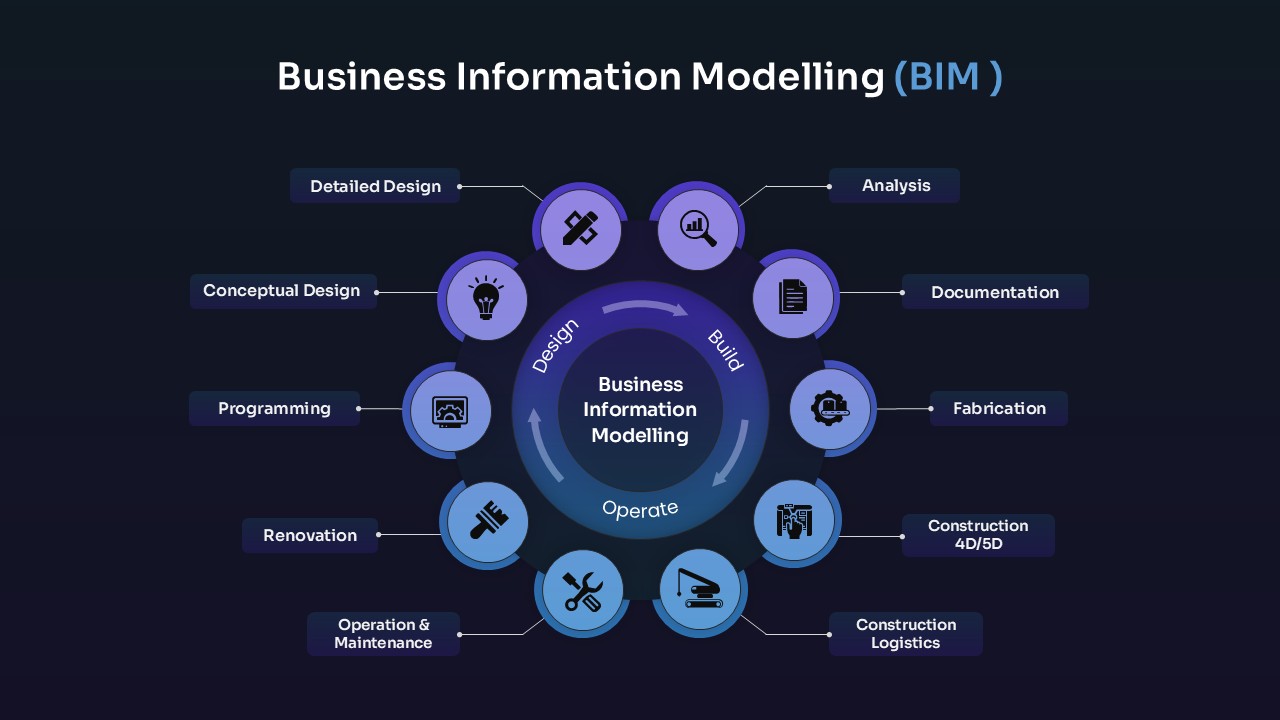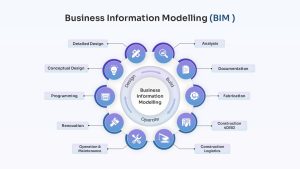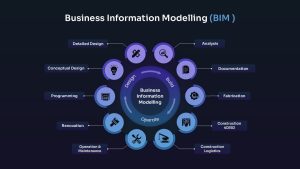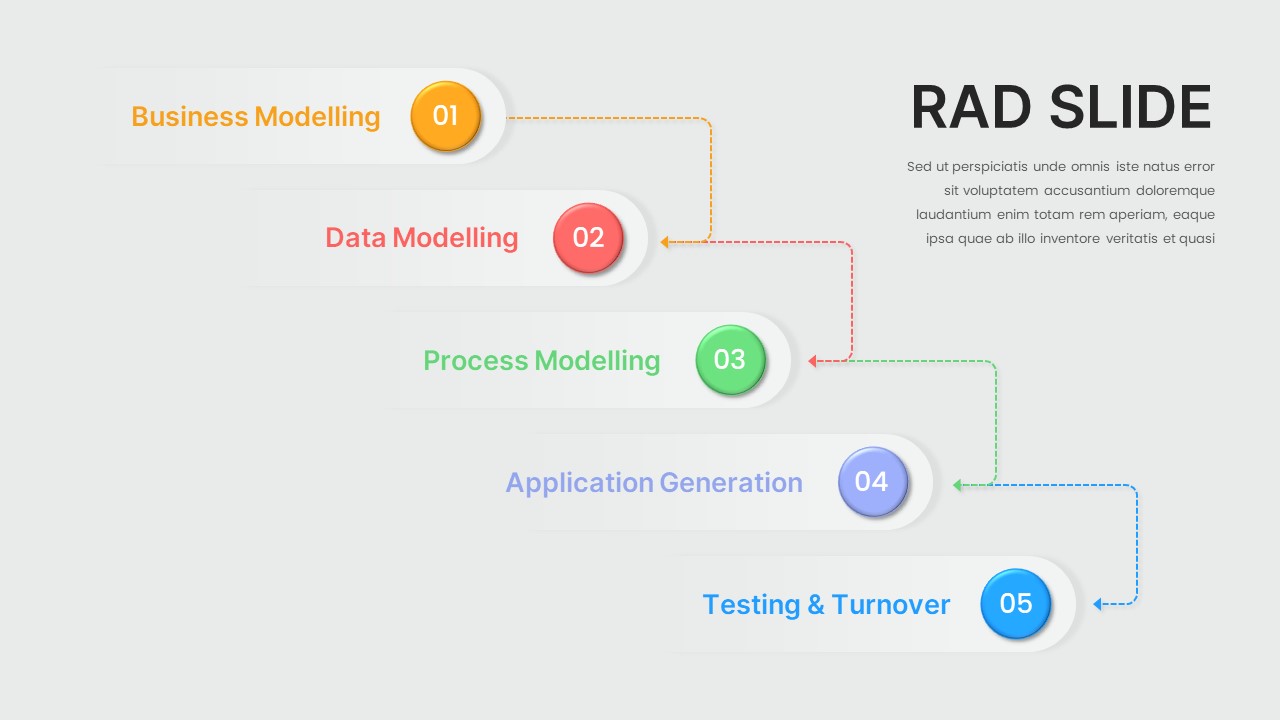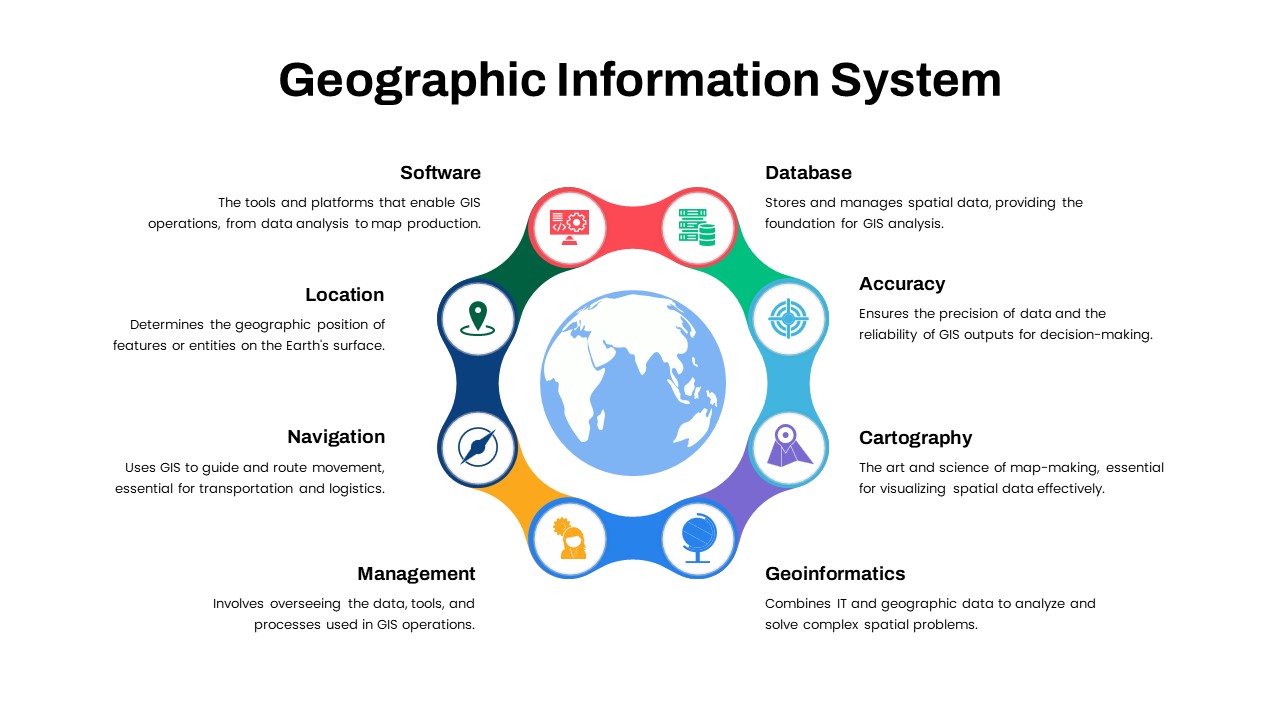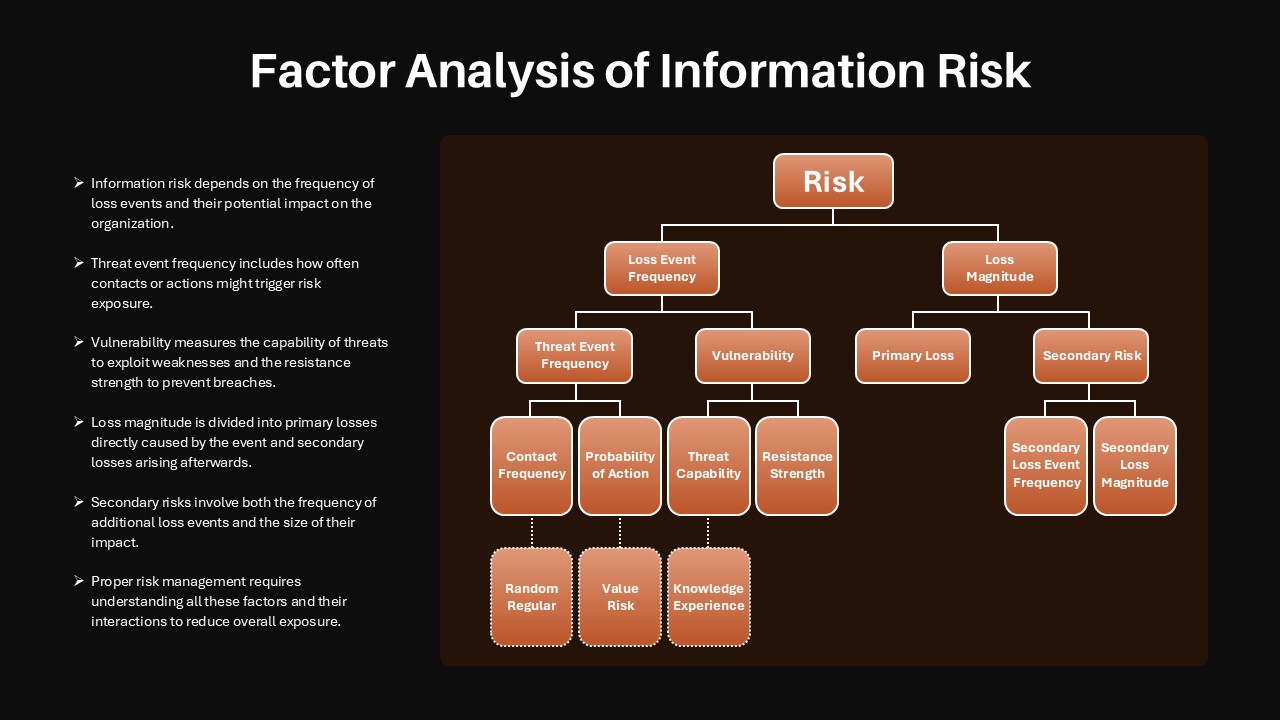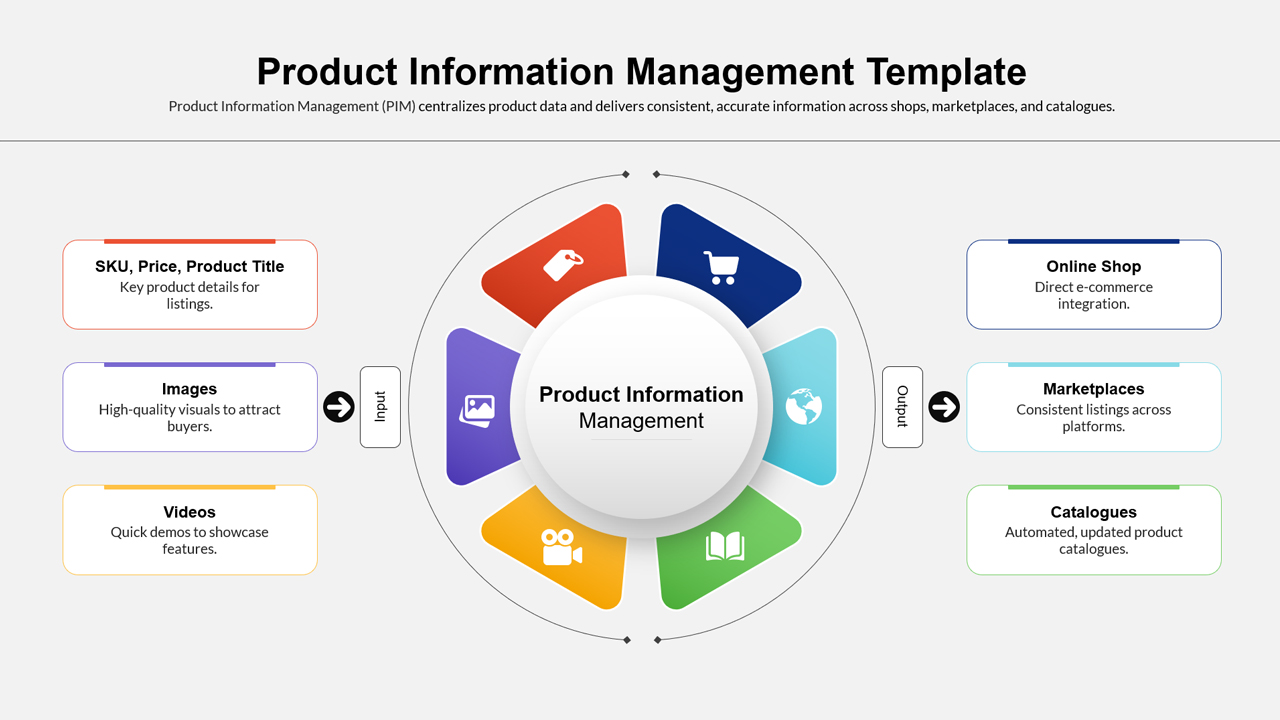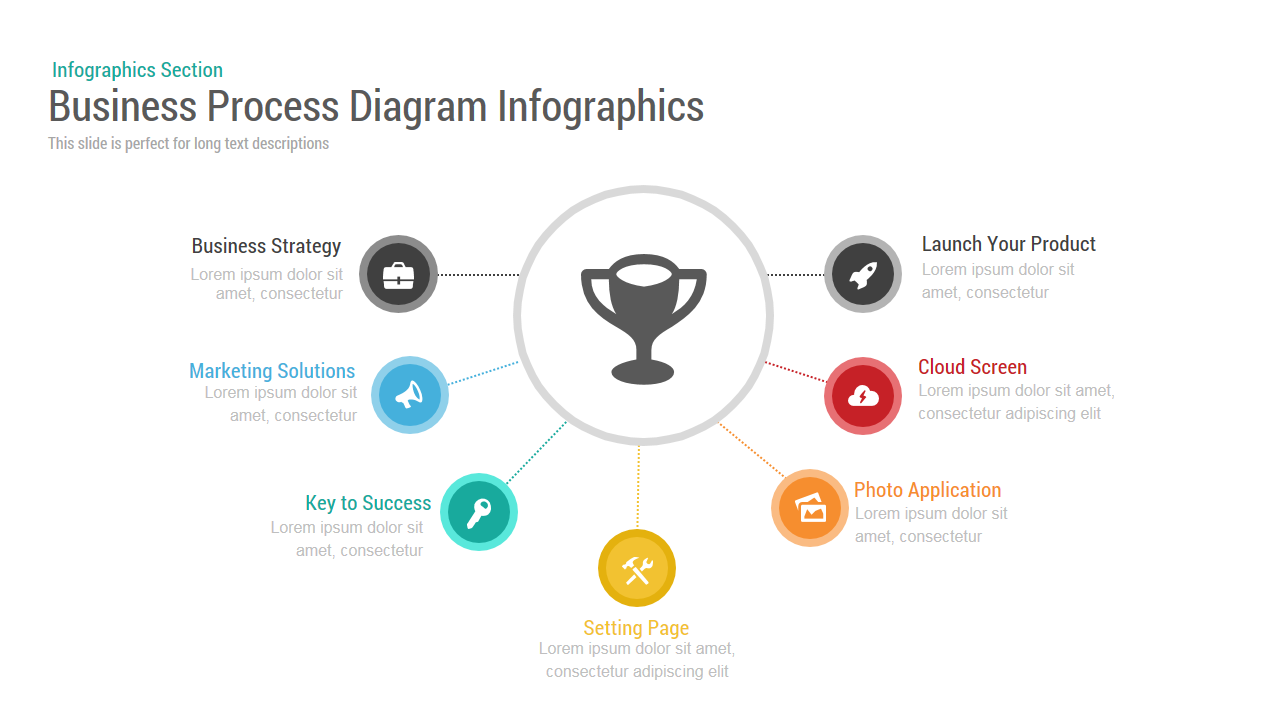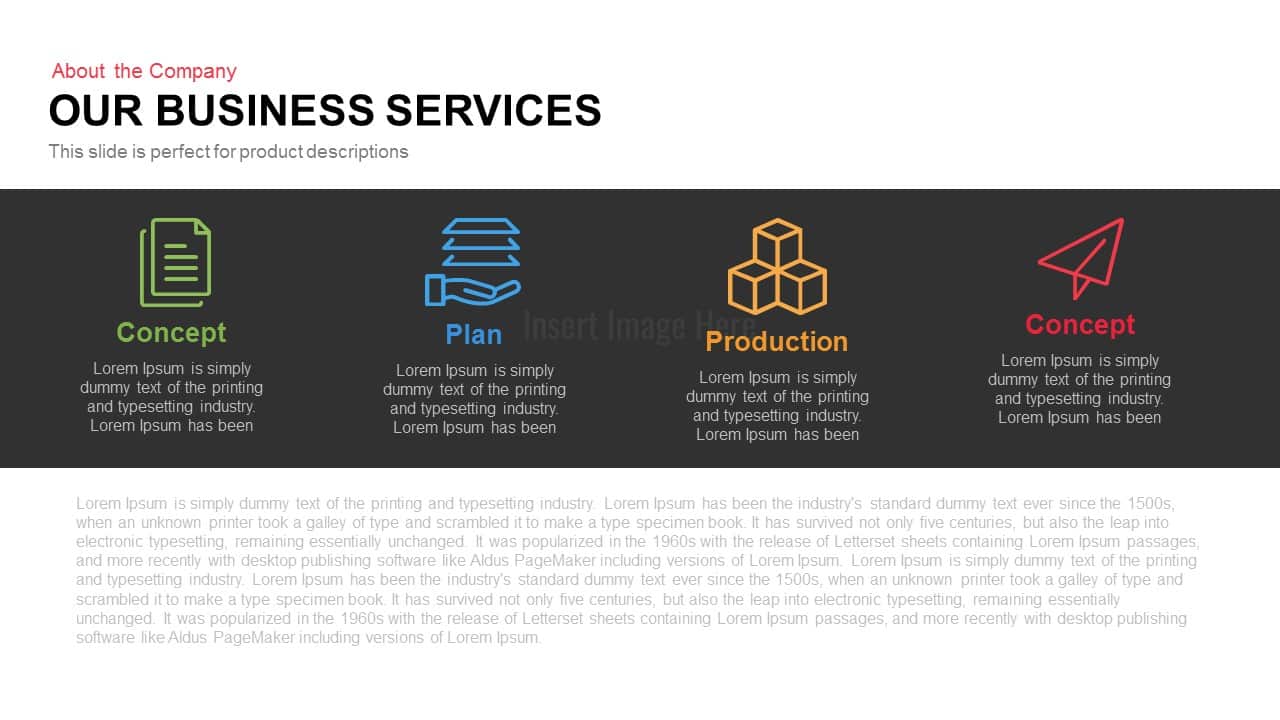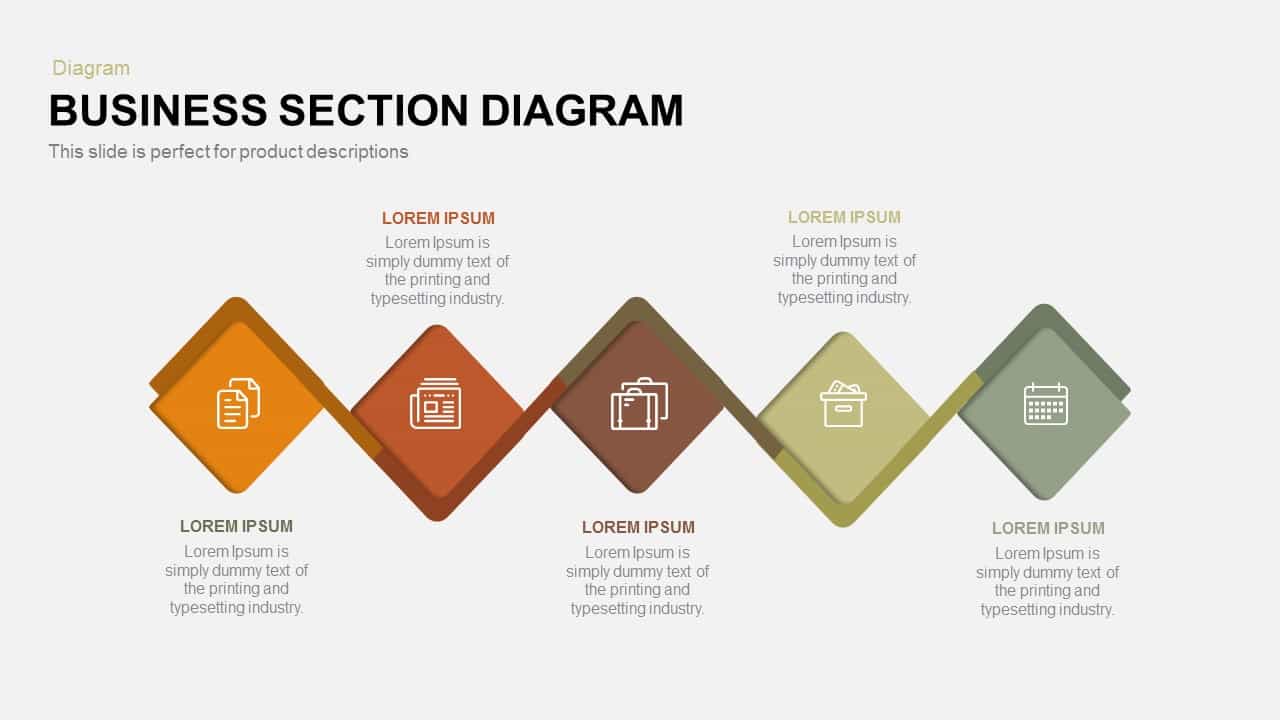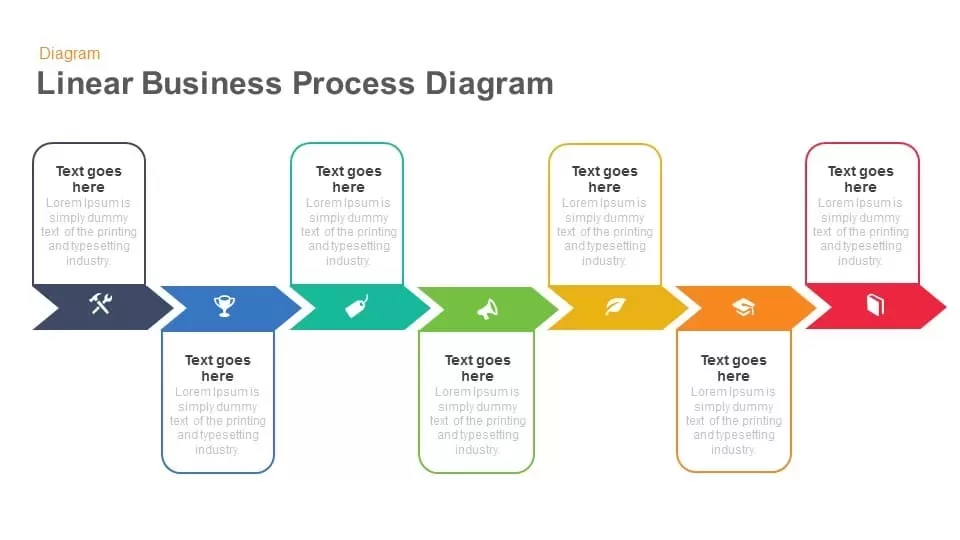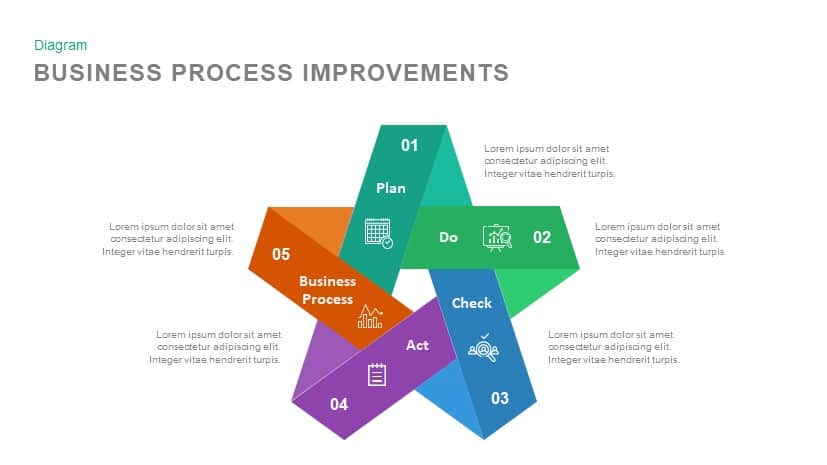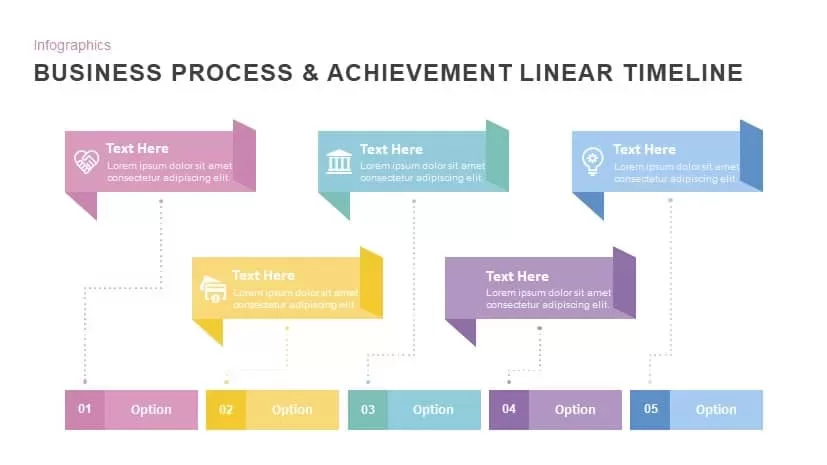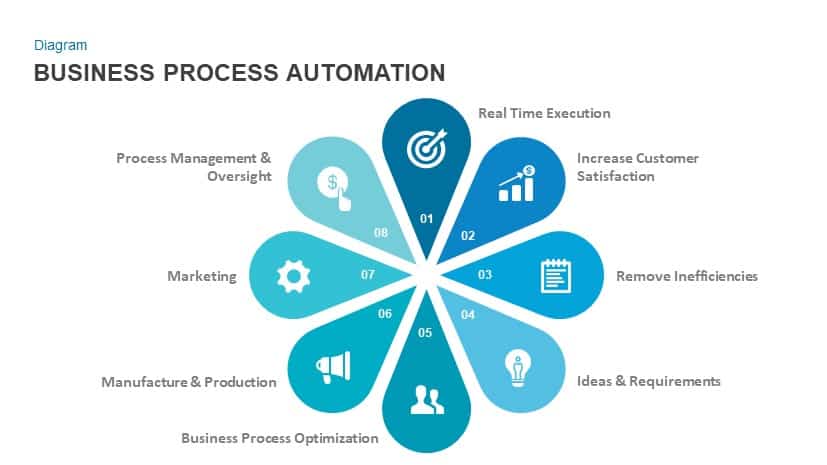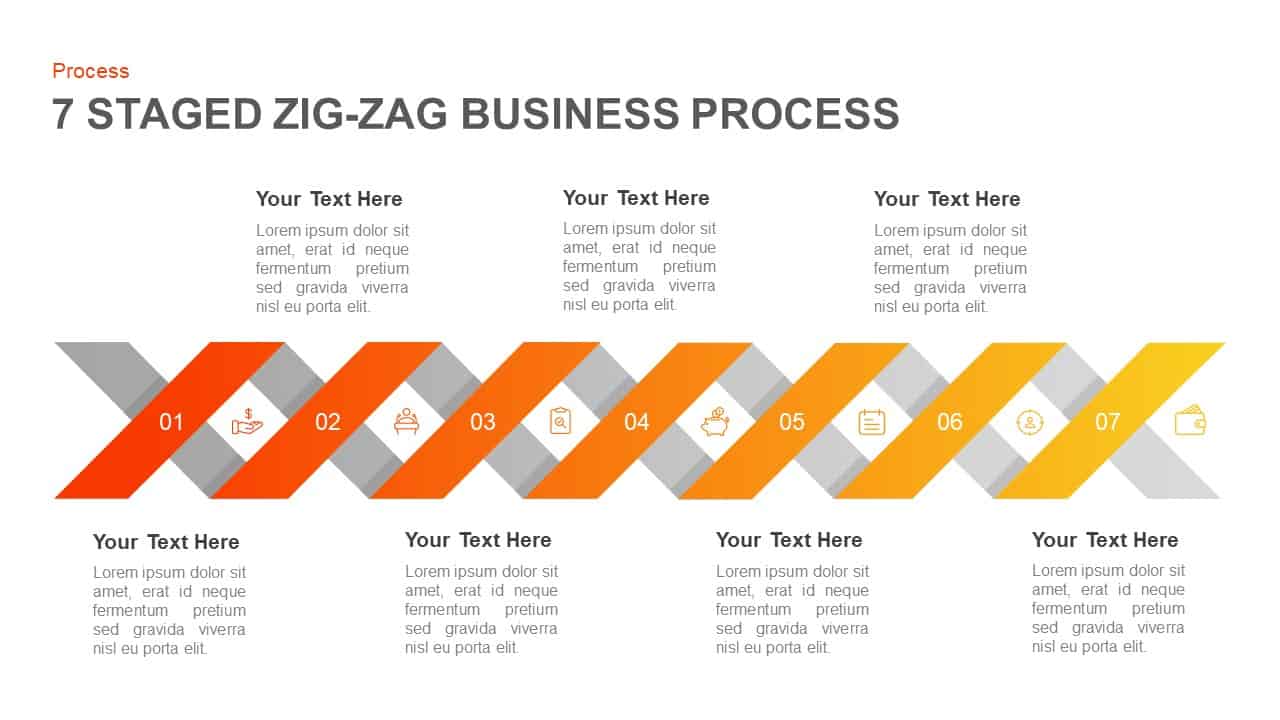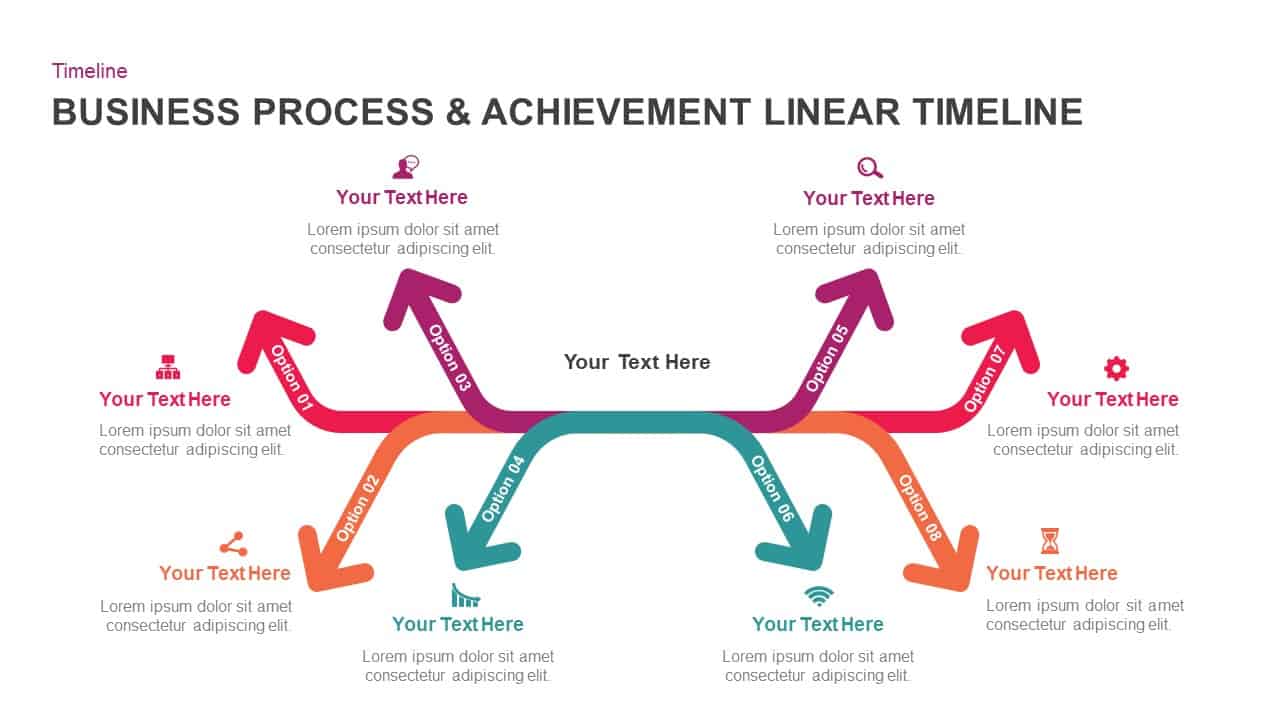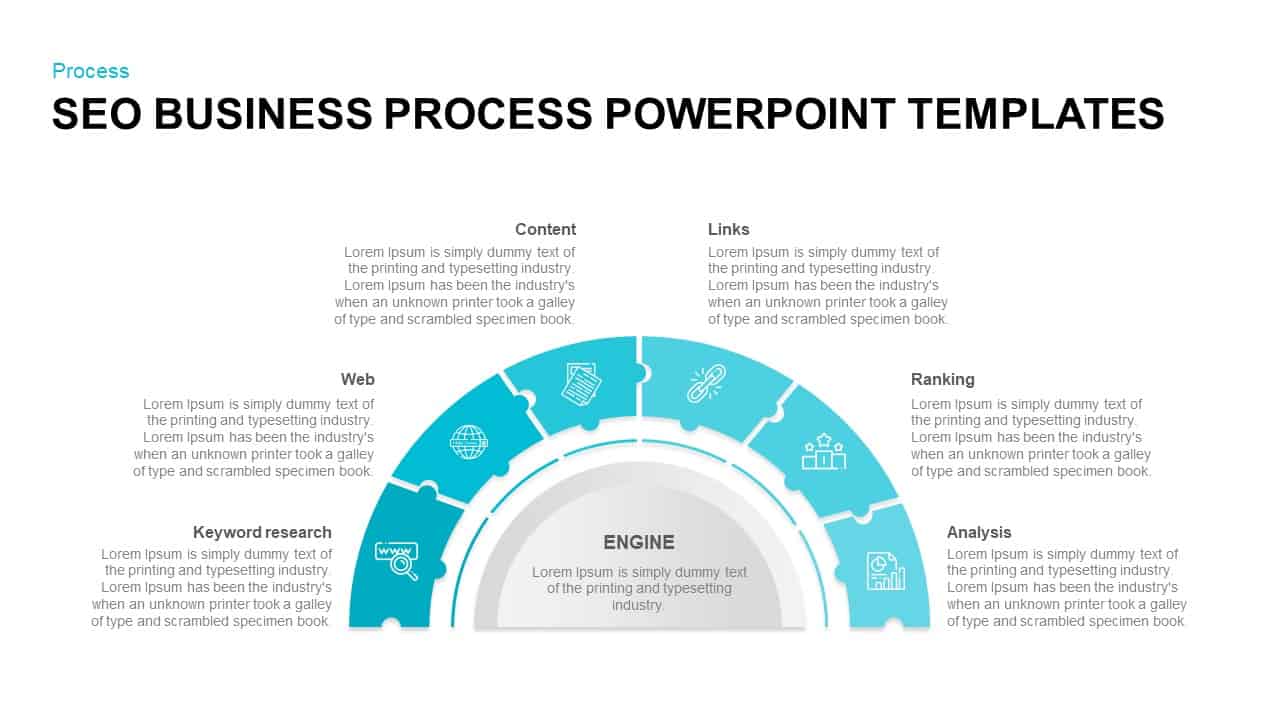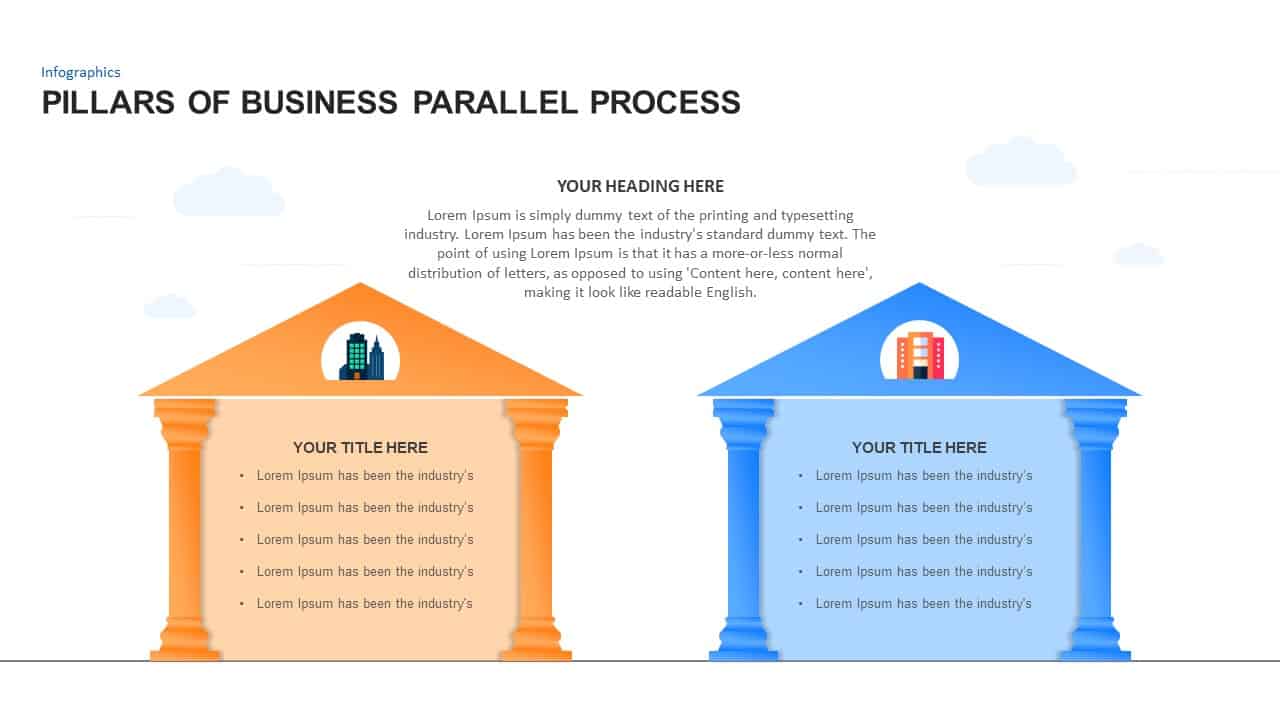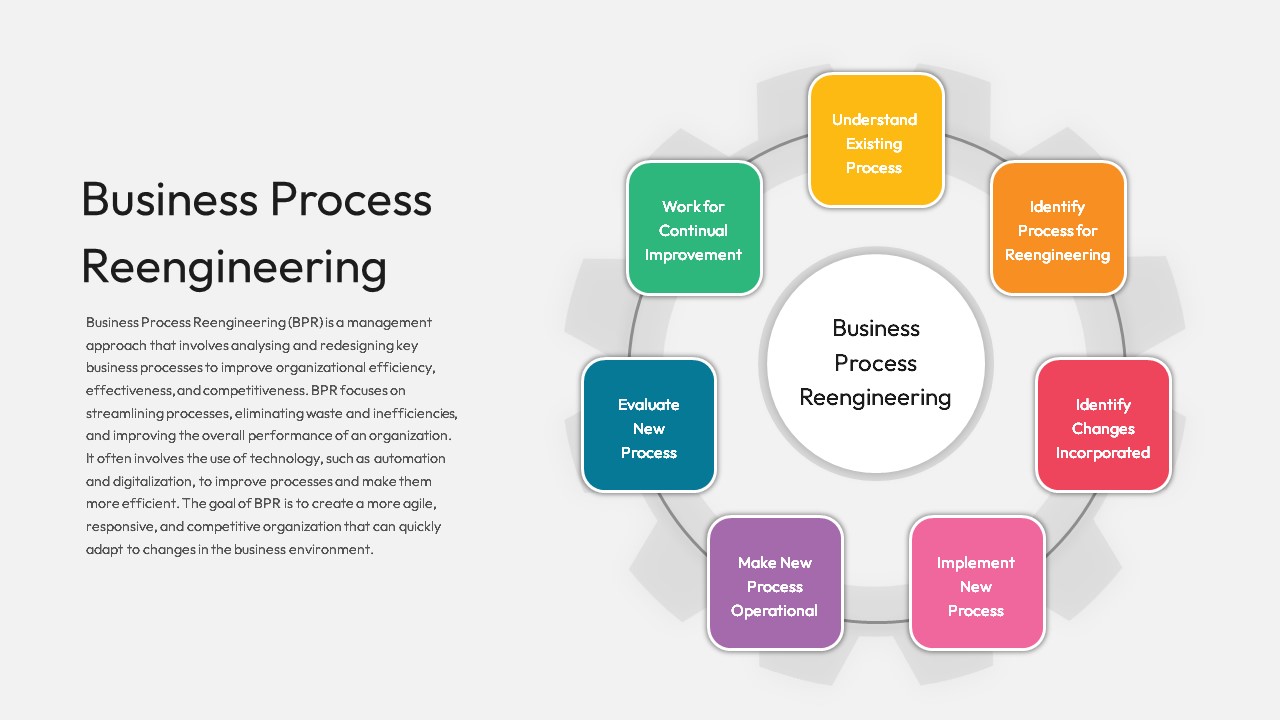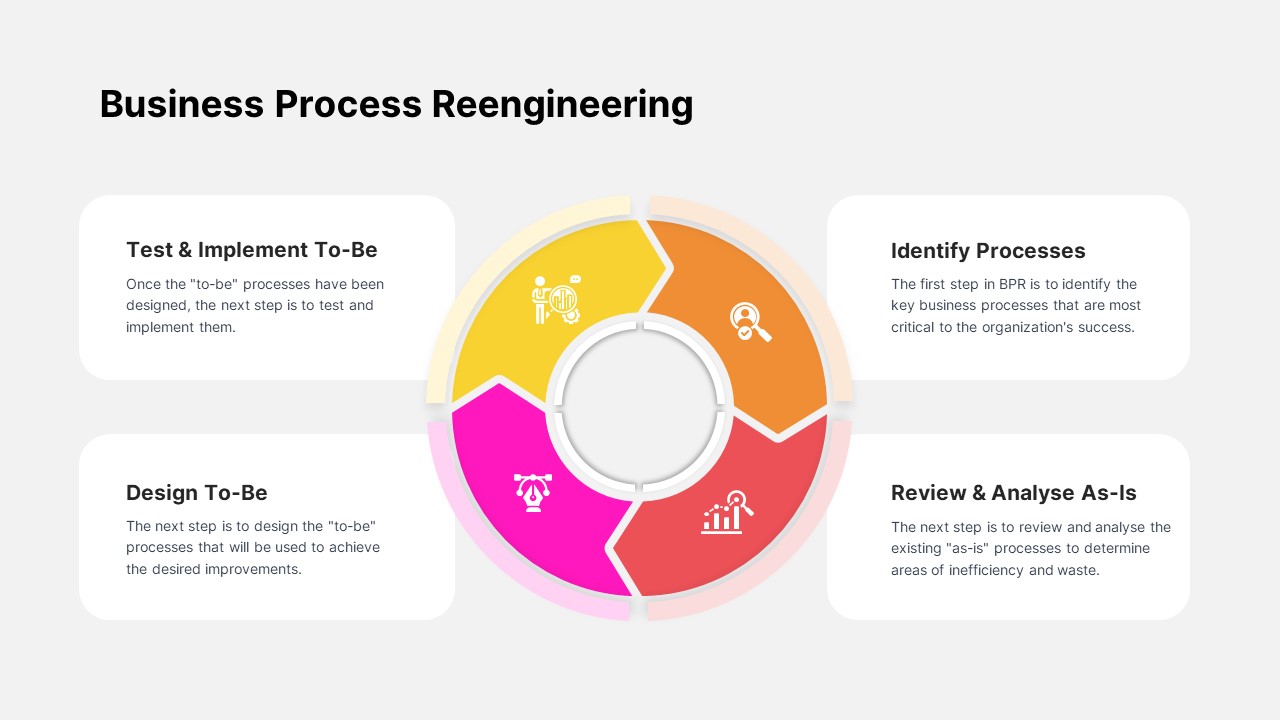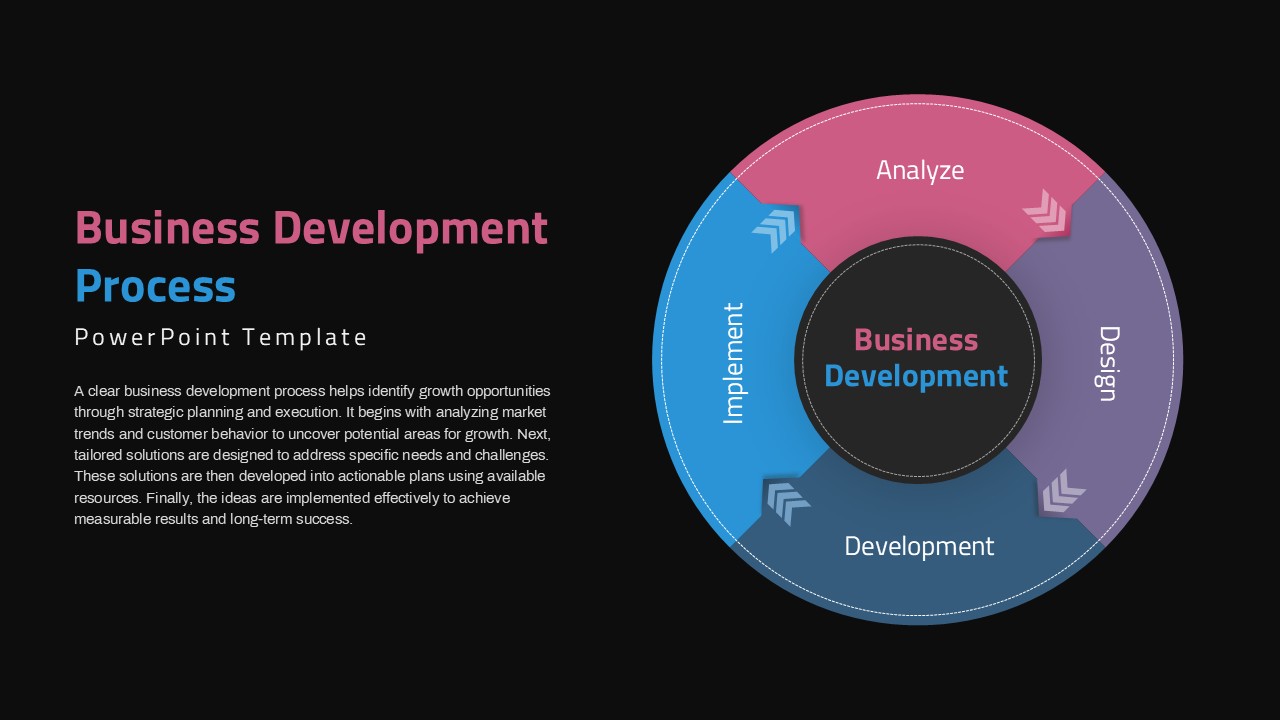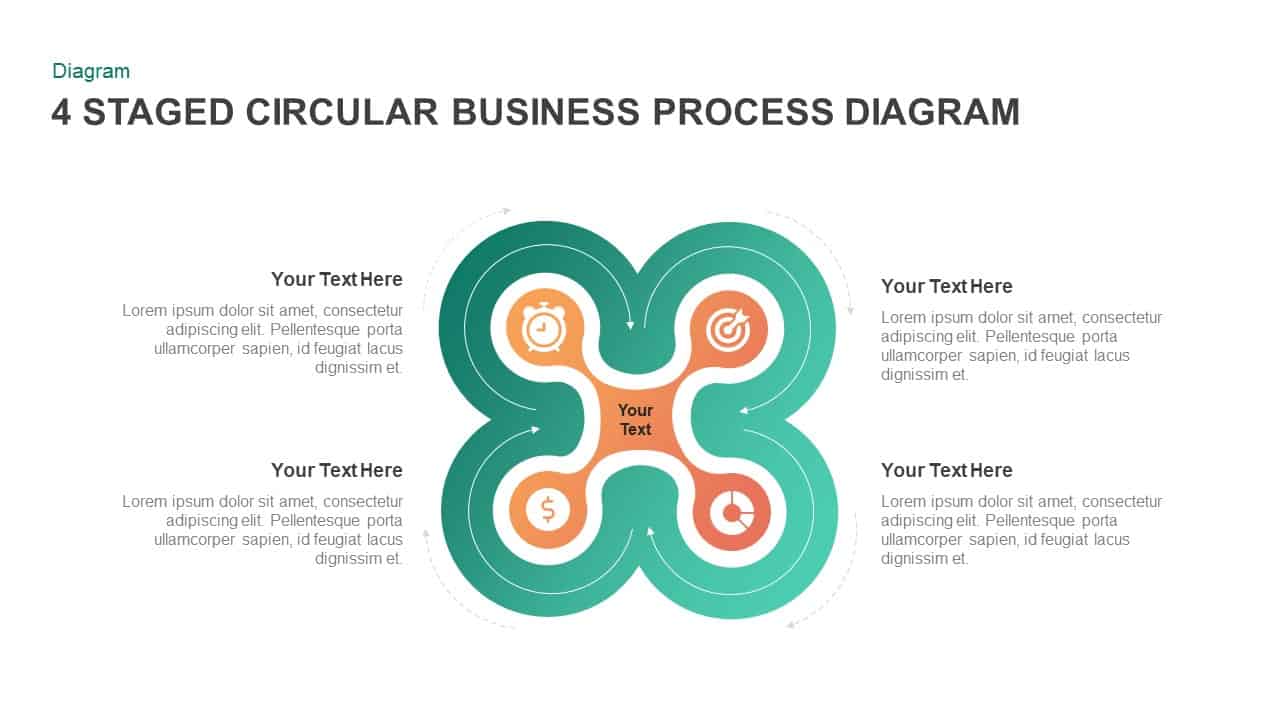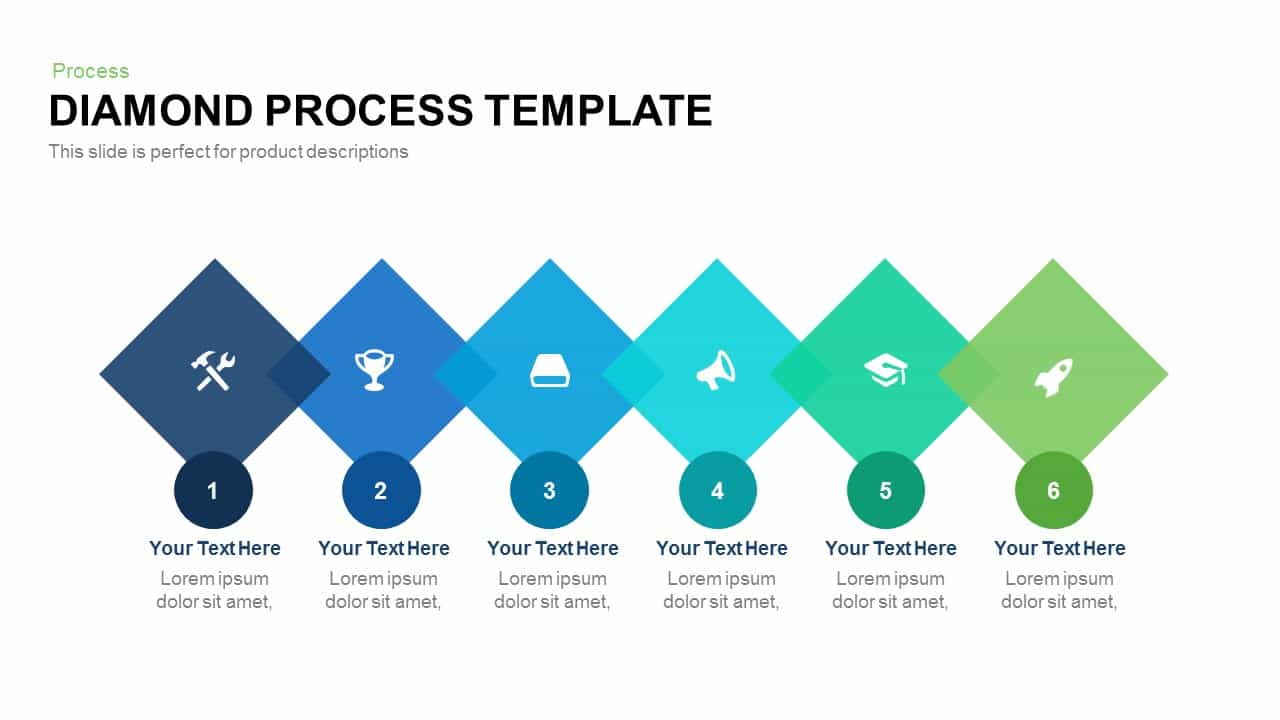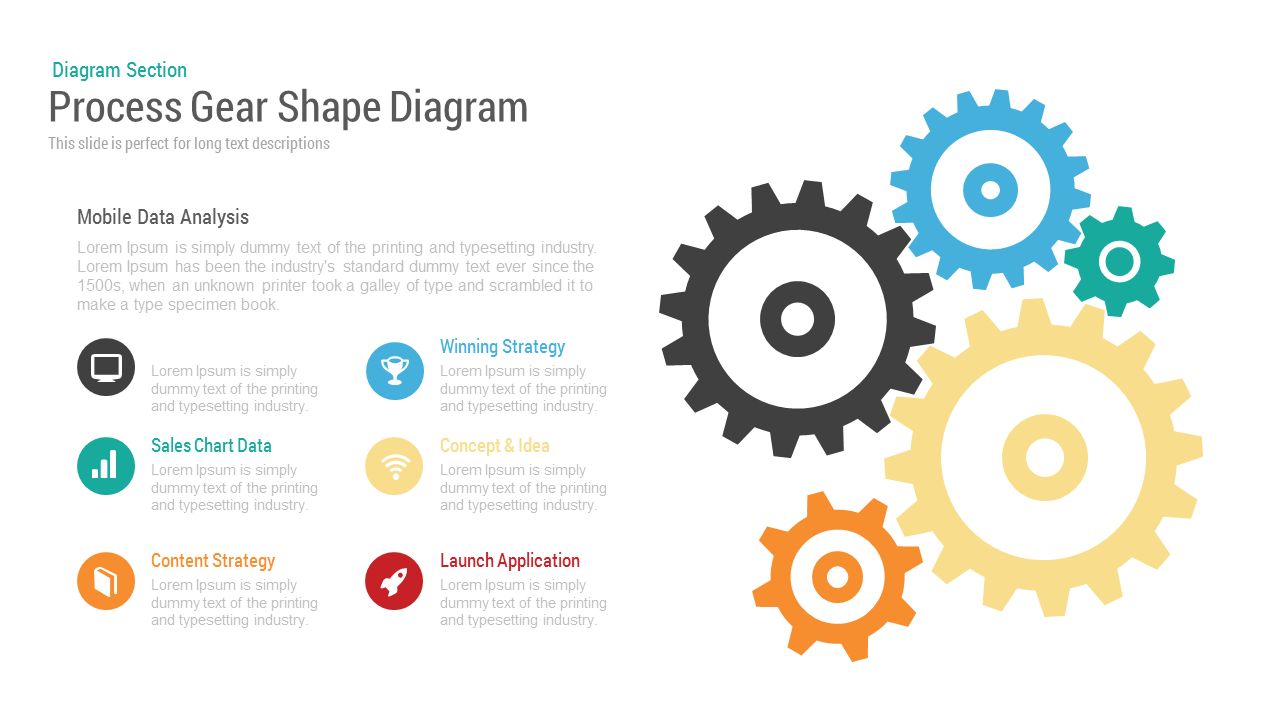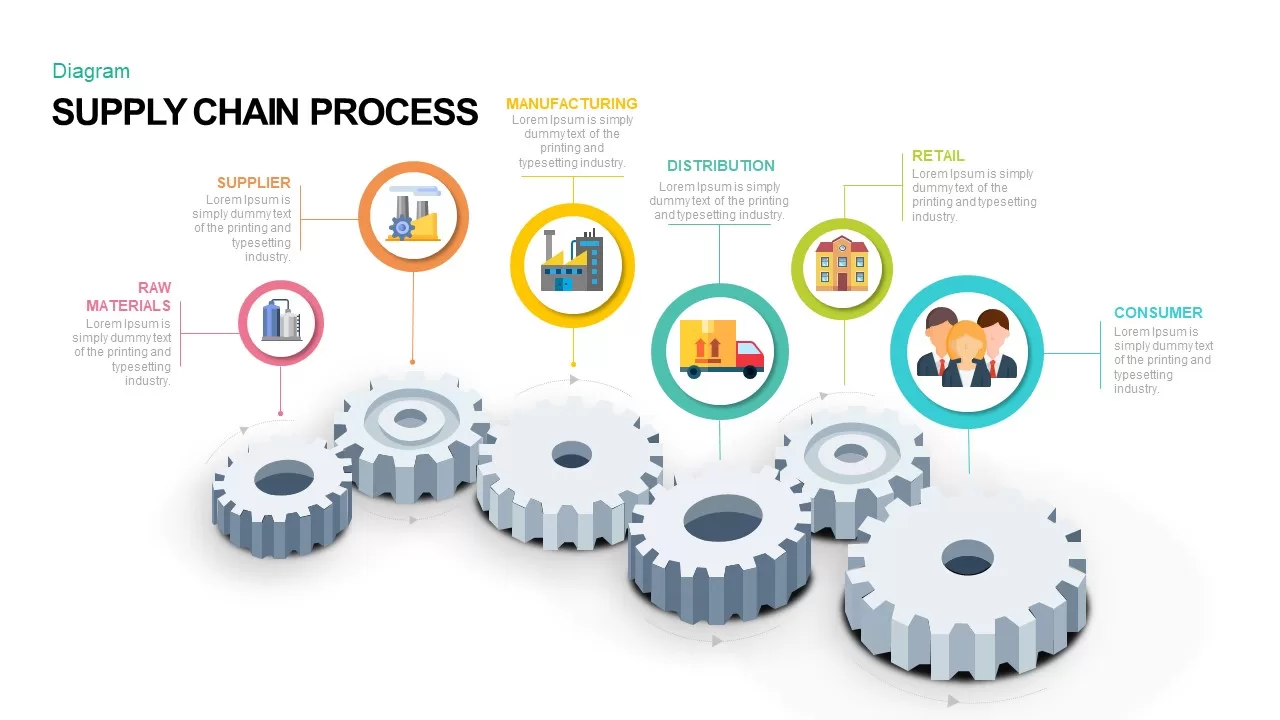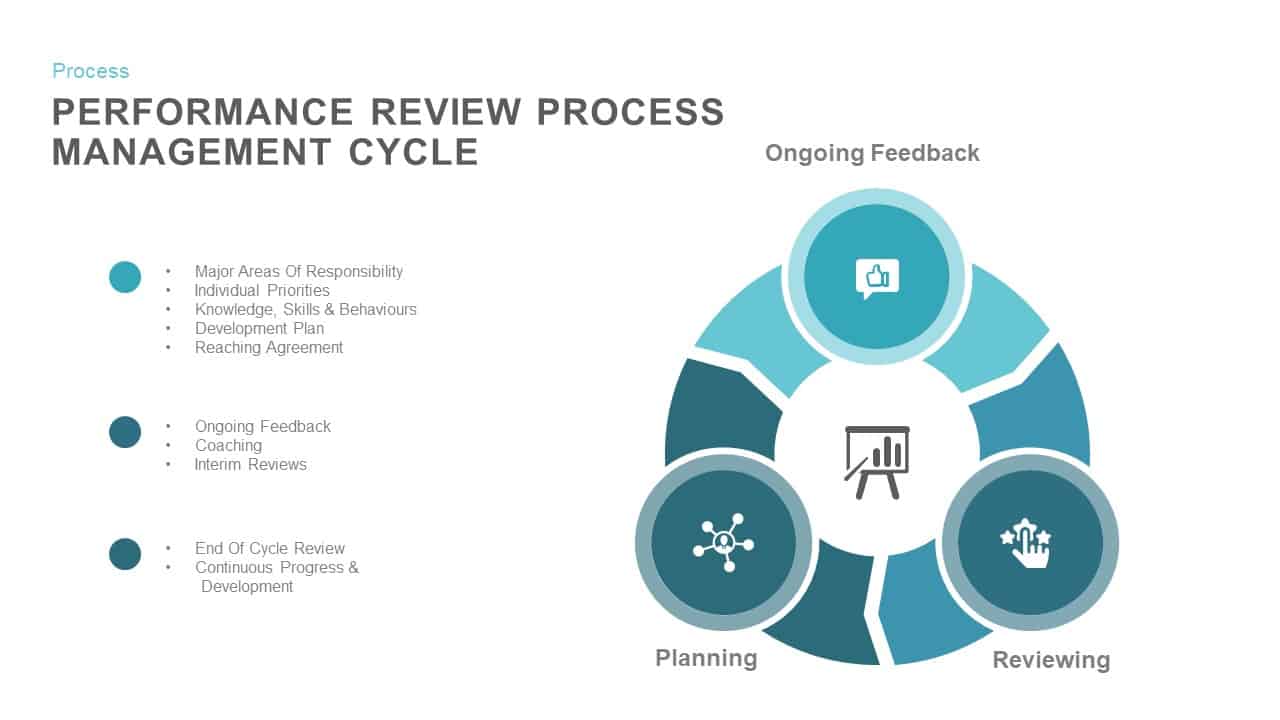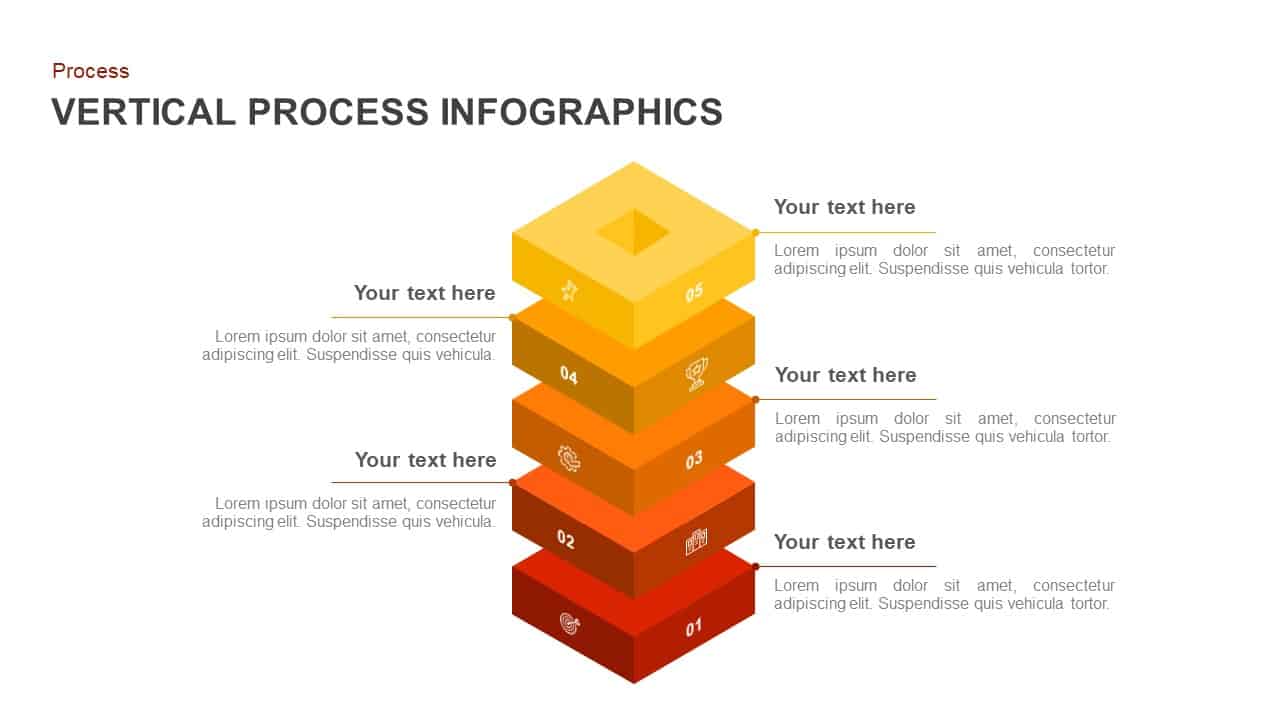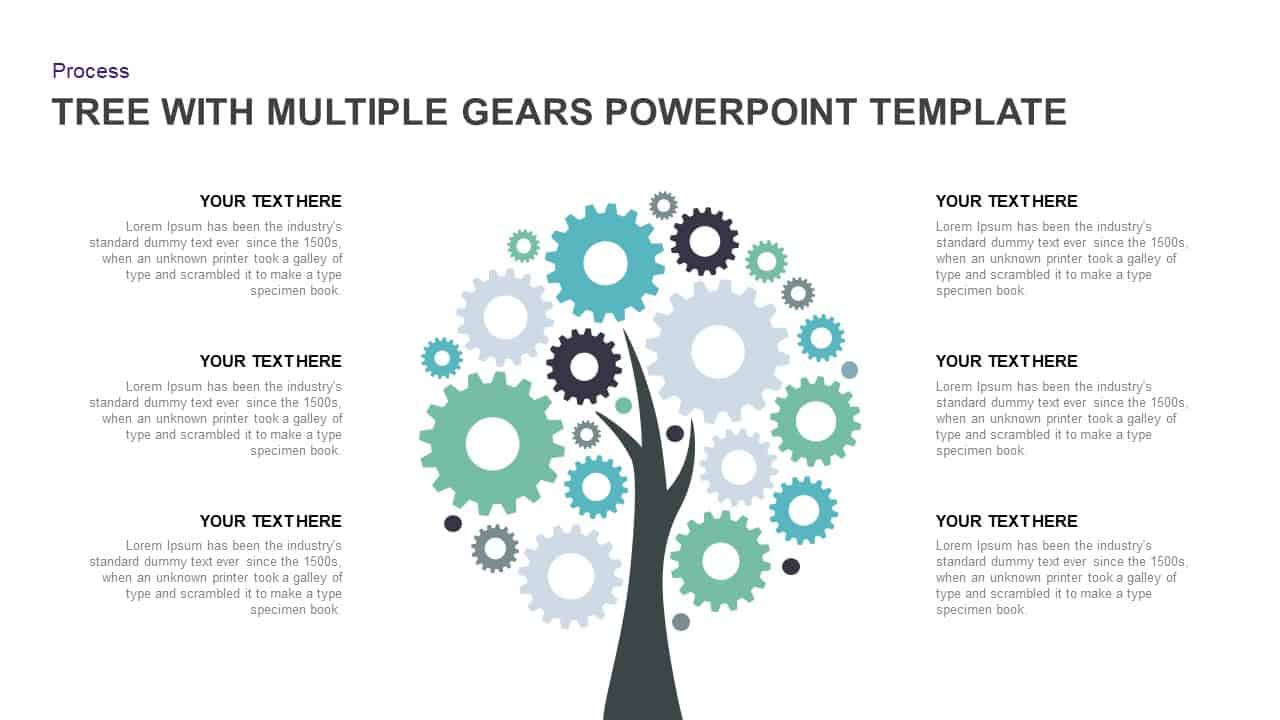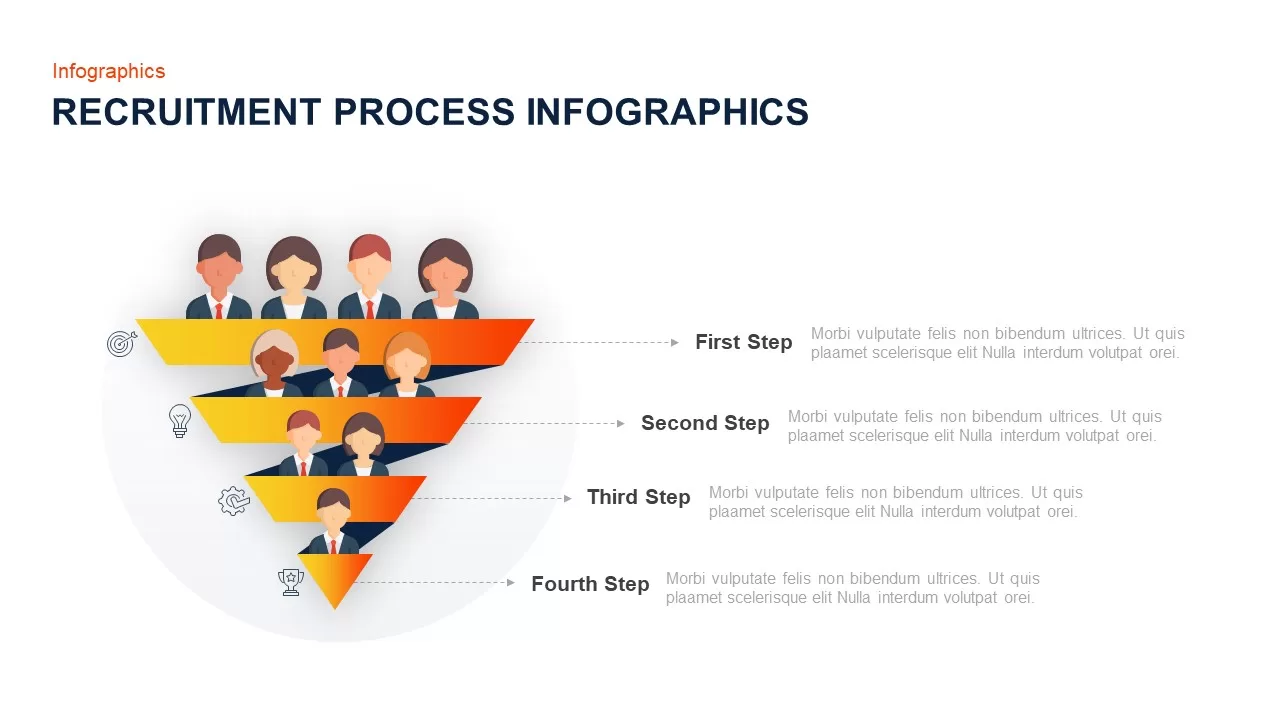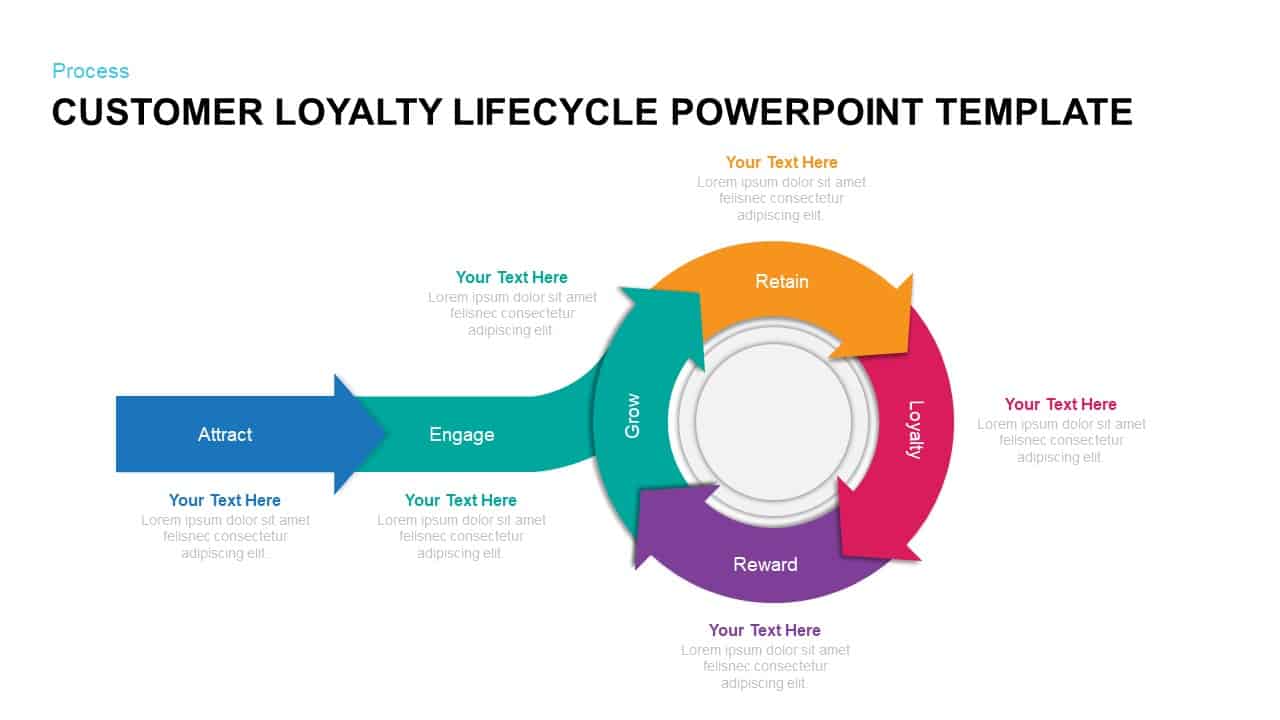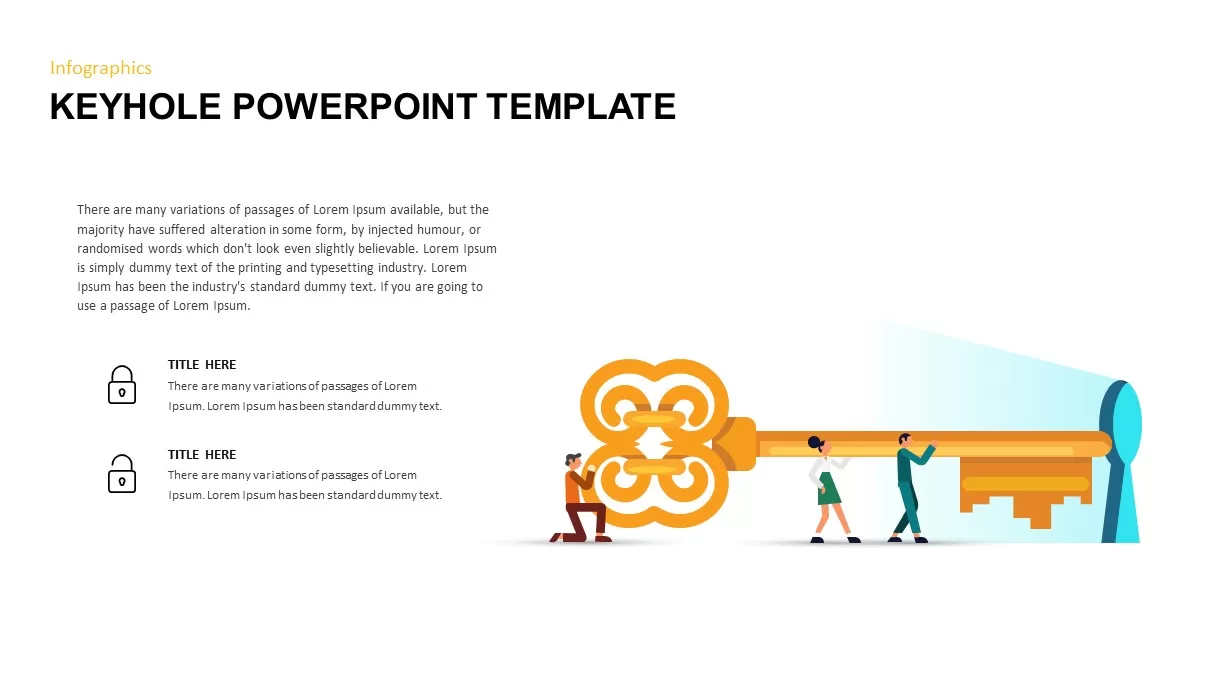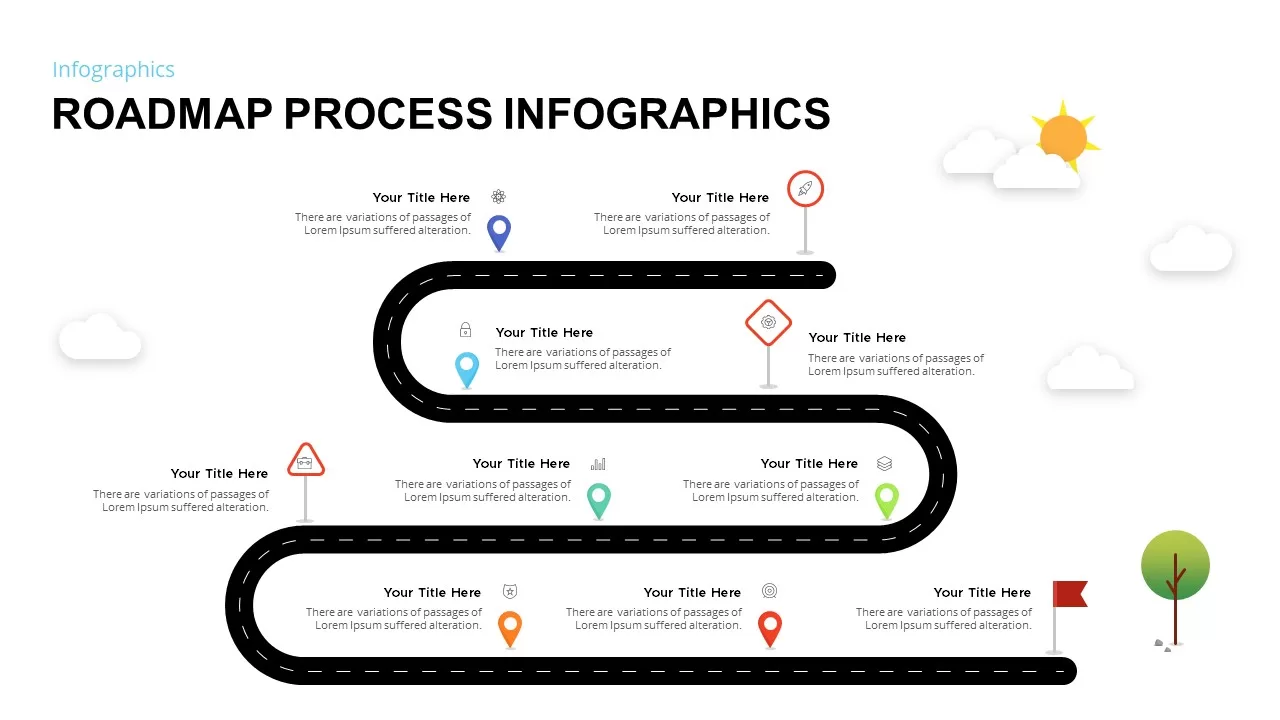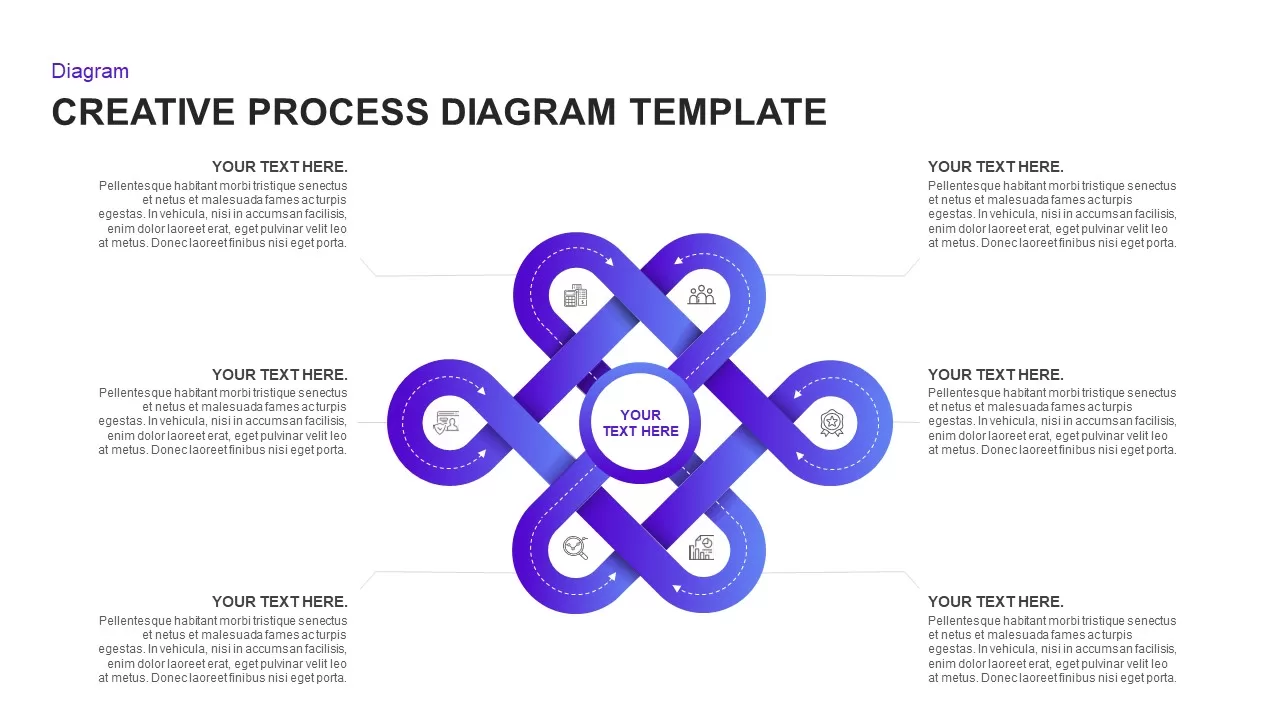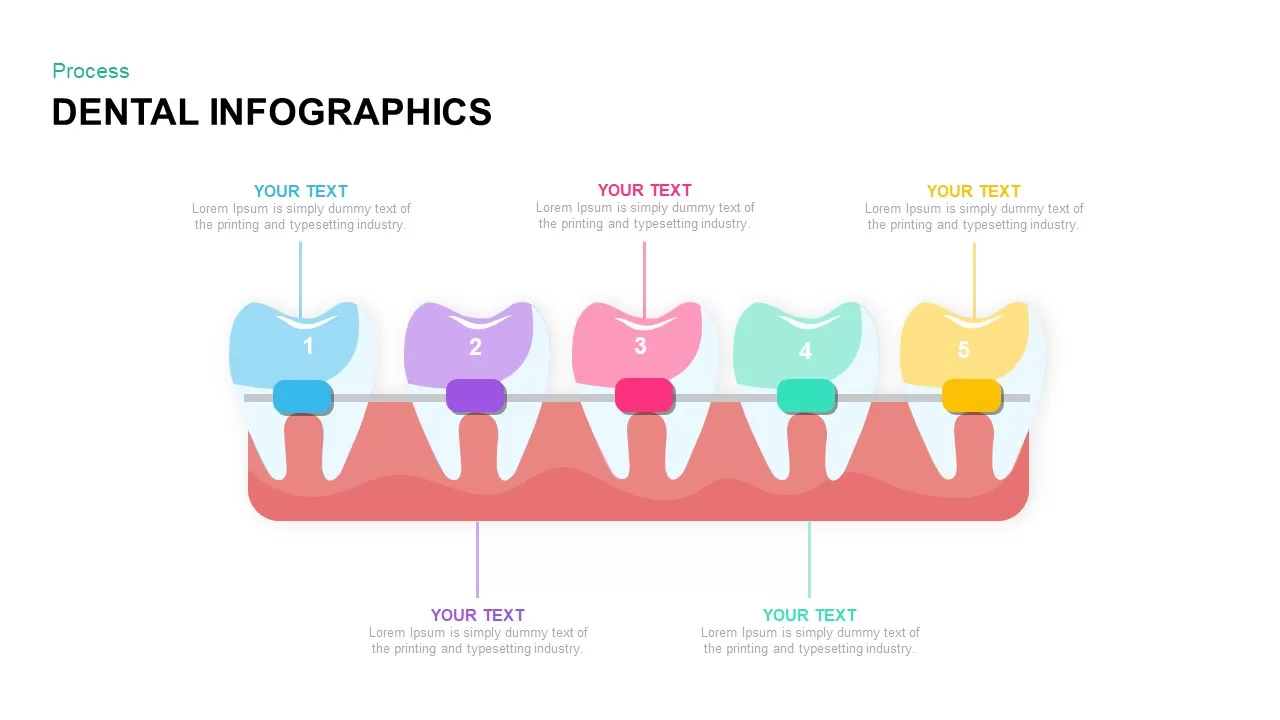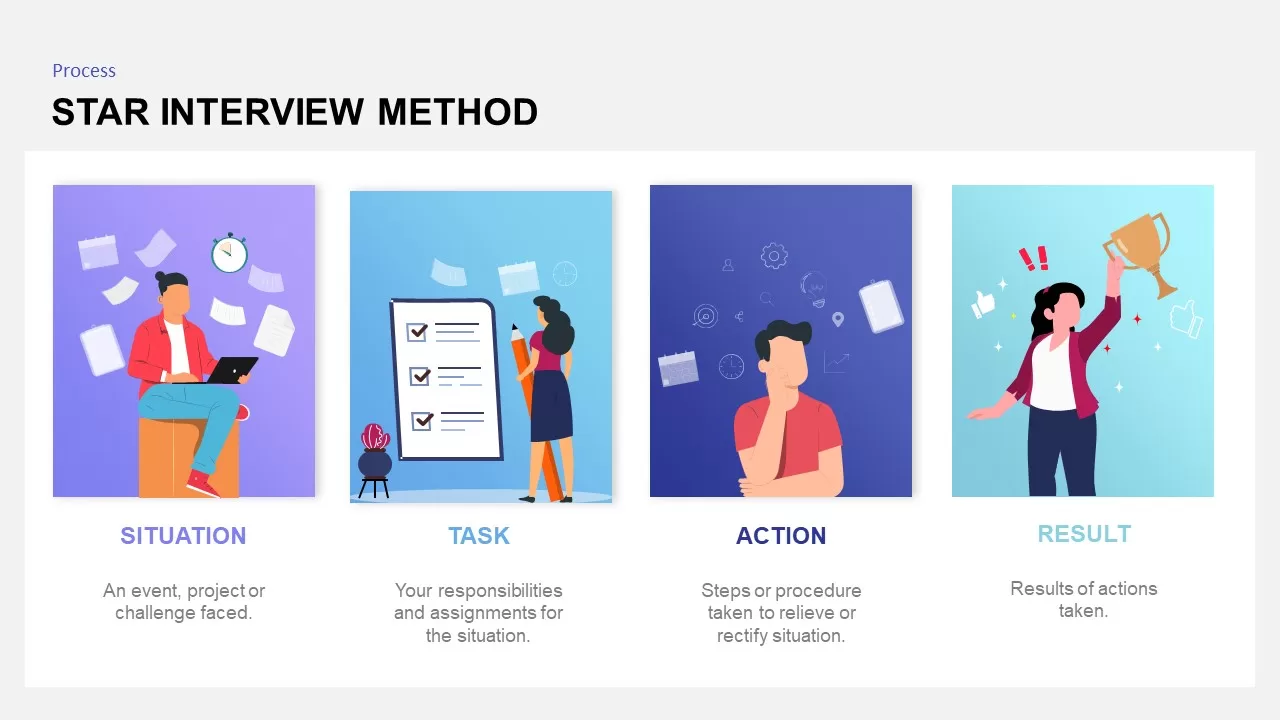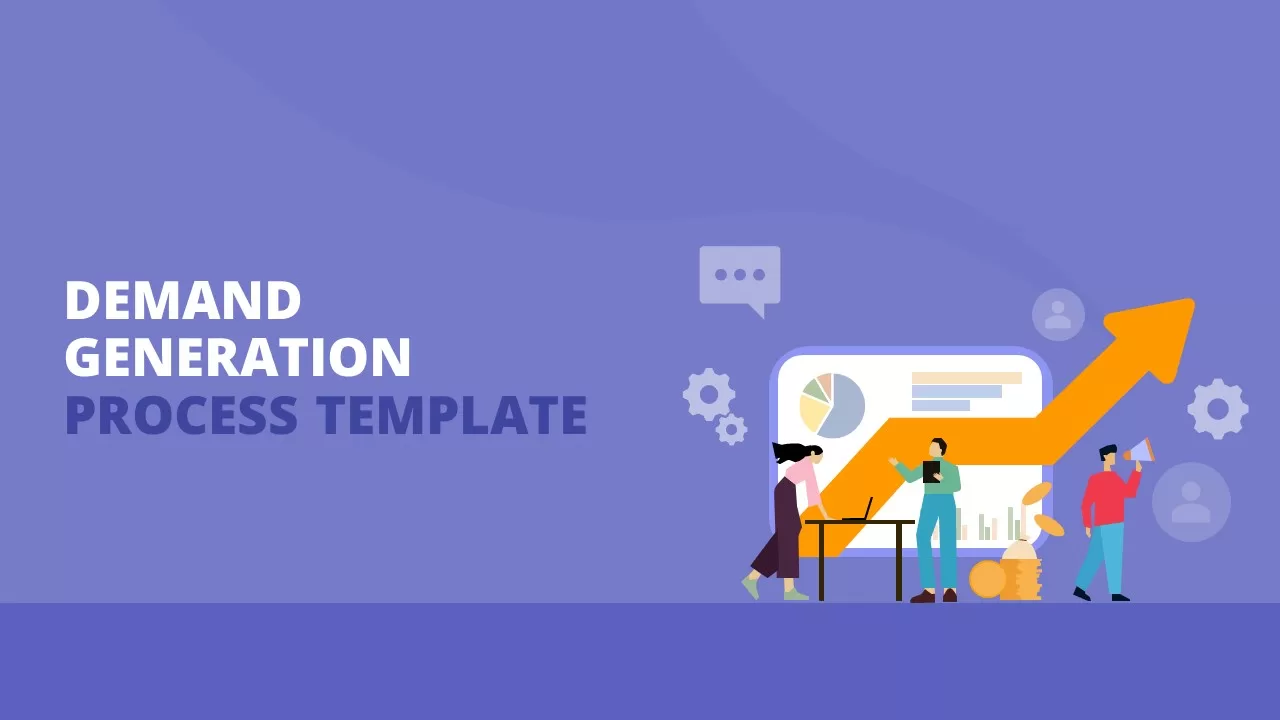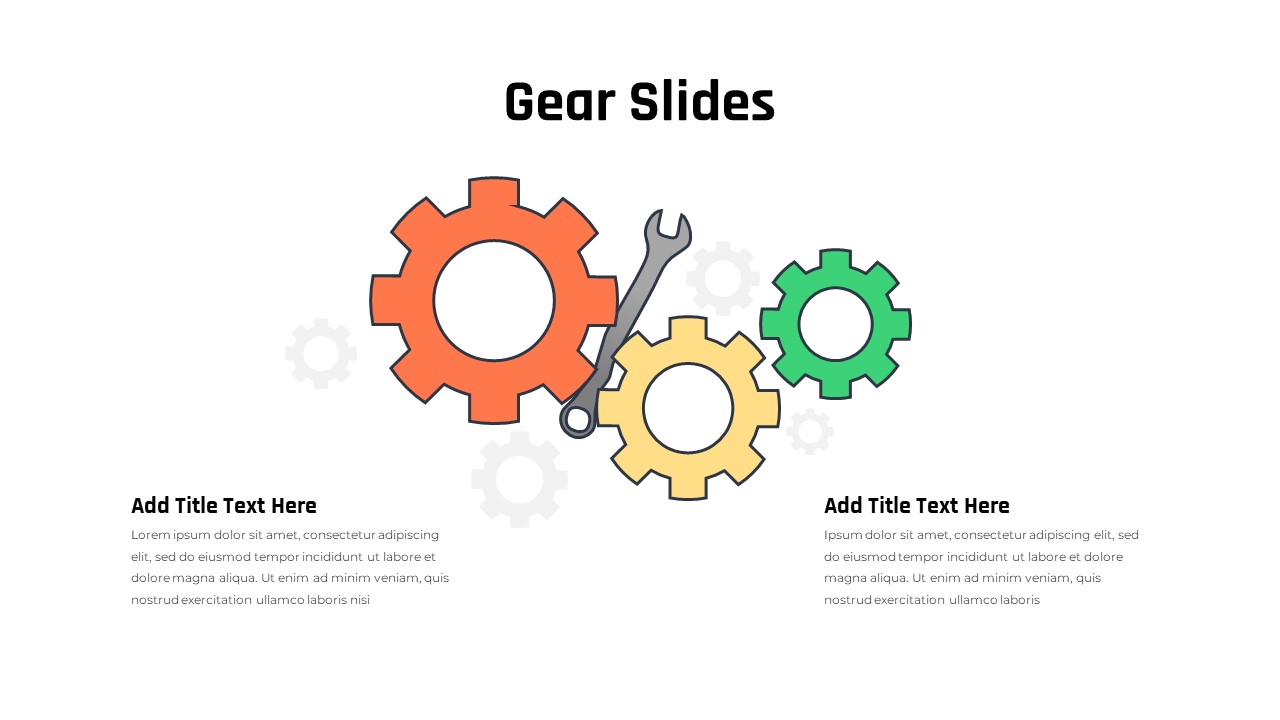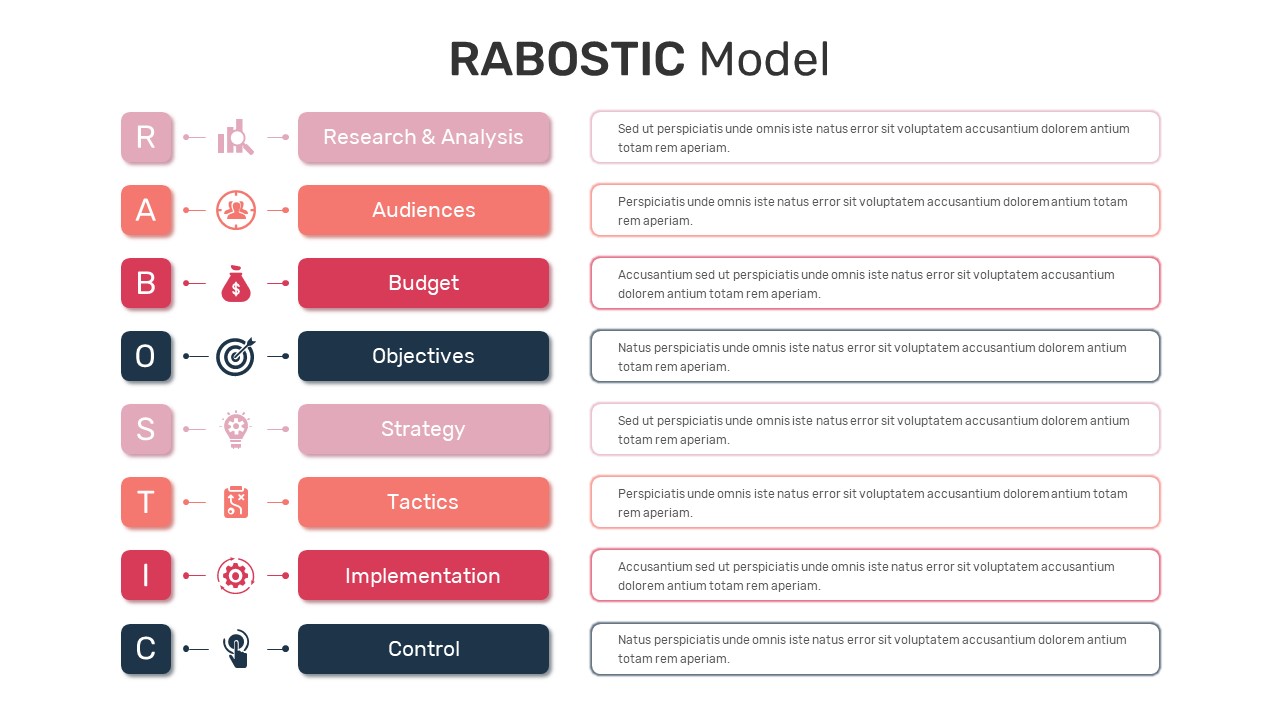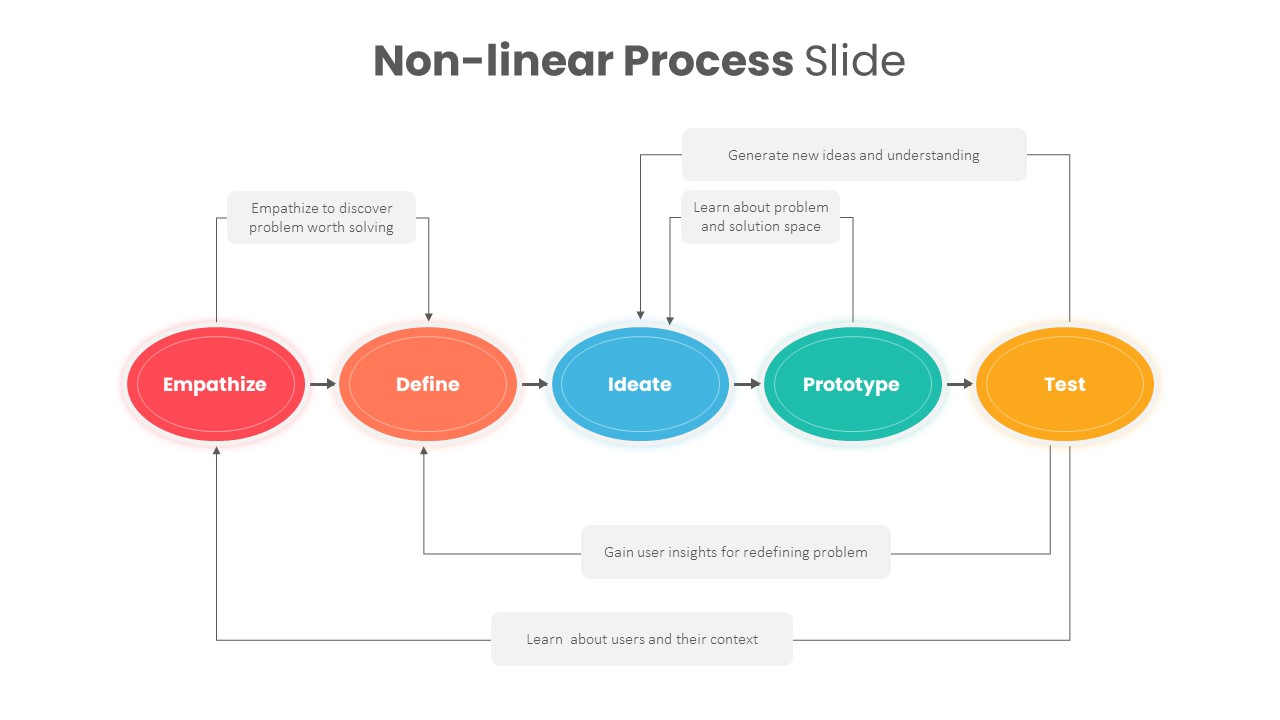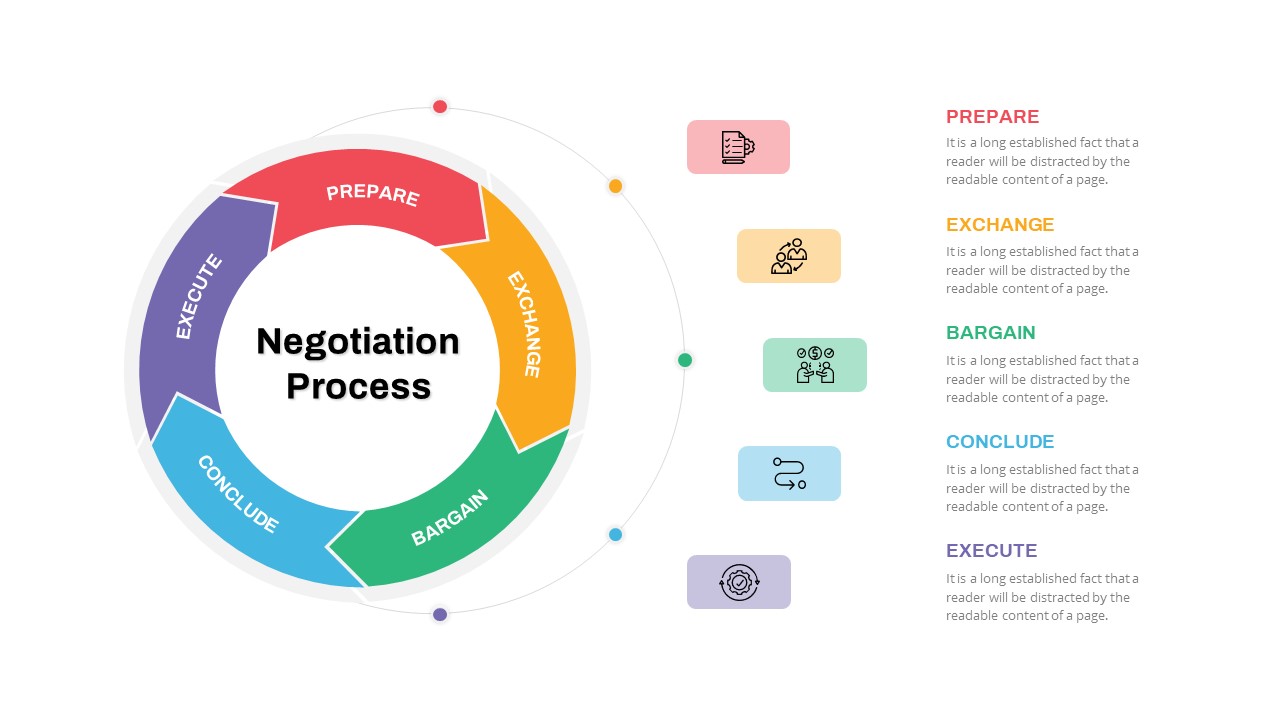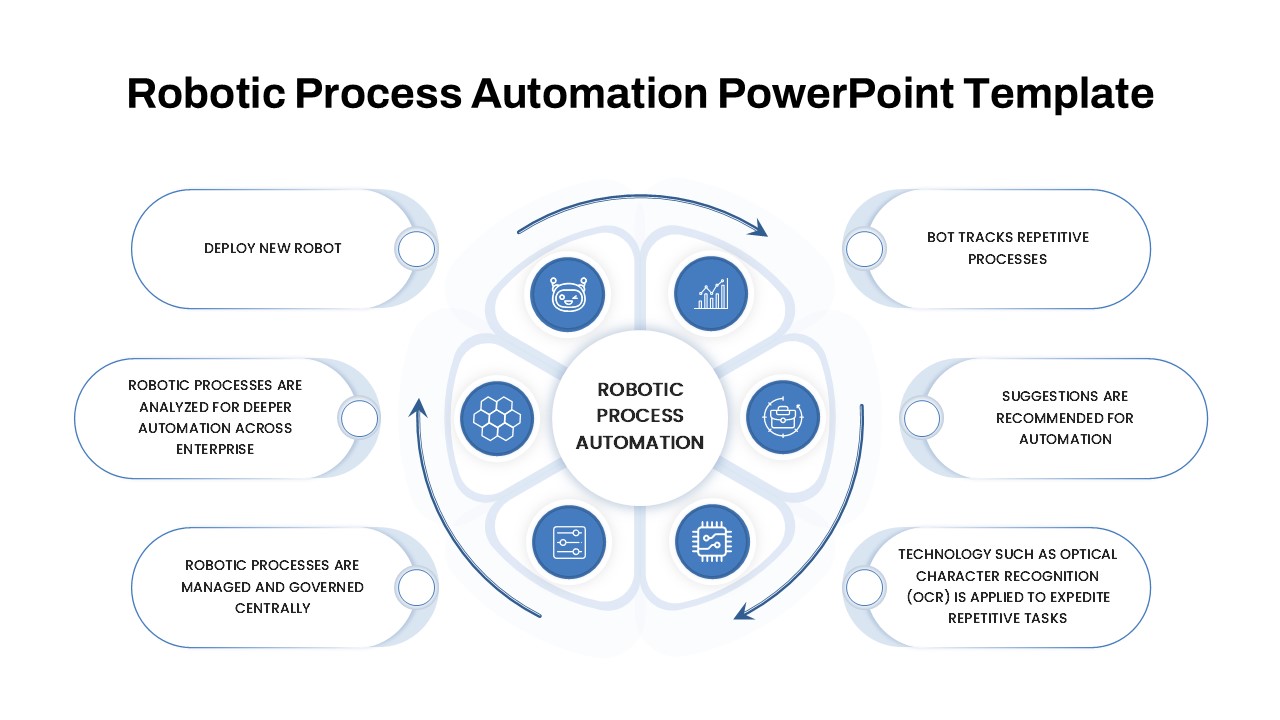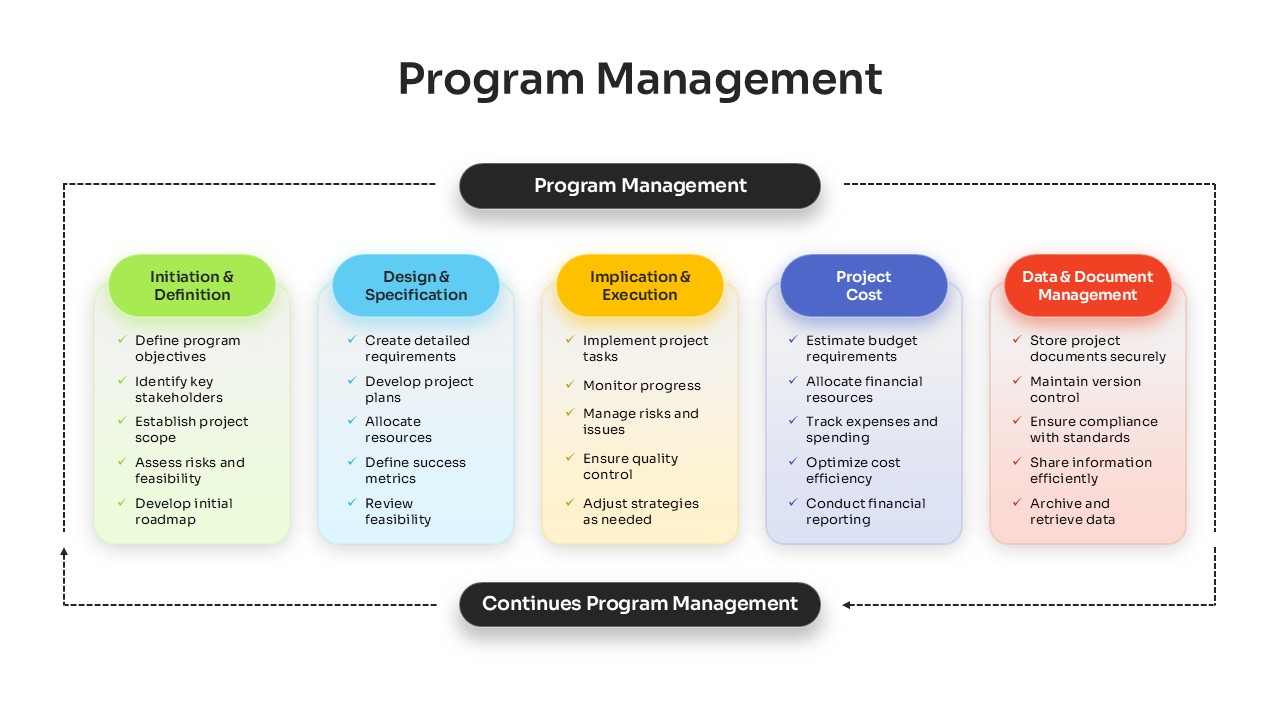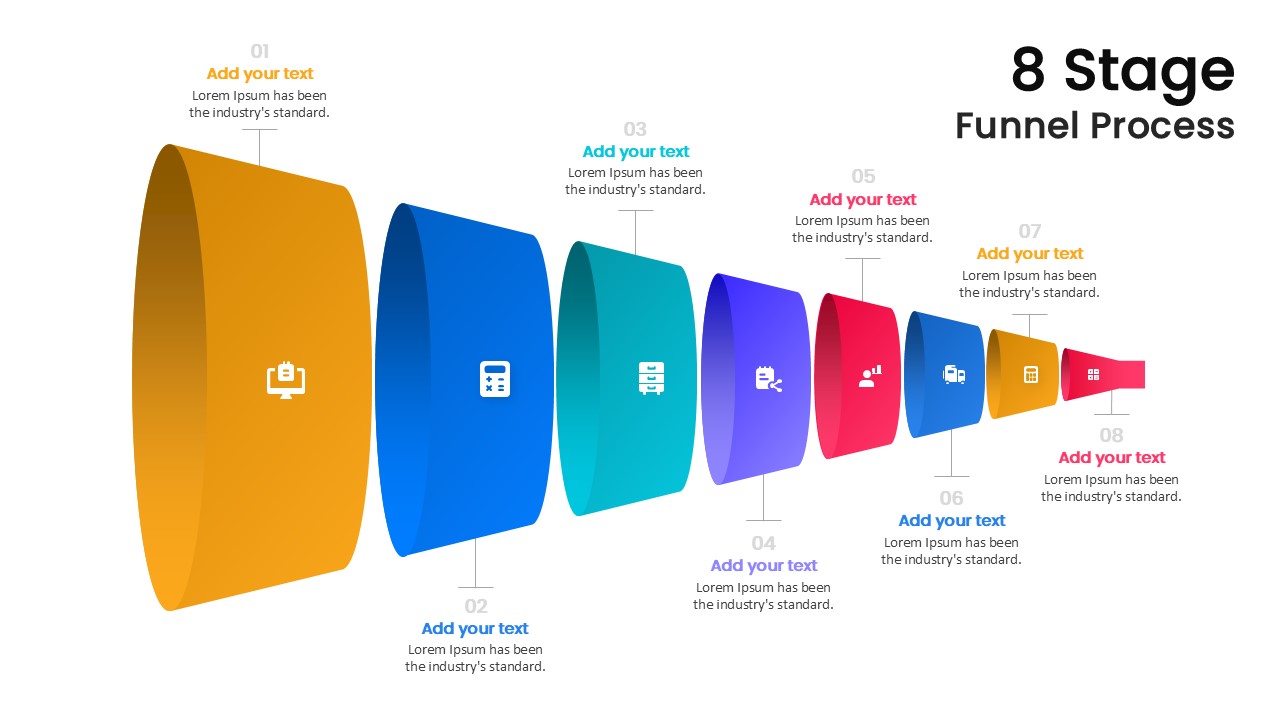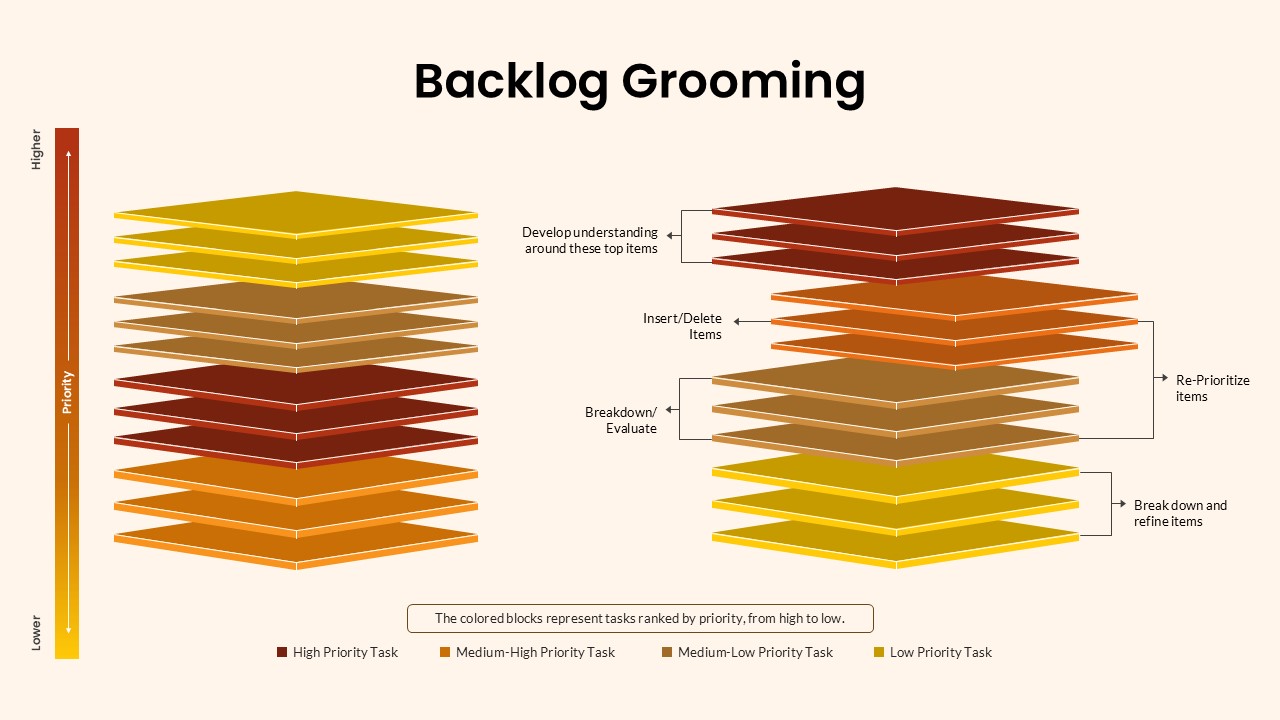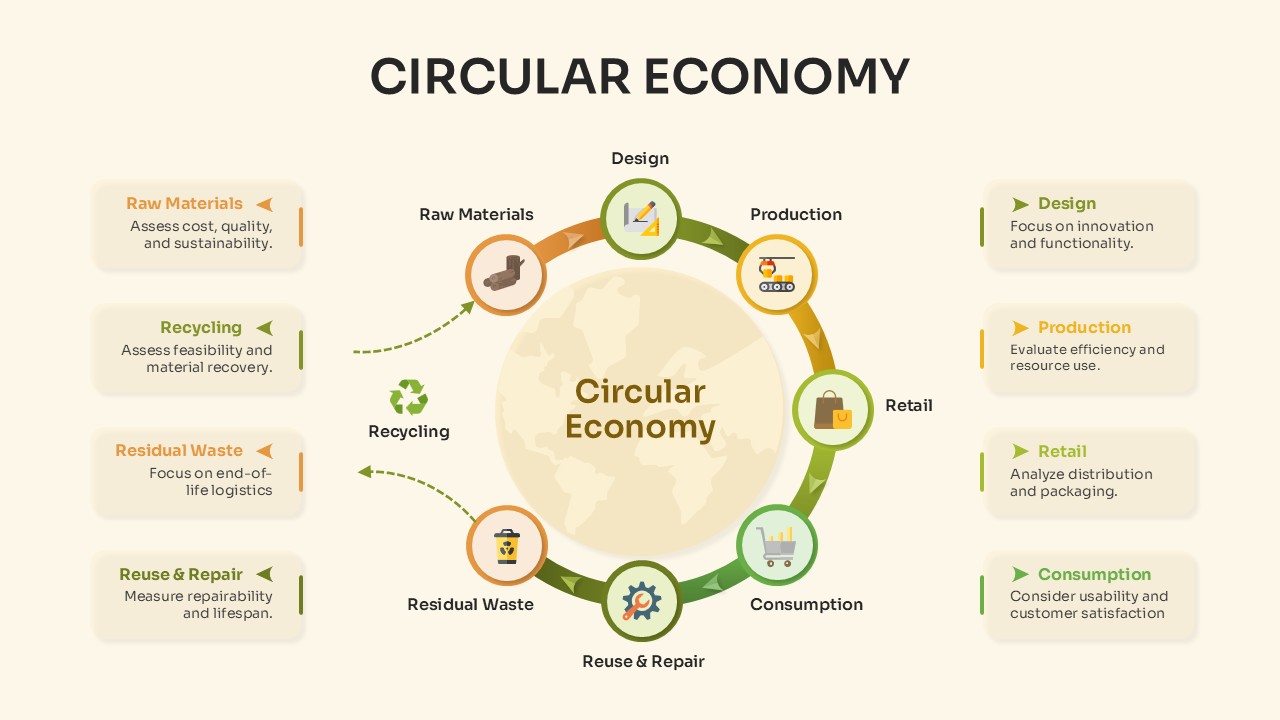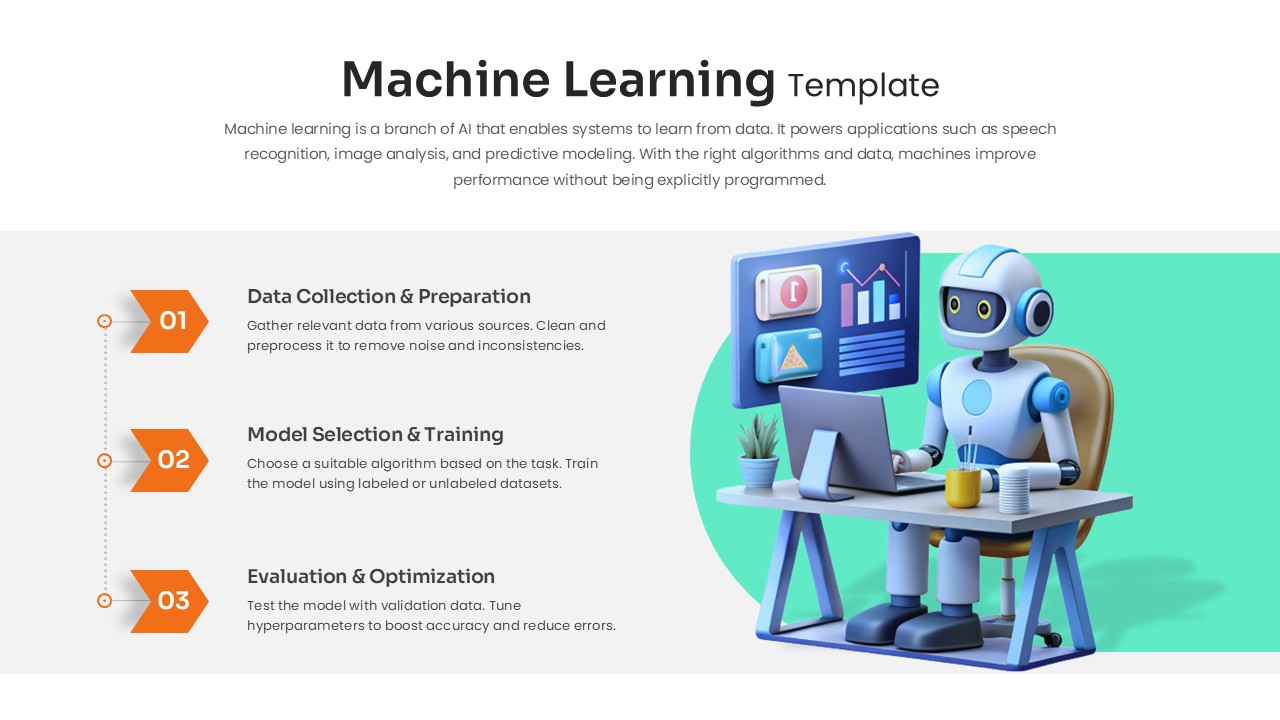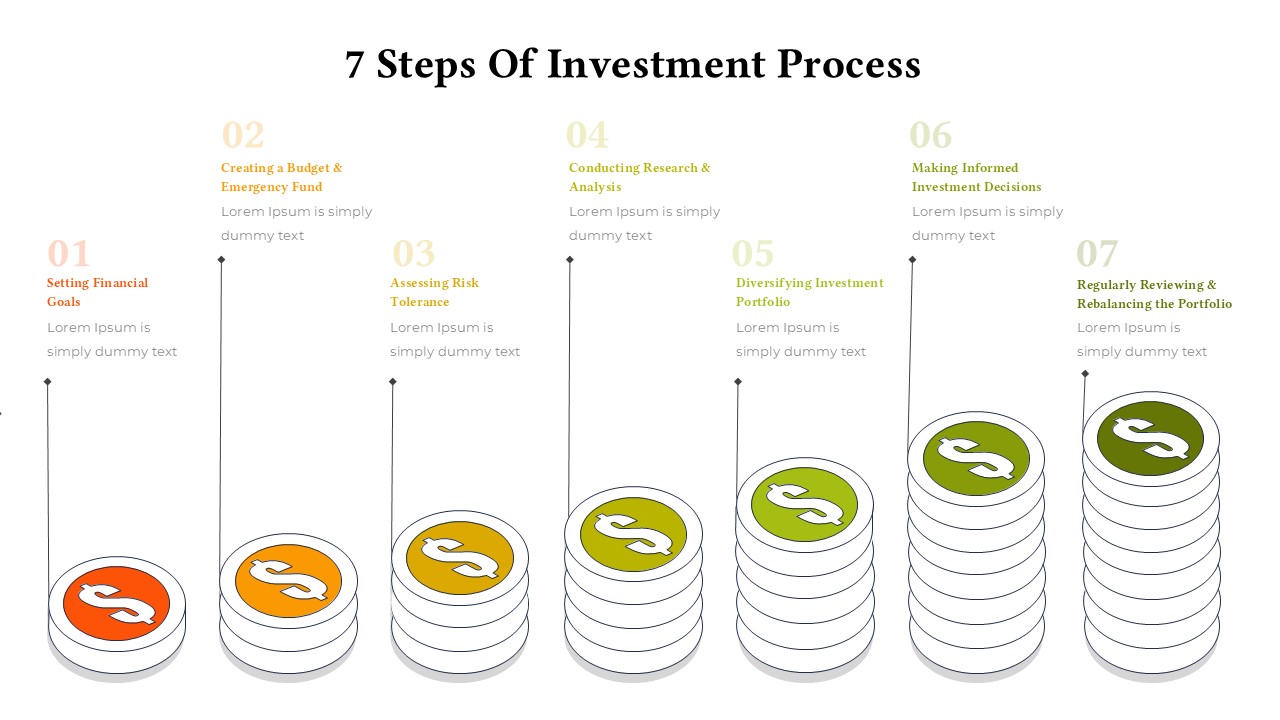Business Information Modelling Process Template for PowerPoint & Google Slides
Description
Map each stage of the Business Information Modelling (BIM) lifecycle with this detailed circular infographic slide. A central hub labeled “Business Information Modelling” is ringed by inner arrows for the Design, Build, and Operate phases. Ten evenly spaced node segments illustrate critical BIM steps—Conceptual Design, Detailed Design, Analysis, Documentation, Fabrication, Construction 4D/5D, Construction Logistics, Operation & Maintenance, Renovation, and Programming—each paired with a crisp icon and callout label. The radial layout ensures balanced visual hierarchy and guides the audience through complex workflows in a clear, sequential flow. Subtle gradient highlights and drop shadows enhance depth against the clean white background while preserving professional readability.
Fully built on master slides, every element is editable: swap icons, update labels, or change segment colors without disturbing the alignment. Snap-to-grid guidelines and auto-align controls preserve precise spacing as you adjust node count or reposition callouts. Global theme support lets you apply your corporate color palette across the slide in one click, ensuring brand consistency. Vector-based graphics guarantee pixel-perfect clarity at any resolution, eliminating blurry visuals on large displays or printed materials. Whether you’re delivering executive briefings, technical workshops, or client proposals, this BIM infographic accelerates slide creation and streamlines collaborative edits across distributed teams.
This template also includes left- and right-aligned text placeholders for extended descriptions, optional alternate layouts with side-by-side callouts, and accessibility-safe color palettes. Built-in slide notes guide you through customizing segment counts and ensuring high-contrast readability for color-blind audiences. Drag-and-drop placeholders make it easy to embed additional icons or diagrams, and animation presets let you sequentially reveal each phase during your presentation.
Who is it for
Architects, engineers, project managers, BIM coordinators, and construction consultants will find this slide invaluable for illustrating data-driven workflows, training stakeholders on digital construction processes, or presenting integrated planning sequences in boardroom meetings.
Other Uses
Beyond BIM, repurpose this radial diagram for lifecycle management, product development pipelines, facility management cycles, or any multi-step process that benefits from a circular, phased presentation. Simply update the labels and icons to adapt it for digital twin overviews, manufacturing workflows, or asset-maintenance schedules.
Login to download this file