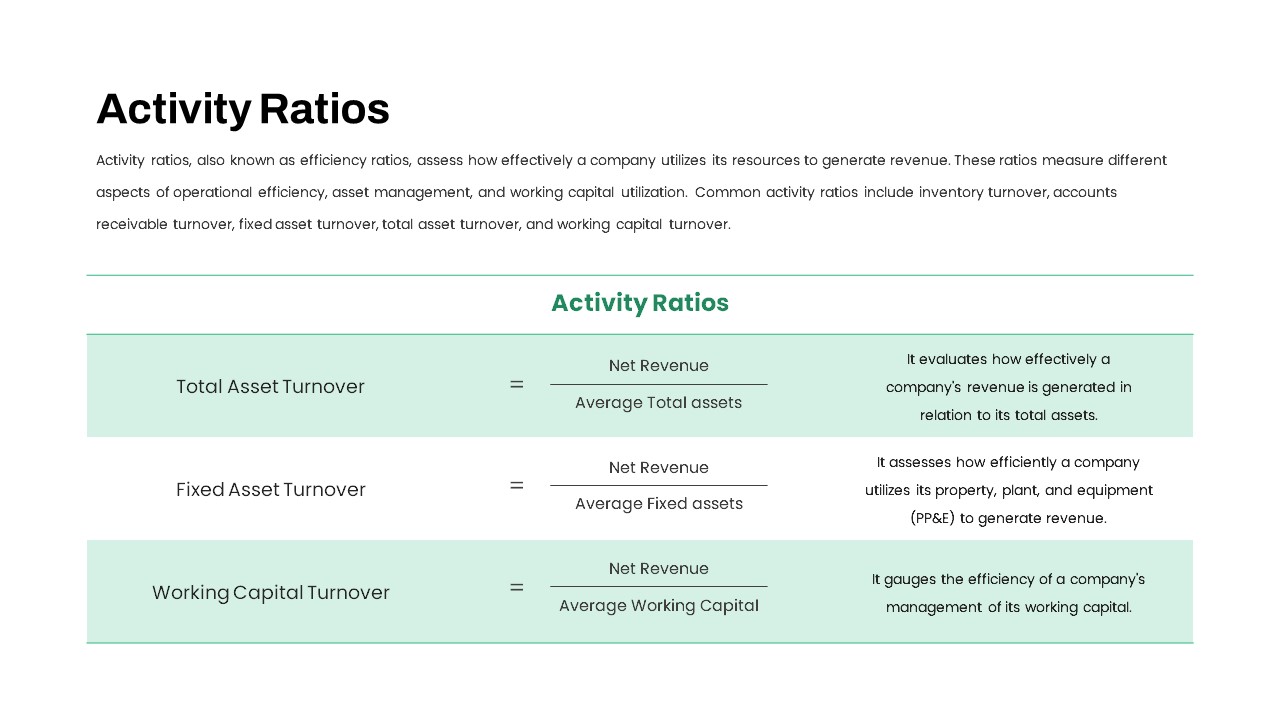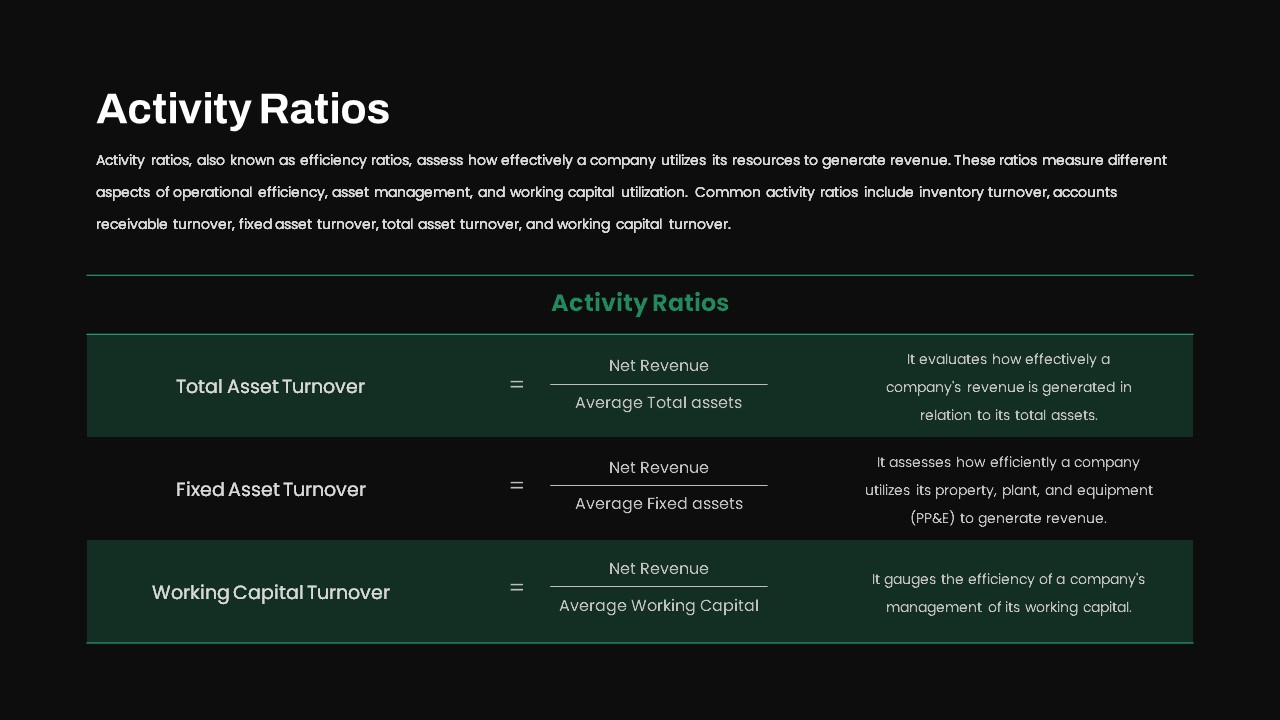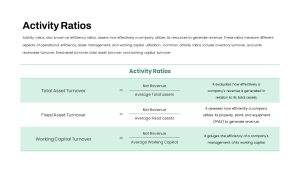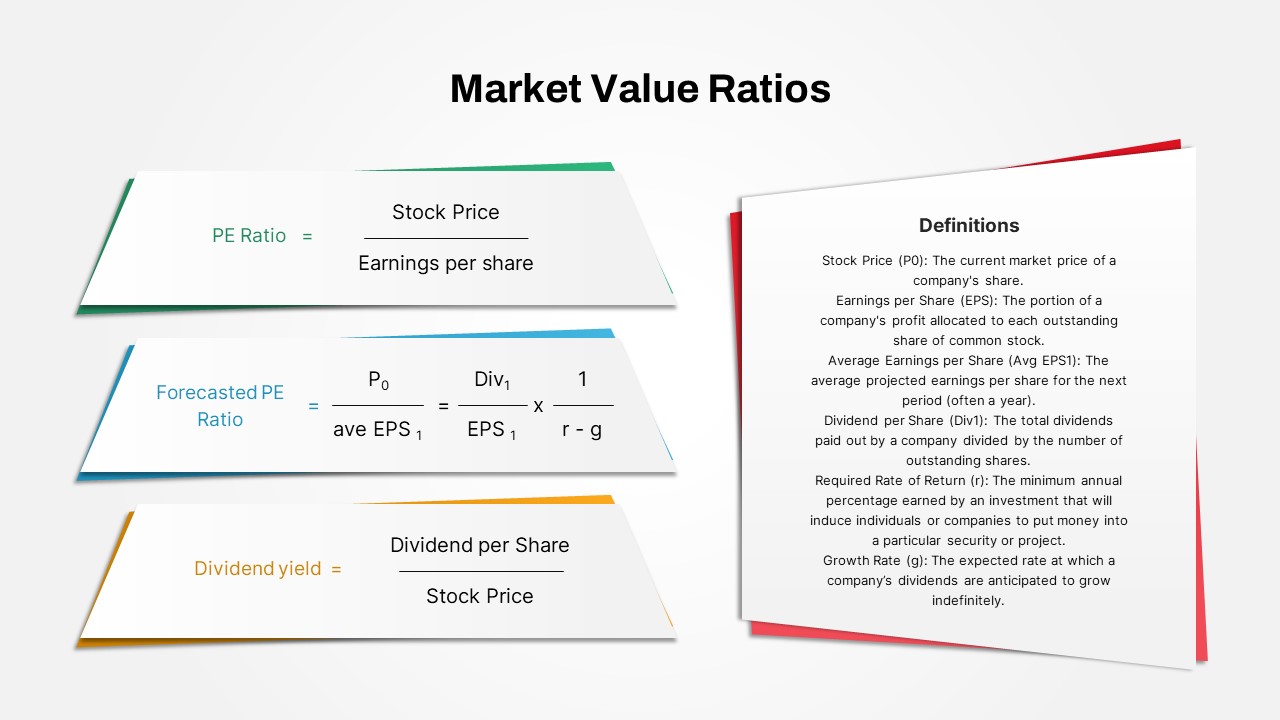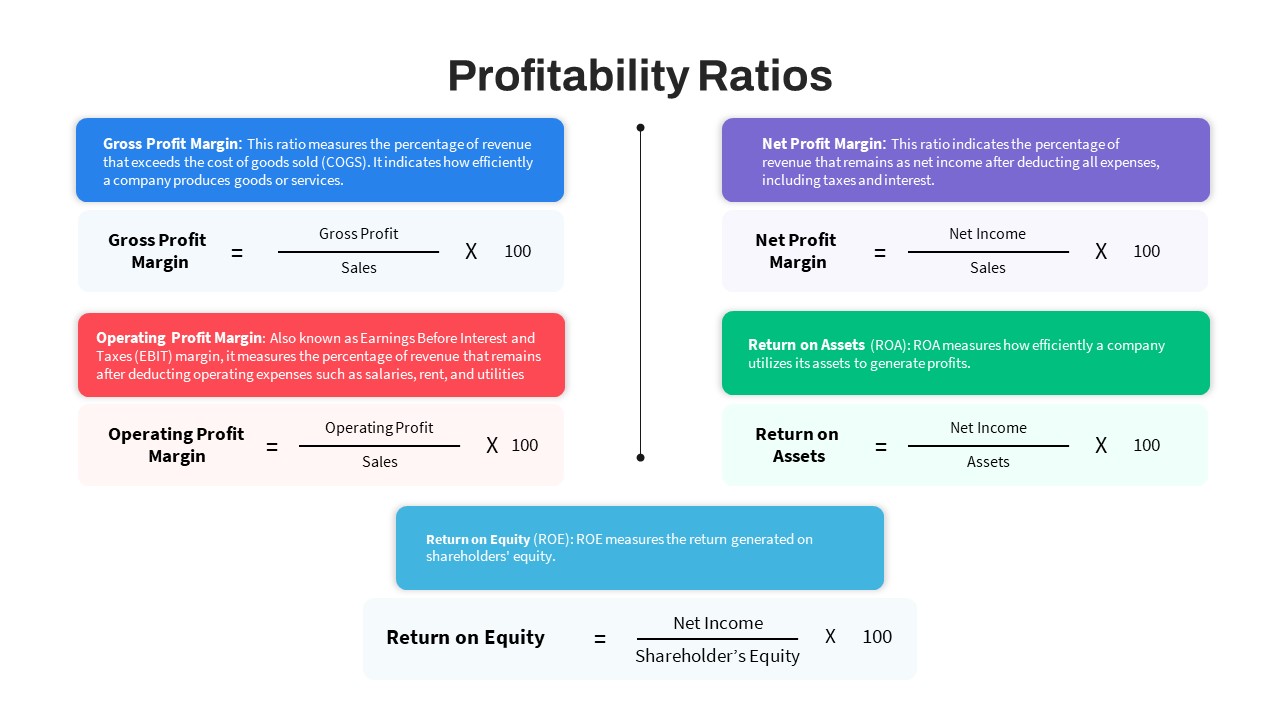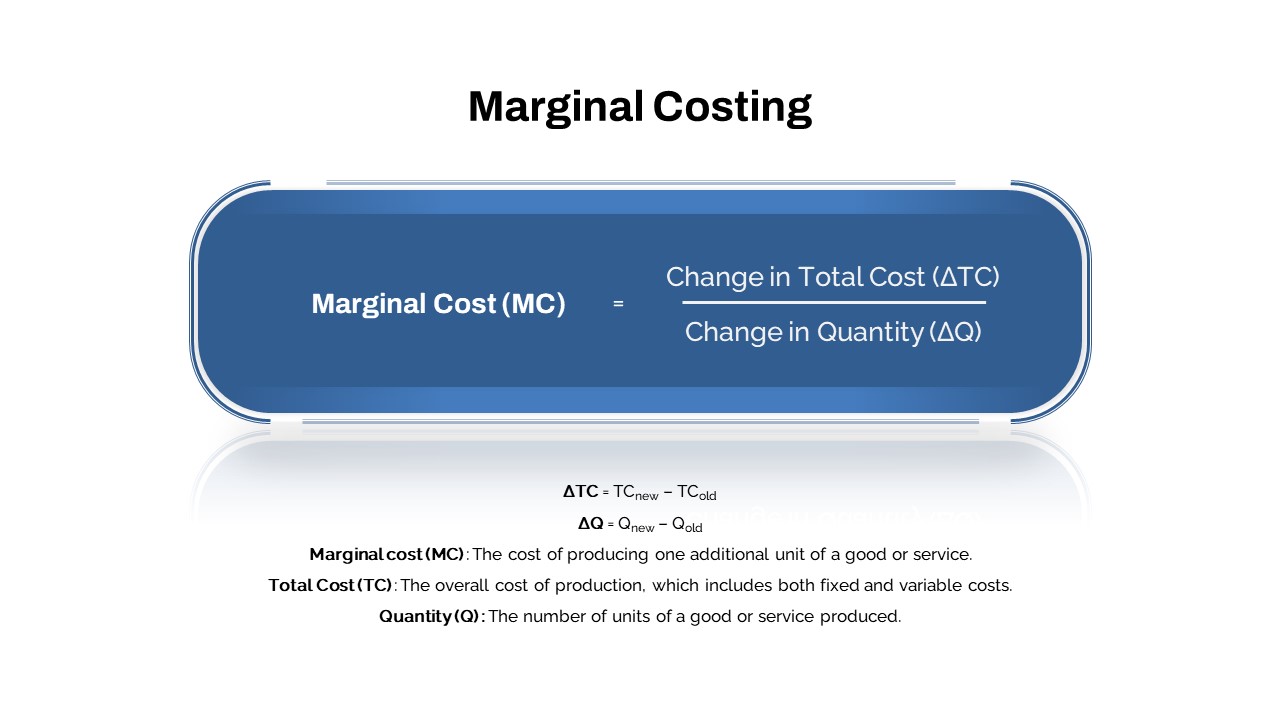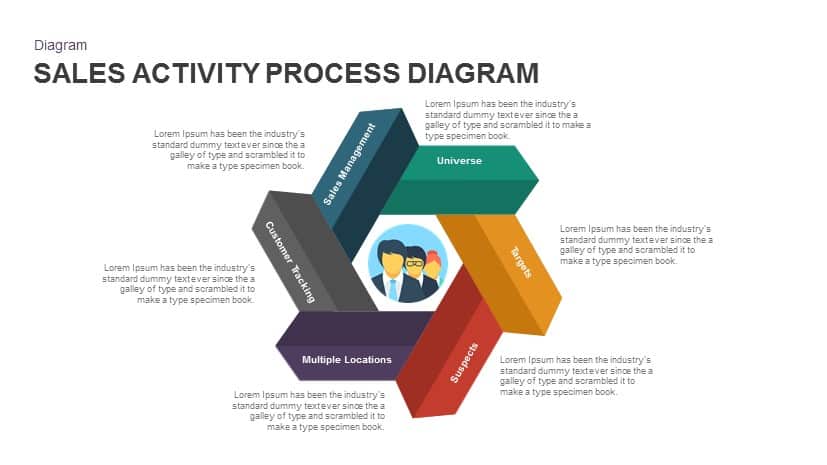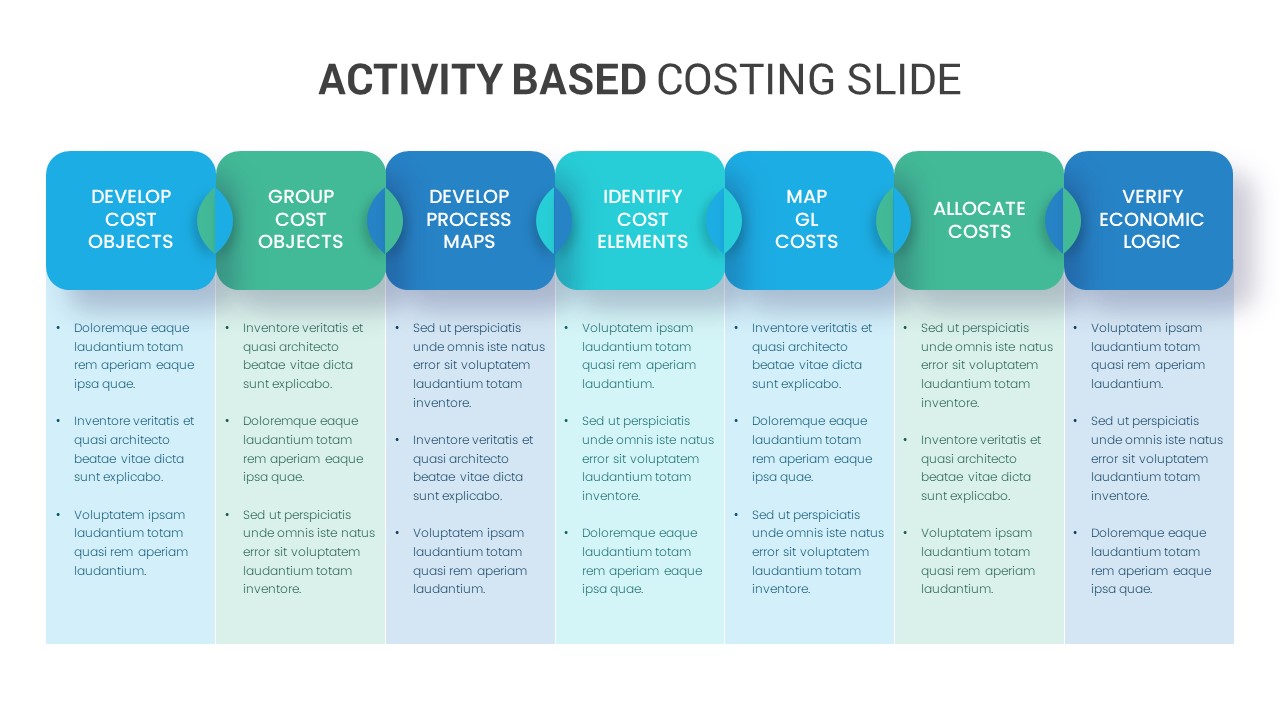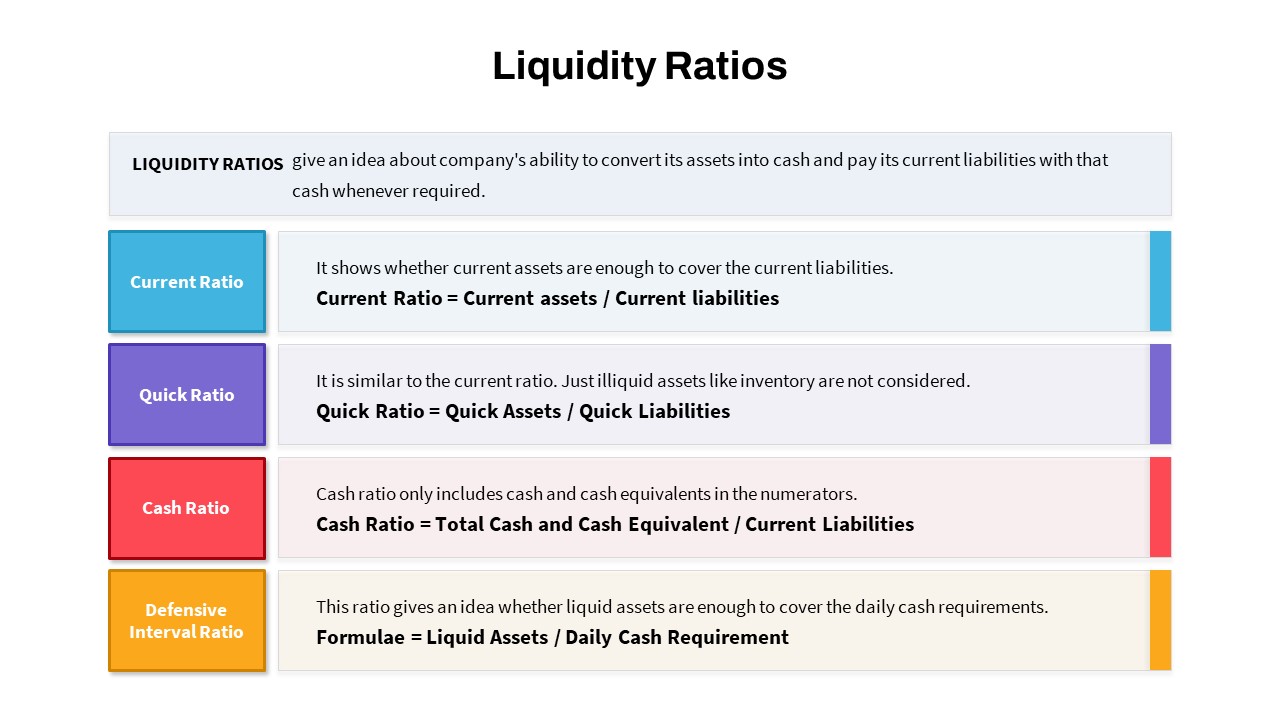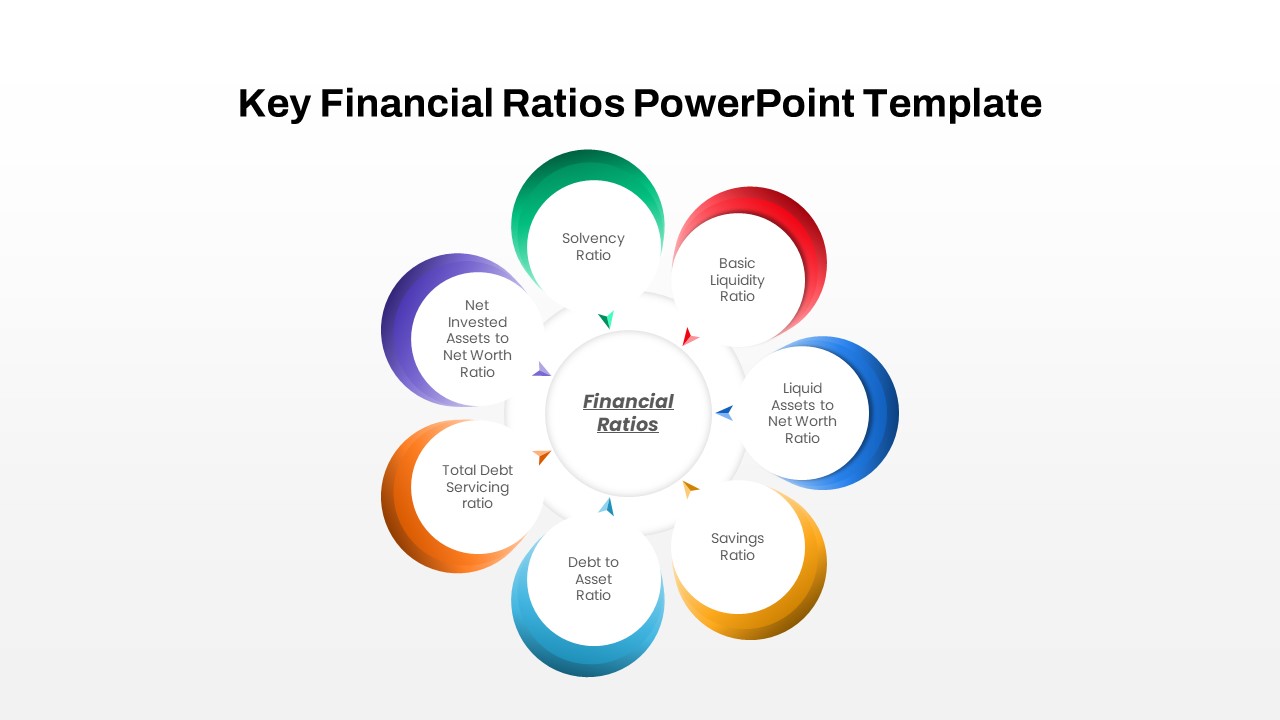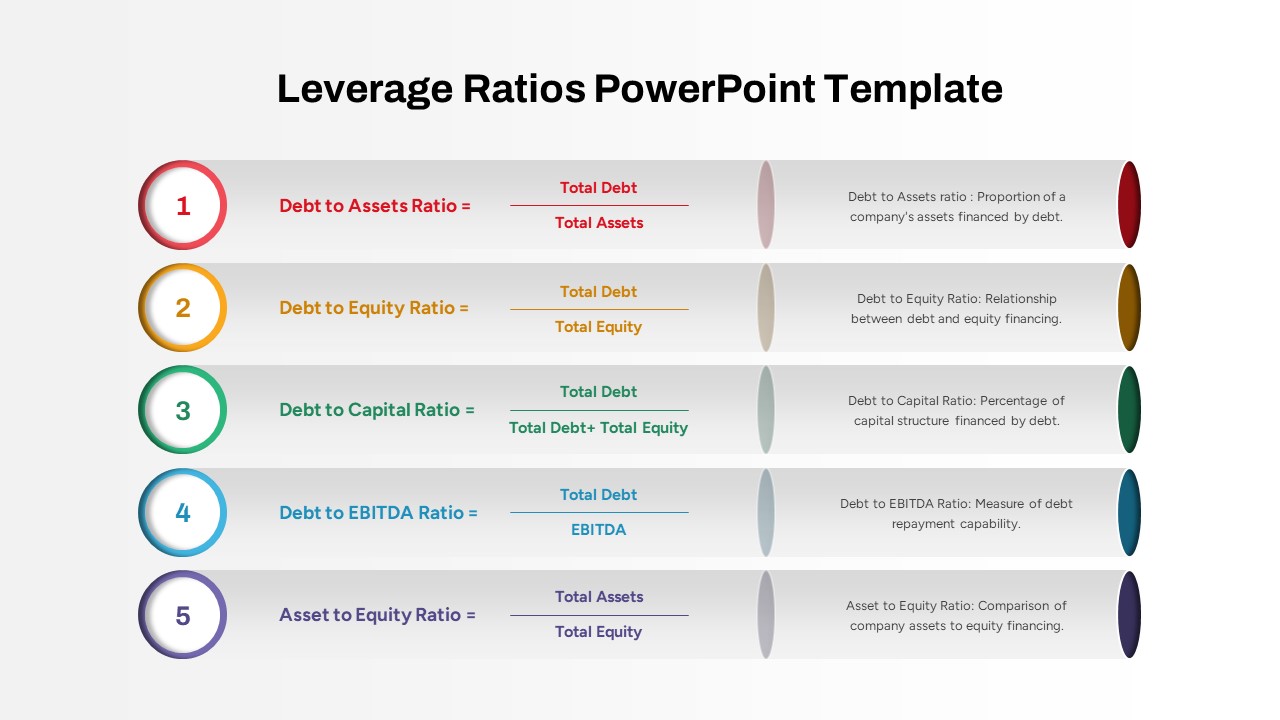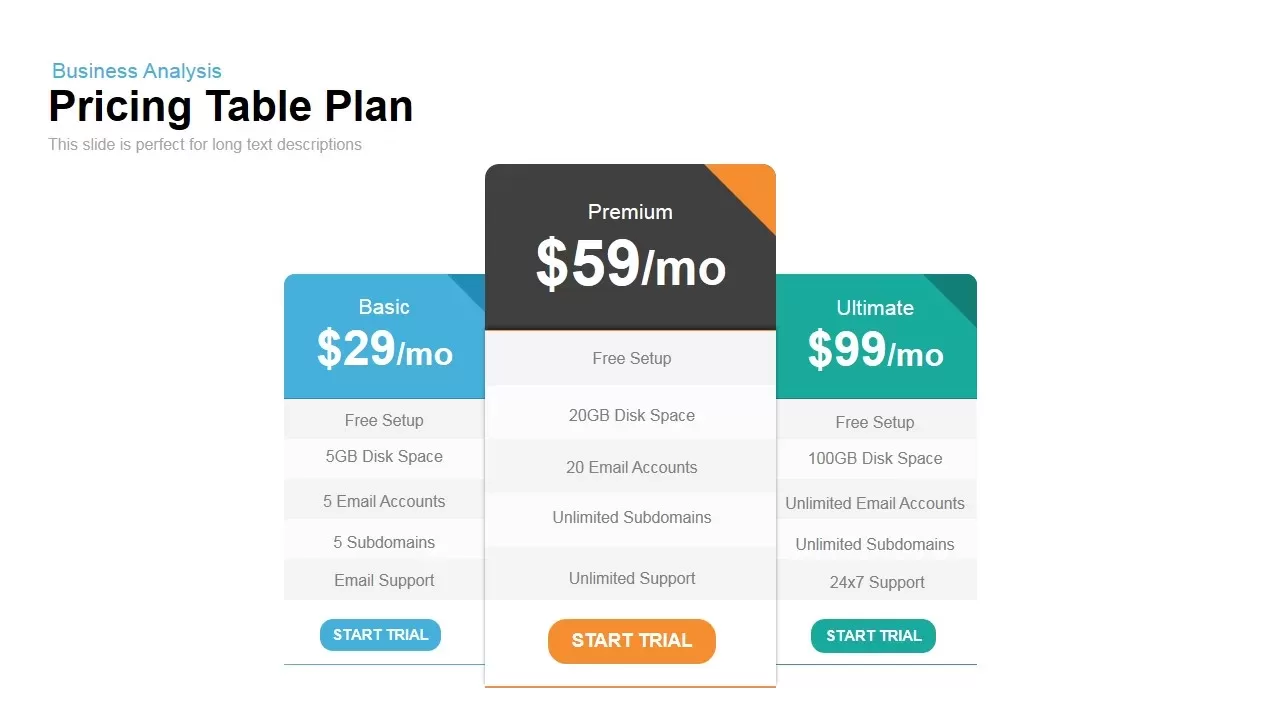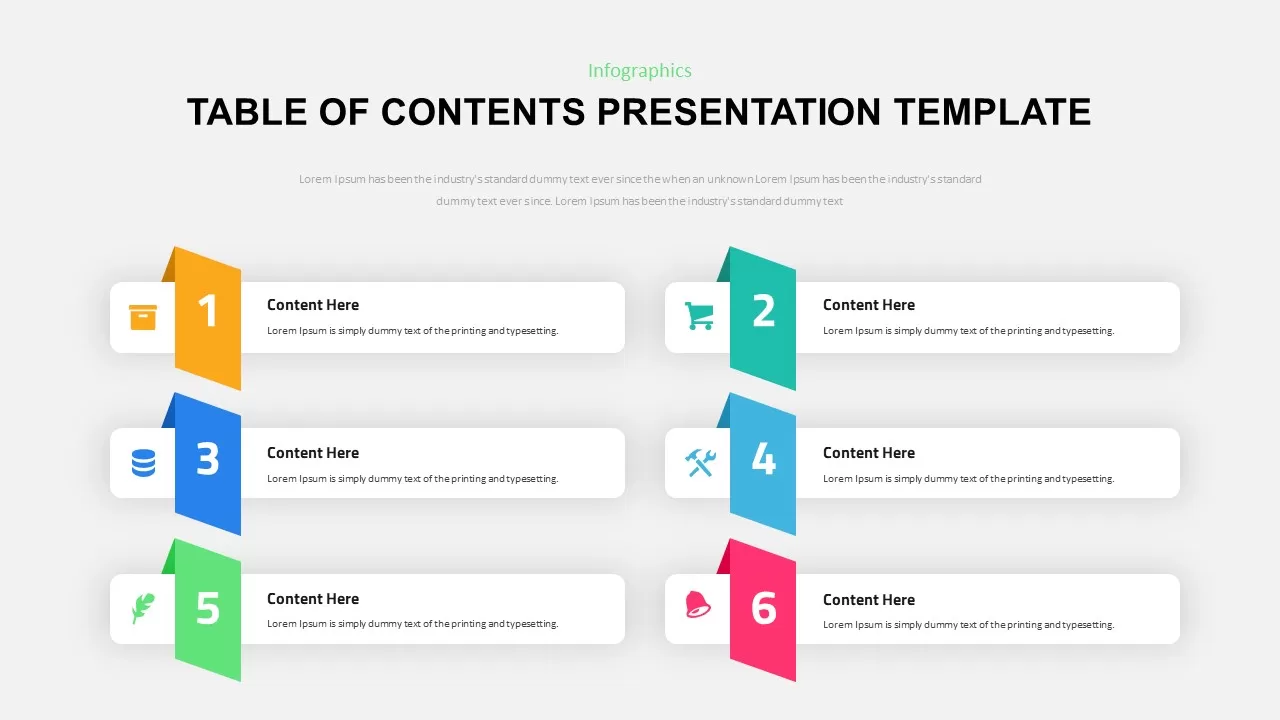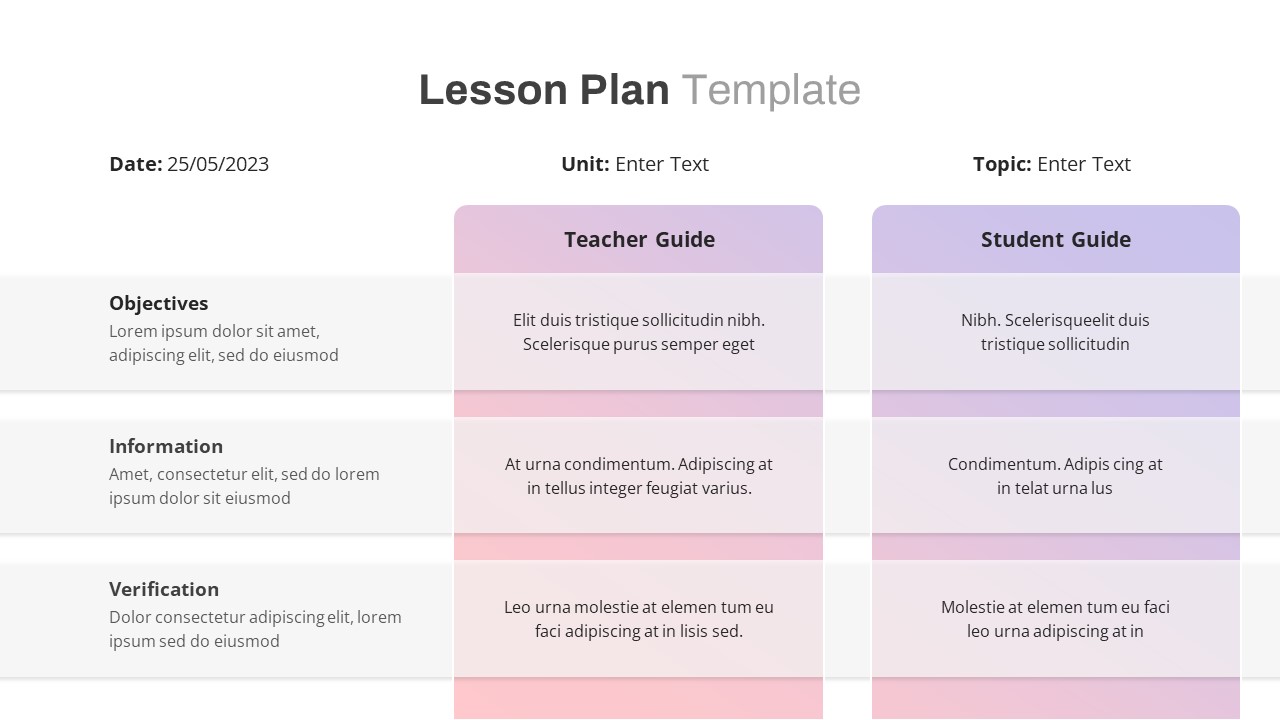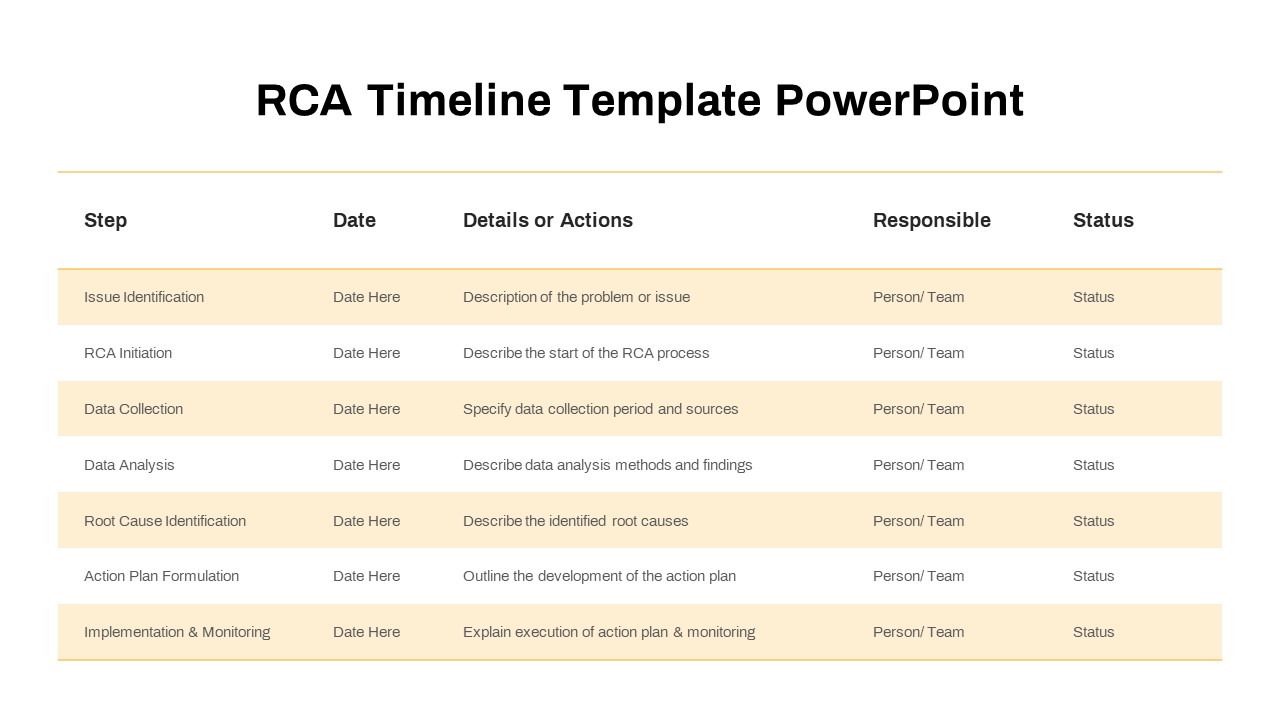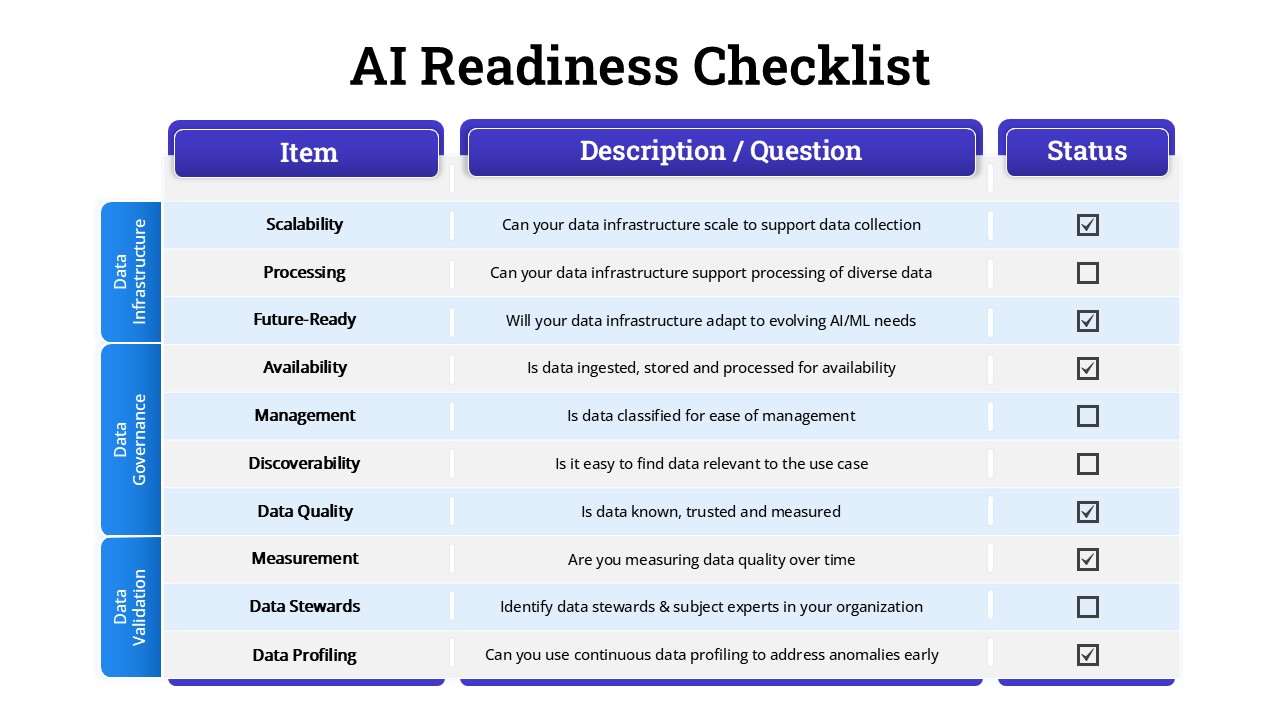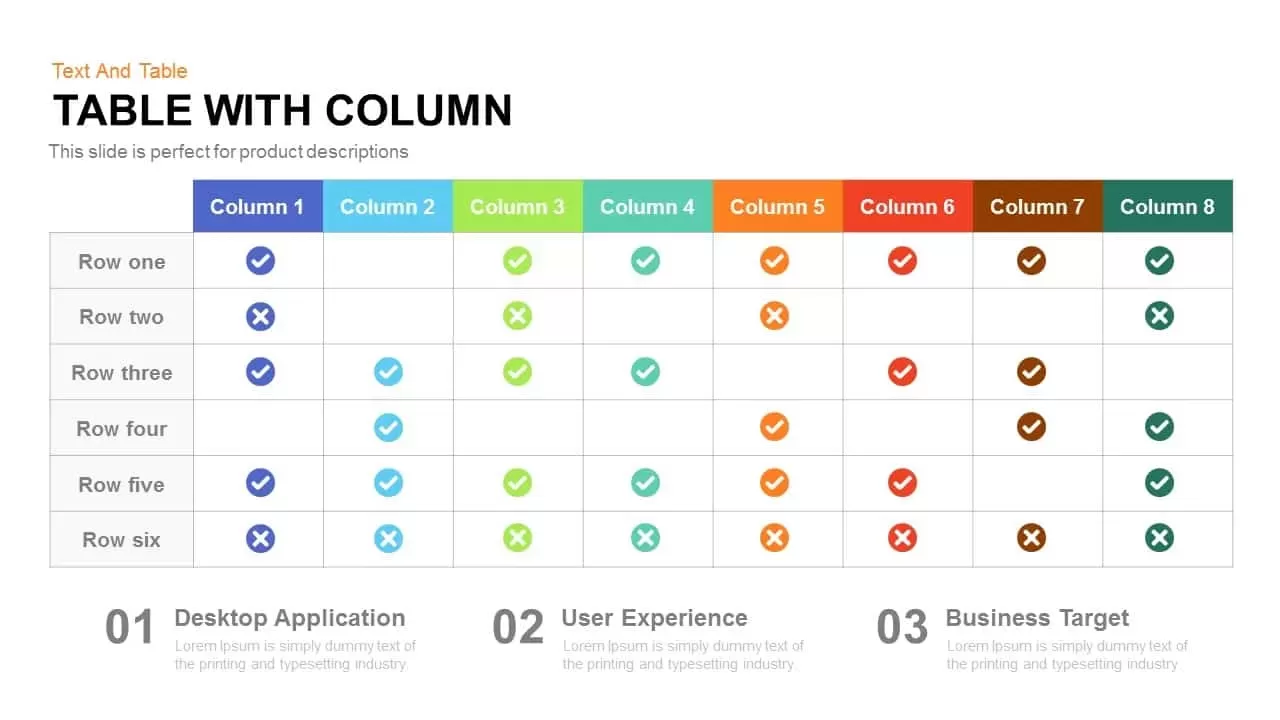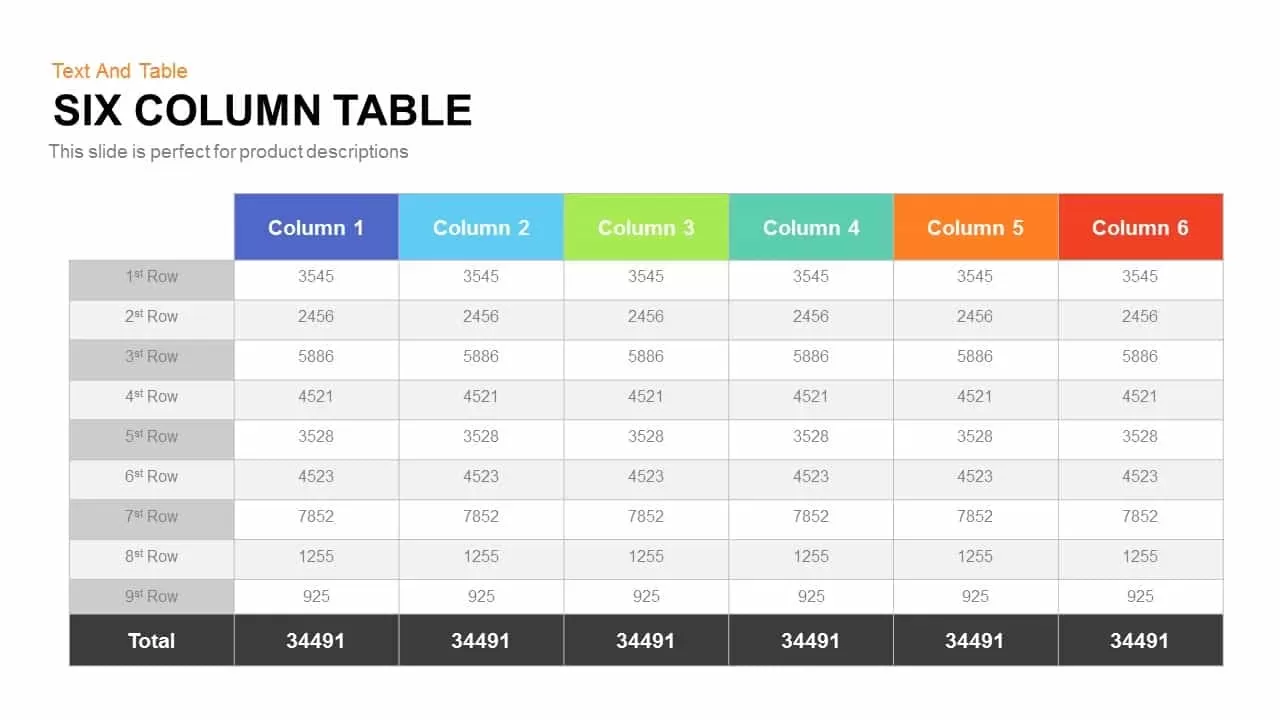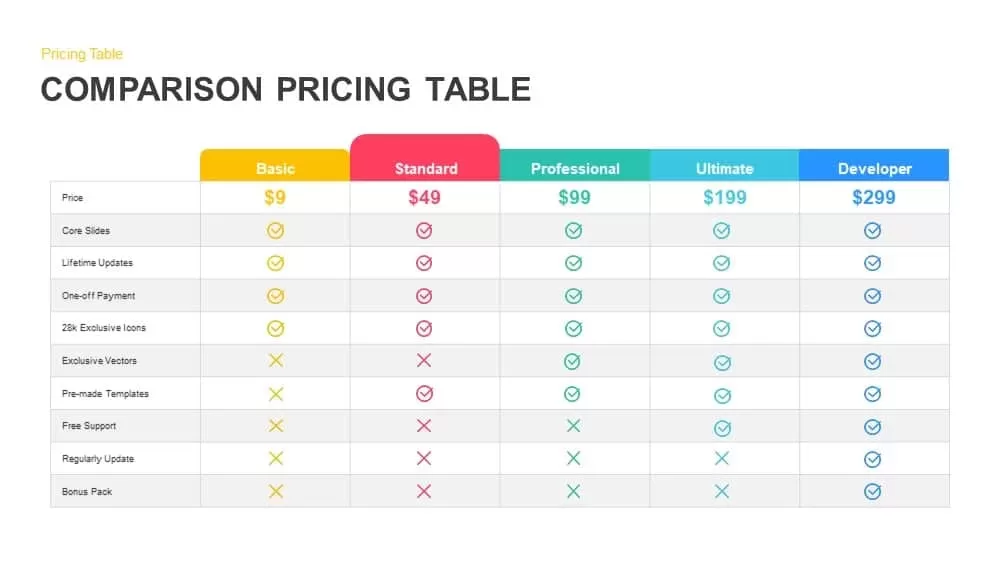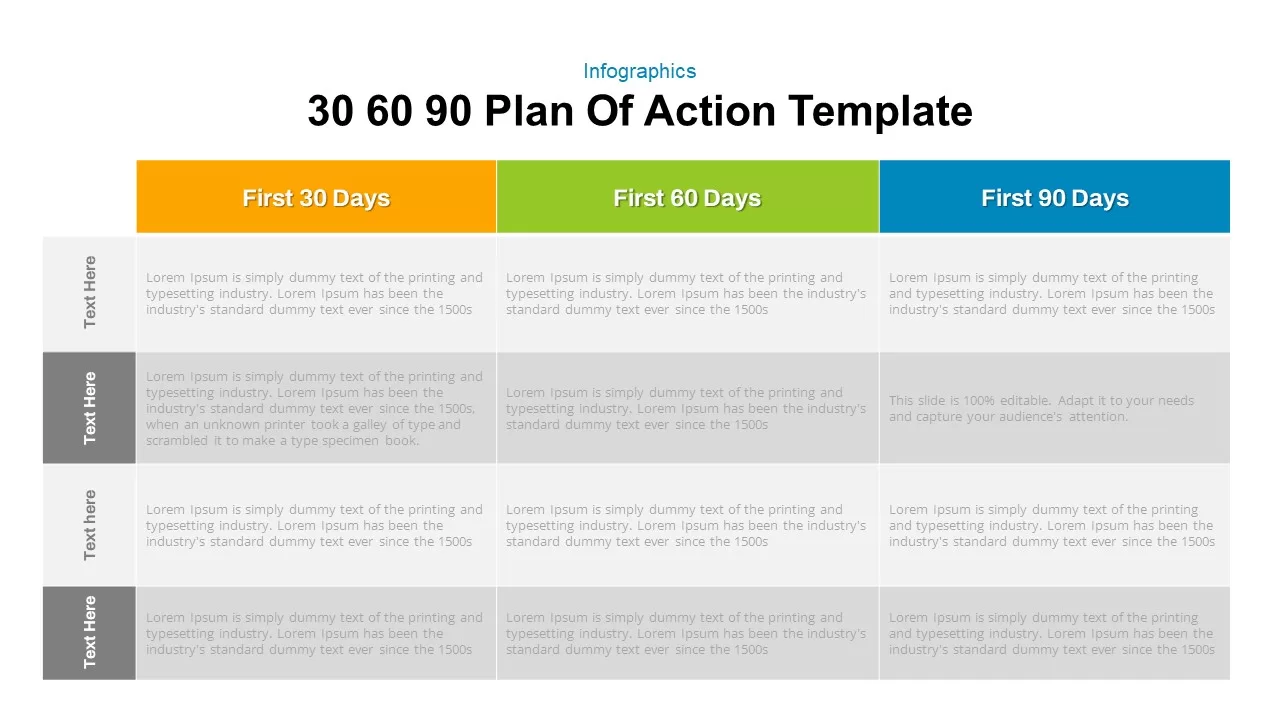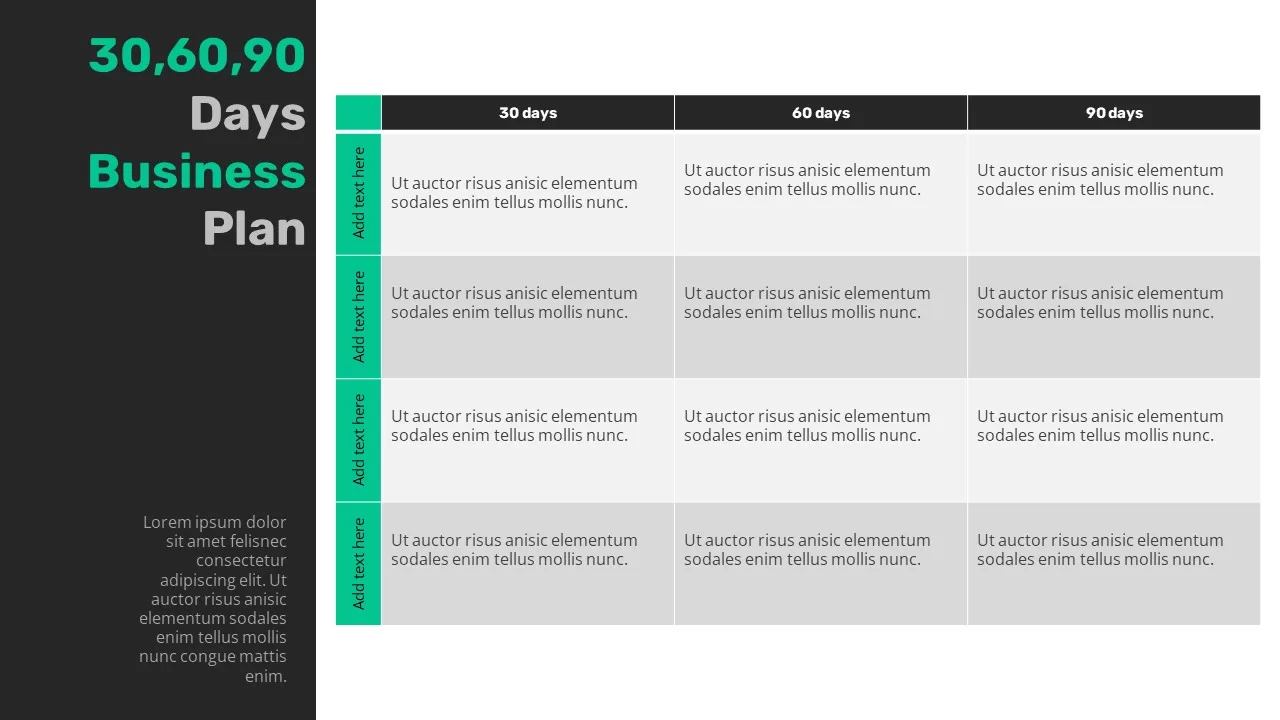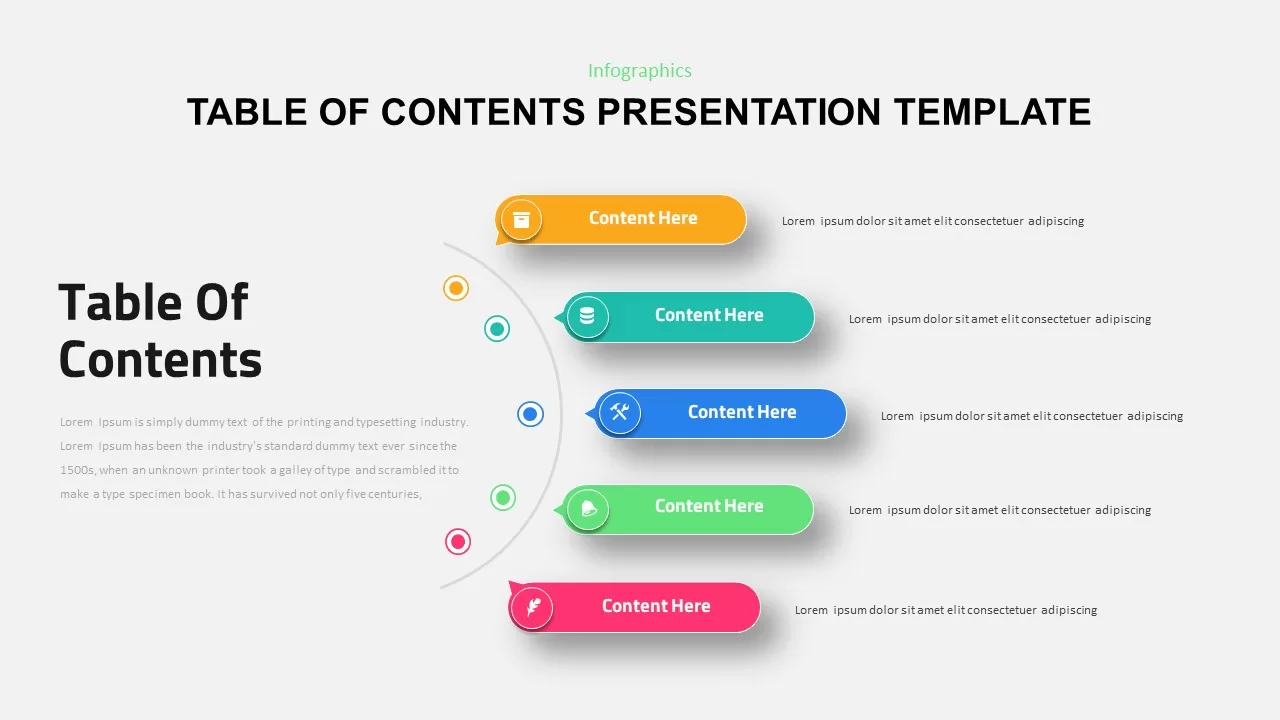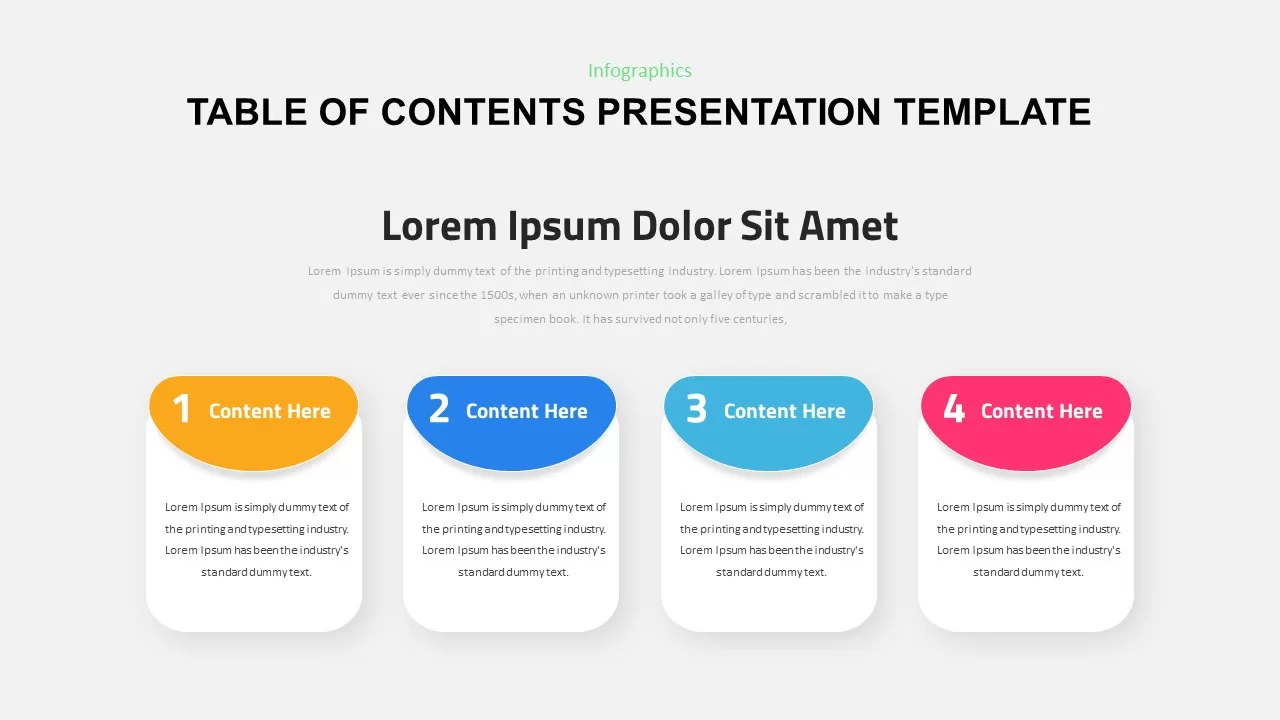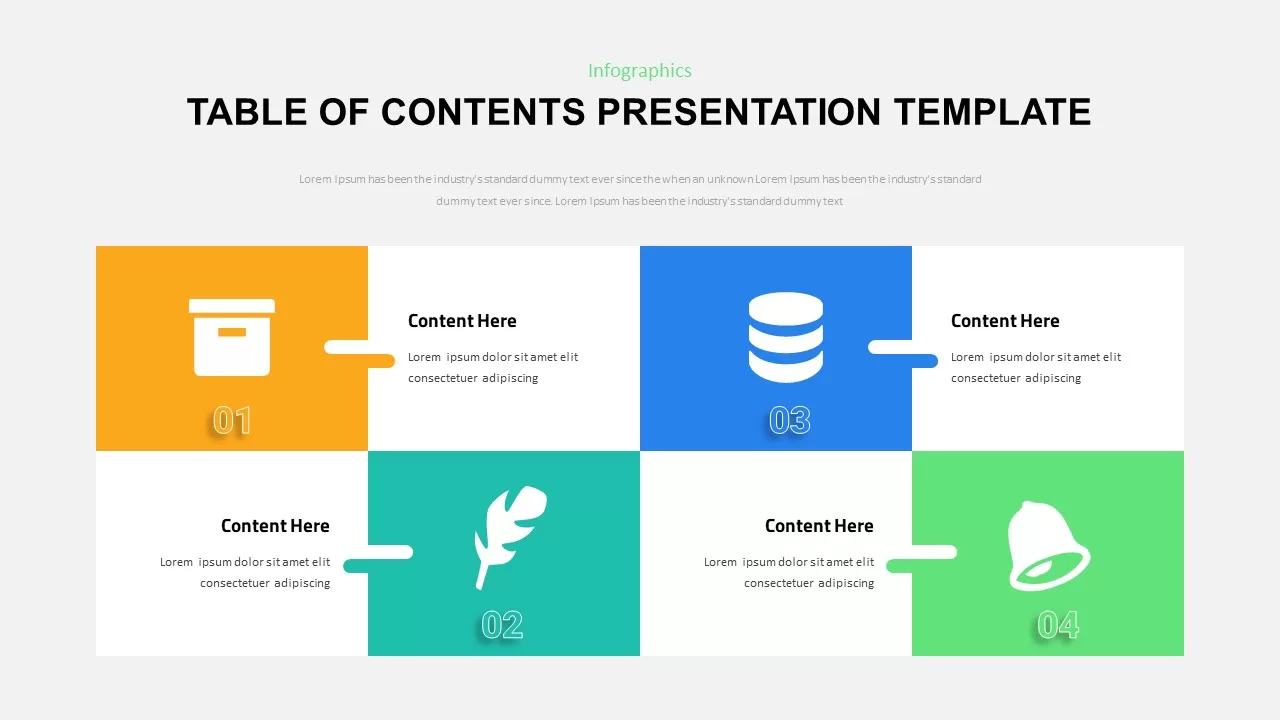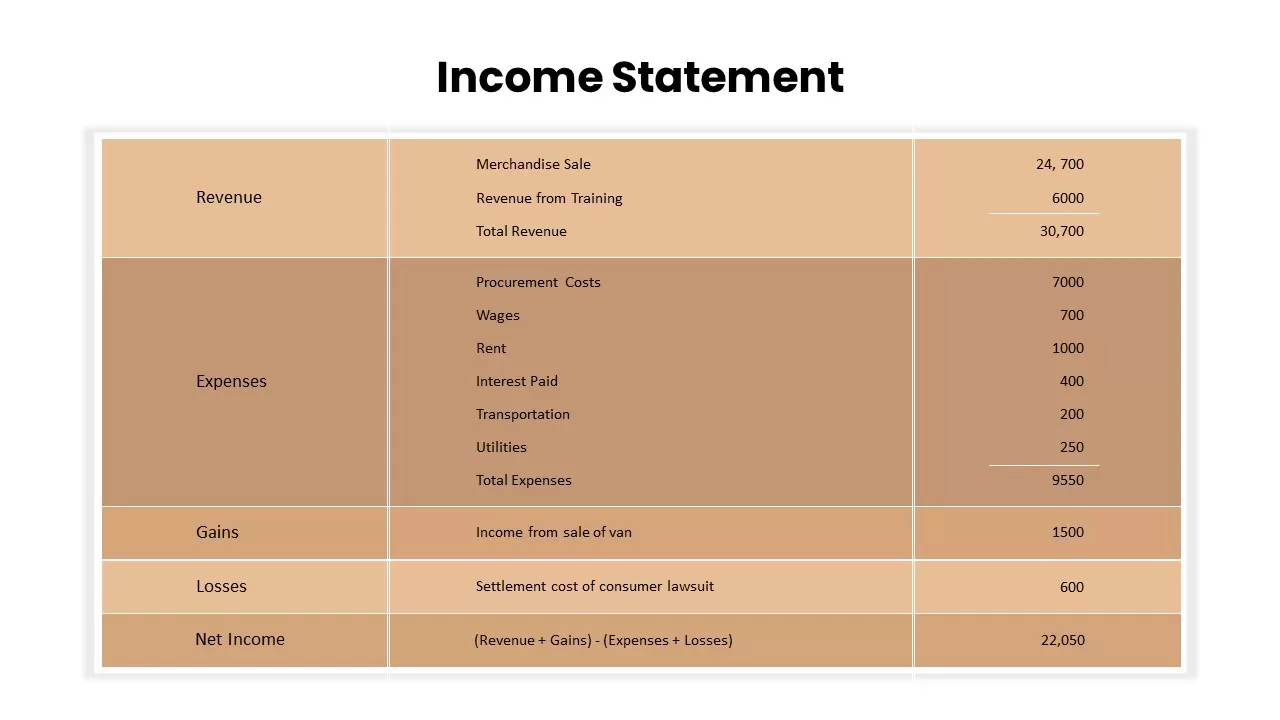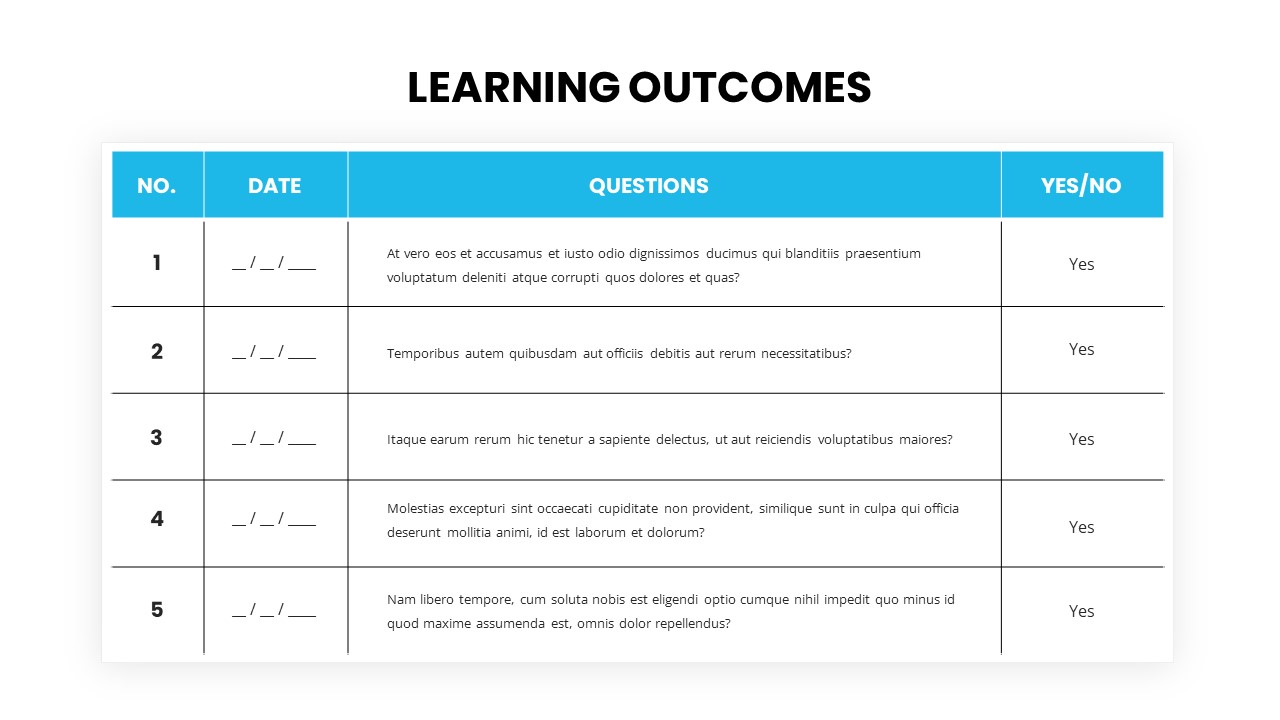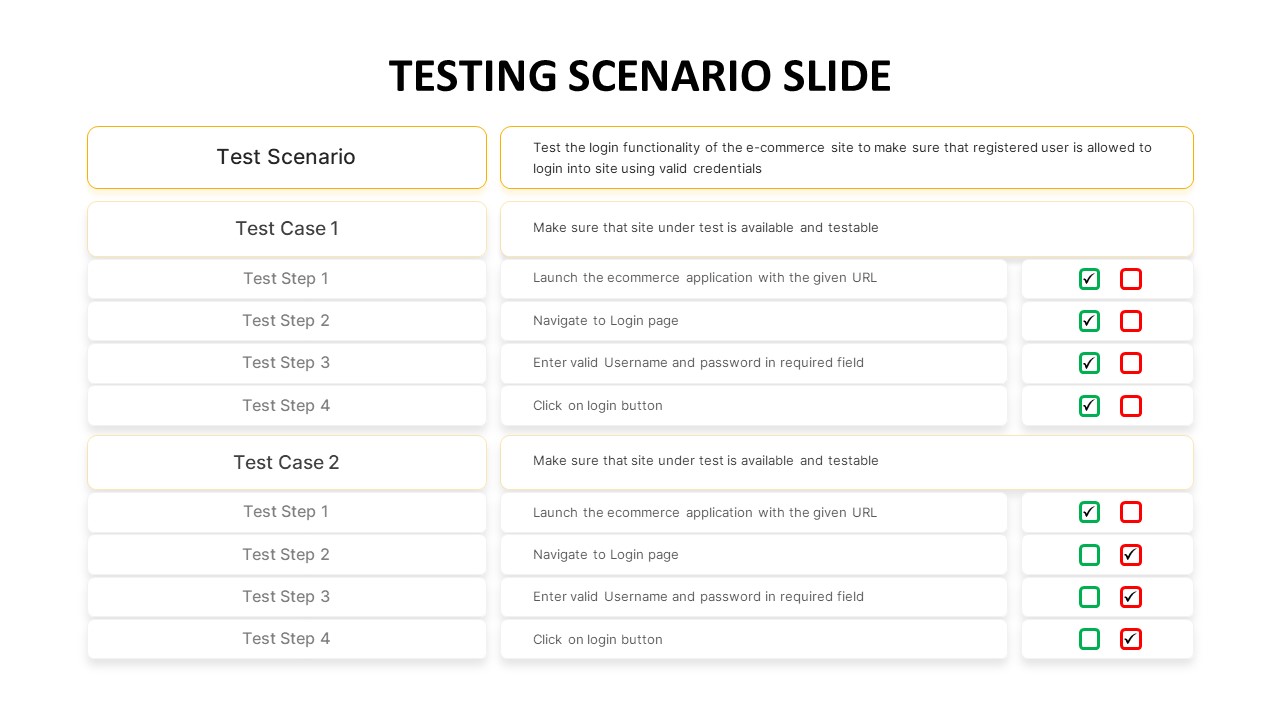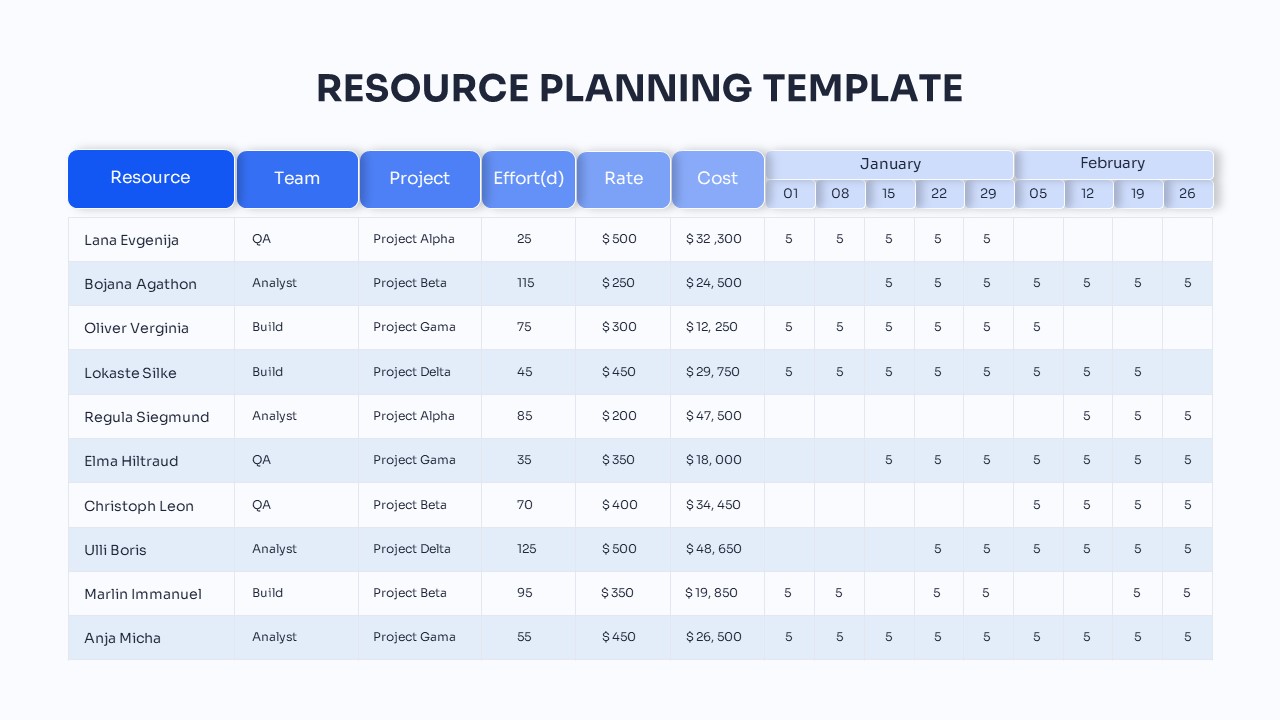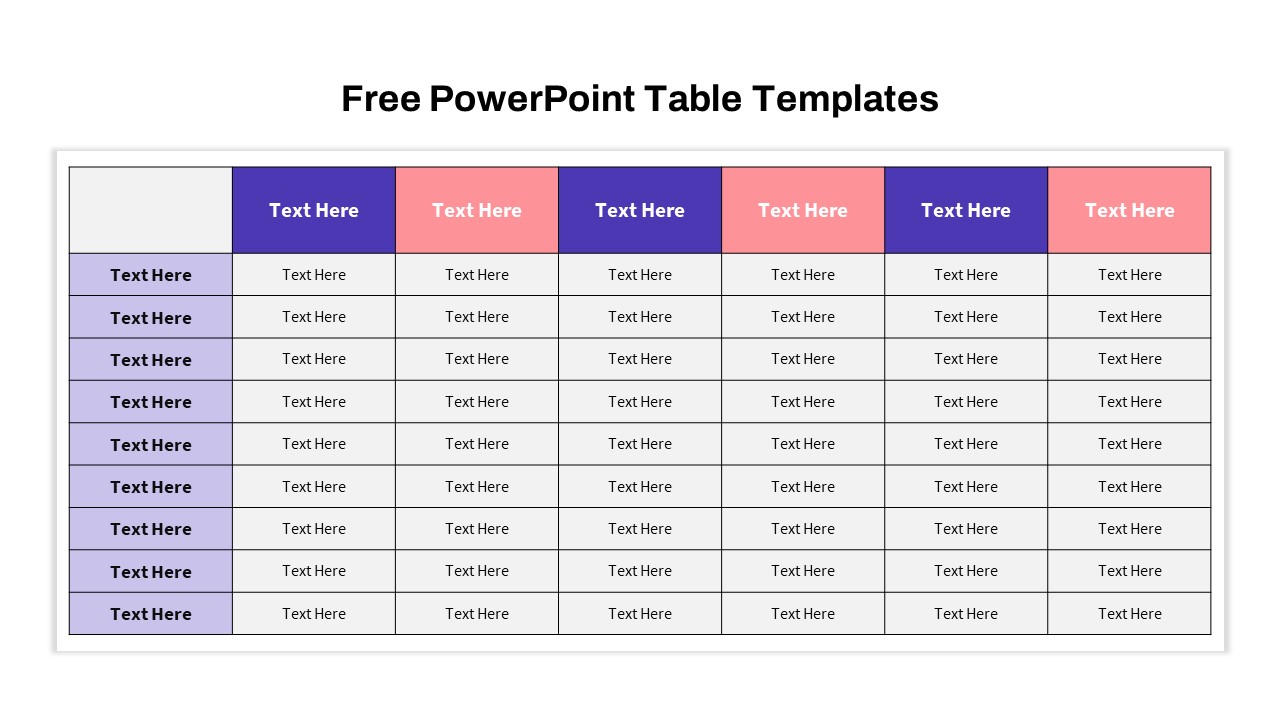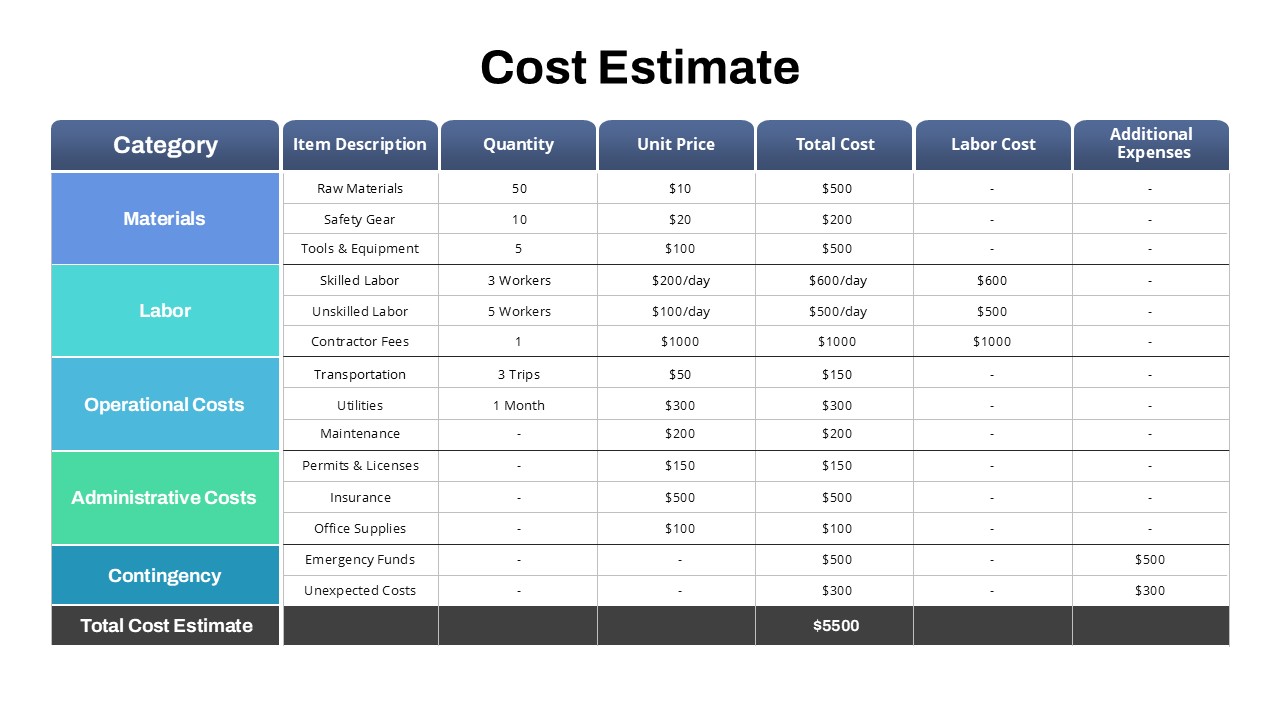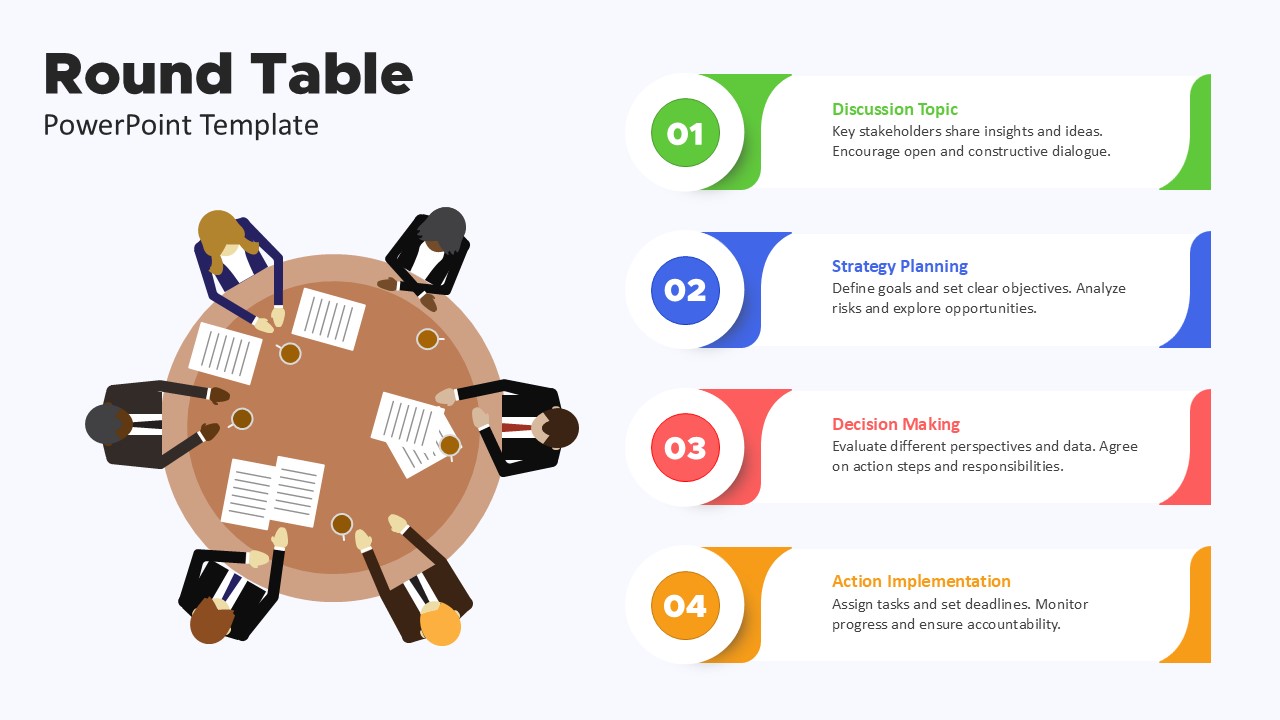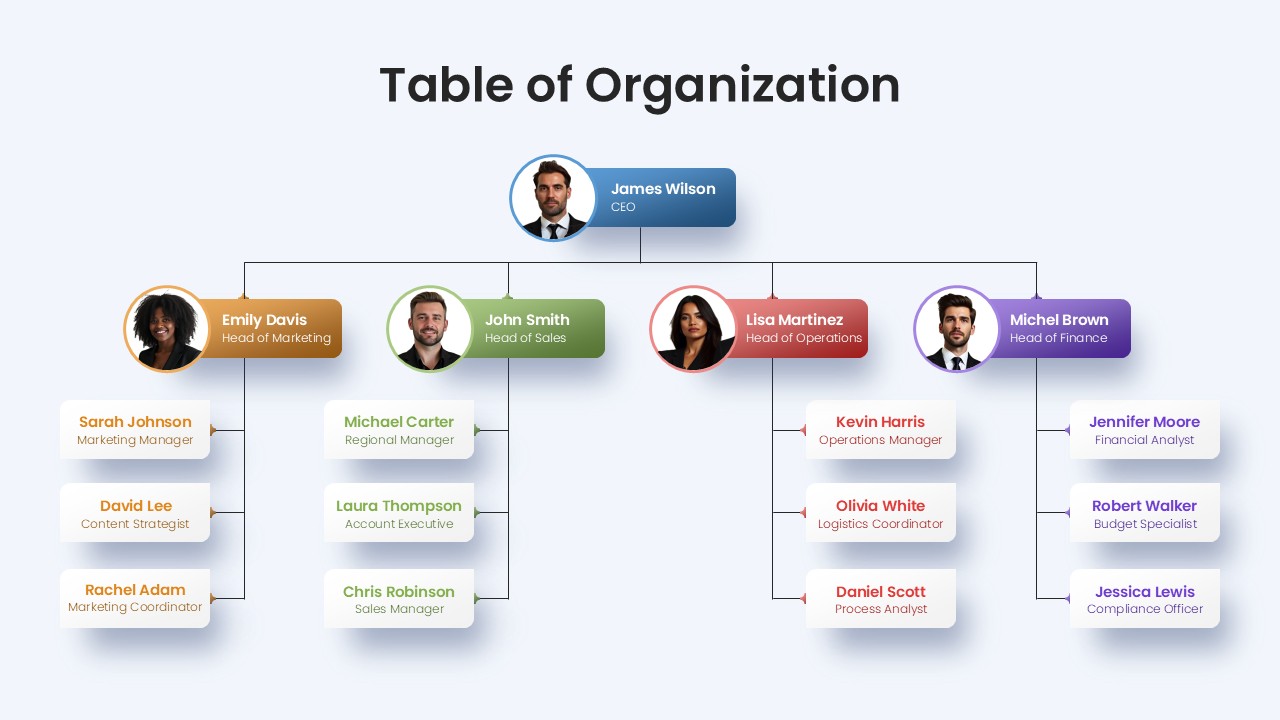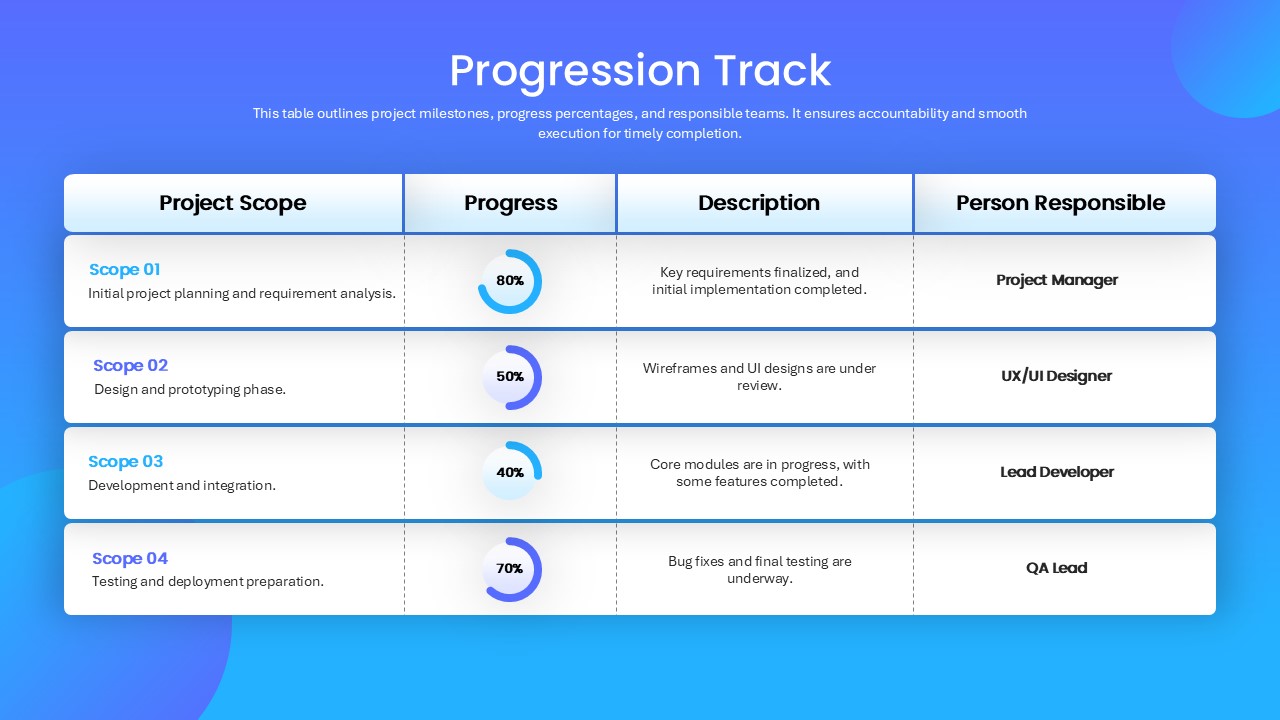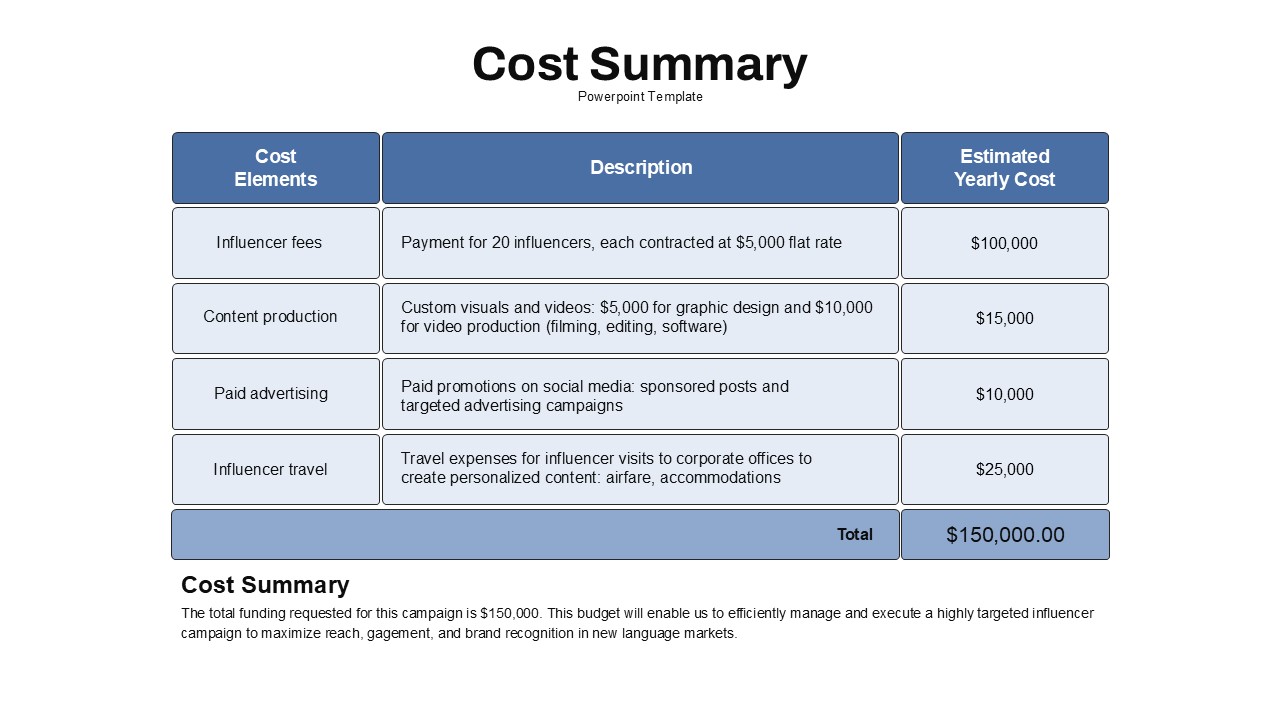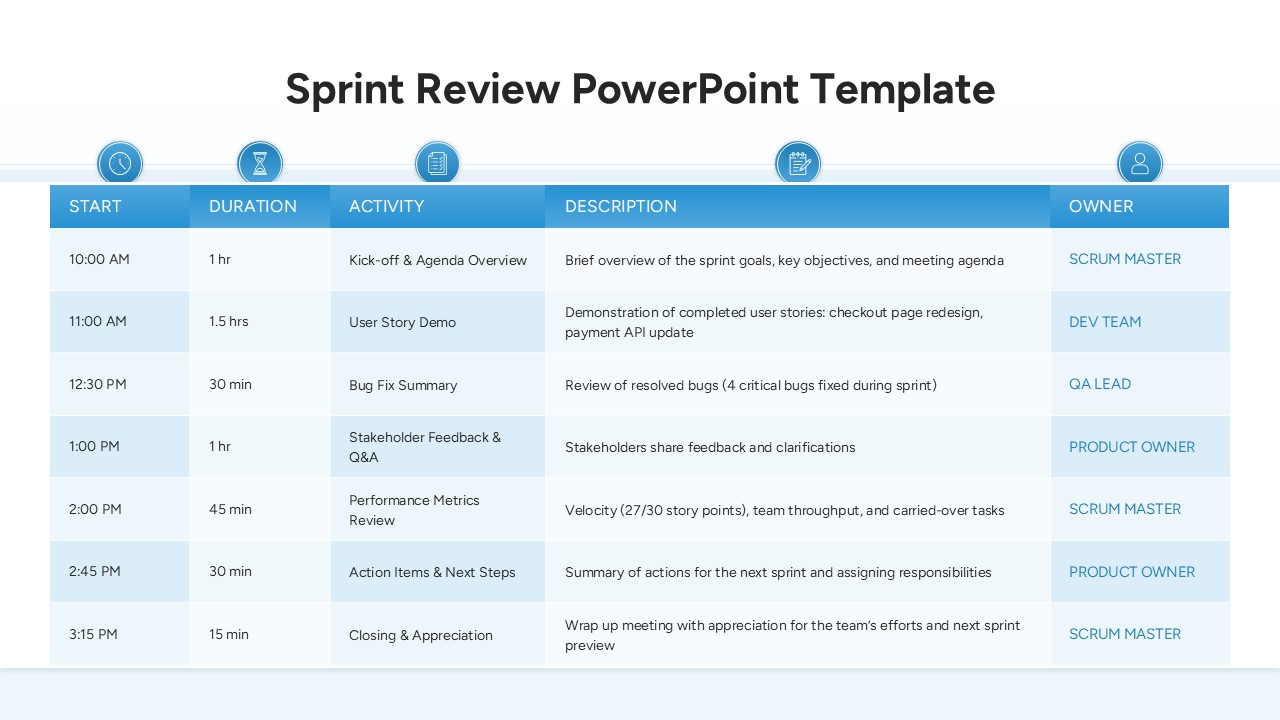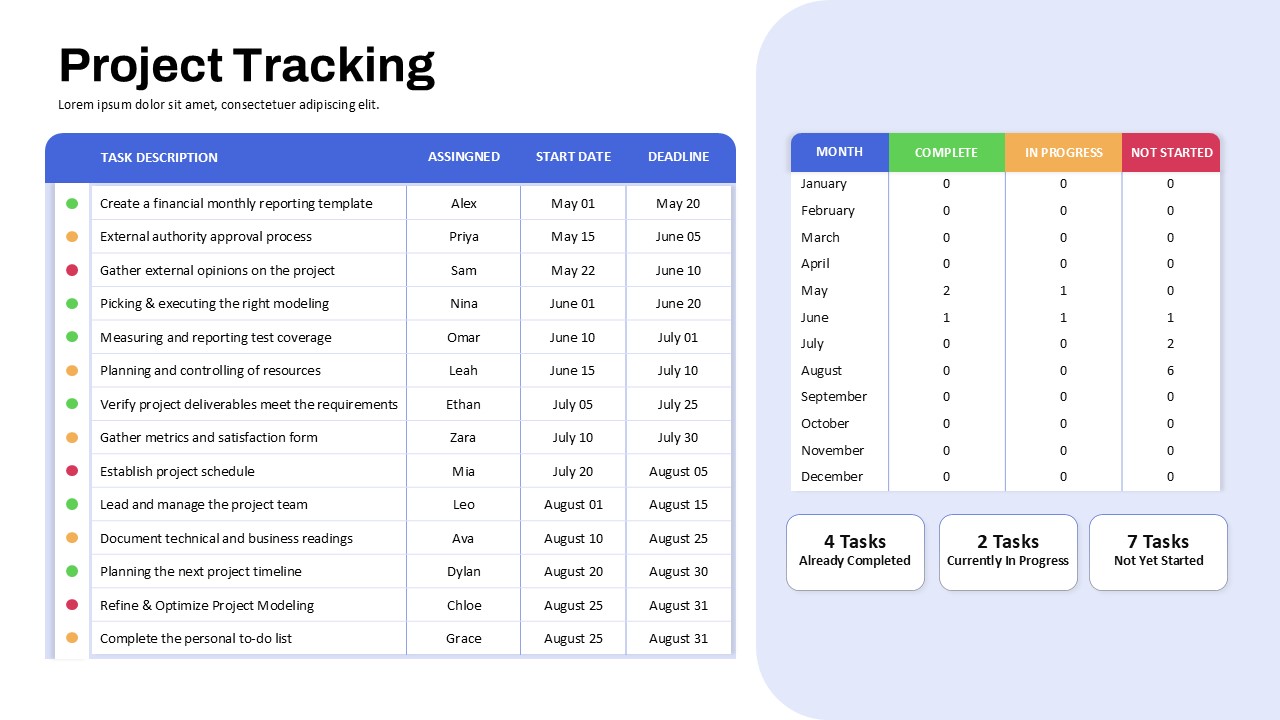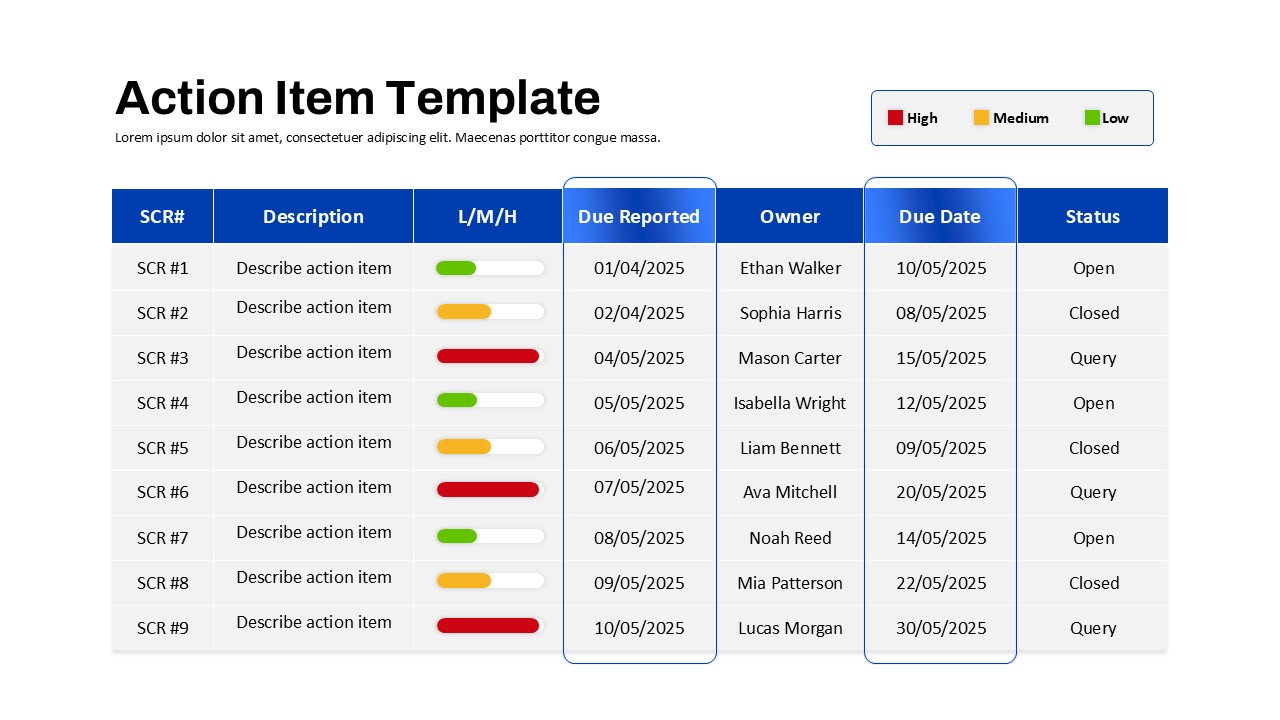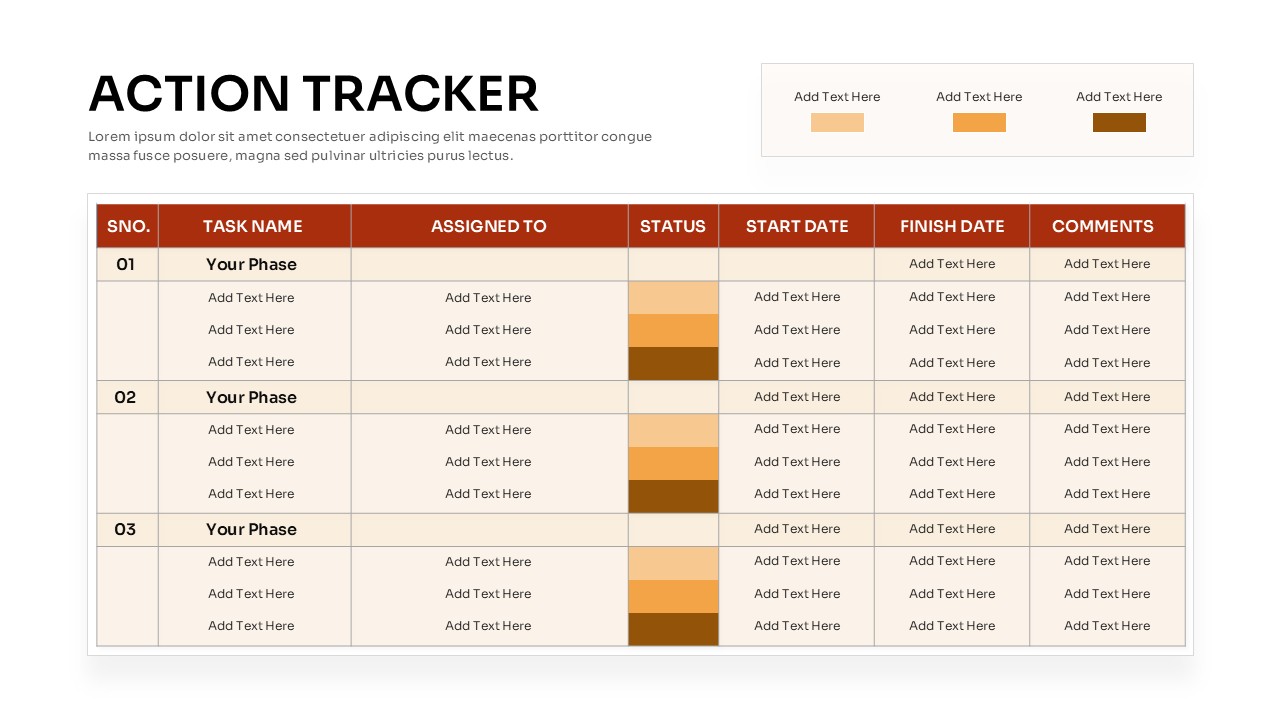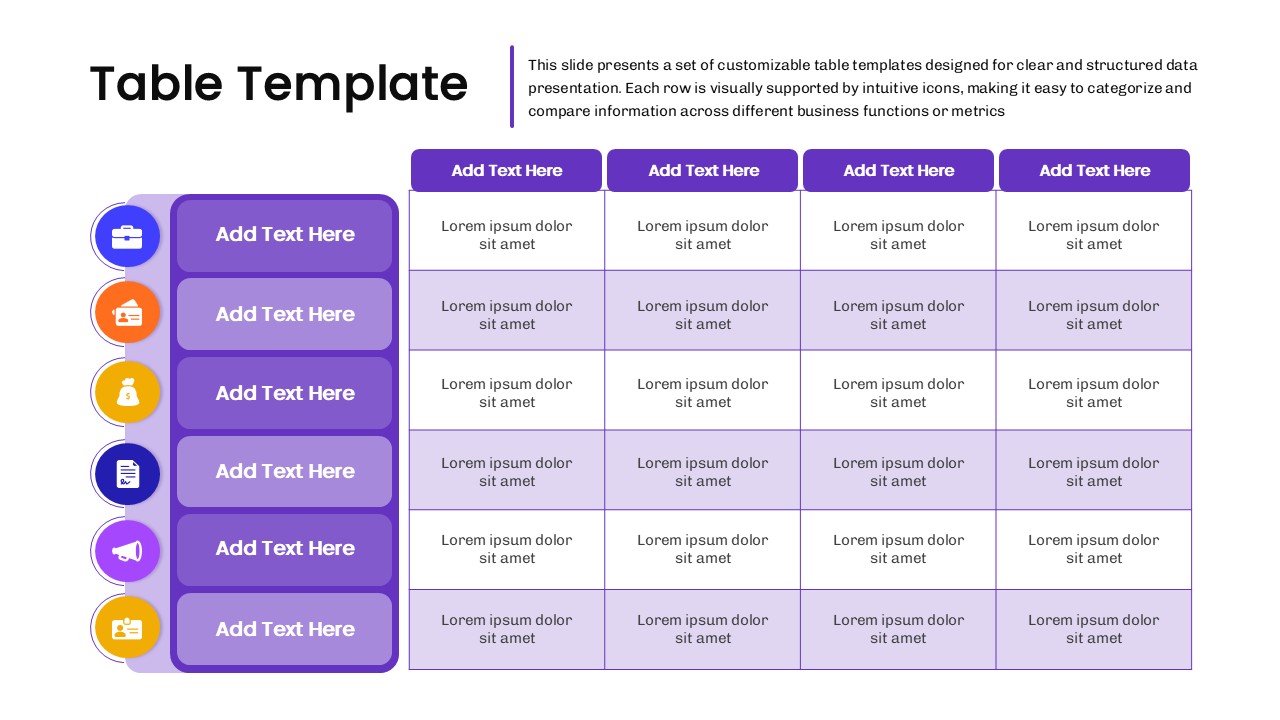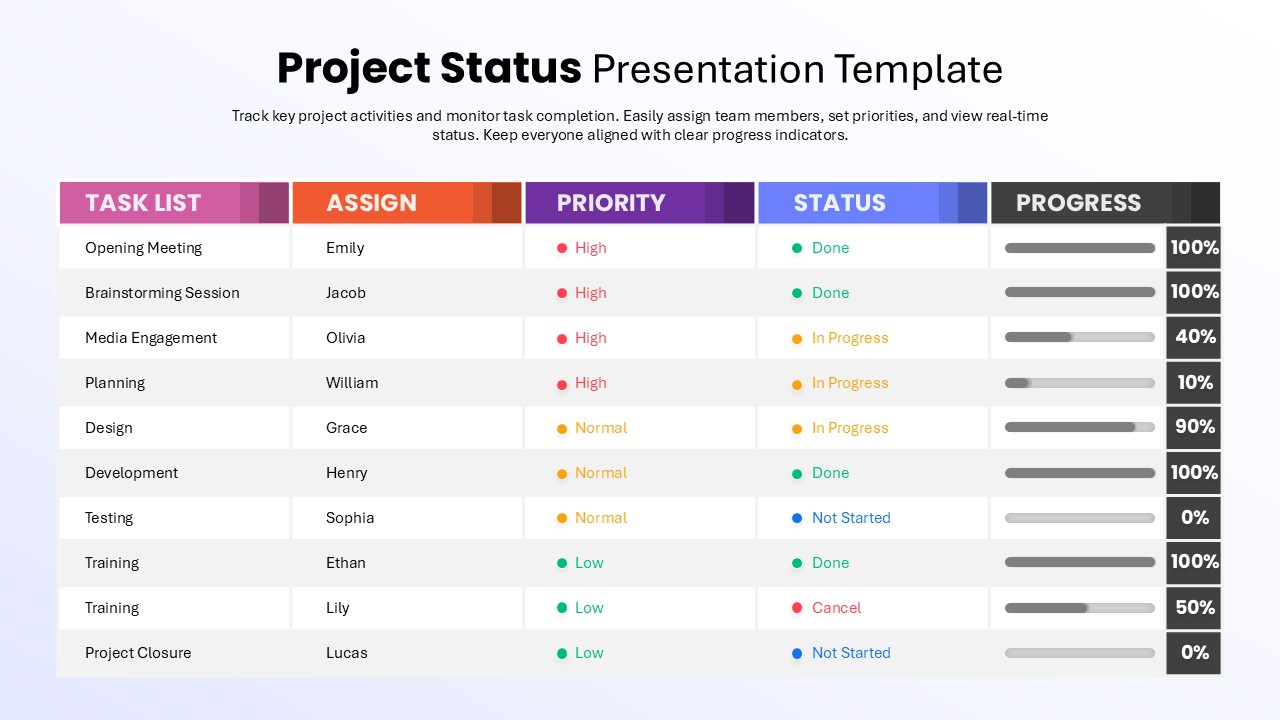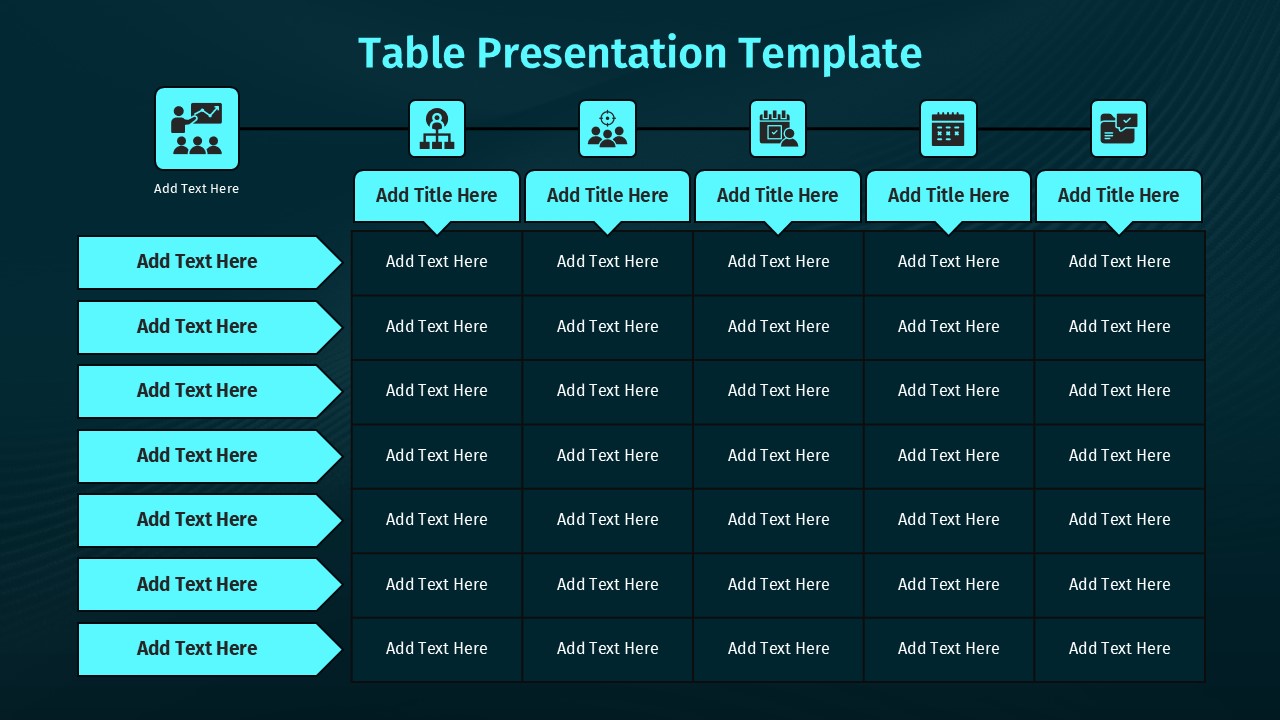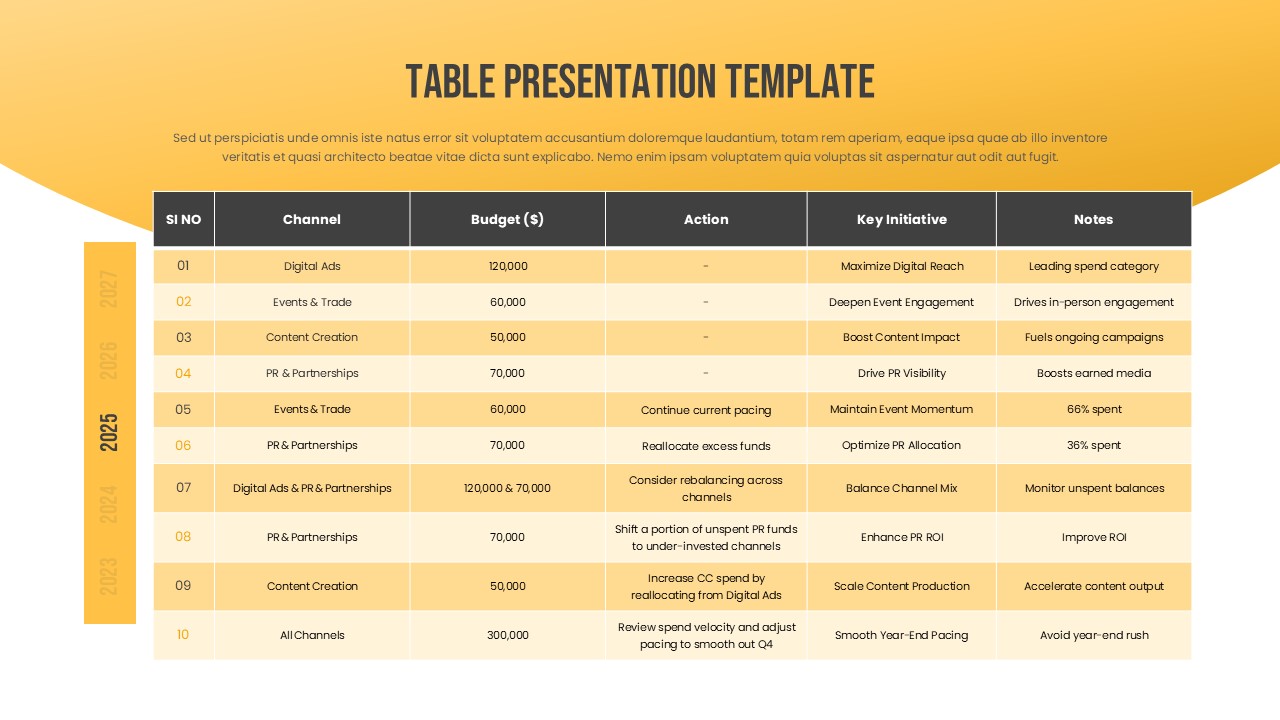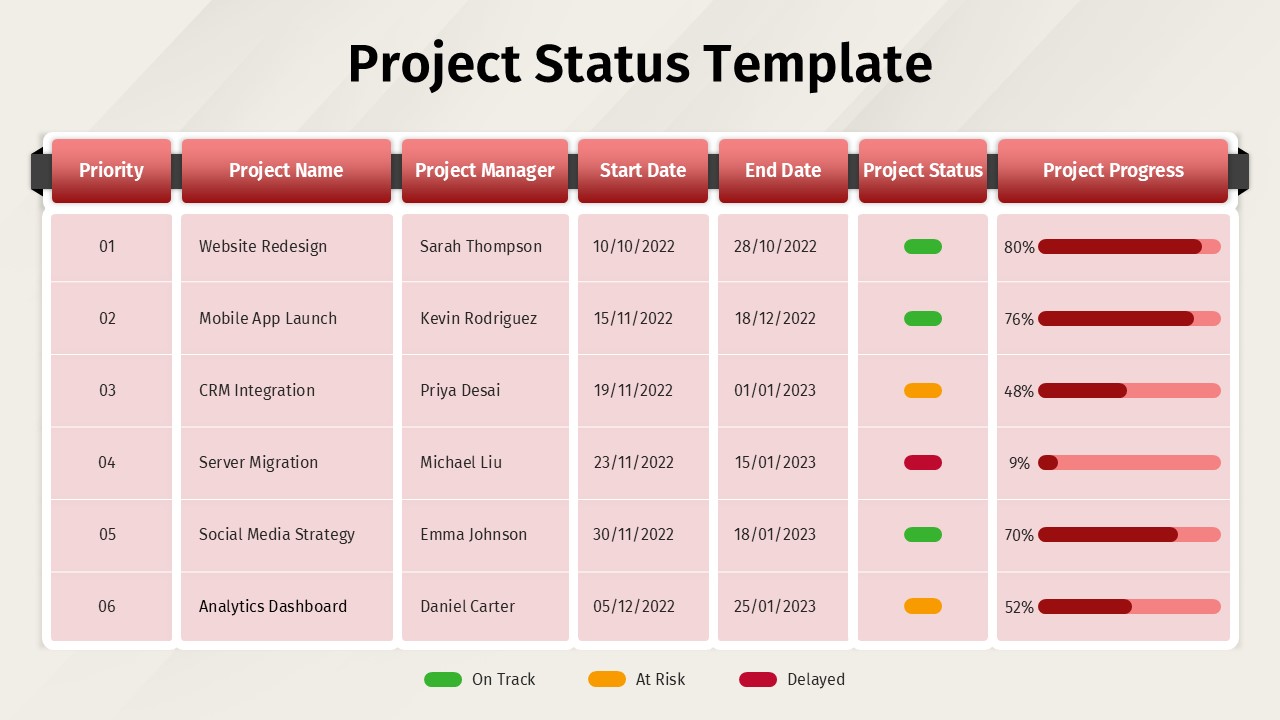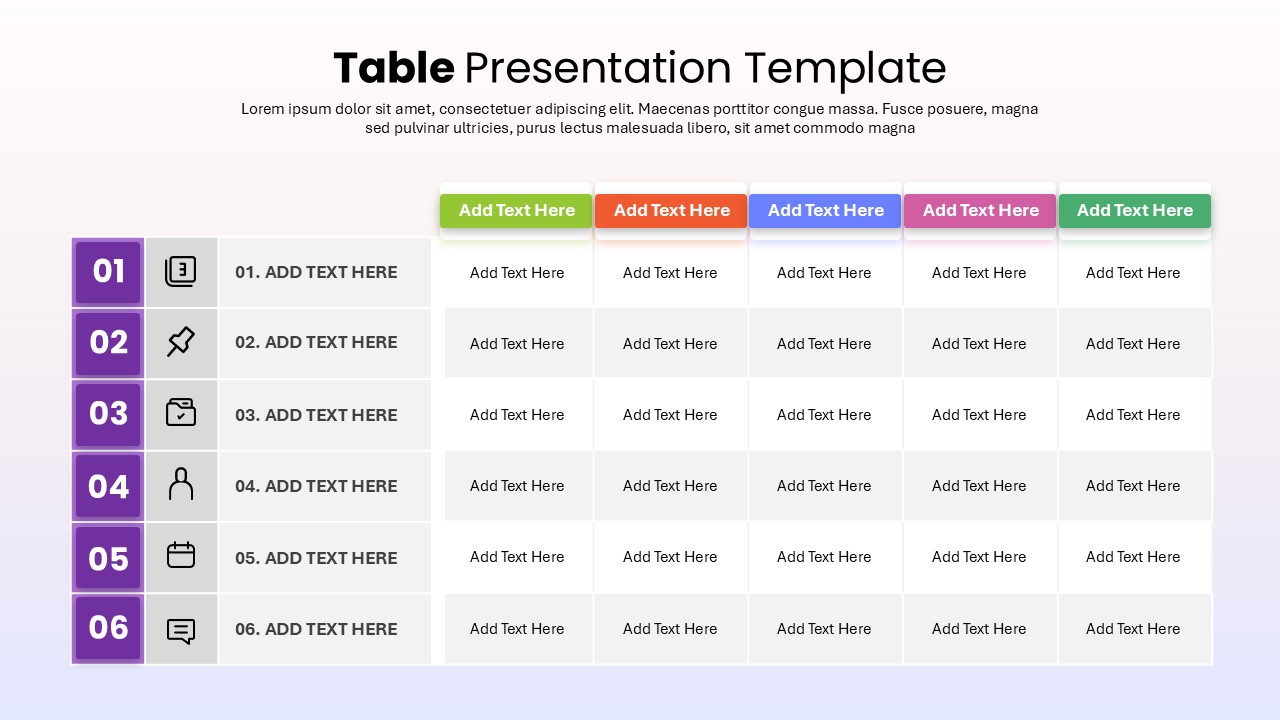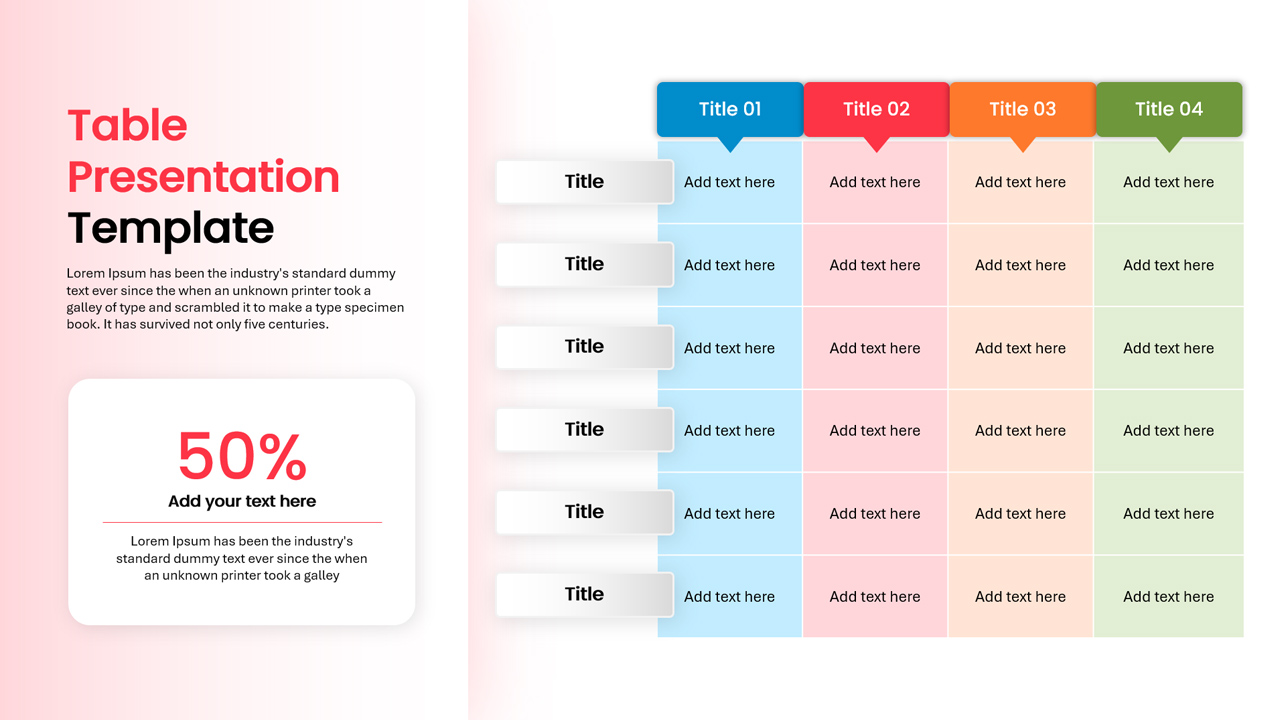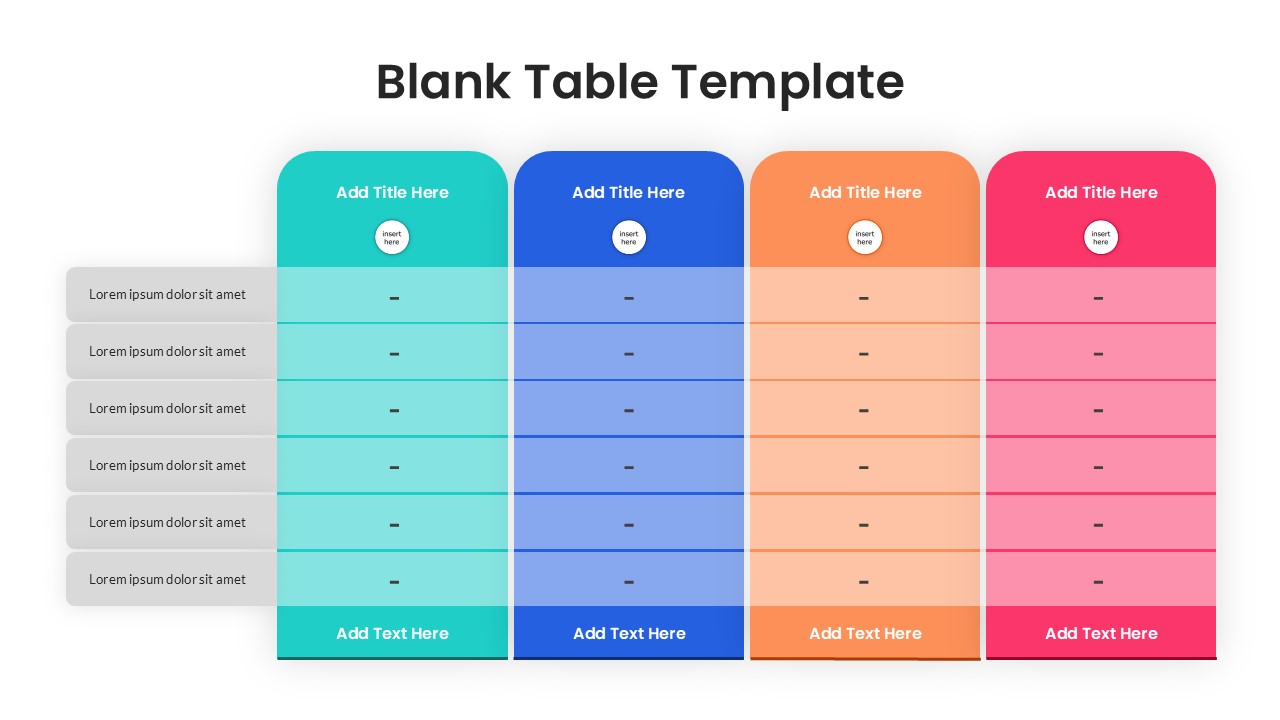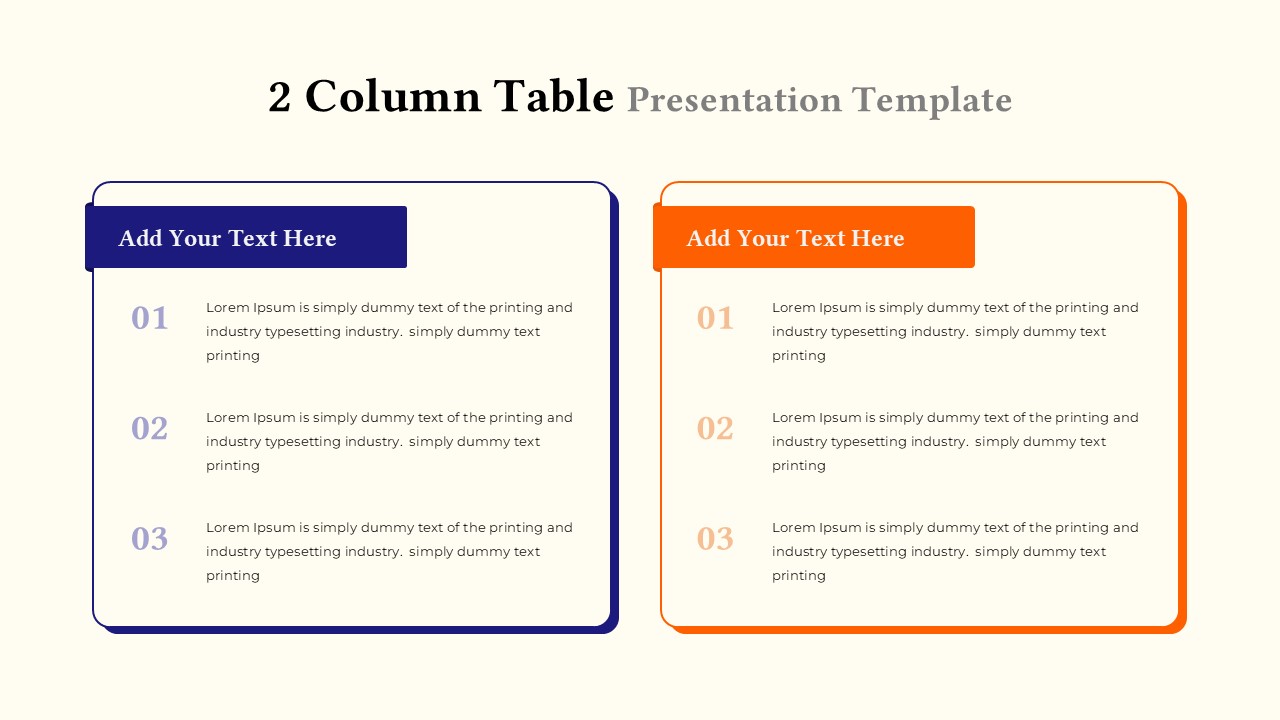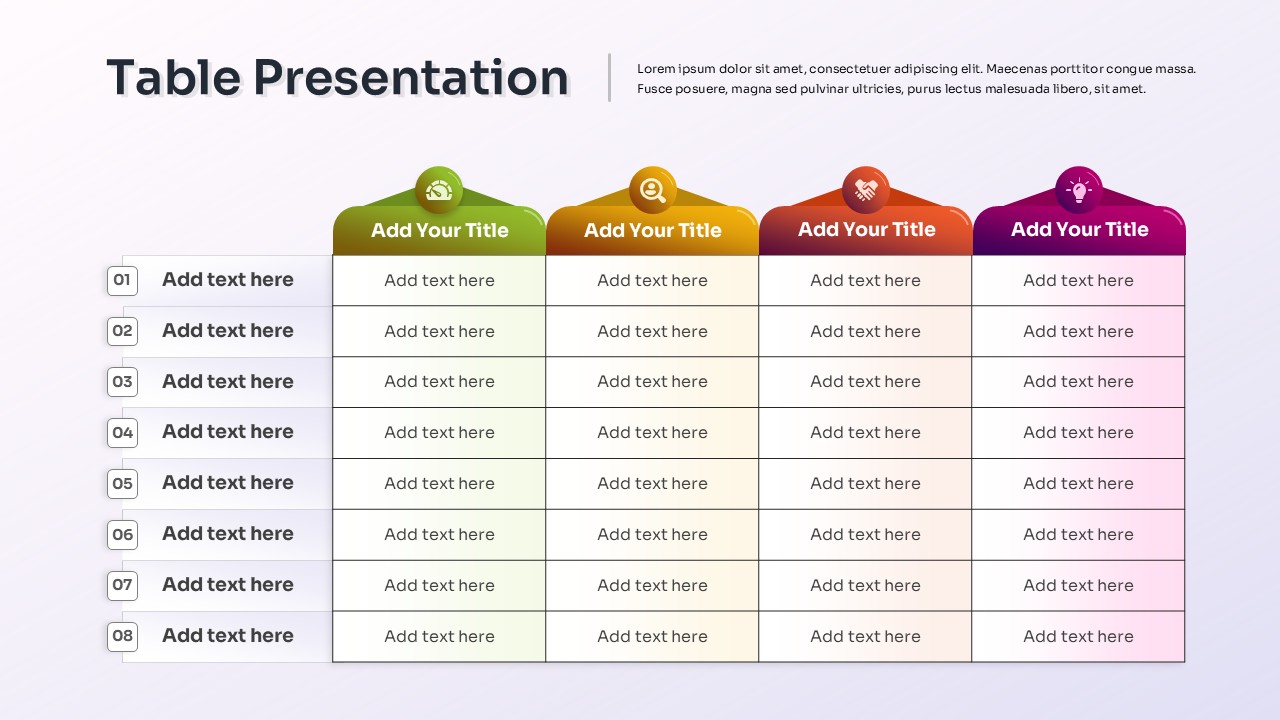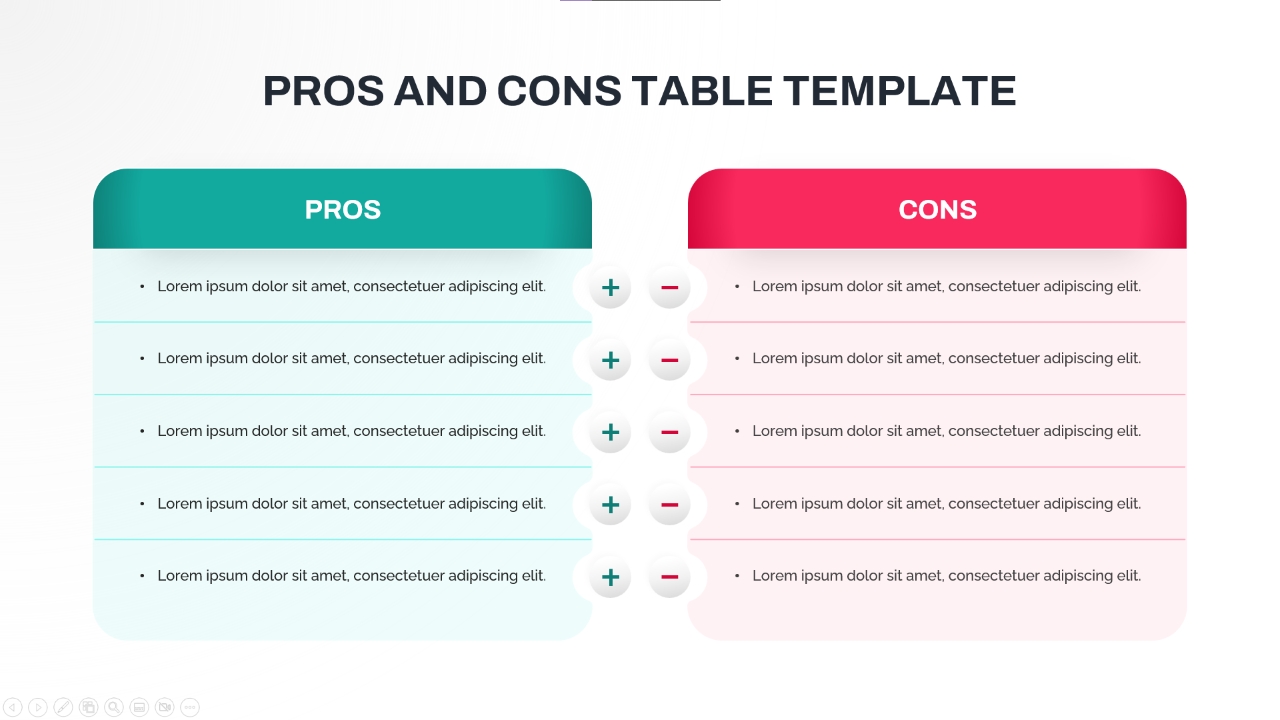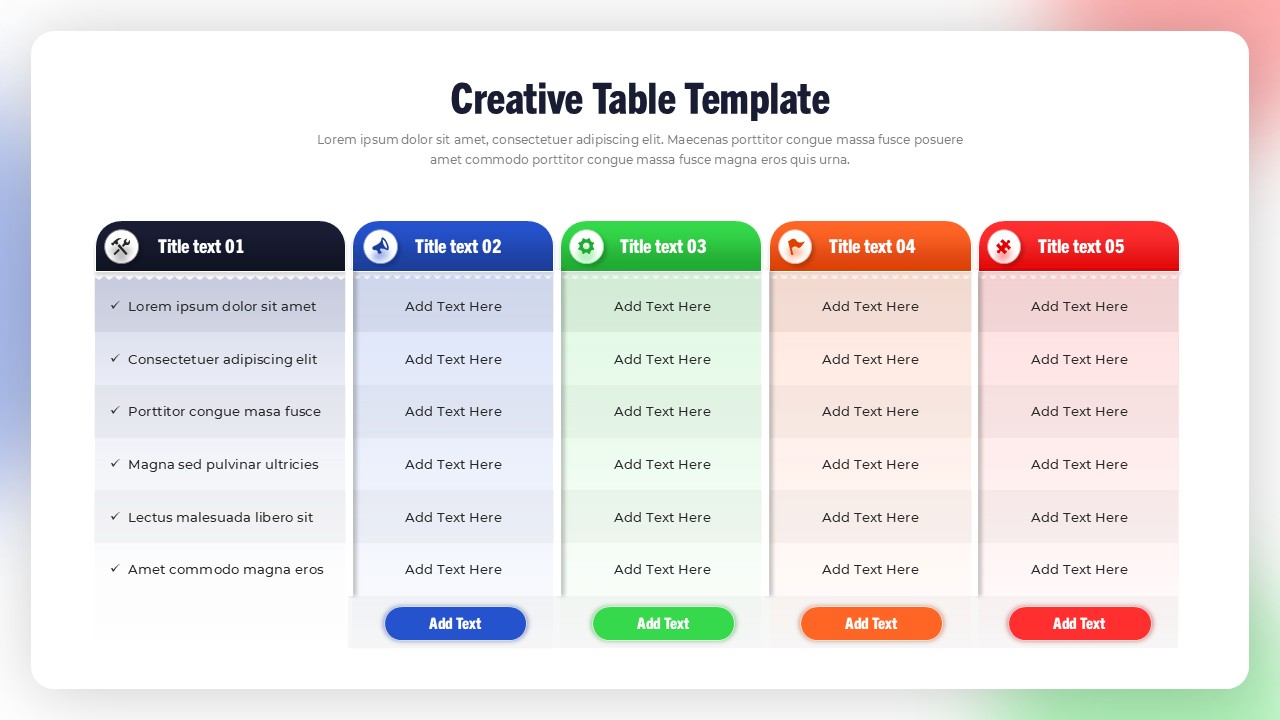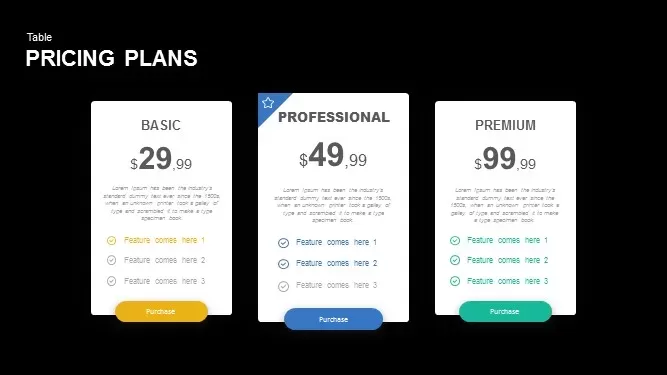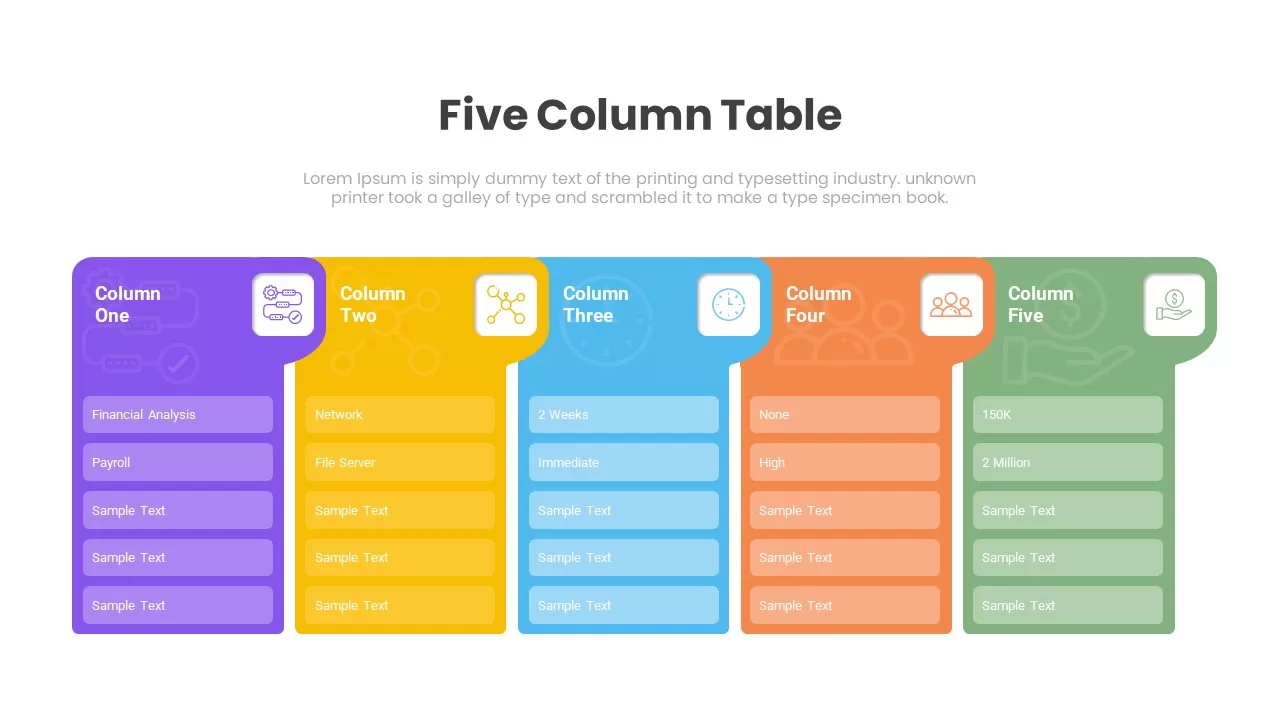Activity Ratios Formula Table Slide Template for PowerPoint & Google Slides
Description
This Activity Ratios slide presents three essential efficiency metrics—Total Asset Turnover, Fixed Asset Turnover, and Working Capital Turnover—in a clean, tabular layout with formula notation and concise explanations. Each row pairs the ratio name with its mathematical definition (Net Revenue over Average Assets), followed by a brief interpretation in a dedicated column. Subtle green shading highlights each metric block, while a slim divider and ample white space ensure readability and visual balance. The bold “Activity Ratios” heading anchors the slide at the top, complementing the minimalist typography and consistent line weights.
Built for rapid customization, this template leverages PowerPoint and Google Slides master layouts to maintain uniform fonts, colors, and spacing across all slides. Easily swap the green accent tone for your brand palette, adjust text placeholders, or reorder rows to include additional ratios. Vector-based formula bars and divider lines can be recolored or resized without loss of clarity, and the slide’s modular structure allows you to duplicate, hide, or expand metric blocks as needed. Use built-in guides to align elements precisely, and edit the ratio descriptions with a single click.
Optimized for seamless compatibility, this slide preserves exact positioning and formatting whether you’re presenting on desktop, projector, or mobile devices. Collaborate in real time with version history and commenting features, or export to PDF with embedded fonts intact. Ideal for financial reviews, management meetings, or academic lectures, this asset transforms complex accounting concepts into a digestible visual framework. Enhance your narrative flow by pairing this slide with graphical dashboards or trend charts, and maintain a professional, cohesive look throughout your deck.
Who is it for
Financial analysts, CFOs, accountants, and business consultants will benefit from this slide when reviewing operational efficiency, asset management, or working capital performance. Corporate trainers and MBA instructors can use it to teach key performance indicators in lectures or workshops.
Other Uses
Repurpose this layout to present liquidity ratios, profitability metrics, or debt ratios. Adapt the table to compare quarterly KPIs, forecast models, or regional performance indicators. Use the same structure for process steps, audit checklists, or project milestone summaries.
Login to download this file