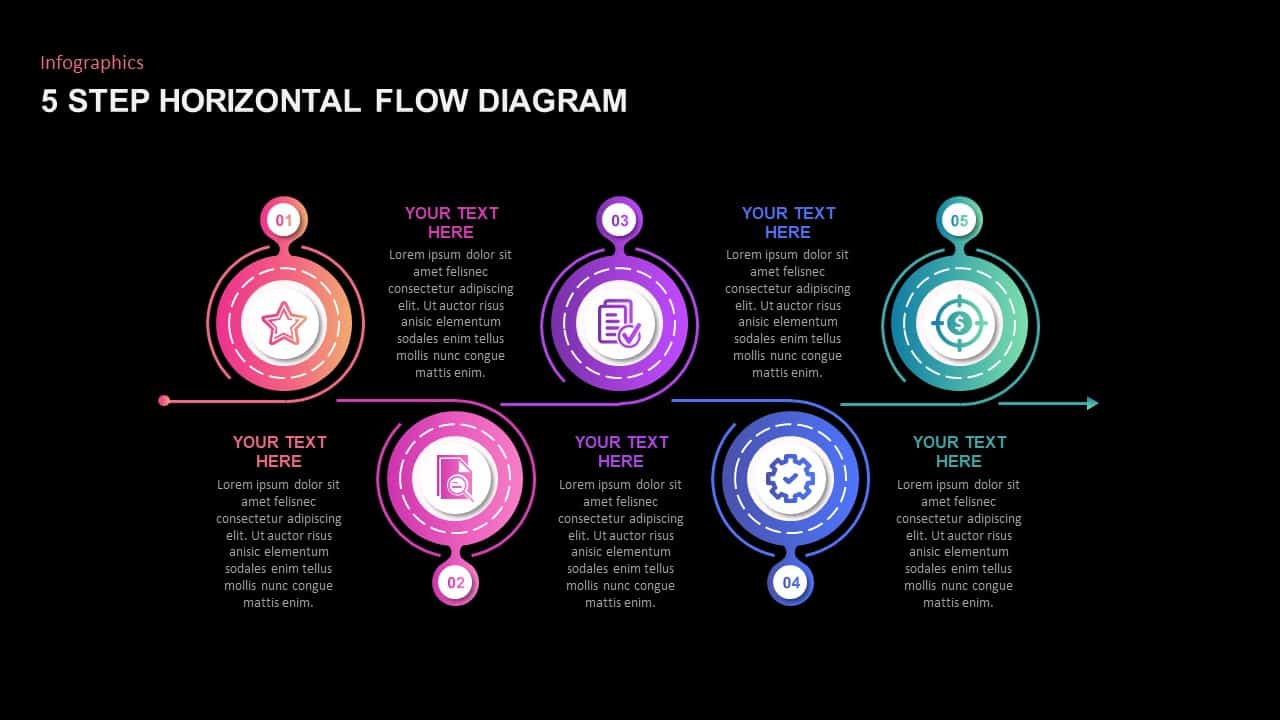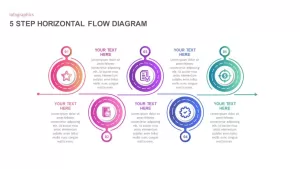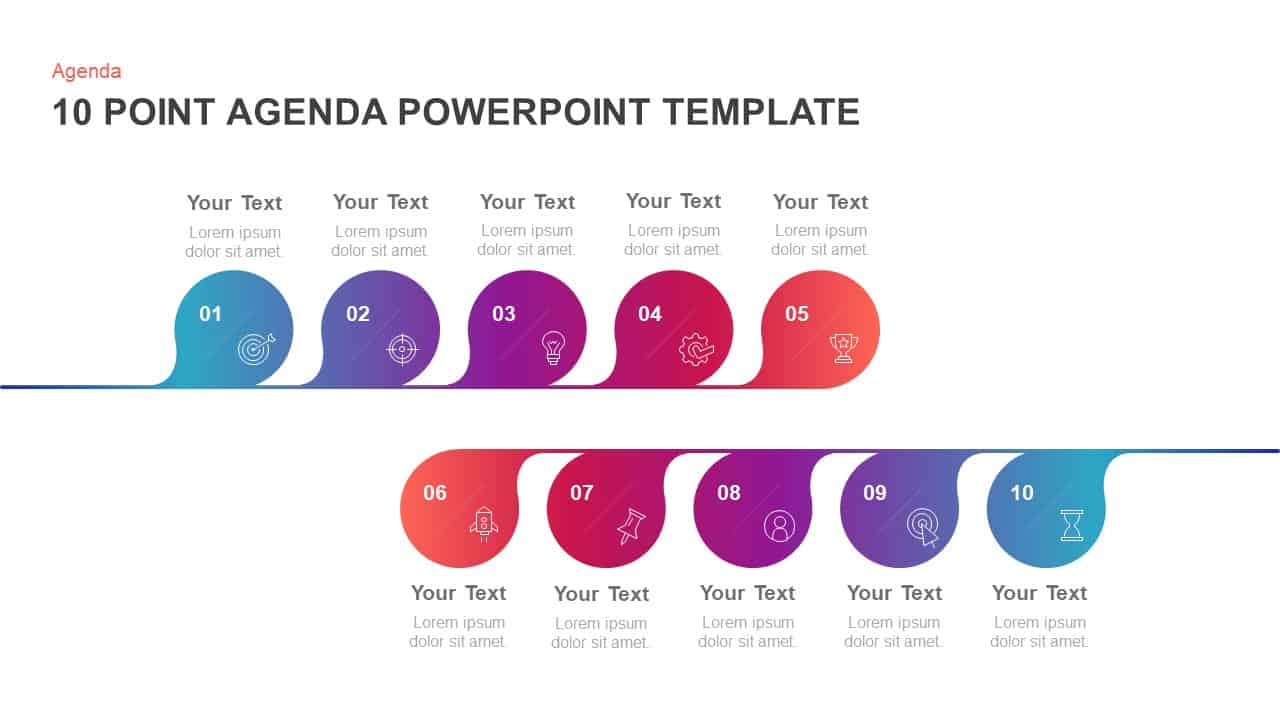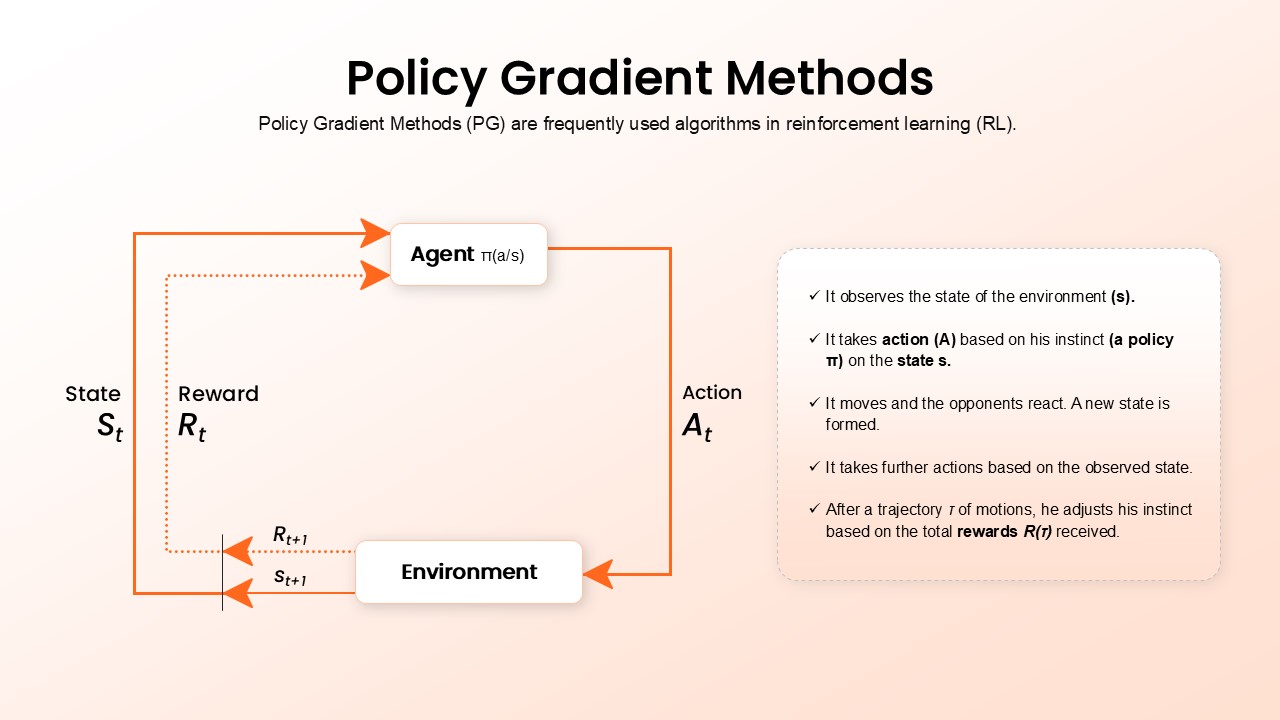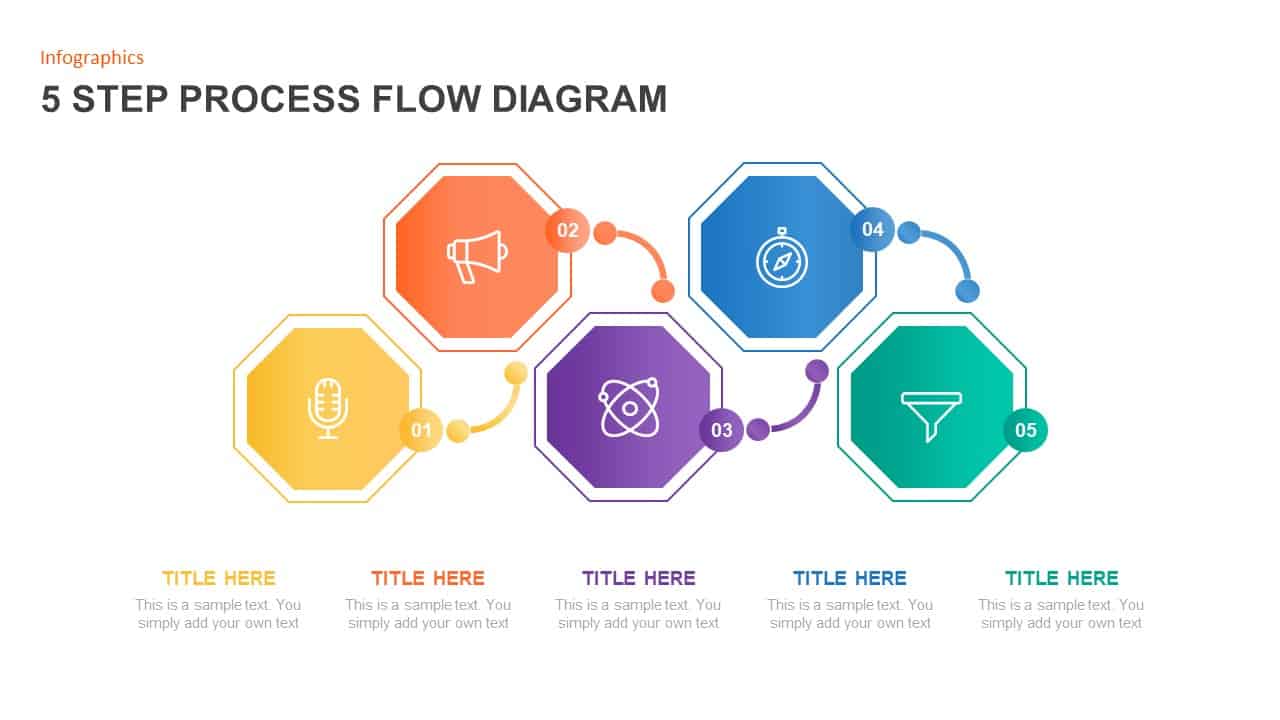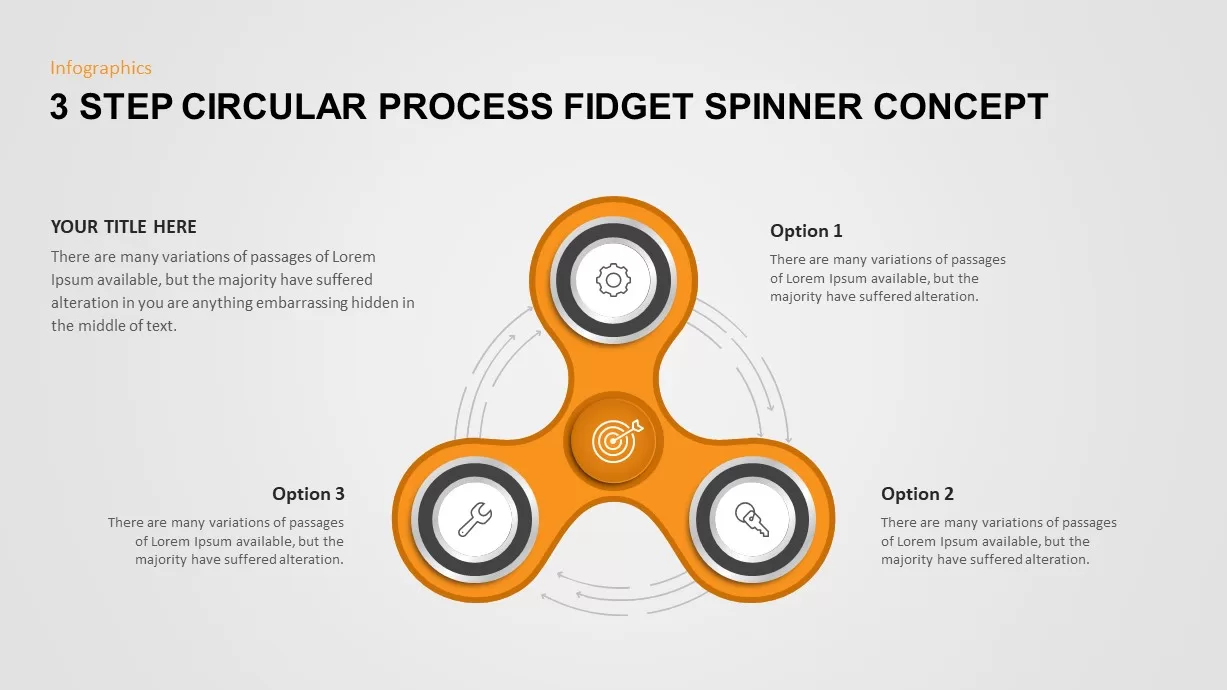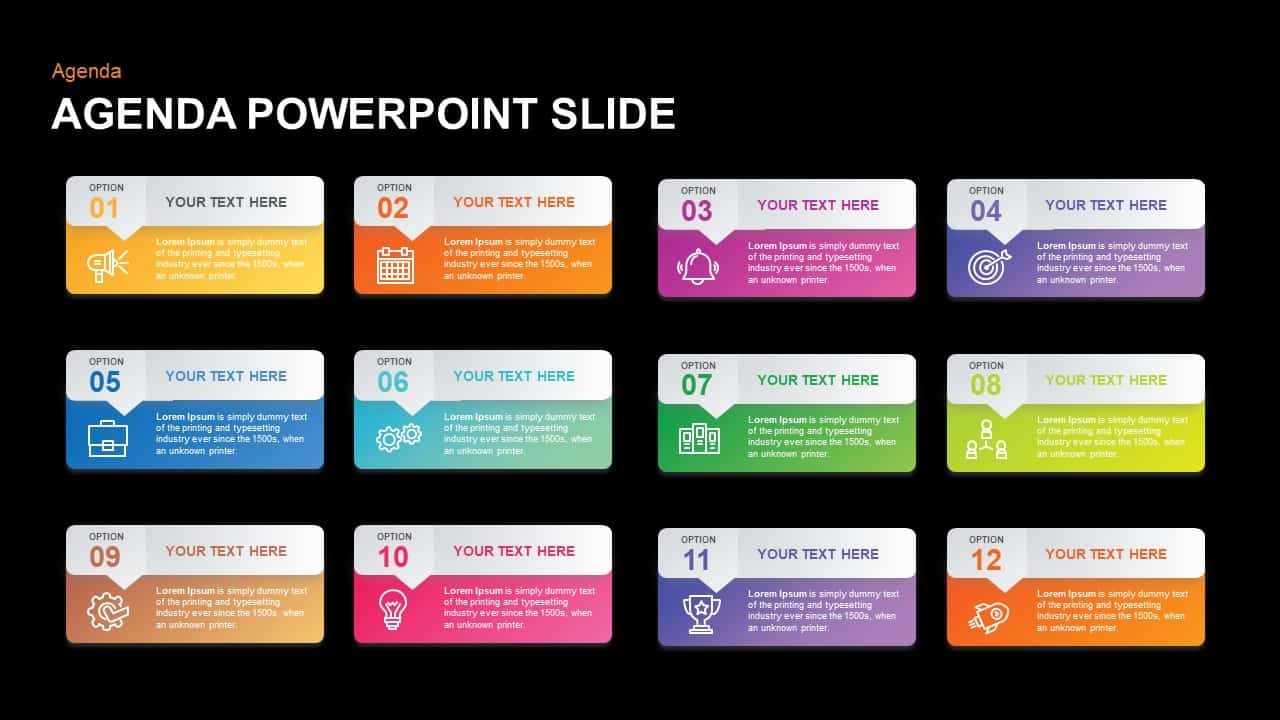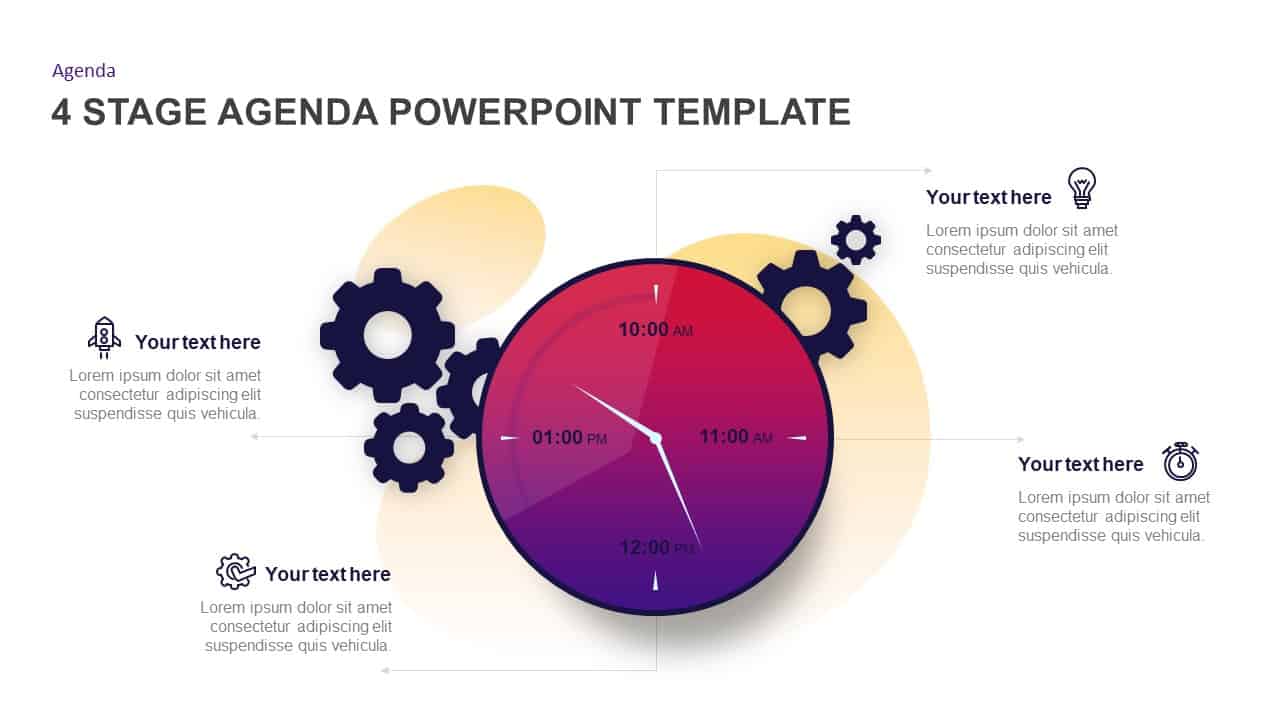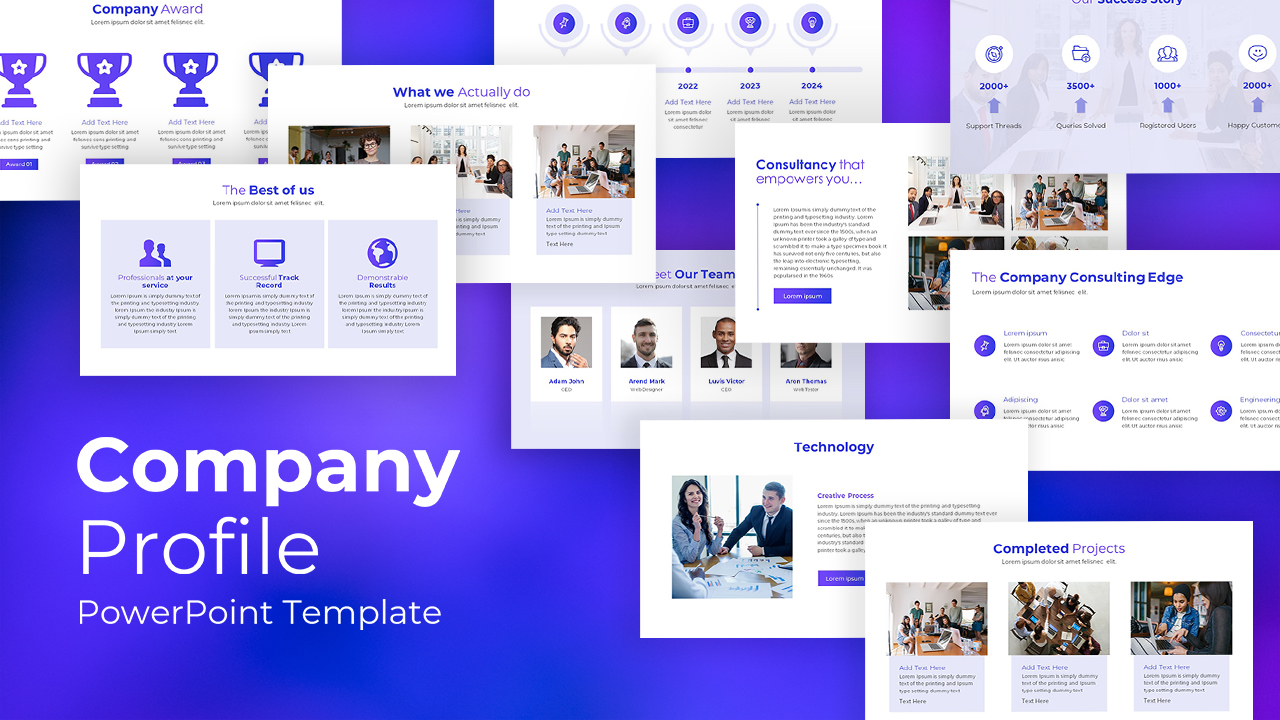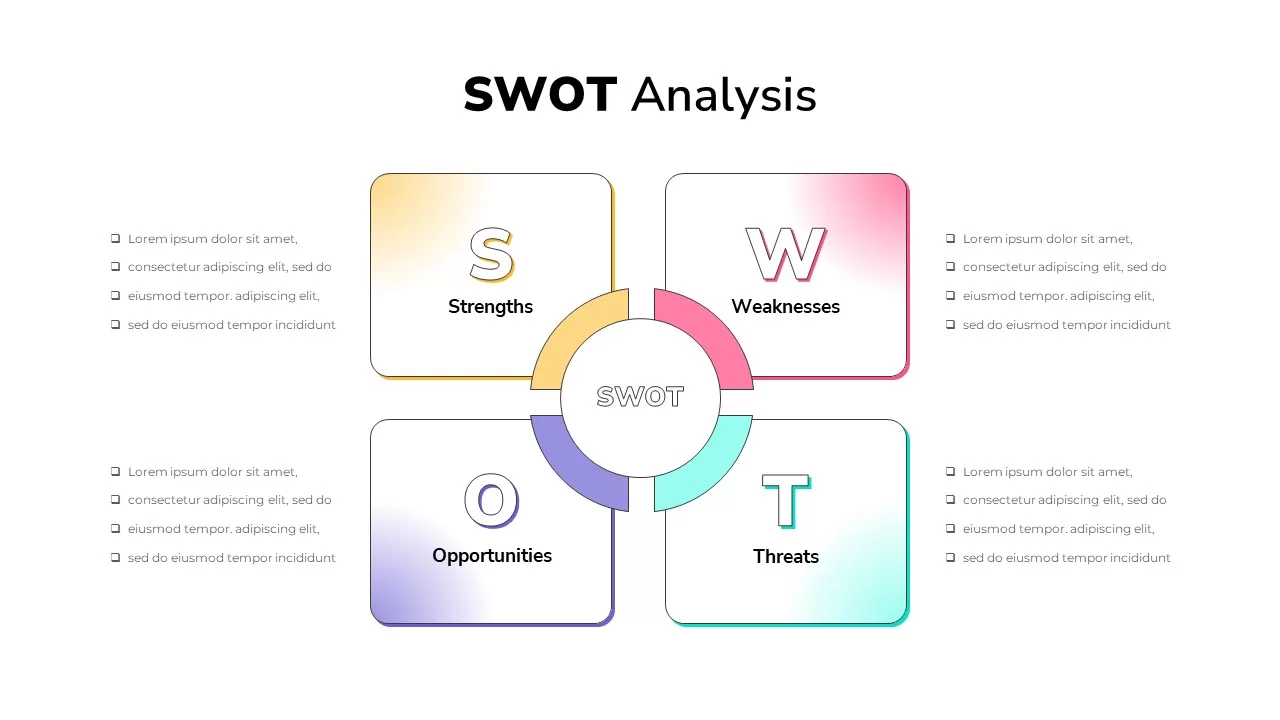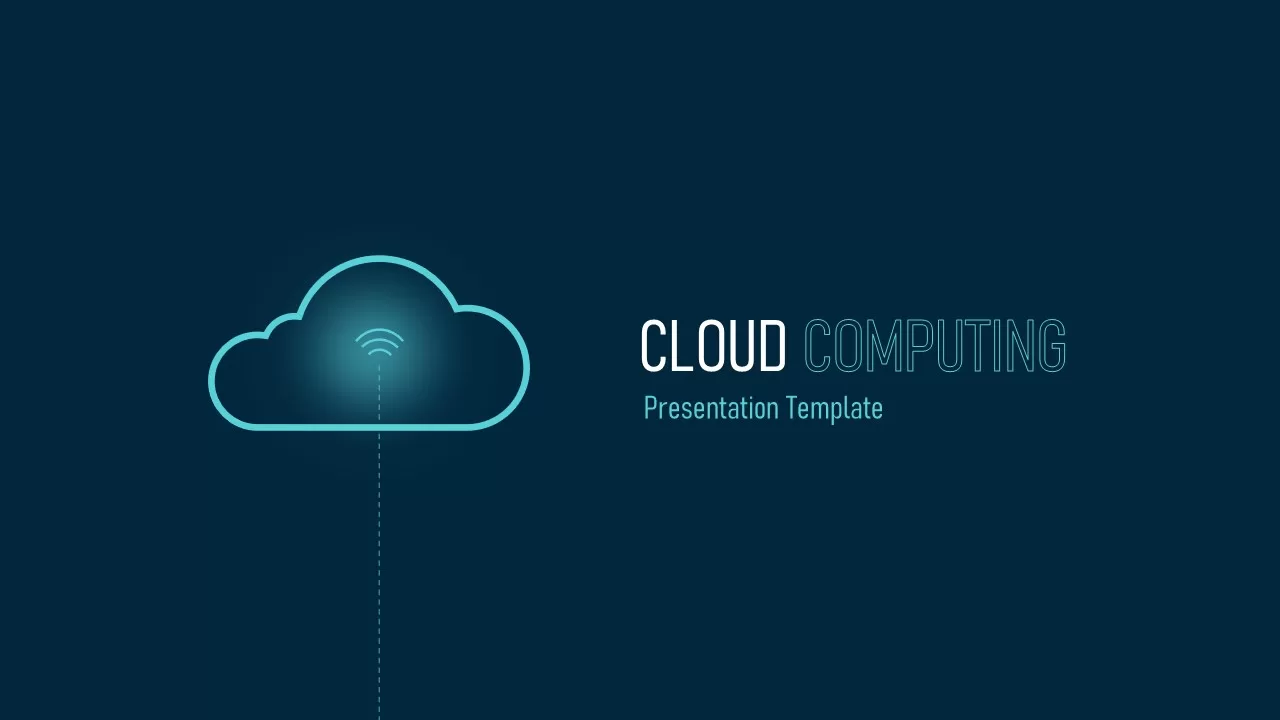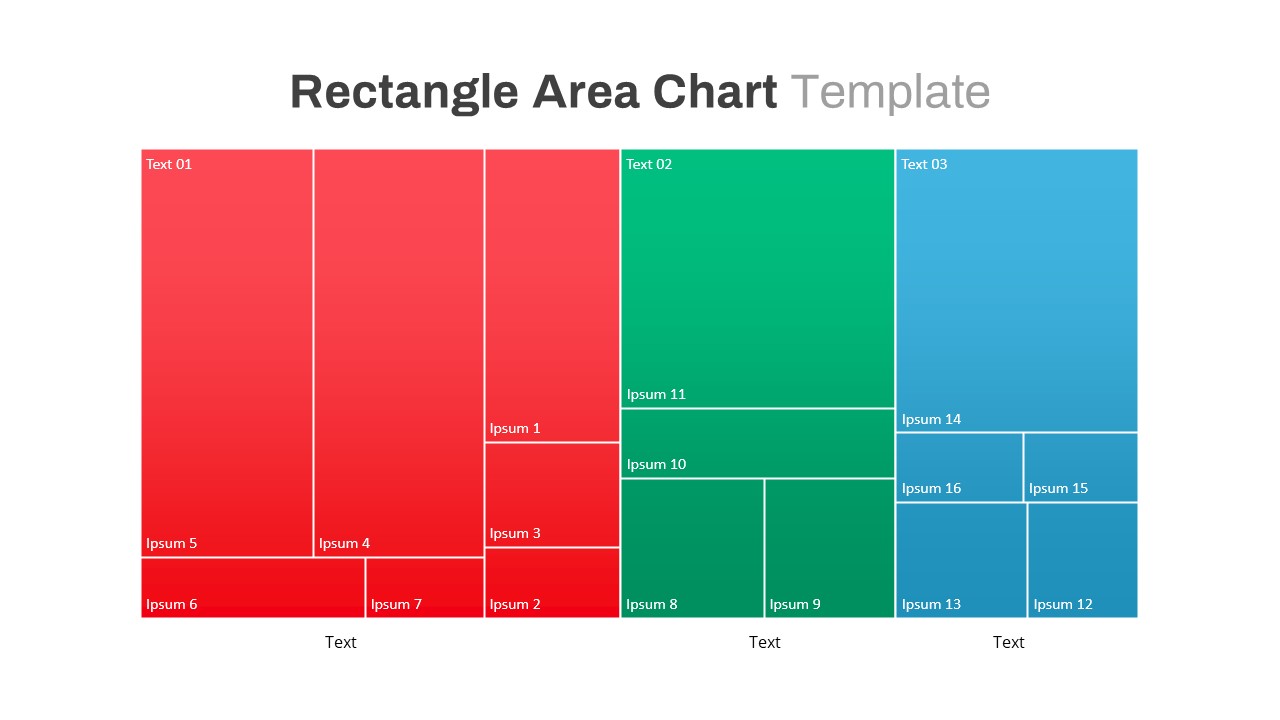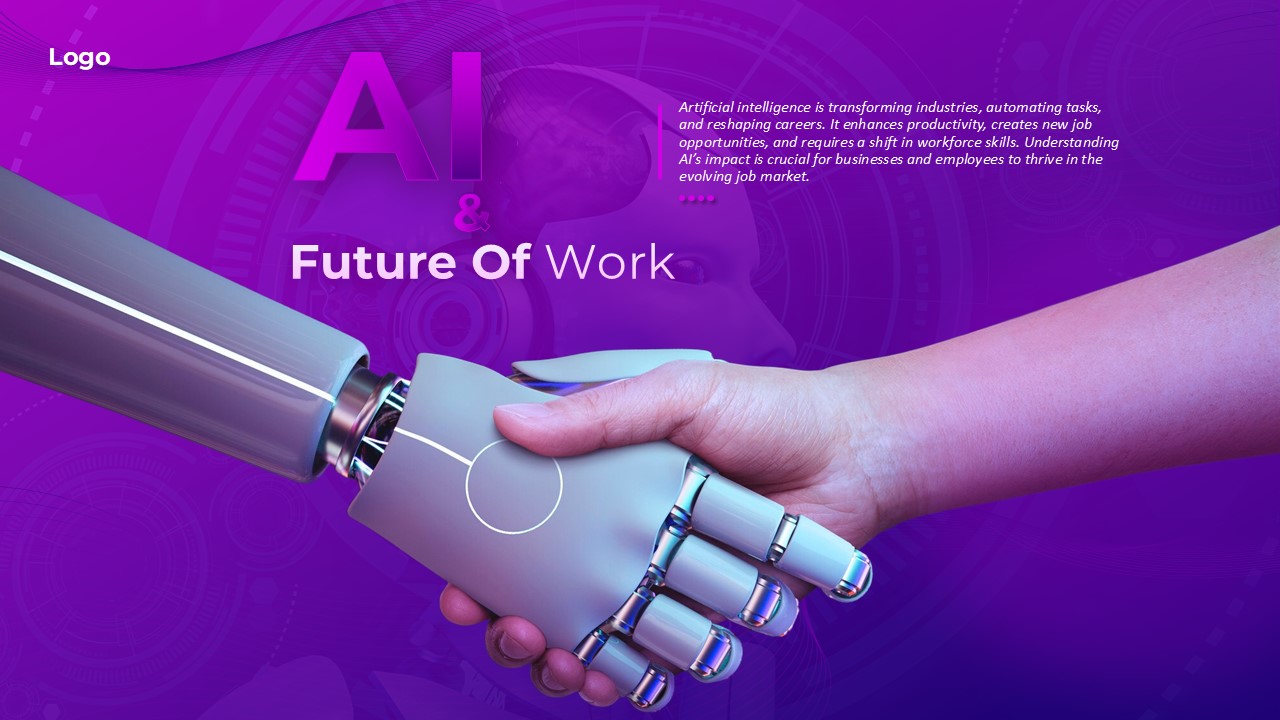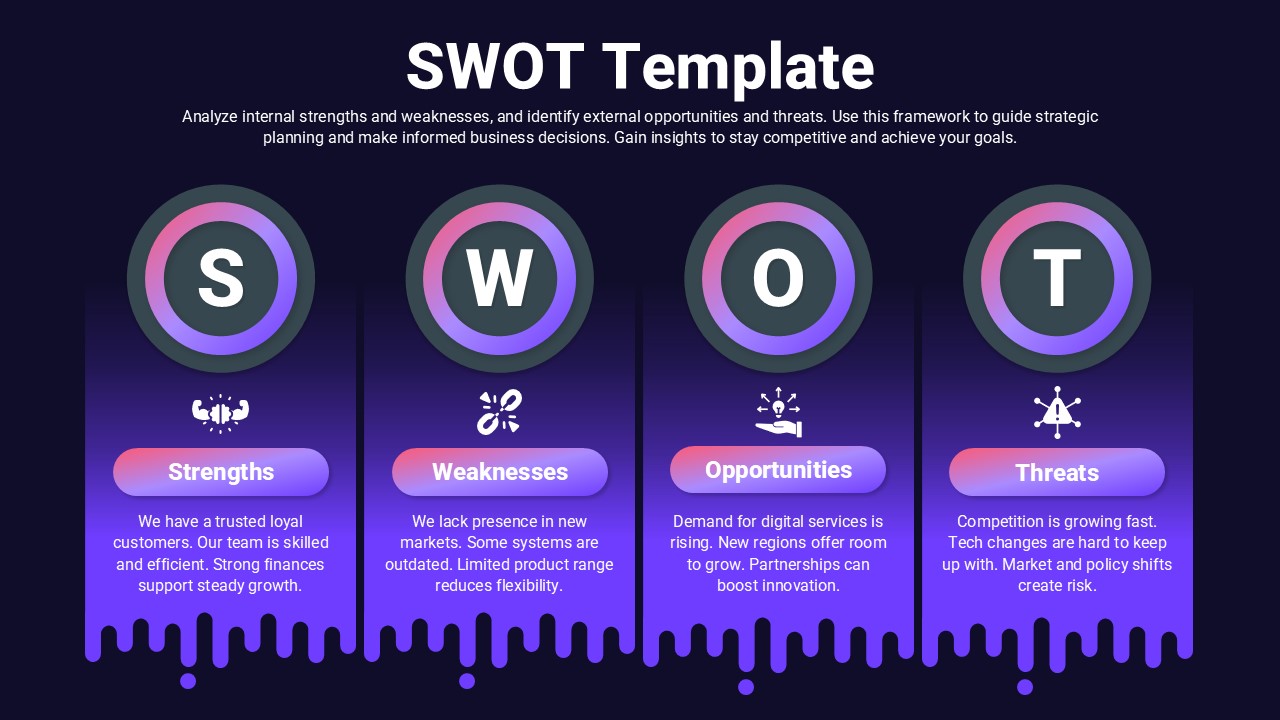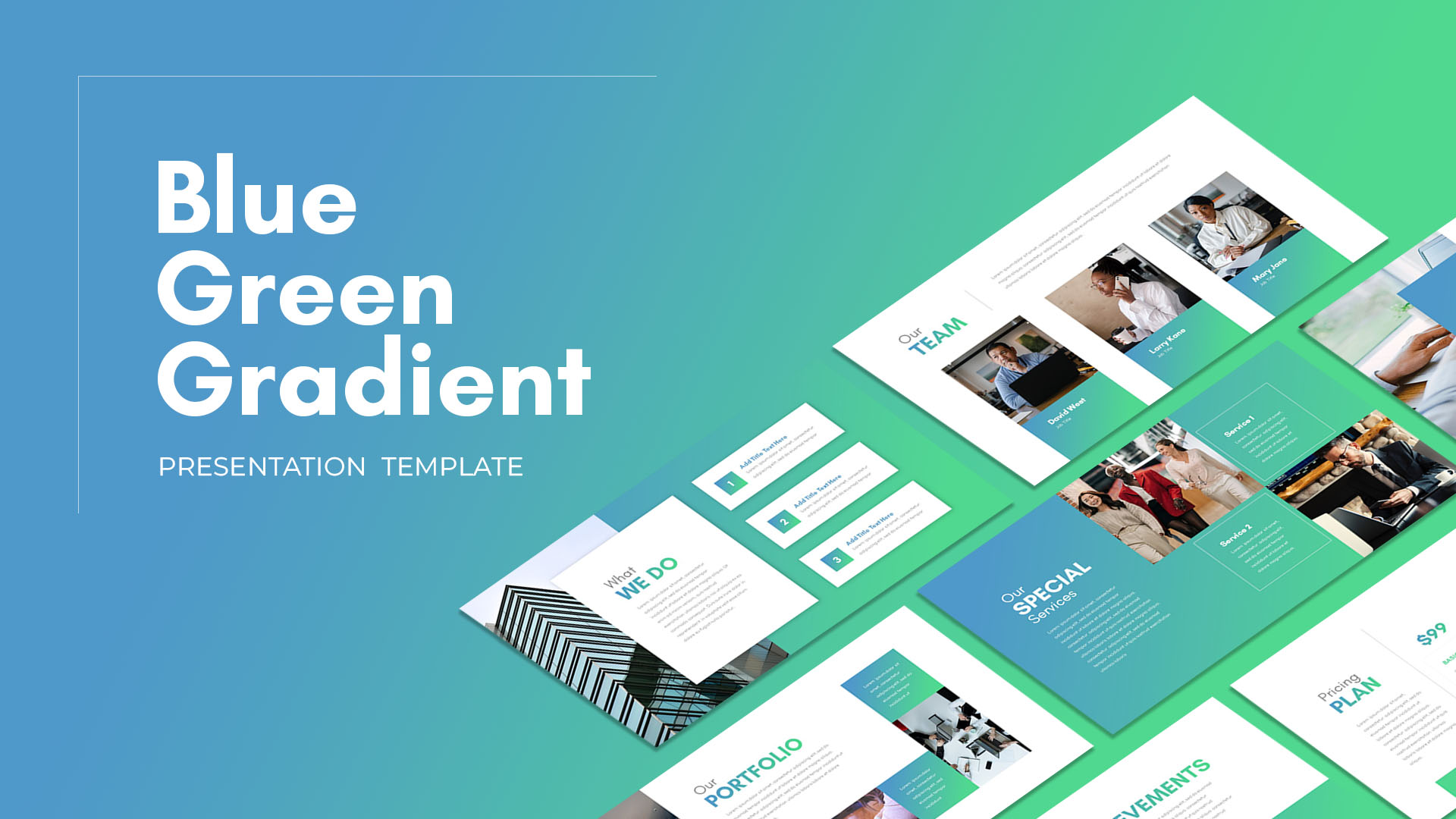Home » Templates » Infographics » Process » 5-Step Circular Gradient Process Flow Template for PowerPoint & Google Slides
5-Step Circular Gradient Process Flow Template for PowerPoint & Google Slides
Description
This 5-step horizontal flow diagram uses colorful circular elements to illustrate sequential or cyclical processes with clarity and visual appeal. Each step is represented by a vibrant gradient-colored ring, numbered and paired with an icon—ranging from a star to a dollar sign—allowing for intuitive association with goals, actions, or outcomes. The layout alternates text boxes above and below the timeline, maintaining symmetry while guiding the viewer from start to finish with a directional arrow.
Ideal for presenting workflows, stages, product life cycles, or business strategies, the diagram’s smooth flow and radiant gradient palette—from pink and purple to teal—create a visually compelling experience. Fully customizable in PowerPoint and Google Slides, users can easily update colors, icons, and descriptions to reflect their process.
This modern layout not only organizes information effectively but also enhances engagement through its creative, infographic style—making complex steps easier to understand and more memorable during presentations.
Who is it for
Designed for project managers, marketing teams, business analysts, educators, and consultants who need to communicate stepwise strategies, timelines, or processes in a concise and visually dynamic way.
Other Uses
Can also be used for onboarding processes, customer journey mapping, roadmap visualizations, training sequences, or any linear concept needing structured breakdown across five phases.
Login to download this file
No. of Slides
2Item ID
SB01616Rating
0.0
(0 reviews)
Tags
Related Templates

Gradient Chevron Five-Stage Process Flow Template for PowerPoint & Google Slides
Arrow

8 Step Circular Process Flow Diagram Template for PowerPoint & Google Slides
Process

6-Step Circular Process Flow Diagram Template for PowerPoint & Google Slides
Process

Gradient 5-Step Infographic Process Template for PowerPoint & Google Slides
Process

10-Point Gradient Agenda Flow Diagram Template for PowerPoint & Google Slides
Agenda

Policy Gradient Methods Flow Diagram Template for PowerPoint & Google Slides
AI

Free Circular Multi-Step Flow Chart Diagram Template for PowerPoint & Google Slides
Flow Charts
Free

Five-Step Gradient Agenda Timeline Template for PowerPoint & Google Slides
Agenda

Gradient Ten-Step Flowchart Diagram Template for PowerPoint & Google Slides
Process

Five-Step Gradient Blue Funnel Diagram Template for PowerPoint & Google Slides
Funnel

Six-Step Purple Gradient Infographics Template for PowerPoint & Google Slides
Process

Gradient Four-Step Roadmap Diagram Template for PowerPoint & Google Slides
Roadmap

Gradient Five-Step Roadmap Diagram Template for PowerPoint & Google Slides
Roadmap

Four-Stage Circular Process Flow Template for PowerPoint & Google Slides
Process

Five-Stage Circular Process Flow Diagram Template for PowerPoint & Google Slides
Circle

Circular Arrows Process Flow template for PowerPoint & Google Slides
Process

Circular Arrows Process Flow template for PowerPoint & Google Slides
Process

Circular Arrows Process Flow template for PowerPoint & Google Slides
Process

15-Step Process Flow Diagram Template for PowerPoint & Google Slides
Process

Five-Step Hexagonal Process Flow Template for PowerPoint & Google Slides
Process

Six-Step Hexagon Process Flow Diagram Template for PowerPoint & Google Slides
Process

6-Step Business Process Flow Diagram Template for PowerPoint & Google Slides
Process

4-Step Linear Process Flow Diagram Template for PowerPoint & Google Slides
Process

Modern 5-Step Process Flow Infographic Template for PowerPoint & Google Slides
Process

Five-Step Process Flow Infographic Template for PowerPoint & Google Slides
Process

Discounted Cash Flow Five-Step Process Template for PowerPoint & Google Slides
Process

8 Step Linear Process Flow Diagram for PowerPoint & Google Slides
Process

5 Step Process Flow Diagram for PowerPoint & Google Slides
Process

6 Step Process Flow Diagram for PowerPoint & Google Slides
Charts

4 Step 3D Circular Process Diagram template for PowerPoint & Google Slides
Process

9-Step Circular Arrows Process Diagram Template for PowerPoint & Google Slides
Process

Five-Step Circular Process Diagram Template for PowerPoint & Google Slides
Circle

Colorful 5-Step Circular Process Template for PowerPoint & Google Slides
Process

3 Step Circular Process Fidget Spinner Template for PowerPoint & Google Slides
Process

Four-Step Circular Process Infographics Template for PowerPoint & Google Slides
Circle

3 & 4 Step Circular Process Infographic Template for PowerPoint & Google Slides
Process

Ten Step Circular Process Infographic Template for PowerPoint & Google Slides
Process

Ten-Step Circular Process Infographic Template for PowerPoint & Google Slides
Circle

10-Step Circular Process Diagram Template for PowerPoint & Google Slides
Process

10-Step Circular Process Diagram Template for PowerPoint & Google Slides
Process

10 Step Circular Process Diagram Template for PowerPoint & Google Slides
Circle

Workshop 5-Step Circular Process Diagram Template for PowerPoint & Google Slides
Circle

Free Modern Gradient Wave Welcome Slides Template for PowerPoint & Google Slides
Free
Free

Ribbon Infographics Step-by-Step Process Template for PowerPoint & Google Slides
Process

Sales Playbook Step-by-Step Process Template for PowerPoint & Google Slides
Process

3D Arrow Infographics Circular Flow Template for PowerPoint & Google Slides
Arrow

Circular Flow Diagram Template for PowerPoint & Google Slides
Infographics

Five-Stage Circular Flow Diagram Template for PowerPoint & Google Slides
Circle

Four-Stage Circular Flow Diagram Template for PowerPoint & Google Slides
Circle

Six-Stage Circular Flow Diagram Template for PowerPoint & Google Slides
Circle

Five Circular Flow Arrow Diagram for PowerPoint & Google Slides
Arrow

Gradient 12-Point Agenda Slide Template for PowerPoint & Google Slides
Business Report

Gradient Seven-Stage Bubble Workflow Template for PowerPoint & Google Slides
Process

Gradient 5-Stage Funnel Infographic Template for PowerPoint & Google Slides
Funnel

Gradient Clock Agenda Timeline Diagram Template for PowerPoint & Google Slides
Agenda

Five-Year Gradient Timeline Infographic Template for PowerPoint & Google Slides
Timeline

Gradient Petal SWOT Analysis Quadrant Template for PowerPoint & Google Slides
SWOT

Gradient Business Company Profile Template for PowerPoint & Google Slides
Company Profile

Gradient Annual Plan & Strategy Deck Template for PowerPoint & Google Slides
Decks

Purple Gradient Company Profile Deck Template for PowerPoint & Google Slides
Company Profile

Gradient Company Profile Presentation Template for PowerPoint & Google Slides
Company Profile

Cybersecurity Dark Gradient Presentation Template for PowerPoint & Google Slides
Company Profile

Gradient SWOT Quadrant Diagram Template for PowerPoint & Google Slides
SWOT

Duotone Gradient PowerPoint & Google Slides Template for Presentations
Technology

Light Duotone Gradient Business Plan PowerPoint & Google Slides Template
Company Profile

Gradient Business Plan Presentation Template for PowerPoint & Google Slides
Business Plan

Gradient Cloud Computing Dark Cover Template for PowerPoint & Google Slides
Pitch Deck

FinTech Industry Gradient Cover Template for PowerPoint & Google Slides
Pitch Deck

Modern Gradient Startup Pitch Deck Template for PowerPoint & Google Slides
Pitch Deck

Gradient Color Agenda Slide Bundle Template for PowerPoint & Google Slides
Agenda

Modern Gradient Business Plan Deck Template for PowerPoint & Google Slides
Pitch Deck

Vibrant Gradient VC Pitch Deck Template for PowerPoint & Google Slides
Pitch Deck

Gradient Business Strategy Pitch Deck Template for PowerPoint & Google Slides
Pitch Deck

Gradient Triangle Business Plan Deck Template for PowerPoint & Google Slides
Business Plan

IoT Technology Gradient Presentation Template for PowerPoint & Google Slides
Information Technology

Success Marketing Gradient Pamphlet Template for PowerPoint & Google Slides
Marketing

Finance Pitch Deck Template with Green Gradient for PowerPoint & Google Slides
Pitch Deck

Mintzberg Organizational Model Gradient Template for PowerPoint & Google Slides
Business

Rectangle Area Chart with Gradient Fill Template for PowerPoint & Google Slides
Comparison Chart

Excel-Driven Gradient Timeline Chart Template for PowerPoint & Google Slides

Free Blue Gradient Marketing Plan Slide Deck Template for PowerPoint & Google Slides
Marketing
Free

Free Animated Gradient Corporate Presentation Template for PowerPoint & Google Slides
Company Profile
Free

Galaxy Gradient Presentation Template for PowerPoint & Google Slides
Company Profile

Abstract Geometric Gradient Presentation Template for PowerPoint & Google Slides
Pitch Deck

Abstract Gradient Presentation Template for PowerPoint & Google Slides
Pitch Deck

Free Futuristic Neon Gradient Presentation Template for PowerPoint & Google Slides
Pitch Deck
Free

Free Gradient Seminar Workshop Template for PowerPoint & Google Slides
Free
Free

Cyber Security Dark Blue Gradient Template for PowerPoint & Google Slides
Information Technology

Pink Floral Gradient Background Template for PowerPoint & Google Slides
Graphics

Watercolor Splash Gradient Presentation Template for PowerPoint & Google Slides
Pitch Deck

Abstract Dark Gradient Presentation Template for PowerPoint & Google Slides
Pitch Deck

Green Organic Gradient Background Template for PowerPoint & Google Slides
Company Profile

Free Event Management Gradient Template for PowerPoint & Google Slides
Company Profile
Free

AI & Future of Work Gradient Cover Slide Template for PowerPoint & Google Slides
AI

Dark AI Ethics Gradient Diagram Template for PowerPoint & Google Slides
Infographics

Neon Gradient SWOT Business Template for PowerPoint & Google Slides
SWOT

Active Gradient Business Pitch Deck for PowerPoint & Google Slides
Pitch Deck
Free

Blue Green Gradient Presentation for PowerPoint & Google Slides
Company Profile

Fintech Gradient Slide Deck for PowerPoint & Google Slides
Decks

Business Coach Gradient Deck for PowerPoint & Google Slides
Business