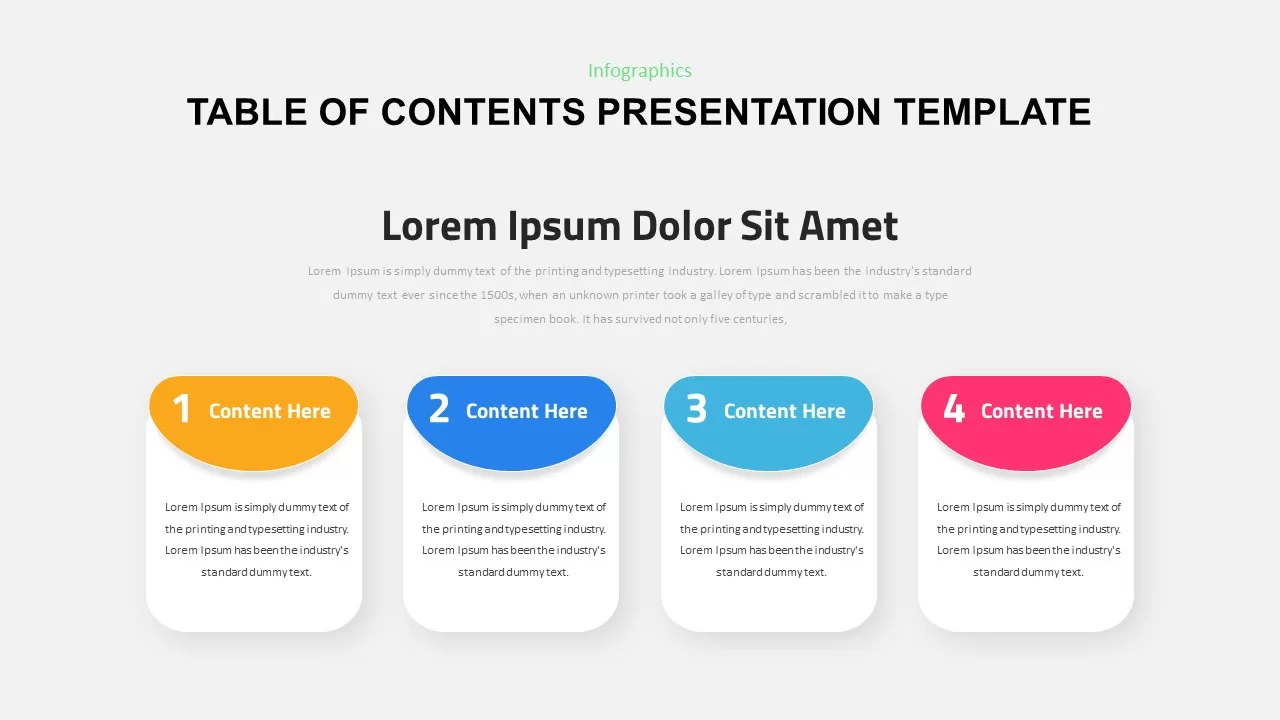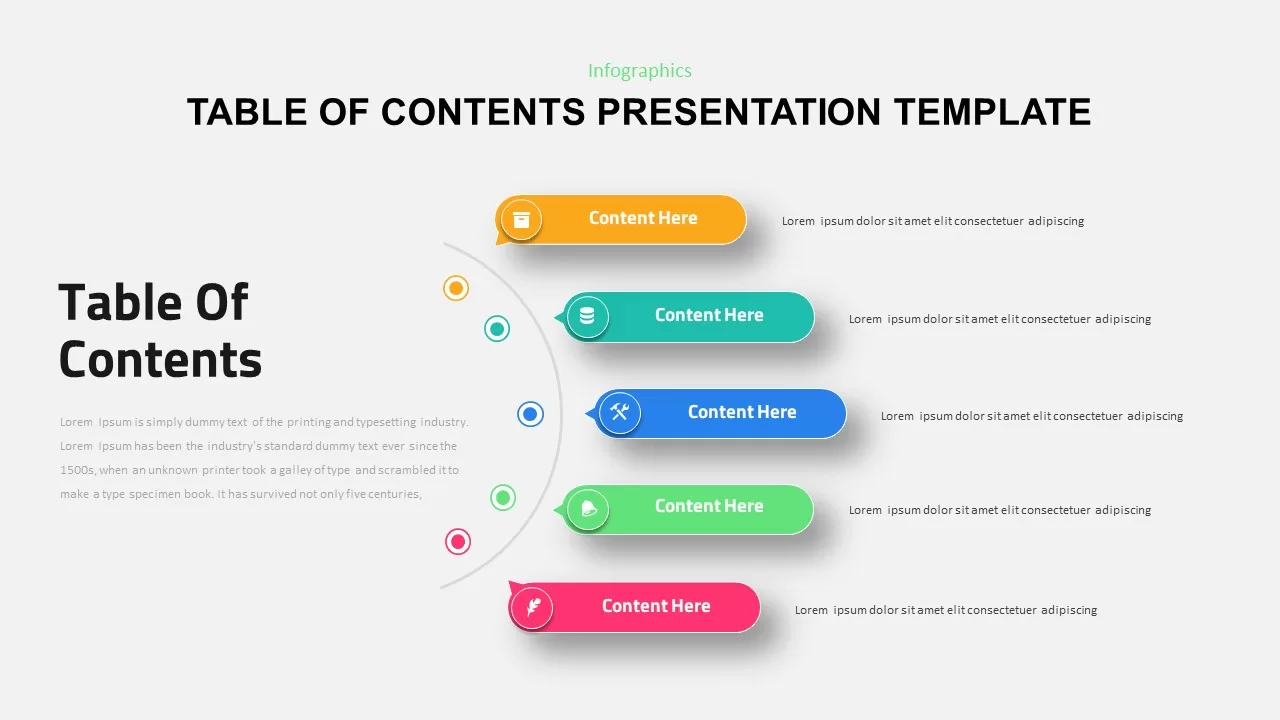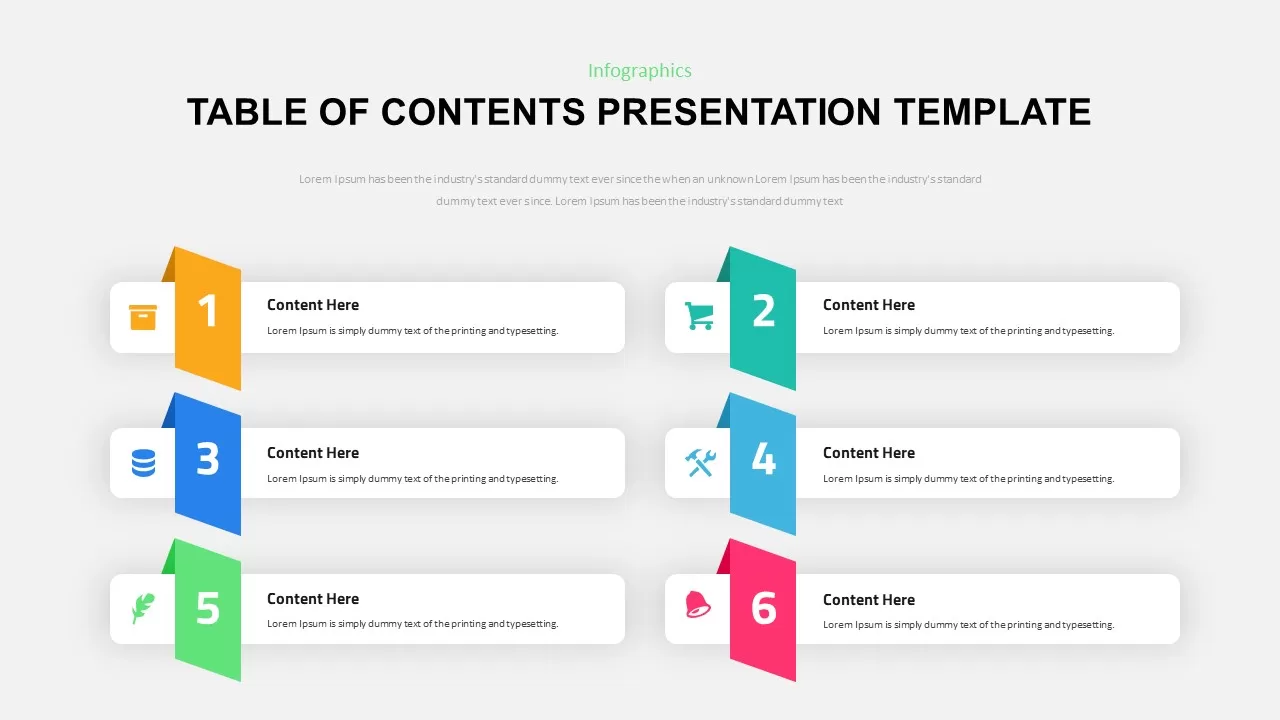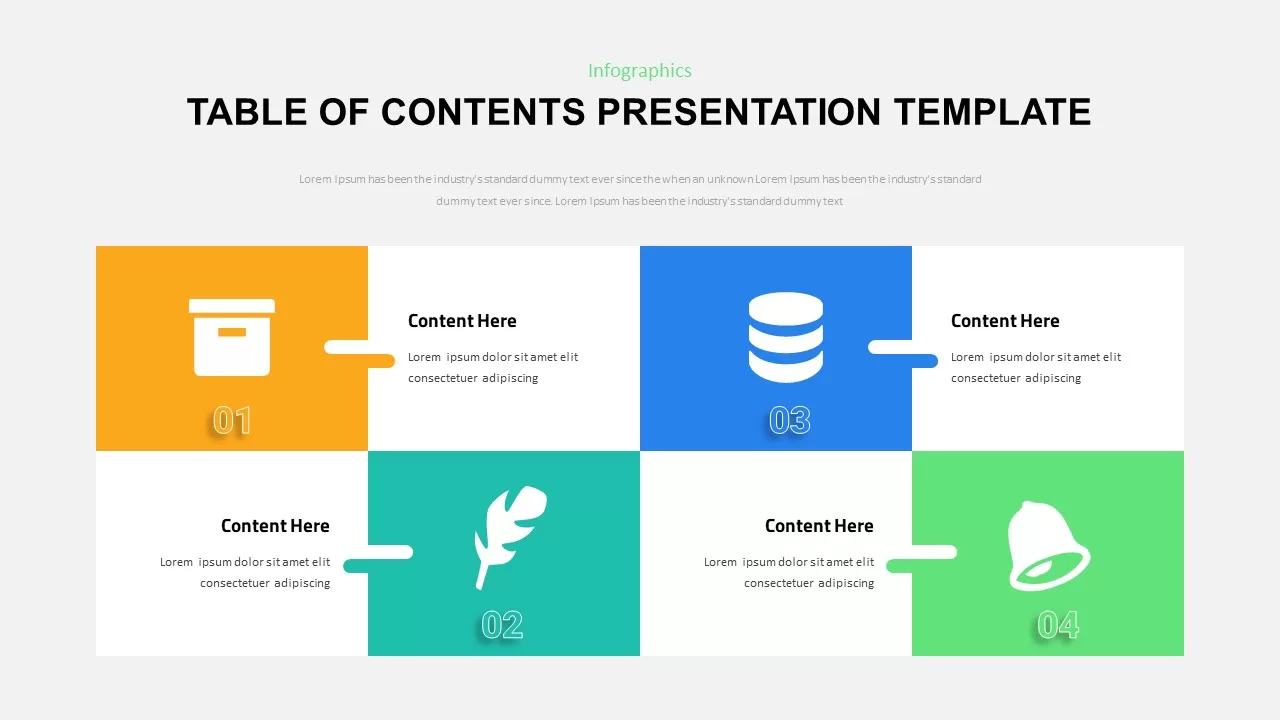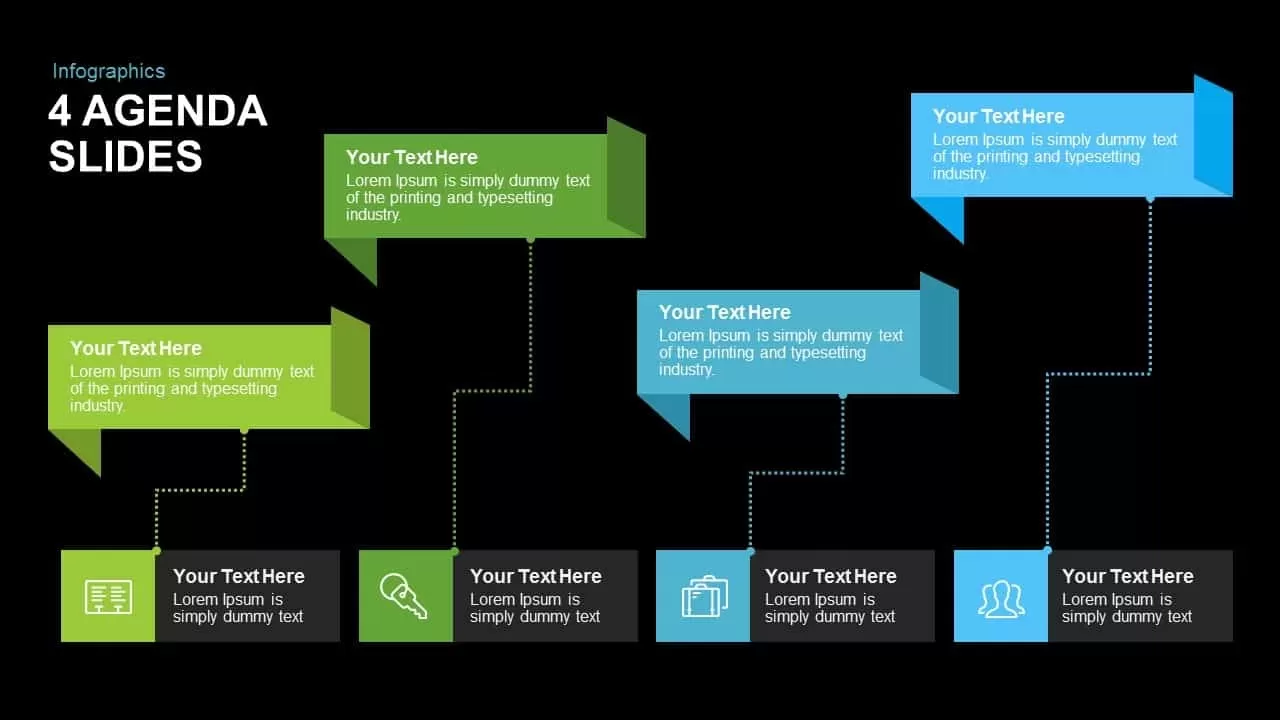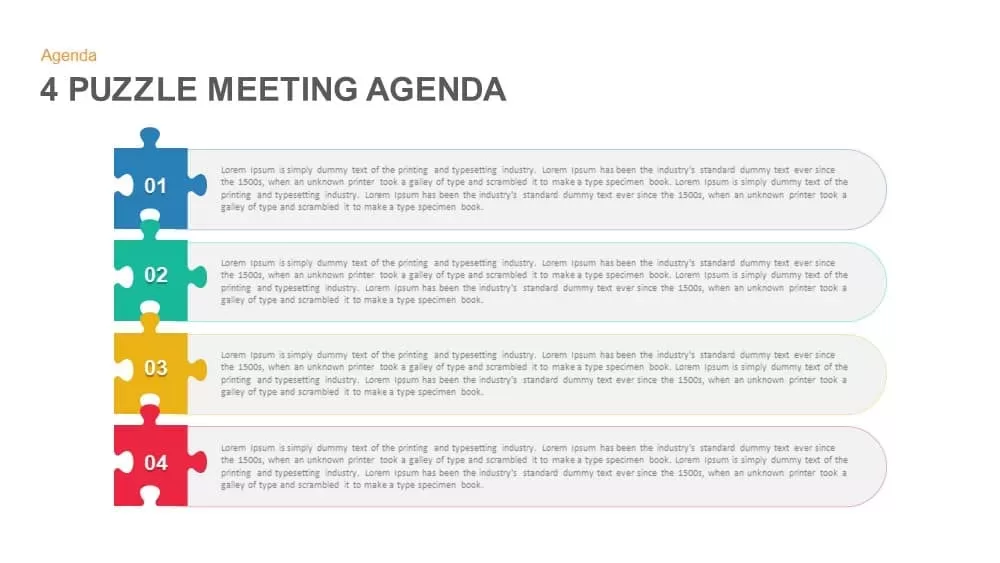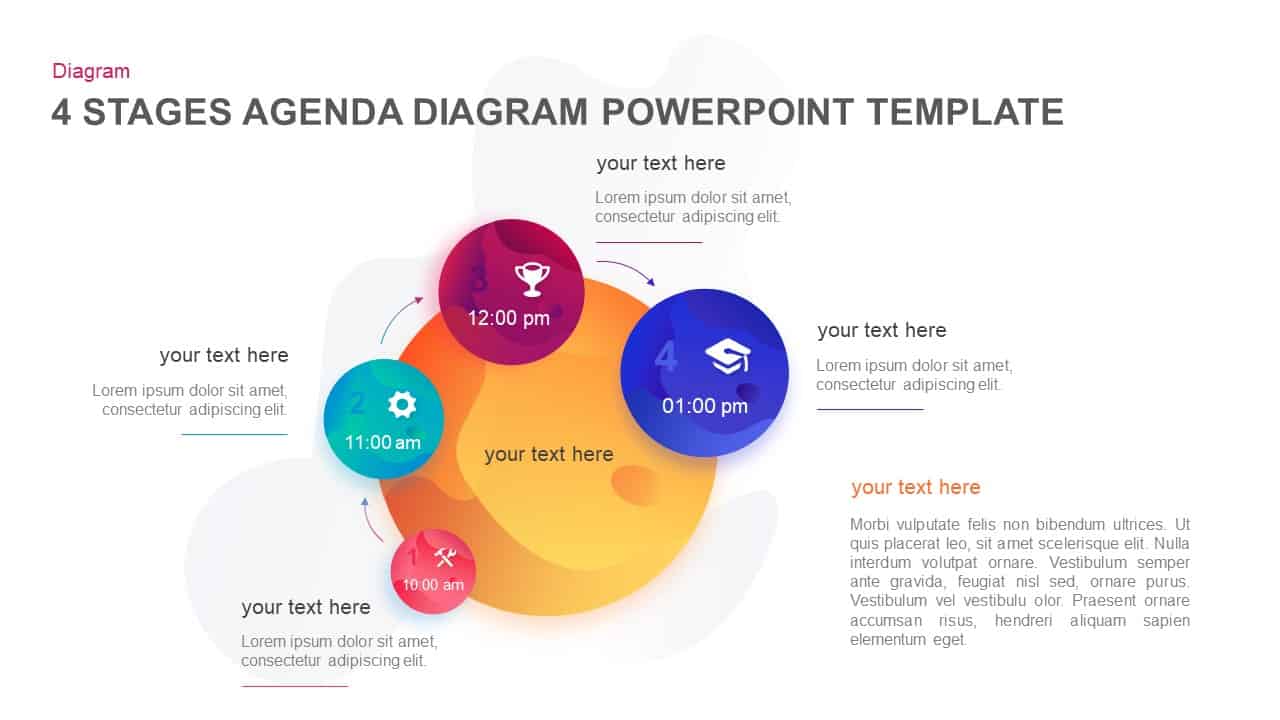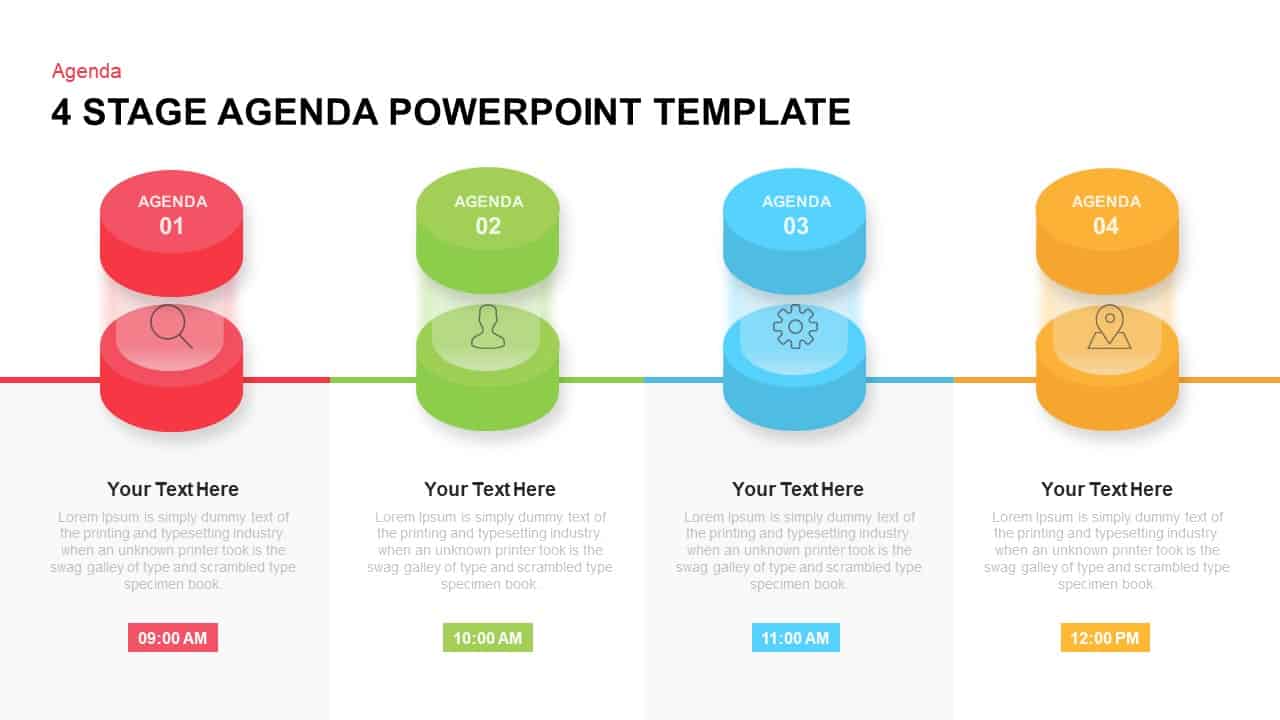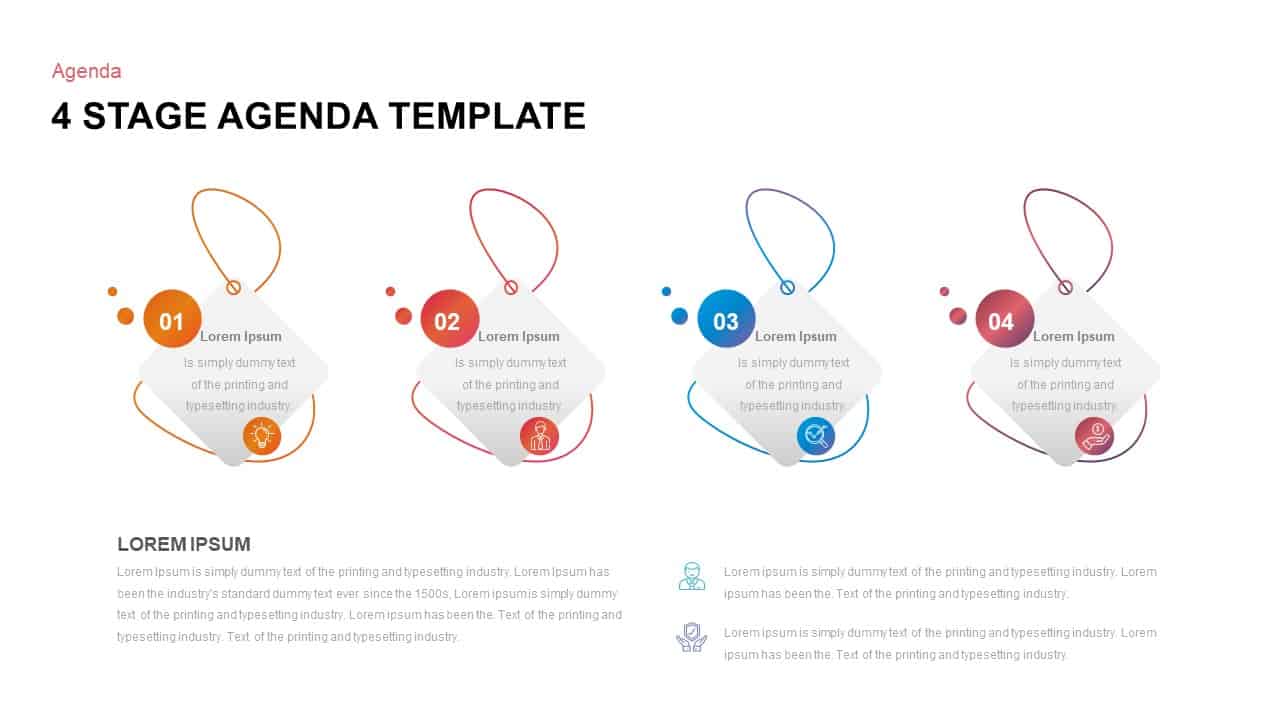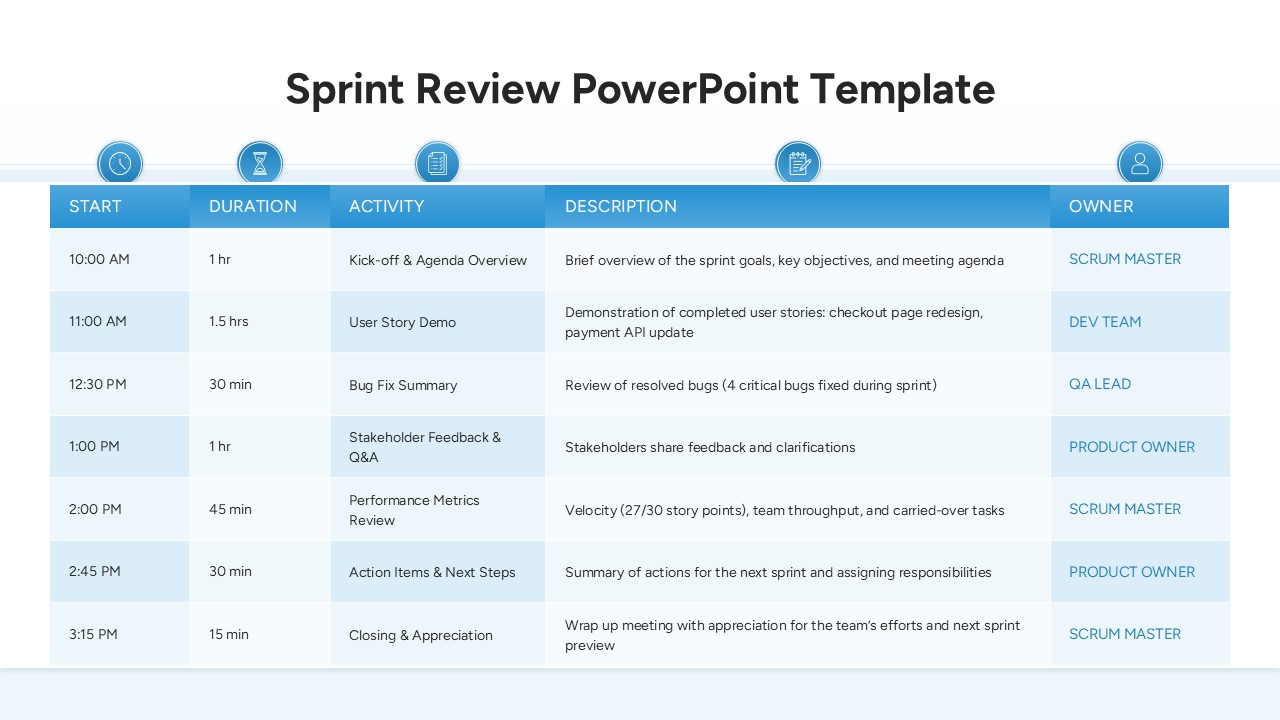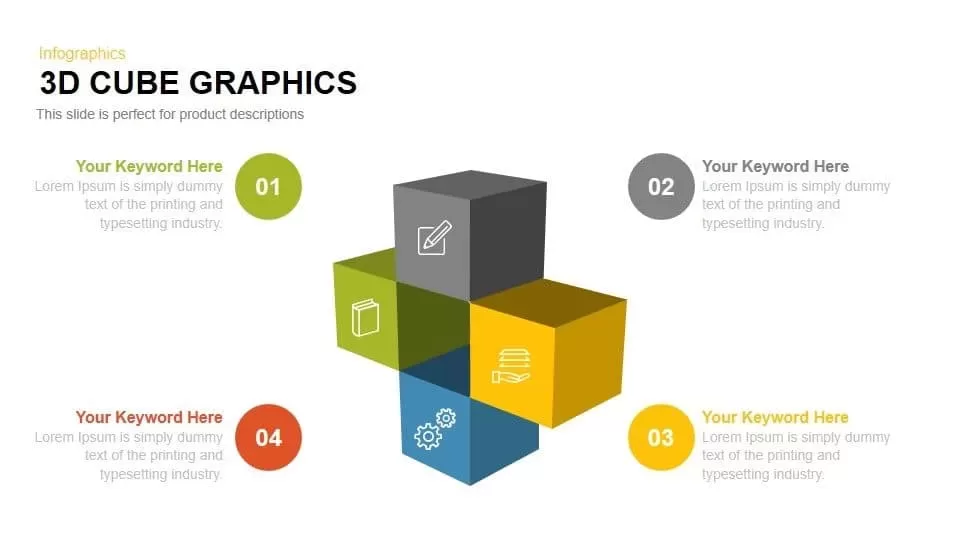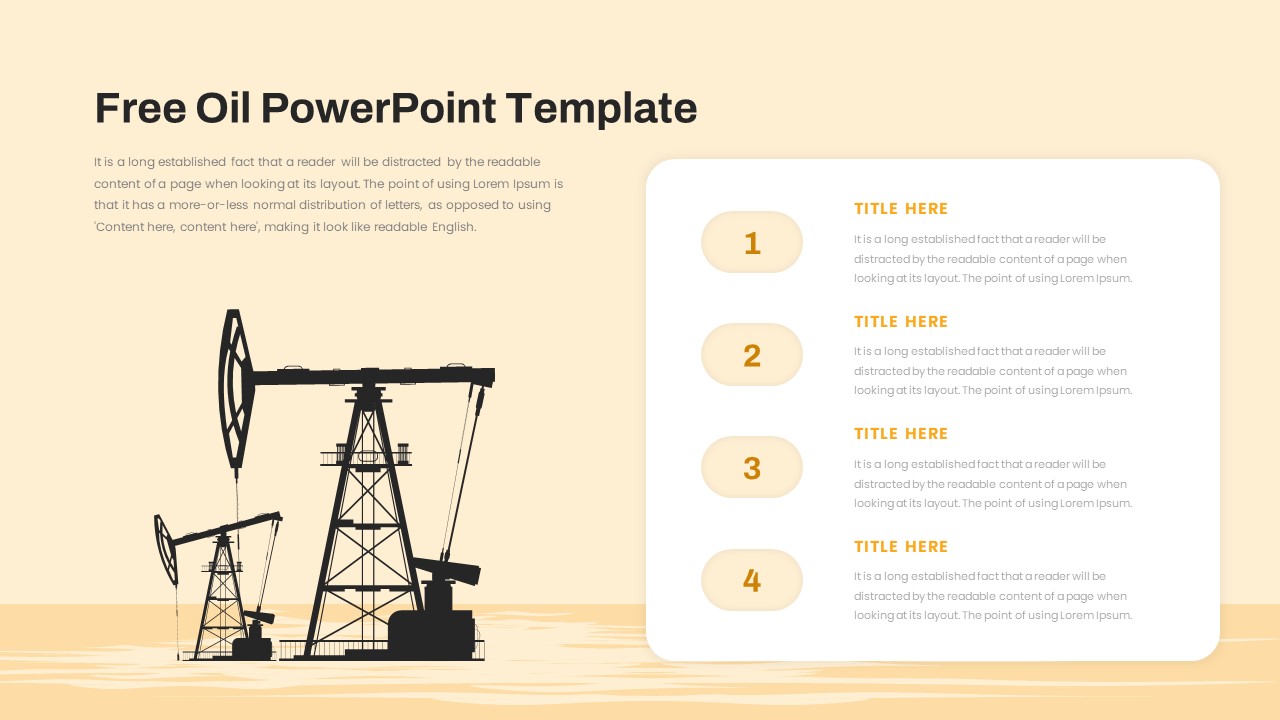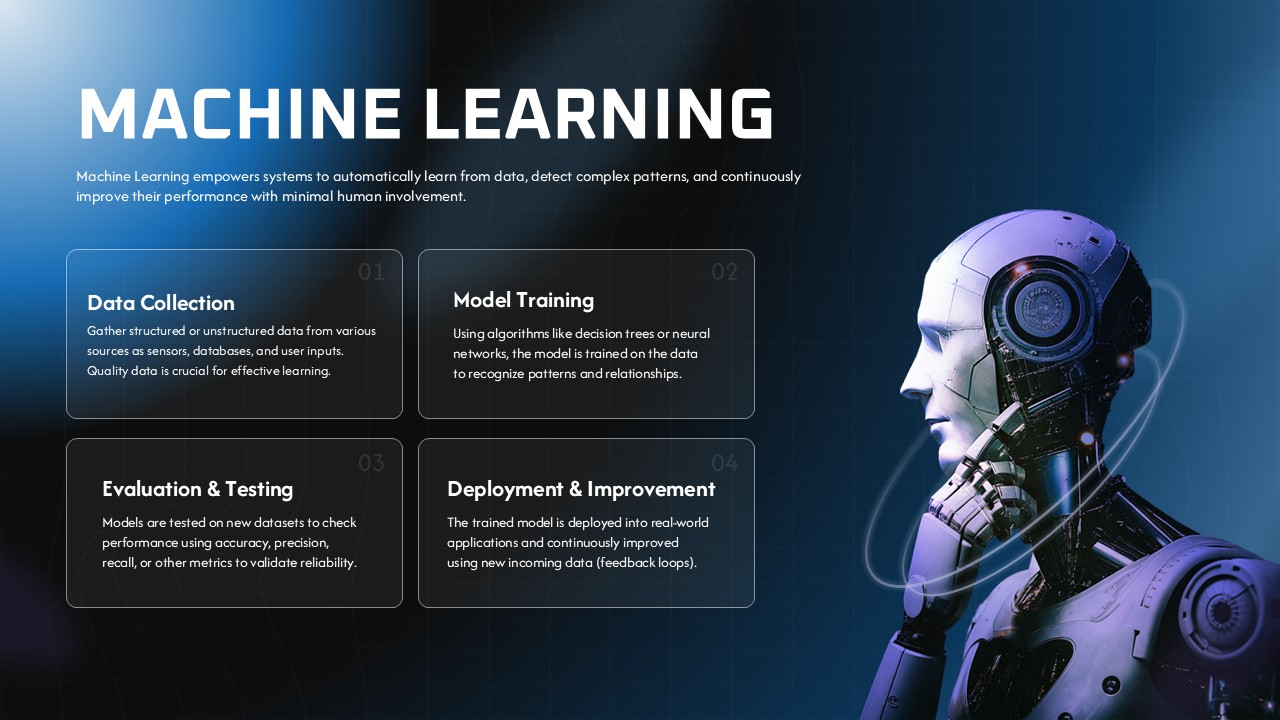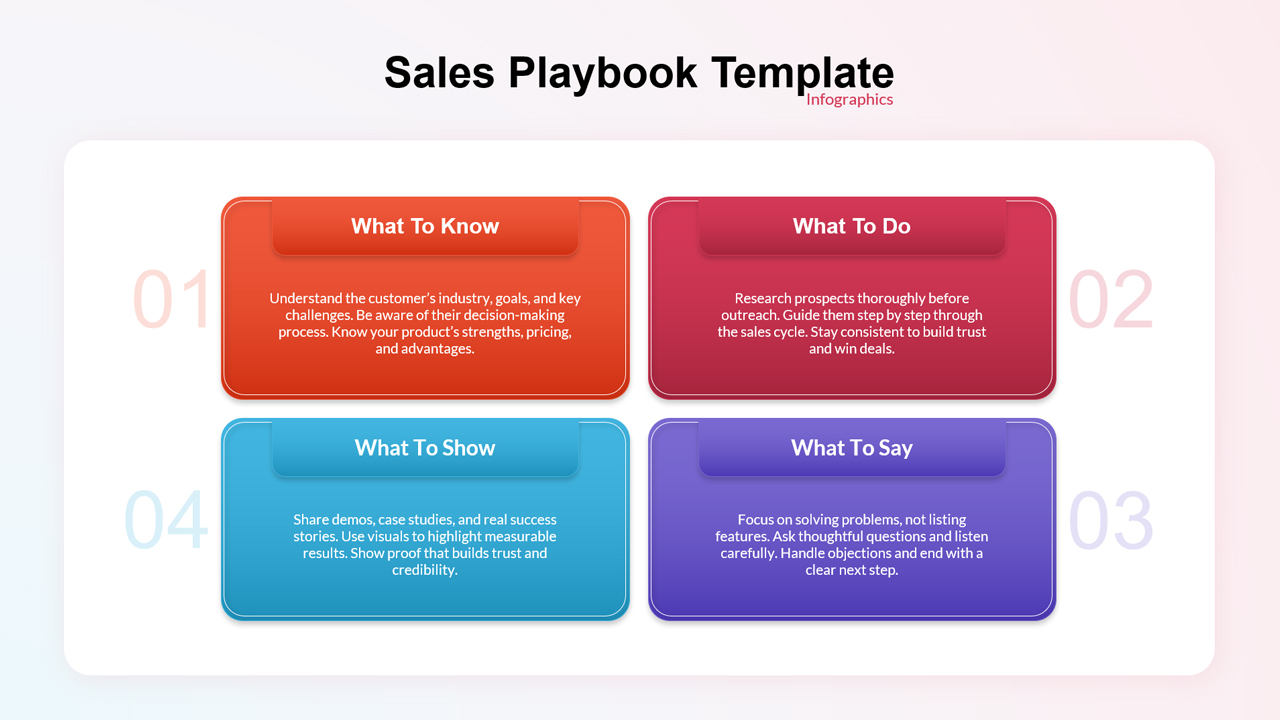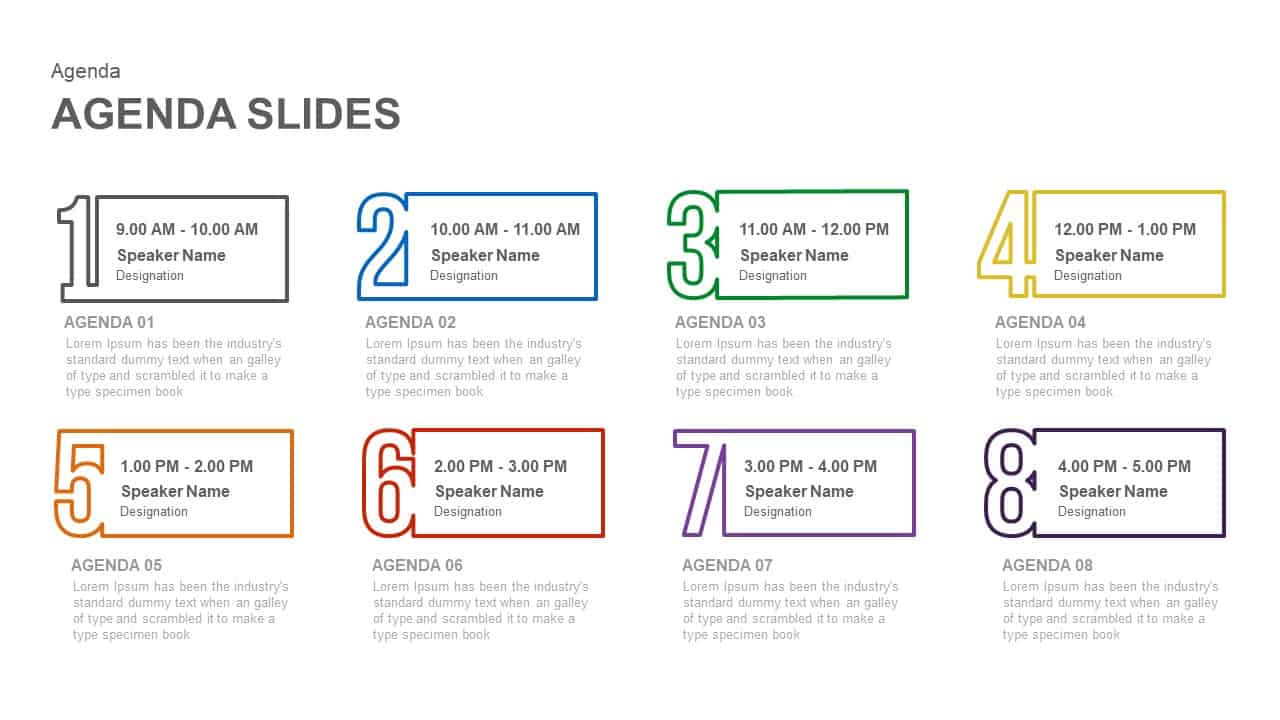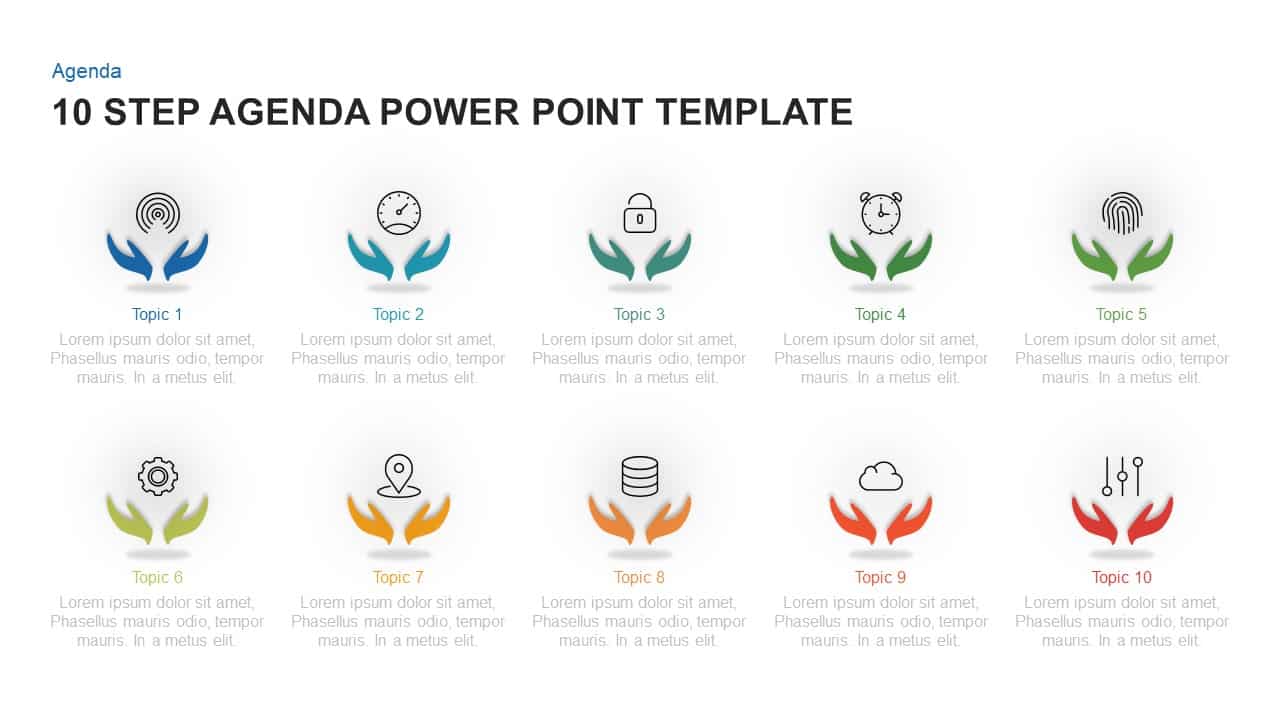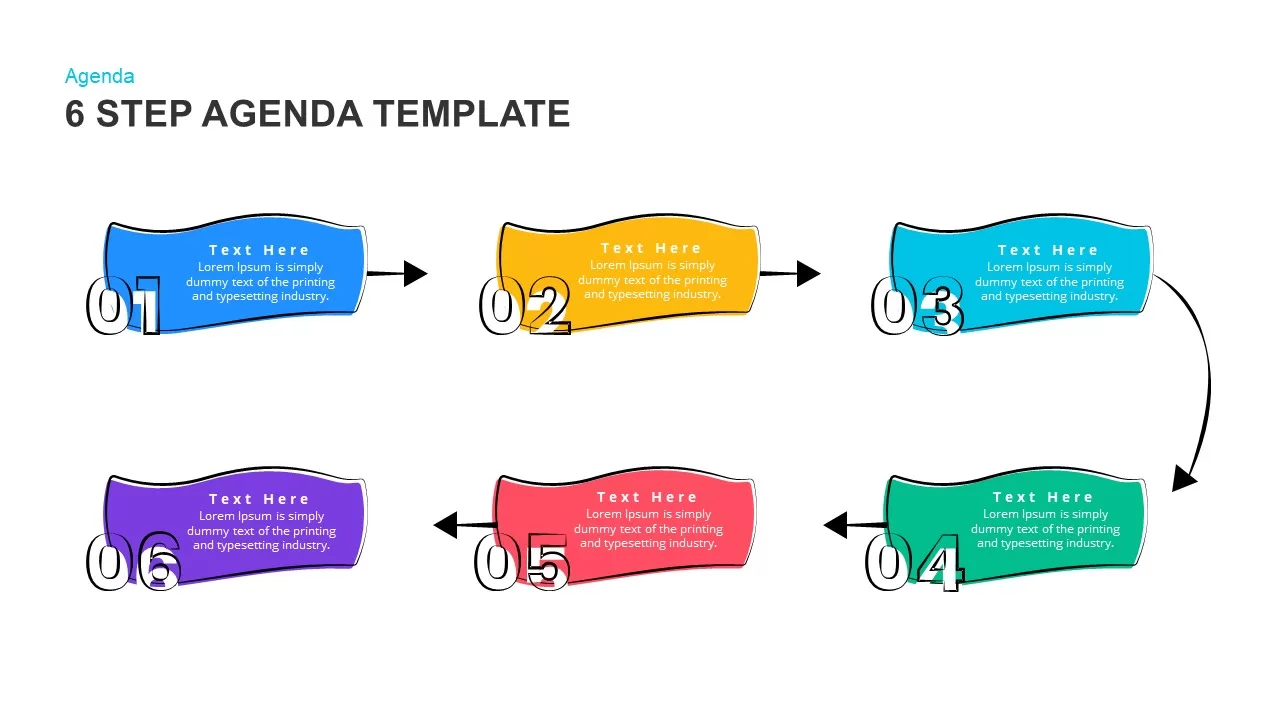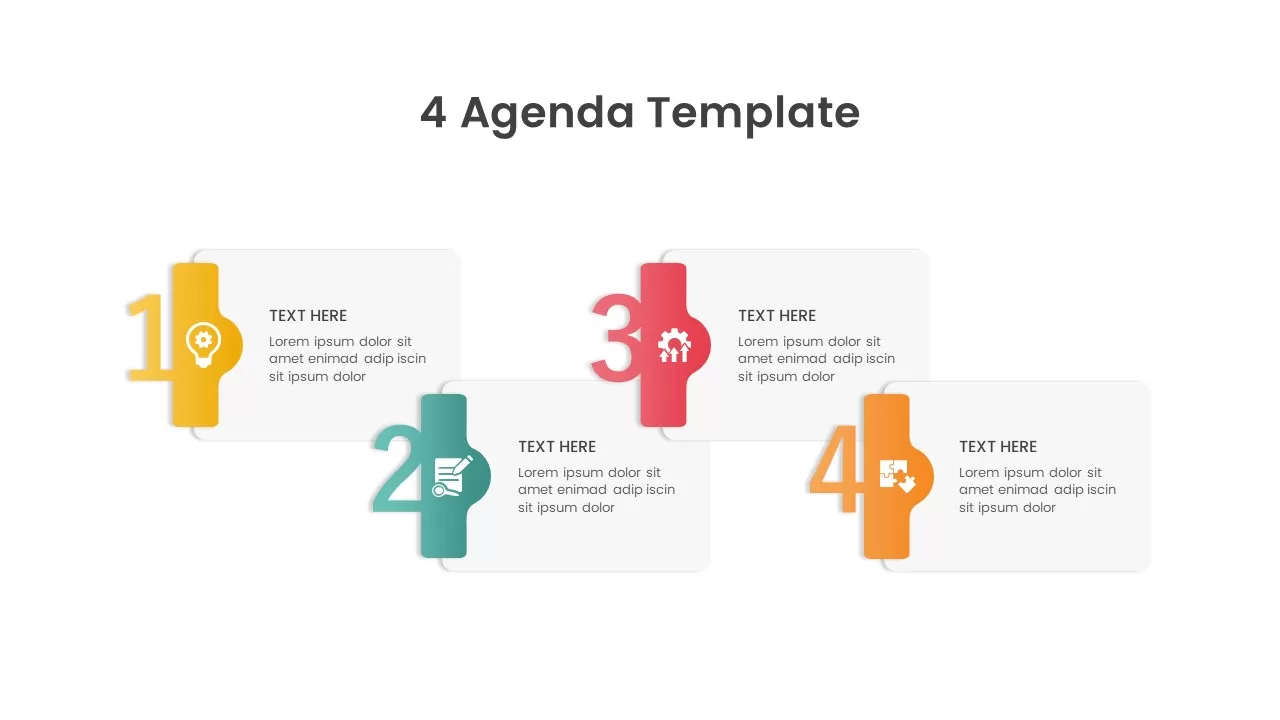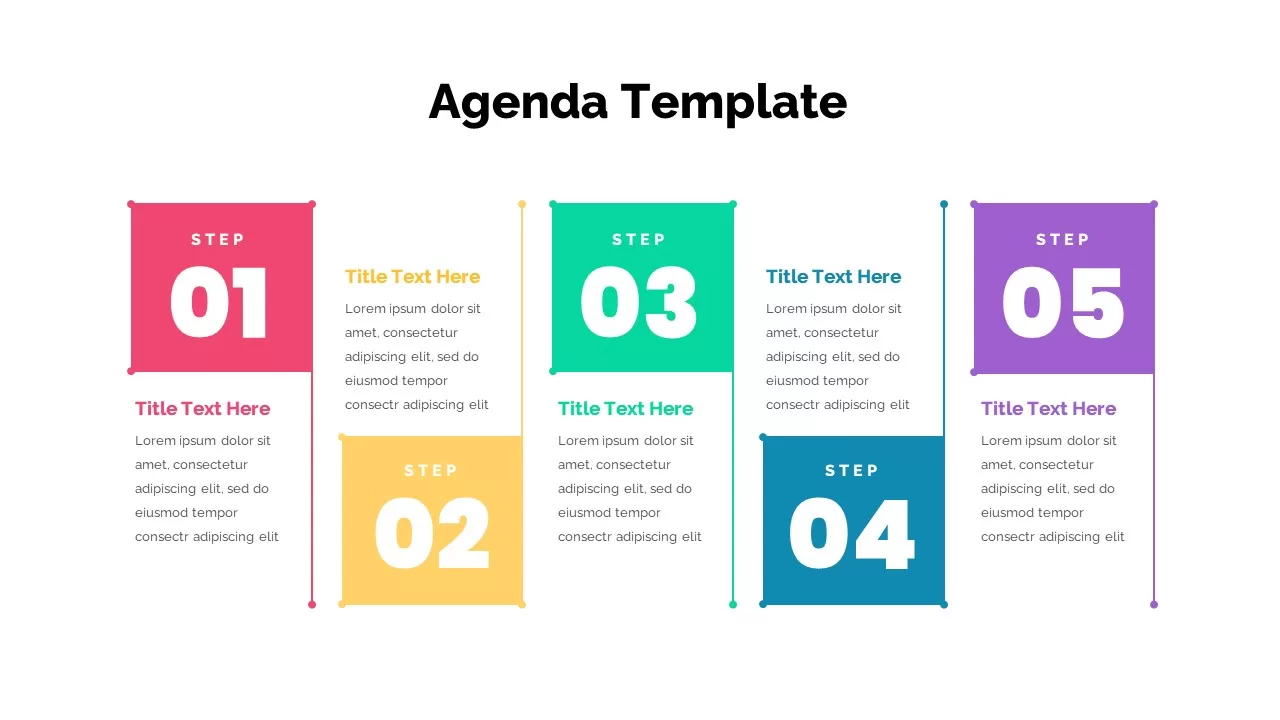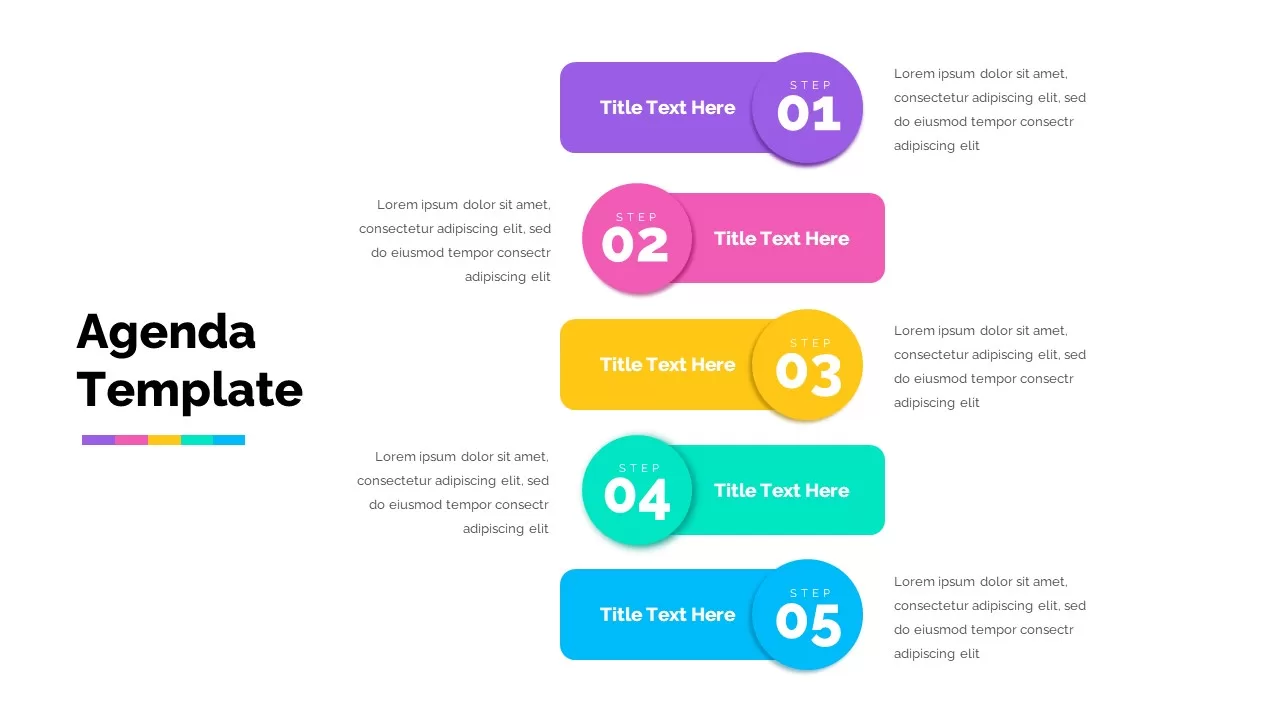Four-Step Agenda Table of Contents Template for PowerPoint & Google Slides
Description
Enhance your presentation with this modern four-step agenda table of contents slide, designed to clearly outline the flow of your talk. Four white rounded cards float against a subtle gray backdrop, each topped with a vibrant colored tab numbered 1 through 4 in orange, blue, cyan, and green. Inside each card, editable text placeholders let you label sections such as Introduction, Analysis, Strategy, and Conclusion. The clean layout, crisp typography, and balanced spacing ensure that viewers can quickly grasp the sequence of topics at a glance.
Built on master slides and fully compatible with PowerPoint and Google Slides, this asset features intuitive drag-and-drop placeholders, auto-aligned shapes, and flexible color schemes. Simply replace the sample text with your own headers and descriptions, swap tab colors to match your brand palette, or duplicate cards to accommodate additional sections. The subtle drop shadows and rounded corners lend a polished, professional aesthetic that adapts seamlessly to both corporate and creative themes.
Whether you’re drafting a pitch deck, training module, project overview, or annual report, this table of contents slide provides a clear sectional roadmap and helps guide audience attention. Leverage the slide as a section divider, roadmap overview, or process snapshot in board meetings, client proposals, or academic lectures. With full vector editing and no external fonts required, you can ensure consistent branding and flawless rendering across devices.
The minimalist design ensures seamless integration with diverse color palettes and presentation themes, while editable icons and customizable fonts let you maintain brand consistency without additional software. Eliminate layout headaches and keep your audience engaged from start to finish.
Who is it for
Project managers, consultants, educators, and business analysts will benefit from this agenda slide when structuring presentations, guiding stakeholder discussions, or mapping session outlines.
Other Uses
Beyond table of contents layouts, repurpose this slide as a process overview, roadmap summary, milestone tracker, or section break in training workshops, sales pitches, and strategic reviews.
Login to download this file