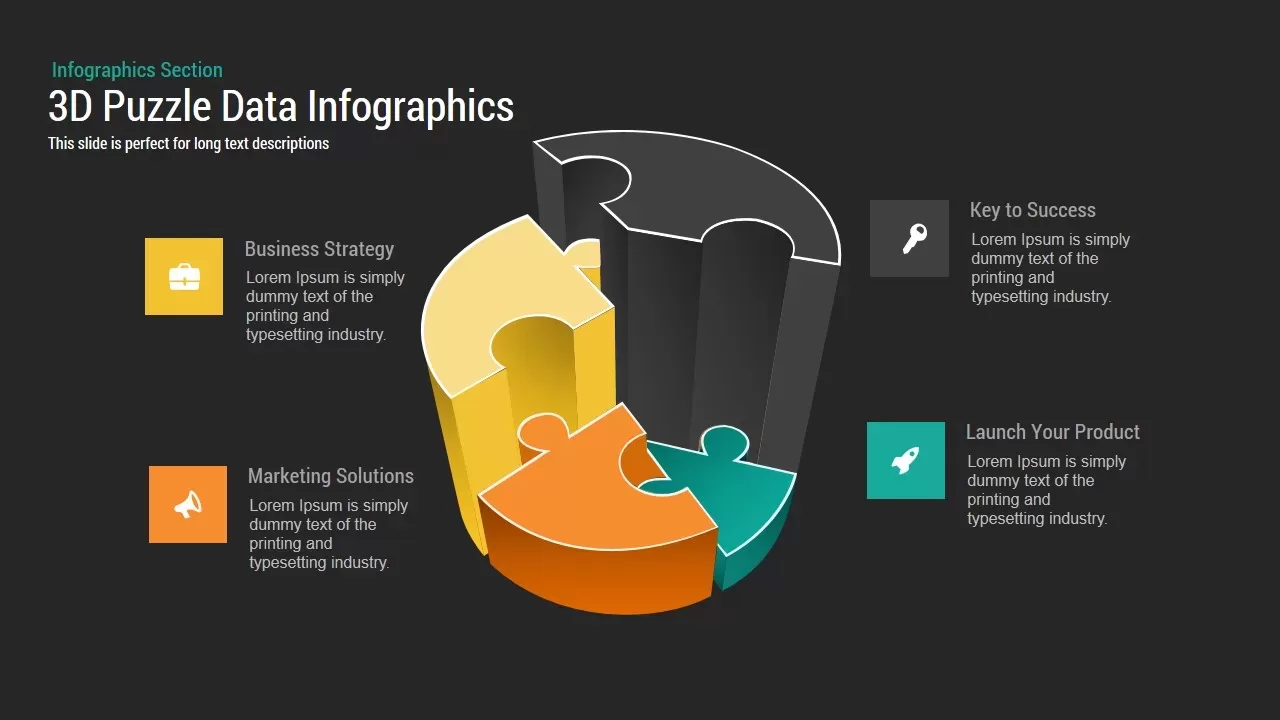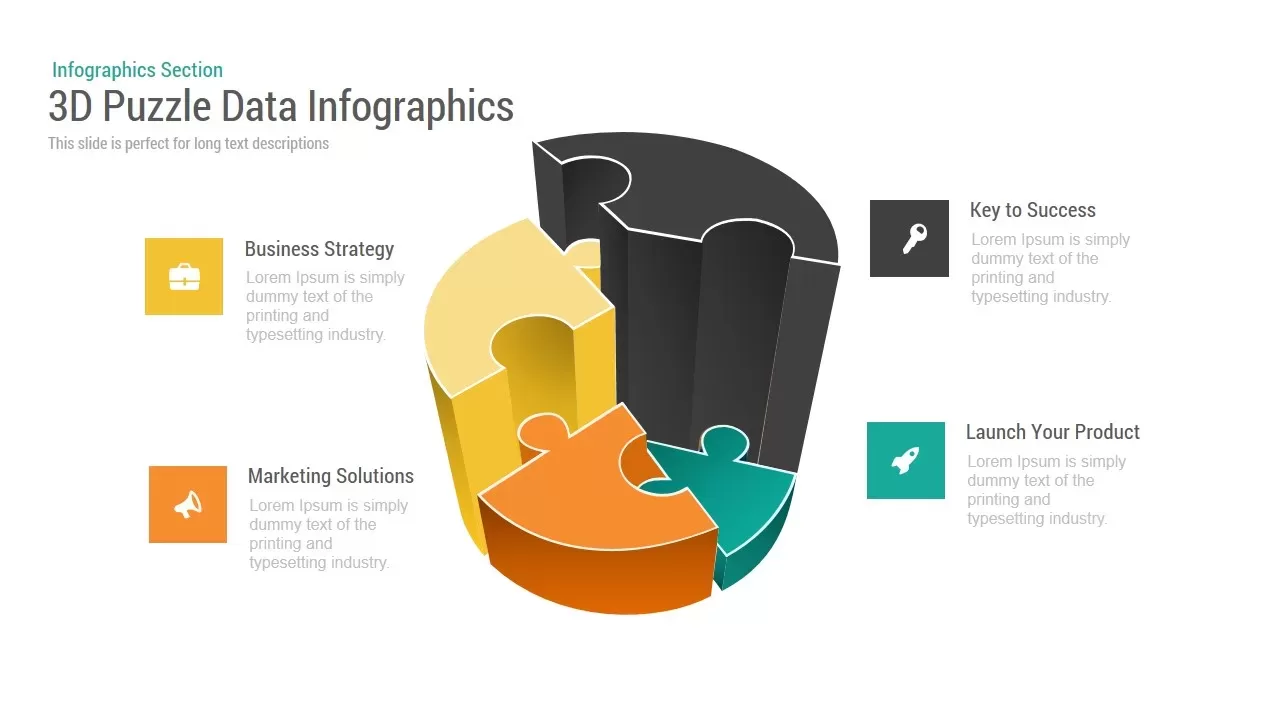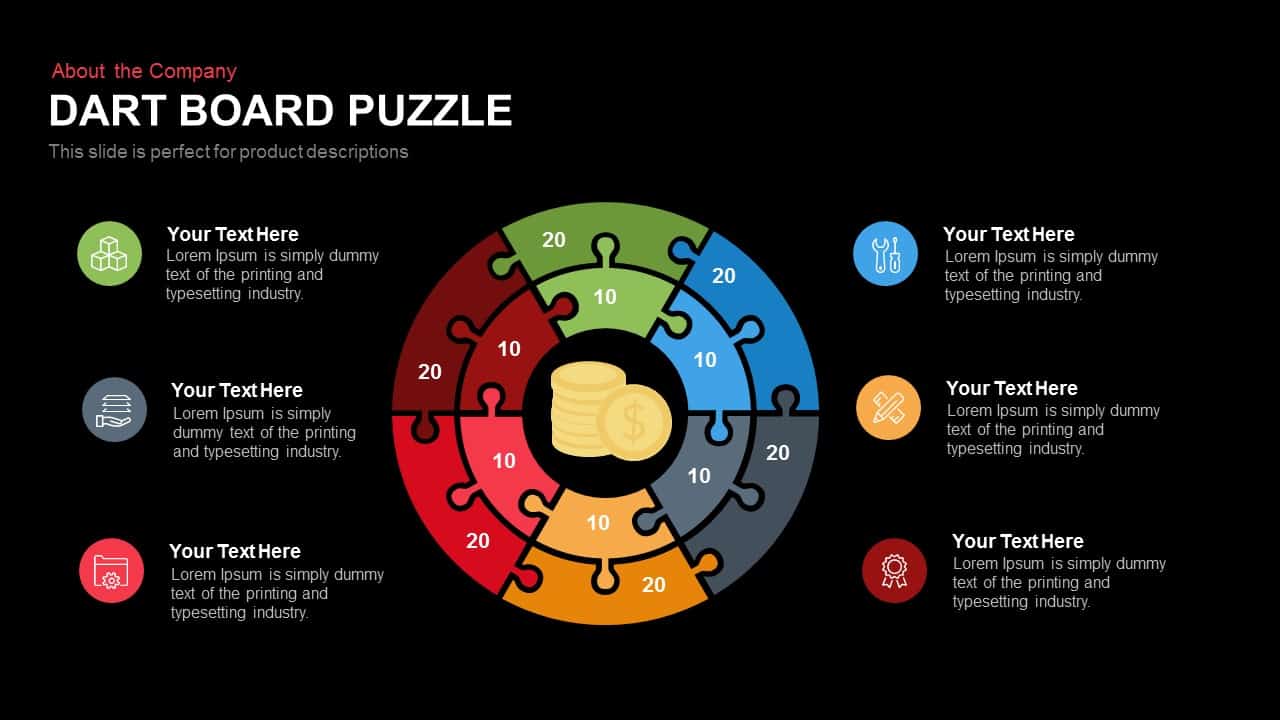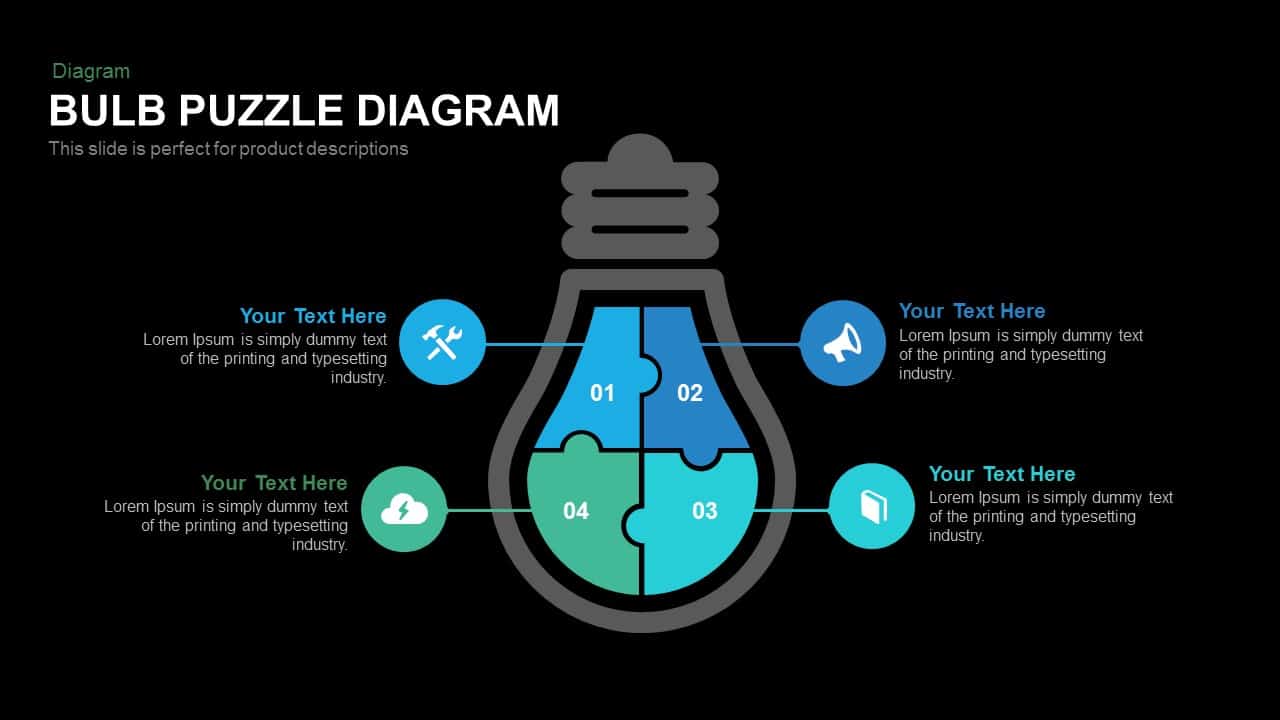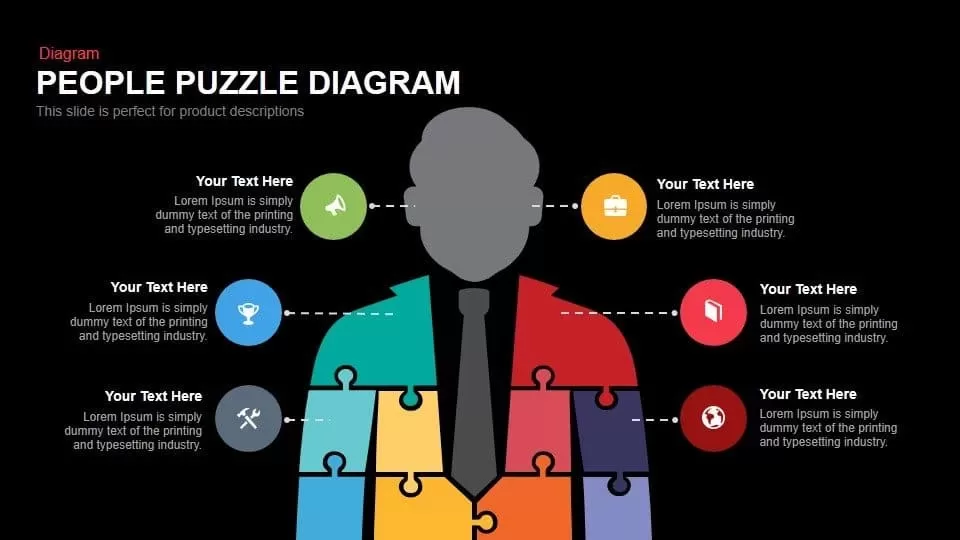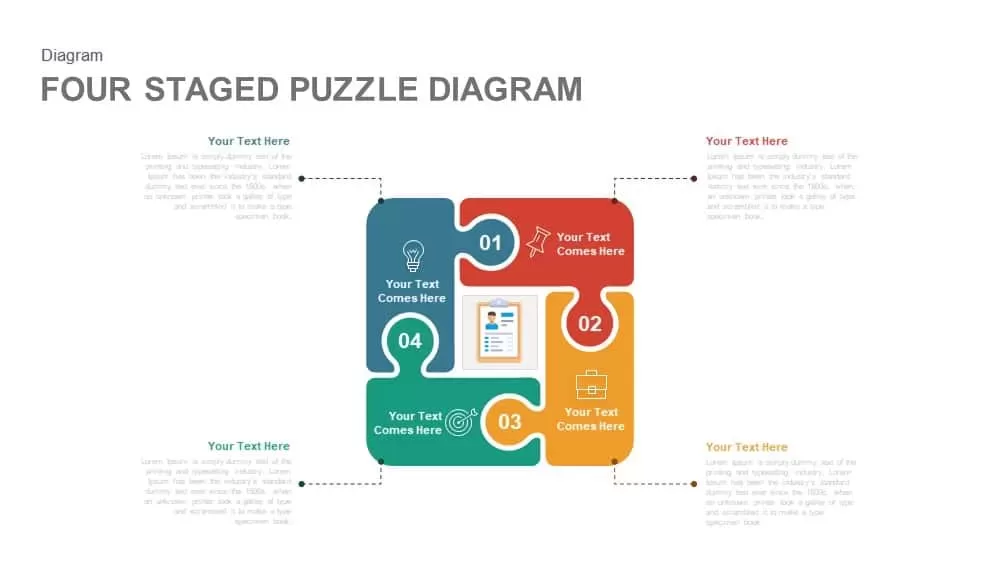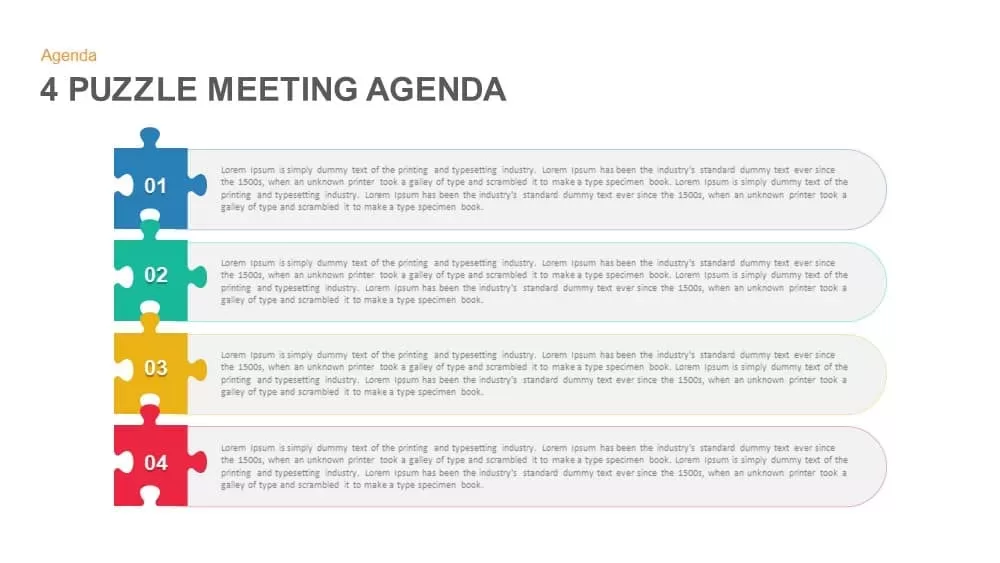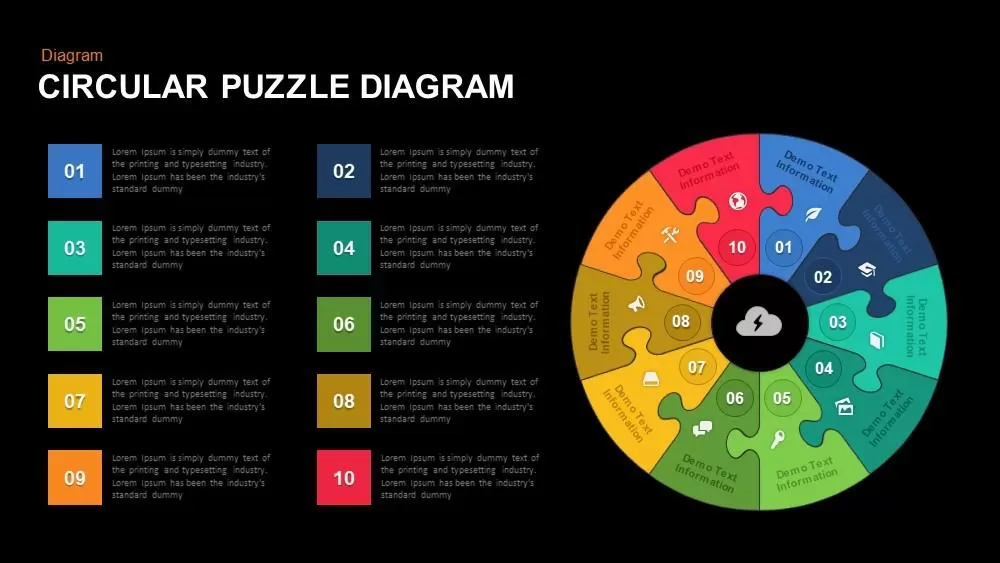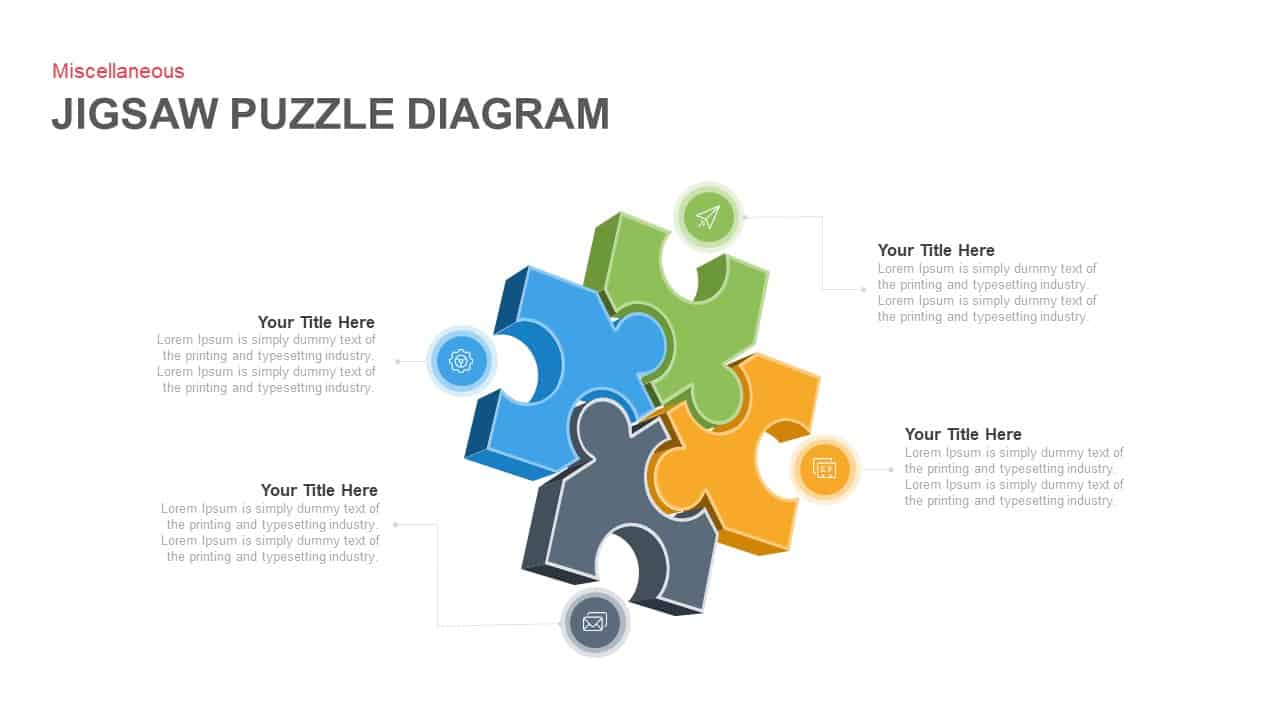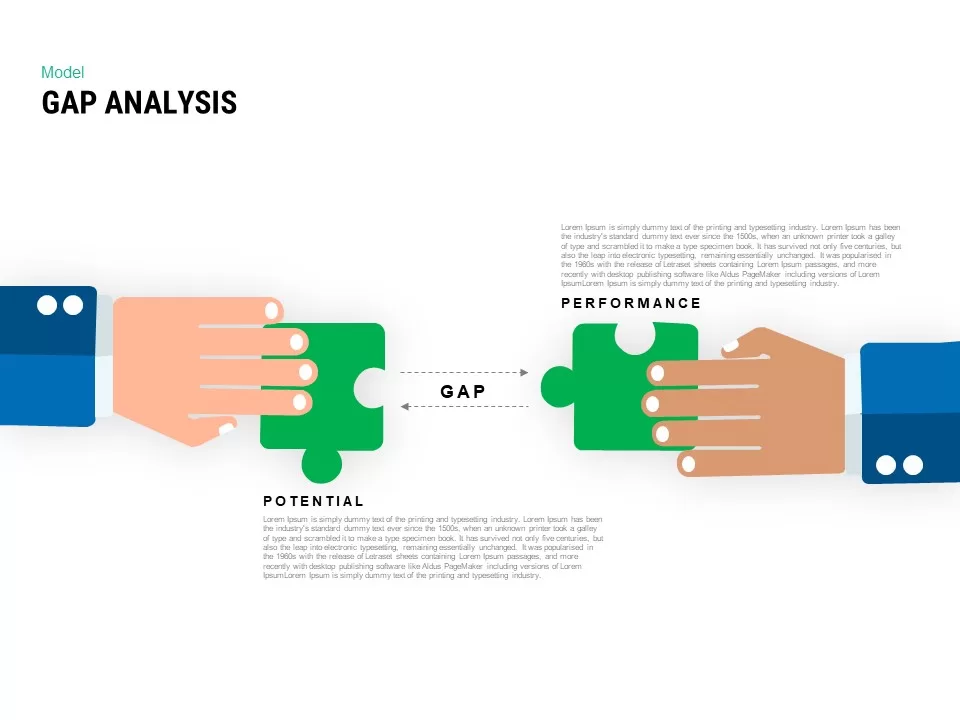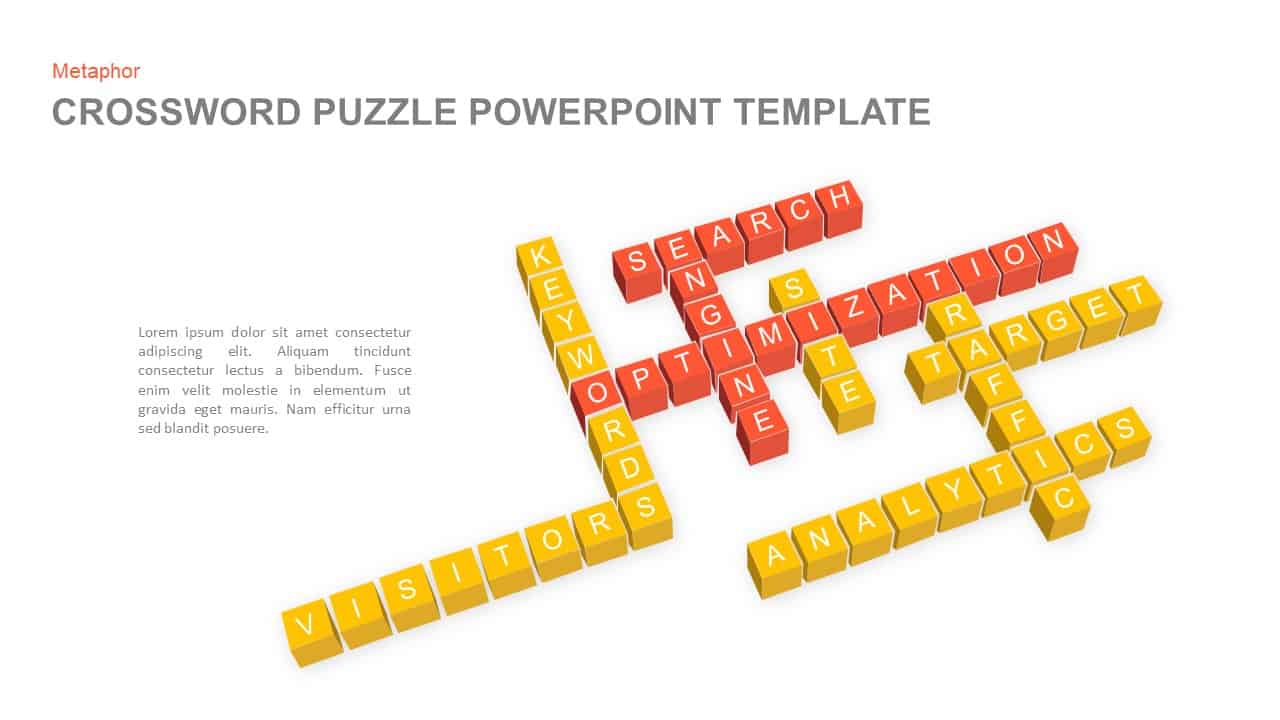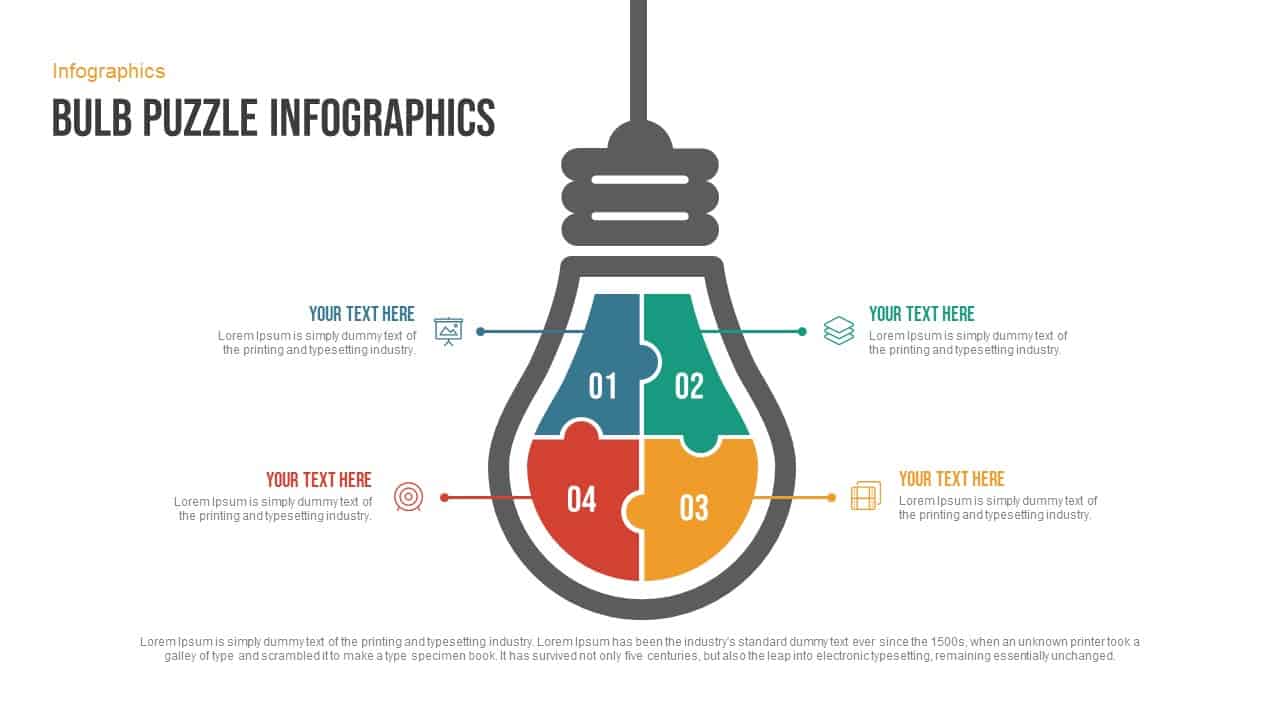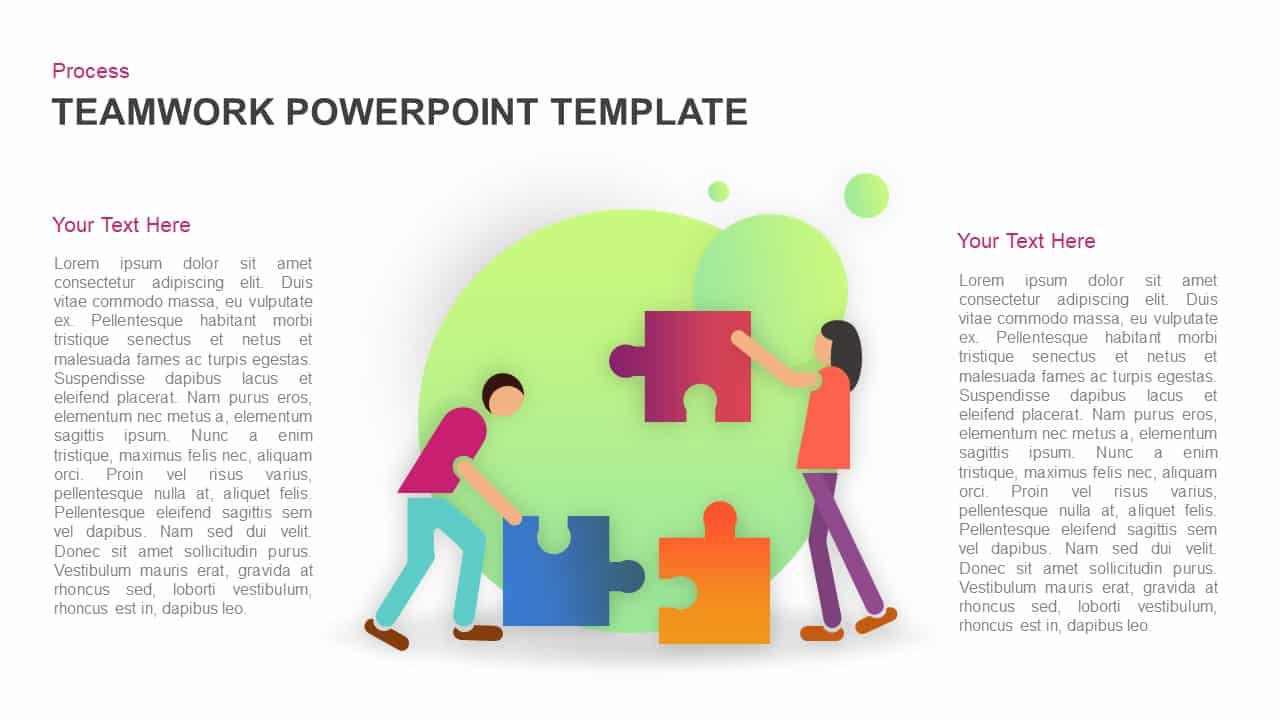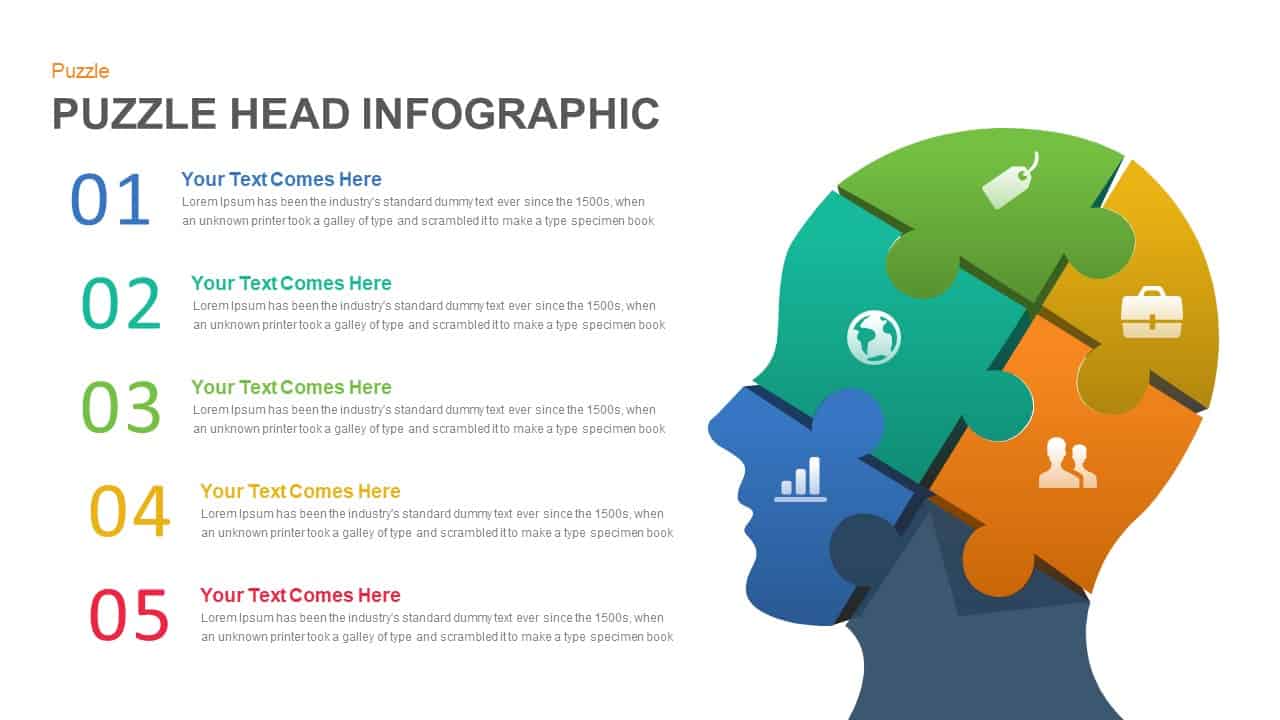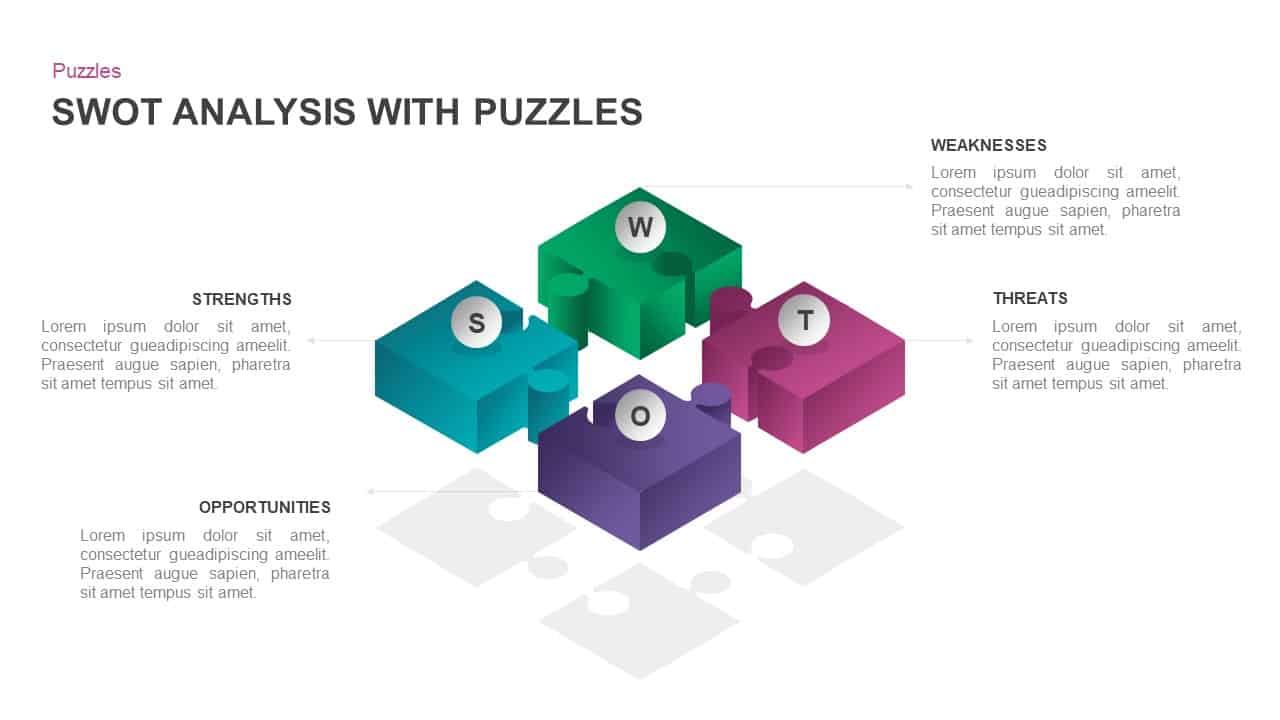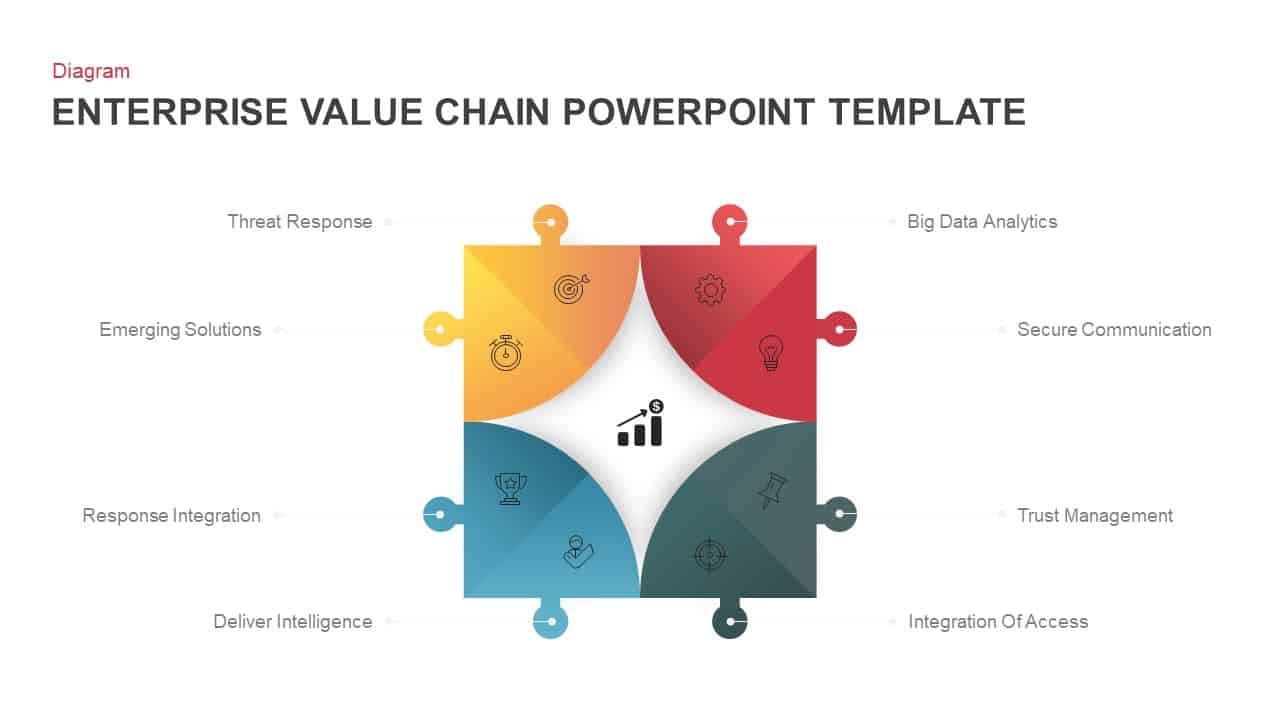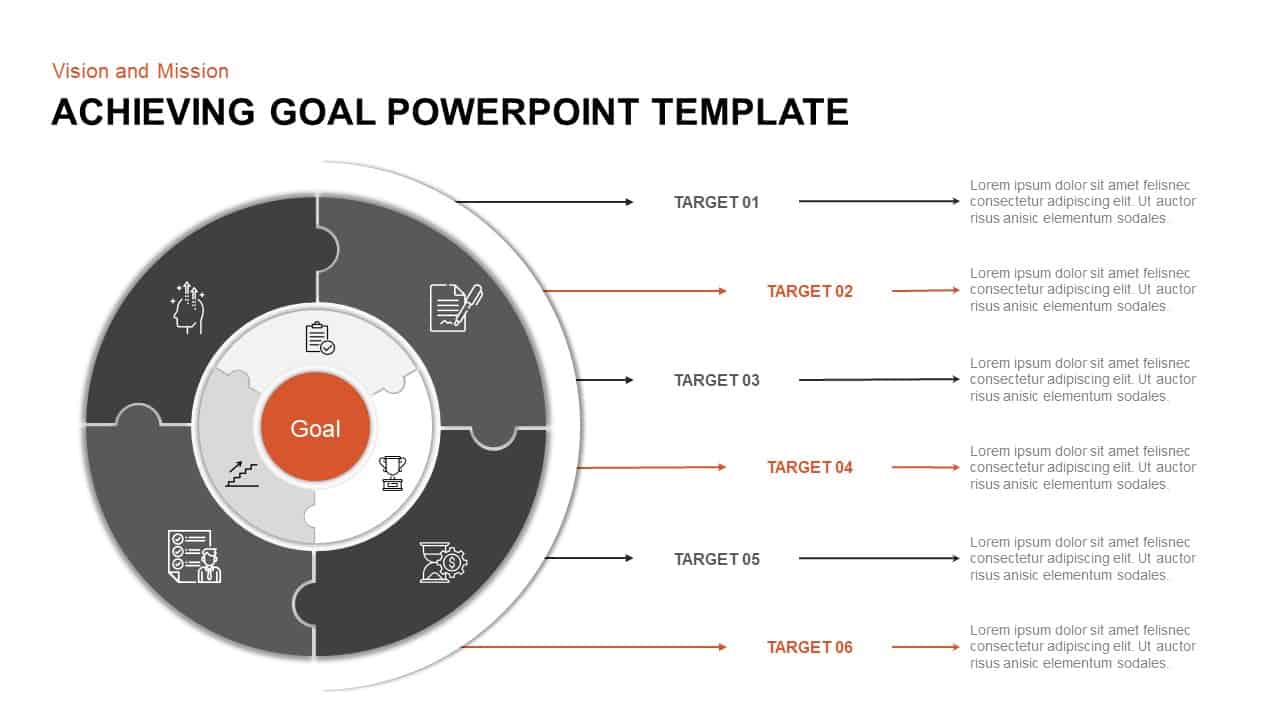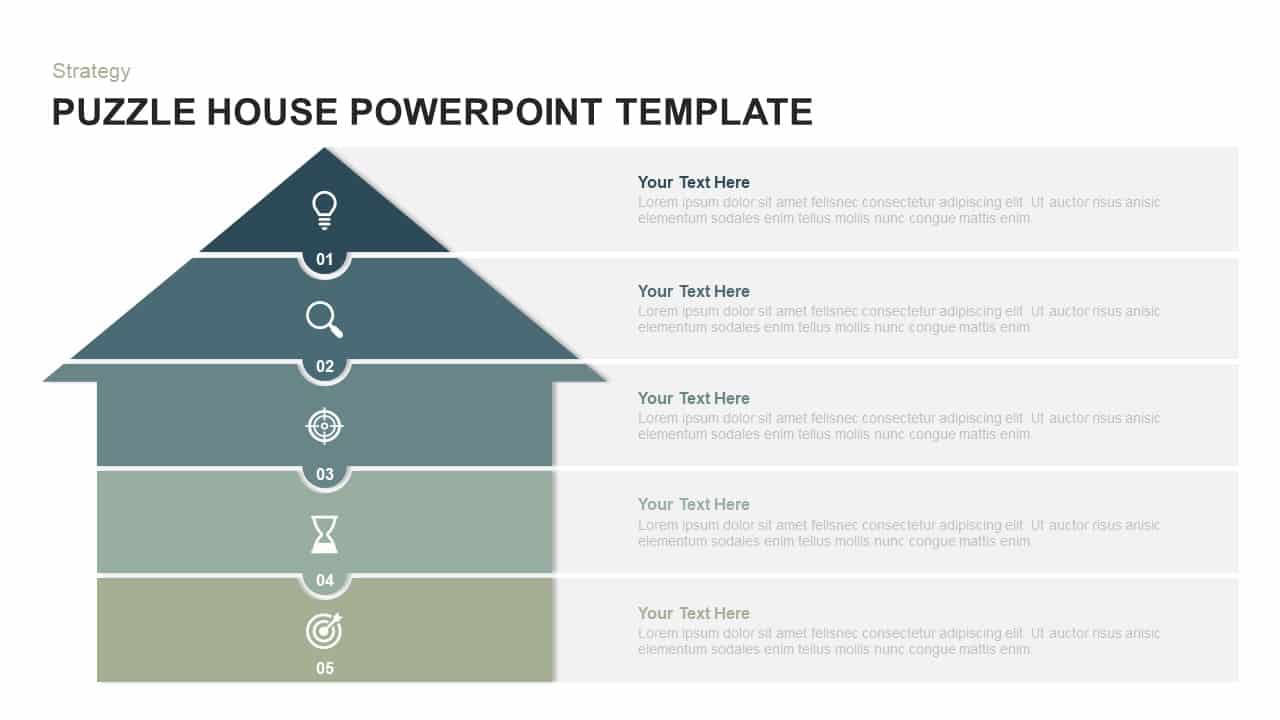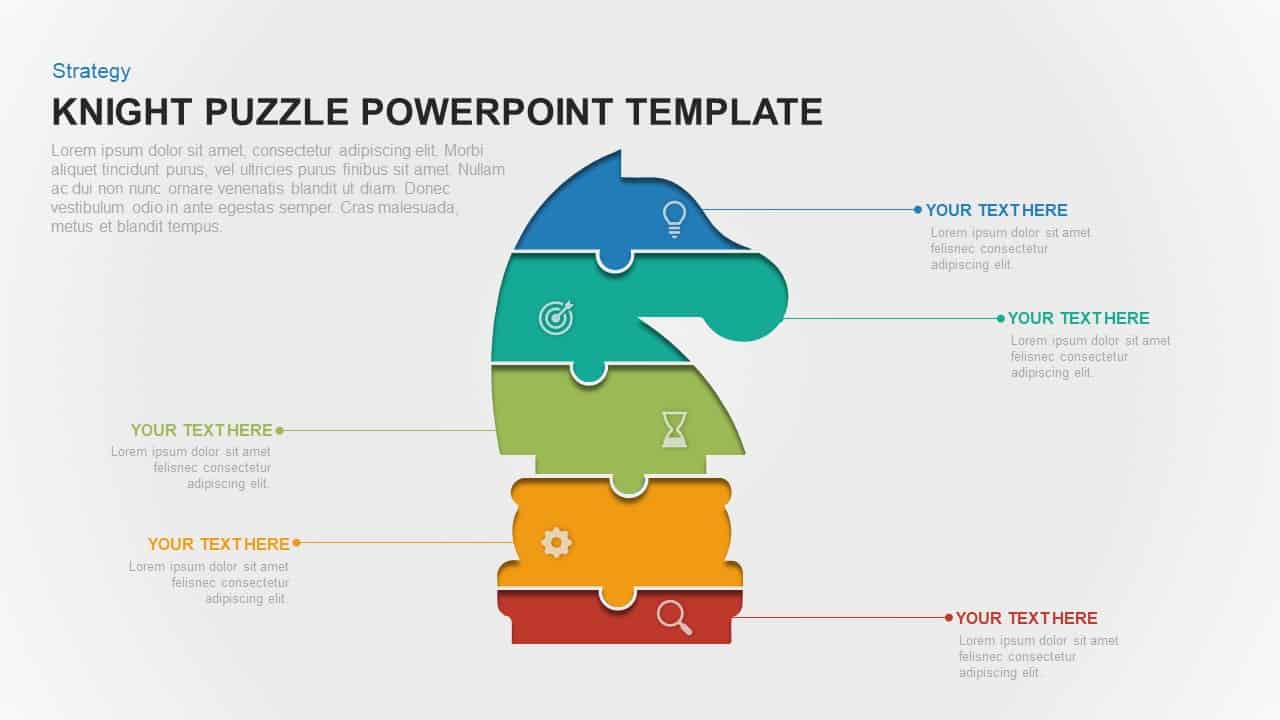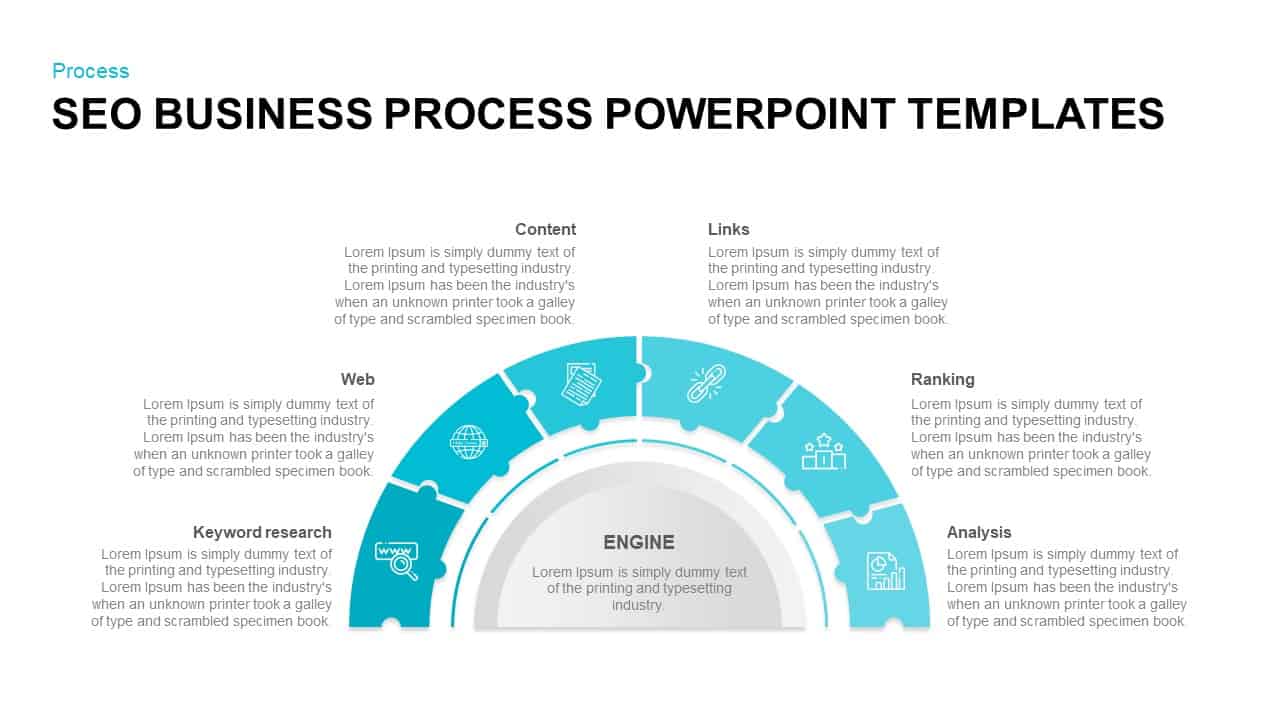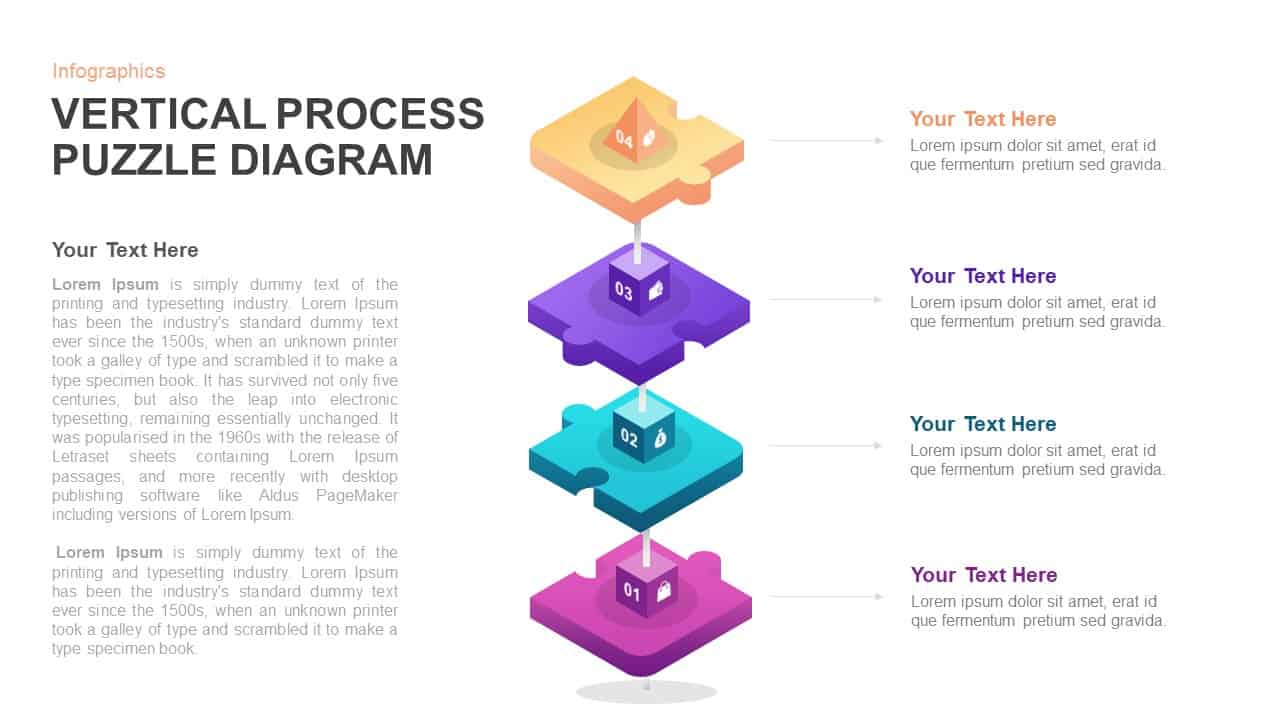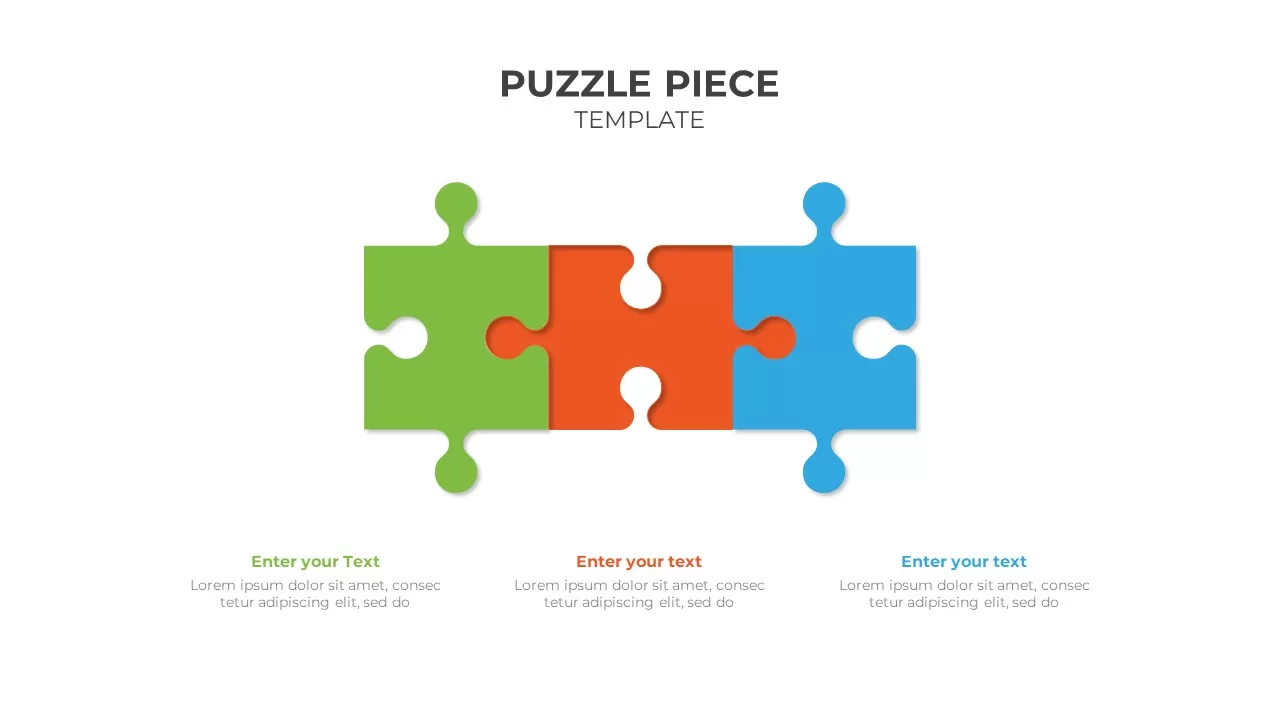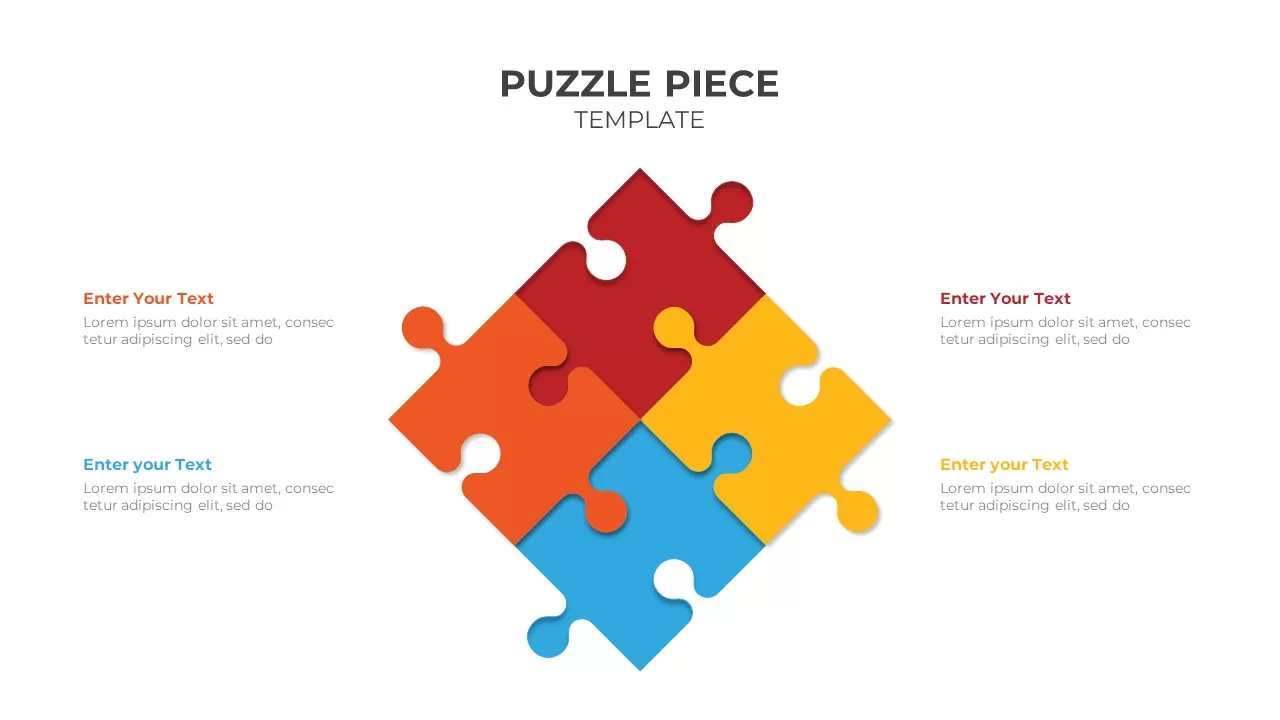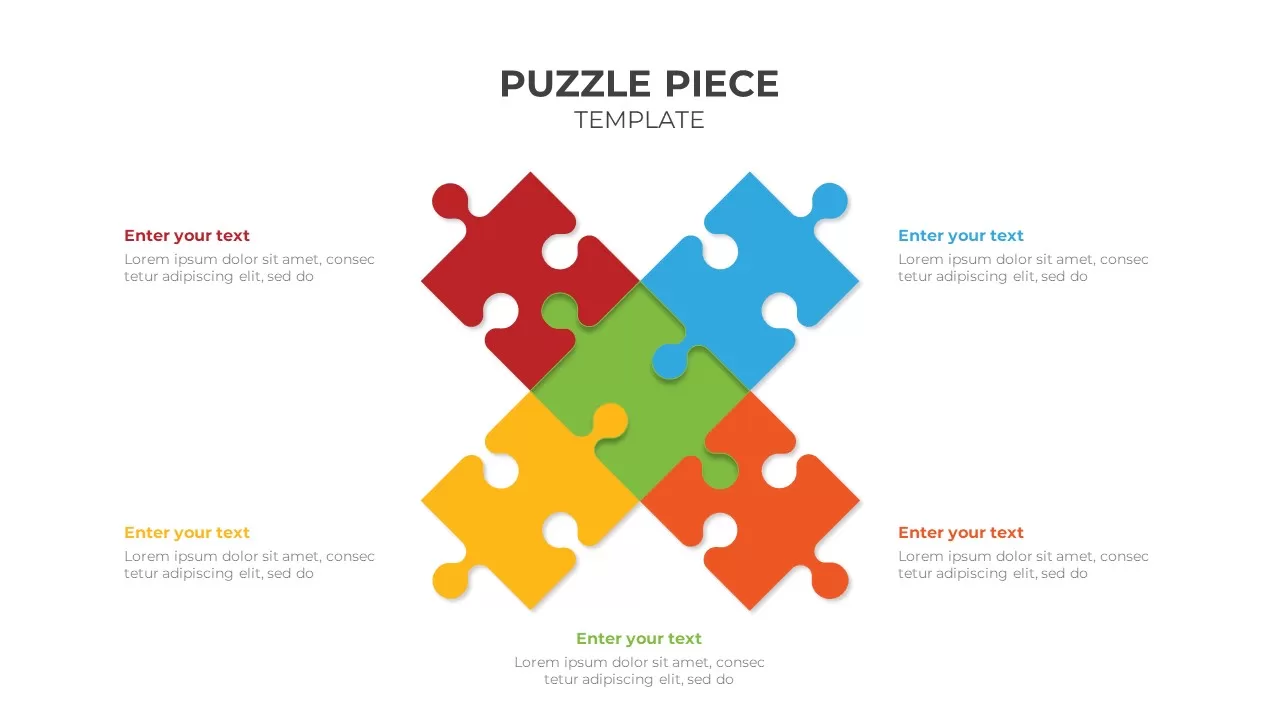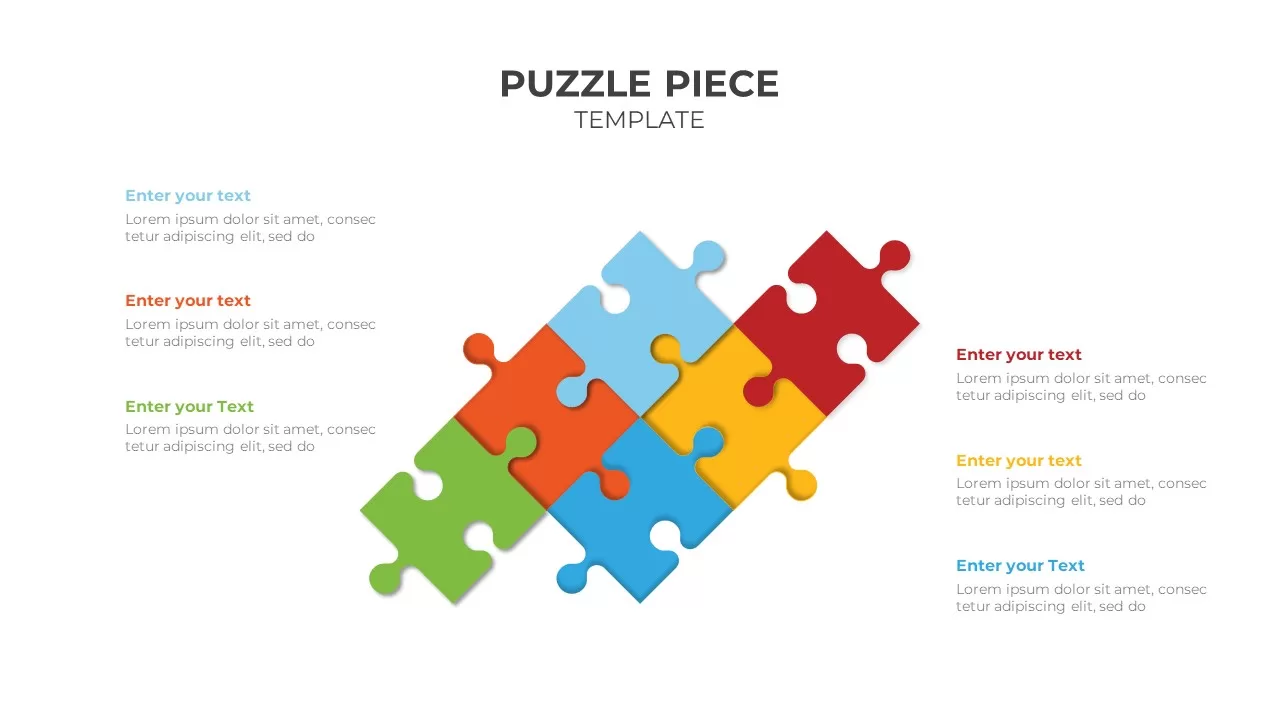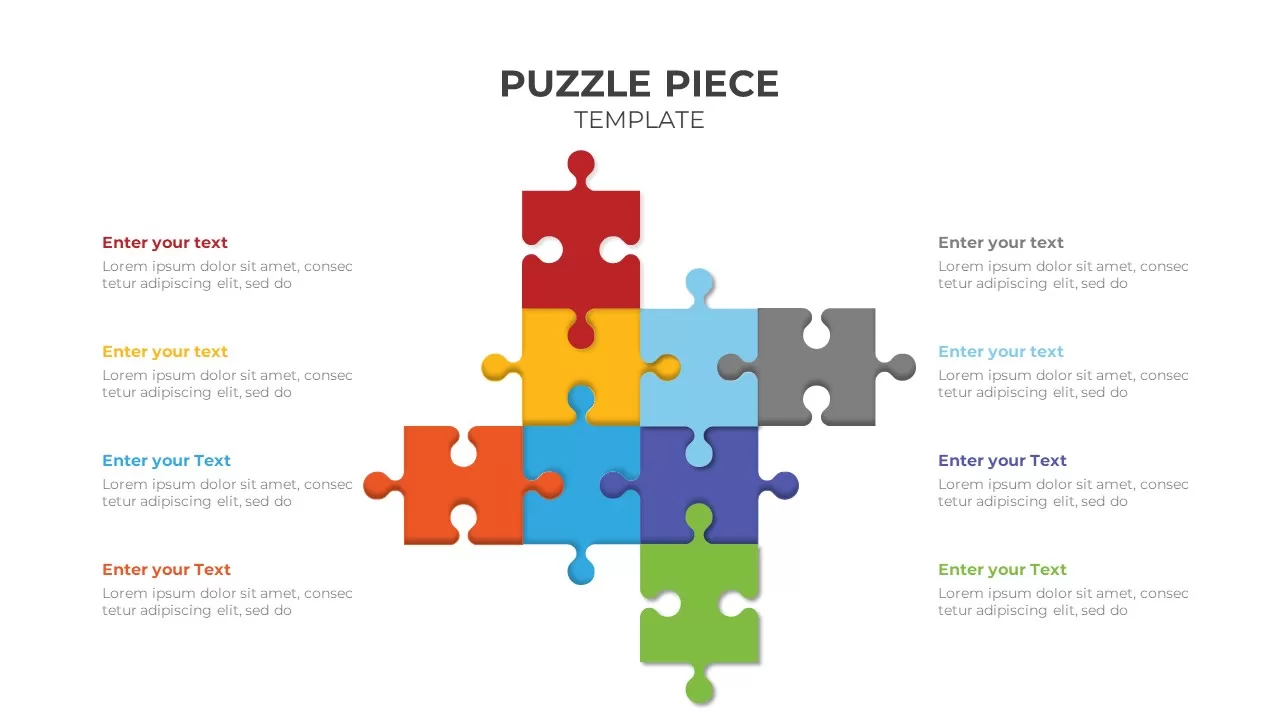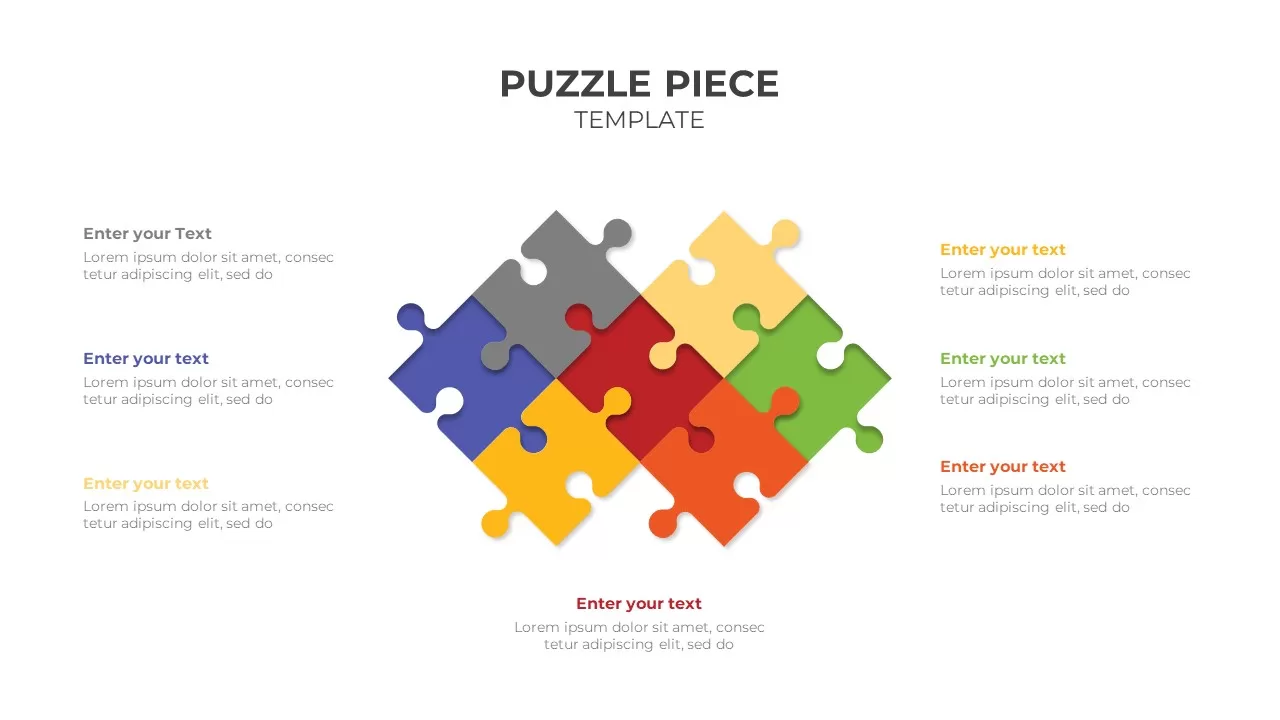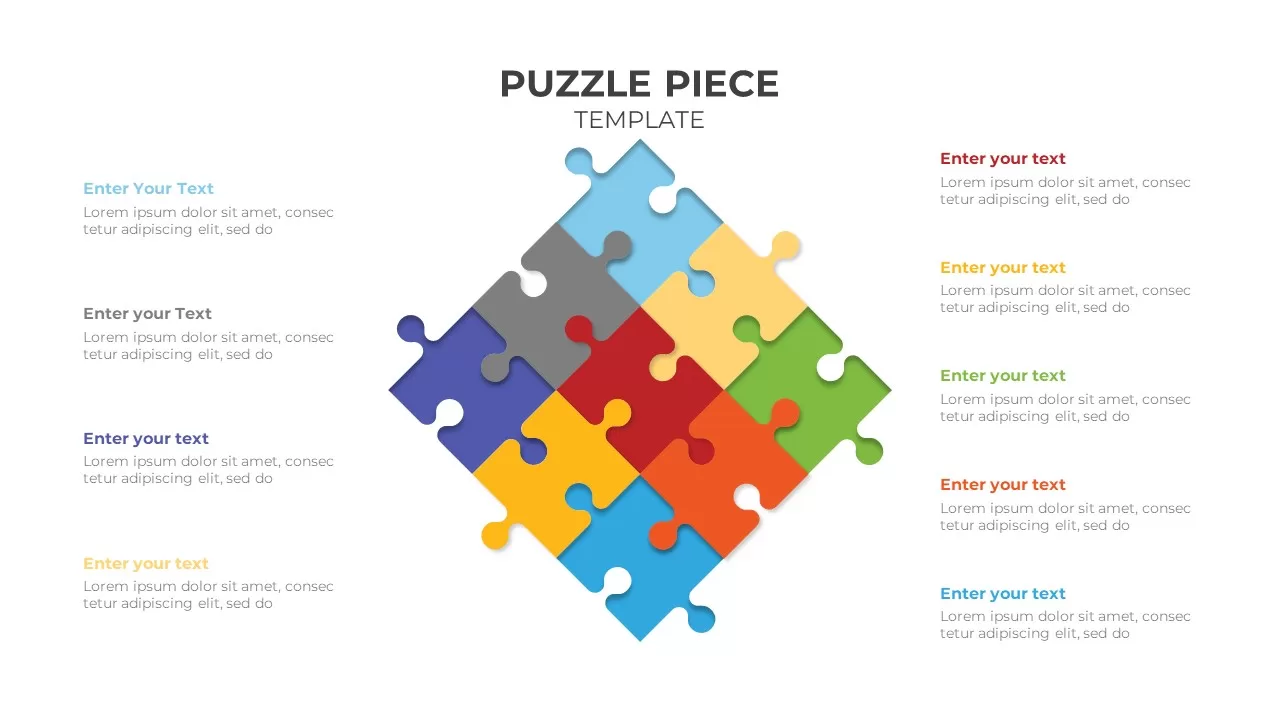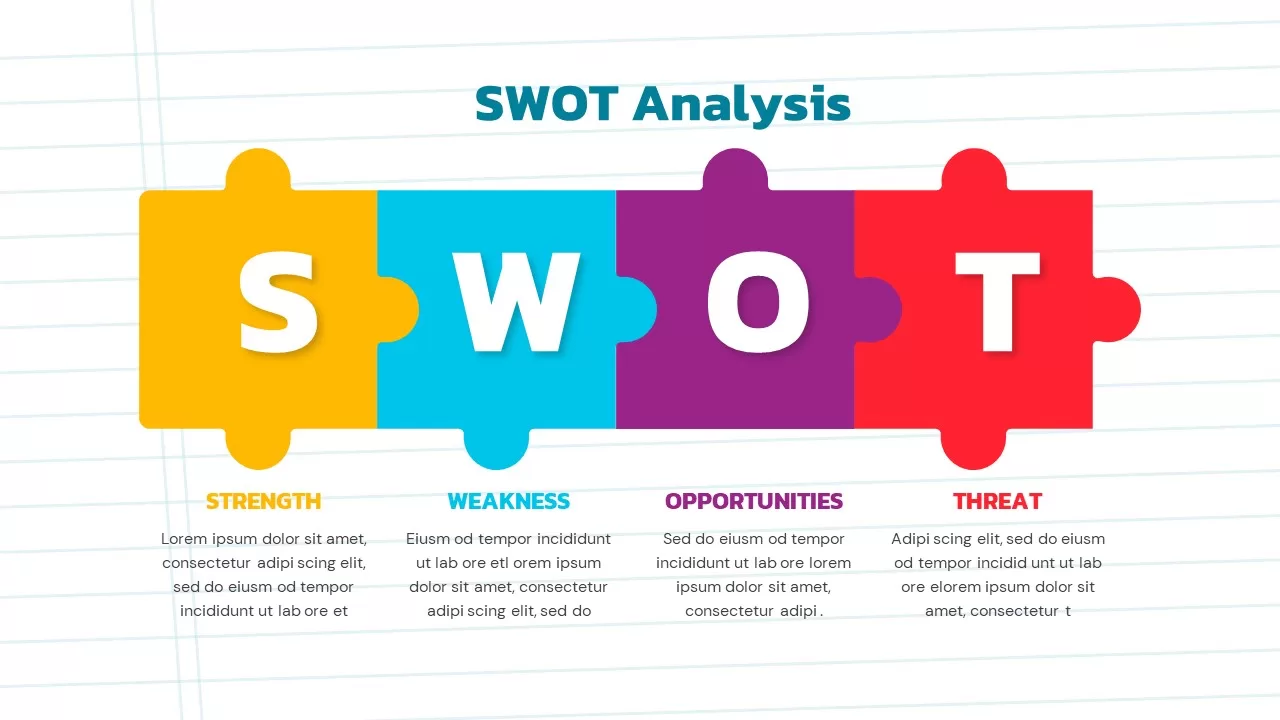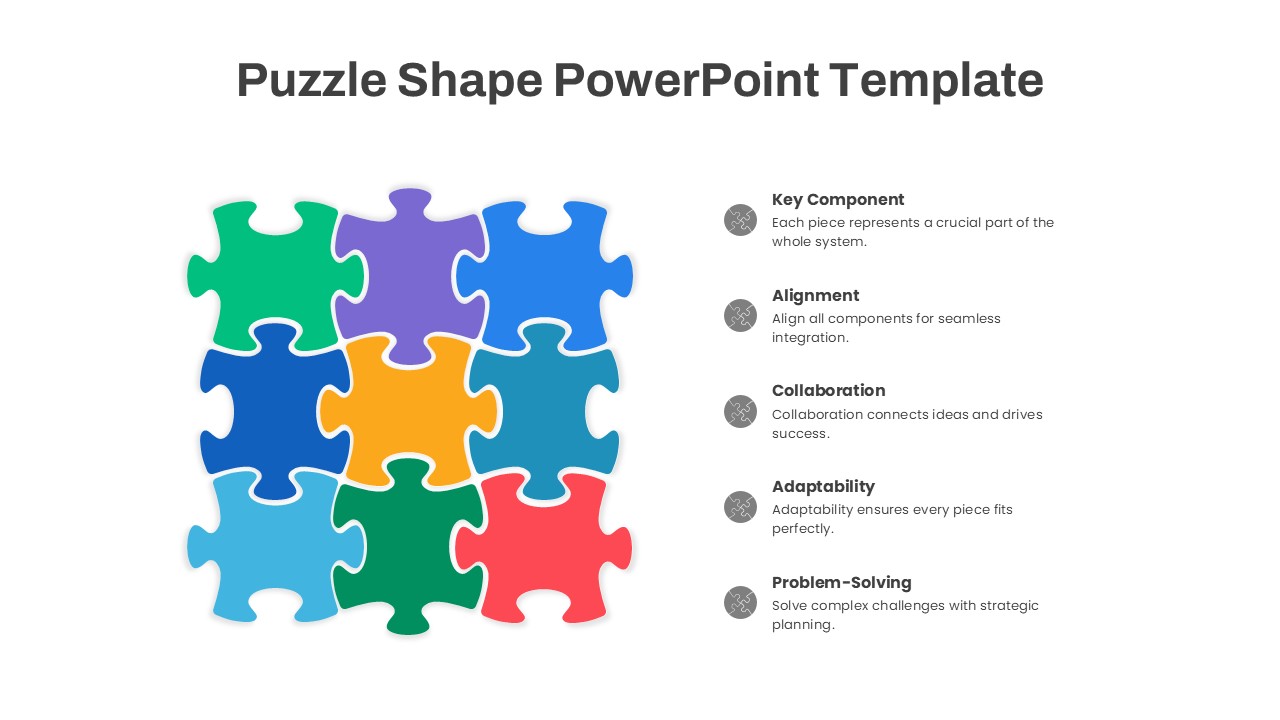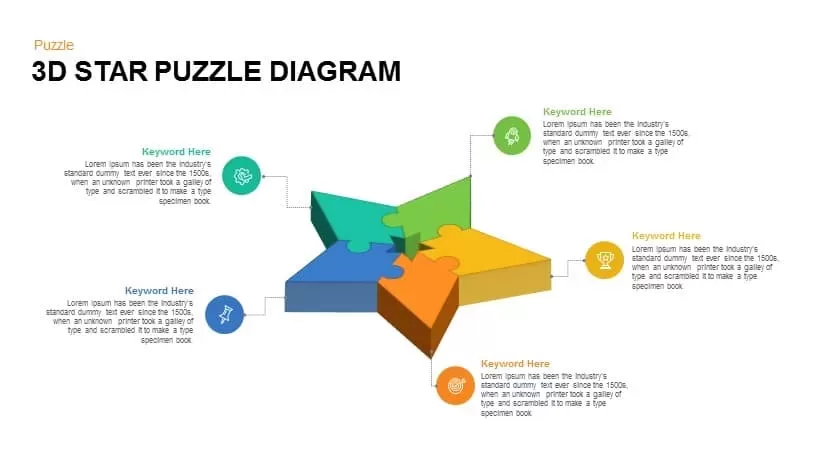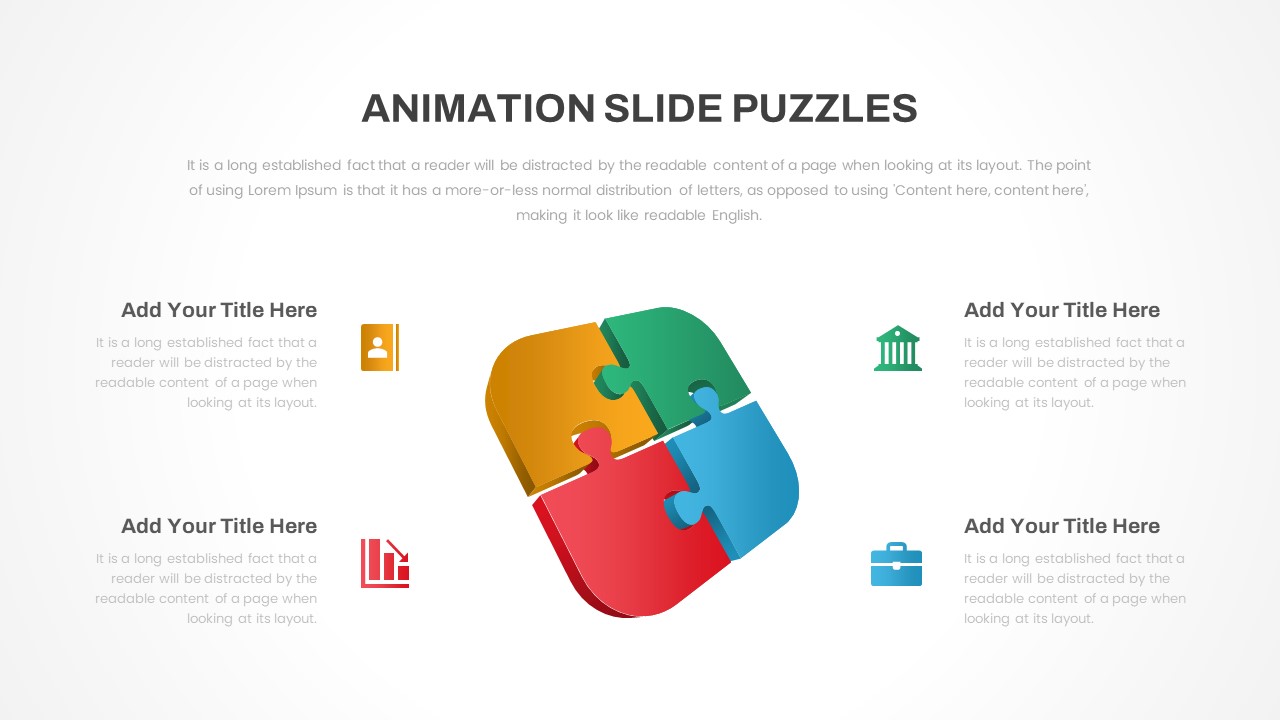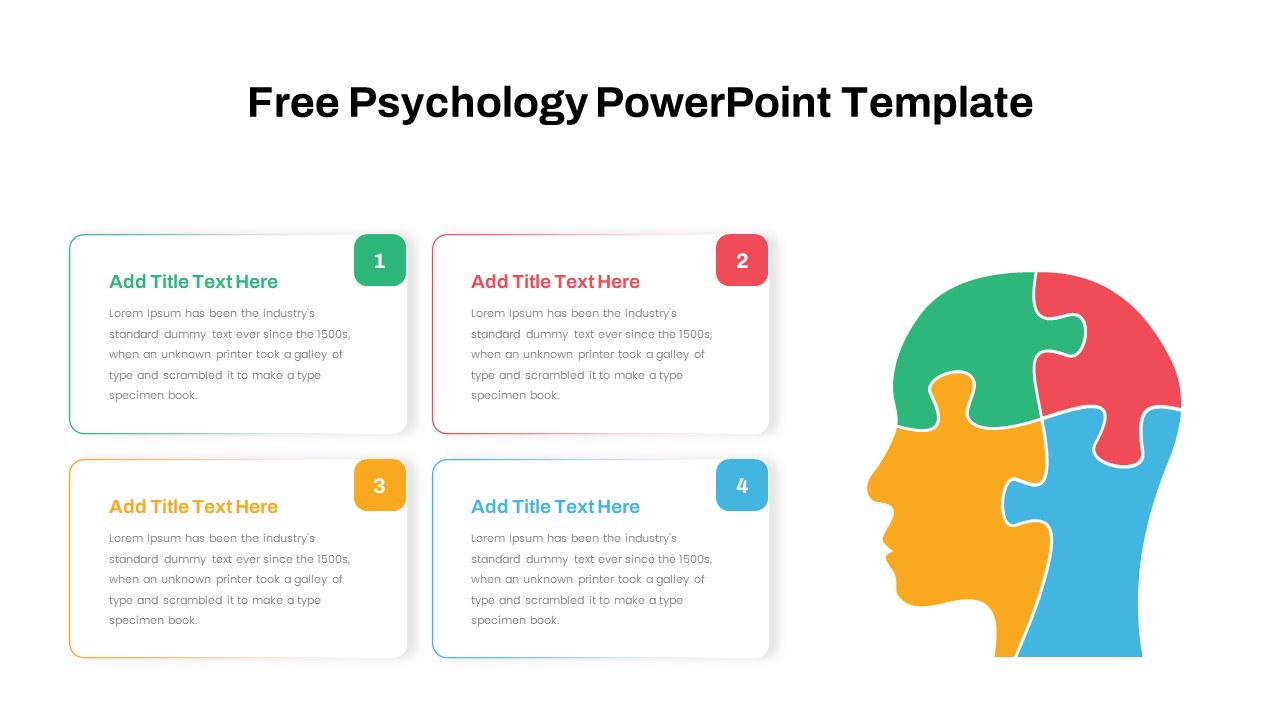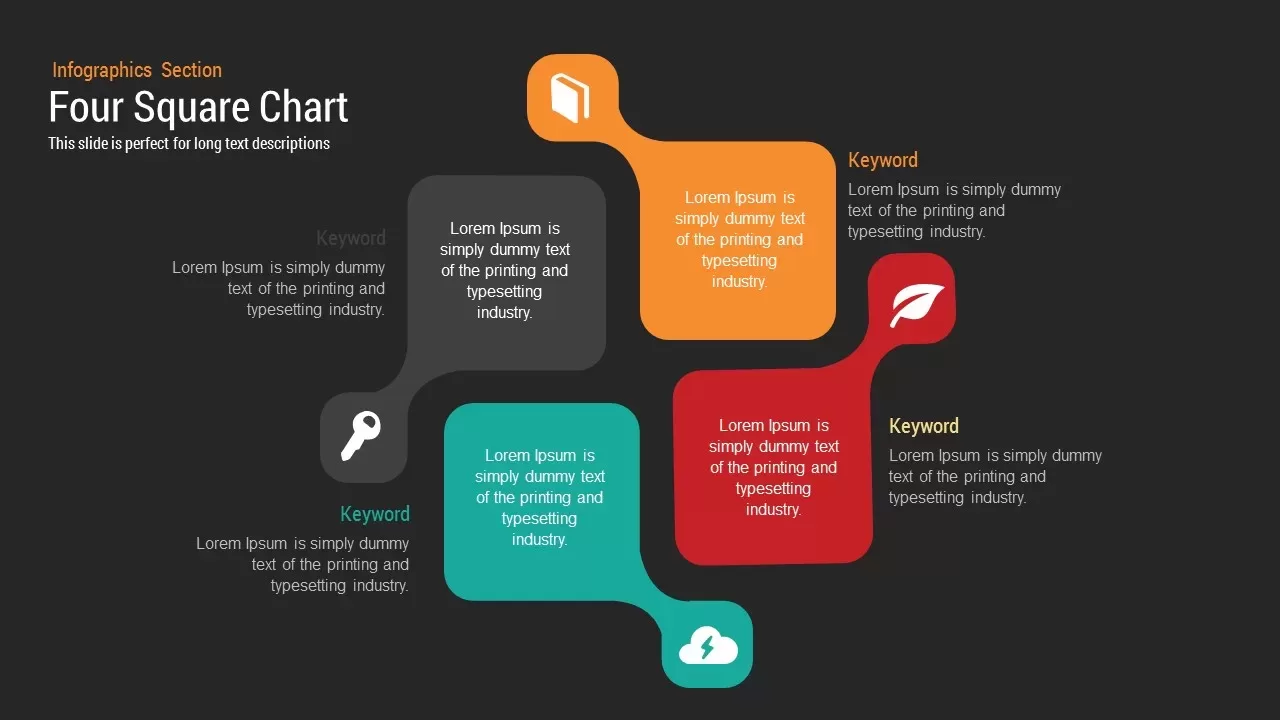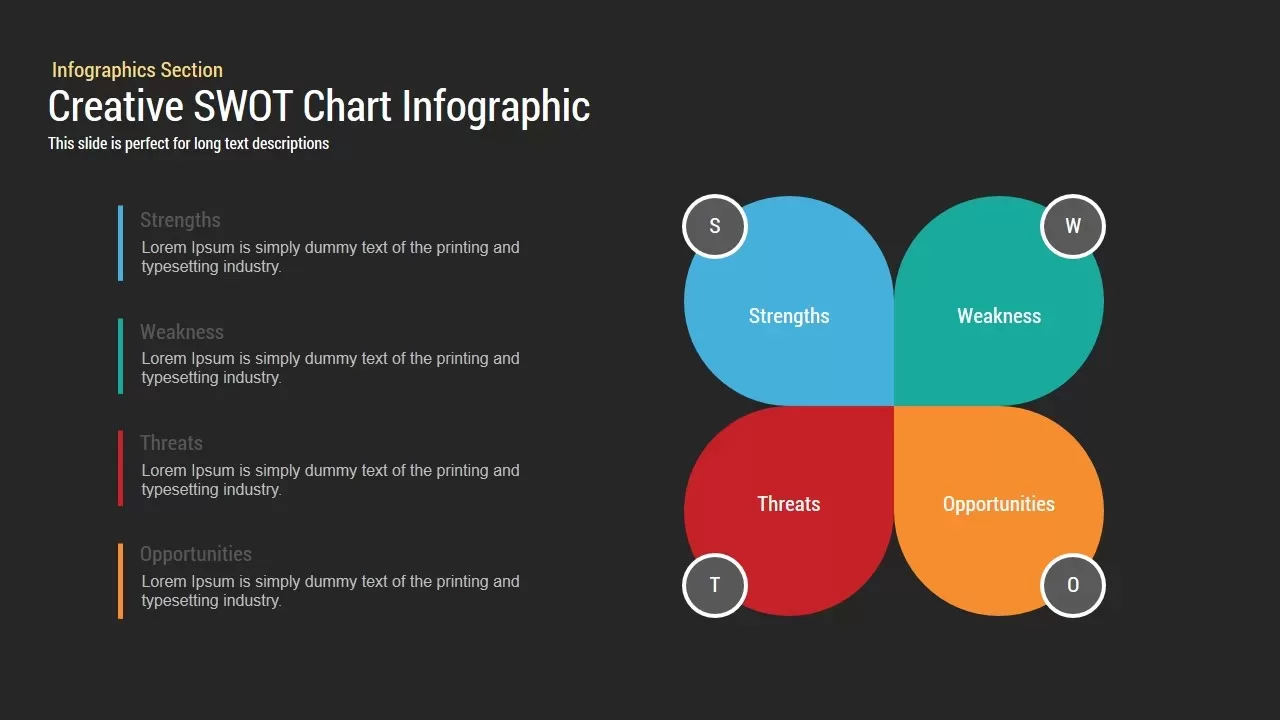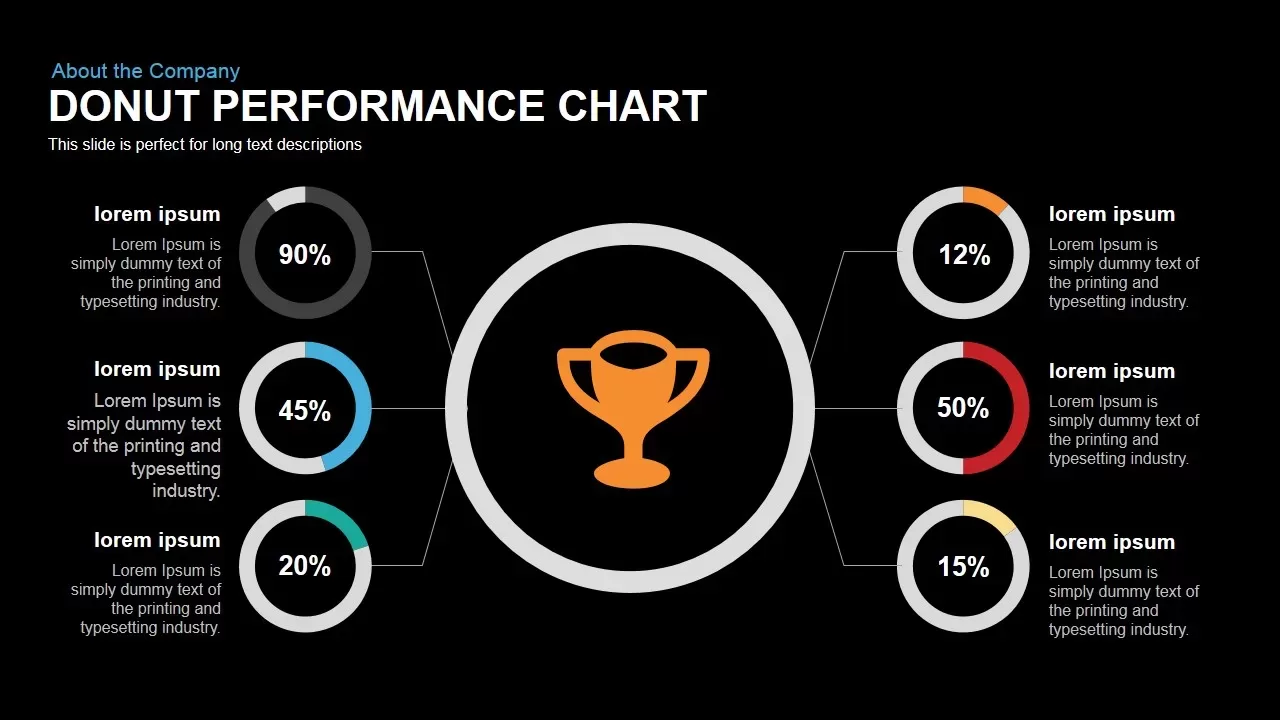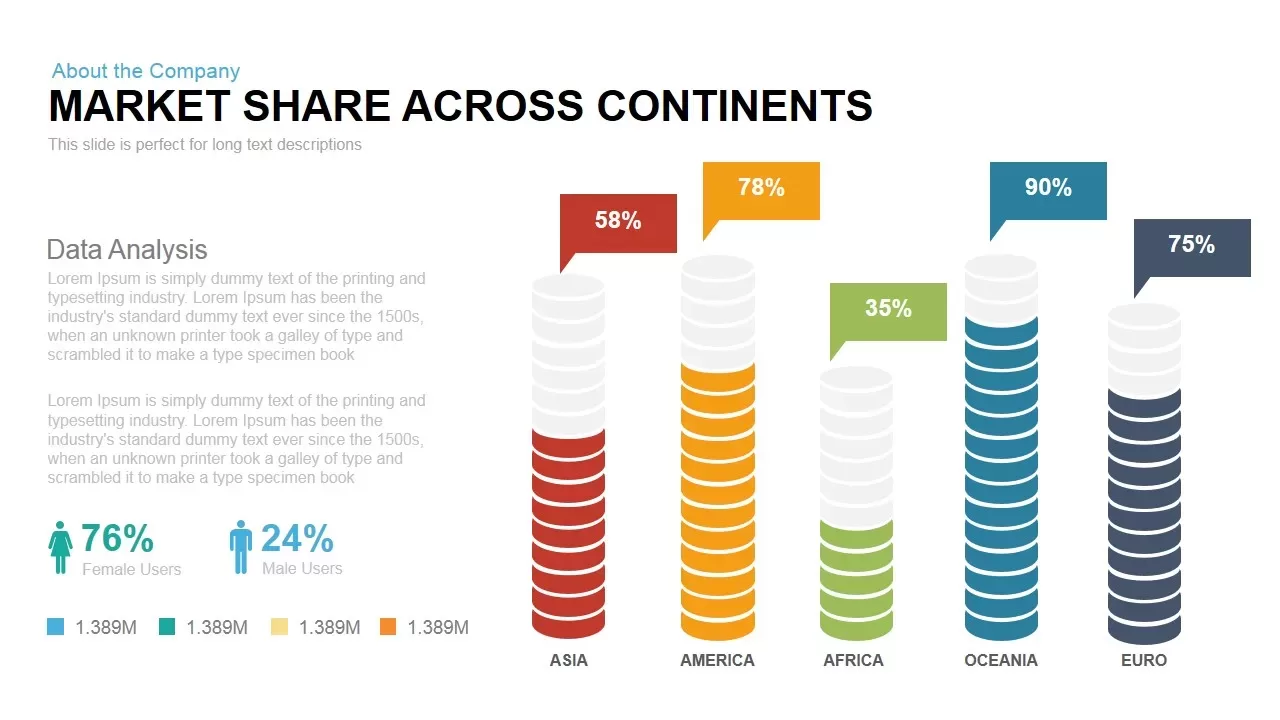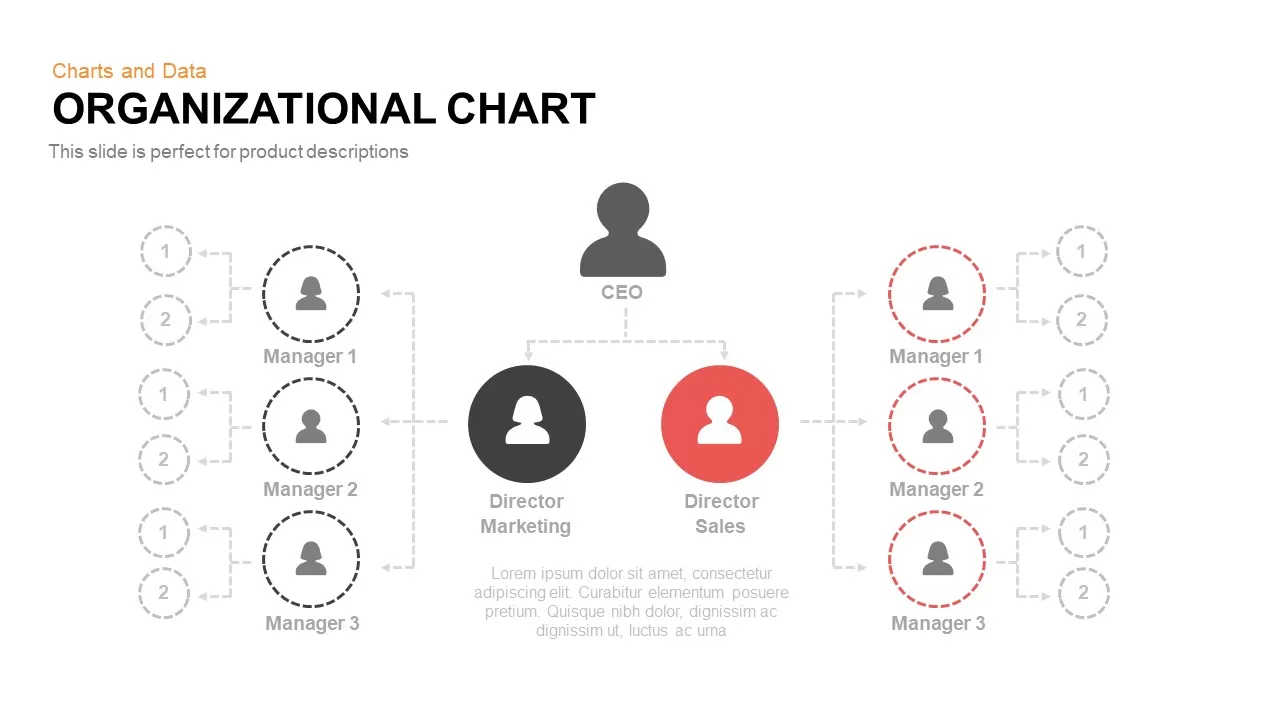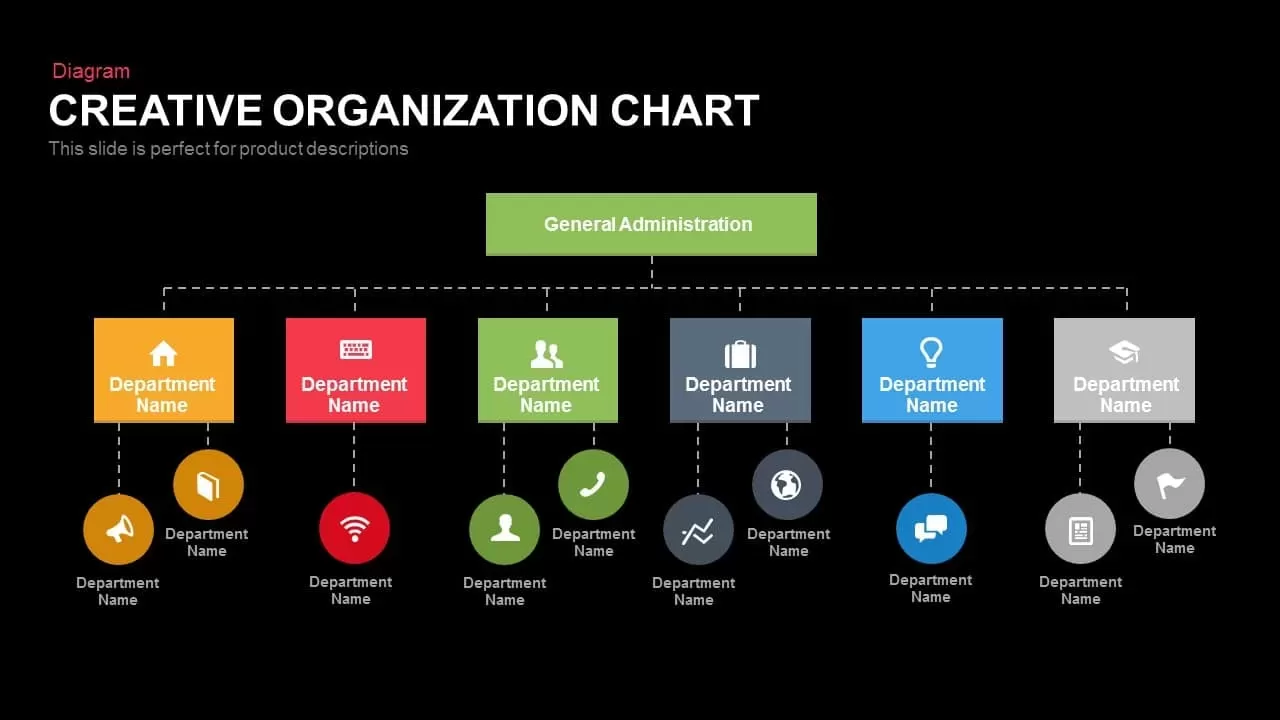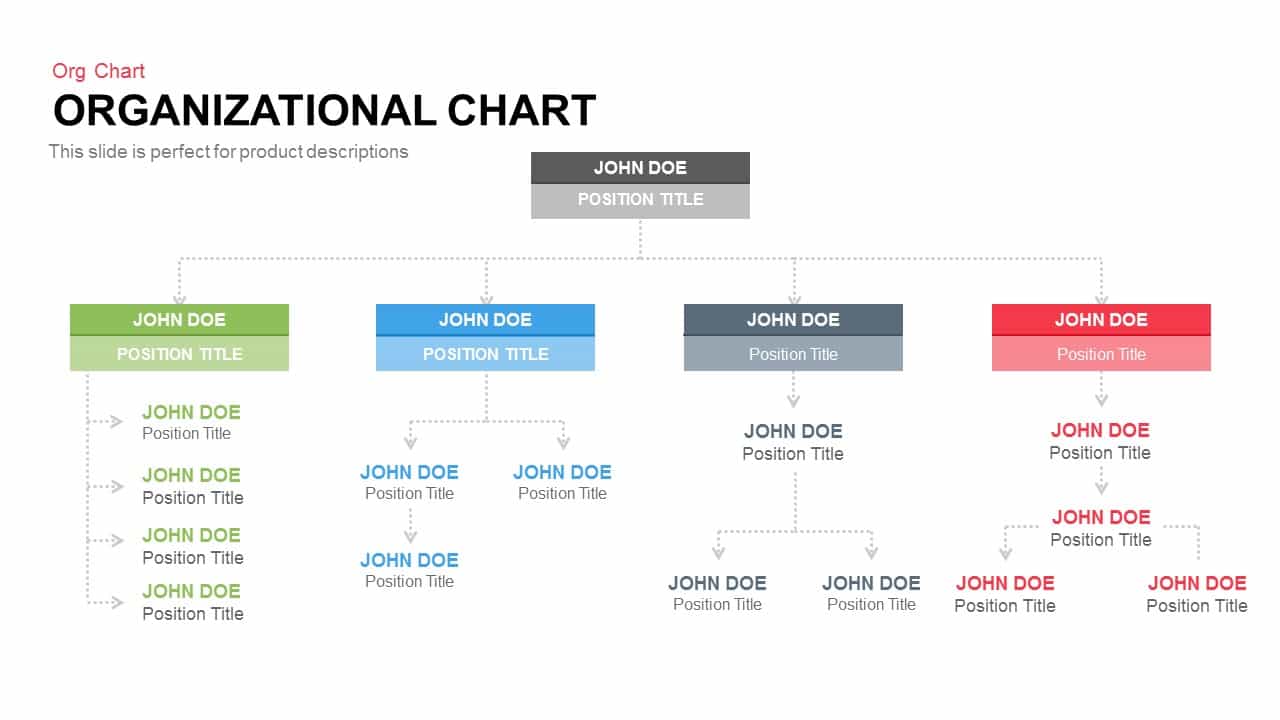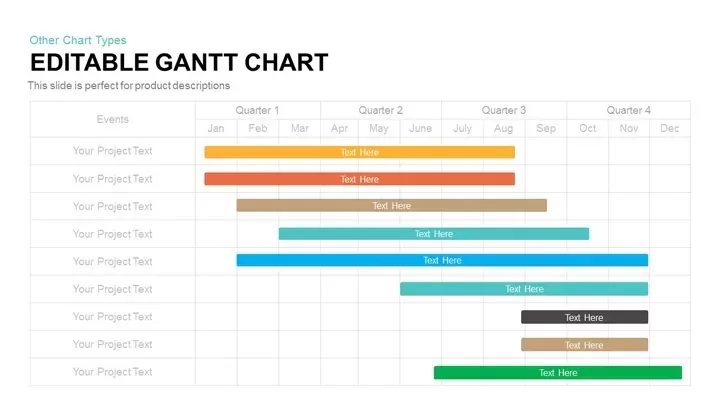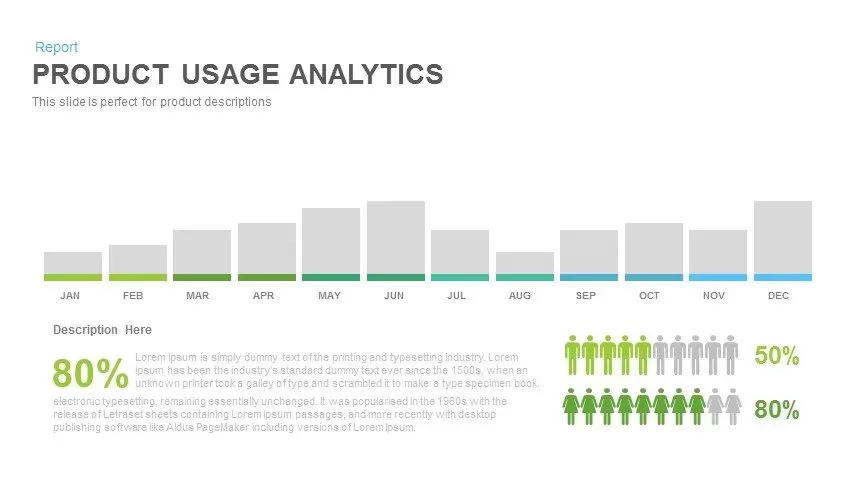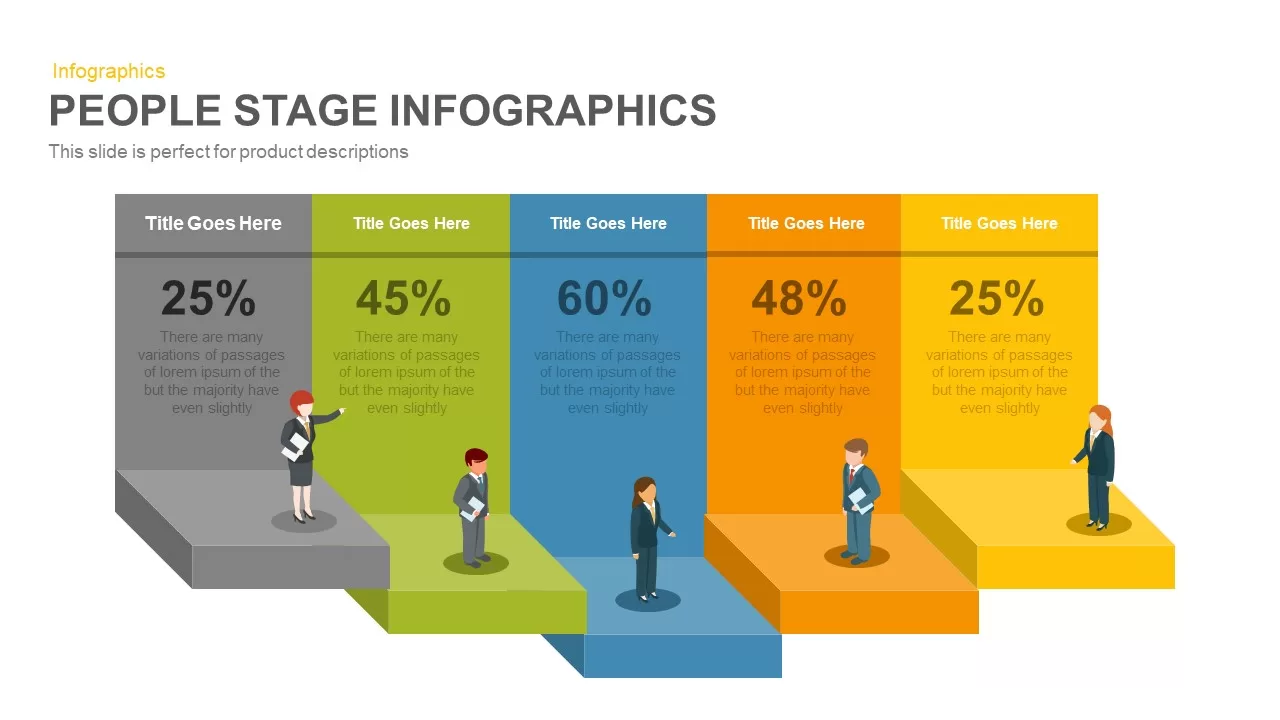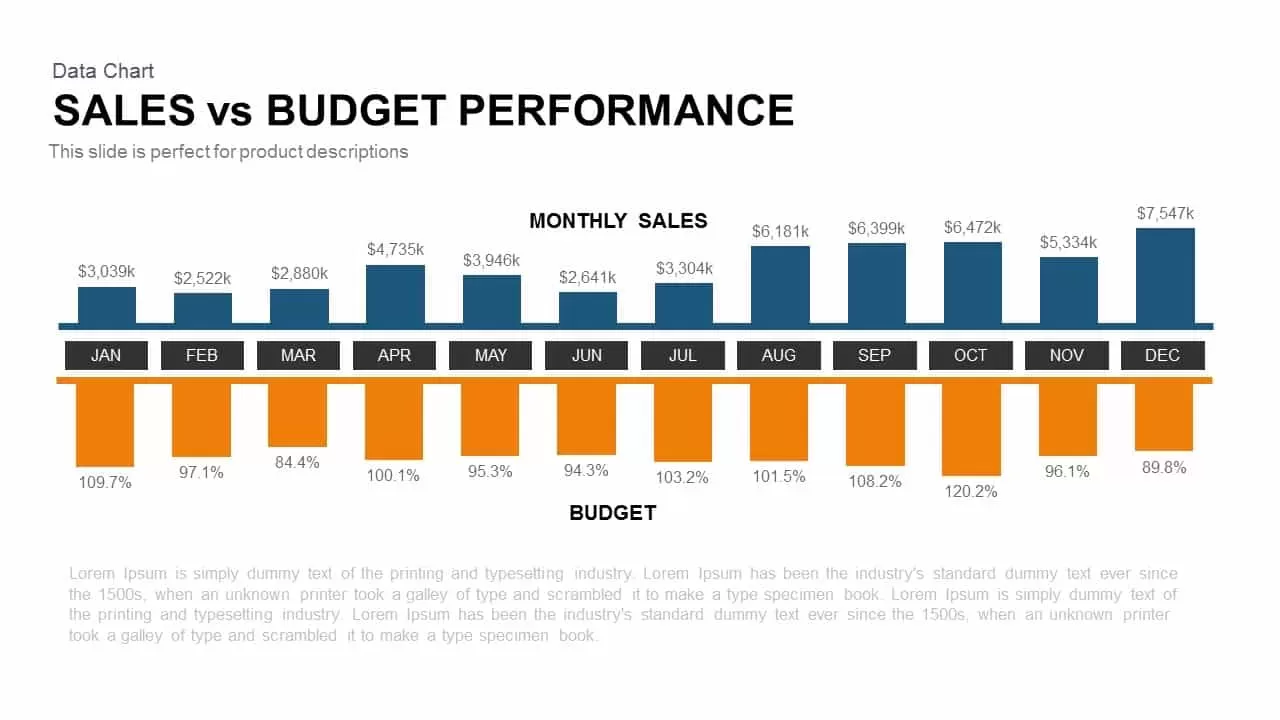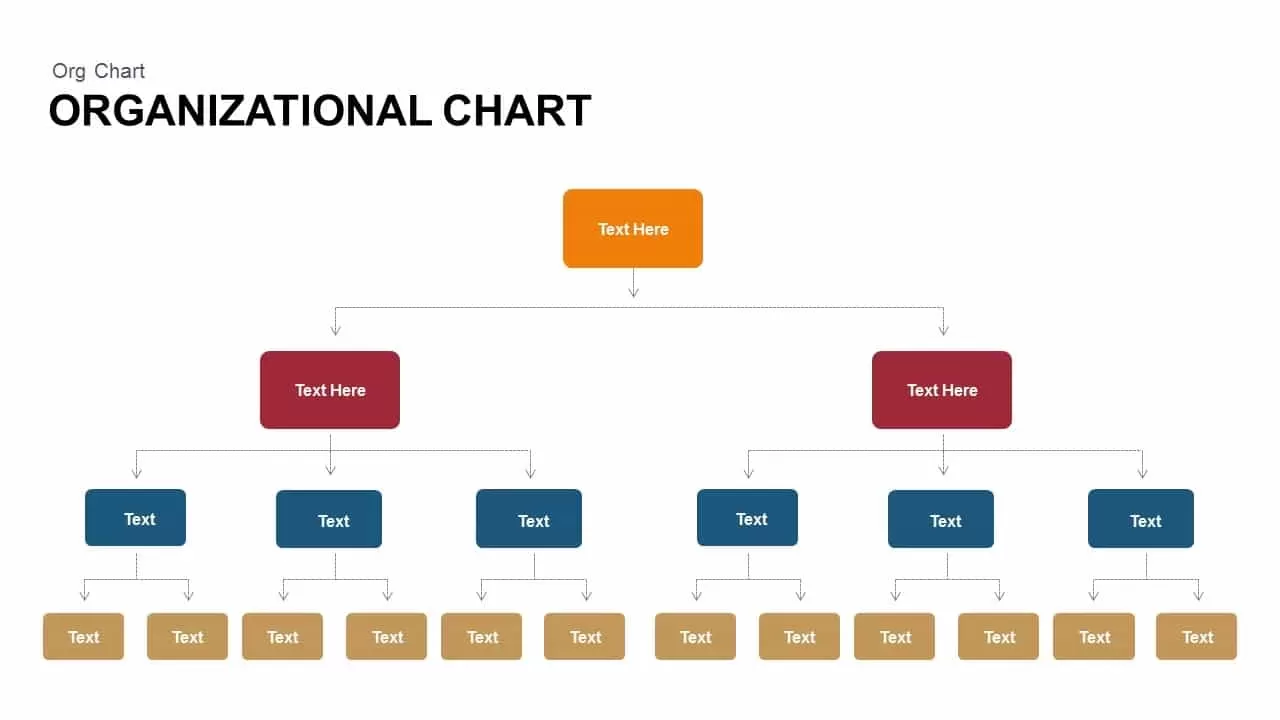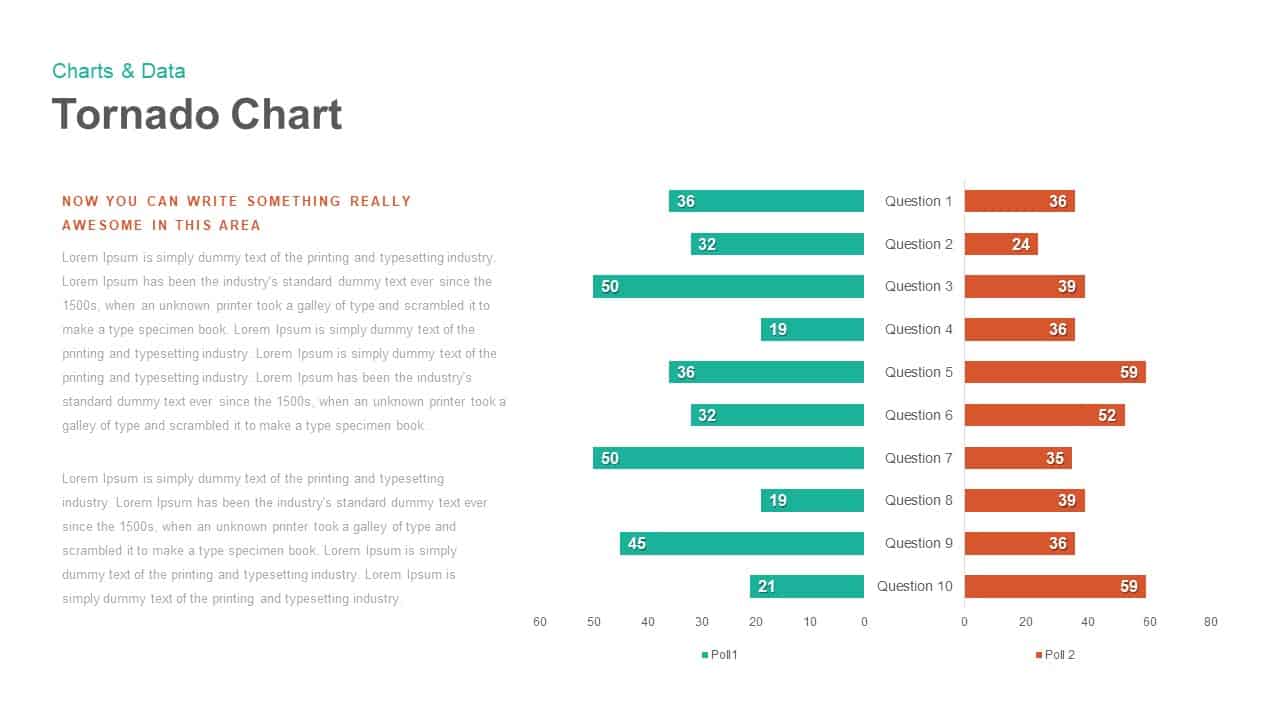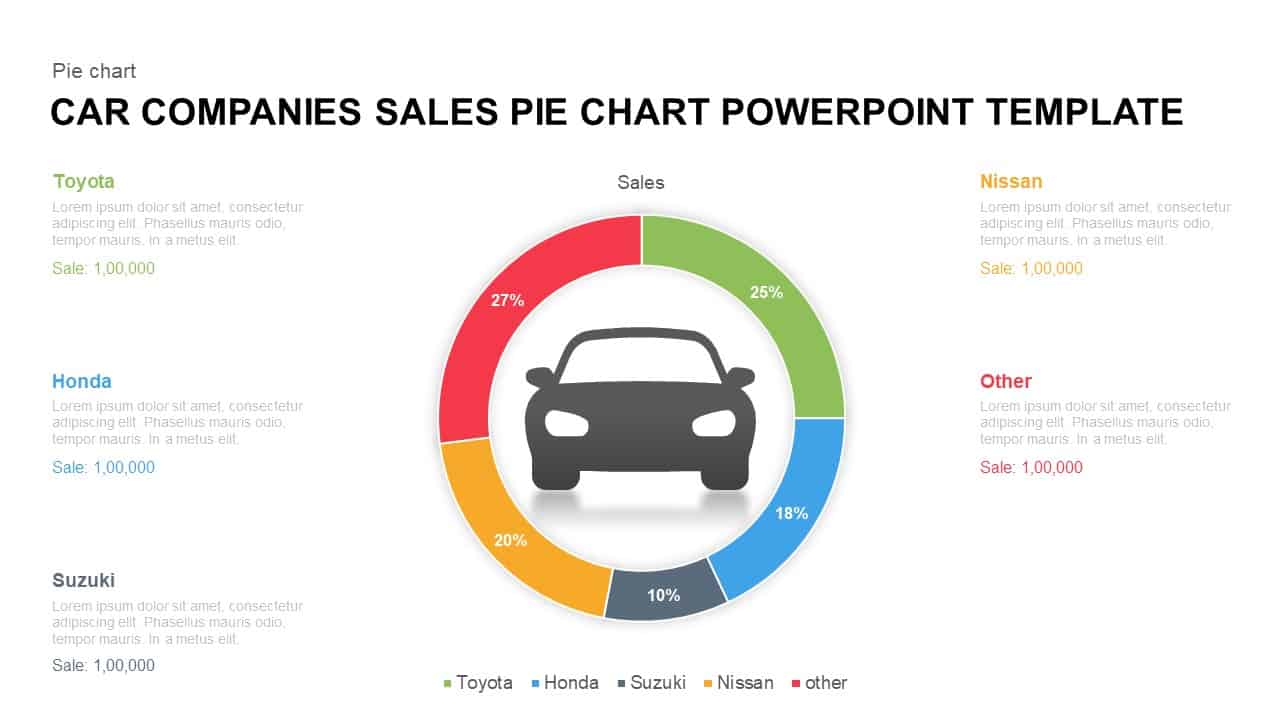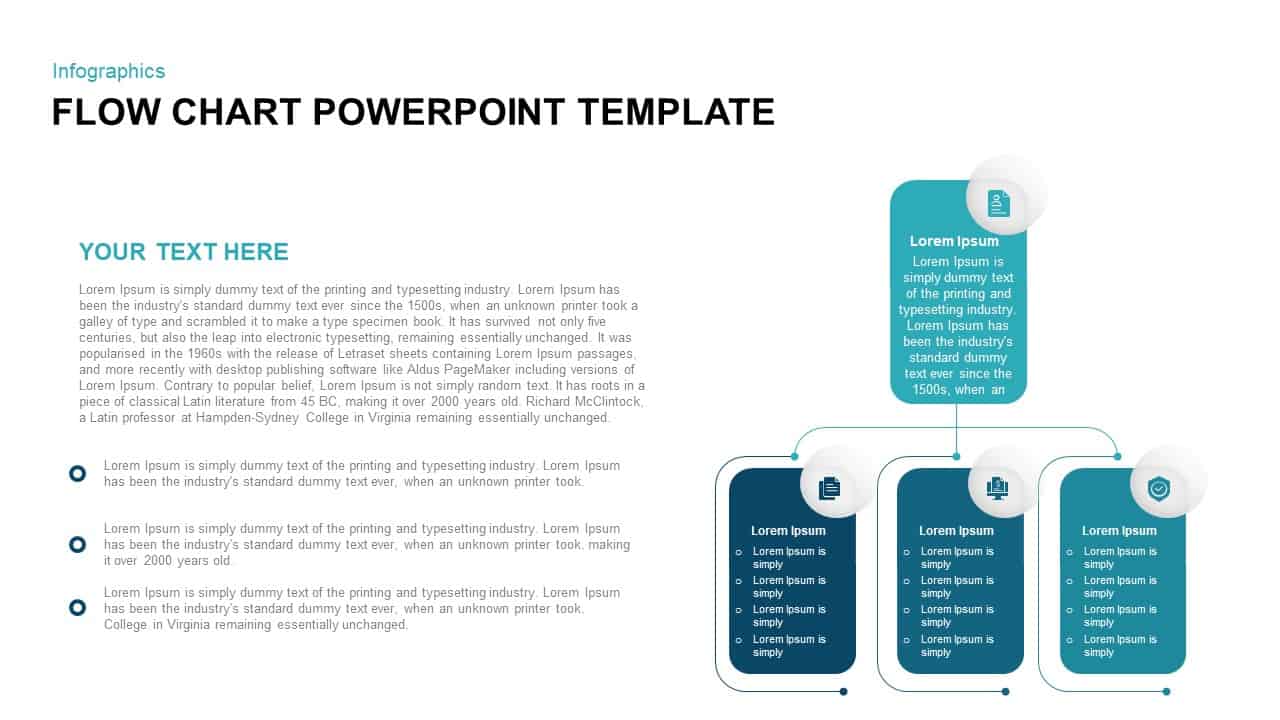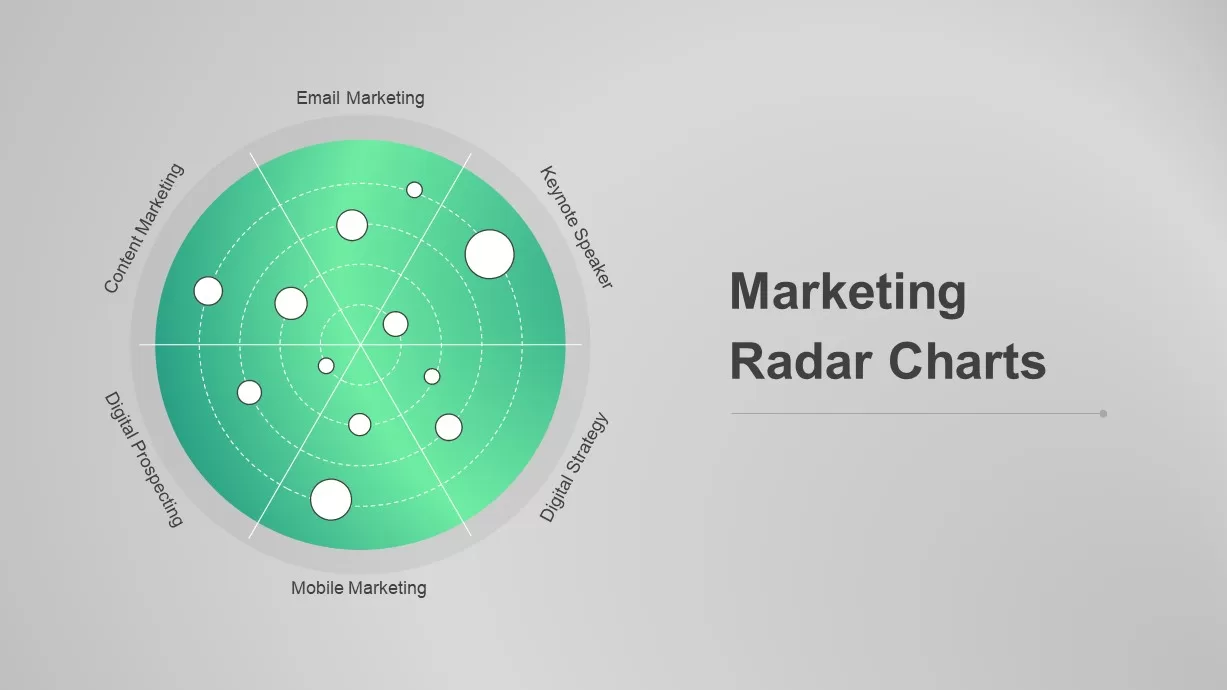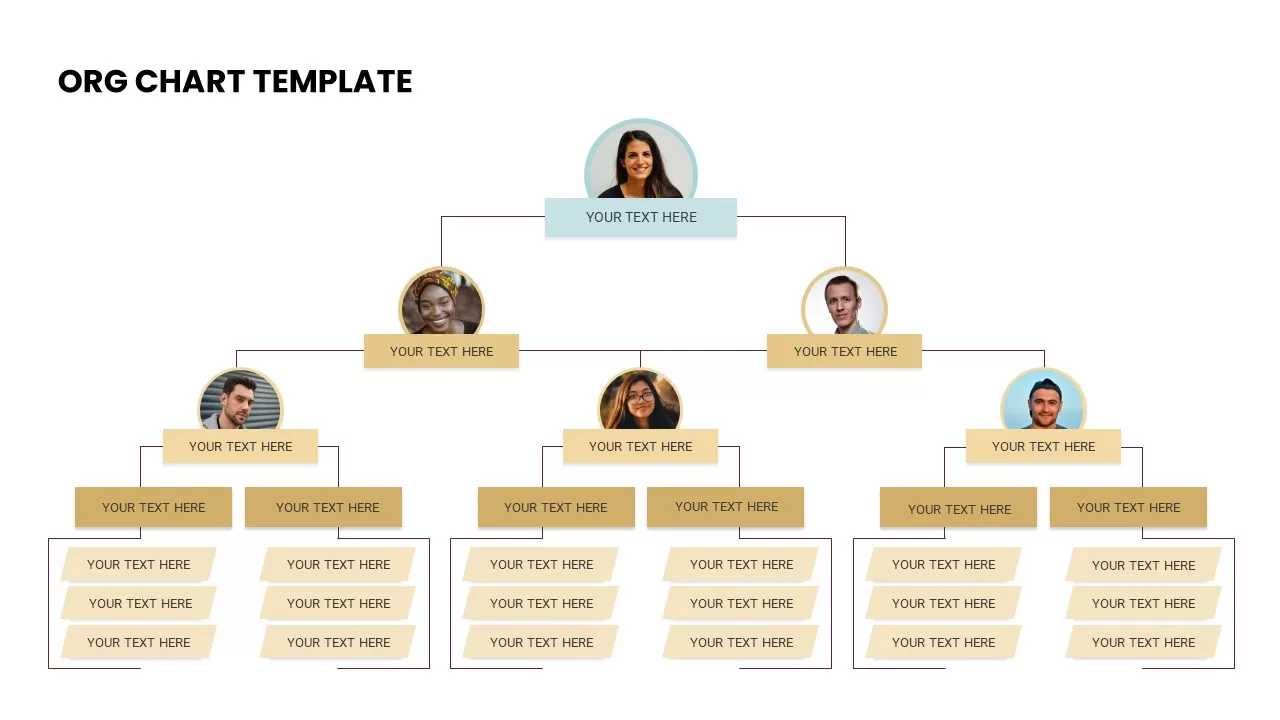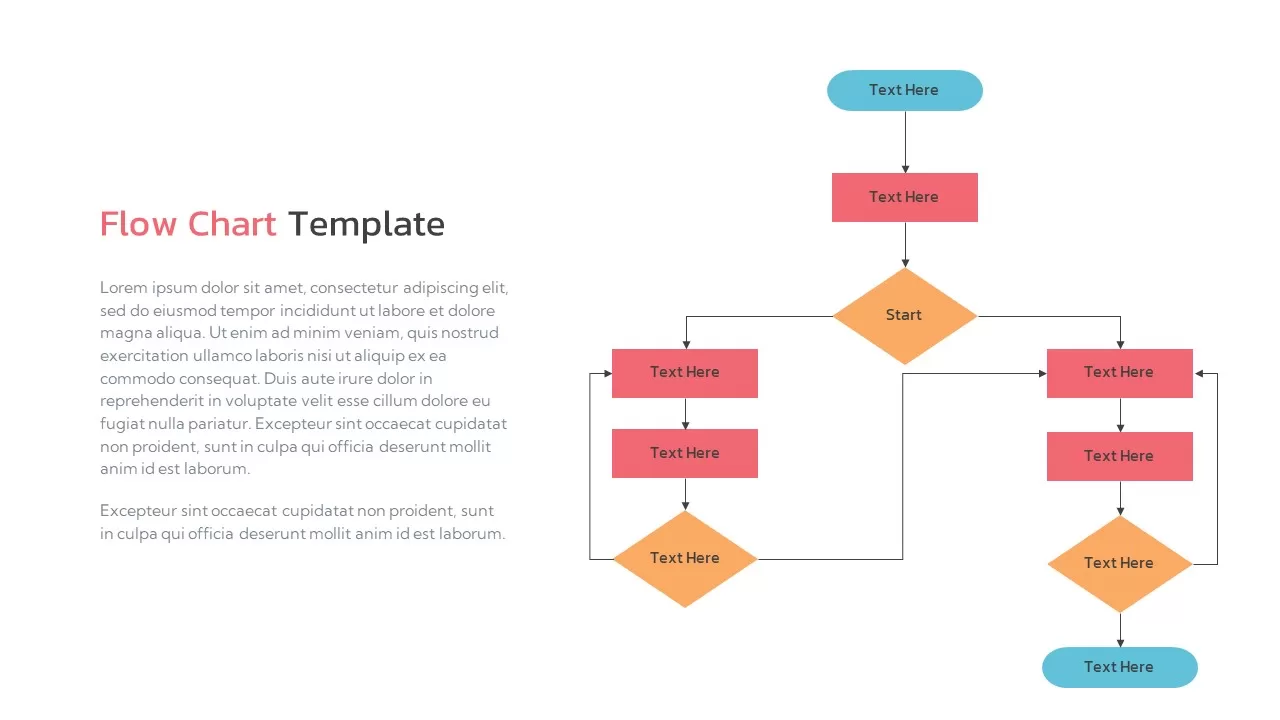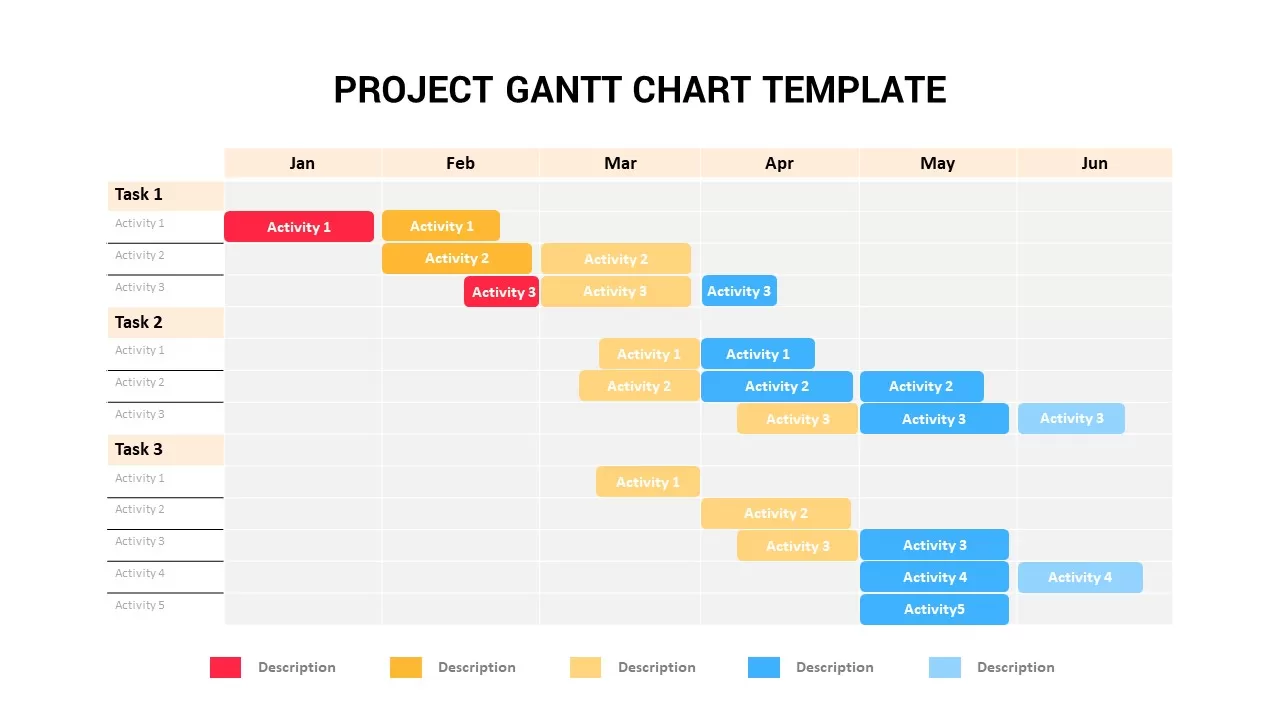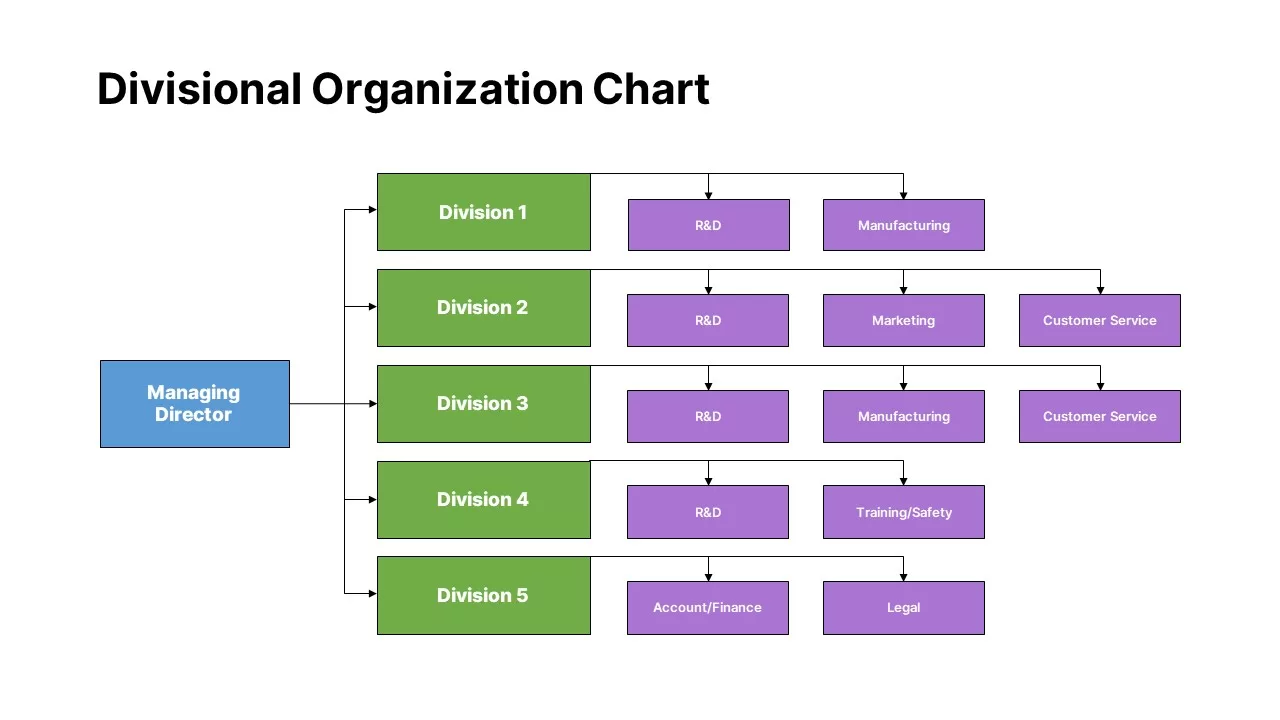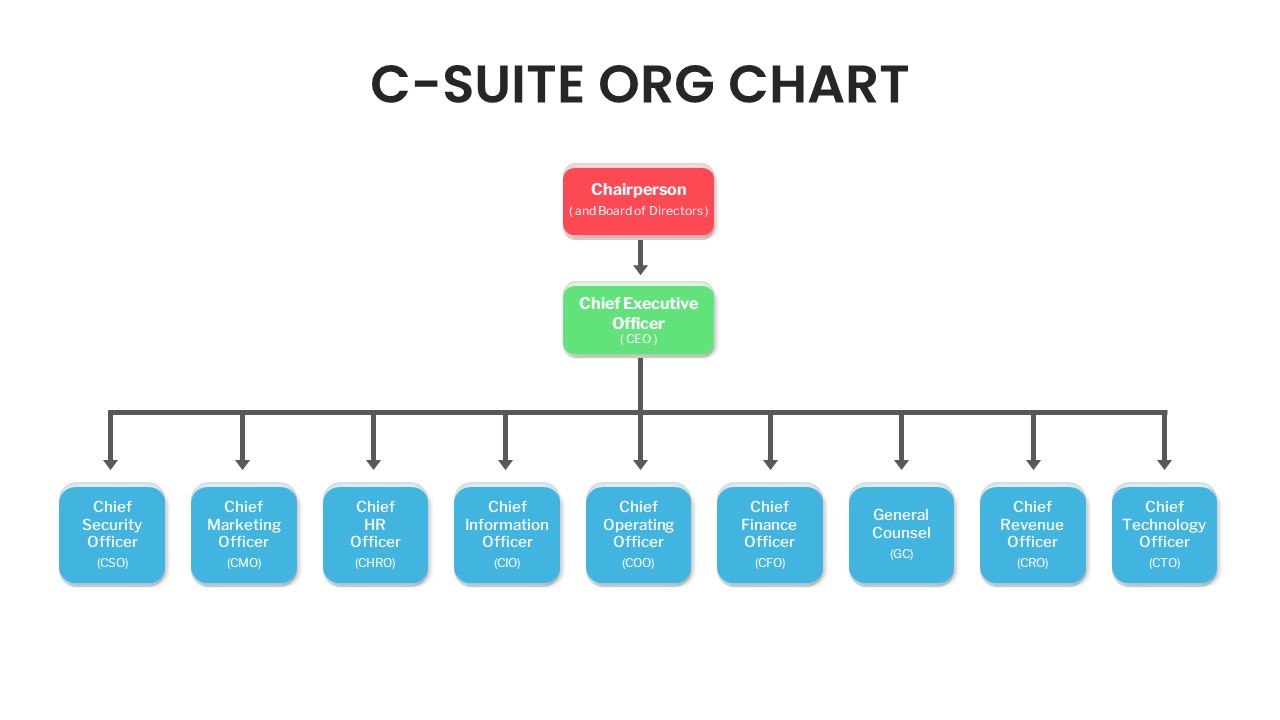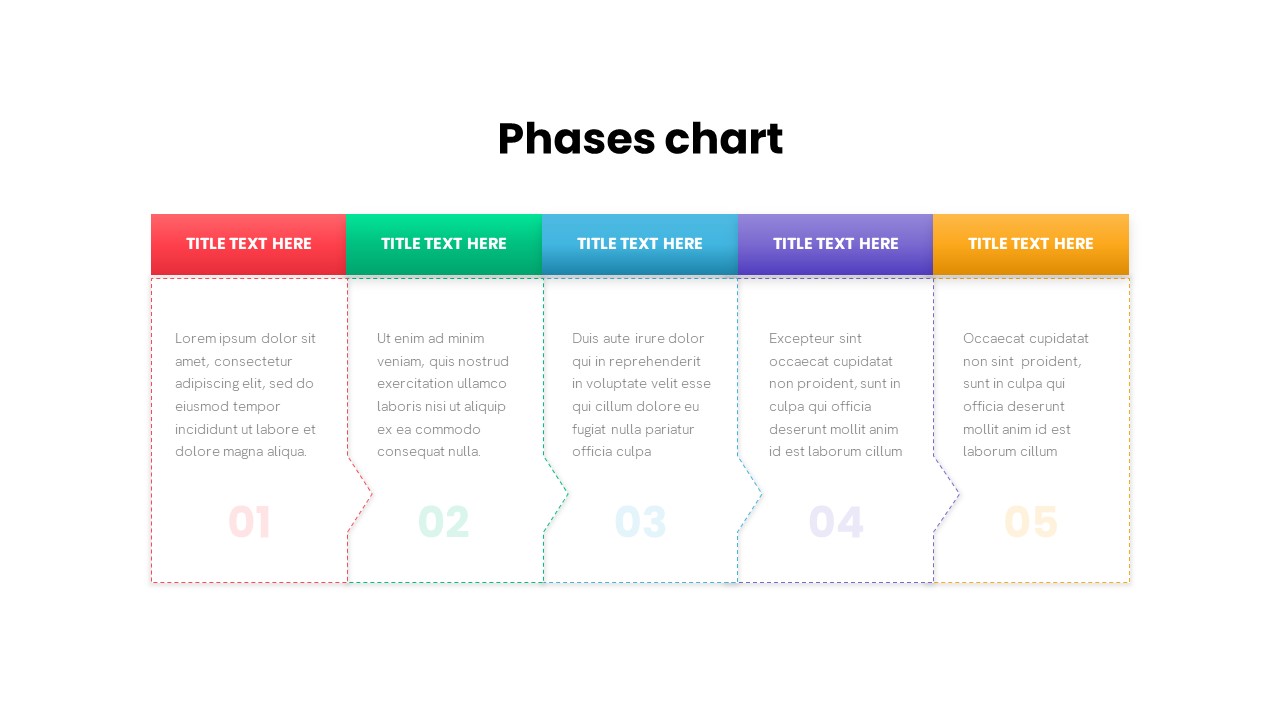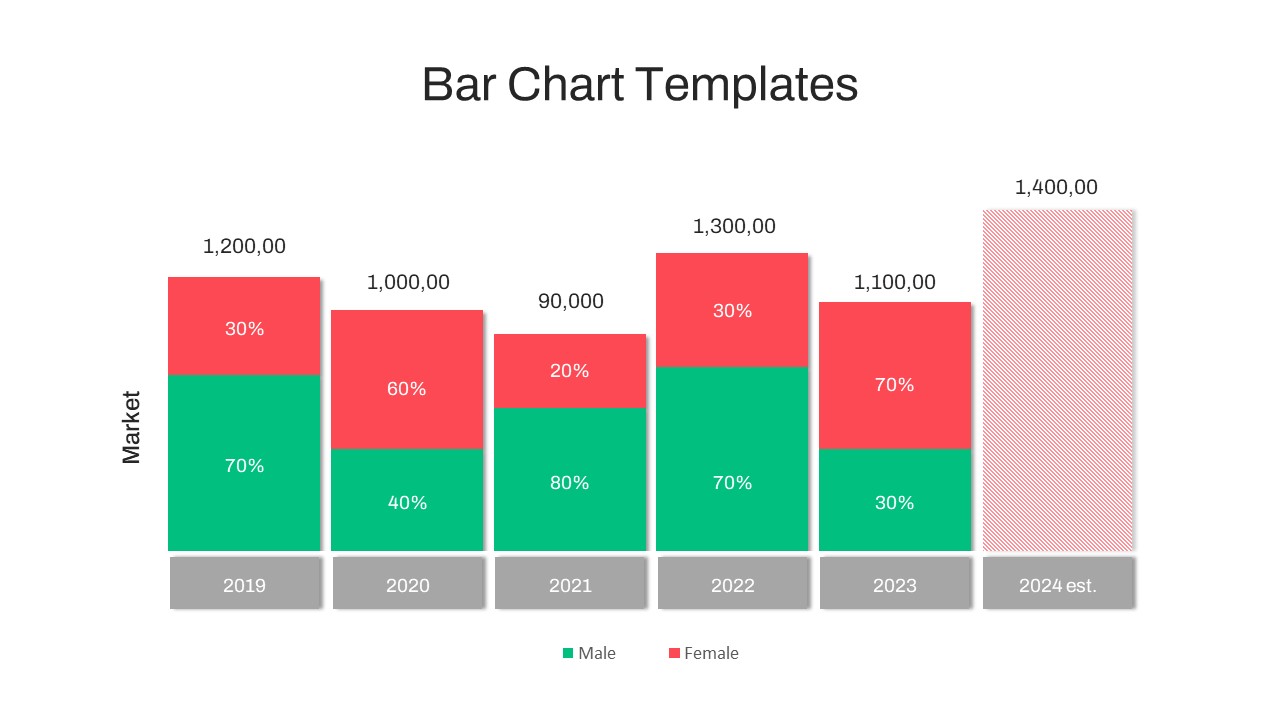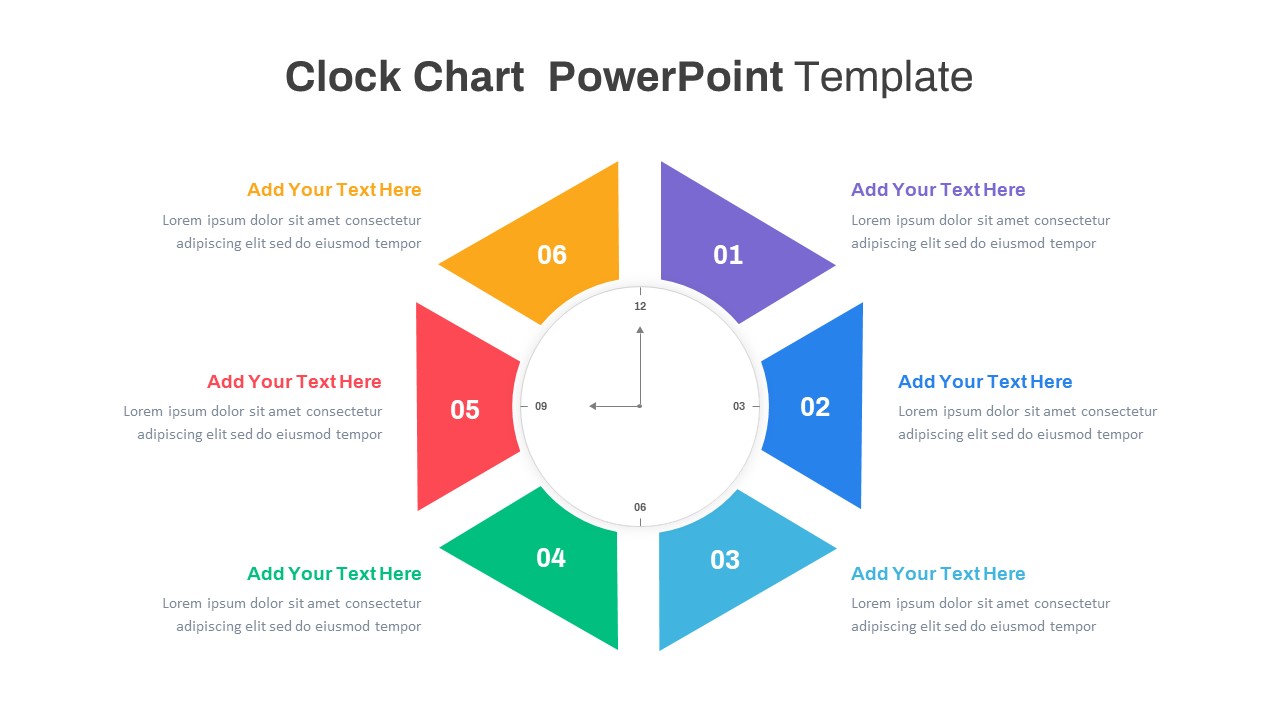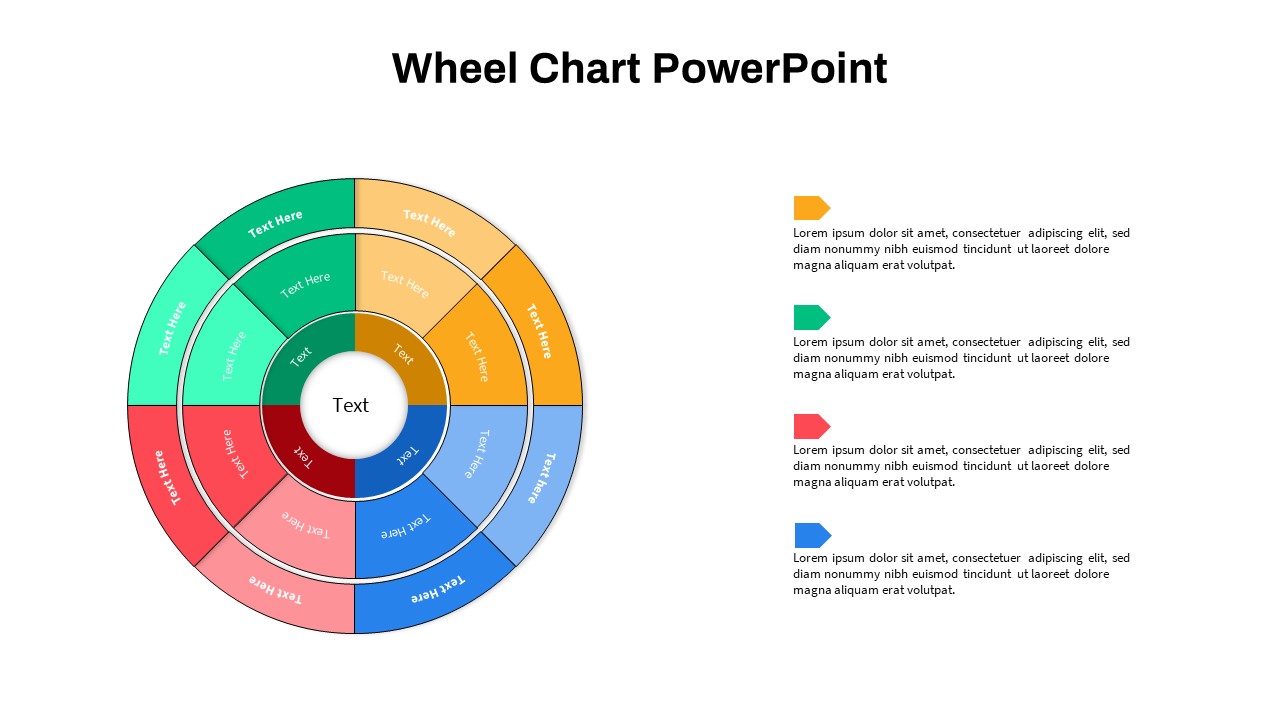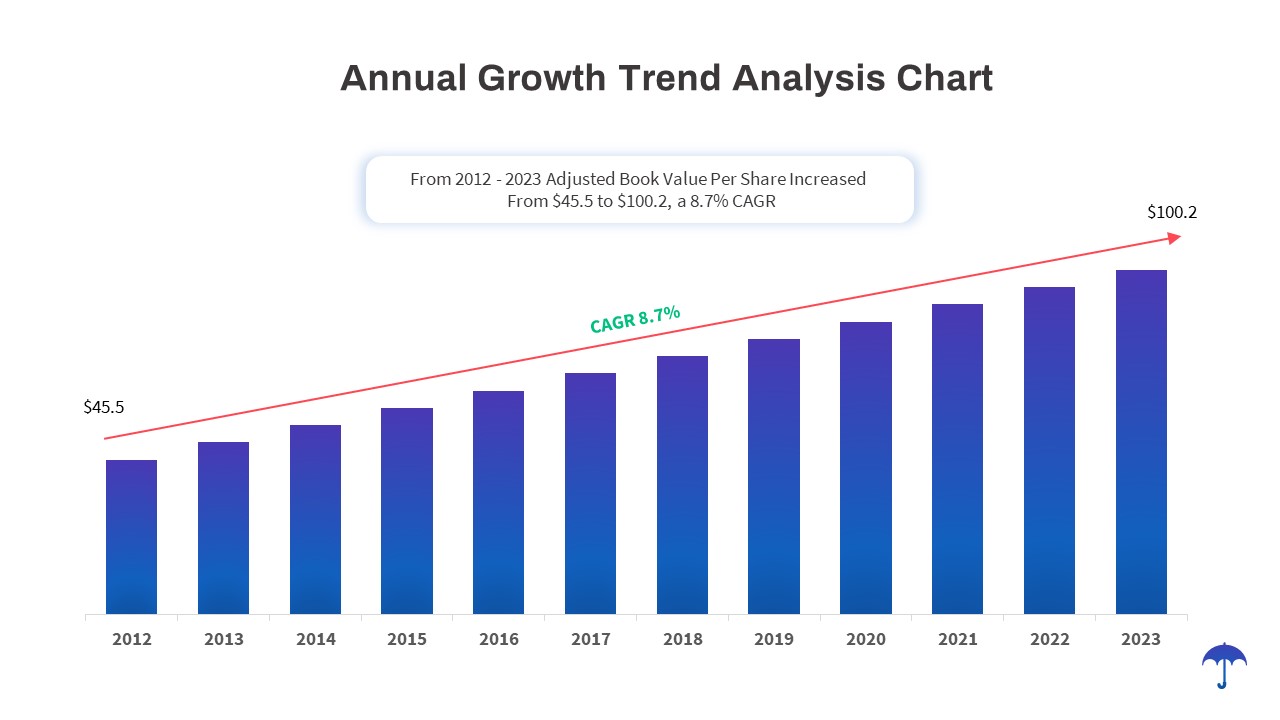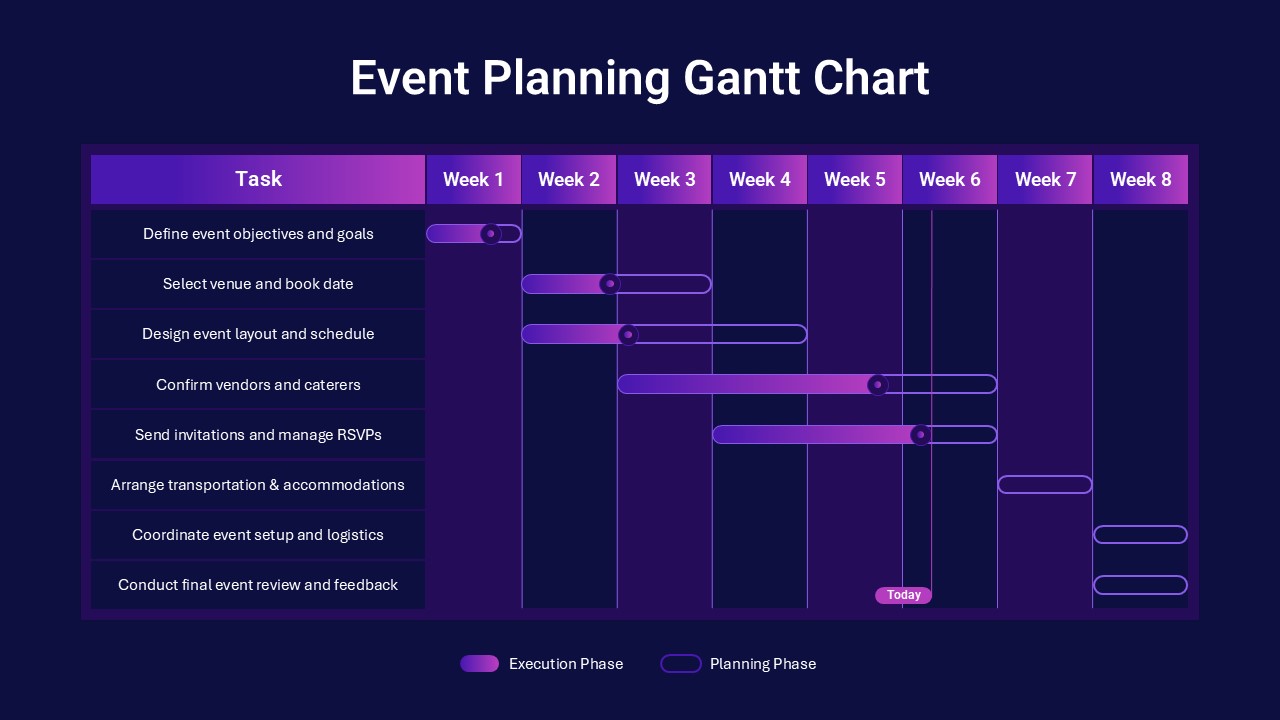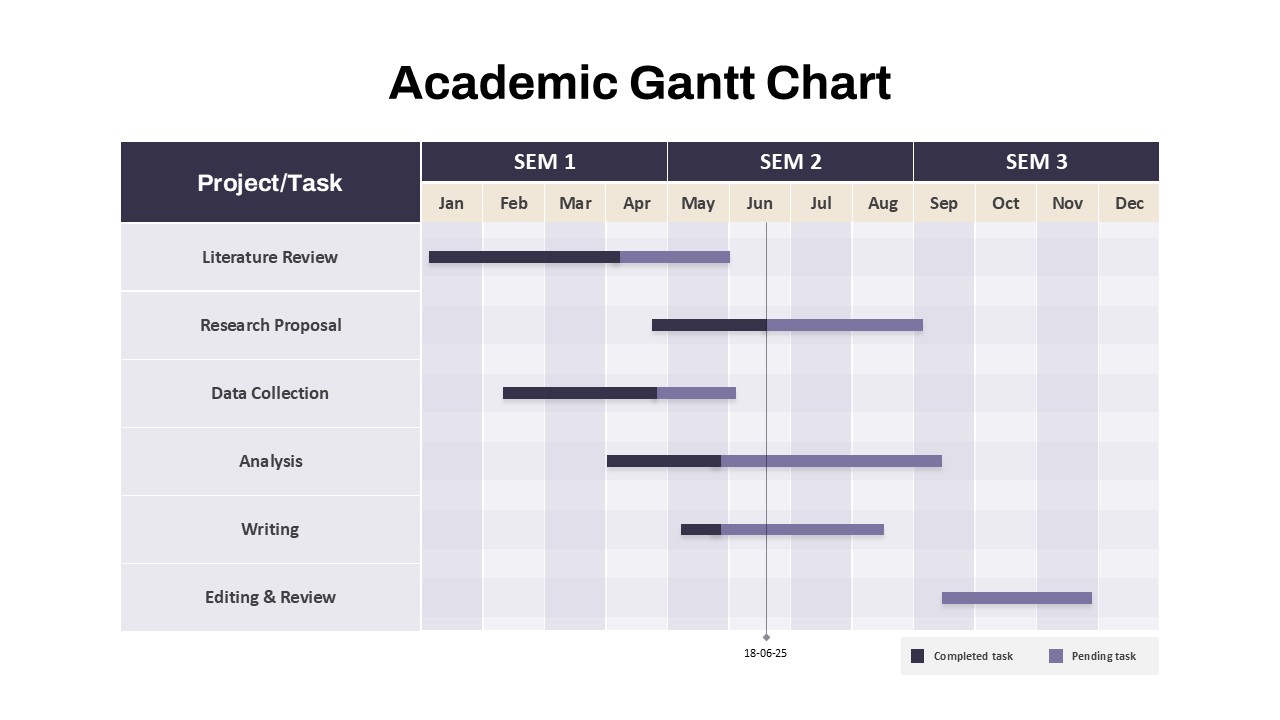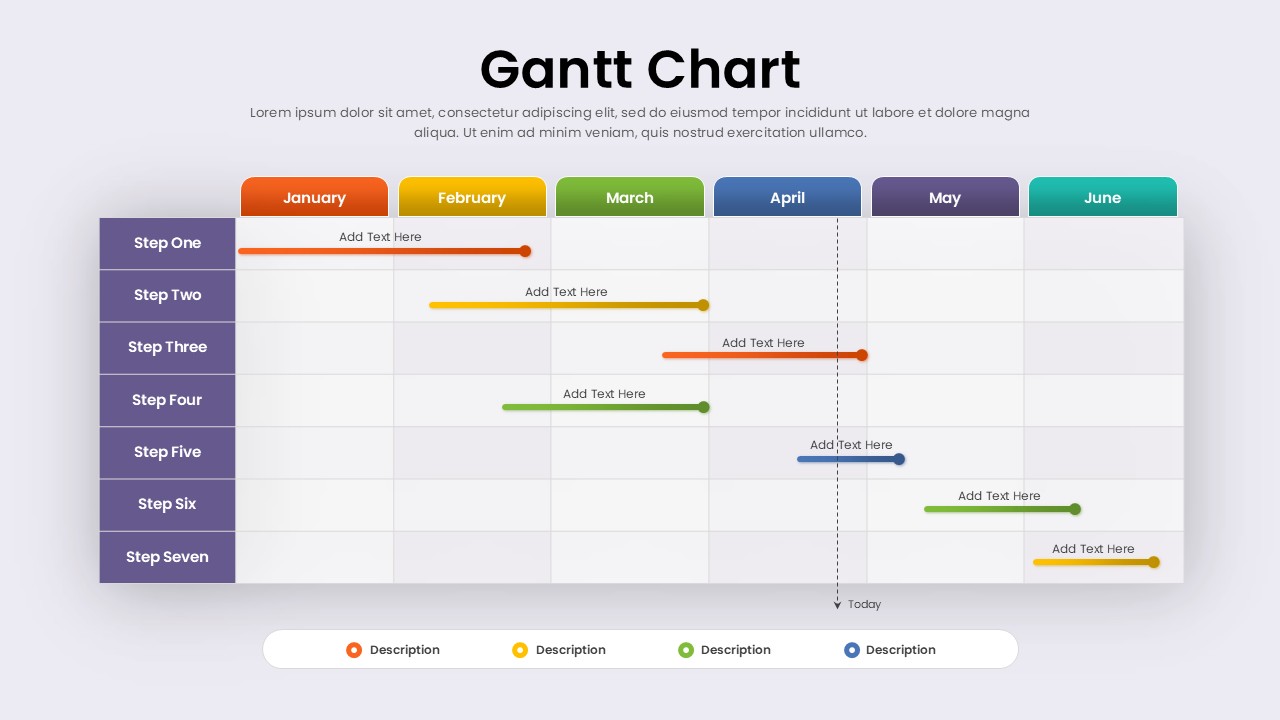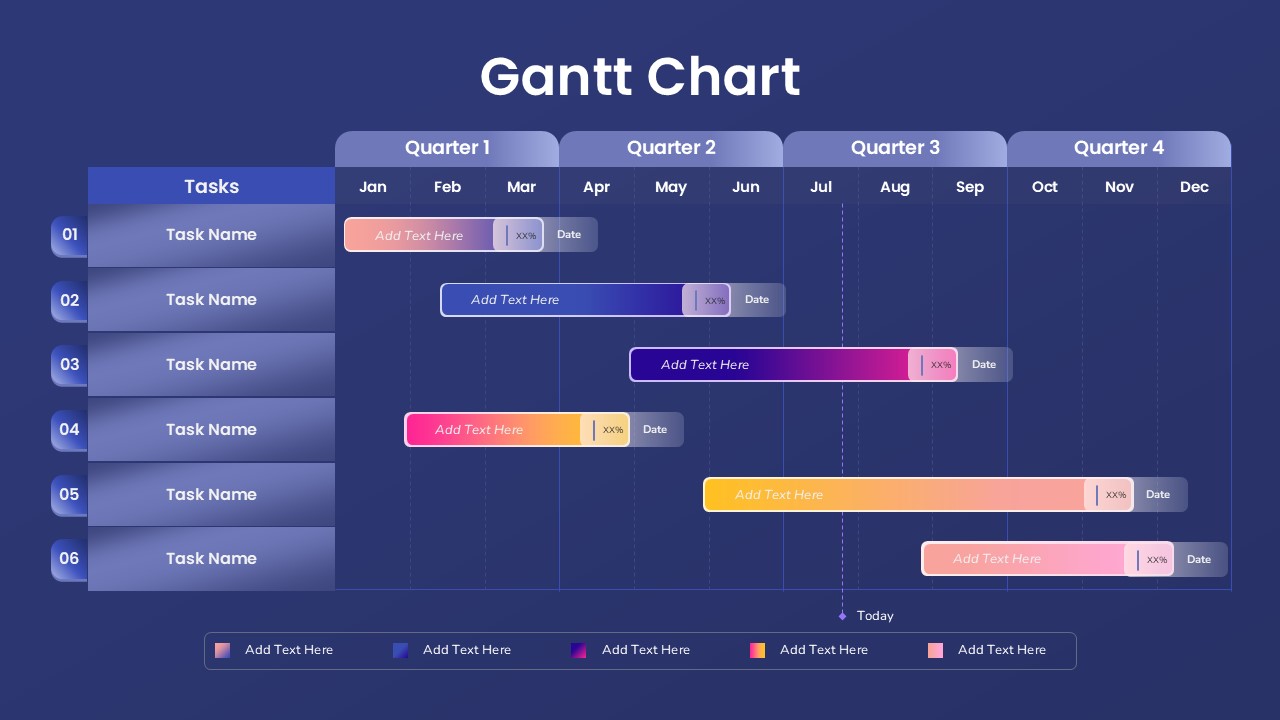3D Puzzle Chart template for PowerPoint & Google Slides
Description
This 3D Puzzle Chart template presents a striking, dark‐themed slide anchored by four interlocking 3D puzzle segments that form a sleek cylindrical infographic. Each puzzle piece is rendered in a vibrant accent hue—yellow, orange, cyan, and gray—and features a central, customizable icon placeholder for Business Strategy, Marketing Solutions, Key to Success, and Launch Your Product. Smooth bevels and subtle drop shadows add realistic depth, while high-contrast outlines ensure every edge pops against the background.
On either side, four matching callout panels with colored icon blocks link to descriptive text areas, allowing you to articulate detailed insights or feature highlights. Headline and subtitle placeholders at the top provide ample space for context setting, and a footer text block can accommodate additional notes or instructions. The layout’s balanced composition keeps the central 3D graphic prominent, while surrounding text remains easily readable.
Built on master slides for both PowerPoint and Google Slides, every element—from puzzle shapes and connector lines to text styles and icon fills—is fully editable. Update theme colors in seconds via the slide master, swap icons using drag-and-drop, and apply free web fonts globally for consistent typography. The vector-based design scales seamlessly across 16:9 widescreen and 4:3 formats, maintaining pixel-perfect clarity on HD projectors, retina displays, and virtual meeting platforms. Hidden variation slides offer alternate color schemes, additional puzzle segments, and layout tweaks for rapid customization. Preconfigured entrance animations and morph transitions guide audience attention from one segment to the next, enhancing storytelling flow and ensuring a professional, high-impact presentation experience.
Who is it for
Consultants, project managers, and marketing strategists can use this template to illustrate the integration of core services or process pillars. Product teams and trainers will find it invaluable for showing component relationships and step-by-step workflows.
Other Uses
Repurpose this slide to visualize departmental functions, value-chain modules, or strategic roadmaps. Swap puzzle pieces for circular or hexagonal shapes to adapt the layout for alternate diagram styles with zero redesign effort.
Login to download this file