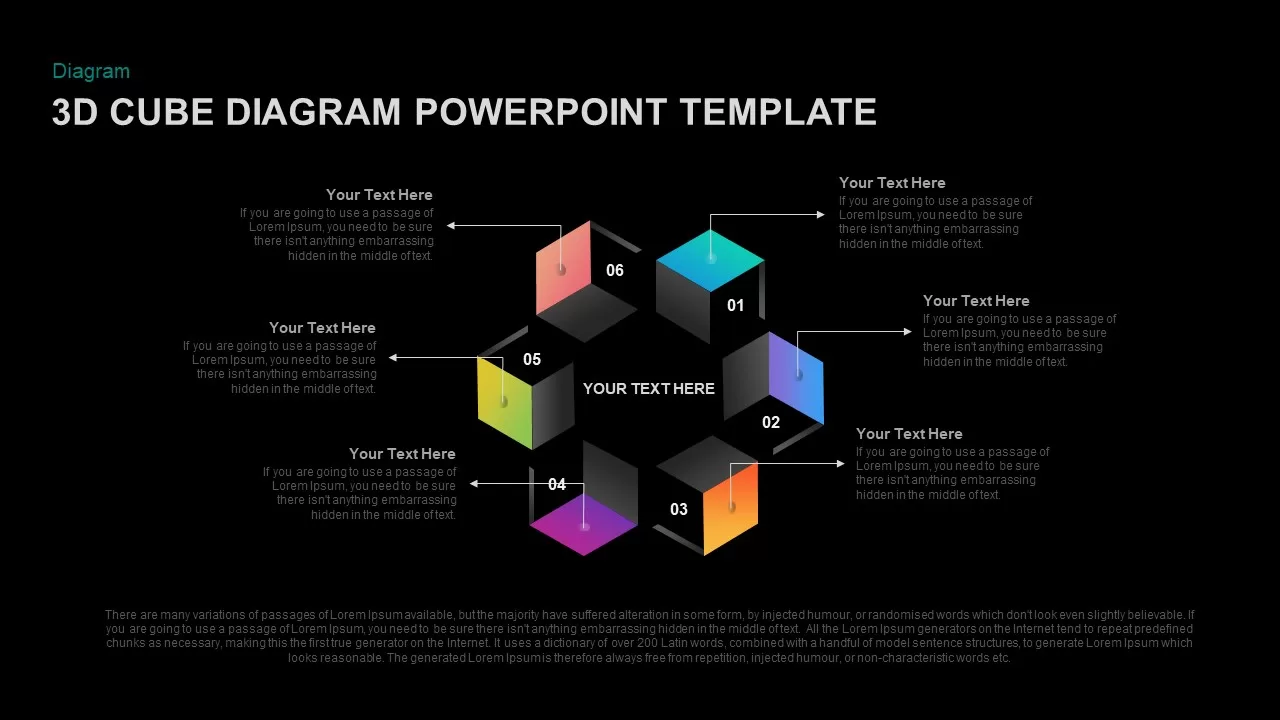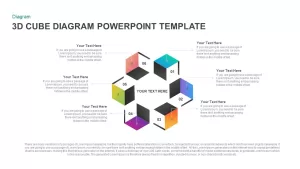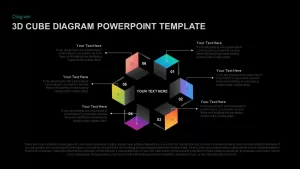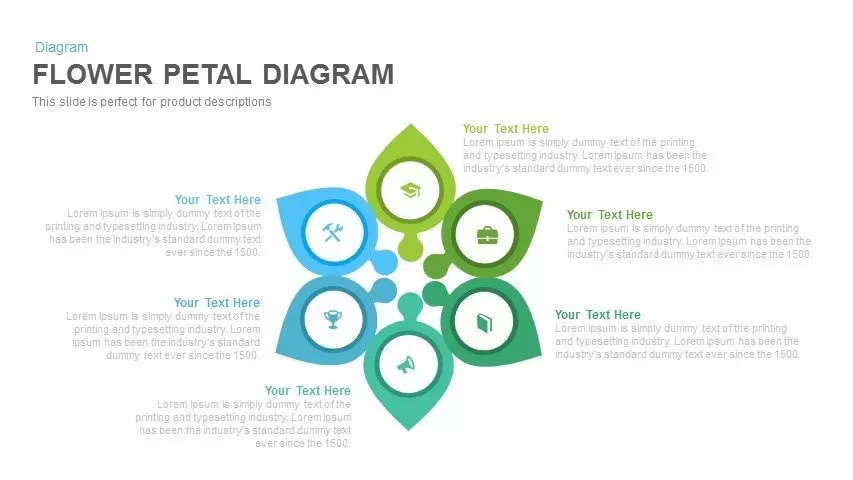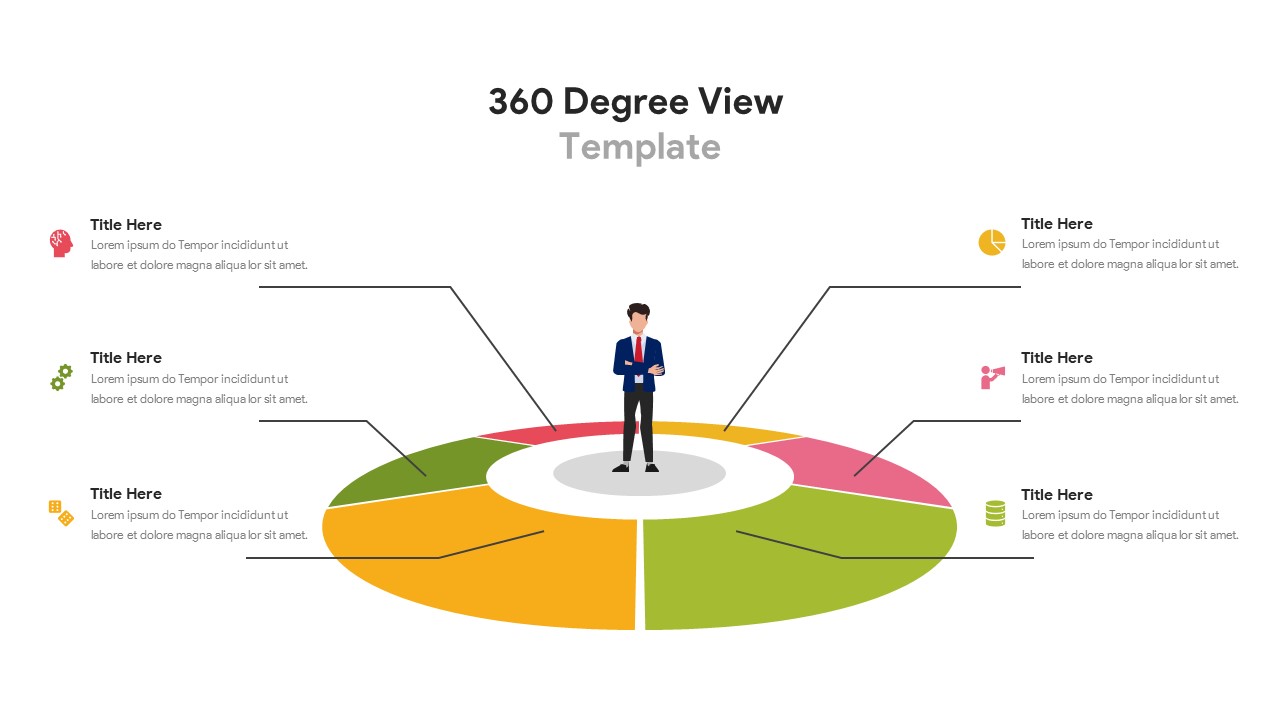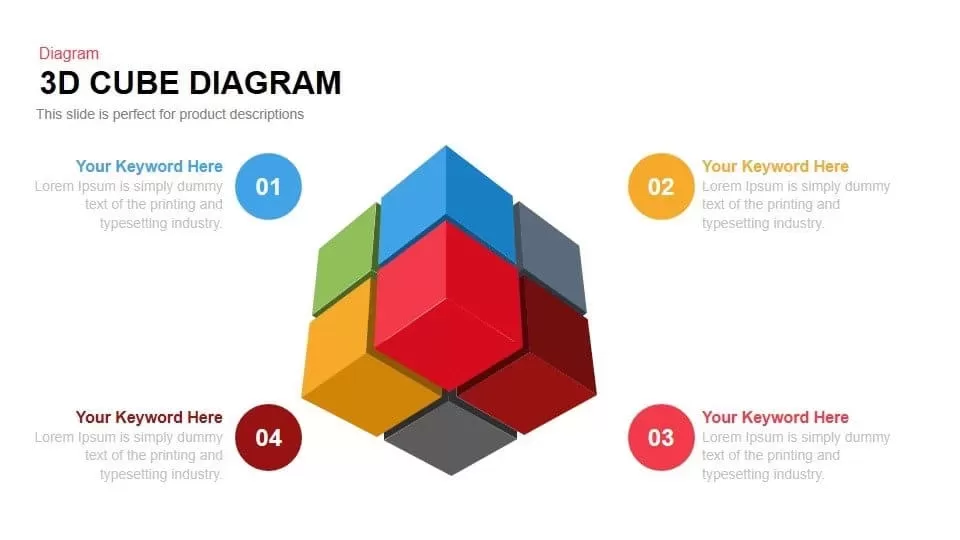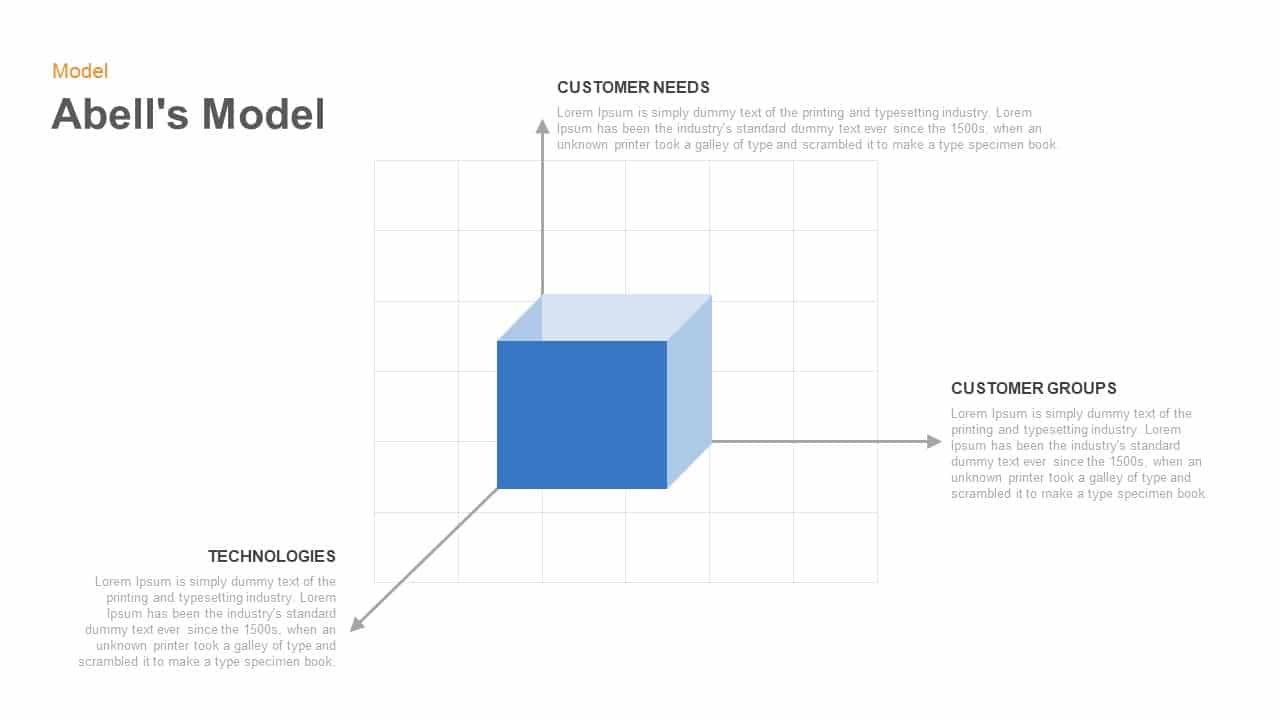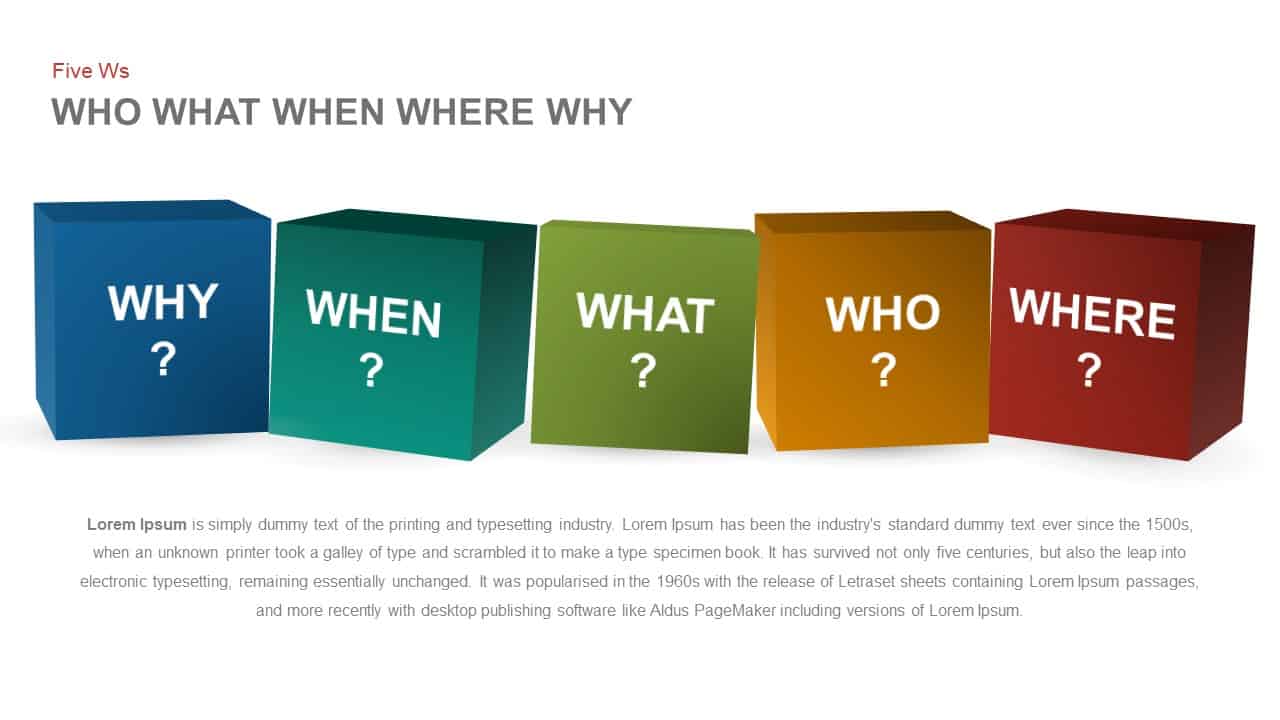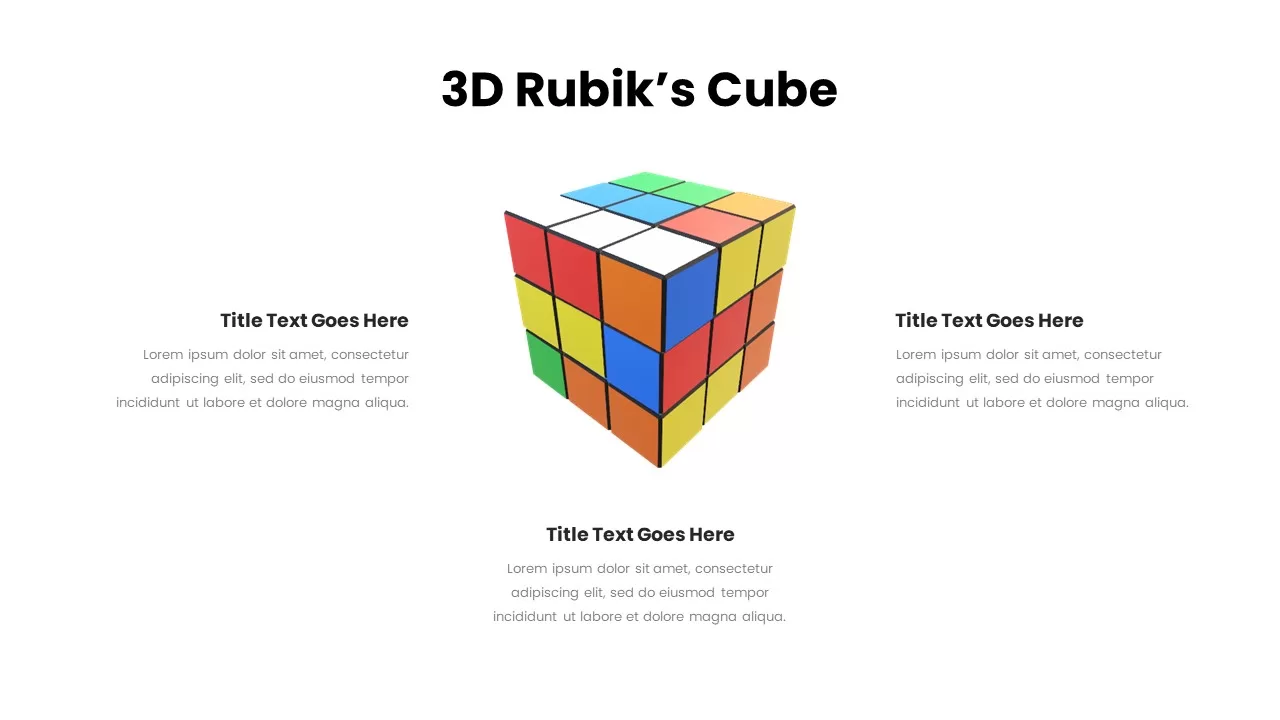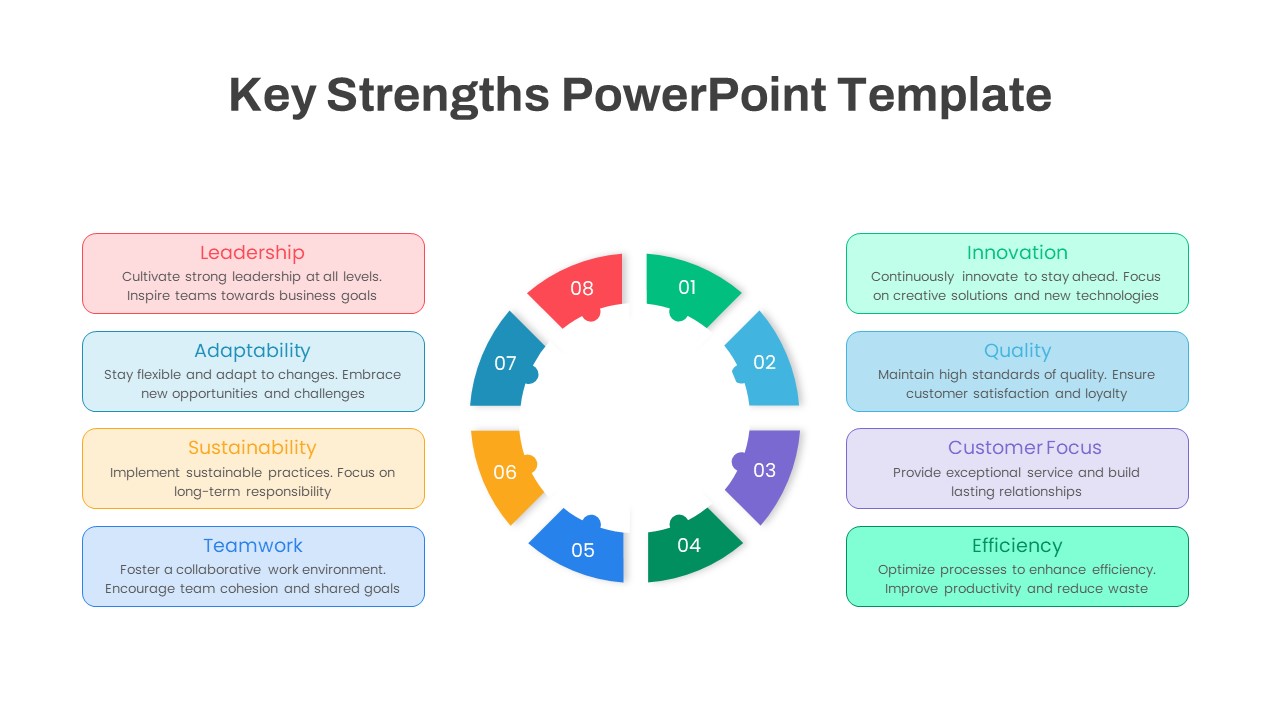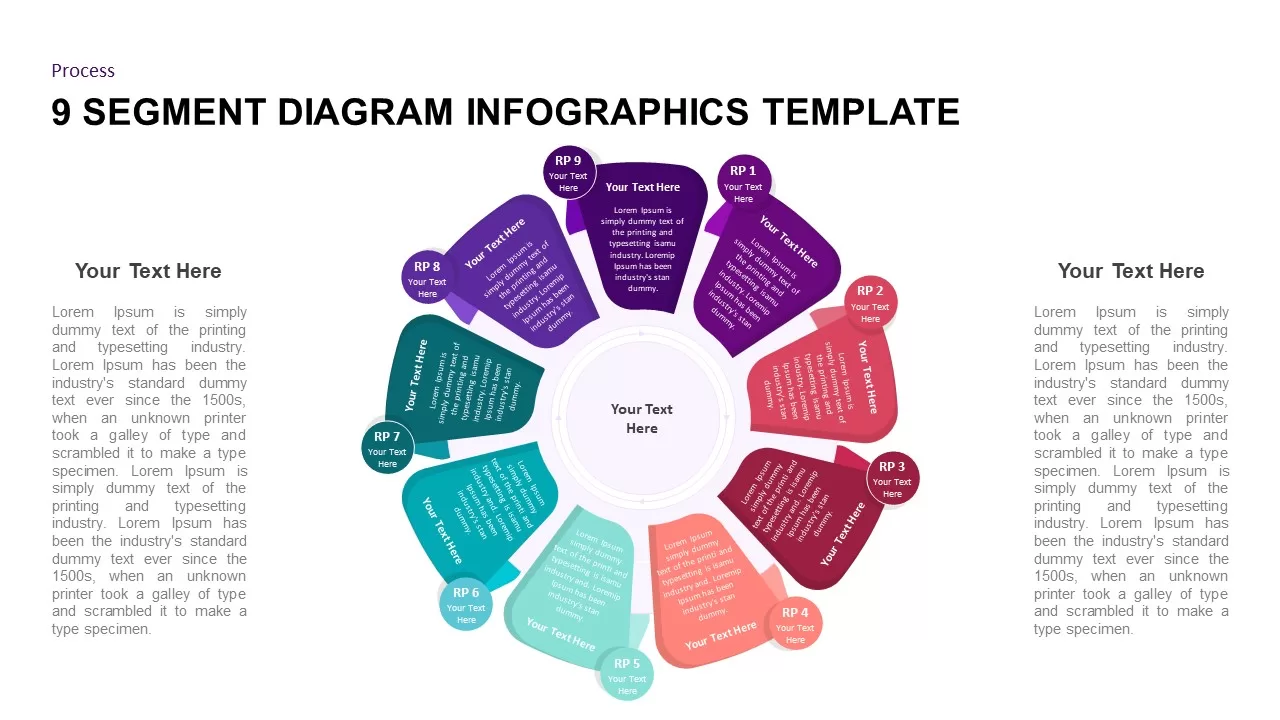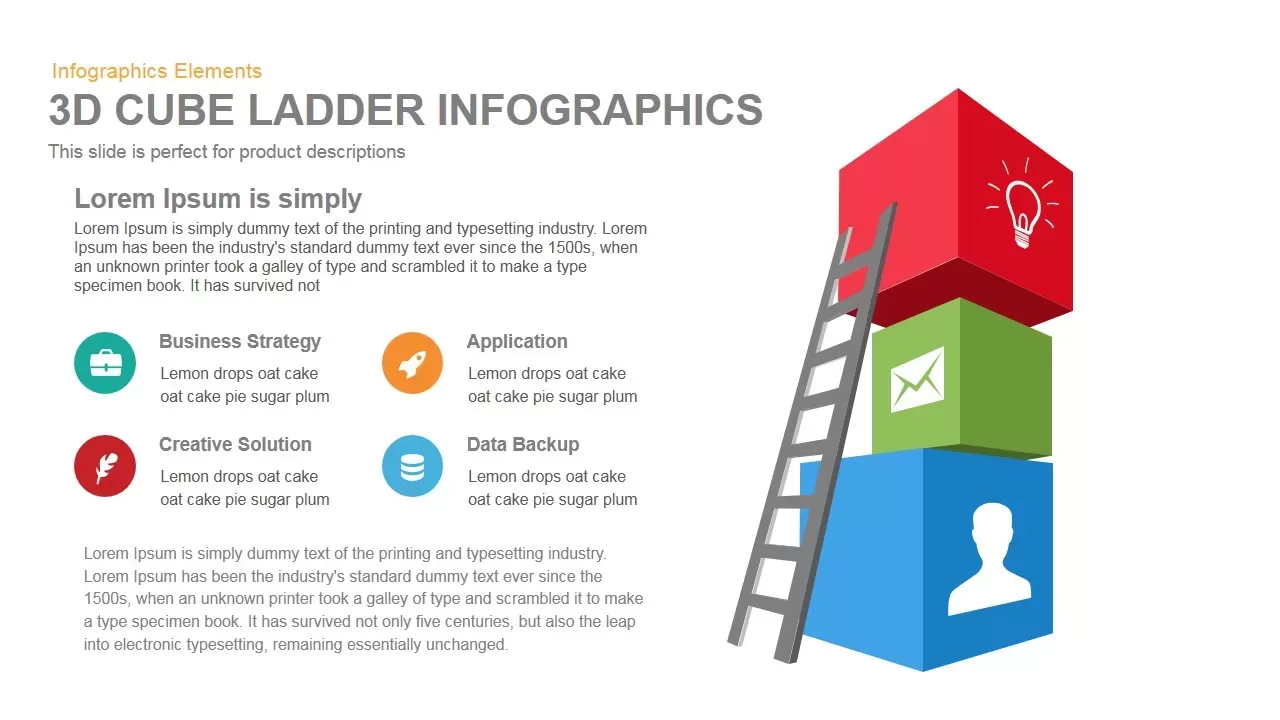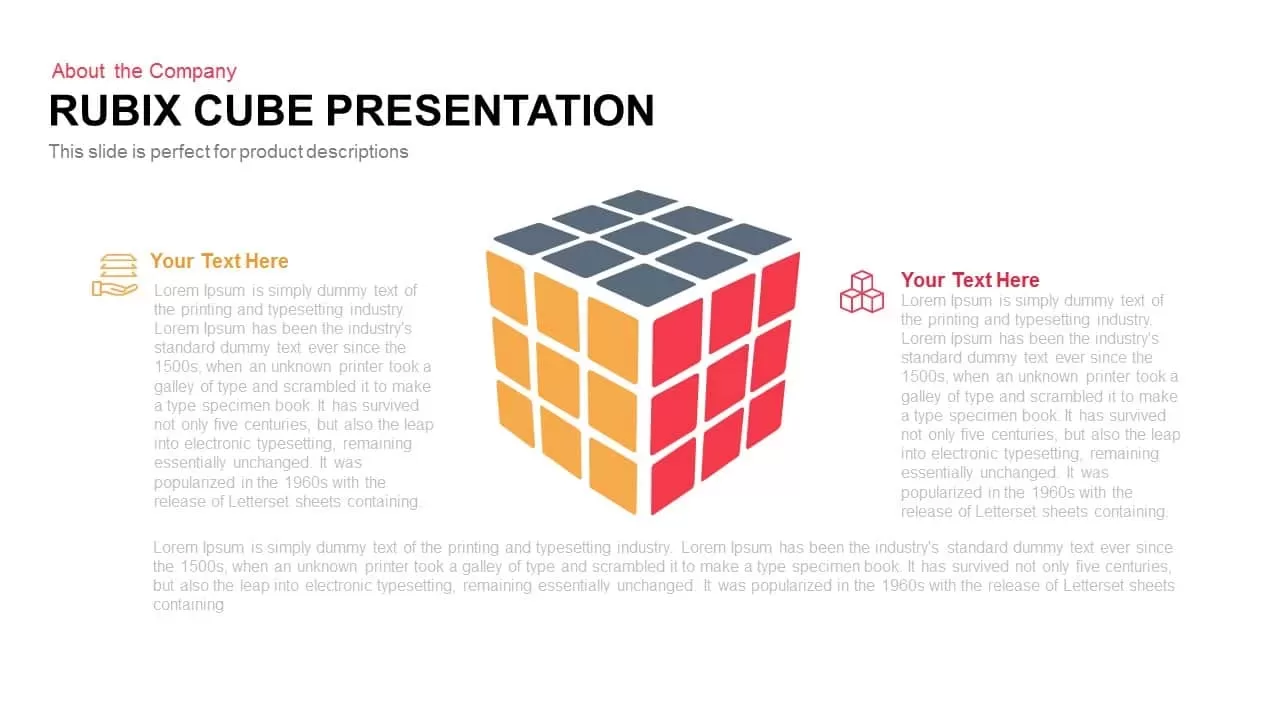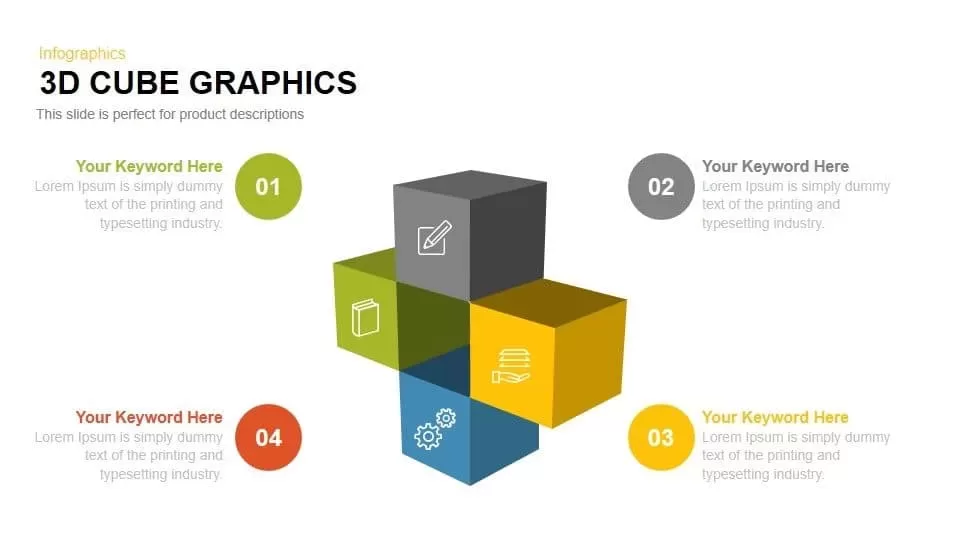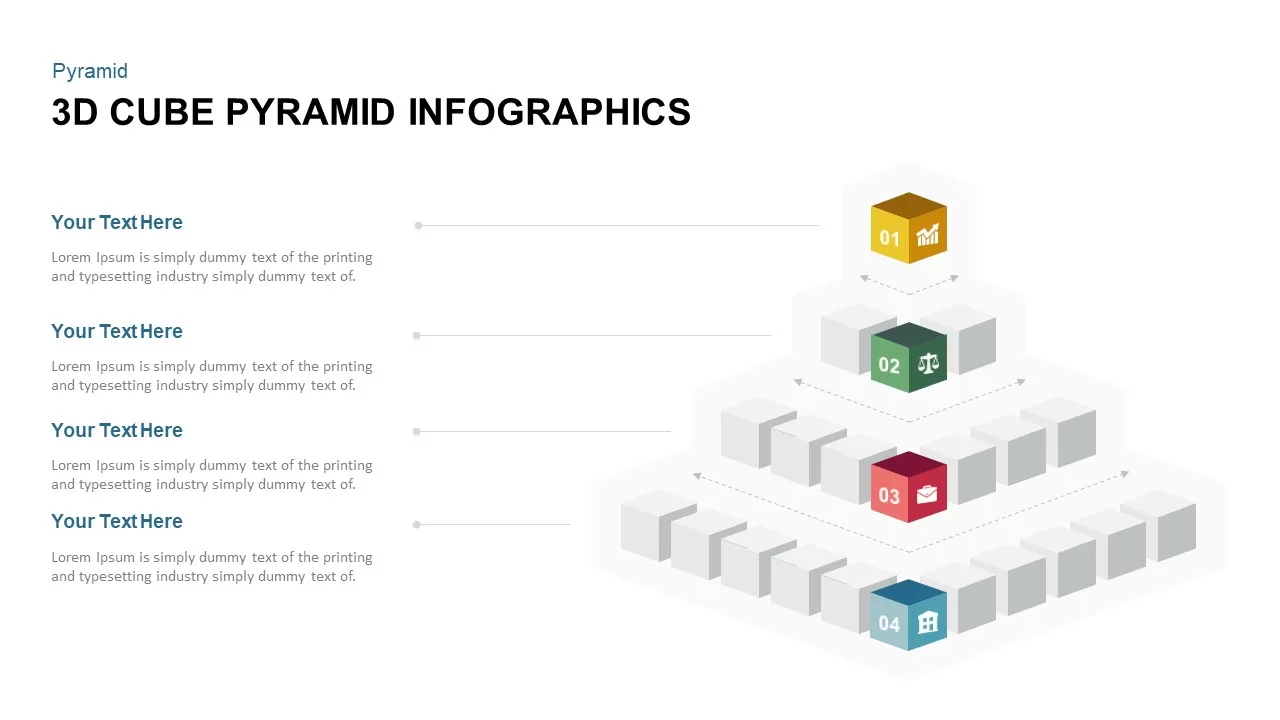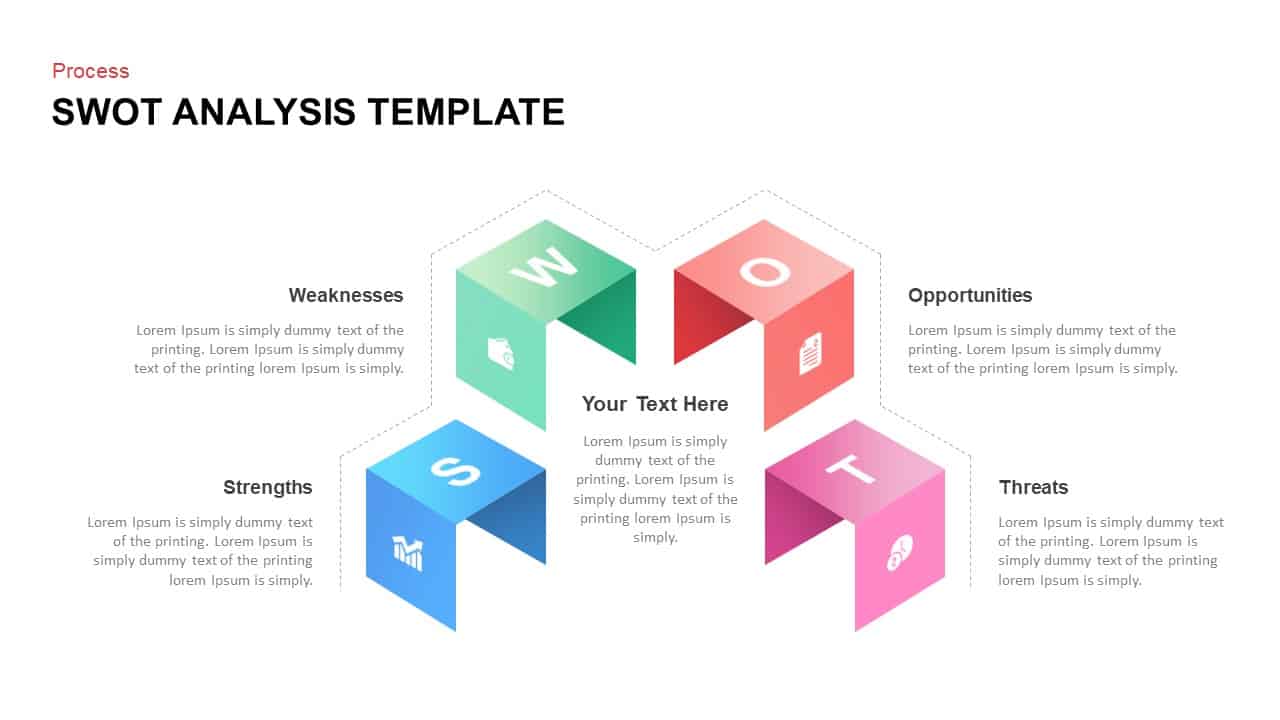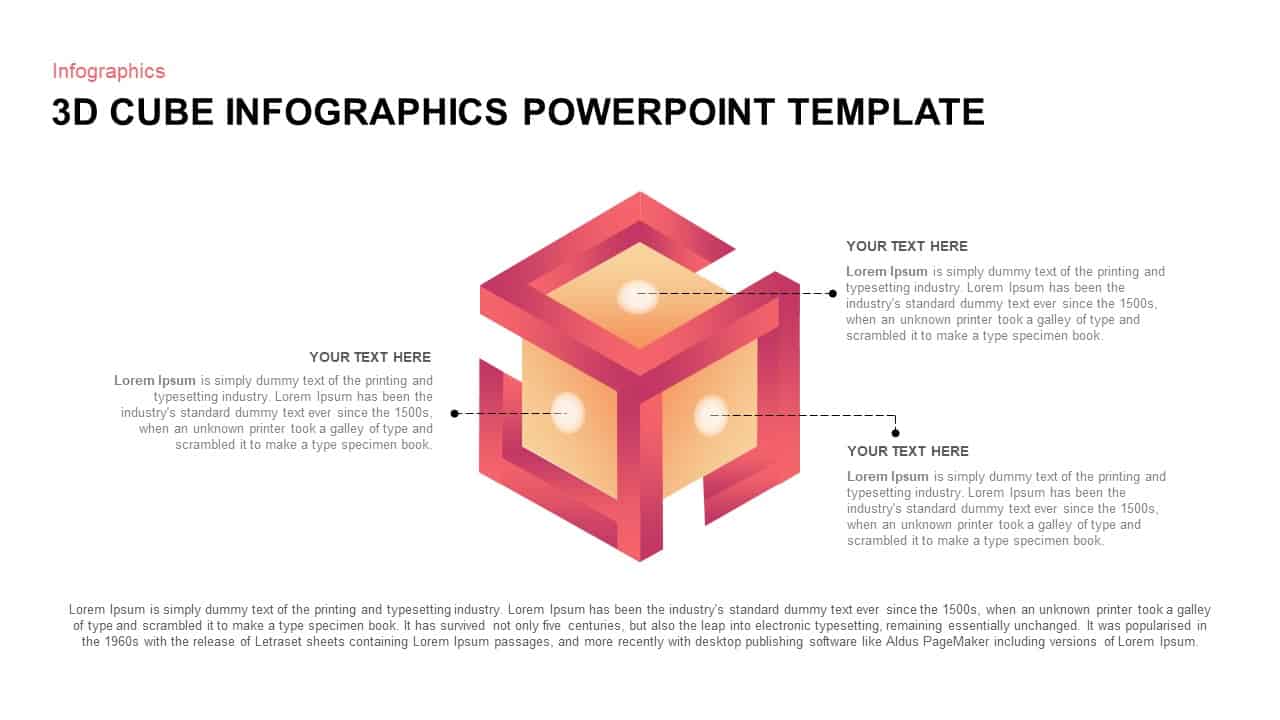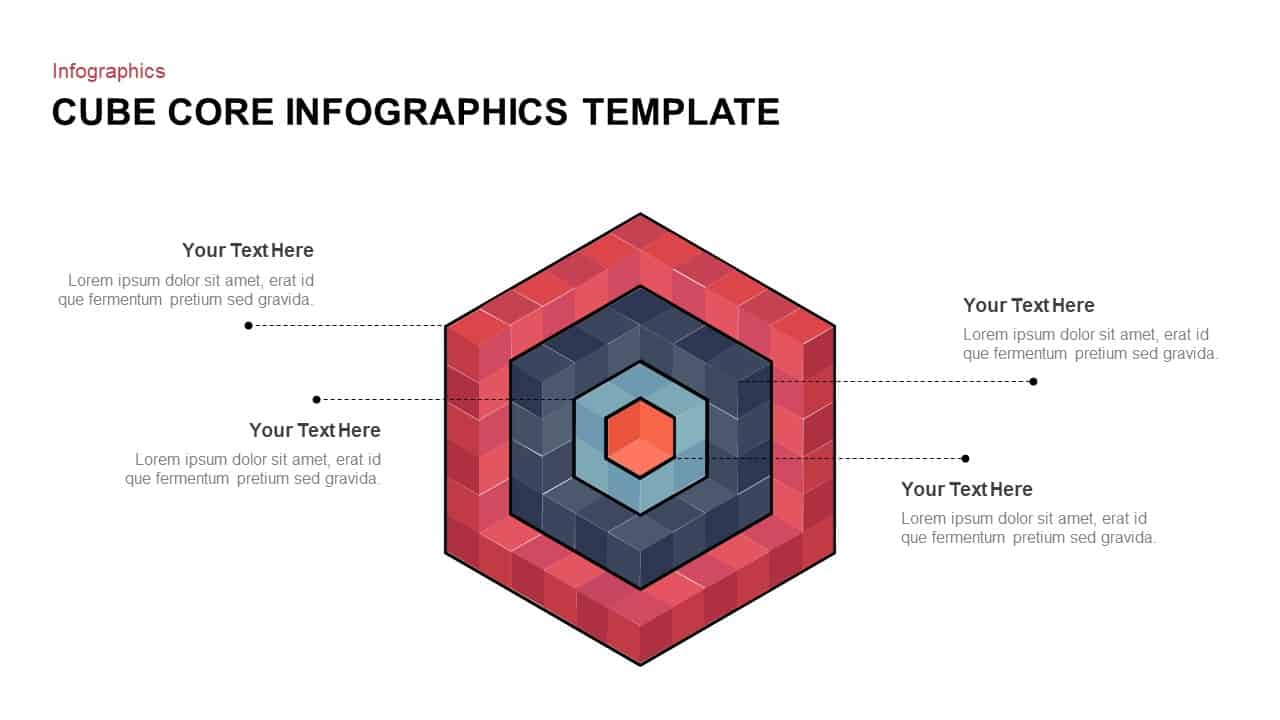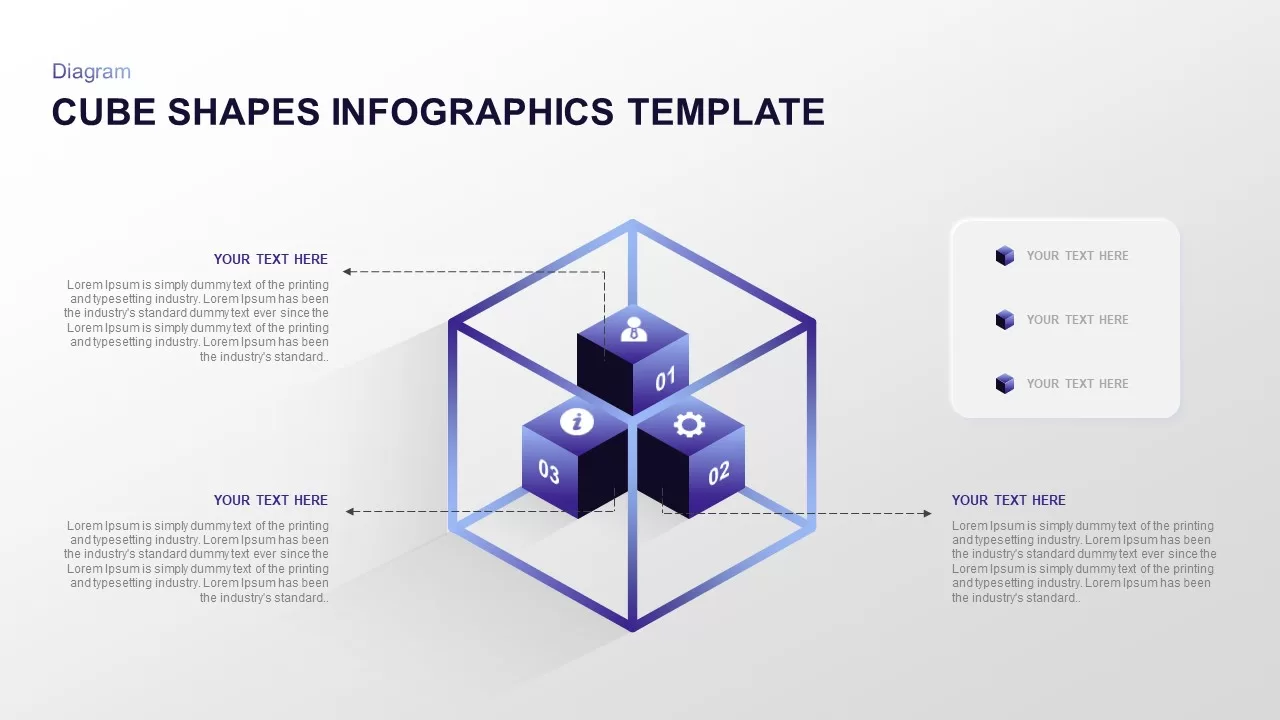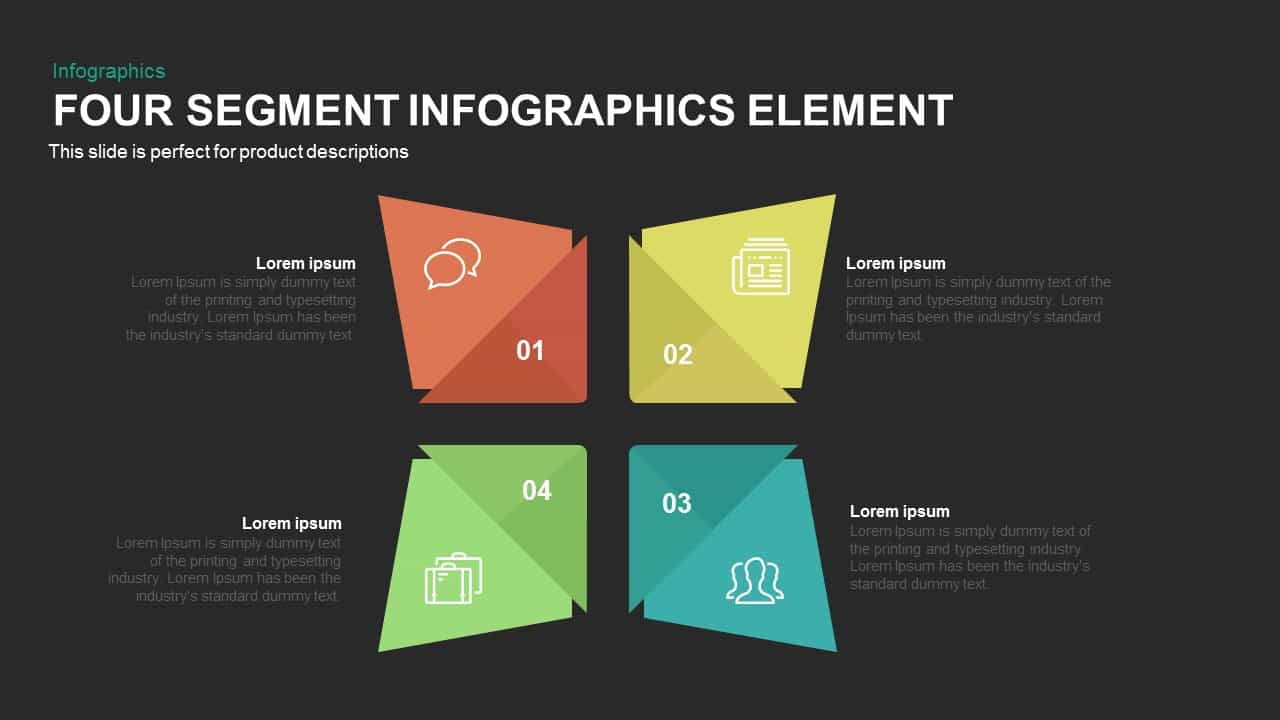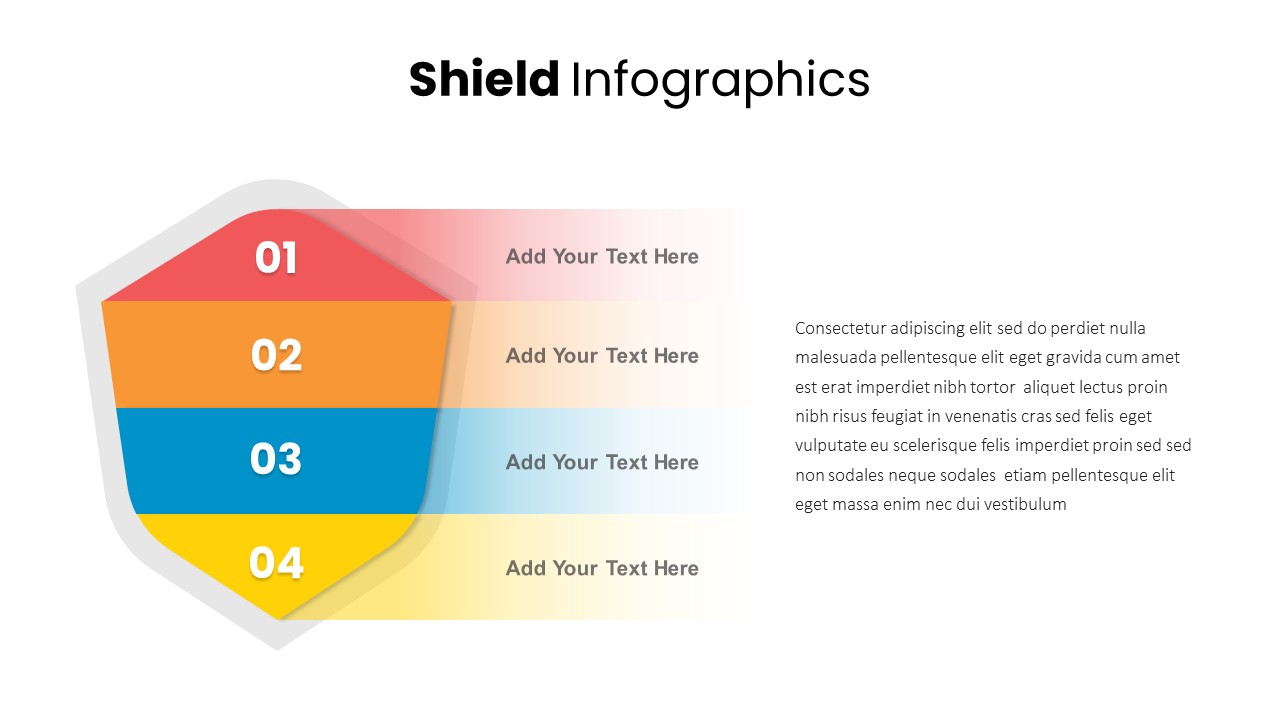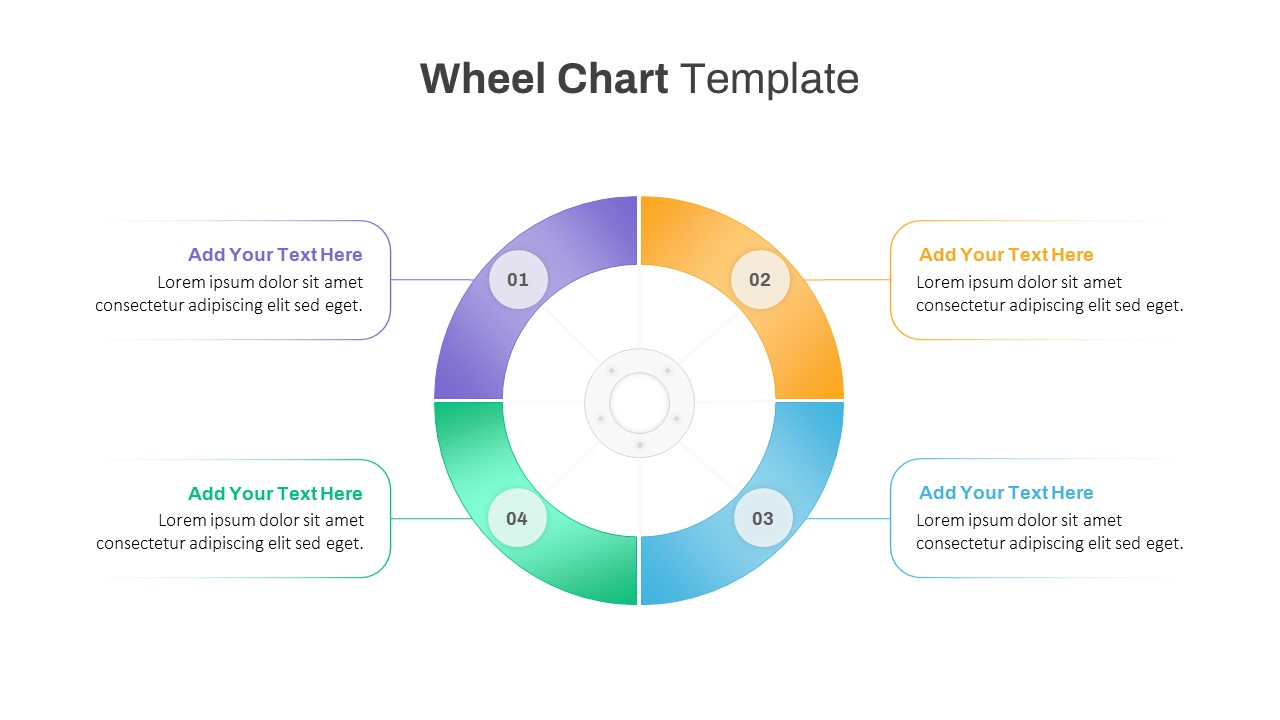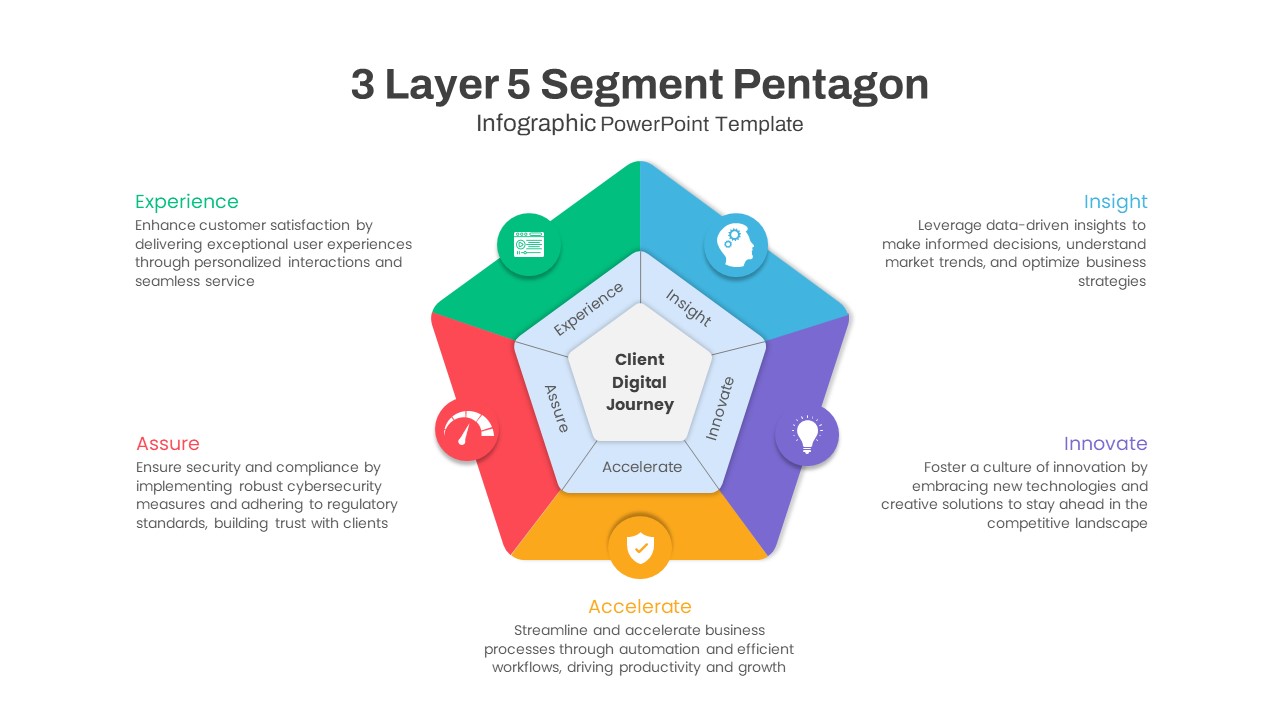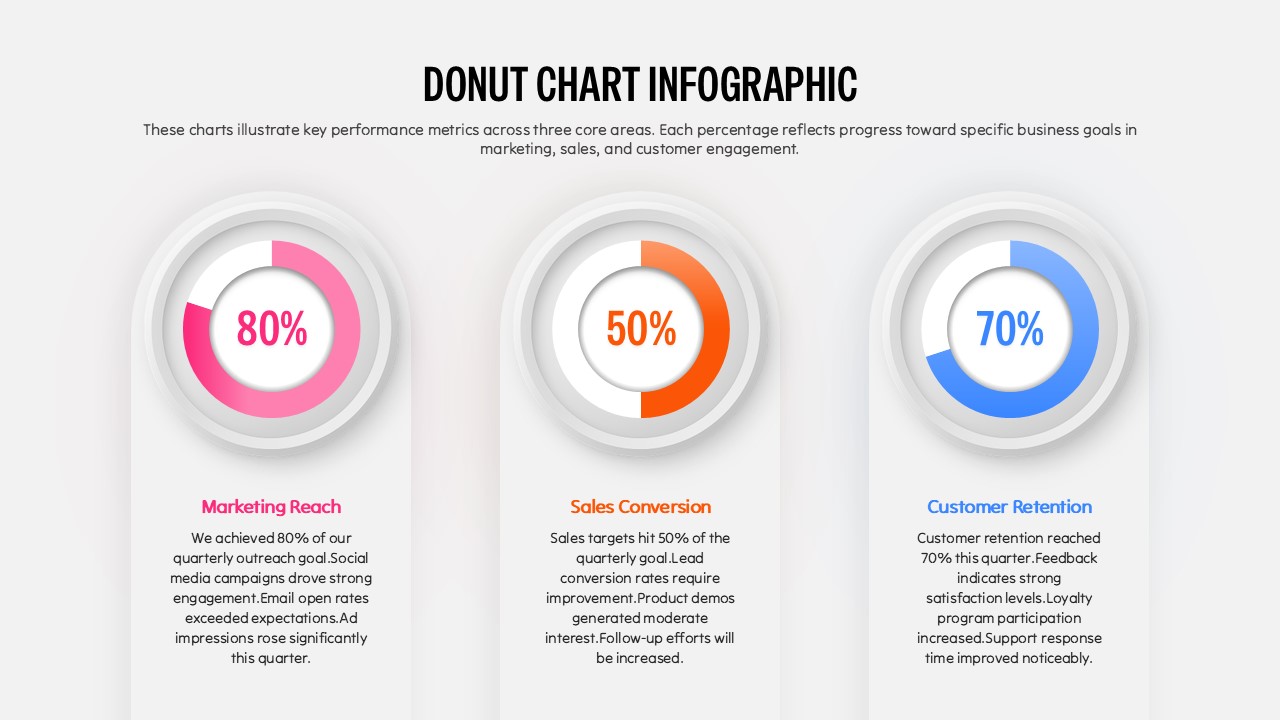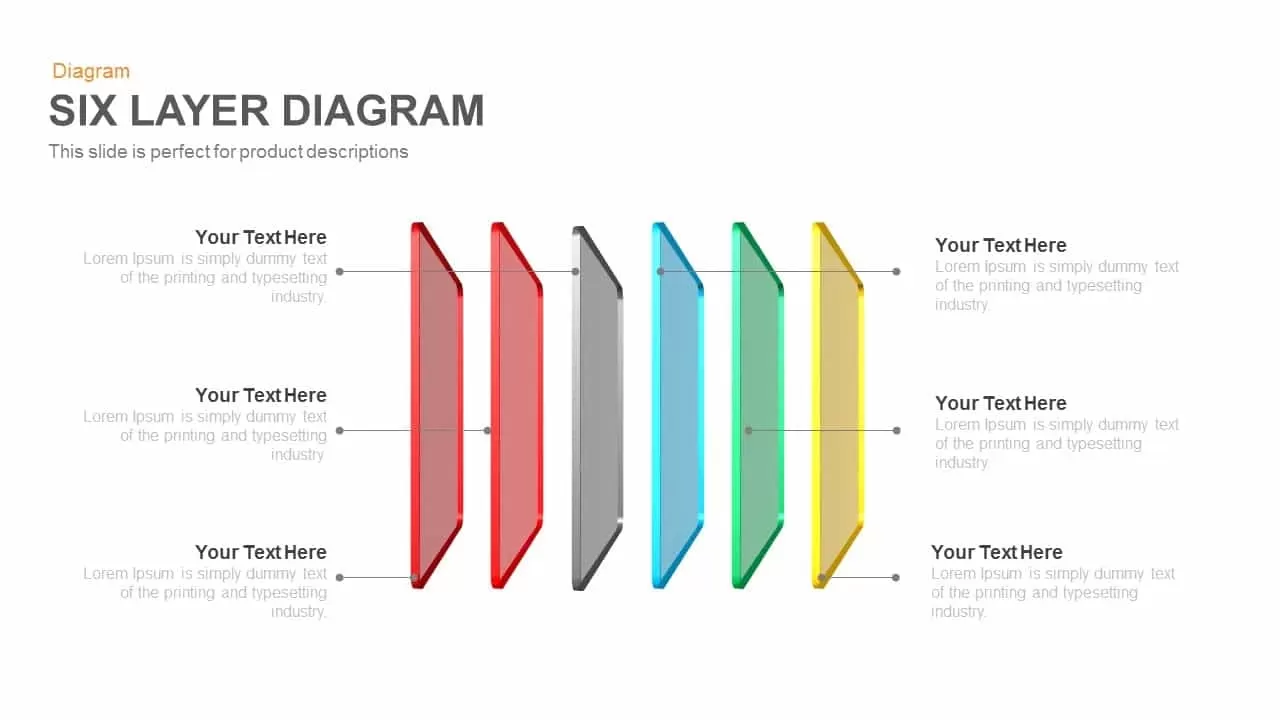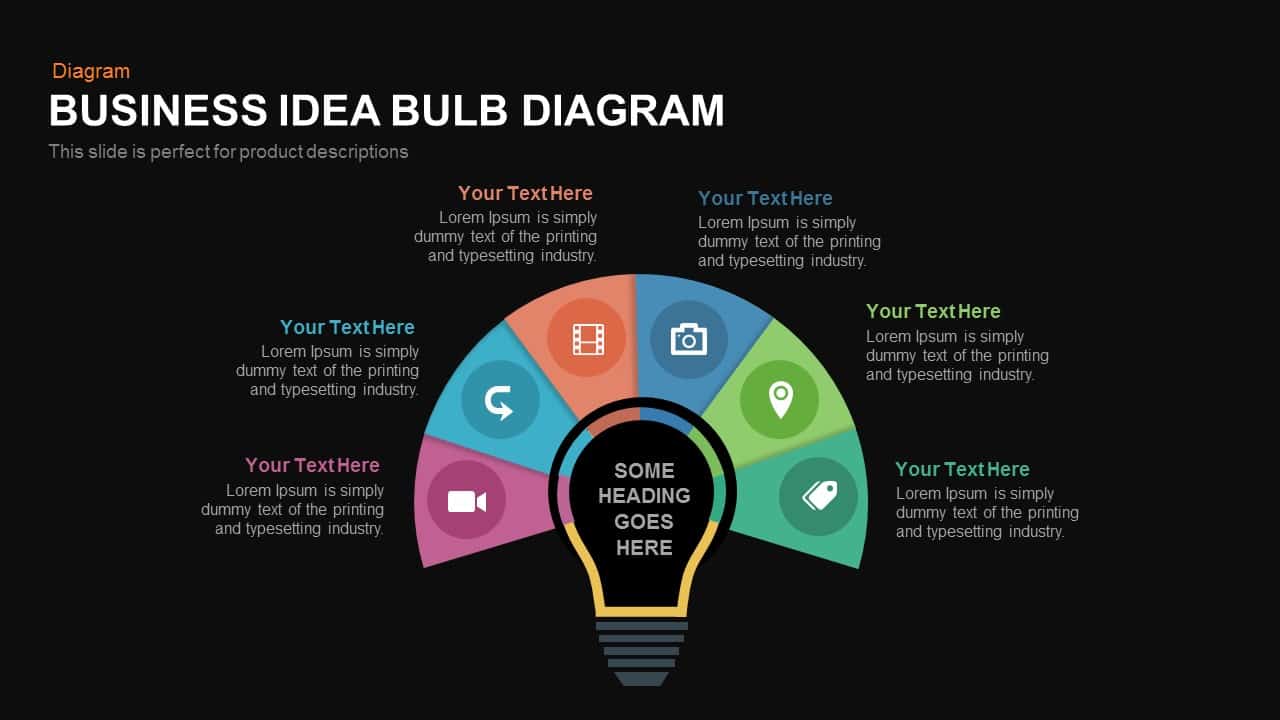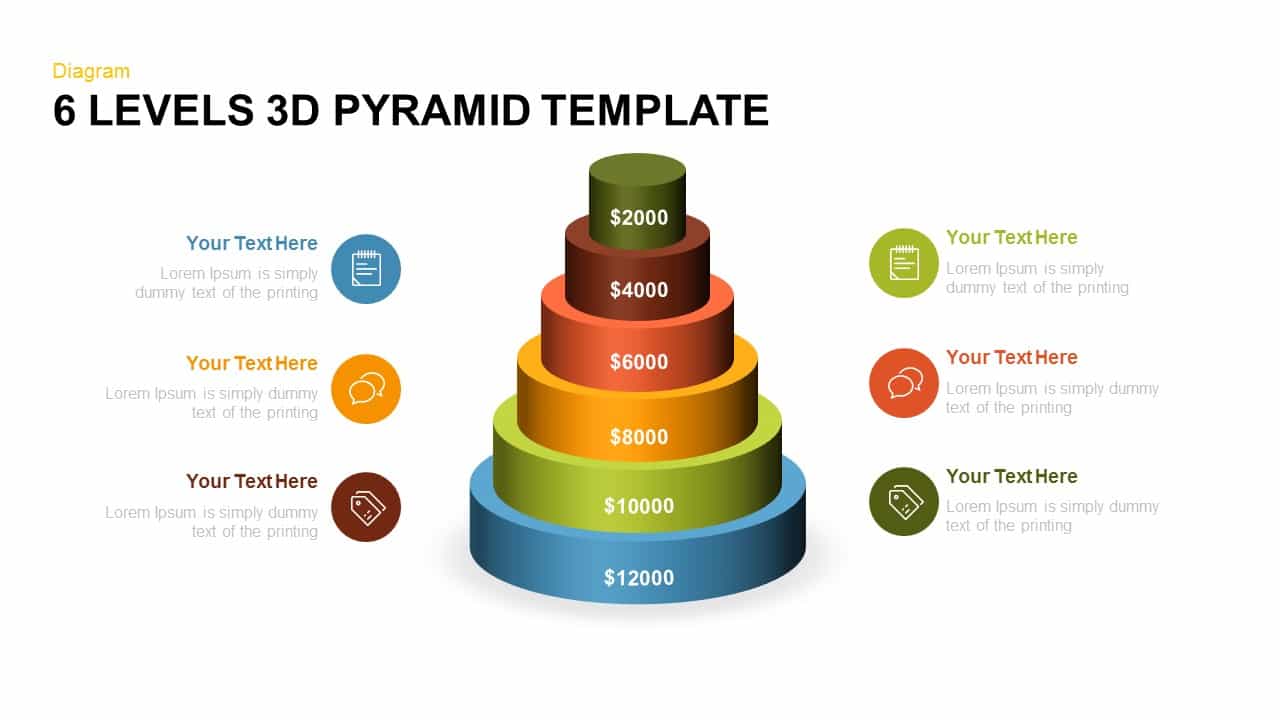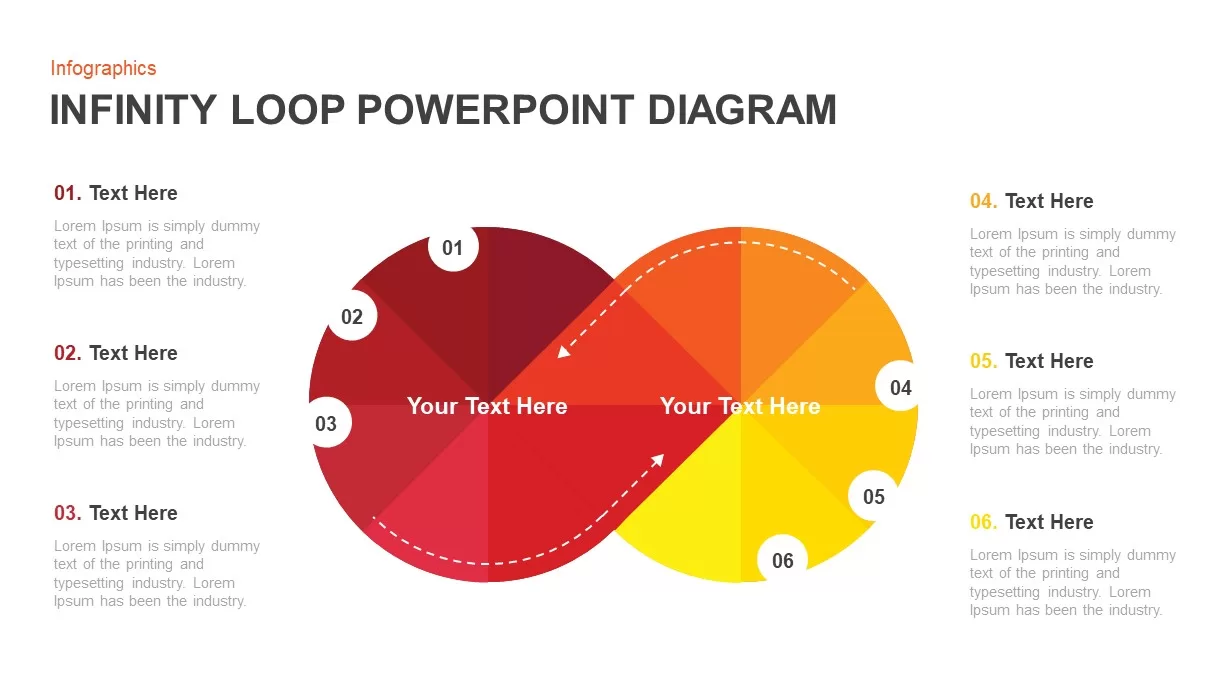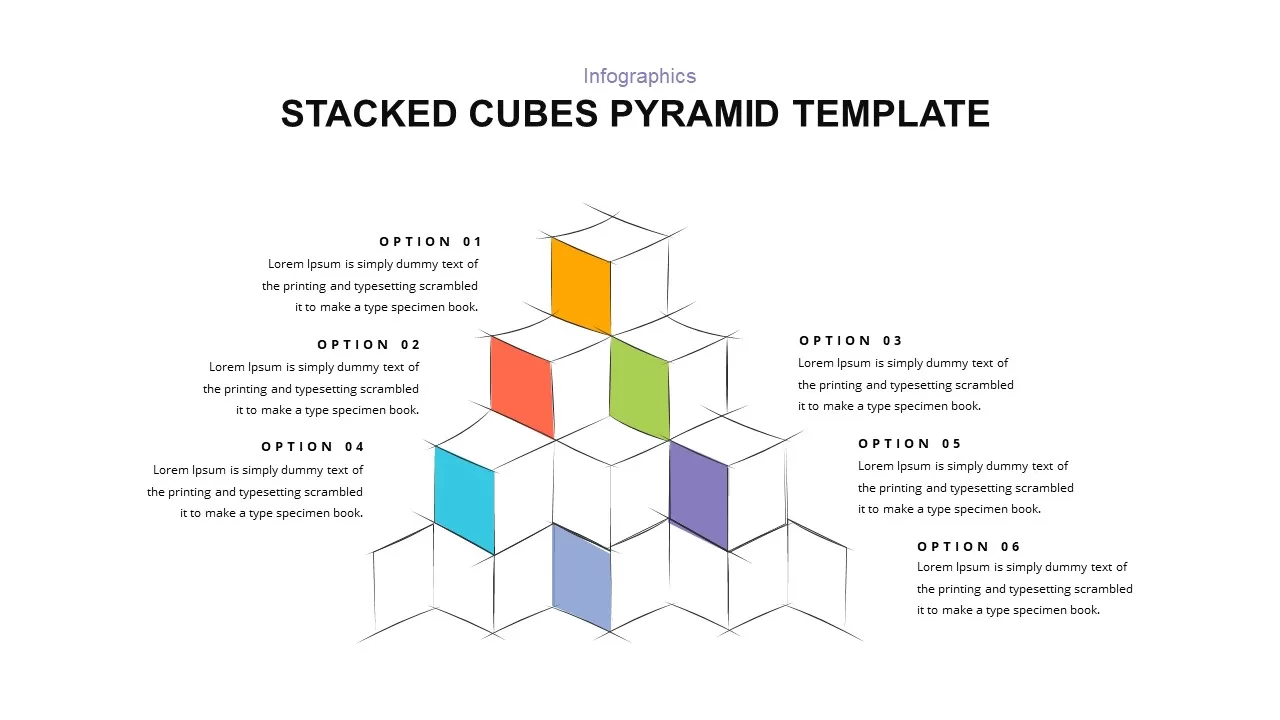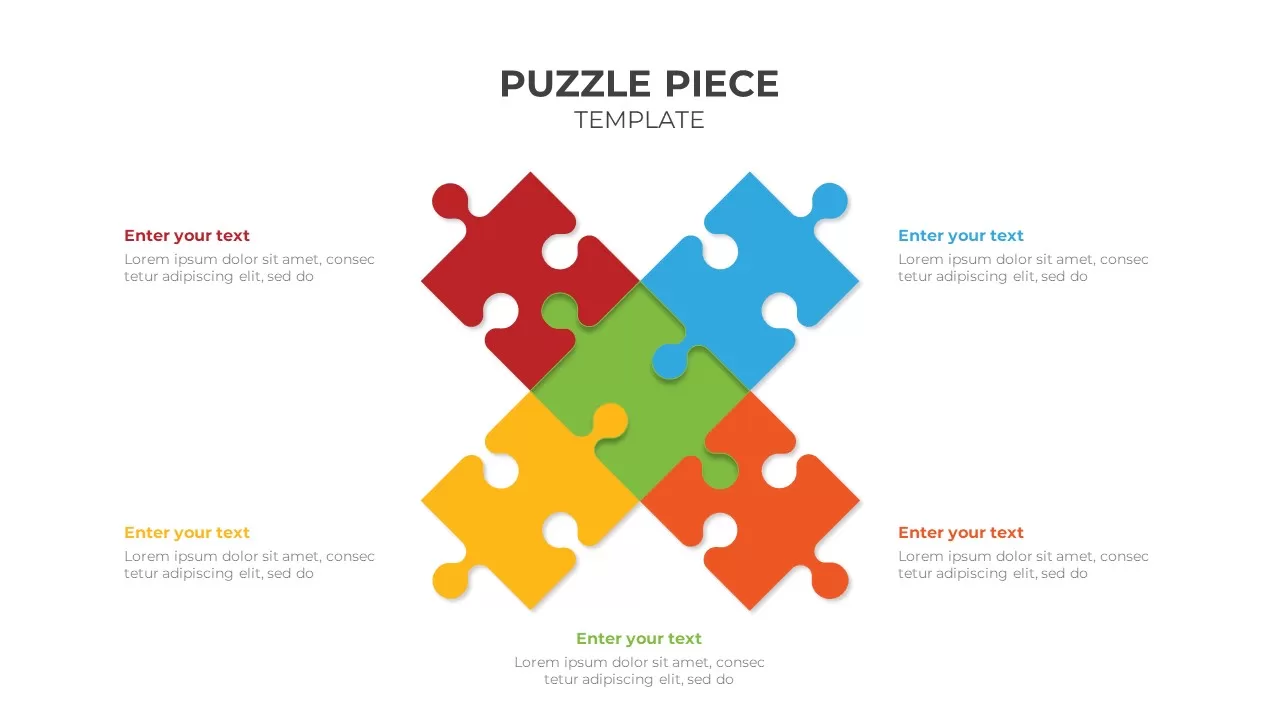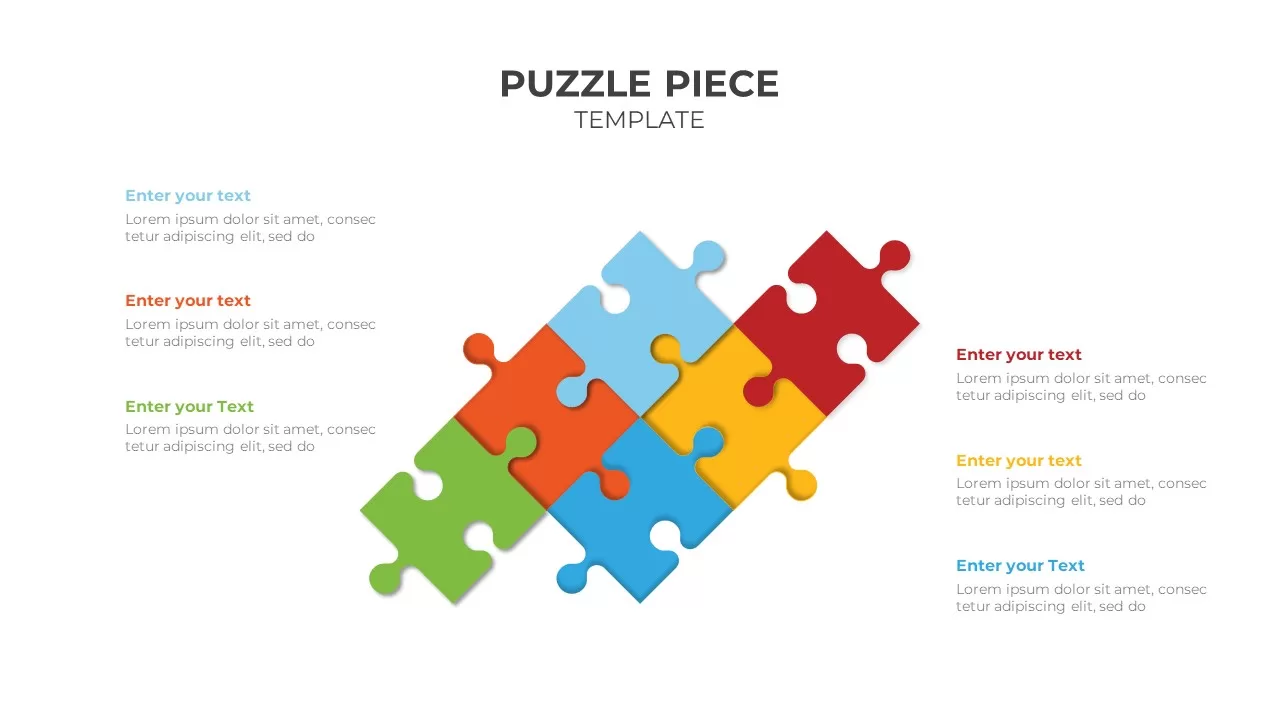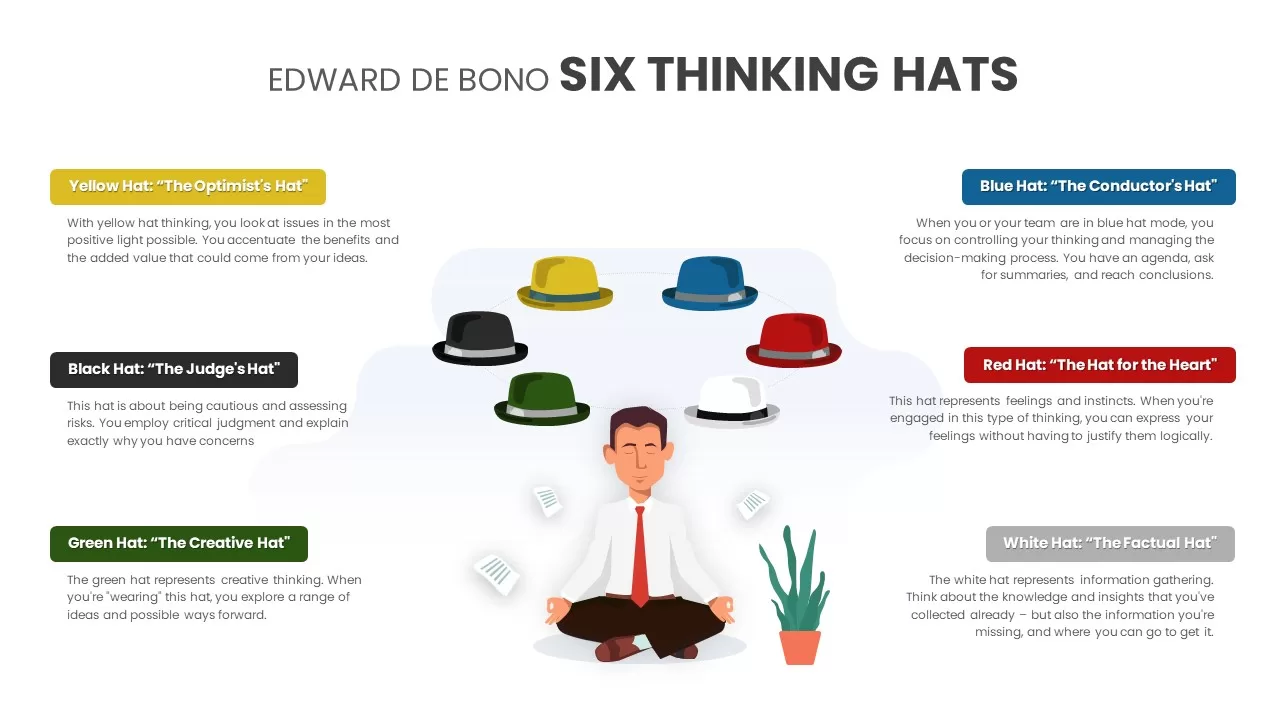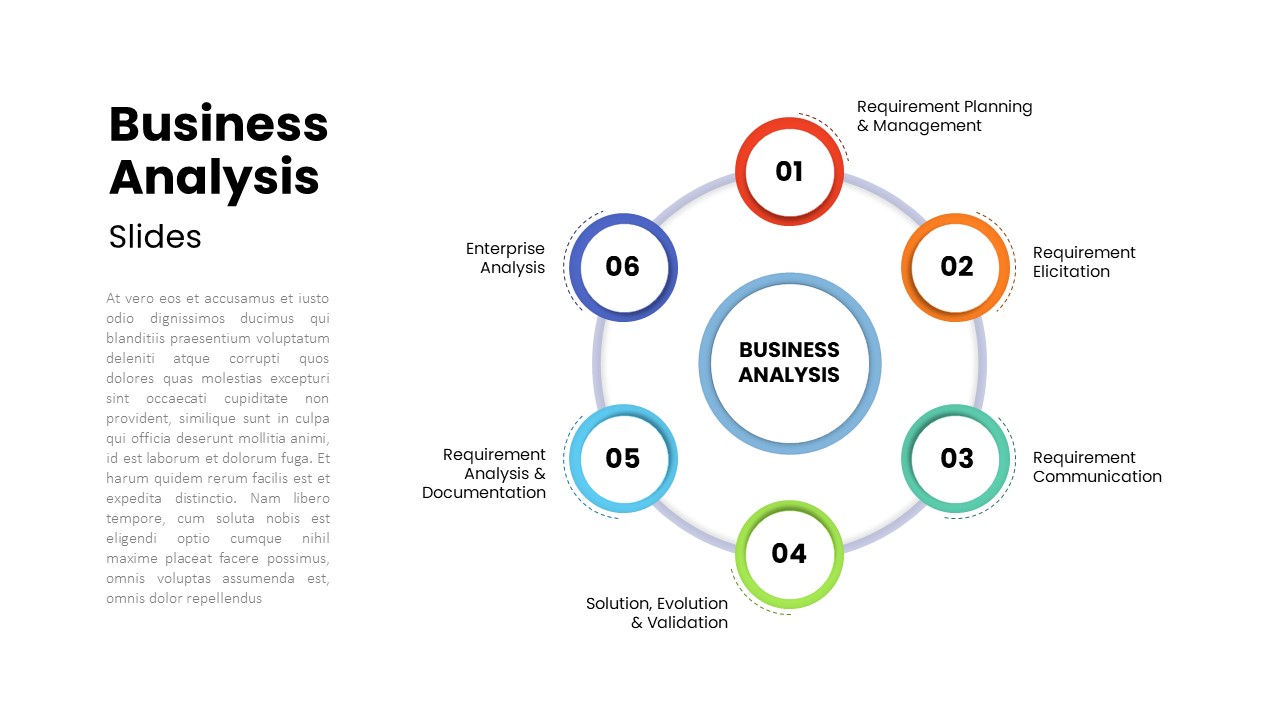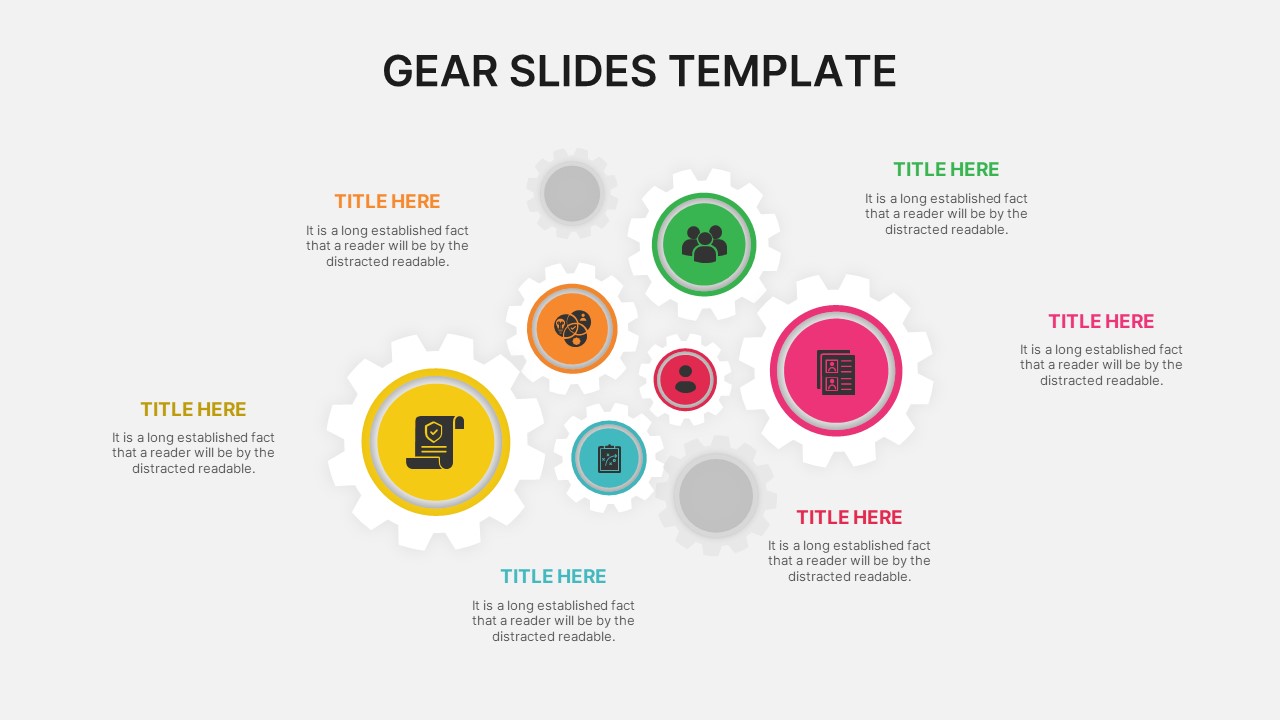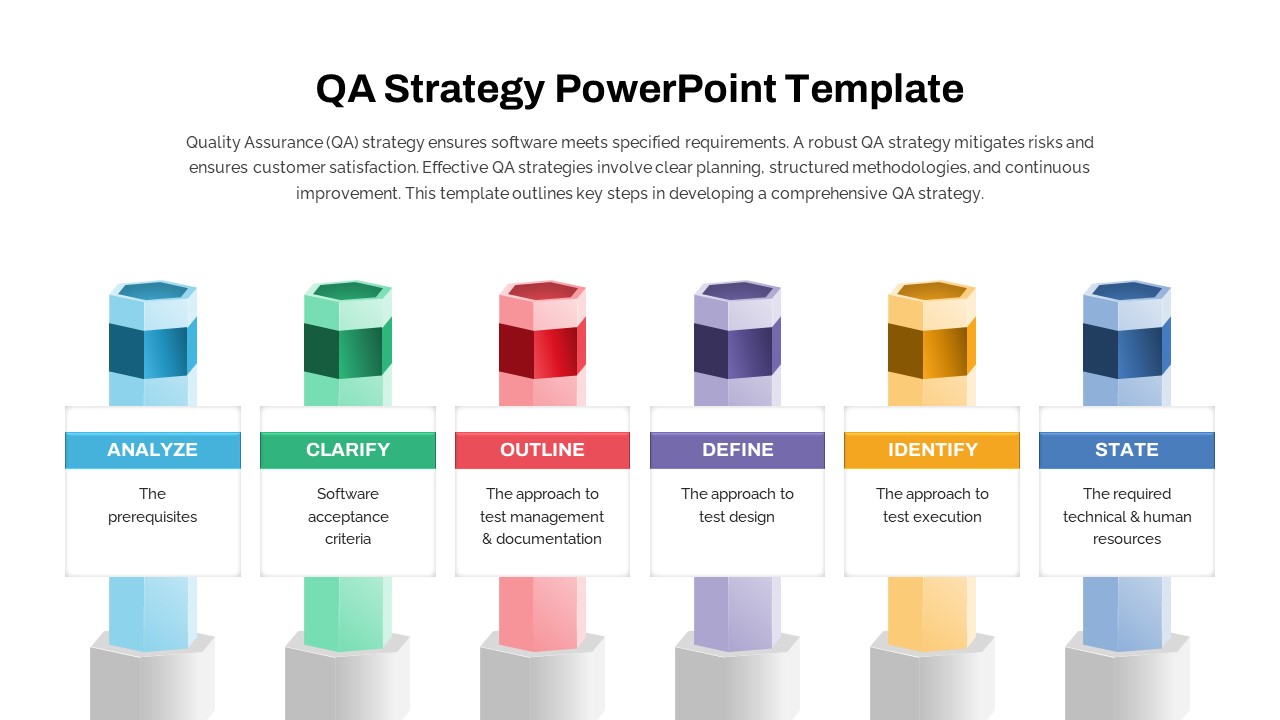Circular 3D Cube Six-Segment Diagram Template for PowerPoint & Google Slides
Description
Showcase a six-stage framework with this striking 3D cube circular diagram slide. Six isometric cubes orbit a central hub, each angled for a dynamic perspective and accented with vibrant gradient fills. Numbered labels on cube faces guide viewers through sequential steps, while curved connector lines link modules to adjacent text callouts. The clean white backdrop and dark text maintain high readability and allow gradients to pop, making this slide ideal for corporate presentations, workshops, and training sessions.
Designed for both PowerPoint and Google Slides, this graphic leverages master slides and theme color controls to simplify customization. Swap gradients for your brand palette, replace placeholder icons, and edit text fields without manual realignment. All elements are vector-based, ensuring crisp scalability and rotation. Grouped layers allow you to animate individual cubes or callouts in sequence, guiding audiences step by step without altering slide structure.
Beyond process mapping, this versatile infographic adapts to product feature comparisons, departmental breakdowns, or strategic roadmaps. Place a core objective in the central hub and expand outward with supporting cubes for metrics, milestones, or stakeholder roles. Duplicate or reorder the slide to compare scenarios side by side or adjust segment order to reflect changing priorities. Whether leading board briefings, academic lectures, or department reviews, this slide turns complex data into clear, engaging visuals.
Optional dark- and light-mode variations support high-contrast displays and printouts, while smart connectors adjust automatically when cubes are repositioned. Detailed slide notes guide you through gradient edits, font changes, and icon library integration. This comprehensive toolkit reduces design time, maintains consistency, and elevates your narrative with professional polish.
Who is it for
Project managers, consultants, and business analysts will leverage this slide to map six-step processes, present strategic roadmaps, or illustrate product feature breakdowns. Trainers, educators, and team leads can also use it for workshop modules, academic lessons, or department reviews.
Other Uses
Repurpose this layout to compare multiple scenarios, highlight performance metrics, or showcase stakeholder roles. Adapt cube labels for quarterly milestones, risk assessments, or resource allocation plans—then duplicate or reorder segments to match evolving priorities.
Login to download this file