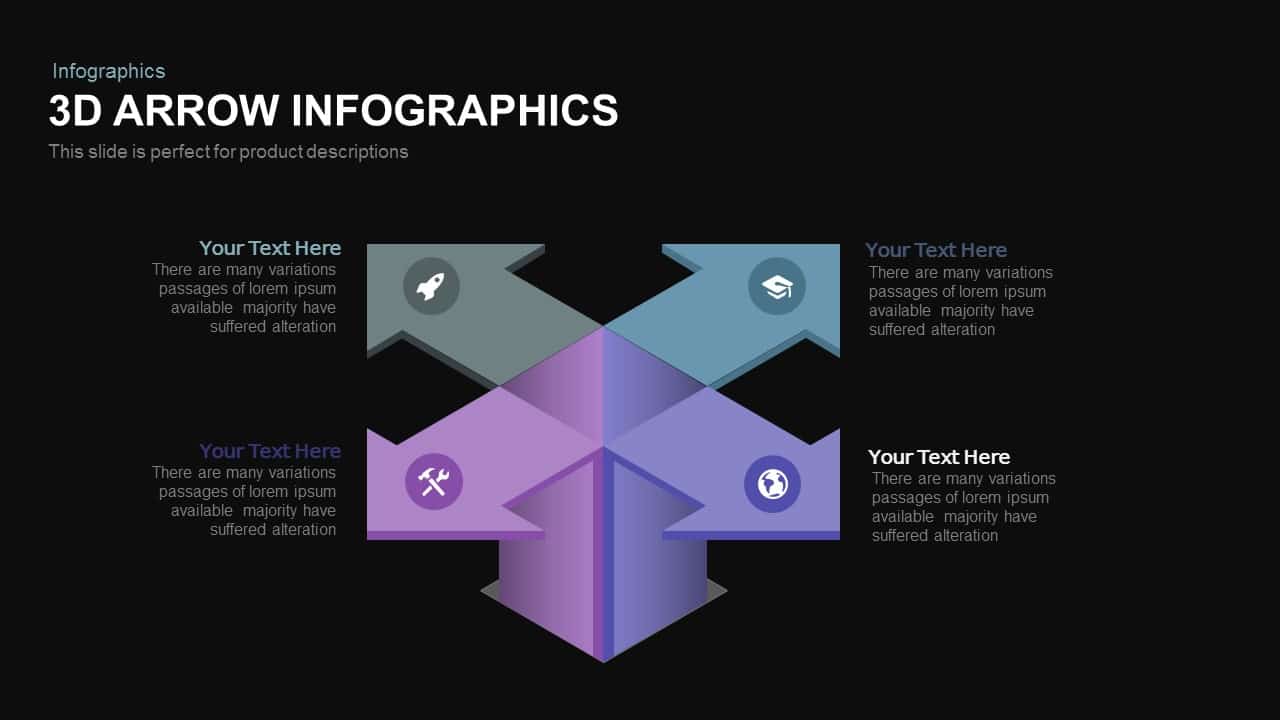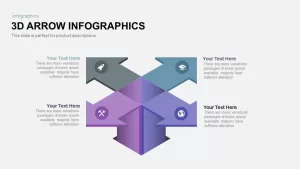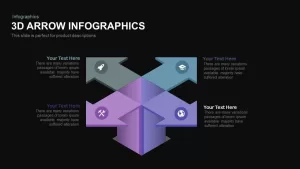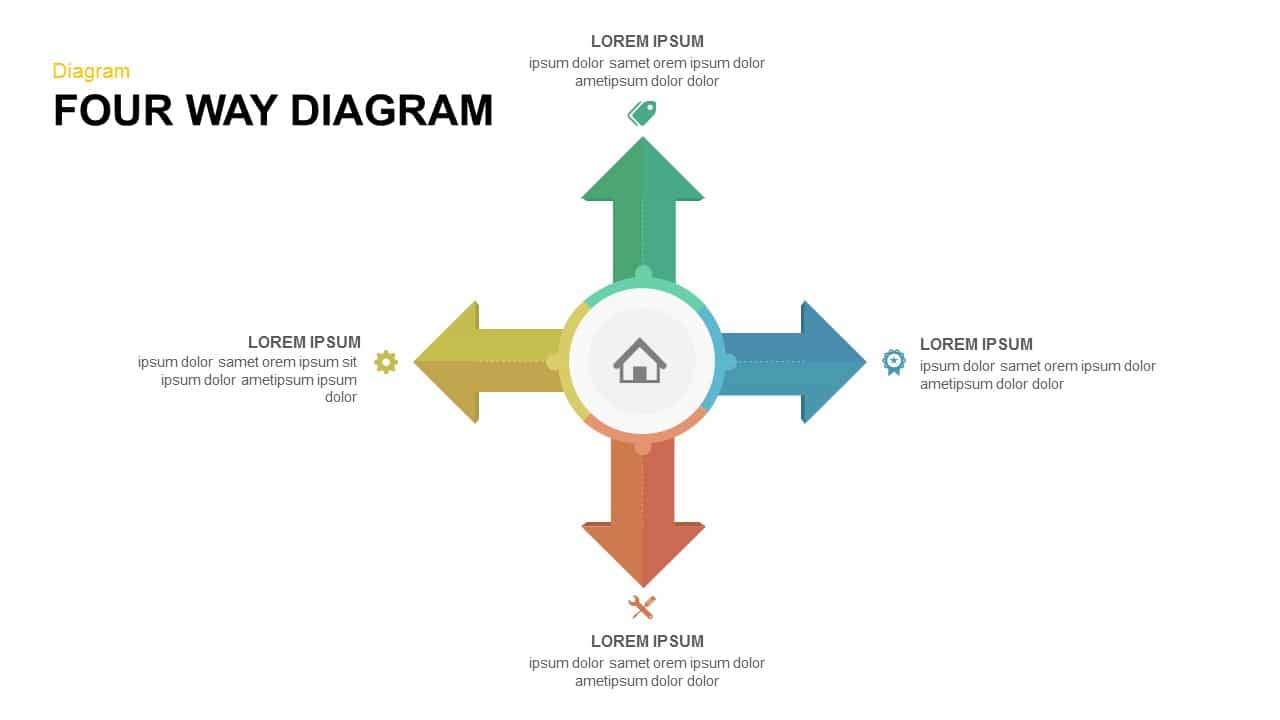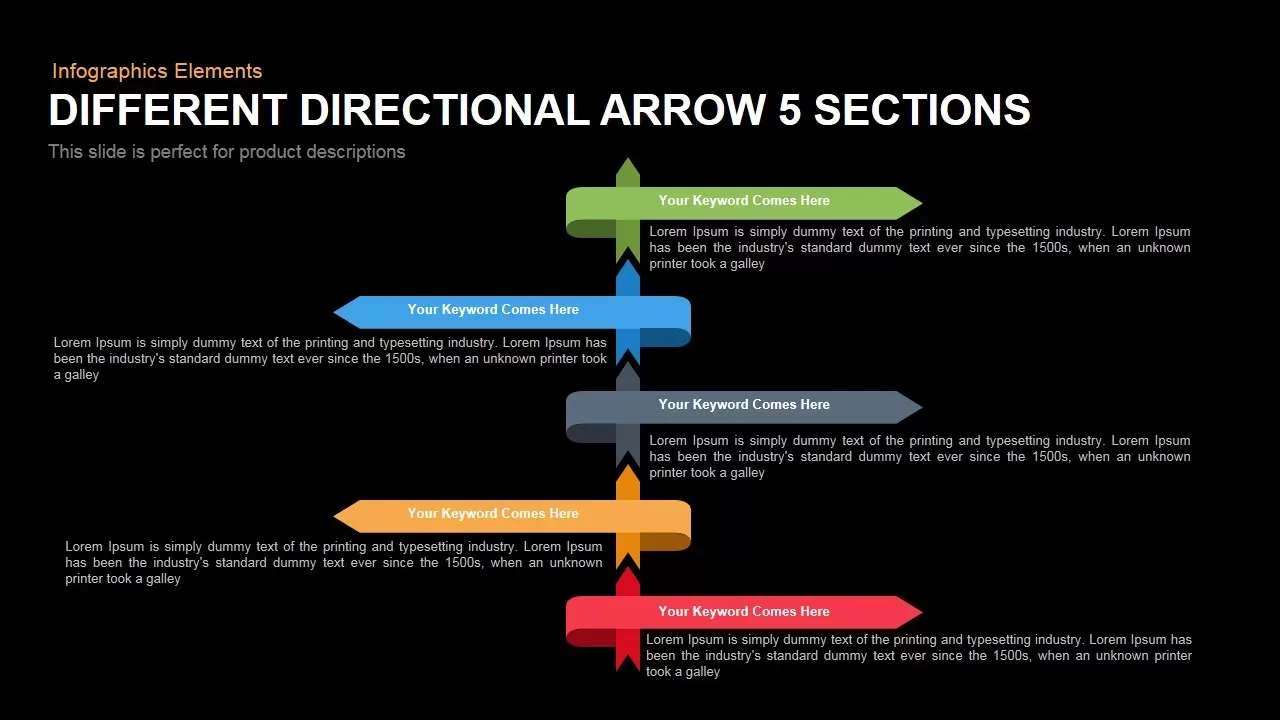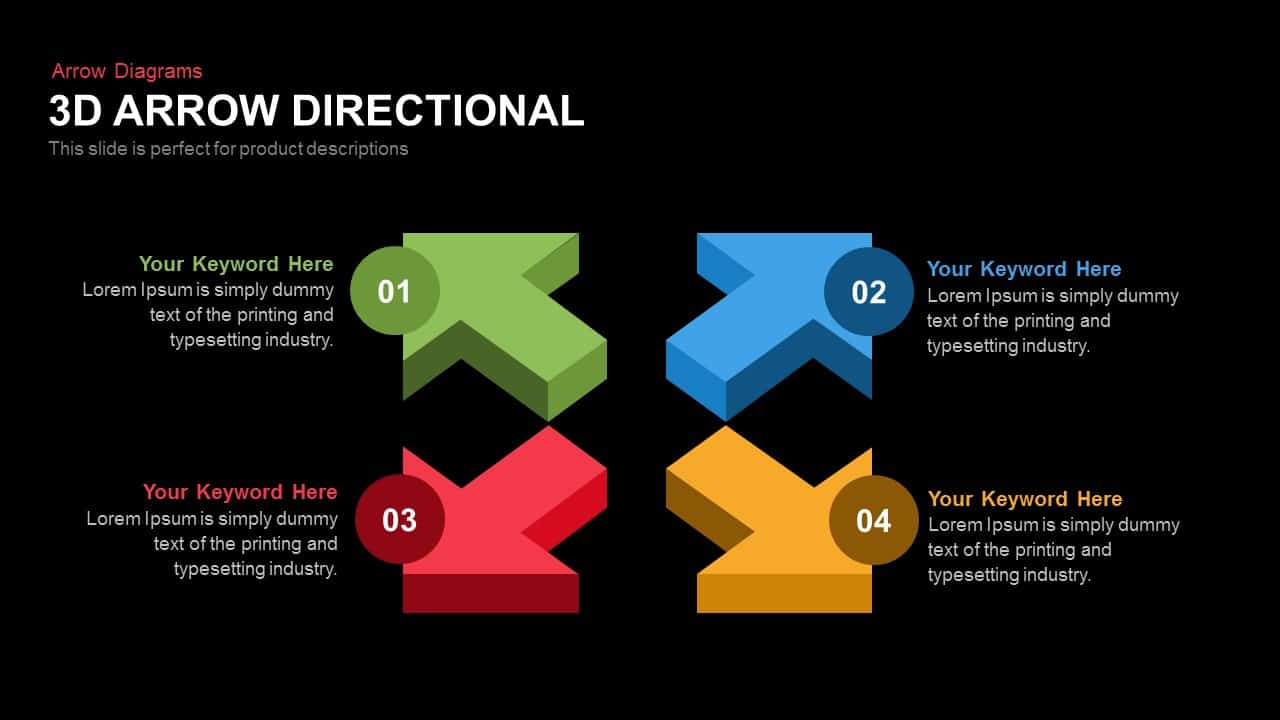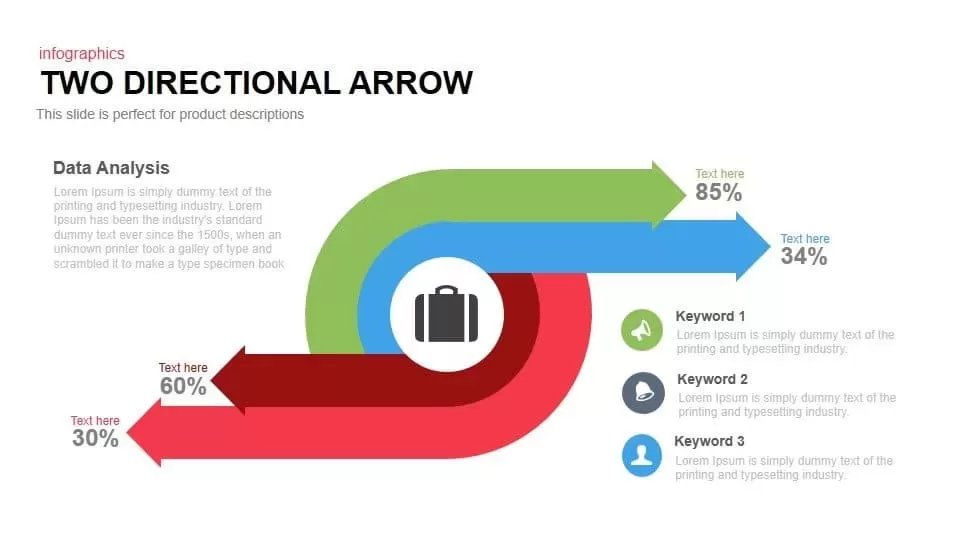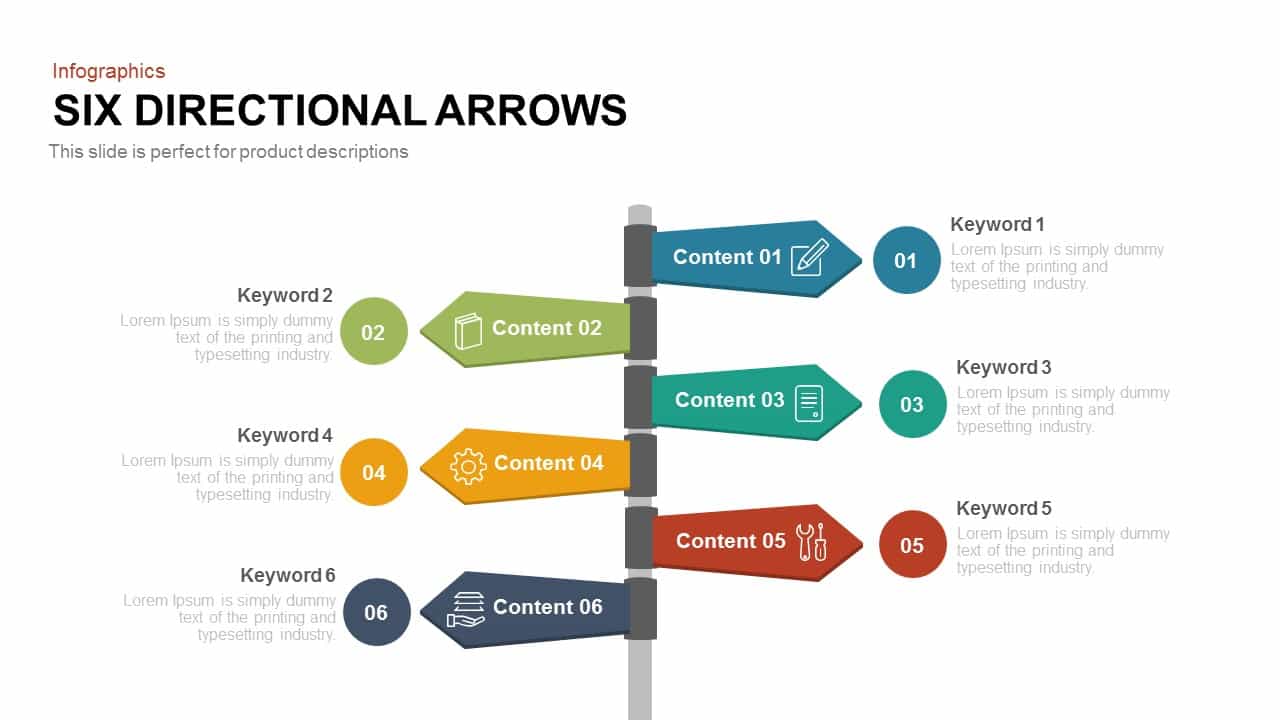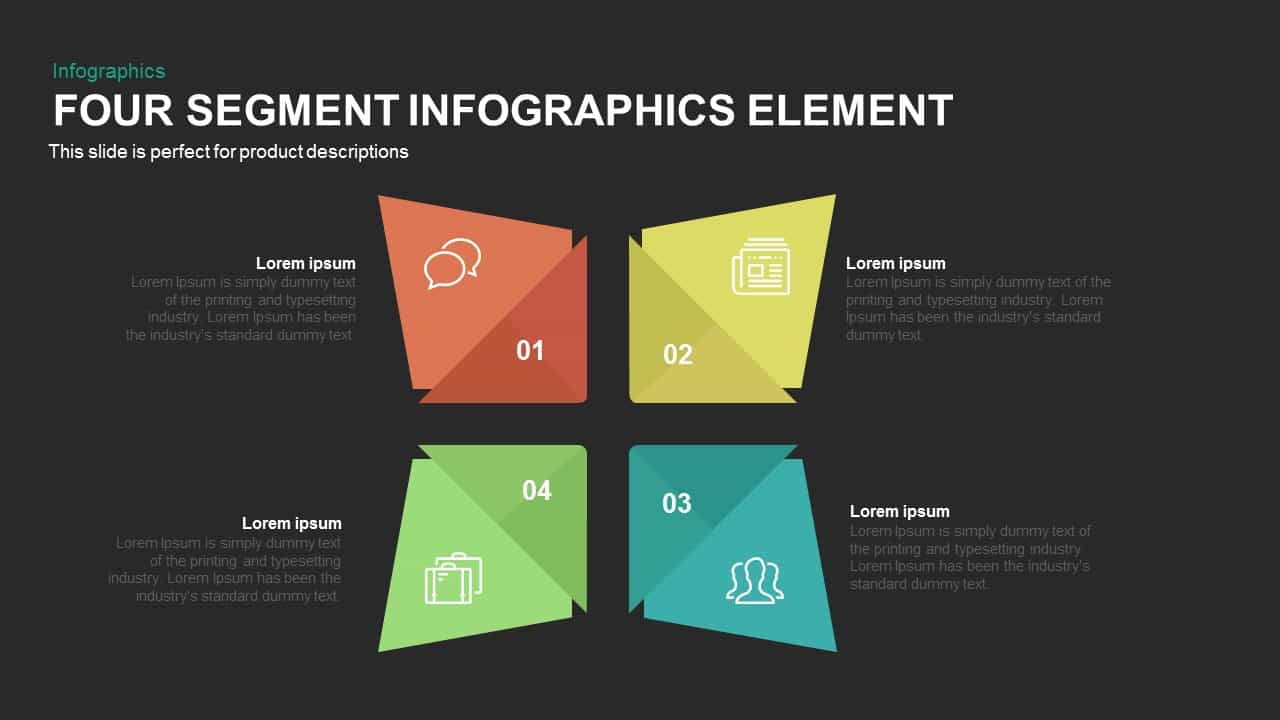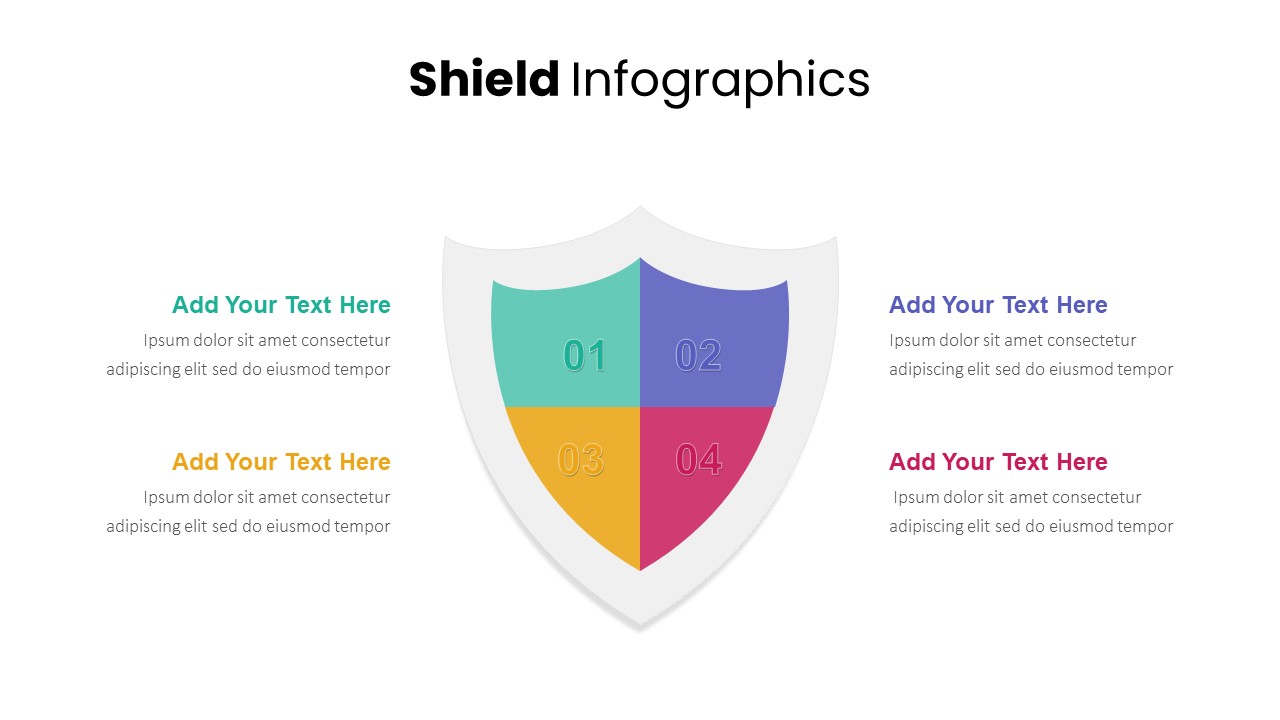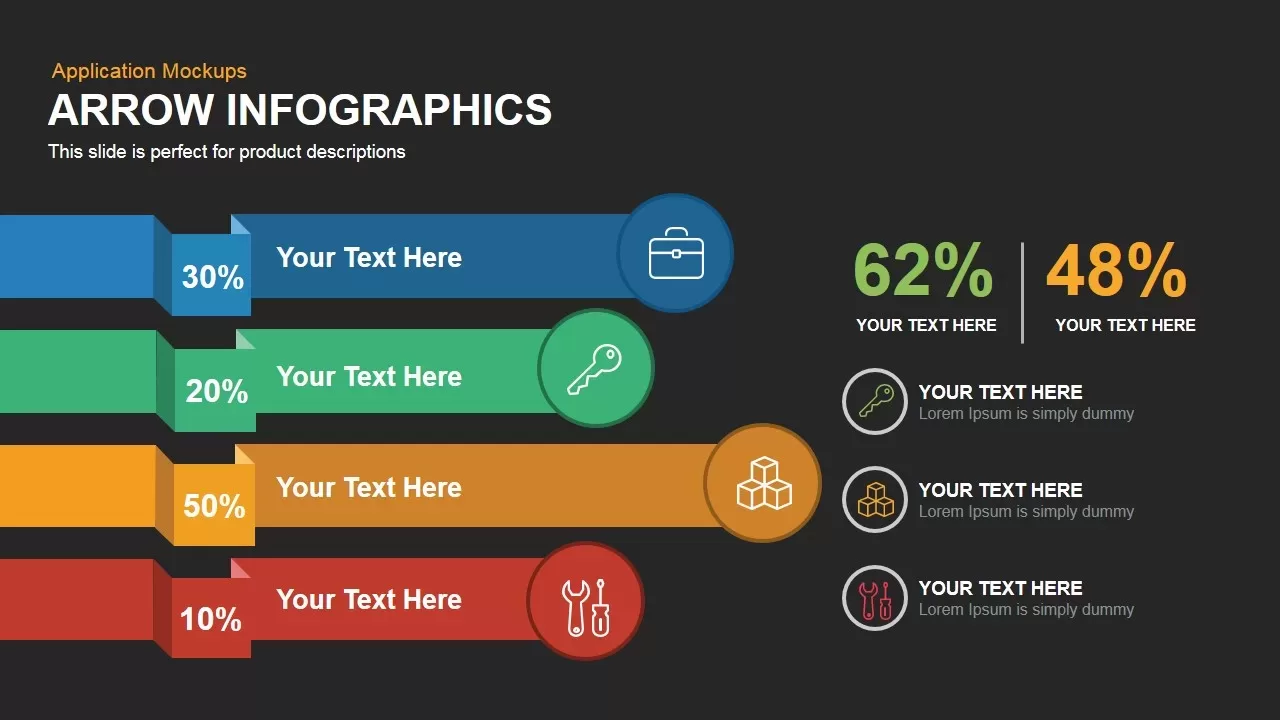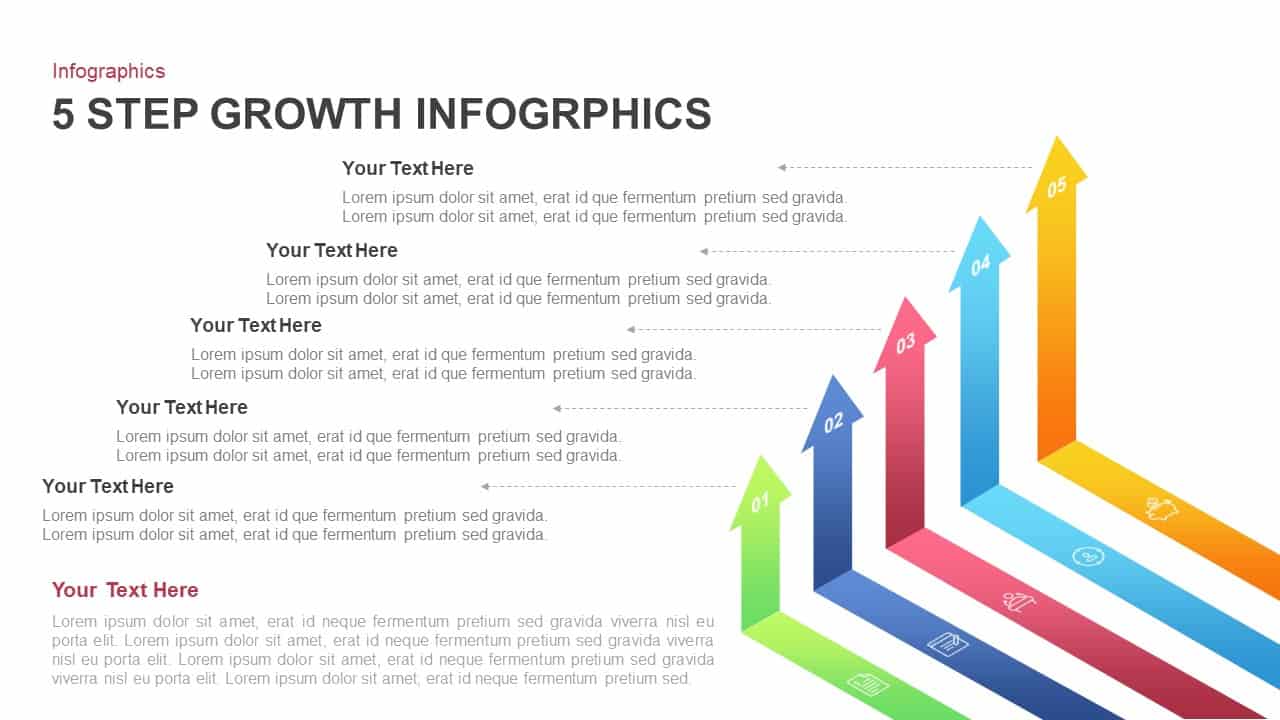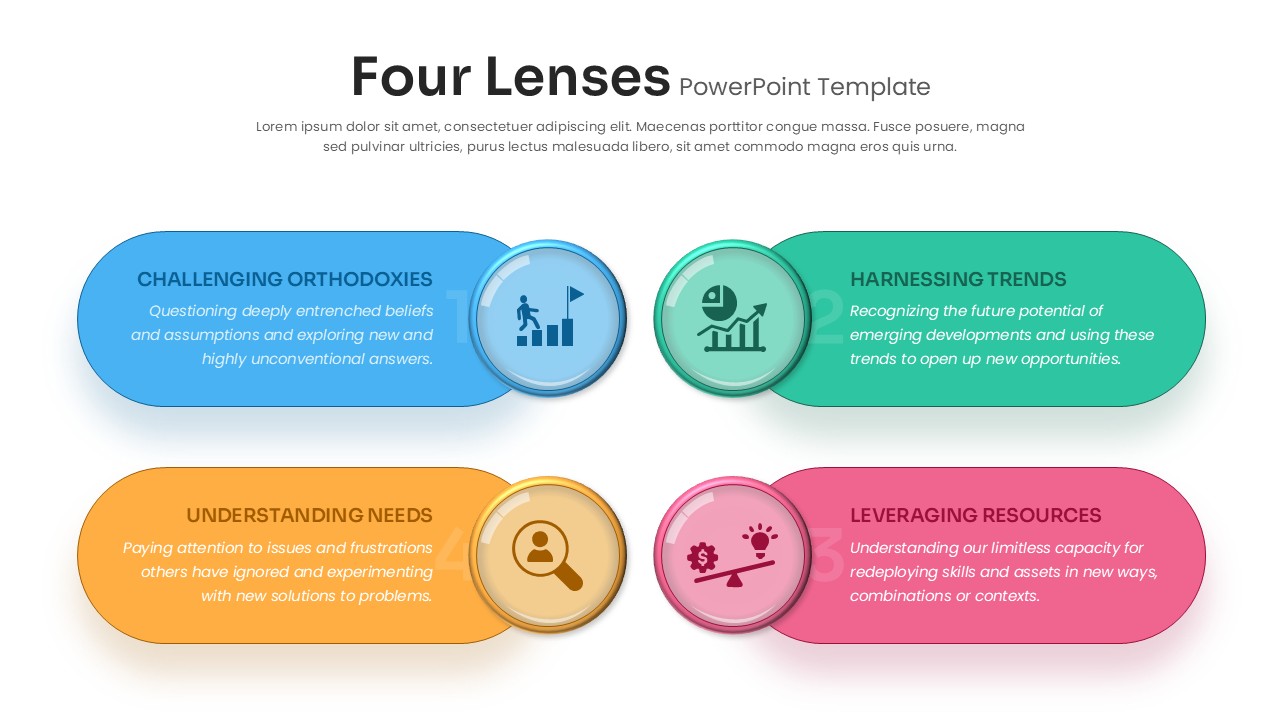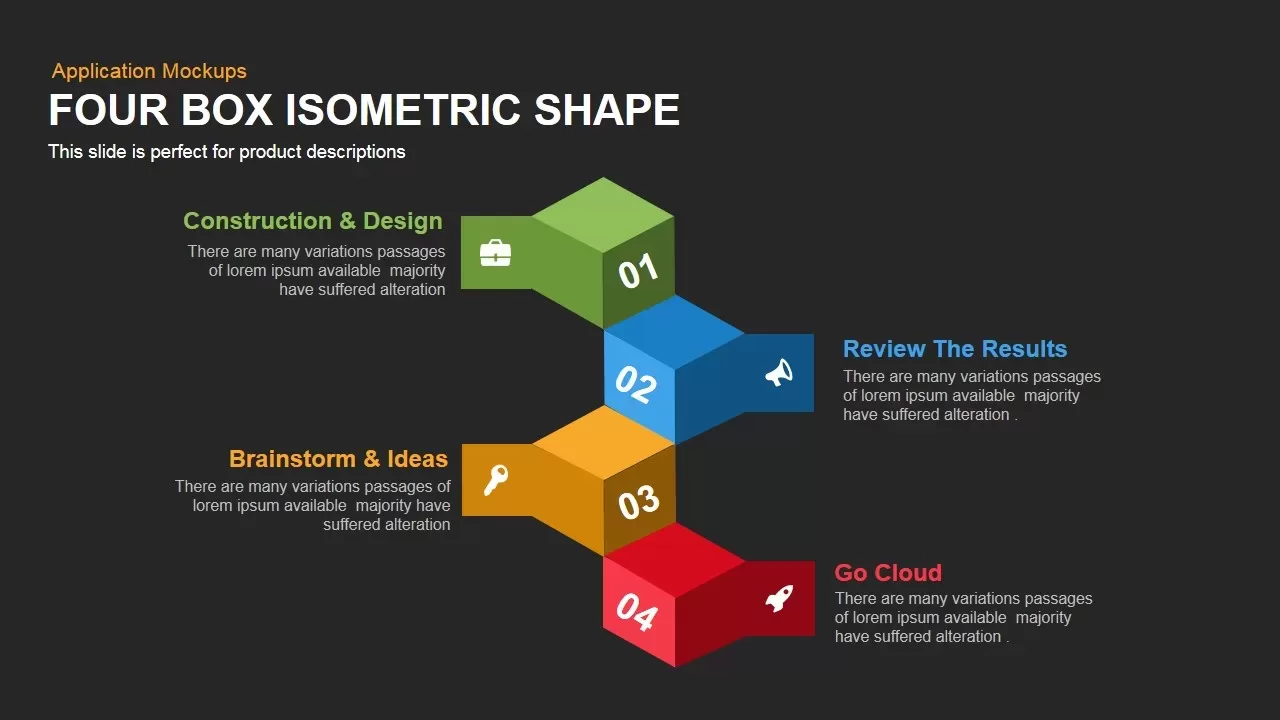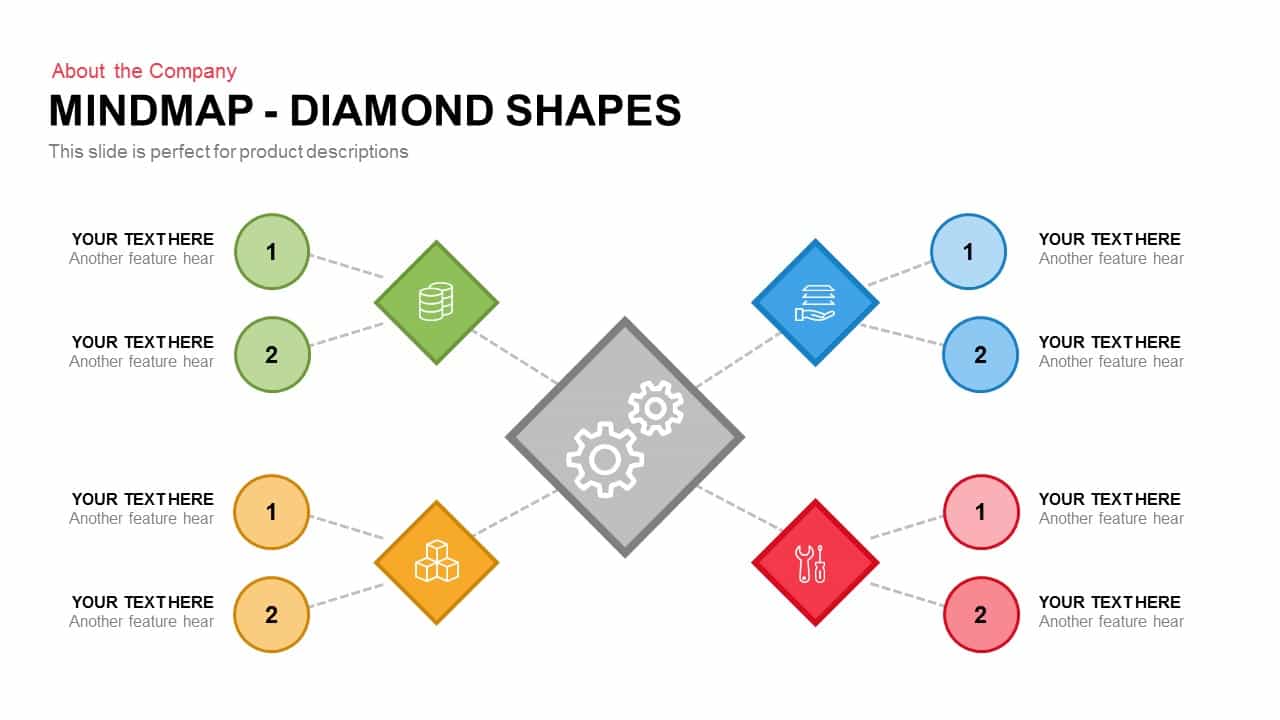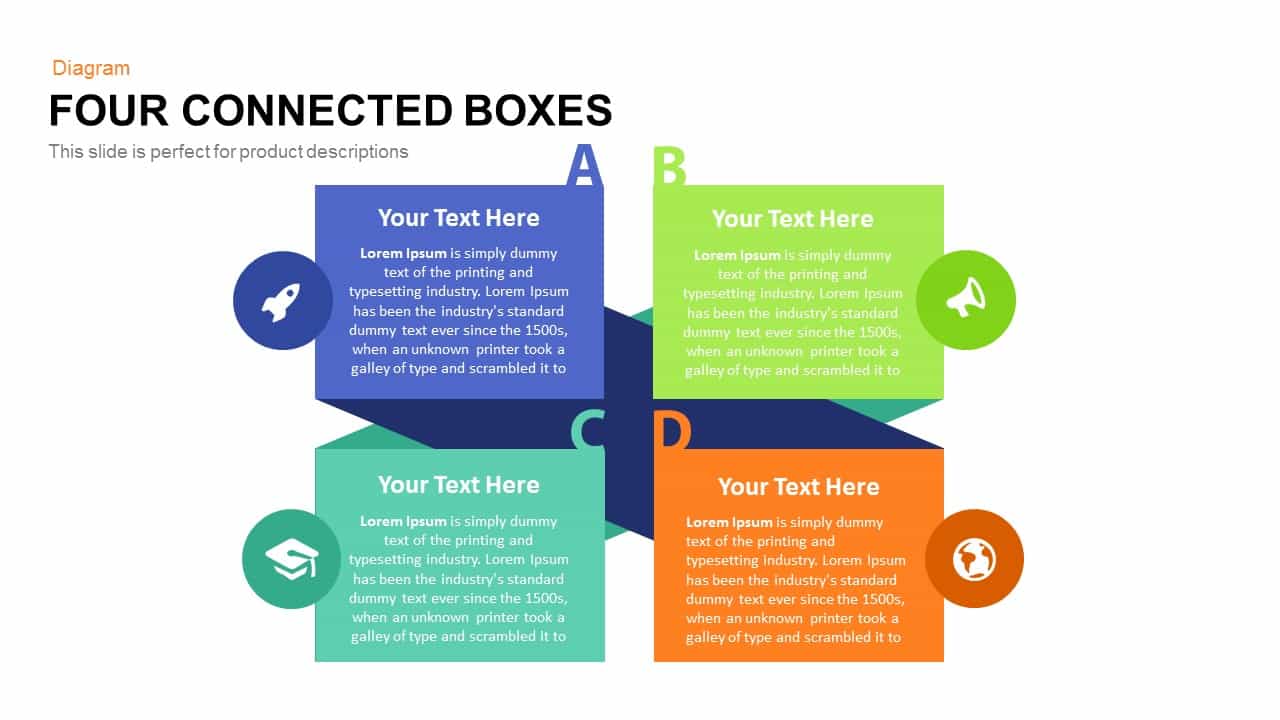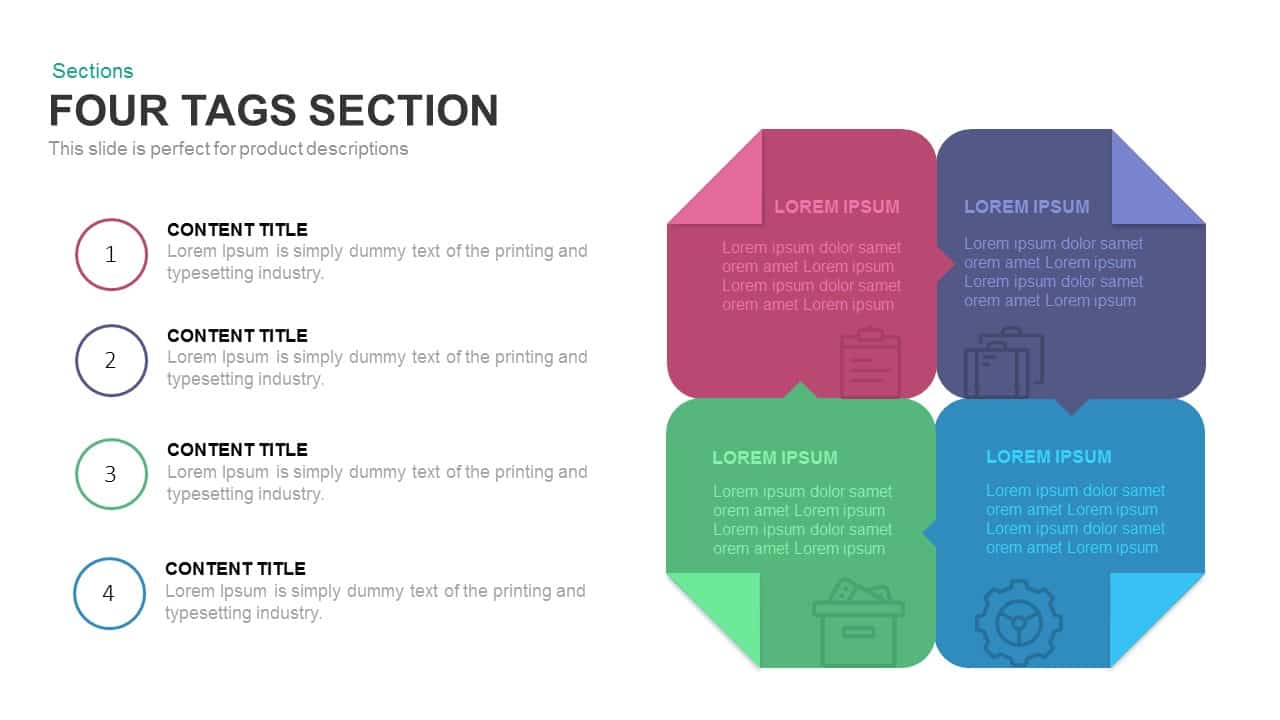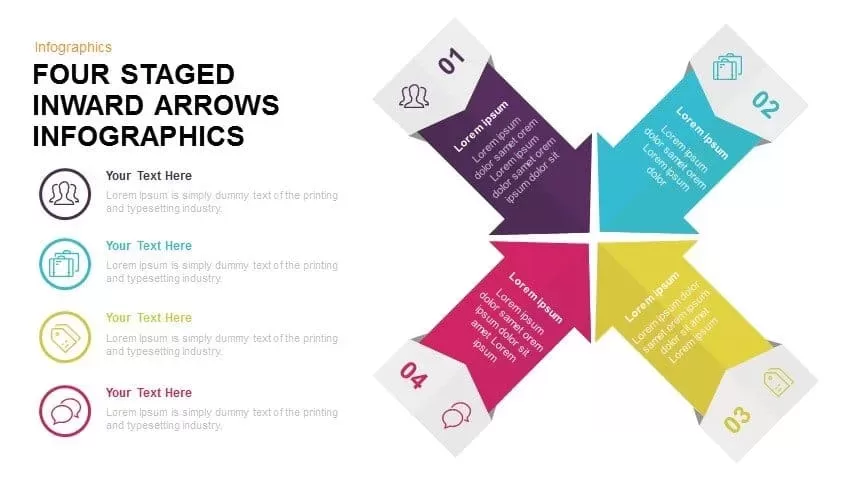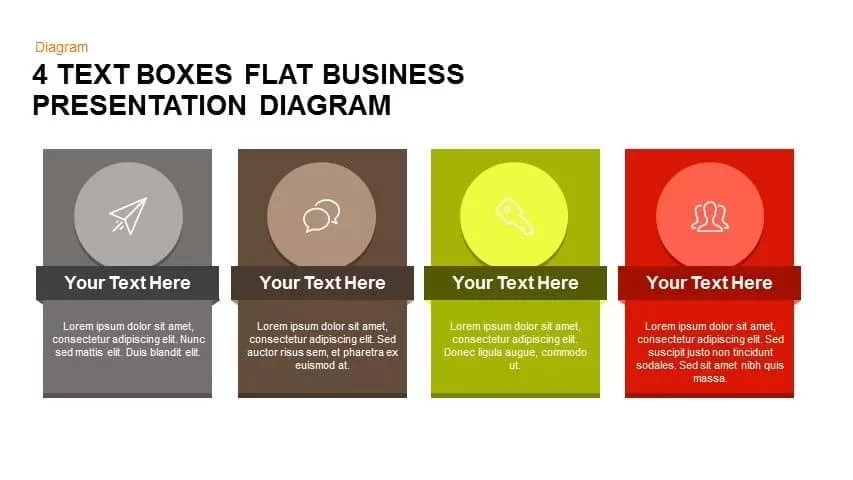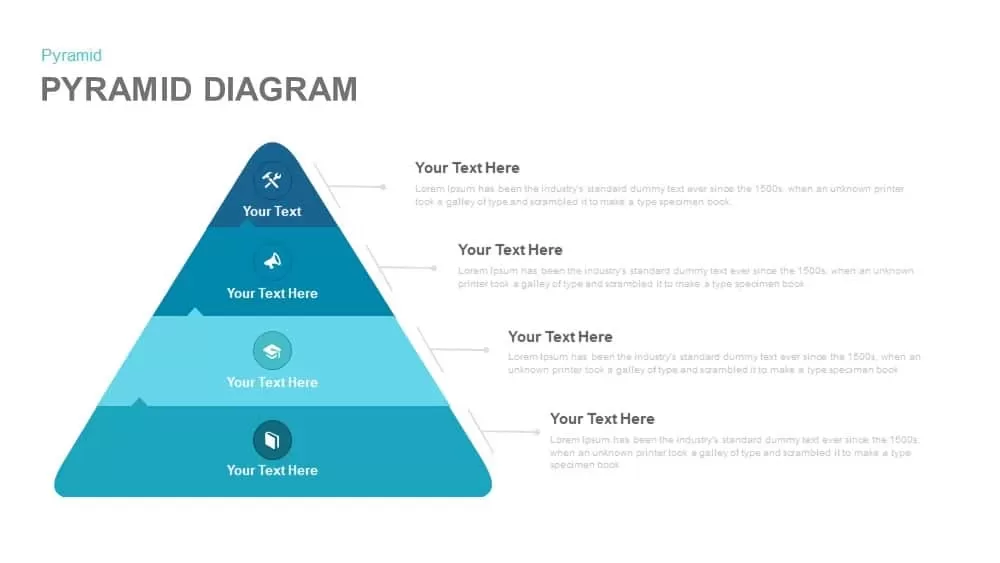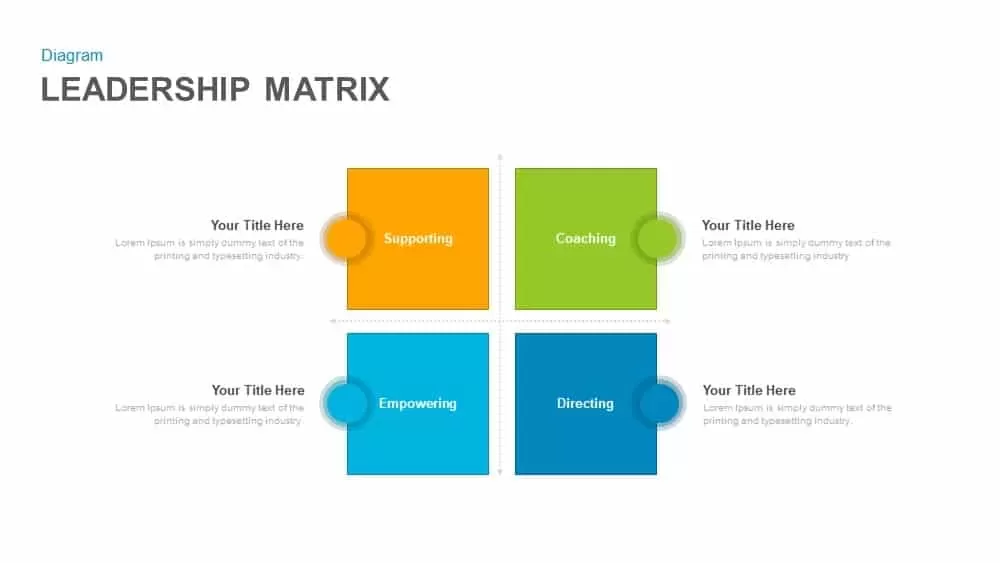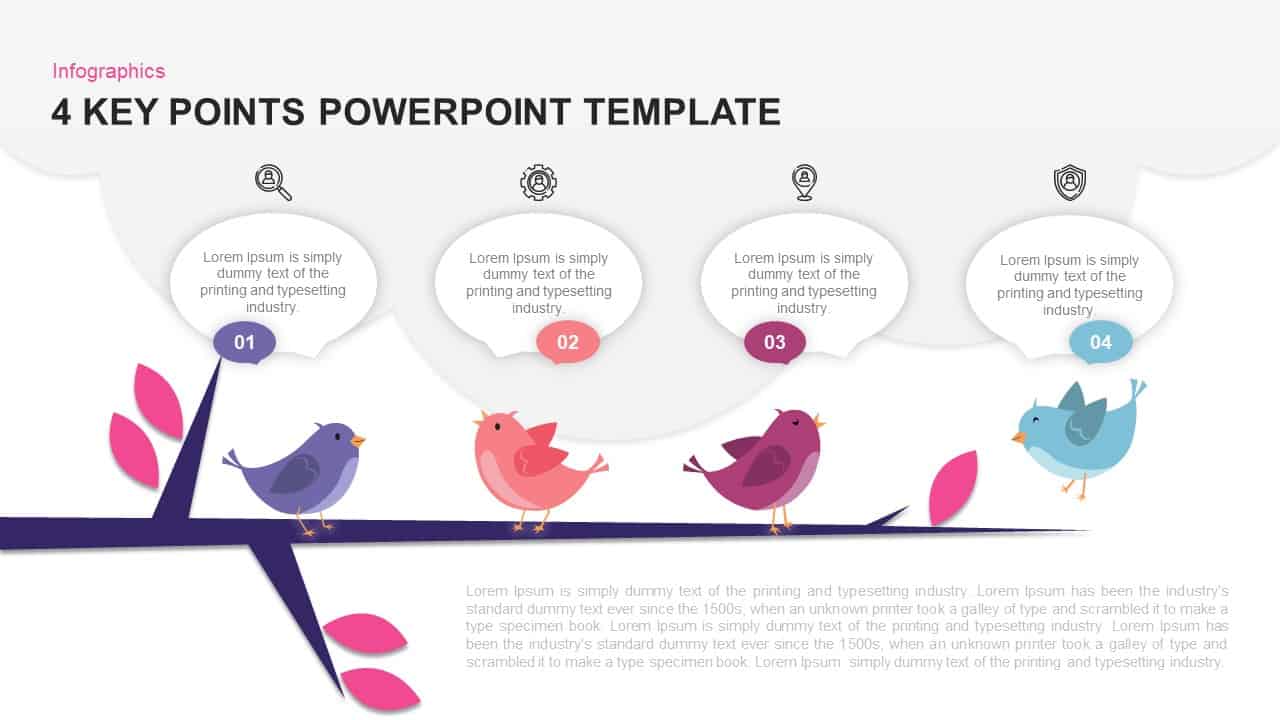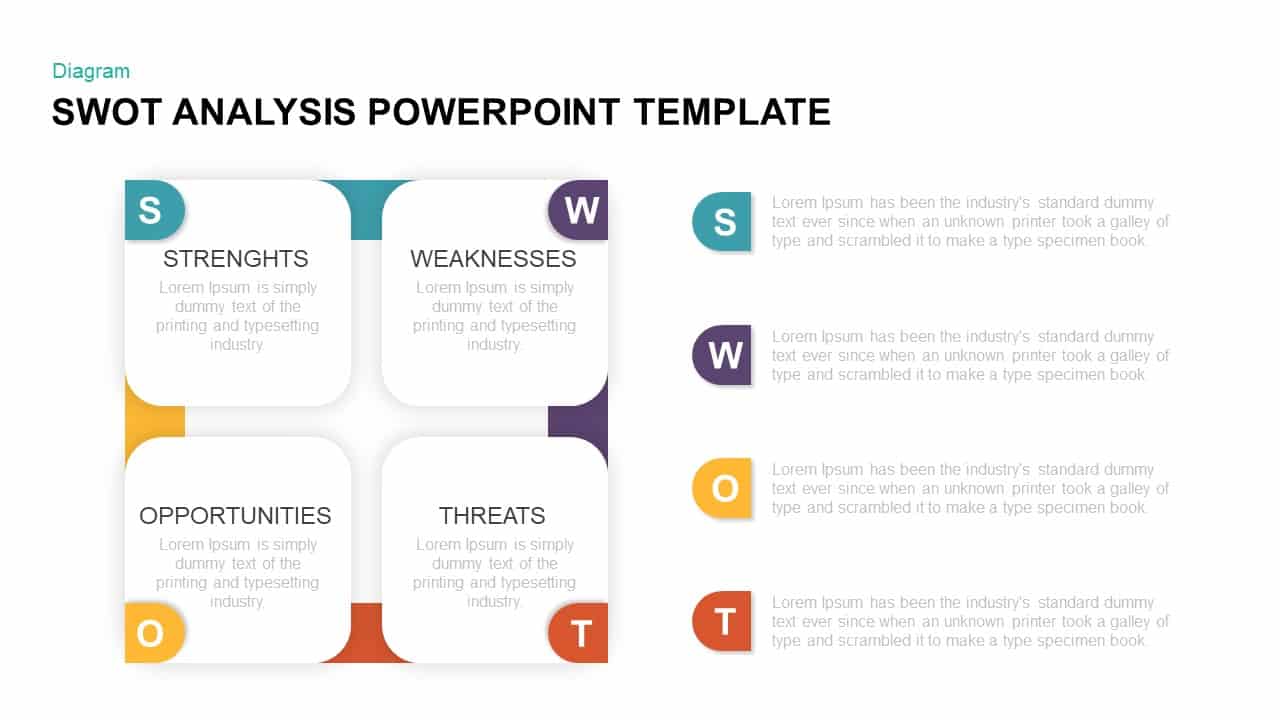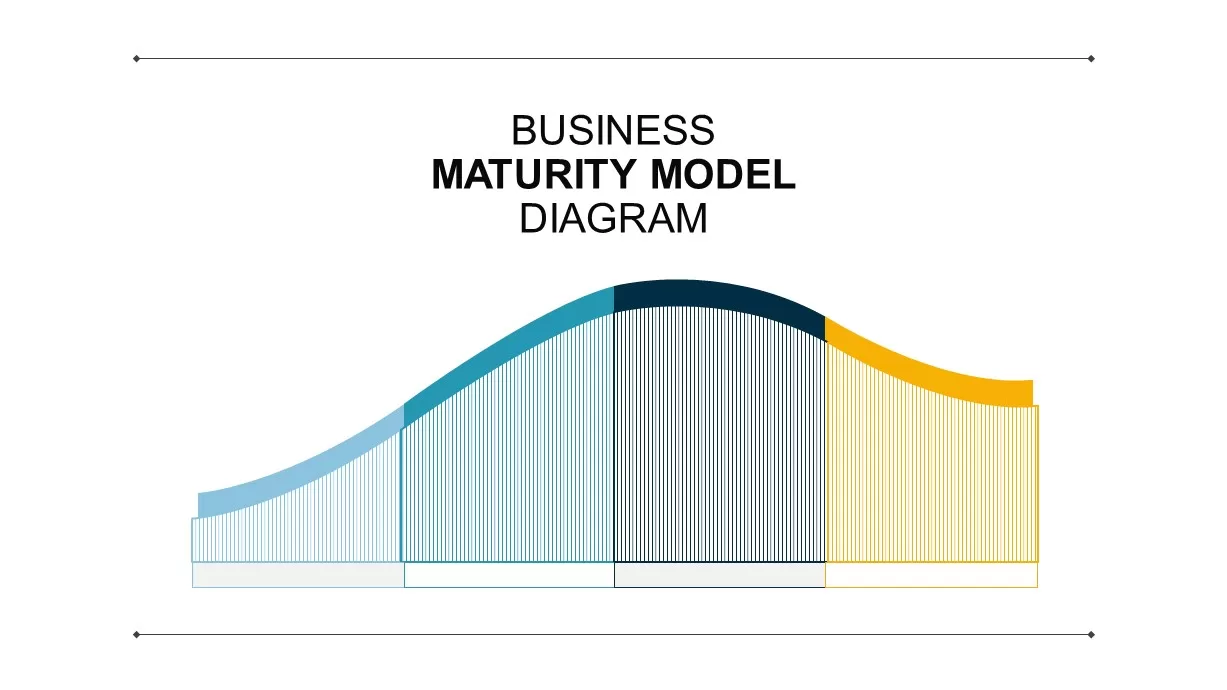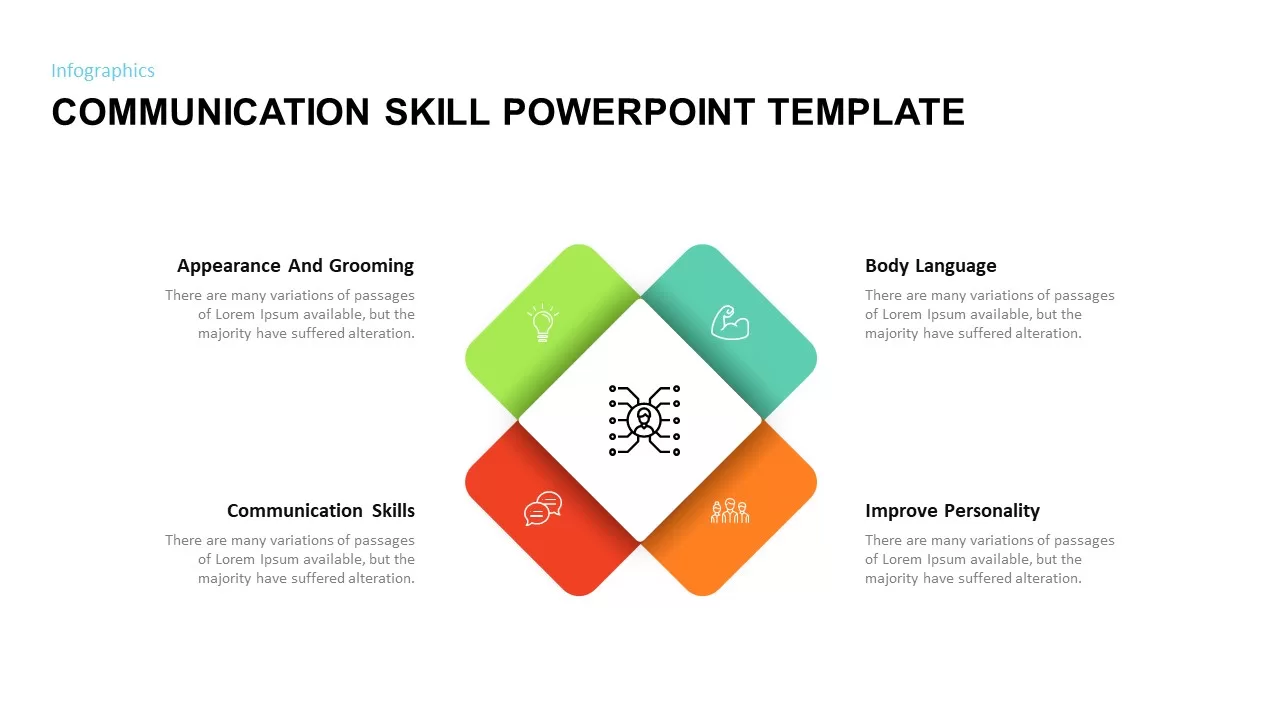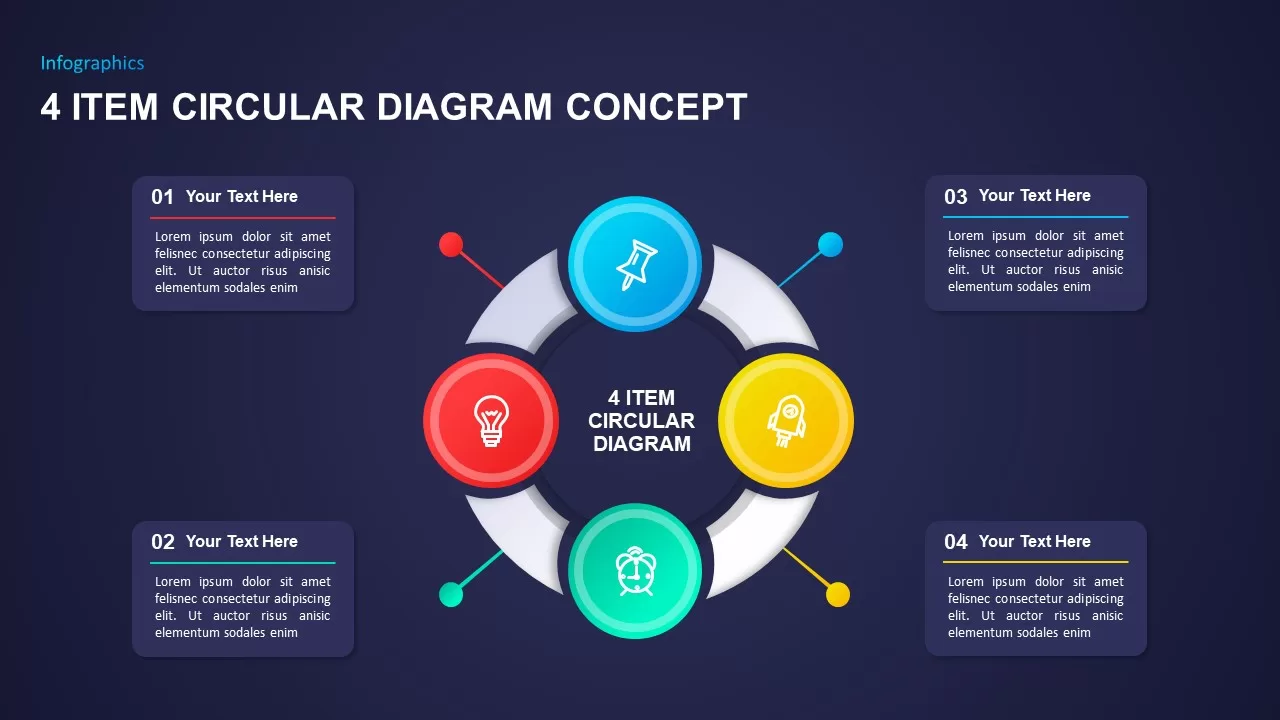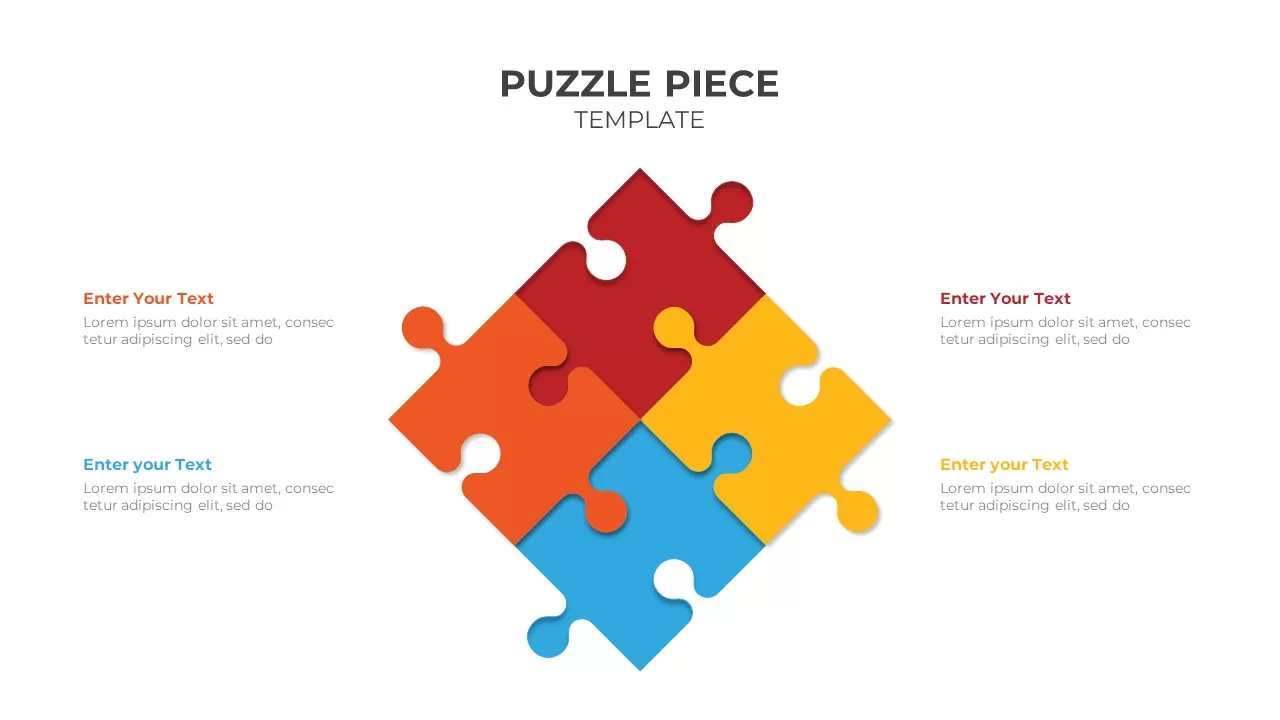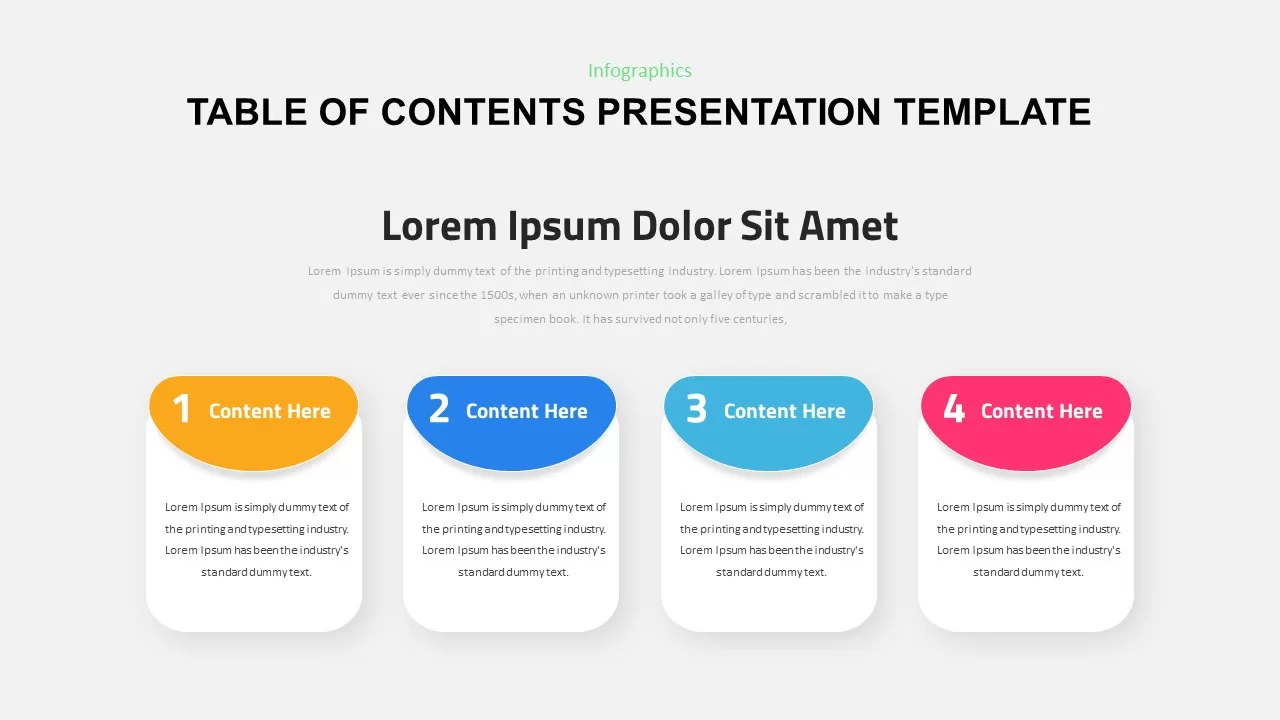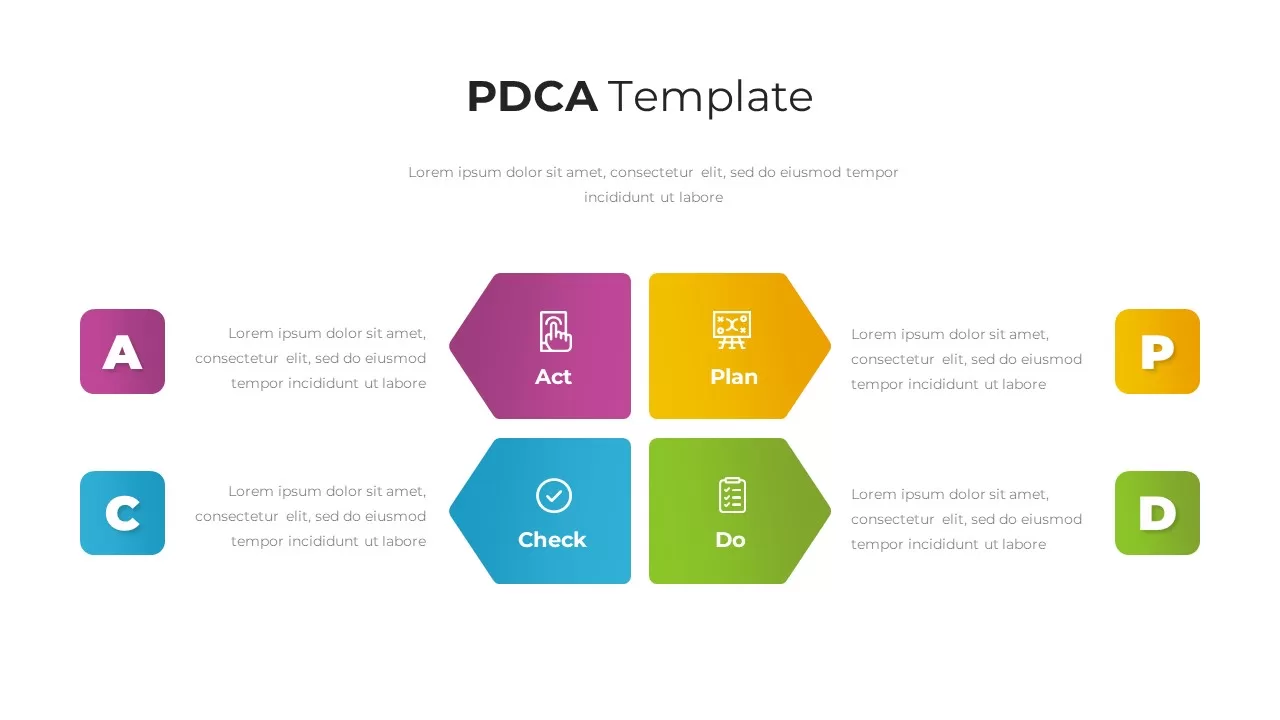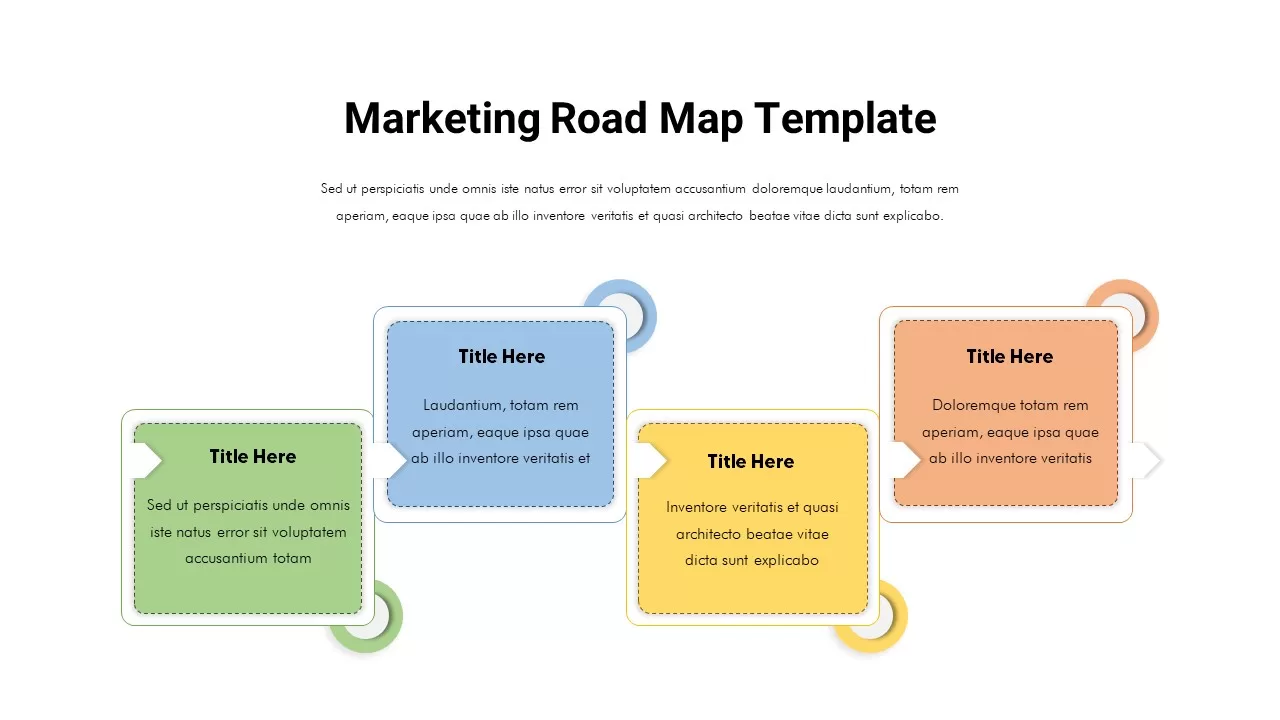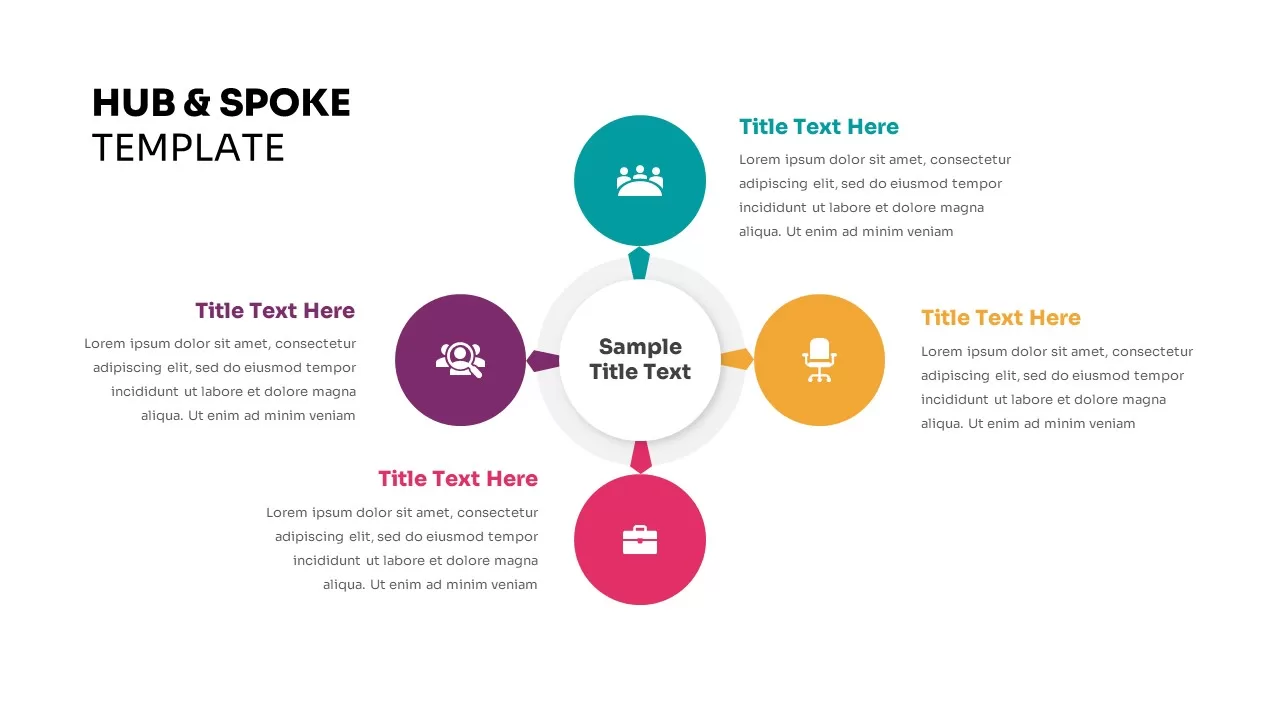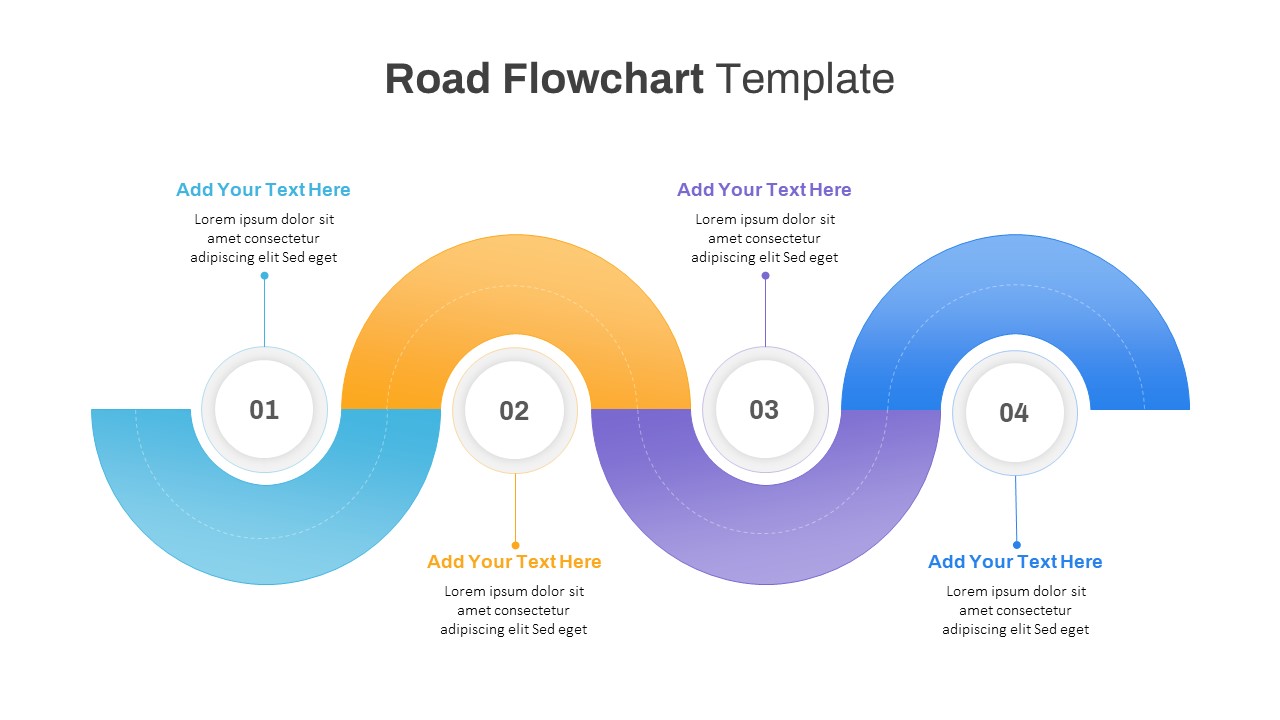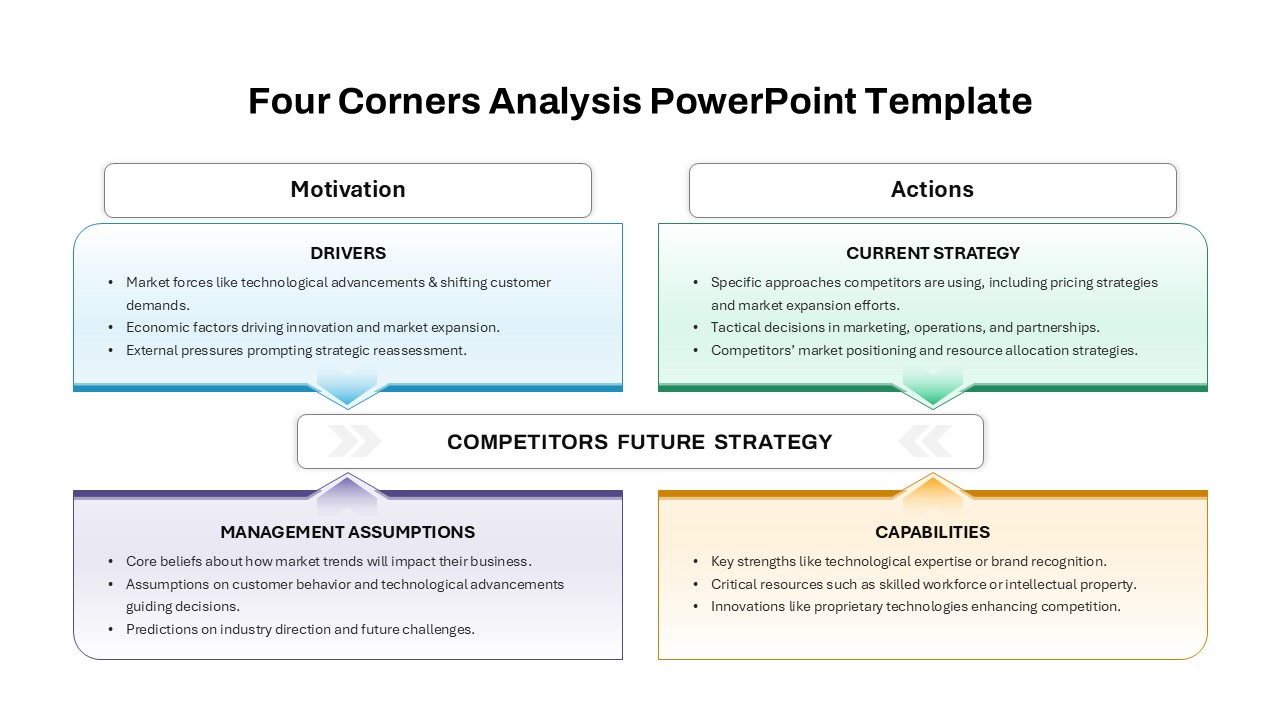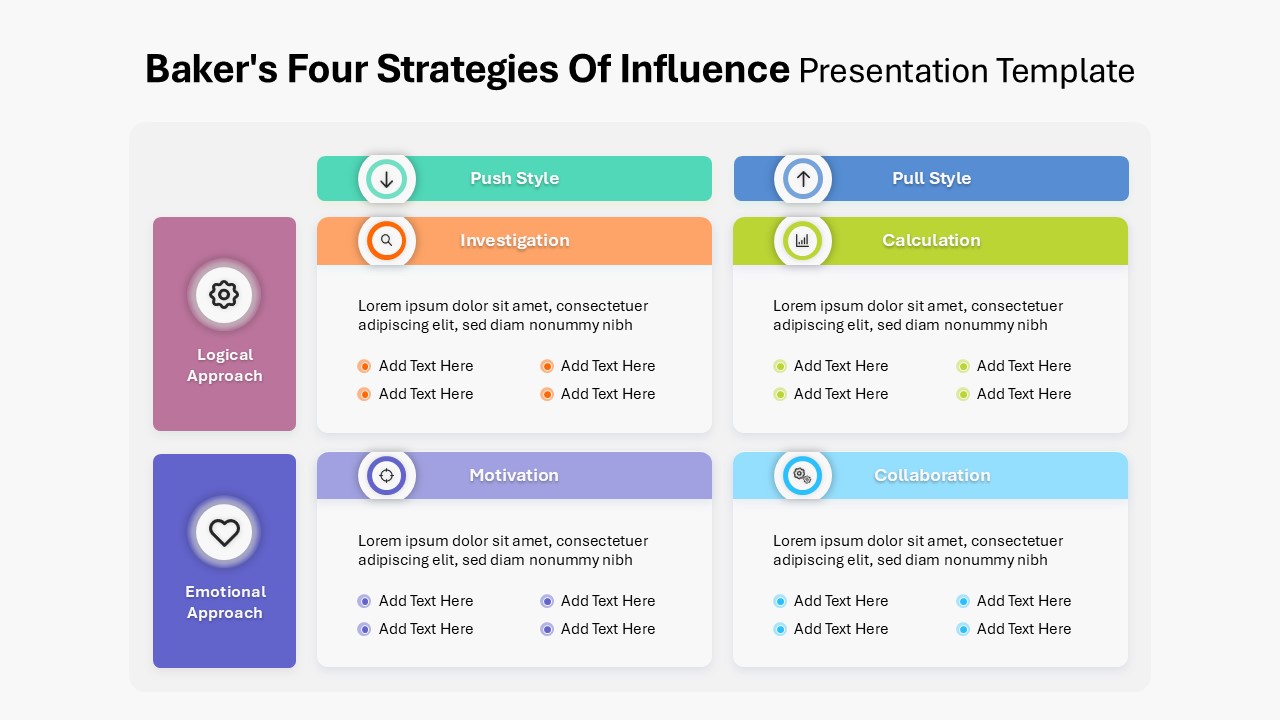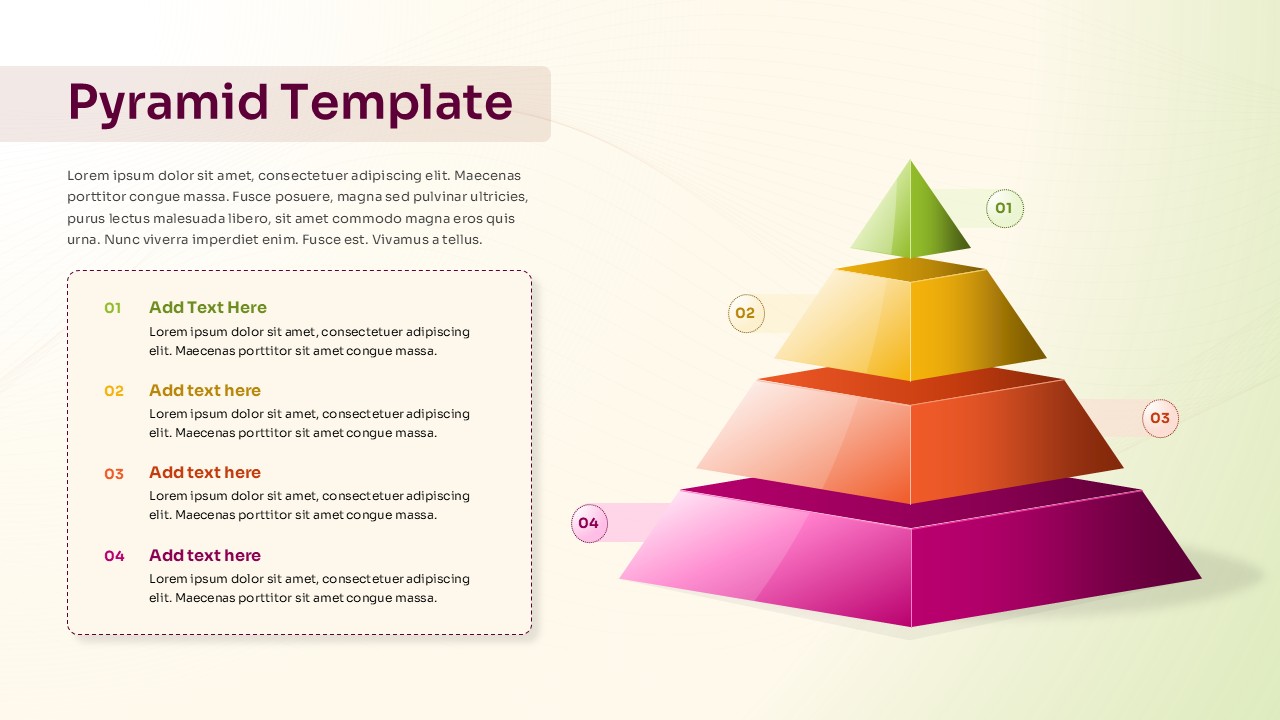3D Four-Directional Arrow Infographics Template for PowerPoint & Google Slides
Description
Leverage this 3D arrow infographic slide to portray multi-directional workflows, branching strategies, and process flowcharts with impactful, three-dimensional visuals. At the heart of the design, a central cube extends into four thick arrows—pointing upward, rightward, downward, and leftward—each rendered with gradient shading in distinct hues for clear differentiation. Each arrow incorporates an icon placeholder for intuitive symbolism, while fine connector lines guide viewers to editable text fields for step descriptions, KPI highlights, or detailed annotations. The minimalist background and crisp typography ensure maximum readability, even in large conference rooms or virtual webinars.
Built on master slides for both PowerPoint and Google Slides, this template features fully editable vector shapes, theme-linked color swatches, and preformatted text styles to streamline customization. Swap icons, adjust arrow dimensions, recolor segments, or update data labels in seconds without distortion. Light and dark background variants, safe-zone guides, and consistent slide formatting eliminate cropping issues and maintain brand coherence across your deck. Optional fade-in animations subtly enhance audience engagement without detracting from your message. With 16:9 widescreen optimization and full-resolution fidelity, your visuals remain pristine across screens and devices.
Incorporating integrated chart objects, you can embed performance metrics directly within arrows to visualize sales conversions, customer journey segments, or budget allocations. Modular placeholders and drag-and-drop controls reduce setup time, while any color or font update via the theme connector propagates uniformly across slides. This adaptable infographic serves as the ideal framework for decision trees, strategic roadmaps, cause-and-effect analyses, or departmental process maps—enabling you to deliver multi-path narratives with depth, precision, and modern flair.
Who is it for
Marketing managers, project leads, and business analysts will find this 3D arrow infographic indispensable for mapping multi-directional processes, visualizing decision paths, or illustrating workflow branches. Consultants, team leaders, and product strategists can leverage its dynamic design to align stakeholders around complex strategic frameworks and drive data-driven discussions.
Other Uses
Beyond workflow mapping, repurpose this slide to illustrate risk assessments, cause-and-effect diagrams, network topologies, or multi-channel strategy plans. Adapt arrow placeholders for supply chain flows, process optimization models, customer journey maps, or organizational structures to suit diverse presentation contexts.
Login to download this file