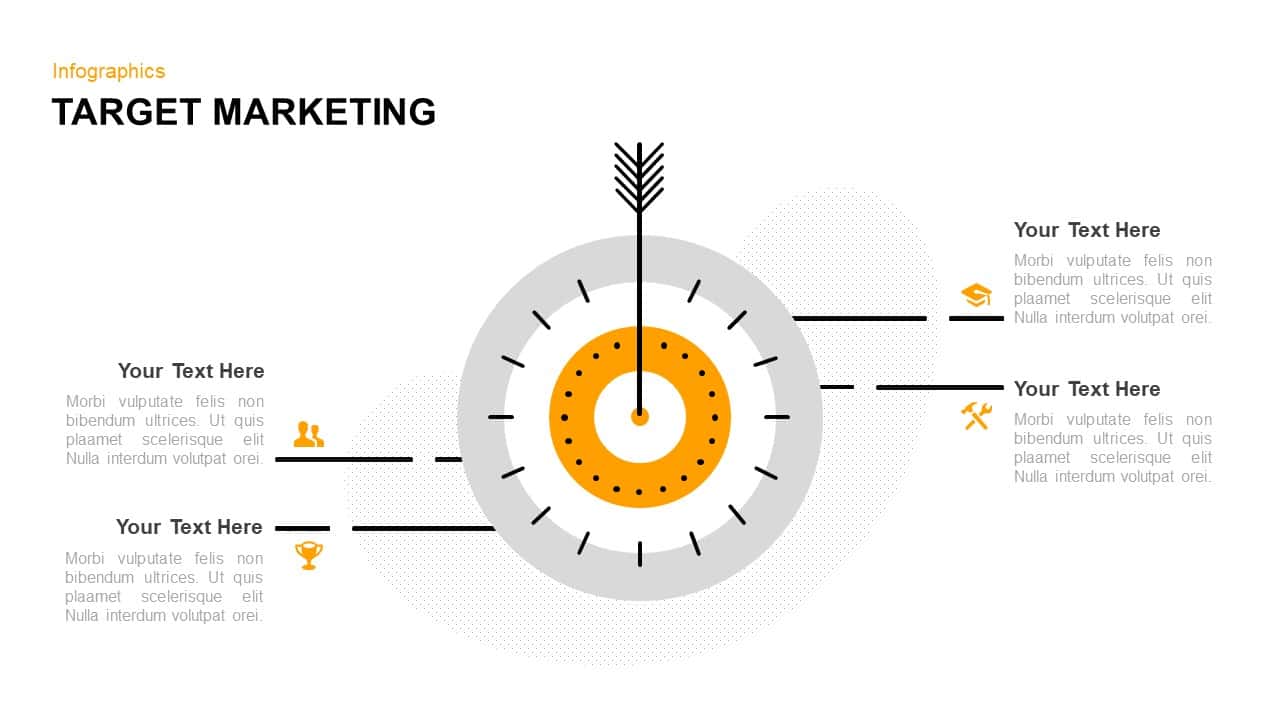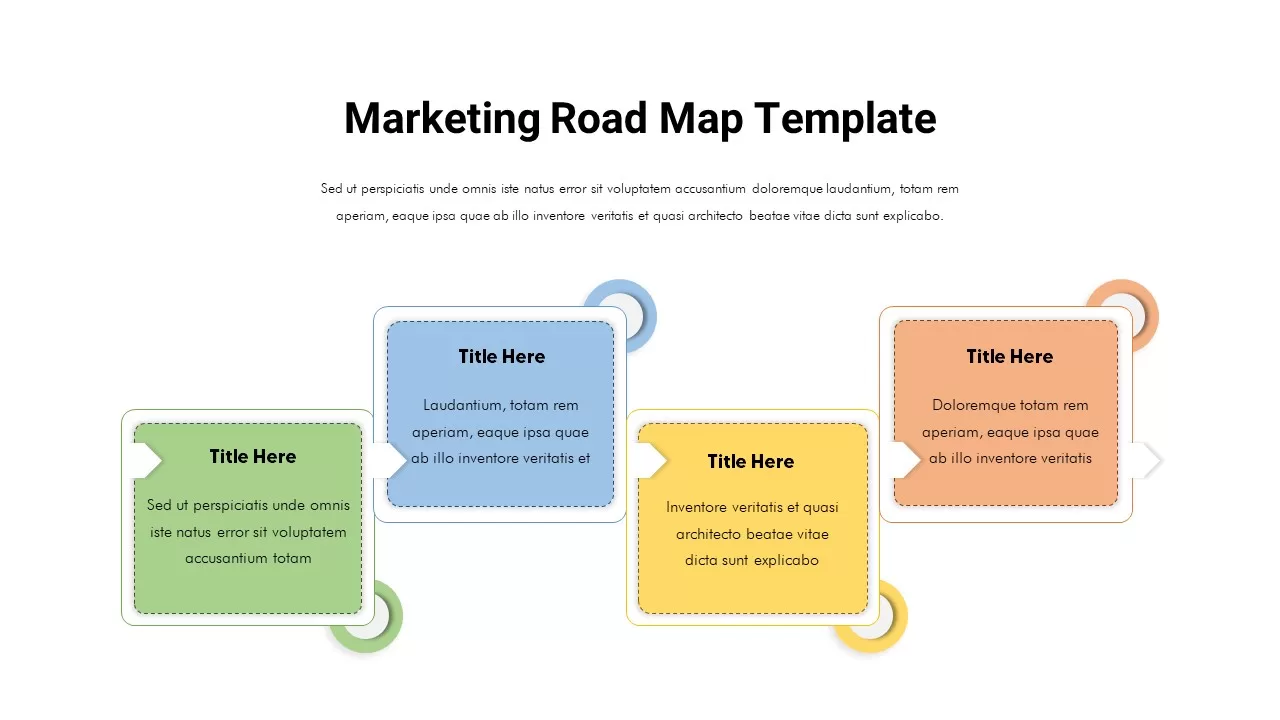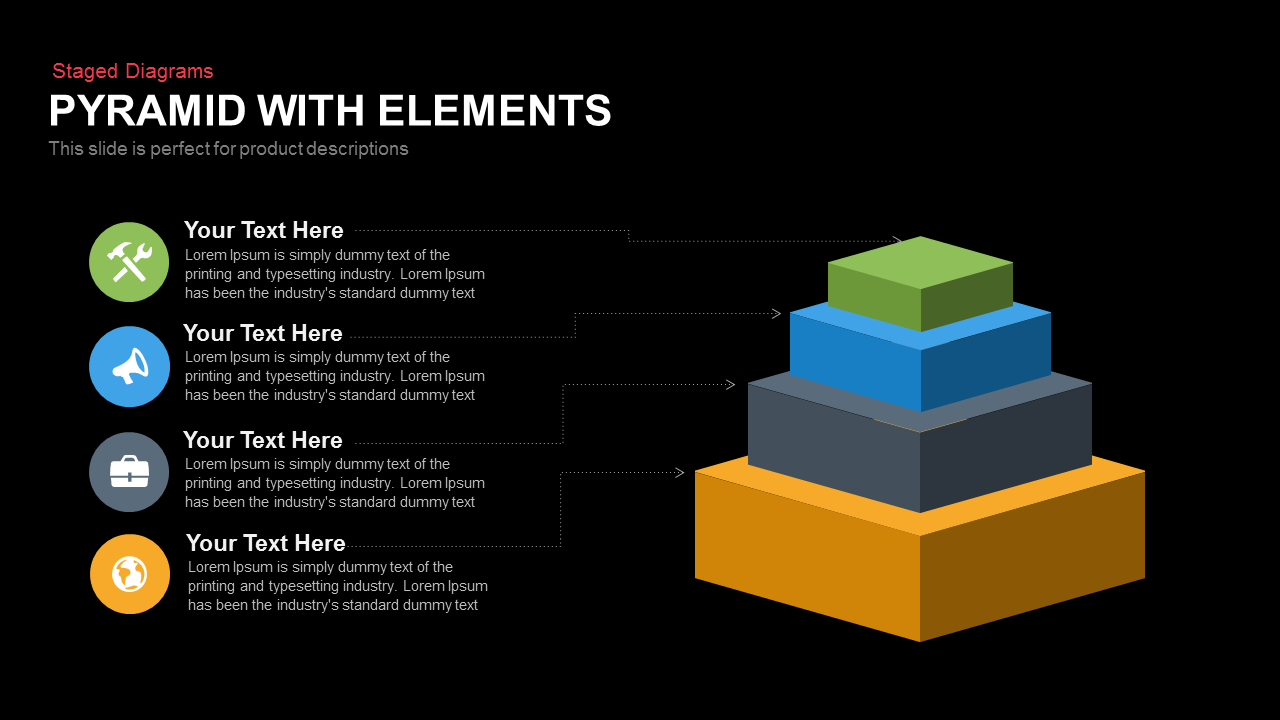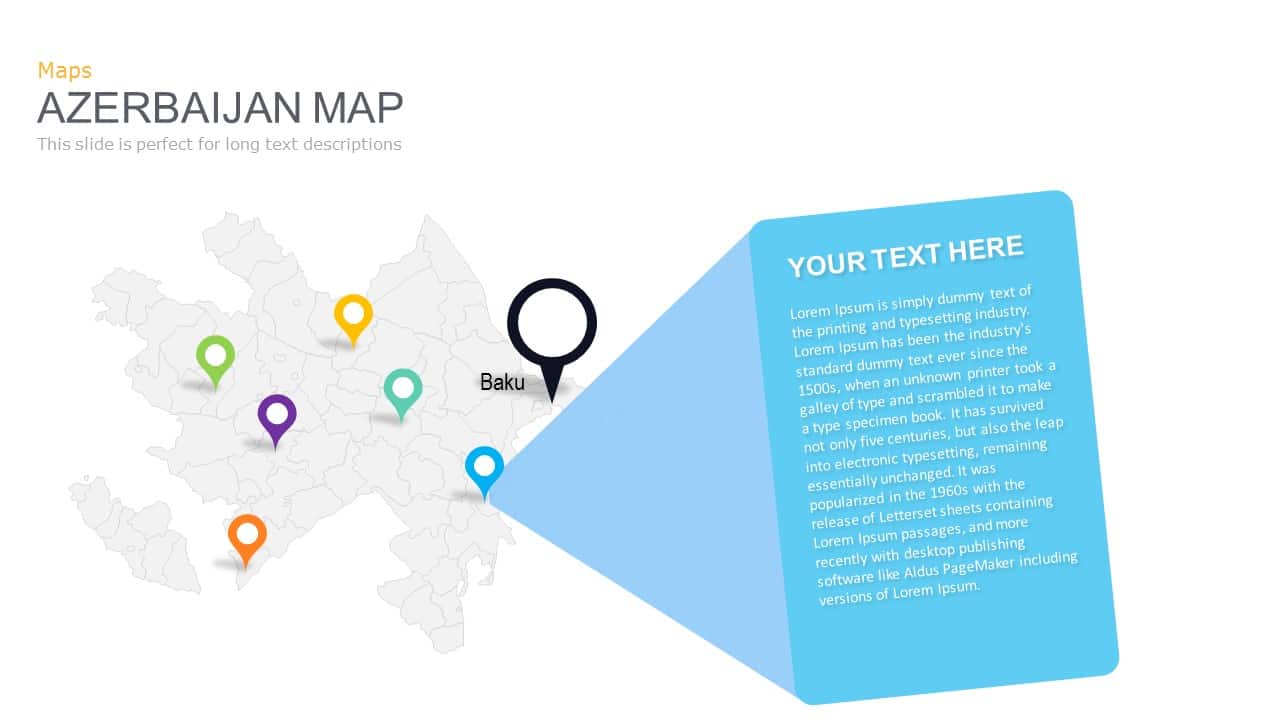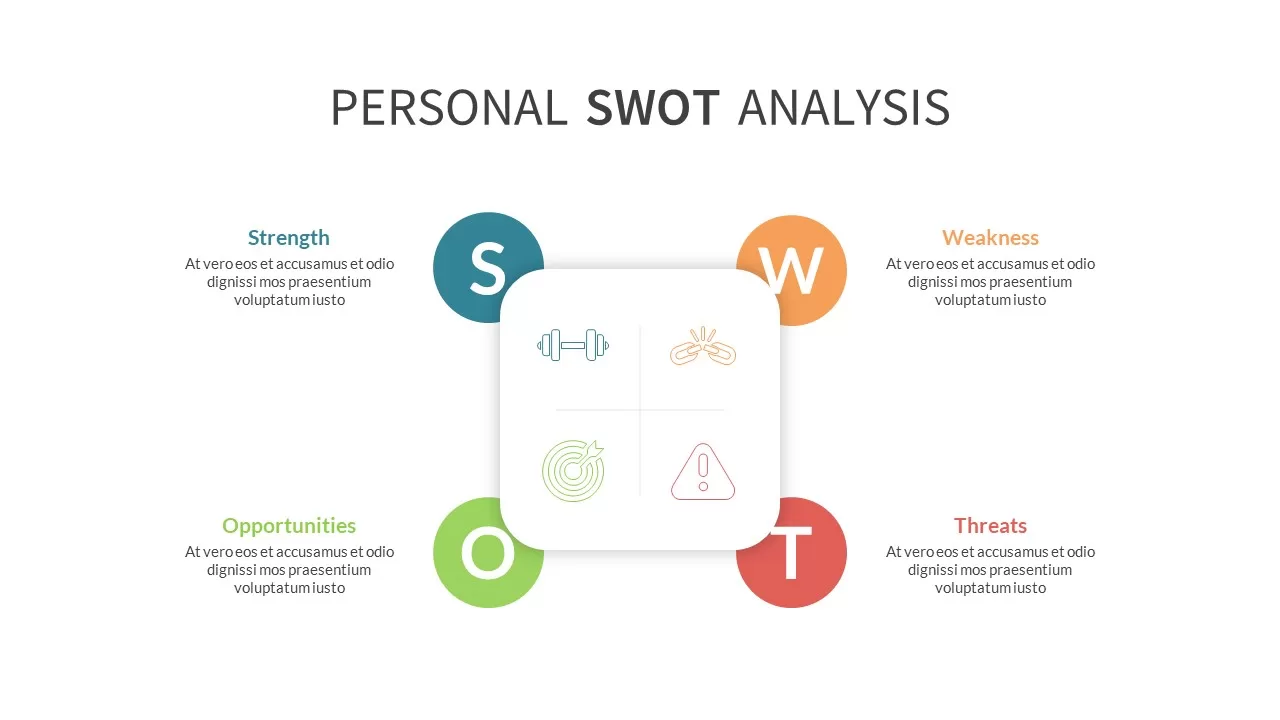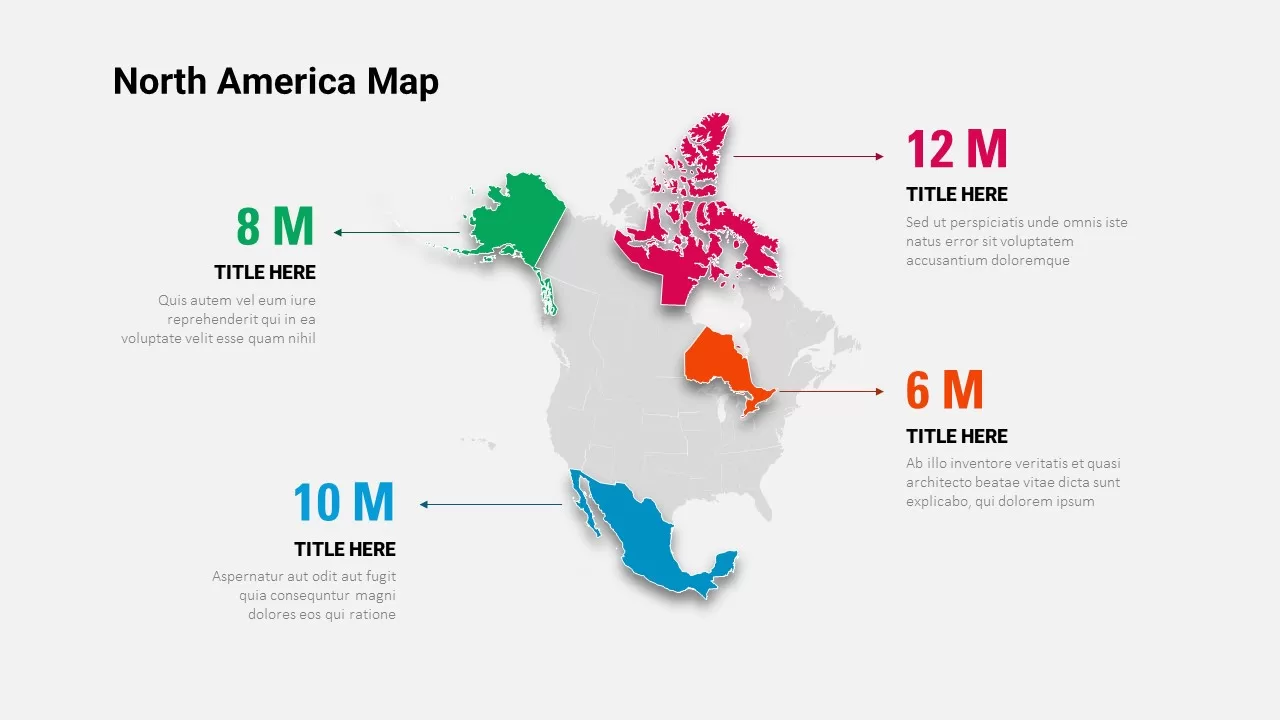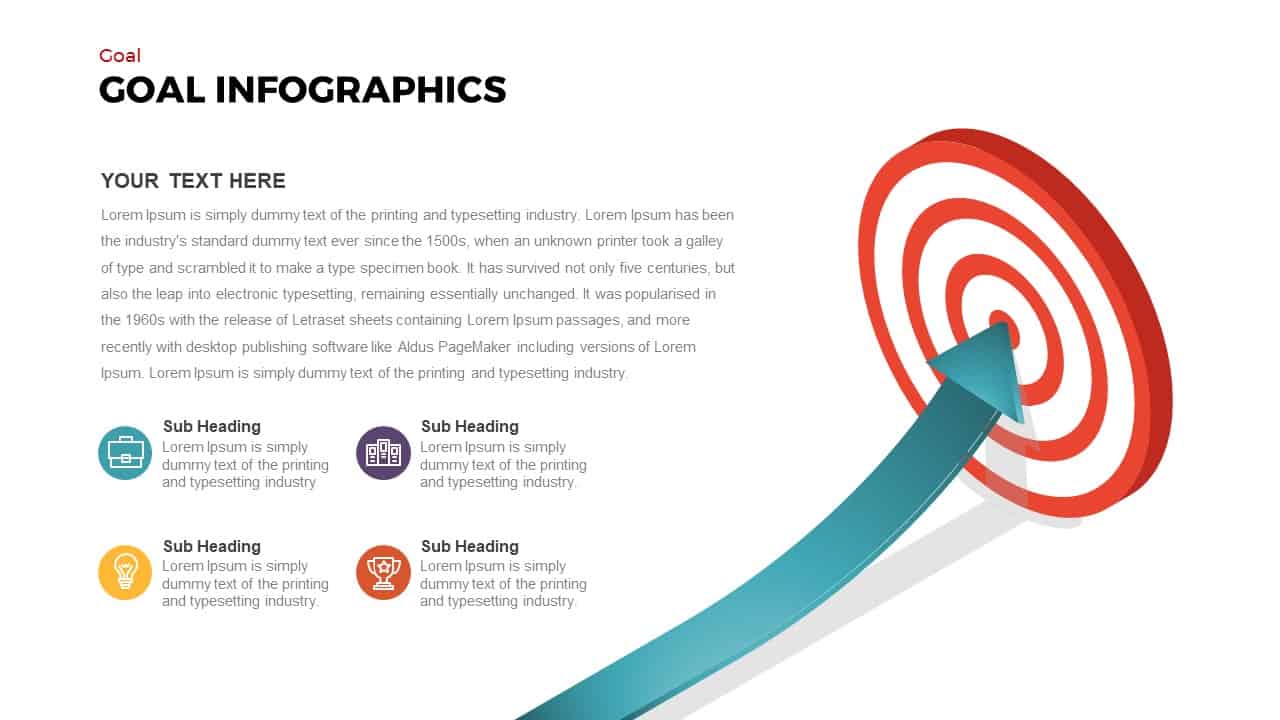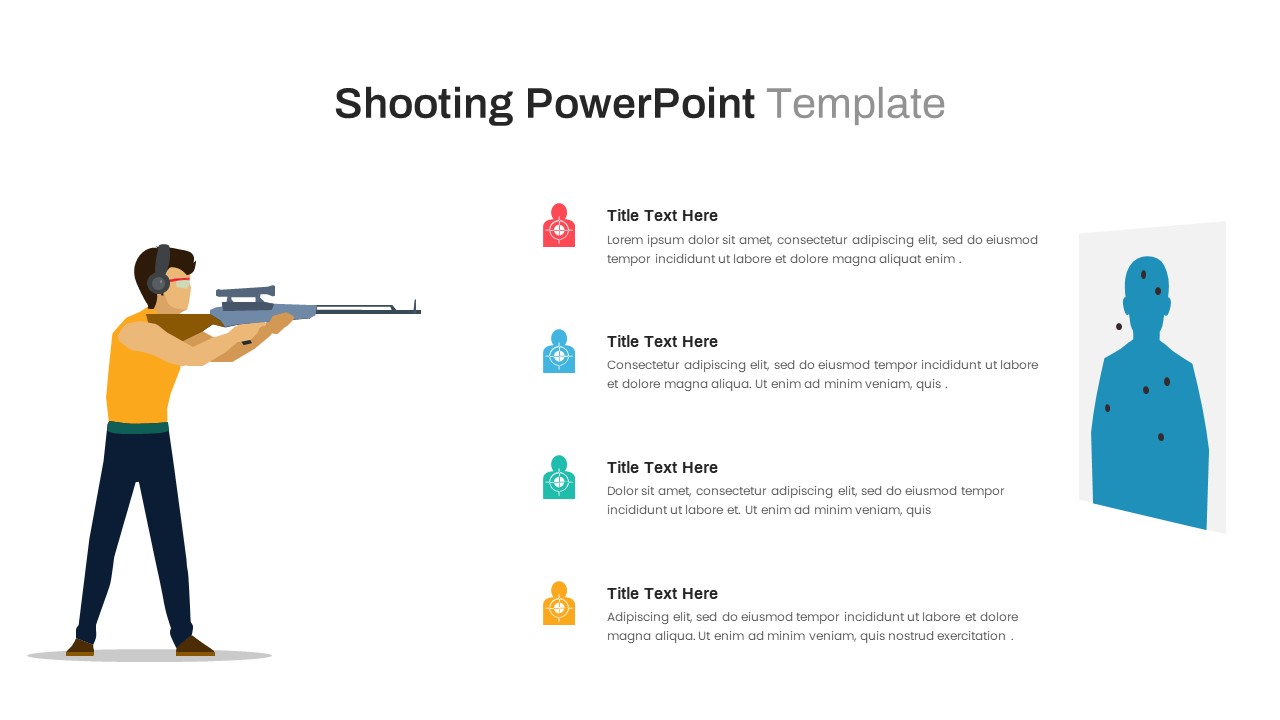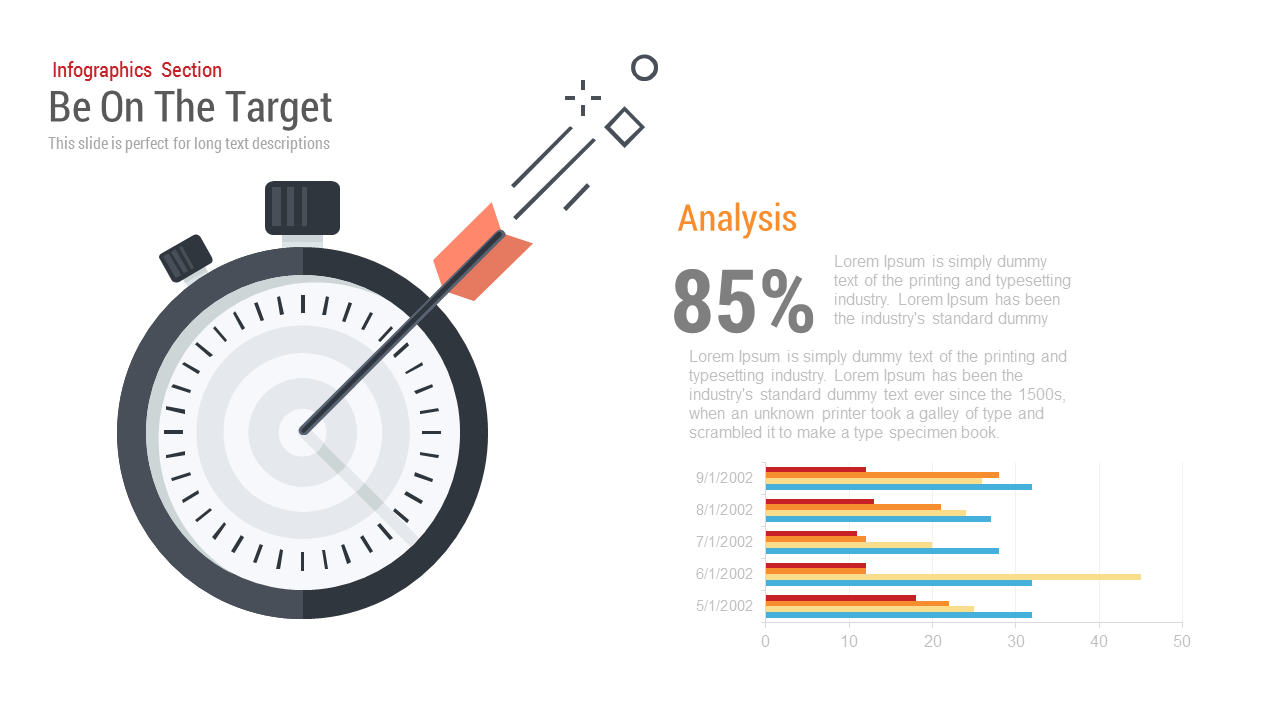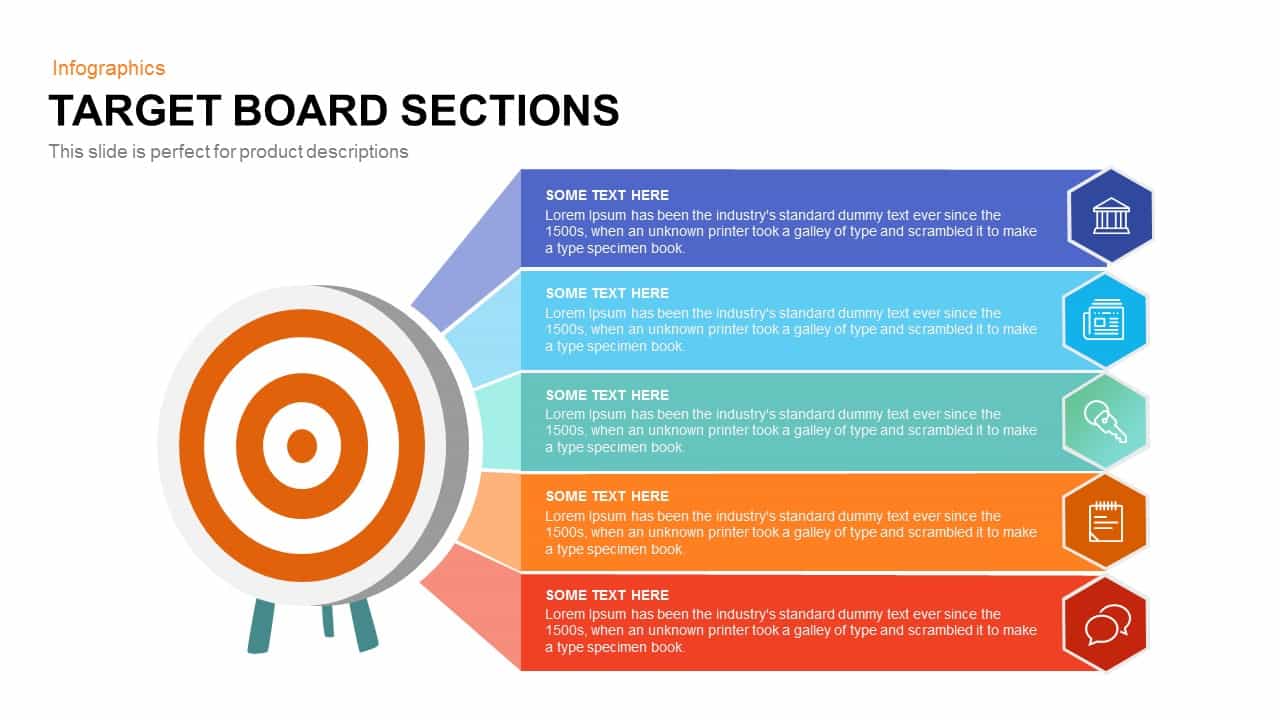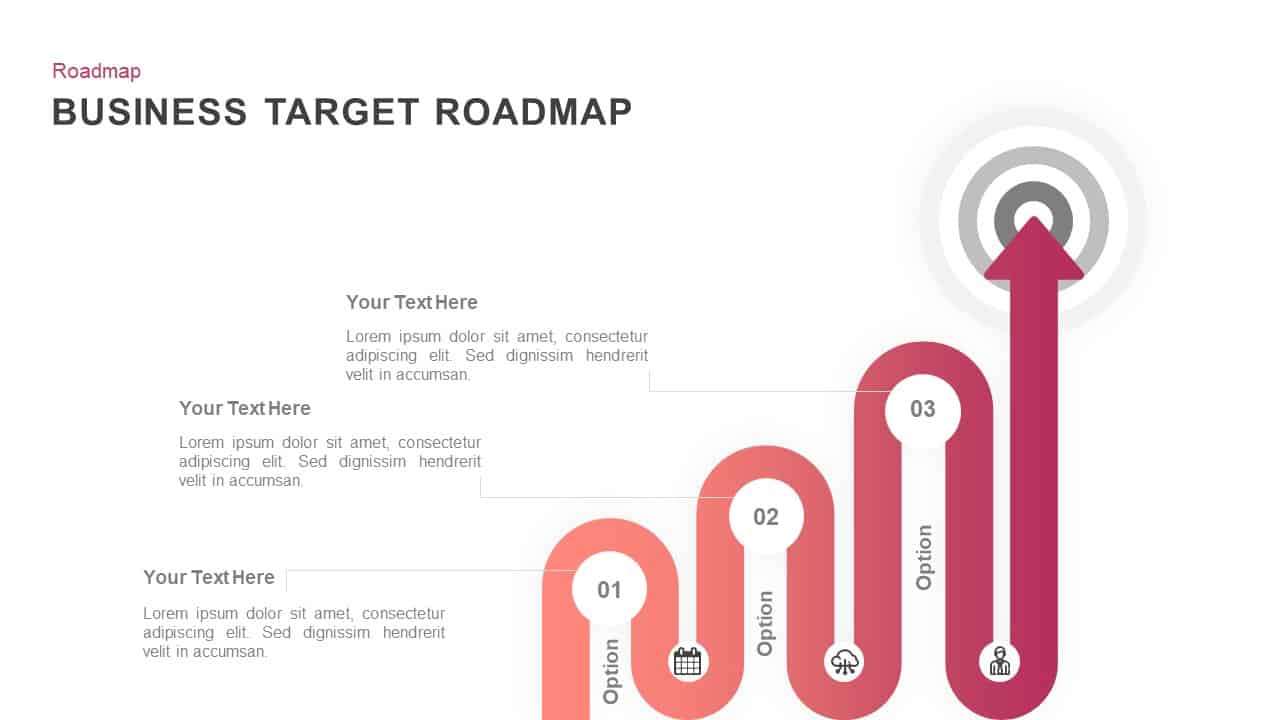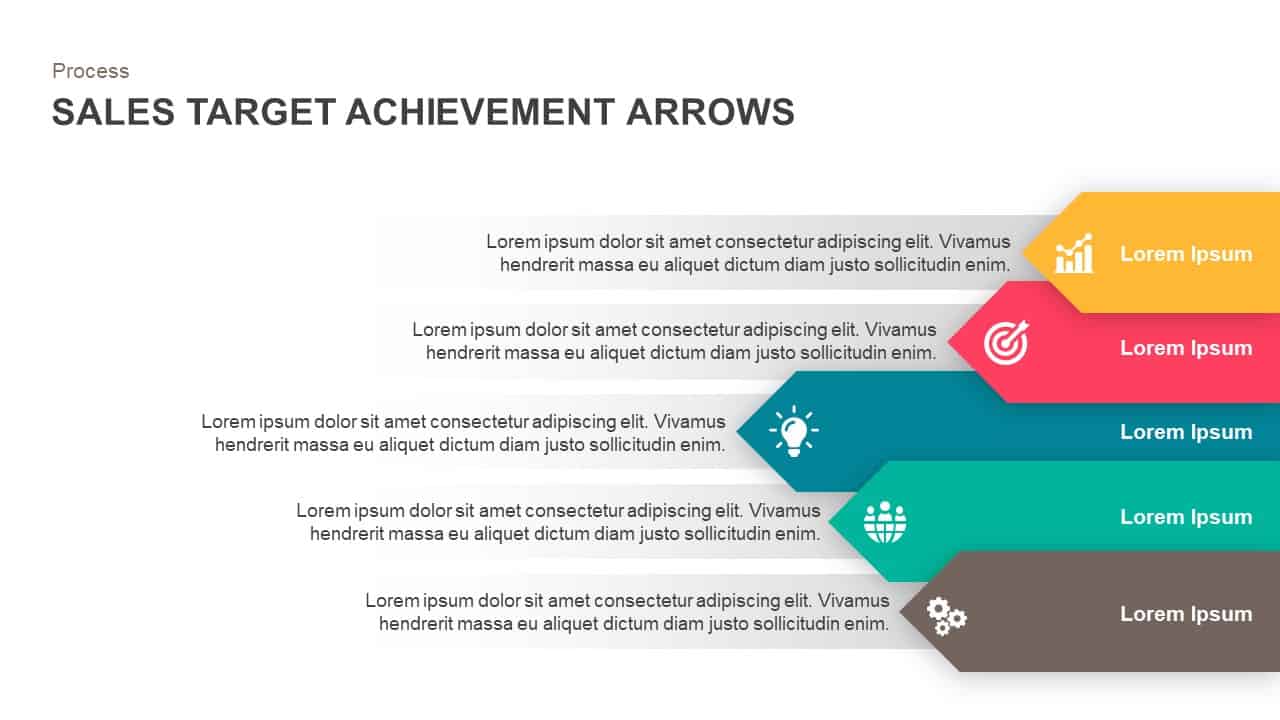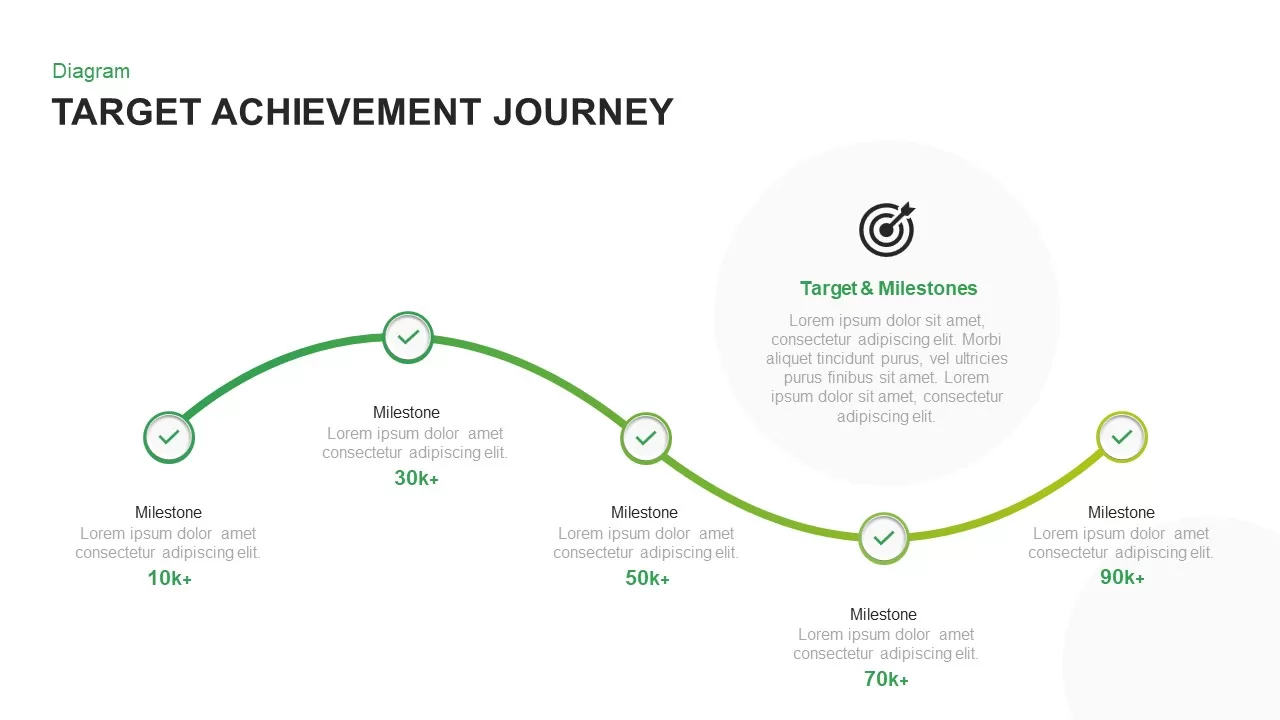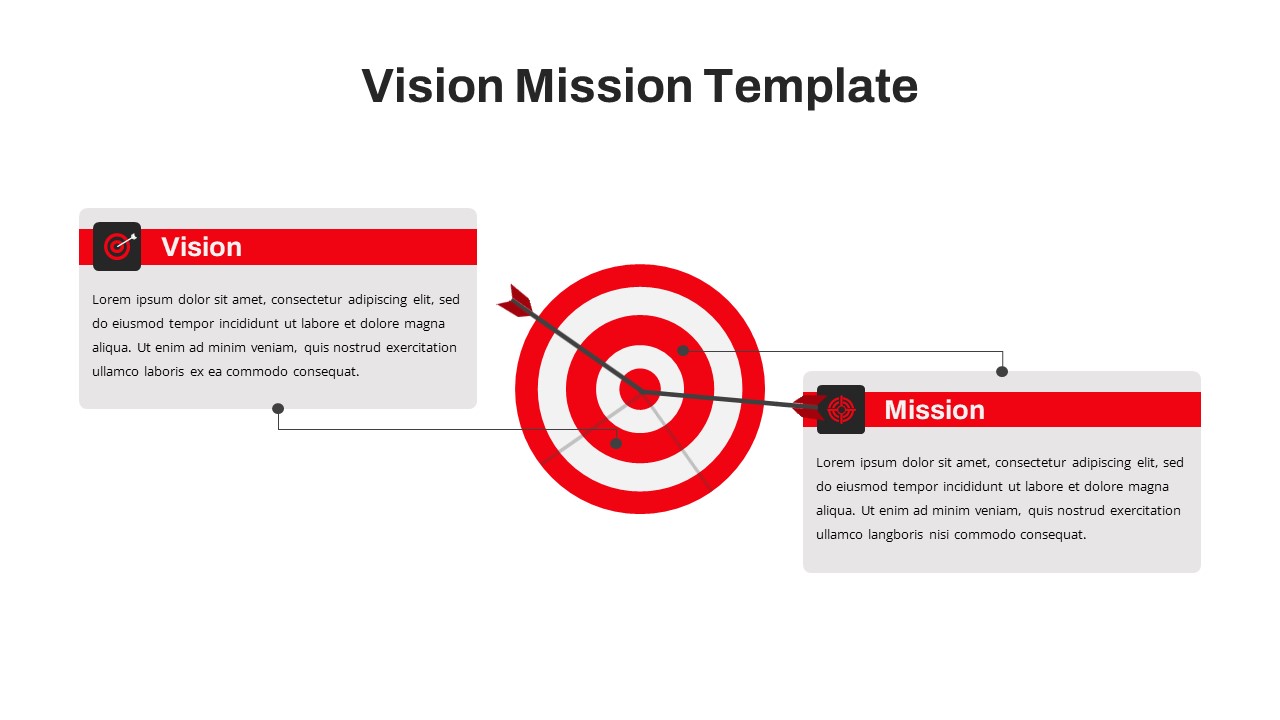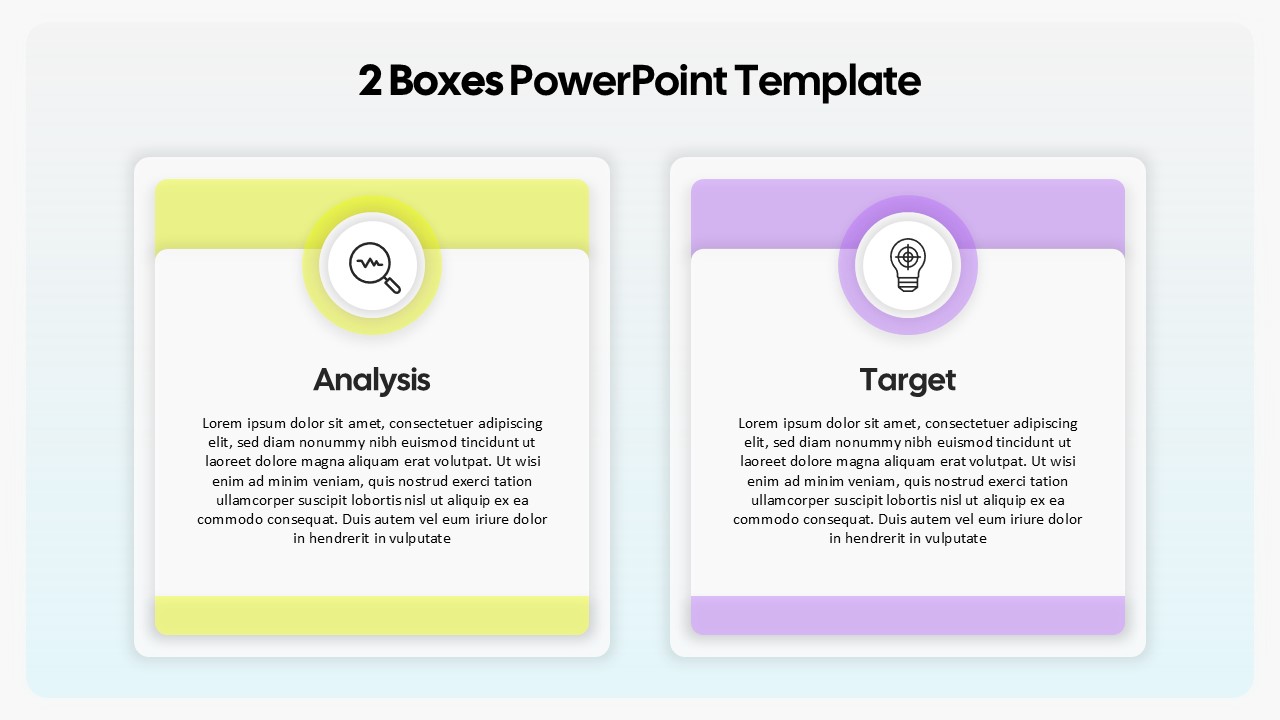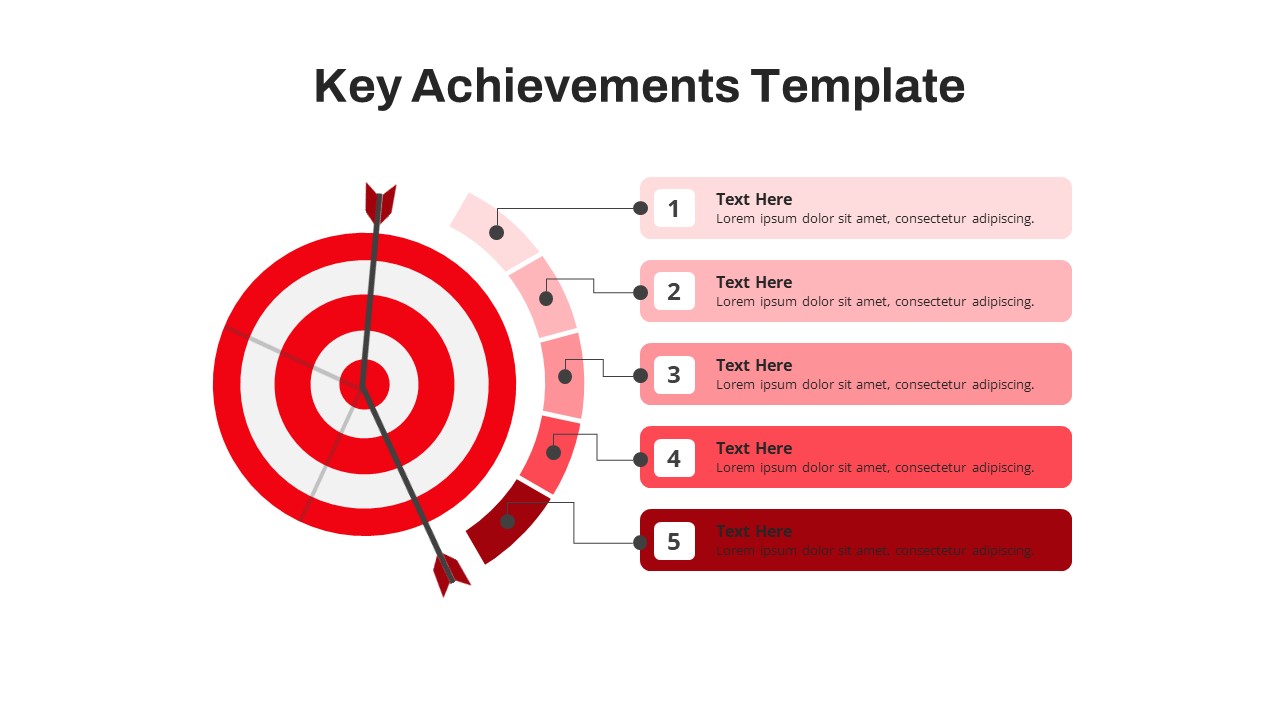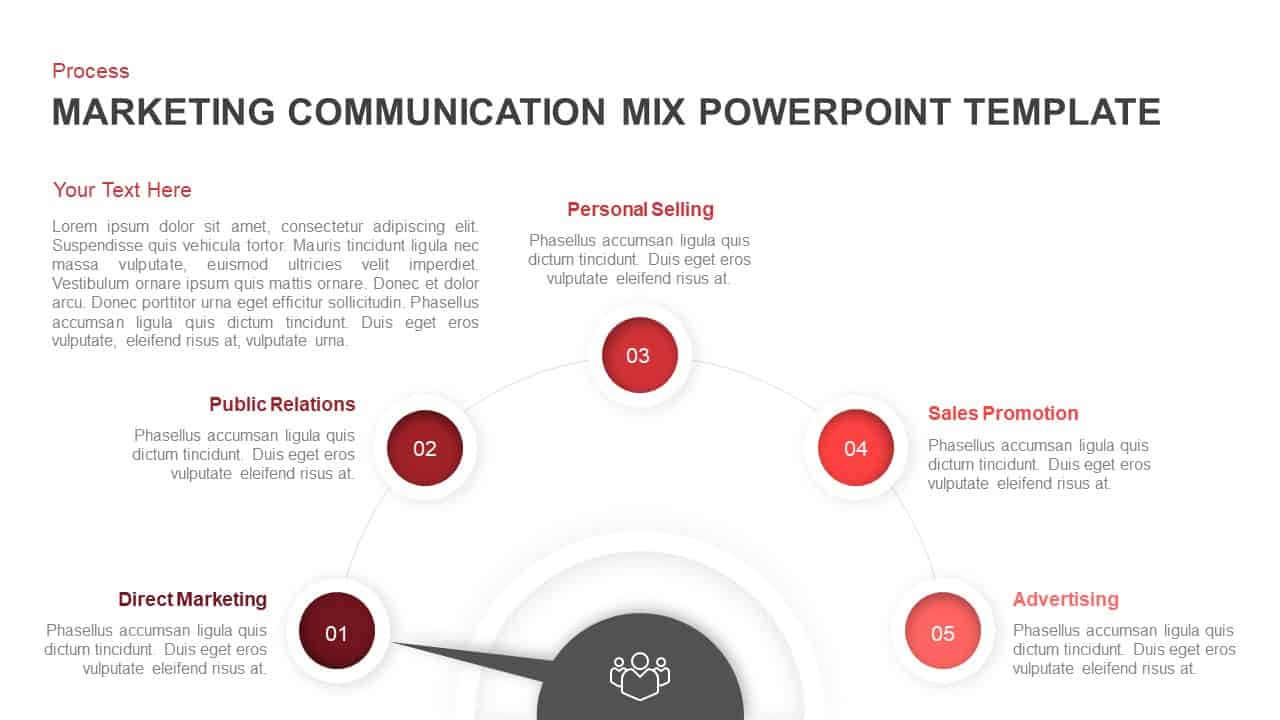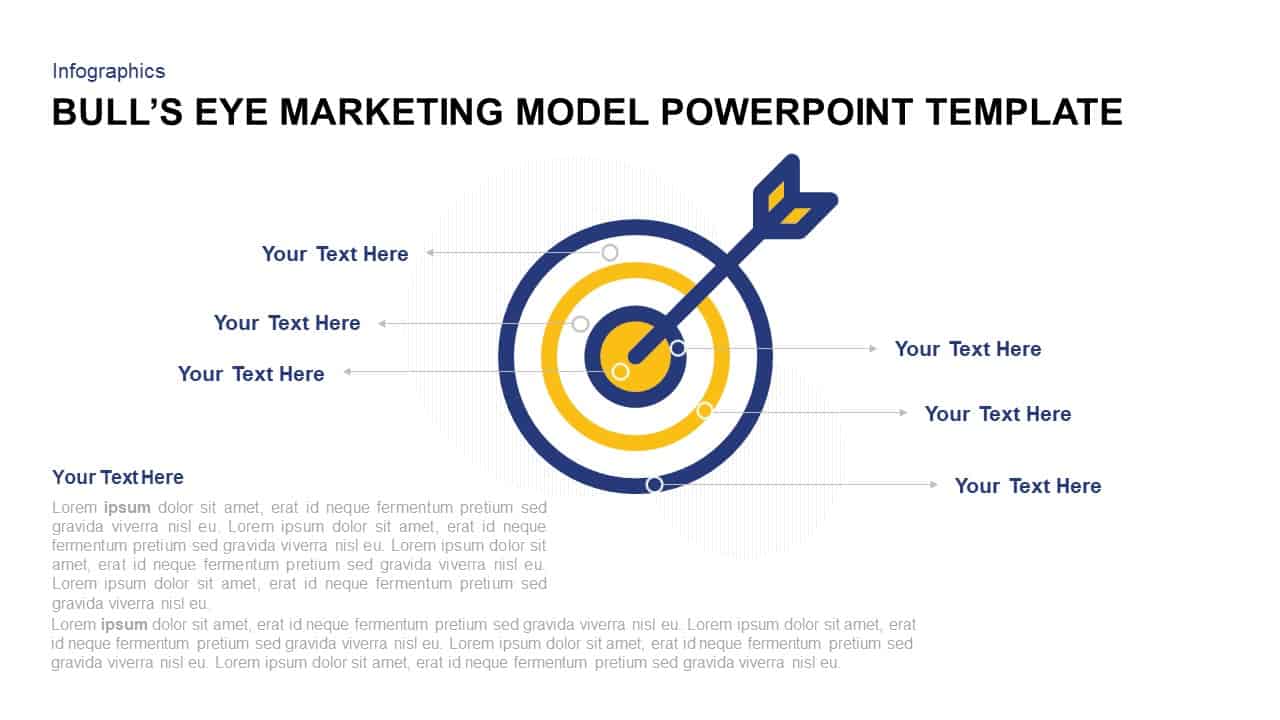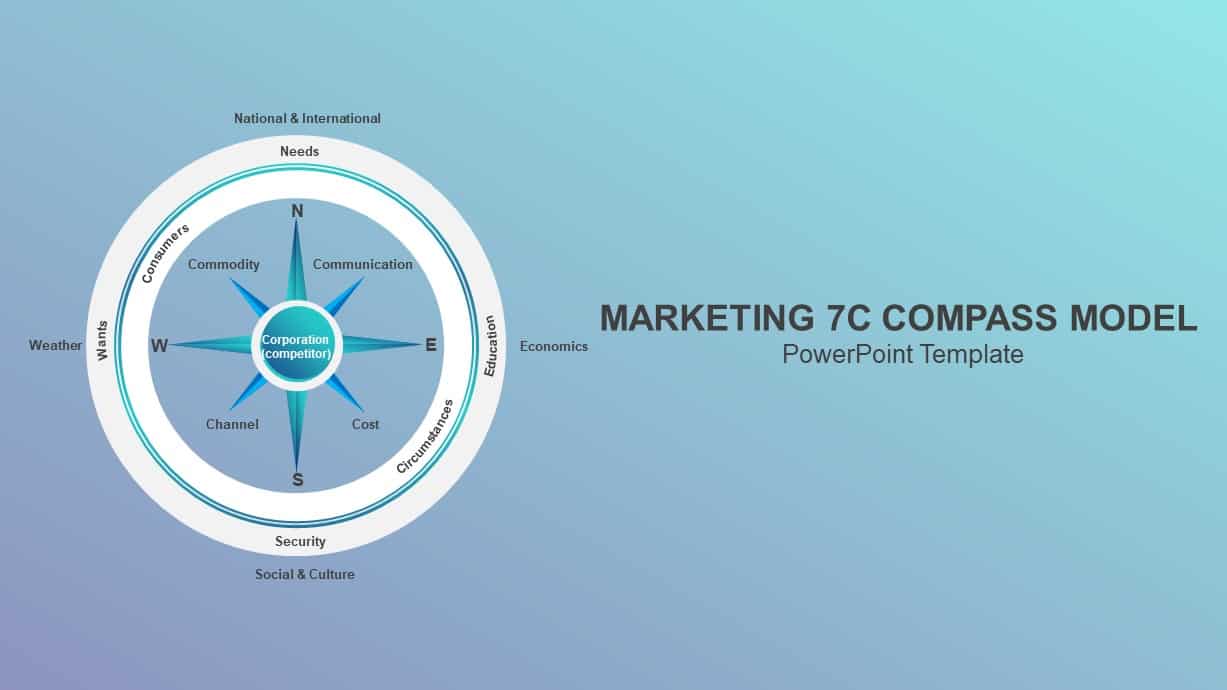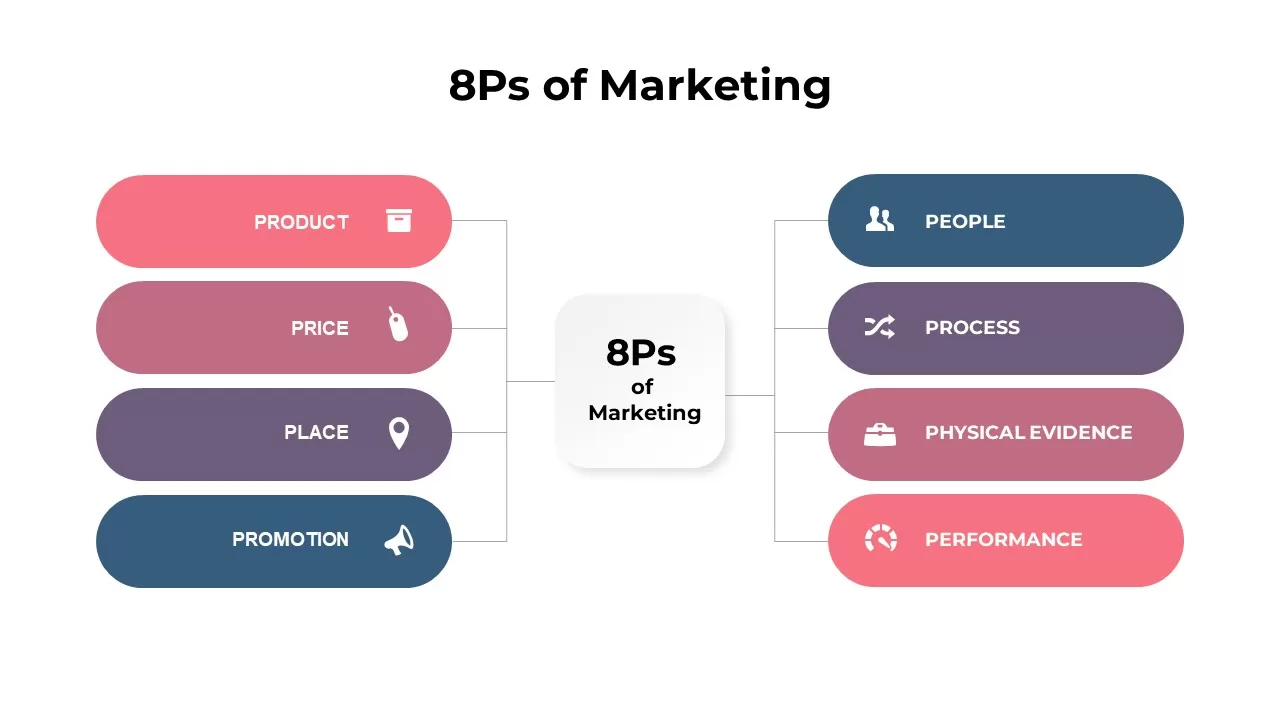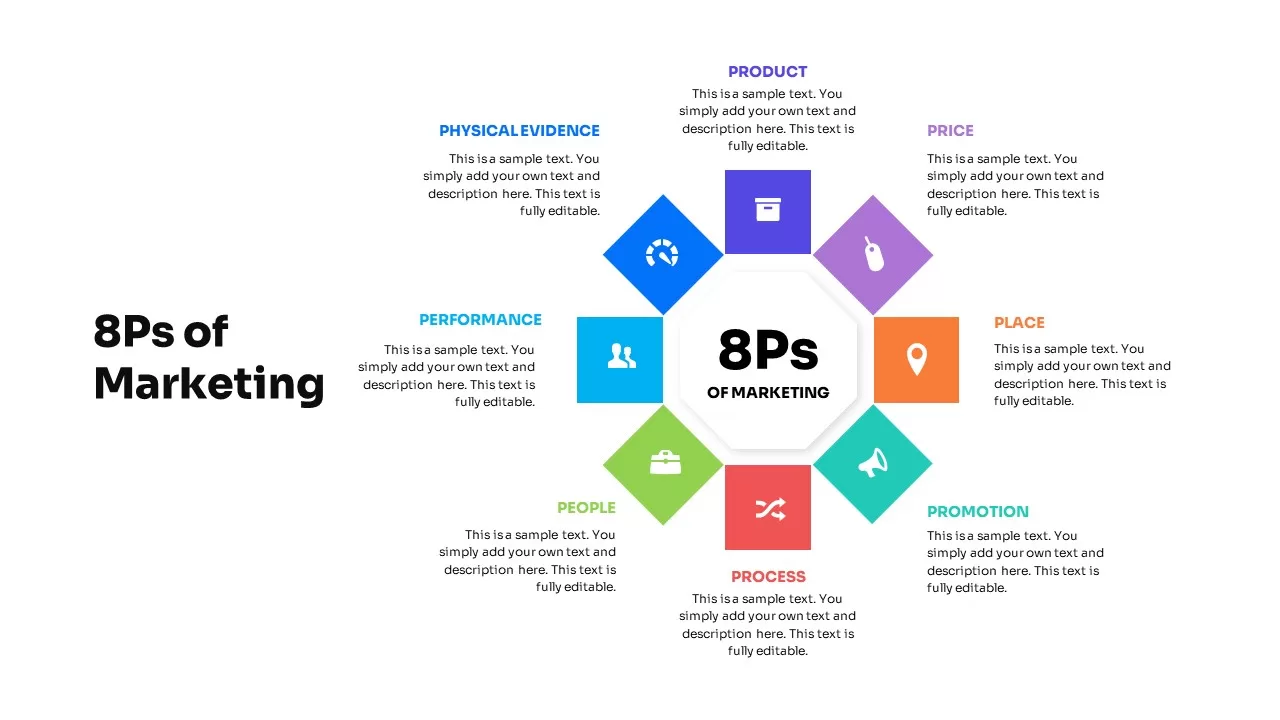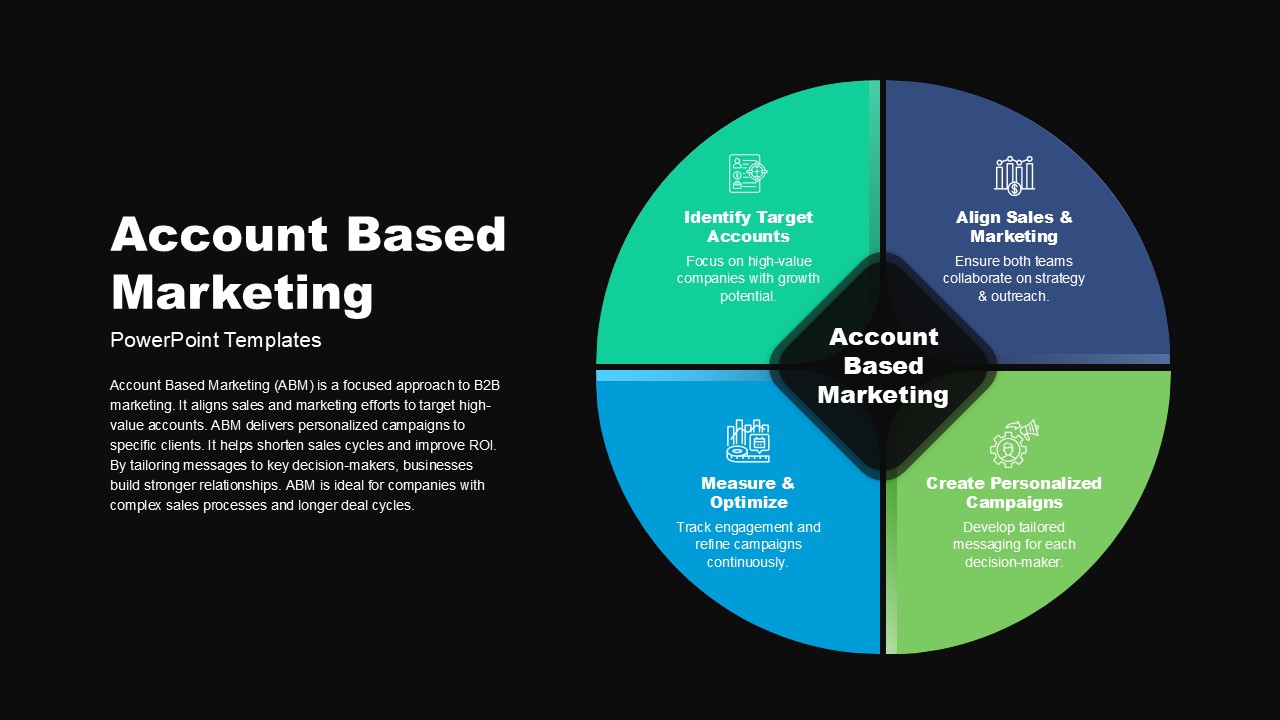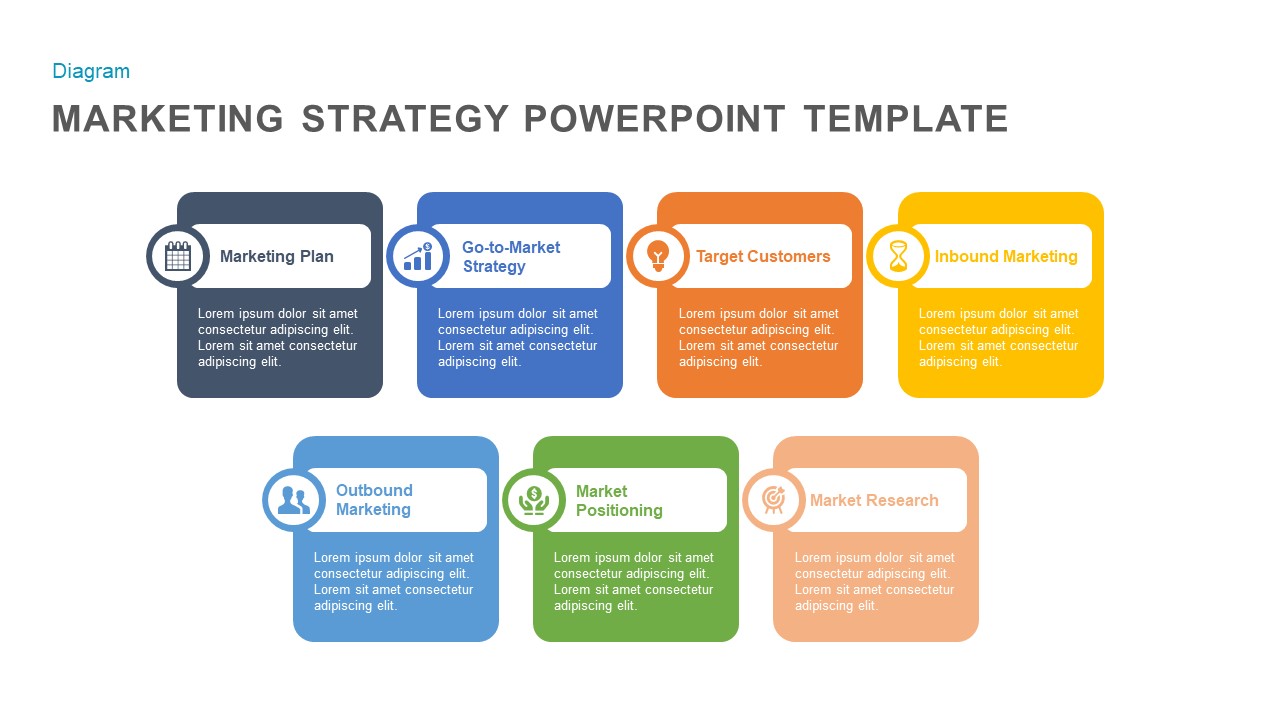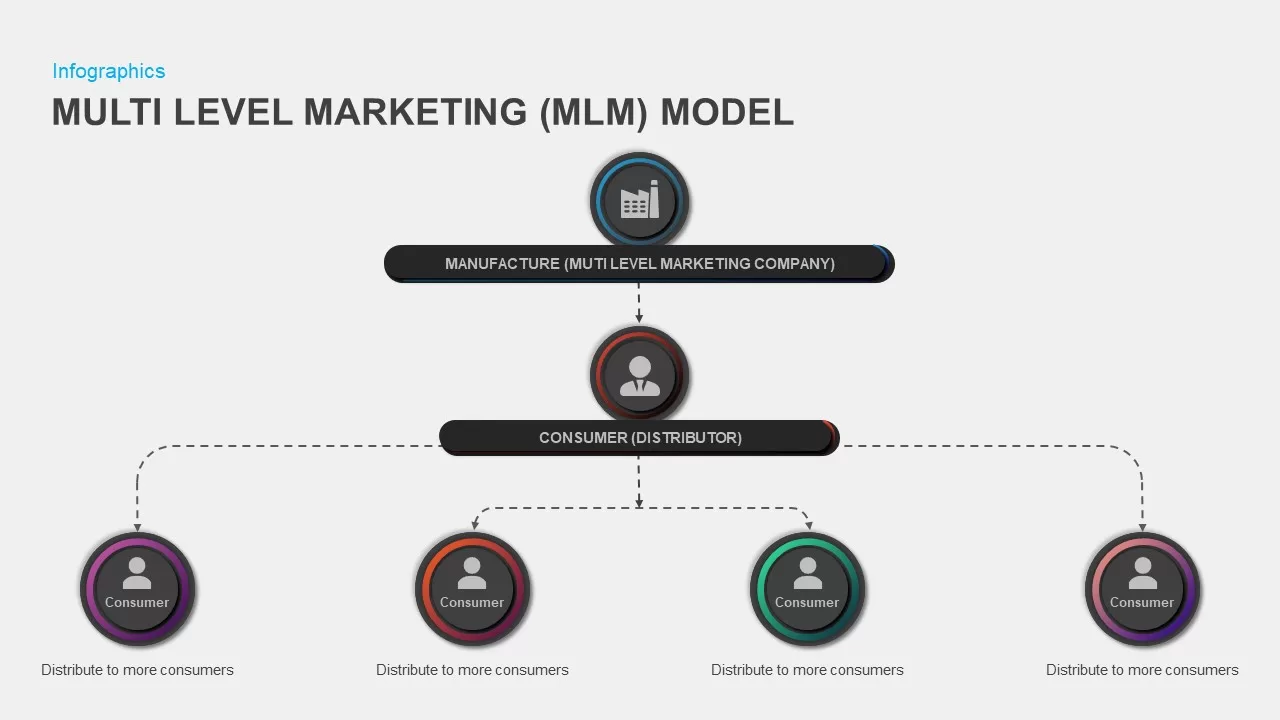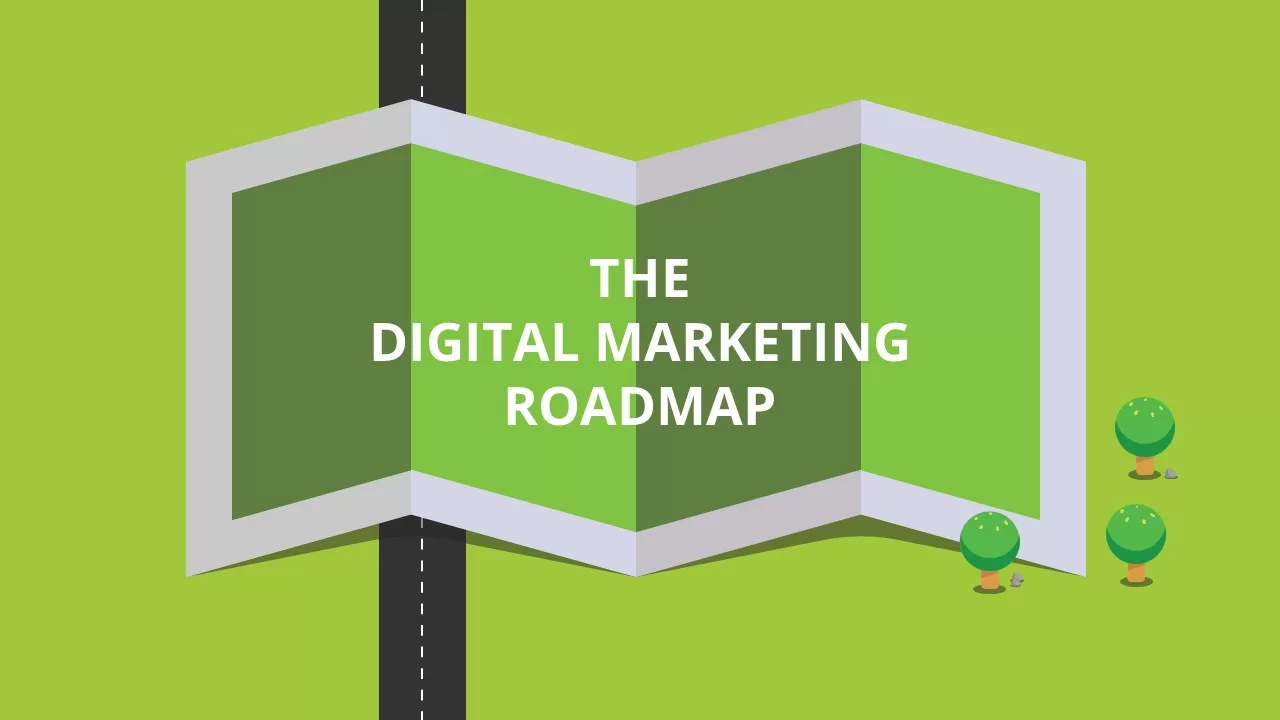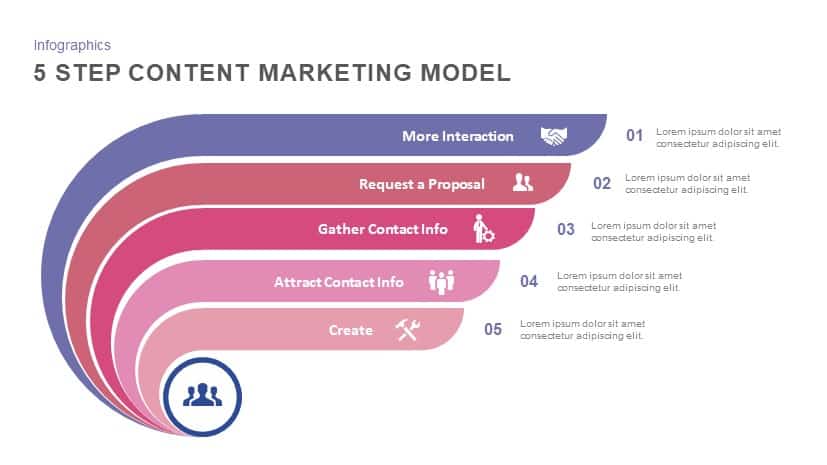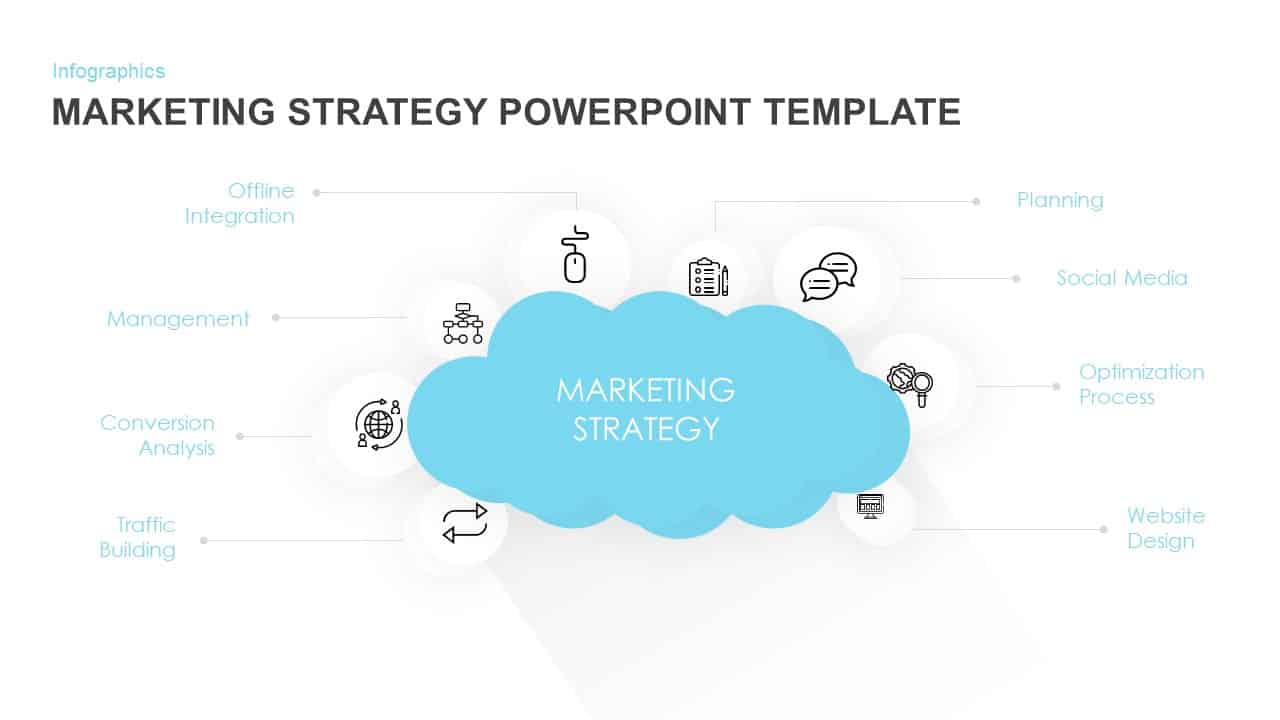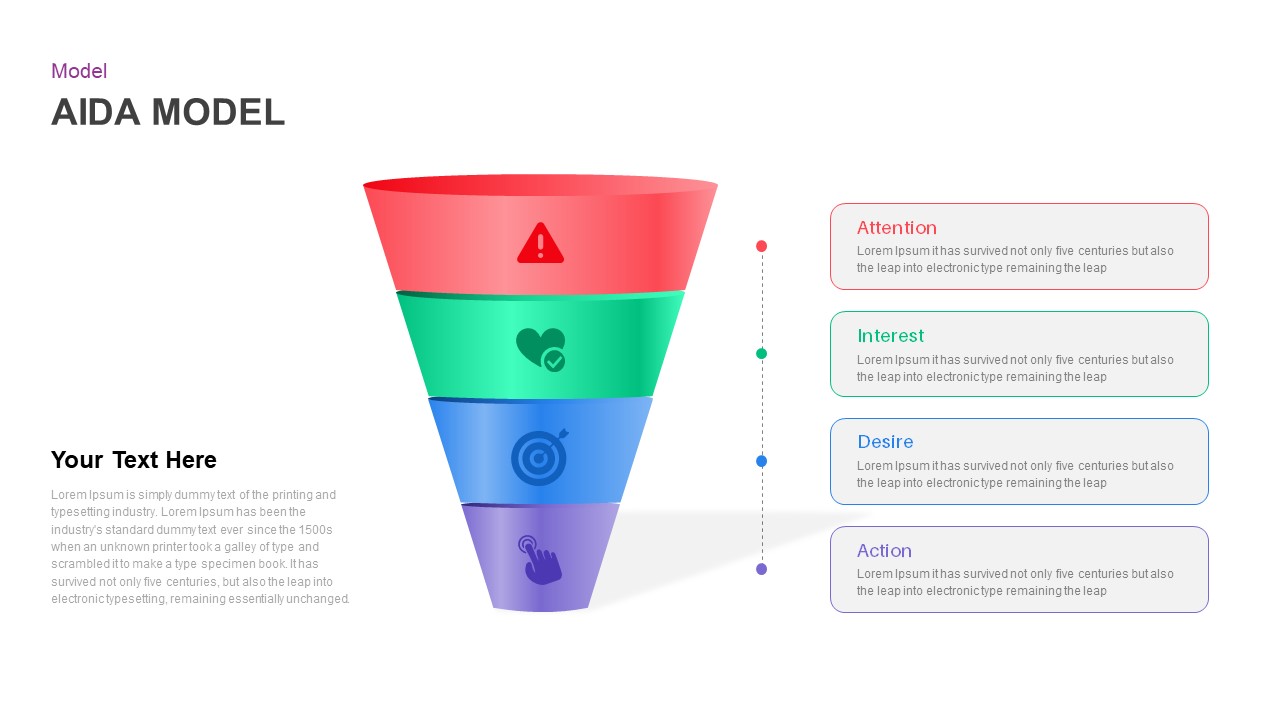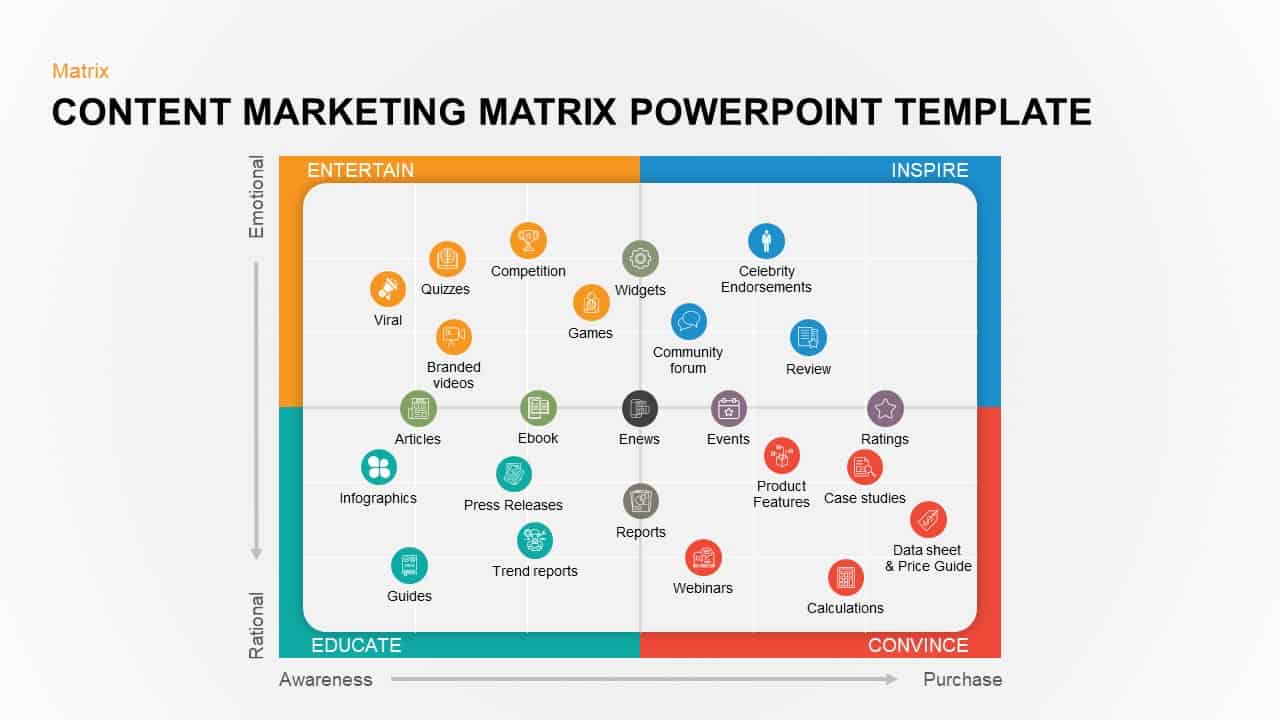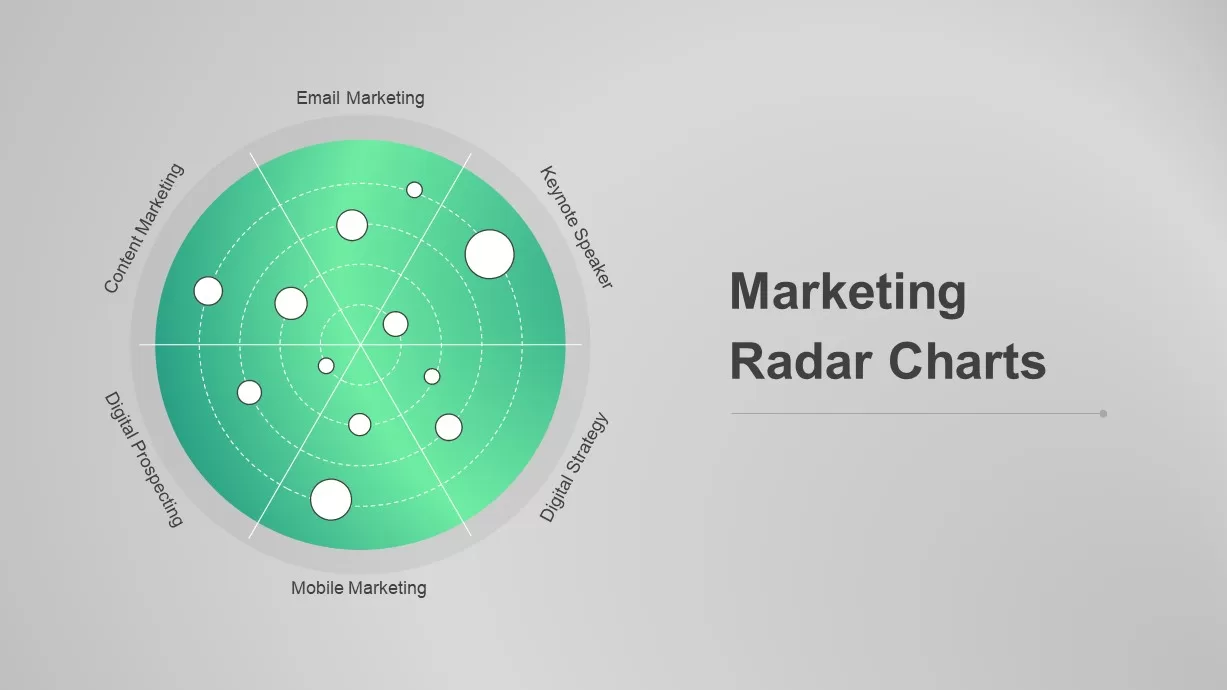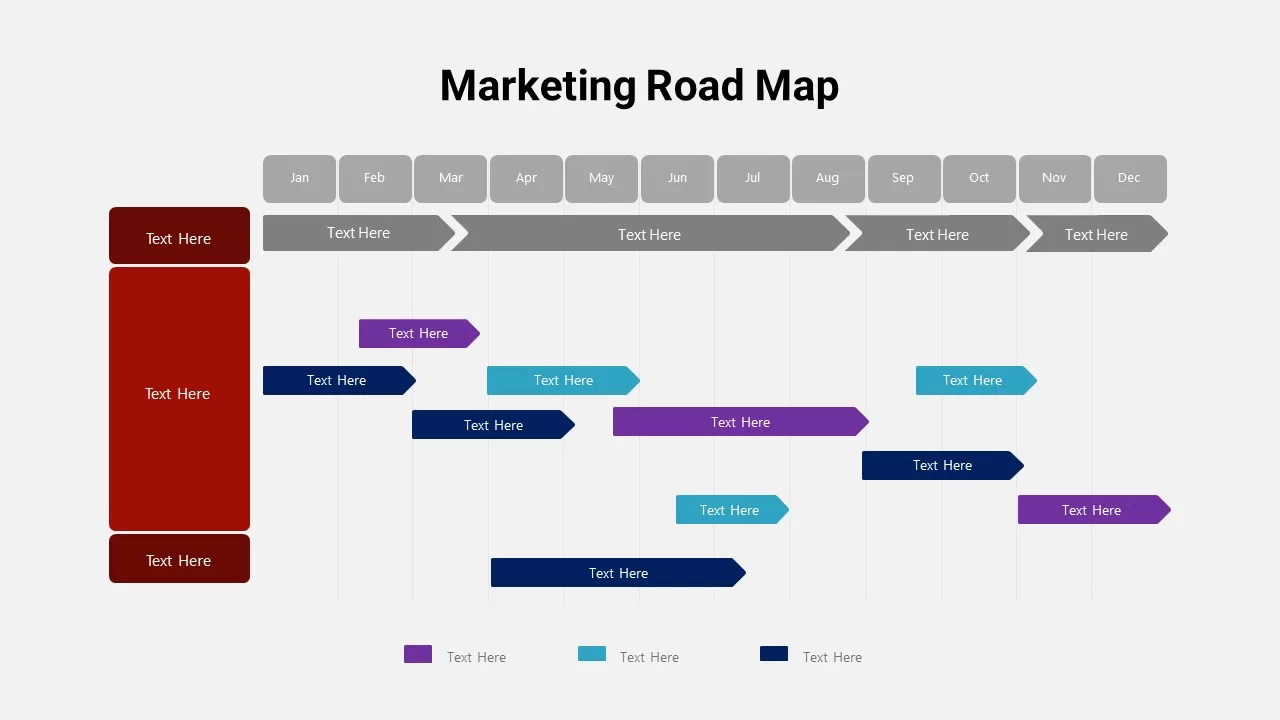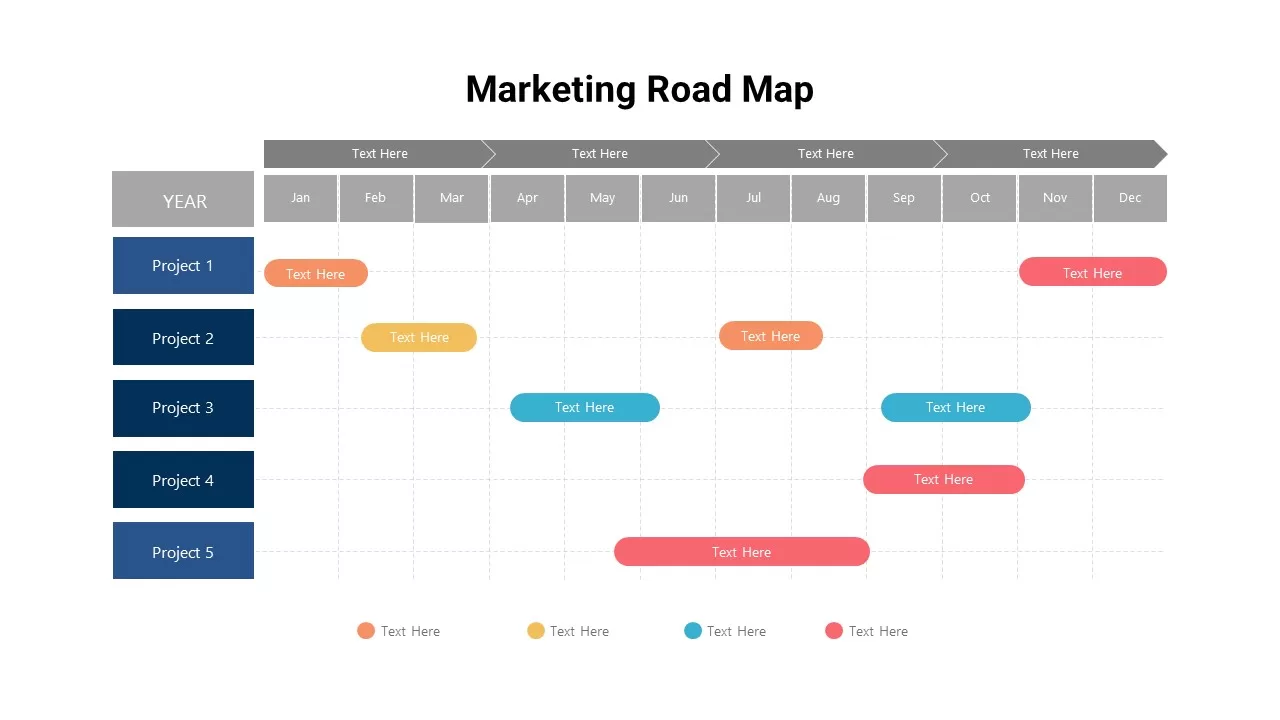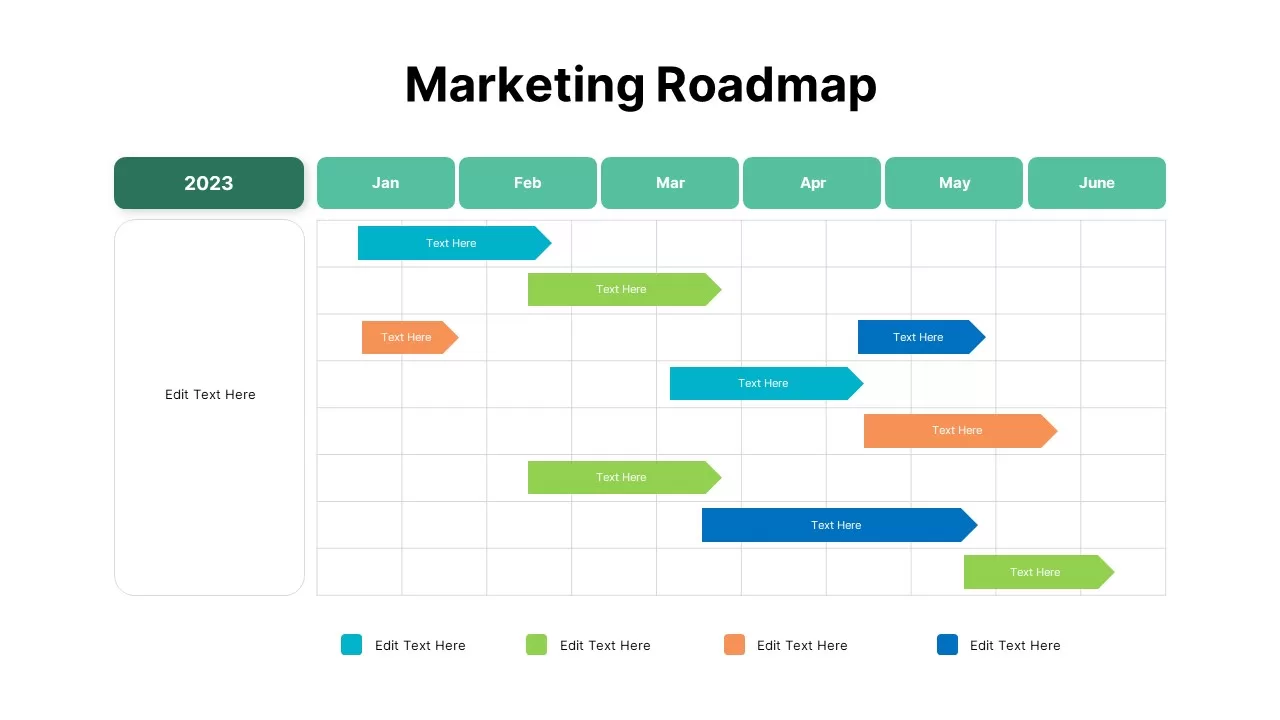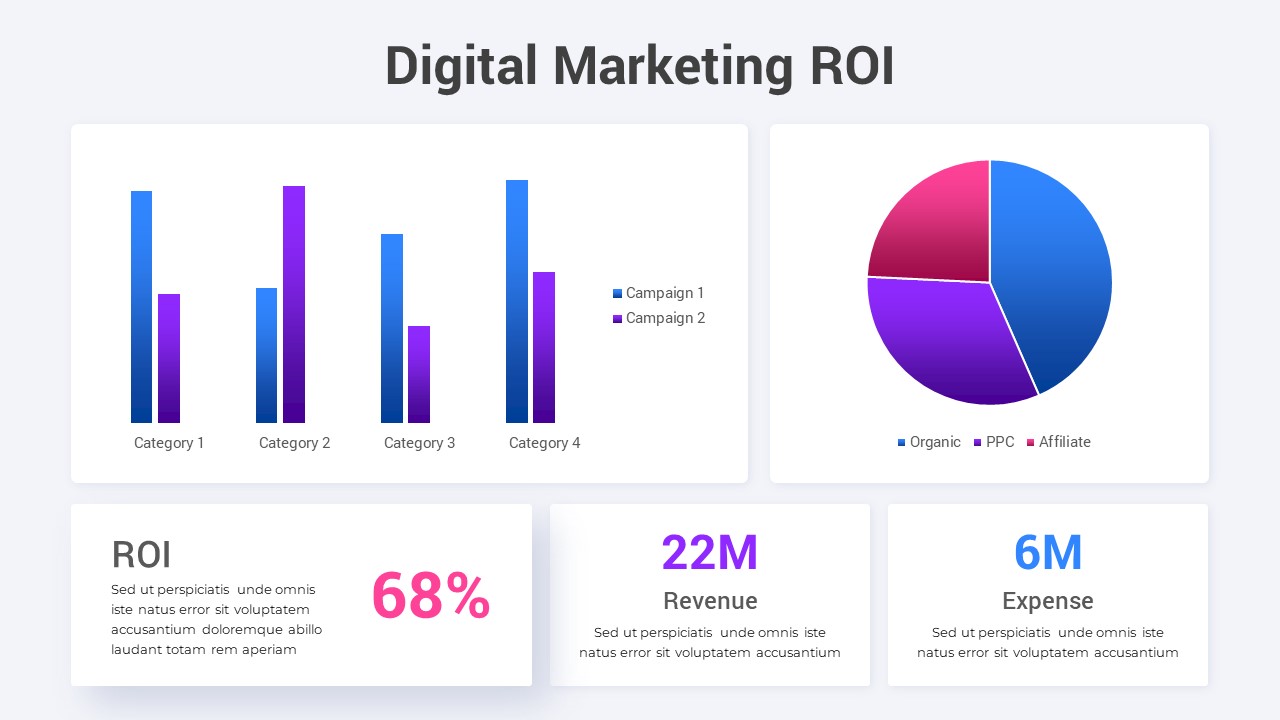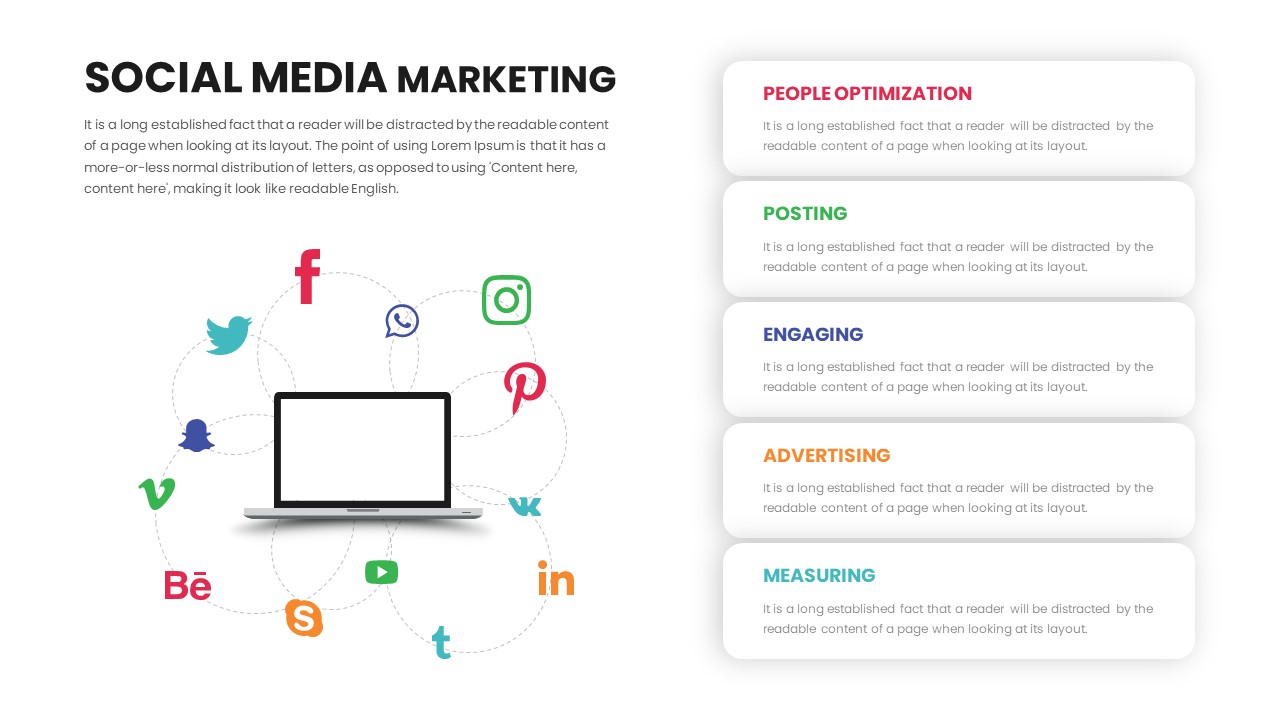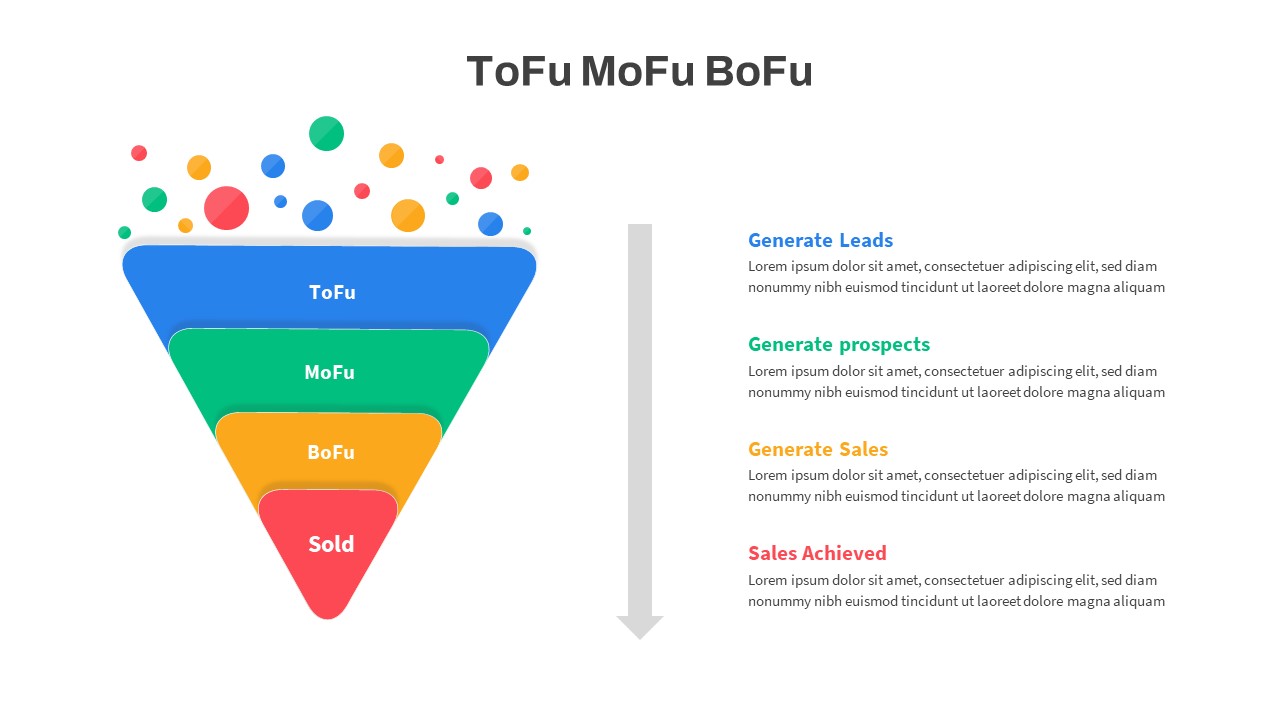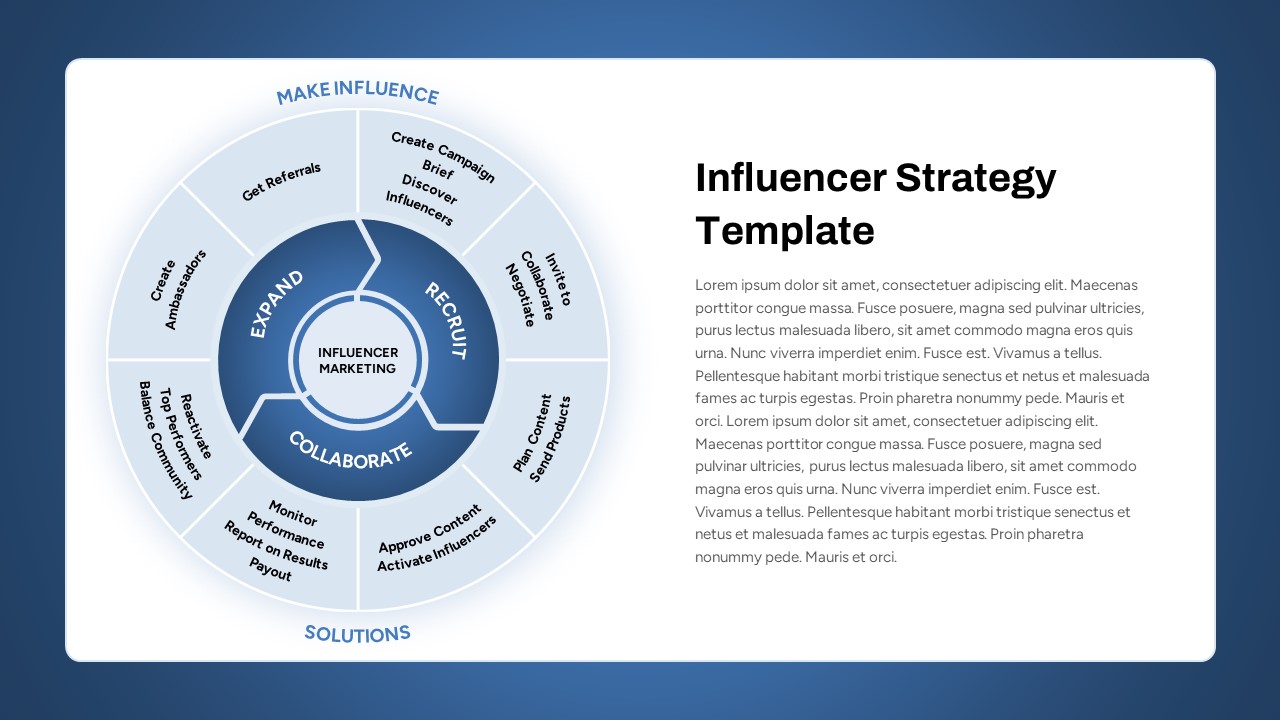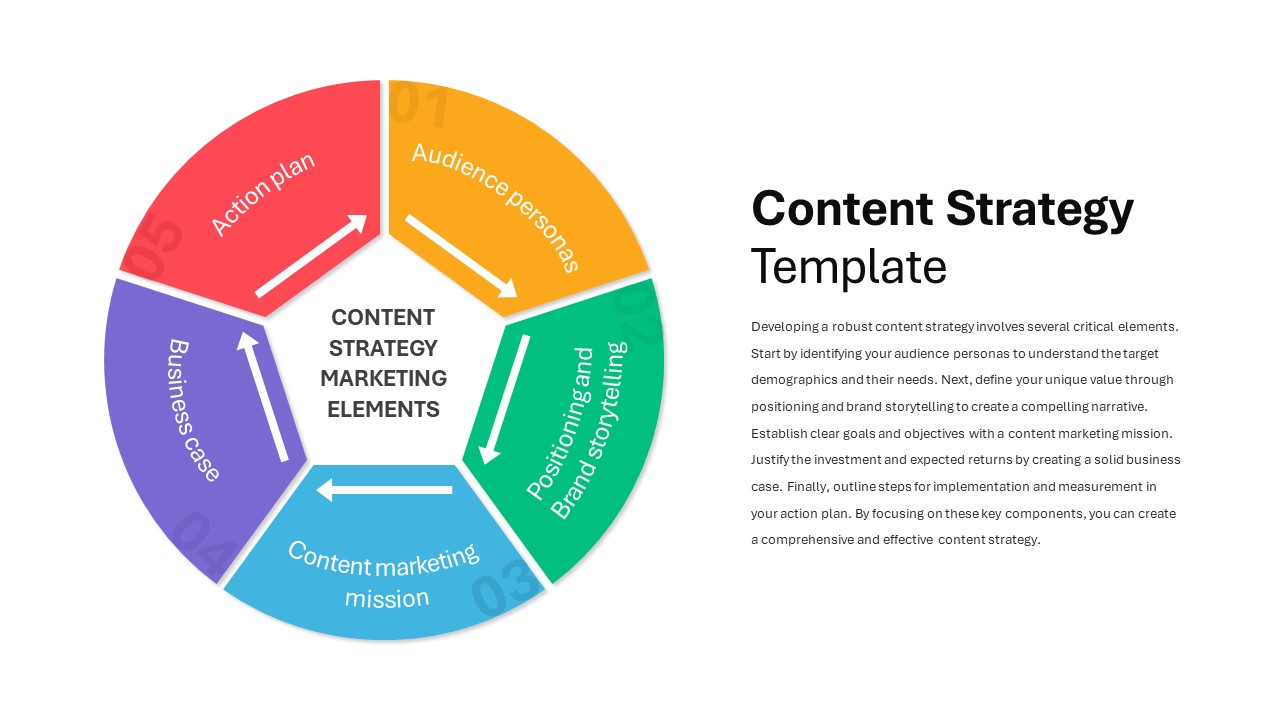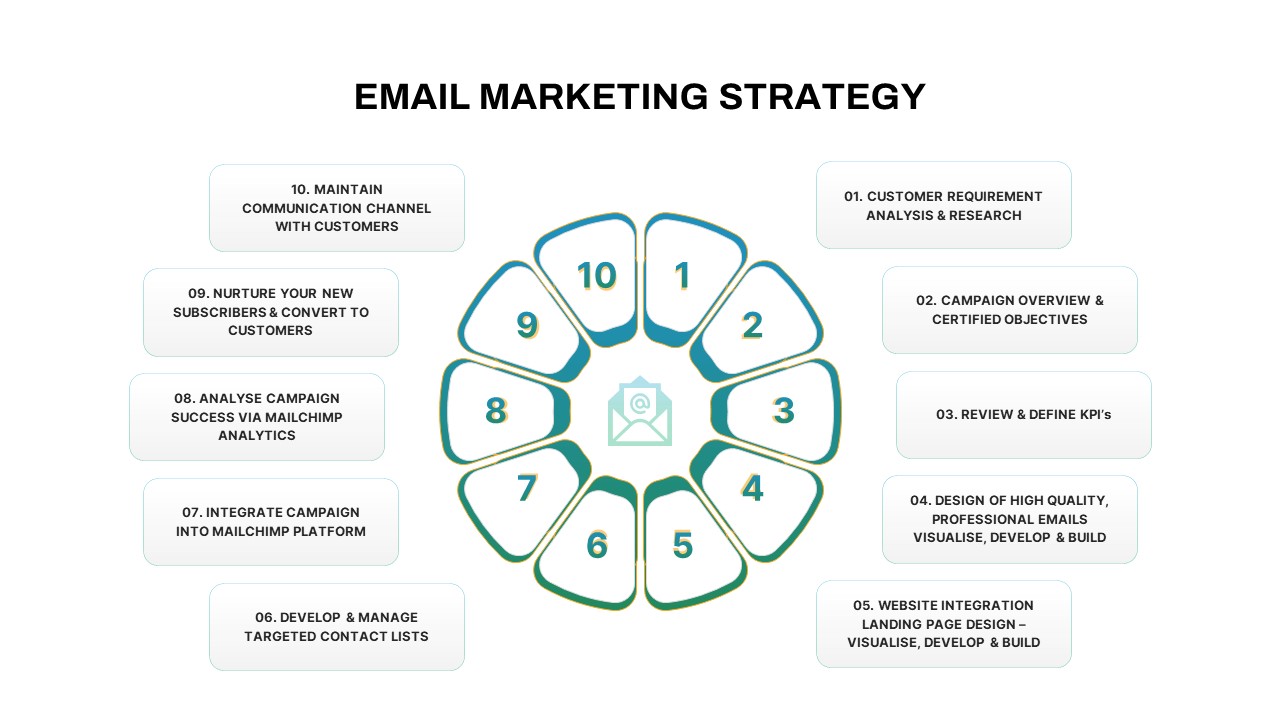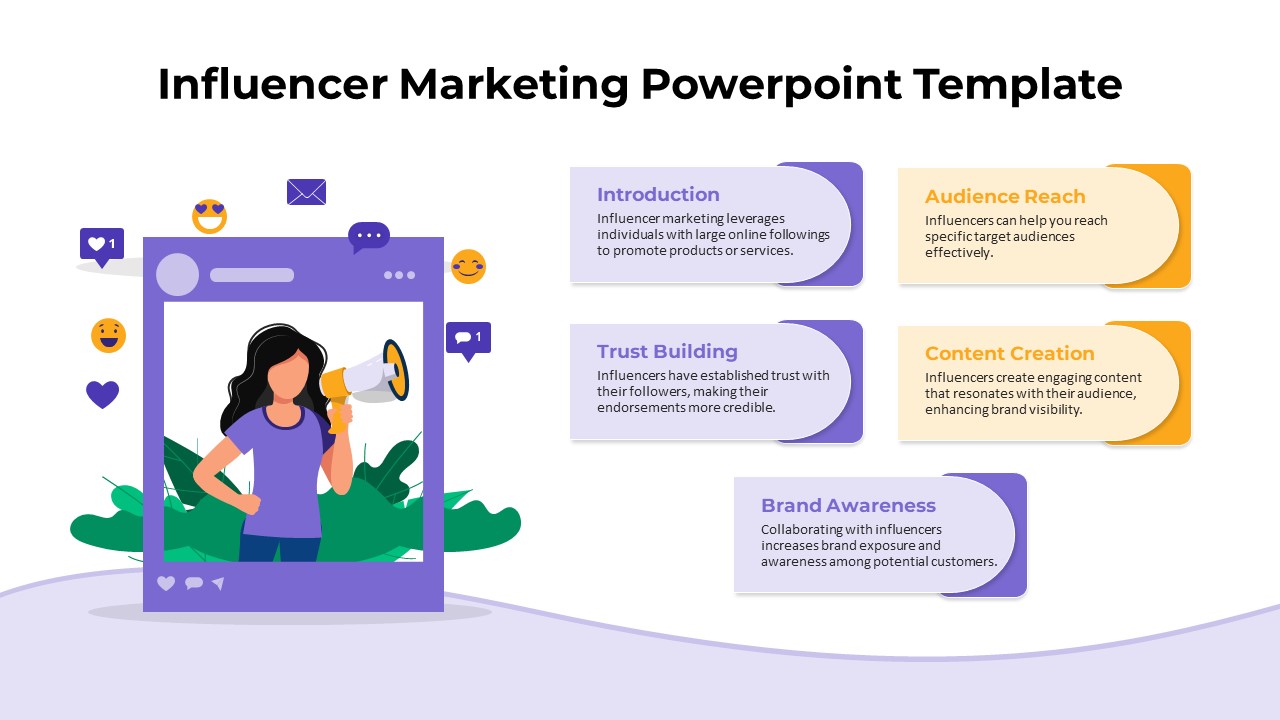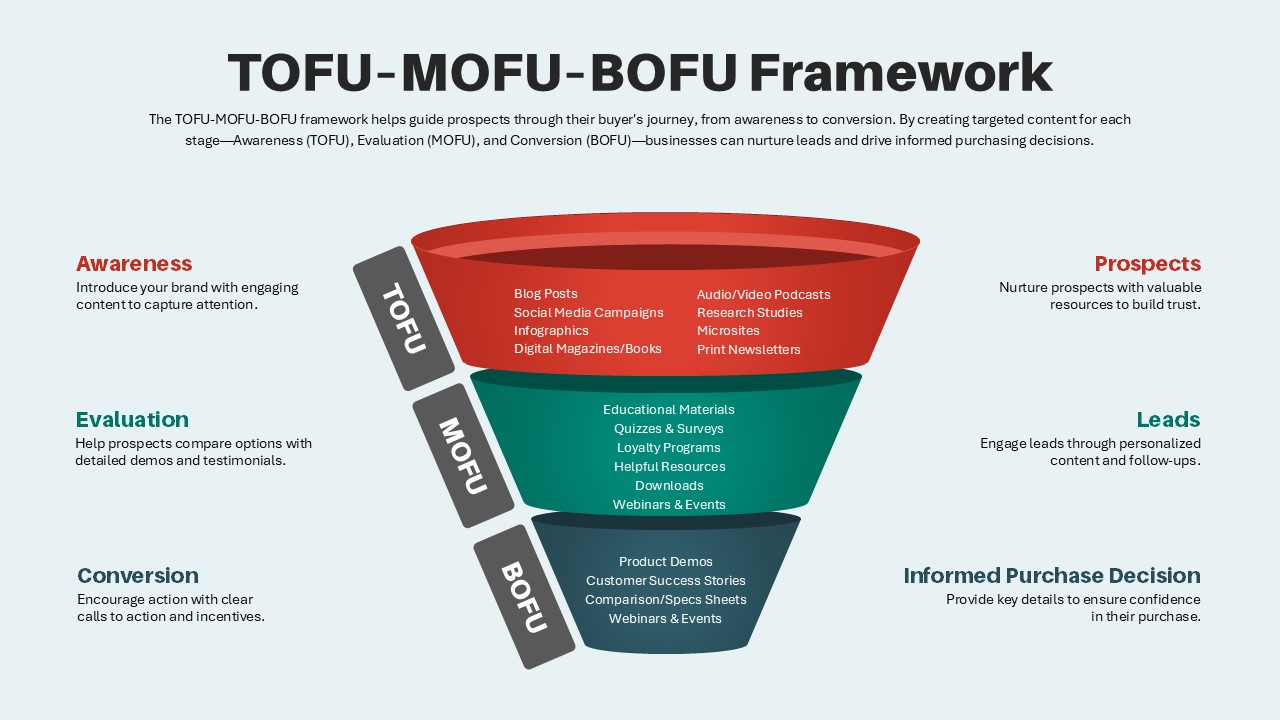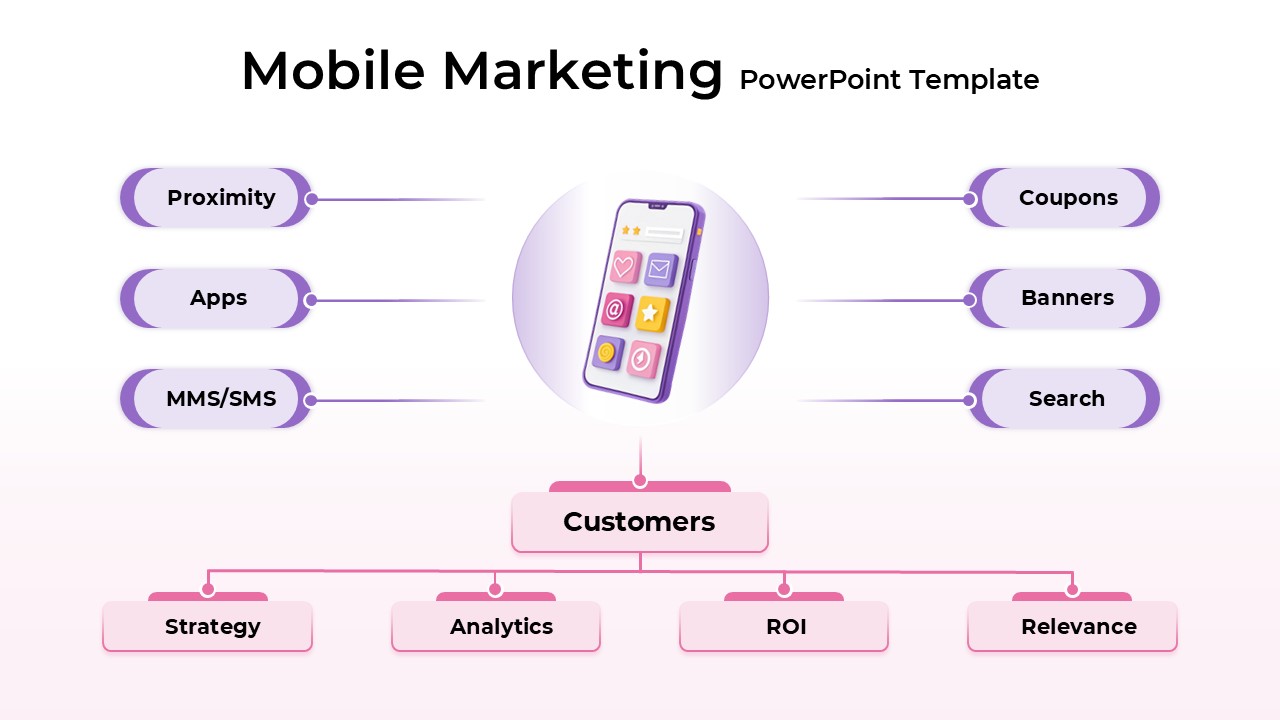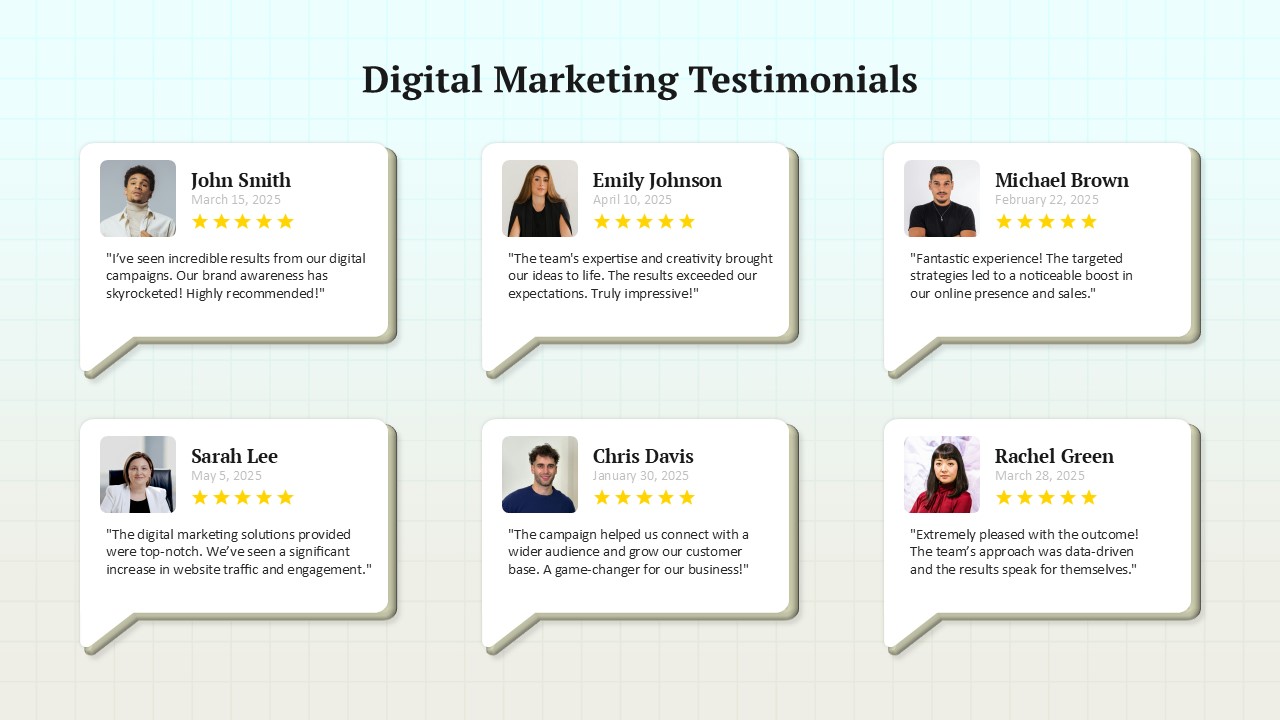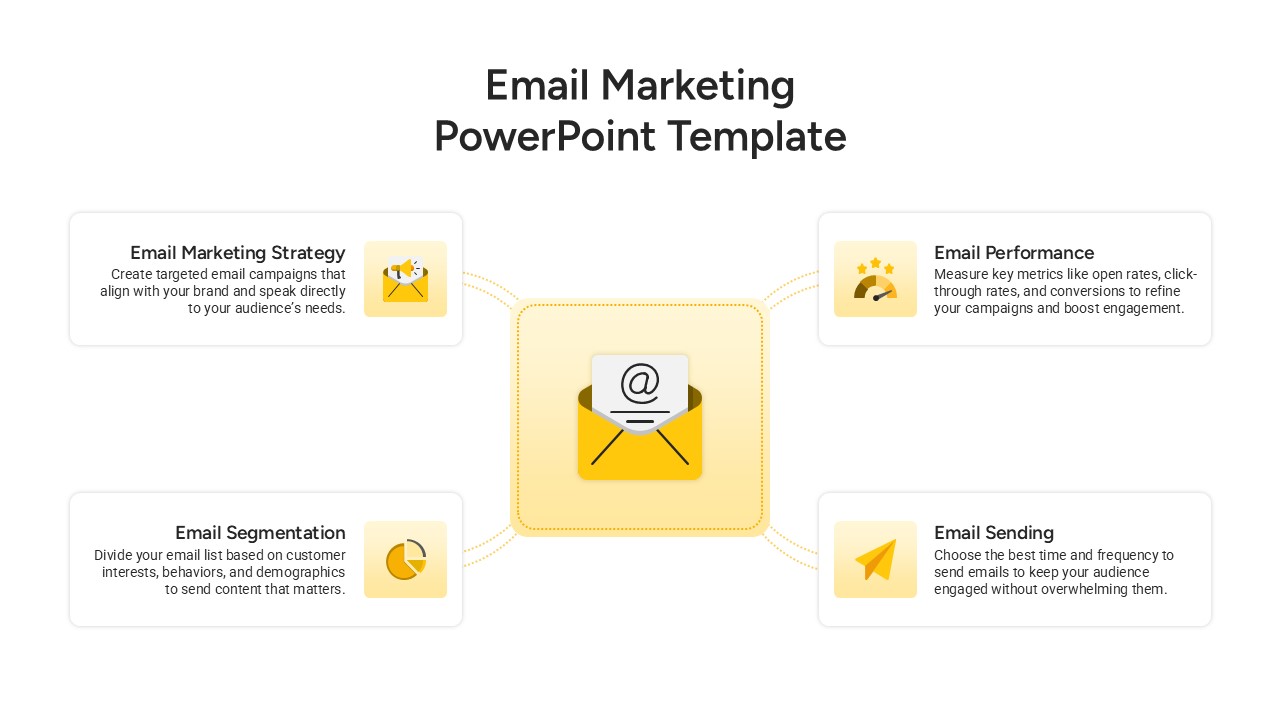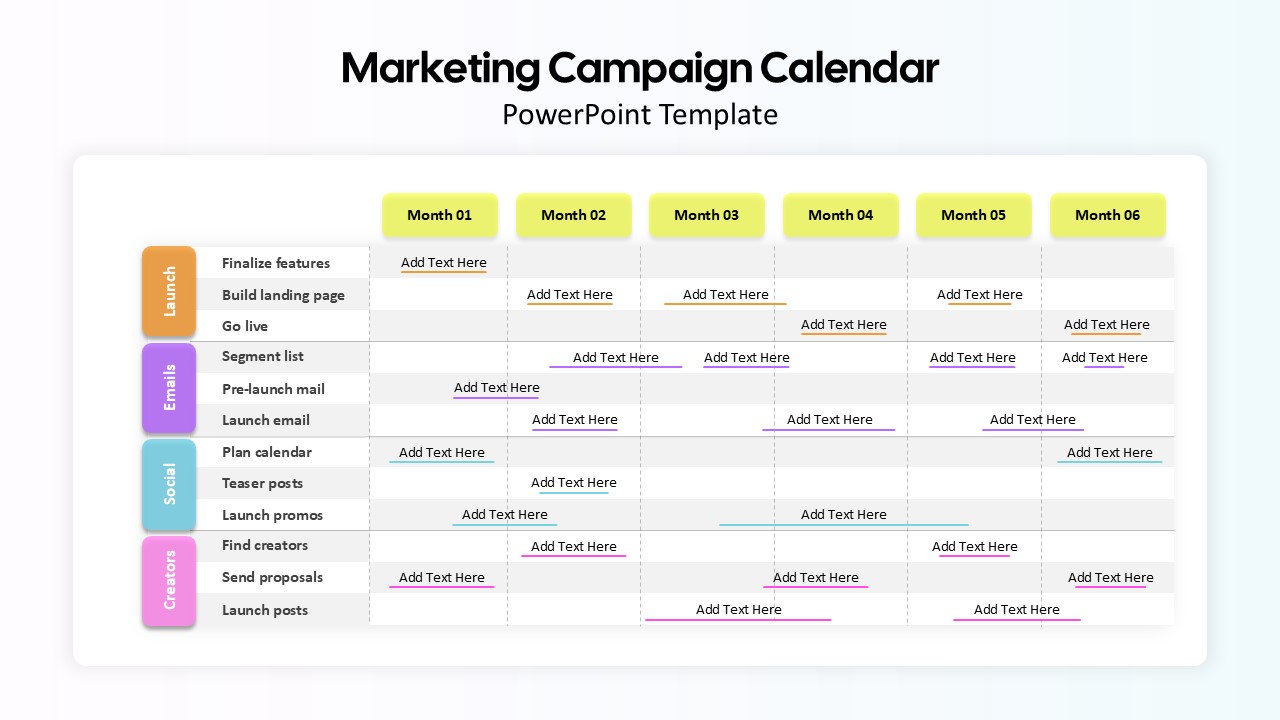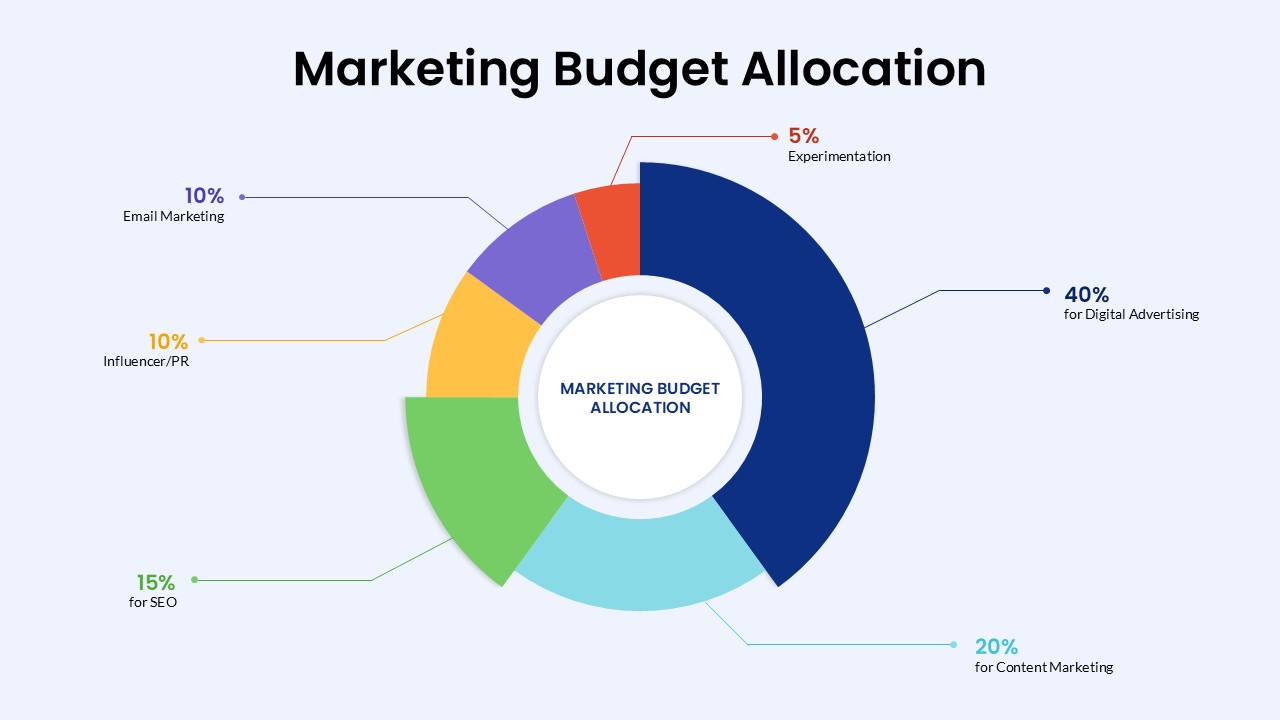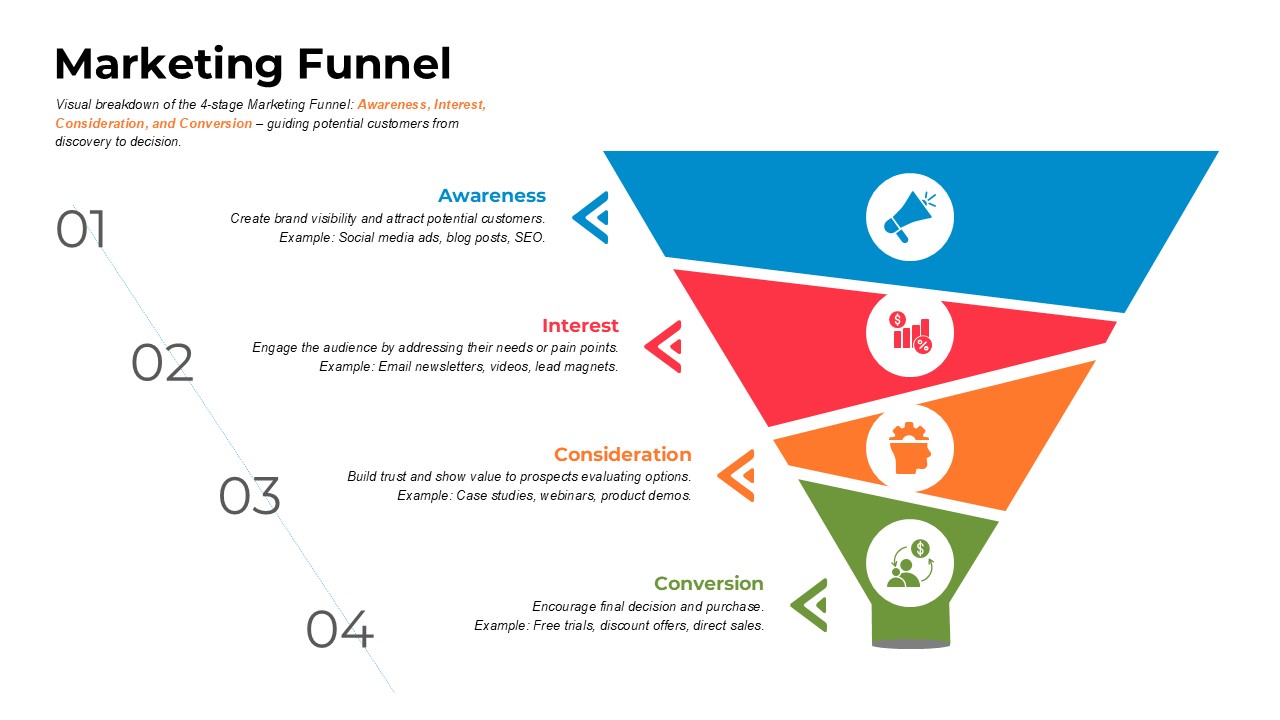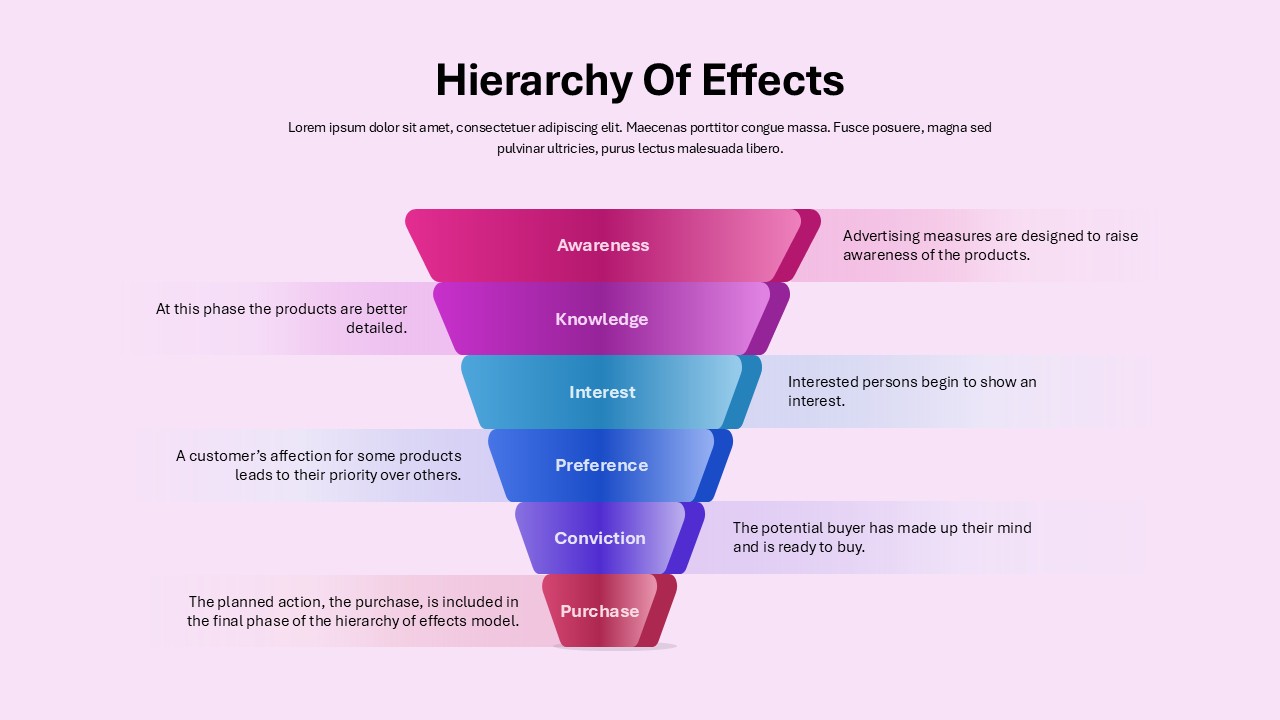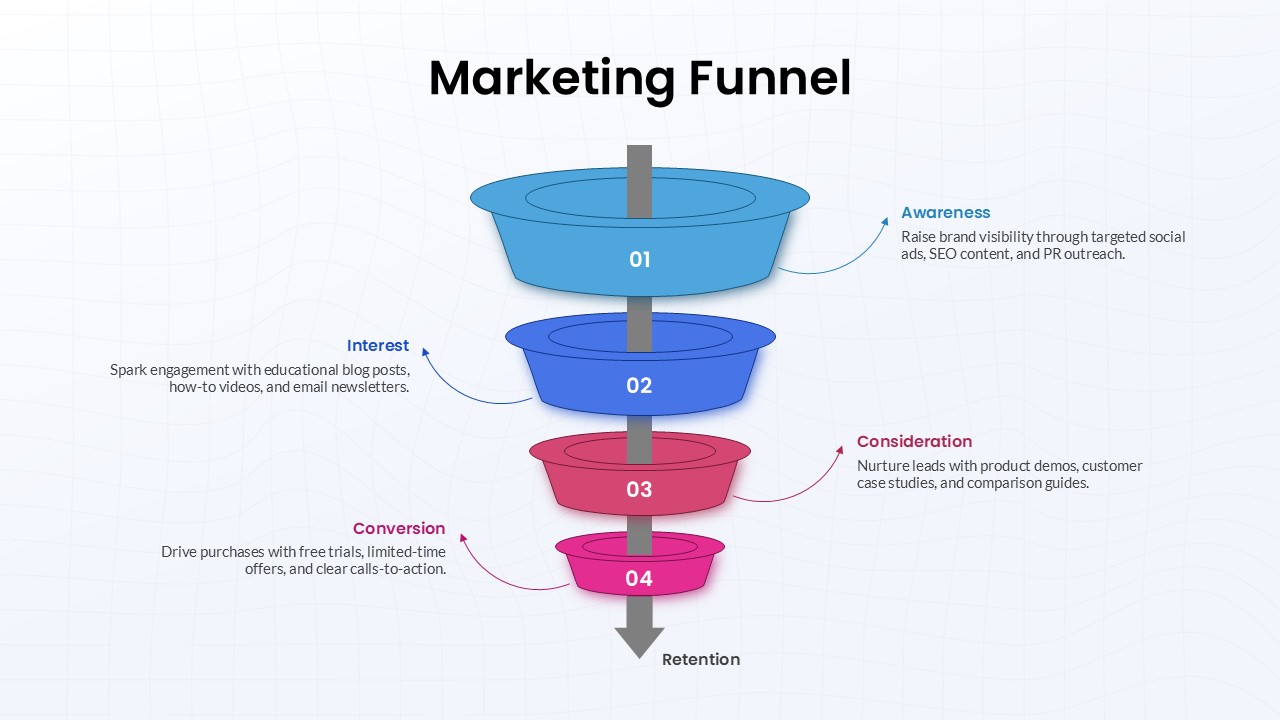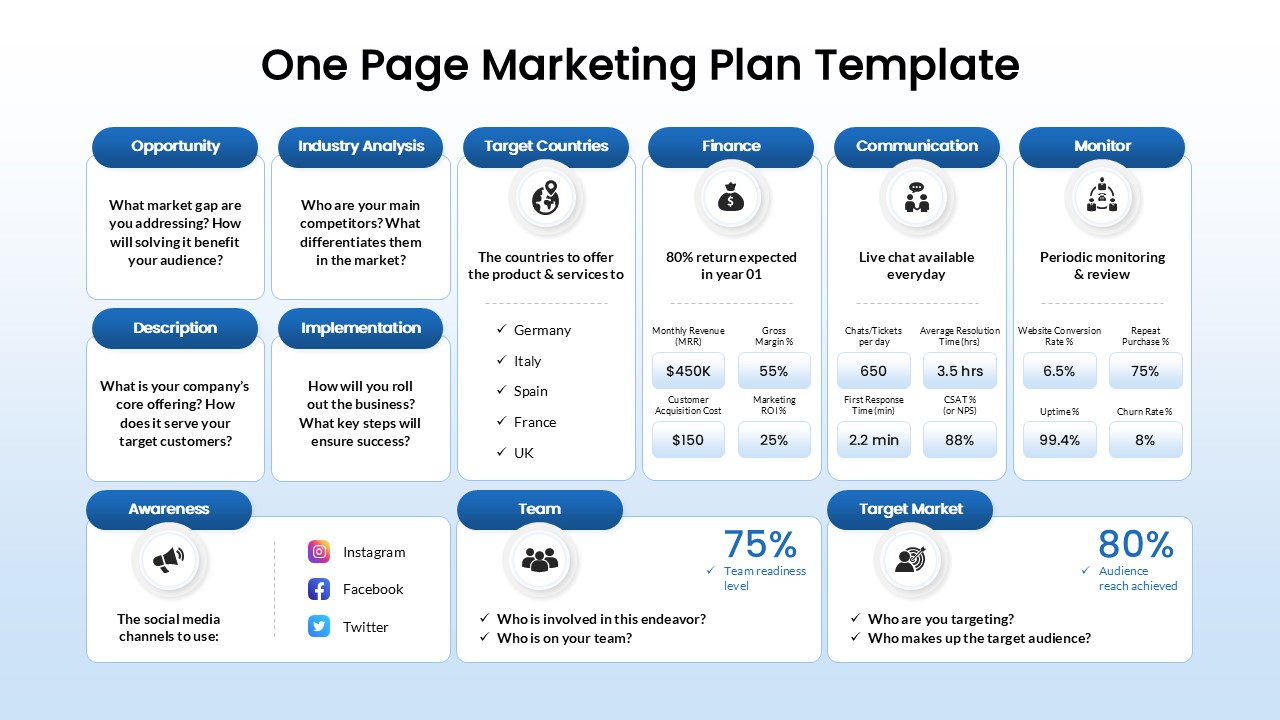Target Marketing Infographic Callouts Template for PowerPoint & Google Slides
Description
Leverage this target marketing infographic slide to showcase audience segmentation and campaign objectives with precision and style. A bold circular target graphic anchors the visual, rendered in crisp gray and accented with vibrant orange concentric rings. Four horizontal callout lines extend from the target’s edge to customizable text zones, each paired with a minimalist icon—customer group, trophy, tools, and graduation cap—enabling clear labeling of key segments such as demographics, KPIs, tactics, and learning outcomes. Subtle dotted-pattern backgrounds add depth without distracting from the central motif, and consistent typography maintains readability across all device sizes.
Built on master slides and crafted entirely from vector shapes, this template allows you to swap icons, adjust ring colors, or reposition callouts in seconds. Simply replace placeholder text with campaign details, performance metrics, or audience insights to align with your brand voice. The white canvas ensures maximum contrast, while the high-resolution vectors guarantee crisp rendering on projectors, prints, and large-format displays. Optimized for both PowerPoint and Google Slides, the slide preserves perfect formatting across platforms and simplifies version control in collaborative environments.
Ideal for marketing strategists, brand managers, and agency teams, this infographic turns complex targeting data into an engaging visual narrative. Animate each callout line or fade in icons sequentially to guide your audience through your analysis. Duplicate or hide callouts to accommodate additional segments or focus areas, and recolor rings to match your corporate palette. Whether you’re presenting segmentation strategies, campaign roadmaps, or performance reviews, this versatile slide drives alignment and underscores the importance of precise targeting in achieving business goals.
Who is it for
Marketing strategists, brand managers, agency teams, product marketers, and data analysts seeking to present audience segments, campaign objectives, or targeting insights with clarity.
Other Uses
Repurpose for customer journey maps, KPI dashboards, sales funnel overviews, competitive analyses, training agendas, or stakeholder reports that benefit from a focal-point infographic.
Login to download this file