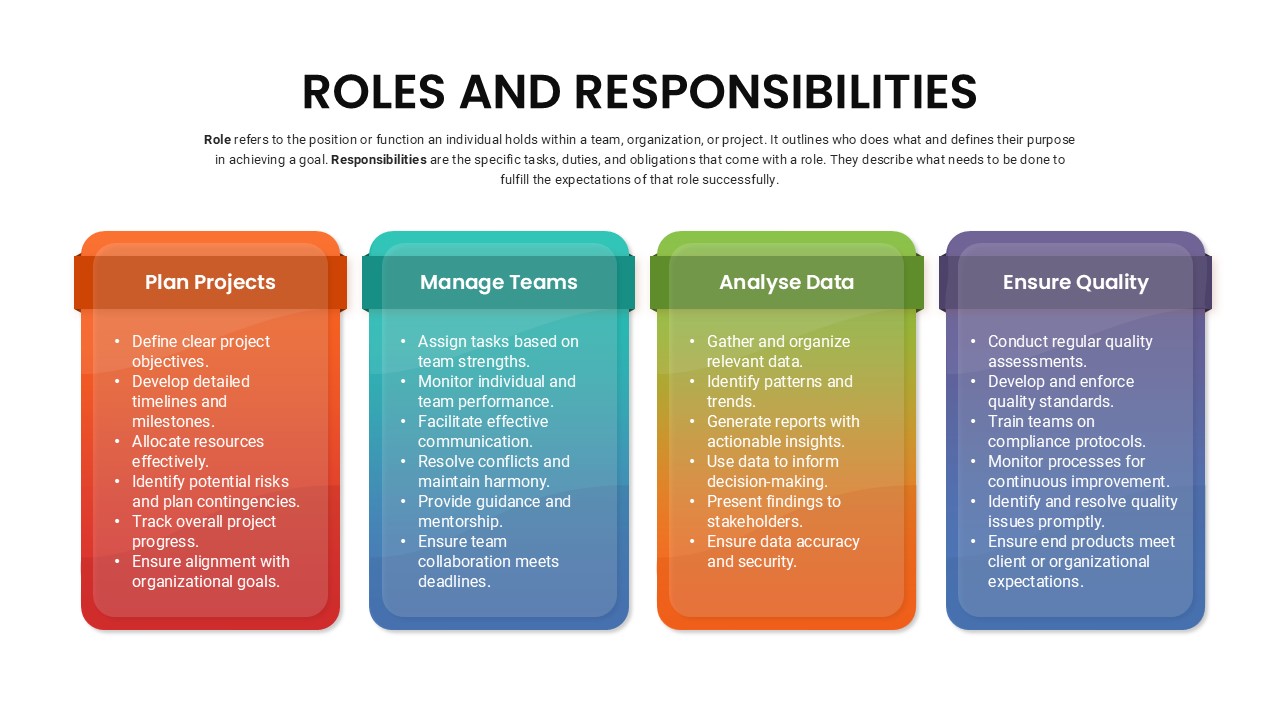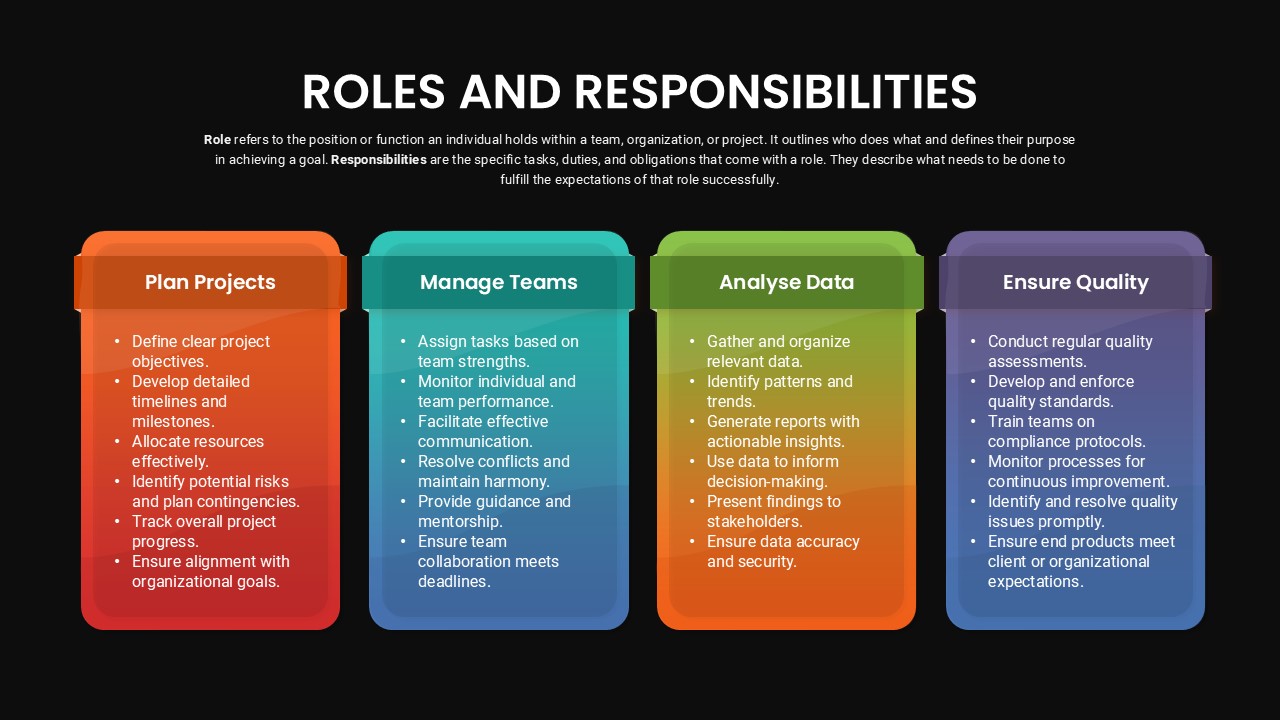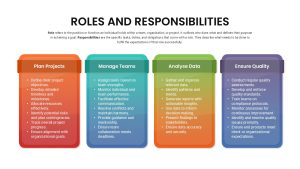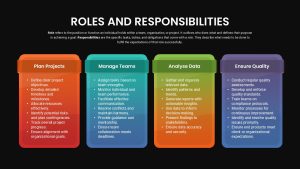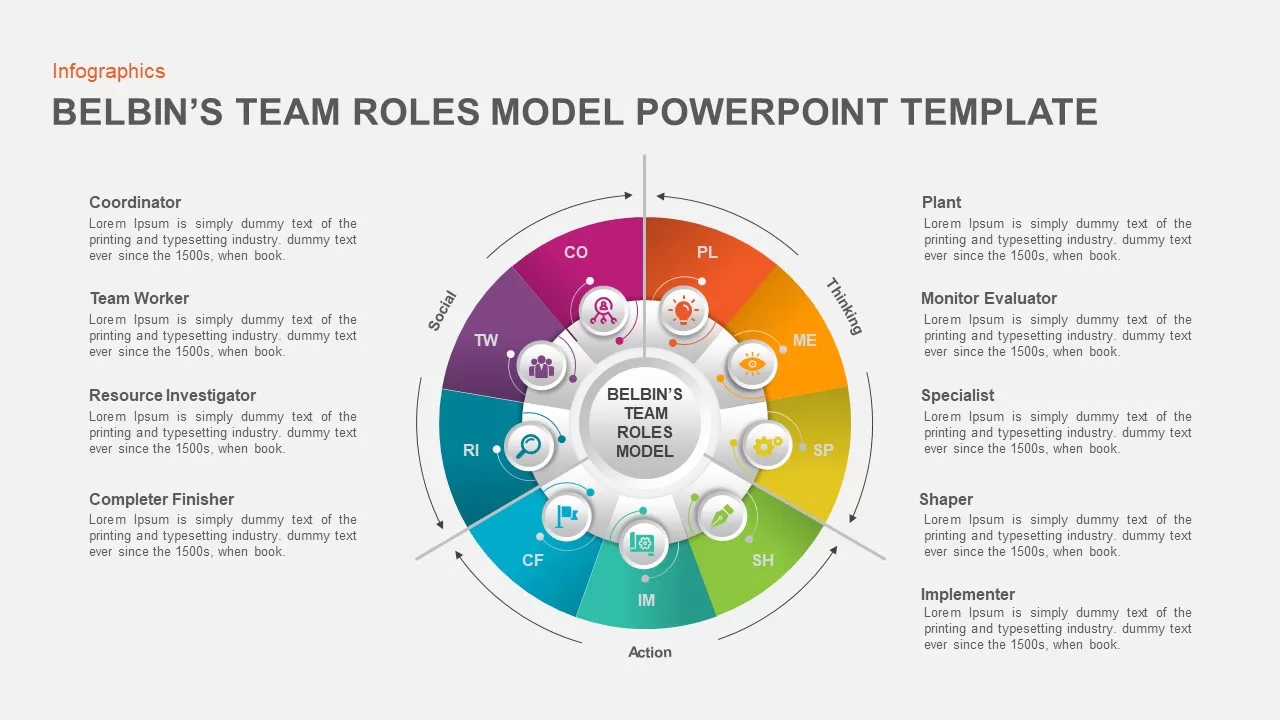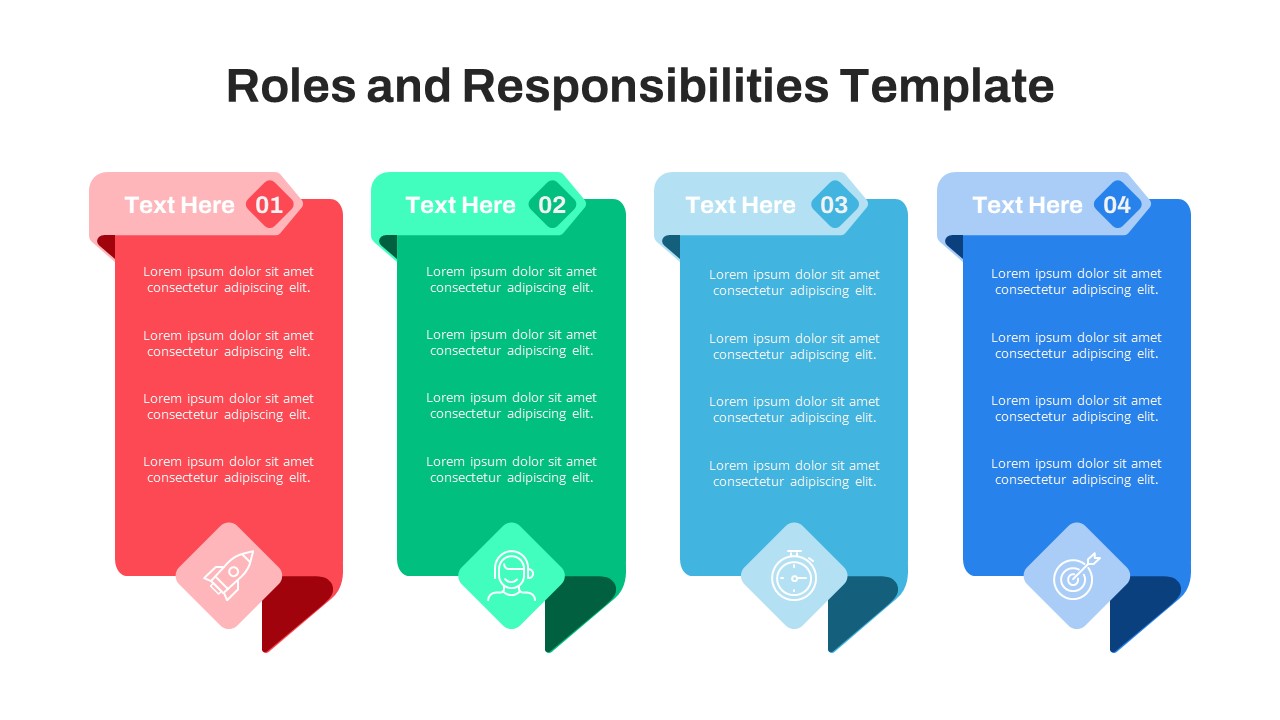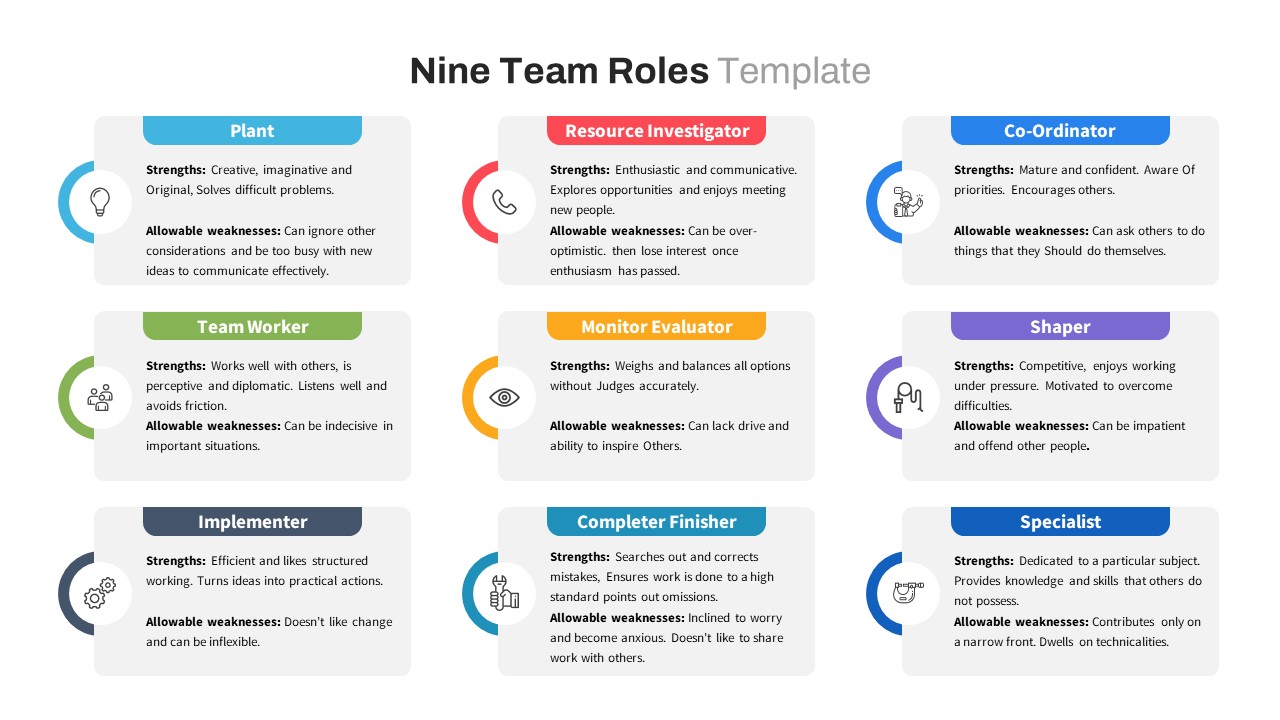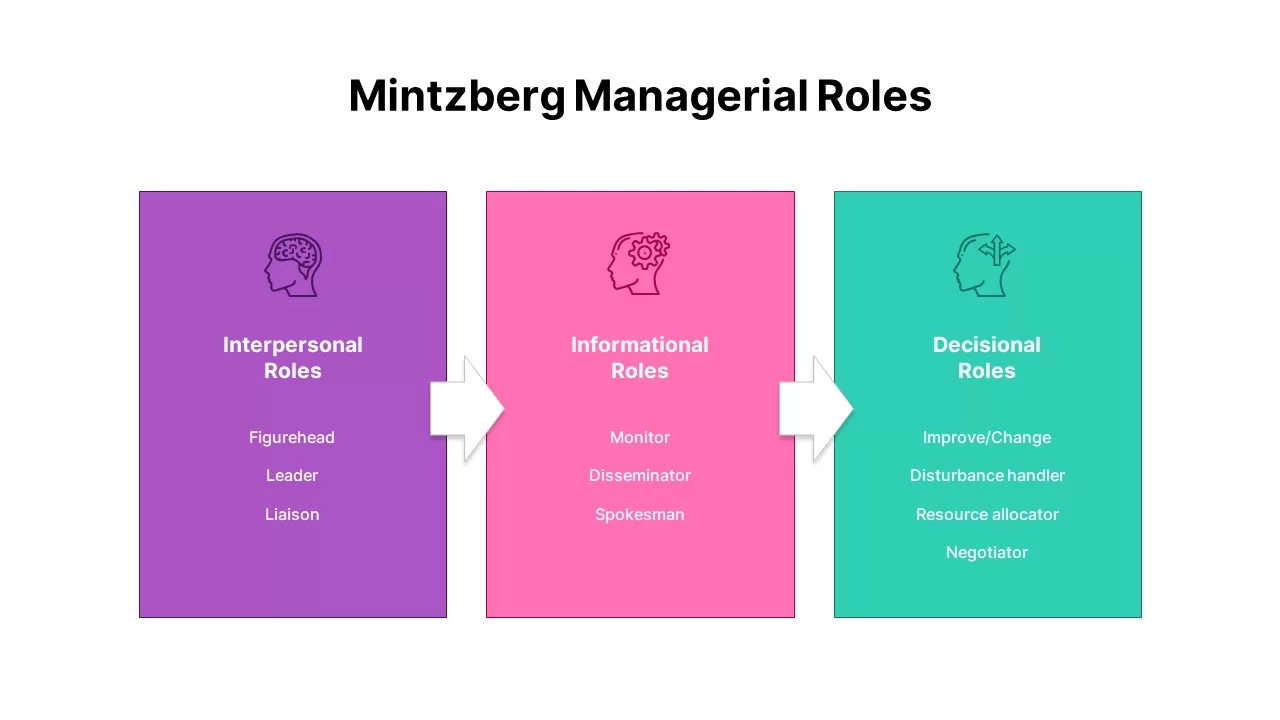Roles and Responsibilities PowerPoint Template
Enhance Clarity with the Roles and Responsibilities PowerPoint Template
The Roles and Responsibilities PowerPoint Template is a single-slide design that showcases the essential roles and responsibilities of any individual or team member. Available in two background color options, this template is perfect for both personal and professional presentations. Whether you’re an HR professional, small business owner, or team leader, this PowerPoint Team Roles and Responsibilities Template provides a clear and concise way to outline expectations, ensuring everyone understands their duties within the organization.
How to make bullet points on PowerPoint Slides?
To make bullet points on PowerPoint slides, click inside a text box and select the “Bullets” icon from the toolbar. Start typing your first point, then press “Enter” to add more. PowerPoint offers customization options, allowing you to adjust bullet styles, sizes, and colors to match your presentation’s theme. You can also increase or decrease indentation for sub-points using the “Tab” or “Shift + Tab” keys. Bullet points enhance clarity, making complex information easier to present and understand.
This template’s four-column design features distinct color-coded sections with expanded text areas, making it visually engaging and easy to follow. Each column is dedicated to specific tasks:
- Plan Projects – Clarify project scopes, timelines, and deliverables.
- Manage Teams – Define leadership responsibilities, team dynamics, and coordination efforts.
- Analyze Data – Highlight data-driven decision-making and reporting duties.
- Ensure Quality – Emphasize the importance of maintaining high standards across processes.
Unlike traditional organizational charts that focus on hierarchy and reporting structures, this Role and Responsibilities Template PowerPoint zeroes in on “what needs to be done” and “what the organization expects,” presented in a straightforward bullet-point format. This approach ensures clear communication of tasks, reducing misunderstandings and boosting efficiency.
The column ppt design is ideal for:
- HR Professionals: Streamline employee onboarding and role clarification.
- Small Business Owners: Foster a culture of accountability by clearly defining responsibilities.
- Team Leaders: Enhance teamwork by communicating specific roles and tasks.
With fully editable text holders and color schemes, you can tailor the Team Roles and Responsibilities Slide to suit your brand’s identity and unique presentation needs.
Effective delegation starts with clear communication. Use this template to ensure every team member understands their role, fostering a productive, well-organized work environment. Download it now!
Login to download this file