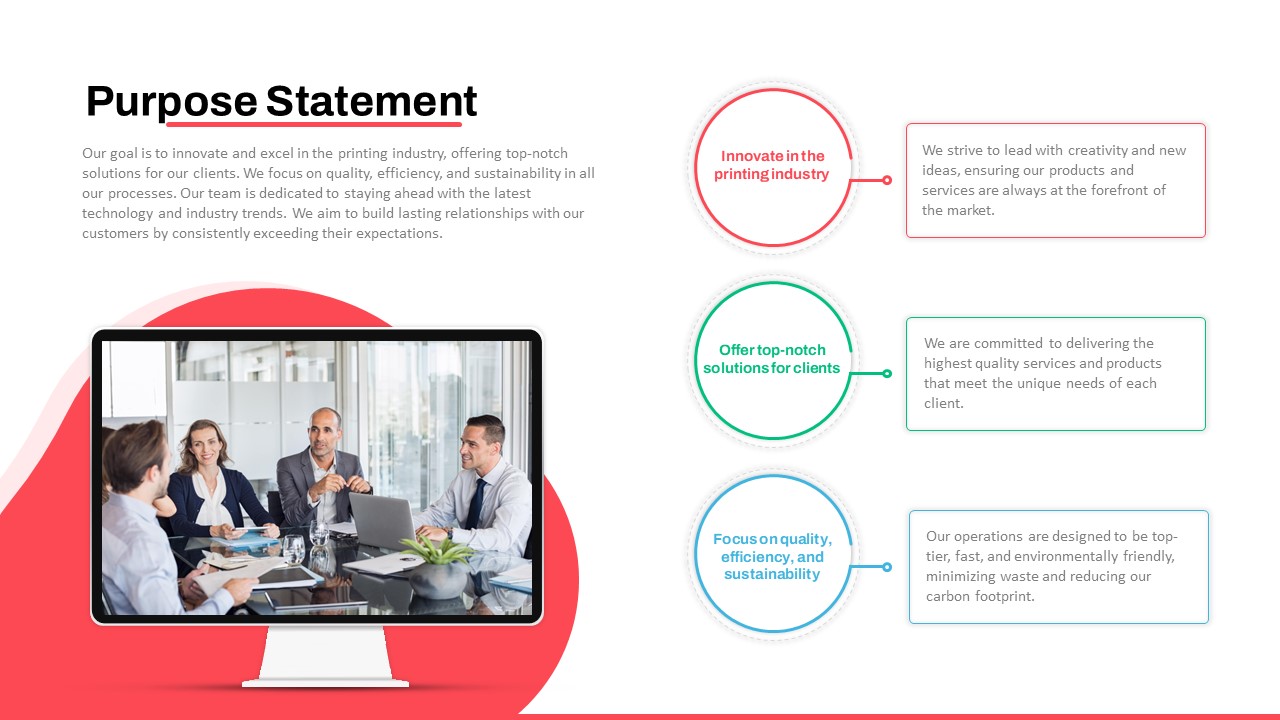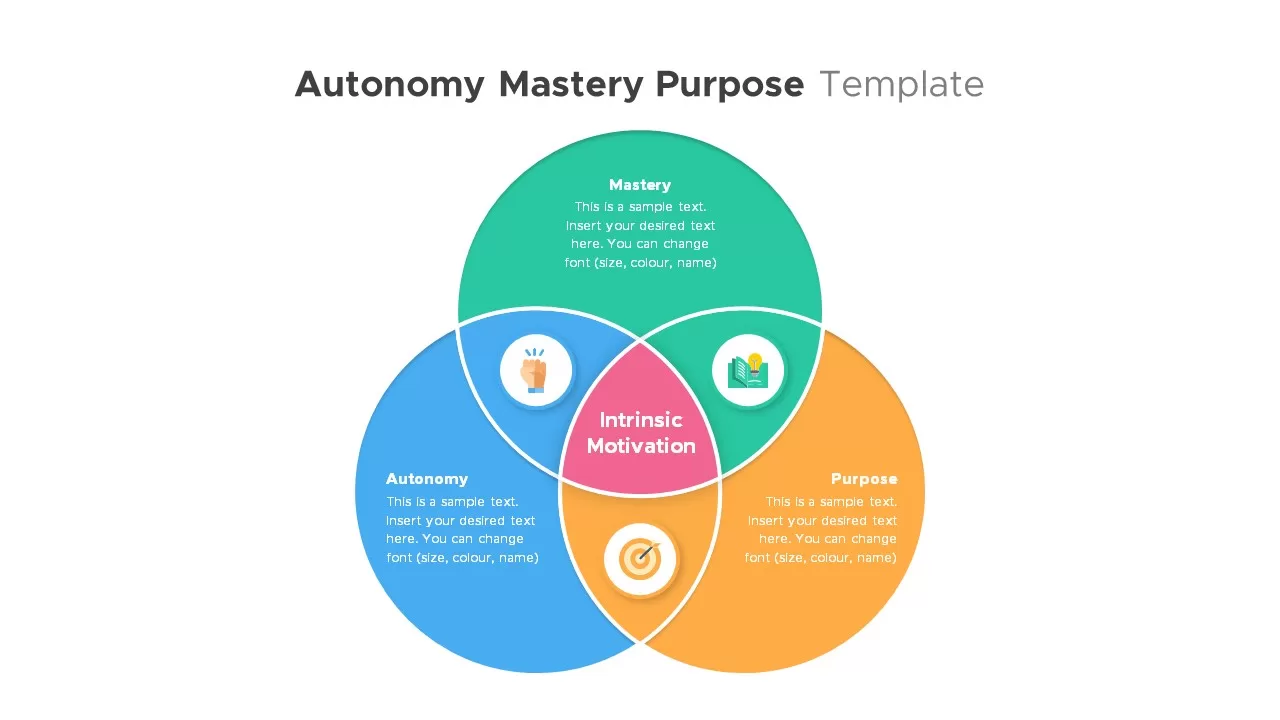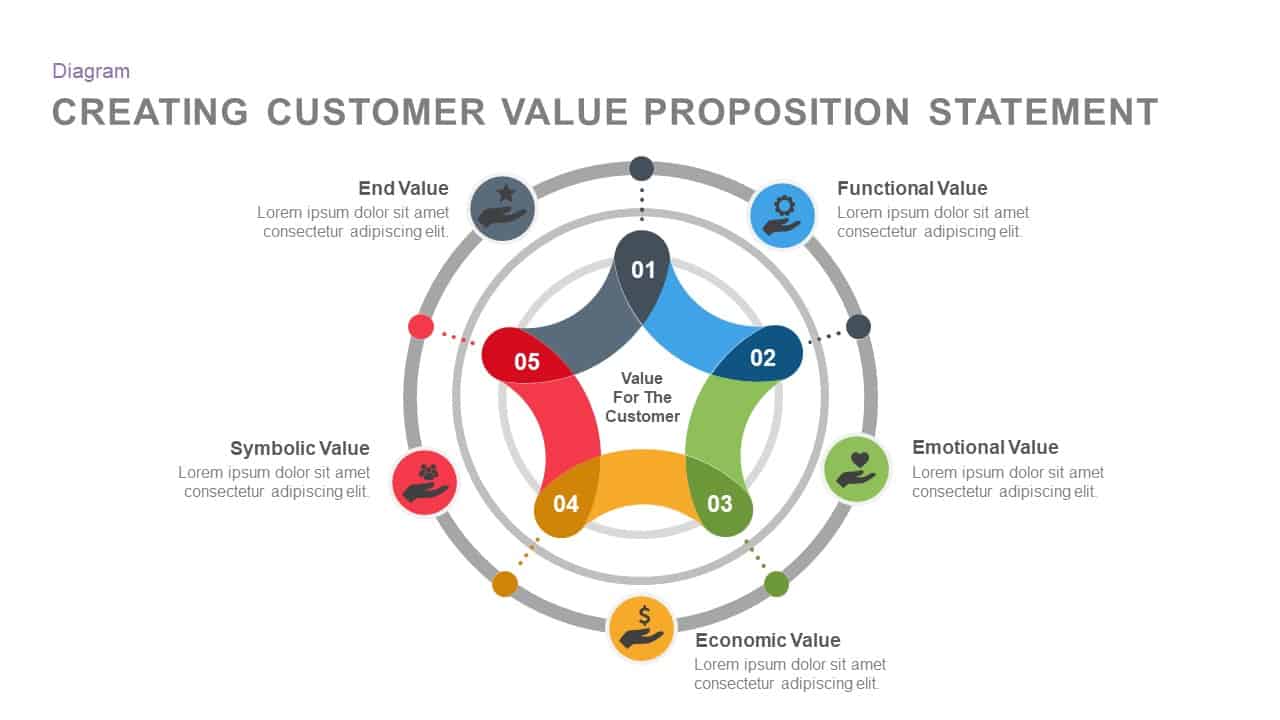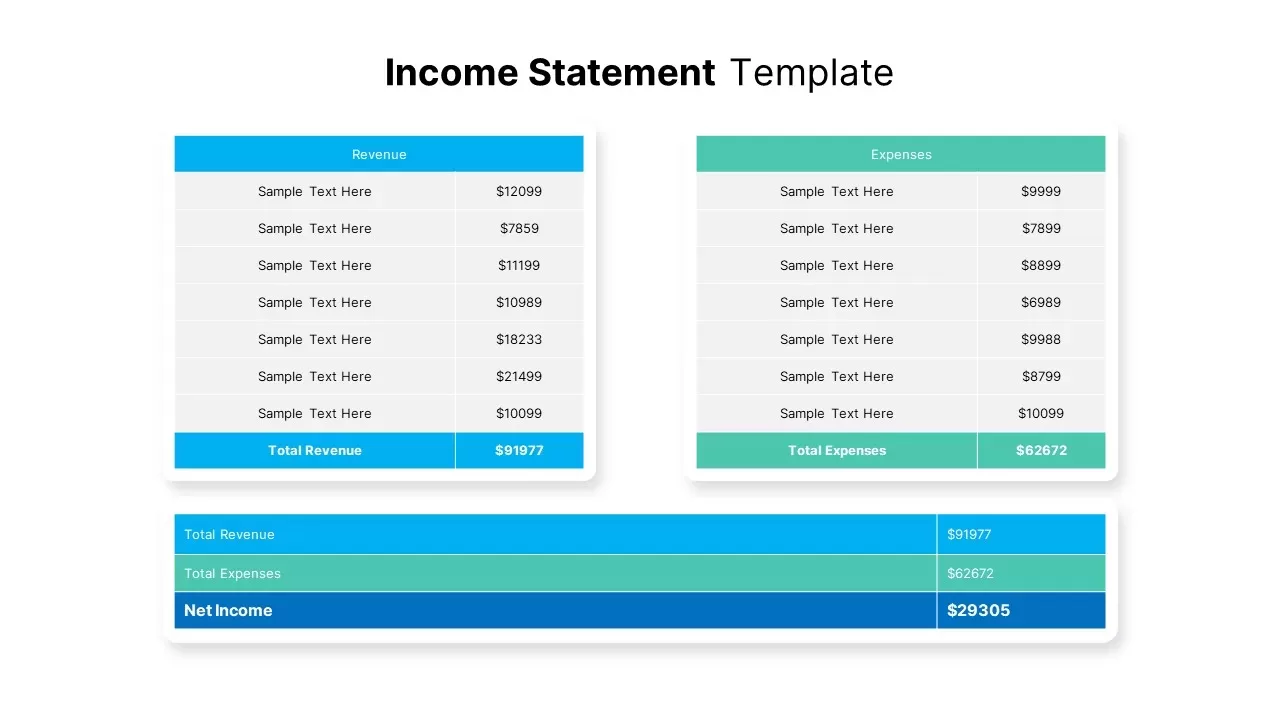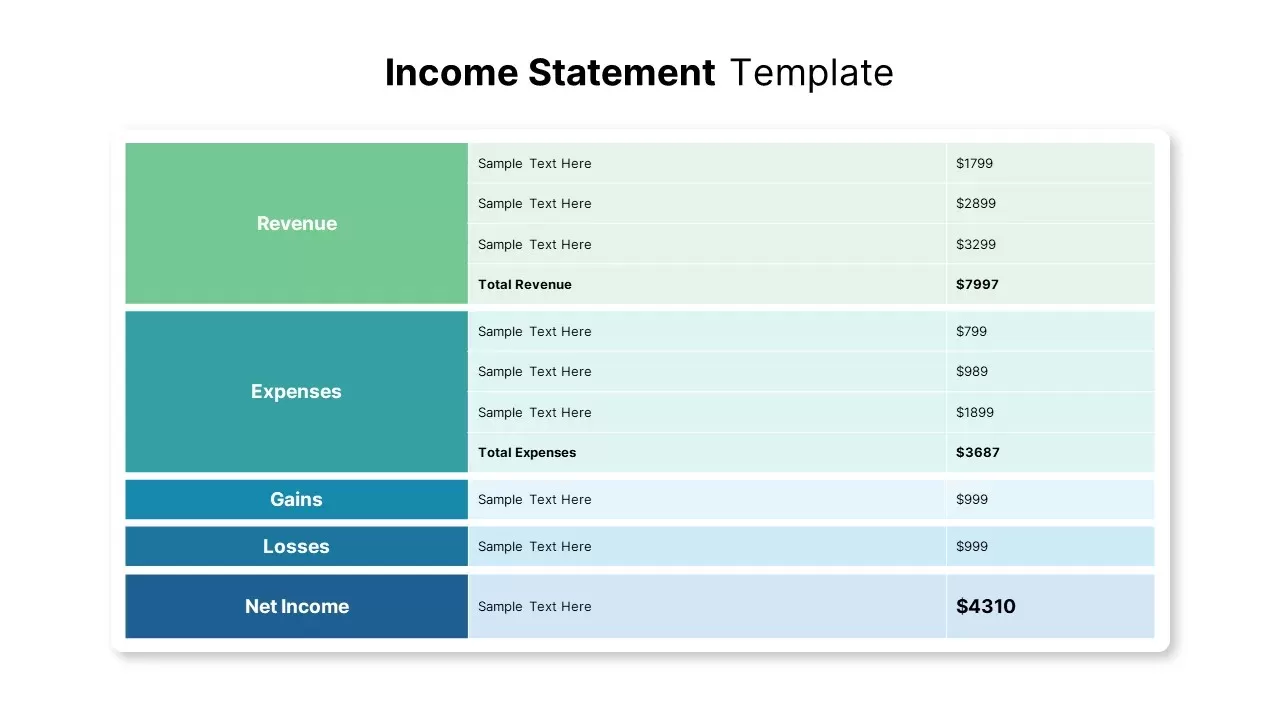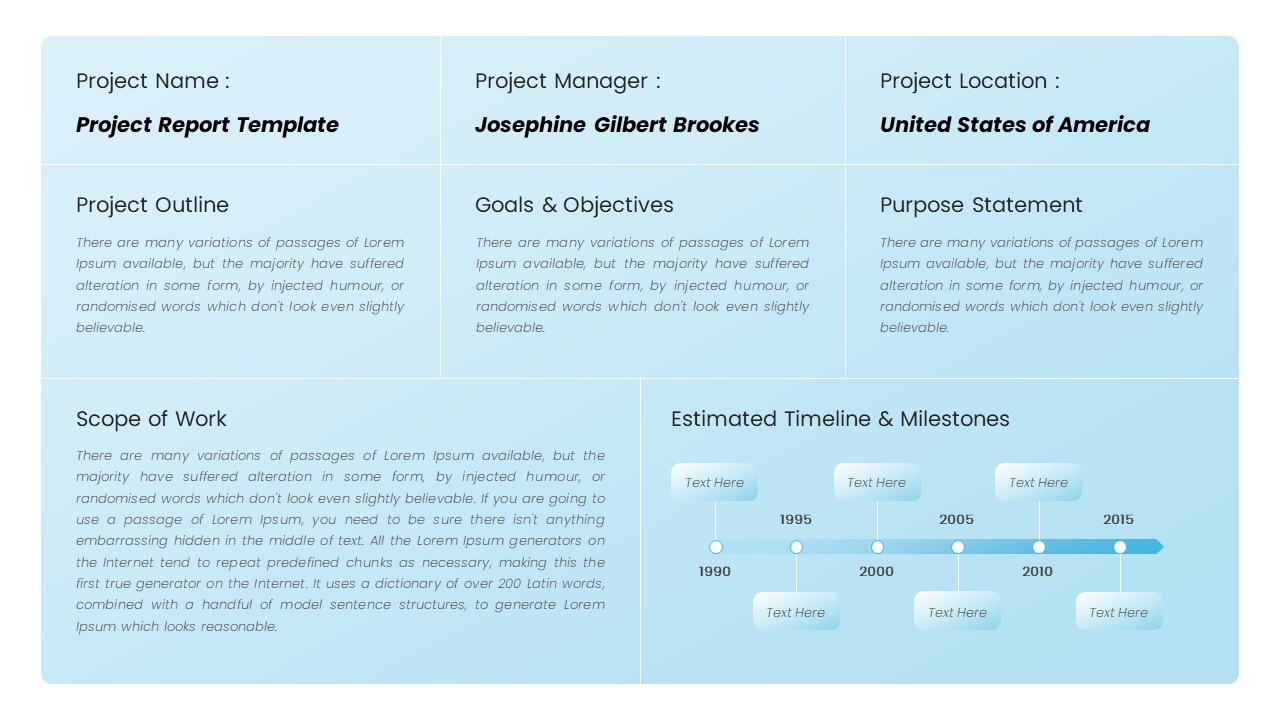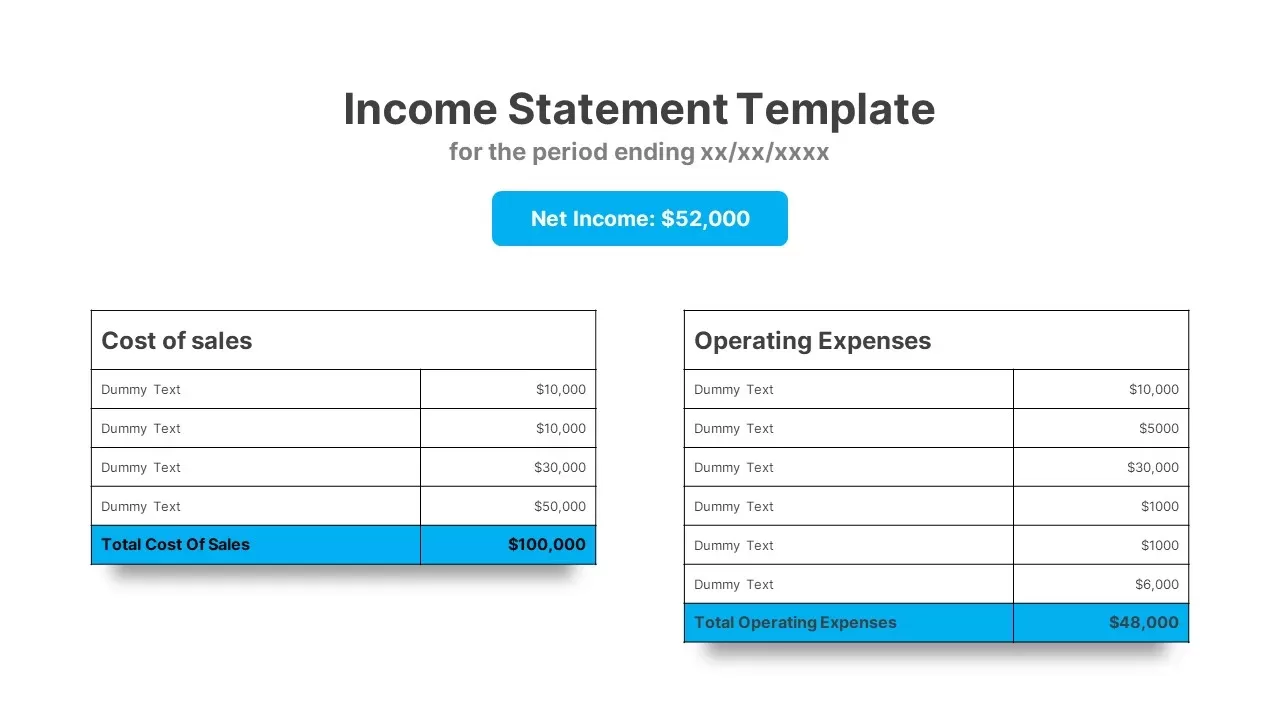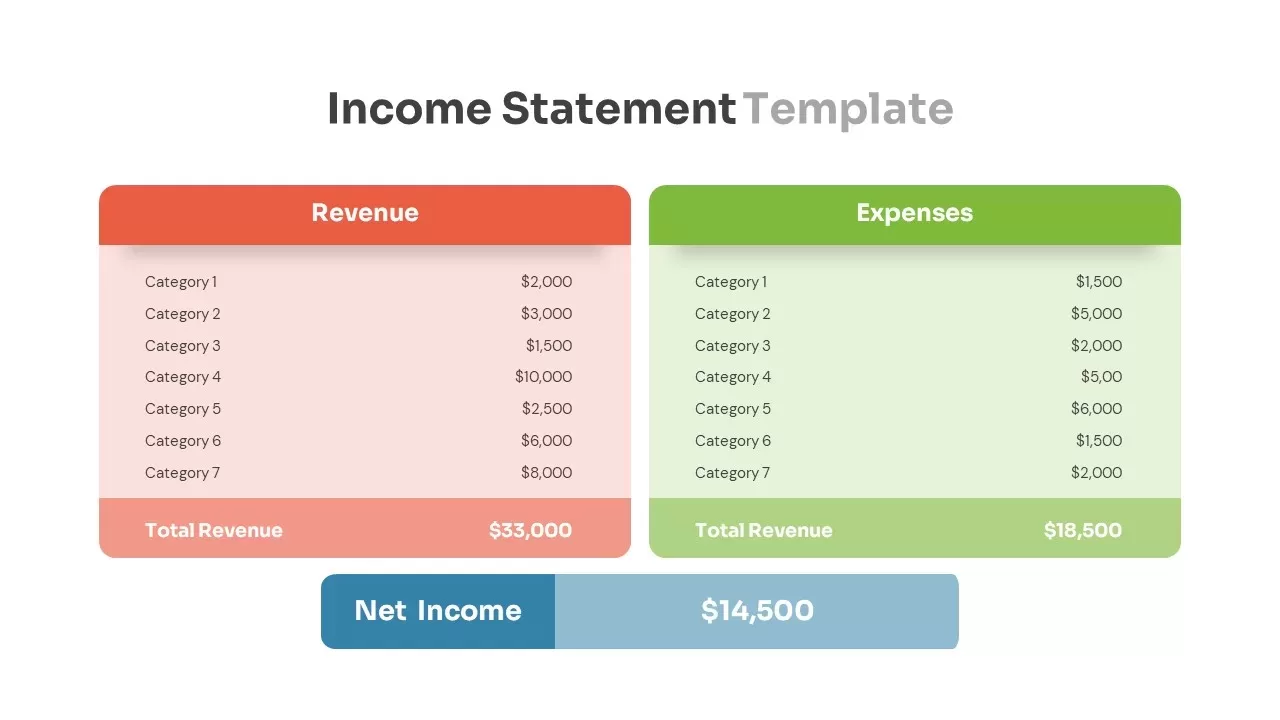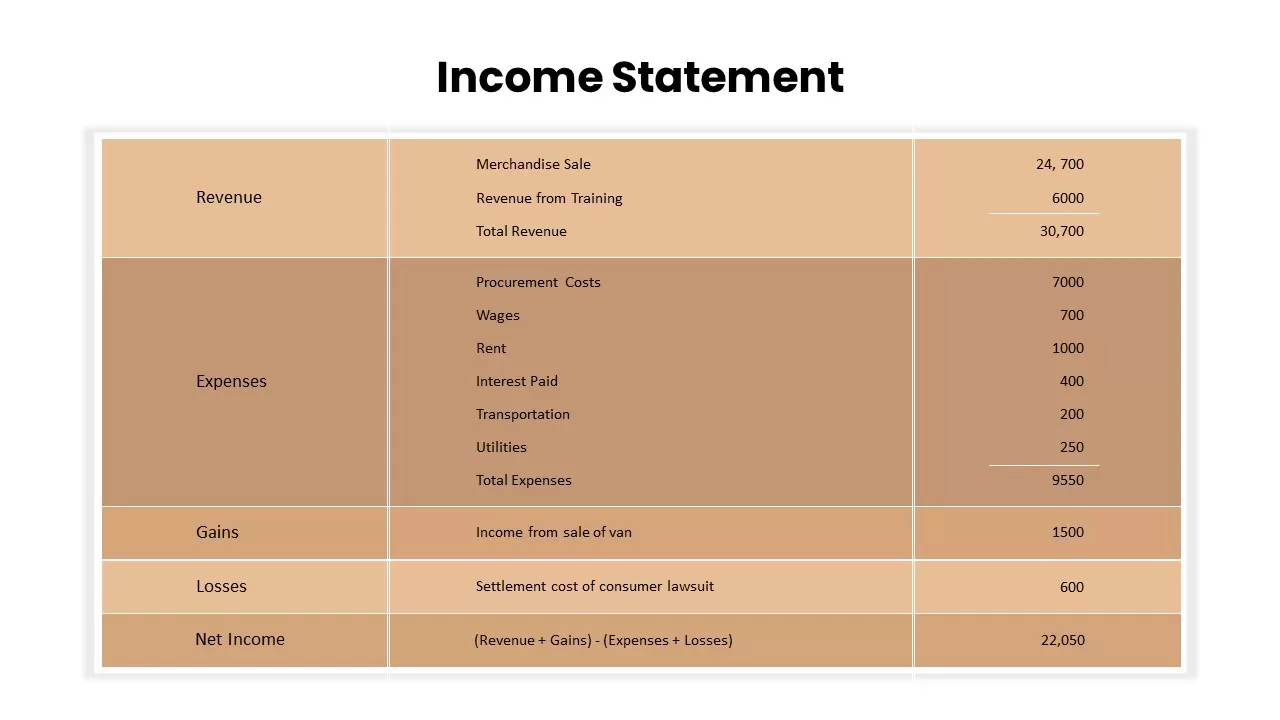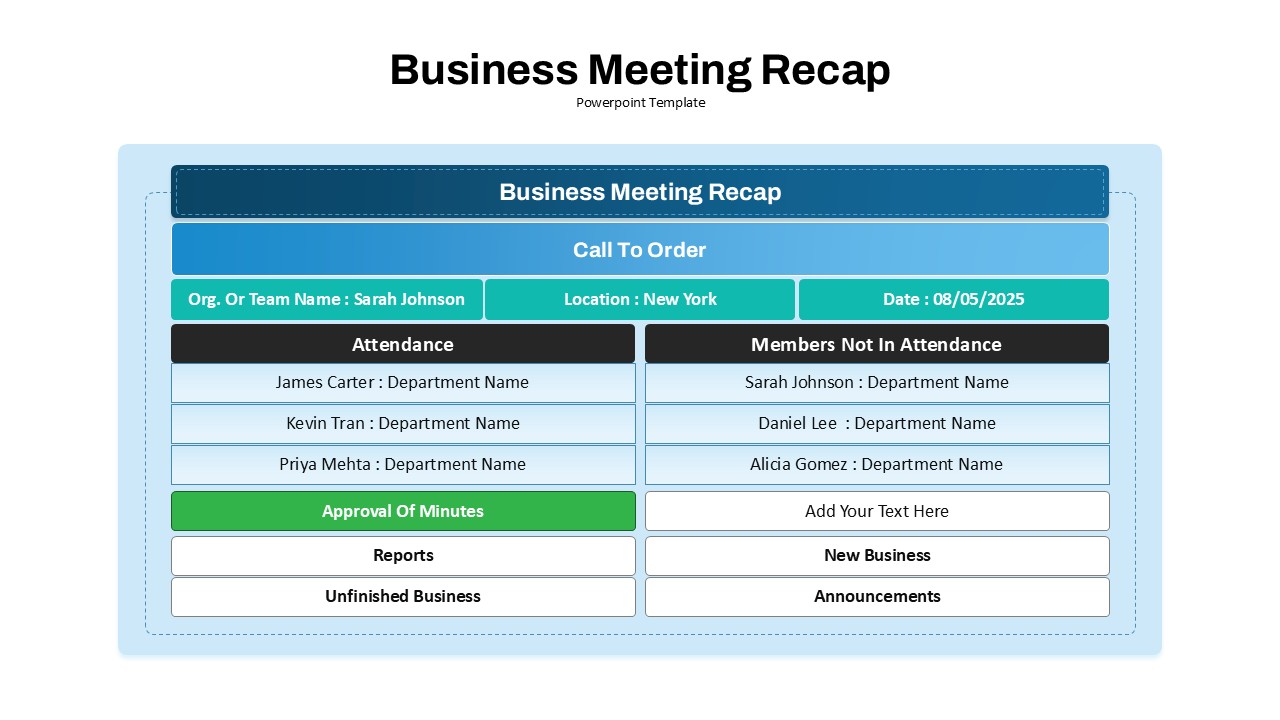Purpose Statement PowerPoint Template
Create Impactful Presentations with Our Purpose Statement PowerPoint Template
Looking to make a strong first impression in your next presentation? Our Purpose Statement PowerPoint Template is designed to set the stage for any discussion with clarity and professionalism. This single-slide poster design features a striking image of a business executive discussion, setting the tone for a focused and engaging presentation. Ideal for giving a brief introduction about your presentation’s purpose, this template allows you to outline the key points effectively.
How to make a poster in PowerPoint?
Creating a poster in PowerPoint is simple and effective. Start by setting your slide dimensions to match the desired poster size, such as 24×36 inches, in the “Slide Size” option under the “Design” tab. Use text boxes, images, shapes, and charts to organize your content. Keep the design clean and balanced by aligning elements properly and using consistent fonts and colors. PowerPoint offers customizable templates that can be tailored to your specific needs. Once your design is complete, save the file as a PDF for high-quality printing. This approach ensures a professional-looking poster every time.
The Purpose Statement Presentation PowerPoint Template is suitable for any topic presentation. It’s the perfect tool for professionals who want to create an organized and cohesive presentation without spending hours on design. The clean and modern layout ensures that your audience’s attention remains on your content, not on unnecessary distractions.
Customization is straightforward, allowing you to tailor the design to match your branding or specific presentation needs. Whether you’re preparing for a boardroom meeting, a client presentation, or a company-wide address, this template ensures that your purpose statement is communicated clearly and effectively.
The Purpose Statement in PowerPoint template includes three customizable elements, each displayed in rectangle boxes. These elements are complemented by supporting heading containers in circular shapes, ensuring that your core message is easy to follow and visually appealing. Whether you are introducing a new business strategy, outlining corporate goals, or setting the agenda for a team meeting, this template offers the flexibility and structure needed to convey your message with impact. Download it now!
Login to download this file