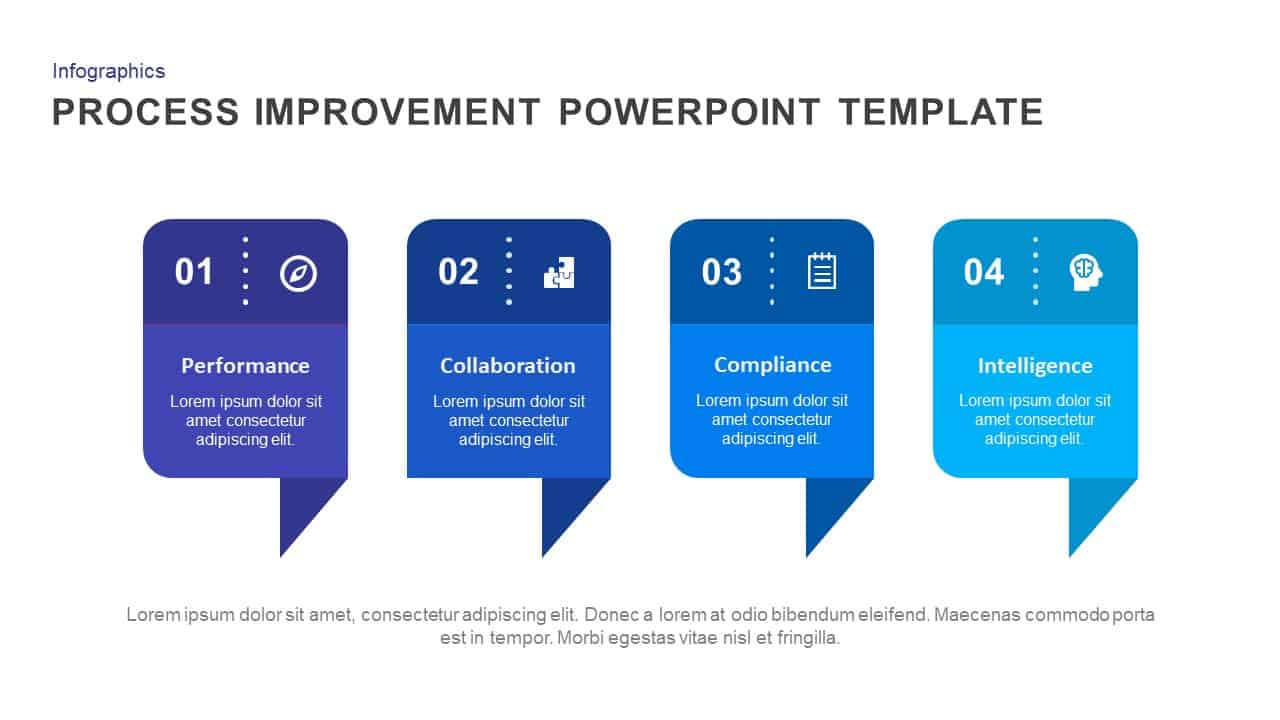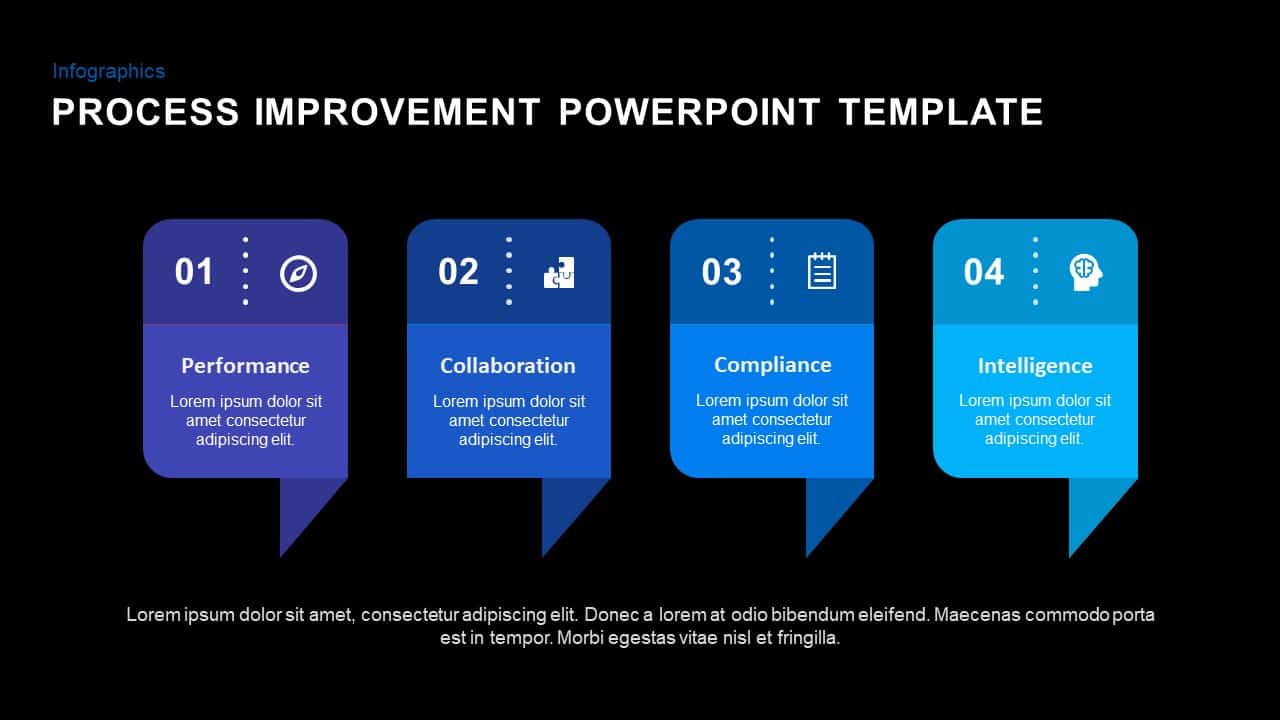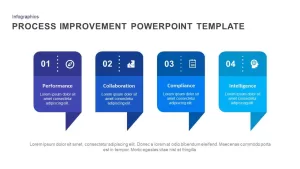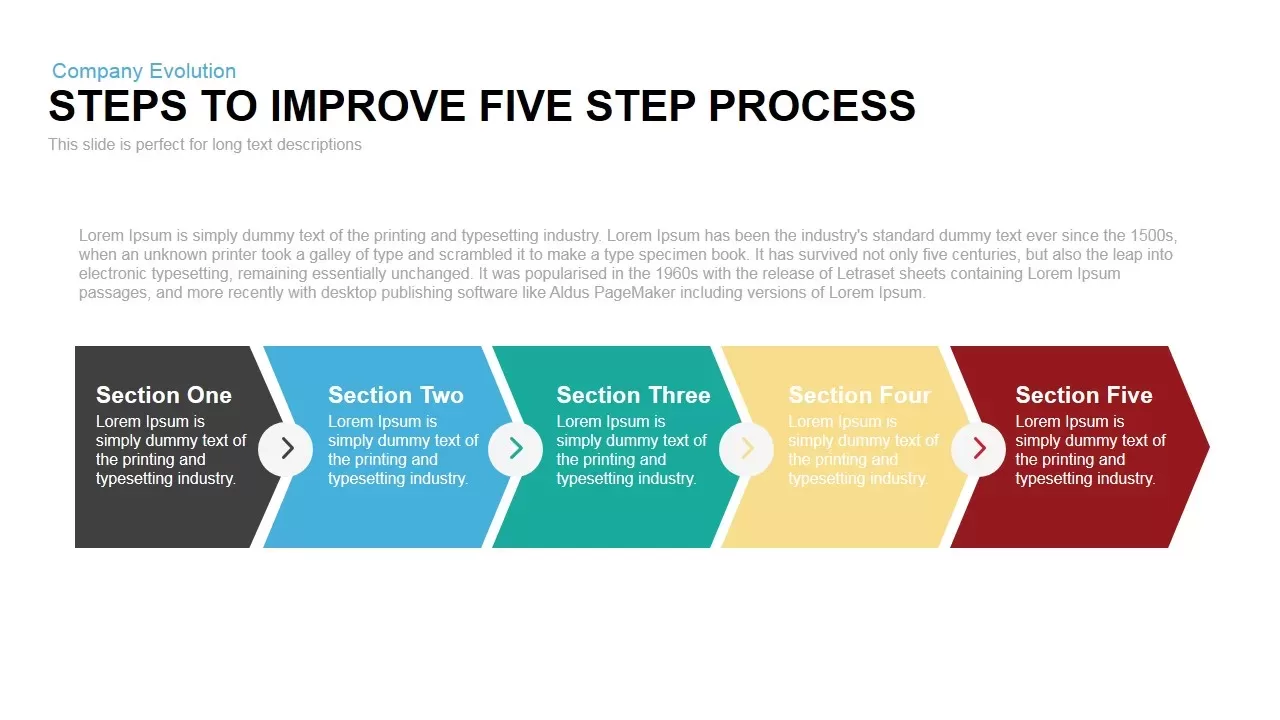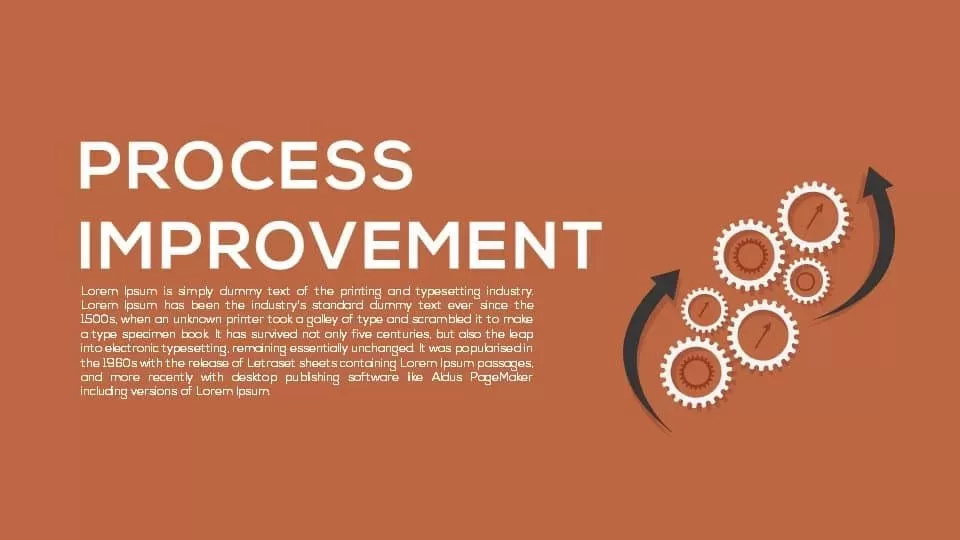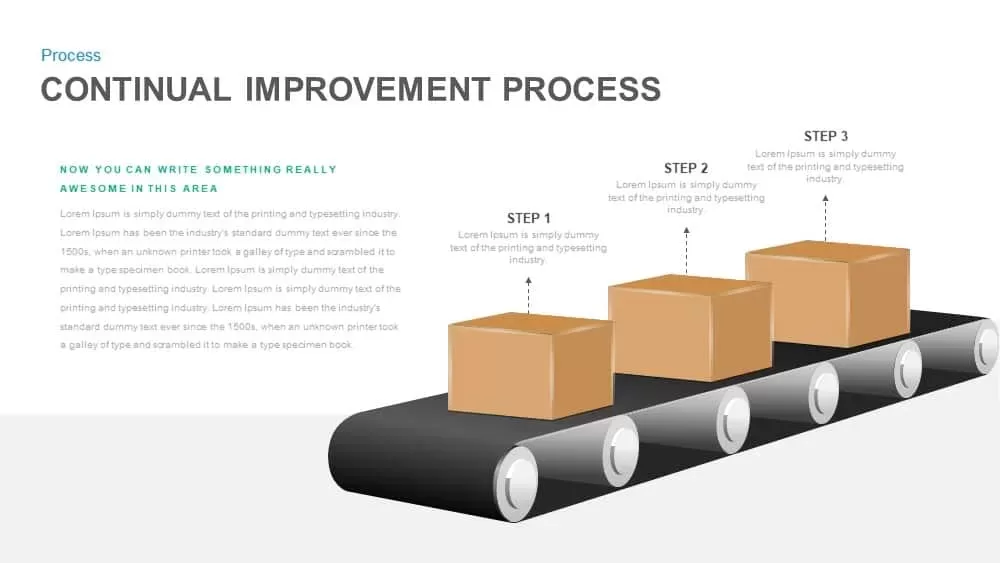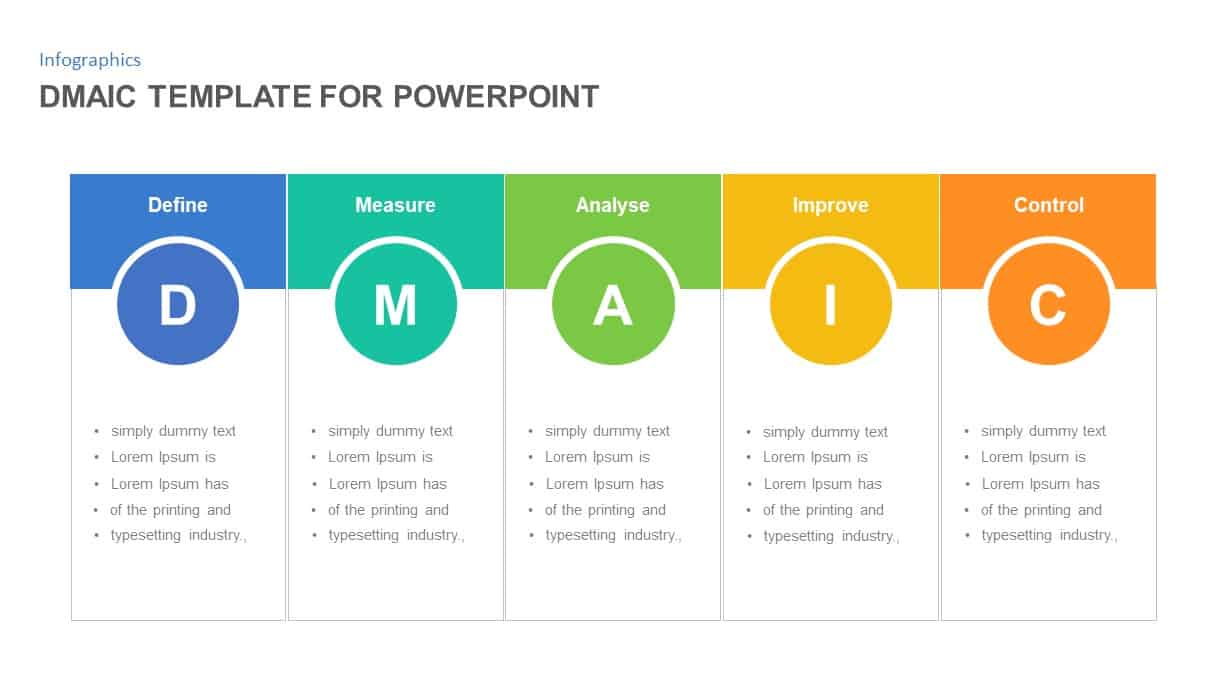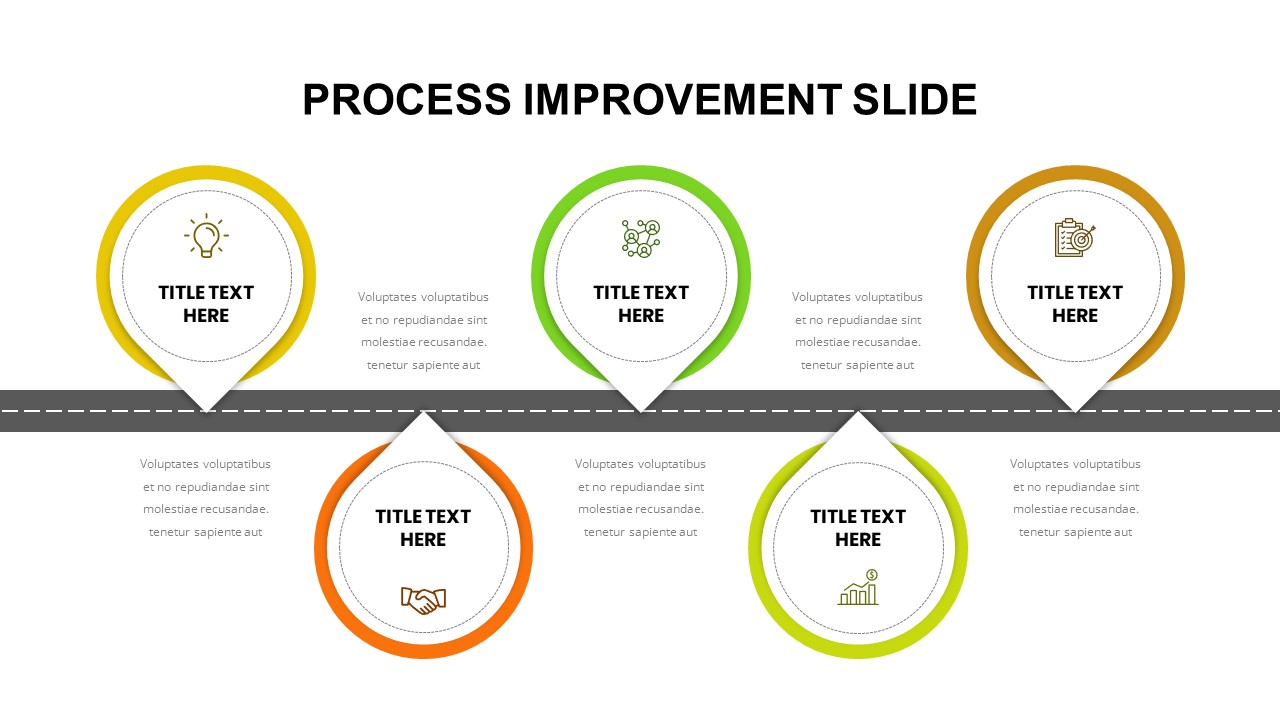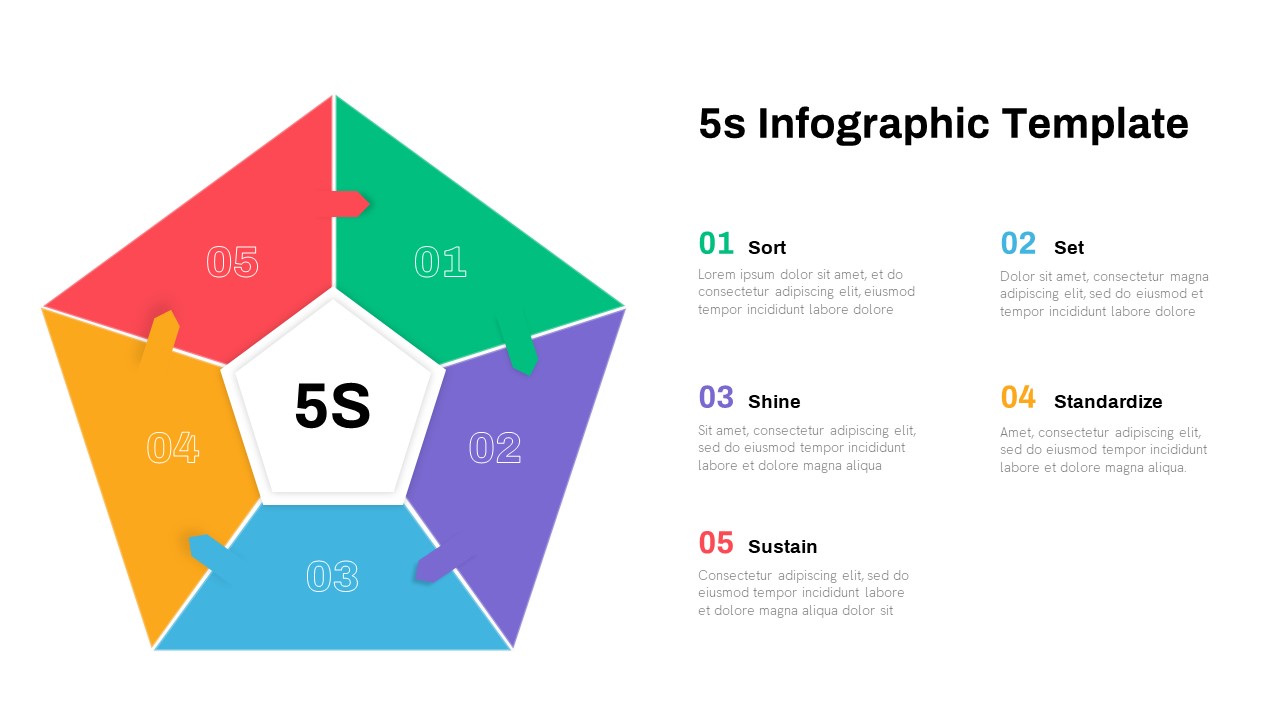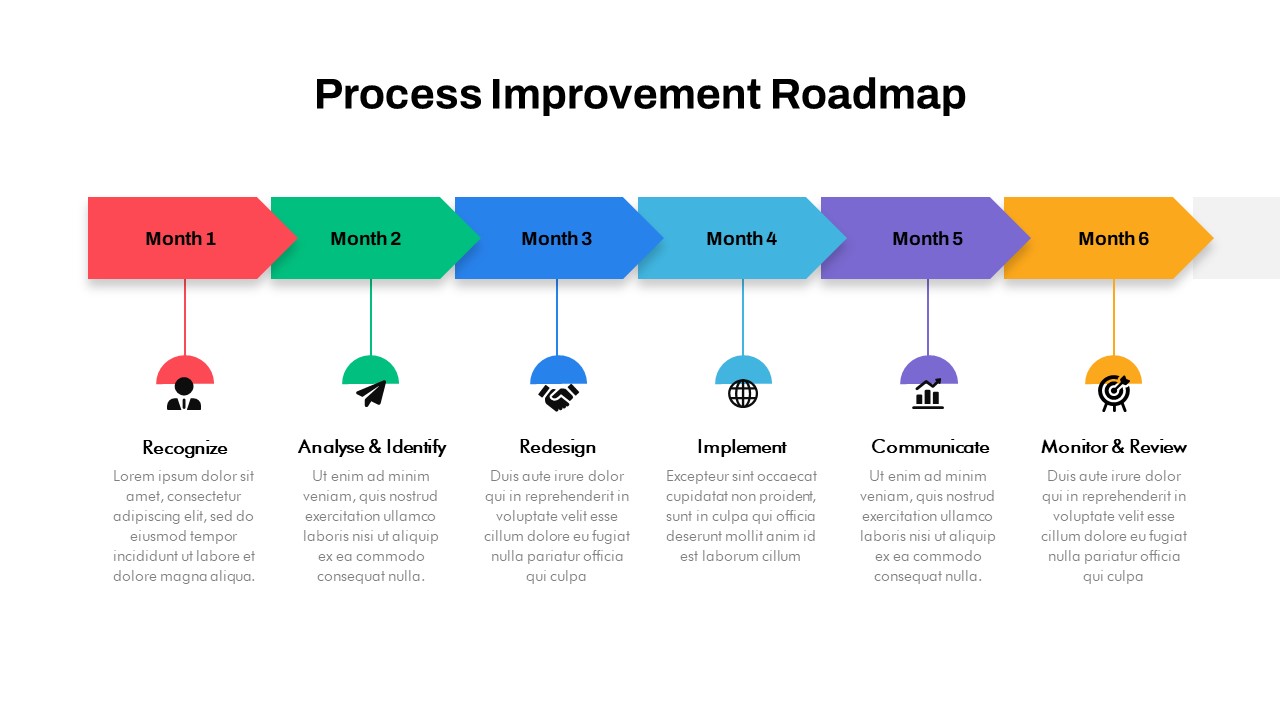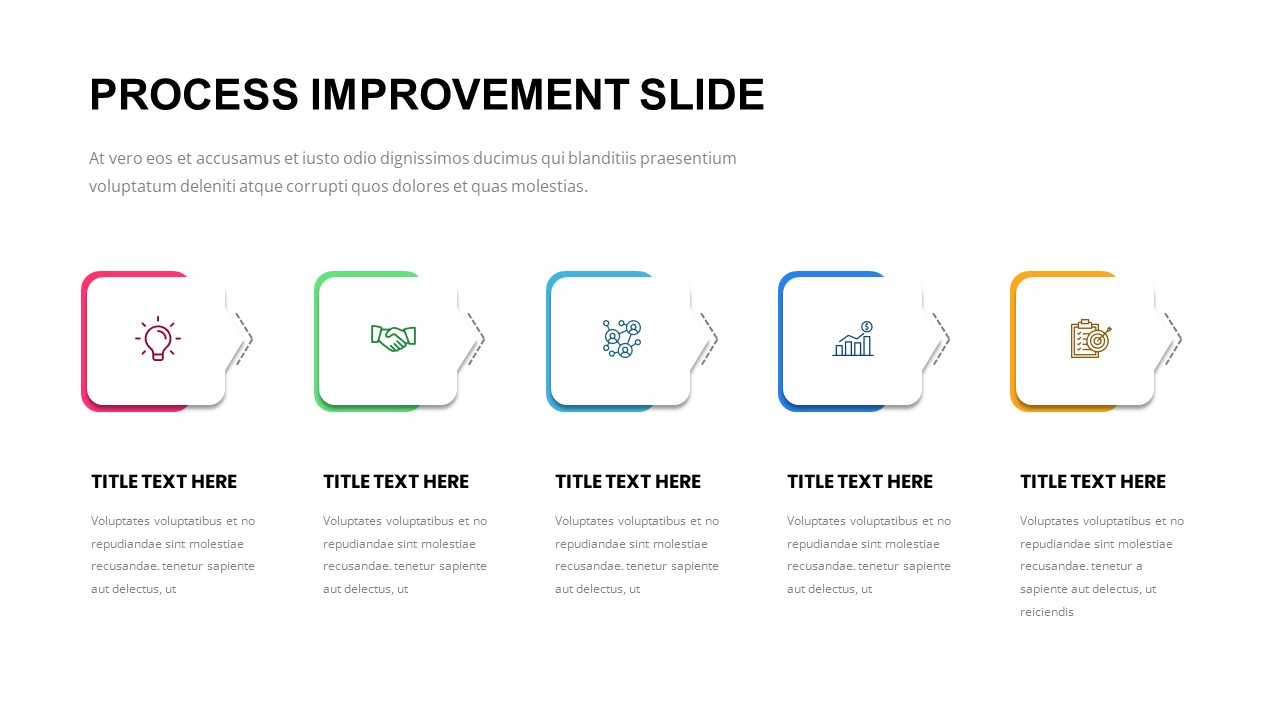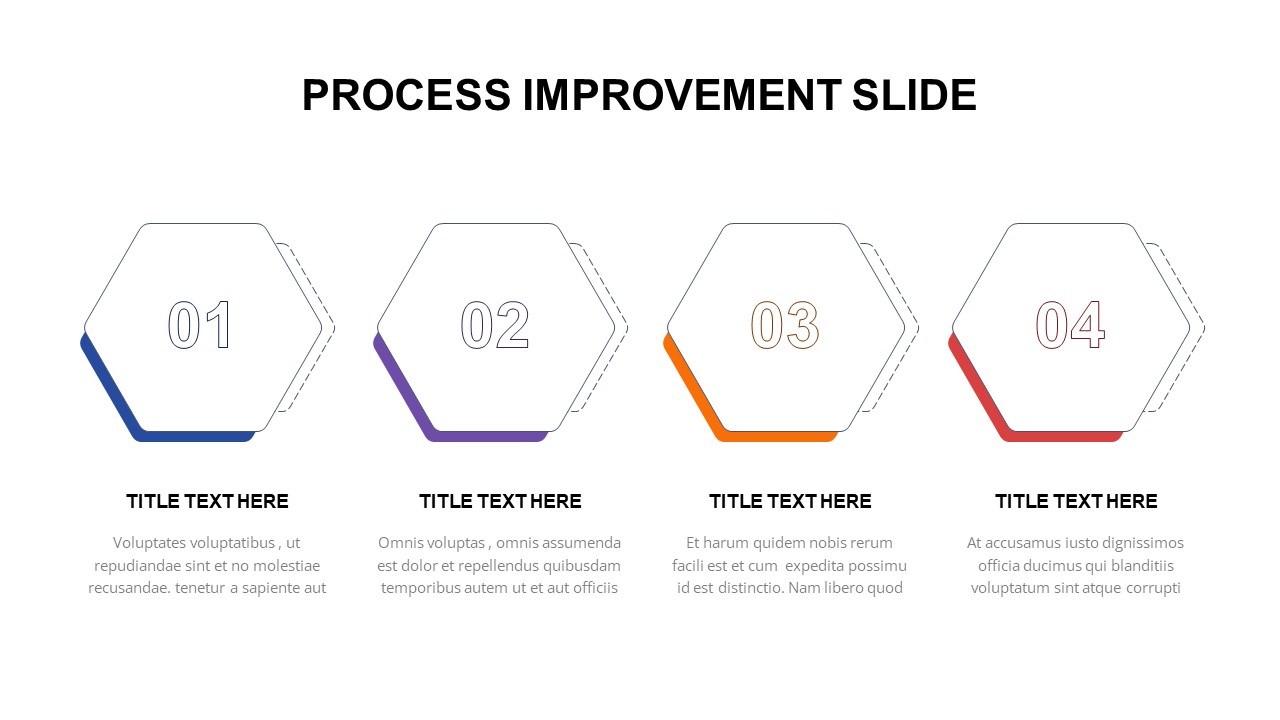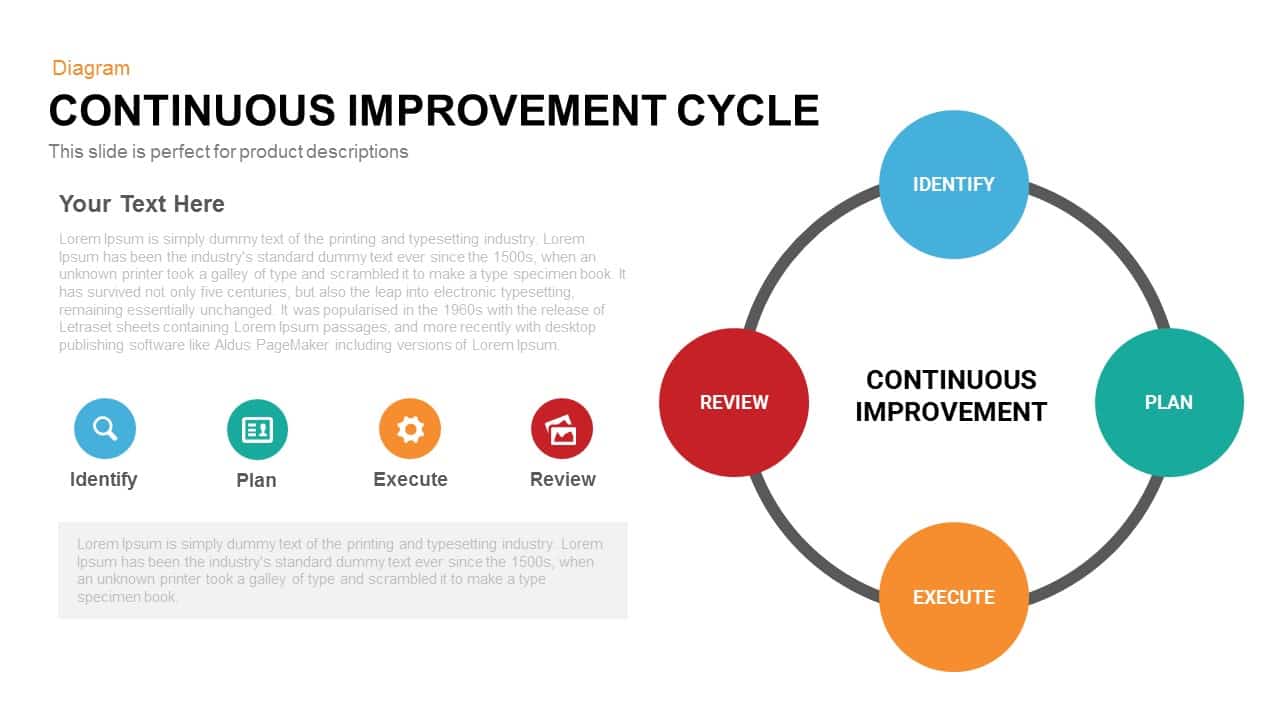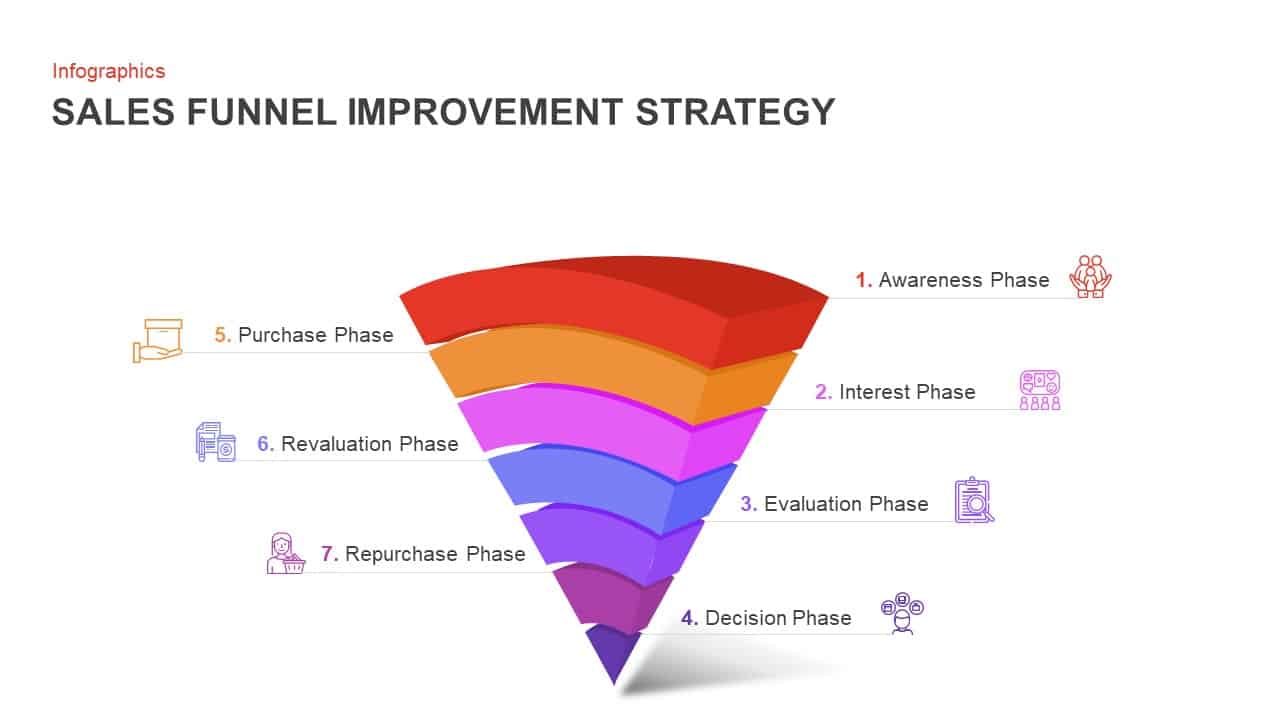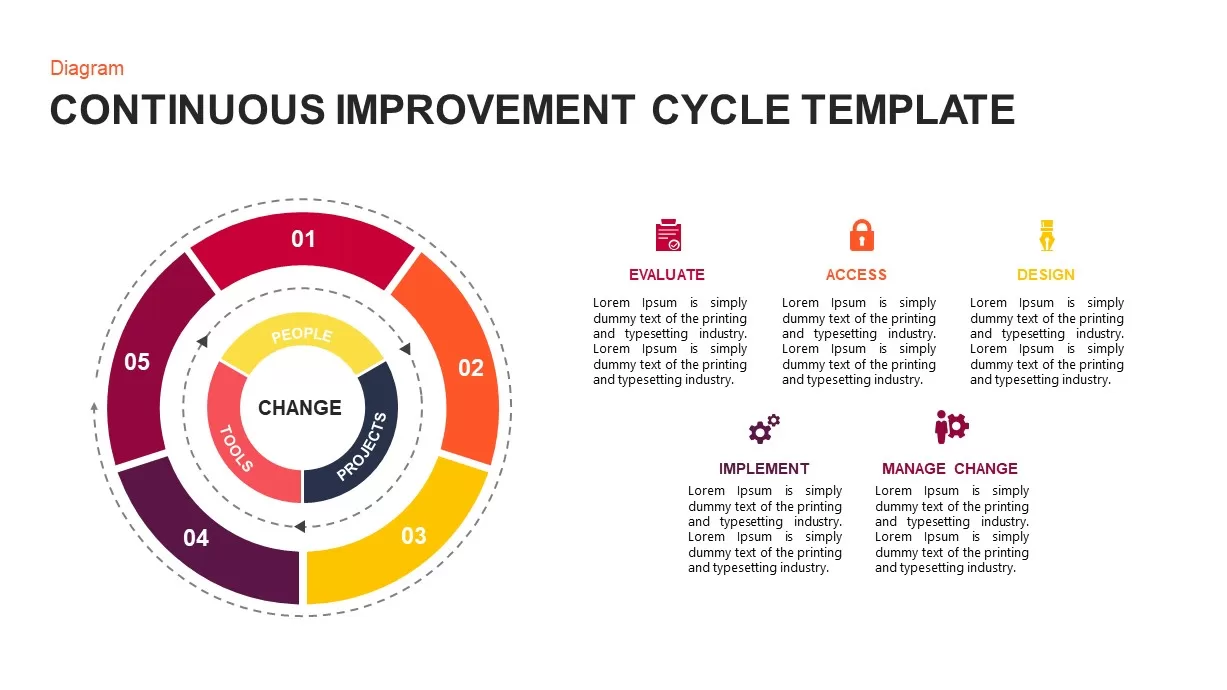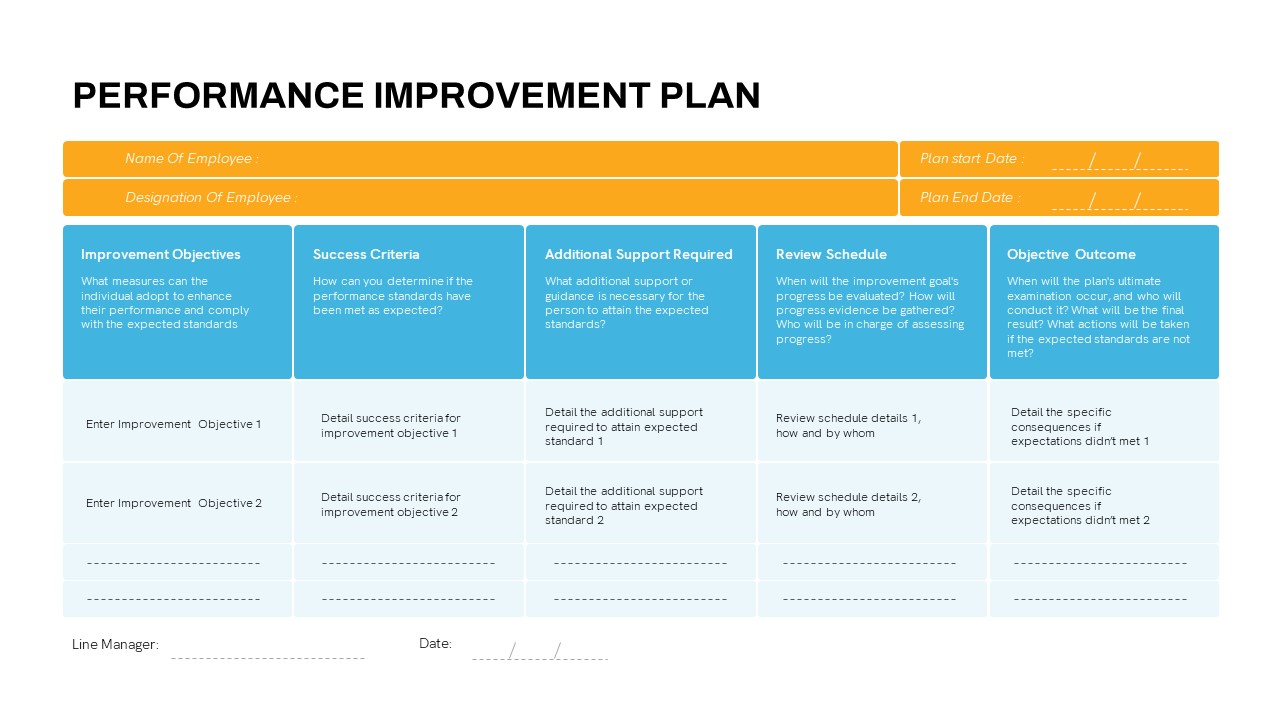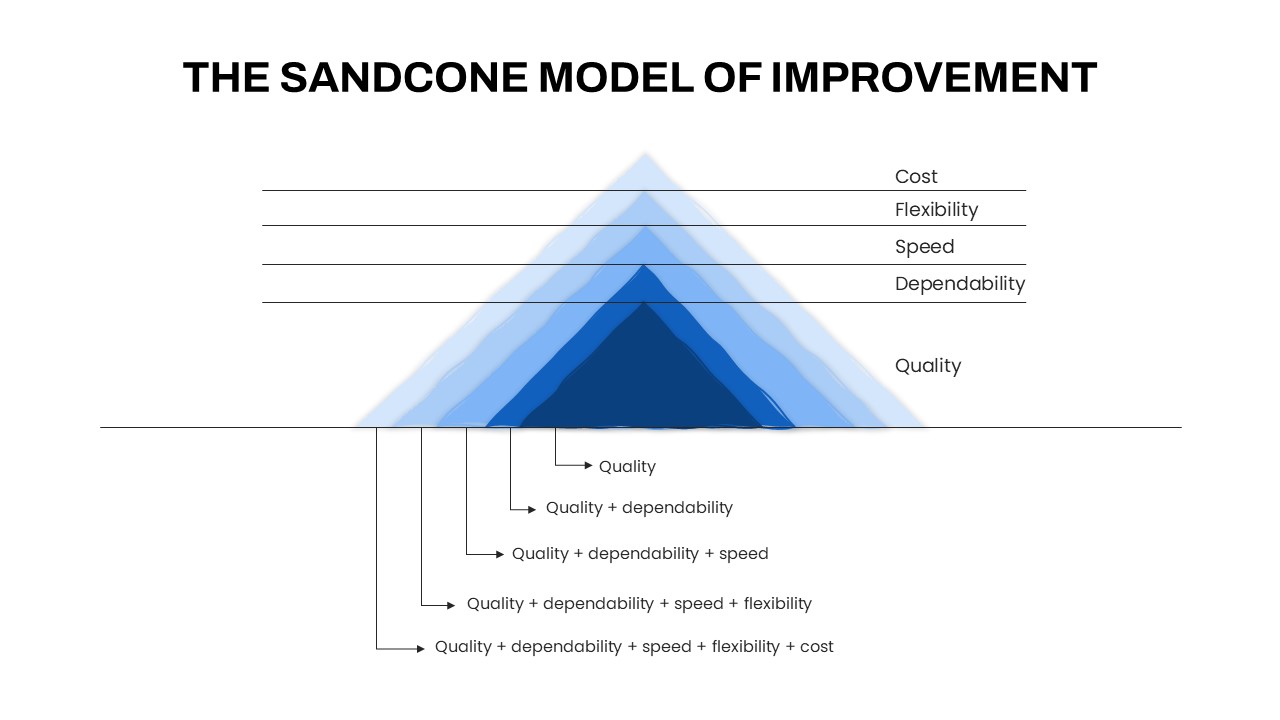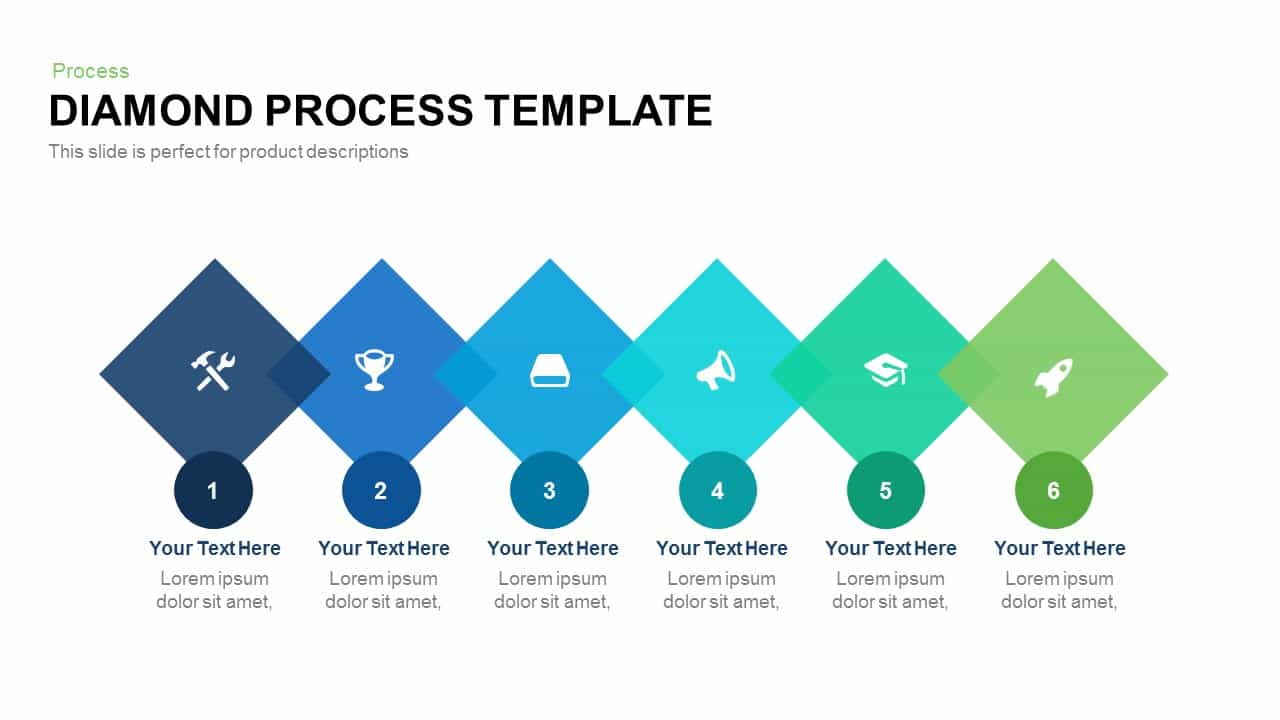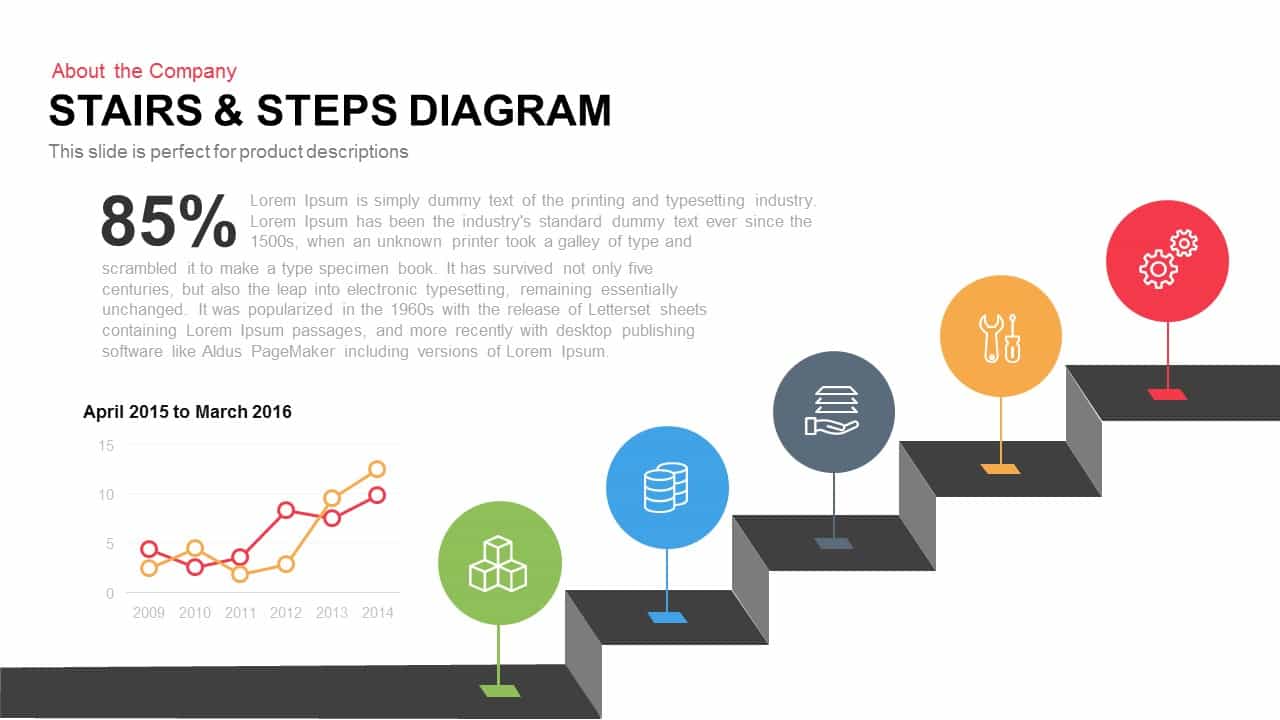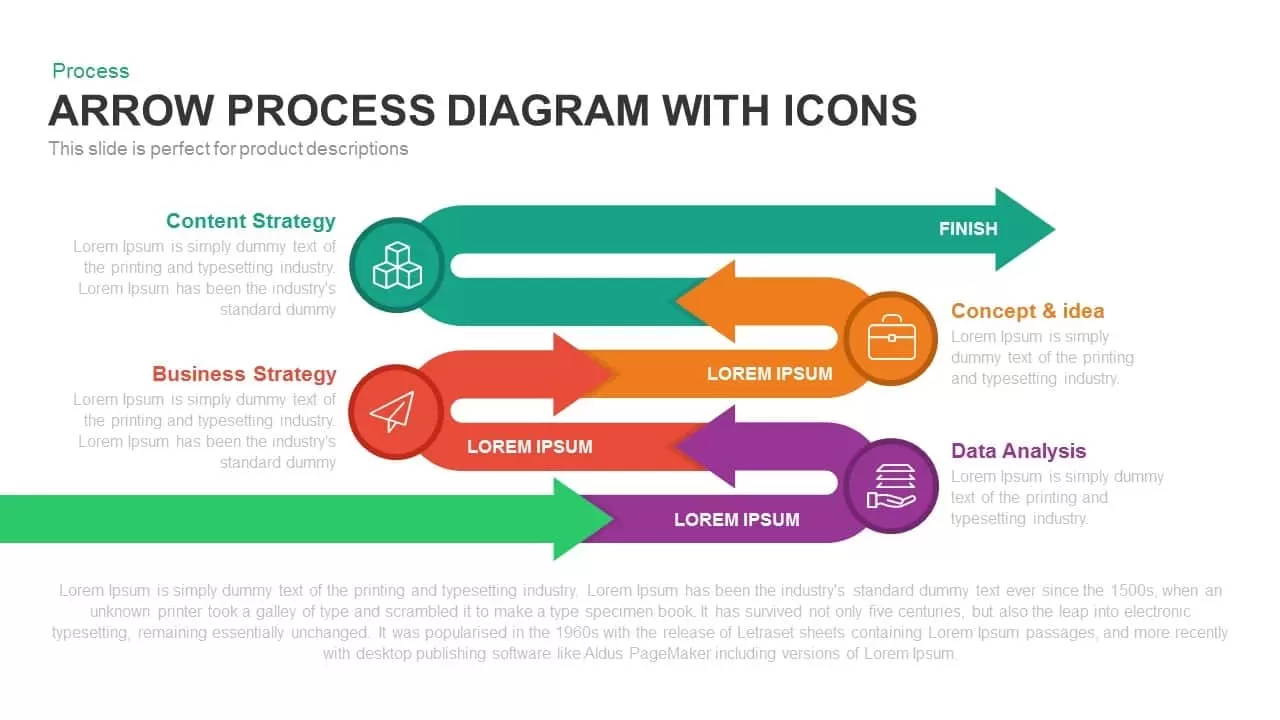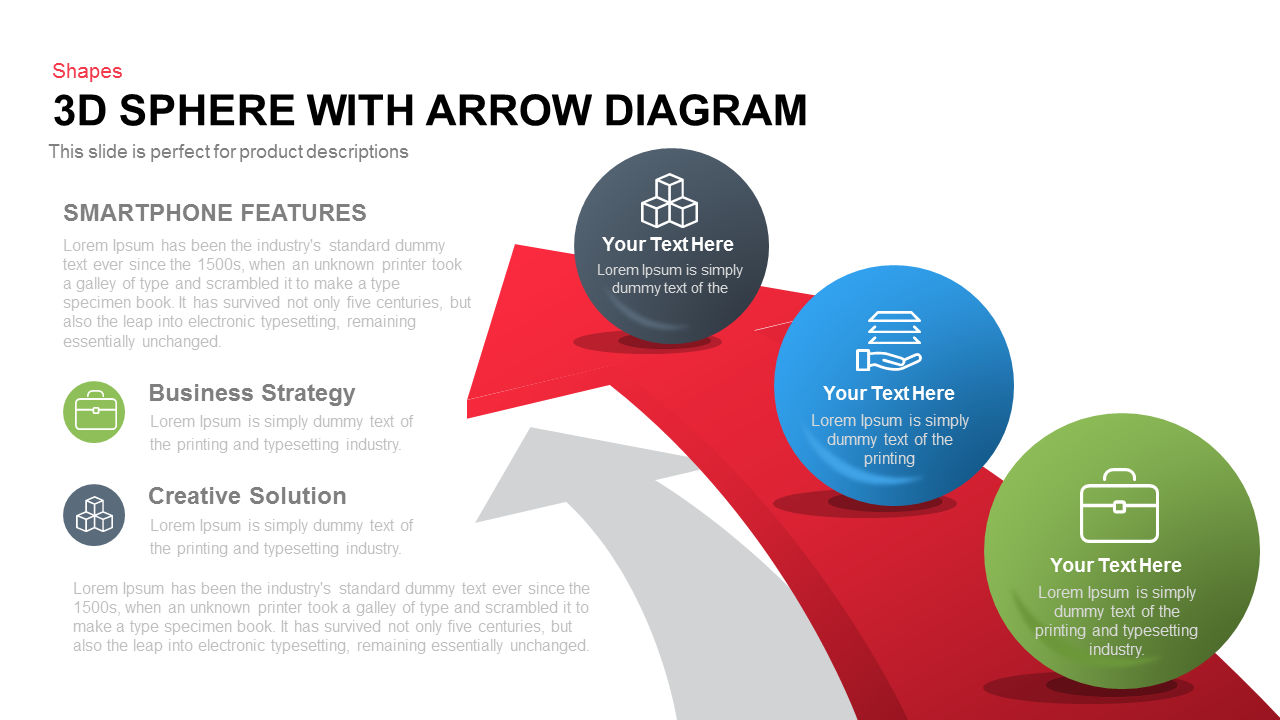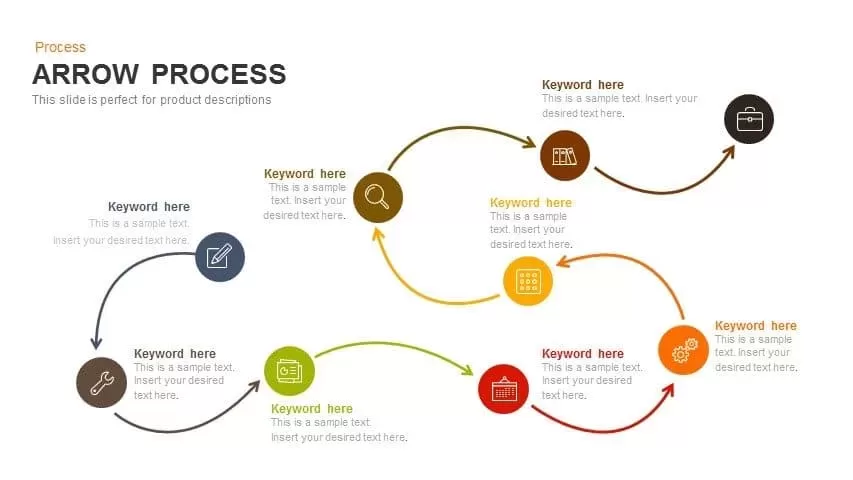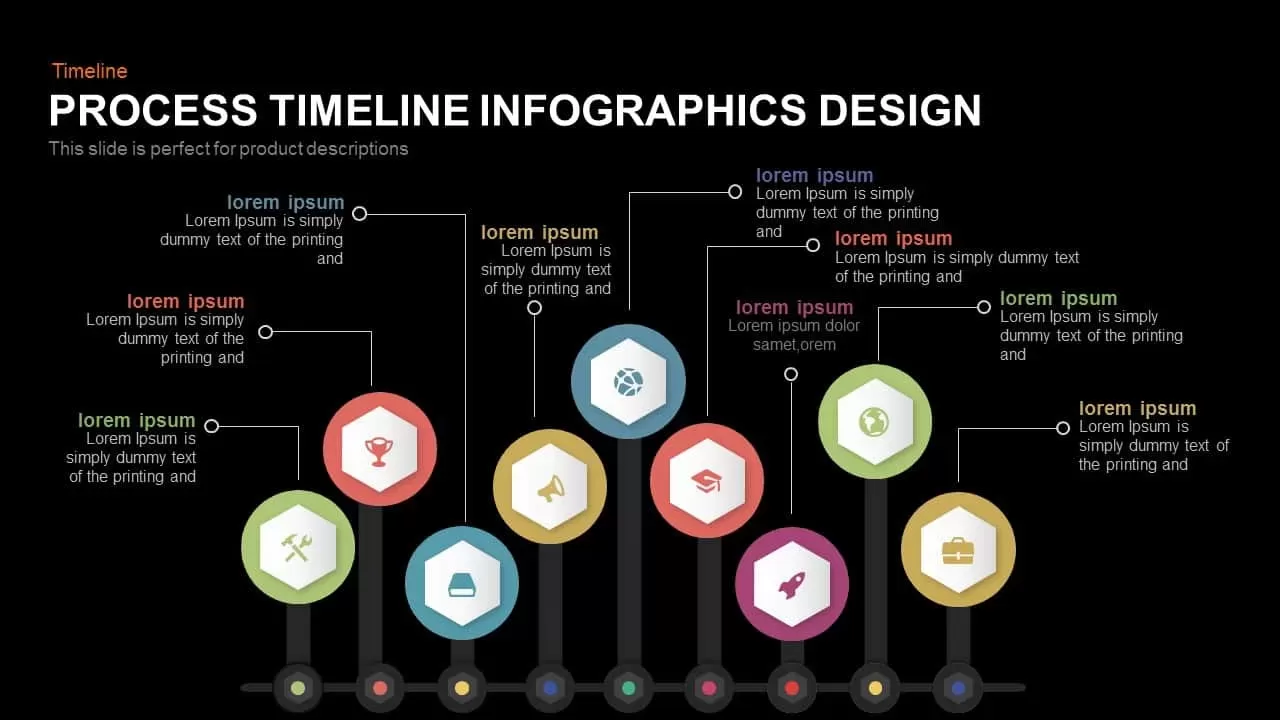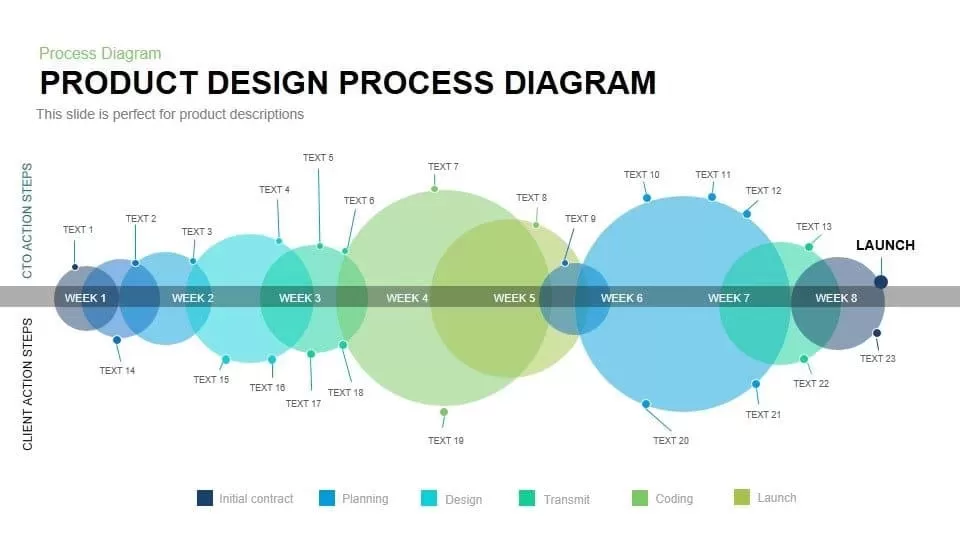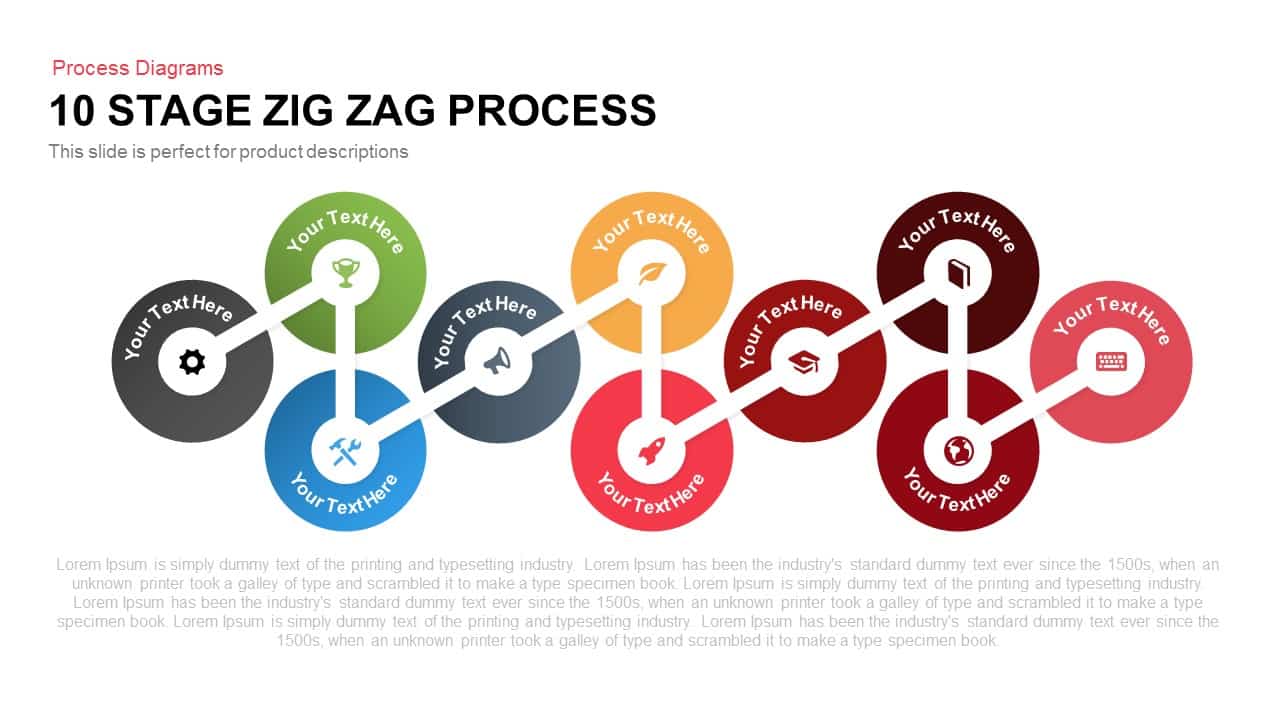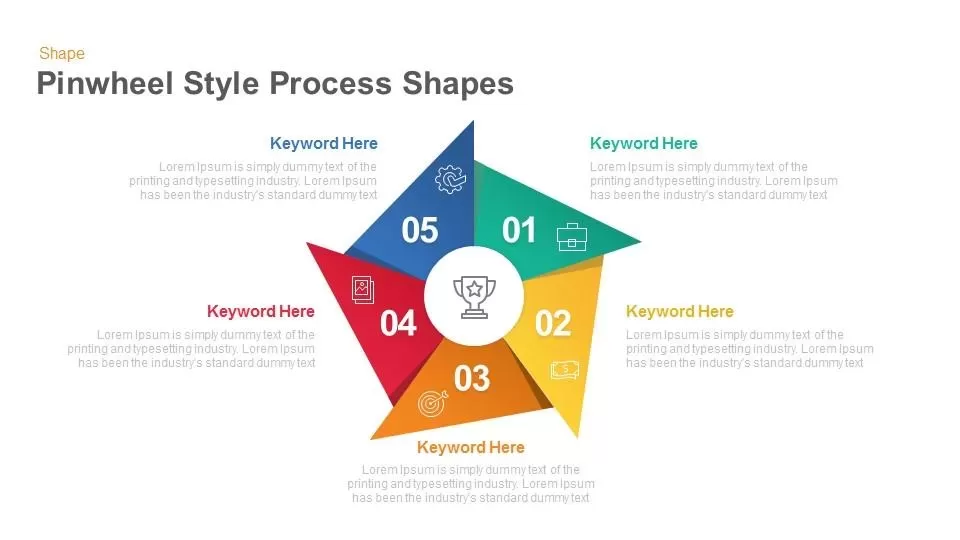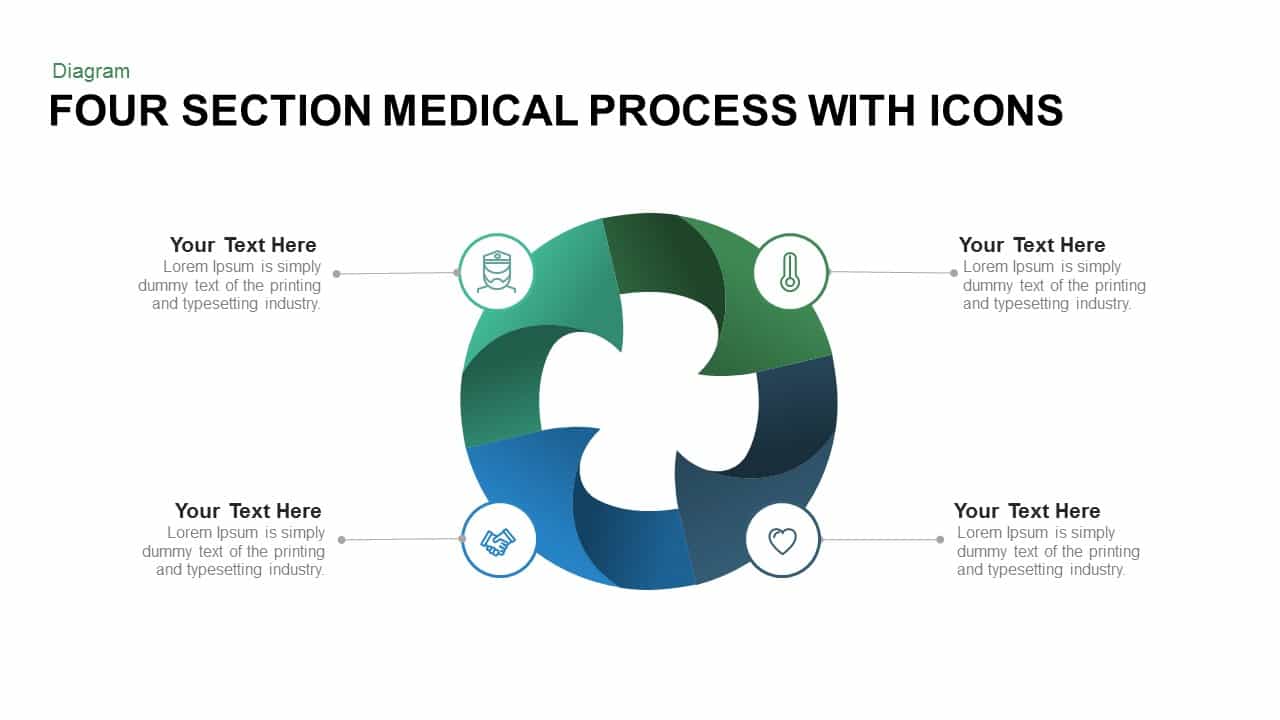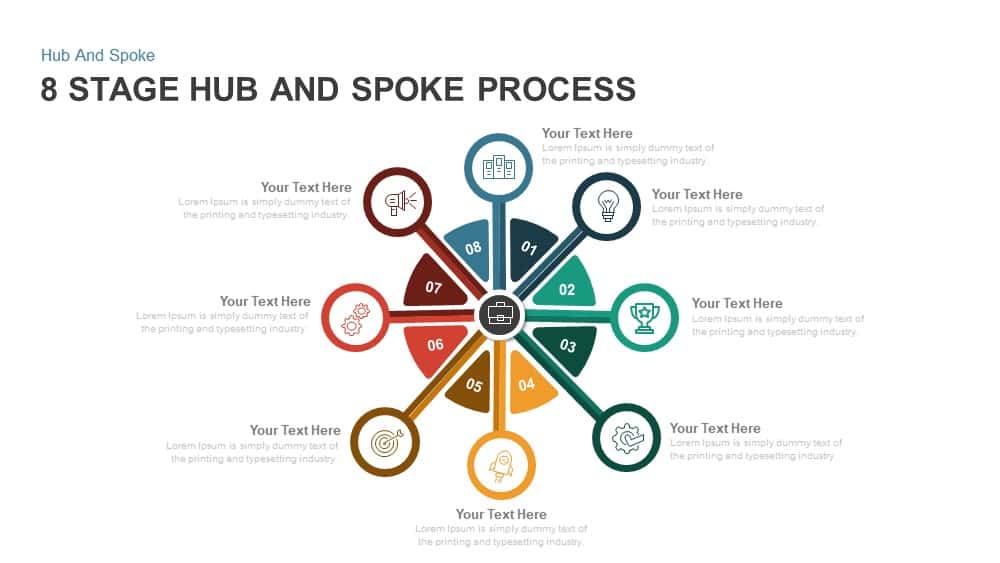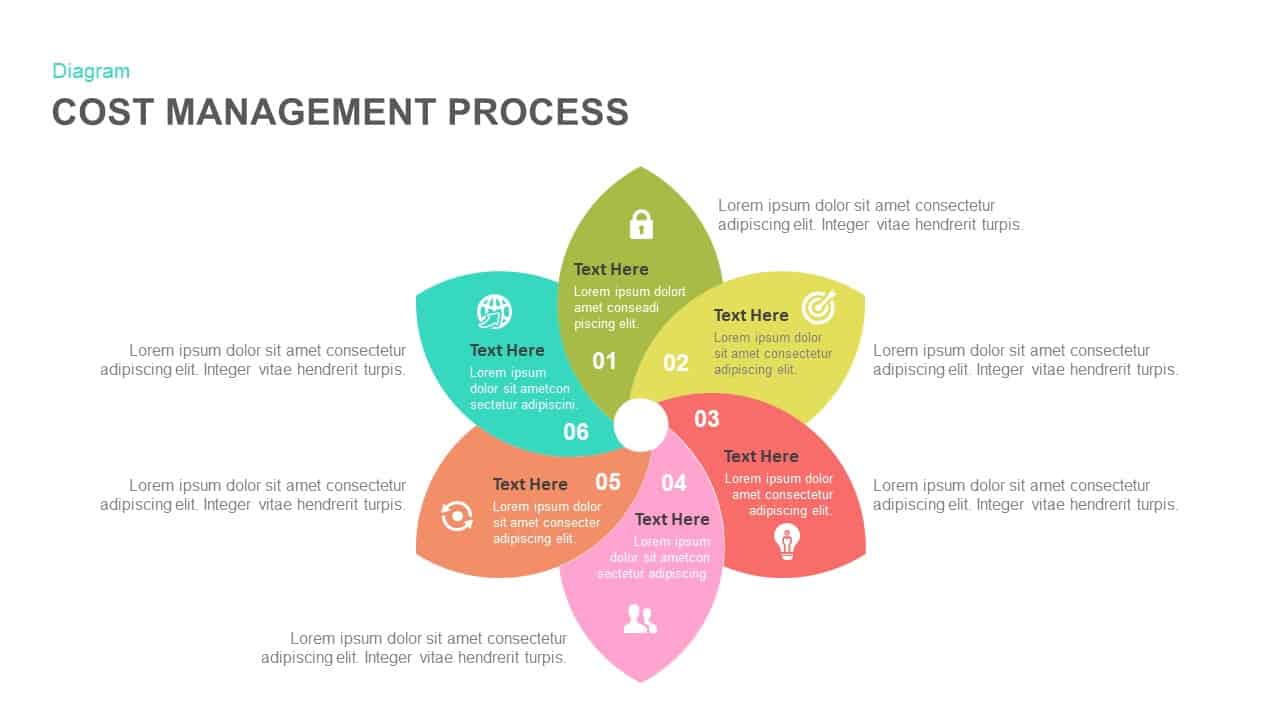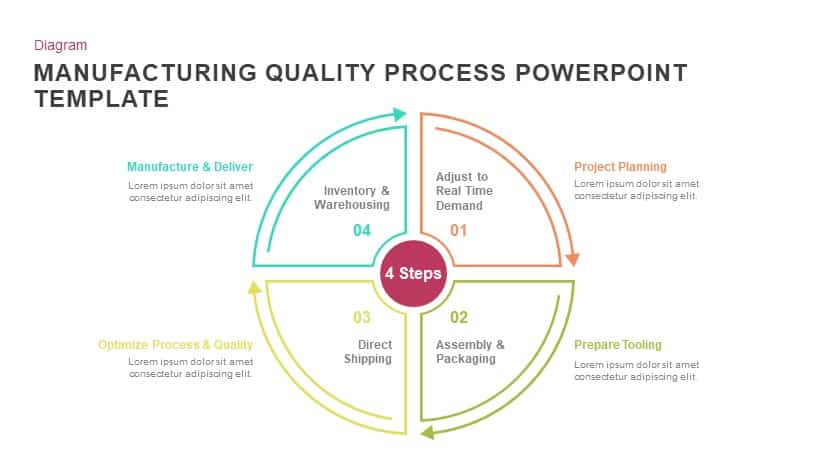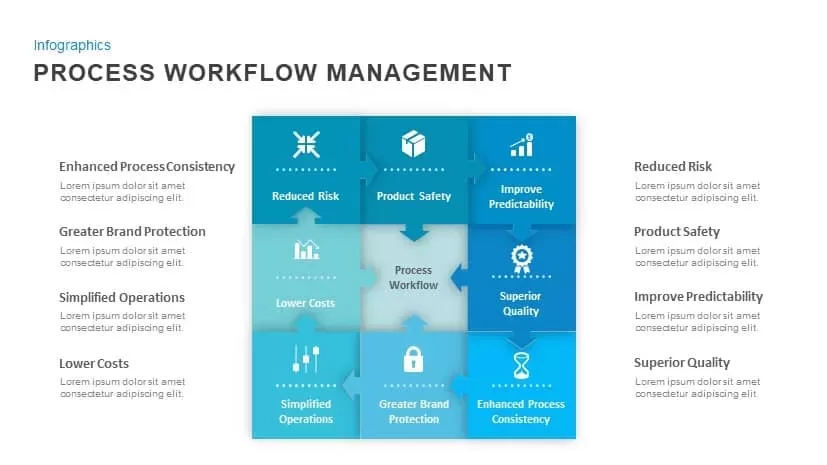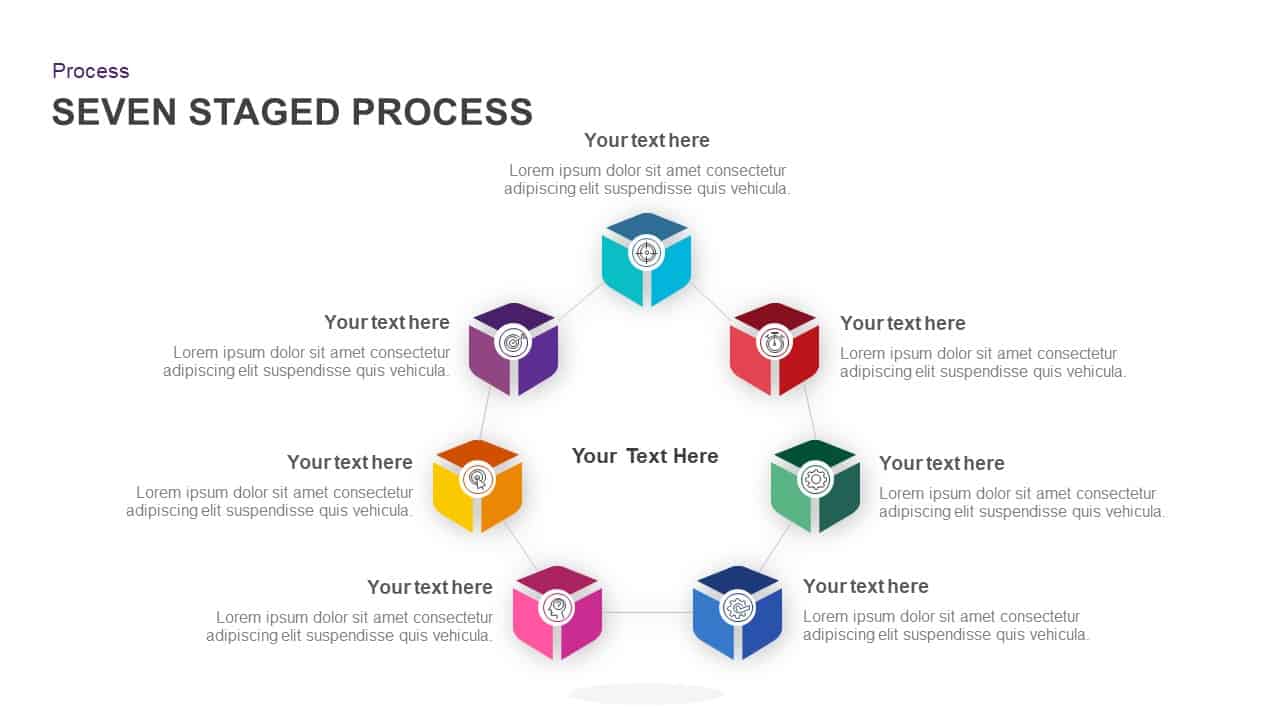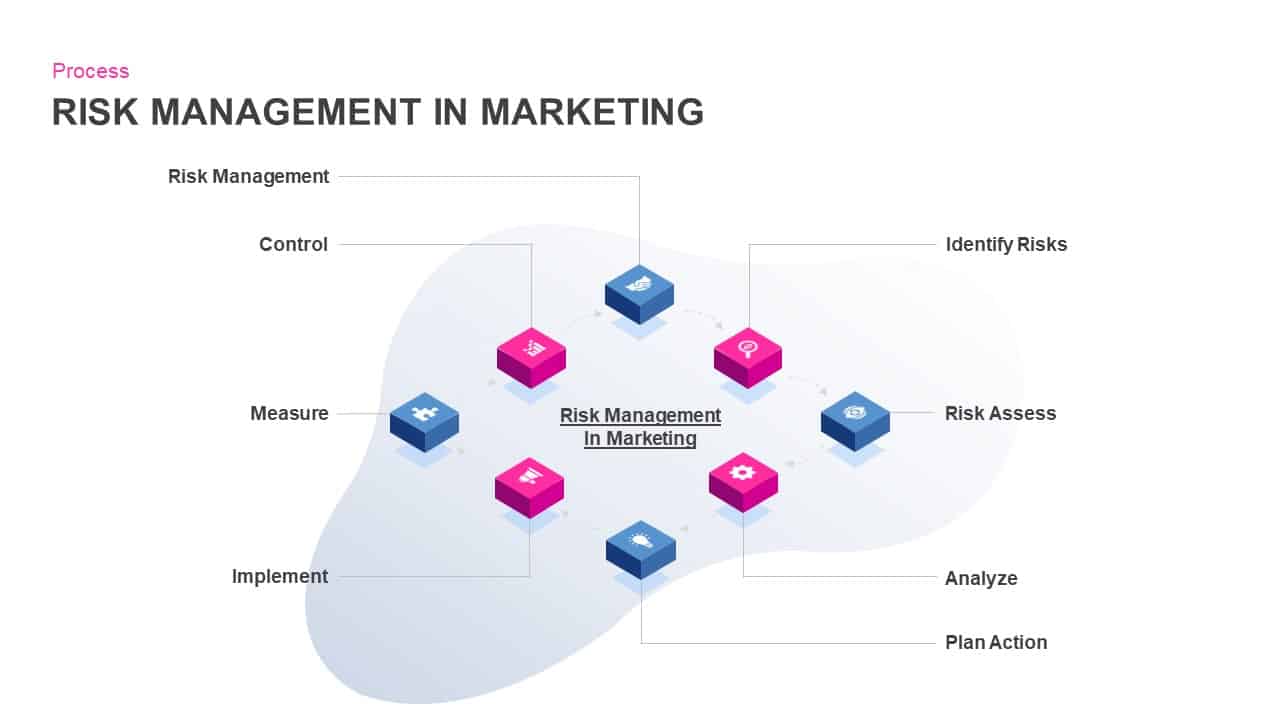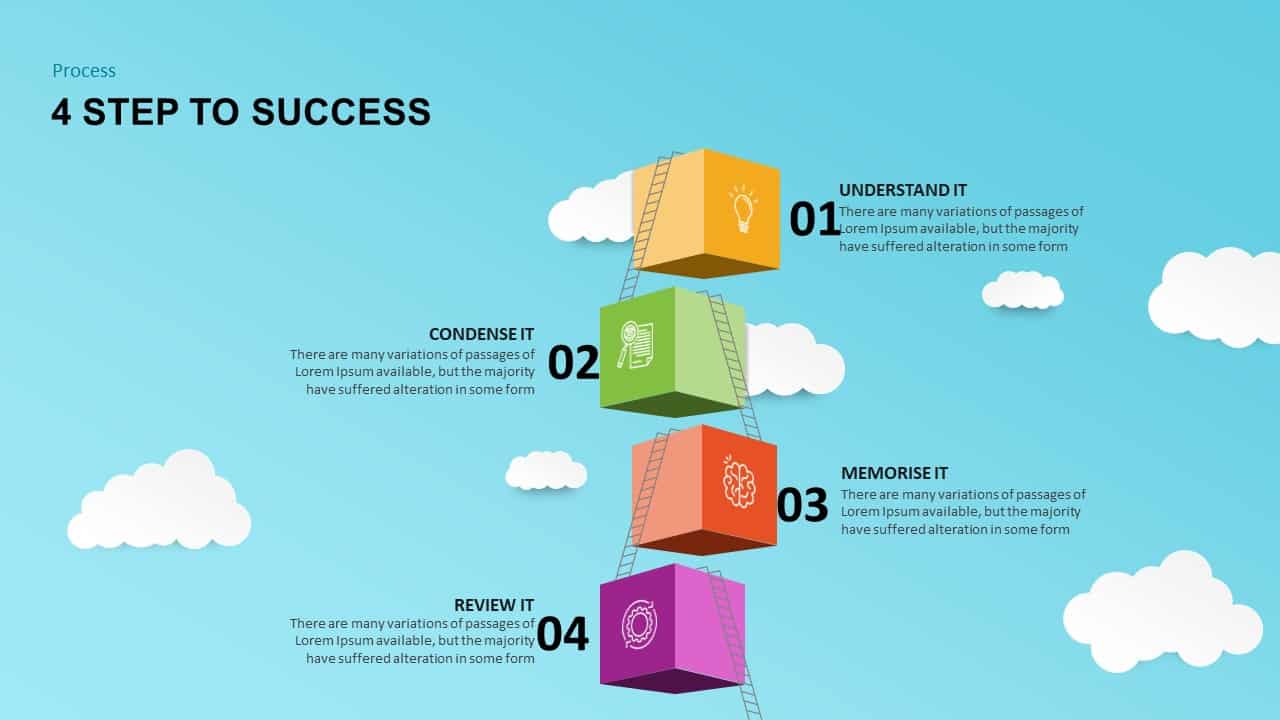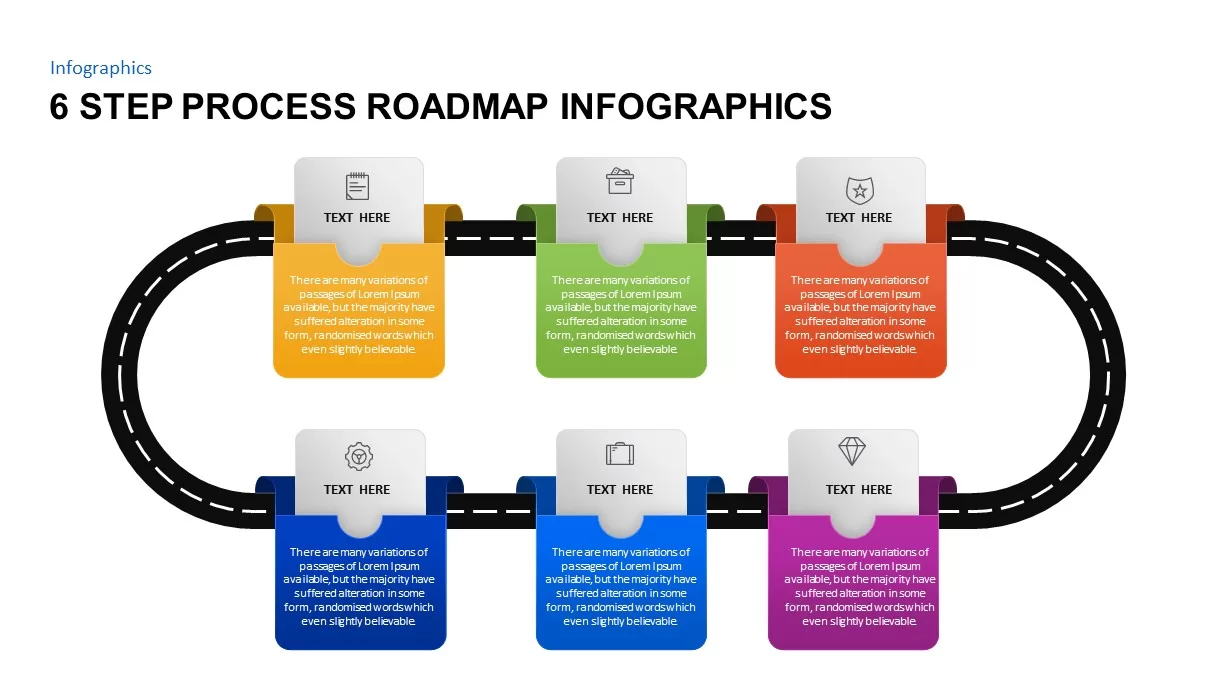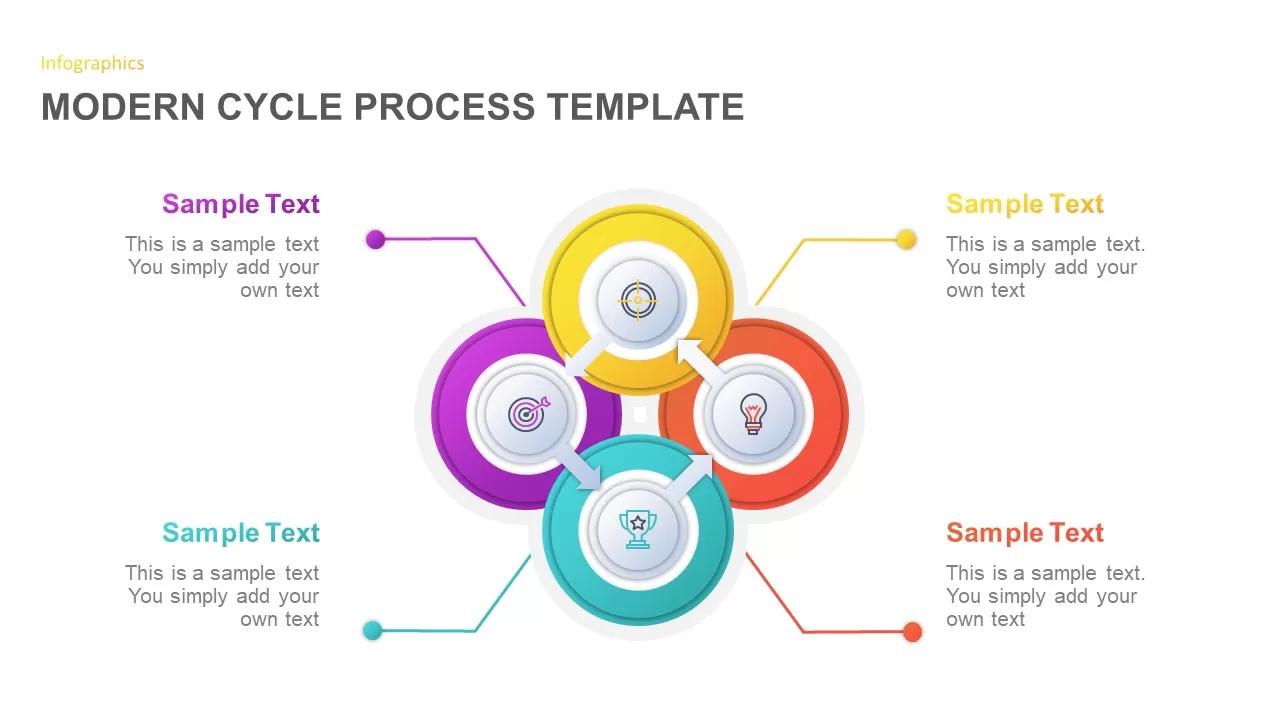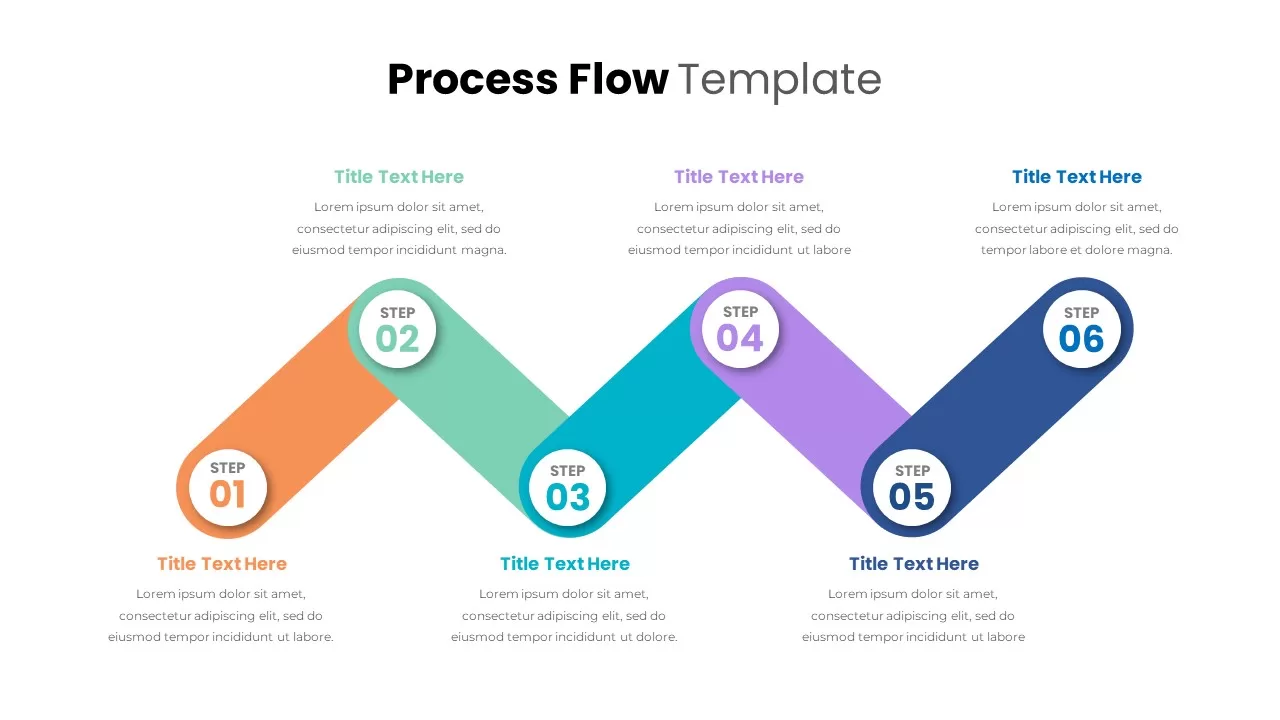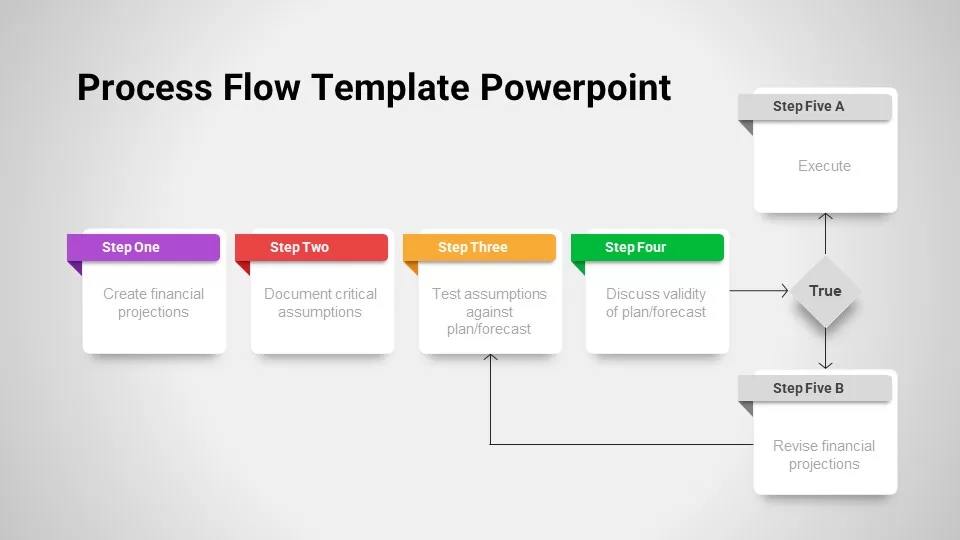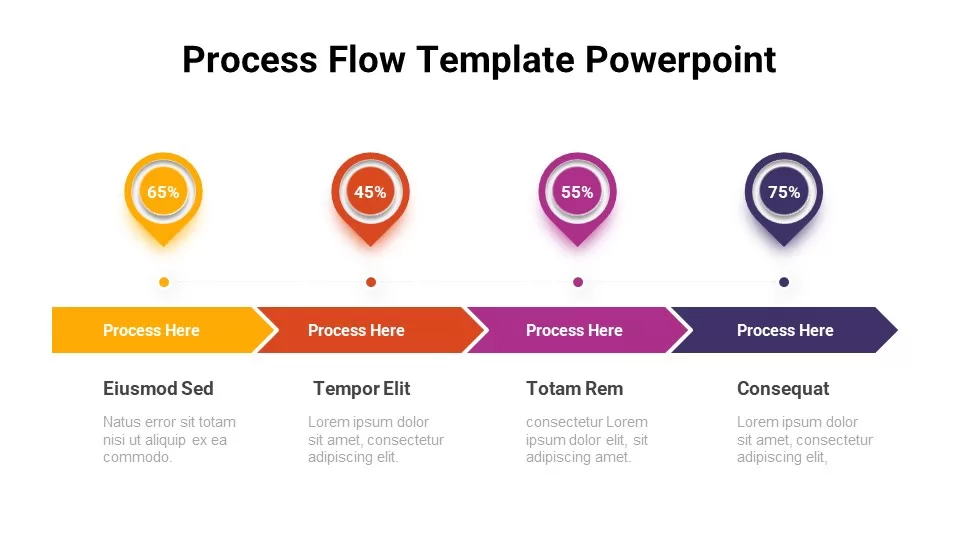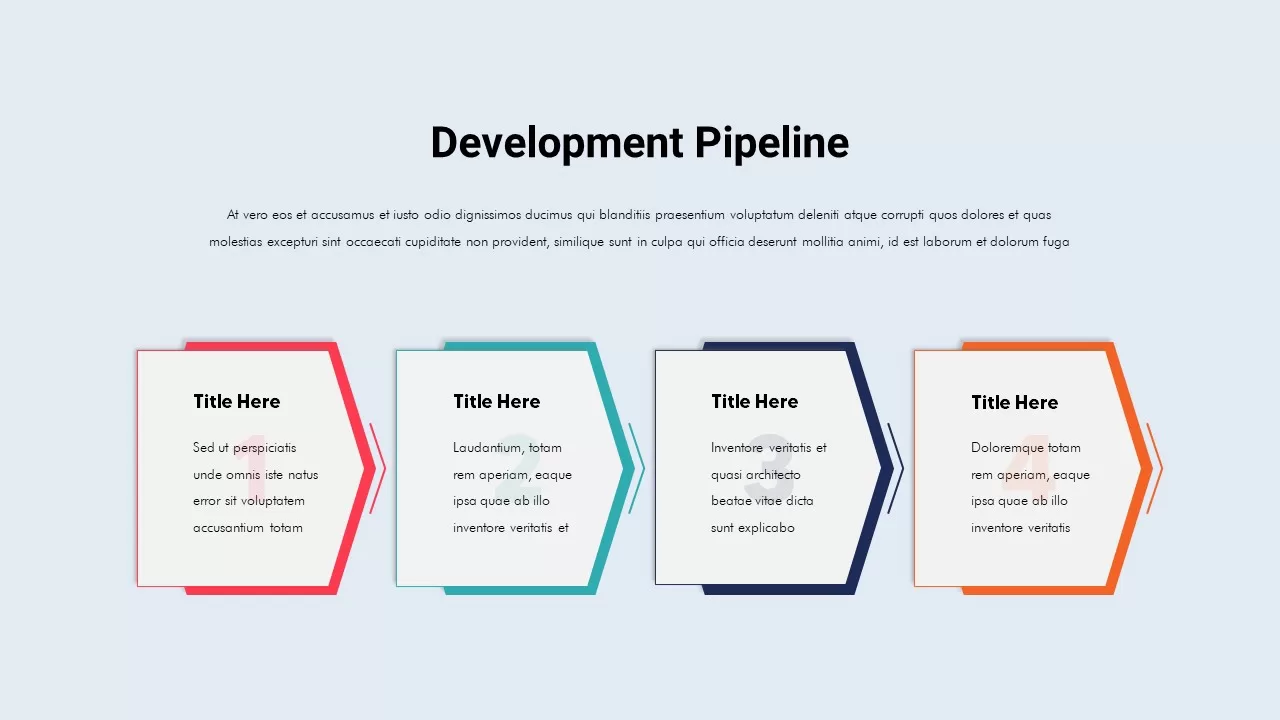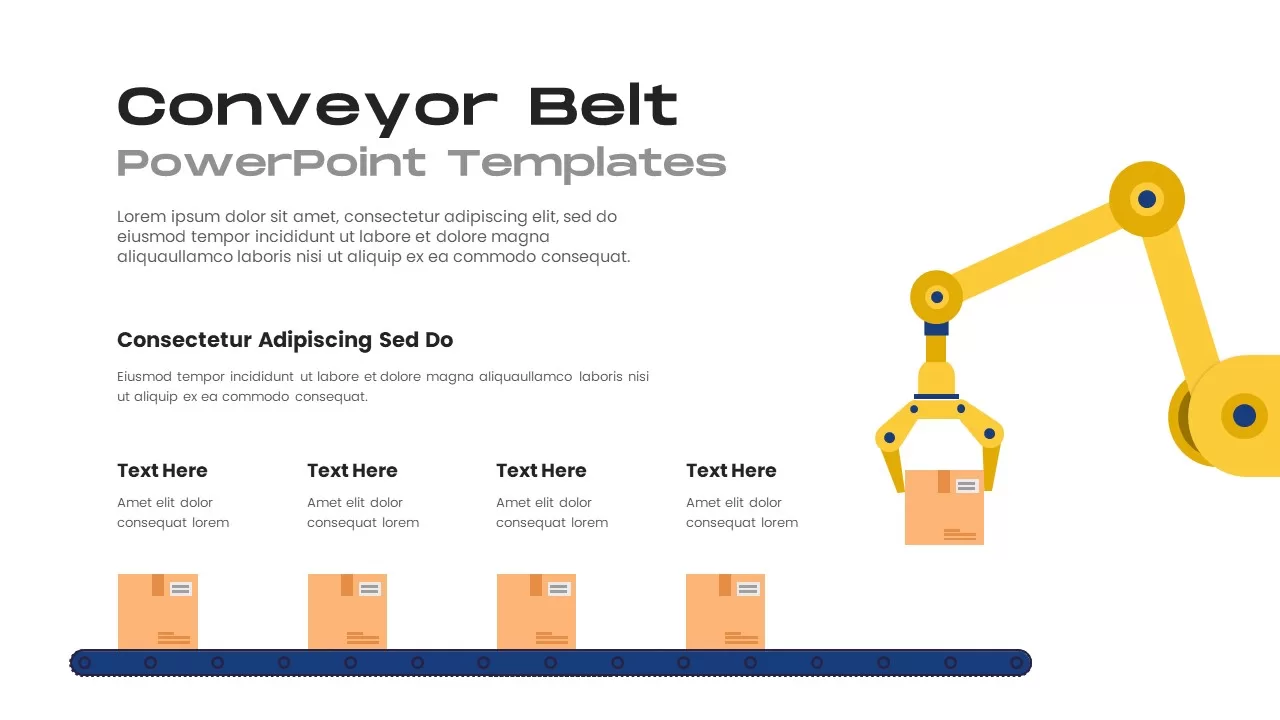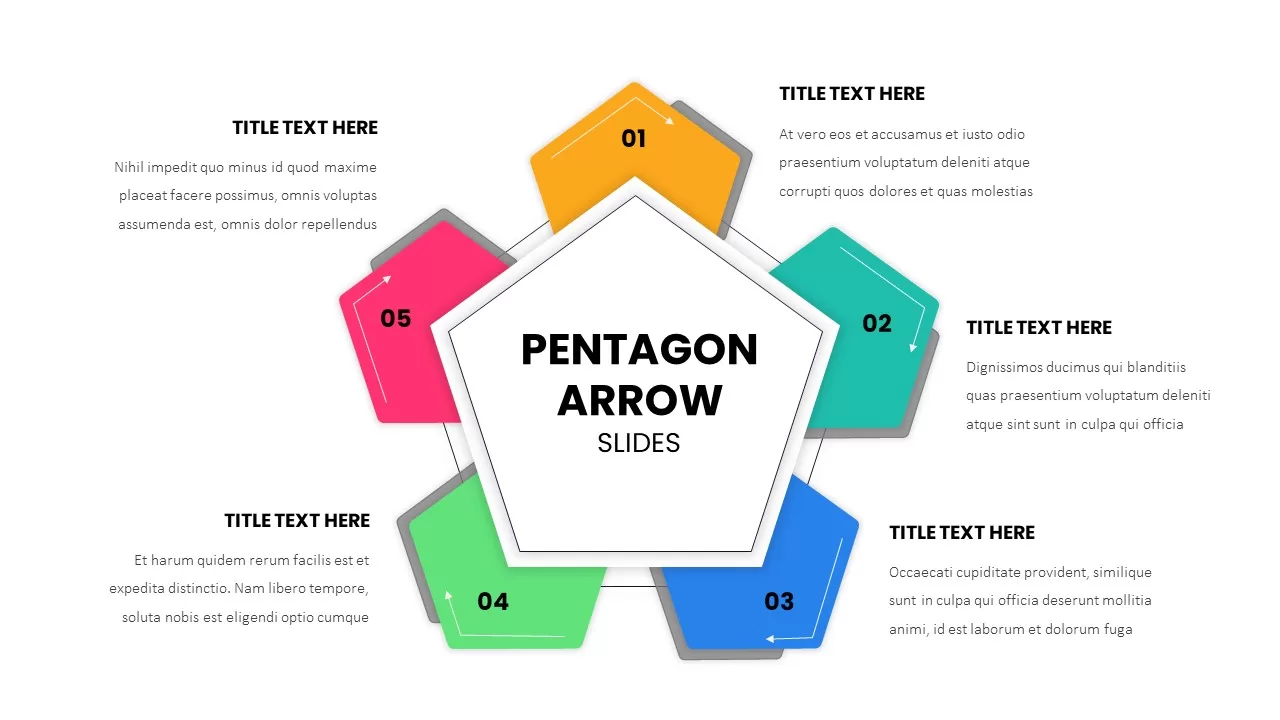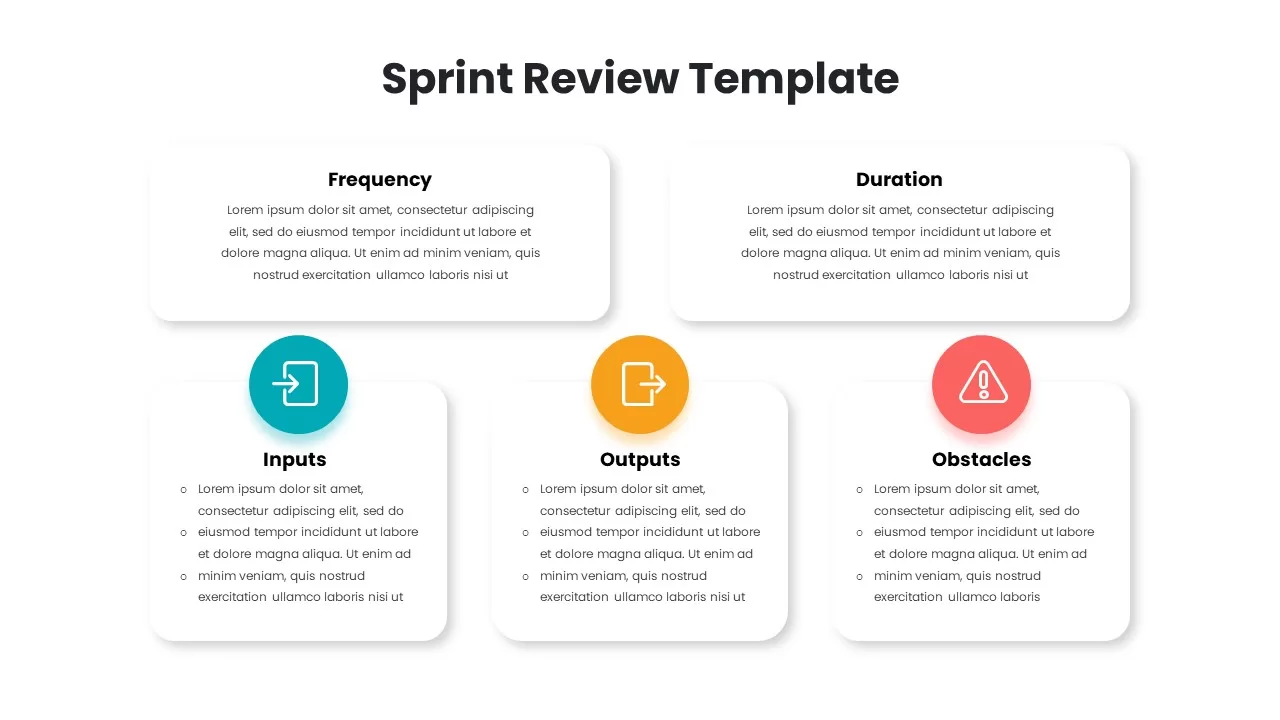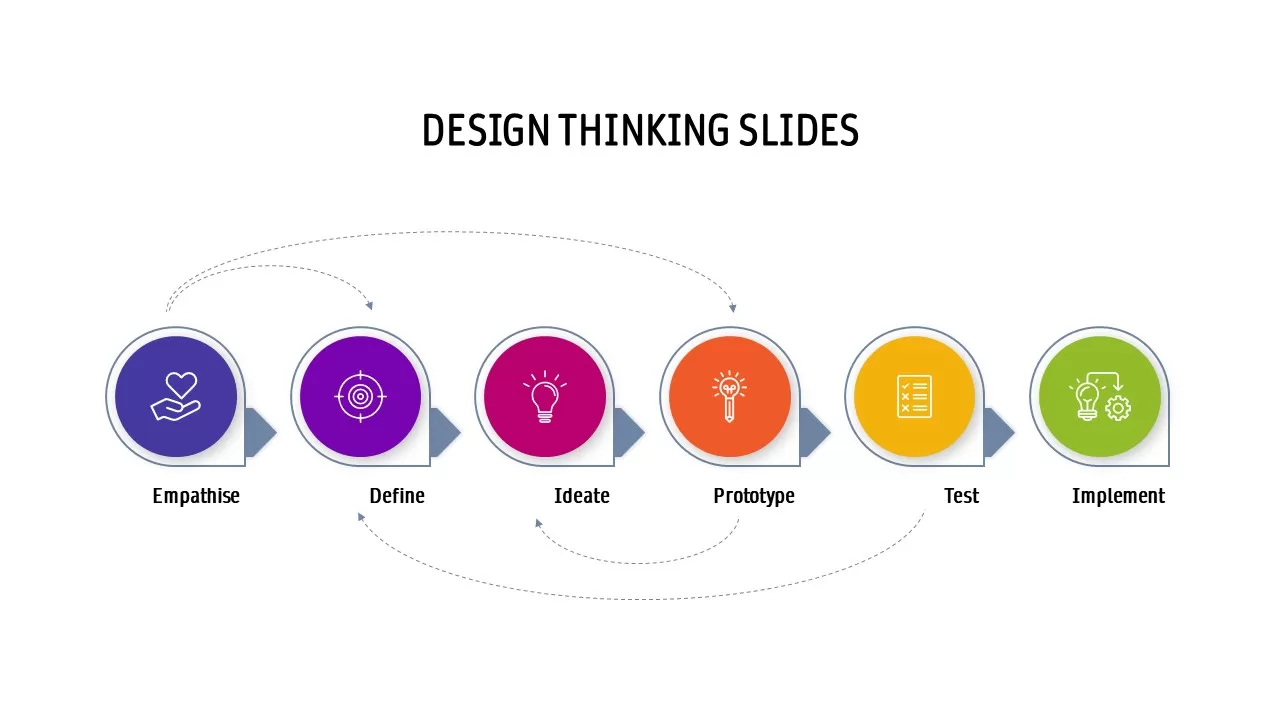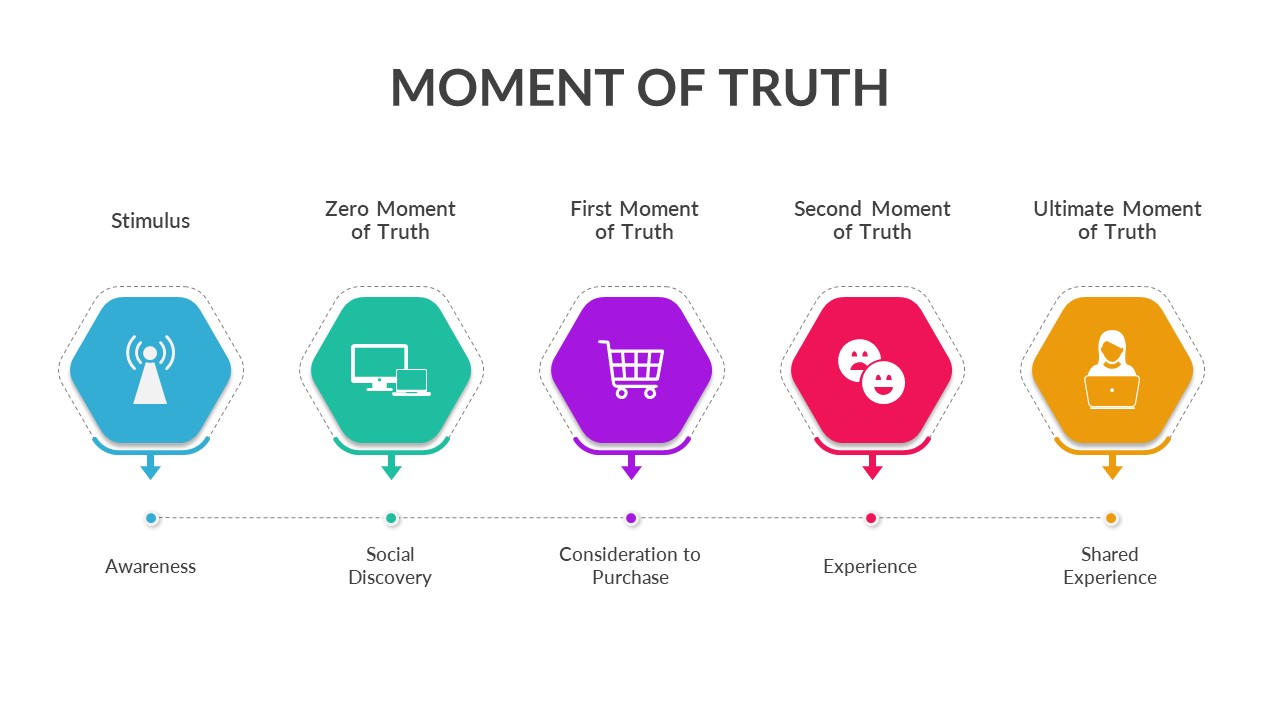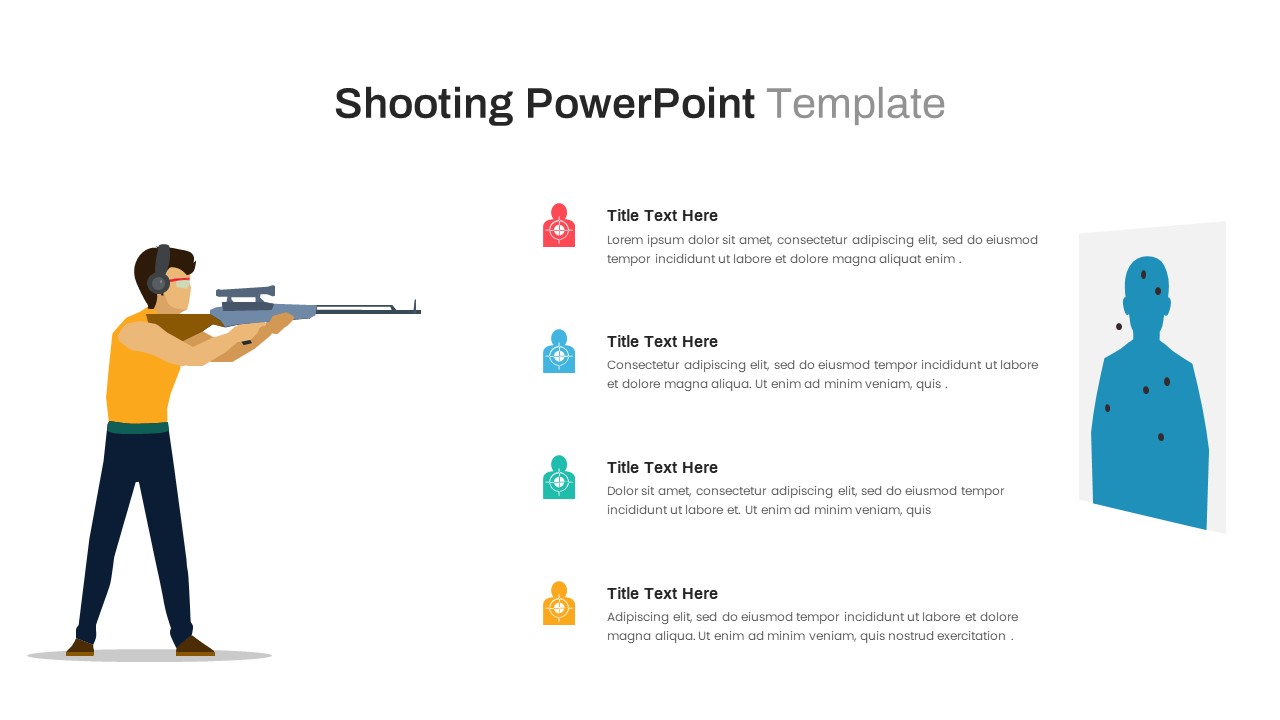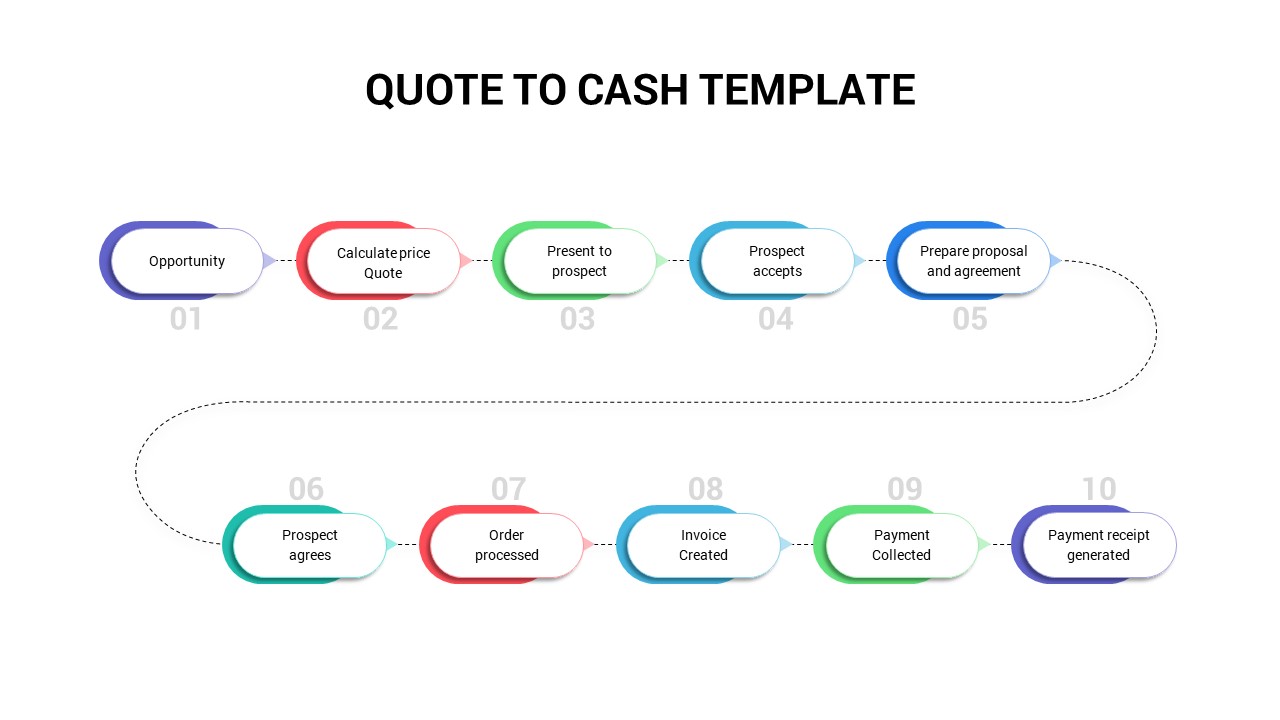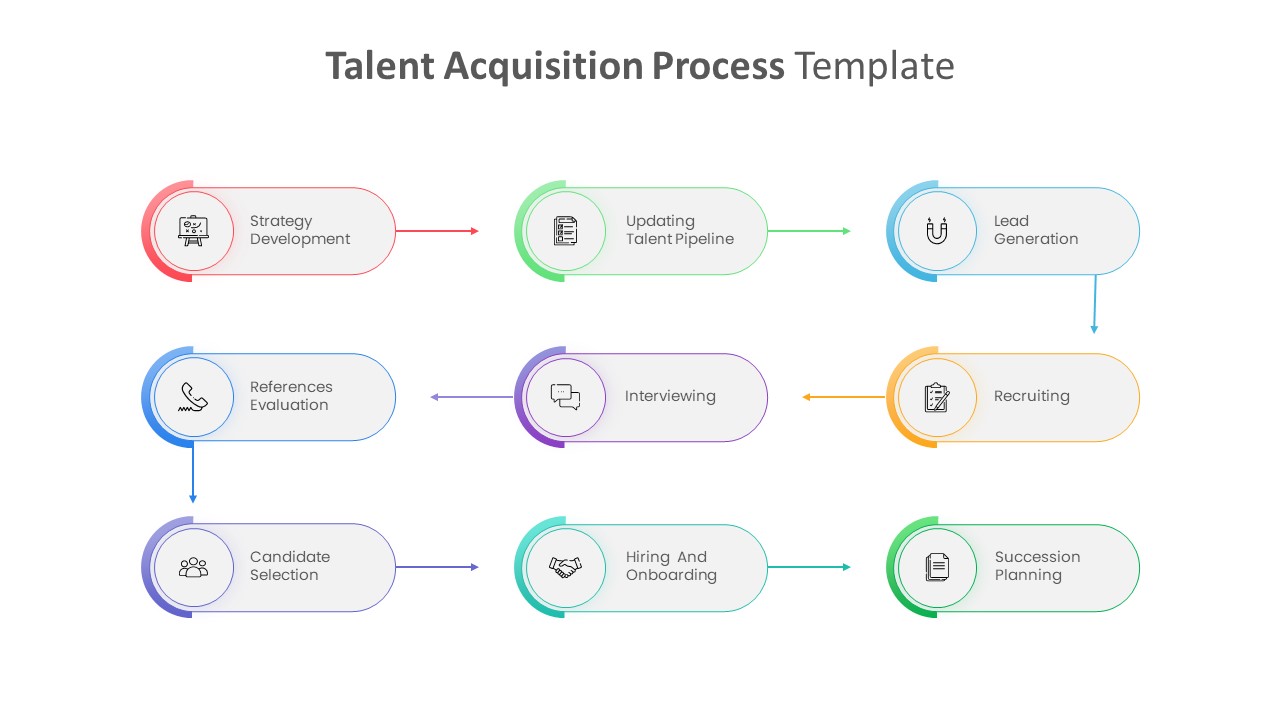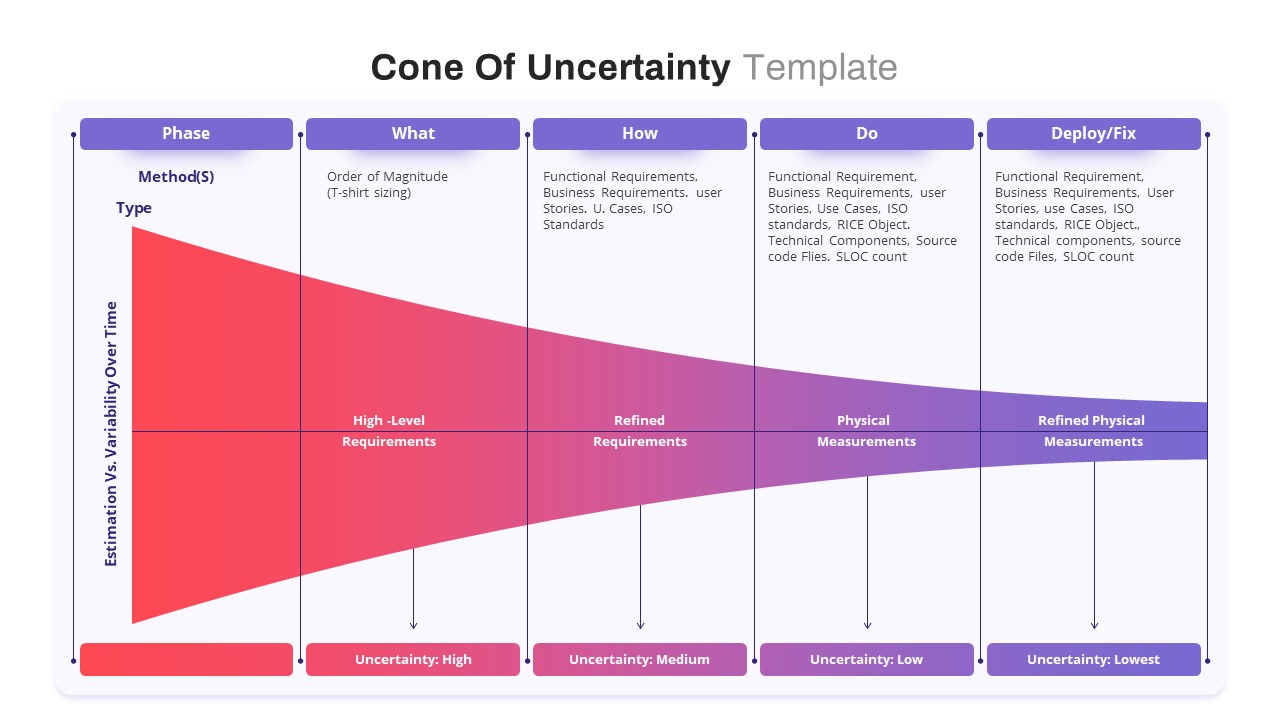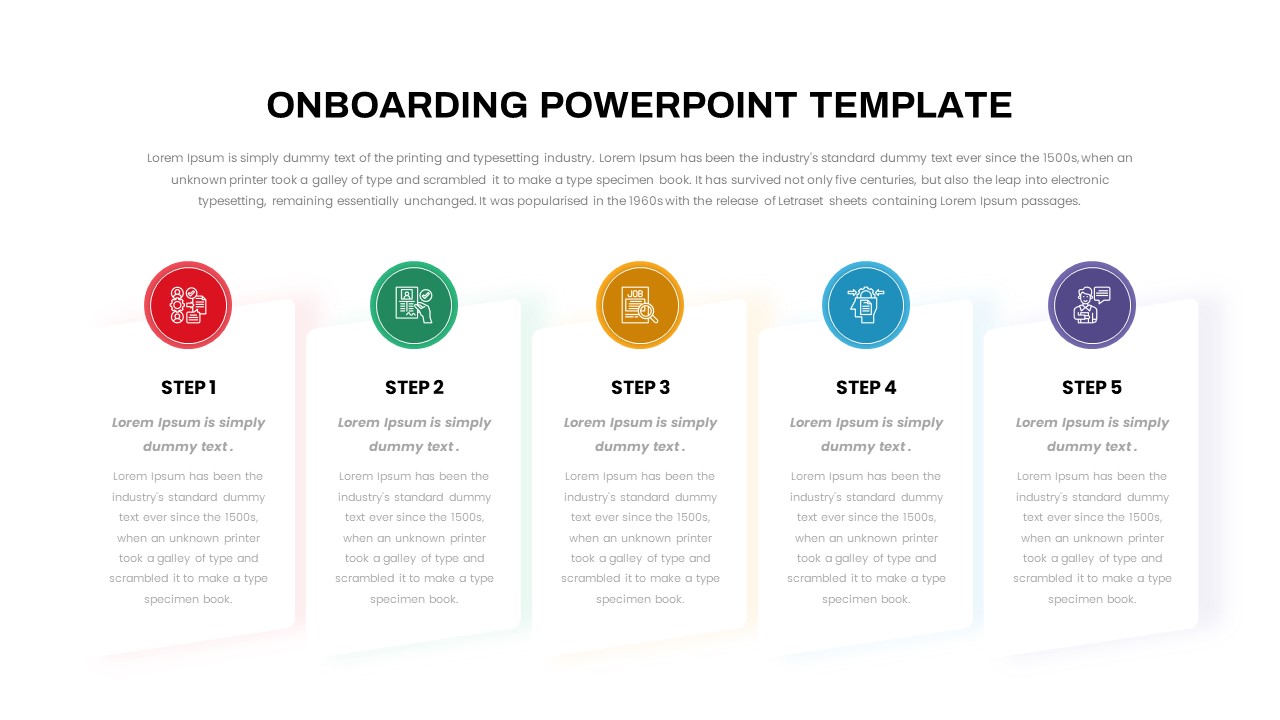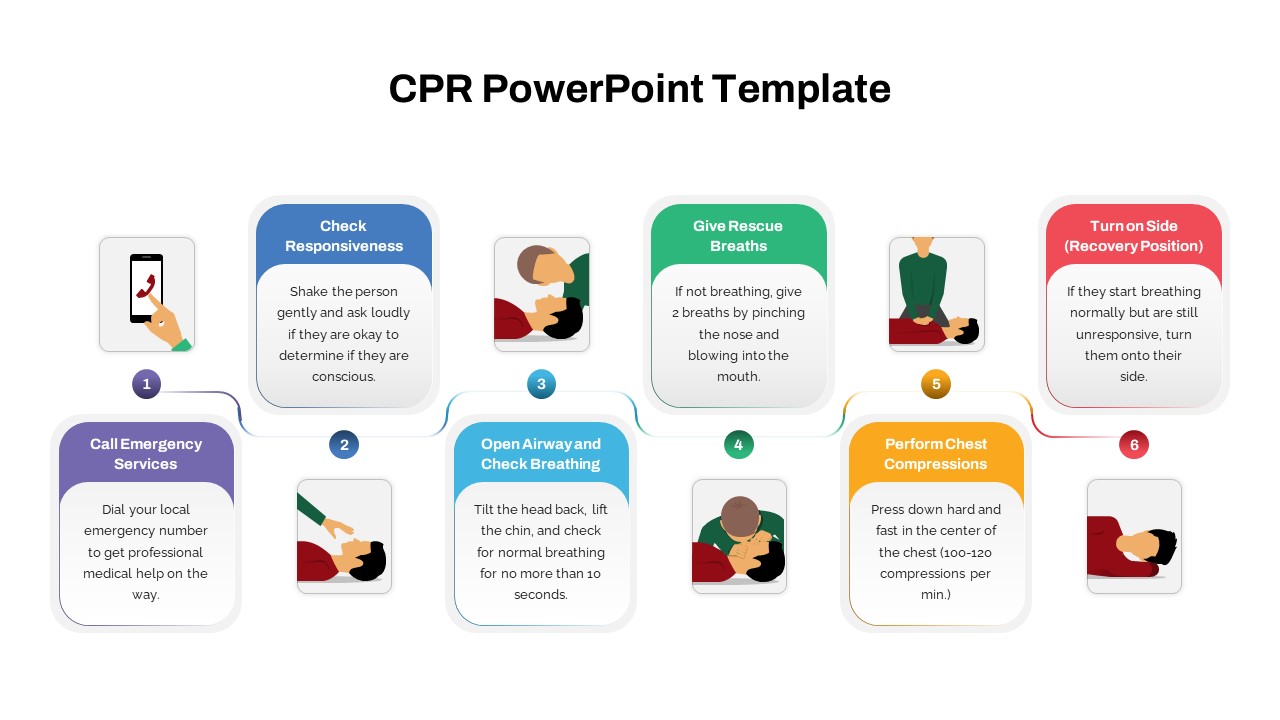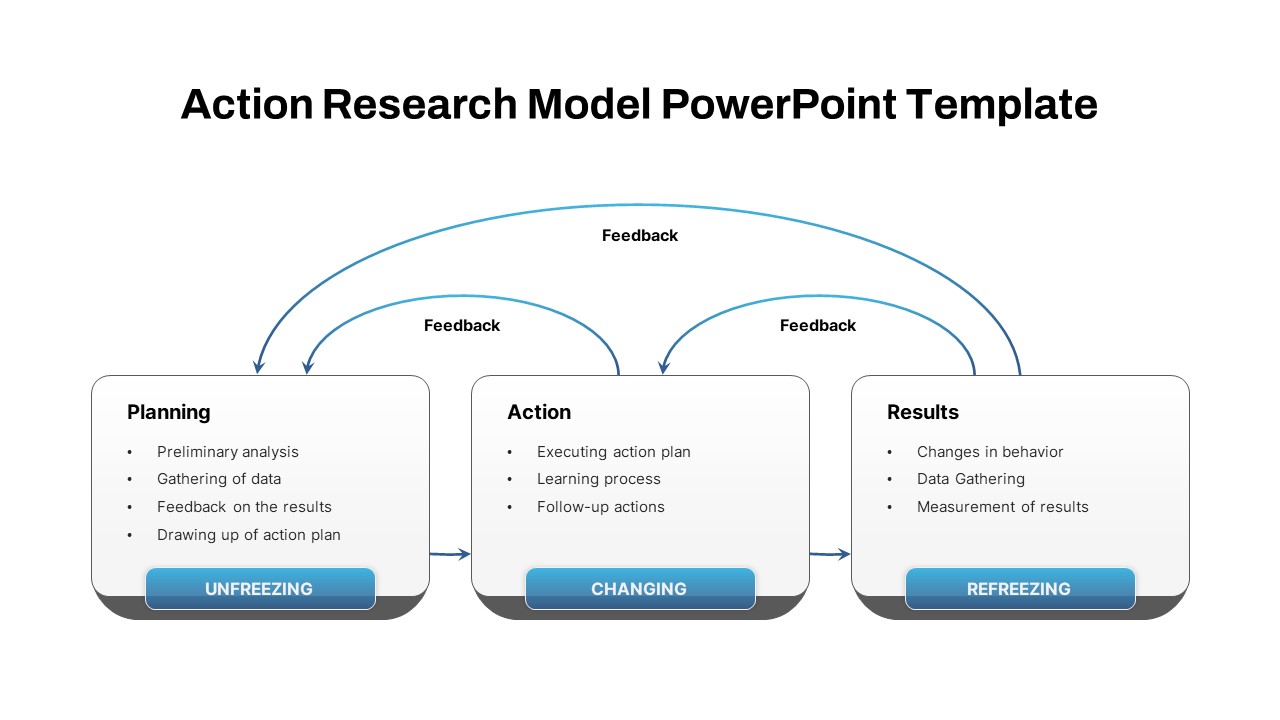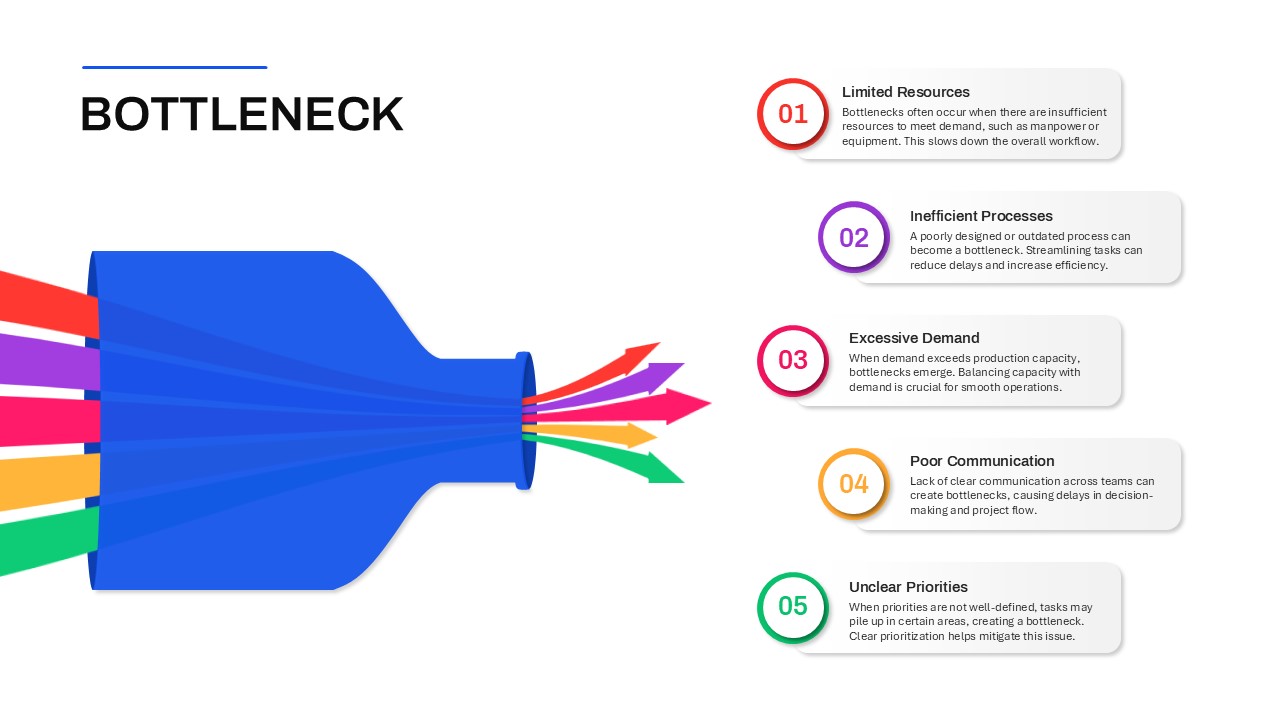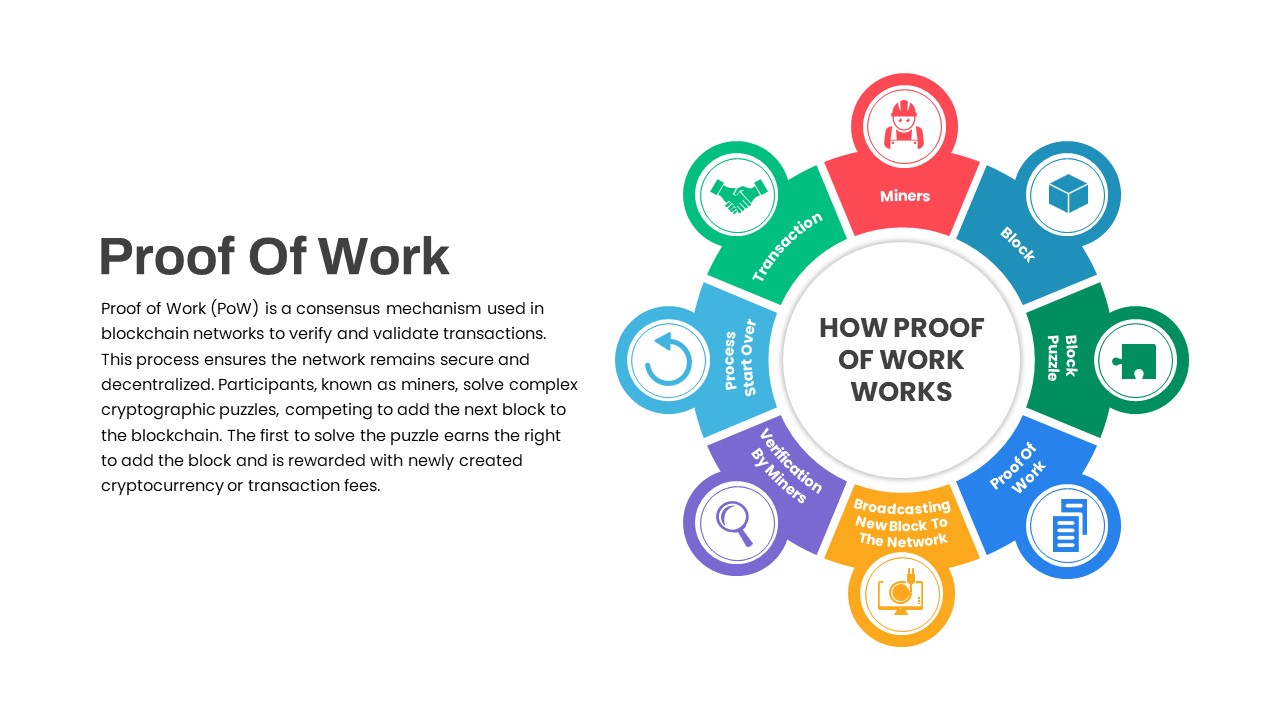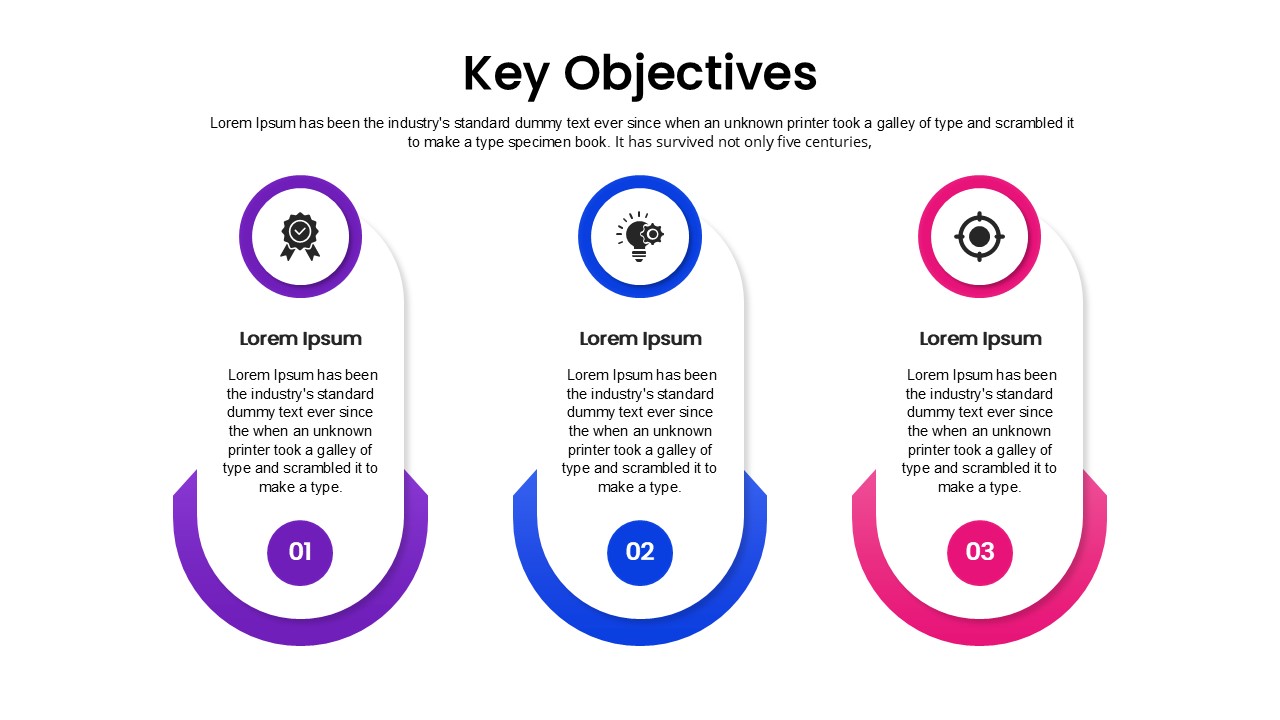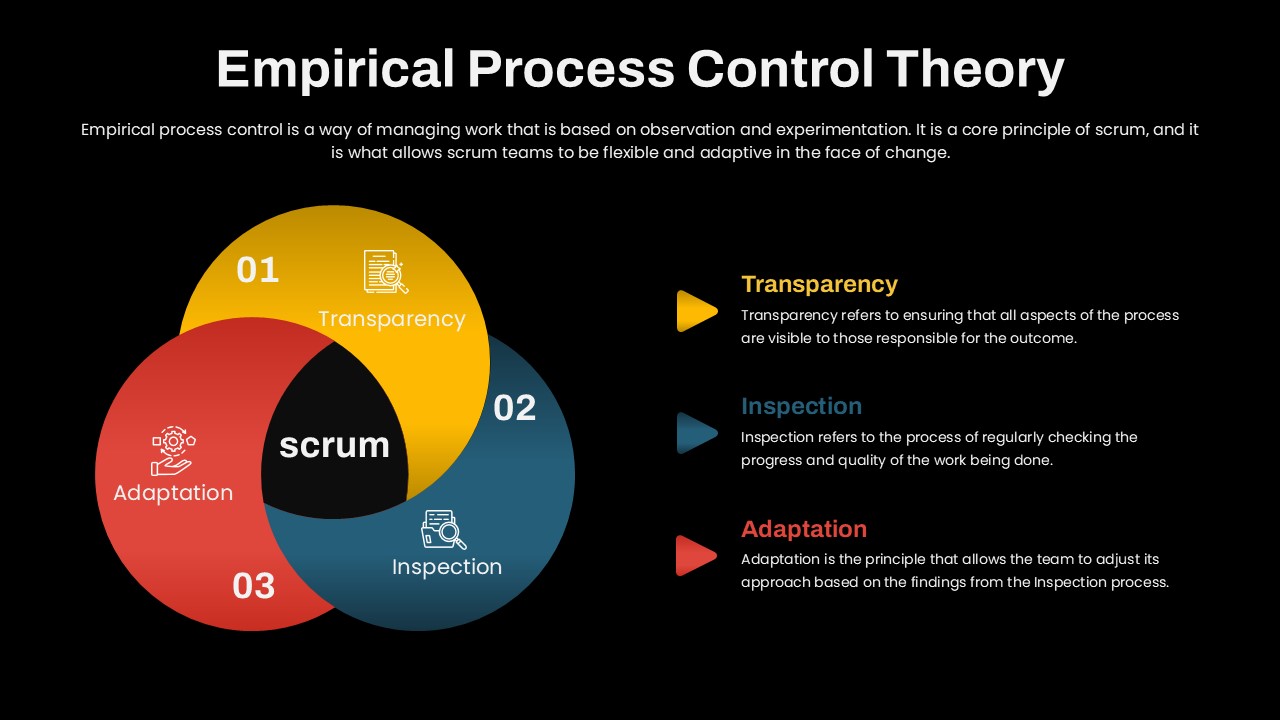Home » Templates » Infographics » Process » Process Improvement template for PowerPoint & Google Slides
Process Improvement template for PowerPoint & Google Slides
Description
The Process Improvement PowerPoint template provides a structured framework for showcasing key elements in process optimization. With four distinct stages—Performance, Collaboration, Compliance, and Intelligence—this slide breaks down the essential factors in improving processes. Each stage is visually represented by a colorful speech bubble, with corresponding icons that symbolize each phase: a compass for Performance, teamwork for Collaboration, a checklist for Compliance, and a brain for Intelligence. The color scheme uses various shades of blue, offering a professional, cohesive look.
This template is perfect for presenting process improvement strategies, project management phases, or business development initiatives. Customizable text placeholders make it easy to adapt this slide to fit your specific content, and the clean, modern design ensures that your audience can easily follow along with each process stage.
Who is it for
This slide is ideal for business leaders, project managers, process improvement professionals, and consultants who need to present strategies for improving workflows or systems. It’s also useful for educators teaching process optimization, quality assurance, or continuous improvement methods.
Other Uses
In addition to process improvement, this diagram can be used for presenting any four-part approach or strategy, such as product development, project management phases, team collaboration models, or performance tracking. It’s also adaptable for showing steps in any operational or organizational framework.
Login to download this file
No. of Slides
2Item ID
SB01035Rating
0.0
(0 reviews)
Tags
Related Templates

Five-Step Process Improvement Template for PowerPoint & Google Slides
Process

Process Improvement Metaphor Diagram Template for PowerPoint & Google Slides
Process

Circular Improvement Process Diagram Template for PowerPoint & Google Slides
Process

Continual Improvement Process Conveyor Template for PowerPoint & Google Slides
Process

Business Process Improvement Cycle Template for PowerPoint & Google Slides
Process

Business Process Improvement Cycle Template for PowerPoint & Google Slides
Circle

Sales Process Improvement Gear Diagram Template for PowerPoint & Google Slides
Process

DMAIC Process Improvement Infographic Template for PowerPoint & Google Slides
Process

Process improvement roadmap template for PowerPoint & Google Slides
Process

As Is to Be Process Improvement Diagram Template for PowerPoint & Google Slides
Business Strategy

5S Lean Process Improvement Infographic Template for PowerPoint & Google Slides
Business Strategy

Process Improvement Roadmap Template for PowerPoint & Google Slides
Infographics

Process Improvement Slide for PowerPoint & Google Slides
Business Proposal

4 Step Process Improvement for PowerPoint & Google Slides
Process

Continuous Improvement Cycle Diagram Template for PowerPoint & Google Slides
Circle

Improvement Growth Arrow Metaphor Template for PowerPoint & Google Slides
Bar/Column

7-Step Sales Funnel Improvement Strategy Template for PowerPoint & Google Slides
Infographics

Continuous Improvement Cycle Diagram Template for PowerPoint & Google Slides
Process

Detailed Performance Improvement Plan Template for PowerPoint & Google Slides
Employee Performance

Sandcone Model of Improvement Diagram Template for PowerPoint & Google Slides
Pyramid

Continuous Improvement Cycle Diagram Template for PowerPoint & Google Slides
Process

4 Step Process PowerPoint & Google Slides Template for PowerPoint & Google Slides
Process

Sales Process Infographic Slides Pack Template for PowerPoint & Google Slides
Process

Gear Process Diagram PowerPoint Template for PowerPoint & Google Slides
Process

Sales Process Workflow Funnel Diagram PowerPoint Template for PowerPoint & Google Slides
Funnel

Marketing Lead Generation Process Funnel PowerPoint Template for PowerPoint & Google Slides
Funnel

Diamond Process Template template for PowerPoint & Google Slides
Process

Workflow PowerPoint Process infographic for PowerPoint & Google Slides
Process

Stairs & Steps Process Diagram template for PowerPoint & Google Slides
Process

Professional 3D Gear Process Diagram Template for PowerPoint & Google Slides
Process

Arrow Process Diagram Template for PowerPoint & Google Slides
Process

3D Sphere Arrow Process Diagram template for PowerPoint & Google Slides
Arrow

Dynamic Arrow Process Template for PowerPoint & Google Slides
Process

Process Timeline Infographics Design template for PowerPoint & Google Slides
Timeline

3D Shape Linear Process Flow Diagram Template for PowerPoint & Google Slides
Process

Product Design Process Diagram Template for PowerPoint & Google Slides
Timeline

Bubble Circular Process Diagram Template for PowerPoint & Google Slides
Process

Ten-Stage Zig-Zag Process Diagram Template for PowerPoint & Google Slides
Process

Six-Stage Zig-Zag Process Flow Diagram Template for PowerPoint & Google Slides
Process

Eight-Stage Circular Process Infographic Template for PowerPoint & Google Slides
Circle

Vertical Business Process Flow Diagram Template for PowerPoint & Google Slides
Process

Pinwheel Style Process Shapes template for PowerPoint & Google Slides
Process

Four Section Medical Process template for PowerPoint & Google Slides
Process

Six-Stage Circular Process Diagram Template for PowerPoint & Google Slides
Process

Eight-Stage Hub & Spoke Process Template for PowerPoint & Google Slides
Process

12-Stage Zig Zag Process Diagram Template for PowerPoint & Google Slides
Process

Three Level Funnel Process Diagram Template for PowerPoint & Google Slides
Funnel

Ribbon Infographics Step-by-Step Process Template for PowerPoint & Google Slides
Process

Four-Stage Circular Process Flow Template for PowerPoint & Google Slides
Process

9-Step Circular Arrows Process Diagram Template for PowerPoint & Google Slides
Process

Cost Management Process template for PowerPoint & Google Slides
Process

Manufacturing Quality Process template for PowerPoint & Google Slides
Process

Process Workflow Management template for PowerPoint & Google Slides
Process

Five Stage Linear Process Flow Diagram Template for PowerPoint & Google Slides
Process

Stages Process Template for PowerPoint & Google Slides
Process

Five-Stage Circular Process Diagram Template for PowerPoint & Google Slides
Circle

Four-Stage Gear Process Diagram Template for PowerPoint & Google Slides
Process

8 Steps Circular Process Diagram Template for PowerPoint & Google Slides
Circle

Five-Stage Circular Process Flow Diagram Template for PowerPoint & Google Slides
Circle

Four-Step Hourglass Business Process Template for PowerPoint & Google Slides
Process

5-Stage Gear Process Flow Diagram Template for PowerPoint & Google Slides
Process

Risk Management in Marketing Process Template for PowerPoint & Google Slides
Risk Management

5-Stage Linear Process Flow Diagram Template for PowerPoint & Google Slides
Process

7 Stage Linear Process Flow Diagram Template for PowerPoint & Google Slides
Process

Project Manager Roles Hub-Spoke Process Template for PowerPoint & Google Slides
Process

Three-Stage Loop Process Diagram Template for PowerPoint & Google Slides
Process

Five-Step Vertical Process Infographic Template for PowerPoint & Google Slides
Process

4-Step Linear Process Flow Diagram Template for PowerPoint & Google Slides
Process

4 Steps to Success Process template for PowerPoint & Google Slides
Process

4R’s of Personalization Process template for PowerPoint & Google Slides
Circle

6 Step Process Roadmap Infographics Template for PowerPoint & Google Slides
Roadmap

Modern Cycle Process Template for PowerPoint & Google Slides
Business Proposal

Five-Step Marketing Process Infographic Template for PowerPoint & Google Slides
Process

Process Flow Diagram template for PowerPoint & Google Slides
Process

Colorful Process Flow Template for PowerPoint & Google Slides
Process

Process Flow Template for PowerPoint & Google Slides
Process
Free

Process Flow Template for PowerPoint & Google Slides
Process
Free

Curved Arrow Process Flow Diagram Template for PowerPoint & Google Slides
Arrow

Circular Arrows Process Flow template for PowerPoint & Google Slides
Process

Development Pipeline Process Infographic Template for PowerPoint & Google Slides
Process

Robotic Conveyor Belt Process Diagram Template for PowerPoint & Google Slides
Process

Pentagon Arrow Process Diagram Template for PowerPoint & Google Slides
Process

Stage Gate Process Roadmap Template for PowerPoint & Google Slides
Process

Sprint Review Process Infographics Pack Template for PowerPoint & Google Slides
Infographics

Design Thinking Process Cycle Slide Template for PowerPoint & Google Slides
Process

Moment of Truth Customer Journey Process Template for PowerPoint & Google Slides
Timeline

Shooting Target Process Infographic Template for PowerPoint & Google Slides
Process

Quote to Cash Process Timeline Template for PowerPoint & Google Slides
Process

Talent Acquisition Process Flow Template for PowerPoint & Google Slides
Recruitment

Cone of Uncertainty Process Diagram Template for PowerPoint & Google Slides
Process

Free Five-Step Employee Onboarding Process Template for PowerPoint & Google Slides
Recruitment
Free

CPR Training Process Infographic Template for PowerPoint & Google Slides
Process

Action Research Feedback Process Model Template for PowerPoint & Google Slides
Process

Bottleneck Process Analysis Diagram Template for PowerPoint & Google Slides
Process

Proof of Work Blockchain Process template for PowerPoint & Google Slides
Process

Vendor Management Process Diagram Template for PowerPoint & Google Slides
Process

Key Objectives Circular Process template for PowerPoint & Google Slides
Business

Objection Handling Process template for PowerPoint & Google Slides
Business Plan

Empirical Process Control Theory Diagram Template for PowerPoint & Google Slides
Circle

Headcount Planning Circular Process Diagram Template for PowerPoint & Google Slides
HR