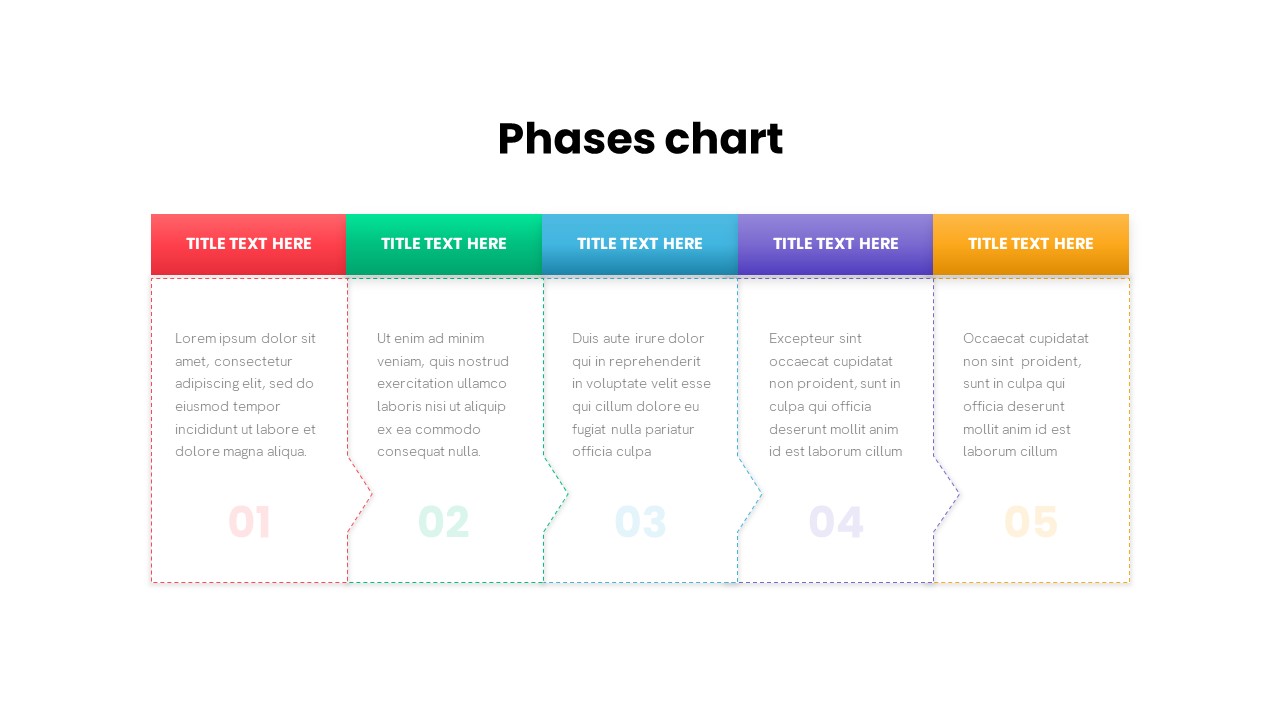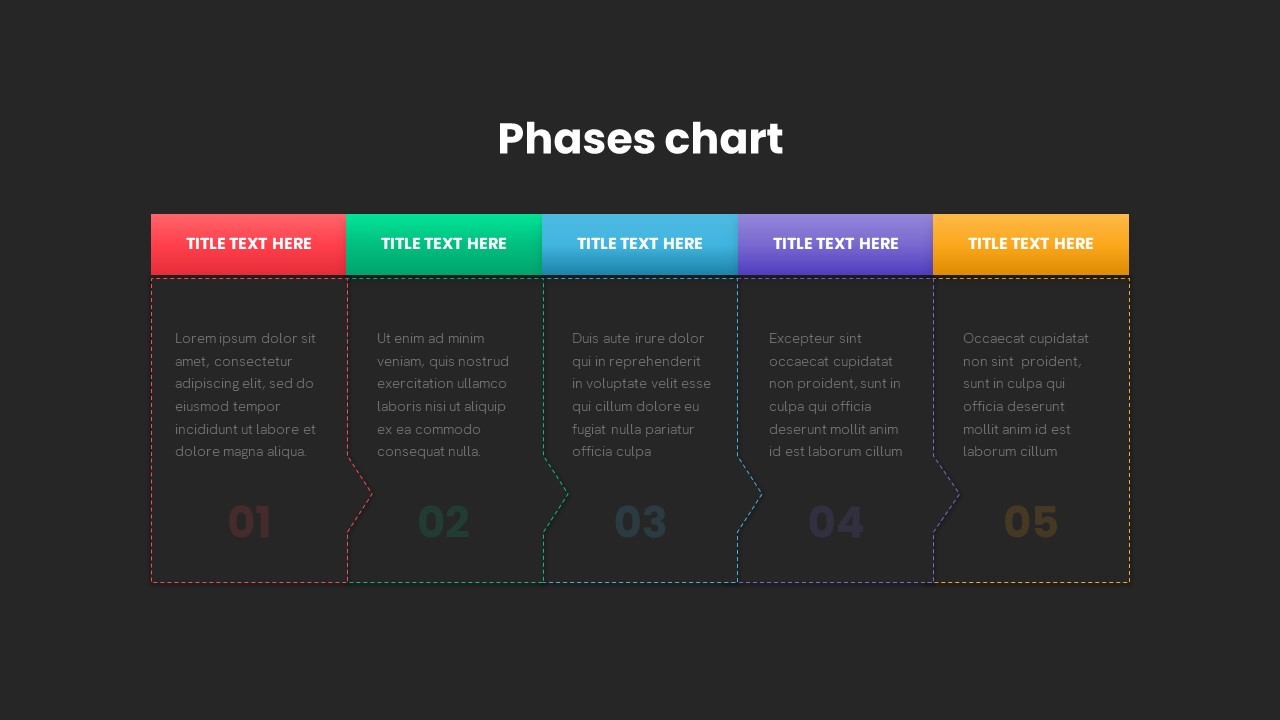PowerPoint Template With Phases
The PowerPoint template with phases offers a straightforward presentation layout available in two design variations. It allows you to create presentations with either three or five stages using the phases chart template. This diagram serves as an illustrative representation of project phases, including a stage gate process presentation. Additionally, it visually displays the chronological progress of a business, highlighting significant milestones achieved over the years.
When our designers create a powerpoint templates, they prioritize its utility by incorporating more generic features, making it suitable for a wide range of PowerPoint presentations. This commitment to creating exceptional presentations with universal appeal is the driving force behind the popularity of stage-by-stage presentation templates within the PowerPoint industry.
One of the key strengths of the Phases Chart PowerPoint template is its suitability for showcasing project development processes. It offers a systematic and organized approach to presenting the entire lifecycle of a project, from its inception to completion. The template allows you to effectively communicate project objectives, highlight significant milestones, track project status, and conduct project reviews.
With its well-defined phases and simple design, this phases development template enables you to create a clear and structured narrative around your project. Each phase can be presented in a visually distinct manner, using color coding, icons, or other graphical elements, making it easier for your audience to understand and follow the project’s progress.
The Phases Chart PowerPoint template is an ideal choice for creating presentations that showcase project development processes. Its versatility, visual appeal, and customizable features make it a valuable tool for effectively communicating project objectives, milestones, status updates, and reviews.
Download neat and clean phases PowerPoint chart to show the three and five stages of any process. The users can change the size, shape, and color according to their needs. Try it now!
Login to download this file