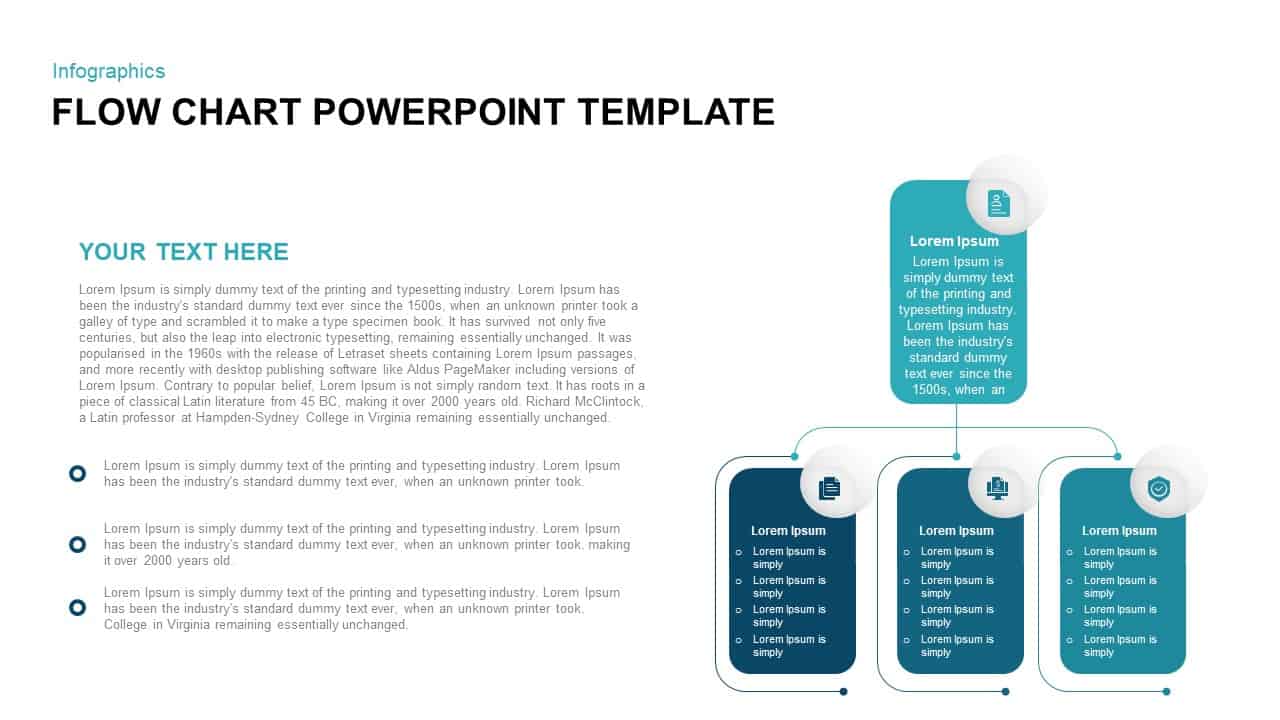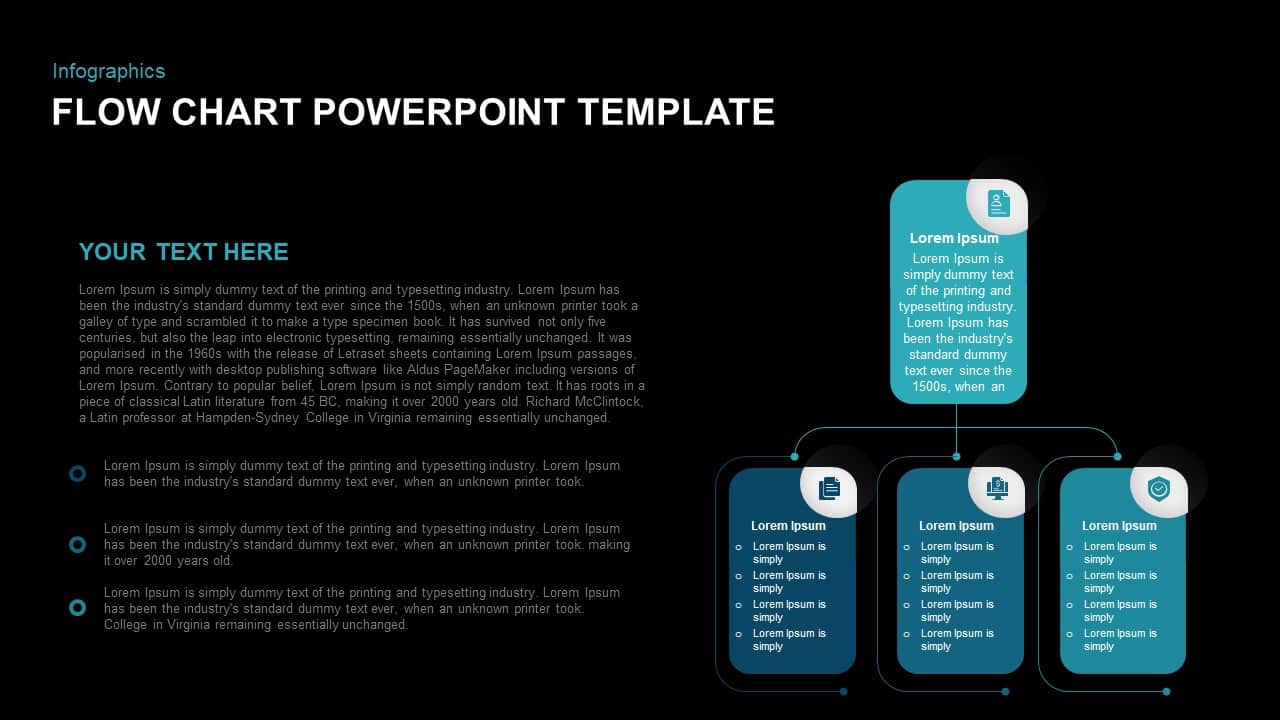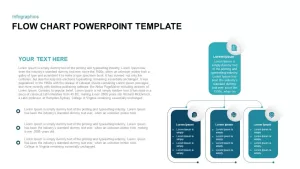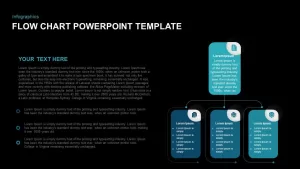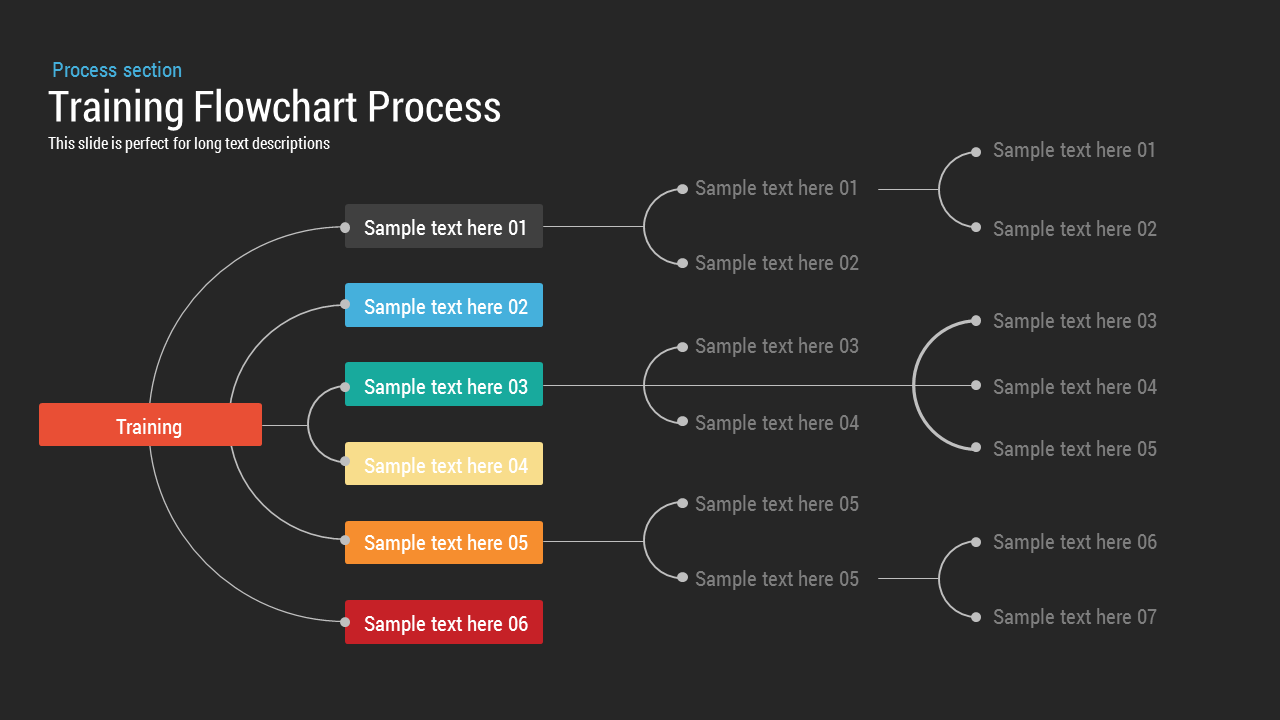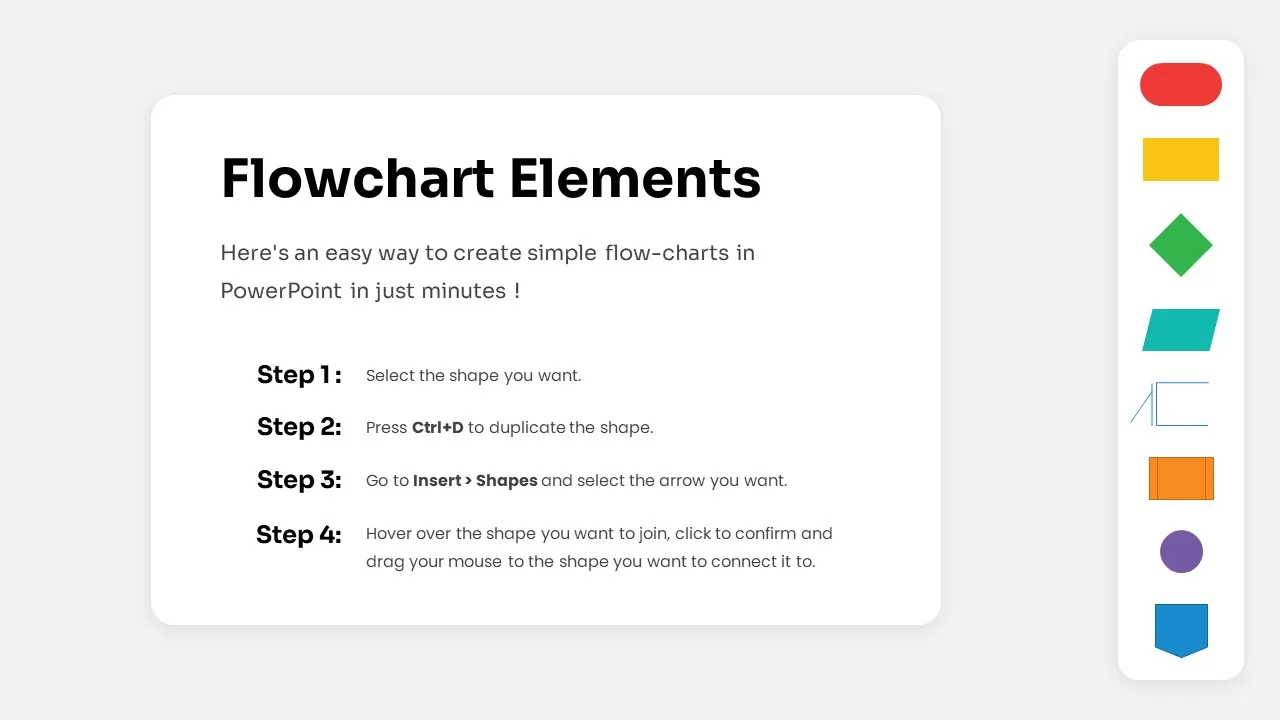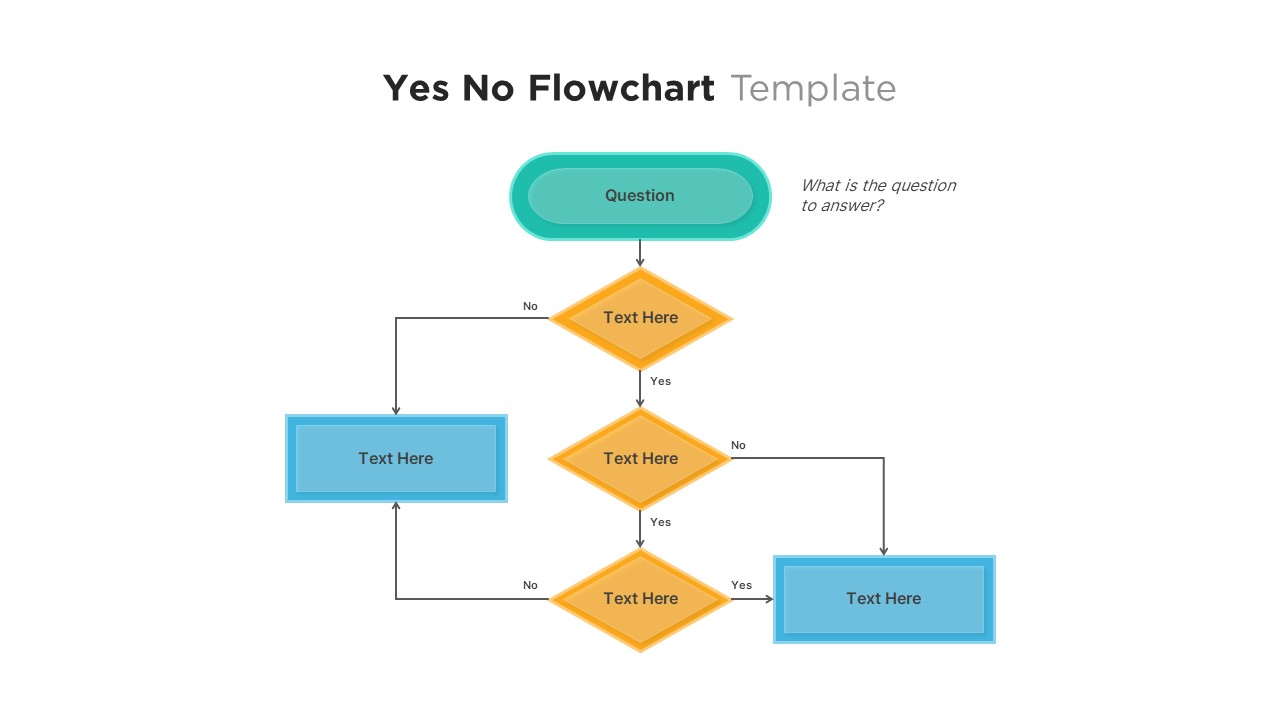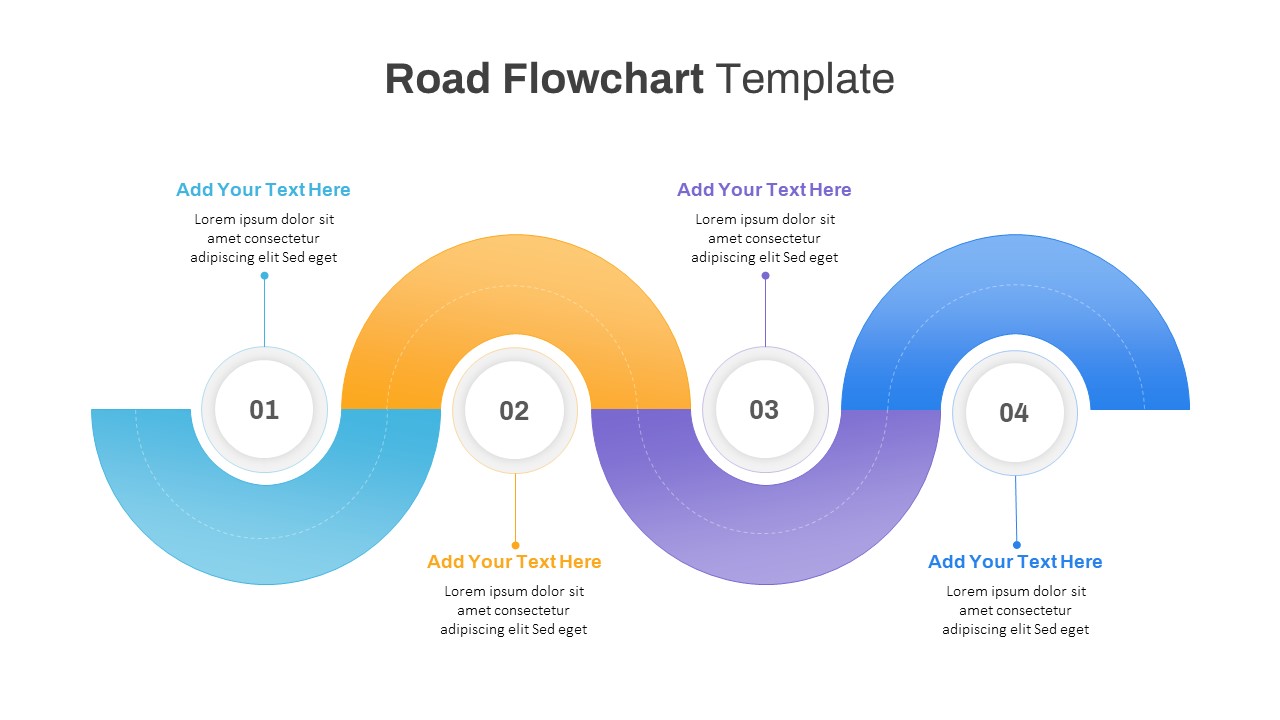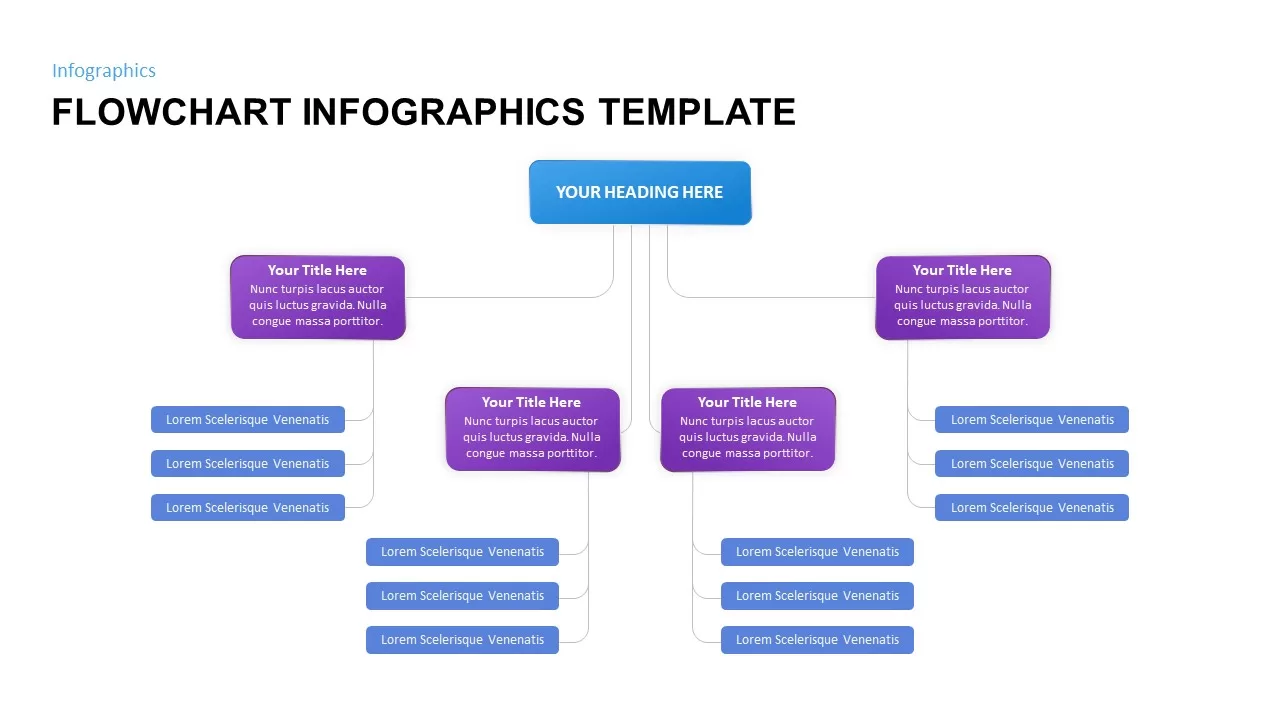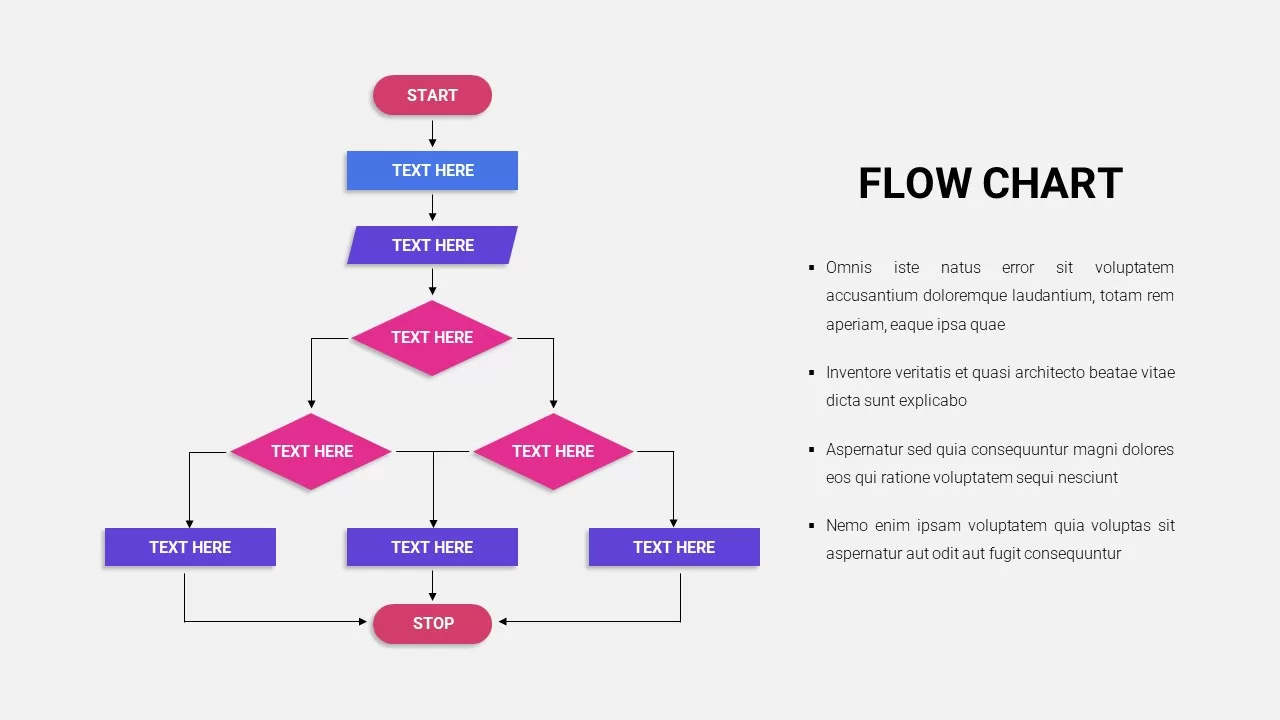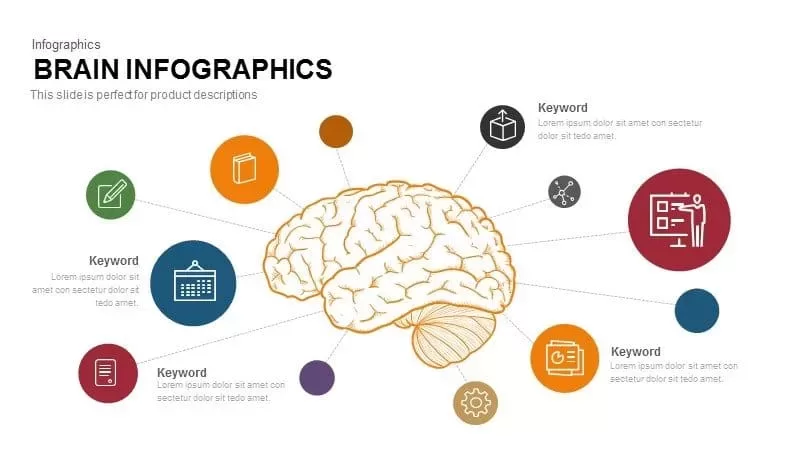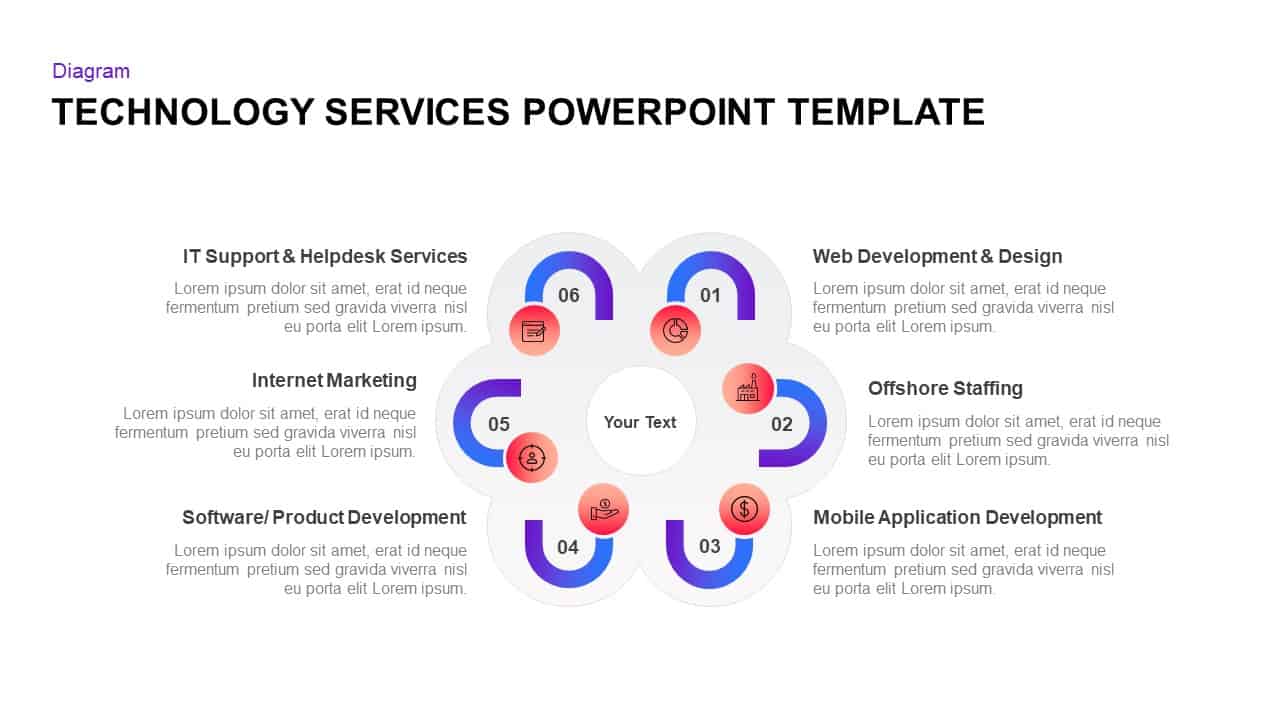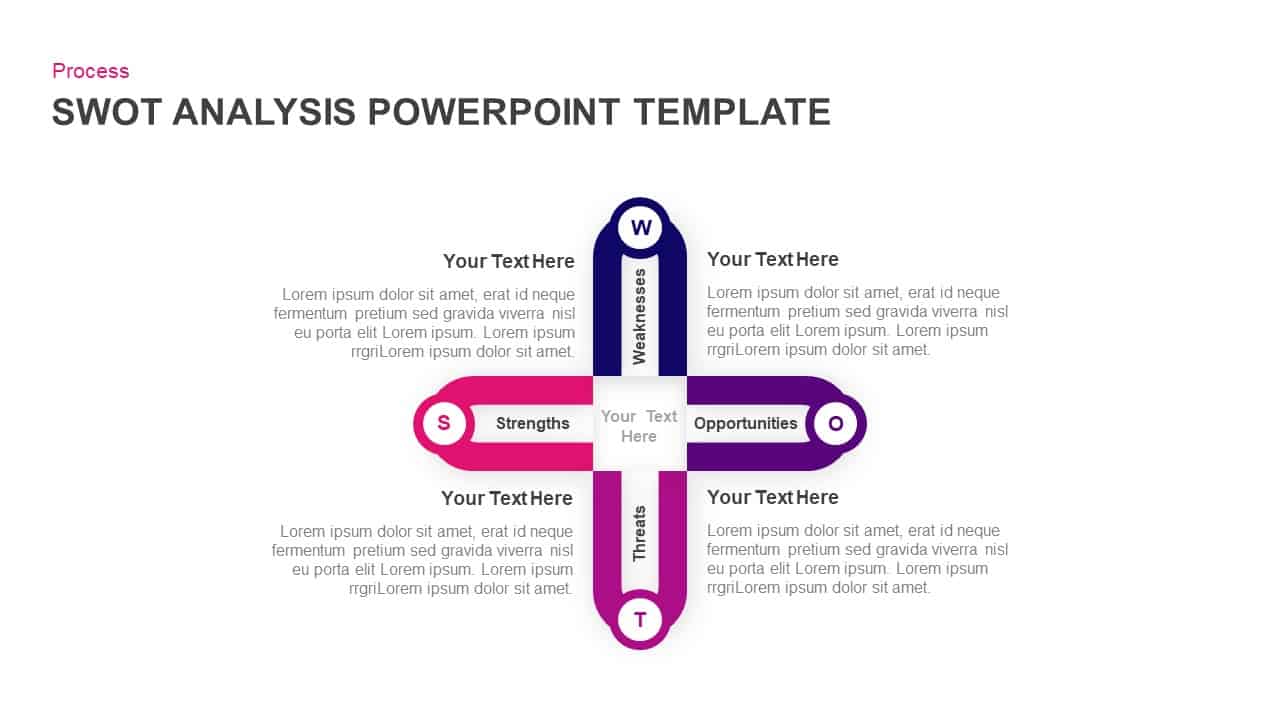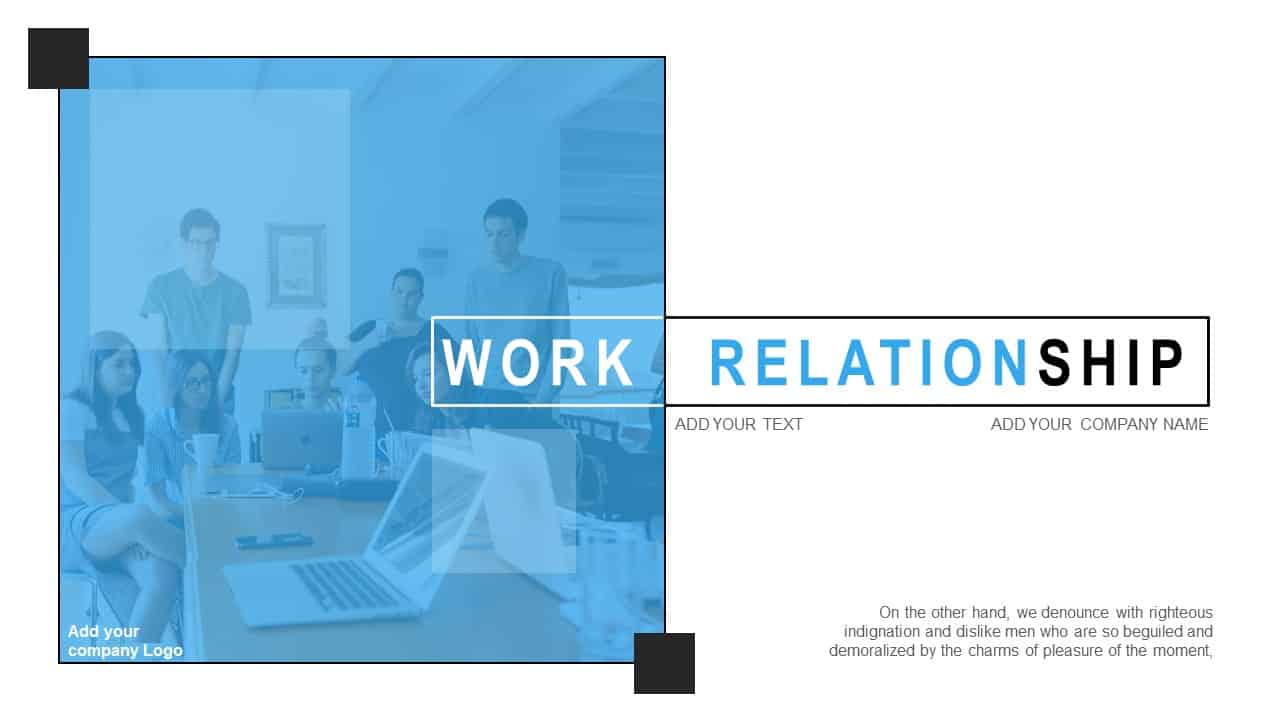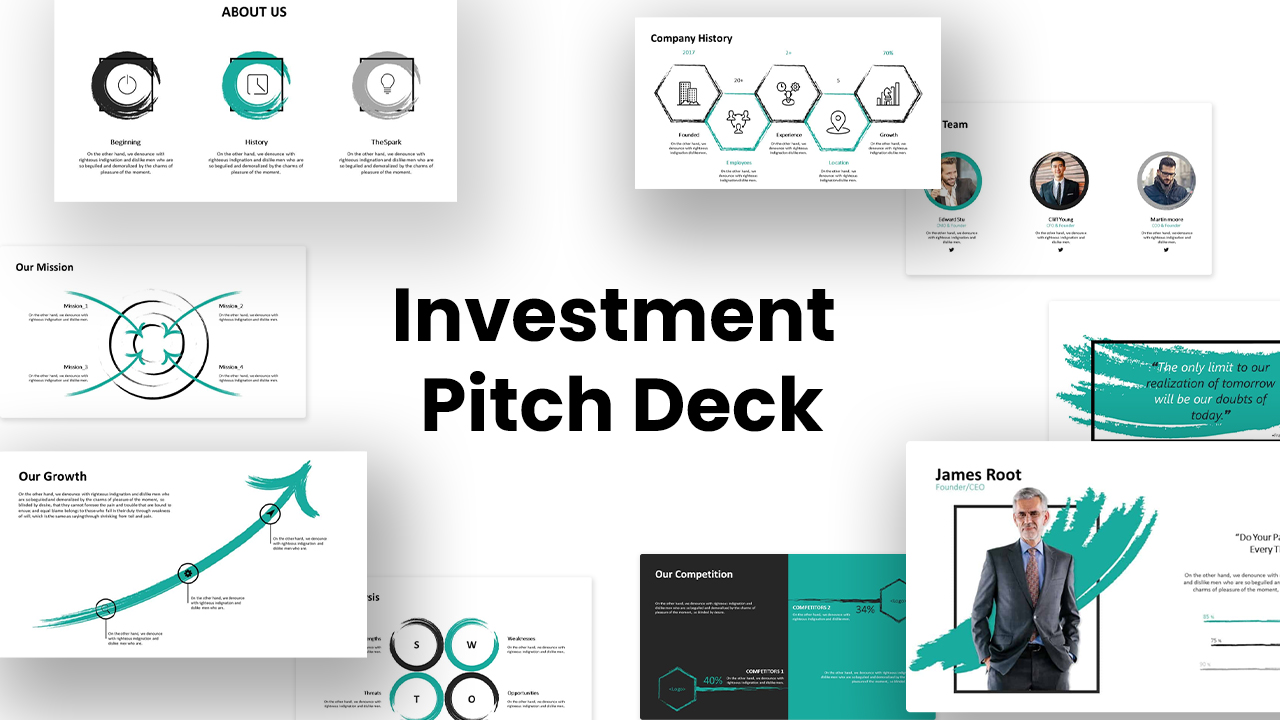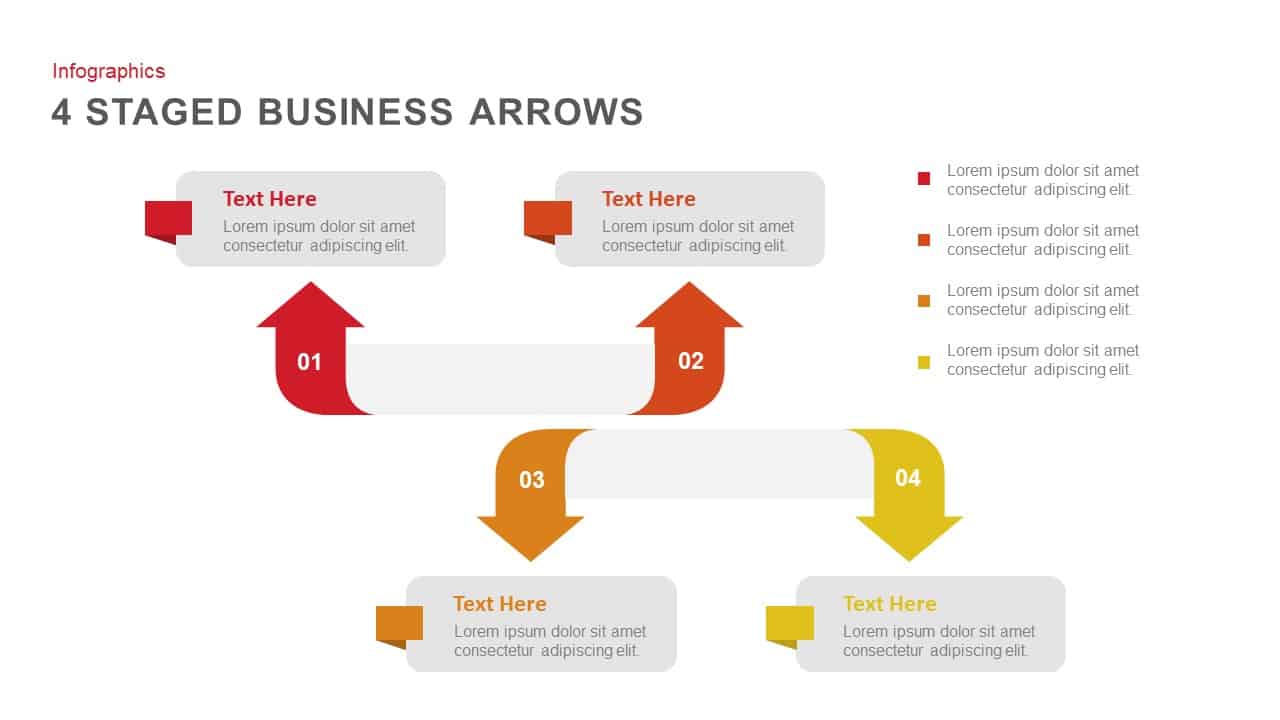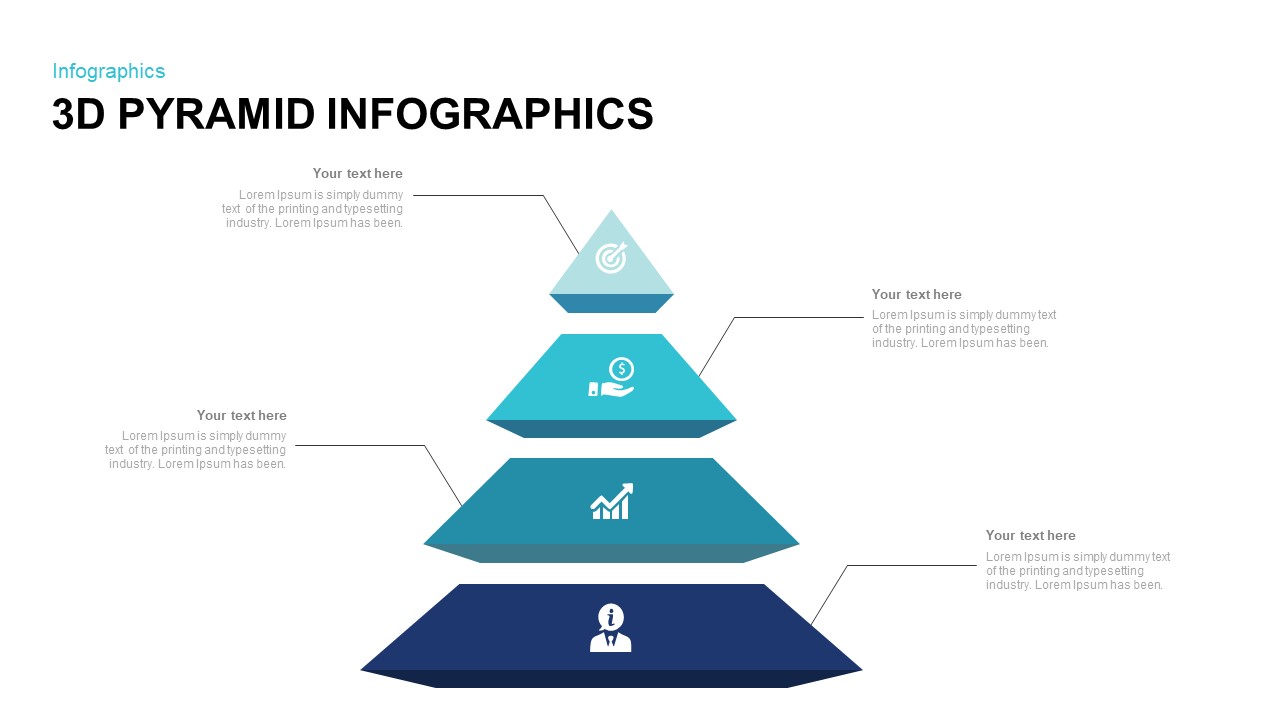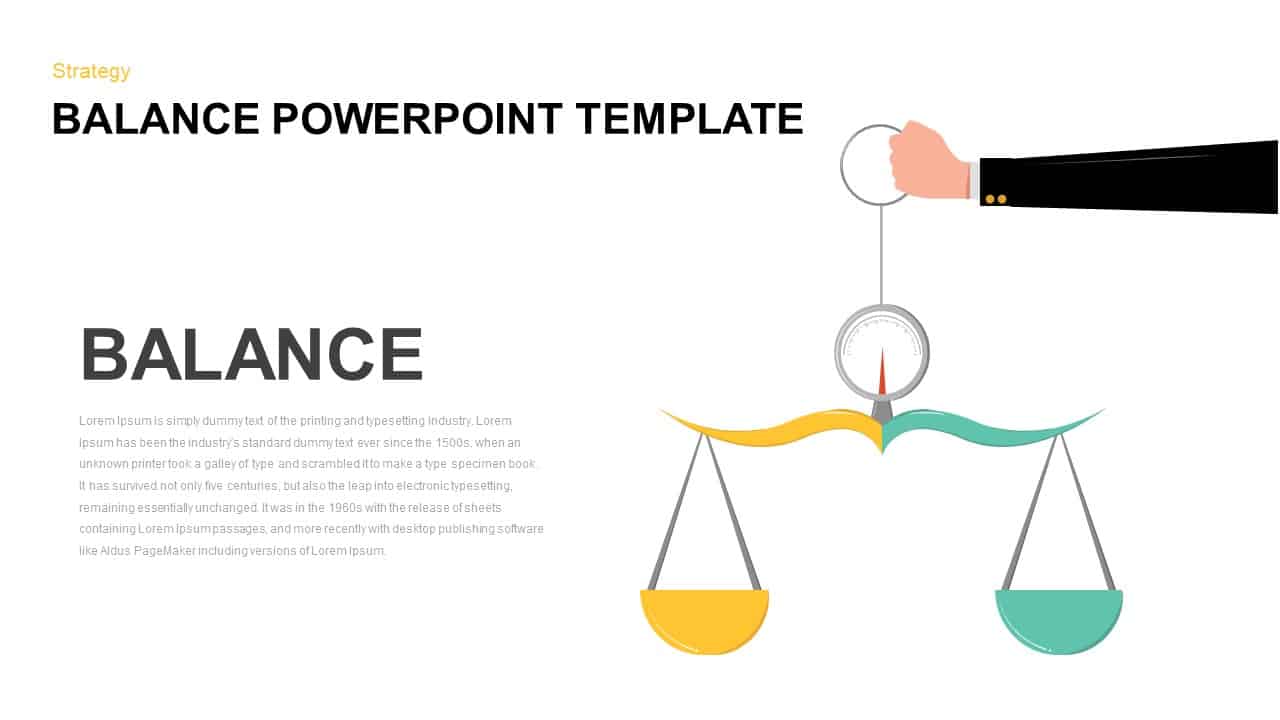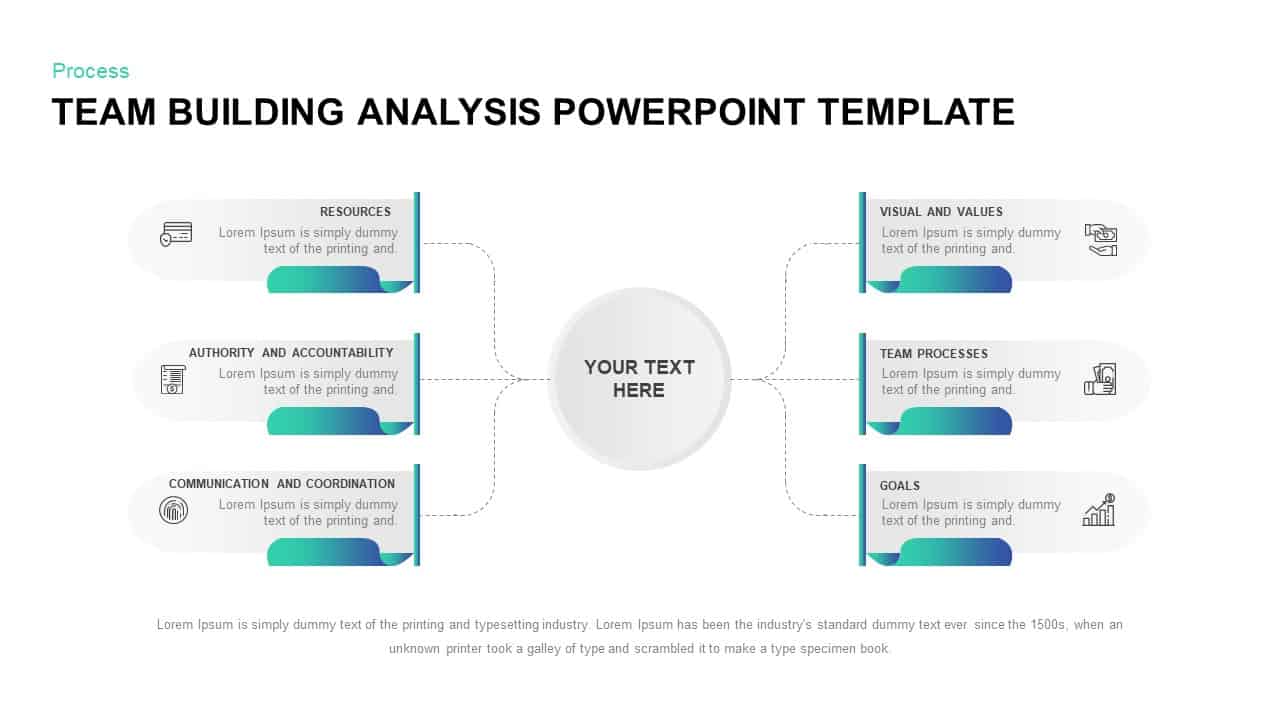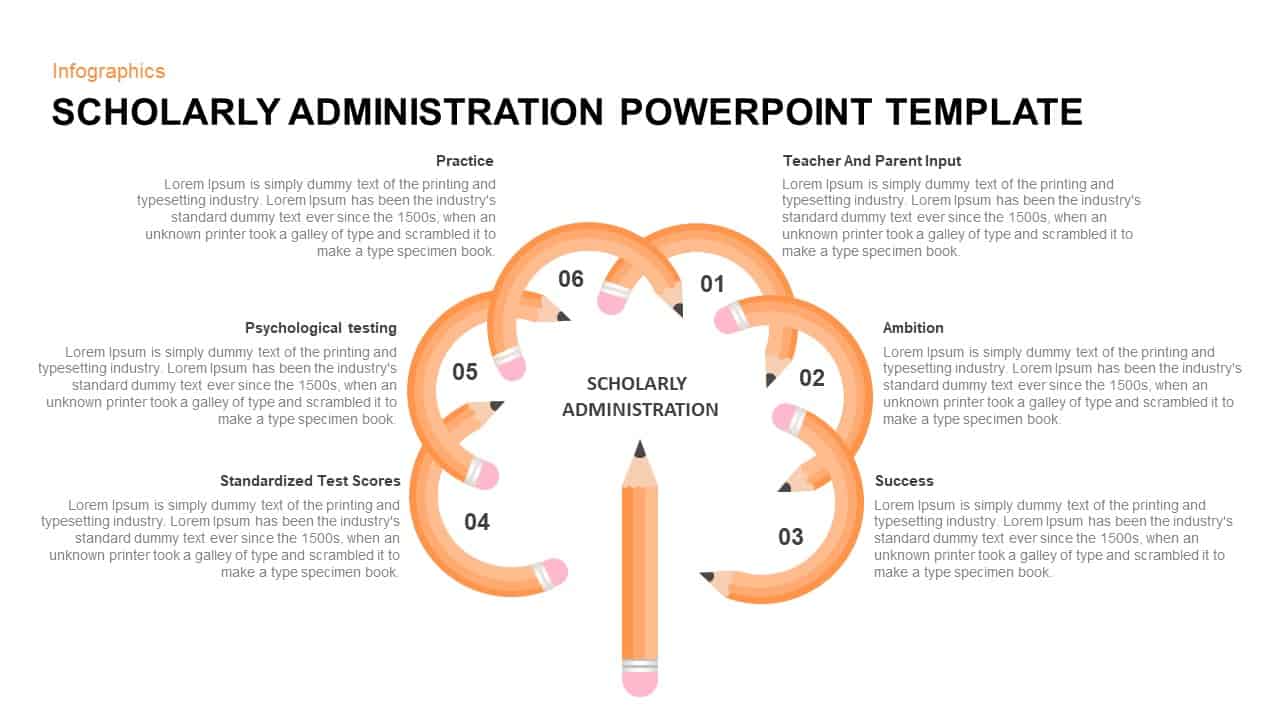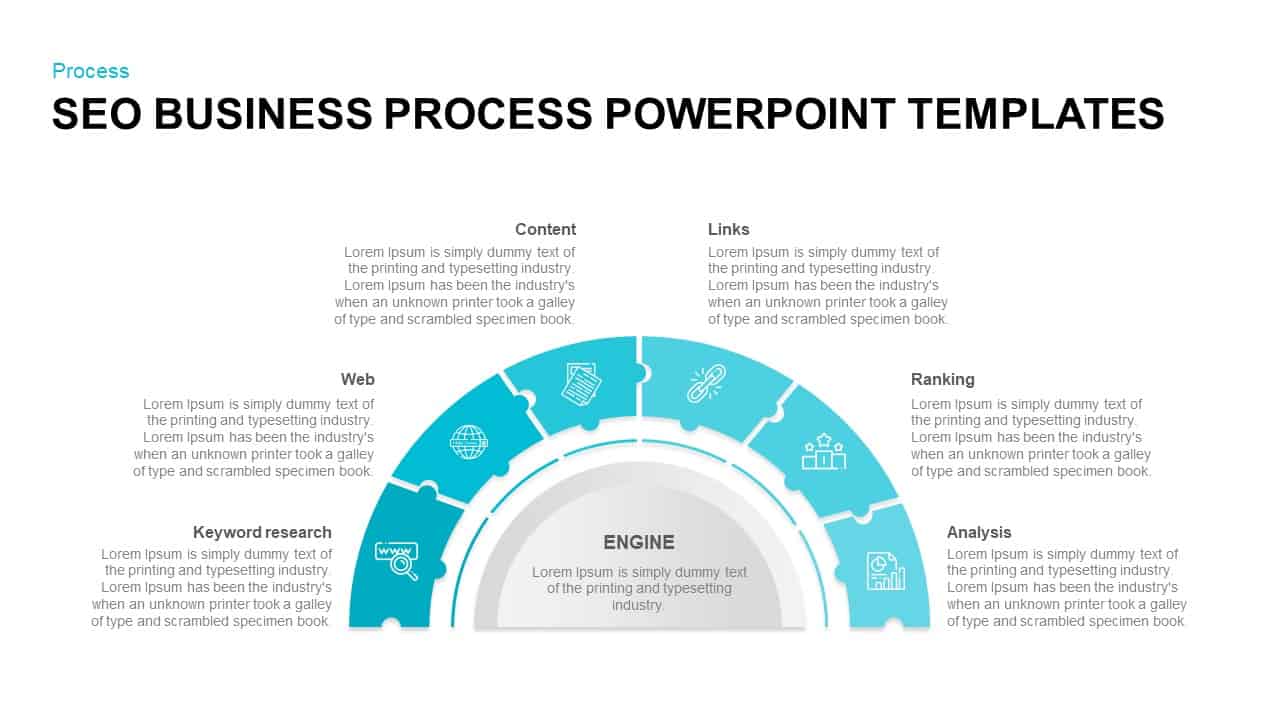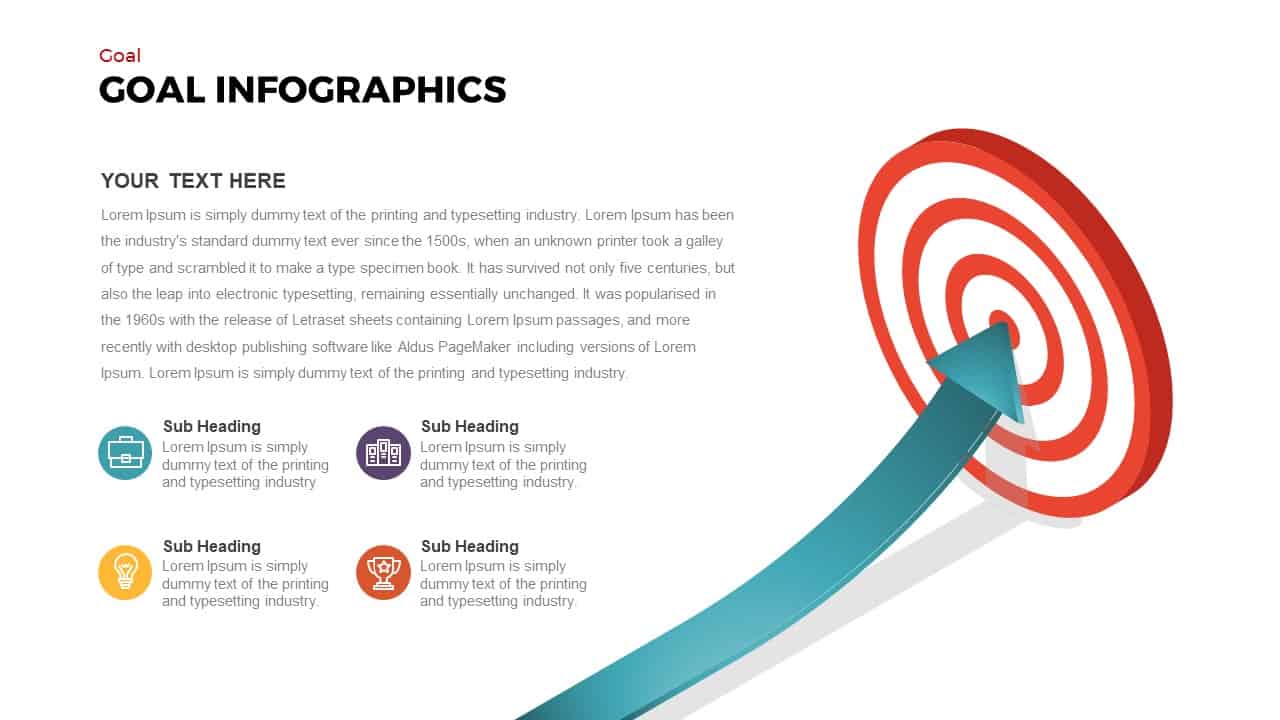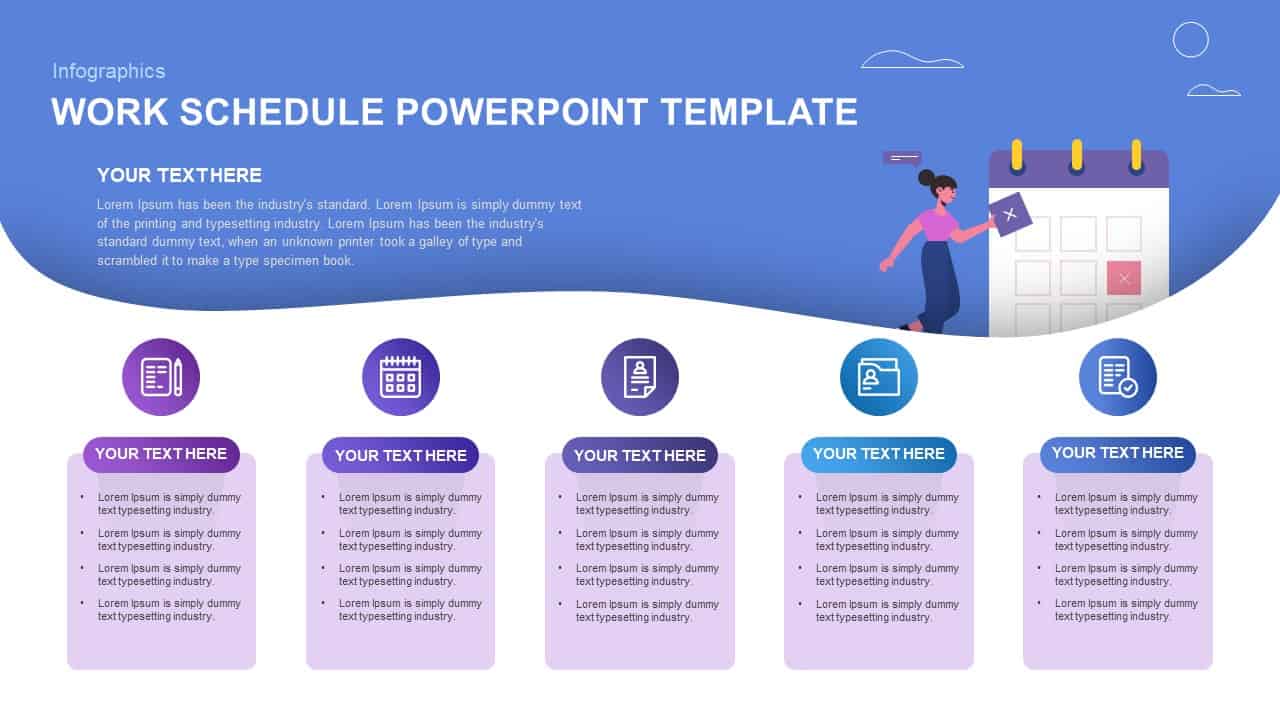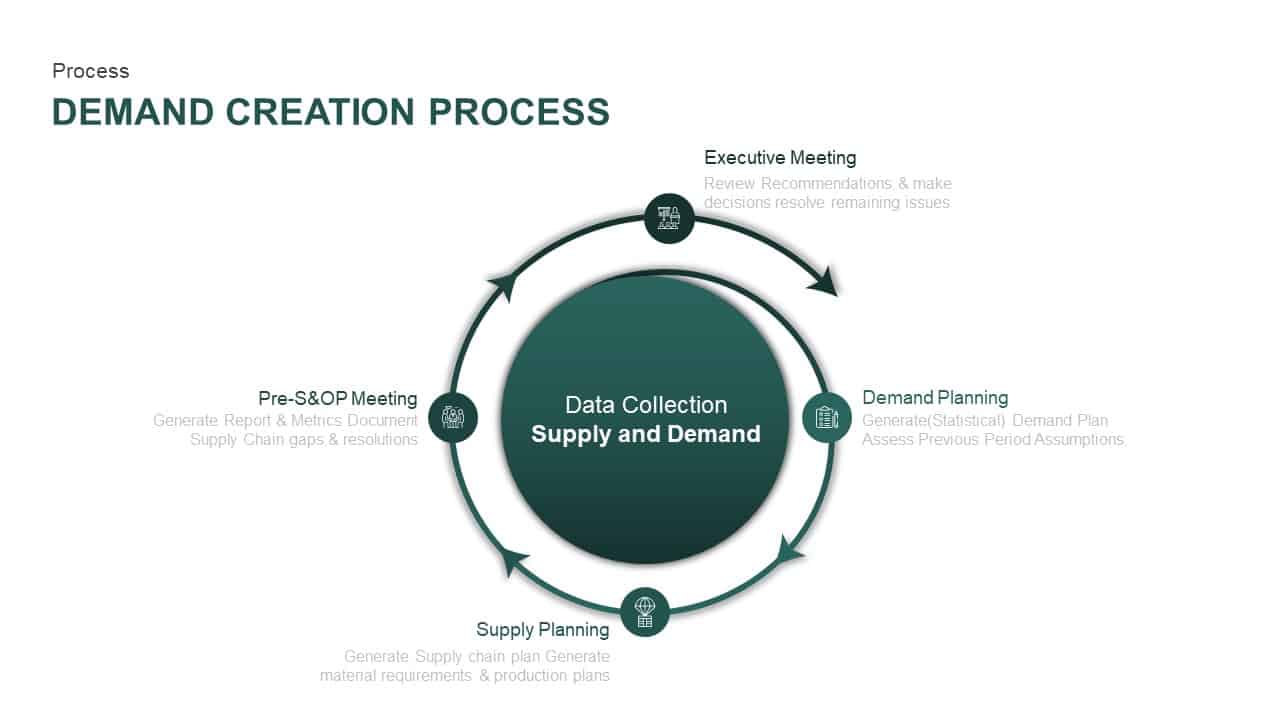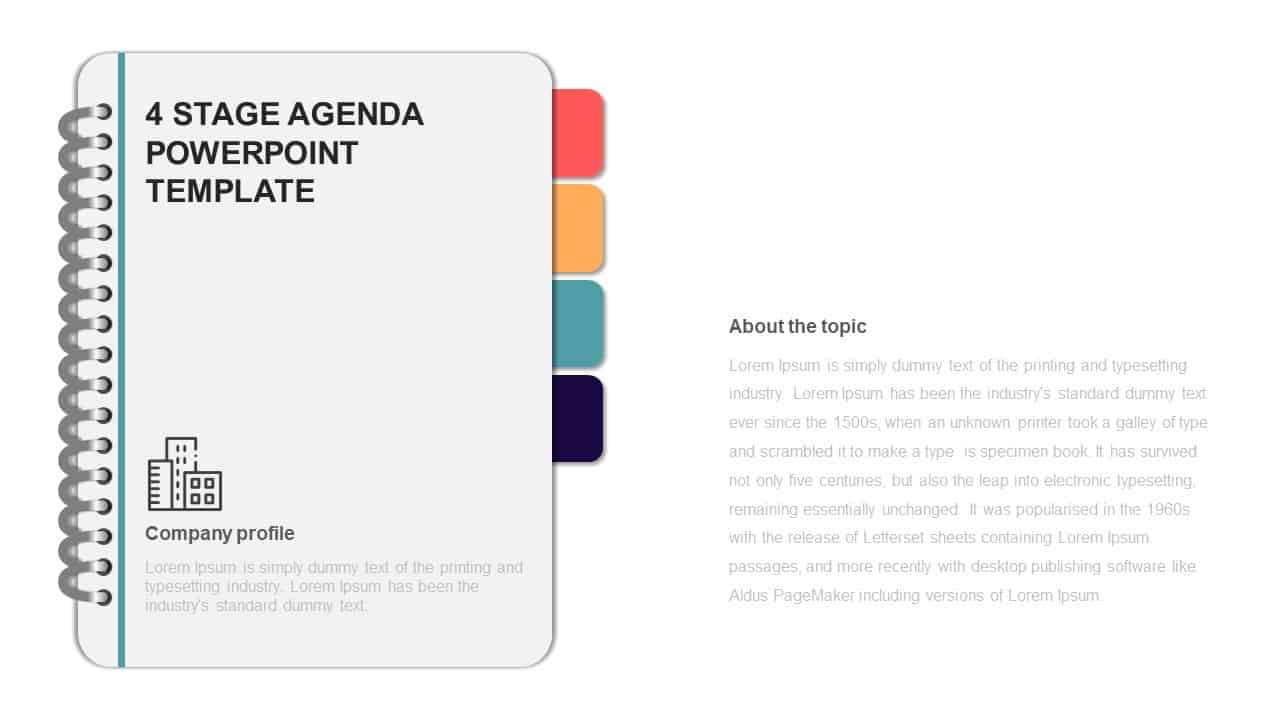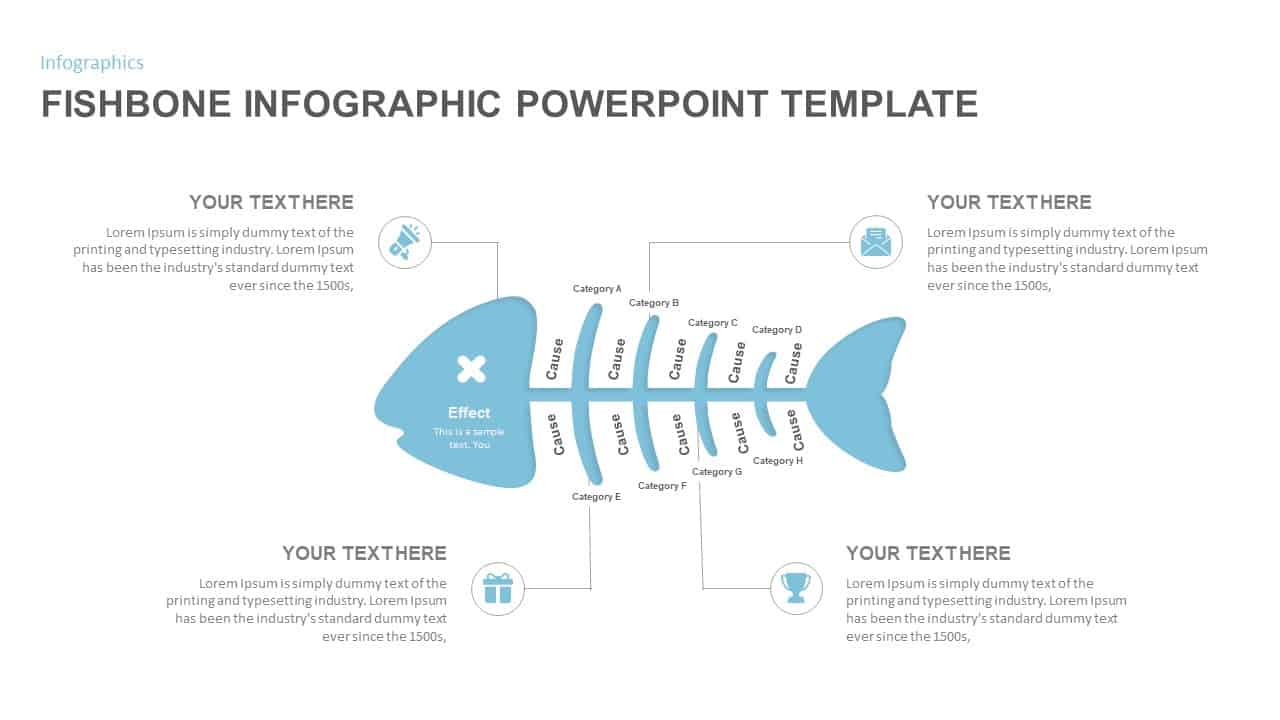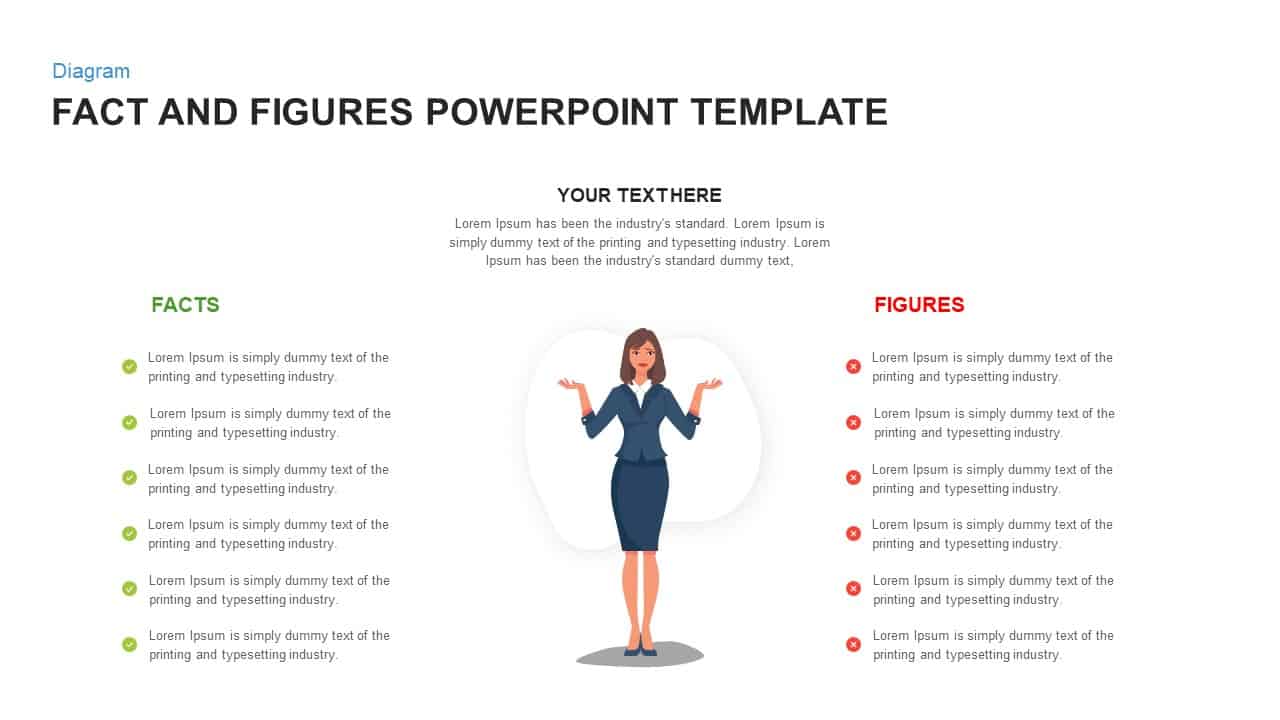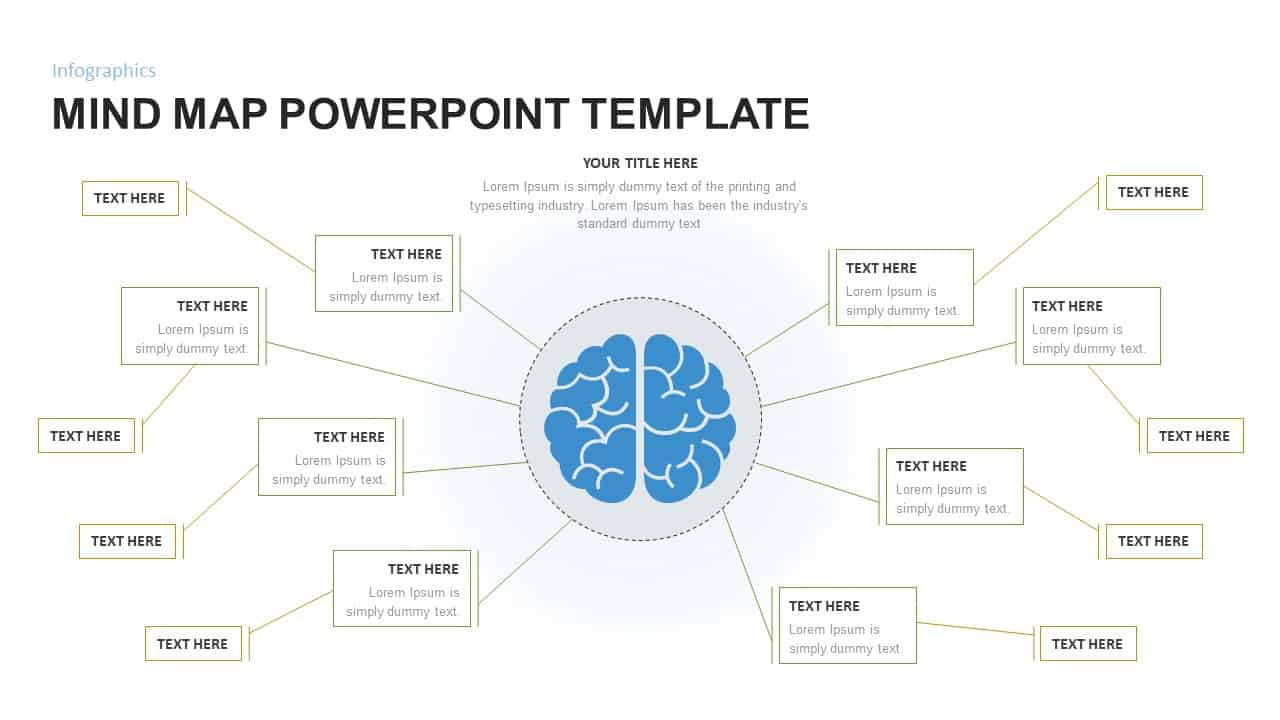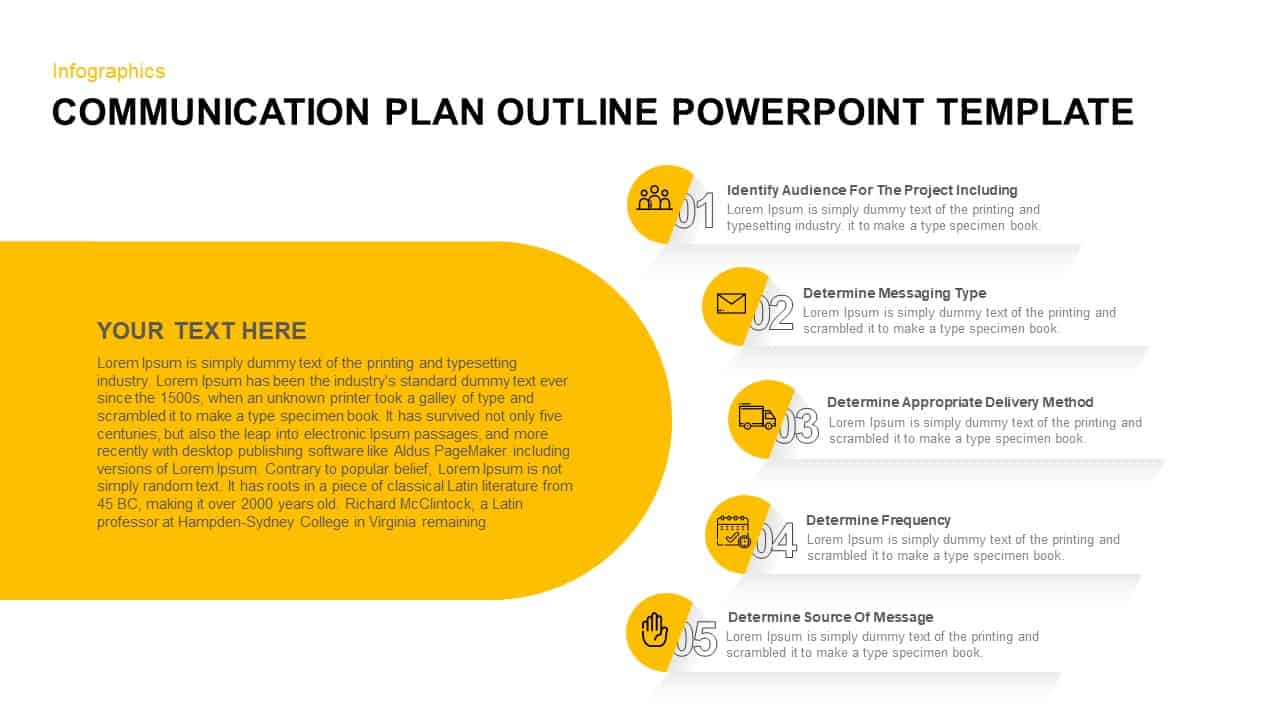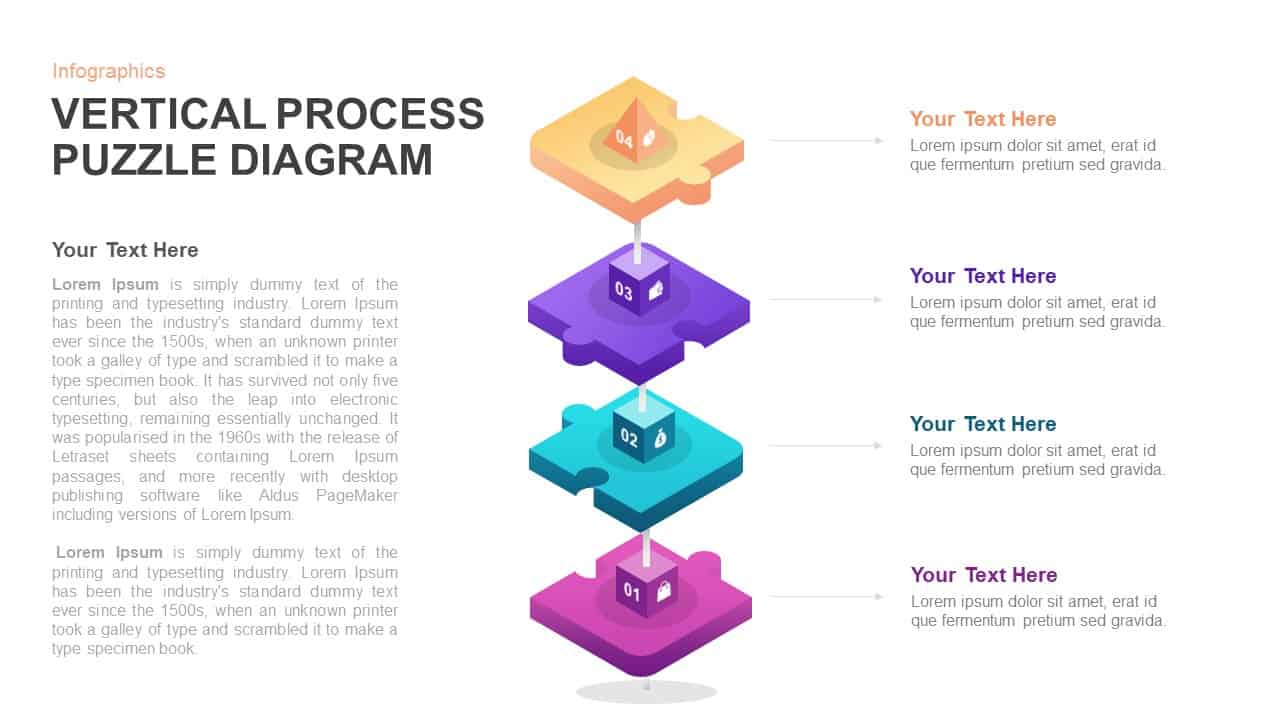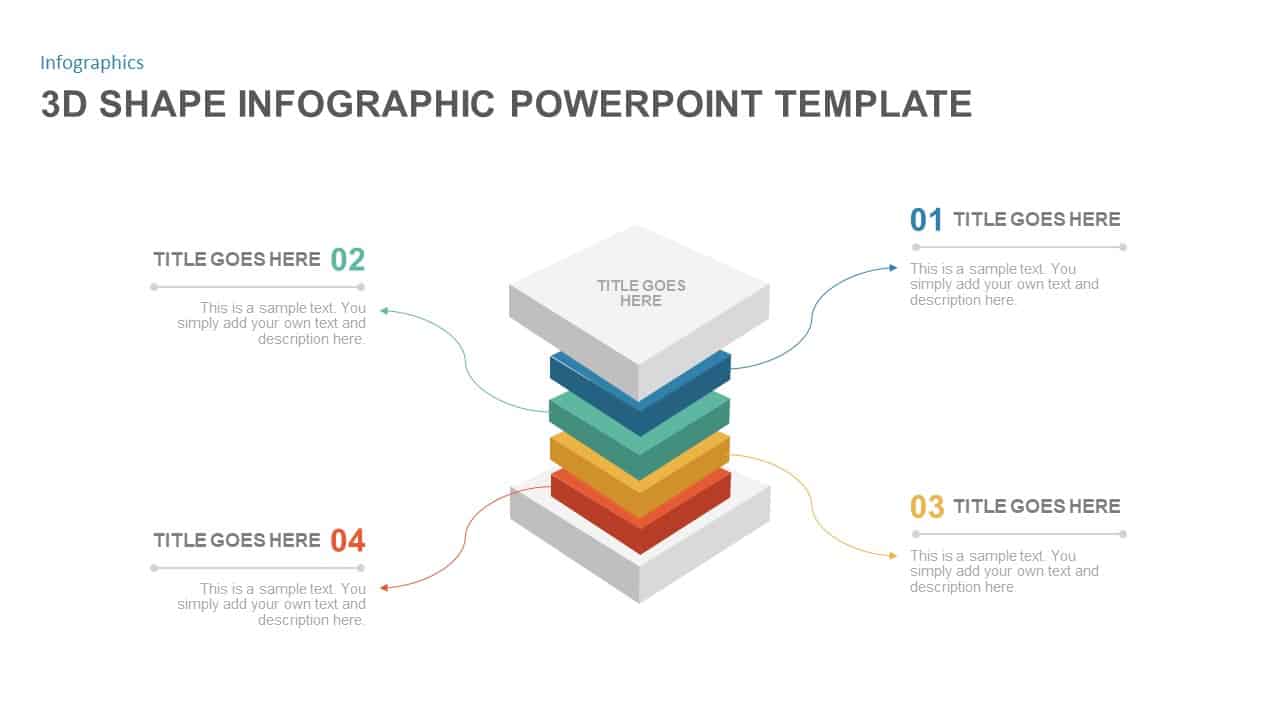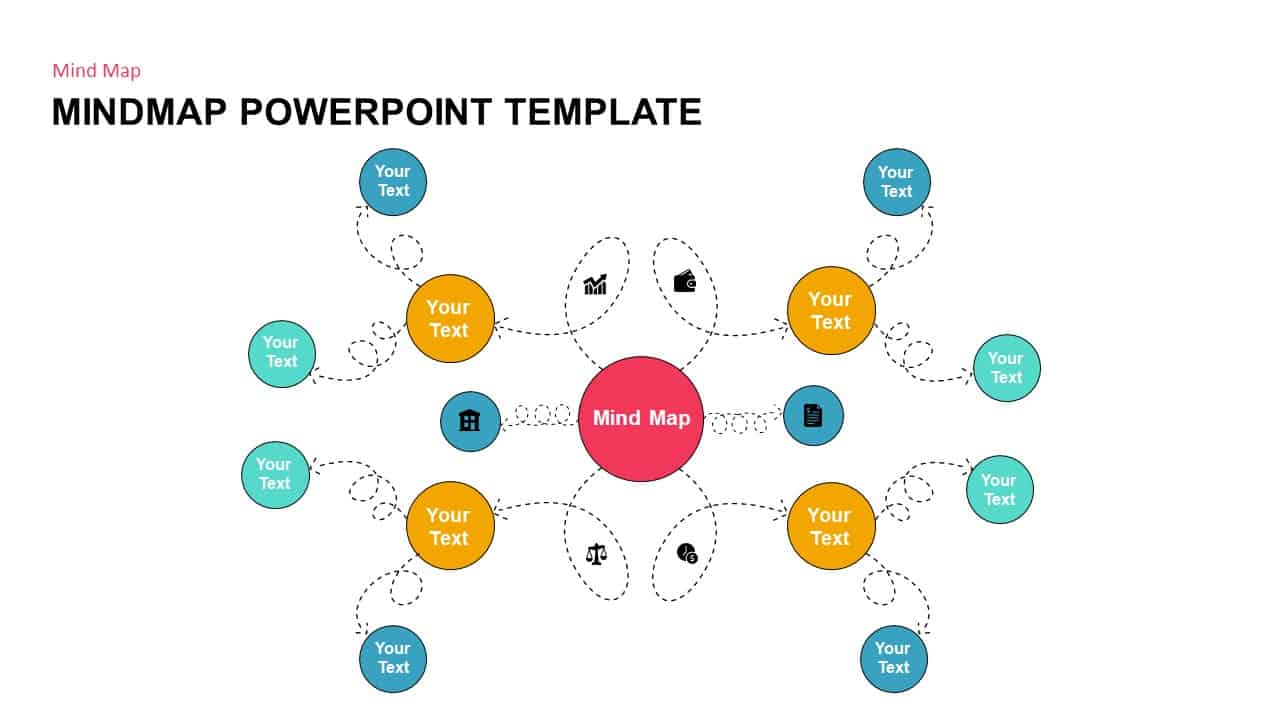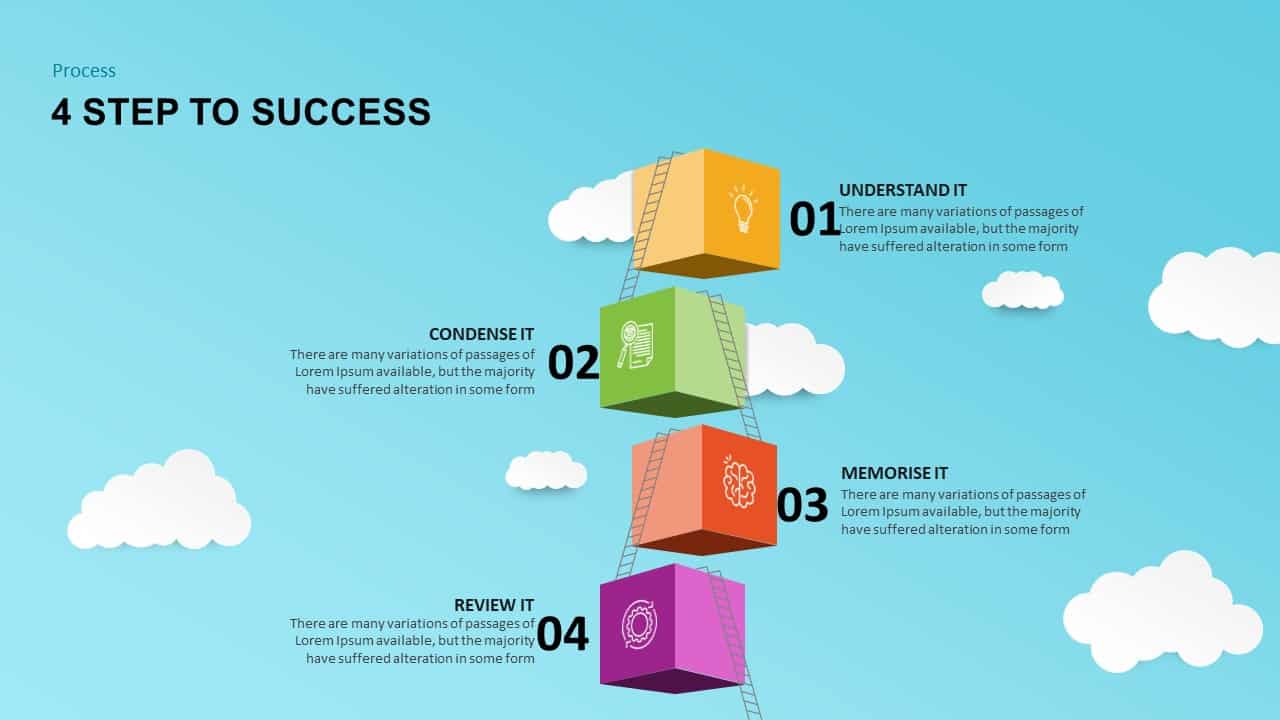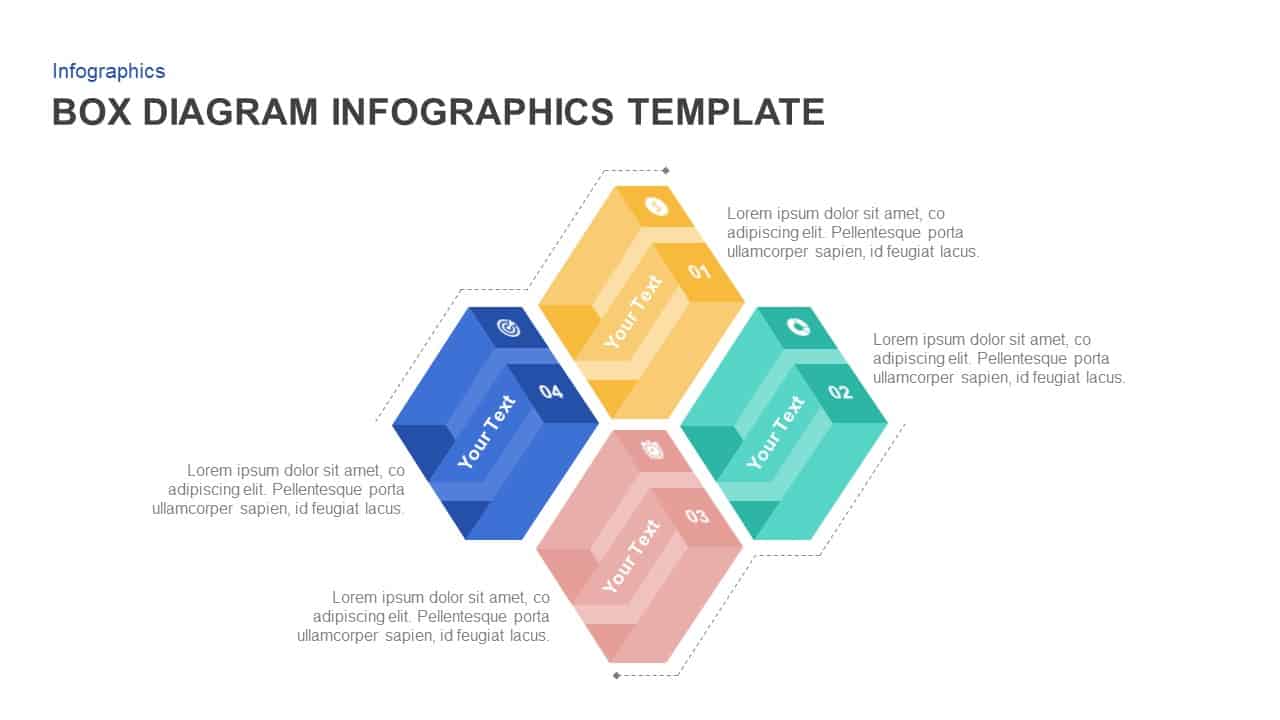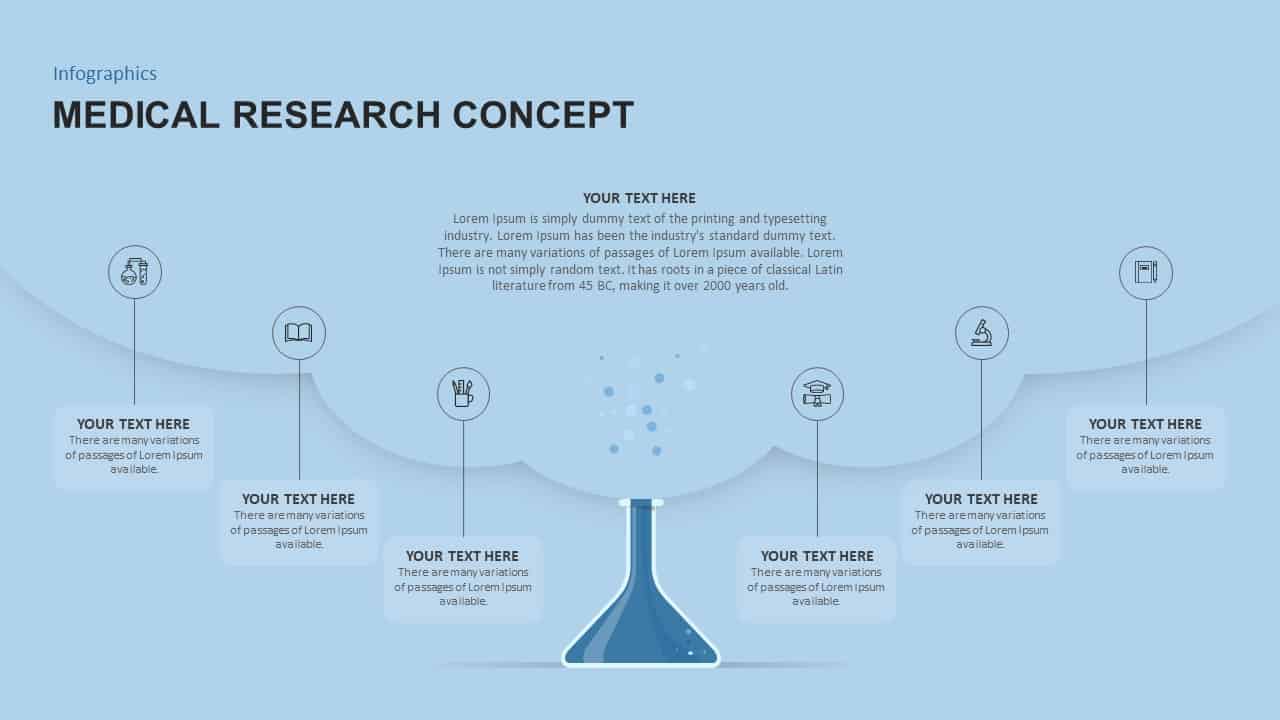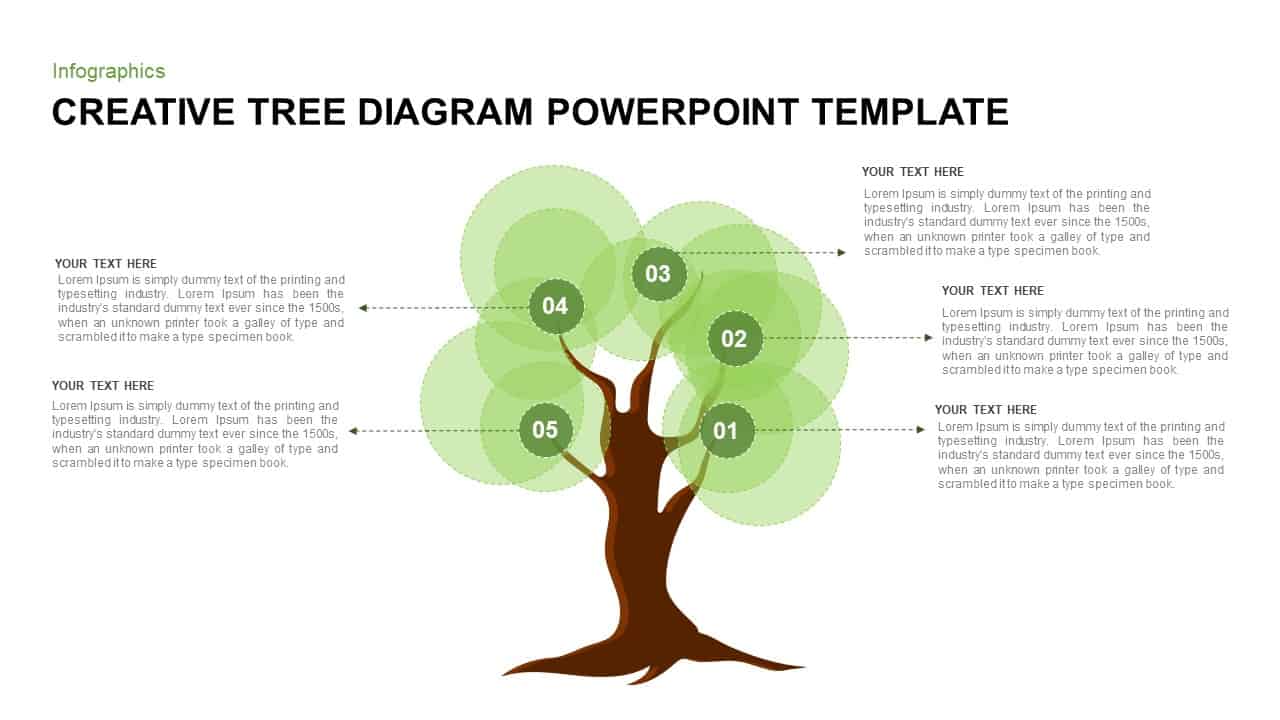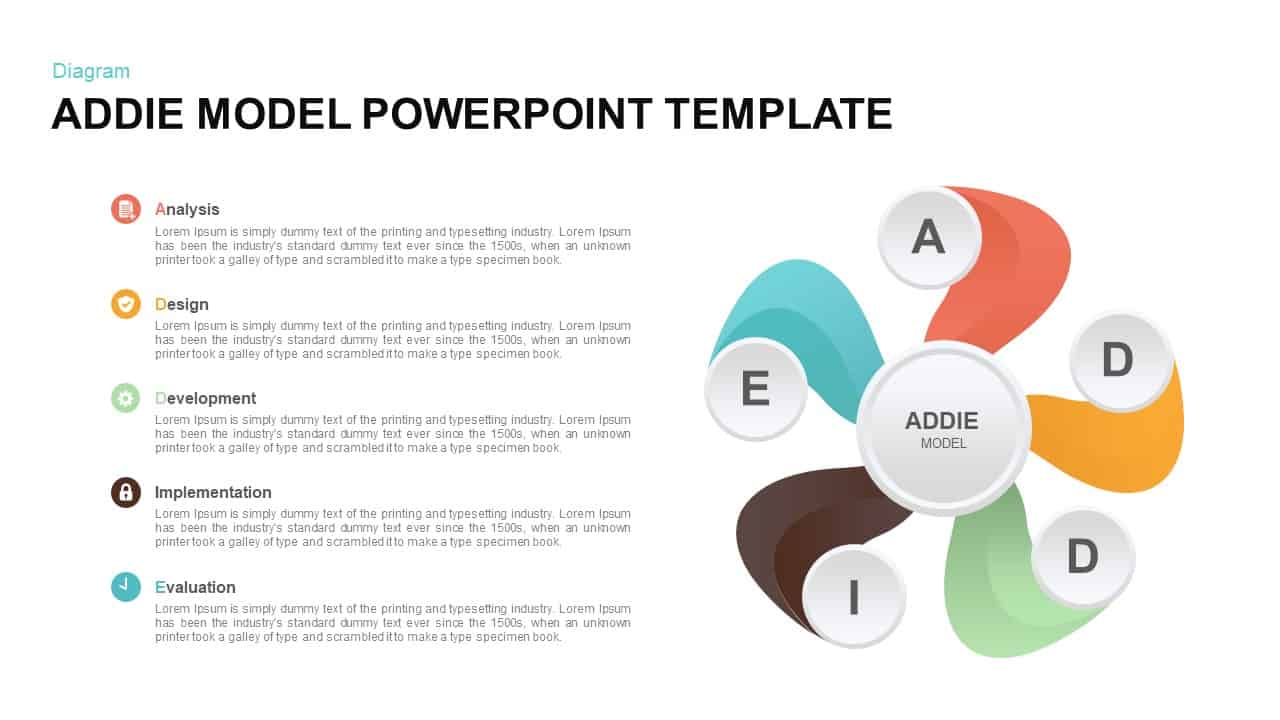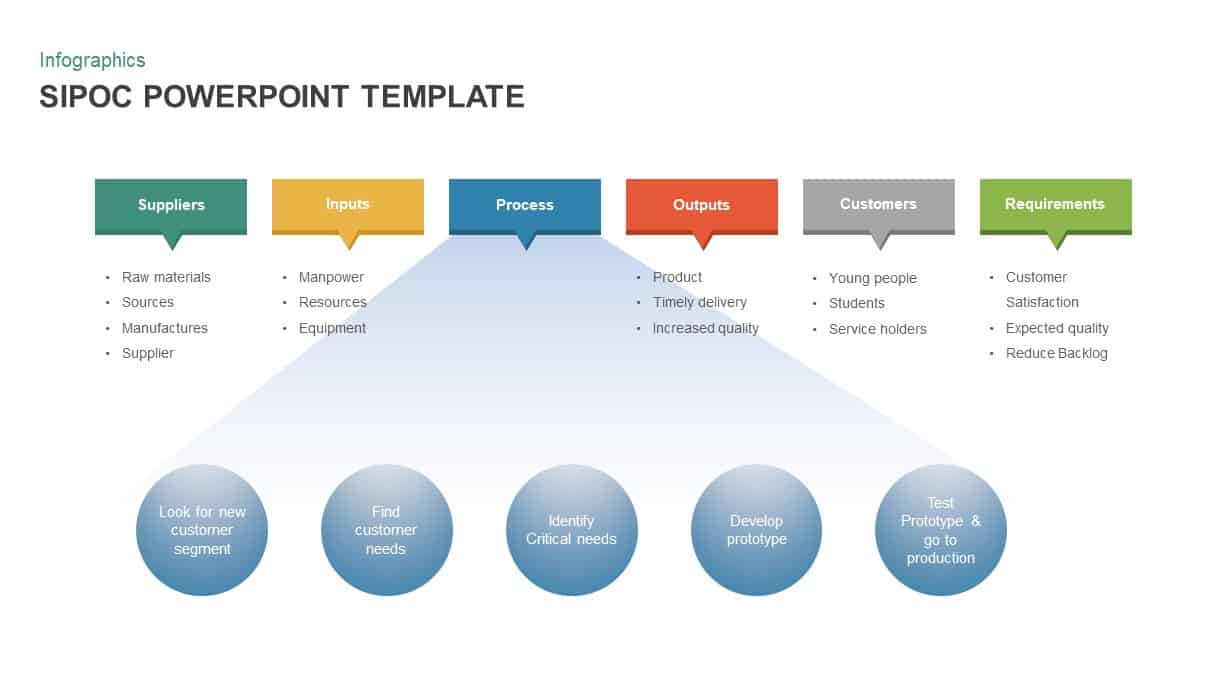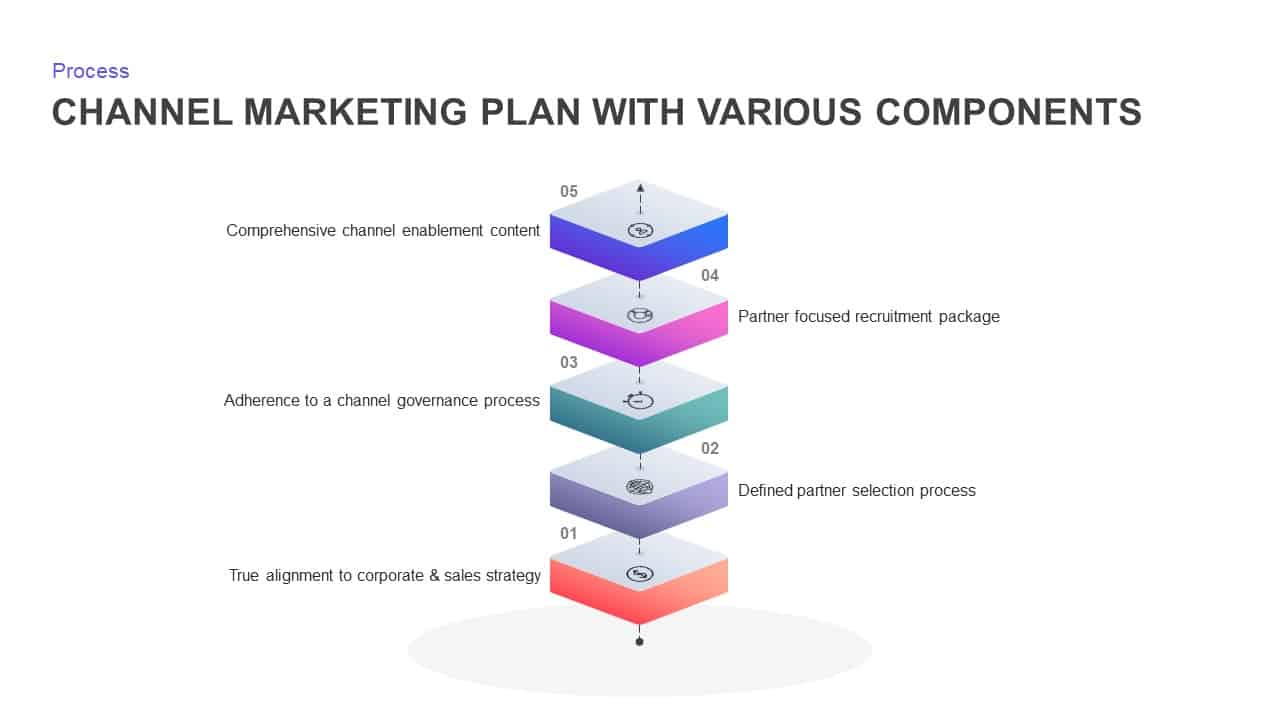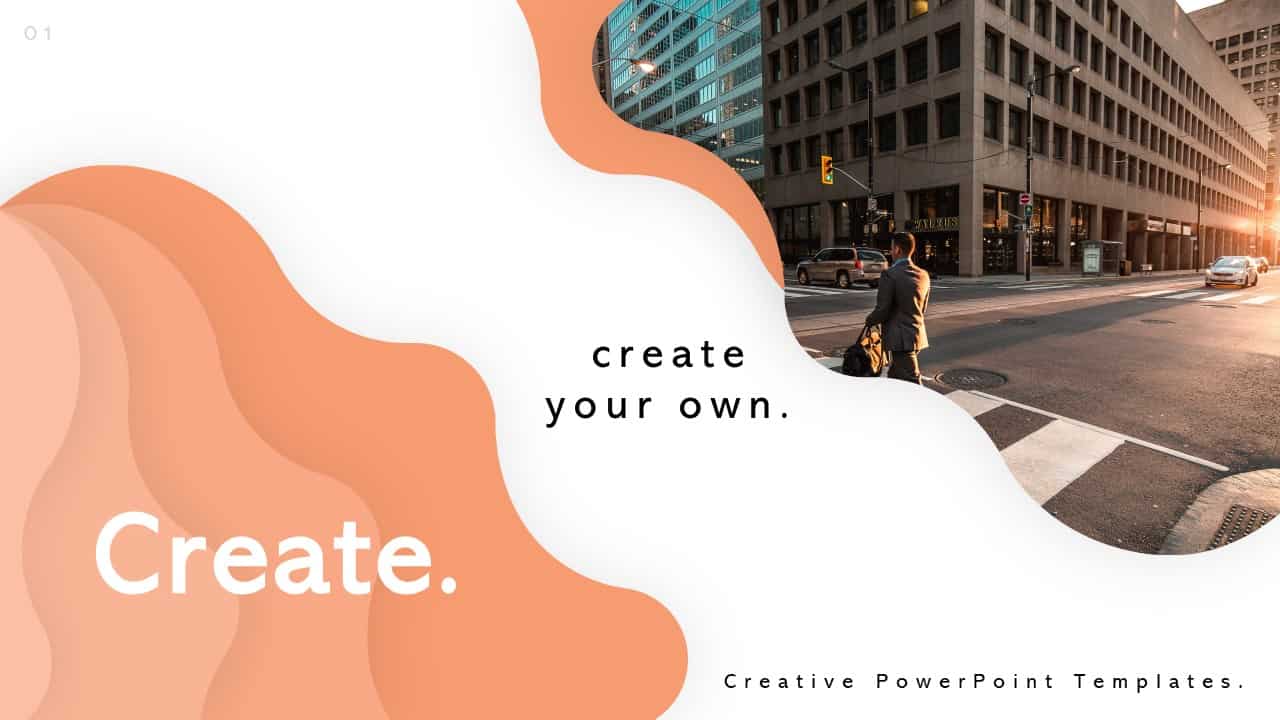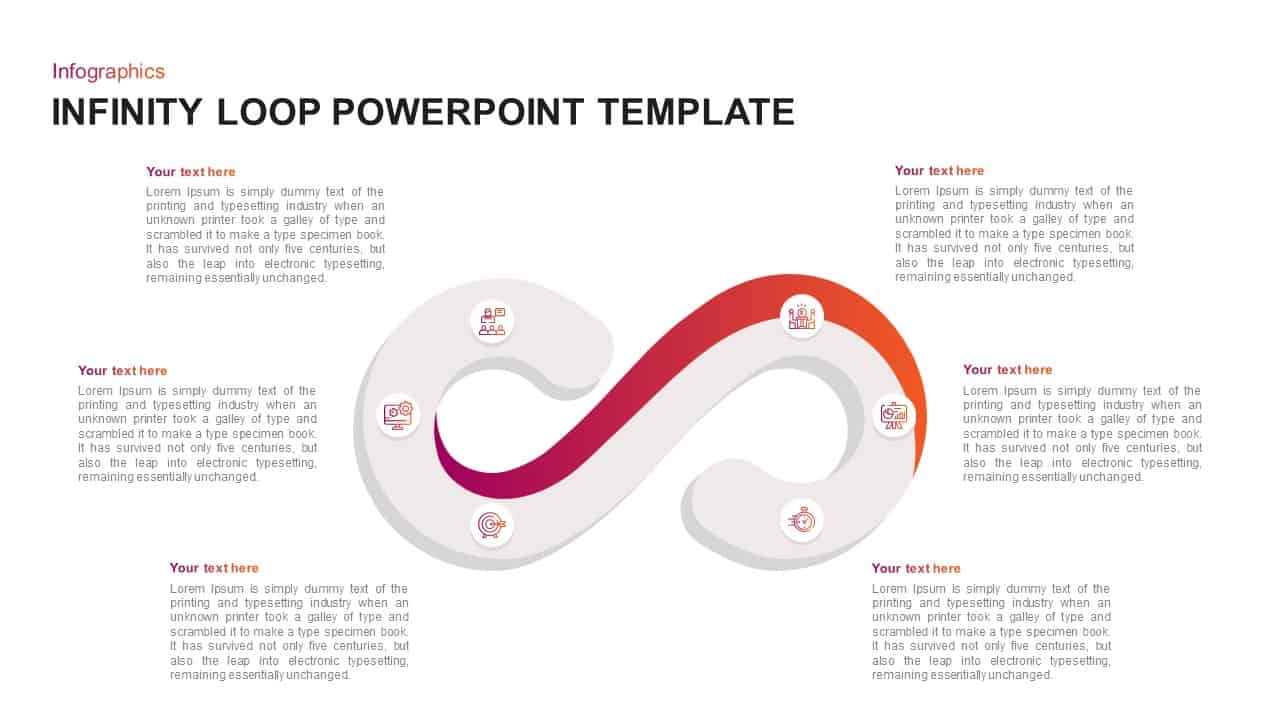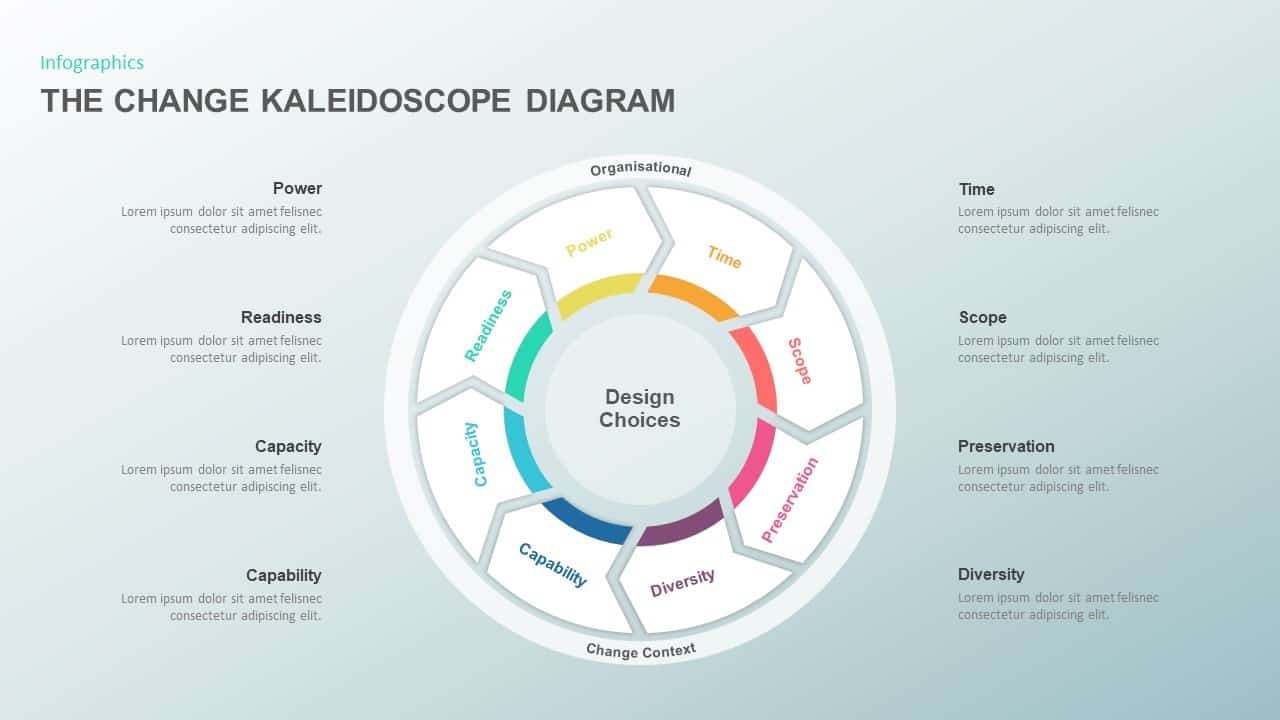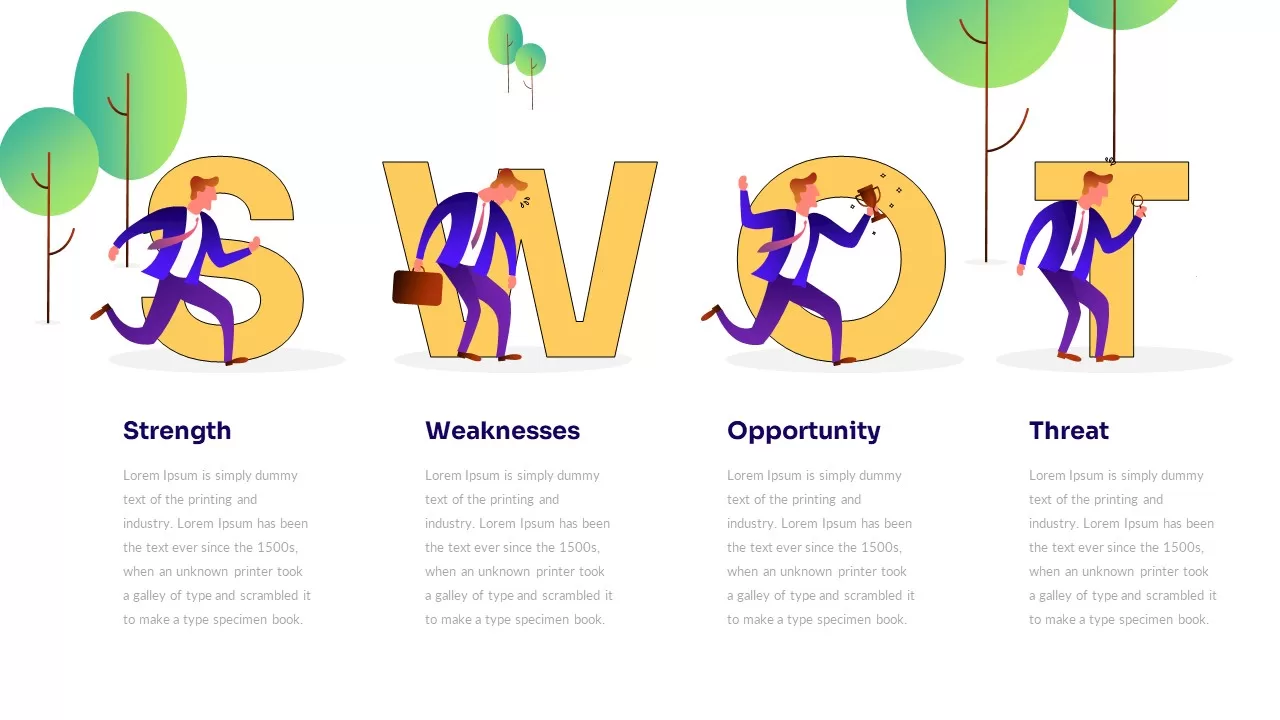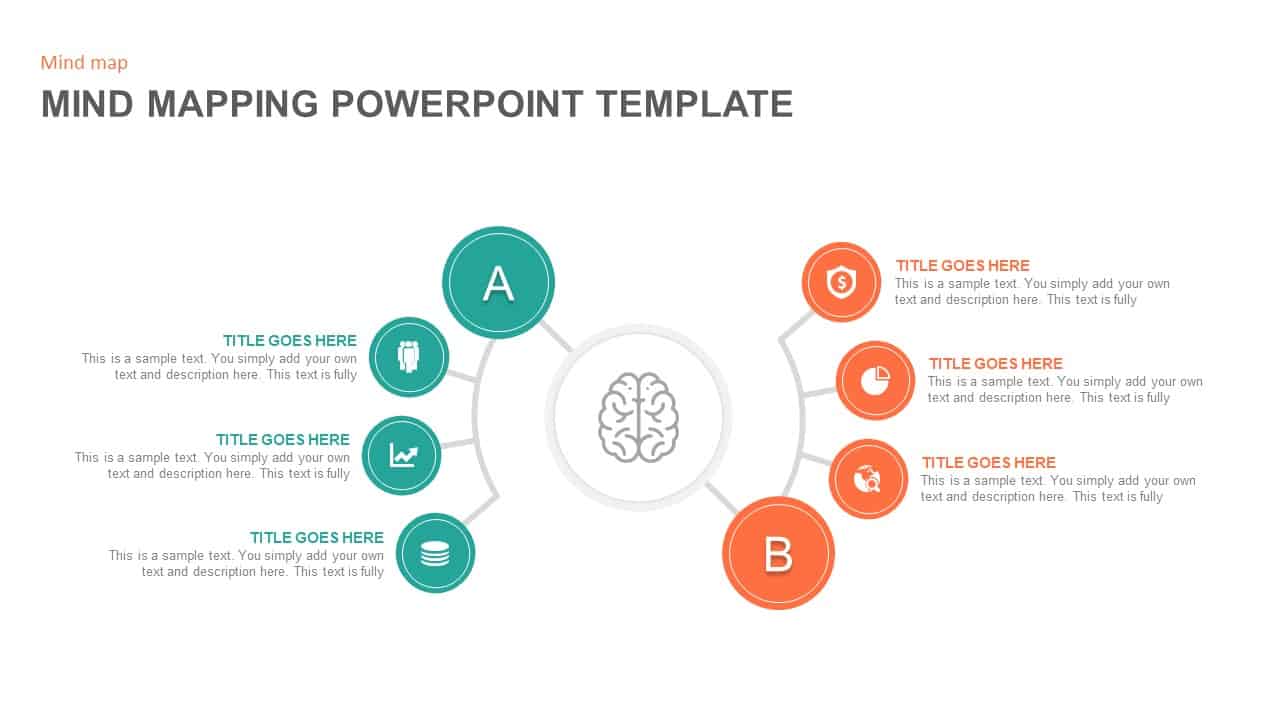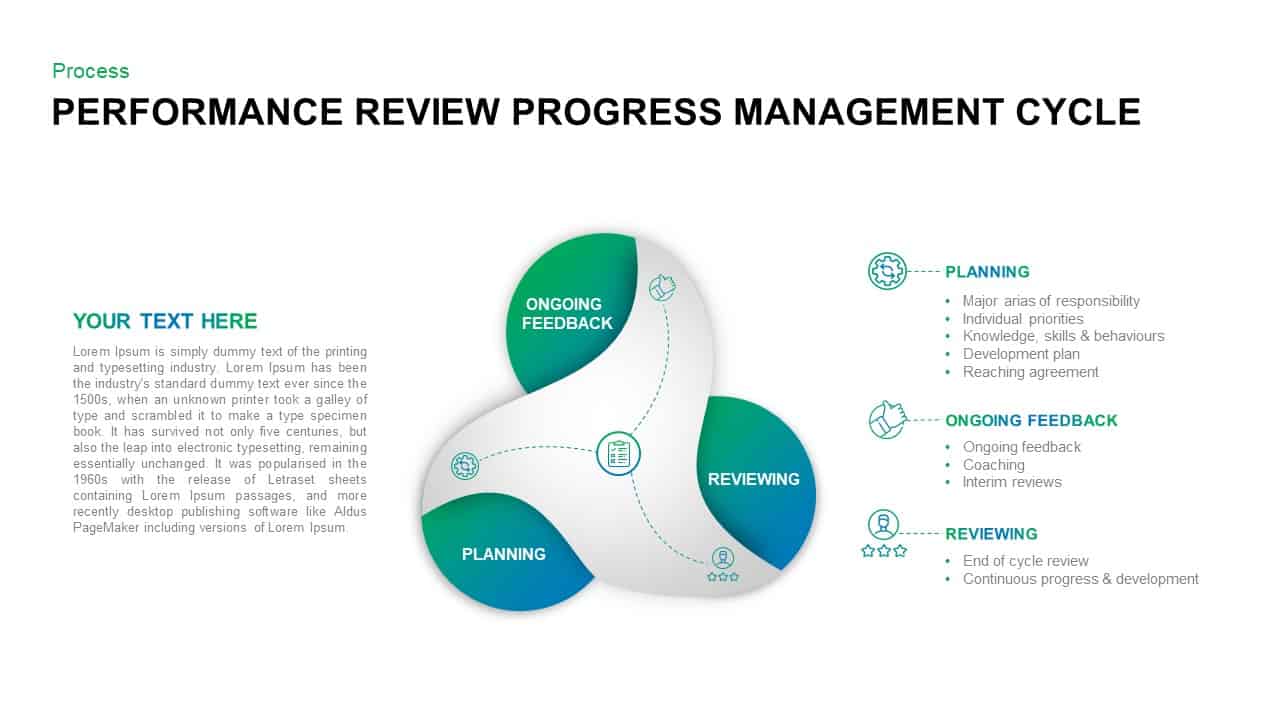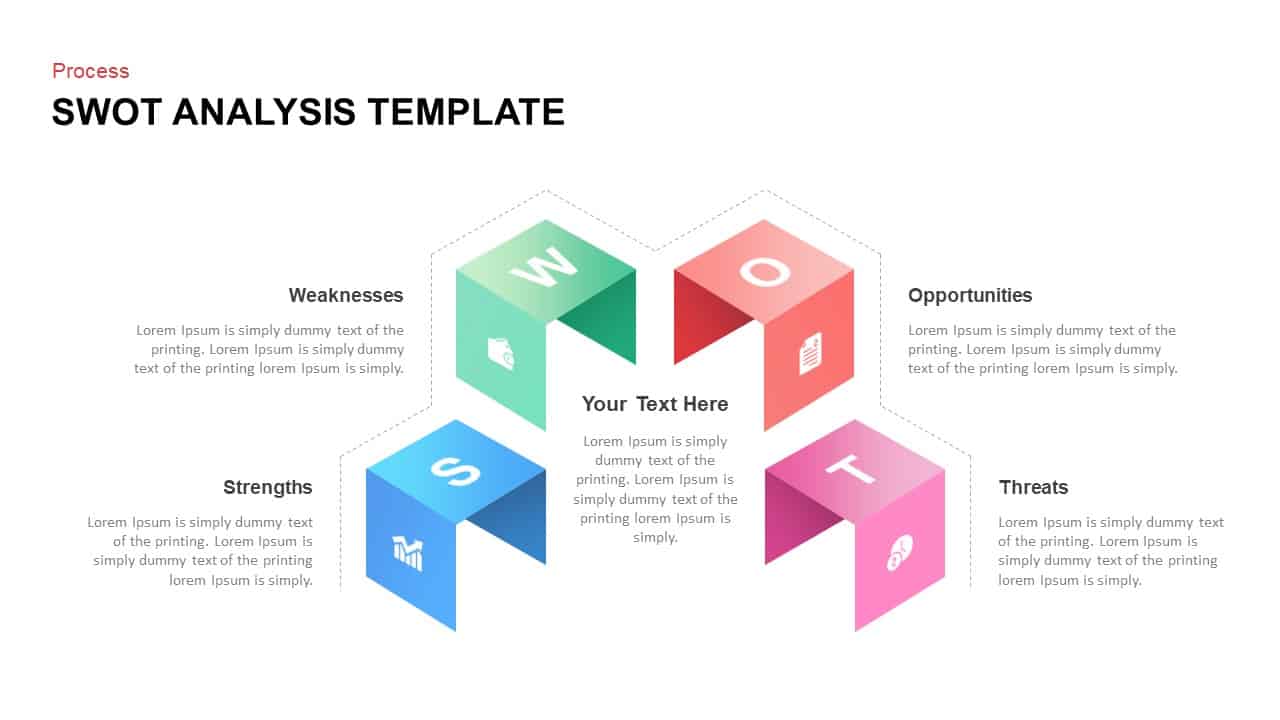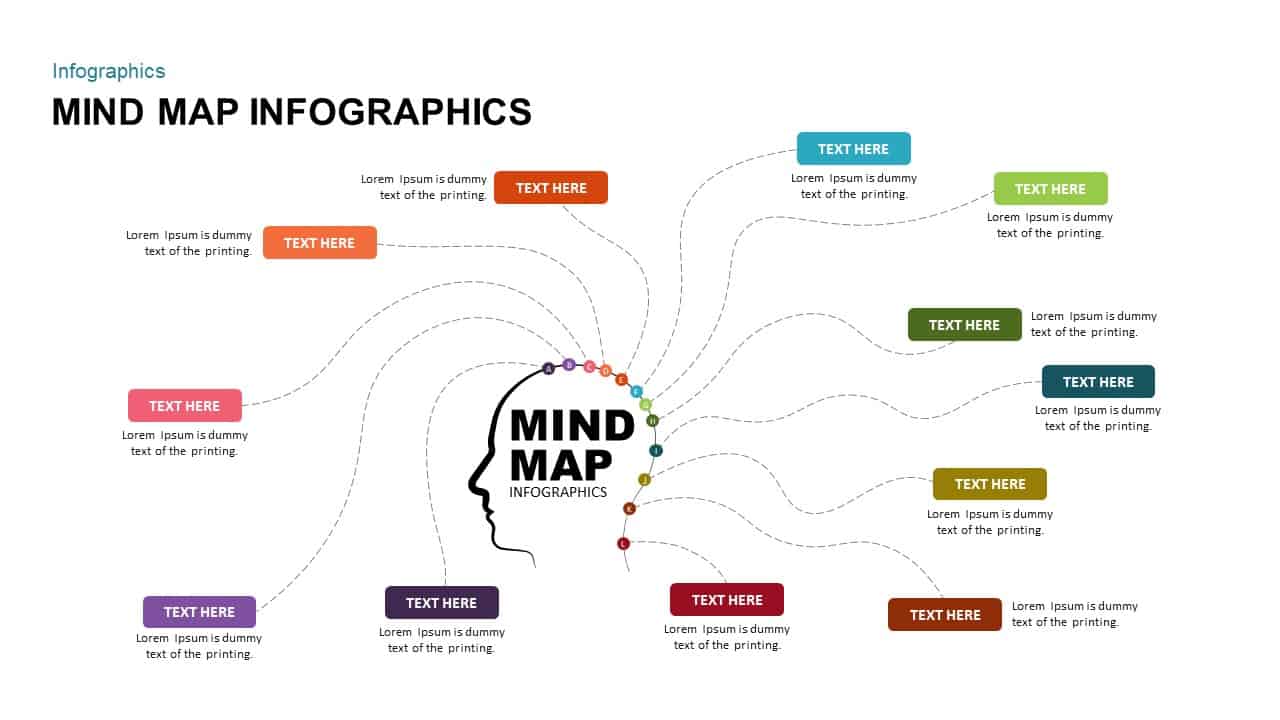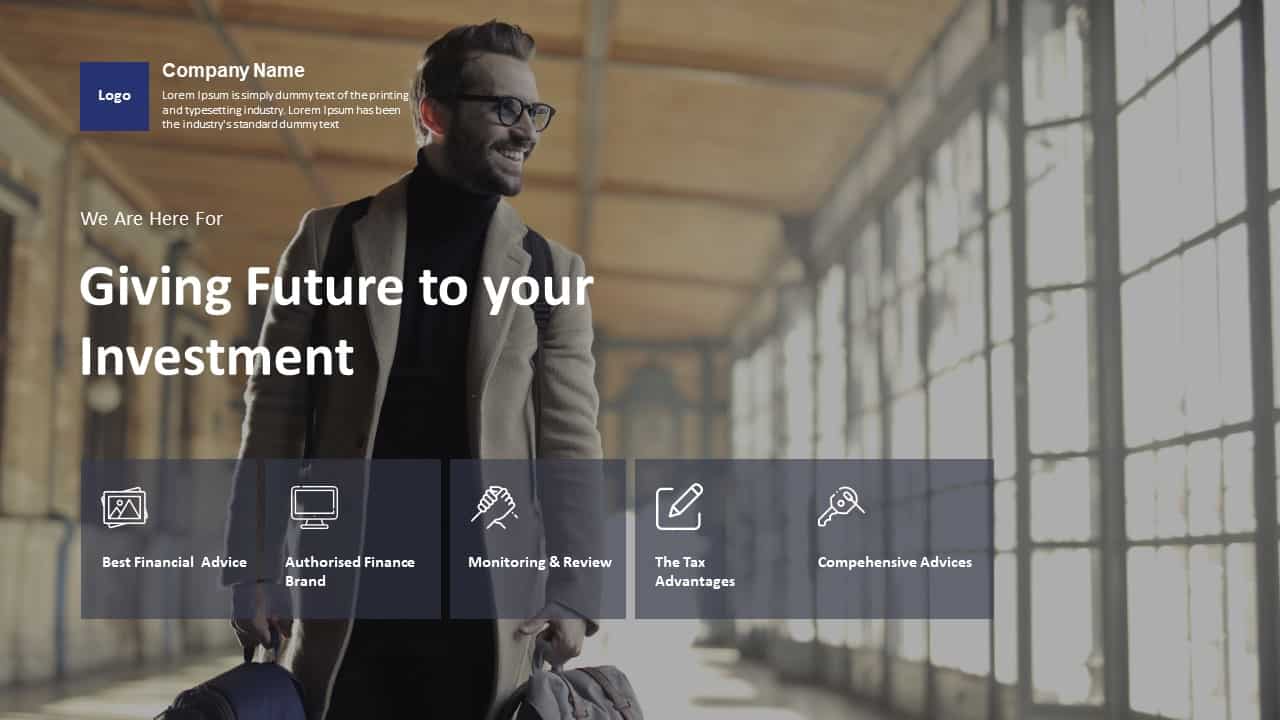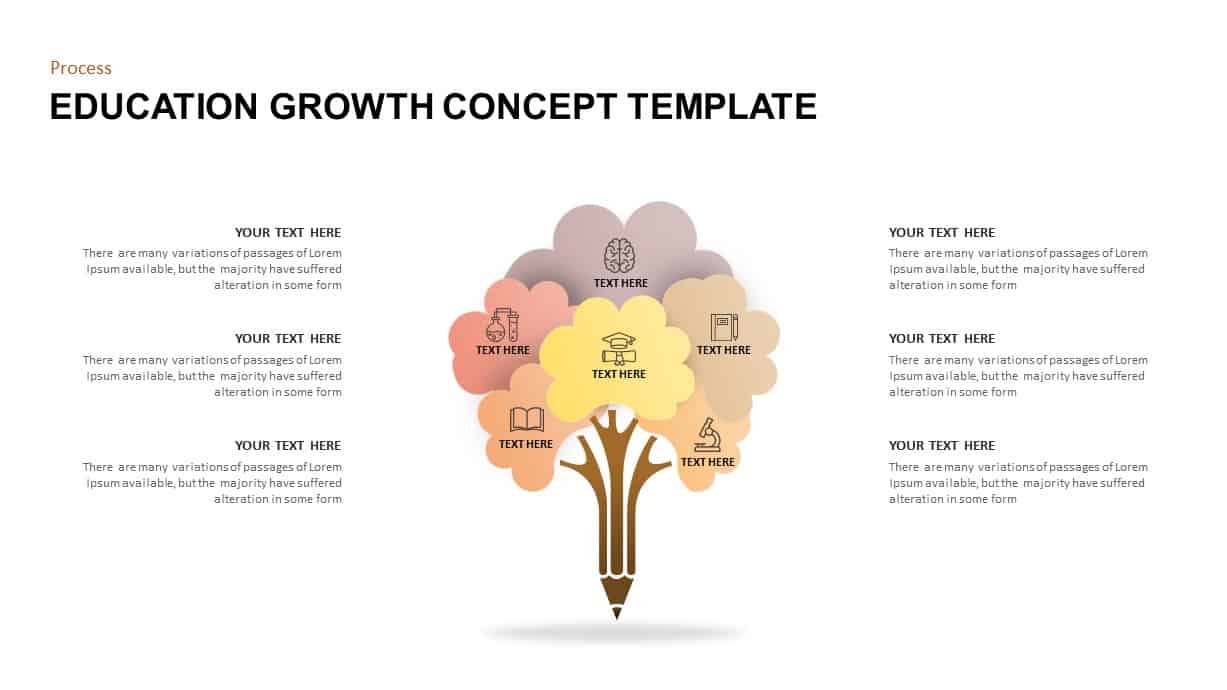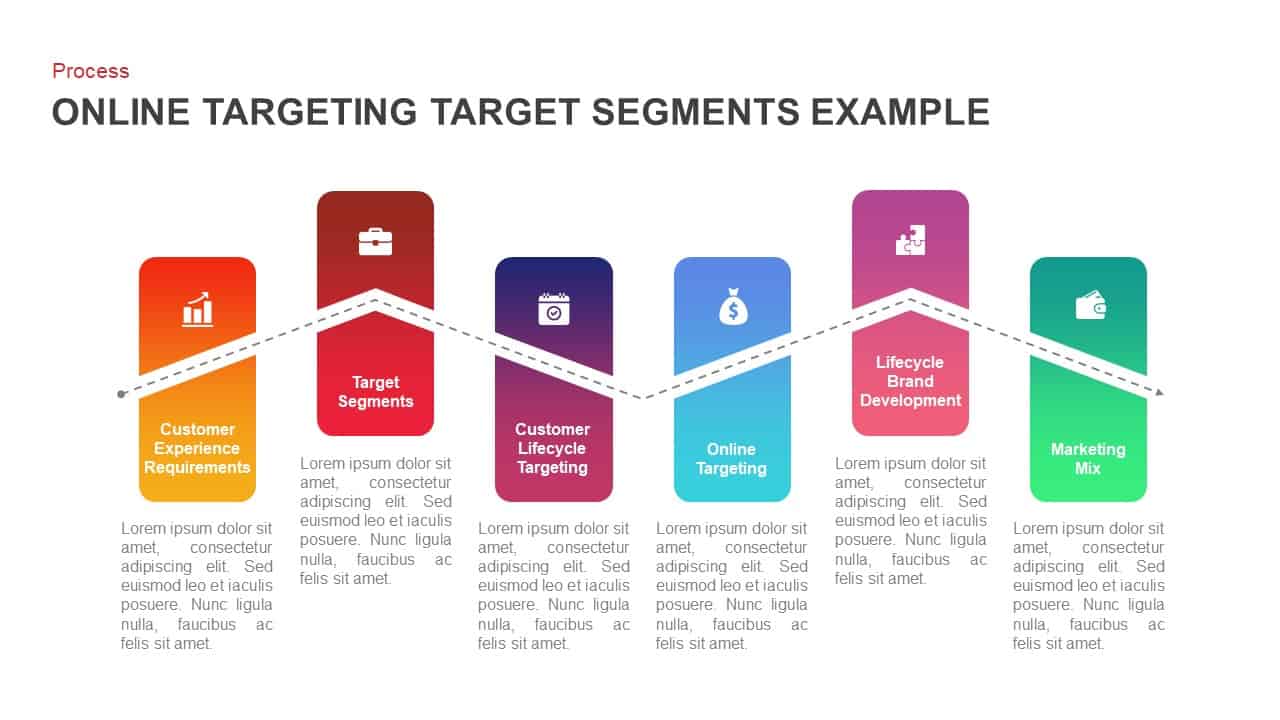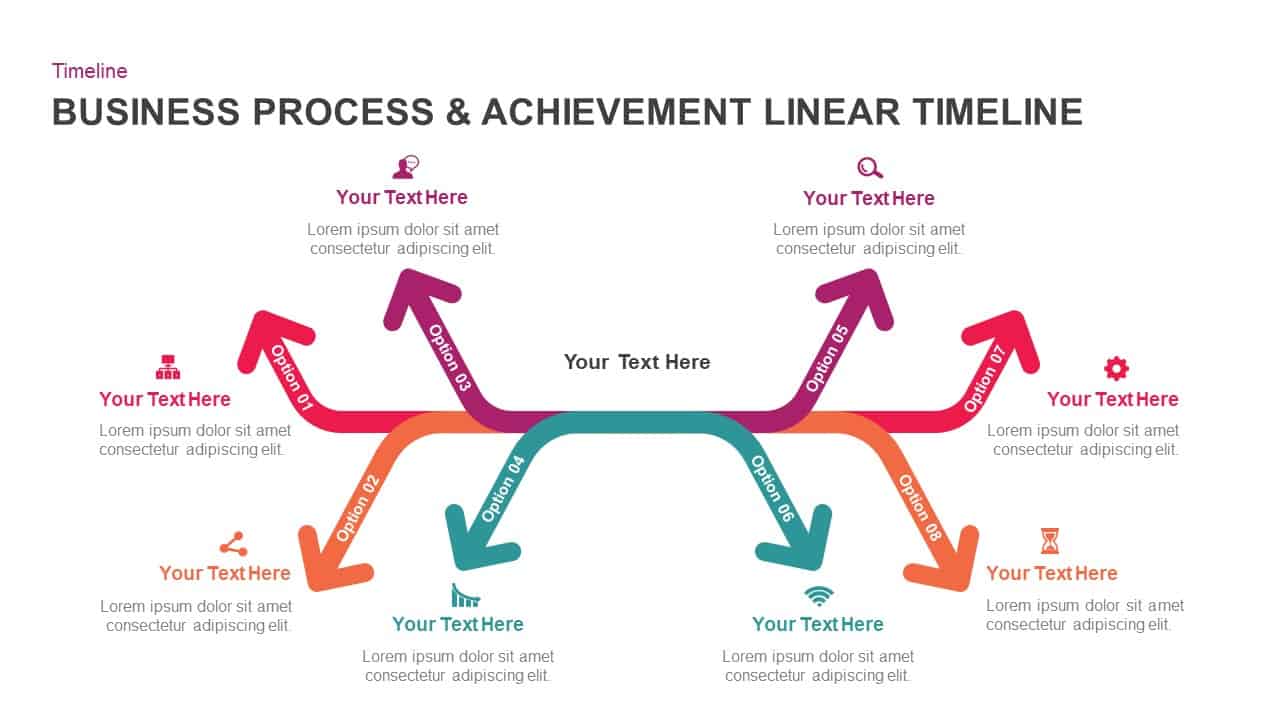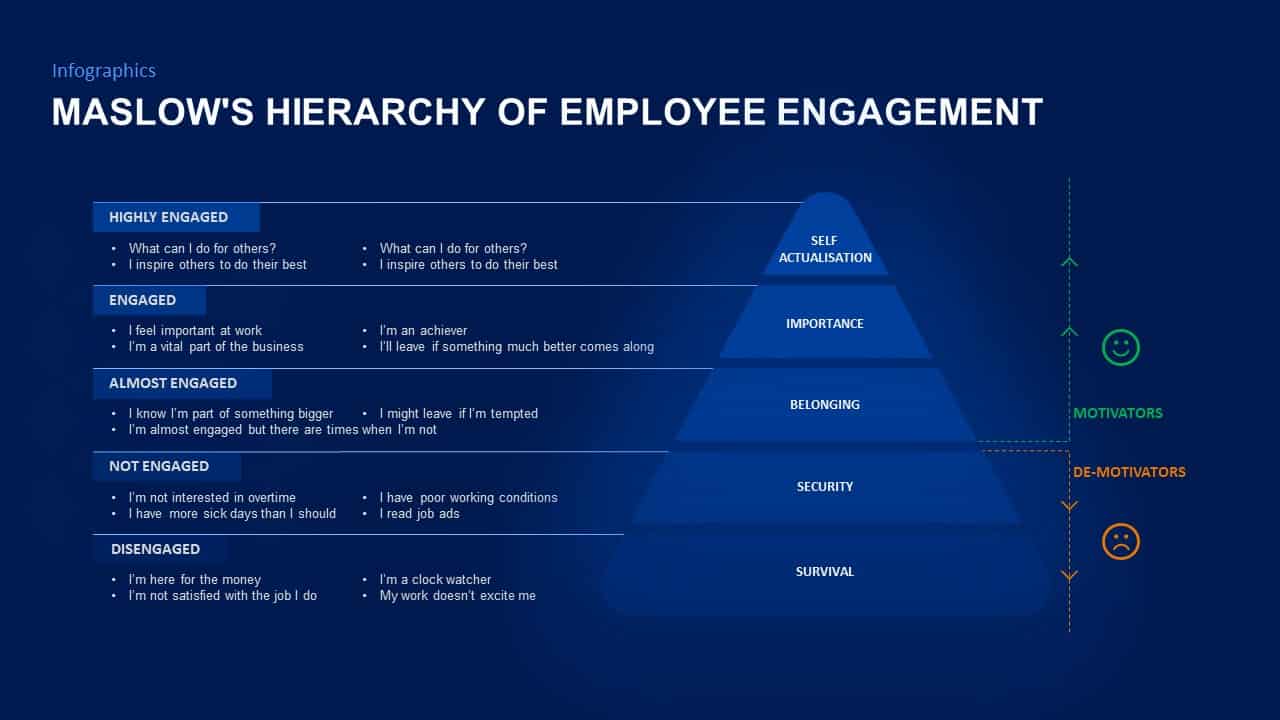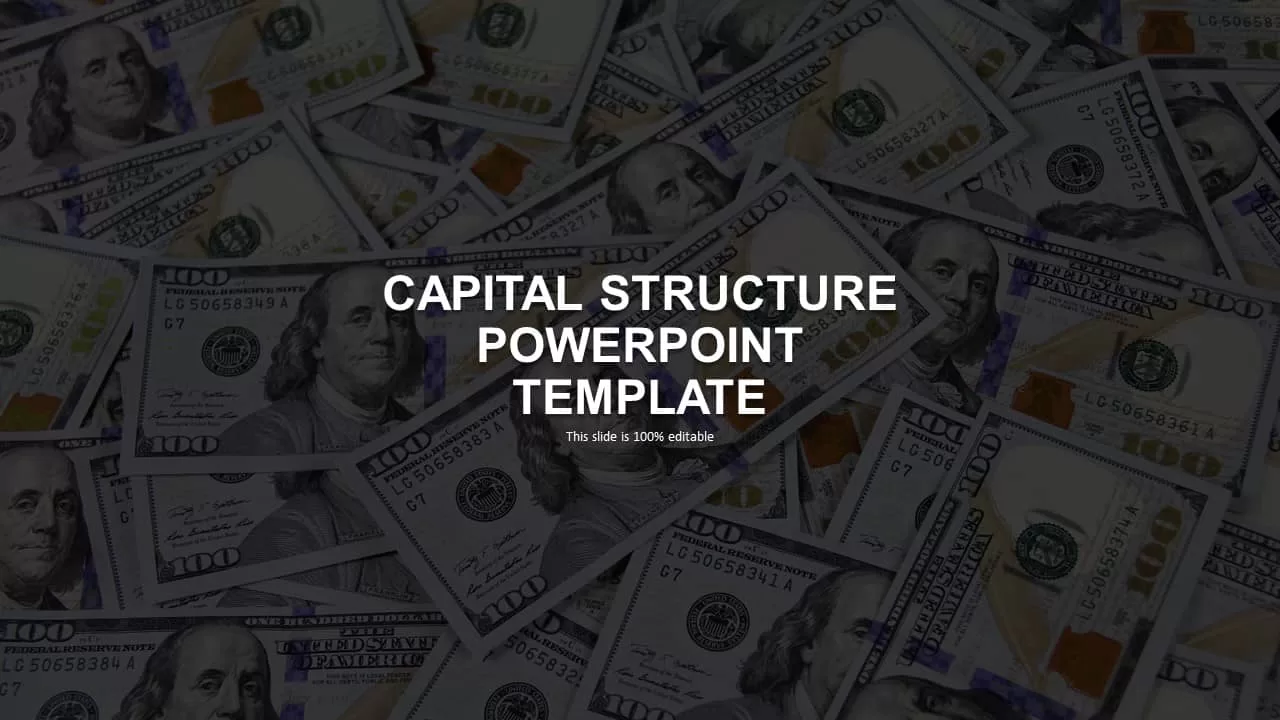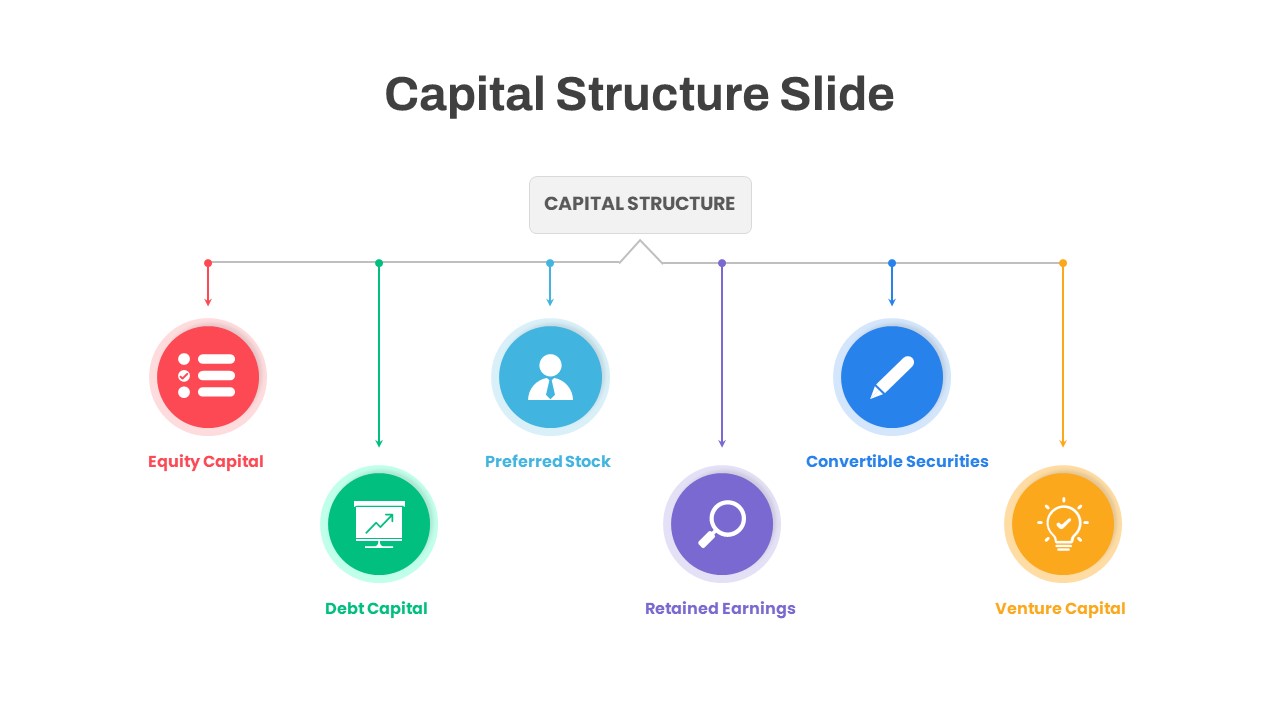FlowChart PowerPoint Template
Flowchart PowerPoint Template
Impress global audience with flowchart PowerPoint template and its effective visual aids. The PowerPoint template features a general outline of different process flow and information presentation. It is a clear and simple collection of shapes. The layout is appealing with a classic look that can supply a wide array of subject matters. This is a simple flow chart usable for displaying three elements of a concept. This easy to edit flowchart contains three posters for concept presentation and it has two different PowerPoint designs that contain four different infographic icons. The infographic icons used the template is unique SmartArt designs that can be modified or replaced according to the presentation theme.
Simple flowchart for PowerPoint presentation allows the user to create multiple presentations as it is a generic infographic design. Normally, flow charts are using to create a visual display that surrounding with a center theme. For example, you can show the different steps of project management using a complex flow chart. However, if you want to display an individual step, which has only three elements that can be displayed by these type of simple flowchart ppt templates. A flow chart can aid in all fashion of project processes, such as the planning of a new product, documenting that procedures and modeling the business process for the project. It can also assist you to accomplish workflow, facts, the auditing process and anything else that is process-based. If you want to know more about flow charts please go through slide bazaar blog, “how to present project management process with a flow chart”.
The PowerPoint flowchart template design is a 2 slide presentation created with customizable options. So, the users can make alterations according to their visions and themes. For example, if they want to color with different combination, they can easily fill the colors using color filling options. This is a flat vector graphic created with editable PowerPoint shapes, letting the user to alter or modify the appearance without losing image quality.
Login to download this file