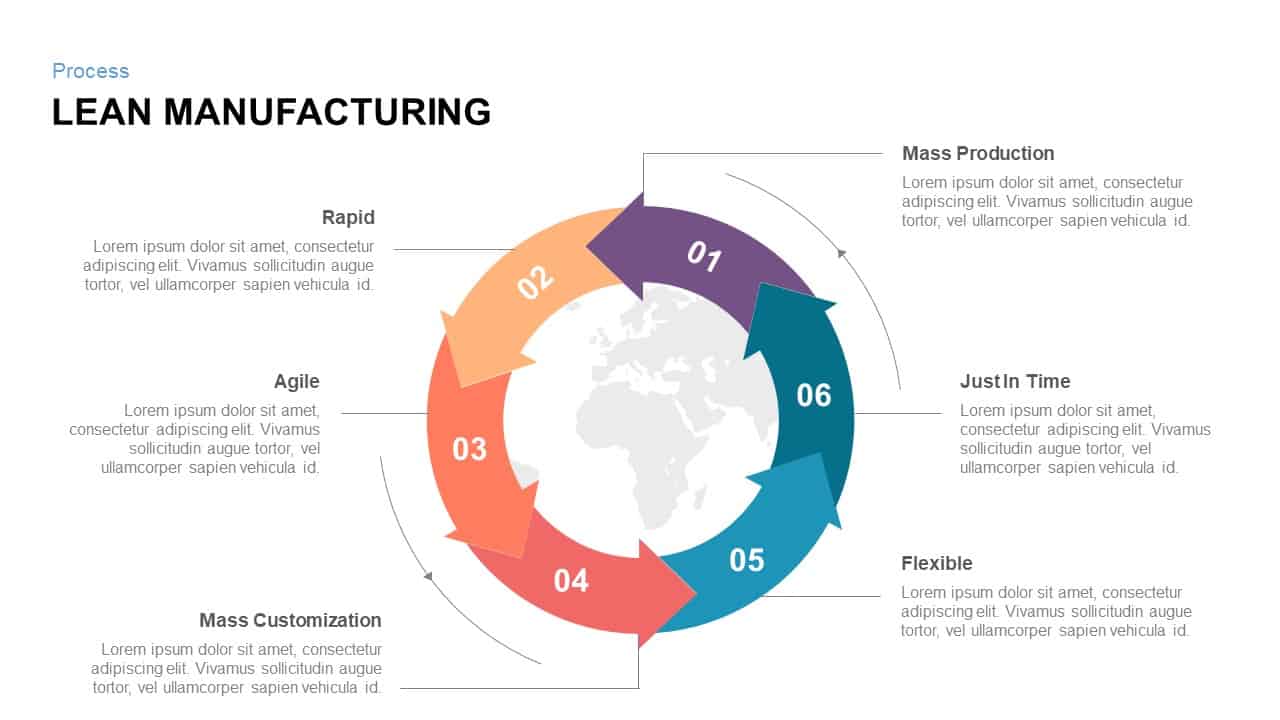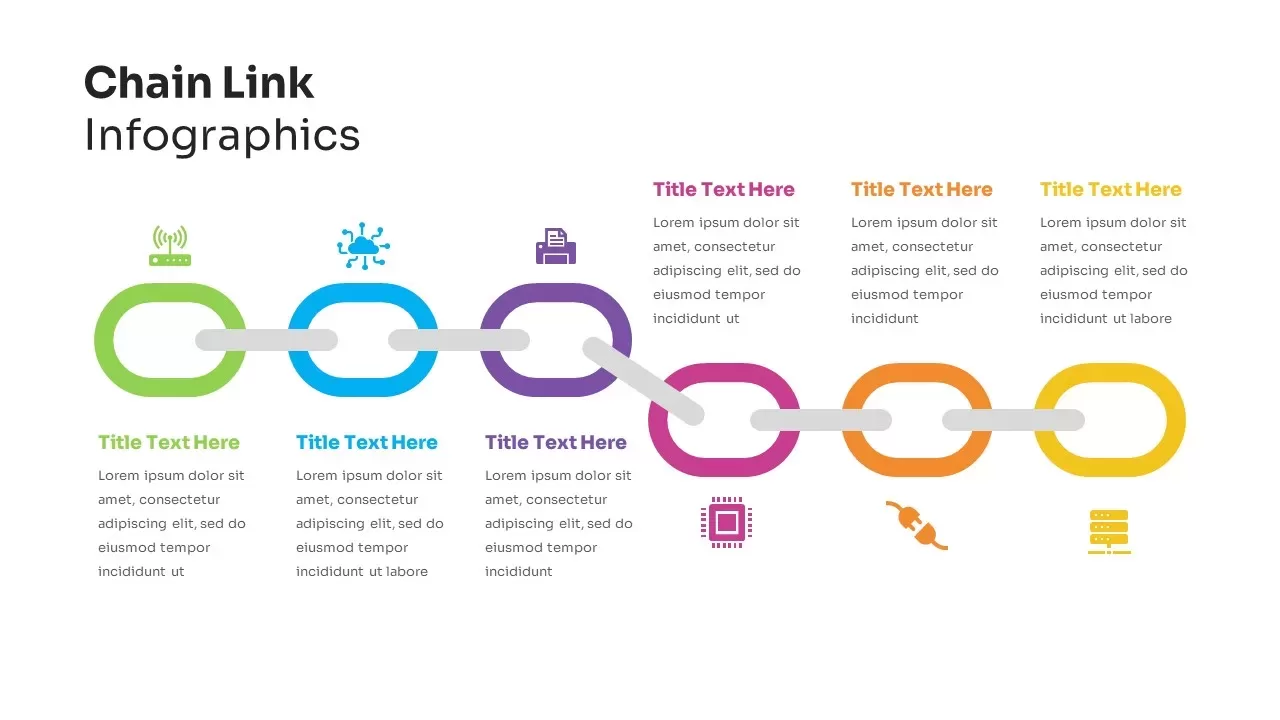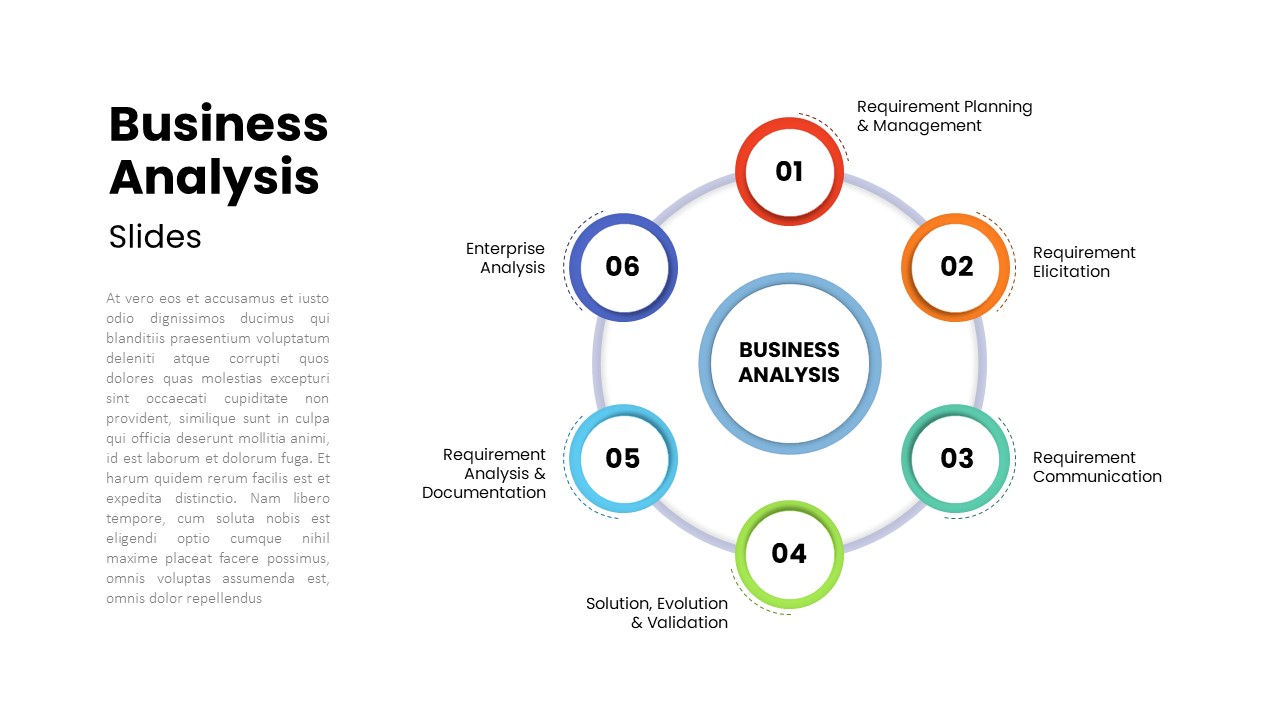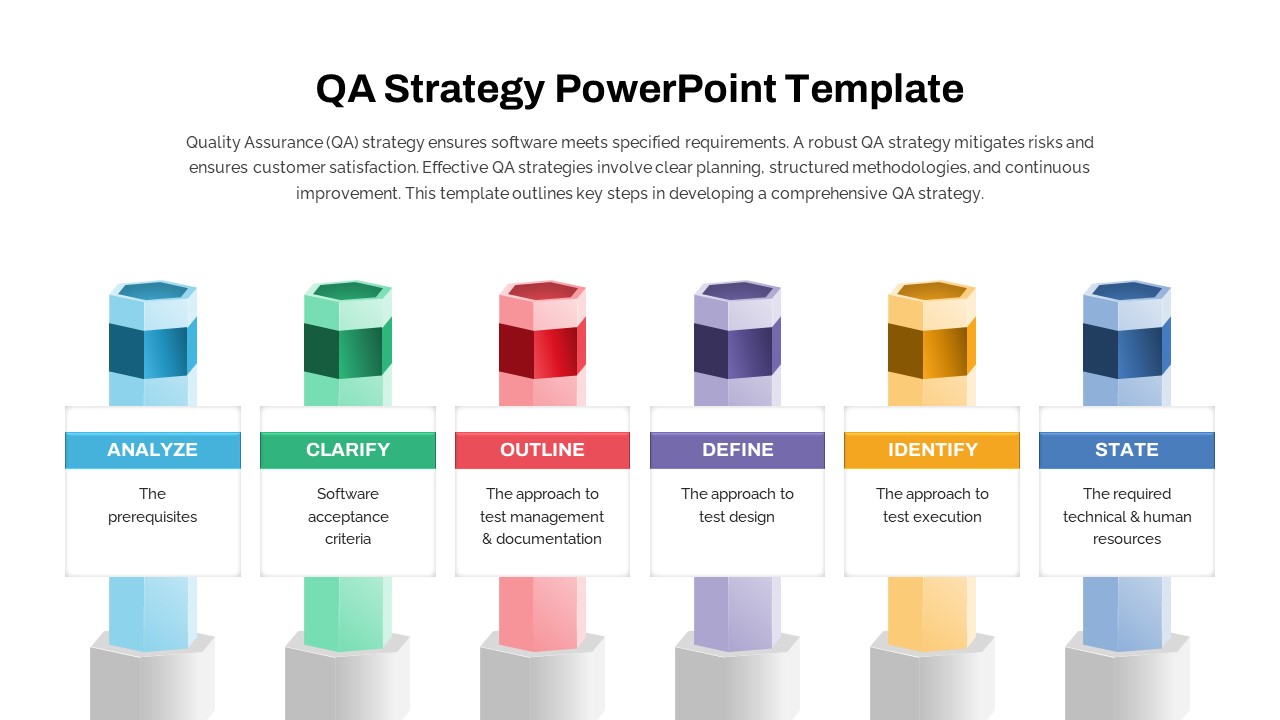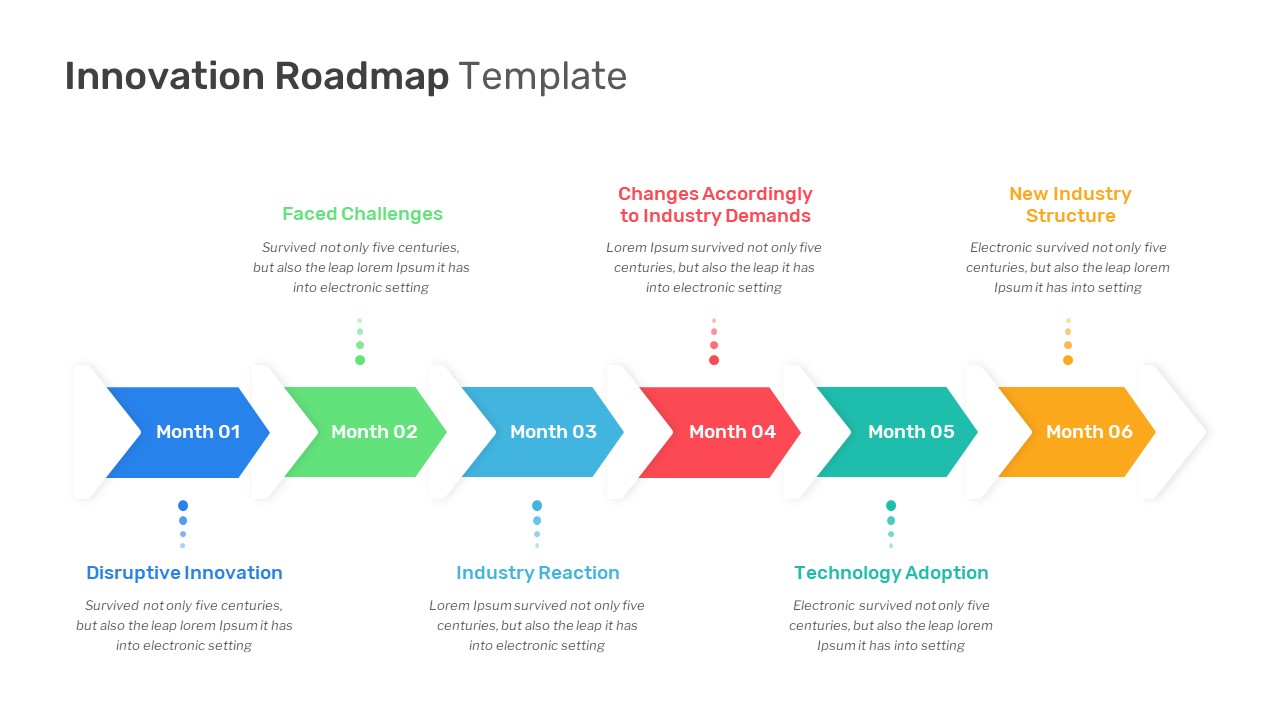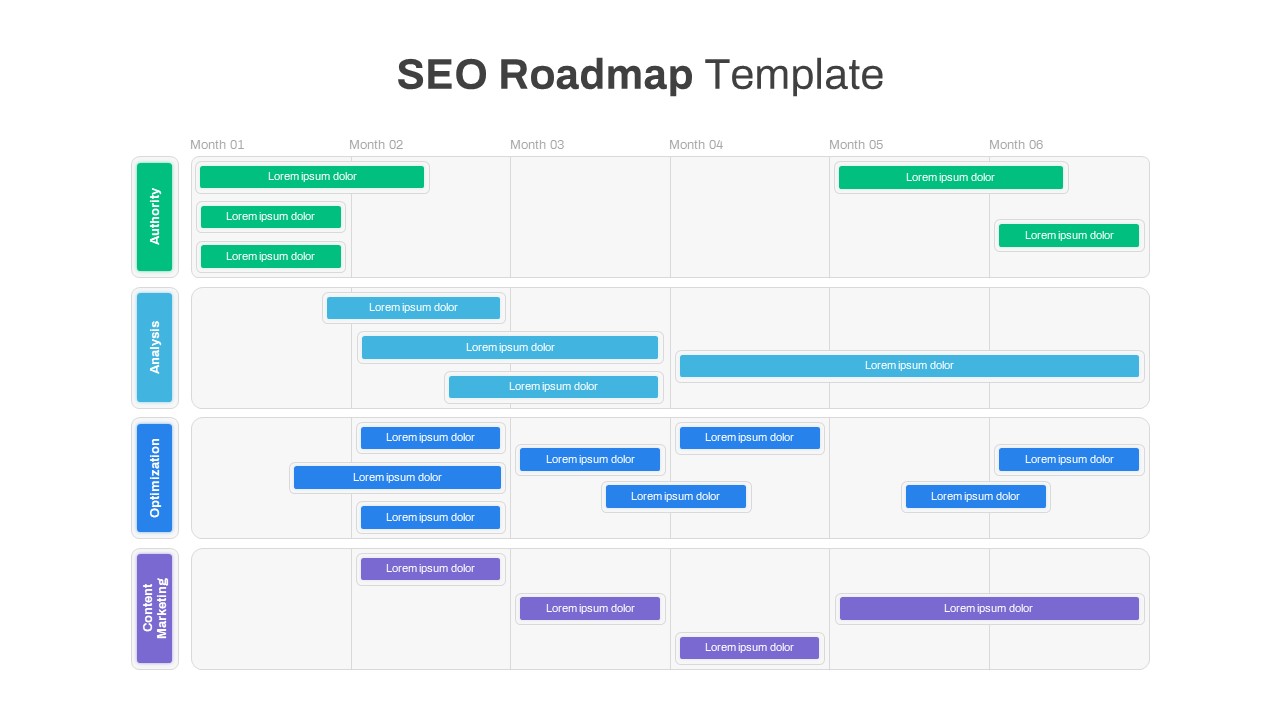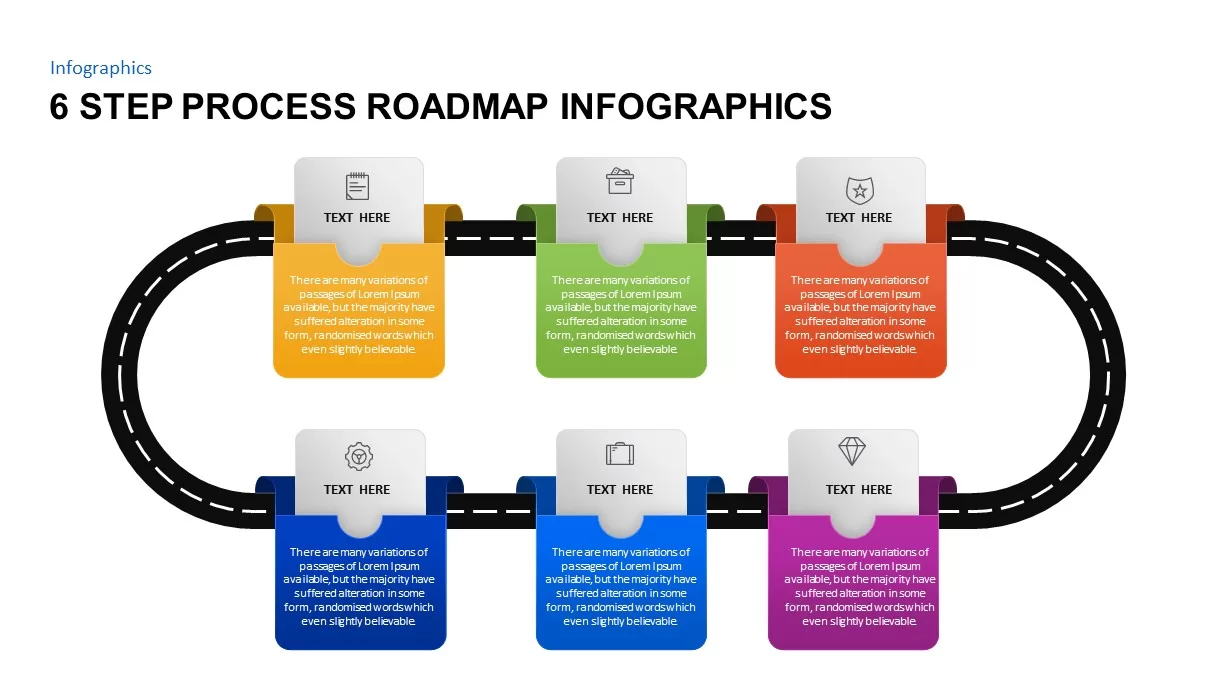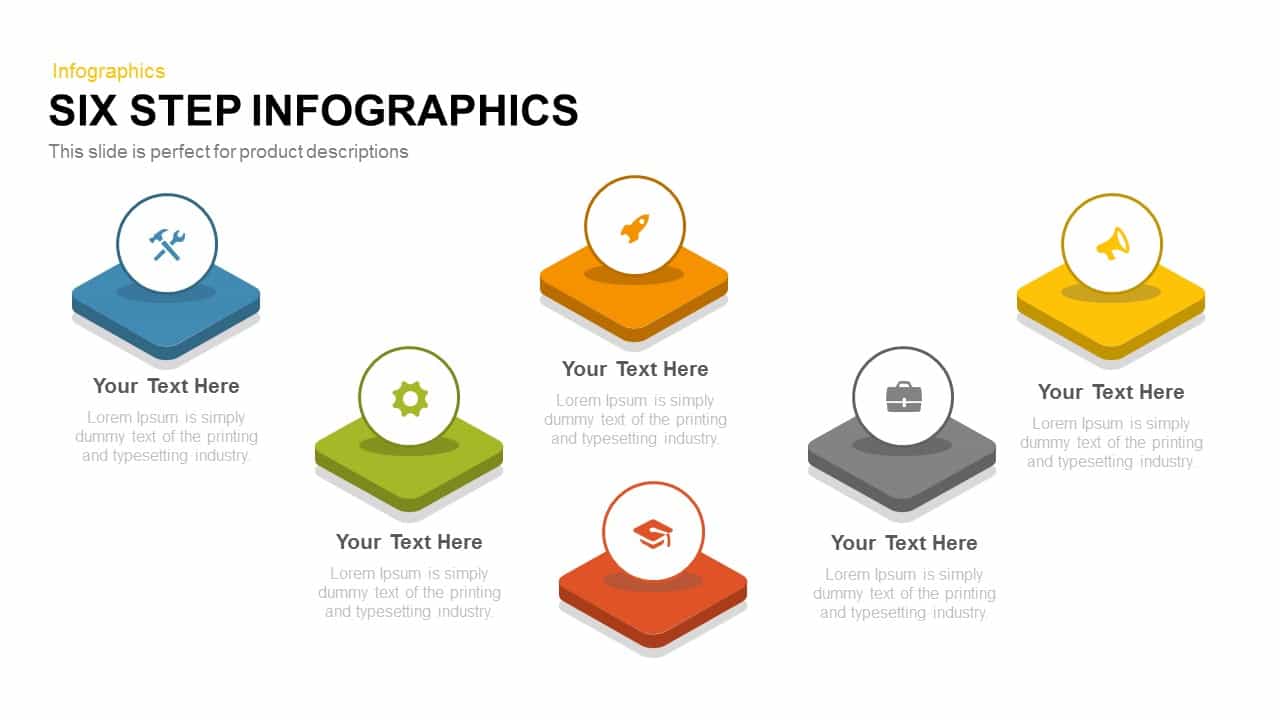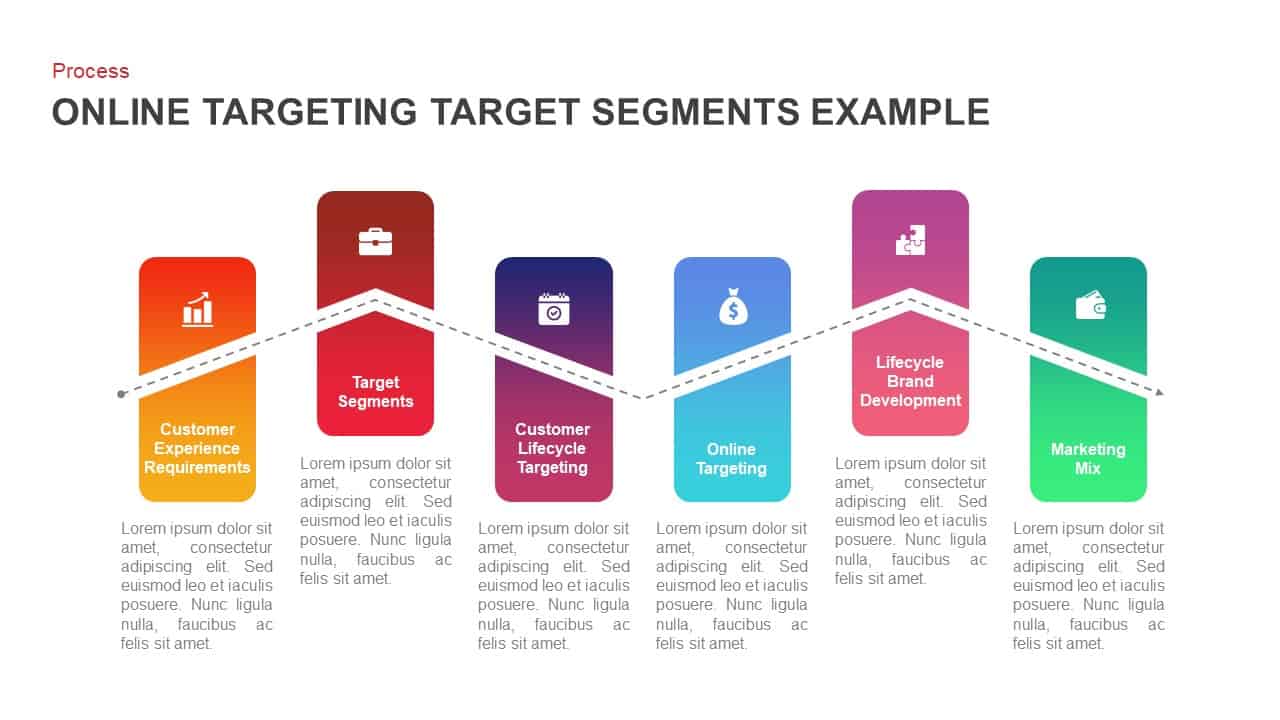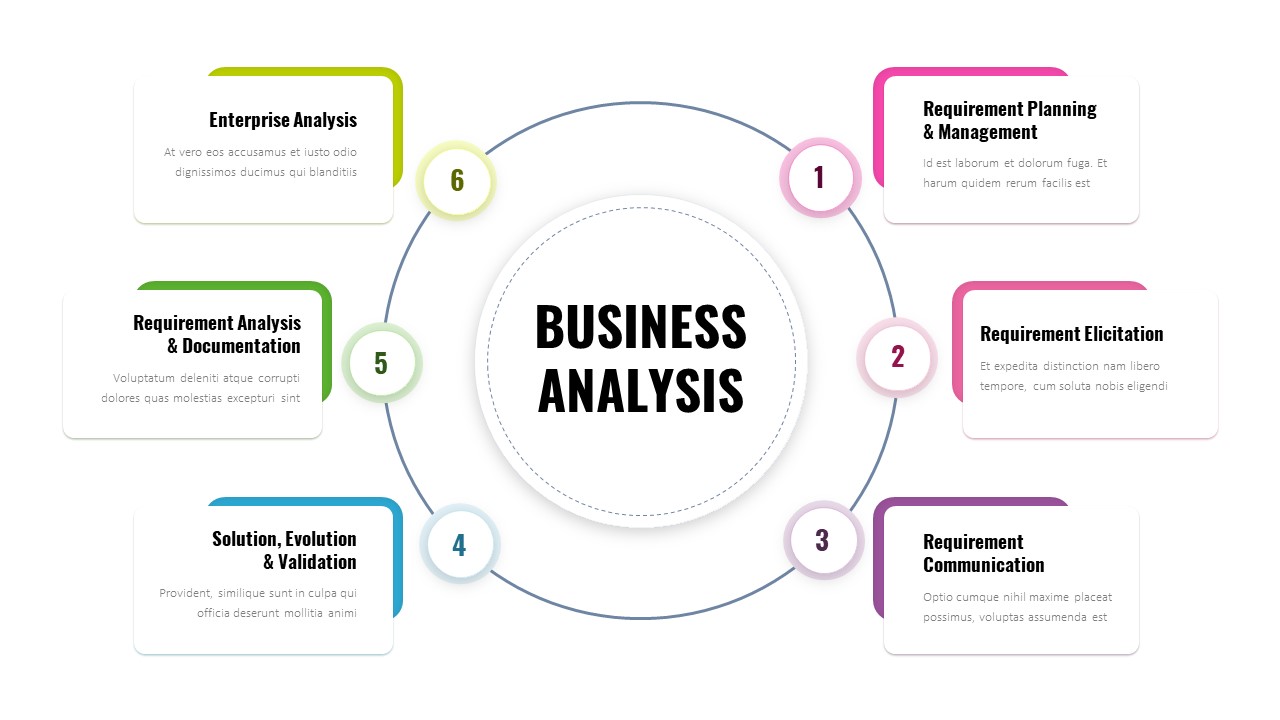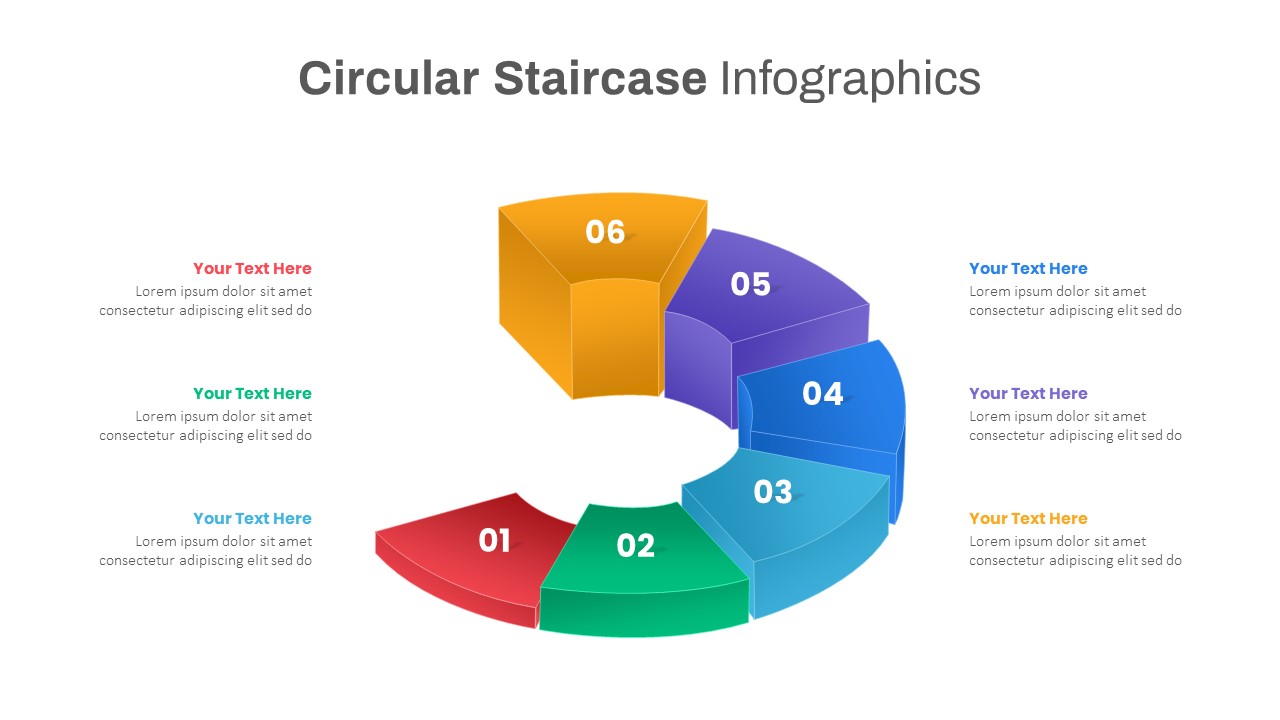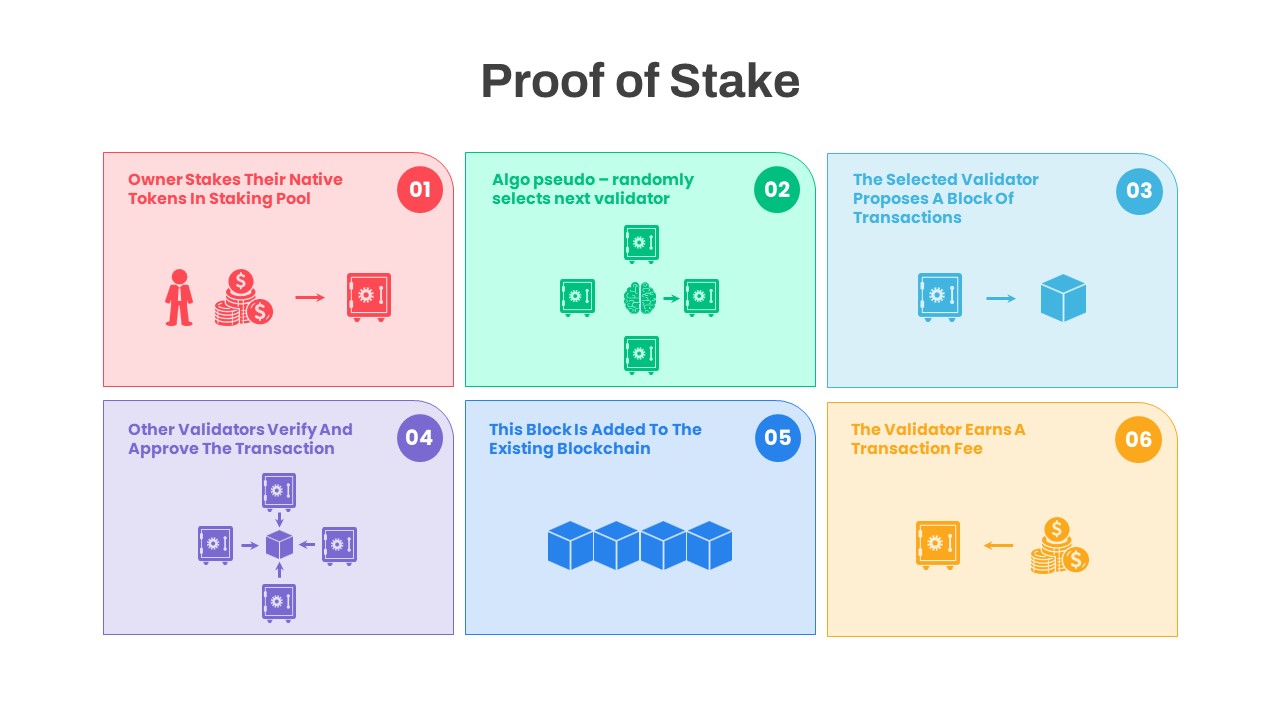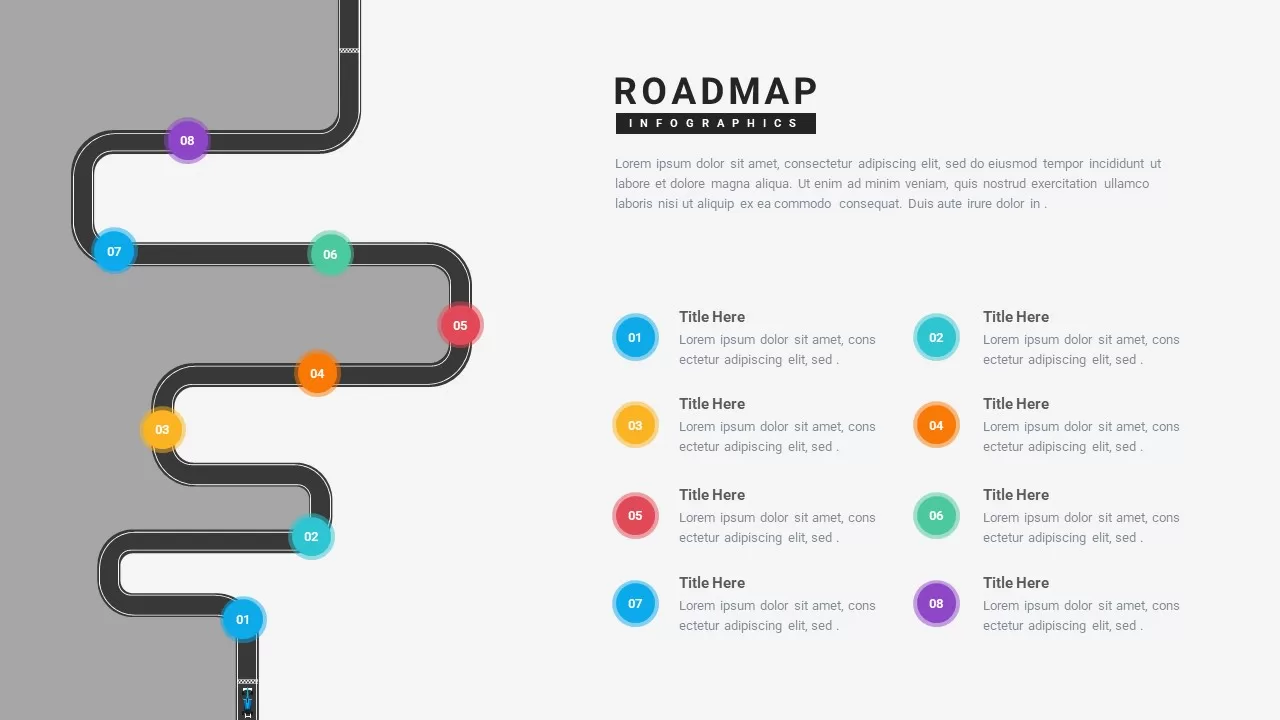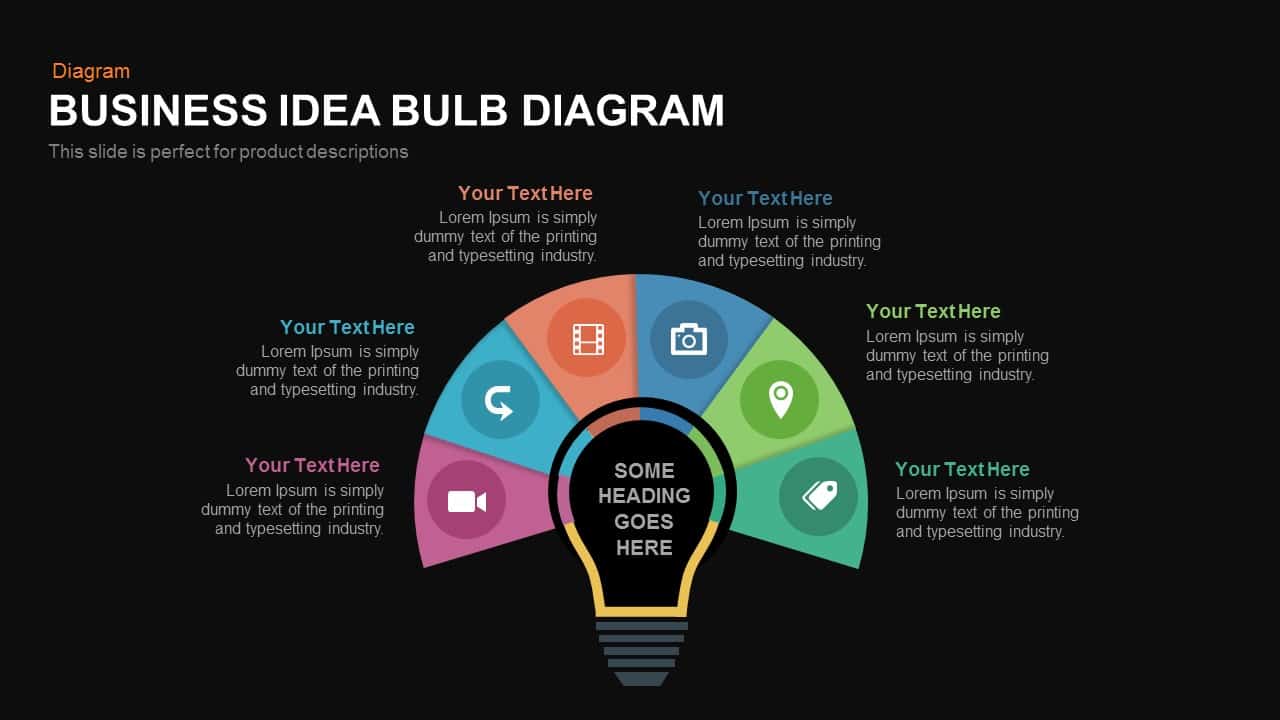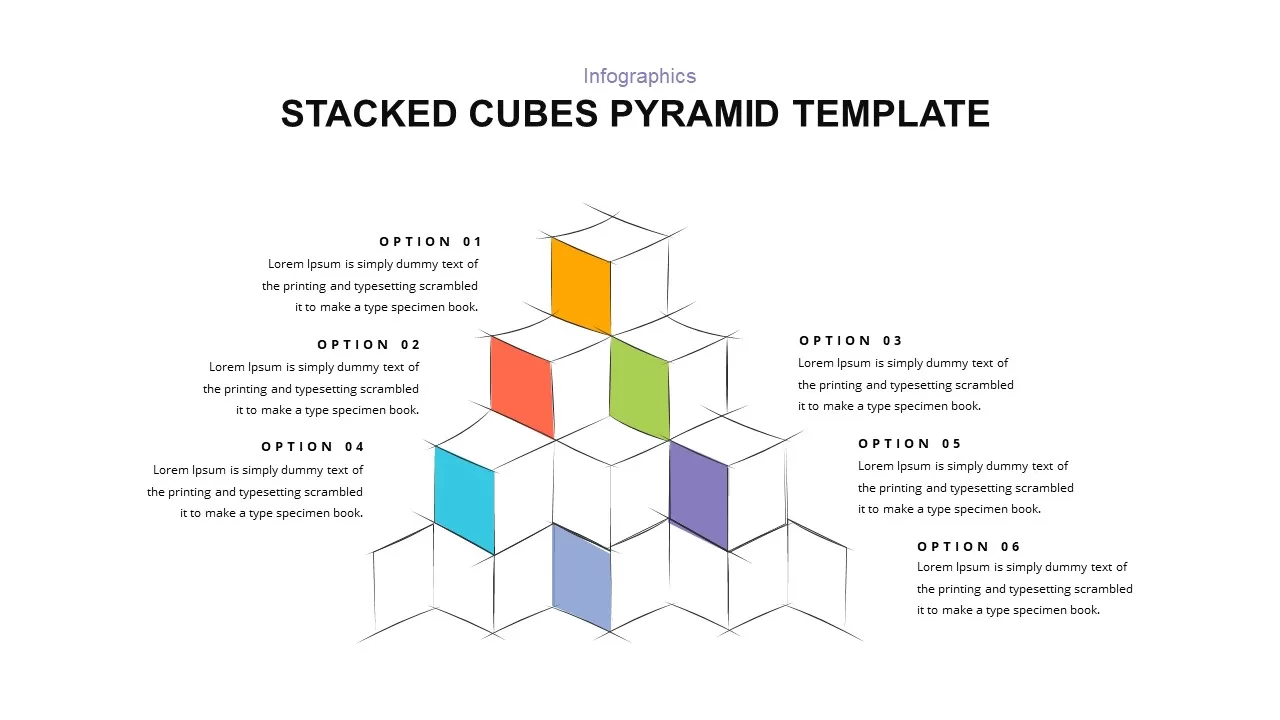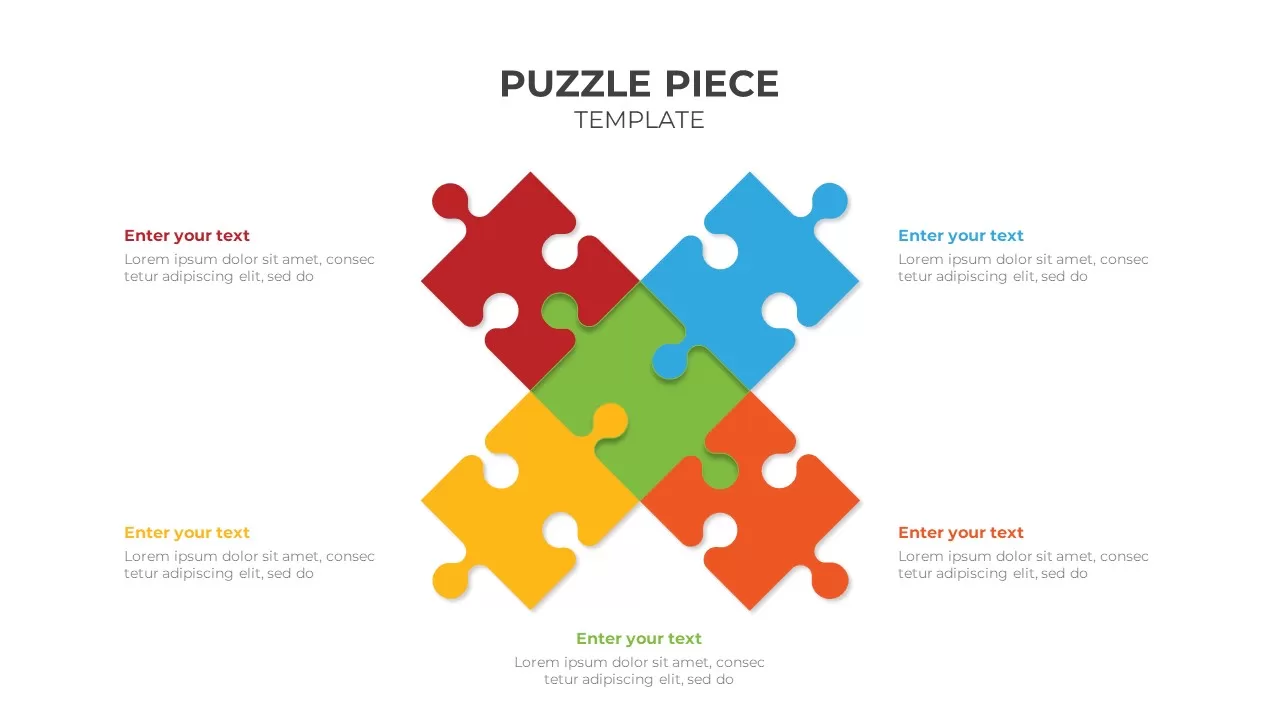Roadmap Six-Step Process Diagram Template for PowerPoint & Google Slides
Description
Elevate your presentations with this dynamic roadmap six-step process diagram, designed to visualize sequential workflows and milestones in a clear, engaging format. The slide features a bold black highway with dashed white centerlines that curves through six color-coded icon markers—green tools, blue graduation cap, gray megaphone, yellow briefcase, red gear, and dark red rocket—allowing presenters to illustrate stages such as planning, training, launch, and promotion. Each icon sits within a circular placeholder above customizable text blocks, enabling you to succinctly describe step names, key actions, or deliverables. The modern flat design, with crisp typography and ample white space, ensures readability and maintains a professional aesthetic across diverse audiences. Crafted with master slides and editable vectors, this asset lets you adjust colors, swap icons, or reorder steps with a few clicks. Whether you’re mapping product development phases, outlining marketing campaigns, or guiding stakeholders through project timelines, this process roadmap offers unparalleled flexibility.
Optimized for both PowerPoint and Google Slides, the slide retains full resolution clarity and supports instant theme application, reducing formatting hassles and version control issues. By leveraging built-in placeholders and consistent styling, you can streamline your content creation process and adapt the roadmap to your brand guidelines. Seamlessly scale elements for detailed overviews or big-picture roadmaps, and use connectors to emphasize dependencies and critical paths. With this intuitive six-step layout, teams can quickly grasp complex sequences, align on objectives, and track progress in real time.
Designed for high-impact boardroom presentations and stakeholder workshops, this roadmap leverages intuitive iconography and customizable fonts to align cross-functional teams. Instantly update step headings, adjust color palettes, and export to PDF or share live links without losing layout fidelity.
Who is it for
Project managers, product managers, and operations leaders will find this slide invaluable for illustrating process flows, development pipelines, and operational checklists. Marketing teams and sales strategists can leverage the roadmap to communicate campaign journeys, launch timelines, and milestone benchmarks. Consultants and trainers can engage audiences with clear, stepwise narratives.
Other Uses
Beyond product descriptions, repurpose the roadmap for employee onboarding sequences, process audits, quality assurance workflows, and risk management reviews. Adapt the icon markers to depict financial projections, customer journeys, training modules, or sprint retrospectives for versatile cross-industry applications.
Login to download this file